Actiontec Electronics RTL8812AUCG ScreenBeam Smart Miracast module User Manual
Actiontec Electronics Inc ScreenBeam Smart Miracast module
Contents
- 1. User Manual
- 2. User manual
User manual

RTL8812AU-CG
Module
User Guide
V0.02
Warning
This device complies with part 15 of the FCC Rules. Operation is subject to the condition
that this device does not cause harmful interference (1) this device may not cause harmful
interference, and (2) this device must accept any interference received, including
interference that may cause undesired operation.
Changes or modifications not expressly approved by the party responsible for compliance
could void the user's authority to operate the equipment.
NOTE: This equipment has been tested and found to comply with the limits for a Class B
digital device, pursuant to Part 15 of the FCC Rules. These limits are designed to provide
reasonable protection against harmful interference in a residential installation. This
equipment generates, uses and can radiate radio frequency energy and, if not installed and
used in accordance with the instructions, may cause harmful interference to radio
communications. However, there is no guarantee that interference will not occur in a
particular installation.
If this equipment does cause harmful interference to radio or television reception, which can
be determined by turning the equipment off and on, the user is encouraged to try to correct
the interference by one or more of the following measures:
Reorient or relocate the receiving antenna.
Increase the separation between the equipment and receiver.
Connect the equipment into an outlet on a circuit different from that to which the receiver
is connected.
Consult the dealer or an experienced radio/TV technician for help.
To maintain compliance with FCC’s RF Exposure guidelines, This equipment should be
installed and operated with minimum distance between 20cm the radiator your body: Use
only the supplied antenna.
This device is intended only for OEM integrators under the following conditions:
1) The antenna must be installed such that 20 cm is maintained between the antenna and
users, and
2) This device and its antenna(s) must not be co-located with any other transmitters except
in accordance with FCC multi-transmitter product procedures. Referring to the
multi-transmitter policy, multiple-transmitter(s) and module(s) can be operated
simultaneously without C2P.
3) For all products market in US, OEM has to limit the operation channels in CH1 to CH11
for 2.4G band by supplied firmware programming tool. OEM shall not supply any tool or info
to the end-user regarding to Regulatory Domain change.
USERS MANUAL OF THE END PRODUCT:
In the users manual of the end product, the end user has to be informed to keep at least
20cm separation with the antenna while this end product is installed and operated. The end
user has to be informed that the FCC radio-frequency exposure guidelines for an
uncontrolled environment can be satisfied. The end user has to also be informed that any
changes or modifications not expressly approved by the manufacturer could void the user's
authority to operate this equipment. If the size of the end product is smaller than 8x10cm,
then additional FCC part 15.19 statement is required to be available in the users manual:
This device complies with Part 15 of FCC rules. Operation is subject to the following two
conditions: (1) this device may not cause harmful interference and (2) this device must
accept any interference received, including interference that may cause undesired
operation.
LABEL OF THE END PRODUCT:
The final end product must be labeled in a visible area with the following " Contains
LNQRTL8812AUCG ". If the size of the end product is larger than 8x10cm, then the
following FCC part 15.19 statement has to also be available on the label: This device
complies with Part 15 of FCC rules. Operation is subject to the following two conditions: (1)
this device may not cause harmful interference and (2) this device must accept any
interference received, including interference that may cause undesired operation.
Operations in the 5.15-5.25GHz band are restricted to indoor usage only.
IEEE 802.11b or 802.11g operation of this product in the U.S.A. is firmware-limited to
channels 1 through 11.
Industry Canada Statement
This device complies with RSS-210 of the Industry Canada Rules. Operation is subject to
the following two conditions:
1) this device may not cause interference and
2) this device must accept any interference, including interference that may cause undesired
operation of the device
French translation:
Ce dispositif est conforme à la norme CNR-210 d'Industrie Canada applicable aux appareils
radio exempts de licence. Son fonctionnement est sujet aux deux conditions suivantes:
(1) le dispositif ne doit pas produire de brouillage préjudiciable, et
(2) ce dispositif doit accepter tout brouillage reçu, y compris un brouillage susceptible de
provoquer un fonctionnement indésirable.
(The user manual of transmitter devices equipped with detachable antennas shall contain
the following information in a conspicuous location: )
This device has been designed to operate with an antenna having a maximum gain of 5 dBi.
Antenna having a higher gain is strictly prohibited per regulations of Industry Canada. The
required antenna impedance is 50 ohms.
CAN ICES-3 (B)/NMB-3(B)
Under Industry Canada regulations, this radio transmitter may only operate using an
antenna of a type and maximum (or lesser) gain approved for the transmitter by Industry
Canada. To reduce potential radio interference to other users, the antenna type and its gain
should be so chosen that the equivalent isotropically radiated power (e.i.r.p.) is not more
than that necessary for successful communication.
French translation:
(Le manuel d'utilisation de dispositifs émetteurs équipés d'antennes amovibles doit contenir
les informations suivantes dans un endroit bien en vue:)
Ce dispositif a été conçu pour fonctionner avec une antenne ayant un gain maximum de 5
dBi. Une antenne à gain plus élevé est strictement interdite par les règlements d'Industrie
Canada. L'impédance d'antenne requise est de 50 ohms.
Conformément à la réglementation d'Industrie Canada, le présent émetteur radio
peutfonctionner avec une antenne d'un type et d'un gain maximal (ou inférieur) approuvé
pourl'émetteur par Industrie Canada. Dans le but de réduire les risques de brouillage
radioélectriqueà l'intention des autres utilisateurs, il faut choisir le type d'antenne et son gain
de sorte que lapuissance isotrope rayonnée équivalente (p.i.r.e.) ne dépasse pas l'intensité
nécessaire àl'établissement d'une communication satisfaisante.
IMPORTANT NOTE:
IC Radiation Exposure Statement:
This equipment complies with IC radiation exposure limits set forth for an uncontrolled
environment. This equipment should be installed and operated with minimum distance 20cm
between the radiator & your body.
French translation:
NOTE IMPORTANTE: (Pour l'utilisation de dispositifs mobiles)
Déclaration d'exposition aux radiations:
Cet équipement est conforme aux limites d'exposition aux rayonnements IC établies pour un
environnement non contrôlé. Cet équipement doit être installé et utilisé avec un minimum de
20 cm de distance entre la source de rayonnement et votre corps.
Caution:
(i) the device for operation in the band 5150-5250 MHz is only for indoor use to reduce the
potential for harmful interference to co-channel mobile satellite systems;
(ii) the maximum antenna gain permitted for devices in the band 5725-5825 MHz shall
comply with the e.i.r.p. limits specified for point-to-point and non point-to-point operation as
appropriate.
French translation:
Avertissement:
Le guide d‟utilisation des dispositifs pour réseaux locaux doit inclure des instructions
précises sur les restrictions susmentionnées, notamment
(i) les dispositifs fonctionnant dans la bande 5 150-5 250 MHz sont réservés uniquement
pour une utilisation à l‟intérieur afin de réduire les risques de brouillage préjudiciable aux
systèmes de satellites mobiles utilisant les mêmes canaux;
(ii) le gain maximal d‟antenne permis (pour les dispositifs utilisant la bande 5 725-5 825 MHz)
doit se conformer à la limite de p.i.r.e. spécifiée pour l‟exploitation point à point et non
point à point, selon le cas.
This device is intended only for OEM integrators under the following conditions:
This device is intended only for OEM integrators under the following conditions:
1) The antenna must be installed such that 20 cm is maintained between the antenna and
users, and
2) This device and its antenna(s) must not be co-located with any other transmitters except
in accordance with IC multi-transmitter product procedures. Referring to the
multi-transmitter policy, multiple-transmitter(s) and module(s) can be operated
simultaneously without reassessment permissive change.
3) For all products market in Canada, OEM has to limit the operation channels in CH1 to
CH11 for 2.4G band by supplied firmware programming tool. OEM shall not supply any
tool or info to the end-user regarding to Regulatory Domain change.
As long as 3 conditions above are met, further transmitter test will not be required. However,
the OEM integrator is still responsible for testing their end-product for any additional
compliance requirements required with this module installed.
The device could automatically discontinue transmission in case of absence of information
to transmit, or operational failure. Note that this is not intended to prohibit transmission of
control or signaling information or the use of repetitive codes where required by the
technology.
French translation:
Cet appareil est conçu uniquement pour les intégrateurs OEM dans les conditions suivantes:
(Pour utilisation de dispositif module)
1) L'antenne doit être installée de telle sorte qu'une distance de 20 cm est respectée entre
l'antenne et les utilisateurs, et
2) Cet appareil et son antenne (s) ne doit pas être co-localisés ou fonctionnement en
association avec une autre antenne ou transmetteur.
3) Pour tous les produits vendus au Canada, OEM doit limiter les fréquences de
fonctionnement CH1 à CH11 pour bandes de fréquences 2.4G grâce aux outils de
microprogrammation fournis. OEM ne doit pas fournir d'outil ou d'informations à l'utilisateur
final en ce qui concerne le changement de réglementation de domaine.
Tant que les 3 conditions ci-dessus sont remplies, des essais supplémentaires sur
l'émetteur ne seront pas nécessaires. Toutefois, l'intégrateur OEM est toujours responsable
des essais sur son produit final pour toutes exigences de conformité supplémentaires requis
pour ce module installé.
Le dispositif pourrait automatiquement cesser d'émettre en cas d'absence d'informations à
transmettre, ou une défaillance opérationnelle. Notez que ce n'est pas l'intention d'interdire
la transmission des informations de contrôle ou de signalisation ou l'utilisation de codes
répétitifs lorsque requis par la technologie.
IMPORTANT NOTE: In the event that these conditions can not be met (for example certain
laptop configurations or co-location with another transmitter), then the IC authorization is no
longer considered valid and the IC ID can not be used on the final product. In these
circumstances, the OEM integrator will be responsible for re-evaluating the end product
(including the transmitter) and obtaining a separate IC authorization.
French translation:
NOTE IMPORTANTE:
Dans le cas où ces conditions ne peuvent être satisfaites (par exemple pour certaines
configurations d'ordinateur portable ou de certaines co-localisation avec un autre émetteur),
l'autorisation du Canada n'est plus considéré comme valide et l'ID IC ne peut pas être utilisé
sur le produit final. Dans ces circonstances, l'intégrateur OEM sera chargé de réévaluer le
produit final (y compris l'émetteur) et l'obtention d'une autorisation distincte au Canada.
End Product Labeling
This transmitter module is authorized only for use in device where the antenna may be
installed such that 20 cm may be maintained between the antenna and users. The final end
product must be labeled in a visible area with the following: “Contains IC:
2496A-RTL8812AUCG”.
French translation:
Plaque signalétique du produit final Ce module émetteur est autorisé uniquement pour une
utilisation dans un dispositif où l'antenne peut être installée de telle sorte qu'une distance de
20cm peut être maintenue entre l'antenne et les utilisateurs. Le produit
final doit être étiqueté dans un endroit visible avec l'inscription suivante: "Contient des IC:
2496A-RTL8812AUCG ".
Manual Information To the End User
The OEM integrator has to be aware not to provide information to the end user regarding
how to install or remove this RF module in the user‟s manual of the end product which
integrates this module. The end user manual shall include all required regulatory
information/warning as show in this manual.
French translation:
Manuel d'information à l'utilisateur final L'intégrateur OEM doit être conscient de ne pas
fournir des informations à l'utilisateur final quant à la façon d'installer ou de supprimer ce
module RF dans le manuel de l'utilisateur du produit final qui intègre ce module.
Le manuel de l'utilisateur final doit inclure toutes les informations réglementaires requises et
avertissements comme indiqué dans ce manuel.
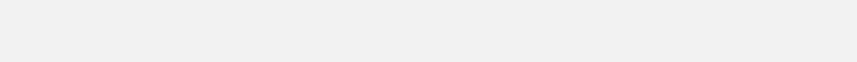
Table of Contents
Part I. Getting Started ...................................................................................................................... 1
1.1. Meeting RTL8812AU-CG ................................................................................................ 1
1.1.1. RTL8812AU-CG ...................................................................................................... 1
1.2. System Requirements ................................................................................................... 2
1.2.1. Module Installation ............................................................................................... 2
1.2.2. Compatible Devices ............................................................................................... 2
Part II. Installing the Dock ................................................................................................................. 3
Part III. Connecting for the First Time ................................................................................................ 4
3.1. Connecting using Miracast on Windows 10 .................................................................. 4
3.2. Connecting using Miracast on Android ......................................................................... 8
3.3. Connecting using BTLE .................................................................................................. 8
Part IV. Display and Control Options ............................................................................................... 10
4.1. Display Mode .............................................................................................................. 10
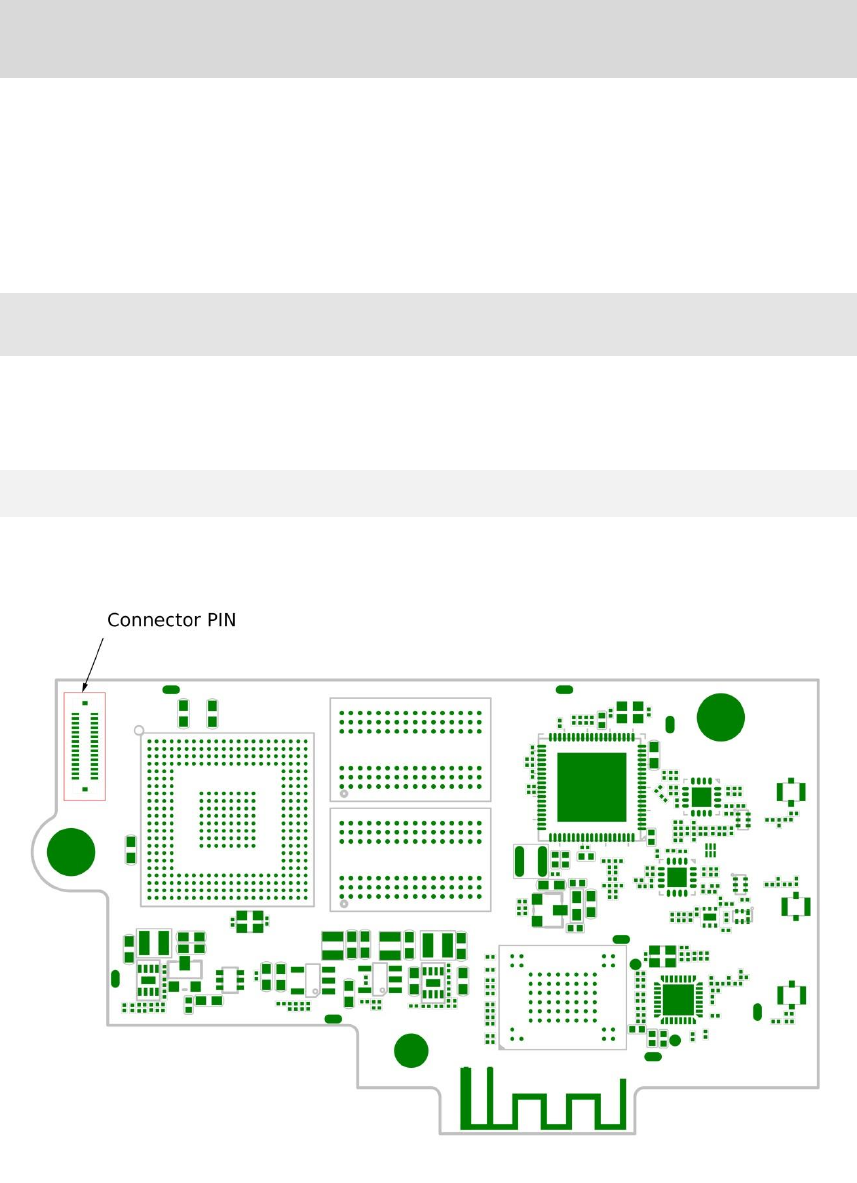
1
Part I. Getting Started
RTL8812AU-CG module is a Miracast sink device, with Bluetooth Low Energy (BTLE) for
easy connection. It can be installed to any device that requires a Miracast module for
wireless display.
The module uses a PIN-to-PIN connector to communicate with and obtain power supply
from the host device.
1.1. Meeting RTL8812AU-CG
This manual is applicable to the following catalog #s:
RTL8812AU-CG
1.1.1. RTL8812AU-CG
Connector PIN, for communicating with and obtaining power supply from the host
device
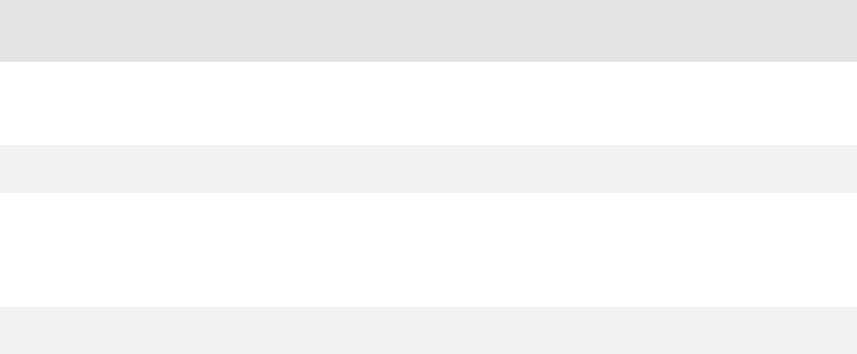
2
1.2. System Requirements
System requirements for the module are shown below:
1.2.1. Module Installation
To install the module, the host device should provide a compatible PIN-to-PIN connector and
an HD display.
1.2.2. Compatible Devices
RTL8812AU-CG is compatible with the following devices:
Wi-Fi Certified Miracast™ smartphones, tablets and notebook with Windows 10/8.1

3
Part II. Installing the Dock
1. Connect RTL8812AU-CG module to the host device through the PIN-to-PIN connector.
2. Power on the host device.
3. Verify that the screen below is displayed on the host device’s display.
The RTL8812AU-CG module is ready for use.

4
Part III. Connecting for the First
Time
This chapter explains how to connect RTL8812AU-CG for the first time to the source device.
3.1. Connecting using Miracast on Windows 10
Miracast is a peer-to-peer wireless screen display standard created by the Wi-Fi Alliance. It
allows a portable device like a laptop or smartphone to wirelessly send up to 1080p HD
video and 5.1 surround sound to a compatible display, like an HDTV.
A Miracast compatible Ultrabook™, PC or Tablet device captures the audio and graphics
data and encodes it as H264 video stream for transport. This information is then sent by the
device via Wi-Fi through a Wi-Fi Direct connection to a receiver connected to the display
device. The receiver then decodes the video signal and passes it to the TV display (or other
display device).
This section explains how to connect a device running Windows 10 to RTL8812AU-CG.
1. Click the Notification icon on the task bar or press the shortcut keys, Windows logo
+ A, to open the Action Center, and then select Connect to open the wireless display
receiver list.
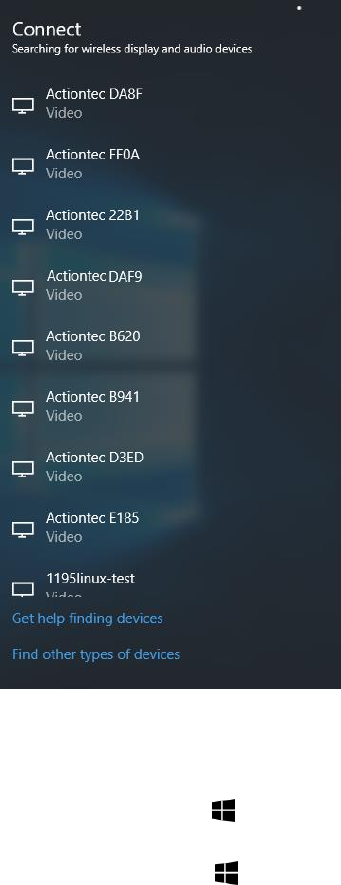
5
Note: There are other ways to open the wireless display receiver list:
Click the Start button, and then select Settings > Devices > Connected devices >
Add a device to open the wireless display receiver list.
Press the shortcut keys, Windows logo + K, on your keyboard to display the
wireless display receiver list.
Press the shortcut keys, Windows logo + P, to open the Project menu, and
then select Connect to a wireless display to open the wireless display receiver
list.
2. Select your receiver from the device list.
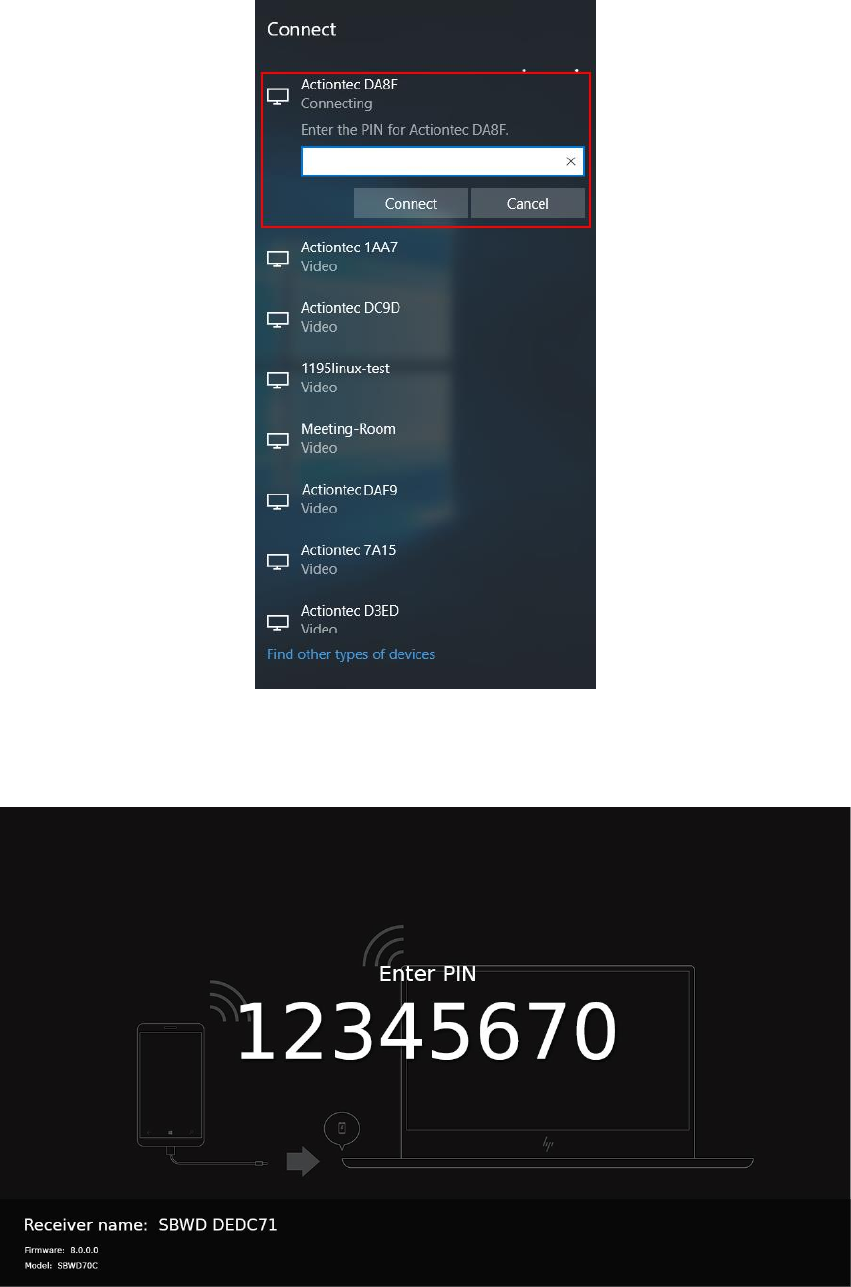
6
3. Follow any instructions on the display device. You may be required to enter a PIN code.
If a PIN is displayed on the connected display device, you should type this PIN in the
PIN entry box and click Connect to continue.
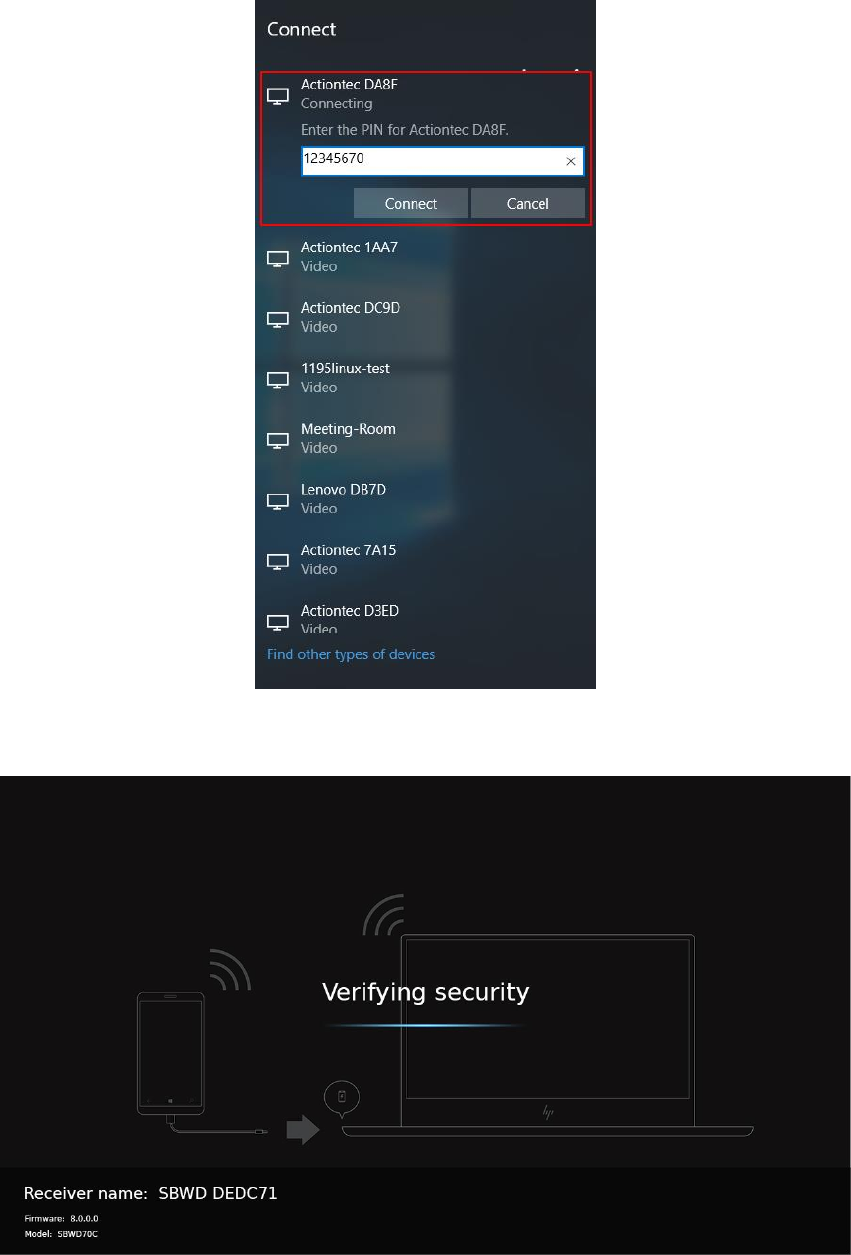
7
4. The display device displays messages to show the status of the connection.
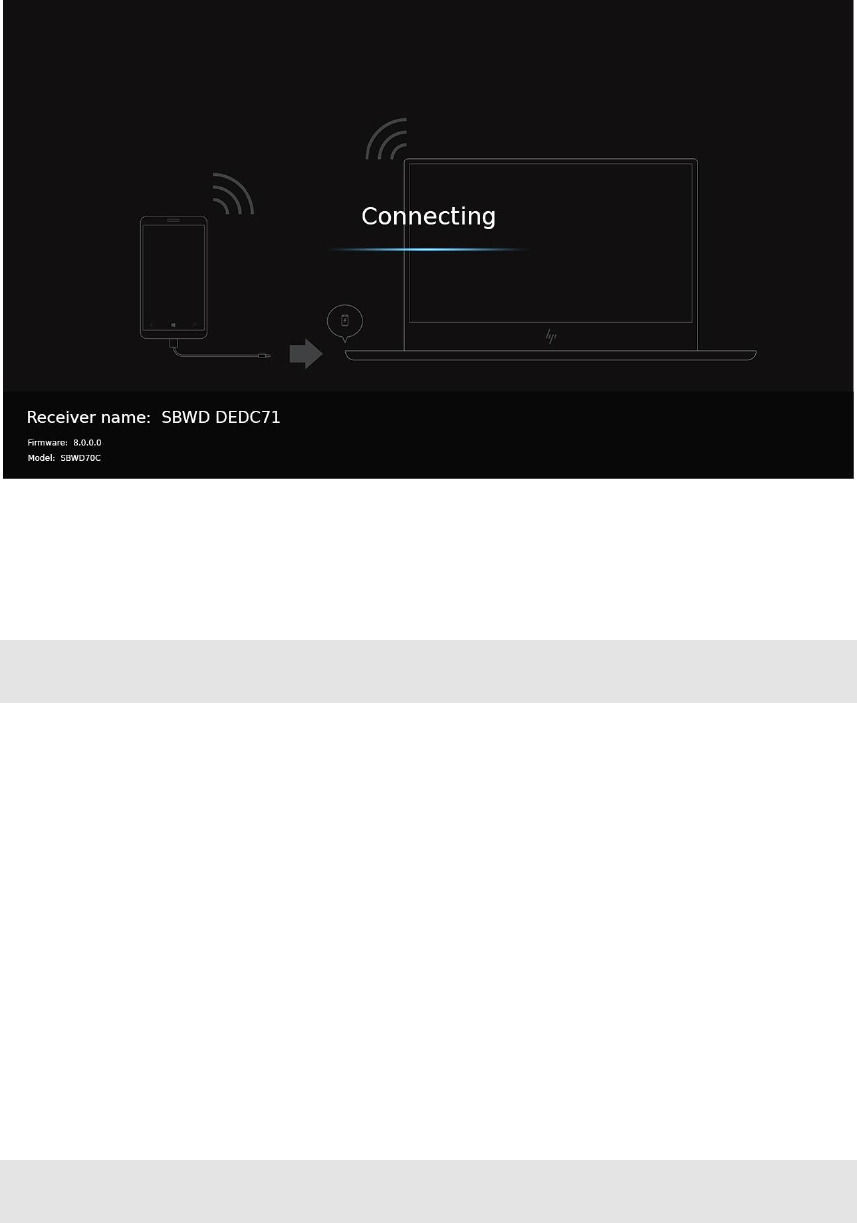
8
5. The device has connected to the dock. And the device’s screen is displayed on the
HDTV.
Note: Connection method on Windows 8.1 devices is similar. The path is Charm menu >
Devices > Project > Add a wireless display.
3.2. Connecting using Miracast on Android
This section explains how to connect a Miracast™-enabled Android device, such as a
smartphone, a tablet, or a game console, to the Receiver. For the best performance, the
Miracast™ device should be running the latest software.
1. On a Miracast™-enabled Android device, locate and open the Wireless Display
application (check for the application under “Settings”).
Note: The name of the Wireless Display Application depends on the device type and model.
Refer to the device's user manual for more details.
2. The Wireless Display Application scans for available devices. Select your wireless
display device from the device list. You may be required to enter a PIN code, which is
displayed on the display device’s screen.
3. Wait for the device to pair with the Receiver. When it does, the device's screen will be
displayed on the HDTV.
3.3. Connecting using BTLE
Proximity connect is a feature in Windows that enables auto reconnect to ScreenBeam
Wireless Dock when in close range. The Wireless Dock needs to be manually connected the
first time. Then a setting is offered to the user for auto reconnect. If the user checks it, the
device's beacon information will be saved and proximity connect will be enabled for that
9
device in the future. The next time the user walks into close range of the ScreenBeam
Wireless Dock, BTLE beacons will be used to trigger the auto reconnect to the wireless
device.
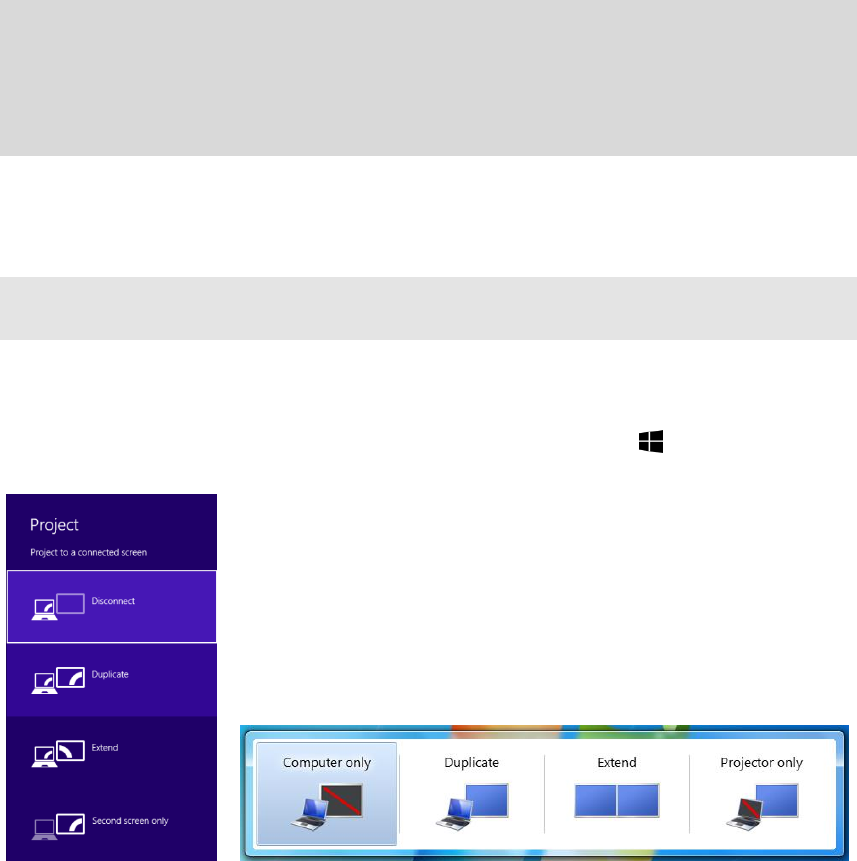
10
Part IV. Display and Control
Options
This chapter describes the display modes and control options that are supported by the
Receiver.
4.1. Display Mode
The Receiver supports three display modes when connected with a compatible wireless
display application (Intel WiDi or Windows 8.1 Project, for example).
In Windows, press the Windows logo + P keys simultaneously ( + P) to launch the
display options and select the desired display mode from the options.
Duplicate
The Duplicate mode is used to display the same content on both the device's screen and
the HDTV simultaneously.
Extend
The Extend mode creates a single, extended "screen" between the source device and the
HDTV. When in the Extend mode, dragging windows to the right side of the device's screen
displays those windows on the HDTV, while dragging windows to the left of the HDTV
screen displays them back on the device's screen. This mode allows users to display
selected content on the HDTV, while all other windows remain on the device's screen. When
this mode is first selected, the HDTV displays only the Windows desktop.
Second Screen Only
The Second Screen Only mode causes the HDTV to be the only display for the device.
You’ll see everything on the connected screen, and your device’s screen will be blank.