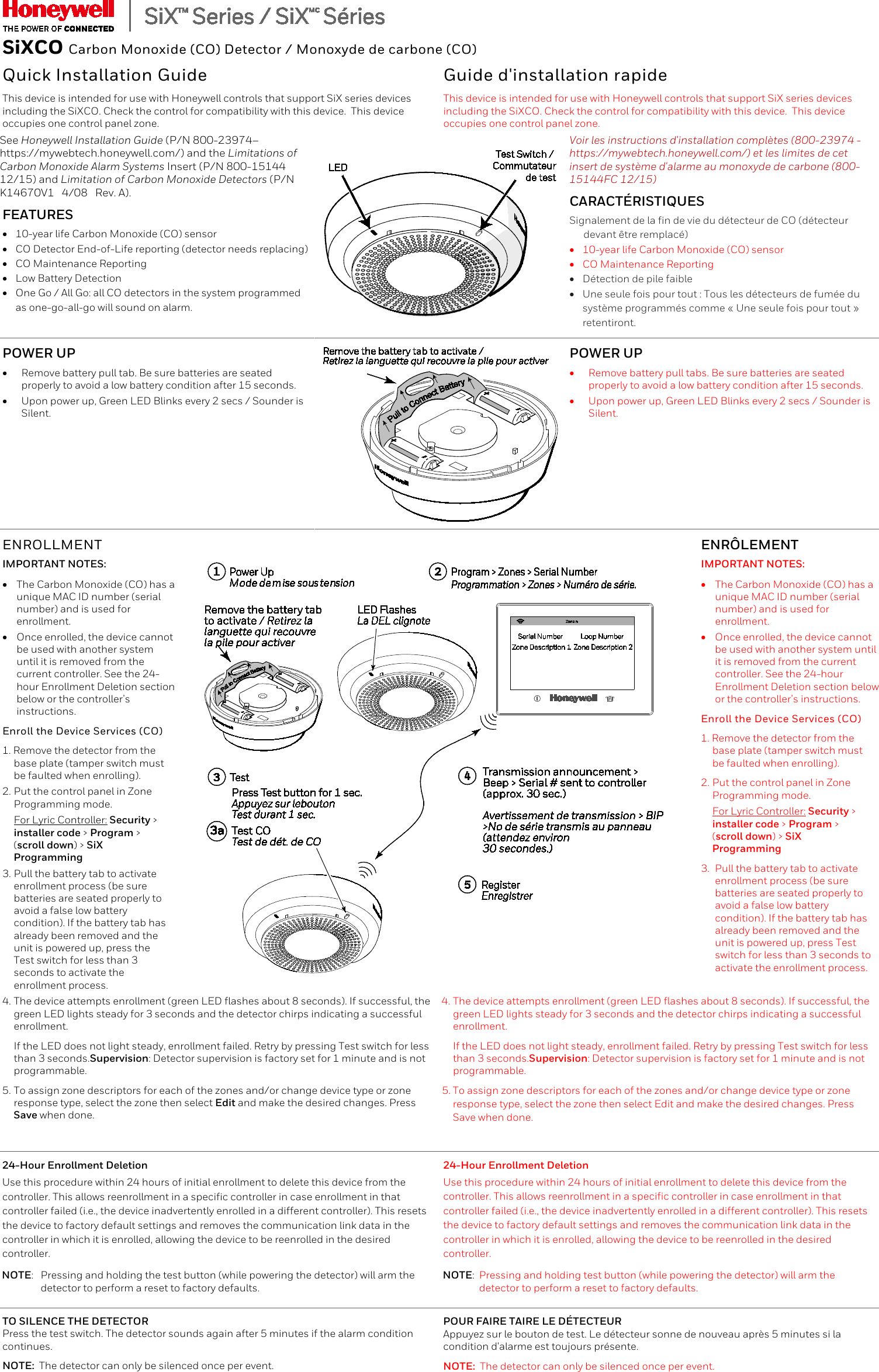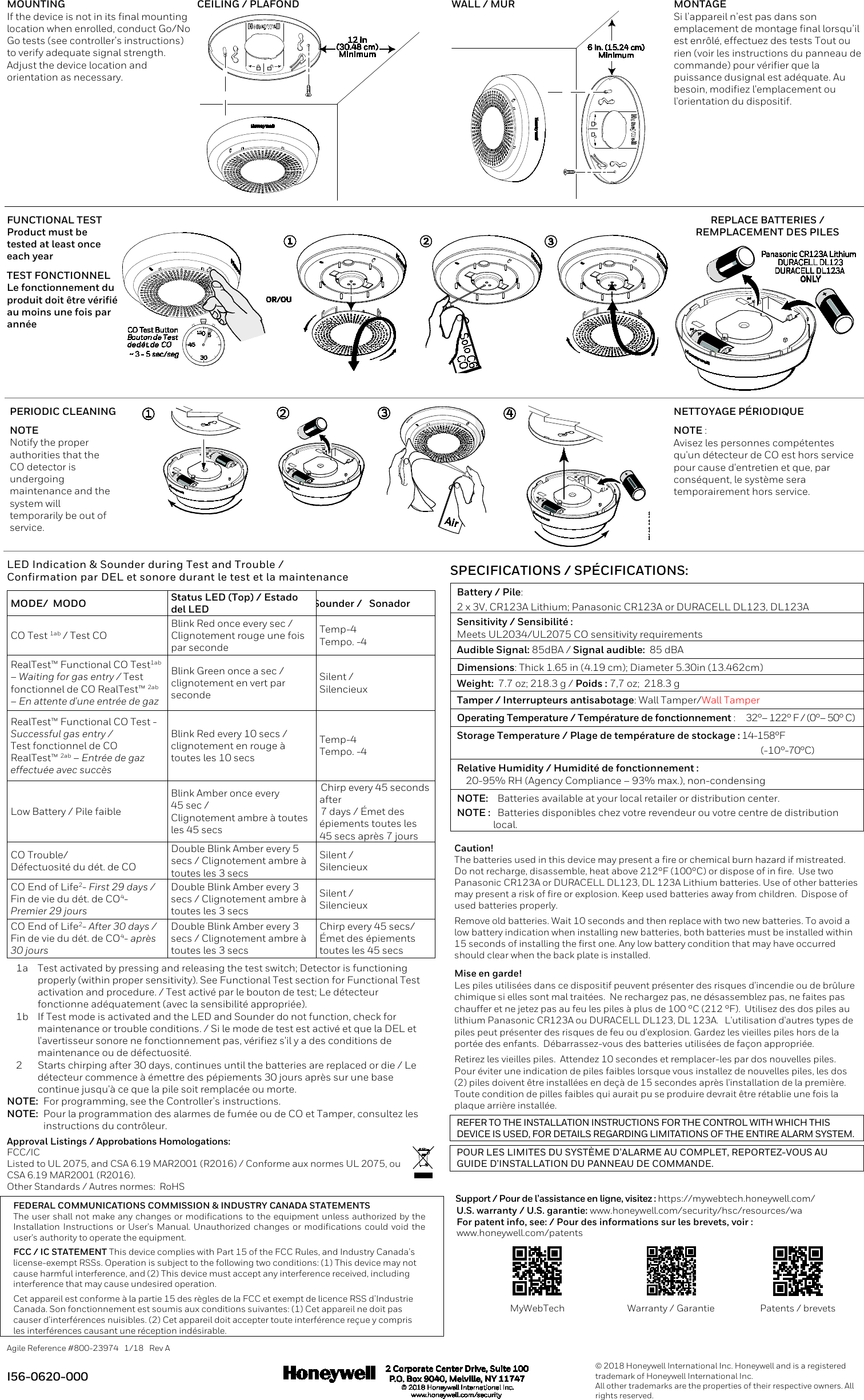Ademco 8DL6CO Carbon Monoxide Detector User Manual 20180228 v1 SiXCO EXHIBIT 9 1 Install Guide
Honeywell International Inc. Carbon Monoxide Detector 20180228 v1 SiXCO EXHIBIT 9 1 Install Guide
Ademco >
Contents
- 1. User Manual_20180228_v1 - SiXCO EXHIBIT 9-1 Install Guide
- 2. User Manual_20180228_v1 - SiXCO EXHIBIT 9-2 Manual
User Manual_20180228_v1 - SiXCO EXHIBIT 9-1 Install Guide