manual
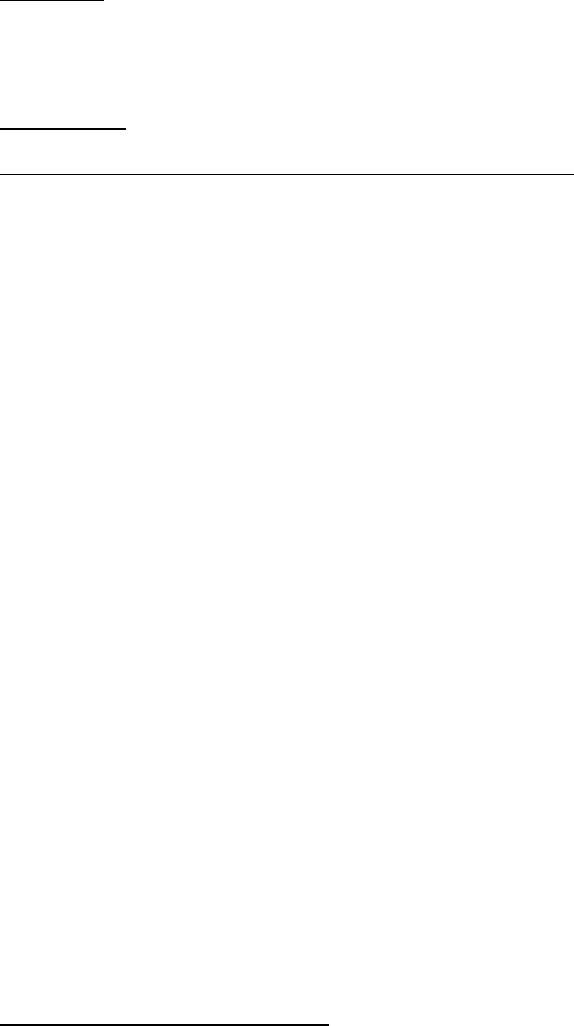
Honeywell
DRAFT
User’s Manual
RT8220A is a transmitter to be used with the RV8310D receiver/valve.
RF MILLIVOLT SYSTEM
The RF millivolt system consists of a RV8310D receiver/valve, RT8220A transmitter,
and a pilot burner with two Q313 thermopiles.
The RV8310D is flame powered with two thermopiles, and has flame powered
modulation, line powered fan modulation, and a quick dropout function of 30 seconds or
less with loss of pilot flame.
The receiver has a manual switch. If the switch is in the REMOTE mode and the pilot is
lit, the RT8220A transmitter can control the main valve, flame modulation, fan control,
and set temperature. If the switch is in the LOCAL mode and the pilot is lit, the valve will
be at the highest fixed pressure setting and the RT8220A transmitter cannot turn off the
main burner. The RT8220A will control the fan but not the flame modulation.
The pilotstat knob in the valve portion of the control provides for the OFF mode for the
RV8310D. When the pilotstat knob is rotated to the OFF position, the pilot and main
valve are turned off and the RT8220A transmitter provides no control.
The valve portion of the control has a pilotstat, pilot adjustment, European style inlet and
outlet pressure taps, 7/16-24 UNS pilot connection, and 3/8” NPT inlet and outlet
connections. The capacity is 60,000 BTUH at 1” p.d..
The regulator is dedicated natural gas or LP. The receiver/valve is rated at 175 F. If the
ambient temperature rises above 185 F, the output pressure is reduced until the ambient
temperature drops below 175F.
INSTALLATION OF RV8310D
1. Use only on a vented appliance.
2. Turn off the gas supply at the appliance service valve before starting the installation,
and perform a Gas Leak Test after the installation is complete.

3. Mount valve 0 to 90 degrees, in any direction – including vertically – from the upright
position of the gas control knob
4. Attach four thermopile leads. Two leads are white wires with a terminal. They are
attached to the terminals with a white dot on the cover next to them. The two leads
with the red wires attach to the remaining terminals.
OPERATION
1. Turn the pilotstat knob counterclockwise from OFF to the PILOT position, push the
knob down, and hold in position. The pilot valve opens and allows gas to flow to the
pilot burner.
2. Push the plunger on the piezo until the pilot burner is lit. When the pilot burner is lit,
the LED on the control will come on after approximately 40 seconds and will be
continuously red. When the light turns off which will be approximately 10 seconds
after it has been continuously red, the receiver/valve is fully powered.
3. Release the knob. The shaft will move upward. The pilot burner should now stay
burning. If the pilot burner goes out, repeat step 2.
4. Turn the knob counterclockwise to the ON position. If the manual switch is in the
LOCAL position, the main burner will turn on immediately.
5. On the initial use of a transmitter, a recognition operation is required between the
receiver/valve and transmitter. Change the switch from LOCAL to REMOTE. Press
the fan or flame button on the transmitter within 30 seconds. The LED will blink
indicating that the transmitter will now work with the receiver/valve. If the switch
continues in the REMOTE position, the RT8220A transmitter will now control the
main valve, flame modulation level, and fan control.
6. If the manual switch is in the LOCAL position, the valve will be at the highest fixed
pressure setting. The RT8220A transmitter will control the fan only.
SHUT OFF PROCEDURE
1. If the manual switch is in the REMOTE position, the RT8220A transmitter can shut
off the main burner and fan. However, the control is still on and a command from the
transmitter can turn on the main burner or fan.
2. To shut off the system, turn the pilotstat knob clockwise to the OFF position. This
action closes the main gas and safety valves. The transmitter cannot turn on the main
burner or fan.
TRANSMITTER – RT8220A
The RT8220A controls the flame level, fan speed, and room temperature. The three basic
operating modes are the OFF mode, ON (manual) mode, and AUTO mode.
In OFF mode the fireplace flame and fan are off. In ON mode the flame level and fan
speed can be adjusted by the user. In the AUTO mode the RT8220A is used as a
thermostat to allow the fireplace to automatically control the temperature of the room.
There are six buttons on the remote. The buttons are the mode, delay timer, flame, fan,
up, and down buttons. The mode button changes the operating mode of the RT8220A.
The delay timer enables or disables a shutoff timer function. The flame and fan buttons
are used to change the flame or fan levels. The up and down keys are used to change the
temperature setting or flame, fan, and delay timer values. Below is a detailed description
of how to use the RT8220A.
OFF MODE
In the OFF mode, the display will show OFF and the room temperature. If the receiver is
in REMOTE mode, the fireplace will shut off.
ON(manual) MODE
In the ON mode, the room temperature, flame and fan levels will be shown. MANUAL
will appear next to both the flame and fan icons.
When the control is in the ON mode, the flame and fan levels, and delay timer are
changed with the up and down buttons. To change the flame level, press the flame button
followed by an arrow key. To change the fan level, press the fan key followed by an
arrow key. Pushing the arrow key once will change the level by one unit.
DELAY TIMER MODE
The shut off delay timer has a maximum of 2 hours and a minimum of zero minutes. To
change the timer level, press the time key followed by an arrow key. Pushing the key once
will change the timer by 10 minutes.
AUTO MODE
In the AUTO mode the room temperature, set temperature, flame, and fan levels will be
shown on the display. The word “AUTO” will appear next to both the flame and fan
icons.

When the control is in the AUTO mode, the main burner will turn on/off or modulate
based on the heat needed to maintain the set temperature. The flame level will change
automatically to optimize the heat output needed to maintain the set temperature. To
change the set temperature, press the up or down key. Pushing a key once will change the
temperature by one degree.
In the AUTO mode the fan speed will increase with increasing flame height or decrease
with decreasing flame height. “AUTO” is displayed next to the flame and fan icons.
FAN OVERRIDE DURING AUTO MODE
If a lower or higher fan speed is desired when operating in the AUTO mode, the fan speed
can be overridden by pushing the fan button followed by the up or down key. Pushing a
key once will change the fan level by one unit. In this mode “AUTO” is displayed next to
the flame icon and “MANUAL” is displayed next to the fan icon.
CHANGE BETWEEN F/C TEMPERATURE UNITS
Push the up and down arrow keys simultaneously for at least 3 seconds to toggle between
F and C units.
DISABLE THERMOSTAT FUNCTION
To disable the thermostat function in the AUTO mode, push the time and down keys
simultaneously for at least 3 seconds.
OPERATION
1. Remove cover on the backside of the transmitter. Install 3 AAA batteries and as
shown and reattach cover.
2. Once steps 1-3 in RV8310D Operation have been completed, receiver/valve and
transmitter are now ready. Press any button on transmitter for recognition process to
occur between the receiver/valve and transmitter.
3. Use functions as described in TRANSMITTER section.
Copyright Draft 1999 Honeywell, Inc. – All Rights Reserved
Home and Building Control
Honeywell, Inc.
Honeywell Plaza
P.O. Box 524
Minneapolis, MN 55408