ADJ RMA Online Portal
2016-02-02
: Adj Adj Rma Online Portal ADJ_RMA_Online_Portal
Open the PDF directly: View PDF ![]() .
.
Page Count: 3

ADJ RMA Online Portal
RMA’s (Return Merchandise Authorization ) can be requested through the ADJ RMA Online Portal in
the B2B area of www.adj.eu ( www.americandj.eu/en/customer/account )
You can login with your main B2B account and start using the RMA Request. You can also make new
RMA user account(s) who only have access to the RMA area of ADJ and not the ADJ Webshop.
1. The Status Overview shows all the RMAs requested through the online portal (waiting for
approval, approved, rejected, received, in process and completed)
2. Manage RMA users (Add, Remove or Edit) who can create new RMA Requests and see the RMA
Status Overview on www.adj.eu
These RMA user accounts have no access to the ADJ Webshop or prices.
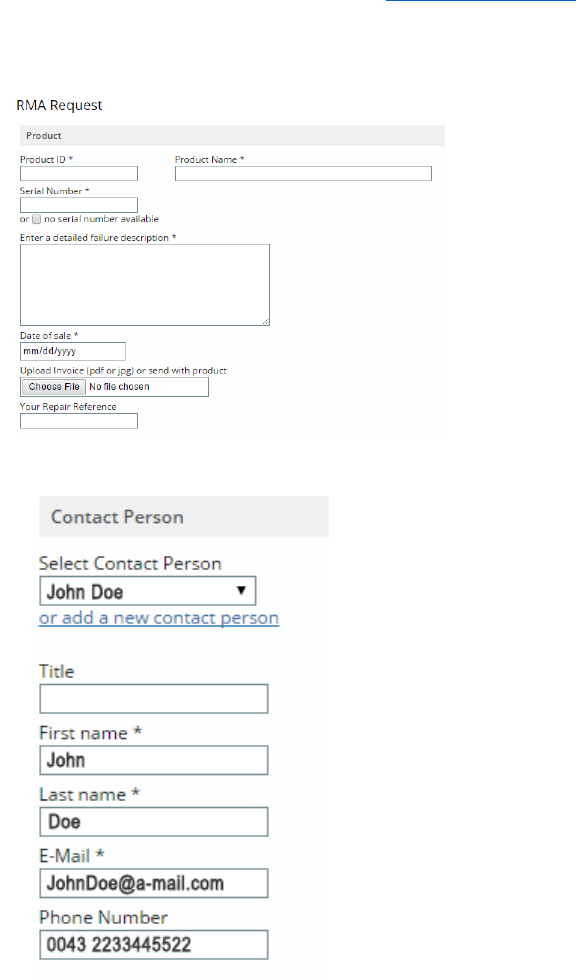
3. Request an RMA without sending a mail to service@adjgroup.eu.
Add a product ID or Product Description by typing or scrolling through a pull down menu, enter
the return reason, enter the date of sales/purchase, upload invoice or pictures and add Your
Reference.
4. Add a contact person that will receive all updates about the RMA by email (RMA, Service Order,
Repair Price quotation). The final invoice will be send to your accounting email address.
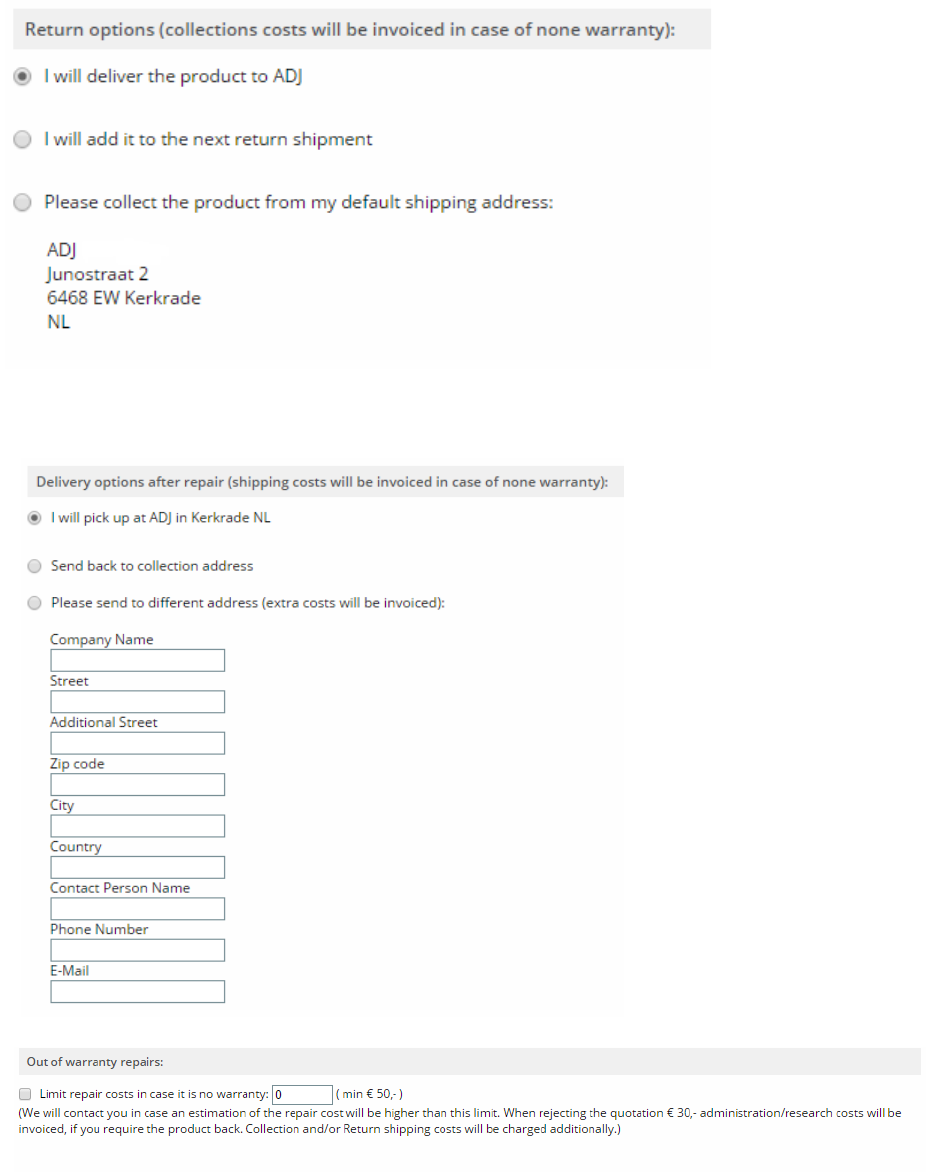
5. Select your Return option or request a collection
6. Select your Delivery options (after repair): Pickup, Send back to the collection Address or add a
different return address (extra costs will be invoiced)
7. Set the limit (in euro €) for the Out of warranty repairs costs.