Advanced Control Technologies 0791-01 Wireless Switch User Manual ZRF113
Advanced Control Technologies, Inc. Wireless Switch ZRF113
Contents
- 1. User Manual LRF-20
- 2. User Manual ZRF113
User Manual ZRF113
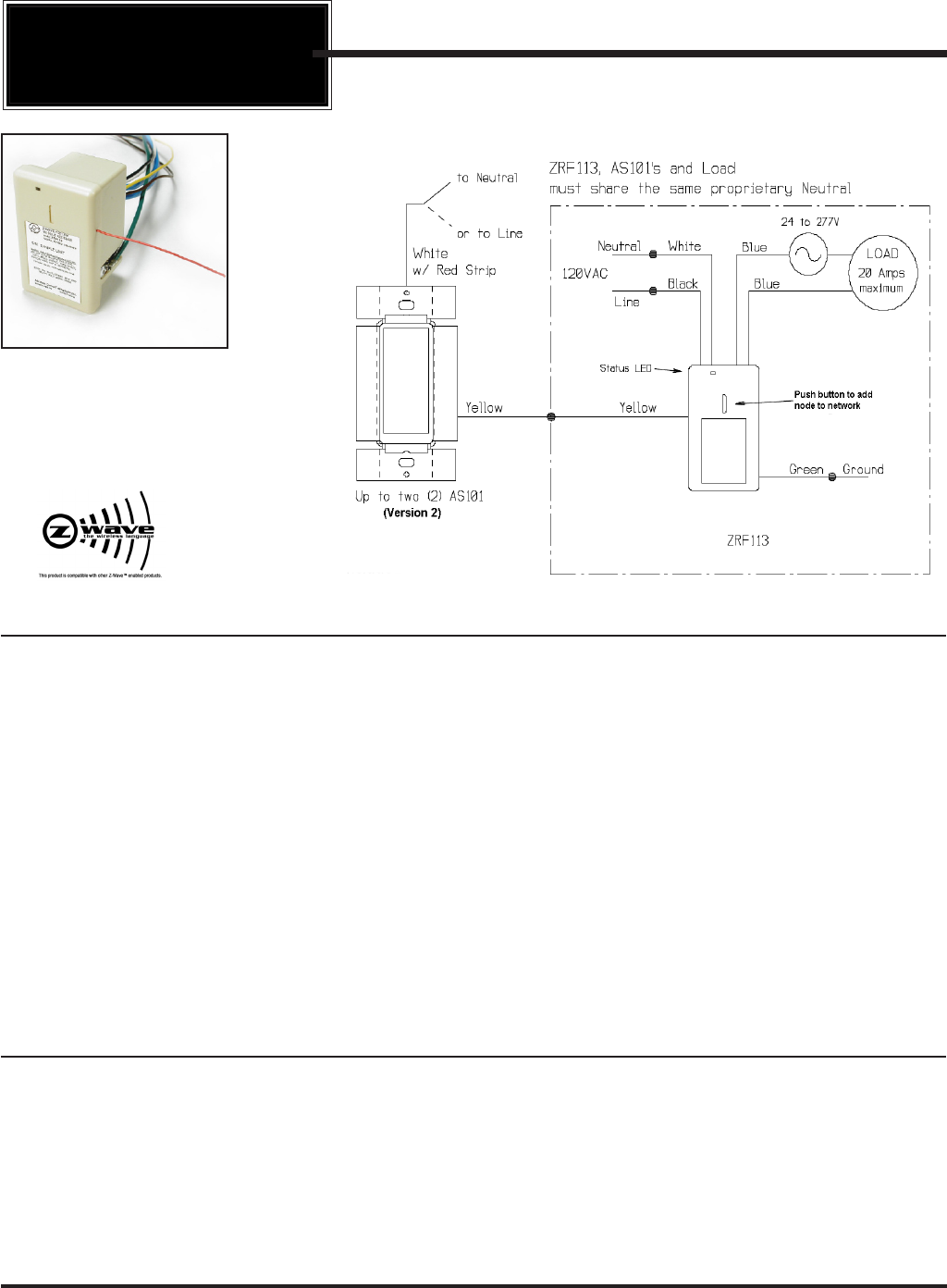
ZRF113 Instructions, Release 5.1
P/D 081110
HomePro
by ADVANCED CONTROL TECHNOLOGIES, INC.
0791-01
1
Radio Frequency (RF) Controlled, 120 VAC, Scene Capable,
Isolated Contact Fixture Module, Release 5.1, 300 Series
ZRF113
HomePro
RF Home Automation
ZRF113 ISOLATED CONTACT FIXTURE MODULE
The ZRF113 Isolated Contact Fixture Module is a component of the HomePro lighting control system. Wire the
Isolated Contact Fixture Module according to the diagram above and program it from the Wireless Controller to
operate loads. Inclusion of this Switch on the ZTH100 Wireless Controller menu allows remote ON/OFF control
of load connected.
This Isolated Contact Fixture Module is designed to work with other Z-Wave enabled devices. Z-Wave nodes of
other types can be included on the network and will also act as repeaters if they support this function.
As part of a Z-Wave network, the ZRF113 will also act as a wireless repeater to insure that commands intended
for another device in the network are received. This is useful when the device would otherwise be out of the radio
range of the wireless controller.
There are no eld repairable assemblies on this unit.. If service is needed, the unit must be returned where purchased.
DANGER! SHOCK HAZARD. Read and understand these instructions before installing. This device is intended
for installation in accordance with the National Electric code and local regulations in the United States, or the
Canadian Electrical Code and local regulations in Canada. It is recommended that a qualied electrician perform
this installation.
For indoor use only. Retain instructions for future use.
INSTALLATION
Wire this module in series with a (maximum) 20 amp load according to the diagram above.
AS101’s are required to be wired to the same line (or neutral) which is also wired to the master unit as well
as the load being controlled, and not wired to any other neutral. If multiple neutrals are tied together in one box,
separate the neutrals to preserve the integrity of the ZRF113 circuit. See the ZTH100 Wireless Controller operating
instructions to include this module under the command of the Wireless Controller.
Fixture Mounted Conguration
Push the button on the face to congure the module to operate from the wireless controller (see ZTH100 instruc-
tions). With the Wireless Controller, the ZRF113 can be switched ON and OFF remotely, and can be included

ZRF113 Instructions, Release 5.1
P/D 081110
HomePro
by ADVANCED CONTROL TECHNOLOGIES, INC.
0791-01
2
in groups of lights that operate at the same time (a group can also be a single module), and in scenes that set
a lighting mood.
Switch power ON and OFF with Auxiliary Switch
The ZRF113 can also be controlled from an AS101 ver.2 auxiliary switch in another location. A second AS101v2
(maximum is two) can be wired in parallel with the rst to create 4-way control.
Other functions
The button on the ZRF113 also plays a role as a reset in addition to including the module in groups and scenes.
This is described in more detail in the Wireless Controller instructions.
Over-current protection
The ZRF113 is protected by an internal fuse. This internal fuse is factory serviceable only. Check your home
circuit breakers before concluding that the product must be returned to manufacturer for repair at a nominal
charge.
Button (Local Control)
The button on the ZRF113 allows the user to
• Turn the load attached ON or OFF.
• Include or exclude the module in the Z-Wave system:
STEP 1. Prepare the Controller to include a unit to the network by adding it to a group (method of adding
a node to the network). Refer to controller instructions.
STEP 2. The ZRF113 must be in its permanently installed location.
•Toaddanode: Tap the button.
•Toremoveanode: Tap the button 3 times, then press and hold (Ex. tap, tap, tap, hold)
STEP 3. You should see an indication on your Controller that the “DEVICE WAS INCLUDED” or “DEVICE
WAS EXCLUDED” in the network.
If attached, an AS101 ver.2 auxiliary switch can also be used to Include or Exclude the module from the Z-Wave
system. When a controller prompts you to “Send Node ID” or to “Press Button on Unit”, follow steps 1 through
3 above to satisfy those instructions.
LED indication
The LED on the ZRF113 will turn on when the load attached is ON. The LED can be user congured however
to turn ON when the load attached is OFF, if so desired. The ZRF113 will icker its LED when it is transmitting
to any of its 4 groups. This can be changed if desired.
Remote Control
The ZRF113 will respond to BASIC and BINARY and SCENE commands that are part of the Z-Wave system.
Refer to your controller’s instructions as to whether your controller can transmit those commands.
ADVANCED OPERATION
All On/All Off
The ZRF113 supports the ALL ON/ ALL OFF commands.
The ZRF113 can be set to respond to ALL ON and ALL OFF commands 4 different ways.
Refer to your controller for information on how to set the ZRF113 to operate in the manner you desire. Some
controllers may be only able to set certain settings of ALL ON/ALL OFF response.
The 4 different ways the ZRF113 can be setup to respond to ALL ON and ALL OFF commands are:
• ZRF113 will not respond to ALL ON or the ALL OFF command.
• ZRF113 will respond to ALL OFF command but will not respond to ALL ON command.
• ZRF113 will respond to ALL ON command but will not respond to ALL OFF command.
• ZRF113 will respond to ALL ON and the ALL OFF command.
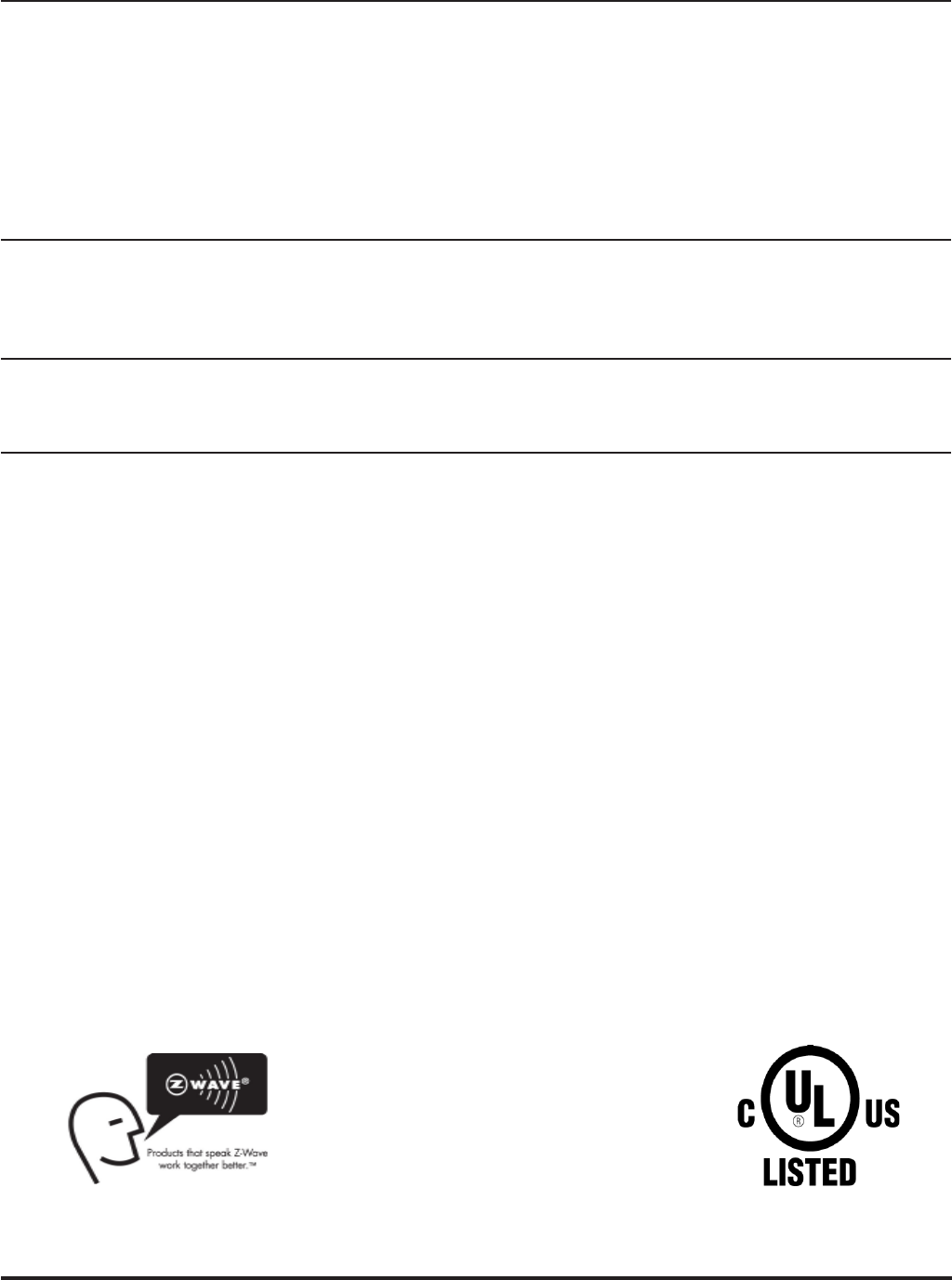
ZRF113 Instructions, Release 5.1
P/D 081110
HomePro
by ADVANCED CONTROL TECHNOLOGIES, INC.
0791-01
3
SPECIFICATIONS
Power: 120 VAC, 50/60 Hz
Signal (Frequency): 908.42 MHz
Maximum Load
Isolated Contacts: 20 amps G.P. maximum, 277 VAC, 10FLA, 60LRA, 250VAC,
Motor: 1 H.P. maximum, 120/240 VAC
Incandescent: TV8 (Tungsten), 120 VAC, 960W maximum
Range: Up to 100 feet line of sight between the Wireless Controller and /or the closest HomePro Receiver
Module
INTEROPERABILITY WITH Z-WAVE™ DEVICES
A Z-Wave™ network can integrate devices of various classes, and these devices can be made by different
manufacturers. The ZRF113 can be incorporated into existing Z-Wave™ networks.
The button on the face of the ZRF113 can be used to carry out inclusion, association, or exclusion.
WARRANTY
Forwarrantyandgeneralproductinformationvisitourwebsiteatwww.act-solutions.com
ABOUT ZRF113’S CERTIFICATION
The ZRF113 is certied to comply with applicable FCC and IC rules
and regulations governing RF and EMI emissions.
This device complies with part 15 of the FCC Rules. Operation is
subject to the following two conditions: (1) This device may not cause
harmful interference, and (2) This device must accept any interference
received, including interference that may cause undesired operation.
FCC NOTICE
Note: This equipment has been tested and found to comply with the limits for a Class B digital device, pursuant to part 15
of the FCC Rules. These limits are designed to provide reasonable protection against harmful interference in a residential
installation. This equipment generates, uses, and can radiate radio frequency energy and, if not installed and used in ac-
cordance with the instructions may cause harmful interference to radio communications. However, there is no guarantee
that interference will not occur in a particular installation. If this equipment does cause harmful interference to radio or
television reception, which can be determined by turning the equipment off and on, the user is encouraged to try to correct
the interference by one or more of the following measures:
- Reorient or relocate the receiving antenna.
- Increase the separation between the equipment and receiver.
- Connect the equipment into an outlet on a circuit different from that to which the receiver is connected.
- Consult the dealer or an experienced radio/TV technician for help.
Changes or modications not expressly approved by the party responsible for compliance could void the user’s authority
to operate the equipment.
IC NOTICE
This Class B digital apparatus complies with Canadian ICES-003
Cet appareil numérique de la classe B est conforme à la norme NMB-003 du Canada.
Operation is subject to the following two conditions: (1) this device may not cause interference, and (2) this device
must accept any interference, including interference that may cause undesired operation of the device.