Aiphone JO Brochure Series
User Manual: Aiphone JO Series Brochure Brochure/Sales Material
Open the PDF directly: View PDF ![]() .
.
Page Count: 4

JO Series Video Intercom
V
V
V
V
V
i
i
i
i
i
d
d
d
d
d
e
e
e
e
e
o
o
o
o
o
I
I
I
I
I
n
n
n
n
n
deo
deo
t
t
t
t
t
e
e
e
e
e
r
r
r
r
r
c
c
c
c
c
o
o
o
o
o
r
r
r
r
r
r
r
m
m
m
m
m
Slim Design ▪ 7" Screen
Door Entry Security
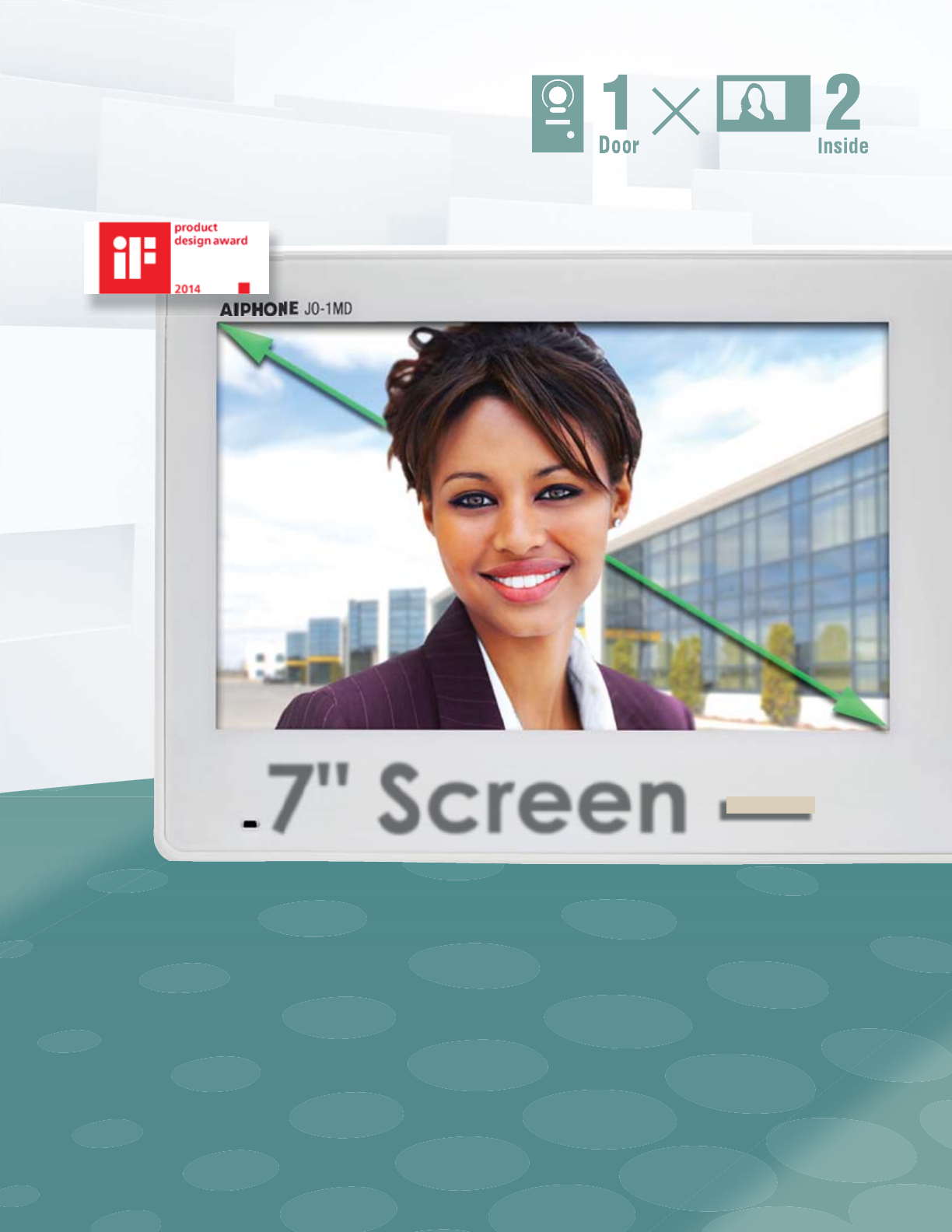
JO Series7" Video Intercom
7" Screen Actual Size
• Touch Buttons
A light touch is all that is required to control the system
• Improved Picture Quality
New door station camera provides clear visitor images for reliable identi cation
• Elegant Styling
Sleek design matches home or business decors
• Cost E ective
A quality solution at a reasonable price
• 2-Conductor Wiring
Can be installed using existing doorbell wire
Screen images simulated
2| JO Series
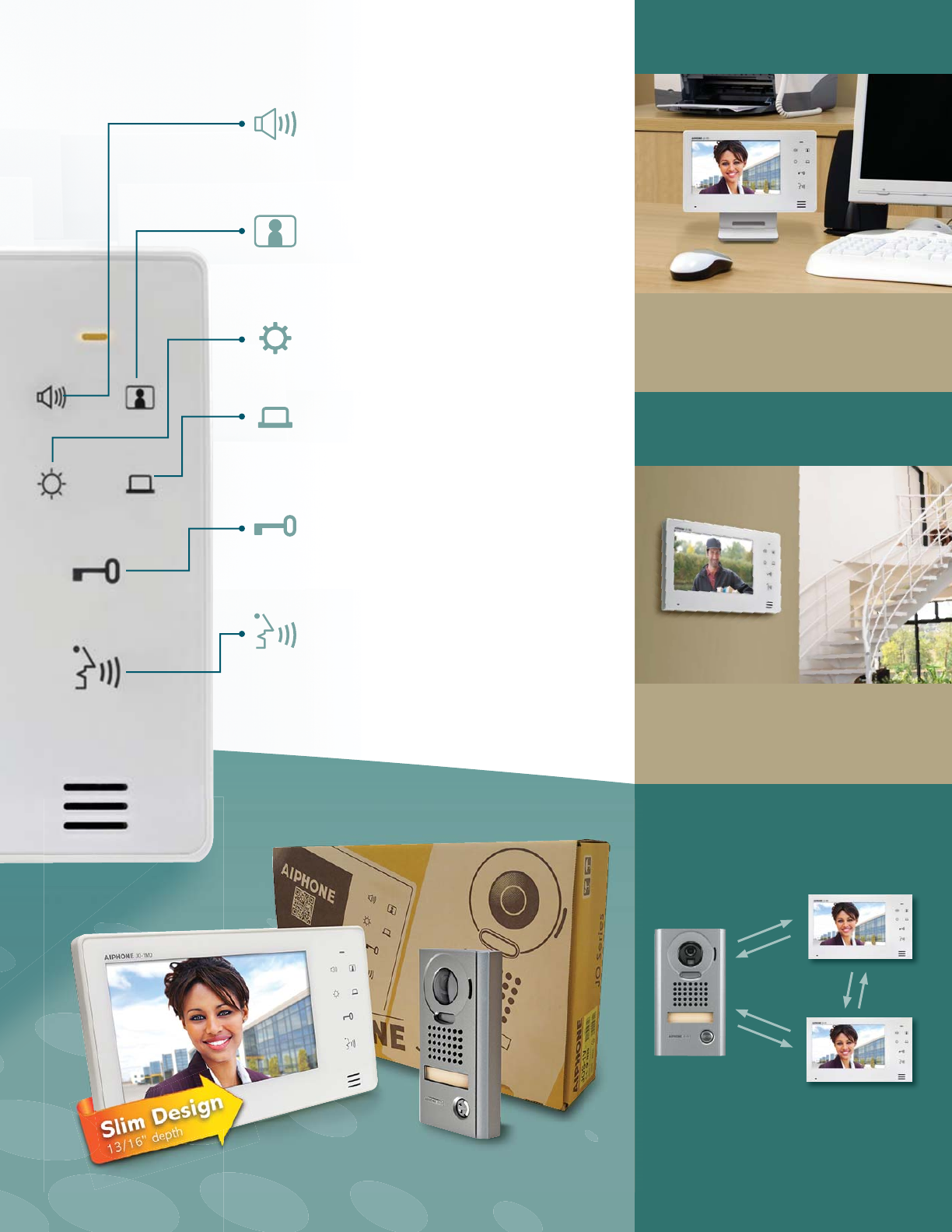
Control with Touch Buttons
3-Way Communication
All stations can communicate
simultaneously to assist visitors*
*
The JO Series does not support
internal communication. The JO-1MD
and the JO-1FD
can only converse
together when they are both in active
communication with the door station.
JO-1MD
JO-1FD
Perfect for
O ces
Stylish for
Homes
JOS-1V Box Set
Security, convenience, and style all rolled
into one! The contemporary design
complements today’s homes.
The JO Series helps to identify
visitors, colleagues, appointments,
or potential threats at an entrance.
|3
Monitor
Discreetly view entrances to
view possible disturbances
Volume
Select communication
and door call-in volume
LCD Adjustment
Select screen brightness
Secondary Device
Control optional devices,
such as exterior lights, gates, etc.
Door Release
Easily unlock a door
or an entrance
Hands-Free Communication
Touch to activate hands-free
VOX communication or press
and hold to switch to PTT mode

#91271
JO Series Brochure
03 / 2016
Printed in USA
Aiphone Co. Ltd.
Deming
Prize
Aiphone Corp.
ISO 9001:2008
Certified
The information in this brochure is
sub
j
ect to change without notice
.
Aiphone Co. Ltd.
ISO-14001
Certified
Copyright © 2016. All Rights Reserved • T: (800) 692-0200 • F: (800) 525-3372 • www.aiphone.com |
Door Station* | JO-DVF:
Video door station
,
stainless steel, flush mount
H:
8-1/4"
W:
5-5/16"
D:
1-7/8"
Master Station*
| JO-1MD:
Video intercom master
station with touch buttons
H:
5-1/8"
W:
9-1/16"
D:
13/16"
Power Supply
| PS-1820UL: Power supply
JOS-1F Box Set
AC-10S
Access control keypad,
zinc die cast to match
JO-DV, surface mount
Master Station
Add-on
Station
JO-DV
2
22
62
330’ 330’
Door Station
Secondary
Output Control
JO DV
IER-2
222
Secondary
Output Control
IER-2
IER 2
JO-1MD
PS-1820UL
JO-1FD
PT
: PT-1210N Transformer
PT
Door Station Master Station
JO-DV
330’
22
JO DV
IER-2
PT
2
Start with a box set
Wiring
Wirin
g
Begin by selecting a JO Series Box Set. To have a secondary station communicate and control the door station, install a JO-1FD.
Each set contains a JO-1MD master station, door station, and PS-1820UL power supply. Just add wire!
* Door stations and JO-1MD are not sold separately
Includes:
Door Station* | JO-DV:
Video door station
,
zinc die cast, surface mount
H:
6-13/16"W
:
3-7/8"
D:
1-1/16"
Master Station*
| JO-1MD:
Video intercom master
station with touch buttons
H:
5-1/8"
W:
9-1/16"
D:
13/16"
Power Supply
| PS-1820UL: Power supply
JOS-1V Box Set
Door Station* | JO-DA:
Video door station
,
plastic, surface mount
H:
5-1/16"
W:
3-13/16"
D:
1-3/8"
Master Station*
| JO-1MD:
Video intercom master
station with touch buttons
H:
5-1/8"
W:
9-1/16"
D:
13/16"
Power Supply
| PS-1820UL: Power supply
JOS-1A Box Set
Includes: Includes:
RY-ES
External signaling relay
Add-on Station
1 per system
Accessories
JO-1MD only
JO-1MD and JO-1FD
JO-1FD
Video intercom expansion station
with touch buttons
H:
5-1/8"
W:
9-1/16"
D:
13/16"
IER-2
Call extension
speaker
MCW-S/A
Inside station
desk stand
Additional ComponentsWiring
JO Series Components
22
Secondary
Output Control
PS-1820UL
JO-1MD
JO
1MD