Alco Electronics RCT6213W87 11.6 INCH Android Tablet User Manual
Alco Electronics Ltd 11.6 INCH Android Tablet
User Manual
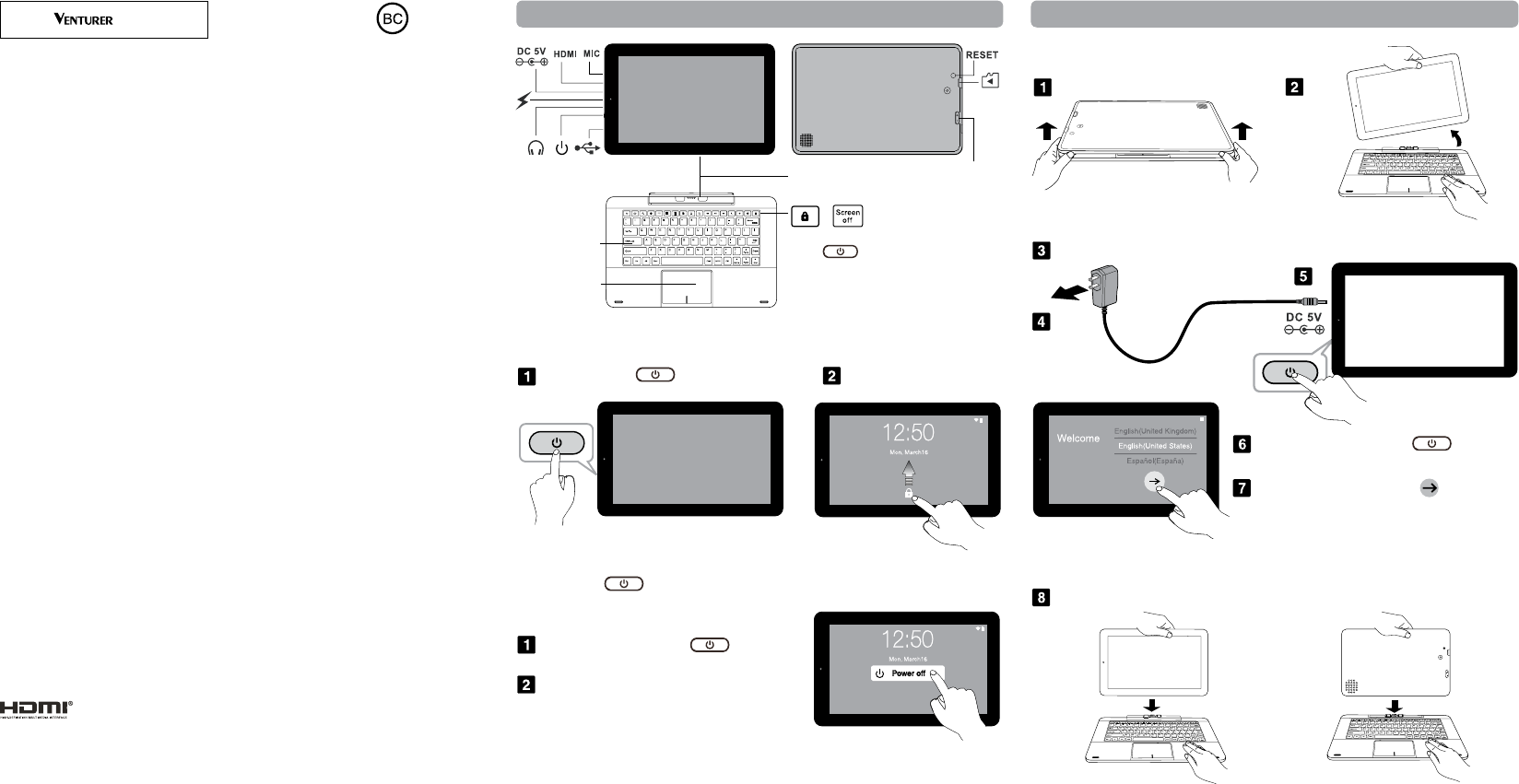
Equipment tested for
compliance as a
complete unit
This device complies with Part 15 of the FCC Rules. Operation is subject to the following two conditions: (1) This device may
not cause harmful interference, and (2) this device must accept any interference received, including interference that may cause
undesired operation.
This equipment has been tested and found to comply with the limits for a Class B digital device, pursuant to Part 15 of
FCC Rules. These limits are designed to provide reasonable protect ion against harmful interference in a residential
installation. This equipment generates, uses, and can radiate radio frequency energy and, if not installed and used in
accordance with the instructions, may cause harmful interference to radio communications.
However, there is no guarantee that interference will not occur in a particular installation. If this equipment does cause harmful
interference to radio or television reception, which can be determined by turning the equipment off and on, the user is
encouraged to try to correct the interference by one or more of the following measures:
Warning:
CAN ICES-3(B) / NMB-3(B)
(1) this device may not cause interference, and (2) this device must accept any interference, including interference that may
cause undesired operation of the device.
CT9213W87 DK
CT9303W87 DK
Warning: the AC adapter is used as disconnect device and it should remain readily operable during intended use. In order
to disconnect the mains plug from mains completely, the AC
completely.
should be observed during handling and use.
produce heat.
IMPORTANT SAFETY INSTRUCTIONS
ADDITIONAL SAFETY INFORMATION
vases, shall be placed on the apparatus.
cabinet that may prevent air flow through vent openings.
Copyright and Trademark Notices
Alliance.
The Bluetooth® Bluetooth
names are those of their respective owners.
About HDMI
Turning on your tablet for the first time
Tablet docking
Press and hold the Power button 4~5
seconds.
and follow the
onscreen instructions to setup the tablet.
To wall outlet
NOTE
Remove tablet from keyboard
Power off the tablet
Turn on the tablet in standby mode
Press the Power button to turn on the
tablet screen.
Sleep / Standby mode
Press the Power button to turn off the tablet screen.
Press and hold the Power button until
the Power off appears and tap it.
The tablet will be completely powered off.
or
Quick Start Guide
Getting To Know Your Tablet
Volume +/–
Connector
Press button to turn off the tablet screen,
press on the tablet to turn on the
tablet screen.
Touch pad
Keys
/