Alcohol Monitoring Systems SM03 SCRAM X Base Station User Manual SCRAM Ops Guide v2 3
Alcohol Monitoring Systems Inc. SCRAM X Base Station SCRAM Ops Guide v2 3
user manual

SCRAM Operations Guide
Presented by Alcohol Monitoring Systems, Inc.
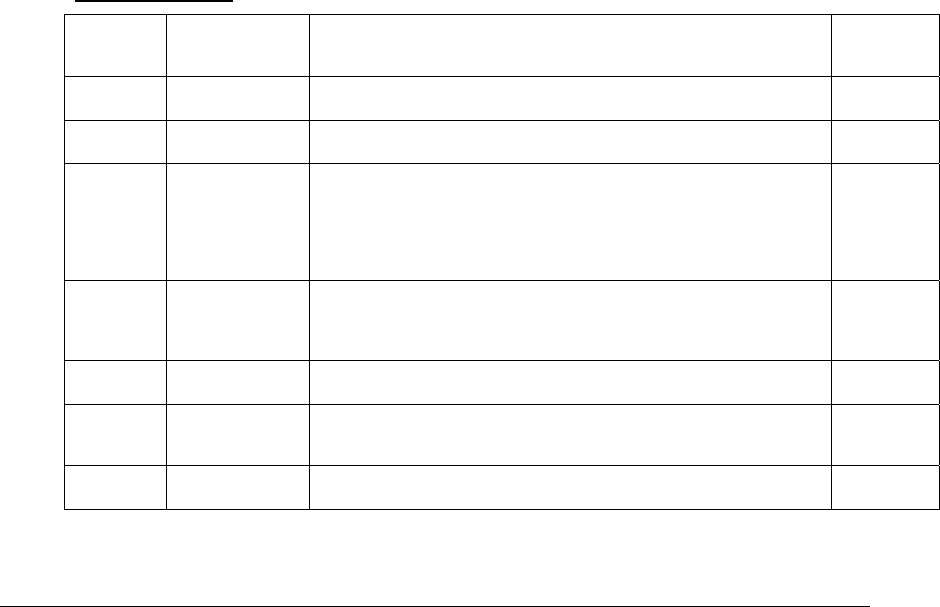
Version: 2.3 i 10/15/2009
©2009 Alcohol Monitoring Systems, Inc. All rights reserved. Information
in this document is confidential and proprietary to Alcohol Monitoring
Systems, Inc. Such information is subject to change without notice and
does not represent any commitment or promise on the part of Alcohol
Monitoring Systems, Inc. Any software described in this document is
furnished under a license agreement. No part of this manual may be
reproduced or transmitted in any form or by any means, electronic or
mechanical, including photocopying and recording, for any purposes
without the express written permission of Alcohol Monitoring Systems,
Inc.
FCC Compliance Statement
This equipment has been tested and found to comply with the limits for a
Class B digital device, pursuant to part 15 of the FCC Rules. These
limits are designed to provide reasonable protection against harmful
interference in a residential installation. This equipment generates,
uses and can radiate radio frequency energy and, if not installed and
used in accordance with the instructions, may cause harmful interference
to radio communications. However, there is no guarantee that interference
will not occur in a particular installation. If this equipment does cause
harmful interference to radio or television reception, which can be
determined by turning the equipment off and on, the user is encouraged to
try to correct the interference by one or more of the following measures:
• Reorient or relocate the receiving antenna.
• Increase the separation between the equipment and receiver.
• Connect the equipment into an outlet on a circuit different from
that to which the receiver is connected.
• Consult the dealer or an experienced radio/TV technician for help.
Revision History
Revision
Number Owner Description Date
1.0 Kerry Benham Initial version 4/6/2005
1.1 Kerry Benham Added roles and responsibilities content. 4/22/2005
1.2 Kerry Benham Inserted three client reports.
Inserted Billing Report.
Inserted the SCRAM Participant Agreement.
Inserted new Upload Instructions.
Made several minor edits.
5/17/2005
1.3 Kerry Benham Changed reference to price sheet.
Inserted Multiple Modem in Same Household procedure.
Updated graph images.
7/12/2005
1.4 Kerry Benham Updated equipment replacement costs. 8/12/2005
1.5 Kerry Benham Inserted SCRAM performance parameters.
Replaced Battery Allocation Policy. 9/2/2005
1.6 Kerry Benham Incorporated all release 3.1 changes. 2/1/2006
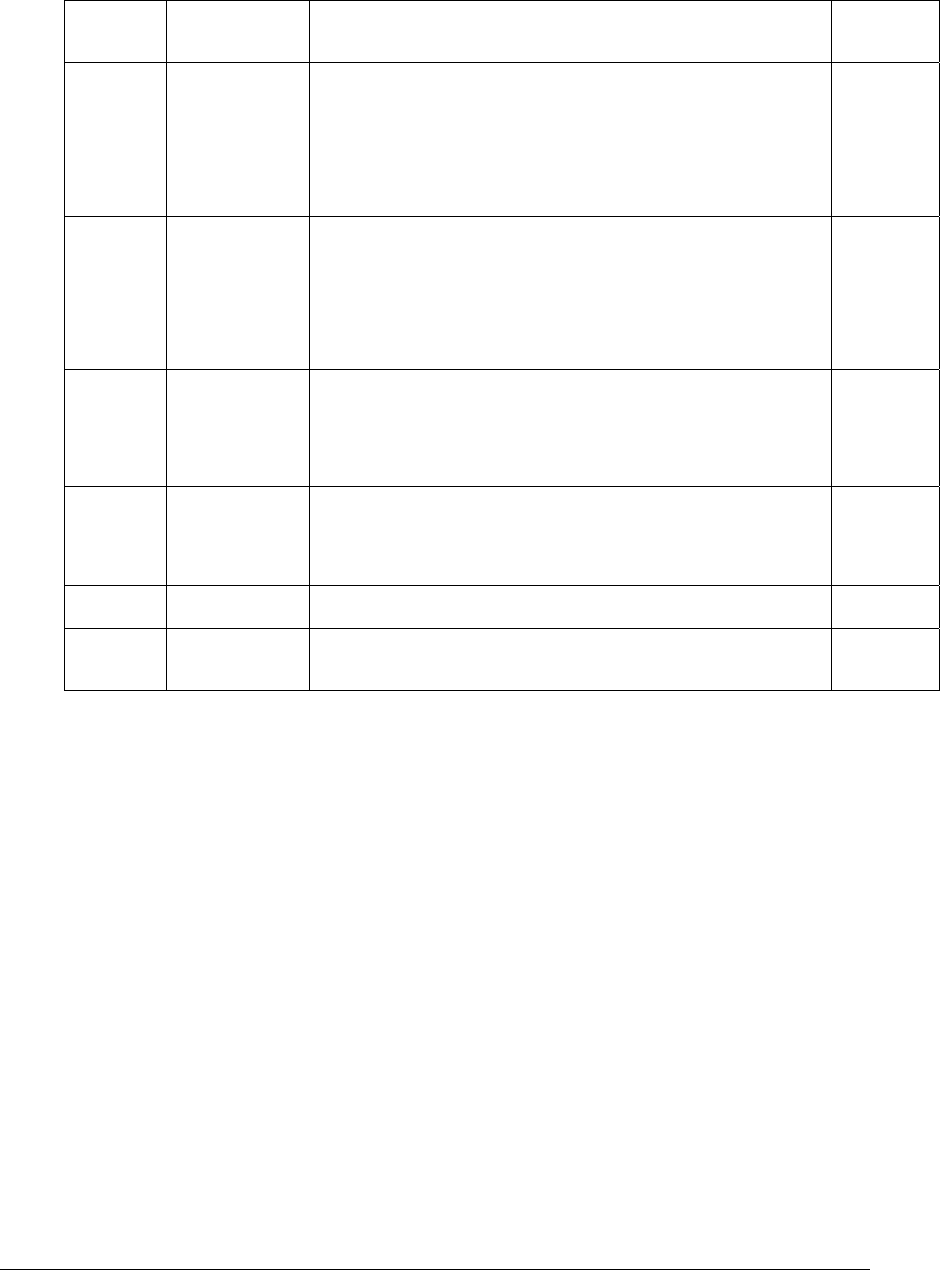
Version: 2.3 ii 10/15/2009
Revision
Number Owner Description Date
1.7 Kerry Benham Incorporated policy explaining how to return a bracelet that has been worn by
a client with a communicable disease.
Inserted Pace Maker Advisory.
Inserted support phone numbers/e-mail address.
Modified Court Appearance Policy.
Modified Monthly Device Assignments image and inserted Daily Device
Assignment section.
6/21/2006
1.8 Kerry Benham Changed document name from Daily Operations Guide to SCRAM
Operations Guide.
Incorporated the Defibrillator device into the existing Pacemaker Advisory.
Removed “Request AMS confirmation of alert as warranted” from Roles and
Responsibilities section.
Updated weekend support phone number.
Inserted Equipment Damage Summary and AMS Inspection Reports.
3/19/2007
2.0 Kerry Benham Removed Periodic Alcohol Sensor Testing Instructions.
Inserted text regarding snug bracelet fit.
Inserted training costs and Field Operations Training text.
Inserted SCRAM II Bracelet specific information.
Inserted Explosive Environment Policy.
1/31/2008
2.1 Kerry Benham Updated the Health and Safety Policy.
Updated the Component Replacement Costs.
Incorporated information on Direct Connect.
Inserted information on PBSDC training.
10/3/2008
2.2 Kerry Benham Inserted information on report filters. 12/17/2008
2.3 Kerry Benham Inserted text regarding contacting AMS to reinitialize the bracelet any time
that the bracelet is removed or resized. 1/15/2009

Version: 2.3 iii 10/15/2009

Version: 2.3 iv 10/15/2009
TABLE OF CONTENTS
Introduction and Overview .......................................................................................................... 1
INTRODUCTION ............................................................................................................................................ 1
Purpose ................................................................................................................................................... 1
Scope ...................................................................................................................................................... 2
Benefits ................................................................................................................................................... 2
COMPANY OVERVIEW ................................................................................................................................. 2
The SCRAM System ................................................................................................................................ 3
How SCRAM Works ............................................................................................................................... 3
SCRAM Bracelet ..................................................................................................................................... 4
SCRAM Modem ...................................................................................................................................... 4
SCRAMNET ............................................................................................................................................ 4
Direct Connect ....................................................................................................................................... 6
SCRAM Performance Parameters .......................................................................................................... 6
ADDITIONAL INFORMATION ........................................................................................................................ 6
List Of Acronyms .................................................................................................................................... 6
Terminology............................................................................................................................................ 7
Important Communication Information .................................................................................................. 8
Business Guidelines – Processes and Procedures ....................................................................... 9
PROGRAM DEFINITION AND SET-UP .......................................................................................................... 10
Guidelines for SCRAM Program Implementation ................................................................................ 10
SCRAMNET Set Up .............................................................................................................................. 16
Service Provider Roles ......................................................................................................................... 16
Agency Management ............................................................................................................................ 17
Agent Management ............................................................................................................................... 19
Region Management ............................................................................................................................. 20
Court Management ............................................................................................................................... 23
Judge Management ............................................................................................................................... 24
Training ................................................................................................................................................ 25
Facilities ............................................................................................................................................... 28
CLIENT MONITORING ................................................................................................................................ 29
Data Interpretation and Analysis ......................................................................................................... 29
Alert Generation ................................................................................................................................... 30
Alert Confirmation Process .................................................................................................................. 35
Sanction Guidelines .............................................................................................................................. 41
CLIENT MANAGEMENT .............................................................................................................................. 44
Operational Duties ............................................................................................................................... 44
Client Tasks .......................................................................................................................................... 47
INVENTORY MANAGEMENT ....................................................................................................................... 60
Associating Equipment With a New Servicing Location....................................................................... 60
Receiving Equipment From AMS ......................................................................................................... 61
Transferring Equipment to Another Servicing Location ...................................................................... 61
Receiving Equipment From Another Servicing Location ..................................................................... 62

Version: 2.3 v 10/15/2009
Returning Equipment to AMS ............................................................................................................... 62
Disinfecting and Cleaning .................................................................................................................... 63
Ordering Additional Equipment ........................................................................................................... 63
Conducting Physical Inventories .......................................................................................................... 64
AMS POLICIES .......................................................................................................................................... 64
Customer Services Support Policy ....................................................................................................... 64
Customer Equipment Order Policy ...................................................................................................... 66
Equipment Replacements Policy .......................................................................................................... 67
Damaged Equipment Policy ................................................................................................................. 67
Lost SCRAM Bracelets Policy – Impact on Monthly Service Billing ................................................... 69
Personal Court Appearances Policy .................................................................................................... 69
Battery Allocation Policy ..................................................................................................................... 71
Health Risk Policy ................................................................................................................................ 71
User Reports ................................................................................................................................ 75
CALL CENTER ........................................................................................................................................... 75
Client Summary For Judge Report ....................................................................................................... 76
Call Center Activity Report .................................................................................................................. 76
Court Activity Report ............................................................................................................................ 77
Compliance Summary by Agency Report ............................................................................................. 77
Compliance Summary by Court Report ................................................................................................ 78
Usage By Agency Report ...................................................................................................................... 79
Usage By Court Report ........................................................................................................................ 79
Usage By Region Report (optional) ...................................................................................................... 79
Current Inventory Report ..................................................................................................................... 80
Equipment By Region Report (optional) ............................................................................................... 80
Equipment By Location Report ............................................................................................................. 81
Equipment By Status Report ................................................................................................................. 81
Inventory Tracking Report ................................................................................................................... 82
COURT....................................................................................................................................................... 82
Client Summary for Court Report ........................................................................................................ 82
JUDGE ....................................................................................................................................................... 83
Client Summary For Judge Report ....................................................................................................... 83
REGION ..................................................................................................................................................... 83
Usage By Location Report .................................................................................................................... 83
AGENCY .................................................................................................................................................... 83
Client Summary For Agency Report ..................................................................................................... 84
Compliance Summary By Agent Report ............................................................................................... 84
Usage By Agent Report ........................................................................................................................ 85
Agency Activity Report ......................................................................................................................... 86
AGENT SUPERVISOR .................................................................................................................................. 86
Client Summary For Agent Supervisor Report ..................................................................................... 87
Usage by Agent Report ......................................................................................................................... 87
AGENT ...................................................................................................................................................... 88
Client Summary For Agent Report ....................................................................................................... 88
CLIENT ...................................................................................................................................................... 88

Version: 2.3 vi 10/15/2009
Client Details Report ............................................................................................................................ 88
Non-Compliance Report ....................................................................................................................... 89
Client Compliance Report .................................................................................................................... 90
BILLING ..................................................................................................................................................... 91
Monthly Device Assignments Report .................................................................................................... 91
Daily Billing Assignment Report .......................................................................................................... 94
Equipment Damage Summary Report .................................................................................................. 94
AMS Inspection Report ......................................................................................................................... 95
Forms ............................................................................................................................................ 97
CUSTOMER ................................................................................................................................................ 98
Agency Compliance Policy ................................................................................................................... 98
SCRAM Client Policy ........................................................................................................................... 99
SCRAM Referral Directive ..................................................................................................................101
SCRAM Program Participant Agreement ...........................................................................................102
AGENT .....................................................................................................................................................105
SCRAM Bracelet Disinfecting Kit Instructions ...................................................................................105
IMPLEMENTATION ....................................................................................................................................107
New Customer Web Setup Form ..........................................................................................................107
Customer Equipment Order Form .......................................................................................................108
SCRAM Payment History Worksheet Form .........................................................................................109
SCRAM Monthly Billing Worksheet ....................................................................................................110
POST ENROLLMENT ..................................................................................................................................111
Offender Feedback Form ....................................................................................................................111
Appendix A – Alerts/Program Non-Compliance Model ........................................................ A-1

Version: 2.3 vii 10/15/2009

Version: 2.3 viii 10/15/2009
LIST OF FIGURES
Figure 1: Information Flow ............................................................................................................................ 2
Figure 2: Organizational Structure ............................................................................................................... 14
Figure 3: Sample Centralized Organizational Structure ............................................................................... 17
Figure 4: Sample Decentralized Organizational Structure ........................................................................... 21
Figure 5: Daily Action Plan .......................................................................................................................... 29
Figure 6: Alcohol Detected .......................................................................................................................... 31
Figure 7: Alcohol Detected - Interferant ...................................................................................................... 31
Figure 8: Potential Removal - Overlay graph ............................................................................................... 33
Figure 9: Potential Tamper - Overlay graph ................................................................................................. 33
Figure 10: Alert Confirmation Process ......................................................................................................... 35
Figure 11: Daily Action Plan ........................................................................................................................ 36
Figure 12: Non-Compliance Reporting Flow ............................................................................................... 38
Figure 13: Non-Compliance Report ............................................................................................................. 38
Figure 14: Court Appearance Process .......................................................................................................... 40
Figure 15: Request for Testimony Form ...................................................................................................... 41
Figure 16: Sanction Model Flowchart .......................................................................................................... 42
Figure 17: Request for Testimony Form ...................................................................................................... 70
Figure 18: Report Filters .............................................................................................................................. 75
Figure 19: Client Summary for Judge Report ............................................................................................... 76
Figure 20: Call Center Activity Report ........................................................................................................ 76
Figure 21: Court Activity Report .................................................................................................................. 77
Figure 22: Compliance Summary by Agency Report – Summary ............................................................... 77
Figure 23: Compliance Summary by Agency Report – Details ................................................................... 78
Figure 24: Compliance Summary by Court Report – Summary ................................................................... 78
Figure 25: Compliance Summary by Court Report – Details ....................................................................... 78
Figure 26: Usage by Agency Report ............................................................................................................ 79
Figure 27: Usage by Court Report ................................................................................................................ 79
Figure 28: Usage by Region Report ............................................................................................................. 79
Figure 29: Current Inventory Report ............................................................................................................ 80
Figure 30: Equipment by Region Report ...................................................................................................... 80
Figure 31: Equipment by Location Report ................................................................................................... 81
Figure 32: Equipment by Status Report ........................................................................................................ 81
Figure 33: Inventory Tracking Report .......................................................................................................... 82
Figure 34: Client Summary for Court Report ............................................................................................... 82
Figure 35: Client Summary for Judge Report ............................................................................................... 83

Version: 2.3 ix 10/15/2009
Figure 36: Usage by Location Report ........................................................................................................... 83
Figure 37: Client Summary for Agency Report............................................................................................ 84
Figure 38: Compliance Summary by Agent Report – Summary .................................................................. 84
Figure 39: Compliance Summary by Agent Report – Details ...................................................................... 85
Figure 40: Usage by Agent for Agency Report ............................................................................................ 85
Figure 41: Agency Activity for Agency Report ........................................................................................... 86
Figure 42: Client Summary for Agent Supervisor Report ............................................................................ 87
Figure 43: Usage by Agent Report ............................................................................................................... 87
Figure 44: Client Summary for Agent Report .............................................................................................. 88
Figure 45: Client Details Report ................................................................................................................... 88
Figure 46: Non-Compliance Report ............................................................................................................. 89
Figure 47: Client Compliance Report - Page 1 ............................................................................................. 90
Figure 48: Client Compliance Report - Page 2 ............................................................................................. 91
Figure 49: Monthly Device Assignments Report ......................................................................................... 92
Figure 50: Daily Billing Assignment Report ................................................................................................ 94
Figure 51: Billable Damage Summary Report ............................................................................................. 94
Figure 52: AMS Inspection Report .............................................................................................................. 95
Figure 53: Agency Compliance Policy ......................................................................................................... 98
Figure 54: SCRAM Client Policy – Page 1 .................................................................................................. 99
Figure 55: SCRAM Client Policy – Page 2 .................................................................................................100
Figure 56: SCRAM Referral Directive ........................................................................................................101
Figure 57: SCRAM Program Participant Agreement – Page 1 ...................................................................102
Figure 58: SCRAM Program Participant Agreement – Page 2 ...................................................................103
Figure 59: SCRAM Program Participant Agreement – Page 3 ...................................................................104
Figure 60: SCRAM Bracelet Disinfecting Kit Instructions .........................................................................105
Figure 61: SCRAM Bracelet Manual Upload Instructions ..........................................................................106
Figure 62: New Customer Web Setup Form ...............................................................................................107
Figure 63: Customer Equipment Order Form ..............................................................................................108
Figure 64: SCRAM Payment History Worksheet Form ..............................................................................109
Figure 65: Monthly Billing Worksheet........................................................................................................110
Figure 66: Offender Feedback Form - Page 1 .............................................................................................111
Figure 67: Offender Feedback Form - Page 2 .............................................................................................112
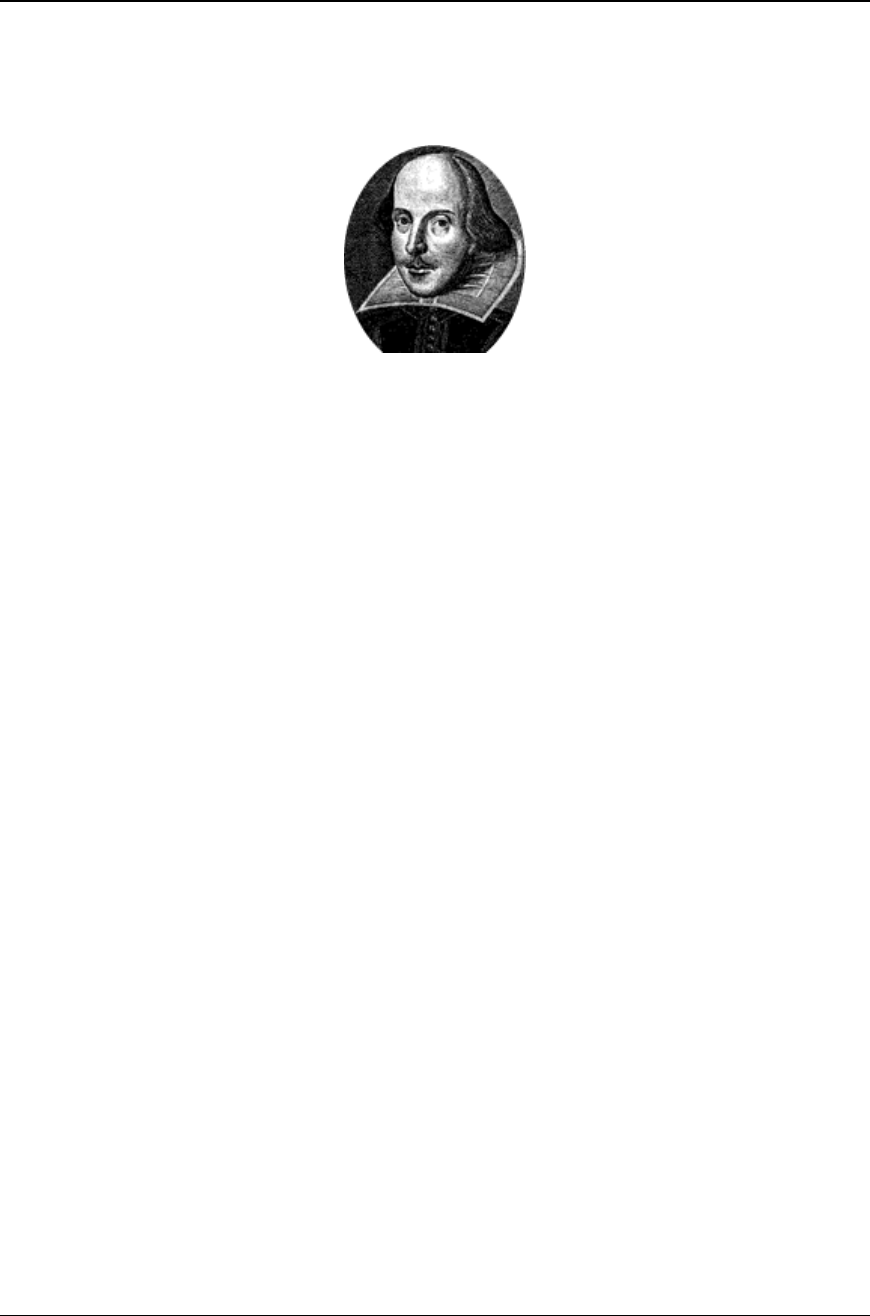
Introduction and Overview
Version: 2.3 1 10/15/2009
Introduction and Overview
“To be or not to be…”
“…the best Service Provider or Agency you can be!”
William Shakespeare
Introduction
PURPOSE
Every company faces challenges when starting out. As you begin to set up your SCRAM
Program, you may have more questions than answers.
“How will client non-compliance events be handled as they occur?
“What organizational structure best fits my business model?”
“How is training conducted?”
“How do I inform the court if an offender violates the Participant Agreement?”
The information in this document is designed to be a “process and procedure” reference
guide as you establish your normal methods of doing business. The purpose of this guide
is to provide you with information that has facilitated other customers as they
implemented their SCRAM Program. The examples and information included in this
document should prevent you from having to re-invent the wheel or building process,
procedures, or documents with no documentary support.
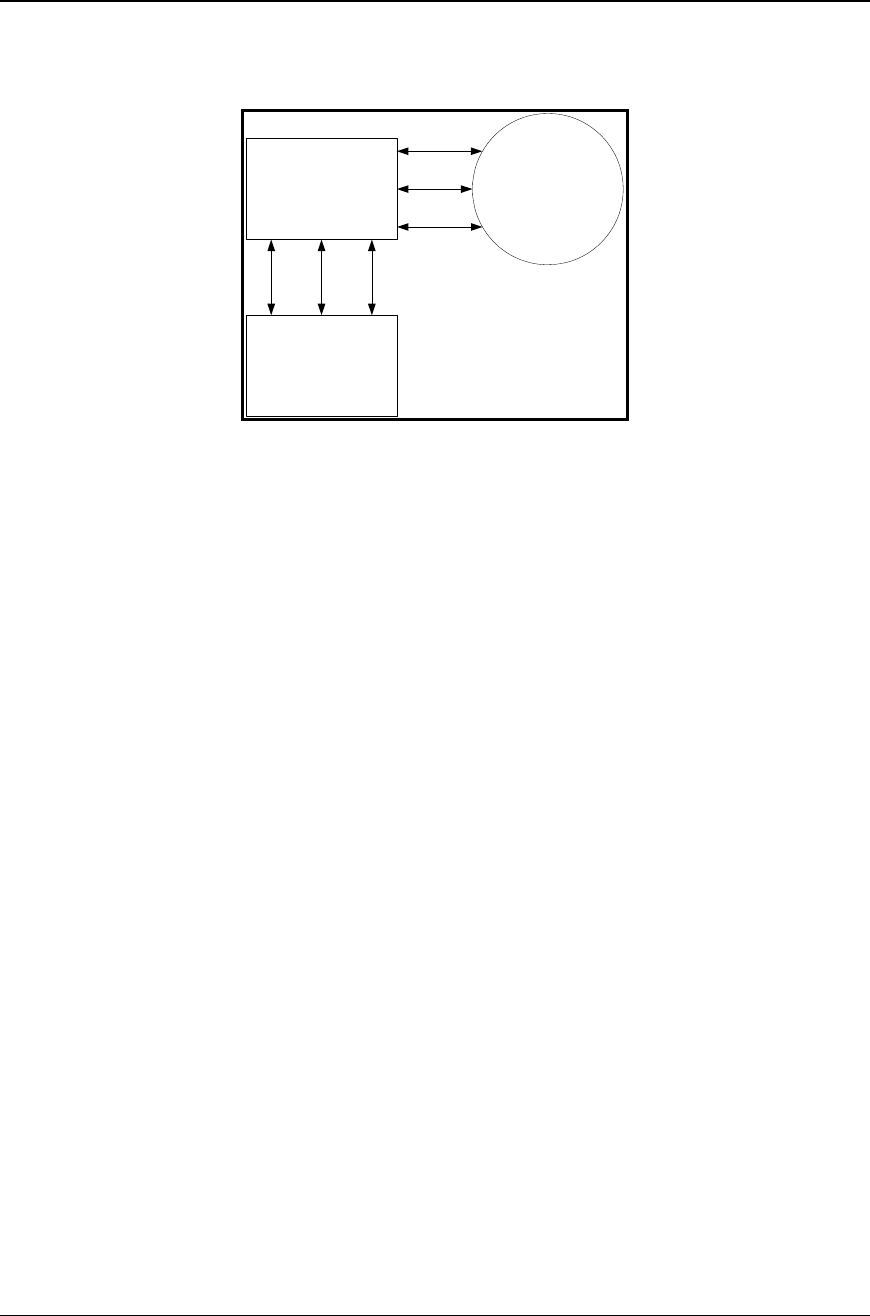
Introduction and Overview
Version: 2.3 2 10/15/2009
The following flow illustrates the bi-directional activities, interactions, and
communications that are necessary on a daily basis.
Court
Service
Provider/
Agency
AMS
Figure 1: Information Flow
SCOPE
What is in this manual? The answer is, a little bit of everything. With some topics, you
will be reading about existing policies. For example, there is an established policy on
how to return equipment to AMS. Concerning other topics, we provide procedural
recommendations based on our customers past implementation experiences. Each area of
interest is written to give you the information needed for that subject.
BENEFITS
This manual provides you with a winning formula for getting off the ground, establishing
solid organizational practices, and positioning your business for success. Will this manual
answer every question? No! However, if you follow the policies, recommendations, and
guidelines set forth in these pages, the likelihood of success is greatly enhanced.
Company Overview
SCRAM®—the Secure Continuous Remote Alcohol Monitor®—is the world’s first
automated, remote, continuous alcohol testing system. SCRAM is designed specifically
for long-term monitoring of alcohol offenders, delivering the best offender management
tool yet for assessing alcohol problems, detecting alcohol consumption 24 hours a day,
and ultimately deterring them from drinking while they are on the road to recovery.
Supervising agencies might require individuals to participate in an alcohol-monitoring
program as a condition of a court-ordered release or internal sanction in lieu of a
technical revocation.

Introduction and Overview
Version: 2.3 3 10/15/2009
THE SCRAM SYSTEM
The system that has been developed is called SCRAM - Secure Continuous Remote
Alcohol Monitor. There are three parts to the SCRAM System:
• The SCRAM Bracelet
• The SCRAM Modem
• SCRAMNET
The heart of the SCRAM System is the bracelet, which is attached to the client’s ankle
and measures ethanol emitted through the skin. Twenty-four hour monitoring reduces the
client’s ability to manipulate his or her drinking patterns to avoid detection. The system
time stamps and stores all readings and any tamper indications and sends this information
via the SCRAM Modem (or Direct Connect) to SCRAMNET at designated time intervals
without client involvement.
Although several different remote alcohol monitoring devices are on the market, few
have the advantages and benefits of the SCRAM System, which include:
• Collecting alcohol readings 24 hours a day, 365 days a year, regardless of the
location or activity of the client.
• Measuring alcohol consumption to determine low, medium, or high levels of
alcohol consumption.
• Enabling supervising agencies to determine how often the client is to be tested.
• Requiring little client participation, and enabling clients to maintain normal daily
routines such as work, counseling, community service, family obligations, and
recreation.
• Tamper-detection features that identify an unauthorized bracelet removal and
sense the presence of an obstruction that is applied to defeat the bracelet.
• A patented interferant detection system that guards against false positives.
HOW SCRAM WORKS
Alcohol concentration cannot be accurately determined solely on the basis of the amount
of alcohol a person has consumed. The exact quantity consumed, times of ingestion, body
weight, rate of absorption and elimination vary from person to person. After
consumption, alcohol rapidly becomes associated with all parts of the body where water
is retained, such as sweat, mucus, and breath. Consequently, in recent years, law
enforcement officials have measured the estimated amount of alcohol in the body by
determining a Breath Alcohol Concentration (BrAC).
In order to obtain a BrAC reading, law enforcement officials typically conduct a
supervised breath analysis test, which measures alcohol concentration in a “deep lung
breath”. Simply stated, a breath alcohol test measures ethanol that has migrated through
the lining of the lungs and is exhaled.
SCRAM is a pioneer product that incorporates technology using the science of
transdermal testing to determine a person’s Blood Alcohol Concentration (BAC) level.

Introduction and Overview
Version: 2.3 4 10/15/2009
Literally translated, transdermal means “transfer through the skin”. SCRAM measures
insensible perspiration, which is the constant, unnoticeable excretion of sweat through the
skin. The average person emits approximately one liter of insensible perspiration each
day. SCRAM measures the ethanol gas in this insensible perspiration, which is a
predictable result of alcohol consumption. The SCRAM Bracelet takes this measurement
by pulling a sample of air from the area above the skin into a chamber with an
electrochemical sensor.
Transdermal Alcohol Concentration, (TAC) readings are based on a long-standing,
industry accepted, scientific foundation and can be correlated to Blood Alcohol
Concentration (BAC) readings.
Transdermal alcohol testing using the bracelet is passive and done automatically
according to a pre-determined schedule. The need for clients to travel to a testing center
is eliminated as each reading is date and time stamped and stored in a memory chip
within the bracelet. The agency can set up and modify the testing schedule based on the
needs of the client.
SCRAM BRACELET
• Tamper-resistant, water-resistant, and wear-resistant
• Worn on ankle 24/7
• Samples a subject’s perspiration every 30 minutes, 24 hours a day
• Houses multiple tamper detection features and the system controls
• Automatically collects, stores, and transfers all data
• Communicates with the SCRAM Modem via RF communication
• Readings are date-stamped, time-stamped, and stored in a memory chip within
the bracelet until the data is transmitted to the modem
SCRAM MODEM
• Connects easily to a subject’s home phone line
• Retrieves all available data from the SCRAM Bracelet
• Sends all data to SCRAMNET via a standard telephone network
• Downloads monitoring and reporting schedules to the SCRAM Bracelet
SCRAMNET
• Easy-to-use, web-based application that is managed by AMS—no software
installation or IT support
• Receives encrypted data from the SCRAM Modem or Direct Connect and stores
it in a secure, central location
• Can be accessed around-the-clock, from any location, using a standard web
browser
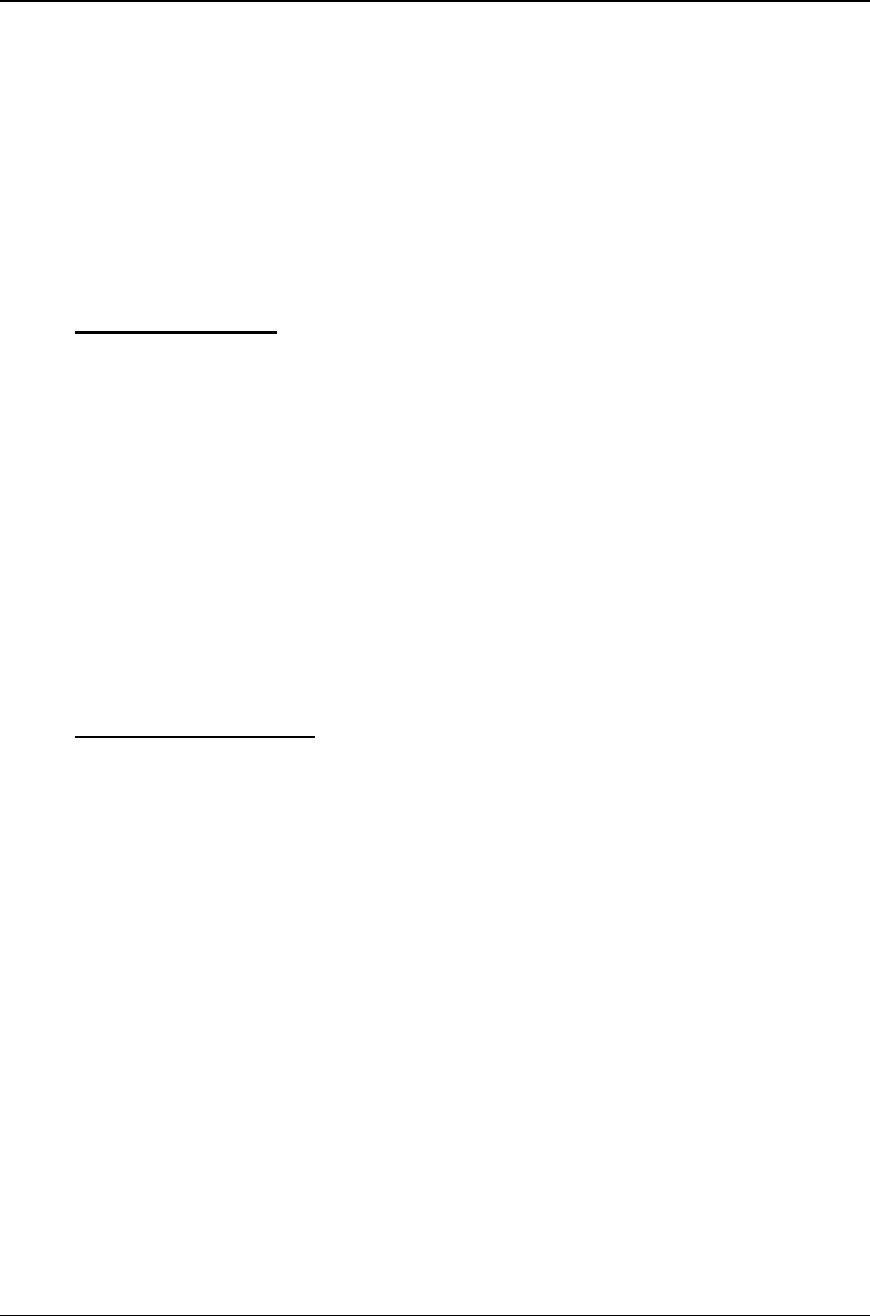
Introduction and Overview
Version: 2.3 5 10/15/2009
• Allows a monitoring agency to easily customize the testing, synchronization, and
reporting schedules from each individual subject
• Automatically notifies the supervising agency of any possible alcohol readings,
tamper alerts, or equipment malfunctions
• Delivers customized reports, allowing agencies to determine compliance or
noncompliance based on fact-based, verifiable data
• Provides the ability to cost-effectively monitor and manage thousands of
offenders simultaneously
Client Management
Once the client is set up on the SCRAM Program, you may need to perform several
maintenance activities, such as replacing the bracelet battery or checking the equipment
back into your inventory. An online wizard and printed instructions are available to guide
you through each activity. In addition, SCRAMNET allows you to update personal
information, add notes, change schedules, and view equipment history.
SCRAMNET also includes features that assist with determining if each client is in
compliance with the rules as defined in the Participant Agreement. Those features
include:
• Alert Generation – If data from the modem indicates non-compliance,
SCRAMNET generates a event-specific alert.
• Client-Specific Reporting – Summarized alert-specific reports provide easy
access to client compliance or non-compliance data.
Inventory Management
You can perform all Inventory Management tasks using SCRAMNET. From the
application, you can:
• Locate equipment using a filtered search feature
• Receive equipment in a centralized location and, when necessary, ship equipment
to your servicing locations
• Move a single piece of equipment or a group of equipment to another location for
assignment to a client
• Change the status of one piece of equipment or group of equipment
• Determine the operational readiness of each piece of equipment
With these features, you are able to maintain the proper level of available equipment at
all times.
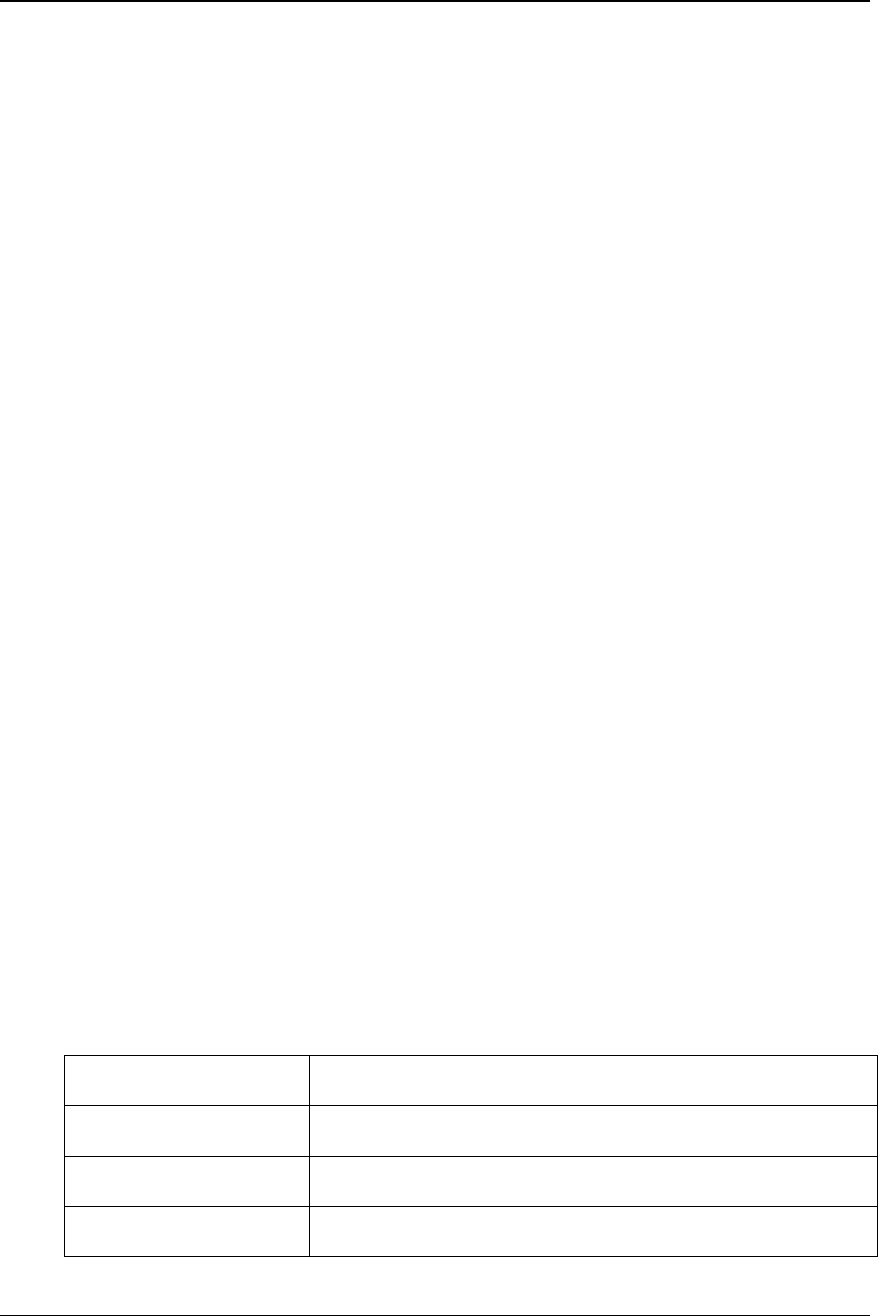
Introduction and Overview
Version: 2.3 6 10/15/2009
DIRECT CONNECT
Direct Connect is a device that allows you to upload data without the use of the SCRAM
Modem. This device is ideal for those tasks that must be performed in your office. Direct
Connect can be used to:
• Assign a bracelet and take initial readings
• Upload data manually
• Obtain Observed IR Readings
• Replace a bracelet
• Check in a bracelet
• Upgrade SCRAM Bracelet software without sending it back to AMS
Anywhere you have an Internet connection, Direct Connect will allow the SCRAM
Bracelet and SCRAMNET to communicate directly through your computer, which
eliminates RF interference issues and may speed up the data transfer time.
SCRAM PERFORMANCE PARAMETERS
AMS monitors SCRAMNET for accessibility 24 hours a day, 7 days a week. Internal
systems and AMS staff perform the necessary monitoring. In addition, all system servers
are monitored to ensure that usage and storage capacities are not exceeded.
Communication logs are also checked frequently for any interruption in service between
the modems and the network. If SCRAMNET becomes non-operational, AMS customers
are properly notified. AMS has developed contingency and backup plans to ensure that
any business disruption caused by a server malfunction is minimal.
The SCRAM Bracelet will upload readings to the modem at a scheduled communication
time. In order to send the data forward to the network, an analog phone line must be
available. Once the network receives bracelet data, it is stored in a secure environment
and is made available on the SCRAMNET application. Internet access is required to
access SCRAMNET. Throughout the data transfer, client confidentiality is maintained.
Additional Information
LIST OF ACRONYMS
The following list provides definitions for the acronyms contained in this document.
Acronym Definition
AMC Alert Management Console
AMS Alcohol Monitoring Systems
BAC Blood Alcohol Concentration
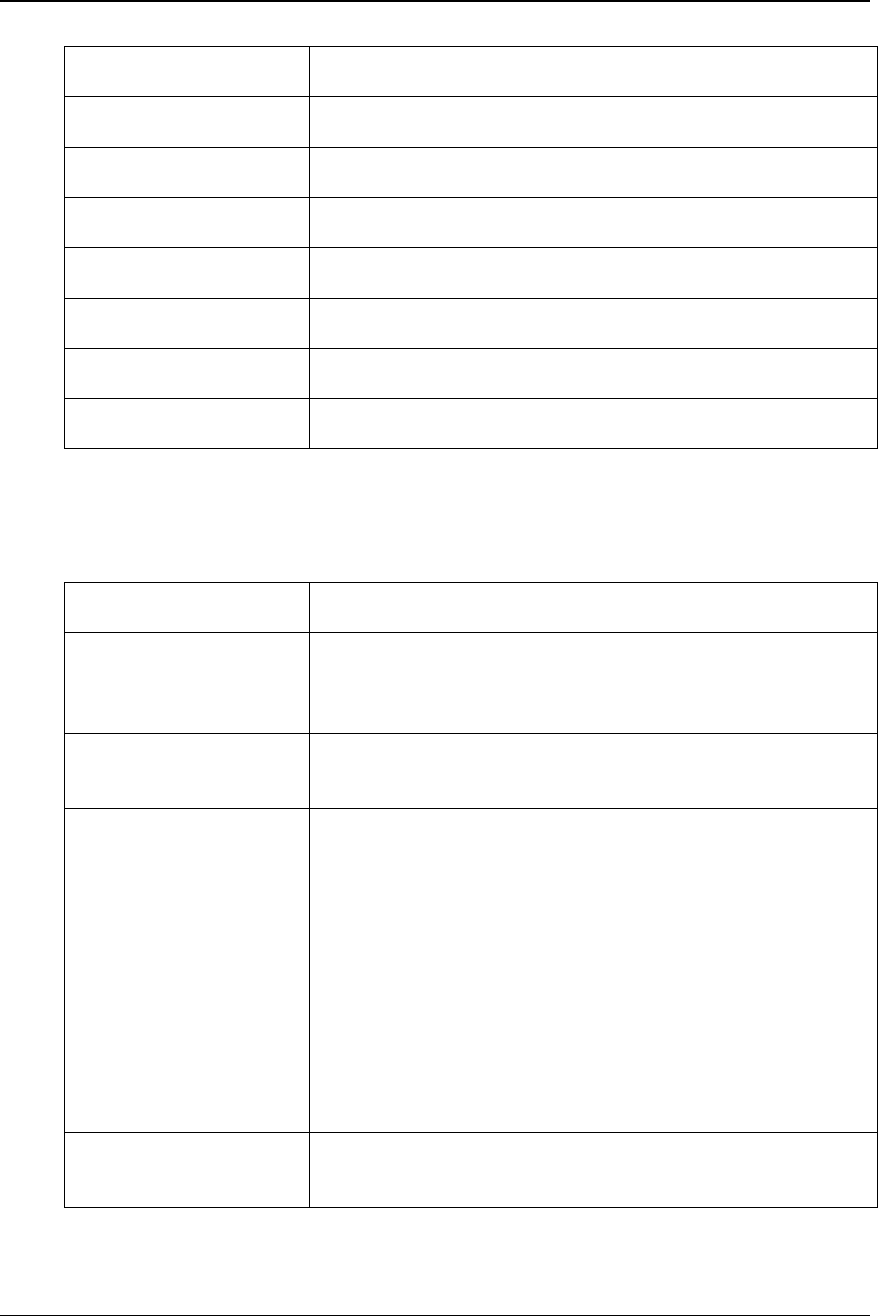
Introduction and Overview
Version: 2.3 7 10/15/2009
BrAC Breath Alcohol Concentration
IR InfraRed
MSDS Material Safety Data Sheet
RF Radio Frequency
RMA Returned Merchandise Authorization
SCRAM Secure Continuous Remote Alcohol Monitor
TAC Transdermal Alcohol Concentration
URL Uniform Resource Locator
TERMINOLOGY
Included in the following table are some of the terms, including a definition for each, that
you will become acquainted with as you start your SCRAM Program.
Term Definition
Agency An agency is typically a government organization that
partners directly with AMS to manage clients enrolled in
SCRAMNET.
Agent An agent is the individual that manages clients enrolled in the
SCRAM Program.
Alert An alert is generated in SCRAMNET when the client
consumes alcohol or attempts to defeat the SCRAM System
in order to mask a drinking event. The types of alerts
generated include:
• Positives
• Tampers
• Communications
• Equipment Alerts
• Equipment Assignment
• Scheduled Maintenance
Call Center A Call Center is a level on SCRAMNET reserved for those
Service Providers that manage multiple agencies.
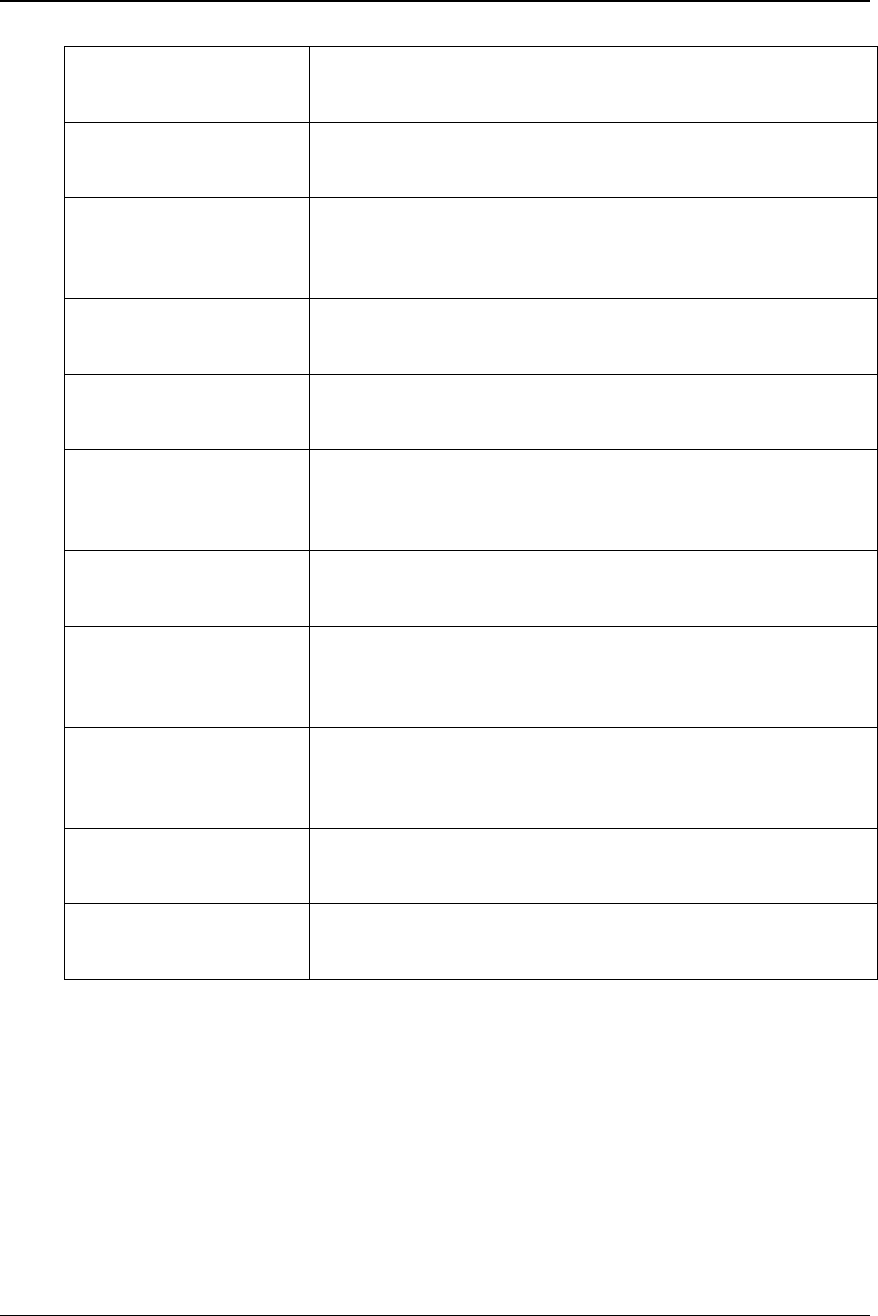
Introduction and Overview
Version: 2.3 8 10/15/2009
Caseload A caseload is a group of active clients being managed by an
Agent or Agent Supervisor.
Client A client is an individual that has enrolled in the SCRAM
Program.
Compliance The term ‘compliance’ denotes the status of a client that is in
full conformity with the terms of the SCRAM Participant
Agreement.
Customer A customer is anyone with whom AMS may have a business
partnership, such as a Service Provider, Agency, or Court.
Judicial The Judicial area of the site is specific to court and judge
management.
Non-compliance The term ‘non-compliance’ denotes the status of a client that
is NOT in conformity with the terms of the Participant
Agreement.
Offender An offender is a client that has been assigned to comply with
the terms of the SCRAM Participant Agreement.
Region The Region area of SCRAMNET provides a way for a
customer (normally a national organization) to group
different business units.
Scheduled Maintenance The SCRAM Bracelet requires schedule maintenance. An
alert is generated, informing you that scheduled maintenance
is required.
Service Provider A Service Provider is usually a private enterprise that
manages and monitors clients for an Agency.
Servicing Location A Servicing Location is a facility, such as an office, that is
used to manage clients and SCRAM equipment.
IMPORTANT COMMUNICATION INFORMATION
As you are setting up your SCRAM Program, performing an equipment task, monitoring
SCRAM clients, etc., it may be necessary to contact AMS. As seen below, you can
contact AMS via telephone or e-mail.
• Phone
o Weekdays and Weekends—303.785.7879
• E-mail—support@alcoholmonitoring.com
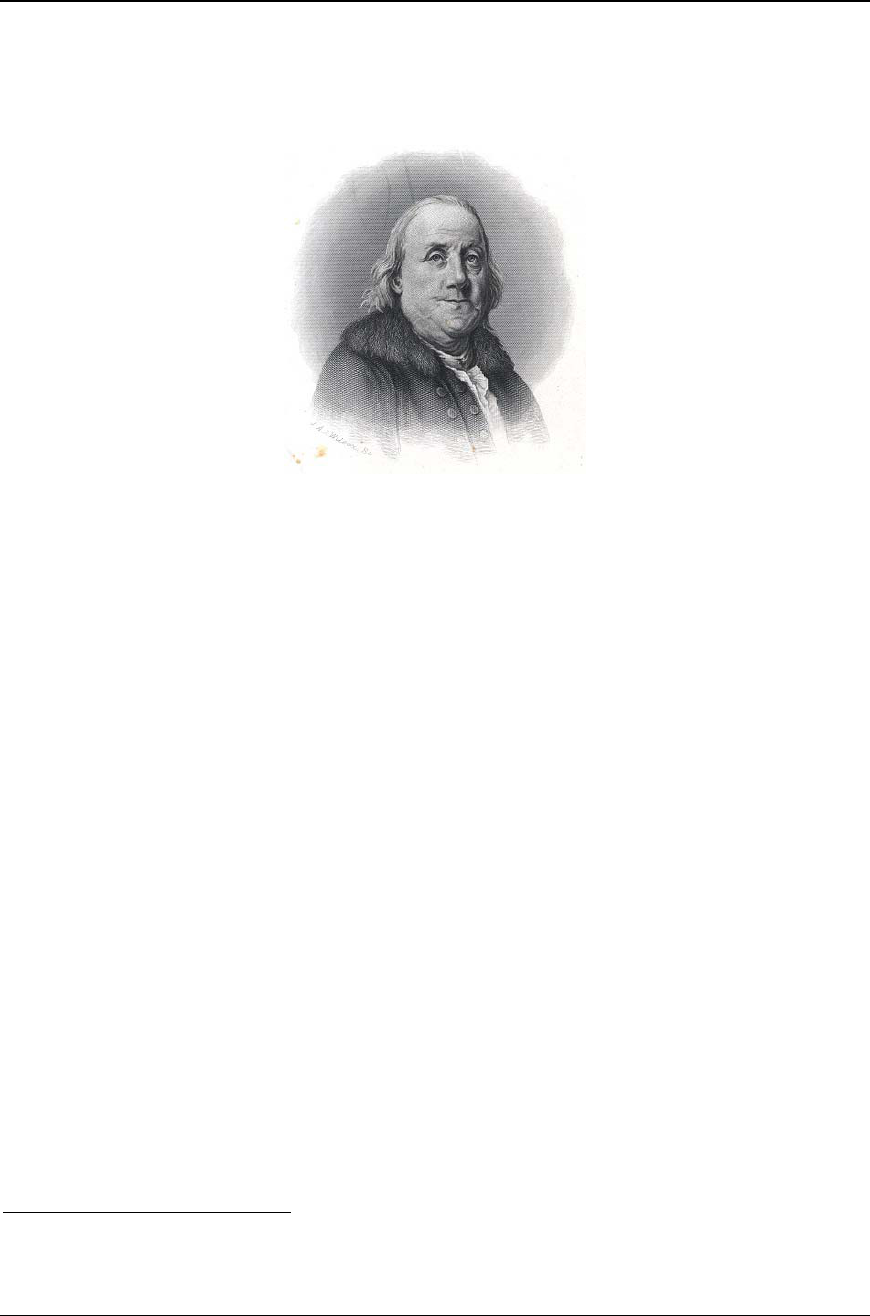
Business Guidelines – Processes and Procedures
Version: 2.3 9 10/15/2009
Business Guidelines – Processes and Procedures1
“Drive thy business or…”
“…it will drive thee.”
Benjamin Franklin
The SCRAM Program provides you with a cost-effective sentencing alternative for the
court when dealing with high-risk, alcohol-dependent offenders. Throughout the country,
SCRAM Programs effectively serve as:
• A condition of bond and probation
• An alternative to incarceration
• A sanction and monitoring tool for early prison-release programs
Hundreds of agencies across the country have implemented SCRAM Programs to help
manage the huge costs and risks associated with alcohol offenders. All SCRAM
Programs include the conditions that offenders agree to continuous alcohol monitoring
during the pretrial and post-sentencing stages, supervision in the community, and
participation in treatment programs aimed at tackling their alcohol abuse issues.
For example, high-risk, alcohol-dependent offenders, who in all likelihood, would be
sentenced to county jail or the department of corrections, are allowed to serve an
electronically monitored period of incarceration in their home. With SCRAM, these
offenders can re-integrate into the community, support their families, obtain and maintain
employment, have access to alcohol treatment programs, and be responsible for the cost
of the monitoring program.
1 A number of guidelines are unique to a government agency or a private service provider. A “Government
Agency Only” or “Service Provider Only” identifier will be included, as needed.

Business Guidelines – Processes and Procedures
Version: 2.3 10 10/15/2009
Program Definition and Set-up
GUIDELINES FOR SCRAM PROGRAM IMPLEMENTATION
Program Criteria
Use the following information as a checklist to address the questions that will likely
occur as you start defining your SCRAM Program.
Program Goals
What is the purpose of the SCRAM Program?
What outcomes are measurable and definable?
How do completion rates impact recidivism, program completions, compliance,
and what impact does SCRAM make in treatment?
Client Profile
What process will be implemented to identify offenders that will be required to
participate in the SCRAM Program?
Will the program be specific to an offender population or court program?
Will there be specific criteria for exclusion?
Who determines the exclusionary criteria?
What collaborative process needs to occur in order to identify SCRAM Program
criteria?
Sanctions
What will the specific responses be regarding compliance and non-compliance?
What will be the tolerance level for minor and major infractions and how will
infractions be handled at the agency level, officer level, and service provider
level?
Referral Process
What mechanism is in place to disseminate information from the point of origin
to the Service Provider or Agency?
Does this trigger require specialized paperwork such as a SCRAM-specific
order?
How many copies of the order are needed and to whom do they go?
How do we prevent individuals from “falling through the cracks?”
If you would like more information regarding the establishment of a SCRAM Program,
refer to the AMS Extranet site.
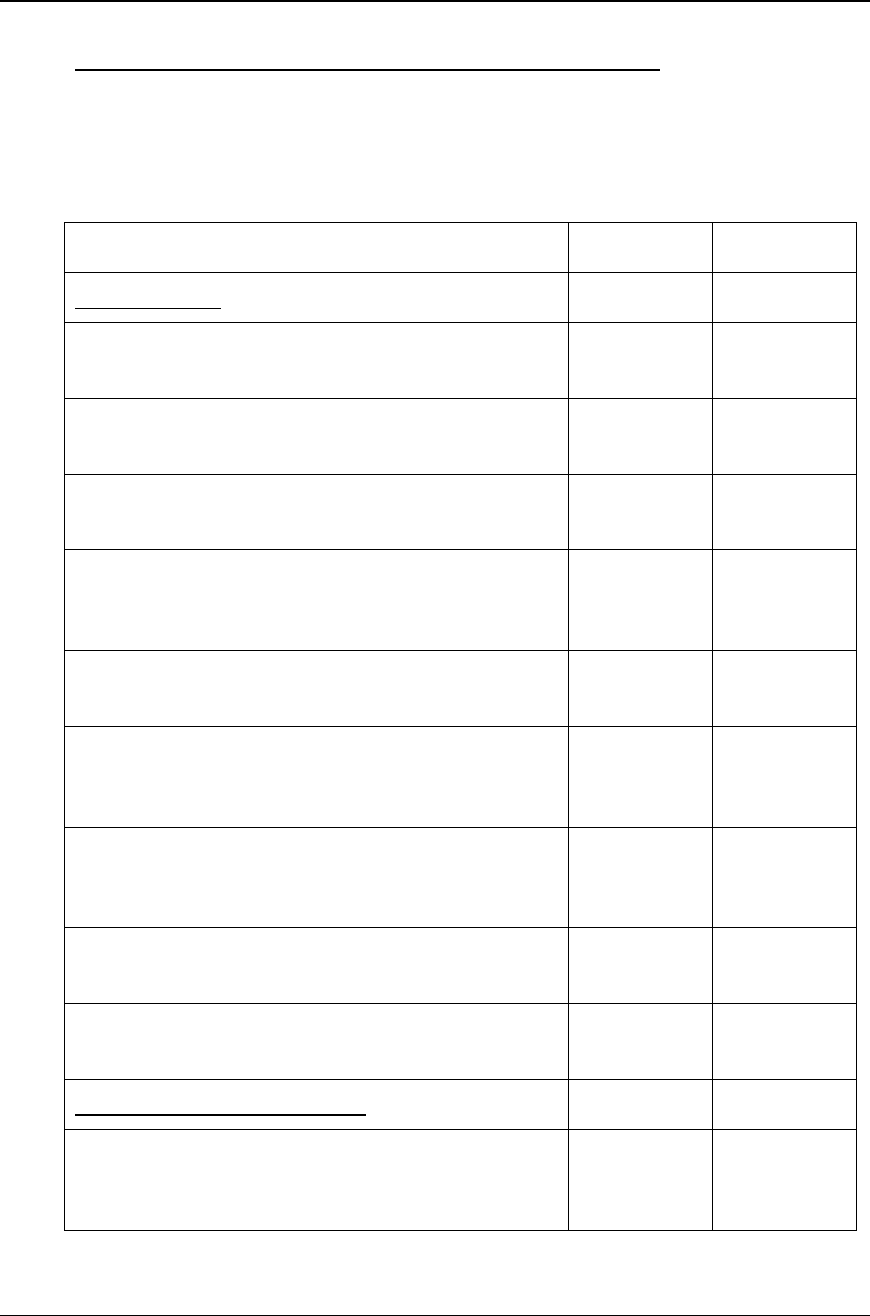
Business Guidelines – Processes and Procedures
Version: 2.3 11 10/15/2009
Roles and Responsibilities Between Customer and AMS
As you start to implement your SCRAM Program, it is important that you are aware of
which tasks that you will complete and which tasks that you can expect AMS to
complete. The following table lists the tasks that are performed during Program Set-Up,
Data Interpretation and Analysis, Client Management, and Inventory Management areas
with the responsible party shown.
Roles and Responsibilities AMS Customer
Program Set-Up
Identify Program Manager/dedicated resource for
implementation of SCRAM Program. X
Introduce and define the roles and responsibilities of
the Customer Services Manager to the customer. X
Conduct the Sales to Service Handoff On Site
Meeting. X
Review the AMS organization chart with the customer
and explain the chain and methods of communication
that should be used within the organization.
X
Ensure that the Program Manager/Administrator
receives Level 1 Training. X X
Review the SCRAM Operations Guide and the
components necessary for a successful program
implementation.
X X
Ensure that the SCRAM Program is set up based on
process and procedure guidelines in the SCRAM
Operations Guide.
X
Provide the Program Manager/Administrator with
access to SCRAMNET in order to view reports. X
Provide a minimum of one dedicated analog phone
line for SCRAM equipment set-up at each location. X
Data Interpretation and Analysis
Provide client management support on a daily basis
for SCRAM Program participants. X
(Service
Providers)
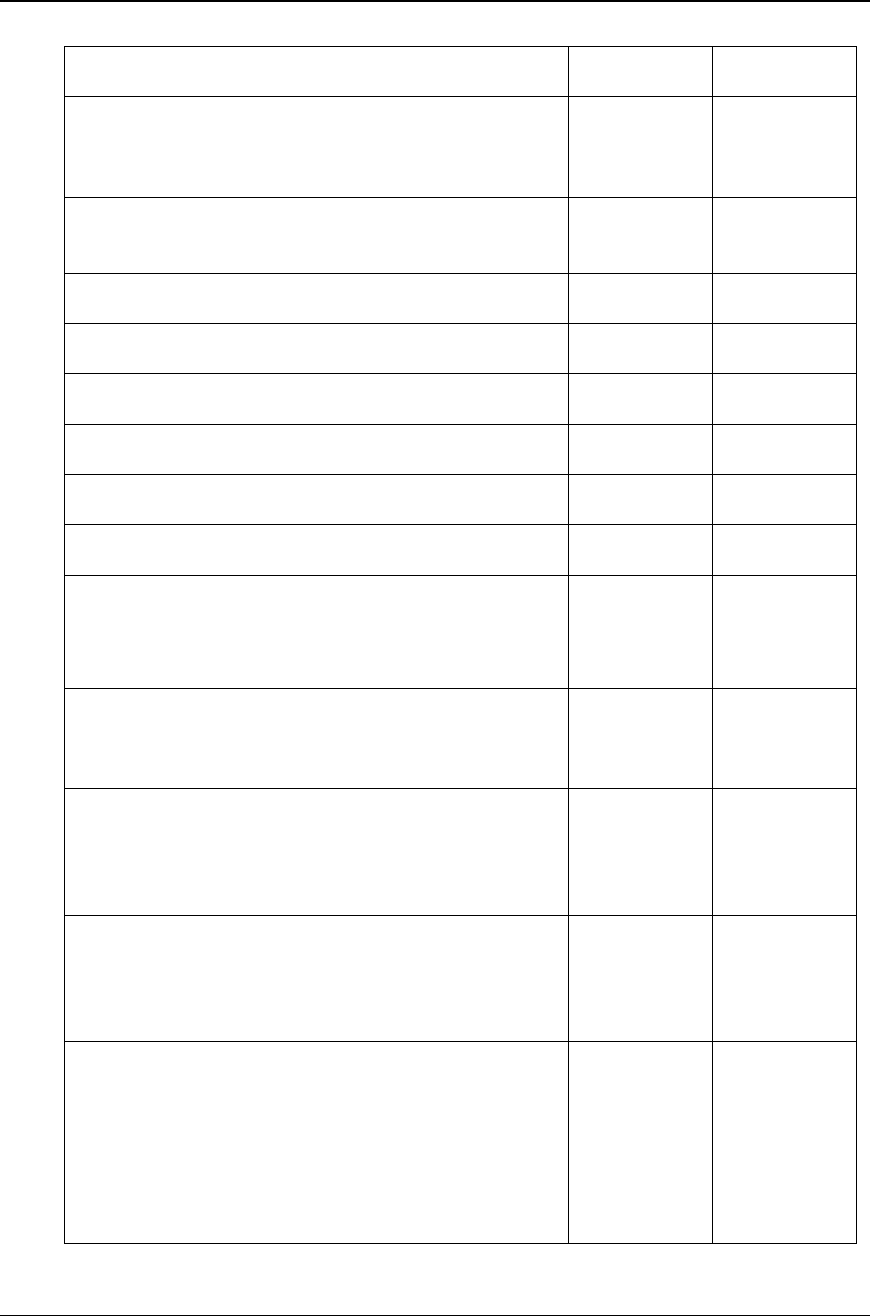
Business Guidelines – Processes and Procedures
Version: 2.3 12 10/15/2009
Roles and Responsibilities AMS Customer
Provide technical support for customers on a daily
basis, seven days a week and emergency support on
holidays.
X
Manage the SCRAMNET environment, including
daily data collection, backup, and storage. X
Review and resolve all Scheduled Maintenance alerts. X
Review and resolve all Communications alerts. X
Review all Tamper alerts. X
Provide final tamper analysis and confirmation. X
Review all Alcohol Detected alerts. X
Provide final confirmation of Alcohol Detected alerts. X
Review all Equipment alerts.
Resolve and notify customer of required action and
authorization to return if necessary.
X
Consolidate workload for customer and prepare a
Daily Action Plan for immediate customer follow up
by 10 AM.
X
(Monday-
Friday only)
Prepare reporting for confirmed drinking or tamper
events by generating a Non-Compliance Report. X
(Upon
request and
as needed)
X
Assist customer in generating reports for client and
inventory management. X
(Upon
request and
as needed)
Provide legal documentation and expert testimony for
legal proceedings as deemed necessary at the current
fee.
X
(Upon receipt
by AMS of a
Request for
Testimony
form and as
needed)
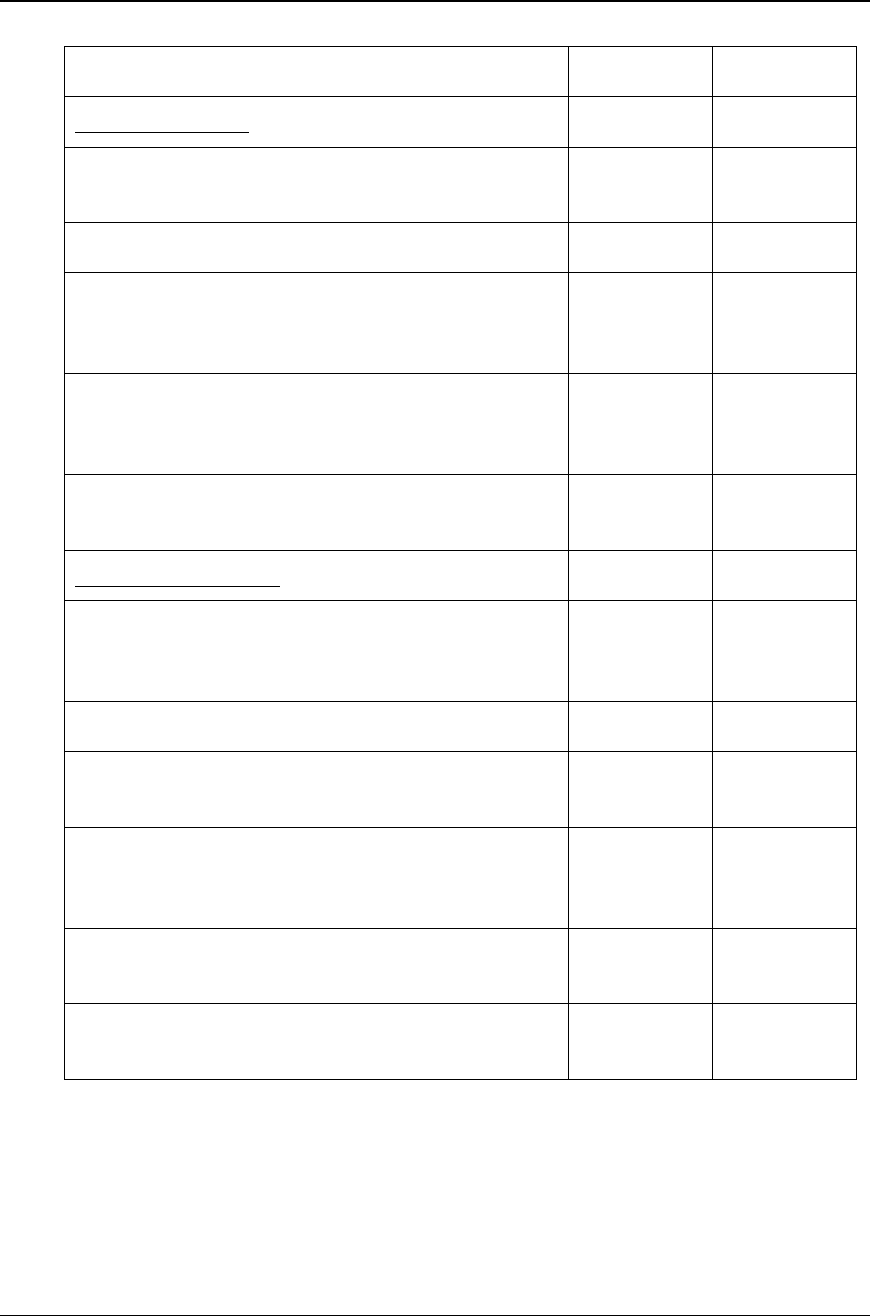
Business Guidelines – Processes and Procedures
Version: 2.3 13 10/15/2009
Roles and Responsibilities AMS Customer
Client Management
Review terms of Program Participant Agreement with
client and retain signed copy of agreement. X
Manage client/offender billing and collection process. X
Provide all notification and follow up with customers
and client/offender based on the Daily Action Plan
provided by AMS or own action plan.
X
(Service
Providers)
Follow up with appropriate authority (probation,
courts, etc) based on confirmed non-compliance
events.
X
Ensure complete enrollment/data entry for all clients
in SCRAMNET. X
Inventory Management
Maintain inventory/physical control of all SCRAM
equipment by conducting physical inventories on a
regular basis.
X
Change batteries, faceplates, and/or straps as required X
Perform all client equipment set-up, removal, and
bracelet disinfecting. X
Review status of the Current Inventory Report and
follow up as needed on equipment that should be
replaced or equipment that is lost or stolen.
X
(Jointly)
X
(Jointly)
Monitor and maintain customer reserve-inventory
levels and monthly battery allocations. X
Provide periodic service and extended-warranty
support. X
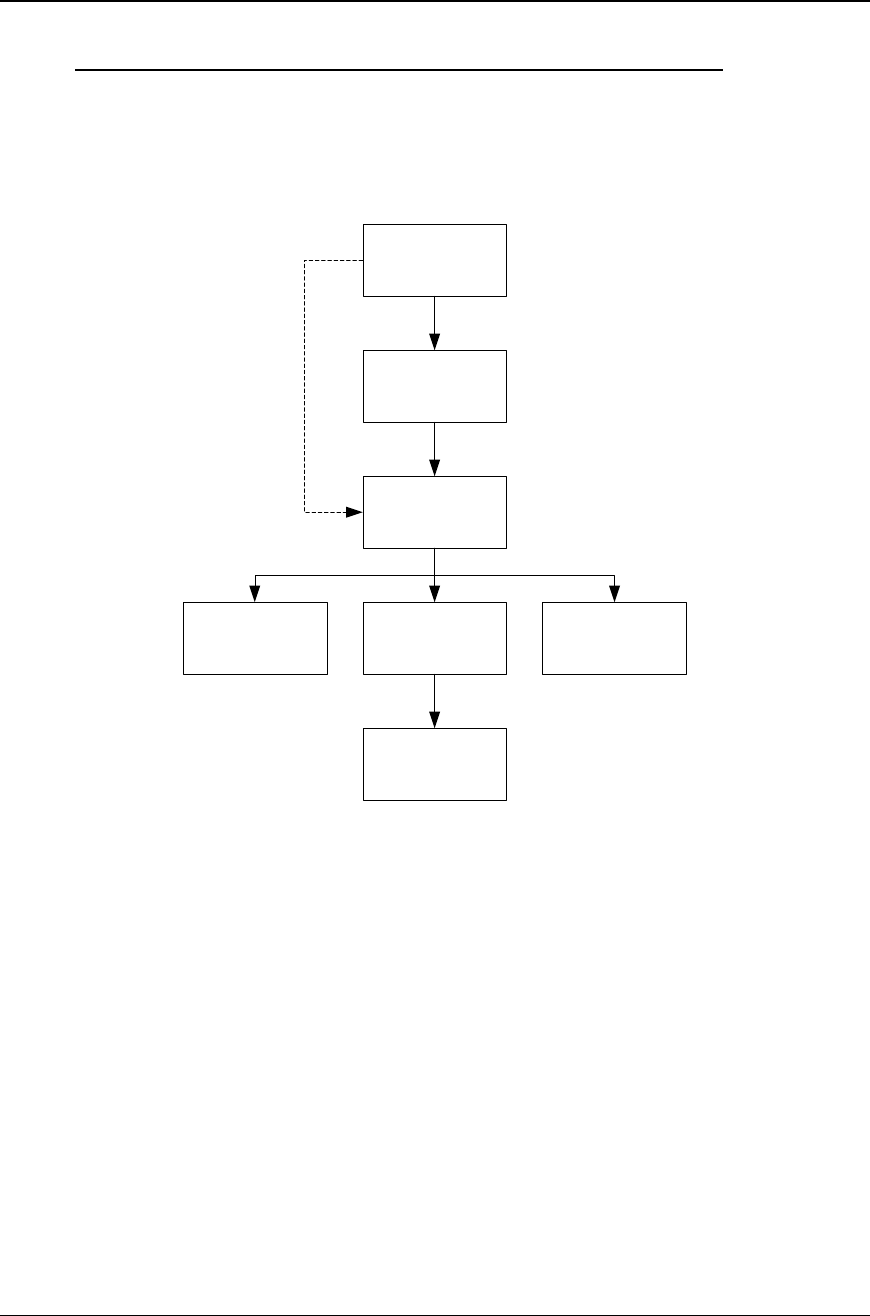
Business Guidelines – Processes and Procedures
Version: 2.3 14 10/15/2009
Internal (Customer) Organizational Roles and Responsibilities
Based on AMS’ experiences with facilitating the set up of several Call Centers and Direct
Agencies, we have defined the following roles and responsibilities for successful
implementation of a SCRAM Program. Although one person may perform multiple roles,
the tasks associated with each role must be performed or are critical in the proper
management of clients, inventory, and equipment.
SCRAM
Executive
Sponsor
Agency
Coordinator
(Agency)
SCRAM
Administrator
(Service Provider)
Agent
Inventory
Specialist
Equipment
Operator Agent Supervisor
Figure 2: Organizational Structure
Position Definitions
Each position’s roles and responsibilities are:
Role Primary Responsibilities
SCRAM Executive Sponsor Determine strategic direction related to the SCRAM
Program
Maintain financial oversight
SCRAM Administrator Establish and implement Service Provider/Agency
communications
Manage client workload

Business Guidelines – Processes and Procedures
Version: 2.3 15 10/15/2009
Agency Coordinator Establish and implement Agency/Court
communications
Primary point of contact for the Service Provider
Agent Supervisor Set up agents in SCRAMNET
Review the activity and workload for their reporting
agents
Agent Set up clients in SCRAMNET
Assign, replace and, check-in equipment assigned to
their clients
Equipment Operator Assign, replace and, check in equipment
Replace bracelet batteries, when necessary
Inventory Specialist Track bracelets and modems in SCRAMNET
Act as the shipping and receiving department for the
Service Provider or Agency for which they work
Assign equipment to Agencies or Servicing Locations
to maintain an accurate, current list of equipment by
serial number
Required Skills
However you define the roles in your particular organization, someone will require the
skills to perform the following tasks:
• Client Management – Will address certain alerts, handle equipment tasks, and
manage day-to-day activities related to a group of clients enrolled in the SCRAM
Program, as noted in the Daily Action Plan.
Clearly defined program guidelines should be established before the first client is
enrolled in the SCRAM Program. The line of communication should be tested
and in place so there is no confusion regarding what is expected. This
communication process should be drawn up in an agreement, possibly the
SCRAM Participant Agreement, which can be reviewed and modified according
to needs.
• Inventory Management – Will address equipment maintenance issues. Will also
manage the movement of the SCRAM equipment from the time that the
equipment is received into your inventory stock. Ensure an accurate accounting
of equipment on hand, as well as manage the movement of equipment between
servicing locations.

Business Guidelines – Processes and Procedures
Version: 2.3 16 10/15/2009
Perform physical inventories on a monthly or quarterly basis. Update
SCRAMNET for any lost equipment.
• Agency Management – Will set up agencies and create roles for those individuals
that will be managing SCRAM clients.
• Agent Management – Will manage those individuals that are responsible for a
client’s progress while enrolled in the SCRAM Program.
• Region Management – Will set up regions then create servicing locations in each
region. This hierarchy allows a Service Provider (likely a larger organization) to
manage both clients and inventory effectively.
• Court Management – Will set up courts then associate judges and clients with
each court.
• Judge Management – Will set up judges then associate courts and clients with
each judge.
SCRAMNET SET UP
In order to manage clients enrolled in the SCRAM Program, AMS must set up your
customized SCRAMNET site. Complete the New Customer Setup Form—refer to the
New Customer Web Setup Form on page 107—and submit to AMS.
SERVICE PROVIDER ROLES
The primary role of a service provider is to support the agencies with which a SCRAM
Program business relationship exists. That support consists of:
• SCRAM Program Development and Management
• SCRAM Client Management
• SCRAM Client Report Management (compliance and user reports)
• AMS Communications Liaison
• Equipment Management
• Offender Collections and Bad-Debt Expense
• Equipment Inventory Control
• Non-compliance Support (for tampers and confirmed alcohol consumption)
• Court Support (for confirmed non-compliance events)
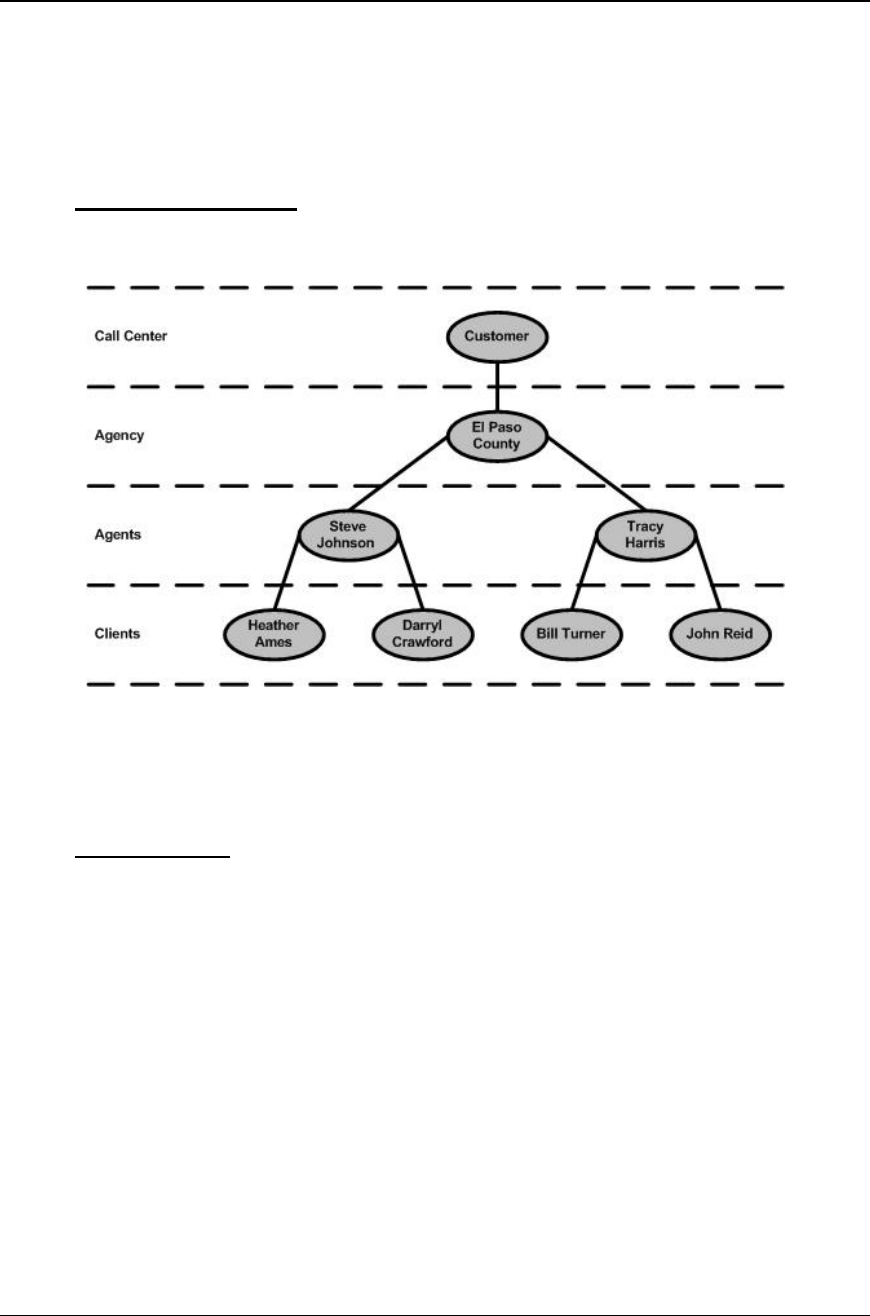
Business Guidelines – Processes and Procedures
Version: 2.3 17 10/15/2009
AGENCY MANAGEMENT
This section describes the processes and procedures applicable to a service provider that
is supporting multiple agencies or a single agency that has multiple courts or programs
they are supporting.
Centralized Structure
SCRAMNET offers you a centralized operational structure for managing your SCRAM
Program. See the following diagram to view a typical agency structure.
Figure 3: Sample Centralized Organizational Structure
As your business grows and evolves, you may elect to utilize a de-centralized operational
structure. Refer to the Regional Management section for further details.
Agency Set Up
In order to add an agency to your program, log into SCRAMNET as a Call Center
Supervisor. Once you are in the site, perform the following steps:
1. Click the Agencies Tab.
2. Click the Add Agency button to open the Agency Setup Wizard.
3. Enter the following information in the General page:
a. Agency Name field
b. Agency Code field
c. Comments field (optional)
d. Agency Instructions field (optional)
4. Click the Next button.

Business Guidelines – Processes and Procedures
Version: 2.3 18 10/15/2009
5. Enter the following information in the Address page:
a. Mailing Address 1 field
b. Mailing Address 2 field (optional)
c. City field
d. State field
e. Zip field
f. Billing Address 1 field (optional)
g. Billing Address 2 field (optional)
h. City field (optional)
i. State field (optional)
j. Zip field (optional)
6. Click the Next button.
7. Enter the following information in the Contact page:
a. Phone field
b. Fax field (optional)
c. Email field (optional)
d. Web Page field (optional)
8. Click the Next button.
9. Select the following information in the Settings page:
a. TAC drop-down list
Note: AMS recommends that you set your TAC level to .020%.
b. Timezone drop-down list (optional)
c. Region drop-down list (optional)
d. Servicing Location drop-down list (optional)
10. Click the Save button.
SCRAM Referral
To facilitate the court’s referring a client to the SCRAM Program, a SCRAM Referral
Directive is provided on page 101. This directive includes all the information necessary
to refer a client.
Compliance Policy
The Agency Compliance Policy details the situations in which the Service Provider
contacts the client and/or the client’s agent. Refer to the Agency Compliance Policy on
page 98 for more details.
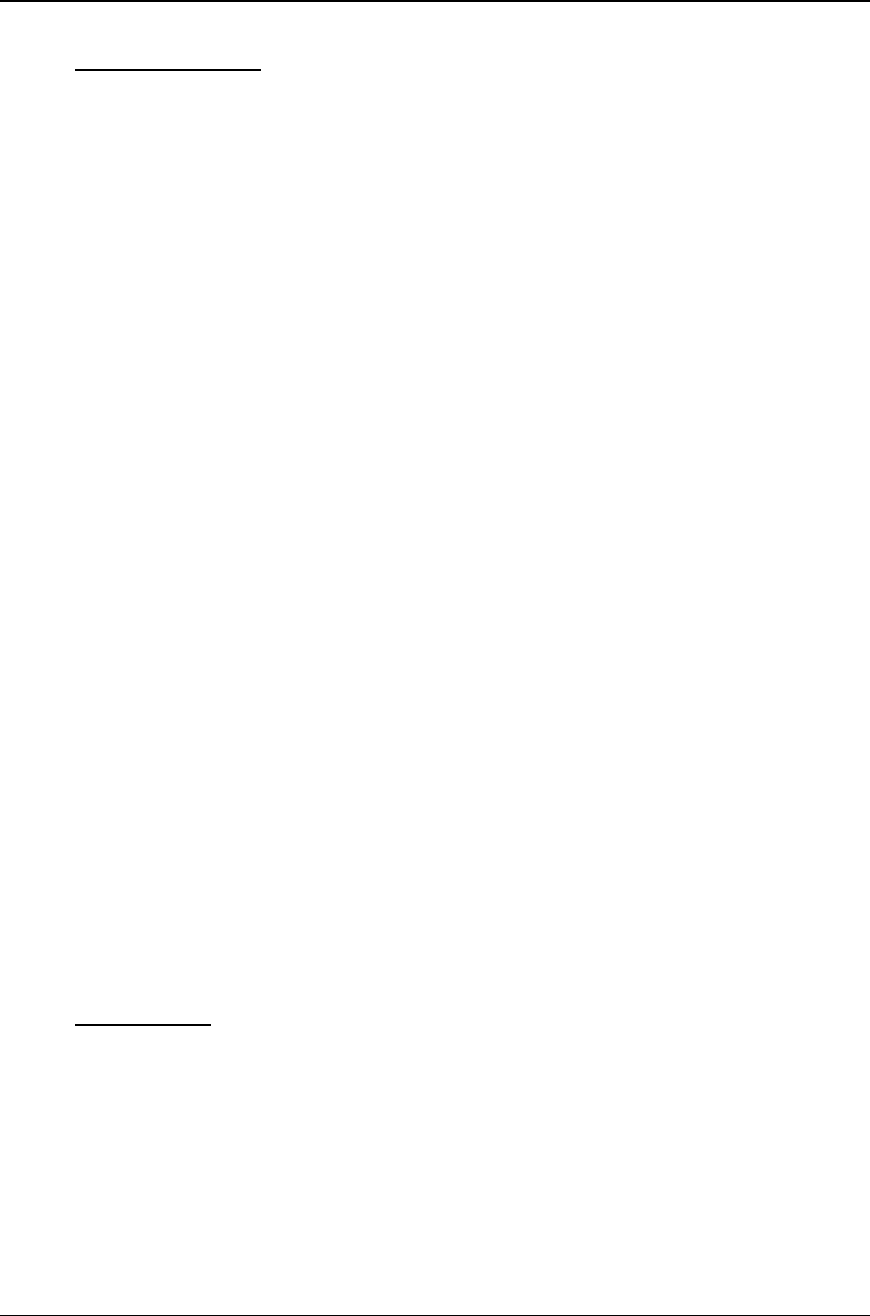
Business Guidelines – Processes and Procedures
Version: 2.3 19 10/15/2009
Available Reports
Several Call Center-level reports are available. The list includes the:
• Client Summary for Judge Report, refer to Figure 19: Client Summary for Judge
Report
• Call Center Activity Report, refer to Figure 20: Call Center Activity Report
• Court Activity Report, refer to Figure 21: Court Activity Report
• Compliance Summary by Agency Report, refer to Figure 22: Compliance
Summary by Agency Report – Summary and Figure 23: Compliance Summary
by Agency Report – Details
• Compliance Summary by Court Report, refer to Figure 24: Compliance
Summary by Court Report – Summary and Figure 25: Compliance Summary by
Court Report – Details
• Usage by Agency Report, refer to Figure 26: Usage by Agency Report
• Usage by Court Report, refer to Figure 27: Usage by Court Report
• Usage by Region Report, refer to Figure 28: Usage by Region Report
• Current Inventory Report, refer to Figure 29: Current Inventory Report
• Equipment by Region Report, refer to Figure 30: Equipment by Region Report
• Equipment by Location Report, refer to Figure 31: Equipment by Location
Report
• Equipment by Status Report, refer to Figure 32: Equipment by Status Report
• Inventory Tracking Report, refer to Figure 33: Inventory Tracking Report
Refer to the User Reports section for further information.
AGENT MANAGEMENT
The primary task after setting up an agency is to add agents. An agent is defined as any
individual that will be managing one or more clients directly while those clients are
enrolled in the SCRAM Program. The agent’s supervisor usually handles adding agents.
As an agency grows, it is also important to update contact information and to inactivate
agents when they leave the agency.
Agent Set up
In order to add an agent to your agency, log into SCRAMNET as a Call Center
Supervisor, Agency Chief, or Agency Operator. Once you are in the site, perform the
following steps:
1. Click the Agencies Tab.
2. Select the applicable agency in the list.
3. Click the Add Agent button to open the Agent Setup Wizard.
4. Enter or select the following information in the General page:

Business Guidelines – Processes and Procedures
Version: 2.3 20 10/15/2009
a. First Name field
b. Last Name field
c. Middle field (optional)
d. Title field (optional)
e. Agency Contact check box (optional)
f. Is Supervisor check box (optional)
g. Supervisor drop-down list
h. Backup Agent drop-down list (optional)
i. Note field (optional)
5. Click the Next button.
6. Click the Add Address 1 button.
7. Select an option in the Type drop-down list.
8. Enter address information.
9. Click the Next button.
10. Select an option in the Primary Contact drop-down list.
11. Enter information in the field to the right of the Primary Contact drop-down
list.
12. Click the Submit button.
Available Reports
Reports are also available to assist agency personnel with managing the agent staff. The
report list is comprised of the:
• Client Summary for Agency Report, refer to Figure 37: Client Summary for
Agency Report
• Compliance Summary by Agent Report, refer to Figure 38: Compliance
Summary by Agent Report – Summary
• Usage by Agent Report, refer to Figure 40: Usage by Agent for Agency Report
• Agency Activity Report, refer to Figure 41: Agency Activity for Agency Report
REGION MANAGEMENT
Regions and servicing locations are optional features that can be activated or deactivated
by calling AMS Customer Services. Designed primarily for larger organizations, a
regional structure allows you to separate your business into logical groupings.
Once your regional level is set up, you can associate your servicing locations for clients
and inventory with the appropriate region. If the regional concept does NOT fit your
organizational needs, you can still utilize servicing locations for your client and inventory
management.
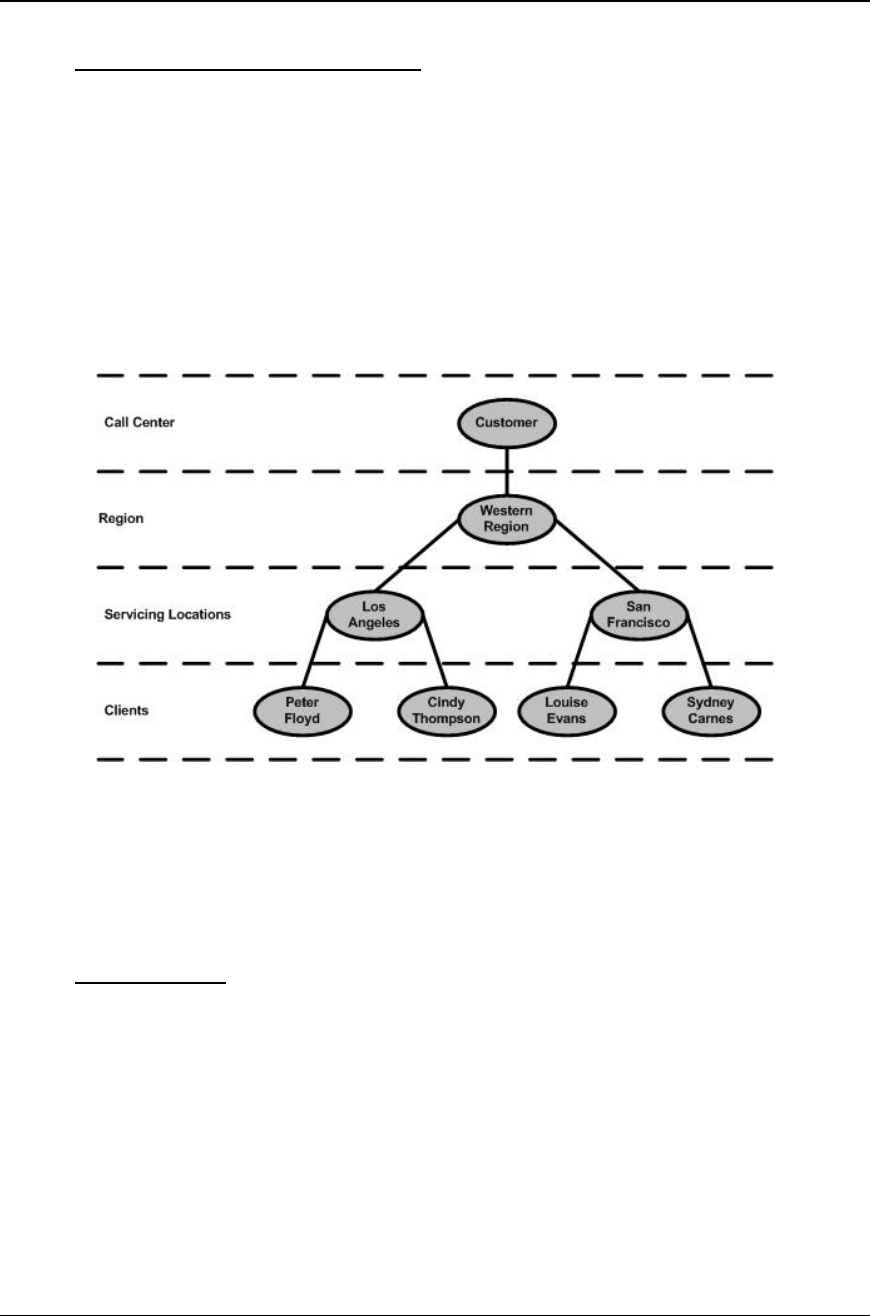
Business Guidelines – Processes and Procedures
Version: 2.3 21 10/15/2009
Decentralized Regional Structure
As your business grows and evolves, you may choose to decentralize your operations into
regions. Regions can be logically organized by:
• Geographic area
• Organizational or hierarchical structure (business manager, product line manager,
line of business or service)
• Client type (pre-trial, probation, parole, private treatment)
This option allows you to accommodate a multiple business manager hierarchy and
structure with a regional approach to organizing your business. See the diagram below to
view typical region that you would manage.
Figure 4: Sample Decentralized Organizational Structure
If you elect to use a regional structure to manage the agency’s clients, each client will
continue to be associated with the specific agency and agent that are responsible for the
client. Consequently, you can still manage your clients at the agency level if that is the
best method or way for you.
Region Set-Up
In order to add a region, log into SCRAMNET as a Call Center Supervisor. Once you are
in the site, perform the following steps:
1. Click the Regions tab.
2. Click the Add Region button to open the Agent Setup Wizard.
3. Enter the following information in the General page:
a. Name field
b. Comments field (optional)
4. Click the Save button.

Business Guidelines – Processes and Procedures
Version: 2.3 22 10/15/2009
Available Reports
The Usage by Location report provides a view of the number of clients that have been
assigned to or removed from the SCRAM Program during a specific period of time.
Servicing Locations
To be successful, your stock of bracelets and modems must be accurately tracked.
SCRAMNET enables you to track where your equipment is located at any given time and
the status of each item. Servicing locations are created in SCRAMNET for this reason. A
servicing location is any physical site where:
• SCRAM equipment is installed or removed
• Inventory is stored
• Clients are managed
Servicing Location Set-Up
In order to add a servicing location, log into SCRAMNET as a Call Center Supervisor.
Once you are in the site, perform the following steps:
Note: If you have elected NOT to utilize the regional concept, yet are creating multiple
servicing locations, proceed to step 3.
1. Click the Regions tab.
2. Select the applicable region in the list.
3. Click the Locations tab.
4. Click the Add Location button to open the Location Setup Wizard.
5. Enter or select the following information in the General page:
a. Location Name field
b. Region drop-down list.
6. Click the Next button.
7. Enter the following information in the Contact page:
a. Address 1 field (optional)
b. Address 2 field (optional)
c. City field (optional)
d. State field (optional)
e. Zip Code field (optional)
f. Phone Number field (optional)
g. Fax Number field (optional)
8. Click the Save button.
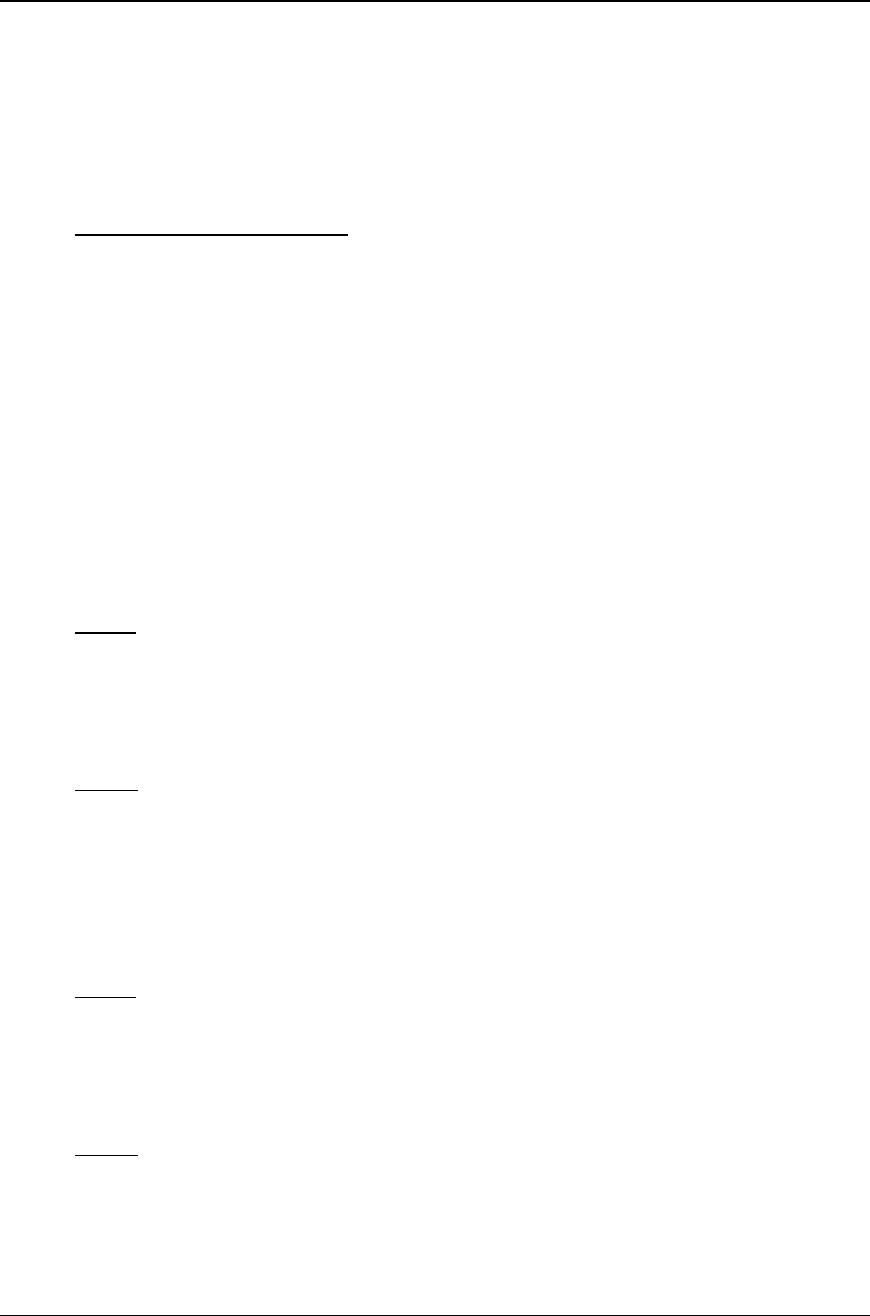
Business Guidelines – Processes and Procedures
Version: 2.3 23 10/15/2009
COURT MANAGEMENT
Accessing a particular court enables a court administrator (or someone in that type of
role) to manage clients that are assigned to that court. As you review your SCRAM
Program, you can review a court’s client list to better determine which courts have high
usage and where opportunities to expand usage exist.
Court Naming Convention
AMS understands the importance of managing your clients at the court level. The naming
of a court can be as broad or narrow as you need to allow you to see the number of courts
that are significantly using SCRAM or the judges in a court that are sentencing offenders
to SCRAM. Because of this, the naming convention that you use for each court that you
add becomes critical.
When you enter a court into SCRAMNET, a referring court name and short name are
entered. The naming convention used for both entries is essential for the reasons
previously stated. In Colorado, for example, the Sixth Judicial District handles the
“higher level of offense” court cases for Archuleta, La Plata, and San Juan counties. Each
county has its own court. Both courts may assign clients to SCRAM. The following are
examples of how to name each court at the two levels.
Court Name
District
• Sixth Judicial District – Archuleta County
• Sixth Judicial District – La Plata County
• Sixth Judicial District – San Juan County
County
• Archuleta County
• La Plata County
• San Juan County
Short Name
District
• 6th District-Archuleta
• 6th District-La Plata
• 6th District-San Juan
County
• ArchuletaCnty
• LaPlataCnty
• SanJuanCnty

Business Guidelines – Processes and Procedures
Version: 2.3 24 10/15/2009
Court Set-Up
In order to add a court, log into SCRAMNET as a Call Center Supervisor. Once you are in
the site, perform the following steps:
1. Click the Judicial tab.
2. Click the Add Court button to open the Court Setup Wizard.
3. Enter or select the following information in the General page:
a. Referring Court field
b. Short Name field
c. Jurisdiction # field (optional)
d. Court Level drop-down list
e. Court Specialty drop-down list
f. State drop-down list
g. County drop-down list
h. Region drop-down list (optional)
i. Servicing Location drop-down list (optional)
4. Click the Save button.
JUDGE MANAGEMENT
If a client is associated with the presiding judge, a judge will quickly be able to review
the compliance or non-compliance rates for each offender. With this data, you can better
determine which judges are frequently sentencing offenders to the SCRAM Program and
which judges need to broaden their sanctioning options to include SCRAM.
Judge Set-Up
In order to add a judge, log into SCRAMNET as a Call Center Supervisor. Once you are
in the site, perform the following steps:
1. Click the Judicial tab.
2. Click the Judges tab.
3. Click the Add Judge button to open the Judge Setup Wizard.
4. Enter or select the following information in the General page:
a. First Name field
b. Last Name field
c. Judge Type drop-down list (optional)
5. Click the Save button.
6. Click the Yes or No button.
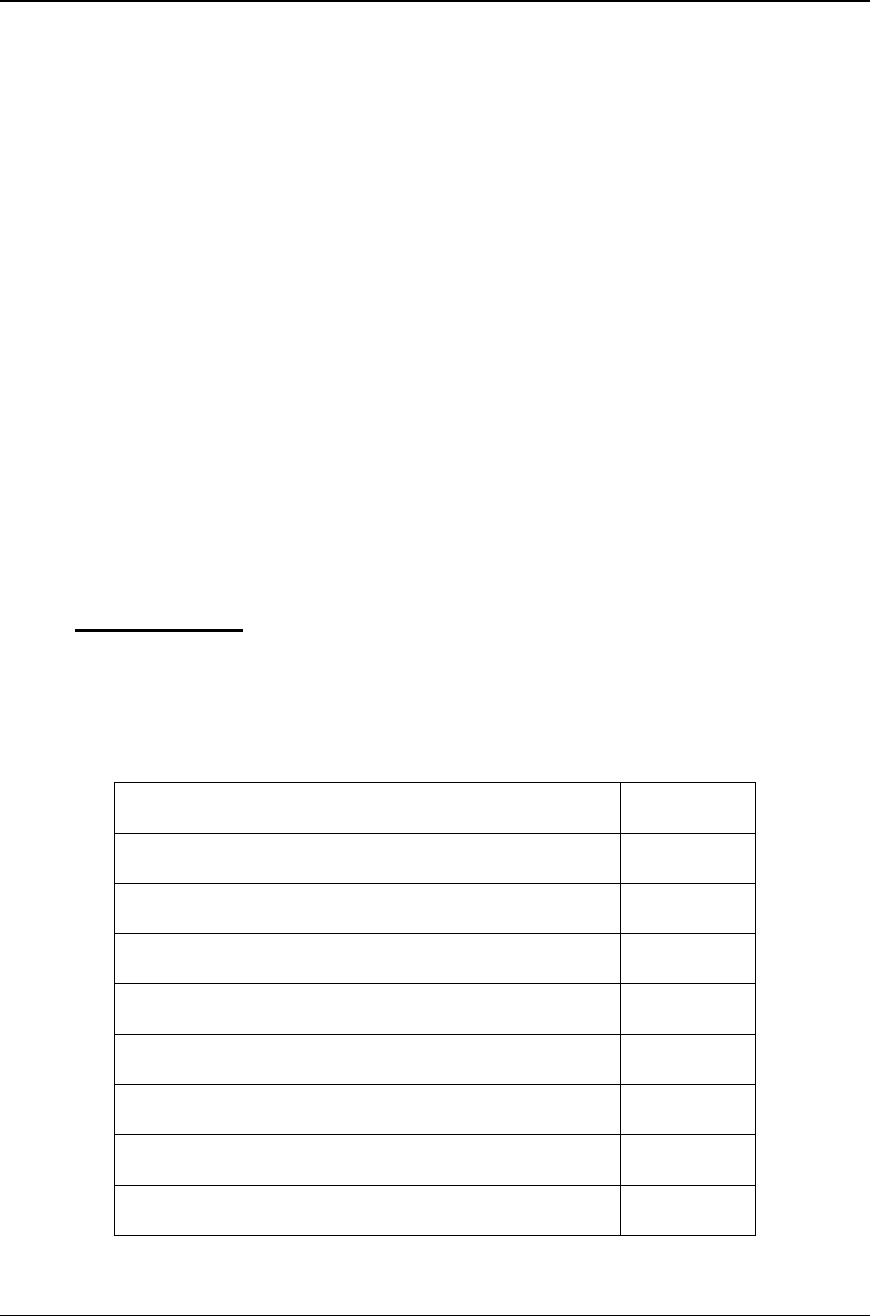
Business Guidelines – Processes and Procedures
Version: 2.3 25 10/15/2009
7. If you selected the Yes button, select the following information in the Courts
page:
a. Available Courts list – Select all courts in which the judge presides
b. Click the Add button.
c. Click the Save button.
TRAINING
To assist us in covering the cost of the materials, class development, and instructor time,
AMS charges the following minimal fee for training.
Denver Based Classes
Training Class Fee/Attendee
Three or more Attendees from the same customer $150
$400
On Site Classes at the Customer’s Site
Training Class Fee/Attendee
Instructor Fee, Travel, and Expenses $150
capped at $1200 for a 2-day class
Level 1 Training
In order to obtain the skills necessary to succeed with using the SCRAM System, AMS
provides Level 1 Training, which is offered in-house at the AMS World Headquarters.
The training will take approximately 12 hours to complete, is worth one Continuing
Education Unit (CEU), and should be scheduled upon implementation of your SCRAM
Program.
Training Module Duration
Introduction 1 hour
Overview .5 hours
Getting Started .5 hours
Initial Setup 3 hours
Regions and Locations 1 hour
Courts and Judges 1 hour
Agencies and Agents 1 hour
Daily Tasks 3 hours
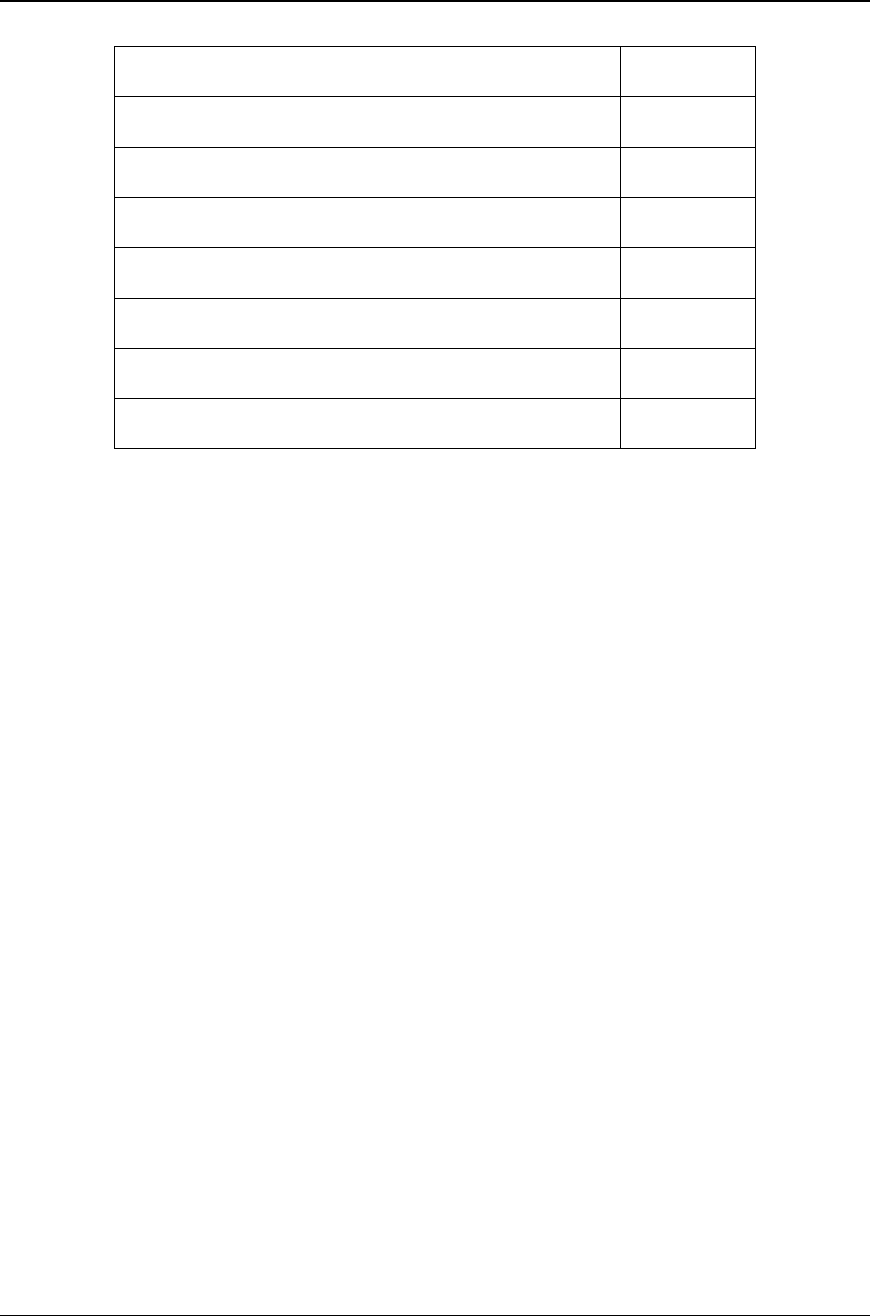
Business Guidelines – Processes and Procedures
Version: 2.3 26 10/15/2009
Equipment Management .5 hours
Client Management 2 hours
Alert Management .5 hours
On-Going Maintenance 3 hours
Equipment Tasks 3 hours
Analysis and Reporting 2 hours
Data Interpretation 1 hour
Reporting 1 hour
This training program, assessable from the Help page on SCRAMNET, is intended for
anyone that will manage SCRAM equipment or manage clients that are enrolled in the
SCRAM Program.
Level 1 Training covers the following topics. You can skip the Regions and Servicing
Locations module if you are not employing either feature on SCRAMNET.
• SCRAM Program Overview
• Components of the SCRAM System
• Accessing SCRAMNET
• Region Setup (optional)
• Servicing Location Setup (optional)
• Court Setup
• Judge Setup
• Agency Set-Up
• Agent and Agent Supervisor Set-Up
• Inventory Management
• Client Enrollment
• Equipment Assignment and Installation
• Alert Management
• Equipment Maintenance
• Data Interpretation
• Reporting

Business Guidelines – Processes and Procedures
Version: 2.3 27 10/15/2009
Once you have completed all of the modules, take the Level 1 Training Certification
Exam. Upon successfully completing the exam with a score of 75% or higher, you will
receive a SCRAM Level 1 Training Certificate.
If you are unable to attend the Level 1 Training class at AMS, you will need the
following items:
• Computer/laptop with Internet access for the instructor to launch the
presentations and audio messages for each slide
• Video projector and speakers that connect to the instructor’s computer to project
presentation and sound
• Computer/laptop with Internet access for each participant
• SCRAM equipment
o SCRAM Bracelet with battery, faceplate, and straps
o SCRAM Modem
o Direct Connect
o Analog phone cord
o SCRAM removal tool
o Strap screw
o Phillips screwdriver
o Magnet
• Analog phone jack for the SCRAM Modem
• SCRAMNET information
o SCRAMNET Internet address (URL)
o Machine authorization code for SCRAMNET site being used for training
o Username and password for SCRAMNET site being used for training
This series of topical modules include presentation and supporting audio materials for
viewing by the customer at the pace that is appropriate. After you complete a module,
answering review questions ensure that you have comprehended the material presented.
Upon completion of the training, your Customer Services Manager is available to review
and clarify any topics or procedures that are unclear to you.
Additional support tools for the everyday tasks and procedures have been developed that
further re-enforce the training material.
Field Operations Training
Field Operations Training is designed for your staff that installs SCRAM equipment on
clients and performs other field-related tasks. Covered in this training are:
• The science and technology of transdermal alcohol monitoring
• Components of the SCRAM system
• SCRAMNET navigation and log on
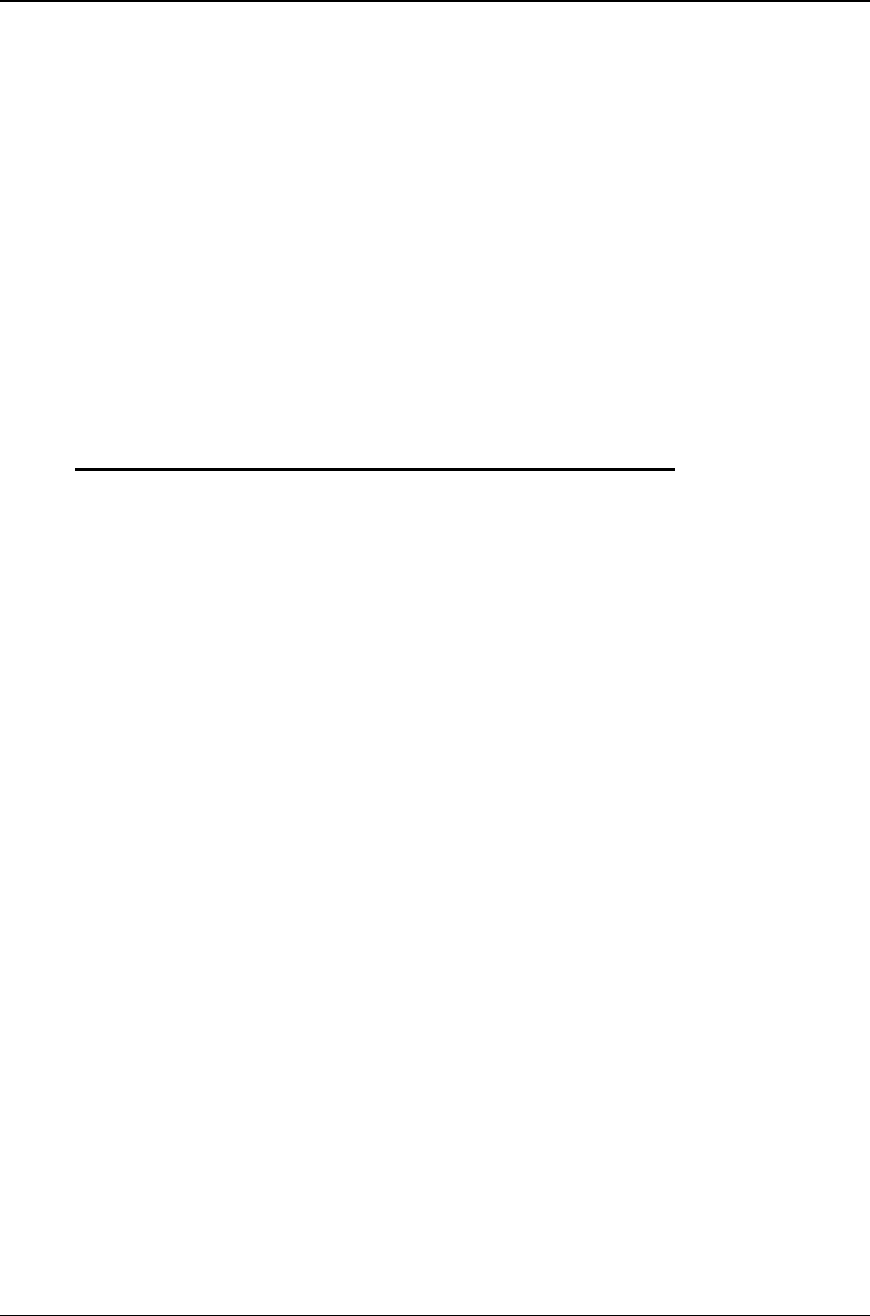
Business Guidelines – Processes and Procedures
Version: 2.3 28 10/15/2009
• Equipment and client management
• Managing alerts in SCRAMNET
• Equipment maintenance activities
o Bracelet/modem replacement
o SCRAM Bracelet
¾ Battery replacement
¾ Faceplate replacement
¾ Straps replacement
o Tampering
• Data interpretation (high level overview)
Like Level 1 Training, this training is assessable from the Help page on SCRAMNET.
Presenting Basic SCRAM Data in Court (PBSDC) Training
The Presenting Basic SCRAM Data in Court (PBSDC) training class, held at AMS'
Colorado headquarters, is designed to prepare you for testifying about SCRAM data in a
formal court hearing.
During this course, you will learn:
• The "boundaries of testimony”
• The difference between explaining the data and expert testimony
• How to testify using the AMS Court Report
In order to attend the PBSDC training, you must have at least six months of SCRAM
operations management, and have successfully completed Level 1 Training.
FACILITIES
As you start receiving SCRAM equipment for use on clients, consider having dedicated
locations in your office for the following activities:
• Equipment storage area – This area should contain enough shelving to store all of
the SCRAM Equipment Kits.
• Client meeting area – Ideally, this would be a room with a computer (with
Internet access) and an analog phone jack available for setting up the equipment
with the client present. This room should offer a degree of privacy.
Note: A meeting area is necessary only if access to clients is permitted.
• Training area – If Level 1 Training is administered by an instructor, the training
area should be in a quiet part of the building that is conducive to effective
training. If possible, each student should have a computer available to perform
the equipment tasks that are part of Level 1 Training.
• Equipment cleaning area – As a minimum, this area should be well-ventilated to
clear the cleaning agent that is sprayed on the SCRAM Bracelet.
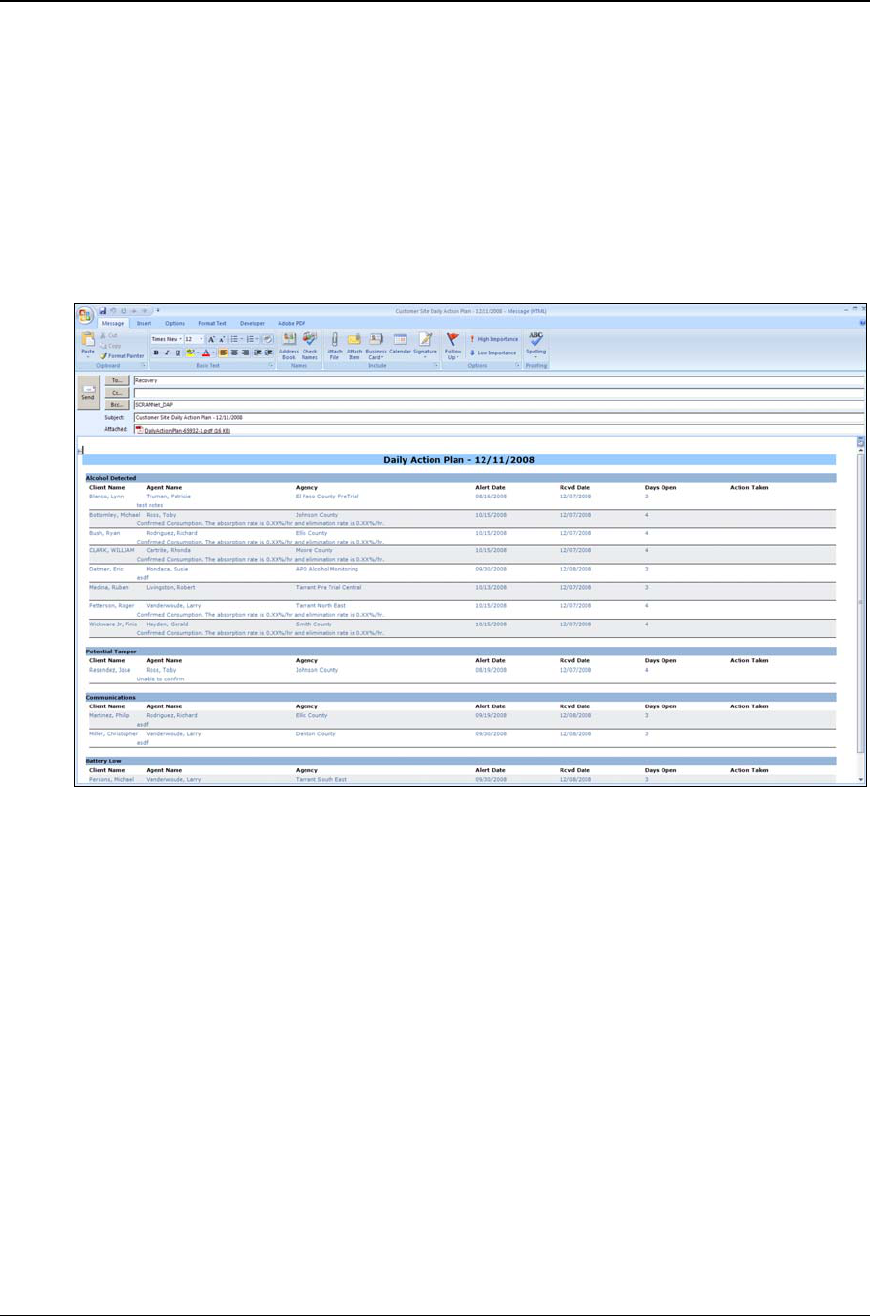
Business Guidelines – Processes and Procedures
Version: 2.3 29 10/15/2009
Client Monitoring
AMS delivers the industry’s most effective and complete client-monitoring program
designed to detect alcohol consumption. As your primary point of contact, your AMS
Customer Service Manager will help you manage the day-to-day activities and
troubleshoot internal issues when they arise.
AMS Customer Service Managers will handle the daily monitoring workload.
Communications with AMS will normally occur electronically in the form of a Daily
Action Plan and if needed, via telephone.
Figure 5: Daily Action Plan
DATA INTERPRETATION AND ANALYSIS
Once the bracelet is attached to the client’s ankle, and the modem is plugged in at the
client’s home, 24 hour remote monitoring begins. While the client is on the program,
alerts can be generated that do NOT indicate a non-compliance event. For example:
• A Replace Equipment alert is generated if the bracelet or modem is flagged as
“Damaged”.
• A Battery Low alert is generated when the battery strength falls below an
acceptable threshold.
Other alerts can be an indication of an intentional non-compliance event or an
unavoidable circumstance. One example is:
• A Communication alert can indicate that the client was unable to be within the
modem communication distance or that the client has removed the bracelet.
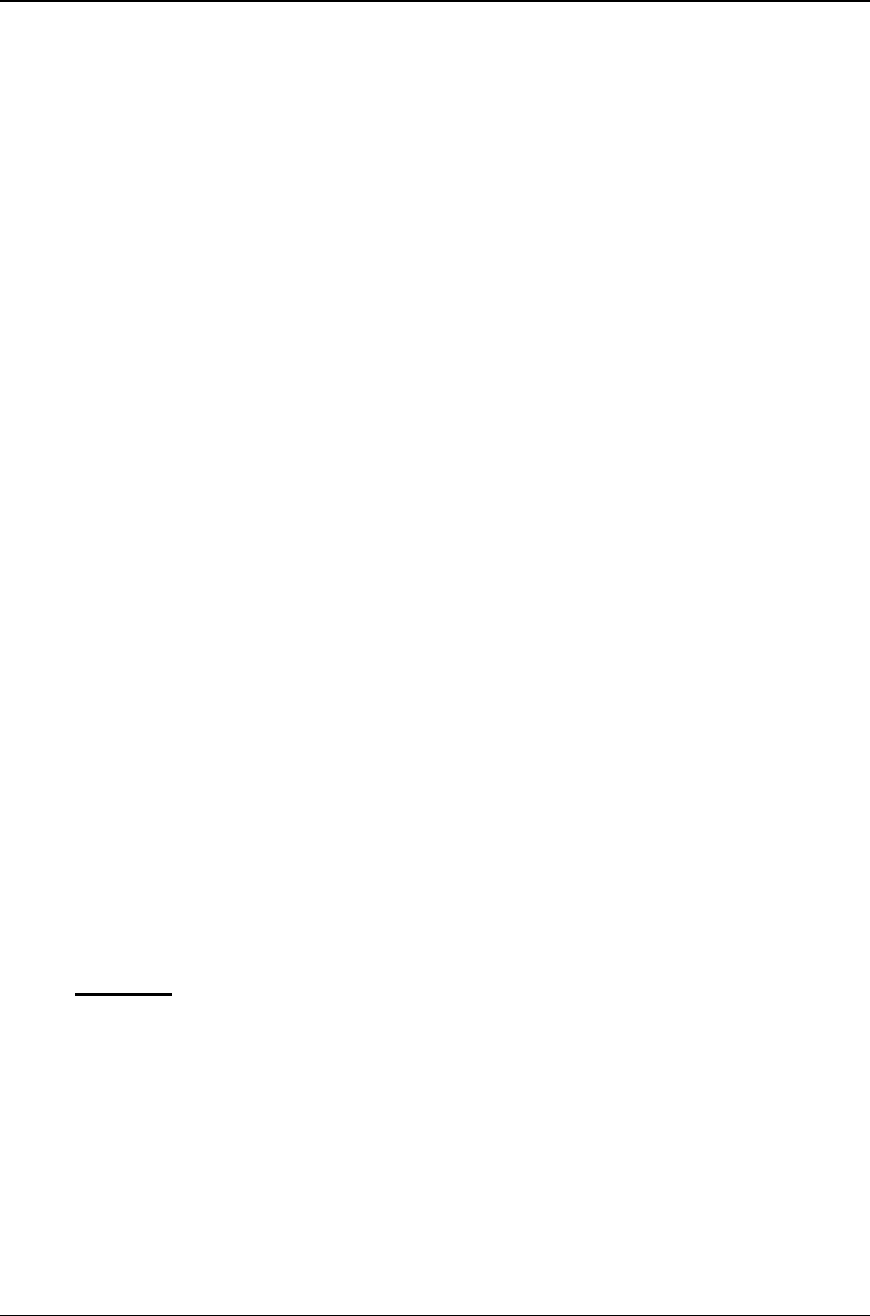
Business Guidelines – Processes and Procedures
Version: 2.3 30 10/15/2009
Note: Normally, no action is required for a Communication alert. If the bracelet
does NOT communicate with the modem for a second consecutive day (48
hours), a Critical Communication alert is generated and the original
Communication alert is auto-resolved.
On the other hand, other alerts reflect that the client has likely violated the Participant
Agreement in some way. These alerts include:
• A Critical Communication alert indicates that the client has established a trend of
not being within the modem communication distance for the past 48 hours or that
the modem has been unplugged for the past 48 hours.
• An Alcohol Detected alert will always indicate that the client’s TAC level has
risen above the agency’s threshold. Introducing an interferant can also trigger this
alert. AMS analysis will confirm a true drinking event.
• A Potential Removal alert indicates that the client may have removed the bracelet
or battery.
• A Potential Tamper alert is a signal of an intentional act. AMS analysis will
confirm any attempt to tamper with the bracelet.
ALERT GENERATION
A Workload panel is available at the Call Center, Agency, Agent, Court, Judge, Region,
and Service Location levels of SCRAMNET. The Workload panel displays the alerts that
have been generated for those clients that are in that level of coverage. All of the alerts
are listed in one of the following groups:
• Positives
• Tampers
• Communications
• Equipment Alerts
• Equipment Assignment
• Scheduled Maintenance
Each group is discussed separately.
Positives
Alcohol Detected
An Alcohol Detected alert is generated under the following circumstances:
• The bracelet has detected alcohol in a concentration over the agency-selected
limit.
• The bracelet has detected alcohol, but an environmental factor (interferant)
caused the readings rather than the ingestion of alcohol.
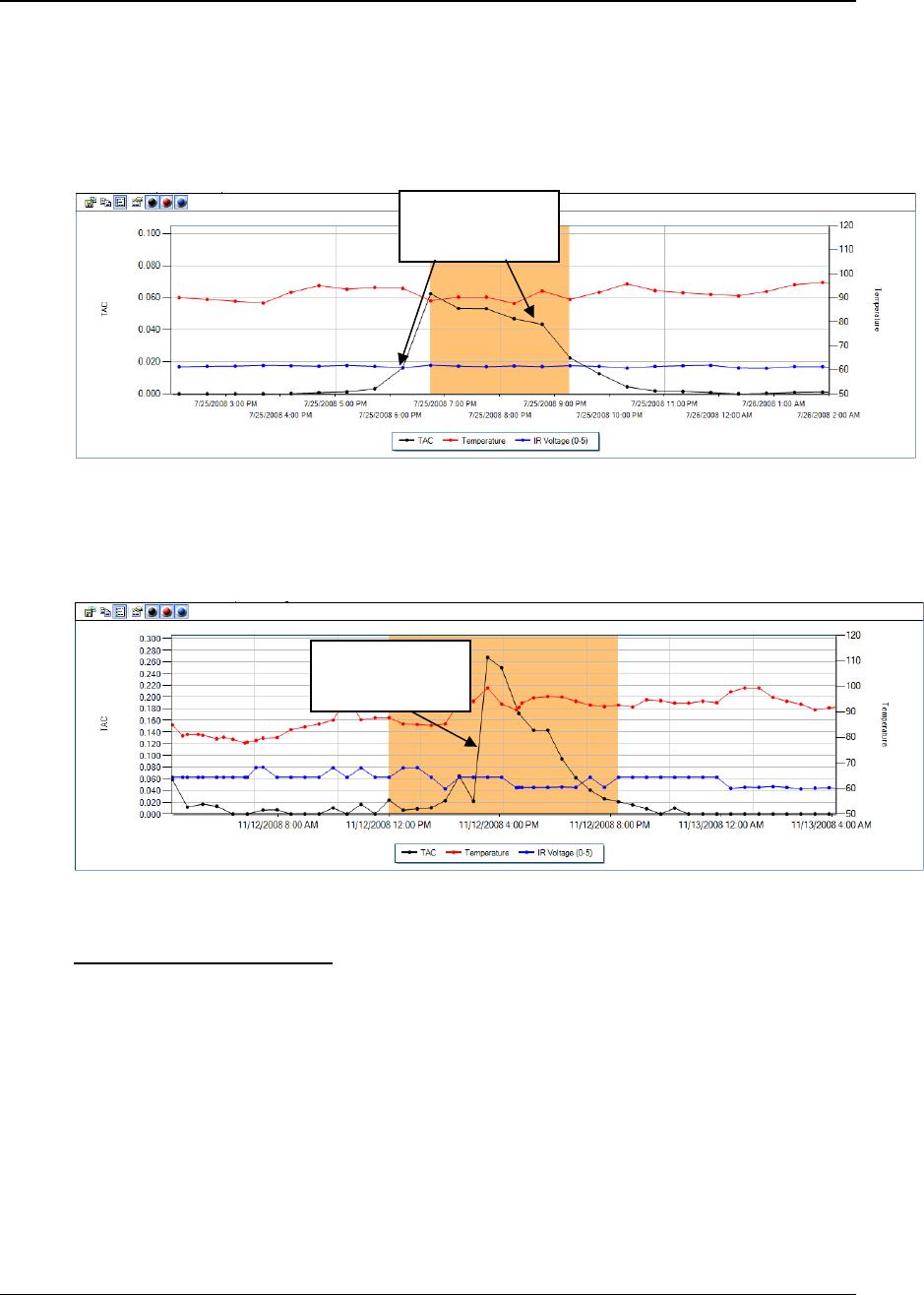
Business Guidelines – Processes and Procedures
Version: 2.3 31 10/15/2009
The guidelines used by AMS to confirm an Alcohol Detected alert include:
• Presence of an absorption curve
• Presence of a burn-off curve
• Obstruction in place of the absorption curve
Figure 6: Alcohol Detected
As stated earlier, an Alcohol Detected alert can also be generated by the introduction of
an interferant. The following graph illustrates the alcohol absorption and burn-off curve
caused by an interferant, and how the difference is detected and confirmed.
Figure 7: Alcohol Detected - Interferant
Tampers or Obstructions
What is a Potential Tamper alert?
A Potential Tamper alert is an indication that the client has inserted something under the
SCRAM Bracelet in order to inhibit the testing of alcohol. This alert is generated when
there is an unacceptable change in IR voltage from the previous reading. A slight change
in the IR voltage can be caused from the following:
• Obstruction- A material being placed between the bracelet and leg
• Submersion- Submerging the bracelet in water
Alcohol
Curve
Interferant is
introduced

Business Guidelines – Processes and Procedures
Version: 2.3 32 10/15/2009
What is a Potential Removal alert?
The Potential Removal alert indicates the client has cut the strap or removed the bracelet
without damaging the strap.
What is the IR sensor?
IR is an abbreviation for Infrared. The IR sensor measures the reflective intensity of an
IR beam between the bracelet and the client’s leg. This component is used to ensure that
the bracelet is on the client and to detect materials being placed between the bracelet and
the leg, potentially blocking the alcohol sensors of the faceplate. If there is an
unacceptable change in the IR reading from one reading to the next, a Potential Tamper
alert is generated.
What is the initial IR reading?
The first IR reading that is taken when the SCRAM Bracelet is installed on the client.
What is the baseline voltage?
The acceptable range for IR variance based on the initial IR reading. A variance of +/- 0
to 0.25 volts is expected.
What is an observed IR reading?
AMS may request that the client come into your office for an observed IR reading. The
client must bring their modem into the office for the appointment. The client’s bracelet
will be inspected for any sign of damage and inspected to confirm that nothing is between
the bracelet and the leg. The client’s modem is plugged in and the bracelet is forced to
take a reading under supervision. Forcing the bracelet to take a reading while the client is
in the office ensures the client understands what is expected of their IR voltage pattern. If
a non-compliant voltage pattern is observed, the client will be asked to come into the
office for an observed IR reading to highlight the periods of non-compliance.
What is a Confirmed Obstruction?
AMS will confirm an obstruction when there is a change in IR voltage for an extended
period of time. If the faceplate of the bracelet (IR sensor) is blocked for several hours, a
client could drink to a .04% level, burn it off and the SCRAM System would not detect
the event. A confirmed obstruction indicates that the client has attempted to defeat the
technology and has compromised alcohol testing.
Potential Removal
A Potential Removal alert is generated under the following circumstances:
• The vast majority of Potential Removal alerts are generated when Service
Provider personnel are replacing the bracelet battery. However, if an authorized
battery replacement was not conducted on the day that the alert was generated,
the client has probably removed the bracelet.
• The strap has been damaged or cut in an attempt to remove the bracelet.
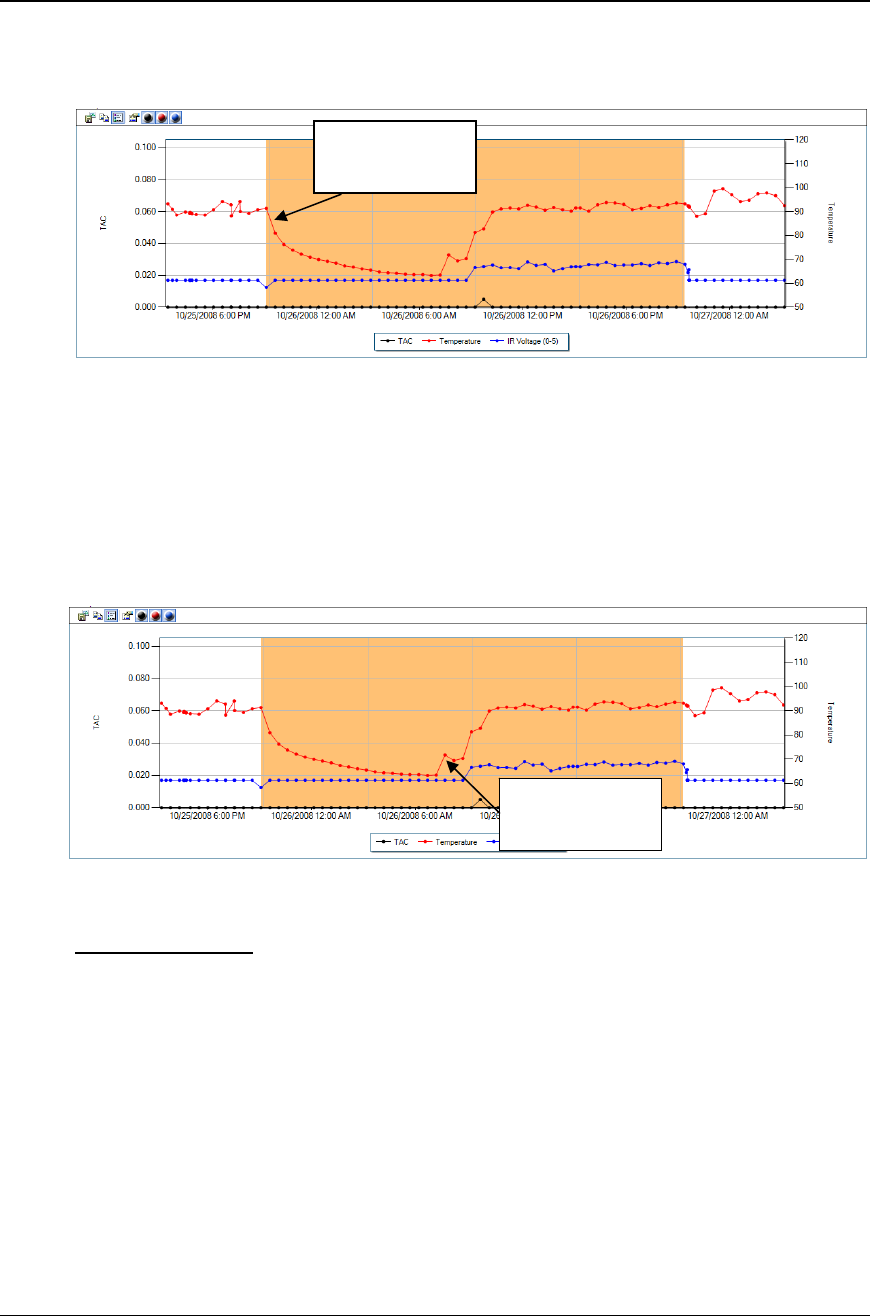
Business Guidelines – Processes and Procedures
Version: 2.3 33 10/15/2009
• A significant drop in temperature and IR voltage followed by multiple readings
of no variance, which is expected under normal conditions.
Figure 8: Potential Removal - Overlay graph
Potential Tamper
A Potential Tamper alert is generated under the following circumstances:
• The Infrared IR voltage readings between the skin and the sensor have
dramatically changed and could indicate the introduction of an obstruction.
• Temperature and IR voltage readings varied beyond limits between readings.
Figure 9: Potential Tamper - Overlay graph
Communications
Critical Communications
A Critical Communications alert is generated under the following circumstance:
• The bracelet does NOT communicate with the modem for 48 hours.
• The modem does NOT communicate with the monitoring application for 48
hours.
Bracelet
Removed
Obstruction
Introduced
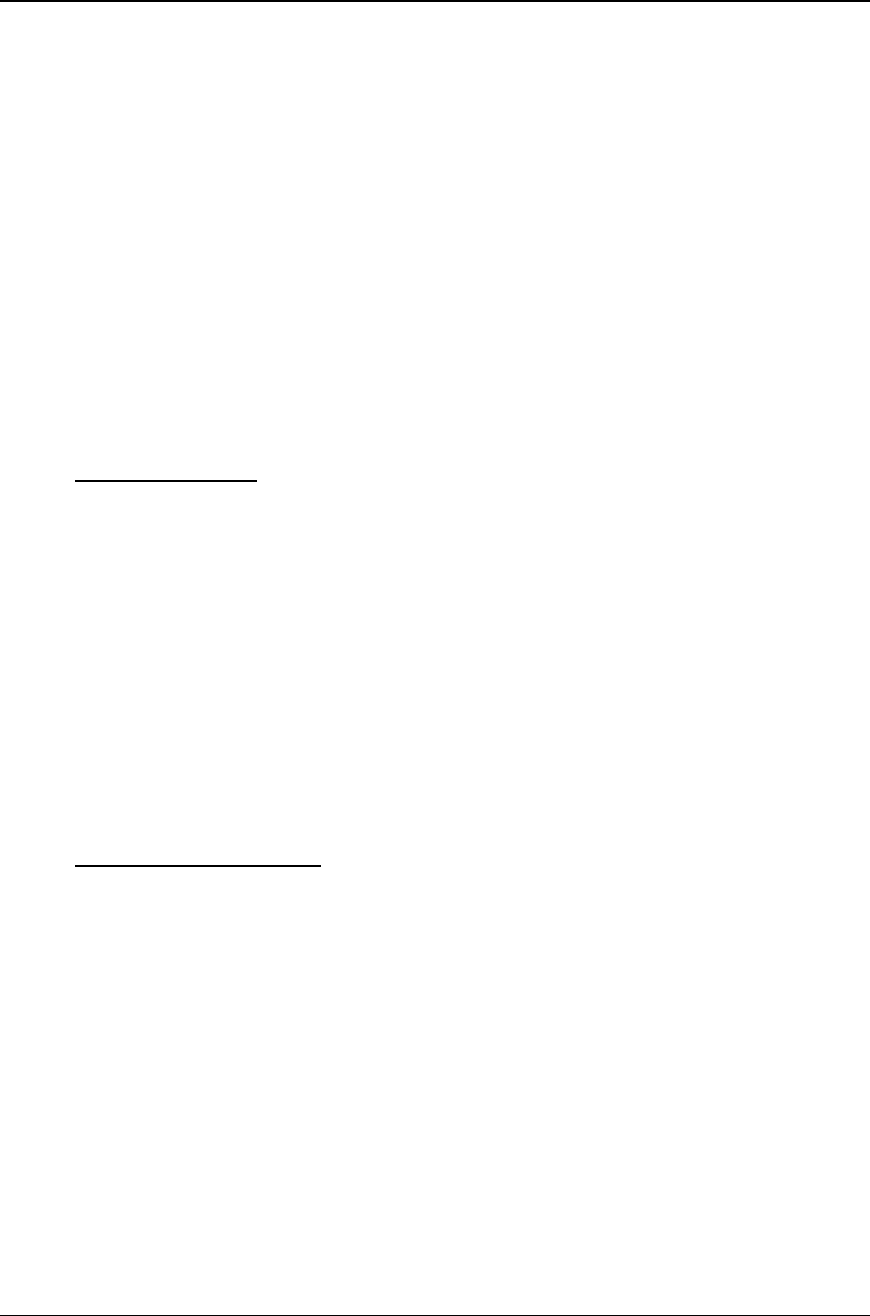
Business Guidelines – Processes and Procedures
Version: 2.3 34 10/15/2009
Communications
A Communications alert is generated under the following circumstances:
• The bracelet and modem stopped communicating in the middle of a transmission.
• The bracelet and modem have failed to communicate as anticipated.
• The bracelet or modem has not made contact with the network for 24 hours.
During this time, no data is reaching the network.
• The bracelet failed to connect with the modem at the anticipated time for
uploading readings.
• The modem failed to connect with the network at the anticipated time for
uploading readings.
• Communication between the modem and network was lost during the middle of a
call.
Equipment Alerts
Replace Equipment
A Replace Equipment alert is generated under the following circumstances:
• Data indicates an equipment problem that requires immediate replacement. AMS
must examine the equipment to determine the cause of the failure.
Note: Once a problem is detected, replace the bracelet as soon as possible
because alerts are no longer being generated in SCRAMNET. In other words, the
client is no longer being monitored.
• AMS requires that the bracelet be returned to perform tests to verify an alcohol
detection.
• The bracelet has been scheduled for maintenance and warranty checks.
Equipment Assignment
Equipment Assignment
An Equipment Assignment alert is generated under the following circumstances:
• The modem was unable to download bracelet setup information from the
network.
• A problem occurred during the setup.
• The bracelet failed to start the setup process or to complete it within the time
limit.
The bracelet failed to start the check-in procedure or failed to complete it in the time
allotted.
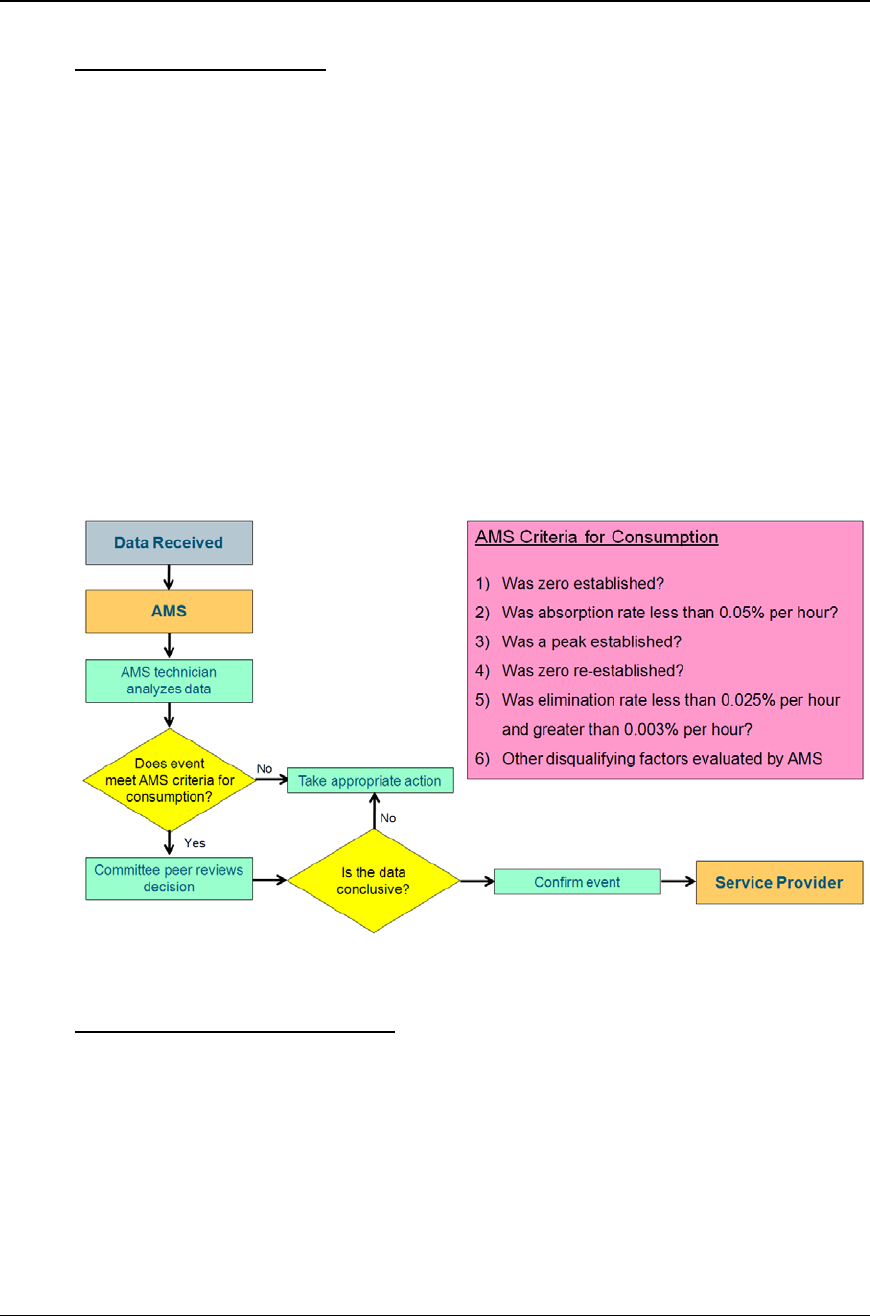
Business Guidelines – Processes and Procedures
Version: 2.3 35 10/15/2009
Scheduled Maintenance
Battery Low
A Battery Low alert is generated when the battery on the bracelet needs to be replaced.
The alert is auto-resolved when the battery is replaced.
Note: The battery should continue to function for 7 to 10 days after the Battery Low alert
appears.
ALERT CONFIRMATION PROCESS
Once SCRAMNET receives all bracelet alcohol and biometric readings, the information is
processed using a series of application logic to determine if an alcohol, tamper,
obstruction, and/or removal event has been detected. If an alert is generated, the alert data
is analyzed and interpreted by a Customer Services Manager, with the results transferred
to your Daily Action Plan.
All suspected events are reviewed using a set of confirmation criteria that has been
clearly defined and validated with live subject testing and thousands of clients.
Figure 10: Alert Confirmation Process
Alert Review and Confirmation
The following steps are performed each morning.
1. AMS Customer Services reviews all alerts.
2. An AMS Customer Services Manager reviews the alerts and determines if a non-
compliance of the Program Participant Agreement has occurred.
Note: An obstruction must be in place for an extended period of time before the
alert can be confirmed.
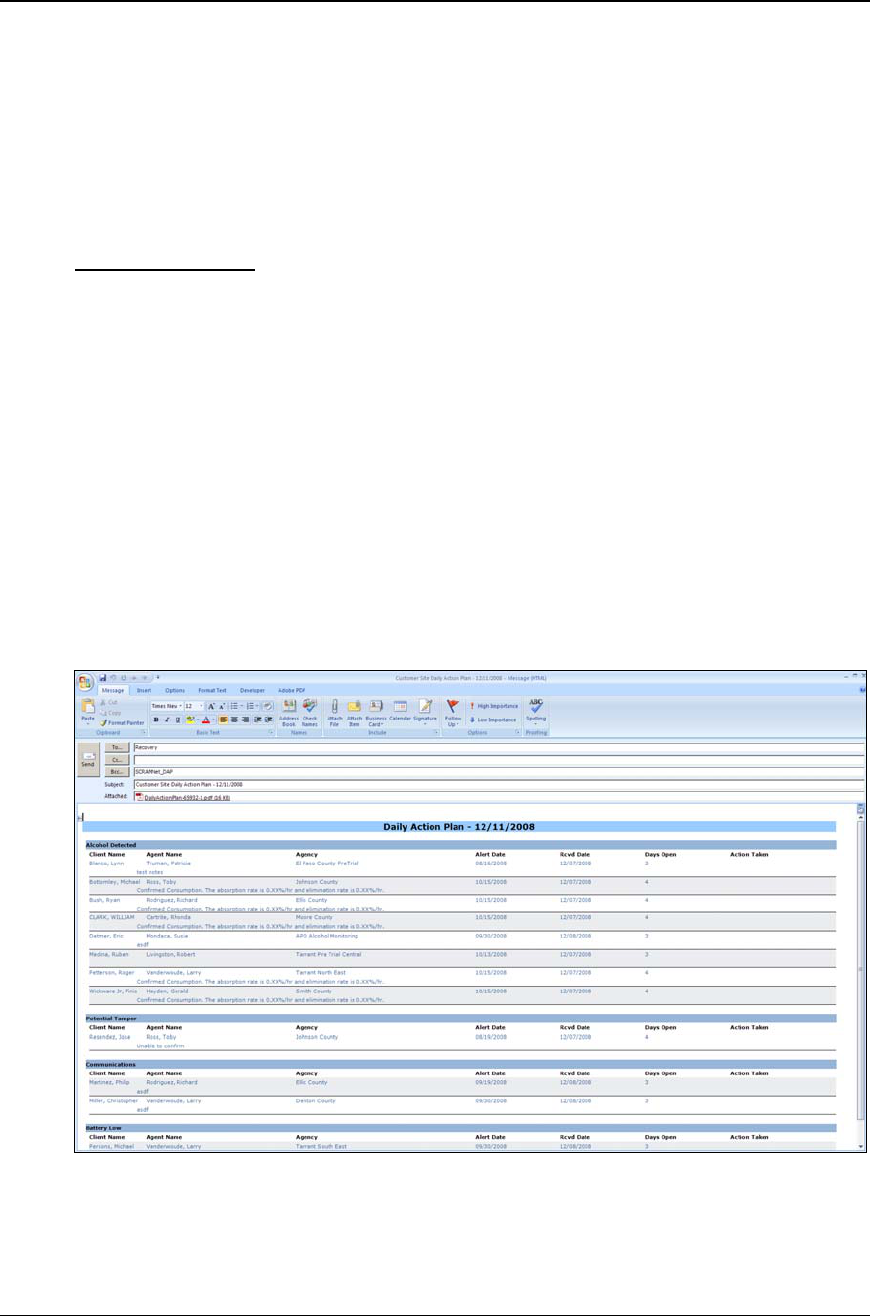
Business Guidelines – Processes and Procedures
Version: 2.3 36 10/15/2009
3. If a non-compliance event is suspected, the Customer Services Manager places
the alert in the “In Process” status and adds comments.
4. Once the non-compliance event is confirmed, the Customer Services Manager
enters the alert information in the Daily Action Plan.
5. The Service Provider notifies the Agency or supervising authority of the non-
compliance event or required action.
Daily Action Plan
On a daily basis, AMS will supply you with a Daily Action Plan that contains action
items. The list will include the following:
• Alcohol Detected Alerts – Clients that had a confirmed drinking event
• Potential Removal Alerts – Clients that had an unauthorized bracelet removal in
the last 24 hours
• Potential Tamper Alerts – Clients that had a confirmed tamper event
• Critical Communication Alerts – Clients that weren’t within the modem distance
for more than 48 hours
• Replace Equipment Alerts – Clients with equipment that has failed and requires
replacement
• Battery Low Alerts – Clients wearing a bracelet that requires a battery
replacement
Figure 11: Daily Action Plan
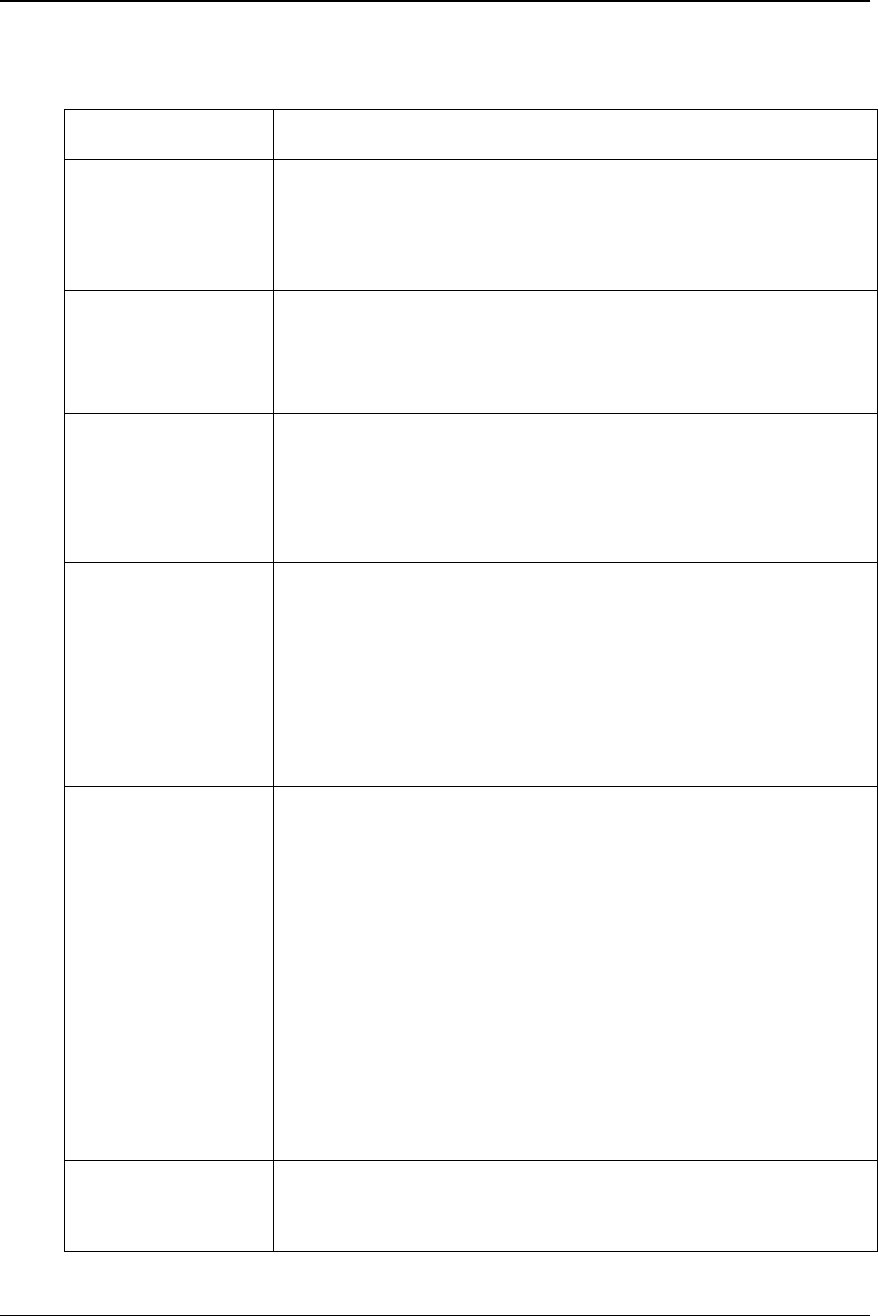
Business Guidelines – Processes and Procedures
Version: 2.3 37 10/15/2009
The following table lists the recommended actions that you should take for each of the
types of alerts that may appear on the Daily Action Plan.
Alert Type Recommended Actions
Alcohol Detected • Contact the client or supervising agent immediately.
• Refer to your Alert Management Console for specific
instructions and supporting data.
• Run a Non-Compliance Report for the specific event.
Potential Tamper • Review the Temperature, IR Voltage, and TAC charts
looking for continued changes to the standard pattern.
• Schedule client to meet with agent for physical inspection
or take other appropriate action.
Potential Removal • Immediately interview the client to determine if the
SCRAM Bracelet was damaged or removed. Take
appropriate action.
• No readings after this point can be relied upon until it is
determined that the bracelet is securely attached.
Critical
Communications
• Review the Communications log looking for any readings
or communications that occurred after this alert.
• Interview the client to determine if the client has been at
home. If the client has been at home, check the
equipment and verify that it is working properly. If the
client has not been at home, determine if a non-
compliance event has occurred and take appropriate
action.
Replace Equipment • Contact the client immediately to schedule an
appointment to replace equipment.
• Inspect bracelet or modem for damage.
• Replace the damaged device using SCRAMNET
procedures.
• Contact AMS Customer Services to obtain a Return of
Merchandise Authorization (RMA) number.
Note: Once an RMA number is generated, a replacement
is owed by AMS for the failed equipment.
• If damage is suspected or alcohol verification is required,
request a Return Inspection Report from AMS.
• Return damaged equipment to AMS.
Battery Low • Change the battery in the SCRAM Bracelet as soon as
possible. The battery should continue to operate for 7 to
10 days after you initially receive this message.
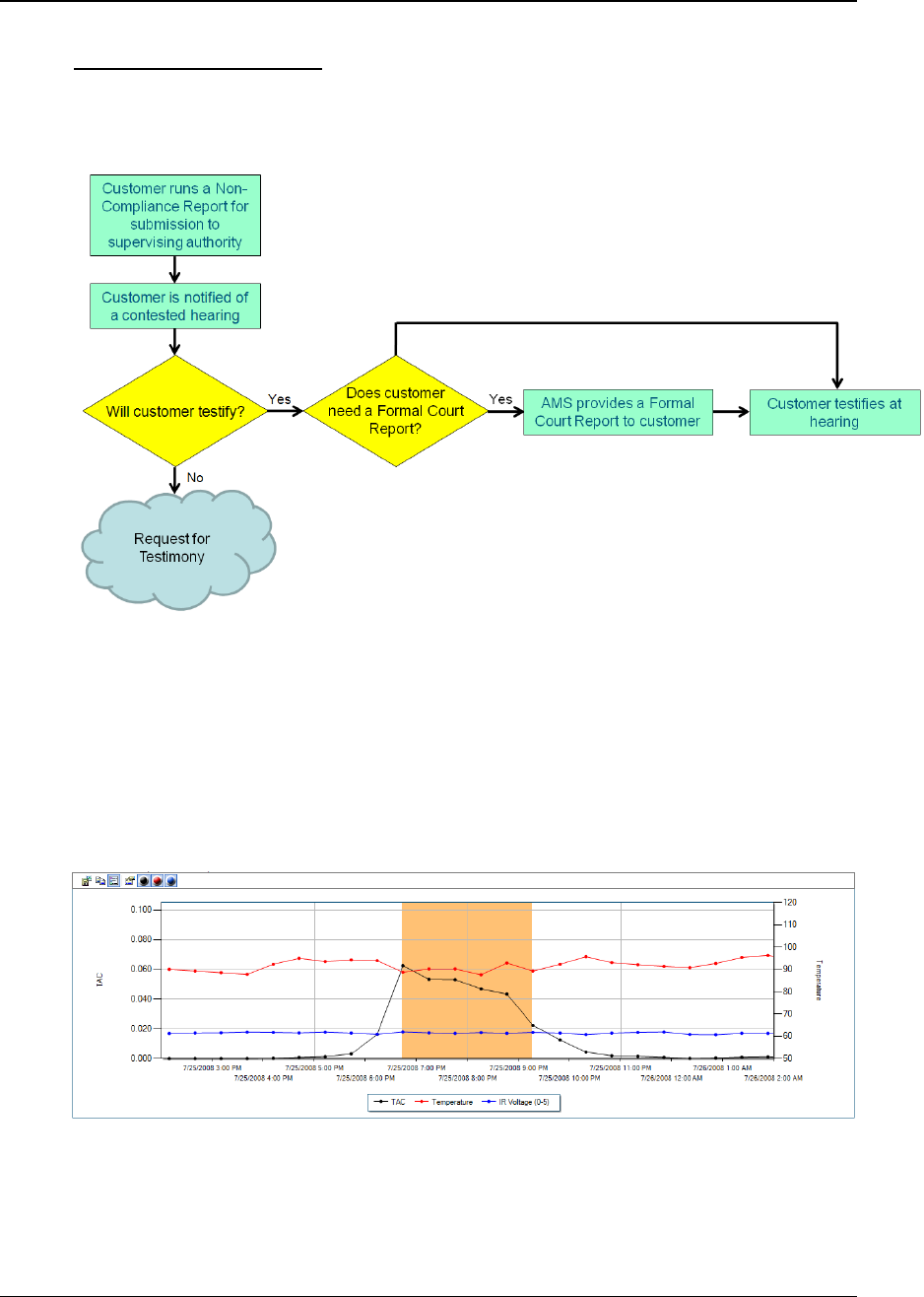
Business Guidelines – Processes and Procedures
Version: 2.3 38 10/15/2009
Non-Compliance Report
The Non-Compliance Report should be generated every time a non-compliance event has
occurred and given to the supervisory authority if action should be taken based on the
program requirements.
Figure 12: Non-Compliance Reporting Flow
The Non-Compliance Report, generated in SCRAMNET, captures an entire alcohol or
tamper event, or up to five days, with all supporting data and information. The report
allows you to select from the following options in order to customize the report to best fit
your needs:
• Graph – This graph displays the three readings that are taken each time the
SCRAM Bracelet takes a sample; Transdermal Alcohol Concentration (TAC), IR
Voltage, and Temperature
Figure 13: Non-Compliance Report
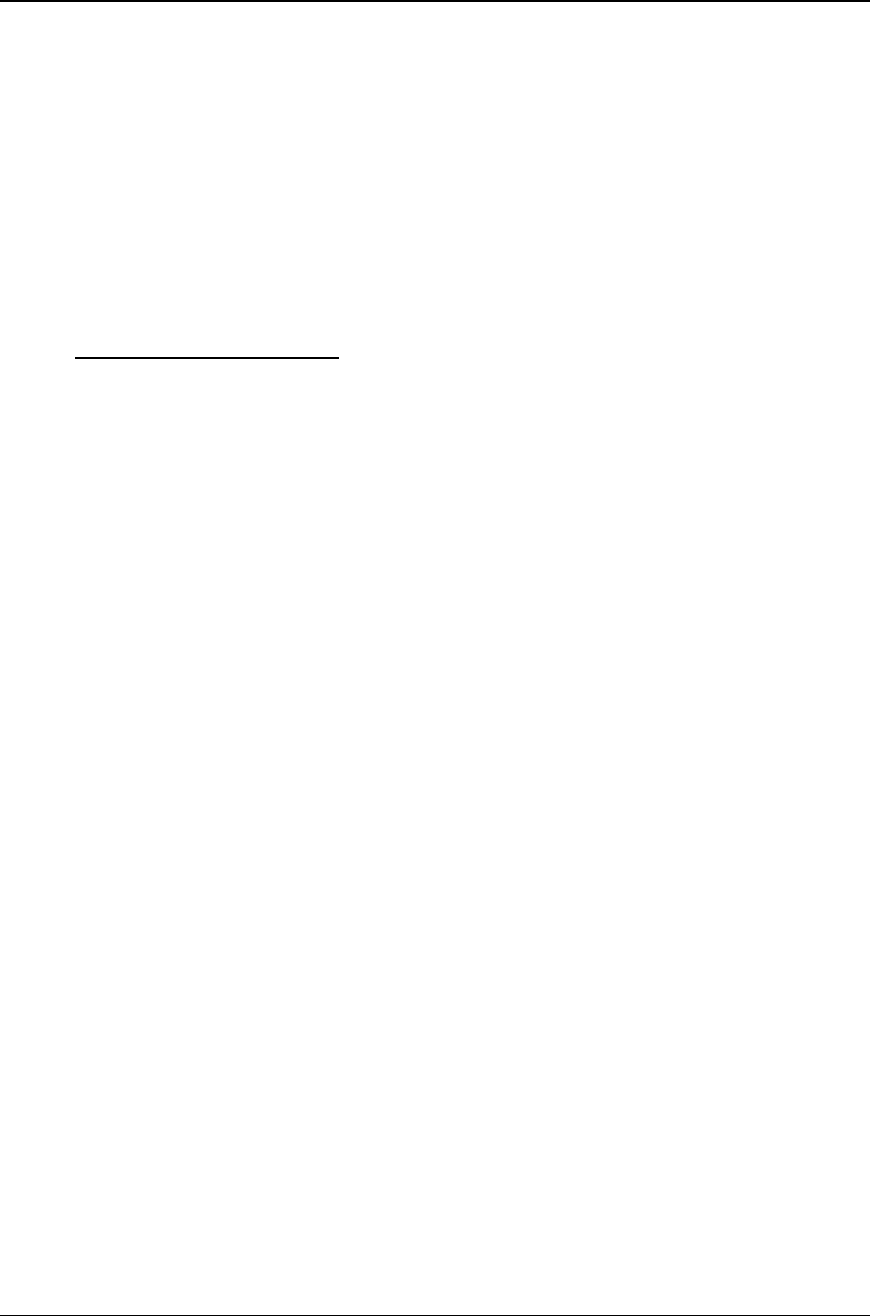
Business Guidelines – Processes and Procedures
Version: 2.3 39 10/15/2009
• Messages – Created from a bracelet reading that indicates a possible non-
compliance event or by an internal device that is malfunctioning
• Readings – A Transdermal Alcohol Concentration, IR Voltage, and Temperature
reading is taken at the scheduled interval throughout the day
• Action Log – An entry is added to the Action Log each time the system or
supervisory personnel perform a step in the resolution process
• Start/End Date – You can select a single date or a date range up to five days. If
you do not select a date, the Non-Compliance Report will default to the alert
date(s).
Return Inspection Report
When preparing for a court case, it may be necessary to inspect the client’s bracelet for
external or internal damage. In addition to a physical inspection, if damage is suspected,
contact AMS to request this report. AMS performs diagnostics tests to determine if any
internal hardware has been damaged. The inspection results are then documented on the
Return Inspection Report and can be used by the court to prosecute the offender or to bill
the client for equipment damage. Refer to the SCRAM Program Participant Agreement
on page 102 for details regarding possible replacement costs.
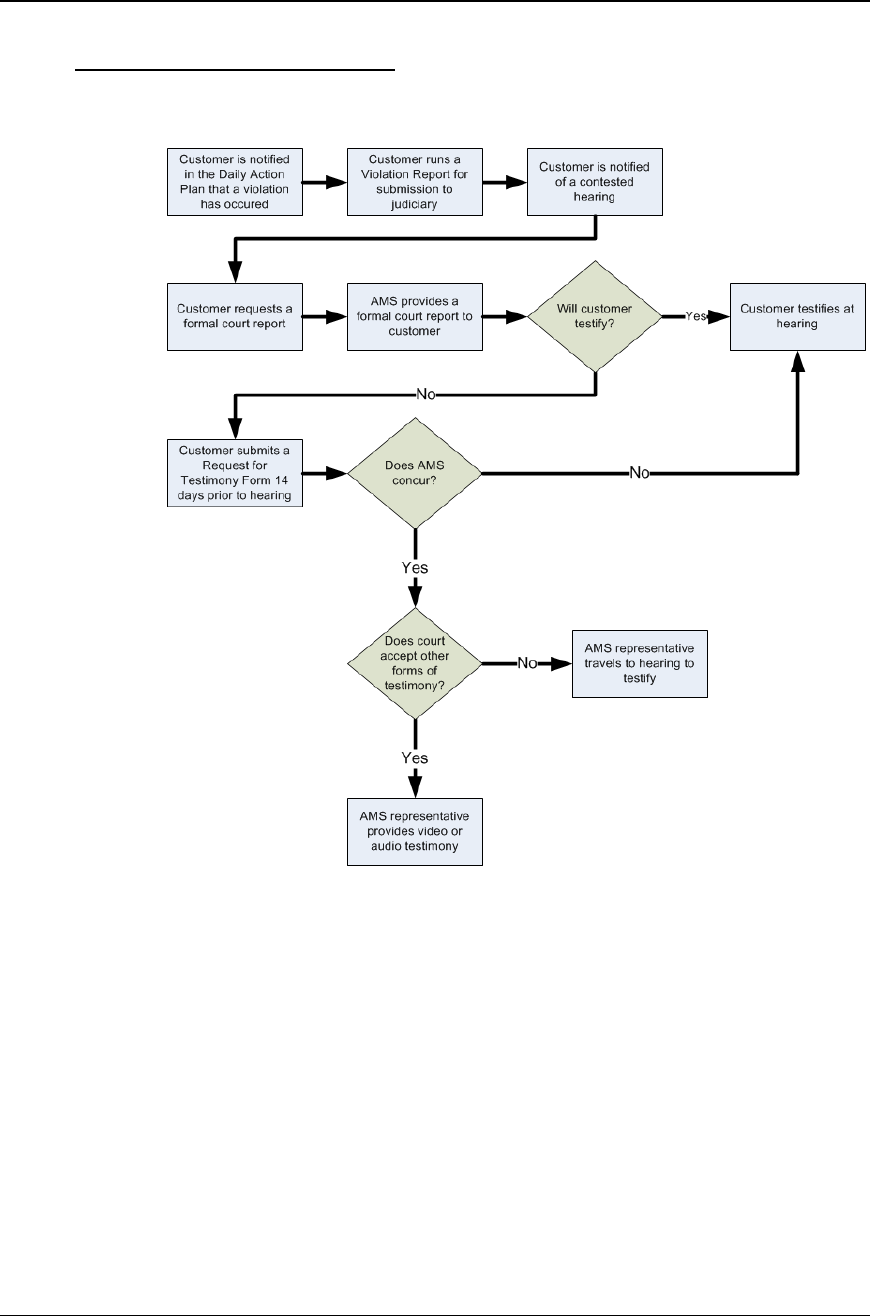
Business Guidelines – Processes and Procedures
Version: 2.3 40 10/15/2009
AMS Non-Compliance Support
The following process flow illustrates the steps involved if a contested hearing is
requested.
Figure 14: Court Appearance Process
1. Once a contested hearing is requested, notify AMS so a Customer Services
Manager can prepare a formal analysis of the non-compliance event.
2. The AMS Director of Technical Support and/or AMS Chief Technology Officer
reviews the formal court report.
3. AMS prepares the court report and provides the completed report to the
customer.
4. The customer testifies at the hearing, explaining the report details if necessary.
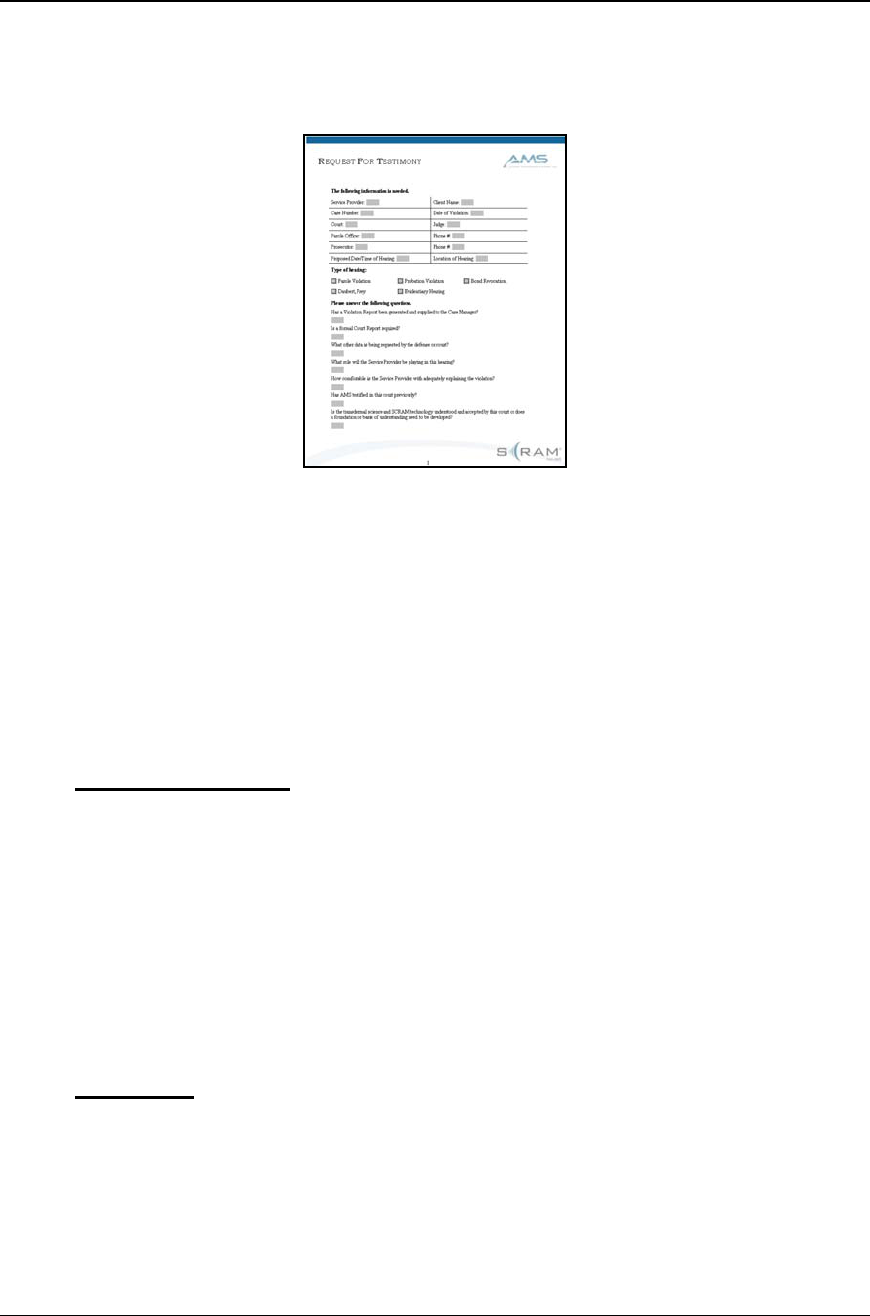
Business Guidelines – Processes and Procedures
Version: 2.3 41 10/15/2009
5. If, after receiving the report, the Service Provider and/or Agency determines that
AMS support is required, AMS must be notified by submitting a Request for
Testimony form least 14 days prior to the formal court hearing.
Figure 15: Request for Testimony Form
6. AMS will validate the level of court testimony required through the review of the
Request for Testimony Form. These hearing must be challenges to the
technology of the SCRAM System in courts where the SCRAM technology has
not been accepted. AMS will use telephonic or video testimony when available.
As a last resort only, AMS will travel to the jurisdiction to provide testimony.
When appropriate, AMS will submit an invoice for travel and expenses. Refer to
the Personal Court Appearances Policy on page 69 for the specific AMS policy
regarding personal court appearances.
Formal Court Report
AMS generates a formal court report, titled the SCRAM System Data Interpretation
Report, when SCRAM data is challenged in an upcoming court case. This report is a
compilation of several documents that present a complete picture of the alleged non-
compliance event.
SANCTION GUIDELINES
If the client admits to violating the terms of the SCRAM Participant Agreement or if guilt
is proven in court, sanctions are warranted. The following guidelines provide sanctioning
options that can be implemented if no prior rules exist.
Philosophy
The objective in developing appropriate responses to an offender’s behavior is to have a
mechanism in place that enables the consistent application of a developed response.
These responses should be both rewarding and punitive in nature and should be
consistent with the seriousness of the infraction. Sanctions models that emphasize
rewards over punishment tend to have an increased motivation response by the offenders
subject to supervision.
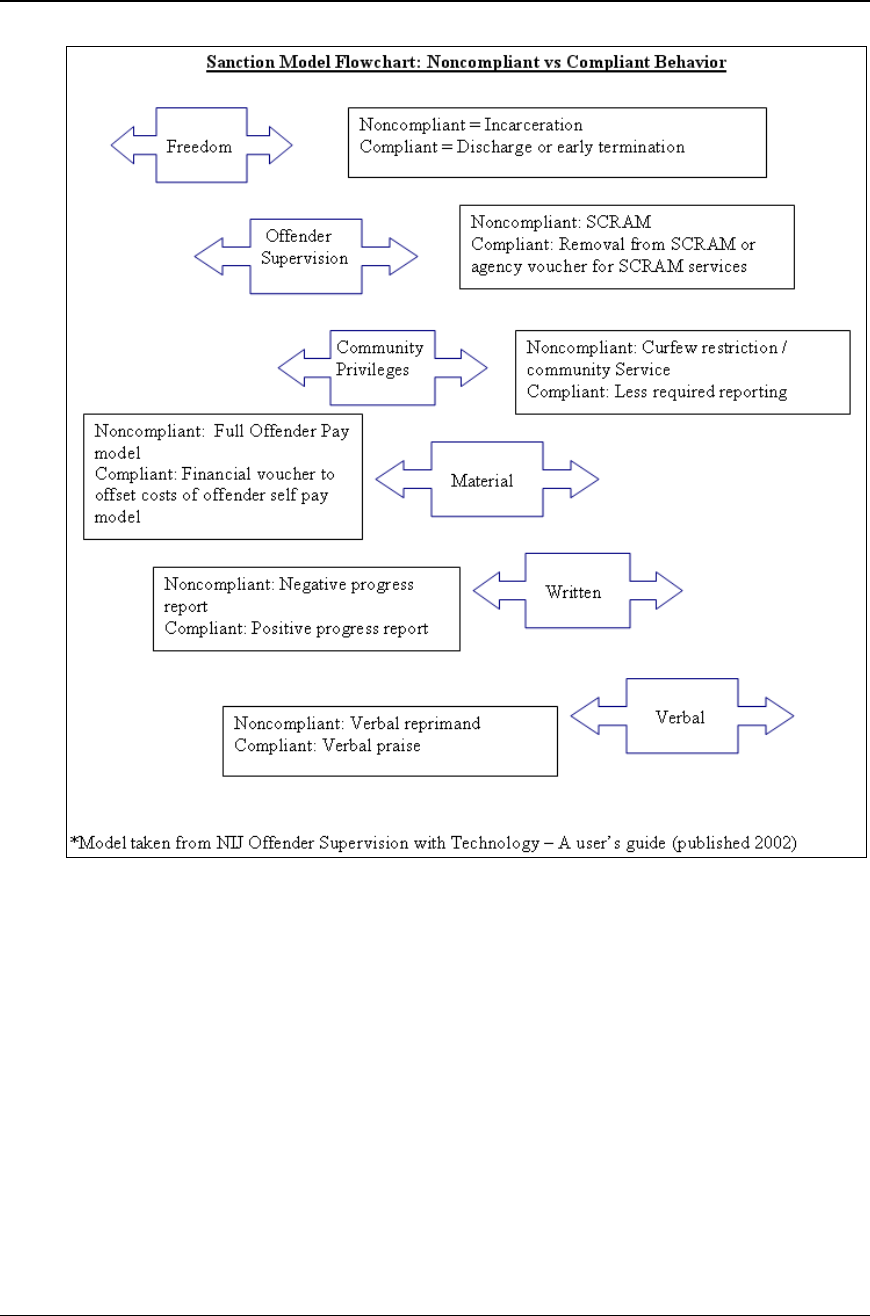
Business Guidelines – Processes and Procedures
Version: 2.3 42 10/15/2009
Figure 16: Sanction Model Flowchart
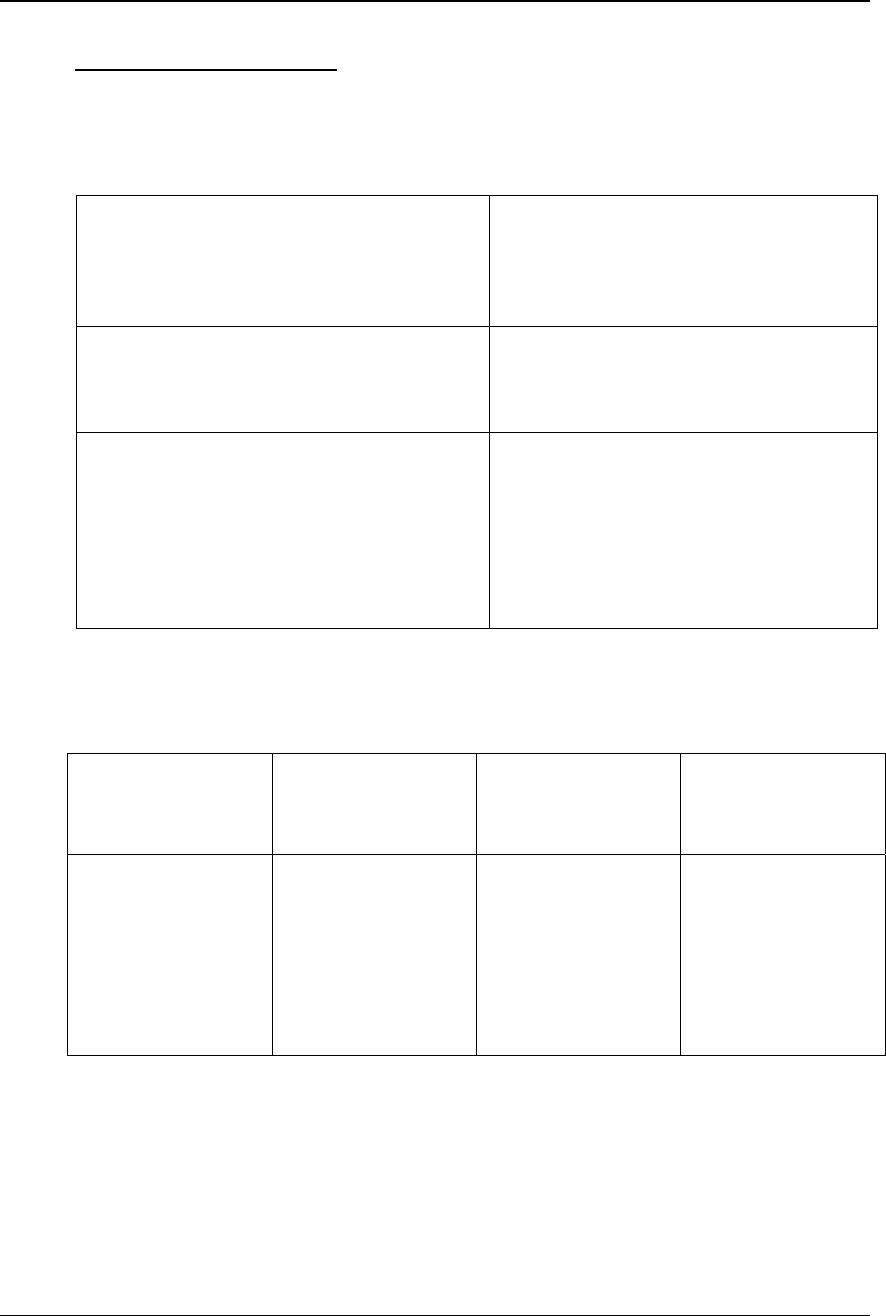
Business Guidelines – Processes and Procedures
Version: 2.3 43 10/15/2009
SCRAM Sanction Models
Compliance Model
This model rewards positive behavior and compliance using the Sanctions Model
Flowchart previously discussed.
Successful completion of 30+ day sentence • Verbal and written praise
• Progress report
• Provide voucher to offset costs
of offender pay model
Successful completion of 60+ day sentence • Continued use of voucher
• Waive community service hours
• Lessened reporting requirements
Successful completion of 90+ day sentence • Release from SCRAM program
• Partial compliant refund of fees
• Lowering of reporting
requirements
• Lower level of treatment
• Less frequent urinalysis
Non-Compliance Model
This model recommends disciplinary options that can be implemented on a graduated
level if the client continues to violate the terms of the SCRAM Participant Agreement.
Confirmed
Drinking Event Confirmed
Obstruction Confirmed
Tamper and or
Removal
Communication
Failure
1st time:
Restart period of
required sobriety
(30 days)
Verbal reprimand
Written Reprimand
1st time:
Restart period of
required sobriety
(30 days)
Verbal reprimand
Written Reprimand
1st time:
Restart period of
required sobriety
(30 days) after
serving 10 days in
jail
1st time:
Verbal reprimand
Office visit to
download the
SCRAM Modem
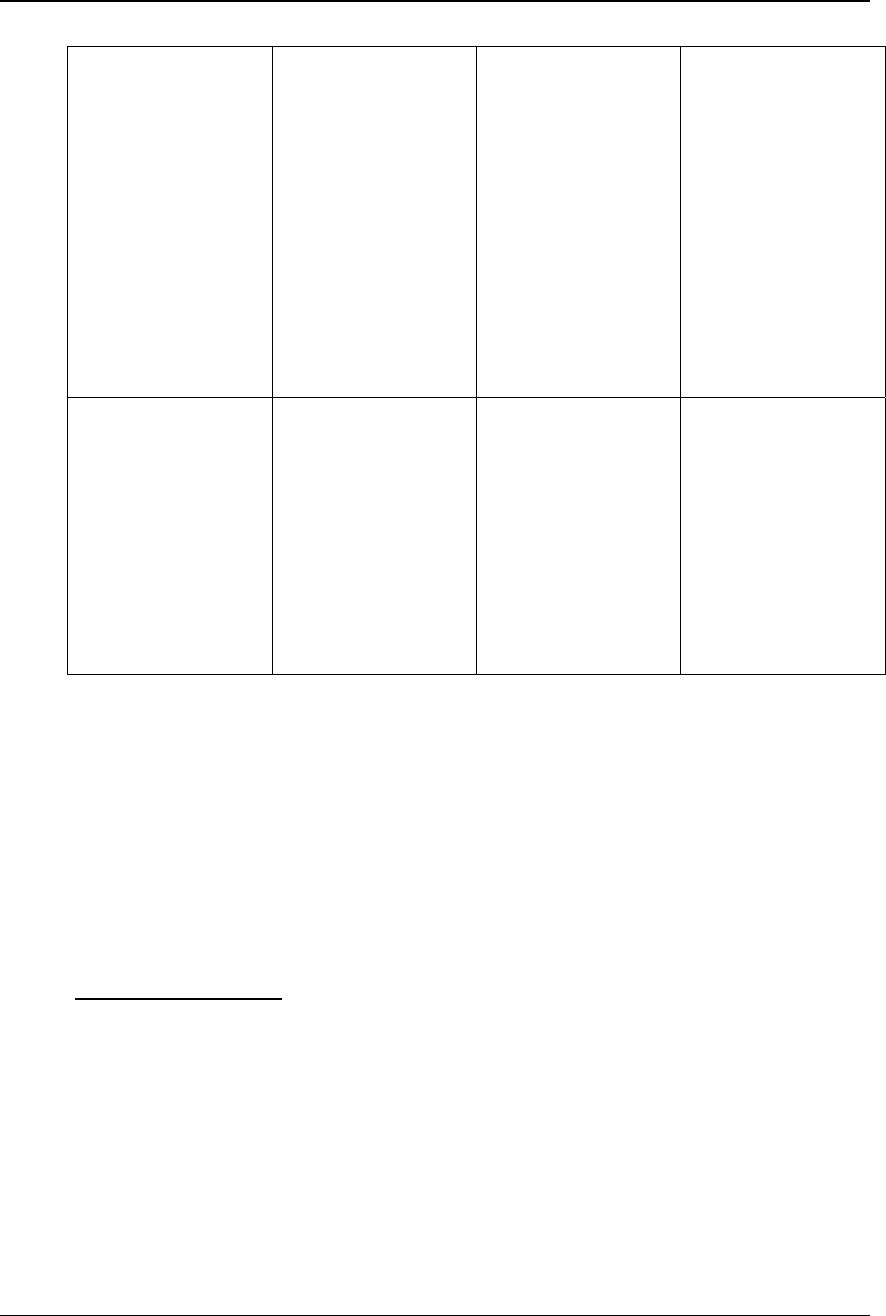
Business Guidelines – Processes and Procedures
Version: 2.3 44 10/15/2009
2nd time:
Increase and restart
period of required
sobriety (60 days)
Increase level of
Intensive Outpatient
Program
Increase reporting
Increase community
service hours
Suspended jail time
2nd time:
Increase and restart
period of required
sobriety (60 days)
Increase level of
Intensive Outpatient
Program
Increase reporting
Increase community
service hours
Suspended jail time
2nd time:
Increase and restart
period of required
sobriety (60 days)
after serving 20
days in jail
2nd time:
Written reprimand
Office visit to
download the
SCRAM Modem
Increase download
times in
SCRAMNET
3rd time:
Increase required
period of sobriety
(90 days)
Required jail
sentence
3rd time:
Increase required
period of sobriety
(90 days)
Required jail
sentence
Increased
community service
hours
3rd time:
Increase required
period of sobriety
(90 days) after
serving 30 days in
jail
3rd time:
Restart required
period of sobriety or
required office visit
to download the
SCRAM Modem
Client Management
OPERATIONAL DUTIES
Client management encompasses many operational and administrative responsibilities.
Some of these tasks are performed when a client is assigned or removed from the
SCRAM Program or on a daily basis. The following sections provide examples of tasks
to be performed based on previous customer experiences and can be tailored for your
program and sanction mode.
Referral/Orientation
• Schedule appointment/location and ensure orientation packet/equipment is
prepared.
• Conduct orientation and have participant sign all required paperwork.
• Collect fees and issue receipt if offender self-pay model is used.
• Install the SCRAM Bracelet and download data.
• Issue next appointment card.
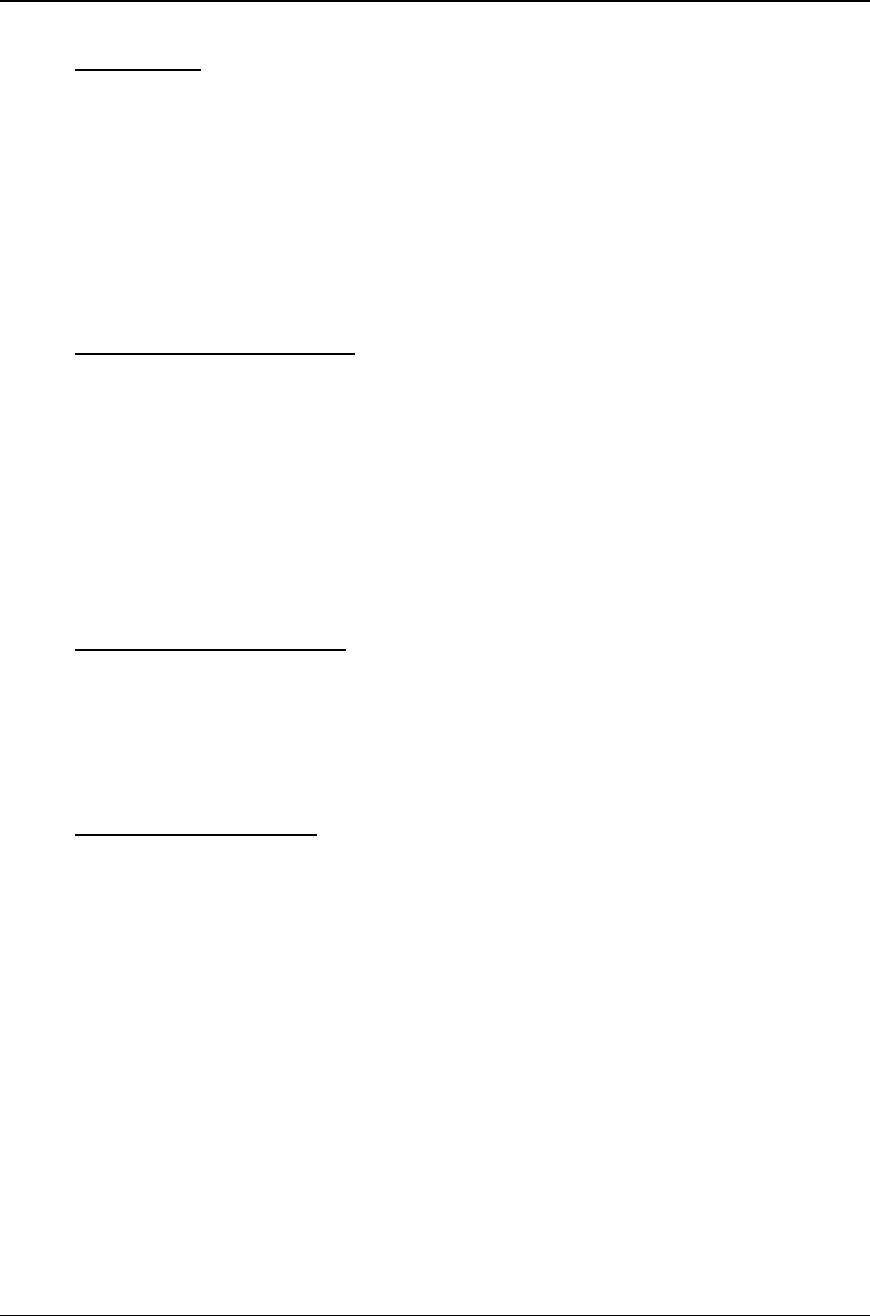
Business Guidelines – Processes and Procedures
Version: 2.3 45 10/15/2009
Daily Duties
• Review SCRAM Daily Action Plan and take recommended action based on alert
type.
• Review the appointments for the day.
• Update the client contact logs and issue progress reports to supervising agents.
• Check for intakes that have not yet been installed and ensure that they are
scheduled or the supervising agent has been notified as to the status.
• Check the inventory and order as needed.
Client Office Visit/Check In
• Attempt to schedule a meeting with the client and supervising agent.
• Inspect the bracelet for signs of tampering, excessive wear, and inquire about
comfort issues.
• Conduct an observed IR reading upload, if requested by AMS.
• Ensure payments are up to date.
• Review reports to determine compliance and address any issues or concerns.
• Schedule the next appointment and document the date and time in SCRAMNET.
Confirmed Drinking Event
• AMS Customer Services confirms the alert.
• The supervising agent is notified by the submission of a Non-Compliance Report.
• Place a copy of the Non-Compliance Report in the client’s file and enter a
comment in SCRAMNET.
Suspected Obstruction
• Service Provider/Agency phones client and asks them to bring in the modem.
• First Time
o Conduct an observed IR reading upload and review the data with client,
showing the good patterns vs. the bad patterns.
• Second Time
o The supervising agent is notified of both events by the submission of a Non-
Compliance Report and the client is sanctioned by reviewing the Non-
Compliance Report, if appropriate.
o Place a copy of the Non-Compliance Report in the client’s file and enter a
comment in SCRAMNET.
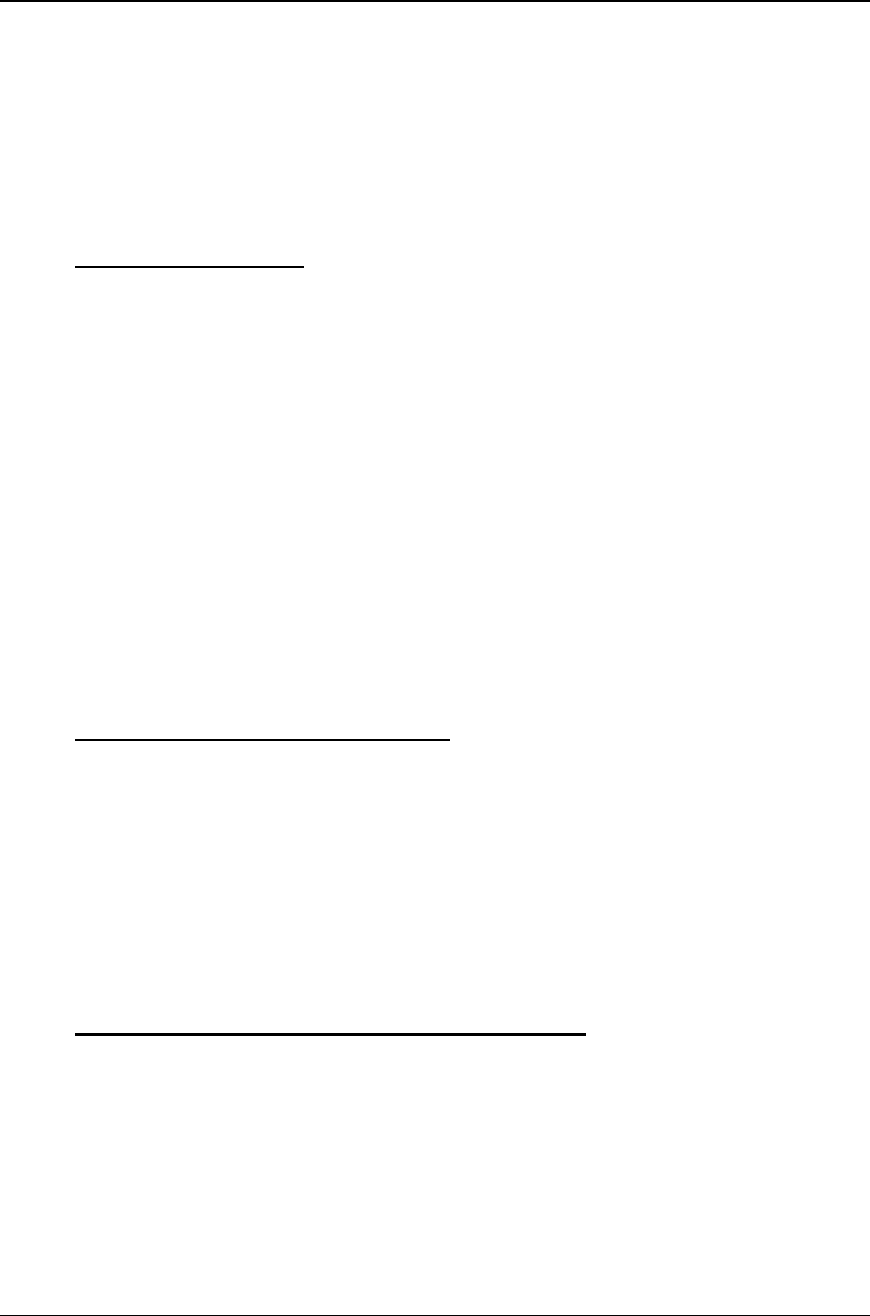
Business Guidelines – Processes and Procedures
Version: 2.3 46 10/15/2009
• Third Time
o The supervising agent is notified of both events by the submission of a Non-
Compliance Report and client is sanctioned by reviewing the Non-
Compliance Report, if appropriate.
o Place a copy of the Non-Compliance Report in the client’s file and enter a
comment in SCRAMNET.
Communication Issue
• First Time
o The client is contacted and asked why the modem did not complete required
call.
o The client is issued a verbal reprimand.
o Place a note in the client’s file and enter a comment in SCRAMNET.
• Second time
o The supervising agent instructs the client to report with the modem and
performs an observed download.
o Change scheduled communication time and instruct the client that data
uploads are their responsibility.
• Third time
o A Non-Compliance Report is submitted to the supervising agent/agency and
reviewed by client.
De-Installation/Program Completion
• Review the payment history of the client to determine the amount owed. Assess
how any outstanding payments will be handled.
• Update the billing sheet and issue final invoice showing paid in full.
• Check in the SCRAM equipment using SCRAMNET.
• Ensure that the uploaded data does NOT contain any non-compliance events.
Note: The client cannot be removed if a non-compliance event is suspected.
• Give the supervising agent a notice of program completion.
Communication with Supervising Agency/Officer
• Establish protocols to ensure that a consistent flow of pertinent information is
delivered per the agency’s specification.
• E-mail or fax a softcopy or mail a hardcopy of the Non-Compliance Report.
• Service Provider/Agency establishes a single point of contact with AMS by
establishing a relationship with an AMS Customer Services Manager.
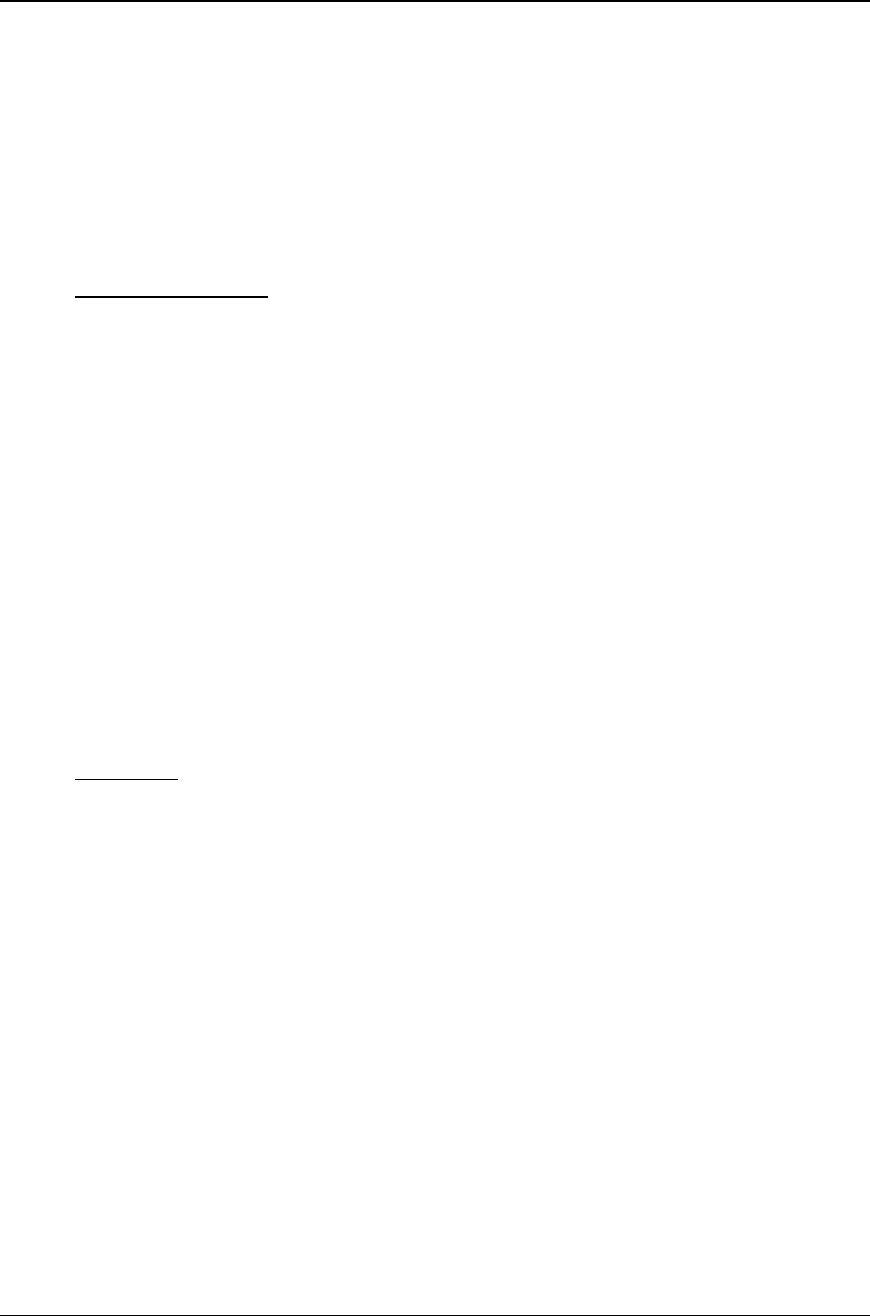
Business Guidelines – Processes and Procedures
Version: 2.3 47 10/15/2009
CLIENT TASKS
Three phases represent the tasks that are normally performed while the client is on the
SCRAM Program. The phases that make up the client life-cycle include:
• Initial Client Tasks
• Ongoing Client Management
• Closing Client Tasks
Initial Client Tasks
When a client is assigned to the SCRAM Program, several tasks should be performed.
Those tasks include:
• Entering client information into SCRAMNET
• Assigning equipment to the client using SCRAMNET
• Attaching a bracelet to one of the client’s ankles
• Reviewing the offender Participant Agreement
Each of these items is covered separately.
SCRAM Client Policy
Prior to the scheduled appointment with the client to assign equipment, supervising
personnel should fax or e-mail the SCRAM Client Policy, refer to the SCRAM Client
Policy on page 99, for their review.
Establish Billing/Collections
Initial Costs
When a meeting is scheduled to attach the SCRAM Bracelet, notify the client that the
following initial costs are due at that time.
• Hook Up Fee
• First two weeks payment
• Equipment Deposit (if required)
The Hook Up fee is typically between $25 and $100. The amount for the first two weeks
is dependent on the daily rate that has been established. If the client does NOT have the
necessary funds, set up a payment plan to recoup the funds in the near future.
Note: If the client’s payments are late on an ongoing basis, consider meeting
with the client to create a personal budget. This minimizes the possibility that the
client will reach a delinquent status.
Under normal circumstances, 10% should be added to the daily rate to cover offsetting
costs for indigents who would benefit from being on the SCRAM Program.
Once the bracelet is attached to the client’s ankle, use a worksheet to monitor the
payments history while assigned to the SCRAM Program.

Business Guidelines – Processes and Procedures
Version: 2.3 48 10/15/2009
Reduced Rates (Sliding Scale)
If the client is indigent and cannot afford the normal daily rate, a reduced payment plan
may be necessary with the agency covering a percentage of the daily cost. To determine
if the client qualifies, request that the client bring a statement for all current debts and any
other documents required by the agency. If it is apparent that assistance is required, the
standard daily cost is usually equal to the client’s hourly wage.
Daily Rate = Hourly Wage
AMS does NOT recommend that you agree to a rate of less than $5 per day.
Enter Client Information
When a client enters the SCRAM Program, personal information must be entered into
SCRAMNET so equipment can be assigned and the bracelet made ready for the client to
wear. Entering as much information as possible ensures that any future alert analysis and
non-compliance event reporting is as complete as possible.
The client can be set up in SCRAMNET from the following areas of the site:
• Agency
• Court
• Judge
• Servicing Location
Once the client set-up tasks are finished, any alcohol event or attempt to mask a drinking
event will be recorded.
To enter client profile information:
1. In SCRAMNET, locate the agent that will monitor the new client.
2. From the Agent Workload screen, click the Clients tab.
3. Click the Add Client button to open the Client Setup Wizard.
4. Enter client profile information then click the Next button.
5. Enter client general information then click the Next button.
6. Add contact information then click the Next button.
7. Enter employment information then click the Next button.
8. Select an Agency, Agent, Court, and Judge in the respective drop-down list and
click the Next button.
Note: While entering a Judge is not required, AMS strongly recommends that a
judge be associated with the client at this time.
9. Select a client type and offense/reason in the drop-down lists then click the Next
button.
10. Click the Save button to exit the wizard or the Assign Equipment button to
proceed to the Equipment Setup Wizard.

Business Guidelines – Processes and Procedures
Version: 2.3 49 10/15/2009
11. Enter a bracelet and modem serial number then click the Assign Equipment
button.
12. Establish a communication schedule.
o Daily Scheduled Communication – This schedule option directs you to
enter at least one time during a day that the bracelet and modem
communicate in order to upload readings taken during the last 24 hours.
o Manual Scheduled Communication – With this option, you can designate
certain days during a week that the client must initiate contact between the
bracelet and modem. In the example given, the client must wake up the
bracelet every Monday, Wednesday, and Friday before 6:00 PM. After 6:00
PM, a Communication alert will be generated.
o Periodic Manual Communication – This option allows you to set an
interval, by days, that the bracelet and modem will communicate. For
example, selecting the 3(72 hours) radio button establishes that the client
must wake up the bracelet at least once every 3 days to establish
bracelet/modem communication and upload bracelet data. After 3 days
without any communication between the two devices, a Communication alert
will be generated.
13. Click the Start button to begin the Equipment Setup Wizard.
Note: At this point, the equipment is set to the Pending Assignment status.
Assign Equipment to Client
After the client’s profile information has been entered, follow the Equipment Setup
Wizard to complete the process.
Note: If a computer is NOT available where you are setting up the equipment,
print the equipment assignment instructions. These instructions are identical to
the information presented on the wizard pages.
The Equipment Setup Wizard includes procedures that are presented in the following
order:
1. Enter a bracelet and modem serial number (if assigned) then click the Assign
Equipment button.
2. Establish a communication schedule then click the Submit Schedule button.
o Daily Scheduled Communication – This schedule option directs you to
enter at least one time during a day that the bracelet and modem
communicate in order to upload readings taken during the last 24 hours.
o Manual Scheduled Communication – With this option, you can designate
certain days during a week that the client must initiate contact between the
bracelet and modem. In the example given, the client must wake up the
bracelet every Monday, Wednesday, and Friday before 6:00 PM. After 6:00
PM, a Communication alert will be generated.
o Periodic Manual Communication – This option allows you to set an
interval, by days, that the bracelet and modem will communicate. For

Business Guidelines – Processes and Procedures
Version: 2.3 50 10/15/2009
example, selecting the 3(72 hours) radio button establishes that the client
must wake up the bracelet at least once every 3 days to establish
bracelet/modem communication and upload bracelet data. After 3 days
without any communication between the two devices, a Communication alert
will be generated.
3. Select the SCRAM Modem or Direct Connect as the device being used to
complete the equipment setup process then click the View Steps button to
display the appropriate steps.
a. Using the SCRAM Modem:
1) Verify that the client has an analog phone line.
2) Administer a breathalyzer test to ensure that the client is alcohol
free.
Note: Readings may be skewed if the client has alcohol in their
system and a breathalyzer test is NOT administered.
3) Plug in the SCRAM Modem.
4) Install the battery, faceplate, and exhaust cap.
5) Attach the SCRAM Bracelet.
Note: In order to minimize the possibility of the client removing
the bracelet, it MUST be attached with a proper, snug fit. Regular,
physical inspections of the bracelet are also highly recommended
to ensure the serial number still faces up. If you discover that the
serial number is not facing upwards, promptly notify AMS of the
removal. Once notified, AMS will perform an in-depth analysis of
the data in order to detect and confirm the removal.
6) Insert the tamper clip.
7) Complete SCRAM equipment setup using the SCRAM Modem or
Direct Connect.
b. Using Direct Connect:
1) Verify that the client has an analog phone line.
2) Administer a breathalyzer test to ensure that the client is alcohol
free.
Note: Readings may be skewed if the client has alcohol in their
system and a breathalyzer test is NOT administered.
3) Install the battery, faceplate, and exhaust cap.
4) Attach the SCRAM Bracelet.
5) Insert the tamper clip.
6) Attach the Direct Connect device.
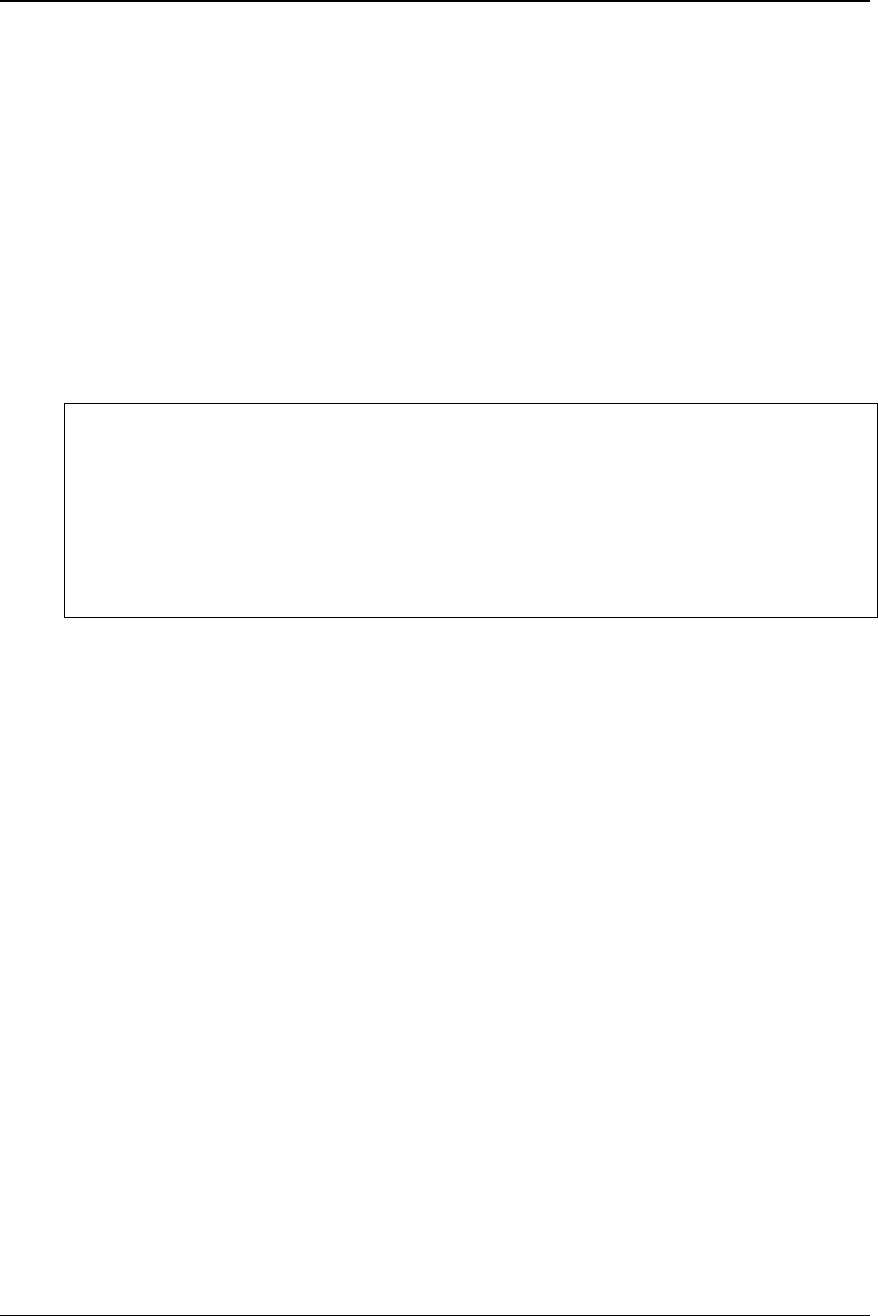
Business Guidelines – Processes and Procedures
Version: 2.3 51 10/15/2009
7) Open the Direct Connect application.
8) Wake up the SCRAM Bracelet.
4. Click the Refresh button until the initial readings and messages appear.
5. Click the Print Schedule button to display a print version of the client’s program
schedule.
6. Click the Print Agreement button to display the client’s customized Participant
Agreement.
7. Click the Finish button.
After the assignment process is complete, verify that the bracelet and modem status is set
to “Assigned to Client” and the “Last Heard From” column has been updated on the
Equipment panel.
WARNING!
Ensure that the bracelet and modem (if assigned) are at the appropriate state (Assigned to
Client) before proceeding. If the initialization is NOT completed, once the modem is
plugged in at the client’s home, an alert will be generated every 10 minutes and the
modem will attempt to call into SCRAMNET up to 144 times a day. AMS reserves the
right to bill for excessive calls that result from NOT ensuring that the bracelet and
modem are properly communicating during initialization.
At this point, the bracelet will generate an Alcohol Detected alert if the client consumes
alcohol.
Two Clients in Same Household
In the unlikely event that two people in the same household are referred to the SCRAM
Program, you must coordinate with the clients to establish two scheduled communication
times. AMS recommends morning and afternoon/evening communication times. Also,
the clients may want to tape a note to one of the modems with the words “morning” or
“afternoon”. This minimizes the possibility of plugging in the wrong modem.
Instruct the client with the morning communication time to perform the following:
1. Fifteen minutes before the morning communication time, plug in the appropriate
modem.
Note: Stay within the 30-foot distance from the time the modem is plugged in
until 30 minutes after the scheduled communication time.
2. Fifteen minutes after the scheduled communication time, unplug and then re-plug
in the modem.
3. Thirty minutes after the scheduled communication time, unplug the modem.
Instruct the client with the afternoon/evening communication time to perform the same
steps described above.

Business Guidelines – Processes and Procedures
Version: 2.3 52 10/15/2009
Review SCRAM Program Participant Agreement
Before having the client sign the Participant Agreement, carefully review the document
with the client. AMS also recommends that the client view the Participant Agreement
video.
Components of Agreement
Program Costs – Fees
As mentioned previously, initial costs include a Hook Up fee and payment for the first
two weeks on the SCRAM Program. Additional costs can be incurred if the equipment is
intentionally damaged.
Required Communications
The client must be physically in range of the modem for 15 minutes prior to each of the
designated reporting times. Remind the client to stay within range the entire time that the
green light is blinking. The modem range is within the same room as the modem or
within 30 feet of the modem.
If two clients reside in the same household, both modems cannot be plugged in
simultaneously. In order to upload the bracelet data, each client must follow these steps at
different times during the day:
Note: Remain within five feet during the procedure.
1. Plug in the SCRAM Modem.
In less than one minute, the red and green lights will turn on and begin to
alternate.
2. Once the red and green lights turn off, wake up the SCRAM Bracelet by running
a magnet over the serial number.
In less than one minute, a solid red light will turn on and the green light may or
may not be blinking. After two to five minutes, both lights will turn off.
3. Unplug the modem power cord and plug it back into the modem.
In approximately 15 seconds, the red and green lights begin to blink alternately.
4. When both lights turn off, unplug the modem.
Equipment Replacement Costs
When bracelets and modems are returned to AMS, a quick inspection is conducted on
each device to determine if a tamper is possible. If a tamper is suspected, a Return
Inspection Report is completed. If it is proven that a client has damaged a modem or one
of the bracelet components, use the report to support recouping the replacement cost. The
following is a sample cost chart.
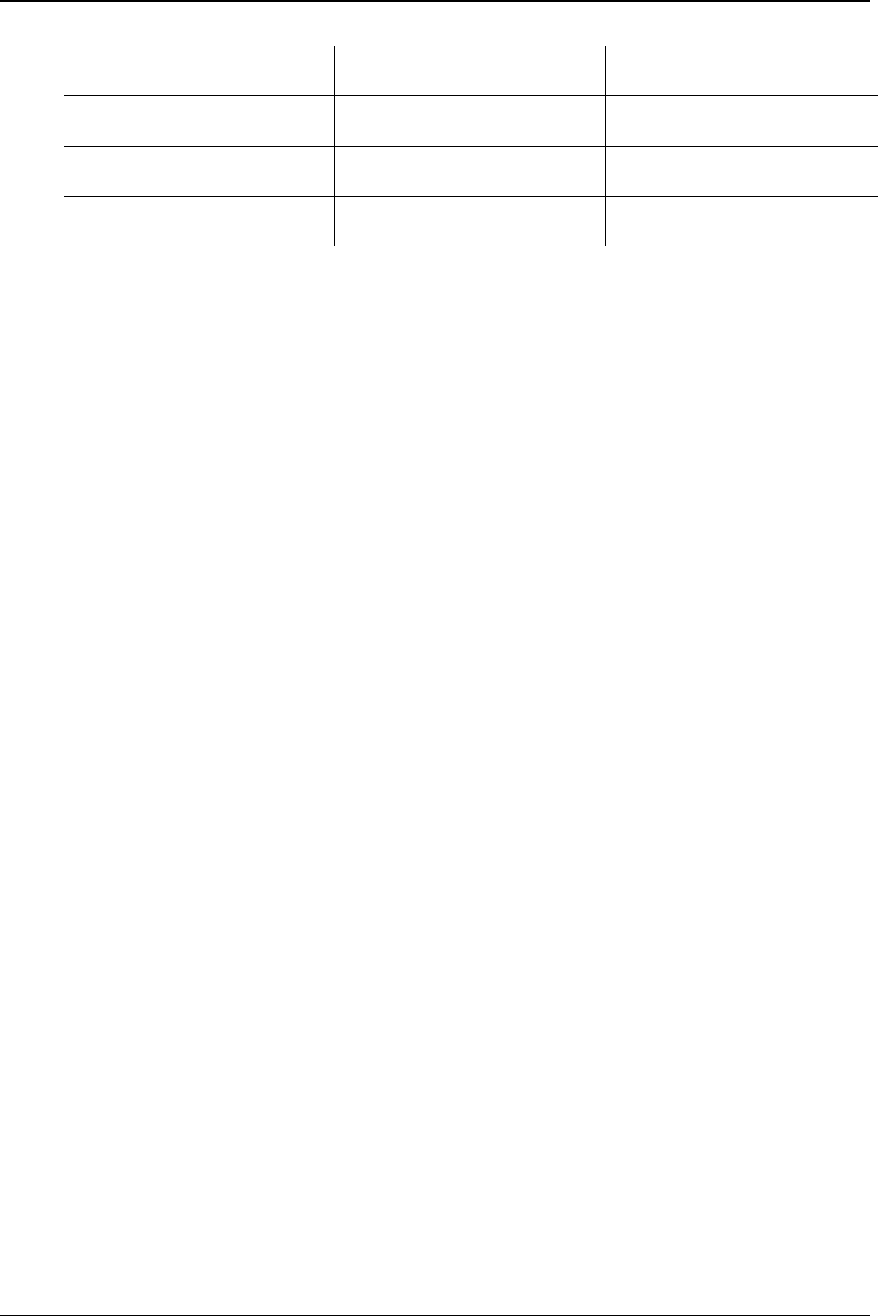
Business Guidelines – Processes and Procedures
Version: 2.3 53 10/15/2009
Item Sample Client Cost Customer Cost
SCRAM Bracelet $1400.00 $1200.00
SCRAM Modem $700.00 $400.00
Straps $175.00 $50.00
In addition to replacement costs, the client should pay another Hook Up fee if a new
bracelet must be attached to the ankle.
Filing of Criminal Charges
Clients that abscond SCRAM equipment should have felony charges brought against
them. AMS recommends that you check with your local police department or District
Attorney to review the likelihood of filing criminal charges.
Equipment Care/Replacement Restrictions
Banned Products
The bracelet will detect if the client is in close proximity to any product containing
alcohol. Included but not limited to the following examples:
• Medicinal alcohol
• Household cleaners and disinfectants
• Lotions
• Body washes
• Perfumes
• Colognes
• Other hygiene products that contain alcohol
Explain to the client that only soap and water should be used on the skin around the
bracelet.
Tampering
The Participant Agreement clearly states that the use of banned products near the bracelet
in an attempt to tamper with or alter its readings will be considered a non-compliance
event of the agreement.
Also, the placing of any obstruction between the leg and bracelet is grounds for
immediate notification to the supervising agency.
Swimming and Bathing
The SCRAM System will almost certainly detect if a client submerges the bracelet in
water or any other liquid. Showers are the only permitted bathing method. If the client
submerges the bracelet in water, treat the submersion as an ‘attempt to defeat’ and handle
the event in the same manner as a tamper or obstruction. Once a submersion is
confirmed, enforce the equipment replacement costs previously discussed.
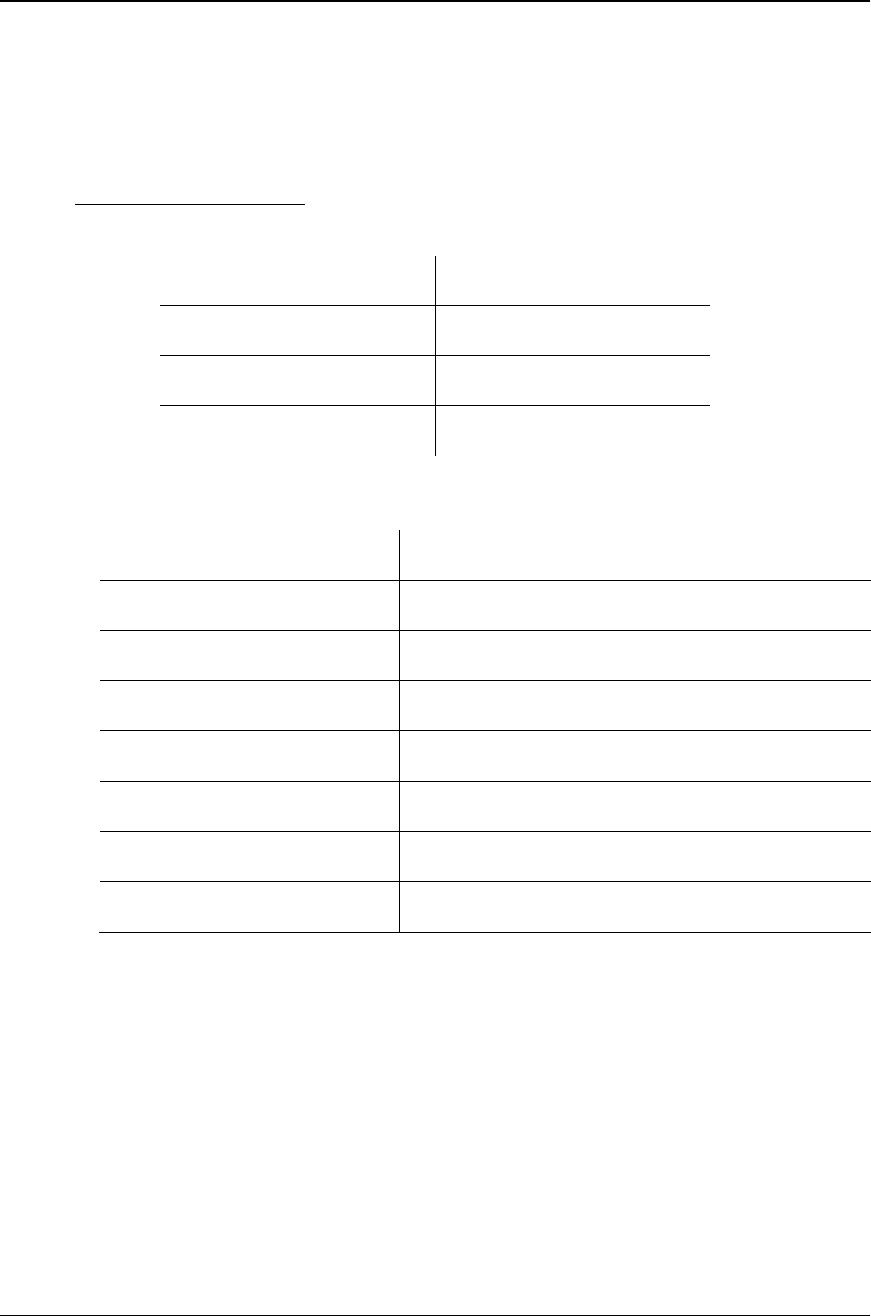
Business Guidelines – Processes and Procedures
Version: 2.3 54 10/15/2009
Personal Hygiene
It is in the client’s best interests to thoroughly rinse with clean water and dry the skin
underneath the bracelet. Ensure that the client understands that failure to rinse away all
soap may result in a mild skin rash.
Agreement Customization
The following information appears, by default, on the document:
Participant Name Bracelet Serial Number
Agency Modem Serial Number
Agent Name Reporting Schedule
Date Placed on Program
The agreement can be customized to fit how you run your SCRAM Program.
Specifically, you can modify the following:
Upper-left image Additional Hook Up
Participant Name (title) Full Replacement of the SCRAM Bracelet
Agency (title) Full Replacement of the SCRAM Modem
Agent Name (title) Faceplate and Battery Replacement
Date Placed on Program (title) Straps Replacement
Initial Here (title and lines) Participant (title)
Daily Monitoring Cost Field Representative/Witness (title)
Hook Up Fee Title (title)
In addition, the default agreement is available in Spanish. The agreement includes all the
“do’s and don’ts” in which the client must be aware. From a legal standpoint, you are
laying the foundation with the client and this process will be subject to the scrutiny of the
court if a revocation violation is filed. Refer to the SCRAM Program Participant
Agreement on page 102 for details.
An addendum is also available if the scheduled communication time is changed or if a
new bracelet and/or modem is assigned to the client.

Business Guidelines – Processes and Procedures
Version: 2.3 55 10/15/2009
Ongoing Client Management
While on the SCRAM Program, the equipment assigned to the client will require routine
maintenance. Equipment maintenance tasks include:
• Replace the bracelet
• Replace the battery
• Replace the faceplate
• Replace the straps
• Replace the modem
• Manually upload bracelet data
A physical inspection should be performed on the SCRAM Bracelet each time the client
comes into the office for any reason. When performing the inspection, ensure that the
bracelet still fits correctly on the ankle, that no evidence of an obstruction or damage is
seen.
In addition to client-maintenance activities, a Client Compliance Report is available to
show a client’s progress while enrolled in the SCRAM Program.
Let’s start with how the SCRAM Bracelet is replaced.
Replace Bracelet
The SCRAM Bracelet is a complex piece of equipment that contains both hardware and
software. There may be instances where you need to “swap out” the bracelet. To replace
the bracelet, follow the Replace Bracelet Wizard steps that appear in the following order:
1. Enter a bracelet serial number then click the Assign Equipment button.
2. Establish a communication schedule then click the Submit Schedule button.
o Daily Scheduled Communication – This schedule option directs you to
enter at least one time during a day that the bracelet and modem
communicate in order to upload readings taken during the last 24 hours.
o Manual Scheduled Communication – With this option, you can designate
certain days during a week that the client must initiate contact between the
bracelet and modem. In the example given, the client must wake up the
bracelet every Monday, Wednesday, and Friday before 6:00 PM. After 6:00
PM, a Communication alert will be generated.
o Periodic Manual Communication – This option allows you to set an
interval, by days, that the bracelet and modem will communicate. For
example, selecting the 3(72 hours) radio button establishes that the client
must wake up the bracelet at least once every 3 days to establish
bracelet/modem communication and upload bracelet data. After 3 days
without any communication between the two devices, a Communication alert
will be generated.
3. Click the Yes button if the client’s modem is available and the No button if it is
not.

Business Guidelines – Processes and Procedures
Version: 2.3 56 10/15/2009
4. If the client’s modem is NOT available, enter a modem serial number then click
the Assign Equipment button.
5. Select the SCRAM Modem or Direct Connect as the device being used to
complete the equipment setup process then click the View Steps button to
display the appropriate steps.
a. Using the SCRAM Modem:
1) Plug in the SCRAM Modem.
2) Check in the old SCRAM Bracelet.
3) Remove the old SCRAM Bracelet.
4) Attach the new SCRAM Bracelet then wake up the bracelet.
5) Unplug the SCRAM Modem.
b. Using Direct Connect:
1) Set up the Direct Connect device.
2) Open the Direct Connect application.
3) Check in the old SCRAM Bracelet.
4) Remove the old SCRAM Bracelet.
5) Install the battery, faceplate, and exhaust cap in the new SCRAM
Bracelet.
6) Attach the new SCRAM Bracelet then wake up the bracelet.
6. Click the Print Schedule button to display a print version of the client’s program
schedule.
7. Click the Print Agreement button to display the client’s customized Participant
Agreement.
8. Click the Finish button.
Replace Battery
If the bracelet battery falls below an acceptable threshold, an alert is generated and the
battery must be replaced. To replace the battery:
1. Remove the SCRAM Bracelet.
2. Remove the faceplate using the Faceplate/Clip Removal Tool.
3. Remove the old battery.
4. Remove the old exhaust cap.
5. Install the new exhaust cap.
6. Install the new battery.
7. Install the new faceplate.
8. Attach the SCRAM Bracelet.
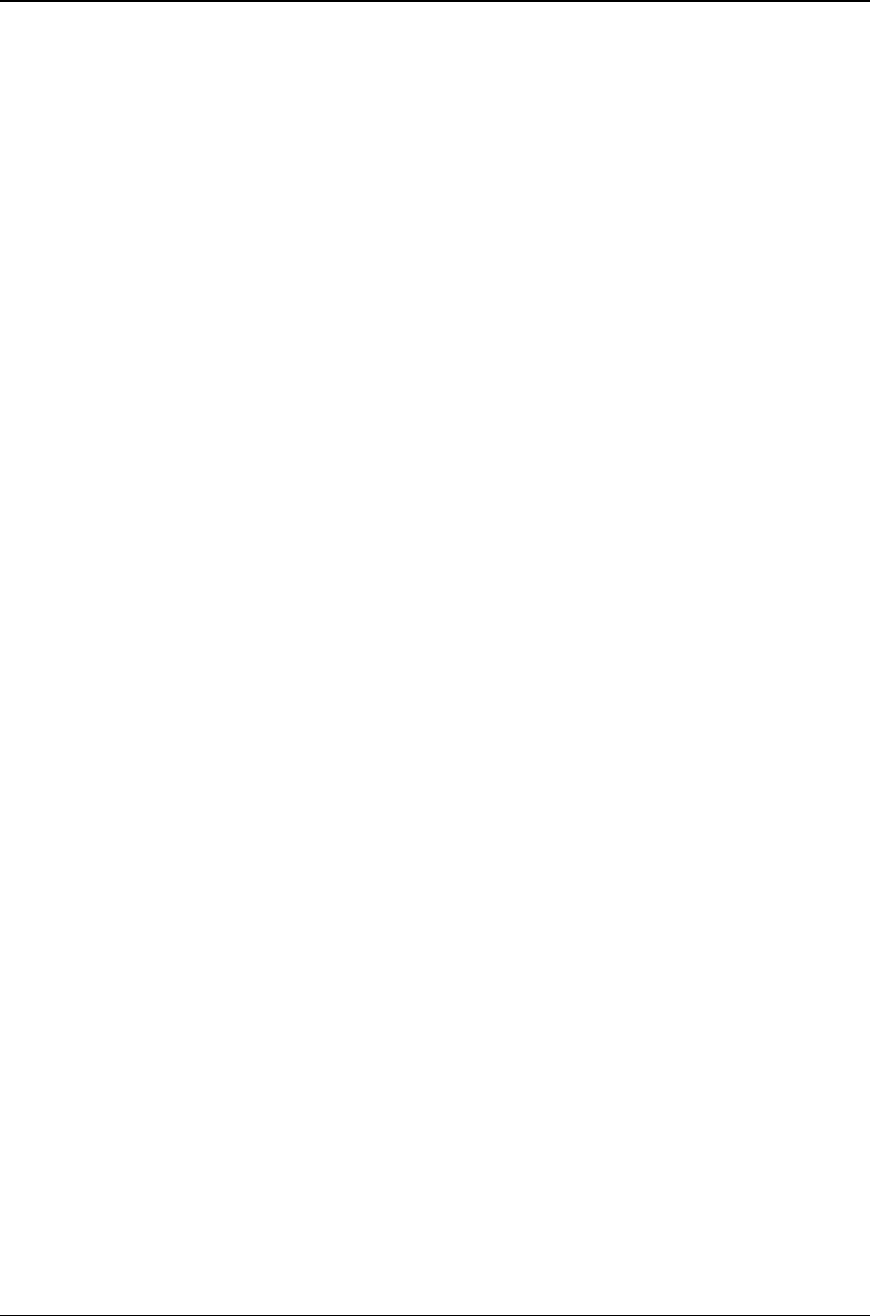
Business Guidelines – Processes and Procedures
Version: 2.3 57 10/15/2009
9. Contact AMS Customer Services to reinitialize the SCRAM Bracelet.
Note: If you cannot contact AMS, check in the SCRAM Bracelet and then
reassign to the client.
Replace Faceplate
The faceplate should be replaced whenever it is removed from the SCRAM Bracelet. To
remove the faceplate:
1. Remove the faceplate using the Faceplate/Clip Removal Tool.
2. Install a new faceplate.
Replace Straps
The straps on the SCRAM Bracelet easily can be replaced without returning the bracelet
to AMS. To replace the straps:
1. Remove the faceplate using the Faceplate/Clip Removal Tool.
2. Remove the strap retainers using the Torx screwdriver.
3. Remove the straps.
4. Install the straps on the bracelet, aligning each strap with the guide pins on the
correct side.
5. Install the strap retainers, aligning each retainer with the guide pins on the correct
side.
Replace Modem
To replace the modem, follow the Replace Modem Wizard steps that appear in the
following order:
1. Enter a bracelet serial number then click the Assign Equipment button.
2. Establish a communication schedule then click the Submit Schedule button.
o Daily Scheduled Communication – This schedule option directs you to
enter at least one time during a day that the bracelet and modem
communicate in order to upload readings taken during the last 24 hours.
o Manual Scheduled Communication – With this option, you can designate
certain days during a week that the client must initiate contact between the
bracelet and modem. In the example given, the client must wake up the
bracelet every Monday, Wednesday, and Friday before 6:00 PM. After 6:00
PM, a Communication alert will be generated.
o Periodic Manual Communication – This option allows you to set an
interval, by days, that the bracelet and modem will communicate. For
example, selecting the 3(72 hours) radio button establishes that the client
must wake up the bracelet at least once every 3 days to establish
bracelet/modem communication and upload bracelet data. After 3 days
without any communication between the two devices, a Communication alert
will be generated.
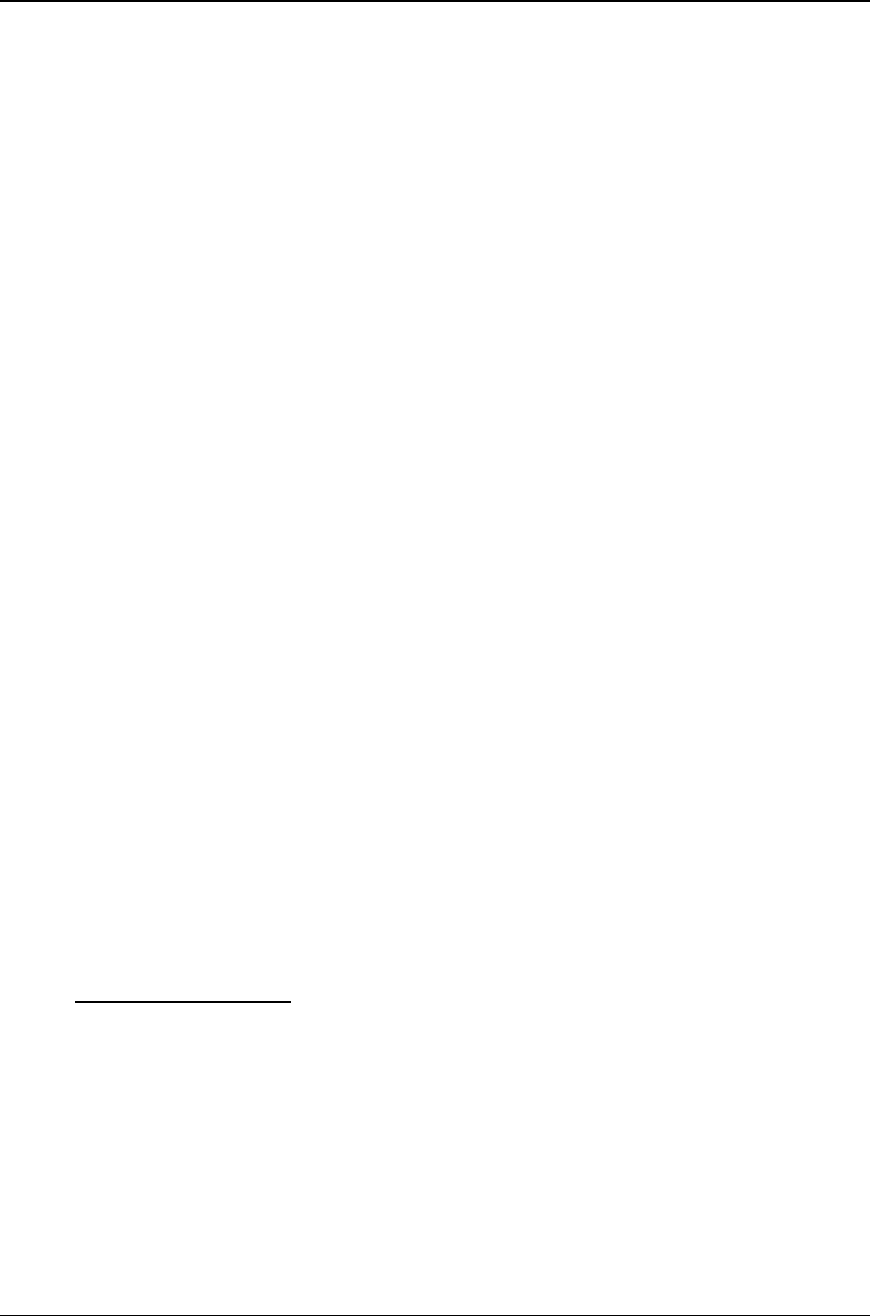
Business Guidelines – Processes and Procedures
Version: 2.3 58 10/15/2009
3. Click the View Steps button to display the steps necessary to replace the
SCRAM Modem.
4. Plug in the old SCRAM Modem.
5. Plug in the new SCRAM Modem.
6. Click the Finish button.
Manually Upload Bracelet Data
You will likely have clients who will not be able to upload the data from the bracelet to
the modem at the scheduled communication time. Reasons for this could include:
• No analog phone line
• Multiple modems in one household
• Repeated problems with uploading from the home
If you are managing a client under one of these circumstances, the client will have to find
an analog phone line at a remote location or come to your office. Either way, the bracelet
must be “awakened” in order to upload the data. Refer to the Error! Reference source
not found. on page Error! Bookmark not defined. for details.
A manual data upload using Direct Connect and physical inspection should be performed
on the SCRAM Bracelet each time the client comes into the office for any reason. When
performing the inspection, ensure that the bracelet still fits correctly on the ankle, that no
evidence of an obstruction or damage is seen.
Client Compliance Report
The Client Compliance Report focuses on how well a client has complied with the terms
of the Participant Agreement while on the SCRAM Program. Because this report is
generated as an MSWord document, you can add additional comments regarding items
such as the clients overall behavior, level of cooperation, or any other observation that
reflects positively on the client. Refer to the Client Compliance Report on page 90 for
details.
The Client Compliance Report is available in the Alert Management Console. Once
you’re in the console, click the Reports option, select dates (if necessary), and click the
View Report button.
Closing Client Tasks
Collect Final Payment
When a meeting is scheduled to remove the bracelet, notify the client of the final amount
due. If the client arrives without the necessary funds, do NOT remove the bracelet. Once
final payment is received, the bracelet can then be removed.
Note: Ensure that client is aware that he/she will continue to be billed until the bracelet is
removed and checked in on SCRAMNET.

Business Guidelines – Processes and Procedures
Version: 2.3 59 10/15/2009
Check In Equipment
When the client is being removed from the SCRAM Program, the equipment check-in
procedure must be completed. The wizard steps appear in the following order:
1. Select the SCRAM Modem or Direct Connect as the device being used to
complete the equipment check-in process then click the Next button.
a. Using the SCRAM Modem:
1) Plug in the SCRAM Modem then click the Next button.
2) Wake up the SCRAM Bracelet.
3) Unplug the SCRAM Modem then click the Next button.
4) Check for any schedule maintenance activities and click the Next
button.
5) Click the Finish button.
b. Using Direct Connect:
1) Plug in the Direct Connect device and click the Next button.
2) Open the Direct Connect application and click the Next button.
3) Wake up the SCRAM Bracelet.
4) Remove the SCRAM Bracelet and click the Next button.
5) Check for any schedule maintenance activities and click the Next
button.
6) Click the Finish button.
Inactivate Client
Once you have checked in the client’s equipment, you will inactivate the client on
SCRAMNET. After you have inactivated the client, that client’s information remains in
the system and can be viewed or re-activated if the client is placed back on the program.
If you attempt to inactivate the client before you have checked in the bracelet and
modem, you will be prompted to do so before the inactivation process can be completed.
Offender Feedback Form
When a client is being removed from the SCRAM Program, it may be useful to capture
that client’s experiences with wearing the bracelet and using the modem. Use the
Offender Feedback Form (see the Offender Feedback Form on page 111) to gather the
information from the client.

Business Guidelines – Processes and Procedures
Version: 2.3 60 10/15/2009
Inventory Management
Based on the significant investments made in SCRAM equipment, your equipment
MUST be managed and tracked effectively. SCRAMNET is your primary tool to ensure
that you can effectively manage your inventory. Simply stated, if you use SCRAMNET as
your inventory tracking system, you should always know where each device is located as
well as its current status. If a bracelet or modem is lost, it is important to update
SCRAMNET to reflect the lost unit. Each device will be in one of the following statuses:
• Shipped From AMS – New bracelets and modems are at the Shipped From
AMS status when received from AMS.
• In Inventory – When you receive new bracelets and modems, change the status of
each device to the In Inventory status. Once the status is changed, the equipment
is available for use on clients.
• Pending Assignment – SCRAMNET sets a bracelet and modem to the Pending
Assignment status when each is selected for assignment to a client.
• Assigned to Client – SCRAMNET sets the assigned bracelet and modem to the
Assigned to Client status when the bracelet is attached to the client’s ankle, and
the modem communicates with the bracelet then communicates with
SCRAMNET.
• Pending Removal – SCRAMNET sets the assigned bracelet and/or modem to the
Pending Removal status when an equipment check-in or replacement process is
begun.
• In Transit to AMS – Set the status of each device being returned to AMS to the
In Transit to AMS status prior to shipping.
• At AMS – AMS sets the status of each returned device to the At AMS status
upon receipt.
• Lost – If a device is lost while assigned to a client, set the status to Lost in order
to stop the daily monitoring fee for that device. If a device is lost while in your
inventory, setting the status to Lost ensures that your “spare” inventory count is
properly maintained.
ASSOCIATING EQUIPMENT WITH A NEW SERVICING LOCATION
Once a new servicing location is created in SCRAMNET, you can associate your present
inventory with that servicing location. To accomplish this, compile a serialized list of
which bracelets and modems are physically stored in which servicing location. With the
list in hand, perform the following:
1. Open SCRAMNET.
2. Click the Inventory link.
3. Click the Go button to view your entire inventory.
4. Select the check box for each bracelet and modem that you want to associate with
a specific location.

Business Guidelines – Processes and Procedures
Version: 2.3 61 10/15/2009
5. Click the Update Status button.
6. Select the proper servicing location.
7. Click the Next button.
8. Repeat steps 3 through 7 for each servicing location.
RECEIVING EQUIPMENT FROM AMS
When equipment is received from AMS, SCRAMNET must be updated in two ways:
• Change the equipment status from “Shipped From AMS” to “In Inventory”.
• If servicing locations exist, associate the equipment with the proper location.
You can change the status and servicing location for bracelets and modems individually
or in groups.
To enter the equipment into inventory:
1. Open SCRAMNET.
2. Click the Inventory link.
3. Select the Shipped From AMS option in the Status drop-down list.
4. Click the Go button.
5. Select equipment.
The equipment can be selected in one of two ways:
o Click the Select All link. Check marks will appear in all check boxes.
o Select one or more check boxes.
6. Click the Update Status button.
7. Select the In Inventory option in the Status list.
If unique servicing locations have NOT been established, ignore the following
step and click the Next button.
8. Select a location in the Servicing Location list and click the Next button.
TRANSFERRING EQUIPMENT TO ANOTHER SERVICING LOCATION
Inventory may need to be shipped from one servicing location to another based on
pending client assignments, or inventory that is received and managed from a central call
center may then be shipped to the various servicing locations from the central site. Under
these circumstances, the shipped items can be transferred, by serial number, in
SCRAMNET. This level of accounting for each piece of equipment at any time ensures
that lost equipment will be held to a bare minimum.
To transfer the equipment:
1. Open SCRAMNET.
2. Click the Inventory link.

Business Guidelines – Processes and Procedures
Version: 2.3 62 10/15/2009
3. Select the In Inventory option in the Status drop-down list.
4. Select your servicing location in the Servicing Location drop-down list.
5. Click the Go button.
6. Click the check box for each bracelet and modem being transferred to the other
servicing location.
7. Click the Update Status button.
8. Select the In Transit to Location option in the Status list.
9. Select a location in the Servicing Location list and click the Next button.
RECEIVING EQUIPMENT FROM ANOTHER SERVICING LOCATION
Once the equipment is physically received by the new servicing location, the status of
that equipment must be changed to “In Inventory” to be available for use on a client.
To receive the transferred equipment:
1. Open SCRAMNET.
2. Click the Inventory link.
3. Select the In Transit to Location option in the Status drop-down list.
4. Select your servicing location in the Servicing Location drop-down list.
5. Click the Go button.
6. Click the check box for each bracelet and modem being received into your
inventory.
7. Click the Update Status button.
8. Select the In Inventory option in the Status list and click the Next button.
RETURNING EQUIPMENT TO AMS
Prior to shipping equipment back to AMS, an RMA number must be assigned to each
item. Without an RMA number, the equipment cannot be changed to the “In Transit To
AMS” status.
Note: Equipment marked for return by AMS will already have an RMA number
assigned.
Once you determine that you have to return one or more devices, call AMS with the
following information available:
• The equipment serial number
• The reason that each device is being returned
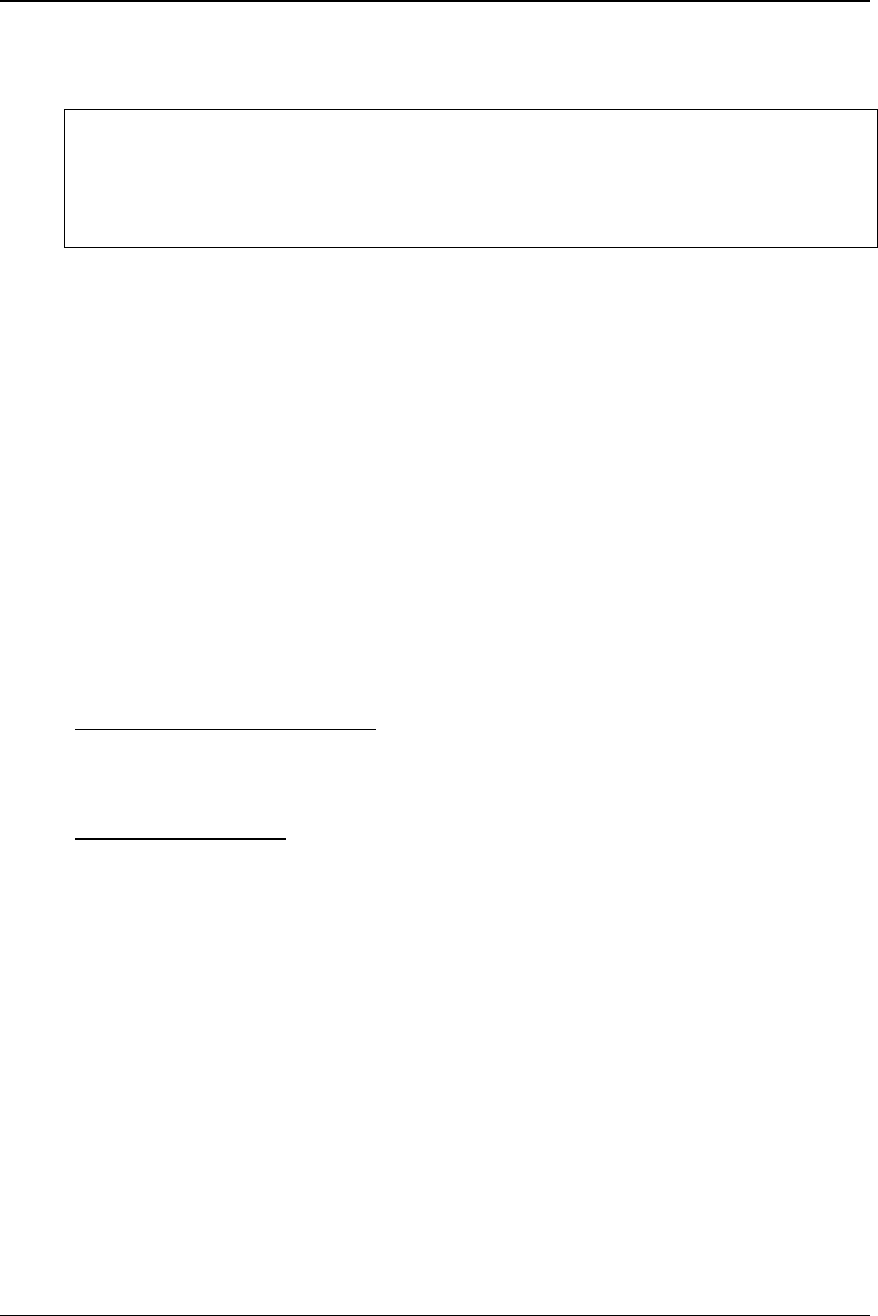
Business Guidelines – Processes and Procedures
Version: 2.3 63 10/15/2009
After AMS Customer Services agrees that the equipment should be returned, an RMA
number is assigned to each device. The RMA number is shown on the Inventory screen.
IMPORTANT NOTE
Follow the steps outlined in the Communicable Disease segment of the Health Risk
Policy, see page 72 for more details, for returning a bracelet that may have been worn by
a client with any type of communicable disease.
Upon receipt into the AMS inventory, each device is inspected for possible tampering
and updated software is loaded, if necessary.
DISINFECTING AND CLEANING
Properly disinfecting the SCRAM Bracelet is critical. The bracelet MUST be cleaned
immediately after being removed from a client.
You will receive a SCRAM Bracelet Disinfecting Kit that contains:
• One 22 oz. bottle of Sporicidin® antiseptic with spray applicator
• One box of disposable rubber gloves
• One copy of manufacturer’s Material Safety Data Sheet (MSDS)
• One set of disinfecting instructions
Additional kits are available for $40.00 and AMS recommends that each inventory
location contain a kit.
Recommended Facilities/Supplies
If possible, AMS recommends that you have an area dedicated to disinfecting the
bracelet. This area should include a sink with paper towels nearby.
Disinfecting Procedures
As stated, your kit includes detailed instructions for disinfecting the bracelet. Refer to the
SCRAM Bracelet Disinfecting Kit Instructions on page 105 for more details. These
instructions give you a step-by-step process for cleaning the bracelet.
ORDERING ADDITIONAL EQUIPMENT
AMS recommends that you maintain an inventory of at least 10% above the total number
of bracelets and modems currently assigned to all clients. To maintain this readiness
level, order equipment at least two weeks prior to when you anticipate a need for
utilization. Use the Customer Equipment Order Form, refer to the Customer Equipment
Order Form on page 108, to order equipment.
SCRAM equipment will be shipped using standard 3-day shipping rates. If the equipment
is need sooner, you will be billed for the additional shipping costs.
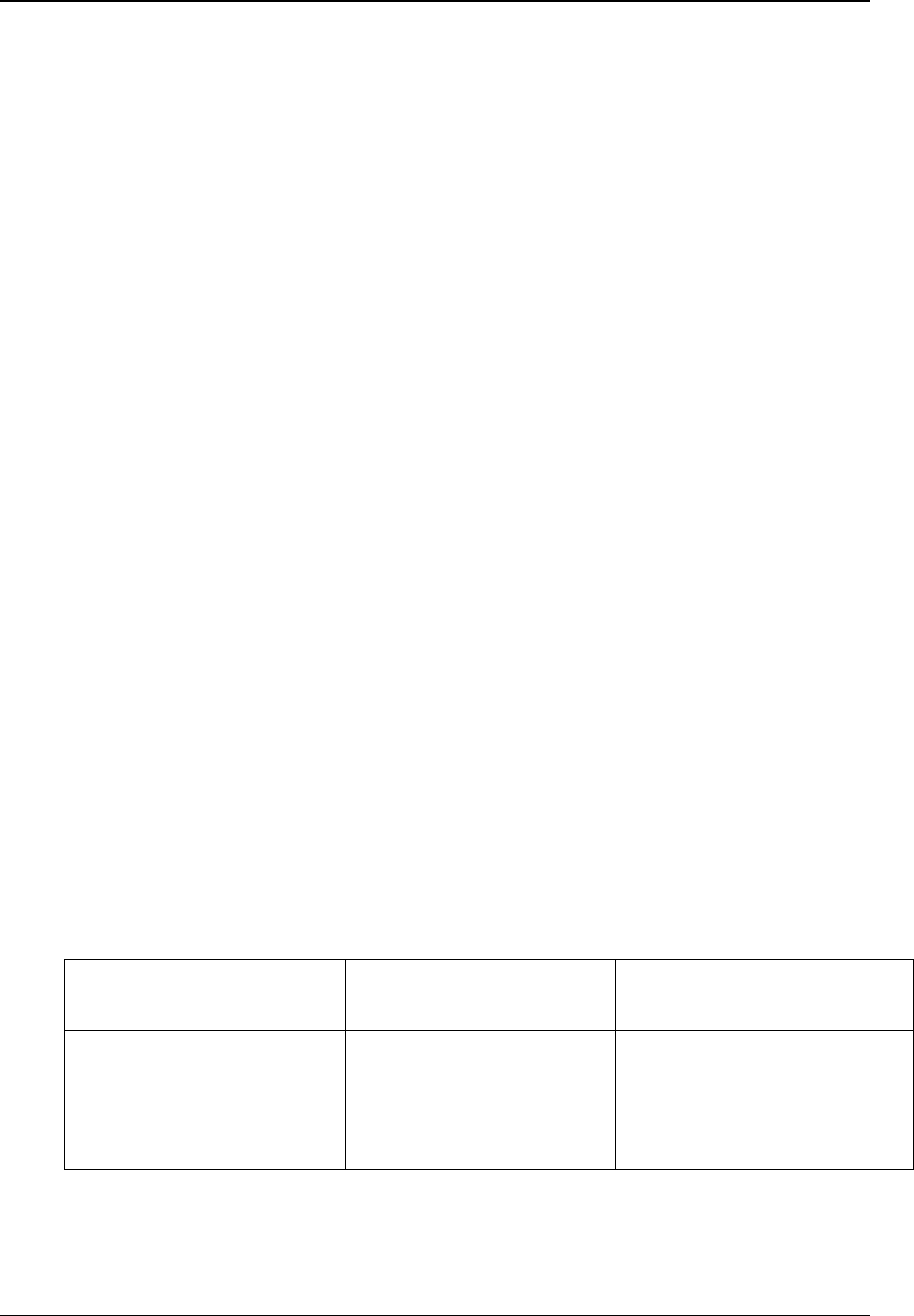
Business Guidelines – Processes and Procedures
Version: 2.3 64 10/15/2009
CONDUCTING PHYSICAL INVENTORIES
It is important to conduct physical inventories of your SCRAM equipment on a monthly
or at least a quarterly basis. To assist you in performing your physical inventories, a
Current Inventory Report is available on SCRAMNET. This report will list the serial
number for each SCRAM Bracelet and Modem that is reflected in SCRAMNET. Each line
item in the report has a check box so you can physically account for each SCRAM devise
and ensure that SCRAMNET agrees with the equipment you have on hand.
To locate the Current Inventory Report:
1. Open SCRAMNET.
2. Click the Reports tab.
3. Select the Inventory Tracking Report.
4. Select the appropriate option in the Device Type drop-down list if you are only
performing a physical inventory for either the bracelet or modem.
5. Select an option in the Inventory Status drop-down list if you are performing a
physical inventory for equipment with a specific status.
6. Select an option in the Location drop-down list if you are performing a physical
inventory for equipment in a specific servicing location.
7. Print the report so you can use it to check off each unit as it is located.
8. Update SCRAMNET for any discrepancies or differences with your physical
inventory count.
Note: This may mean that units need to be changed to the “Lost” status in
SCRAMNET if you cannot locate the serial number listed and do not have any
idea where it may be.
AMS Policies
CUSTOMER SERVICES SUPPORT POLICY
The following table details the level of support that AMS provides during the week and
on weekends.
Tasks Weekday Weekend
Provide technical support for
customers. 6AM-5PM (MST) 7AM-2PM (MST)
Including all holidays except
Thanksgiving and Christmas
Day
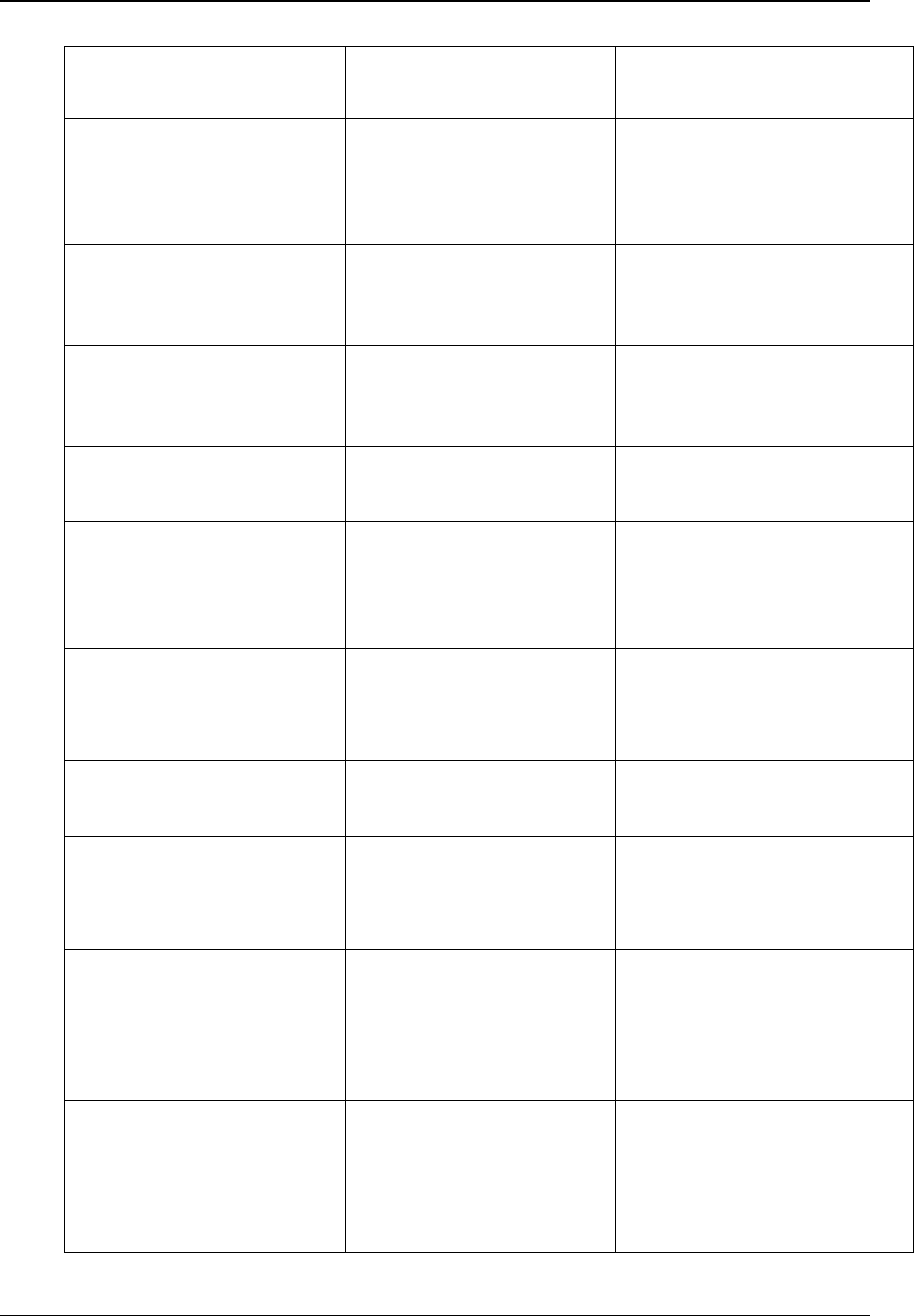
Business Guidelines – Processes and Procedures
Version: 2.3 65 10/15/2009
Tasks Weekday Weekend
Manage SCRAMNET
environment, including daily
data collection, backup, and
storage.
X X
Review and resolve all
Scheduled Maintenance
alerts.
X No action taken by Customer
Services Managers
Review and resolve all
Equipment-Assignment
alerts.
Performed by customer No action taken by Customer
Services Managers
Review and resolve all
Communications alerts. Performed by customer No action taken by Customer
Services Managers
Review all Potential Tamper
alerts routed to AMS for
confirmation then transfer to
customer.
X X
Provide final analysis and
confirmation for Potential
Tamper alerts.
X X
Confirmation appears on
Customer’s Workload Page
Review all Alcohol Detected
alerts. X X
Provide final analysis and
confirmation for Alcohol
Detected alerts.
X X
Confirmation appears on
Customer’s Workload Page
Review all Equipment
Alerts. Resolve and notify
customer of required action
and authorization to return, if
necessary.
X No action taken by Customer
Services Managers
Consolidate workload for
customer and prepare Daily
Action Plan for immediate
customer follow up by
10AM.
X
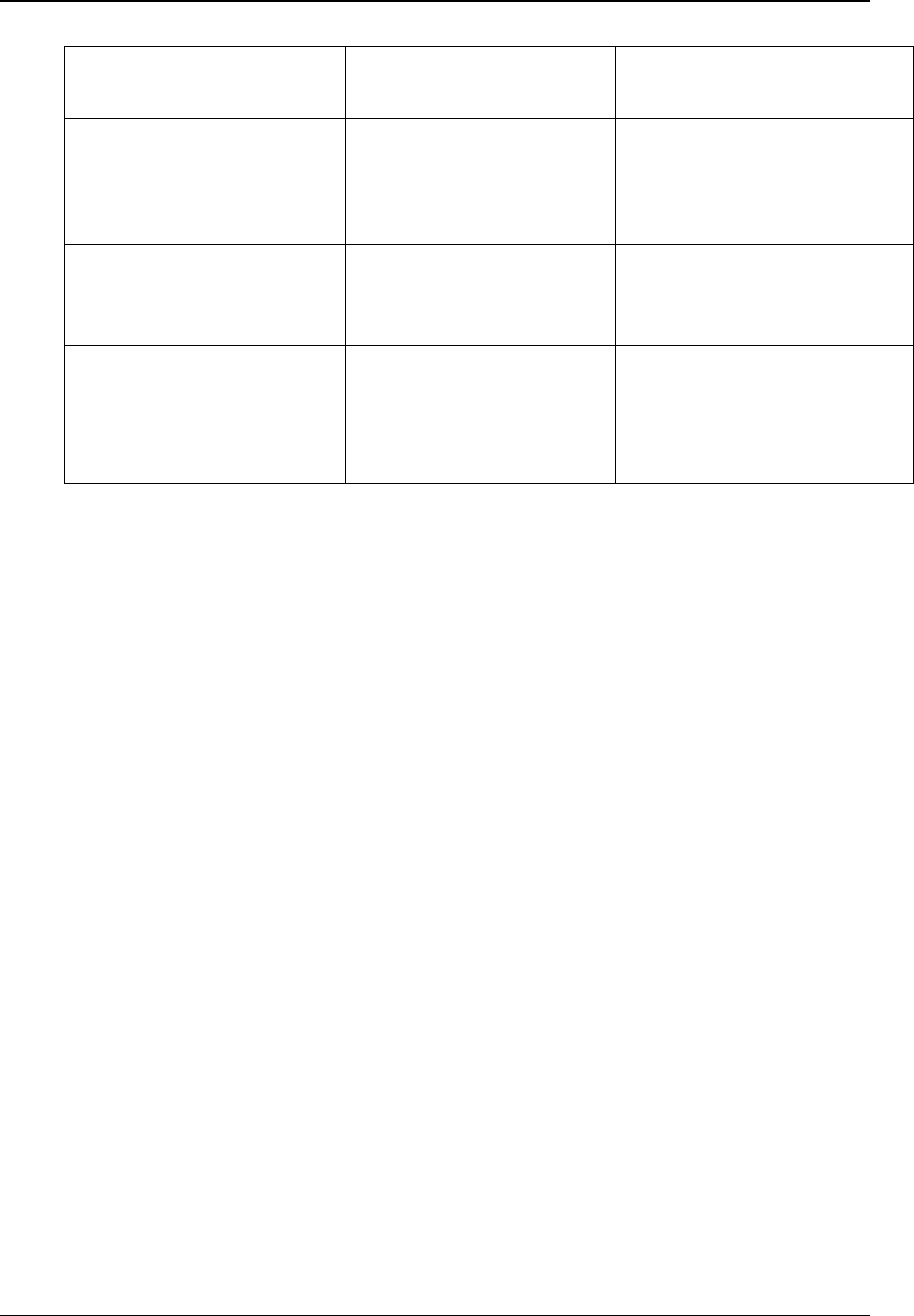
Business Guidelines – Processes and Procedures
Version: 2.3 66 10/15/2009
Tasks Weekday Weekend
Prepare reporting for
confirmed drinking events
and tampers by generating a
Non-Compliance Report.
X
Upon request and as needed
Assist customer in
generating reports for client
and inventory management.
X
Upon request and as needed
Provide legal documentation
and expert testimony for
legal proceedings as deemed
necessary at the current fee.
X
Upon receipt by AMS of a
Request for Testimony
Form and as needed
CUSTOMER EQUIPMENT ORDER POLICY
AMS continues to obtain requests for equipment beyond the standard bracelet and
modem orders. This policy covers the charges for each item when additional items are
requested by the customer beyond the normal order quantity.
Spares – Ten percent of the purchased quantity will be sent as spares at no charge.
Battery Pack – Two batteries will be sent with every new order and one battery with
each replacement order at no charge. Each month or quarter (refer to the Battery
Allocation Policy on page 71 for details), a monthly battery allocation will be calculated
per customer using a 60-day battery life. Any additional batteries ordered above the
monthly allocation will be charged the published per-battery price. If additional batteries
are needed prior to the monthly allocation, this amount will be subtracted from the
monthly allocation until the monthly allocation number is reached.
Customer Field Kit – One field kit will be sent to each servicing location at no charge.
Additional items ordered that are contained within the field kit will be individually
assessed based on the item price.
Phone Cords and Modem Power Supply – These items will be billed at the published
price unless it is determined that the cords and power supplies are faulty and need to be
replaced, which will be done at no charge.
The current published price for each item is listed on page Error! Bookmark not
defined.. AMS reserves the right to increase the prices based on the changes in suppliers
and costs. Customers will be properly notified of any price increase in a timely manner.

Business Guidelines – Processes and Procedures
Version: 2.3 67 10/15/2009
EQUIPMENT REPLACEMENTS POLICY
AMS warrants that the SCRAM Bracelet and SCRAM Modem will function with
SCRAMNET in accordance with the performance parameters specified in this guide.
Upon notification by AMS of equipment failure or the need to replace the equipment,
AMS will at its sole option, repair or replace the defective SCRAM Set as covered by the
contract warranty. Once AMS issues an RMA, the customer is owed a replacement unit.
AMS will attempt to get the damaged equipment replaced as quickly as possible.
If the damaged unit remains on a client, once AMS provides notification of failure, AMS
does not guarantee the reliability or accuracy of the readings generated by the SCRAM
Bracelet. In other words, AMS will NOT testify in court that the readings generated by a
damaged SCRAM Bracelet are reliable and accurate or that the SCRAM Bracelet was
working according to manufacturing specifications.
DAMAGED EQUIPMENT POLICY
Damaged equipment is a very costly item for Alcohol Monitoring Systems (AMS),
especially when the cause is intentional. As AMS completes our failure analysis on
returned equipment (RMAs), we will now track equipment that has been damaged by the
client. There are two categories of damage that are tracked:
1. Equipment that is no longer functioning with no manufacturing errors, and has to
be completely rebuilt and replaced
2. Damaged parts that need to be replaced
Customers will be notified not only when a device has been damaged to the point of a
complete replacement, but also for any parts that need to be replaced. A copy of the
Return Inspection Report will be provided with the notification and will supply the
description of the findings and final disposition of the equipment. Based upon this
information, customers will be notified of the costs for the damage so appropriate action
may be taken with the client.
Damage is defined as the following:
1. Cut Strap – When the front and/or back strap have been cut for improper
removal by the offender or agency. This does not include the required removal
when an apparent health risk is present as defined in the Alcohol Supervision
Program Participant Agreement.
2. Bracelet submerged in water or other substance – Submersion of the bracelet
in water or any other substance resulting in the bracelet analog components no
longer functioning. Submersion can be confirmed through physical inspection by
AMS during failure analysis as the bracelet will show signs of damage that can
only be incurred as a result of submersion. In addition, when the bracelet is
submerged in water or other substances, a distinctive pattern occurs in the
network IR readings indicating submersion. AMS will provide supportable
evidence of the water submersion so that appropriate action and financial
assessments can be made with the client.
If two bracelets have been damaged by a client within a 60 day time period, AMS
will bill the customer for the costs of rebuilding one unit. Also, an evaluation
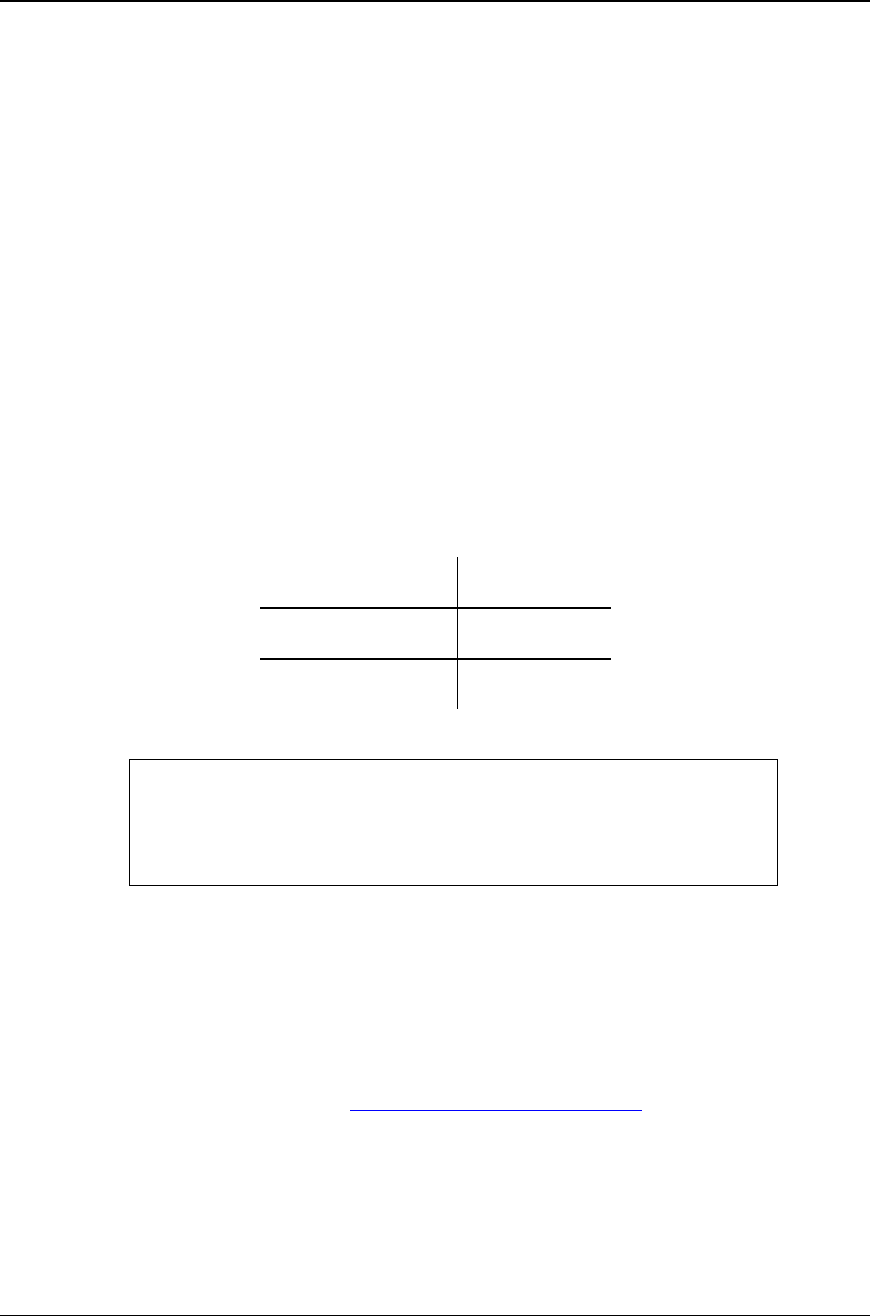
Business Guidelines – Processes and Procedures
Version: 2.3 68 10/15/2009
should be conducted to determine if this particular client should remain on the
SCRAM program based on the reoccurring pattern of damage resulting in
equipment failure.
3. Damaged modem – Any outward, physical signs of damage making the
equipment unusable. This damage can be the result of tampers with the electrical
cord (damaging the electrical board) or through any other type of physical
damage, such as dropping. This damage will be confirmed through physical
inspection by AMS during the failure analysis process.
4. Any other form of physical damage to the bracelet components – Any other
type of physical damage both internally and externally beyond normal wear and
tear that results in the bracelet no longer functioning will be termed physical
damage. This damage will be confirmed through physical inspection by AMS
upon return of the damaged bracelet.
Once a bracelet or modem are confirmed damaged and scheduled for rebuild to restore
them to a workable state, the customer will be notified of the cost for the damaged
equipment. If a court hearing has been scheduled for the suspected tamper or damage
event, and with proper notification to AMS, the bracelet can be held as evidence.
The replacement costs that will appear on the customer invoice are as follows:
Bracelet $1,200.00
Modem $400.00
Straps $50.00
AMS also strongly recommends the following as a customer policy:
If a client damages more than two bracelets in a 60-day period and if
they are allowed to remain on SCRAM, a deposit for bracelet should
be collected from the client. The deposit can be refunded upon the
return of a fully functional bracelet.
As we explore ways to lower our costs, AMS will pass on any cost savings to you, the
customer. It is also our intent to reduce the amount of equipment that is currently being
damaged with a stricter client enforcement program and policy including a financial
penalty for the damage and/or repair. By enforcing the Alcohol Supervision Program
Participant Agreement and the defined operating procedures for the equipment, this will
result in the equipment remaining in good working condition.
If you have any questions regarding this policy, please call Customer Support at
1 303 785-7879 or e mail us at support@alcoholmonitoring.com.
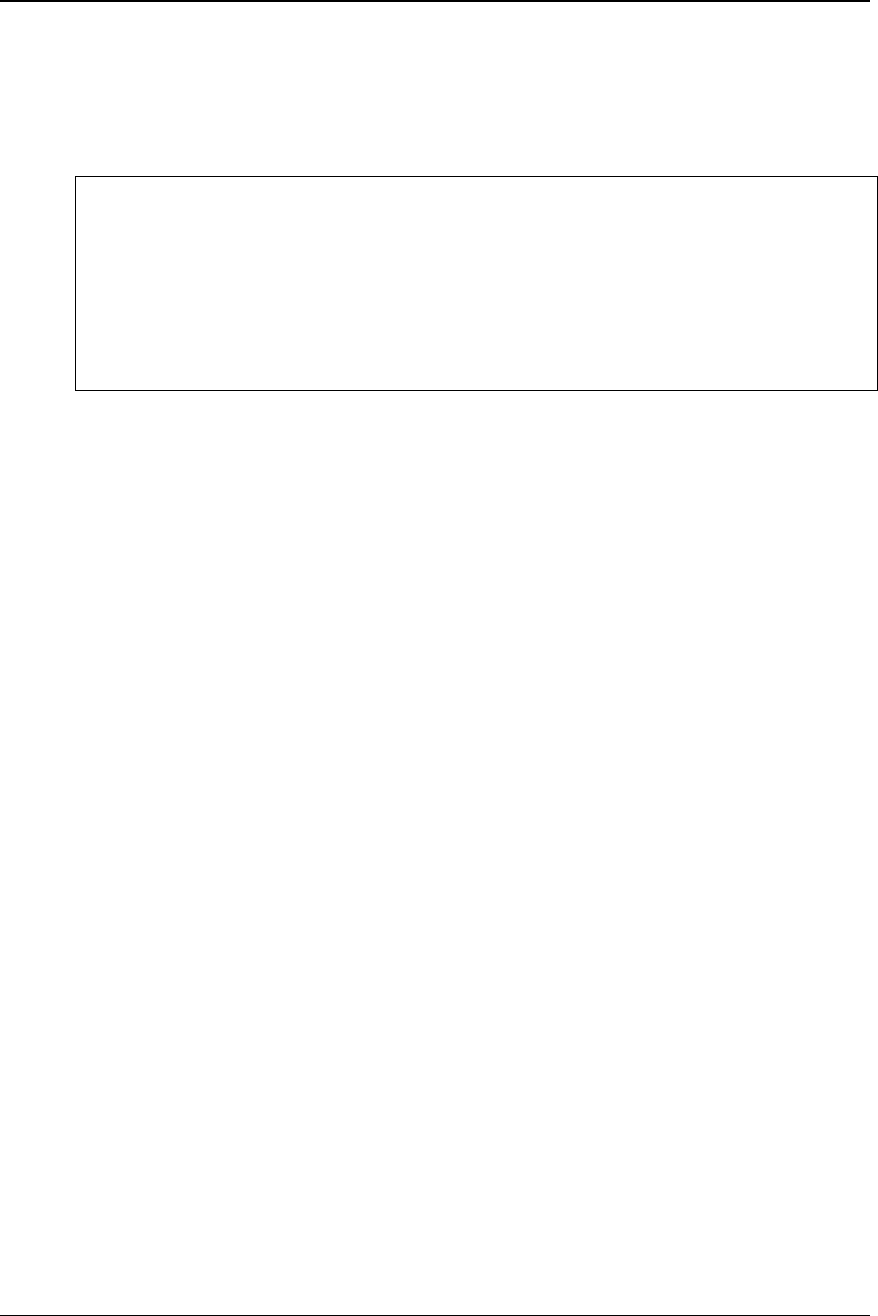
Business Guidelines – Processes and Procedures
Version: 2.3 69 10/15/2009
LOST SCRAM BRACELETS POLICY – IMPACT ON MONTHLY
SERVICE BILLING
As a result of customers requesting credits for their monthly service billing for lost
bracelets, AMS has responded by issuing the following policy.
A SCRAM Bracelet MUST be set to the Lost status so as NOT to be included in the
bracelet count for the monthly service billing. If the bracelet is NOT in the Lost status,
it will be included in the number of bracelets in the Assigned to Client and Pending
Removal status and charged the daily monitoring fee.
AMS will NOT use the date given by the customer to establish the lost date. The
bracelet MUST be set to the Lost status in SCRAMNET since the network is the source
used to calculate the daily monitoring fee.
PERSONAL COURT APPEARANCES POLICY
AMS believes that the customer should be able to explain the details of the formal court
report that is provided by AMS. If the customer requires AMS expert witness testimony,
AMS may request reimbursement for travel and expenses. AMS will request this
reimbursement if the SCRAM technology has been established as an accepted technology
and science in the court or judicial system, and the customer still requests an AMS expert
witness. In established courts or judicial systems, the AMS formal court documents
should be sufficient or, at a minimum, the hearing may require an AMS data
interpretation expert or an AMS certified support technician to provide video or audio
testimony.
When the customer contacts AMS Customer Support regarding AMS expert testimony,
Customer Support will e-mail a Request for Testimony Form (Figure 17) to the customer.
Upon receipt of the completed form, AMS will determine if expert witness testimony is
required. If so, AMS will determine which AMS representative will testify. At this time,
the AMS representative scheduled to testify will contact the prosecutor to discuss the
specifics of the hearing.
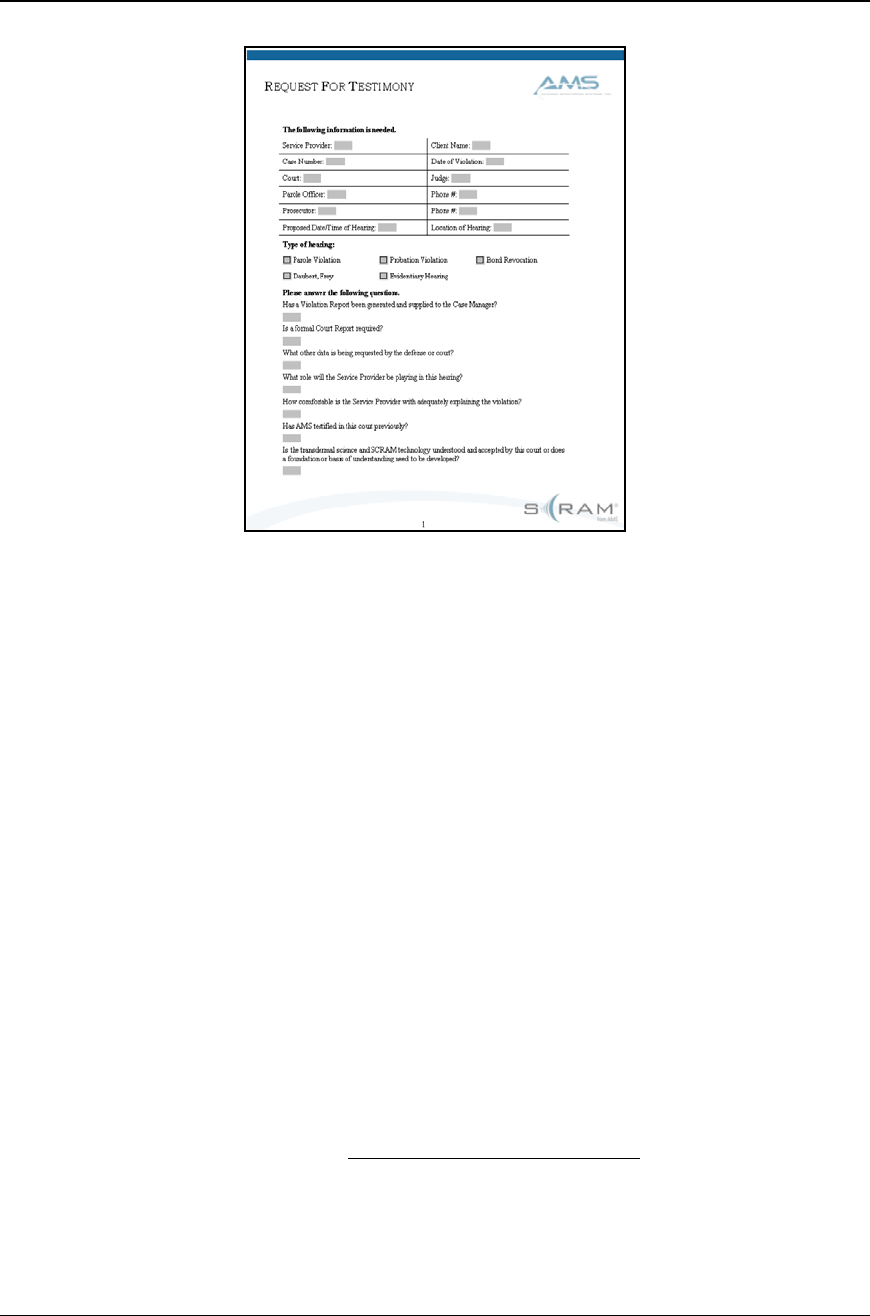
Business Guidelines – Processes and Procedures
Version: 2.3 70 10/15/2009
Figure 17: Request for Testimony Form
Other forms of testimony or evidence that AMS can provide, upon completion of the
Request for Testimony Form (Figure 17), are the following:
• Video Testimony through the use of internet conferencing tools
• Audio Testimony through the use of scheduled conference calls
• Sworn affidavits of the Non-Compliance Report confirming the validated
drinking or tampering event
For video and audio testimony (item 1 and 2), AMS requires a minimum of seven
calendar days notice to secure personnel and equipment set-up. For document preparation
accompanied by a sworn affidavit (item 3), AMS needs a minimum of two weeks.
Non-Compliance Reports can be accessed through SCRAMNET to support the show-
cause hearings. AMS Customer Services will assist in the generation of these reports and
in addition, can prepare formal court documents if a hearing has been scheduled.
The formal court documents will provide summary offense documentation for
presentation during the court hearing and other technical documentation supporting our
SCRAM technology and monitoring network. AMS is committed to providing the
documentation and information that you need to properly manage your offenders and
non-compliance events.
If you have any questions regarding this change, please call Customer Support at
(303) 785-7879 or e mail us at support@alcoholmonitoring.com.

Business Guidelines – Processes and Procedures
Version: 2.3 71 10/15/2009
BATTERY ALLOCATION POLICY
As part of the ongoing maintenance policy, AMS will provide a monthly battery
allocation to our customers. AMS is assuming the average battery life is 60 days. Based
on this assumption, a customer’s monthly battery allocation is based on the following
formula:
The sum of the number of units assigned to clients per day for the month divided by 60.
For example, if a customer had a total of 120 units assigned to clients for the month of
October (31days), their battery allocation for the month would be 62 batteries.
(120 units assigned to clients for the month x 31 days) divided by 60= 62 batteries.
If the number of units assigned to clients varies each day, the number of units assigned
per day would be summed to determine the total of the units assigned for the month. This
resulting sum would then be divided by 60.
The number of units assigned to clients comes from the information maintained in
SCRAMNET. This information is the source for the monthly allocation.
If the monthly allocation calculation results in five batteries or less, the customer will be
shipped their monthly allocation on a quarterly basis; for example, three months worth of
batteries plus 20 to 50% more. If the customer runs low on batteries or if their quarterly
shipment has been depleted, additional batteries can be ordered.
With each battery sent, a faceplate and tamper clip is included. In addition, for every
eight batteries being sent, a strap set will also be shipped.
HEALTH RISK POLICY
Most individuals will experience no health risks from wearing the SCRAM Bracelet.
However, there are some minor discomforts and side effects that individuals wearing the
SCRAM Bracelet may experience, and SCRAM administrators must be aware of:
• Some individuals may experience discomfort due to the weight of the bracelet
and the way it fits to the ankle. This generally subsides in 48 hours as the
individual grows accustomed to the fit and feel of the bracelet.
• Less than 1% of the total number of unique offenders who have worn the
SCRAM Bracelet to date have experienced skin redness, irritations, and /or
itching. In many instances, after thorough evaluation, we have found that the
offender has applied a topical substance to cause irritation. It is the responsibility
of the individual or their physician to notify their officer or agent immediately at
the first sign of any type of redness, burning sensation, itching or irritation. It
must then be determined if the irritation has been caused by a topical application.
If a topical application is ruled out, based upon the seriousness of the side effect,
it will be determined if the bracelet should be removed. In the event of a medical
emergency or serious health risk in which the bracelet needs to be removed, the
bracelet’s front strap can be cut with a pair of scissors at the location marked
“Cut Here.”
• The risk of skin redness, irritation, or itching is decreased if a proper cleaning
routine is followed. Any individual wearing the bracelet should clean the area of
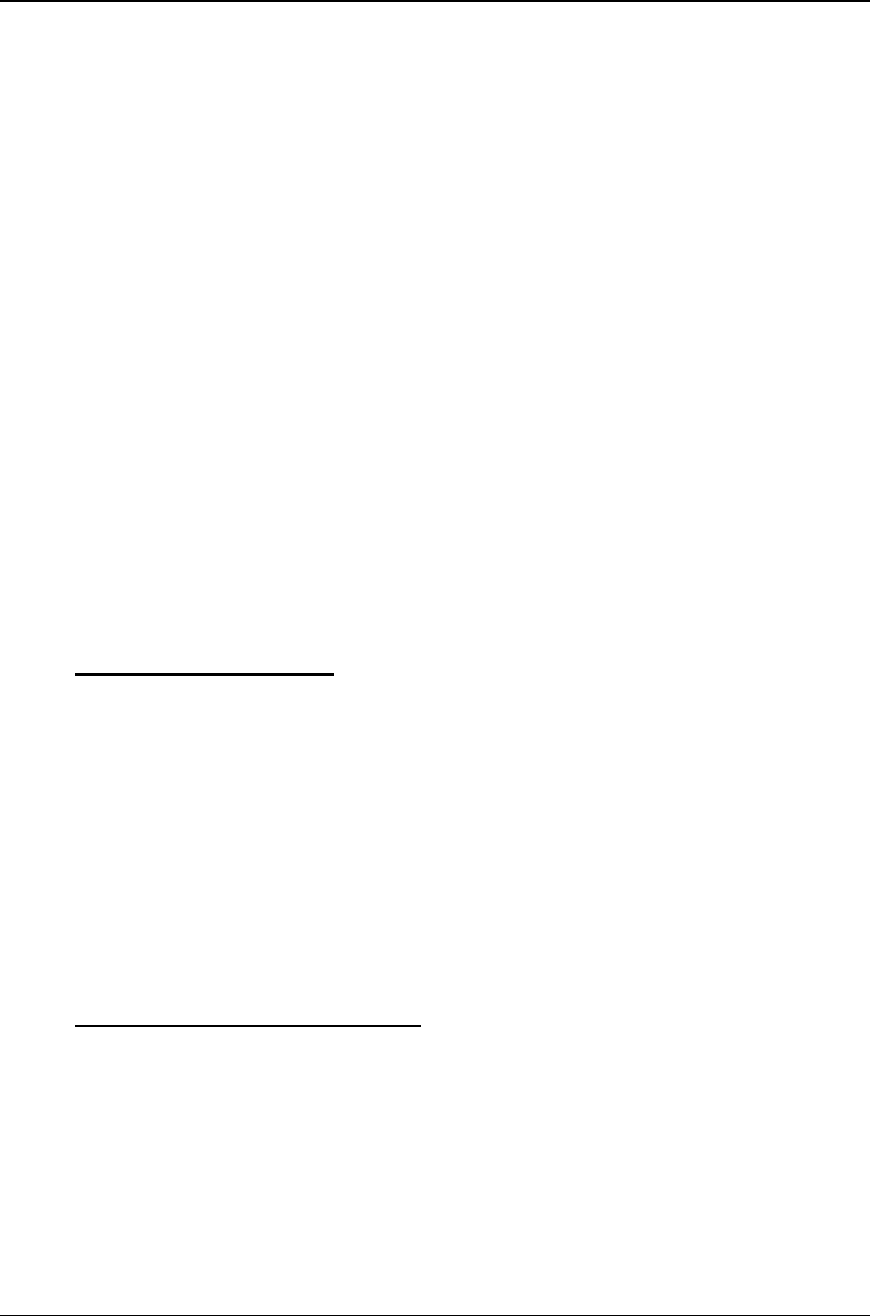
Business Guidelines – Processes and Procedures
Version: 2.3 72 10/15/2009
the leg and ankle around the bracelet daily as part of a shower. This includes the
application of soap and water and thoroughly rinsing and drying the skin between
the leg and bracelet. Any bracelet removed from an individual must be properly
cleaned and disinfected prior to being placed on another individual. Cleaning and
disinfecting must be done in accordance with the AMS-supplied materials and
instructions.
Individuals with diabetes are potentially at greater risk of discomfort and potential
adverse health effects than non-diabetic individuals. At this time, it is advised that these
individuals should not wear the SCRAM Bracelet for the following reasons:
• Individuals with diabetes are prone to vascular disease in their extremities and
should not wear the SCRAM Bracelet. These conditions are more common in
Type I diabetics.
• Pregnant women may experience ankle swelling in the later stages of pregnancy,
and should not wear the SCRAM Bracelet.
AMS is not trying to cause undue worry or concern about the health risks associated with
the SCRAM Bracelet. It is not feasible to understand the current health status and
medical histories of every individual assigned to SCRAM and make the determination if
they are an appropriate candidate or not. Therefore, if any serious irritation or redness
appears while an individual is wearing the SCRAM Bracelet, the source of the irritation
should be identified if possible and a determination made at that time if the individual
should remain on the SCRAM Program.
Communicable Diseases
To minimize the possibility that a communicable disease is inadvertently contracted by
anyone handling an infected bracelet, AMS requests that you strictly adhere to the
following policy.
Any bracelet that is removed from a client who is suspected of having any type of
communicable disease must be tagged with a description of the health condition or the
name of the known or suspected disease. The bracelet must be liberally sprayed with
Sporicidin® and, without wiping off the spray, placed in the biological hazard bag
provided by AMS so the tag can be read without opening the bag. When AMS reads the
tag, the bracelet will be safely disposed of as a bio-hazardous material. Your adherence to
this policy is mandatory for the protection of all personnel involved in the handling of
SCRAM equipment.
Pacemaker/Defibrillator Advisory
The SCRAM system uses a radio frequency in the 900 MHz range, which is a non-
licensed (i.e. public) frequency. Many wireless products all around you use this same
frequency range every day. Most notable is the 900 MHz cordless phones. Significant
research has been performed on the impact that cordless phones and cellular phones may
have on pacemakers and/or defibrillators.
For 900 MHz cordless phones, research performed by Wireless Technology Research,
LLC and supported by the FDA recommended that patients who have an implanted
pacemaker or defibrillator:
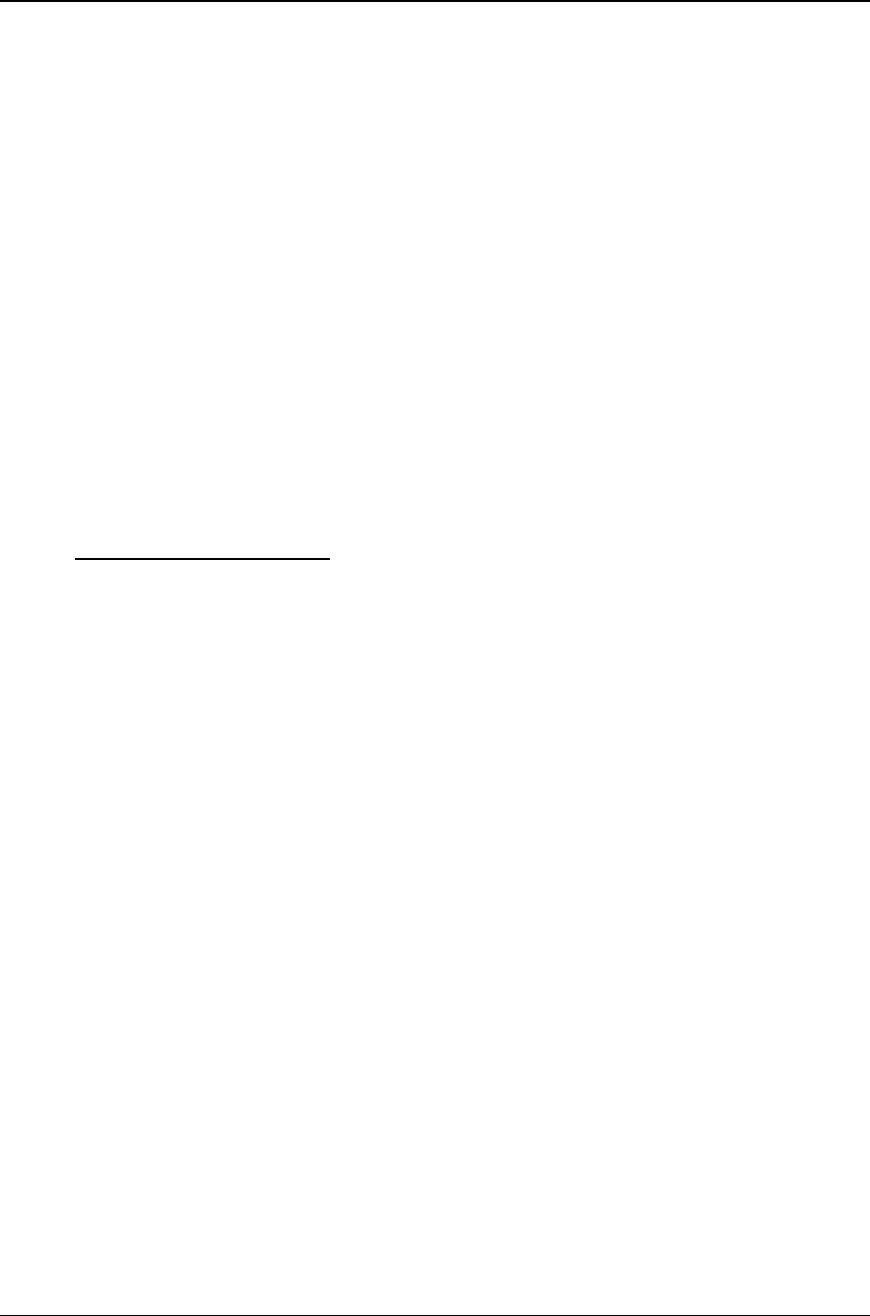
Business Guidelines – Processes and Procedures
Version: 2.3 73 10/15/2009
• Should keep cordless phones at least six inches from the device
• Should NOT place cordless phones directly over the device, such as in a breast
pocket, when it is turned ON
• Should use the cordless phone at the ear opposite the device
• WTR’s evaluation did not identify any risk to bystanders with a pacemaker or
defibrillator from other persons using cordless phones
Associated SCRAM risks are further reduced by the following facts:
• When worn, the SCRAM bracelet is 3 to 5 feet from the patient’s pacemaker or
defibrillator.
• The SCRAM bracelet does not actively transmit any signals. It transmits only
when the modem requests it to, which is once per day on average.
In summary, the SCRAM system poses little, if any risk, to patients with an implanted
pacemaker or defibrillator. When SCRAM is installed on a pacemaker/defibrillator
patient, we recommend that they use the same precautions their device manufacturer
advises for cordless telephones.
Explosive Environments
OSHA defines intrinsically safe equipment and associated wiring as: Equipment and
associated wiring in which any spark or thermal effect, either produced normally or in
specified fault conditions, is incapable, under certain prescribed test conditions, of
causing ignition of a mixture of flammable or combustible material in air in its most
easily ignitable concentration.
The SCRAM Bracelet has not been evaluated for use in explosive environments. If entry
into these environments is required, then consider another technology. AMS does not
recommend use under these conditions.
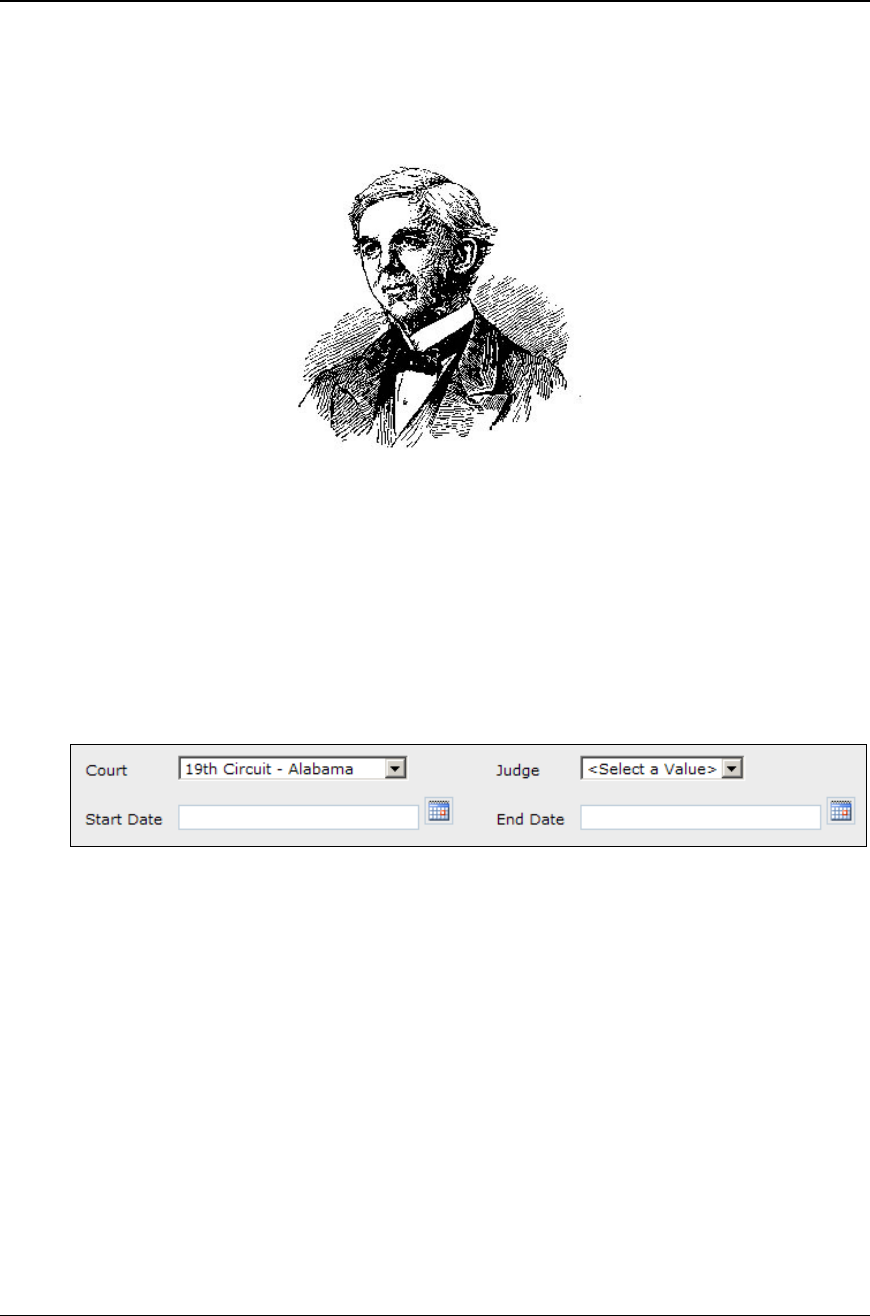
User Reports
Version: 2.3 75 10/15/2009
User Reports
"A page of history…”
“… is worth a volume of logic.”
Oliver Wendell Holmes
SCRAMNET site provides easily assessable user reports. These reports give you, the user,
a mechanism to measure the success of your business, monitor clients’ compliance, and
manage inventory. Several reports summarize (roll up) data to give you a broader view of
the information.
All reports in SCRAMNET allow you to modify the results using filters. These filters
appear at the top of each report.
Figure 18: Report Filters
Call Center
Several reports are available to the Call Center Supervisor. They include:
• Client Summary for Judge Report
• Call Center Activity Report
• Court Activity Report
• Compliance Summary by Agency Report
• Compliance Summary by Court Report
• Usage by Agency Report
• Usage by Court Report
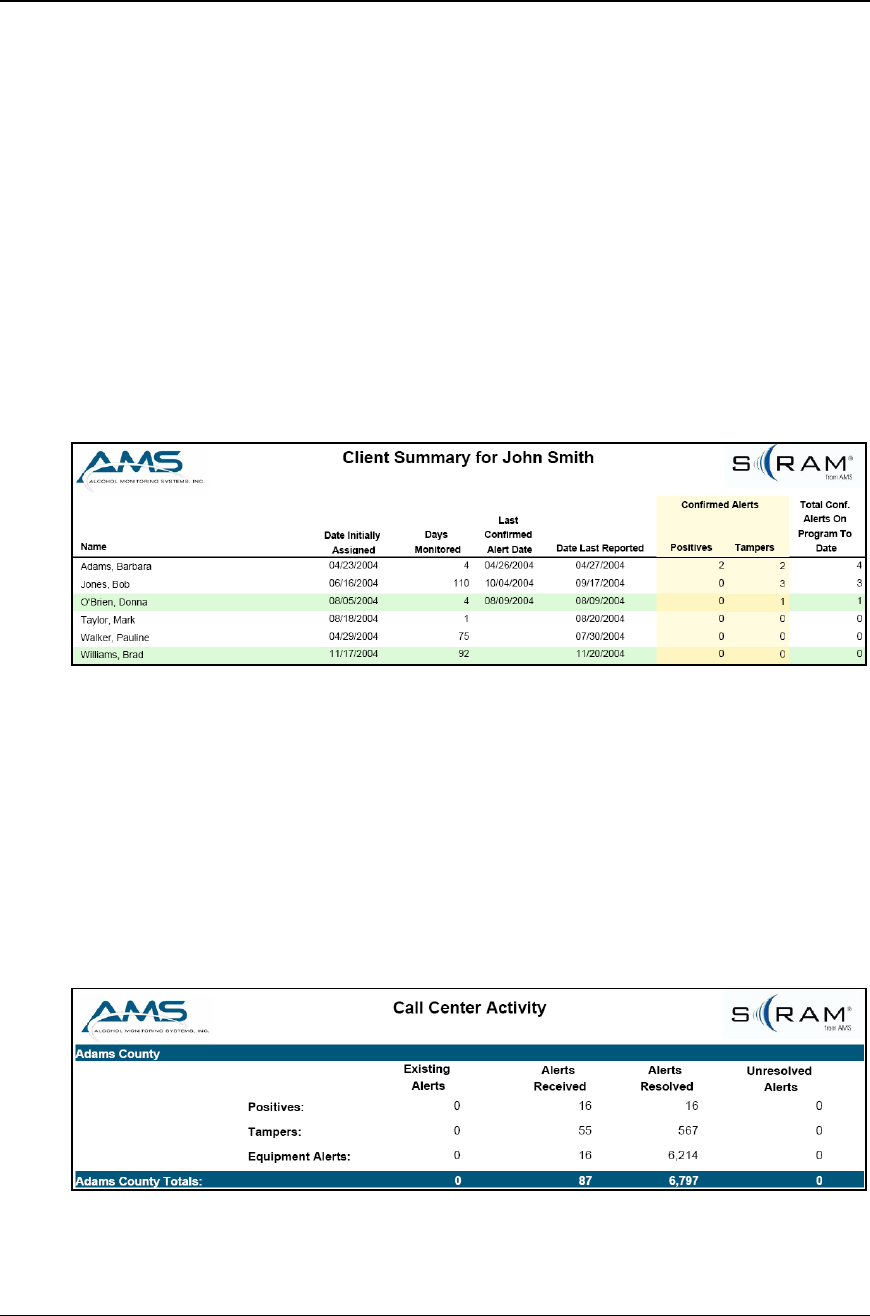
User Reports
Version: 2.3 76 10/15/2009
• Usage by Region Report (optional)
• Current Inventory Report
• Equipment by Region Report (optional)
• Equipment by Location Report (optional)
• Equipment by Status Report
• Inventory Tracking Report
Let’s start with the Client Summary for Judge Report.
CLIENT SUMMARY FOR JUDGE REPORT
The Client Summary for Judge Report that appears at the call center level supplies a
summarized view of the client’s performance while on the SCRAM Program for the
selected time period or date range.
Figure 19: Client Summary for Judge Report
CALL CENTER ACTIVITY REPORT
The Call Center Activity Report, grouped by Agency, displays the number of alerts
generated by all of the clients assigned to each agency. For this report, you can use
filtering to present a specific time period. The alerts shown include:
• Positives
• Tampers
• Equipment Alerts
Figure 20: Call Center Activity Report
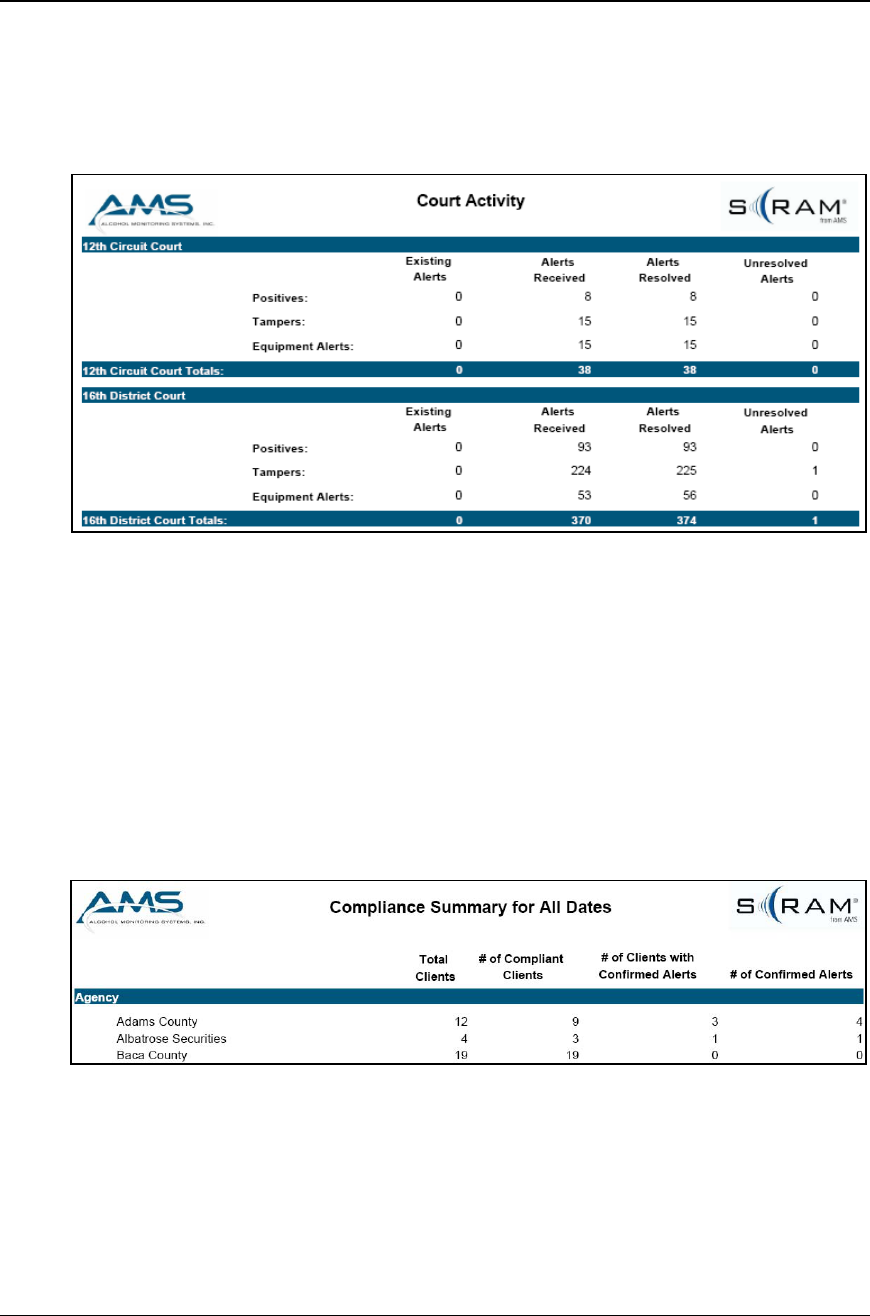
User Reports
Version: 2.3 77 10/15/2009
COURT ACTIVITY REPORT
The Court Activity Report displays the number of alerts generated by all of the clients
associated with each court. Like the Call Center Activity Report, this report breaks down
the numbers for the positive, tamper, and equipment alerts.
Figure 21: Court Activity Report
COMPLIANCE SUMMARY BY AGENCY REPORT
The Compliance Summary by Agency Report supplies the number of confirmed non-
compliance events for a given period of time or date range. The report contains a
Summary and Details section. The numbers in the Summary section are shown from three
views:
• Agency
• Client Type
• Alert Type
Figure 22: Compliance Summary by Agency Report – Summary
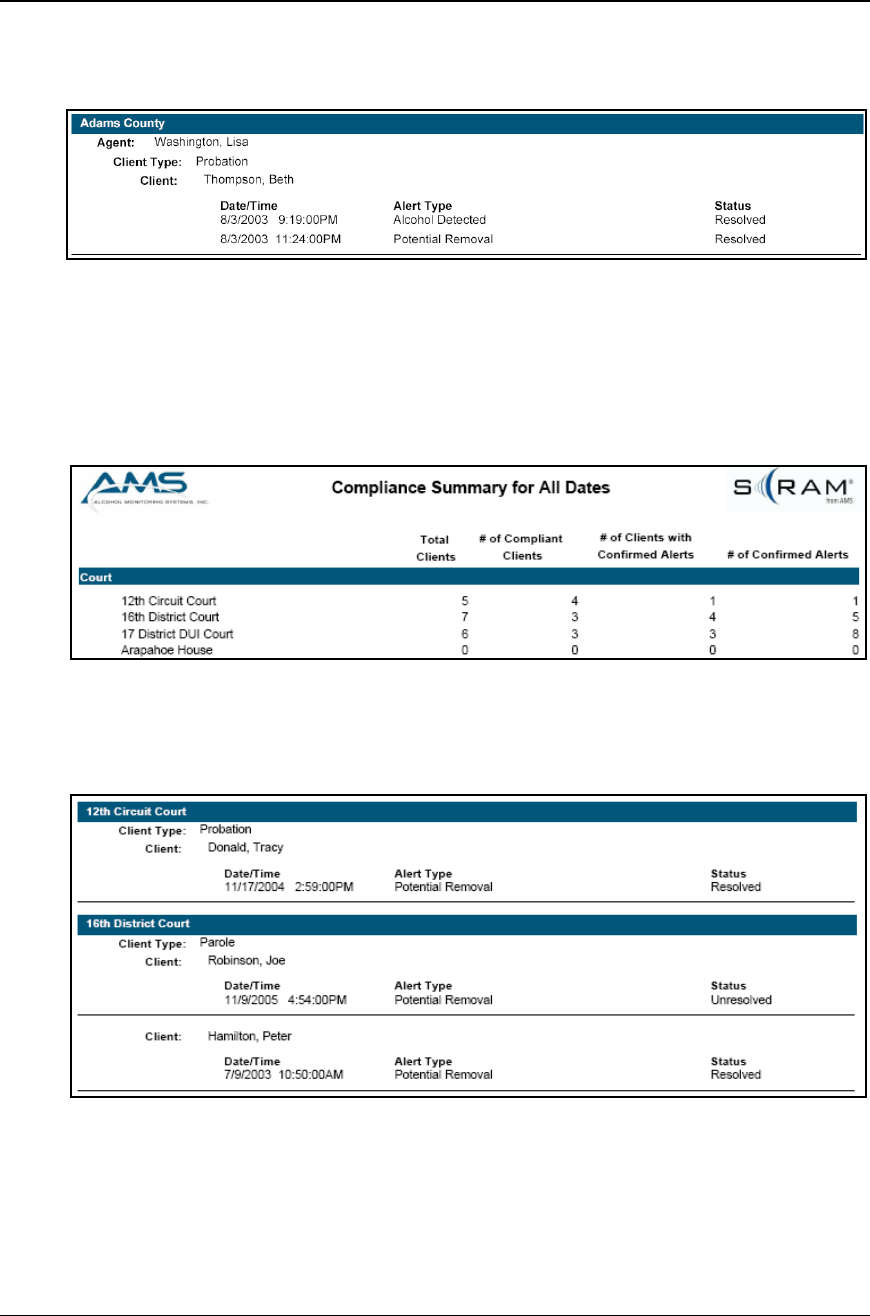
User Reports
Version: 2.3 78 10/15/2009
The Details section, grouped by agency, displays the Date/Time, Alert Type, and Status
for each alert.
Figure 23: Compliance Summary by Agency Report – Details
COMPLIANCE SUMMARY BY COURT REPORT
Like the Compliance Summary by Agency Report, the Compliance Summary by Court
Report supplies the number of confirmed non-compliance events for a given period of
time or date range.
Figure 24: Compliance Summary by Court Report – Summary
The Details section, grouped by court, displays the Date/Time, Alert Type, and Status for
each alert.
Figure 25: Compliance Summary by Court Report – Details
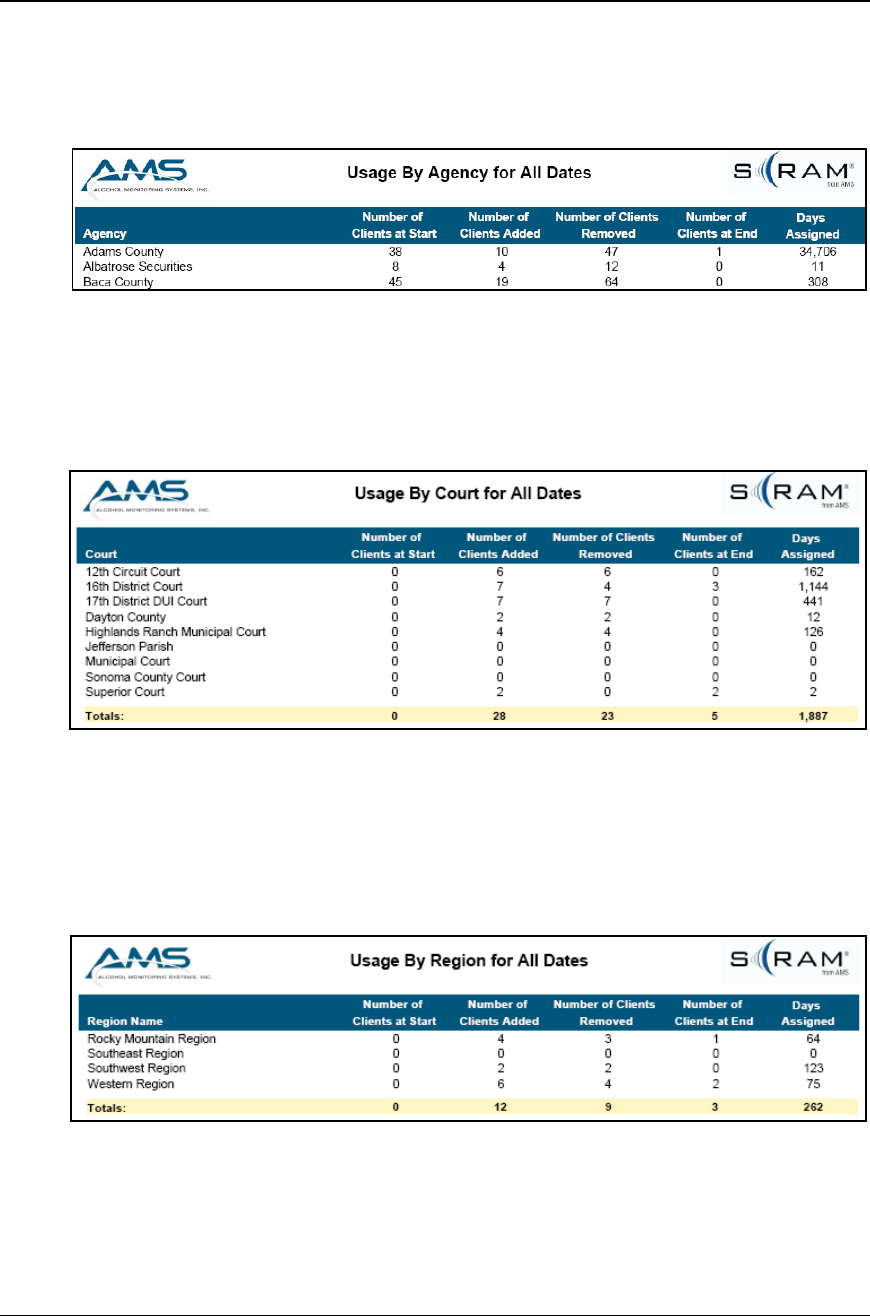
User Reports
Version: 2.3 79 10/15/2009
USAGE BY AGENCY REPORT
The Usage by Agency Report provides a quick view, by agency, of the number of new
clients that have begun using the SCRAM System during a specific period of time.
Figure 26: Usage by Agency Report
USAGE BY COURT REPORT
The Usage by Court Report displays the same type of data as the Usage by Agency
Report, only the data is grouped by courts.
Figure 27: Usage by Court Report
USAGE BY REGION REPORT (OPTIONAL)
The Usage by Region Report is only available if your organization has employed a
regional program-management structure. This report displays the same type of data as the
other two activity reports, only the data is grouped by regions.
Figure 28: Usage by Region Report
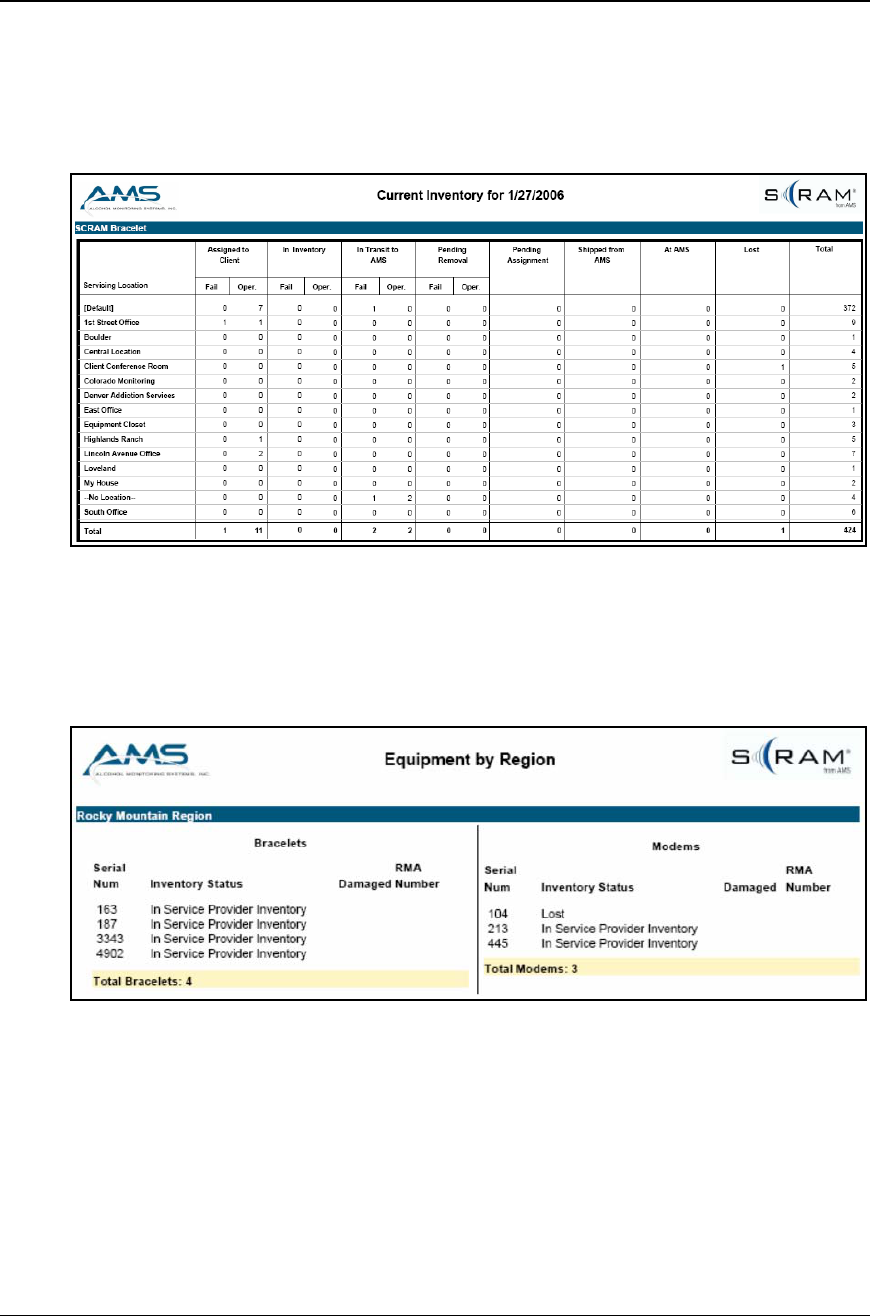
User Reports
Version: 2.3 80 10/15/2009
CURRENT INVENTORY REPORT
The Current Inventory Report sorts your entire inventory by servicing location and status
at the time the report is run. For the Assigned to Client and In Service Provider statuses,
the inventory count is given by the Operational and Failed conditions.
Figure 29: Current Inventory Report
EQUIPMENT BY REGION REPORT (OPTIONAL)
If you have implemented a regional program-management structure, the Equipment by
Region Report shows you the location of your bracelets and modems.
Figure 30: Equipment by Region Report
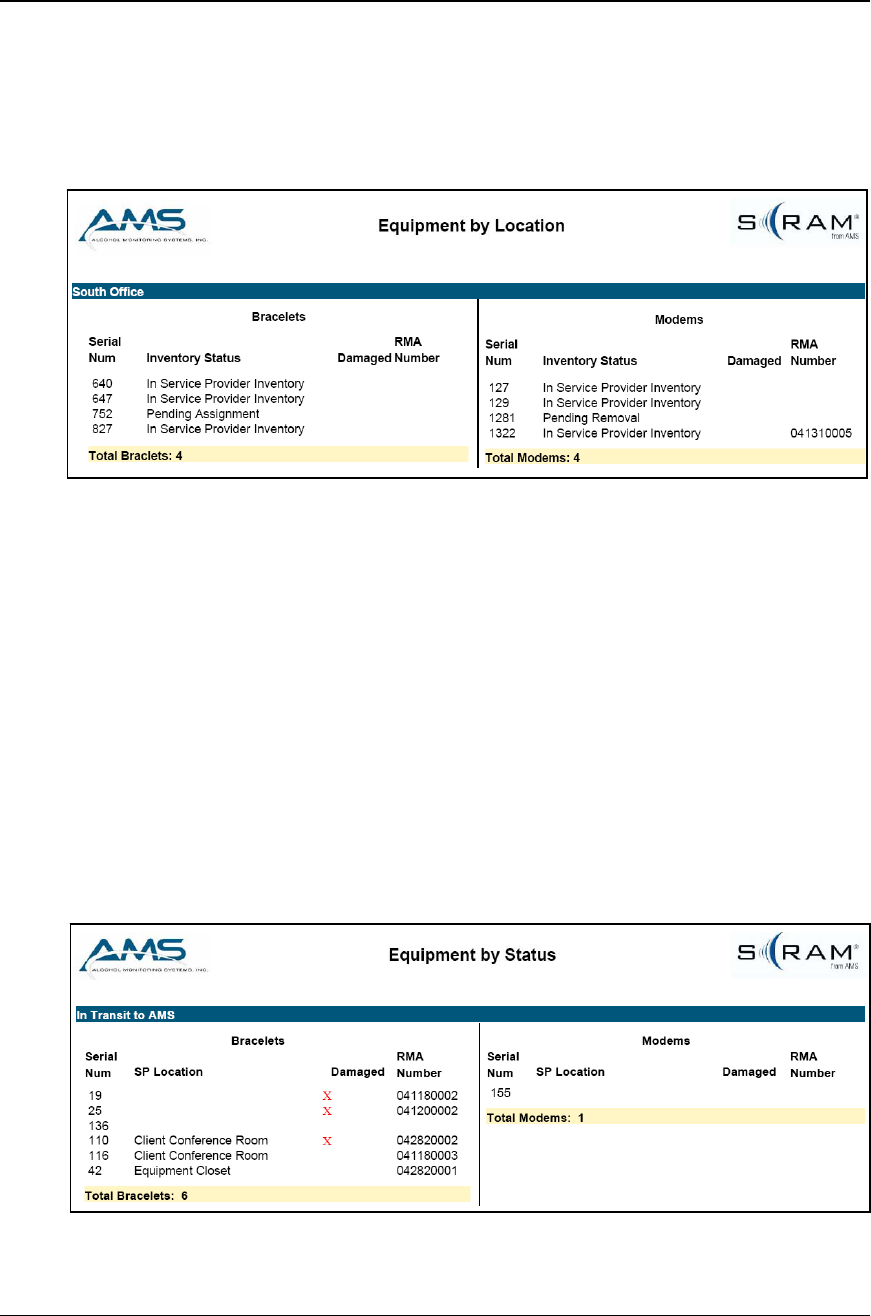
User Reports
Version: 2.3 81 10/15/2009
EQUIPMENT BY LOCATION REPORT
For each servicing location in your organization, the Equipment by Location Report
provides you with a snapshot of where your bracelets and modems are located. The report
can also be used to manage your inventory and ensure that the SCRAM System contains
current and accurate information regarding the location of your inventory.
Figure 31: Equipment by Location Report
EQUIPMENT BY STATUS REPORT
Sorted by equipment status, this report provides a unique point-in-time view regarding
the number of bracelets and modems:
• Assigned to clients
• Available for assignment
• Being assigned or removed from a client
• Having maintenance being performed by AMS
• Being sent to AMS or back to you
• That are lost
The Equipment by Status Report improves the process of determining future orders,
returns, and overall inventory status by listing the current equipment by status.
Figure 32: Equipment by Status Report
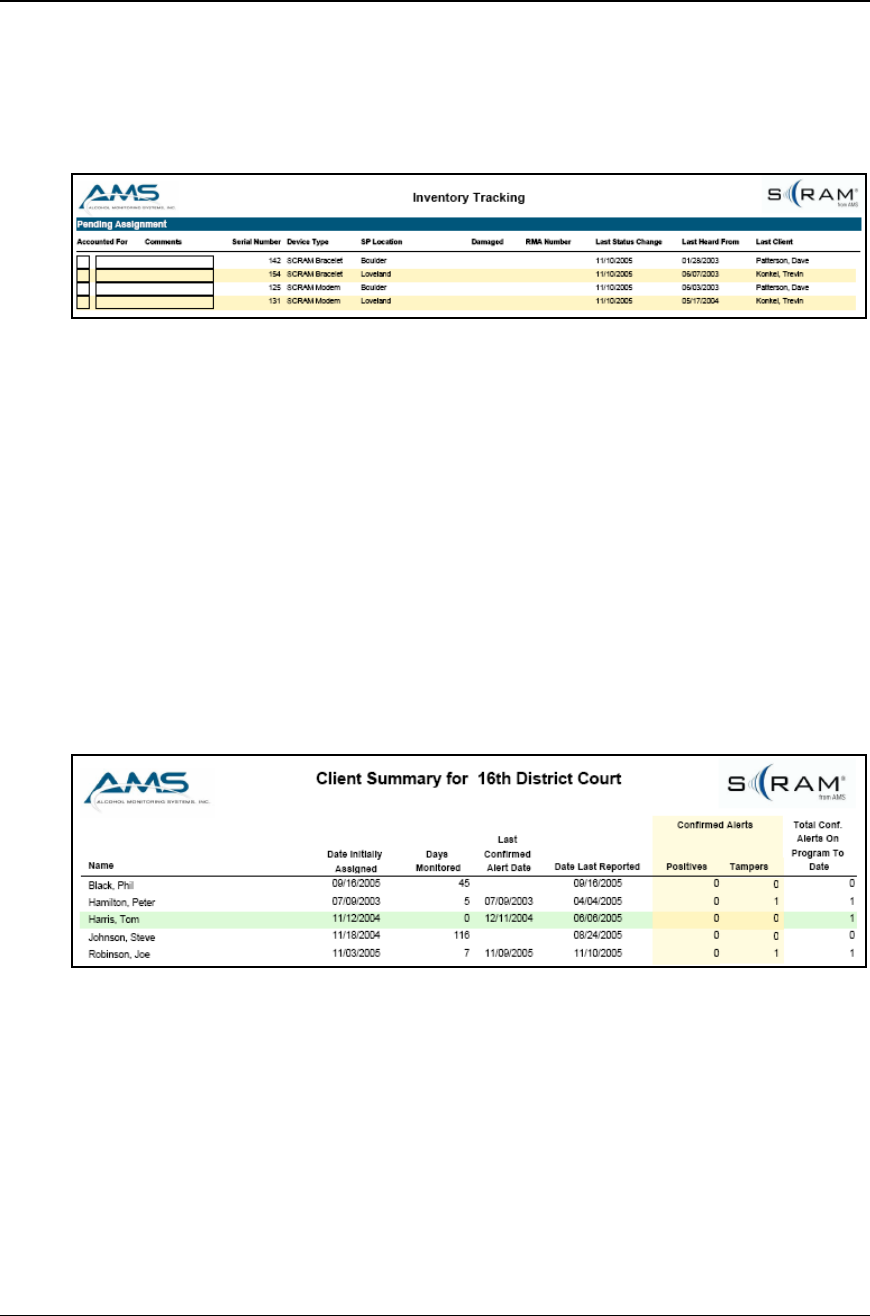
User Reports
Version: 2.3 82 10/15/2009
INVENTORY TRACKING REPORT
The Inventory Tracking Report is designed to be used as a checklist while conducting a
physical inventory and verifying the status of your equipment. You can filter what
appears in the report by device type and/or inventory status.
Figure 33: Inventory Tracking Report
Court
CLIENT SUMMARY FOR COURT REPORT
The Client Summary for Court Report provides a snapshot of the client’s SCRAM
Program history for the specified time period. This report provides the:
• Date that the client was assigned to SCRAM
• Number of days on the program
• Number of days since the last confirmed event – alcohol consumption or tamper
The Client Summary for Court Report allows the viewer to quickly review each client’s
compliance while on the SCRAM Program.
Figure 34: Client Summary for Court Report
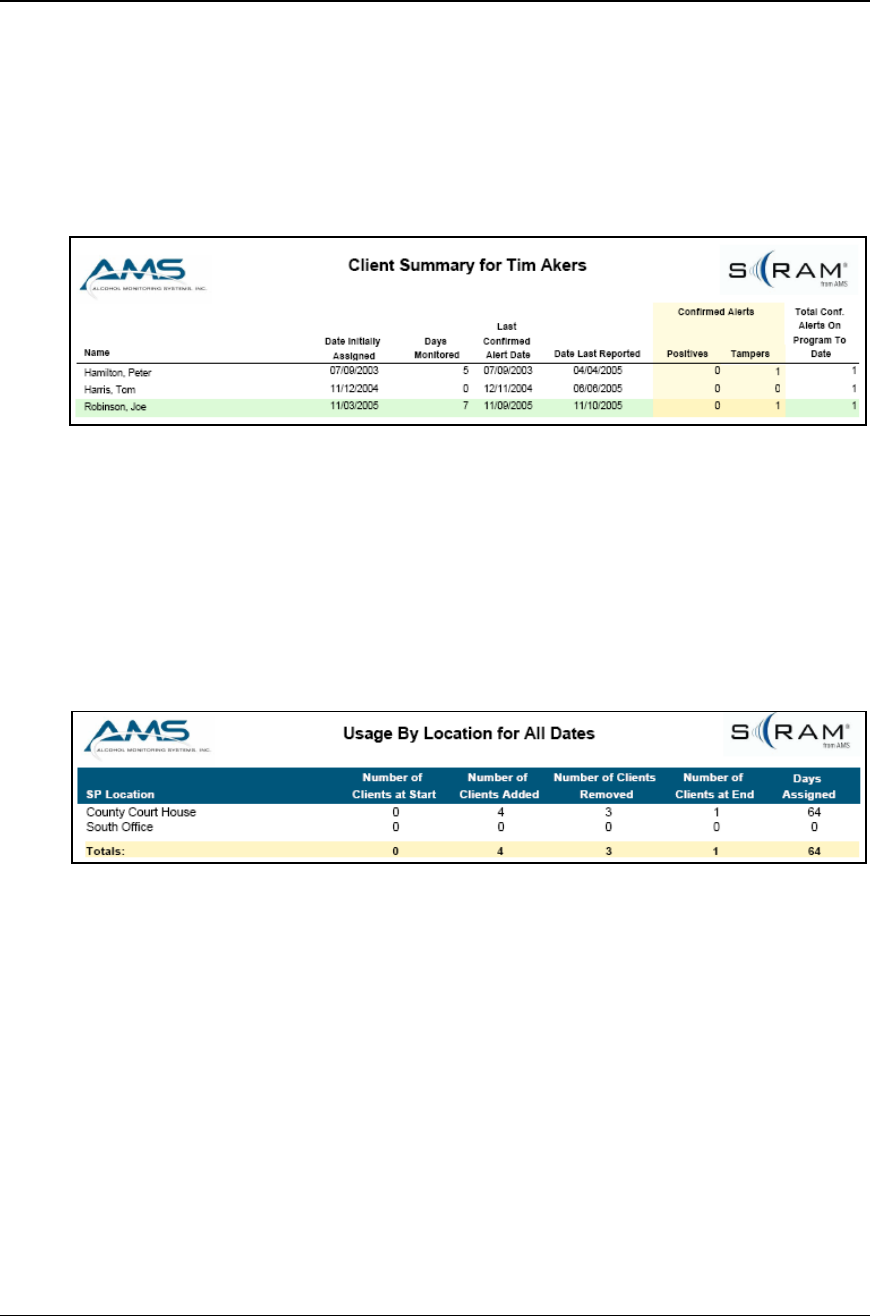
User Reports
Version: 2.3 83 10/15/2009
Judge
CLIENT SUMMARY FOR JUDGE REPORT
SCRAMNET contains one report for use by a judge. This report, titled “Client Summary
for Judge Report”, supplies a summarized view of the client’s performance while on the
SCRAM Program for the selected time period.
Figure 35: Client Summary for Judge Report
Region
USAGE BY LOCATION REPORT
A SCRAM Program Manager can use information in the Usage by Location Report to
evaluate if this program is being utilized as a viable sanction and to evaluate the growing
usage of the program for monitoring their clients.
Figure 36: Usage by Location Report
Agency
At the Agency level, four reports are available to facilitate your day-to-day activities.
They are:
• Client Summary for Agency
• Compliance Summary for Agency
• Usage by Agent
• Agency Activity
The Client Summary for Agency Report is discussed first.
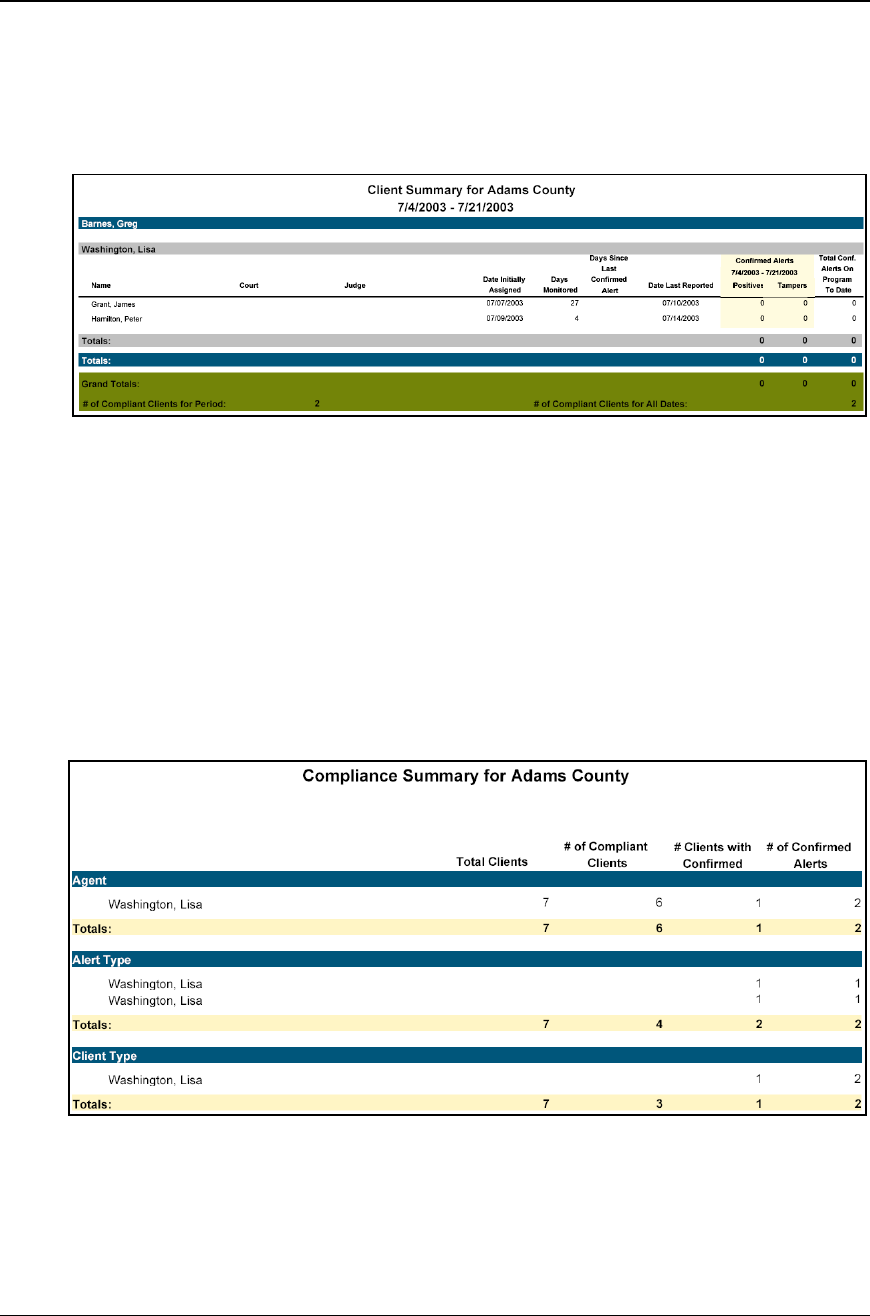
User Reports
Version: 2.3 84 10/15/2009
CLIENT SUMMARY FOR AGENCY REPORT
The Client Summary for Agency Report lists all clients in the agency, and the court and
judge in which each is associated for a selected time period or date range. In addition,
Positive and Tamper alerts, as well as relevant dates, are shown.
Figure 37: Client Summary for Agency Report
COMPLIANCE SUMMARY BY AGENT REPORT
The Compliance Summary By Agent Report supplies the number of confirmed non-
compliance events for a given period of time or date range. The report contains a
Summary and Details section. The numbers in the Summary section are shown from three
views.
Like the Compliance Summary for Agency Report, the Compliance Summary by Agent
Report contains a Summary and Details section. The Summary section displays the
number of clients with confirmed non-compliance events and the number of confirmed
non-compliance events associated with those clients for a given period of time.
Figure 38: Compliance Summary by Agent Report – Summary
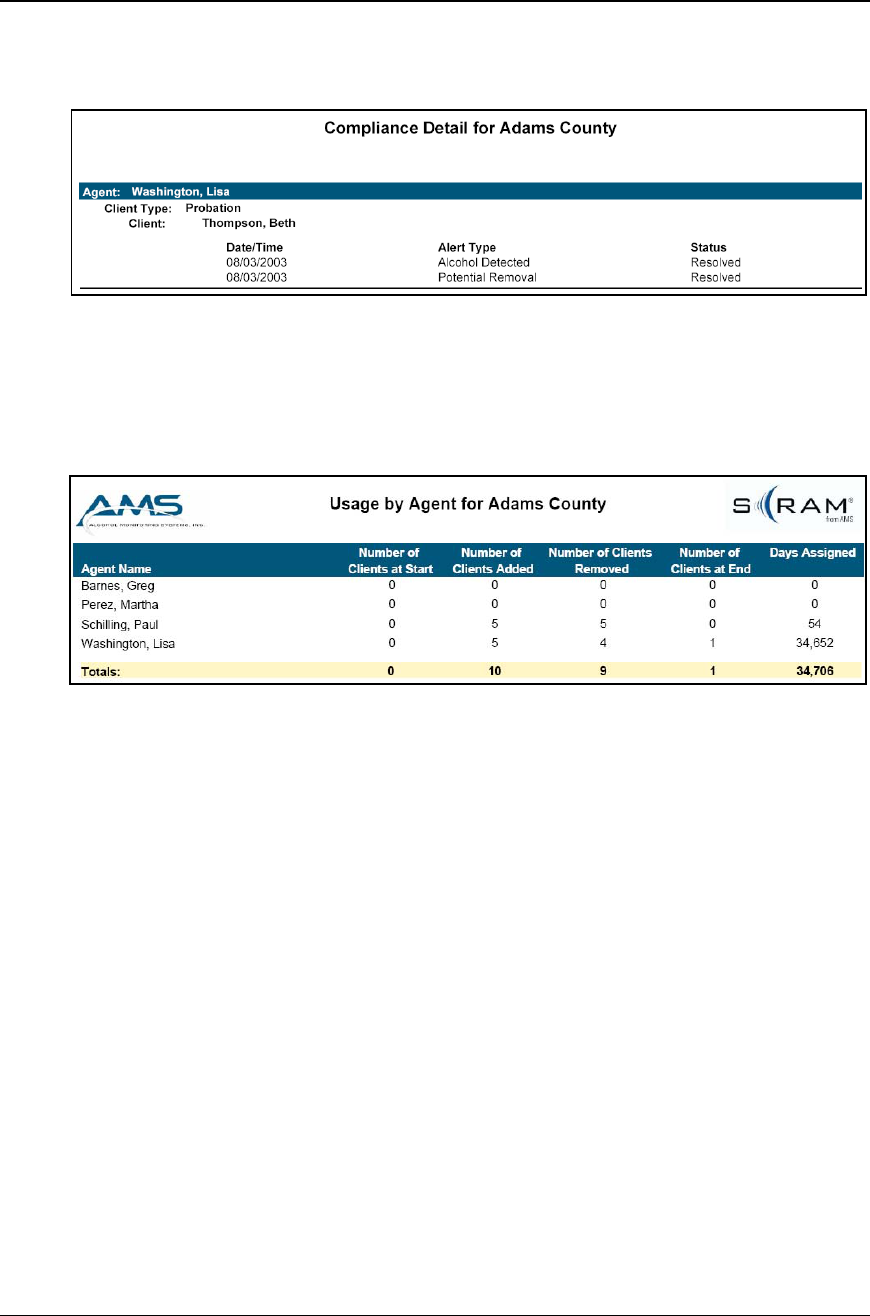
User Reports
Version: 2.3 85 10/15/2009
The Details section, grouped by agency, displays the Date/Time, Alert Type, and Status
for each alert.
Figure 39: Compliance Summary by Agent Report – Details
USAGE BY AGENT REPORT
The Usage by Agent Report, at the agency level, rolls up the number of clients started,
added, inactivated, and ended for each agent in that agency.
Figure 40: Usage by Agent for Agency Report
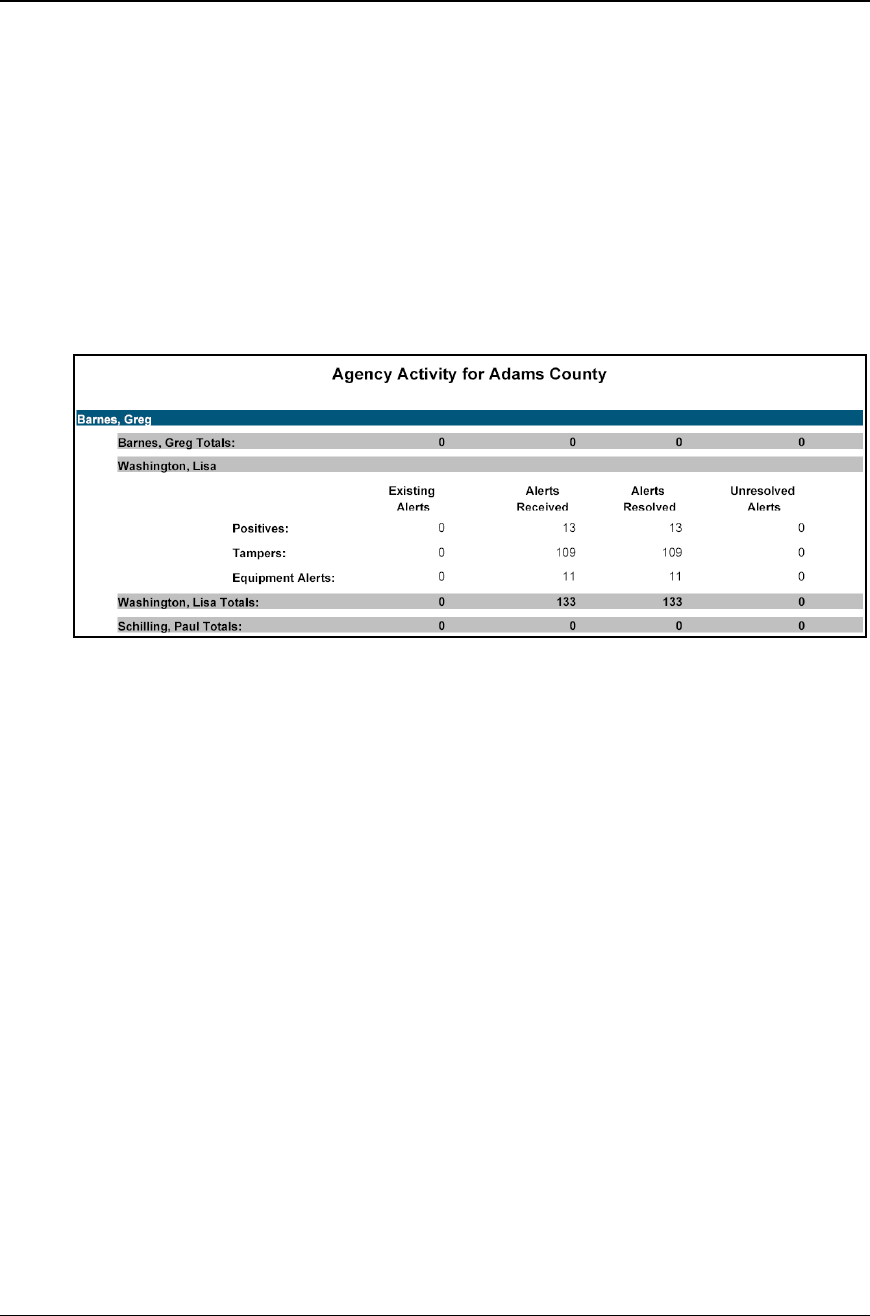
User Reports
Version: 2.3 86 10/15/2009
AGENCY ACTIVITY REPORT
The Agency Activity Report, grouped by Agent Supervisor, displays the number of alerts
generated by all of the clients assigned to an agent. The numbers recorded include:
• Existing – Alerts that were generated prior to the defined time period and were
still unresolved at the end of the defined time period.
• Received – Alerts that were generated during the defined time period.
• Resolved – Alerts that were resolved during the defined time period.
• Unresolved – Existing and received alerts that were unresolved at the end of the
defined time period.
Figure 41: Agency Activity for Agency Report
Agent Supervisor
Two reports are available to Agent Supervisors. They include:
• Client Summary for Agent
• Usage by Agent
Each report is discussed separately.
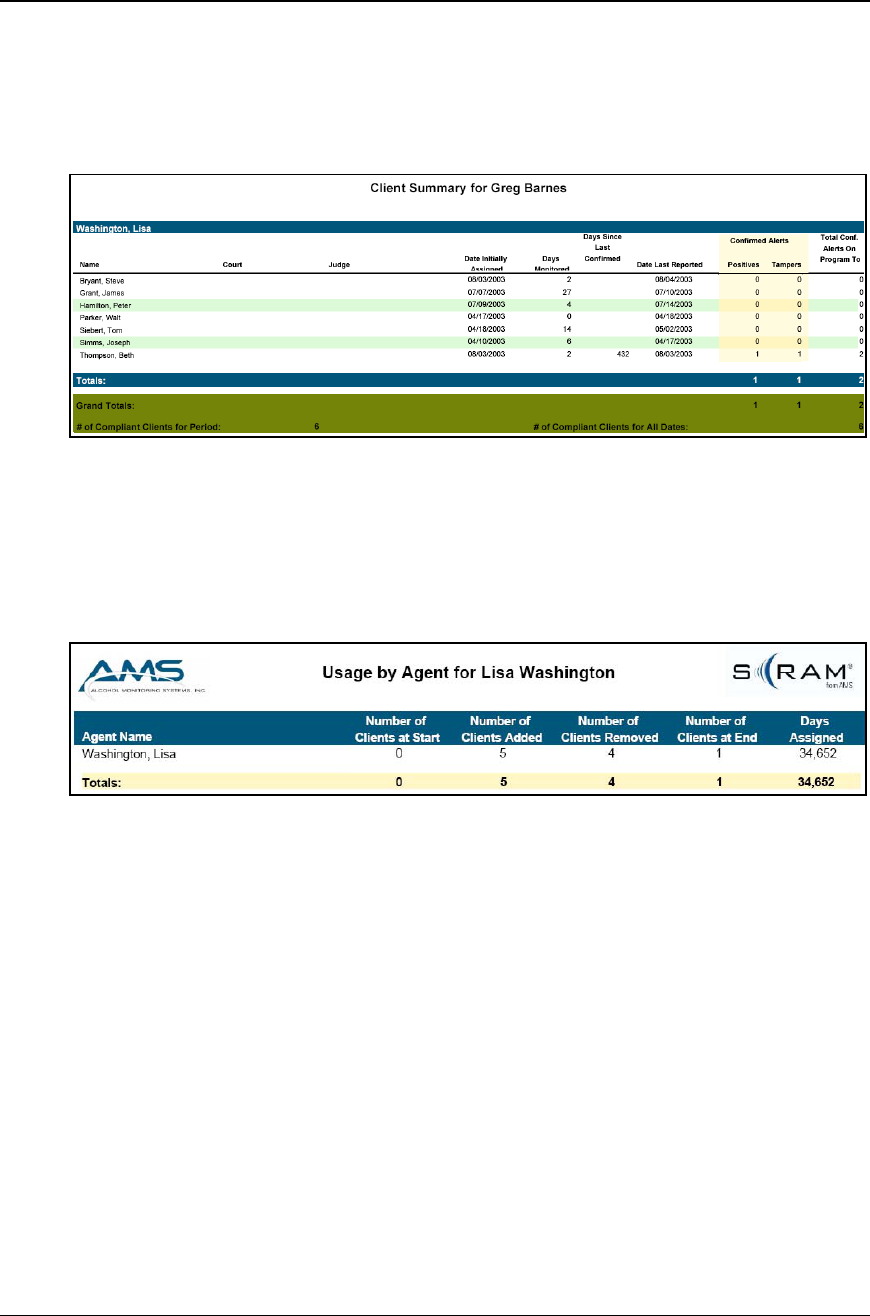
User Reports
Version: 2.3 87 10/15/2009
CLIENT SUMMARY FOR AGENT SUPERVISOR REPORT
The Client Summary for Agent Report lists client details for all agents in the agency.
Like the Client Summary for Agency Report, Positive and Tamper alerts, as well as
relevant dates, are shown.
Figure 42: Client Summary for Agent Supervisor Report
USAGE BY AGENT REPORT
The Usage by Agent Report, at the Agent Supervisor level, rolls up the number of clients
started, added, inactivated, and ended for each agent that reports to that Agent
Supervisor.
Figure 43: Usage by Agent Report
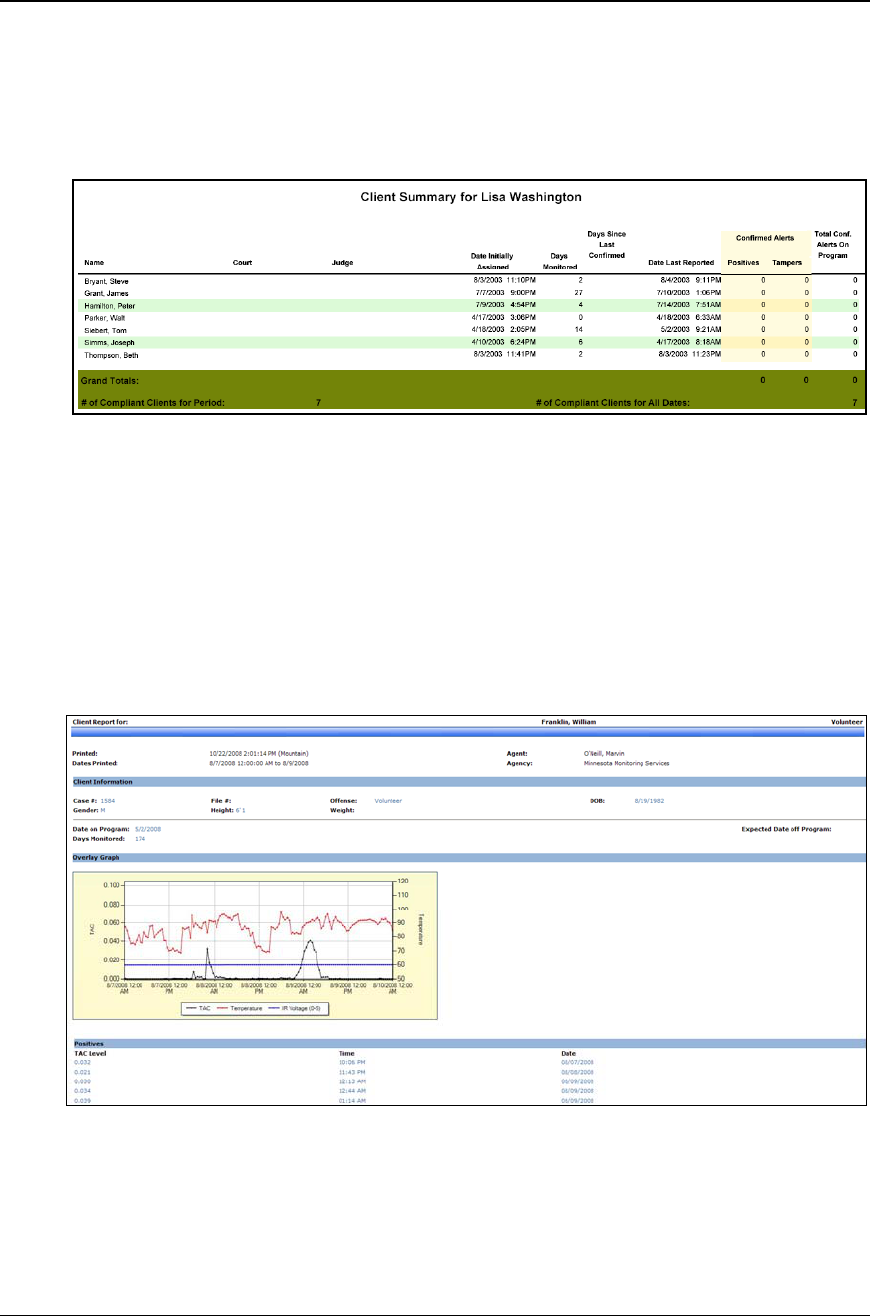
User Reports
Version: 2.3 88 10/15/2009
Agent
CLIENT SUMMARY FOR AGENT REPORT
The Client Summary for Agent Report lists details for all clients assigned to the agent.
Figure 44: Client Summary for Agent Report
Client
Three client reports are available on SCRAMNET, all are assessable from the Alert
Management Console. Each report is discussed separately.
CLIENT DETAILS REPORT
The Client Details Report displays specific information for a single client. This report is
highly configurable using search filters.
Figure 45: Client Details Report
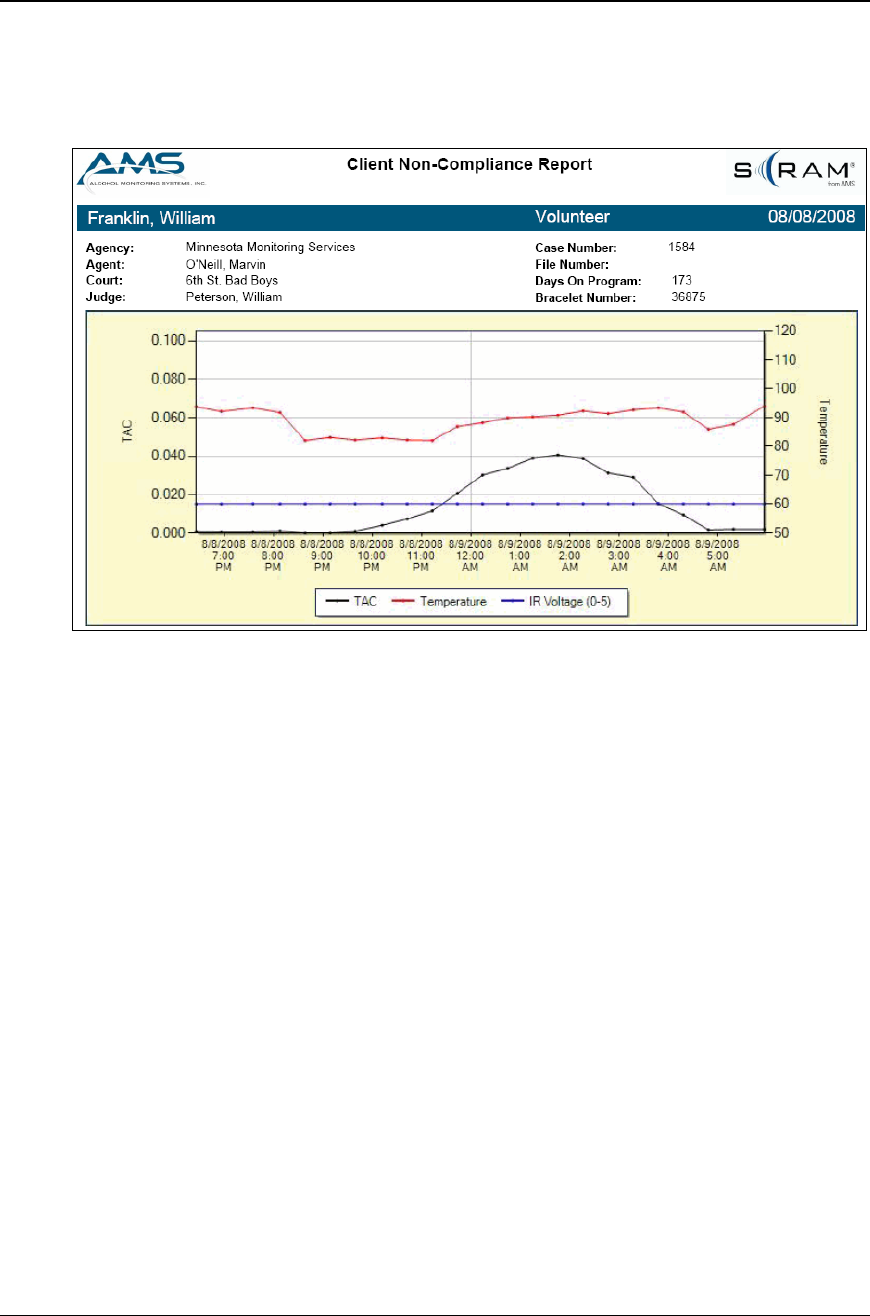
User Reports
Version: 2.3 89 10/15/2009
NON-COMPLIANCE REPORT
As mentioned previously, a Non-Compliance Report combines all collected data related
to an alcohol or tamper event.
Figure 46: Non-Compliance Report
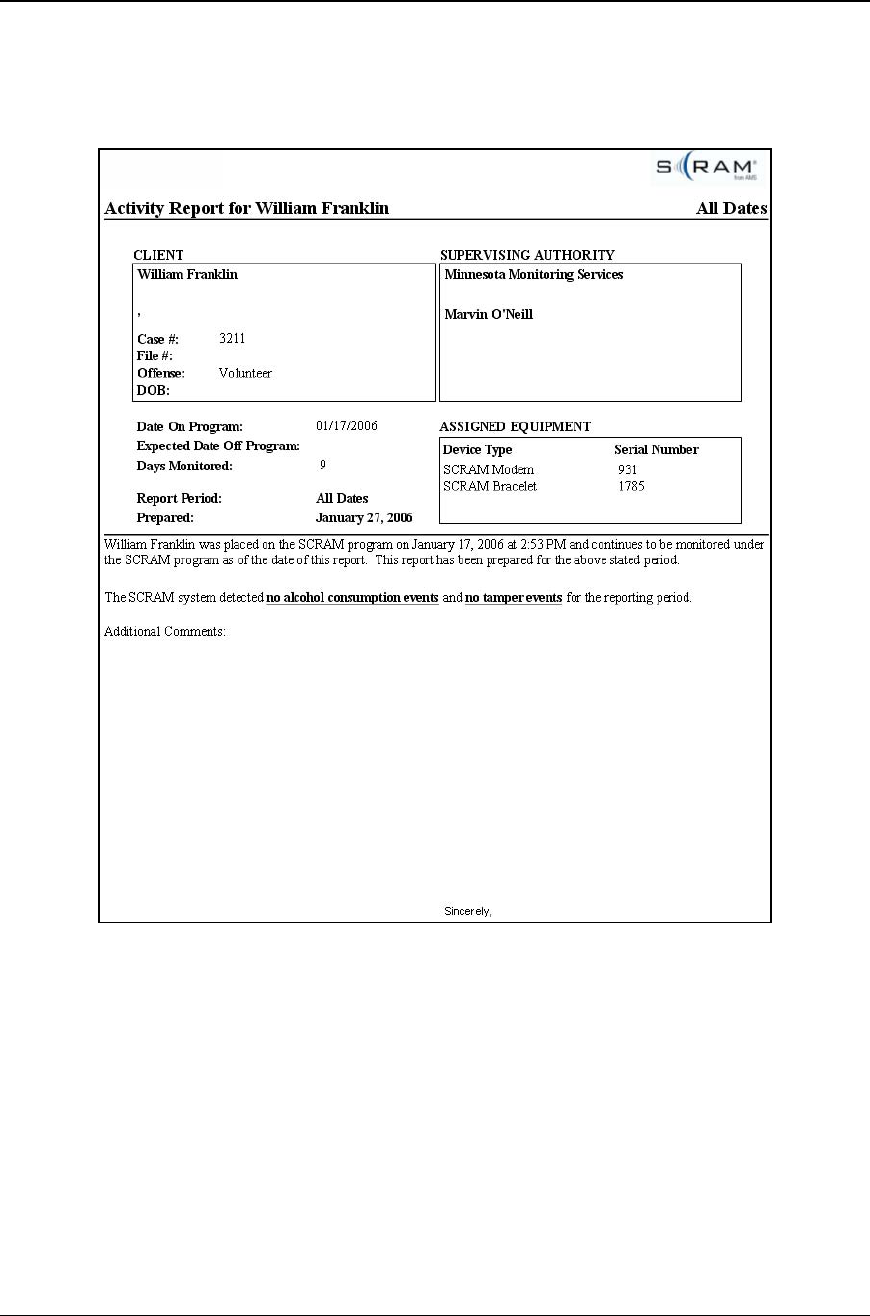
User Reports
Version: 2.3 90 10/15/2009
CLIENT COMPLIANCE REPORT
The Client Compliance Report is generated as an MSWord document. Generating the
report in this way allows you to modify content and add comments.
Figure 47: Client Compliance Report - Page 1
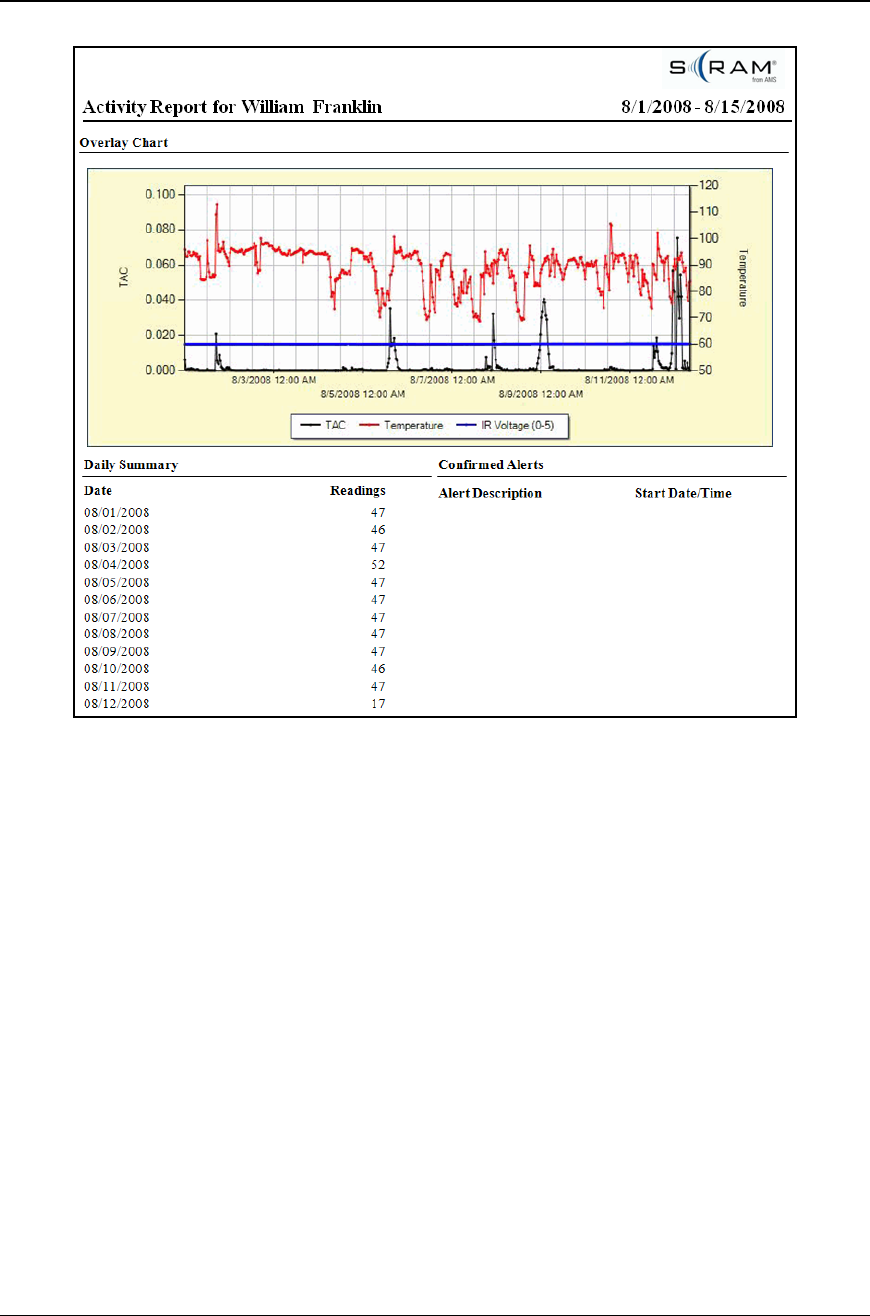
User Reports
Version: 2.3 91 10/15/2009
Figure 48: Client Compliance Report - Page 2
Billing
MONTHLY DEVICE ASSIGNMENTS REPORT
The Monthly Device Assignments Report, which will be available at the end of each
month, provides you with the level of detail necessary to reconcile the daily numbers that
appear in the service-billing invoice that you receive each month from AMS with the
actual clients by agency assigned.
Note: Contact AMS Customer Services if you wish to contest any data in the Monthly
Device Assignments Report.
The Monthly Device Assignments Report provides you with the following information
for each client that has a SCRAM Bracelet assigned for all or part of the month.
• Agency in which client is assigned
• Client name
• Bracelet serial number
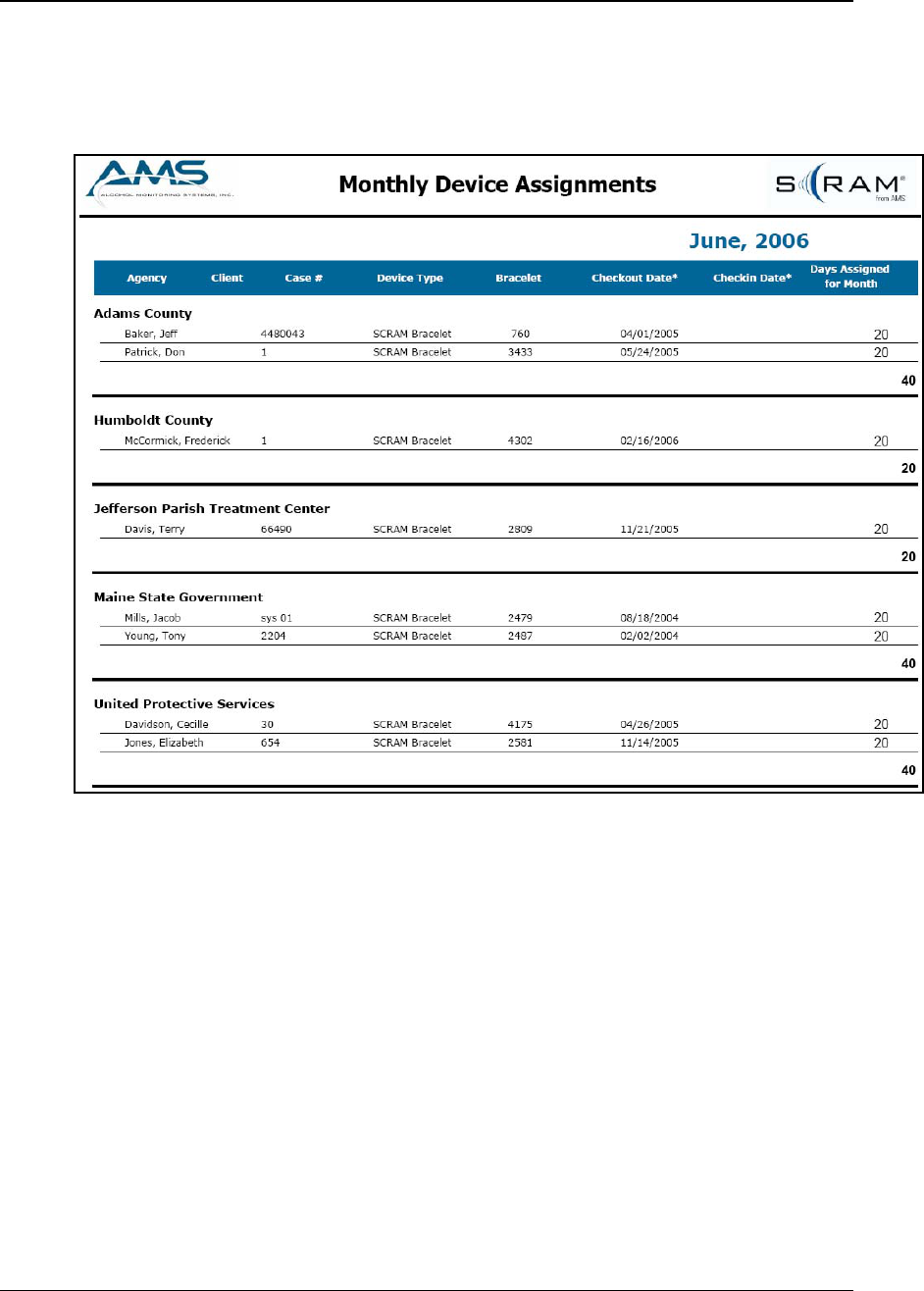
User Reports
Version: 2.3 92 10/15/2009
• Checkout Date – Date SCRAM equipment assigned to client
• Check in Date – Date SCRAM equipment removed from client
• Days Assigned for Month
Figure 49: Monthly Device Assignments Report
To access a report, click the Inventory link then click the Billing tab. You can now click
the link (example: [your company]-200605.pdf) for the month that you wish to view. A
Monthly Device Assignments Report is available for each month of the year.
Note: The check out and check in dates are always shown in Mountain Standard Time
(MST).
If you are utilizing the regional/service location concept, a Monthly Device Assignments
by Region Report (example: [your company]-ByRegion-200605.pdf) and a Monthly
Device Assignments by Location Report (example: [your company]-ByLocation-
200605.pdf) are also available. The data in the report are identical to the information in
the standard Monthly Device Assignments Report; it’s simply sorted differently.

User Reports
Version: 2.3 93 10/15/2009
Importing xml into an MSExcel Spreadsheet
An .xml file containing all of the data in the Monthly Device Bracelet Assignments
Report is provided if you want to import that data into MSExcel. To import the data,
access the Billing panel and perform the following steps:
1. Save .xml file to your desktop.
a. Right-click the link for the .xml file that you want to import.
b. Select the Save Target As… option.
c. Click the arrow to the right of the Save in: drop-down list and select your
desktop.
d. Click the Save button.
2. Import .xml file.
a. Open MSExcel.
b. Select the Data/Import External Data/Import Data menu option.
c. Click the arrow to the right of the Look in: drop-down list and locate the
.xml file on your desktop.
d. Select the .xml file and click the Open button.
e. In the Import Data pop-up box, click the OK button.
Refer to the SCRAM Monthly Billing Worksheet section on page 110 to view an
illustration of the data once its imported into an MSExcel worksheet.
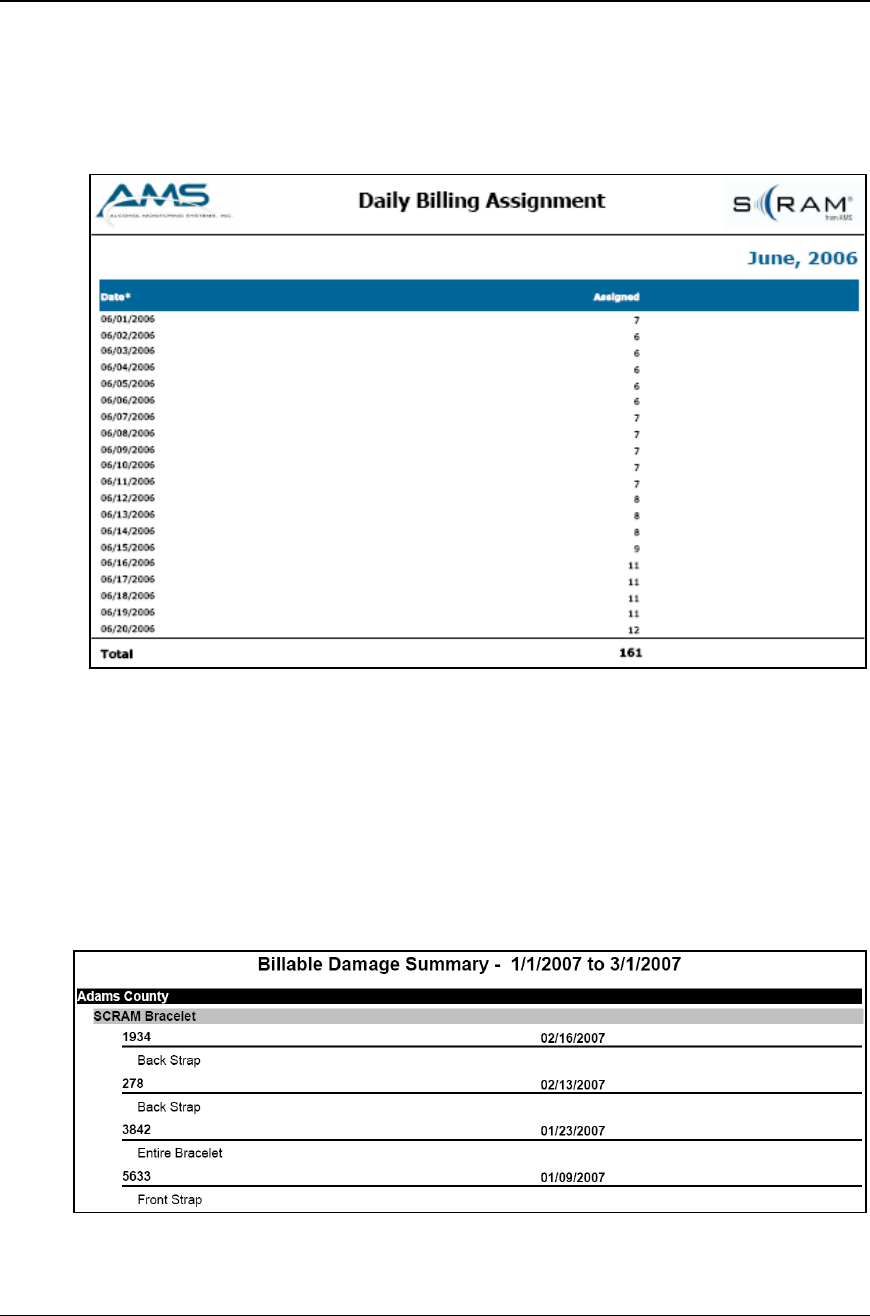
User Reports
Version: 2.3 94 10/15/2009
DAILY BILLING ASSIGNMENT REPORT
The Daily Billing Assignment Report provides a running count of the number of
bracelets assigned for any given day during the current month. At the end of each month,
this report is regenerated as the Monthly Device Assignments Report.
Figure 50: Daily Billing Assignment Report
EQUIPMENT DAMAGE SUMMARY REPORT
If, while AMS is performing a physical inspection of your returned equipment, it is
noticed that the equipment has been damaged, AMS will include an Equipment Damage
Summary Report with your monthly invoice. This report lists each bracelet that you have
returned in the last month found to have been damaged by the client in some way. The
Equipment Damage Summary Report is a valuable tool in becoming aware of the
percentage of bracelets that are being damaged by clients.
Figure 51: Billable Damage Summary Report
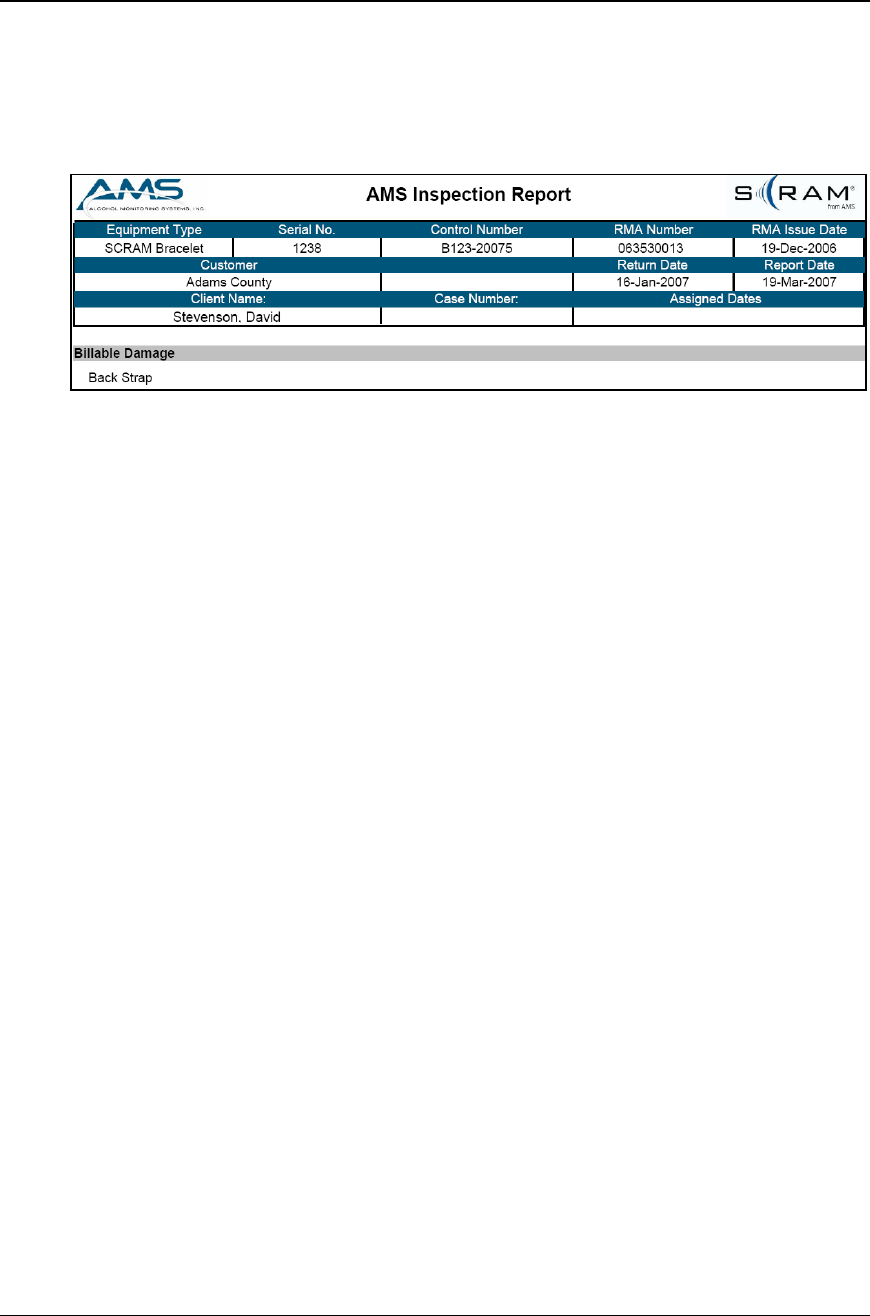
User Reports
Version: 2.3 95 10/15/2009
AMS INSPECTION REPORT
If you choose to recoup the replacement cost from a client who damaged a bracelet, AMS
can provide a more detailed report of the specific damage noted in the physical inspection
for that particular bracelet.
Figure 52: AMS Inspection Report
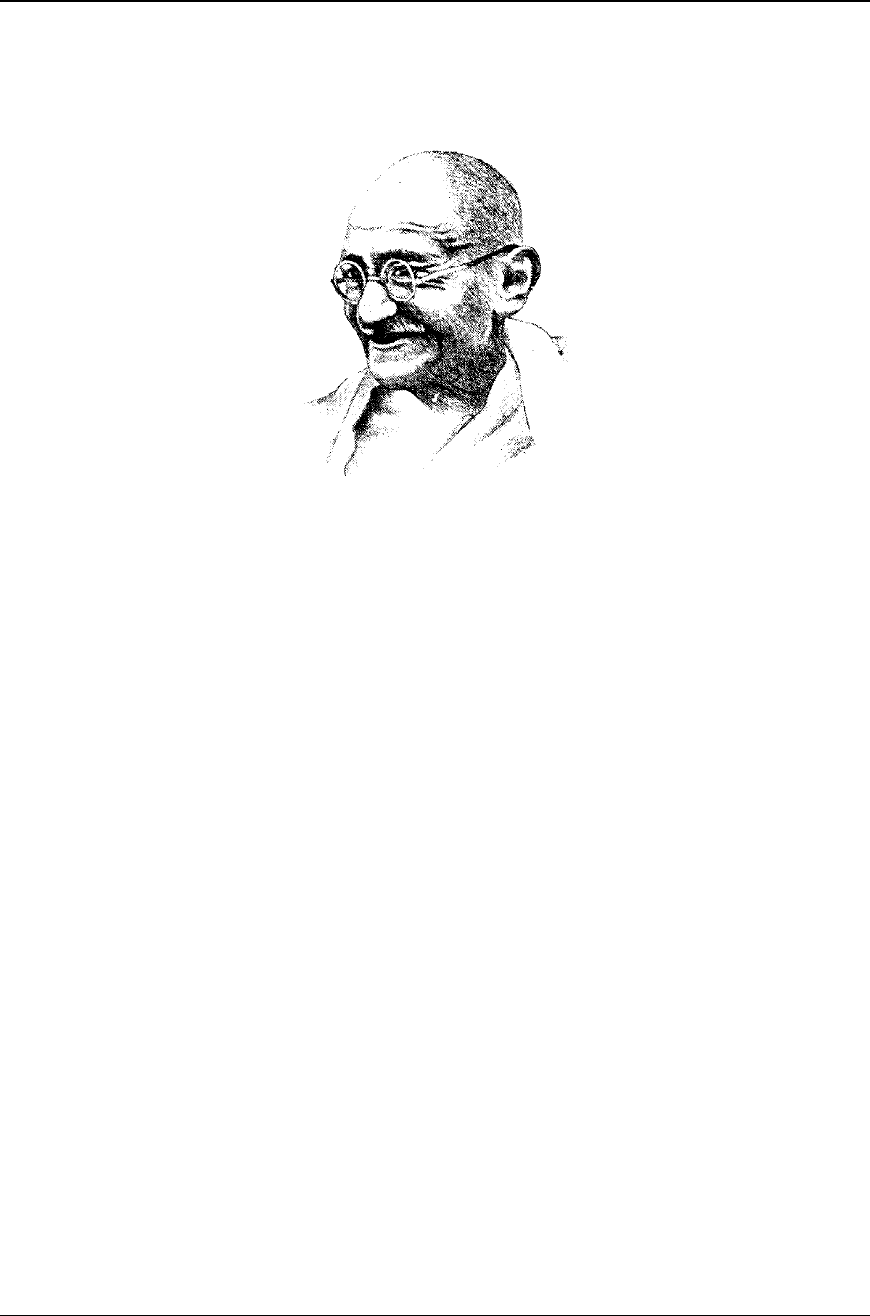
Forms
Version: 2.3 97 10/15/2009
Forms
“The fragrance always remains…”
“…on the hand that gives the rose.”
Gandhi
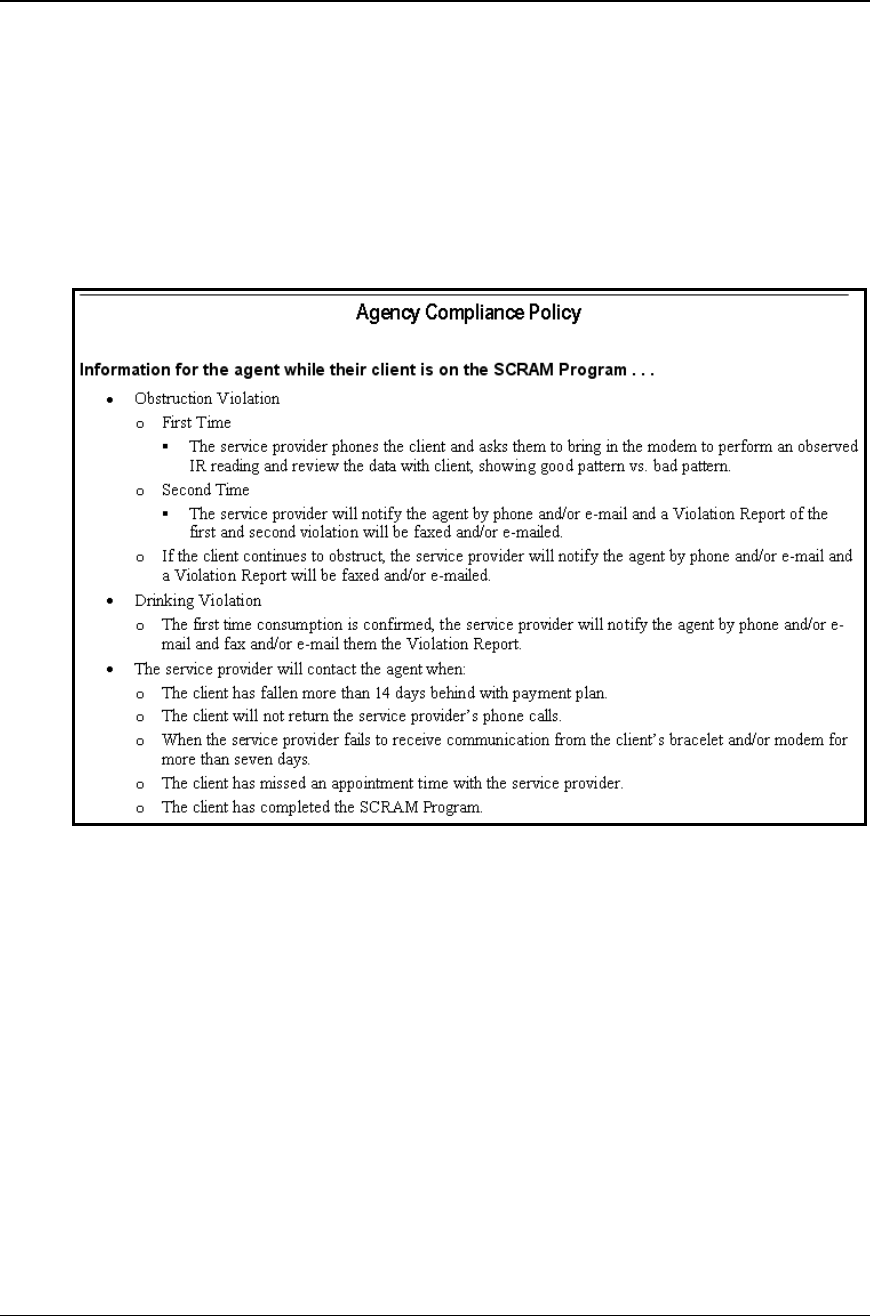
Forms
Version: 2.3 98 10/15/2009
Customer
AGENCY COMPLIANCE POLICY
The Agency Compliance Policy Form states the situations in which the service provider
or agency contacts:
• The client
• The client’s agent
Figure 53: Agency Compliance Policy
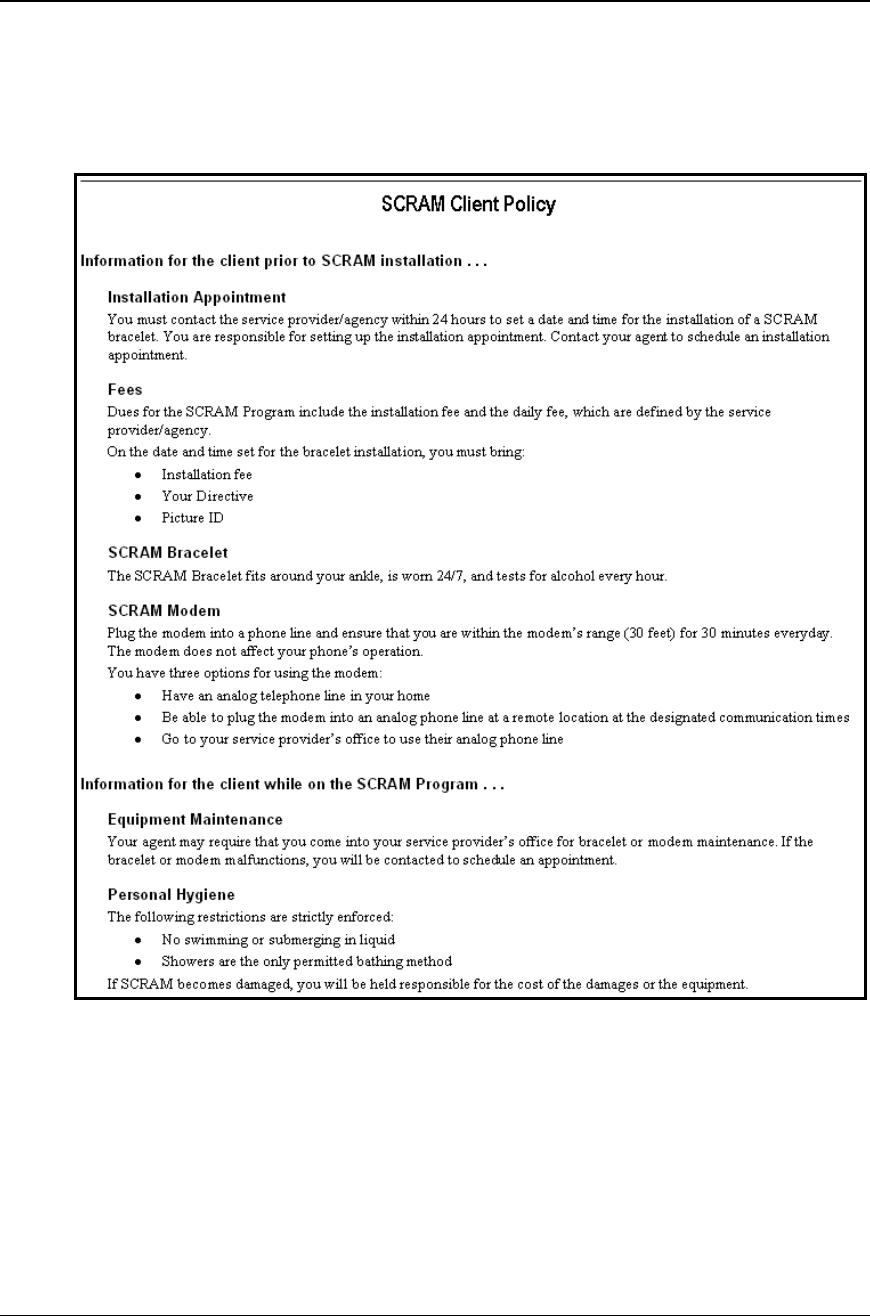
Forms
Version: 2.3 99 10/15/2009
SCRAM CLIENT POLICY
Give the SCRAM Client Policy Form to the client prior to the installation appointment.
The form contains all the information that the client must be aware of while enrolled in
the SCRAM Program.
Figure 54: SCRAM Client Policy – Page 1
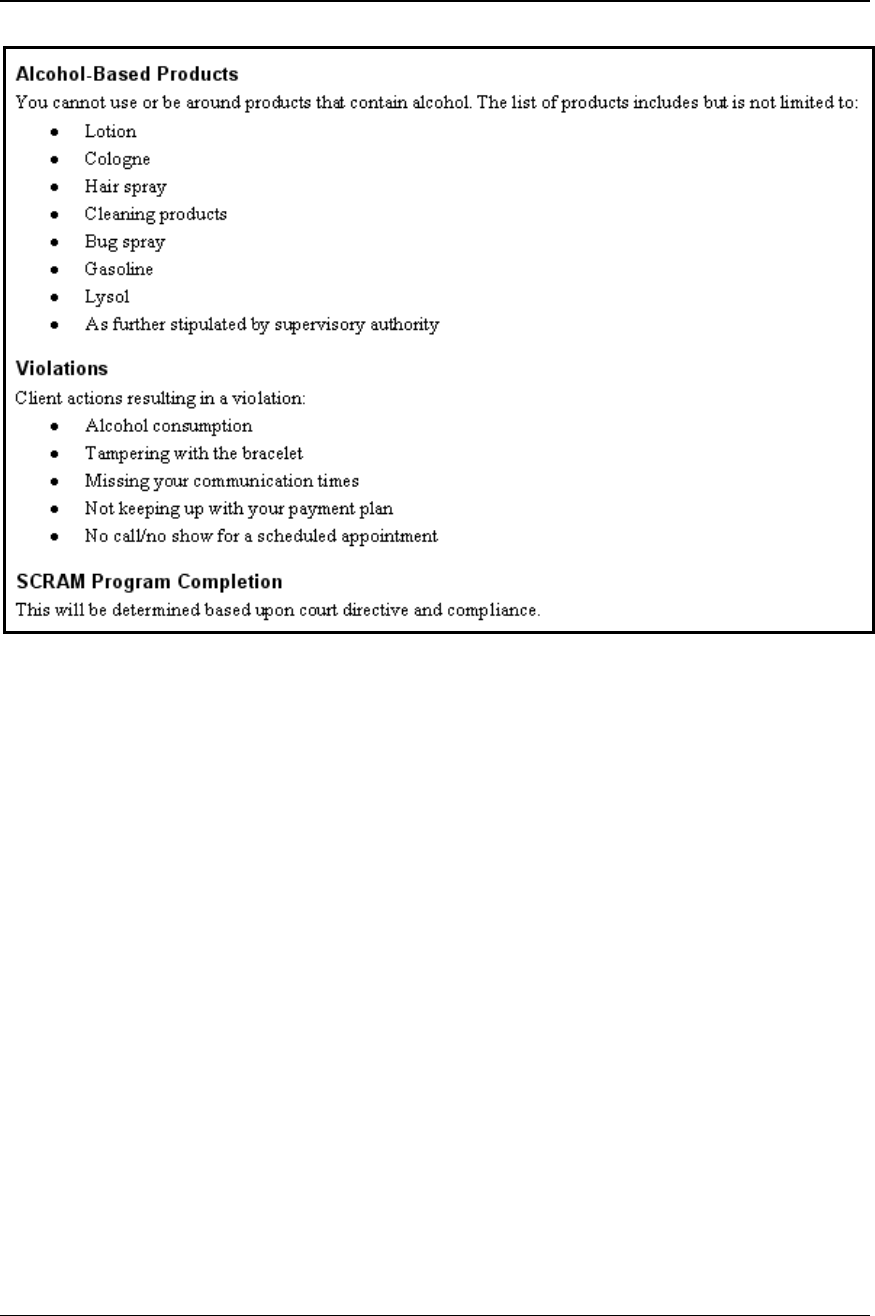
Forms
Version: 2.3 100 10/15/2009
Figure 55: SCRAM Client Policy – Page 2
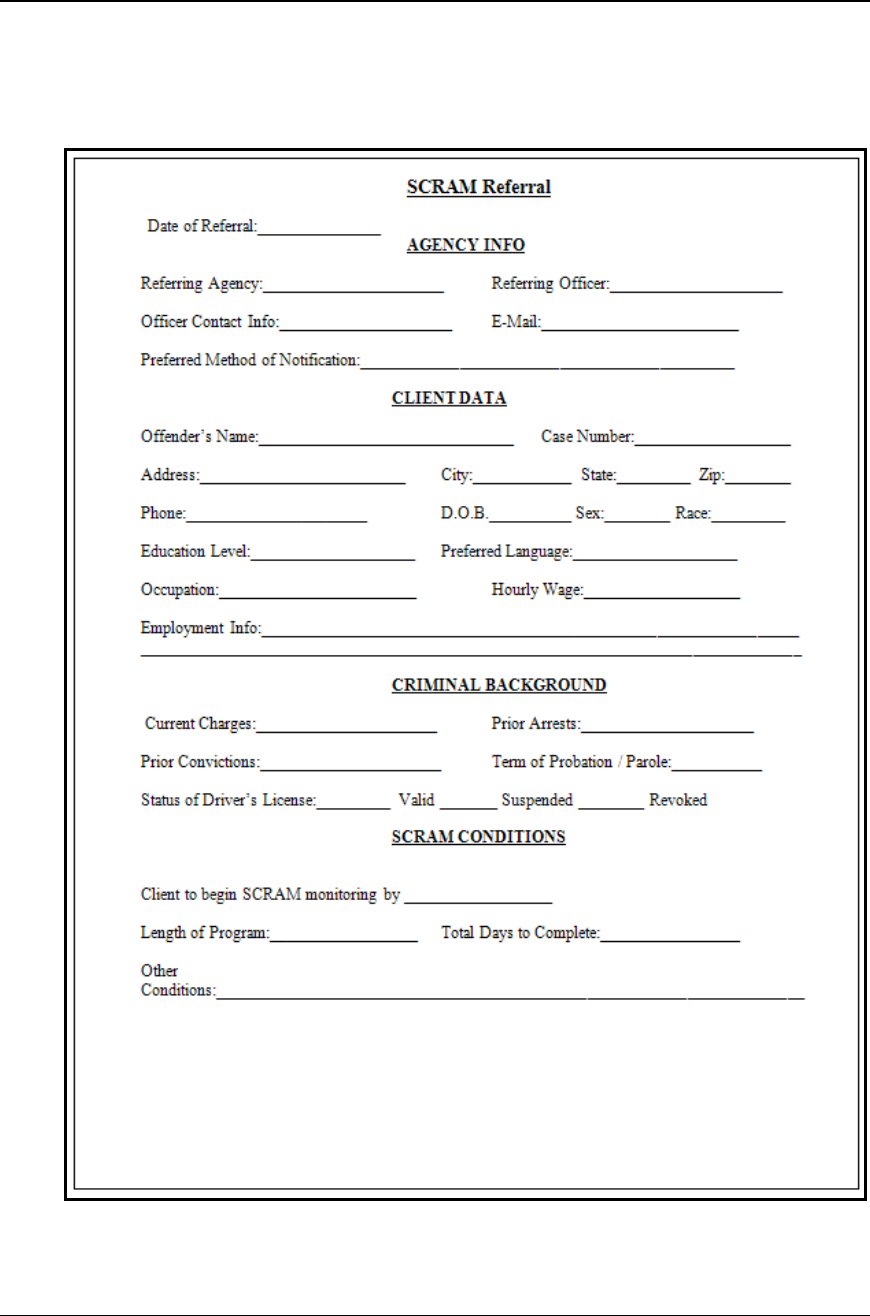
Forms
Version: 2.3 101 10/15/2009
SCRAM REFERRAL DIRECTIVE
The SCRAM Referral Directive Form can be used by a court to refer an offender to the
SCRAM Program.
Figure 56: SCRAM Referral Directive

Forms
Version: 2.3 102 10/15/2009
SCRAM PROGRAM PARTICIPANT AGREEMENT
The Participant Agreement is a contractual document between the client and supervising
authority. The document describes the daily costs, replacement costs, the scheduled
reporting time, as well as a comprehensive list of “do’s” and “don’ts”. For your
convenience, SCRAMNET pre-populates the participant name, agency, agent name, date
placed on program, equipment assigned (by serial number), and reporting time so you can
easily print the agreement to review with the client.
Figure 57: SCRAM Program Participant Agreement – Page 1
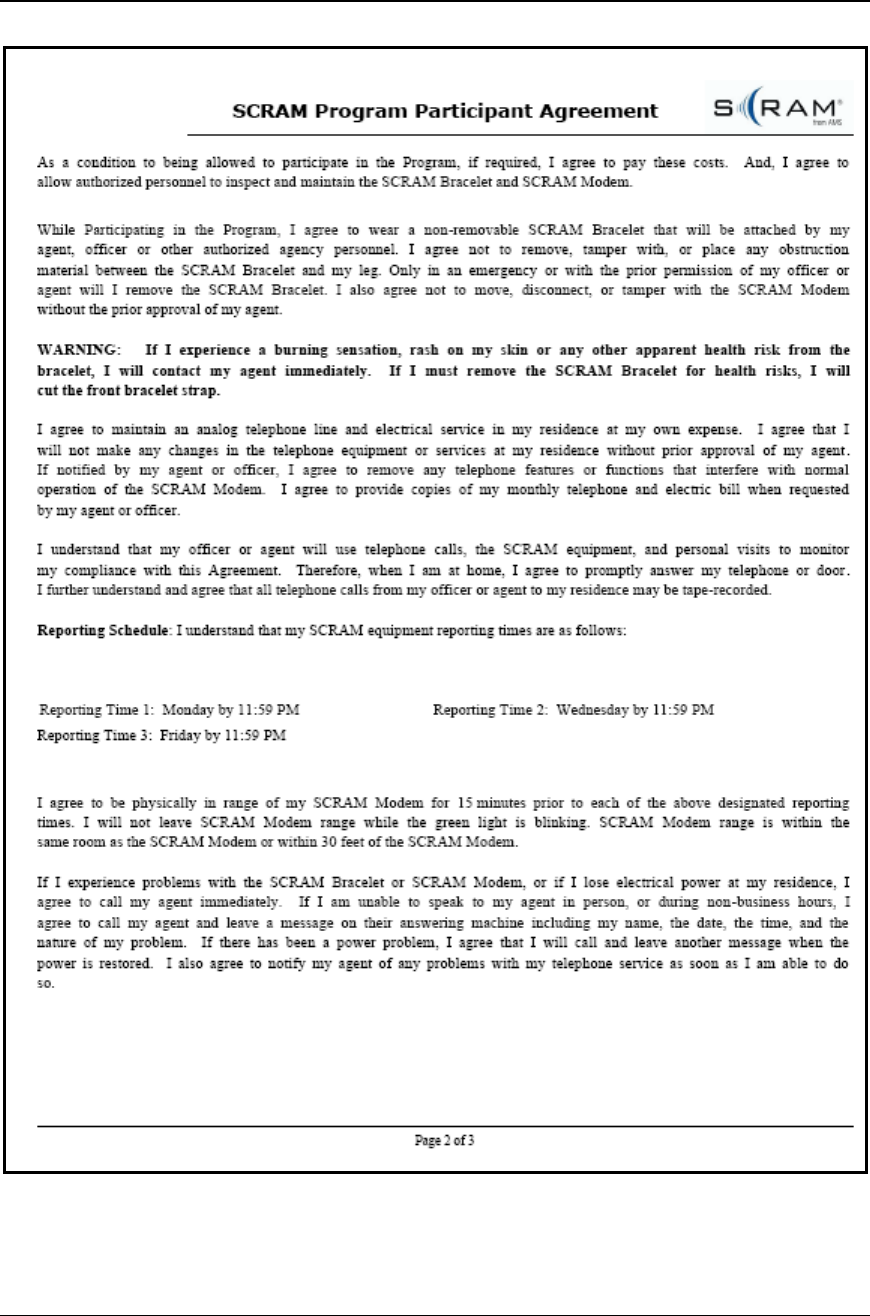
Forms
Version: 2.3 103 10/15/2009
Figure 58: SCRAM Program Participant Agreement – Page 2
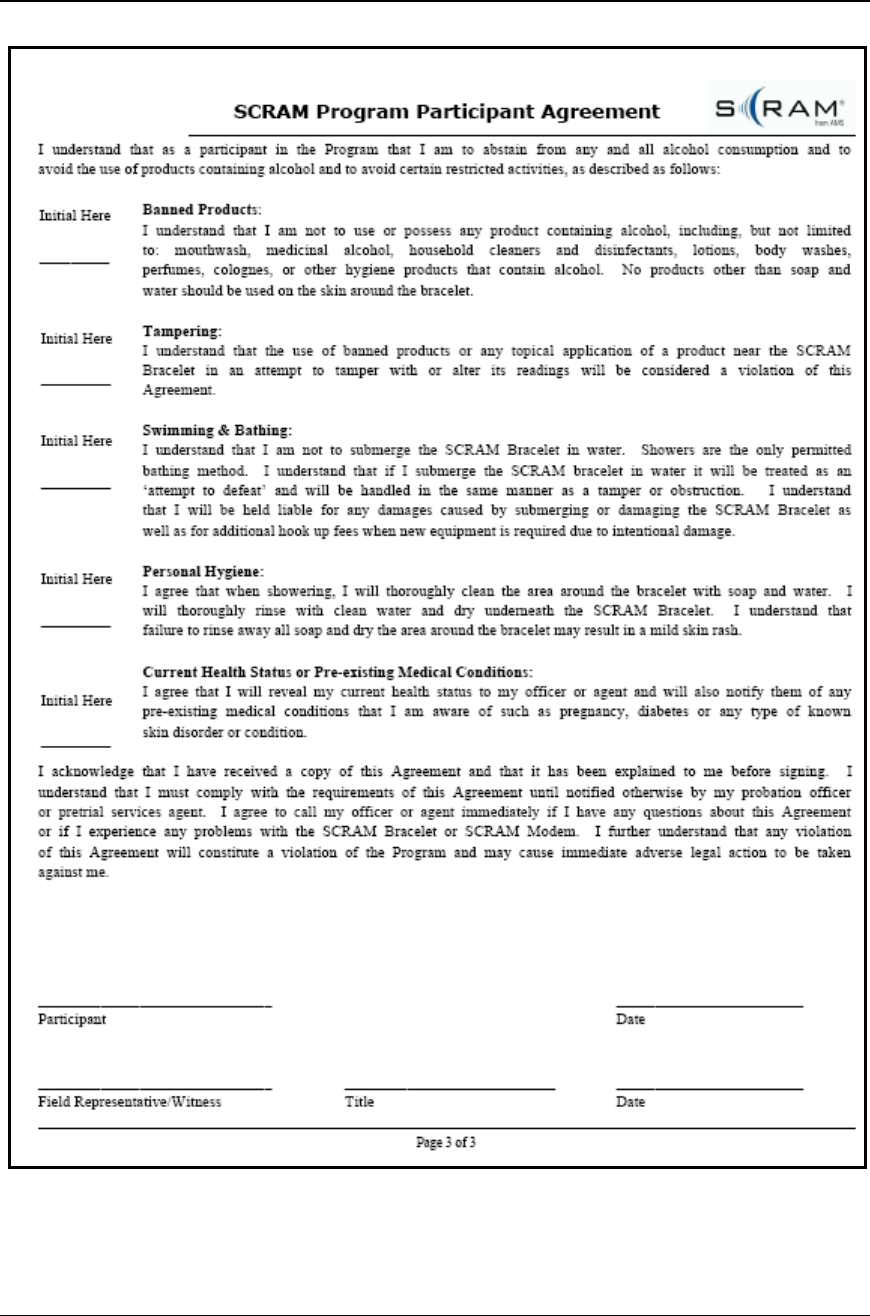
Forms
Version: 2.3 104 10/15/2009
Figure 59: SCRAM Program Participant Agreement – Page 3
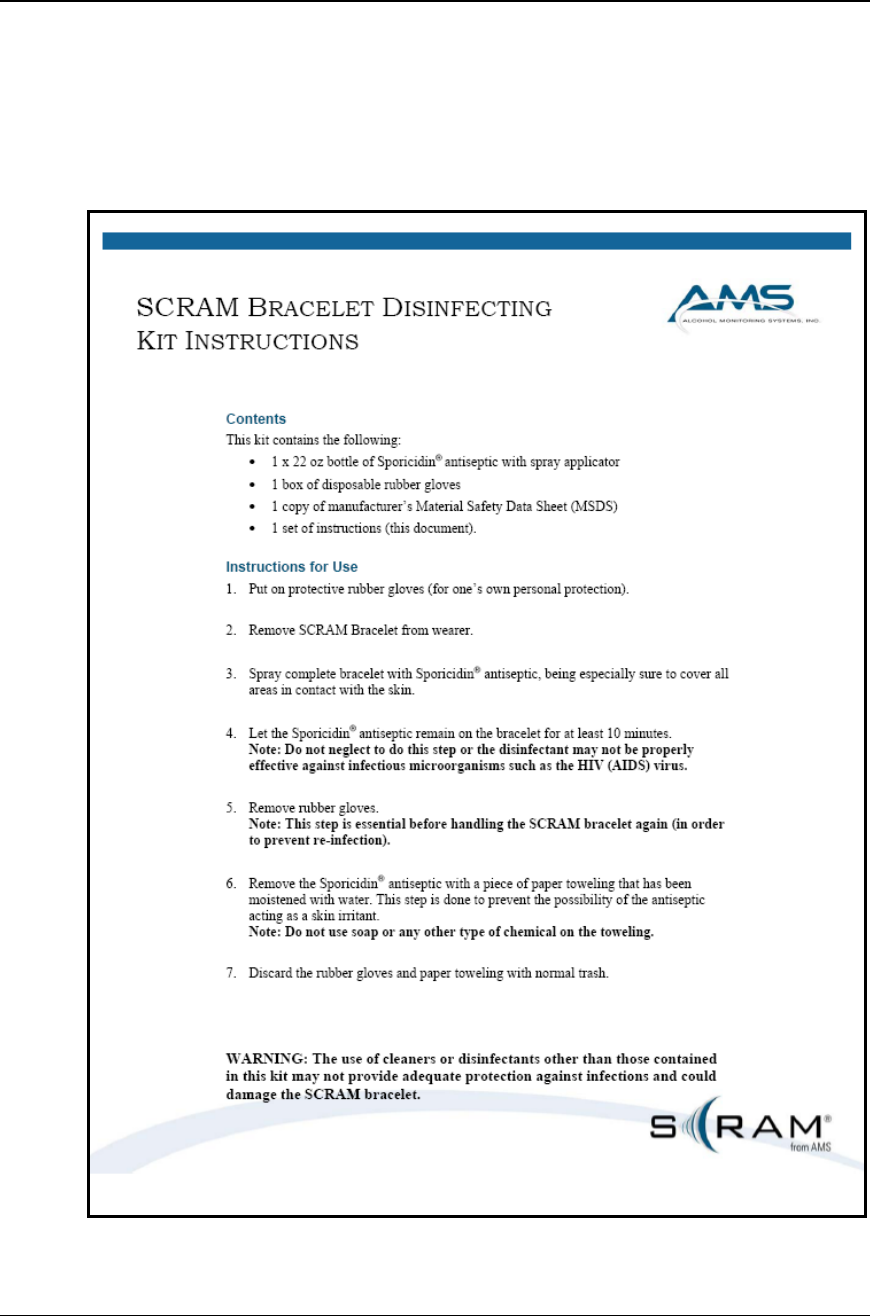
Forms
Version: 2.3 105 10/15/2009
Agent
SCRAM BRACELET DISINFECTING KIT INSTRUCTIONS
These instructions describe how the bracelet should be cleaned upon removal from the
client.
Figure 60: SCRAM Bracelet Disinfecting Kit Instructions
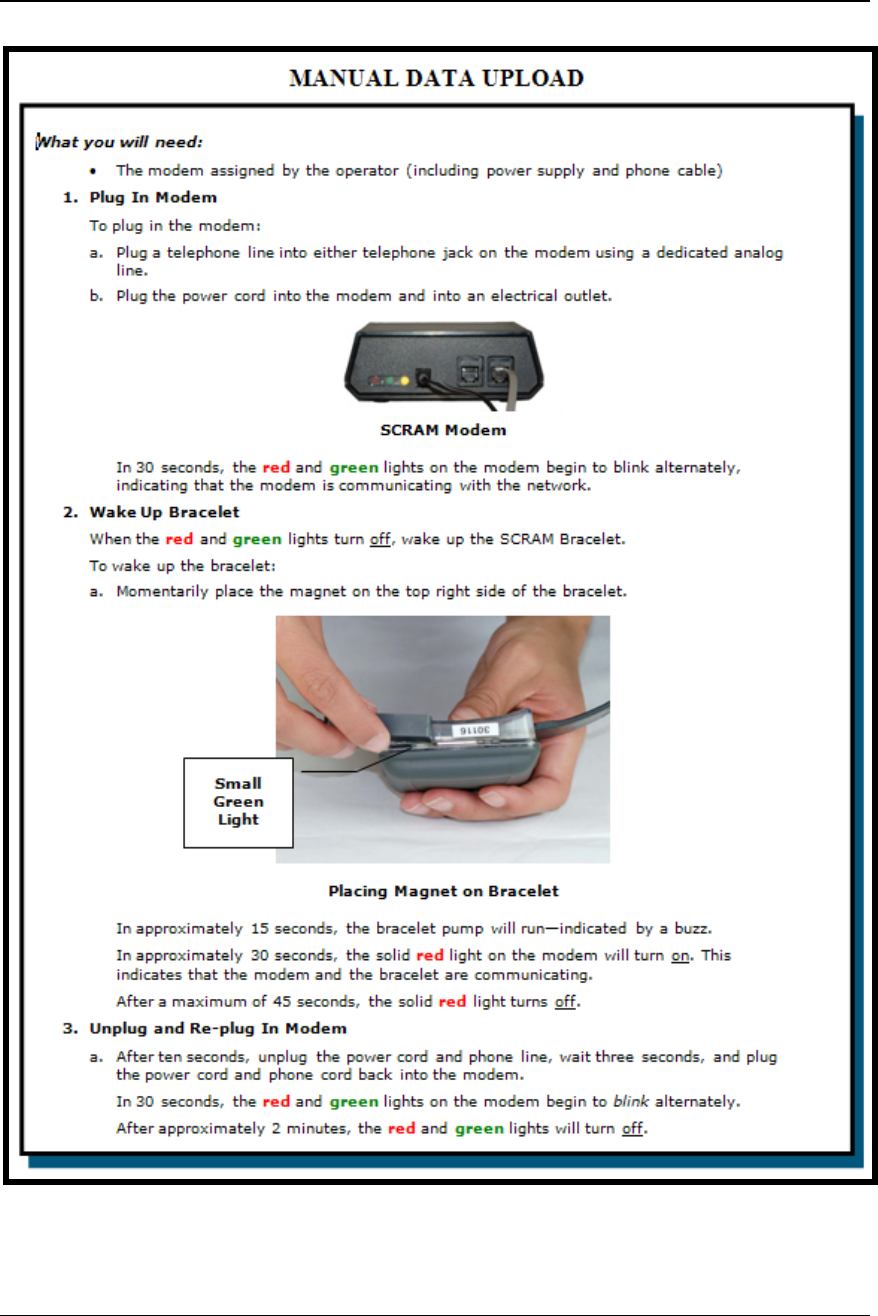
Forms
Version: 2.3 106 10/15/2009
Figure 61: SCRAM Bracelet Manual Upload Instructions
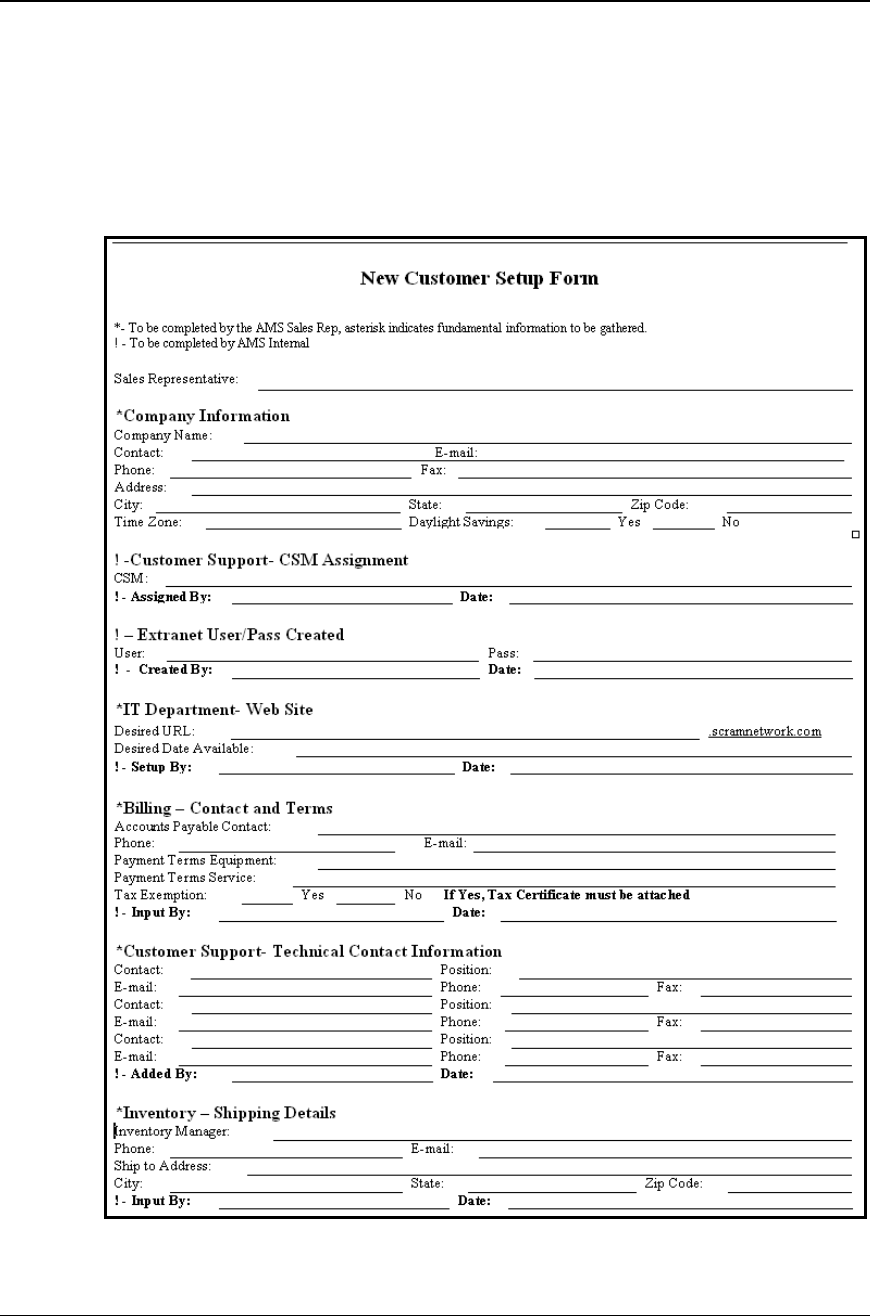
Forms
Version: 2.3 107 10/15/2009
Implementation
NEW CUSTOMER WEB SETUP FORM
Your AMS Sales Representative will work with you to complete the New Customer Web
Setup Form. The completed form is then forwarded to the AMS IT department to set up
your customized SCRAMNET site.
Figure 62: New Customer Web Setup Form
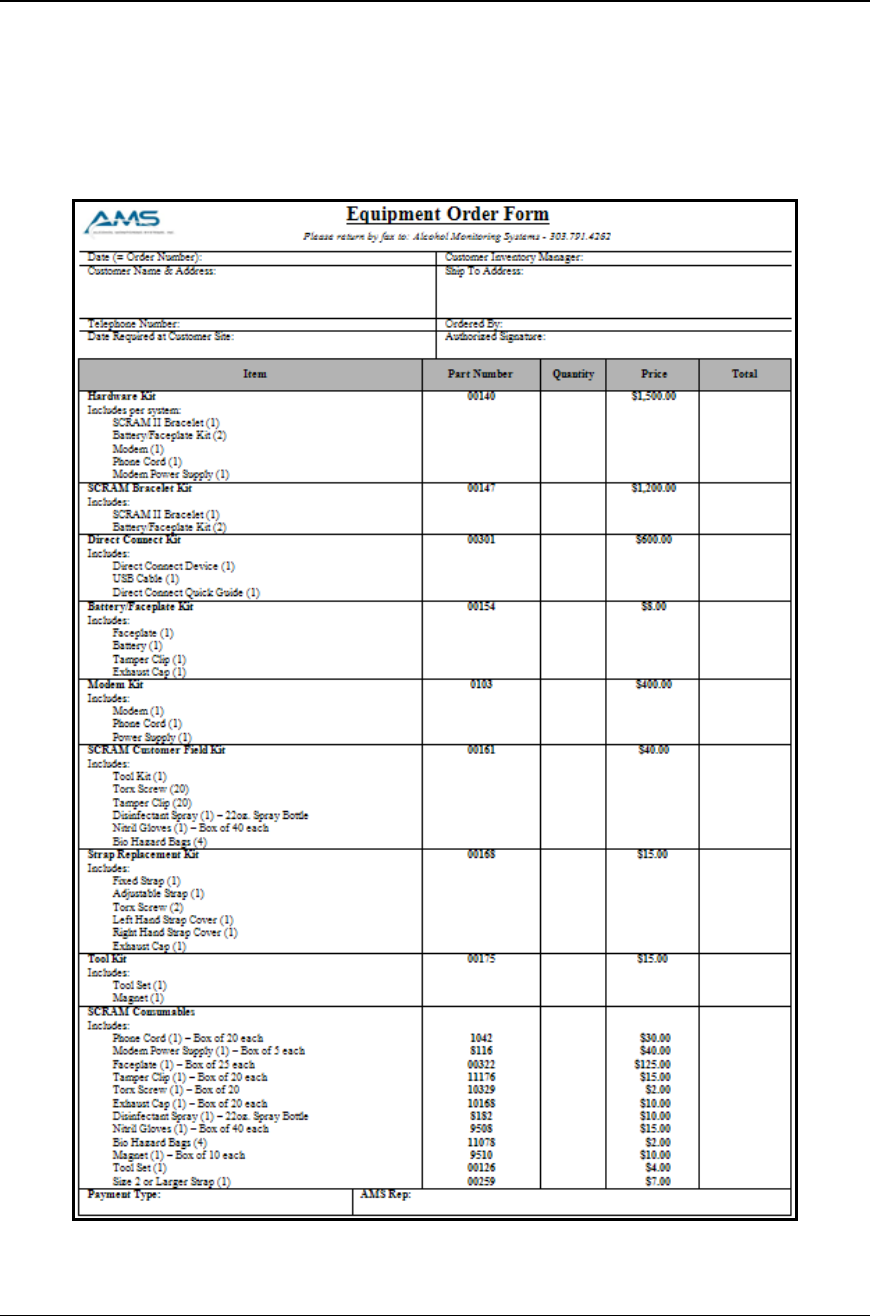
Forms
Version: 2.3 108 10/15/2009
CUSTOMER EQUIPMENT ORDER FORM
Complete the Customer Equipment Order Form when you are ready to assign equipment
to clients. The order form is located on the AMS Extranet in the Business Forms section.
You can e-mail the order form if it is a leased order and no signature is required.
Otherwise, fax a signed copy.
Figure 63: Customer Equipment Order Form
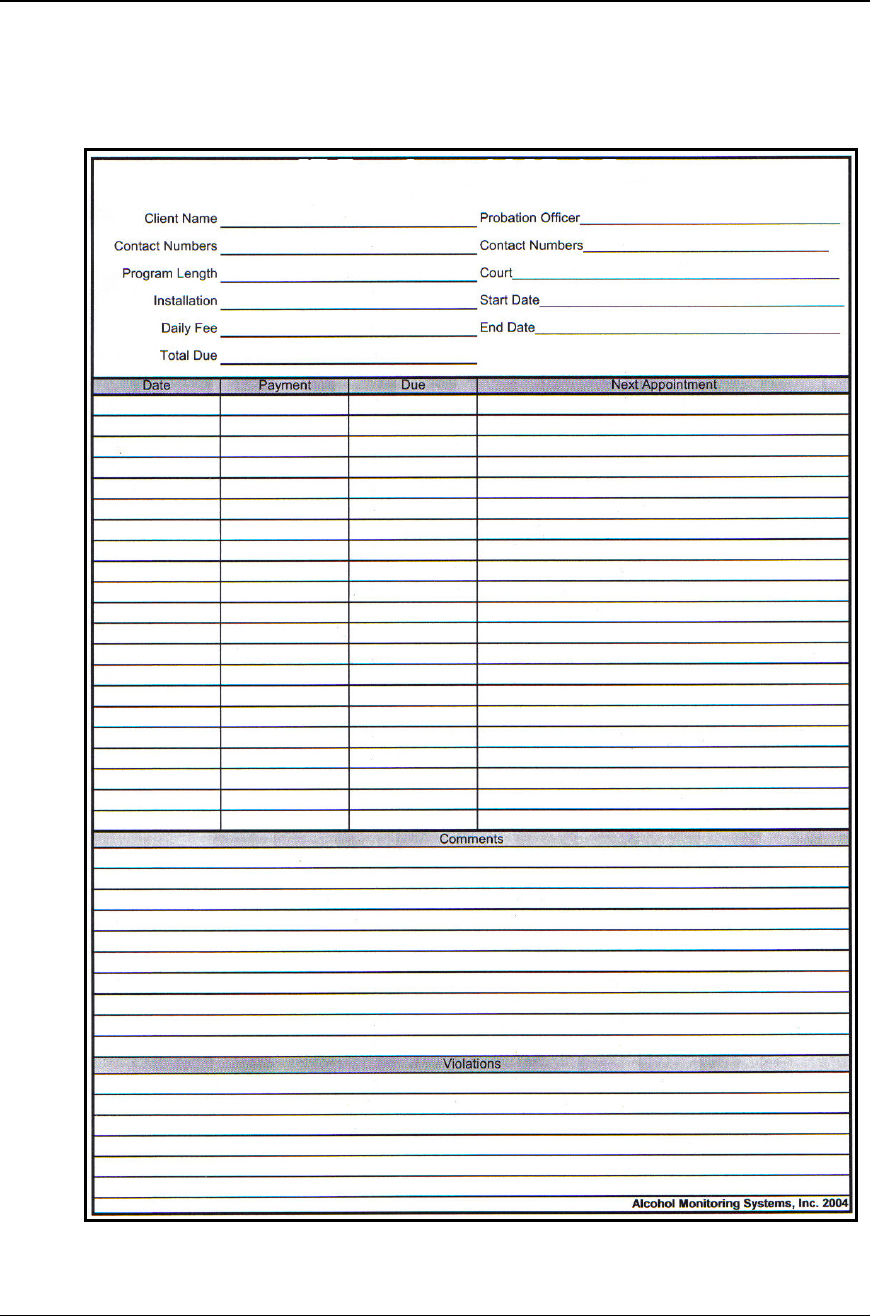
Forms
Version: 2.3 109 10/15/2009
SCRAM PAYMENT HISTORY WORKSHEET FORM
The SCRAM Payment History Worksheet Form can be used to track a client’s payments
made while on the SCRAM Program.
Figure 64: SCRAM Payment History Worksheet Form
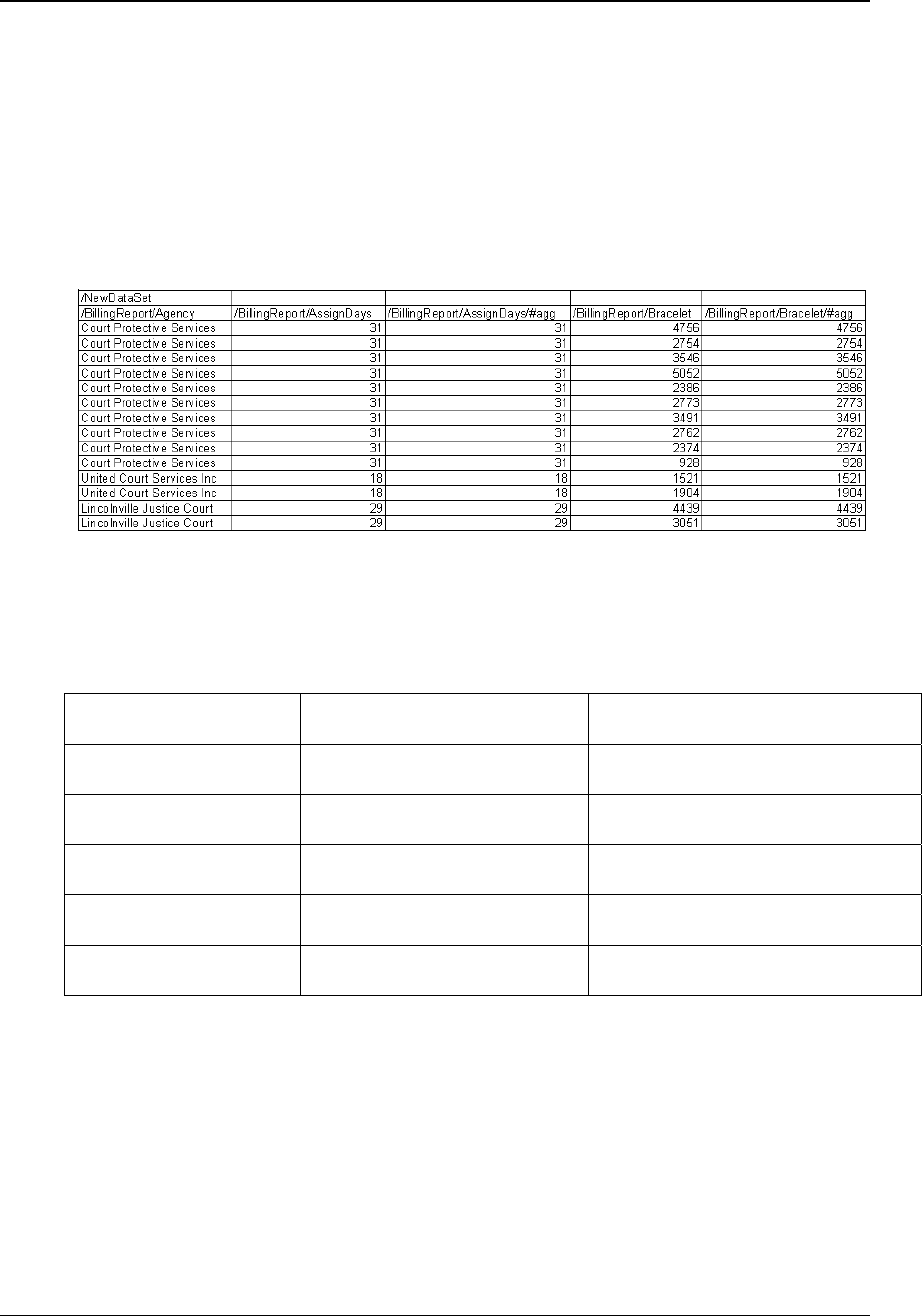
Forms
Version: 2.3 110 10/15/2009
SCRAM MONTHLY BILLING WORKSHEET
The Monthly Billing Worksheet shown below illustrates the type of information that is
imported into an MSExcel spreadsheet. The data, which matches the information in the
Monthly Device Assignments Report, can be used as the beginning of a custom billing
worksheet to track the billing information for your clients, thus aligning the number of
days you are being billed by AMS with your monthly billing.
Refer to the “Importing xml into an MSExcel Spreadsheet” procedures on page 93 to
view the steps performed to generate this spreadsheet.
Figure 65: Monthly Billing Worksheet
Note: Because of space restrictions, not all columns are displayed in the image below.
The actual spreadsheet contains 24 columns of billing information when the data
importation is complete. Examples of the data available are:
Agency AssignDays JudgeName
Bracelet Region CaseNumber
ClientName CourtID ServiceProviderName
CourtName CourtShortName DateCheckin
DateCheckout DeviceAssignmentID Location
DeviceType JudgeID RegionName
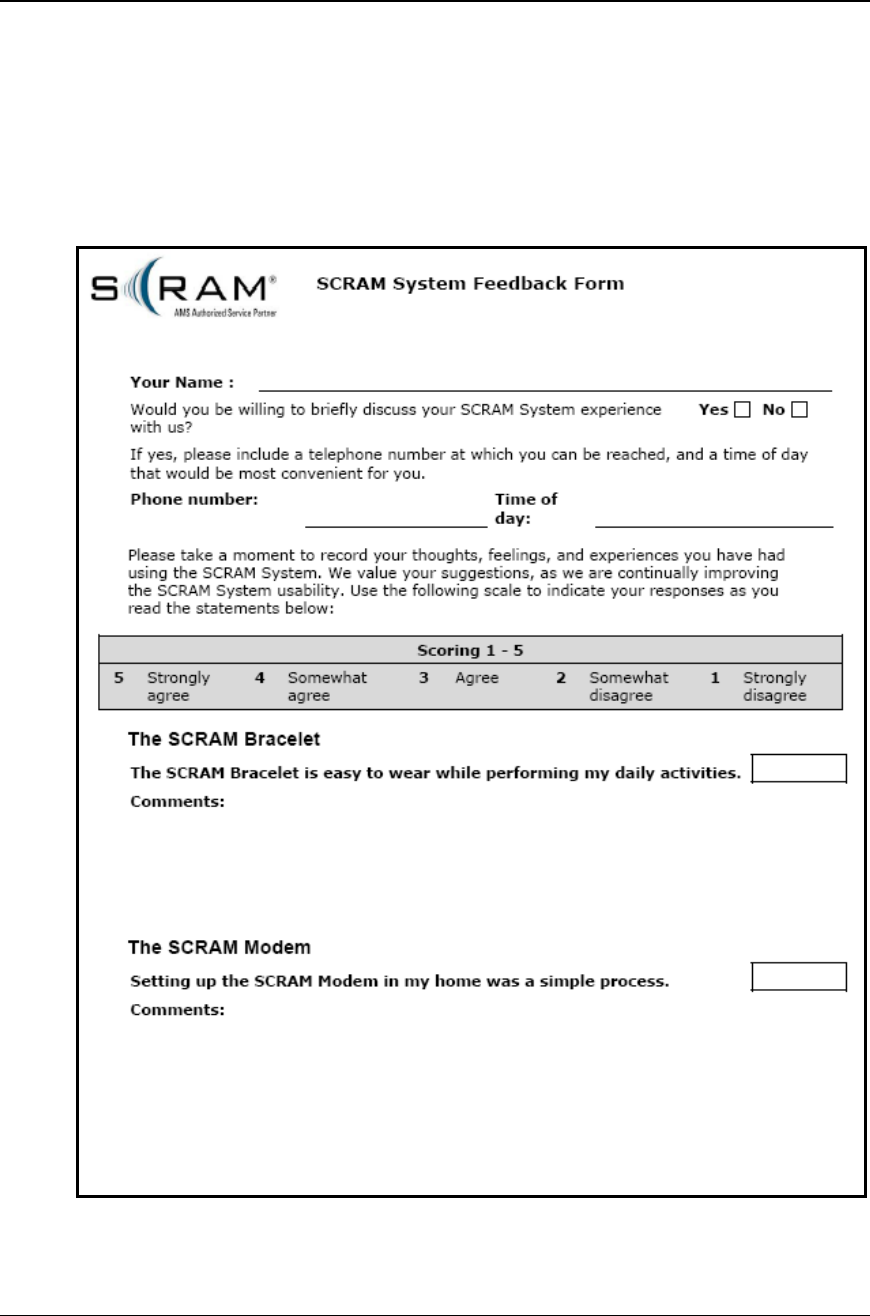
Forms
Version: 2.3 111 10/15/2009
Post Enrollment
OFFENDER FEEDBACK FORM
The Offender Feedback Form can be useful tool for gathering information regarding a
client’s experience with wearing the bracelet while enrolled in the SCRAM Program.
Figure 66: Offender Feedback Form - Page 1
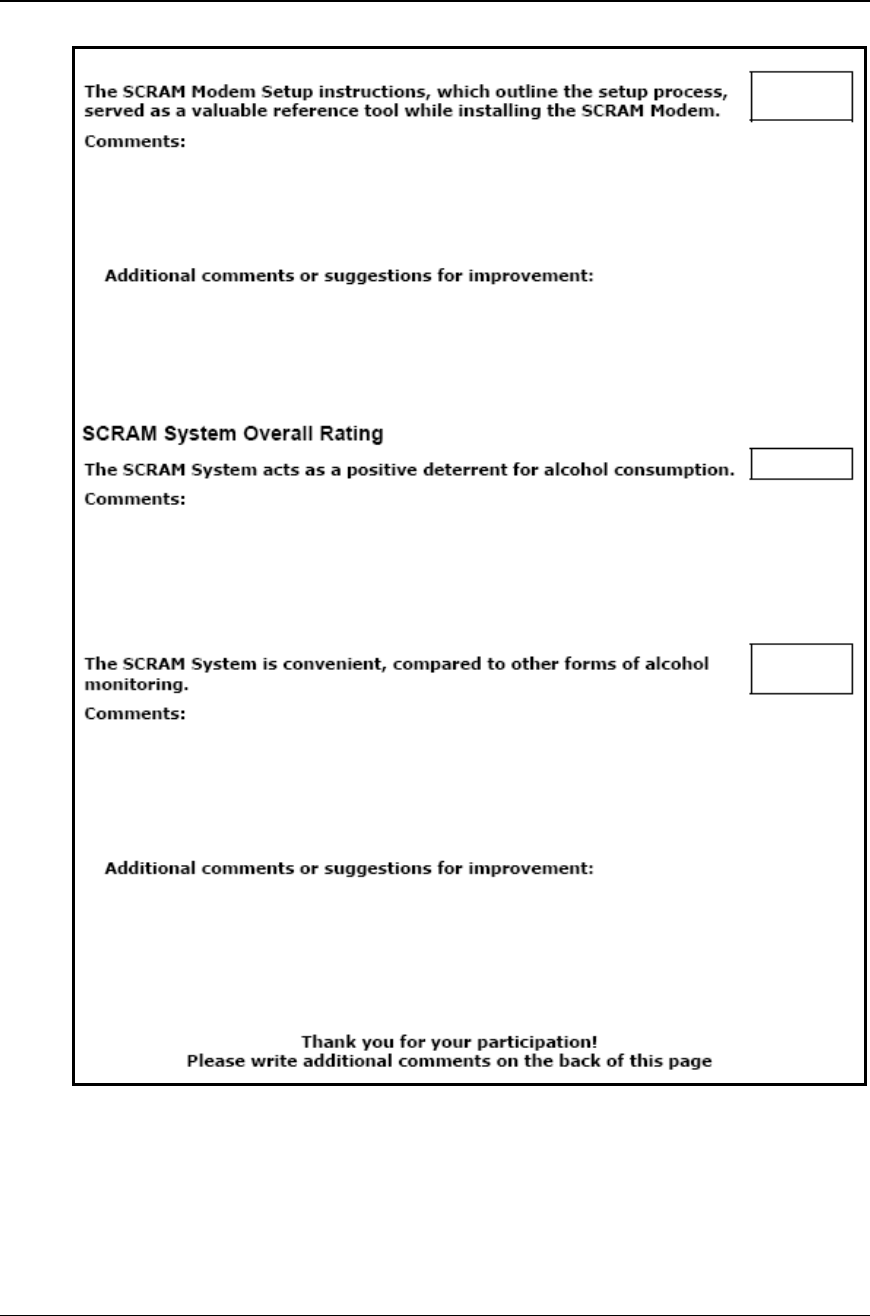
Forms
Version: 2.3 112 10/15/2009
Figure 67: Offender Feedback Form - Page 2
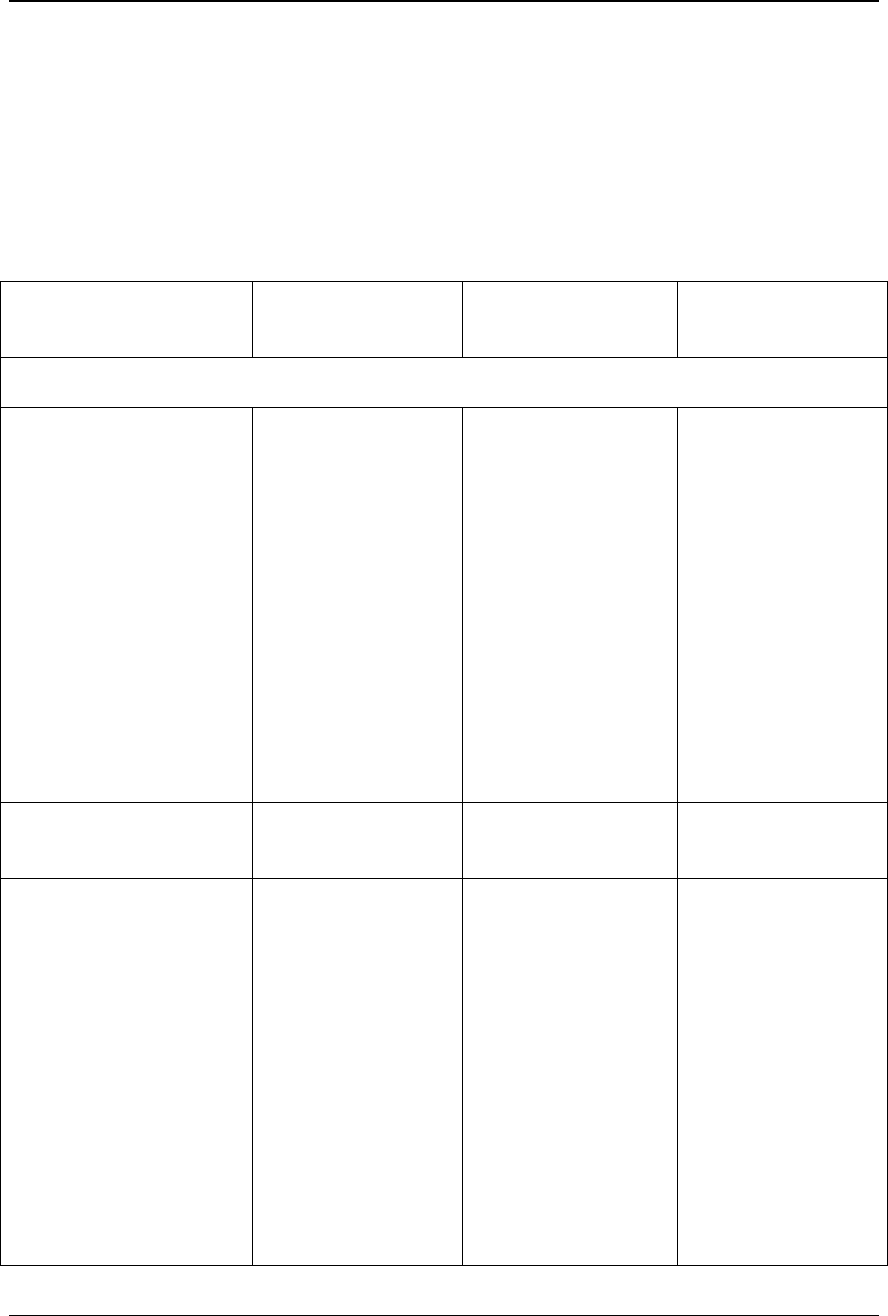
Appendix A – Alerts/Program Violations Model
Version: 2.3 A-1 10/15/2009
Appendix A – Alerts/Program Non-Compliance Model
The following table provides guidance on what steps to take when a client has a first,
second, and third event for the various types of offenses.
*Decisions about how to proceed depend upon the length of time between the events, the
resolution of the earlier events and whether there are other possible non-compliance
events prior to or concurrently with the event in question.
Type of Alert/Non-
Compliance First Event Second Event* Third Event*
Positive Alcohol Detection
Data Shows Topical Use 1. Operator calls
client to
determine
problem
2. Client warned of
possible non-
compliance
event
3. Information
included in daily
report to District
Attorney (DA)
1. Operator calls
client to
determine
problem
2. Client directed to
download same
day
3. Client warned of
possible non-
compliance event
4. Notice to DA of
repeated non-
compliance
events
1. Client instructed
to come into
office same day,
with equipment
2. Client advised
that services are
being terminated
3. Notice to DA of
repeated non-
compliance
events and that
services have
been terminated
Below .02 TAC Between .02 and.08
TAC Above .08 TAC
Data Shows
Consumption
1. Operator calls
client to advise
that alcohol
detected and to
warn client of
possible non-
compliance
event
2. DA notified
immediately
3. Confirmation
report sent to
DA, upon
receipt
1. DA advised
immediately
2. Client contacted
as directed by
DA
3. Confirmation
report sent to
DA, upon receipt
1. DA advised
immediately
2. Client contact as
directed by DA
3. Confirmation
report sent to
DA, upon
receipt
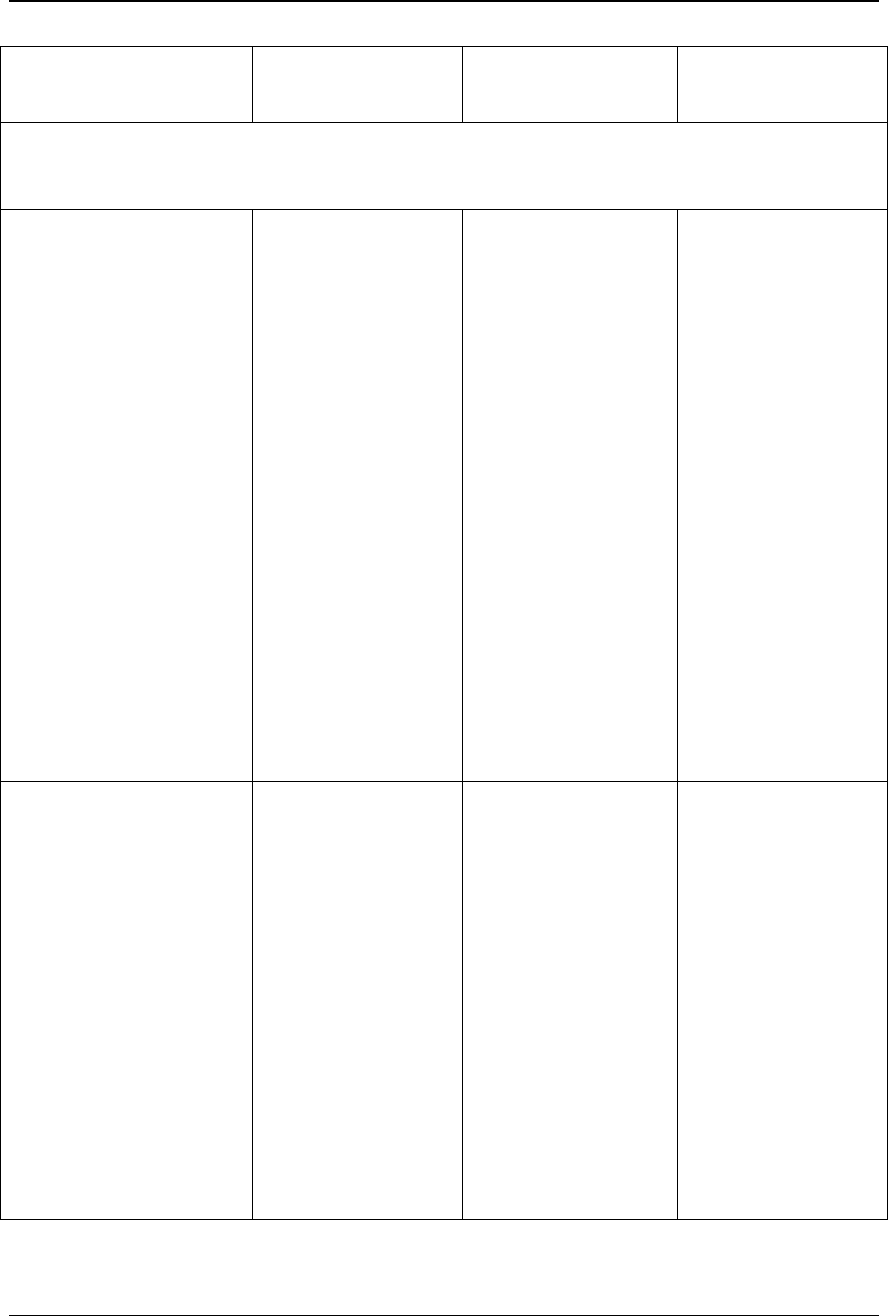
Appendix A – Alerts/Program Violations Model
Version: 2.3 A-2 10/15/2009
Type of Alert/Non-
Compliance First Event Second Event* Third Event*
Tamper/Obstruction
(IR and Temp readings show object placed between leg and bracelet)
Suspected 1. Operator calls
client to
determine
problem
2. Client directed
to download
same day
3. Client warned of
possible non-
compliance
event
4. Information
included in daily
report to DA
1. Operator calls
client to
determine
problem
2. Client directed to
download same
day
3. Client warned of
possible non-
compliance event
4. Notice to DA of
repeated non-
compliance
events and
request directions
1. Operator calls
client to
determine
problem
2. Client directed
to download
within four
hours or to
report to
Operator to
download
3. Client warned of
possible non-
compliance
event
4. Notice to DA of
repeated non-
compliance
events and
request
directions
Confirmed 1. Operator
immediately
notifies DA
2. Incident report
sent to DA upon
receipt from
AMS
3. Equipment
returned to
Operator for
testing by AMS
received
according to
company policy
to preserve chain
of custody
See First Event See First Event
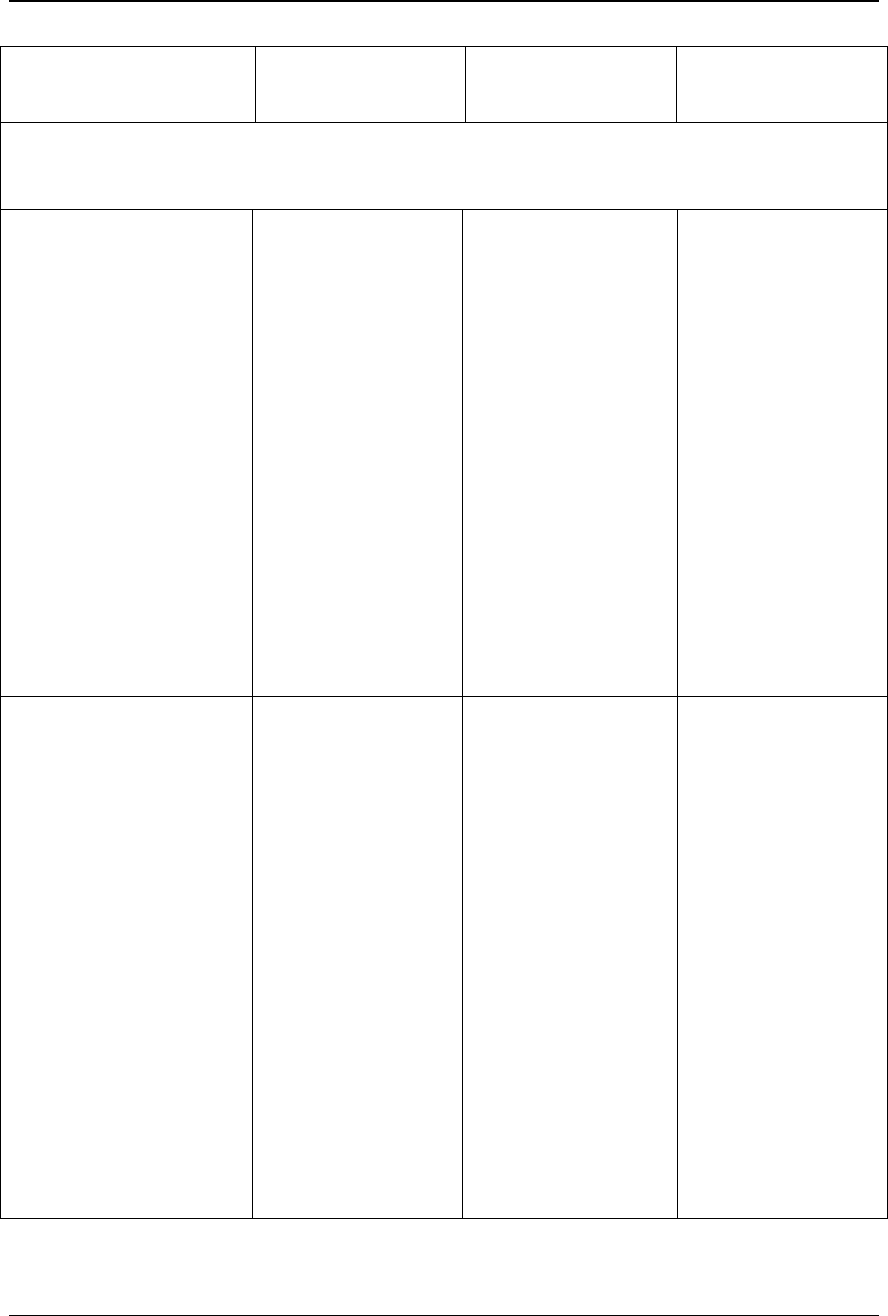
Appendix A – Alerts/Program Violations Model
Version: 2.3 A-3 10/15/2009
Type of Alert/Non-
Compliance First Event Second Event* Third Event*
Communication Error/Interruption
(communication attempted but transmission problem)
24 hours 1. Operator calls
client to
determine
problem
2. Client directed
to download
same day
3. Information
included in daily
report to DA
1. Operator calls
client to
determine
problem
2. Client directed to
download same
day, either:
a. Manually
download or,
b. Come into
office
3. Client warned of
possible non-
compliance event
4. Information
included in daily
report to DA
1. Operator calls
client to
determine
problem and
determines if
home visit is
required
2. Client directed
to download
same day
3. Client warned of
possible non-
compliance
event
4. Information
included in daily
report to DA
48 hours consecutively 1. Operator calls
client to
determine
problem
2. Client directed
to download
within four
hours
3. Information
included in daily
report to DA
1. Operator calls
client to
determine
problem
2. Client directed to
download same
day or sooner
depending on
frequency of last
alert
3. Client warned of
possible non-
compliance event
4. Information
included in daily
report to DA
1. Operator calls
client to
determine
problem
2. Client directed
to download
same day or
sooner
depending on
frequency of last
alert
3. Client warned of
possible non-
compliance
event
4. Notice to DA of
repeated non-
compliance
events
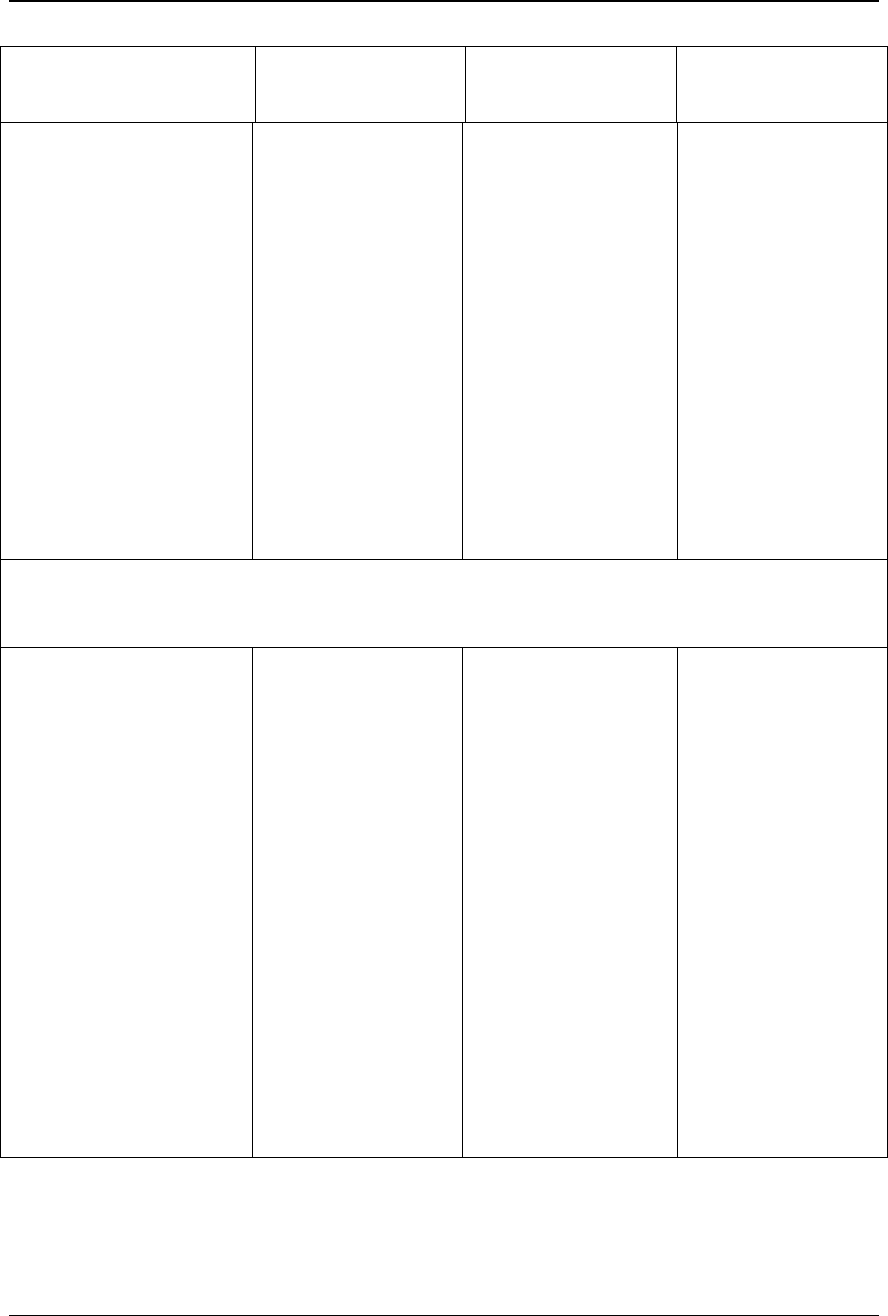
Appendix A – Alerts/Program Violations Model
Version: 2.3 A-4 10/15/2009
Type of Alert/Non-
Compliance First Event Second Event* Third Event*
More Than 48 Hours 1. Operator calls
client to
determine
problem
2. Client directed
to download
within four
hours or to
report to office
to download
3. Notice to DA of
delay in
reporting
1. TN calls client to
determine
problem
2. Client directed to
download within
four hours or to
report to office to
download
3. Notice to DA of
repeated non-
compliance
events
1. Operator calls
client to
determine
problem
2. Client directed
to download
within four
hours or to
report to office
to download
3. Notice to DA of
repeated non-
compliance
events and
request
directions
Communication Failure
(no communication attempted)
24 Hours 1. Operator calls
client to
determine
problem
2. Client directed
to download
same day
3. Client warned of
possible non-
compliance
event
4. Information
included in daily
report to DA
1. Operator calls
client to
determine
problem
2. Client directed to
download same
day
3. Client warned of
possible non-
compliance event
4. Information
included in daily
report to DA
1. Operator calls
client to
determine
problem
2. Client directed
to download
same day
3. Client warned
of possible
non-
compliance
event
4. Notice to DA
of repeated
non-
compliance
events
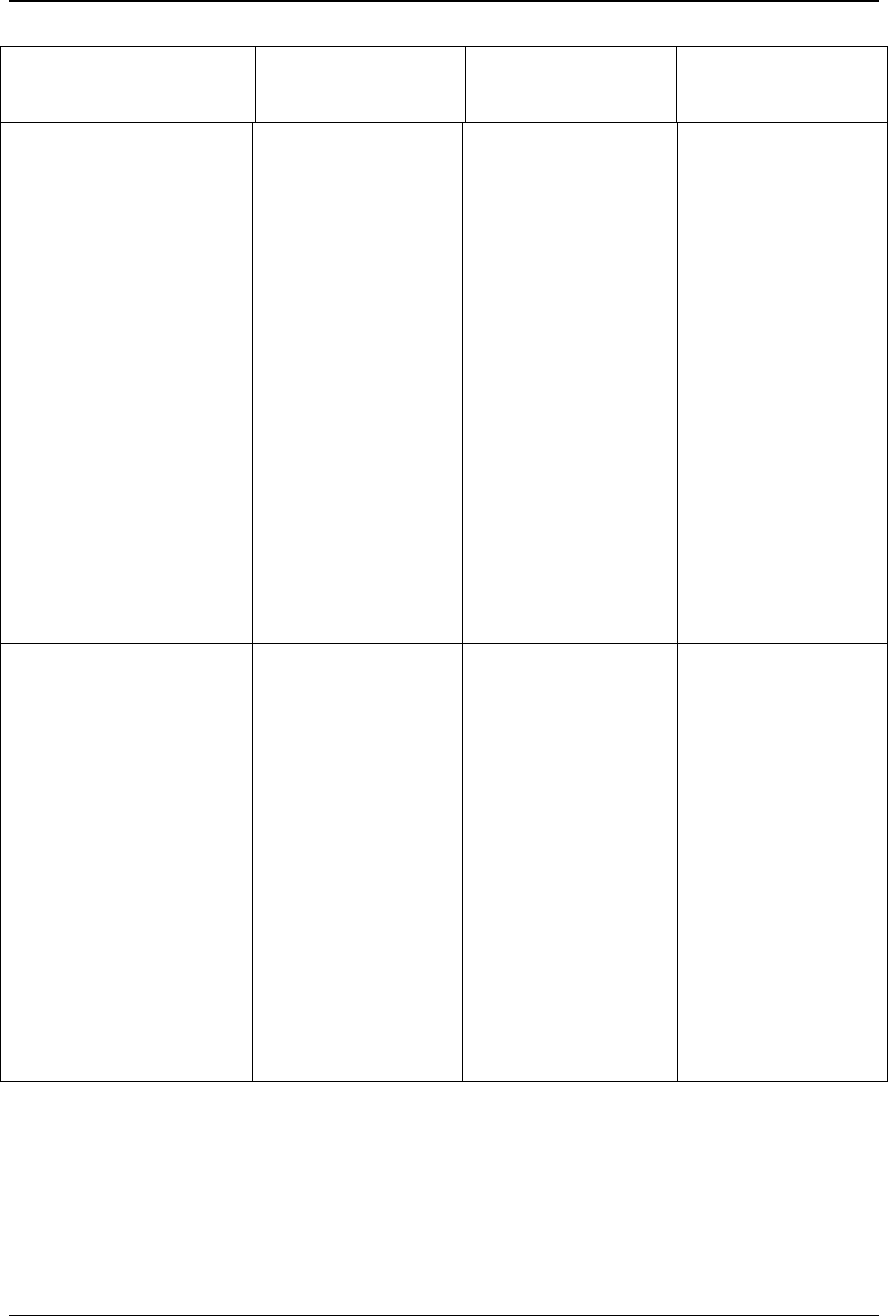
Appendix A – Alerts/Program Violations Model
Version: 2.3 A-5 10/15/2009
Type of Alert/Non-
Compliance First Event Second Event* Third Event*
48 Hours 1. Operator calls
client to
determine
problem
2. Client directed
to download
same day
3. Information
included in daily
report to DA
1. Operator calls
client to
determine
problem
2. Client directed to
download same
day or sooner
depending on
frequency of last
alert
3. Client warned of
possible non-
compliance event
4. Information
included in daily
report to DA
1. Operator calls
client to
determine
problem
2. Client directed
to download
same day or
sooner
depending on
frequency of last
alert
3. Client warned of
possible non-
compliance
event
4. Notice to DA of
repeated non-
compliance
events
More Than 48 Hours 1. Operator calls
client to
determine
problem
2. Client directed
to download
same day
3. Client warned of
possible non-
compliance
event
4. Notice to DA of
repeated non-
compliance
events
1. Operator calls
client to
determine
problem
2. Client directed to
download within
four hours or to
report to office to
download
3. Notice to DA of
repeated non-
compliance
events
1. Operator calls
client to
determine
problem
2. Client directed
to download
within four
hours or to
report to office
to download
3. Notice to DA of
repeated non-
compliance
events and
request
directions
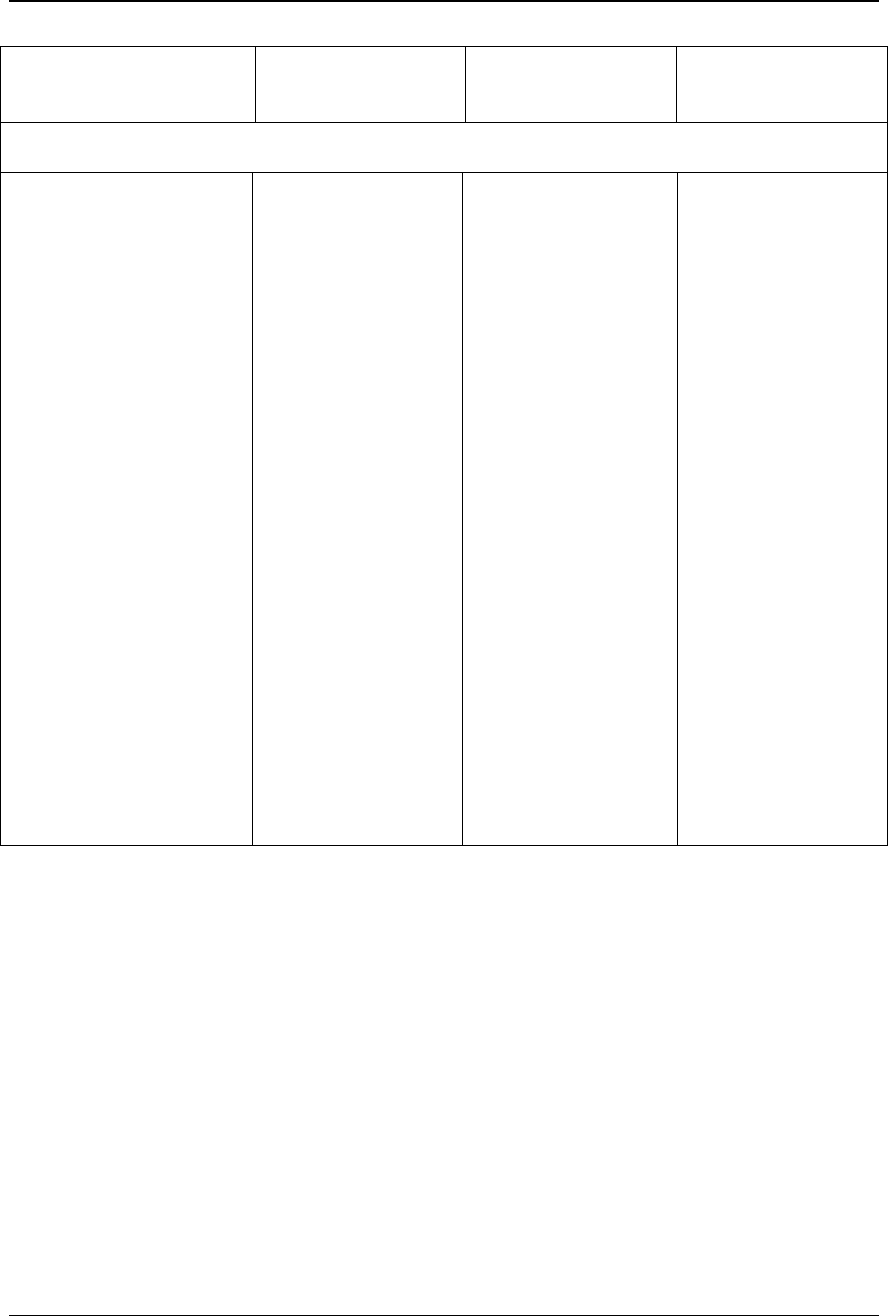
Appendix A – Alerts/Program Violations Model
Version: 2.3 A-6 10/15/2009
Type of Alert/Non-
Compliance First Event Second Event* Third Event*
Failure to Pay Fees
Overdue With No
Balance Due
1. Operator calls
client to remind
of re-payment
first day overdue
2. Payment
arrangements
made
3. Client warned
that failure to
pay may result
in termination of
service and
report as non-
compliance
event
1. Operator calls
client to remind
of re-payment
first day overdue
2. Payment
arrangements
made
3. Client warned
that failure to pay
may result in
termination of
service and be
reported as a
non-compliance
event to DA
4. Information
included in daily
report to DA
1. Operator calls
client to remind
of re-payment
first day overdue
2. No payment
arrangements
accepted; due in
full immediately
or client to
return
equipment same
day
3. Client advised
that failure to
pay will be
reported as non-
compliance
event
4. DA advised that
if payment not
received,
monitoring
services will be
terminated
immediately
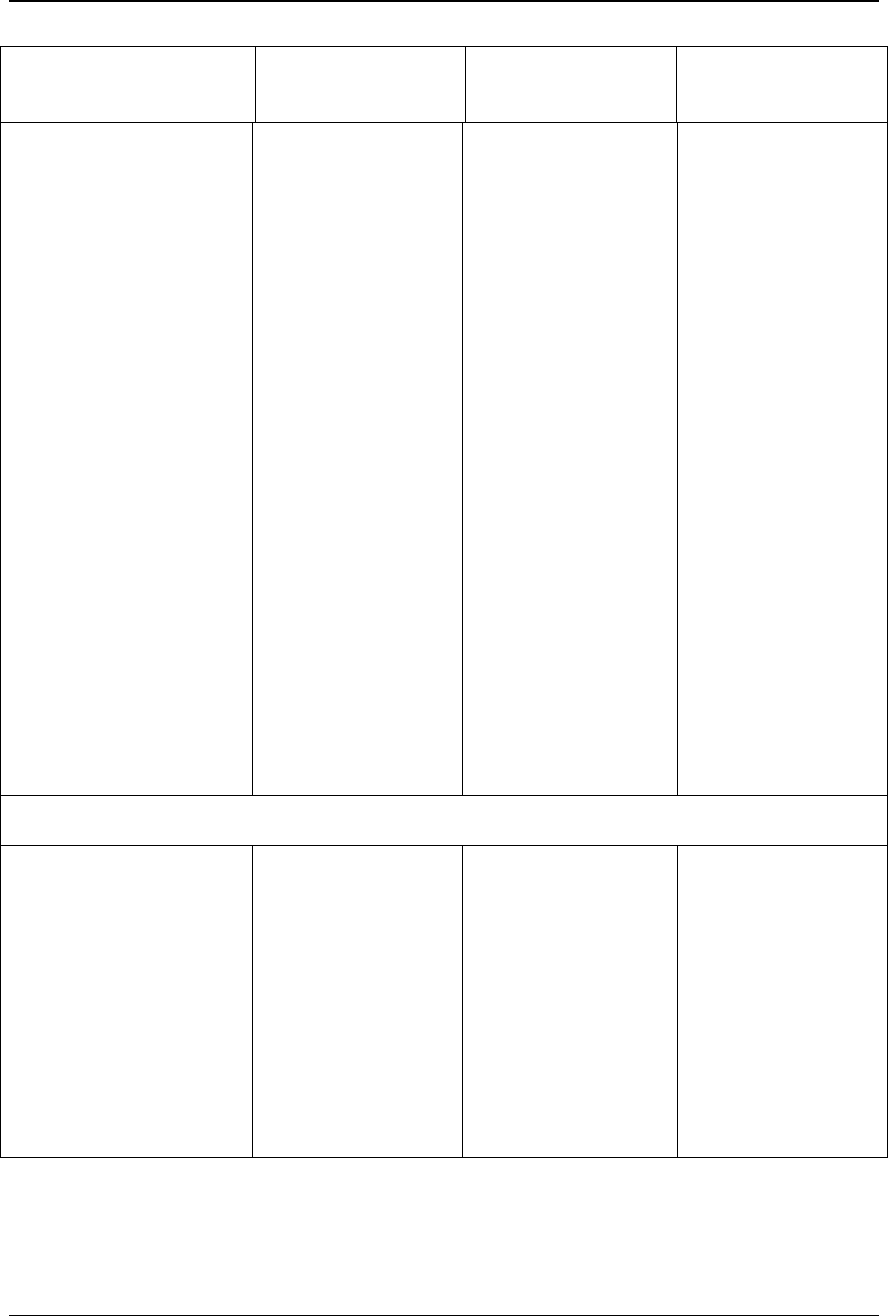
Appendix A – Alerts/Program Violations Model
Version: 2.3 A-7 10/15/2009
Type of Alert/Non-
Compliance First Event Second Event* Third Event*
Overdue With Balance
Due
1. Operator calls
client to remind
of re-payment
first day overdue
2. No payment
arrangements
accepted; due in
full immediately
or client to
return
equipment same
day
3. Client advised
that failure to
pay will be
reported as non-
compliance
event
4. DA advised that
if payment not
received,
monitoring
services will be
terminated
immediately
See First Event See First Event
Failure to Maintain Phone Line for Data Transmission
1. Operator notifies
client via
alternate phone
or mail
2. Client warned of
possible non-
compliance
event
3. Information
included in daily
report to DA
1. Operator notifies
client via
alternate phone
or mail
2. Client warned of
possible non-
compliance event
3. Information
included in daily
report to DA
1. Operator advises
DA that services
are suspended
2. Letter to client
advising that
services are
suspended and
that the DA has
been notified
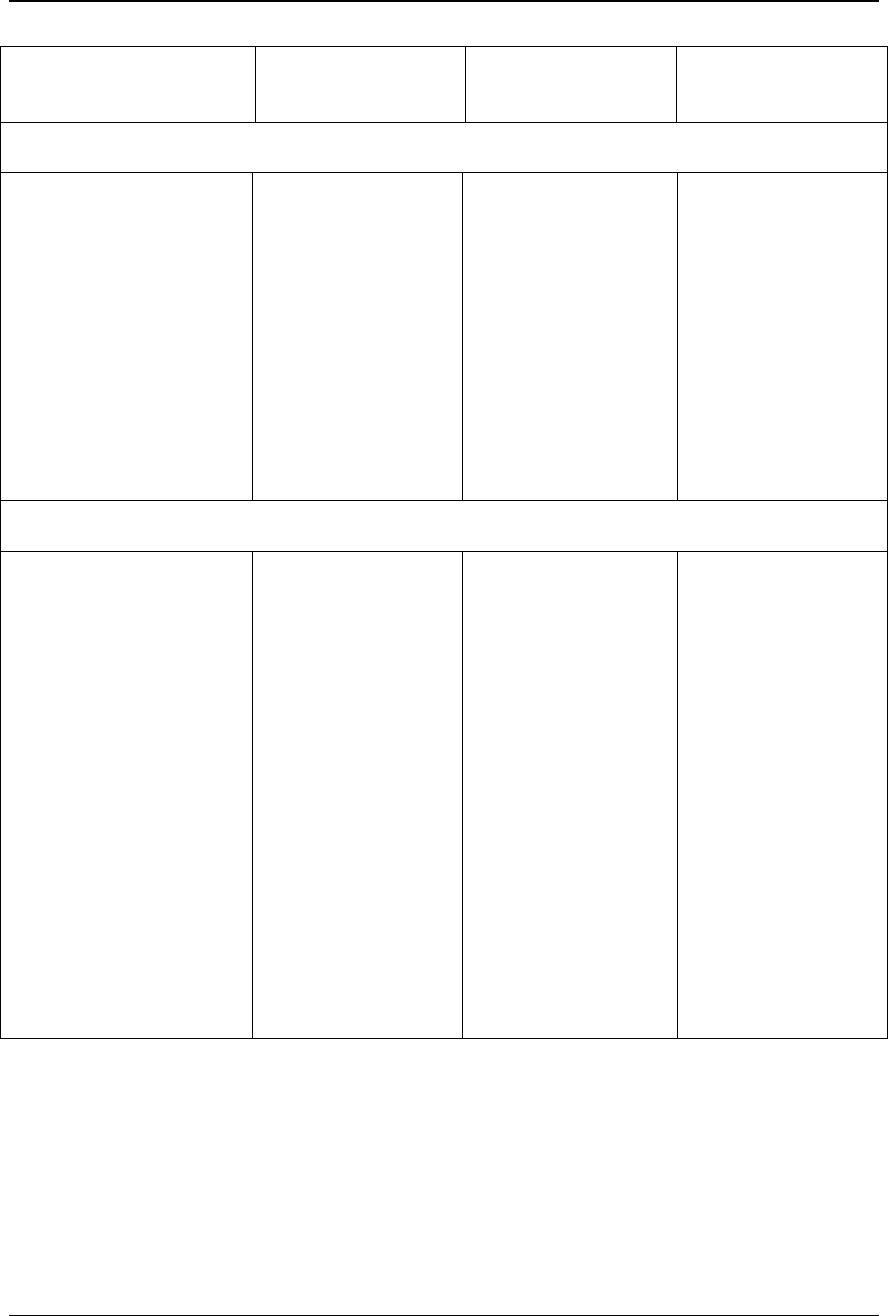
Appendix A – Alerts/Program Violations Model
Version: 2.3 A-8 10/15/2009
Type of Alert/Non-
Compliance First Event Second Event* Third Event*
Failure to Maintain Current Contact Information
1. DA notified
immediately that
client cannot be
reached
2. Letter sent to
address on
record notifying
of non-
compliance
event and that
report has been
made to DA
1. DA notified
immediately that
client cannot be
reached
2. Letter sent to
address on record
notifying of non-
compliance event
and that report
has been made to
DA
1. Operator advises
DA that services
are suspended
2. Letter to client
advising that
services are
suspended and
that the DA has
been notified
Failure to Follow Other Requirements of Participant Agreement
1. Operator calls
client to
determine
problem
2. Client warned of
possible non-
compliance
event
3. Information
included in daily
report to DA
1. Operator calls
client to
determine
problem
2. Client directed to
download same
day, either:
a. Manual
download or
b. Come into
office
3. Client warned of
possible non-
compliance event
4. Information
included in daily
report to DA
1. Client instructed
to come into
office same day
with equipment
2. Client advised
that services are
being terminated
3. Notice to DA of
repeated non-
compliance
events and that
services have
been terminated