Alereon AL5616 AL5616 Worldwide Wireless Dual Role USB Adapter User Manual UG AL5616 Rev1 0
Alereon, Inc AL5616 Worldwide Wireless Dual Role USB Adapter UG AL5616 Rev1 0
Alereon >
Users Manual

Rev. 0.9 – Jan 2010 Confidential Release Under Alereon NDA
USER GUIDE
OVERVIEW
This document describes the usage of the AL5616. The AL5616 is used as a Wireless USB Host. The AL5616 allows the user to connect
various wireless USB devices to a PC or other device with USB capabilities.
Figure 1. AL5616 Bonaire
AL5616 Bonaire Users Guide
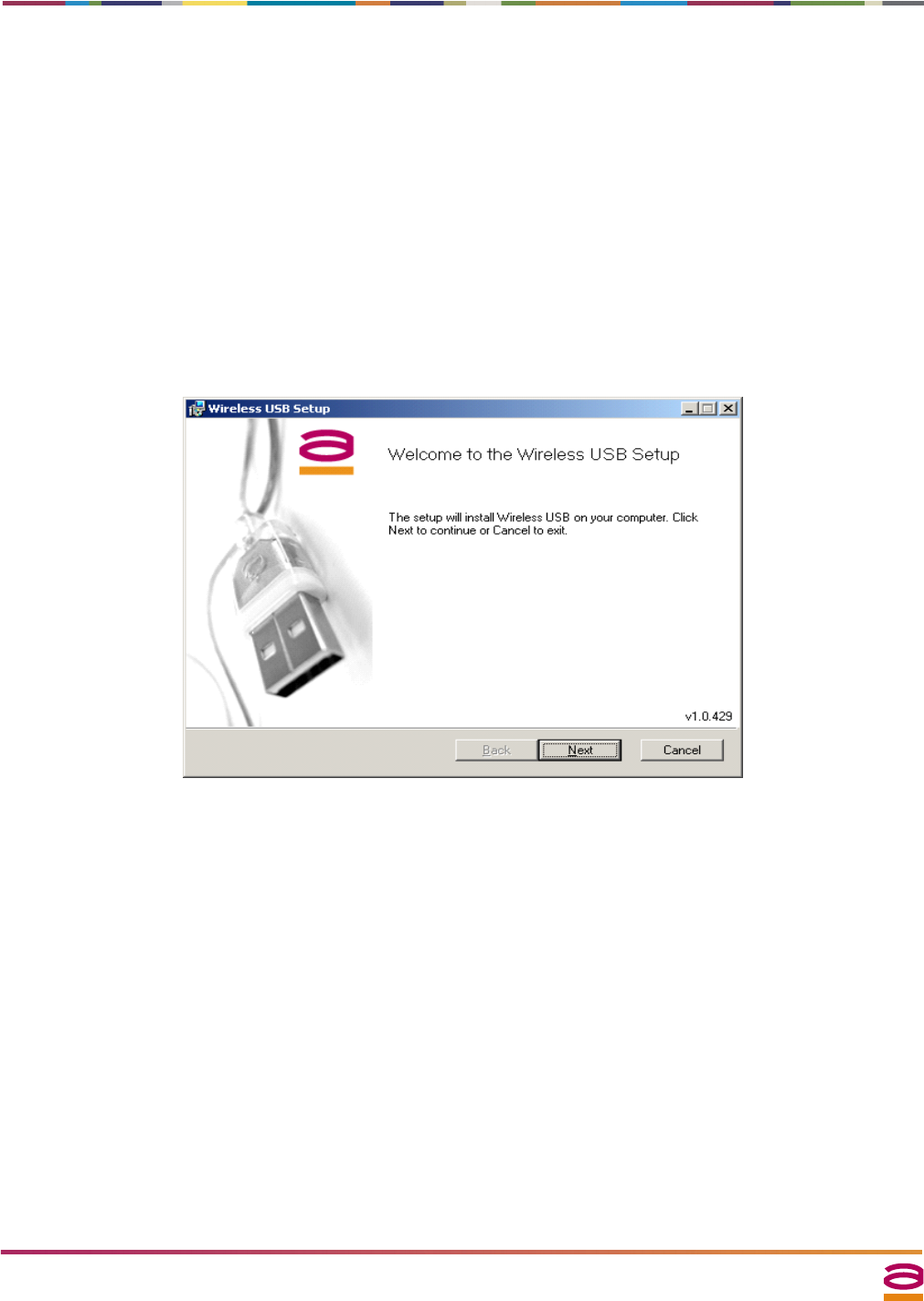
AL5616 Bonaire Users Guide User Guide
2Rev. 0.9
1.0 INSTALLATION
The AL5616 can be configured to operate in two modes. First, it can operate in driverless mode which requires no drivers be installed. The
installation process for this mode of operation is to insert the AL5616 into an available USB port. The second option is Host Wire Adapter
(HWA) mode. This mode requires installation of the Wireless USB Manager.
1.1 Installing Wireless USB Manager for HWA mode
Alereon provides MSI based installers. Each installer is designated by the platform it supports in the filename. For example,
• Setup_wusb_X86_XXXX.msi - indicates that this MSI is for 32 bit systems
• Setup_wusb_X64_XXXX.mdi - indicates that this MSI is for 64 bit systems
You can launch the installation process by double clicking the MSI package. Please follow the following steps in order to install Alereon's
Wireless USB Manager.
Note: Wireless USB Manager has a dependency on Microsoft .NET 2.0. you will have to install this software manually before going through the setup or
connect the PC to the internet and the setup will automatically download this dependency from the internet.
•Use the intallation program to install the Wireles USB Manager
Figure 2. Wireless USB Installer
•More details of the Wireless USB Manager installation and usage can be found in the Wireless USB Manager User’s Guide.

User Guide AL5616 Bonaire Users Guide
Rev. 0.9 3
1.2 FCC requirements for information to the user.
The users manual or instruction manual shall caution the user that changes or modifications to the equipment not expressly approved by the
party responsible for the grant of equipment authorization issued by the FCC could void the user's authority to operate the equipment under
the grant of equipment authorization:
Warning: Changes or modifications to this device not expressly approved by Alereon could void the users authority to operate
the device under the FCC Equipment Authorization.
The users manual or instruction manual shall contain this information about interference control:
Electromagnetic Interference (EMI) is any signal or emission, radiated in free space or conducted along power or signal leads, that endangers
the function of radio navigation or other safety service (the telephone and cellphones are considered to be safety services) or seriously
degrades, obstructs or repeatedly interrupts a licensed radio communications service. Radio communications services include but are not
limited to: AM/FM commercial broadcast, television, cellular services, radar, air traffic control, pager and personal communications services
(PCS). These licensed services, along with unintentional radiators such as digital devices, including computer systems, contribute to the
electromagnetic environment.
Electromagnetic Compatibility (EMC) is the ability of items of electronic equipment to function properly together in the electromagnetic
environment. While this device has been designed and determined to be compliant with regulatory agency limits for EMI, there is no
guarantee that interference will not occur in a particular installation. If this device does cause interference with radio communications
services, which can be determined by turning the device on and off, you are encouraged to try to correct the interference by one or more of
the following measures:
•Re orient the receiving antenna
•Relocate the device with respect to the victim receiver
•Move the device away from the victim receiver
•Plug the device host into a different power outlet than the victim receiver so that the device system and receiver are on separate
branch circuits
If necessary, consult your system service representative or an experienced radio/television technician for additional help in resolving
interference.

AL5616 Bonaire Users Guide User Guide
4Rev. 0.9
Revision History
Date Version Description
01/10/2010 1.0 First Release Version

Alereon, Inc.
7600 North Capital of Texas Highway
Building C, Suite 200
Austin, TX 78731
Telephone: (512) 345-4200
Fax: (512) 345-4201
info@alereon.com
The contents of this document are provided in connection with Alereon, Inc. products. Alereon makes no representations or warranties with respect to the accuracy or completeness of the
contents of this publication and reserves the right to make changes to specifications and product descriptions at any time without notice. No license, whether express, implied, arising by
estoppel or otherwise, to any intellectual property rights is granted by this publication. Except as set forth in Alereon's Standard Terms and Conditions of Sale, Alereon assumes no liability
whatsoever, and disclaims any express or implied warranty, relating to its products including, but not limited to, the implied warranty of merchantability, fitness for a particular purpose, or
infringement of any intellectual property right.
Alereon's products are not designed, intended, authorized or warranted for use as components in systems intended for surgical implant into the body, or in other applications intended to
support or sustain life, or in any other application in which the failure of Alereon's product could create a situation where personal injury, death, or severe property or environmental damage
may occur. Alereon reserves the right to discontinue or make changes to its products at any time without notice.
© 2009 Alereon, Inc.
All rights reserved.
Trademarks
Alereon, the Alereon logo and combinations thereof are trademarks of Alereon, Inc.
Other product names used in this publication are for identification purposes only and may be trademarks of their respective companies.