Alpine Electronics of America TMX-R1000 10.2" VGA MOBILE CINEMA MONITOR User Manual Specifications
Alpine Electronics of America Inc 10.2" VGA MOBILE CINEMA MONITOR Specifications
users manual

TMX-R1000 / TMX-R1000P ONWERS MANUAL
ALPINE ELECTRONICS, INC.
TMX-R1000 (USA and JAPAN)
TMX-R1000P (EUROPE)
VGA MOBILE CINEMA MONITOR
OWNER’S MANUAL
Revision 3 Date 3/16/05
TMX-R1000 / TMX-R1000P ONWERS MANUAL
Features
• 10.2 inch Wide VGA TFT Active Matrix Color LCD (800 x 480)
• 3 AUX In / 1 AUX Out
• 1 Remote In / 2 Remote Out
• Front Key Control (OHM / DVD / DVD-HU / TV Tuner)
• Visual EQ (FLAT, NIGHT MOVIE, SOFT, SHARP, HIGHT CONT)
• Independent parameter setting on each AUX inputs (Picture/Visual EQ/Audio Input
Level/Display Mode)
• 3 Level Dimmer (HIGH/MID/LOW)
• CH Selectable IR Transmitter for IR Headphones (A/B/OFF)
• Built-in Wireless FM Transmitter
• DVD Power Control
• Customized OSD Source Name
• Built-in FM Transmitter *
• White LED Dome Light
• Universal Remote Control (OHM / DVD / TV Tuner)
• Trim Ring / Bracket / 1 Headphone Included
Note: * This is only for TMX-1000.
Revision 3 Date 3/16/05
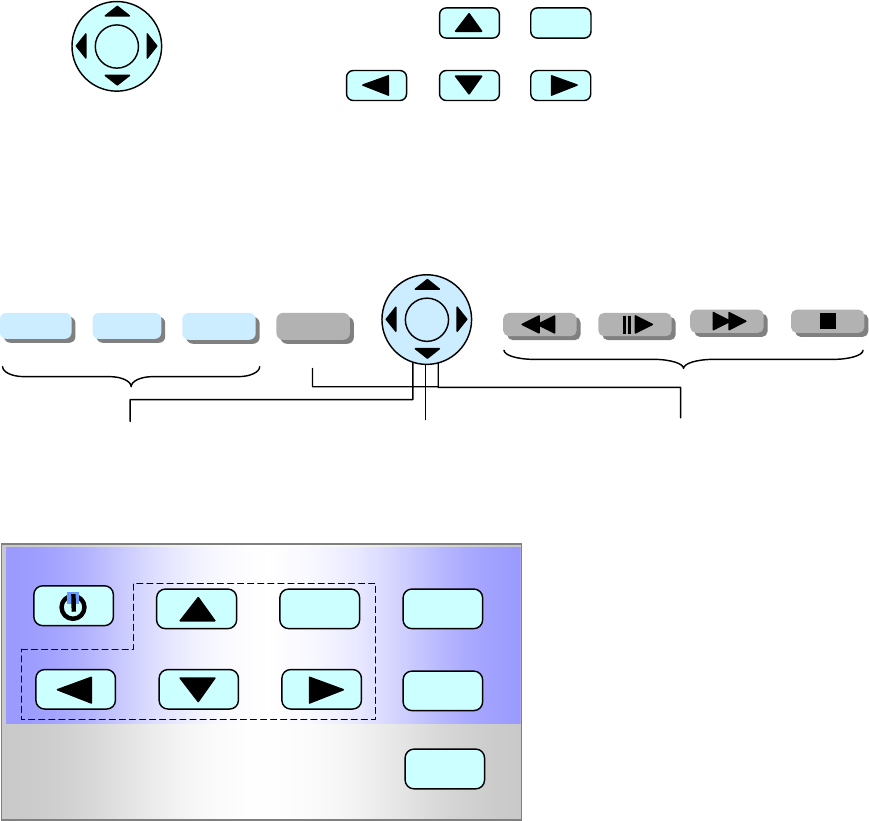
TMX-R1000 / TMX-R1000P ONWERS MANUAL
Operation
FRONT KEYS AND REMOTE CONTROL KEYS
Directional Key and ENT Key Button
This key is used for OHM, DVD and TV-Tuner control. Using up, down, left and right
keys to select an item. Then, ENT key to confirm.
Front Key Control Remote Control
ENT
ENT
1. OVERHEAD CONTROL: Front Key Control and Remote Control
REMOTE CONTROL
(SETUP) (V.EQ) (SETUP)
(MUTE)
POW
SEL
DIM
MENU
DVDOHM
TV-T
ENT
ENT
SETUP
V.EQ
MONITOR
MUTE
DIMM
SEL
Revision 3 Date 3/16/05
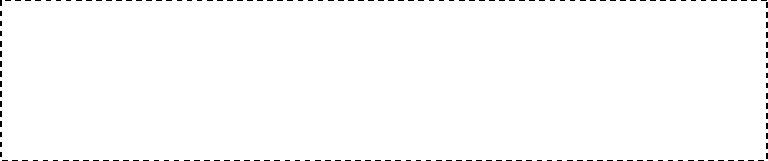
TMX-R1000 / TMX-R1000P ONWERS MANUAL
a. POWER Button
Front Key Control
Press this button to turn ON the unit.
Press and Hold of this button to turn Off the unit.
While the power is ON then press Power Button, the Mute function is ON. The press
again, the Mute function is OFF.
Remote Control
Press POWER button to turn ON and OFF the unit.
Press MUTE button to mute ON and OFF.
b. SELECT Button
Press SEL Key Button, it shows the Source Select OSD. Press this button to cycle
through the display modes as AUX1, AUX2, AUX3 and AUX1.
Press and Hold SEL Key Button, it shows the SETUP Menu. Press this button to
cycle through the display modes as PICTURE, DISP MODE, SYSTEM and
PICTURE. To change the each mode, it uses 4 directional keys and ENT key.
o PICTURE: using Up and Down directional keys to select BRIGHT, COLOR,
TINT, CONTRAST, SHAPNESS and RESET. Using Left and Right
directional keys can be changed each pictures value setting.
RESET: Press ENT key, it changes to Factory Default Picture Setting.
o DISP MODE: using Up and Down directional keys to select WIDE, ZOOM,
CINEMA and NORMAL
o SYSTEM: using Up and Down directional keys to select IR TRANS, FM
TRANS, FM FREQ, SOURCE NAME 1, SOURCE NAME 2, SOURCE
NAME 3, AUDIO LEVEL 1, AUDIO LEVEL 2, AUDIO LEVEL 3 and
FACTORY DEFAULT.
IR TRANS: using Left and Right directional keys to select A/B/OFF.
(Default: A)
FM TRANS: using Left and Right directional keys to select FM Radio
region (OFF/USA/JPN). (Default: OFF)
FM FREQ: using Left and Right directional keys to select desired FM
Radio Frequencies between 88.1 MHz. to 92.5MHz. USA frequency step
is 0.2MHz and Japan is 0.1MHz. (Default: 89.1 MHz)
FM Transmitter function is not available for TMX-R1000P.
Revision 3 Date 3/16/05
TMX-R1000 / TMX-R1000P ONWERS MANUAL
SOURCE NAME 1: using Left and Right directional keys to select
AUX1/DVD/DVD-HU/TV/GAME/USER (Default: DVD)
SOURCE NAME 2: using Left and Right directional keys to select
AUX2/DVD/DVD-HU/TV/GAME/USER/OFF* (Default: TV)
SOURCE NAME 3: using Left and Right directional keys to select
AUX3/GAME/USER/OFF* (Default: GAME)
Remark *: When it selects to OFF, Source Selection will be skipped to
next input. (AUX1 cannot be turned OFF.)
AUDIO LEVEL 1: using Left and Right directional keys to select
HIGH/MID/LOW. (Default: HIGH)
AUDIO LEVEL 2: using Left and Right directional keys to select
HIGH/MID/LOW. (Default: HIGH)
AUDIO LEVEL 3: using Left and Right directional keys to select
HIGH/MID/LOW. (Default: HIGH)
FACTORY DEFAULT: Press ENT Key, the system changes to Factory
Default System Setting.
[SPECIAL FEATURE: Source Name Customize]
Your desired OSD source name can be defined up to 6 characters.
When the source name is set to “USER” in the source name setting, press
ENT key then character setting menu appears.
Using four directional keys and ENT key to select the character “A-Z”, “0-
9”, “-“, space and “.”.
“DEL”: Delete one character at a time.
“CLR”: Clear entire characters.
“OK”: Confirm source name and exit from character setting menu.
c. DIMMER BUTTON
Press DIMMER Key Button, it shows the DIMMER LEVEL OSD. Press this button
to cycle through the OSD as HIGH, MID, LOW and HIGH. (Default: HIGH)
Press and Hold DIMMER Key Button, it shows the VISUAL EQ OSD. To change
the VISUAL EQ, press DIMMER Key button or using Up and Down directional
keys to cycle through the OSD as FLAT, NIGHT MOVIE, SOFT, SHARP, HIGHT
CONT and FLAT. (Default: SHARP)
Revision 3 Date 3/16/05
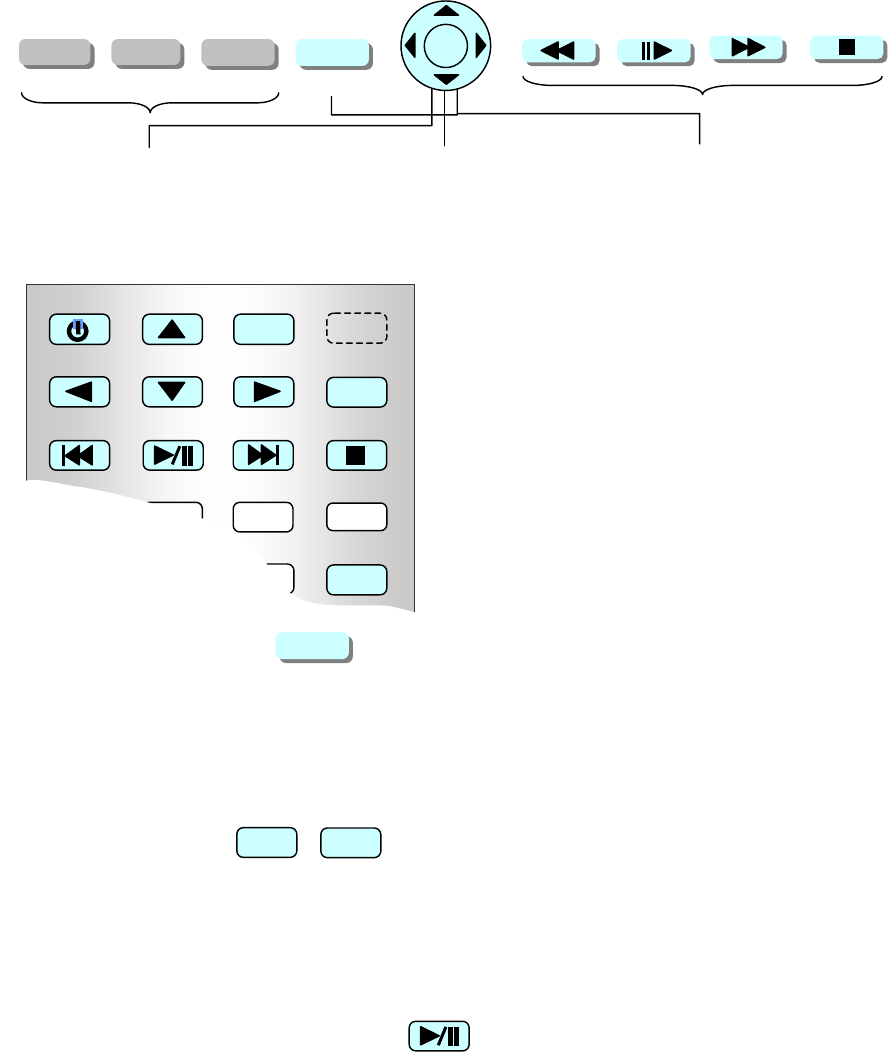
TMX-R1000 / TMX-R1000P ONWERS MANUAL
2. DVD PLAYER CONTROL: Front Key Control and Remote Control
Please refer to ALPINE DVD Player/ALPINE DVD Changer/ALPINE DVD Head Unit
Operation Manual in detail.
DVD
(SETUP) (V.EQ) (SETUP)
(MUTE)
POW
SEL
DIM
MENU
OHM
TV-T
ENT
REMOTE CONTROL
a. MENU Button
1 2 3
4 5 6
SETUP
ENT
TOP.M
MENU
DVD
MENU
Front Key Control
Press MENU Key Button, it shows the DVD Menu. To control them, uses 4
directional keys and ENT key.
Press and Hold MENU Key Button, it shows the DVD SETUP Menu. To control
them, uses 4 directional keys and ENT key.
Remote Control
Press MENU Key Button, it shows the DVD Menu. To control them, uses 4
directional keys and ENT key.
When DVD is stopped. Press SETUP Key Button, it shows the DVD SETUP Menu.
To control them, uses 4 directional keys and ENT key.
b. PLAY and PAUSE button
Press this button, it plays movie or music. Press this button again it pauses.
SETUP
MENU
Revision 3 Date 3/16/05
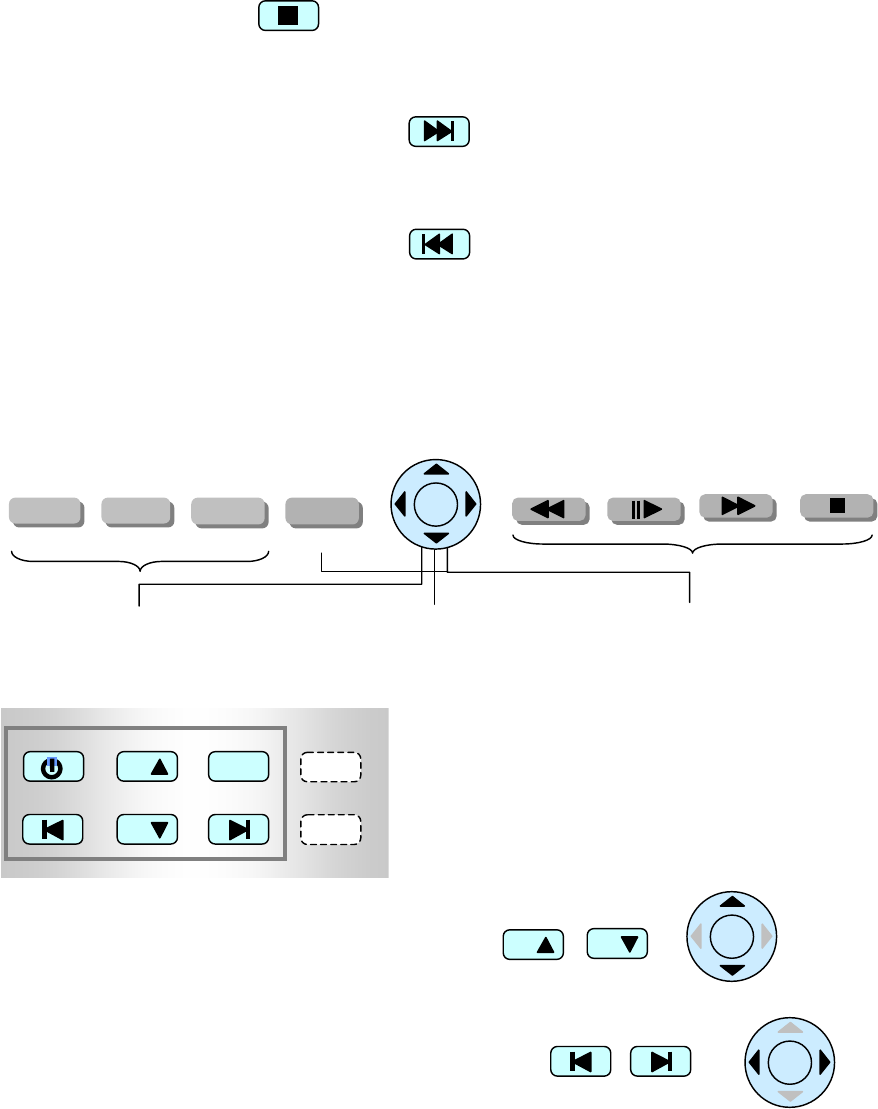
TMX-R1000 / TMX-R1000P ONWERS MANUAL
c. STOP button
Press this button, it stops movie and screen shows “PRE-STOP”. Press this button
one more time screen shows “STOP”.
d. SKIP FORWARD Button
Press this button, it skips forward the chapter or track.
Press and Hold this button, it fast forward movie or music.
e. SKIP BACKWARD Button
Press this button, it skips backward the chapter or track.
Press and Hold this button, it fast backward movie or music.
3. TV TUNER CONTROL: Front Key Control and Remote Control
Please refer to ALPINE TV Tuner (Model No.TUE-T151) Operation Manual in detail.
DVDOHM
TV-T
(SETUP) (V.EQ) (SETUP)
(MUTE)
POW
SEL
DIM
MENU
ENT
REMOTE CONTROL
T
V
SCAN
CH
CH
ENT
CH
a. PRESET CH UP/DOWN Button
CH
Press this button, Channel Up and Down for Preset channel by SCAN.
ENT
b. MANUAL/SEEK UP/DOWN Button
Press this button, Channel moves UP or DOWN one by one.
Press and Hold this button, Channel Seek will start and stop when next higher or
lower available CH is found.
Revision 3 Date 3/16/05
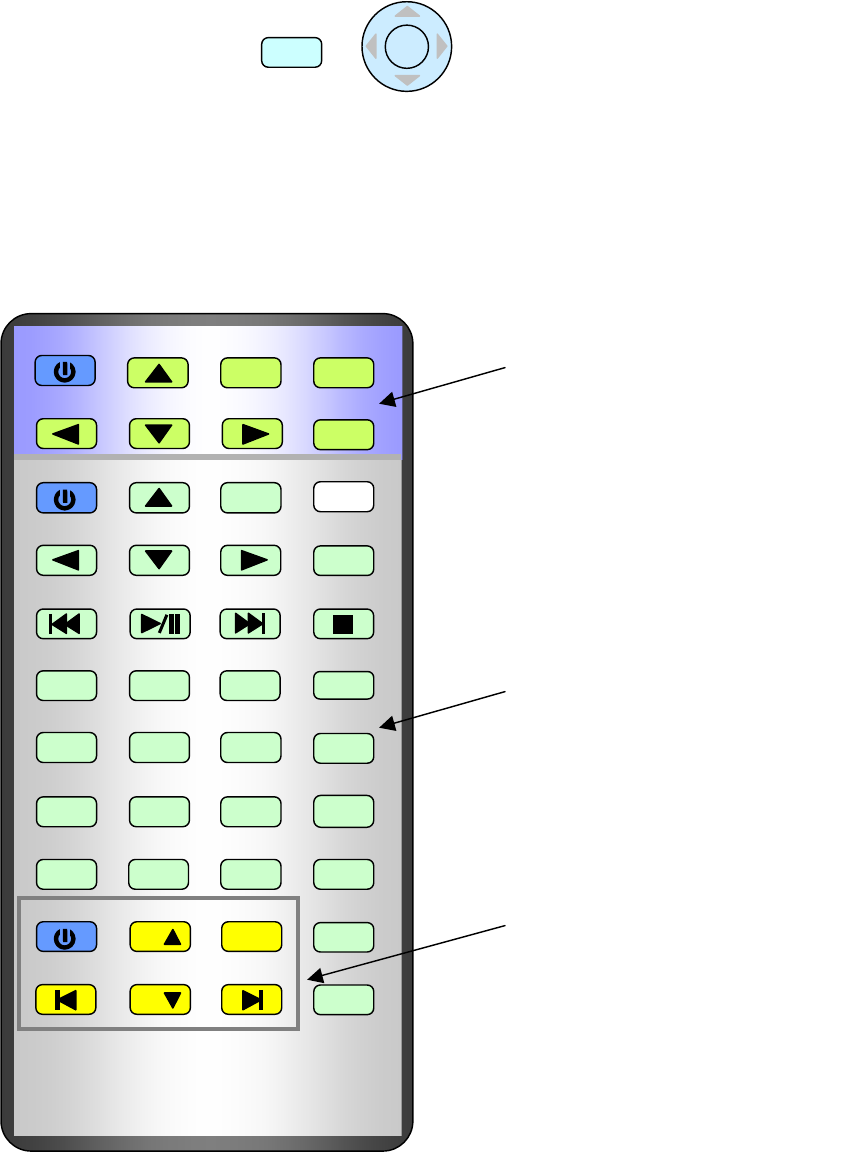
TMX-R1000 / TMX-R1000P ONWERS MANUAL
ENT
c. SCAN button
SCAN
SCAN memorizes only receivable channel in entire channel.
Universal Remote Control
/////ALPINE
UNIVERSAL REMOTE CONTROL UNIT
RUE-4155
1 2 3
4 5 6
7 8 9
0 LIST
SETUP
MUTEENT
UP
DN
ENT
TOP.M
MENU
REPEAT
DISP
CH
CH
MONITOR
DVD
RETURN
V.EQ
DIMM
SETUP
SEL TMX-R1000/R1000P
Overhead Monitor
Control
Alpine DVD
Player Control
(Refer to DVE-5210 or
5207 Owner’s Manual)
Alpine TV-Tuner
Control
(Refer to TUE-T151
Owne
r
’s Manual
)
T
V
SCAN
Revision 3 Date 3/16/05
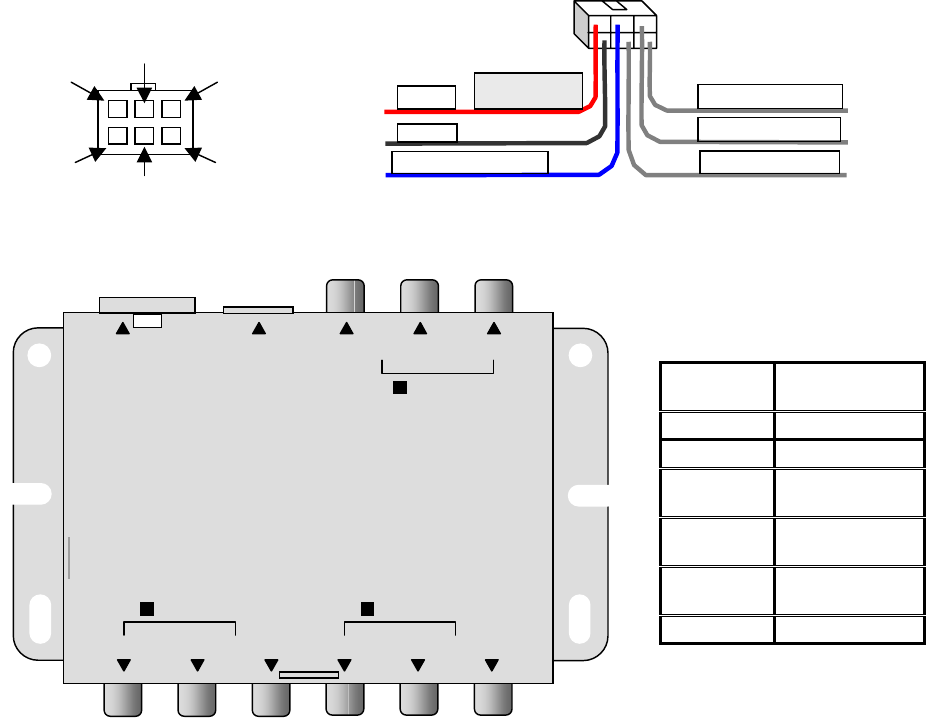
TMX-R1000 / TMX-R1000P ONWERS MANUAL
Power Connections
POWER CONT.
a. ACC (Color: Red)
Connect this line to Vehicle’s ACC line.
b. GND (Color: Black)
Connect this line to Vehicle’s Ground.
c. POWER CONT (Color: Blue/White)
Connect this line to ALPINE DVD Player’s ACC Line (Color: Red).
d. REMOTE OUT 1 (Color: White/Brown)
Connect this line to ALPINE DVD Player, TV-Tuner or DVD-HU Remote In.
e. REMOTE OUT 2 (Color: White/Brown)
Connect this line to ALPINE DVD Player, TV-Tuner or DVD-HU Remote In.
f. REMOTE IN (Color: White/Brown)
Connect this line to ALPINE LCD Monitor Remote Out.
SIGNAL
NAME WIRE COLOR
ACC RED
GND BLACK
POWER
CONT BLUE/WHITE
REMOTE
OUT1 WHITE/BROWN
REMOTE
OUT2 WHITE/BROWN
REMOTE IN WHITE/BROWN
ACC
GND
REM IN
REM OUT2
REM OUT1 FUSE(3A)
REMOTE OUT2
A
CC
REMOTE OUT1
GND
REMOTE IN
POWER CONT.
POWER SUPPLY
A
UX IN 2
VIDEO R -AUDIO- L
DISPLAY OUT R -AUDIO- L VIDEO
A
UX OUT
A
UX IN 1
VIDEO R -AUDIO- L
Revision 3 Date 3/16/05

TMX-R1000 / TMX-R1000P ONWERS MANUAL
System Connection
(Example: DVD Player + TV Tuner + MM Station)
GND
BATT
AUX 2 IN R
L
V
REM. OUT 2
RCA Cable
REM.
IN
POWER CONT.
ACC
R
L
V
R L V RLV
REM. OUT 1
REM.
IN
AUX 1 IN
AUX IN
REM. OUT
REM. IN
R
L
V
V
L
R
GND
ACC
Alpine DVD MMS
Alpine TV Tuner Alpine DVD Player
Revision 3 Date 3/16/05
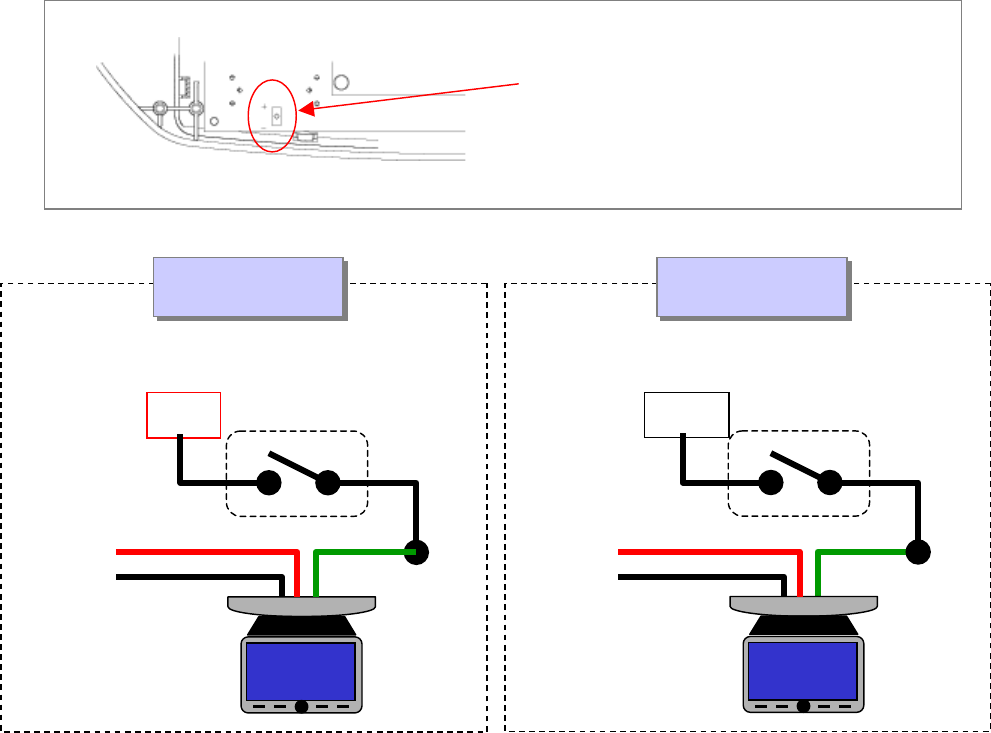
TMX-R1000 / TMX-R1000P ONWERS MANUAL
Dome light Connection
ON: Always ON
OFF: Always OFF
DOOR: ON when door is opened
OFF when door is closed
Note: DOOR signal has 2 types depend on vehicle
Polarity +: When door open, door signal is 12V
Polarity -: When door open, door signal is GND
Polarity change switch locates
backside of the unit
12V
12V GND
Vehicle Door
Door Close
Door Open
DOOR
When door open Door line is 12V
Polarity +
GND
12V
GND
Vehicle Door
Door Close
Door Open
DOOR
When door close Door line is GND
Polarity -
Revision 3 Date 3/16/05
TMX-R1000 / TMX-R1000P ONWERS MANUAL
Specifications
Video Display System.......... NTSC/PAL Compatibility
Display Screen.......……....... Size 10.2 inches, 6.07”(W) x 3.43”(H)
Aspect Ratio 16:9
Type Transparent type TN Liquid Crystal Display
System TFT-LCD, Active Matrix
Element 10.2”, 800(W) x 480(H) x 3 1.152M pixels
Back Light.......................... Cold Cathode Fluorescent Lamp
Power Requirement............ 14.4 VDC (11 – 16 VDC allowable)
Video Input (DIN).............. 1.0V p-p 75ohm
Audio Input (DIN)...........… 2.0V rms (max)
Operating Temperature....... +32 oF to +113 oF (-10 oC to + 60 oC)
Dimensions........ (Monitor) 287mm (D) x 286mm (W) x 36mm (H)
(AV Box) 92[112]mm (D) x 70[83]mm (W) x 20mm (H)
Weight........................……. 1.5 kg
Accessories
RUE-4155 Universal Remote Control...................................................... x 1
SHS-N100 Single Source Wireless IR Headphone.................................. x 1
Hideaway AV Box ..................................…………………..................... x 1
DIN Cable (8 pin / 5m) .............................…………………..................... x 1
Power Supply Connector.......................................................................... x 1
Installation Bracket..................................…………………..................... x 1
Trim Ring.................…………................…………………..................... x 1
AAA Batteries........................................................................................... x 2
Screws............................................................... (for Installation Bracket) x 6
(for Trim Ring) x 9
NOTES: Due to continuous product improvements, specifications and design are subject to
change without notice.
The LCD panel is manufactured using an extremely high precision manufacturing
technology. Its effective pixel ratio is over 99.99%. This means that 0.01% of the pixels
could be either always ON or OFF.
Revision 3 Date 3/16/05
FEDERAL COMMUNICATIONS COMMISSION
This device complies with Part 15 of the FCC Rules. Operation is subject to the
following two conditions:(1) this device may not cause harmful interference, and (2)
this device must accept any interference received, including interference that may
cause undesired operation.
NOTE
This equipment has been tested and found to comply with the limits for a Class B
digital device, pursuant to Part 15 of the FCC Rules. These limits are designed to
provide reasonable protection against harmful interference in a residential installation.
This equipment generates, uses and can radiated radio frequency energy and, if not
installed and used in accordance with the instructions, may cause harmful interference
to radio communications. However, there is no guarantee that interference will not
occur in a particular installation If this equipment does cause harmful interference to
radio or television reception, which can be determined by turning the equipment off
and on, the user is encouraged to try to correct the interference by one or more of the
following measures:
-Reorient or relocate the receiving antenna.
-Increase the separation between the equipment and receiver.
-Connect the equipment into an outlet on a circuit different from that to which the
receiver is connected.
-Consult the dealer or an experienced radio/TV technician for help.
Changes or modifications not expressly approved by the party responsible for
compliance could void the user‘s authority to operate the equipment.
This device and its antenna(s) must not be co-located or operating in conjunction with
any other antenna or transmitter.
This equipment complies with FCC radiation exposure limits set forth for an uncontrolled
environment. In order to avoid the possibility of exceeding the FCC radio frequency
exposure limits, human proximity to the antenna shall not be less than 20cm (8 inches)
during normal operation.