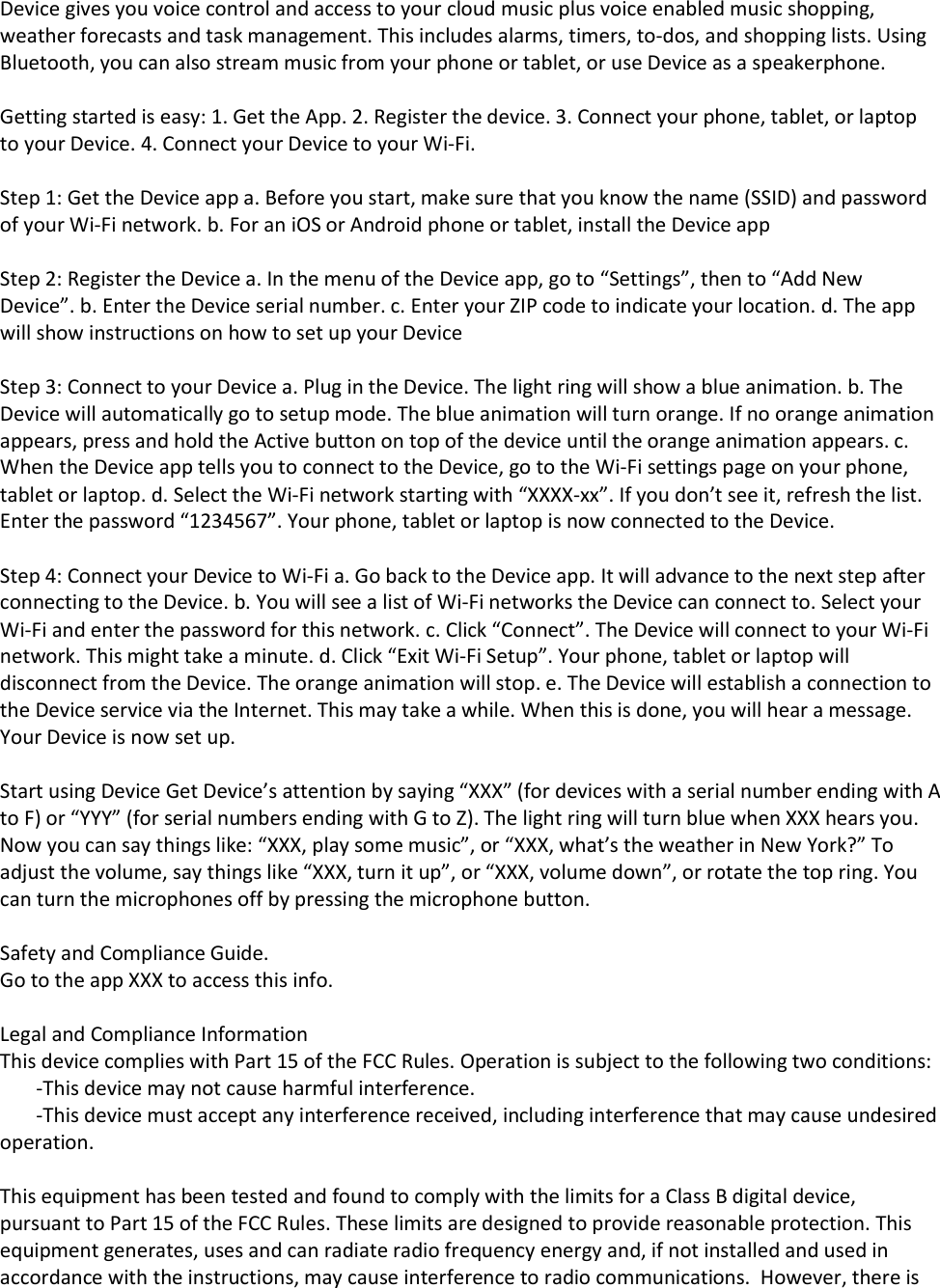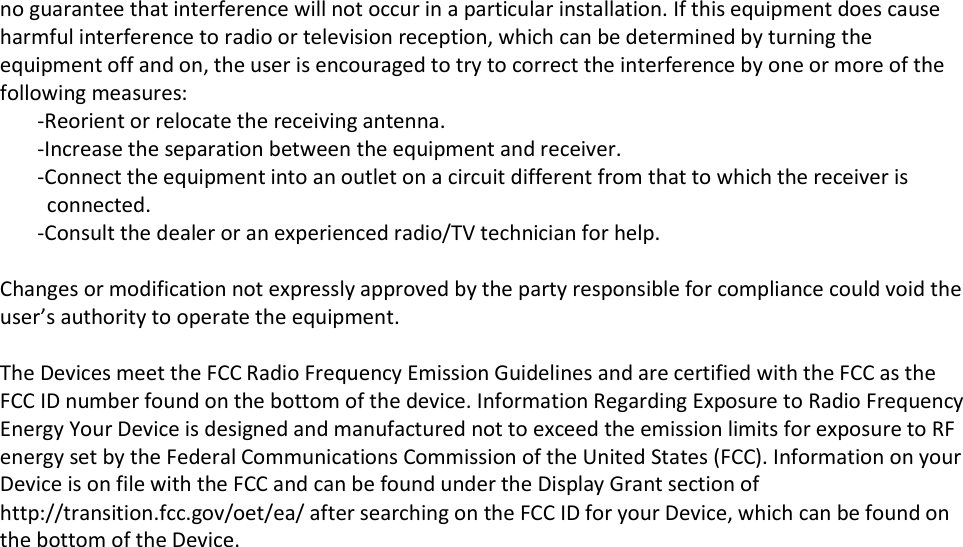Amazon com Services 0610 Electronic Display Device User Manual
Chaffin LLC Electronic Display Device
Contents
- 1. User Manual
- 2. Final Version of User Manual
- 3. User Guide
- 4. Users Manual
- 5. User manual
- 6. QSG
- 7. User_Manual
- 8. User Manual.pdf
User Manual
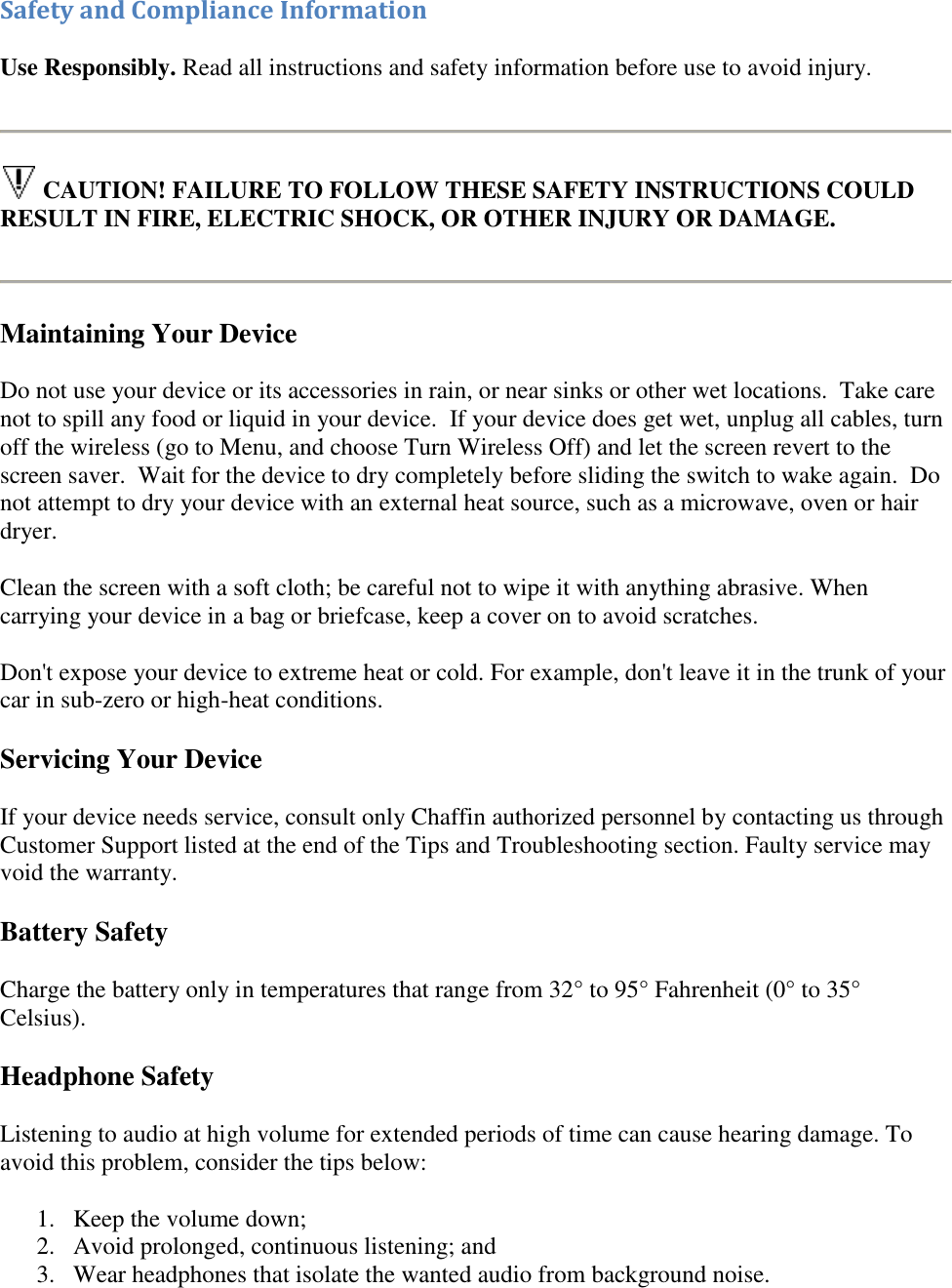
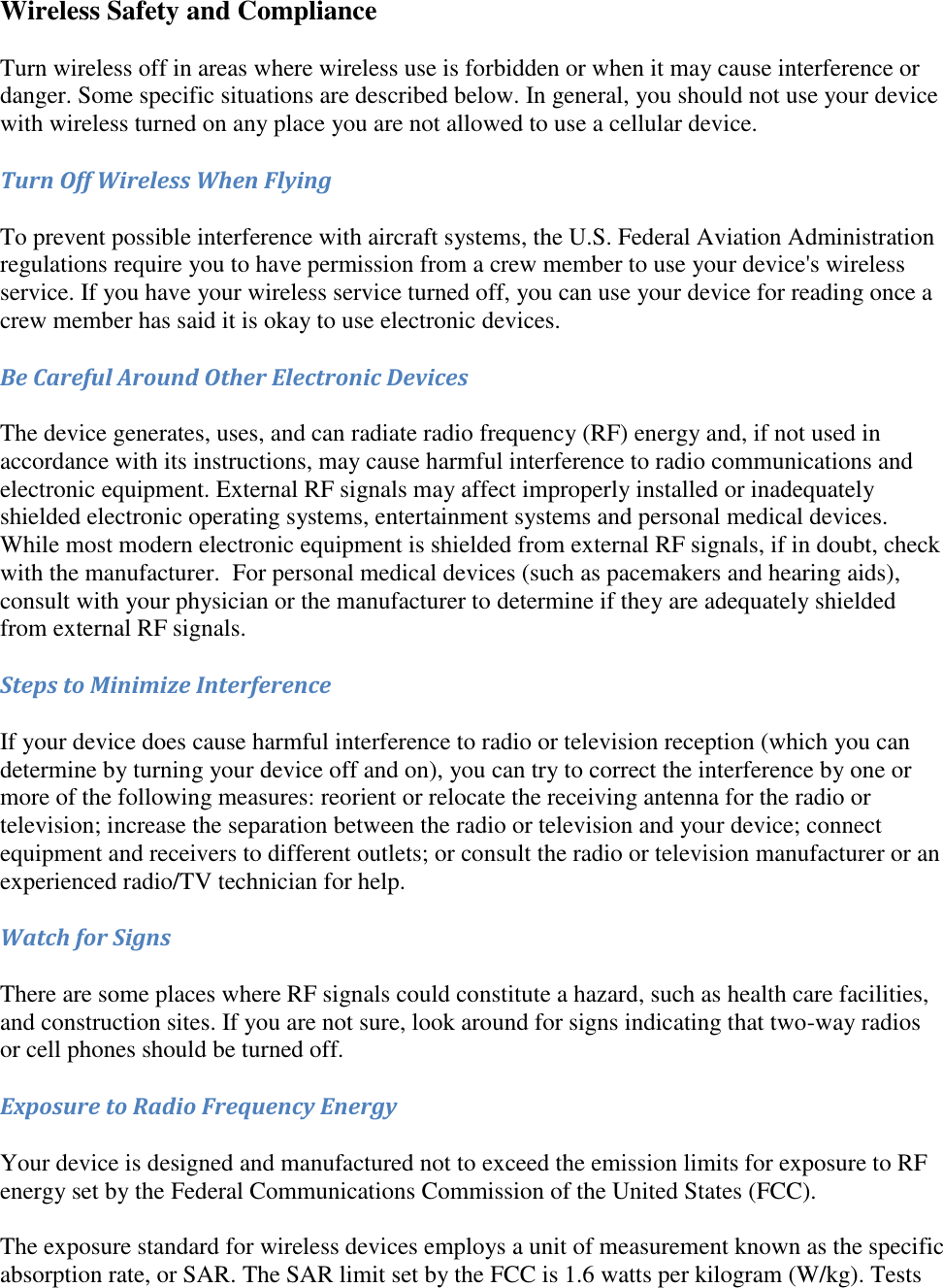
![for SAR are conducted using standard operating positions accepted by the FCC with the device transmitting at its highest certified power level in all tested frequency bands. Although the SAR is determined at the highest certified power level, the actual SAR level of device while operating can be well below the maximum value. This is because device is designed to operate at multiple power levels so as to use only the power required to reach the network. In general, the closer you are to a wireless base-station antenna, the lower the power output. The highest measured SAR value for this model device as reported to the FCC when held at least 0.31 of an inch (8.0 mm) from the body is 1.49 W/kg. SAR information on this device is on file with the FCC and can be found under the Display Grant section of http://www.fcc.gov/oet/ea/ after searching on the FCC ID for this device. The FCC ID number for this device can be found on the back of the device. This device may exceed FCC RF exposure guidelines if positioned closer than 0.31 of an inch (8.0 mm) from the body while wireless is on. If you place this device on your lap or against your body while wireless is on, you should place at least 0.31 of an inch (8.0 mm) of non-metallic material between the device and your body or use a Chaffin-branded book cover designed for the device to be sure that human exposure to RF energy does not exceed the FCC guidelines. FCC Compliance Statement This device complies with part 15 of the FCC rules. Operation is subject to the following two conditions: (1) This device may not cause harmful interference; and (2) this device must accept any interference received, including interference that may cause undesired operation. This device has been tested and found to comply with the limits for a Class B digital device, pursuant to part 15 of the FCC rules. These limits are designed to provide reasonable protection against harmful interference in a residential installation. However, there is no guarantee that interference will not occur in a particular installation. This device meets the FCC Radio Frequency Emission Guidelines and is certified with the FCC as the FCC ID number found on the back of the device. Recycling Device Properly In some areas, the disposal of certain electronic devices is regulated. Make sure you dispose of or recycle your device in accordance with your local laws and regulations. For information about recycling your device, go to: http://www.[ ].com/device-recycling UL Certification Number The UL Certification Number for this device can be found on the back of the device.](https://usermanual.wiki/Amazon-com-Services/0610.User-Manual/User-Guide-1113793-Page-3.png)
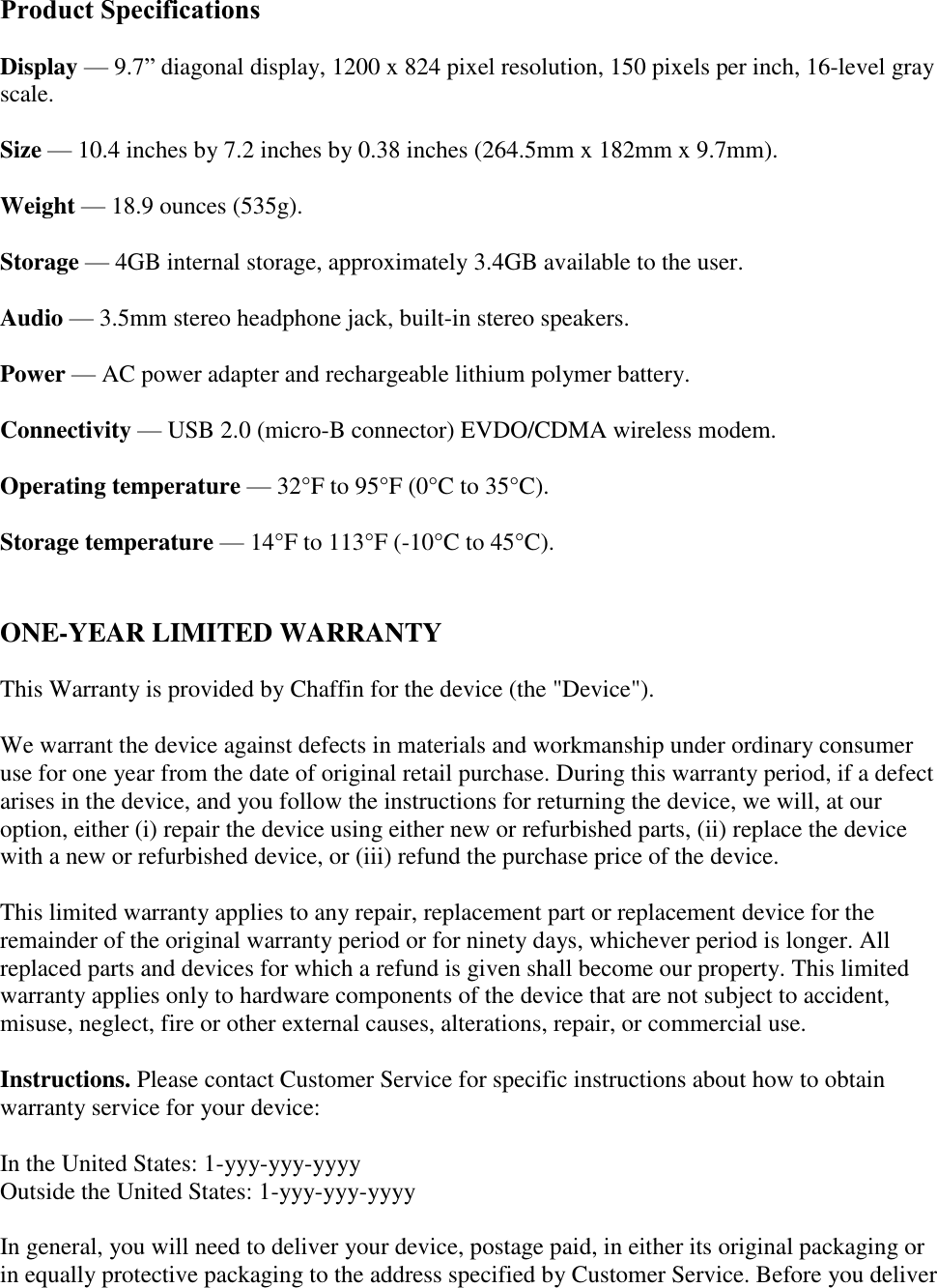
![your device for warranty service, it is your responsibility to back up any data, software, or other materials you may have stored or preserved on your device. It is possible that such data, software or other materials will be lost or reformatted during service, and we will not be responsible for any such damage or loss. Limitations. TO THE EXTENT PERMITTED BY LAW, THE WARRANTY AND REMEDIES SET FORTH ABOVE ARE EXCLUSIVE AND IN LIEU OF ALL OTHER WARRANTIES AND REMEDIES, AND WE SPECIFICALLY DISCLAIM ALL STATUTORY OR IMPLIED WARRANTIES, INCLUDING, BUT NOT LIMITED TO, WARRANTIES OF MERCHANTABILITY, FITNESS FOR A PARTICULAR PURPOSE AND AGAINST HIDDEN OR LATENT DEFECTS. IF WE CANNOT LAWFULLY DISCLAIM STATUTORY OR IMPLIED WARRANTIES, THEN TO THE EXTENT PERMITTED BY LAW, ALL SUCH WARRANTIES SHALL BE LIMITED IN DURATION TO THE DURATION OF THIS EXPRESS LIMITED WARRANTY AND TO REPAIR OR REPLACEMENT SERVICE AS DETERMINED BY US IN OUR SOLE DISCRETION. SOME STATES DO NOT ALLOW LIMITATIONS ON HOW LONG AN IMPLIED WARRANTY LASTS, SO THE ABOVE LIMITATION MAY NOT APPLY TO YOU. WE ARE NOT RESPONSIBLE FOR DIRECT, SPECIAL, INCIDENTAL OR CONSEQUENTIAL DAMAGES RESULTING FROM ANY BREACH OF WARRANTY OR UNDER ANY OTHER LEGAL THEORY. SOME STATES DO NOT ALLOW THE EXCLUSION OR LIMITATION OF INCIDENTAL OR CONSEQUENTIAL DAMAGES, SO THE ABOVE EXCLUSION OR LIMITATION MAY NOT APPLY TO YOU. This limited warranty gives you specific legal rights, and you may have other rights which vary from state to state. Patent Notices The device and/or methods used in association with the device may be covered by one or more patents or pending patent applications. [_______] technology licensed from [________________]. Copyright and Trademark Notices The device software and documentation are © 2004 - 2009 Chaffin or its affiliates. All rights reserved. ____________________ are trademarks of Chaffin or its affiliates.](https://usermanual.wiki/Amazon-com-Services/0610.User-Manual/User-Guide-1113793-Page-5.png)
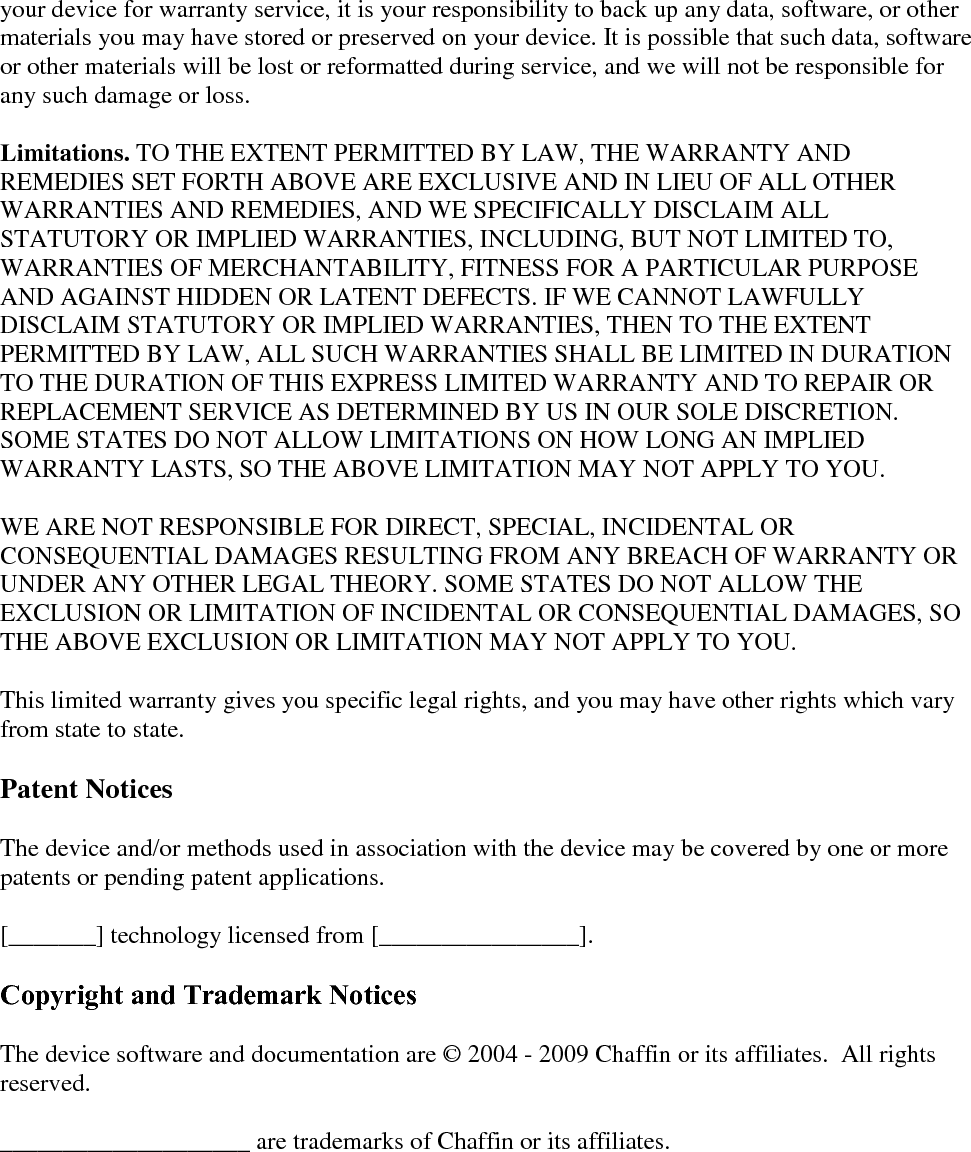
User_Manual