Amelia World LINSAY 7HD2CORE TABLET PC User Manual User manul for the IT7008
Amelia World Corporation dba LINSAY TABLET PC User manul for the IT7008
USERS MANUAL
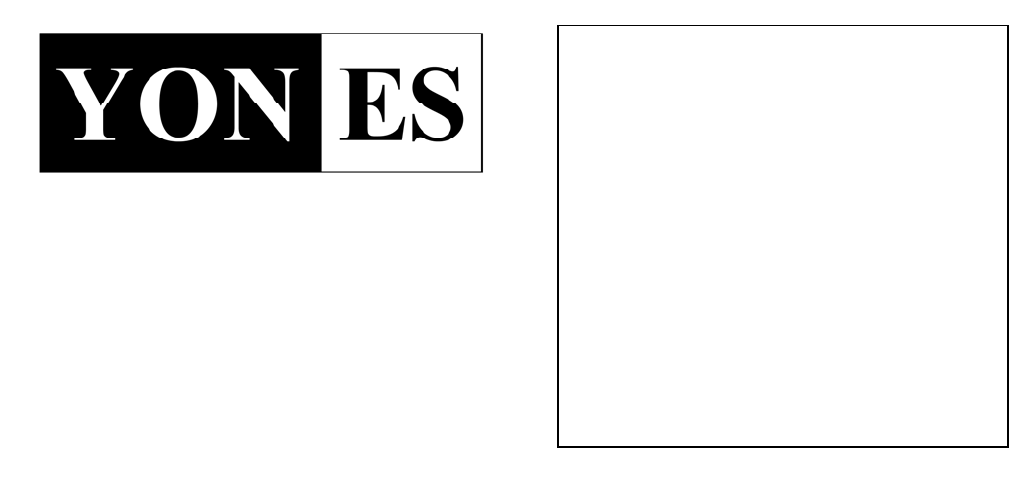
This device is high precision products, Please do not disassemble by yourselves.
Do not knock or collide this device
Do not use the device in following environment: high and low temperature, Humid
dusty strong magnetic or exposure under the sunlight.
Use a wet wrung cotton cloth to gently clear the product shell, do not use the other
chemical clearing and do not water dropped or water splashed.
Too long time or too loudly in earphone might cause permanent damage in hearing
Please use the matched accessories, battery, adapter, use other products would be
violate the warranty regulations, and possible cause danger.
Dispose the used machines and accessories should be in accordance with local
environmental regulation.
If have any questions during use the products, please contact your local dealer.
The memory loss caused by the products breakdown, repair or other reasons,
company donot assumes responsibility, please follow the manual and timely backup.
F-7HD2Core
Quick Guide
Copyright © 2012
YONES TOPTECH
all rights reserved
IT7008 series
Quick guide
Issue date: 201207
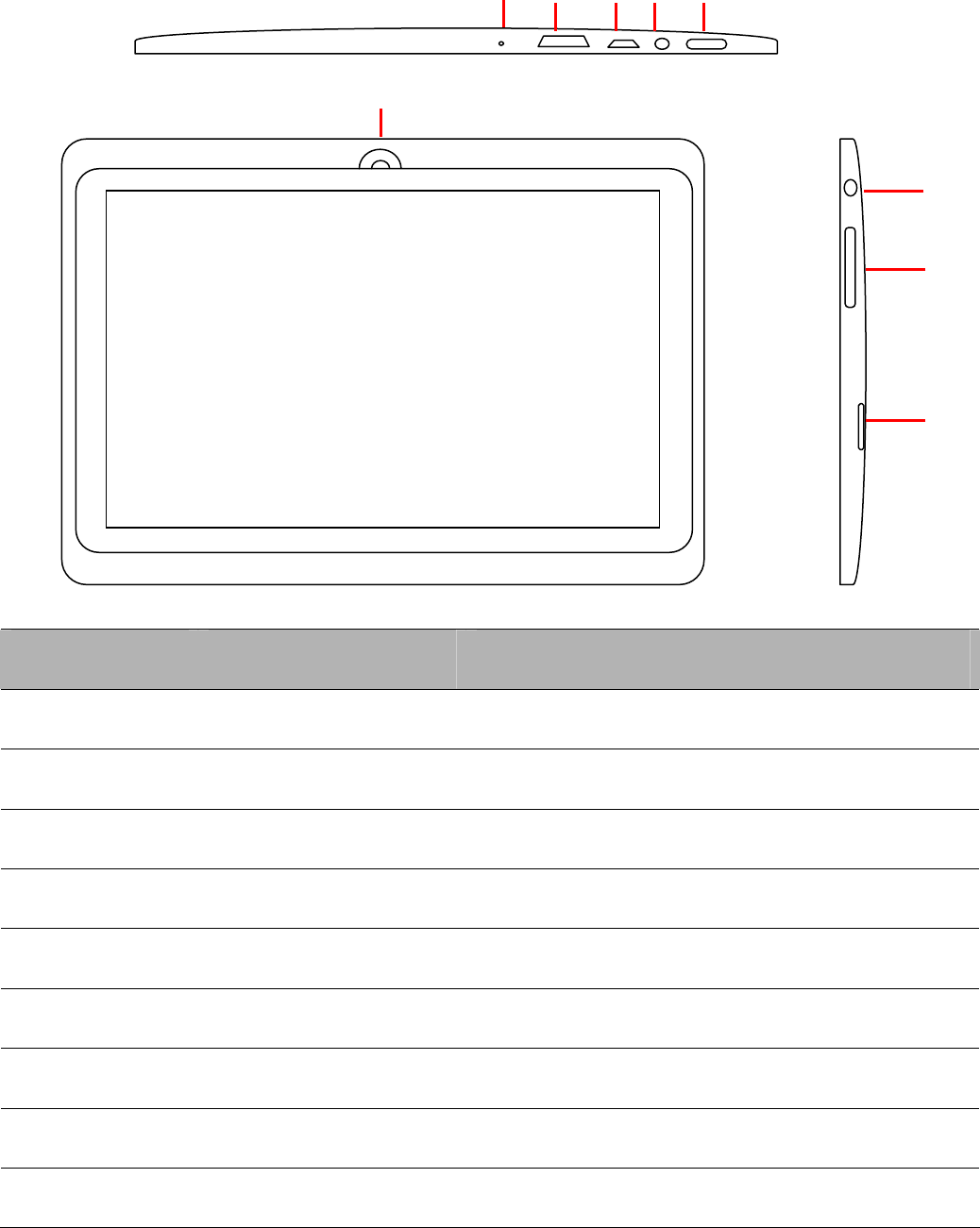
Diagram
No. Iterm Function
A MIC sound input
B Mini USB USB 2.0, OTG
C DCIN 5V 2A
D Power Off/On Power off /on /sleep
E Earphone hole 3.5mm standard pot
F Volume Volume+/-
G TF card External to 32GB TF card
H Camera 0.3M pixel
I HDMI 1080P HDMI Port
A I B C D
E
F
G
H
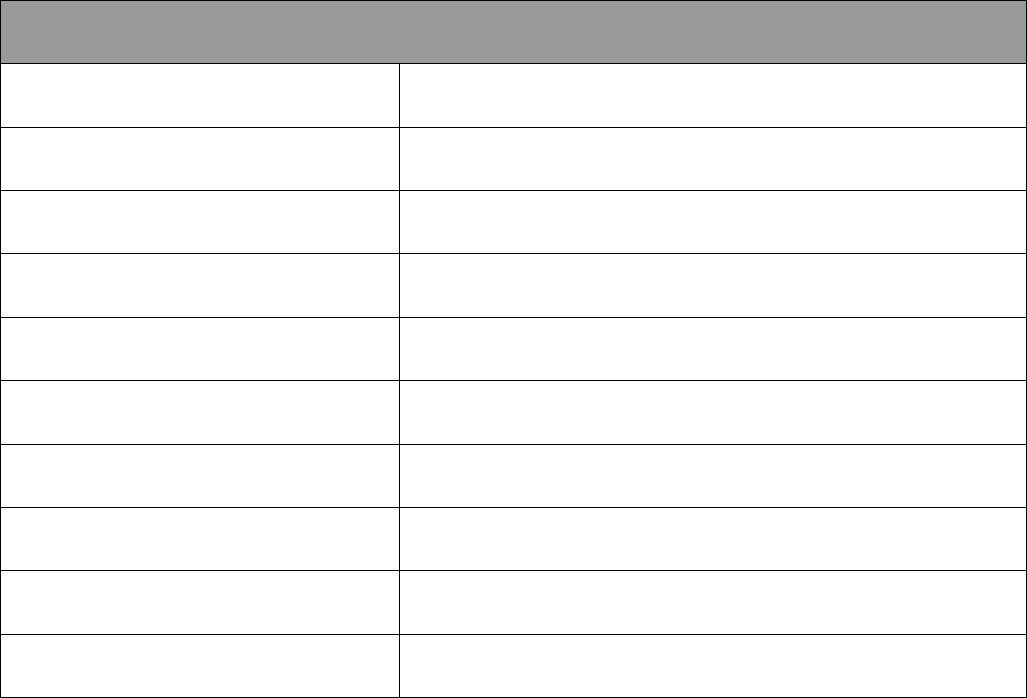
Power On /Off/Sleep
Long press 3s to turn on, short press 1s to sleep or wake up, long press 3s to
display power off confirm menu. Long time no use, please charge before power
on.
Operation system and upgrade
This device is with android 4.0 operation system. You can download all kinds
of the third party android applications. The device supports system upgrade by
USB cable. Please contact distributor to get detailed upgrade method.
Technical Specification
Hardware basic parameters
CPU ARM Cortex A5, dual core, 1.2GHz Processor
Memory 512MB DDRIII
NANDFlash 4GB
External port TF card, USB Port
Camera Front 0.3m pixel
3G Supports External USB 3G dongle
USB 1pc USB 2.0 OTG
HDMI 1080P Output
Battery Built-in rechargeable battery
Average power consumption 5W
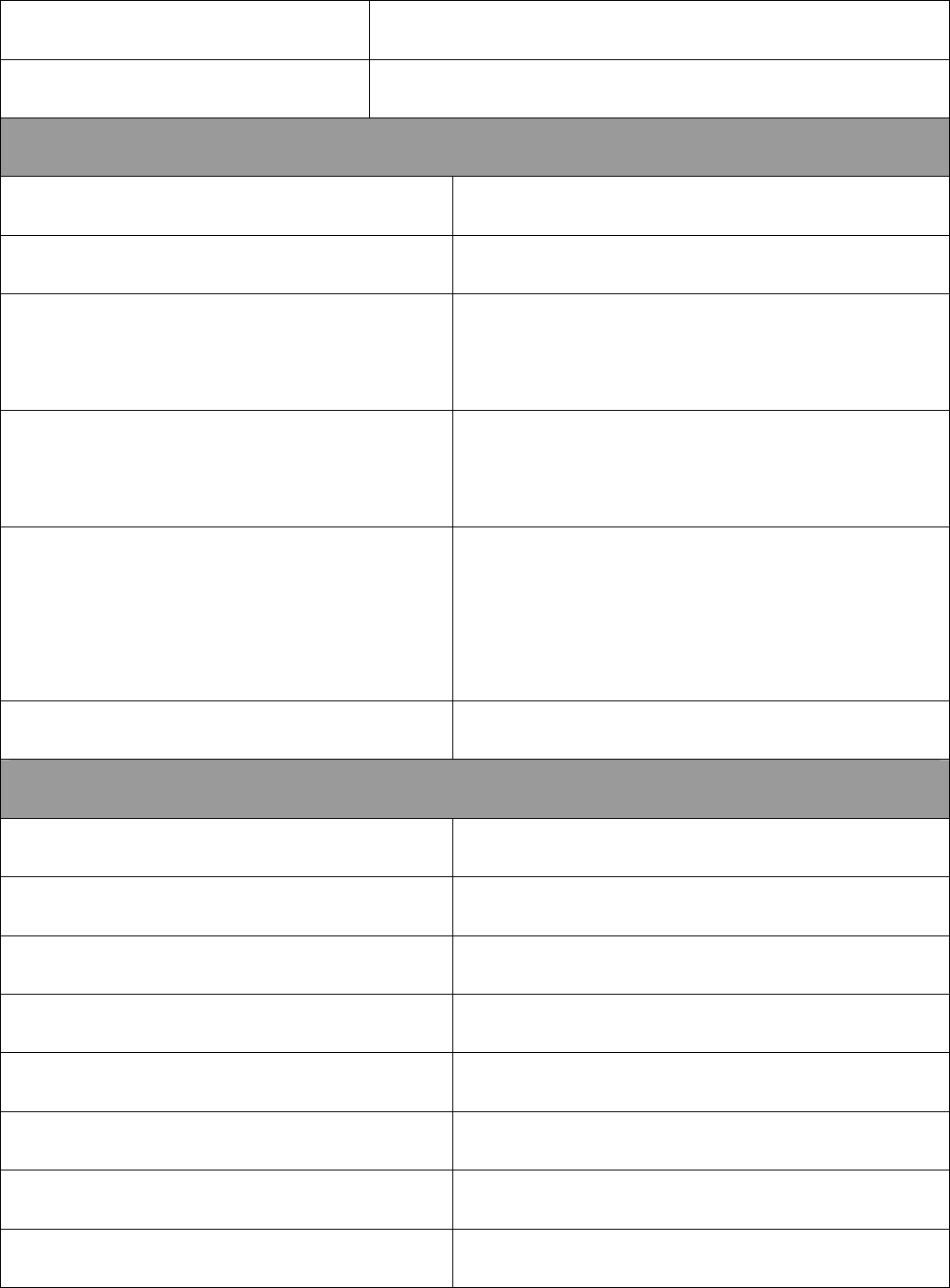
Standby power consumption <500mW
Power input 5V/2A DCIN
Wi-Fi parameter
Operation frequency 2.4GHz
WIFI protocol standard IEEE 802.11 b/g/n
WIFI transmission distance Indoor farthest 100m, outdoor farthest
300m, depends on the environment
RF output sensitivity < 14dBm@11n,< 17dBm@11b,<
14dBm@11g
RF receive sensitivity
11Mbps -80dBm@8%,54Mbps
-70dBm@10%,130Mbps
-64dBm@10%
Encryption Support WEP, TKIP, AES, WPA, WPA2
Software basic parameters
OS ANDROID 4.1
Language Support 22 languages support
Office WORD, EXCEL, PDF, TXT
Chatting MSN, SKYPE,QQ
Audio frequency MP3, WAV, WMA, AAC
Sound record AMR
Take photo format JPG
Picture recording MP4
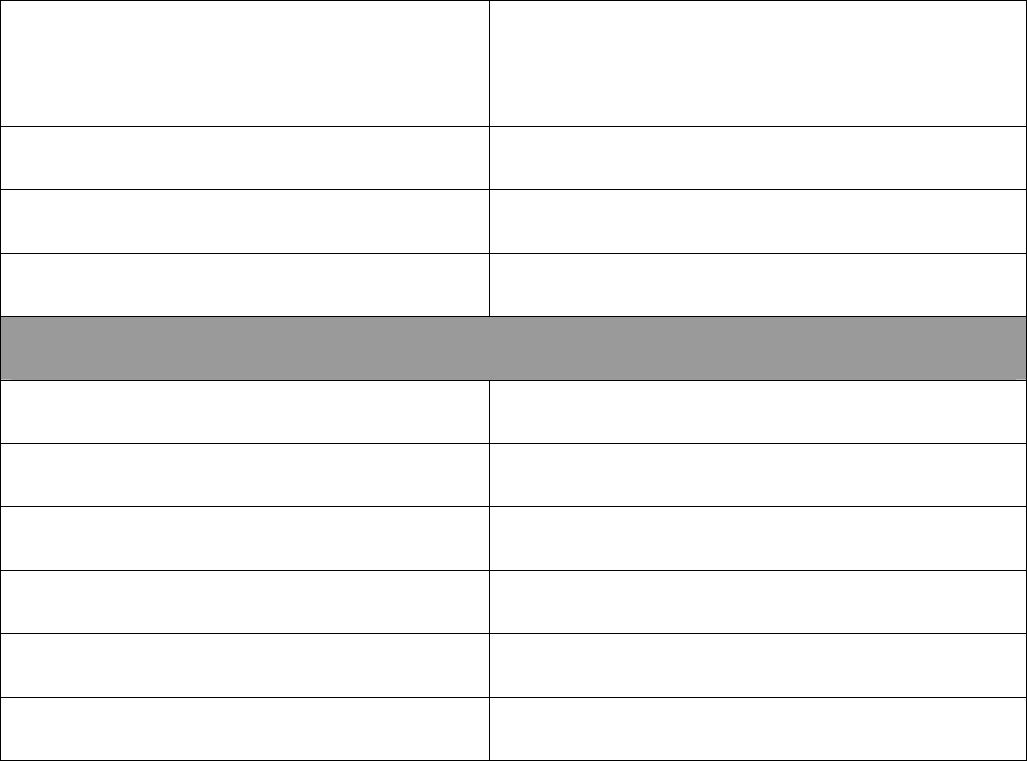
Video format H264:1080P, MPEG-4/2/1 DIVX,
XVID:1080P, RMVB, RM:720P
Picture format JPG, BMP, GIF, PNG
E-book format PDF, TXT
Game 2D/3D and other hot games
Physical and environmental parameters
Products dimension 182mm(L) X 121mm(W)X 9.9mm(H)
Weight <800g
Operating Temperature Range -10℃ to +60℃
Storage Temperature Range -20℃ to +70℃
Operating humidity range 45% to 80%RH
Storage humidity range 30% to 90%RH
Note: The specifications above are for reference only. The actual specifications
will depend on actual purchased model.
FCC Notice
This device complies with Part 15 of the FCC Rules. Operation is
subject to the following two conditions:
(1) This device may not cause harmful interference, and (2) this device must
accept any interference received, including interference that may cause
undesired operation.
NOTE 1: This equipment has been tested and found to comply with the limits
for a Class B digital device, pursuant to part 15 of the FCC Rules. These limits
are designed to provide reasonable protection against harmful interference in a
residential installation. This equipment generates, uses and can radiate radio
frequency energy and, if not installed and used in accordance with the
instructions, may cause harmful interference to radio communications.
However, there is no guarantee that interference will not occur in a particular
installation. If this equipment does cause harmful interference to radio or
television reception, which can be determined by turning the equipment off and
on, the user is encouraged to try to correct the interference by one or more of
the following measures:
- Reorient or relocate the receiving antenna.
- Increase the separation between the equipment and receiver.
-Connect the equipment into an outlet on a circuit different from that to which
the receiver is connected.
-Consult the dealer or an experienced radio/TV technician for help.
NOTE 2: Any changes or modifications to this unit not expressly approved by
the party responsible for compliance could void the user's authority to operate
the equipment.