Anhui Huami Information Technology A1806 Amazfit Bip 2 User Manual AMAZFIT BIP 2 20180828
Anhui Huami Information Technology Co.,Ltd. Amazfit Bip 2 AMAZFIT BIP 2 20180828
user manual
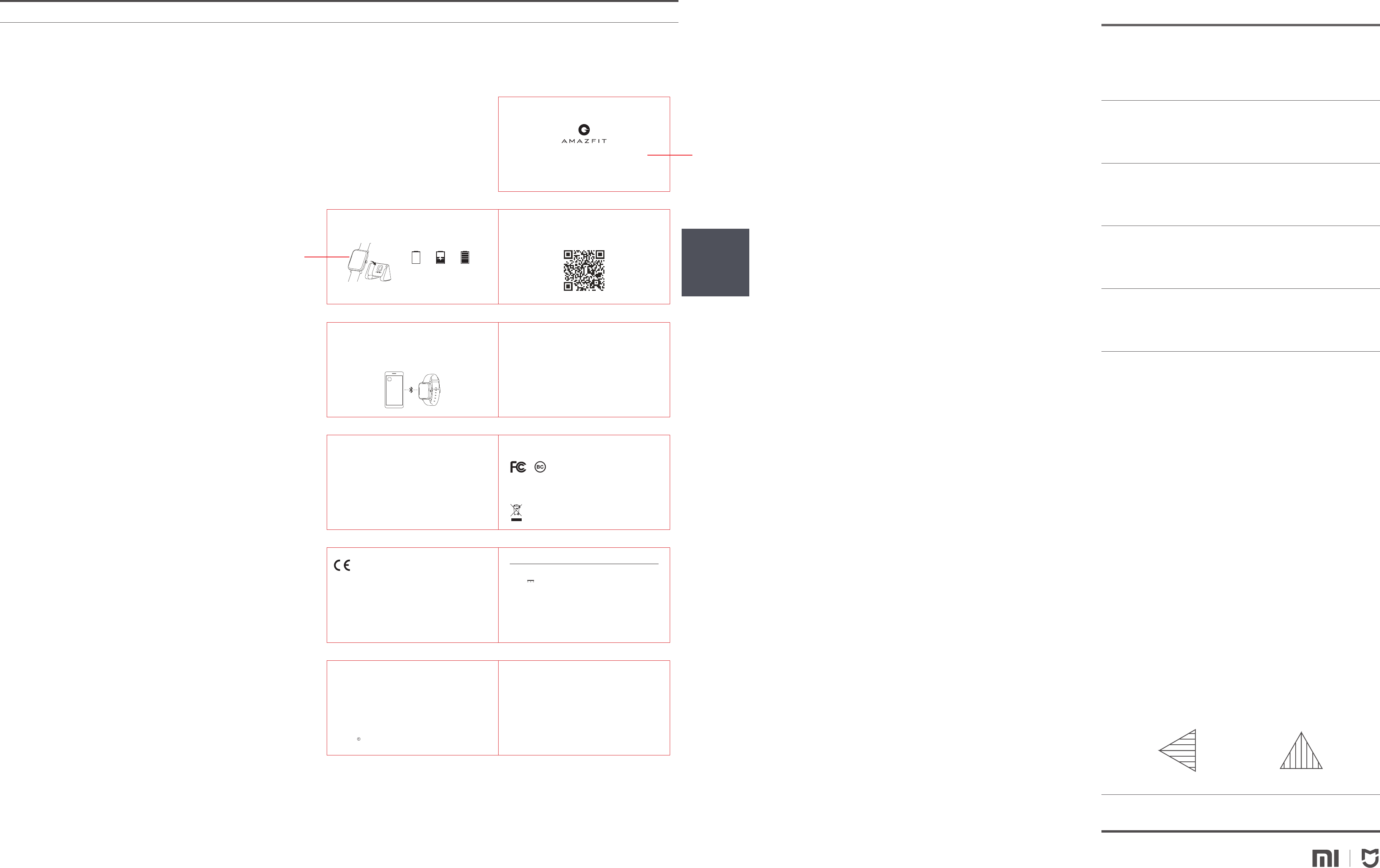
安徽华米信息科技有限公司
Amazfit Bip2
Dongtinghu_使用说明书_英
V1.0
2018.07.10
选择正确的
方向图标拖
动到图纸里
纹理方向
色相正确、印迹牢固、
套印准确、套印误差≤ 0.1mm
PANTONG BlackC
76mm*42mm
印刷-连线哑油-模切-折页
80g太空梭哑粉,印刷过哑油,
装订成册
模切走位≤±0.5mm
69码商品名称SKU编码商品ID 产品型号 料号
图纸提供单位
项目名称
版本号
设计时间
设计师
材质工艺要求
材质要求:
制作工序:
工艺要求:
颜色及专色:
成品尺寸:
Adelle Sans/regular 6PT、5PT
Adelle Sans/Light 5PT
AdelleSansCYR/regular——6PT、5.5PT
AdelleSansCYR/Light——5PT
方正悠黑/508R 6PT、5PT
方正悠黑/504L 5PT
字体及字号:
纹理要求:
比例 单位 mm1:1
小米生态链产品包装图纸
封面
封面反面
User Guide
英
Download The Mi Fit App
The Mi Fit app is available for iOS in the Apple App Store and for Android in the Google
Play Store, please search for “Mi Fit” and install the app or visit www.amazfit.com/setup
Low Baery Charging Fully Charged
Charging Your Watch
Place the watch on the charging dock as shown in the figure, and plug the charging
cable into a USB power adapter or USB port.
Use power adapters that are rated above 5V and 500mA.
Built-In Baery Precautions
Do not aempt to replace the device’s baery on your own or force open the built-in
baery. Use only the official charging base to charge your device.
Connecting Your Device
Please make sure you have Bluetooth activated on your phone, open the Mi Fit app
then follow the on-screen instructions in the app to login into an existing account
(or create a new one). Once logged in, pair the device with your phone by selecting
“Profile > Add device > Watch > Amazfit Bip2”. Pairing requires the identification of
the device and pressing “Pair” on the watch.
Product Name: Amazfit Bip2
Wireless Connection: Bluetooth 4.2 BLE
Input: 5V DC 300mAh (Max)
Water Resistance Rating: 5 ATM / 50 m / 164
Operating Temperatures: 32°F - 104°F / 0°C - 40°C
Device Requirements: Devices that support Bluetooth 4.2 and run Android 4.4 or
iOS 9.0 or above.
Model Name: A1806
Baery Capacity: 200mAh
Frequency: 2402-2480MHz
Max Output: 0dBm
Technical Specifications
For more regulatory information and product certification/compliance logos related
to Amazfit Bip2, please go to Seings-> About on your Amazfit Bip2
Copyright 2017 Huami. All rights reserved.
2485 Old Middlefield Way, Suite 30, Mountain View, CA 94043
All Amazfit products are covered by a 1-year limited warranty.
Details at: www.amazfit.com/warranty
Official website: www.amazfit.com
Help: www.amazfit.com/support
Email us at: support@amazfit.com
Patents: www.amazfit.com/patents
Warranty and Return Policy
- Reorient or relocate the receiving antenna.
- Increase the separation between the equipment and receiver.
- Connect the equipment into an outlet on a circuit different from that to which the
receiver is connected.
- Consult the dealer or an experienced radio/TV technician for help.
ThedevicehasbeenevaluatedtomeetgeneralRFexposurerequirement.Thedevice
canbeusedinportable exposureconditionwithoutrestriction.
Any changes or modifications not expressly approved by the party responsible for
compliance could void the user's authority to operate the equipment.
Note: This equipment has been tested and found to comply with the limits for a Class B
digital device, pursuant to part 15 of the FCC Rules. These limits are designed to provide
reasonable protection against harmful interference in a residential installation. This
equipment generates, uses, and can radiate radio frequency energy and, if not installed
and used in accordance with the instructions, may cause harmful interference to radio
communications. However, there is no guarantee that interference will not occur in a
particular installation. If this equipment does cause harmful interference to radio or
television reception, which can be determined by turning the equipment off and on, the
user is encouraged to try to correct the interference by one or more of the following
measures:
This device complies with part 15 of the FCC Rules. Operation is subject to the following two
conditions:
1 . This device may not cause harmful interference, and
2 . this device must accept any interference received, including interference that may
cause undesired operation.
FCC ID: 2AC8UA1806
Regulatory Notice
This device complies with Industry Canada licence-exempt RSS standard(s).
Operation is subject to the following two conditions:
(1)This device may not cause interference, and
(2)This device must accept any interference, including interference that may cause
undesired operation of the device.
IC : 21806-A1806
Le présent appareil est conforme aux CNR d'Industrie Canada applicables aux
appareils radioexempts de licence. L'exploitation est autorisée aux deux conditions
suivantes :
(1 ) l'appareil ne doit pas produire de brouillage, et
(2) l'utilisateur de l'appareil doit accepter tout brouillage radioélectrique subi, même
si le brouillage est susceptible d'en compromere le fonctionnement.
ICAN ICES-3 (B)/NMB-3(B)
Regulatory Notice
1 .
2 .
3 .
The watch is water resistant with a certified 5 ATM rating. This means the device is
resistant to rain, shower and may be used for shallow-water activities like swimming
in a pool. However, the watch should not be used for scuba diving, bathing and
sauna, or other activities involving high-velocity water or submersion below shallow
depth.
Please do not operate the watch underwater. Aer submerging, dry it with a so
cloth before operating or charging.
The watch is not protected against chemical reagents, acidic and alkaline solutions,
etc. Defects caused by liquid damage are not covered under warranty.
Safety Notice
The symbol signifies that this product has to be disposed separately from
ordinary household wastes at its end of life. Please kindly be aware that
this is your responsibility to dispose electronic equipment at recycling
centers so as to help conserve natural resources.
Disposal and Recycling Information
We Anhui Huami Information Technology Co., Ltd., Hereby, declares that this
equipment is in compliance with the applicable Directives and European
Norms, and amendments.
Certifications and Safety Approvals