Anker Technology A3234 SoundBuds Flow User Manual
Anker Technology Co., Limited SoundBuds Flow
User Manual
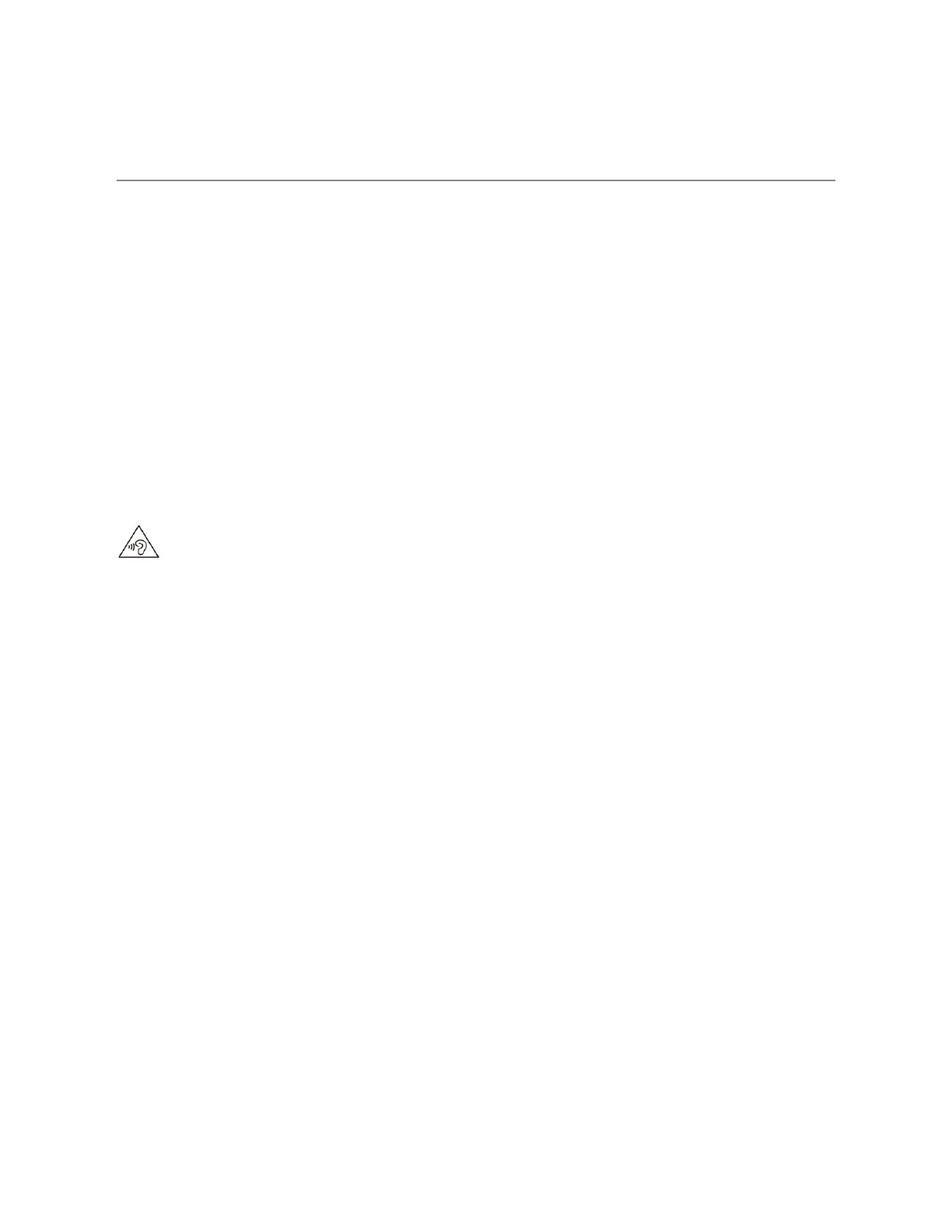
SoundBuds Flow
Owner’s Manual
Safety Instructions
① Avoid dropping.
② Do not disassemble.
③ Do not submerge in water.
④ The product shall not be exposed to dripping or splash.
⑤ Avoid extreme temperatures.
⑥ The battery shall not be exposed to excessive heat such as sunshine, fire or the like.
⑦ Use original or certified cables.
⑧ Do not use any corrosive cleaner/oil to clean.
⑨ Do not use the product outdoors during thunderstorms.
⑩ Keep out of reach of children. It contains small parts which may be a choking hazard.
Hearing Safety
① To avoid hearing damage, do not listen for extended periods at high volume.
② Do not turn the volume so high that you’re unable to hear your surroundings.
③ Do not use earphones while driving.
④ You should use caution or temporarily discontinue use in potentially hazardous situations.
FCC Statement
This device complies with Part 15 of the FCC Rules. Operation is subject to the following two
conditions: (1) This device may not cause harmful interference, and (2) This device must accept
any interference received, including interference that may cause undesired operation.
Warning: Changes or modifications not expressly approved by the party responsible for
compliance could void the user's authority to operate the equipment.
Note: This equipment has been tested and found to comply with the limits for a Class B digital
device, pursuant to Part 15 of the FCC Rules. These limits are designed to provide reasonable
protection against harmful interference in a residential installation.
This equipment generates, uses and can radiate radio frequency energy and, if not installed and
used in accordance with the instructions, may cause harmful interference to radio
communications. However, there is no guarantee that interference will not occur in a particular
installation. If this equipment does cause harmful interference to radio or television reception,
which can be determined by turning the equipment off and on, the user is encouraged to try to
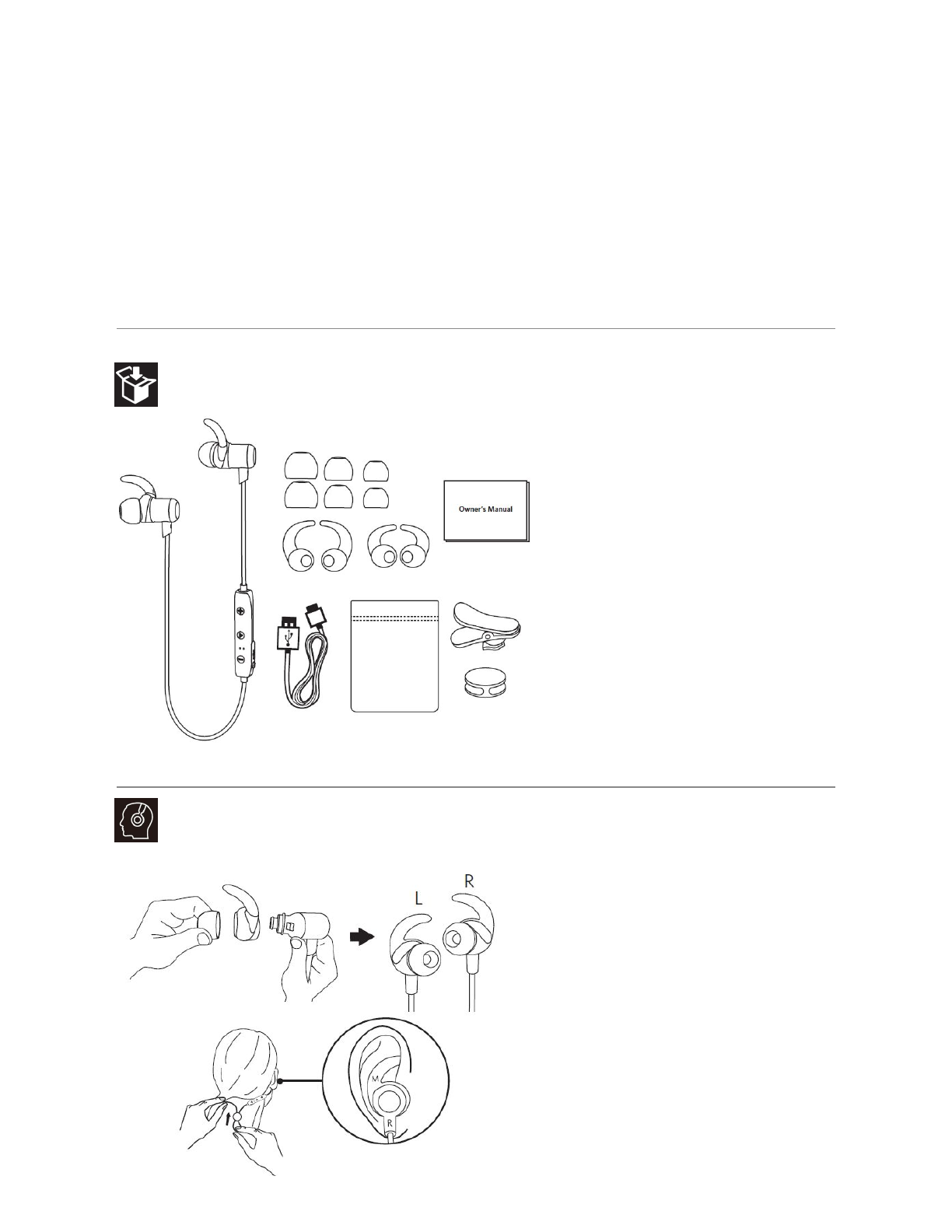
correct the interference by one or more of the following measures: (1) Reorient or relocate the
receiving antenna. (2) Increase the separation between the equipment and receiver. (3)
Connect the equipment into an outlet on a circuit different from that to which the receiver is
connected. (4) Consult the dealer or an experienced radio/TV technician for help.
RF warning statement:
The device has been evaluated to meet general RF exposure requirement. The device can be used
in portable exposure condition without restriction.
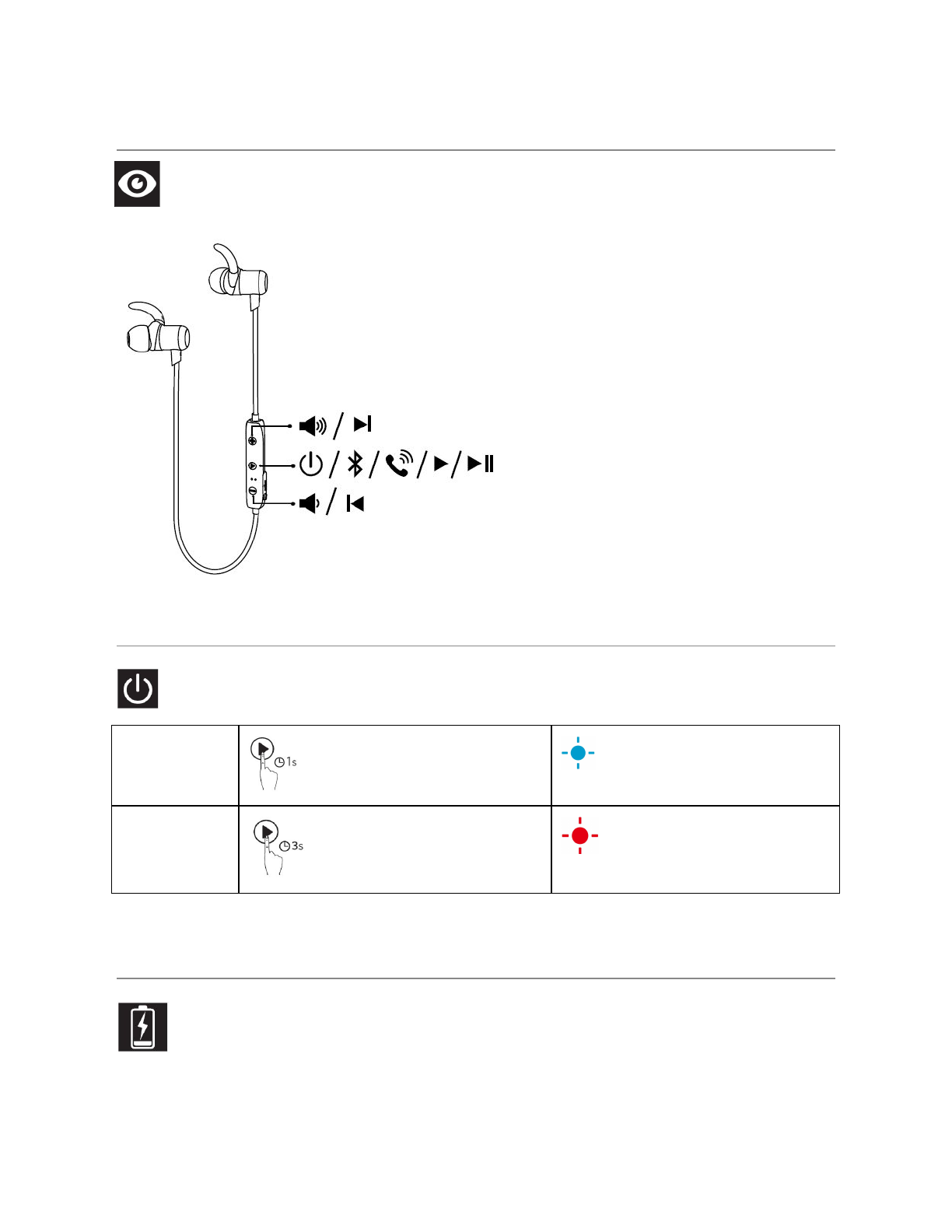
On / Off
Flashing blue once
Press and hold for 1 second
ON
Flashing red once
Press and hold for 3 seconds
OFF
Charging
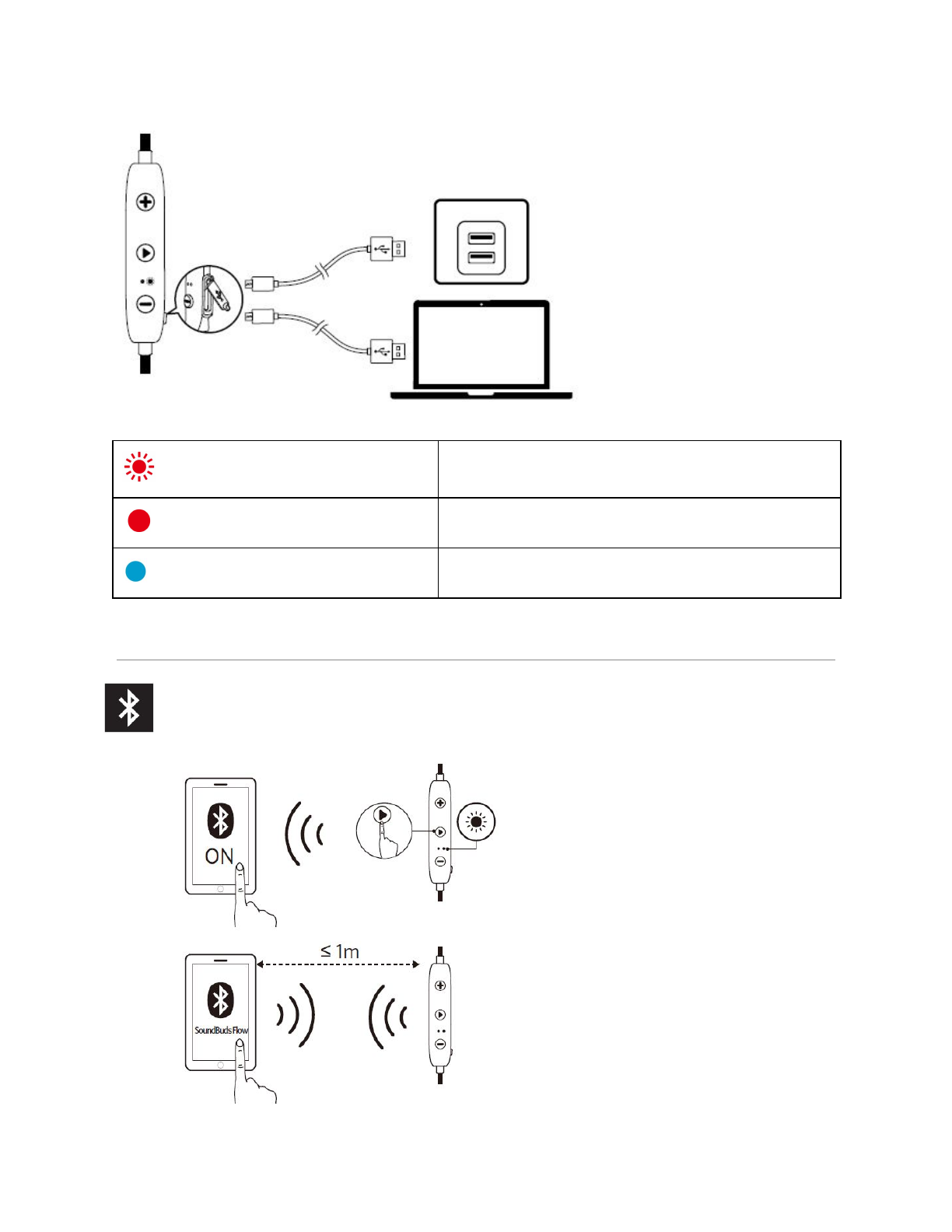
Flashing red
Low battery
Steady red
Charging
Steady blue
Fully charged
Pairing
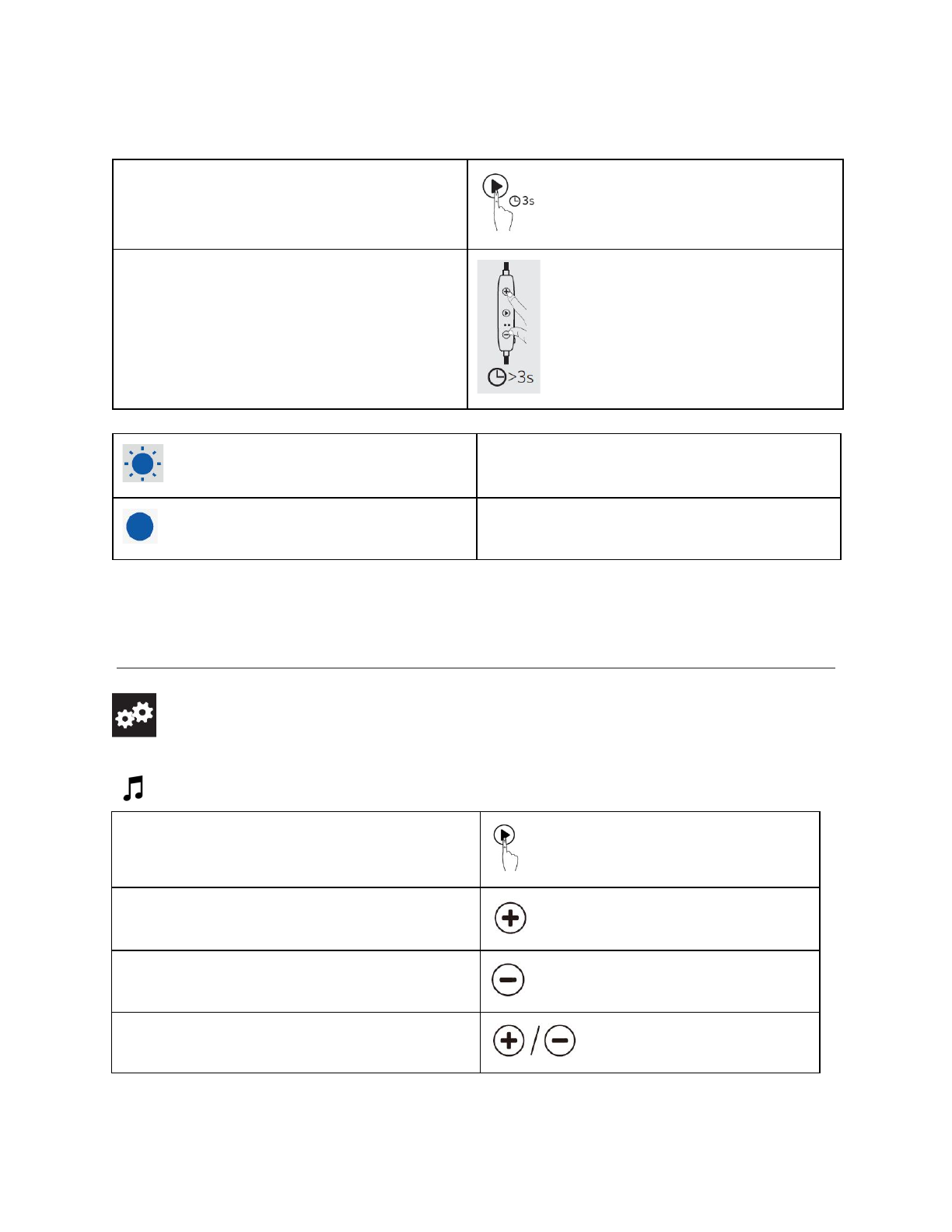
Enter pairing mode
Press and hold for 3 seconds
Un-pair connected device and re-enter
pairing mode
Press and hold for 3 seconds
Rapidly flashing blue
Pairing mode
Steady blue
Connected to a device
Controls
Play / Pause
Press
Next track
Press and hold for 1 second
Previous track
Press and hold for 1 second
Volume up / down
Press
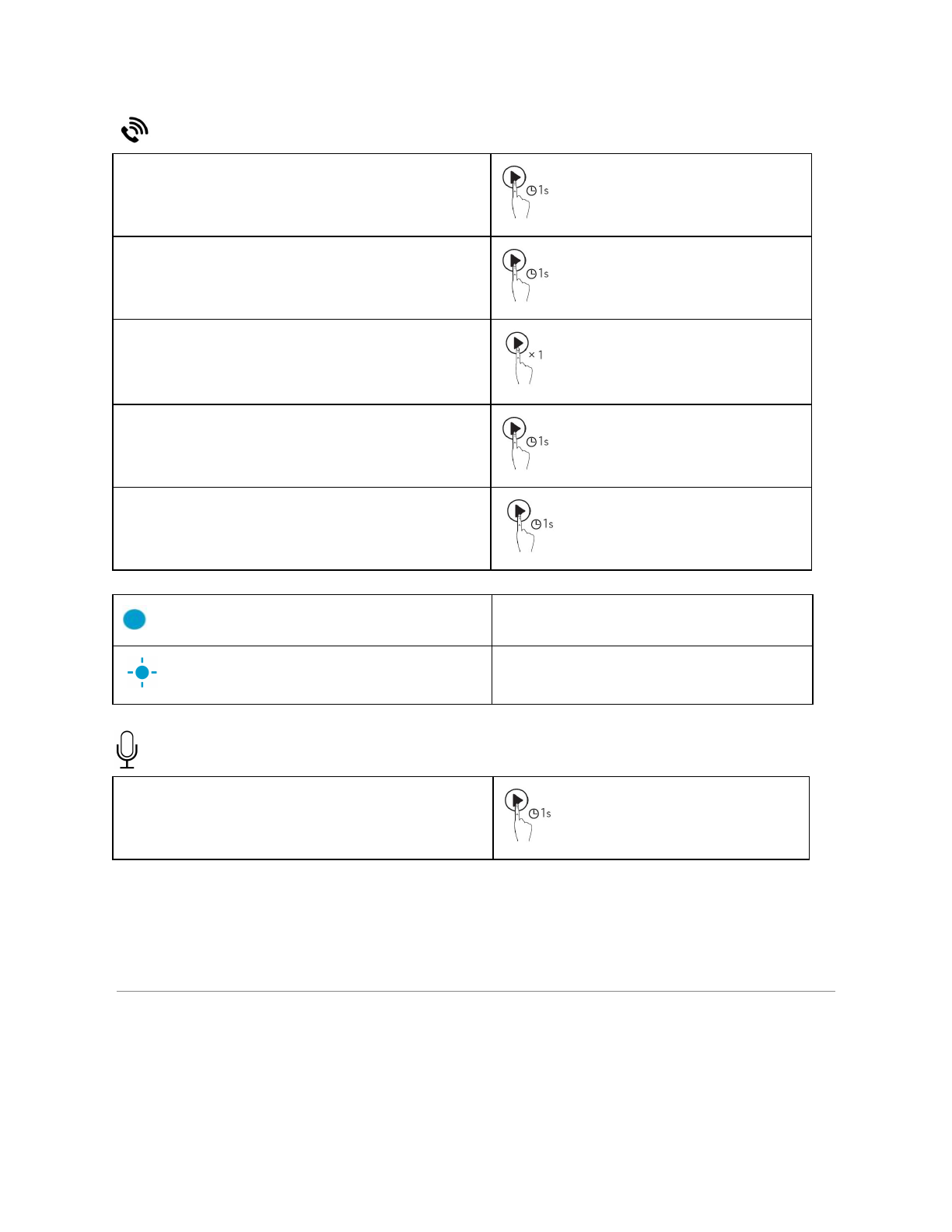
Answer / End call
Press
Reject call
Press and hold for 1 second
Put current call on hold and answer incoming
call
Press
Switch between held call and active call
Press and hold for 1 second
Transfer a call between headphones and
mobile phone
Press and hold for 1 second
Steady blue
On a call
Flashing blue
Incoming call
Activate Siri / other voice control software
Press and hold for 1 second
Specifications
Note: Specifications are subject to change without notice.
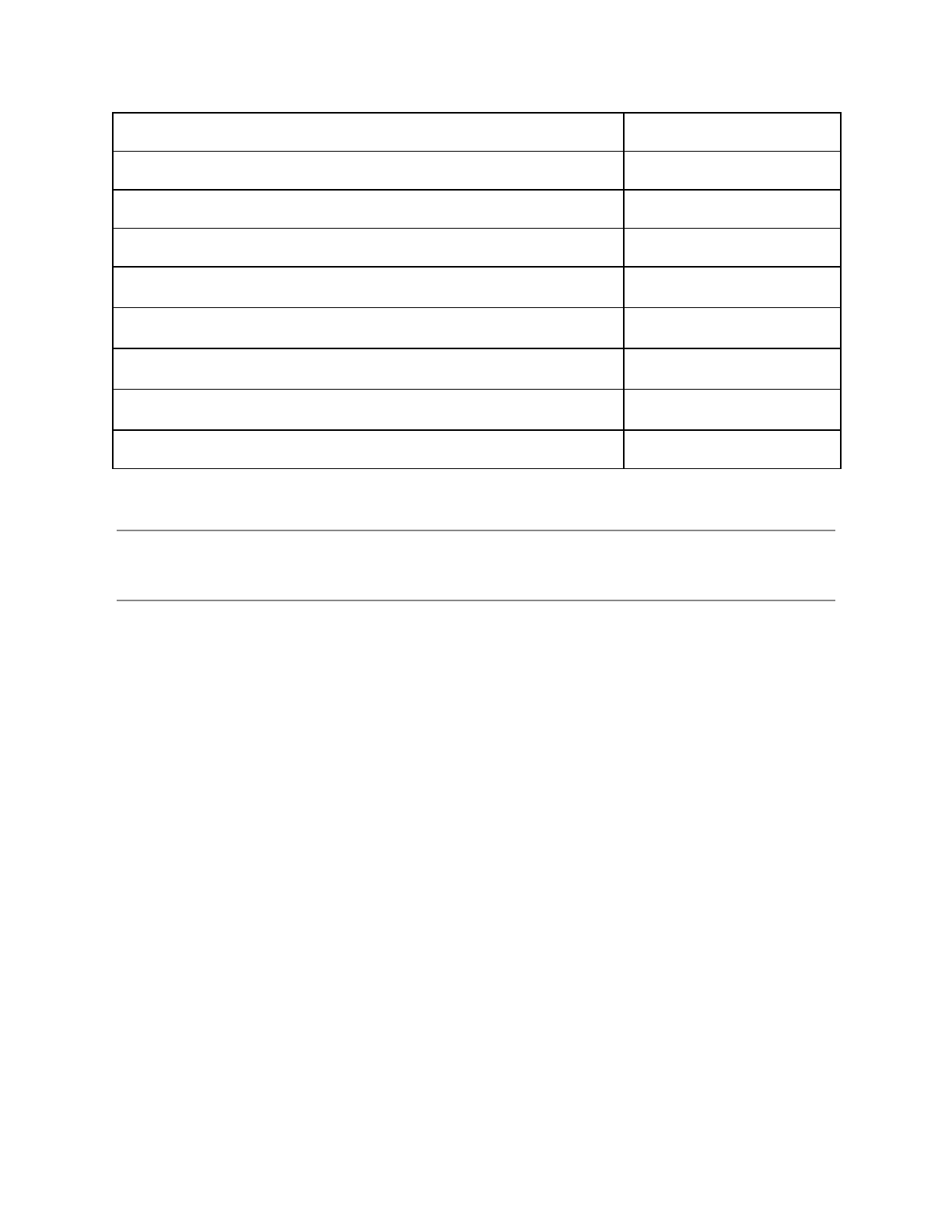
Input
5 V ⎓ 0.1 A
Charging time
1.5 hours
Play time (varies by volume level and content)
7 hours
Weight
16 g / 0.56 oz
Impedance
16 Ω
Driver (full range)
6 mm x 2
Frequency response
20 Hz - 20 KHz
Bluetooth version
V4.1
Range
10 m / 33 ft
Product Number A3234
Bluetooth Headphone / SoundBuds Flow