Anker Technology A7810 2.4GHz Wireless Mouse User Manual
Anker Technology Co., Limited 2.4GHz Wireless Mouse
User Manual
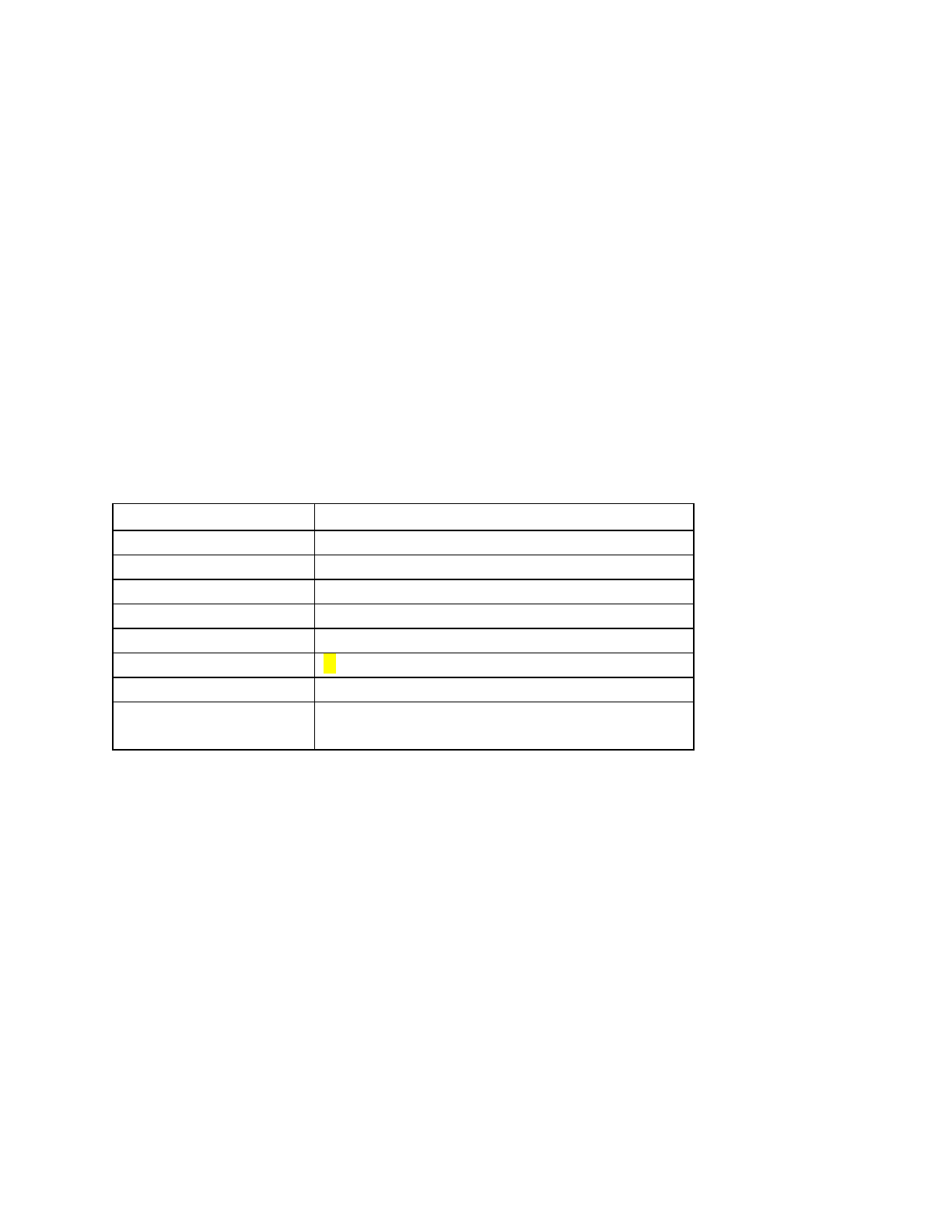
2.4G Wireless Compact Mouse
Package Contents
2.4G Wireless Compact Mouse
2.4G USB receiver
Welcome Guide
Features
One-step, plug-and-play setup.
Compact, ergonomic shape perfect for gripping and ultra portable.
Easily adjusts between 3 DPI levels (800/1200/1600) to suit a variety of usages.
2.4G wireless technology keeps the connection stable at distances of up to 10m / 33ft.
Automatic power-saving mode enables long battery life.
Specifications
Product Dimensions 100 × 69 × 36mm / 3.9 × 2.7 × 1.4in
Product Weight 60g / 2.1oz
DPI 800 / 1200 / 1600 DPI
Operating Range 10m / 33ft
Working Current <10mA
Number of Buttons 4 (including scroll wheel)
Lifelong Clicks 3 million
Battery Type 1 AA battery (not included)
Supported System Windows 8 / 7 / Vista / XP or Mac OS X 10.2 and
above
Identification of Parts
Left Button: Select
Right Button: Menu
DPI Switch
Scroll Wheel
Instructions
1. Insert 1 AA battery (not included) into the battery slot.
2. Remove the nano receiver from the bottom of the mouse and insert it into your computer’s USB
port. The driver will automatically install.
3. After about 2 seconds, press any button to activate the mouse.
4. Press the DPI switch to shift to the DPI level required (optional).
Note:
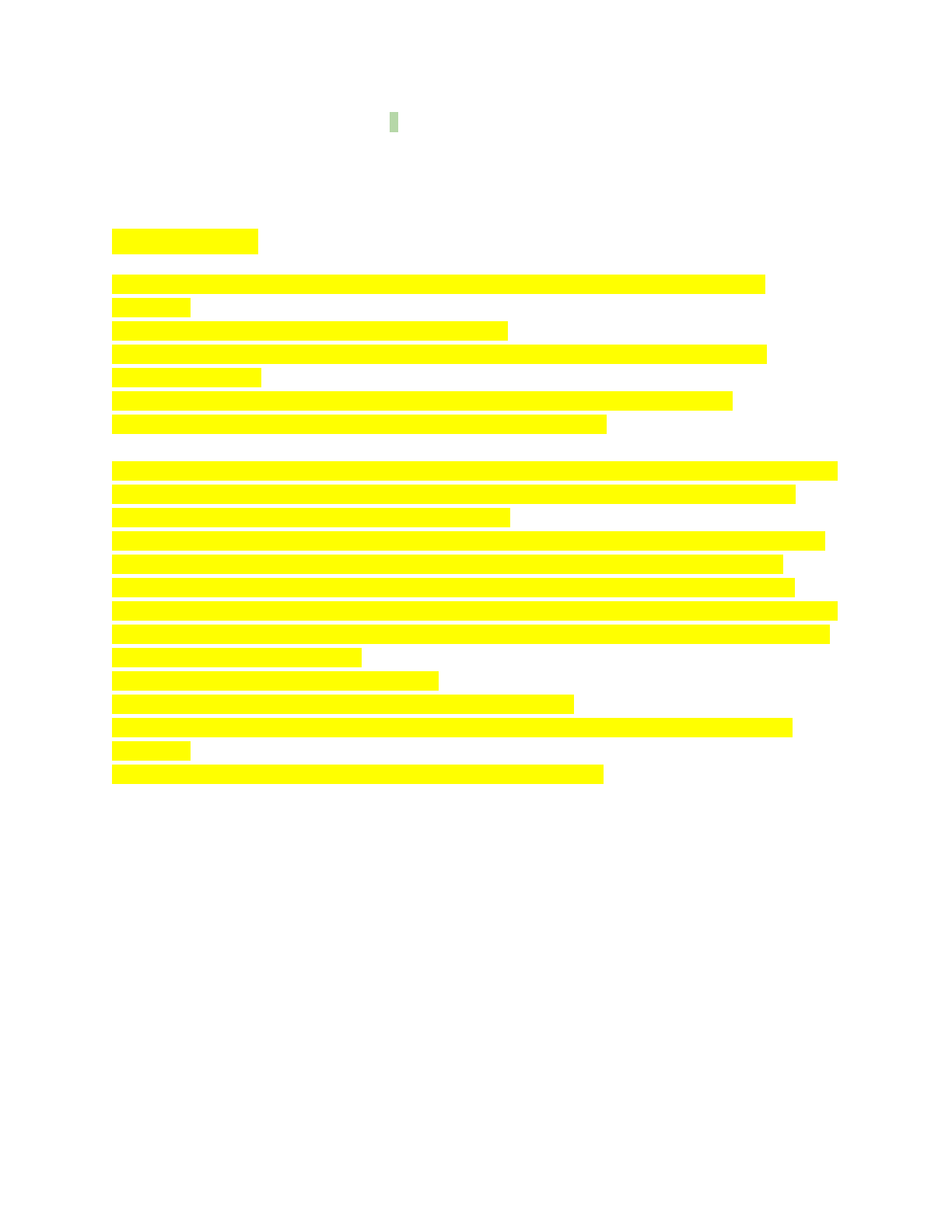
The mouse will enter sleep mode after 8 minutes of being idle. Press any button to reactivate.
When the battery is running low, the mouse may not perform as accurately as possible. Replace
battery to restore optimal performance.
FCC Statement :
This device complies with Part 15 of the FCC Rules. Operation is subject to the following two
conditions:
(1) This device may not cause harmful interference, and
(2) This device must accept any interference received, including interference that may cause
undesired operation.
Warning: Changes or modifications not expressly approved by the party responsible for
compliance could void the user's authority to operate the equipment.
NOTE: This equipment has been tested and found to comply with the limits for a Class B digital device,
pursuant to Part 15 of the FCC Rules. These limits are designed to provide reasonable protection
against harmful interference in a residential installation.
This equipment generates uses and can radiate radio frequency energy and, if not installed and used
in accordance with the instructions, may cause harmful interference to radio communications.
However, there is no guarantee that interference will not occur in a particular installation. If this
equipment does cause harmful interference to radio or television reception, which can be determined
by turning the equipment off and on, the user is encouraged to try to correct the interference by one
or more of the following measures:
Reorient or relocate the receiving antenna.
Increase the separation between the equipment and receiver.
Connect the equipment into an outlet on a circuit different from that to which the receiver is
connected.
Consult the dealer or an experienced radio/TV technician for help.