AnyDATA ACT231 CDMA Vehicle Tracker User Manual ACT231 v0 3x
AnyDATA Corporation CDMA Vehicle Tracker ACT231 v0 3x
AnyDATA >
Users Manual

Personal GPS Locator Users Manual (ACT231)
All Rights Reserved. 1/13
CDMA VEHICLE TRACKER
Users Manual
July, 2012
ACT231, V0.3
AnyDATA
AnyTime AnyPlace Any Wireless Data Solutions™
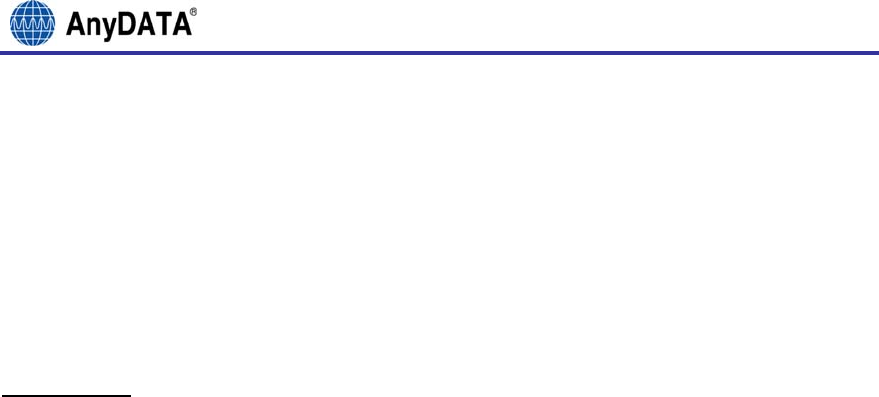
Personal GPS Locator Users Manual (ACT231)
All Rights Reserved. 2/13
AnyDATA CDMA ACT231
Copyright © 2009 AnyDATA Corp. All Rights Reserved.
Any part of this document may not be distributed, communicated, reproduced
or transmitted in any form or by any means, electronic or mechanical or
otherwise, for any purpose, without the permission of AnyDATA Corp.
This document can be subjected to revision without further notice.
Contact Address
Headquarter
AnyData Corporation
5 Oldfield, Irvine, CA 92618,
http://www.anydata.net
e-mail: info@anydata.com
Rep:1-949-833-0011
Fax: 1-949-833-0022
AnyData(China)
489 Song Tao Road, Sector B,
1st Fl. Pudong ZhanJiang Hi-
Tech Park, Shanghai, 201203,
P.R.China
http://www.anydata.net.cn
e-mail: info@anydata.net.cn
Rep:+86-21-5080-4828
Fax:+86-21-5080-3828
AnyData.Net Inc.(Korea)
DaeGo Bldg, 8th., 1591-10
Kwanyang-dong, Dongan_gu,
Anyang City, Kyunggi-do Korea.
http://www.anydata.co.kr
e-mail: infodata@anydata.net
Rep:+82-31-380-7100
Fax:+82-31-476-6021

Personal GPS Locator Users Manual (ACT231)
All Rights Reserved. 3/13
Contents
Contents 3
Figures 4
Tables 4
1 Introduction 5
1.1 Purpose ......................................................................................................................... 5
1.2 Technical Detail ...................................................................................................... 5
1.3 Revision History ...................................................................................................... 5
2 Physical Contents 6
3 Description: Vehicle GPS Locator (ACT231) 7
3.1 The Latest Vehicle Tracker in GPS Technology ............................................ 7
3.2 Alerts & Messages .................................................................................................... 7
3.3 Tracking Reports ...................................................................................................... 7
3.4 Vehicle Door Look/Unlock with remote control ............................................ 7
3.5 Vehicle Door Look/Unlock with remote control from cloud server ...... 8
3.6 Vehicle Door Look/Unlock with remote control through Bluetooth ...... 9
4 handing the Vehicle GPS Locator 10
4.1 Set-up ......................................................................................................................... 10
4.2 Power supply from vehicle (typical 13.5V) ................................................ 10
5 Powering On/Off the Vehicle GPS Locator 11
5.1 Powering On/OFF ...................................................................................................... 11
6 Vehicle GPS Locator Specifications 12
6.1 Form Factor .............................................................................................................. 12
6.2 Hardware Specifications ..................................................................................... 12
6.3 Software Specifications ..................................................................................... 12
6.4 External INTERFACE ................................................................................................ 12
6.5 Environmental .......................................................................................................... 13
7 Limitations of Liability 13
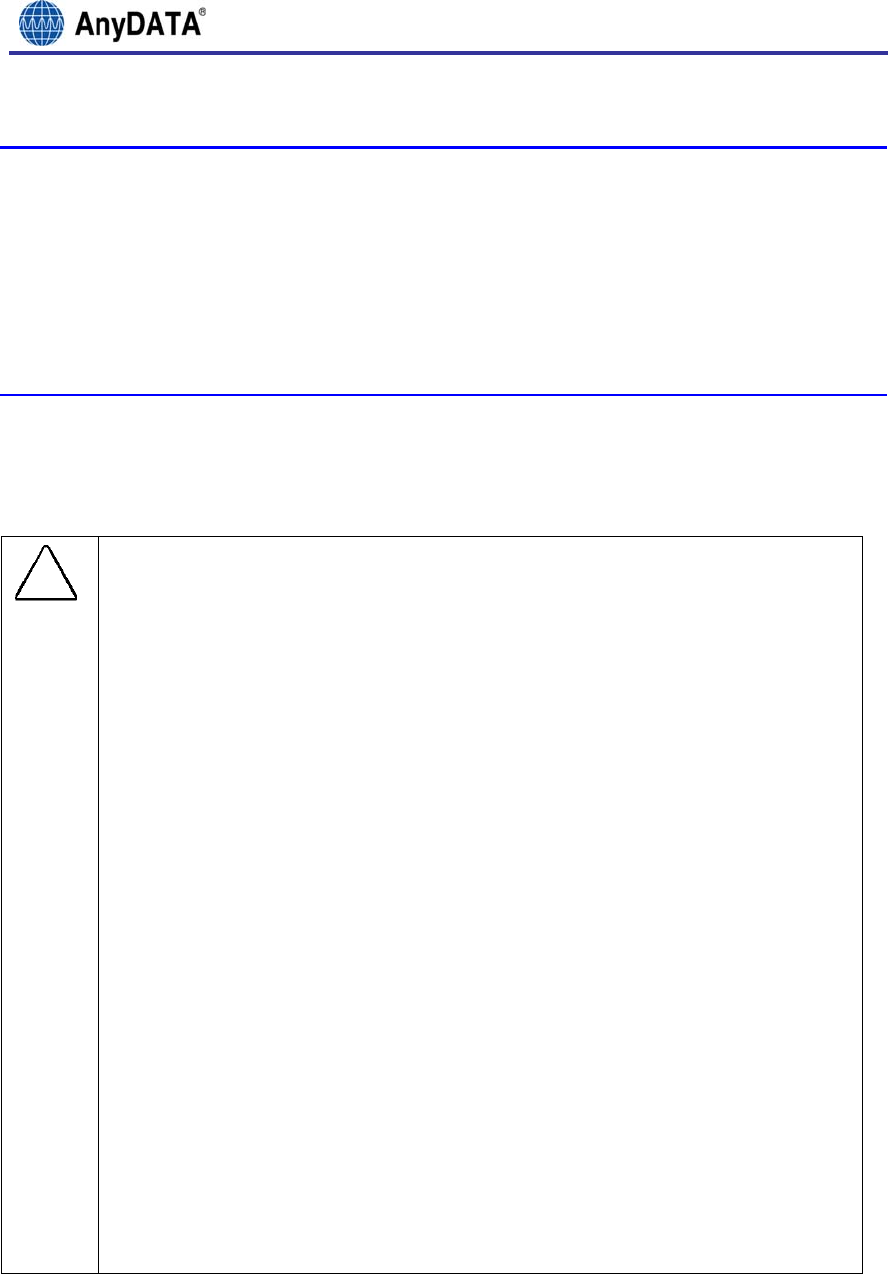
Personal GPS Locator Users Manual (ACT231)
All Rights Reserved. 4/13
Figures
Figure 2.1: Package Contents ............................................................................................... 6
Figure 3.1: External Interface .......................................................................................... 8
Figure 4.1: Installation of ACT231 in vehicle ......................................................... 10
Tables
Table 1.1: Revision History .............................................................................................. 5
!
RF Exposure Warning:
The radiated output power of this device is below the FCC radio
frequency exposure limits. Nevertheless, the device should be
used in such a manner that the potential for human contact
during normal operation is minimized. In order to avoid the
possibility of exceeding the FCC radio frequency exposure
limit, human proximity to the antenna should not be less than
20 cm.
Information to user (FCC Part 15.21):
Changes or modifications not expressively approved by the party
responsible for compliance could void the user's authority to
operate the equipment.
Statement according to FCC part15.19
This device complies with part 15 of the FCC Rules.
Operation is subject to the following two conditions :
(1) This device may not cause harmful interference, and
(2) This device must accept any interference received,
including interference that may cause undesired
operation.
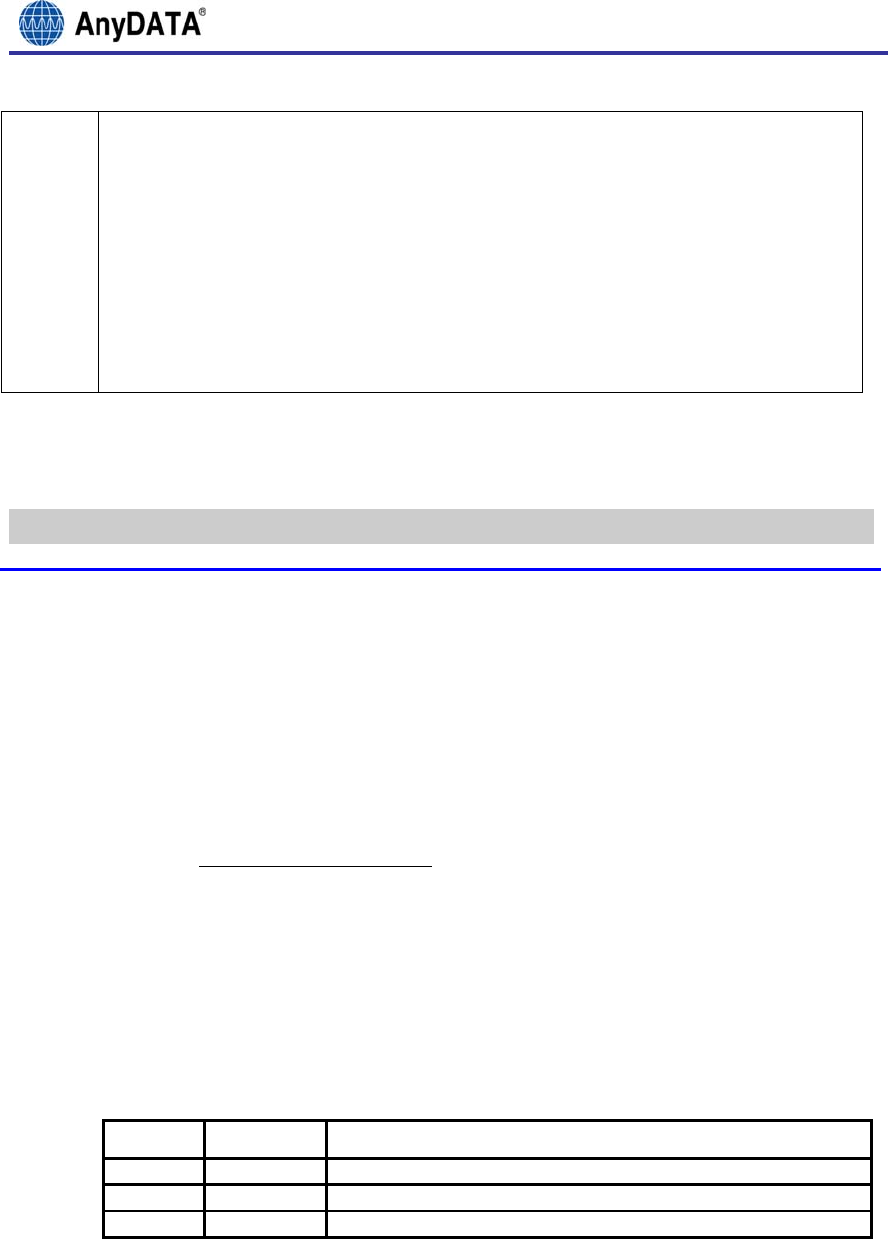
Personal GPS Locator Users Manual (ACT231)
All Rights Reserved. 5/13
Information to user (Industry Canada license-exempt RSS standards)
This device complies with Industry Canada license-exempt RSS
standard(s).
Operation is subject to the following two conditions:
(1) This device may not cause interference, and
(2) This device must accept any interference, including
interference that may cause undesired operation of the
device.
1 INTRODUCTION
1.1 PURPOSE
This manual discusses the purpose and usage of the Vehicle GPS Locator
(ACT231).
1.2 TECHNICAL DETAIL
Please refer to Technical Manual.pdf for a more detailed description of the
ACT231.
1.3 REVISION HISTORY
The revision history for this manual is shown in Table 1.1.
Table 1.1: Revision History
Version Date Description
V 0.1
J
UN 2012 Initial Release
–
A
CT231
V 0.2
J
UL 2012 updated
V 0.3
J
UL 2012 U
p
dated
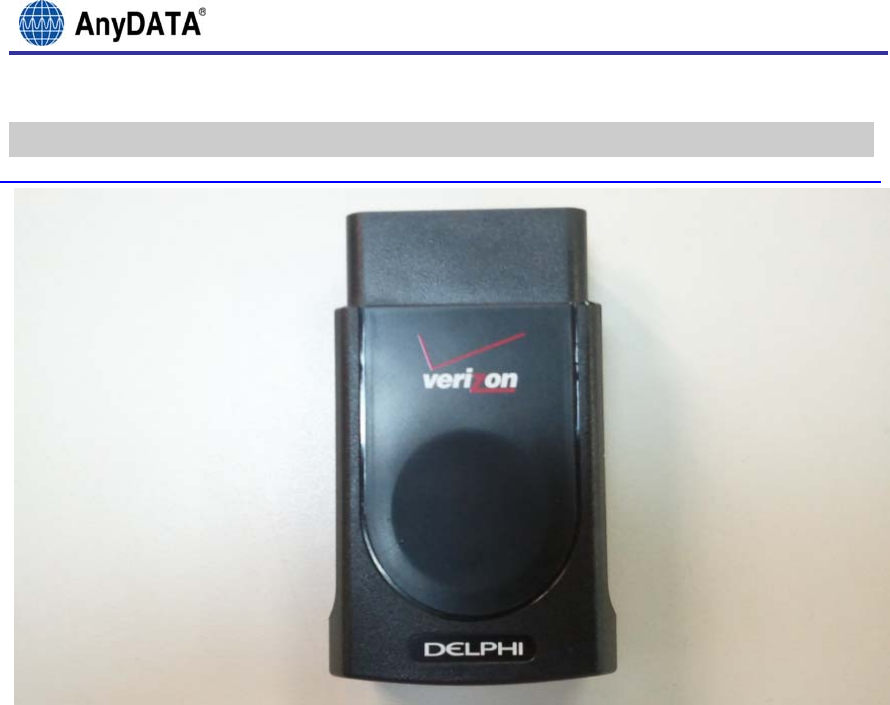
Personal GPS Locator Users Manual (ACT231)
All Rights Reserved. 6/13
2 PHYSICAL CONTENTS
Figure 2.1: Package Contents
The box should contain:
One ACT231 Vehicle GPS Tracker
One User Guide
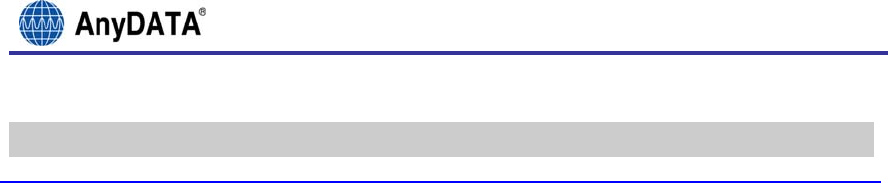
Personal GPS Locator Users Manual (ACT231)
All Rights Reserved. 7/13
3 DESCRIPTION: VEHICLE GPS LOCATOR (ACT231)
3.1 THE LATEST VEHICLE TRACKER IN GPS TECHNOLOGY
Utilizing both assisted and standalone GPS, ACT231 is able to determine
your location via a combination of cell triangulation and the greatest
number of GPS satellites available. ACT231 charges via the included USB
wall charger. ACT231 is equipped with a battery life of 3-7 days with
normal usage.
3.2 ALERTS & MESSAGES
ACT231 has no button for user-set alert functions; the LBS (Location based
server) can only know the device location and alerts including the vehicle
information.
3.3 TRACKING REPORTS
The ACT231 can be configured to report its location on a sw scenario based
chronological interval. The interval is remotely configurable and can be
set via appropriate web and mobile software platforms. In addition to
interval tracking, the ACT231 is capable of servicing single location
requests on demand via one-time-fix requests made through the web/mobile
platforms.
3.4 VEHICLE DOOR LOOK/UNLOCK WITH REMOTE CONTROL
The ACT231 has the door lock or unlock function, which is controlled by
several methods; a cellular data radio, a Bluetooth radio for short-range
communications, a UHF radio with short-range vehicle-based receivers. This
device adapted the BT2.1+EDR function to detect the Smartphone
presence/identification and RKE (Remote Keyless Entry) function to access
the UHF receiver of vehicle.

Personal GPS Locator Users Manual (ACT231)
All Rights Reserved. 8/13
Figure 3.1: External Interface
3.5 VEHICLE DOOR LOOK/UNLOCK WITH REMOTE CONTROL FROM CLOUD SERVER
The ACT231 equipped a replacement remote for original equipment and
aftermarket automotive keyless entry systems (RKE). The features and
functions associated with each of the six channels of the RKE are dependent
on the year, make and model of the vehicle. Such functions include remote
control operation of the vehicle’s lock, unlock, horn, trunk, dome light,
rear hatch, remote start and power side door functions. The functions are
activated by command on the remote control from the cloud server. Selection
from a variety of appropriately controlled command which correspond to the
features of the vehicle shall be used for function identification. The
remote control may be configured to operate more than one receiver. A user
may toggle between receivers as often as necessary.
Please visit to http://www.keylessride.com/ for more details on RKE.
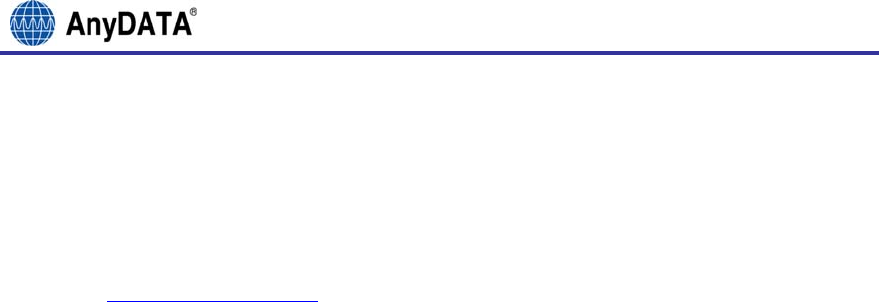
Personal GPS Locator Users Manual (ACT231)
All Rights Reserved. 9/13
3.6 VEHICLE DOOR LOOK/UNLOCK WITH REMOTE CONTROL THROUGH BLUETOOTH
Bluetooth can be used for vehicle door lock/unlock control. Bluetooth
available smart phone can be paired to the device. Once paired user can
lock/unlock the vehicle using the application one the smart phone. Please
visit to http://delphi.com/ for more details on Bluetooth use cases.
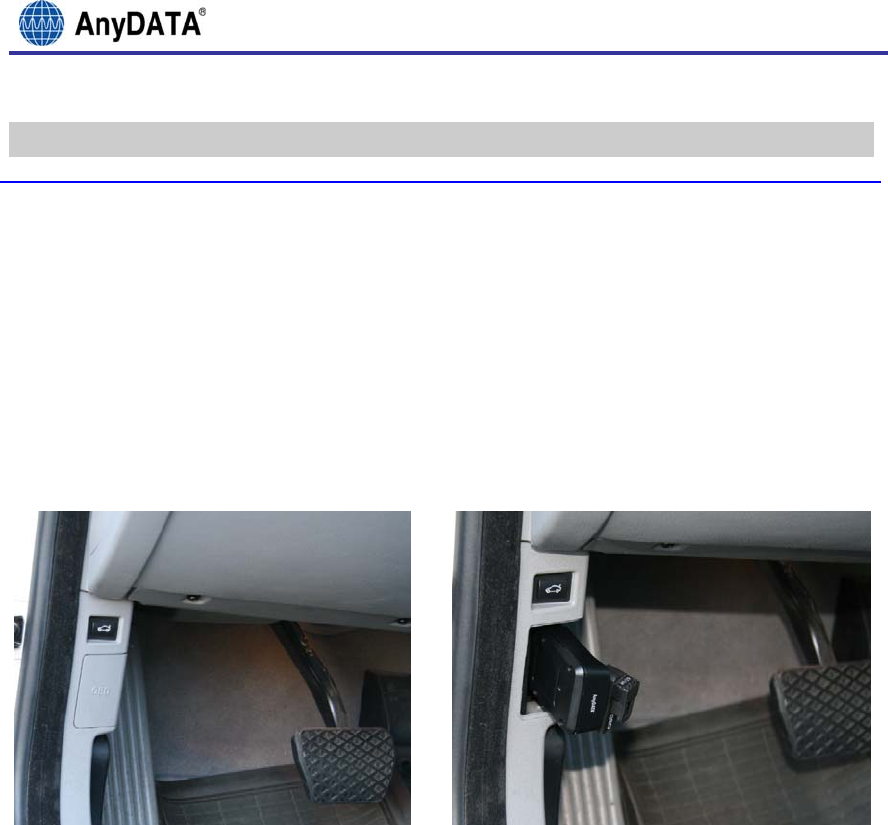
Personal GPS Locator Users Manual (ACT231)
All Rights Reserved. 10/13
4 HANDING THE VEHICLE GPS LOCATOR
4.1 SET-UP
1. Most of vehicle has an OBD-II (On Board Diagnostics) connector, which
is located within 2 feet of the steering wheel.
2. The installation is very easy, just put the ACT231 to the OBD-II
connector in user vehicle.
3. The ACT231 will power on automatically from vehicle battery and start
initiation for CDMA network access.
4. After install of device to vehicle, all services are served by server.
Figure 4.1: Installation of ACT231 in vehicle
4.2 POWER SUPPLY FROM VEHICLE (TYPICAL 13.5V)
1. After insertion of ACT231 to OBD-II connector, the device has
automatically power-on with the car battery, typically 9~20V.
2. If the engine has off, then the device decide to power off the OBD
interface circuit, and run the CDMA RF with GPS for the
unauthorized movement function.
3. If the engine has on, then the device work on the OBD interface
circuit, which is charge of gathering the vehicle information such
as fuel gauge, speed, engine RMP, and so on to report it to LBS
server via the CDMA network.
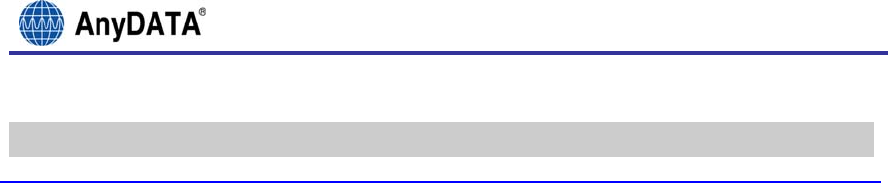
Personal GPS Locator Users Manual (ACT231)
All Rights Reserved. 11/13
5 POWERING ON/OFF THE VEHICLE GPS LOCATOR
5.1 POWERING ON/OFF
To Power ON:
1. Insert the device to OBD-II connector.
2. Then, the device has automatically powered on according to vehicle
condition.
3. There is no visual way to confirm whether device has power-on or not.
4. But, user can make sure the location from web-server, or application.
To Power OFF:
1. If the device is needed for totally power-off, then just remove it
from the OBD-II connector.
2. In case of the car has engine off with ACT231, and passed several
days, the device has automatically power-off to protect the battery
drain fully.
3. The device will stay power-off until the car ignition-on again.
4. If the device detects the battery level over 13.5V, then start the
powering on.

Personal GPS Locator Users Manual (ACT231)
All Rights Reserved. 12/13
6 VEHICLE GPS LOCATOR SPECIFICATIONS
6.1 FORM FACTOR
Dimensions : 80 x 45 mm, 22mm in Height
Weight 66.5g
6.2 HARDWARE SPECIFICATIONS
Full TIA/EIA/IS-98D Compliance Assisted & Standalone GPS
Operating Voltage 9 ~ 20V, (internally 3.5V for CDMA RF)
Max Output Power 0.3W
Current Consumption Idle mode (50mA @ 12V)
Light Sleep Mode (20mA @ 12V)
Deep Sleep Mode (4mA @ 12V)
Sensitivity Less than -104dBm
Receive Frequency 869.04 ~ 893.97MHz for BC0, 1931.25 ~ 1988.75MHz
for BC1.
Transmit Frequency 824.04 ~848.97MHz for BC0, 1851.25 ~ 1908.75MHz
Bluetooth (2.1+EDR) : 2402MHz ~ 2480MHz
RKE (Remote Keyless Entry) : 300MHz, 319MHz, and 433.92MHz
6.3 SOFTWARE SPECIFICATIONS
CDMA2000: CDMA2000 protocol between IS-707-A.5: Packet Data Service
for Mobile and Base Station
IS-95A/B: CDMA protocol between TIA/EIA-637: Short Message Service
for Mobile and Base Station
IS-801 & TIA-801-A: Position determination Built-in TCP/IP service
standard for Dual-Mode spread spectrum systems
6.4 EXTERNAL INTERFACE
OBD-II
Micro USB (Type B)
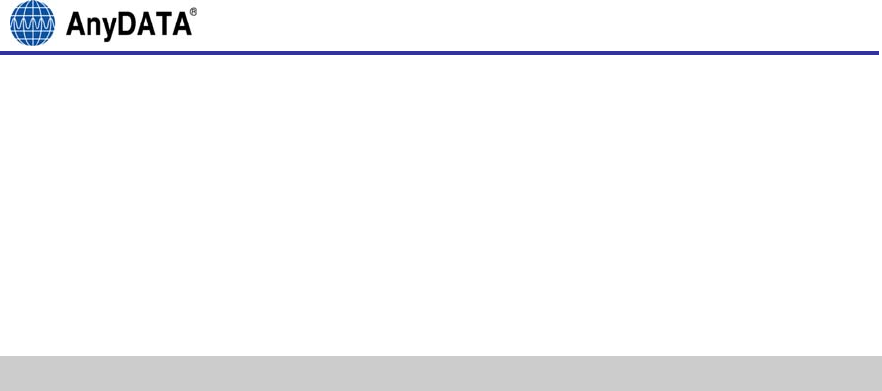
Personal GPS Locator Users Manual (ACT231)
All Rights Reserved. 13/13
6.5 ENVIRONMENTAL
Operating Temperature : -30 ~ +70C
Storage Temperature : -40 ~ +85C
Humidity (Operating) 5% ~ 95% non-condensing, (50C)
7 LIMITATIONS OF LIABILITY
AnyDATA expressly assumes no responsibility for any error, omission,
interruption, deletion, defect, delay in operation or transmission,
communications failure, theft or destruction or unauthorized access to, or
alteration of, any use of the AnyDATA Locating Service through the Internet
or other communication services.
TO THE MAXIMUM EXTENT PERMITTED BY APPLICABLE LAW, IN NO EVENT SHALL
TRIPTRAK OR ITS SUPPLIERS BE LIABLE FOR ANY SPECIAL, INCIDENTAL, INDIRECT,
PUNITIVE OR CONSEQUENTIAL DAMAGES WHATSOEVER, INCLUDING, BUT NOT LIMITED TO,
DAMAGES FOR: LOSS OF PROFITS OR REVENUES, LOSS OF CONFIDENTIAL OR OTHER
INFORMATION, BUSINESS INTERRUPTION, VEHICLE INJURY, DEATH, LOSS OF PRIVACY,
CORRUPTION OR LOSS OF DATA, FAILURES TO TRANSMIT OR RECEIVE DATA OR ANY
OTHER PECUNIARY LOSS WHATSOEVER ARISING OUT OF OR IN ANY WAY RELATED TO THE
USE OF OR INABILITY TO USE THE DEVICE, TRIPTRAK LOCATING SERVICE, OR THE
SUPPORT SERVICES OR OTHERWISE IN CONNECTION WITH ANY PROVISION OF THIS
AGREEMENT, EVEN IF COMPANY OR ANY SUPPLIER HAS BEEN ADVISED OF THE
POSSIBILITY OF SUCH DAMAGES.