Apple A1647 Magnetic Charging Case User Manual 1
Apple Inc. Magnetic Charging Case Users Manual 1
Apple >
Contents
- 1. Users Manual 1
- 2. Users Manual 2
Users Manual 1

Apple Watch
User Guide
Draft

Contents
4 Chapter 1: First Things First
4
5
6 Status icons
6
7
8
10
10
11
12
13
13
14
14
15 Chapter 2: Watch Faces and Timekeeping
15
16
21
23
25
26
29
29
29
31
32 Chapter 4: Messages and Digital Touch
32
34
36 Chapter 5: Phone Calls and Mail
36
37
40 Chapter 6: Calendars and Reminders
40
41
42 Chapter 7: Fitness and Health
42
2
Draft

43
44
44
45 Chapter 8: Maps and Directions
45
46
47 Chapter 9: Music and Remote Control
47
47
48
48
49 Chapter 10: Photos and Camera Remote
49
49
51 Chapter 11: Stocks and Weather
51
52
53 Chapter 12: Payments and Passes
53
54
55 Chapter 13: Accessibility and Related Settings
55
56
56
56
56
57
57 Siri
58 Chapter 14: Safety, Handling, and Support
58
60
62
63
63
63
63
63
64
64
65
65
67
Contents 3
al
Draft
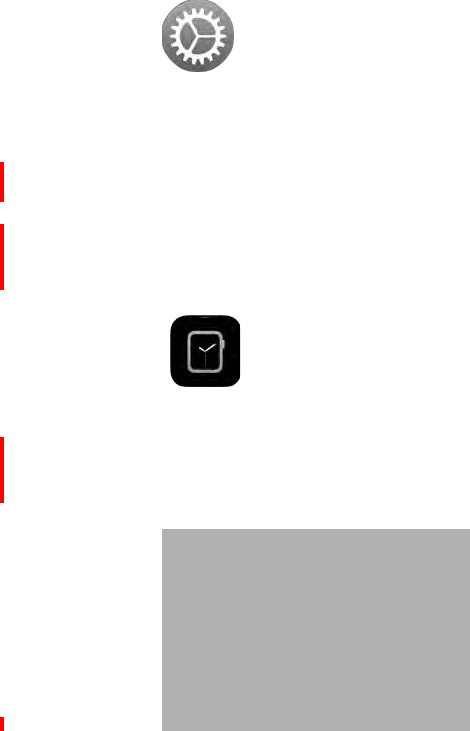
1
4
Set up and pair with iPhone
Set up and pair.
Apple Watch
FPO
First Things First
Draft
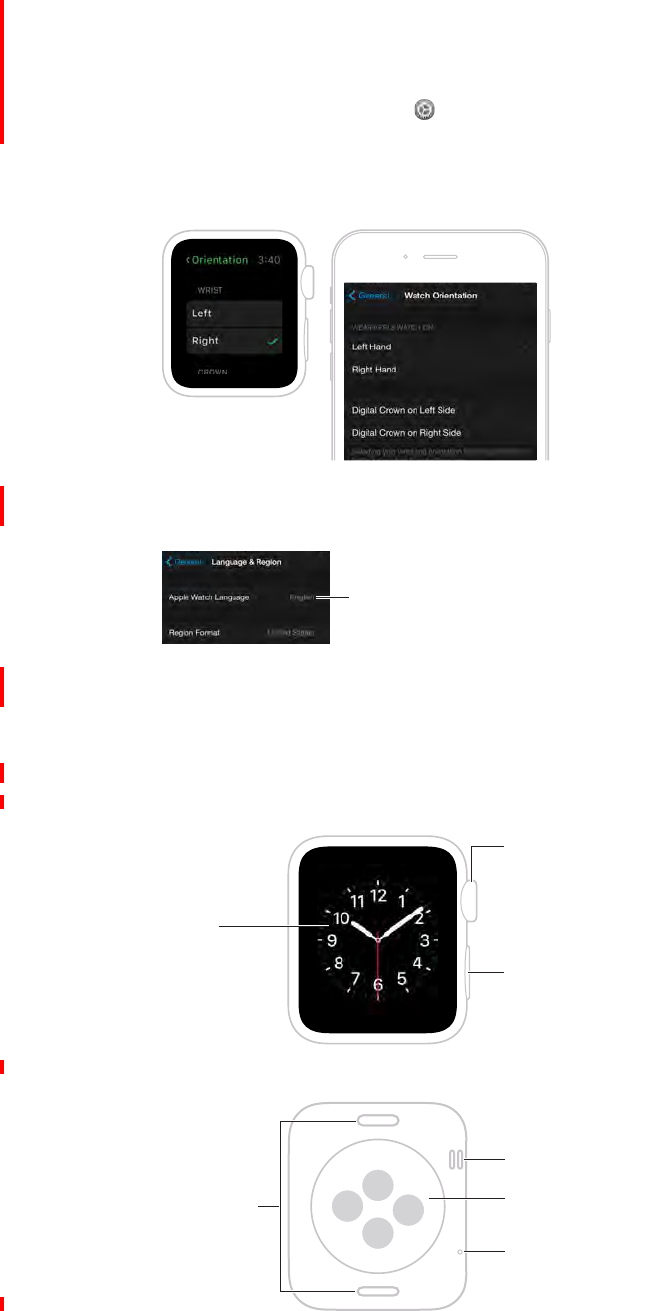
Chapter 1 First Things First 5
Set orientation options on watch
or in the Apple Watch app.
Change language or region format.
Tap for list
of languages.
Changing and cleaning the watch band.
A quick look at Apple Watch
Digital Crown
Press to see watch
face or Home screen.
Double-click to
return to last app.
Press and hold for Siri.
Side button
Press to show or hide
Friends. Double-click
for Apple Pay. Press
and hold to turn off
or on.
Display
Press to change
watch face, or
in an app, press
to see options.
Speaker
Wrist sensors
and charging pad
Microphone
Band-release
buttons
Press to slide
out the band.
Draft
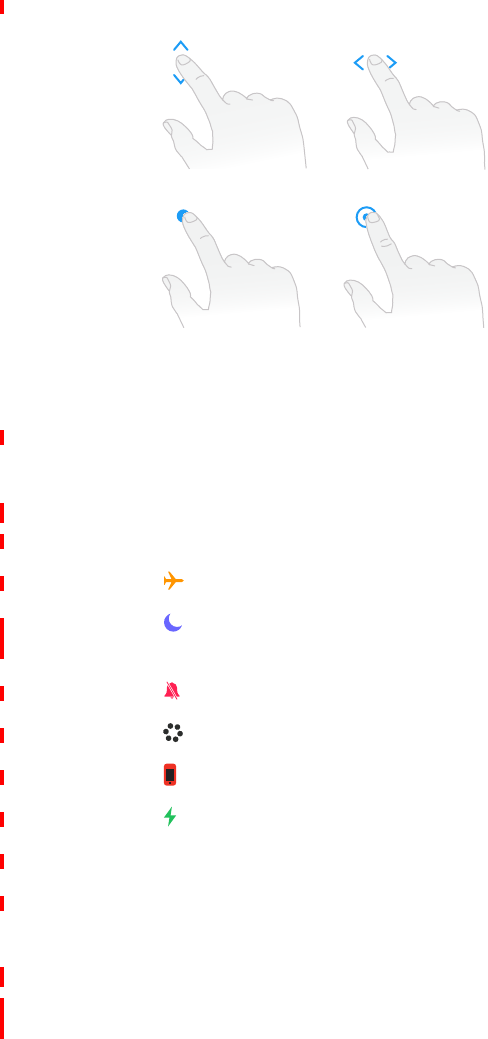
Chapter 1 First Things First 6
Swipe up or down. Swipe left or right.
Tap. Press. Apple Watch
uses Force Touch
technology—firmly
press the display to
see other features
and options.
Status icons
The Apple Watch app on iPhone
Draft
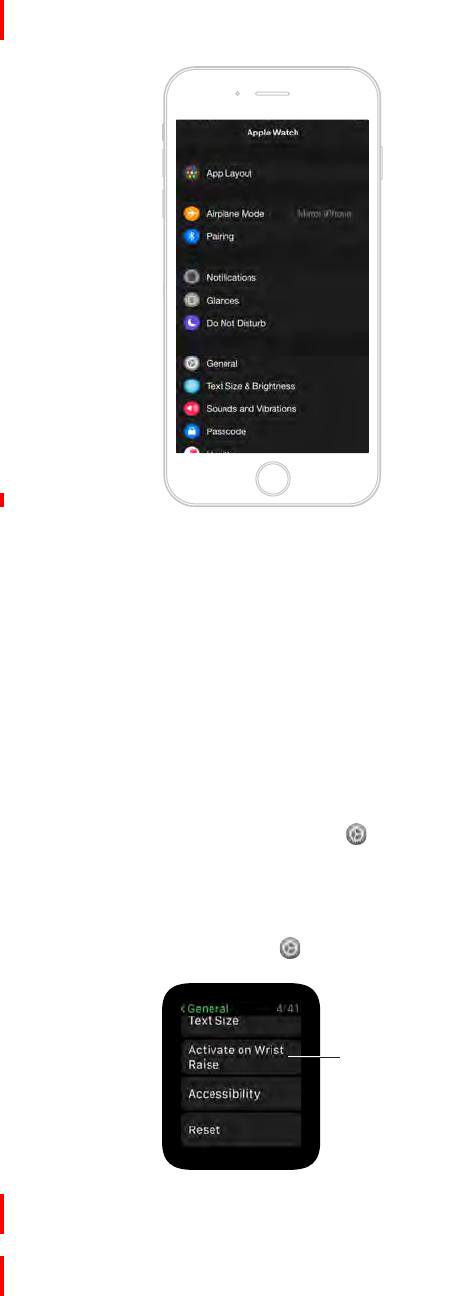
Chapter 1 First Things First 7
Using the Apple Watch app.
Power on, wake, and unlock
Turn on Apple Watch.
Wake Apple Watch.
Wake to the watch face—or your last activity?
Set what to wake
the watch to.
Unlock with iPhone.
Enter your passcode.
Draft
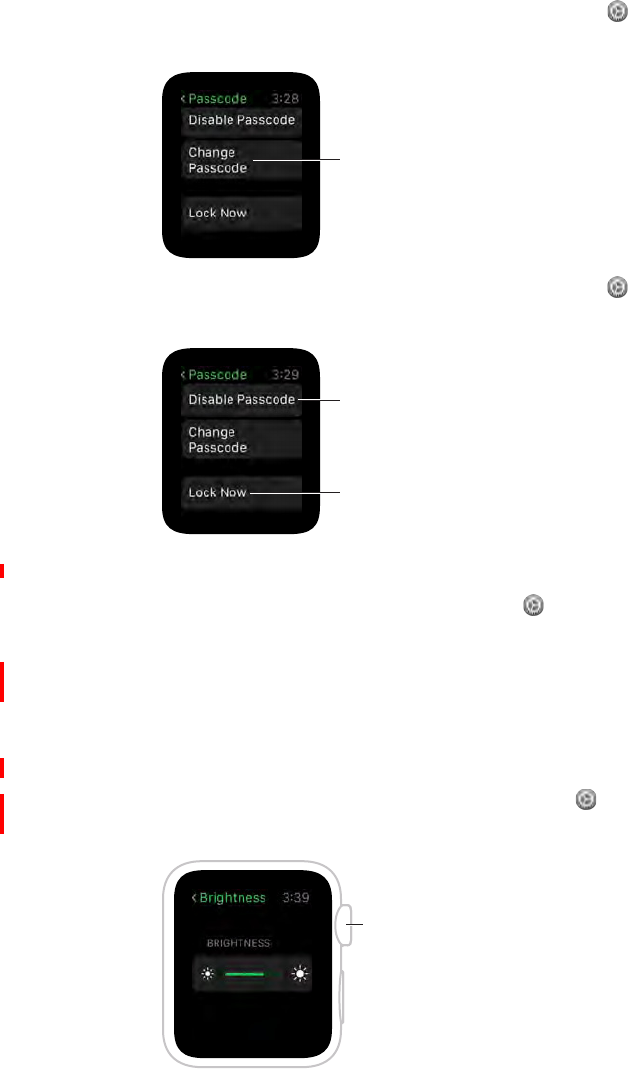
Chapter 1 First Things First 8
Change the passcode.
Change the
passcode.
Turn off
passcode.
Lock watch
now.
Note:
Lock it now.
If you forget.
Adjust brightness, volume, and tap intensity
Adjust brightness.
Turn, or
tap the
brightness
symbols.
Draft
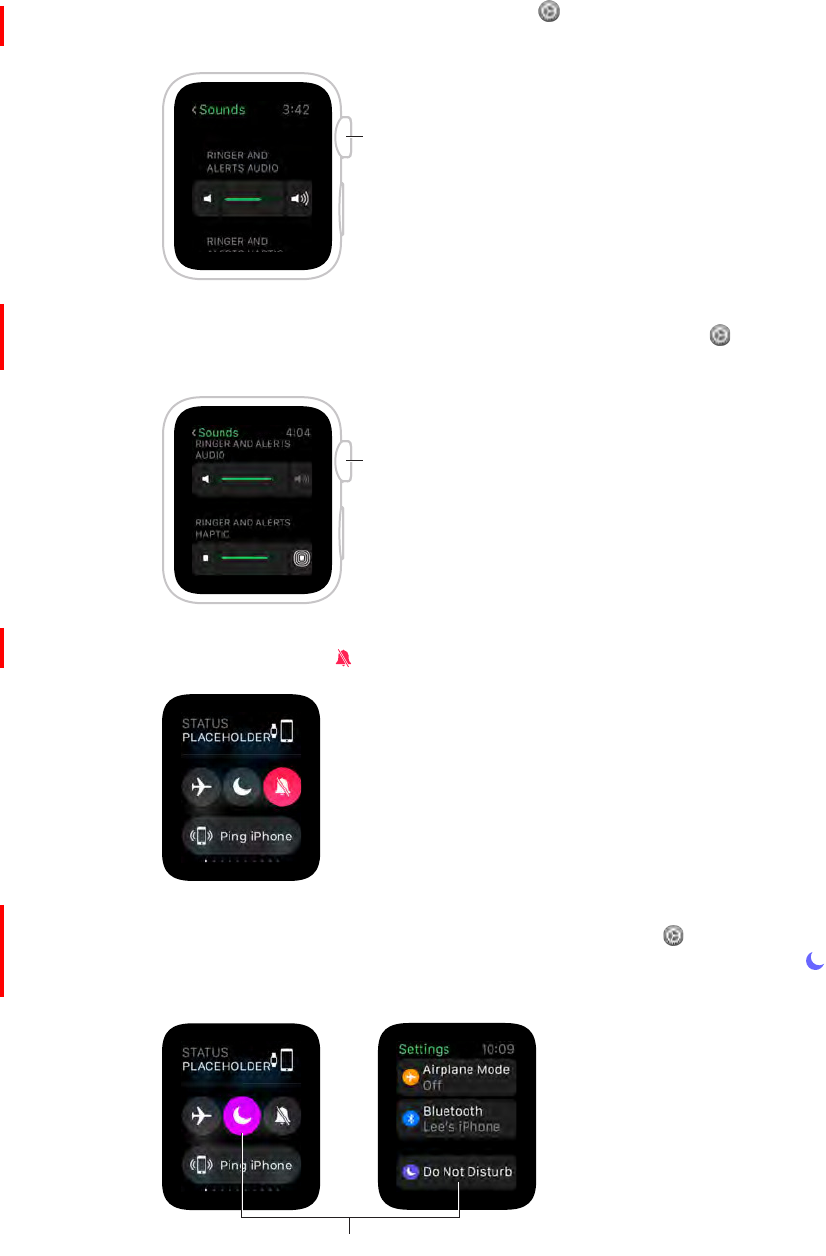
Chapter 1 First Things First 9
Adjust sound.
Turn, or
tap the
volume
symbols.
Adjust tap intensity.
Turn, or
tap the
intensity
symbols.
Ensure silence.
Turn on Do Not Disturb.
Tap to set Do Not Disturb.
Draft
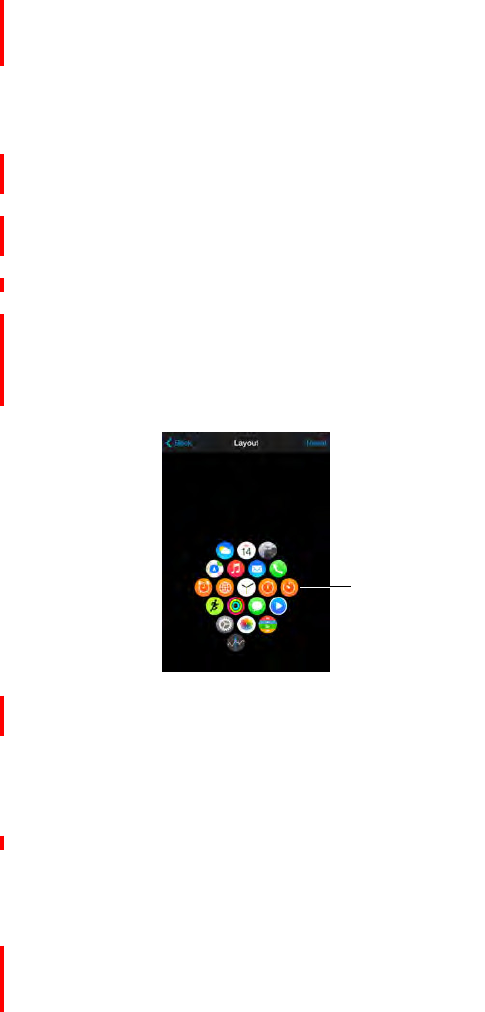
Chapter 1 First Things First 10
Use and organize apps
Open an app.
Return to the last app.
Rearrange your apps.
Touch and drag to
move apps around.
Go to the App Store.
Install and remove apps.
See how many apps you have installed.
Check storage used by apps.
Get your friends together
Draft

Chapter 1 First Things First 11
Add friends on Apple Watch.
Add a friend.
Add friends to Apple Watch on iPhone.
Switch to iPhone and back
Open message
to read on
Apple Watch.
Swipe up to read
mail on iPhone.
Draft
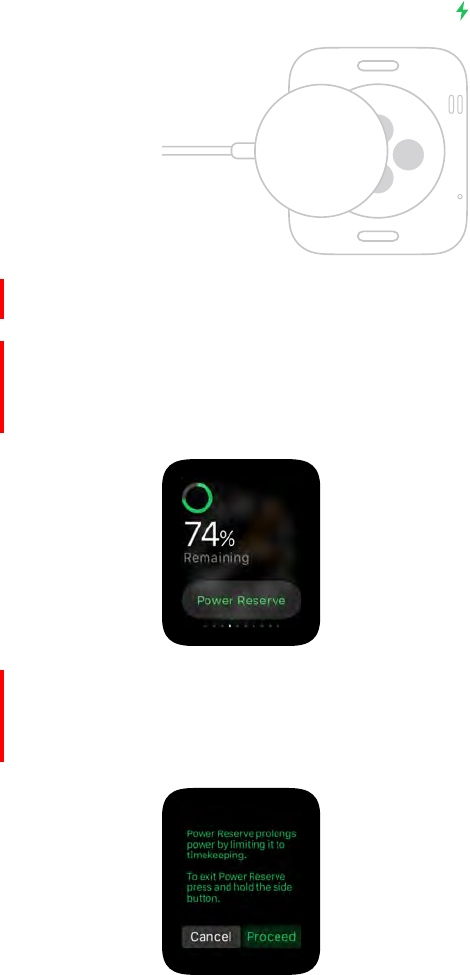
Chapter 1 First Things First 12
Charge Apple Watch and save power
Charge Apple Watch.
Check remaining power.
Use Power Reserve to stretch available power.
Note:
Return to normal power mode.
Draft
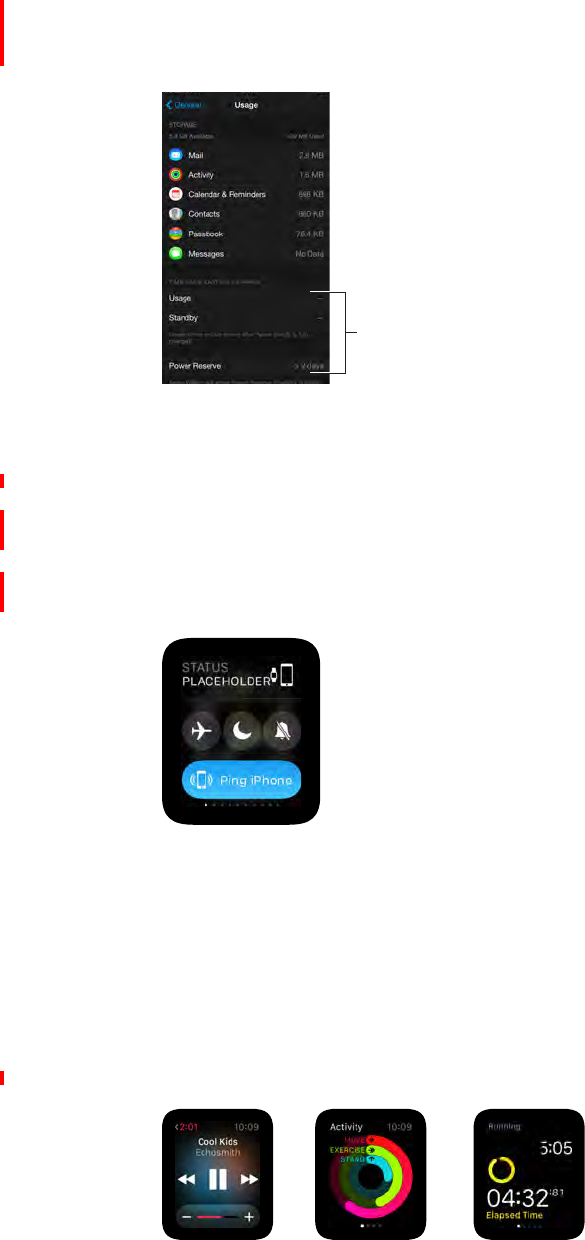
Chapter 1 First Things First 13
Check time since last charge.
View power
values.
Find your iPhone
Make iPhone make noise.
Use Apple Watch without iPhone
•
•
•
•
Draft
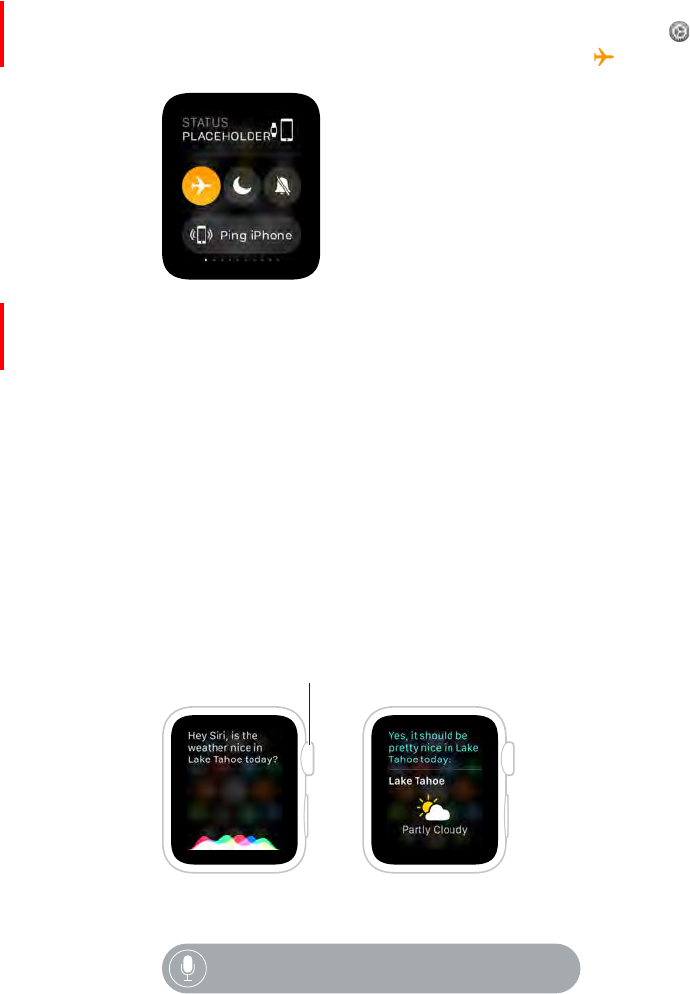
Chapter 1 First Things First 14
Turn on Airplane Mode.
Ask Siri on Apple Watch
Ask Siri for a favor.
Press and hold to activate Siri.
“What kinds of things can I ask you?”
Draft

2
15
Customize your watch face
Change the watch face.
Customize face features.
Watch Faces and Timekeeping
Draft
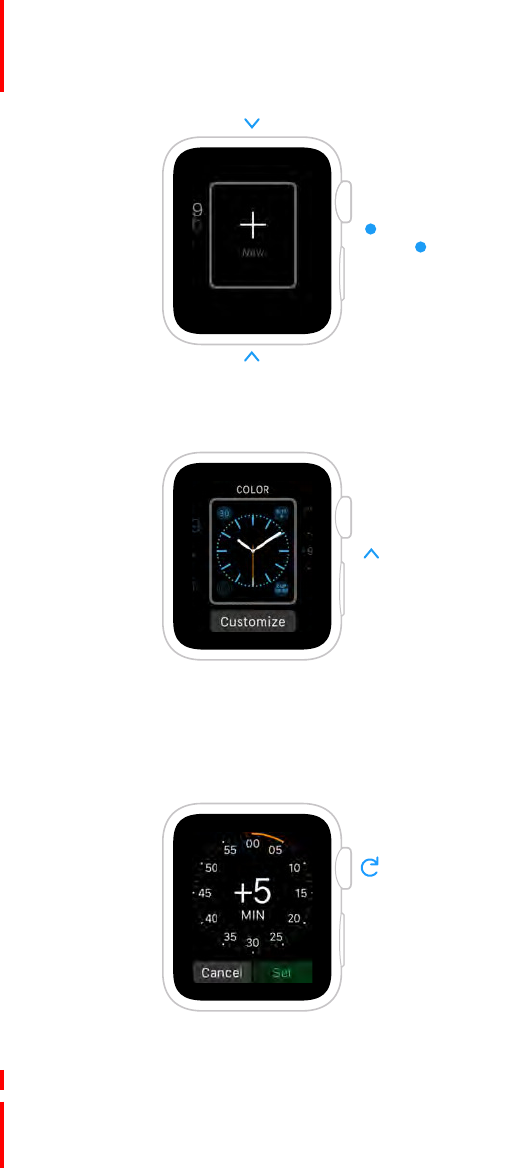
Chapter 2 Watch Faces and Timekeeping 16
Add a face to your collection.
Browse designs,
then to add one.
Delete a face from your collection.
Delete a watch face.
Advance the watch time.
Faces and features
Draft
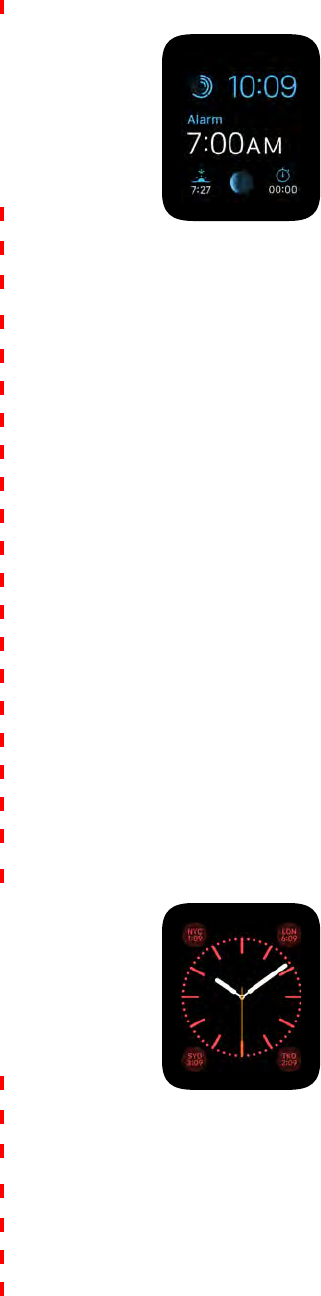
Chapter 2 Watch Faces and Timekeeping 17
Modular
•Color
•
•
•
•
•Stocks
•
•
•
•
•
•
•
•
•
•
•
Color
•
•
•
•
Draft
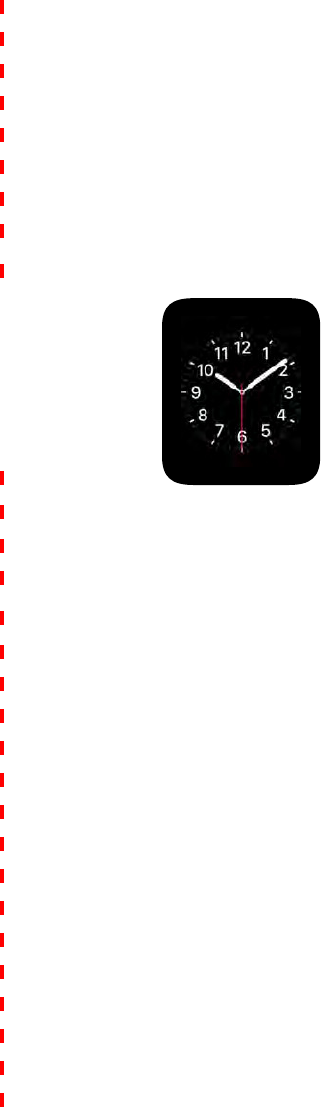
Chapter 2 Watch Faces and Timekeeping 18
•
•
•
•
•
•
•
•
Utility
•
•
•
•
•
•
•
•
•
•
•
•
•
•
•
•
•
Draft
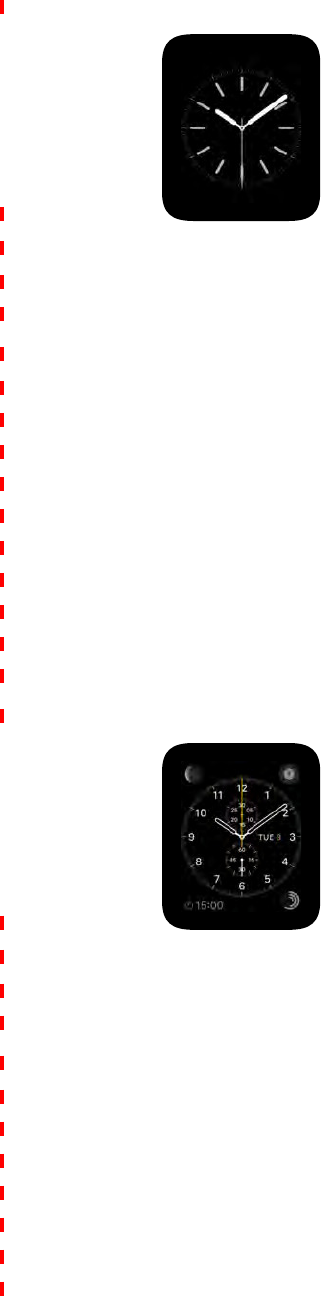
Chapter 2 Watch Faces and Timekeeping 19
Simple
•
•
•
•
•
•
•
•
•
•
•
•Date
Chronograph
•
•Face color
•
•
•
•
•
•
•
Draft
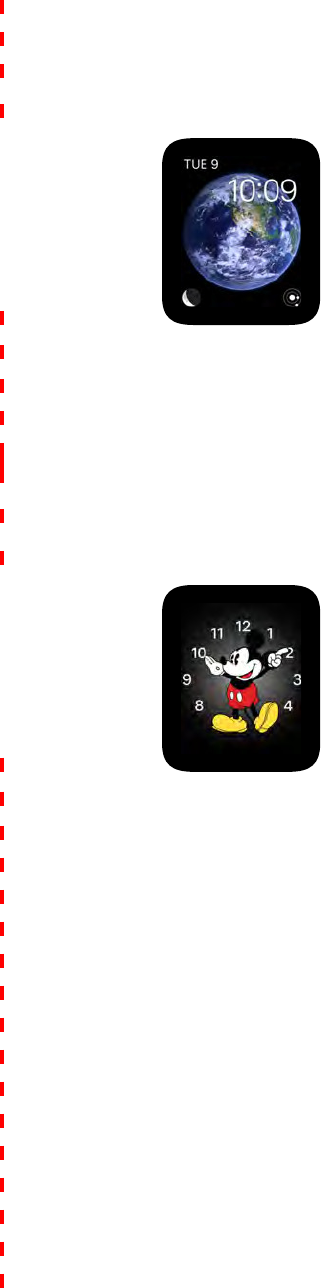
Chapter 2 Watch Faces and Timekeeping 20
•
•
•Stock
Astronomy
•
•
•
Mickey
•
•
•
•
•
•
•
•
•
•
•
•
•
•
•
Draft
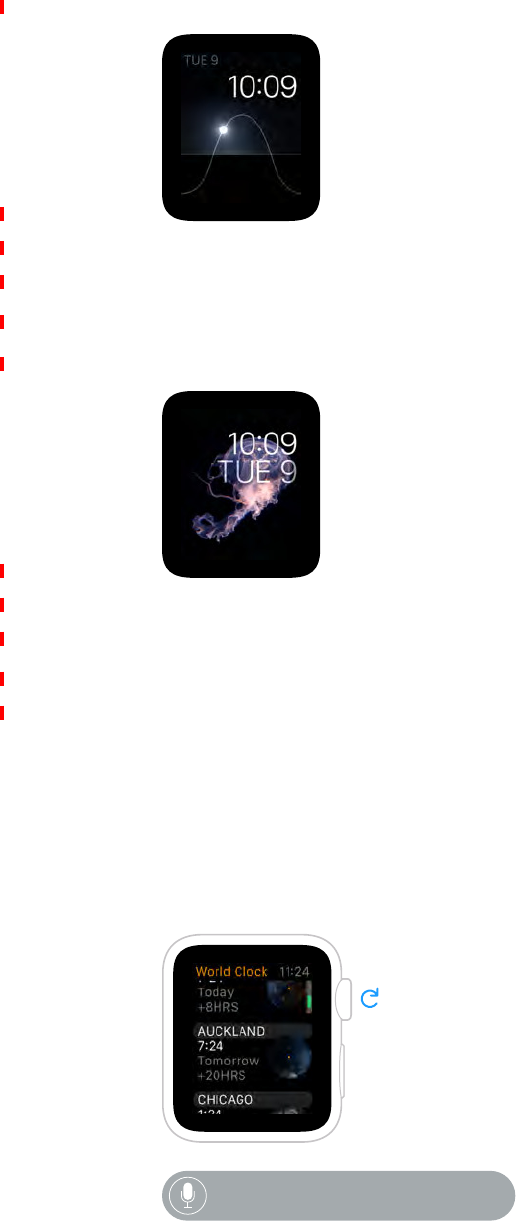
Chapter 2 Watch Faces and Timekeeping 21
Solar
•
Motion
•
•
Check the time in other cities
Check the time in another city.
“What time is it in Auckland?”
Draft
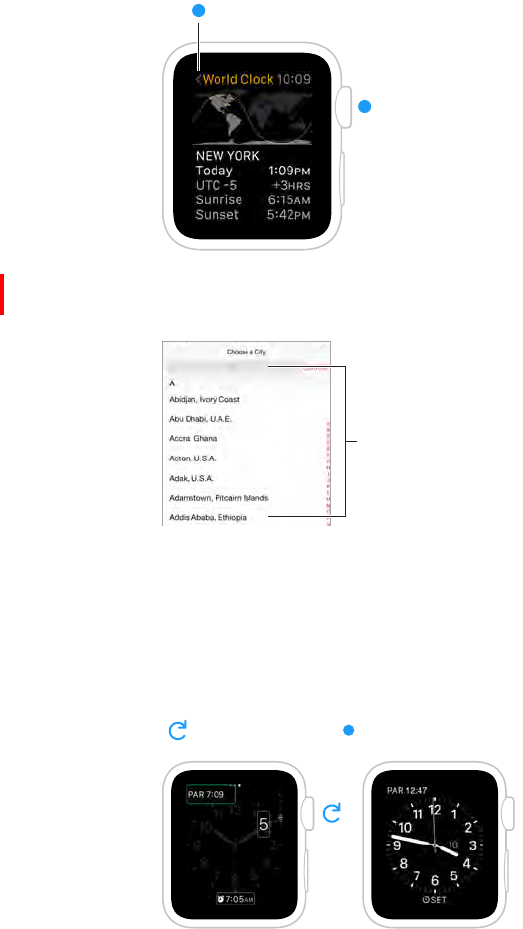
Chapter 2 Watch Faces and Timekeeping 22
See additional information.
Return to city list.
Return to watch face.
Add a city.
Type a city name
or scroll the list.
Add a world clock to your watch face.
View city options, then to select.
Draft
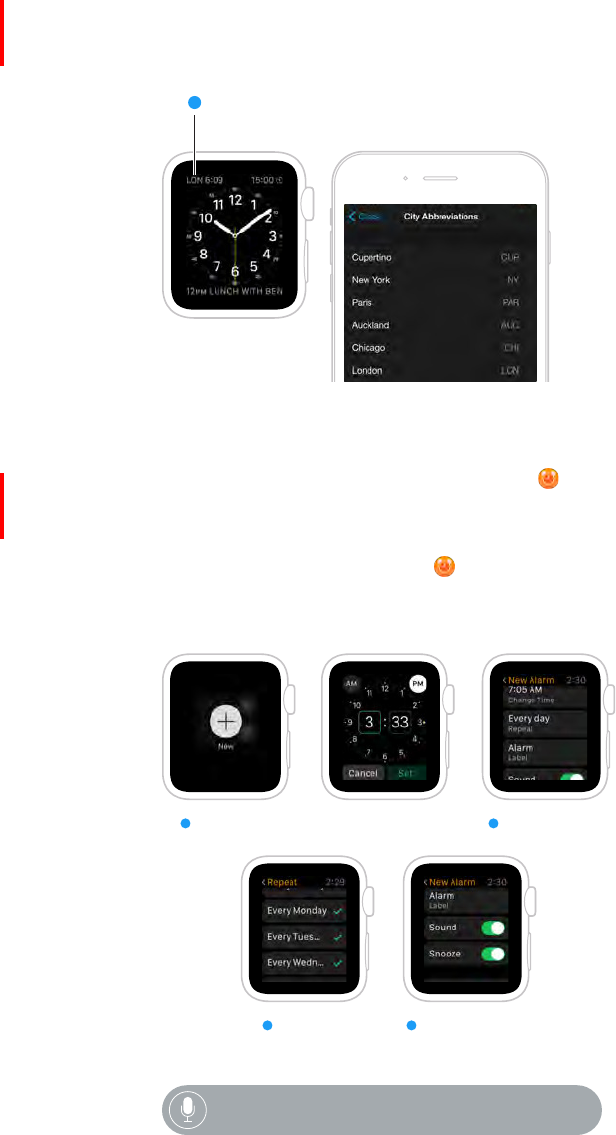
Chapter 2 Watch Faces and Timekeeping 23
Change city abbreviations.
Change this abbreviation
in the Apple Watch app.
Set alarms
Add an alarm.
Add alarm. Select options.Set alarm time.
Set repeat
options.
Toggle Sound/
Snooze options.
“Set repeating alarm for 6 o’clock PM.”
Draft
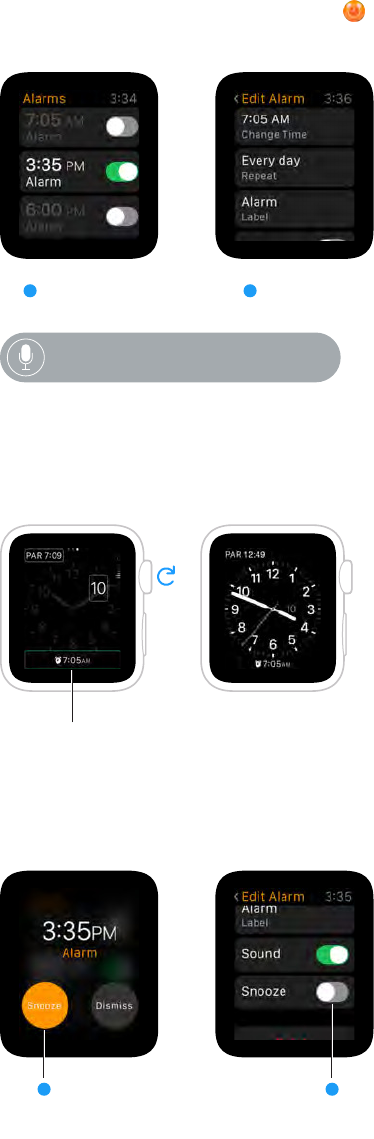
Chapter 2 Watch Faces and Timekeeping 24
Set or adjust an alarm.
Choose alarm. Edit options.
“Turn off seven-thirty alarm.”
See the upcoming alarm on your watch face.
Choose alarm feature
to view on watch.
Don’t let yourself snooze.
Snooze for
9 minutes.
Turn off
Snooze
feature.
Draft
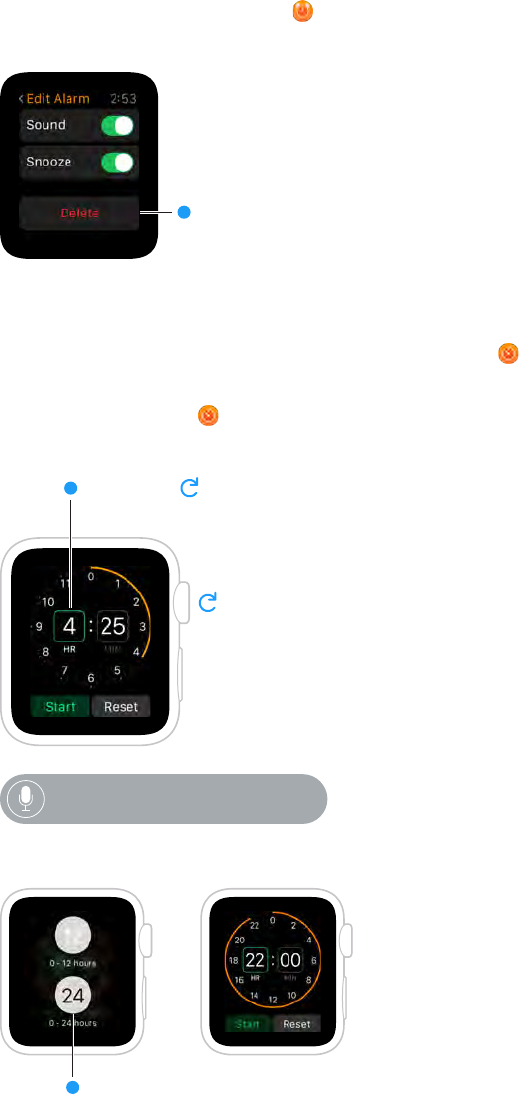
Chapter 2 Watch Faces and Timekeeping 25
Delete an alarm.
Delete this alarm.
Use a timer
Set a timer.
to select, then
to adjust time.
“Set timer for 20 minutes.”
Set a timer for longer than 12 hours.
to increase
timer length.
Draft
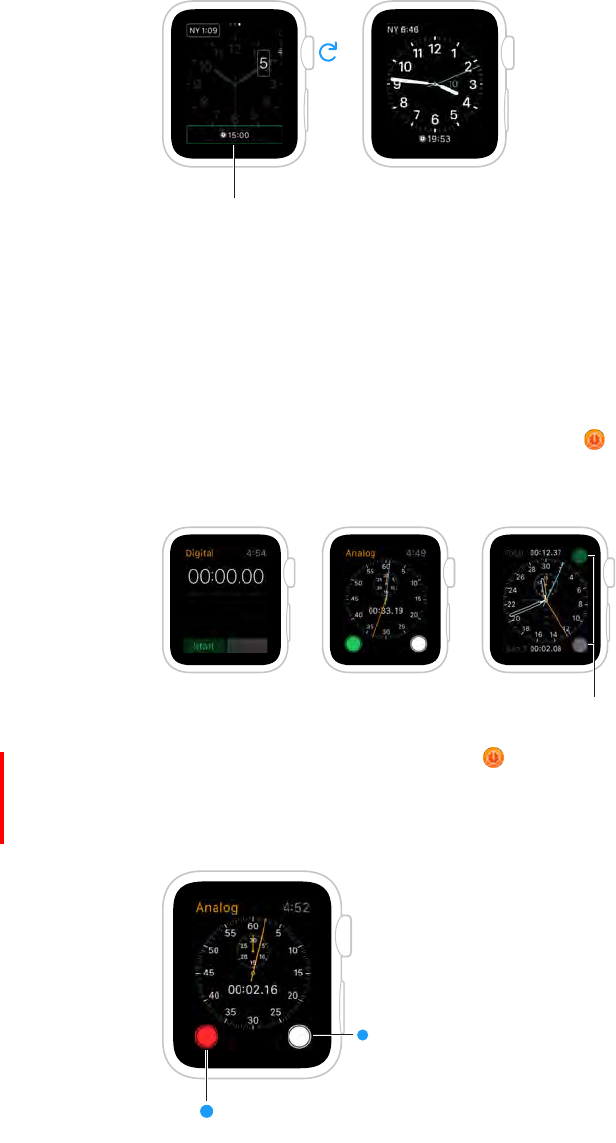
Chapter 2 Watch Faces and Timekeeping 26
See the timer on your watch face.
Choose timer feature
to view on watch.
Time events with a stopwatch
Switch to the Stopwatch.
Stopwatch
controls
Start, stop, and reset.
Record
lap times.
Stop/start
stopwatch.
Draft

Chapter 2 Watch Faces and Timekeeping 27
Choose analog/digital/graph/hybrid.
Switch between analog 1-dial and 3-dial with splits.
Review results.
Fastest lap time
Slowest lap time
Draft

Chapter 2 Watch Faces and Timekeeping 28
Monitor timing from the watch face.
Open Stopwatch app.
Quit Stopwatch.
Draft

3
29
Overview
Notifications
Glances
View notifications.
Draft
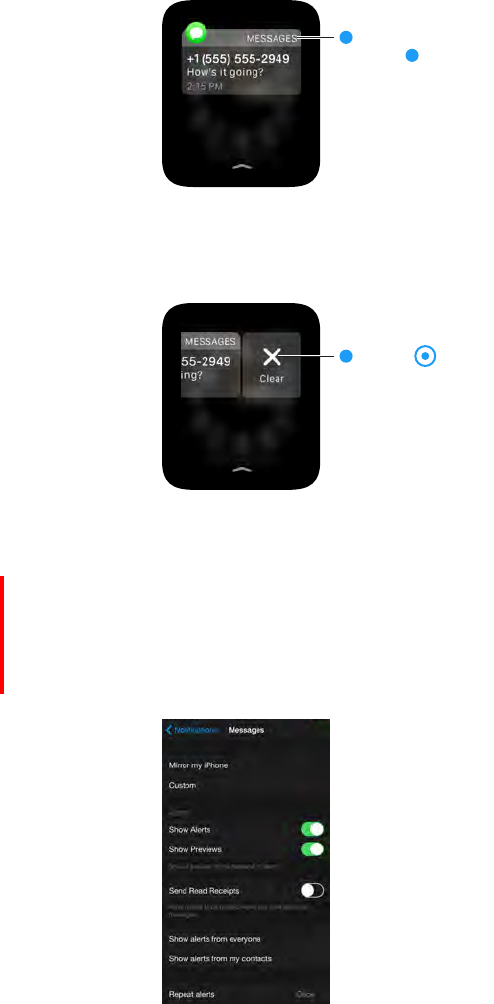
Chapter 3 30
Open Messages
app or message
to respond.
to clear, to clear
all notifications.
Draft
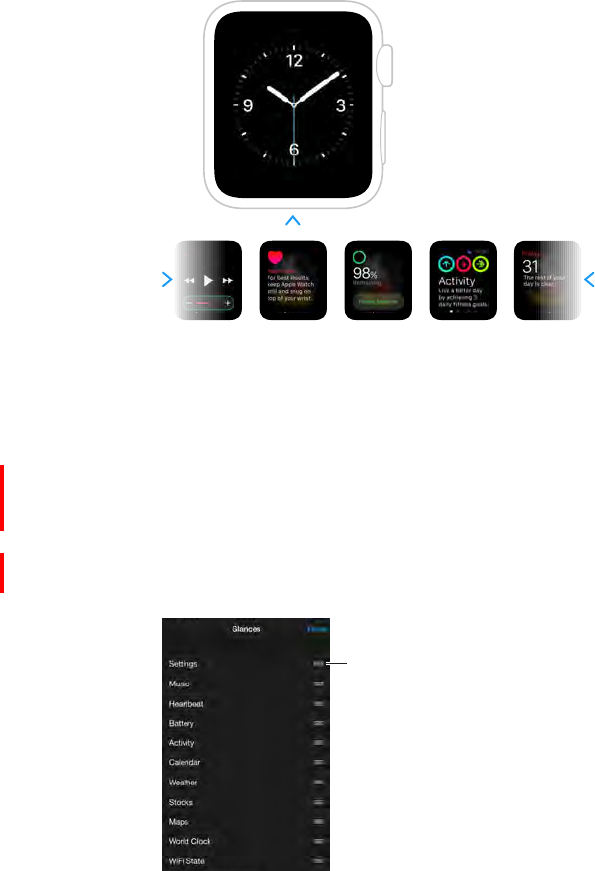
Chapter 3 31
Get a quick glance at handy information
Check your glances.
See only what you want to see.
Put them in the handiest order.
Press and drag to
change app order.
When a glance isn’t enough.
Draft
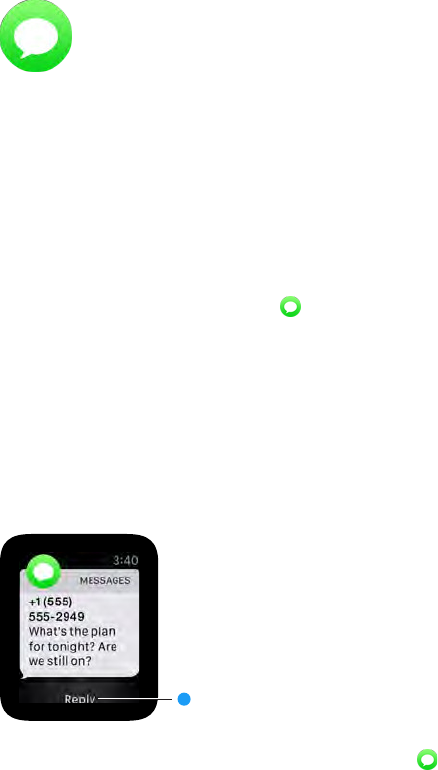
4
32
Read and reply to messages
Read a message.
Reply to a message.
Reply to
message.
Start a new conversation.
•
•
•
•
•
•
Messages and Digital Touch
Draft