Apple AirPort Extreme 802.11ac 安裝手冊 使用手册 Air Port 80211ac Setup Ta
使用手册: Apple AirPort Extreme 802.11ac AirPort Extreme 802.11ac - 安裝手冊
Open the PDF directly: View PDF ![]() .
.
Page Count: 32

AirPort Extreme
安裝手冊
目錄
3
5 使用入門
7 AirPort Extreme 上的傳輸埠
8 插上 AirPort Extreme
9 AirPort Extreme 狀態指示燈
11 設定 Airport Extreme
11 使用 Mac 設定 AirPort Extreme
12 使用 iOS 裝置來設定 AirPort Extreme
12 設定進階選項
13 在 AirPort Extreme 上使用 Time Machine
14 將 WPS 印表機加入受密碼保護的網路
15 訣竅和疑難解答
15 使用 AirPort Extreme 的最佳場所
16 避免干擾
16 如果您無法連接 Internet
17 如果您忘記 AirPort Extreme 或網路密碼
1
5
使用入門
恭喜您購買了“AirPort Extreme 基地台”。請閱讀本手冊來開始
使用 AirPort Extreme。
AirPort Extreme 是一部配備完整功能的 Wi-Fi 基地台,可提供 802.11ac 規格的同步雙頻無
線網路功能。當您設定 AirPort Extreme 時,它會建立兩個高速 Wi-Fi 網路:
Â用於 802.11b、802.11g 和 802.11n 設備(例如 iPhone、iPod touch 和較舊型的電腦)的
2.4 gigahertz(GHz)網路
Â用於 802.11n、802.11a 與 802.11ac 設備(例如 iPhone、iPad、Apple TV 和較新型的電
腦)的 5 GHz 網路
Wi-Fi 設備可自動加入能提供最佳效能與相容性的網路,且 AirPort Extreme 可與網路上的
電腦和設備共享寬頻 Internet 連線。

第 1 章 使用入門6
USB
狀態指示燈
乙太網路 LAN
電源
乙太網路 WAN
連結指示燈
電源線(您的電源線外觀可能不同)
重置按鈕

第 1 章 使用入門 7
AirPort Extreme 上的傳輸埠
AirPort Extreme 的背面配備六個傳輸埠:
<一個 Gigabit 乙太廣域網路(WAN)埠
可連接 DSL 或纜線數據機,或連接現有的乙太網路
G三個 Gigabit 乙太區域網路(LAN)埠
可連接乙太網路設備,(如印表機或電腦),或連接現有的乙太網路
d一個 USB 埠
可連接相容的 USB 印表機、硬碟或集線器(集線器可連接多個 USB 設備)
≤電源埠
用來將 AirPort Extreme 連接到交流電源
電源埠旁邊是重置按鈕,用來解決 AirPort Extreme 的疑難問題。前方的狀態指示燈會顯
示目前的狀態。
第 1 章 使用入門8
插上 AirPort Extreme
在您插上 AirPort Extreme 之前,請先將合適的接線連接到您想要使用的連接埠上:
Â將已連接 DSL 或纜線數據機的乙太網路線(如果您想要連接 Internet)連接到乙太網
路 WAN 埠(<)。
Â將 USB 接線從 AirPort Extreme 的 USB 埠(d)連接到相容的 USB 印表機、硬碟或集
線器。
Â將乙太網路線從任何乙太網路設備連接到任何乙太網路 LAN 埠(G)上。
在您連接好所有要使用的設備之後,請將電源線連接到電源埠,並將 AirPort Extreme 插
入電源插座。機體上並沒有電源開關。
【重要事項】您只能使用 AirPort Extreme 隨附的電源線。
當您將 AirPort Extreme 電源線插入電源插座時,狀態指示燈會在啟動時亮起琥珀色,並
在設定時閃爍琥珀色。在 AirPort Extreme 完成設定並已連接 Internet 或網路時,狀態指
示燈會亮起綠色。
當您將乙太網路線連接到乙太網路埠時,連接埠上方的指示燈會持續亮起綠色。
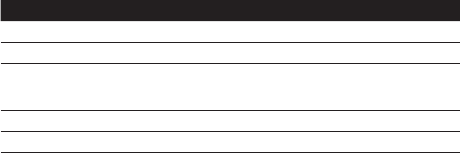
第 1 章 使用入門 9
AirPort Extreme 狀態指示燈
下方的列表解說 AirPort Extreme 指示燈的順序,及其所代表的意義。
指示燈 狀態 / 說明
不亮 未插上 AirPort Extreme。
琥珀色 AirPort Extreme 正在啟動。
閃爍琥珀色 AirPort Extreme 無法建立與網路或 Internet 之間的連線,或者是發生問題。
請使用“AirPort 工具程式”來瞭解狀態指示燈為何會閃爍琥珀色的原因。
請參閱第 18 頁「如果 AirPort Extreme 的狀態指示燈閃爍琥珀色」。
持續顯示綠色 AirPort Extreme 已經啟動且運作正常。
閃爍琥珀色和綠色 可能是啟動時發生問題。AirPort Extreme 會重新啟動並再試一次。
使用 AirPort Extreme,您可以:
Â建立受密碼保護的家用 Wi-Fi 網路並連接 Internet,讓其他電腦和 Wi-Fi 設備(例如
iPad、iPhone、iPod touch 和 Apple TV)同時共享 Internet 連線。
Â建立有密碼保護或沒有密碼保護的訪客網路,為朋友和訪客提供無線 Internet 連線。
連接訪客網路的裝置可連接 Internet,但無法連接您的區域網路。
Â將 Wi-Fi 印表機連接到 AirPort Extreme。網路上所有支援的電腦和 Wi-Fi 裝置都可以使
用印表機來列印。
Â將 USB 硬碟連接到 AirPort Extreme。網路上的所有電腦都可以連接此磁碟。使用
OS X v10.5.7 或以上版本中的 Time Machine 應用程式來備份家中所有 Mac 電腦。

第 1 章 使用入門10
電腦 iPad
iPhone 或 iPod touch
連接 Internet連接乙太網路 WAN 埠
Cable/DSL 數據機
硬碟
2.4 或 5 GHz 2.4 或 5 GHz
2.4 或 5 GHz
2.4 或 5 GHz
網路印表機 連接 USB 埠
AirPort
Extreme
2
11
設定 Airport Extreme
使用您的 Mac 或 iOS 裝置來設定 AirPort Extreme。
您可以設定 AirPort Extreme 來執行下列動作:
Â建立新網路,讓電腦和無線裝置可用來連接 Internet 和相互連接。
Â延伸現有網路。如果網路已連接 Internet,則 AirPort 網路上的所有電腦和無線裝置皆
可使用 Internet 連線。
使用乙太網路來連接 AirPort Extreme 的電腦也可存取網路來共享檔案以及連接
Internet。
如果您要使用 AirPort Extreme 來連接 Internet,必須先向 Internet 網路服務供應商申請寬
頻(DSL 或纜線數據機)帳號,或是透過現有的乙太網路來連接 Internet。若您從 ISP 接
收到特定的資訊(如固定 IP 位址或 DHCP 用戶端 ID),可能需要在“AirPort 工具程式”
中輸入這些資訊。設定 AirPort Extreme 前,請準備好這些資訊。
使用 Mac 設定 AirPort Extreme
您將需要:
Â配備 Wi-Fi 的 Mac 電腦,或透過乙太網路線連接到 AirPort Extreme 的 Mac 電腦(以便
使用乙太網路進行設定)
ÂOS X v10.7.5 或以上版本
ÂAirPort 工具程式 v6.3 或以上版本
使用“軟體更新”來取得最新版本的 OS X 和“AirPort 工具程式”。
第 2 章 設定 Airport Extreme12
若要設定此功能:
1 打開“AirPort 工具程式”(位於“應用程式 / 工具程式”檔案夾裡)。
2 選擇您的 AirPort Extreme 基地台,然後按一下“繼續”。如果沒有看到您要設定的
AirPort Extreme,請從選單列中的 Wi-Fi 狀態選單選擇。
3 請依照螢幕上的指示來建立新網路或延伸現有的網路。
使用 iOS 裝置來設定 AirPort Extreme
您將需要:
Â一台 iPad、iPhone 或 iPod touch
ÂiOS 6.1 或以上版本
檢查 iOS 裝置上的“設定”來確認是否為最新版本的 iOS。
若要設定此功能:
1 點一下主畫面螢幕上的“設定”,然後點一下 Wi-Fi。
2 點一下 AirPort Extreme 的名稱。
3 請依照螢幕上的指示來建立新網路或延伸現有的網路。
設定進階選項
若要設定進階選項,請使用電腦上的“AirPort 工具程式”,或從 App Store 下載 iOS 版
的“AirPort 工具程式”。您可以設定新的 AirPort Extreme 或設定進階設定,例如進階安
全選項、封閉網路、DHCP 租約時間、連線權限控制、IPv6 以及其它設定。
若要設定進階選項或更改已設定好的網路:
1 選擇您要更改的無線網路。
Â在 Mac 上,請使用選單列上的 Wi-Fi 狀態選單。
Â在 iOS 裝置上,請選擇 Wi-Fi 設定中的網路。
第 2 章 設定 Airport Extreme 13
若您尚未設定 AirPort Extreme,則預設網路名稱為“Apple Network XXXXXX”,其中
XXXXXX 為 AirPort ID 中的最後六碼。
2 打開“AirPort 工具程式”。
3 選擇您要使用的 AirPort Extreme,然後按一下“編輯”。
4 如果螢幕提示您輸入密碼,請輸入密碼。
5 調整您要對 AirPort Extreme 和網路進行的設定。
在 AirPort Extreme 上使用 Time Machine
若您將 USB 硬碟連接到 AirPort Extreme,您可以使用 Time Machine 應用程式來備份所有
Mac 電腦上的內容,包含照片、音樂、影片和文件。
當您將 Time Machine 設定完成後,它會自動定期備份您的電腦。
使用 Time Machine 偏好設定來設定自動備份、使用另一個備份磁碟,或是調整其他
設定。
若要在使用 Mac OS X v10.5.7 或以上版本的電腦上設定或調整 Time Machine:
1 請選擇“蘋果”>“系統偏好設定⋯”,然後按一下 Time Machine。
2 將開關滑動至“開啟”狀態。
3 按一下“選擇磁碟”。
4 選擇您的 AirPort Extreme,然後按一下“使用磁碟”。
【重要事項】視備份的資料量而定,您第一次使用 Time Machine 進行備份可能要花
費整晚的時間或更長的時間。若要加快初始備份的速度,請使用乙太網路來將 AirPort
Extreme 連接到電腦。在每次執行後續的備份時,Time Machine 只會備份自從上次備份
之後有所更動的檔案,這樣一來備份就不會花費很長的時間。
第 2 章 設定 Airport Extreme14
如果您在備份期間關閉 Mac 電腦或讓其進入睡眠狀態,則 Time Machine 會停止備份,
並在 Mac 電腦重新啟動之後,從備份停止的地方繼續進行備份。
如需更多 Time Machine 的相關資訊,在 Mac 電腦上,請從 Finder 中選擇“輔助說
明”>“輔助說明中心”,然後在搜尋欄位中輸入 Time Machine。
將 WPS 印表機加入受密碼保護的網路
如果您的網路是使用“WPA 個人級”或“WPA/WPA2 個人級”密碼保護的網路,您可以
加入 WPS 相容的印表機,無需網路密碼。
若您允許印表機連接您的網路,印表機的名稱及無線 MAC 位址則會儲存在“AirPort 工
具程式”的連線控制列表裡,直到您將其從列表中移除為止。
若要加入 WPS 印表機:
1 打開 Mac 上的“AirPort 工具程式”,選擇您的 AirPort Extreme,然後按一下“編輯”
。如有需要,請輸入密碼。
2 從“基地台”選單中選擇“加入 WPS 印表機”。
3 指定您想要讓印表機連接網路的方式:
Â選擇 PIN 來輸入 8 位數字(由印表機所提供)。
Â選擇“第一次嘗試”來在印表機加入網路時允許加入。
印表機連接網路後,請使用“列印與掃描”偏好設定來將其選取。請參閱印表機隨附的
文件以取得更多資訊。
若您想要移除印表機,請按一下“AirPort 工具程式”中的“網路”,再按一下“定時連
線權限控制”,選擇印表機,然後按一下“刪除”(-)。
3
15
訣竅和疑難解答
您可以依照本章中的建議,迅速解決 AirPort Extreme 上的大部分
問題。
使用 AirPort Extreme 的最佳場所
下列的建議事項可協助您的 AirPort Extreme 達到最好的無線通訊範圍,以及最佳化的網
路涵蓋範圍。
Â將您的 AirPort Extreme 置於障礙物(如傢具或牆壁)較少的開放場所。不要讓其靠
近金屬表面。
Â請將 AirPort Extreme 置於桌面或表面,並保持下方和周圍的空氣流通。請勿將 AirPort
Extreme 置於地毯或其他柔軟的材料上,因為此類材料會阻礙空氣流通。
Â若您將 AirPort Extreme 置於傢具後方,請讓 AirPort Extreme 和傢具之間保持至少 2.54
公分(1 英吋)的距離。
Â避免將您的 AirPort Extreme 放置在四周有三面以上的金屬面環繞的場所。
Â若您將 AirPort Extreme 置於含立體音響設備的娛樂中心,應避免 AirPort Extreme 四周
環繞著音源線、視訊線或電源線。請將您的接線集中放置於機身的一側。儘可能讓
AirPort Extreme 和接線之間預留最大的空間。
Â請勿將書籍、紙張或其他物品置於 AirPort Extreme 上方。這樣會影響 AirPort Extreme
的散熱。
Â裝設 AirPort Extreme 的位置,應距離微波爐、2.4 GHz 無線電話和其他干擾來源最少 8
公尺(25 英尺)。
第 3 章 訣竅和疑難解答16
避免干擾
距離干擾源愈遠,愈能減少造成問題的可能性。下列項目可能會干擾 AirPort 的通訊:
Â微波爐
Â直播衛星服務(DSS)無線電頻率溢波
Â衛星碟型天線所隨附的原型同軸電纜。請與設備製造商聯絡以取得新型的電纜。
Â某些電力設施,例如電線、鐵路軌道以及發電廠等
Â使用 2.4GHz 或 5GHz 波段的無線電話。如果您的電話或 AirPort 通訊發生問題,請更改
AirPort Extreme 所使用的頻道,或更改電話所使用的頻道。
Â相近的基地台使用相鄰的頻道。例如,如果設備 A 設定為頻道 1,基地台 B 就應設定
為頻道 6 或頻道 11。
如果您無法連接 Internet
Â請嘗試直接從您的電腦來連接 Internet。如果您無法連接,請確定您是使用正確的網
路設定。如果網路的設定正確,但還是無法連接,請聯絡您的 Internet 網路服務供應
商(ISP)。
Â請確定您連接的是正確的無線網路。
第 3 章 訣竅和疑難解答 17
如果您忘記 AirPort Extreme 或網路密碼
如果您忘記 AirPort Extreme 或網路密碼,您可以重置密碼。
若要重置密碼:
1 使用尖形物(例如原子筆尖)來按住重置按鈕一秒鐘。
【重要事項】如果您按住重置按鈕超過一秒鐘,則網路設定可能會遺失。
2 選擇您的 AirPort 網路。
Â在 Mac 電腦上,使用選單列中的 Wi-Fi 狀態選單來選擇由 AirPort Extreme 建立的網
路(網路名稱不會改變)。
Â在 iOS 裝置上,請選擇“Wi-Fi 設定”中的網路。
3 打開 AirPort 工具程式。
若您的電腦上沒有安裝“AirPort 工具程式”,您可以從 support.apple.com/zh_TW/
downloads/#airport 網站下載。若您的 iOS 裝置上沒有安裝“AirPort 工具程式”,您可
以從 App Store 安裝。
4 選擇您的 AirPort Extreme,然後按一下“編輯”。
5 按一下“基地台”並輸入 AirPort Extreme 的新密碼。
6 按一下“無線”並從“無線安全層級”彈出式選單中選擇加密方式。然後輸入 AirPort
網路的新密碼。
7 按一下“更新”來重新啟動 AirPort Extreme,並且載入新的設定。
第 3 章 訣竅和疑難解答16
如果 AirPort Extreme 沒有回應
請試著將 AirPort Extreme 從電源插座拔下後,再重新將其插回。
若 AirPort Extreme 仍然沒有回應,您可能需要將基地台重設為出廠預設值。
【重要事項】將 AirPort Extreme 重置為出廠預設值的動作會清除目前的所有設定,並會
重置為預設值。
若要將 AirPort Extreme 重置為出廠預設值:
m 使用尖形物(例如原子筆尖)來按住重置按鈕,直到狀態指示燈快速閃爍為止(約
5 秒)。
AirPort Extreme 將會重置下列設定:
ÂAirPort Extreme 會使用 DHCP 接收其 IP 位址。
Â網路名稱會重置成“Apple Network XXXXXX”(其中 XXXXXX 會以 AirPort ID 中的最
後六碼來取代)。
ÂAirPort Extreme 的密碼會重置成 public。
若果您的 AirPort Extreme 仍然沒有反應,請嘗試下列動作:
1 拔下 AirPort Extreme 的電源。
2 當您插入 AirPort Extreme 時,請使用尖形物來按住重置按鈕。
如果 AirPort Extreme 的狀態指示燈閃爍琥珀色
可能是乙太網路線沒有接好,或是 Internet 網路服務供應商(ISP)或 AirPort Extreme 設
定發生問題。
如果您是使用 DSL 或纜線數據機來連接 Internet,也可能是數據機與網路或 Internet 之間
的連線已經中斷。即使數據機看起來運作正常,也請嘗試中斷數據機的電源,等候幾秒
鐘之後再重新連接。在重新接上數據機的電源之前,請先確定 AirPort Extreme 是透過乙
太網路直接連接到數據機上。
第 3 章 訣竅和疑難解答 17
如需更多指示燈閃爍原因的相關資訊,請打開“AirPort 工具程式”,選擇
AirPort Extreme,然後按一下“編輯”來顯示指示燈閃爍的相關資訊。
您也可以在 AirPort 的偏好設定裡選擇“監視基地台是否發生問題”。如果基地台發生
問題,“AirPort 工具程式”會開啟,並協助您解決問題。
若要更新 AirPort Extreme 軟體
Apple 會不定期地更新“AirPort 工具程式”。若要下載最新版本:
Â在 Mac 上,請前往 www.apple.com/tw/support/airport。
Â在 iOS 裝置上,請前往 App Store。
您也可以在 AirPort Extreme 韌體可供下載時進行更新。
若要從 Mac 更新 AirPort Extreme 韌體:
1 打開“AirPort 工具程式”。
2 選擇您的 AirPort Extreme。
3 按一下版本號碼旁邊的“更新”。
若要從 iOS 裝置更新 AirPort Extreme 韌體:
Â打開“AirPort 工具程式”,選擇您的 AirPort Extreme,然後點一下“版本”。
4
20
其他相關內容、服務和技術
支援資訊
您可以在網站上或螢幕輔助說明中找到使用 AirPort Extreme
的其他相關資訊。
線上資源
如需 AirPort Extreme 的最新相關資訊,請前往 www.apple.com/tw/airport 網站。
若要註冊您的 AirPort Extreme,請前往 www.apple.com/tw/register 網站。
如需 AirPort 的支援資訊、特定產品資訊和使用者意見討論區,以及最新 Apple 軟體下
載,請前往 www.apple.com/tw/support 網站。
如需美國以外的支援服務,請前往 www.apple.com/tw/support 網站,然後從彈出式選單
中選擇您的國家或地區。
螢幕輔助說明
若要瞭解更多在 AirPort Extreme 上使用“AirPort 工具程式”的相關資訊,請打開 Mac 上
的“AirPort 工具程式”並選擇“輔助說明”>“AirPort 工具程式輔助說明”。
5
22
AirPort Extreme 技術規格與安全指示
AirPort Extreme 技術規格
Â波段頻率:2.4GHz 和 5 GHz
Â標準:802.11 DSSS 1 和 2 Mbps 標準,802.11a、802.11b、802.11g、802.11n 和 802.11ac
規格
介面
Â1 個 RJ-45 10/100/1000Base-T Gigabit 乙太網路 WAN(<)
Â3 個 RJ-45 10/100/1000Base-T Gigabit 乙太網路 LAN(G)
Â通用序列匯流排(USB)2.0(d)
Â同步雙頻 802.11ac Wi-Fi
環境規格
Â作業溫度:0° C 至 35° C(32° F 至 95° F)
Â存放溫度:-25° C 至 60° C(-13° F 至 140° F)
Â相對濕度(作業時):20% 至 80% 相對濕度
Â相對濕度(存放時):10% 至 90% 相對濕度,非凝結狀態
尺寸和重量
Â長度:98.0 公釐(3.85 英吋)
Â寬度:98.0 公釐(3.85 英吋)
Â高度:168 公釐(6.6 英吋)
Â重量:945 公克(2.08 英磅)
第 5 章 AirPort Extreme 技術規格與安全指示 23
硬體媒體存取控制(MAC)位址
AirPort Extreme 有三個硬體位址:
ÂAirPort ID:兩個位址是用來辨識無線網路上的 AirPort Extreme。
Â乙太網路 ID:若要將 AirPort Extreme 連接 Internet,您可能需要提供該位址資訊給您
的 ISP。
安全地使用 AirPort Extreme
Â將 AirPort Extreme 的電源完全關閉的唯一方法是中斷電源。
Â當連接或拔掉 AirPort Extreme 時,請務必抓住插頭的兩側。請不要用手指碰觸插頭
的金屬部分。
Â無論是任何原因,即使是 AirPort Extreme 沒有接上電源,都不可以將其拆解。若您
的 AirPort Extreme 需要服務,請參閱第 20 頁「其他相關內容、服務和技術支援資
訊」。
Â請勿強行將接頭插入傳輸埠中。若您無法以合理的施力來將接頭插入傳輸埠中,那麼
它們的規格可能並不相符。請確定接頭和傳輸埠彼此相符,且您是將接頭插入與其對
應的傳輸埠中。
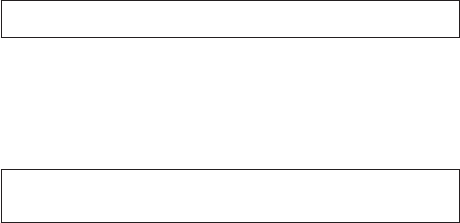
第 5 章 AirPort Extreme 技術規格與安全指示24
避免潮溼場所
【警告】若要降低觸電或是受傷的可能性,請勿在近水處或潮溼場所使用您的
AirPort Extreme。
讓 AirPort Extreme 遠離液體來源,如飲料、臉盆、浴缸、淋浴間等場所。
Â請保護 AirPort Extreme,避免其受到陽光直射,並且避免因雨水或其他因素而受潮。
Â請小心不要讓任何食物或液體潑灑在您的 AirPort Extreme 上。若發生上述情形,請先
拔除電源再清理潑灑的液體。
Â請勿在室外使用 AirPort Extreme。AirPort Extreme 是設計於室內使用的產品。
請勿自行維修
【警告】請勿嘗試打開您的 AirPort Extreme 外殼或將其拆解。這樣可能會發生觸電
的危險,並使有限的產品保固失效。AirPort Extreme 的內部並沒有使用者可以自行
維修的組件。
置放與攜帶
在置放或攜帶時若處理不當,可能會對 AirPort Extreme 造成損害。當您在運送過程中,
請小心不要摔落 AirPort Extreme。
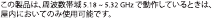
Regulatory Compliance Information
25
FCC Declaration of Conformity
This device complies with part 15 of the FCC rules. Operation
is subject to the following two conditions: (1) This device
may not cause harmful interference, and (2) this device must
accept any interference received, including interference
that may cause undesired operation. See instructions if
interference to radio or television reception is suspected.
Radio and Television Interference
This computer equipment generates, uses, and can
radiate radio-frequency energy. If it is not installed and
used properly—that is, in strict accordance with Apple’s
instructions—it may cause interference with radio and
television reception.
This equipment has been tested and found to comply with
the limits for a Class B digital device in accordance with the
specications in Part 15 of FCC rules. These specications
are designed to provide reasonable protection against such
interference in a residential installation. However, there is
no guarantee that interference will not occur in a particular
installation.
You can determine whether your computer system is
causing interference by turning it o. If the interference
stops, it was probably caused by the computer or one of the
peripheral devices.
If your computer system does cause interference to radio or
television reception, try to correct the interference by using
one or more of the following measures:
• Turn the television or radio antenna until the
interference stops.
• Move the computer to one side or the other of the
television or radio.
• Move the computer farther away from the television
or radio.
• Plug the computer into an outlet that is on a dierent
circuit from the television or radio. (That is, make certain
the computer and the television or radio are on circuits
controlled by dierent circuit breakers or fuses.)
If necessary, consult an Apple Authorized Service Provider or
Apple. See the service and support information that came
with your Apple product. Or, consult an experienced radio/
television technician for additional suggestions.
Important: Changes or modications to this product not
authorized by Apple Inc. could void the EMC compliance
and negate your authority to operate the product.
This product was tested for FCC compliance under
conditions that included the use of Apple peripheral devices
and Apple shielded cables and connectors between system
components. It is important that you use Apple peripheral
devices and shielded cables and connectors between
system components to reduce the possibility of causing
interference to radios, television sets, and other electronic
devices. You can obtain Apple peripheral devices and the
proper shielded cables and connectors through an Apple-
authorized dealer. For non-Apple peripheral devices, contact
the manufacturer or dealer for assistance.
Responsible party (contact for FCC matters only)
Apple Inc. Corporate Compliance
1 Innite Loop, MS 91-1EMC
Cupertino, CA 95014
Wireless Radio Use
This device is restricted to indoor use when operating in the
5.15 to 5.25 GHz frequency band.
Cet appareil doit être utilisé à l’intérieur.

26
Exposure to Radio Frequency Energy
The radiated output power of the AirPort Card in this device
is below the FCC and EU radio frequency exposure limits for
uncontrolled equipment. This device should be operated
with a minimum distance of at least 20 cm between the
AirPort Card antennas and a person’s body and must not
be co-located or operated with any other antenna or
transmitter subject to the conditions of the FCC Grant.
Canadian Compliance Statement
This device complies with Industry Canada license-exempt
RSS standard(s). Operation is subject to the following two
conditions: (1) this device may not cause interference, and
(2) this device must accept any interference, including
interference that may cause undesired operation of the device.
Cet appareil est conforme aux normes CNR exemptes de
licence d’Industrie Canada. Le fonctionnement est soumis
aux deux conditions suivantes : (1) cet appareil ne doit
pas provoquer d’interférences et (2) cet appareil doit
accepter toute interférence, y compris celles susceptibles de
provoquer un fonctionnement non souhaité de l’appareil.
Industry Canada Statement
Complies with the Canadian ICES-003 Class B specications.
Cet appareil numérique de la classe B est conforme à la
norme NMB-003 du Canada. This device complies with RSS
210 of Industry Canada.
Users should also be advised that high-power radars are
allocated as primary users (i.e. priority users) of the bands
5250-5350 MHz and 5650-5850 MHz and that these radars
could cause interference and/or damage to LE-LAN devices.
De plus, les utilisateurs devraient aussi être avisés que les
utilisateurs de radars de haute puissance sont désignés
utilisateurs principaux (c.-à-d., qu’ils ont la priorité) pour
les bandes 5 250-5 350 MHz et 5 650-5 850 MHz et que ces
radars pourraient causer du brouillage et/ou des dommages
aux dispositifs LAN-EL.
Los usuarios también deben tener en cuenta que los radares
de alta potencia son asignados como usuarios primarios (es
decir, usuarios de alta prioridad) de las bandas 5250-5350
MHz y 5650-5850 MHz y estos radares podrían provocar
interferencias y/o daños en los dispositivos de LE-LAN.
European Compliance Statement
This product complies with the requirements of European
Directives 2006/95/EC, 2004/108/EC, and 1999/5/EC.
Europe–EU Declaration of Conformity
БългарскиApple Inc. декларира, че това WLAN Access
Point е в съответствие със съществените изисквания и
другите приложими правила на Директива 1999/5/ЕС.
ČeskySpolečnost Apple Inc. tímto prohlašuje, že tento
WLAN Access Point je ve shodě se základními požadavky a
dalšími příslušnými ustanoveními směrnice 1999/5/ES.
DanskUndertegnede Apple Inc. erklærer herved, at
følgende udstyr WLAN Access Point overholder de
væsentlige krav og øvrige relevante krav i direktiv
1999/5/EF.
DeutschHiermit erklärt Apple Inc., dass sich das
Gerät WLAN Access Point in Übereinstimmung mit
den grundlegenden Anforderungen und den übrigen
einschlägigen Bestimmungen der Richtlinie 1999/5/
EG benden.
EestiKäesolevaga kinnitab Apple Inc., et see WLAN
Access Point vastab direktiivi 1999/5/EÜ põhinõuetele ja
nimetatud direktiivist tulenevatele teistele asjakohastele
sätetele.
EnglishHereby, Apple Inc. declares that this WLAN Access
Point is in compliance with the essential requirements and
other relevant provisions of Directive 1999/5/EC.
EspañolPor medio de la presente Apple Inc. declara
que este WLAN Access Point cumple con los requisitos
esenciales y cualesquiera otras disposiciones aplicables o
exigibles de la Directiva 1999/5/CE.
27
ΕλληνικάMε την παρούσα, η Apple Inc. δηλώνει ότι αυτή
η συσκευή WLAN Access Point συμμορφώνεται προς τις
βασικές απαιτήσεις και τις λοιπές σχετικές διατάξεις της
Οδηγίας 1999/5/ΕΚ.
FrançaisPar la présente Apple Inc. déclare que l’appareil
WLAN Access Point est conforme aux exigences
essentielles et aux autres dispositions pertinentes de la
directive 1999/5/CE.
IslenskaApple Inc. lýsir því hér með yr að þetta tæki
WLAN Access Point fullnægir lágmarkskröfum og öðrum
viðeigandi ákvæðum Evróputilskipunar 1999/5/EC.
ItalianoCon la presente Apple Inc. dichiara che questo
dispositivo WLAN Access Point è conforme ai requisiti
essenziali ed alle altre disposizioni pertinenti stabilite dalla
direttiva 1999/5/CE.
LatviskiAr šo Apple Inc. deklarē, ka WLAN Access Point
ierīce atbilst Direktīvas 1999/5/EK būtiskajām prasībām un
citiem ar to saistītajiem noteikumiem.
LietuviųŠiuo „Apple Inc.“ deklaruoja, kad šis WLAN Access
Point atitinka esminius reikalavimus ir kitas 1999/5/EB
Direktyvos nuostatas.
MagyarAlulírott, Apple Inc. nyilatkozom, hogy a
WLAN Access Point megfelel a vonatkozó alapvetõ
követelményeknek és az 1999/5/EC irányelv egyéb
elõírásainak.
MaltiHawnhekk, Apple Inc., jiddikjara li dan WLAN
Access Point jikkonforma mal-ħtiġijiet essenzjali u ma
provvedimenti oħrajn relevanti li hemm d-Dirrettiva
1999/5/EC.
NederlandsHierbij verklaart Apple Inc. dat het toestel
WLAN Access Point in overeenstemming is met de
essentiële eisen en de andere bepalingen van richtlijn
1999/5/EG.
NorskApple Inc. erklærer herved at dette WLAN Access
Point-apparatet er i samsvar med de grunnleggende
kravene og øvrige relevante krav i EU-direktivet 1999/5/EF.
PolskiNiniejszym Apple Inc. oświadcza, że ten WLAN
Access Point są zgodne z zasadniczymi wymogami oraz
pozostałymi stosownymi postanowieniami Dyrektywy
1999/5/EC.
PortuguêsApple Inc. declara que este dispositivo WLAN
Access Point está em conformidade com os requisitos
essenciais e outras disposições da Directiva 1999/5/CE.
RomânăPrin prezenta, Apple Inc. declară că acest aparat
WLAN Access Point este în conformitate cu cerinţele
esenţiale şi cu celelalte prevederi relevante ale Directivei
1999/5/CE.
SlovenskoApple Inc. izjavlja, da je ta WLAN Access Point
skladne z bistvenimi zahtevami in ostalimi ustreznimi
določili direktive 1999/5/ES.
SlovenskyApple Inc. týmto vyhlasuje, že toto WLAN
Access Point spĺňa základné požiadavky a všetky príslušné
ustanovenia Smernice 1999/5/ES.
SuomiApple Inc. vakuuttaa täten, että tämä WLAN Access
Point tyyppinen laite on direktiivin 1999/5/EY oleellisten
vaatimusten ja sitä koskevien direktiivin muiden ehtojen
mukainen.
SvenskaHärmed intygar Apple Inc. att denna WLAN
Access Point står i överensstämmelse med de väsentliga
egenskapskrav och övriga relevanta bestämmelser som
framgår av direktiv 1999/5/EG.
A copy of the EU Declaration of Conformity is available at:
www.apple.com/euro/compliance
This device can be used in the European Community.
European Community Restrictions
This device is restricted to indoor use in the 5150 to 5350
MHz frequency range.
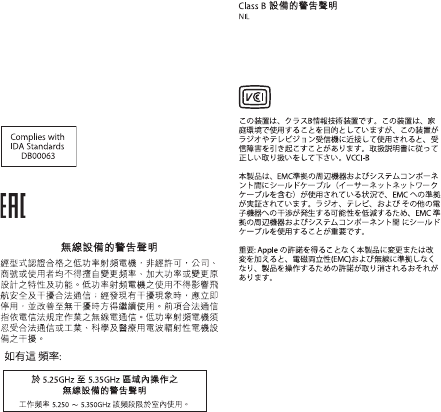
28
Korea Warning Statements
*ૺૺਜ਼ႜဧ෮ቛཅૺၴႁ
ၦૺૺ௴ਜ਼ႜဧ*႖ၴኒ႕ጁૺૺചച
෮ቛ၁ધགྷಋ൏ધხຫጃ
ጄఙඳ໓໕๗௴ဪဧთ႖ኒጯཅਜ਼ໜၦ
ၰၒාചၨྦ႖શഏౘ๗༺௴ዾ༘࿖ၗ
ఝዽූ૬ႜෟა༘
ਜ਼
ႜ
ຫဧዻ௴ઇၕඛ႕ၒചዻඑක౷
ხຫဧዾ༘ၰཀఁఋ
Singapore Wireless Certication
Russia, Kazakhstan, Belarus
Taiwan Wireless Statements
Taiwan Class B Statement
警告
本電池如果更換不正確會有爆炸的危險
請依製造商說明書處理用過之電池
Japan VCCI Class B Statement

29
處理與回收的相關資訊
此標誌表示您必須依您當地的環保法規來妥善處理您的
產品。當產品已達使用年限時,請聯絡 Apple 或您當地
的相關機構以瞭解回收的相關事項。
如需 Apple 回收方案的相關資訊,請前往
www.apple.com/tw/recycling 網站。
European Union — Disposal Information
The symbol above means that according to local laws and
regulations your product and/or its battery shall be disposed
of separately from household waste. When this product
reaches its end of life, take it to a collection point designated
by local authorities. The separate collection and recycling of
your product and/or its battery at the time of disposal will
help conserve natural resources and ensure that it is recycled
in a manner that protects human health and the environment.
Union Européenne—informations sur l’élimination
Le symbole ci-dessus signie que, conformément aux lois et
réglementations locales, vous devez jeter votre produit et/
ou sa batterie séparément des ordures ménagères. Lorsque
ce produit arrive en n de vie, apportez-le à un point de
collecte désigné par les autorités locales. La collecte séparée
et le recyclage de votre produit et/ou de sa batterie lors de sa
mise au rebut aideront à préserver les ressources naturelles
et à s’assurer qu’il est recyclé de manière à protéger la santé
humaine et l’environnement.
Europäische Union—Informationen zur Entsorgung
Das oben aufgeführte Symbol weist darauf hin,
dass dieses Produkt und/oder die damit verwendete
Batterie den geltenden gesetzlichen Vorschriften
entsprechend und vom Hausmüll getrennt entsorgt werden
muss. Geben Sie dieses Produkt zur Entsorgung bei einer
oziellen Sammelstelle ab. Durch getrenntes Sammeln und
Recycling werden die Rohstoreserven geschont und es ist
sichergestellt, dass beim Recycling des Produkts und/oder
der Batterie alle Bestimmungen zum Schutz von Gesundheit
und Umwelt eingehalten werden.
Unione Europea—informazioni per lo smaltimento
Il simbolo qui sopra signica che, in base alle leggi e alle
normative locali, il prodotto e/o la sua batteria dovrebbero
essere riciclati separatamente dai riuti domestici. Quando
il prodotto diventa inutilizzabile, portalo nel punto di
raccolta stabilito dalle autorità locali. La raccolta separata
e il riciclaggio del prodotto e/o della sua batteria al
momento dello smaltimento aiutano a conservare le
risorse naturali e assicurano che il riciclaggio avvenga nel
rispetto della salute umana e dell’ambiente.
EU—Information om kassering
Symbolen ovan betyder att produkten och/eller dess
batteri enligt lokala lagar och bestämmelser inte får
kastas tillsammans med hushållsavfallet. När produkten
har tjänat ut måste den tas till en återvinningsstation
som utsetts av lokala myndigheter. Genom att låta den
uttjänta produkten och/eller dess batteri tas om hand
för återvinning hjälper du till att spara naturresurser och
skydda hälsa och miljö.
Türkiye
Türkiye Cumhuriyeti: EEE Yönetmeliğine Uygundur.
Brasil—Informações sobre descarte e reciclagem
O símbolo indica que este produto e/ou sua bateria não
devem ser descartadas no lixo doméstico. Quando decidir
descartar este produto e/ou sua bateria, faça-o de acordo
com as leis e diretrizes ambientais locais. Para informações
sobre substâncias de uso restrito, o programa de reciclagem
da Apple, pontos de coleta e telefone de informações,
visite www.apple.com/br/environment.
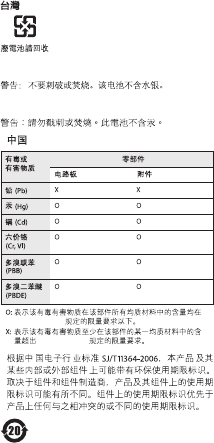
30
China Battery Statement
Taiwan Battery Statement
GB/T 26572-2011
GB/T 26572-2011
© 2013 Apple Inc. 保留一切權利。
Apple、蘋果、Apple 標誌、AirPort、AirPort Extreme、
Apple TV、iPad、iPhone、iPod touch、Mac、Mac OS、
OS X 和 Time Machine 是 Apple Inc. 在美國及其他國家和
地區註冊的商標。
App Store 是 Apple Inc. 在美國及其他國家和地區註冊
的服務標誌。
IOS 是 Cisco 在美國及其他國家和地區的商標或註冊商
標,對其之使用已經過授權。
此處提及的其他產品和公司名稱可能為其所屬公司的
商標。
www.apple.com/tw/airport
www.apple.com/tw/support/airport
TA034-6901-A
Printed in XXXX