Apple Ipod Classic 160Gb Late 2009 Quick Start Manual 034 5054 A_book
iPod Classic 160GB - late 2009 - Quick Start Guide ipod_classic_160gb_late2009_qs Free User Guide for Apple iPod, Manual
2015-08-11
: Apple Apple-Ipod-Classic-160Gb-Late-2009-Quick-Start-Manual-782387 apple-ipod-classic-160gb-late-2009-quick-start-manual-782387 apple pdf
Open the PDF directly: View PDF ![]() .
.
Page Count: 2
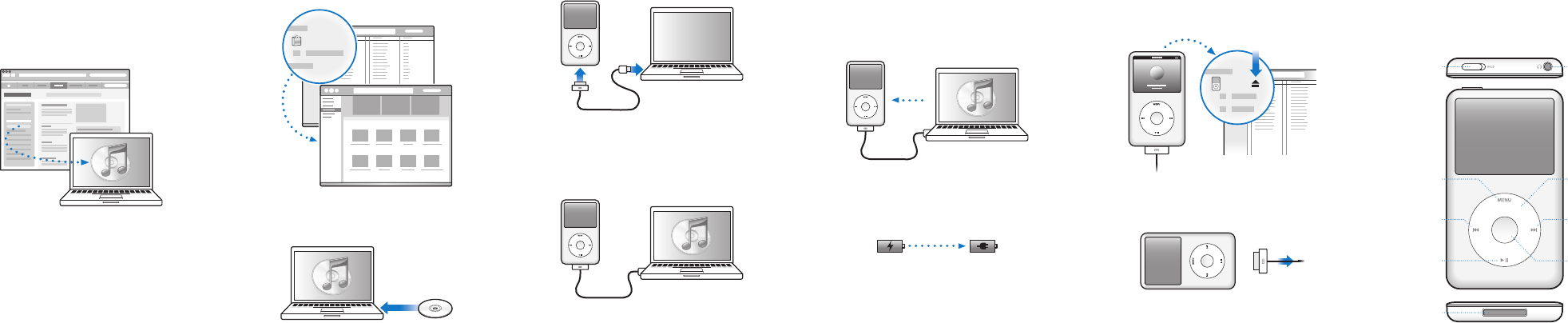
Download and install iTunes:
www.apple.com/ipod/start
View the user guide:
www.apple.com/support/manuals/ipod
Sync content while the battery charges.
Charging Charged
Charge fully or at least 4 hours,
while computer is awake.
iTunes
iPod
To disconnect after syncing, click Eject (C).
Then remove the cable.
iTunes
iTunes Store
iTunes Store
Get music and more at the iTunes Store.
Also import music from CDs.
Connect to USB port on computer
(not keyboard) to set up and
begin charging.
Follow onscreen instructions
(may take a few minutes to appear
when iPod classic is charging).
iPod classic
Hold switch
Menu
Previous/Rewind
Play/Pause
Dock connector
Headphones port
Click Wheel
Next/Fast-forward
Center button
034-5054-A_N25C.indd 1-6 8/11/09 10:52:46 AM
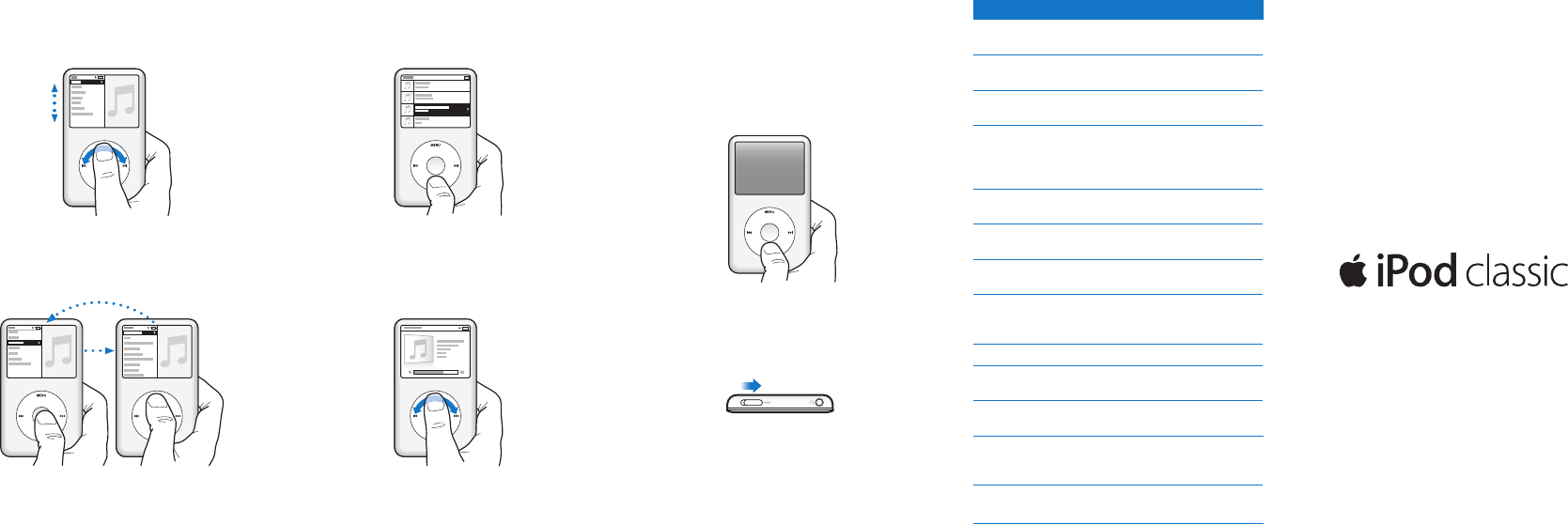
For complete instructions
and important safety information,
see the iPod classic User Guide:
www.apple.com/support/manuals/ipod
Listen responsibly.
www.apple.com/ipodclassic
www.apple.com/support/ipodclassic
© 2009 Apple Inc. All rights reserved.
Apple, the Apple logo, iPod, iPod classic, and iTunes
are trademarks of Apple Inc., registered in the U.S. and
other countries. iTunes Store is a service mark of Apple Inc.,
registered in the U.S. and other countries.
034-5054-A
Printed in XXXX
To Do this
Turn on
iPod classic
Press any button.
Turn o
iPod classic
Press and hold Play/Pause (’).
Turn on backlight Press any button or use the
Click Wheel.
Reset iPod classic
(if it isn’t
responding)
Slide the Hold switch to HOLD and
back again. Then press both the
Menu and Center buttons for about 6
seconds, until the Apple logo appears.
Go directly to
main menu
Press and hold Menu.
Play all songs in a
playlist or album
Select the playlist or album and press
Play/Pause (’).
Play all songs in
random order
From the main menu, choose
Shue Songs.
Skip to any point
in a song or video
From the Now Playing screen, press
the Center button and then scroll to
any point in the song or video.
Skip to next song Press Next/Fast-forward (‘).
Start a song or
video over
Press Previous/Rewind (]).
Play previous
song
Press Previous/Rewind (]) twice.
Fast-forward or
rewind a song
or video
Press and hold Next/Fast-forward (‘)
or Previous/Rewind (]).
Access additional
music options
Press and hold the Center button until
a menu appears.
Adjust the volume.
Press and hold ’
to turn o.
Quick Start
Play or pause
a song (’).
Browse items.
Choose an item. Press Menu
to go back.
Disable Click Wheel.
034-5054-A_N25C.indd 7-12 8/11/09 10:52:47 AM