Apple USB SuperDrive 使用手册 Super Drive 使用指南 User Guide 2a
Apple USB SuperDrive Apple USB SuperDrive - 사용 설명서 usb-superdrive_user-guide_2a
AppleUSBSuperDrive AppleUSBSuperDrive-使用手册 usb-superdrive_user-guide_2a
使用手册: Apple Apple USB SuperDrive Apple USB SuperDrive - 使用指南
Open the PDF directly: View PDF ![]() .
.
Page Count: 8

USB SuperDrive
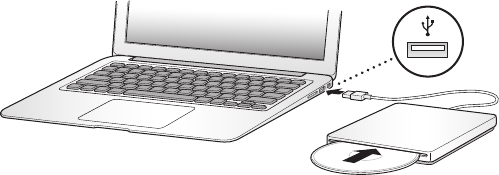
2
Apple USB SuperDrive
Choose Software Update from the Apple menu () to update your system
software to the latest version. Attach the Apple USB SuperDrive to a USB port
on your computer. Do one of the following to eject a DVD or CD:
ÂSelect the DVD or CD, and choose File > Eject from the menu bar.
ÂClick Eject (C) next to the DVD or CD name in the sidebar of a Finder window.
ÂDrag the DVD or CD to the Trash icon in the Dock.
ÂPress the Media Eject key (C) on the keyboard (if your keyboard has one).
You can eject a DVD or CD only when the drive is connected to your computer.
3
从苹果菜单 () 中选取“软件更新”,将您的系统软件更新到最新版本。将 Apple USB
SuperDrive 驱动器连接到电脑上的 USB 端口。执行以下一项操作来推出 DVD 或 CD:
Â选择 DVD 或 CD,并从菜单栏中选取“文件”>“推出”。
Â点按 Finder 窗口边栏中的 DVD 或 CD 名称旁边的推出按钮 (C)。
Â将 DVD 或 CD 拖到 Dock 中的“废纸篓”图标上。
Â如果您的键盘上有光盘推出键 (C),按下该键。
仅当驱动器连接在电脑上时,您才能推出 DVD 或 CD。
請從“蘋果”選單 () 中選擇“軟體更新⋯”,將您的系統軟體更新成最新
版本。將 Apple USB SuperDrive 連接至電腦上的 USB 埠。若要退出 DVD 或 CD
光碟,請執行以下其一:
Â選取 DVD 或 CD 光碟,並從選單列選擇“檔案”>“退出”。
Â在 Finder 視窗側邊欄中按一下 DVD 或 CD 光碟名稱旁的“退出”(C)。
Â將 DVD 或 CD 光碟拖到 Dock 上的“垃圾桶”圖像。
Â若您的鍵盤上有“媒體退出”鍵 (C),請按一下此按鍵。
只有在光碟機已連接到電腦上時才能退出 DVD 或 CD 光碟。
4
Apple
메뉴
()
에서
소프트웨어
업데이트를
선택하여
시스템
소프트웨어를
최신
버전으로
업데이트하십시오
. Apple USB SuperDrive
를
컴퓨터의
USB
포트에
직접
연결하십시오
. DVD
또는
CD
를
추출하려면
,
다음
중
하나를
수행하십시오
.
ÂDVD
또는
CD
를
선택하고
메뉴
막대에서
파일
>
추출을
선택하십시오
.
ÂFinder
윈도우의
사이드바에서
DVD
또는
CD
이름
옆에
있는
추출
(C)
키를
클릭하십시오
.
ÂDVD
또는
CD
를
Dock
에
있는
휴지통
아이콘으로
드래그하십시오
.
Â
키보드의
미디어
추출
키
(C)
를
누르십시오
(
키보드에
있는
경우
).
드라이브가
컴퓨터와
연결되어
있을
때만
DVD
또는
CD
를
추출할
수
있습니다
.
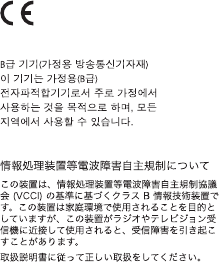
6
Regulatory Compliance Information
FCC Compliance Statement
This equipment has been tested and found to comply with
the limits for a Class B digital device in accordance with the
specications in Part 15 of FCC rules. See instructions if interference
to radio or television reception is suspected.
Radio and Television Interference
This computer equipment generates, uses, and can radiate radio-
frequency energy. If it is not installed and used properly—that
is, in strict accordance with Apple’s instructions—it may cause
interference with radio and television reception.
This equipment has been tested and found to comply with
the limits for a Class B digital device in accordance with the
specications in Part 15 of FCC rules. These specications
are designed to provide reasonable protection against such
interference in a residential installation. However, there is
no guarantee that interference will not occur in a particular
installation.
You can determine whether your computer system is causing
interference by turning it o. If the interference stops, it was
probably caused by the computer or one of the peripheral devices.
If your computer system does cause interference to radio or
television reception, try to correct the interference by using one or
more of the following measures:
• Turn the television or radio antenna until the interference stops.
• Move the computer to one side or the other of the television
or radio.
• Move the computer farther away from the television or radio.
• Plug the computer into an outlet that is on a dierent circuit
from the television or radio. (That is, make certain the computer
and the television or radio are on circuits controlled by dierent
circuit breakers or fuses.)
If necessary, consult an Apple Authorized Service Provider or
Apple. See the service and support information that came with
your Apple product. Or, consult an experienced radio/television
technician for additional suggestions.
Important: Changes or modications to this product not
authorized by Apple Inc. could void the EMC compliance and
negate your authority to operate the product.
This product has demonstrated EMC compliance under conditions
that included the use of compliant peripheral devices and shielded
cables between system components. It is important that you
use compliant peripheral devices and shielded cables (including
Ethernet network cables) between system components to reduce
the possibility of causing interference to radios, television sets,
and other electronic devices.
Responsible party (contact for FCC matters only):
Apple Inc. Corporate Compliance
1 Innite Loop, MS 91-1EMC
Cupertino, CA 95014
Industry Canada Statement
Complies with the Canadian ICES-003 Class B specications. Cet
appareil numérique de la classe B est conforme à la norme NMB-003
du Canada. This device complies with RSS 210 of Industry Canada.
Europe—EU Declaration of Conformity
See www.apple.com/euro/compliance.
Korean Class B Statement
Japan VCCI Class B Statement
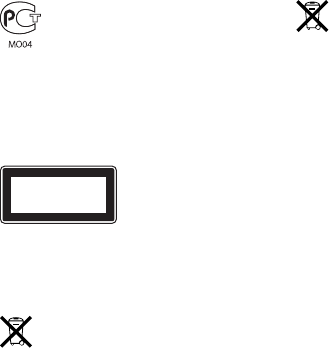
7
Russia
Apple USB SuperDrive Class 1 Laser Information
The Apple USB SuperDrive is a Class 1 laser product in accordance
with IEC 60825-1 A1 A2 and 21 CFR 1040.10 and 1040.11 except for
deviations pursuant to Laser Notice No. 50, dated July 26, 2001.
Caution: Modication of this device may result in hazardous
radiation exposure. For your safety, have this equipment serviced
only by an Apple Authorized Service Provider.
CLASS 1 LASER PRODUCT
LASER KLASSE 1
APPAREIL A RAYONNEMENT
LASER DE CL ASSE 1
A Class 1 laser is safe under reasonable foreseeable conditions
per the requirements in IEC 60825-1 and 21 CFR 1040. However,
it is recommended that you do not direct the laser beam at
anyone’s eyes.
Disposal and Recycling Information
This symbol indicates that your product must be disposed of
properly according to local laws and regulations. When your
product reaches its end of life, contact Apple or your local
authorities to learn about recycling options.
For information about Apple’s recycling program, go to:
www.apple.com/recycling
European Union—Disposal Information
The symbol above means that according to local laws and
regulations your product should be disposed of separately from
household waste. When this product reaches its end of life, take
it to a collection point designated by local authorities. Some
collection points accept products for free. The separate collection
and recycling of your product at the time of disposal will help
conserve natural resources and ensure that it is recycled in a
manner that protects human health and the environment.
Union Européenne—informations sur l’élimination
Le symbole ci-dessus signie que vous devez vous débarasser de
votre produit sans le mélanger avec les ordures ménagères, selon
les normes et la législation de votre pays. Lorsque ce produit
n’est plus utilisable, portez-le dans un centre de traitement des
déchets agréé par les autorités locales. Certains centres acceptent
les produits gratuitement. Le traitement et le recyclage séparé
de votre produit lors de son élimination aideront à préserver les
ressources naturelles et à protéger l’environnement et la santé
des êtres humains.
Europäische Union—Informationen zur Entsorgung
Das Symbol oben bedeutet, dass dieses Produkt entsprechend
den geltenden gesetzlichen Vorschriften und getrennt vom
Hausmüll entsorgt werden muss. Geben Sie dieses Produkt
zur Entsorgung bei einer oziellen Sammelstelle ab. Bei
einigen Sammelstellen können Produkte zur Entsorgung
unentgeltlich abgegeben werden. Durch das separate Sammeln
und Recycling werden die natürlichen Ressourcen geschont
und es ist sichergestellt, dass beim Recycling des Produkts
alle Bestimmungen zum Schutz von Gesundheit und Umwelt
beachtet werden.
Unione Europea—informazioni per l’eliminazione
Questo simbolo signica che, in base alle leggie alle norme locali,
il prodotto dovrebbe essere eliminato separatamente dai riuti
casalinghi. Quando il prodotto diventa inutilizzabile, portarlo nel
punto di raccolta stabilito dalle autorità locali. Alcuni punti di
raccolta accettano i prodotti gratuitamente. La raccolta separata
e il riciclaggio del prodotto al momento dell’eliminazione aiutano
a conservare le risorse naturali e assicurano che venga riciclato in
maniera tale da salvaguardare la salute umana e l’ambiente.
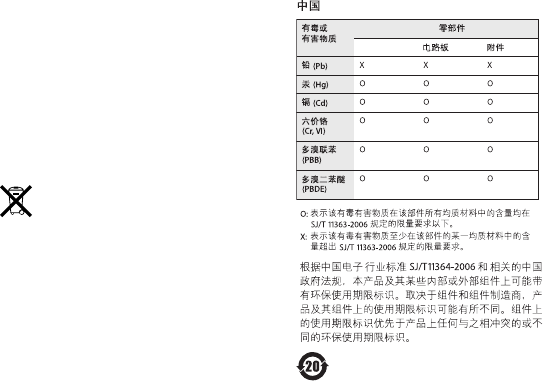
© 2012 Apple Inc. All rights reserved.
Apple, the Apple logo, Finder, and SuperDrive are trademarks of
Apple Inc., registered in the U.S. and other countries.
Printed in XXXX *2A034-6392-A*
Europeiska unionen—uttjänta produkter
Symbolen ovan betyder att produkten enligt lokala lagar och
bestämmelser inte får kastas tillsammans med hushållsavfallet. När
produkten har tjänat ut måste den tas till en återvinningsstation
som utsetts av lokala myndigheter. Vissa återvinningsstationer
tar kostnadsfritt hand om uttjänta produkter. Genom att låta den
uttjänta produkten tas om hand för återvinning hjälper du till att
spara naturresurser och skydda hälsa och miljö.
Türkiye
EEE yönetmeliğine (Elektrikli ve Elektronik Eşyalarda Bazı
Zararlı Maddelerin Kullanımının Sınırlandırılmasına Dair
Yönetmelik) uygundur.
Brazil—Informações sobre descarte e reciclagem
O símbolo acima indica que este produto e/ou sua bateria não
devem ser descartadas no lixo doméstico. Quando decidir
descartar este produto e/ou sua bateria, faça-o de acordo com
as leis e diretrizes ambientais locais. Para informações sobre o
programa de reciclagem da Apple, pontos de coleta e telefone de
informações, visite www.apple.com/br/environment
ODD
Apple and the Environment
Apple Inc. recognizes its responsibility to minimize the
environmental impacts of its operations and products.
More information is available on the web at:
www.apple.com/environment