Apple E3088A Cellular Phone with Bluetooth and WLAN Radios User Manual iPhone
Apple Inc. Cellular Phone with Bluetooth and WLAN Radios iPhone
Apple >
Contents
- 1. RF exposure statements (FCC only)
- 2. Manual part1
- 3. Manual part2
Manual part1
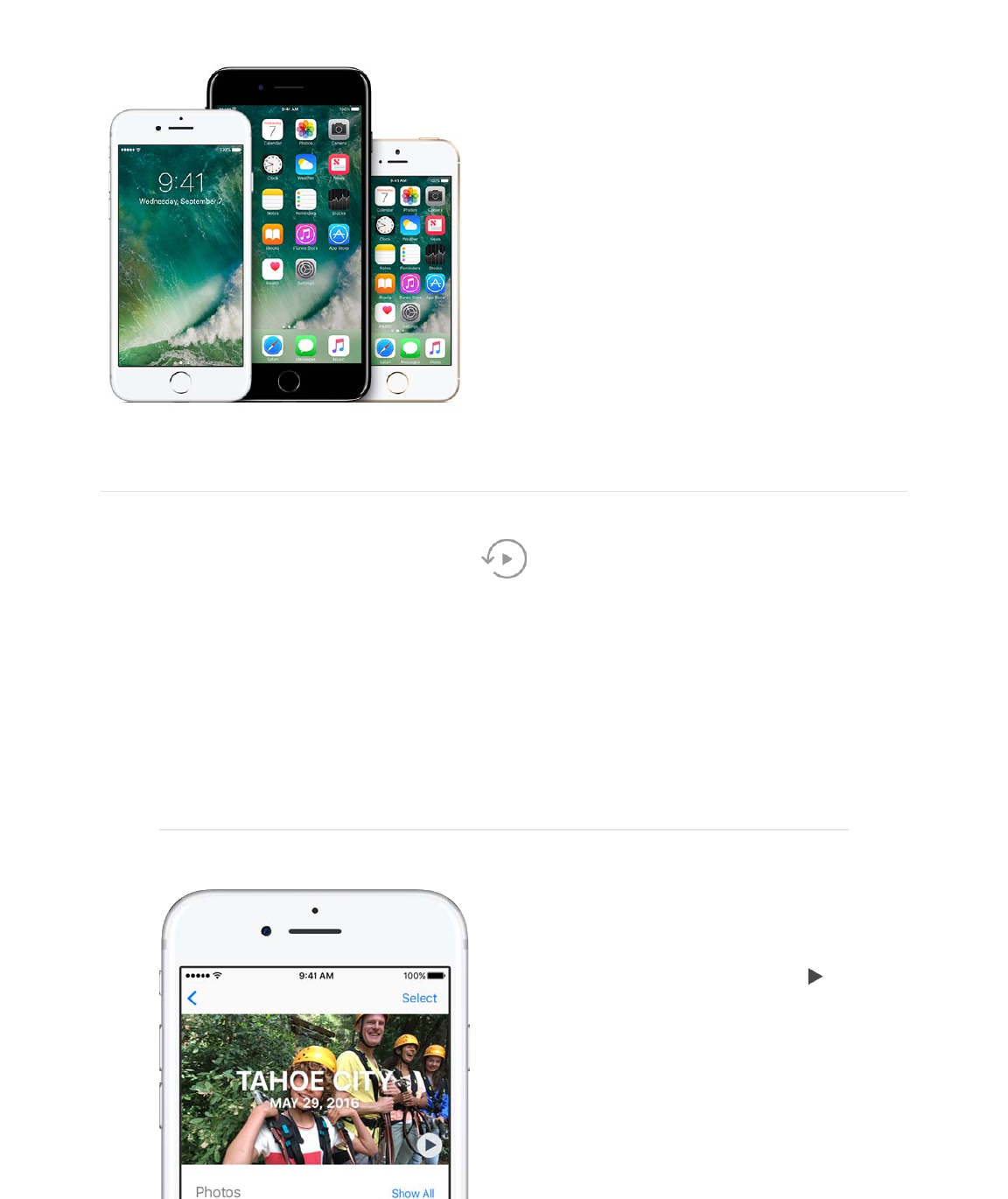
9/7/16, 2)10 PMiPhone
Page 1 of 333http://help.apple.com/iphone/10/en.lproj/static.html
Everything you need to
know about iPhone
iPhone
User Guide
Remember when?
Rediscover special moments with Memories
Memories takes photos and videos from special times in your life — that
crazy race with your best friend, the backpacking trip through Italy, that
blurry first year of your sonʼs life — and turns them into short movies.
!"#$%#&'#"(
Tap the Memories tab in the Photos
app and choose a memory. Tap to
play the Memory movie, or scroll
down below the movie to see
people, places, and other related
memories.
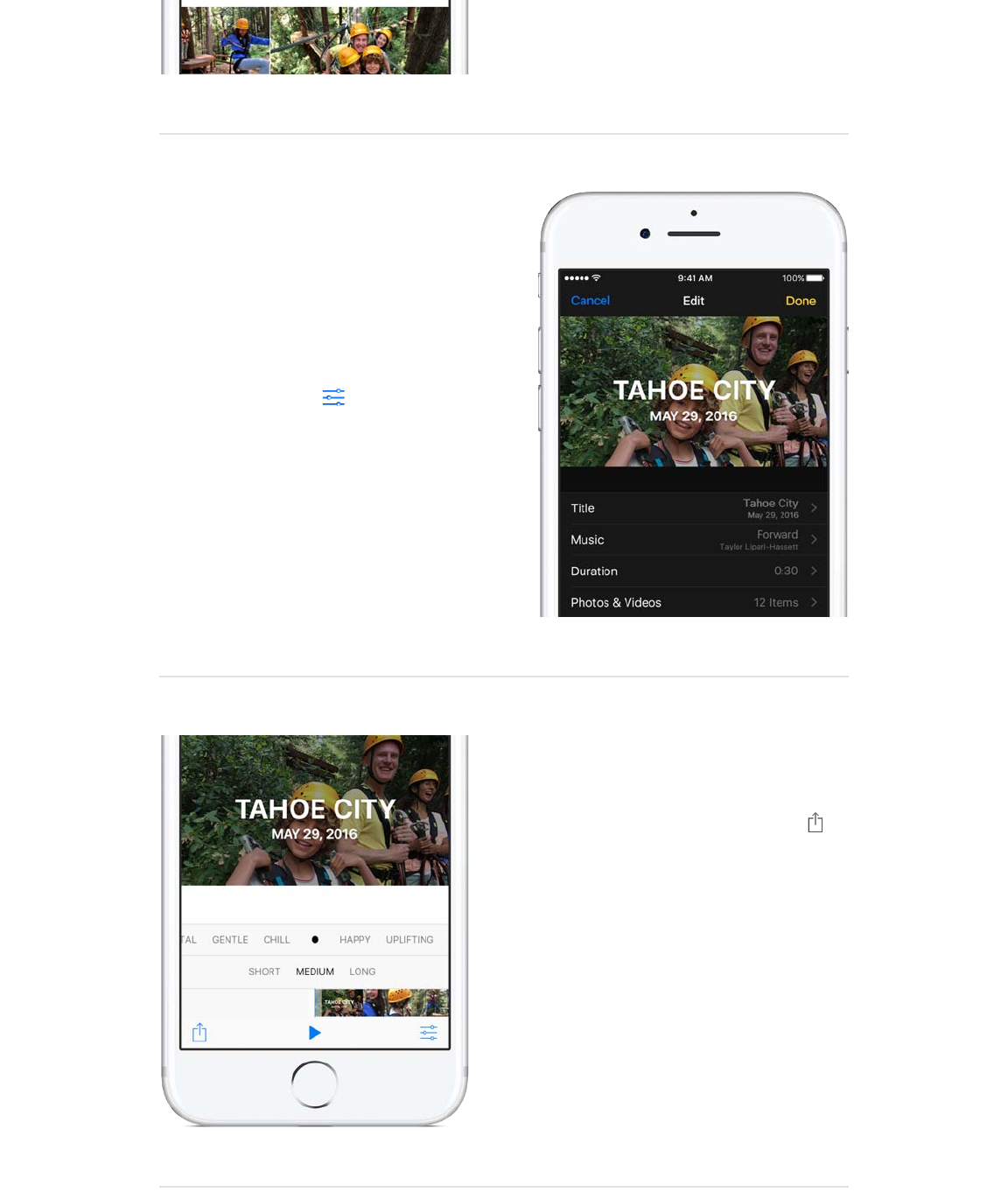
9/7/16, 2)10 PMiPhone
Page 2 of 333http://help.apple.com/iphone/10/en.lproj/static.html
)&*"$+#$,"'-".#
You can add or remove specific
photos and videos, change the
soundtrack or title, even adjust the
length of the Memory movie. Just
tap a Memory movie while itʼs
playing, then tap .
/"0"01"'$#23"#4"'
To share your Memory movie, tap
the movie while itʼs playing, tap ,
then email it to a friend or send it
with Messages. Or, if you have
Apple TV, get everyone together
and watch on a big screen. All your
memories are available in the
Photos app on Apple TV when you
.use iCloud Photo Library
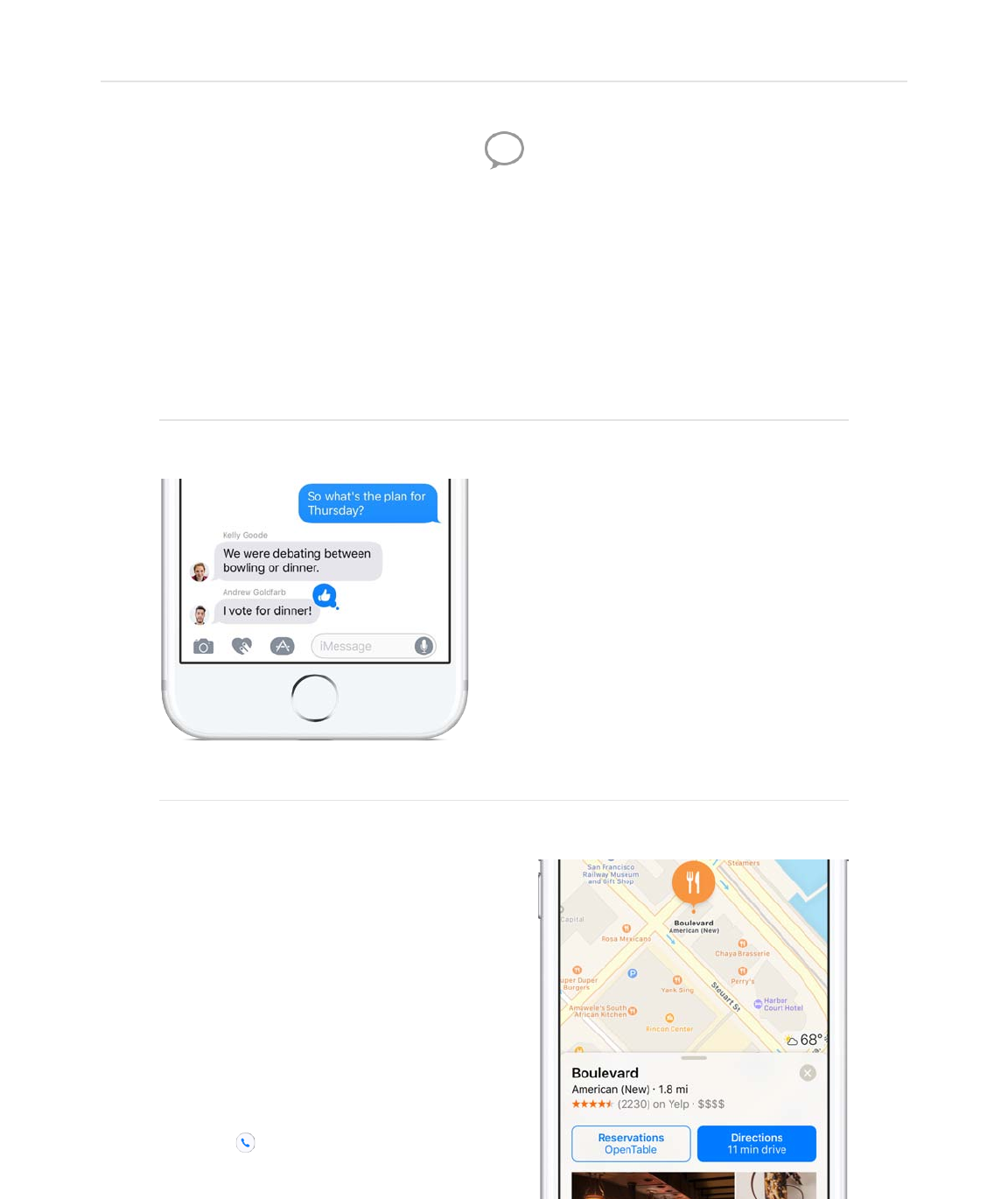
9/7/16, 2)10 PMiPhone
Page 3 of 333http://help.apple.com/iphone/10/en.lproj/static.html
Want to learn more? Check out in Photos.Memories
The gangʼs all here
Use iPhone to plan a night out
Itʼs easy to keep everyone in the loop when you use your iPhone to plan a
night out. From tossing around ideas, to finding a restaurant, to arranging
transportation, iPhone has you covered.
)&*"$&$,5&6
Start a group conversation in
Messages and begin brainstorming
potential activities. When someone
hits on a plan you love, respond
with a Tapback. Double-tap the
message, then give it a thumbs up.
/"%"'7"$&$#&15"
In Maps, pinch open to zoom in on
the area you want to search. Tap
the search field, tap Food, then tap
Restaurants.
After reading up on a few spots,
choose one and tap Reservations. If
you donʼt see a reservation option,
just tap to give them a call.
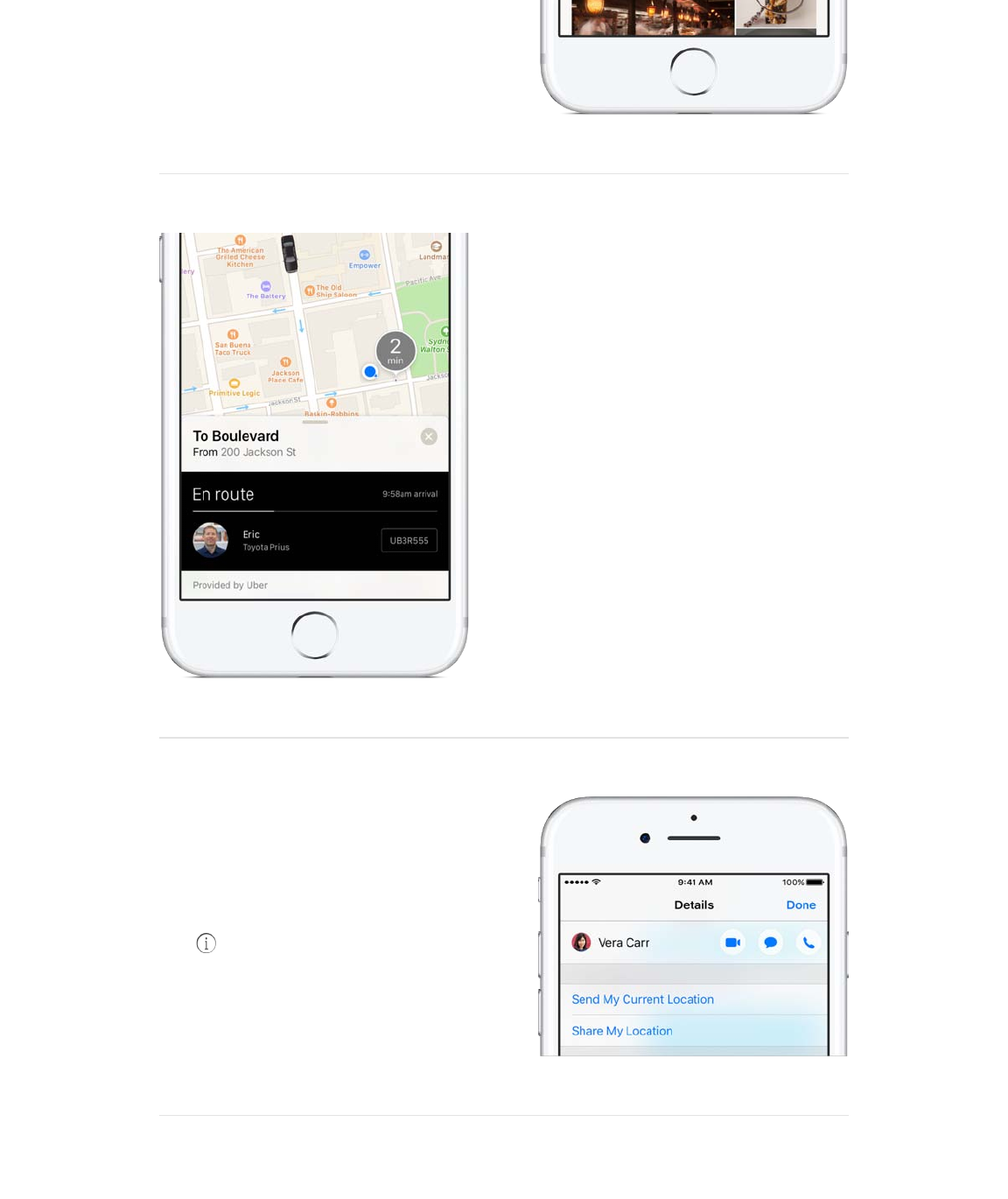
9/7/16, 2)10 PMiPhone
Page 4 of 333http://help.apple.com/iphone/10/en.lproj/static.html
8&55$92:'$'+("
When itʼs almost time to go, choose
your destination in Maps. Tap
Directions, tap Ride, then request a
ride through an app.
/:66+63$5&#";
Share your location with your
friends so they know youʼre on your
way. In a Messages conversation,
tap , then tap Send My Current
Location.
Want to learn more about what you can do in Messages and Maps? Start
with in Maps, or .
Find places Messages at a glance
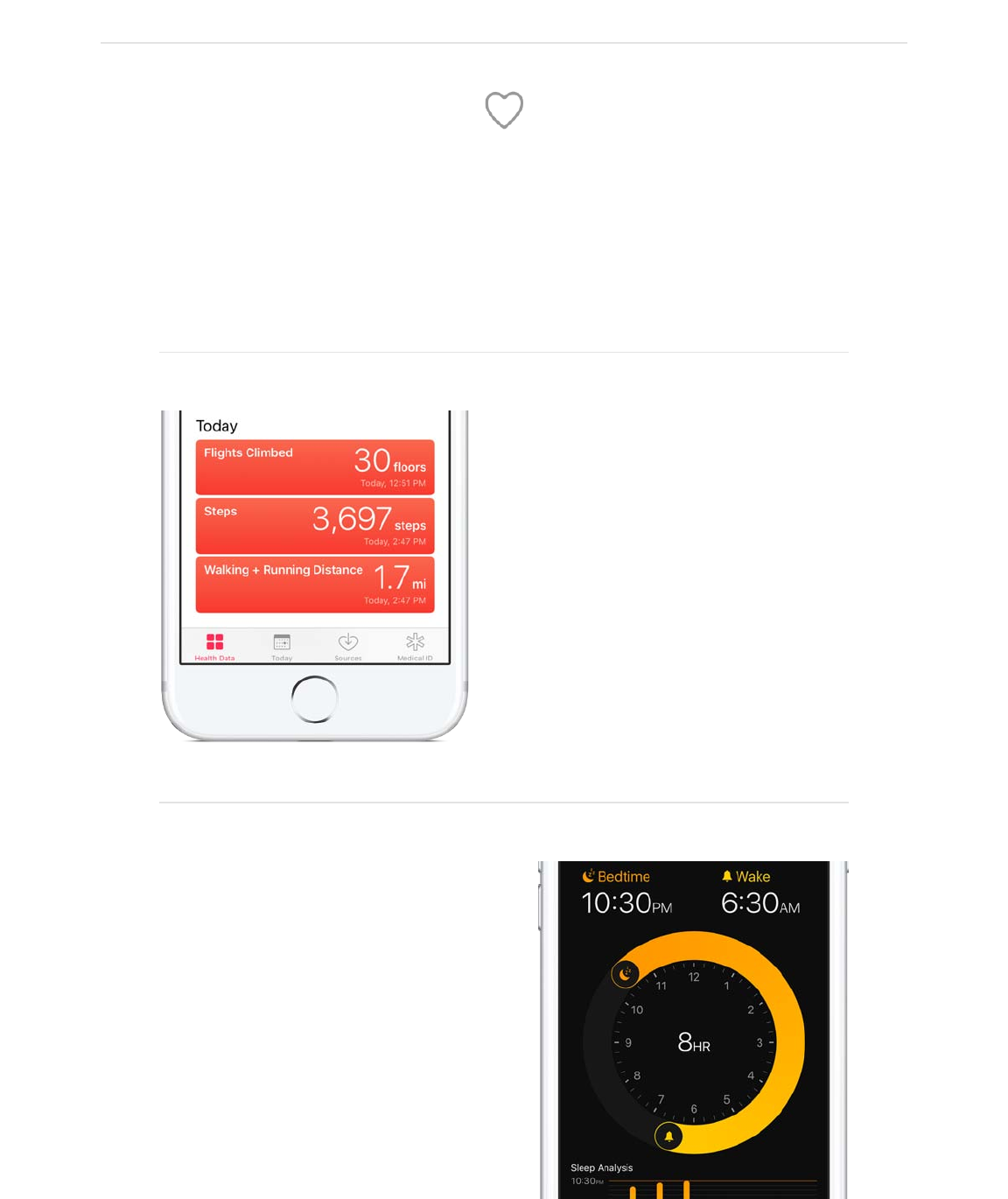
9/7/16, 2)10 PMiPhone
Page 5 of 333http://help.apple.com/iphone/10/en.lproj/static.html
<2#$&55$-"&#:'"%$&'"$&7&+5&15"$+6$&55$&'"&%=
Be well
Create habits that support your health and well-being
Move more, sleep better, or schedule some uninterrupted time. Use
iPhone to support your goals for a healthier body and mind.
>#",%$.2:6#
Carry iPhone with you to track how
far you walk or run each day. To
check your progress, open the
Health app, then tap Activity. To see
how many steps youʼve traveled
over time, tap Steps, then tap
Week, Month, or Year.
>5"",$1"##"'
Use Bedtime in the Clock app to
help you build healthy sleep habits
by consistently going to bed and
waking at the same time. Tap
Bedtime, then follow the onscreen
instructions.
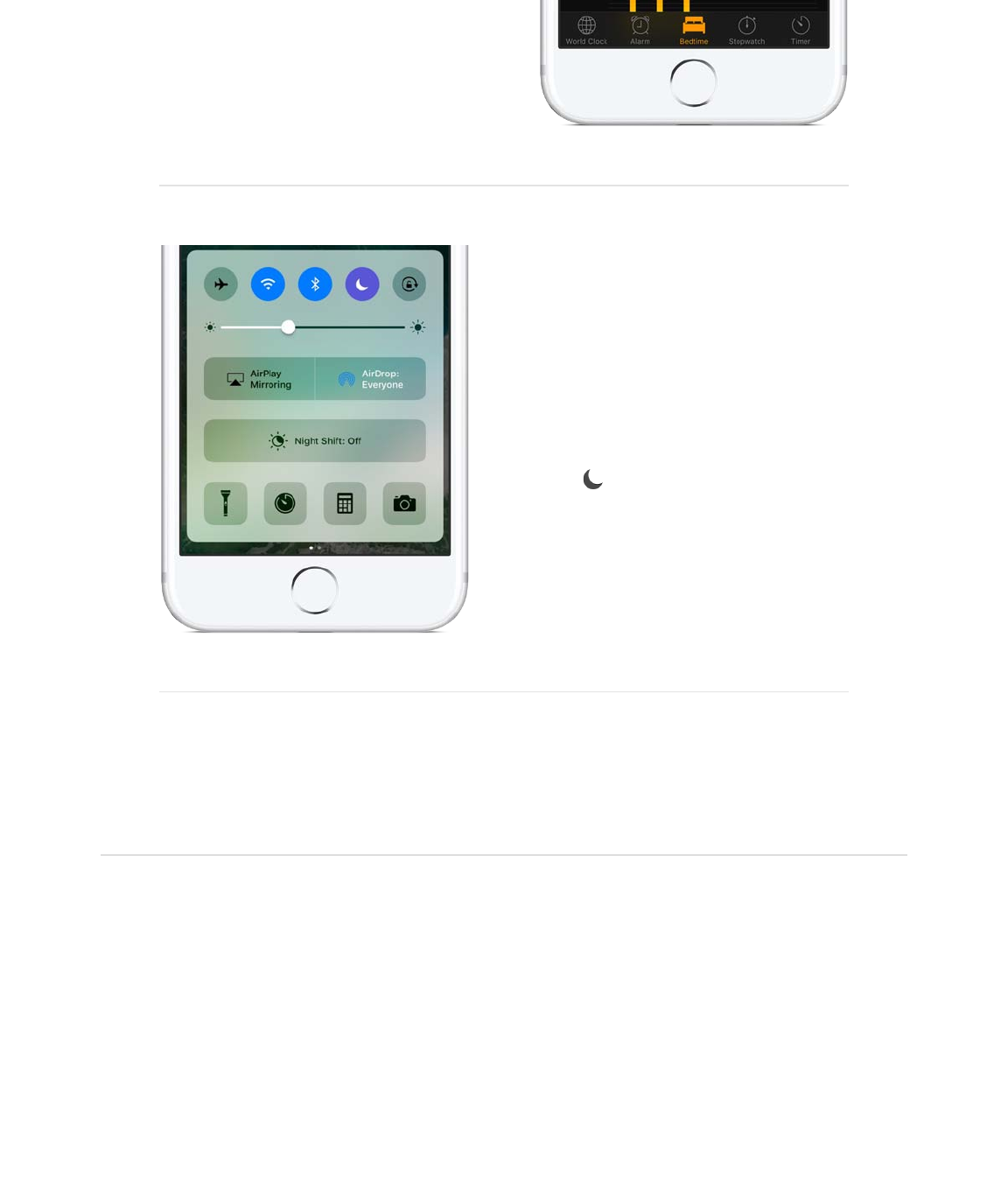
9/7/16, 2)10 PMiPhone
Page 6 of 333http://help.apple.com/iphone/10/en.lproj/static.html
?6@+6(
Enjoy a family dinner, write in your
journal, or just sit quietly without
interruptions from alerts or
notifications. Swipe up from the
bottom of the screen to open
Control Center, then turn on Do Not
Disturb . To schedule daily quiet
time, go to Settings > Do Not
Disturb.
Want to learn more about using iPhone to support your health and well-
being? Start with .Your health at a glance
A"5.20"
>"#$:,$&6($3"#$%#&'#"(
A4&#B%$6"@$+6$+C>$DE
F&%+.%
G"'%26&5+H"$92:'$+G426"
I,,%
>4&'+63
+G426"$&6($2#4"'$("7+."%
G'+7&.9$&6($%".:'+#9
/"%#&'#J$:,(&#"J$'"%"#J$&6($'"%#2'"

9/7/16, 2)10 PMiPhone
Page 8 of 333http://help.apple.com/iphone/10/en.lproj/static.html
A quick look at iPhone
iPhone overview
K4+%$3:+("$("%.'+1"%$+C>$DE$-2'L
iPhone 7
Set up and get started
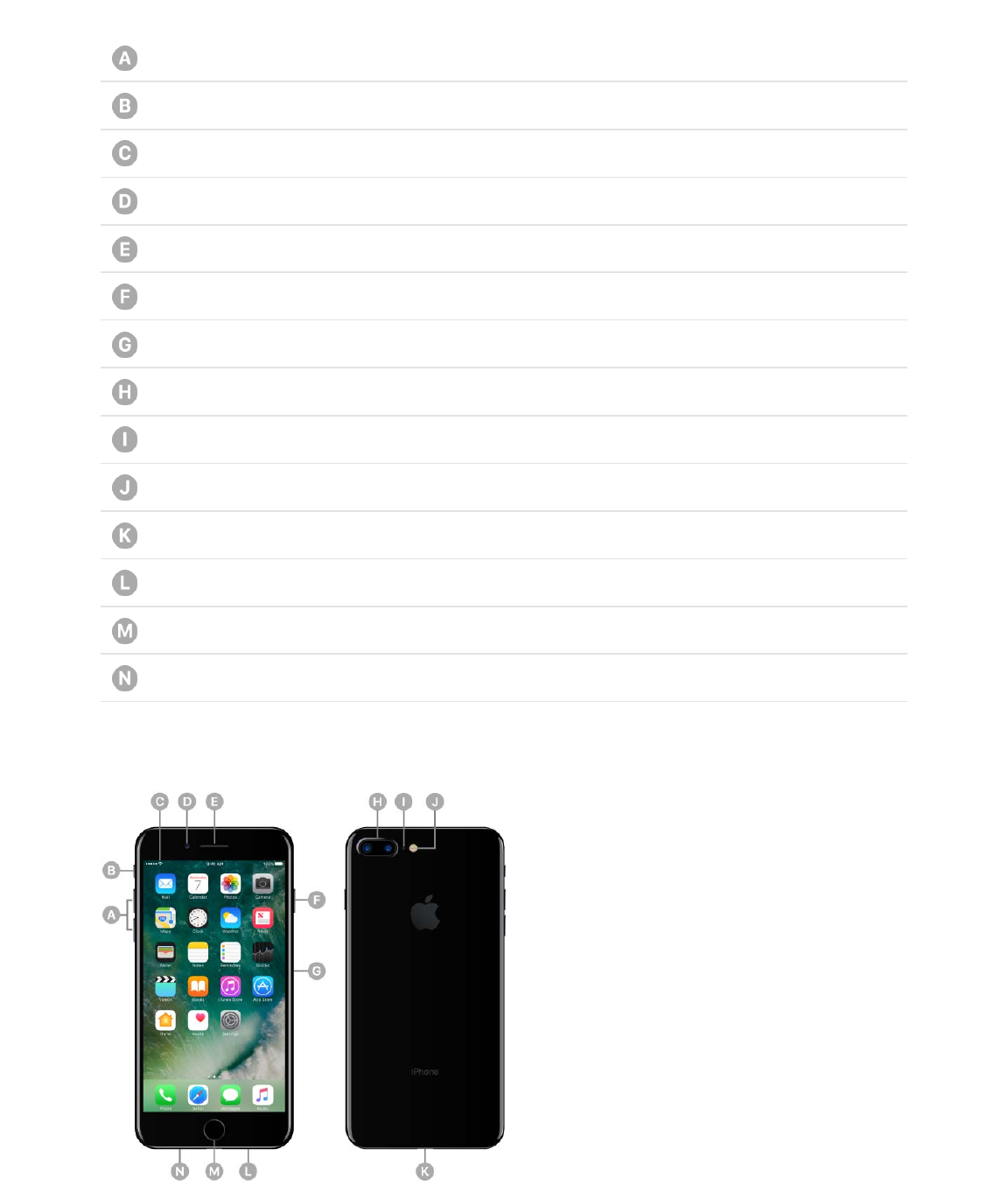
9/7/16, 2)10 PMiPhone
Page 9 of 333http://help.apple.com/iphone/10/en.lproj/static.html
iPhone 7 features
M25:0"$1:##26%
/+63N>+5"6#$%@+#.4
>#&#:%$1&'
O&."K+0"$.&0"'&
/"."+7"'N0+.'2,426"N%,"&*"'
>5"",NA&*"$1:##26
>P)$.&'($#'&9
+>+34#$.&0"'&
/"&'$0+.'2,426"
K':"$K26"$O5&%4
Q+34#6+63$.266".#2'
>,"&*"'N0+.'2,426"
R20"$1:##26NK2:.4$PS$%"6%2'
)+.'2,426"
iPhone 7 Plus
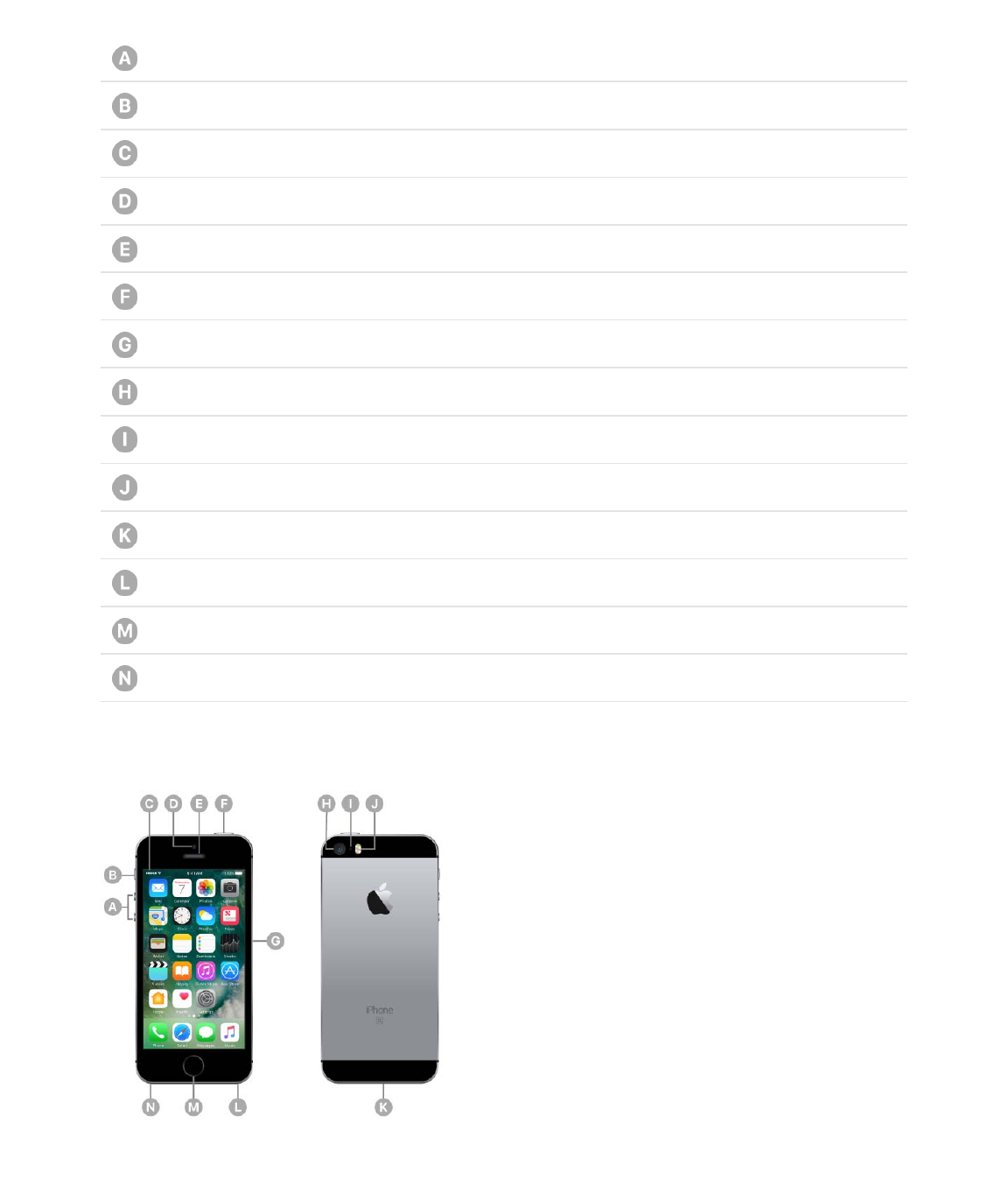
9/7/16, 2)10 PMiPhone
Page 10 of 333http://help.apple.com/iphone/10/en.lproj/static.html
iPhone 7 Plus features
M25:0"$1:##26%
/+63N>+5"6#$%@+#.4
>#&#:%$1&'
O&."K+0"$.&0"'&
/"."+7"'N0+.'2,426"N%,"&*"'
>5"",NA&*"$1:##26
>P)$.&'($#'&9
S:&5$DT)G$@+("U&635"$&6($#"5",42#2$.&0"'&%
/"&'$0+.'2,426"
K':"$K26"$O5&%4
Q+34#6+63$.266".#2'
>,"&*"'N0+.'2,426"
R20"$1:##26NK2:.4$PS$%"6%2'
)+.'2,426"
iPhone SE
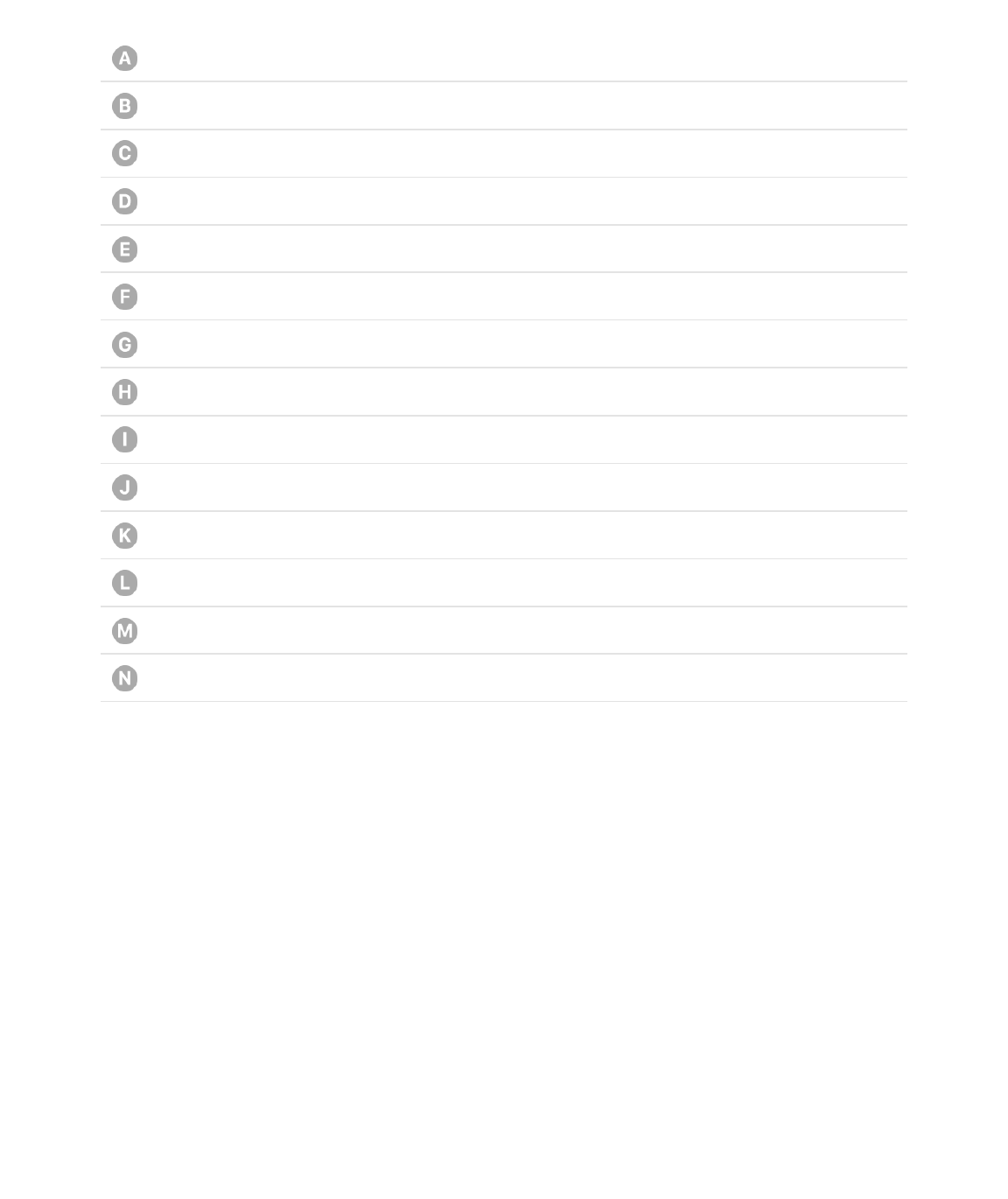
9/7/16, 2)10 PMiPhone
Page 11 of 333http://help.apple.com/iphone/10/en.lproj/static.html
iPhone SE features
M25:0"$1:##26%
/+63N>+5"6#$%@+#.4
>#&#:%$1&'
O&."K+0"$.&0"'&
/"."+7"'N-'26#$0+.'2,426"
>5"",NA&*"$1:##26
>P)$.&'($#'&9
+>+34#$.&0"'&
/"&'$0+.'2,426"
K':"$K26"$O5&%4
Q+34#6+63$.266".#2'
>,"&*"'
R20"$1:##26NK2:.4$PS$%"6%2'
R"&(%"#$V&.*
W2:'$-"&#:'"%$&6($&,,%$0&9$7&'9$(","6(+63$26$#4"$02("5$2-$+G426"$92:$4&7"J$&6($26
92:'$52.&#+26J$5&63:&3"J$&6($.&''+"'=$K2$5"&'6$@4+.4$-"&#:'"%$&'"$&7&+5&15"$26$92:'$+G426"J
%""$#4"$ =$K2$-+6($2:#$@4+.4$-"&#:'"%$&'"$%:,,2'#"($+6
92:'$&'"&J$32$#2$#4"$ =
Note: I,,%$&6($%"'7+."%$#4&#$%"6($2'$'"."+7"$(&#&$27"'$&$."55:5&'$6"#@2'*$0&9$+6.:'
&((+#+26&5$-""%=$826#&.#$92:'$.&''+"'$-2'$+6-2'0&#+26$&12:#$92:'$+G426"$%"'7+."$,5&6$&6(
-""%=
820,&'"$+G426"$02("5%$@"1%+#"
+C>$O"&#:'"$I7&+5&1+5+#9$@"1%+#"
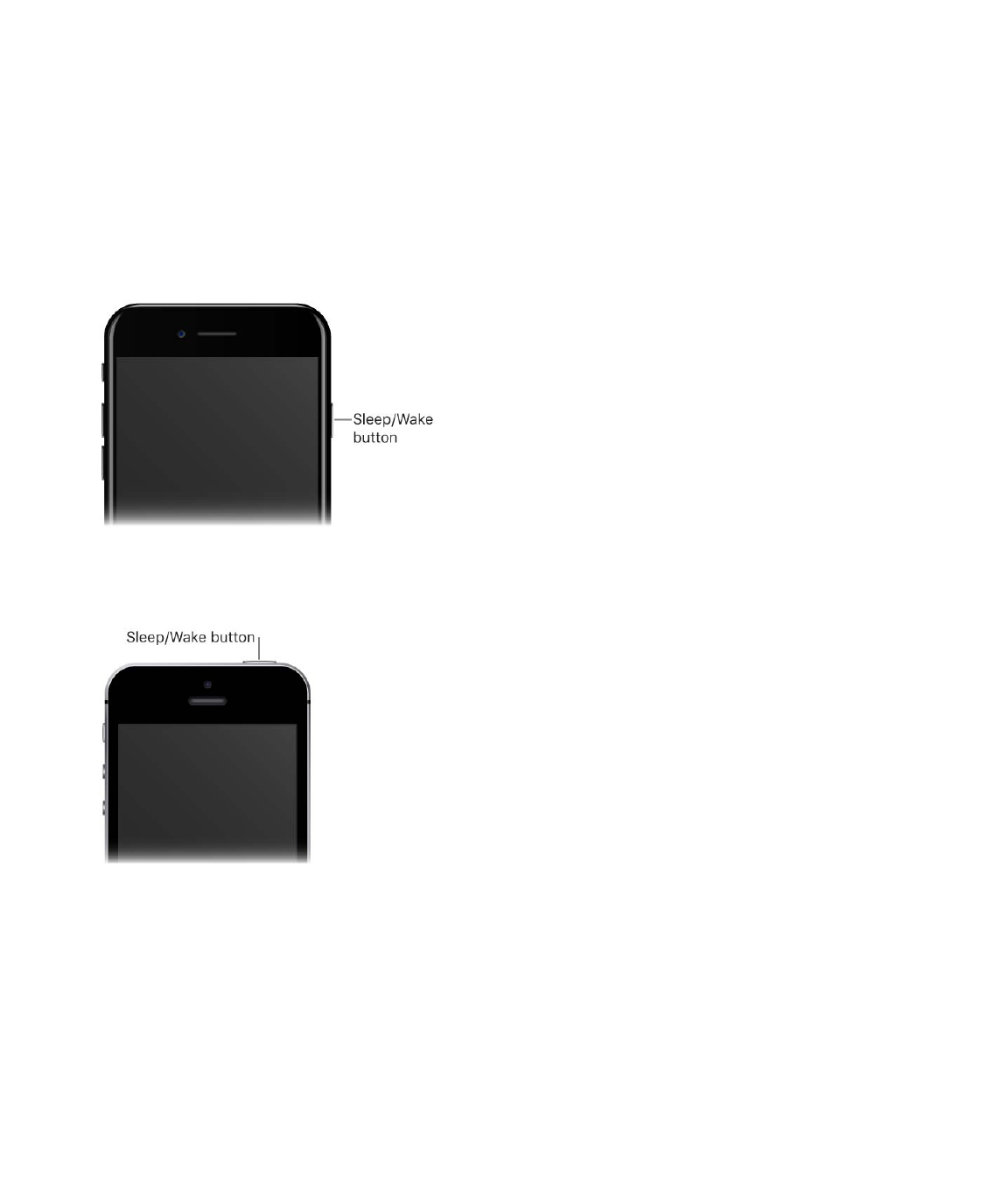
9/7/16, 2)10 PMiPhone
Page 12 of 333http://help.apple.com/iphone/10/en.lproj/static.html
Sleep/Wake button
?%"$#4"$>5"",NA&*"$1:##26$#2$#:'6$26$2'$@&*"$+G426"J$52.*$+#J$2'$#:'6$+#$2--=$Q2.*+63
+G426"$,:#%$#4"$(+%,5&9$#2$%5"",J$%&7"%$#4"$1&##"'9J$&6($,'"7"6#%$&69#4+63$-'20
4&,,"6+63$+-$92:$#2:.4$#4"$%.'""6=$W2:$.&6$%#+55$5+%#"6$#2$0:%+.$&6($&(V:%#$#4"$725:0"
:%+63$#4"$1:##26%$26$#4"$%+("$2-$+G426"J$&6($92:$.&6$'"."+7"$,426"$.&55%$&6($O&."K+0"
.&55%J$#"X#$0"%%&3"%J$&5&'0%J$62#+-+.&#+26%J$&6($2#4"'$:,(&#"%=
C6$+G426"$YJ$+G426"$Y$G5:%J$+G426"$Z%J$+G426"$Z%$G5:%J$+G426"$ZJ$&6($+G426"$Z$G5:%J$#4"
>5"",NA&*"$1:##26$+%$26$#4"$'+34#$%+("L
C6$+G426"$>[J$+G426"$\%J$+G426"$\.J$&6($+G426"$\J$#4"$>5"",NA&*"$1:##26$+%$26$#4"$#2,
"(3"L
+G426"$52.*%$&:#20&#+.&559$+-$92:$(26B#$#2:.4$#4"$%.'""6$-2'$&$0+6:#"$2'$%2=$K2$&(V:%#$#4"
#+0+63J$32$#2$>"##+63%$]$S+%,5&9$^$F'+34#6"%%$]$I:#2UQ2.*=
Turn on iPhone. G'"%%$&6($425($#4"$>5"",NA&*"$1:##26$:6#+5$#4"$I,,5"$5232$&,,"&'%=
Turn off iPhone. G'"%%$&6($425($#4"$>5"",NA&*"$1:##26$:6#+5$#4"$%5+("'$&,,"&'%J$#4"6
('&3$#4"$%5+("'=
Wake iPhone. C6$+G426"$Z%$&6($5&#"'J$5+-#$+G426"J$2'$,'"%%$#4"$>5"",NA&*"$2'$R20"
1:##26$#2$%""$#4"$Q2.*$%.'""6=$K2$#:'6$/&+%"$#2$A&*"$26$2'$2--J$32$#2
>"##+63%$]$S+%,5&9$^$F'+34#6"%%=$C6$+G426"$Z$&6($"&'5+"'J$,'"%%$"+#4"'$#4"$>5"",NA&*"$2'

9/7/16, 2)10 PMiPhone
Page 13 of 333http://help.apple.com/iphone/10/en.lproj/static.html
R20"$1:##26$#2$%""$#4"$Q2.*$%.'""6=
O'20$#4"$Q2.*$%.'""6$92:$.&6$.4".*$62#+-+.&#+26%$&6($'"."6#$&,,$&.#+7+#9J$#&*"$,42#2%J
&6($02'"=$O2'$02'"$+6-2'0&#+26J$%""$ =
Unlock iPhone. C6$+G426"$\%$&6($5&#"'J$@&*"$+G426"J$#4"6$,'"%%$#4"$R20"$1:##26=$C6
+G426"$\.$&6($+G426"$\J$@&*"$+G426"J$,'"%%$#4"$R20"$1:##26J$#4"6$"6#"'$#4"$,&%%.2("$+-
'"_:+'"(=
Set a passcode. O2'$&((+#+26&5$%".:'+#9J$92:$.&6$ $#2$:652.*$+G426"=$P-
92:$(+(6B#$.'"&#"$&$,&%%.2("$(:'+63$%"#:,J$32$#2$>"##+63%$]$K2:.4$PS$^$G&%%.2("
`+G426"$\%$&6($5&#"'a$2'$>"##+63%$]$G&%%.2("$`2#4"'$02("5%a=
Home button
K4"$R20"$1:##26$#&*"%$92:$#2$#4"$R20"$%.'""6J$@4"'"$92:$.&6$#&,$&6$&,,$#2$2,"6$+#=
K4"$R20"$1:##26$&5%2$,'27+("%$2#4"'$.267"6+"6#$%42'#.:#%=
Go to the Home screen. G'"%%$#4"$R20"$1:##26=
Choose the click thatʼs right for you. C6$+G426"$Y$&6($+G426"$Y$G5:%J$32$#2
>"##+63%$]$!"6"'&5$]$R20"$F:##26J$#4"6$.422%"$&$.5+.*=
See apps youʼve opened. S2:15"U.5+.*$#4"$R20"$1:##26$@4"6$+G426"$+%$:652.*"($#2
%42@$#4"$&,,$%@+#.4"'J$#4"6$%@+,"$5"-#$2'$'+34#=$>""$ =
Use Siri or Voice Control. G'"%%$&6($425($#4"$R20"$1:##26=$>""$ $&6(
=
C6$+G426"$\%$&6($5&#"'J$92:$.&6$:%"$#4"$%"6%2'$+6$#4"$R20"$1:##26$#2$:652.*$+G426"$2'
0&*"$,:'.4&%"%$+6$#4"$+K:6"%$>#2'"J$I,,$>#2'"J$&6($+F22*%$>#2'"$`+6%#"&($2-$:%+63$92:'
,&%%.2("$2'$I,,5"$PS$,&%%@2'(a=$C6$+G426"$Z$&6($5&#"'J$92:$.&6$&5%2$:%"$#4"$K2:.4$PS
%"6%2'$@4"6$:%+63$I,,5"$G&9$`+6$.2:6#'+"%$@4"'"$I,,5"$G&9$+%$%:,,2'#"(a$#2$0&*"$&
,:'.4&%"=$>""$ $&6($ =
W2:$.&6$&5%2$:%"$#4"$R20"$1:##26$#2$#:'6$&.."%%+1+5+#9$-"&#:'"%$26$2'$2--=$>""
=
Q2.*$%.'""6
'"_:+'"$&$,&%%.2("
>@+#.4$1"#@""6$&,,%
)&*"$'"_:"%#%
M2+."$826#'25
K2:.4$PS I12:#$I,,5"$G&9
I.."%%+1+5+#9$>42'#.:#
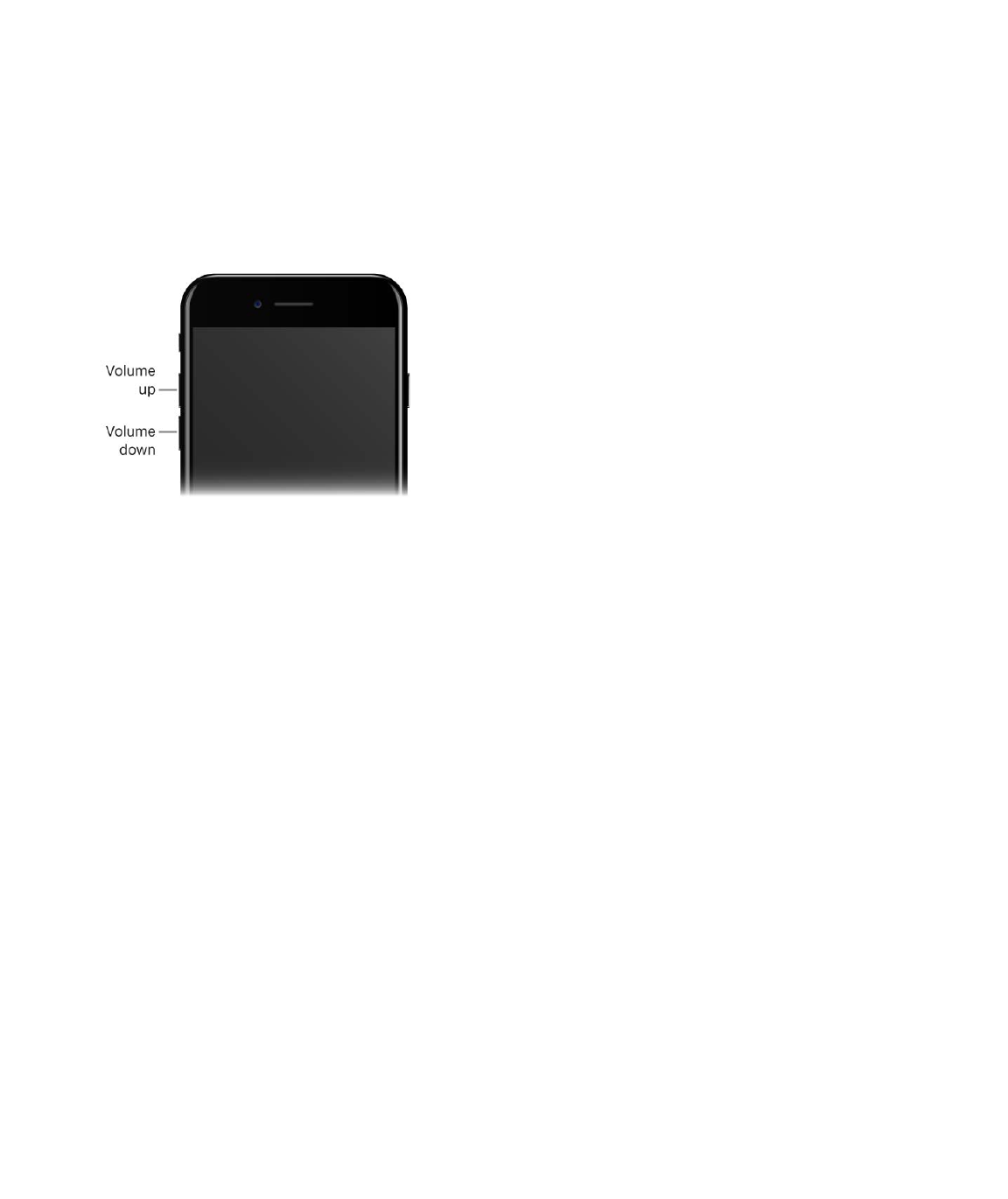
9/7/16, 2)10 PMiPhone
Page 14 of 333http://help.apple.com/iphone/10/en.lproj/static.html
Volume controls
A4"6$92:B'"$26$#4"$,426"$2'$5+%#"6+63$#2$%263%J$027+"%J$2'$2#4"'$0"(+&J$#4"$1:##26%$26
#4"$%+("$2-$+G426"$&(V:%#$#4"$&:(+2$725:0"=$C#4"'@+%"J$#4"$1:##26%$.26#'25$#4"$725:0"$-2'
#4"$'+63"'J$&5"'#%J$&6($2#4"'$%2:6($"--".#%=$W2:$.&6$&5%2$:%"$>+'+$#2$#:'6$#4"$725:0"$:,$2'
(2@6=$b:%#$%&9$cK:'6$:,$#4"$725:0"d$2'$cK:'6$(2@6$#4"$725:0"=d
WARNING: O2'$+6-2'0&#+26$&12:#$&72+(+63$4"&'+63$52%%J$%""$
=
Lock the ringer and alert volumes. !2$#2$>"##+63%$]$>2:6(%$^$R&,#+.%$`.&55"($Sounds
26$+G426"$02("5%$2#4"'$#4&6$+G426"$Y$&6($+G426"$Y$G5:%aJ$#4"6$#:'6$2--$84&63"$@+#4
F:##26%=$K2$5+0+#$#4"$725:0"$-2'$0:%+.$&6($7+("2%J$32$#2$>"##+63%$]$):%+.$]$M25:0"$Q+0+#=
Note: K2$5+0+#$#4"$0&X+0:0$4"&(%"#$725:0"J$32$#2$>"##+63%$]$):%+.$]$M25:0"$Q+0+#=$K2
,'"7"6#$.4&63"%$#2$#4"$725:0"$5+0+#J$32$#2$>"##+63%$]$!"6"'&5$]$/"%#'+.#+26%$]$M25:0"
Q+0+#=
Use Control Center to adjust the volume. A4"6$+G426"$+%$52.*"($2'$@4"6$92:B'"$:%+63
&62#4"'$&,,J$%@+,"$:,$-'20$#4"$12##20$"(3"$2-$#4"$%.'""6$#2$2,"6$826#'25$8"6#"'J$%@+,"
5"-#J$#4"6$&(V:%#$#4"$725:0"=
W2:$.&6$&5%2$:%"$"+#4"'$725:0"$1:##26$#2$ =
Lightning connector
8266".#$92:'$Q+34#6+63$#2$?>F$8&15"$#2$#4"$Q+34#6+63$.266".#2'$#2$.4&'3"$2'$%96.$92:'
+G426"=$O2'$02'"$+6-2'0&#+26$&12:#$.4&'3+63J$%""$ =$O2'
02'"$+6-2'0&#+26$&12:#$%96.+63J$%""$ =
C6$+G426"$Y$&6($+G426"$Y$G5:%J$:%"$[&'G2(%$@+#4$Q+34#6+63$8266".#2'$#2$5+%#"6$#2$&:(+2J
2'$Q+34#6+63$#2$R"&(,426"$b&.*$I(&,#"'$#2$.266".#$4"&(,426"%$2'$2#4"'$#9,"%$2-
("7+."%$@+#4$&$e=\$00$V&.*=
P0,2'#&6#$%&-"#9
+6-2'0&#+26
#&*"$&$,+.#:'"$2'$'".2'($&$7+("2
84&'3"$&6($026+#2'$#4"$1&##"'9
>96.$@+#4$+K:6"%
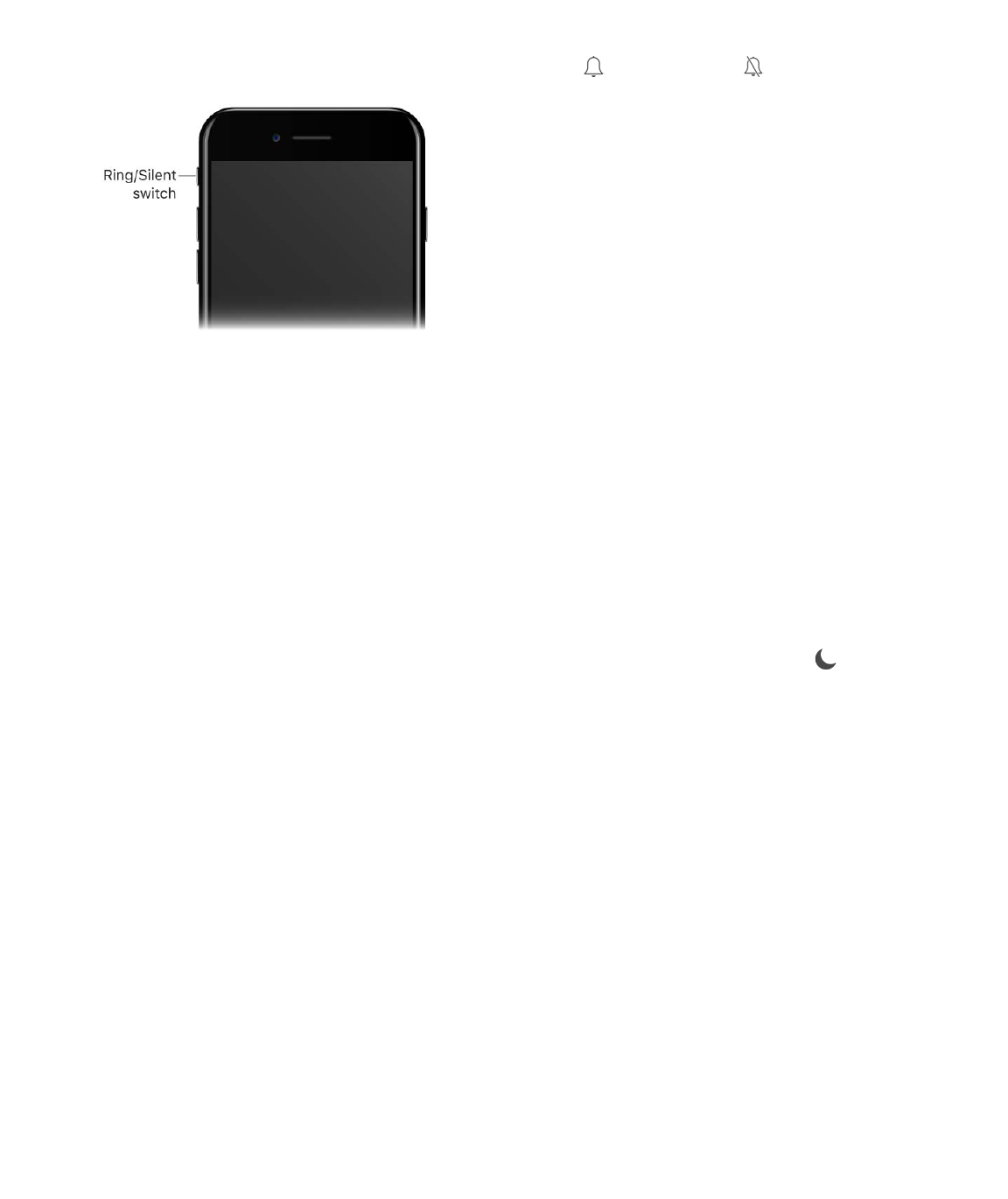
9/7/16, 2)10 PMiPhone
Page 15 of 333http://help.apple.com/iphone/10/en.lproj/static.html
Ring/Silent switch
O5+,$#4"$/+63N>+5"6#$%@+#.4$#2$,:#$+G426"$+6$'+63$02("$ $2'$%+5"6#$02("$ =
P6$'+63$02("J$+G426"$,5&9%$&55$%2:6(%=$P6$%+5"6#$02("$`%@+#.4$%42@%$2'&63"aJ$+G426"
(2"%6B#$'+63$2'$,5&9$&5"'#%$&6($2#4"'$%2:6($"--".#%$`1:#$+G426"$0&9$%#+55$7+1'&#"a=
Important: 852.*$&5&'0%J$&:(+2$&,,%$%:.4$&%$):%+.J$&6($0&69$3&0"%$,5&9$%2:6(%
#4'2:34$#4"$1:+5#U+6$%,"&*"'J$"7"6$@4"6$+G426"$+%$+6$%+5"6#$02("=$P6$%20"$&'"&%J$#4"
%2:6($"--".#%$-2'$8&0"'&$&6($M2+."$)"02%$&'"$,5&9"(J$"7"6$+-$#4"$/+63N>+5"6#$%@+#.4$+%
%"#$#2$%+5"6#=
O2'$+6-2'0&#+26$&12:#$.4&63+63$%2:6($&6($7+1'&#+26$%"##+63%J$%""$ =
Use Do Not Disturb. W2:$.&6$%+5"6."$.&55%J$&5"'#%J$&6($62#+-+.&#+26%$:%+63$ =
>@+,"$:,$-'20$#4"$12##20$"(3"$2-$#4"$%.'""6$#2$2,"6$826#'25$8"6#"'J$#4"6$#&,$ =
SIM card
P-$92:$@"'"$3+7"6$&$>P)$.&'($#2$+6%#&55J$+6%#&55$+#$1"-2'"$%"##+63$:,$+G426"=
Important: I$<&62U>P)$.&'($+%$'"_:+'"($#2$:%"$."55:5&'$%"'7+."%$@4"6$.266".#+63$#2
!>)$6"#@2'*%$&6($%20"$8S)I$6"#@2'*%=$+G426"$#4&#B%$1""6$&.#+7&#"($26$&$8S)I
@+'"5"%%$6"#@2'*$0&9$&5%2$:%"$&$>P)$.&'($-2'$.266".#+63$#2$&$!>)$6"#@2'*J$,'+0&'+59$-2'
+6#"'6&#+26&5$'2&0+63=$W2:'$+G426"$+%$%:1V".#$#2$92:'$@+'"5"%%$%"'7+."$,'27+("'B%$,25+.+"%J
@4+.4$0&9$+6.5:("$'"%#'+.#+26%$26$%@+#.4+63$%"'7+."$,'27+("'%$&6($'2&0+63J$"7"6$&-#"'
.26.5:%+26$2-$&69$'"_:+'"($0+6+0:0$%"'7+."$.26#'&.#=$826#&.#$92:'$@+'"5"%%$%"'7+."
,'27+("'$-2'$02'"$("#&+5%=$I7&+5&1+5+#9$2-$."55:5&'$.&,&1+5+#+"%$(","6(%$26$#4"$@+'"5"%%
6"#@2'*=
Eject the SIM card tray. P6%"'#$&$,&,"'$.5+,$2'$#4"$>P)$"V".#$#225$+6#2$#4"$%0&55$425"$2-
#4"$>P)$.&'($#'&9$26$#4"$'+34#$%+("$2-$+G426"J$#4"6$,'"%%$-+'059$#2$"V".#$&6($'"027"$#4"
#'&9=$G5&."$#4"$>P)$.&'($+6$#4"$#'&9f#4"$&635"($.2'6"'$("#"'0+6"%$#4"$.2''".#$2'+"6#&#+26
f#4"6$+6%"'#$#4"$>P)$.&'($#'&9$1&.*$+6#2$+G426"=
>2:6(%$&6($%+5"6."
S2$<2#$S+%#:'1
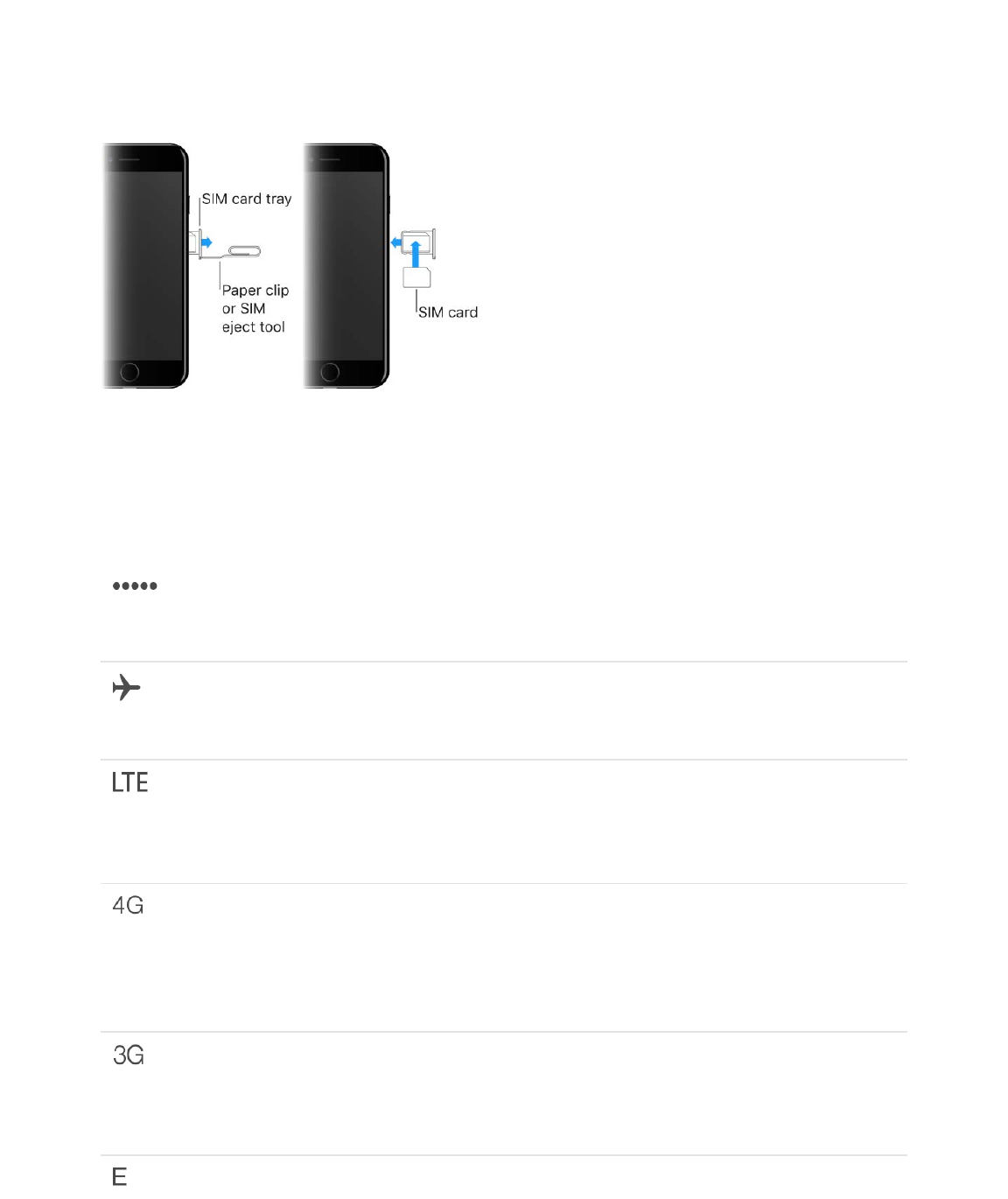
9/7/16, 2)10 PMiPhone
Page 16 of 333http://help.apple.com/iphone/10/en.lproj/static.html
Set a SIM PIN. K2$,'2#".#$92:'$>P)$.&'($-'20$2#4"'%$:%+63$+#$-2'$,426"$.&55%$2'$."55:5&'
(&#&J$92:$.&6$:%"$&$>P)$GP<=$A+#4$&$>P)$GP<J$"7"'9$#+0"$92:$'"%#&'#$92:'$("7+."$2'
'"027"$#4"$>P)$.&'(J$92:'$>P)$.&'($52.*%$&6($92:$%""$cQ2.*"($>P)d$+6$#4"$%#&#:%$1&'=$K2
.'"&#"$26"J$32$#2$>"##+63%$]$G426"=
Status icons
K4"$+.26%$+6$#4"$%#&#:%$1&'$&#$#4"$#2,$2-$#4"$%.'""6$3+7"$+6-2'0&#+26$&12:#$+G426"L
Status icon What it means
Cell signal W2:B'"$+6$'&63"$2-$#4"$."55:5&'$6"#@2'*$&6($.&6
0&*"$&6($'"."+7"$.&55%=$P-$#4"'"B%$62$%+36&5J$c<2
%"'7+."d$&,,"&'%=
Airplane Mode I+',5&6"$)2("$+%$26f92:$.&6B#$0&*"$,426"
.&55%J$&6($2#4"'$@+'"5"%%$-:6.#+26%$0&9$1"
(+%&15"(=$>""$ =
LTE W2:'$.&''+"'B%$QK[$6"#@2'*$+%$&7&+5&15"J$&6(
+G426"$.&6$.266".#$#2$#4"$P6#"'6"#$27"'$#4&#
6"#@2'*=$`+G426"$\$&6($5&#"'=$<2#$&7&+5&15"$+6$&55
&'"&%=a$>""$ =
UMTS W2:'$.&''+"'B%$g!$?)K>$`!>)a$2'$QK[$6"#@2'*
`(","6(+63$26$#4"$.&''+"'a$+%$&7&+5&15"J$&6(
+G426"$.&6$.266".#$#2$#4"$P6#"'6"#$27"'$#4&#
6"#@2'*=$`<2#$&7&+5&15"$+6$&55$&'"&%=a$>""$
=
UMTS/EV-DO W2:'$.&''+"'B%$e!$?)K>$`!>)a$2'$[MUSC
`8S)Ia$6"#@2'*$+%$&7&+5&15"J$&6($+G426"$.&6
.266".#$#2$#4"$P6#"'6"#$27"'$#4&#$6"#@2'*=$>""
=
EDGE
K'&7"5$@+#4$+G426"
8"55:5&'$(&#&$%"##+63%
8"55:5&'
(&#&$%"##+63%
8"55:5&'$(&#&$%"##+63%
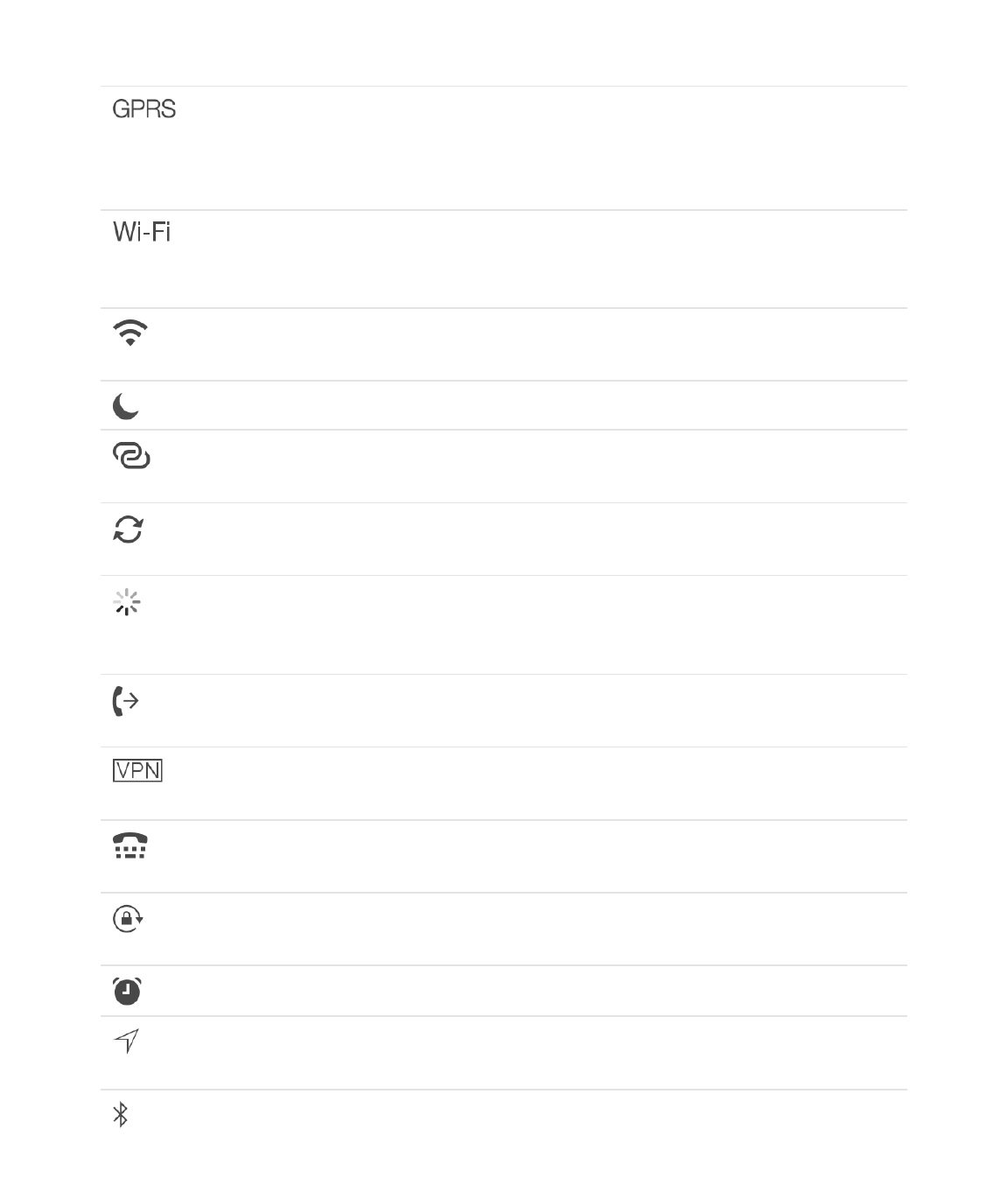
9/7/16, 2)10 PMiPhone
Page 17 of 333http://help.apple.com/iphone/10/en.lproj/static.html
W2:'$.&''+"'B%$[S
9/7/16, 2)10 PMiPhone
Page 18 of 333http://help.apple.com/iphone/10/en.lproj/static.html
Gray icon: F5:"#22#4$+%$26=$P-$+G426"$+%$,&+'"(
@+#4$&$("7+."J$#4"$("7+."$0&9$1"$2:#$2-$'&63"$2'
#:'6"($2--=
No icon: F5:"#22#4$+%$#:'6"($2--=
>""$ =
Bluetooth battery >42@%$#4"$1&##"'9$5"7"5$2-$&$,&+'"($F5:"#22#4
("7+."=
Battery Gray icon: >42@%$#4"$+G426"$1&##"'9$5"7"5$2'
.4&'3+63$%#&#:%=$>""$
=
Yellow icon: Q2@$G2@"'$)2("$+%$26=$>""$
=
Accessories included with iPhone
K4"$-2552@+63$&.."%%2'+"%$&'"$+6.5:("($@+#4$+G426"L
Apple headset. [&'G2(%$@+#4$Q+34#6+63$8266".#2'$`+6.5:("($@+#4$+G426"$Y$&6(
+G426"$Y$G5:%a$2'$[&'G2(%$@+#4$e=\$00$R"&(,426"$G5:3$`+6.5:("($@+#4$"&'5+"'$+G426"
02("5%a=$?%"$#4"$4"&(%"#$#2$5+%#"6$#2$0:%+.$&6($7+("2%J$&6($0&*"$,426"$.&55%=$>""$
=
Lightning to Headphone Jack Adapter. ?%"$#4"$Q+34#6+63$#2$R"&(,426"$b&.*$I(&,#"'
#2$.266".#$4"&(,426"%$2'$2#4"'$("7+."%$#4&#$4&7"$&$e=\$00$4"&(,426"$,5:3=
Connecting cable. ?%"$#4"$Q+34#6+63$#2$?>F$8&15"$#2$.266".#$+G426"$#2$92:'$.20,:#"'
#2$%96.$&6($.4&'3"=
F5:"#22#4$("7+."%
84&'3"$&6($026+#2'$#4"
1&##"'9
Q2@
G2@"'$)2("
?%"
92:'$I,,5"$[&'G2(%
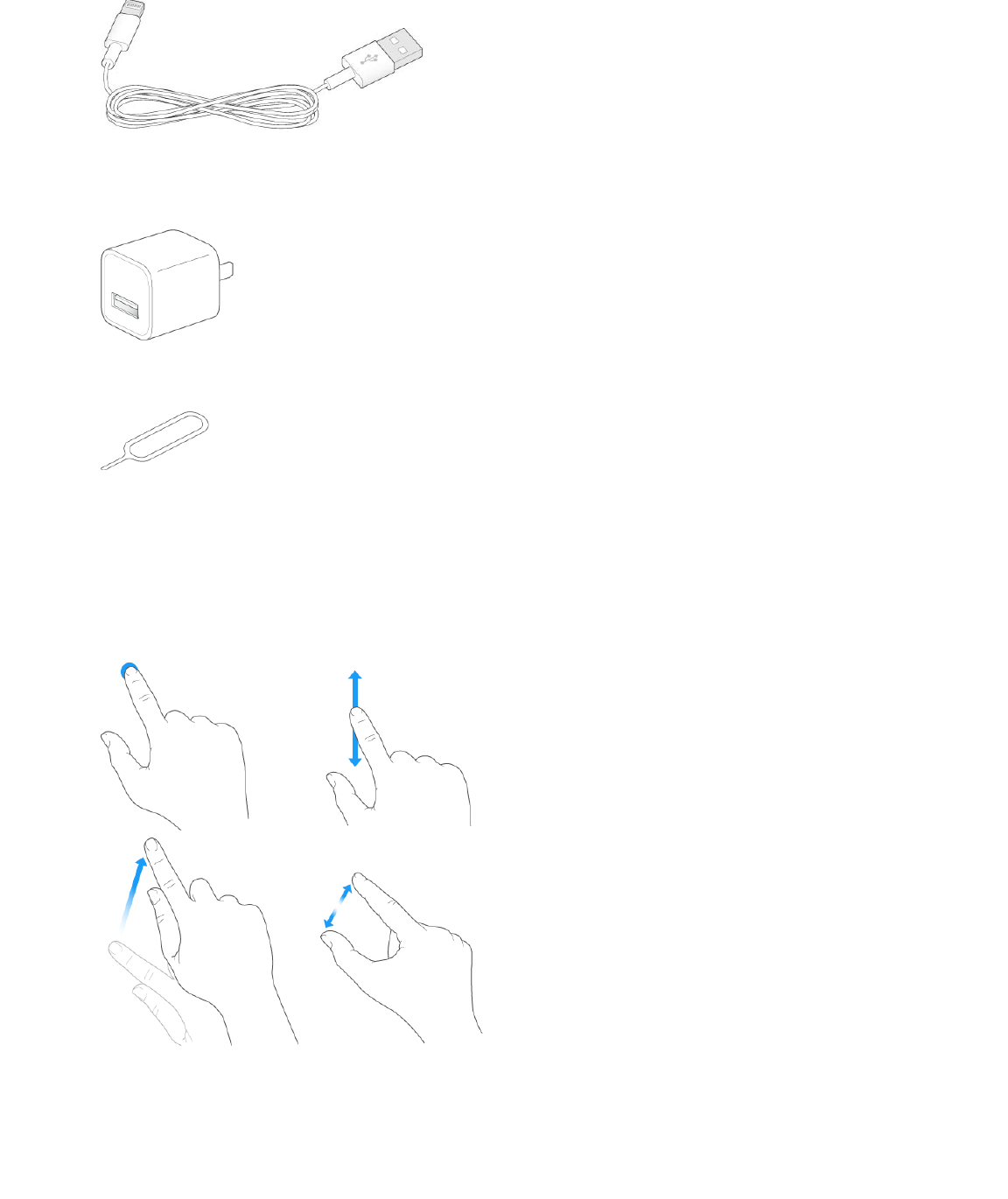
9/7/16, 2)10 PMiPhone
Page 19 of 333http://help.apple.com/iphone/10/en.lproj/static.html
Apple USB power adapter. ?%"$@+#4$#4"$Q+34#6+63$#2$?>F$8&15"$#2$.4&'3"$#4"$+G426"
1&##"'9=
SIM eject tool. ?%"$#2$"V".#$#4"$>P)$.&'($#'&9=$`<2#$+6.5:("($+6$&55$&'"&%=a$>""$ =
Gestures
I$-"@$%+0,5"$3"%#:'"%f#&,J$('&3J$%@+,"J$&6($,+6.4f&'"$&55$92:$6""($#2$:%"$+G426"$&6(
+#%$&,,%=
>+0$8&'(
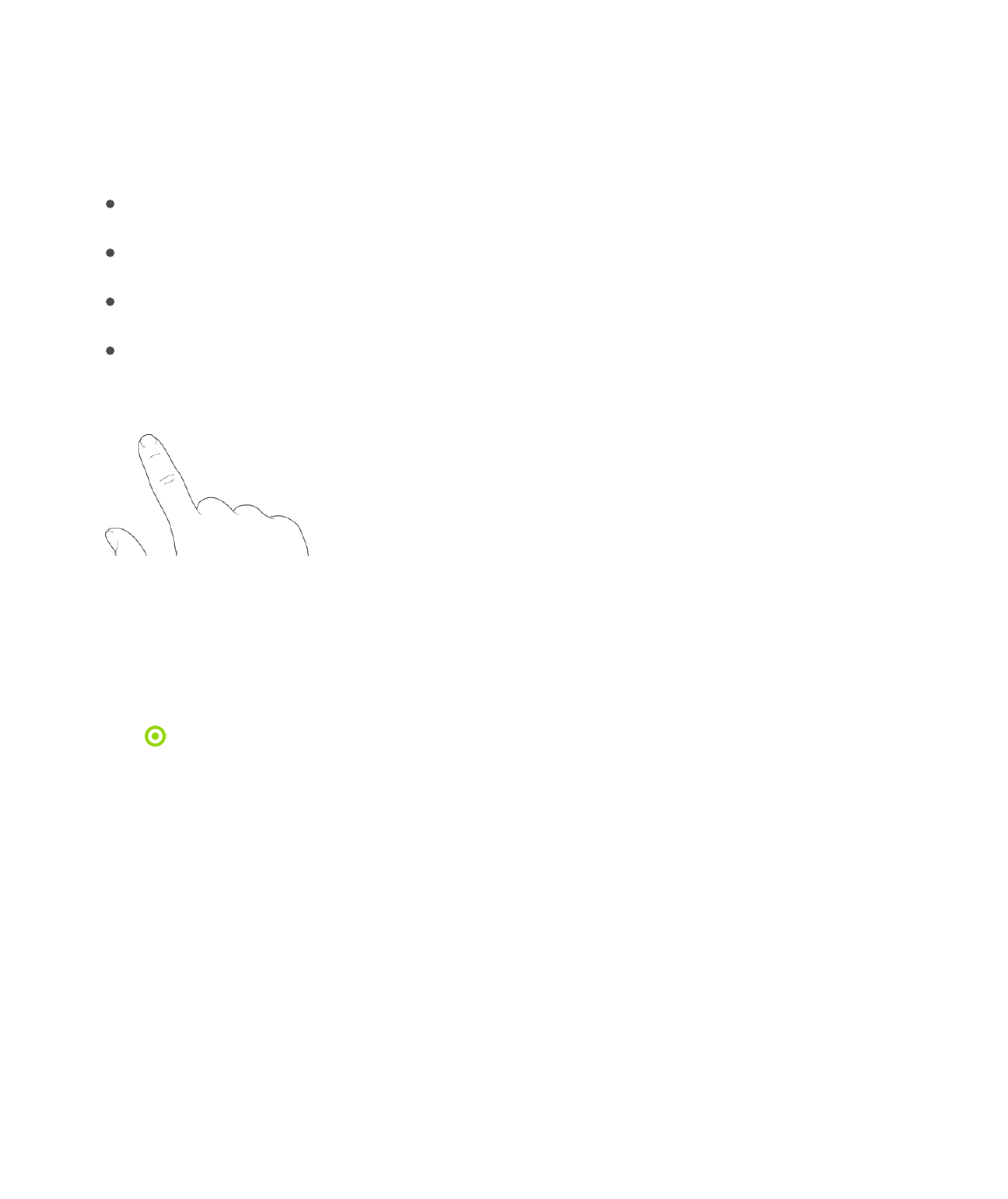
9/7/16, 2)10 PMiPhone
Page 20 of 333http://help.apple.com/iphone/10/en.lproj/static.html
3D Touch
eS$K2:.4$3+7"%$92:$&6$&((+#+26&5$@&9$#2$+6#"'&.#$@+#4$+G426"=$C6$%:,,2'#"($("7+."%J$92:
.&6$,'"%%$#4"$(+%,5&9$#2$%""$,'"7+"@%J$&.."%%$:%"-:5$%42'#.:#%J$&6($02'"=
eS$K2:.4$+%$%:,,2'#"($26L
+G426"$Y
+G426"$Y$G5:%
+G426"$Z%
+G426"$Z%$G5:%
O2'$"X&0,5"J$,'"%%$&$62#+-+.&#+26$26$#4"$Q2.*$%.'""6$#2$'"%,26($#2$+#=$P6$)&+5J$,'"%%$&
0"%%&3"$+6$#4"$0&+512X$5+%#$-2'$&$,""*$&#$#4"$0"%%&3"$.26#"6#%J$#4"6$%5+("$:,$#2$%""$&$5+%#
2-$&.#+26%=$C'$,'"%%$&$5+##5"$("","'$#2$,2,$#4"$0"%%&3"$2,"6=$P6$G42#2%J$,'"%%$&6$+0&3"
#2$,""*$&#$+#J$#4"6$%@+,"$:,$#2$%4&'"$2'$.2,9$+#h$,'"%%$&$5+##5"$("","'$#2$,2,$#4"$+0&3"$#2
-:55$%.'""6=$P6$#4+%$(2.:0"6#J$522*$-2'$2#4"'$"X&0,5"%$2-$eS$K2:.4J$@4+.4$&'"$0&'*"(
@+#4$ =
W2:$.&6$:%"$eS$K2:.4$26$#4"$R20"$%.'""6f,'"%%$&6$&,,$+.26$#2$%""$i:+.*$I.#+26%
0"6:%=$O2'$"X&0,5"J$92:$.&6$,'"%%$#4"$8&0"'&$+.26$26$#4"$R20"$%.'""6J$#4"6$.422%"
K&*"$>"5-+"=$i:+.*$I.#+26%$@2'*$+6$826#'25$8"6#"'$#22=$O2'$"X&0,5"J$,'"%%$O5&%45+34#J$#4"6
.422%"$1'+34#J$0"(+:0J$2'$52@$5+34#=

9/7/16, 2)10 PMiPhone
Page 21 of 333http://help.apple.com/iphone/10/en.lproj/static.html
A+#4$eS$K2:.4$92:$.&6$7&'9$#4"$,'"%%:'"$@4"6$92:$('&@$#2$.4&63"$#4"$_:&5+#9$2-$92:'
5+6"%$+6$%20"$&,,%=$O2'$"X&0,5"J$ $#2$0&*"$&$5+6"$(&'*"'=$W2:
.&6$&5%2$:%"$eS$K2:.4$#2$ $&6($%"5".#$#"X#$@4"6$#9,+63=
Change 3D Touch sensitivity. !2$#2$>"##+63%$]$!"6"'&5$]$I.."%%+1+5+#9$]$eS$K2:.4J$#4"6
%"#$eS$K2:.4$%"6%+#+7+#9$#2$Q+34#J$)"(+:0J$2'$O+'0=
Apple ID
W2:'$I,,5"$PS$+%$#4"$&..2:6#$92:$:%"$-2'$V:%#$&12:#$"7"'9#4+63$92:$(2$@+#4$I,,5"f
+6.5:(+63$%#2'+63$92:'$.26#"6#$+6$+852:(h$(2@652&(+63$&,,%$-'20$#4"$I,,$>#2'"h
%#'"&0+63$-'20$I,,5"$):%+.h$1:9+63$0:%+.J$027+"%J$&6($KM$%42@%$-'20$#4"$+K:6"%$>#2'"h
&6($,:'.4&%+63$122*%$-'20$#4"$+F22*%$>#2'"=
P-$92:$&5'"&(9$4&7"$&6$I,,5"$PSJ$:%"$+#$@4"6$92:$-+'%#$%"#$:,$+G426"J$&6($@4"6"7"'$92:
6""($#2$%+36$+6$#2$:%"$&6$I,,5"$%"'7+."=$P-$92:$(26B#$4&7"$&6$I,,5"$PSJ$92:$.&6$.'"&#"$26"
&69,5&."$92:B'"$&%*"($#2$%+36$+6f-2'$"X&0,5"J$#4"$+K:6"%$>#2'"J$#4"$I,,$>#2'"J$&6($#4"
+F22*%$>#2'"=$P#B%$1"%#$#2$4&7"$2659$26"$I,,5"$PS=
O2'$02'"$+6-2'0&#+26J$32$#2$#4"$ =
,'"%%$&%$92:$('&@$+6$<2#"%
#:'6$92:'$*"912&'($+6#2$&$#'&.*,&(
I,,5"$PS$&..2:6#$@"1%+#"
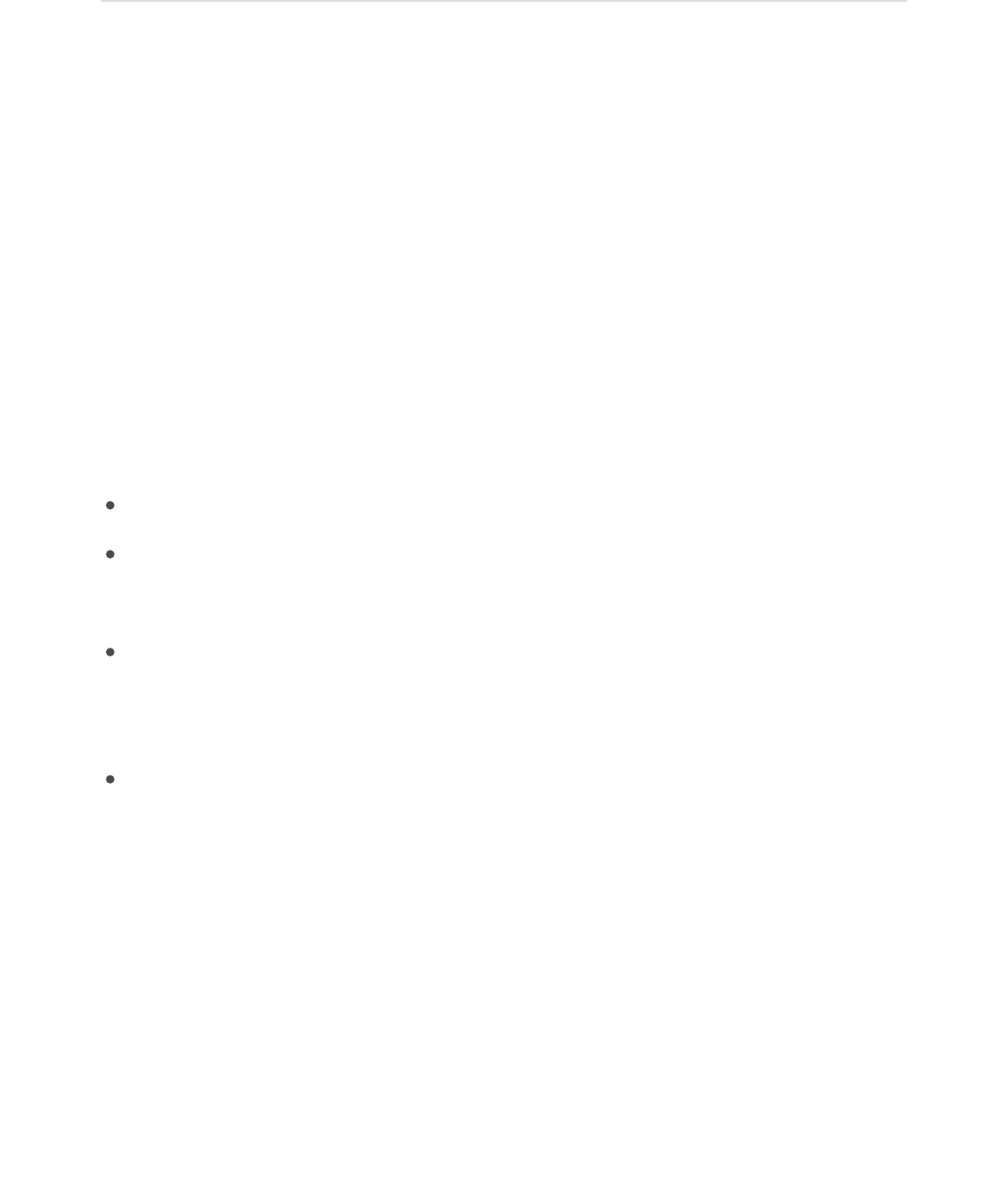
9/7/16, 2)10 PMiPhone
Page 22 of 333http://help.apple.com/iphone/10/en.lproj/static.html
Set up iPhone
Setup assistant
WARNING: K2$&72+($+6V:'9J$'"&($ $1"-2'"$:%+63$+G426"=
W2:$.&6$%"#$:,$+G426"$27"'$&$A+UO+$6"#@2'*J$2'$27"'$92:'$.&''+"' B%$."55:5&'$6"#@2'*$`62#
&7&+5&15"$+6$&55$&'"&%a=$W2:$.&6$&5%2$%"#$:,$+G426"$19$ $&6(
:%+63$+K:6"%=
Note: P-$92:B'"$:%+63$+G426"$@+#4$&$.20,&69J$%.4225J$2'$2#4"'$2'3&6+H&#+26J$%""$
=
Set up iPhone. K:'6$26$+G426"J$#4"6$-2552@$#4"$%"#:,$&%%+%#&6#=
K2$0&*"$%"#:,$&%$%022#4$&%$,2%%+15"J$4&7"$#4+%$+6-2'0&#+26$&#$4&6(L
K4"$6&0"$&6($,&%%@2'($`+-$&,,5+.&15"a$2-$92:'$
K4"$"0&+5$&(('"%%$&6($,&%%@2'($-2'$92:'$
P-$92:$(26B#$4&7"$&6$I,,5"$PSJ$92:$.&6$.'"&#"$26"$(:'+63$%"#:,=
W2:'$.'"(+#$2'$("1+#$.&'($&..2:6#$+6-2'0&#+26J$+-$92:$@&6#$#2$&(($&$.&'($#2$I,,5"$G&9
(:'+63$%"#:,
I,,5"$G&9$+%$.20,&#+15"$@+#4$+G426"$Z$&6($5&#"'=
I$1&.*:,$2-$92:'$(&#&$+-$92:B'"$:,3'&(+63$-'20$&62#4"'$("7+."$`%""$
$&6($ a
W2:$.&6$&5%2$'"%#2'"$+G426"$-'20$&6$+852:($2'$+K:6"%$1&.*:,$2'$
$(:'+63$%"#:,=
Note: O+6($)9$+G426"f&$-"&#:'"$92:$:%"$#2$52.&#"$92:'$+G426"f+%$#:'6"($26
&:#20&#+.&559$@4"6$92:$%+36$+6$@+#4$92:'$I,,5"$PS$(:'+63$+G426"$%"#:,=$>""$
=$O+6($)9$+G426"$+6.5:("%$&$-"&#:'"$.&55"($I.#+7&#+26$Q2.*$#4&#$,'"7"6#%
&6926"$"5%"$-'20$&.#+7&#+63$&6($:%+63$92:'$+G426"J$"7"6$+-$+#B%$.20,5"#"59$"'&%"(=
F"-2'"$92:$ J$92:$%42:5($"'&%"$&6($:652.*$+G426"$%2$#4&#
#4"$6"X#$2@6"'$.&6$&.#+7&#"$+#=
P0,2'#&6#$%&-"#9$+6-2'0&#+26
.266".#+63$+#$#2$&$.20,:#"'
+G426"$+6
#4"$"6#"','+%"
A+UO+$6"#@2'*
I,,5"$PS
F&.*$:,$+G426"
@+#4$+852:($F&.*:, F&.*$:,$+G426"$@+#4$+K:6"%
0+3'&#"$-'20$&6
I6('2+($("7+."
O+6($)9
+G426"
%"55$2'$3+7"$&@&9$92:'$("7+."
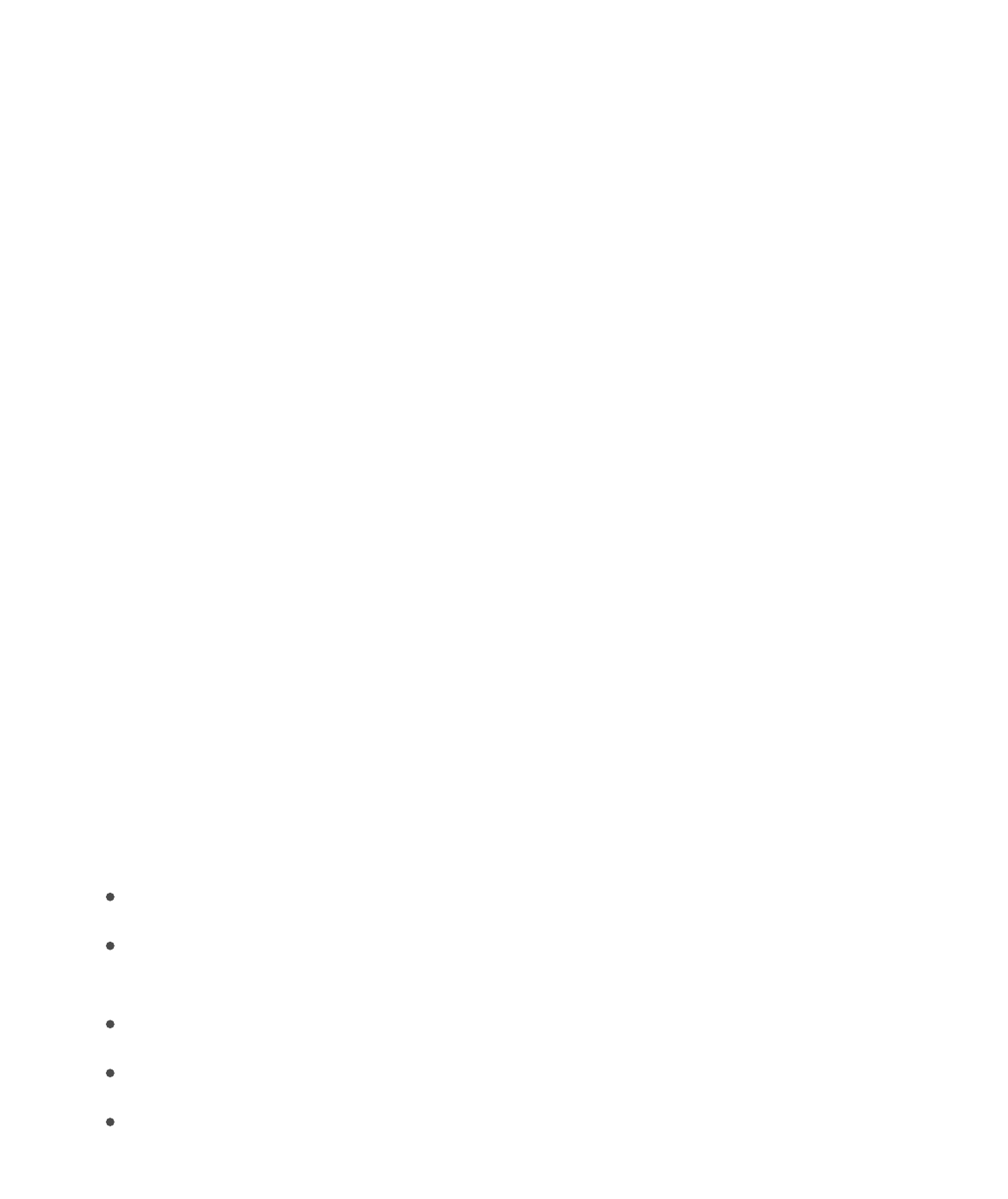
9/7/16, 2)10 PMiPhone
Page 23 of 333http://help.apple.com/iphone/10/en.lproj/static.html
>20"$.&''+"'%$5"#$92:$:652.*$+G426"$-2'$:%"$@+#4$#4"+'$6"#@2'*=$K2$%""$+-$92:'$.&''+"'
2--"'%$#4+%$2,#+26J$%""$
=$826#&.#$92:'$.&''+"'$-2'$&:#42'+H&#+26$&6($%"#:,$+6-2'0&#+26=$W2:
6""($#2$.266".#$+G426"$#2$+K:6"%$#2$.20,5"#"$#4"$,'2."%%=$I((+#+26&5$-""%$0&9$&,,59=
O2'$02'"$+6-2'0&#+26J$%""$#4"$I,,5"$>:,,2'#$&'#+.5"$
=
Move to iOS from Android
S:'+63$%"#:,$92:$.&6$0+3'&#"$92:'$.26#"6#$&:#20&#+.&559$&6($%".:'"59$-'20$92:'$I6('2+(
,426"=
Download the Move to iOS app. C6$92:'$("7+."$':66+63$I6('2+($7"'%+26$g=E$2'$5&#"'J$%""
#4"$I,,5"$>:,,2'#$&'#+.5"$ $&6($(2@652&($#4"$)27"$#2$+C>$&,,=
Move your data from Android during setup. A4"6$%"##+63$:,$+G426"J$26$#4"$I,,%$^
S&#&$%.'""6J$%"5".#$)27"$S&#&$-'20$I6('2+(J$#:'6$26$A+UO+$26$#4"$I6('2+($("7+."J$2,"6
#4"$)27"$#2$+C>$&,,$26$#4"$I6('2+($("7+."J$#4"6$-2552@$#4"$%#",%=
Note: W2:$.&6$:%"$#4"$)27"$#2$+C>$&,,$2659$@4"6$92:$-+'%#$%"#$:,$+G426"=$P-$92:B7"
&5'"&(9$-+6+%4"($%"#:,$&6($@&6#$#2$:%"$)27"$#2$+C>J$92:$0:%#$"'&%"$92:'$+C>$("7+."$&6(
%#&'#$27"'J$2'$027"$92:'$(&#&$0&6:&559=$>""$#4"$I,,5"$>:,,2'#$&'#+.5"$
=
The Settings app
K4"$>"##+63%$&,,$+%$26$#4"$R20"$%.'""6=$W2:$:%"$+#$#2$.26-+3:'"$0&69$+G426"$%"##+63%=
O2'$"X&0,5"J$#&,$>"##+63%J$#4"6$#&,$A&55,&,"'$`>"##+63%$]$A&55,&,"'a$#2$.422%"$&
(+--"'"6#$1&.*3'2:6($-2'$#4"$Q2.*$%.'""6$&6($R20"$%.'""6=$I0263$2#4"'$#4+63%J$92:$.&6
:%"$>"##+63%$#2L
84&63"$92:'$,&%%@2'(
>"5".#$%2:6(%$#4&#$,5&9$(:'+63$."'#&+6$"7"6#%$`@4"6$92:$'"."+7"$&6$"0&+5$0"%%&3"J
-2'$"X&0,5"a
826-+3:'"$,'+7&.9$.26#'25%
O+6($2:#$42@$0:.4$-'""$%#2'&3"$'"0&+6%$26$+G426"
[6&15"$'"%#'+.#+26%
A+'"5"%%$.&''+"'$%:,,2'#$&6($-"&#:'"%$-2'$+G426"$+6$#4"$?6+#"(
>#&#"%$&6($8&6&(&
R2@$#2$:652.*$92:'$+G426"$-2'$:%"
@+#4$&62#4"'$.&''+"'
)27"$-'20$I6('2+($#2$+C>
)27"$.26#"6#
0&6:&559$-'20$92:'$I6('2+($("7+."$#2$92:'$+C>$("7+."

9/7/16, 2)10 PMiPhone
Page 24 of 333http://help.apple.com/iphone/10/en.lproj/static.html
Search for a setting. C,"6$>"##+63%J$%@+,"$(2@6$#2$%42@$#4"$>"##+63%$-+"5(J$#4"6$"6#"'$&
#"'0falert$2'$passwordJ$-2'$"X&0,5"=
Set up other mail, contacts, and calendar accounts
+G426"$@2'*%$@+#4$)+.'2%2-#$[X.4&63"J$&6($0&69$2-$#4"$02%#$,2,:5&'$P6#"'6"#U1&%"(
0&+5J$.26#&.#%J$&6($.&5"6(&'$%"'7+."%=
O2'$+6-2'0&#+26$&12:#$%"##+63$:,$&$)+.'2%2-#$[X.4&63"$&..2:6#$+6$&$.2',2'&#"
"67+'260"6#J$%""$#4"$I,,5"$>:,,2'#$&'#+.5"$
=
Set up an account. !2$#2$>"##+63%J$.422%"$&$%"##+63$#2$.26-+3:'"$`)&+5J$826#&.#%J$2'
8&5"6(&'aJ$#&,$I..2:6#%J$#4"6$#&,$I(($I..2:6#=
W2:$.&6$&(($.26#&.#%$:%+63$&6$QSIG$2'$8&'(SIM$&..2:6#J$+-$92:'$.20,&69$2'
2'3&6+H&#+26$%:,,2'#%$+#=$>""$ =
W2:$.&6$&(($.&5"6(&'%$:%+63$&$8&5SIM$.&5"6(&'$&..2:6#J$&6($92:$.&6$%:1%.'+1"$#2
+8&5"6(&'$`=+.%a$.&5"6(&'%$2'$+0,2'#$#4"0$-'20$)&+5=$>""$ =
Date and time
K4"$(&#"$&6($#+0"$&'"$:%:&559$%"#$-2'$92:$1&%"($26$92:'$52.&#+26f#&*"$&$522*$&#$#4"$Q2.*
%.'""6$#2$%""$+-$#4"9B'"$.2''".#=
Set whether iPhone updates the date and time automatically. !2$#2$>"##+63%$]
!"6"'&5$]$S&#"$^$K+0"J$#4"6$#:'6$>"#$I:#20&#+.&559$26$2'$2--=$P-$92:$%"#$+G426"$#2$:,(&#"
#4"$#+0"$&:#20&#+.&559J$+#$3"#%$#4"$.2''".#$#+0"$27"'$#4"$."55:5&'$6"#@2'*$&6($:,(&#"%$+#
-2'$#4"$#+0"$H26"$92:B'"$+6=$>20"$.&''+"'%$(26B#$%:,,2'#$6"#@2'*$#+0"J$%2$+6$%20"$&'"&%
+G426"$0&9$62#$1"$&15"$#2$&:#20&#+.&559$("#"'0+6"$#4"$52.&5$#+0"=
Set the date and time manually. !2$#2$>"##+63%$]$!"6"'&5$]$S&#"$^$K+0"J$#4"6$#:'6$2--
>"#$I:#20&#+.&559=
Set whether iPhone shows 24-hour time or 12-hour time. !2$#2$>"##+63%$]$!"6"'&5$]
S&#"$^$K+0"J$#4"6$#:'6$TgUR2:'$K+0"$26$2'$2--$`+#$0&9$62#$1"$&7&+5&15"$+6$&55$&'"&%a=
Language and region
!2$#2$>"##+63%$]$!"6"'&5$]$Q&63:&3"$^$/"3+26$#2$%"#L
K4"$5&63:&3"$-2'$+G426"
>"#$:,$[X.4&63"$I.#+7">96.$26$92:'$+G426"J
+G&(J$2'$+G2($#2:.4
I(($.26#&.#$&..2:6#%
?%"$0:5#+,5"$.&5"6(&'%
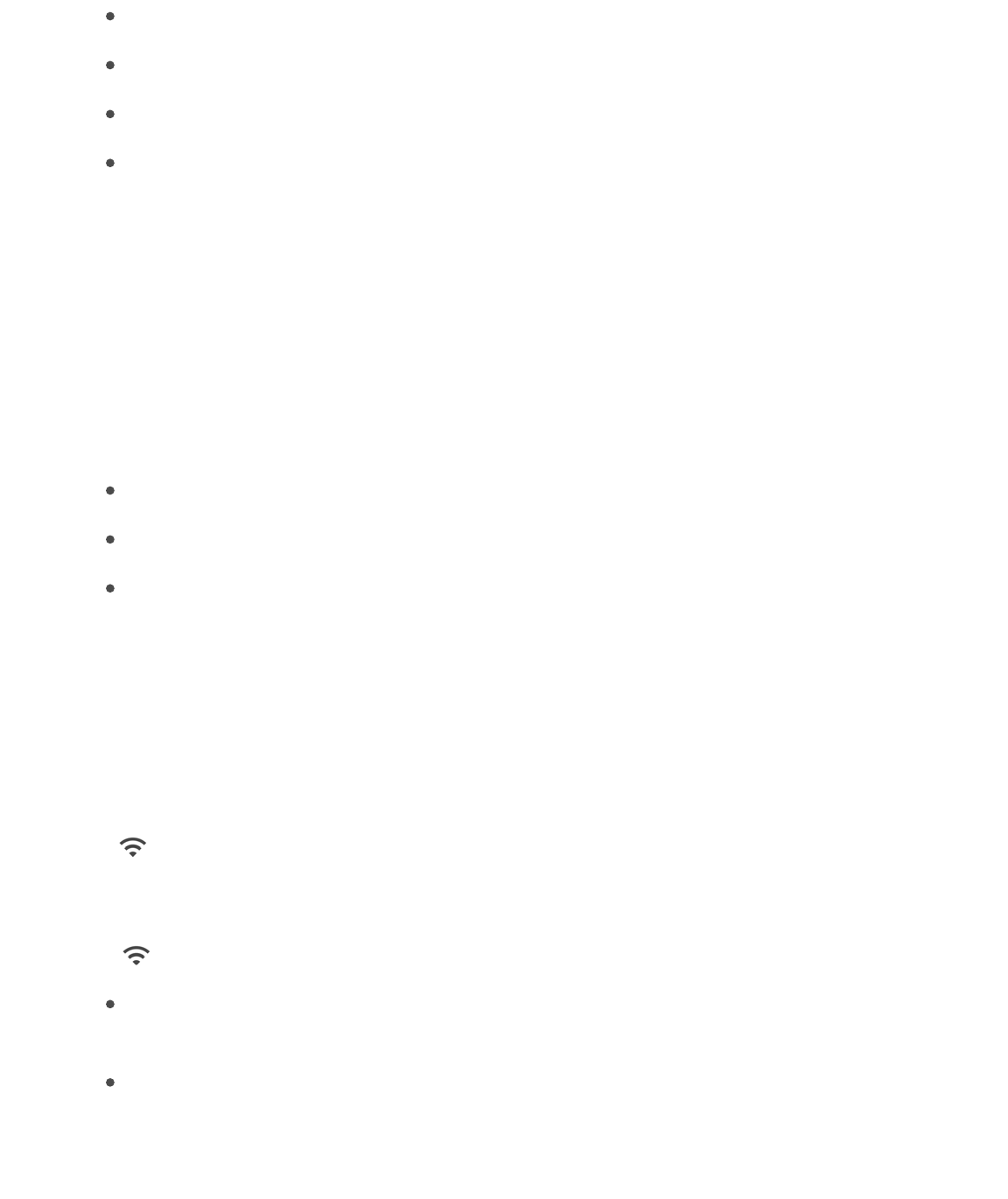
9/7/16, 2)10 PMiPhone
Page 25 of 333http://help.apple.com/iphone/10/en.lproj/static.html
K4"$,'"-"''"($5&63:&3"$2'("'$-2'$&,,%$&6($@"1%+#"%
K4"$'"3+26$-2'0&#
K4"$.&5"6(&'$-2'0&#
I(7&6."($%"##+63%$-2'$(&#"%J$#+0"%J$&6($6:01"'%
K2$&(($&$*"912&'($-2'$&62#4"'$5&63:&3"J$32$#2$>"##+63%$]$!"6"'&5$]$j"912&'($]
j"912&'(%=$O2'$02'"$+6-2'0&#+26J$%""$ =
Connect to the Internet
+G426"$.266".#%$#2$#4"$P6#"'6"#$@4"6"7"'$6"."%%&'9J$ $`+-
&7&+5&15"a$2'$92:'$.&''+"'B%$."55:5&'$6"#@2'*=
A4"6$&6$&,,$6""(%$#2$:%"$#4"$P6#"'6"#J$+G426"$(2"%$#4"$-2552@+63J$+6$2'("'L
8266".#%$27"'$#4"$02%#$'"."6#59$:%"($&7&+5&15"$A+UO+$6"#@2'*
>42@%$&$5+%#$2-$A+UO+$6"#@2'*%$+6$'&63"$&6($.266".#%$:%+63$#4"$26"$92:$.422%"
8266".#%$27"'$#4"$."55:5&'$(&#&$6"#@2'*J$+-$&7&+5&15"
Note: P-$&$A+UO+$.266".#+26$#2$#4"$P6#"'6"#$+%6B#$&7&+5&15"J$&,,%$&6($%"'7+."%$0&9$#'&6%-"'
(&#&$27"'$92:'$.&''+"'B%$."55:5&'$6"#@2'*J$@4+.4$0&9$'"%:5#$+6$&((+#+26&5$-""%=$826#&.#
92:'$.&''+"'$-2'$+6-2'0&#+26$&12:#$92:'$."55:5&'$(&#&$,5&6$'&#"%=$K2$0&6&3"$."55:5&'$(&#&
:%&3"J$%""$ =
Connect to Wi-Fi
P-$ $&,,"&'%$&#$#4"$#2,$2-$#4"$%.'""6J$92:B'"$.266".#"($#2$&$A+UO+$6"#@2'*=$+G426"
'".266".#%$@4"6$92:$'"#:'6$#2$#4"$%&0"$52.&#+26=
Configure Wi-Fi. !2$#2$>"##+63%$]$A+UO+J$#4"6$#:'6$A+UO+$26$2'$2--=$`W2:$.&6$&5%2$#:'6$A+U
O+$ $26$2'$2--$+6$826#'25$8"6#"'=a
Choose a network: K&,$26"$2-$#4"$5+%#"($6"#@2'*%J$#4"6$"6#"'$#4"$,&%%@2'(J$+-
'"_:+'"(=
Ask to join networks: K:'6$26$I%*$#2$b2+6$<"#@2'*%$#2$1"$62#+-+"($@4"6$&$A+UO+
6"#@2'*$+%$&7&+5&15"=$C#4"'@+%"J$92:$0:%#$0&6:&559$V2+6$&$6"#@2'*$@4"6$&$,'"7+2:%59
:%"($6"#@2'*$+%6B#$&7&+5&15"=
?%"$+6#"'6&#+26&5$*"912&'(%
:%+63$&$A+UO+$.266".#+26
8"55:5&'$(&#&$%"##+63%
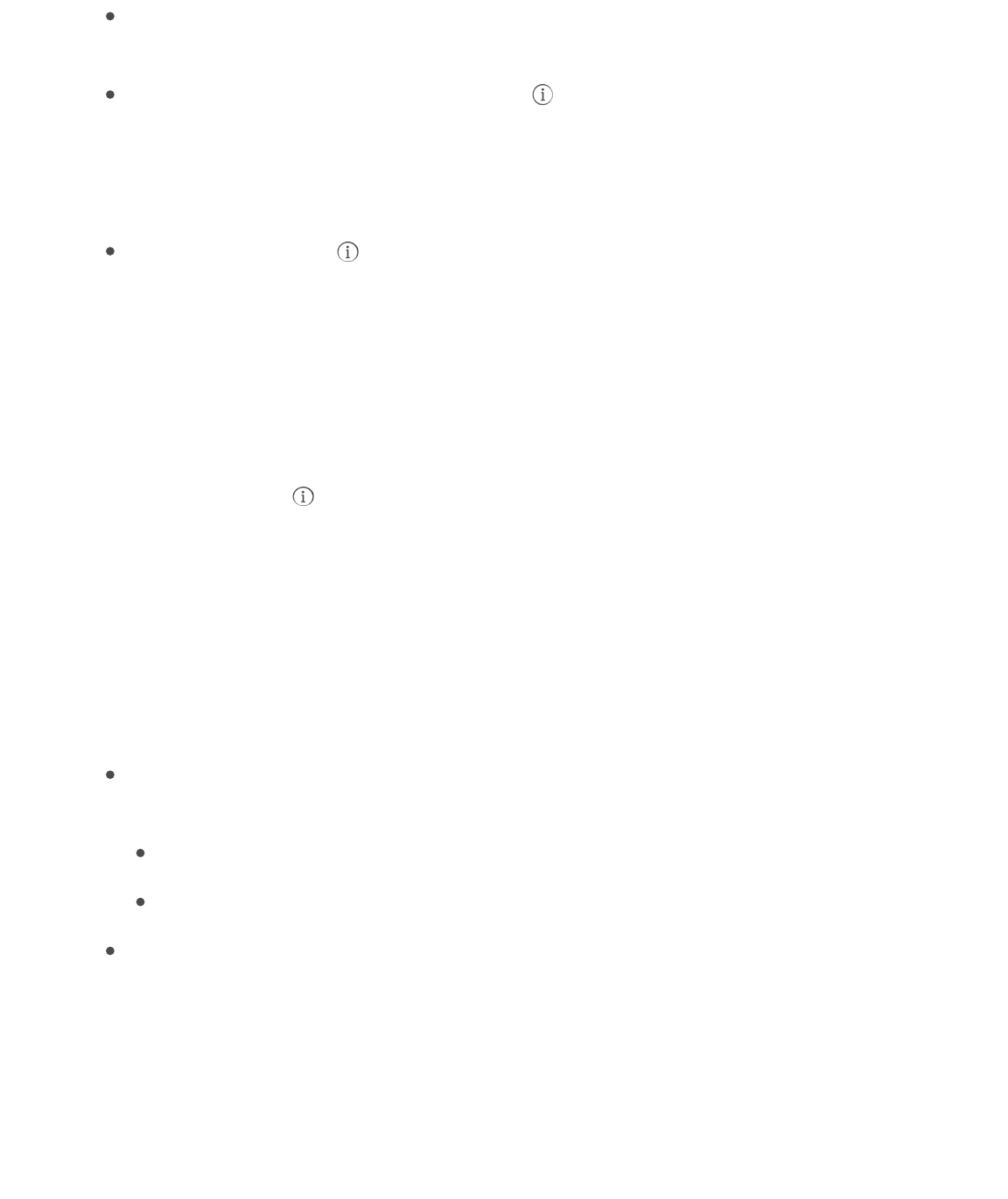
9/7/16, 2)10 PMiPhone
Page 26 of 333http://help.apple.com/iphone/10/en.lproj/static.html
Join a closed Wi-Fi network: K&,$C#4"'J$#4"6$"6#"'$#4"$6&0"$2-$#4"$.52%"($6"#@2'*=
W2:$6""($#2$*62@$#4"$6"#@2'*$6&0"J$%".:'+#9$#9,"J$&6($,&%%@2'(=
Adjust the settings for a Wi-Fi network: K&,$ $6"X#$#2$&$6"#@2'*=$W2:$.&6$%"#$&6
RKKG$,'2X9J$("-+6"$%#&#+.$6"#@2'*$%"##+63%J$#:'6$26$F22#GJ$2'$'"6"@$#4"$%"##+63%
,'27+("($19$&$SR8G$%"'7"'=
Note: >20"$6"#@2'*%$0&9$2--"'$(+--"'"6#$+6-2'0&#+26=
Forget a network: K&,$ $6"X#$#2$&$6"#@2'*$92:B7"$V2+6"($1"-2'"J$#4"6$#&,$O2'3"#$K4+%
<"#@2'*=
Set up your own Wi-Fi network. P-$92:$4&7"$&6$:6.26-+3:'"($I+'G2'#$1&%"$%#&#+26$#:'6"(
26$&6($@+#4+6$'&63"J$92:$.&6$:%"$+G426"$#2$%"#$+#$:,=$!2$#2$>"##+63%$]$A+UO+J$#4"6$522*$-2'
c>"#$:,$&6$I+'G2'#$1&%"$%#&#+26=d$K&,$92:'$1&%"$%#&#+26J$&6($>"#:,$I%%+%#&6#$(2"%$#4"
'"%#=
Manage an AirPort network. P-$+G426"$+%$.266".#"($#2$&6$I+'G2'#$1&%"$%#&#+26J$32$#2
>"##+63%$]$A+UO+J$#&,$ $6"X#$#2$#4"$6"#@2'*$6&0"J$#4"6$#&,$)&6&3"$K4+%$<"#@2'*=$P-$92:
4&7"6B#$9"#$(2@652&("($I+'G2'#$?#+5+#9J$#&,$Cj$#2$2,"6$#4"$I,,$>#2'"J$#4"6$(2@652&($+#=
Connect iPhone to your computer
F9$.266".#+63$+G426"$#2$92:'$.20,:#"'$92:$.&6$
$&6($ =
K2$:%"$+G426"$@+#4$92:'$.20,:#"'J$92:$6""(L
I$)&.$@+#4$&$?>F$T=E$2'$e=E$,2'#J$2'$&$G8$@+#4$&$?>F$T=E$,2'#J$&6($26"$2-$#4"
-2552@+63$2,"'&#+63$%9%#"0%L
C>$k$7DE=l$2'$5&#"'$@+#4$+K:6"%$DT=\$2'$5&#"'
A+6(2@%$Y$2'$5&#"'$@+#4$+K:6"%$DT=\$2'$5&#"'
+K:6"%J$&7&+5&15"$-'20$#4"$
Connect iPhone to your computer. ?%"$#4"$+6.5:("($Q+34#6+63$#2$?>F$8&15"=
%96.$.26#"6#$-'20$92:'$.20,:#"'$:%+63
+K:6"% 1&.*$:,$+G426"$@+#4$+K:6"%
+K:6"%$(2@652&($@"1%+#"

9/7/16, 2)10 PMiPhone
Page 27 of 333http://help.apple.com/iphone/10/en.lproj/static.html
?65"%%$+G426"$+%$&.#+7"59$%96.+63$@+#4$92:'$.20,:#"'J$92:$.&6$(+%.266".#$+#$&#$&69$#+0"=
Q22*$&#$#4"$#2,$2-$#4"$+K:6"%$%.'""6$26$92:'$.20,:#"'$2'$26$+G426"$#2$%""$+-$%96.+63$+%$+6
,'23'"%%=$P-$92:$(+%.266".#$+G426"$@4+5"$+#B%$%96.+63J$%20"$(&#&$0&9$62#$3"#$%96."($:6#+5
#4"$6"X#$#+0"$92:$.266".#$+G426"$#2$92:'$.20,:#"'=
Manage content on your iOS devices
W2:$.&6$#'&6%-"'$+6-2'0&#+26$&6($-+5"%$1"#@""6$92:'$+C>$("7+."%$&6($.20,:#"'%J$:%+63
+852:($2'$+K:6"%=
iCloud$%#2'"%$92:'$,42#2%$&6($7+("2%J$(2.:0"6#%J$0:%+.J$.&5"6(&'%J$.26#&.#%J$&6(
02'"=$P#$&55$3"#%$,:%4"($@+'"5"%%59$#2$92:'$2#4"'$+C>$("7+."%$&6($.20,:#"'%J$*"",+63
"7"'9#4+63$:,$#2$(&#"=$>""$ =
iTunes$%96.%$0:%+.J$7+("2%J$,42#2%J$&6($02'"$1"#@""6$92:'$.20,:#"'$&6($+G426"=
84&63"%$92:$0&*"$26$26"$("7+."$&'"$.2,+"($#2$#4"$2#4"'$@4"6$92:$%96.=$W2:$.&6
&5%2$:%"$+K:6"%$#2$%96.$-+5"%$&6($(2.:0"6#%=$>""$ =
W2:$.&6$:%"$+852:($2'$+K:6"%J$2'$12#4J$(","6(+63$26$92:'$6""(%=$O2'$"X&0,5"J$92:$.&6
:%"$+852:($#2$&:#20&#+.&559$*"",$92:'$.26#&.#%$&6($.&5"6(&'%$:,$#2$(&#"$26$&55$92:'
("7+."%J$&6($:%"$+K:6"%$#2$%96.$0:%+.$-'20$92:'$.20,:#"'$#2$+G426"=
W2:$.&6$&5%2$0&6:&559$0&6&3"$.26#"6#$-'20$+K:6"%$+6$#4"$>:00&'9$,&6"=$K2$&(($%263%
&6($7+("2%J$.422%"$&$%263J$7+("2J$2'$,5&95+%#$-'20$92:'$+K:6"%$5+1'&'9J$#4"6$('&3$+#$#2
+G426"$+6$#4"$+K:6"%$%+("1&'=$K4+%$+%$:%"-:5$+-$92:'$+K:6"%$5+1'&'9$.26#&+6%$02'"$+#"0%$#4&6
.&6$-+#$26$+G426"=$>""$#4"$I,,5"$>:,,2'#$&'#+.5"$
=
Note: P-$92:$4&7"$+852:($):%+.$Q+1'&'9$#:'6"($26J$92:$.&6$0&6:&559$0&6&3"$2659$7+("2=
iCloud
>&-"59$%#2'"$92:'$,42#2%$&6($7+("2%J$(2.:0"6#%J$0:%+.J$.&5"6(&'%J$.26#&.#%J$<"@%
-&72'+#"%$&6($%&7"($%#2'+"%J$&6($02'"$+6$+852:($%2$#4"9B'"$&7&+5&15"$"7"6$+-$92:$52%"$92:'
+G426"=
+852:(
>96.$@+#4$+K:6"%
>96.$92:'$+G426"J$+G&(J$2'$+G2($#2:.4
@+#4$+K:6"%$:%+63$?>F
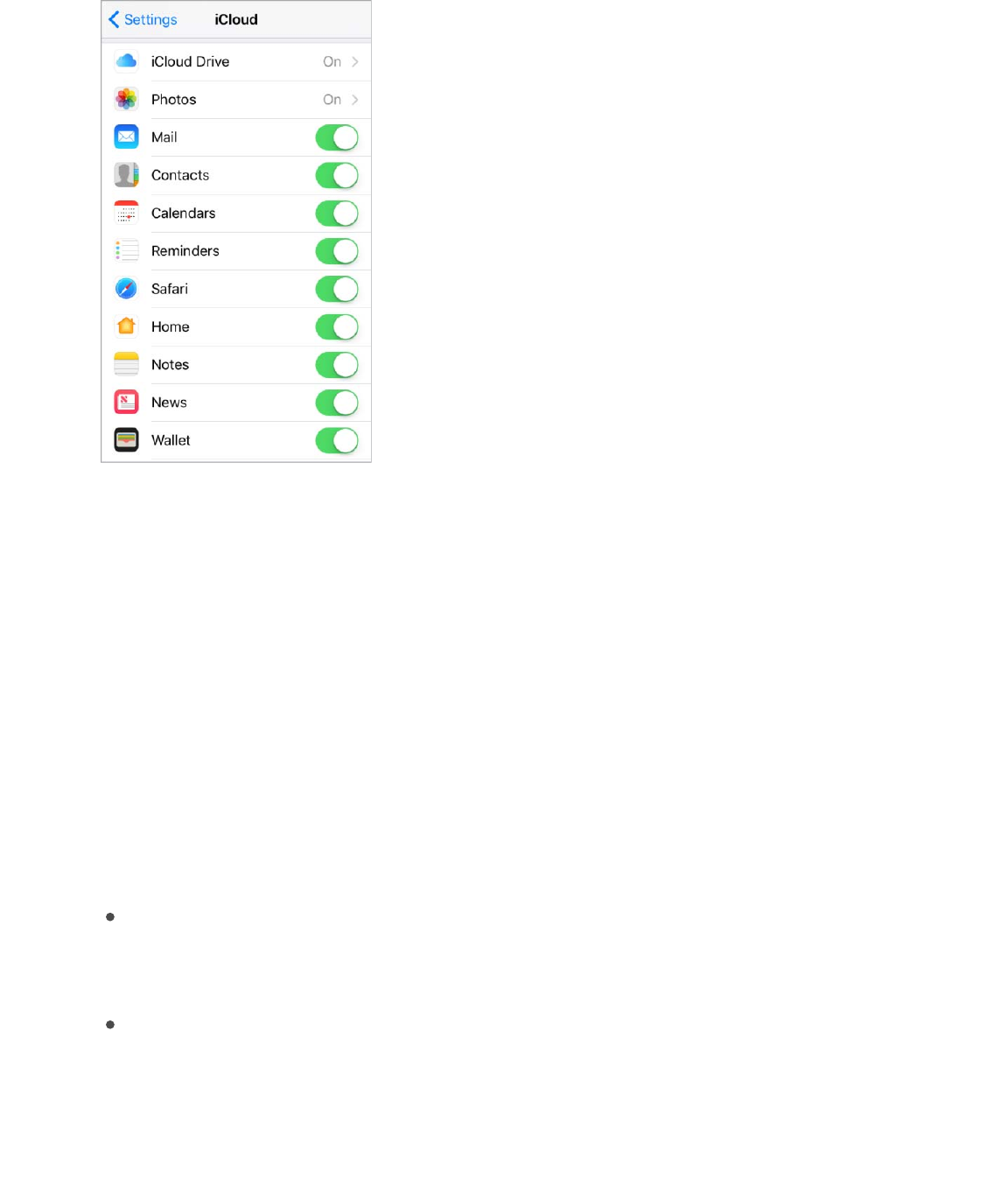
9/7/16, 2)10 PMiPhone
Page 28 of 333http://help.apple.com/iphone/10/en.lproj/static.html
Set up iCloud. !2$#2$>"##+63%$]$+852:(=$8'"&#"$&6$I,,5"$PS$+-$92:$(26B#$4&7"$26"J$2'$:%"
92:'$"X+%#+63$26"=
826#"6#$%#2'"($+6$+852:($+%$,:%4"($@+'"5"%%59$#2$92:'$2#4"'$("7+."%$@4"'"$92:B'"$%+36"(
+6$#2$+852:($@+#4$#4"$%&0"$I,,5"$PS=
+852:($+%$&7&+5&15"$26$("7+."%$@+#4$+C>$\$2'$5&#"'J$26$)&.$.20,:#"'%$@+#4$C>$k$7DE=Y=\$2'
5&#"'J$&6($26$G8%$@+#4$+852:($-2'$A+6(2@%$\$`A+6(2@%$Y$2'$5&#"'$+%$'"_:+'"(a=$W2:$.&6$&5%2
%+36$+6$#2$ $-'20$&69$)&.$2'$G8$#2$&.."%%$92:'$+852:($+6-2'0&#+26$&6($-"&#:'"%
5+*"$G42#2%J$O+6($)9$+G426"J$)&+5J$8&5"6(&'J$826#&.#%J$+A2'*$-2'$+852:(J$&6($02'"=
Note: +852:($0&9$62#$1"$&7&+5&15"$+6$&55$&'"&%J$&6($+852:($-"&#:'"%$0&9$7&'9$19$&'"&=$O2'
02'"$+6-2'0&#+26J$32$#2$#4"$ =
A+#4$+852:($92:$.&6L
Access your purchases: I:#20&#+.&559$3"#$+K:6"%$,:'.4&%"%$26$&55$92:'$("7+."%$%"#
:,$@+#4$+852:(J$2'$(2@652&($,'"7+2:%$,:'.4&%"%$-'20$#4"$+K:6"%$>#2'"J$I,,$>#2'"J
&6($+F22*%$>#2'"$-2'$-'""J$&69#+0"=
Access your music: A+#4$&6$I,,5"$):%+.$0"01"'%4+,J$&69$0:%+.$92:$&(("($-'20
I,,5"$):%+.$+%$&.."%%+15"$-'20$+G426"=$A+#4$&6$+K:6"%$)&#.4$%:1%.'+,#+26J$0:%+.
-'20$92:'$5+1'&'9J$+6.5:(+63$0:%+.$92:$+0,2'#"($-'20$8S%$2'$,:'.4&%"($%20"@4"'"
2#4"'$#4&6$#4"$+K:6"%$>#2'"J$.&6$&5%2$1"$%#2'"($+6$+852:($&6($,5&9"($26$("0&6(=
+852:(=.20
+852:($@"1%+#"
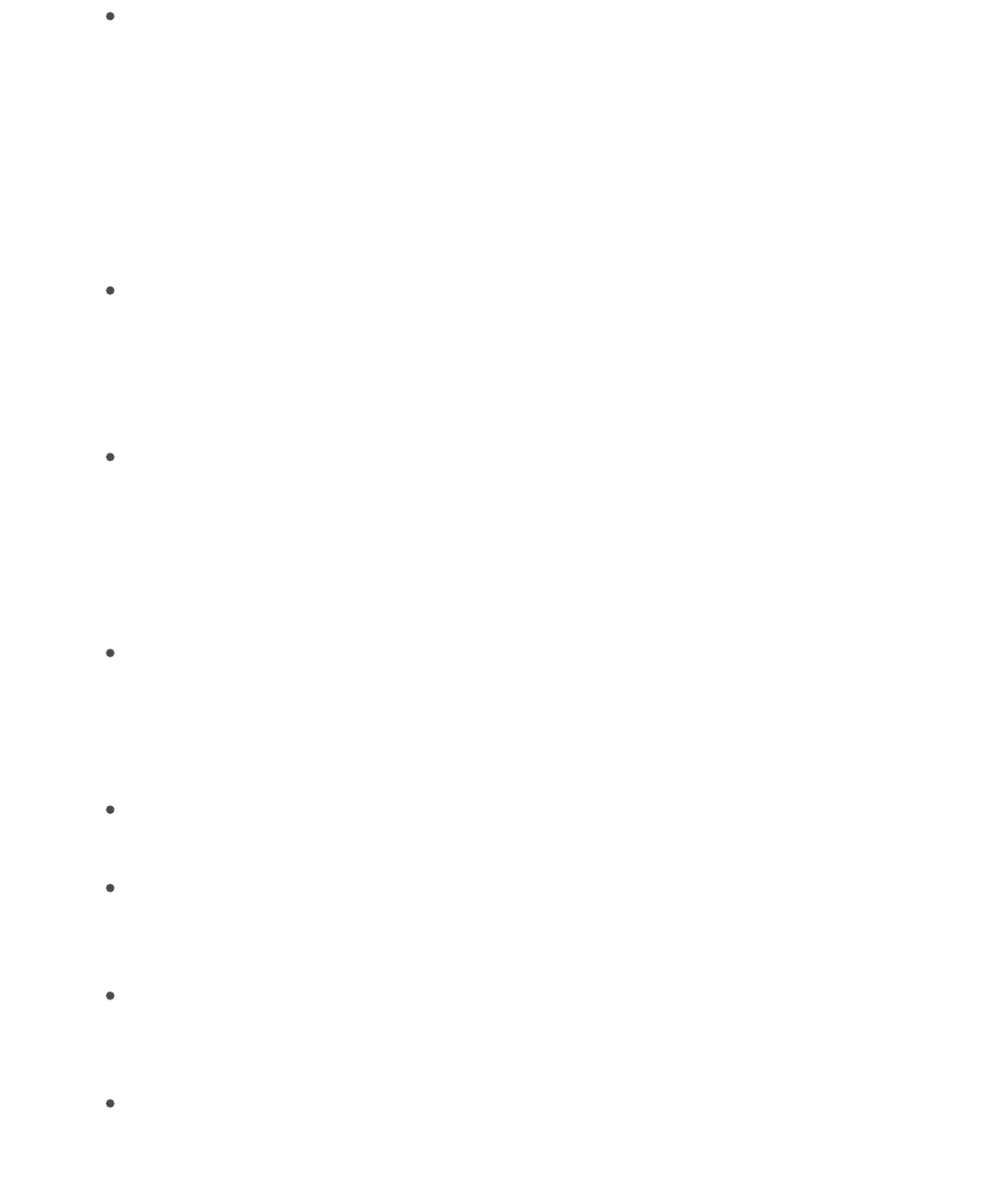
9/7/16, 2)10 PMiPhone
Page 29 of 333http://help.apple.com/iphone/10/en.lproj/static.html
Store your photos and videos: ?%"$ $#2$%#2'"$&55$92:'$,42#2%$&6(
7+("2%$+6$+852:(=$W2:$.&6$&.."%%$#4"0$-'20$&69$("7+."$@+#4$+C>$m=D$2'$5&#"'J$&$)&.
@+#4$C>$k$7DE=DE=e$2'$5&#"'J$&$G8$@+#4$+852:($-2'$A+6(2@%$\J$&6($26$ $@4"6
92:$%+36$+6$@+#4$#4"$%&0"$I,,5"$PS=$?%"$ $#2$%4&'"$,42#2%$&6(
7+("2%$@+#4$2659$#4"$,"2,5"$92:$.422%"J$&6($5"#$#4"0$&(($,42#2%J$7+("2%J$&6(
.200"6#%=
Note: P-$92:$:%"$+852:($G42#2$Q+1'&'9$#2$%#2'"$92:'$,42#2%$&6($7+("2%J$92:$.&6B#$:%"
+K:6"%$#2$%96.$#4"0$@+#4$92:'$.20,:#"'=
Share with your family: A+#4$ J$:,$#2$%+X$-&0+59$0"01"'%$.&6$%4&'"$#4"+'
,:'.4&%"%$-'20$#4"$+K:6"%$>#2'"J$I,,$>#2'"J$&6($+F22*%$>#2'"=$A+#4$&6$2,#+26&5
I,,5"$):%+.$-&0+59$0"01"'%4+,J$&55$-&0+59$0"01"'%$.&6$:%"$I,,5"$):%+.=$G&9$-2'
-&0+59$,:'.4&%"%$@+#4$#4"$%&0"$.'"(+#$.&'($&6($&,,'27"$*+(%B$%,"6(+63$'+34#$-'20$&
,&'"6#B%$("7+."=$G5:%J$%4&'"$,42#2%J$&$-&0+59$.&5"6(&'J$&6($02'"=
Store and retrieve your documents: >#2'"$GSO%$+6$+852:($&6($&.."%%$#4"0$+6$+F22*%
-'20$92:'$+G426"J$+G&(J$+G2($#2:.4J$)&.J$2'$G8=$A+#4$ $92:$.&6$%&-"59
%#2'"$92:'$,'"%"6#&#+26%J$%,'"&(%4""#%J$+0&3"%J$&6($2#4"'$(2.:0"6#%$+6$+852:(J$&6(
&.."%%$#4"0$-'20$92:'$+G426"J$+G&(J$+G2($#2:.4J$)&.J$2'$G8=$+852:($S'+7"$+%$&7&+5&15"
26$&69$("7+."$@+#4$+C>$m$2'$5&#"'$&6($26$&69$)&.$@+#4$C>$k$7DE=DE=E$2'$5&#"'=$P-$92:B'"
:%+63$&6$"&'5+"'$7"'%+26$2-$+C>J$%""$ =
Synchronize mail, contacts, calendars, and more: j"",$92:'$0&+5J$.26#&.#%J
.&5"6(&'%J$62#"%J$&6($'"0+6("'%$:,$#2$(&#"$&.'2%%$&55$92:'$("7+."%=
Note: P-$92:$:%"$+852:($#2$%#2'"$92:'$.26#&.#%$&6($.&5"6(&'%J$92:$.&6B#$:%"$+K:6"%$#2
%96.$#4"0$@+#4$92:'$.20,:#"'=
Keep tabs on your browsing: A+#4$>&-&'+$#&1%$92:$.&6$%""$#4"$#&1%$92:$4&7"$2,"6$26
92:'$2#4"'$+C>$("7+."%$&6($)&.$.20,:#"'%=$>""$ =
Keep News up to date across all your devices: I.."%%$92:'$-&72'+#"$<"@%$%2:'."%
&6($#2,+.%$&%$@"55$&%$#4"$%&7"($%#2'+"%$26$&55$92:'$("7+."%$@+#4$+C>$l$2'$5&#"'$#4&#$&'"
%"#$:,$@+#4$+852:(=$`<"@%$+%6B#$&7&+5&15"$+6$&55$&'"&%a=$>""$ =
Back up your data: F&.*$:,$+G426"$#2$+852:($&:#20&#+.&559$@4"6$+G426"$+%$.266".#"(
#2$,2@"'$&6($A+UO+=$+852:($(&#&$&6($1&.*:,%$%"6#$27"'$#4"$P6#"'6"#$&'"$"6.'9,#"(=
>""$ =
Find your iPhone: Q2.&#"$92:'$0+%%+63$+G426"$26$&$0&,J$52.*$+#$'"02#"59J$%:%,"6($2'
'"027"$#4"$&1+5+#9$#2$,&9$:%+63$I,,5"$G&9J$,5&9$&$%2:6(J$(+%,5&9$&$0"%%&3"J$2'$"'&%"
&55$#4"$(&#&$26$+#=$O+6($)9$+G426"$&5%2$+6.5:("%$I.#+7&#+26$Q2.*J$@4+.4$'"_:+'"%$92:'
+852:($G42#2$Q+1'&'9
+852:(=.20
+852:($G42#2$>4&'+63
O&0+59$>4&'+63
+852:($S'+7"
>"#$:,$+852:($S'+7"
F'2@%"$#4"$@"1
!"#$%#&'#"($@+#4$<"@%
F&.*$:,$+G426"$@+#4$+852:($F&.*:,
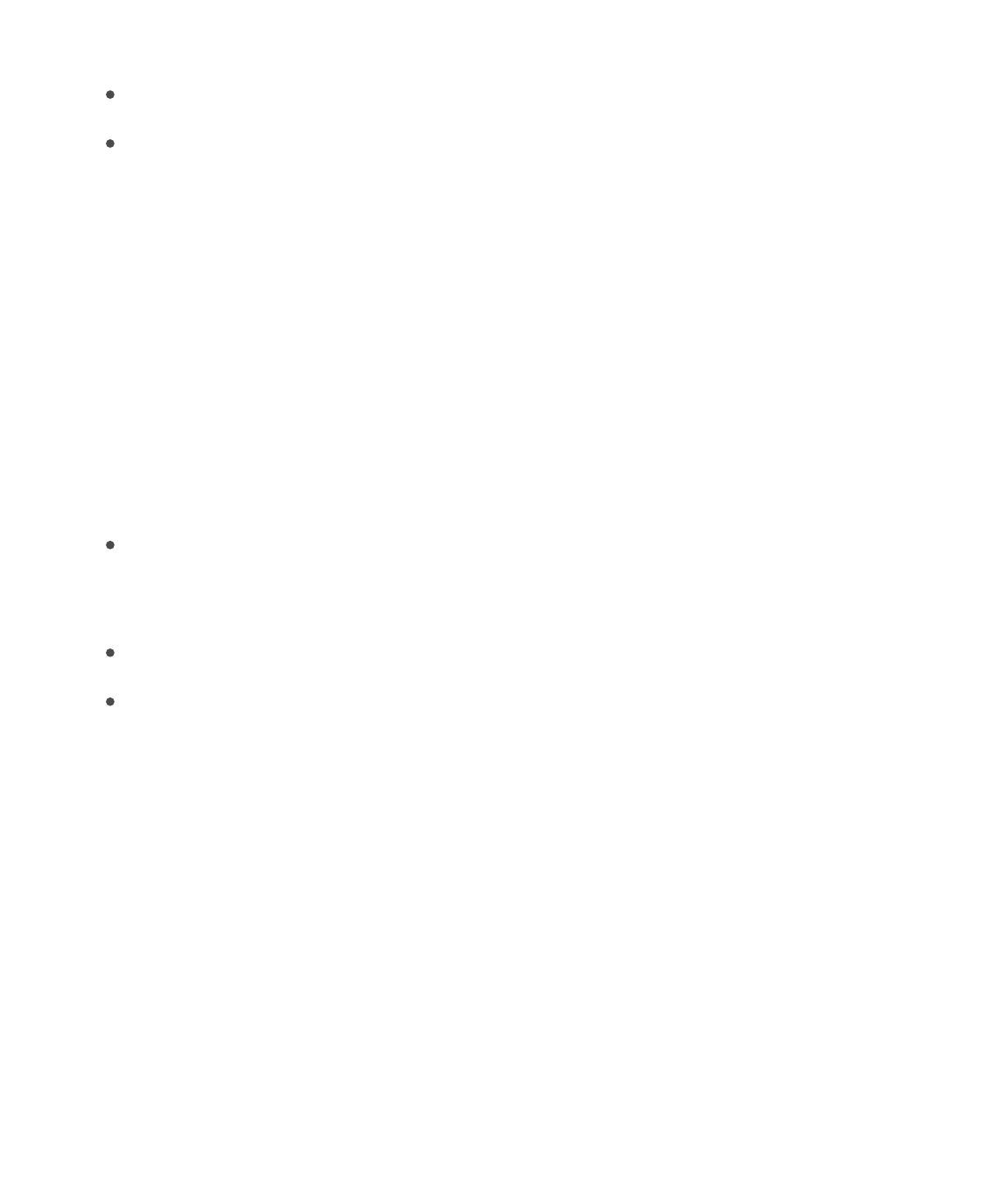
9/7/16, 2)10 PMiPhone
Page 30 of 333http://help.apple.com/iphone/10/en.lproj/static.html
I,,5"$PS$&6($,&%%@2'($#2$(+%&15"$O+6($)9$+G426"J$"'&%"$+G426"J$2'$'"&.#+7&#"$92:'
("7+."=$>""$ =
Find your friends: ?%"$ $#2$%4&'"$92:'$52.&#+26$@+#4$-'+"6(%$&6($-&0+59=
Store and access your passwords and credit card information: $*"",%
,&%%@2'(%$&6($.'"(+#$.&'($+6-2'0&#+26$:,$#2$(&#"$&.'2%%$&55$92:'$("%+36&#"($("7+."%=
A+#4$+852:(J$92:$3"#$&$-'""$"0&+5$&..2:6#$&6($\$!F$2-$%#2'&3"$-2'$92:'$0&+5J$(2.:0"6#%J
,42#2%$&6($7+("2%J$&6($1&.*:,%=$W2:'$,:'.4&%"($0:%+.J$&,,%J$KM$%42@%J$&6($122*%
(26B#$.2:6#$&3&+6%#$92:'$&7&+5&15"$%#2'&3"$%,&."=$W2:$.&6$+6.'"&%"$92:'$+852:($%#2'&3"
19$.422%+63$&$,5&6$-2'$:,$#2$D$KF$2-$%#2'&3"=$W2:$.&6$,:'.4&%"$&((+#+26&5$%#2'&3"$'+34#
-'20$92:'$("7+."=
Upgrade your iCloud storage. !2$#2$>"##+63%$]$+852:($]$>#2'&3"J$#4"6$#&,$84&63"
>#2'&3"$G5&6=$O2'$+6-2'0&#+26$&12:#$:,3'&(+63$92:'$+852:($%#2'&3"J$%""$ =
View and download previous or shared purchases. W2:$.&6$(2@652&($,:'.4&%"%$-'20
#4"$+K:6"%$>#2'"J$I,,$>#2'"J$&6($+F22*%$>#2'"=
iTunes Store purchases: !2$#2$#4"$+K:6"%$>#2'"J$#&,$)2'"J$#4"6$#&,$G:'.4&%"(=$W2:
.&6$&5%2$&.."%%$92:'$,:'.4&%"($%263%$&6($7+("2%$+6$#4"$):%+.$&6($M+("2%$&,,%=$P6
):%+.J$#&,$Q+1'&'9=$P6$M+("2%J$#&,$)27+"%$2'$KM$>42@%=
App Store purchases: !2$#2$#4"$I,,$>#2'"J$#&,$?,(&#"%J$#4"6$#&,$G:'.4&%"(=
iBooks Store purchases: !2$#2$+F22*%J$#4"6$#&,$G:'.4&%"(=
Turn on Automatic Downloads for music, apps, or books. !2$#2$>"##+63%$]$+K:6"%$^
I,,$>#2'"=
O2'$02'"$+6-2'0&#+26$&12:#$+852:(J$32$#2$#4"$ =$O2'$%:,,2'#$+6-2'0&#+26J$32
#2$#4"$ =
Sync with iTunes
>96.+63$@+#4$+K:6"%$.2,+"%$+6-2'0&#+26$-'20$92:'$.20,:#"'$#2$+G426"J$&6($7+."$7"'%&=
W2:$.&6$%96.$19$.266".#+63$+G426"$#2$92:'$.20,:#"'J$2'$92:$.&6$%"#$:,$+K:6"%$#2
@+'"5"%%59$%96.$0:%+.J$7+("2%J$,42#2%J$&6($02'"$@+#4$A+UO+=$O2'$4"5,$%96.+63$+G426"J
2,"6$+K:6"%$26$92:'$.20,:#"'J$.422%"$R"5,$]$+K:6"%$R"5,J$#4"6$%"5".#$cI(($+#"0%$#2
+G2(J$+G426"J$2'$+G&(=d$+K:6"%$+%$&7&+5&15"$-'20$#4"$ =
O+6($)9$+G426"
O+6($)9$O'+"6(%
+852:($j"9.4&+6
+852:($R"5,
+852:($@"1%+#"
+852:($>:,,2'#$@"1%+#"
+K:6"%$@"1%+#"
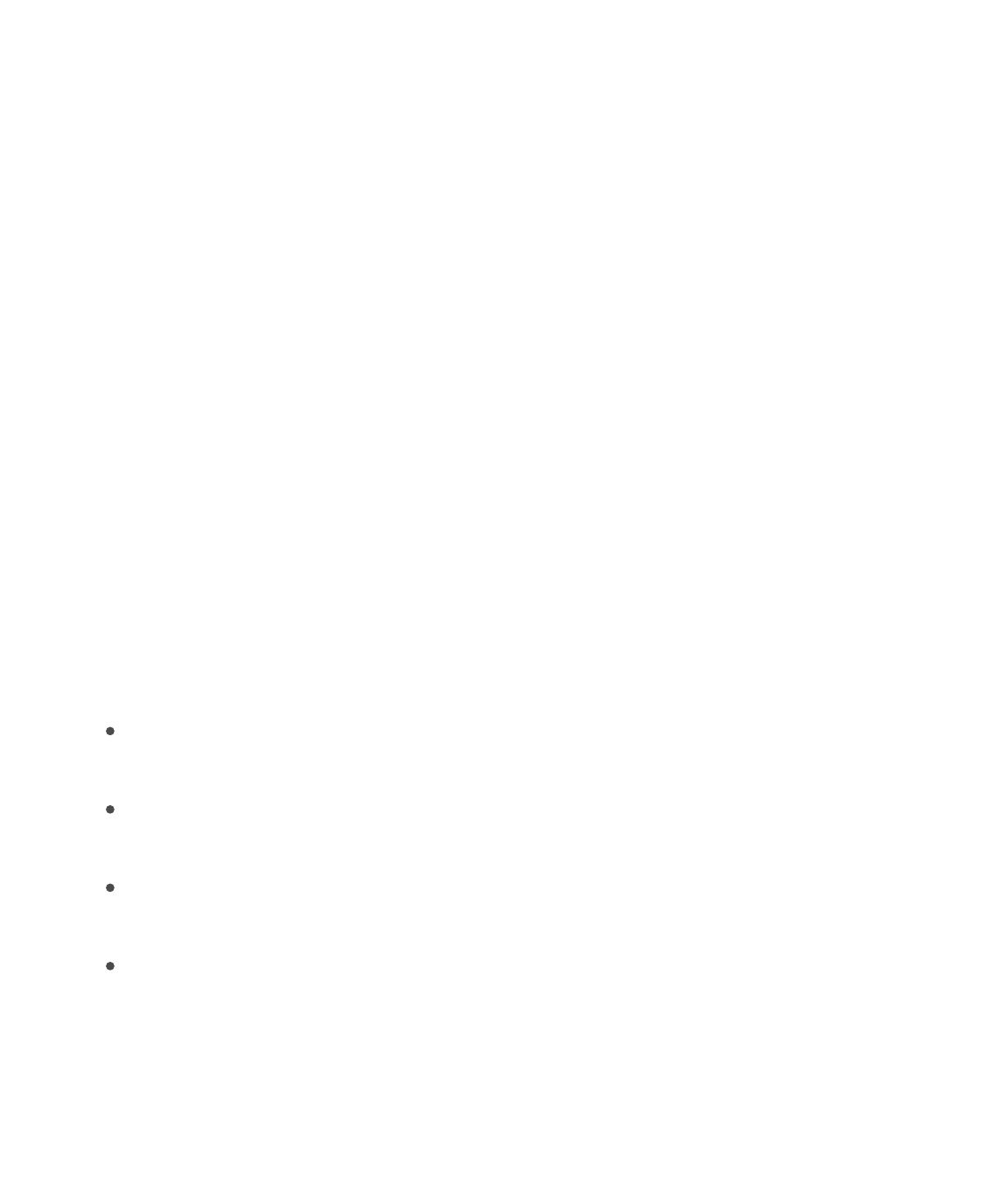
9/7/16, 2)10 PMiPhone
Page 31 of 333http://help.apple.com/iphone/10/en.lproj/static.html
Note: P-$-"&#:'"%$%:.4$&%$+852:($):%+.$Q+1'&'9J$+852:($G42#2$Q+1'&'9J$&6($+852:($.&5"6(&'
&6($.26#&.#%$%96.+63$&'"$#:'6"($26J$92:$.&6B#$:%"$+K:6"%$#2$%96.$#4"+'$&%%2.+&#"($0"(+&
&6($(&#&=
Sync using a USB cable. $:%+63$#4"$+6.5:("($.&15"J
2,"6$+K:6"%$26$92:'$.20,:#"'J$#4"6$.5+.*$#4"$+G426"$1:##26$+6$#4"$#2,U5"-#$2-$#4"$+K:6"%
@+6(2@=$>"5".#$&$%"##+63$`>:00&'9J$I,,%J$2'$):%+.J$-2'$"X&0,5"a$#2$.26-+3:'"$+#=
Note: P-$+G426"$(2"%6B#$&,,"&'$+6$+K:6"%J$0&*"$%:'"$92:B'"$:%+63$#4"$5&#"%#$7"'%+26$2-
+K:6"%J$.4".*$#4&#$#4"$.&15"$+%$.2''".#59$.266".#"(J$#4"6$#'9$'"%#&'#+63$92:'$.20,:#"'=
K2$5"&'6$02'"J$%""$#4"$I,,5"$>:,,2'#$&'#+.5"$
=
Set up wireless syncing. 8266".#$+G426"$#2$92:'$.20,:#"'$:%+63$#4"$+6.5:("($.&15"J
2,"6$+K:6"%J$.5+.*$#4"$+G426"$1:##26$+6$#4"$#2,U5"-#$2-$#4"$+K:6"%$@+6(2@J$.5+.*$>:00&'9J
#4"6$%"5".#$>96.$@+#4$#4+%$+G426"$27"'$A+UO+=
P-$A+UO+$%96.+63$+%$#:'6"($26J$12#4$+G426"$&6($92:'$.20,:#"'$&'"$26$&6($.266".#"($#2
#4"$%&0"$@+'"5"%%$6"#@2'*J$&6($+K:6"%$+%$2,"6$26$92:'$.20,:#"'J$+G426"$%96.%$@4"6$+#B%
.266".#"($#2$&$,2@"'$%2:'."=
K2$5"&'6$02'"J$%""$#4"$I,,5"$>:,,2'#$&'#+.5"$
=
+K:6"%$,'27+("%$#4"%"$%96.+63$2,#+26%L
P6$#4"$):%+.$,&6"J$92:$.&6$%96.$92:'$"6#+'"$0:%+.$5+1'&'9$2'$V:%#$%"5".#"($,5&95+%#%J
&'#+%#%J$&51:0%J$&6($3"6'"%=
P6$#4"$)27+"%J$KM$>42@%J$G2(.&%#%J$&6($F22*%$,&6"%J$92:$.&6$.422%"$#2$%96.$&55$#4"
0"(+&$#4"9$.26#&+6J$2'$V:%#$#4"$0"(+&$92:$.422%"=
P6$#4"$G42#2%$,&6"J$92:$.&6$%96.$,42#2%$&6($7+("2%$-'20$&$%:,,2'#"($&,,$2'$&$-25("'
26$92:'$.20,:#"'=
P6$#4"$>:00&'9$,&6"J$92:$.&6$%"#$+K:6"%$#2$&:#20&#+.&559$%96.$+G426"$@4"6$+#B%
&##&.4"($#2$92:'$.20,:#"'=$K2$#"0,2'&'+59$,'"7"6#$%96.+63$@4"6$92:$&##&.4$#4"
("7+."J$425($(2@6$8200&6($&6($C,#+26$`)&.a$2'$>4+-#$&6($826#'25$`G8a$:6#+5$92:$%""
+G426"$&,,"&'$+6$#4"$+K:6"%$@+6(2@=
8266".#$+G426"$#2$92:'$.20,:#"'
>96.$92:'$+G426"J$+G&(J$2'$+G2($#2:.4$@+#4
+K:6"%$:%+63$?>F
>96.$92:'$+G426"J$+G&(J$2'$+G2($#2:.4$@+#4
+K:6"%$:%+63$A+UO+
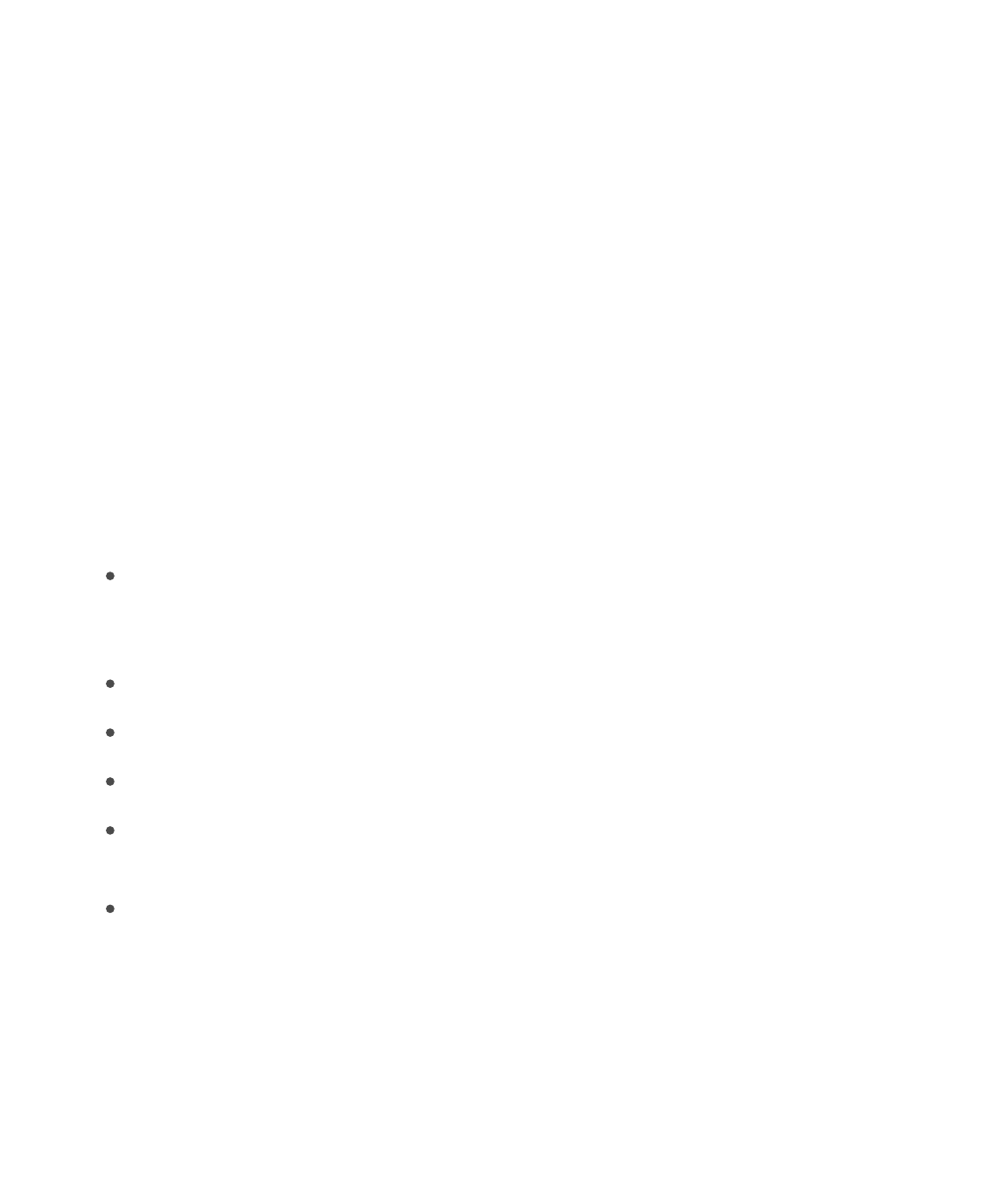
9/7/16, 2)10 PMiPhone
Page 32 of 333http://help.apple.com/iphone/10/en.lproj/static.html
Back up iPhone with iCloud Backup
A4"6$92:$-+'%#$%+36$+6$#2$+852:(J$+852:($F&.*:,$#:'6%$26$&:#20&#+.&559=$+852:($1&.*%$:,
+G426"$(&+59$27"'$A+UO+J$@4"6$+#B%$.266".#"($#2$&$,2@"'$%2:'."$&6($+%$52.*"(=$`K2$52.*
+G426"J$,'"%%$#4"$ =$+G426"$&5%2$52.*%$&:#20&#+.&559$+-$92:$(26B#$#2:.4
#4"$%.'""6$-2'$&$0+6:#"$2'$%2=a
+852:($1&.*:,%$&'"$"6.'9,#"($&:#20&#+.&559$%2$#4&#$92:'$(&#&$+%$,'2#".#"($-'20
:6&:#42'+H"($&.."%%$12#4$@4+5"$+#B%$#'&6%0+##"($#2$92:'$("7+."%$&6($@4"6$+#B%$%#2'"($+6
+852:(=$G:'.4&%"($.26#"6#J$+852:($G42#2$>4&'+63J$&6($)9$G42#2$>#'"&0$.26#"6#$(26B#
.2:6#$&3&+6%#$92:'$\$!F$2-$-'""$+852:($%#2'&3"=
):%+.$#4&#$@&%6B#$,:'.4&%"($+6$+K:6"%$+%6B#$1&.*"($:,$+6$+852:(J$1:#$+#$.&6$1"$'"%#2'"($19
%96.+63$@+#4$+K:6"%$26$92:'$.20,:#"'=$>""$ =
A4"6$92:$1&.*$:,$:%+63$+852:(J$92:$.&6B#$%+0:5#&6"2:%59$:%"$+K:6"%$#2$&:#20&#+.&559
1&.*$:,$+G426"$#2$92:'$.20,:#"'=$R2@"7"'J$92:$.&6$:%"$+K:6"%$#2$0&6:&559$1&.*$:,
+G426"$#2$92:'$.20,:#"'=$>""$ =
+852:($1&.*:,%$(26B#$+6.5:("L
S&#&$#4&#B%$&5'"&(9$%#2'"($+6$+852:(J$%:.4$&%$.26#&.#%J$.&5"6(&'%J$62#"%J$+852:(
>4&'"($>#'"&0%J$)9$G42#2$>#'"&0J$+852:($G42#2$Q+1'&'9J$&6($#4"$.26#"6#%$2-
+852:($S'+7"
S&#&$%#2'"($+6$2#4"'$.52:($%"'7+."%J$%:.4$&%$!0&+5$&6($[X.4&63"$0&+5
I,,5"$G&9$+6-2'0&#+26$&6($%"##+63%
K2:.4$PS$%"##+63%
826#"6#$92:$(+(6B#$3"#$(+'".#59$-'20$#4"$+K:6"%$>#2'"J$I,,$>#2'"J$2'$+F22*%$>#2'"J
%:.4$&%$+0,2'#"($)Ge%J$7+("2%J$2'$8S%
826#"6#$-'20$#4"$+K:6"%$>#2'"J$I,,$>#2'"J$2'$+F22*%$>#2'"$`+-$+#B%$%#+55$&7&+5&15"J$92:
.&6$#&,$#2$'"(2@652&($.26#"6#$92:$,:'.4&%"(a
Stop or resume iCloud backups. !2$#2$>"##+63%$]$+852:($]$F&.*:,J$#4"6$#:'6$+852:(
F&.*:,$2--$2'$26=
Back up immediately on iCloud. !2$#2$>"##+63%$]$+852:($]$F&.*:,J$#4"6$#&,$F&.*$?,
<2@=
View or remove iCloud backups. !2$#2$>"##+63%$]$+852:($]$>#2'&3"$]$)&6&3"$>#2'&3"=
>5"",NA&*"$1:##26
>96.$@+#4$+K:6"%
F&.*$:,$+G426"$@+#4$+K:6"%
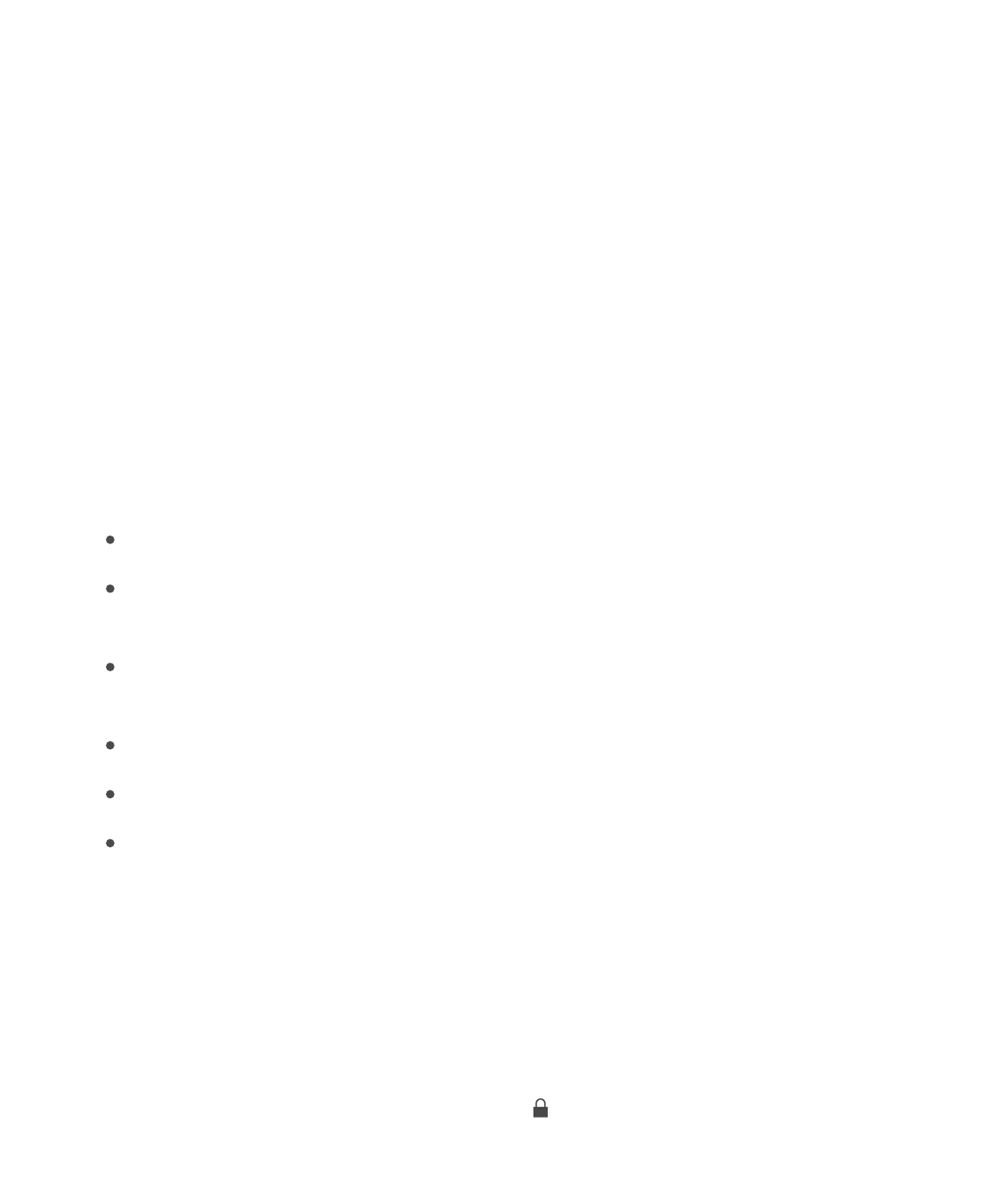
9/7/16, 2)10 PMiPhone
Page 33 of 333http://help.apple.com/iphone/10/en.lproj/static.html
Important: F&.*:,%$-2'$0:%+.J$027+"%J$2'$KM$%42@$,:'.4&%"%$&'"6B#$&7&+5&15"$+6$&55
.2:6#'+"%=$G'"7+2:%$,:'.4&%"%$0&9$62#$1"$'"%#2'"($-'20$+852:($F&.*:,$+-$#4"9n'"$62
5263"'$+6$#4"$+K:6"%$>#2'"J$I,,$>#2'"J$2'$+F22*%$>#2'"=
P-$92:$'",5&."$92:'$+G426"J$92:$.&6$:%"$+#%$1&.*:,$#2$#'&6%-"'$92:'$+6-2'0&#+26$#2$&$6"@
("7+."=$>""$ =
O2'$02'"$+6-2'0&#+26J$%""$#4"$I,,5"$>:,,2'#$&'#+.5"$ =
Back up iPhone with iTunes
Connect to iTunes and back up. C,"6$+K:6"%$26$92:'$.20,:#"'J$#4"6$
=$85+.*$#4"$+G426"$1:##26J$#4"6$.5+.*$>:00&'9$+6$#4"$%+("1&'=$K2
.'"&#"$&$0&6:&5$1&.*:,J$.5+.*$F&.*$?,$<2@=$K2$#:'6$26$&:#20&#+.$+K:6"%$1&.*:,%J$.5+.*
cK4+%$.20,:#"'=d$+K:6"%$&:#20&#+.&559$1&.*%$:,$+G426"$@4"6$92:$.266".#$+#$#2$92:'
.20,:#"'=
+K:6"%$1&.*:,%$(26B#$+6.5:("L
826#"6#$-'20$#4"$+K:6"%$>#2'"$&6($I,,$>#2'"J$2'$GSO%$(2@652&("($(+'".#59$#2$+F22*%
826#"6#$%96."($-'20$+K:6"%J$%:.4$&%$+0,2'#"($)Ge%$2'$8S%J$7+("2%J$122*%J$&6(
,42#2%$`%""$ a
G42#2%$&5'"&(9$%#2'"($+6$#4"$.52:(J$%:.4$&%$+6$+852:($>4&'"($>#'"&0%J$)9$G42#2
>#'"&0J$&6($+852:($G42#2$Q+1'&'9
K2:.4$PS$%"##+63%
I,,5"$G&9$+6-2'0&#+26$&6($%"##+63%
I.#+7+#9J$R"&5#4J$&6($j"9.4&+6$(&#&
K2$1&.*$:,$#4+%$.26#"6#J$%"5".#$c[6.'9,#$52.&5$1&.*:,d$+6$+K:6"%=
View or remove iTunes backups. C,"6$+K:6"%$26$92:'$.20,:#"'J$.422%"$+K:6"%$]
G'"-"'"6."%J$#4"6$.5+.*$S"7+."%=$[6.'9,#"($1&.*:,%$4&7"$&$52.*$+.26$+6$#4"$5+%#$2-
1&.*:,%=
Encrypt iPhone backup. P6$#4"$>:00&'9$,&6"J$%"5".#$c[6.'9,#$+G426"$1&.*:,d$+-$92:
@&6#$#2$"6.'9,#$#4"$+6-2'0&#+26$%#2'"($26$92:'$.20,:#"'$@4"6$+K:6"%$0&*"%$&$1&.*:,=
[6.'9,#"($1&.*:,%$&'"$+6(+.&#"($19$&$52.*$+.26$ J$&6($&$,&%%@2'($+%$'"_:+'"($#2$'"%#2'"
/"%#2'"$2'$'"%"#$:%+63$+K:6"%
I12:#$1&.*:,%$+6$+852:($&6($+K:6"%
.266".#$#4"
("7+."$#2$92:'$.20,:#"'
>96.$@+#4$+K:6"%

9/7/16, 2)10 PMiPhone
Page 34 of 333http://help.apple.com/iphone/10/en.lproj/static.html
#4"$1&.*:,=$P-$92:$(26B#$%"5".#$#4+%$2,#+26J$2#4"'$,&%%@2'(%$`%:.4$&%$#42%"$-2'$0&+5
&..2:6#%a$&'"6B#$+6.5:("($+6$#4"$1&.*:,J$&6($92:$4&7"$#2$'""6#"'$#4"0$+-$92:$:%"$#4"
1&.*:,$#2$'"%#2'"$+G426"=
P-$92:$'",5&."$92:'$+G426"J$92:$.&6$:%"$+#%$1&.*:,$#2$#'&6%-"'$92:'$+6-2'0&#+26$#2$&$6"@
("7+."=$>""$ =
O2'$02'"$+6-2'0&#+26J$%""$#4"$I,,5"$>:,,2'#$&'#+.5"$ =
iPhone in the enterprise
K2$:%"$+G426"$@+#4$92:'$@2'*$&..2:6#%J$92:$6""($#2$*62@$#4"$%"##+63%$92:'$2'3&6+H&#+26
'"_:+'"%=$P-$92:$'"."+7"($92:'$+G426"$-'20$92:'$2'3&6+H&#+26J$#4"$%"##+63%$&6($&,,%$92:
6""($0+34#$&5'"&(9$1"$+6%#&55"(=$P-$92:B'"$:%+63$92:'$2@6$+G426"J$92:'$%9%#"0
&(0+6+%#''$0&9$,'27+("$92:$@+#4$%"##+63%$#2$"6#"'J$2'$4&7"$92:$.266".#$#2$&$021+5"
("7+."$0&6&3"0"6#$%"'7"'$#4&#$+6%#&55%$#4"$'"_:+'"($%"##+63%$&6($&,,%$-2'$92:=
W2:$0&9$1"$&%*"($#2$+6%#&55$&$.26-+3:'&#+26$,'2-+5"J$@4+.4$.26-+3:'"%$+G426"$-2'$92:J$&6(
0&9$("-+6"$%20"$%"##+63%$#4&#$92:$.&6B#$.4&63"=$O2'$"X&0,5"J$92:'$2'3&6+H&#+26$0+34#
#:'6$26$I:#2UQ2.*$&6($'"_:+'"$92:$#2$%"#$&$,&%%.2("$#2$,'2#".#$#4"$+6-2'0&#+26$+6$#4"
&..2:6#%$92:$&.."%%=$W2:$.&6$%""$92:'$,'2-+5"%$+6$>"##+63%$]$!"6"'&5$]$G'2-+5"%$^$S"7+."
)&6&3"0"6#=$A4"6$92:$("5"#"$&$,'2-+5"J$#4"$%"##+63%$&6($&..2:6#%J$&6($"7"'9#4+63$"5%"
&%%2.+&#"($@+#4$#4"$,'2-+5"J$&'"$&5%2$'"027"(=
P-$92:'$2'3&6+H&#+26$@&6#%$92:$#2$4&7"$."'#&+6$&,,%J$+#$0+34#$,'27+("$92:$@+#4$'"("0,#+26
.2("%$#2$:%"$+6$#4"$I,,$>#2'"=$A4"6$92:$(2@652&($&6$&,,$:%+63$&$'"("0,#+26$.2("J$92:
2@6$#4"$&,,J$"7"6$#42:34$92:'$2'3&6+H&#+26$,:'.4&%"($+#$-2'$92:=$W2:'$2'3&6+H&#+26$.&6
&5%2$,:'.4&%"$I,,$>#2'"$&,,$5+."6%"%$#4&#$#4"$2'3&6+H&#+26$'"#&+6%$1:#$&%%+36%$#2$92:$-2'
&$,"'+2($2-$#+0"=$I6$&,,$92:$'"."+7"$#4+%$@&9$+%$'"027"($+-$#4"$2'3&6+H&#+26$&%%+36%$+#$#2
%20"26"$"5%"=
W2:'$2'3&6+H&#+26$0+34#$&5%2$("7"52,$.:%#20$&,,%$#4&#$&'"6B#$+6$#4"$I,,$>#2'"=$W2:
+6%#&55$#4"0$-'20$&$@"1,&3"J$2'$92:$0&9$'"."+7"$&$62#+-+.&#+26$-'20$92:'$2'3&6+H&#+26
&%*+63$92:$#2$+6%#&55$#4"0$@+'"5"%%59=$K4"%"$&,,%$1"5263$#2$92:'$2'3&6+H&#+26J$&6($#4"9
0&9$1"$'"027"($2'$%#2,$@2'*+63$+-$92:$("5"#"$&$.26-+3:'&#+26$,'2-+5"=
P-$92:$4&7"$_:"%#+26%$&12:#$#4"$%"##+63%J$&,,%J$2'$2#4"'$'"_:+'"0"6#%$-2'$:%+63$+G426"$+6
92:'$"6#"','+%"$"67+'260"6#J$.26#&.#$#4"$%9%#"0$&(0+6+%#''$&#$92:'$2'3&6+H&#+26=$O2'
3"6"'&5$+6-2'0&#+26$&12:#$:%+63$+G426"$+6$1:%+6"%%J$32$#2$#4"$
=
/"%#2'"$+G426"
I12:#$1&.*:,%$+6$+852:($&6($+K:6"%
+G426"$+6$F:%+6"%%
@"1%+#"
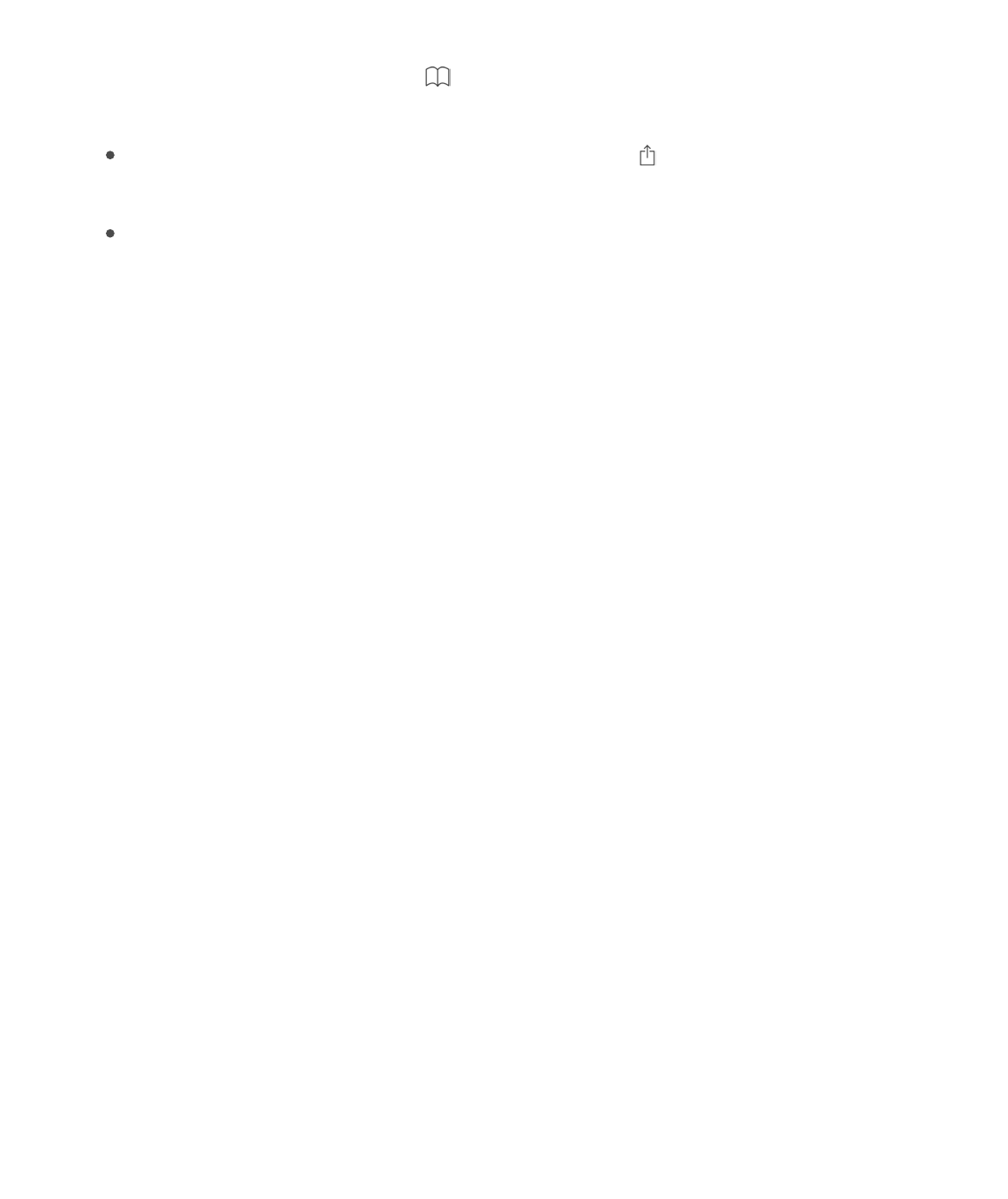
9/7/16, 2)10 PMiPhone
Page 35 of 333http://help.apple.com/iphone/10/en.lproj/static.html
View this user guide on iPhone
View the user guide in Safari. K&,$ J$#4"6$#&,$#4"$+G426"$?%"'$!:+("$122*0&'*=$`P-
92:$(26B#$%""$&$122*0&'*J$32$#2$ =a
Add an icon for the user guide to the Home screen: K&,$ J$#4"6$#&,$I(($#2$R20"
>.'""6=
View the user guide in a different language: K&,$#4"$5&63:&3"$5+6*$`[635+%4J$-2'
"X&0,5"a$&#$#4"$12##20$2-$#4"$-+'%#$,&3"J$#4"6$.422%"$&$5&63:&3"=
View the user guide in iBooks. C,"6$+F22*%J$#4"6$%"&'.4$-2'$c+G426"$:%"'d$+6$#4"
+F22*%$>#2'"=
O2'$02'"$+6-2'0&#+26$&12:#$+F22*%J$%""$ =
Tips for using iOS 10
K4"$K+,%$&,,$4"5,%$92:$3"#$#4"$02%#$-'20$+G426"=
Get Tips. C,"6$#4"$K+,%$&,,$`+6%+("$#4"$[X#'&%$-25("'a=$<"@$#+,%$&'"$&(("($-'"_:"6#59=
Get notified when new tips arrive. !2$#2$>"##+63%$]$<2#+-+.&#+26%$]$K+,%=
#4"$+G426"$?%"'$!:+("
!"#$122*%
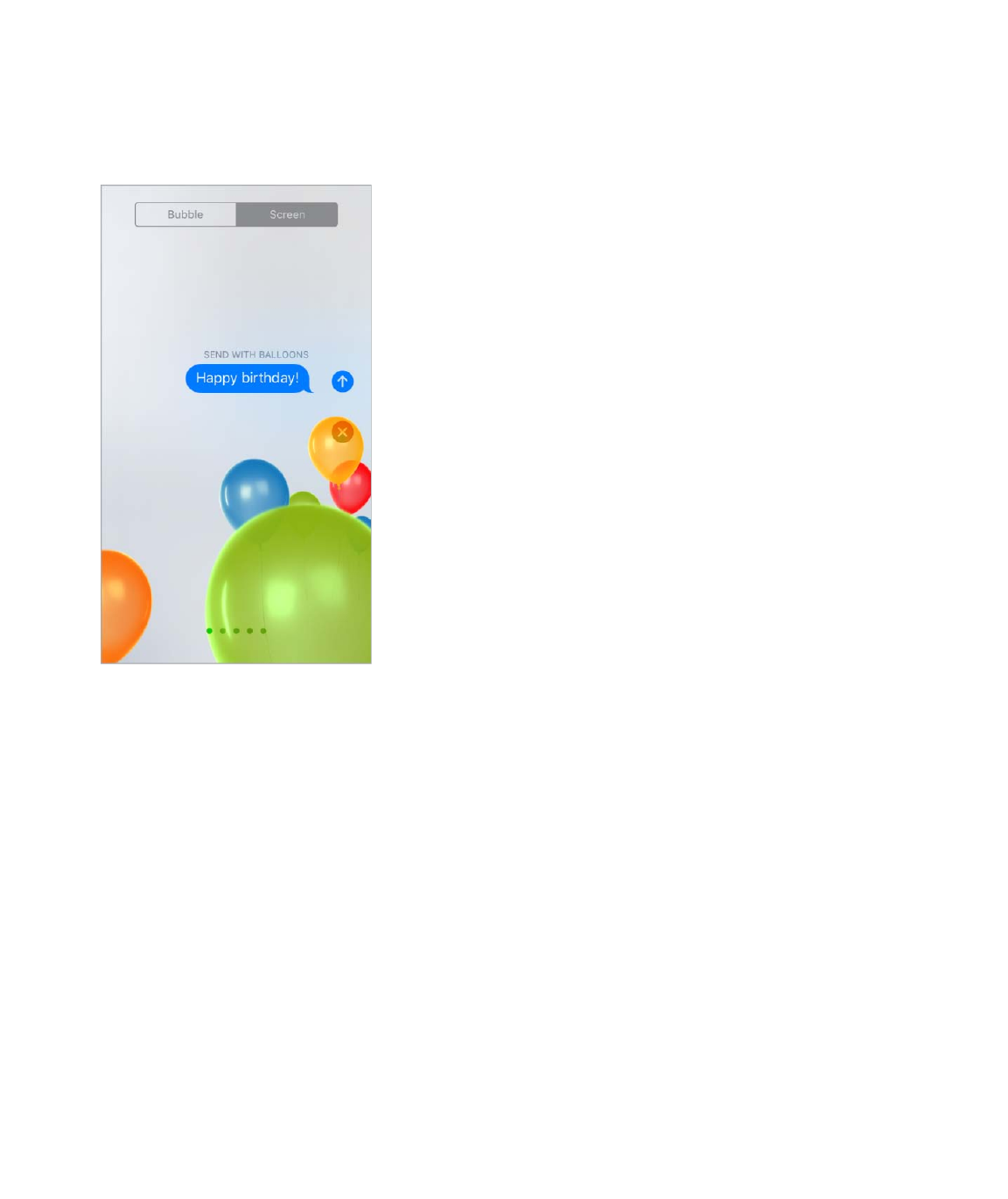
9/7/16, 2)10 PMiPhone
Page 36 of 333http://help.apple.com/iphone/10/en.lproj/static.html
Expressive messaging. [64&6."$92:'$0"%%&3"%$@+#4$1:115"$"--".#%J$+67+%+15"$+6*J$-:55U
%.'""6$"--".#%J$4&6(@'+##"6$0"%%&3"%J$S+3+#&5$K2:.4J$5&'3"'$"02V+J$+)"%%&3"$&,,%
`+6.5:(+63$%#+.*"'%aJ$&6($02'"=$>""$ =
Broader Siri capabilities. >+'+$@2'*%$@+#4$0&69$2-$92:'$-&72'+#"$&,,%$-'20$#4"$I,,$>#2'"=
O2'$"X&0,5"J$92:$.&6$:%"$>+'+$@+#4$&6$&,,$#2$122*$&$'+("$2'$%"6($026"9$#2$&$-'+"6($+6
6""(=$>""$ =
More from Maps. /"%"'7"$&$#&15"$&#$92:'$-&72'+#"$'"%#&:'&6#J$2'("'$&$'+("%4&'+63$7"4+.5"
-2'$&$.'2%%U#2@6$#'+,J$%"&'.4$-2'$,5&."%$&5263$92:'$'2:#"J$&6($02'"=$>""$ =
Remember meaningful moments. )"02'+"%J$&$6"@$-"&#:'"$2-$G42#2%J$#&*"%$#4"$,42#2%
&6($7+("2%$2-$%,".+&5$020"6#%J$,"2,5"J$&6($,5&."%J$&6($#:'6%$#4"0$+6#2$%4&'"&15"
)"02'9$027+"%=$>""$ =
Whatʼs new in iOS 10
)"%%&3"%$&#$&$35&6."
>+'+$&6($&,,%
O+6($,5&."%
)"02'+"%
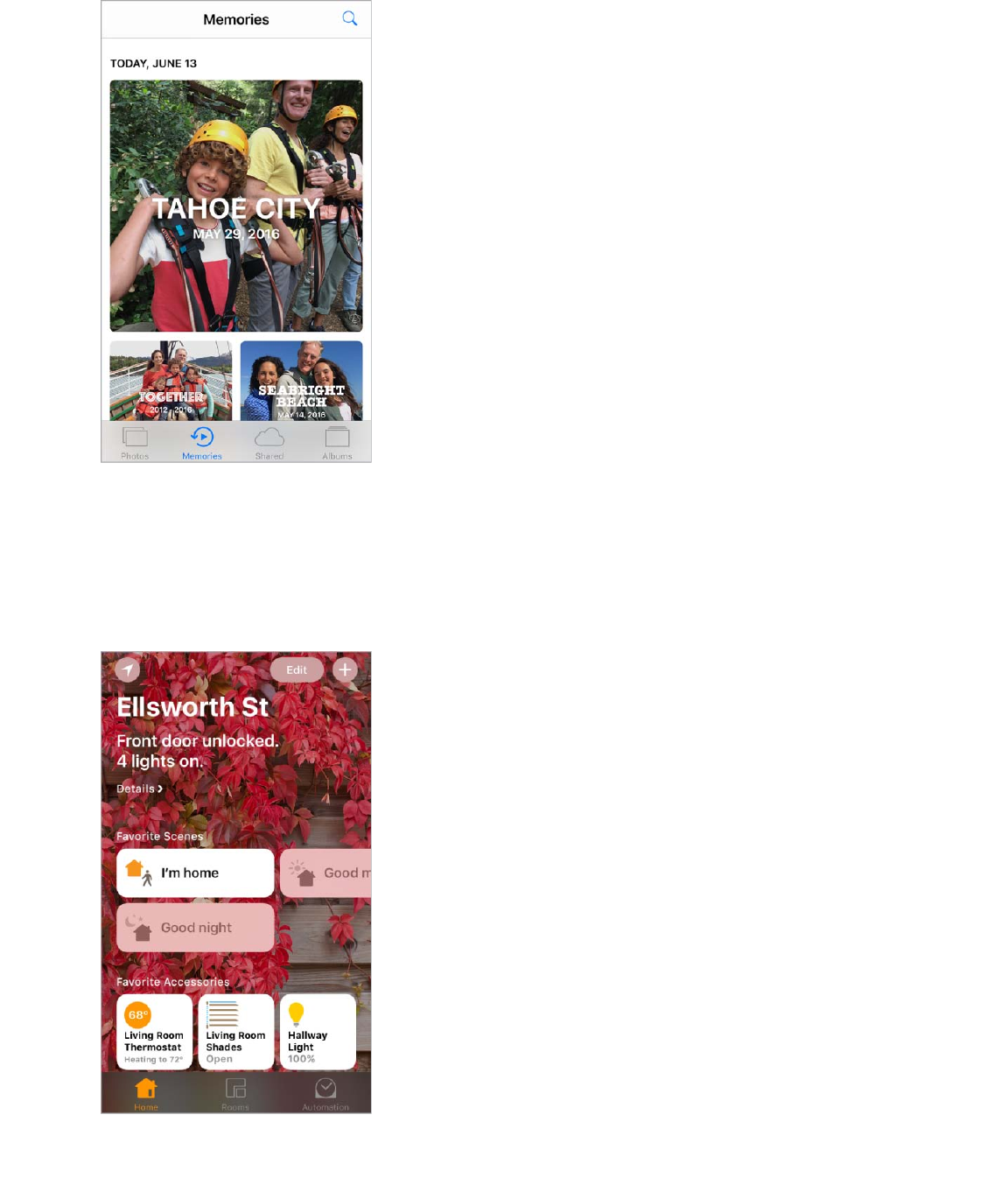
9/7/16, 2)10 PMiPhone
Page 37 of 333http://help.apple.com/iphone/10/en.lproj/static.html
Control your home. K4"$R20"$&,,$5"#%$92:$%".:'"59$.26#'25$A2'*%$@+#4$I,,5"$R20"j+#
&.."%%2'+"%J$%:.4$&%$5+34#%J$52.*%J$#4"'02%#&#%J$%0&'#$,5:3%J$&6($02'"J$"7"6$@4"6$92:B'"
&@&9$-'20$420"=$W2:$.&6$.'"&#"$&:#20&#+26%$#4&#J$-2'$"X&0,5"J$#:'6$26$#4"$5+34#%$&#
%:6%"#$2'$:652.*$92:'$(22'$&6($(+&5$:,$#4"$4"&#$@4"6$92:$'"#:'6$420"=$>""$
=
R20"$&#$&
35&6."
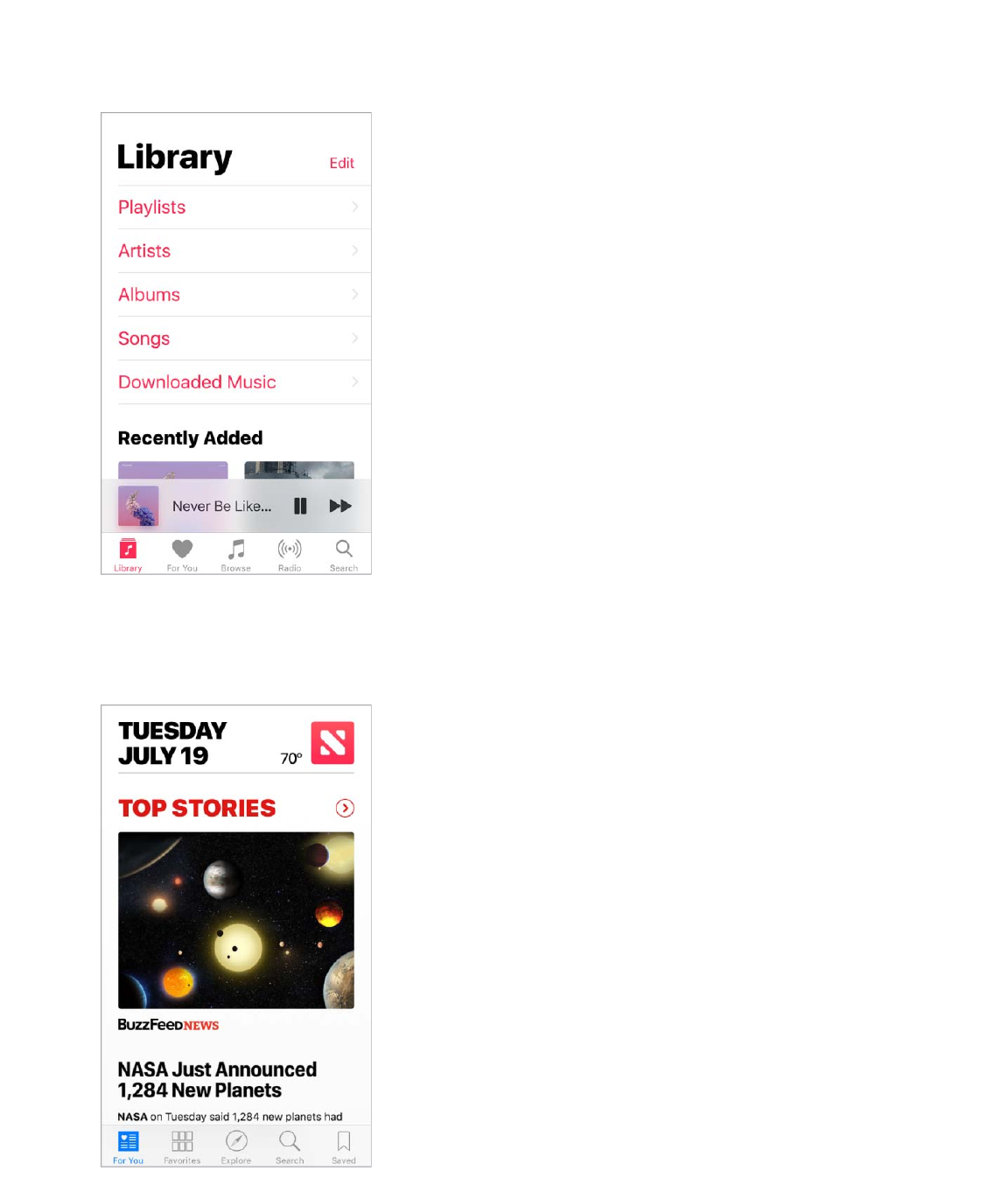
9/7/16, 2)10 PMiPhone
Page 38 of 333http://help.apple.com/iphone/10/en.lproj/static.html
Quickly find music. ):%+.$+%$62@$%+0,5"'=$[6V29$#4"$-'"%4$("%+36$#4&#$,'27+("%$3'"&#"'
.5&'+#9$&6($%+0,5+.+#9$#2$"7"'9$&%,".#$2-$I,,5"$):%+.=$G5:%J$%+63$&5263$@+#4$92:'$-&72'+#"
%263%$@+#4$#4"$6"@$59'+.%$-"&#:'"=$>""$ =
More ways to read News. [&%+59$-+6($+6#"'"%#+63$%#2'+"%$@+#4$#4"$&55U6"@$O2'$W2:$("%+36J
%:1%.'+1"$#2$92:'$-&72'+#"$,:15+.&#+26%J$&6($3"#$62#+-+.&#+26%$&12:#$#4"$(&9B%$02%#
+0,2'#&6#$%#2'+"%J$'+34#$26$92:'$Q2.*$%.'""6=$>""$ =
I,,5"$):%+.
!"#$%#&'#"($@+#4$<"@%
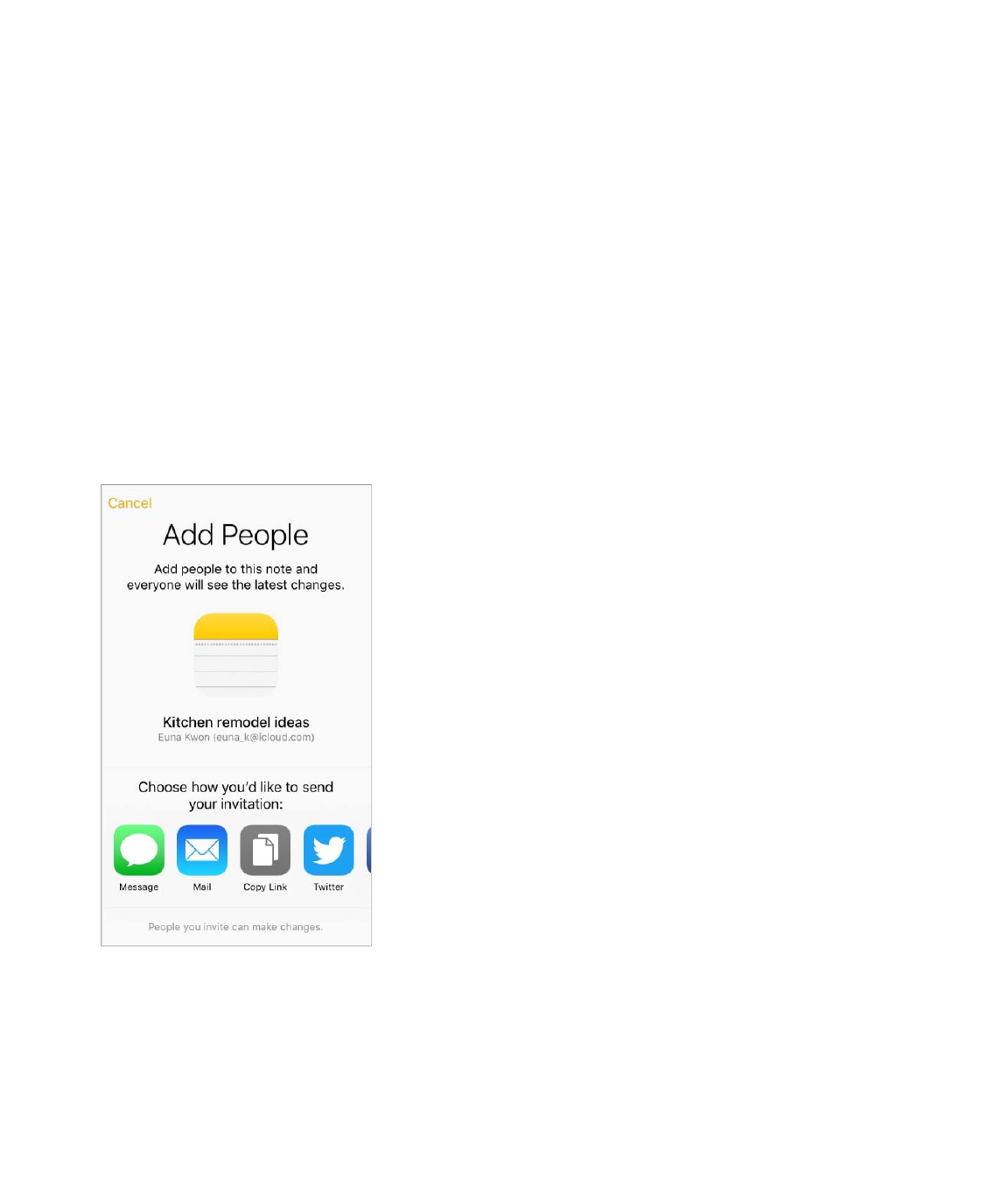
9/7/16, 2)10 PMiPhone
Page 39 of 333http://help.apple.com/iphone/10/en.lproj/static.html
A more powerful Lock screen. P6#"'&.#$@+#4$62#+-+.&#+26%$&6(J$@+#4$&6$P6#"'6"#
.266".#+26J$.&#.4$:,$26$6"@%J$.4".*$92:'$%#2.*%J$&6($3"#$&$@""'$'",2'#f&55$@+#42:#
:652.*+63$+G426"=$>""$ $&6($ =
Become an organ donor. I$%+635"$2'3&6$(262'$.&6$%&7"$&%$0&69$&%$"+34#$5+7"%=$P6$#4"
R"&5#4$&,,J$92:$.&6$'"3+%#"'$#2$1"$&6$2'3&6J$"9"J$2'$#+%%:"$(262'$@+#4$S26&#"$Q+-"
I0"'+.&=$>""$ =
Read your voicemail. A+#4$M2+."0&+5$#'&6%.'+,#+26J$92:$.&6$_:+.*59$%.&6$#4'2:34$&$5263
72+."0&+5$0"%%&3"$#2$-+6($V:%#$#4"$+6-2'0&#+26$92:$6""(=$>""$ =
Apple Pay on the web. >42,,+63$265+6"$+%$62@$-&%#"'J$%&-"'J$&6($02'"$,'+7&#"$#4&6$"7"'=
b:%#$,+.*$2:#$#4"$#4+63%$92:$@&6#J$#4"6$,&9$+6$92:'$1'2@%"'=$>""$
=
Noteworthy collaboration. P67+#"$,"2,5"$#2$7+"@$&6($0&*"$"(+#%$#2$62#"%$+6$92:'$+852:(
&..2:6#$&6($"7"'926"$@+55$%""$#4"$5&#"%#$.4&63"%=$>""$ =
Type in two languages. I(($&$*"912&'($+6$&62#4"'$5&63:&3"J$&6($92:$.&6$#9,"$+6$#@2
5&63:&3"%$&#$#4"$%&0"$#+0"$@+#42:#$4&7+63$#2$%@+#.4$1"#@""6$*"912&'(%=$>""$
=
K2(&9$M+"@ <2#+-+.&#+26%
/"3+%#"'$&%$&6$2'3&6J$"9"J$2'$#+%%:"$(262'
M+%:&5$72+."0&+5
G&9$@+#4+6$&6$&,,$2'$26
&$@"1%+#"
8255&12'&#"$+6$<2#"%
I(($2'
.4&63"$*"912&'(%
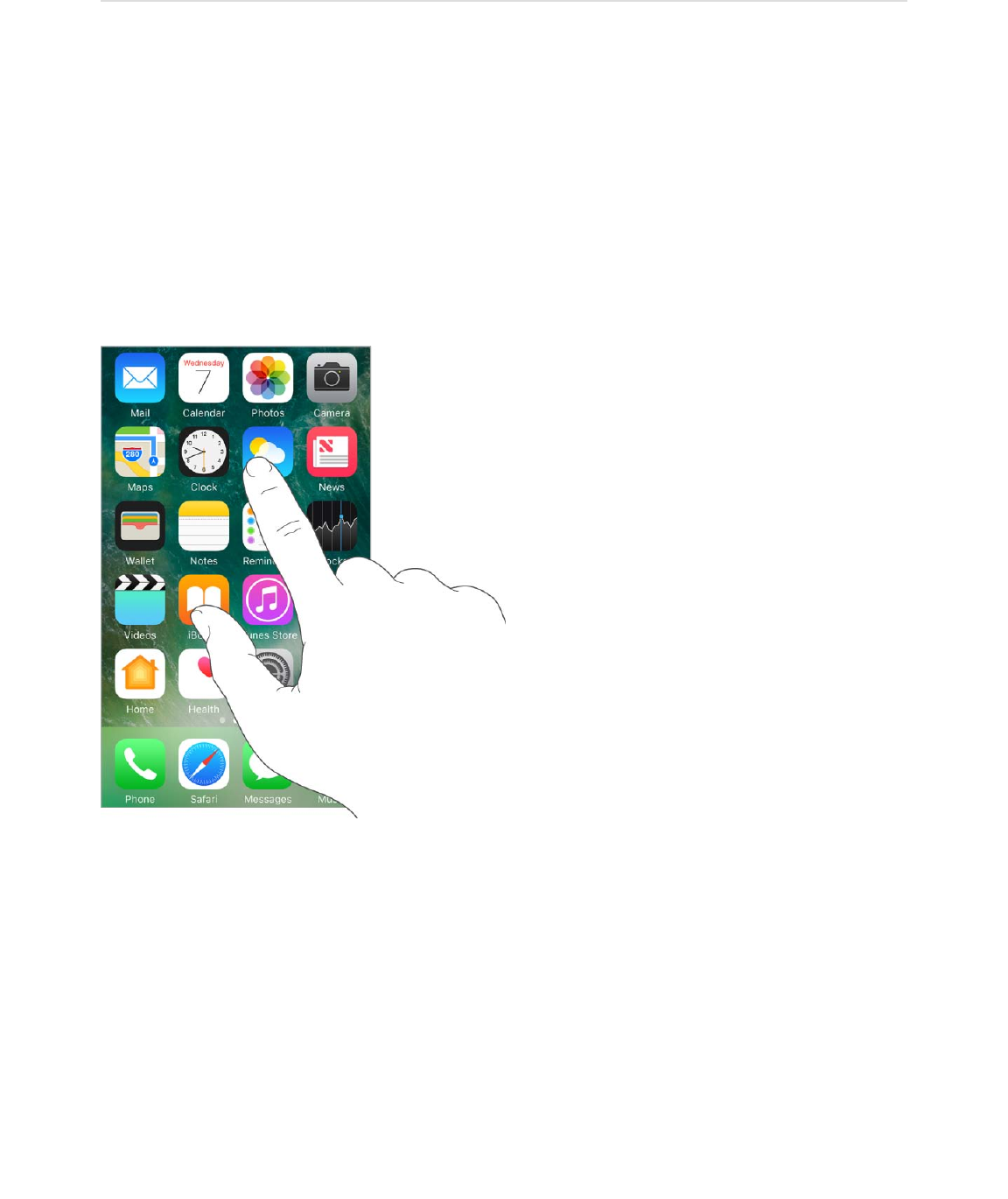
9/7/16, 2)10 PMiPhone
Page 40 of 333http://help.apple.com/iphone/10/en.lproj/static.html
Use apps
Home screen
K&,$&6$&,,$#2$2,"6$+#=
3D Touch. G'"%%$&6$&,,$#2$%""$&$i:+.*$I.#+26%$0"6:=$>""$ =
G'"%%$#4"$R20"$1:##26$&69#+0"$#2$'"#:'6$#2$#4"$R20"$%.'""6=$>@+,"$5"-#$2'$'+34#$#2$%""
&((+#+26&5$R20"$%.'""6%=
Basics
eS$K2:.4
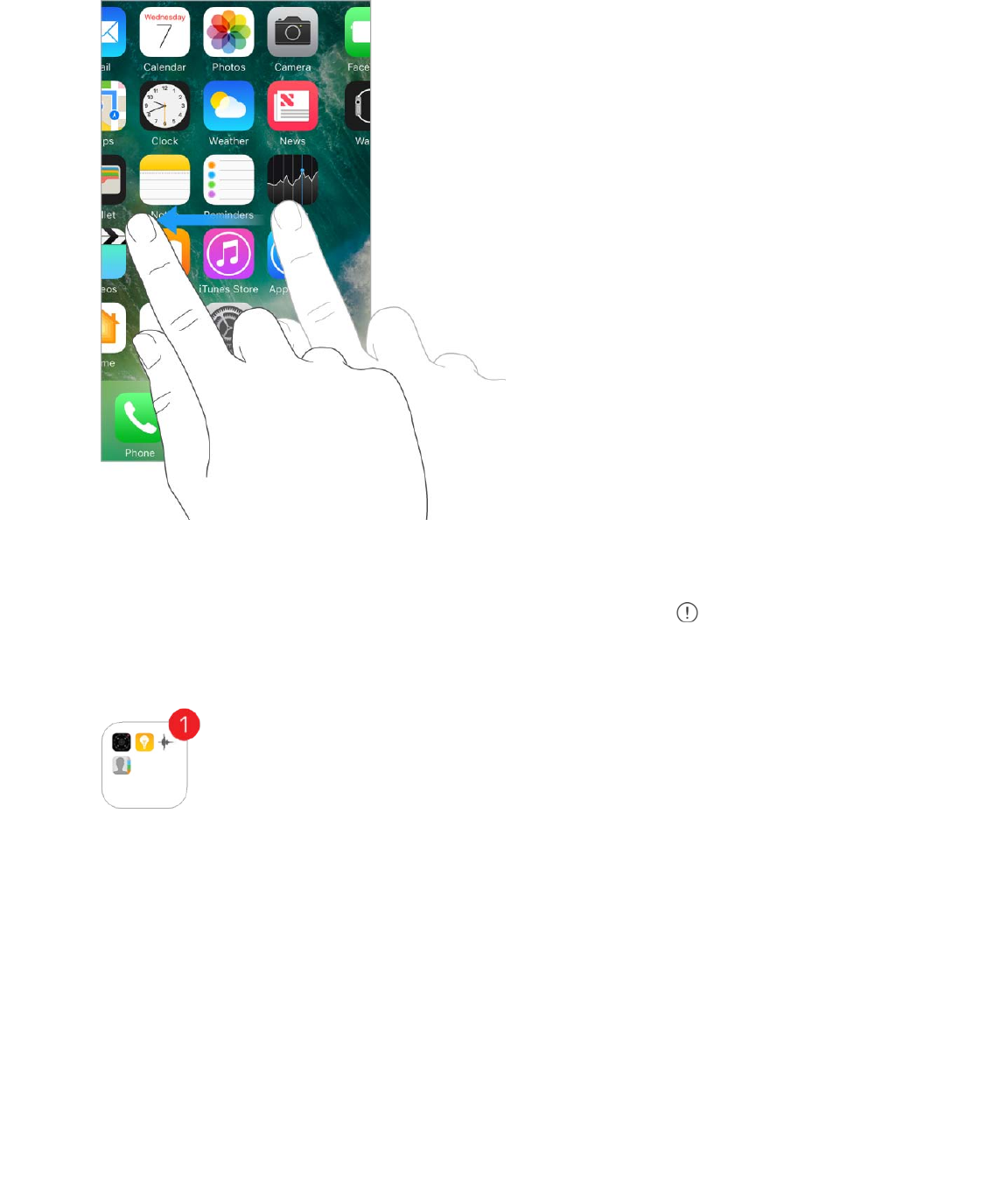
9/7/16, 2)10 PMiPhone
Page 41 of 333http://help.apple.com/iphone/10/en.lproj/static.html
>20"$&,,%$0&9$+6.5:("$&$1&(3"$26$#4"+'$R20"$%.'""6$+.26J$#2$5"#$92:$*62@$42@$0&69
6"@$+#"0%$&@&+#f-2'$"X&0,5"J$#4"$6:01"'$2-$6"@$"0&+5$0"%%&3"%=$P-$#4"'"B%$&$,'215"0f
%:.4$&%$&$0"%%&3"$#4&#$.2:5(6B#$1"$%"6#f&6$"X.5&0&#+26$0&'*$ $&,,"&'%$26$#4"$1&(3"=
C6$&$-25("'J$&$6:01"'"($1&(3"$+6(+.&#"%$#4"$#2#&5$6:01"'$2-$62#+-+.&#+26%$-2'$&55$#4"$&,,%
+6%+("=
Switch between apps
W2:$.&6$"&%+59$%@+#.4$1"#@""6$#4"$&,,%$92:B'"$:%+63=
View open apps. S2:15"U.5+.*$#4"$R20"$1:##26$#2$'"7"&5$92:'$2,"6$&,,%$+6$#4"$&,,
%@+#.4"'=$>@+,"$5"-#$2'$'+34#$#2$%""$02'"=$K2$%@+#.4$#2$&62#4"'$&,,J$#&,$+#=
3D Touch. K2$7+"@$2,"6$&,,%J$,'"%%$#4"$5"-#$"(3"$2-$#4"$%.'""6J$#4"6$%@+,"$'+34#$#2
%@+#.4$&,,%=$>""$ =eS$K2:.4
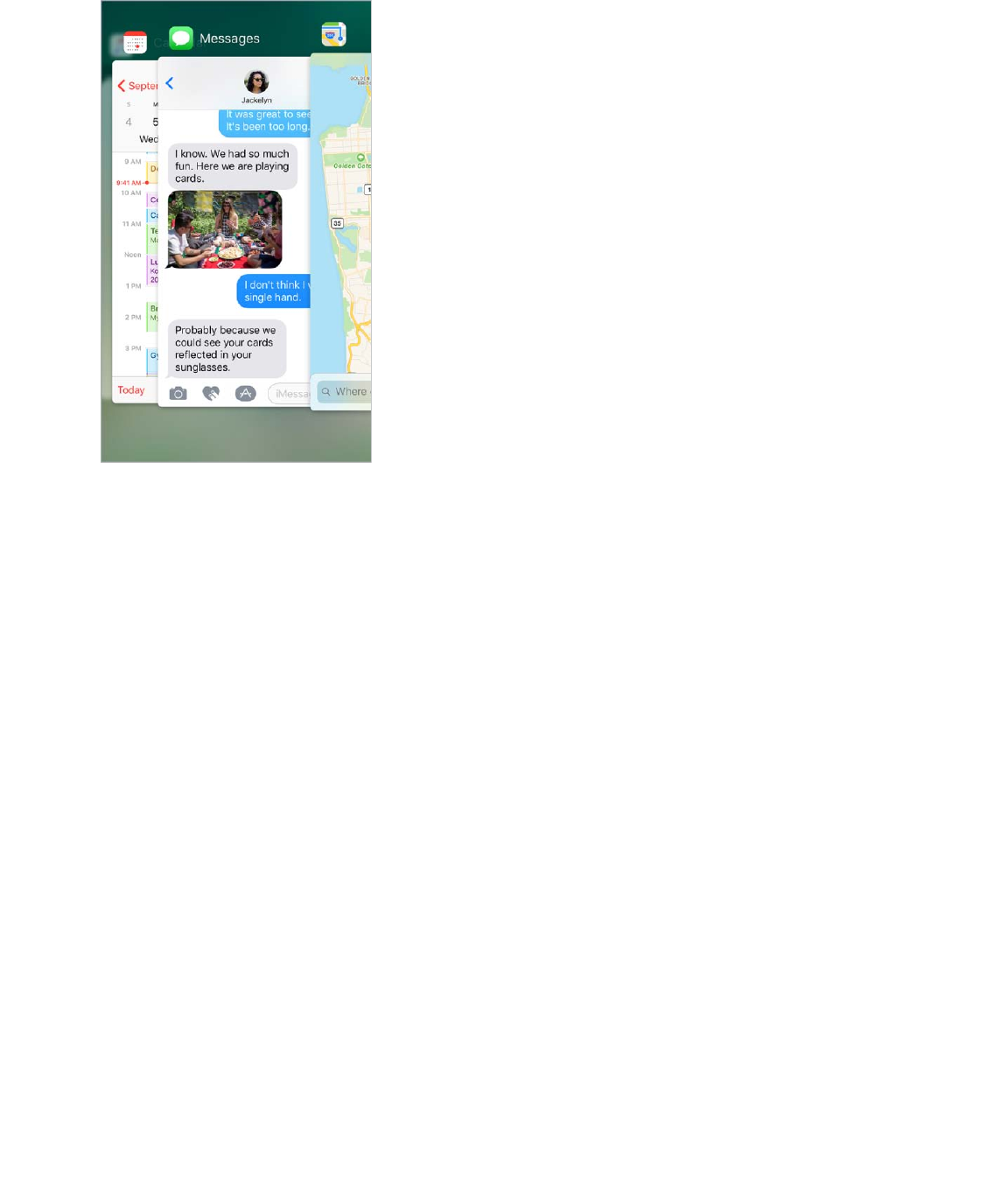
9/7/16, 2)10 PMiPhone
Page 42 of 333http://help.apple.com/iphone/10/en.lproj/static.html
Close an app. P-$&6$&,,$+%6B#$@2'*+63$,'2,"'59J$92:$.&6$-2'."$+#$#2$_:+#=$>@+,"$#4"$&,,$:,
-'20$#4"$&,,$%@+#.4"'$(+%,5&9=$K4"6$#'9$2,"6+63$#4"$&,,$&3&+6=
Search for apps. P-$92:$4&7"$52#%$2-$&,,%J$92:$.&6$:%"$>"&'.4$#2$-+6($&6($2,"6$#4"0=
>@+,"$#4"$."6#"'$2-$#4"$R20"$%.'""6$(2@6$#2$%""$#4"$%"&'.4$-+"5(=$>""$ =
Look around
S'&3$&$5+%#$:,$2'$(2@6$#2$%""$02'"=$>@+,"$#2$%.'255$_:+.*59h$#2:.4$#4"$%.'""6$#2$%#2,
%.'255+63=$>20"$5+%#%$4&7"$&6$+6("Xf#&,$&$5"##"'$#2$V:0,$&4"&(=
>"&'.4
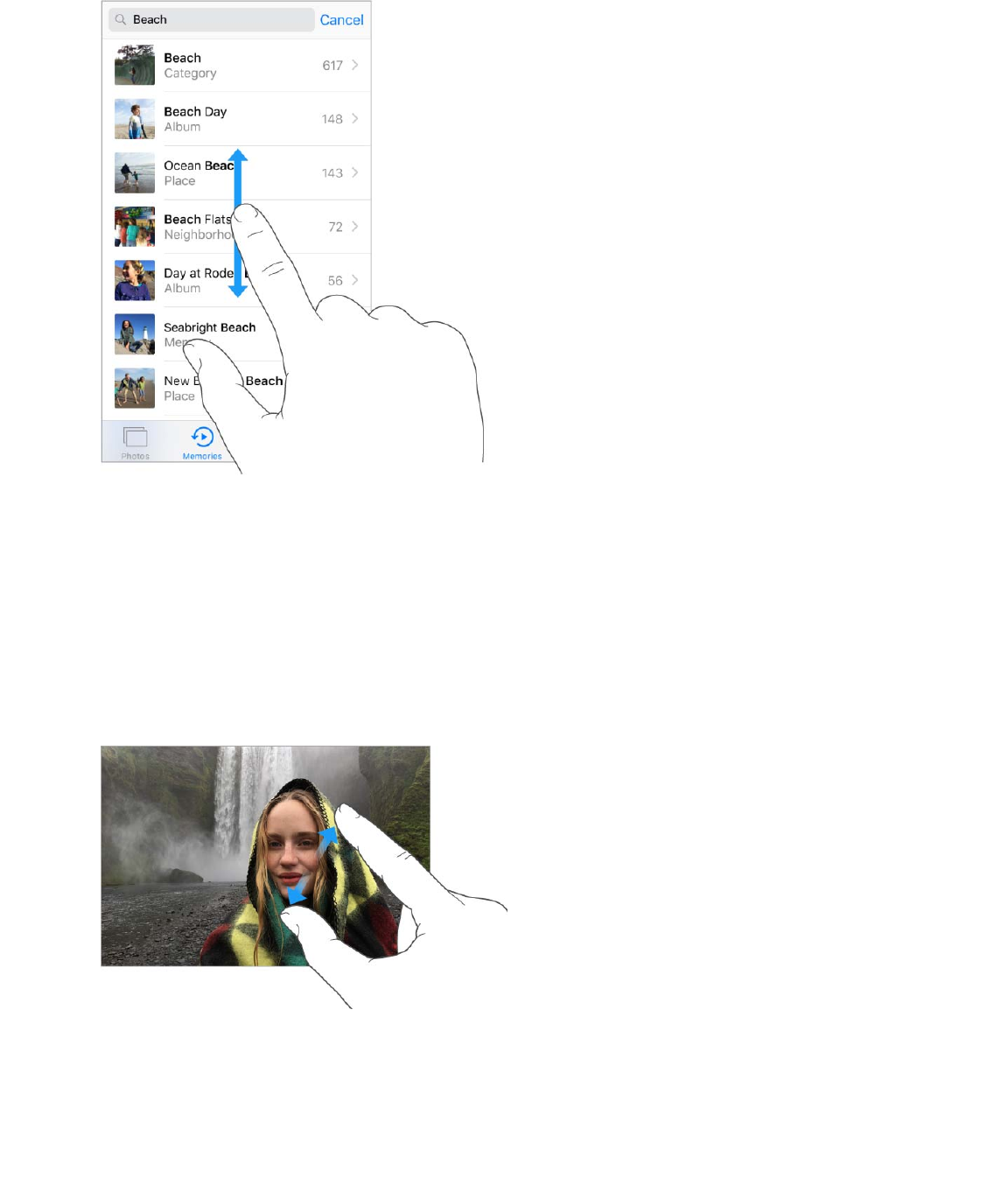
9/7/16, 2)10 PMiPhone
Page 43 of 333http://help.apple.com/iphone/10/en.lproj/static.html
S'&3$&$,42#2J$0&,J$2'$@"1,&3"$+6$&69$(+'".#+26$#2$%""$02'"=
K2$_:+.*59$V:0,$#2$#4"$#2,$2-$&$,&3"J$#&,$#4"$%#&#:%$1&'$&#$#4"$#2,$2-$#4"$%.'""6=
Zoom in and out
G+6.4$2,"6$&$,42#2J$@"1,&3"J$2'$0&,$-2'$&$.52%"U:,f#4"6$,+6.4$.52%"($#2$H220$1&.*
2:#=$P6$G42#2%J$*"",$,+6.4+63$#2$%""$#4"$.255".#+26$2'$&51:0$#4"$,42#2B%$+6=
C'$(2:15"U#&,$&$,42#2$2'$@"1,&3"$#2$H220$+6J$&6($(2:15"U#&,$&3&+6$#2$H220$2:#=$P6
)&,%J$(2:15"U#&,$#2$H220$+6$&6($#&,$26."$@+#4$#@2$-+63"'%$#2$H220$2:#=
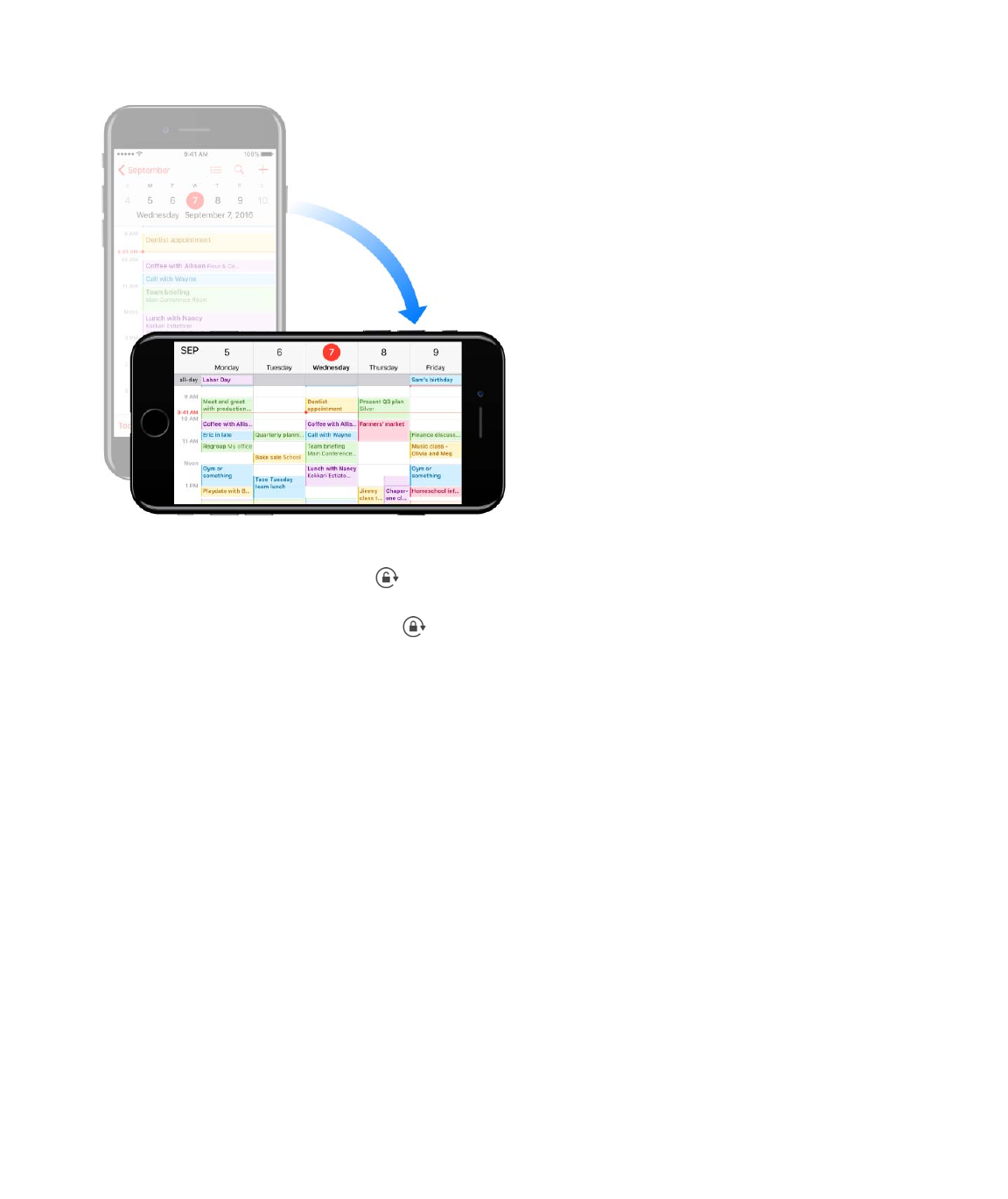
9/7/16, 2)10 PMiPhone
Page 44 of 333http://help.apple.com/iphone/10/en.lproj/static.html
Change the screen orientation
)&69$&,,%$3+7"$92:$&$(+--"'"6#$7+"@$@4"6$92:$'2#&#"$+G426"=
K2$52.*$#4"$%.'""6$+6$,2'#'&+#$2'+"6#&#+26J$%@+,"$:,$-'20$#4"$12##20$"(3"$2-$#4"$%.'""6$#2
2,"6$826#'25$8"6#"'J$#4"6$#&,$ =
K4"$G2'#'&+#$2'+"6#&#+26$52.*$+.26$ $&,,"&'%$+6$#4"$%#&#:%$1&'$@4"6$#4"$%.'""6
2'+"6#&#+26$+%$52.*"(=
A4"6$92:$:%"$+G426"$Z$G5:%J$+G426"$Z%$G5:%J$2'$+G426"$Y$G5:%$+6$5&6(%.&,"$2'+"6#&#+26J
%20"$&,,%$4&7"$%,".+&5$5&92:#%=$K4"%"$&,,%$+6.5:("L
)&+5
8&5"6(&'
>"##+63%
Note: K4"%"$%,".+&5$5&92:#%$&'"$62#$&7&+5&15"$@4"6$S+%,5&9$o220$+%$"6&15"(=
Reachability
P-$92:$4&7"$+G426"$ZJ$+G426"$Z$G5:%J$+G426"$Z%J$+G426"$Z%$G5:%J$+G426"$YJ$2'$+G426"$Y$G5:%
&6($&'"$:%+63$+#$+6$,2'#'&+#$2'+"6#&#+26J$5+34#59$#&,$#4"$R20"$1:##26$#@+."$#2$%5+("$#4"
%.'""6$(2@6$%2$#4&#$92:$.&6$'"&.4$"7"'9#4+63$@+#4$92:'$#4:01=
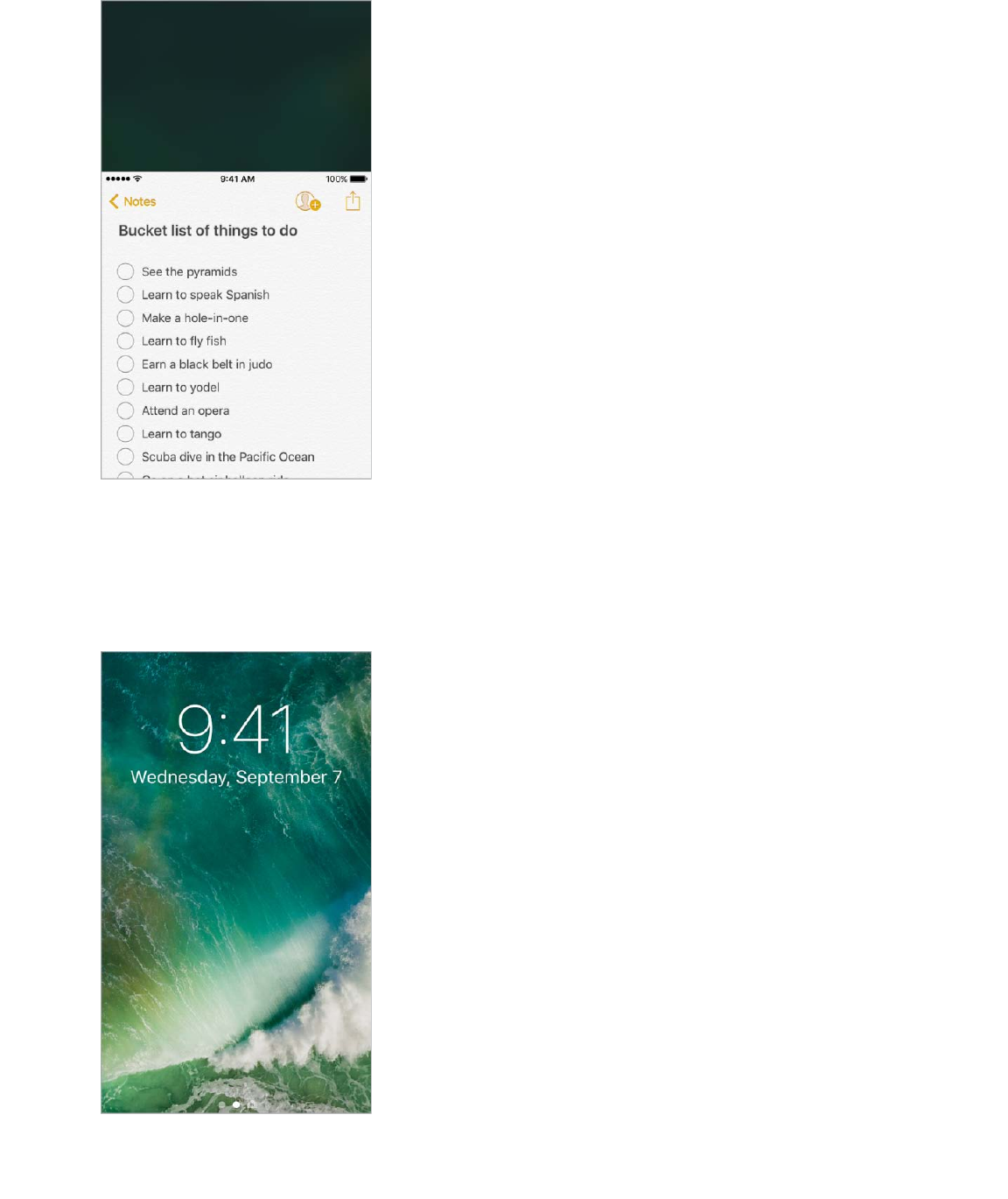
9/7/16, 2)10 PMiPhone
Page 45 of 333http://help.apple.com/iphone/10/en.lproj/static.html
Turn off Reachability. K&,$>"##+63%$]$!"6"'&5$]$I.."%%+1+5+#9J$#4"6$#:'6$2--$/"&.4&1+5+#9=
Lock screen

9/7/16, 2)10 PMiPhone
Page 46 of 333http://help.apple.com/iphone/10/en.lproj/static.html
Q+-#$+G426"J$2'$,'"%%$#4"$>5"",NA&*"$1:##26J$#2$%""$#4"$Q2.*$%.'""6$&6($_:+.*59$&.."%%
#4"$-"&#:'"%$&6($+6-2'0&#+26$92:$6""($02%#=$W2:$.&6$%""$92:'$02%#$'"."6#$62#+-+.&#+26%
@+#42:#$:652.*+63$+G426"=$W2:$.&6$&5%2L
>@+,"$(2@6$-'20$#4"$#2,$2-$#4"$%.'""6$#2$
=
>@+,"$:,$-'20$#4"$12##20$2-$#4"$%.'""6$#2$ =
>@+,"$'+34#$#2$ =
>@+,"$5"-#$#2$2,"6$8&0"'&=
Notifications
<2#+-+.&#+26%$4"5,$92:$*"",$#'&.*$2-$@4&#B%$6"@=$K4"9$5"#$92:$*62@$+-$92:$0+%%"($&
O&."K+0"$.&55J$+-$#4"$(&#"$2-$&6$"7"6#$027"(J$&6($02'"=$W2:$.&6$.:%#20+H"$92:'
62#+-+.&#+26%$%2$92:$V:%#$%""$@4&#B%$+0,2'#&6#$#2$92:=
Respond when iPhone is locked. >@+,"$#4"$62#+-+.&#+26$5"-#=
3D Touch. G'"%%$&$62#+-+.&#+26$#2$'"%,26($#2$+#$'+34#$-'20$#4"$Q2.*$%.'""6=$>""
=
Open the app to respond. >@+,"$#4"$62#+-+.&#+26$'+34#=
Respond without leaving the current app. G:55$#4"$62#+-+.&#+26$(2@6$@4"6$+#$&,,"&'%$&#
#4"$#2,$2-$92:'$%.'""6=
Note: K4+%$-"&#:'"$@2'*%$@+#4$#"X#$&6($"0&+5$0"%%&3"%J$.&5"6(&'$+67+#&#+26%J$&6($02'"=
Open Notification Center to view all your notifications at once. >@+,"$(2@6$-'20$#4"
#2,$"(3"$2-$&69$%.'""6=
%""$&55$92:'$'"."6#$62#+-+.&#+26%$&#$26."$+6
<2#+-+.&#+26$8"6#"'
2,"6$826#'25$8"6#"'
%""$K2(&9$M+"@$&6($3"#$+6-2'0&#+26$-'20$92:'$-&72'+#"$&,,%
eS$K2:.4
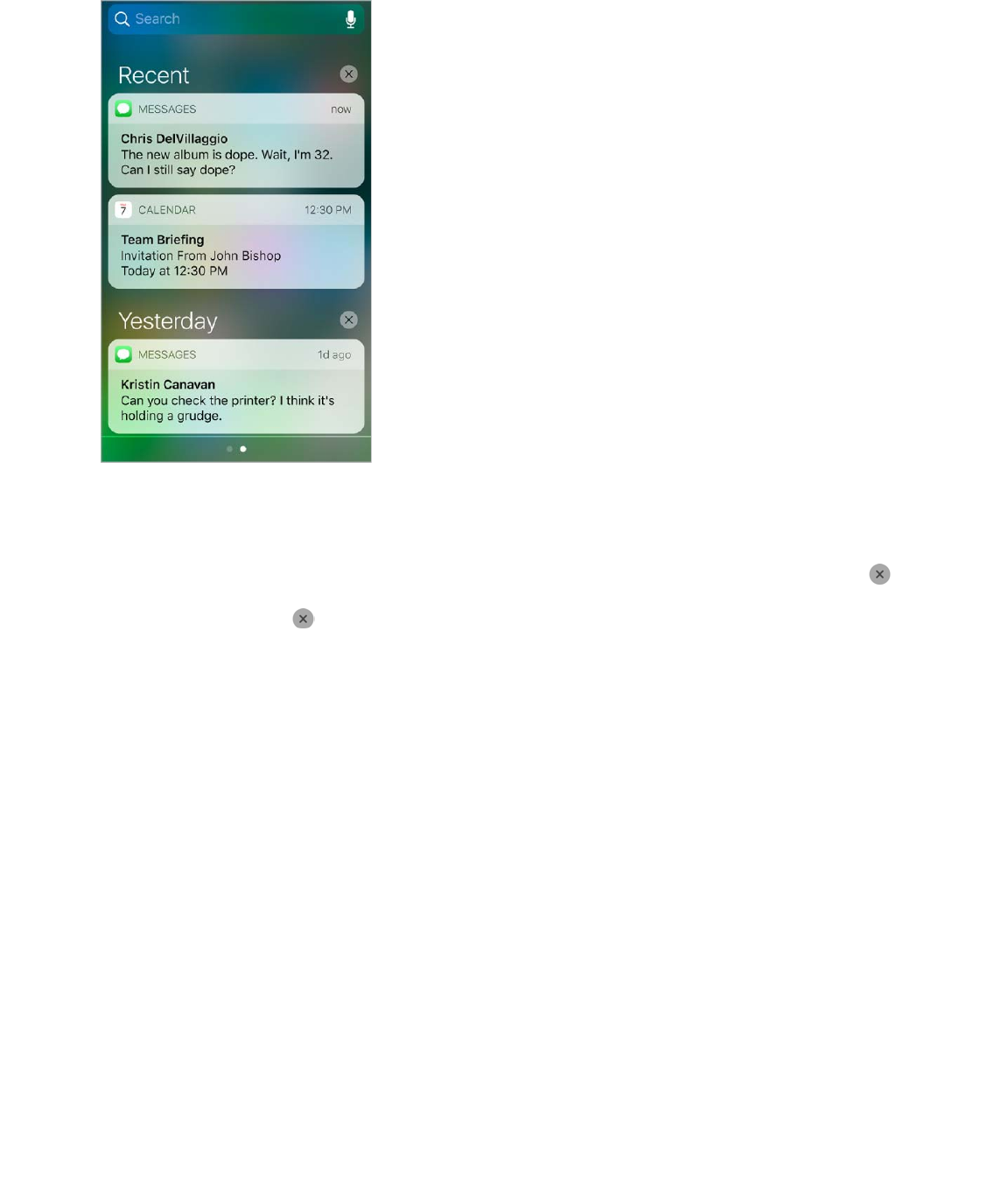
9/7/16, 2)10 PMiPhone
Page 47 of 333http://help.apple.com/iphone/10/en.lproj/static.html
3D Touch. G'"%%$&$62#+-+.&#+26$#2$'"%,26($#2$+#$-'20$<2#+-+.&#+26$8"6#"'=$>""
=
Clear a notification. >@+,"$#4"$62#+-+.&#+26$5"-#=$K2$.5"&'$&$3'2:,$2-$62#+-+.&#+26%J$#&,$ =
3D Touch. G'"%%$ $#2$.5"&'$&55$62#+-+.&#+26%=$>""$ =
Set notification preferences. !2$#2$>"##+63%$]$<2#+-+.&#+26%=$K&,$&6$&,,$#2$%"#$+#%
62#+-+.&#+26$2,#+26%=$O2'$"X&0,5"J$.422%"$@4"#4"'$#2$&552@$62#+-+.&#+26%$-'20$&$%,".+-+.
&,,$2'$#:'6$#4"$%2:6($26$&$62#+-+.&#+26$26$2'$2--=
Choose whether to show notifications on the Lock screen. !2$#2$>"##+63%$]$K2:.4$PS
^$G&%%.2("$`+G426"$\%$&6($5&#"'a$2'$>"##+63%$]$G&%%.2("$`2#4"'$02("5%aJ$#4"6$.422%"
@4"#4"'$#2$&552@$&.."%%$@4"6$52.*"(=
Get government alerts. P6$%20"$&'"&%J$92:$.&6$#:'6$26$&5"'#%$+6$#4"$!27"'60"6#$I5"'#%
5+%#=$!2$#2$>"##+63%$]$<2#+-+.&#+26%=
O2'$"X&0,5"J$+6$#4"$?6+#"($>#&#"%J$+G426"$.&6$'"."+7"$,'"%+("6#+&5$&5"'#%J$&6($92:$.&6
#:'6$I)F[/$&6($[0"'3"6.9$I5"'#%$`@4+.4$+6.5:("%$12#4$>"7"'"$&6($[X#'"0"$P00+6"6#
K4'"&#$&5"'#%a$26$2'$2--$`#4"9B'"$26$19$("-&:5#a=$P6$b&,&6J$+G426"$.&6$'"."+7"$[0"'3"6.9
[&'#4_:&*"$I5"'#%$-'20$#4"$b&,&6$)"#"2'2523+.&5$I3"6.9=$!27"'60"6#$&5"'#%$7&'9$19
.&''+"'$&6($+G426"$02("5J$&6($0&9$62#$@2'*$:6("'$&55$.26(+#+26%=
Silence all your notifications. !2$#2$>"##+63%$]$S2$<2#$S+%#:'1=$W2:$.&6$&5%2$:%"$>+'+$#2
#:'6$S2$<2#$S+%#:'1$26$2'$2--=$>&9$cK:'6$26$S2$<2#$S+%#:'1d$2'$cK:'6$2--$S2$<2#$S+%#:'1=d
eS$K2:.4
eS$K2:.4
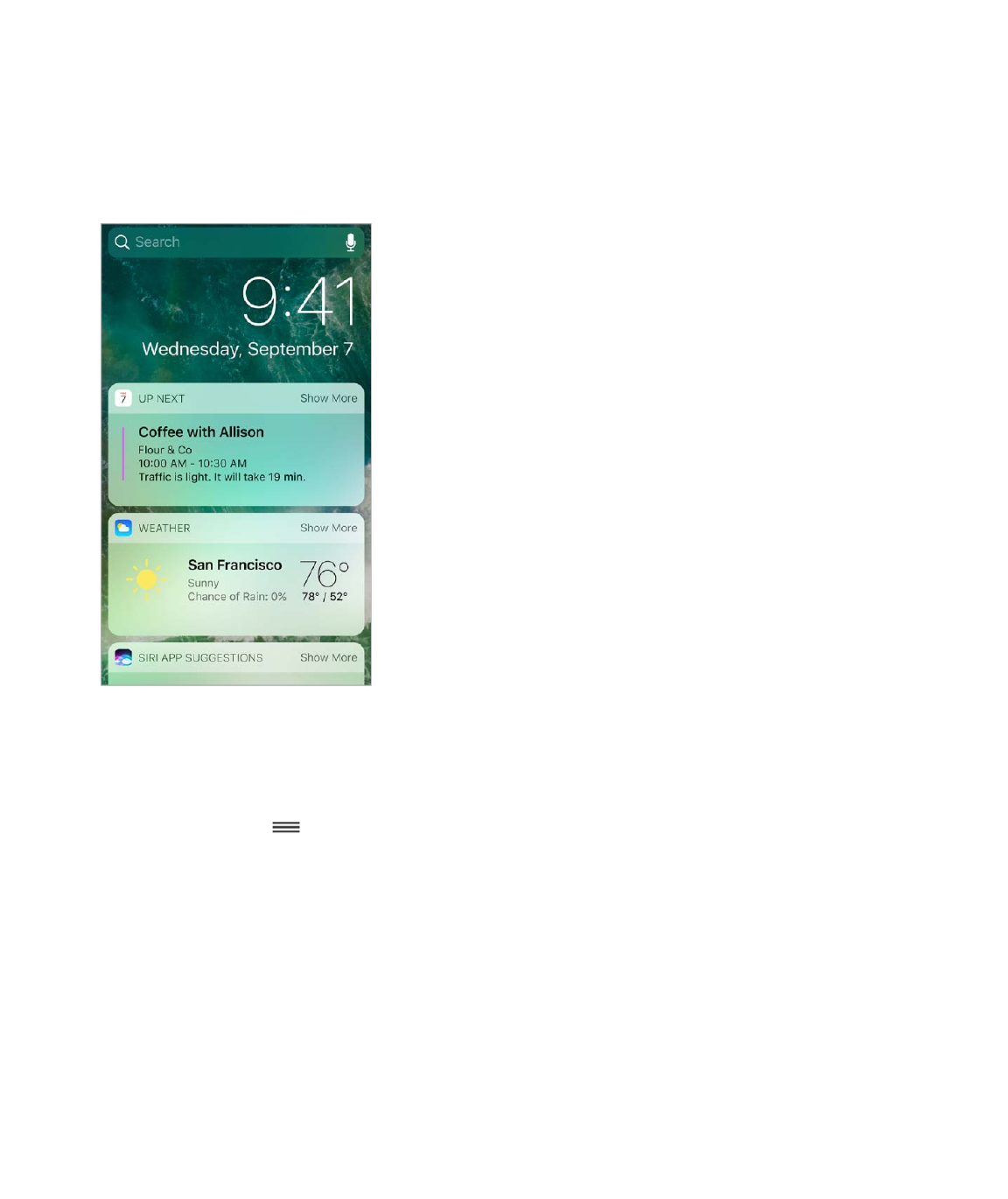
9/7/16, 2)10 PMiPhone
Page 48 of 333http://help.apple.com/iphone/10/en.lproj/static.html
Close Notification Center. >@+,"$:,J$2'$,'"%%$#4"$R20"$1:##26=
Today View
!"#$+6-2'0&#+26$-'20$92:'$-&72'+#"$&,,%J$&#$&$35&6."=$8422%"$-'20$)&,%$<"&'19J
8&5"6(&'J$<2#"%J$<"@%J$/"0+6("'%J$&6($02'"=
Open Today View. >@+,"$'+34#$-'20$#4"$5"-#$"(3"$2-$#4"$R20"$%.'""6$2'$Q2.*$%.'""6=
Add and organize Today widgets. K2$.422%"$@4+.4$@+(3"#%$&,,"&'J$#&,$[(+#$&#$#4"
12##20$2-$#4"$%.'""6=$K&,$p$2'$f$#2$&(($2'$'"027"$@+(3"#%=$K2$&''&63"$#4"$2'("'$2-$92:'
+6-2'0&#+26J$#2:.4$ J$#4"6$('&3$#2$&$6"@$,2%+#+26=
Note: K2$+6.5:("$#'&--+.$.26(+#+26%$-2'$92:'$.200:#"$+6$K2(&9J$0&*"$%:'"$O'"_:"6#
Q2.&#+26%$+%$#:'6"($26$+6$>"##+63%$]$G'+7&.9$]$Q2.&#+26$>"'7+."%$]$>9%#"0$>"'7+."%$]
O'"_:"6#$Q2.&#+26%=
Control Center
826#'25$8"6#"'$3+7"%$92:$+6%#&6#$&.."%%$#2$#4"$.&0"'&J$.&5.:5'J$I+'G5&9$)+''2'+63J
.26#'25$&6($,5&91&.*$2-$.:''"6#59$,5&9+63$&:(+2J$&6($2#4"'$4&6(9$-"&#:'"%=$W2:$.&6$&5%2
&(V:%#$#4"$1'+34#6"%%J$52.*$#4"$%.'""6$+6$,2'#'&+#$2'+"6#&#+26J$#:'6$@+'"5"%%$%"'7+."%$26$2'
2--J$&6($#:'6$26$I+'S'2,=
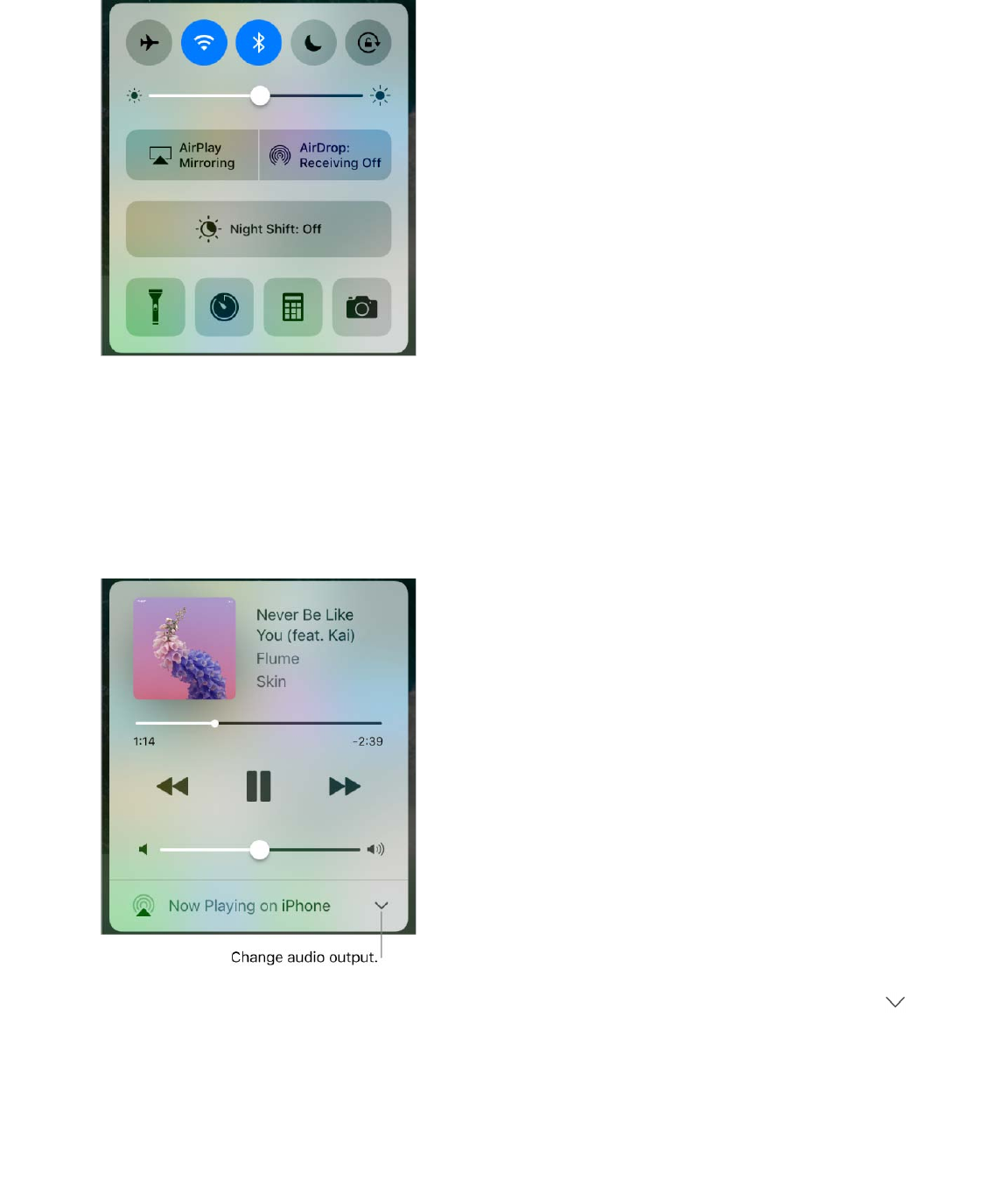
9/7/16, 2)10 PMiPhone
Page 49 of 333http://help.apple.com/iphone/10/en.lproj/static.html
Open Control Center. >@+,"$:,$-'20$#4"$12##20$"(3"$2-$&69$%.'""6$`"7"6$#4"$Q2.*
%.'""6a=
3D Touch. G'"%%$#4"$O5&%45+34#J$K+0"'J$2'$8&0"'&$#2$7+"@$&$5+%#$2-$_:+.*$&.#+26%=$>""
=
Control audio. >@+,"$826#'25$8"6#"'$5"-#$#2$_:+.*59$'"&.4$&:(+2$.26#'25%=
P-$92:$%"#$:,$92:'$+G426"$@+#4$F5:"#22#4$%,"&*"'%J$4"&(,426"%J$2'$&62#4"'$("7+."J$#&,$
#2$%@+#.4$#4"$2:#,:#=$O2'$+6-2'0&#+26$&12:#$%"##+63$:,$+G426"$@+#4$("7+."%$:%+63
F5:"#22#4J$%""$ =
Open the currently playing audio app. K&,$#4"$%263$#+#5"=
eS$K2:.4
F5:"#22#4$("7+."%

9/7/16, 2)10 PMiPhone
Page 50 of 333http://help.apple.com/iphone/10/en.lproj/static.html
Control home accessories. >@+,"$826#'25$8"6#"'$'+34#$#2$'"&.4$&.."%%2'9$.26#'25%$`+-
92:B7"$ a=
Close Control Center. >@+,"$(2@6J$#&,$#4"$#2,$2-$#4"$%.'""6J$2'$,'"%%$#4"$R20"$1:##26=
Turn off access to Control Center in apps or on the Lock screen. !2$#2$>"##+63%$]
826#'25$8"6#"'=
Search
W2:$.&6$%"&'.4$+G426"J$#4"$P6#"'6"#J$&6($&,,%$-2'$:%"-:5$+6-2'0&#+26$+6.5:(+63L
>,2'#%$%.2'"%$&6($%.4"(:5"%
A""'$-2'".&%#%
>#2.*$,'+."%
i:+.*$.267"'%+26%
8&5.:5&#+26%
G5&."%$6"&'19
)"(+&J$+6.5:(+63$0:%+.J$KM$%42@%J$027+"%J$&6($@"1$7+("2%
A"1%+#"%
826#"6#$+6$&,,%$`-2'$%:,,2'#+63$&,,%a
>+'+$,'27+("%$02'"$+6-2'0&#+26$"7"6$1"-2'"$92:$%#&'#$#2$#9,"=$>+'+$%:33"%#%L
/"5"7&6#$,"2,5"
>:33"%#"($&,,%
G5&."%$6"&'19
P#"0%$+6$#4"$6"@%
Search with iPhone. >@+,"$(2@6$-'20$#4"$0+((5"$2-$#4"$R20"$%.'""6$#2$%42@$>"&'.4=
K&,$&6$+#"0$#2$3"#$02'"$+6-2'0&#+26J$2'$#&,$#4"$%"&'.4$-+"5(=$/"%:5#%$2..:'$&%$92:$#9,"h$#2
4+("$#4"$*"912&'($&6($%""$02'"$'"%:5#%$26$#4"$%.'""6J$#&,$>"&'.4=$K&,$&6$+#"0$+6$#4"$5+%#
#2$2,"6$+#=
%"#$:,$&.."%%2'+"%$+6$#4"$R20"$&,,
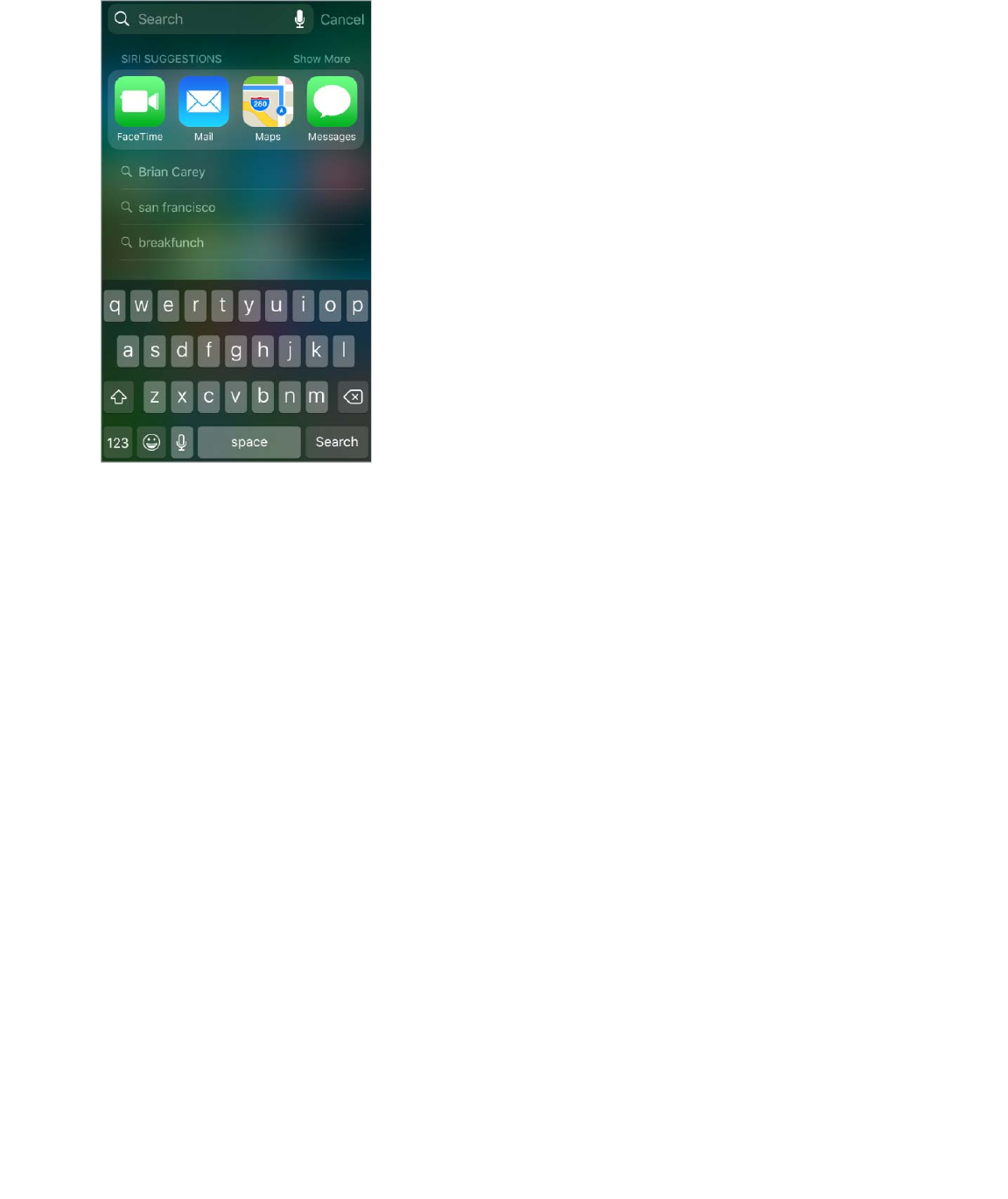
9/7/16, 2)10 PMiPhone
Page 51 of 333http://help.apple.com/iphone/10/en.lproj/static.html
Choose what to search. !2$#2$>"##+63%$]$!"6"'&5$]$>,2#5+34#$>"&'.4J$#4"6$#&,$#2
("%"5".#$&,,%$2'$.26#"6#=
Turn off Siri Suggestions and Suggestions in Search. !2$#2$>"##+63%$]$!"6"'&5$]
>,2#5+34#$>"&'.4=
Turn off Location Services for Spotlight Suggestions. !2$#2$>"##+63%$]$G'+7&.9$]
Q2.&#+26$>"'7+."%=$K&,$>9%#"0$>"'7+."%J$#4"6$#:'6$2--$Q2.&#+26UF&%"($>:33"%#+26%=
Search in apps. )&69$&,,%$+6.5:("$&$%"&'.4$-+"5($@4"'"$92:$.&6$#9,"$#2$-+6($%20"#4+63
@+#4+6$#4"$&,,=$O2'$"X&0,5"J$+6$#4"$)&,%$&,,J$92:$.&6$%"&'.4$-2'$&$%,".+-+.$52.&#+26=

9/7/16, 2)10 PMiPhone
Page 52 of 333http://help.apple.com/iphone/10/en.lproj/static.html
Siri
Make requests
>+'+$5"#%$92:$%,"&*$#2$92:'$+G426"$#2$%"6($0"%%&3"%J$%.4"(:5"$0""#+63%J$,5&."$,426"
.&55%J$&6($0:.4$02'"=$>+'+$:6("'%#&6(%$6&#:'&5$%,"".4J$%2$92:$(26B#$4&7"$#2$5"&'6$%,".+&5
.200&6(%$2'$*"9@2'(%=$I%*$>+'+$&69#4+63J$-'20$c%"#$#4"$#+0"'$-2'$e$0+6:#"%d$#2$c@4&#
027+"%$&'"$%42@+63$#26+34#;d$C,"6$&,,%J$&6($#:'6$-"&#:'"%$5+*"$I+',5&6"$)2("J
F5:"#22#4J$S2$<2#$S+%#:'1J$&6($M2+."C7"'$26$2'$2--=$>+'+$+%$3'"&#$-2'$*"",+63$92:$:,(&#"(
@+#4$#4"$5&#"%#$%,2'#%$+6-2J$4"5,+63$92:$(".+("$26$&$'"%#&:'&6#J$&6($%"&'.4+63$#4"
+K:6"%$>#2'"$2'$I,,$>#2'"=
Note: K2$:%"$>+'+J$+G426"$0:%#$1"$.266".#"($#2$#4"$P6#"'6"#=$>""$ =
8"55:5&'$.4&'3"%$0&9$&,,59=
Summon Siri. G'"%%$&6($425($#4"$R20"$1:##26J$'"5"&%"$#4"$1:##26J$#4"6$0&*"$92:'
'"_:"%#=$C'J$+6%#"&($2-$@&+#+63$-2'$>+'+$#2$62#+."$#4&#$92:B7"$%#2,,"($#&5*+63J$.26#+6:"$#2
425($(2@6$#4"$R20"$1:##26$@4+5"$92:$%,"&*J$#4"6$'"5"&%"$+#$@4"6$92:$-+6+%4=
P-$92:B'"$:%+63$&$4"&(%"#J$92:$.&6$:%"$#4"$."6#"'$2'$.&55$1:##26$+6$,5&."$2-$#4"$R20"
1:##26=
Hey Siri. W2:$.&6$:%"$>+'+$@+#42:#$,'"%%+63$#4"$R20"$1:##26=$b:%#$%&9$cR"9$>+'+Jd$#4"6
0&*"$92:'$'"_:"%#=$`O2'$%20"$02("5%J$R"9$>+'+$+%$2659$'".236+H"($@4"6$+G426"$+%
.266".#"($#2$&$,2@"'$%2:'."=a
K2$#:'6$R"9$>+'+$26$2'$2--J$&6($#2$+("6#+-9$+-$92:'$("7+."$0:%#$1"$.266".#"($#2$&$,2@"'
%2:'."$#2$:%"$+#J$32$#2$>"##+63%$]$>+'+$]$I552@$cR"9$>+'+d=
8266".#$#2$#4"$P6#"'6"#
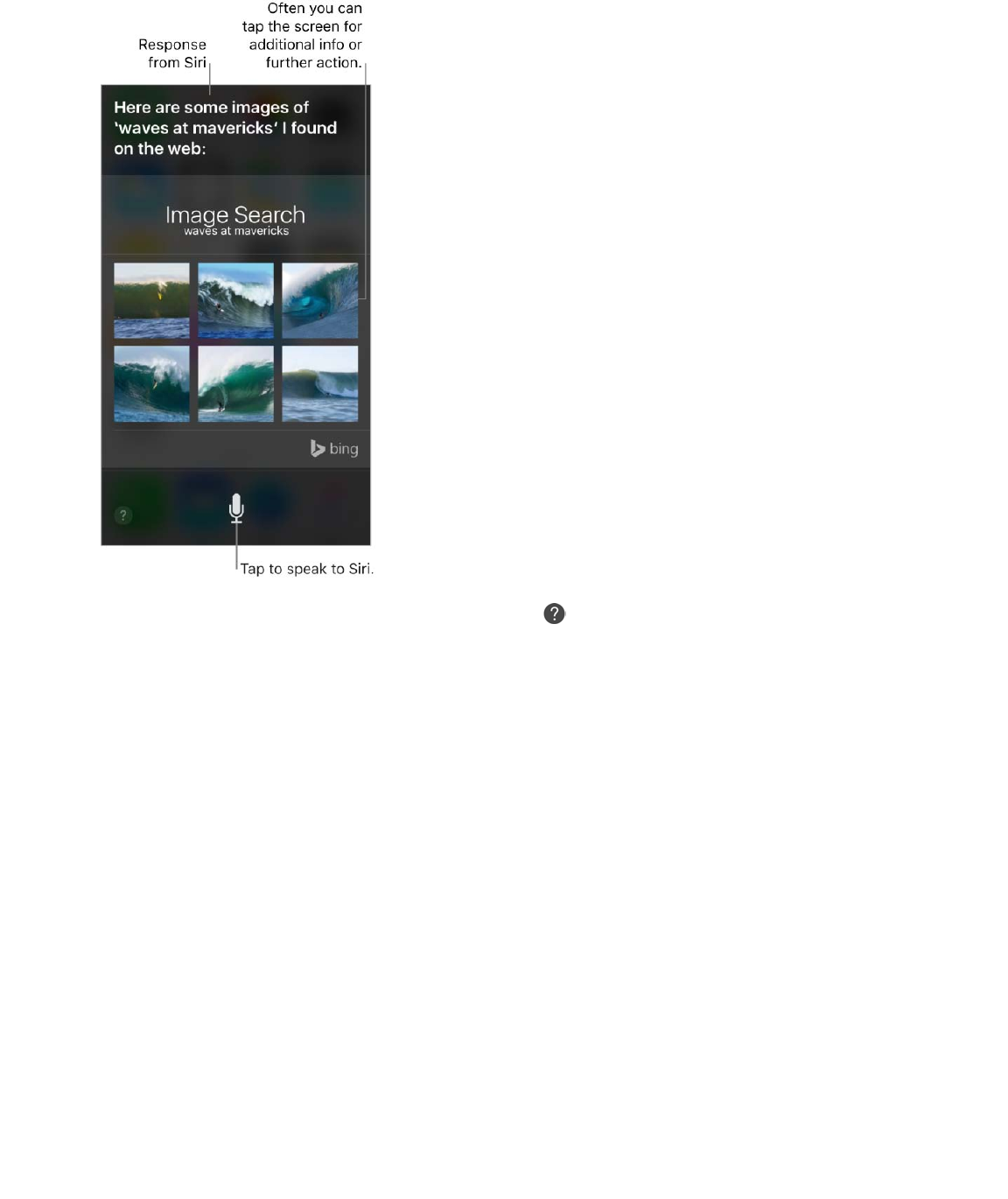
9/7/16, 2)10 PMiPhone
Page 53 of 333http://help.apple.com/iphone/10/en.lproj/static.html
Get Siri hints. I%*$>+'+$c@4&#$.&6$92:$(2Jd$2'$#&,$ =
K4"$26%.'""6$'"%,26%"$-'20$>+'+$2-#"6$+6.5:("%$+6-2'0&#+26$2'$+0&3"%$#4&#$92:$.&6$#&,
-2'$&((+#+26&5$("#&+5J$2'$#2$,"'-2'0$%20"$2#4"'$&.#+26=
Change the voice gender for Siri. !2$#2$>"##+63%$]$>+'+$]$>+'+$M2+."$`0&9$62#$1"$&7&+5&15"
+6$&55$&'"&%a=
Adjust the volume for Siri. ?%"$#4"$725:0"$1:##26%$@4+5"$92:B'"$+6#"'&.#+63$@+#4$>+'+=$O2'
72+."$-""(1&.*$2,#+26%J$32$#2$>"##+63%$]$>+'+$]$M2+."$O""(1&.*=
Prevent access to Siri when iPhone is locked. !2$#2$>"##+63%$]$K2:.4$PS$^$G&%%.2("
`+G426"$02("5%$@+#4$K2:.4$PSa$2'$>"##+63%$]$G&%%.2("$`2#4"'$02("5%a=$W2:$.&6$&5%2
(+%&15"$>+'+$19$#:'6+63$26$'"%#'+.#+26%=$>""$ =
Tell Siri about yourself
P-$92:$#"55$>+'+$&12:#$92:'%"5-f+6.5:(+63$#4+63%$5+*"$92:'$420"$&6($@2'*$&(('"%%"%J$&6(
92:'$'"5&#+26%4+,%f92:$.&6$3"#$,"'%26&5+H"($%"'7+."$5+*"J$c%"6($&$0"%%&3"$#2$09$@+-"=d
Tell Siri who you are. O+55$2:#$92:'$+6-2$.&'($+6$826#&.#%J$#4"6$32$#2$>"##+63%$]$>+'+$]$)9
P6-2$&6($#&,$92:'$6&0"=
>"#$/"%#'+.#+26%

9/7/16, 2)10 PMiPhone
Page 54 of 333http://help.apple.com/iphone/10/en.lproj/static.html
K2$5"#$>+'+$*62@$&12:#$&$'"5&#+26%4+,J$%&9$%20"#4+63$5+*"$c[0+59$G&'*"'$+%$09$@+-"d$2'
cI+5+%4$j+01"'$+%$09$020=d
Note: >+'+$:%"%$Q2.&#+26$>"'7+."%$@4"6$92:'$'"_:"%#%$'"_:+'"$*62@+63$92:'$52.&#+26=$>""
=
Siri and apps
>+'+$@2'*%$@+#4$0&69$2-$#4"$&,,%$26$+G426"J$+6.5:(+63$G426"J$)"%%&3"%J$)&,%J$852.*J
8&5"6(&'J$&6($02'"=$O2'$"X&0,5"J$92:$.&6$%&9$#4+63%$5+*"L
c8&55$)20$&#$420"d
cS2$P$4&7"$&69$6"@$#"X#%$-'20$/+.*;d
cPB0$':66+63$52@$26$3&%d
c>"#$&6$&5&'0$-2'$m$&=0=d
K2$3"#$,"'%26&5+H"($%"'7+."$-2'$'"_:"%#%$5+*"$cO&."K+0"$)20Jd$#"55$>+'+$&12:#$92:'%"5-$&6(
92:'$'"5&#+26%4+,%=$>""$ =
)2'"$"X&0,5"%$2-$42@$92:$.&6$:%"$>+'+$@+#4$&,,%$&,,"&'$#4'2:342:#$#4+%$3:+("=
Using Siri with third-party apps. >20"$&,,%$-'20$#4"$I,,$>#2'"$&5%2$%:,,2'#$>+'+=
K4"%"$+6.5:("$&,,%$#4&#$5"#$92:$122*$&$'+("J$%"6($&$0"%%&3"J$%"&'.4$,42#2%J$%"6(
,&90"6#%J$,5&."$.&55%J$&6($#'&.*$92:'$@2'*2:#%=$Q22*$-2'$&,,%$#4&#$@2'*$@+#4$>+'+$+6$#4"
I,,$>#2'"=
Make corrections
P-$>+'+$(2"%6B#$3"#$%20"#4+63$'+34#J$92:$.&6$#&,$#2$"(+#$92:'$'"_:"%#=
C'$#&,$ $&3&+6J$#4"6$.5&'+-9$92:'$'"_:"%#$7"'1&559=
Want to cancel that last command? >&9$c.&6."5Jd$#&,$#4"$>+'+$+.26J$2'$,'"%%$#4"$R20"
1:##26=
Want to change a message before sending it? >&9$c84&63"$+#=d
Q2.&#+26$>"'7+."%
K"55$>+'+$&12:#$92:'%"5-

9/7/16, 2)10 PMiPhone
Page 55 of 333http://help.apple.com/iphone/10/en.lproj/static.html
Siri Eyes Free
A+#4$>+'+$[9"%$O'""J$92:$.&6$:%"$+G426"$-"&#:'"%$+6$92:'$.&'$@+#42:#$522*+63$&#$2'
#2:.4+63$+G426"f92:$.&6$.26#'25$+#$.20,5"#"59$19$%,"&*+63=$K2$#&5*$@+#4$>+'+J$,'"%%$&6(
425($#4"$72+."$.200&6($1:##26$26$92:'$%#""'+63$@4""5$:6#+5$92:$4"&'$#4"$>+'+$#26"=$W2:
.&6$&%*$>+'+$#2$.&55$,"2,5"J$%"5".#$&6($,5&9$0:%+.J$4"&'$&6($.20,2%"$#"X#$0"%%&3"%J$3"#
(+'".#+26%J$'"&($92:'$62#+-+.&#+26%J$-+6($.&5"6(&'$+6-2'0&#+26J$&(($'"0+6("'%J$&6($02'"=
>+'+$[9"%$O'""$+%$&7&+5&15"$26$%"5".#$&:#2021+5"%=
WARNING: O2'$+0,2'#&6#$+6-2'0&#+26$&12:#$&72+(+63$(+%#'&.#+26%$#4&#$.2:5($5"&($#2
(&63"'2:%$%+#:&#+26%J$%""$ =
Use Siri Eyes Free. 8266".#$+G426"$#2$92:'$.&'$:%+63$F5:"#22#4=$/"-"'$#2$#4"$:%"'$3:+("
#4&#$.&0"$@+#4$92:'$.&'=
O2'$02'"$+6-2'0&#+26$&12:#$:%+63$>+'+$+6$92:'$.&'J$%""$ =
P0,2'#&6#$%&-"#9$+6-2'0&#+26
I12:#$8&'G5&9
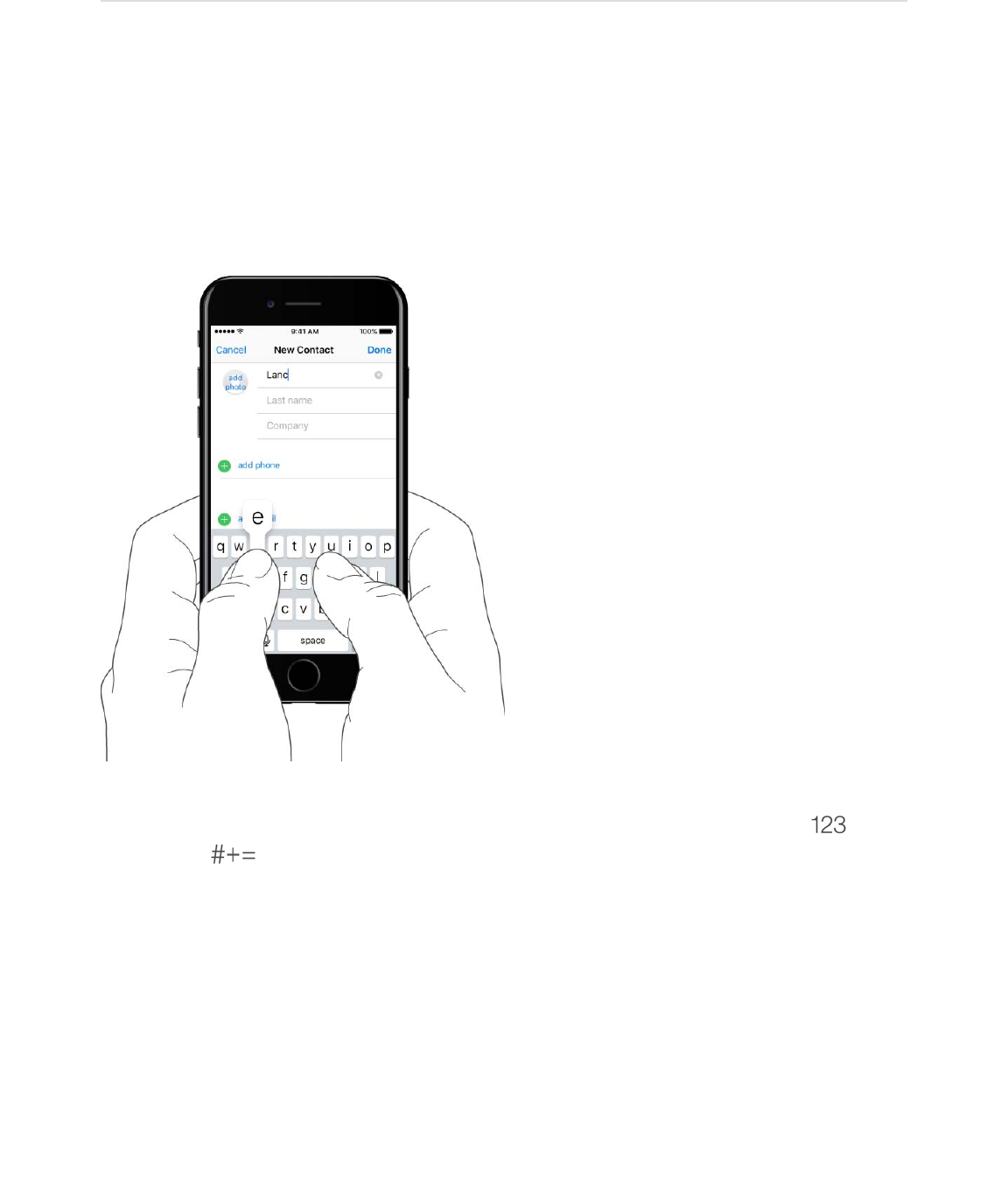
9/7/16, 2)10 PMiPhone
Page 56 of 333http://help.apple.com/iphone/10/en.lproj/static.html
Enter text
Type and edit text
K&,$&$#"X#$-+"5($#2$%""$#4"$26%.'""6$*"912&'(J$#4"6$#&,$5"##"'%$#2$#9,"=$P-$92:$#2:.4$#4"
@'263$*"9J$92:$.&6$%5+("$92:'$-+63"'$#2$#4"$.2''".#$*"9=$K4"$5"##"'$+%6B#$"6#"'"($:6#+5$92:
'"5"&%"$92:'$-+63"'$-'20$#4"$*"9=
K&,$>4+-#$#2$#9,"$:,,"'.&%"J$2'$#2:.4$#4"$>4+-#$*"9$&6($%5+("$#2$&$5"##"'=$S2:15"U#&,$>4+-#
-2'$.&,%$52.*=$K2$"6#"'$6:01"'%J$,:6.#:&#+26J$2'$%90125%J$#&,$#4"$<:01"'$*"9$ $2'$#4"
>90125$*"9$ =$K2$_:+.*59$"6($&$%"6#"6."$@+#4$&$,"'+2($&6($&$%,&."J$V:%#$(2:15"U#&,
#4"$%,&."$1&'=
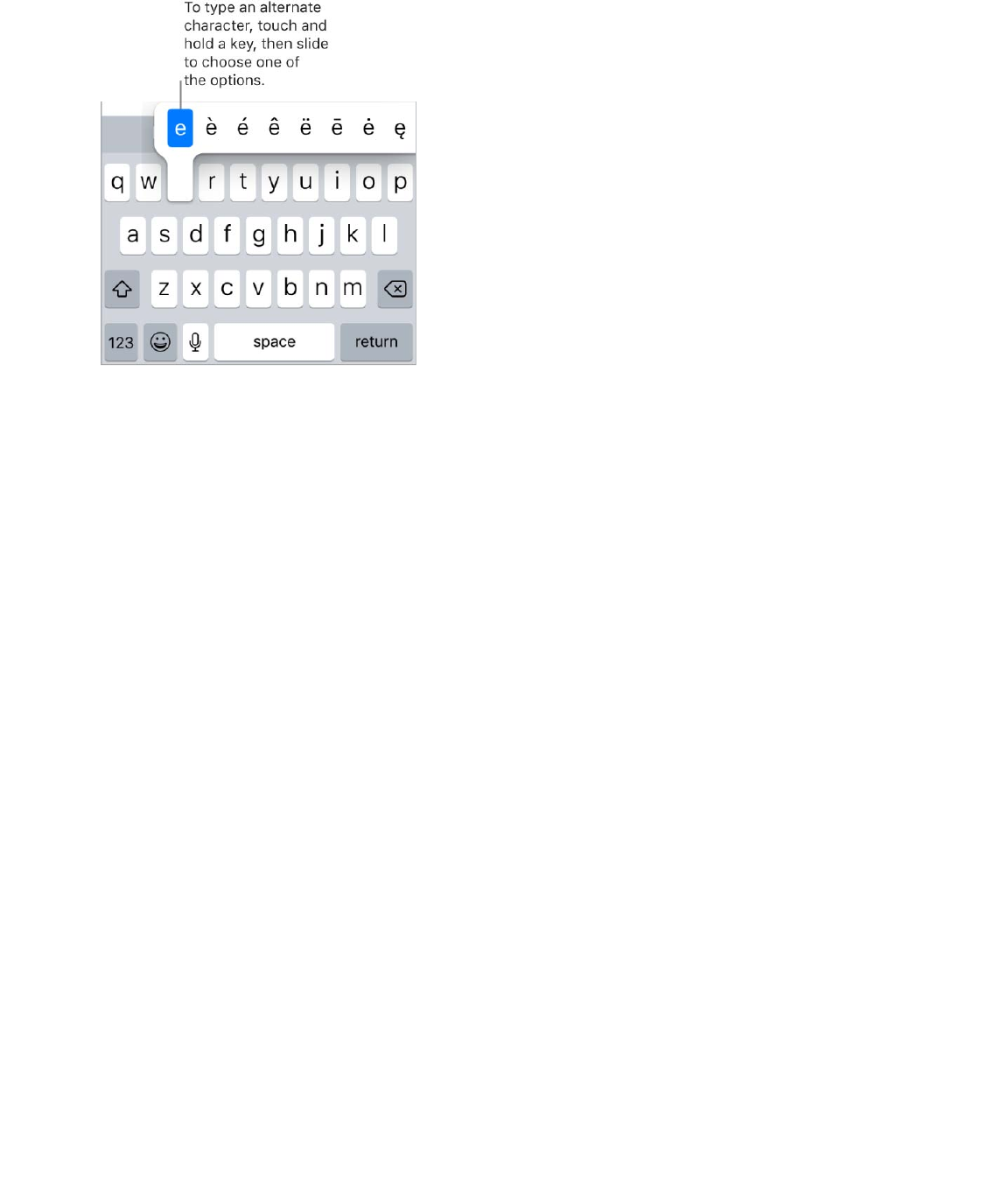
9/7/16, 2)10 PMiPhone
Page 57 of 333http://help.apple.com/iphone/10/en.lproj/static.html
P-$92:$%""$&$@2'($:6("'5+6"($+6$'"(J$#&,$+#$#2$%""$%:33"%#"($.2''".#+26%=$P-$#4"$@2'($92:
@&6#$(2"%6B#$&,,"&'J$#9,"$#4"$.2''".#+26=
Set options for typing or add keyboards. !2$#2$>"##+63%$]$!"6"'&5$]$j"912&'(=
K4"$26%.'""6$*"912&'($-2'$+G426"$ZJ$+G426"$Z$G5:%J$+G426"$Z%J$+G426"$Z%$G5:%J$+G426"$YJ
&6($+G426"$Y$G5:%$+6.5:("%$&((+#+26&5$*"9%$92:$0&9$-+6($:%"-:5=$W2:$.&6$%""$#4"%"$*"9%
@4"6$92:$425($+G426"$+6$5&6(%.&,"$2'+"6#&#+26=
W2:$.&6$&5%2$:%"$&6$I,,5"$A+'"5"%%$j"912&'($#2$"6#"'$#"X#=$>""$
=$K2$(+.#&#"$+6%#"&($2-$#9,+63J$%""$ =
Revise text. K2:.4$&6($425($#4"$#"X#$#2$%42@$#4"$0&36+-9+63$35&%%J$#4"6$('&3$#2$,2%+#+26
#4"$+6%"'#+26$,2+6#=
?%"$&6$I,,5"$A+'"5"%%
j"912&'( S+.#&#"
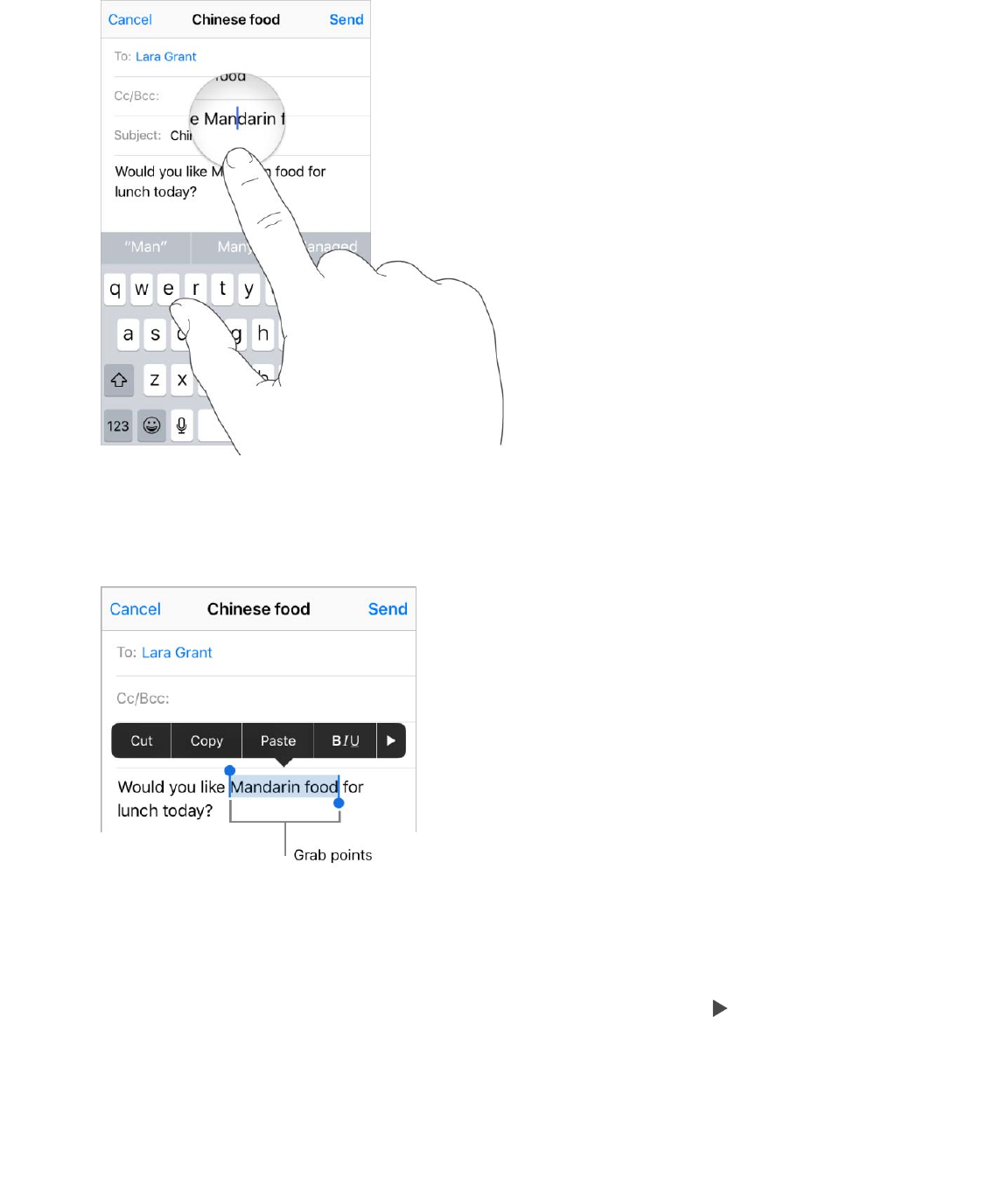
9/7/16, 2)10 PMiPhone
Page 58 of 333http://help.apple.com/iphone/10/en.lproj/static.html
Select text. K&,$#4"$+6%"'#+26$,2+6#$#2$(+%,5&9$#4"$%"5".#+26$2,#+26%=$C'$(2:15"U#&,$&
@2'($#2$%"5".#$+#=$S'&3$#4"$3'&1$,2+6#%$#2$%"5".#$02'"$2'$5"%%$#"X#=$P6$'"&(U2659
(2.:0"6#%J$%:.4$&%$@"1,&3"%J$#2:.4$&6($425($#2$%"5".#$&$@2'(=
W2:$.&6$.:#J$.2,9J$2'$,&%#"$27"'$%"5".#"($#"X#=$A+#4$?6+7"'%&5$85+,12&'(J$92:$.&6$&5%2$
=
A+#4$%20"$&,,%J$92:$.&6$&5%2$3"#$125(J$+#&5+.J$2'$:6("'5+6"($#"X#$`#&,$FNPN?ah$%""
%:33"%#+26%$+6$Q22*$?,h$2'$4&7"$+G426"$%:33"%#$&6$&5#"'6&#+7"=$K&,$ $#2$%""$&55$#4"
2,#+26%=$P-$92:$.422%"$Q22*$?,J$92:$%""$%:33"%#"($+6-2'0&#+26$-'20$#4"$@"1$&6(
(+--"'"6#$&,,%=$K2$#:'6$2--$>:33"%#+26%$+6$Q22*$?,J$32$#2$>"##+63%$]$!"6"'&5$]$>,2#5+34#
>"&'.4=
.:#
2'$.2,9$%20"#4+63$26$26"$I,,5"$("7+."J$&6($,&%#"$+#$26$&62#4"'
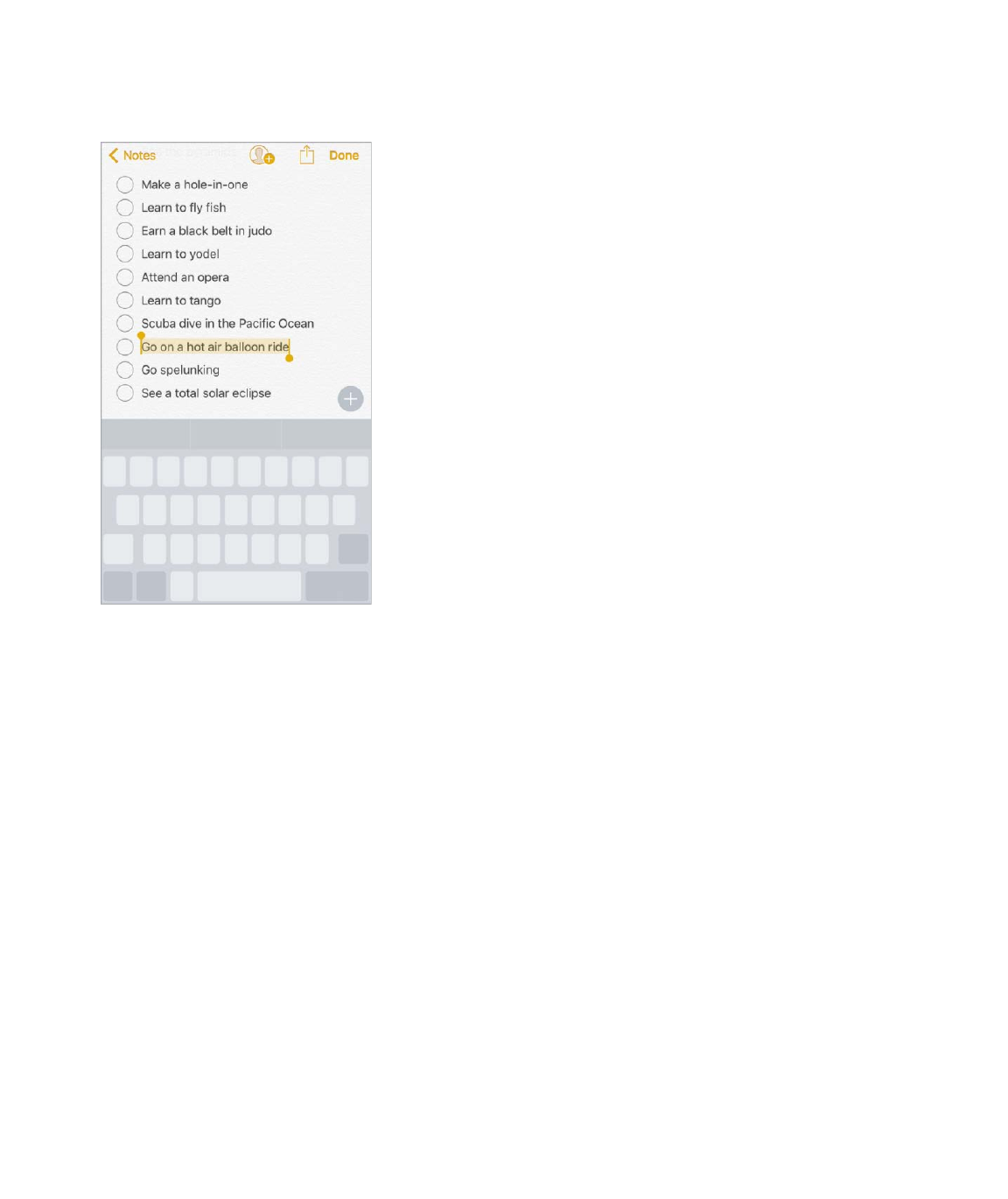
9/7/16, 2)10 PMiPhone
Page 59 of 333http://help.apple.com/iphone/10/en.lproj/static.html
3D Touch. K2$#:'6$92:'$*"912&'($+6#2$&$#'&.*,&(J$,'"%%$#4"$*"912&'($:6#+5$+#$#:'6%
5+34#$3'&9=$)27"$#4"$.:'%2'$19$('&33+63$&'2:6($#4"$*"912&'(=$A+#42:#$5+-#+63$92:'$-+63"'J
,'"%%$&$5+##5"$("","'$#2$%"5".#$&$@2'(=$G'"%%$#@+."$#2$%"5".#$&$%"6#"6."=$G'"%%$#4'""$#+0"%
#2$%"5".#$&$,&'&3'&,4=$I-#"'$,'"%%+63J$92:$.&6$('&3$#2$%"5".#$02'"$#"X#=$>""$ =
Undo the last edit. >4&*"$+G426"J$#4"6$#&,$?6(2=
Predictive text
I%$92:$@'+#"J$#4"$*"912&'($,'"(+.#%$92:'$6"X#$@2'(J$%:33"%#%$"02V+$#4&#$.2:5($#&*"$#4"
,5&."$2-$92:'$@2'(J$&6($0&*"%$%:33"%#+26%$1&%"($26$92:'$'"."6#$&.#+7+#9$&6($+6-2'0&#+26
-'20$92:'$&,,%$`62#$&7&+5&15"$+6$&55$5&63:&3"%a=$O2'$"X&0,5"J$@4"6$92:$#9,"$%20"#4+63
5+*"L
c)9$6:01"'$+%Jd$92:'$,426"$6:01"'$&,,"&'%$&%$&6$2,#+26=
cPB0$&7&+5&15"$&#Jd$#4"$-'""$#+0"$+6$92:'$.&5"6(&'$,2,%$:,$&%$&6$2,#+26=
cPB0$&#Jd$92:'$.:''"6#$52.&#+26$&,,"&'%$&%$&6$2,#+26$@4"6$92:B'"$#9,+63$+6$)"%%&3"%=
K&,$&$@2'($#2$.422%"$+#J$2'$&..",#$&$4+345+34#"($,'"(+.#+26$19$"6#"'+63$&$%,&."$2'
,:6.#:&#+26=$A4"6$92:$#&,$&$%:33"%#"($@2'(J$&$%,&."$&,,"&'%$&-#"'$#4"$@2'(=$P-$92:
"6#"'$&$.200&J$,"'+2(J$2'$2#4"'$,:6.#:&#+26J$#4"$%,&."$+%$("5"#"(=$/"V".#$&$%:33"%#+26
19$#&,,+63$92:'$2'+3+6&5$@2'($`%42@6$&%$#4"$,'"(+.#+7"$#"X#$2,#+26$@+#4$_:2#&#+26$0&'*%a=
eS$K2:.4
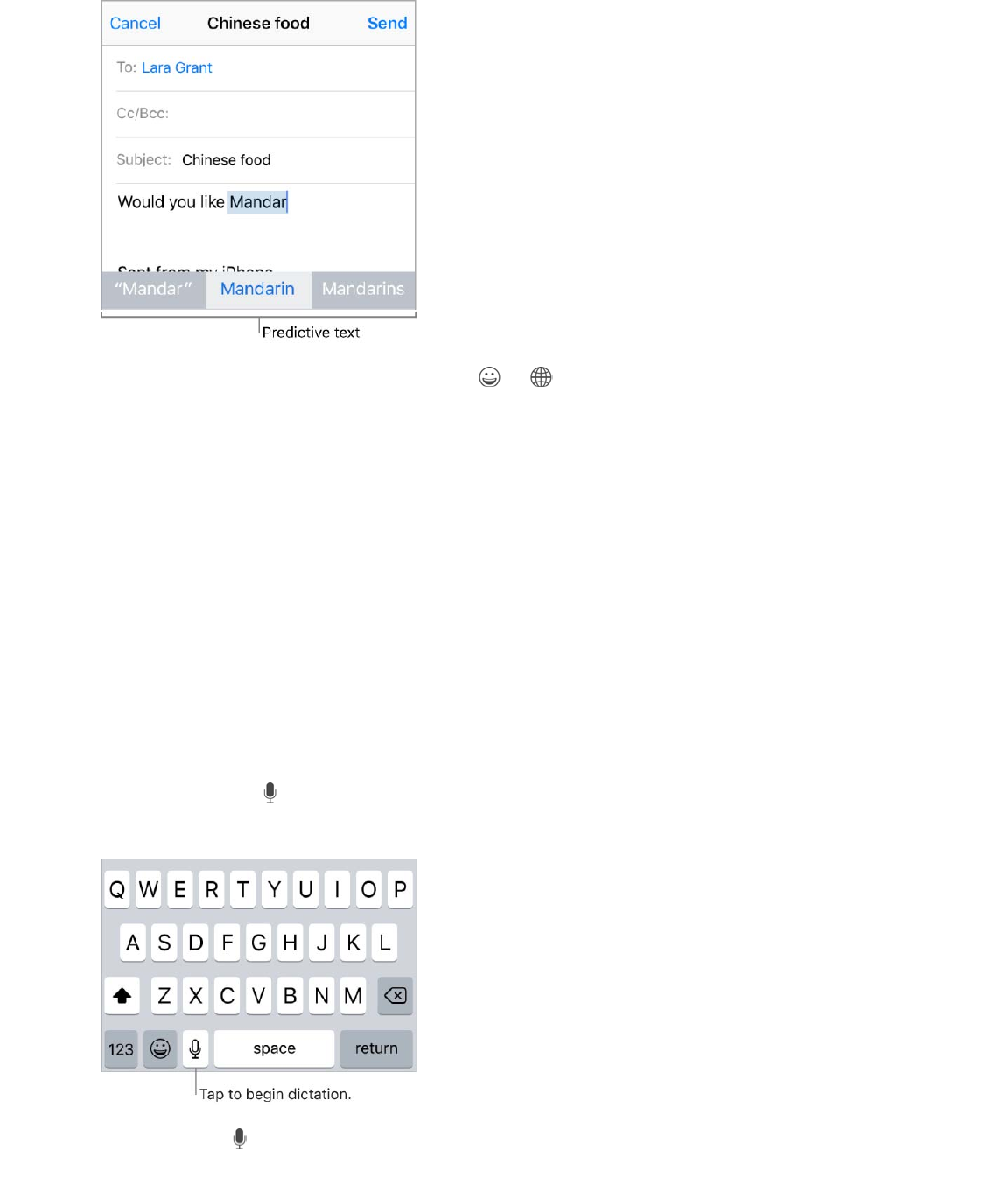
9/7/16, 2)10 PMiPhone
Page 60 of 333http://help.apple.com/iphone/10/en.lproj/static.html
Turn off predictive text. K2:.4$&6($425($ $2'$ J$#4"6$%5+("$#2$G'"(+.#+7"=
P-$92:$#:'6$2--$,'"(+.#+7"$#"X#J$+G426"$0&9$%#+55$#'9$#2$%:33"%#$.2''".#+26%$-2'$0+%%,"55"(
@2'(%=$I..",#$&$.2''".#+26$19$"6#"'+63$&$%,&."$2'$,:6.#:&#+26J$2'$19$#&,,+63$'"#:'6=$K2
'"V".#$&$.2''".#+26J$#&,$#4"$cX=d$P-$92:$'"V".#$#4"$%&0"$%:33"%#+26$&$-"@$#+0"%J$+G426"
%#2,%$%:33"%#+63$+#=
Dictate
W2:$.&6$(+.#&#"$+6%#"&($2-$#9,+63=$)&*"$%:'"$[6&15"$S+.#&#+26$+%$#:'6"($26$`+6$>"##+63%$]
!"6"'&5$]$j"912&'(a$&6($+G426"$+%$.266".#"($#2$#4"$P6#"'6"#=
Note: S+.#&#+26$0&9$62#$1"$&7&+5&15"$+6$&55$5&63:&3"%$2'$+6$&55$&'"&%J$&6($-"&#:'"%$0&9
7&'9=$8"55:5&'$(&#&$.4&'3"%$0&9$&,,59=$>""$ =
Dictate text. K&,$ $26$#4"$26%.'""6$*"912&'($2'$>"&'.4$-+"5(J$#4"6$%,"&*=$K&,$S26"
@4"6$92:$-+6+%4=
Add text. K&,$ $&3&+6$&6($.26#+6:"$(+.#&#+63=$K2$+6%"'#$#"X#J$#&,$#2$,5&."$#4"$+6%"'#+26
,2+6#$-+'%#=$W2:$.&6$&5%2$'",5&."$%"5".#"($#"X#$19$(+.#&#+63=
8"55:5&'$(&#&$%"##+63%
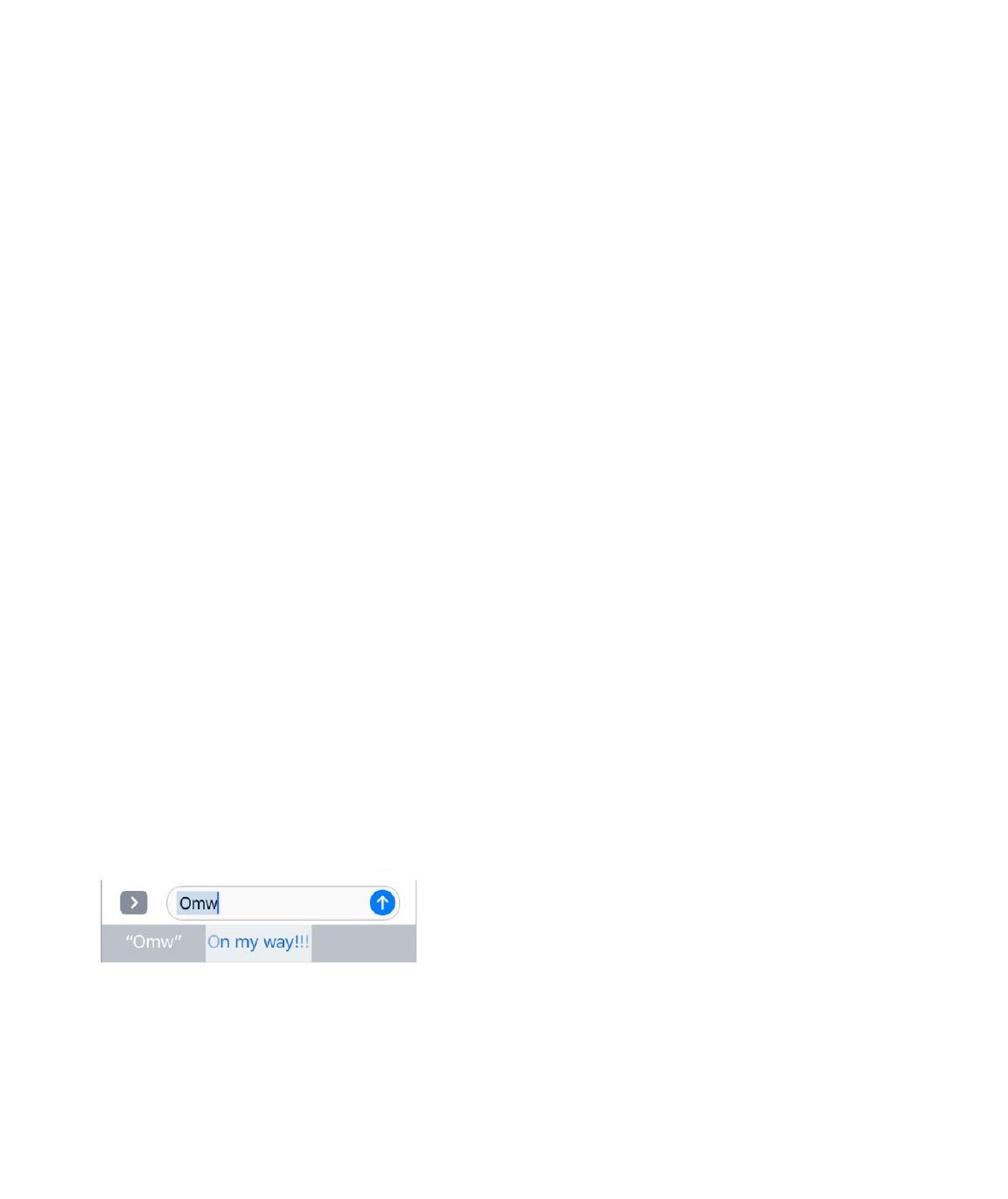
9/7/16, 2)10 PMiPhone
Page 61 of 333http://help.apple.com/iphone/10/en.lproj/static.html
Add punctuation or format text. >&9$#4"$,:6.#:&#+26$2'$-2'0&#=$O2'$"X&0,5"J$cS"&'
)&'9$.200&$#4"$.4".*$+%$+6$#4"$0&+5$"X.5&0&#+26$0&'*d$1".20"%$cS"&'$)&'9J$#4"$.4".*
+%$+6$#4"$0&+5qd$G:6.#:&#+26$&6($-2'0&##+63$.200&6(%$+6.5:("L
_:2#"$r$"6($_:2#"
6"@$,&'&3'&,4
6"@$5+6"
.&,f#2$.&,+#&5+H"$#4"$6"X#$@2'(
.&,%$26$r$.&,%$2--f#2$.&,+#&5+H"$#4"$-+'%#$.4&'&.#"'$2-$"&.4$@2'(
&55$.&,%f#2$0&*"$#4"$6"X#$@2'($&55$:,,"'.&%"
&55$.&,%$26$r$&55$.&,%$2--f#2$0&*"$#4"$"6.52%"($@2'(%$&55$:,,"'.&%"
62$.&,%$26$r$62$.&,%$2--f#2$0&*"$#4"$"6.52%"($@2'(%$&55$52@"'.&%"
62$%,&."$26$r$62$%,&."$2--f#2$':6$&$%"'+"%$2-$@2'(%$#23"#4"'
%0+5"9f#2$+6%"'#$LUa
-'2@69f#2$+6%"'#$LU`
@+6*9f#2$+6%"'#$hUa
Save keystrokes
I$%42'#.:#$5"#%$92:$"6#"'$&$@2'($2'$,4'&%"$19$#9,+63$V:%#$&$-"@$.4&'&.#"'%=$O2'$"X&0,5"J
#9,"$c20@d$#2$"6#"'$cC6$09$@&9qd$K4&#$26"B%$&5'"&(9$%"#$:,$-2'$92:J$1:#$92:$.&6$&5%2
&(($92:'$2@6=
Create a shortcut. !2$#2$>"##+63%$]$!"6"'&5$]$j"912&'(J$#4"6$#&,$K"X#$/",5&."0"6#=
Have a word or phrase you use and donʼt want it corrected? 8'"&#"$&$%42'#.:#J$1:#
5"&7"$#4"$>42'#.:#$-+"5($15&6*=
Use iCloud to keep your personal dictionary up to date on your other devices. !2$#2
>"##+63%$]$+852:(J$#4"6$#:'6$26$+852:($S'+7"=

9/7/16, 2)10 PMiPhone
Page 62 of 333http://help.apple.com/iphone/10/en.lproj/static.html
Add or change keyboards
W2:$.&6$#:'6$#9,+63$-"&#:'"%J$%:.4$&%$%,"55$.4".*+63J$26$2'$2--h$&(($*"912&'(%$-2'$@'+#+63
+6$(+--"'"6#$5&63:&3"%h$&6($.4&63"$#4"$5&92:#$2-$92:'$26%.'""6$*"912&'($2'$I,,5"
A+'"5"%%$j"912&'(=
P-$92:B7"$&(("($*"912&'(%$+6$2#4"'$5&63:&3"%J$92:$.&6$#9,"$+6$#@2$5&63:&3"%$@+#42:#
4&7+63$#2$%@+#.4$1"#@""6$*"912&'(%=$W2:'$*"912&'($&:#20&#+.&559$%@+#.4"%$1"#@""6$#4"
#@2$5&63:&3"%$92:$#9,"$+6$02%#$2-#"6=
Set typing features. !2$#2$>"##+63%$]$!"6"'&5$]$j"912&'(=
Add a keyboard for another language. !2$#2$>"##+63%$]$!"6"'&5$]$j"912&'($]
j"912&'(%$]$I(($<"@$j"912&'(=
Switch keyboards. K2:.4$&6($425($ J$#4"6$%5+("$92:'$-+63"'$#2$#4"$6&0"$2-$#4"
*"912&'(=
W2:$.&6$&5%2$#&,$ $#2$%@+#.4$-'20$26"$*"912&'($#2$#4"$2#4"'=$826#+6:"$#&,,+63$#2
&.."%%$2#4"'$"6&15"($*"912&'(%=
O2'$+6-2'0&#+26$&12:#$+6#"'6&#+26&5$*"912&'(%J$%""$ =
Change the keyboard layout. !2$#2$>"##+63%$]$!"6"'&5$]$j"912&'($]$j"912&'(%J$%"5".#
&$*"912&'(J$#4"6$.422%"$&$5&92:#=
Use an Apple Wireless Keyboard
W2:$.&6$:%"$&6$I,,5"$A+'"5"%%$j"912&'($`&7&+5&15"$%",&'&#"59a$#2$"6#"'$#"X#$26$+G426"=
K4"$*"912&'($.266".#%$7+&$F5:"#22#4J$%2$92:$0:%#$-+'%#$,&+'$+#$@+#4$+G426"=
Note: K4"$I,,5"$A+'"5"%%$j"912&'($0&9$62#$%:,,2'#$*"912&'($-"&#:'"%$#4&#$&'"$26$92:'
("7+."=$O2'$"X&0,5"J$92:$.&6B#$"6&15"$(+.#&#+26$@+#4$I,,5"$A+'"5"%%$j"912&'(=
Pair an Apple Wireless Keyboard with iPhone. K:'6$#4"$*"912&'($26=$C6$+G426"J$32$#2
>"##+63%$]$F5:"#22#4$&6($#:'6$26$F5:"#22#4J$#4"6$#&,$#4"$*"912&'($@4"6$+#$&,,"&'%$+6$#4"
S"7+."%$5+%#=
C6."$+#B%$,&+'"(J$#4"$*"912&'($'".266".#%$#2$+G426"$@4"6"7"'$+#B%$+6$'&63"f:,$#2$&12:#
ee$-""#$`DE$0"#"'%a=$A4"6$+#B%$.266".#"(J$#4"$26%.'""6$*"912&'($(2"%6B#$&,,"&'=
Save your batteries. K:'6$2--$F5:"#22#4$&6($#4"$@+'"5"%%$*"912&'($@4"6$62#$+6$:%"=$W2:
.&6$#:'6$2--$F5:"#22#4$ $+6$826#'25$8"6#"'=$K2$#:'6$2--$#4"$*"912&'(J$425($(2@6$#4"$C6N2--
%@+#.4$:6#+5$#4"$3'""6$5+34#$32"%$2--=
?%"$+6#"'6&#+26&5$*"912&'(%
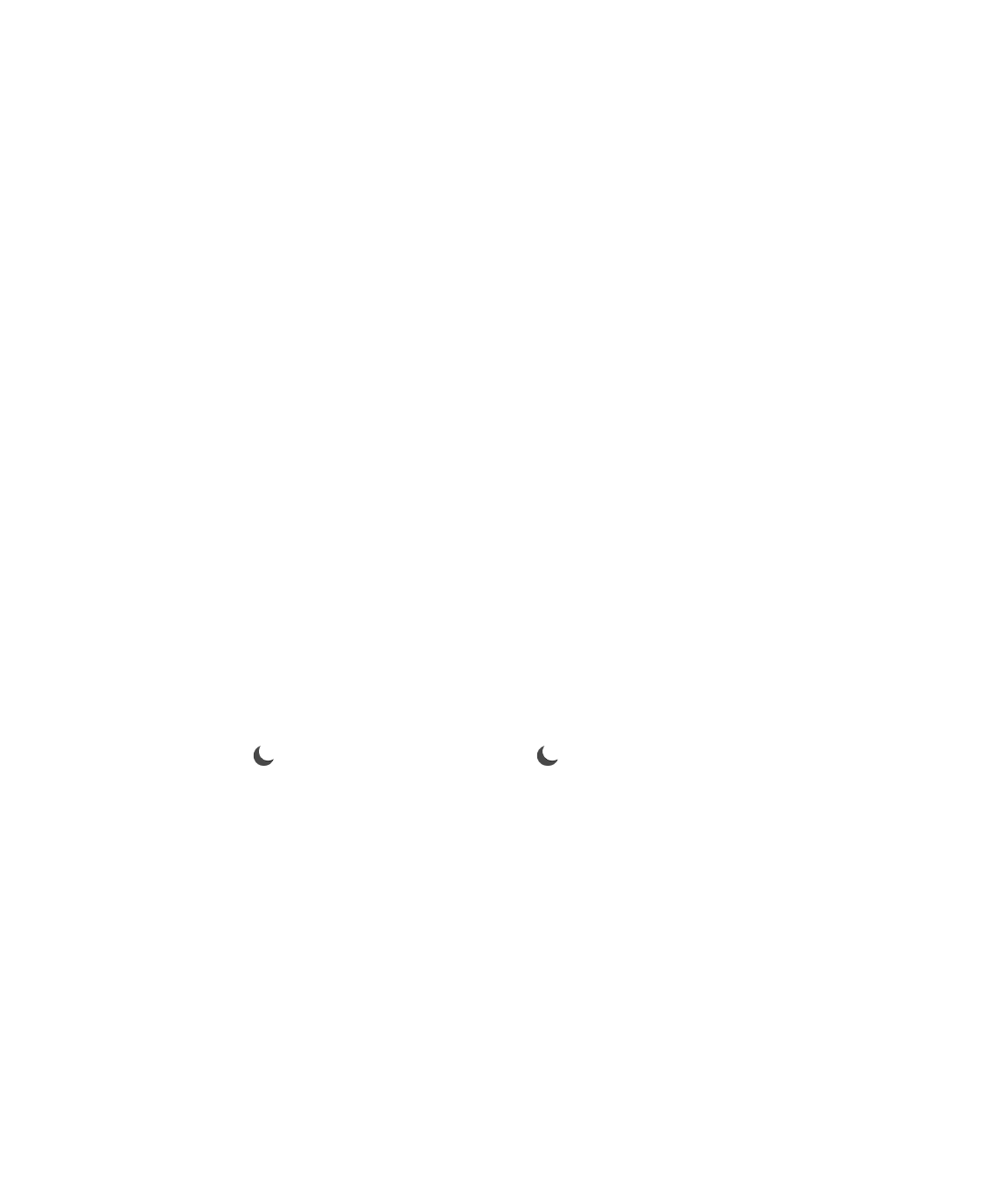
9/7/16, 2)10 PMiPhone
Page 63 of 333http://help.apple.com/iphone/10/en.lproj/static.html
Sounds and silence
W2:$.&6$.4&63"$2'$#:'6$2--$#4"$%2:6(%$+G426"$,5&9%$@4"6$92:$3"#$&$.&55J$#"X#J$72+."0&+5J
"0&+5J$#@""#J$O&."122*$,2%#J$'"0+6("'J$2'$2#4"'$"7"6#=
Tip: P-$92:B'"$62#$4"&'+63$2'$%""+63$+6.20+63$.&55%$&6($&5"'#%$@4"6$92:$"X,".#J$%@+,"
:,$-'20$#4"$12##20$"(3"$2-$#4"$%.'""6$#2$2,"6$826#'25$8"6#"'$&6($%""$+-$S2$<2#$S+%#:'1
+%$26=
Set sound options. !2$#2$>"##+63%$]$>2:6(%$^$R&,#+.%$`.&55"($Sounds$26$+G426"$02("5%
2#4"'$#4&6$+G426"$Y$&6($+G426"$Y$G5:%a$-2'$2,#+26%$%:.4$&%$'+63#26"%$&6($&5"'#$#26"%J
7+1'&#+26$%"##+63%$&6($,&##"'6%J$&6($'+63"'$&6($&5"'#$725:0"%=
Set vibration patterns. !2$#2$>"##+63%$]$>2:6(%$^$R&,#+.%$`.&55"($Sounds$26$+G426"
02("5%$2#4"'$#4&6$+G426"$Y$&6($+G426"$Y$G5:%aJ$#4"6$.422%"$&6$+#"0$-'20$#4"$>2:6(%
&6($M+1'&#+26$G&##"'6%$5+%#=$K&,$M+1'&#+26$#2$%"5".#$&$,&##"'6$2'$.'"&#"$92:'$2@6=
P-$92:$@&6#$#2$#"0,2'&'+59$%+5"6."$+6.20+63$.&55%J$&5"'#%J$&6($%2:6($"--".#%J$%""$
=
Do Not Disturb
S2$<2#$S+%#:'1$+%$&6$"&%9$@&9$#2$%+5"6."$+G426"J$@4"#4"'$92:B'"$32+63$#2$(+66"'$2'$#2
%5"",=$P#$*"",%$.&55%$&6($&5"'#%$-'20$0&*+63$&69$%2:6(%$2'$5+34#+63$:,$#4"$%.'""6=
Turn on Do Not Disturb. >@+,"$:,$-'20$#4"$12##20$"(3"$2-$#4"$%.'""6$#2$2,"6$826#'25
8"6#"'J$#4"6$#&,$ =$A4"6$S2$<2#$S+%#:'1$+%$26J$ $&,,"&'%$+6$#4"$%#&#:%$1&'=
Note: [7"6$+-$S2$<2#$S+%#:'1$+%$26J$.&55%$&6($0"%%&3"%$-'20$92:'$"0"'3"6.9$.26#&.#%$+6
)"(+.&5$PS$%#+55$.20"$#4'2:34$&%$:%:&5J$&6($I5&'0%$%#+55$%2:6(=
Configure Do Not Disturb. !2$#2$>"##+63%$]$S2$<2#$S+%#:'1=
Tip: W2:$.&6$%.4"(:5"$_:+"#$42:'%J$&552@$.&55%$-'20$92:'$O&72'+#"%J$&6($&552@$'","&#"(
.&55%$#2$'+63$#4'2:34$-2'$#42%"$"0"'3"6.9$%+#:&#+26%=$W2:$.&6$&5%2$%"#$@4"#4"'$S2$<2#
S+%#:'1$%+5"6."%$+G426"$2659$@4"6$+#B%$52.*"(J$2'$"7"6$@4"6$+#B%$:652.*"(=
S2$<2#
S+%#:'1

9/7/16, 2)10 PMiPhone
Page 64 of 333http://help.apple.com/iphone/10/en.lproj/static.html
Voice Control
M2+."$826#'25$5"#%$92:$0&*"$,426"$.&55%$&6($O&."K+0"$.&55%J$&6($.26#'25$0:%+.$,5&91&.*J
+-$92:$4&7"$>+'+$#:'6"($2--=$W2:$0&9$@&6#$#2$:%"$M2+."$826#'25$+-$92:$.&6B#$:%"$>+'+
1".&:%"$92:B'"$62#$.266".#"($#2$#4"$P6#"'6"#=$`O2'$+6-2'0&#+26$&12:#$:%+63$>+'+$#2$.26#'25
+G426"$19$72+."J$%""$ =a
Note: M2+."$826#'25$&6($M2+."$826#'25$%"##+63%$&'"6B#$&7&+5&15"$@4"6$>+'+$+%$#:'6"($26=
Use Voice Control. K:'6$>+'+$2--$+6$>"##+63%$]$!"6"'&5$]$>+'+J$#4"6$,'"%%$&6($425($#4"
R20"$1:##26$:6#+5$#4"$M2+."$826#'25$%.'""6$&,,"&'%$&6($92:$4"&'$&$1"",J$2'$,'"%%$&6(
425($#4"$."6#"'$1:##26$26$92:'$4"&(%"#=$>""$ =
O2'$1"%#$'"%:5#%L
>,"&*$.5"&'59$&6($6&#:'&559=
>&9$2659$M2+."$826#'25$.200&6(%J$6&0"%J$&6($6:01"'%=$G&:%"$%5+34#59$1"#@""6
.200&6(%=
?%"$-:55$6&0"%=
Change the language for Voice Control. F9$("-&:5#J$M2+."$826#'25$"X,".#%$92:$#2$%,"&*
72+."$.200&6(%$+6$#4"$5&63:&3"$#4&#B%$%"#$-2'$+G426"$`+6$>"##+63%$]$!"6"'&5$]$Q&63:&3"
^$/"3+26a=$K2$:%"$M2+."$826#'25$+6$&62#4"'$5&63:&3"$2'$(+&5".#J$32$#2$>"##+63%$]
!"6"'&5$]$P6#"'6&#+26&5$]$M2+."$826#'25=
)&*"$'"_:"%#%
?%"$92:'$I,,5"$[&'G2(%
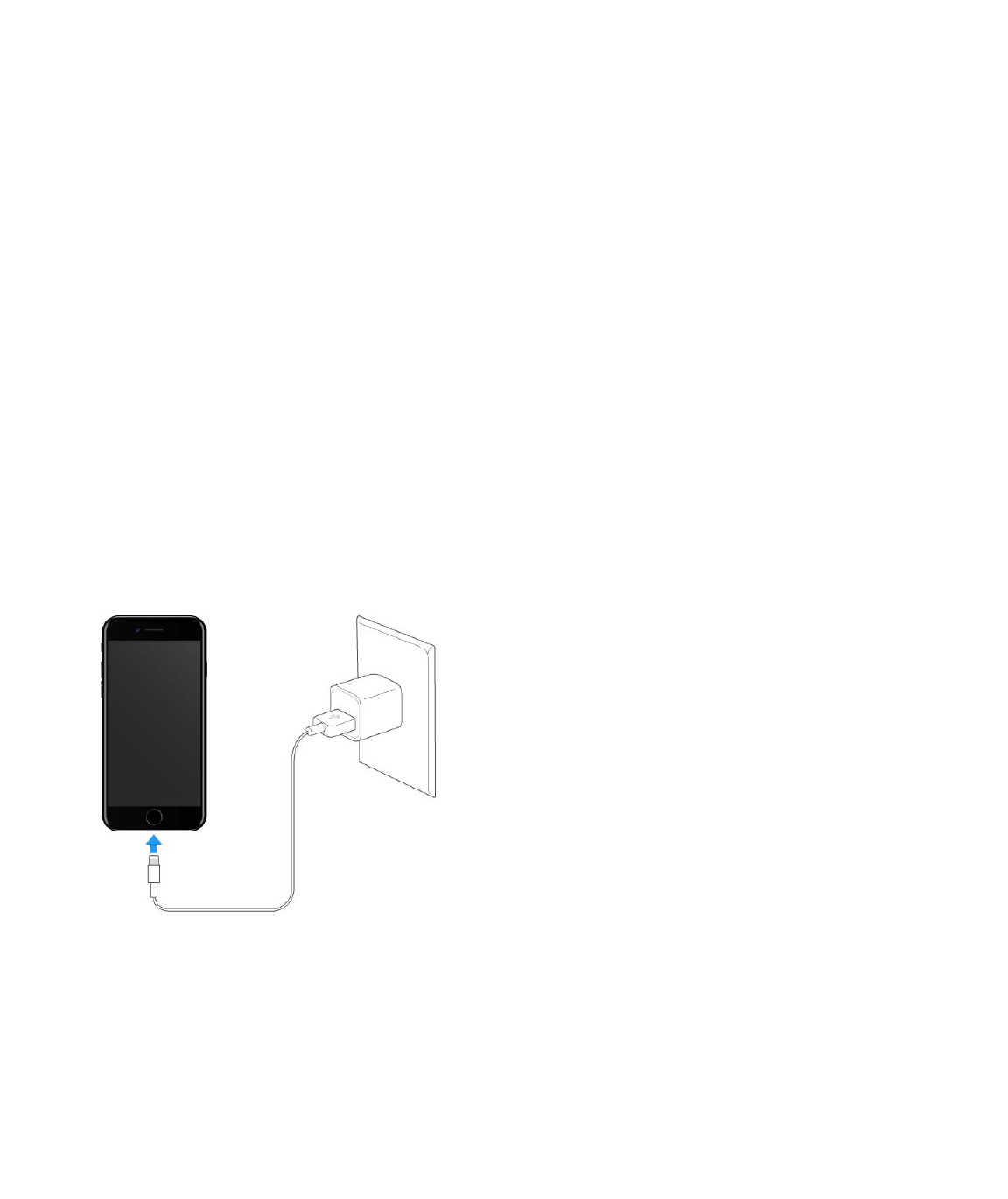
9/7/16, 2)10 PMiPhone
Page 65 of 333http://help.apple.com/iphone/10/en.lproj/static.html
M2+."$826#'25$-2'$#4"$):%+.$&,,$+%$&5@&9%$26J$1:#$92:$.&6$*"",$M2+."$826#'25$-'20$(+&5+63
@4"6$+G426"$+%$52.*"(=$!2$#2$>"##+63%$]$K2:.4$PS$^$G&%%.2("$`+G426"$\%$&6($5&#"'a$2'
>"##+63%$]$G&%%.2("$`2#4"'$02("5%aJ$#4"6$#:'6$2--$M2+."$S+&5=
O2'$%,".+-+.$.200&6(%J$%""$ $&6($ =
Charge and monitor the battery
+G426"$4&%$&6$+6#"'6&5J$5+#4+:0U+26$'".4&'3"&15"$1&##"'9=$O2'$02'"$+6-2'0&#+26$&12:#$#4"
1&##"'9f+6.5:(+63$#+,%$-2'$0&X+0+H+63$1&##"'9$5+-"f32$#2$#4"$
=
WARNING: O2'$+0,2'#&6#$%&-"#9$+6-2'0&#+26$&12:#$#4"$1&##"'9$&6($.4&'3+63$+G426"J$%""
=
Charge the battery. 8266".#$+G426"$#2$&$,2@"'$2:#5"#$:%+63$#4"$+6.5:("($.&15"$&6($?>F
,2@"'$&(&,#"'=
NOTICE: P-$92:$%:%,".#$#4&#$5+_:+($0&9$1"$,'"%"6#$+6$#4"$Q+34#6+63$.266".#2'$2-$+G426"J
(2$62#$.4&'3"$+G426"=$O2'$02'"$+6-2'0&#+26$&12:#$"X,2%:'"$#2$5+_:+(J$%""$
=
Note: 8266".#+63$+G426"$#2$&$,2@"'$2:#5"#$.&6$%#&'#$&6$+852:($1&.*:,$2'$@+'"5"%%$+K:6"%
%96.+63=$>""$ $&6($ =
W2:$.&6$&5%2$.4&'3"$#4"$1&##"'9$19$.266".#+63$+G426"$#2$92:'$.20,:#"'J$@4+.4$&5%2
&552@%$92:$#2$%96.$+G426"$@+#4$+K:6"%=$>""$ =$?65"%%$92:'$*"912&'($4&%$&
4+34U,2@"'$?>F$T=E$2'$e=E$,2'#J$92:$0:%#$.266".#$+G426"$#2$&$?>F$T=E$2'$e=E$,2'#$26
92:'$.20,:#"'=
)&*"$&$.&55 >+'+$&6($M2+."$826#'25
I,,5"$Q+#4+:0U+26$F&##"'+"%
@"1%+#"
P0,2'#&6#$%&-"#9$+6-2'0&#+26
P0,2'#&6#
4&6(5+63$+6-2'0&#+26
F&.*$:,$+G426"$@+#4$+K:6"% >96.$@+#4$+K:6"%
>96.$@+#4$+K:6"%

9/7/16, 2)10 PMiPhone
Page 66 of 333http://help.apple.com/iphone/10/en.lproj/static.html
Important: K4"$1&##"'9$0&9$('&+6$+6%#"&($2-$.4&'3"$+-$+G426"$+%$.266".#"($#2$&$.20,:#"'
#4&#B%$#:'6"($2--$2'$+%$+6$%5"",$2'$%#&6(19$02("=
Show percentage of battery remaining in the status bar. !2$#2$>"##+63%$]$F&##"'9J
#4"6$#:'6$26$F&##"'9$G"'."6#&3"=
See proportion of battery used by each app. !2$#2$>"##+63%$]$F&##"'9=
K4"$1&##"'9$+.26$+6$#4"$:,,"'U'+34#$.2'6"'$%42@%$#4"$1&##"'9$5"7"5$2'$.4&'3+63$%#&#:%=
A4"6$%96.+63$2'$:%+63$+G426"J$+#$0&9$#&*"$5263"'$#2$.4&'3"$#4"$1&##"'9=
Important: P-$+G426"$+%$7"'9$52@$26$,2@"'J$+#$0&9$(+%,5&9$&6$+0&3"$2-$&$6"&'59$(",5"#"(
1&##"'9J$+6(+.&#+63$#4&#$+#$6""(%$#2$.4&'3"$-2'$:,$#2$#"6$0+6:#"%$1"-2'"$92:$.&6$:%"$+#=$P-
+G426"$+%$"X#'"0"59$52@$26$,2@"'J$#4"$(+%,5&9$0&9$1"$15&6*$-2'$:,$#2$#@2$0+6:#"%$1"-2'"
#4"$52@U1&##"'9$+0&3"$&,,"&'%=
/".4&'3"&15"$1&##"'+"%J$5+*"$#42%"$-2:6($+6$+G426"J$4&7"$&$5+0+#"($6:01"'$2-$.4&'3"
.9.5"%$&6($0&9$"7"6#:&559$6""($#2$1"$'",5&."(=$K4"$+G426"$1&##"'9$%42:5($1"$'",5&."(
19$I,,5"$2'$&6$&:#42'+H"($%"'7+."$,'27+("'=$O2'$02'"$+6-2'0&#+26J$32$#2$#4"$
=
Low Power Mode
>@+#.4$#2$Q2@$G2@"'$)2("$@4"6$92:'$+G426"$1&##"'9$+%$52@$2'$@4"6$92:$0&9$62#$4&7"
&.."%%$#2$"5".#'+.&5$,2@"'=$Q2@$G2@"'$)2("$5+0+#%$1&.*3'2:6($&.#+7+#9$&6($#:6"%
,"'-2'0&6."$-2'$"%%"6#+&5$#&%*%=$?%+63$Q2@$G2@"'$)2("$.&6$%+36+-+.&6#59$+6.'"&%"$#4"
5+-"$2-$#4"$1&##"'9$.4&'3"=
Turn on Low Power Mode. !2$#2$>"##+63%$]$F&##"'9J$#4"6$#:'6$26$Q2@$G2@"'$)2("=
Note: P-$92:'$+G426"$%@+#.4"%$#2$Q2@$G2@"'$)2("$&:#20&#+.&559J$+#$%@+#.4"%$1&.*$#2
62'0&5$,2@"'$02("$&-#"'$.4&'3+63$#2$mEs=$W2:'$+G426"$0+34#$,"'-2'0$%20"$#&%*%$02'"
%52@59$@4"6$+6$Q2@$G2@"'$)2("=
Proactive assistant
F&%"($26$42@$92:$:%"$92:'$+G426"J$,'2&.#+7"$&%%+%#&6#$3+7"%$92:$%:33"%#+26%$-2'$@4&#
92:$0+34#$@&6#$#2$(2$6"X#=$G'2&.#+7"$&%%+%#&6#$0+34#$4"5,$@4"6$92:L
F&##"'9
%"'7+."$&6($'".9.5+63$@"1%+#"
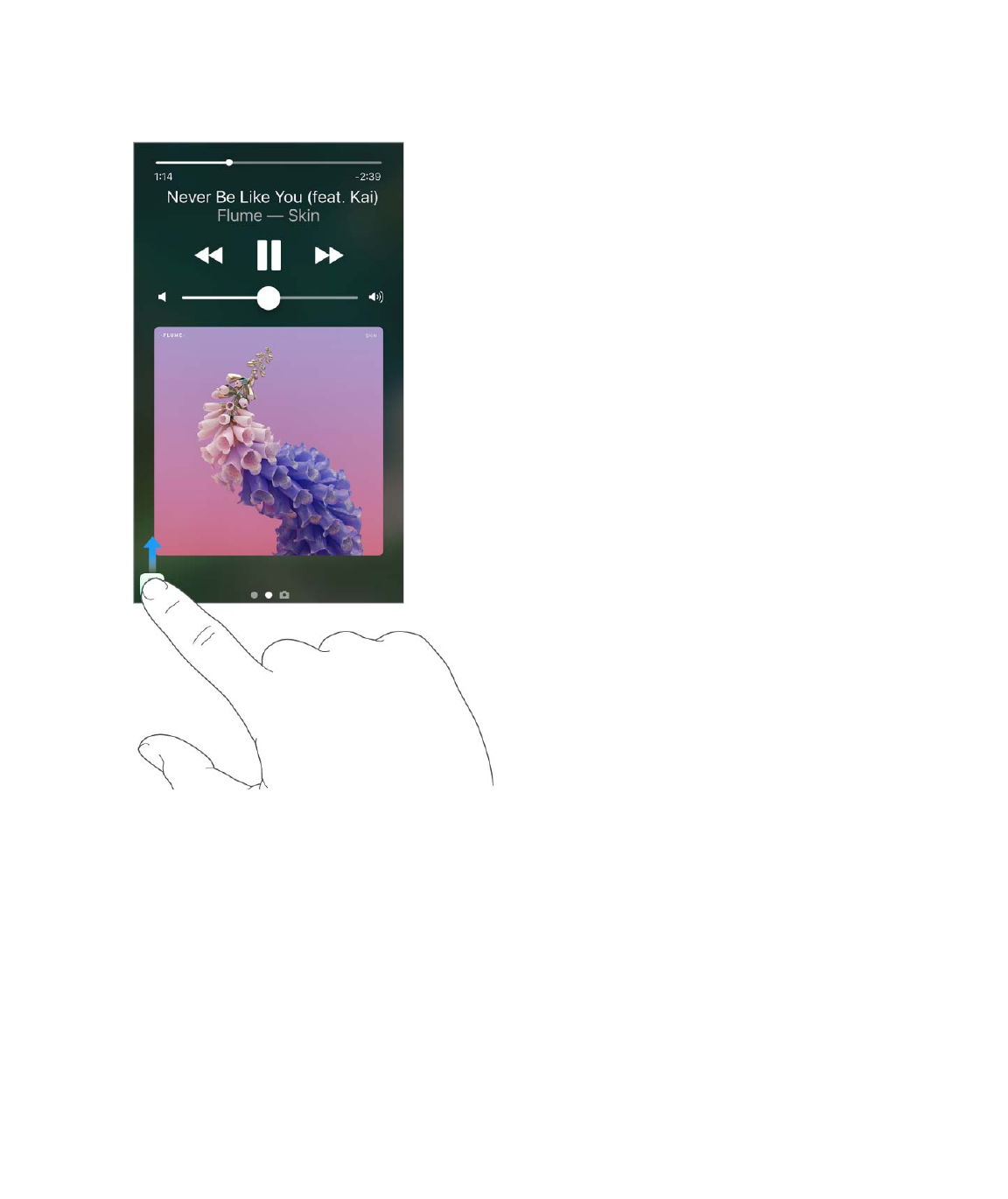
9/7/16, 2)10 PMiPhone
Page 67 of 333http://help.apple.com/iphone/10/en.lproj/static.html
Listen to music:$G5:3$+6$92:'$4"&(,426"%J$&6($,'2&.#+7"$&%%+%#&6#$'".236+H"%$#4&#
92:$0+34#$@&6#$#2$,5&9$&6$&51:0$92:$%#&'#"($"&'5+"'=$W2:'$0:%+.$+%$'"&(9$#2$,5&9$-'20
#4"$Q2.*$%.'""6f2'$%@+,"$#4"$):%+.$+.26$:,$-'20$#4"$52@"'$5"-#J$&6($,'2&.#+7"
&%%+%#&6#$2,"6%$#4"$):%+.$&,,$&-#"'$92:$:652.*$+G426"=
Create email and events:$A4"6$92:$%#&'#$&((+63$,"2,5"$#2$&6$"0&+5$2'$.&5"6(&'$"7"6#J
,'2&.#+7"$&%%+%#&6#$%:33"%#%$#4"$,"2,5"$92:$+6.5:("($+6$,'"7+2:%$"0&+5%$2'$"7"6#%=
Receive calls:$P-$92:$3"#$&6$+6.20+63$.&55$-'20$&6$:6*62@6$6:01"'J$,'2&.#+7"
&%%+%#&6#$5"#%$92:$*62@$@42$0+34#$1"$.&55+63f1&%"($26$,426"$6:01"'%$+6.5:("($+6
92:'$"0&+5%=
Leave for an event:$P-$92:'$.&5"6(&'$"7"6#$+6.5:("%$&$52.&#+26J$,'2&.#+7"$&%%+%#&6#
&%%"%%"%$#'&--+.$.26(+#+26%$&6($62#+-+"%$92:$@4"6$#2$5"&7"=
Turn off contact suggestions. !2$#2$>"##+63%$]$826#&.#%J$#4"6$#:'6$2--$826#&.#%$O2:6(
+6$I,,%=

9/7/16, 2)10 PMiPhone
Page 68 of 333http://help.apple.com/iphone/10/en.lproj/static.html
Turn off event suggestions. !2$#2$>"##+63%$]$8&5"6(&'J$#4"6$#:'6$2--$[7"6#%$O2:6($+6
I,,%=
Find My Friends
W2:$.&6$-+6($#4"$O+6($)9$O'+"6(%$&,,$+6$#4"$[X#'&%$-25("'=$O+6($)9$O'+"6(%$+%$&$3'"&#$@&9
#2$%4&'"$92:'$52.&#+26$@+#4$,"2,5"$@42$&'"$+0,2'#&6#$#2$92:=$O'+"6(%$&6($-&0+59$0"01"'%
@42$%4&'"$#4"+'$52.&#+26%$@+#4$92:$&,,"&'$26$&$0&,J$%2$92:$.&6$_:+.*59$%""$@4"'"$#4"9
&'"=$W2:$.&6$%"#$62#+-+.&#+26%$-2'$-'+"6(%$&6($-&0+59$0"01"'%$#2$&5"'#$92:$@4"6$#4"9
5"&7"$-'20$2'$&''+7"$&#$7&'+2:%$52.&#+26%=
Note: O2'$02'"$+6-2'0&#+26$&12:#$O+6($)9$O'+"6(%J$,5"&%"$'"-"'$#2$#4"$R"5,$+6$#4"$&,,=
Turn on Share My Location. !2$#2$>"##+63%$]$+852:($]$>4&'"$)9$Q2.&#+26=
Share your location with a friend. C,"6$O+6($O'+"6(%$26$+G426"J$#4"6$#&,$I((=$>"5".#$&
.26#&.#B%$6&0"J$2'$#9,"$&$6&0"$+6$#4"$K2$-+"5(J$#4"6$#&,$S26"=$8422%"$42@$5263$92:$@&6#
#2$%4&'"$92:'$52.&#+26=
Share your location using AirDrop. K&,$I((J$#4"6$%"5".#$&$-'+"6($@42$&,,"&'%$+6
I+'S'2,=$8422%"$42@$5263$92:$@&6#$#2$%4&'"$92:'$52.&#+26=
Set a notification. >"5".#$&$-'+"6(J$#4"6$#&,$<2#+-9$)"=$8422%"$@4"#4"'$92:$@&6#$#2$1"
62#+-+"($@4"6$&$-'+"6($5"&7"%$-'20$2'$&''+7"%$&#$&$52.&#+26=$8422%"$#4"$-'+"6(B%$.:''"6#
52.&#+26J$2'$#&,$C#4"'$#2$.'"&#"$&$6"@$52.&#+26$-2'$#4"$62#+-+.&#+26=
3D Touch. K2$%4&'"$&$52.&#+26$-'20$#4"$R20"$%.'""6J$#&,$[X#'&%J$,'"%%$O+6($O'+"6(%J
#4"6$.422%"$#4"$>4&'"$)9$Q2.&#+26$_:+.*$&.#+26=$>""$ =
Travel with iPhone
P-$92:$#'&7"5$2:#%+("$92:'$.&''+"'B%$6"#@2'*$&'"&J$92:$.&6$&72+($'2&0+63$.4&'3"%$19
#:'6+63$2--$72+."$&6($(&#&$'2&0+63$%"'7+."%$+6$>"##+63%$]$8"55:5&'=$>""$
=
>20"$&+'5+6"%$5"#$92:$*"",$92:'$+G426"$#:'6"($26$+-$92:$%@+#.4$#2$I+',5&6"$)2("=$W2:
.&6B#$0&*"$.&55%$2'$:%"$F5:"#22#4J$1:#$92:$.&6$5+%#"6$#2$0:%+.J$,5&9$3&0"%J$@&#.4$7+("2%J
2'$:%"$2#4"'$&,,%$#4&#$(26B#$'"_:+'"$6"#@2'*$2'$,426"$.266".#+26%=$P-$#4"$&+'5+6"$&552@%$+#J
92:$.&6$#:'6$A+UO+$2'$F5:"#22#4$1&.*$26$#2$"6&15"$#42%"$%"'7+."%J$"7"6$@4+5"$+6$I+',5&6"
)2("=
eS$K2:.4
8"55:5&'$(&#&
%"##+63%

9/7/16, 2)10 PMiPhone
Page 69 of 333http://help.apple.com/iphone/10/en.lproj/static.html
Turn on Airplane Mode. >@+,"$:,$-'20$#4"$12##20$"(3"$2-$#4"$%.'""6$#2$2,"6$826#'25
8"6#"'J$#4"6$#&,$ =$W2:$.&6$&5%2$#:'6$I+',5&6"$)2("$26$2'$2--$+6$>"##+63%=$A4"6$I+',5&6"
)2("$+%$26J$ $&,,"&'%$+6$#4"$%#&#:%$1&'$&#$#4"$#2,$2-$#4"$%.'""6=
W2:$.&6$&5%2$#:'6$A+UO+$&6($F5:"#22#4$26$2'$2--$+6$826#'25$8"6#"'=
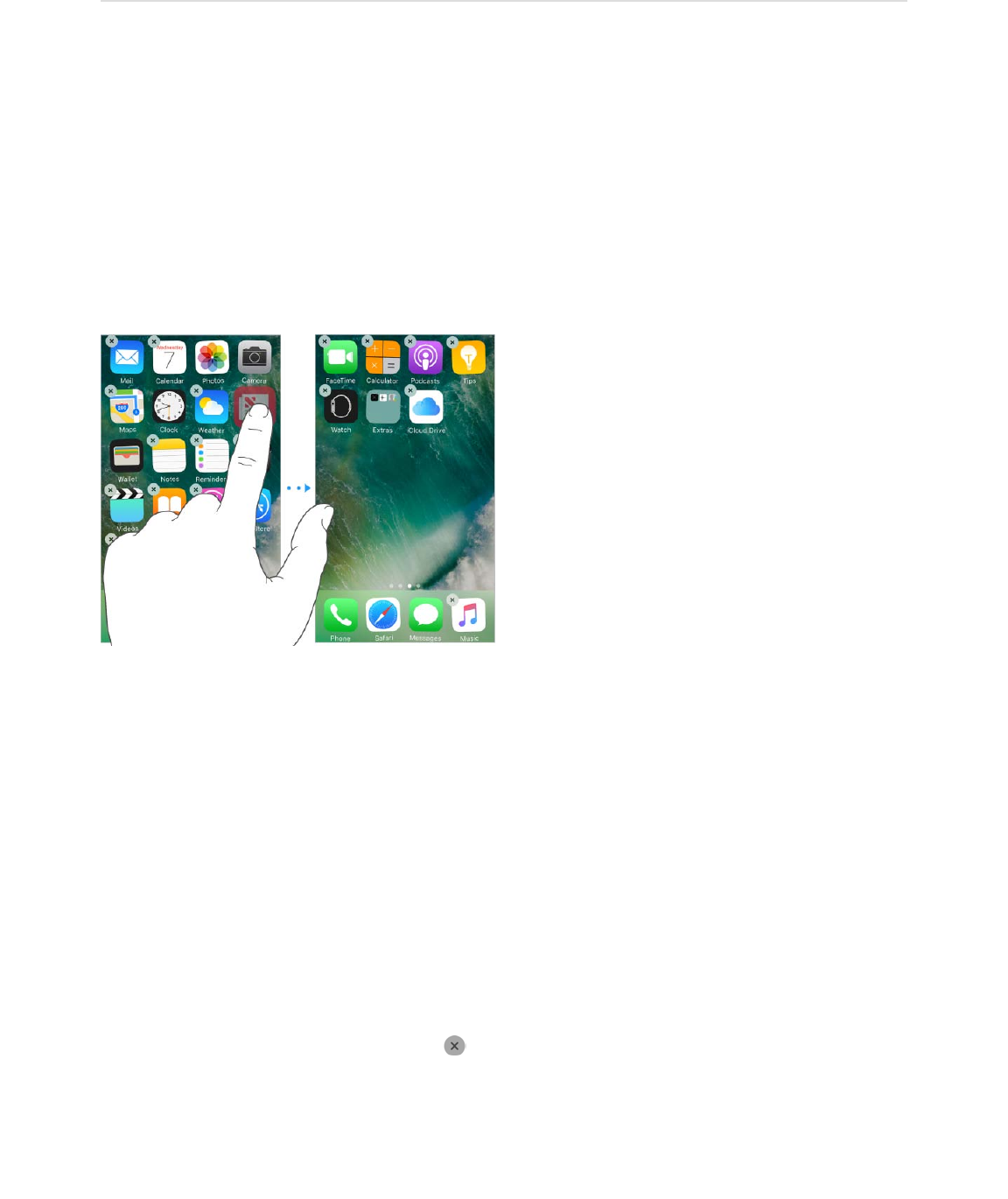
9/7/16, 2)10 PMiPhone
Page 70 of 333http://help.apple.com/iphone/10/en.lproj/static.html
Arrange your apps
Arrange apps. K2:.4$&6($425($&69$&,,$26$#4"$R20"$%.'""6$:6#+5$92:$%""$#4"$&,,$+.26%
V+335"=$S'&3$&6$&,,$#2$027"$+#=$S'&3$&6$&,,$#2$#4"$"(3"$2-$#4"$%.'""6$#2$027"$+#$#2$&
(+--"'"6#$R20"$%.'""6J$2'$('&3$+#$#2$#4"$S2.*$&#$#4"$12##20$2-$#4"$%.'""6$`'"027"
&62#4"'$&,,$-+'%#a=$G'"%%$#4"$R20"$1:##26$#2$%&7"$92:'$&''&63"0"6#=
Create a new Home screen. A4+5"$&''&63+63$&,,%J$('&3$&6$&,,$#2$#4"$'+34#$"(3"$2-$#4"
5&%#$R20"$%.'""6=$K4"$(2#%$&127"$#4"$S2.*$%42@$42@$0&69$R20"$%.'""6%$92:$4&7"J
&6($@4+.4$26"$92:B'"$7+"@+63=
Start over. !2$#2$>"##+63%$]$!"6"'&5$]$/"%"#J$#4"6$#&,$/"%"#$R20"$>.'""6$Q&92:#$#2
'"#:'6$#4"$R20"$%.'""6$&6($&,,%$#2$#4"+'$2'+3+6&5$5&92:#=$I69$-25("'%$92:B7"$.'"&#"($&'"
'"027"(J$#4"$2'+3+6&5$@&55,&,"'$+%$'"%#2'"(J$&6($&,,%$92:B7"$(2@652&("($&'"$,5&."($&-#"'
&,,%$#4&#$.&0"$@+#4$92:'$+G426"=
Remove apps
Remove apps from the Home screen. K2:.4$&6($425($&6$&,,$26$#4"$R20"$%.'""6$:6#+5
92:$%""$#4"$&,,$+.26%$V+335"J$#4"6$#&,$ $+6$#4"$:,,"'U'+34#$.2'6"'=$A4"6$92:$-+6+%4J
,'"%%$#4"$R20"$1:##26=
P6$&((+#+26$#2$'"027+63$#4+'(U,&'#9$&,,%J$92:$.&6$'"027"$%20"$1:+5#U+6$I,,5"$&,,%$#4&#
.20"$@+#4$92:'$+G426"L
Personalize your iPhone

9/7/16, 2)10 PMiPhone
Page 71 of 333http://help.apple.com/iphone/10/en.lproj/static.html
$`.26#&.#$+6-2'0&#+26$'"0&+6%$&7&+5&15"$#4'2:34$#4"$G426"$&,,a
$`&5%2$'"027"%$#4"$):%+.$&,,$-'20$8&'G5&9a
8&5.:5'
8&5"6(&'
820,&%%
826#&.#%
O&."K+0"
O+6($)9$O'+"6(%
R20"
+F22*%
+852:($S'+7"
+K:6"%$>#2'"
)&+5
)&,%
):%+.
<"@%
<2#"%
G2(.&%#%
/"0+6("'%
>#2.*%
K+,%
M+("2%
M2+."$)"02%
A&#.4
A""'
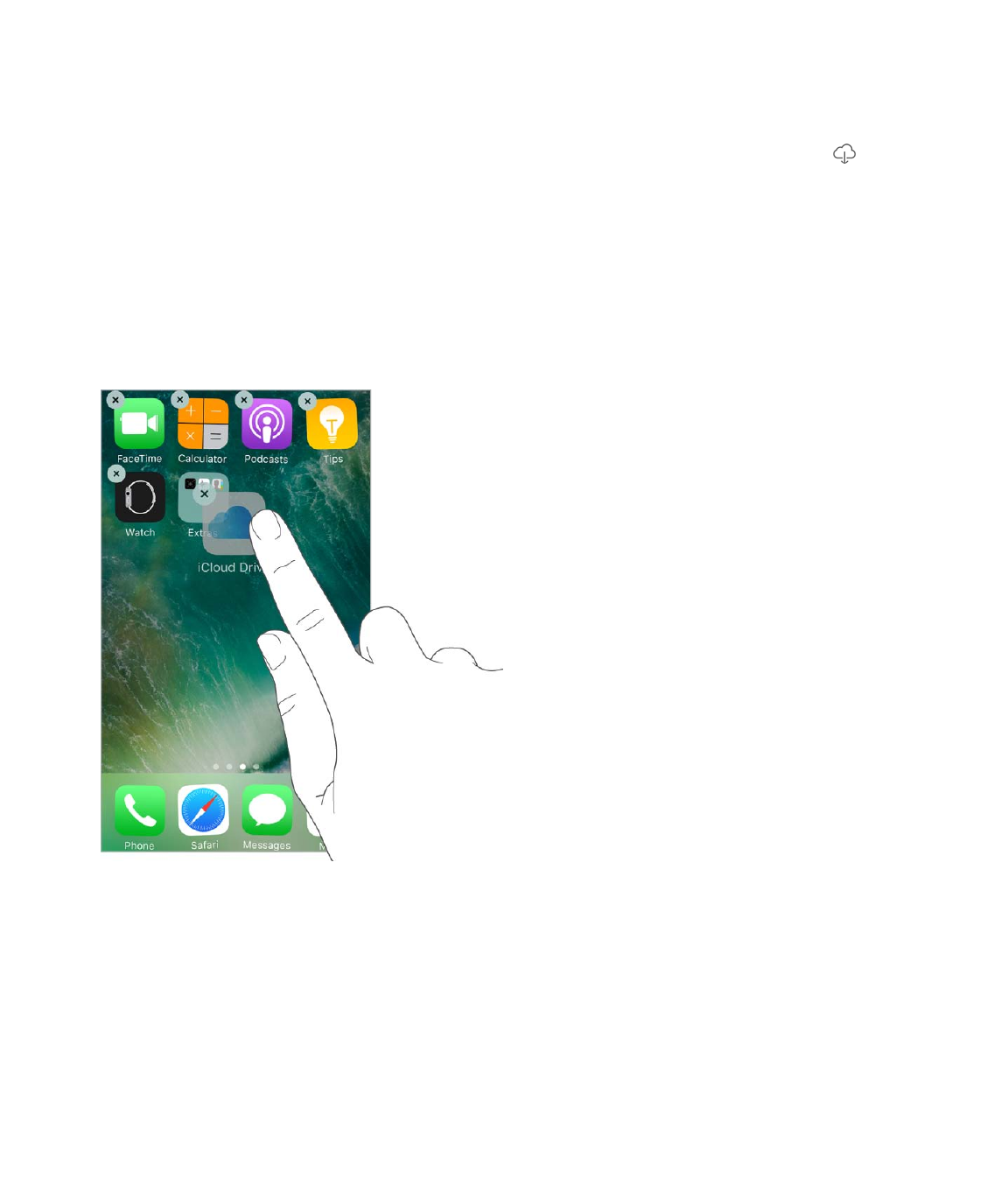
9/7/16, 2)10 PMiPhone
Page 72 of 333http://help.apple.com/iphone/10/en.lproj/static.html
Note: A4"6$92:$'"027"$&$1:+5#U+6$&,,$-'20$92:'$R20"$%.'""6J$92:$&5%2$'"027"$&69
'"5&#"($:%"'$(&#&$&6($.26-+3:'&#+26$-+5"%=$/"027+63$1:+5#U+6$&,,%$-'20$92:'$R20"$%.'""6
.&6$&--".#$2#4"'$%9%#"0$-:6.#+26&5+#9=$O2'$02'"$+6-2'0&#+26J$%""$#4"$I,,5"$>:,,2'#$&'#+.5"
=
Restore an app you removed. !2$#2$#4"$I,,$>#2'"J$%"&'.4$-2'$#4"$&,,J$#4"6$#&,$ =
Organize with folders
Create a folder. A4+5"$&''&63+63$&,,%J$('&3$26"$&,,$26#2$&62#4"'=$K&,$#4"$6&0"$2-$#4"
-25("'$#2$'"6&0"$+#=$S'&3$&,,%$+6#2$2'$2:#$2-$#4"$-25("'=$G'"%%$#4"$R20"$1:##26$@4"6$92:
-+6+%4=
W2:$.&6$4&7"$0:5#+,5"$,&3"%$2-$&,,%$+6$&$-25("'=
Delete a folder. S'&3$2:#$&55$#4"$&,,%f#4"$-25("'$+%$("5"#"($&:#20&#+.&559=
Change the wallpaper
A&55,&,"'$%"##+63%$5"#$92:$%"#$&6$+0&3"$2'$,42#2$&%$@&55,&,"'$-2'$#4"$Q2.*$%.'""6$2'
R20"$%.'""6=$W2:$.&6$.422%"$-'20$(96&0+.$&6($%#+55$+0&3"%=
Change the wallpaper. !2$#2$>"##+63%$]$A&55,&,"'$]$8422%"$&$<"@$A&55,&,"'=
/"027"$1:+5#U+6$&,,%$-'20$#4"$R20"$%.'""6$26$92:'$+C>$("7+."
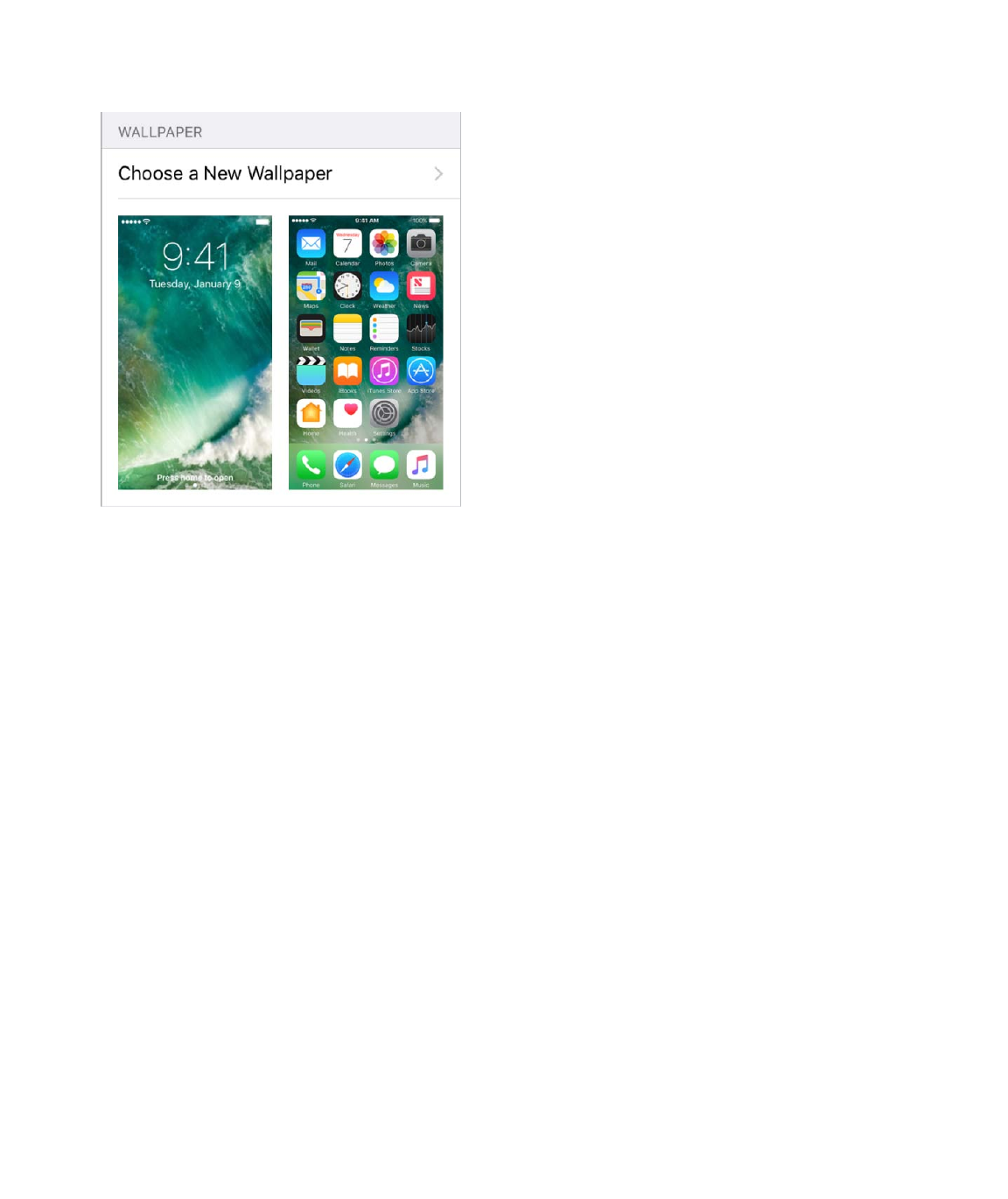
9/7/16, 2)10 PMiPhone
Page 73 of 333http://help.apple.com/iphone/10/en.lproj/static.html
Tip: P-$92:$.422%"$92:'$2@6$+0&3"$&%$@&55,&,"'J$92:$.&6$,+6.4$2,"6$#2$H220$+6$26
92:'$%"5".#"($+0&3"J$#4"6$('&3$92:'$-+63"'$#2$027"$#4"$+0&3"=$G+6.4$.52%"($#2$H220
1&.*$2:#=
A4"6$.422%+63$&6$+0&3"$-2'$6"@$@&55,&,"'J$92:$0&9$1"$&15"$#2$#&,$G"'%,".#+7"$#2$0&*"
92:'$@&55,&,"'$027"$@4"6$92:$.4&63"$#4"$&635"$92:$7+"@$#4"$%.'""6=$K2$#:'6$26$#4"
G"'%,".#+7"$2,#+26$-2'$@&55,&,"'$92:$&5'"&(9$%"#J$32$#2$>"##+63%$]$A&55,&,"'J$#4"6$#&,$#4"
+0&3"$2-$#4"$Q2.*$%.'""6$2'$R20"$%.'""6=
Note: K4"$G"'%,".#+7"$2,#+26$(2"%6B#$&,,"&'$+-$/"(:."$)2#+26$`+6$I.."%%+1+5+#9$%"##+63%a
+%$#:'6"($26=$>""$ =
Set a Live Photo as wallpaper for the Lock screen. C6$("7+."%$@+#4$eS$K2:.4J$32$#2
>"##+63%$]$A&55,&,"'$]$8422%"$&$<"@$A&55,&,"'=$K&,$Q+7"J$#4"6$.422%"$&$Q+7"$G42#2=$K2
%"#$26"$2-$92:'$2@6$Q+7"$G42#2%$&%$#4"$@&55,&,"'J$.422%"$26"$-'20$26"$2-$92:'$-25("'%
`1"52@$G42#2%a=
3D Touch. A4"6$92:B'"$26$#4"$Q2.*$%.'""6J$,'"%%$#2$,5&9$#4"$Q+7"$G42#2=$>""
=
Adjust the screen brightness and color balance
S+0$#4"$%.'""6$2'$:%"$I:#2UF'+34#6"%%$#2$"X#"6($1&##"'9$5+-"=$?%"$<+34#$>4+-#$#2$%4+-#$#4"
.252'%$+6$92:'$(+%,5&9$#2$#4"$@&'0"'$"6($2-$#4"$%,".#':0$&#$6+34#$&6($0&*"$7+"@+63$#4"
%.'""6$"&%+"'$26$92:'$"9"%=
/"(:."$%.'""6$02#+26
eS$K2:.4
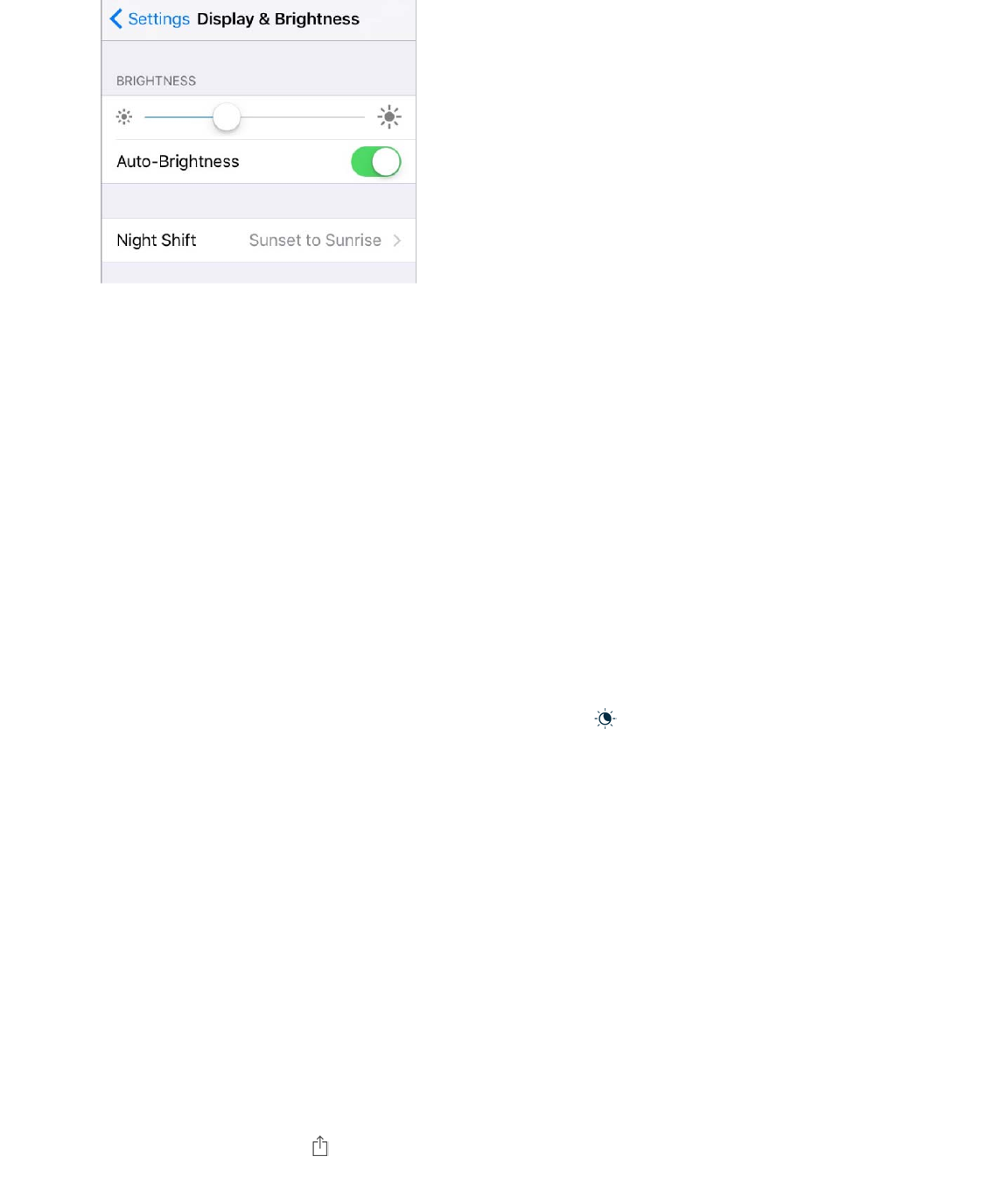
9/7/16, 2)10 PMiPhone
Page 74 of 333http://help.apple.com/iphone/10/en.lproj/static.html
Adjust the screen brightness. !2$#2$>"##+63%$]$S+%,5&9$^$F'+34#6"%%J$#4"6$('&3$#4"
%5+("'=$P-$I:#2UF'+34#6"%%$+%$26J$+G426"$&(V:%#%$#4"$%.'""6$1'+34#6"%%$-2'$.:''"6#$5+34#
.26(+#+26%$:%+63$#4"$1:+5#U+6$&01+"6#$5+34#$%"6%2'=$W2:$.&6$&5%2$&(V:%#$#4"$1'+34#6"%%$+6
826#'25$8"6#"'=
Use Night Shift. !2$#2$>"##+63%$]$S+%,5&9$^$F'+34#6"%%$]$<+34#$>4+-#=
K:'6$26$<+34#$>4+-#$0&6:&559$f$4"5,-:5$@4"6$92:B'"$+6$&$(&'*"6"($'220$(:'+63$#4"$(&9J
-2'$"X&0,5"$f$2'$%.4"(:5"$+#$#2$#:'6$26$&:#20&#+.&559=$P-$92:$%.4"(:5"$<+34#$>4+-#$#2$#:'6
26$-'20$%:6%"#$#2$%:6'+%"J$+G426"$:%"%$#4"$(&#&$-'20$92:'$.52.*$&6($92:'$3"252.&#+26$#2
("#"'0+6"$@4"6$+#B%$6+34##+0"$-2'$92:=
K2$&(V:%#$#4"$.252'$1&5&6."$-2'$<+34#$>4+-#J$32$#2$>"##+63%$]$S+%,5&9$^$F'+34#6"%%$]$<+34#
>4+-#J$#4"6$('&3$#4"$%5+("'$#2@&'($#4"$@&'0"'$2'$.225"'$"6($2-$#4"$%,".#':0=
W2:$.&6$&5%2$#:'6$26$<+34#$>4+-#$+6$826#'25$8"6#"'=$K&,$ =
Display Zoom
C6$%:,,2'#"($("7+."%J$92:$.&6$0&36+-9$#4"$%.'""6$(+%,5&9=$!2$#2$>"##+63%$]$S+%,5&9$^
F'+34#6"%%=$K&,$M+"@$`1"52@$S+%,5&9$o220aJ$.422%"$o220"(J$#4"6$#&,$>"#=$O2'$&((+#+26&5
H220$-"&#:'"%J$%""$ =
App extensions
>20"$&,,%$5"#$92:$"X#"6($#4"$-:6.#+26&5+#9$2-$92:'$+G426"=$I6$&,,$"X#"6%+26$0&9$&,,"&'
&%$&$%4&'+63$2,#+26J$&6$&.#+26$2,#+26J$&$@+(3"#$+6$K2(&9$M+"@J$&$-+5"$,'27+("'J$2'$&$.:%#20
*"912&'(=$O2'$"X&0,5"J$+-$92:$(2@652&($G+6#"'"%#J$G+6#"'"%#$1".20"%$&62#4"'$2,#+26$-2'
%4&'+63$@4"6$92:$.5+.*$ =
o220
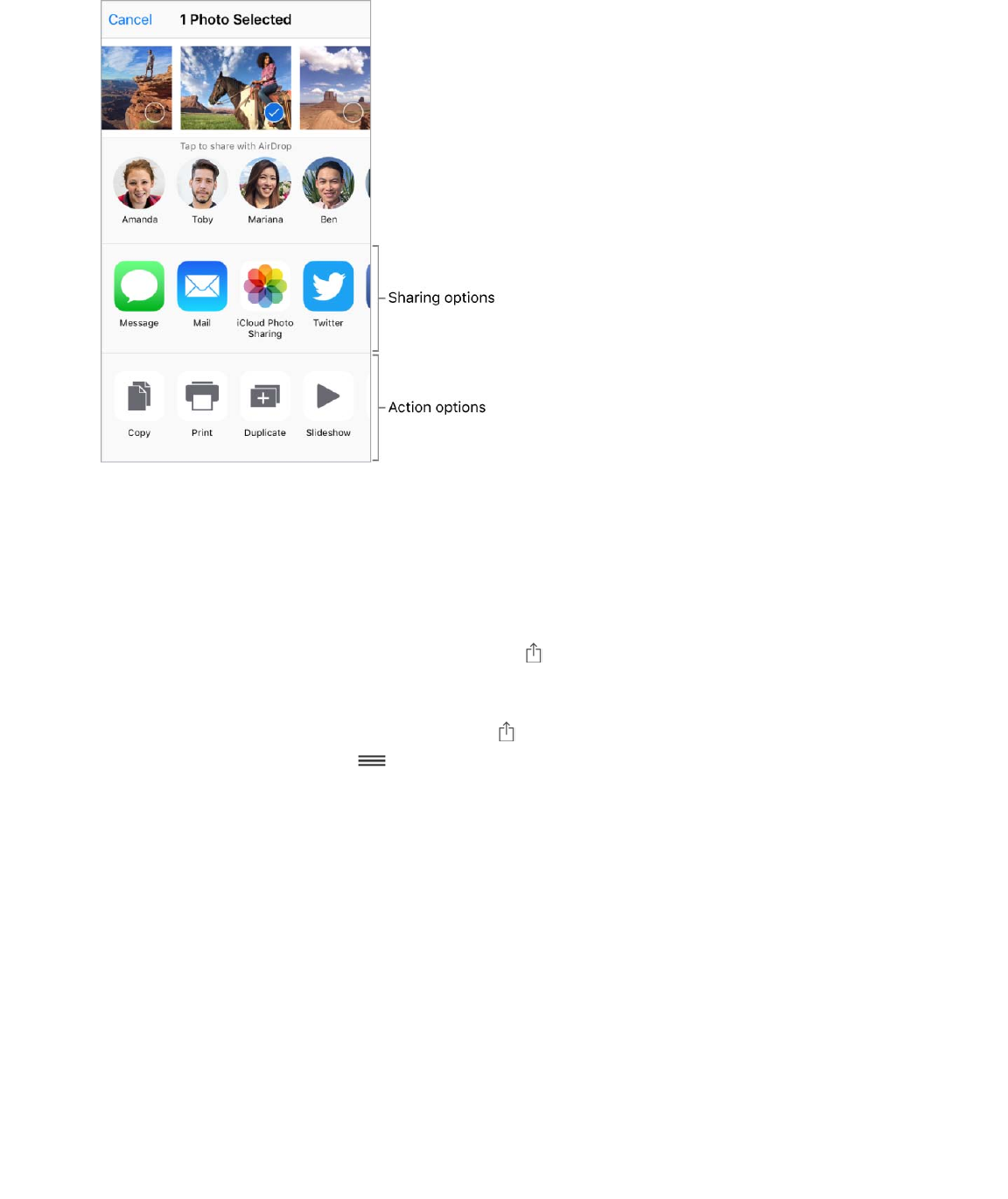
9/7/16, 2)10 PMiPhone
Page 75 of 333http://help.apple.com/iphone/10/en.lproj/static.html
I,,$"X#"6%+26%$.&6$&5%2$4"5,$92:$"(+#$&$,42#2$2'$7+("2$+6$92:'$G42#2%$&,,=$O2'$"X&0,5"J
92:$.&6$(2@652&($&$,42#2U'"5&#"($&,,$#4&#$5"#%$92:$&,,59$-+5#"'%$#2$,42#2%=
Install app extensions. S2@652&($#4"$&,,$-'20$#4"$I,,$>#2'"J$#4"6$2,"6$#4"$&,,$&6(
-2552@$#4"$26%.'""6$+6%#':.#+26%=
Turn sharing or action options on or off. K&,$ J$#4"6$#&,$)2'"$`('&3$2,#+26%$#2$#4"$5"-#
+-$6"."%%&'9a=$K:'6$2--$#4+'(U,&'#9$%4&'+63$2'$&.#+26$2,#+26%$`#4"9n'"$26$19$("-&:5#a=
Organize sharing and action options. K&,$ J$#4"6$#&,$)2'"$`('&3$2,#+26%$#2$#4"$5"-#$+-
6"."%%&'9a=$K2:.4$&6($('&3$ $#2$'"&''&63"$92:'$2,#+26%=
O2'$02'"$+6-2'0&#+26$&12:#$K2(&9$@+(3"#%J$%""$ =$O2'$02'"$+6-2'0&#+26$&12:#
>4&'+63$2,#+26%J$%""$ =
Your iPhone name
K4"$6&0"$2-$92:'$+G426"$+%$:%"($19$+K:6"%$&6($+852:(=
Change the name of your iPhone. !2$#2$>"##+63%$]$!"6"'&5$]$I12:#$]$<&0"=
K2(&9$M+"@
>4&'"$-'20$&,,%

9/7/16, 2)10 PMiPhone
Page 76 of 333http://help.apple.com/iphone/10/en.lproj/static.html
Set Restrictions
W2:$.&6$%"#$'"%#'+.#+26%$-2'$%20"$&,,%J$&6($-2'$,:'.4&%"($.26#"6#=$O2'$"X&0,5"J$,&'"6#%
.&6$'"%#'+.#$"X,5+.+#$0:%+.$-'20$&,,"&'+63$+6$,5&95+%#%J$2'$(+%&552@$.4&63"%$#2$."'#&+6
%"##+63%=$?%"$'"%#'+.#+26%$#2$,'"7"6#$#4"$:%"$2-$."'#&+6$&,,%J$#4"$+6%#&55&#+26$2-$6"@$&,,%J
2'$.4&63"%$#2$&..2:6#%$2'$#4"$725:0"$5+0+#=
Turn on restrictions. !2$#2$>"##+63%$]$!"6"'&5$]$/"%#'+.#+26%J$#4"6$#&,$[6&15"
/"%#'+.#+26%=$W2:B55$1"$&%*"($#2$("-+6"$&$'"%#'+.#+26%$,&%%.2("$#4&#B%$6"."%%&'9$#2$.4&63"
#4"$%"##+63%$92:$0&*"=$K4+%$.&6$1"$(+--"'"6#$-'20$#4"$,&%%.2("$-2'$:652.*+63$+G426"=
Important: P-$92:$-2'3"#$92:'$'"%#'+.#+26%$,&%%.2("J$92:$0:%#$'"%#2'"$#4"$+G426"
%2-#@&'"=$>""$ =/"%#2'"$+G426"

9/7/16, 2)10 PMiPhone
Page 77 of 333http://help.apple.com/iphone/10/en.lproj/static.html
International keyboards
Use international keyboards
A+#4$+6#"'6&#+26&5$*"912&'(%$92:$.&6$#9,"$#"X#$+6$0&69$(+--"'"6#$5&63:&3"%J$+6.5:(+63
I%+&6$5&63:&3"%$&6($5&63:&3"%$@'+##"6$-'20$'+34#$#2$5"-#=$O2'$&$5+%#$2-$%:,,2'#"(
*"912&'(%J$32$#2$I,,5"B%$ J$.422%"$92:'$+G426"J$.5+.*$K".4$>,".%J$#4"6
%.'255$#2$Q&63:&3"%=
Manage keyboards. !2$#2$>"##+63%$]$!"6"'&5$]$j"912&'($]$j"912&'(%=
Add a keyboard: K&,$I(($<"@$j"912&'(J$#4"6$.422%"$&$*"912&'($-'20$#4"$5+%#=
/","&#$#2$&(($02'"$*"912&'(%=
Remove a keyboard: K&,$[(+#J$#&,$ $6"X#$#2$#4"$*"912&'($92:$@&6#$#2$'"027"J$#&,
S"5"#"J$#4"6$#&,$S26"=
Edit your keyboard list: K&,$[(+#J$('&3$ $6"X#$#2$&$*"912&'($#2$&$6"@$,5&."$+6$#4"$5+%#J
#4"6$#&,$S26"=
P-$92:B7"$&(("($*"912&'(%$+6$2#4"'$5&63:&3"%J$92:$.&6$#9,"$+6$#@2$5&63:&3"%$@+#42:#
4&7+63$#2$%@+#.4$1"#@""6$*"912&'(%=$W2:'$*"912&'($&:#20&#+.&559$%@+#.4"%$1"#@""6$#4"
#@2$5&63:&3"%$92:$#9,"$+6$02%#$2-#"6=
Switch keyboards. K2:.4$&6($425($ J$#4"6$%5+("$92:'$-+63"'$#2$#4"$6&0"$2-$#4"
*"912&'(=
W2:$.&6$&5%2$#&,$ $#2$%@+#.4$-'20$26"$*"912&'($#2$#4"$2#4"'=$826#+6:"$#&,,+63$#2
&.."%%$2#4"'$"6&15"($*"912&'(%=
Enter accented letters or other characters. K2:.4$&6($425($#4"$'"5&#"($5"##"'J$6:01"'J
2'$%90125J$#4"6$%5+("$#2$.422%"$&$7&'+&6#=$O2'$"X&0,5"L
On a Thai keyboard: 8422%"$6&#+7"$6:01"'%$19$#2:.4+63$&6($425(+63$#4"$'"5&#"(
I'&1+.$6:01"'=
On a Chinese, Japanese, or Arabic keyboard: >:33"%#"($.4&'&.#"'%$2'$.&6(+(&#"%
&,,"&'$&#$#4"$#2,$2-$#4"$*"912&'(=$K&,$&$.&6(+(&#"$#2$"6#"'$+#J$2'$%@+,"$5"-#$#2$%""
02'"$.&6(+(&#"%=
Use the extended suggested candidate list. K&,$#4"$:,$&''2@$26$#4"$'+34#$#2$7+"@$#4"
-:55$.&6(+(&#"$5+%#=$K2$'"#:'6$#2$#4"$%42'#$5+%#J$#&,$#4"$(2@6$&''2@=
+G426"$@"1%+#"

9/7/16, 2)10 PMiPhone
Page 78 of 333http://help.apple.com/iphone/10/en.lproj/static.html
A4"6$:%+63$."'#&+6$84+6"%"$2'$b&,&6"%"$*"912&'(%J$92:$.&6$.'"&#"$&$%42'#.:#$`#"X#
'",5&."0"6#a$-2'$@2'($&6($+6,:#$,&+'%=$K4"$%42'#.:#$+%$&(("($#2$92:'$,"'%26&5$(+.#+26&'9=
A4"6$92:$#9,"$&$%42'#.:#$@4+5"$:%+63$&$%:,,2'#"($*"912&'(J$#4"$,&+'"($@2'($2'$+6,:#$+%
%:1%#+#:#"($-2'$#4"$%42'#.:#=
Create shortcuts. !2$#2$>"##+63%$]$!"6"'&5$]$j"912&'($]$K"X#$/",5&."0"6#=$>42'#.:#%
&'"$&7&+5&15"$-2'L
Simplified Chinese: G+69+6
Traditional Chinese: G+69+6$&6($o4:9+6
Japanese: /20&V+$&6($j&6&
Reset your personal dictionary. !2$#2$>"##+63%$]$!"6"'&5$]$/"%"#$]$/"%"#$j"912&'(
S+.#+26&'9=$I55$.:%#20$@2'(%$&6($%42'#.:#%$&'"$("5"#"(J$&6($#4"$*"912&'($(+.#+26&'9
'"#:'6%$#2$+#%$("-&:5#$%#&#"=
Special input methods
W2:$.&6$:%"$*"912&'(%$#2$"6#"'$%20"$5&63:&3"%$+6$(+--"'"6#$@&9%=$I$-"@$"X&0,5"%$&'"
84+6"%"$8&63V+"$&6($A:1+4:&J$b&,&6"%"$j&6&J$&6($O&."0&'*%=$W2:$.&6$&5%2$:%"$92:'
-+63"'$2'$&$%#95:%$#2$@'+#"$84+6"%"$.4&'&.#"'%$26$#4"$%.'""6=
Build Chinese characters from the component Cangjie keys. I%$92:$#9,"J$%:33"%#"(
.4&'&.#"'%$&,,"&'=$K&,$&$.4&'&.#"'$#2$.422%"$+#J$2'$.26#+6:"$#9,+63$:,$#2$-+7"
.20,26"6#%$#2$%""$02'"$2,#+26%=
Build Chinese Wubihua (stroke) characters. ?%"$#4"$*"9,&($#2$1:+5($84+6"%"
.4&'&.#"'%$:%+63$:,$#2$-+7"$%#'2*"%J$+6$#4"$.2''".#$@'+#+63$%"_:"6."L$42'+H26#&5J$7"'#+.&5J
5"-#$-&55+63J$'+34#$-&55+63J$&6($422*=$O2'$"X&0,5"J$#4"$84+6"%"$.4&'&.#"'$ࢻ$`.+'.5"a$%42:5(
1"3+6$@+#4$#4"$7"'#+.&5$%#'2*"$Ӻ=
I%$92:$#9,"J$%:33"%#"($84+6"%"$.4&'&.#"'%$&,,"&'$`#4"$02%#$.2002659$:%"(
.4&'&.#"'%$&,,"&'$-+'%#a=$K&,$&$.4&'&.#"'$#2$.422%"$+#=
P-$92:B'"$62#$%:'"$2-$#4"$.2''".#$%#'2*"J$"6#"'$&6$&%#"'+%*$`ta=$K2$%""$02'"$.4&'&.#"'
2,#+26%J$#9,"$&62#4"'$%#'2*"J$2'$%.'255$#4'2:34$#4"$.4&'&.#"'$5+%#=
K&,$#4"$0&#.4$*"9$`܃ᯈa$#2$%42@$2659$.4&'&.#"'%$#4&#$0&#.4$"X&.#59$@4&#$92:$#9,"(=
Write Chinese characters. A'+#"$84+6"%"$.4&'&.#"'%$(+'".#59$26$#4"$%.'""6$@+#4$92:'
-+63"'$@4"6$>+0,5+-+"($2'$K'&(+#+26&5$84+6"%"$4&6(@'+#+63$+6,:#$+%$#:'6"($26=
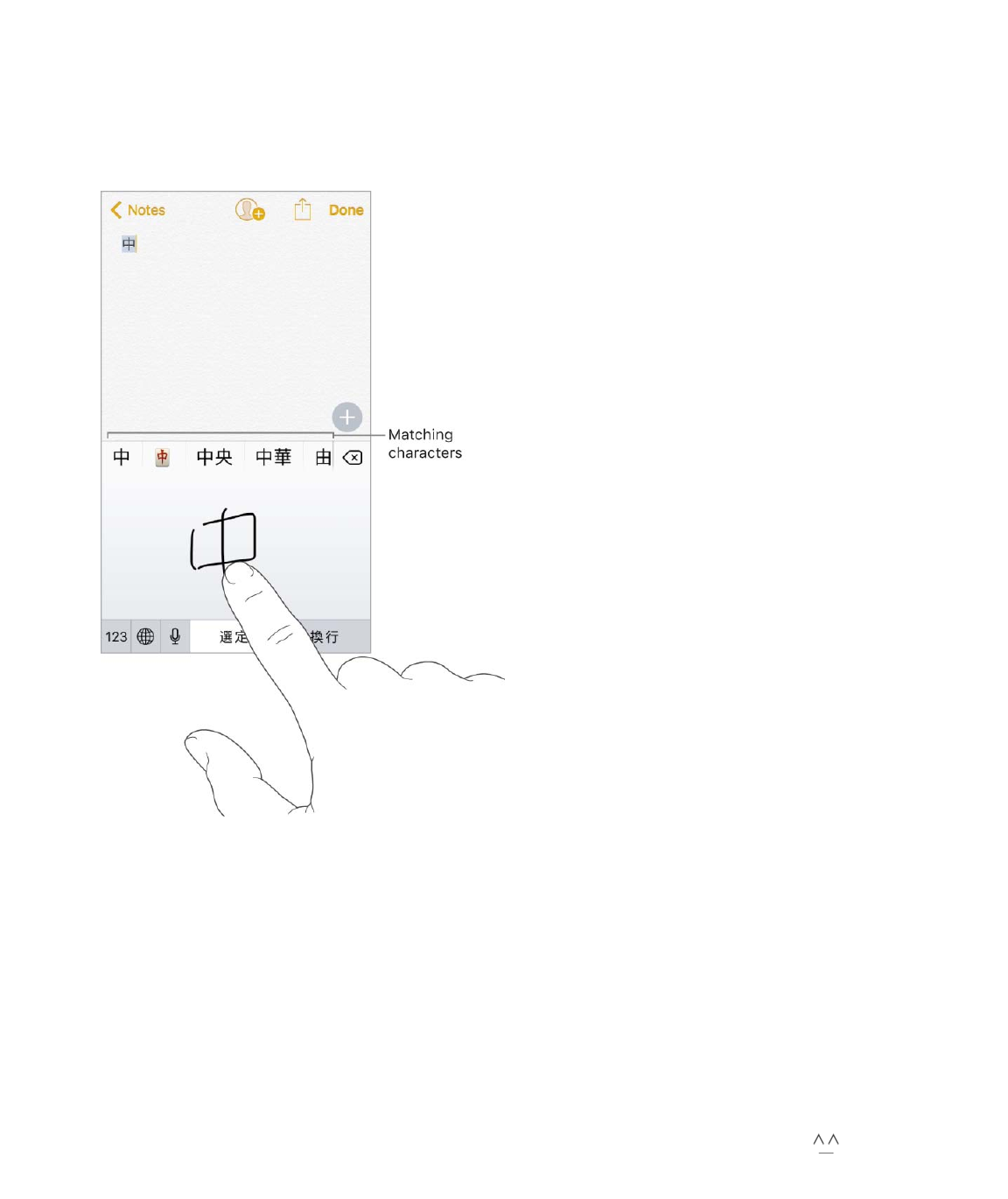
9/7/16, 2)10 PMiPhone
Page 79 of 333http://help.apple.com/iphone/10/en.lproj/static.html
3D Touch. G'"%%$&$5+##5"$("","'$&%$92:$@'+#"$#2$+6.'"&%"$#4"$5+6"$@+(#4$2-$92:'
.4&'&.#"'$%#'2*"%=$>""$ =
I%$92:$@'+#"$.4&'&.#"'$%#'2*"%J$+G426"$'".236+H"%$#4"0$&6($%42@%$0&#.4+63$.4&'&.#"'%
+6$&$5+%#J$@+#4$#4"$.52%"%#$0&#.4$&#$#4"$#2,=$A4"6$92:$.422%"$&$.4&'&.#"'J$+#%$5+*"59$-2552@U
26$.4&'&.#"'%$&,,"&'$+6$#4"$5+%#$&%$&((+#+26&5$.42+."%=
W2:$.&6$#9,"$%20"$.20,5"X$.4&'&.#"'%J$%:.4$&%$潚$`,&'#$2-$#4"$6&0"$-2'$#4"$R263$j263
P6#"'6&#+26&5$I+',2'#aJ$19$@'+#+63$#@2$2'$02'"$.20,26"6#$.4&'&.#"'%$+6$%"_:"6."=$K&,$#4"
.4&'&.#"'$#2$'",5&."$#4"$.4&'&.#"'%$92:$#9,"(=$/20&6$.4&'&.#"'%$&'"$&5%2$'".236+H"(=
Type Japanese kana. ?%"$#4"$j&6&$*"9,&($#2$%"5".#$%955&15"%=$O2'$02'"$%955&15"
2,#+26%J$('&3$#4"$5+%#$#2$#4"$5"-#$2'$#&,$#4"$&''2@$*"9=
Type Japanese romaji. ?%"$#4"$/20&V+$*"912&'($#2$#9,"$%955&15"%=$I5#"'6&#+7"$.42+."%
&,,"&'$&5263$#4"$#2,$2-$#4"$*"912&'(h$#&,$26"$#2$#9,"$+#=$O2'$02'"$%955&15"$2,#+26%J$#&,
#4"$&''2@$*"9$&6($%"5".#$&62#4"'$%955&15"$2'$@2'($-'20$#4"$@+6(2@=
Type facemarks or emoticons. ?%"$#4"$b&,&6"%"$j&6&$*"912&'($&6($#&,$#4"$ $*"9=$C'
92:$.&6L
eS$K2:.4
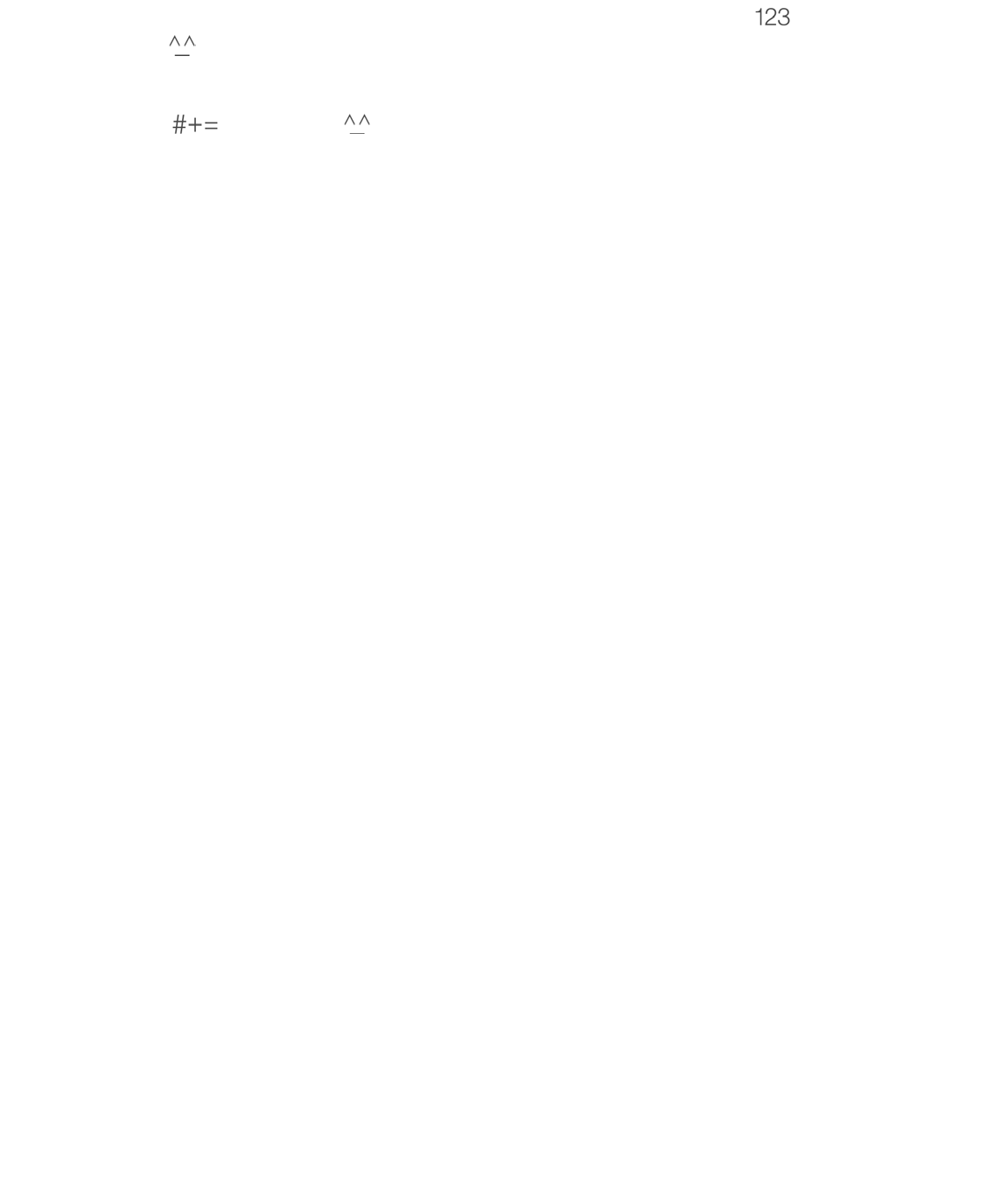
9/7/16, 2)10 PMiPhone
Page 80 of 333http://help.apple.com/iphone/10/en.lproj/static.html
Use the Japanese Romaji keyboard (QWERTY-Japanese layout): K&,$ J$#4"6$#&,
#4"$ $*"9=
Use the Chinese (Simplified or Traditional) Pinyin or (Traditional) Zhuyin keyboard:
K&,$ J$#4"6$#&,$#4"$ $*"9=
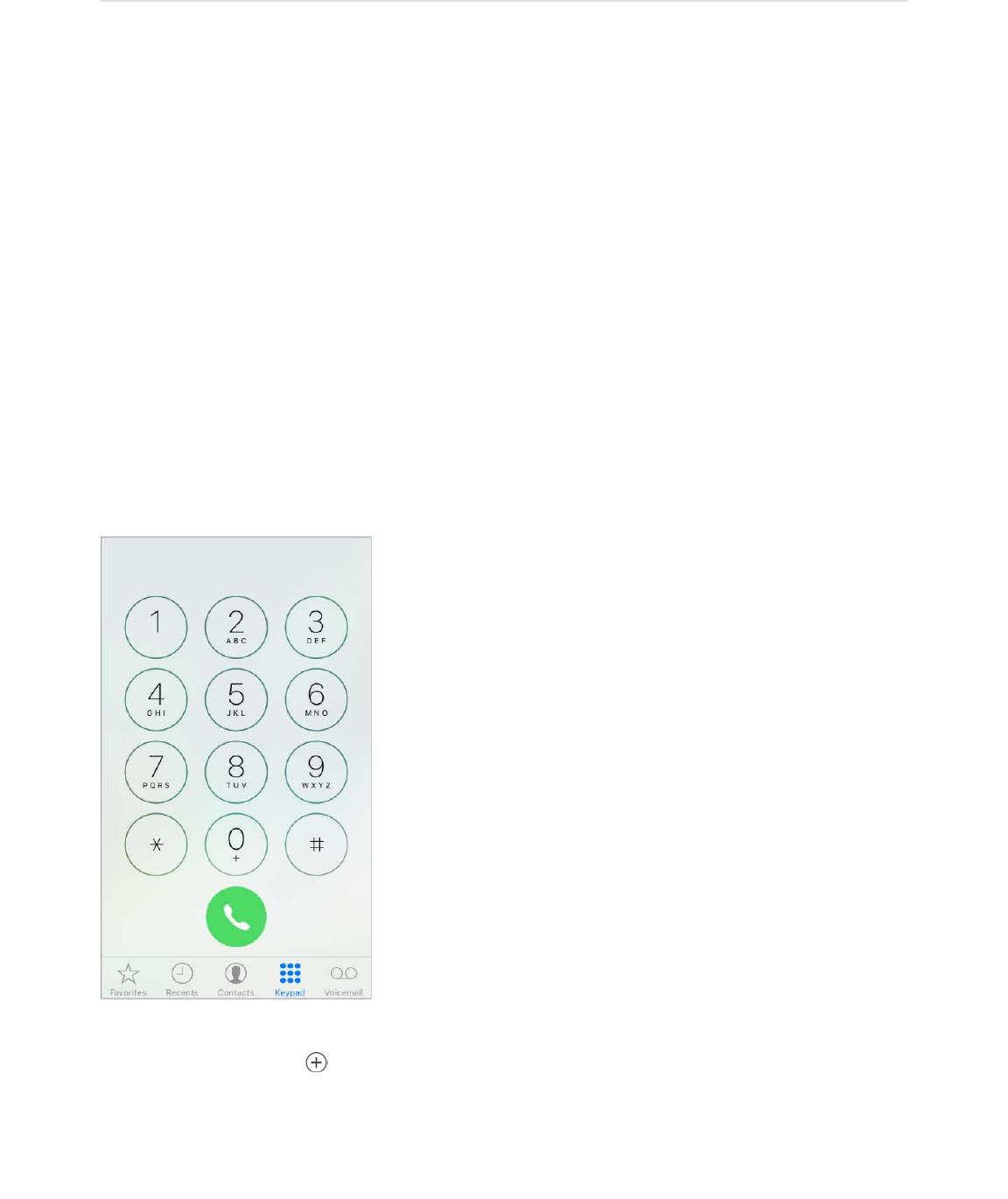
9/7/16, 2)10 PMiPhone
Page 81 of 333http://help.apple.com/iphone/10/en.lproj/static.html
Phone
Phone calls
)&*"$&$.&55
)&*+63$&$.&55$26$+G426"$+%$&%$%+0,5"$&%$.422%+63$&$6:01"'$+6$92:'$.26#&.#%J$2'$#&,,+63
26"$2-$92:'$-&72'+#"%$2'$'"."6#$.&55%=
WARNING: O2'$+0,2'#&6#$+6-2'0&#+26$&12:#$&72+(+63$(+%#'&.#+26%$#4&#$.2:5($5"&($#2
(&63"'2:%$%+#:&#+26%J$%""$ =
Add favorites. A+#4$O&72'+#"%J$92:$.&6$0&*"$&$.&55$@+#4$&$%+635"$#&,=$K2$&(($%20"26"$#2
92:'$O&72'+#"%$5+%#J$#&,$ =$W2:$.&6$&5%2$&(($6&0"%$#2$O&72'+#"%$-'20$826#&.#%=$P6
826#&.#%J$#&,$I(($#2$O&72'+#"%$&#$#4"$12##20$2-$&$.&'(J$#4"6$#&,$#4"$6:01"'$#2$&((=
Delete a name or rearrange your Favorites list. K&,$[(+#=
Apps
P0,2'#&6#$%&-"#9$+6-2'0&#+26

9/7/16, 2)10 PMiPhone
Page 82 of 333http://help.apple.com/iphone/10/en.lproj/static.html
Return a recent call. K&,$/"."6#%J$#4"6$#&,$#4"$.&55=$K&,$ $#2$3"#$02'"$+6-2$&12:#$#4"
.&55J$2'$#4"$.&55"'=$I$'"($1&(3"$+6(+.&#"%$#4"$6:01"'$2-$0+%%"($.&55%=
W2:$.&6$&5%2$'"&.4$'"."6#$&6($-&72'+#"$,"2,5"$92:B7"$1""6$+6$.26#&.#$@+#4$-'20$#4"
0:5#+#&%*+63$%.'""6fV:%#$(2:15"U.5+.*$#4"$R20"$1:##26=
Dial manually. K&,$j"9,&(J$"6#"'$#4"$6:01"'J$#4"6$#&,$8&55=
Paste a number to the keypad: K&,$#4"$%.'""6$&127"$#4"$*"912&'(J$#4"6$#&,$G&%#"=
Enter a soft (2-second) pause: K2:.4$#4"$ctd$*"9$:6#+5$&$.200&$&,,"&'%=
Enter a hard pause (to pause dialing until you tap the Dial button): K2:.4$#4"$cud$*"9
:6#+5$&$%"0+.2526$&,,"&'%=
Redial the last number: K&,$j"9,&(J$#&,$8&55$#2$(+%,5&9$#4"$6:01"'J$#4"6$#&,$8&55
&3&+6=
Use Siri or Voice Control. G'"%%$&6($425($#4"$R20"$1:##26J$%&9$c.&55d$2'$c(+&5Jd$#4"6$%&9
#4"$6&0"$2'$6:01"'=$W2:$.&6$&(($c&#$420"Jd$c@2'*Jd$2'$c021+5"=d$>""$ $&6(
=$O2'$"X&0,5"L
c8&55$[0+59B%$021+5"d
c8&55$#4"$-+'"$(",&'#0"6#d
c/"(+&5$#4&#$5&%#$6:01"'d
A4"6$72+."$(+&5+63$&$6:01"'J$%,"&*$"&.4$(+3+#$%",&'&#"59f-2'$"X&0,5"J$c-2:'$26"$-+7"J
-+7"$-+7"$-+7"r=d$O2'$#4"$mEE$&'"&$.2("$+6$#4"$?=>=J$92:$.&6$%&9$c"+34#$4:6('"(=d
Use Wi-Fi Calling on your iPhone. `I7&+5&15"$@+#4$%20"$.&''+"'%a$!2$#2$>"##+63%$]
G426"$]$A+UO+$8&55+63J$#4"6$#:'6$A+UO+$8&55+63$26$K4+%$+G426"$26=
Tip: A+UO+$8&55+63$.&6$1"$4"5,-:5$@4"6$92:'$+G426"$4&%$&$52@$."55$%+36&5J$1".&:%"$+#
:%"%$92:'$A+UO+$6"#@2'*$#2$0&*"$#4"$.&55=
A4"6$%20"26"$.&55%
K&,$I..",#$#2$&6%@"'$&6$+6.20+63$.&55=$C'$+-$+G426"$+%$52.*"(J$,'"%%$#4"$R20"$1:##26=
W2:$.&6$&5%2$,'"%%$#4"$."6#"'$1:##26$26$92:'$[&'G2(%=
)&*"$'"_:"%#%
M2+."$826#'25
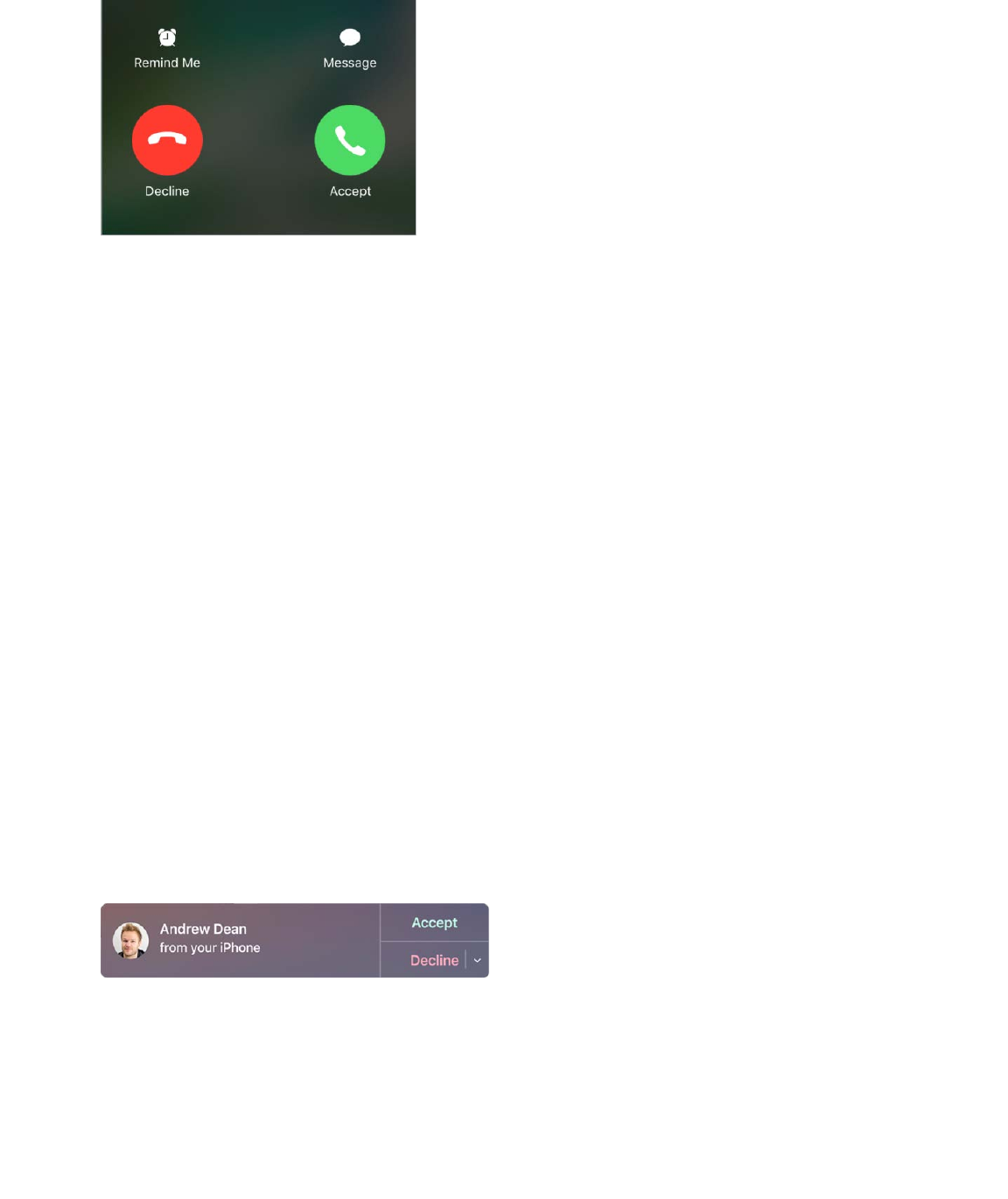
9/7/16, 2)10 PMiPhone
Page 83 of 333http://help.apple.com/iphone/10/en.lproj/static.html
Silence a call. G'"%%$#4"$>5"",NA&*"$1:##26$2'$"+#4"'$725:0"$1:##26=$W2:$.&6$%#+55$&6%@"'
#4"$.&55$&-#"'$%+5"6.+63$+#J$:6#+5$+#$32"%$#2$72+."0&+5=
Adjust the volume. G'"%%$#4"$725:0"$1:##26%$26$#4"$%+("$2-$92:'$,426"$#2$&(V:%#$#4"
725:0"$(:'+63$&$.&55=
Decline a call and send it directly to voicemail. S2$26"$2-$#4"$-2552@+63L
G'"%%$#4"$>5"",NA&*"$1:##26$#@+."$_:+.*59=
G'"%%$&6($425($#4"$."6#"'$1:##26$26$92:'$4"&(%"#$-2'$&12:#$#@2$%".26(%=$K@2$52@
1"",%$.26-+'0$#4&#$#4"$.&55$@&%$(".5+6"(=
K&,$S".5+6"$`+-$+G426"$+%$&@&*"$@4"6$#4"$.&55$.20"%$+6a=
Note: P6$%20"$&'"&%J$(".5+6"($.&55%$&'"$(+%.266".#"($@+#42:#$1"+63$%"6#$#2$72+."0&+5=
Respond with a text message instead of answering. K&,$)"%%&3"J$#4"6$.422%"$&
'",59$2'$#&,$8:%#20=$K2$.'"&#"$92:'$2@6$("-&:5#$'",5+"%J$32$#2$>"##+63%$]$G426"$]
/"%,26($@+#4$K"X#J$#4"6$#&,$&69$2-$#4"$("-&:5#$0"%%&3"%$&6($'",5&."$+#$@+#4$92:'$2@6
#"X#=
Remind yourself to return the call. K&,$/"0+6($)"J$#4"6$+6(+.&#"$@4"6$92:$@&6#$#2$1"
'"0+6("(=

9/7/16, 2)10 PMiPhone
Page 84 of 333http://help.apple.com/iphone/10/en.lproj/static.html
)&*"$&6($'"."+7"$.&55%$26$92:'$+G&(J$+G2($#2:.4J$2'$)&.
826#+6:+#9$5"#%$92:$0&*"$.&55%$26$92:'$2#4"'$("7+."%$19$'"5&9+63$.&55%$#4'2:34$92:'
+G426"J$@4+.4$0:%#$1"$#:'6"($26$&6($.266".#"($#2$&$."55:5&'$6"#@2'*=$K2$0&*"$.&55%$#4+%
@&9J$92:$6""($+C>$m$2'$5&#"'J$&6($C>$k$7DE=DE$2'$5&#"'=$W2:$0:%#$1"$%+36"($+6$#2$+852:(
&6($O&."K+0"$26$&55$("7+."%$:%+63$#4"$%&0"$I,,5"$PS$&%$26$+G426"J$&6($&55$("7+."%$0:%#
1"$.266".#"($#2$#4"$%&0"$A+UO+$6"#@2'*=
A+UO+$8&55+63$5"#%$92:$0&*"$&6($'"."+7"$,426"$.&55%$26$92:'$+G&($2'$+G2($#2:.4$`+C>$l$2'
5&#"'aJ$I,,5"$A&#.4$`@&#.4C>$T$2'$5&#"'aJ$2'$)&.$`C>$k$7DE=DD$2'$5&#"'aJ$&%$5263$&%$92:B'"
%+36"($+6$#2$+852:($&6($O&."K+0"$@+#4$#4"$%&0"$I,,5"$PS$26$#4"$("7+."$92:B'"$:%+63$-2'
.&55%=$W2:'$+G426"$(2"%6n#$6""($#2$1"$26$#4"$%&0"$6"#@2'*$&%$92:'$2#4"'$("7+."%$2'$"7"6
#:'6"($26=
Note: A+UO+$8&55+63$26$2#4"'$("7+."%$+%$&7&+5&15"$@+#4$%20"$.&''+"'%J$&6($."55:5&'$.4&'3"%
0&9$&,,59=
W2:$0:%#$-+'%#$%"#$:,$92:'$+G426"$`+G426"$\.J$+G426"$\%J$&6($5&#"'aJ$#4"6$92:'$2#4"'
("7+."%=$P-$92:$523$2:#$2-$+852:($2'$O&."K+0"$26$+G426"J$A+UO+$8&55+63$+%$(+%&15"(=
Note: A4"6$0&*+63$.&55%$26$+G426"$>[J$+G426"$ZJ$+G426"$Z$G5:%J$&6($5&#"'J$+-$#4"$A+UO+
.266".#+26$+%$52%#J$.&55%$%@+#.4$&:#20&#+.&559$#2$92:'$.&''+"'B%$."55:5&'$6"#@2'*$:%+63
M2QK[$`M2+."$27"'$QK[aJ$+-$&7&+5&15"$&6($#:'6"($26=$>""$ =$`M2QK[
.&55%$&5%2$%@+#.4$#2$A+UO+$@4"6$&$A+UO+$.266".#+26$1".20"%$&7&+5&15"=a$C6$"&'5+"'$+G426"
02("5%J$&6($26$+G&(J$+G2($#2:.4J$2'$&$)&.J$&$.&55$+%$('2,,"($+-$92:$52%"$#4"$A+UO+
.266".#+26=$826#&.#$92:'$.&''+"'$-2'$-"&#:'"$&7&+5&1+5+#9=
Turn on Wi-Fi Calling on your iPhone. !2$#2$>"##+63%$]$G426"$]$A+UO+$8&55+63J$#4"6$#:'6
A+UO+$8&55+63$26$K4+%$+G426"$26=
P-$92:$%""$I(($A+UO+$8&55+63$O2'$C#4"'$S"7+."%J$#&,$+#$#2$&552@$.&55%$-'20$2#4"'$("7+."%
#4&#$&'"6B#$26$#4"$%&0"$A+UO+$6"#@2'*$&%$92:'$+G426"=$C#4"'@+%"J$92:$.&6$%#+55$:%"$92:'
2#4"'$("7+."%$#2$0&*"$,426"$.&55%J$1:#$92:'$+G426"$0:%#$1"$#:'6"($26$&6($26$#4"$%&0"
6"#@2'*$&%$92:'$2#4"'$("7+."%=
Turn on Wi-Fi Calling on another iOS device. C6$#4"$("7+."J$32$#2$>"##+63%$]$O&."K+0"J
#4"6$#:'6$26$O&."K+0"=$P-$92:B'"$&%*"(J$#:'6$A+UO+$.&55+63$26=
Turn on Wi-Fi Calling on your Mac. C6$92:'$)&.J$2,"6$O&."K+0"J$#4"6$.422%"
O&."K+0"$]$G'"-"'"6."%$]$>"##+63%=$>"5".#$c8&55%$-'20$+G426"=d$P-$&6$?,3'&("$#2$A+UO+
8&55+63$1:##26$&,,"&'%J$.5+.*$+#J$#4"6$-2552@$#4"$+6%#':.#+26%=
Receive a call on your iPad, iPod touch, or Mac. >@+,"$2'$.5+.*$#4"$62#+-+.&#+26$#2
&6%@"'J$+362'"J$2'$'"%,26($@+#4$&$_:+.*$0"%%&3"=
8"55:5&'$(&#&$%"##+63%

9/7/16, 2)10 PMiPhone
Page 85 of 333http://help.apple.com/iphone/10/en.lproj/static.html
Make a call from your iPad, iPod touch, or Mac. K&,$2'$.5+.*$&$,426"$6:01"'$+6
826#&.#%J$8&5"6(&'J$O&."K+0"J$)"%%&3"%J$>,2#5+34#J$2'$>&-&'+=
Note: [0"'3"6.9$.&55%$26$92:'$+G426"$&'"$'2:#"($#4'2:34$."55:5&'$%"'7+."$@4"6$&7&+5&15"=
P6$#4"$"7"6#$#4&#$."55:5&'$%"'7+."$+%$62#$&7&+5&15"J$&6($92:$4&7"$"6&15"($A+UO+$8&55+63J
"0"'3"6.9$.&55%$0&9$1"$0&("$27"'$A+UO+J$&6($92:'$("7+."B%$52.&#+26$+6-2'0&#+26$0&9$1"
:%"($-2'$"0"'3"6.9$.&55%$#2$&+($'"%,26%"$"--2'#%J$'"3&'(5"%%$2-$@4"#4"'$92:$"6&15"
Q2.&#+26$>"'7+."%=$>20"$.&''+"'%$0&9$:%"$#4"$&(('"%%$92:$'"3+%#"'"($@+#4$#4"$.&''+"'
@4"6$%+36+63$:,$-2'$A+UO+$8&55+63$&%$92:'$52.&#+26=
O2'$02'"$+6-2'0&#+26$&12:#$A+UO+$.&55%J$%""$#4"$I,,5"$>:,,2'#$&'#+.5"$
=
I72+($:6@&6#"($.&55%
Block unwanted callers. C6$&$.26#&.#$.&'(J$#&,$F52.*$#4+%$8&55"'$`#&,$ $+6$O&72'+#"%$2'
/"."6#%$#2$%""$&$.&55"'B%$.26#&.#$.&'(a=$W2:$.&6$&5%2$152.*$.&55"'%$+6$>"##+63%$]$G426"$]
F52.*+63$^$P("6#+-+.&#+26=$W2:$(26B#$'"."+7"$72+."$.&55%J$O&."K+0"$.&55%J$2'$#"X#$0"%%&3"%
-'20$152.*"($.&55"'%=$O2'$02'"$+6-2'0&#+26$&12:#$152.*+63$.&55%J$%""$#4"$I,,5"$>:,,2'#
&'#+.5"$ =
Identify spam calls. S2@652&($&$%,&0U152.*+63$&,,$-'20$#4"$I,,$>#2'"J$&6($+G426"
&5"'#%$92:$#2$,2#"6#+&5$%,&0$.&55%=
K2$7+"@$92:'$%,&0U152.*+63$&,,%$26$+G426"J$32$#2$>"##+63%$]$G426"$]$8&55$F52.*+63$&6(
P("6#+-+.&#+26=
P-$92:$4&7"$0:5#+,5"$%,&0U152.*+63$&,,%J$92:$.&6$.4&63"$@4+.4$26"$.4".*%$&6$:6*62@6
6:01"'$-+'%#=$K2:.4$&6($425($ J$#4"6$('&3$#2$,2%+#+26=
A4+5"$26$&$.&55
A4"6$92:B'"$26$&$.&55J$#4"$%.'""6$%42@%$%"7"'&5$.&55$2,#+26%=
)&*"$&$.&55$@+#4
A+UO+$8&55+63
F52.*$.&55%$&6($152.*$2'$-+5#"'$0"%%&3"%
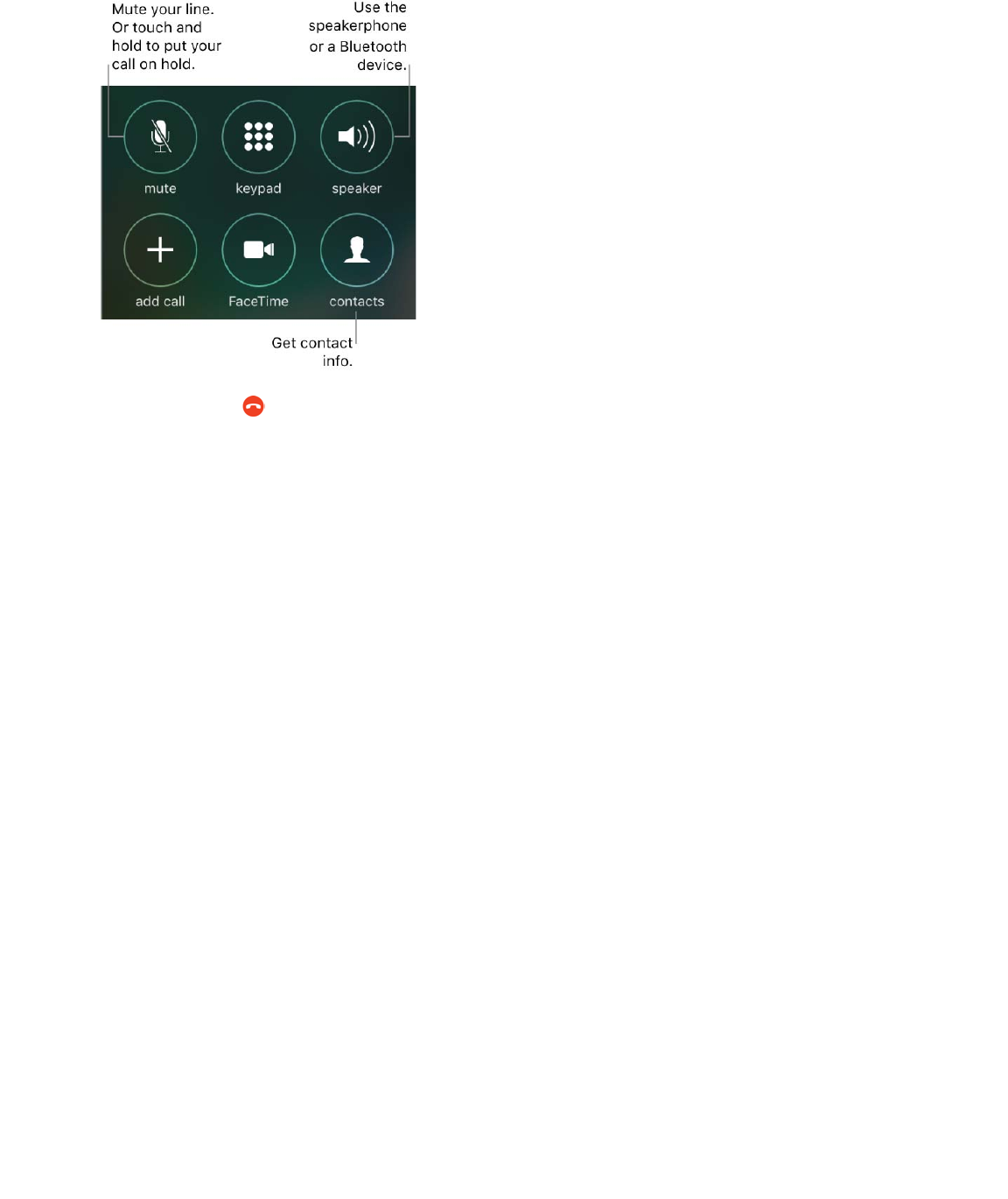
9/7/16, 2)10 PMiPhone
Page 86 of 333http://help.apple.com/iphone/10/en.lproj/static.html
End a call. K&,$ $2'$,'"%%$#4"$>5"",NA&*"$1:##26=
Use another app while on a call. G'"%%$#4"$R20"$1:##26J$#4"6$2,"6$#4"$&,,=$K2$'"#:'6
#2$#4"$.&55J$#&,$#4"$3'""6$1&'$&#$#4"$#2,$2-$#4"$%.'""6=
Respond to a second call. W2:$.&6L
Ignore the call and send it to voicemail: K&,$P362'"=
Put the first call on hold and answer the new one: K&,$R25($p$I..",#=
End the first call and answer the new one: A4"6$:%+63$&$!>)$6"#@2'*J$#&,$[6($p
I..",#=$A+#4$&$8S)I$6"#@2'*J$#&,$[6($&6($@4"6$#4"$%".26($.&55$'+63%$1&.*J$#&,
I..",#J$2'$('&3$#4"$%5+("'$+-$+G426"$+%$52.*"(=
A+#4$&$.&55$26$425(J$#&,$>@&,$#2$%@+#.4$1"#@""6$.&55%J$2'$#&,$)"'3"$8&55%$#2$#&5*$@+#4$12#4
,&'#+"%$&#$26."=$>""$ =
Note: A+#4$8S)IJ$92:$.&6B#$%@+#.4$1"#@""6$.&55%$+-$#4"$%".26($.&55$@&%$2:#32+63J$1:#
92:$.&6$0"'3"$#4"$.&55%=$W2:$.&6B#$0"'3"$.&55%$+-$#4"$%".26($.&55$@&%$+6.20+63=$P-$92:$"6(
#4"$%".26($.&55$2'$#4"$0"'3"($.&55J$12#4$.&55%$&'"$#"'0+6&#"(=
826-"'"6."$.&55%
A+#4$!>)J$92:$.&6$%"#$:,$&$.26-"'"6."$.&55$@+#4$:,$#2$-+7"$,"2,5"$`(","6(+63$26$92:'
.&''+"'a=
Note: 826-"'"6."$.&55%$0&9$62#$1"$&7&+5&15"$+-$92:'$.&55$+%$:%+63$M2QK[$`M2+."$27"'$QK[a=
826-"'"6."$.&55%
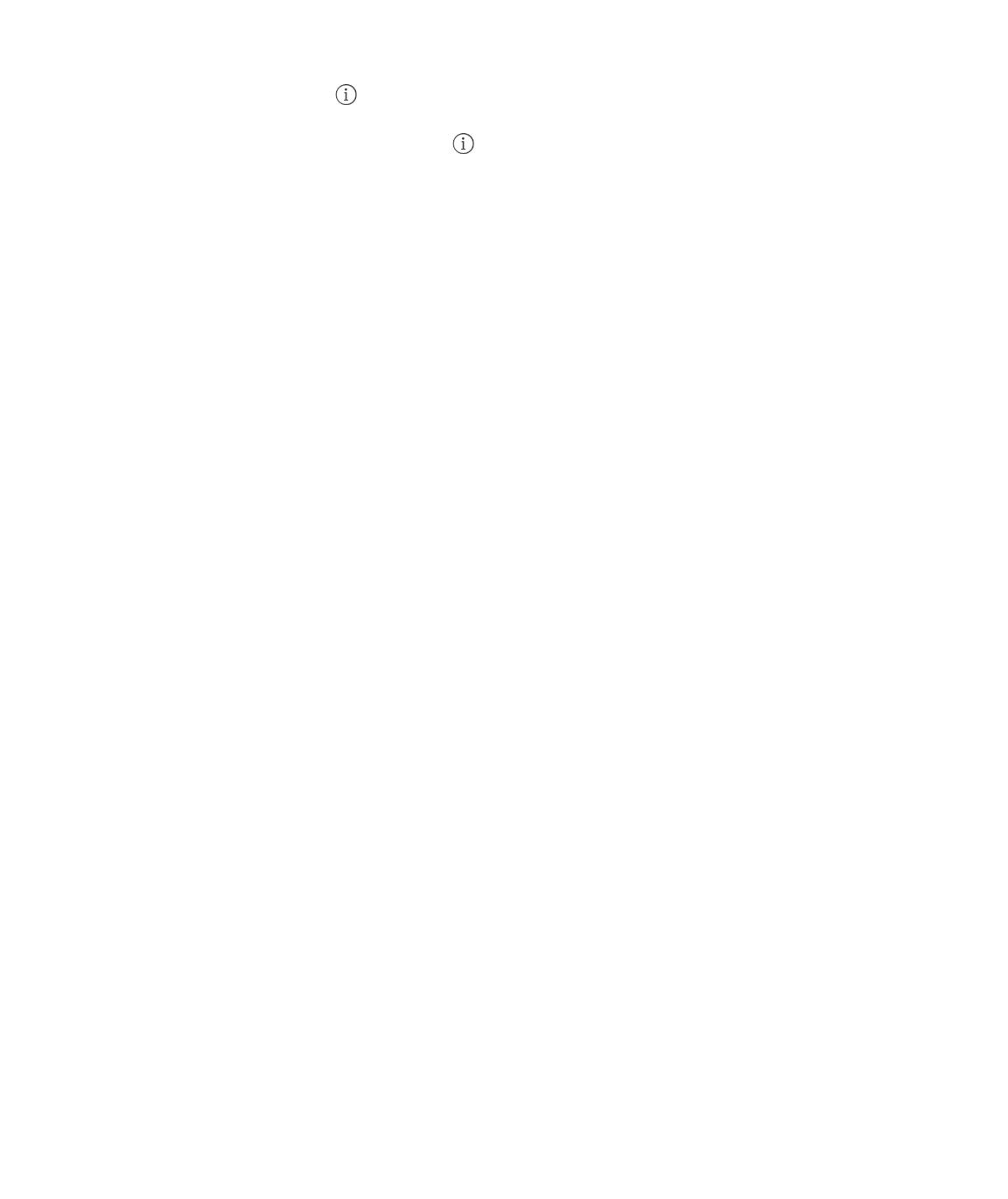
9/7/16, 2)10 PMiPhone
Page 87 of 333http://help.apple.com/iphone/10/en.lproj/static.html
Create a conference call. A4+5"$26$&$.&55J$#&,$I(($8&55J$0&*"$&62#4"'$.&55J$#4"6$#&,
)"'3"$8&55%=$/","&#$#2$&(($02'"$,"2,5"$#2$#4"$.26-"'"6."=
Drop one person: K&,$ $6"X#$#2$&$,"'%26J$#4"6$#&,$[6(=
Talk privately with one person: K&,$ J$#4"6$#&,$G'+7&#"$6"X#$#2$#4"$,"'%26=$K&,$)"'3"
8&55%$#2$'"%:0"$#4"$.26-"'"6."=
Add an incoming caller: K&,$R25($8&55$p$I6%@"'J$#4"6$#&,$)"'3"$8&55%=
[0"'3"6.9$.&55%
Make an emergency call when iPhone is locked. C6$#4"$[6#"'$G&%%.2("$%.'""6J$#&,
[0"'3"6.9$8&55$`#2$(+&5$lDD$+6$#4"$?=>=J$-2'$"X&0,5"a=
Important: W2:$.&6$:%"$+G426"$#2$0&*"$&6$"0"'3"6.9$.&55$+6$0&69$52.&#+26%J$,'27+("(
#4&#$."55:5&'$%"'7+."$+%$&7&+5&15"J$1:#$92:$%42:5($62#$'"59$26$+#$-2'$"0"'3"6.+"%=$>20"
."55:5&'$6"#@2'*%$0&9$62#$&..",#$&6$"0"'3"6.9$.&55$-'20$+G426"$+-$+G426"$+%$62#
&.#+7&#"(J$+-$+G426"$+%$62#$.20,&#+15"$@+#4$2'$.26-+3:'"($#2$2,"'&#"$26$&$,&'#+.:5&'
."55:5&'$6"#@2'*J$2'$`@4"6$&,,5+.&15"a$+-$+G426"$(2"%$62#$4&7"$&$>P)$.&'($2'$+-$#4"$>P)
.&'($+%$GP<U52.*"(=
P6$#4"$?=>=J$52.&#+26$+6-2'0&#+26$`+-$&7&+5&15"a$+%$,'27+("($#2$"0"'3"6.9$%"'7+."$,'27+("'%
@4"6$92:$(+&5$lDD$2'$#&,$[0"'3"6.9$8&55=$P-$92:$#&,$[0"'3"6.9$8&55$2'$(+&5$&6$"0"'3"6.9
6:01"'$2:#%+("$2-$#4"$?=>=J$92:'$52.&#+26$+6-2'0&#+26$0&9$&5%2$1"$,'27+("($#2$"0"'3"6.9
,'27+("'%$+-$92:'$.&''+"'$%:,,2'#%$+#=$G5"&%"$'"7+"@$92:'$.&''+"'B%$"0"'3"6.9$.&55+63
+6-2'0&#+26$#2$:6("'%#&6($#4"$5+0+#%$2-$"0"'3"6.9$.&55+63$27"'$A+UO+=
A+#4$8S)IJ$@4"6$&6$"0"'3"6.9$.&55$"6(%J$+G426"$"6#"'%$emergency call mode$-2'$&$-"@
0+6:#"%$#2$&552@$&$.&55$1&.*$-'20$"0"'3"6.9$%"'7+."%=$S:'+63$#4+%$#+0"J$(&#&
#'&6%0+%%+26$&6($#"X#$0"%%&3"%$&'"$152.*"(=
Exit emergency call mode (CDMA). S2$26"$2-$#4"$-2552@+63L
K&,$#4"$F&.*$1:##26=
G'"%%$#4"$>5"",NA&*"$1:##26$2'$#4"$R20"$1:##26=
?%"$#4"$*"9,&($#2$(+&5$&$626U"0"'3"6.9$6:01"'=
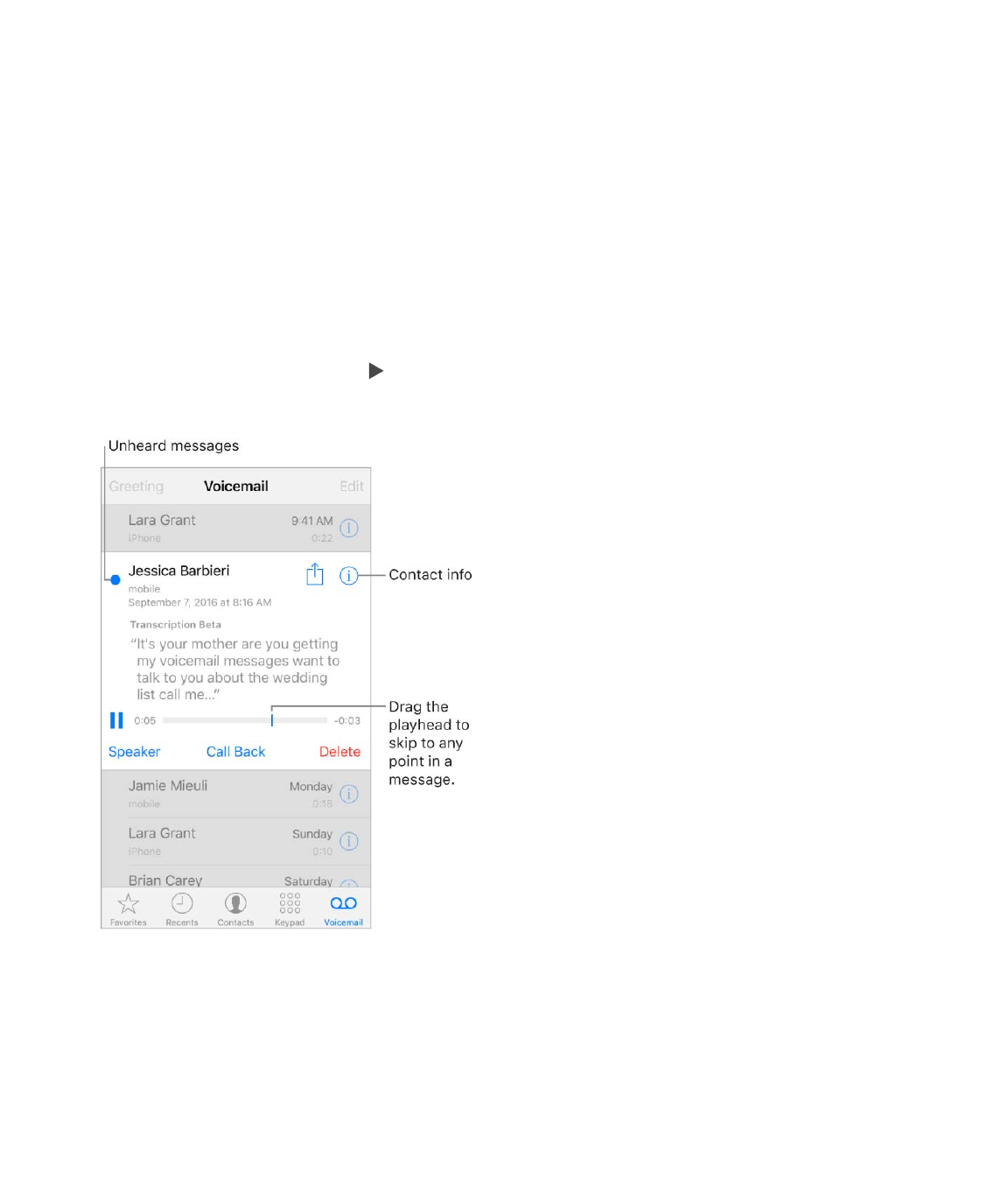
9/7/16, 2)10 PMiPhone
Page 88 of 333http://help.apple.com/iphone/10/en.lproj/static.html
Visual voicemail
M+%:&5$72+."0&+5$5"#%$92:$%""$&$5+%#$2-$92:'$0"%%&3"%=$W2:$.&6$.422%"$@4+.4$26"%$#2
5+%#"6$#2J$7+"@$#'&6%.'+,#+26%$2-$0"%%&3"%J$2'$("5"#"$#4"0J$@+#42:#$4&7+63$#2$@&("
#4'2:34$&55$2-$#4"0=$I$1&(3"$26$#4"$M2+."0&+5$+.26$#"55%$92:$42@$0&69$:64"&'(
0"%%&3"%$92:$4&7"=$K4"$-+'%#$#+0"$92:$#&,$M2+."0&+5J$92:B'"$&%*"($#2$.'"&#"$&$72+."0&+5
,&%%@2'($&6($'".2'($92:'$72+."0&+5$3'""#+63=
Note: M2+."0&+5$#'&6%.'+,#+26$`F"#&a$+%$&7&+5&15"$+6$[635+%4$&6($(","6(%$26$#4"$_:&5+#9$2-
#4"$'".2'(+63=$W2:$@26B#$%""$#'&6%.'+,#+26%$-2'$72+."0&+5%$92:$'"."+7"($1"-2'"$92:
:,3'&("($+G426"$#2$+C>$DE=
Listen to a voicemail message. K&,$M2+."0&+5J$#4"6$%"5".#$&$0"%%&3"=$K2$5+%#"6$&3&+6J
%"5".#$#4"$0"%%&3"J$#4"6$#&,$ =$P-$7+%:&5$72+."0&+5$+%6B#$&7&+5&15"$@+#4$92:'$%"'7+."J$#&,
M2+."0&+5$&6($-2552@$#4"$72+."$+6%#':.#+26%=
)"%%&3"%$&'"$%&7"($:6#+5$92:$("5"#"$#4"0$2'$92:'$.&''+"'$"'&%"%$#4"0=
Ask Siri. >&9$%20"#4+63$5+*"L
cS2$P$4&7"$&69$6"@$72+."0&+5;d
cG5&9$#4"$72+."0&+5$-'20$[0+59d
Delete a message. >@+,"$2'$#&,$#4"$0"%%&3"J$#4"6$#&,$S"5"#"=
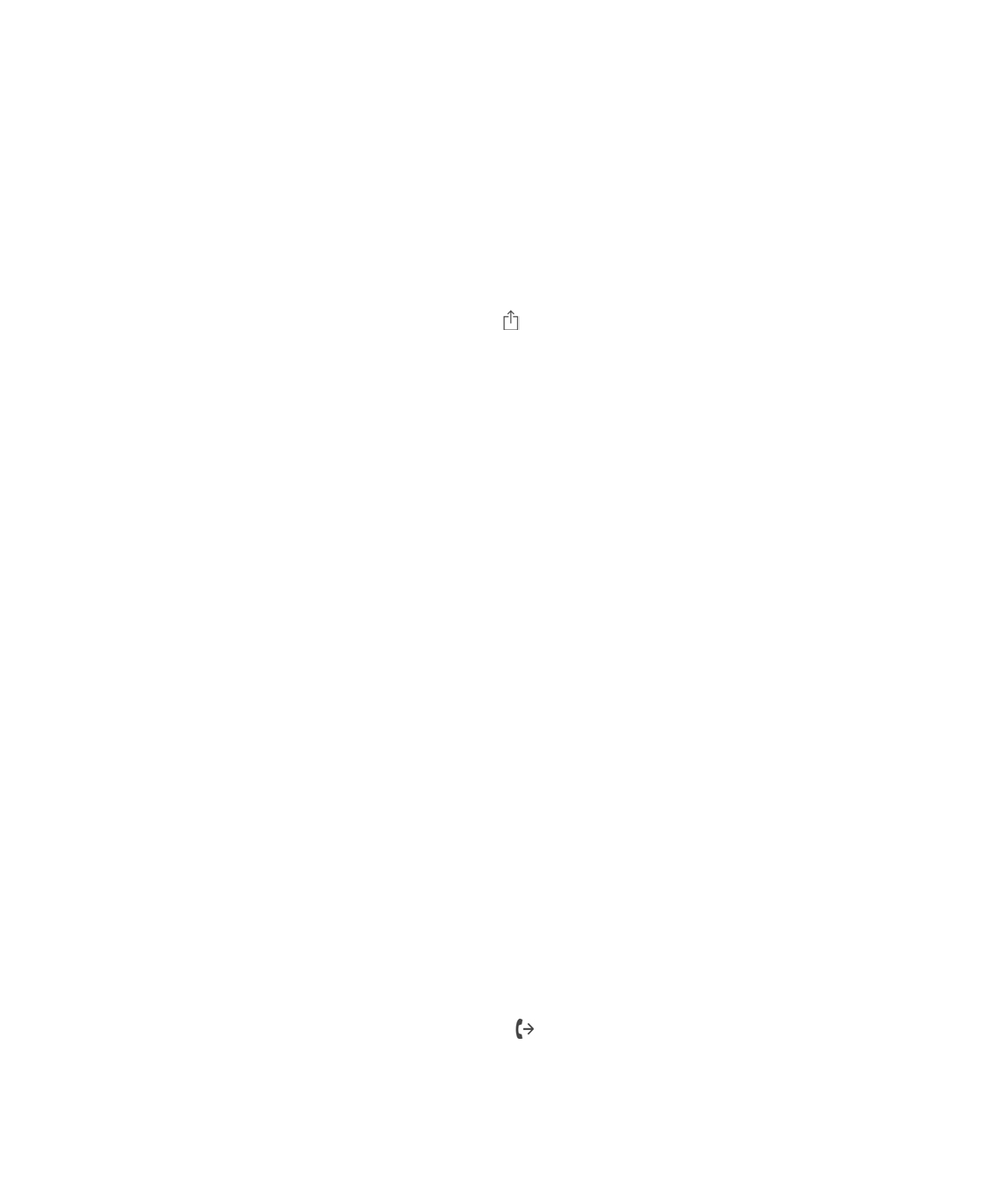
9/7/16, 2)10 PMiPhone
Page 89 of 333http://help.apple.com/iphone/10/en.lproj/static.html
Note: P6$%20"$&'"&%J$("5"#"($0"%%&3"%$0&9$1"$,"'0&6"6#59$"'&%"($19$92:'$.&''+"'=$W2:'
72+."$0"%%&3"%$0&9$&5%2$1"$("5"#"($+-$92:$.4&63"$92:'$>P)$.&'(=
Manage deleted messages. K&,$S"5"#"($)"%%&3"%$`&#$#4"$"6($2-$#4"$0"%%&3"%$5+%#aJ
#4"6L
Listen to a deleted message: K&,$#4"$0"%%&3"=
Undelete a message: K&,$#4"$0"%%&3"$&6($#&,$?6("5"#"=
Delete messages permanently: K&,$85"&'$I55=
Share a message. K&,$&$0"%%&3"J$#4"6$#&,$ =
Update your greeting. K&,$M2+."0&+5J$#&,$!'""#+63J$#&,$8:%#20J$#4"6$#&,$/".2'(=$C'J$#2
:%"$92:'$.&''+"'B%$3"6"'+.$3'""#+63J$#&,$S"-&:5#=
Set an alert sound for new voicemail. !2$#2$>"##+63%$]$>2:6(%=
Change the password. !2$#2$>"##+63%$]$G426"$]$84&63"$M2+."0&+5$G&%%@2'(=$P-$92:
-2'32#$92:'$72+."0&+5$,&%%@2'(J$.26#&.#$92:'$@+'"5"%%$.&''+"'=
Contacts
A4"6$7+"@+63$&$.26#&.#B%$.&'(J$&$_:+.*$#&,$5"#%$92:$0&*"$&$,426"$.&55J$.'"&#"$&6$"0&+5
0"%%&3"J$-+6($#4"$.26#&.#B%$52.&#+26J$&6($02'"=$>""$
=
See the phone number for your iPhone. K&,$826#&.#%J$#4"6$%.'255$#2$#4"$#2,$2-$92:'
.26#&.#%$5+%#=
3D Touch. K2$&(($&$.26#&.#$-'20$#4"$R20"$%.'""6J$,'"%%$G426"J$#4"6$.422%"$#4"
8'"&#"$<"@$826#&.#$_:+.*$&.#+26=$>""$ =
Call forwarding, call waiting, and caller ID
Set up call forwarding, call waiting, or caller ID. `!>)a$!2$#2$>"##+63%$]$G426"=
Call Forwarding: K4"$8&55$O2'@&'(+63$+.26$ $&,,"&'%$+6$#4"$%#&#:%$1&'$@4"6$.&55
-2'@&'(+63$+%$26=$W2:$0:%#$1"$+6$'&63"$2-$#4"$."55:5&'$6"#@2'*$@4"6$92:$%"#$+G426"$#2
-2'@&'($.&55%J$2'$.&55%$@26B#$1"$-2'@&'("(=
Call Waiting: P-$92:B'"$26$&$.&55$&6($.&55$@&+#+63$+%$#:'6"($2--J$+6.20+63$.&55%$32$(+'".#59
#2$72+."0&+5=
?%"$826#&.#%$-'20$@+#4+6$#4"$G426"
&,,
eS$K2:.4

9/7/16, 2)10 PMiPhone
Page 90 of 333http://help.apple.com/iphone/10/en.lproj/static.html
Caller ID: O2'$O&."K+0"$.&55%J$92:'$,426"$6:01"'$+%$(+%,5&9"($"7"6$+-$.&55"'$PS$+%
#:'6"($2--=
O2'$8S)I$&..2:6#%J$.26#&.#$92:'$.&''+"'$-2'$+6-2'0&#+26$&12:#$"6&15+63$&6($:%+63$#4"%"
-"&#:'"%=
O2'$02'"$+6-2'0&#+26J$%""$#4"$I,,5"$>:,,2'#$&'#+.5"$
=
Ringtones and vibrations
+G426"$.20"%$@+#4$'+63#26"%$#4&#$%2:6($-2'$+6.20+63$.&55%J$852.*$&5&'0%J$&6($#4"$852.*
#+0"'=$W2:$.&6$&5%2$,:'.4&%"$'+63#26"%$-'20$%263%$+6$#4"$+K:6"%$>#2'"=$>""$
=
Set the default ringtone. !2$#2$>"##+63%$]$>2:6(%$^$R&,#+.%$]$/+63#26"=$`>"##+63%$]
>2:6(%$]$/+63#26"$26$+G426"$02("5%$2#4"'$#4&6$+G426"$Y$&6($+G426"$Y$G5:%=a$
Assign different ringtones for the special people in your life. !2$#2$826#&.#%J$.422%"
&$.26#&.#J$#&,$"(+#J$#4"6$#&,$/+63#26"=
Turn the ringer on or off. O5+,$#4"$%@+#.4$26$#4"$%+("$2-$+G426"=
Important: 852.*$&5&'0%$%#+55$%2:6($@4"6$#4"$/+63N>+5"6#$%@+#.4$+%$%"#$#2$%+5"6#=
Turn vibrate on or off. !2$#2$>"##+63%$]$>2:6(%$^$R&,#+.%=$`>"##+63%$]
>2:6(%$]$/+63#26"$26$+G426"$02("5%$2#4"'$#4&6$+G426"$Y$&6($+G426"$Y$G5:%=a$>""
=
Set the sound for new voicemail. !2$#2$>"##+63%$]$>2:6(%$^$R&,#+.%$]$<"@$M2+."0&+5=
`>"##+63%$]$>2:6(%$]$/+63#26"$26$+G426"$02("5%$2#4"'$#4&6$+G426"$Y$&6($+G426"$Y$G5:%=a
International calls
O2'$+6-2'0&#+26$&12:#$0&*+63$+6#"'6&#+26&5$.&55%$-'20$92:'$420"$&'"&$`+6.5:(+63$'&#"%
&6($2#4"'$.4&'3"%$#4&#$0&9$&,,59aJ$.26#&.#$92:'$.&''+"'=
A4"6$#'&7"5+63$&1'2&(J$92:$0&9$1"$&15"$#2$:%"$+G426"$#2$0&*"$.&55%J$%"6($&6($'"."+7"
#"X#$0"%%&3"%J$3"#$7+%:&5$72+."0&+5J$&6($:%"$&,,%$#4&#$&.."%%$#4"$P6#"'6"#J$(","6(+63$26
&7&+5&15"$6"#@2'*%=
Enable international roaming. K2$#:'6$26$S&#&$/2&0+63$&6($M2+."$/2&0+63$`8S)IaJ$32
#2$>"##+63%$]$8"55:5&'=$826#&.#$92:'$.&''+"'$-2'$+6-2'0&#+26$&12:#$&7&+5&1+5+#9$&6($-""%=
8&55$-2'@&'(+63J$.&55$@&+#+63J$&6(
2#4"'$.&55$-"&#:'"%$26$+G426"
G:'.4&%"J
'"6#J$2'$'"(""0
>2:6(%$&6($%+5"6."

9/7/16, 2)10 PMiPhone
Page 91 of 333http://help.apple.com/iphone/10/en.lproj/static.html
Important: M2+."J$#"X#$0"%%&3"J$&6($(&#&$'2&0+63$.4&'3"%$0&9$&,,59=$K2$&72+($.4&'3"%
@4+5"$'2&0+63J$#:'6$2--$S&#&$/2&0+63$&6($M2+."$/2&0+63$`8S)Ia=
W2:$0&9$1"$&15"$#2$'2&0$26$!>)$6"#@2'*%J$+-$92:$4&7"$&$8S)I$&..2:6#J$&6($92:'
+G426"$4&%$&$>P)$.&'($+6%#&55"(=$A4+5"$'2&0+63$26$&$!>)$6"#@2'*J$+G426"$4&%$&.."%%$#2
!>)$6"#@2'*$-"&#:'"%=$84&'3"%$0&9$&,,59=$826#&.#$92:'$.&''+"'$-2'$02'"$+6-2'0&#+26=
Set network options. !2$#2$>"##+63%$]$8"55:5&'$#2L
K:'6$(&#&$'2&0+63$26$2'$2--
K:'6$."55:5&'$(&#&$26$2'$2--
K:'6$72+."$'2&0+63$26$2'$2--$`8S)Ia
?%"$!>)$6"#@2'*%$&1'2&($`8S)Ia
>""$ =
Turn off cellular services. !2$#2$>"##+63%J$#:'6$26$I+',5&6"$)2("J$#4"6$#&,$A+UO+$&6(
#:'6$+#$26=$P6.20+63$,426"$.&55%$&'"$%"6#$#2$72+."0&+5=$K2$'"%:0"$."55:5&'$%"'7+."J$#:'6
I+',5&6"$)2("$2--=
Make calls to your contacts and favorites while traveling abroad. `!>)a$!2$#2
>"##+63%$]$G426"J$#4"6$#:'6$26$S+&5$I%%+%#=$S+&5$I%%+%#$&:#20&#+.&559$&((%$#4"$,'"-+X$2'
.2:6#'9$.2("$-2'$.&55%$#2$#4"$?=>=
Select a carrier network. !2$#2$>"##+63%$]$8&''+"'=$K4+%$%"##+63$&,,"&'%$26$!>)
6"#@2'*%$@4"6$92:B'"$2:#%+("$92:'$.&''+"'B%$6"#@2'*J$&6($2#4"'$52.&5$.&''+"'$(&#&
6"#@2'*%$&'"$&7&+5&15"$#2$:%"$-2'$92:'$,426"$.&55%J$7+%:&5$72+."0&+5J$&6($."55:5&'$6"#@2'*
P6#"'6"#$.266".#+26%=$W2:$.&6$0&*"$.&55%$2659$26$.&''+"'%$#4&#$4&7"$&$'2&0+63$&3'""0"6#
@+#4$92:'$.&''+"'=$I((+#+26&5$-""%$0&9$&,,59=$/2&0+63$.4&'3"%$0&9$1"$1+55"($#2$92:$19$#4"
2#4"'$.&''+"'J$#4'2:34$92:'$.&''+"'=
C6."$92:$%"5".#$&$6"#@2'*J$+G426"$:%"%$2659$#4&#$6"#@2'*=$P-$#4"$6"#@2'*$92:$.42%"$+%
:6&7&+5&15"J$c<2$%"'7+."d$&,,"&'%$26$+G426"=$K2$522*$-2'$&$(+--"'"6#$.&''+"'$6"#@2'*J$32
1&.*$#2$>"##+63%$]$8&''+"'=
Get voicemail when visual voicemail isnʼt available. S+&5$92:'$2@6$6:01"'$`@+#4
8S)IJ$&(($u$&-#"'$92:'$6:01"'aJ$2'$#2:.4$&6($425($cDd$26$#4"$6:0"'+.$*"9,&(=
8"55:5&'$(&#&$%"##+63%
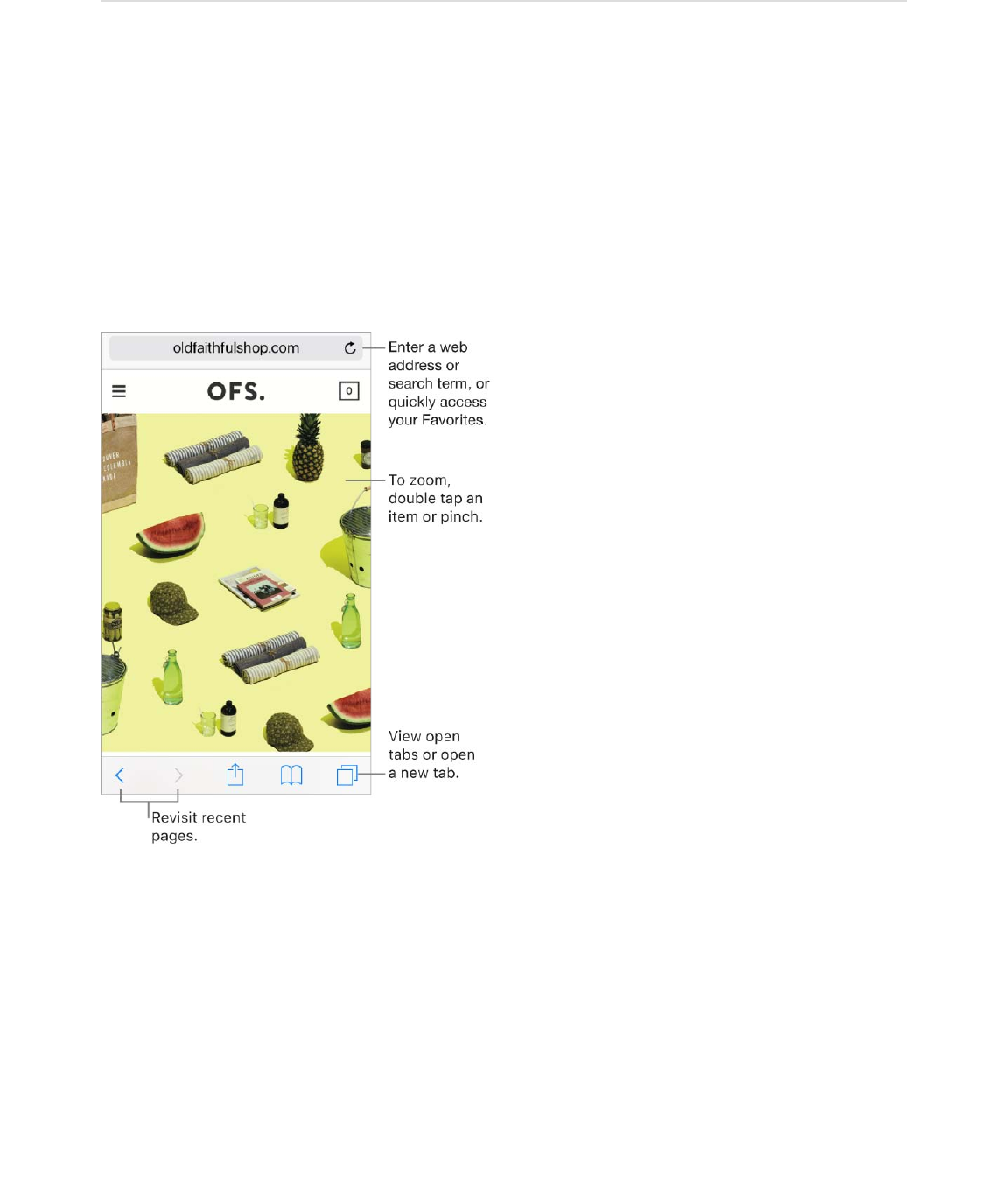
9/7/16, 2)10 PMiPhone
Page 92 of 333http://help.apple.com/iphone/10/en.lproj/static.html
Safari
Safari at a glance
A+#4$>&-&'+$26$+G426"J$92:$.&6$1'2@%"$#4"$@"1J$&(($@"1,&3"%$#2$92:'$'"&(+63$5+%#$#2
'"&($5&#"'J$&6($&(($,&3"$+.26%$#2$#4"$R20"$%.'""6$-2'$_:+.*$&.."%%=$P-$92:$%+36$+6$#2
+852:($@+#4$#4"$%&0"$I,,5"$PS$26$&55$92:'$("7+."%J$92:$.&6$%""$,&3"%$92:$4&7"$2,"6$26
2#4"'$("7+."%J$&6($*"",$92:'$122*0&'*%J$4+%#2'9J$&6($'"&(+63$5+%#$:,$#2$(&#"$26$92:'
2#4"'$("7+."%=
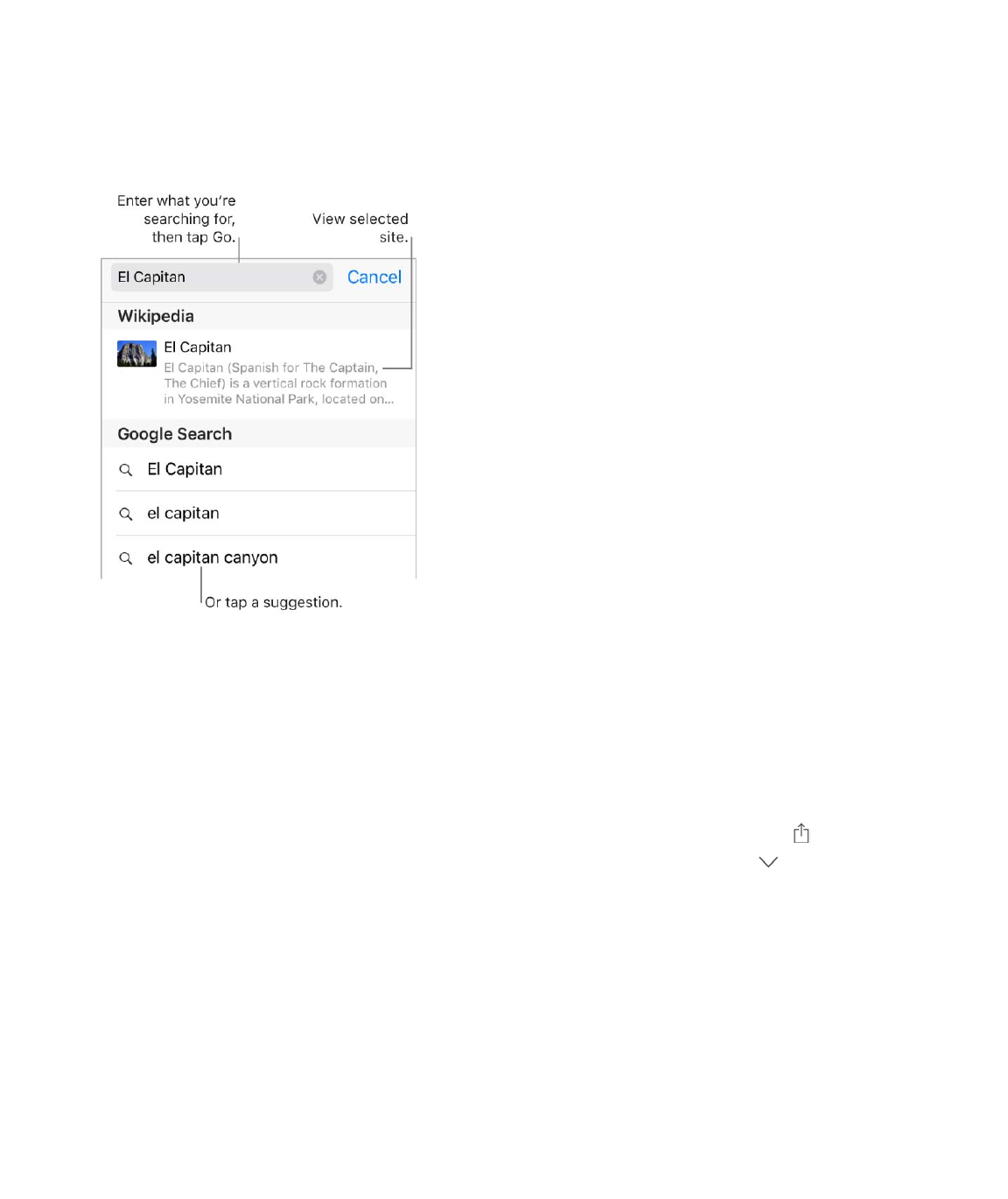
9/7/16, 2)10 PMiPhone
Page 93 of 333http://help.apple.com/iphone/10/en.lproj/static.html
Search the web
Search the web. [6#"'$&$?/Q$2'$%"&'.4$#"'0$+6$#4"$%"&'.4$-+"5($&#$#4"$#2,$2-$#4"$,&3"J
#4"6$#&,$&$%"&'.4$%:33"%#+26J$2'$#&,$!2$26$#4"$*"912&'($#2$%"&'.4$-2'$"X&.#59$@4&#$92:
#9,"(=$P-$92:$(26B#$@&6#$#2$%""$%:33"%#"($%"&'.4$#"'0%J$32$#2$>"##+63%$]$>&-&'+J$#4"6$#:'6
2--$>"&'.4$[63+6"$>:33"%#+26%$`1"52@$>"&'.4a=
Quickly search a site youʼve visited before. [6#"'$#4"$6&0"$2-$#4"$%+#"J$-2552@"($19
92:'$%"&'.4$#"'0=$O2'$"X&0,5"J$"6#"'$c@+*+$"+6%#"+6d$#2$%"&'.4$A+*+,"(+&$-2'$c"+6%#"+6=d
!2$#2$>"##+63%$]$>&-&'+$]$i:+.*$A"1%+#"$>"&'.4$#2$#:'6$#4+%$-"&#:'"$26$2'$2--=
See your favorites when you enter an address, search, or create a new tab. !2$#2
>"##+63%$]$>&-&'+$]$O&72'+#"%J$#4"6$%"5".#$#4"$-25("'$.26#&+6+63$92:'$-&72'+#"%=
Search the page. K2$-+6($&$%,".+-+.$@2'($2'$,4'&%"$26$#4"$.:''"6#$,&3"J$#&,$ J$#4"6$#&,
O+6($26$G&3"=$[6#"'$#4"$@2'($2'$,4'&%"$+6$#4"$%"&'.4$-+"5($#2$%"&'.4=$K&,$ $#2$-+6($2#4"'
+6%#&6."%=
Choose your search engine. !2$#2$>"##+63%$]$>&-&'+$]$>"&'.4$[63+6"=
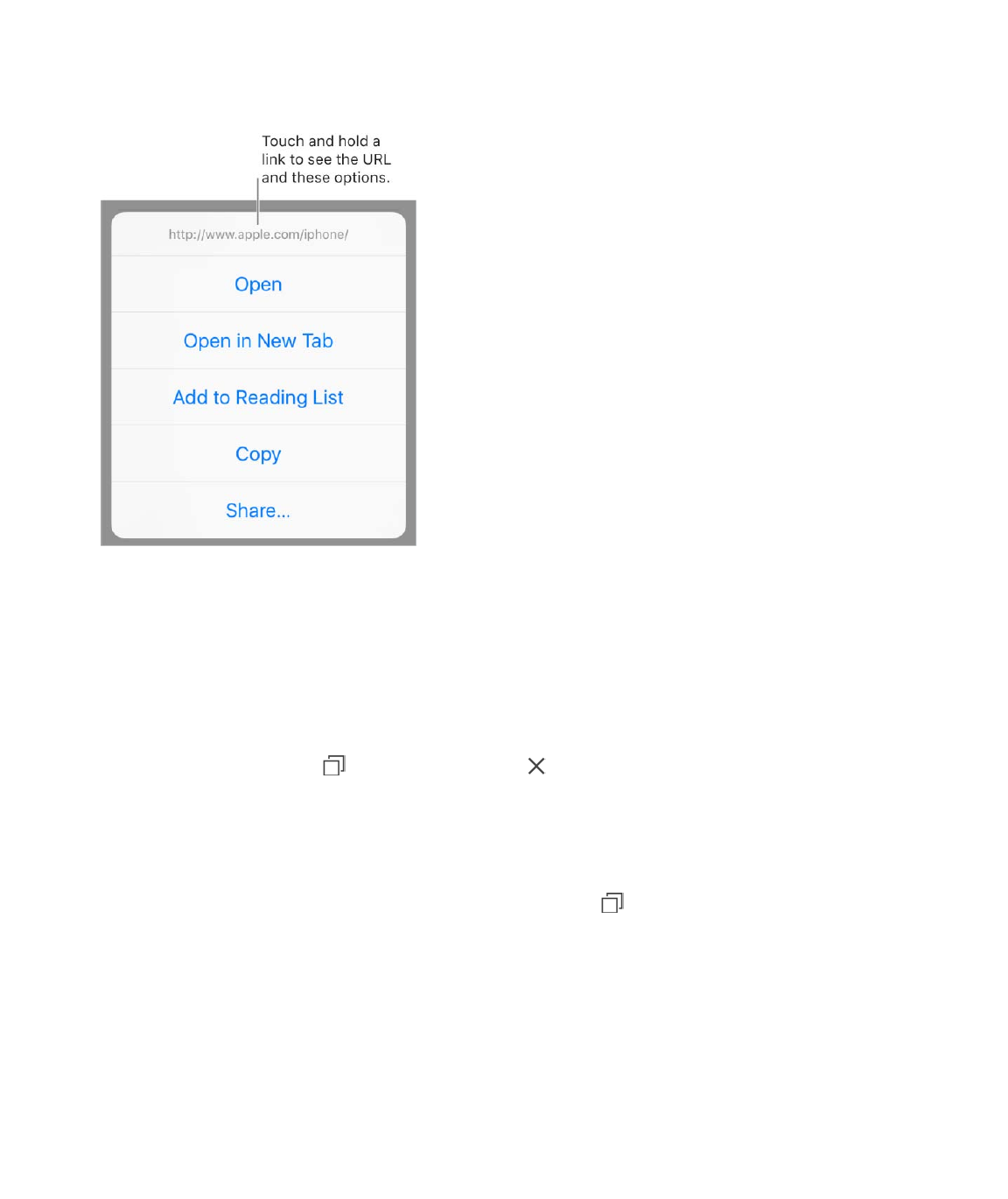
9/7/16, 2)10 PMiPhone
Page 94 of 333http://help.apple.com/iphone/10/en.lproj/static.html
Browse the web
Look before you leap. K2$%""$#4"$?/Q$2-$&$5+6*$1"-2'"$92:$32$#4"'"J$#2:.4$&6($425($#4"
5+6*=
3D Touch. K2$,'"7+"@$+#"0%J$,'"%%$&$5+6*$#2$3"#$&$,""*=$G'"%%$&$5+##5"$("","'$#2$2,"6
+#=$>""$ =
Open a link in a new tab. K2:.4$&6($425($#4"$5+6*J$#4"6$#&,$C,"6$+6$<"@$K&1=$P-$92:
,'"-"'$#2$%#&9$26$#4"$.:''"6#$#&1$@4+5"$2,"6+63$&$5+6*$+6$&62#4"'$#&1J$32$#2$>"##+63%$]
>&-&'+$]$C,"6$Q+6*%J$#4"6$#&,$P6$F&.*3'2:6(=
Browse open tabs. K&,$ =$K2$.52%"$&$#&1J$#&,$ $+6$#4"$:,,"'U5"-#$.2'6"'J$2'$%@+,"$#4"
#&1$#2$#4"$5"-#=
View tabs that are open on your other devices. P-$92:$%+36$+6$#2$+852:($@+#4$#4"$%&0"
I,,5"$PS$26$&55$92:'$("7+."%J$&6($92:$#:'6$26$>&-&'+$+6$>"##+63%$]$+852:($26$+G426"J$92:
.&6$7+"@$#&1%$#4&#$&'"$2,"6$26$92:'$2#4"'$("7+."%=$K&,$ J$#4"6$%.'255$#2$#4"$5+%#$&#$#4"
12##20=$K2$.52%"$&$#&1J$%@+,"$5"-#J$#4"6$#&,$852%"=
eS$K2:.4
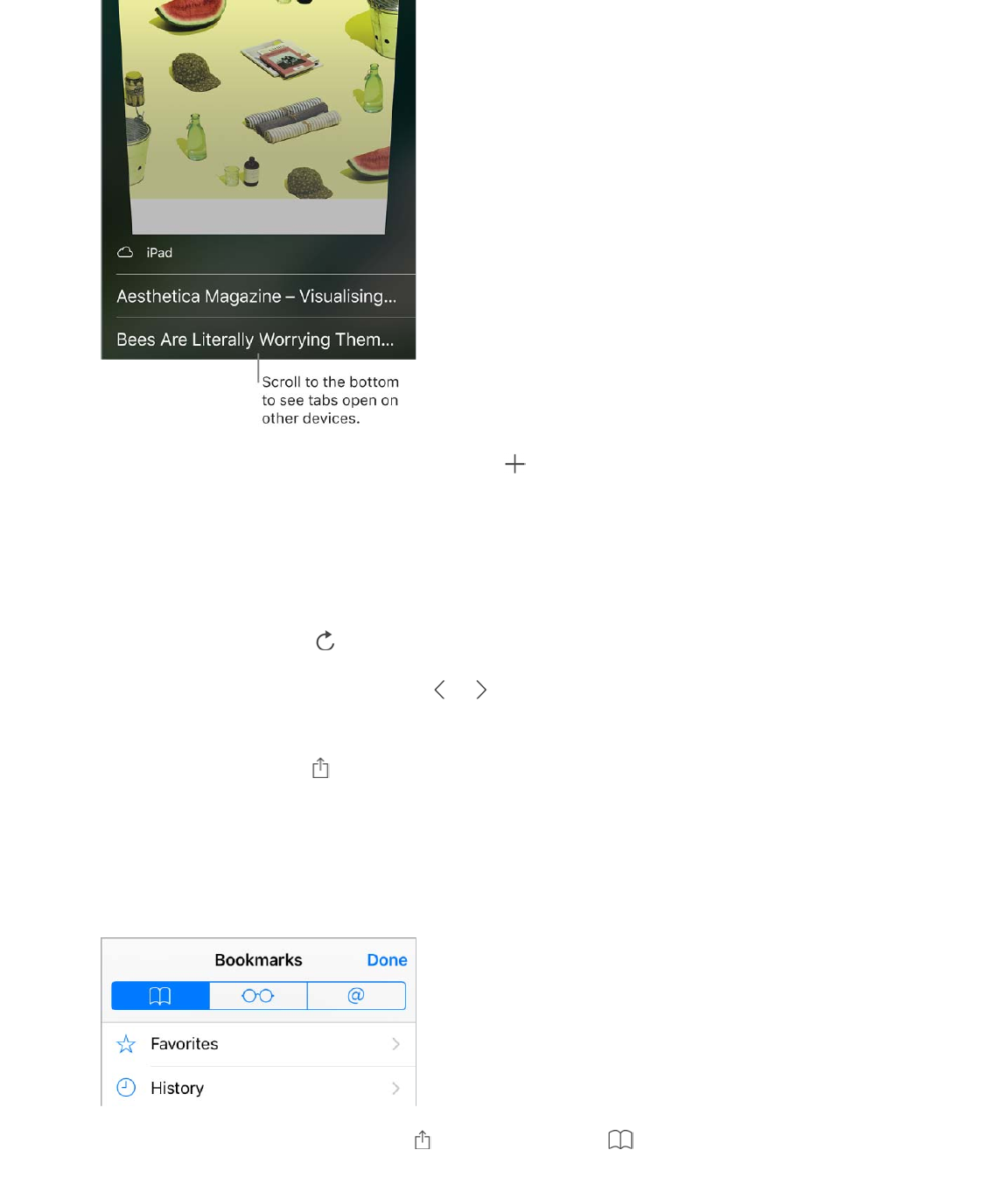
9/7/16, 2)10 PMiPhone
Page 95 of 333http://help.apple.com/iphone/10/en.lproj/static.html
View recently closed tabs. K2:.4$&6($425($ =
Get back to the top. K&,$#4"$#2,$"(3"$2-$#4"$%.'""6$#2$_:+.*59$'"#:'6$#2$#4"$#2,$2-$&$5263
,&3"=
See more of the page. K:'6$+G426"$#2$5&6(%.&,"$2'+"6#&#+26=
Refresh the page. K&,$ $6"X#$#2$#4"$&(('"%%$+6$#4"$%"&'.4$-+"5(=
See a tabʼs history. K2:.4$&6($425($ $2'$ =
View the desktop version of a site. K2$%""$#4"$-:55$("%*#2,$7"'%+26$2-$&$%+#"$+6%#"&($2-
#4"$021+5"$7"'%+26J$#&,$ J$#4"6$#&,$/"_:"%#$S"%*#2,$>+#"=
Block pop-ups. !2$#2$>"##+63%$]$>&-&'+J$#4"6$#:'6$F52.*$G2,U?,%$26$2'$2--=
Add bookmarks and favorites
Bookmark the current page. K&,$ $`2'$#2:.4$&6($425($ aJ$#4"6$#&,$I(($F22*0&'*=
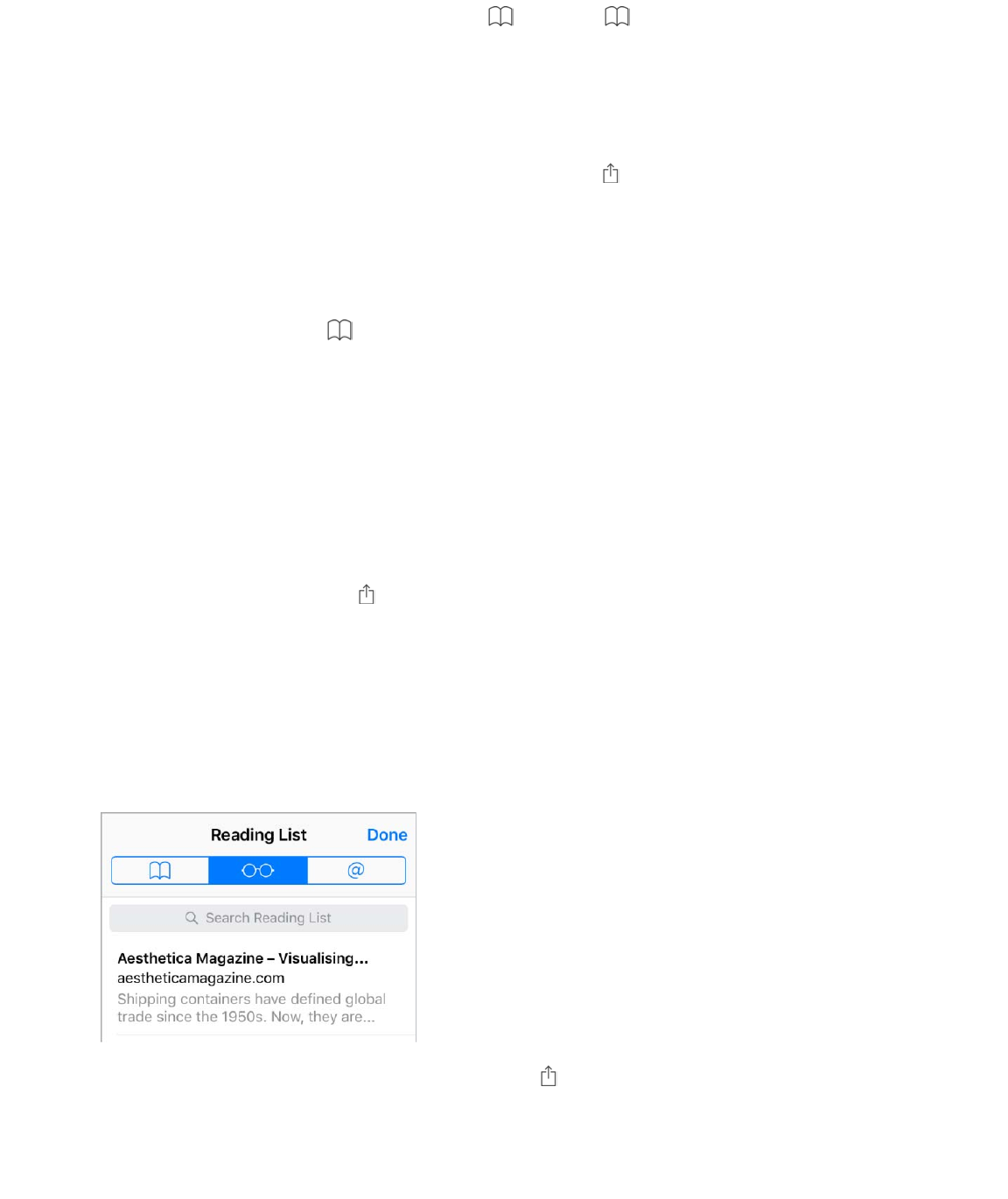
9/7/16, 2)10 PMiPhone
Page 96 of 333http://help.apple.com/iphone/10/en.lproj/static.html
View and organize your bookmarks. K&,$ J$#4"6$#&,$ =$K2$.'"&#"$&$-25("'$-2'
122*0&'*%J$#&,$[(+#=
3D Touch. K2$_:+.*59$&.."%%$92:'$122*0&'*%$-'20$#4"$R20"$%.'""6J$,'"%%$#4"$>&-&'+
+.26J$#4"6$#&,$>42@$F22*0&'*%=$>""$ =
Add a webpage to your favorites. C,"6$#4"$,&3"J$#&,$ J$#4"6$#&,$I(($#2$O&72'+#"%=
Quickly see your favorite and frequently visited sites. K&,$#4"$%"&'.4$-+"5($#2$%""$92:'
-&72'+#"%=$>.'255$(2@6$#2$%""$-'"_:"6#59$7+%+#"($%+#"%=$`K2$&72+($%""+63$&$5+%#$2-$#4"%"$%+#"%J
32$#2$>"##+63%$]$>&-&'+J$#4"6$#:'6$2--$O'"_:"6#59$M+%+#"($>+#"%=a
Edit your favorites. K&,$ J$#&,$O&72'+#"%J$#4"6$#&,$[(+#$#2$("5"#"J$'"6&0"J$2'$.4&63"$#4"
2'("'$2-$-&72'+#"%=
Choose which favorites appear when you tap the search field. !2$#2$>"##+63%$]
>&-&'+$]$O&72'+#"%=
See your Mac bookmarks on iPhone. !2$#2$>"##+63%$]$+852:(J$#4"6$#:'6$26$>&-&'+=
F22*0&'*%$26$92:'$)&.$&,,"&'$+6$O&72'+#"%$26$+G426"=
Add an icon for the current page to your Home screen. K2$_:+.*59$&.."%%$#4"$,&3"
-'20$92:'$R20"$%.'""6J$#&,$ J$#4"6$#&,$I(($#2$R20"$>.'""6=$K4"$+.26$&,,"&'%$2659$26
#4"$("7+."$@4"'"$92:$&(($+#=
Save a reading list for later
>&7"$+6#"'"%#+63$+#"0%$+6$92:'$'"&(+63$5+%#$%2$92:$.&6$'"7+%+#$#4"0$5&#"'=$W2:$.&6$'"&(
,&3"%$+6$92:'$'"&(+63$5+%#$"7"6$@4"6$92:B'"$62#$.266".#"($#2$#4"$P6#"'6"#=
Add the current page to your reading list. K&,$ J$#4"6$#&,$I(($#2$/"&(+63$Q+%#=
Add a linked page without opening it. K2:.4$&6($425($#4"$5+6*J$#4"6$#&,$I(($#2$/"&(+63
Q+%#=
eS$K2:.4
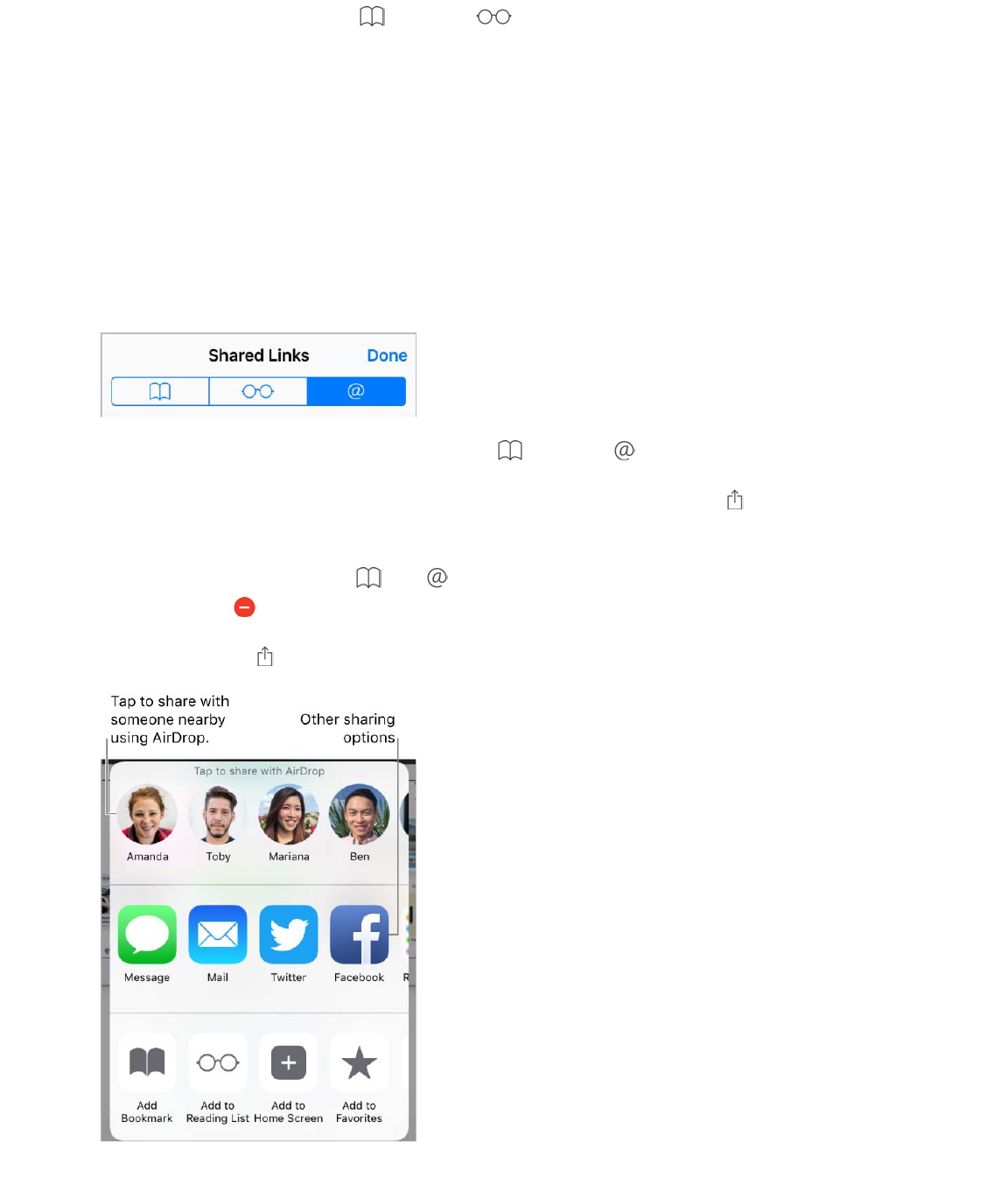
9/7/16, 2)10 PMiPhone
Page 97 of 333http://help.apple.com/iphone/10/en.lproj/static.html
View your reading list. K&,$ J$#4"6$#&,$ =
Delete an item from your reading list. P6$92:'$'"&(+63$5+%#J$%@+,"$#4"$+#"0$#2$#4"$5"-#=
Limit downloads to Wi-Fi connections. K2$,'"7"6#$'"&(+63$5+%#$(2@652&(%$-'20$:%+63
."55:5&'$(&#&J$32$#2$>"##+63%$]$>&-&'+J$#4"6$#:'6$2--$?%"$8"55:5&'$S&#&$`1"52@$/"&(+63$Q+%#a=
Shared links and subscriptions
W2:$.&6$7+"@$5+6*%$%4&'"($-'20$%2.+&5$0"(+&J$%:.4$&%$K@+##"'J$&6($-""(%$92:B7"
%:1%.'+1"($#2=
View shared links and subscriptions. K&,$ J$#4"6$#&,$ =
Subscribe to a feed. C6$&$%+#"$#4&#$,'27+("%$&$%:1%.'+,#+26$-""(J$#&,$ J$#4"6$#&,$I(($#2
>4&'"($Q+6*%=
Delete a subscription. K&,$ J$#&,$ J$#&,$>:1%.'+,#+26%$1"52@$#4"$5+%#$2-$92:'$%4&'"(
5+6*%J$#4"6$#&,$ $6"X#$#2$#4"$%:1%.'+,#+26$92:$@&6#$#2$("5"#"=
Share links. K&,$ =
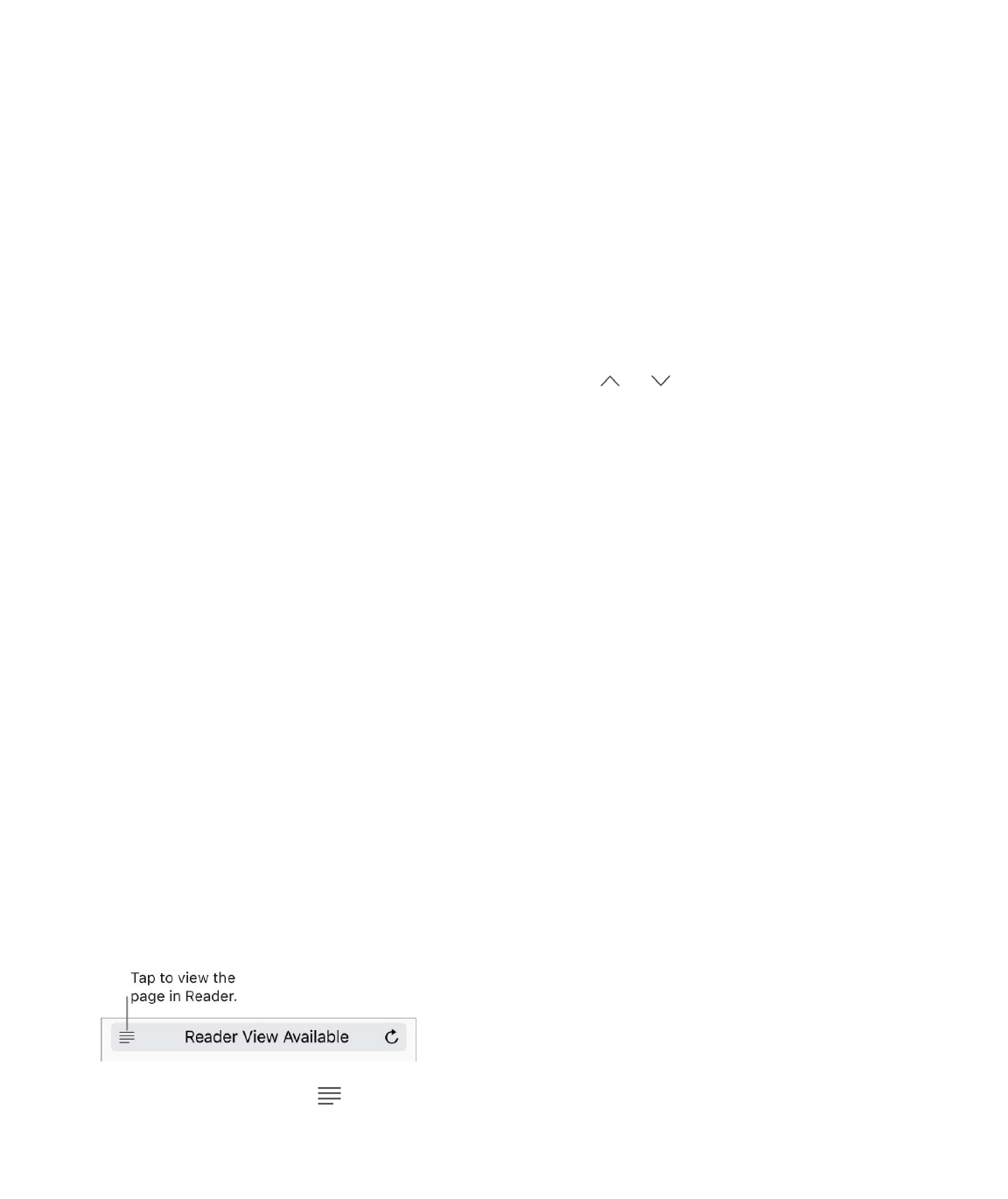
9/7/16, 2)10 PMiPhone
Page 98 of 333http://help.apple.com/iphone/10/en.lproj/static.html
Fill in forms
A4"6$92:$%+36$+6$#2$&$@"1%+#"J$%+36$:,$-2'$&$%"'7+."J$2'$0&*"$&$,:'.4&%"J$92:$.&6$-+55$+6$&
@"1$-2'0$:%+63$#4"$26%.'""6$*"912&'(J$2'$4&7"$>&-&'+$-+55$+#$+6$-2'$92:$:%+63$I:#2O+55=
Turn on AutoFill. !2$#2$>"##+63%$]$>&-&'+$]$I:#2O+55=
Tired of always having to sign in? A4"6$92:B'"$&%*"($+-$92:$@&6#$#2$%&7"$#4"$,&%%@2'(
-2'$#4"$%+#"J$#&,$W"%=$K4"$6"X#$#+0"$92:$7+%+#J$92:'$:%"'$6&0"$&6($,&%%@2'($&'"$-+55"($+6$-2'
92:=
Choose a different identity. P-$92:$:%"$0:5#+,5"$+("6#+#+"%$@+#4$&$%+#"$&6($&6$+6.2''".#
+("6#+#9$+%$-+55"($+6J$#&,$G&%%@2'(%$&127"$#4"$*"912&'(J$#4"6$%"5".#$#4"$+("6#+#9$92:$,'"-"'=
Fill in a form. K&,$&$-+"5($#2$1'+63$:,$#4"$*"912&'(=$K&,$ $2'$ $&127"$#4"$*"912&'($#2
027"$-'20$-+"5($#2$-+"5(=
Fill it in automatically. A4"6$92:$-+55$+6$.26#&.#$+6-2'0&#+26$26$&$@"1%+#"$#4&#$%:,,2'#%
I:#2O+55J$#&,$I:#2O+55$826#&.#$&127"$#4"$*"912&'(=$K&,$8:%#20+H"$#2$"(+#$&6($%#2'"$92:'
+6-2'0&#+26$-2'$6"X#$#+0"=$C'J$#&,$C#4"'$826#&.#$#2$-+55$+6$%20"26"$"5%"B%$+6-2'0&#+26=
Add a credit card for purchases. !2$#2$>"##+63%$]$>&-&'+$]$I:#2O+55$]$>&7"($8'"(+#
8&'(%$]$I(($8'"(+#$8&'(=$K2$"6#"'$#4"$+6-2'0&#+26$@+#42:#$#9,+63J$#&,$?%"$8&0"'&J$#4"6
,2%+#+26$+G426"$%2$#4&#$92:'$.&'($&,,"&'%$+6$#4"$-'&0"=$I5%2J$@4"6$92:$0&*"$&6$265+6"
,:'.4&%"J$92:$.&6$&552@$>&-&'+$#2$%&7"$#4"$.'"(+#$.&'($+6-2'0&#+26=$>""$ =
Use your credit card information. A4"6$92:$-+55$+6$.'"(+#$.&'($+6-2'0&#+26J$#&,$I:#2O+55
8'"(+#$8&'($&127"$#4"$*"912&'(=$[6#"'$92:'$.&'(B%$%".:'+#9$.2("J$@4+.4$+%6B#$%#2'"(=$O2'
3'"&#"'$%".:'+#9$2-$92:'$.'"(+#$.&'($+6-2'0&#+26J$ $-2'$+G426"=
Submit a form. K&,$!2J$>"&'.4J$2'$#4"$5+6*$26$#4"$@"1,&3"=
Use Reader for distraction-free reading
?%"$>&-&'+$/"&("'$#2$7+"@$&$,&3"$@+#42:#$&(%J$6&7+3&#+26J$2'$2#4"'$(+%#'&.#+63$+#"0%=
Focus on content. K&,$ $&#$#4"$5"-#$"6($2-$#4"$&(('"%%$-+"5(=$P-$92:$(26B#$%""$#4"$+.26J
/"&("'$+%6B#$&7&+5&15"$-2'$#4"$,&3"$92:B'"$522*+63$&#=
+852:($j"9.4&+6
:%"$&$,&%%.2("
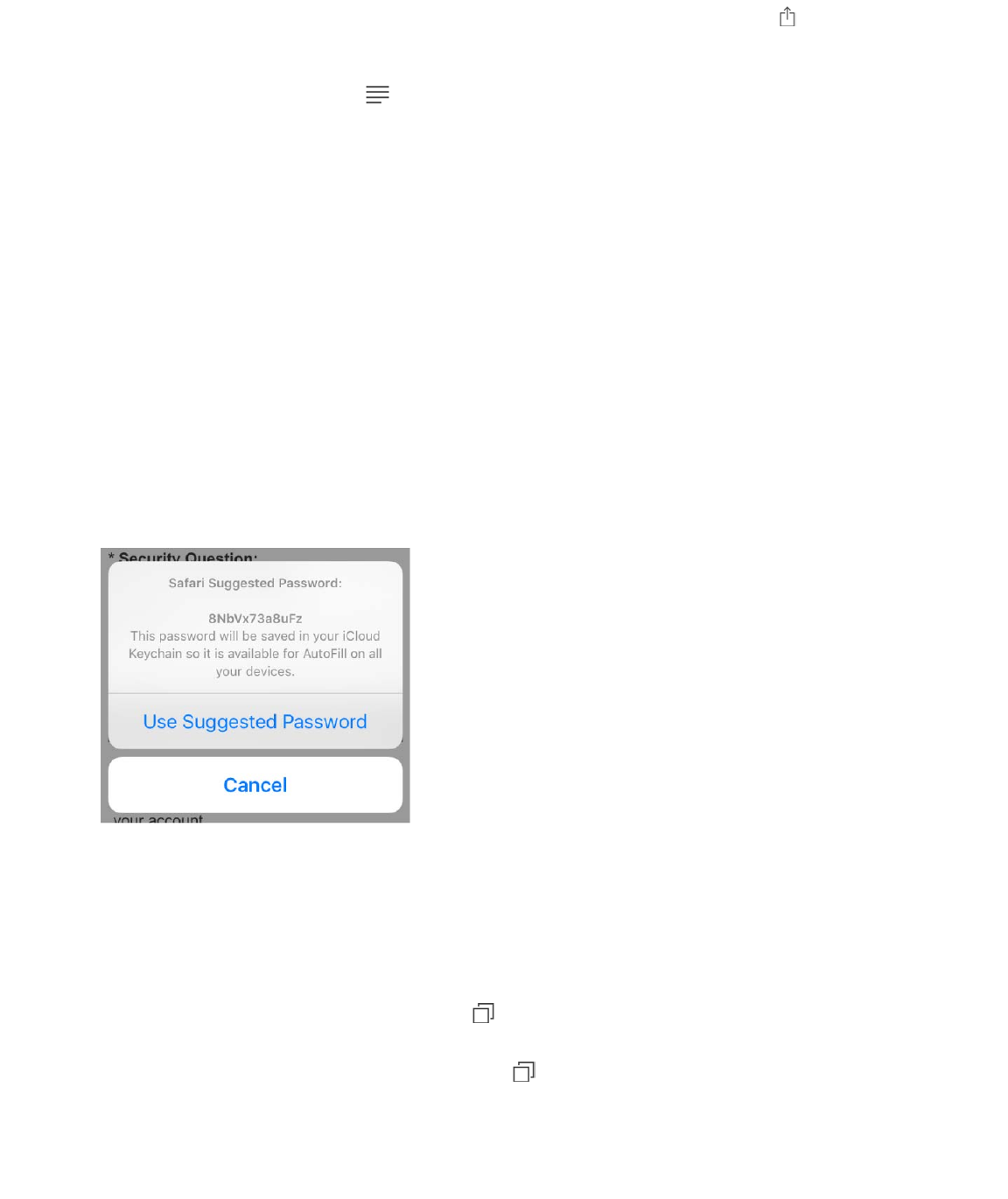
9/7/16, 2)10 PMiPhone
Page 99 of 333http://help.apple.com/iphone/10/en.lproj/static.html
Share just the good stuff. K2$%4&'"$V:%#$#4"$&'#+.5"$#"X#$&6($&$5+6*$#2$+#J$#&,$ $@4+5"
7+"@+63$#4"$,&3"$+6$/"&("'=
Return to the full page. K&,$ $+6$#4"$&(('"%%$-+"5($&3&+6=
Privacy and security
I(V:%#$>&-&'+$%"##+63%$#2$*"",$92:'$1'2@%+63$&.#+7+#+"%$#2$92:'%"5-$&6($,'2#".#$92:'%"5-
-'20$0&5+.+2:%$@"1%+#"%=
Keep a low profile. !2$#2$>"##+63%$]$>&-&'+J$#4"6$#:'6$26$S2$<2#$K'&.*=$>&-&'+$&%*%
@"1%+#"%$92:$7+%+#$62#$#2$#'&.*$92:'$1'2@%+63J$1:#$1"@&'"f&$@"1%+#"$.&6$.422%"$62#$#2
4262'$#4"$'"_:"%#=
Control cookies. !2$#2$>"##+63%$]$>&-&'+$]$F52.*$822*+"%=$K2$'"027"$.22*+"%$&5'"&(9$26
+G426"J$32$#2$>"##+63%$]$>&-&'+$]$85"&'$R+%#2'9$&6($A"1%+#"$S&#&=
Let Safari create and store secure passwords for you. A4"6$.'"&#+63$&$6"@$&..2:6#J
#&,$#4"$,&%%@2'($-+"5(J$#&,$>:33"%#$G&%%@2'(J$#4"6$#&,$?%"$>:33"%#"($G&%%@2'(=
View your saved passwords. !2$#2$>"##+63%$]$>&-&'+$]$G&%%@2'(%J$#4"6$"6#"'$92:'
+G426"$,&%%.2("$2'$:%"$K2:.4$PS=
Erase your browsing history and data from iPhone. !2$#2$>"##+63%$]$>&-&'+$]$85"&'
R+%#2'9$&6($A"1%+#"$S&#&=
Visit sites without making history. K&,$ J$#4"6$#&,$G'+7&#"=$>+#"%$92:$7+%+#$&'"6B#$&(("(
#2$R+%#2'9$26$+G426"$&6($(26B#$&,,"&'$+6$#4"$5+%#$2-$#&1%$26$92:'$2#4"'$("7+."%=$K2$4+("
#4"$%+#"%$&6($"X+#$G'+7&#"$F'2@%+63$)2("J$#&,$ J$#4"6$#&,$G'+7&#"$&3&+6=$K4"$%+#"%
'"&,,"&'$#4"$6"X#$#+0"$92:$:%"$G'+7&#"$F'2@%+63$)2("=
Watch for suspicious websites. !2$#2$>"##+63%$]$>&-&'+J$#4"6$#:'6$26$O'&:(:5"6#
A"1%+#"$A&'6+63=
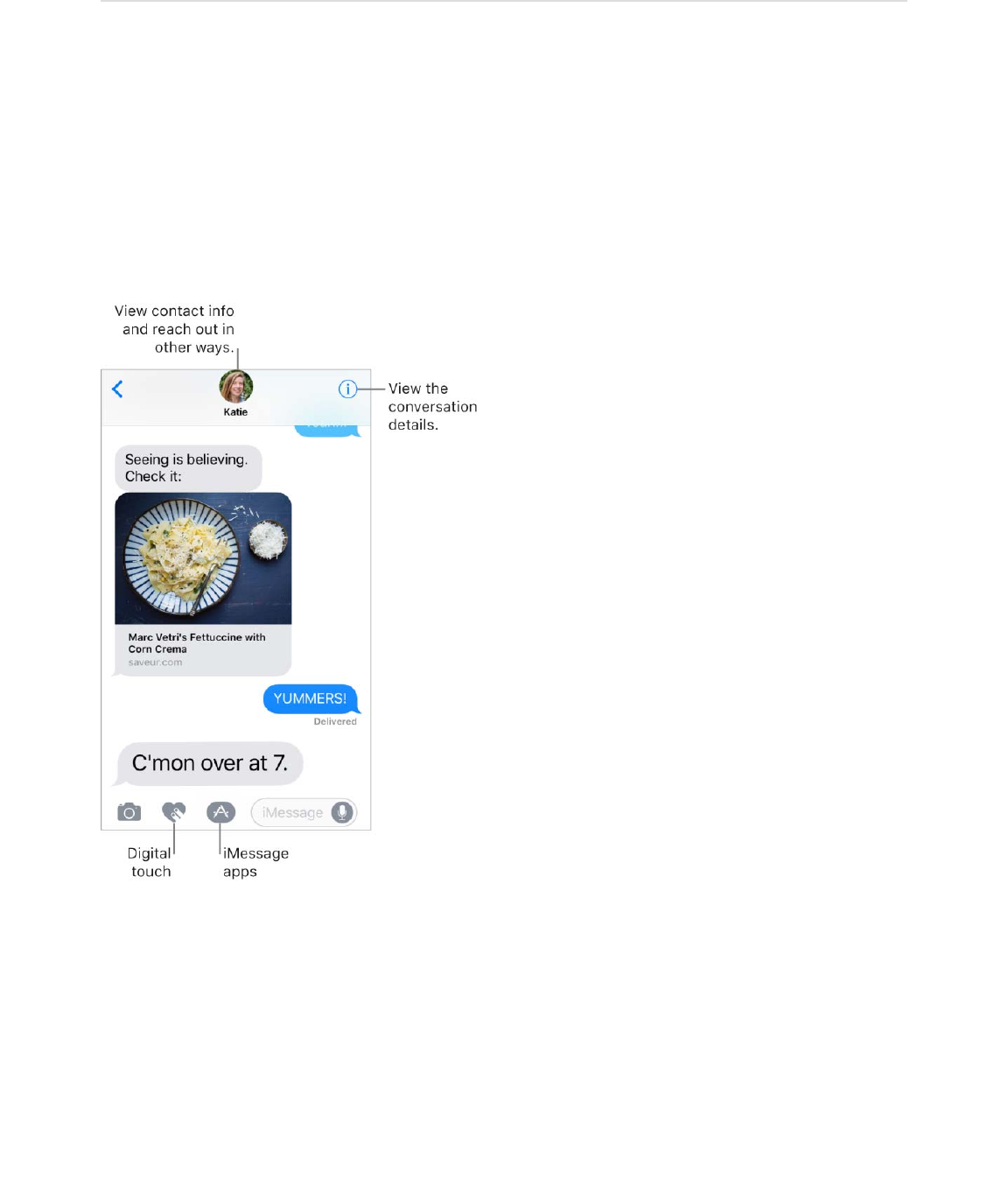
9/7/16, 2)10 PMiPhone
Page 100 of 333http://help.apple.com/iphone/10/en.lproj/static.html
Messages
Messages at a glance
?%"$)"%%&3"%$#2$%"6($&6($'"."+7"$#"X#%J$,42#2%J$7+("2%J$&6($02'"$#4'2:34$+)"%%&3"$2'
>)>N))>$%"'7+."%=$A+#4$#4"$+)"%%&3"$%"'7+."J$92:$.&6$"64&6."$92:'$0"%%&3"%$@+#4
1:115"$"--".#%J$+67+%+15"$+6*J$-:55U%.'""6$"--".#%J$92:'$2@6$4&6(@'+#+63J$S+3+#&5$K2:.4J
+)"%%&3"$&,,%J$%#+.*"'%J$&6($02'"=
WARNING: O2'$+0,2'#&6#$+6-2'0&#+26$&12:#$&72+(+63$(+%#'&.#+26%$@4+5"$('+7+63J$%""
=
Set up iMessage and SMS/MMS
A+#4$#4"$)"%%&3"%$&,,J$92:$.&6$"X.4&63"$0"%%&3"%$@+#4$2#4"'$>)>$&6($))>$("7+."%
:%+63$92:'$."55:5&'$.266".#+26$26$+G426"J$&6($@+#4$2#4"'$+C>$("7+."%$&6($)&.$.20,:#"'%
:%+63$+)"%%&3"=
P0,2'#&6#$%&-"#9$+6-2'0&#+26

9/7/16, 2)10 PMiPhone
Page 101 of 333http://help.apple.com/iphone/10/en.lproj/static.html
+)"%%&3"$+%$&6$I,,5"$%"'7+."$#4&#$%"6(%$0"%%&3"%$27"'$A+UO+$2'$."55:5&'$.266".#+26%$#2
2#4"'$+C>$("7+."%$`@+#4$+C>$\$2'$5&#"'a$&6($)&.$.20,:#"'%$`@+#4$C>$k$7DE=m$2'$5&#"'a=
K4"%"$0"%%&3"%$(26B#$.2:6#$&3&+6%#$92:'$0"%%&3+63$,5&6=$)"%%&3"%$%"6#$7+&$+)"%%&3"
.&6$+6.5:("$,42#2%J$7+("2%J$&6($2#4"'$+6-2=$W2:$.&6$%""$@4"6$2#4"'$,"2,5"$&'"$#9,+63J
&6($5"#$#4"0$*62@$@4"6$92:B7"$'"&($#4"+'$0"%%&3"%=$O2'$%".:'+#9J$0"%%&3"%$%"6#$7+&
+)"%%&3"$&'"$"6.'9,#"($1"-2'"$#4"9B'"$%"6#=
+)"%%&3"$#"X#%$&,,"&'$+6$15:"$1:115"%J$&6($>)>N))>$#"X#%$&,,"&'$+6$3'""6$1:115"%=$O2'
02'"$+6-2'0&#+26$&12:#$>)>N))>$&6($+)"%%&3"J$%""$#4"$I,,5"$>:,,2'#$&'#+.5"$
=
Sign in to iMessage. !2$#2$>"##+63%$]$)"%%&3"%J$#4"6$#:'6$26$+)"%%&3"=
P-$92:B'"$%+36"($+6$#2$+)"%%&3"$@+#4$#4"$%&0"$I,,5"$PS$26$&55$92:'$("7+."%J$&55$#4"
0"%%&3"%$#4&#$92:$%"6($&6($'"."+7"$26$+G426"$.&6$&5%2$&,,"&'$26$92:'$2#4"'$I,,5"
("7+."%=$W2:$.&6$%"6($&$0"%%&3"$-'20$@4+.4"7"'$("7+."$+%$.52%"%#$#2$92:=$W2:$.&6$"7"6
%#&'#$&$.267"'%&#+26$26$26"$("7+."$&6($.26#+6:"$+#$26$&62#4"'$@+#4$ =
Sign in to iMessage on your other Apple devices.
iOS devices:$!2$#2$>"##+63%$]$)"%%&3"%J$#4"6$#:'6$26$+)"%%&3"=
Mac:$C,"6$)"%%&3"%J$.422%"$)"%%&3"%$]$G'"-"'"6."%J$.5+.*$I..2:6#%J$#4"6$%"5".#
+)"%%&3"$+6$#4"$I..2:6#%$5+%#=$[6#"'$92:'$I,,5"$PS$&6($,&%%@2'(J$#4"6$.5+.*$>+36$P6=
A+#4$826#+6:+#9J$&55$#4"$>)>N))>$0"%%&3"%$#4&#$92:$%"6($&6($'"."+7"$26$+G426"$.&6
&5%2$&,,"&'$26$92:'$2#4"'$+C>$("7+."%$&6($92:'$)&.=$O2'$02'"$+6-2'0&#+26J$%""$#4"$I,,5"
>:,,2'#$&'#+.5"$ =
?%"
)"%%&3"%$@+#4$92:'$+G426"J$+G&(J$2'$+G2($#2:.4
R&6(2--
?%"$826#+6:+#9$#2$.266".#$92:'$+G426"J$+G&(J$+G2($#2:.4J$&6($)&.
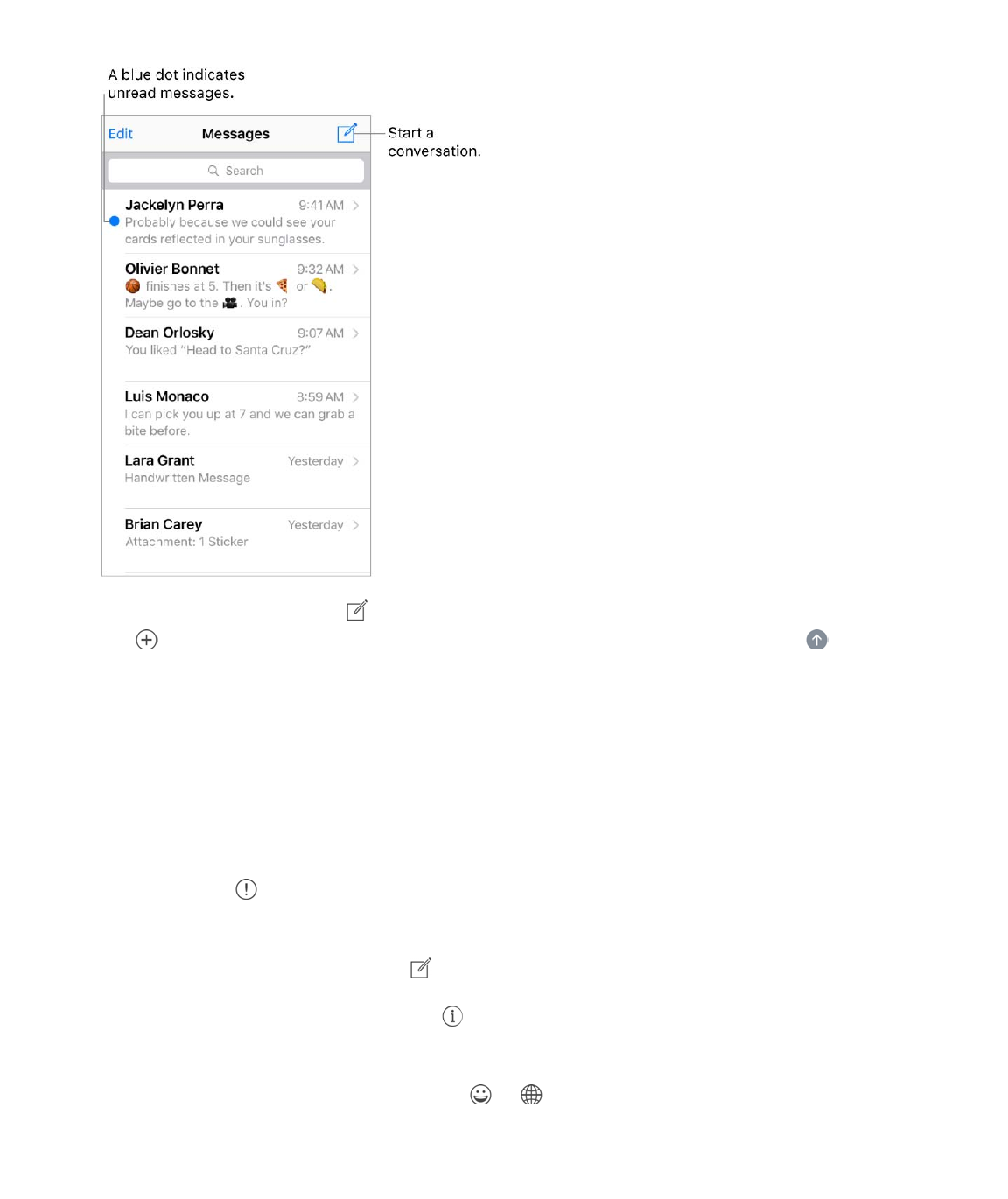
9/7/16, 2)10 PMiPhone
Page 102 of 333http://help.apple.com/iphone/10/en.lproj/static.html
Send and receive messages
Start a conversation. K&,$ =$[6#"'$#4"$'".+,+"6#B%$,426"$6:01"'$2'$"0&+5$&(('"%%J$2'
#&,$ $&6($.422%"$&$.26#&.#=$K&,$#4"$#"X#$-+"5(J$#4"6$"6#"'$92:'$0"%%&3"=$K&,$ $#2$%"6(=
I5#"'6&#+7"59J$#2$%#&'#$&$.267"'%&#+26$-'20$)&+5J$8&5"6(&'J$2'$>&-&'+J$#2:.4$&6($425($&
,426"$6:01"'J$#4"6$#&,$>"6($)"%%&3"=
3D Touch. K2$%#&'#$&$.267"'%&#+26$26$#4"$R20"$%.'""6J$,'"%%$#4"$)"%%&3"%$+.26J
#4"6$#&,$<"@$)"%%&3"=$>""$ =
Tip: K2$%""$@4&#$#+0"$&$0"%%&3"$@&%$%"6#$2'$'"."+7"(J$('&3$&$1:115"$#2$#4"$5"-#=
Note: I6$&5"'#$ $&,,"&'%$+-$&$0"%%&3"$.&6B#$1"$%"6#=$K&,$#4"$&5"'#$#2$#'9$%"6(+63$#4"
0"%%&3"$&3&+6=
Send a message to a group. K&,$ J$#4"6$"6#"'$0:5#+,5"$'".+,+"6#%=
K2$0&6&3"$&$3'2:,$.267"'%&#+26J$#&,$ =$W2:$.&6$6&0"$#4"$.267"'%&#+26J$&(($%20"26"
#2$#4"$.267"'%&#+26J$2'$5"&7"$#4"$.267"'%&#+26=
Use emoji. A4"6$#9,+63$&$0"%%&3"J$#&,$ $2'$ $#2$%@+#.4$#2$#4"$[02V+$*"912&'(=$K2
&:#20&#+.&559$'",5&."$#"X#$@+#4$"02V+J$#&,$#4"$4+345+34#"($@2'(%=$>""$
=
eS$K2:.4
?%"$+6#"'6&#+26&5
*"912&'(%
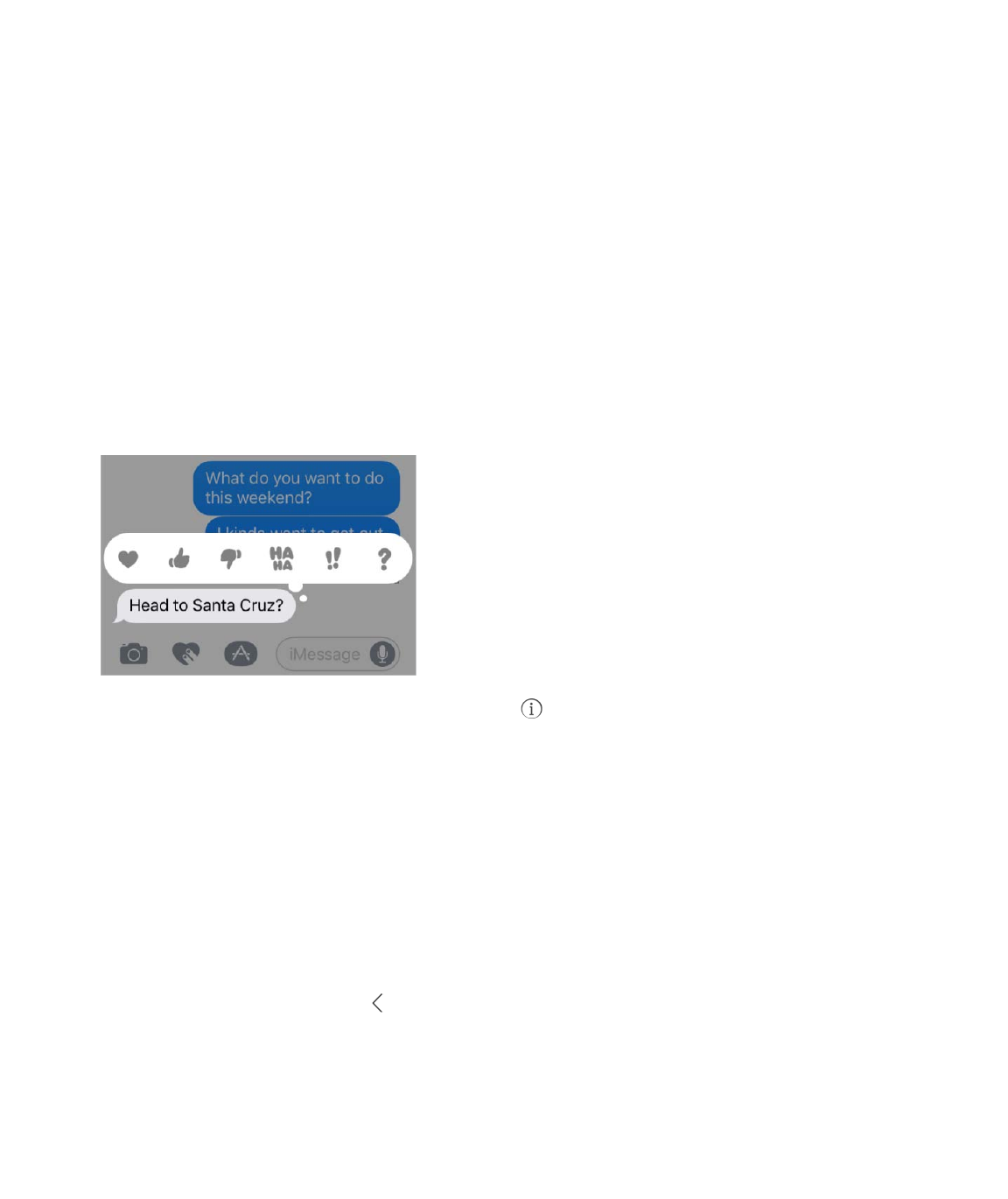
9/7/16, 2)10 PMiPhone
Page 103 of 333http://help.apple.com/iphone/10/en.lproj/static.html
Resume a conversation. K&,$#4"$.267"'%&#+26$+6$#4"$)"%%&3"%$5+%#=
3D Touch. K2$,'"7+"@$&$.267"'%&#+26$&6($_:+.*59$'"%,26(J$,'"%%$#4"$.267"'%&#+26$+6
#4"$)"%%&3"%$5+%#J$%@+,"$:,J$#4"6$.422%"$&$'"%,26%"=$>""$ =
Ask Siri. >&9$%20"#4+63$5+*"L
c>"6($&$0"%%&3"$#2$[0+59$%&9+63$42@$&12:#$#202''2@d
c/",59$#4&#B%$3'"&#$6"@%d
c/"&($09$0"%%&3"%d
c/"&($09$5&%#$0"%%&3"$-'20$F21d
Respond with a Tapback. K2$%"6($&$_:+.*$'"%,26%"$#4&#$5"#%$,"2,5"$*62@$@4&#$92:B'"
#4+6*+63J$(2:15"U#&,$&$0"%%&3"J$#4"6$.422%"$92:'$'"%,26%"=
View and manage conversation details. K&,$ =$W2:$.&6L
K&,$&$.26#&.#$#2$7+"@$#4"$.26#&.#$.&'(=
G"'-2'0$_:+.*$&.#+26%$%:.4$&%$0&*+63$&$,426"$.&55$2'$O&."K+0"$.&55=
>"6($92:'$.:''"6#$52.&#+26$2'$%4&'"$92:'$52.&#+26$-2'$&$%,".+-+"($5"63#4$2-$#+0"=
>"6($'"&($'"."+,#%=
M+"@$+0&3"%$&6($&##&.40"6#%=
View the Messages list. K&,$ $2'$%@+,"$-'20$#4"$5"-#$"(3"=$C6$+G426"$Z$G5:%J
+G426"$Z%$G5:%J$2'$+G426"$Y$G5:%J$92:$.&6$%""$#4"$)"%%&3"%$5+%#$&6($#4"$%"5".#"(
.267"'%&#+26$+6$5&6(%.&,"$2'+"6#&#+26=
Search conversations. P6$#4"$)"%%&3"%$5+%#J$%@+,"$(2@6$#2$'"7"&5$#4"$%"&'.4$-+"5(J$#4"6
"6#"'$#4"$#"X#$92:B'"$522*+63$-2'=$W2:$.&6$&5%2$%"&'.4$.267"'%&#+26%$-'20$#4"$R20"
%.'""6=$>""$ =
eS$K2:.4
>"&'.4
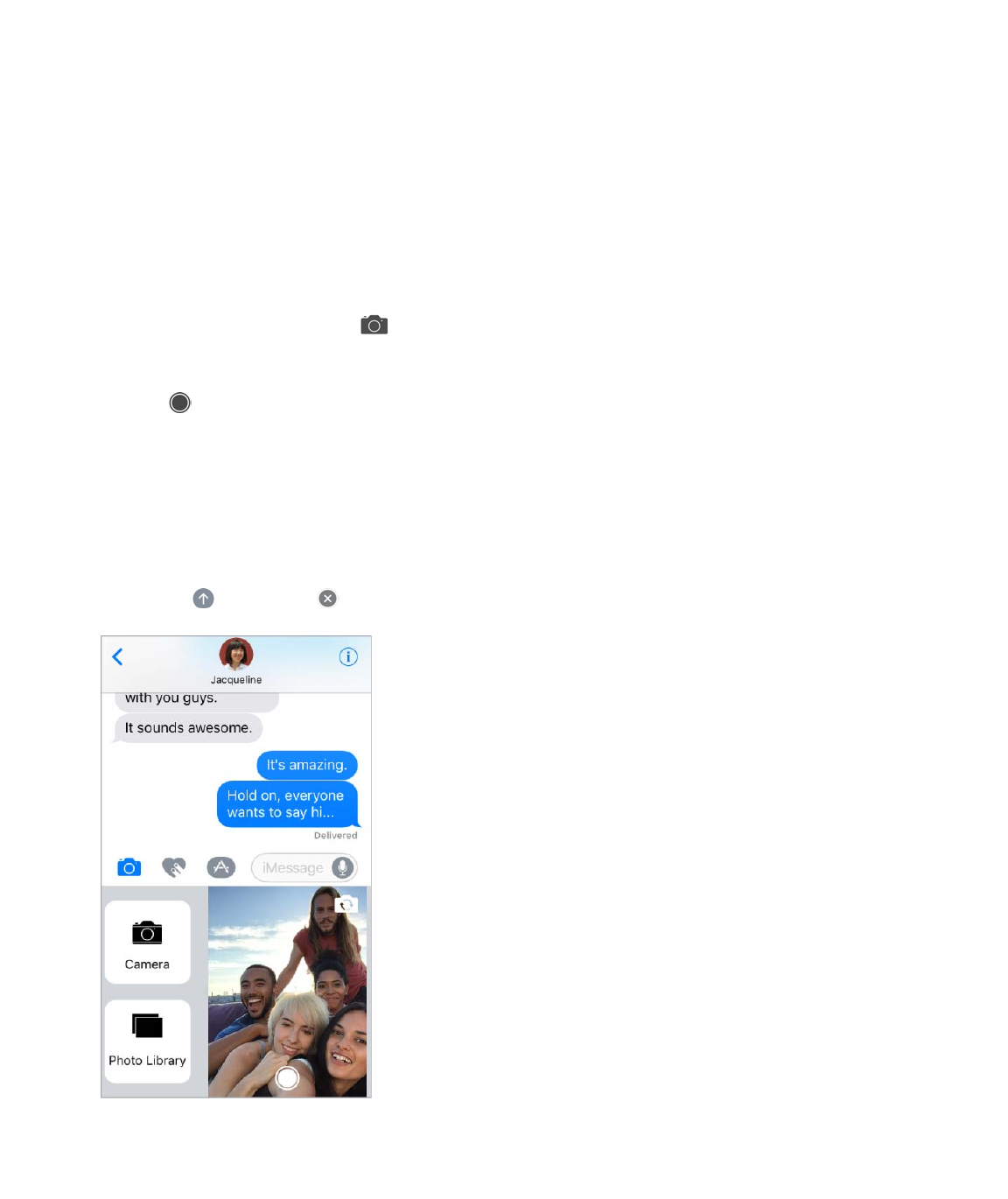
9/7/16, 2)10 PMiPhone
Page 104 of 333http://help.apple.com/iphone/10/en.lproj/static.html
Delete a conversation. P6$#4"$)"%%&3"%$5+%#J$%@+,"$5"-#$26$#4"$.267"'%&#+26J$#4"6$#&,
S"5"#"=
Note: W2:$.&6B#$'".27"'$&$("5"#"($.267"'%&#+26=
Share photos, videos, and audio
A+#4$+)"%%&3"$2'$))>J$92:$.&6$%"6($0"%%&3"%$@+#4$,42#2%J$7+("2%J$&6($&:(+2=$W2:'
.&''+"'$("#"'0+6"%$#4"$%+H"$5+0+#$2-$&##&.40"6#%h$+G426"$0&9$.20,'"%%$,42#2$&6($7+("2
&##&.40"6#%$@4"6$6"."%%&'9=
Send a photo or video. K&,$ =$W2:$.&6L
Quickly take a photo from within Messages:$O'&0"$#4"$%42#$+6$#4"$7+"@-+6("'J$#4"6
#&,$ =
Choose a recent photo or video:$>@+,"$5"-#$#2$1'2@%"$#4'2:34$'"."6#$%42#%=
Take a photo or video using Camera:$>@+,"$'+34#J$#4"6$#&,$8&0"'&=
Choose a photo or video from your Photo Library:$>@+,"$'+34#J$#4"6$#&,$G42#2$Q+1'&'9=
K4"6J$#&,$ $#2$%"6($2'$ $#2$.&6."5=
Mark up a photo. K&,$#4"$,42#2$+6$#4"$0"%%&3"$1:115"J$#4"6$#&,$)&'*:,=$I662#&#"$#4"
,42#2$@+#4$#4"$)&'*:,$#225%=
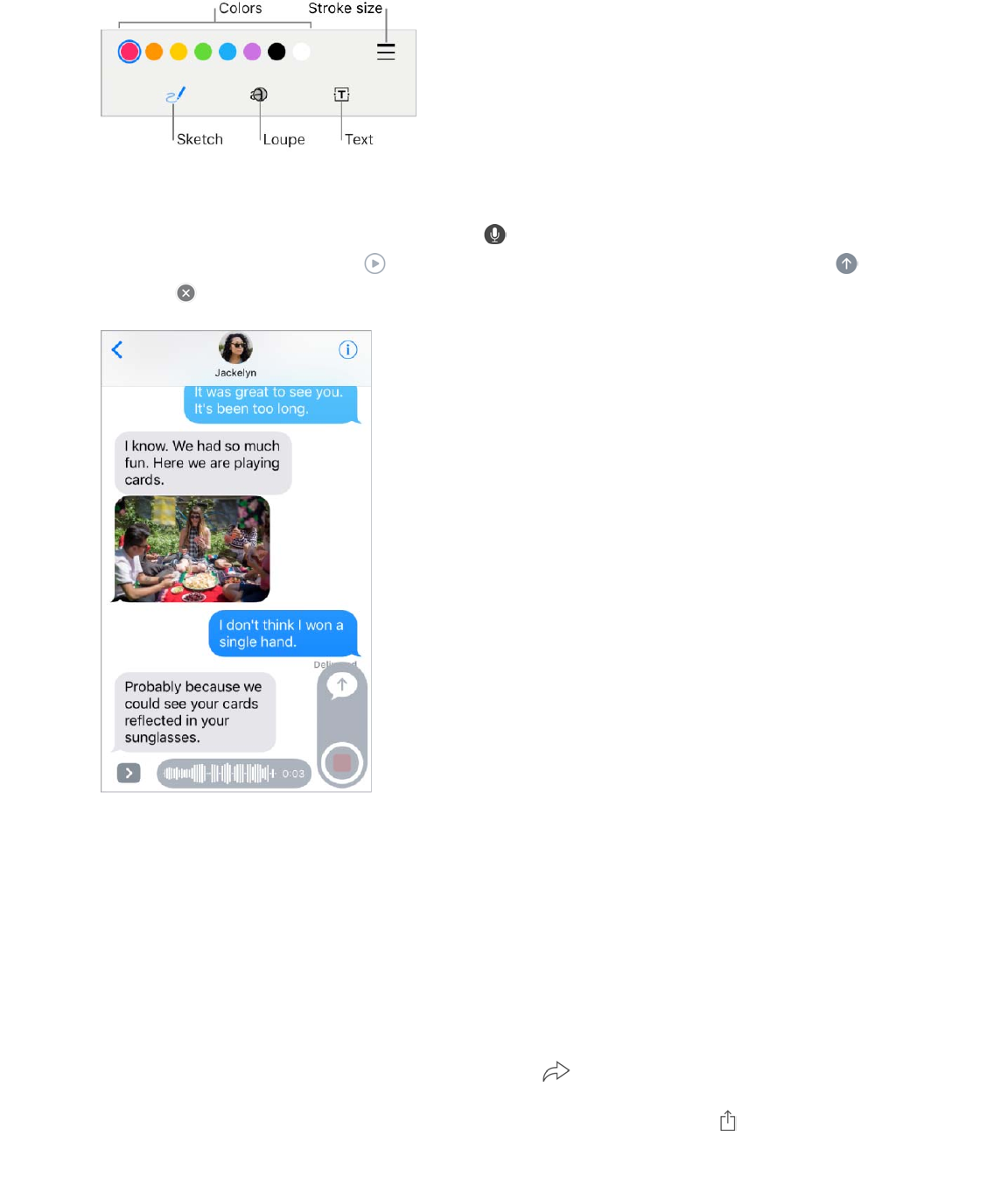
9/7/16, 2)10 PMiPhone
Page 105 of 333http://help.apple.com/iphone/10/en.lproj/static.html
Find and share trending photos and videos from the web. >""$ =
Send an audio message. K2:.4$&6($425($ $#2$'".2'($&6$&:(+2$0"%%&3"J$#4"6$5+-#$92:'
-+63"'$#2$%#2,$'".2'(+63=$K&,$ $#2$5+%#"6$#2$92:'$0"%%&3"$1"-2'"$92:$%"6($+#=$K&,$ $#2
%"6($2'$ $#2$.&6."5=
Note: K2$%&7"$%,&."J$+G426"$&:#20&#+.&559$("5"#"%$&:(+2$0"%%&3"%$#@2$0+6:#"%$&-#"'
92:$5+%#"6$#2$#4"0J$:65"%%$92:$#&,$j"",=$K2$&5@&9%$*"",$#4"0J$32$#2$>"##+63%$]
)"%%&3"%$]$[X,+'"$`1"52@$I:(+2$)"%%&3"%aJ$#4"6$#&,$<"7"'=
Raise iPhone to listen or reply to an audio message. /&+%"$+G426"$#2$92:'$"&'$#2$,5&9
+6.20+63$&:(+2$0"%%&3"%h$'&+%"$+#$&3&+6$#2$'",59=$K2$#:'6$#4+%$-"&#:'"$26$2'$2--J$32$#2
>"##+63%$]$)"%%&3"%$`1"52@$I:(+2$)"%%&3"%a=
Forward a message or attachment. K2:.4$&6($425($&$0"%%&3"$2'$&##&.40"6#J$#&,
)2'"J$%"5".#$&((+#+26&5$+#"0%$+-$("%+'"(J$#4"6$#&,$ =
Share, save, or print an attachment. K&,$#4"$&##&.40"6#J$#4"6$#&,$ =
Copy an attachment. K2:.4$&6($425($#4"$&##&.40"6#J$#4"6$#&,$82,9=
+)"%%&3"$&,,%
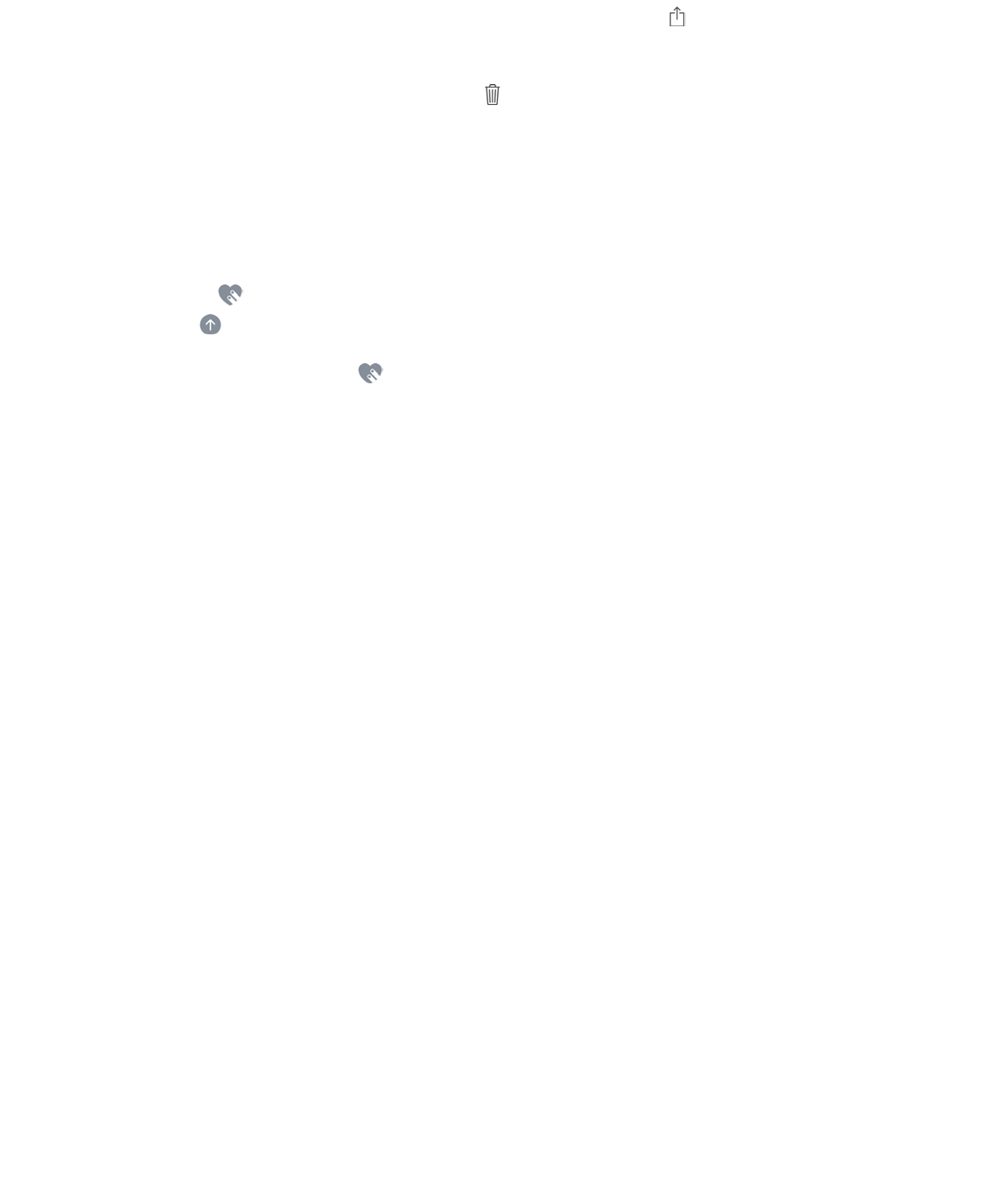
9/7/16, 2)10 PMiPhone
Page 106 of 333http://help.apple.com/iphone/10/en.lproj/static.html
Share items from another app. P6$#4"$2#4"'$&,,J$#&,$>4&'"$2'$ J$#4"6$#&,$)"%%&3"=
Delete a message or attachment. K2:.4$&6($425($&$0"%%&3"$2'$&##&.40"6#J$#&,$)2'"J
%"5".#$&((+#+26&5$+#"0%$+-$("%+'"(J$#4"6$#&,$ =
Digital Touch
A+#4$+)"%%&3"J$92:$.&6$:%"$S+3+#&5$K2:.4$#2$%"6($%*"#.4"%J$#&,%J$*+%%"%J$4"&'#1"&#%J$&6(
02'"=$W2:$.&6$"7"6$&(($&$S+3+#&5$K2:.4$"--".#$#2$&$,42#2$2'$7+("2=
Sketch. K&,$ J$('&@$@+#4$26"$-+63"'=$W2:$.&6$.4&63"$#4"$.252'J$#4"6$%#&'#$('&@+63
&3&+6=$K&,$ $#2$%"6(=
Express your feelings. K&,$ J$#4"6$:%"$3"%#:'"%$26$#4"$.&67&%$#2$%"6($&$S+3+#&5$K2:.4
"--".#=$W2:'$-""5+63%$&'"$%"6#$&:#20&#+.&559$@4"6$92:$-+6+%4$#4"$3"%#:'"L
Tap:$K&,$@+#4$26"$-+63"'$#2$.'"&#"$&$1:'%#$2-$.252'=$W2:$.&6$.4&63"$#4"$.252'J$#4"6$#&,
&3&+6=
Fireball:$K2:.4$&6($425($@+#4$26"$-+63"'=
Kiss:$K&,$@+#4$#@2$-+63"'%=
Heartbeat:$K2:.4$&6($425($@+#4$#@2$-+63"'%=
Heartbreak:$K2:.4$&6($425($@+#4$#@2$-+63"'%$:6#+5$92:$%""$&$4"&'#1"&#J$#4"6$('&3
(2@6$#2$1'"&*$#4"$4"&'#=
Note: P-$92:$4&7"$I,,5"$A&#.4$2'$&62#4"'$%"6%2'$#4&#$'".2'(%$4"&'#1"&#$(&#&J$)"%%&3"%
0&9$:%"$#4"$'".2'("($(&#&$@4"6$92:$%"6($&$S+3+#&5$K2:.4$4"&'#1"&#=
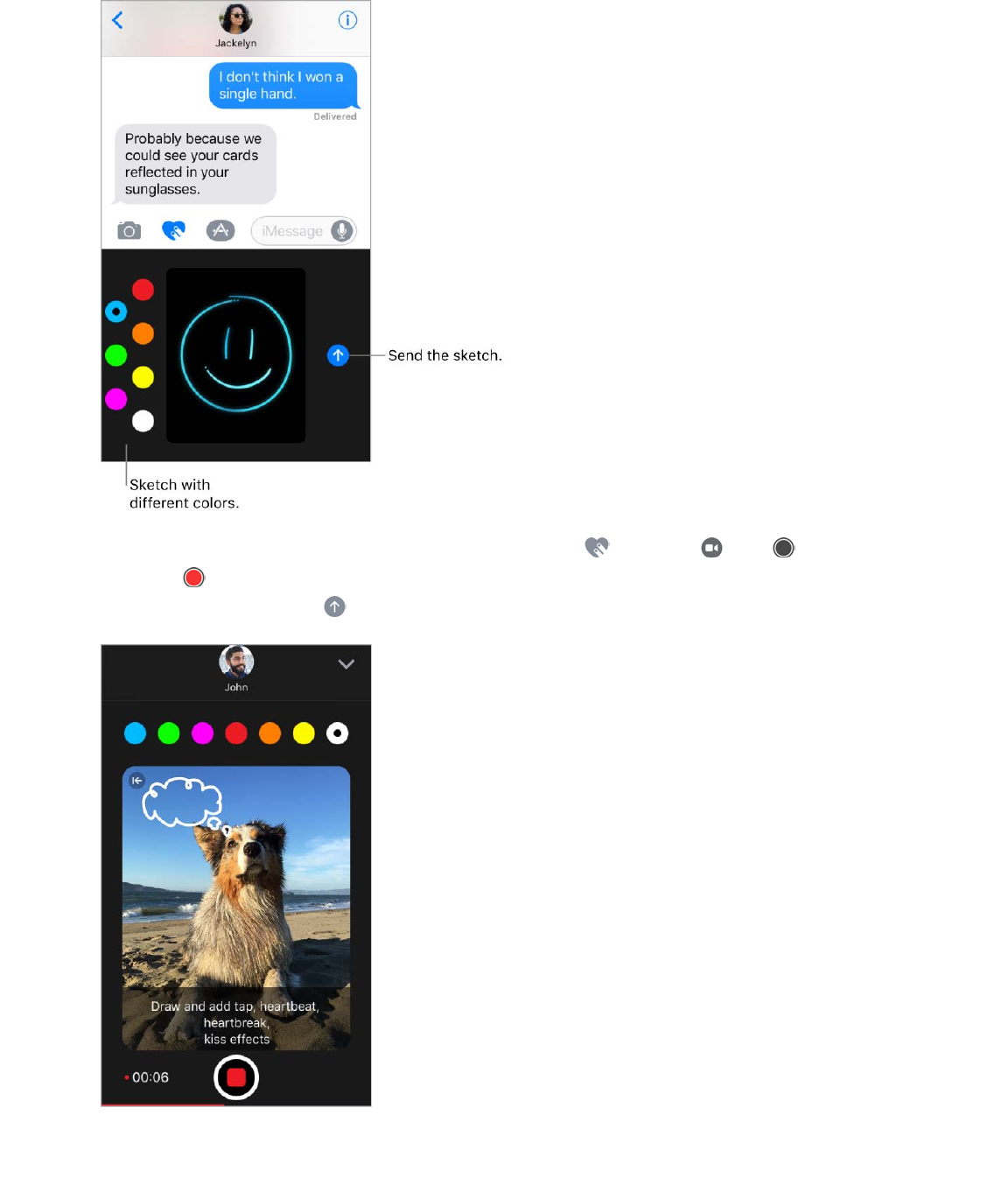
9/7/16, 2)10 PMiPhone
Page 107 of 333http://help.apple.com/iphone/10/en.lproj/static.html
Add a Digital Touch effect to a photo or video. K&,$ J$#4"6$#&,$ =$K&,$ $#2$#&*"$&
,42#2$2'$ $#2$'".2'($&$7+("2=$I(($&$S+3+#&5$K2:.4$"--".#J$%:.4$&%$&$%*"#.4$2'$*+%%J$#2$#4"
,42#2$2'$7+("2J$#4"6$#&,$ $#2$%"6(=
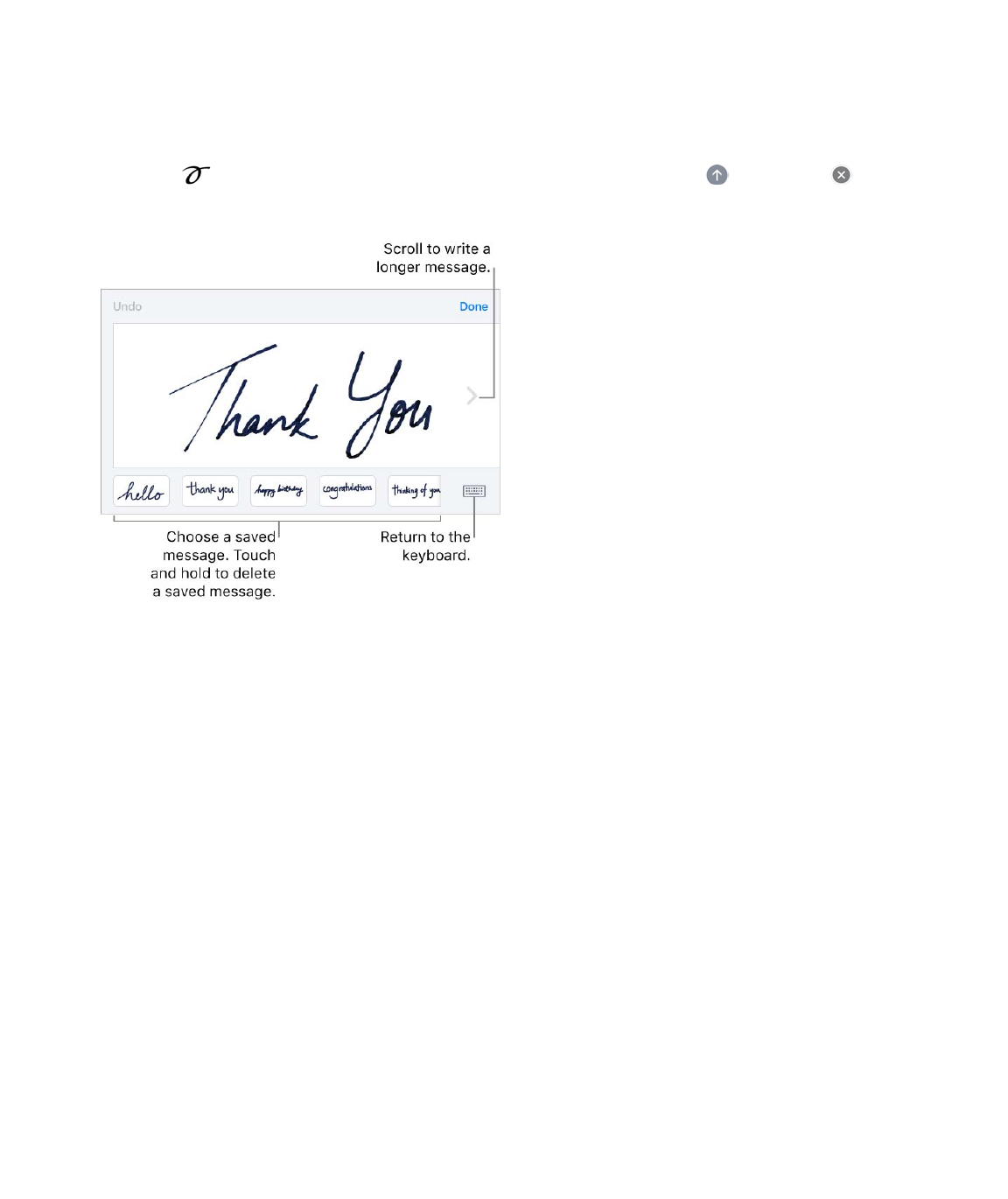
9/7/16, 2)10 PMiPhone
Page 108 of 333http://help.apple.com/iphone/10/en.lproj/static.html
Handwritten messages
A+#4$+)"%%&3"J$92:$.&6$%"6($&$4&6(@'+##"6$0"%%&3"=$K4"$'".+,+"6#$%""%$#4"$0"%%&3"
&6+0&#"J$V:%#$&%$+6*$-52@%$26$,&,"'=
Create and send a handwritten message. P6$5&6(%.&,"$2'+"6#&#+26J$#&,$#4"$#"X#$-+"5(J
#4"6$#&,$ =$A'+#"$&$0"%%&3"$@+#4$92:'$-+63"'=$K&,$S26"J$#4"6$#&,$ $#2$%"6($2'$ $#2
.&6."5=
Send a saved message. I-#"'$92:$.'"&#"$&6($%"6($&$4&6(@'+##"6$0"%%&3"J$#4"$0"%%&3"
+%$%&7"($&#$#4"$12##20$2-$#4"$4&6(@'+#+63$%.'""6=$K&,$&$%&7"($0"%%&3"$#2$:%"$+#$&3&+6=
iMessage apps
A+#4$+)"%%&3"$&,,%J$92:$.&6$(".2'&#"$&$.267"'%&#+26$@+#4$%#+.*"'%J$%.4"(:5"$(+66"'$&6(
&$027+"J$%"6($,&90"6#%J$%4&'"$&$%263J$&6($02'"f&55$@+#42:#$5"&7+63$)"%%&3"%=$[X,&6(
92:'$2,#+26%$19$(2@652&(+63$02'"$+)"%%&3"$&,,%$-'20$#4"$I,,$>#2'"=
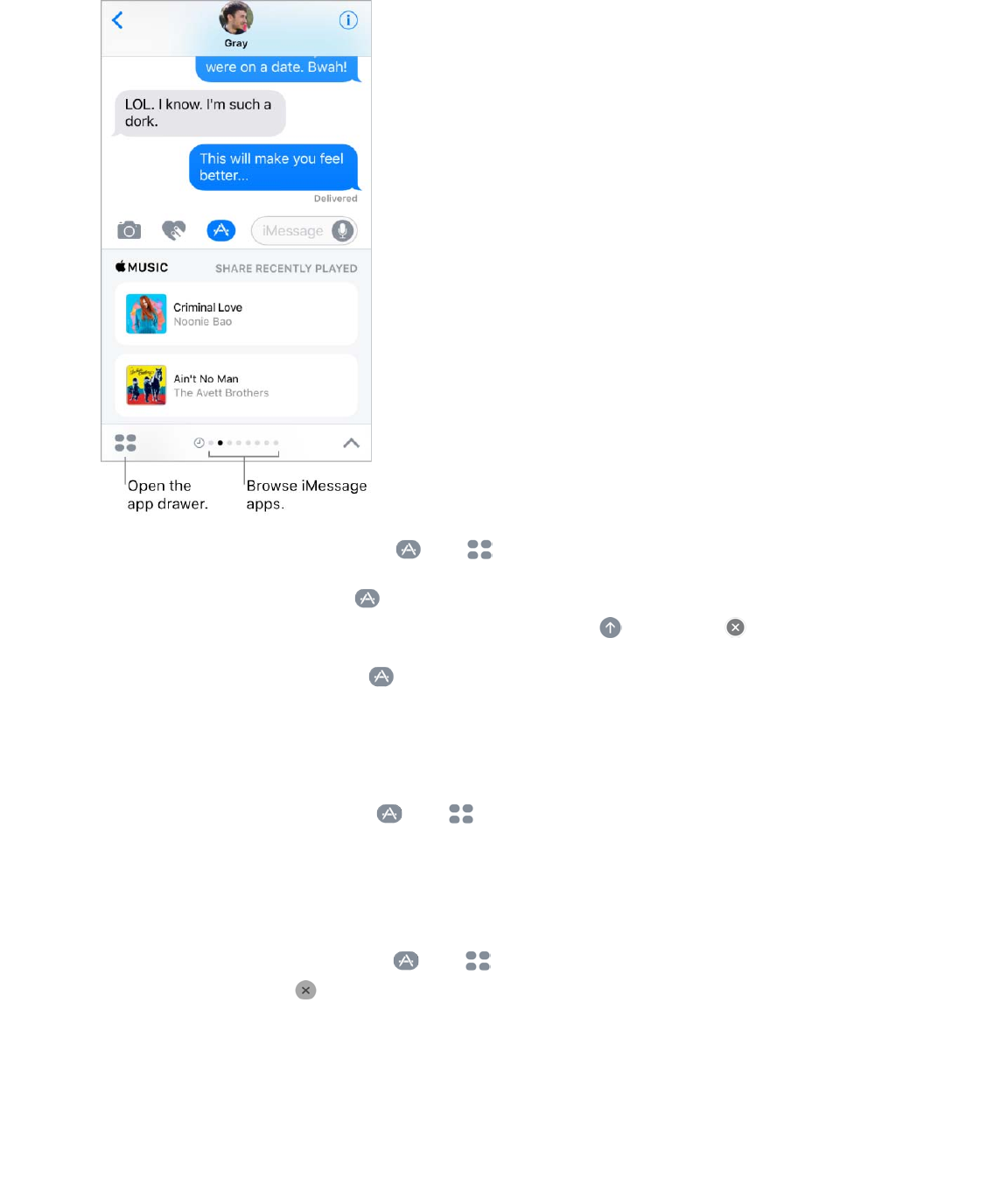
9/7/16, 2)10 PMiPhone
Page 109 of 333http://help.apple.com/iphone/10/en.lproj/static.html
Download iMessage apps. K&,$ J$#&,$ J$#4"6$#&,$>#2'"=
Use an iMessage app. K&,$ J$#4"6$%@+,"$5"-#$2'$'+34#$#2$1'2@%"=$K&,$&6$&,,$#2$&(($+#$#2
#4"$.267"'%&#+26=$I(($&$.200"6#$+-$92:$@&6#J$#4"6$#&,$ $#2$%"6($2'$ $#2$.&6."5=
Decorate with stickers. K&,$ $#2$2,"6$#4"$&,,$('&@"'=$>@+,"$5"-#$2'$'+34#$#2$6&7+3&#"
#2$&$%#+.*"'%$&,,=$K2:.4$&6($425($&$%#+.*"'J$#4"6$('&3$+#$&69@4"'"$+6$#4"$.267"'%&#+26=
W2:$.&6$,5&."$+#$26$#2,$2-$&$0"%%&3"$1:115"J$('"%%$:,$&$,42#2J$2'$"7"6$,:#$+#$26$&62#4"'
%#+.*"'=
Manage iMessage apps. K&,$ J$#&,$ J$#&,$>#2'"J$#4"6$#&,$)&6&3"=$W2:$.&6L
I:#20&#+.&559$&(($+)"%%&3"$&,,%$#2$#4"$&,,$('&@"'=
K:'6$+)"%%&3"$&,,%$26$2'$2--=
Remove an iMessage app. K&,$ J$#&,$ J$#2:.4$&6($425($&6$&,,$:6#+5$92:$%""$#4"$&,,
+.26%$V+335"J$#4"6$#&,$ $&#$#4"$#2,U5"-#$.2'6"'=$K2$-+6+%4J$,'"%%$#4"$R20"$1:##26=
Animate messages
A+#4$+)"%%&3"J$92:$.&6$&6+0&#"$&$%+635"$0"%%&3"$@+#4$&$1:115"$"--".#$2'$-+55$#4"$"6#+'"
0"%%&3"$%.'""6$@+#4$&$-:55U%.'""6$"--".#=$W2:$.&6$"7"6$%"6($&$,"'%26&5$0"%%&3"$@+#4
+67+%+15"$+6*=
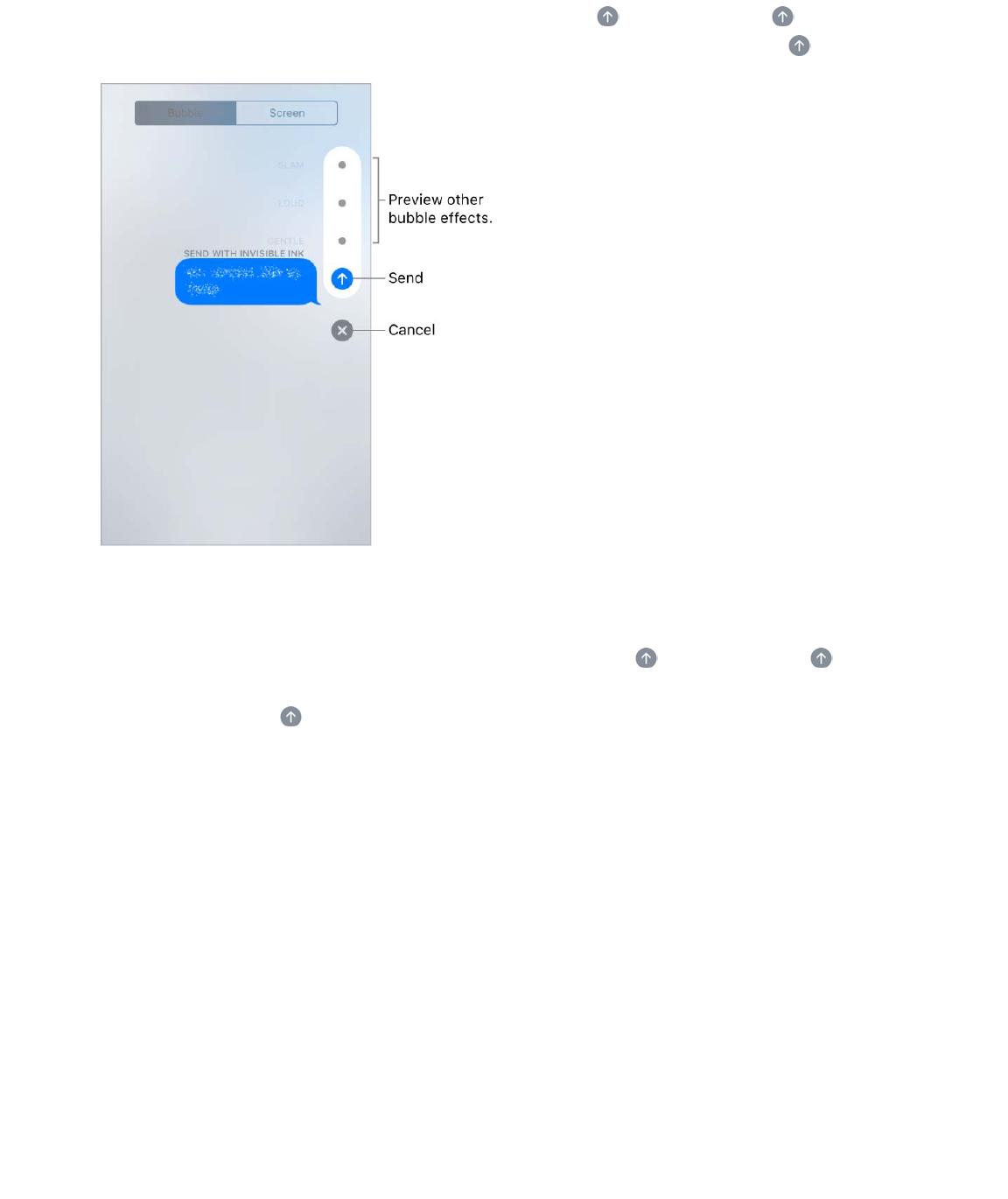
9/7/16, 2)10 PMiPhone
Page 110 of 333http://help.apple.com/iphone/10/en.lproj/static.html
Use a bubble effect. I-#"'$92:$#9,"$&$0"%%&3"J$,'"%%$ $`#2:.4$&6($425($ $26$("7+."%
@+#42:#$eS$K2:.4a=$K&,$#4"$.42+."%$#2$,'"7+"@$(+--"'"6#$1:115"$"--".#%=$K&,$ $#2$%"6(=
Tip: A&6#$#2$%"6($&$,"'%26&5$0"%%&3";$A4"6$92:$:%"$+67+%+15"$+6*J$#4"$0"%%&3"
'"0&+6%$15:''"($:6#+5$#4"$'".+,+"6#$%@+,"%$#2$'"7"&5$+#=
Use a full-screen effect. I-#"'$92:$#9,"$&$0"%%&3"J$,'"%%$ $`#2:.4$&6($425($ $26
("7+."%$@+#42:#$eS$K2:.4aJ$#4"6$#&,$>.'""6=$>@+,"$5"-#$2'$'+34#$#2$,'"7+"@$(+--"'"6#
%.'""6$"--".#%=$K&,$ $#2$%"6(=
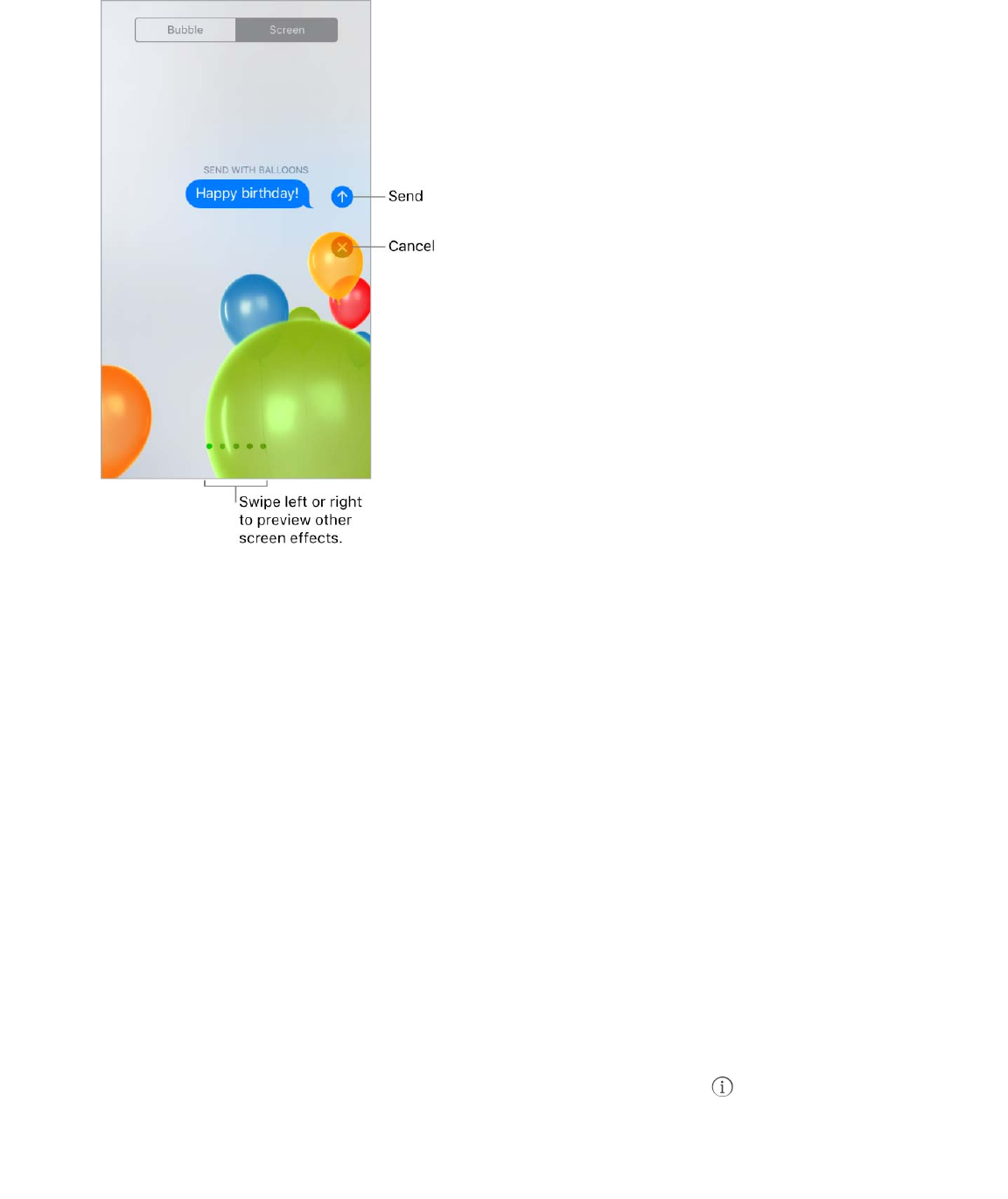
9/7/16, 2)10 PMiPhone
Page 111 of 333http://help.apple.com/iphone/10/en.lproj/static.html
+)"%%&3"$&:#20&#+.&559$:%"%$#4"$-2552@+63$%.'""6$"--".#%$-2'$%,".+-+.$#"X#$%#'+63%L
F&55226%$-2'$cR&,,9$1+'#4(&9d
826-"##+$-2'$c8263'&#:5&#+26%d
O+'"@2'*%$-2'$cR&,,9$<"@$W"&'d
Manage message notifications and privacy
Manage notifications for messages. !2$#2$>"##+63%$]$<2#+-+.&#+26%$]$)"%%&3"%=$>""
=
Set the alert sound for messages. !2$#2$>"##+63%$]$>2:6(%$]$K"X#$K26"=$>""$
=
Set a distinctive alert tone or vibration for certain people. P6$#4"$826#&.#%$&,,J$#&,$&
.26#&.#J$#&,$[(+#J$#4"6$#&,$K"X#$K26"=
Mute notifications for a conversation. M+"@$#4"$.267"'%&#+26J$#&,$ J$#4"6$#:'6$26$S2
<2#$S+%#:'1=
<2#+-+.&#+26%
>2:6(%
&6($%+5"6."

9/7/16, 2)10 PMiPhone
Page 112 of 333http://help.apple.com/iphone/10/en.lproj/static.html
Block unwanted messages. K2$152.*$0"%%&3"%J$72+."$.&55%J$&6($O&."K+0"$.&55%$-'20
."'#&+6$,"2,5"J$32$#2$>"##+63%$]$)"%%&3"%$]$F52.*"(=$O2'$02'"$+6-2'0&#+26J$%""$#4"
I,,5"$>:,,2'#$&'#+.5"$
=
Filter unknown senders. !2$#2$>"##+63%$]$)"%%&3"%J$#4"6$#:'6$26$O+5#"'$?6*62@6
>"6("'%=$K4+%$#:'6%$2--$+)"%%&3"$62#+-+.&#+26%$-'20$,"2,5"$@42$&'"6n#$+6$92:'$.26#&.#%
&6($%2'#%$#4"0$+6#2$&$%",&'&#"$)"%%&3"%$5+%#=$A4"6$92:$7+"@$&$0"%%&3"$-'20$&6
:6*62@6$%"6("'J$#&,$/",2'#$b:6*$`1"52@$#4"$0"%%&3"a$#2$("5"#"$+#$&6($%"6($+#$#2$I,,5"=
F52.*$,426"$6:01"'%$&6($.26#&.#%$2'$-+5#"'$0"%%&3"%$26$92:'
+G426"J$+G&($2'$+G2($#2:.4

9/7/16, 2)10 PMiPhone
Page 113 of 333http://help.apple.com/iphone/10/en.lproj/static.html
Music
Music at a glance
?%"$#4"$):%+.$&,,$#2$"6V29$0:%+.$%#2'"($26$+G426"$&%$@"55$&%$0:%+.$%#'"&0"($27"'$#4"
P6#"'6"#J$+6.5:(+63$F"&#%$D$'&(+2J$@4+.4$1'2&(.&%#%$&55$(&9J$"7"'9$(&9$-'20$%#:(+2%$+6$Q2%
I63"5"%J$<"@$W2'*J$&6($Q26(26=$A+#4$&6$2,#+26&5$I,,5"$):%+.$0"01"'%4+,J$5+%#"6$#2
0+55+26%$2-$#'&.*%J$'".200"6("($19$0:%+.$"X,"'#%=
Note: W2:$6""($&$A+UO+$2'$."55:5&'$.266".#+26$#2$%#'"&0$0:%+.$-'20$I,,5"$):%+.$&6(
/&(+2=$P6$%20"$.&%"%$&6$I,,5"$PS$+%$&5%2$'"_:+'"(=$>"'7+."%$&6($-"&#:'"%$&'"$62#$&7&+5&15"
+6$&55$&'"&%J$&6($-"&#:'"%$0&9$7&'9$19$&'"&=$I((+#+26&5$.4&'3"%$0&9$&,,59$@4"6$:%+63$&
."55:5&'$.266".#+26=
WARNING: O2'$+0,2'#&6#$+6-2'0&#+26$&12:#$&72+(+63$4"&'+63$52%%J$%""$
=
Access music
G5&9$0:%+.$26$+G426"$+6$#4"$-2552@+63$@&9%L
Become an Apple Music member: A+#4$&$0"01"'%4+,$&6($&$A+UO+$2'$."55:5&'
.266".#+26J$%#'"&0$&%$0:.4$0:%+.$&%$92:$5+*"$-'20$#4"$I,,5"$):%+.$.&#&523$&6(
(2@652&($%263%J$&51:0%J$&6($,5&95+%#%=$>""$ =
Listen to Beats 1: F"&#%$D$'&(+2$+%$-'""$#2$5+%#"6$#2$5+7"f62$%:1%.'+,#+26$'"_:+'"(=
Purchase music from the iTunes Store: !2$#2$+K:6"%$>#2'"=$>""$
=
iCloud Music Library: Q+%#"6$#2$92:'$0:%+.$26$&69$2-$92:'$("7+."%=$+852:($):%+.
Q+1'&'9$.26#&+6%$92:'$+0,2'#"($0:%+.J$,:'.4&%"($0:%+.J$&6($0:%+.$92:B7"$&(("($&6(
(2@652&("($-'20$I,,5"$):%+.=$+852:($):%+.$Q+1'&'9$+%$&7&+5&15"$#2$I,,5"$):%+.
0"01"'%$&6($+K:6"%$)&#.4$%:1%.'+1"'%=$O+6($#4+%$0:%+.$+6$Q+1'&'9=$>""$ =
Family Sharing: G:'.4&%"$&6$I,,5"$):%+.$O&0+59$)"01"'%4+,J$&6($"7"'926"$+6$92:'
O&0+59$>4&'+63$3'2:,$.&6$"6V29$I,,5"$):%+.=$>""$ =
Sync music with iTunes on your computer: >""$ =
P0,2'#&6#$%&-"#9
+6-2'0&#+26
I,,5"$):%+.
+K:6"%$>#2'"$&#$&
35&6."
Q+1'&'9
O&0+59$>4&'+63
>96.$@+#4$+K:6"%

9/7/16, 2)10 PMiPhone
Page 114 of 333http://help.apple.com/iphone/10/en.lproj/static.html
Apple Music
I,,5"$):%+.$+%$&$%:1%.'+,#+26$0:%+.$%"'7+."=$I%$&6$I,,5"$):%+.$0"01"'J$92:$.&6$,5&9
&6($(2@652&($&55$#4"$0:%+.$92:$@&6#J$&6($3"#$'".200"6(&#+26%$-2'$,5&95+%#%$&6($&51:0%
1&%"($26$#4"$0:%+.$92:$527"=$W2:$.&6$&5%2$"X,52'"$(2H"6%$2-$&(U-'""$%#&#+26%$&6(
#42:%&6(%$2-$,5&95+%#%$-2'$&69$3"6'"$2'$&.#+7+#9J$.'"&#"($19$I,,5"$0:%+.$"(+#2'%$&6(
"X,"'#$.:''%$@+#4$&$,&%%+26$-2'$0:%+.=
<260"01"'%$.&6$:%"$#4"$I,,5"$):%+.$&,,$#2$5+%#"6$#2$#4"+'$2@6$0:%+.$%#2'"($26$+G426"J
,5&9$&6($(2@652&($,'"7+2:%$+K:6"%$,:'.4&%"%J$&6($5+%#"6$#2$5+7"$F"&#%$D$'&(+2$%42@%$-2'
-'""=
Join Apple Music. W2:$.&6$V2+6$I,,5"$):%+.$@4"6$92:$-+'%#$2,"6$):%+.J$2'$5&#"'$+6
>"##+63%$]$):%+.$]$b2+6$I,,5"$):%+.=
P6(+7+(:&5J$-&0+59J$2'$%#:("6#$0"01"'%4+,%$&'"$&7&+5&15"=
Individual membership: !"#$&.."%%$#2$#4"$-:55$I,,5"$):%+.$5+1'&'9J$"X,"'#
'".200"6(&#+26%J$&6($26U("0&6($'&(+2$%#&#+26%=
Family membership: ?,$#2$%+X$,"2,5"$.&6$"6V29$:65+0+#"($&.."%%$#2$I,,5"$):%+.$26
#4"+'$("7+."%=
Student membership: R&7"$.20,5"#"$&.."%%$#2$I,,5"$):%+.J$@+#4$,"'%26&5+H"(
'".200"6(&#+26%J$#4"$1"%#$6"@$0:%+.J$&6($02'"$&#$&$,'+."$("%+36"($-2'$%#:("6#%=
P-$92:B'"$&$%#:("6#$&#$&$_:&5+-9+63$%.4225J$92:$.&6$V2+6$I,,5"$):%+.$-2'$&$(+%.2:6#"(
0"01"'%4+,$,'+."$-2'$:,$#2$gm$026#4%$`g$9"&'%a=$K4"$#+0"$6""(6B#$1"$.26#+6:2:%=
>#:("6#$0"01"'%4+,%$&'"6B#$&7&+5&15"$+6$&55$52.&#+26%=
Note: P-$92:$"6($92:'$I,,5"$):%+.$0"01"'%4+,J$92:$.&6$62$5263"'$%#'"&0$I,,5"$):%+.
#'&.*%$2'$,5&9$I,,5"$):%+.$#'&.*%$92:B7"$(2@652&("(=
Show or hide Apple Music. !2$#2$>"##+63%$]$):%+.J$#4"6$#:'6$>42@$I,,5"$):%+.$26$2'
2--=
Use cellular data. !2$#2$>"##+63%$]$):%+.$]$8"55:5&'$S&#&J$@4"'"$92:$.&6$.422%"$#2
%#'"&0$&6($(2@652&($0:%+.$27"'$&$."55:5&'$.266".#+26=$K:'6$26$R+34$i:&5+#9$>#'"&0+63$#2
&5@&9%$%#'"&0$0:%+.$&#$#4"$4+34"%#$_:&5+#9=
Note: R+34$i:&5+#9$>#'"&0+63$:%"%$02'"$."55:5&'$(&#&J$&6($%263%$0&9$#&*"$5263"'$#2$%#&'#
,5&9+63=
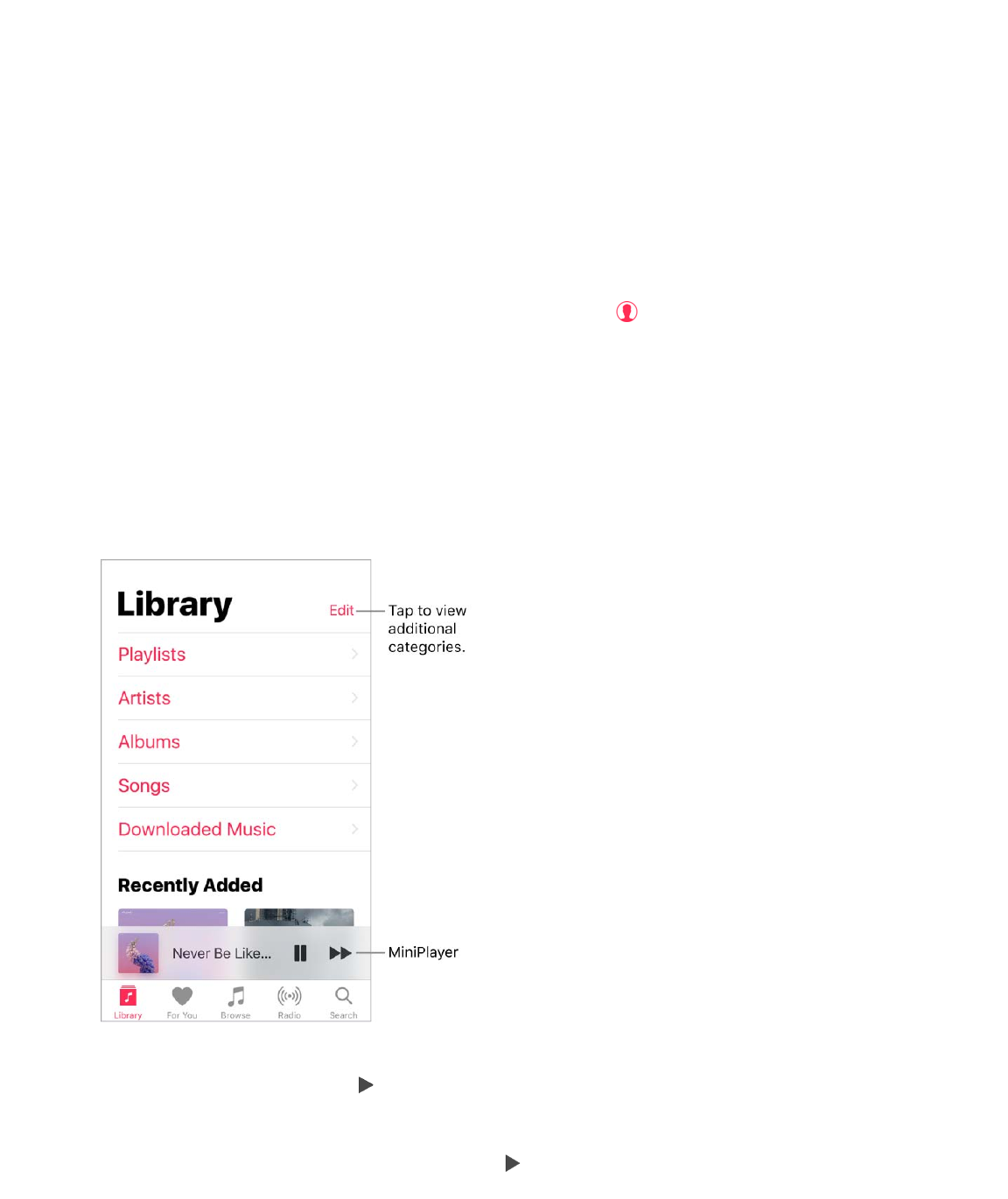
9/7/16, 2)10 PMiPhone
Page 115 of 333http://help.apple.com/iphone/10/en.lproj/static.html
Get personalized recommendations
I,,5"$):%+.$.&6$%:33"%#$%263%$92:$0+34#$"6V29J$@+#4$&$5+##5"$3:+(&6."$&12:#$92:'
-&72'+#"$*+6(%$2-$0:%+.=
Select your favorite genres and artists. A4"6$92:$-+'%#$#&,$O2'$W2:J$92:B'"$&%*"($#2$#"55
):%+.$&12:#$92:'$,'"-"'"6."%=$K&,$#4"$3"6'"%$92:$5+*"=$`S2:15"U#&,$#42%"$92:$527"J$&6(
#2:.4$&6($425($#4"$3"6'"%$92:$(26B#$.&'"$-2'=a$K&,$<"X#J$#4"6$(2$#4"$%&0"$@+#4$#4"$&'#+%#
6&0"%$#4&#$&,,"&'=$I,,5"$):%+.$:%"%$#4"%"$,'"-"'"6."%$@4"6$'".200"6(+63$0:%+.$#2
92:=
Update genre and artist preferences. K&,$O2'$W2:J$#&,$ J$#4"6$#&,$8422%"$I'#+%#%$O2'
W2:=
Library
K4"$Q+1'&'9$#&1$+6.5:("%$&69$&(("($2'$(2@652&("($0:%+.$-'20$I,,5"$):%+.J$0:%+.$&6(
0:%+.$7+("2%$%96."($#2$+G426"J$+K:6"%$,:'.4&%"%J$&6($#4"$0:%+.$92:$0&*"$&7&+5&15"
#4'2:34$+K:6"%$)&#.4=
Browse and play your music. K&,$&$.&#"32'9J$%:.4$&%$G5&95+%#%$2'$I51:0%J$#2:.4$&6(
425($#4"$&51:0$&'#J$#4"6$#&,$ $#2$,5&9=$K&,$#4"$)+6+G5&9"'$#2$%42@$#4"$<2@$G5&9+63
%.'""6=
3D Touch. G'"%%$#4"$&51:0$&'#J$#4"6$#&,$ $#2$,5&9=$>""$ =eS$K2:.4
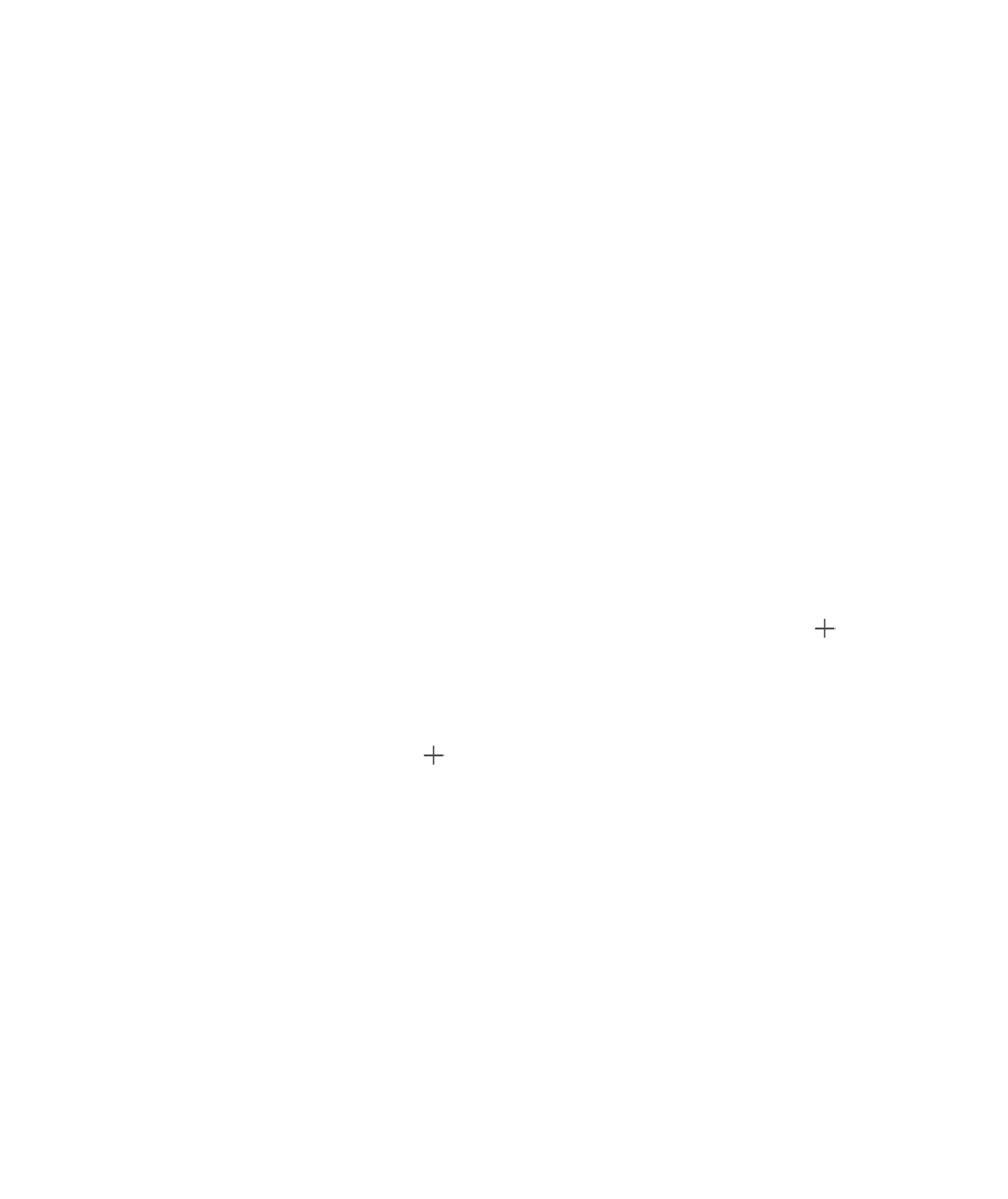
9/7/16, 2)10 PMiPhone
Page 116 of 333http://help.apple.com/iphone/10/en.lproj/static.html
Sort albums and songs. !2$#2$>"##+63%$]$):%+.$#2$%2'#$&51:0%$2'$%263%$19$&'#+%#$2'$#+#5"=
View more categories. P6$#4"$Q+1'&'9$#&1J$#&,$[(+#J$#4"6$%"5".#$&((+#+26&5$.&#"32'+"%=
View only music stored on iPhone. P6$#4"$Q+1'&'9$#&1J$#&,$S2@652&("($):%+.=
Play music shared on a nearby computer. P-$&$.20,:#"'$26$92:'$6"#@2'*$%4&'"%$0:%+.
#4'2:34$+K:6"%$R20"$>4&'+63J$#&,$#4"$Q+1'&'9$#&1J$#&,$R20"$>4&'+63J$#4"6$.422%"$&
%4&'"($5+1'&'9=
Remove Apple Music tracks from iCloud Music Library. !2$#2$>"##+63%$]$):%+.J$#4"6
#:'6$2--$+852:($):%+.$Q+1'&'9$#2$'"027"$I,,5"$):%+.$#'&.*%$-'20$+G426"$`+#$'"0&+6%$+6
+852:(a=$):%+.$92:$,:'.4&%"($2'$%96."(J$&6($0:%+.$+("6#+-+"($19$+K:6"%$)&#.4$#4&#$92:
(2@652&("(J$'"0&+6%=
Add Apple Music
Add music from Apple Music to your library. S2$26"$2-$#4"$-2552@+63L
K2:.4$&6($425($&$%263J$&51:0J$,5&95+%#J$2'$7+("2J$#4"6$#&,$I(($#2$Q+1'&'9=
3D Touch. G'"%%$#4"$+#"0J$#4"6$.422%"$I(($#2$Q+1'&'9=$>""$ =
A4"6$7+"@+63$#4"$.26#"6#%$2-$&6$&51:0$2'$,5&95+%#J$#&,$I(($#2$&(($+#J$2'$#&,$ $#2$&((
+6(+7+(:&5$#'&.*%=
3D Touch. G'"%%$#4"$)+6+G5&9"'J$#4"6$.422%"$I(($#2$Q+1'&'9=
C6$#4"$<2@$G5&9+63$%.'""6J$#&,$ =
):%+.$92:$&(($#2$+G426"$+%$&5%2$&(("($#2$2#4"'$("7+."%$@4"'"$92:B'"$%+36"($+6$#2$+852:(
:%+63$#4"$%&0"$I,,5"$PS=
Note: W2:$0:%#$#:'6$26$+852:($):%+.$Q+1'&'9$`32$#2$>"##+63%$]$):%+.a$#2$&(($I,,5"$):%+.
#2$92:'$5+1'&'9=$I,,5"$):%+.$#4&#$92:$&(($#2$92:'$5+1'&'9$,5&9%$2659$@4"6$92:$4&7"$&$A+UO+
2'$."55:5&'$.266".#+26=$K2$,5&9$0:%+.$@4"6$92:B'"$62#$.266".#"($#2$#4"$P6#"'6"#J$92:
0:%#$(2@652&($+#$#2$+G426"=$>""$ =
Add music to a playlist. K2:.4$&6($425($&6$&51:0J$,5&95+%#J$#'&.*J$2'$0:%+.$7+("2=$K&,
I(($#2$&$G5&95+%#J$#4"6$.422%"$&$,5&95+%#=
3D Touch. G'"%%$#4"$&51:0J$,5&95+%#J$#'&.*J$2'$0:%+.$7+("2=$K&,$I(($#2$&$G5&95+%#J$#4"6
.422%"$&$,5&95+%#=$>""$ =
eS$K2:.4
S2@652&($0:%+.
eS$K2:.4
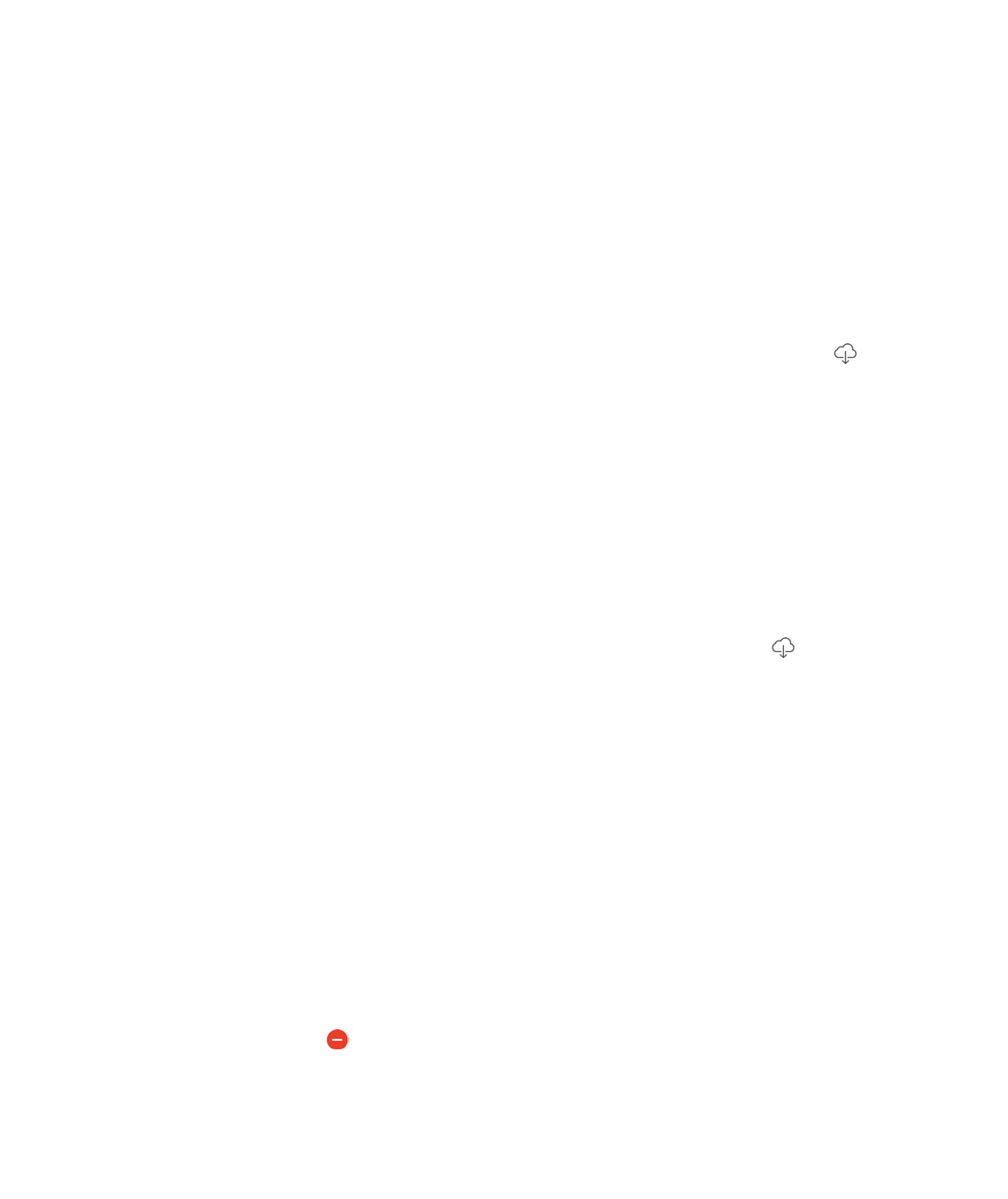
9/7/16, 2)10 PMiPhone
Page 117 of 333http://help.apple.com/iphone/10/en.lproj/static.html
K4"$-+'%#$#+0"$92:$#&,$I(($#2$G5&95+%#J$92:$.&6$.422%"$#2$&:#20&#+.&559$&(($%263%$#2$92:'
5+1'&'9$@4"6$92:$&(($#4"0$#2$&$,5&95+%#=$P-$92:$(2$#4+%J$#4"$%263%$&'"$&5%2$&(("(
&:#20&#+.&559$#2$92:'$5+1'&'9$26$("7+."%$@4"'"$92:B'"$%+36"($+6$@+#4$#4"$%&0"$I,,5"$PS=
!2$#2$>"##+63%$]$):%+.$]$I(($G5&95+%#$>263%$#2$#:'6$#4+%$%"##+63$26$2'$2--=
Delete music from Library. K2:.4$&6($425($#4"$%263J$&51:0J$,5&95+%#J$2'$0:%+.$7+("2J
#4"6$#&,$S"5"#"$-'20$Q+1'&'9=
3D Touch. G'"%%$#4"$&51:0$2'$%263J$#4"6$#&,$S"5"#"$-'20$Q+1'&'9=$>""$ =
Download music
Download music from Apple Music. I-#"'$&((+63$&$#'&.*J$&51:0J$2'$,5&95+%#J$#&,$ =$>""
=
Note: W2:$0:%#$#:'6$26$>"##+63%$]$):%+.$]$+852:($):%+.$Q+1'&'9$#2$&(($&6($(2@652&(
I,,5"$):%+.$#2$92:'$5+1'&'9=
Always download Apple Music. !2$#2$>"##+63%$]$):%+.J$#4"6$#:'6$26$I:#20&#+.
S2@652&(%=
Download iTunes Match music. P-$92:$4&7"$&6$+K:6"%$)&#.4$%:1%.'+,#+26J$92:'
+K:6"%$)&#.4$5+1'&'9$+%$&7&+5&15"$+6$92:'$5+1'&'9h$92:$(26B#$6""($#2$&(($+#=$K2$(2@652&($+#J
#&,$Q+1'&'9J$.422%"$&$.&#"32'9J$%"5".#$&6$&51:0J$,5&95+%#J$2'$%263J$#4"6$#&,$ =
See download progress. C6$#4"$Q+1'&'9$%.'""6J$#&,$S2@652&("($):%+.$]$S2@652&(+63=
Limit music storage. P-$+G426"$+%$52@$26$%#2'&3"$%,&."J$92:$.&6$&:#20&#+.&559$'"027"
(2@652&("($0:%+.$#4&#$92:$4&7"6B#$,5&9"($+6$&$@4+5"=$!2$#2
>"##+63%$]$):%+.$]$C,#+0+H"$>#2'&3"J$#4"6$.422%"$&$0+6+0:0$&02:6#$2-$0:%+.$%#2'&3"=
Remove music stored on iPhone. K2:.4$&6($425($#4"$%263J$&51:0J$,5&95+%#J$2'$0:%+.
7+("2=$K&,$/"027"J$#4"6$#&,$/"027"$S2@652&(%=$K4"$+#"0$+%$'"027"($-'20$+G426"J$1:#
62#$-'20$+852:($):%+.$Q+1'&'9=
3D Touch. G'"%%$#4"$%263$2'$&51:0J$#4"6$#&,$/"027"=$>""$ =
K2$'"027"$&55$%263%$2'$."'#&+6$&'#+%#%$-'20$+G426"J$32$#2$>"##+63%$]$):%+.$]$S2@652&("(
):%+.J$#&,$[(+#J$#4"6$#&,$ $6"X#$#2$I55$>263%$2'$#4"$&'#+%#%$@42%"$0:%+.$92:$@&6#$#2
("5"#"=
eS$K2:.4
I(($I,,5"$):%+.
eS$K2:.4
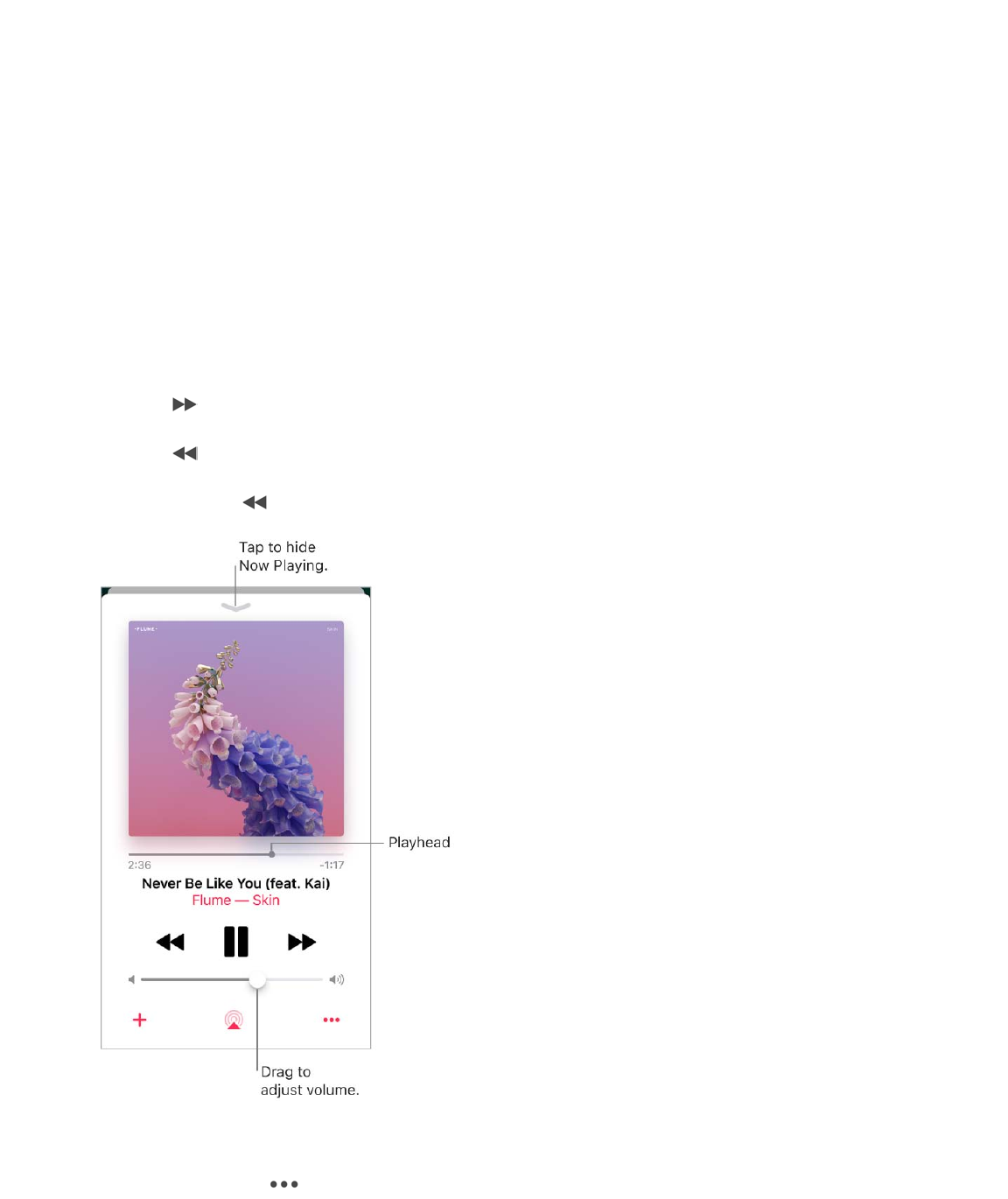
9/7/16, 2)10 PMiPhone
Page 118 of 333http://help.apple.com/iphone/10/en.lproj/static.html
Search for music
Search Apple Music. K&,$>"&'.4J$#4"6$#&,$&$'"."6#$2'$#'"6(+63$%"&'.4=$K2$%"&'.4$-2'
%,".+-+.$0:%+.J$#&,$#4"$%"&'.4$-+"5(J$#&,$I,,5"$):%+.J$#4"6$"6#"'$&$%263J$&51:0J$,5&95+%#J
&'#+%#J$.20,+5&#+26J$2'$3"6'"=$K&,$&$'"%:5#$#2$,5&9$+#=
Search your library. K&,$>"&'.4J$#&,$#4"$%"&'.4$-+"5(J$#&,$W2:'$Q+1'&'9J$#4"6$"6#"'$&
%263J$&51:0J$,5&95+%#J$2'$&'#+%#=$K&,$&$'"%:5#$#2$,5&9$+#=
Play music
Control playback. K&,$&$%263$#2$,5&9$+#$&6($%42@$#4"$)+6+G5&9"'=$K&,$#4"$)+6+G5&9"'$#2
%42@$#4"$<2@$G5&9+63$%.'""6J$@4"'"$92:$.&6$(2$#4"$-2552@+63L
K&,$ $#2$%*+,$#2$#4"$6"X#$%263=
K&,$ $#2$'"#:'6$#2$#4"$%263B%$1"3+66+63=
S2:15"U#&,$ $#2$,5&9$#4"$,'"7+2:%$%263$+6$&6$&51:0$2'$,5&95+%#=
Skip to any point in a song. S'&3$#4"$,5&94"&(=
Share music. K&,$ J$#4"6$#&,$>4&'"$>263=
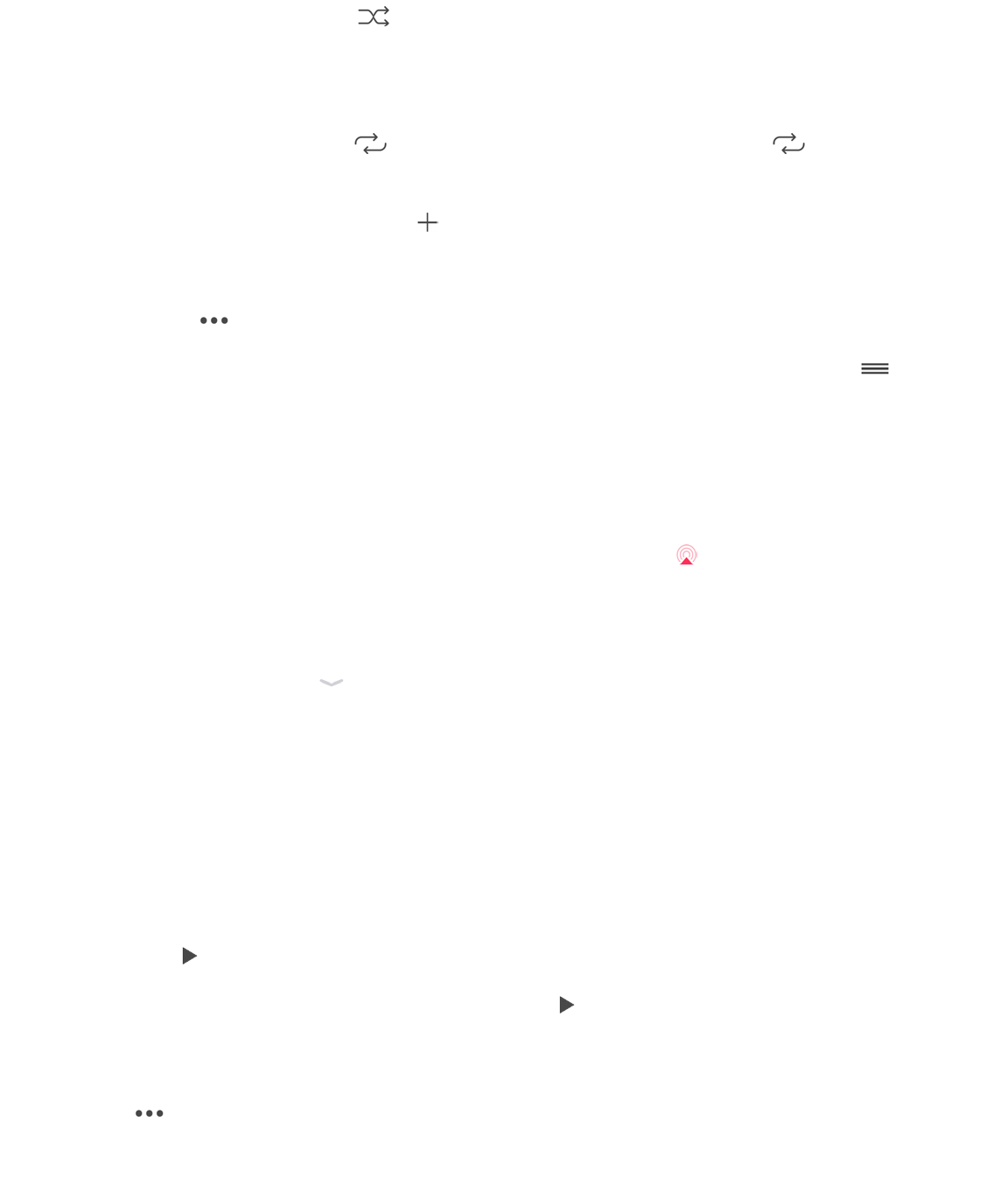
9/7/16, 2)10 PMiPhone
Page 119 of 333http://help.apple.com/iphone/10/en.lproj/static.html
Shuffle. >@+,"$:,J$#4"6$#&,$ $#2$,5&9$92:'$%263%$+6$'&6(20$2'("'=$K&,$&3&+6$#2$#:'6$2--
%4:--5"=
A4"6$7+"@+63$#4"$.26#"6#%$2-$&$,5&95+%#$2'$&51:0J$#&,$>4:--5"$I55=
Repeat. >@+,"$:,J$#4"6$#&,$ $#2$'","&#$&6$&51:0$2'$,5&95+%#=$S2:15"U#&,$ $#2$'","&#
&$%+635"$%263=
Add the song to your library. K&,$ =
See lyrics. >@+,"$:,$#2$%""$Q9'+.%J$#4"6$#&,$>42@$#2$%""$#4"0=$K&,$R+("$#2$4+("$#4"0=
More. K&,$ $-2'$&((+#+26&5$2,#+26%=
See whatʼs up next. >@+,"$:,=$K&,$&$%263$#2$,5&9$+#$&6($#4"$%263%$#4&#$-2552@=$S'&3$
#2$'"2'("'$#4"$5+%#=
Get audio controls from the Lock screen or when using another app. >@+,"$:,$-'20
#4"$12##20$"(3"$2-$#4"$%.'""6$#2$2,"6$826#'25$8"6#"'J$#4"6$%@+,"$5"-#=$>""$
=
Stream music to a Bluetooth or AirPlay-enabled device. K&,$ $+6$<2@$G5&9+63J$#4"6
.422%"$&$("7+."=$>""$ $&6($ =
Quickly navigate to the album. K&,$#4"$#'&.*J$&'#+%#J$2'$&51:0$6&0"$+6$<2@$G5&9+63=
Hide Now Playing. K&,$ $&#$#4"$#2,$2-$<2@$G5&9+63=
3D Touch. C6$#4"$R20"$%.'""6J$,'"%%$#4"$):%+.$+.26J$#4"6$.422%"$&$_:+.*$&.#+26=
>""$ =
For You
S+%.27"'$"X,"'#59$%"5".#"($,5&95+%#%$&6($&51:0%$1&%"($26$92:'$#&%#"%=
Play music selected for your tastes. K&,$O2'$W2:J$#2:.4$&6($425($&6$&51:0$2'$,5&95+%#J
#4"6$#&,$ $#2$,5&9$+#=$K&,$&6$&51:0$2'$&$,5&95+%#B%$&51:0$&'#$#2$7+"@$+#%$.26#"6#%=
3D Touch. G'"%%$&6$&51:0$2'$,5&95+%#J$#4"6$#&,$ $#2$,5&9$+#=$>""$ =
Tell Apple Music what you love. K2:.4$&6($425($&6$&51:0$2'$,5&95+%#J$#4"6$#&,$Q27"$2'
S+%5+*"=$C6$#4"$<2@$G5&9+63$%.'""6J$2'$@4"6$7+"@+63$#4"$.26#"6#%$2-$&6$&51:0$2'$,5&95+%#J
#&,$ J$#4"6$#&,$Q27"$2'$S+%5+*"=$K"55+63$):%+.$@4&#$92:$(2$&6($(26B#$5+*"$+0,'27"%$-:#:'"
'".200"6(&#+26%=
826#'25
8"6#"'
F5:"#22#4$("7+."% I+'G5&9$)+''2'+63
eS$K2:.4
eS$K2:.4
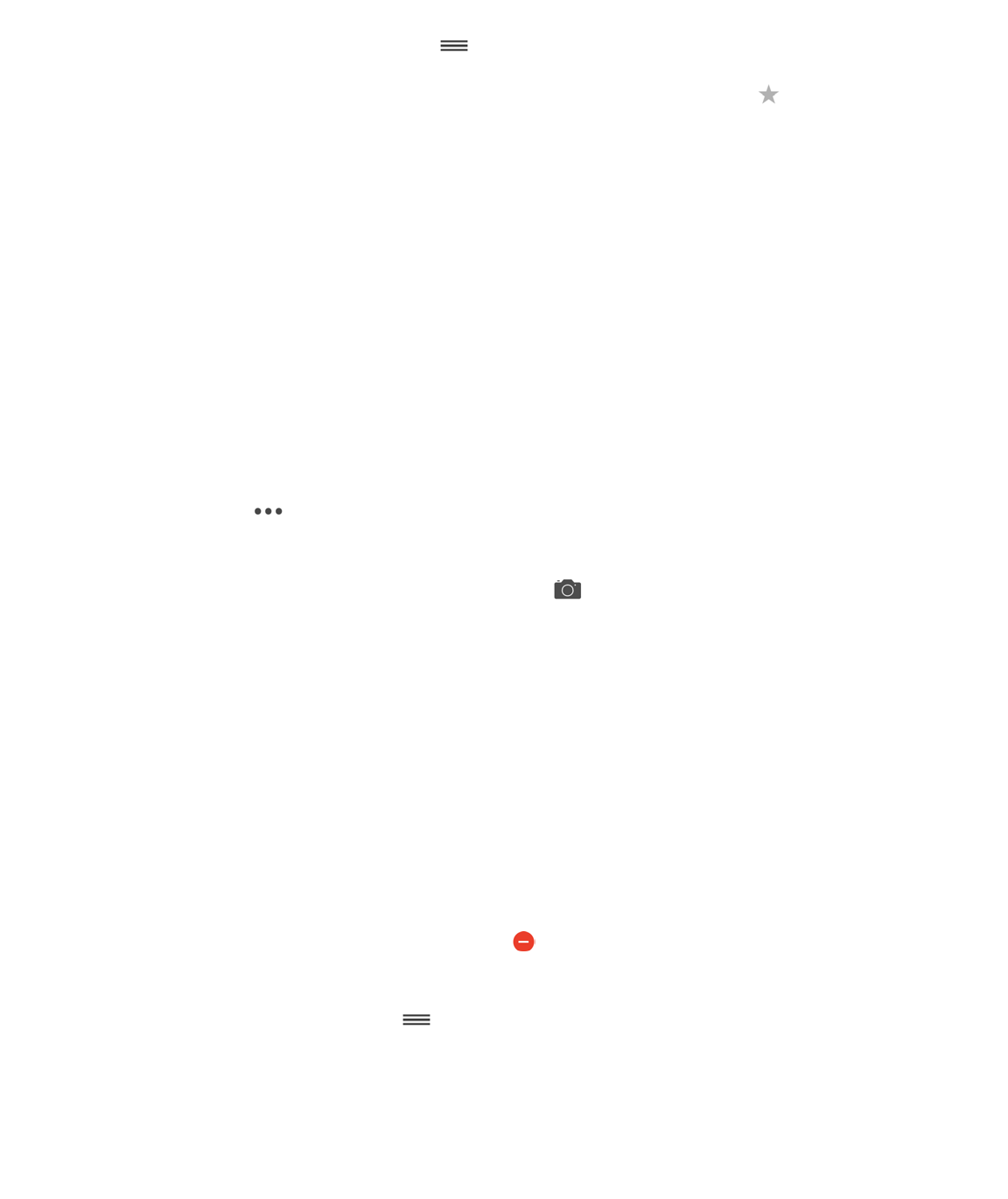
9/7/16, 2)10 PMiPhone
Page 120 of 333http://help.apple.com/iphone/10/en.lproj/static.html
Reorder a playlist. G5&9$#4"$,5&95+%#J$#&,$#4"$)+6+G5&9"'$#2$%42@$#4"$<2@$G5&9+63$%.'""6J
%@+,"$:,$#2$%42@$?,$<"X#J$#4"6$('&3$ $#2$'"&''&63"$#4"$%263$2'("'=
Quickly identify an albumʼs most-played tracks. >20"$&51:0%$4&7"$&$ $6"X#$#2$#4"
02%#$,2,:5&'$#'&.*%=
Do more with your music. K2:.4$&6($425($&6$&51:0$2'$,5&95+%#$#2$,5&9$+#J$&(($+#$#2$92:'
5+1'&'9J$527"$2'$(+%5+*"$+#J$&6($02'"=$K2:.4$&6($425($&6$&51:0$#2$.'"&#"$&$%#&#+26$1&%"($26
+#%$.26#"6#%=
3D Touch. G'"%%$&6$&51:0$2'$,5&95+%#$#2$%""$2,#+26%=$>""$ =
Playlists
Create playlists to organize your music. K&,$Q+1'&'9J$#&,$G5&95+%#%J$#4"6$#&,$<"@
G5&95+%#=$[6#"'$&$#+#5"$&6($("%.'+,#+26J$#&,$I(($):%+.J$#4"6$%"5".#$0:%+.$#2$&(($#2$#4"
,5&95+%#=
W2:$.&6$&5%2$#&,$ $+6$&$#'&.*$5+%#$2'J$26$#4"$<2@$G5&9+63$%.'""6J$#&,$I(($#2$&$G5&95+%#J
#4"6$#&,$<"@$G5&95+%#=
Customize your playlistʼs artwork. K&,$[(+#J$#&,$ J$#4"6$#&*"$&$,42#2$2'$.422%"$&6
+0&3"$-'20$92:'$,42#2$5+1'&'9=
Share a playlist. K2:.4$&6($425($&$,5&95+%#J$#4"6$#&,$>4&'"$G5&95+%#=
3D Touch. G'"%%$&$,5&95+%#J$#4"6$#&,$>4&'"$G5&95+%#=$>""$ =
Create a public playlist. >"5".#$&$,5&95+%#J$#&,$[(+#J$#4"6$#:'6$26$G:15+.$G5&95+%#=
Edit a playlist you created on iPhone. >"5".#$#4"$,5&95+%#J$#4"6$#&,$[(+#=
Add more songs: K&,$&$,5&95+%#J$#&,$[(+#J$#&,$I(($):%+.J$#4"6$.422%"$0:%+.$-'20$92:'
5+1'&'9=
Delete a song: K&,$&$,5&95+%#J$#&,$[(+#J$#&,$ J$#4"6$#&,$S"5"#"=$S"5"#+63$&$%263$-'20$&
,5&95+%#$(2"%6B#$("5"#"$+#$-'20$+G426"=
Change the song order: S'&3$ =
<"@$&6($.4&63"($,5&95+%#%$&'"$&(("($#2$+852:($):%+.$Q+1'&'9$&6($&,,"&'$26$&55$92:'
("7+."%$+-$92:B'"$&6$I,,5"$):%+.$0"01"'$2'$+K:6"%$)&#.4$%:1%.'+1"'=$P-$92:B'"$62#$&
0"01"'$2'$%:1%.'+1"'J$#4"9B'"$.2,+"($#2$92:'$0:%+.$5+1'&'9$#4"$6"X#$#+0"$92:$%96.$+G426"
@+#4$92:'$.20,:#"'=
eS$K2:.4
eS$K2:.4
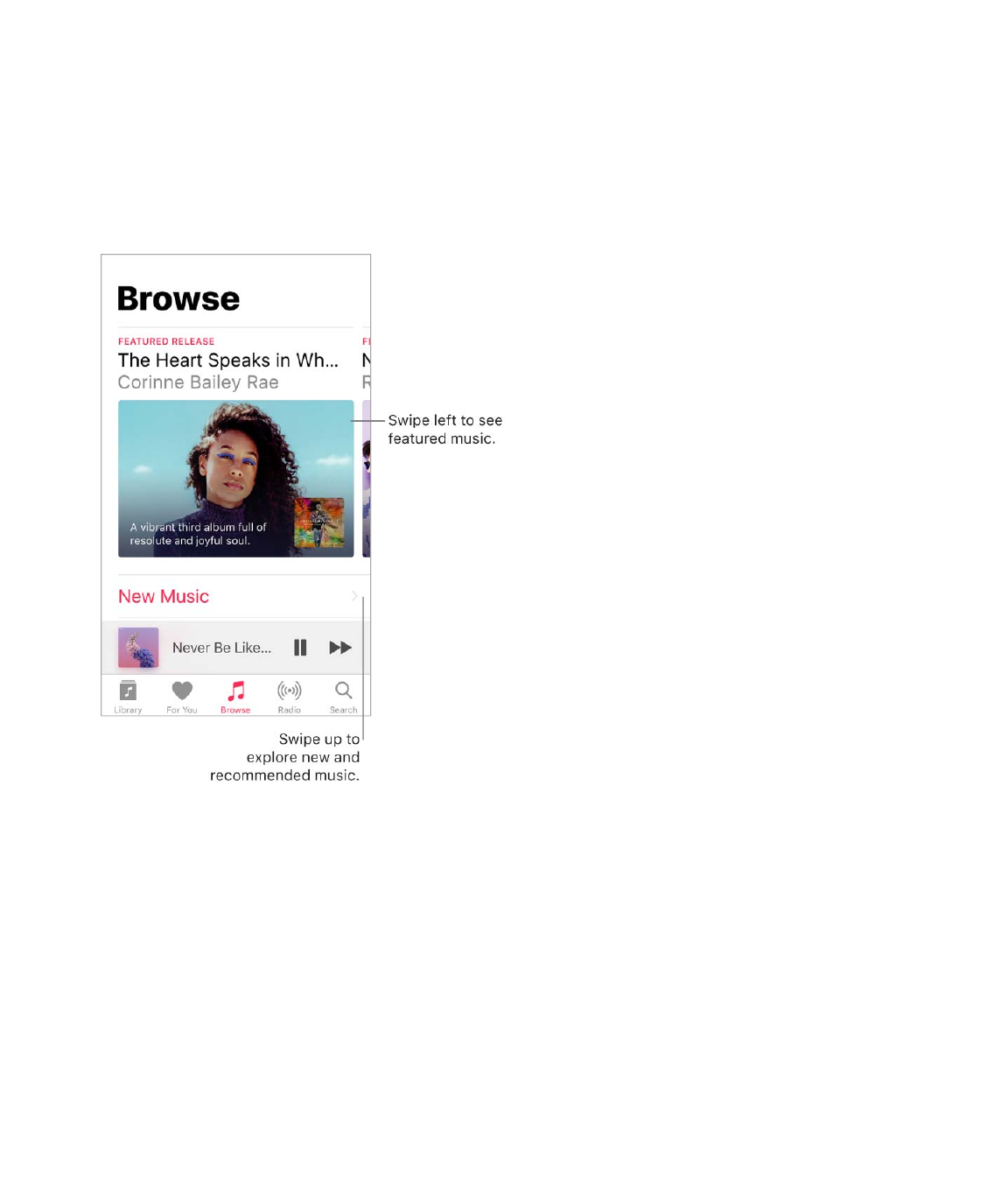
9/7/16, 2)10 PMiPhone
Page 121 of 333http://help.apple.com/iphone/10/en.lproj/static.html
Delete a playlist you created on iPhone. K2:.4$&6($425($#4"$,5&95+%#J$#4"6$#&,$S"5"#"
-'20$Q+1'&'9=
3D Touch. G'"%%$&$,5&95+%#J$#4"6$#&,$S"5"#"$-'20$Q+1'&'9=$>""$ =
Browse
!"#$'".200"6(&#+26%$-2'$#2(&9B%$1"%#$0:%+.$-'20$0:%+.$"X,"'#%=
Explore new music. K&,$#4"$F'2@%"$#&1J$#4"6$#&,$<"@$):%+.=
Browse expert recommendations. K&,$8:'&#"($G5&95+%#%J$#4"6$.422%"$&$,5&95+%#J$&.#+7+#9
2'$022(J$.:''J$2'$3"6'"=
See whatʼs hot. K&,$K2,$84&'#%J$#4"6$.422%"$&$%263J$&51:0J$2'$0:%+.$7+("2=
Browse your favorite genres. K&,$!"6'"%J$.422%"$&$3"6'"J$#4"6$#&,$&$-"&#:'"($&51:0J
%263J$&'#+%#J$,5&95+%#J$2'$0:%+.$7+("2$#2$"6V29$0:%+.$4&6(,+.*"($19$0:%+.$"X,"'#%=
eS$K2:.4
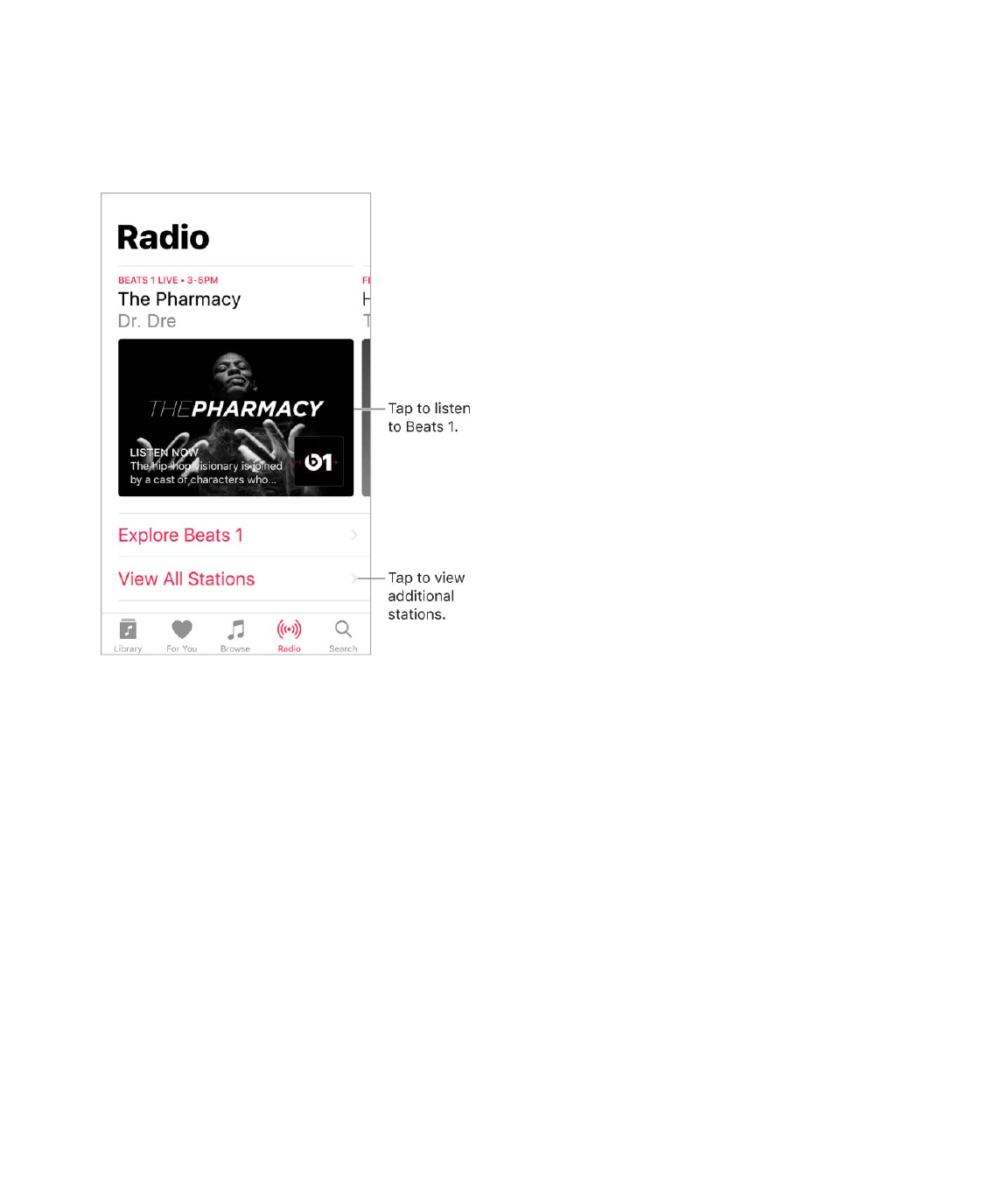
9/7/16, 2)10 PMiPhone
Page 122 of 333http://help.apple.com/iphone/10/en.lproj/static.html
Radio
/&(+2$2--"'%$#4"$&5@&9%U26$F"&#%$DJ$-"&#:'+63$@2'5(U.5&%%$'&(+2$,'23'&00+63J$#4"$5&#"%#
0:%+.J$&6($"X.5:%+7"$+6#"'7+"@%$@+#4$,2,:5&'$&'#+%#%=$W2:$.&6$5+%#"6$#2$-"&#:'"($%#&#+26%
.'"&#"($19$0:%+.$"X,"'#%$+6$7+'#:&559$"7"'9$3"6'"=$I6($92:$.&6$.'"&#"$.:%#20$%#&#+26%
-'20$%263%$2'$&'#+%#%$2-$92:'$.422%+63=
Listen to live radio. K&,$#4"$.:''"6#59$,5&9+63$F"&#%$D$,'23'&0=
Note: F".&:%"$F"&#%$D$+%$5+7"$'&(+2J$92:$.&6B#$,&:%"J$'"@+6(J$2'$%*+,$#'&.*%=
Listen to past shows and find out when your favorite shows are on. K&,$[X,52'"
F"&#%$DJ$#4"6$#&,$&$%42@$2'$Sb=
Listen to your favorite music genre. K&,$M+"@$I55$>#&#+26%J$#4"6$#&,$&$3"6'"$2'$-"&#:'"(
%#&#+26=$P-$92:$&5'"&(9$5+%#"6"($#2$&$%#&#+26J$#&,$&$'"."6#59$,5&9"($%#&#+26$26$#4"$/&(+2
%.'""6=
Create a station. K2:.4$&6($425($&6$&'#+%#$2'$%263J$#4"6$#&,$8'"&#"$>#&#+26=
3D Touch. G'"%%$&6$&'#+%#$2'$%263J$#4"6$#&,$8'"&#"$>#&#+26=$>""$ =eS$K2:.4

9/7/16, 2)10 PMiPhone
Page 123 of 333http://help.apple.com/iphone/10/en.lproj/static.html
iTunes Match
A+#4$&6$+K:6"%$)&#.4$%:1%.'+,#+26J$&55$92:'$0:%+.$.&6$1"$%#2'"($+6$+852:(f"7"6$%263%
92:B7"$+0,2'#"($-'20$8S%=$W2:$.&6$&.."%%$92:'$0:%+.$-'20$&55$92:'$("7+."%$&6($5+%#"6$#2
92:'$"6#+'"$5+1'&'9$@4"'"7"'$92:$&'"=$K2$5"&'6$02'"$&12:#$+K:6"%$)&#.4J$%""$#4"$I,,5"
>:,,2'#$&'#+.5"$ =
Subscribe to iTunes Match. !2$#2$>"##+63%$]$):%+.$]$>:1%.'+1"$#2$+K:6"%$)&#.4=
Turn on iTunes Match. !2$#2$>"##+63%$]$+K:6"%$^$I,,$>#2'"=$>+36$+6$+-$92:$4&7"6B#
&5'"&(9=$!2$#2$>"##+63%$]$):%+.J$#4"6$#:'6$26$+852:($):%+.$Q+1'&'9=
Siri and Voice Control
W2:$.&6$:%"$>+'+$2'$M2+."$826#'25$#2$.26#'25$0:%+.$,5&91&.*=$>""$ $&6(
=
>+'+$.&6$&5%2$4"5,$92:$-+6($0:%+.$+6$#4"$+K:6"%$>#2'"=$>""$cO+6($+#$@+#4$>+'+d$+6$
=
Use Siri. G'"%%$&6($425($#4"$R20"$1:##26=$P6$&((+#+26$#2$#4"$.200&6(%$&7&+5&15"$#4'2:34
M2+."$826#'25J$92:$.&6$:%"$>+'+$#2$(2$#4"$-2552@+63L
Play an album, artist, song, playlist, or radio station: >&9$c,5&9d$-2552@"($19$#4"$6&0"
2-$#4"$&'#+%#J$&51:0J$%263J$,5&95+%#J$2'$%#&#+26$#4&#$92:$@&6#$#2$,5&9=$P-$>+'+$(2"%6B#$-+6(
@4&#$92:$&%*"($-2'J$1"$02'"$%,".+-+.=$O2'$"X&0,5"J$%&9$c,5&9$#4"$'&(+2$%#&#+26$vG:'"
G2,Bd$'"'$#4&6$%&9+63$c,5&9$vG:'"$G2,=Bd
Play music in random order: >&9$c,5&9$`&'#+%#$2'$&51:0a$%4:--5"(=d
Play similar music: A4+5"$0:%+.$+%$,5&9+63J$%&9$c,5&9$02'"$%263%$5+*"$#4+%$26"d
2'$c.'"&#"$&$'&(+2$%#&#+26$1&%"($26$#4+%$%263=d
Browse Apple Music: W2:$.&6$,5&9$&69$I,,5"$):%+.$#'&.*$19$#+#5"$`c,5&9$v>022#4
>&+5+6B$19$Q"26$F'+(3"%daJ$19$&'#+%#$`c,5&9$)=$A&'(daJ$&6($19$.4&'#$`c,5&9$#4"$#2,$%263
-'20$)&'.4$DllDda=
Choose music by mood: >&9$%20"#4+63$5+*"$c,5&9$%20"#4+63$4&,,9d$2'$c,5&9$%20"
:,1"&#$0:%+.=d
Make personalized requests: >&9$%20"#4+63$5+*"$c1"$09$SbJd$c,5&9$%20"#4+63$#4&#$P
@2:5($5+*"Jd$c,5&9$'".200"6("($0:%+.Jd$c,5&9$&$):#"0$&51:0$#4&#$PB($527"Jd$2'
c,5&9$09$(&+59$,5&95+%#=d
>:1%.'+1"$#2$+K:6"%$)&#.4
)&*"$'"_:"%#%
M2+."$826#'25
F'2@%"$2'
%"&'.4

9/7/16, 2)10 PMiPhone
Page 124 of 333http://help.apple.com/iphone/10/en.lproj/static.html
Ask for more information: I%*$%20"#4+63$5+*"$c@4"6$@&%$#4+%$&51:0$'"5"&%"(Jd$c@4&#
+%$>&6#+325(B%$02%#$,2,:5&'$&51:0d$2'$c@42$%+63%$v?%"($K2B=d
Add music from Apple Music to your collection (Apple Music membership required):
>&9J$-2'$"X&0,5"J$c&(($vK4+%$+%$I.#+63B$19$>+&$#2$09$Q+1'&'9d$2'J$@4+5"$,5&9+63
%20"#4+63J$%&9$c&(($#4+%$#2$09$.255".#+26=d
Correct Siri: P-$>+'+$(2"%6B#$,5&9$@4&#$92:$"X,".#$#2$4"&'J$%&9$%20"#4+63$5+*"$c62J$#4"
&51:0d$2'$c62J$#4"$7"'%+26$19$S&7+($F2@+"=d
Use Voice Control. G'"%%$&6($425($#4"$R20"$1:##26=$M2+."$826#'25$2659$@2'*%$@4"6$>+'+
+%$(+%&15"(=
Play or pause music: >&9$c,5&9$0:%+.=d$K2$,&:%"J$%&9$c,&:%"Jd$c,&:%"$0:%+.Jd$2'
c%#2,=d$W2:$.&6$&5%2$%&9$c6"X#$%263d$2'$c,'"7+2:%$%263=d
Play an album, artist, or playlist: >&9$c,5&9$&51:0Jd$c,5&9$&'#+%#Jd$2'$c,5&9$,5&95+%#d
-2552@"($19$#4"$6&0"$2-$#4"$&'#+%#J$&51:0J$2'$,5&95+%#$92:$@+%4$#2$,5&9=
Find out more about the current song: >&9$c@4&#B%$,5&9+63Jd$c@42$%+63%$#4+%$%263Jd$2'
c@42$+%$#4+%$%263$19=d
Sound Check, EQ, and volume limit settings
Turn Sound Check on or off. !2$#2$>"##+63%$]$):%+.$]$>2:6($84".*=$>2:6($84".*
62'0&5+H"%$#4"$725:0"$5"7"5$2-$92:'$&:(+2=
Choose an equalization (EQ) setting. !2$#2$>"##+63%$]$):%+.$]$[i=$[i$%"##+63%
3"6"'&559$&,,59$2659$#2$0:%+.$,5&9"($-'20$#4"$):%+.$&,,J$1:#$#4"9$&--".#$&55$%2:6(
2:#,:#=
Set a volume limit. !2$#2$>"##+63%$]$):%+.$]$M25:0"$Q+0+#=
Note: K2$,'"7"6#$.4&63"%$#2$#4"$725:0"$5+0+#J$32$#2$>"##+63%$]$!"6"'&5$]$/"%#'+.#+26%$]
M25:0"$Q+0+#J$#4"6$#&,$S26B#$I552@$84&63"%=
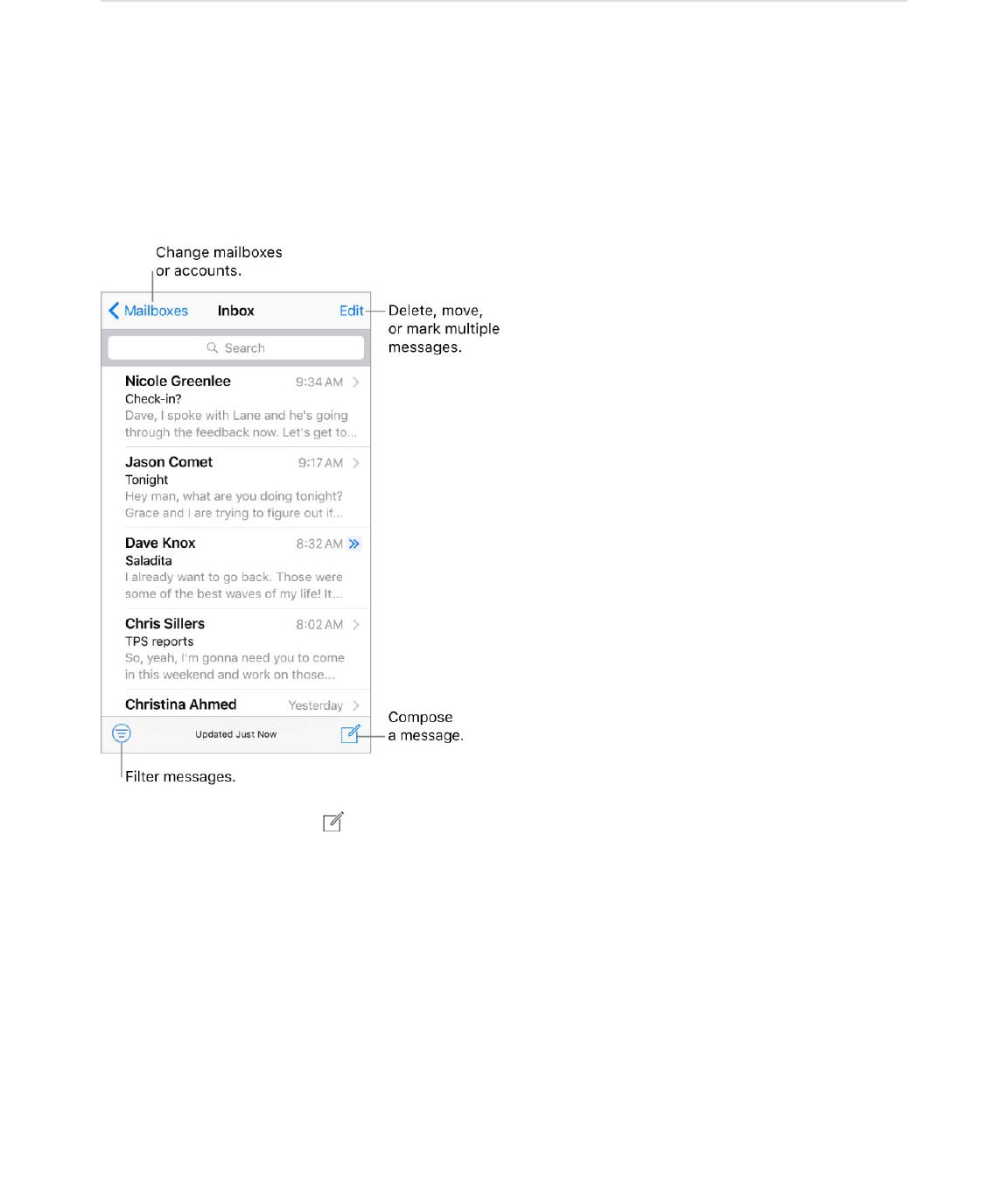
9/7/16, 2)10 PMiPhone
Page 125 of 333http://help.apple.com/iphone/10/en.lproj/static.html
Mail
Write messages
WARNING: O2'$+0,2'#&6#$+6-2'0&#+26$&12:#$&72+(+63$(+%#'&.#+26%$#4&#$.2:5($5"&($#2
(&63"'2:%$%+#:&#+26%J$%""$ =
Create a message. K&,$ =$K2:.4$&6($425($#2$7+"@$('&-#$0"%%&3"%$92:B7"$%&7"(=
3D Touch. K2$.'"&#"$&$6"@$0"%%&3"$-'20$#4"$R20"$%.'""6J$,'"%%$)&+5J$#4"6$.422%"
#4"$<"@$)"%%&3"$_:+.*$&.#+26=$>""$ =
Ask Siri. >&9$%20"#4+63$5+*"L
c<"@$"0&+5$#2$b26&4$>.40+(#d
c[0&+5$>+026$&6($%&9$P$32#$#4"$-2'0%J$#4&6*%d
Add attachments. S2:15"U#&,$+6$#4"$0"%%&3"$12(9J$#&,$I(($I##&.40"6#J$#4"6$%"5".#
-+5"%$-'20$+852:($S'+7"=
P0,2'#&6#$%&-"#9$+6-2'0&#+26
eS$K2:.4
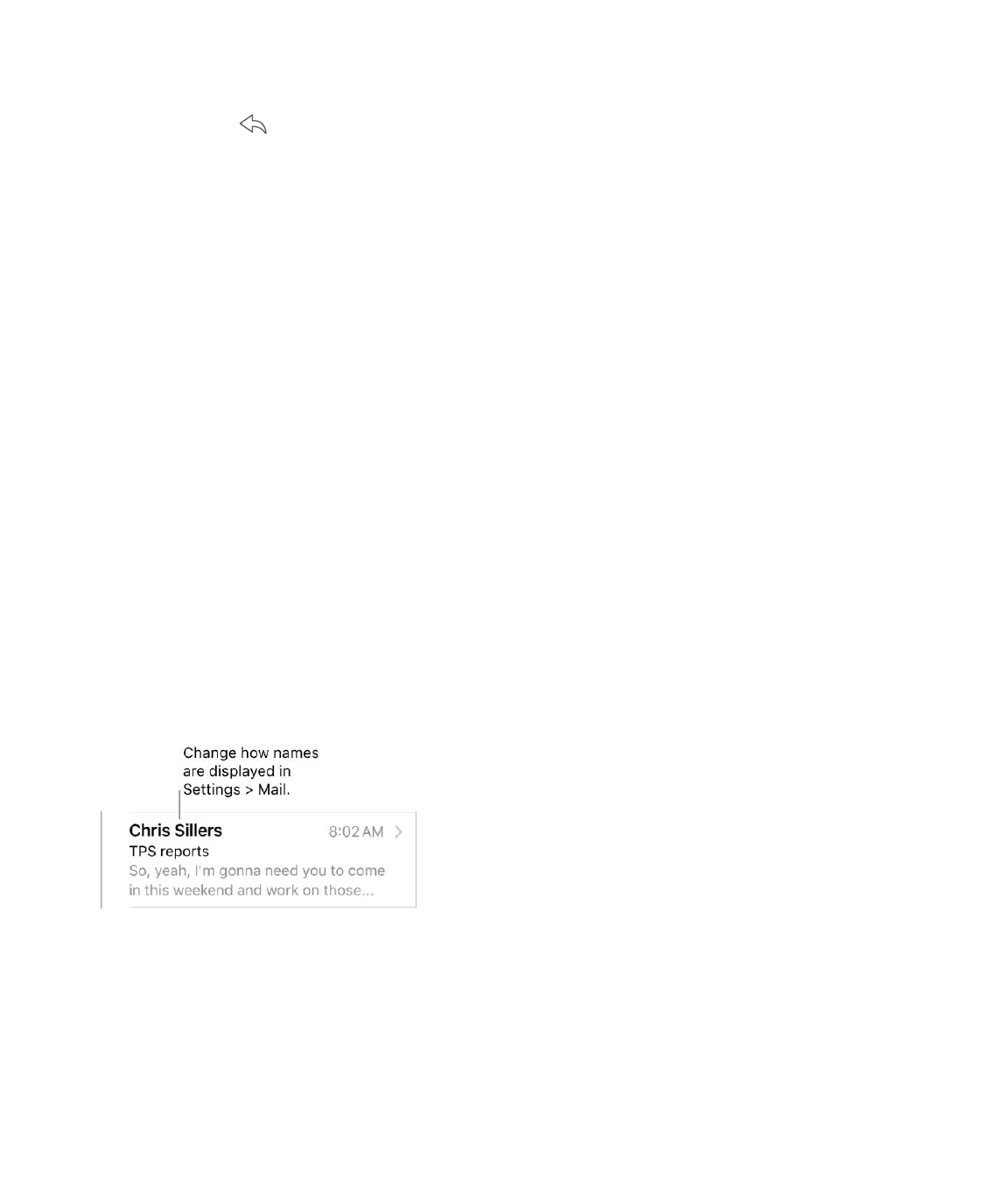
9/7/16, 2)10 PMiPhone
Page 126 of 333http://help.apple.com/iphone/10/en.lproj/static.html
Insert a photo or video. S2:15"U#&,$+6$#4"$0"%%&3"$12(9J$#4"6$#&,$P6%"'#$G42#2$2'
M+("2=
Quote some text when you reply. K&,$#4"$+6%"'#+26$,2+6#J$#4"6$%"5".#$#4"$#"X#$92:$@&6#
#2$+6.5:("=$K&,$ J$#4"6$#&,$/",59=$K2$#:'6$2--$#4"$+6("6#&#+26$2-$#4"$_:2#"($#"X#J$32$#2
>"##+63%$]$)&+5$]$P6.'"&%"$i:2#"$Q"7"5=
Send a message from a different account. K&,$#4"$O'20$-+"5($#2$.422%"$&6$&..2:6#=
Change a recipient from Cc to Bcc. I-#"'$92:$"6#"'$'".+,+"6#%J$92:$.&6$('&3$#4"0$-'20
26"$-+"5($#2$&62#4"'$2'$.4&63"$#4"+'$2'("'=
Mark addresses outside certain domains. A4"6$92:B'"$&(('"%%+63$&$0"%%&3"$#2$&
'".+,+"6#$#4&#B%$62#$+6$92:'$2'3&6+H&#+26B%$(20&+6J$)&+5$.&6$.252'$#4"$'".+,+"6#B%$6&0"$'"(
#2$&5"'#$92:=$!2$#2$>"##+63%$]$)&+5$]$)&'*$I(('"%%"%J$#4"6$("-+6"$#4"$(20&+6%$#4&#$92:
(26B#$@&6#$0&'*"(=$W2:$.&6$"6#"'$0:5#+,5"$(20&+6%$%",&'&#"($19$.200&%J$%:.4$&%
c&,,5"=.20J$"X&0,5"=2'3=d
Add additional mail accounts. !2$#2$>"##+63%$]$)&+5$]$I..2:6#%J$#4"6$#&,$I(($I..2:6#=
Change your mail signature. !2$#2$>"##+63%$]$)&+5$]$>+36&#:'"=$P-$92:$4&7"$02'"$#4&6
26"$0&+5$&..2:6#J$92:$.&6$%"#$&$(+--"'"6#$%+36&#:'"$-2'$"&.4$2-$#4"0=
Automatically send a copy to yourself. K:'6$26$>"##+63%$]$)&+5$]$I5@&9%$F..$)9%"5-=
Preview your messages
3D Touch. G'"%%$&$0"%%&3"$#2$,""*$&#$+#J$#4"6$%@+,"$:,J$5"-#J$2'$'+34#$#2$:%"$_:+.*
&.#+26%=$G'"%%$&$5+##5"$("","'$#2$,2,$#4"$0"%%&3"$2,"6=$>""$ =
See a longer preview. !2$#2$>"##+63%$]$)&+5$]$G'"7+"@=$W2:$.&6$%42@$:,$#2$-+7"$5+6"%=
Is this message for me? !2$#2$>"##+63%$]$)&+5J$#4"6$#:'6$26$>42@$K2N8.$Q&1"5=$P-$#4"
5&1"5$%&9%$8.$+6%#"&($2-$K2J$92:$@"'"$V:%#$.2,+"(=$W2:$.&6$&5%2$:%"$#4"$K2N8.$0&+512XJ
@4+.4$3"'%$&55$0&+5$&(('"%%"($#2$92:=$K2$%42@$2'$4+("$+#J$#&,$)&+512X"%J$#4"6$#&,$[(+#=
eS$K2:.4
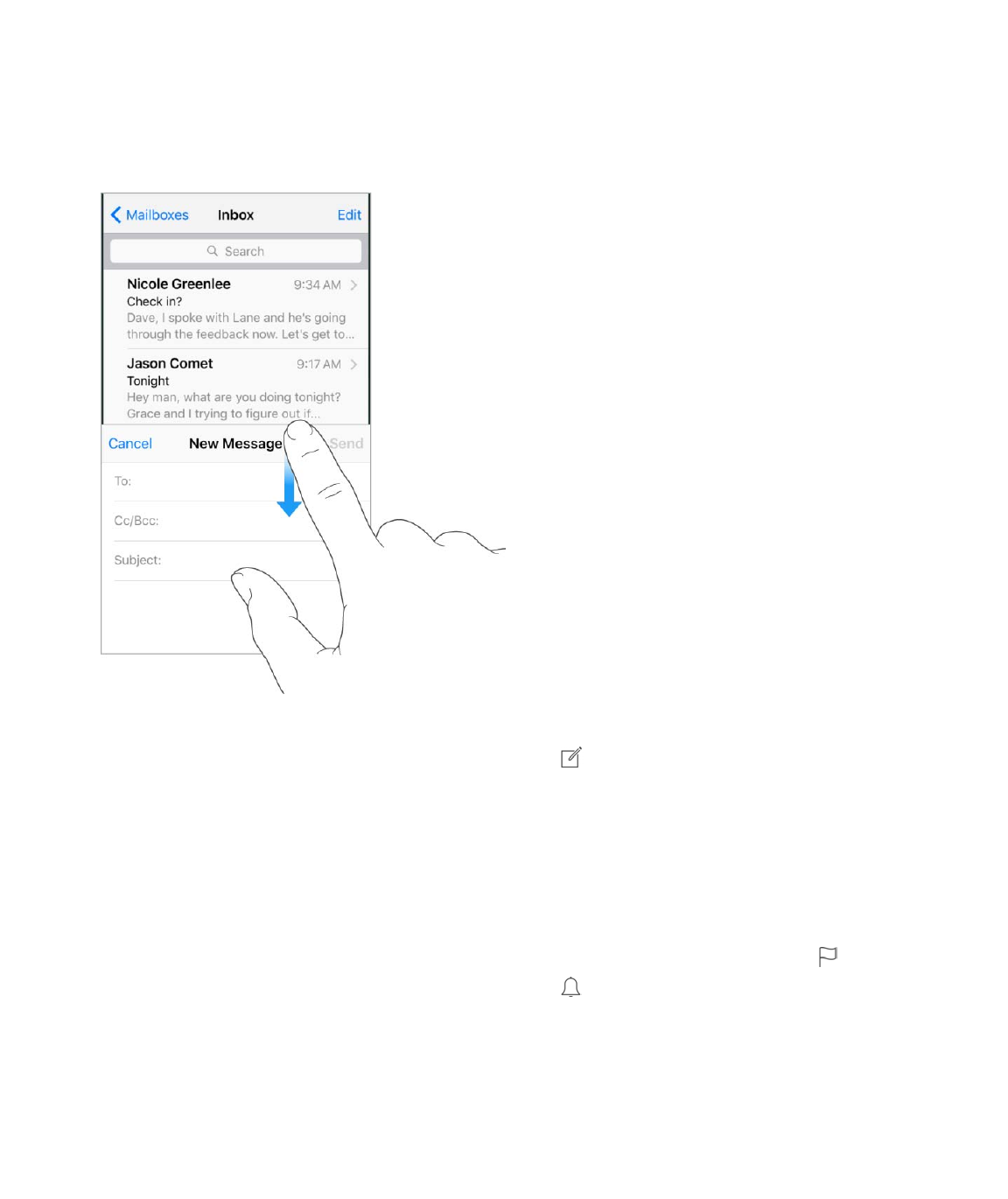
9/7/16, 2)10 PMiPhone
Page 127 of 333http://help.apple.com/iphone/10/en.lproj/static.html
Finish a message later
Look at another message while youʼre writing one. >@+,"$(2@6$26$#4"$#+#5"$1&'$2-$&
0"%%&3"$92:B'"$@'+#+63=$A4"6$92:B'"$'"&(9$#2$'"#:'6$#2$92:'$0"%%&3"J$#&,$+#%$#+#5"$&#$#4"
12##20$2-$#4"$%.'""6=$P-$92:$4&7"$02'"$#4&6$26"$0"%%&3"$@&+#+63$#2$1"$-+6+%4"(J$#&,$#4"
12##20$2-$#4"$%.'""6$#2$%""$#4"0$&55=
Save a draft for later. P-$92:B'"$@'+#+63$&$0"%%&3"$&6($@&6#$#2$-+6+%4$+#$5&#"'J$#&,$8&6."5J
#4"6$#&,$>&7"$S'&-#=$K2$3"#$+#$1&.*J$#2:.4$&6($425($ =
A+#4$C>$k$7DE=DE$2'$5&#"'J$92:$.&6$&5%2$4&6($2--$:6-+6+%4"($0"%%&3"%$@+#4$92:'$)&.=$>""
=
See important messages
Get notified of replies to a message or thread. A4+5"$'"&(+63$&$0"%%&3"J$#&,$ J$#4"6
#&,$<2#+-9$)"=$A4+5"$92:B'"$@'+#+63$&$0"%%&3"J$#&,$ $+6$#4"$>:1V".#$-+"5(=$K2$.4&63"$42@
62#+-+.&#+26%$&,,"&'J$32$#2$>"##+63%$]$<2#+-+.&#+26%$]$)&+5$]$K4'"&($<2#+-+.&#+26%=
Gather important messages. I(($+0,2'#&6#$,"2,5"$#2$92:'$MPG$5+%#J$%2$&55$#4"+'
0"%%&3"%$&,,"&'$+6$#4"$MPG$0&+512X=$K&,$#4"$%"6("'B%$6&0"$+6$&$0"%%&3"J$#4"6$#&,$I((
#2$MPG=$K2$.4&63"$42@$62#+-+.&#+26%$&,,"&'J$32$#2$>"##+63%$]$<2#+-+.&#+26%$]$)&+5$]$MPG=
Ask Siri. >&9$%20"#4+63$5+*"L$cI69$6"@$0&+5$-'20$<&#&5+&$#2(&9;d
826#+6:+#9
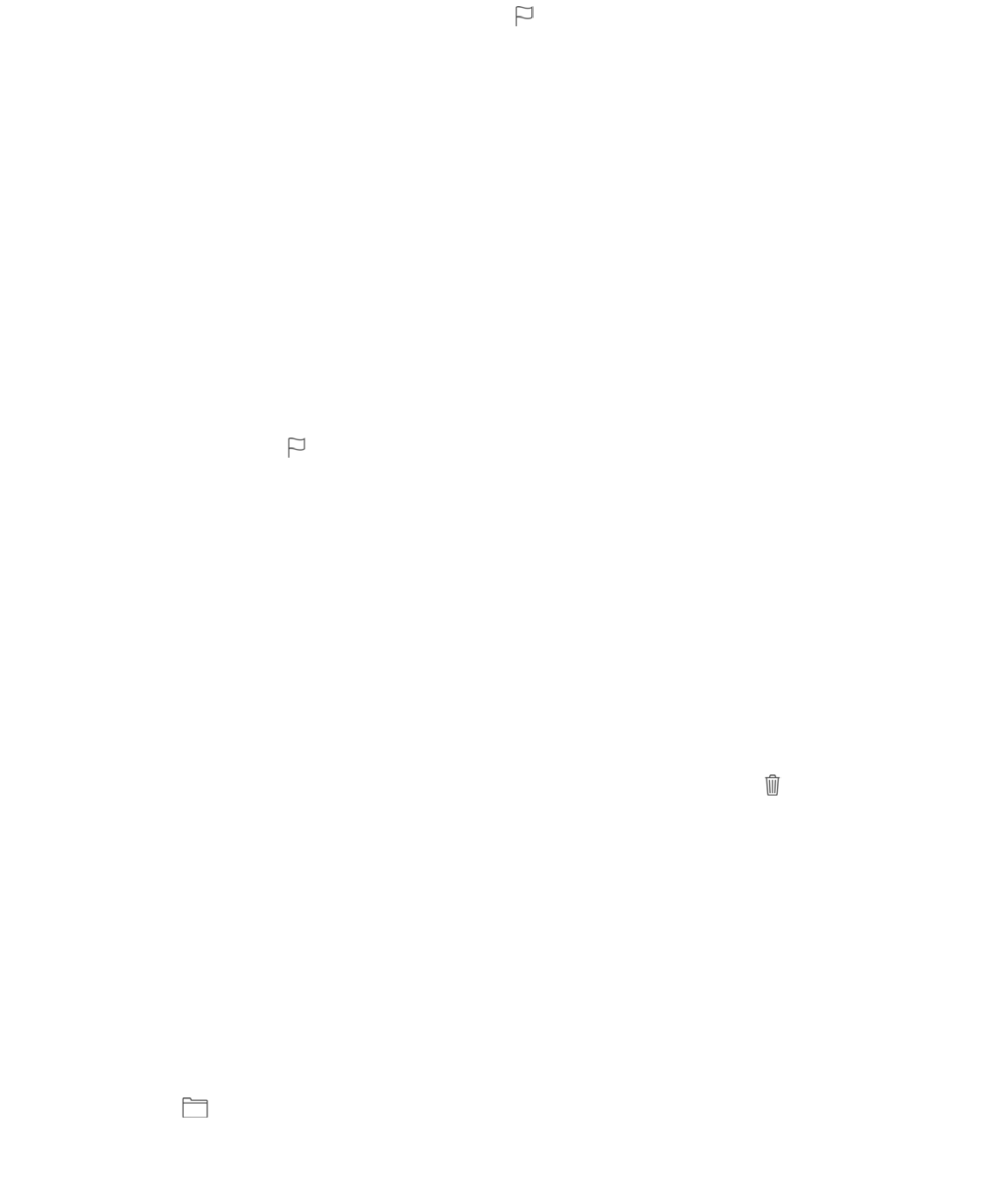
9/7/16, 2)10 PMiPhone
Page 128 of 333http://help.apple.com/iphone/10/en.lproj/static.html
Flag a message so you can find it later. K&,$ $@4+5"$'"&(+63$#4"$0"%%&3"=$K2$.4&63"
#4"$&,,"&'&6."$2-$#4"$-5&33"($0"%%&3"$+6(+.'J$32$#2$>"##+63%$]$)&+5$]$O5&3$>#95"=$K2
%""$#4"$O5&33"($0&+512XJ$#&,$[(+#$@4+5"$7+"@+63$#4"$)&+512X"%$5+%#J$#4"6$#&,$O5&33"(=
Search for a message. >.'255$#2$2'$#&,$#4"$#2,$2-$#4"$0"%%&3"$5+%#$#2$'"7"&5$#4"$%"&'.4
-+"5(=$>"&'.4+63$522*%$&#$#4"$&(('"%%$-+"5(%J$#4"$%:1V".#J$&6($#4"$0"%%&3"$12(9=$K2
%"&'.4$0:5#+,5"$&..2:6#%$&#$26."J$%"&'.4$-'20$&$%0&'#$0&+512XJ$%:.4$&%$I55$>"6#=
Search by timeframe. >.'255$#2$2'$#&,$#4"$#2,$2-$#4"$0"%%&3"%$5+%#$#2$'"7"&5$#4"$%"&'.4
-+"5(J$#4"6$#9,"$%20"#4+63$5+*"$cO"1':&'9$0""#+63d$#2$-+6($&55$0"%%&3"%$-'20$O"1':&'9
@+#4$#4"$@2'($c0""#+63=d
Search by message state. K2$-+6($&55$-5&33"(J$:6'"&($0"%%&3"%$-'20$,"2,5"$+6$92:'$MPG
5+%#J$#9,"$c-5&3$:6'"&($7+,=d$W2:$.&6$&5%2$%"&'.4$-2'$2#4"'$0"%%&3"$&##'+1:#"%J$%:.4$&%
c&##&.40"6#=d
Junk, be gone! K&,$ $@4+5"$92:B'"$'"&(+63$&$0"%%&3"J$#4"6$#&,$)27"$#2$b:6*$#2$-+5"$+#$+6
#4"$b:6*$-25("'=$P-$92:$&..+("6#&559$027"$&$0"%%&3"J$%4&*"$+G426"$+00"(+&#"59$#2$:6(2=
Make a mailbox a favorite. O&72'+#"$0&+512X"%$&,,"&'$&#$#4"$#2,$2-$#4"$)&+512X"%$5+%#$%2
92:$.&6$&.."%%$#4"0$"&%+59=$K2$("%+36&#"$&$0&+512X$&%$&$-&72'+#"J$#&,$[(+#$@4+5"$7+"@+63
#4"$)&+512X"%$5+%#=$K&,$I(($)&+512XJ$#4"6$%"5".#$#4"$0&+512X"%$#2$&((=
Show draft messages from all of your accounts. A4+5"$7+"@+63$#4"$)&+512X"%$5+%#J$#&,
[(+#J$#&,$I(($)&+512XJ$#4"6$#:'6$26$#4"$I55$S'&-#%$0&+512X=
Delete messages
View then delete a message. K&,$&$0"%%&3"$#2$2,"6$+#=$K2$("5"#"$+#J$#&,$ =$K2$#:'6$#4"
.26-+'0&#+26$2-$("5"#+26$26$2'$2--J$32$#2$>"##+63%$]$)&+5$]$I%*$F"-2'"$S"5"#+63=
Delete a message with a swipe. A4+5"$7+"@+63$&$5+%#$2-$0"%%&3"%J$%@+,"$&$0"%%&3"$#2
#4"$5"-#$#2$'"7"&5$&$0"6:$2-$&.#+26%J$#4"6$#&,$K'&%4=$C'J$#2$("5"#"$&$0"%%&3"$+6$&$%+635"
3"%#:'"J$%@+,"$+#$&55$#4"$@&9$#2$#4"$5"-#=
Delete multiple messages at once. A4+5"$7+"@+63$&$5+%#$2-$0"%%&3"%J$#&,$[(+#J$%"5".#
%20"$0"%%&3"%J$#4"6$#&,$K'&%4=$P-$92:$.4&63"$92:'$0+6(J$%4&*"$+G426"$+00"(+&#"59$#2
:6(2=
Recover a deleted message. !2$#2$#4"$&..2:6#B%$K'&%4$0&+512XJ$2,"6$#4"$0"%%&3"J
#4"6$#&,$ $&6($027"$#4"$0"%%&3"=$C'J$+-$92:$V:%#$("5"#"($+#J$%4&*"$+G426"$#2$:6(2=$K2
%""$("5"#"($0"%%&3"%$&.'2%%$&55$92:'$&..2:6#%J$&(($#4"$K'&%4$0&+512X=$K2$&(($+#J$#&,$[(+#
+6$#4"$0&+512X"%$5+%#J$#4"6$%"5".#$+#$+6$#4"$5+%#=
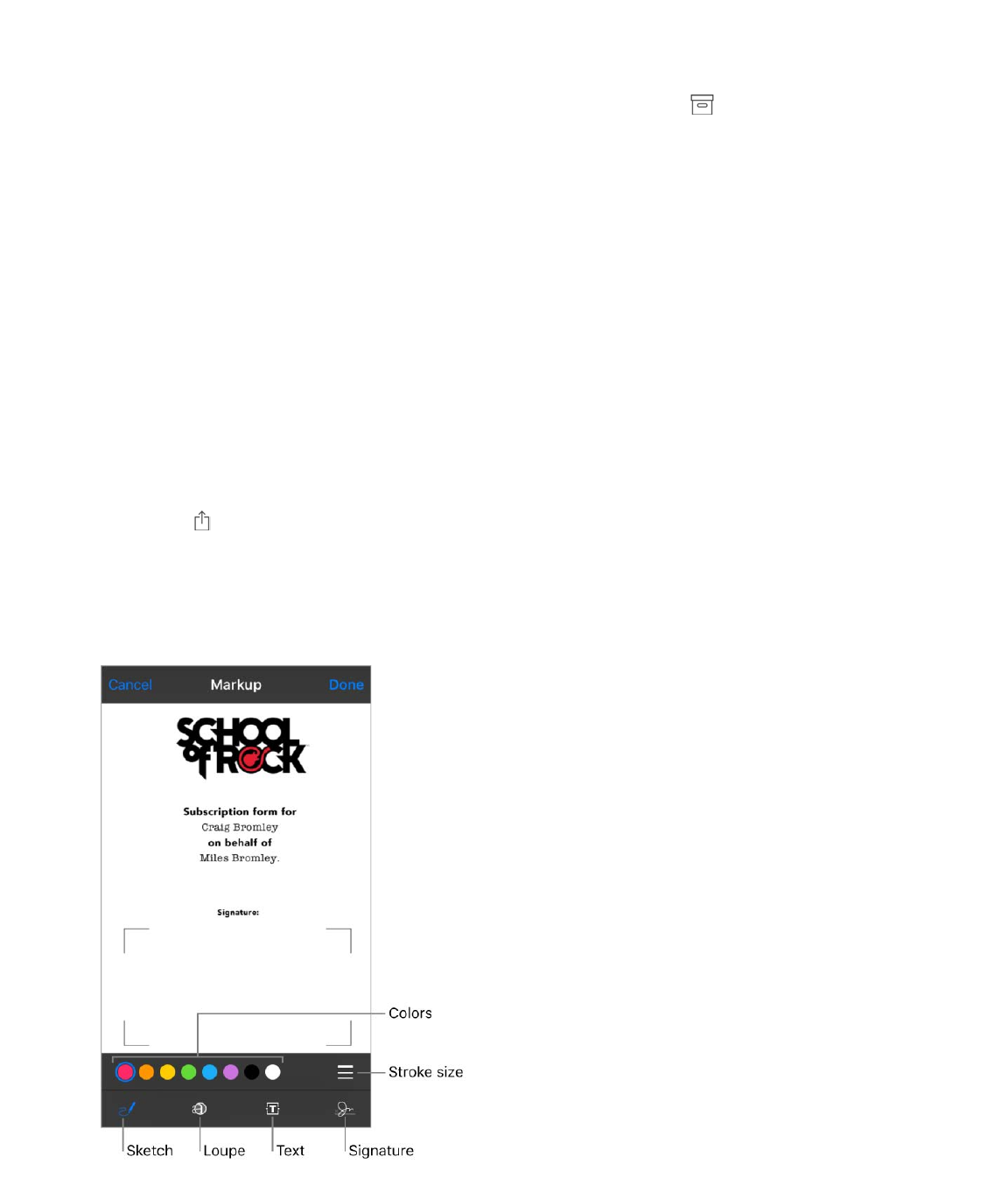
9/7/16, 2)10 PMiPhone
Page 129 of 333http://help.apple.com/iphone/10/en.lproj/static.html
Archive instead of delete. P6%#"&($2-$("5"#+63$0"%%&3"%J$92:$.&6$&'.4+7"$#4"0$%2
#4"9B'"$%#+55$&'2:6(J$+6$#4"$I'.4+7"$0&+512XJ$+-$92:$6""($#4"0=$K2$#:'6$#4+%$2,#+26$26J
%"5".#$I'.4+7"$)&+512X$+6$>"##+63%$]$)&+5$]$I..2:6#%$]$waccount namex$]$I(7&6."(=
K4"6J$#2$("5"#"$&$0"%%&3"$+6%#"&($2-$&'.4+7+63$+#J$#2:.4$&6($425($ J$#4"6$#&,$S"5"#"=
Stash your trash. W2:$.&6$%"#$42@$5263$("5"#"($0"%%&3"%$%#&9$+6$#4"$K'&%4$0&+512X=$!2
#2$>"##+63%$]$)&+5$]$I..2:6#%$]$waccount namex$]$I(7&6."($]$/"027"=$>20"$"0&+5
%"'7+."%$0+34#$27"''+("$92:'$%"5".#+26h$-2'$"X&0,5"J$+852:($(2"%6B#$*"",$("5"#"(
0"%%&3"%$5263"'$#4&6$eE$(&9%J$"7"6$+-$92:$%"5".#$<"7"'=
Attachments
Preview an attachment. K2:.4$&6($425($&6$&##&.40"6#J$#4"6$#&,$i:+.*$Q22*=
3D Touch. G'"%%$&6$&##&.40"6#$#2$,'"7+"@$+#J$,'"%%$("","'$#2$2,"6$+#$:%+63$i:+.*
Q22*=$>""$ =
Save a photo or video to Photos. K2:.4$&6($425($#4"$,42#2$2'$7+("2J$#4"6$#&,$i:+.*
Q22*=$K&,$ J$#4"6$#&,$>&7"$P0&3"=
Mark up attachments. W2:$.&6$:%"$)&'*:,$#2$&662#&#"$&6$+0&3"$2'$GSO$&##&.40"6#=
K2:.4$&6($425($#4"$&##&.40"6#J$#4"6$#&,$)&'*:,$`+-$+#B%$&6$&##&.40"6#$92:B'"$%"6(+63a$2'
c)&'*:,$&6($/",59d$`+-$+#B%$&6$&##&.40"6#$92:B7"$'"."+7"(a=
eS$K2:.4
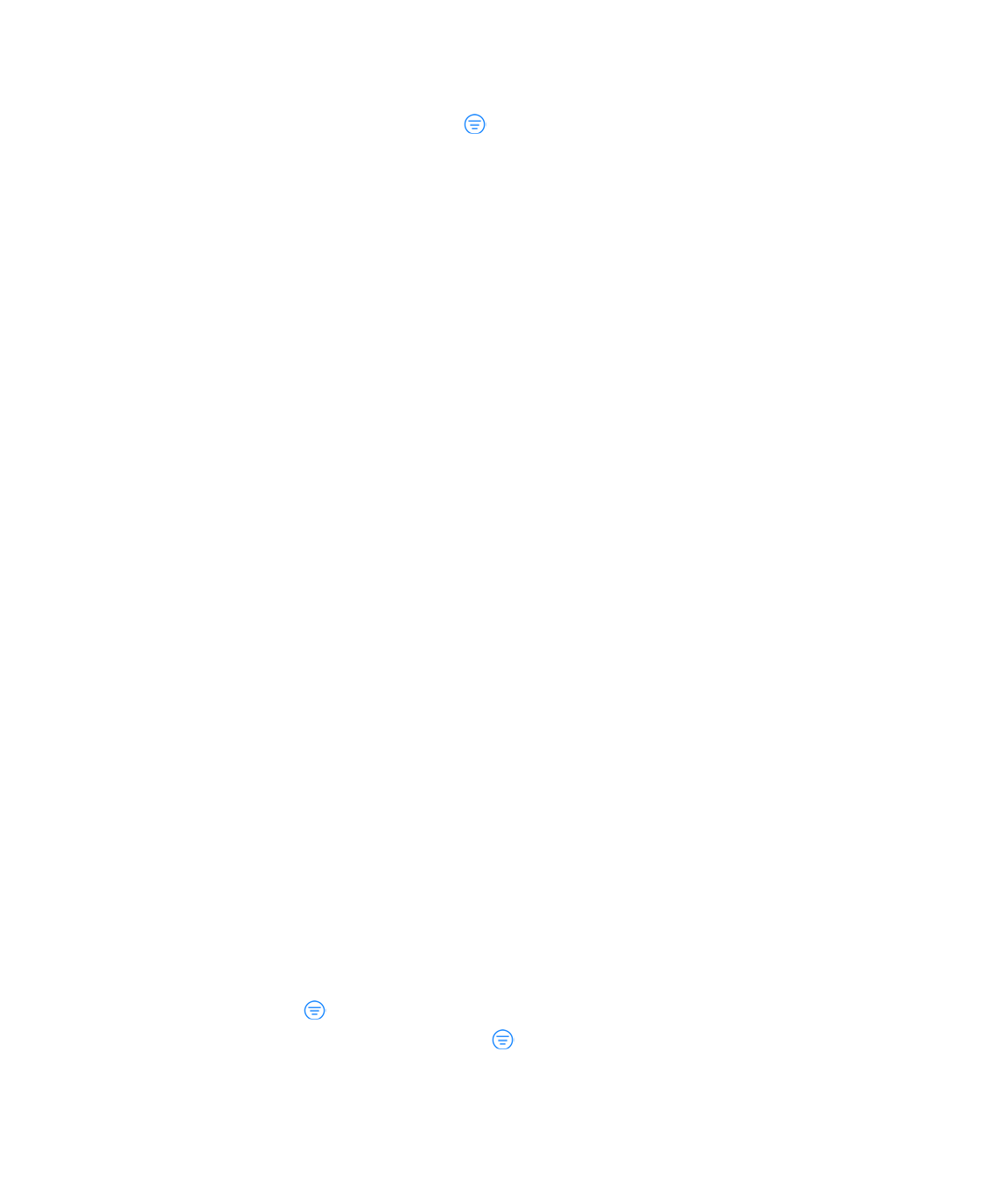
9/7/16, 2)10 PMiPhone
Page 130 of 333http://help.apple.com/iphone/10/en.lproj/static.html
Open an attachment with another app. K2:.4$&6($425($#4"$&##&.40"6#$:6#+5$&$0"6:
&,,"&'%J$#4"6$#&,$#4"$&,,$92:$@&6#$#2$:%"$#2$2,"6$#4"$&##&.40"6#=$>20"$&##&.40"6#%
&:#20&#+.&559$%42@$&$1&66"'$@+#4$1:##26%$92:$.&6$:%"$#2$2,"6$2#4"'$&,,%=
See messages with attachments. K&,$ $#2$#:'6$26$-+5#"'+63J$#4"6$#&,$cO+5#"'"($19d$&6(
#:'6$26$cC659$)&+5$@+#4$I##&.40"6#%=d$W2:$.&6$&5%2$:%"$#4"$I##&.40"6#%$0&+512XJ$@4+.4
%42@%$0"%%&3"%$@+#4$&##&.40"6#%$-'20$&55$&..2:6#%=$K2$&(($+#J$#&,$[(+#$@4+5"$7+"@+63$#4"
)&+512X"%$5+%#=
Add an attachment. >""$ =
Send large attachments. )&+5$S'2,$5"#%$92:$%"6($-+5"%$#4&#$"X.""($#4"$0&X+0:0$%+H"
&552@"($19$92:'$"0&+5$&..2:6#=$K&,$>"6($@4"6$92:B'"$'"&(9$#2$%"6($&$0"%%&3"$@+#4
5&'3"$&##&.40"6#%J$#4"6$-2552@$#4"$26%.'""6$+6%#':.#+26%$#2$:%"$)&+5$S'2,=
Work with multiple messages
Move or mark multiple messages. A4+5"$7+"@+63$&$5+%#$2-$0"%%&3"%J$#&,$[(+#=$>"5".#
%20"$0"%%&3"%J$#4"6$.422%"$&6$&.#+26=$P-$92:$.4&63"$92:'$0+6(J$%4&*"$+G426"
+00"(+&#"59$#2$:6(2=
Manage a message with a swipe. A4+5"$7+"@+63$&$5+%#$2-$0"%%&3"%J$%@+,"$&$0"%%&3"$#2
#4"$5"-#$#2$'"7"&5$&$0"6:$2-$&.#+26%=$>@+,"$&55$#4"$@&9$#2$#4"$5"-#$#2$%"5".#$#4"$-+'%#$&.#+26=
W2:$.&6$&5%2$%@+,"$&$0"%%&3"$#2$#4"$'+34#$#2$'"7"&5$&62#4"'$&.#+26=$8422%"$#4"$&.#+26%
92:$@&6#$#2$&,,"&'$+6$#4"$0"6:%$&#$>"##+63%$]$)&+5$]$>@+,"$C,#+26%=
Organize your mail with mailboxes. K&,$[(+#$+6$#4"$0&+512X"%$5+%#$#2$.'"&#"$&$6"@$26"J
2'$'"6&0"$2'$("5"#"$26"=$`>20"$1:+5#U+6$0&+512X"%$.&6B#$1"$.4&63"(=a$K4"'"$&'"$%"7"'&5
%0&'#$0&+512X"%J$%:.4$&%$?6'"&(J$#4&#$%42@$0"%%&3"%$-'20$&55$92:'$&..2:6#%=$K&,$#4"
26"%$92:$@&6#$#2$:%"=
See the whole conversation. !2$#2$>"##+63%$]$)&+5J$#4"6$#:'6$26$C'3&6+H"$19$K4'"&(=
>@+,"$5"-#$2'$'+34#$26$&$0"%%&3"$+6$&$#4'"&($#2$'"7"&5$&.#+26%=$K2$.4&63"$42@$#4'"&(%$&'"
(+%,5&9"(J$32$#2$>"##+63%$]$)&+5=$K2$.4&63"$#4"$%@+,"$%"##+63%J$32$#2$>"##+63%$]$)&+5$]
>@+,"$C,#+26%=
Filter messages. K&,$ $#2$4+("$0"%%&3"%$#4&#$(26B#$0&#.4$#4"$.:''"6#$-+5#"'=$K&,$&3&+6
#2$#:'6$#4"$-+5#"'$2--=$K2$%"#$:,$#4"$-+5#"'J$#&,$ $#2$#:'6$26$-+5#"'+63J$#4"6$#&,$cO+5#"'"($19=d
W2:$.&6$-+5#"'$19$'"&($2'$-5&33"($%#&#:%J$19$0"%%&3"%$&(('"%%"($#2$92:J$0"%%&3"%$-'20
MPG%J$&6($2#4"'$.'+#"'+&=
A'+#"$0"%%&3"%

9/7/16, 2)10 PMiPhone
Page 131 of 333http://help.apple.com/iphone/10/en.lproj/static.html
See and save addresses
See who received a message. A4+5"$7+"@+63$#4"$0"%%&3"J$#&,$)2'"$+6$#4"$K2$-+"5(=
Add someone to Contacts or make them a VIP. K&,$#4"$,"'%26B%$6&0"$2'$"0&+5
&(('"%%J$#4"6$#&,$I(($#2$MPG=$W2:$.&6$&5%2$&(($#4"$&(('"%%$#2$&$6"@$2'$"X+%#+63$.26#&.#=
Print messages
Print a message. K&,$ J$#4"6$#&,$G'+6#=
Print an attachment or picture. K&,$#2$7+"@$+#J$#&,$ J$#4"6$.422%"$G'+6#=
>""$ =I+'G'+6#
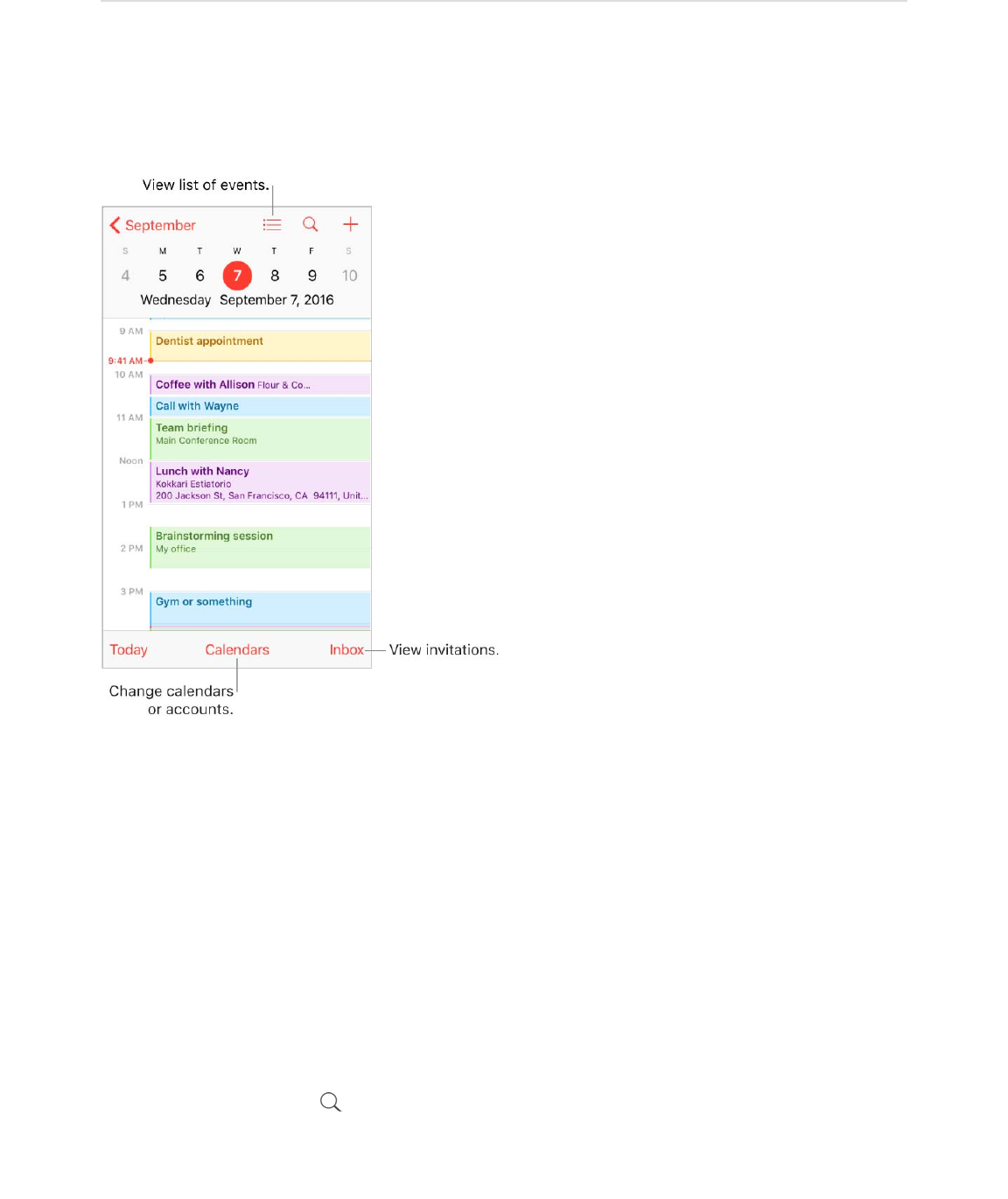
9/7/16, 2)10 PMiPhone
Page 132 of 333http://help.apple.com/iphone/10/en.lproj/static.html
Calendar
Calendar at a glance
Ask Siri. >&9$%20"#4+63$5+*"L
c>"#$:,$&$0""#+63$@+#4$F&''9$&#$l=d
cS2$P$4&7"$&$0""#+63$&#$DE;d
cA4"'"$+%$09$eyeE$0""#+63;d
Add an event. P6$(&9$7+"@J$#2:.4$&6($425($&$#+0"$:6#+5$&$6"@$"7"6#$&,,"&'%J$#4"6$-+55$+6
#4"$"7"6#$("#&+5%=$P-$92:$&(($#4"$&(('"%%$2-$#4"$"7"6#B%$52.&#+26J$92:B'"$'"0+6("($+6$#+0"
#2$5"&7"$-'20$92:'$.:''"6#$52.&#+26J$1&%"($26$#'&--+.$.26(+#+26%=
3D Touch. G'"%%$8&5"6(&'J$#4"6$.422%"$#4"$<"@$[7"6#$_:+.*$&.#+26=$>""$ =
Search for events. K&,$ J$#4"6$"6#"'$#"X#$+6$#4"$%"&'.4$-+"5(=$K4"$#+#5"%J$+67+#""%J
52.&#+26%J$&6($62#"%$-2'$#4"$.&5"6(&'%$92:B'"$7+"@+63$&'"$%"&'.4"(=
Ask Siri. >&9$%20"#4+63$5+*"L$cA4&#B%$26$09$.&5"6(&'$-2'$O'+(&9;d
eS$K2:.4
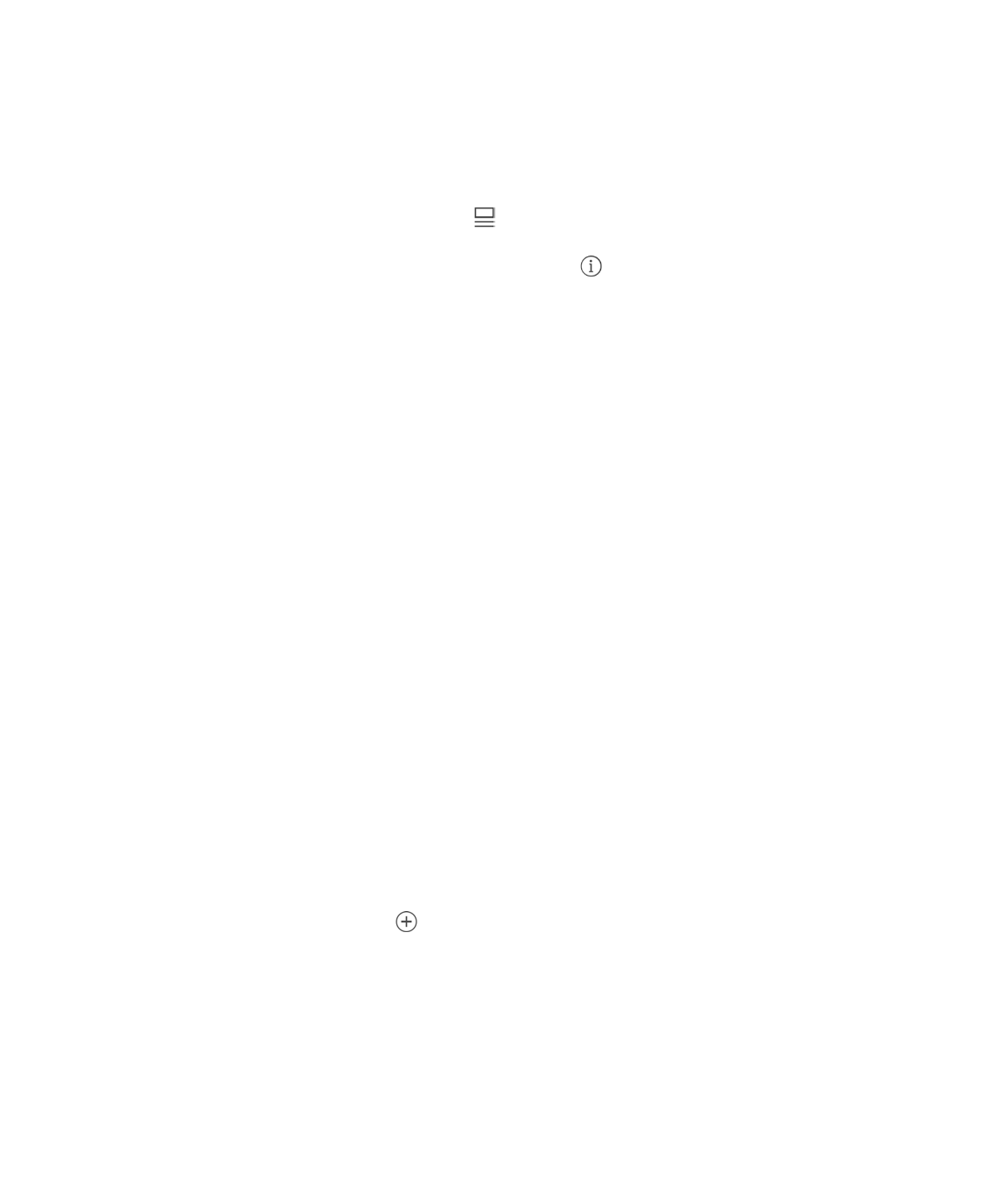
9/7/16, 2)10 PMiPhone
Page 133 of 333http://help.apple.com/iphone/10/en.lproj/static.html
View a weekly calendar. /2#&#"$+G426"$%+("@&9%=
Change your view. K&,$&$9"&'J$026#4J$2'$(&9$#2$H220$+6$2'$2:#$26$92:'$.&5"6(&'=$P6$@""*
2'$(&9$7+"@J$,+6.4$#2$H220$+6$2'$2:#=
3D Touch. P6$#4"$026#459$.&5"6(&'J$,'"%%$&$(&#"$#2$,""*$&#$#4&#$(&9B%$%.4"(:5"=$K4"6
,'"%%$("","'$#2$,2,$2,"6$#4"$%.4"(:5"=
View a list of events. P6$026#4$7+"@J$#&,$ $#2$%""$&$(&9B%$"7"6#%=
Change the color of a calendar. K&,$8&5"6(&'%J$#&,$ $6"X#$#2$#4"$.&5"6(&'J$#4"6
.422%"$&$.252'$-'20$#4"$5+%#=$O2'$%20"$.&5"6(&'$&..2:6#%J$%:.4$&%$!2235"J$#4"$.252'$+%
%"#$19$#4"$%"'7"'=
Adjust an event. K2:.4$&6($425($#4"$"7"6#J$#4"6$('&3$+#$#2$&$6"@$#+0"J$2'$&(V:%#$#4"$3'&1
,2+6#%=
Ask Siri. >&9$%20"#4+63$5+*"L$c/"%.4"(:5"$09$&,,2+6#0"6#$@+#4$F&''9$#2$6"X#$)26(&9
&#$l$&=0=d
Set a default calendar. !2$#2$>"##+63%$]$8&5"6(&'$]$S"-&:5#$8&5"6(&'=$A4"6$92:$&(($&6
"7"6#$:%+63$>+'+$2'$:%+63$2#4"'$&,,%J$+#B%$&(("($#2$92:'$("-&:5#$.&5"6(&'=
Fine-tune Calendar. !2$#2$>"##+63%$]$8&5"6(&'$@4"'"$92:$.&6$%"#$@4+.4$(&9$2-$#4"$@""*
.&5"6(&'$%#&'#%$@+#4J$(+%,5&9$@""*$6:01"'%J$:%"$R"1'"@$(&#"%J$27"''+("$#4"$&:#20&#+.
#+0"$H26"J$&6($02'"=
Invitations
+852:(J$)+.'2%2-#$[X.4&63"J$&6($%20"$8&5SIM$%"'7"'%$92:$.&6$%"6($&6($'"."+7"$0""#+63
+67+#&#+26%=$`<2#$&55$.&5"6(&'$%"'7"'%$%:,,2'#$"7"'9$-"&#:'"=a
Invite others to an event. W2:$.&6$+67+#"$,"2,5"$#2$&6$"7"6#J$"7"6$+-$92:B'"$62#$#4"$26"
@42$%.4"(:5"($+#J$@+#4$[X.4&63"$&6($%20"$2#4"'$%"'7"'%=$K&,$&6$"7"6#J$#&,$[(+#J$#4"6
#&,$P67+#""%=$K9,"$6&0"%J$2'$#&,$ $#2$,+.*$,"2,5"$-'20$826#&.#%=$P-$92:$(26B#$@&6#$#2$1"
62#+-+"($@4"6$%20"26"$(".5+6"%$&$0""#+63J$32$#2$>"##+63%$]$8&5"6(&'J$#4"6$#:'6$2--$>42@
P67+#""$S".5+6"%=
RSVP. K&,$&6$"7"6#$92:B7"$1""6$+67+#"($#2J$2'$#&,$P612X$&6($#&,$&6$+67+#&#+26=$P-$92:$&((
.200"6#%$`@4+.4$0&9$62#$1"$&7&+5&15"$-2'$&55$.&5"6(&'%aJ$92:'$.200"6#%$.&6$1"$%""6$19
#4"$2'3&6+H"'$1:#$62#$19$2#4"'$&##"6(""%=$K2$%""$"7"6#%$92:$(".5+6"(J$#&,$8&5"6(&'%J
#4"6$#:'6$26$>42@$S".5+6"($[7"6#%=
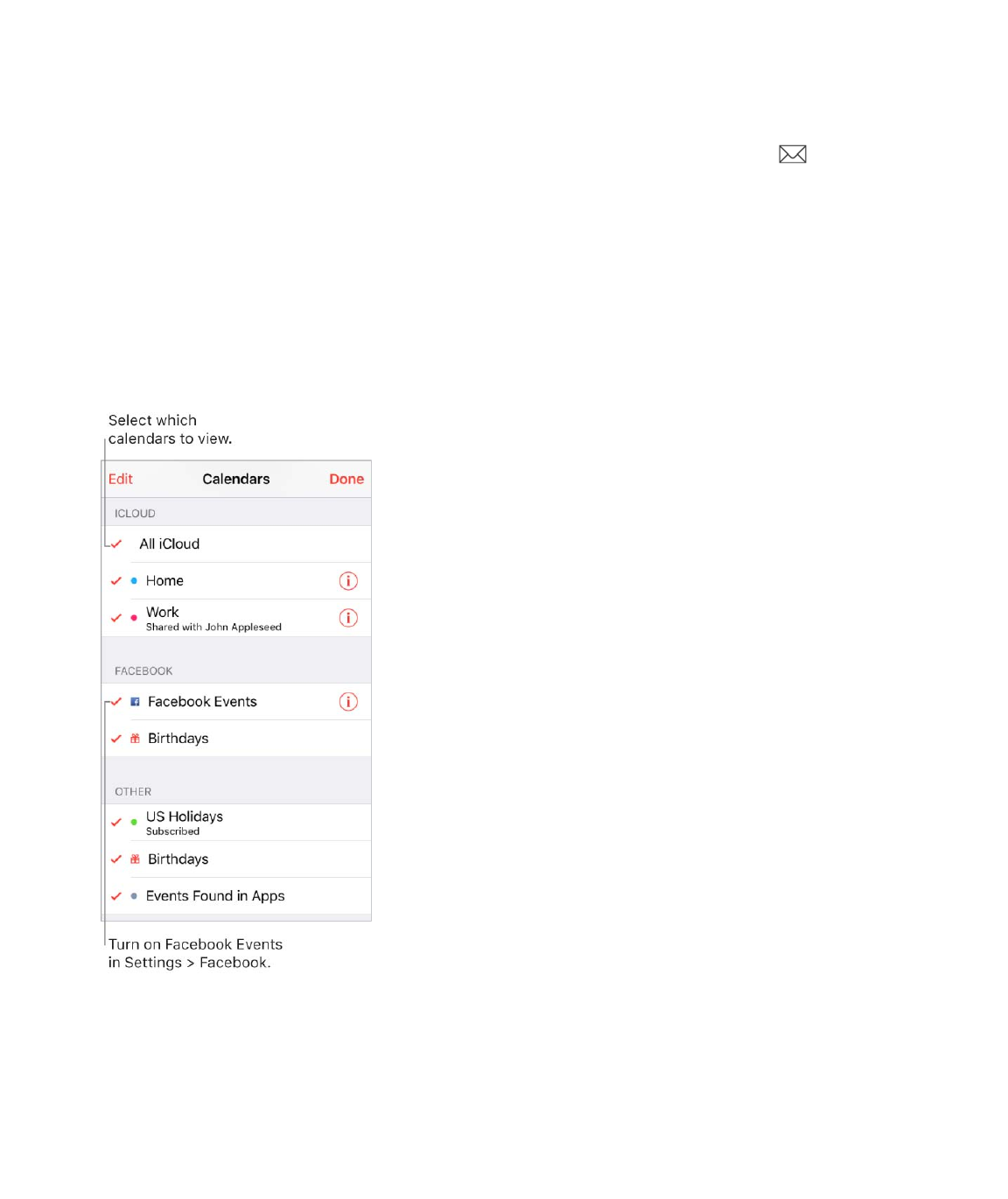
9/7/16, 2)10 PMiPhone
Page 134 of 333http://help.apple.com/iphone/10/en.lproj/static.html
Schedule an event without blocking your schedule. K&,$#4"$"7"6#J$#&,$I7&+5&1+5+#9J
#4"6$#&,$c-'""=d$C'$+-$+#B%$&6$"7"6#$92:$.'"&#"(J$#&,$>42@$I%J$#4"6$#&,$c-'""=d$K4"$"7"6#
%#&9%$26$92:'$.&5"6(&'J$1:#$#4"$#+0"-'&0"$(2"%6B#$&,,"&'$&%$1:%9$#2$2#4"'%$@42$%"6(
92:$+67+#&#+26%=
Quickly send an email to attendees. K&,$#4"$"7"6#J$#&,$P67+#""%J$#4"6$#&,$ =
Suggest a different meeting time. W2:$.&6$%:33"%#$&$(+--"'"6#$#+0"$-2'$&$0""#+63
+67+#&#+26$92:B7"$'"."+7"(=$K&,$#4"$0""#+63J$#4"6$#&,$G'2,2%"$<"@$K+0"=$S","6(+63$26
#4"$.&,&1+5+#+"%$2-$92:'$.&5"6(&'$%"'7"'J$#4"$2'3&6+H"'$@+55$'"."+7"$"+#4"'$&$.2:6#"'U
,'2,2%&5$2'$&6$"0&+5$@+#4$92:'$%:33"%#+26=
Use multiple calendars
See multiple calendars at once. K&,$8&5"6(&'%J$#4"6$%"5".#$#4"$.&5"6(&'%$92:$@&6#$#2
7+"@=
Turn on iCloud, Google, Exchange, or Yahoo! calendars. !2$#2$>"##+63%$]$8&5"6(&'J
#&,$I..2:6#%J$#4"6$#:'6$&$.&5"6(&'$26$2'$2--=
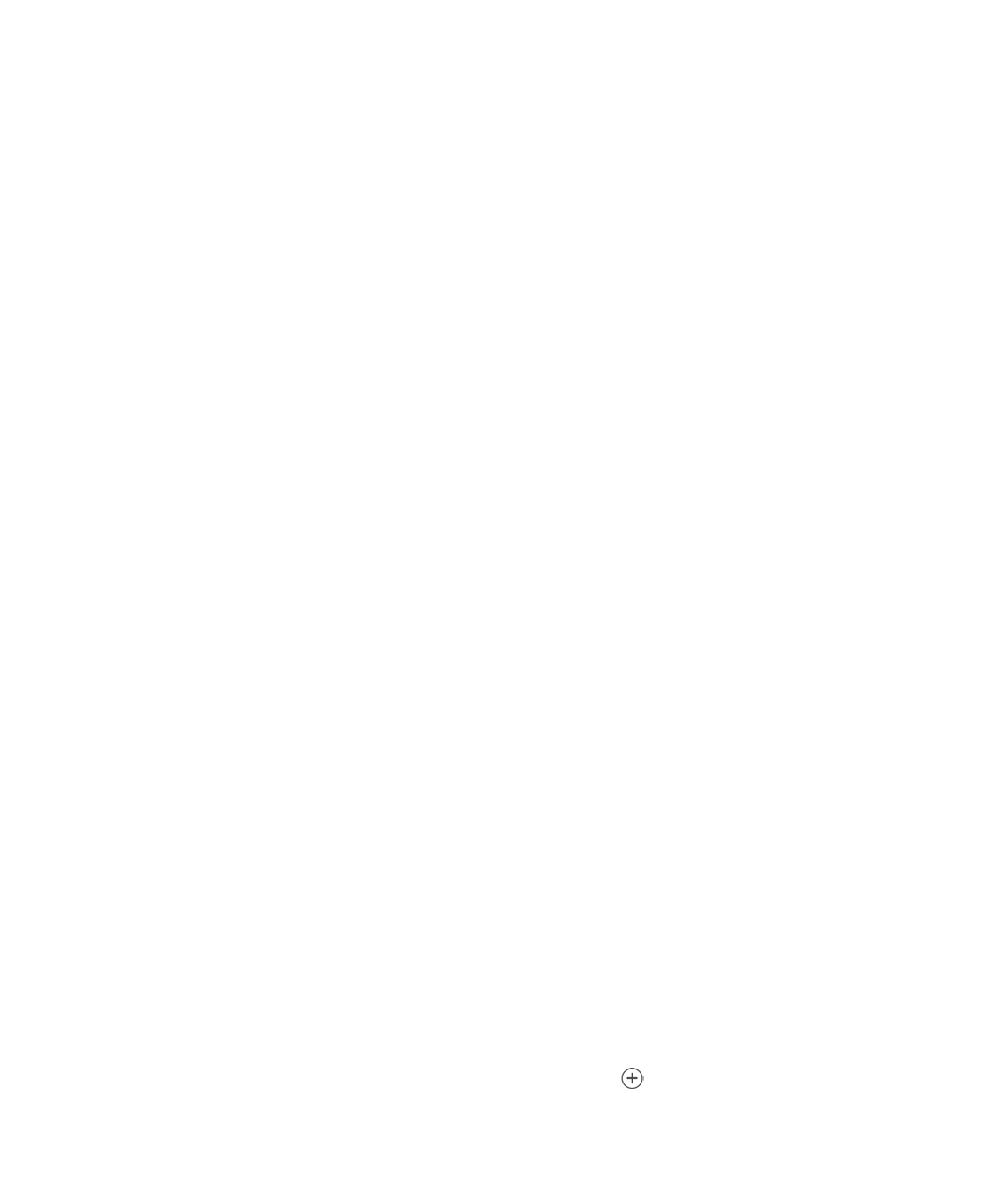
9/7/16, 2)10 PMiPhone
Page 135 of 333http://help.apple.com/iphone/10/en.lproj/static.html
Subscribe to a calendar. !2$#2$>"##+63%$]$8&5"6(&'$]$I..2:6#%$]$I(($I..2:6#$]$C#4"'J
#4"6$#&,$I(($>:1%.'+1"($8&5"6(&'=$[6#"'$#4"$%"'7"'$&6($-+5"6&0"$2-$#4"$=+.%$-+5"$#2
%:1%.'+1"$#2=$W2:$.&6$&5%2$%:1%.'+1"$#2$&6$+8&5"6(&'$`=+.%a$.&5"6(&'$,:15+%4"($26$#4"
@"1J$19$#&,,+63$&$5+6*$#2$#4"$.&5"6(&'=
Add a CalDAV account. !2$#2$>"##+63%$]$8&5"6(&'$]$I..2:6#%$]$I(($I..2:6#$]$C#4"'J
#4"6$#&,$I(($8&5SIM$&..2:6#=
Add a macOS Server account. !2$#2$>"##+63%$]$8&5"6(&'$]$I..2:6#%$]$I(($I..2:6#$]
C#4"'J$#4"6$#&,$I(($0&.C>$>"'7"'$I..2:6#=
View the Birthdays calendar. K&,$8&5"6(&'%J$#4"6$#&,$F+'#4(&9%$#2$+6.5:("$1+'#4(&9%
-'20$826#&.#%$@+#4$92:'$"7"6#%=$P-$92:$%"#$:,$&$O&."122*$&..2:6#$+6$>"##+63%J$92:$.&6
&5%2$+6.5:("$92:'$O&."122*$-'+"6(%B$1+'#4(&9%=
View the Holidays calendar. K&,$8&5"6(&'%J$#4"6$#&,$R25+(&9%$#2$+6.5:("$6&#+26&5
425+(&9%$@+#4$92:'$"7"6#%=
View events sent to you in Mail or other apps. K&,$8&5"6(&'%J$#4"6$#&,$[7"6#%$O2:6($+6
I,,%=
Change how Calendar notifies you. !2$#2$>"##+63%$]$<2#+-+.&#+26%$]$8&5"6(&'=$W2:$.&6
.4&63"$62#+-+.&#+26$%#95"%$-2'$+67+#&#+26%J$"7"6#%$-2:6($+6$&,,%J$:,.20+63$"7"6#%J$&6(
02'"=
Move an event to another calendar. K&,$#4"$"7"6#J$#&,$[(+#J$#&,$8&5"6(&'%J$#4"6$%"5".#
&$.&5"6(&'$#2$027"$+#$#2=
Share iCloud calendars
A+#4$O&0+59$>4&'+63J$&$.&5"6(&'$%4&'"($@+#4$&55$#4"$0"01"'%$2-$92:'$-&0+59$+%$.'"&#"(
&:#20&#+.&559=$>""$ =$W2:$.&6$&5%2$%4&'"$&6$+852:($.&5"6(&'$@+#4$2#4"'
+852:($:%"'%$%2$#4"9$.&6$7+"@J$&((J$&6($.4&63"$"7"6#%J$&6($%4&'"$&$'"&(U2659$7"'%+26
#4&#$&6926"$.&6$7+"@=
Create an iCloud calendar. K&,$8&5"6(&'%J$#&,$[(+#J$#4"6$#&,$I(($8&5"6(&'$+6$#4"$+852:(
%".#+26=
Share an iCloud calendar. K&,$8&5"6(&'%J$#&,$[(+#J$#4"6$#&,$#4"$+852:($.&5"6(&'$92:
@&6#$#2$%4&'"=$K&,$I(($G"'%26J$#4"6$"6#"'$&$6&0"J$2'$#&,$ $#2$1'2@%"$92:'$826#&.#%=
K42%"$92:$+67+#"$'"."+7"$&6$"0&+5$+67+#&#+26$#2$V2+6$#4"$.&5"6(&'=
O&0+59$>4&'+63

9/7/16, 2)10 PMiPhone
Page 136 of 333http://help.apple.com/iphone/10/en.lproj/static.html
Change a personʼs access to a shared calendar. K&,$8&5"6(&'%J$#&,$[(+#J$#&,$#4"
%4&'"($.&5"6(&'J$#4"6$#&,$#4"$,"'%26=$W2:$.&6$#:'6$2--$#4"+'$&1+5+#9$#2$"(+#$#4"$.&5"6(&'J
'"%"6($#4"$+67+#&#+26$#2$V2+6$#4"$.&5"6(&'J$2'$%#2,$%4&'+63$#4"$.&5"6(&'$@+#4$#4&#$,"'%26=
Turn off notifications for shared calendars. A4"6$%20"26"$02(+-+"%$&$%4&'"(
.&5"6(&'J$92:B'"$62#+-+"($2-$#4"$.4&63"=$K2$#:'6$2--$62#+-+.&#+26%$-2'$%4&'"($.&5"6(&'%J$32
#2$>"##+63%$]$<2#+-+.&#+26%$]$8&5"6(&'$]$>4&'"($8&5"6(&'$84&63"%=
Share a read-only calendar with anyone. K&,$8&5"6(&'%J$#&,$[(+#J$#4"6$#&,$#4"$+852:(
.&5"6(&'$92:$@&6#$#2$%4&'"=$K:'6$26$G:15+.$8&5"6(&'J$#4"6$#&,$>4&'"$Q+6*$#2$.2,9$2'$%"6(
#4"$?/Q$-2'$92:'$.&5"6(&'=$I6926"$.&6$:%"$#4"$?/Q$#2$%:1%.'+1"$#2$#4"$.&5"6(&'$:%+63$&
.20,&#+15"$&,,J$%:.4$&%$8&5"6(&'$-2'$0&.C>=
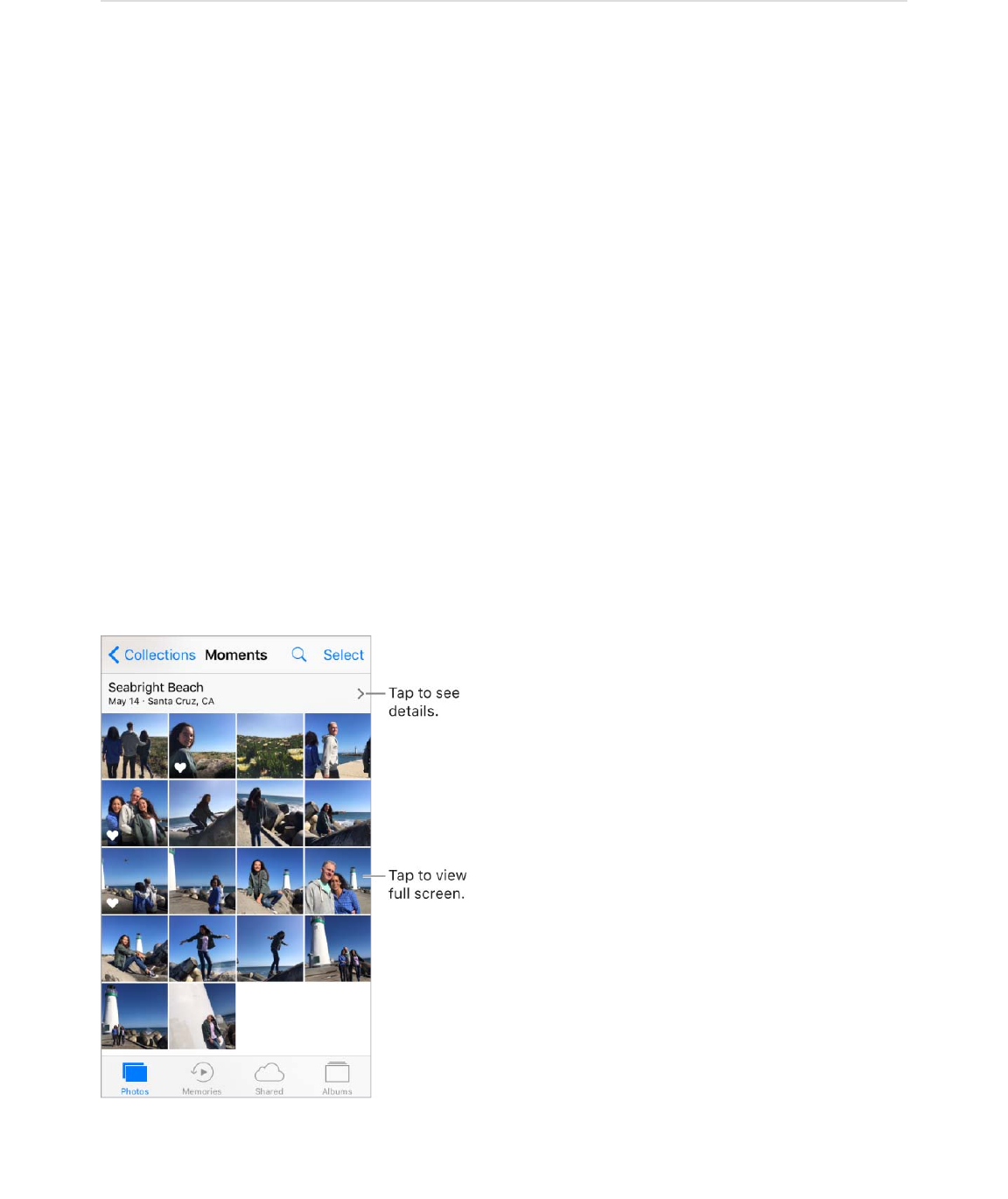
9/7/16, 2)10 PMiPhone
Page 137 of 333http://help.apple.com/iphone/10/en.lproj/static.html
Photos
Photos at a glance
A+#4$#4"$G42#2%$&,,$92:$.&6$7+"@J$2'3&6+H"J$%4&'"J$&6($"(+#$,42#2%$&6($7+("2%L
K&*"6$@+#4$8&0"'&$26$+G426"
>#2'"($+6$+852:($`%""$ a
>4&'"($19$2#4"'%$`%""$ a
>96."($-'20$92:'$.20,:#"'$`%""$ a
>&7"($-'20$&6$"0&+5J$#"X#$0"%%&3"J$@"1,&3"J$2'$%.'""6%42#
P0,2'#"($-'20$92:'$.&0"'&
W2:$.&6$&5%2$4&7"$G42#2%$.'"&#"$_:+.*$027+"%$-'20$#4"$,42#2%$&6($7+("2%$+6$92:'$5+1'&'9
`%""$ a=
)"02'+"%$+%6B#$&7&+5&15"$26$+G426"$\=
K4"$G42#2%$&,,$+6.5:("%$G42#2%J$)"02'+"%J$>4&'"(J$&6($I51:0%=$?%"$#4"$#&1%$&#$#4"
12##20$2-$G42#2%$#2$7+"@$&6($@2'*$@+#4$92:'$,42#2%L
+852:($G42#2$Q+1'&'9
+852:($G42#2$>4&'+63
>96.$@+#4$+K:6"%
)"02'+"%

9/7/16, 2)10 PMiPhone
Page 138 of 333http://help.apple.com/iphone/10/en.lproj/static.html
K&,$G42#2%$#2$%""$&55$92:'$%#+55$,42#2%J$Q+7"$G42#2%J$&6($7+("2%J$2'3&6+H"($19$W"&'%J
8255".#+26%J$&6($)20"6#%=$K2$_:+.*59$1'2@%"$#4"$,42#2%$+6$&$.255".#+26$2'$9"&'J$#2:.4
&6($425($&$#4:016&+5J$#4"6$('&3=
K&,$)"02'+"%$#2$7+"@$,42#2%$&6($7+("2%$1&%"($26$'"5&#"($(&#"%J$,5&."%J$,"2,5"J$&6(
02'"=$>""$ =
K&,$>4&'"($#2$%""$,42#2%$&6($7+("2%$92:$%4&'"($@+#4$2#4"'%$2'$#4&#$2#4"'%$%4&'"(
@+#4$92:=$>""$ =
K&,$I51:0%$#2$.'"&#"$&6($7+"@$92:'$&51:0%=$>""$ =
)"02'+"%
+852:($G42#2$>4&'+63
C'3&6+H"$,42#2%$&6($7+("2%
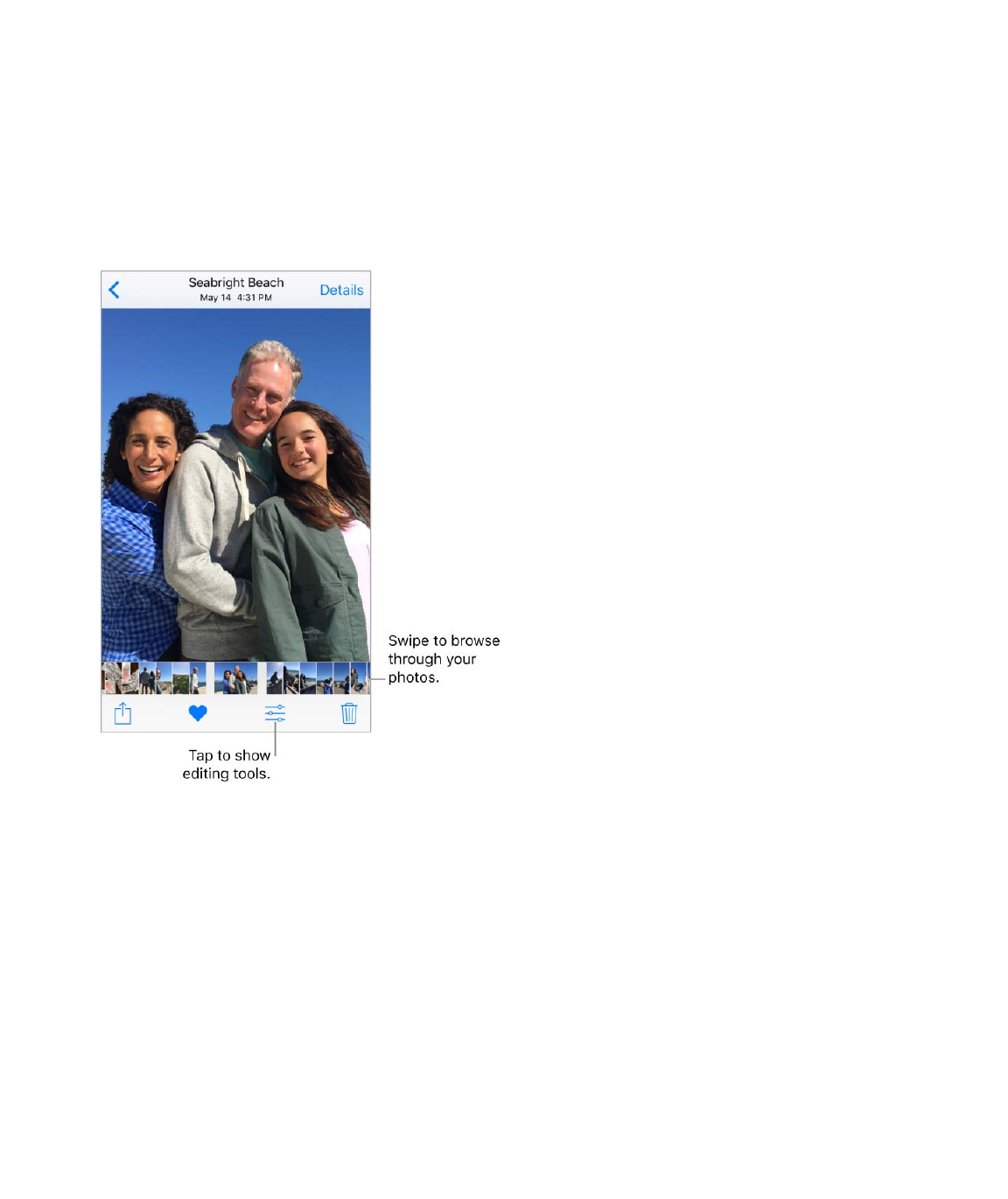
9/7/16, 2)10 PMiPhone
Page 139 of 333http://help.apple.com/iphone/10/en.lproj/static.html
View photos and videos
Browse your photos and videos. K&,$G42#2%J$#4"6$#&,$&$,42#2=$A4+5"$7+"@+63$&$,42#2J
%@+,"$#4"$#4:016&+5%$#2$1'2@%"$,42#2%J$#4"6$#&,$&$#4:016&+5$#2$7+"@$&$,42#2=$S'&3$(2@6
#4"$,42#2$#2$.26#+6:"$1'2@%+63$)20"6#%$2'$I51:0%=
Note: F9$("-&:5#J$G42#2%$(+%,5&9%$&$'",'"%"6#&#+7"$%:1%"#$2-$92:'$,42#2%$@4"6$92:$7+"@
19$9"&'$2'$19$.255".#+26$+6$#4"$G42#2%$#&1=$K2$%""$&55$92:'$,42#2%$&6($7+("2%J$32$#2
>"##+63%$]$G42#2%$^$8&0"'&J$#4"6$#:'6$2--$>:00&'+H"$G42#2%=
3D Touch. G'"%%$#4"$#4:016&+5$+6$&$.255".#+26$2'$&51:0$#2$,""*$&#$&$,42#2$2'$7+("2=
>@+,"$:,$#2$%""$&$5+%#$2-$_:+.*$&.#+26%J$2'$,'"%%$&$5+##5"$("","'$#2$,2,$2,"6$#4"$,42#2$2'
7+("2$#2$-:55$%.'""6=$>""$ =
Play a Live Photo. P-$92:$#&*"$&$Q+7"$G42#2$26$+G426"$Z%$&6($5&#"'J$2'$+-$92:$'"."+7"$&
Q+7"$G42#2$7+&$+)"%%&3"J$+852:($G42#2$>4&'+63J$2'$I+'S'2,J$92:$.&6$1'+63$+#$#2$5+-"$26$92:'
+G426"$`+C>$l$2'$5&#"'$'"_:+'"(a=$P6$-:55$%.'""6J$,'"%%$#4"$Q+7"$G42#2$`#2:.4$&6($425($26
("7+."%$@+#42:#$eS$K2:.4a=$>""$ =
P-$%20"26"$%4&'"%$&$Q+7"$G42#2$@+#4$92:$7+&$"0&+5J$92:$'"."+7"$+#$&%$&$DT$)G$%#+55$+0&3"=
`I$Q+7"$G42#2J$@4+.4$.&6$1"$#&*"6$26$%20"$02("5%$2-$+G426"$&6($+G&(J$.&,#:'"%$#4"
020"6#%$V:%#$1"-2'"$&6($&-#"'$&$,+.#:'"$+%$#&*"6=a
eS$K2:.4
eS$K2:.4
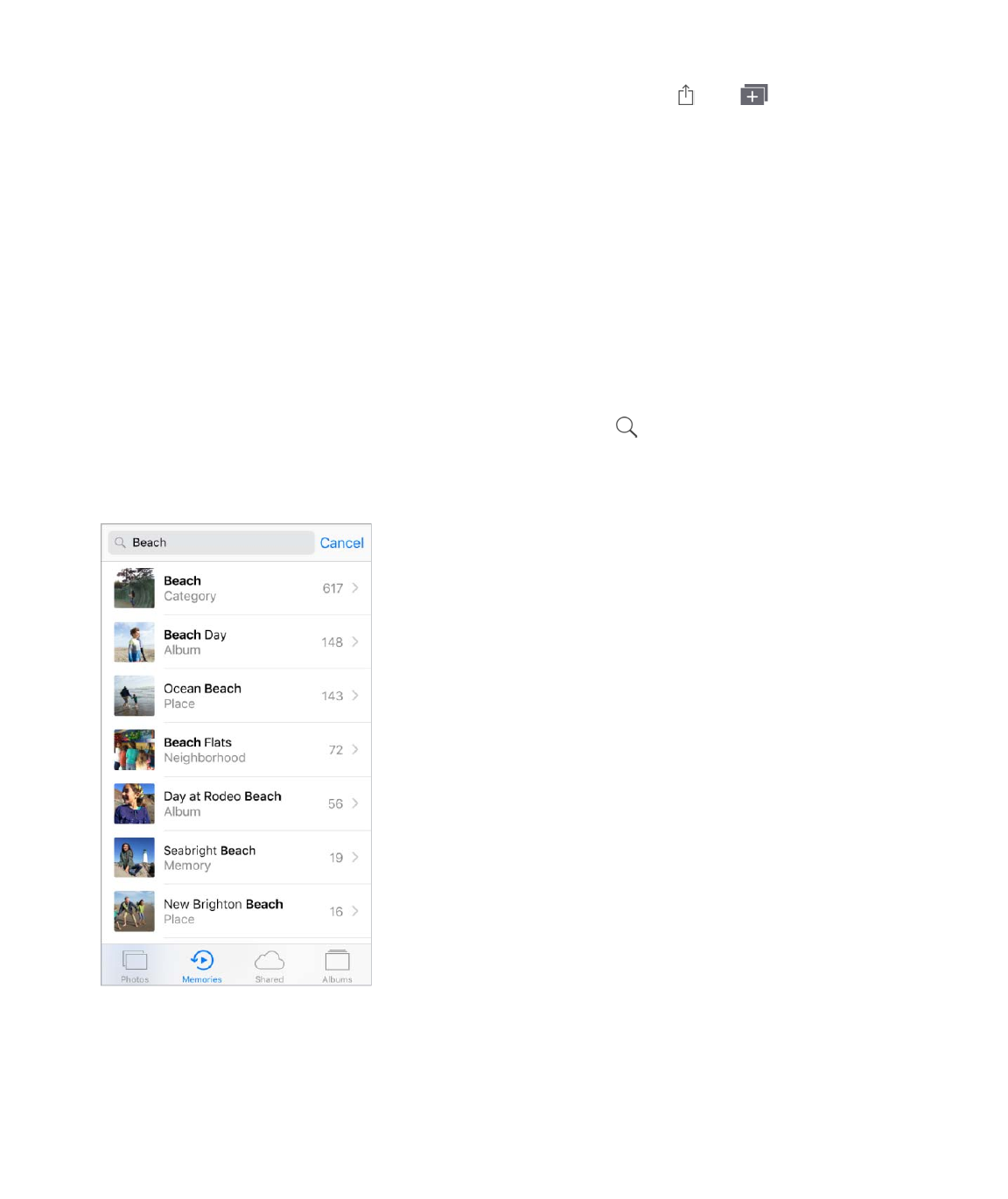
9/7/16, 2)10 PMiPhone
Page 140 of 333http://help.apple.com/iphone/10/en.lproj/static.html
Note: C6$("7+."%$#4&#$%:,,2'#$eS$K2:.4J$92:$.&6$&5%2$:%"$&$Q+7"$G42#2$&%$#4"$@&55,&,"'
26$#4"$Q2.*$%.'""6=$>""$ =
Make a still photo from a Live Photo. M+"@$#4"$Q+7"$G42#2J$#&,$ J$#&,$ J$#4"6$#&,
S:,5+.&#"$&%$>#+55$G42#2=
View photo and video details. K&,$&$,42#2$2'$7+("2J$#4"6$#&,$S"#&+5%J$2'$%@+,"$:,J$#2
%""L
/"5&#"($0"02'+"%=$>""$ =
G"2,5"$+("6#+-+"($19$G42#2%=$>""$ =
P-$&7&+5&15"J$#4"$52.&#+26$@4"'"$#4"$,42#2$2'$7+("2$@&%$#&*"6$&6($&$5+6*$#2$,42#2%$&6(
7+("2%$#&*"6$6"&'19=$>""$ =
Search photos. O'20$G42#2%J$)"02'+"%J$2'$I51:0%J$#&,$ $#2$%"&'.4$19$(&#"$`026#4
&6($9"&'aJ$,5&."$`.+#9$&6($%#&#"aJ$.&#"32'9$`1"&.4$2'$%:6%"#J$-2'$"X&0,5"aJ$2'$,"'%26
`I((+"$2'$b:5"%J$-2'$"X&0,5"a=
Ask Siri. >&9$%20"#4+63$5+*"L
c>42@$0"$,42#2%$-'20$b:59d
c>42@$0"$,42#2%$2-$8&5+-2'6+&d
c>42@$0"$,42#2%$2-$#4"$1"&.4d
84&63"$#4"$@&55,&,"'
)"02'+"%
G"2,5"
G5&."%

9/7/16, 2)10 PMiPhone
Page 141 of 333http://help.apple.com/iphone/10/en.lproj/static.html
c>42@$0"$,42#2%$2-$I5"Xd
Zoom in or out. S2:15"U#&,$2'$,+6.4$&$,42#2$2,"6$2'$.52%"(=$S'&3$#2$%""$2#4"'$,&'#%$2-
#4"$,42#2=
Play a video. K&,$ =$K2$#2335"$1"#@""6$-:55$%.'""6$&6($-+#U#2U%.'""6J$(2:15"U#&,$#4"
%.'""6=
Play a slideshow. A4+5"$7+"@+63$&$,42#2$2'$7+("2J$#&,$ J$#4"6$#&,$>5+("%42@=$K2$%#2,$#4"
%5+("%42@J$#&,$#4"$%.'""6J$#4"6$#&,$C,#+26%$#2$%,".+-9$&$%5+("%42@$#4"0"J$0:%+.J$&6(
02'"=
K2$%#'"&0$&$%5+("%42@$2'$7+("2$#2$&$KMJ$%""$ =
Organize photos and videos
K4"$I51:0%$#&1$+6.5:("%$&51:0%$92:$.'"&#"$92:'%"5-$&6($&51:0%$#4&#$&'"$.'"&#"($-2'$92:J
(","6(+63$26$42@$92:$:%"$G42#2%=$O2'$"X&0,5"J$,42#2%$92:$#&*"$@+#4$#4"$O&."K+0"
.&0"'&$&'"$&:#20&#+.&559$&(("($#2$#4"$>"5-+"%$&51:0=$C#4"'$&51:0%$#4&#$G42#2%$.'"&#"%
+6.5:("$G"2,5"J$G5&."%J$M+("2%J$G&62'&0&%J$>52U02J$F:'%#%J$&6($>.'""6%42#%=
P-$92:$:%"$+852:($G42#2$Q+1'&'9J$&55$92:'$,42#2%$+6$+852:($&'"$+6$#4"$I55$G42#2%$&51:0$`%""
a=$C#4"'@+%"J$92:$%""$#4"$8&0"'&$/255$&51:0J$@4+.4$+6.5:("%$,42#2%
&6($7+("2%$92:$#22*$@+#4$+G426"$&6($-'20$2#4"'$%2:'."%=
P-$92:$:%"$+852:($G42#2$Q+1'&'9J$&51:0%$&'"$%#2'"($+6$+852:(=$K4"9B'"$:,$#2$(&#"$&6(
&.."%%+15"$26$("7+."%$@4"'"$92:B'"$%+36"($+6$#2$+852:($@+#4$#4"$%&0"$I,,5"$PSf+C>
("7+."%$@+#4$m=D$2'$5&#"'J$)&.$.20,:#"'%$@+#4$C>$k$7DE=DE=e$2'$5&#"'J$&6($26$ =
Create a new album. K&,$I51:0%J$#&,$ J$"6#"'$&$6&0"J$#4"6$#&,$>&7"=$>"5".#$,42#2%
&6($7+("2%J$#4"6$#&,$S26"=
Add items to an existing album. A4+5"$7+"@+63$,42#2$#4:016&+5%J$#&,$>"5".#J$%"5".#
+#"0%J$#&,$I(($K2J$#4"6$%"5".#$#4"$&51:0=
Manage albums. A4+5"$7+"@+63$92:'$&51:0$5+%#J$#&,$[(+#=
Rename an album: K&,$#4"$&51:0$6&0"J$#4"6$"6#"'$&$6"@$6&0"=
Rearrange albums: K2:.4$#2$"65&'3"$#4"$&51:0B%$#4:016&+5J$#4"6$('&3$+#$#2$&62#4"'
52.&#+26=
Delete an album: K&,$ =
I+'G5&9$)+''2'+63
+852:($G42#2$Q+1'&'9
+852:(=.20
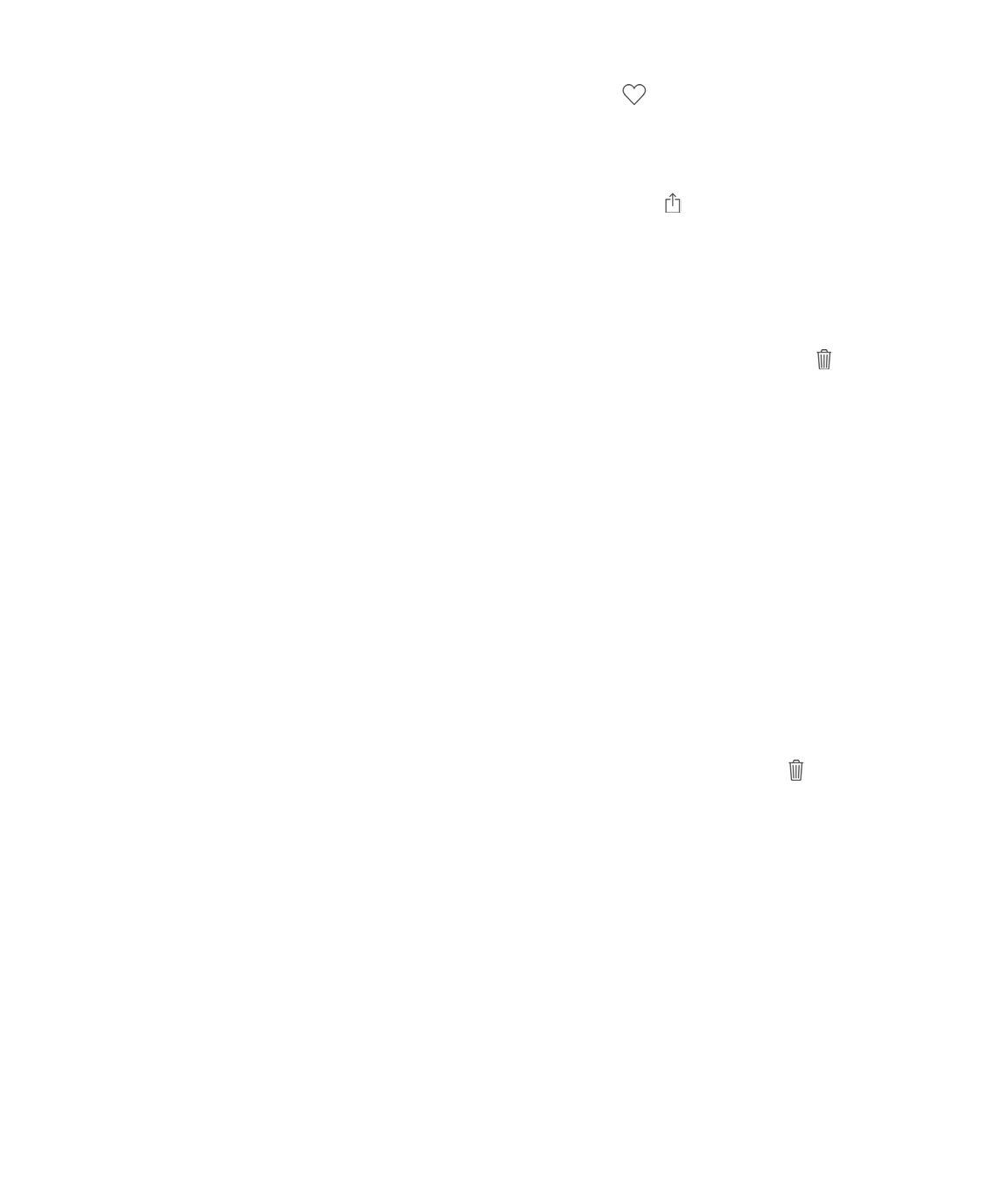
9/7/16, 2)10 PMiPhone
Page 142 of 333http://help.apple.com/iphone/10/en.lproj/static.html
Note: W2:$.&6B#$("5"#"$&51:0%$#4&#$G42#2%$.'"&#"%$-2'$92:J$%:.4$&%$G"2,5"J$G5&."%J
&6($>"5-+"%=
Mark your favorites. A4+5"$7+"@+63$&$,42#2$2'$7+("2J$#&,$ $#2$&(($+#$#2$#4"$O&72'+#"%
&51:0=$I$,42#2$2'$7+("2$.&6$1"$,&'#$2-$&62#4"'$&51:0$&%$@"55$&%$O&72'+#"%=
Hide photos or videos you want to keep but not show. A4+5"$7+"@+63$#4:016&+5%J$#&,
>"5".#J$#4"6$%"5".#$#4"$,42#2%$2'$7+("2%$92:$@&6#$#2$4+("=$K&,$ J$#4"6$#&,$R+("=$K4"
,42#2%$2'$7+("2%$&'"$027"($#2$#4"$R+(("6$&51:0=
G42#2%$&6($7+("2%$&'"$4+(("6$-'20$)20"6#%J$8255".#+26%J$W"&'%J$&6($)"02'+"%J$1:#$&'"
%#+55$7+%+15"$+6$I51:0%=
Delete a photo or video from Photos. K&,$G42#2%J$#&,$#4"$,42#2$2'$7+("2J$#&,$ J$#4"6
#&,$S"5"#"$G42#2$2'$S"5"#"$M+("2=$S"5"#"($,42#2%$&6($7+("2%$&'"$*",#$+6$#4"$/"."6#59
S"5"#"($&51:0$26$+G426"J$@+#4$&$1&(3"$%42@+63$#4"$'"0&+6+63$(&9%$:6#+5$#4"$+#"0$+%
,"'0&6"6#59$'"027"($-'20$+G426"=$K2$("5"#"$#4"$,42#2$2'$7+("2$,"'0&6"6#59$1"-2'"$#4"
(&9%$"X,+'"J$#&,$#4"$+#"0J$#&,$S"5"#"J$#4"6$#&,$S"5"#"$G42#2$2'$S"5"#"$M+("2=$P-$92:$:%"
+852:($G42#2$Q+1'&'9J$("5"#"($,42#2%$&6($7+("2%$&'"$,"'0&6"6#59$'"027"($-'20$&55$92:'
("7+."%$:%+63$+852:($G42#2$Q+1'&'9$@+#4$#4"$%&0"$I,,5"$PS=
Recover a deleted photo or video. P6$#4"$/"."6#59$S"5"#"($&51:0J$#&,$#4"$,42#2$2'
7+("2J$#&,$/".27"'J$#4"6$#&,$/".27"'$G42#2$2'$/".27"'$M+("2$#2$027"$#4"$+#"0$#2$#4"
8&0"'&$/255$2'J$+-$92:$:%"$+852:($G42#2$Q+1'&'9J$#2$#4"$I55$G42#2%$&51:0=
K2$'".27"'$0:5#+,5"$,42#2%$&6($7+("2%J$#&,$#4"$/"."6#59$S"5"#"($&51:0J$#&,$>"5".#J$#&,
#4"$,42#2%$&6($7+("2%$92:$@&6#$#2$'".27"'J$#4"6$#&,$/".27"'=
Remove a photo or video from an album. K&,$#4"$,42#2$2'$7+("2J$#4"6$#&,$ =$W2:$.&6
.422%"$#2$'"027"$+#$-'20$#4"$&51:0$2'$("5"#"$+#$-'20$92:'$+852:($G42#2$Q+1'&'9$26$&55$92:'
("7+."%=
Memories
G42#2%$%.&6%$92:'$5+1'&'9$#2$.'"&#"$.255".#+26%$2-$,42#2%$&6($7+("2%$.&55"($memories=
)"02'+"%$&5%2$+6.5:("$)"02'9$027+"%J$@4+.4$&'"$%"#$#2$0:%+.=$W2:$.&6$*"",$#4"0$&6(
%4&'"$#4"0$@+#4$2#4"'%=$`)"02'+"%$.'"&#"($-'20$&51:0%$#4&#$(26B#$4&7"$"62:34$,42#2%
&6($7+("2%$@26B#$3"6"'&#"$&$)"02'9$027+"=a$W2:$.&6$&5%2$0&*"$&$)"02'9$027+"$-'20
&51:0%$92:$.'"&#"=$)"02'+"%$.&6$-2.:%$26L
Q2.&#+26%J$%:.4$&%$&$-&72'+#"$7&.&#+26$%,2#$2'$92:'$6"+3412'422(
>,".+&5$"7"6#%J$%:.4$&%$1+'#4(&9%$&6($425+(&9%

9/7/16, 2)10 PMiPhone
Page 143 of 333http://help.apple.com/iphone/10/en.lproj/static.html
>."6"%J$%:.4$&%$#4"$1"&.4$2'$-2'"%#
G+.#:'"%$2-$-&0+59$&6($-'+"6(%
Play a Memory movie. K&,$)"02'+"%J$#&,$&$0"02'9J$#4"6$#&,$ =$K2$,&:%"J$#&,$#4"
)"02'9$027+"J$#4"6$#&,$ =
Scrub through a Memory movie. K&,$&$)"02'9$027+"$@4+5"$+#B%$,5&9+63$#2$%42@$#4"
.26#'25%J$#4"6$%@+,"$5"-#$2'$'+34#$#4'2:34$#4"$%.':11"'=
3D Touch. K2$2,"6$'"."6#$0"02'+"%$-'20$#4"$R20"$%.'""6J$,'"%%$G42#2%J$#4"6$#&,$&
0"02'9=$>""$ =
View an albumʼs memory. K&,$&6$&51:0$92:$.'"&#"(J$#4"6$#&,$ =$K2$&(($+#$#2$)"02'+"%J
%@+,"$:,J$#4"6$#&,$I(($#2$)"02'+"%=
Save a memory to the Favorite Memories album. K2:.4$&6($425($&$0"02'9J$#4"6$#&,
I(($#2$O&72'+#"$)"02'+"%=
3D Touch. G'"%%$&$0"02'9J$%@+,"$:,J$#4"6$#&,$I(($#2$O&72'+#"$)"02'+"%=
Create memories from holiday events. !2$#2$>"##+63%$]$G42#2%$^$8&0"'&J$#4"6$#:'6$26
>42@$R25+(&9$[7"6#%=
Change the mood. K&,$&$)"02'9$027+"$@4+5"$+#B%$,5&9+63J$#4"6$#&,$&$022($2'$%@+,"$#4"
022(%$5"-#$2'$'+34#$#2$.422%"$&$6"@$26"=$`[&.4$022($+6.5:("%$&$(+%#+6.#$#+#5"J$%2:6(#'&.*J
&6($"(+#+63$%#95"=a
eS$K2:.4
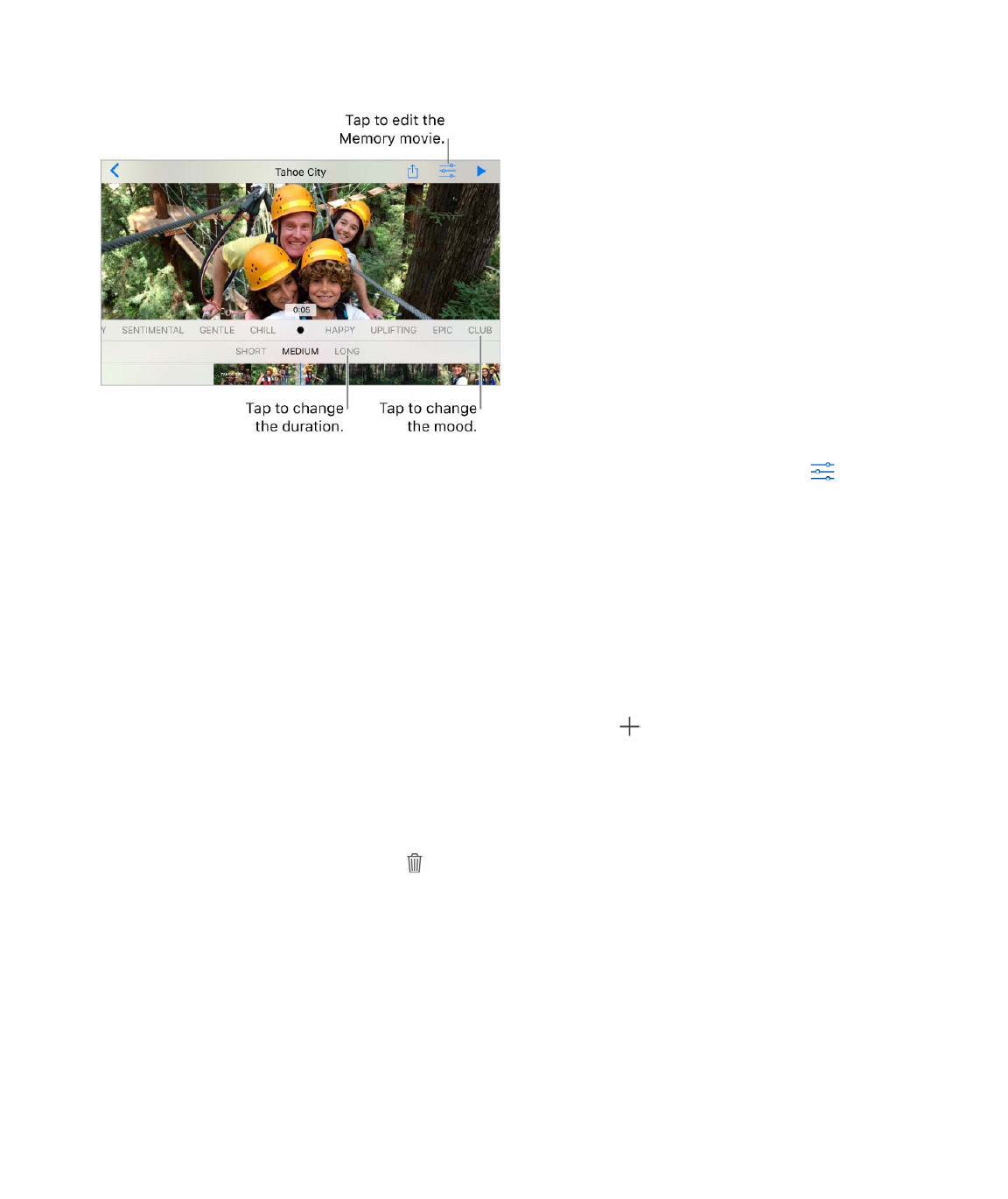
9/7/16, 2)10 PMiPhone
Page 144 of 333http://help.apple.com/iphone/10/en.lproj/static.html
Change the duration. K&,$&$)"02'9$027+"$@4+5"$+#B%$,5&9+63J$#4"6$#&,$&$(:'&#+26J$2'
%@+,"$#2$.422%"$%42'#J$0"(+:0J$2'$5263=$I55$(:'&#+26%$0&9$62#$1"$&7&+5&15"$-2'$"7"'9
027+"=
Customize a Memory movie. K&,$&$)"02'9$027+"$@4+5"$+#B%$,5&9+63J$#4"6$#&,$ $#2$(2
#4"$-2552@+63L
Edit the title: K&,$K+#5"J$#&,$#4"$#+#5"$&6($%:1#+#5"$#2$"(+#$#4"0J$#4"6$.422%"$&$#+#5"$%#95"=
Choose different music: K&,$):%+.J$#4"6$.422%"$0:%+.$-'20$&$%2:6(#'&.*$2'$-'20
92:'$0:%+.$5+1'&'9$`2659$0:%+.$92:$2@6$#4&#B%$%#2'"($26$+G426"$+%$&7&+5&15"a=
Choose a custom duration: K&,$S:'&#+26=
Choose photos and videos: K&,$G42#2%$^$M+("2%J$#&,$ J$#4"6$#&,$#4"$,42#2%$&6(
7+("2%$92:$@&6#$+6$#4"$027+"=$S"%"5".#$,42#2%$&6($7+("2%$.:''"6#59$+6$#4"$)"02'9
027+"$#2$'"027"$#4"0=
Delete a photo or video from the Memory movie: K&,$G42#2%$^$M+("2%J$#&,$&$,42#2$2'
7+("2$+6$#4"$#+0"5+6"J$#4"6$#&,$ $#2$'"027"$+#$-'20$#4"$027+"=
Trim a video in the Memory movie: K&,$G42#2%$^$M+("2%J$#&,$&$7+("2$+6$#4"$#+0"5+6"J
#4"6$#'+0$#4"$7+("2=$>""$ =[(+#$,42#2%$&6($#'+0$7+("2%
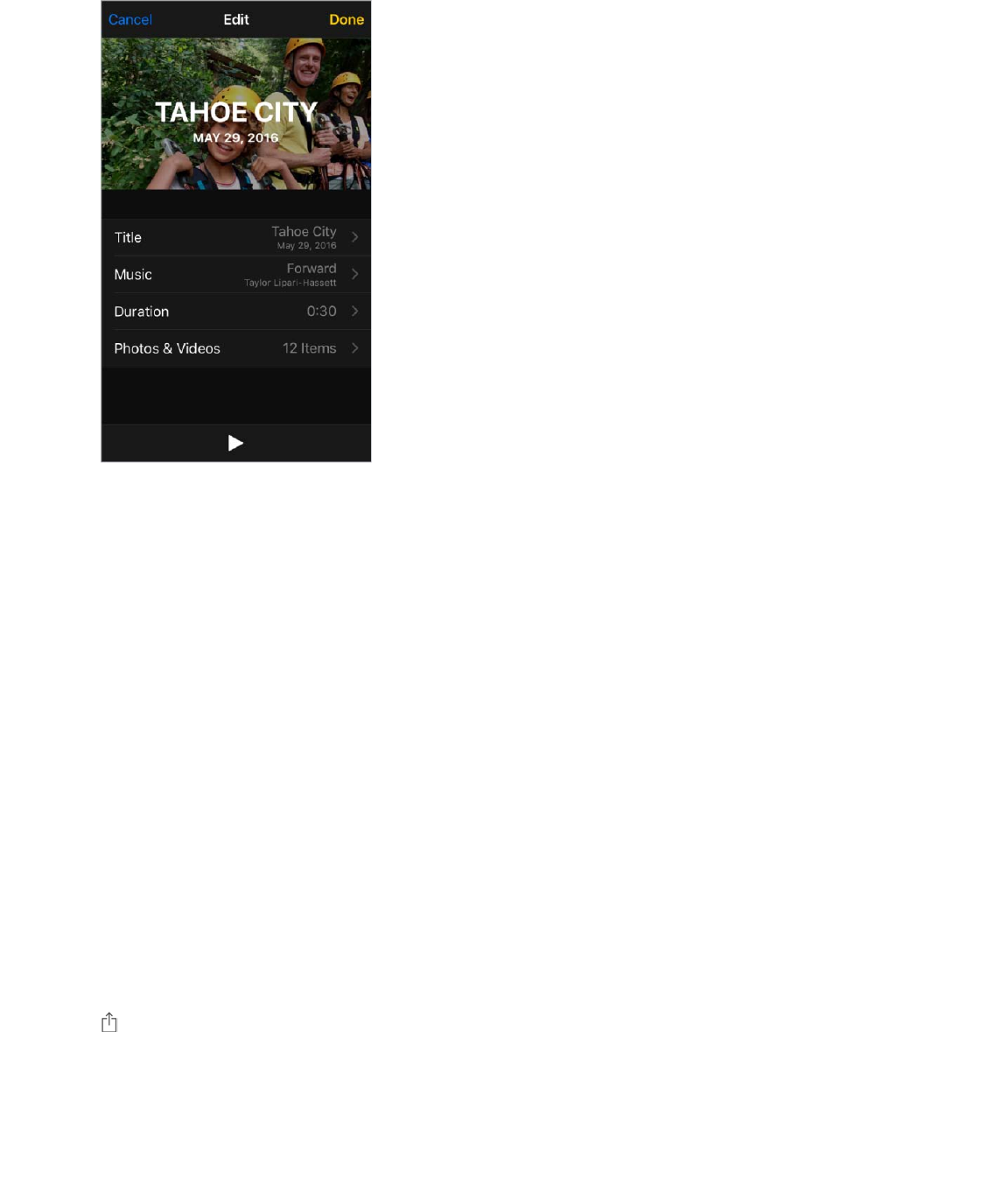
9/7/16, 2)10 PMiPhone
Page 145 of 333http://help.apple.com/iphone/10/en.lproj/static.html
People
G42#2%$%.&6%$92:'$,42#2$5+1'&'9$-2'$,"2,5"B%$-&."%$&6($&((%$#4"$02%#$-'"_:"6#59$-2:6(
-&."%$#2$#4"$G"2,5"$&51:0=$W2:$.&6$&%%+36$6&0"%$#2$#4"$,"2,5"$G42#2%$-+6(%J$&(($,"2,5"
@42$&,,"&'$5"%%$-'"_:"6#59J$0&'*$,"2,5"$&%$-&72'+#"%J$&6($7+"@$0"02'+"%$#4&#$.26#&+6
%,".+-+.$,"2,5"=$K4"$02'"$,42#2%$92:$4&7"J$#4"$5263"'$#4"$-+'%#$%.&6$#&*"%=
G"2,5"$&'"$%96."($&0263$("7+."%$@4"'"$92:B'"$%+36"($+6$@+#4$#4"$%&0"$I,,5"$PS=
Note: K4"$G"2,5"$-"&#:'"$+%6B#$&7&+5&15"$26$+G426"$\=
Add more people. K&,$I51:0%J$#&,$G"2,5"J$#&,$I(($G"2,5"J$%"5".#$,"2,5"$#2$&((J$#4"6
#&,$I((=
Merge people. P-$#4"$G"2,5"$&51:0$%42@%$26"$,"'%26$+("6#+-+"($&%$#@2$2'$02'"$,"2,5"J
#&,$>"5".#J$#&,$"&.4$+6%#&6."$2-$#4"$,"'%26J$#4"6$#&,$)"'3"=
Remove a misidentified person. K&,$&$,"'%26$+6$#4"$G42#2%$&51:0J$#4"6$#&,$>42@$I55$#2
%""$&55$,42#2%$#4"9$&,,"&'$+6=$K&,$>"5".#J$#&,$>42@$O&."%J$#&,$#4"$0+%+("6#+-+"($-&."J$#&,$
J$#4"6$#&,$<2#$K4+%$G"'%26=
Name a person. K&,$I51:0%J$#&,$G"2,5"J$#&,$&$,"'%26J$#&,$I(($<&0"J$#4"6$"6#"'$#4"
6&0"J$2'$#&,$+#$+6$#4"$5+%#$+-$92:$%""$+#$`6&0"%$+6$#4"$5+%#$&'"$-'20$92:'$826#&.#%$&,,a=
View photos that contain a person. K&,$I51:0%J$#&,$G"2,5"J$#4"6$#&,$#4"$,"'%26=

9/7/16, 2)10 PMiPhone
Page 146 of 333http://help.apple.com/iphone/10/en.lproj/static.html
Mark people as favorites. P6$#4"$G"2,5"$&51:0$#&,$>"5".#J$#&,$26"$2'$02'"$,"2,5"J$#4"6
#&,$O&72'+#"=$W2:$.&6$&5%2$('&3$&$,"'%26$#2$#4"$O&72'+#"%$&'"&=
K2$'"027"$-&72'+#"%J$#&,$>"5".#J$#&,$#4"$,"2,5"$@42$92:$@&6#$#2$'"027"J$#4"6$#&,
?6-&72'+#"=
Hide and unhide people. K&,$I51:0%J$#&,$G"2,5"J$#&,$>"5".#J$#&,$#4"$,"2,5"$92:$@&6#$#2
4+("J$#4"6$#&,$R+("=$K2$:64+("$,"2,5"J$#&,$>42@$R+(("6$G"2,5"J$#&,$>"5".#J$#&,$,"2,5"J
#4"6$#&,$?64+("=$G42#2%$#4&#$.26#&+6$4+(("6$,"2,5"$(26B#$&,,"&'$+6$)20"6#%J
8255".#+26%J$W"&'%J$&6($)"02'+"%$1:#$&'"$7+%+15"$+6$&51:0%=
Show hidden people. K&,$I51:0%J$#&,$G"2,5"J$%@+,"$:,J$#4"6$#&,$>42@$R+(("6$G"2,5"=
K2$7+"@$&55$,42#2%$@+#4$4+(("6$,"2,5"J$#&,$I51:0%J$#4"6$#&,$R+(("6=
Places
K4"$G5&."%$&51:0$.'"&#"%$.255".#+26%$2-$92:'$,42#2%$&6($7+("2%$1&%"($26$@4"'"$#4"9
@"'"$#&*"6=$8255".#+26%$&'"$(+%,5&9"($26$&$0&,$@+#4+6$#4"$&51:0=$C659$,+.#:'"%$&6(
7+("2%$#4&#$4&7"$"01"(("($52.&#+26$+6-2'0&#+26$`!G>$(&#&a$&'"$+6.5:("(=
View by location. K&,$I51:0%J$#&,$G5&."%J$#4"6$#&,$&$.255".#+26=$o220$+6$26$#4"$0&,$#2
%""$02'"$%,".+-+.$52.&#+26%=
See a list of locations. A4+5"$522*+63$&#$#4"$0&,J$#&,$!'+(=
View a location in the Maps app. A4+5"$7+"@+63$&$,42#2$2'$7+("2$#4&#$.26#&+6%$52.&#+26
+6-2'0&#+26J$#&,$S"#&+5%J$#4"6$#&,$#4"$52.&#+26B%$6&0"$2'$&(('"%%=
View a location-based Memory movie. K&,$I51:0%J$#&,$G5&."%J$#&,$&$52.&#+26$#4&#$4&%
%"7"'&5$+0&3"%J$#&,$ J$#4"6$#&,$ =
iCloud Photo Library
+852:($G42#2$Q+1'&'9$&:#20&#+.&559$:,52&(%$#4"$,42#2%$&6($7+("2%$92:$#&*"$&6($%#2'"%
#4"0$+6$#4"+'$2'+3+6&5$-2'0&#$&#$-:55$'"%25:#+26$+6$+852:(=$W2:$.&6$&.."%%$92:'$,42#2%$&6(
7+("2%$+6$+852:($G42#2$Q+1'&'9$-'20$&69$("7+."$@4"'"$92:B'"$%+36"($+6$:%+63$#4"$%&0"
I,,5"$PS=
?%"$#4"$G42#2%$&,,$26$+C>$("7+."%$&6($)&.$.20,:#"'%$#2$2,"6$&6($"(+#$92:'$,42#2%
&6($7+("2%=$I69$.4&63"%$92:$0&*"$&'"$:,(&#"($26$&55$92:'$("7+."%=$>""$
=
[(+#$,42#2%$&6(
#'+0$7+("2%
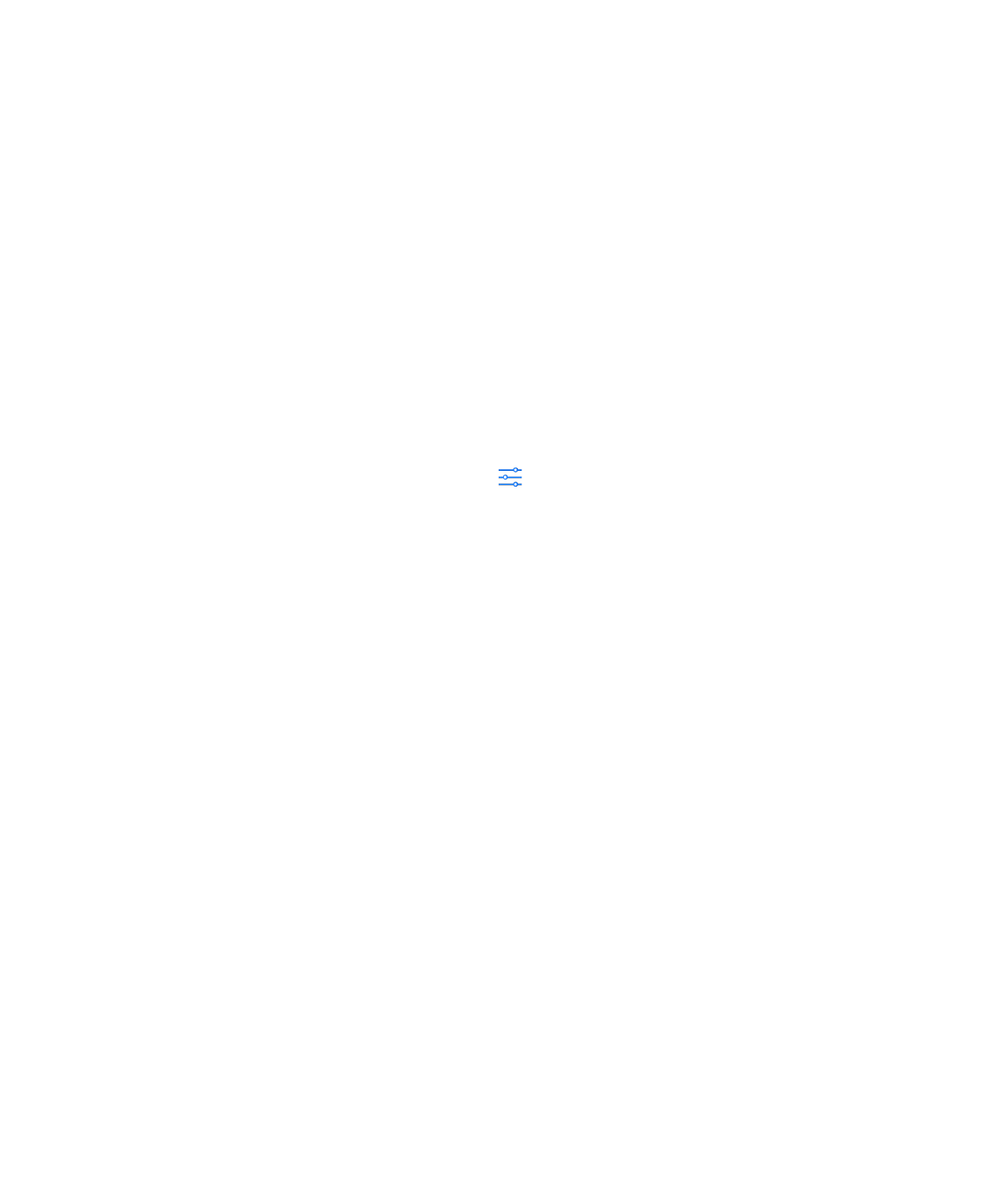
9/7/16, 2)10 PMiPhone
Page 147 of 333http://help.apple.com/iphone/10/en.lproj/static.html
K2$:%"$+852:($G42#2$Q+1'&'9J$92:$6""($&$("7+."$@+#4$+C>$m=D$2'$5&#"'J$&$)&.$@+#4$C>$k
7DE=DE=e$2'$5&#"'J$2'$&$G8$@+#4$+852:($-2'$A+6(2@%$\=
Note: P-$92:$#:'6$26$+852:($G42#2$Q+1'&'9J$92:$.&6B#$:%"$+K:6"%$#2$%96.$,42#2%$&6($7+("2%
#2$+G426"=
Turn on iCloud Photo Library. !2$#2$>"##+63%$]$+852:($]$G42#2%J$2'$>"##+63%$]$G42#2%$^
8&0"'&=
Optimize your storage or keep all your photos and videos in full-resolution on
iPhone. P-$92:'$+852:($%#2'&3"$,5&6$+%$27"'$\$!FJ$C,#+0+H"$+G426"$>#2'&3"$+%$26$19
("-&:5#=$P#$0&6&3"%$%,&."$26$92:'$+G426"$19$&:#20&#+.&559$*"",+63$92:'$-:55U'"%25:#+26
,42#2%$&6($7+("2%$+6$+852:($&6($5+34#@"+34#$7"'%+26%$26$92:'$+G426"J$&%$6""("(=$K2$*"",
#4"$-:55U'"%25:#+26$2'+3+6&5%$26$92:'$+G426"J$32$#2$>"##+63%$]$+852:($]$G42#2%J$#4"6$#&,
S2@652&($&6($j"",$C'+3+6&5%=$W2:'$2'+3+6&5%$&'"$&5@&9%$%#2'"($+6$+852:(=
Download a full-resolution photo or video. P-$92:B'"$62#$%#2'+63$-:55U'"%25:#+26$7"'%+26%
26$+G426"J$,+6.4$#2$H220$+6$#2$DEEsJ$2'$#&,$ =
Note: K2$:,52&($,42#2%$&6($7+("2%$#2$+852:($G42#2$Q+1'&'9J$+G426"$0:%#$1"$.266".#"($#2
A+UO+=$?%+63$&$."55:5&'$.266".#+26J$92:$.&6$(2@652&($:,$#2$DEE$)F$&#$&$#+0"=
P-$92:'$:,52&("($,42#2%$&6($7+("2%$"X.""($92:'$%#2'&3"$,5&6J$92:$.&6$:,3'&("$92:'
+852:($%#2'&3"=$!2$#2$>"##+63%$]$+852:($]$>#2'&3"$]$84&63"$>#2'&3"$G5&6$#2$5"&'6$&12:#
#4"$2,#+26%=
My Photo Stream
)9$G42#2$>#'"&0$&:#20&#+.&559$:,52&(%$92:'$02%#$'"."6#$,42#2%$#2$+852:(J$%2$92:$.&6
+0,2'#$#4"0$#2$("7+."%$#4&#$&'"6B#$:%+63$+852:($G42#2$Q+1'&'9=$`)9$G42#2$>#'"&0$(2"%6B#
:,52&($Q+7"$G42#2%$2'$7+("2%=a
G42#2%$+6$)9$G42#2$>#'"&0$(26B#$.2:6#$&3&+6%#$92:'$+852:($%#2'&3"J$&6($#4"9B'"$*",#$-2'
eE$(&9%$+6$+852:($`:,$#2$DEEE$,42#2%a=$S2@652&($,42#2%$#2$92:'$.20,:#"'$2'$+C>$("7+."
+-$92:$@&6#$#2$*"",$#4"0$,"'0&6"6#59=$O2'$02'"$+6-2'0&#+26J$%""$#4"$I,,5"$>:,,2'#
&'#+.5"$ =
Turn My Photo Stream on or off. !2$#2$>"##+63%$]$+852:($]$G42#2%J$2'$32$#2$>"##+63%$]
G42#2%$^$8&0"'&=
Use My Photo Stream without iCloud Photo Library. G42#2%$92:$#&*"$@+#4$+G426"$&'"
&(("($#2$#4"$)9$G42#2$>#'"&0$&51:0$@4"6$92:$5"&7"$#4"$8&0"'&$&,,$&6($+G426"$+%
.266".#"($#2$A+UO+=$I69$,42#2%$92:$&((f+6.5:(+63$%.'""6%42#%$&6($,42#2%$%&7"($-'20
)9$G42#2$>#'"&0$OIi
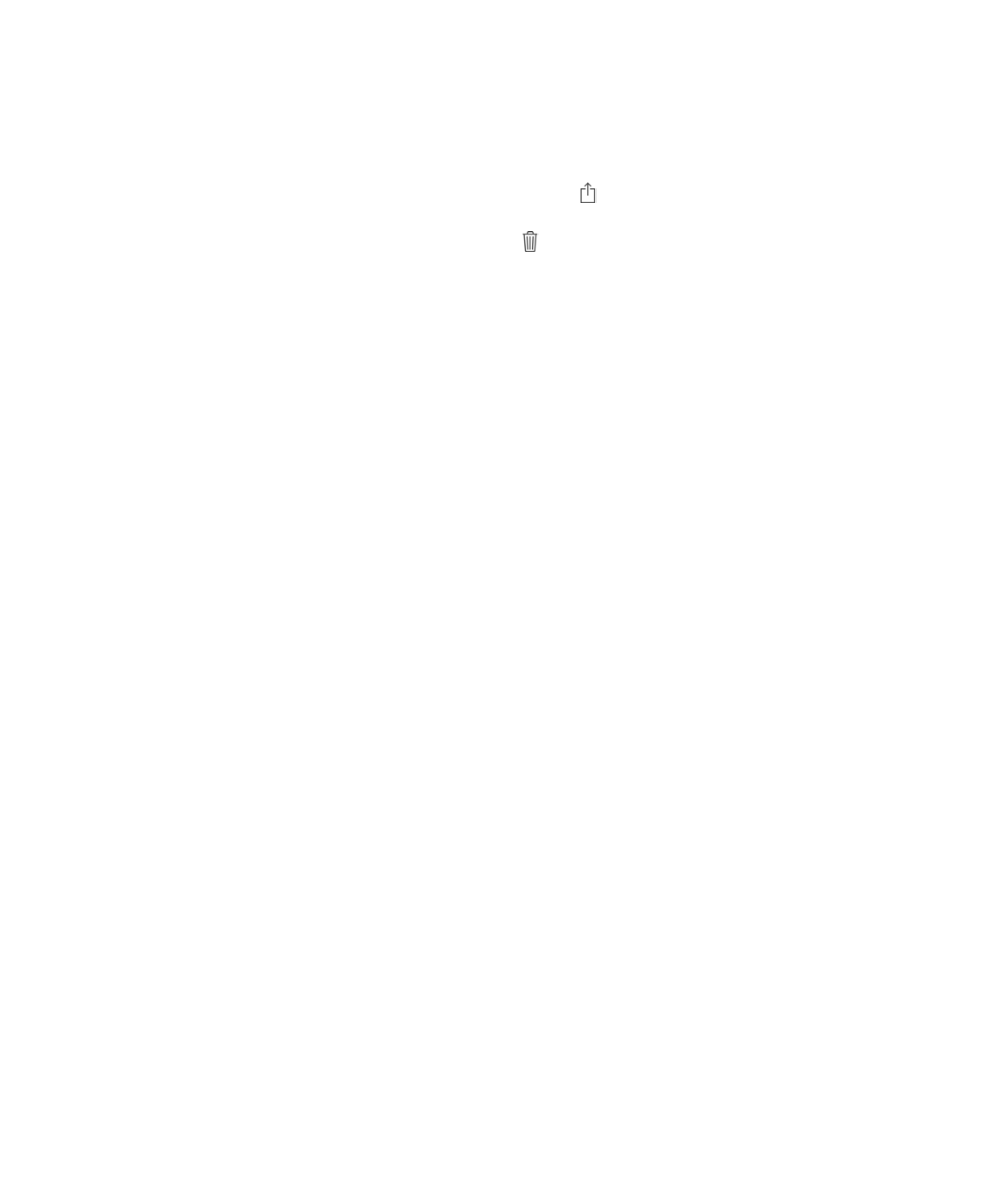
9/7/16, 2)10 PMiPhone
Page 148 of 333http://help.apple.com/iphone/10/en.lproj/static.html
"0&+5J$-2'$"X&0,5"f&5%2$&,,"&'$+6$92:'$)9$G42#2$>#'"&0$&51:0=$G42#2%$&(("($#2$)9
G42#2$>#'"&0$26$92:'$2#4"'$("7+."%$&,,"&'$+6$92:'$)9$G42#2$>#'"&0$&51:0$26$+G426"=
Manage My Photo Stream contents. P6$#4"$)9$G42#2$>#'"&0$&51:0J$#&,$>"5".#=
Save your best shots on iPhone: >"5".#$#4"$,42#2%J$#4"6$#&,$I(($K2=
Share, print, or copy: >"5".#$#4"$,42#2%J$#4"6$#&,$ =
Delete photos: >"5".#$#4"$,42#2%J$#4"6$#&,$ =
Note: I5#42:34$("5"#"($,42#2%$&'"$'"027"($-'20$)9$G42#2$>#'"&0$26$&55$92:'$("7+."%J
#4"$2'+3+6&5$,42#2%$'"0&+6$+6$G42#2%$26$#4"$("7+."$26$@4+.4$#4"9$@"'"$#&*"6=$G42#2%$#4&#
92:$%&7"$#2$&62#4"'$&51:0$26$&$("7+."$2'$.20,:#"'$&5%2$&'"6B#$("5"#"(=$>""$#4"$I,,5"
>:,,2'#$&'#+.5"$ =
iCloud Photo Sharing
A+#4$+852:($G42#2$>4&'+63J$92:$.&6$+67+#"$2#4"'%$@42$&'"$:%+63$+852:($G42#2$>4&'+63$#2
7+"@$92:'$,42#2%$&6($7+("2%=$P-$#4"9B'"$:%+63$+852:($G42#2$>4&'+63$26$&$("7+."$@+#4$+C>$Z
2'$5&#"'$2'$26$&$)&.$@+#4$C>$k$7DE=m$2'$5&#"'J$#4"9$.&6$7+"@$92:'$&51:0%$&6($5"&7"
.200"6#%=$P-$#4"9B'"$26$+C>$Y$2'$5&#"'$2'$C>$k$7DE=l$2'$5&#"'J$#4"9$.&6$&(($#4"+'$2@6
,42#2%$&6($7+("2%=$W2:$.&6$&5%2$,:15+%4$92:'$&51:0$#2$&$@"1%+#"$-2'$&6926"$#2$7+"@=
+852:($G42#2$>4&'+63$@2'*%$@+#4$2'$@+#42:#$+852:($G42#2$Q+1'&'9$&6($)9$G42#2$>#'"&0=
Note: K2$:%"$+852:($G42#2$>4&'+63J$+G426"$0:%#$1"$.266".#"($#2$#4"$P6#"'6"#=$+852:(
G42#2$>4&'+63$@2'*%$27"'$12#4$A+UO+$&6($."55:5&'$6"#@2'*%=$8"55:5&'$(&#&$.4&'3"%$0&9
&,,59=$>""$ =
)9$G42#2$>#'"&0$OIi
8"55:5&'$(&#&$%"##+63%
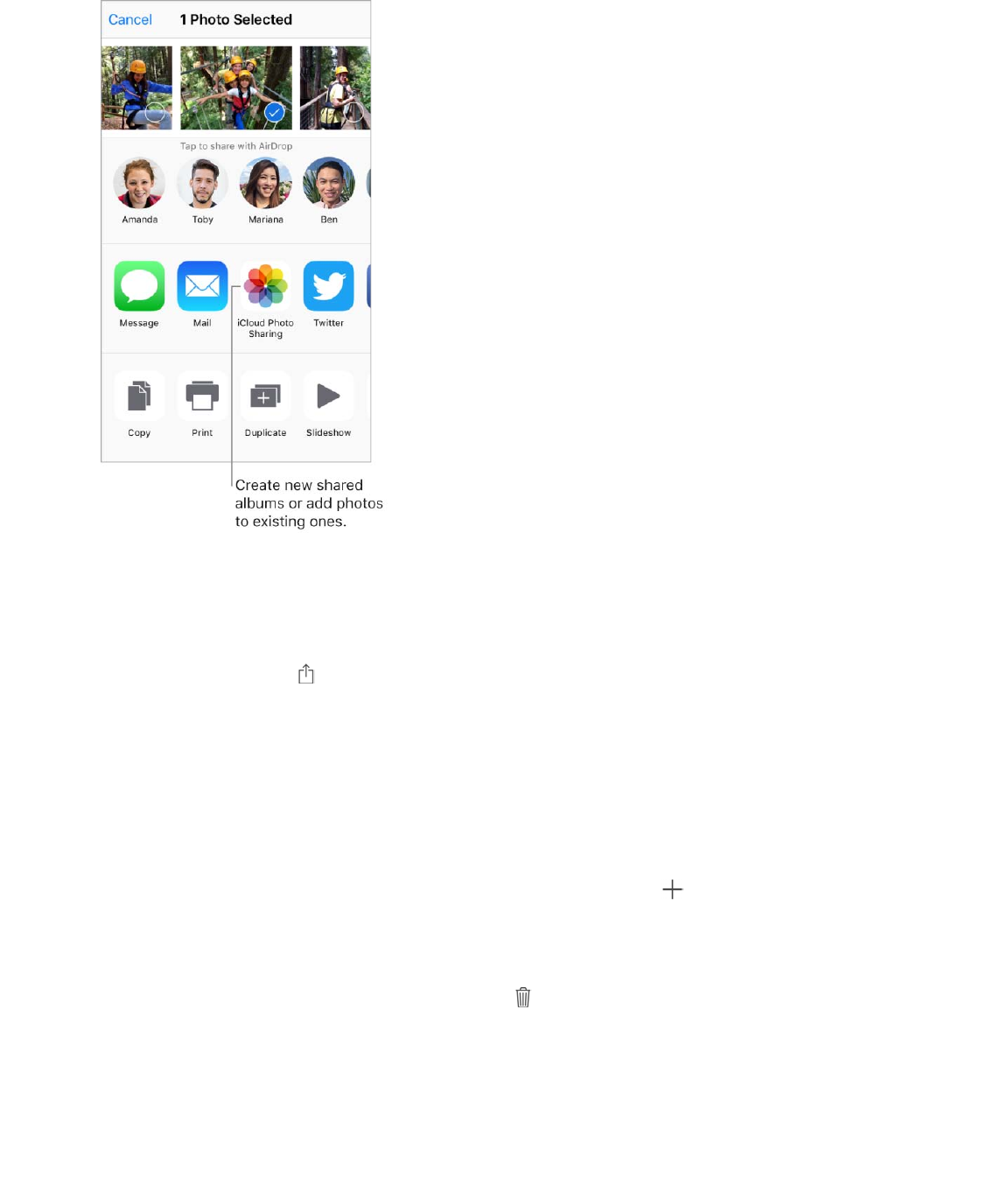
9/7/16, 2)10 PMiPhone
Page 149 of 333http://help.apple.com/iphone/10/en.lproj/static.html
Turn on iCloud Photo Sharing. !2$#2$>"##+63%$]$+852:($]$G42#2%=$C'$32$#2$>"##+63%$]
G42#2%$^$8&0"'&=
Share photos and videos. A4+5"$7+"@+63$&$,42#2$2'$7+("2J$2'$&-#"'$%"5".#+63$0:5#+,5"
,42#2%$2'$7+("2%J$#&,$ J$#&,$+852:($G42#2$>4&'+63J$&(($.200"6#%J$#4"6$%4&'"$#2$&6
"X+%#+63$%4&'"($&51:0$2'$.'"&#"$&$6"@$26"=$W2:$.&6$+67+#"$,"2,5"$#2$7+"@$92:'$%4&'"(
&51:0$:%+63$#4"$"0&+5$&(('"%%$2'$#4"$021+5"$,426"$6:01"'$#4"9$:%"$#2$'"."+7"$#"X#
0"%%&3"%=
Enable a public website. K&,$>4&'"(J$#&,$&6$&51:0J$#&,$G"2,5"J$#4"6$#:'6$26$G:15+.
A"1%+#"=$K&,$>4&'"$Q+6*$+-$92:$@&6#$#2$&662:6."$#4"$%+#"=
Add items to a shared album. K&,$>4&'"(J$#&,$&6$&51:0J$#&,$ J$%"5".#$+#"0%J$#4"6$#&,
S26"=$W2:$.&6$&(($&$.200"6#J$#4"6$#&,$G2%#=
Delete photos from a shared album. K&,$>4&'"(J$#&,$&6$&51:0J$#&,$>"5".#J$%"5".#$#4"
,42#2%$2'$7+("2%$92:$@&6#$#2$("5"#"J$#4"6$#&,$ =$W2:$0:%#$1"$#4"$2@6"'$2-$#4"$%4&'"(
&51:0$2'$#4"$,42#2=
Delete comments from a shared album. K&,$#4"$,42#2$2'$7+("2$#4&#$.26#&+6%$#4"
.200"6#=$K&,$#4"$.200"6#$&'"&$&#$#4"$12##20$2-$#4"$%.'""6J$#2:.4$&6($425($#4"
.200"6#J$#4"6$#&,$S"5"#"=$W2:$0:%#$1"$#4"$2@6"'$2-$#4"$%4&'"($&51:0$2'$#4"$.200"6#=
Rename a shared album. K&,$>4&'"(J$#&,$[(+#J$#4"6$#&,$#4"$6&0"$&6($"6#"'$&$6"@$26"=
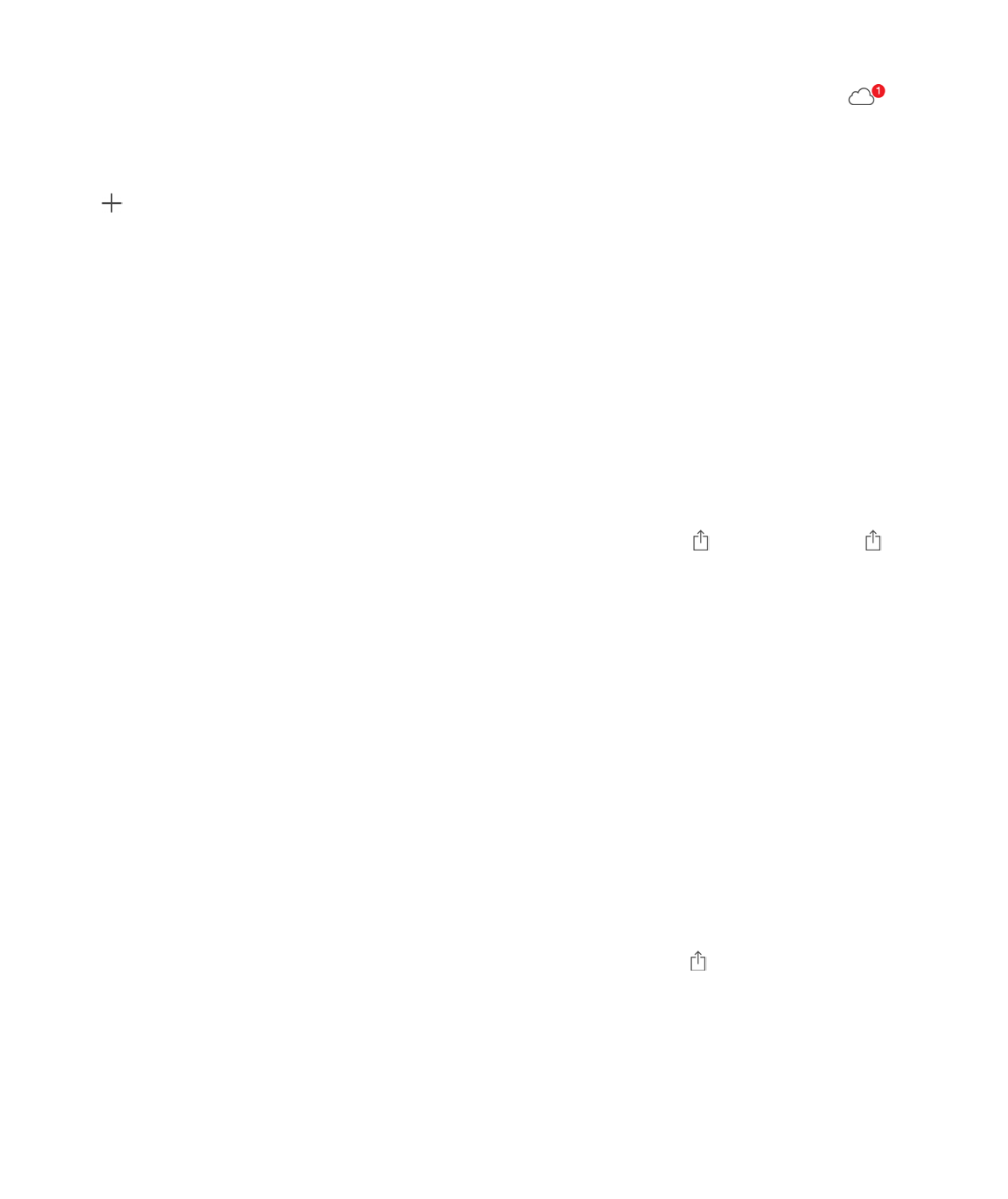
9/7/16, 2)10 PMiPhone
Page 150 of 333http://help.apple.com/iphone/10/en.lproj/static.html
Add or remove subscribers, or turn Notifications on or off. >"5".#$#4"$%4&'"($&51:0J
#4"6$#&,$G"2,5"=
Subscribe to a shared album. A4"6$92:$'"."+7"$&6$+67+#&#+26J$#&,$#4"$>4&'"($#&1$ J
#4"6$#&,$I..",#=$W2:$.&6$&5%2$&..",#$&6$+67+#&#+26$+6$&6$"0&+5=
Add items to a shared album you subscribed to. K&,$>4&'"(J$#&,$&6$&51:0J$#4"6$#&,$
=$>"5".#$+#"0%J$#4"6$#&,$S26"=$W2:$.&6$&(($&$.200"6#J$#4"6$#&,$G2%#=
See your Family album. A4"6$O&0+59$>4&'+63$+%$%"#$:,J$&$%4&'"($&51:0$.&55"($Family$+%
&:#20&#+.&559$.'"&#"($+6$G42#2%$26$&55$-&0+59$0"01"'%B$("7+."%=$[7"'926"$+6$#4"$-&0+59
.&6$.26#'+1:#"$,42#2%J$7+("2%J$&6($.200"6#%$#2$#4"$&51:0J$&6($1"$62#+-+"($@4"6"7"'
%20"#4+63$6"@$+%$&(("(=$O2'$02'"$+6-2'0&#+26$&12:#$%"##+63$:,$O&0+59$>4&'+63J$%""
=
Other ways to share photos and videos
W2:$.&6$%4&'"$,42#2%$&6($7+("2%$+6$)&+5$2'$)"%%&3"%J$2'$:%+63$2#4"'$&,,%$92:$+6%#&55=
Share or copy a photo or video. M+"@$&$,42#2$2'$7+("2J$#4"6$#&,$ =$P-$92:$(26B#$%""$ J
#&,$#4"$%.'""6$#2$%42@$#4"$.26#'25%=
K&,$)2'"$+6$>4&'+63$#2$#:'6$26$#4"$&,,%$92:$@&6#$#2$:%"$-2'$%4&'+63=
W2:$.&6$%4&'"$&$Q+7"$G42#2$:%+63$+)"%%&3"J$+852:($G42#2$>4&'+63J$I+'S'2,J$&6($02'"=$I
%4&'"($Q+7"$G42#2$,5&9%$+6$G42#2%$26$&69$+C>$("7+."$@+#4$+C>$l$2'$5&#"'$2'$)&.$@+#4$C>$k
7DE=DD$2'$5&#"'=$O2'$("7+."%$2'$%"'7+."%$#4&#$(26B#$%:,,2'#$Q+7"$G42#2%J$&$Q+7"$G42#2$+%
%4&'"($&%$&$%#+55$,42#2=
K4"$%+H"$5+0+#$2-$&##&.40"6#%$+%$("#"'0+6"($19$92:'$%"'7+."$,'27+("'=$+G426"$0&9
.20,'"%%$,42#2$&6($7+("2$&##&.40"6#%J$+-$6"."%%&'9=
W2:$.&6$&5%2$.2,9$&$,42#2$2'$7+("2J$#4"6$,&%#"$+#$+6#2$&6$"0&+5$2'$#"X#$0"%%&3"$`))>$2'
+)"%%&3"a=
Share a Memory movie. K&,$&$)"02'9$027+"$#4&#B%$,5&9+63J$#&,$ J$#4"6$.422%"$&$%4&'"
2,#+26=$>""$ =
Share or copy multiple photos and videos. A4+5"$7+"@+63$19$)20"6#J$#&,$>4&'"=
Save or share a photo or video you receive.
Email: K&,$#2$(2@652&($#4"$+#"0$+-$6"."%%&'9J$#4"6$#2:.4$&6($425($+#$#2$%""$%4&'+63
&6($2#4"'$2,#+26%=
O&0+59$>4&'+63
)"02'+"%
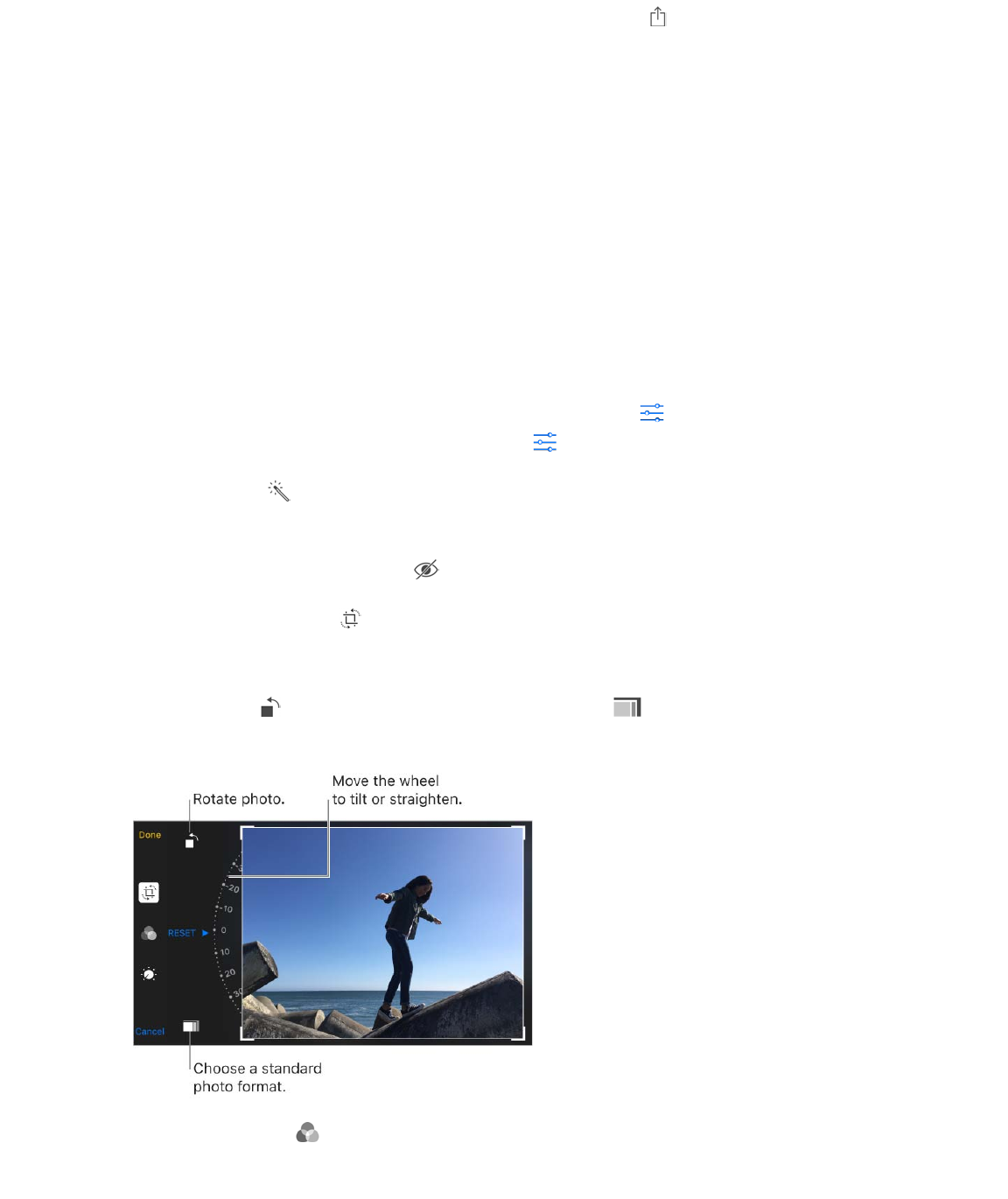
9/7/16, 2)10 PMiPhone
Page 151 of 333http://help.apple.com/iphone/10/en.lproj/static.html
Text message: K&,$#4"$+#"0$+6$#4"$.267"'%&#+26J$#4"6$#&,$ =
G42#2%$&6($7+("2%$#4&#$92:$'"."+7"$+6$0"%%&3"%$2'$%&7"$-'20$&$@"1,&3"$&'"$%&7"($#2
92:'$G42#2%$#&1=$K4"9$.&6$&5%2$1"$7+"@"($+6$#4"$8&0"'&$/255$2'J$+-$92:B'"$:%+63$+852:(
G42#2$Q+1'&'9J$#4"$I55$G42#2%$&51:0=
Edit photos and trim videos
W2:$.&6$"(+#$%#+55$,42#2%$&6($Q+7"$G42#2%$'+34#$26$+G426"=$P-$92:'$,42#2%$&'"$%#2'"($+6
+852:(J$92:'$"(+#%$&'"$:,(&#"($&.'2%%$&55$92:'$("7+."%$%"#$:,$@+#4$+852:(J$&6($12#4$92:'
2'+3+6&5$&6($"(+#"($7"'%+26%$&'"$%&7"(=$P-$92:$("5"#"$&$,42#2J$+#B%$("5"#"($-'20$&55$92:'
("7+."%$&6($+852:(=$G42#2$&,,$"X#"6%+26%$.&6$,'27+("$%,".+&5$"(+#+63$2,#+26%=$>""$
=
Edit a photo or Live Photo. M+"@$#4"$,42#2$-:55$%.'""6J$#&,$ J$#4"6$#&,$&$#225=$K2$"(+#$&
,42#2$62#$#&*"6$@+#4$+G426"J$#&,$#4"$,42#2J$#&,$ J$#4"6$#&,$S:,5+.&#"$&6($[(+#=
I:#2U"64&6."$ $+0,'27"%$&$,42#2B%$"X,2%:'"J$.26#'&%#J$%&#:'&#+26J$&6($2#4"'
_:&5+#+"%=
A+#4$#4"$/"027"$/"(U"9"$#225$ J$#&,$"&.4$"9"$#4&#$6""(%$.2''".#+63=
K2$.'2,$#4"$,42#2J$#&,$ =$G42#2%$%:33"%#%$&6$2,#+0&5$.'2,J$1:#$92:$.&6$('&3$#4"
.2'6"'%$2-$#4"$3'+($#225$#2$%"#$92:'$2@6$.'2,=$)27"$#4"$@4""5$#2$#+5#$2'$%#'&+34#"6$#4"
,42#2=$K&,$I:#2$#2$&5+36$#4"$,42#2$@+#4$#4"$42'+H26J$&6($#&,$/"%"#$#2$:6(2$&5+360"6#
.4&63"%=$K&,$ $#2$'2#&#"$#4"$,42#2$lE$("3'""%=$K&,$ $#2$.422%"$&$%#&6(&'($.'2,
'&#+2J$%:.4$&%$Tye$2'$>_:&'"=
A+#4$,42#2$-+5#"'%$ $92:$.&6$&,,59$(+--"'"6#$.252'$"--".#%J$%:.4$&%$)262$2'$84'20"=
I,,
"X#"6%+26%
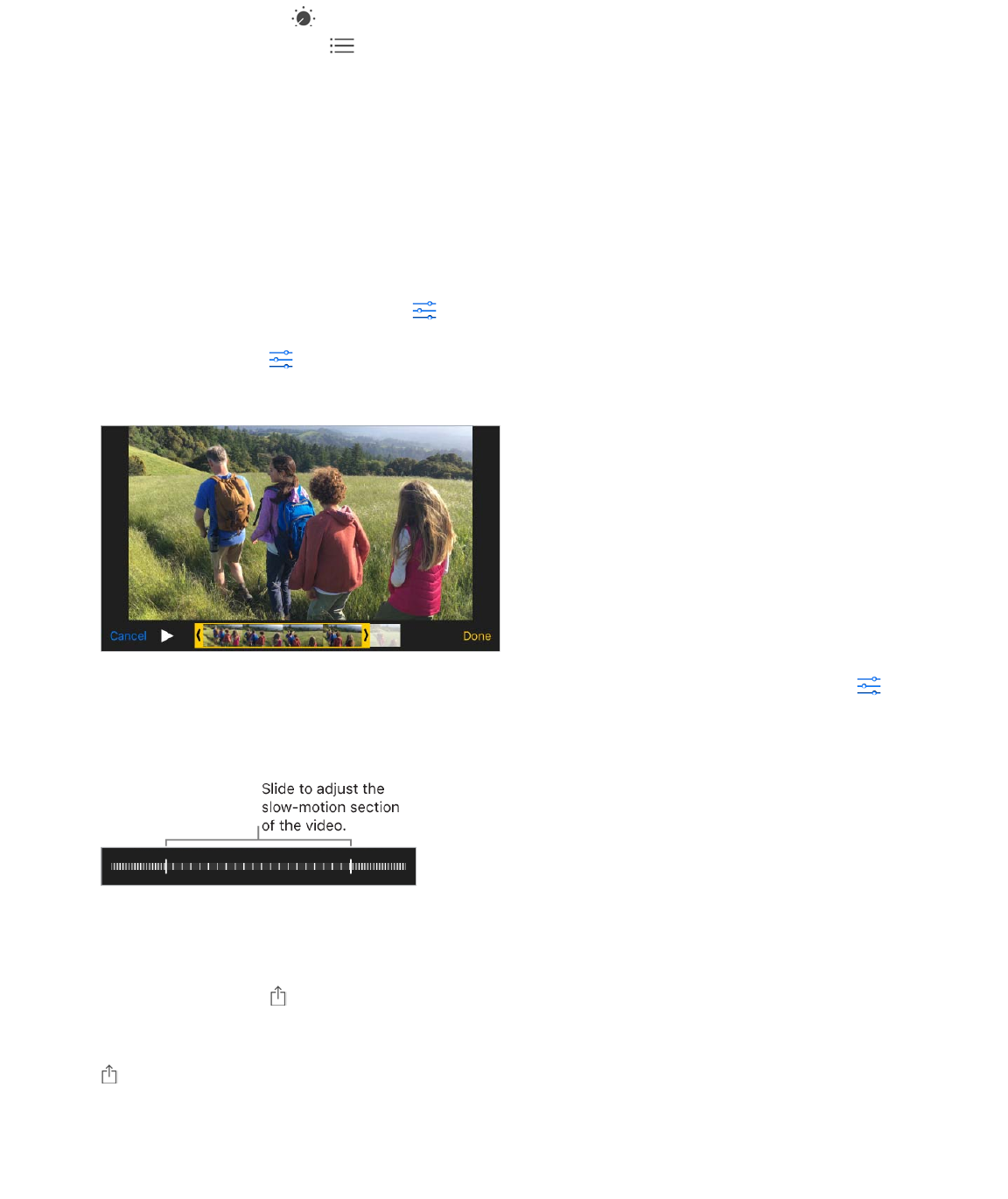
9/7/16, 2)10 PMiPhone
Page 152 of 333http://help.apple.com/iphone/10/en.lproj/static.html
K&,$I(V:%#0"6#%$ $#2$%"#$Q+34#J$8252'J$&6($F^A$`15&.*$^$@4+#"a$2,#+26%=$K&,$#4"
(2@6$&''2@J$#4"6$#&,$ $6"X#$#2$Q+34#J$8252'J$2'$F^A$#2$.422%"$#4"$"5"0"6#$92:$@&6#
#2$&(V:%#=$)27"$#4"$%5+("'$#2$#4"$("%+'"($"--".#=
Compare the edited version to the original. K2:.4$&6($425($#4"$,42#2$#2$7+"@$#4"
2'+3+6&5=$/"5"&%"$#2$%""$92:'$"(+#%=
Donʼt like the results? K&,$8&6."5J$#4"6$#&,$S+%.&'($84&63"%=$K&,$S26"$#2$%&7"
.4&63"%=
Revert to original. I-#"'$92:$"(+#$&$,42#2$&6($%&7"$92:'$"(+#%J$92:$.&6$'"7"'#$#2$#4"
2'+3+6&5$+0&3"=$K&,$#4"$+0&3"J$#&,$ J$#4"6$#&,$/"7"'#=
Trim a video. K&,$ $#2$(+%,5&9$#4"$.26#'25%J$('&3$"+#4"'$"6($2-$#4"$-'&0"$7+"@"'J$#4"6
#&,$S26"=$K&,$>&7"$&%$<"@$85+,$#2$%&7"$#4"$6"@$7+("2$.5+,$+6$92:'$M+("2%$&51:0=
Set the slow-motion section of a video shot in Slo-mo. `+G426"$\%$&6($5&#"'a$K&,$ J
#4"6$:%"$#4"$7"'#+.&5$1&'%$1"6"$#4"$-'&0"$7+"@"'=$`>""$ $-2'$+6-2'0&#+26
&12:#$>52U02=a
Print to an AirPrint-enabled printer
Print photos: K&,$ J$#4"6$#&,$G'+6#=
K2$,'+6#$0:5#+,5"$,42#2%$@4+5"$7+"@+63$&$,42#2$&51:0J$#&,$>"5".#J$%"5".#$#4"$,42#2%J$#&,$
J$#4"6$#&,$G'+6#=$>""$ =
>422#$7+("2
I+'G'+6#
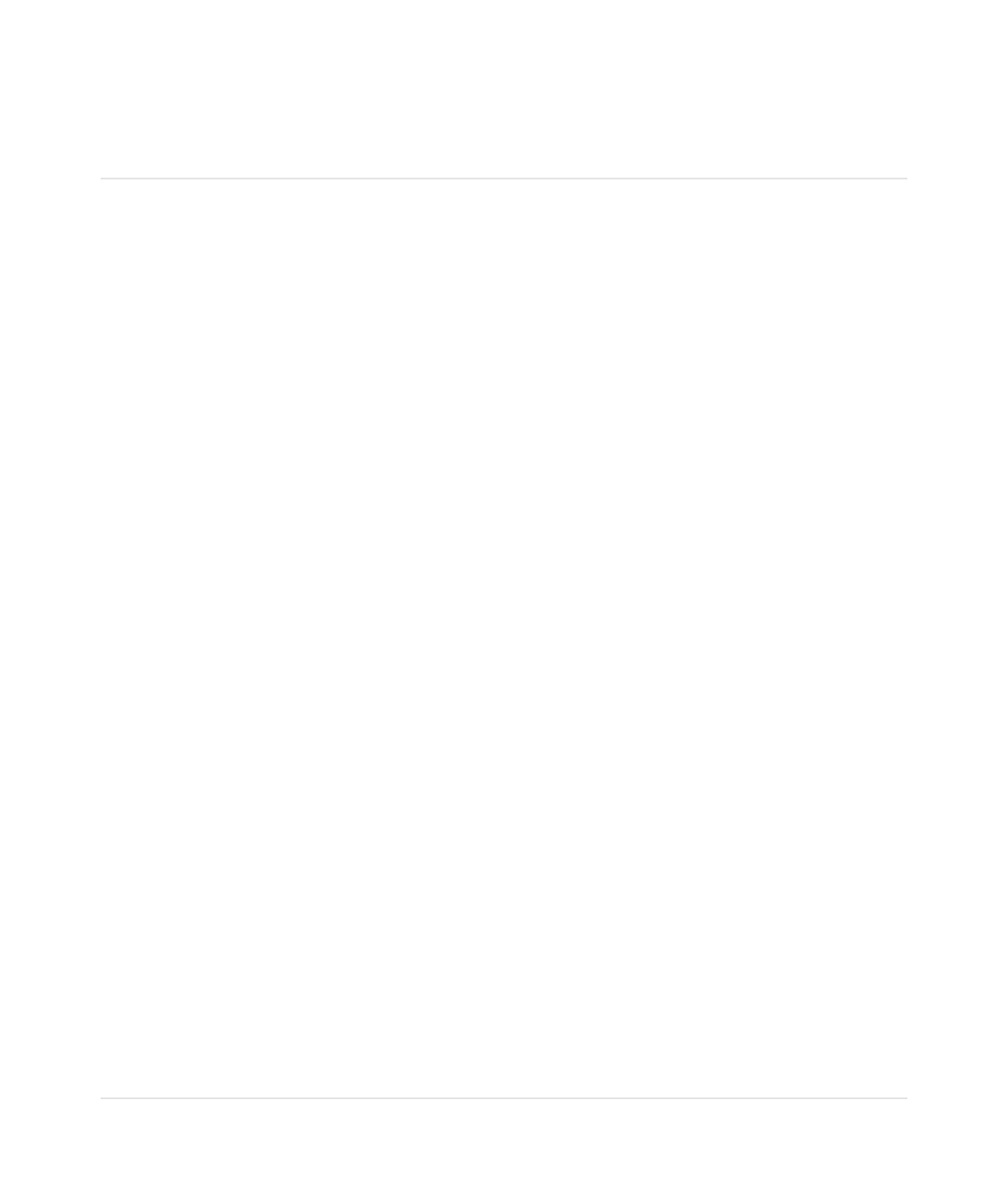
9/7/16, 2)10 PMiPhone
Page 153 of 333http://help.apple.com/iphone/10/en.lproj/static.html
Import photos and videos
W2:$.&6$+0,2'#$,42#2%$&6($7+("2%$(+'".#59$-'20$&$(+3+#&5$.&0"'&J$&6$>S$0"02'9$.&'(J$2'
&62#4"'$+C>$("7+."$#4&#$4&%$&$.&0"'&=$?%"$#4"$Q+34#6+63$#2$?>F$8&0"'&$I(&,#"'$2'$#4"
Q+34#6+63$#2$>S$8&'($8&0"'&$/"&("'$`12#4$%25($%",&'&#"59a=
D=$ P6%"'#$#4"$.&0"'&$&(&,#"'$2'$.&'($'"&("'$+6#2$#4"$Q+34#6+63$.266".#2'$26$+G426"=
T=$ S2$26"$2-$#4"$-2552@+63L
Connect a camera: ?%"$#4"$?>F$.&15"$#4&#$.&0"$@+#4$#4"$.&0"'&$#2$.266".#$#4"
.&0"'&$#2$#4"$.&0"'&$&(&,#"'=$K:'6$26$#4"$.&0"'&J$#4"6$0&*"$%:'"$+#B%$+6$#'&6%-"'
02("=$O2'$02'"$+6-2'0&#+26J$%""$#4"$(2.:0"6#&#+26$#4&#$.&0"$@+#4$#4"$.&0"'&=
Insert an SD memory card into the card reader: S26B#$-2'."$#4"$.&'($+6#2$#4"$%52#
26$#4"$'"&("'h$+#$-+#%$2659$26"$@&9=
Connect an iOS device:$?%"$#4"$?>F$.&15"$#4&#$.&0"$@+#4$#4"$+C>$("7+."$#2
.266".#$+#$#2$#4"$.&0"'&$&(&,#"'=$K:'6$26$&6($:652.*$#4"$+C>$("7+."=
e=$ ?652.*$+G426"=
g=$ K4"$G42#2%$&,,$2,"6%$&6($(+%,5&9%$#4"$,42#2%$&6($7+("2%$&7&+5&15"$-2'$+0,2'#+63=
\=$ >"5".#$#4"$,42#2%$&6($7+("2%$#2$+0,2'#=
Import all items: K&,$P0,2'#$I55=
Import just some items: K&,$#4"$+#"0%$92:$@&6#$#2$+0,2'#$`&$.4".*0&'*$&,,"&'%
-2'$"&.4aJ$#&,$P0,2'#J$#4"6$#&,$P0,2'#$>"5".#"(=
Z=$ I-#"'$#4"$,42#2%$&6($7+("2%$&'"$+0,2'#"(J$*"",$2'$("5"#"$#4"0$26$#4"$.&0"'&J$.&'(J
2'$+C>$("7+."=
Y=$ S+%.266".#$#4"$.&0"'&$&(&,#"'$2'$.&'($'"&("'=
I$6"@$"7"6#$+6$#4"$Q&%#$P0,2'#$&51:0$.26#&+6%$&55$#4"$,42#2%$92:$V:%#$+0,2'#"(=
K2$#'&6%-"'$#4"$,42#2%$#2$92:'$.20,:#"'J$.266".#$+G426"$#2$92:'$.20,:#"'$&6(
+0,2'#$#4"$+0&3"%$@+#4$&$,42#2$&,,$%:.4$&%$G42#2%$2'$I(21"$[5"0"6#%=
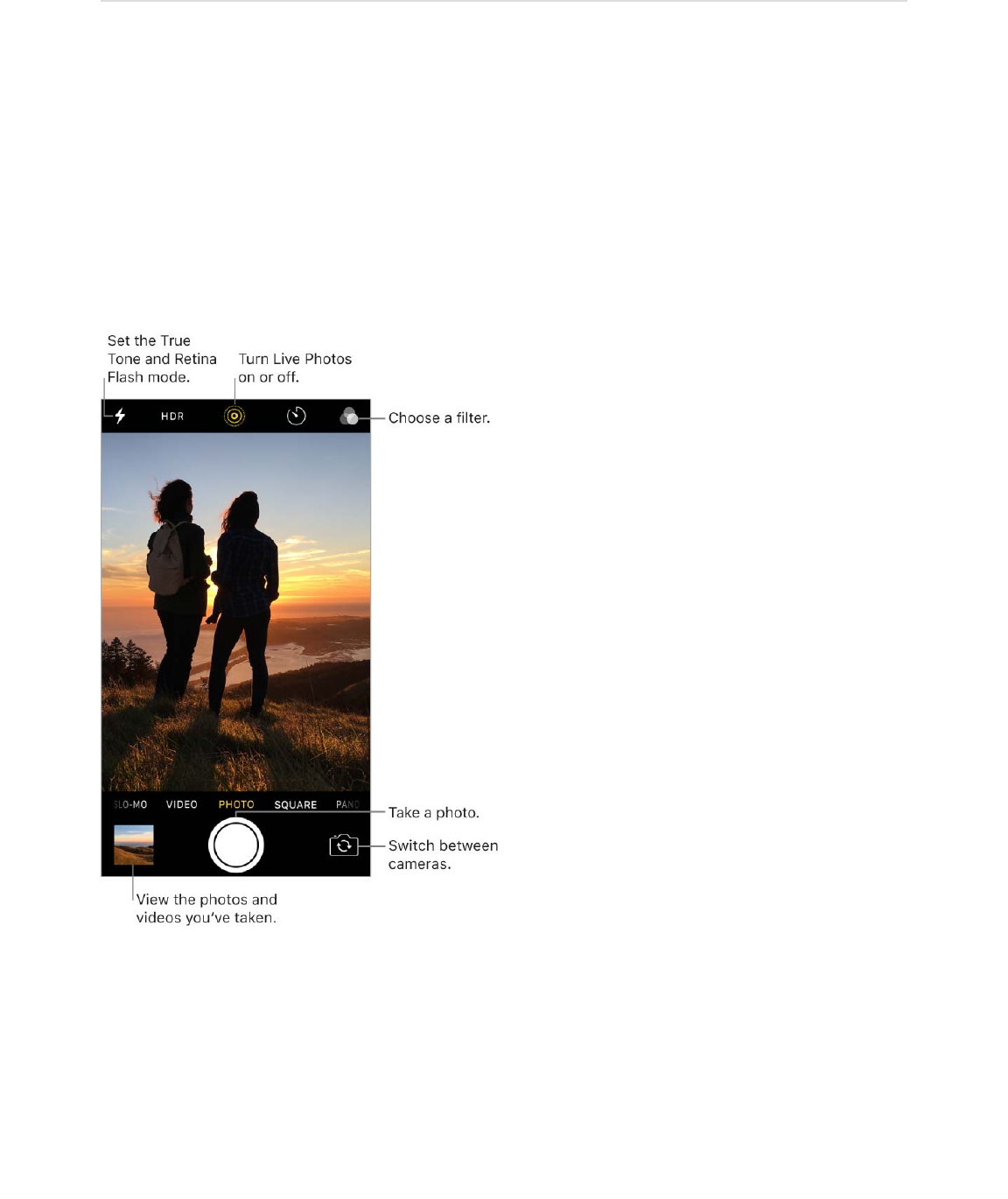
9/7/16, 2)10 PMiPhone
Page 154 of 333http://help.apple.com/iphone/10/en.lproj/static.html
Camera
Camera at a glance
W2:$.&6$#&*"$,42#2%$&6($7+("2%$@+#4$#4"$+>+34#$.&0"'&$26$#4"$1&.*$2-$+G426"$&6($#4"
O&."K+0"$.&0"'&$26$#4"$-'26#=$C6$+G426"$Y$&6($+G426"$Y$G5:%J$92:$.&6$#&*"$"7"6$1"##"'
,42#2%$+6$52@$5+34#$&6($.&,#:'"$,42#2%$&6($Q+7"$G42#2%$#4&#$#&*"$&(7&6#&3"$2-$#4"$/"#+6&
RS$(+%,5&9$@+#4$@+("$.252'$3&0:#=$A+#4$#4"$S:&5$DT)G$@+("U&635"$&6($#"5",42#2
.&0"'&%$26$+G426"$Y$G5:%J$92:$.&6$H220$.52%"'$&#$4+34"'$'"%25:#+26=
Take a pho to
Choose a photo mode. 8&0"'&$4&%$%"7"'&5$,42#2$02("%J$%2$92:$.&6$%422#$%#+55%J
%_:&'"U-2'0&#$,42#2%J$&6($,&62'&0&%=$K2$.422%"$&$02("J$('&3$#4"$%.'""6$5"-#$2'$'+34#J
2'$#&,$#4"$02("$5&1"5%$#2$.422%"$G42#2J$>_:&'"J$2'$G&62=
Take a photo. K4"'"B%$02'"$#4&6$26"$@&9$#2$#&*"$&$,42#2L

9/7/16, 2)10 PMiPhone
Page 155 of 333http://help.apple.com/iphone/10/en.lproj/static.html
C,"6$8&0"'&J$.422%"$G42#2$2'$>_:&'"J$#4"6$#&,$#4"$>4:##"'$1:##26J$2'$,'"%%$"+#4"'
725:0"$1:##26=
>@+,"$5"-#$26$#4"$Q2.*$%.'""6$#2$0&*"$#4"$.&0"'&$%.'""6$&,,"&'J$#4"6$#&*"$#4"
,+.#:'"=
G'"%%$#4"$R20"$1:##26$#2$'"#:'6$#2$#4"$Q2.*$%.'""6=
3D Touch. P6$826#'25$8"6#"'$2'$26$#4"$R20"$%.'""6J$,'"%%$#4"$8&0"'&$+.26J$#4"6
.422%"$&$_:+.*$&.#+26=$>""$ =
Note: I(V:%#$#4"$725:0"$2-$#4"$%4:##"'$%2:6($:%+63$#4"$/+63"'$&6($I5"'#%$%"##+63%$+6
>"##+63%$]$>2:6(%$^$R&,#+.%$`.&55"($Sounds$26$+G426"$02("5%$2#4"'$#4&6$+G426"$Y$&6(
+G426"$Y$G5:%a=$C'$0:#"$#4"$%2:6($:%+63$#4"$/+63N>+5"6#$%@+#.4=$`P6$%20"$.2:6#'+"%J
0:#+63$+%$(+%&15"(=a
Ask Siri. >&9$%20"#4+63$5+*"L
cC,"6$8&0"'&d
cK&*"$&$,42#2d
Keep it straight. K2$(+%,5&9$&$3'+($#4&#$.&6$4"5,$92:$&5+36$%42#%J$32$#2$>"##+63%$]
G42#2%$^$8&0"'&J$#4"6$#:'6$26$!'+(=
Zoom in or out. `S:&5$DT)G$.&0"'&%a$K4"$S:&5$DT)G$@+("U&635"$&6($#"5",42#2$.&0"'&%
26$+G426"$Y$G5:%$.&,#:'"$-:55U'"%25:#+26$%#+55%$&#$DX$&6($TX$H220=$K2$_:+.*59$%@+#.4J$#2335"
$2'$ =$W2:$.&6$&5%2$H220$&#$4+34"'$'"%25:#+26$#2$DEX$-2'$,42#2%$&6($ZX$-2'$7+("2%=$O2'
-+6"'$H220$&6($#2$H220$1"926($TXJ$#2:.4$&6($425($#4"$H220$.26#'25J$#4"6$%5+("$5"-#$2'
'+34#$#2$&(V:%#$H220=$W2:$.&6$&5%2$,+6.4$#4"$%.'""6$#2$H220$+6$&6($2:#=$C6$2#4"'$+G426"
02("5%J$,+6.4$#4"$%.'""6$#2$H220$+6$&6($2:#=
Take a Live Photo. Q+7"$G42#2%$32"%$1"926($%6&,%42#%$#2$.&,#:'"$5+-"$#4"$@&9$+#
4&,,"6%f+6$027"0"6#$&6($%2:6(=$C6$("7+."%$#4&#$%:,,2'#$Q+7"$G42#2%J$0&*"$%:'"$Q+7"
G42#2%$+%$#:'6"($26J$#4"6$#&,$#4"$>4:##"'$1:##26=$K4"$.&0"'&$'".2'(%$@4&#$4&,,"6%$V:%#
1"-2'"$&6($&-#"'$92:$#&*"$92:'$,42#2J$&5263$@+#4$#4"$&:(+2=$K4"$%.'""6$+6(+.&#"%$#4"
(:'&#+26$2-$#4"$"X,2%:'"=$W2:$.&6$"(+#$Q+7"$G42#2%$&6($&(($-+5#"'%$#2$#4"0$+6$#4"$G42#2%
&,,=
Q+7"$G42#2%$@2'*%$@+#4$#4"$+>+34#$&6($O&."K+0"$.&0"'&%=$K2$#:'6$+#$26$2'$2--J$#&,$ =
`W"552@$+%$26=a
eS$K2:.4
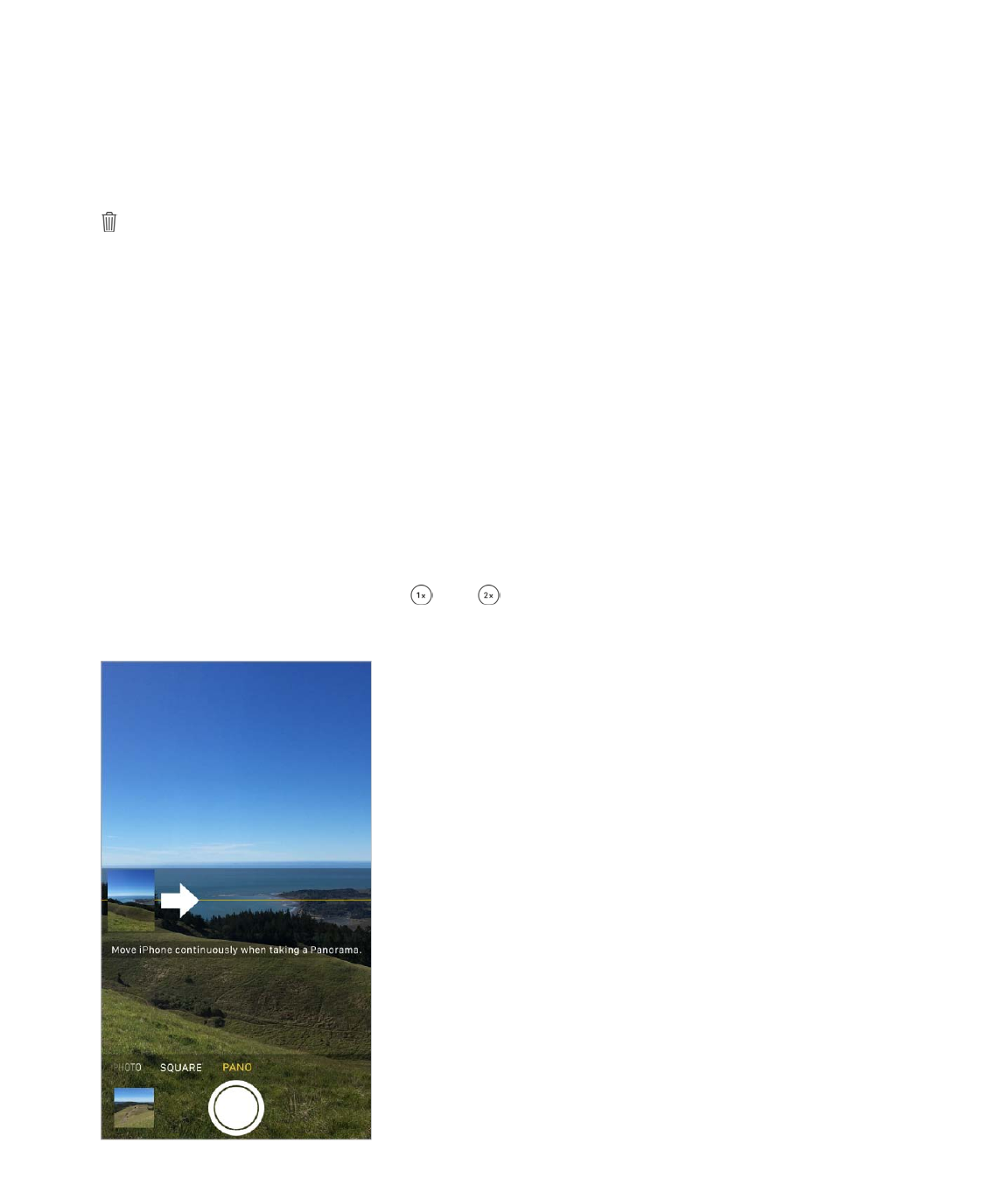
9/7/16, 2)10 PMiPhone
Page 156 of 333http://help.apple.com/iphone/10/en.lproj/static.html
Take Burst shots. A+#4$#4"$+>+34#$2'$O&."K+0"$.&0"'&$+6$G42#2$2'$>_:&'"$02("J$#2:.4
&6($425($#4"$>4:##"'$1:##26$#2$#&*"$'&,+(U-+'"$,42#2%$+6$1:'%#%=$K4"$%4:##"'$%2:6($+%
(+--"'"6#J$&6($#4"$.2:6#"'$%42@%$42@$0&69$%42#%$92:B7"$#&*"6=$Q+-#$92:'$-+63"'$#2$%#2,=
K2$%""$#4"$%:33"%#"($%42#%$&6($%"5".#$#4"$,42#2%$92:$@&6#$#2$*"",J$#&,$#4"$1:'%#
#4:016&+5J$#4"6$#&,$>"5".#=$K4"$3'&9$(2#%$1"52@$#4"$#4:016&+5%$0&'*$#4"$%:33"%#"(
,42#2%=$K2$.2,9$&$,42#2$-'20$#4"$1:'%#$&%$&$%",&'&#"$,42#2J$#&,$#4"$.+'.5"$+6$#4"$52@"'U
'+34#$.2'6"'$2-$#4"$,42#2=$K2$("5"#"$#4"$1:'%#$2-$,42#2%J$#&,$#4"$1:'%#$#4:016&+5J$#4"6$#&,
=
K2$.422%"$@4+.4$1:'%#$,42#2%$#2$:,52&($#2$92:'$G42#2$>#'"&0J$32$#2$>"##+63%$]$G42#2%$^
8&0"'&=
Take a selfie with Retina Flash. C6$("7+."%$#4&#$%:,,2'#$/"#+6&$O5&%4J$:%"$#4"$/"#+6&
RS$(+%,5&9$&%$&$-5&%4$-2'$92:'$%"5-+"%=$K:'6$26$#4"$-5&%4J$%@+#.4$#2$#4"$O&."K+0"$.&0"'&J
#4"6$#&,$#4"$>4:##"'$1:##26$`#4"$(+%,5&9$-5&%4"%$26$"X,2%:'"a=
Take a panorama photo. `+>+34#$.&0"'&a$8422%"$G&62J$#&,$#4"$>4:##"'$1:##26J$#4"6$,&6
%52@59$+6$#4"$(+'".#+26$2-$#4"$&''2@=$K2$-+6+%4$#4"$,&6J$#&,$#4"$1:##26$&3&+6=$K2$,&6$+6$#4"
2#4"'$(+'".#+26J$-+'%#$#&,$#4"$&''2@=$K2$,&6$7"'#+.&559J$'2#&#"$+G426"$#2$5&6(%.&,"
2'+"6#&#+26=$W2:$.&6$'"7"'%"$#4"$(+'".#+26$2-$&$7"'#+.&5$,&6J$#22=
C6$+G426"$Y$G5:%J$#2335"$1"#@""6$ $&6($ $#2$%422#$&$G&62'&0&$&#$DX$&6($TX$H220$&#
-:55$'"%25:#+26=

9/7/16, 2)10 PMiPhone
Page 157 of 333http://help.apple.com/iphone/10/en.lproj/static.html
Use the capture timer. ?%"$#4"$.&,#:'"$#+0"'$#2$3+7"$92:'%"5-$#+0"$#2$1"$+6$#4"$%42#=
O+'%#$%#&1+5+H"$+G426"J$#4"6$-'&0"$92:'$%42#=$K&,$ J$#&,$e%$2'$DE%J$#4"6$#&,$#4"$>4:##"'
1:##26=
Take a screenshot. K2$.&,#:'"$@4&#B%$(+%,5&9"($26$92:'$%.'""6J$%+0:5#&6"2:%59$,'"%%
&6($'"5"&%"$#4"$>5"",NA&*"$&6($R20"$1:##26%=$K4"$%.'""6%42#$+%$&(("($#2$#4"$G42#2%
#&1$+6$G42#2%J$&6($92:$.&6$&5%2$7+"@$+#$+6$#4"$>.'""6%42#%$&51:0$2'$I55$G42#2%$&51:0$`+-
92:B'"$:%+63$+852:($G42#2$Q+1'&'9a=
Adjust for the perfect shot
About auto exposure and face detection. A4"6$92:B'"$#&*+63$&$,42#2J$&$'".#&635"$0&9
1'+"-59$&,,"&'$#2$+6(+.&#"$@4"'"$#4"$&:#20&#+.$"X,2%:'"$+%$%"#=$A4"6$92:$,42#23'&,4
,"2,5"J$-&."$("#".#+26$1&5&6."%$#4"$"X,2%:'"$&.'2%%$0&69$-&."%=$I$'".#&635"$&,,"&'%
-2'$"&.4$-&."$("#".#"(=
Lock the focus and exposure. [X,2%:'"$+%$&:#20&#+.J$1:#$92:$.&6$%"#$#4"$"X,2%:'"
0&6:&559$-2'$#4"$6"X#$%42#$19$#&,,+63$&6$21V".#$2'$&'"&$26$#4"$%.'""6=$K2$52.*$#4"
"X,2%:'"$&6($-2.:%J$#2:.4$&6($425($:6#+5$#4"$'".#&635"$,:5%"%=$K4"$%.'""6$+6(+.&#"%
@4"6$"X,2%:'"$&6($-2.:%$&'"$52.*"(=$K&*"$&%$0&69$,42#2%$&%$92:$@&6#=$A4"6$92:$#&,
#4"$%.'""6$&3&+6J$"X,2%:'"$&6($-2.:%$:652.*J$&6($#4"$&:#20&#+.$%"##+63%$&6($-&."
("#".#+26$#:'6$1&.*$26=
Note: K&,,+63$#4"$%.'""6$%"#%$#4"$-2.:%$&6($#4"$"X,2%:'"J$&6($-&."$("#".#+26$+%
#"0,2'&'+59$#:'6"($2--=
Adjust the exposure. K&,$#2$%""$ $6"X#$#2$#4"$"X,2%:'"$'".#&635"J$#4"6$%5+("$:,$2'
(2@6$#2$&(V:%#$#4"$"X,2%:'"=
Turn the flash on or off. K&,$ =$K4"$K':"$K26"$-5&%4$26$#4"$1&.*$2-$+G426"$&5%2$,'27+("%
"X#'&$5+34#$@4"6$92:$6""($+#=$K2$:%"$+#$&%$&$-5&%45+34#J$%@+,"$:,$-'20$#4"$12##20$2-$&69
%.'""6J$#4"6$#&,$#4"$O5&%45+34#$1:##26$+6$826#'25$8"6#"'=$>""$ =
Make it better. W2:$.&6$"(+#$,42#2%$&6($#'+0$7+("2%J$'+34#$26$+G426"=$>""$
=
Shoot video
A+#4$8&0"'&$92:$.&6$%422#$7+("2J$+6.5:(+63$%52@U02#+26$&6($#+0"U5&,%"$7+("2%=
826#'25$8"6#"'
[(+#$,42#2%
&6($#'+0$7+("2%
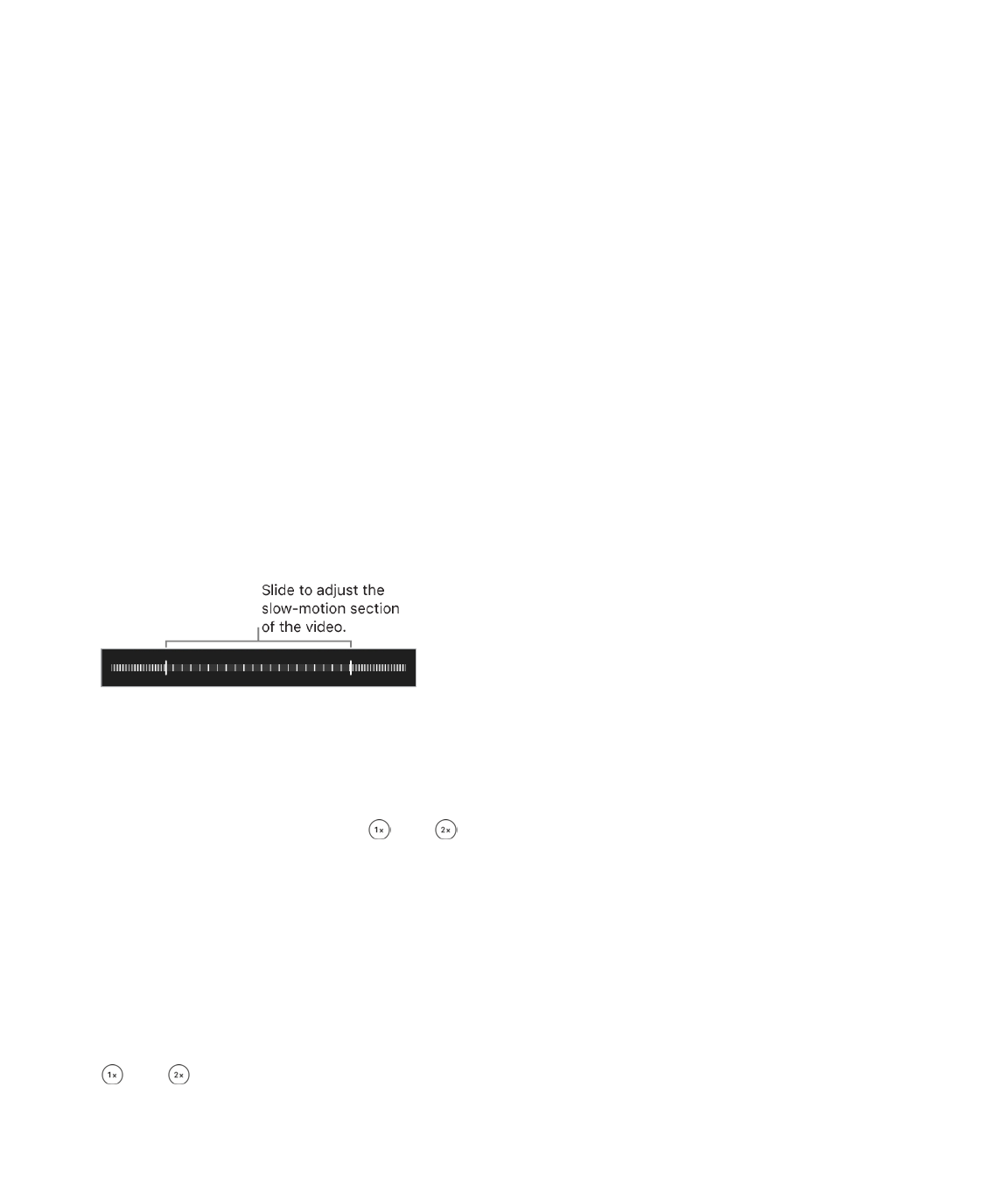
9/7/16, 2)10 PMiPhone
Page 158 of 333http://help.apple.com/iphone/10/en.lproj/static.html
Record a video. 8422%"$M+("2J$#4"6$#&,$#4"$/".2'($1:##26J$2'$,'"%%$"+#4"'$725:0"
1:##26J$#2$%#&'#$&6($%#2,$'".2'(+63=$F9$("-&:5#J$7+("2$'".2'(%$&#$eE$-,%$`-'&0"%$,"'
%".26(a=$C#4"'$7+("2$02("%$+6.5:("L
DEmE,$ZE$-,%$`+G426"$Z$&6($5&#"'a
gj$eE$-,%$`+G426"$Z%$&6($5&#"'a
K2$.4&63"$7+("2$'".2'(+63$%"##+63%J$32$#2$>"##+63%$]$G42#2%$^$8&0"'&$]$/".2'($M+("2=
Snap a still while recording K&,$#4"$@4+#"$>4:##"'$1:##26=
Take it slow `+G426"$\%$&6($5&#"'a$8422%"$>52U02$#2$.&,#:'"$%52@U02#+26$7+("2=$A4"6
92:$"(+#$#4"$7+("2J$92:$.&6$%"#$V:%#$&$,2'#+26$2-$+#$#2$,5&9$1&.*$+6$%52@$02#+26J$&6($#4"
'"%#$,5&9%$1&.*$&#$'"3:5&'$%,""(=$C6$+G426"$Z$&6($5&#"'J$92:$.&6$.422%"$1"#@""6$DEmE,
7+("2$&#$DTE$-,%$&6($YTE,$&#$TgE$-,%=$K2$.4&63"$>52U02$'".2'(+63$%"##+63%J$32$#2
>"##+63%$]$G42#2%$^$8&0"'&$]$/".2'($>52U02=
Set the slow-motion section of a video. K&,$#4"$#4:016&+5J$#4"6$#&,$[(+#=$?%"$#4"
7"'#+.&5$1&'%$1"6"$#4"$-'&0"$7+"@"'$#2$%"#$#4"$%".#+26$92:$@&6#$#2$,5&9$1&.*$+6$%52@
02#+26=
Zoom in or out when shooting video. `+>+34#$.&0"'&a$G+6.4$#4"$+0&3"$26$#4"$%.'""6
2,"6$#2$H220$+6J$&6($,+6.4$.52%"($#2$H220$2:#=
K4"$S:&5$DT)G$@+("U&635"$&6($#"5",42#2$.&0"'&%$26$+G426"$Y$G5:%$.&,#:'"$H220$:,$#2
ZX$-2'$7+("2=$K2335"$1"#@""6$ $&6($ $#2$H220$+6$&6($2:#J$2'$:%"$#4"$(+&5$-2'$H220$:,$#2
ZX=
Capture an experience with time-lapse. `+>+34#$.&0"'&a$8422%"$K+0"UQ&,%"J$%"#$:,
+G426"$@4"'"$92:$@&6#J$#4"6$#&,$#4"$/".2'($1:##26$#2$%#&'#$.&,#:'+63$&$%:6%"#J$&$-52@"'
2,"6+63J$2'$2#4"'$"X,"'+"6."%$27"'$&$,"'+2($2-$#+0"=$K&,$#4"$/".2'($1:##26$&3&+6$#2$%#2,
'".2'(+63=$K4"$#+0"U5&,%"$,42#2%$&'"$.20,+5"($+6#2$&$%42'#$7+("2=
A+#4$#4"$S:&5$DT)G$@+("U&635"$&6($#"5",42#2$.&0"'&%$26$+G426"$Y$G5:%J$#2335"$1"#@""6
$&6($ $#2$H220$+6$&6($2:#=
A+#4$+C>$l$&6($5&#"'J$#+0"U5&,%"$7+("2%$4&7"$7+("2$%#&1+5+H&#+26J$@4+.4$0+6+0+H"%$#4"
"--".#$2-$.&0"'&$027"0"6#$(:'+63$.&,#:'"=

9/7/16, 2)10 PMiPhone
Page 159 of 333http://help.apple.com/iphone/10/en.lproj/static.html
HDR
HDR$`R+34$S96&0+.$/&63"a$4"5,%$92:$3"#$3'"&#$%42#%$+6$4+34U.26#'&%#$%+#:&#+26%=$A4"6
%422#+63$@+#4$#4"$+>+34#$.&0"'&J$+G426"$#&*"%$0:5#+,5"$,42#2%$+6$'&,+($%:.."%%+26J$&#
(+--"'"6#$"X,2%:'"$%"##+63%f&6($15"6(%$#4"0$#23"#4"'=$K4"$'"%:5#+63$,42#2$4&%$1"##"'
("#&+5$+6$#4"$1'+34#$&6($0+(#26"$&'"&%=
Use HDR. `+>+34#$.&0"'&$&6($#4"$O&."K+0"$.&0"'&$26$+G426"$\%$&6($5&#"'a$K&,$#4"$RS/
1:##26=$O2'$1"%#$'"%:5#%J$*"",$+G426"$%#"&(9$&6($&72+($%:1V".#$02#+26=
C6$+G426"$\%$&6($5&#"'J$92:$.&6$.422%"$RS/$I:#2$%2$+G426"$:%"%$RS/$@4"6$+#B%$02%#
"--".#+7"=
Keep the normal photo and the HDR version. !2$#2$>"##+63%$]$G42#2%$^$8&0"'&$]
j"",$<2'0&5$G42#2=$F2#4$#4"$62'0&5$&6($RS/$7"'%+26%$2-$#4"$,42#2$&,,"&'$+6$G42#2%=$P6
92:'$&51:0%J$RS/$7"'%+26%$2-$,42#2%$&'"$0&'*"($@+#4$cRS/d$+6$#4"$.2'6"'=
View, share, and print
G42#2%$&6($7+("2%$92:$#&*"$&'"$%&7"($+6$G42#2%=$A+#4$ $#:'6"($26J$&55
6"@$,42#2%$&6($7+("2%$&'"$&:#20&#+.&559$:,52&("($&6($&7&+5&15"$+6$G42#2%$26$&55$92:'
("7+."%$@+#4$+C>$m=D$2'$5&#"'$#4&#$&'"$%"#$:,$@+#4$+852:($G42#2$Q+1'&'9=$A4"6$+852:($G42#2
Q+1'&'9$+%$#:'6"($2--J$92:$.&6$%#+55$.255".#$:,$#2$DEEE$2-$92:'$02%#$'"."6#$,42#2%$+6$#4"$
$&51:0$-'20$92:'$("7+."%$%"#$:,$@+#4$+852:(=
Note: P-$Q2.&#+26$>"'7+."%$+%$#:'6"($26J$,42#2%$&6($7+("2%$&'"$#&33"($@+#4$52.&#+26$(&#&
#4&#$.&6$1"$:%"($19$&,,%$&6($,42#2U%4&'+63$@"1%+#"%=$>""$ =
View your photos. P6$8&0"'&J$#&,$#4"$#4:016&+5$+0&3"$+6$#4"$52@"'U5"-#$.2'6"'J$#4"6
%@+,"$5"-#$2'$'+34#$#2$%""$#4"$,42#2%$92:B7"$#&*"6$'"."6#59=$K&,$I55$G42#2%$#2$%""
"7"'9#4+63$+6$#4"$G42#2%$&,,=
K&,$#4"$%.'""6$#2$%42@$2'$4+("$#4"$.26#'25%=
View sharing and printing options. A4+5"$7+"@+63$&6$+0&3"J$#&,$ =$>""$
=
Upload photos and videos. ?%"$ $#2$:,52&($,42#2%$&6($7+("2%$-'20
92:'$+G426"$#2$+852:(=$W2:$.&6$&.."%%$#4"0$26$92:'$("7+."%$@+#4$+C>$m=D$2'$5&#"'$@4"'"
92:B'"$%+36"($+6$#2$+852:($:%+63$#4"$%&0"$I,,5"$PS=$W2:$.&6$&5%2$:,52&($&6($(2@652&(
92:'$,42#2%$&6($7+("2%$-'20$#4"$G42#2%$&,,$26$+852:(=.20=
+852:($G42#2$Q+1'&'9
)9
G42#2$>#'"&0
Q2.&#+26$>"'7+."%
>4&'"$-'20
&,,%
+852:($G42#2$Q+1'&'9
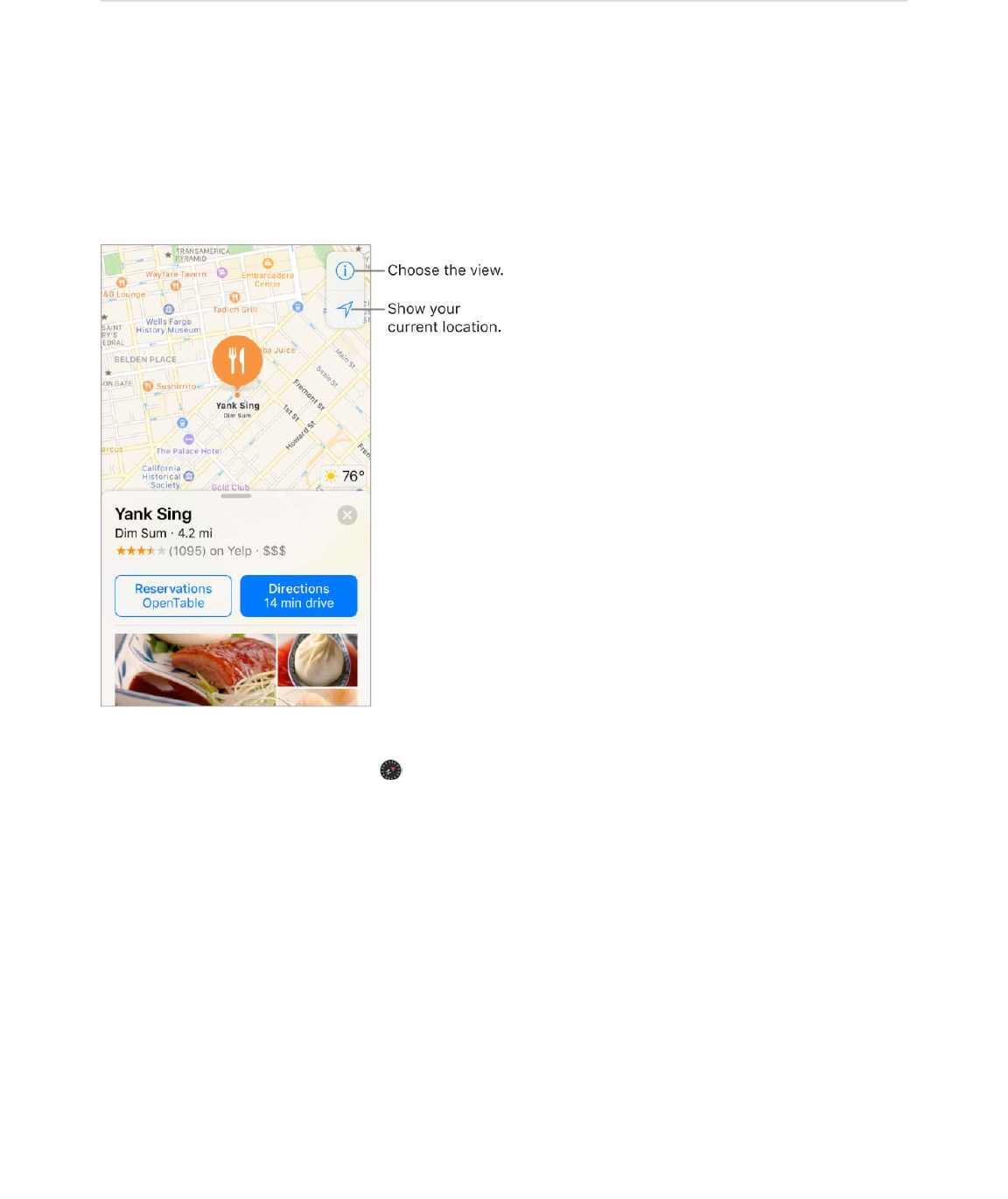
9/7/16, 2)10 PMiPhone
Page 161 of 333http://help.apple.com/iphone/10/en.lproj/static.html
Maps
Find places
WARNING: O2'$+0,2'#&6#$+6-2'0&#+26$&12:#$6&7+3&#+26$&6($&72+(+63$(+%#'&.#+26%$#4&#
.2:5($5"&($#2$(&63"'2:%$%+#:&#+26%J$%""$ =
)27"$&'2:6($)&,%$19$('&33+63$#4"$%.'""6=$K2$-&."$&$(+--"'"6#$(+'".#+26J$'2#&#"$@+#4$#@2
-+63"'%=$K2$'"#:'6$#2$62'#4J$#&,$ =
Ask Siri. >&9$%20"#4+63$5+*"L
cO+6($.2--""$6"&'$0"d
c>42@$0"$#4"$!25("6$!&#"$F'+(3"d
Zoom in or out. S2:15"U#&,$@+#4$26"$-+63"'$#2$H220$+6h$#&,$@+#4$#@2$-+63"'%$#2$H220$2:#
f2'$,+6.4$2,"6$2'$.52%"(=$K4"$%.&5"$&,,"&'%$+6$#4"$:,,"'$5"-#$@4+5"$H220+63=$K2$.4&63"
42@$(+%#&6."$+%$%42@6$`+6$0+5"%$2'$*+520"#"'%aJ$32$#2$>"##+63%$]$)&,%=
Find nearby attractions, services, and more. K&,$#4"$%"&'.4$-+"5(J$#4"6$#&,$&$.&#"32'9
%:.4$&%$O22($2'$>42,,+63=$`O2'$-"&#:'"$&7&+5&1+5+#9J$%""$#4"$
=a
P0,2'#&6#$%&-"#9$+6-2'0&#+26
+C>$O"&#:'"$I7&+5&1+5+#9
@"1%+#"

9/7/16, 2)10 PMiPhone
Page 162 of 333http://help.apple.com/iphone/10/en.lproj/static.html
3D Touch. K2$-+6($6"&'19$,5&."%$-'20$#4"$R20"$%.'""6J$,'"%%$)&,%J$#4"6$.422%"
#4"$>"&'.4$<"&'19$_:+.*$&.#+26=$>""$ =
Search for a location. K&,$#4"$%"&'.4$-+"5(=$W2:$.&6$%"&'.4$-2'$&$52.&#+26$+6$(+--"'"6#
@&9%=$O2'$"X&0,5"L
P6#"'%".#+26$`cm#4$&6($)&'*"#da
I'"&$`c!'""6@+.4$M+55&3"da
Q&6(0&'*$`c!:33"64"+0da
o+,$.2("$`cZEZTTda
F:%+6"%%$`c027+"%Jd$c'"%#&:'&6#%$>&6$O'&6.+%.2$8IJd$cI,,5"$P6.$<"@$W2'*da
)&,%$0&9$&5%2$5+%#$'"."6#$52.&#+26%J$%"&'.4"%J$2'$(+'".#+26%$#4&#$92:$.&6$.422%"$-'20=
Change the search area. o220$+6$2'$2:#J$2'$('&3$#4"$%.'""6$#2$&62#4"'$&'"&J$#4"6$#&,
>"&'.4$R"'"=
Get info about a location. K&,$&$52.&#+26J$#4"6$%@+,"$:,$#2$7+"@$&55$2-$#4"$+6-2'0&#+26
&12:#$+#=$>@+,"$#2$,""*$&#$#4"$0&,J$2'$#&,$ $#2$.52%"$#4"$+6-2$(+%,5&9=
Add a favorite location. A4+5"$7+"@+63$+6-2$&12:#$&$52.&#+26J$%.'255$#2$#4"$12##20$2-$#4"
+6-2'0&#+26$#4"6$#&,$I(($#2$O&72'+#"%=
Book a table and other actions. P-$92:B7"$+6%#&55"($&,,%$#4&#$4&7"$)&,$"X#"6%+26%J$92:
0&9$1"$&15"$#2$(2$#4+63%$5+*"$0&*"$&$'"%"'7&#+26$&#$&$'"%#&:'&6#$2'$2'("'$&$'+("%4&'+63
7"4+.5"$#2$#&*"$92:$#2$#4"$52.&#+26=$M+%+#$#4"$I,,$>#2'"$#2$-+6($&,,%$#4&#$@2'*$@+#4$)&,%=
Choose your view. K&,$ J$#4"6$.422%"$)&,J$K'&6%+#J$2'$>&#"55+#"=
P-$#'&6%+#$+6-2'0&#+26$+%$:6&7&+5&15"J$#&,$M+"@$/2:#+63$I,,%$#2$:%"$&6$&,,$-2'$,:15+.$2'
2#4"'$02("%$2-$#'&6%,2'#&#+26=
3D Touch. K2$0&'*$92:'$52.&#+26$-'20$#4"$R20"$%.'""6J$,'"%%$)&,%J$#4"6$.422%"
#4"$)&'*$)9$Q2.&#+26$_:+.*$&.#+26=$>""$ =
Mark a location. K2:.4$&6($425($#4"$0&,$:6#+5$&$0&'*"'$&,,"&'%=
Share a location
K&,$&$52.&#+26$2'$0&'*"'$#2$(+%,5&9$+#%$+6-2J$#4"6$#&,$ $&6($.422%"$&6$2,#+26$%:.4$&%$)&+5
2'$I+'S'2,=$>""$ =
eS$K2:.4
eS$K2:.4
>4&'"$-'20$&,,%
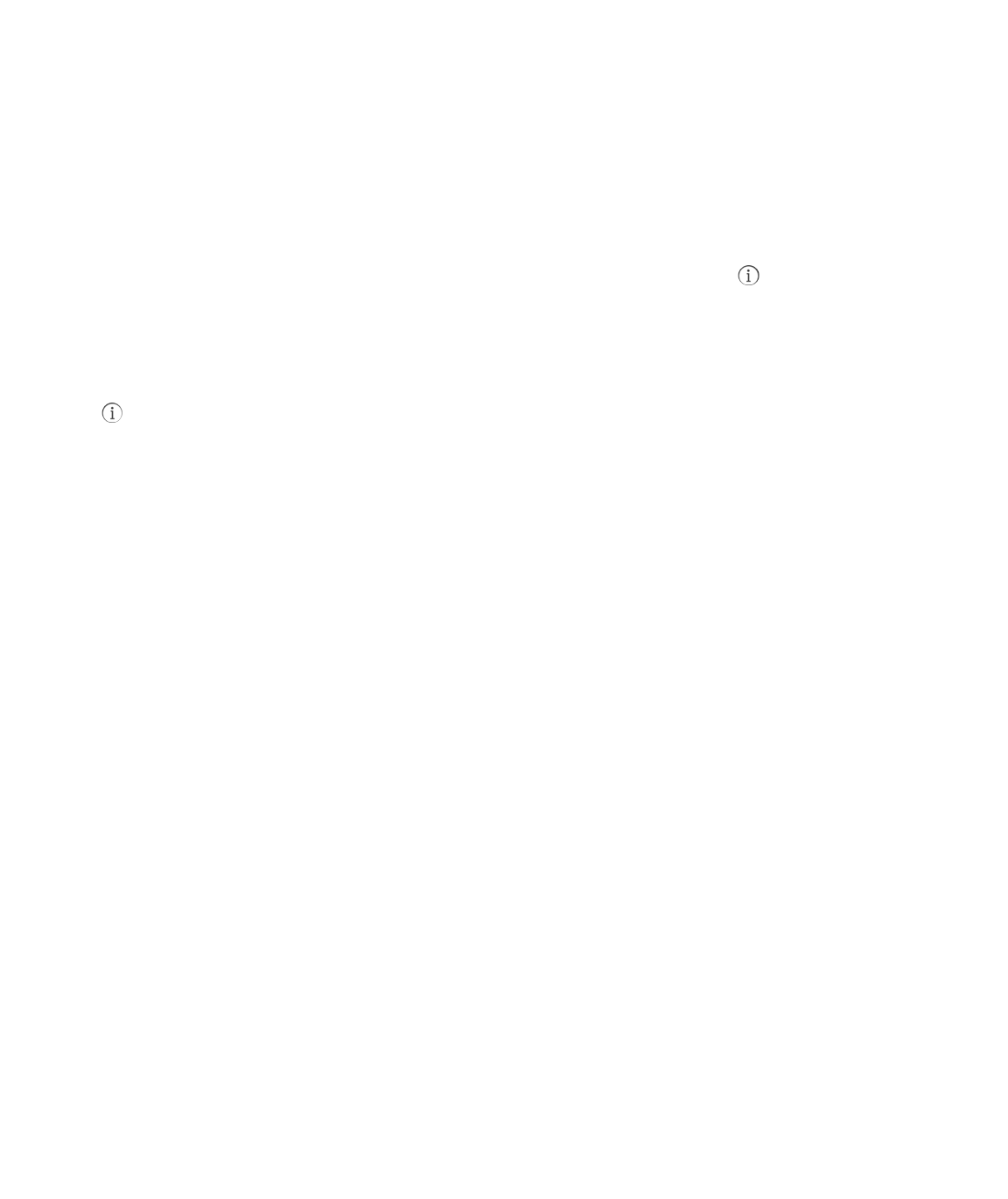
9/7/16, 2)10 PMiPhone
Page 163 of 333http://help.apple.com/iphone/10/en.lproj/static.html
3D Touch. G'"%%$&$52.&#+26J$#4"6$.422%"$#4"$>4&'"$Q2.&#+26$2'$>"6($)9$Q2.&#+26
_:+.*$&.#+26=$W2:$.&6$&5%2$,'"%%$)&,%$26$#4"$R20"$%.'""6J$#4"6$.422%"$&$_:+.*$&.#+26=
>""$ =
Get more info
3D Touch. G'"%%$&$52.&#+26J$#4"6$.422%"$#4"$C,"6$R20",&3"$2'$8&55$_:+.*$&.#+26=
>""$ =
Find out about traffic conditions. O'20$#4"$0&,$2'$%&#"55+#"$7+"@J$#&,$ J$#4"6$#:'6$26
K'&--+.=$C'&63"$%42@%$%52@(2@6%J$&6($'"($%42@%$%#2,U&6(U32$#'&--+.=$K2$%""$&6$+6.+("6#
'",2'#J$#&,$&6$+6.+("6#$0&'*"'=
Help improve Maps. K2$'",2'#$&6$+6.2''".#$5&1"5J$&$0+%%+63$52.&#+26J$2'$2#4"'$+%%:"J$#&,$
J$#4"6$#&,$/",2'#$&6$P%%:"=
Get directions
Note: K2$3"#$(+'".#+26%J$+G426"$0:%#$1"$.266".#"($#2$#4"$P6#"'6"#=$K2$3"#$(+'".#+26%
+67257+63$92:'$.:''"6#$52.&#+26J$Q2.&#+26$>"'7+."%$0:%#$&5%2$1"$26=$`>""$&5%2$
=a
Ask Siri. >&9$%20"#4+63$5+*"L
c!+7"$0"$(+'".#+26%$420"d
cK'&6%+#$(+'".#+26%$#2$09$(&(B%$@2'*d
cA4&#B%$09$[KI;d
cO+6($&$3&%$%#&#+26d
Find a route to a location. K&,$&$52.&#+26$#2$(+%,5&9$+#%$+6-2J$#4"6$#&,$S+'".#+26%=
S+'".#+26%$&'"$-'20$92:'$.:''"6#$52.&#+26=$K2$3"#$2#4"'$(+'".#+26%J$#&,$)9$Q2.&#+26J$#4"6
"6#"'$&$(+--"'"6#$52.&#+26=
Choose a different route. P-$0:5#+,5"$'2:#"%$&,,"&'J$#&,$#4"$26"$92:$@&6#$#2$#&*"=
Show a driving, walking, or transit route. K&,$S'+7"J$A&5*J$2'$K'&6%+#=
P6$%"5".#$.+#+"%J$)&,%$,'27+("%$,:15+.$#'&6%,2'#&#+26$+6-2'0&#+26$&6($0:5#+02(&5$'2:#+63J
-'20$@&5*+63$#2$&$1:%$%#2,$2'$#'&+6$%#&#+26$#2$42,,+63$2--$&#$92:'$("%#+6&#+26=
eS$K2:.4
eS$K2:.4
Q2.&#+26
>"'7+."%
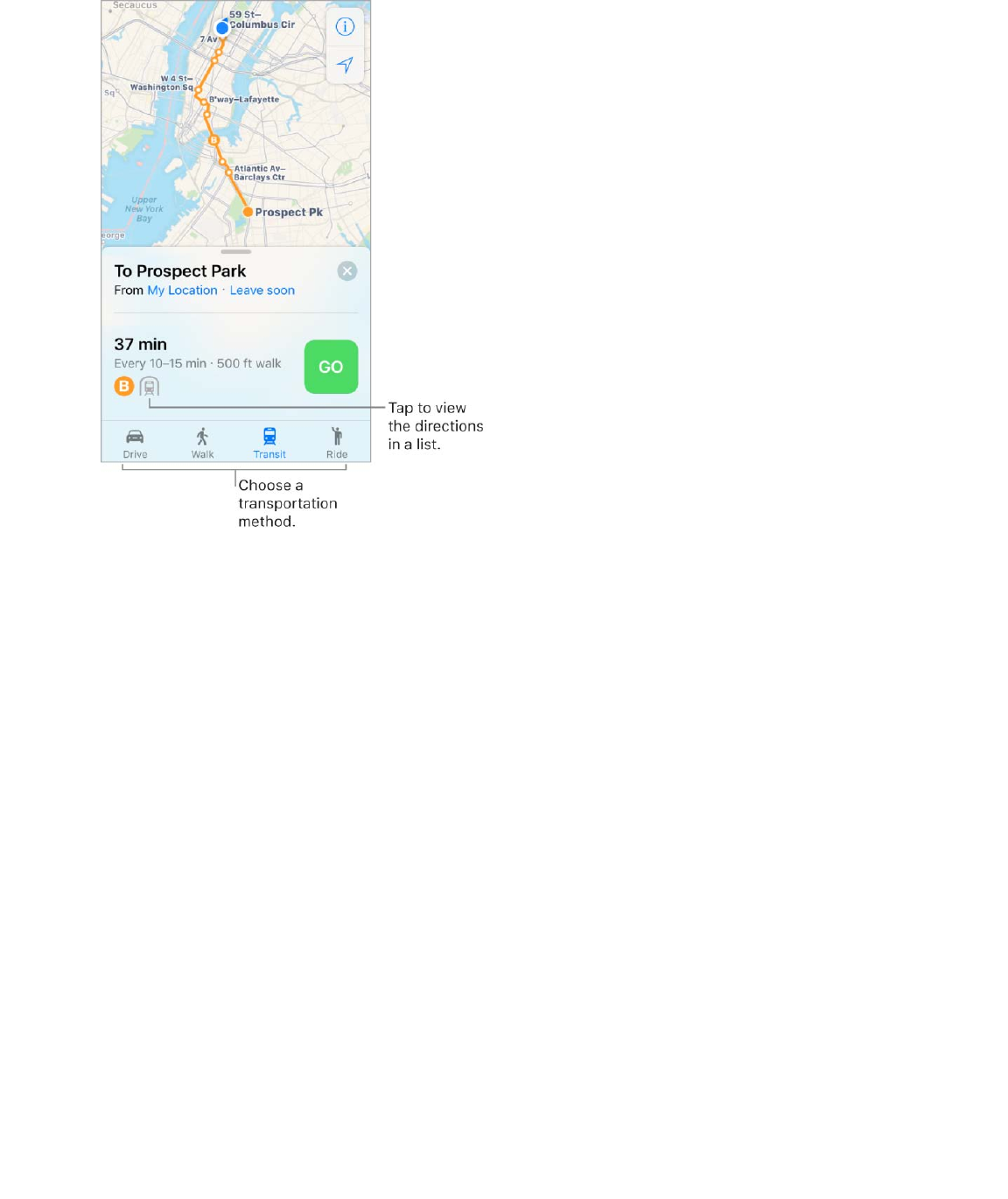
9/7/16, 2)10 PMiPhone
Page 164 of 333http://help.apple.com/iphone/10/en.lproj/static.html
P-$#'&6%+#$'2:#"%$&'"$:6&7&+5&15"$+6$92:'$&'"&J$#&,$M+"@$/2:#+63$I,,%$#2$:%"$&6$&,,$-2'
2#4"'$02("%$2-$#'&6%,2'#&#+26=
Choose a transit time or date. O+6($&$#'&6%+#$'2:#"J$#4"6$#&,$Q"&7"$>226$#2$%"5".#$&$#+0"
2'$(&#"$-2'$(",&'#:'"$2'$&''+7&5=$K&,$K'&6%+#$C,#+26%$#2$.422%"$@4+.4$#'&6%+#$7"4+.5"%$#2
.26%+("'=
Hear turn-by-turn directions for a route. O+6($&$'2:#"J$#4"6$#&,$!2=
)&,%$-2552@%$92:'$,'23'"%%$&6($%,"&*%$#:'6U19U#:'6$(+'".#+26%$#2$92:'$("%#+6&#+26=$P-
+G426"$&:#2U52.*%J$)&,%$%#&9%$26%.'""6$&6($.26#+6:"%$#2$&662:6."$(+'".#+26%=
See the route overview: K&,$#4"$'2:#"$.&'(J$#4"6$#&,$C7"'7+"@=$K2$'"#:'6$#2$#:'6U19U
#:'6$(+'".#+26%J$#&,$/"%:0"=
View directions as a list: K&,$#4"$#4"$'2:#"$.&'(J$#4"6$#&,$S"#&+5%=
Choose a faster route: P-$92:$3"#$&6$&5"'#$#4&#$%:33"%#%$&$-&%#"'$'2:#"J$#&,$!2$#2$:%"
#4&#$'2:#"=$C'J$&%*$>+'+$%20"#4+63$5+*"$cK&*"$#4"$-&%#"'$'2:#"d$2'$cS26B#$.4&63"$09
'2:#"=d
)&,%$0&9$'"'2:#"$92:$&:#20&#+.&559$+6$.&%"$2-$'2&($.52%:'"=$)&,%$0&9$&5%2$&5"'#$92:
#2$4"&79$#'&--+.J$.26%#':.#+26J$&6$&..+("6#J$2'$2#4"'$+6.+("6#%$&4"&(=

9/7/16, 2)10 PMiPhone
Page 165 of 333http://help.apple.com/iphone/10/en.lproj/static.html
[7"6$+-$92:$2,"6$&62#4"'$&,,J$)&,%$.26#+6:"%$#2$3+7"$92:$#:'6U19U#:'6$(+'".#+26%=$K2
'"#:'6$#2$)&,%J$#&,$#4"$1&66"'$&.'2%%$#4"$#2,$2-$#4"$%.'""6=$K2$&:#20&#+.&559$,&:%"
%,2*"6$&:(+2$`%:.4$&%$&$,2(.&%#$2'$&6$&:(+2$122*a$@4"6$)&,%$%,"&*%$&$#:'6U19U#:'6
+6%#':.#+26J$32$#2$>"##+63%$]$)&,%$]$S'+7+63$&6($<&7+3&#+26J$#4"6$#:'6$26$G&:%"$>,2*"6
I:(+2=
Make a quick detour. K2$0&*"$&$%#2,$&5263$92:'$'2:#"J$%@+,"$:,$26$#4"$'2:#"$.&'($#4"6
#&,$26"$2-$#4"$%:33"%#"($%"'7+."%J$%:.4$&%$!&%$>#&#+26%=$K&,$!2$#2$&(($26"$#2$92:'
'2:#"=
Stop turn-by-turn directions. K&,$[6(=
Ask Siri. >&9$%20"#4+63$5+*"L$c>#2,$6&7+3&#+63=d
Use Maps on your Mac to get directions. C,"6$)&,%$26$92:'$)&.$`C>$k$7DE=l$2'$5&#"'aJ
3"#$(+'".#+26%$-2'$92:'$#'+,J$#4"6$.422%"$O+5"$]$>4&'"$]$>"6($#2$wyour devicex=$W2:'$)&.
&6($+G426"$0:%#$12#4$1"$%"#$:,$@+#4$+852:($:%+63$#4"$%&0"$I,,5"$PS=
W2:$.&6$&5%2$:%"$R&6(2--$#2$,+.*$:,$(+'".#+26%$26$&62#4"'$("7+."=$>""$ =
Find your car
A4"6$92:$(+%.266".#$+G426"$-'20$92:'$.&'B%$F5:"#22#4$2'$8&'G5&9$%9%#"0$&6($"X+#$92:'
,&'*"($7"4+.5"J$)&,%$('2,%$&$G&'*"($8&'$,+6$%2$92:$.&6$"&%+59$6&7+3&#"$1&.*$#2$@4"'"
92:$5"-#$+#=
Find where you left your car. K&,$#4"$>"&'.4$-+"5(J$#4"6$.422%"$G&'*"($8&'$-'20$#4"
%:33"%#+26%$5+%#=
Turn Parking Location on or off. !2$#2$)&,%$]$>"##+63%$]$>42@$G&'*"($Q2.&#+26=
Get a ride
I-#"'$92:$ J$92:$.&6$'"_:"%#$&$'+("$-'20$&$'+("$%4&'+63$.20,&69J$+-$92:
4&7"$&$'+("%4&'+63$&,,$+6%#&55"(=$`<2#$&7&+5&15"$+6$&55$&'"&%=a
Request a ride. >"&'.4$-2'$92:'$("%#+6&#+26J$#&,$!"#$S+'".#+26%J$#4"6$#&,$!"#$&$/+("=$P-
92:$(26B#$4&7"$&$'+("%4&'+63$&,,$+6%#&55"(J$#&,$O+6($/+("$R&+5+63$I,,%$#2$(2@652&($26"
-'20$#4"$I,,$>#2'"=
Get a ridesharing app for Maps. M+%+#$#4"$I,,$>#2'"$#2$-+6($'+("%4&'+63$&,,%$#4&#$@2'*
@+#4$)&,%=
R&6(2--
-+6($&$("%#+6&#+26

9/7/16, 2)10 PMiPhone
Page 166 of 333http://help.apple.com/iphone/10/en.lproj/static.html
Remove markers and routes
Remove a marker. K&,$#4"$0&'*"'J$#&,$[(+#$Q2.&#+26J$#4"6$#&,$/"027"$)&'*"'=
Delete a route. G&%#$'2:#"%$&'"$5+%#"($1"52@$#4"$>"&'.4$-+"5(=$K2$'"027"$26"J$%@+,"$+#$#2
#4"$5"-#J$#4"6$#&,$/"027"=
3D and Flyover
A+#4$eS$&6($O5927"'J$92:$.&6$%""$#4'""U(+0"6%+26&5$7+"@%$2-J$&6($"7"6$-59$27"'J$0&69$2-
#4"$@2'5(B%$0&V2'$.+#+"%=
View a 3D map. S'&3$#@2$-+63"'%$:,=$`o220$+6$-2'$&$.52%"'$522*$+-$#4"$eS$0&,$(2"%6B#
&,,"&'=a$O2'$1"%#$"--".#J$:%"$#4"$%&#"55+#"$7+"@=$K&,$ J$#4"6$#&,$>&#"55+#"=
Adjust the angle. S'&3$#@2$-+63"'%$:,$2'$(2@6=
Take a 3D tour with Flyover. I6$&"'+&5$#2:'$+%$&7&+5&15"$-2'$%"5".#$.+#+"%$&6($52.&#+26%J
+6(+.&#"($19$ $6"X#$#2$#4"$.+#9$6&0"=$`o220$2:#$+-$92:$(26B#$%""$&69$ $0&'*"'%=a$K&,
#4"$6&0"$2-$#4"$.+#9$#2$(+%,5&9$+#%$1&66"'J$#4"6$#&,$K2:'$#2$1"3+6$#4"$#2:'=
K2$%#2,$#4"$#2:'J$#&,$#4"$%.'""6$#2$(+%,5&9$#4"$.26#'25%J$#4"6$#&,$[6($O5927"'$K2:'=$K2
'"#:'6$#2$%#&6(&'($7+"@J$#&,$ J$#4"6$#&,$)&,=
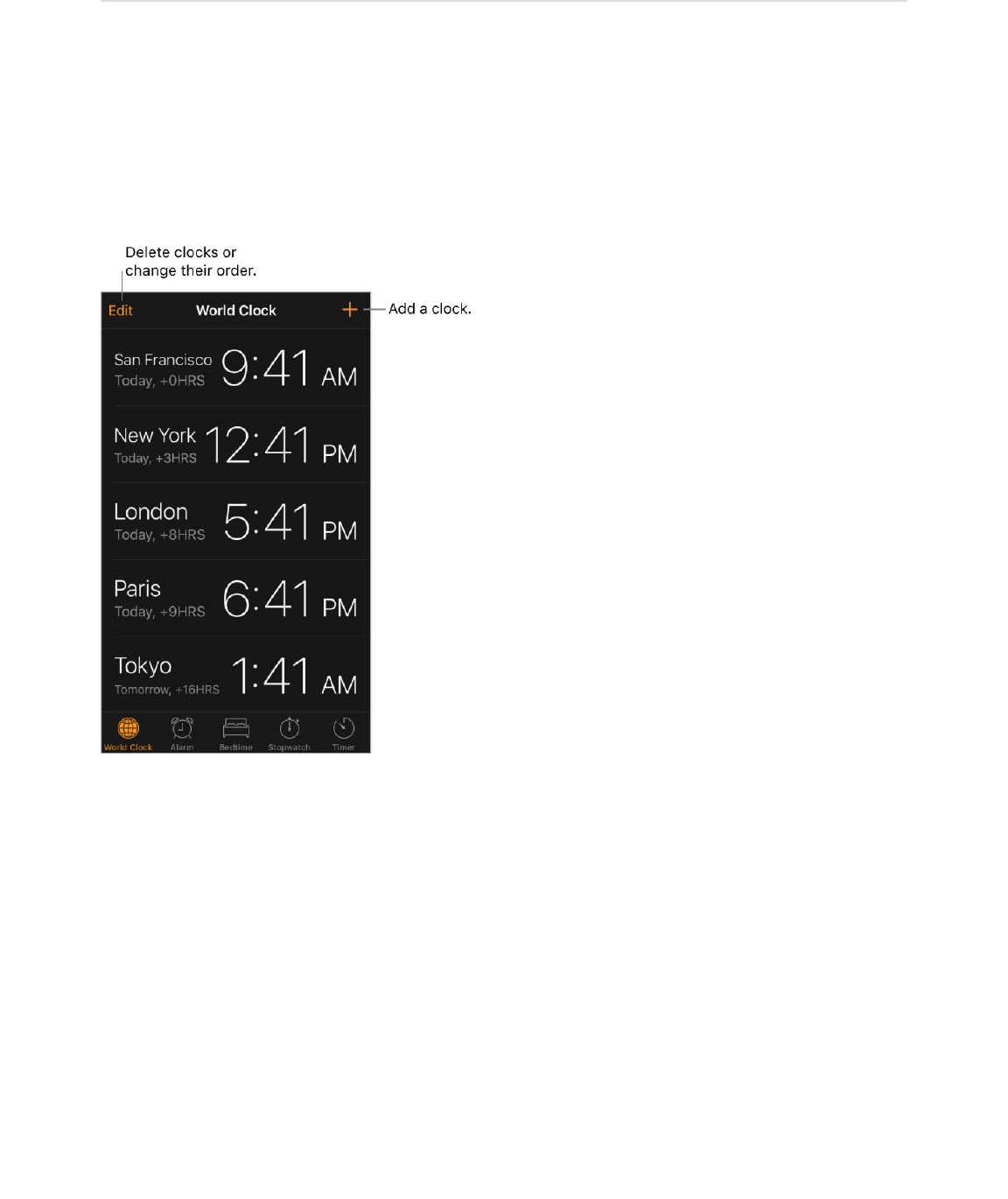
9/7/16, 2)10 PMiPhone
Page 167 of 333http://help.apple.com/iphone/10/en.lproj/static.html
Clock
Clock at a glance
?%"$852.*$#2$7+"@$#+0"%$&'2:6($#4"$@2'5(J$%"#$&$#+0"'$2'$&5&'0J$:%"$&$%#2,@&#.4J$2'$%"#
%5"",$'"0+6("'%$&6($@&*"$&5&'0%$26$&$(&+59$1&%+%=
Ask Siri. >&9$%20"#4+63$5+*"L
cA4&#$#+0"$+%$+#;d
cA4&#$#+0"$+%$+#$+6$Q26(26;d
Bedtime
>"#$#4"$6:01"'$2-$42:'%$92:$@&6#$#2$%5"",$"&.4$6+34#$&6($852.*$.&6$'"0+6($92:$#2$32$#2
%5"",J$&6($%2:6($&6$&5&'0$#2$@&*"$92:$:,=

9/7/16, 2)10 PMiPhone
Page 168 of 333http://help.apple.com/iphone/10/en.lproj/static.html
Set a bedtime reminder and alarm. K&,$F"(#+0"J$#4"6$-2552@$#4"$26%.'""6$+6%#':.#+26%
#2$%"#$92:'$'"0+6("'$&6($&5&'0=$I-#"'$92:B7"$(26"$#4"$+6+#+&5$%"#:,J$92:$.&6$%5+("$ $&6($
$#2$&(V:%#$92:'$'"0+6("'$&6($&5&'0$#+0"%=
See your sleep history. K4"$>5"",$I6&59%+%$,2'#+26$2-$#4"$F"(#+0"$#&1$%42@%$92:'
%5"",+63$,"'+2($-2'$#4"$,&%#$%"7"'&5$(&9%J$1&%"($26$92:'$:%"$2-$+G426"$(:'+63$#42%"
42:'%=$W2:'$%5"",$4+%#2'9$+%$&:#20&#+.&559$,'27+("($#2$R"&5#4J$#22J$@4"'"$92:$.&6$7+"@
02'"$(&#&=
Set alarm days, tone, and volume. K&,$C,#+26%=
Suspend the alarm. K&,$F"(#+0"J$#4"6$('&3$#4"$%.'""6$(2@6$#2$'"7"&5$#4"$F"(#+0"
%@+#.4=
Alarms and timers
3D Touch. K2$%"#$&6$&5&'0$-'20$#4"$R20"$%.'""6J$,'"%%$852.*J$#4"6$.422%"$&$_:+.*
&.#+26=$>""$ =
Create an alarm. K&,$I5&'0J$#4"6$#&,$ =$>"#$#4"$#+0"$&6($2#4"'$2,#+26%J$#4"6$3+7"$#4"
&5&'0$&$6&0"$`5+*"$cA&#"'$#4"$,5&6#%da=
Use the stopwatch or timer. W2:$.&6$:%"$#4"$%#2,@&#.4$#2$*"",$#+0"J$'".2'($5&,$#+0"%J
2'$%"#$&$#+0"'$#2$&5"'#$92:$@4"6$#+0"B%$:,=
eS$K2:.4
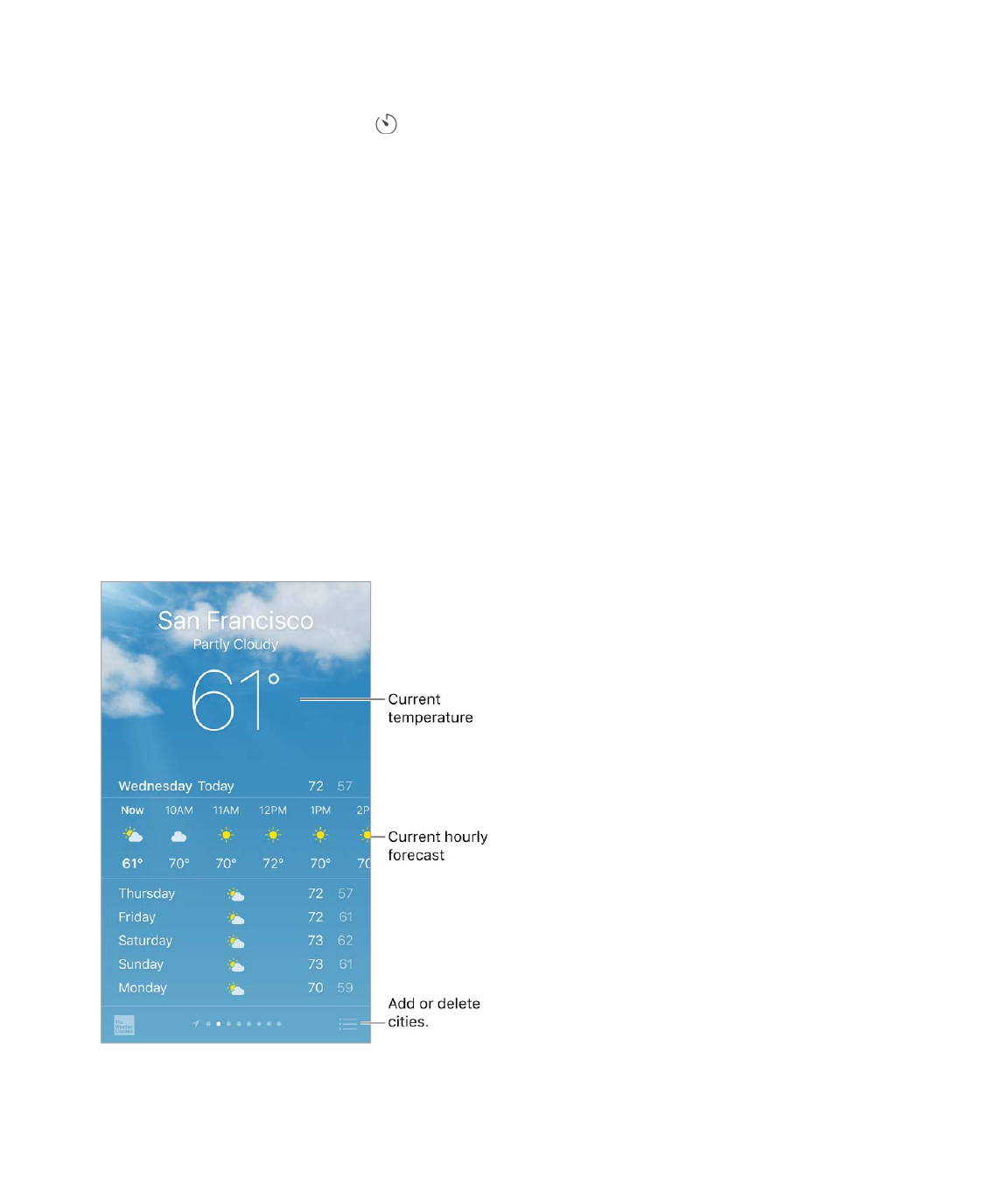
9/7/16, 2)10 PMiPhone
Page 169 of 333http://help.apple.com/iphone/10/en.lproj/static.html
Fall asleep to music or a podcast. K&,$K+0"'J$#&,$A4"6$K+0"'$[6(%J$#4"6$.422%"$>#2,
G5&9+63$&#$#4"$12##20=
Get quick access to clock features. >@+,"$:,$-'20$#4"$12##20$"(3"$2-$#4"$%.'""6$#2
2,"6$826#'25$8"6#"'J$#4"6$#&,$ =$W2:$.&6$&.."%%$K+0"'$-'20$826#'25$8"6#"'$"7"6$@4"6
+G426"$+%$52.*"(=
Ask Siri. >&9$%20"#4+63$5+*"L
c>"#$#4"$#+0"'$-2'$e$0+6:#"%d
cA&*"$0"$:,$#202''2@$&#$Y$&=0=d
cA4&#$&5&'0%$(2$P$4&7"$%"#;d
Weather
!"#$#4"$.:''"6#$#"0,"'&#:'"$&6($DEU(&9$-2'".&%#$-2'$26"$2'$02'"$.+#+"%$&'2:6($#4"$@2'5(J
@+#4$42:'59$-2'".&%#%$-2'$#4"$6"X#$DT$42:'%=$A""'$:%"%$Q2.&#+26$>"'7+."%$#2$3"#$#4"
-2'".&%#$-2'$92:'$.:''"6#$52.&#+26=
Ask Siri. >&9$%20"#4+63$5+*"L
cA4&#B%$#4"$@""'$-2'$#2(&9;d
cR2@$@+6(9$+%$+#$2:#$#4"'";d
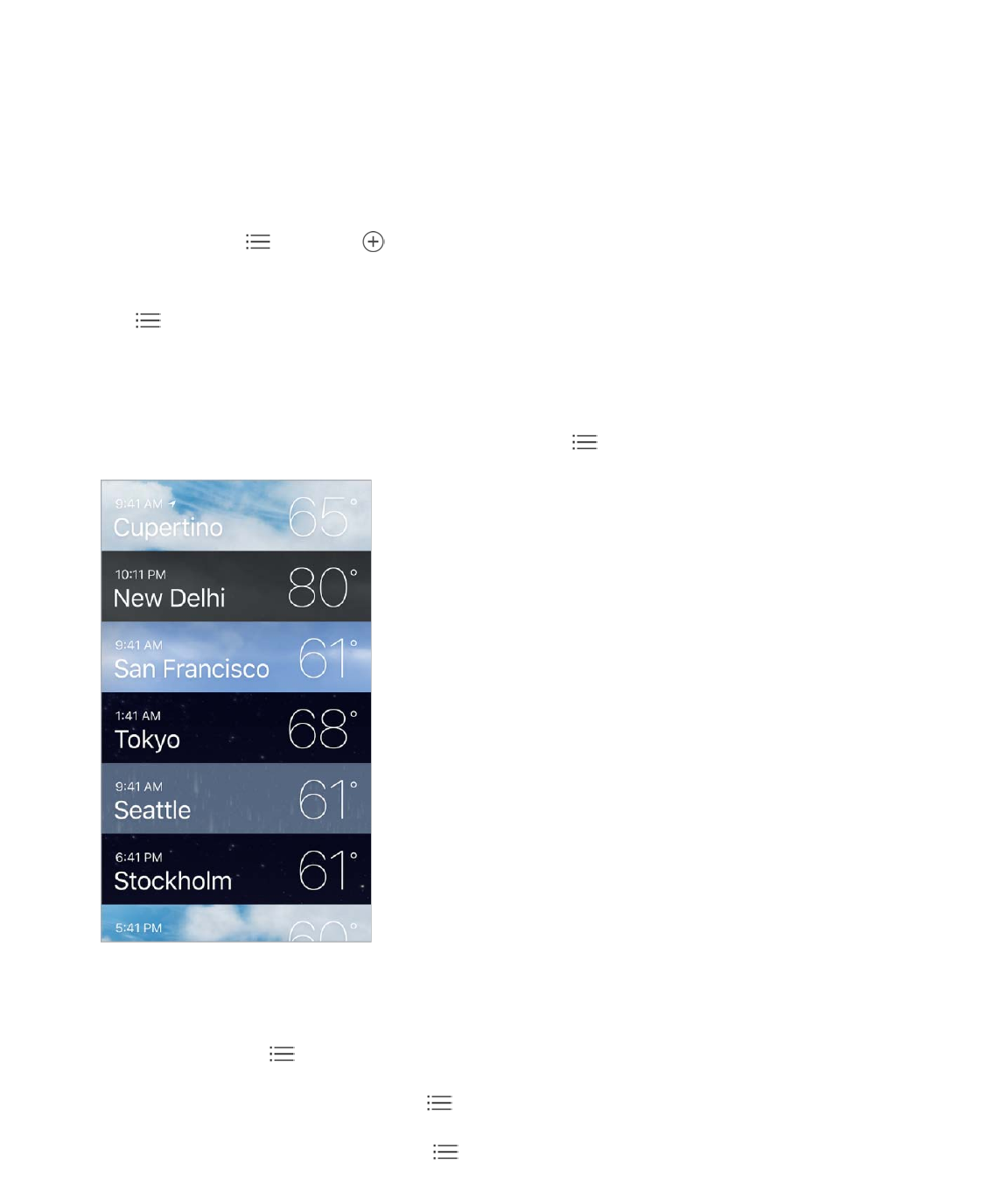
9/7/16, 2)10 PMiPhone
Page 170 of 333http://help.apple.com/iphone/10/en.lproj/static.html
cA4"6$+%$%:6'+%"$+6$G&'+%;d
See the local weather. >@+,"$#2$#4"$5"-#02%#$%.'""6$`&7&+5&15"$2659$@4"6$Q2.&#+26
>"'7+."%$+%$#:'6"($26$+6$>"##+63%$]$G'+7&.9$]$Q2.&#+26$>"'7+."%a=
View the current hourly forecast. >@+,"$#4"$42:'59$(+%,5&9$5"-#$2'$'+34#=
See a detailed forecast. >@+,"$:,=
Add a city. K&,$ J$#4"6$#&,$ =$[6#"'$&$.+#9$2'$H+,$.2("J$#4"6$#&,$>"&'.4=
See the weather in another city. >@+,"$5"-#$2'$'+34#$#2$%""$@""'$-2'$&62#4"'$.+#9J$2'
#&,$ J$#4"6$.422%"$&$.+#9$-'20$#4"$5+%#=
3D Touch. K2$.422%"$&$-2'".&%#$-'20$#4"$R20"$%.'""6J$,'"%%$A""'J$#4"6$.422%"
&$52.&#+26=$K&,$I(($#2$&(($&$52.&#+26=$>""$ =
See all your cities at once. G+6.4$#4"$%.'""6$2'$#&,$ =
3D Touch. K2$,'"7+"@$&$.+#9B%$@""'J$,'"%%$&$.+#9$+6$92:'$5+%#$2-$52.&#+26%$#2$,""*$&#
#4"$@""'$-2'".&%#J$#4"6$,'"%%$&$5+##5"$("","'$#2$2,"6$+#=$>""$ =
Delete a city. K&,$ J$%@+,"$#4"$.+#9$#2$#4"$5"-#J$#4"6$#&,$S"5"#"=
Rearrange the order of cities. K&,$ J$#2:.4$&6($425($&$.+#9J$#4"6$('&3$+#$:,$2'$(2@6=
Choose Fahrenheit or Celsius. K&,$ J$#4"6$#&,$zO$2'$z8=
eS$K2:.4
eS$K2:.4

9/7/16, 2)10 PMiPhone
Page 171 of 333http://help.apple.com/iphone/10/en.lproj/static.html
Turn off local weather. !2$#2$>"##+63%$]$G'+7&.9J$#4"6$#:'6$2--$Q2.&#+26$>"'7+."%=$>""
=
Use iCloud to push your list of cities to your other iOS devices. !2$#2$>"##+63%$]
+852:(J$#4"6$#:'6$26$+852:($S'+7"=$>""$ =
Q2.&#+26$>"'7+."%
+852:(

9/7/16, 2)10 PMiPhone
Page 172 of 333http://help.apple.com/iphone/10/en.lproj/static.html
News
News overview
<"@%$.255".#%$&55$#4"$%#2'+"%$92:$@&6#$#2$'"&(J$-'20$92:'$-&72'+#"$%2:'."%J$1&%"($26$#4"
#2,+.%$#4&#$+6#"'"%#$92:$02%#=$W2:$.&6$"X,52'"$'".200"6("($,:15+.&#+26%$`.&55"(
channels$+6$<"@%aJ$1"$62#+-+"($2-$+0,2'#&6#$%#2'+"%$-'20$-&72'+#"$.4&66"5%J$%"&'.4$-2'
%,".+-+.$.4&66"5%$2'$#2,+.%J$%&7"$&6($%4&'"$92:'$-&72'+#"$%#2'+"%J$&6($%:1%.'+1"$#2$'"."+7"
,'"0+:0$%#2'+"%$-'20$%"5".#$,:15+%4"'%=
Note: W2:$6""($&$A+UO+$2'$."55:5&'$.266".#+26$#2$:%"$<"@%=$<"@%$+%6B#$&7&+5&15"$+6$&55
&'"&%=
Get started with News
K4"$-+'%#$#+0"$92:$2,"6$<"@%J$92:$.&6$,"'%26&5+H"$+#$1&%"($26$92:'$+6#"'"%#%=
Add channels and topics. C,"6$<"@%J$#4"6$&(($92:'$,'"-"''"($.4&66"5%$`,:15+.&#+26%J
%:.4$&%$0&3&H+6"%J$6"@%,&,"'%J$2'$6"@%U1&%"($@"1%+#"%a=$W2:$.&6$&5%2$&(($#2,+.%$%:.4
&%$>,2'#%$&6($[6#"'#&+60"6#=$K2$%""$02'"$.4&66"5%$&6($#2,+.%J$%@+,"$:,=$K4"$%#2'+"%
#4&#$&,,"&'$+6$O2'$W2:$&'"$+6-5:"6."($19$92:'$.42+."%=
Add notifications. K&,$8:%#20+H"$<2#+-+.&#+26%J$#4"6$.422%"$#4"$,:15+.&#+26%$92:$@&6#
#2$("5+7"'$#4"$02%#$+0,2'#&6#$%#2'+"%$2-$#4"$(&9$#2$92:'$Q2.*$%.'""6=
Receive stories by email. K2$'"."+7"$&6$"0&+5$@+#4$#4"$1"%#$I,,5"$<"@%$%#2'+"%$%"5".#"(
19$I,,5"B%$"(+#2'%J$#&,$>+36$)"$?,$26$#4"$!"#$<"@%$+6$W2:'$P612X$%.'""6=
Seek out additional channels and topics. I-#"'$92:$%"#$:,$<"@%J$#&,$[X,52'"$#2$1'2@%"
%:33"%#"($.4&66"5%$&6($#2,+.%=$C'$#&,$&$#2,+.$%:.4$&%$K'&7"5J$I'#%J$2'$>,2'#%$#2$1'2@%"
+#=$K2$&(($&$.4&66"5$2'$#2,+.$#2$#4"$O&72'+#"%$#&1J$#&,$ =
For You
O2'$W2:$,'"%"6#%$#4"$1"%#$%#2'+"%$-'20$#4"$,:15+.&#+26%$&6($#2,+.%$92:$&(($#2$O&72'+#"%=
O2'$W2:$&5%2$4+345+34#%$K2,$>#2'+"%$2-$#4"$(&9J$K'"6(+63$>#2'+"%$#4&#$&'"$,2,:5&'$@+#4
2#4"'$<"@%$'"&("'%J$&6($O"&#:'"($>#2'+"%$%"5".#"($19$I,,5"$"(+#2'%=
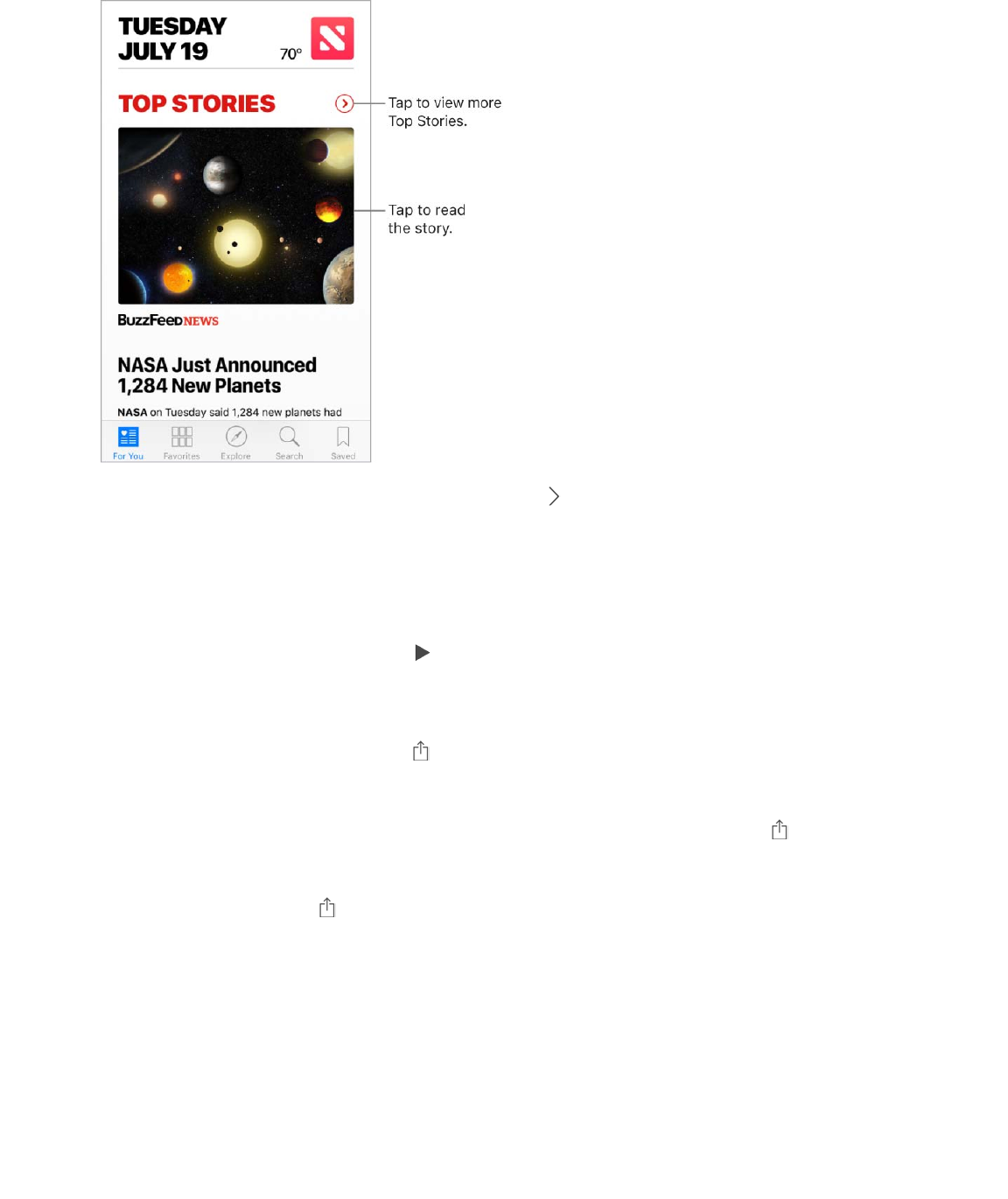
9/7/16, 2)10 PMiPhone
Page 173 of 333http://help.apple.com/iphone/10/en.lproj/static.html
Read more stories within a specific group. K&,$ $6"X#$#2$K2,$>#2'+"%$2'$6"X#$#2$&$#2,+.
%:.4$&%$K".4625239$2'$[6#"'#&+60"6#=
3D Touch. K2$&.."%%$%#2'+"%$&6($'"."6#59$7+"@"($.4&66"5%$-'20$#4"$R20"$%.'""6J
,'"%%$<"@%J$#4"6$.422%"$&$_:+.*$&.#+26=$>""$ =
Play a video in the story list. K&,$ =
Get newer stories. G:55$(2@6$#2$'"-'"%4$O2'$W2:$@+#4$#4"$5&#"%#$%#2'+"%=
Love, save, or share a story. K&,$ J$2'$%@+,"$&$%#2'9$5"-#J$#4"6$.422%"$Q27"J$>&7"J$2'
>4&'"=
Dislike a story, mute a channel, or report a concern about a story. K&,$ J$2'$%@+,"$&
%#2'9$'+34#J$#4"6$.422%"$S+%5+*"J$):#"$84&66"5J$2'$/",2'#=
K2$'"027"$&$(+%5+*"J$#&,$ J$2'$%@+,"$#4"$(+%5+*"($%#2'9$'+34#J$#4"6$#&,$/"027"$S+%5+*"=
Mute a channel. K2$,'"7"6#$&$.4&66"5B%$%#2'+"%$-'20$&,,"&'+63$+6$O2'$W2:$2'$+6$&$5+%#$2-
#2,+.%J$%@+,"$&$%#2'9$'+34#J$#4"6$#&,$):#"$84&66"5=$K2$%""$%#2'+"%$-'20$#4&#$.4&66"5
&3&+6J$#&,$#4"$.4&66"5$+6$O&72'+#"%J$#4"6$#&,$S26B#$):#"$6"&'$#4"$#2,$2-$#4"$%.'""6=
K2$:60:#"$&$.4&66"5$#4&#$+%6B#$&$-&72'+#"J$#&,$>"&'.4J$%"&'.4$-2'$#4"$.4&66"5J$#&,$#4"
.4&66"5$+6$#4"$%"&'.4$'"%:5#%J$#4"6$#&,$S26B#$):#"$6"&'$#4"$#2,$2-$#4"$%.'""6=
3D Touch. G'"%%$&$.4&66"5$+6$O&72'+#"%J$2'$,'"%%$&$%#2'9J$%@+,"$:,J$#4"6$#&,$):#"
84&66"5=$>""$ =
eS$K2:.4
eS$K2:.4
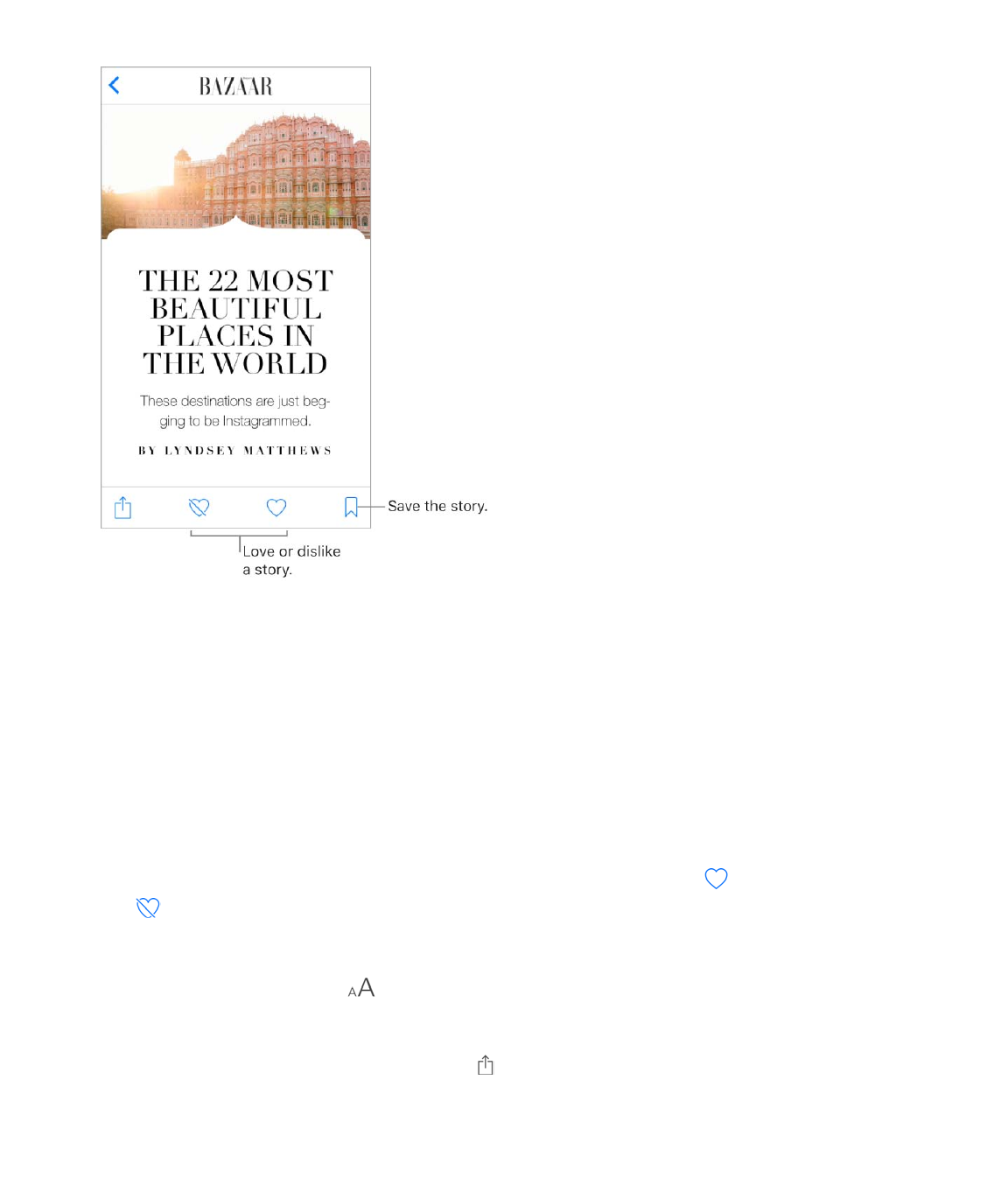
9/7/16, 2)10 PMiPhone
Page 174 of 333http://help.apple.com/iphone/10/en.lproj/static.html
Read stories
Read a story. K&,$&$%#2'9$#2$'"&($+#=$A"1$%#2'+"%$("5+7"'"($#4'2:34$&6$/>>$-""($%42@$&
,'"7+"@=$K2$7+"@$&6$/>>$%#2'9$+6$-:55J$%@+,"$:,=$K2$&5@&9%$7+"@$#4"$-:55$%#2'9J$32$#2
>"##+63%$]$<"@%J$#4"6$#:'6$2--$>42@$>#2'9$G'"7+"@%=
3D Touch. G'"%%$&$%#2'9$#2$#&*"$&$,""*$&#$+#=$>@+,"$:,$#2$%""$2,#+26%$%:.4$&%$Q27"J
>&7"J$>4&'"$>#2'9J$&6($):#"$84&66"5=$G'"%%$("","'$#2$,2,$2,"6$#4"$%#2'9=$>""$ =
Read the next story. A4"6$7+"@+63$&$%#2'9J$%@+,"$5"-#$#2$'"&($#4"$6"X#$%#2'9J$2'$%@+,"
'+34#$#2$'"&($#4"$,'"7+2:%$%#2'9=$>@+,"$-'20$#4"$5"-#$"(3"$#2$'"#:'6$#2$#4"$5+%#$2-$%#2'+"%=
Tell News what you do and donʼt love. A4"6$7+"@+63$&$%#2'9J$#&,$ $#2$527"$#4"$%#2'9h
#&,$ $#2$(+%5+*"$#4"$%#2'9=$K&,$&6$+.26$&3&+6$#2$'"#:'6$#2$&$6":#'&5$%"##+63=$<"@%$#&*"%
92:'$-""(1&.*$+6#2$&..2:6#$@4"6$,+.*+63$6"@$%#2'+"%$+6$O2'$W2:=
Change the text size. K&,$ J$#4"6$#&,$#4"$%0&55"'$2'$5&'3"'$5"##"'$#2$.4&63"$#4"$%+H"=
`<2#$&7&+5&15"$+6$&55$%#2'+"%=a
Share stories. A4"6$7+"@+63$&$%#2'9J$#&,$ J$#4"6$.422%"$&$%4&'+63$2,#+26$%:.4$&%
)"%%&3"$2'$K@+##"'=$K2$%4&'"$&$%#2'9$+6$92:'$5+%#$2-$%#2'+"%J$%@+,"$#4"$%#2'9$5"-#J$#&,$>4&'"J
#4"6$.422%"$&$%4&'+63$2,#+26=
eS$K2:.4
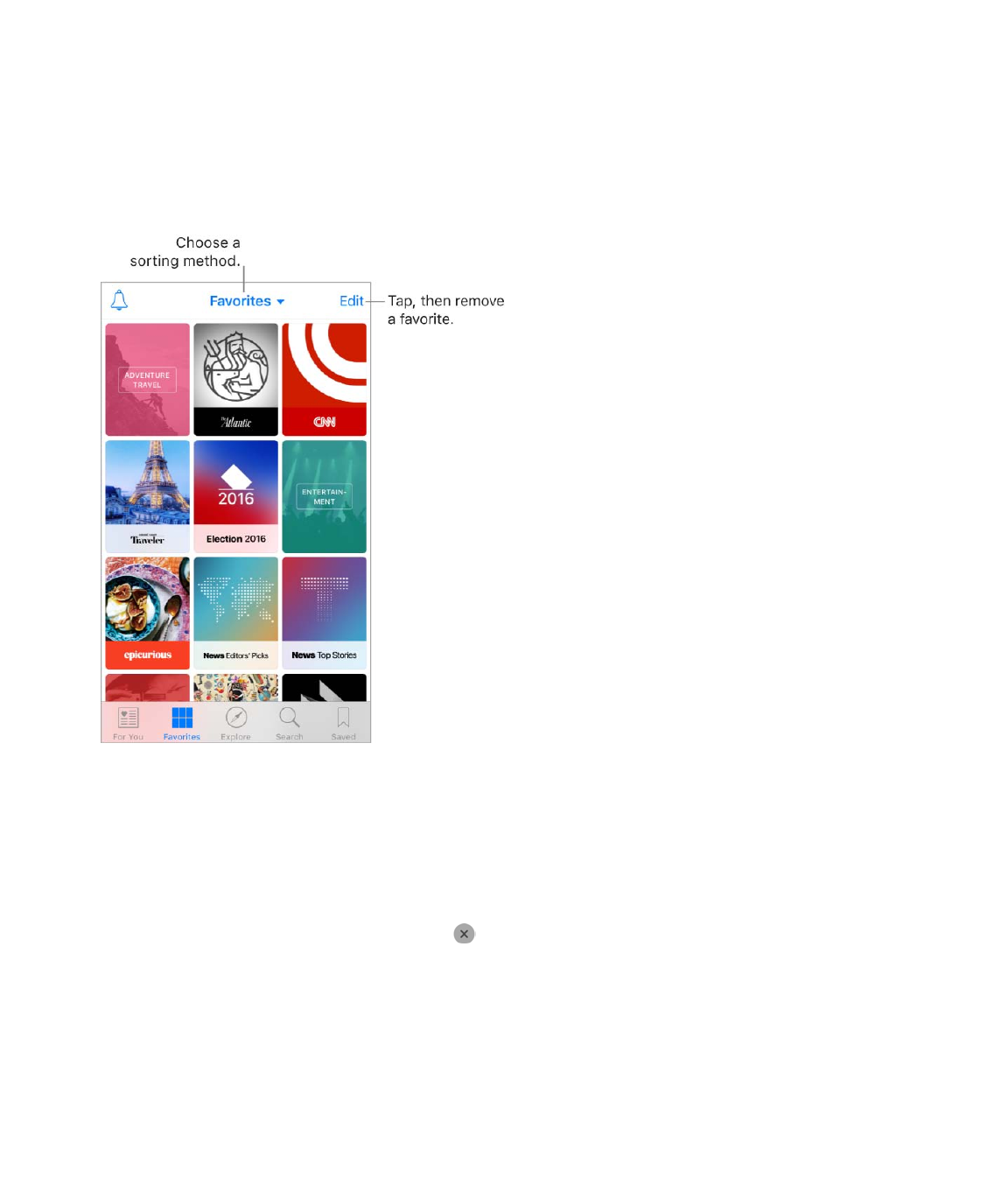
9/7/16, 2)10 PMiPhone
Page 175 of 333http://help.apple.com/iphone/10/en.lproj/static.html
Report a concern. P-$92:$1"5+"7"$&$%#2'9$92:B'"$7+"@+63$+%$0+%5&1"5"(J$+6&,,'2,'+&#"J
2--"6%+7"J$2'$(2"%6B#$(+%,5&9$,'2,"'59J$%@+,"$'+34#J$#4"6$#&,$/",2'#=
Favorites
K4"$.4&66"5%$&6($#2,+.%$92:$%"5".#$@4"6$92:$-+'%#$2,"6$<"@%$&,,"&'$+6$O&72'+#"%=
O&72'+#"%$&5%2$+6.5:("%$.4&66"5%$&6($#2,+.%$92:$&(($5&#"'=
Browse a channelʼs stories. K&,$&$.4&66"5$2'$#2,+.$#2$%""$#4"$02%#$'"."6#59$,:15+%4"(
%#2'+"%=$P6$%20"$.4&66"5%J$92:$.&6$1'2@%"$%".#+26%J$%:.4$&%$G25+#+.%J$>,2'#%J$2'
[6#"'#&+60"6#=
3D Touch. G'"%%$&$.4&66"5$2'$#2,+.$#2$,""*$&#$+#%$.:''"6#$%#2'+"%=$>""$ =
Edit your favorites. K&,$[(+#J$#4"6$#&,$ $#2$("5"#"$&$.4&66"5$2'$#2,+.$#4&#$92:$62$5263"'
@+%4$#2$-2552@=
3D Touch. G'"%%J$%@+,"$:,J$#4"6$#&,$/"027"$-'20$O&72'+#"%=$>""$ =
Dig deeper into a topic. K&,$&$#2,+.$#2$%""$'"."6#$'"5&#"($%#2'+"%=
Sort favorites. K&,$O&72'+#"%$&#$#4"$#2,$2-$#4"$%.'""6J$#4"6$.422%"$>2'#$19$<&0"J$>2'#
19$)2%#$/"."6#J$2'$>2'#$19$)2%#$M+%+#"(=
eS$K2:.4
eS$K2:.4
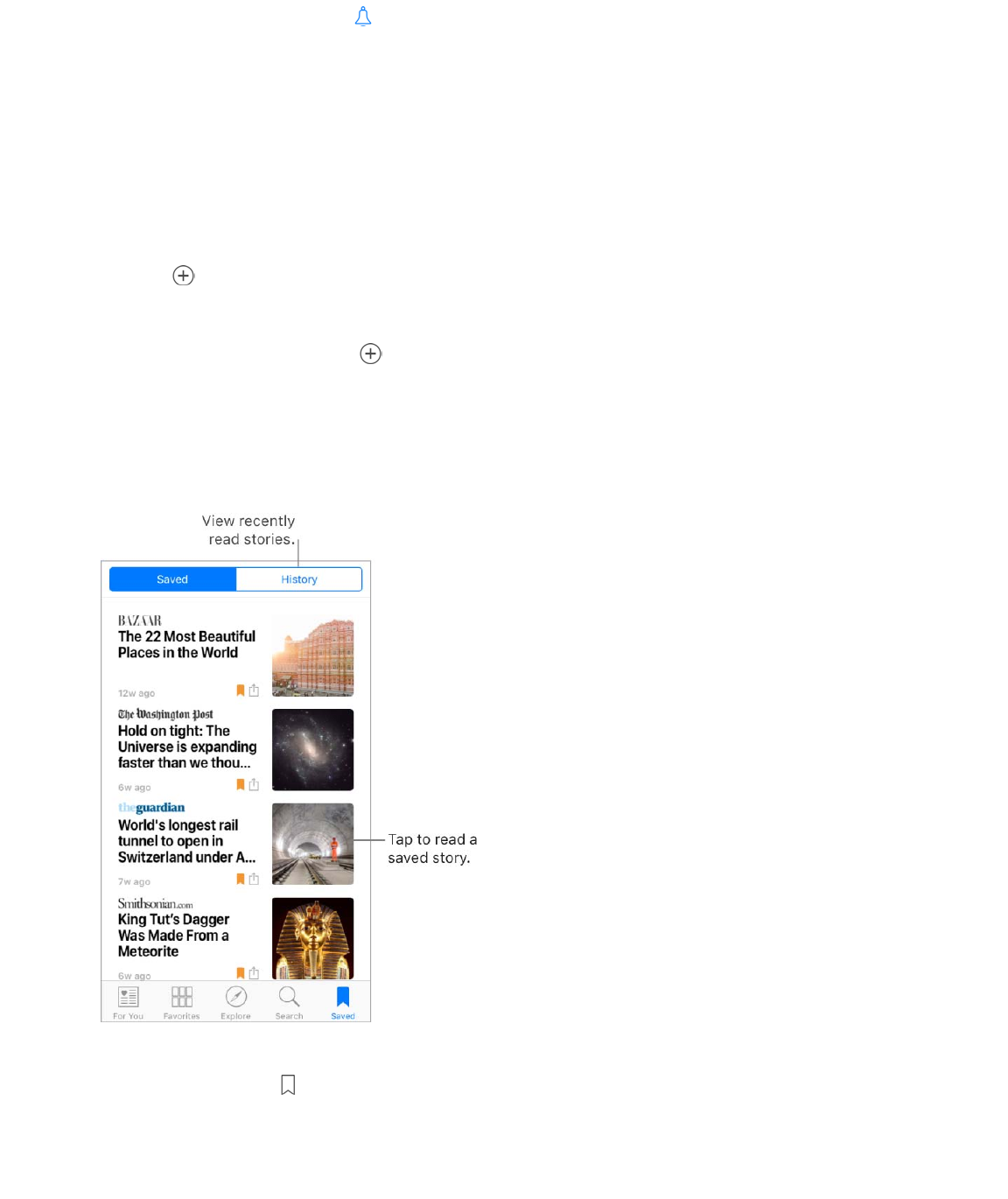
9/7/16, 2)10 PMiPhone
Page 176 of 333http://help.apple.com/iphone/10/en.lproj/static.html
Manage notifications. K&,$ J$#4"6$#:'6$62#+-+.&#+26%$26$2'$2--$-2'$92:'$-&72'+#"$.4&66"5%=
Search
<"@%$*"",%$#'&.*$2-$&$@+("$7&'+"#9$2-$#2,+.%J$@4+.4$0&*"%$+#$"&%9$#2$-+6($#4"$%#2'+"%$#4&#
+6#"'"%#$92:=
Search for channels and topics. K&,$>"&'.4J$#4"6$"6#"'$#4"$6&0"$2-$&$.4&66"5$`CNN$2'
WiredJ$-2'$"X&0,5"a$2'$&$#2,+.$`fashion, business,$2'$politicsJ$-2'$"X&0,5"a=$P6$#4"$'"%:5#%
5+%#J$#&,$ $#2$&(($&6$+#"0$#2$O&72'+#"%=
View trending topics. >"&'.4$%42@%$#'"6(+63$#2,+.%$#2$3"#$92:$%#&'#"(=$K&,$&$#2,+.$#2
%""$'"5&#"($%#2'+"%J$#4"6$#&,$ $#2$&(($&$#2,+.$#2$O&72'+#"%=
Save stories
P6$<"@%$92:$.&6$%&7"$%#2'+"%$#2$'"&($5&#"'J$265+6"$2'$2--5+6"=
Save a story. A4"6$7+"@+63$92:'$5+%#$2-$%#2'+"%J$%@+,"$&$%#2'9$5"-#J$#4"6$#&,$>&7"=$A4"6
'"&(+63$&$%#2'9J$#&,$ $#2$%&7"$+#=$K2$'"&($&$%&7"($%#2'9J$#&,$>&7"(J$#4"6$#&,$#4"$%#2'9=
Delete a saved story. K&,$>&7"(J$#4"6$%@+,"$&$%#2'9$5"-#=

9/7/16, 2)10 PMiPhone
Page 177 of 333http://help.apple.com/iphone/10/en.lproj/static.html
Check your reading history. K&,$#4"$R+%#2'9$#&1$#2$%""$@4&#$92:B7"$'"&(=$>@+,"$&$%#2'9
5"-#$#2$("5"#"$+#=$K2$.5"&'$92:'$<"@%$4+%#2'9$2'$#4"$+6-2'0&#+26$:%"($#2$.'"&#"
'".200"6(&#+26%J$#&,$85"&'J$#4"6$.422%"$26"$2'$12#4$2,#+26%=
Subscriptions in News
Subscribe to channels. A+#4$<"@%$92:$.&6$'"&($,'"0+:0$%#2'+"%$-'20$%"5".#
,:15+%4"'%=$K4"'"$&'"$#4'""$@&9%$#2$&.."%%$%:1%.'+,#+26%$+6$<"@%L
Subscribe within News: W2:$.&6$,:'.4&%"$&$%:1%.'+,#+26$(+'".#59$+6$<"@%=$P6$&
.4&66"5$#4&#$2--"'%$%:1%.'+,#+26%J$#&,$&$%#2'9$#4&#$'"_:+'"%$&$%:1%.'+,#+26$#2$'"&(J
#4"6$#&,$>:1%.'+1"$<2@=
Access an existing subscription purchased from iTunes or the App Store: <"@%
.4".*%$92:'$+K:6"%$>#2'"$&..2:6#$-2'$%:1%.'+,#+26%$92:$12:34#$&%$+6U&,,$,:'.4&%"%
+6$,:15+%4"'%B$&,,%=$P-$&69$%:1%.'+,#+26%$92:B7"$,:'.4&%"($&'"$&5%2$&7&+5&15"$+6$<"@%J
92:B'"$&:#20&#+.&559$3'&6#"($&.."%%$+6$<"@%=$>""$#4"$
=
Access an existing subscription purchased from a publisher: P-$92:B7"$,:'.4&%"($&
%:1%.'+,#+26$(+'".#59$-'20$&$,:15+%4"'B%$@"1%+#"J$#4"$,:15+%4"'$0&9$&552@$92:$#2$%+36
+6$#2$92:'$&..2:6#$+6$<"@%J$&6($&.."%%$92:'$%:1%.'+,#+26$+6$<"@%=
A4"6$92:$%:1%.'+1"$#2$&$.4&66"5J$+#B%$&:#20&#+.&559$&(("($#2$O&72'+#"%=
I12:#$+6U&,,$,:'.4&%"%
@"1%+#"
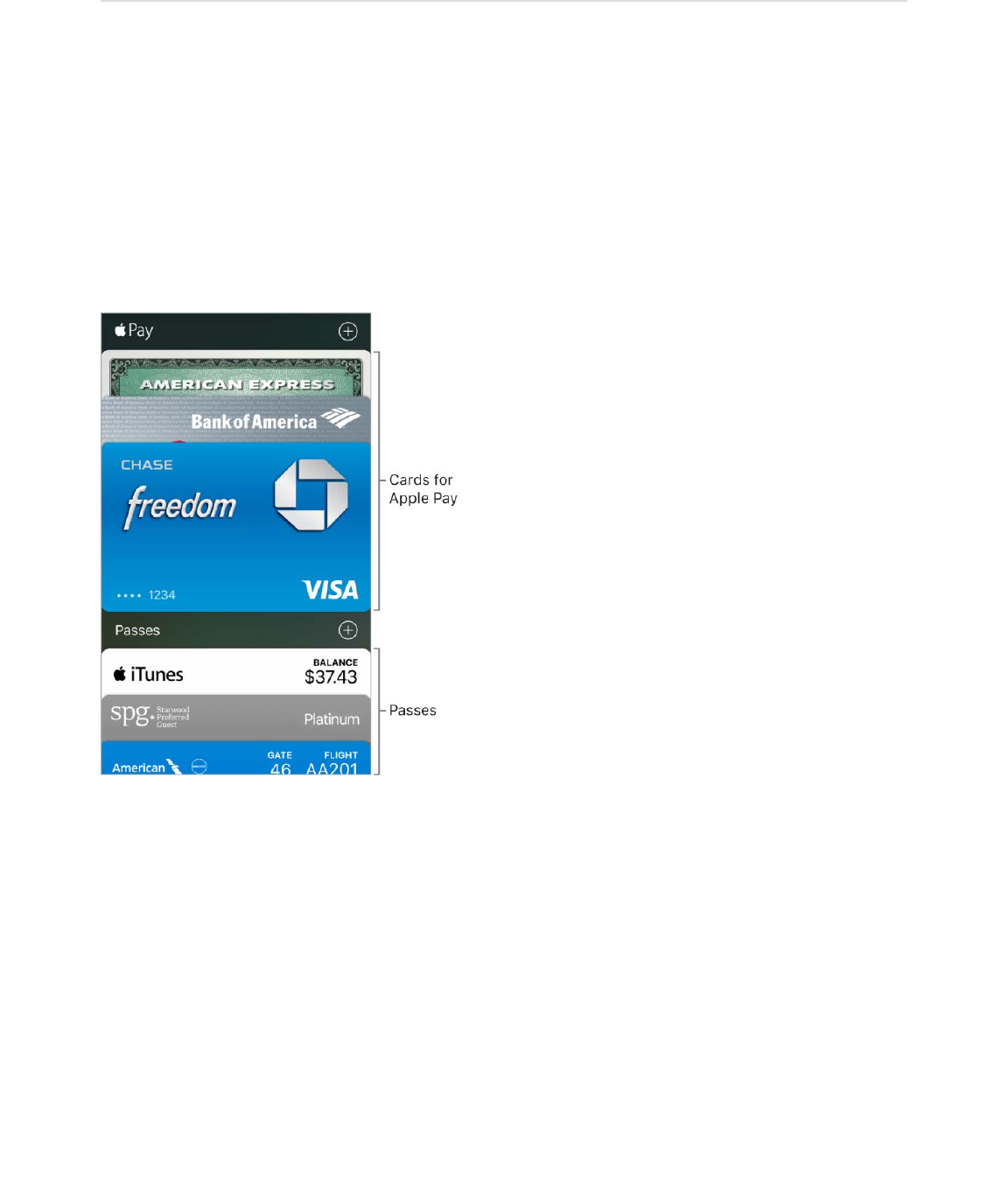
9/7/16, 2)10 PMiPhone
Page 178 of 333http://help.apple.com/iphone/10/en.lproj/static.html
Wallet
Wallet at a glance
?%"$A&55"#$#2$*"",$.&'(%$&6($,&%%"%$+6$26"$,5&."$-2'$"&%9$&.."%%L
Cards for Apple Pay:$8'"(+#J$("1+#J$%#2'"J$&6($,'",&+($.&'(%$`62#$&7&+5&15"$+6$&55$&'"&%a
Passes:$F2&'(+63$,&%%"%J$027+"$#+.*"#%J$.2:,26%J$'"@&'($.&'(%J$&6($02'"

9/7/16, 2)10 PMiPhone
Page 179 of 333http://help.apple.com/iphone/10/en.lproj/static.html
Apple Pay
I12:#$I,,5"$G&9
C6$%:,,2'#"($("7+."%J$92:$.&6$:%"$I,,5"$G&9$`62#$&7&+5&15"$+6$&55$&'"&%a$#2$0&*"
,:'.4&%"%$+6$%#2'"%$#4&#$&..",#$.26#&.#5"%%$,&90"6#%J$&%$@"55$&%$@+#4+6$&,,%$&6(
@"1%+#"%$#4&#$%:,,2'#$I,,5"$G&9=$A&55"#$425(%$.'"(+#$&6($("1+#$.&'(%J$@4+.4$&,,"&'$&#$#4"
#2,$2-$92:'$A&55"#$%#&.*J$-2'$I,,5"$G&9$#'&6%&.#+26%=
O2'$02'"$+6-2'0&#+26$&12:#$42@$I,,5"$G&9$@2'*%J$32$#2$#4"$ =
>"#$:,$I,,5"$G&9
Sign in to iCloud. !2$#2$>"##+63%$]$+852:(J$&6($%+36$+6$@+#4$92:'$I,,5"$PS=$K4"6$%.'255
(2@6$&6($#:'6$26$A&55"#=$>""$ =
Add a credit or debit card. K&,$ $6"X#$#2$I,,5"$G&9=$K4"$-+'%#$#+0"$92:$&(($&$.'"(+#$2'
("1+#$.&'($#2$A&55"#J$92:$0&9$1"$&%*"($#2$:%"$#4"$.&'($92:$:%"$@+#4$+K:6"%=$K&,$<"X#J
#4"6$,2%+#+26$+G426"$%2$#4&#$92:'$.&'($&,,"&'%$+6$#4"$-'&0"=
K4"$.&'($+%%:"'$("#"'0+6"%$+-$92:'$.&'($+%$"5+3+15"$-2'$I,,5"$G&9J$&6($0&9$&%*$92:$-2'
&((+#+26&5$+6-2'0&#+26$#2$.20,5"#"$#4"$7"'+-+.&#+26$,'2."%%=$>""$#4"$I,,5"$>:,,2'#$&'#+.5"
=
W2:$.&6$&(($:,$#2$"+34#$.'"(+#$&6($("1+#$.&'(%J$+6.5:(+63$%#2'"$.&'(%=
Note: P-$92:$%+36$2:#$2-$+852:($&#$>"##+63%$]$+852:(J$&55$#4"$.'"(+#$&6($("1+#$.&'(%$92:
&(("($#2$I,,5"$G&9$26$+G426"$&'"$'"027"(=$W2:$.&6$&(($#4"$.&'(%$&3&+6$#4"$6"X#$#+0"
92:$%+36$+6$#2$+852:(=
I,,5"$G&9$@"1%+#"
+852:(
I,,5"$G&9$,&'#+.+,&#+63$1&6*%
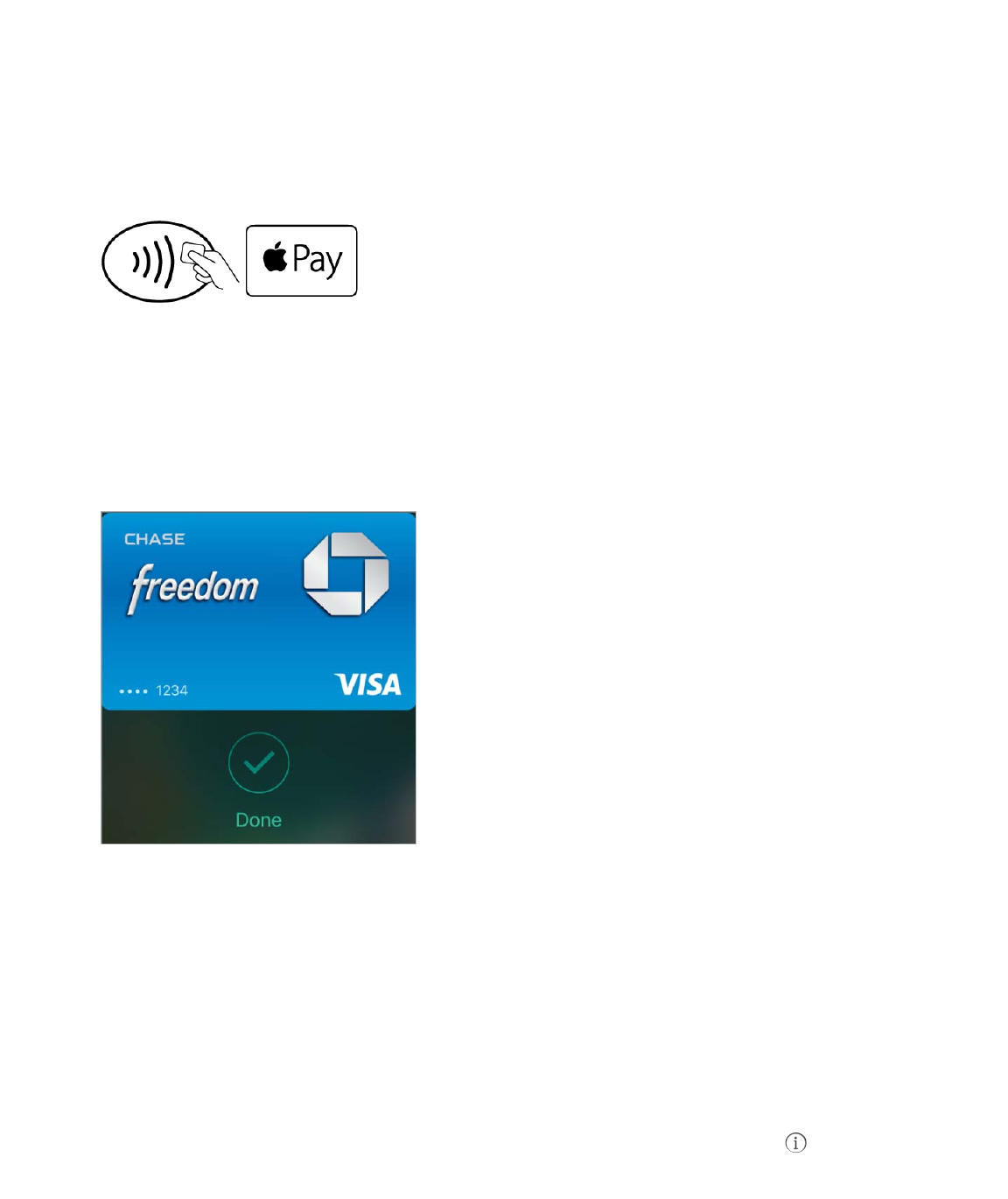
9/7/16, 2)10 PMiPhone
Page 180 of 333http://help.apple.com/iphone/10/en.lproj/static.html
Set your default card. K4"$-+'%#$.&'($92:$&(($#2$A&55"#$1".20"%$92:'$("-&:5#$.&'($-2'
,&90"6#%=$K2$%"#$&$(+--"'"6#$.&'($&%$#4"$("-&:5#J$#2:.4$&6($425($#4"$.&'($+6$A&55"#J$#4"6
('&3$+#$#2$#4"$-'26#$2-$#4"$%#&.*=
G&9$&#$&$%#2'"
W2:$.&6$:%"$I,,5"$G&9$&#$.26#&.#5"%%$'"&("'%$@+#4$26"$2-$#4"$-2552@+63$%90125%=
Pay using your default card. G5&."$92:'$-+63"'$26$K2:.4$PSJ$#4"6$425($+G426"$&12:#$&6
+6.4$`T=\$.0a$-'20$#4"$%90125$26$#4"$'"&("'J$:6#+5$+G426"$7+1'&#"%=$I$.4".*0&'*$26$#4"
%.'""6$&6($&6$&:(+15"$1"",$.26-+'0$#4&#$#4"$,&90"6#$+6-2'0&#+26$4&%$1""6$%"6#=
C'J$+-$+G426"$+%$52.*"(J$(2:15"U.5+.*$#4"$R20"$1:##26$&6($*"",$92:'$-+63"'$5+34#59$26$#4"
R20"$1:##26=$R25($+G426"$6"&'$#4"$'"&("'$:6#+5$+G426"$7+1'&#"%=
3D Touch. K2$_:+.*59$&.."%%$92:'$("-&:5#$.&'(J$,'"%%$#4"$A&55"#$+.26$26$#4"$R20"
%.'""6=$>""$ =
Use another card. A4"6$#4"$("-&:5#$.&'($&,,"&'%J$#&,$+#$#2$(+%,5&9$&55$92:'$.&'(%J$#4"6
#&,$#4"$.&'($92:$@&6#$#2$:%"=
Tip: A4"6$92:$:%"$I,,5"$G&9$&#$%20"$52.&#+26%J$92:$0&9$'"."+7"$&$62#+-+.&#+26$#4&#
&552@%$92:$#2$"&%+59$&(($&$'"@&'(%$.&'($-2'$#4&#$0"'.4&6#=
Set up a store card for Automatic Selection. K2$&:#20&#+.&559$:%"$&$%#2'"$.&'($`'"'
#4&6$#4"$("-&:5#$.&'(a$@+#4$#4"$&%%2.+&#"($0"'.4&6#J$#&,$#4"$%#2'"$.&'(J$#&,$ J$#4"6$#:'6
26$I:#20&#+.$>"5".#+26=
eS$K2:.4
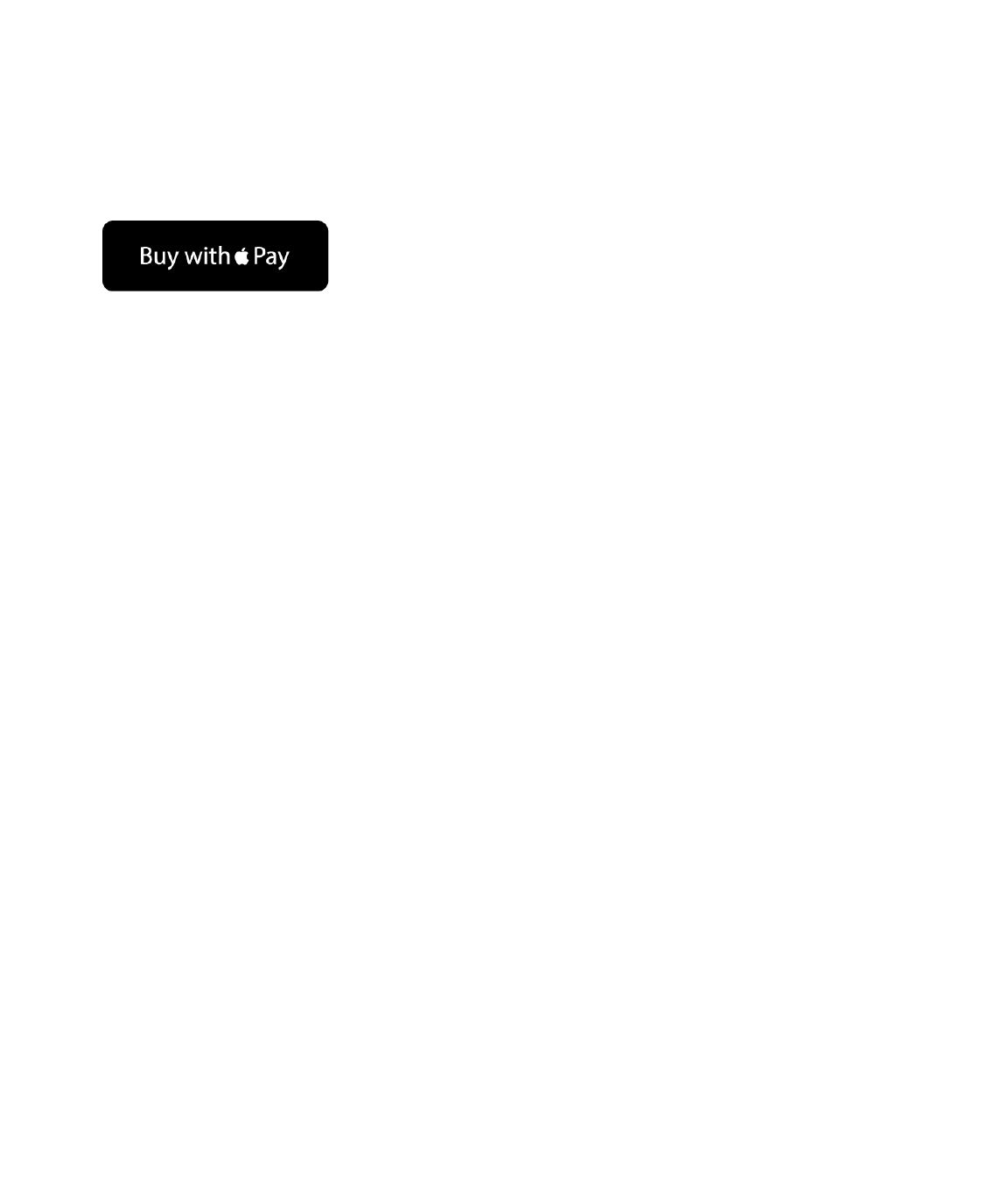
9/7/16, 2)10 PMiPhone
Page 181 of 333http://help.apple.com/iphone/10/en.lproj/static.html
Note: P-$92:$4&7"$Q2.&#+26$>"'7+."%$#:'6"($26J$#4"$52.&#+26$2-$92:'$+G426"$&#$#4"$#+0"
92:$0&*"$&$,:'.4&%"$0&9$1"$%"6#$#2$I,,5"=$>""$ =
G&9$@+#4+6$&6$&,,$2'$26$&$@"1%+#"
A4"6$%42,,+63$@+#4+6$&6$&,,$2'$26$&$@"1%+#"$+6$>&-&'+J$522*$-2'$#4"$F:9$@+#4$I,,5"$G&9
1:##26$2'$#4"$I,,5"$G&9$,&90"6#$2,#+26=
Pay within an app or on a website. S:'+63$.4".*2:#J$#&,$#4"$I,,5"$G&9$2'$F:9$@+#4
I,,5"$G&9$1:##26J$#4"6$'"7+"@$#4"$,&90"6#$+6-2'0&#+26=$)&*"$&69$.4&63"%$1"-2'"$92:
:%"$K2:.4$PS$2'$92:'$,&%%.2("$#2$.20,5"#"$#4"$,&90"6#=
>42,$26$92:'$)&.$&6($,&9$26$+G426"
?%+63$#4"$>&-&'+$@"1$1'2@%"'$26$92:'$)&.J$92:$.&6$%42,$&6($1"3+6$.4".*2:#$26
@"1%+#"%$#4&#$%:,,2'#$I,,5"$G&9J$#4"6$.20,5"#"$#4"$,&90"6#$@+#4$I,,5"$G&9$26$92:'
+G426"=
Set up your Mac and iPhone for Apple Pay.
$26$+G426"=
>+36$+6$#2$+852:($@+#4$#4"$%&0"$I,,5"$PS$26$12#4$("7+."%=
K:'6$26$F5:"#22#4$26$12#4$("7+."%=
[6%:'"$#4&#$+G426"$+%$6"&'19$&6($.266".#"($#2$&$."55:5&'$2'$A+UO+$6"#@2'*=
Checkout. C6$92:'$)&.J$.422%"$#4"$I,,5"$G&9$,&90"6#$2,#+26J$#4"6$'"7+"@$#4"$,&90"6#
+6-2'0&#+26=$)&*"$&69$.4&63"%$#2$#4"$%4+,,+63$&6($1+55+63$+6-2'0&#+26J$2'$.422%"$&
(+--"'"6#$.&'(=$K4"6$26$+G426"J$'"7+"@$#4"$,&90"6#$%:00&'9J$&6($:%"$K2:.4$PS$#2
.20,5"#"$#4"$,&90"6#=
Prevent iPhone from confirming payments on your Mac. P-$92:$(26B#$@&6#$#2$:%"
I,,5"$G&9$26$92:'$+G426"$#2$.26-+'0$,&90"6#%$26$92:'$)&.J$32$#2$>"##+63%$]$A&55"#$^
I,,5"$G&9J$#4"6$#:'6$2--$I552@$G&90"6#%$26$)&.=
Q2.&#+26$>"'7+."%
>"#$:,$I,,5"$G&9
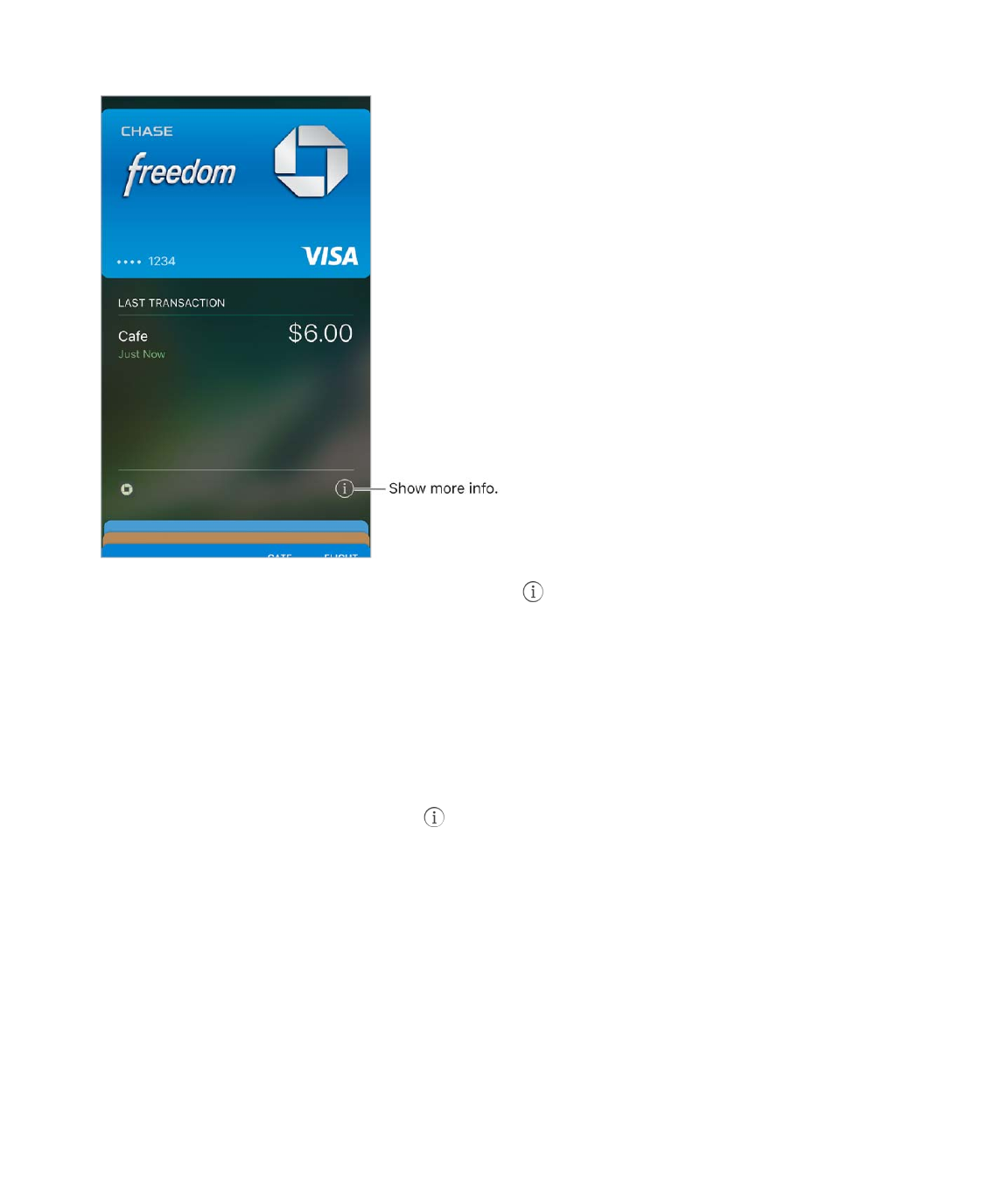
9/7/16, 2)10 PMiPhone
Page 182 of 333http://help.apple.com/iphone/10/en.lproj/static.html
M+"@$.&'($&.#+7+#9$&6($0&6&3"$.&'(%
View a card. K&,$&$.&'($+6$#4"$A&55"#$%#&.*=$K4"$5&%#$#'&6%&.#+26$0&9$&,,"&'=
View and manage the card information. K&,$ =$W2:$.&6L
M+"@$#4"$5&%#$-2:'$(+3+#%$2-$#4"$.&'($6:01"'$&6($S"7+."$I..2:6#$<:01"'f#4"
6:01"'$#'&6%0+##"($#2$#4"$0"'.4&6#=
84&63"$#4"$1+55+63$+6-2'0&#+26=
/"027"$#4"$.&'($-'20$A&55"#=
View your Apple Pay activity. K&,$ J$#4"6$#&,$K'&6%&.#+26%$#2$7+"@$#4"$#'&6%&.#+26%
0&("$26$#4+%$+G426"=$K2$4+("$#4+%$+6-2'0&#+26J$#:'6$2--$K'&6%&.#+26$R+%#2'9=
Note: K4"$&:#42'+H"($&02:6#$0&9$(+--"'$-'20$#4"$&02:6#$2-$#4"$,&90"6#$.4&'3"($#2
92:'$&..2:6#=$O2'$"X&0,5"J$&$3&%$%#&#+26$0&9$'"_:"%#$&6$&:#42'+H&#+26$2-${llJ$"7"6
#42:34$92:$2659$,:0,${T\$@2'#4$2-$3&%25+6"=$K2$%""$#4"$-+6&5$.4&'3"%J$%""$92:'$.&'(
%#&#"0"6#J$@4+.4$+6.5:("%$&55$I,,5"$G&9$#'&6%&.#+26%=
Change the shipping address and contact information for purchases. !2$#2
>"##+63%$]$A&55"#$^$I,,5"$G&9=
Prevent cards from appearing on the Lock screen. !2$#2$>"##+63%$]$A&55"#$^
I,,5"$G&9=$F"52@$I552@$I.."%%$A4"6$Q2.*"(J$#:'6$2--$S2:15"U85+.*$R20"$F:##26=
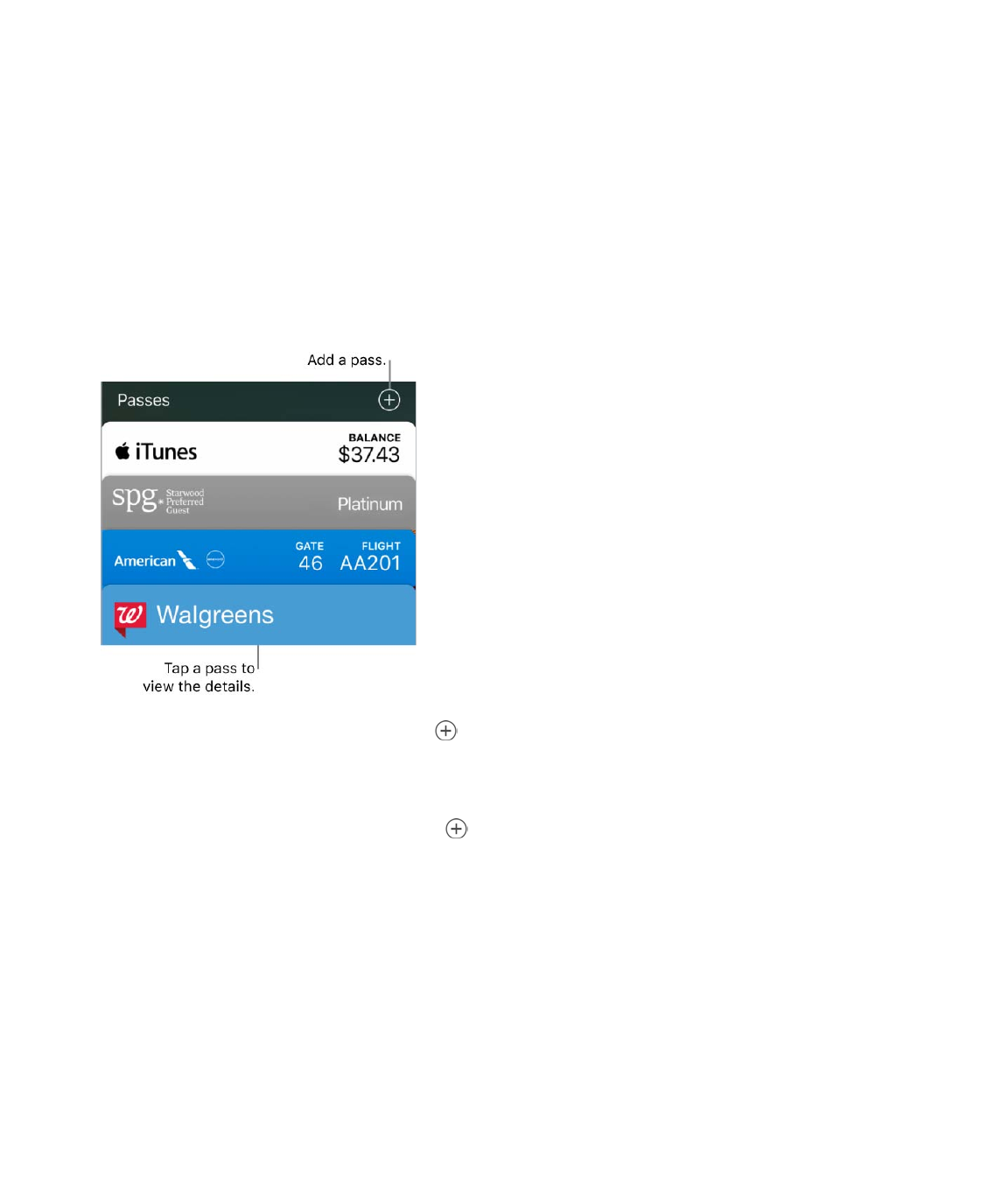
9/7/16, 2)10 PMiPhone
Page 183 of 333http://help.apple.com/iphone/10/en.lproj/static.html
If your iPhone is lost or stolen. P-$92:$"6&15"($ J$92:$.&6$:%"$+#$#2$4"5,
52.&#"$&6($%".:'"$92:'$+G426"f+6.5:(+63$%:%,"6(+63$2'$'"027+63$#4"$&1+5+#9$#2$0&*"
,:'.4&%"%$:%+63$92:'$.&'(%$+6$I,,5"$G&9=$K2$(2$#4+%J$%+36$+6$@+#4$92:'$I,,5"$PS$26
J$#4"6$32$#2$>"##+63%$]$)9$S"7+."%=$W2:$.&6$&5%2$.&55$#4"$+%%:"'%$2-$92:'
.&'(%=
Passes
?%"$,&%%"%$+6$A&55"#$#2$.4".*$+6$-2'$&$-5+34#J$3"#$+6#2$&$027+"J$2'$'"(""0$&$.2:,26=
G&%%"%$.&6$+6.5:("$:%"-:5$+6-2'0&#+26J$%:.4$&%$#4"$1&5&6."$26$92:'$.2--""$.&'(J$&
.2:,26B%$"X,+'&#+26$(&#"J$2'$92:'$%"&#$6:01"'$-2'$&$.26."'#=
Find apps that support Wallet. K&,$ $6"X#$#2$G&%%"%J$#4"6$#&,$O+6($I,,%$-2'$A&55"#=
W2:$.&6$&5%2$ =
Add a pass by scanning a code. K&,$ $6"X#$#2$G&%%"%J$#4"6$#&,$>.&6$82("$#2$I(($&
G&%%=$G2+6#$92:'$+G426"$&#$#4"$.2("$&6($-'&0"$+#$#2$&(($#4"$,&%%=
Add a pass from an app, email, message, or website. K&,$#4"$,&%%$2'$#4"$5+6*J$#4"6$#&,
I((=
Use a pass. P-$&6$&5"'#$-2'$&$,&%%$&,,"&'%$26$#4"$Q2.*$%.'""6J$%@+,"$:,$#2$2,"6$A&55"#
&6($(+%,5&9$#4"$,&%%J$#4"6$,'"%"6#$#4"$1&'.2("$#2$#4"$'"&("'=$C#4"'@+%"J$2,"6$A&55"#J
%"5".#$#4"$,&%%J$#4"6$,'"%"6#$#4"$1&'.2("$#2$#4"$'"&("'=
O+6($)9$+G426"
+852:(=.20
-+6($&,,%$-2'$A&55"#$+6$#4"$+K:6"%$>#2'"$26$92:'$.20,:#"'
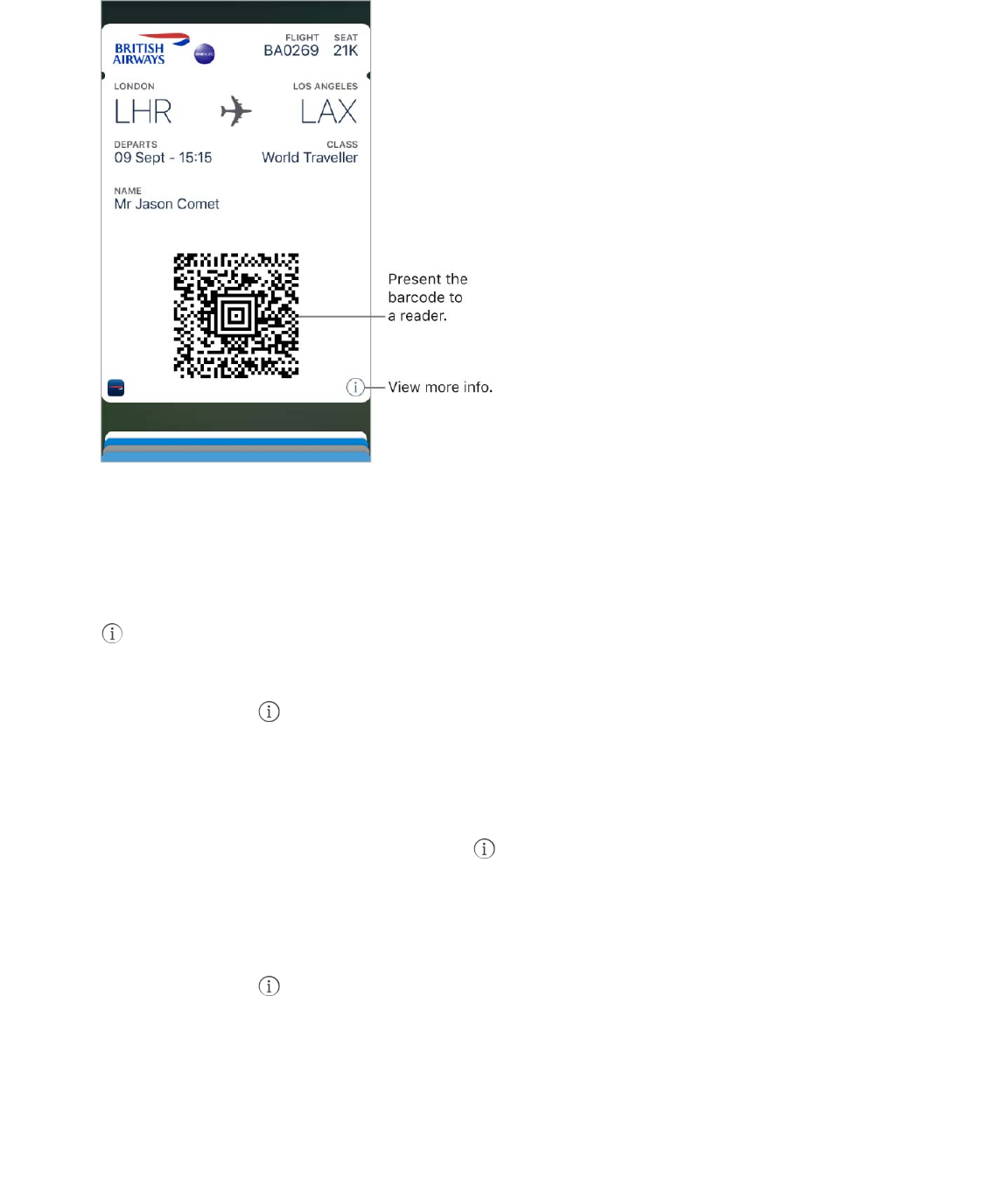
9/7/16, 2)10 PMiPhone
Page 184 of 333http://help.apple.com/iphone/10/en.lproj/static.html
Add funds to your Apple ID account. I#$I,,5"$>#2'"%$&6($%"5".#$'"#&+5"'%$+6$02%#
.2:6#'+"%J$92:$.&6$&(($-:6(%$#2$92:'$I,,5"$PS$&..2:6#$:%+63$+K:6"%$G&%%=$O2'$+6-2'0&#+26
&12:#$.'"&#+63$&6$+K:6"%$G&%%J$%""$#4"$I,,5"$>:,,2'#$&'#+.5"$ =
Share a pass. W2:$.&6$%4&'"$&$,&%%$:%+63$)&+5J$)"%%&3"%J$2'$I+'S'2,=$K&,$#4"$,&%%J$#&,$
J$#4"6$#&,$>4&'"$G&%%=$>""$ =
Refresh a pass. G&%%"%$&'"$:%:&559$:,(&#"($&:#20&#+.&559=$K2$'"-'"%4$&$,&%%$0&6:&559J
#&,$#4"$,&%%J$#&,$ J$#4"6$,:55$#4"$,&%%$(2@6=
Display a pass based on location. I$,&%%$.&6$&,,"&'$26$#4"$Q2.*$%.'""6$@4"6$92:
@&*"$+G426"$&#$#4"$'+34#$#+0"$&6($,5&."f-2'$"X&0,5"J$@4"6$92:$'"&.4$#4"$&+',2'#$-2'$&
-5+34#$92:B'"$#&*+63=$)&*"$%:'"$Q2.&#+26$>"'7+."%$+%$#:'6"($26$+6$>"##+63%$]$G'+7&.9$]
Q2.&#+26$>"'7+."%=$K4"6$26$#4"$,&%%J$#&,$ J$&6($#:'6$26$>:33"%#$26$Q2.*$>.'""6=
Prevent passes from appearing on the Lock screen. !2$#2$>"##+63%$]$A&55"#$^
I,,5"$G&9=$F"52@$I552@$I.."%%$A4"6$Q2.*"(J$#:'6$2--$S2:15"U85+.*$R20"$F:##26=$O2'
,&%%"%$@+#4$62#+-+.&#+26%J$#2$,'"7"6#$&$%,".+-+.$,&%%$-'20$&,,"&'+63$26$#4"$Q2.*$%.'""6J
#&,$#4"$,&%%J$#&,$ J$#4"6$#:'6$2--$>:33"%#$26$Q2.*$>.'""6=
C6$+G426"$\$&6($+G426"$\.J$32$#2$>"##+63%$]$G&%%.2("J$#&,$K:'6$G&%%.2("$C6J$#4"6$#:'6
2--$A&55"#=$G&%%$62#+-+.&#+26%$.26#+6:"$#2$&,,"&'J$1:#$92:$0:%#$"6#"'$&$,&%%.2("$#2$7+"@
#4"$,&%%=
I12:#$+K:6"%$G&%%
>4&'"$-'20$&,,%
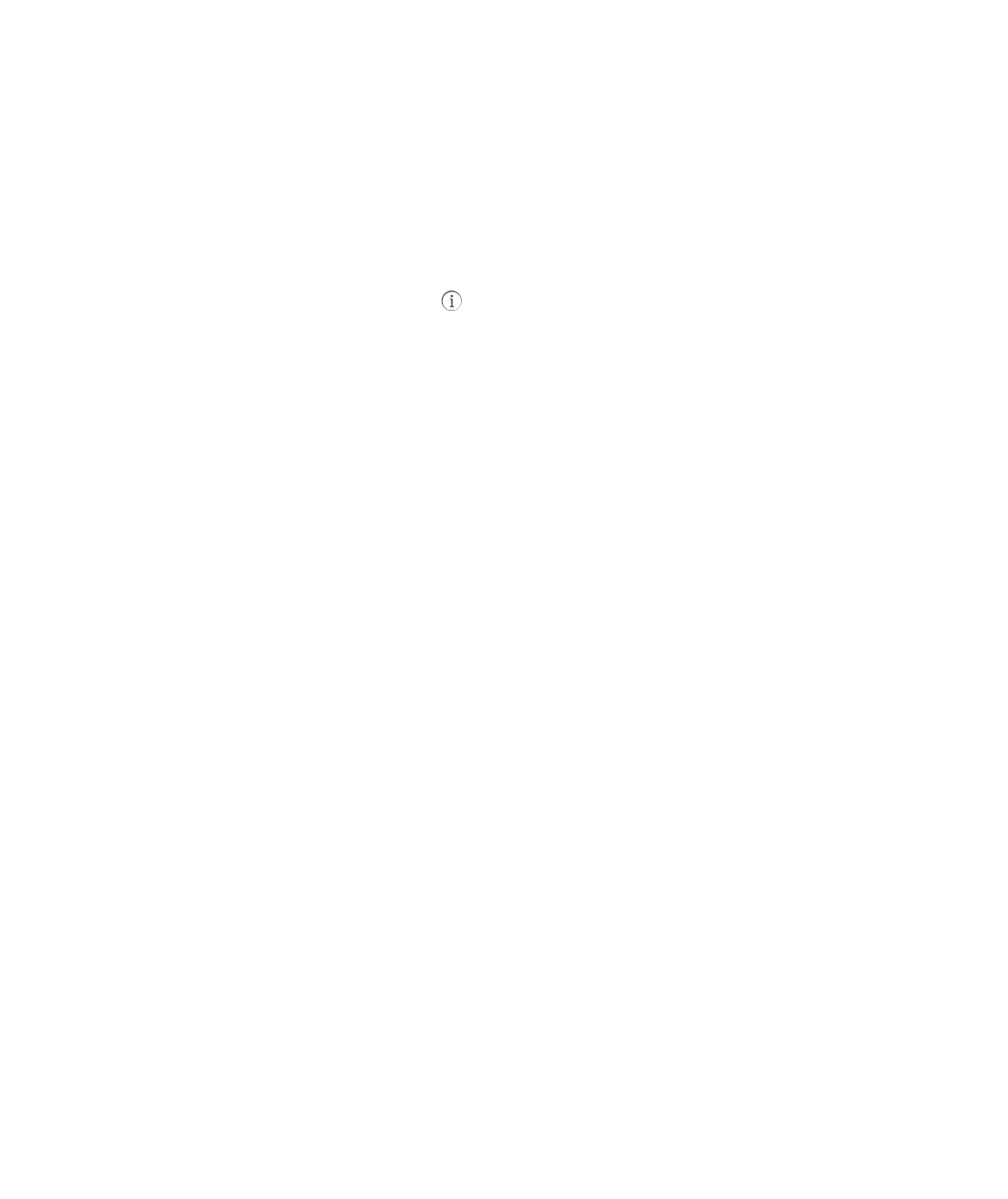
9/7/16, 2)10 PMiPhone
Page 185 of 333http://help.apple.com/iphone/10/en.lproj/static.html
Include passes on your other iOS devices. W2:$.&6$4&7"$,&%%"%$#4&#$92:$&(($#2$26"
+C>$("7+."$&,,"&'$26$92:'$2#4"'$+C>$("7+."%=$!2$#2$>"##+63%$]$+852:(J$#4"6$#:'6$26
A&55"#=
Note: K4+%$%"##+63$&,,5+"%$2659$#2$#4"$,&%%"%$+6$A&55"#J$62#$#2$#4"$.'"(+#$&6($("1+#$.&'(%=
Rearrange passes. S'&3$&$,&%%$+6$#4"$%#&.*$#2$027"$+#$#2$&$6"@$52.&#+26=$K4"$,&%%$2'("'
+%$:,(&#"($26$&55$92:'$("7+."%$`+C>$Y$2'$5&#"'a=
Set notification options. !2$#2$>"##+63%$]$<2#+-+.&#+26%$]$A&55"#=
Done with a pass? K&,$#4"$,&%%J$#&,$ J$#4"6$#&,$/"027"$G&%%=
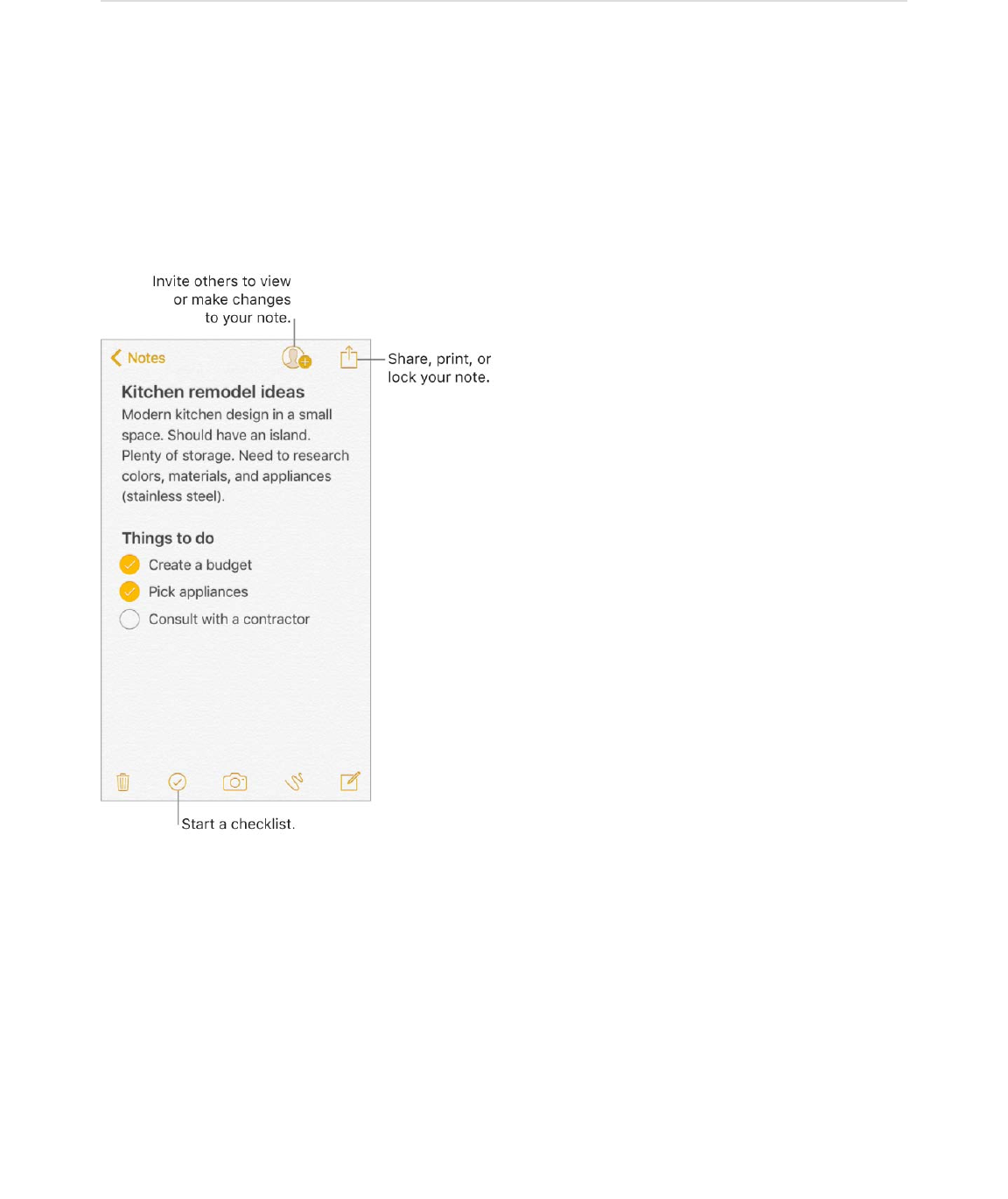
9/7/16, 2)10 PMiPhone
Page 186 of 333http://help.apple.com/iphone/10/en.lproj/static.html
Notes
Take notes
?%"$<2#"%$#2$V2#$(2@6$+0,2'#&6#$+6-2'0&#+26J$&(($&##&.40"6#%f5+*"$,42#2%J$@"1$5+6*%J
2'$0&,%f%*"#.4$+("&%J$&6($*"",$#4+63%$2'3&6+H"(=$W2:$.&6$52.*$&$62#"$#2$*"",$+#$,'+7&#"J
&(($,"2,5"$%2$-'+"6(%$.&6$7+"@$&6($"(+#$&$62#"J$&6($02'"=
Turn on Notes in your iCloud account. !2$#2$>"##+63%$]$+852:(J$#4"6$#:'6$26$<2#"%=
W2:'$+852:($62#"%$&,,"&'$26$&55$92:'$+C>$("7+."%$&6($)&.$.20,:#"'%$@4"'"$92:B'"
%+36"($+6$#2$+852:($@+#4$#4"$%&0"$I,,5"$PS=
Note: P-$92:B7"$1""6$:%+63$&6$"&'5+"'$7"'%+26$2-$<2#"%J$92:$0&9$6""($#2$:,3'&("$92:'
+852:($62#"%$#2$:%"$&55$#4"$-"&#:'"%f%*"#.4+63J$.4".*5+%#%J$,&'&3'&,4$%#95"%J$,&%%@2'(
,'2#".#+26J$&((+63$,"2,5"J$&6($02'"=$>""$#4"$ $@"1%+#"=
Turn on an On My iPhone account. !2$#2$>"##+63%$]$<2#"%J$#4"6$#:'6$26$C6$)9
+G426"=$<2#"%$+6$#4+%$&..2:6#$&,,"&'$2659$26$92:'$+G426"=
?,3'&("$92:'$62#"%
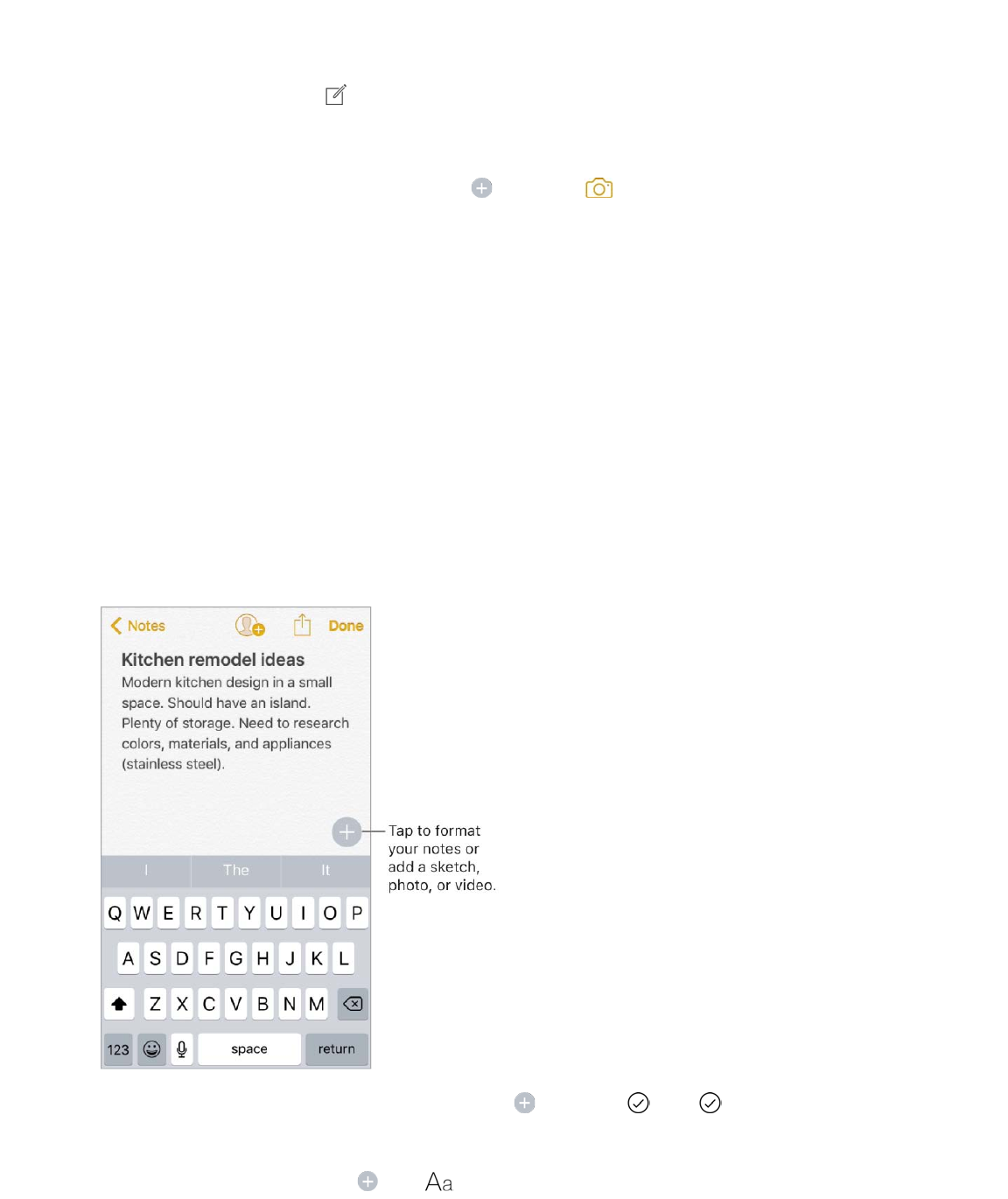
9/7/16, 2)10 PMiPhone
Page 187 of 333http://help.apple.com/iphone/10/en.lproj/static.html
3D Touch. K2$%#&'#$&$6"@$62#"$-'20$#4"$R20"$%.'""6J$,'"%%$<2#"%J$#4"6$.422%"$&
_:+.*$&.#+26=$>""$ =
Create a new note. K&,$ =$K4"$-+'%#$5+6"$2-$#4"$62#"$1".20"%$#4"$62#"B%$#+#5"=
Ask Siri. >&9$%20"#4+63$5+*"L$c8'"&#"$&$6"@$62#"=d
Add a photo or video to your note. K&,$ J$#4"6$#&,$ =$K&*"$&$6"@$,42#2$2'$7+("2J$2'
#&,$G42#2$Q+1'&'9$#2$%"5".#$&6($&(($"X+%#+63$,42#2%$&6($7+("2%=
P-$92:$@&6#$,42#2%$2'$7+("2%$92:$#&*"$+6$<2#"%$#2$1"$&:#20&#+.&559$&(("($#2$#4"$G42#2%
&,,J$32$#2$>"##+63%$]$<2#"%J$#4"6$#:'6$26$>&7"$)"(+&$#2$G42#2%=
Set the default account for when you start new notes with Siri or from the Today
screen. !2$#2$>"##+63%$]$<2#"%$]$S"-&:5#$I..2:6#=
Tip: K2$.'"&#"$&6($7+"@$<2#"%$'+34#$-'20$K2(&9$M+"@J$#&,$[(+#$&#$#4"$12##20$2-$#4"
J$#4"6$&(($#4"$<2#"%$@+(3"#=
Format and edit notes
8'"&#"$.4".*5+%#%J$.4&63"$,&'&3'&,4$%#95"%J$&6($&(($&##&.40"6#%=
Start a checklist. K&,$&$5+6"$+6$92:'$62#"J$#&,$ J$#4"6$#&,$ =$K&,$ $&3&+6$#2$'"027"$#4"
.4".*5+%#$-2'0&#=
Change the text style. K&,$ J$#&,$ J$#4"6$%"5".#$#4"$%#95"=
eS$K2:.4
K2(&9$%.'""6
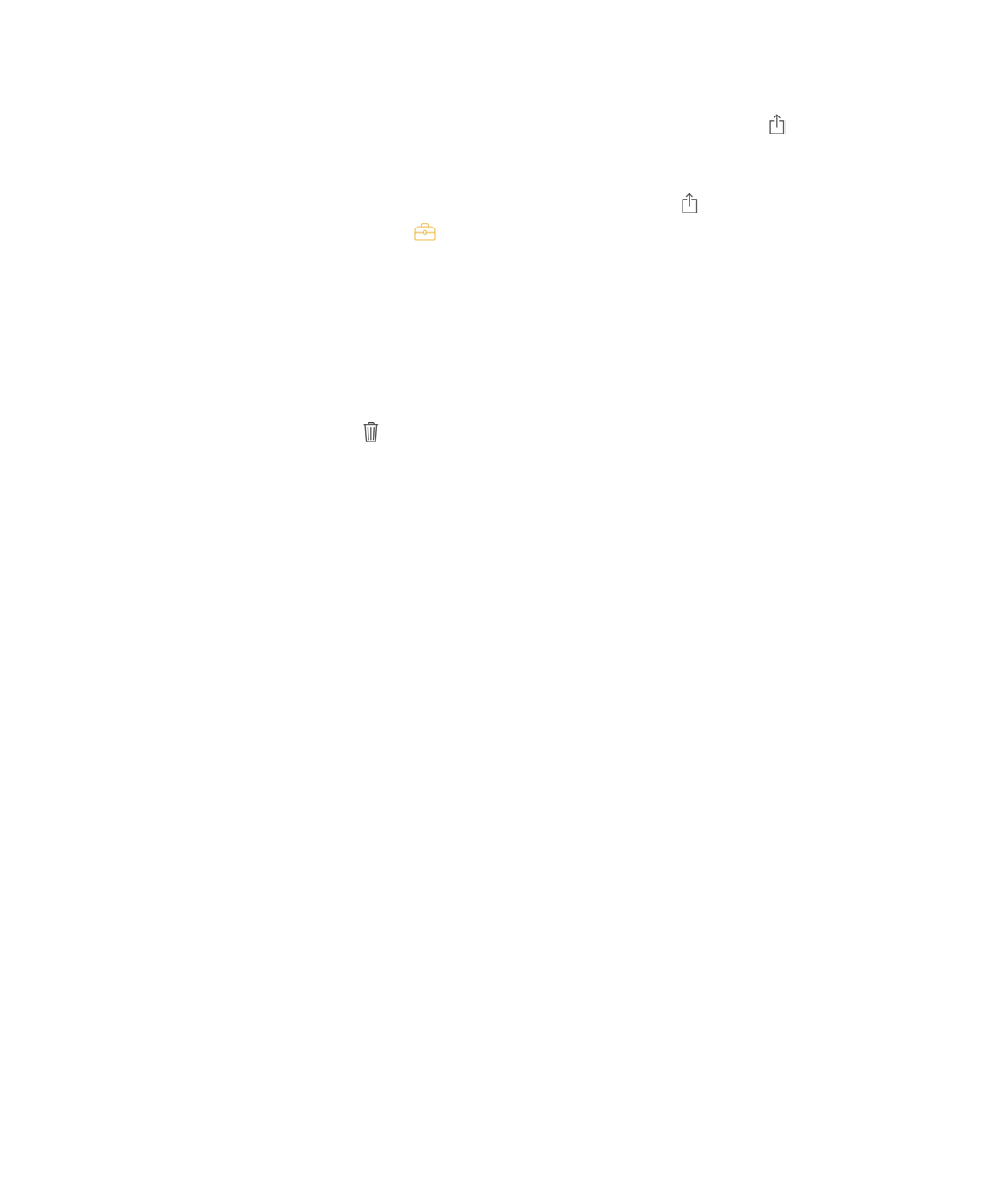
9/7/16, 2)10 PMiPhone
Page 188 of 333http://help.apple.com/iphone/10/en.lproj/static.html
Set a default formatting style for the first paragraph. !2$#2$>"##+63%$]$<2#"%J$#4"6$#&,
<"@$<2#"%$>#&'#$A+#4=$8422%"$K+#5"J$R"&(+63J$2'$F2(9=
Add an attachment. A4"6$92:B'"$+6$&62#4"'$&,,$&6($-+6($%20"#4+63$#4&#$92:$@&6#$#2
&(($#2$<2#"%$`5+*"$&$52.&#+26$+6$)&,%$2'$&$@"1,&3"$+6$>&-&'+aJ$#&,$>4&'"$2'$ J$#4"6$#&,
I(($#2$<2#"%=$W2:$.&6$.'"&#"$&$6"@$62#"$2'$&(($#4"$&##&.40"6#$#2$&6$"X+%#+63$26"=
Mark up an image or PDF. O2'$&6$+0&3"J$#&,$+#$+6$92:'$62#"J$#&,$ J$#4"6$#&,$)&'*:,=$O2'
&$GSOJ$#&,$+#$+6$92:'$62#"J$#4"6$#&,$ =
Change the preview size of attachments. K2:.4$&6($425($&6$+0&3"J$%*"#.4J$2'$GSO
&##&.40"6#$+6$&$62#"J$#4"6$.422%"$&$%+H"$-2'$#4"$,'"7+"@=
Delete notes
Delete a note. P6$&$62#"J$#&,$ =$C'$+6$#4"$62#"%$5+%#J$%@+,"$#4"$62#"$5"-#=
Didnʼt mean to delete that note? P-$92:$.4&63"$92:'$0+6(J$2,"6$#4"$/"."6#59$S"5"#"(
-25("'=$K&,$#4"$62#"$92:$@&6#$#2$*"",J$#&,$+6$#4"$62#"J$#4"6$#&,$/".27"'=
Create a sketch
>20"#+0"%$92:$0&9$@&6#$&$%*"#.4$#2$4"5,$92:$.&,#:'"$&6$+("&$2'$,5&6=$>#&'#$&$%*"#.4
:%+63$#4"$,"6.+5J$0&'*"'J$2'$,"6$#225=$>@+#.4$#2$#4"$"'&%"'$+-$92:$0&*"$&$0+%#&*"=
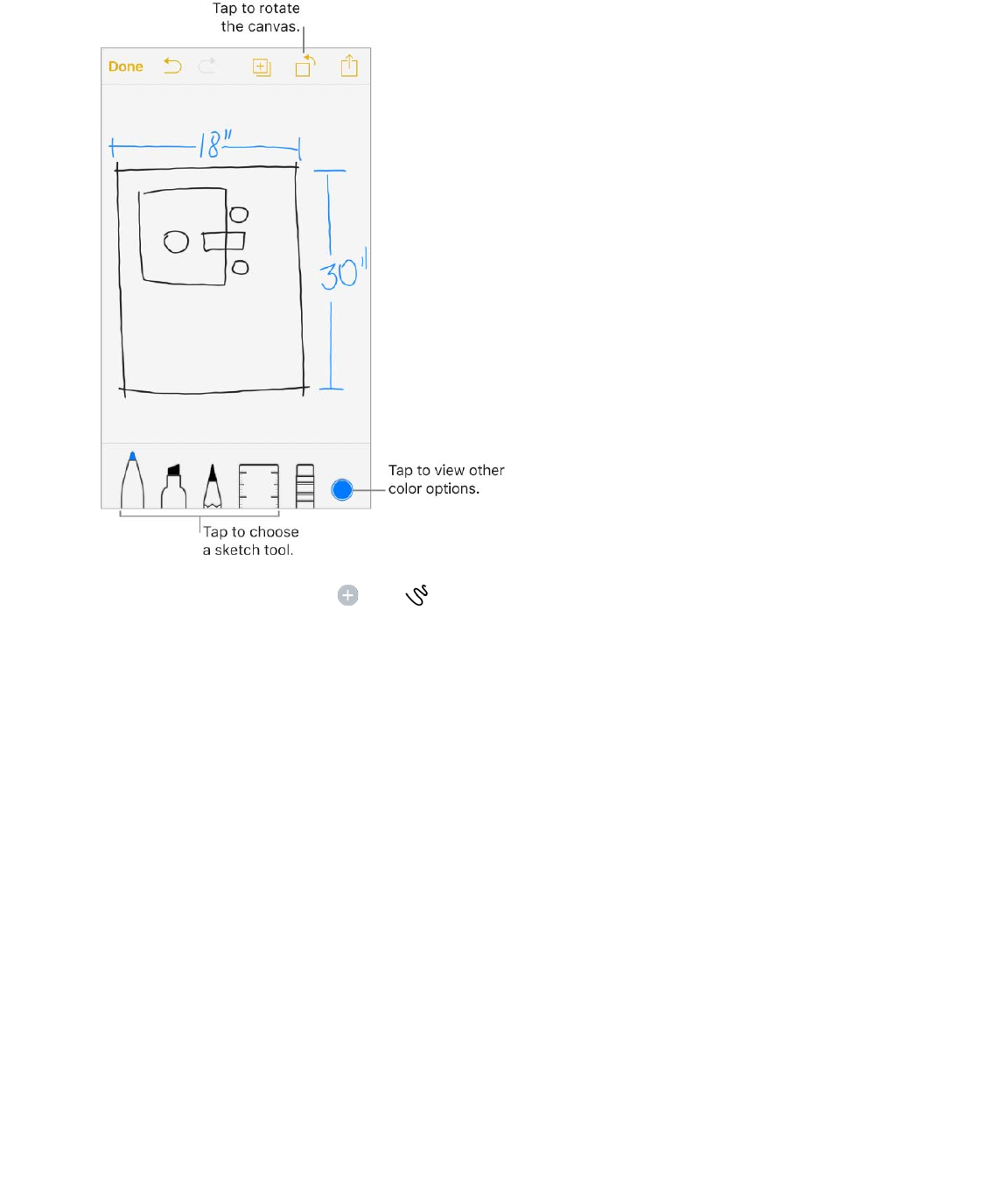
9/7/16, 2)10 PMiPhone
Page 189 of 333http://help.apple.com/iphone/10/en.lproj/static.html
Sketch in your note. K&,$ J$#&,$ J$:%"$92:'$-+63"'$#2$%*"#.4J$#4"6$#&,$S26"=$W2:'
%*"#.4$&,,"&'%$+6$92:'$62#"=$K&,$#4"$%*"#.4$#2$"(+#$+#=
3D Touch. P-$92:$,'"%%$&$5+##5"$("","'$&%$92:$('&@J$#4"$,"6.+5$&6($0&'*"'$5"&7"$&
(&'*"'$5+6"J$&6($#4"$,"6$#225$5"&7"%$&$@+("'$5+6"=$G'"%%$&$5+##5"$("","'$&%$92:$"'&%"$#2
+6.'"&%"$#4"$&'"&$92:$"'&%"=$>""$ =
View more color choices. K&,$#4"$.:''"6#$.252'$#2$7+"@$&$.252'$,&5"##"=$>@+,"$#4"
,&5"##"$5"-#$2'$'+34#$#2$%""$02'"$.252'%=$C'J$425($+G426"$+6$5&6(%.&,"$2'+"6#&#+26=
Draw straight lines. K&,$#4"$':5"'$#225$#2$0&*"$+#$&,,"&'$26$92:'$.&67&%=$S'&@$&$5+6"
&5263$#4"$"(3"$2-$#4"$':5"'=$K&,$#4"$':5"'$#225$&3&+6$#2$0&*"$+#$(+%&,,"&'=
Move the ruler without changing its angle. S'&3$#4"$':5"'$@+#4$26"$-+63"'=
Adjust the angle of the ruler. K2:.4$&6($425($#4"$':5"'$@+#4$#@2$-+63"'%J$#4"6$'2#&#"$92:'
-+63"'%=
Mask a part of your sketch. G5&."$#4"$':5"'$&5263$#4"$"(3"$2-$#4"$&'"&$92:$@&6#$#2
.27"'J$#4"6$%#&'#$92:'$%*"#.4=$S'&@$5+6"%$#4&#$%#&'#$&@&9$-'20$#4"$':5"'B%$"(3"J$#4"6$.20"
#2@&'($+#=
eS$K2:.4

9/7/16, 2)10 PMiPhone
Page 190 of 333http://help.apple.com/iphone/10/en.lproj/static.html
Hide the toolbar. >@+,"$#4"$#2251&'$(2@6$#2$4+("$+#$&6($%""$V:%#$#4"$#225$92:B'"$:%+63=
K&,$#4"$#225$92:B'"$:%+63$#2$%""$#4"$#2251&'$&3&+6=
Zoom in. G+6.4$2,"6$%2$92:$.&6$%*"#.4$#4"$("#&+5%J$#4"6$,+6.4$.52%"($#2$H220$1&.*$2:#=
Tip: S'&3$#@2$-+63"'%$#2$6&7+3&#"$@4"6$92:B'"$H220"($+6=
Scroll through all your sketches in a note. >@+,"$&$%*"#.4$5"-#$2'$'+34#$@+#4$#@2$-+63"'%=
Add another sketch to your note. K&,$ =$C'J$+-$92:$&5'"&(9$4&7"$0:5#+,5"$%*"#.4"%J
%@+,"$92:'$5&%#$%*"#.4$5"-#$@+#4$#@2$-+63"'%=
Edit a sketch. C,"6$#4"$62#"$#4&#$.26#&+6%$&$%*"#.4J$#4"6$#&,$#4"$%*"#.4=
Start over. K2:.4$&6($425($#4"$"'&%"'$#225J$#4"6$#&,$['&%"$I55=
Organize your notes
3D Touch. K2$,'"7+"@$&$62#"J$,'"%%$&$62#"$+6$#4"$62#"%$5+%#$#2$3"#$&$,""*h$,'"%%$&$5+##5"
("","'$#2$2,"6$+#=$>""$ =
Search for a note. >.'255$#2$#4"$#2,$2-$#4"$62#"%$5+%#$#2$'"7"&5$#4"$%"&'.4$-+"5(=$P-$&$62#"$+%
52.*"(J$2659$+#%$#+#5"$&,,"&'%$+6$#4"$%"&'.4$'"%:5#%=
Ask Siri. >&9$%20"#4+63$5+*"L$c>42@$62#"%$-'20$#2(&9=d
Sort your notes. !2$#2$>"##+63%$]$<2#"%J$#4"6$.422%"$#2$%2'#$62#"%$19$(&#"$"(+#"(J$(&#"
.'"&#"(J$2'$#+#5"=
Search for a specific attachment. K&,$ $+6$#4"$52@"'U5"-#$.2'6"'$2-$#4"$62#"%$5+%#$#2$%""
#4:016&+5%$2-$%*"#.4"%J$,42#2%J$5+6*%J$(2.:0"6#%J$&6($2#4"'$&##&.40"6#%=$`W2:$(26B#$%""
&##&.40"6#%$-'20$52.*"($62#"%=a$K2$32$#2$#4"$62#"$@+#4$&$%,".+-+.$&##&.40"6#J$#2:.4$&6(
425($#4"$#4:016&+5$2-$#4"$&##&.40"6#J$#4"6$#&,$!2$#2$<2#"=
Create a folder to organize your Notes. O'20$#4"$<2#"%$5+%#J$#&,$ $#2$7+"@$92:'$-25("'%=
K&,$<"@$O25("'$`&#$#4"$12##20$2-$#4"$-25("'%$5+%#aJ$#4"6$6&0"$92:'$-25("'=
Delete a folder. O'20$#4"$<2#"%$5+%#J$#&,$ $#2$7+"@$92:'$-25("'%=$>@+,"$&$-25("'$5"-#J$#4"6
#&,$S"5"#"=
Print a note. K&,$ $&#$#4"$#2,$2-$#4"$62#"=$O2'$02'"$+6-2'0&#+26$&12:#$,'+6#+63J$%""
=
Move notes from one folder or account to another. >@+,"$#4"$62#"$5"-#$+6$#4"$62#"%$5+%#J
#&,$)27"J$#4"6$.422%"$#4"$-25("'$2'$&..2:6#=
eS$K2:.4
I+'G'+6#
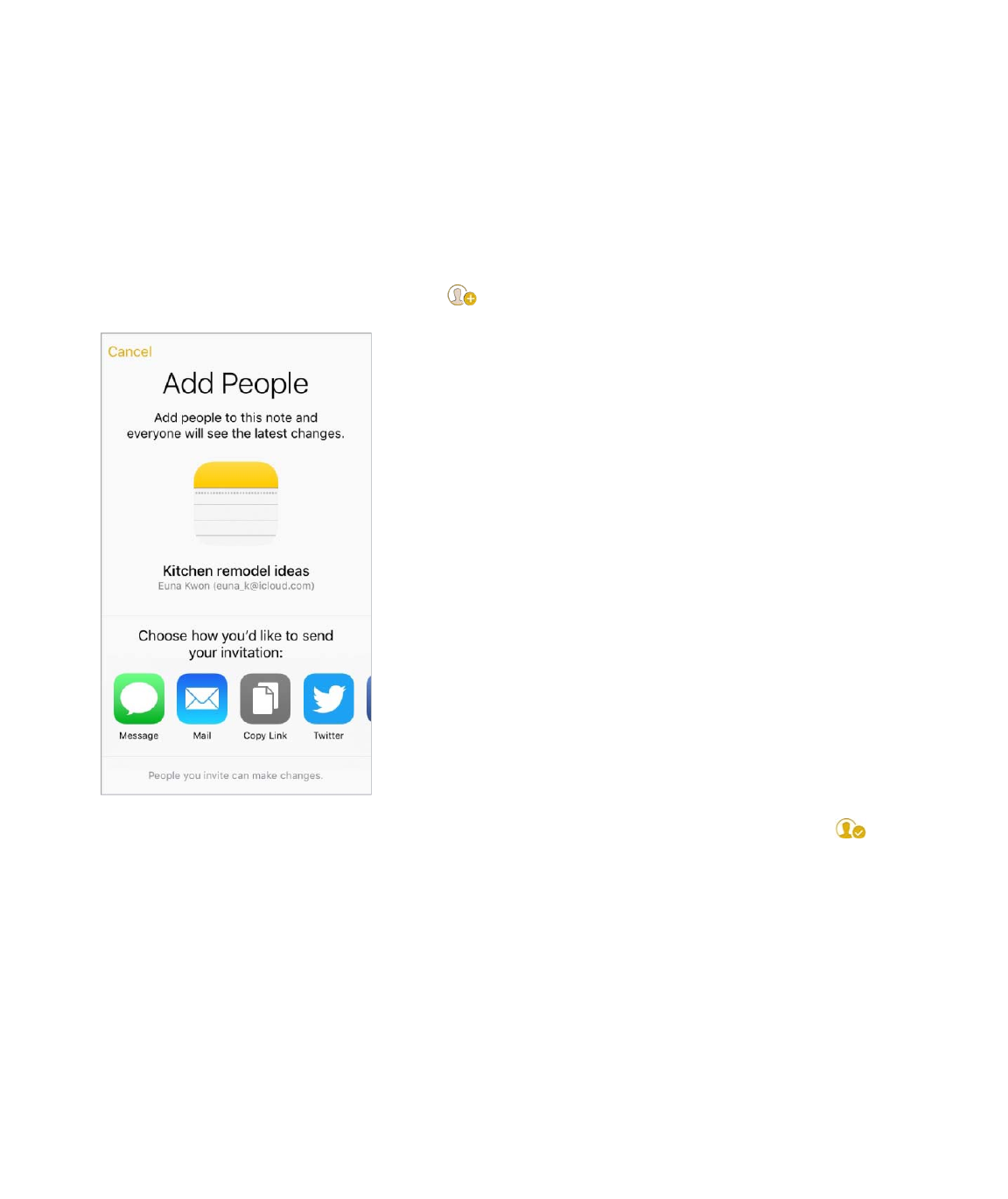
9/7/16, 2)10 PMiPhone
Page 191 of 333http://help.apple.com/iphone/10/en.lproj/static.html
K2$027"$%"7"'&5$62#"%$-'20$26"$-25("'$2'$&..2:6#$#2$&62#4"'J$#&,$[(+#$+6$#4"$:,,"'U'+34#
.2'6"'$2-$#4"$62#"%$5+%#J$#&,$#4"$62#"%$92:$@&6#$#2$027"J$#4"6$#&,$)27"$K2=
Collaborate in Notes
P67+#"$,"2,5"$#2$7+"@$&6($0&*"$"(+#%$#2$62#"%$+6$92:'$+852:($&..2:6#J$&6($"7"'926"$@+55
%""$#4"$5&#"%#$.4&63"%=
Note: W2:$.&6B#$%4&'"$&$52.*"($62#"=
Invite friends to share. P6$&$62#"J$#&,$ J$#4"6$.422%"$42@$#2$%"6($92:'$+67+#&#+26=
Add people, remove them, or stop sharing a note. P6$&$62#"$92:B7"$%4&'"(J$#&,$ =
Use notes in multiple accounts
View and edit notes from other accounts (such as Google, Yahoo!, or AOL). !2$#2
>"##+63%$]$<2#"%$]$I..2:6#%J$#4"6$&(($92:'$&..2:6#=$K4"%"$62#"%$&,,"&'$+6$<2#"%$26$&55
92:'$2#4"'$+C>$("7+."%$&6($)&.$.20,:#"'%$@4"'"$92:B'"$&5%2$%+36"($+6$#2$#4&#$&..2:6#=
<2#"%$-'20$#4"%"$&..2:6#%$.&6B#$:%"$0&69$#4"$<2#"%$&,,$-"&#:'"%=
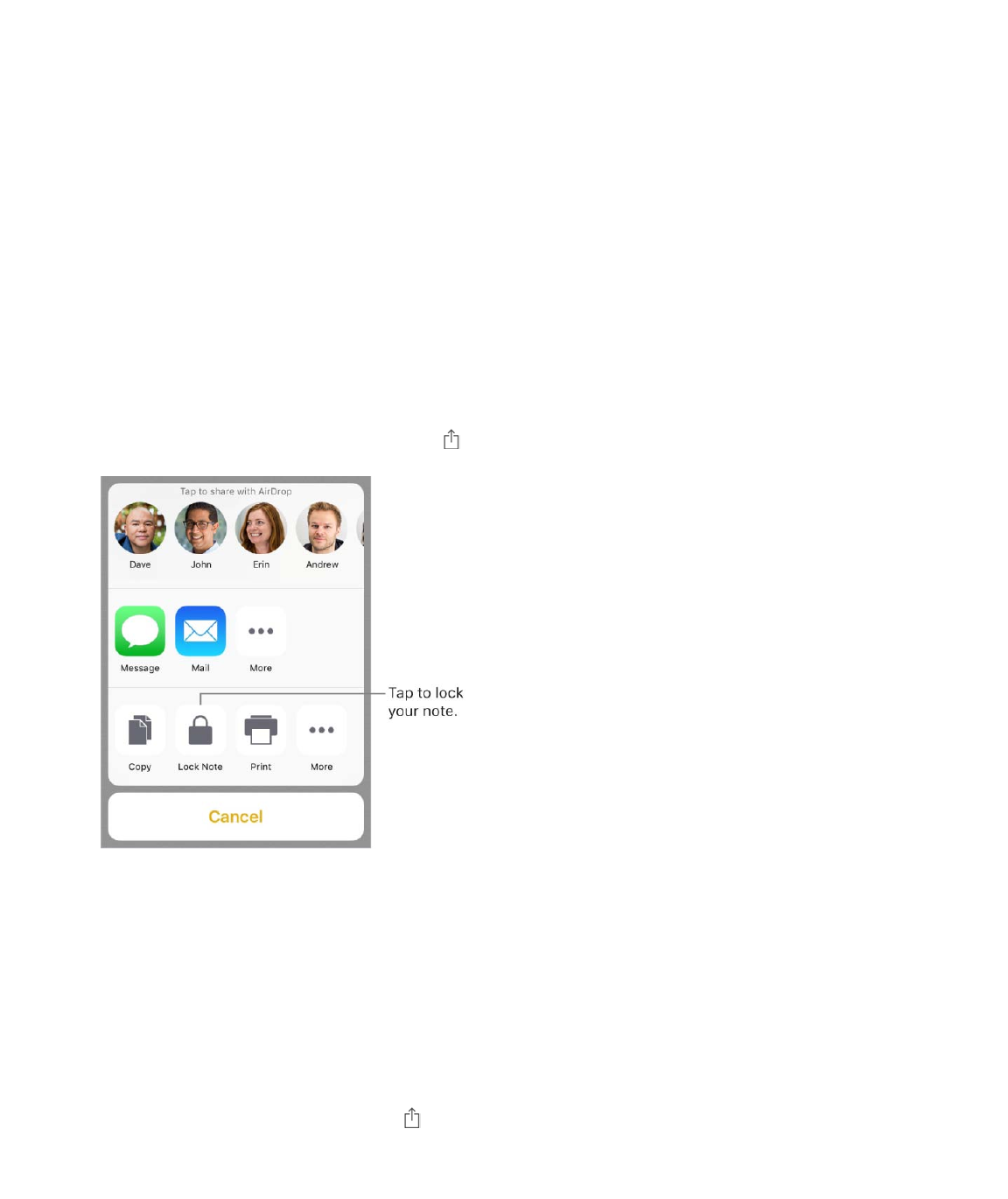
9/7/16, 2)10 PMiPhone
Page 192 of 333http://help.apple.com/iphone/10/en.lproj/static.html
Lock notes
?%"$&$%+635"$,&%%@2'($#2$52.*$&6($:652.*$62#"%$+6$92:'$+852:($&..2:6#$2'$+6$92:'$C6$)9
+G426"$&..2:6#=$C6$+G426"$\%$&6($5&#"'J$92:$.&6$&5%2$52.*$&6($:652.*$92:'$62#"%$@+#4
K2:.4$PS$`+-$+#B%$"6&15"(a=
W2:$.&6$7+"@$52.*"($62#"%$#4&#$&'"$+6$92:'$+852:($&..2:6#$26$92:'$+C>$("7+."%$@+#4
+C>$l=e$2'$5&#"'$&6($)&.$.20,:#"'%$@+#4$C>$k$7DE=DD=g$2'$5&#"'=
W2:$.&6$52.*$62#"%$#4&#$+6.5:("$+0&3"%J$%*"#.4"%J$0&,%J$&6($@"1$&##&.40"6#%J$1:#$62#
2#4"'$#9,"%$2-$&##&.40"6#%$5+*"$GSO%$&6($+A2'*$(2.:0"6#%=$W2:$.&6B#$52.*$62#"%$#4&#
92:B7"$%4&'"(=
Set Touch ID to unlock your notes. !2$#2$>"##+63%$]$<2#"%$]$G&%%@2'(J$#4"6$#:'6$26
?%"$K2:.4$PS$`+G426"$\%$&6($5&#"'a=
Add a lock to a note. P6$#4"$62#"J$#&,$ J$#4"6$#&,$Q2.*$<2#"=
A4"6$&$62#"$+%$52.*"(J$#4"$#+#5"$'"0&+6%$7+%+15"$+6$#4"$62#"%$5+%#=
Unlock your notes. K&,$&$52.*"($62#"J$#&,$M+"@$<2#"J$#4"6$-2552@$#4"$26%.'""6
+6%#':.#+26%=
?652.*+63$26"$62#"$:652.*%$&55$2-$92:'$62#"%$:6#+5$26"$2-$#4"$-2552@+63$4&,,"6%L$92:'
%"%%+26$#+0"%$2:#J$92:$#&,$#4"$52.*$+.26$&#$#4"$#2,$2-$#4"$%.'""6J$92:$#&,$Q2.*$<2@$&#$#4"
12##20$2-$#4"$62#"%$5+%#J$2'$92:$52.*$92:'$+G426"=
Remove a lock from a note. K&,$ J$#4"6$#&,$/"027"$Q2.*=

9/7/16, 2)10 PMiPhone
Page 193 of 333http://help.apple.com/iphone/10/en.lproj/static.html
Change your password. !2$#2$>"##+63%$]$<2#"%$]$G&%%@2'(J$#4"6$#&,$84&63"
G&%%@2'(=
Forgot your password? !2$#2$>"##+63%$]$<2#"%$]$G&%%@2'(J$#4"6$#&,$/"%"#$G&%%@2'(=
W2:$.&6B#$&.."%%$92:'$52.*"($62#"%$+-$92:$-2'3"#$92:'$,&%%@2'($&6($4&7"6B#$#:'6"($26
K2:.4$PS=$R2@"7"'J$92:$.&6$%"#$&$6"@$,&%%@2'($-2'$&69$62#"%$92:$@&6#$#2$,'2#".#$32+63
-2'@&'(=$O2'$02'"$+6-2'0&#+26J$32$#2$#4"$I,,5"$>:,,2'#$&'#+.5"$
=
Import notes from another app to Notes
Import notes from another app. [X,2'#$#4"$62#"%$-'20$&$%:,,2'#"($&,,=$K4"6J$@+#4$&6
[7"'62#"$-+5"J$-2'$"X&0,5"J$#2:.4$&6($425($#4"$"X,2'#"($-+5"$&##&.40"6#$`+#$4&%$&$="6"X
-+5"6&0"$"X#"6%+26a$+6$)&+5J$#4"6$.422%"$I(($#2$<2#"%=$I-#"'$92:$+0,2'#$62#"%J$92:$.&6
-+6($#4"0$+6$#4"$P0,2'#"($<2#"%$-25("'=
O2'$02'"$+6-2'0&#+26J$%""$#4"$I,,5"$>:,,2'#$&'#+.5"$
=
j"",$92:'$62#"%$%".:'"
@+#4$,&%%@2'(U,'2#".#+26
P0,2'#$92:'$62#"%$&6($-+5"%$#2$#4"
<2#"%$&,,
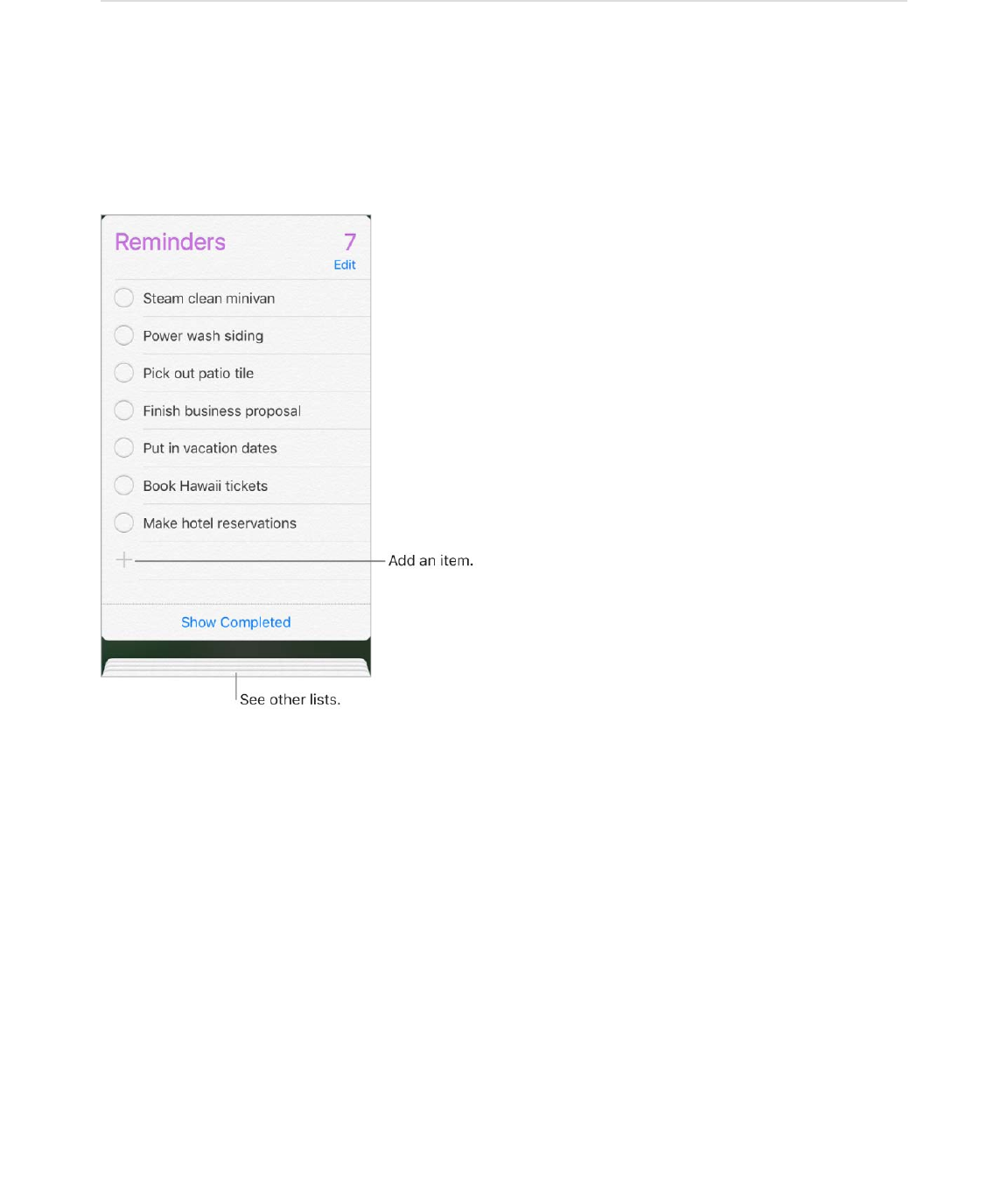
9/7/16, 2)10 PMiPhone
Page 194 of 333http://help.apple.com/iphone/10/en.lproj/static.html
Reminders
Reminders at a glance
A+#4$/"0+6("'%$92:$.&6$*"",$#'&.*$2-$&55$#4"$#4+63%$92:$6""($#2$(2=
3D Touch. K2$&(($&$'"0+6("'$-'20$#4"$R20"$%.'""6J$,'"%%$/"0+6("'%J$#4"6$.422%"
&$_:+.*$&.#+26=$>""$ =
Add a reminder. K&,$&$15&6*$5+6"$+6$&$5+%#=
Share a list using iCloud. A4+5"$7+"@+63$&$5+%#J$#&,$[(+#J$#&,$>4&'+63J$#4"6$#&,$I((
G"'%26=$K4"$,"2,5"$92:$%4&'"$@+#4$&5%2$6""($#2$1"$+852:($:%"'%=$I6926"$@42$&..",#%$#4"
+67+#&#+26$.&6$&((J$("5"#"J$&6($0&'*$+#"0%$&%$.20,5"#"(=$O&0+59$0"01"'%$.&6$&5%2$%4&'"
&$5+%#=$>""$ =
Ask Siri. >&9$%20"#4+63$5+*"L
c/"0"01"'$#2$#&*"$&6$:01'"55&d
cI(($&'#+.42*"%$#2$09$3'2."'+"%$5+%#d
c/"&($09$@2'*$#2U(2$5+%#d
eS$K2:.4
O&0+59$>4&'+63
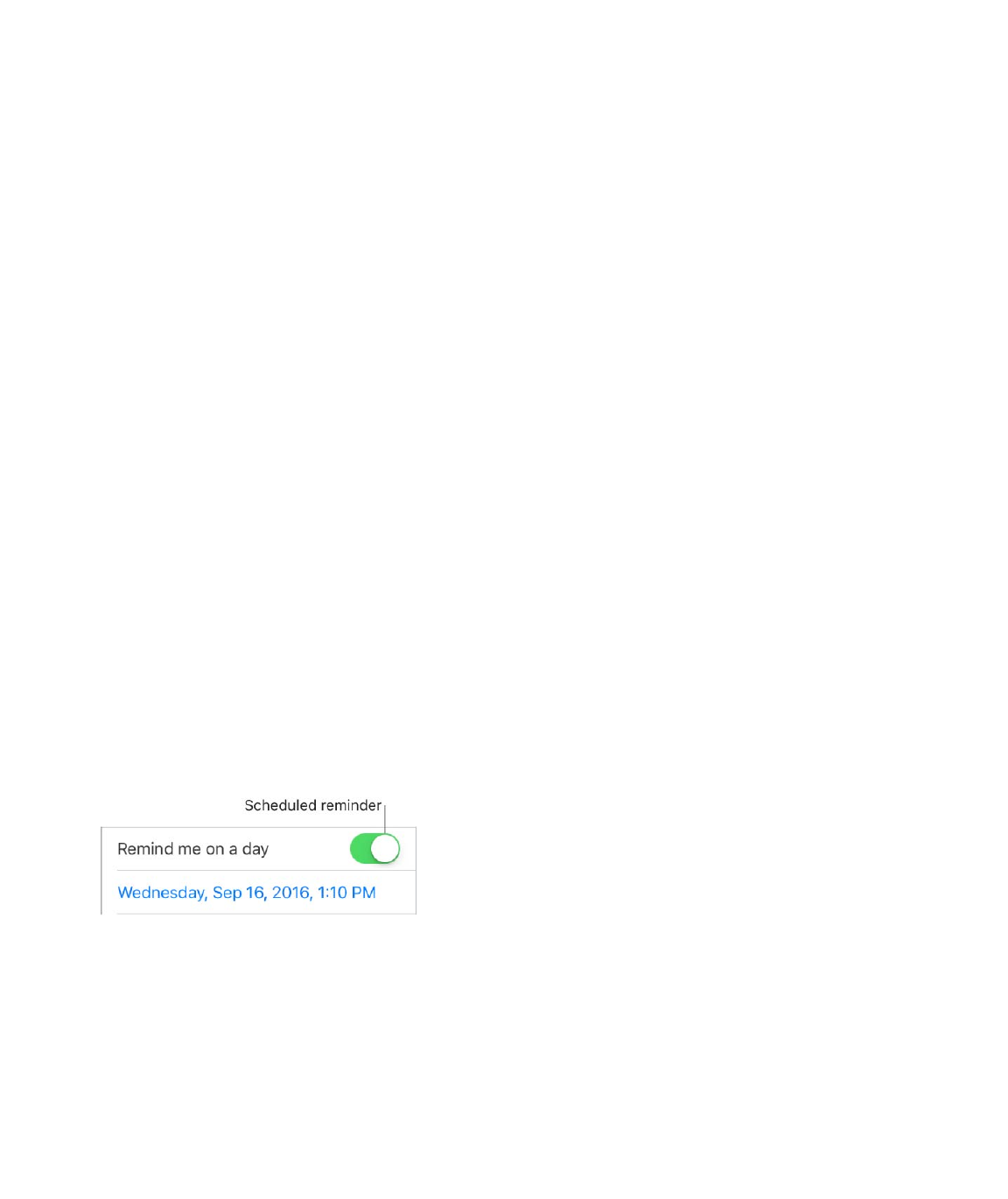
9/7/16, 2)10 PMiPhone
Page 195 of 333http://help.apple.com/iphone/10/en.lproj/static.html
c/"0+6($0"$#2$.&55$09$020$&#$\d
Set a default list for new reminders. !2$#2$>"##+63%$]$/"0+6("'%=
Delete a list. A4+5"$7+"@+63$&$5+%#J$#&,$[(+#J$#4"6$#&,$S"5"#"$Q+%#=$I55$2-$#4"$'"0+6("'%$+6
#4"$5+%#$&'"$&5%2$("5"#"(=
Delete a reminder. >@+,"$#4"$'"0+6("'$5"-#J$#4"6$#&,$S"5"#"=
Change the order of lists. K2:.4$&6($425($#4"$5+%#$6&0"J$#4"6$('&3$#4"$5+%#$#2$&$6"@
52.&#+26=$K2$.4&63"$#4"$2'("'$2-$+#"0%$+6$&$5+%#J$#&,$[(+#=
What list was that in? >.'255$#2$#4"$#2,$#2$%""$#4"$%"&'.4$-+"5(=$I55$5+%#%$&'"$%"&'.4"($19
#4"$'"0+6("'B%$6&0"=
3D Touch. K2$%"#$&6$'"0+6("'%B%$2,#+26%J$,'"%%$&$'"0+6("'J$#4"6$.422%"$&$_:+.*
&.#+26=$>""$ =
Keep your reminders up to date on other devices. !2$#2$>"##+63%$]$+852:(J$#4"6$#:'6
26$/"0+6("'%=$>20"$2#4"'$#9,"%$2-$&..2:6#%J$%:.4$&%$[X.4&63"J$&5%2$%:,,2'#
/"0+6("'%=$W2:$.&6$.4&63"$42@$'"0+6("'%$+6$#4"$,&%#$&'"$%96."($+6$>"##+63%$]
/"0+6("'%=
A+#4$C>$k$7DE=DE$2'$5&#"'J$92:$.&6$ $92:B'"$"(+#+63$1"#@""6$92:'$)&.
&6($+G426"=
Scheduled reminders
>.4"(:5"($'"0+6("'%$62#+-9$92:$@4"6$#4"9B'"$(:"=
Ask Siri. >&9$%20"#4+63$5+*"L$c/"0+6($0"$#2$#&*"$09$0"(+.+6"$&#$Z$&=0=$#202''2@=d
Schedule a reminder. >@+,"$&$'"0+6("'$#2$#4"$5"-#J$#&,$)2'"J$#4"6$#:'6$26$c/"0+6($0"
26$&$(&9=d$K&,$I5&'0$#2$%"#$#4"$(&#"$&6($#+0"=$K&,$/","&#$#2$%.4"(:5"$#4"$'"0+6("'$-2'
'"3:5&'59$2..:''+63$+6#"'7&5%=
Donʼt bother me now. W2:$.&6$#:'6$2--$/"0+6("'%$62#+-+.&#+26%$+6$>"##+63%$]
<2#+-+.&#+26%=$K2$%+5"6."$62#+-+.&#+26%$#"0,2'&'+59J$#:'6$26$S2$<2#$S+%#:'1=
eS$K2:.4
4&6($2--$'"0+6("'%
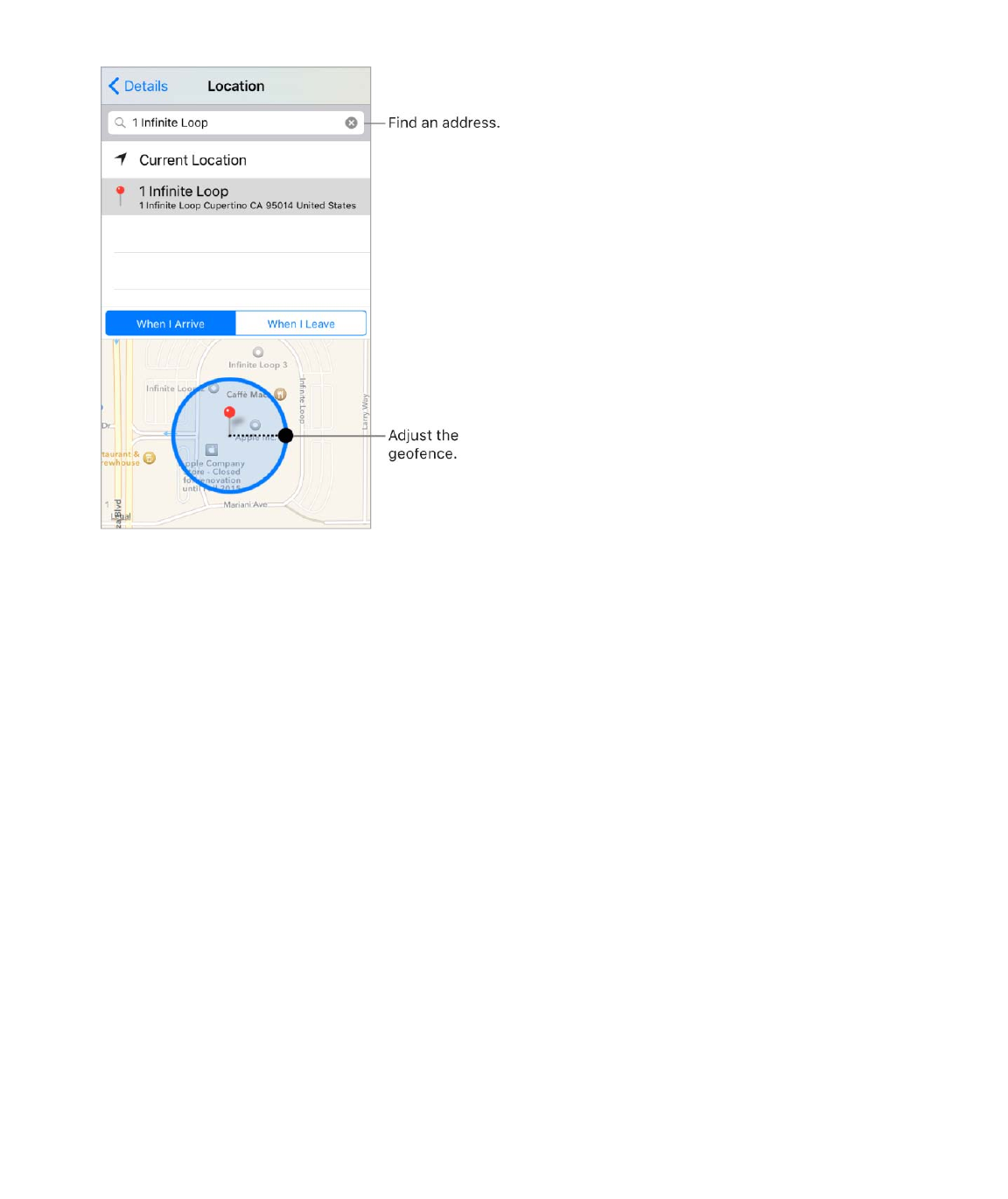
9/7/16, 2)10 PMiPhone
Page 196 of 333http://help.apple.com/iphone/10/en.lproj/static.html
Location reminders
Be reminded when you arrive at or leave a location. >@+,"$&$'"0+6("'$#2$#4"$5"-#J$#&,
)2'"J$#4"6$#:'6$26$c/"0+6($0"$&#$&$52.&#+26=d$K&,$Q2.&#+26J$#4"6$%"5".#$&$52.&#+26$+6$#4"
5+%#J$2'$"6#"'$&6$&(('"%%=$I-#"'$92:$("-+6"$&$52.&#+26J$92:$.&6$('&3$#2$.4&63"$#4"$%+H"$2-
#4"$3"2-"6."$26$#4"$0&,J$@4+.4$%"#%$#4"$&,,'2X+0&#"$(+%#&6."$&#$@4+.4$92:$@&6#$#2$1"
'"0+6("(=$W2:$.&6B#$%&7"$&$52.&#+26$'"0+6("'$+6$C:#522*$2'$)+.'2%2-#$[X.4&63"$&..2:6#%=
Ask Siri. >&9$%20"#4+63$5+*"L$c/"0+6($0"$#2$%#2,$&#$#4"$3'2."'9$%#2'"$@4"6$P$5"&7"
4"'"=d
Add common locations to your My Info card. A4"6$92:$%"#$&$52.&#+26$'"0+6("'J
52.&#+26%$+6$#4"$5+%#$+6.5:("$&(('"%%"%$-'20$92:'$)9$P6-2$.&'($+6$826#&.#%=$I(($92:'$@2'*J
420"J$&6($2#4"'$-&72'+#"$&(('"%%"%$#2$92:'$.&'($-2'$"&%9$&.."%%$+6$/"0+6("'%=
Stocks
j"",$#'&.*$2-$#4"$0&V2'$"X.4&63"%$&6($92:'$%#2.*$,2'#-25+2J$%""$#4"$.4&63"$+6$7&5:"$27"'
#+0"J$&6($3"#$6"@%$&12:#$#4"$.20,&6+"%$92:B'"$@&#.4+63=
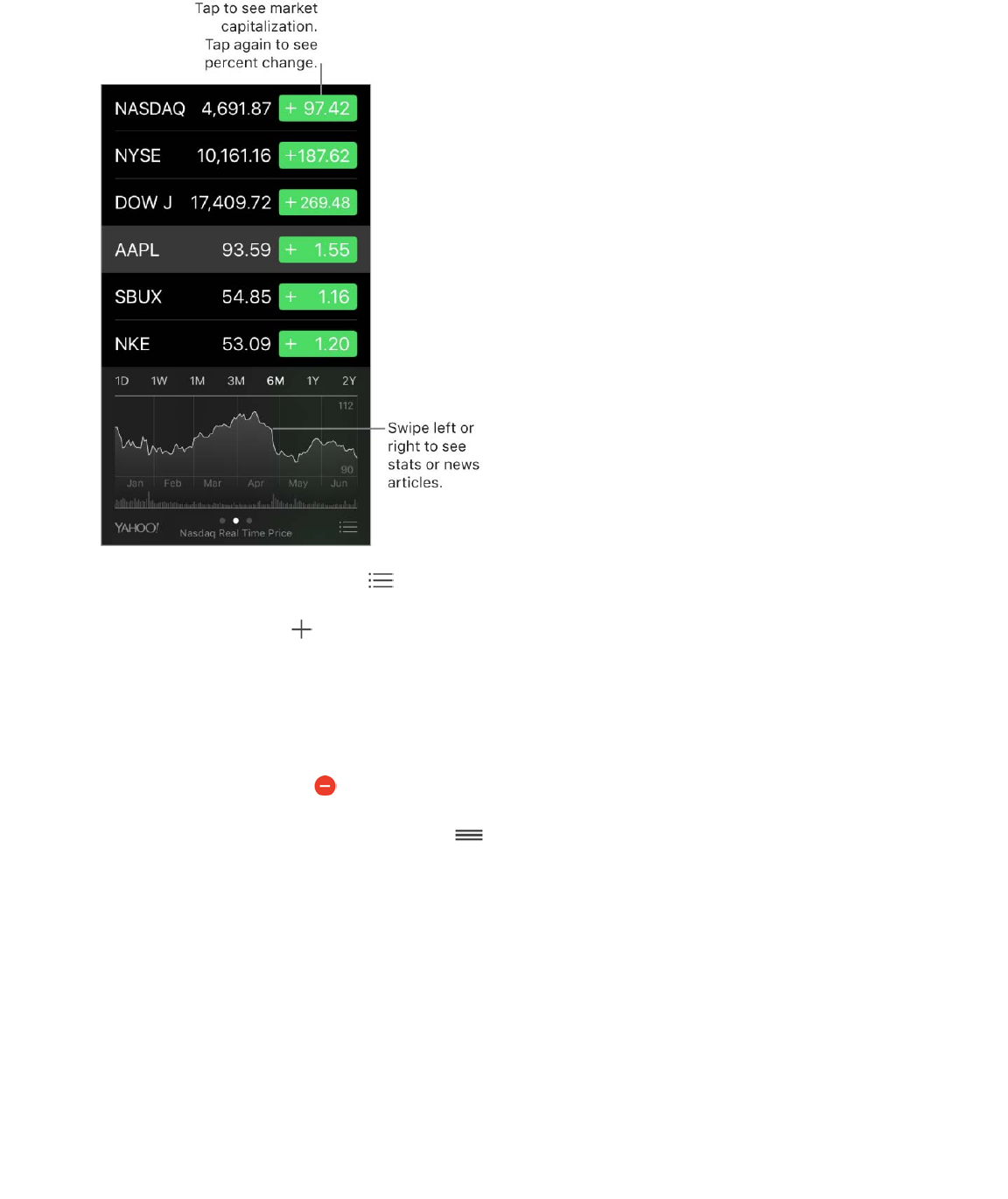
9/7/16, 2)10 PMiPhone
Page 197 of 333http://help.apple.com/iphone/10/en.lproj/static.html
Manage your stock list. K&,$ =
Add an item: K&,$ =$[6#"'$&$%90125J$.20,&69$6&0"J$-:6($6&0"J$2'$+6("XJ$#4"6$#&,
>"&'.4=
3D Touch. G'"%%$>#2.*%$26$#4"$R20"$%.'""6J$#4"6$.422%"$>"&'.4=$>""
=
Delete an item: K&,$ =
Rearrange the order of items: S'&3$ $:,$2'$(2@6=
A4+5"$7+"@+63$%#2.*$+6-2J$92:$.&6$#&,$&69$2-$#4"$7&5:"%$&5263$#4"$'+34#$%+("$2-$#4"$%.'""6
#2$%@+#.4$#4"$(+%,5&9$#2$,'+."$.4&63"J$0&'*"#$.&,+#&5+H&#+26J$2'$,"'."6#&3"$.4&63"=$>@+,"
#4"$+6-2$1"6"$#4"$%#2.*$5+%#$#2$%""$#4"$%:00&'9J$.4&'#J$2'$6"@%$-2'$#4"$%"5".#"($%#2.*=
K&,$&$6"@%$4"&(5+6"$#2$7+"@$#4"$&'#+.5"$+6$>&-&'+=
C6$+G426"$Z$G5:%J$+G426"$Z%$G5:%J$2'$+G426"$Y$G5:%J$:%"$5&6(%.&,"$2'+"6#&#+26$#2$%""$92:'
%#2.*$5+%#$@+#4$6"@%J$2'$@+#4$#4"$%:00&'9$&6($.4&'#J$&55$&#$#4"$%&0"$#+0"=
W2:$.&6$&5%2$%""$92:'$%#2.*%$+6$<2#+-+.&#+26$8"6#"'=$>""$ =
Note: i:2#"%$0&9$1"$("5&9"($TE$0+6:#"%$2'$02'"J$(","6(+63$:,26$#4"$'",2'#+63
%"'7+."=
eS$K2:.4
<2#+-+.&#+26%
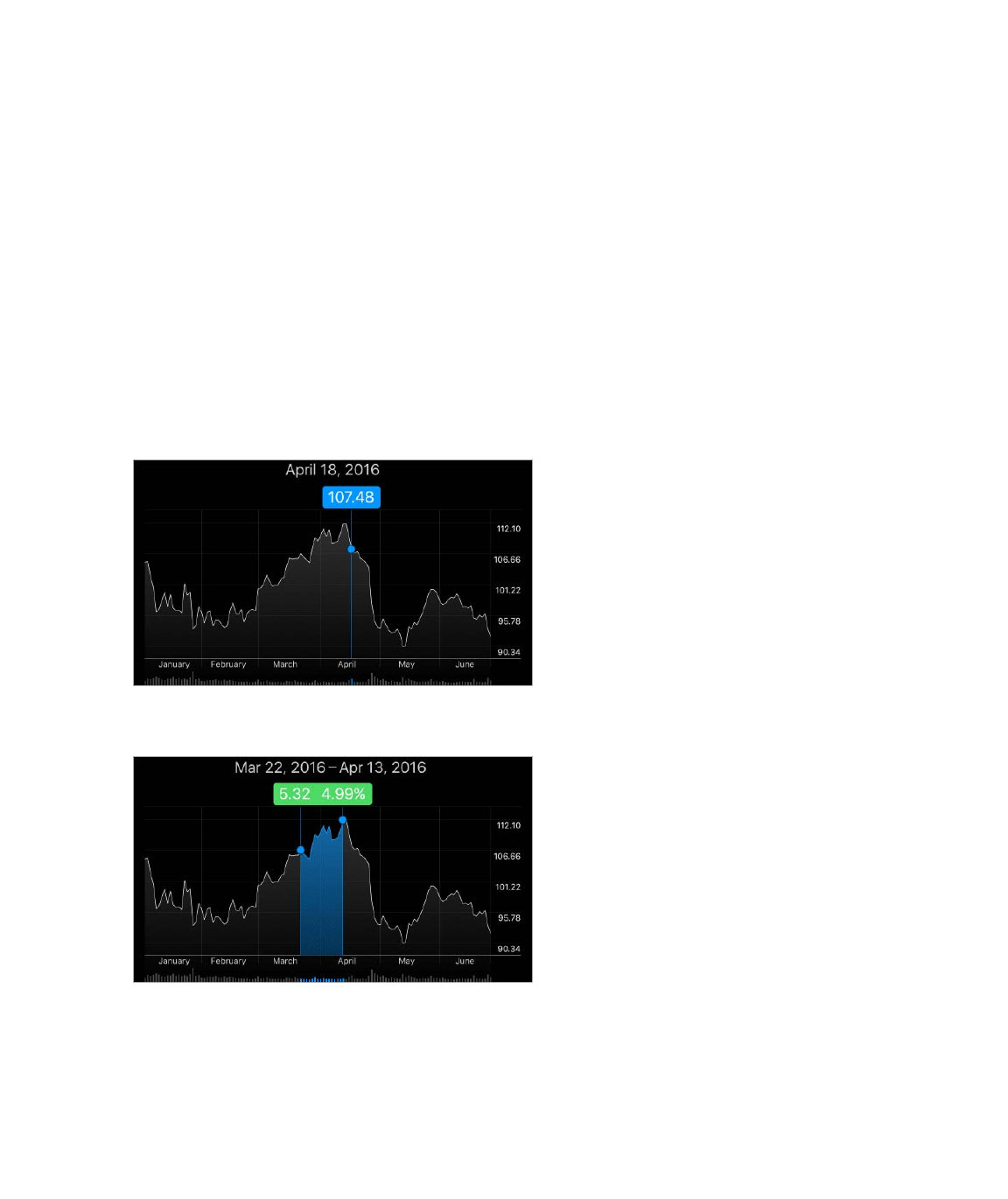
9/7/16, 2)10 PMiPhone
Page 198 of 333http://help.apple.com/iphone/10/en.lproj/static.html
Add a news article to your reading list. K2:.4$&6($425($#4"$6"@%$4"&(5+6"J$#4"6$#&,
I(($#2$/"&(+63$Q+%#=$K2$&(($&55$6"@%$&'#+.5"%$#2$92:'$'"&(+63$5+%#J$#&,$I(($I55$#2$/"&(+63
Q+%#=
Ask Siri. >&9$%20"#4+63$5+*"L
cR2@$&'"$#4"$0&'*"#%$32+63;d
cR2@B%$I,,5"$%#2.*$#2(&9;d
Find out more. K&,$WIRCCq
View a full-screen chart. /2#&#"$+G426"$#2$5&6(%.&,"$2'+"6#&#+26=$C6$+G426"$Z$G5:%J
+G426"$Z%$G5:%J$&6($+G426"$Y$G5:%J$'2#&#"$#2$5&6(%.&,"$2'+"6#&#+26J$#4"6$#2:.4$#4"$.4&'#
#2$"X,&6($+#$#2$-:55U%.'""6$7+"@=$>@+,"$5"-#$2'$'+34#$#2$%""$92:'$2#4"'$%#2.*$.4&'#%=
See the value for a specific date or time: K2:.4$#4"$.4&'#$@+#4$26"$-+63"'=
See the difference in value over time: K2:.4$#4"$.4&'#$@+#4$#@2$-+63"'%=
Use iCloud to keep your stock list up to date. !2$#2$>"##+63%$]$+852:(J$#4"6$#:'6$26
+852:(=$>""$ =+852:(
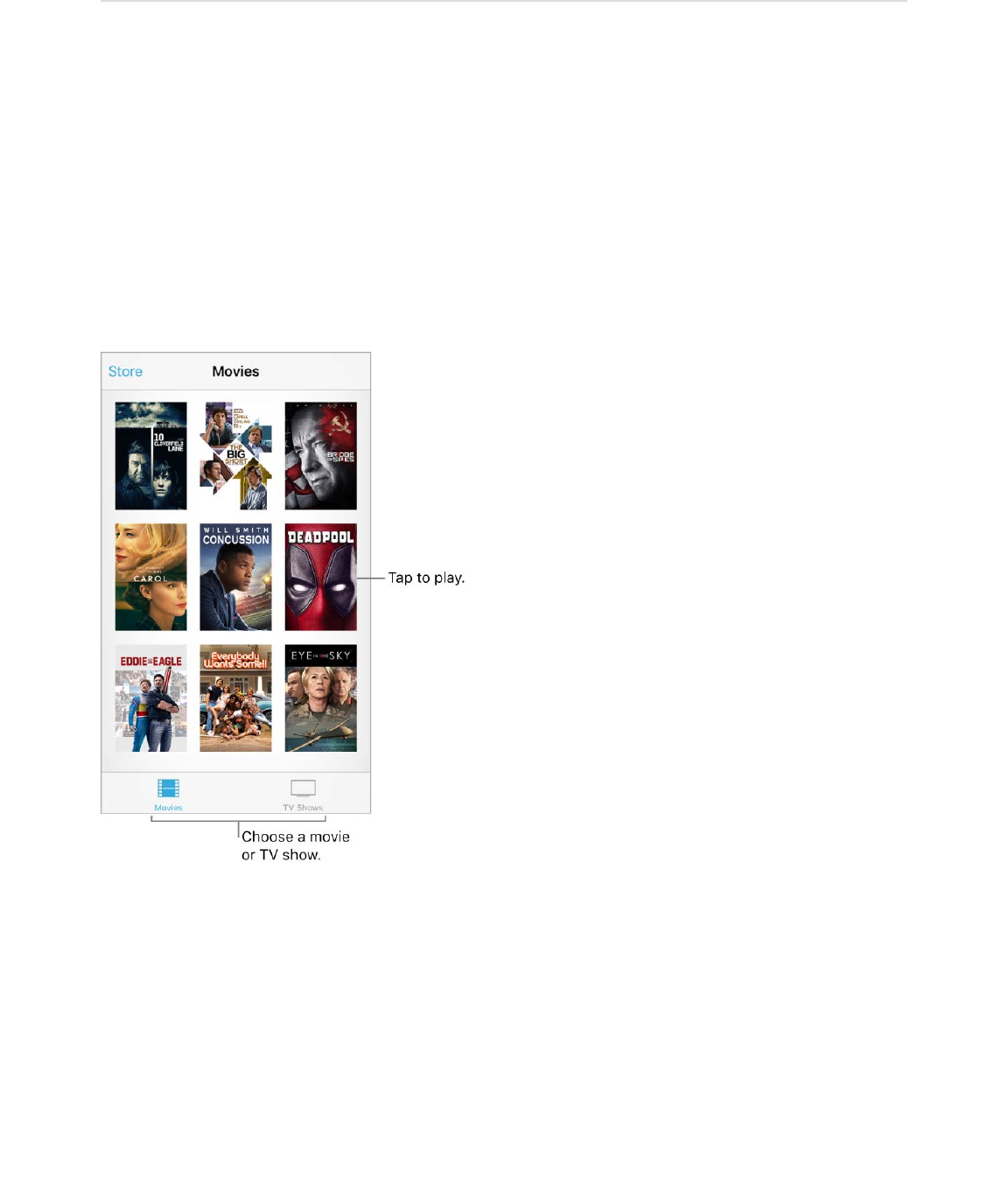
9/7/16, 2)10 PMiPhone
Page 199 of 333http://help.apple.com/iphone/10/en.lproj/static.html
Videos
Videos at a glance
?%"$M+("2%$#2$@&#.4$027+"%$&6($KM$%42@%$26$+G426"=$P6$M+("2%$92:$.&6$&5%2$,:'.4&%"
027+"%$&6($KM$%42@%$-'20$#4"$+K:6"%$>#2'"$#4&#$.&6$1"$,5&9"($26$92:'$2#4"'$("7+."%
@4"'"$92:B'"$%+36"($+6$#2$+852:($@+#4$#4"$%&0"$I,,5"$PS=
?%"$#4"$):%+.$&,,$#2$@&#.4$0:%+.$7+("2%J$&6($:%"$#4"$G2(.&%#%$&,,$#2$@&#.4$7+("2
,2(.&%#%=$K2$@&#.4$7+("2%$92:$'".2'($:%+63$92:'$+G426"$.&0"'&J$2,"6$#4"$G42#2%$&,,=
WARNING: O2'$+0,2'#&6#$+6-2'0&#+26$&12:#$&72+(+63$4"&'+63$52%%J$%""$
=
Watch a video. K&,$#4"$7+("2$+6$#4"$5+%#$2-$7+("2%=
Choose where to resume playback. !2$#2$>"##+63%$]$M+("2%J$#&,$>#&'#$G5&9+63J$#4"6
.422%"$O'20$F"3+66+63$2'$A4"'"$Q"-#$C--=
Choose playback quality. !2$#2$>"##+63%$]$M+("2J$#&,$G5&91&.*$i:&5+#9$-2'$A+UO+$`&6($-2'
."55:5&'J$+-$92:B7"$#:'6"($26$?%"$8"55:5&'$S&#&aJ$#4"6$.422%"$F"%#$I7&+5&15"$2'$!22(=
Note: R+34U_:&5+#9$,5&91&.*$'"_:+'"%$&$-&%#"'$P6#"'6"#$.266".#+26$&6($:%"%$02'"$(&#&=
P0,2'#&6#$%&-"#9
+6-2'0&#+26

9/7/16, 2)10 PMiPhone
Page 200 of 333http://help.apple.com/iphone/10/en.lproj/static.html
Stream or download? P-$ $&,,"&'%$26$&$7+("2$#4:016&+5J$92:$.&6$@&#.4$#4"$7+("2
@+#42:#$(2@652&(+63$+#$#2$+G426"J$+-$92:$4&7"$&6$P6#"'6"#$.266".#+26=$K2$(2@652&($#4"
7+("2$#2$+G426"$%2$92:$.&6$@&#.4$@+#42:#$:%+63$&$A+UO+$2'$."55:5&'$.266".#+26J$#&,$ $+6
#4"$7+("2$("#&+5%=
K2$%42@$2659$#4"$7+("2%$#4&#$&'"$(2@652&("($#2$+G426"J$32$#2$>"##+63%$]$M+("2%J$#4"6
#:'6$2--$>42@$+K:6"%$G:'.4&%"%=
Looking for podcasts or iTunes U videos? C,"6$#4"$G2(.&%#%$&,,J$2'$(2@652&($#4"
-'""$+K:6"%$?$&,,$-'20$#4"$I,,$>#2'"=
Stop playing video automatically. P-$92:$2-#"6$-&55$&%5"",$@4+5"$&$7+("2$,5&9%J$2,"6$#4"
852.*$&,,$&6($#&,$K+0"'J$#4"6$%@+,"$#2$%"#$#4"$6:01"'$2-$42:'%$&6($0+6:#"%=$K&,$A4"6
K+0"'$[6(%$&6($.422%"$>#2,$G5&9+63J$#&,$>"#J$#4"6$#&,$>#&'#=
Add videos to your library
Buy or rent videos from the iTunes Store. K&,$>#2'"$+6$#4"$M+("2%$&,,J$2'$2,"6
+K:6"%$>#2'"$26$+G426"J$#4"6$#&,$)27+"%$2'$KM$>42@%=$K4"$+K:6"%$>#2'"$+%6B#$&7&+5&15"$+6
&55$&'"&%=$>""$ =
Transfer videos from your computer. 8266".#$+G426"J$#4"6$%96.$7+("2%$-'20$+K:6"%$26
92:'$.20,:#"'=$>""$ =
Stream videos from your computer. K2$.26-+3:'"$7+("2$%#'"&0+63$-'20$92:'$.20,:#"'
#2$+G426"J$#:'6$26$R20"$>4&'+63$+6$+K:6"%$26$92:'$.20,:#"'=$C6$+G426"J$32$#2$>"##+63%$]
M+("2%J$#4"6$"6#"'$#4"$I,,5"$PS$&6($,&%%@2'($92:$:%"($-2'$R20"$>4&'+63$26$92:'
.20,:#"'=$C,"6$M+("2%$26$+G426"J$#4"6$#&,$>4&'"(=
Convert a video for iPhone. P-$92:$#'9$#2$%96.$&$7+("2$-'20$+K:6"%$26$92:'$.20,:#"'$#2
+G426"$&6($&$0"%%&3"$%&9%$#4"$7+("2$.&6B#$,5&9$26$+G426"J$92:$.&6$.267"'#$#4"$7+("2=
>"5".#$#4"$7+("2$+6$+K:6"%$26$92:'$.20,:#"'J$#4"6$.422%"$O+5"$]$8'"&#"$<"@$M"'%+26$]
8'"&#"$+G2($2'$+G426"$M"'%+26=$K4"6$%96.$#4"$.267"'#"($7+("2$#2$+G426"=
Delete a video. K&,$[(+#$+6$#4"$:,,"'$'+34#$2-$92:'$.255".#+26J$#4"6$#&,$ $26$#4"$7+("2
#4:016&+5=$P-$92:$(26B#$%""$#4"$[(+#$1:##26J$522*$-2'$ $26$92:'$7+("2$#4:016&+5%f#42%"
7+("2%$4&7"6B#$1""6$(2@652&("($#2$+G426"J$%2$92:$.&6B#$("5"#"$#4"0=$K2$("5"#"$&6
+6(+7+(:&5$",+%2("$2-$&$%"'+"%J$%@+,"$5"-#$26$#4"$",+%2("$+6$#4"$[,+%2("%$5+%#=
S"5"#+63$&$7+("2$`2#4"'$#4&6$&$'"6#"($027+"a$-'20$+G426"$(2"%6B#$("5"#"$+#$-'20$#4"
+K:6"%$5+1'&'9$26$92:'$.20,:#"'J$&6($92:$.&6$%96.$#4"$7+("2$1&.*$#2$+G426"$5&#"'=$P-$92:
(26B#$@&6#$#2$%96.$#4"$7+("2$1&.*$#2$+G426"J$%"#$+K:6"%$#2$62#$%96.$#4"$7+("2=$>""$
=
+K:6"%$>#2'"$&#$&$35&6."
>96.$@+#4$+K:6"%
>96.
@+#4$+K:6"%

