Arcade Clownin' Around User Manual
2013-11-08
User Manual: Arcade Clownin' Around
Open the PDF directly: View PDF ![]() .
.
Page Count: 18
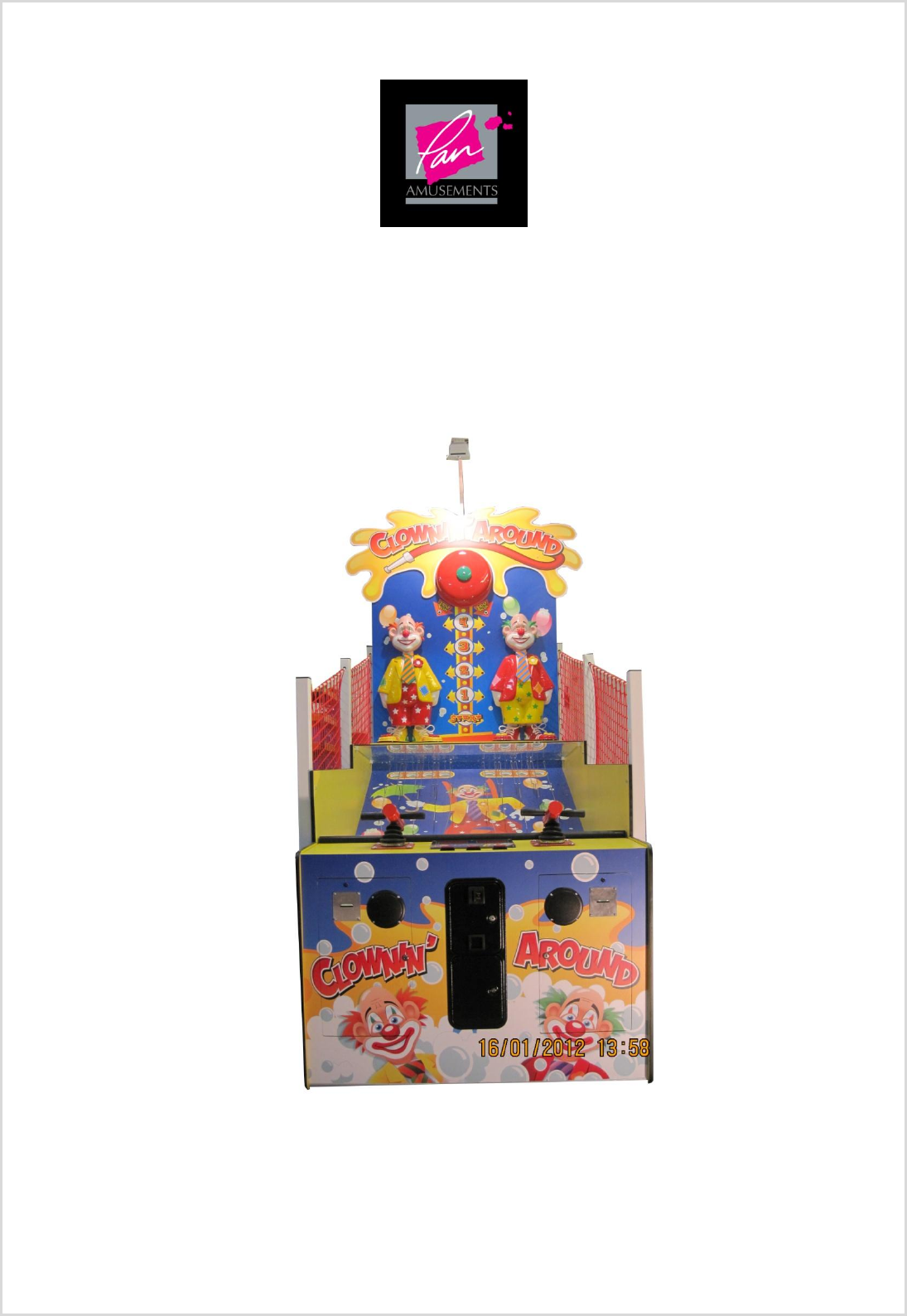
1
Clown around installation and
maintenance
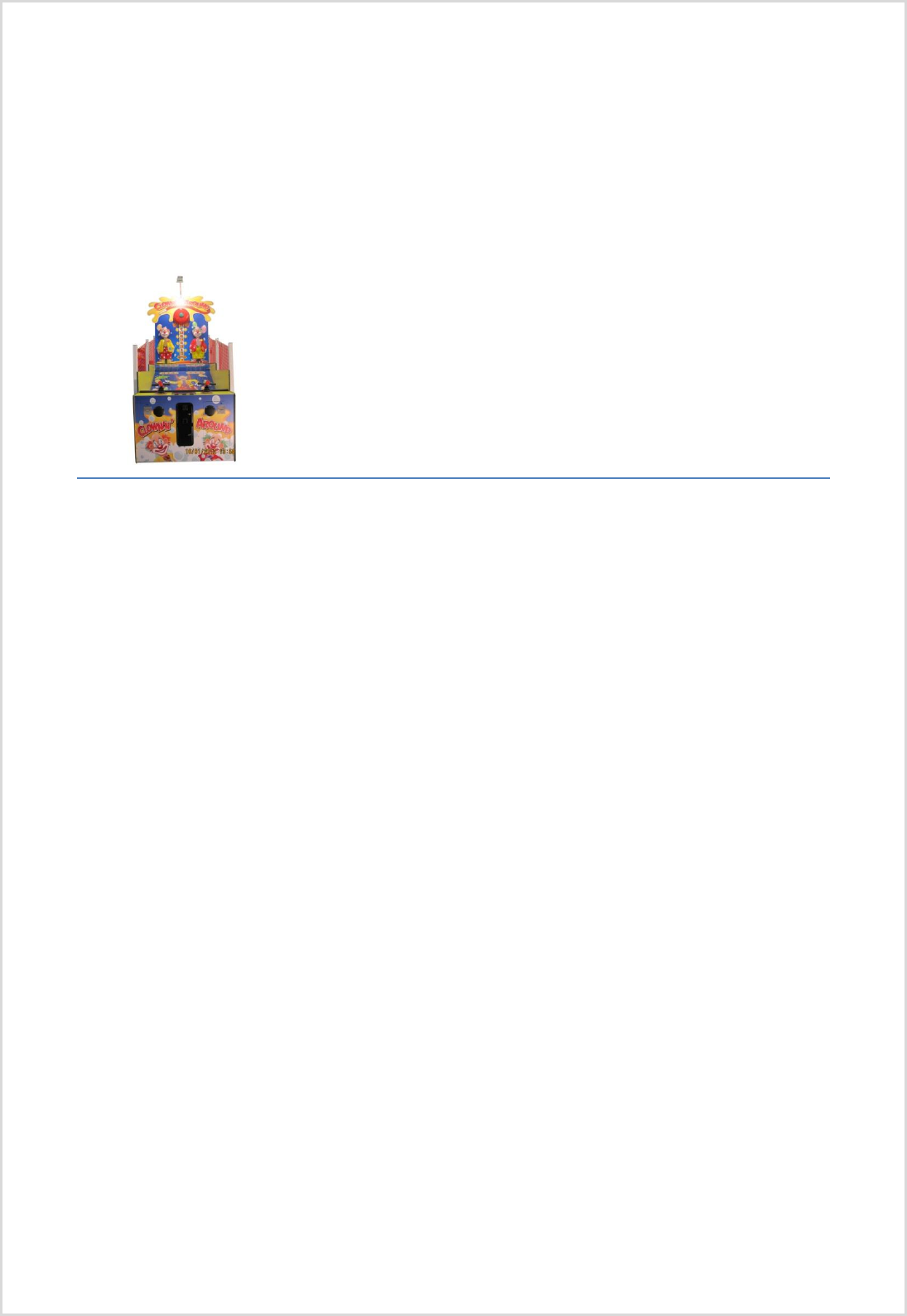
2
1. Installation
1.1 Unpacking
1.2 Assembling
1.3 Set up
2. Game description
3. Game operation and settings
4. Parts
5. Contacts
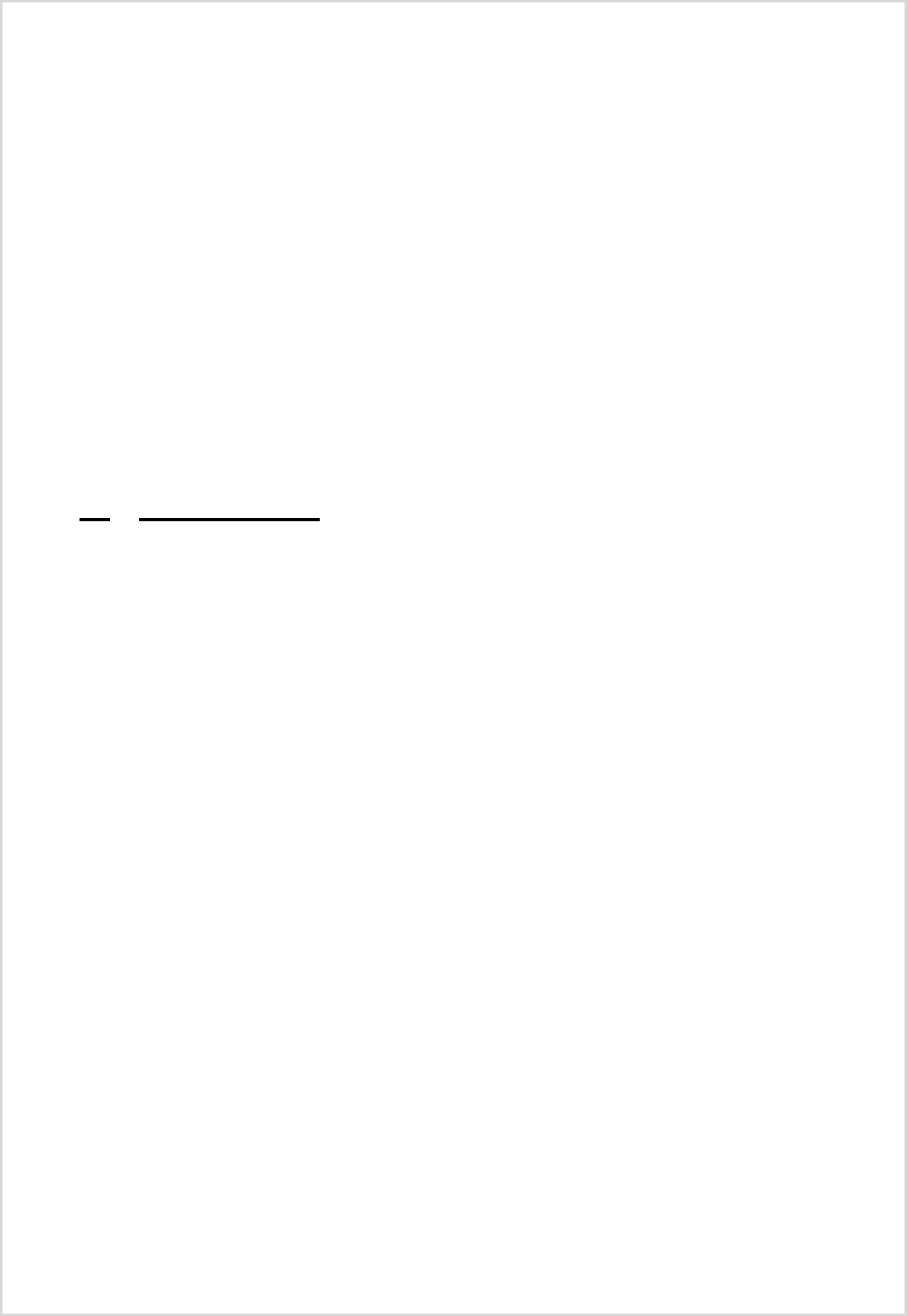
3
1. Installation
1.1 Unpacking
Carefully remove all packaging material, and site the machine on a flat and level floor.
The machine is designed for indoor use only.
1.2 Assembling
1. Remove all packaging
2. Lift the top sign off the top off the machine.
3. Unscrew glass travelling blocks
4. Lift the glass off the top of the machine.
5. Remove the 2 bolts from the inside of the back posts.
6. Remove the 2 bolts on the shelf between the back posts

4
7. Lift the angled box into the upright position.
8. Remove the back door (keys in bag on the gun console)
9. Screw bolts into posts through the box
10. Screw bolts through the base of the top box.
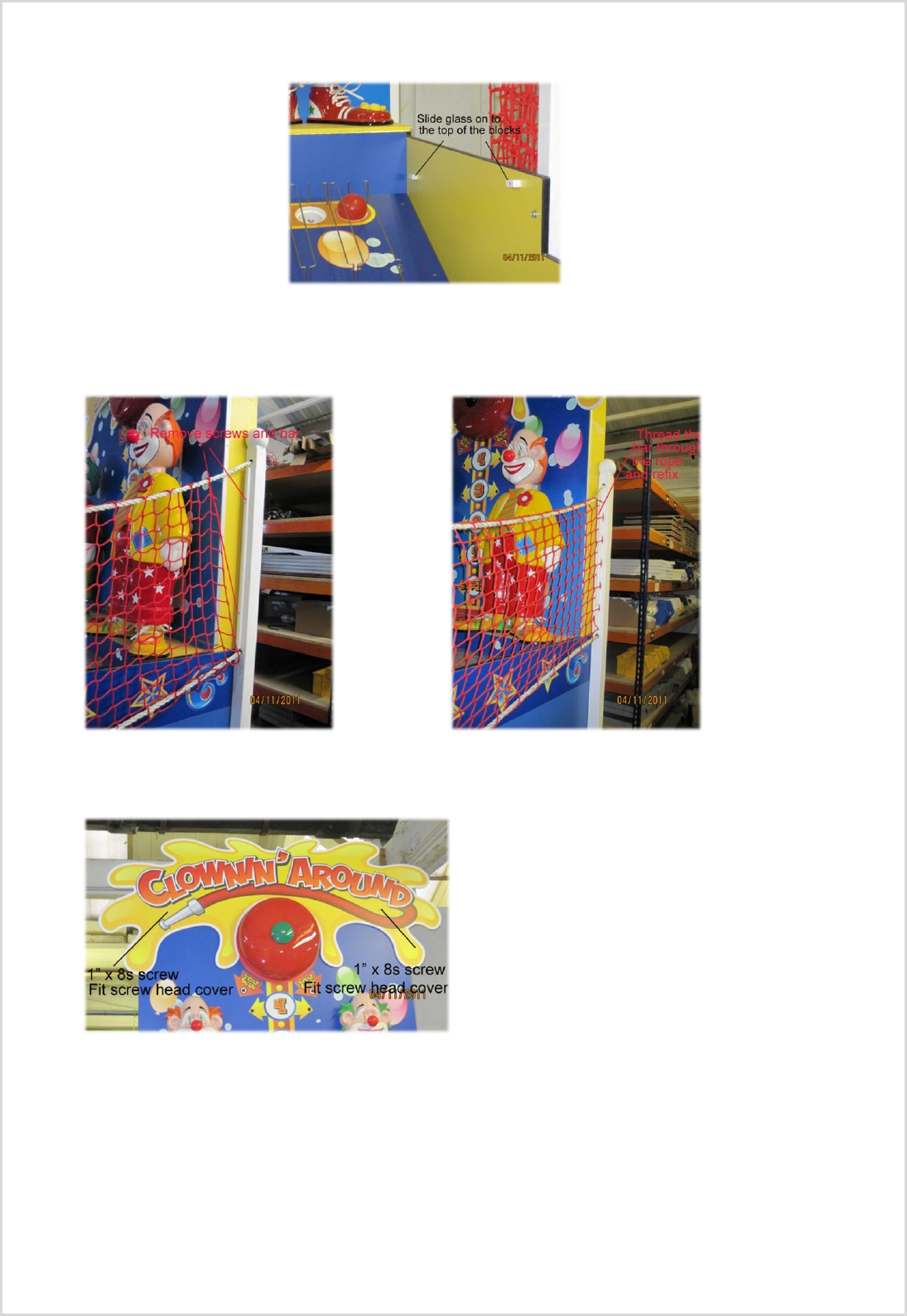
5
11. Fit splash guard glass.
12. Fasten the side nettings in position.
13. Fix top sign on to the top box ( screws already in the holes) and fit screw caps
14. Bolt consoles into position, connecting all electrical and water between the consoles
and the main cabinet

6
15. Fill playfield with water up to fill line.
16. Plug machine and compressor in to a wall socket
17. Turn compressor on using the switch on the compressor
18. Allow pressure to build up in compressor before playing the game for the first time
19. IT IS IMPORTANT TO DRAIN COMPRESSOR DAILY, AND TO CHECK OIL LEVEL WEEKLY
1.3 Set up
The machine is delivered with the following settings:-
Coin mechanism £1 per game
Time limit on a game with no winner 90 seconds
Tickets per ball in hole 5
Tickets to the winner 25
2. Game description
Clown around is a water game is for one or two players.
The aim is to drive balls up a sloping playfield using a movable water jet.
Each ball falling into a hole at the top of the playfield causes the clown to increase in
height. The player who places 4 balls in the holes first is the winner.
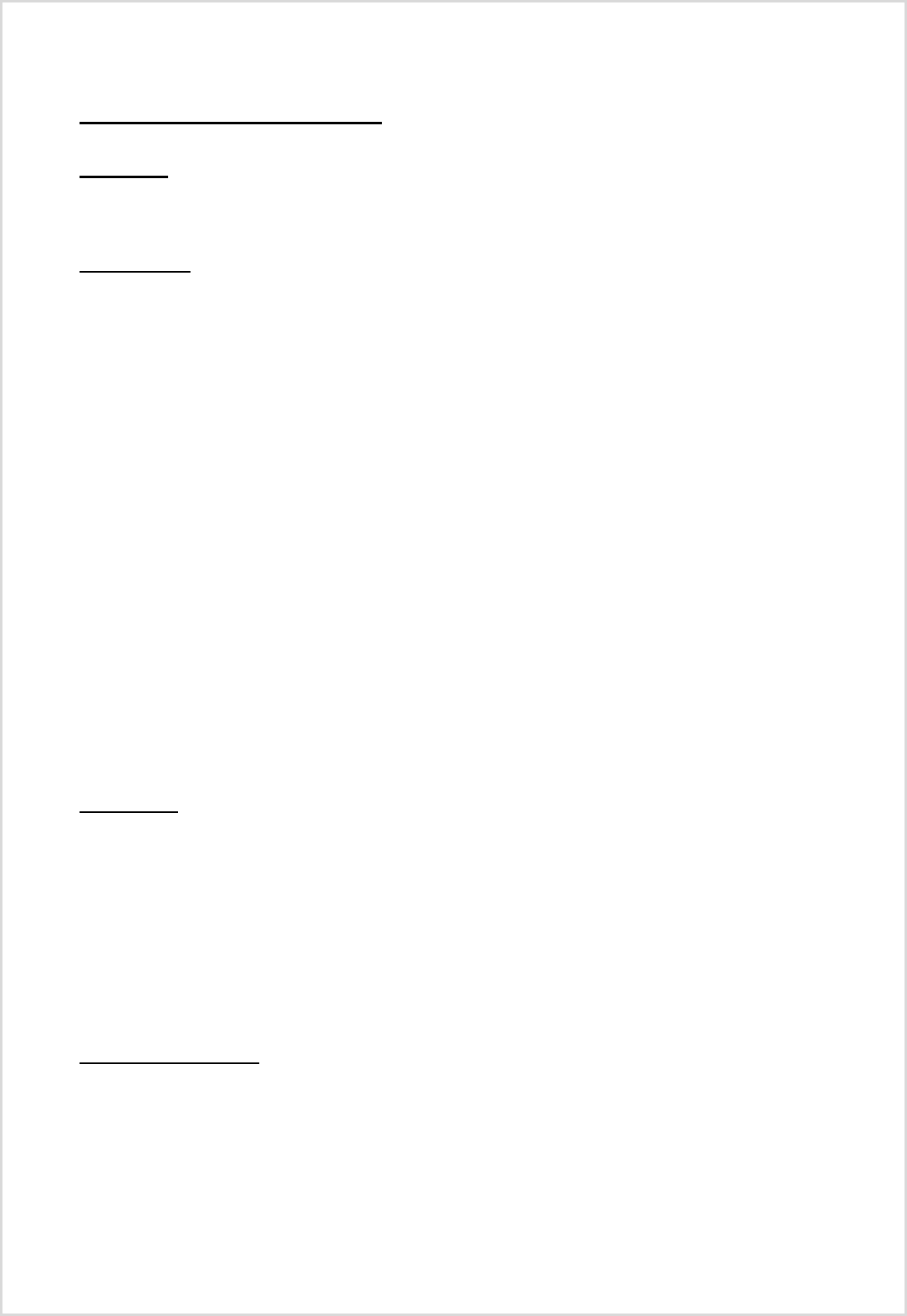
7
3. Game operation
Warning.
The C101 board has 240v (110v) mains voltage present upon it when the machine is plugged in and
switched on. Stay clear of the area marked ”Danger high voltage” when the machine is plugged in.
Precaution.
Static electricity.
The C101 board contains static sensitive components and should not be handled unnecessarily
without discharging any static electricity that you may have on yourself.
When performing any operations such as altering dip switches, ensure that you have discharged any
static electricity first.
To discharge yourself, touch something that is earthed such as a metal water pipe or electricity
conduit immediately before touching the board directly.
Moisture.
The C101 is housed within a plastic enclosure to prevent any water droplets or debris from splashing
onto the PCB (printed circuit board). It is important that the lid is fitted at all times when the
machine is in operation as just one drop of water in the wrong place could cause serious damage.
Fuses.
There are four fuses on the C101 board. These fuses must be replaced with the same type and rating
to provide continued protection.
Disconnect mains supply from machine before changing any fuse.
Fuse 1 2Amp time delay
Fuse 2 4Amp fast blow
Fuse 3 4Amp fast blow
Fuse 4 5Amp time delay
Power up.
On power up, the C101 will display the version number of the firmware (main game programming)
on the two digital displays. Example ‘V1 03’ is version V1.03
The C101 will then perform a test on the solenoids and lamp outputs to confirm there are no short
circuits which could damage the transistors. During this test, all of the lamps and solenoids will be
very briefly turned on which may be heard as a clicking sound.
If the test fails, the display will show ‘ER 12’ and the solenoids and lamps will not operate until the
fault is repaired.
Game parameters.
There are various parameters that can be altered on the C101 board such as coin values, game time
and tickets dispensed. The adjustments are made using the three player start buttons in conjunction
with the player displays.
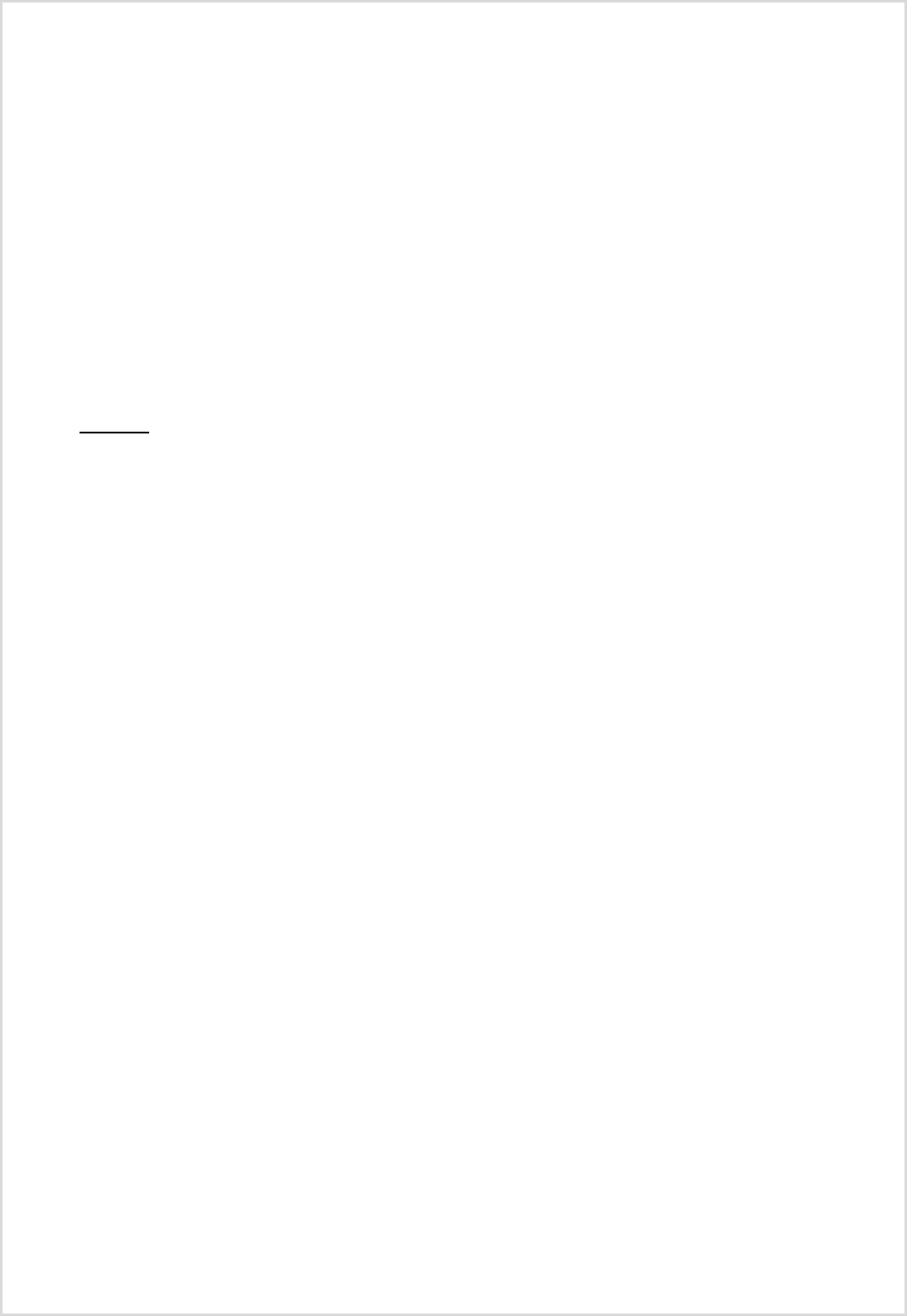
8
Display.The Left display shows the item number (will be flashing on entry) as defined in the
following table, Table 1.The Right display shows the data or value of the item currently selected.
Control.
The player buttons perform the following functions:
Player 1 button (left player) increments the flashing item or value on the display
Player 2 button (right player) decrements the flashing item or value on the display
The two player button toggles between “item” or “data” to change
Change the data of each and every item that you wish to change and when you have finished, turn
off the service switch while the machine is still powered up which will save the data back to memory.
Then turn the machine off then on again to use the new values.
Example:
To change the cost per credit from 50p to £1.
1. Ensure that the machine is switched on and that there are no credits left and no games are
playing. Turn on the ‘Service mode’ switch which is situated on the side of the control box.
The display will show ‘Sr vC’ for 3 seconds.
2. The left display will now show ‘0’ and will be flashing and the right display will probably be
showing ‘6’ if set to its default setting.
This is item 0 which is ‘Game duration’ and is set to 60 seconds if displaying ‘6’
3. While the left display is flashing, press the player 1 button repeatedly until the left flashing
display shows ‘3’ which is item 3, Cost per credit.
4. Now press ‘TWO player’ button so that the right hand display is flashing. If set to default, it
should show ‘5’ which equates to 50 pence.
5. With the right display flashing, press ‘player 1’ button until the display shows ‘10’ which
equates to £1.
6. While the machine is still ON, turn off the service switch which will save the changes made.
NOTE: If you turn off the machine without turning off the service switch first, any changes
will be lost.
7. Now turn off the machine for 30 seconds and then turn back on and test.
Notes:
1. You can only adjust each value within certain limits which are defined below in the table 1.
2. As the display is only two digit, some values are entered divided by 10. For example; coin 6
has a value of £2.00 (200 pence) so we would enter the value 20.
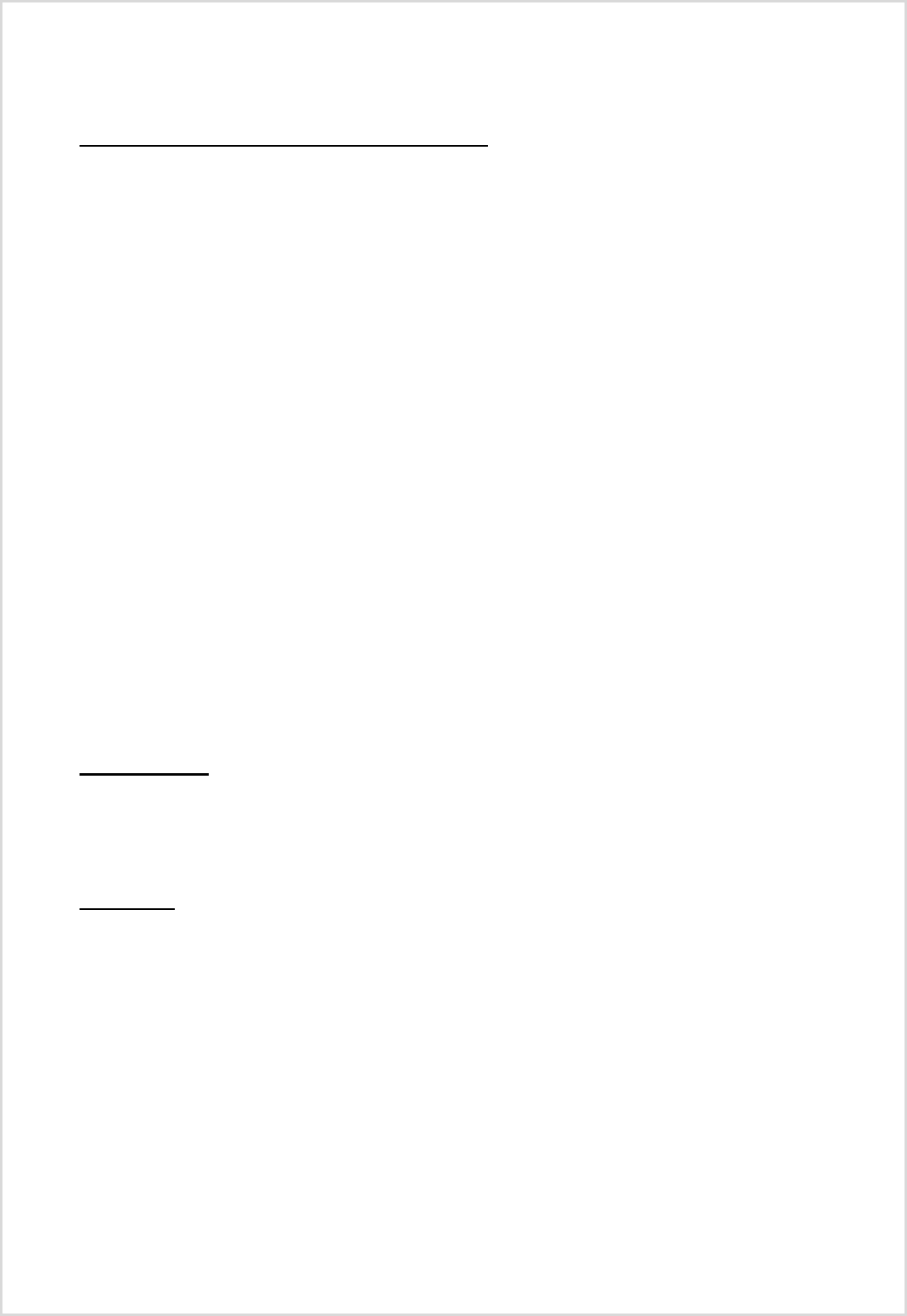
9
Table 1:
Item number Default Limits of value
0 Game duration. 6 1-99 Enter value divided by 10. Eg 6 is 60 seconds
1 Tickets per ball in 5 0-99
2 Extra tickets for win 5 0-99
3 Cost per credit 5 1-99 Enter value divided by 10. Eg 5 is 50pence
4 Maximum credits 5 1-10 Credits deposited before coin mech is locked out
5 Coin 1 value 10 0-99 £1 coin. Enter value divided by 10.
6 Coin 2 value 5 0-99 50p coin. Enter value divided by 10.
7 Coin 3 value 2 0-99 20p coin. Enter value divided by 10.
8 Coin 4 value 1 0-99 10p coin. Enter value divided by 10.
9 Coin 5 value 0 0-99 No coin. Enter value divided by 10.
10 Coin 6 value 20 0-99 £2 coin. Enter value divided by 10.
11 Games for 0 credit 0 0 not used, leave at 0
12 Games for 1 credit 1 0-50
13 Games for 2 credits 2 0-50
14 Games for 3 credits 3 0-50
15 Games for 4 credits 4 0-50
16 Games for 5 credits 5 0-50
17 Games for 6 credits 6 0-50
18 Games for 7 credits 7 0-50
19 Games for 8 credits 8 0-50
20 Games for 8 credits 9 0-50
21 Games for 8 credits 10 0-50
Dip Switches.
There is a bank of 8 dip switches on the PCB that are normally only used for servicing such as
firmware updates.
These switches are scanned on power up so you should power down the machine before making any
changes to these switches.
Dip switches (Issue 2 PCB)
1 Enable USB port
2 Reformat flash
3 Force boot loader
4 Test mode (Factory use only)
5
6 Enable free mode access (press all 3 plyr sw’s on power up to start free mode)
7 Enable attract mode animation
8 Enable attract mode music
Switch 1. Enable USB port. Default ON.
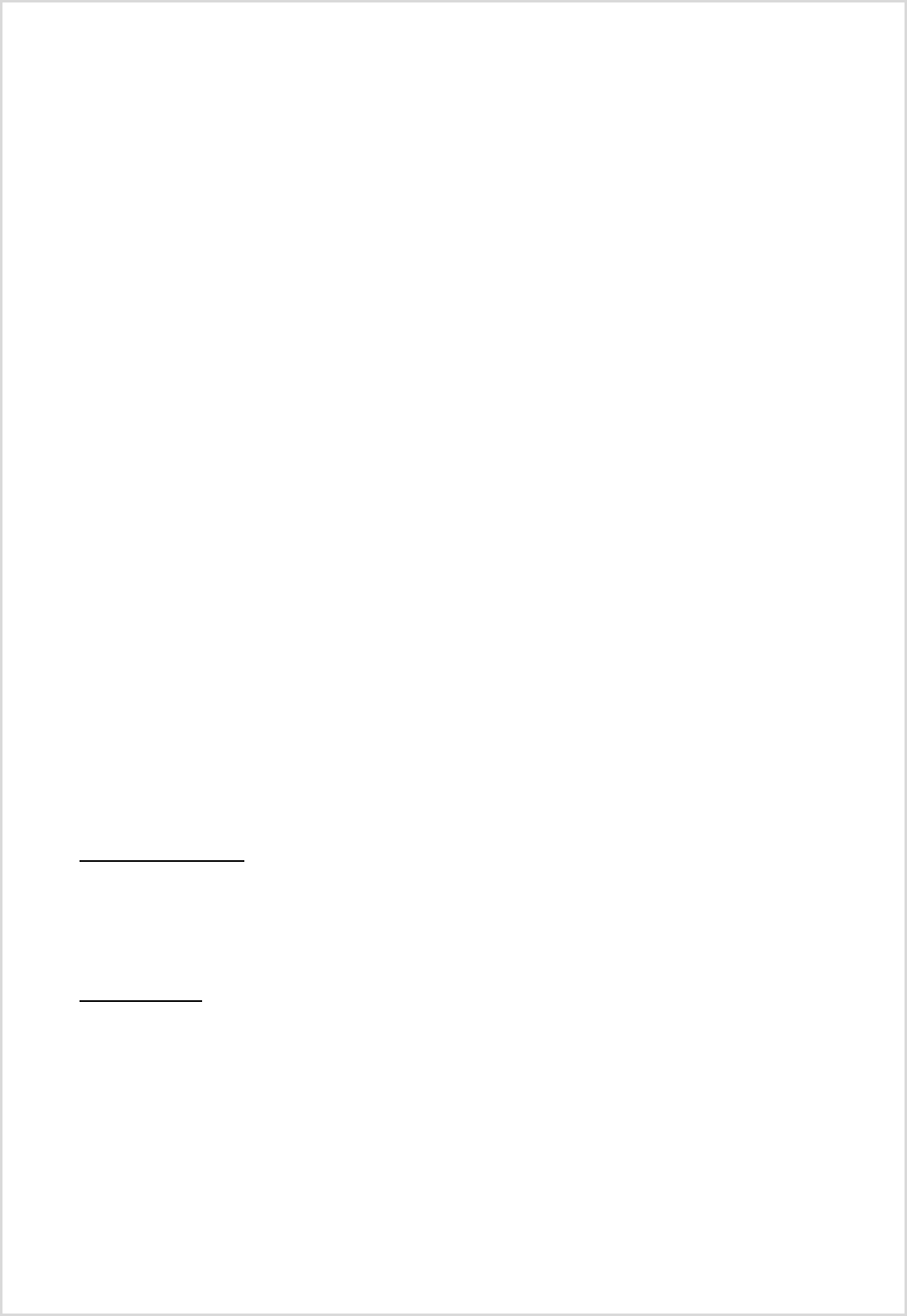
10
This switch allows the USB port to operate when connected to a computer for uploading files.
This switch can be set to off to prevent unauthorised access to the files within the flash memory of
the board.
Switch 2. Reformat flash. Default OFF.
This switch will wipe the contents of the flash memory (audio, initialisation and firmware files) if
switch 1 is also on when the board is connected to the PC. It should be turned off immediately after
the ‘drive’ comes up on the PC in ‘My Computer’.
This function is generally only needed if the files have been corrupted during a failed transfer.
Switch 3. Force bootloader. Default OFF.
This switch is normally only used after a failed firmware update. It prevents the main game program
from running and forces the firmware to be updated if available on the flash memory.
Switch 4. Test mode. Default OFF.
This switch in conjunction with the ‘Service mode’ switch is only to be used by authorised personnel
for testing the PCB. It allows each input and output to be tested using test jigs.
Switch 5. Not used. Default OFF.
Switch 6. Enable free play. Default OFF.
If this switch is on, it is possible to start the machine in free play mode for demonstration purposes
without having to put in coins. To start free play mode, press and hold all three player buttons when
the display shows the version number ‘V1 03’ on power up. Release the buttons when ‘Free’ is
shown on the display. To clear free play, power down the machine and power up again.
Switch 7. Enable attract animation. Default ON.
This switch will flash the led’s and make the clowns go up and down randomly as long as there is no
credit on the machine and no games are playing.
This attract mode starts 30 seconds after a game finishes. (settable in item 25 of service mode)
Switch 8. Enable attract music. Default ON.
This switch turns on the attract mode music when no games are playing.
Volume controls.
There two volume controls on the side of the control box.
One is for in game audio and the other is for attract mode music.
Float switch.
There is a float switch in the water tank that detects the water level to ensure that the pump does
not run if the water level is too low.
The float switch will only prevent a game from starting. It will not cancel a game in progress.
The credits left will remain unless the power is turned off.
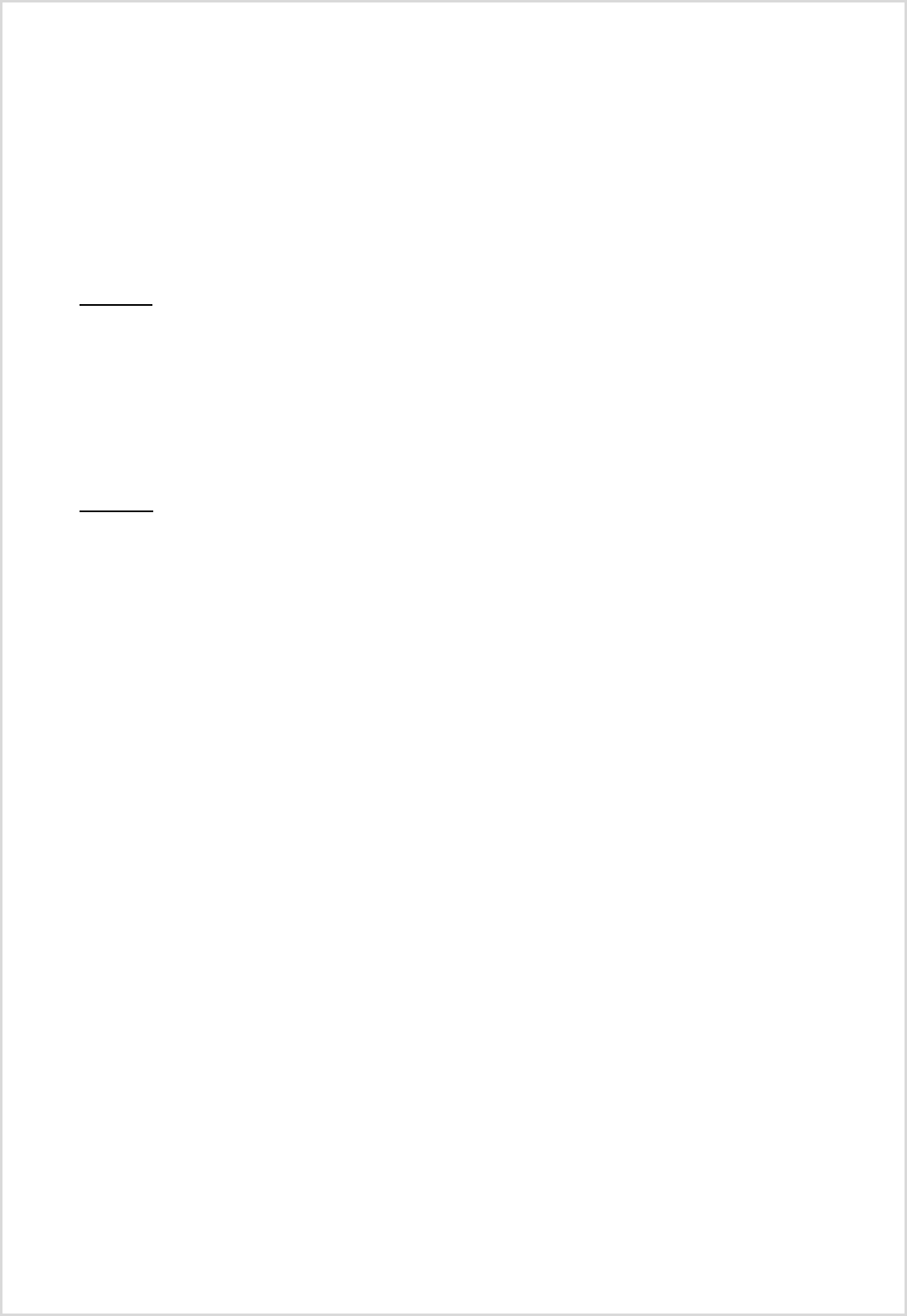
11
Code “Er01” will be displayed on the led display at the end of the current games to indicate low
water level.
After refilling, the coin mechanism remains disabled until the remaining credit is used up for a
player.
The float switch has a 5 second hysteresis. This means the float switch must change state and be
stable for at least 5 seconds before the new state is detected.
Tickets.
During a game, tickets will be dispensed whenever a ball goes into a pocket and also when a player
gets all four balls in within the time allowed.
Important:
If the tickets run out, the C101 will still continue to work as normal but it will remember any tickets
that have not been dispensed and will dispense these when new tickets are added.
To clear the backlog of tickets, turn off the machine and turn back on again.
Credits.
As there is only one coin mech on the machine, there is some logic written into the software to
ensure that the credit goes to the correct player.
This is explained here:
Current state of machine: NO GAMES RUNNING, NO CREDIT ON MACHINE.
Assumes 50p per credit & one credit per game.
User inserts 50P
Only player 1 switch flashes.
Left display flashes “01” for 1 credit, right display shows “00”.
User inserts another 50P
Player 1 switch & TWO player switch flashes.
Left LED displays show “02”, right display shows “00”.
User inserts another 50P
Player 1 switch & TWO player switch flashes.
Left LED displays show “03”, right display shows “00”.
Player 1 switch pressed
Player 1 switch now lit (not flashing).
Player 2 switch is unlit, TWO player switch is unlit, left hand game starts, left display shows time,
right display shows “00”
Or if:
Two player switch pressed (middle switch)
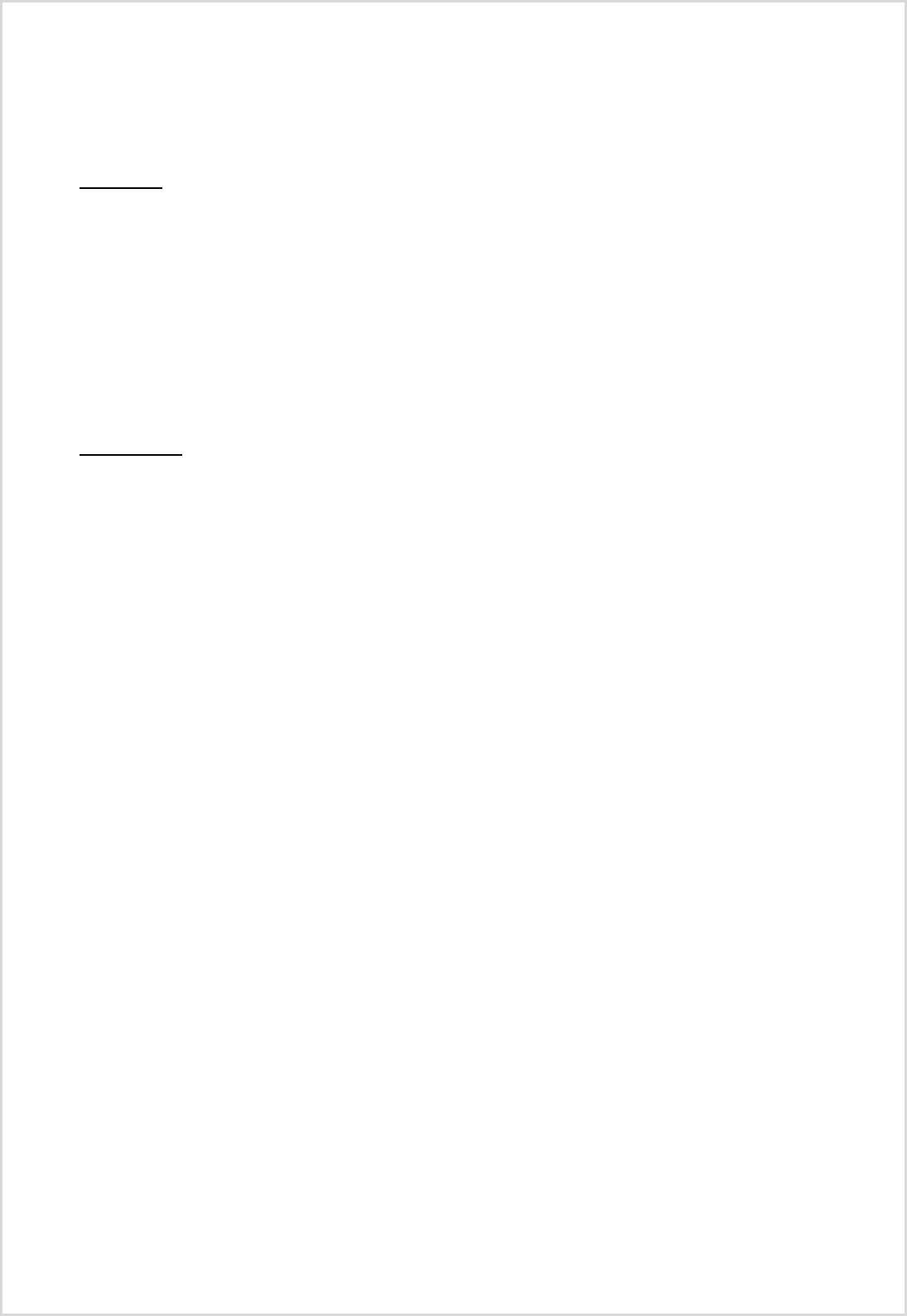
12
Player 1 switch, player 2 switch & TWO player switch now lit (not flashing). Both sides start playing
and counting down.
Scenario 2.
Assuming left hand game only is playing:
New player inserts 50P
Player 2 switch now flashes. The TWO player switch is off.
Right hand LED display shows “01” for 1 credit.
New player presses “player 2”
Player 2 switch now lit (not flashing). TWO player switch is off, right hand game starts, right display
shows time, left display is showing time for left game.
In summary…
If no games are running, a single player game can be started from the left position only.
If the left position is already playing, then the right position can be played independently.
A two player game can only be started if NO games are currently playing.
A two player game can be started if both sides have at least one credit or one of the players has at
least two credits.
Once a game has been started, any new credits entered will go to the other game position if it is not
running.
If a player inserts credit, the coin mech will be locked to that player until they press their start
button whether the other player has credit or not.
As soon as both games are running (independent or two player) the coin mech will be locked out and
not accept coins until at least one of the positions has used all of their credits.
Credit will only go to a non-playing game position.
These are the standard files that are loaded onto the C101 board:
001attract.wav Attract mode music
002Game.wav Game music
011rise1.pcm First ball in effect
012rise2.pcm Second ball in
013rise3.pcm Third ball in
014rise4.pcm Last ball in
015bells.pcm Win sound effect
016laugh Lose sound effect
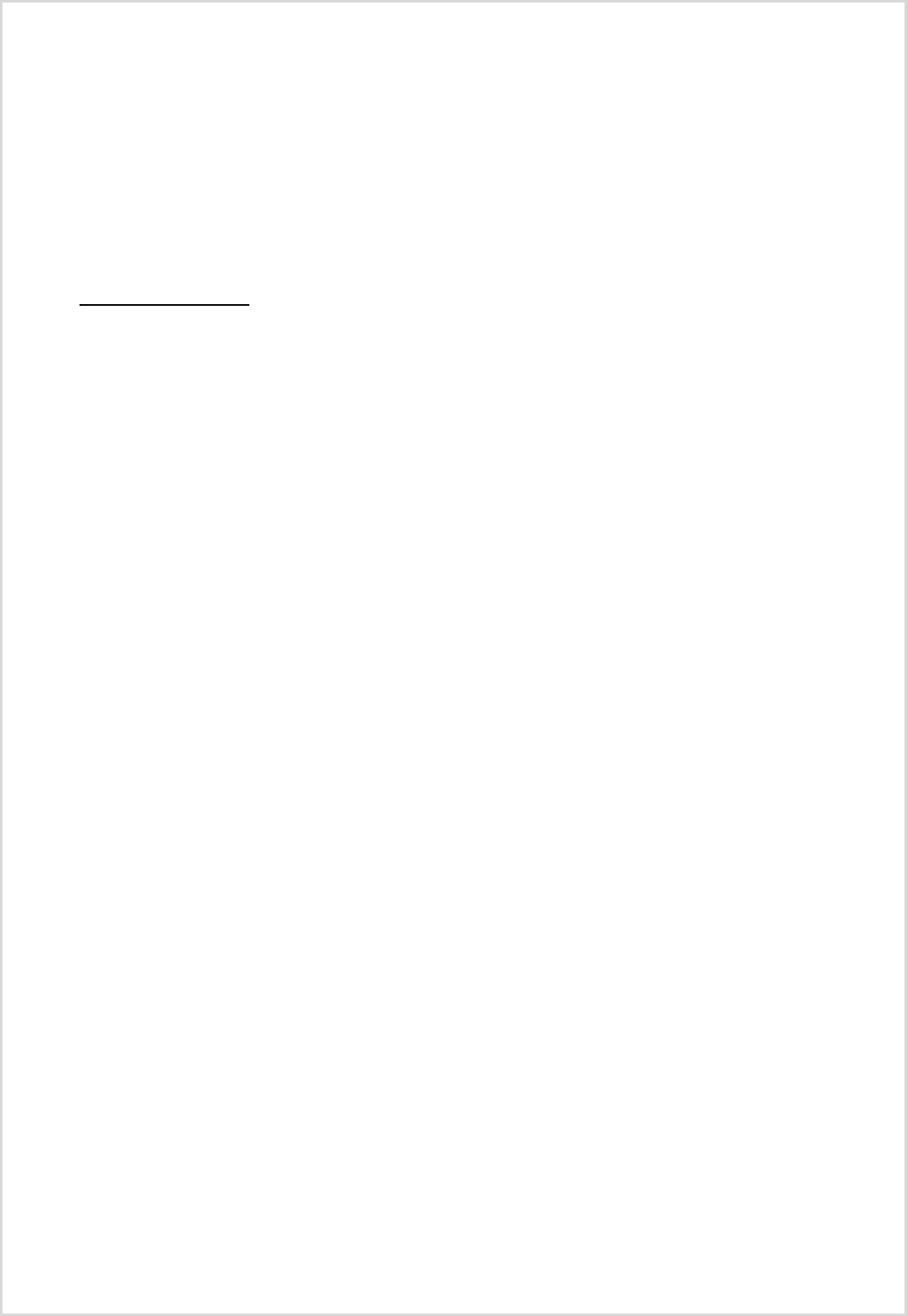
13
020 1KHz Test tone (factory use only)
INIT Pan V1_03.txt Initial parameter settings for new board
PANC101 V1_03.txt Main firmware file. Only programs the processor if the time or date
has changed from that already programmed.
Trouble shooting.
Note:
The amplifier is self-protecting and will cut out briefly if it becomes over heated due to excessive
volume or incorrect loading.
Under certain situations, an error number will be shown on the displays.
The main two that could be seen are ER01 and ER12
1 Low water, please refill the water tank.
2 Waiting for USB connection (this will be automatic on iss2 hardware)
3 No valid firmware signature found
4 No firmware .hex file found
5 Hex file is corrupt
6 Flash update failed
7 Flash update good (not visible on iss1 hw)
8 Flash update about to proceed. DO NOT disconnect power
9 FWR Erase failed
10 No INIT.TXT file found
11 Not used
12 Solenoid fault (I > 5A after 1mS or I > 1.5A after 10mS) Check for shorts
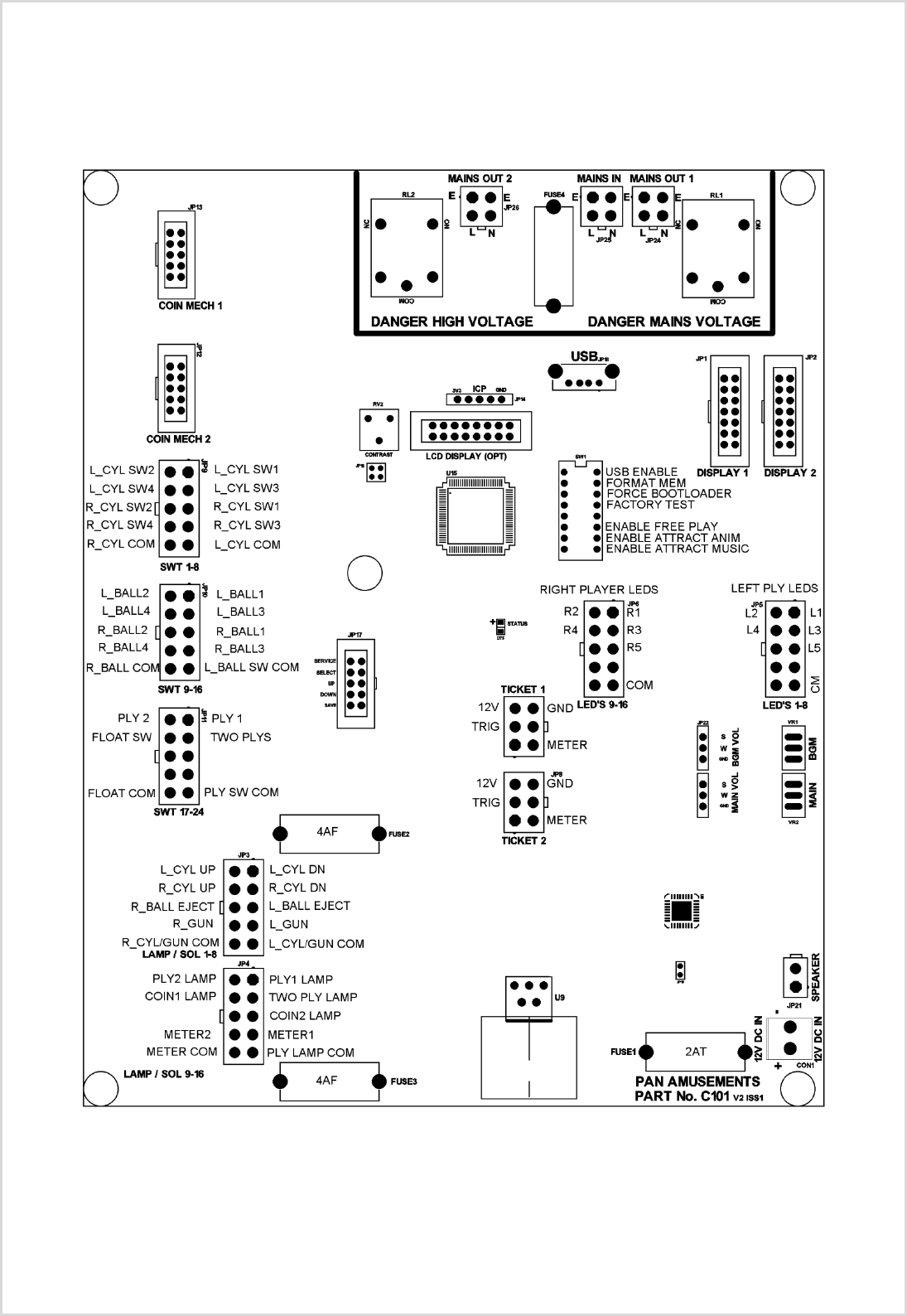
14
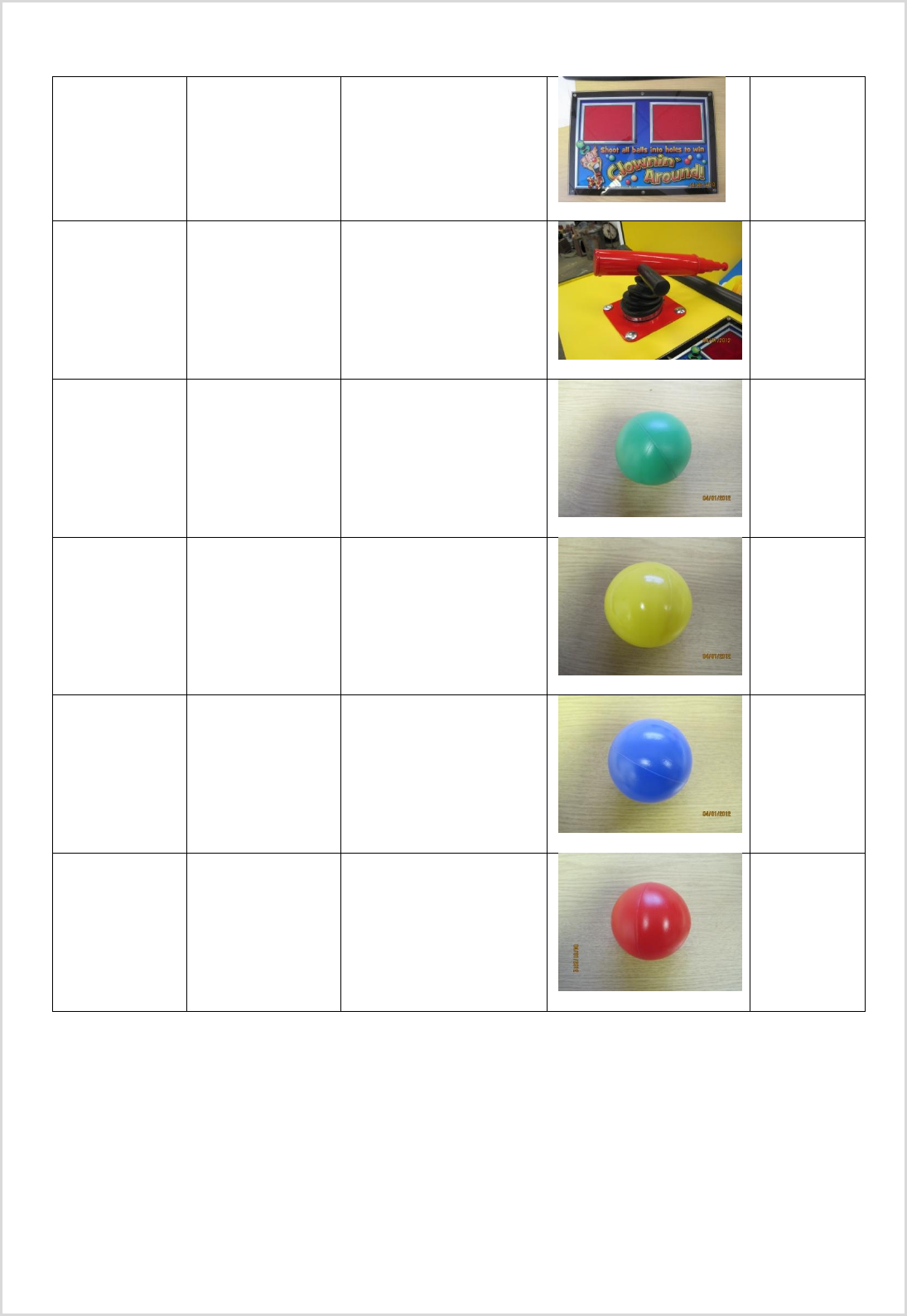
15
C050
Instruction plate
Fits between the 2 guns .
display shows time
remaining
£57.20
SS200
Water gun
complete
Supplied with gaiter
swivel, ready to bolt on
£406.28
C043
Plastic ball
green
£0.90
C043A
Plastic ball
yellow
£0.90
C043B
Plastic ball
yellow
£0.90
C043C
Plastic ball red
£0.90
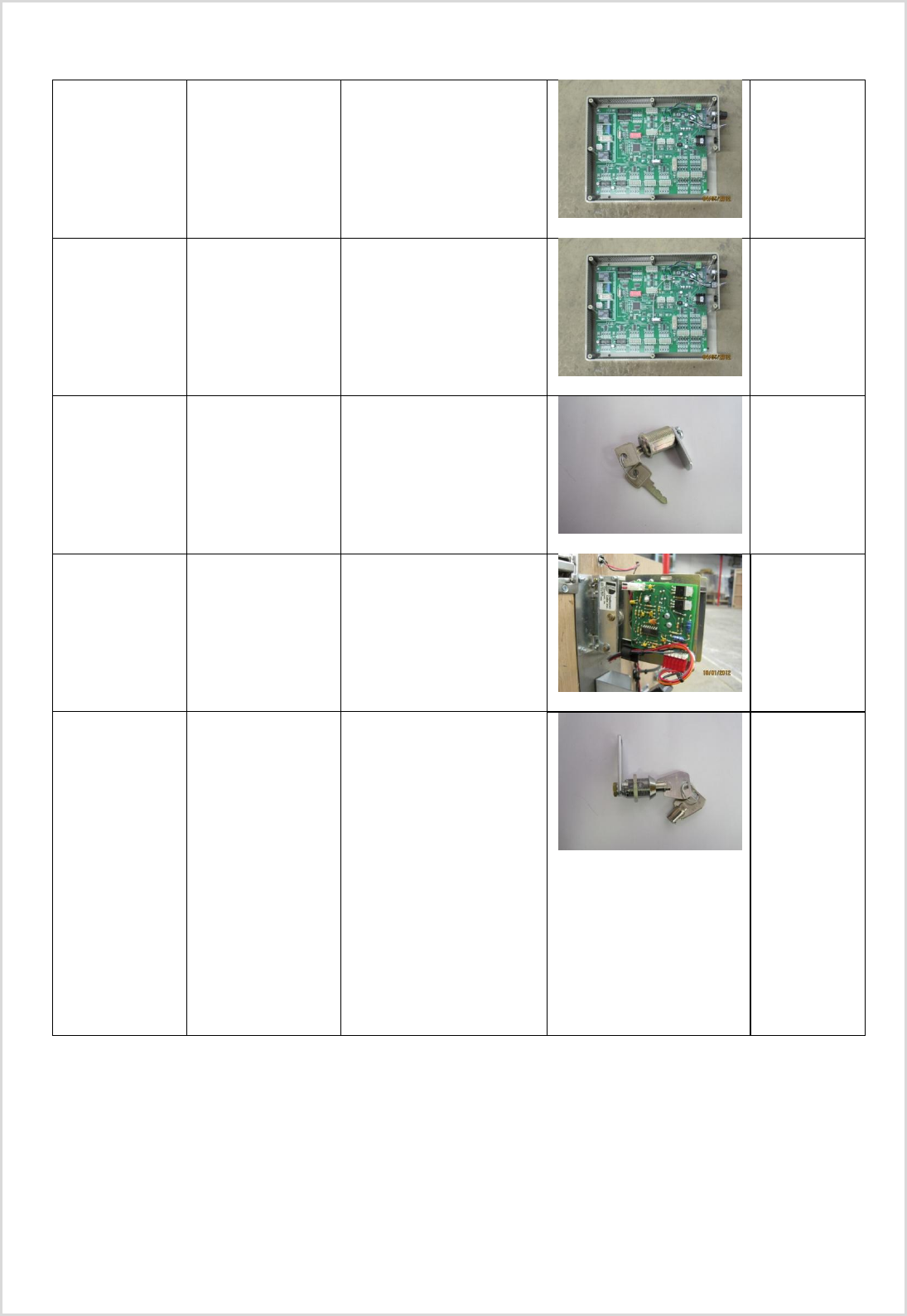
16
C101
Clown circuit
board
Complete in a box
£960.00
C101REP
Clown circuit
board repair only
Subject to no major
damage to the circuit
board
£186.00
H101
Flat key lock
£1.91
H162
Deltronic ticket
dispenser
£95.00
H106
Radial cash lock
£5.25
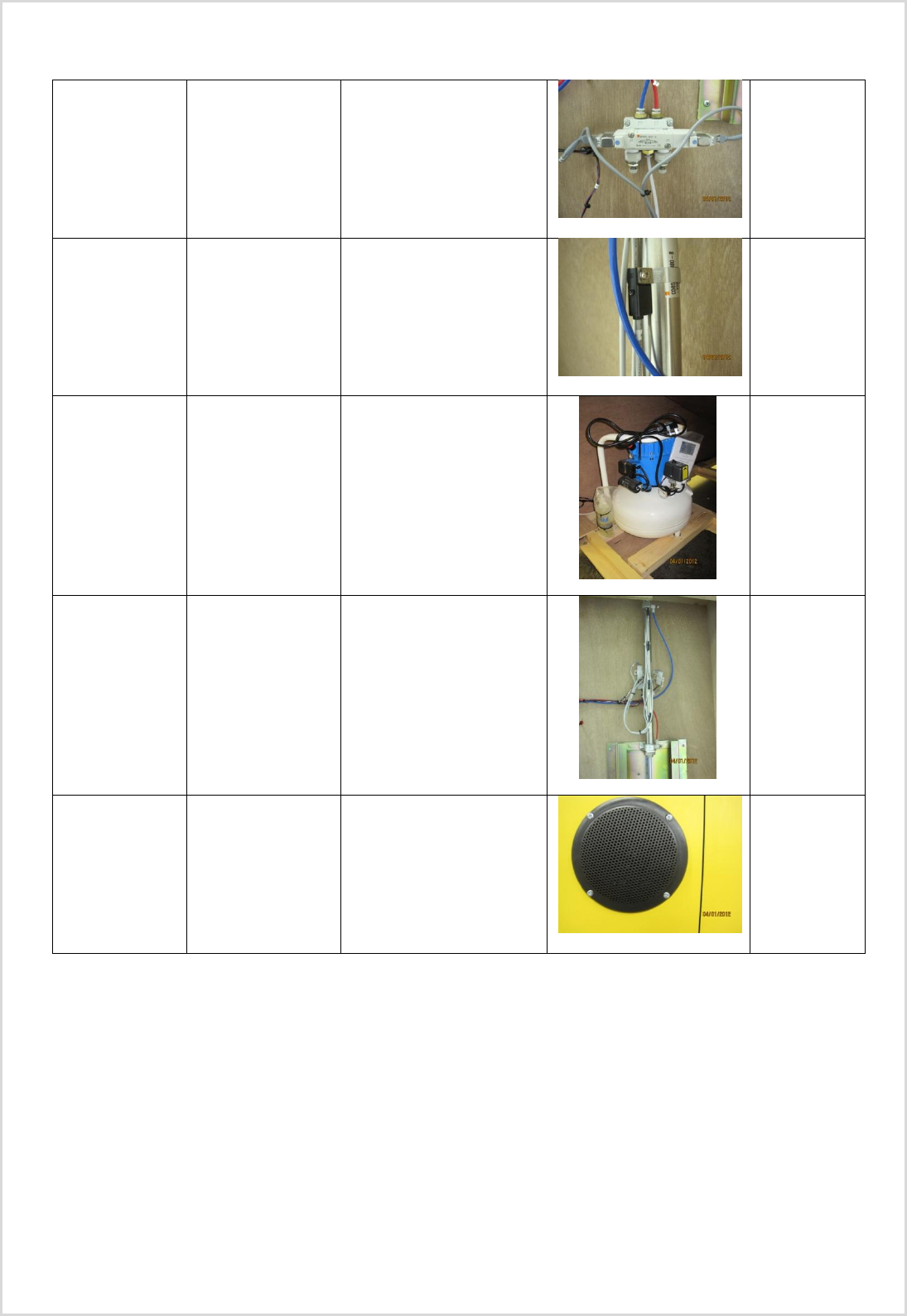
17
C080
Clown cylinder
operating valve
Moves the clown
cylinder in both
directions
£154.26
A049
Clown position
sensor
Magnetic reed switch
which senses the
position of the cylinder
rod
£21.60
SD085A
Air compressor
Supplies air to the clown
cylinders
£760.00
A033
25mm bore x 300
stroke air cylinder
Moves the clown
£58.85
E152
Speaker
£31.19
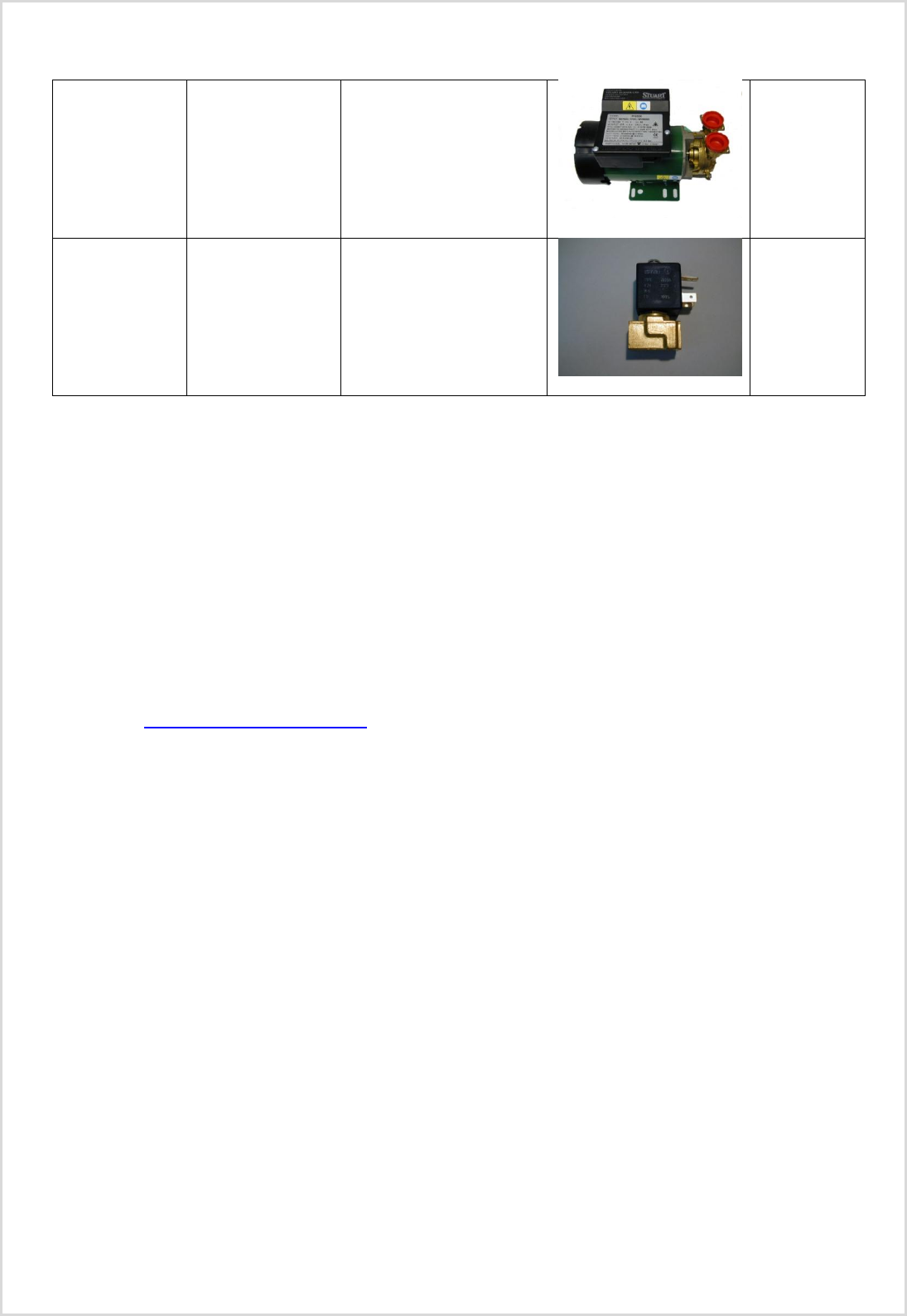
18
M10
Water pump
Supplies water to the
guns and ball ejectors
£182.49
A116A
Water solenoid
valve
Switches the water
supply to the guns and
ball ejector
£41.41
Manufacturers :-Pan Amusements
Austerlands Mill
Huddersfield Road
Oldham, UK
OL4 3QB
Telephone 0161 652 8092
0161 624 5578
Fax 0161 627 5357
Email info @panamusements.com
Website www.panamusements.com
Main Distributor
Sega Amusements Europe
Unit 42, Block C,
Barwell Business Park
Leatherhead Road,
Chessington,
Surrey
KT9 2NY
UK.
Manual part number C201 version 1 13/1/12