Arcade Dunk N Alien Manual Service 11 01 07 User
2013-11-14
User Manual: Arcade Dunk N Alien Manual
Open the PDF directly: View PDF ![]() .
.
Page Count: 34

1
OWNERS AND SERVICE MANUAL
INNOVATIVE CONCEPTS IN ENTERTAINMENT INC.

2
INTRODUCTION…………………………….………….PAGE 3
• GAME FEATURES
• GAME PLAY
ASSEMBLY………………………………………………PAGE 4 - 5
• BEFORE YOU BEGIN
• TOOLS NEEDED
• INSTALLATION
• SETTING A.C. LINE VOLTAGES
• A.C. LINE VOLTAGE ADJUSTMENTS
SET-UP / TESTING………………………………..…...PAGE 6 - 9
• SAFETY PRECAUTIONS
• PROGRAMMING YOUR GAME
• OPTION MODES
• TESTING
• DISPLAY CODES
• ERROR CODES
QUICK TROUBLESHOOTING………………...……...PAGE 10 - 11
• PROBLEMS AND SOLUTIONS
REPAIR…………………………………………….……..PAGE 12 - 14
• OPERATIONAL BACKGROUND
• MECHANICAL REPAIR
• ELECTRICAL / ELECTRONIC REPAIR
• MAINTENANCE
PARTS LISTINGS……………………………….………PAGE 15
SCHEMATICS / WIRING DIAGRAMS...……….……..PAGE 16 - 33
TABLE OF CONTENTS
ICEDOC DA9001
REVISION D 11-01-07

3
INTRODUCTION
GAME PLAY
Game play begins when a player has inserted enough
money into the game to create 1 “Credit”. At this point, the
balls are released from the game and the games begins.
The player rolls the balls up the alley at the moving target
and is awarded points from the possible target hit as well
as the corresponding pocket the ball lands in.
The player continues to roll balls until they are all used
up.
At the end of the game, the game will dispense tickets
based on score. (If the game is so equipped)
GAME FEATURES
Thank you for your purchase of the new DUNK ‘N
ALIEN™ Alley Roller game from I.C.E. This game is a
whole new experience in the traditional Alley Roller genre.
We have incorporated an interactive Alien that heckles
the player while they are trying to hit a moving target.
These new features make for a very memorable and ex-
citing experience.
The game starts off with unparalleled ease of assembly.
The game goes together in just a few minutes.
The game cabinetry is a unique plywood construction with
a special overlay for a superior finish. A special lacquer
finish is applied over the wood for a beautiful rich, deep
look. All of the cabinet panels interlock together, are
reinforced with cleats and are glued together to produce a
cabinet that can handle all of the abuse you can give it.
Loading tickets is a snap, with our easy pull out drawer.
This new feature drastically reduces the time needed to
load tickets, as well as making it much easier to service
ticket jams or the dispenser.
Long life fluorescent lighting is used throughout the game
to lower maintenance and create a bright playfield area.
Reliability is the name of the game with our new ball re-
lease assembly. With a specially engineered solenoid and
double linkages, this mechanism has been tested to last
for years. Best of all, the entire assembly simply lifts out
of the cabinet with no tools needed!
The best state of the art sound on sound audio is used to
create an exciting atmosphere for the game player.
Another important feature of our game is the operator
selectable “Balls per game”. This feature allows the
operator to control how many balls the game will normally
deliver. This amount is adjustable from 3 to 9 balls per
game. It is however important to note that THE BALLS
PER GAME IS NOT RELATED TO HOW MANY BALLS
ARE IN THE GAME. The game will work with 1 to 15 balls
in the game, yet deliver the proper amount programmed
into the game every time. (It is a good idea however to
have at least 3 balls in the game to avoid slow play)
All programming is accomplished from the Main P.C.
Board which is conveniently located at the front end of the
cabinet. This make servicing and adjusting as easy as
turning a key.

4
ASSEMBLY
BEFORE YOU BEGIN
WARNING: WHEN INSTALLING THIS GAME,
A 3 PRONG GROUNDED A.C. RECEPTACLE MUST BE
USED. FAILURE TO DO SO COULD RESULT IN
SERIOUS INJURY TO YOURSELF OR OTHERS.
FAILURE TO USE A GROUNDED RECEPTACLE
COULD ALSO CAUSE IMPROPER GAME OPERATION,
OR DAMAGE TO THE ELECTRONICS
DO NOT DEFEAT OR REMOVE THE GROUNDING
PRONG ON THE POWER CORD FOR THE SAME
REASONS AS GIVEN ABOVE. USING AN IMPROP-
ERLY GROUNDED GAME COULD VOID YOUR WAR-
RANTY.
HAVE A QUALIFIED ELECTRICIAN CHECK YOUR A.C.
RECEPTACLE TO BE SURE THE GROUND IS
FUNCTIONING PROPERLY.
TOOLS NEEDED
• Large Allen Key (Supplied)
• Phillips head screwdriver
• Security Allen Key
• Allen Key (1/8”)
INSTALLATION
1. Remove the banding from the pallet.
NOTE: BE SURE TO STAND TO THE SIDE WHEN
CUTTING THE BANDS, AS THEY ARE UNDER
PRESSURE, AND COULD SPRING OUT
CAUSING INJURY.
2. Lift out all cage parts as well as any other parts
shipped along with the game.
3. Remove the 2 game halves from the pallet.
4. Set the rear of the game into the approximate location
of where it will be located. If assembling more than 1
game, you must leave space to run the power cord.
5. Set the front cabinet into position in front of the rear
cabinet.
6. Open the coin and ticket doors and slide the left side
cover forward enough to connect the harnessing from
the rear cabinet to the front cabinet.
8. Slide the front cabinet into position. Insert the large
Allen key into the holes on the sides of the front cabi-
net and rotate the Allen key 180° to lock the cabinet
halves together.
9. Slide the right hand cover from the game.
10. Remove the packing material from around the ball
release assembly.
NOTE: KEEP THE PACKING MATERIAL FOR THE
BALL RELEASE ASSEMBLY BEHIND THE GAME IN
CASE YOU DECIDE TO MOVE YOUR GAME LATER.
11. Open the parts box containing the balls and install
them into the ball return release. (There should be
balls supplied with the game)
12. Slide the right hand cover back onto the game.
13. Open the electronics access door. (Door in between
the ticket and coin drawers)
14. Connect the long Computer style power cord to the
Power Module. The power module is located inside
the Electronics access door, to the lower right. Con-
nect the other end to a grounded A.C. outlet.*
* Be sure before plugging the game in that it is wired for
the proper A.C. voltage. One way to check is by looking at
the game’s serial number tag. It will indicate the rated
voltage on it. If you are still unsure about what the game’s
voltage is set for, please refer to the “Setting A.C. line
voltages” section in this manual.
15. Unpack the side cages. Attach to game cabinet using
2 black 1/4” bolts at the top and 2 security Allen bolts
at the sides.
16. Unpack front glass and mount to front edge of side
cages using 6 1/4-20 thumbscrews.
17. Unpack top Marquee. Locate front face of Marquee 1”
back from top front edge of game. Attach using 3
square drive screws.

5
SETTING A.C. LINE
VOLTAGES
The game comes with 4 available line voltage settings as
described below. These settings should be used to
provide A.C. power in the correct range to the game
without over or under powering it.
POWER RANGE VOLTAGE SETTING
90-110 V.A.C. 110
110-130 V.A.C. 120
200-220 V.A.C. 220
220-240 V.A.C. 240
The game uses a POWER MODULE to handle all of the
A.C. power distribution chores of the game. It incorpo-
rates an On-Off switch, primary A.C. game fusing, and
power switching capabilities. This allows the game to be
used with a wide variety of A.C. voltages by re-strapping
the main transformer.
A.C. LINE VOLTAGE
ADJUSTMENT
To adjust the game for a different A.C. voltage:
• Unplug the game from the outlet.
• Disconnect the power cord from the power
module.
• Using a small flat blade screwdriver, pry the fuse
holder from the power module.
• Notice a small window on the fuse holder with an
arrow that points to the voltage the game is
presently set at.
• Using a small flat blade screwdriver, lift the
retaining tab that holds the voltage selector in the
fuse holder.
• Rotate the voltage selector until the voltage you
want is displayed in the voltage select window.
• Push the voltage selector back into the fuse
holder until it snaps into place. NOTE: Do not
force the selector into the fuse holder. If it does
not go in easily, it is not being installed correctly.
ASSEMBLY
• Snap the fuse holder assembly back into the
power module.
• Plug the power cord back into the receptacle in
the power module, and into the wall outlet.
NOTE: WHEN CHANGING VOLTAGES FROM THE
110-120 TO 220-240 RANGE, LOWER THE MAIN FUSE
AMPERAGE VALUE BY ½.
WHEN CHANGING FROM THE 220-240 TO 110-120
VOLT RANGE, DOUBLE THE MAIN FUSE AMPERAGE
VALUE.

6
SET-UP / GAME TESTING
SAFETY PRECAUTIONS
IMPORTANT: FAILURE TO FOLLOW THESE DIREC-
TIONS COULD CAUSE SERIOUS DAMAGE TO YOU
OR YOUR GAME.
WARNING: WHEN INSTALLING THIS GAME,
A 3 PRONG GROUNDED A.C. RECEPTACLE MUST BE
USED. FAILURE TO DO SO COULD RESULT IN IN-
JURY TO YOURSELF OR OTHERS. FAILURE TO USE
A GROUNDED RECEPTACLE COULD ALSO CAUSE
IMPROPER GAME OPERATION, OR DAMAGE TO THE
ELECTRONICS
DO NOT DEFEAT OR REMOVE THE GROUNDING
PRONG ON THE POWER CORD FOR THE SAME REA-
SON AS GIVEN ABOVE. USING AN IMPROPERLY
GROUNDED GAME COULD VOID YOUR WARRANTY.
HAVE A QUALIFIED ELECTRICIAN CHECK YOUR
A.C. RECEPTACLE TO BE SURE THE GROUND IS
FUNCTIONING PROPERLY.
REPLACE ALL INCANDESCENT BULBS WITH
PROPER ICE SUPPLIED BULBS ONLY
PROGRAMMING YOUR GAME
This section will give you a detailed explanation of the
functions and operating characteristics of each of the pro-
gramming buttons.
PLEASE READ THIS SECTION CAREFULLY TO AVOID
PROBLEMS WITH YOUR GAME.
PLEASE NOTE: THE PROGRAMMING AND TEST
BUTTONS ARE LOCATED ALONG THE FRONT EDGE
OF THE MAIN P.C. BOARD THAT IS LOCATED BE-
HIND THE ELECTRONICS ACCESS DOOR. THIS
DOOR IS BETWEEN THE TICKET AND COIN DRAW-
ERS AT THE FRONT OF THE GAME.
PROGRAMMING BUTTON
(PROGRAM / SW1)
Press this button to enter or exit the PROGRAMMING
mode. Press this button once to enter programming
mode. When in this mode, the game displays will display
information pertinent to game programming. Press the
button once again to exit programming mode.
Once in this mode you can press SW2, SW3 or SW4 to
make adjustments to the game.
SELECT BUTTON
(SELECT / SW2)
This button is used to advance through all of the various
programming option modes. Each push of this button will
move you to the next programmable option. The option
number is displayed in the “Balls Left” display.
STEP UP BUTTON
(UP / SW3)
This button is used to change the VALUE of a particular
option mode. The operation mode values are displayed
on the “SCORE” display. Each push of the button
changes to the next HIGHER available value for that
mode.
STEP DOWN BUTTON
(DOWN / SW4)
This button is used to change the VALUE of a particular
option mode. Each push of the button changes to the
next LOWER available value for that mode.

7
SET-UP / GAME TESTING
OPTION MODES
Please read the setting information carefully BEFORE
making any adjustments. Failure to set options properly
can yield unexpected results.
PLEASE NOTE: THE VALUES PRE-SET AT
THE FACTORY HAVE BEEN FOUND TO
WORK BEST AT MOST LOCATIONS.
MODE 01
(REAR CABINET SPEAKER VOLUME)
ALIEN VOLUME
This mode is used to change the relative volume of
the alien and rear cabinet sounds. “1” is the lowest
volume setting and 9 is the highest. Each time the
button is pushed, a sound is played to make it easier
to determine where the volume should be set. The
factory default for this option mode is “5”. Setting this
mode to “0” turns the rear cabinet sounds off.
MODE 02
(FRONT CABINET SPEAKER VOLUME)
FRONT VOLUME
This mode is used to change the relative volume of
the front cabinet sounds. “1” is the lowest volume
setting and 10 is the highest. Each time the button is
pushed, a sound is played to make it easier to deter-
mine where the volume should be set. The factory
default for this option mode is “5”. Setting this mode
to “0” turns the rear cabinet sounds off.
MODE 03
(COINS PER CREDIT)
COIN INPUT #2
This coin input functions in an identical fashion to that
of MODE 04. This option is generally used in mar-
kets that require the use of electronic multi-
mechs. Consult our service department if you have
any questions regarding the use of electronic multi-
mechs.
MODE 04
(COINS PER CREDIT)
COIN INPUT #1
This mode determines how many coins are needed
to create 1 credit for coin input #1. (This is also the
only coin input normally adjusted for most us-
age) This value can be adjusted from 1-9. Setting
a”1” would indicate 1 coin is needed to obtain 1
credit. A “2” would indicate 2 coins are needed to
obtain 1 credit. The factory default for this setting is
“2”
MODE 05
(BONUS CREDITS)
This mode is used to create “Bonus Credits”. The
way this option works is as follows: if a “3” is set, for
every 3 coins put in AT THE SAME TIME, 1 extra
credit would be given. The range for this option is 0-
8. Setting a “0” turns this option off. The default
value for this option is “0”.
MODE 06
(ATTRACT MODE)
This mode will play the games “ATTRACT” mode
when selected. The attract mode consists of the
sound and motion being activated for a short
time. The value for this mode (in minutes) is 1-
30. The default value for this mode is 3.
MODE 07
(ATTRACT MODE TYPE)
This mode has two choices. Setting this mode to 1
plays the attract mode without sound. Setting this
mode to 2 plays the attract mode with sound and
motion. The default setting for this mode is “2”.

8
SET-UP / GAME TESTING
MODE 08
(BALLS PER GAME)
This mode determines the STANDARD amount of
balls dispensed per game. This amount DOES NOT
include any other balls that may be dispensed by
other option settings.
NOTE: THE NUMBER SELECTED WILL DETER-
MINE HOW MANY BALLS ARE DISPENSED PER
GAME. THE BALLS KEPT IN THE GAME DO NOT
DETERMINE THE NUMBER. THE NUMBER OF
BALLS IN THE GAME IS USED AS A BALL SUP-
PLY. THIS AMOUNT SHOULD NOT BE ALLOWED
TO GO BELOW THREE (3) OR ABOVE FIFTEEN
(15).
The range for this mode is 3-9. The default value
for this option is “5”.
MODE 09
(POINTS PER TICKET)
This mode adjusts the points required to dispense
one (1) ticket. Setting a value of 30 will dispense
one (1) ticket for every 3,000 points scored. The
range for this mode
is 0-200. The default value for this mode is
“30”. (ticket for every 3,000 points scored)
MODE 10
(MINIMUM TICKETS)
This mode sets the minimum number of tickets that
can be dispensed by the game. This would be the
equivalent of a “just for playing” option. The amount
set IS NOT in addition to other tickets won. If the
amount of tickets won exceeds the minimum amount
set, that amount of tickets is awarded. The range for
this mode 0-10. Setting a “0” turns this mode
OFF. The default value for this
mode is “4”.
MODE 11
(MAXIMUM TICKETS)
This mode sets the maximum number of tickets that
can be dispensed by the game REGARDLESS of
points scored. The range for this mode 0-50. Set-
ting a “0” turns this mode OFF. The default value for
this mode is “0”.
MODE 12
(DUNK BONUS)
This mode sets the number of tickets dispensed AF-
TER HITTING THE TARGET THREE (3) TIMES IN
A ROW. The range for this mode is 0-100. The de-
fault setting for this mode is “10”.
MODE 13
(AUTO BALL ADVANCE)
This mode is needed for two reasons. First, if some-
one starts a game but does complete it or walks
away, there has to be a way to end the game. Sec-
ond, if a ball is thrown into another game by mistake,
the game would never end unless the game had a
way to count down the number s of balls played.
This mode eliminates both of above problems by
automatically counting down by one (1) ball every
“XXX” number of seconds. (“XXX” represents the
value set for this mode) The value set will be the
number of seconds counted down between each
ball. The range for this mode is 0-45. Setting a “0”
turns this mode OFF. The default setting is “30”.
MODE 14
(AUTO BALL DISPENSE)
This mode works with MODE 13. After the time has
run out for MODE 13, the game dispenses one (1)
ball. This mode removes the problem of “too few
balls in the game”.
The game is set to “0” or “1”. Setting the game to
“0” turns the mode OFF. The default setting for this
mode is “0”.

9
SET-UP / GAME TESTING
MODE 15
(TARGET ARM SPEED)
When this mode is selected, the speed of the target
arm can be changed. The range for this mode is 5-
25. The default for this mode is “15”.
MODE 16
(FACTORY DEFAULTS)
When this mode is selected, the game will reset to
all the factory defaults for all modes.
SET “1”, THEN EXIT PROGRAMMING MODE TO
RESET ALL VALUES TO FACTORY DEFAULTS.
The default for this mode is “0”.
GAME TESTING
After you have completed the set-up of your game,
INSTALL TICKETS into the game, and play a few
games to make sure everything is working properly.
Check the following:
• Check the ticket dispenser to be sure the proper
amount of tickets is given.
• Check that the game dispenses the correct num-
ber of balls.
• Check that the ALIEN JAW is moving.
• Check that the TARGET is moving and is lighting
up.
• Check the game for proper scoring.
• Check that the “DUNK” sign (strobe light) lights
up when the TARGET is hit.
• Check that the ALIEN drops and resets to the
top when the TARGET is hit.
IF YOU HAVE ANY QUESTIONS REGARDING
THE PROGRAMMING OPTIONS, PLEASE
CALL OUR
SERVICE DEPARTMENT AT:
1-716-759-0360
GAME TESTING
DISPLAY CODES
Errors are detected upon power up. The game will
go through a “power up” sequence:
Display 0
Display 11111
Display 22222
Target Lights go out
Display 33333
Display 44444
Target Lights return
Display 55555
Display 66666
Display 77777
Display 88888
Display 99999
Target Arm swings for 4 seconds
Alien Motor Starts
Alien Gets to top
ERROR CODES
If no errors exist, then the game will start up
automatically. If errors exist, a display with “Er” in
the Ball Display will show which errors had occurred
during self test.
1 = Left Ball Sensor
2 = Ball Sensor to right of #1
3 = Center Ball Sensor
4 = Ball Sensor to right of #3
5 = Right Ball Sensor
6 = Ball Count Sensor
7 = Alien at Top Sensor
8 = Motor Position Sensor
9 = Target Switch stuck on
10 = Coin 1 Input Stuck on
11 = Coin 2 Input Stuck on
12 = EEPROM Error - New for New Jersey
The game will continue to display these errors until
power is cycled. Since some of the errors involve
moving motors, it is safer to have the operator look
at and correct the errors without devices moving
unexpectedly. Once the errors have been corrected,
a power cycle will have the game test again and if all
are well, the game will function normally.
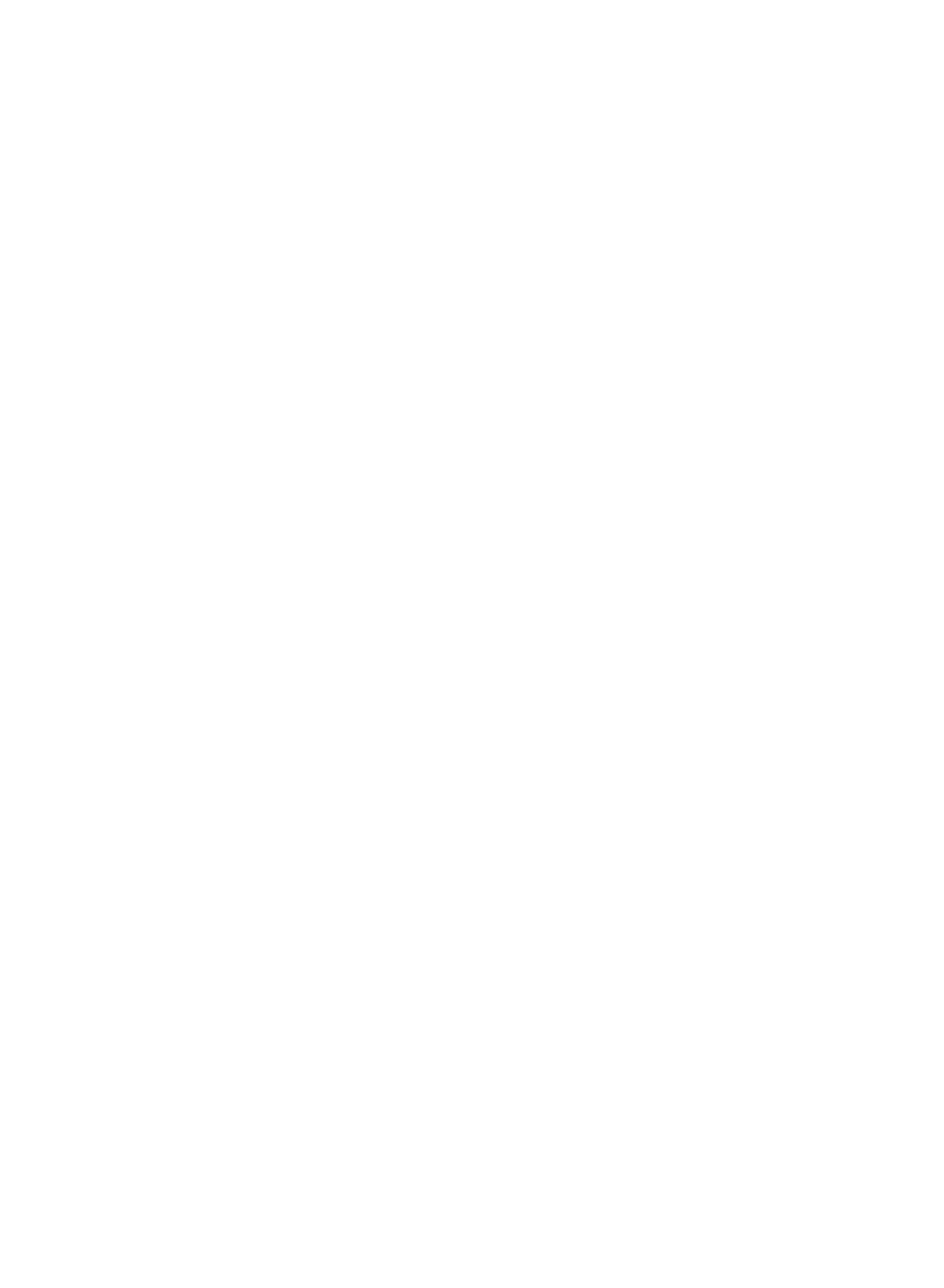
10
QUICK TROUBLESHOOTING
GAME WILL NOT TAKE OR ADD MONEY CORRECTLY
• Micro switch not working or returning properly. Check and repair or replace as necessary.
• Game programming set-up incorrectly. Refer to service manual for proper settings.
• Bad harnessing or connector. Check w/ohm meter and repair if necessary.
• Bad Main P.C. Board. Check and repair or replace as necessary.
START BUTTON WILL NOT FLASH WHEN GAME HAS CREDITS, OR WORK WHEN PUSHED
• Micro switch not working properly. Test and replace as necessary.
• Micro switch popped out of housing. Snap back into housing.
• Burned out light bulb. Replace light bulb.
• Bad harnessing or connector. Check w/ohm meter and repair as necessary.
• Bad Main P.C. Board. Check and repair or replace as necessary.
GAME HAS NO SOUND
• Bad speaker. Check w/ohm meter for 8-ohm load and replace if defective.
• Volume level set incorrectly. Check service manual for volume setting procedures.
• Bad Harnessing or connector. Check w/ohm meter and repair if necessary.
• Bad Main P.C. Board. Check and repair or replace as necessary.
• Main P.C. Board fan bad & I.C.’s overheated. Replace fan.
BALLS WILL NOT RELEASE OR WILL NOT STOP RELEASING
• Solenoid burned out. Replace solenoid.
• Solenoid sticks in. replace solenoid.
• Release lever binding. Check, lubricate or replace as necessary.
• Release return spring broken. Replace spring.
• Bad ball count sensor. Check and replace as necessary.
• Bad connector or harnessing. Check w/ohm meter and repair as necessary.
• Bad Opto-isolator. Check w/ohm meter and replace if necessary.
• Bad Main P.C. Board. Check and repair or replace as necessary.
• Debris jamming ball return system. Clean return area.
GAME WILL NOT ADD POINTS CORRECTLY / COUNTS BALLS WHEN NOT THROWN
• Bad score sensor. Check and repair or replace.
• Score sensor wiring bad. Check w/ohm meter and repair or replace.
• Cabinet harnessing bad. Check w/ohm meter and repair or replace as necessary.
• Sensors loose or misaligned. Realign sensors.
• Main P.C. Board bad. Check and repair or replace as necessary.
• Check sensors on play cups (look for red LED on opto board)
• Beam is blocked
• Bent opto brackets
TICKET DISPENSER DOES NOT WORK OR WORKS IMPROPERLY
• Bad harnessing. Check w/ohm meter and repair if necessary.
• Bad ticket dispenser. Repair or replace ticket dispenser.
• Dispenser out of tickets. Add tickets.
• Bad Main P.C. Board. Check and repair or replace as necessary.
• Optical sensor on dispenser dirty. Clean sensor.
SCORE DISPLAY WILL NOT LIGHT OR WORKS IMPROPERLY
• No power on Main P.C. Board. Check transformer and fuses / check power module
• Bad connectors or harnessing. Check w/ohm meter and repair as necessary.
• Bad Display P.C. Board. Repair or replace as necessary.
• Bad Main P.C. Board. Repair or replace as necessary.
TARGET ARM DOES NOT PIVOT PROPERLY
• Check linkage, set screws and mounting hardware. Repair/replace if broken or missing.
• Check motor

11
QUICK TROUBLESHOOTING
ALIEN UP/DOWN MOTION
• Check Magnet Switch. Replace if defective
• Sprocket loose on motor. Tighten set screws/replace sprocket.
• Opto Board not working. Replace.
• Lift Pin on Chain missing. Replace link & pin.
• Motor not working. Replace motor.
ALIEN - NO JAW MOVEMENT
• Jaw binding. Check movement of solenoid rod.
• Check for loose harness connections.
ALIEN EYES
• Eyes not lighting up. Check harness connections/replace eye boards.
NO FLUORESCENT LIGHTING
• Bad connectors or harnessing. Check w/ohm meter and repair as necessary.
• Bad ballast transformer. Replace ballast transformer.
• Bad bulb. Replace bulb.
• No A.C. power to game. Check main fuses in power module.
REFER TO THE NEXT SECTION FOR DETAILED INFORMATION
ON REPLACEMENT OF P.C. BOARDS AND MECHANICAL COMPONENTS

12
GAME REPAIR
WARNING: ALWAYS REMOVE POWER TO THE
GAME BEFORE ATTEMPTING ANY SERVICE,
UNLESS NEEDED FOR SPECIFIC TESTING.
FAILURE TO OBSERVE THIS PRECAUTION
COULD RESULT IN SERIOUS INJURY TO YOUR-
SELF OR OTHERS.
OPERATIONAL
BACKGROUND
The DUNK ‘N ALIEN™ game has been designed
with MODULAR repair in mind. The coin drawer and
ticket drawer can be slid out and removed in their
entirety to be worked on in another area if desired.
The ball release assembly can be removed as a unit
with no tools necessary, making repair a snap.
The ball release system utilizes an A.C. Pull type
solenoid that has been specifically designed to
eliminate residual magnetism problems commonly
found in this type of solenoid. The solenoid is
powered via an Opto-isolator, to eliminate solenoid
noise from the electronic circuitry.
Other than the display, all electronics and power
supply components are located on the Main P.C.
Board to make modular type replacement fast and
simple. The display board has been designed to be
very reliable and easy to repair. Very few drive
components are necessary for this type of display.
TROUBLESHOOTING
PHILOSOPHY
To find problems with the game, always first check
what should be obvious. See that the game is
plugged in and that all of the fuses on the game are
good. This includes the fuse that is located INSIDE
the power module.
Next, check to see that all of the connectors are
firmly seated and that none of the wires have pulled
out of them.
When trying to find out if specific components are
bad or not, try swapping them with components from
another player station to see if the problem moves
with the component, or stays where it was. This will
help you to know if you have a problem with a spe-
cific component, or maybe a problem with either the
wiring or the Main P.C. Board.
Use extreme caution when using probes or volt if the
game is powered up. If doing continuity checks, it is
important to disconnect the harnessing at both, as
attached they may yield erroneous results.
If P.C. Boards are suspected as causing problems,
check to see that all of the I.C. chips are firmly
seated on the boards.
If light bulbs are suspected, swap them with one that
is known to work to narrow the problem down to the
bulb or P.C. Board.
MECHANICAL REPAIR
BALL RELEASE ASSEMBLY
WARNING: BE SURE POWER HAS BEEN RE-
MOVED FROM THE GAME BEFORE PROCEED-
ING.
1. Open the cash box drawer at least 6 inches.
2. Pull forward on the ball release cover. (The
panel with the clear plastic window) about 3
inches to disengage, then lift off.
3. Remove the balls from the game.
4. Grasp the release assembly by the rail and
slowly lift out, being careful to avoid hitting the
sensors on the cover retaining screws.
5. Disconnect the connector that connects the re-
lease assembly to the game.
SOLENOID REPLACEMENT
1. Remove the spring from the solenoid and mount-
ing bolt.
2. Remove the cotter pin from the clevis pin and
slide the clevis pin from the solenoid shaft and
linkage.
3. Carefully scribe a mark when removing the sole-
noid to be sure the replacement is properly lo-
cated.
4. Remove the hardware that secures the solenoid
to the mounting plate.

13
GAME REPAIR
5. When re-assembling, be sure to use the same
size cotter pin to retain the clevis pin, as this pin
is needed to hold the spring to the solenoid as-
sembly.
6. Be sure the bent over end of the cotter pin is
trimmed so it cannot contact the solenoid body.
SOLENOID REPLACEMENT
1. The ball count sensor must be replaced as an
assembly. Remove the transmitter, receiver and
sensor P.C. Board from the release assembly.
2. When replacing the unit, it is important to re-
member to use the star washers. This will pre-
vent the sensors from rotating or loosening.
3. Be sure to install the new sensors in the same
position as the old ones. This is important to in-
sure proper alignment and consequently proper
ball count
BULB REPLACEMENT
1. The bulbs replace easily. Pull the bulb straight
out of the socket.
2. Insert the new bulb into the socket and snap into
place.
ELECTRONIC REPAIR
DISPLAY ASSEMBLY
SCORE DISPLAY ASSEMBLY
1. Unlock and remove the display cover.
2. Remove the Phillips head screw at the top of the
display mounting bracket.
3. Lift the entire assembly straight up, then pull the
bottom forward and remove connectors from the
rear.
4. Unscrew the display from the mounting bracket.
5. Assemble in reverse order.
BULB REPLACEMENT
1. Unlock and remove the display cover.
2. Pull the old bulb straight out of the socket.
3. Push a new bulb straight into the socket and
snap into place.
MAIN P.C. BOARD
1. Turn off A.C. power and remove the power cord
from the power module.
2. Remove all P.C. Board connectors noting where
each one connects into the board.
3. Remove the 4 hex fasteners that retain the
board to the mounting bracket.
4. Re-assemble in reverse order.
BALL RETURN SENSOR
1. Turn off game power.
2. Open cash drawer at least 6 inches.
3. Slide ball release cover from right hand side of
game.
4. Sensor assembly is located at the rear of the ball
return channel where the 2 cabinets meet.
5. Unscrew the sensor assembly and remove.
6. Assemble in reverse order.
NOTE: BE SURE THE TRANSMITTER WIRING IS
KEPT HIGH ENOUGH FOR THE BALLS TO PASS
UNDER. IF THERE IS ANY SLACK, IT IS IMPOR-
TANT TO REMOVE IT USING A TIE WRAP, ETC.

14
GAME REPAIR
SCORE SENSORS
1. Remove all A.C. power from the game.
2. Remove the 6 screws from the front of the cage
and remove the front of the cage.
3. Remove the single screw from the bottom of
each cage side and remove the sides.
4. Remove the 2 retaining screws on the playfield.
5. Remove the playfield.
6. Re-connect power to the game and put the game
in test mode.
7. Run your hand through each sensor pair and
listen for the sound to indicate proper function.
8. If the sensor does not indicate proper function,
remove the sensor and replace.
9. Re-assemble in reverse order.
10. Re-test the assembly when finished.
MAINTENANCE
Maintenance is easy as the game requires very little
service under normal use. To get the best out of the
game, please perform the following as indicated:
• Clean the playfield weekly using Wildcat pinball
cleaner.
• Clean the playfield once every 3 months with a
buffing wheel and Novus polish.
• Oil the levers and linkages on the release sys-
tem every 6 months.
• Polish the cabinet with a good grade of spray
furniture polish every 6 months.

15
PARTS LISTINGS
MECHANICAL PARTS
AR1001 Ball Rail
AR1002 Ball Return Tray
AR1003 Rail Support Spacer
AR1004 Ball Release Lever Spring
AR1005 Cash Box
AR1007 Solenoid Linkage
AR1009 Ball Release Lever Brkt.
AR1011NH-P402 Channel Cover, Left
AR1012NH-P402 Channel Cover, Right
AR1016 Alley Edge Protector, Rear
AR1018 Ball Release Lever
AR1019 Alley Edge Protector, Front
AR1020 Cup Connecting Plates
1024 Ticket Bin
1026 Ticket Bin Switch Mtg.
Brkt.
AR1029 Speaker Grille
DA1060-P802 Cage, Left Side
DA1061-P802 Cage, Right Side
AR2017 Diffuser Support
DA3000 Runaway Material w/
Adhesive
DA3012 Ball Diverter Block
DA4013 Netting
AR3001 Ball Jump
AR3020 Runaway Ball Bumper
Material
AR3021 Ball Stop Grommet
DA3024 Ball
DA3035 Front Glass
AR3065 Runaway Ball Bumper
Cap, Left Side
AR3066 Runaway Ball Bumper
Cap, Right Side
DA3017 Ball Diverter
5014 Coin Door Lock
5101 Mech Holder
6105 Latch Tool
6111 Fiber Lever Washer
6117 Clevis Pin 3/4”
6118 Clevis Pin 1”
GRAPHICS & DECALS
DA7001 Decal - Large Logo
DA7002 Decal - Small Logo
DA7003 Decal - Coin Door Decal
DA7004 Decal - Ticket Door
DA7006 Decal - Back - Inside
DA7008 Instruction Panel
DA7009 Fuse Rating Decal
DA7011 Decal - Bonus Points
DA7014 Decal - Hit The Target
DA7015 Decal - Playfield Score
DA7022 Marquee Upper - Dunk
DA7024 Decal - Tank Left
DA7025 Decal - Tank Right
DA7026 Decal - Tank Middle
DA7027 Marquee
DA7030 Decal - Bubbles
DA7031 Decal - Alien Eyes
DA7032 Decal - ICE Logo
DA9001 Service Manual
ELECTRICAL / ELECTRONIC
PARTS
211 Low Ticket Switch
248 PL7 Transformer
249 PL7 Bulb
251 PL7 Socket
FP2000X Display P.C. Board
DA2002 Transformer
AR2005 Start Button
AR2007 Speaker 6 X 9
AR2008 Solenoid
RB2009X Optical Sensor Assembly
CC2027 20 Ft. Computer Style Power Cord
AR2028X Ball Eject P.C. Board (AR Model)
DA2034X Main P.C. Board Assembly
HH2050 Power Module
2111 Solid State Relay
HH5005 Ticket Dispenser (Entropy)
PC20224 Counter, 12 Volt D.C.
PC20429 Red Diffused L.E.D.
DA2001X Power Supply
SR2008AX Motor Assembly - (Wiring only)
- Alien
DA2008 Motor - Target
PLEASE CALL OUR SERVICE
DEPARTMENT FOR HELP WITH ANY
PARTS NOT SHOWN ON THIS LIST
PHONE 1-716-759-0360
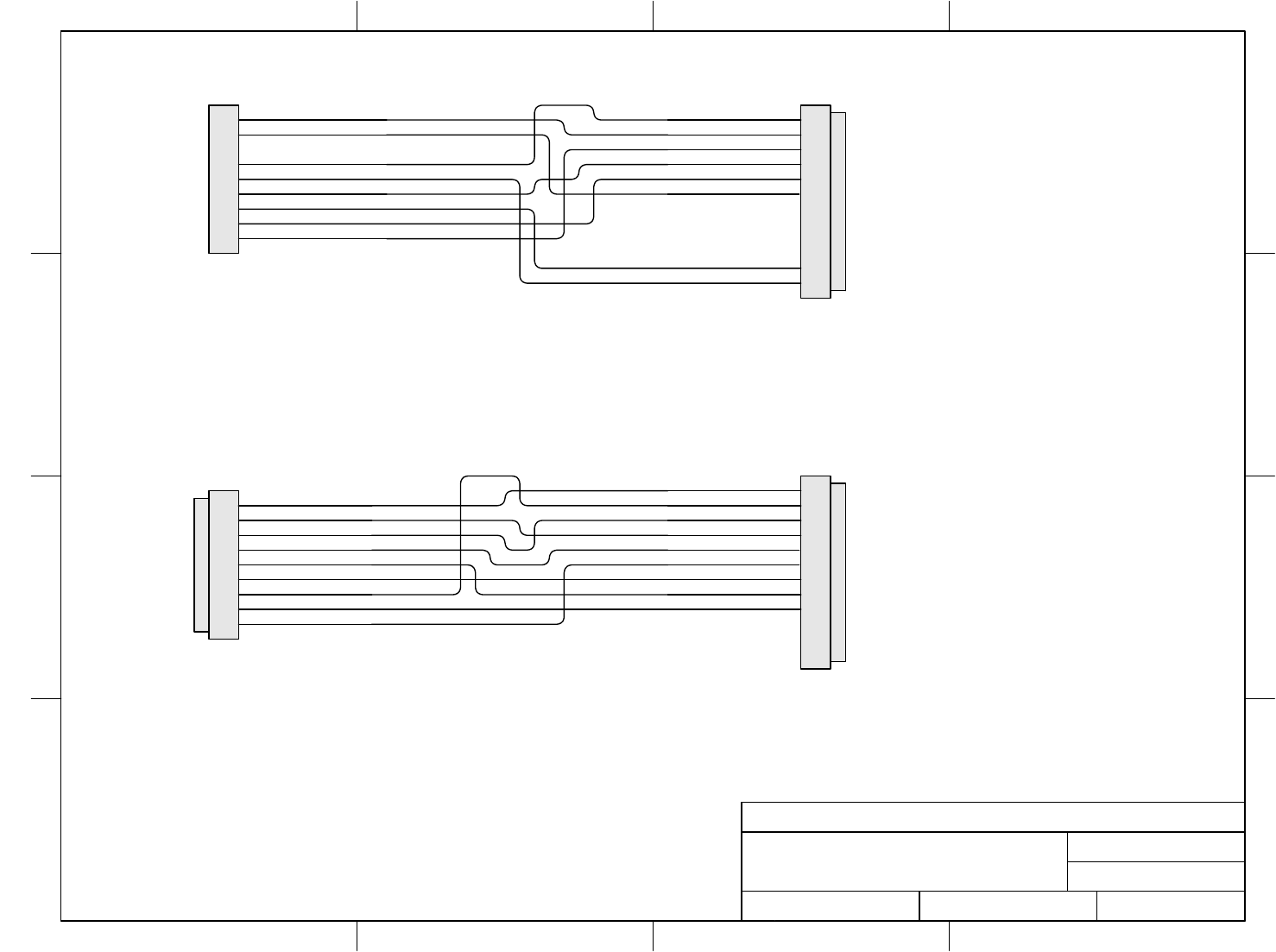
16
D
C
B
A
4321
D
C
B
A
4321
DATE 6/26/03
DESCRIPTION DA2057AX-COIN DOOR INTERFACE
DA2058AX-TICKET DOOR INTERFACE DRAWN BY MVANHORN
FILENAME DA1000XREV2.VS
D
PAGE 1 OF 22
REVISED 3/26/04
TITLE DA1000X
1
2
3
4
5
6
7
8
99 PIN AMP HOUSING #8136
CONTACT PIN #2201
Gnd
Coin1
Coin2
Power
Power
Power
Lockout
Gnd
Coin Counter
1
2
3
4
5
6
7
8
9
10
11
12
12 PIN PLUG #2106
SPLIT PIN #2100
+12 VDC
Gnd
C Cnt
+12 VDC
Gnd
Coin 1
Lockout
+12 VDC
black
yellow/brown
orange
orange
orange
tan
black
yellow/red
orange
black
yellow/red
orange
black
yellow/brown
tan
orange
9 PIN PLUG #2292
SPLIT PIN #2100
1
2
3
4
5
6
7
8
9
1
2
3
4
5
6
7
8
9
10
11
12
12 PIN PLUG #2106
SPLIT PIN #2100
T Sense
Power
Ticket Run
Power
Ticket Low
Ticket Out Led
Gnd
Gnd
T Cnt
T Sense
Gnd
T Run
+12 VDC
+12 VDC
T Cnt
T Out
T Low
Gnd
violet/blue
BLACK
violet/white
ORANGE
orange
violet/green
violetbrown
violet/red
black
violet/blue
ORANGE
violet/white
orange
violet/red
violet/brown
BLACK
black
violet/green
DA2057AX
COIN DOOR INTERFACE
DA2058AX
TICKET DOOR INTERFACE
93"
93"
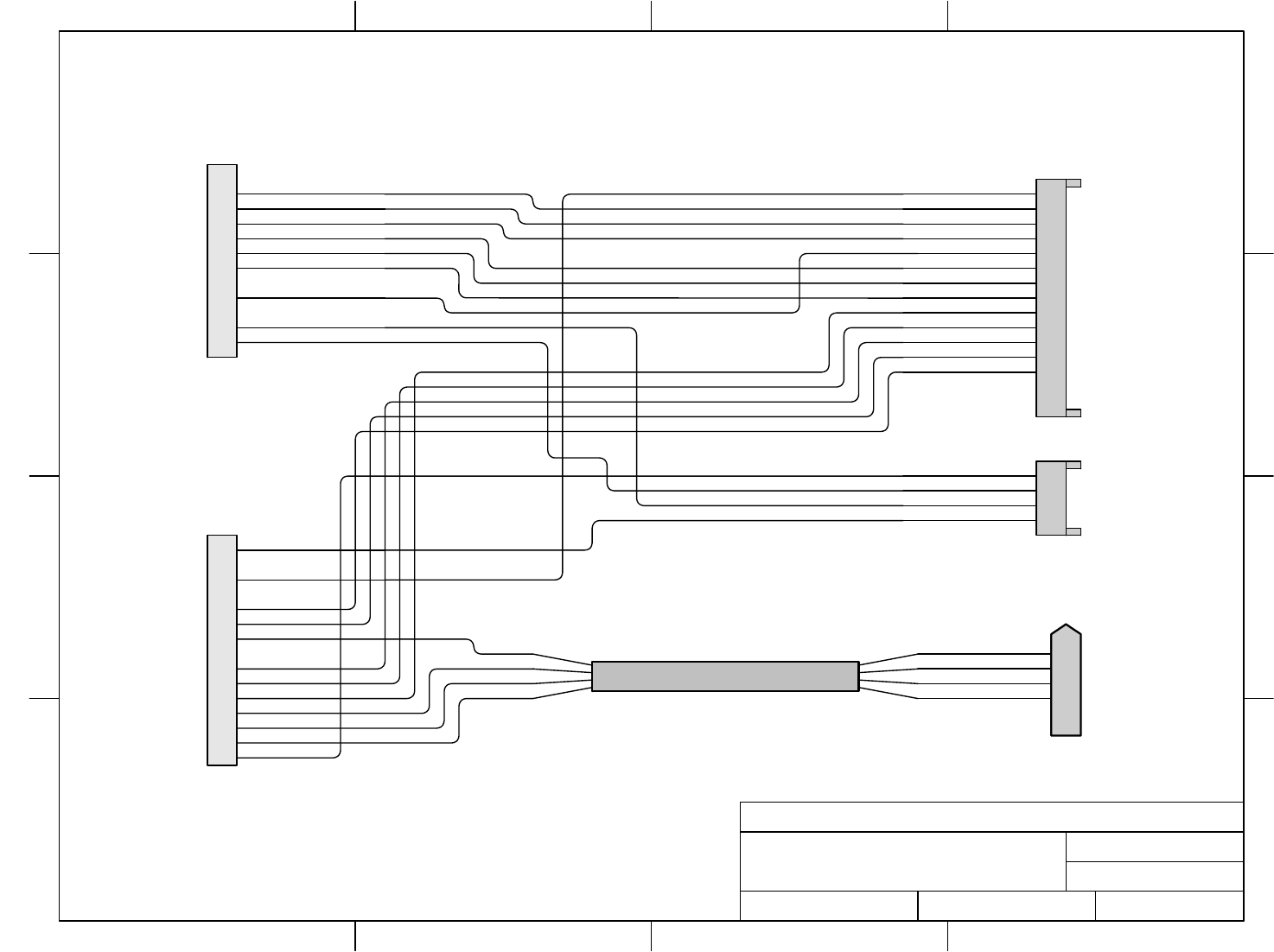
17
D
C
B
A
4321
D
C
B
A
4321
DATE 6/26/03
DESCRIPTION DA2055AX - SCORE SENSOR
INTERFACE DRAWN BY MVANHORN
FILENAME DA1000XREV2.VS
D
PAGE 2 OF 22
REVISED 3/26/04
TITLE DA1000X
1
2
3
4
5
6
7
8
9
10
11
12 12 PIN METHODE
4 PIN CAP #2101
FEMALE PIN #2102
1
2
3
4
Ball Return
Score 1
Score 2
Score 3
Score 4
Score 5
Score 6
Ground
Ground
Ground
Ground
Ball Rail Sense
Power
Power
Power
Score Enable 5
Score Enable 4
Power
Power
Score Enable 3
Score Enable 2
Score Enable 1
Tank Lite 3
Tank Lite 2
Tank Lite 1
Ball Rail Enable
1
2
3
4
5
6
7
8
9
10
11
12
13
14
15
#8308-15 PIN AMP HOUSING
#2201-CONTACT PIN
Ball Rail Enable
Ball Rail Sense
Gnd
12V+
gray/violet
white/violet
black
orange
white/brown
white/red
white/orange
white/yellow
white/green
white/blue
black
black
white/violet
#8526
red
white
green
black
orange
orange
gray/green
gray/yellow
red
gray/orange
gray/red
gray/brown
white
green
black
gray/violet
black
red
white
green
112"
112"
112"
orange
white/brown
white/red
white/orange
black
white/yellow
white/green
white/blue
gray/brown
gray/red
gray/orange
gray/yellow
gray/green
15 PIN CAP #2367
FEMALE PIN #2102
1
2
3
4
5
6
7
8
9
10
11
12
13
14
15
+ 12 VDC
Score 1
Score 2
Score 3
GND
Score 4
Score 5
Score 6 (Target)
Sc Enable 1
Sc Enable 2
Sc Enable 3
Sc Enable 4
Sc Enable 5
1
2
3
4
5
6
6 PIN CAP MOLEX #
FEMALE PIN #2176
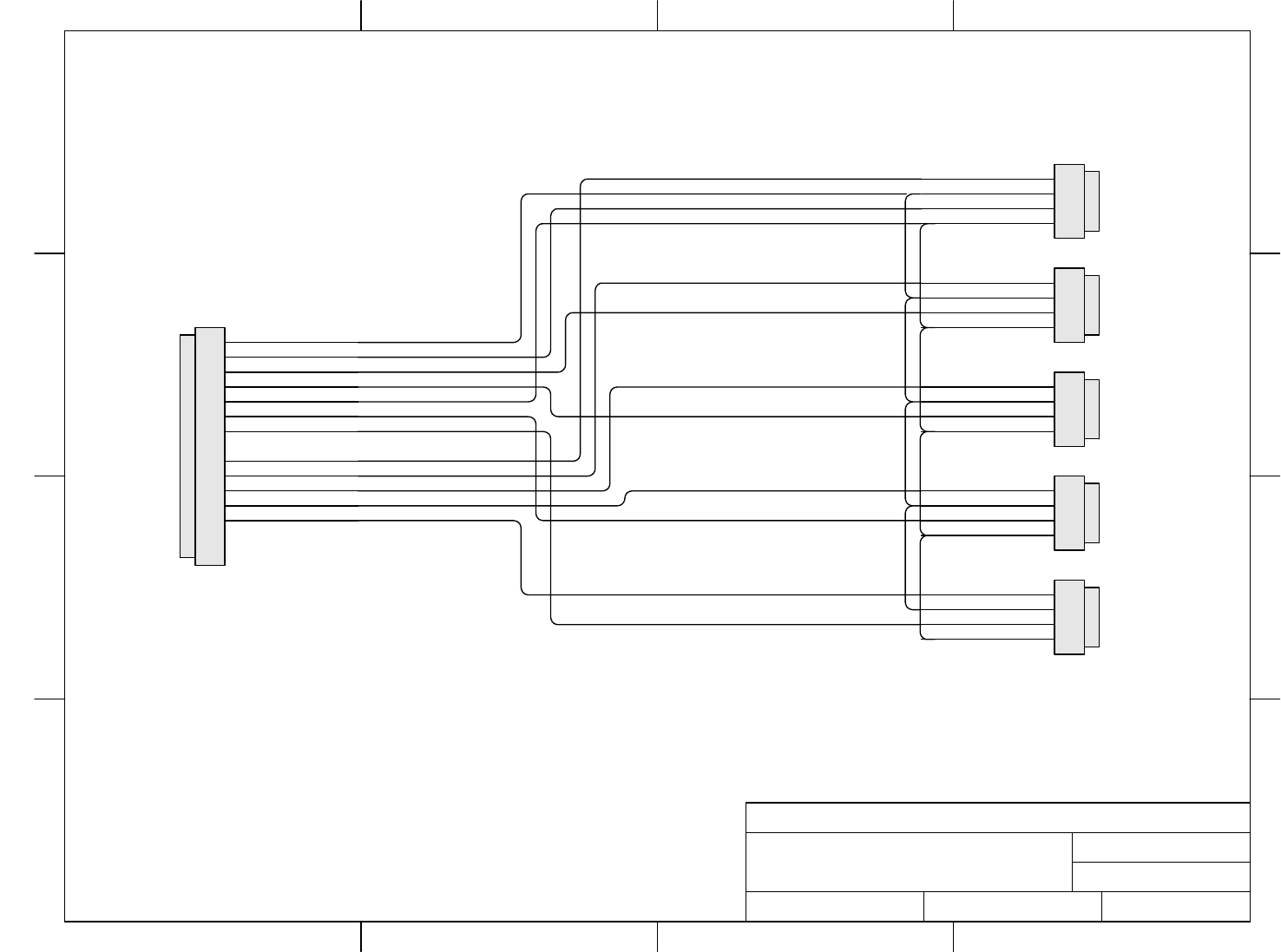
18
D
C
B
A
4321
D
C
B
A
4321
DATE 6/26/03
DESCRIPTION #RB2055X - SCORE SENSOR
HARNESS DRAWN BY MVANHORN
FILENAME DA1000XREV2.VS
D
PAGE 3 OF 22
REVISED 3/26/04
TITLE DA1000X
D
C
B
A
4321
D
C
B
A
4321
*4" BACK FROM THE
CONNECTOR ADD #8640-3/8"
SPIRAL WRAP 17-1/2" LONG
SC5 Enable
+12 VDC
SC5
Gnd
SC4 Enable
+12 VDC
SC4
Gnd
SC1 Enable
+12 VDC
SC1
Gnd
TO
CUP1
TO
CUP2
TO
CUP3
TO
CUP4
TO
CUP5
1
2
3
4
4 PIN PLUG #2099
SOLID PIN #2100S
SC2 Enable
+12 VDC
SC2
Gnd
1
2
3
4
4 PIN PLUG #2099
SOLID PIN #2100S
SC3 Enable
+12 VDC
SC3
Gnd
1
2
3
4
4 PIN PLUG #2099
SOLID PIN #2100S
1
2
3
4
4 PIN PLUG #2099
SOLID PIN #2100S
1
2
3
4
4 PIN PLUG #2099
SOLID PIN #2100S
gray/brown
orange *2
white/brown
black *2
gray/red
orange *2
white/red
black *2
gray/orange
orange *2
white/orange
black *2
gray/yellow
orange *2
white/yellow
black *2
gray/green
orange *2
white/green
black *2
1
2
3
4
5
6
7
8
9
10
11
12
13
14
15 15 PIN PLUG #2144
SPLIT PIN #2100
orange
white/brown
white/red
white/orange
black
white/yellow
white/green
gray/brown
gray/red
gray/orange
gray/yellow
gray/green
+ 12 VDC
Score 1
Score 2
Score 3
GND
Score 4
Score 5
Sc Enable 1
Sc Enable 2
Sc Enable 3
Sc Enable 4
Sc Enable 5
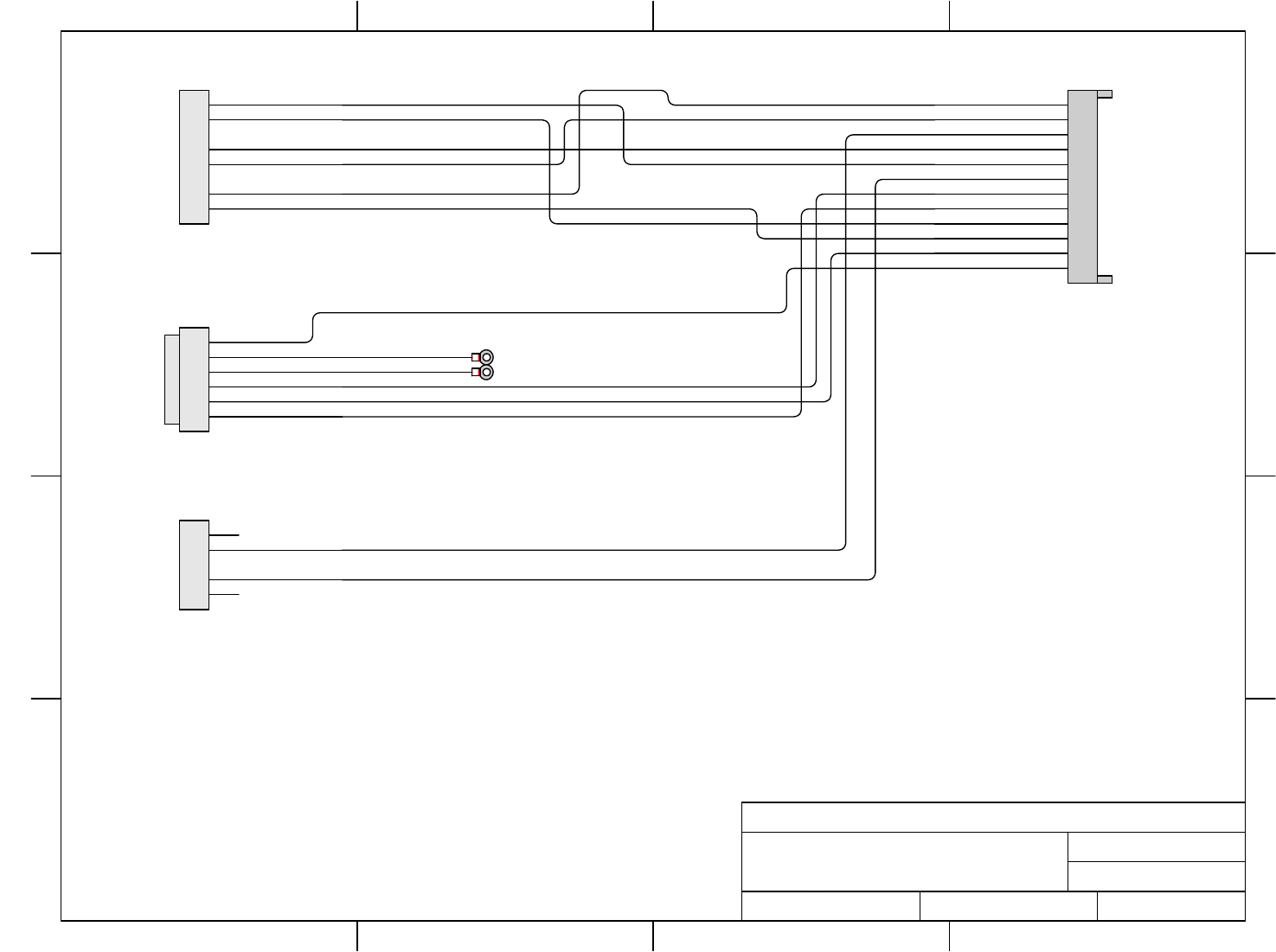
19
D
C
B
A
4321
D
C
B
A
4321
DATE 6/26/03
DESCRIPTION DA2050X - ALIEN UP/JAW POWER
EXTENSION DRAWN BY MVANHORN
FILENAME DA1000XREV2.VS
D
PAGE 4 OF 22
REVISED 3/26/04
TITLE DA1000X
1
2
3
4
5
66 PIN PLUG #2173
SOLID PIN #2100S
Dunk Strobe
Release Sol
Power
Alien Up
Power
Ground
#PC20217
#PC20217
1
2
3
4
5
6
7
88 PIN AMP HOUSING #2405
CONTACT PIN #2201
Target Motor
Alien Motor
Misc.
Power
Power
AReset
+ 12 UVdc
Jaw
Power
Power
+ 5 Vdc
Power
Target Motor
Alien Motor Encoder
Alien Up
Ground
Alien Motor
Jaw
Power
Dunk Strobe
yellow/red
violet/black
orange
yellow/violet
orange
black
violet/black
orange
YELLOW/BLACK
GREEN/BLACK
ORANGE
ORANGE
ORANGE/WHITE
BLUE/BLACK
ORANGE/WHITE
ORANGE
red
ORANGE
YELLOW/BLACK
yellow/orange
yellow/violet
black
GREEN/BLACK
BLUE/BLACK
orange
yellow/red
12 PIN CAP #2105
FEMALE PIN #2102
1
2
3
4
5
6
7
8
9
10
11
12
TO RELAY:
-4
+3
P11
P17
120"
18"
127"
TO:
DA2061X
DA
127"
1
2
3
4
5
5 PIN METHODE #2714
KEY
+ 5 Vdc
Gnd
Alien Motor Encoder
KEY
KEY
red
yellow/orange
KEY
P20
116"
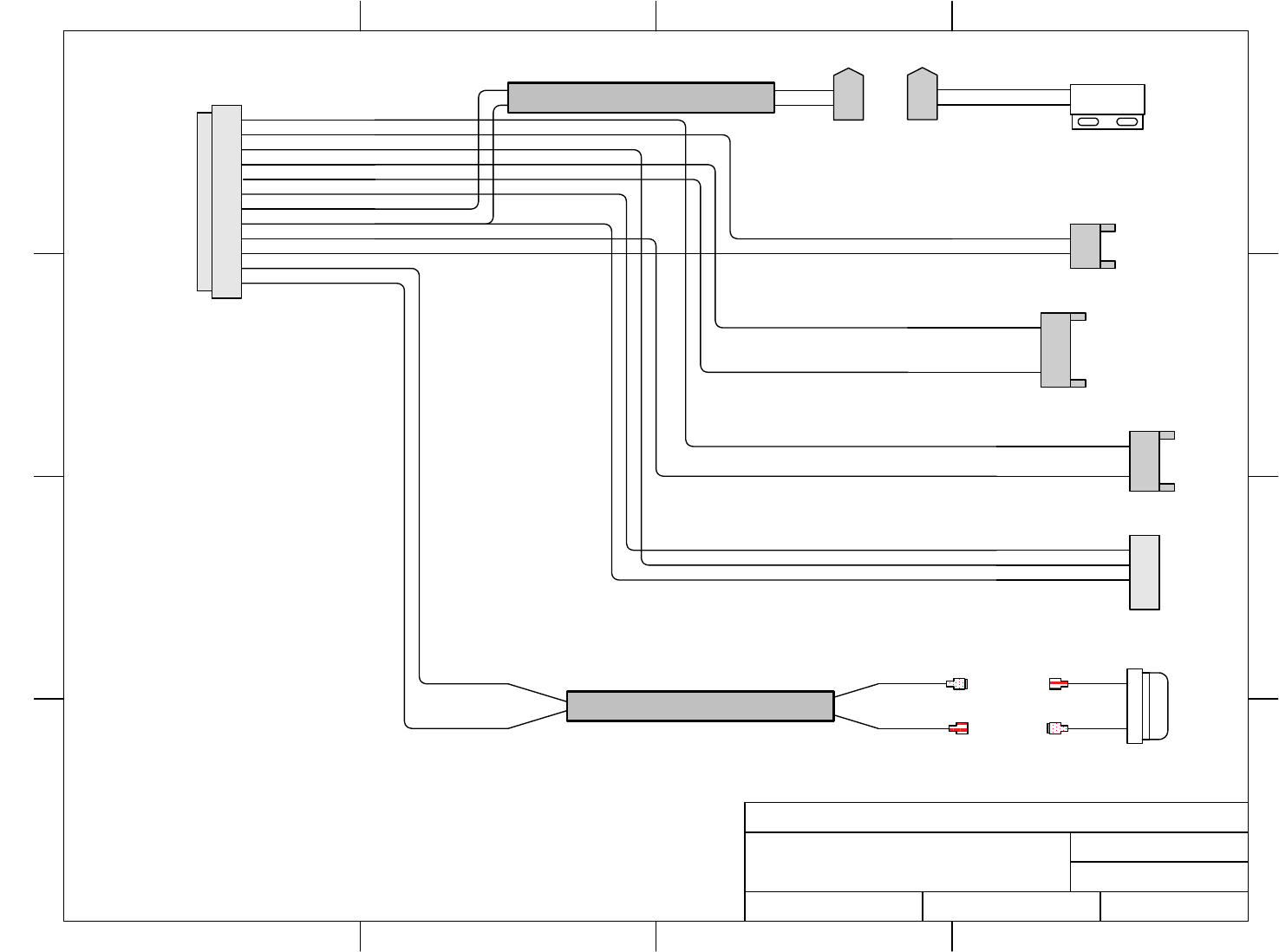
20
D
C
B
A
4321
D
C
B
A
4321
DATE 6/26/03
DESCRIPTION DA2061X - ALIEN UP/JAW POWER
DA2060X - MAGNETIC REED SENSOR DRAWN BY MVANHORN
FILENAME DA1000XREV2.VS
D
PAGE 5 OF 22
REVISED 3/26/04
TITLE DA1000X
Power
Power
+ 5 VDC
Power
Target Motor
Alien Motor Encoder
Alien Up
Gnd
Alien Motor
Jaw
Power
Dunk Strobe
ORANGE/WHITE
ORANGE
red
ORANGE
YELLOW/BLACK
yellow/orange
clear
black *2
GREEN/BLACK
BLUE/BLACK
red
black
ORANGE
YELLOW/BLACK
1
2
3
4
5
6
7
8
9
10
11
12 12 PIN PLUG #2106
SPLIT PIN #2100
2 PIN CAP #2181
FEMALE PIN
#2102
1
2
ORANGE
BLUE/BLACK
3 PIN CAP #2288
FEMALE #2102
1
2
3
TO: DA2050X
71"
42"
36"
4 PIN CAP #2101
FEMALE PIN #2102
1
2
3
4
GREEN/BLACK
ORANGE/WHITE
1
2
3
4
4 PIN AMP HOUSING #2429
CONTACT PIN #2201
yellow/orange
red
black
To Alien Motor
#651
.187
M#2909
.187
STROBE LIGHT ASY
#MZ2035X
M
#2909
.187
#651
.187
"
17
TO STROBE LIGHT red/black
red
black
red
#8529
76"
CG2012 SENSOR
2 PIN CAP MOLEX #8175
FEMALE PIN #2176
1
2
black
black
DA2060X-MAGNETIC REED SENSOR
LEAVE WIRES AT FULL LENGTH
clear
black
116"
2 PIN PLUG MOLEX #2998
MALE PIN #2159
1
2
#8529
To Alien Motor
Encoder
140"
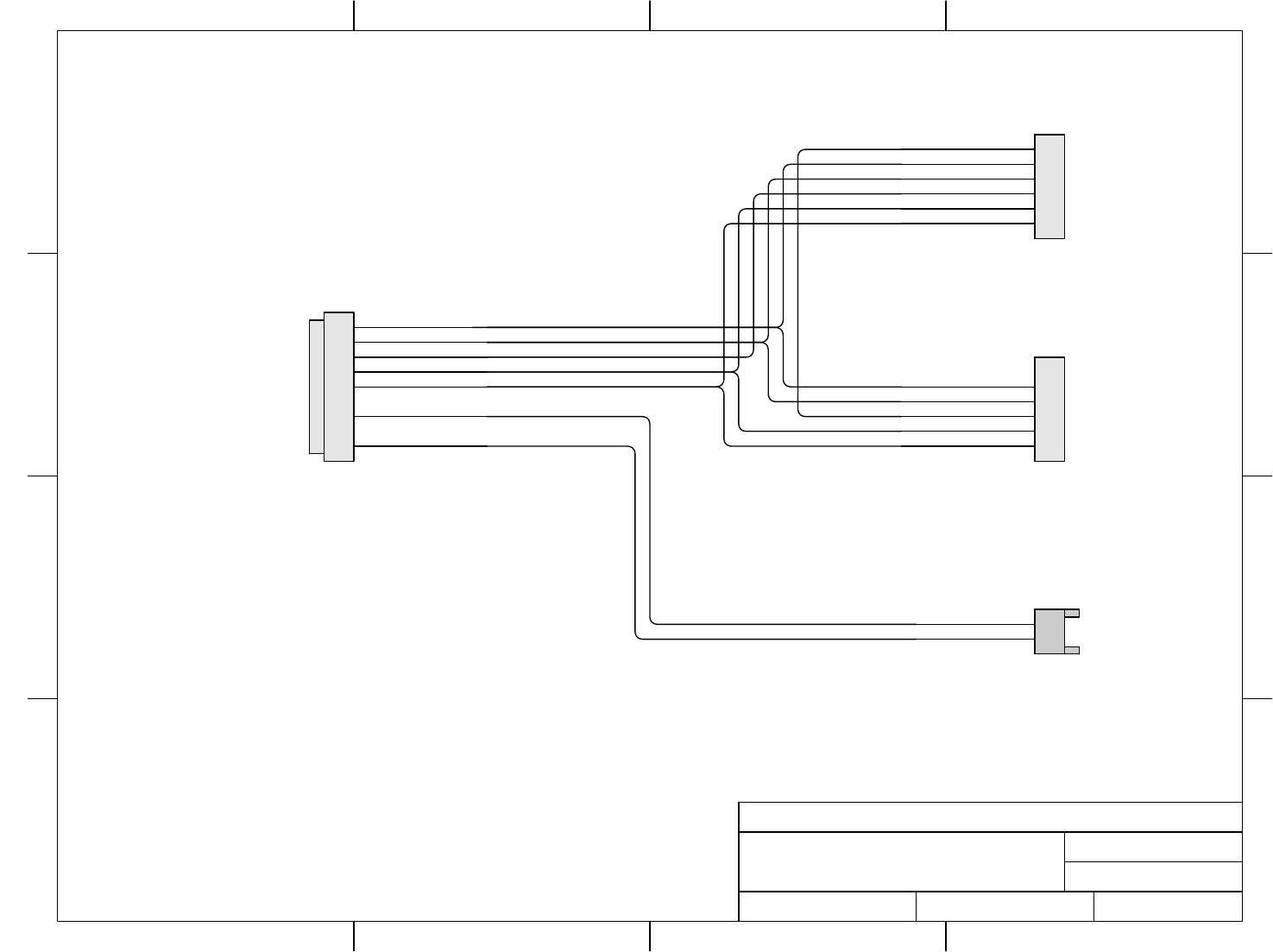
21
D
C
B
A
4321
D
C
B
A
4321
DATE 6/26/03
DESCRIPTION DA2052X - EYE/JAW HARNESS
DRAWN BY MVANHORN
FILENAME DA1000XREV2.VS
D
PAGE 6 OF 22
REVISED 3/26/04
TITLE DA1000X
1
2
3
4
5
6
6 PIN METHODE
#8634
1
2
3
4
5
6
6 PIN METHODE
#8634
yellow/brown
red
black
white/brown
white/red
yellow
red
black
yellow/brown
white/red
yellow
Serial Dout
+5 vdc
Gnd
Serial Din
Latch
Clock
Serial Dout
+5 vdc
Gnd
Serial Din
Latch
Clock
LEFT EYE
RIGHT EYE
+5 VDC
Gnd
Serial Data
Latch
Clock
+12 VDC
JAW
red *2
black *2
white/brown
white/red *2
yellow *2
ORANGE
BLUE/BLACK
2 PIN CAP #2181
FEMALE PIN
#2102
1
2
ORANGE
BLUE/BLACK
9 PIN PLUG #2292
SPLIT PIN #2100
1
2
3
4
5
6
7
8
9
34"
34"
16"
20"
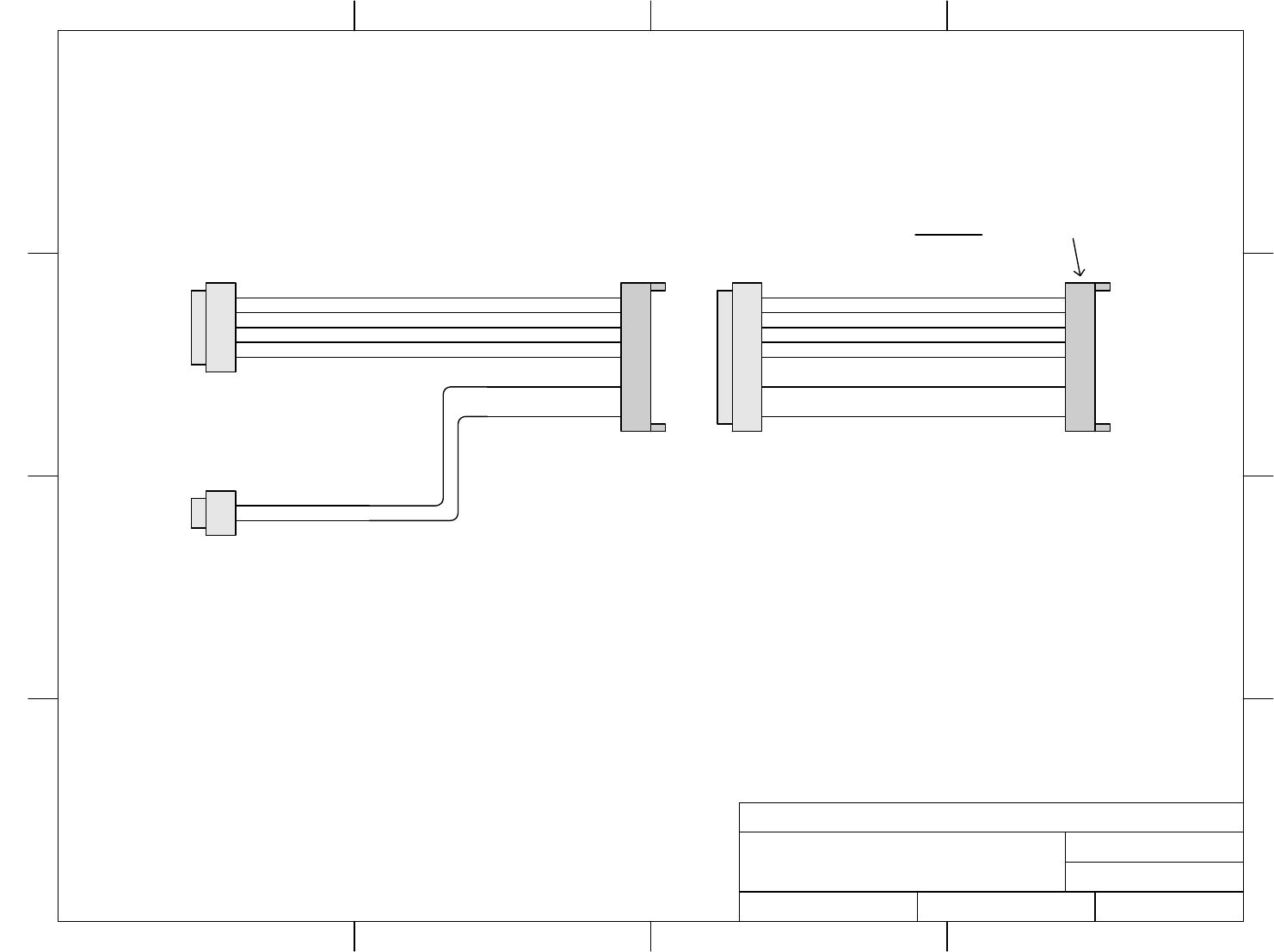
22
D
C
B
A
4321
D
C
B
A
4321
DATE 6/26/03
DESCRIPTION DA2053X - EYE AND JAW EXTENTION
DA2072X - EYE AND JAW INTREFACE DRAWN BY MVANHORN
FILENAME DA1000XREV2.VS
D
PAGE 7 OF 22
REVISED 3/26/04
TITLE
1
22 PIN PLUG #2103
SOLID PIN #2100S
9 PIN CAP #2551
FEMALE PIN #2102
1
2
3
4
5
6
7
8
9
+5 VDC
Gnd
Serial Data
Latch
Clock
+12 VDC
JAW
RED
BLACK
TAN
PINK
YELLOW
ORANGE
DRK. BLUE
+12 VDC
JAW
+5 VDC
Gnd
Serial Data
Latch
Clock
1
2
3
4
55 PIN PLUG #8129
SOLID PIN #2100S
RED
BLACK
TAN/BLACK
RED/BLACK
YELLOW
ORANGE
BLUE/BLACK
9 PIN CAP #2551
FEMALE PIN #2102
1
2
3
4
5
6
7
8
9
9 PIN PLUG #2292
SPLIT PIN #2100
1
2
3
4
5
6
7
8
9
RED
BLACK
TAN
PINK
YELLOW
ORANGE
DRK. BLUE
RED
BLACK
TAN/BLACK
RED/BLACK
YELLOW
ORANGE
BLUE/BLACK
60" 30"
DA2053X - EYE/JAW EXTENSION DA2072X - EYE/JAW INTERFACE
TO:
EYE/JAW HARNESS
DA2052X
DO NOT CAP
UNTIL RAN THROUGH
REG. 18 AWG WIRE 18 AWG FLEX WIRE
slight twist
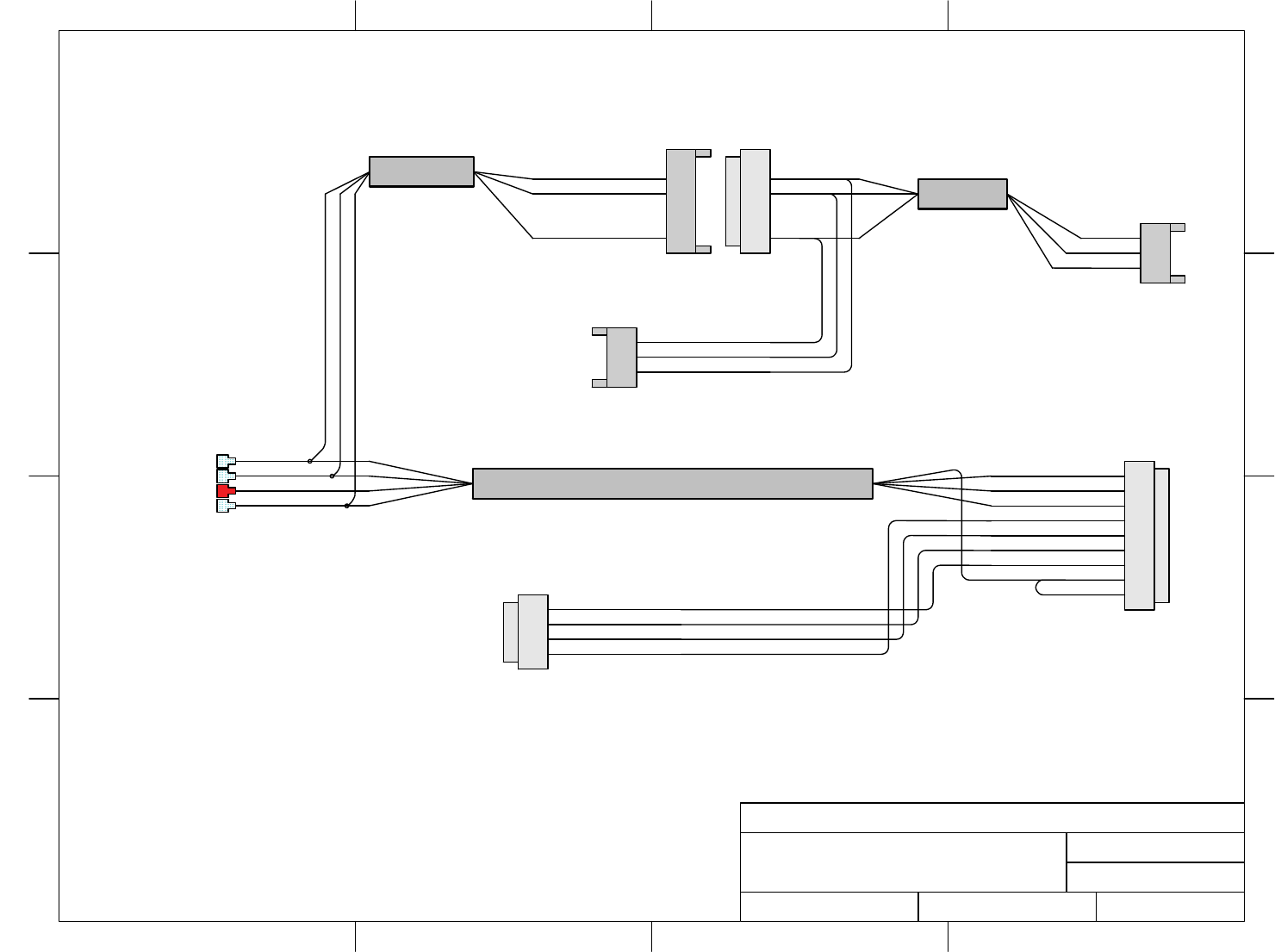
23
D
C
B
A
4321
D
C
B
A
4321
DATE 6/26/03
DESCRIPTION DA2056X - POWER HARNESS
DA2059X - POWER EXTENSION DRAWN BY MVANHORN
FILENAME DA1000XREV2.VS
D
PAGE 8 OF 22
REVISED 3/26/04
TITLE DA1000X
6 PIN CAP #2366
FEMALE PIN #2102
1
2
3
4
5
6
"
116
STRIP 6"
1
2
3
4
5
6
WHITE
GREEN
BLACK
"
150
STRIP 6" STRIP 24 "
3 PIN CAP #2288
FEMALE #2102
1
2
3
BLACK
GREEN
WHITE
6 PIN PLUG #2173
SOLID PIN #2100S
PINS2,3,6 USE #2422
MALE PIN
3 PIN CAP #2288
FEMALE #2102
1
2
3
TO:
SP2062X ADAPTOR
DA2056X - POWER HARNESS DA2059X - POWER EXTENSION HARNESS
WHITE
BROWN
BLACK
orange
black
white/violet
gray/violet
GREEN*2
G/Y
TO BALL
RAIL
ASSEMBLY
"
179
cut off red
6"
STRIP
"
35
GREEN
WHITE
BROWN
BLACK
PL7 FUSE
STRIP 12"
#639
#639
#653T
#639
AC HIGH
EARTH
9 PIN PLUG #2292
SPLIT PIN #2100
PIN 8: 14 AWG MALE #2422
1
2
3
4
5
6
7
8
9
3"
1
2
3
4
4 PIN PLUG #2099
SOLID PIN #2100S
gray/violet
white/violet
black
orange
Ball Rail Enable
Ball Rail Sense
Gnd
12V+
BLACK
GREEN
WHITE
WHITE
GREEN
BLACK
12"
#2066-5 COND.
#2066-5 COND.
#2066-5 COND. CABLE
TO:
DA2055X "
35
"
35
"
35
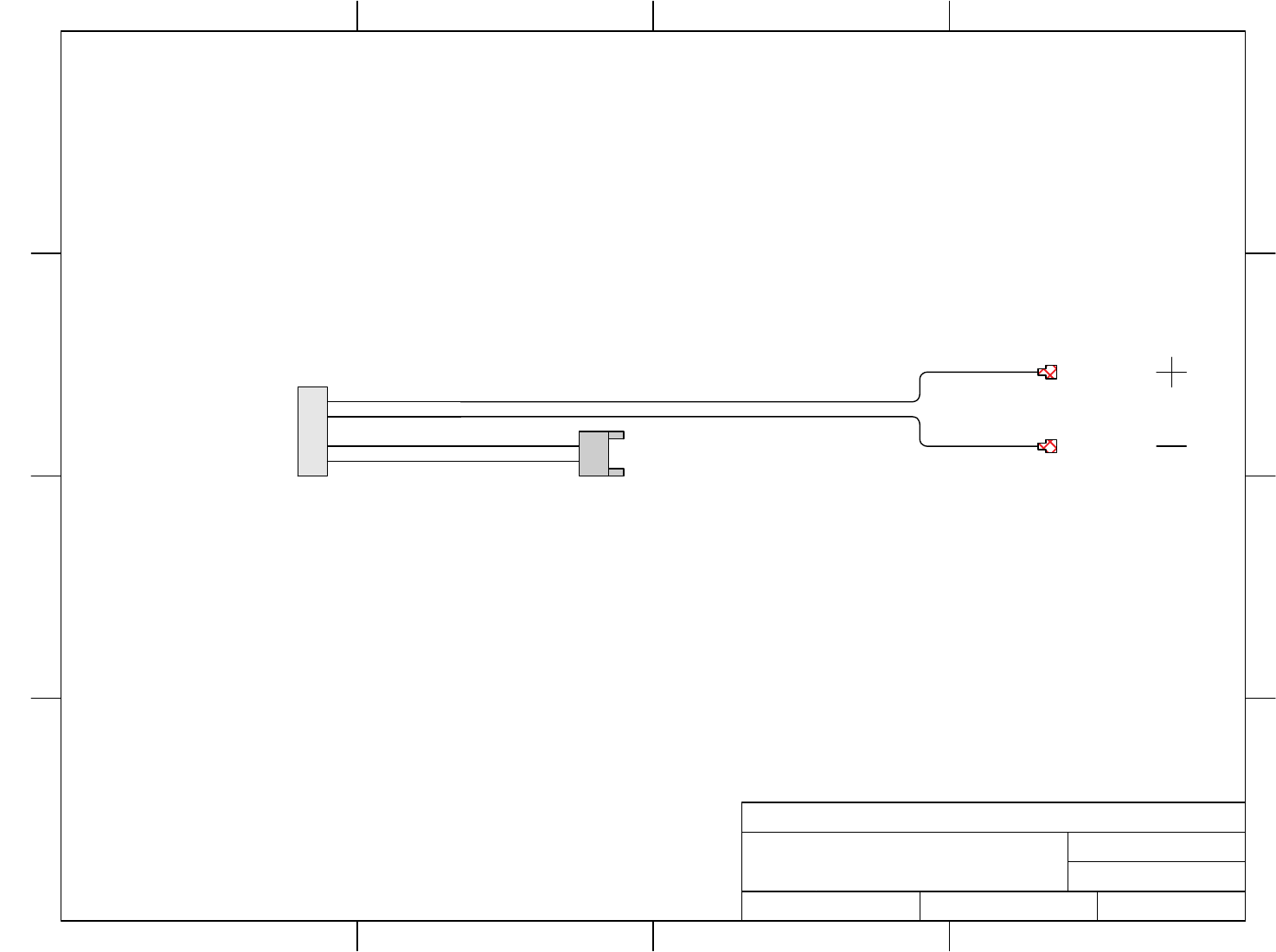
24
D
C
B
A
4321
D
C
B
A
4321
DATE 6/26/03
DESCRIPTION yDA2051X speaker harness
DRAWN BY MVANHORN
FILENAME DA1000XREV2.VS
D
PAGE 9 OF 22
REVISED 3/26/04
TITLE DA1000X
.250 #653T
.250 #653T
Left Speaker +
Left Speaker -
Right Speaker +
Right Speaker -
red/white
brown/white
red/gray
brown/gray
red/white
brown/white
"
43
1
2
3
4
55 PIN AMP HOUSING #2419
CONTACT PIN #2201 2 PIN CAP #2181
FEMALE PIN
#2102
1
2
"
6
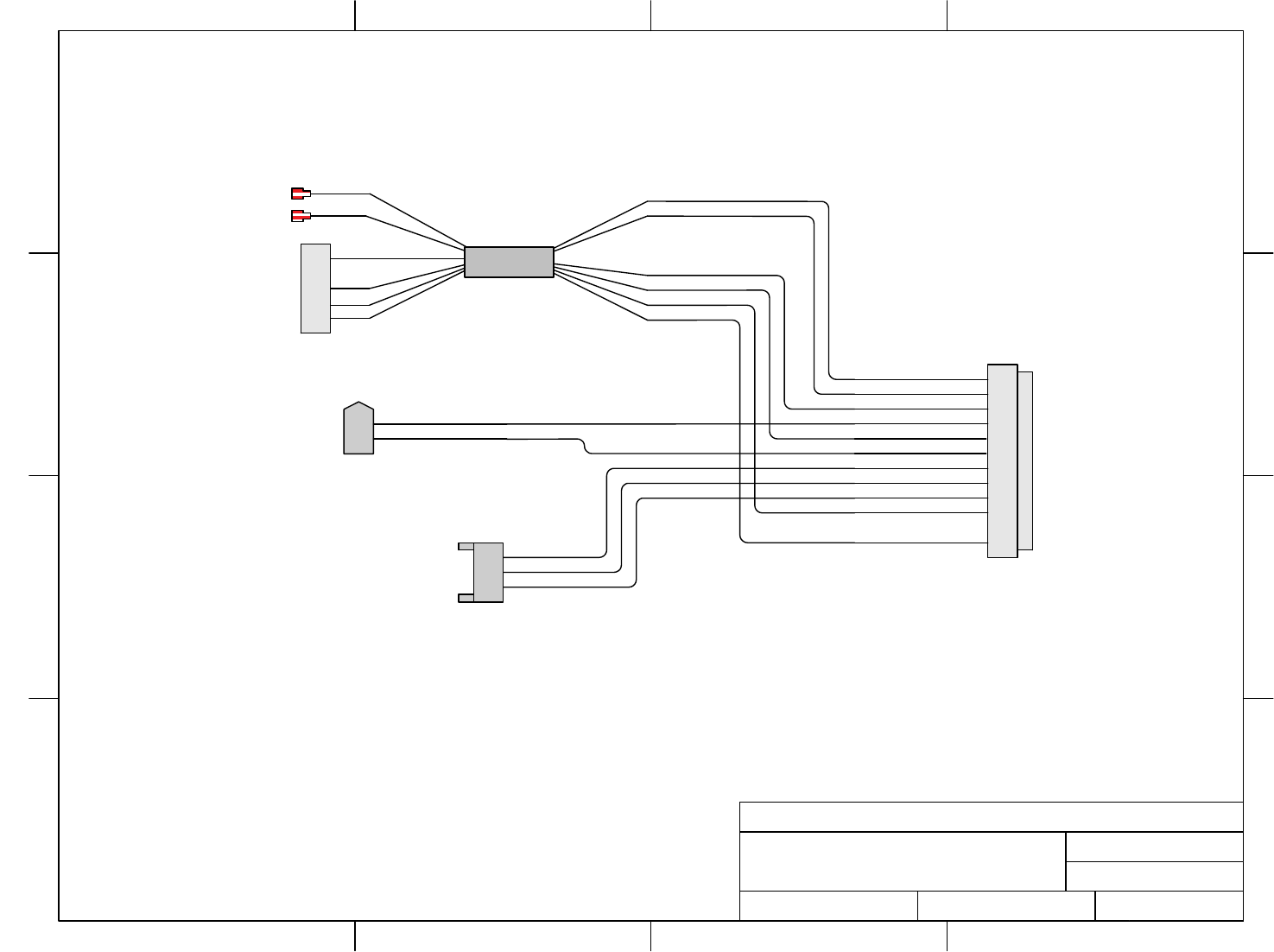
25
D
C
B
A
4321
D
C
B
A
4321
DATE 6/26/03
DESCRIPTION DA2062X - PLAYFIELD
DRAWN BY MVANHORN
FILENAME DA1000XREV2.VS
D
PAGE 10 OF 22
REVISED 3/26/04
TITLE DA1000X
1
2
3
4
5
6
7
8
9
10
11
12
12 PIN PLUG #2106
SPLIT PIN #2100
brown
blue
red
ORANGE
black
YELLOW/BLACK
BLACK
GREEN/YELLOW
WHITE
green
white
#8530
3 PIN CAP #2288
FEMALE #2102
1
2
3
3" STRIP
48"
20"
16"
4" STRIP
red
black
green
white
BLACK
GREEN/YELLOW
WHITE
ORANGE
YELLOW/BLACK
1
2
3
4
5
5 PIN IDC #2714
red
black
green
white
SCORE 6 (TARGET)
GND
TARGET MOTOR
MOTOR GND
AC-L
AC-GND
AC-N
AC-L
AC-GND
AC-N
TARGET MOTOR
MOTOR GND
SCORE 6 (TARGET)
GND
9 cond. cable
cut off orange, yellow,
violet and shield
brown brown
blue
2 PIN CAP MOLEX #8175
FEMALE PIN #2176
1
2
#651
.187
#651
.187 blue
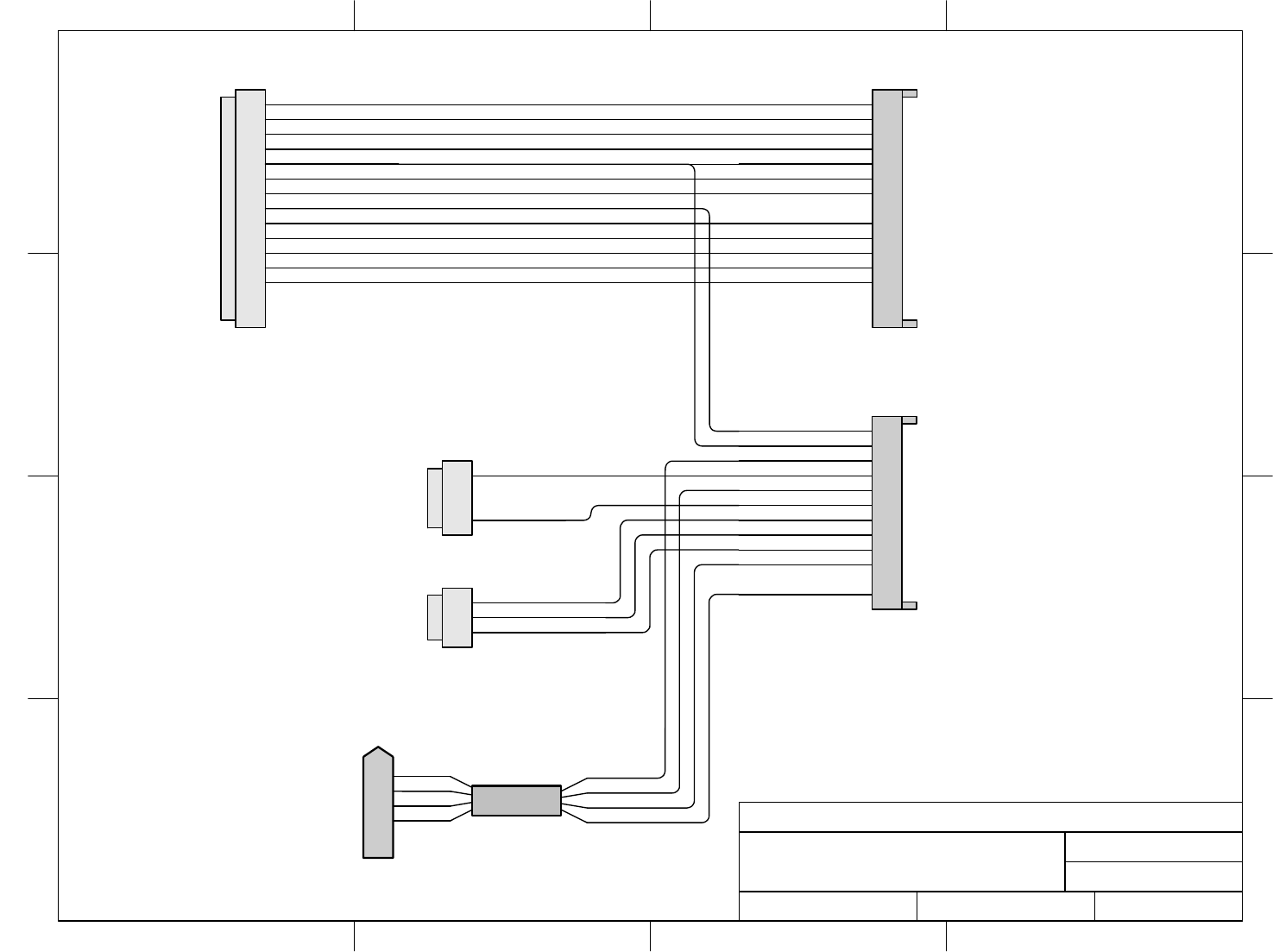
26
D
C
B
A
4321
D
C
B
A
4321
DATE 6/26/03
DESCRIPTION DA2063X - PLAYFIELD DISCONNECT
DRAWN BY MVANHORN
FILENAME DA1000XREV2.VS
D
PAGE 11 OF 22
REVISED 3/26/04
TITLE DA1000X
12 PIN CAP #2105
FEMALE PIN #2102
1
2
3
4
5
6
7
8
9
10
11
12
white/blue
black
red
ORANGE
black
YELLOW/BLACK
BLACK
GREEN/YELLOW
WHITE
green
white
1
2
3
4
4 PIN PLUG #2099
SOLID PIN #2100S
1
2
3
3 PIN PLUG #2206
SOLID PIN #2100S
#8526
24"
28"
38"
black
red
white
green
red
black
green
white
ORANGE
YELLOW/BLACK
BLACK
GREEN/YELLOW
WHITE
SCORE 6 (TARGET)
GND
TARGET MOTOR
MOTOR GND
AC-L
AC-GND
AC-N
AC-L
AC-GND
AC-N
TARGET MOTOR
MOTOR GND
4 cond. cable
cut off shield
3" STRIP3" STRIP
1
2
3
4
5
6
6 PIN PLUG MOLEX #2973
MALE PIN #2159
1
2
3
4
5
6
7
8
9
10
11
12
13
14
15 15 PIN PLUG #2144
SPLIT PIN #2100
orange
white/brown
white/red
white/orange
black *2
white/yellow
white/green
white/blue
gray/brown
gray/red
gray/orange
gray/yellow
gray/green
+ 12 VDC
Score 1
Score 2
Score 3
GND
Score 4
Score 5
Score 6
Sc Enable 1
Sc Enable 2
Sc Enable 3
Sc Enable 4
Sc Enable 5
orange
white/brown
white/red
white/orange
black
white/yellow
white/green
gray/brown
gray/red
gray/orange
gray/yellow
gray/green
15 PIN CAP #2367
FEMALE PIN #2102
1
2
3
4
5
6
7
8
9
10
11
12
13
14
15
+ 12 VDC
Score 1
Score 2
Score 3
GND
Score 4
Score 5
Sc Enable 1
Sc Enable 2
Sc Enable 3
Sc Enable 4
Sc Enable 5
38"
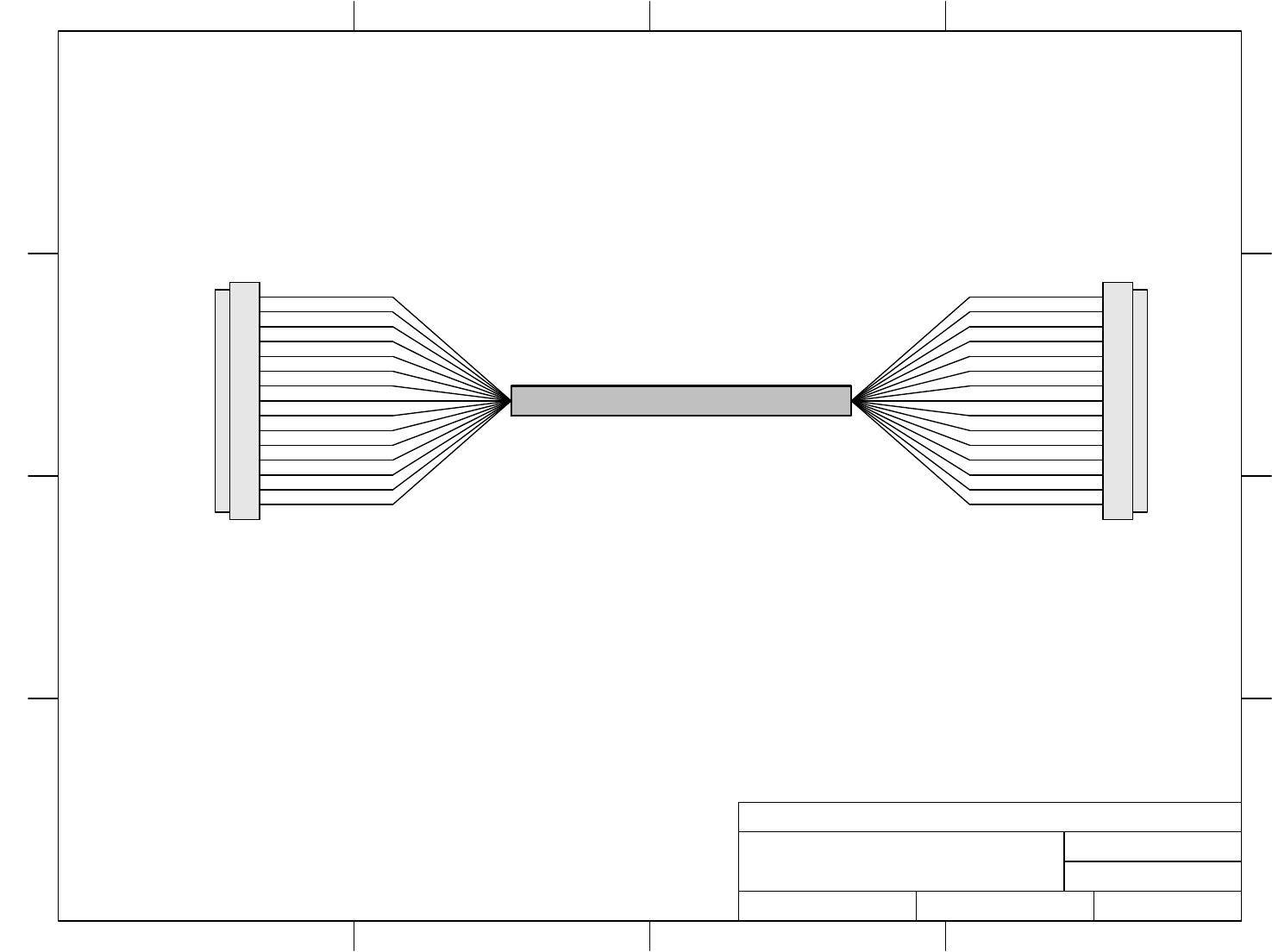
27
TO:
AR2054X
1
2
3
4
5
6
7
8
9
10
11
12
13
14
15
15 PIN PLUG #2144
SPLIT PIN #2100
"
170
15 CONDUCTOR CABLE #2199
#DA2054AX-DISPLAY INTERFACE
RED
RED/WHITE
RED/BLACK
ORANGE
ORANGE/BLACK
GREEN
GREEN/WHITE
GREEN/BLACK
BLUE
BLUE/WHITE
BLUE/BLACK
WHITE
WHITE/BLACK
BLACK
BLACK/WHITE
RED
RED/WHITE
RED/BLACK
ORANGE
ORANGE/BLACK
GREEN
GREEN/WHITE
GREEN/BLACK
BLUE
BLUE/WHITE
BLUE/BLACK
WHITE
WHITE/BLACK
BLACK
BLACK/WHITE
TO DISPLAY
PCB
1
2
3
4
5
6
7
8
9
10
11
12
13
14
15
15 PIN PLUG #2144
SPLIT PIN #2100
D
C
B
A
4321
D
C
B
A
4321
DATE 6/26/03
DESCRIPTION DA2054AX - DISPLAY INTERFACE
DRAWN BY MVANHORN
FILENAME DA1000XREV2.VS
D
PAGE 12 OF 22
REVISED 3/26/04
TITLE DA1000X
LED4
LED7
LED6
LED1
LED3
LED2
LED8
LED5
/LSEL3
/LSEL1
/LSEL2
/LCLTCH
12VA
/LLTCH
GROUND
LED4
LED7
LED6
LED1
LED3
LED2
LED8
LED5
/LSEL3
/LSEL1
/LSEL2
/LCLTCH
12VA
/LLTCH
GROUND
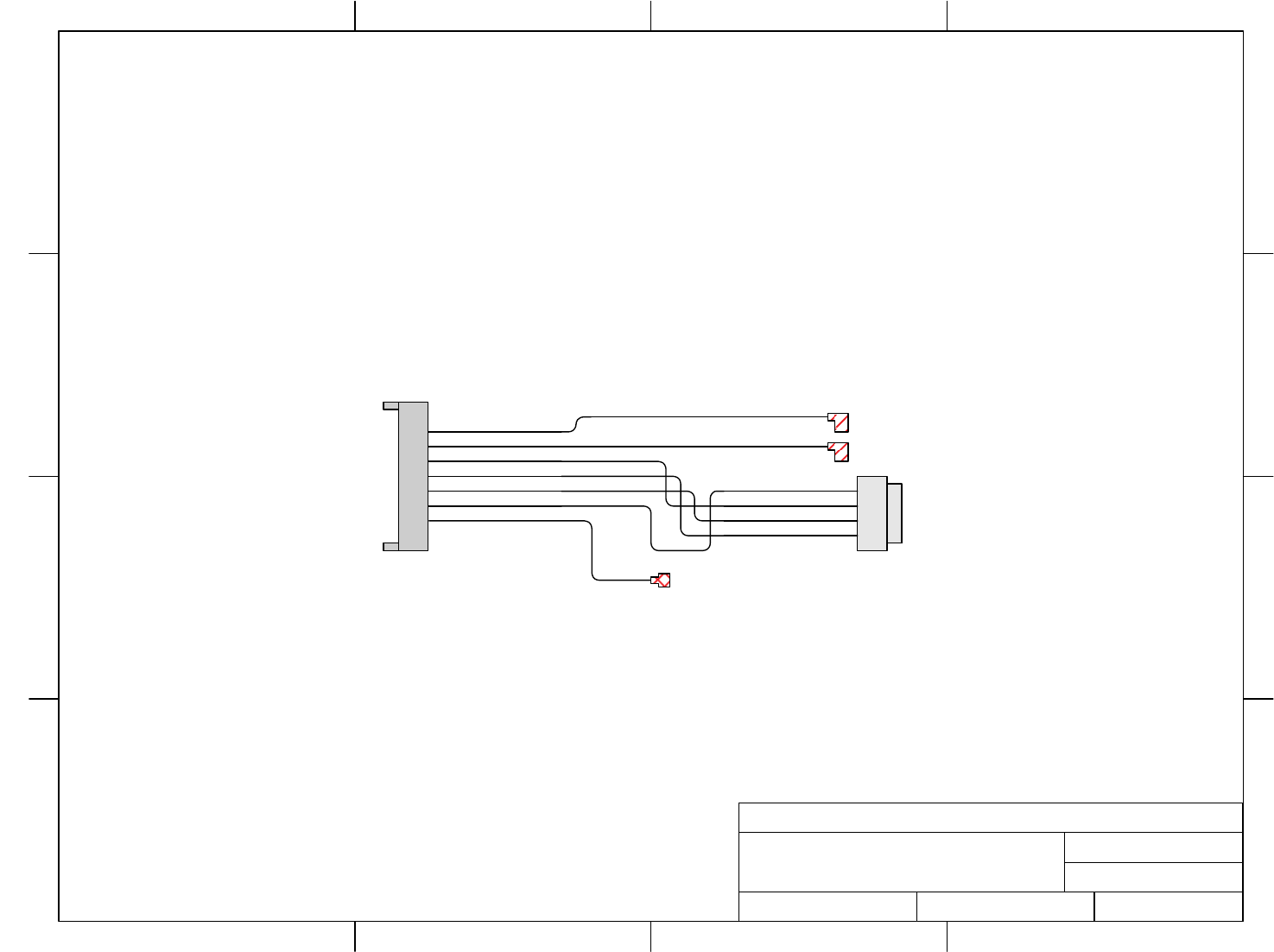
28
D
C
B
A
4321
D
C
B
A
4321
DATE 6/26/03
DESCRIPTION #DA2073X - Ball Release Harness
DRAWN BY MVANHORN
FILENAME DA1000XREV2.VS
D
PAGE 13 OF 22
REVISED 3/26/04
TITLE DA1000X
#649
"
10
"
10
"
44 "
43
"
38
"
38
"
38
BLUE
BLACK
orange
black
white/violet
gray/violet
GREEN/YELLOW
1
2
3
4
4 PIN PLUG #2099
SOLID PIN #2100S
9 PIN CAP #2551
FEMALE PIN #2102
1
2
3
4
5
6
7
8
9
Ball Rail Enable
+12 VDC
Ball Rail Sense
Gnd
gray/violet
orange
white/violet
black
"
38
"
44
.250 #653T
G/Y
"
4
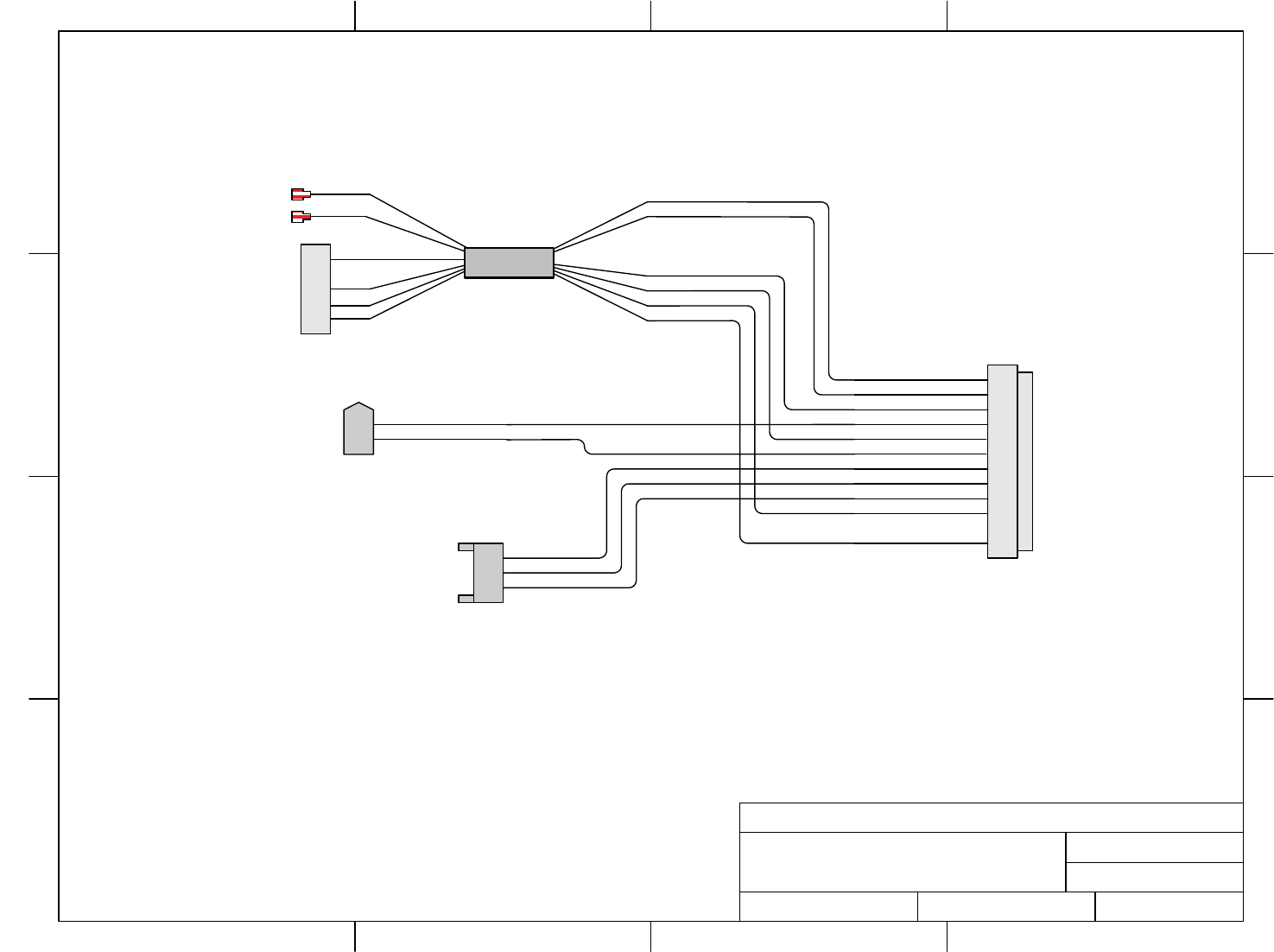
29
D
C
B
A
4321
D
C
B
A
4321
DATE 6/26/03
DESCRIPTION DA2062X - PLAYFIELD
DRAWN BY MVANHORN
FILENAME DA1000XREV2.VS
D
PAGE 10 OF 22
REVISED 3/26/04
TITLE DA1000X
1
2
3
4
5
6
7
8
9
10
11
12
12 PIN PLUG #2106
SPLIT PIN #2100
brown
blue
red
ORANGE
black
YELLOW/BLACK
BLACK
GREEN/YELLOW
WHITE
green
white
#8530
3 PIN CAP #2288
FEMALE #2102
1
2
3
3" STRIP
48"
20"
16"
4" STRIP
red
black
green
white
BLACK
GREEN/YELLOW
WHITE
ORANGE
YELLOW/BLACK
1
2
3
4
5
5 PIN IDC #2714
red
black
green
white
SCORE 6 (TARGET)
GND
TARGET MOTOR
MOTOR GND
AC-L
AC-GND
AC-N
AC-L
AC-GND
AC-N
TARGET MOTOR
MOTOR GND
SCORE 6 (TARGET)
GND
9 cond. cable
cut off orange, yellow,
violet and shield
brown brown
blue
2 PIN CAP MOLEX #8175
FEMALE PIN #2176
1
2
#651
.187
#651
.187 blue
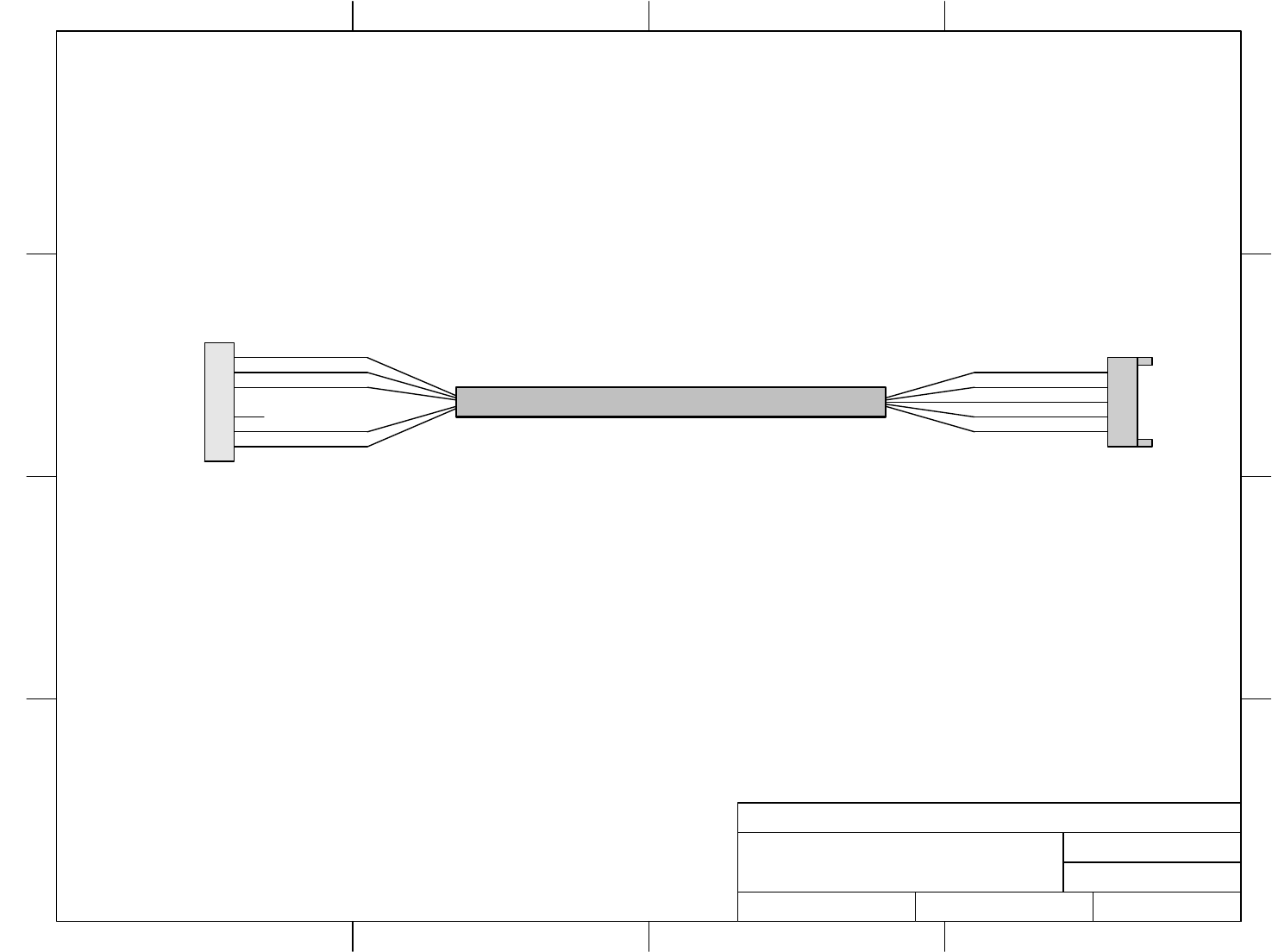
30
D
C
B
A
4321
D
C
B
A
4321
DATE 6/26/03
DESCRIPTION
DRAWN BY MVANHORN
FILENAME DA1000XREV2.VS
D
PAGE 15 OF 22
REVISED 3/26/04
TITLE DA1000X
1
2
3
4
5
6
7
7 PIN AMP HOUSING #2293
CONTACT PIN #2201
5 PIN CAP #8130
FEMALE PIN #2102
1
2
3
4
5
#2066
"
120
BROWN
GREEN
WHITE
KEY
RED
BLACK
RED
BLACK
BROWN
WHITE
GREEN
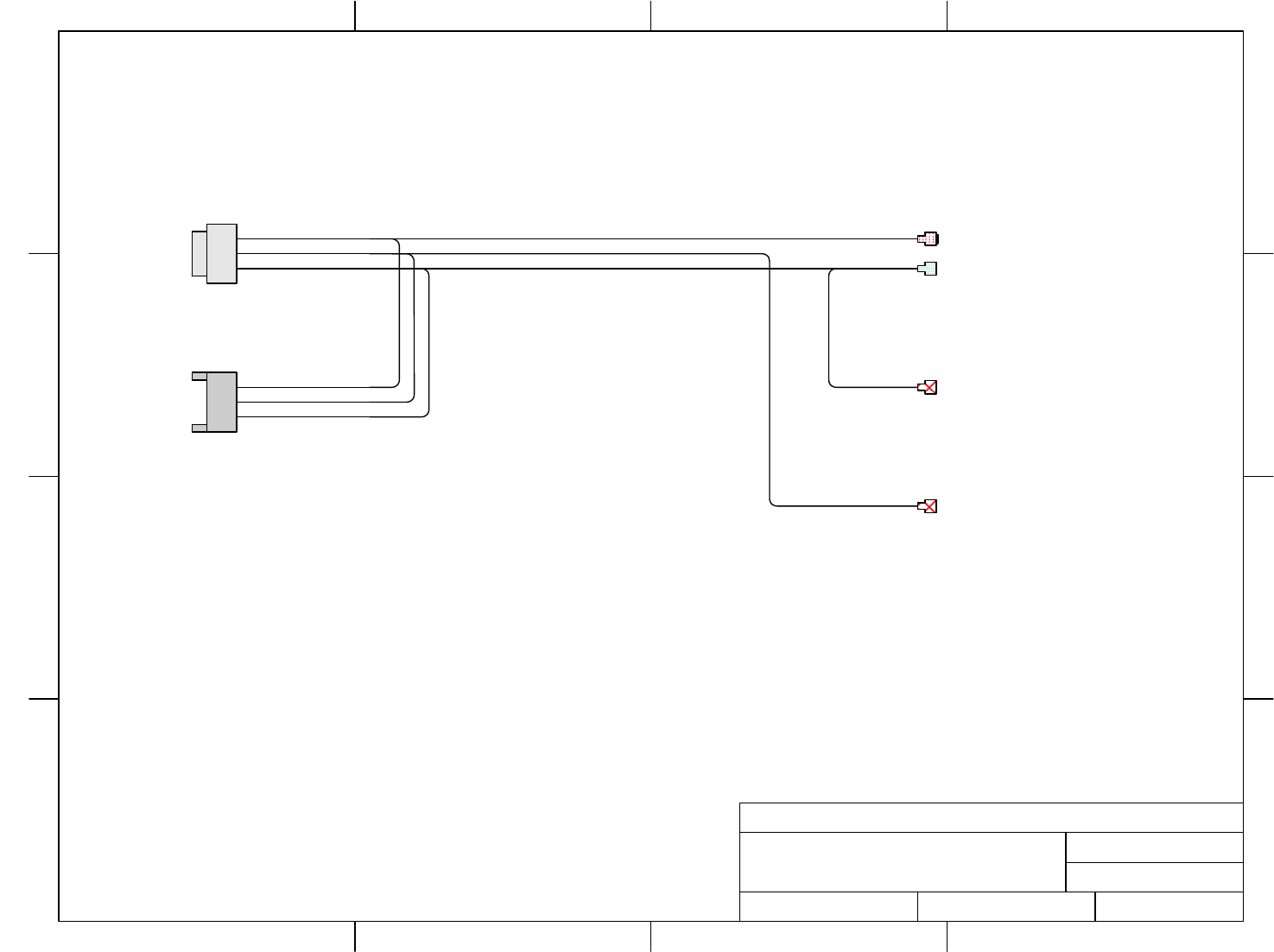
31
D
C
B
A
4321
D
C
B
A
4321
DATE 6/26/03
DESCRIPTION DA2069X
MAIN AC POWER DRAWN BY MVANHORN
FILENAME DA1000XREV2.VS
D
PAGE 17 OF 22
REVISED 3/26/04
TITLE DA1000X
1
2
3
3 PIN PLUG #2206
SOLID PIN #2422
BLACK*2
GREEN/YELLOW*2
WHITE*2
M .250 #654
.250 #653T
#639
BLACK
WHITE
WHITE
.250 #653T
GREEN/YELLOW
"
36
"
6
3 PIN CAP #2288
FEMALE #2102
1
2
3
TO:
POWER MOD
TO:
FAN
36"
BLACK
GREEN/YELLOW
WHITE
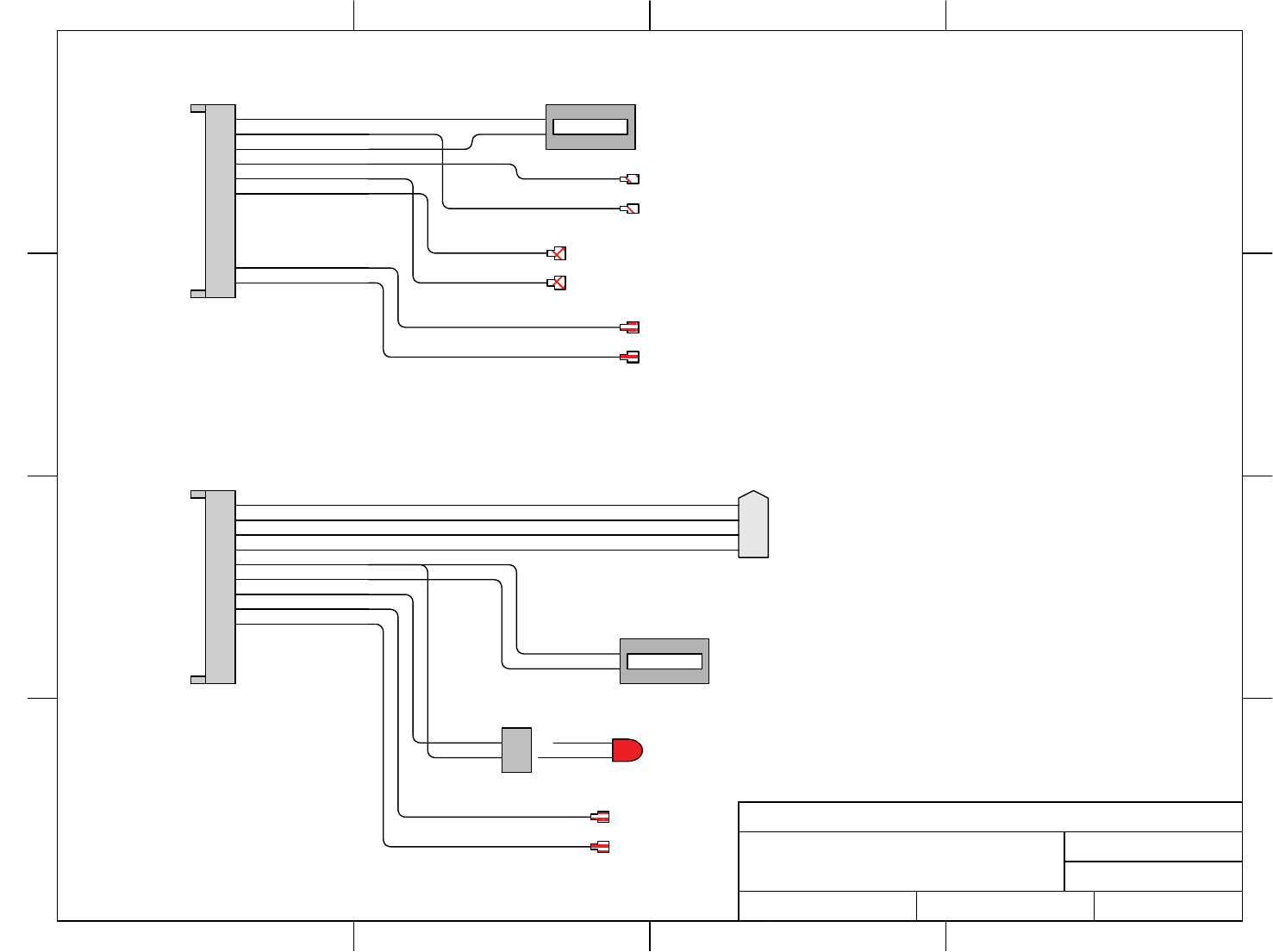
32
D
C
B
A
4321
D
C
B
A
4321
DATE 6/26/03
DESCRIPTION #DA2057X - Coin Door
#DA2058X - Ticket Door DRAWN BY MVANHORN
FILENAME DA1000XREV2.VS
D
PAGE 18 OF 22
REVISED 3/26/04
TITLE DA1000X
12 PIN CAP #2105
FEMALE PIN #2102
1
2
3
4
5
6
7
8
9
10
11
12
+12 VDC
Gnd
C Cnt
+12 VDC
Gnd
Coin 1
Lockout
+12 Vdc
red
black
black
orange
black
yellow/brown
tan
orange
T Sense
Gnd
T Run
+12 VDC
+12 VDC
T Cnt
T Out
T Low
Gnd
violet/blue
BLACK
violet/white
ORANGE
orange+red
black
violetbrown
violet/red
black
12 PIN CAP #2105
FEMALE PIN #2102
1
2
3
4
5
6
7
8
9
10
11
12
red
black
#PC20224
12v COUNTER
0000000000
#650
#650
.250 #653T
.250 #653T
#651
#651
tan
orange
yellow/brown
black
orange
black
24"
18"
24"
1
2
3
4
4 PIN MOLEX CAP #2158
WITH FEMALE PIN #2176
1
2
2 PIN MOLEX HOUSING #2089
MINI KK PIN #2074
LOW TICKET LED
#PC20229 WITH
LED HOLDER #1017
violet/blue
BLACK
violet/white
ORANGE
red
black
#PC20224
12v COUNTER
0000000000
violet/brown
orange
#651
.187
#651
.187
violet/red
black
14"
21"
17"
DA2057X
COIN DOOR
DA2058X
TICKET DOOR
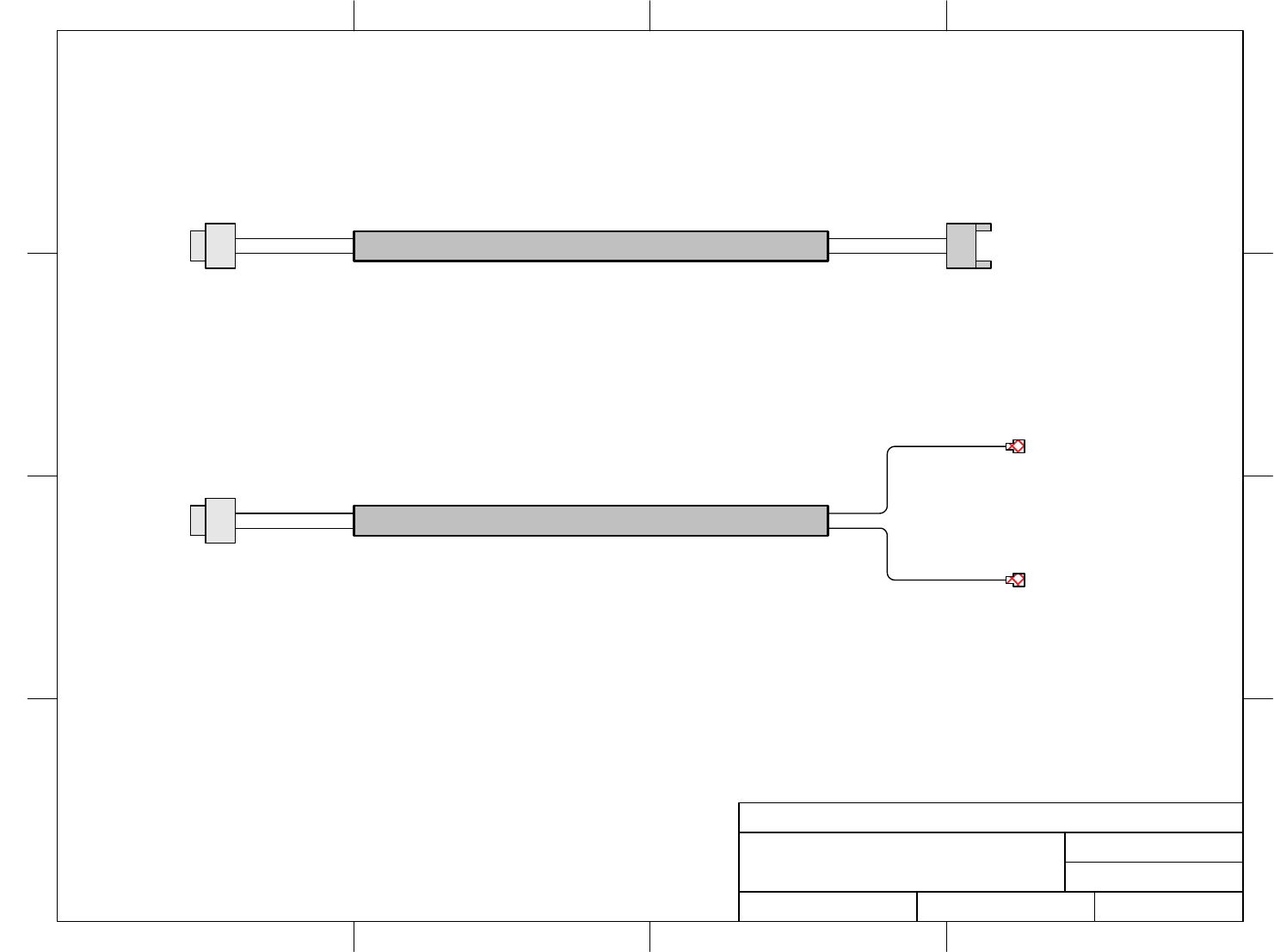
33
D
C
B
A
4321
D
C
B
A
4321
DATE 6/26/03
DESCRIPTION #DA2070X - Speaker Cable
#DA2070AX - Speaker Cable Extension DRAWN BY MVANHORN
FILENAME DA1000XREV2.VS
D
PAGE 22 OF 22
REVISED 3/26/04
TITLE DA1000X
1
22 PIN PLUG #2103
SOLID PIN #2100S
#2730 - 2 COND.
2 PIN CAP #2181
FEMALE PIN
#2102
1
2
CLEAR
BLACK CLEAR
BLACK
1
22 PIN PLUG #2103
SOLID PIN #2100S
#2730 - 2 COND.
CLEAR
BLACK
.250 #653T
.250 #653T
CLEAR
BLACK
To Speaker
+
-
"
116
"
150
#DA2070X - SPEAKER CABLE
#DA2070AX - SPEAKER CABLE EXTENSION
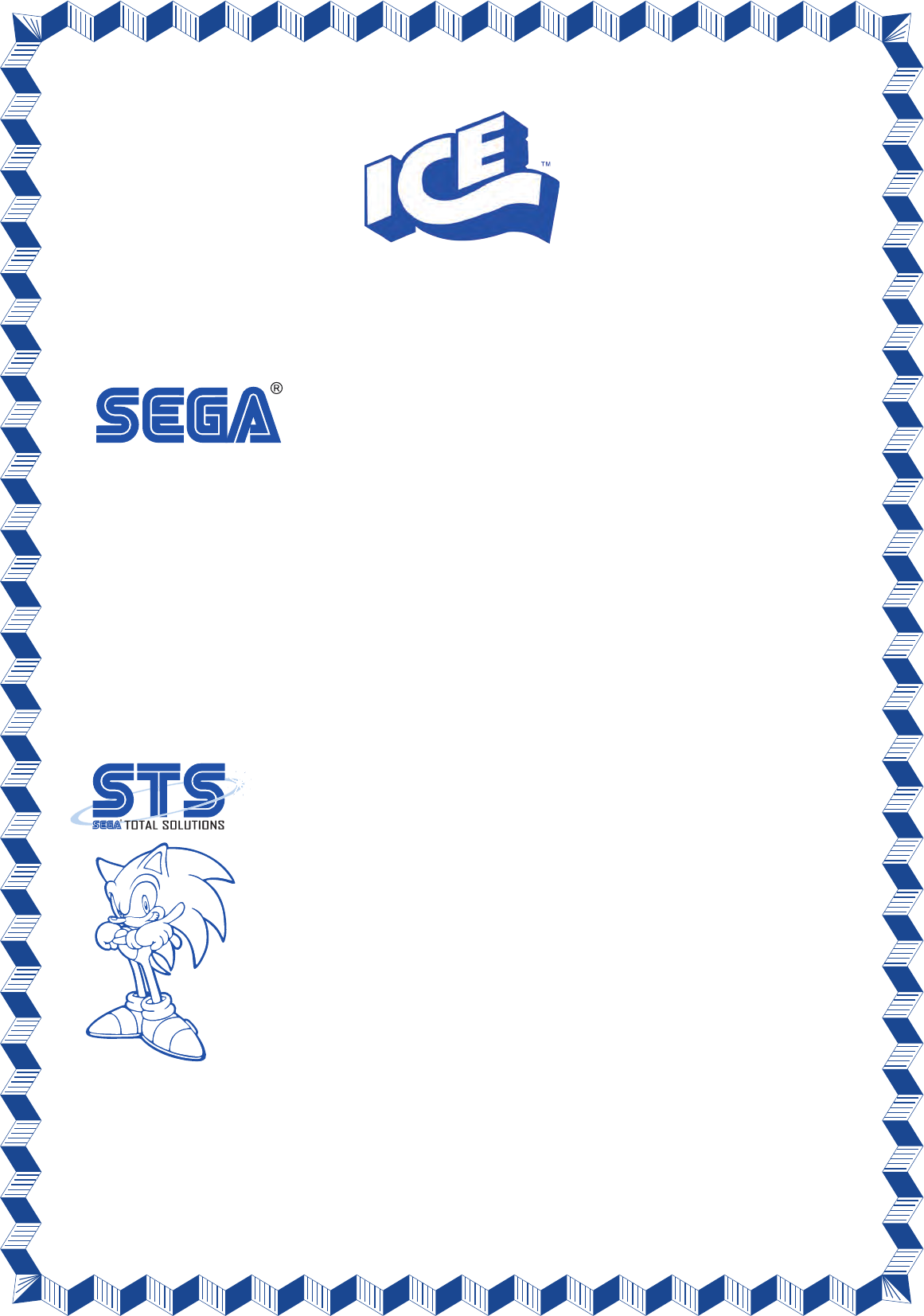
Contacts at SEGA
Machine Sales
Telephone: +44 (0) 208 391 8090
Fax: +44 (0) 208 391 8099
www.sega-amusements.co.uk
SEGA Spares
Telephone: +44 (0) 208 391 8060
Fax: +44 (0) 208 391 8096
www.segatotalsolutions.com
Customer Services
Telephone: +44 (0) 208 391 8065
Fax: +44 (0) 208 391 8096