Arcade Fishin Time Manual User
2013-11-18
User Manual: Arcade Fishin Time Manual
Open the PDF directly: View PDF ![]() .
.
Page Count: 17

OWNERS AND SERVICE MANUAL
INNOVATIVE CONCEPTS IN ENTERTAINMENT INC.

i
OWNERS AND SERVICE MANUAL
Fishin’ Time
© Innovative Concepts in Entertainment Inc.
10123 Main Street, Clarence, NY 14031

i
Table of Contents
CHAPTER 1 – SAFETY AND WARNINGS .......... 2
CHAPTER 2 – GAME SETUP AND FEATURES . 3
Player Controls ............................................................. 3
Start/Fish Button ........................................................ 3
Playing The Game ........................................................ 3
Coins .......................................................................... 3
Tickets ........................................................................ 3
Time Limit ................................................................. 3
Ticket Payout ............................................................. 3
Credit Amount ............................................................ 3
Payout Percentage ...................................................... 4
Points Per Ticket ........................................................ 4
Control Switches .......................................................... 4
Volume Up ................................................................. 4
Volume Down ............................................................ 4
Diagnostics Button ..................................................... 4
Coin Meters................................................................... 4
CHAPTER 3 – DIAGNOSTIC, ADJUSTMENT
AND AUDIT MENU SYSTEM ............................... 5
Menu System ................................................................ 5
Starting The Menu System .......................................... 5
Navigating The Menu .................................................. 5
1.0 Main Menu .............................................................. 5
1.1 System Test Menu ............................................ 6
1.2 View Game Audits ........................................... 7
1.3 View Coin Audits ............................................. 9
1.4 Game Adjustments .......................................... 9
1.5 Coinage Adjustments ..................................... 10
1.6 Ticket Adjustments ........................................ 11
1.7 Clear Audits .................................................... 12
CHAPTER 4 – TROUBLESHOOTING ............... 13
CAUTION ................................................................... 13
Game Is Non-Functional ........................................... 13
Monitor Is Non-Functional ....................................... 14
Sound Is Non-Functional........................................... 14
Game Controls Are Non-Functional ........................ 14
CHAPTER 5 – PARTS ....................................... 15
Mechanical Parts ........................................................ 15
Electrical Parts ........................................................... 15
Graphics and Decals .................................................. 15
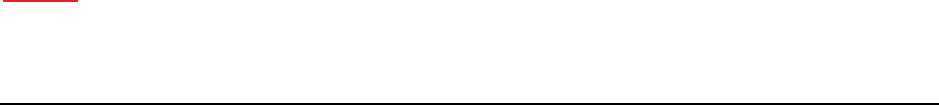
2
Chapter 1 – Safety and Warnings
BEFORE YOU BEGIN
WARNING: WHEN INSTALLING THIS GAME, A GROUNDED A.C. RECEPTACLE MUST BE
USED. FAILURE TO DO SO COULD RESULT IN INJURY TO YOURSELF OR OTHERS.
FAILURE TO USE A GROUNDED RECEPTACLE COULD ALSO CAUSE IMPROPER GAME
OPERATION, OR DAMAGE TO THE ELECTRONICS.
DO NOT DEFEAT OR REMOVE THE GROUNDING PRONG ON THE POWER CORD FOR
THE SAME REASON AS GIVEN ABOVE. USING AN IMPROPERLY GROUNDED GAME
COULD VOID YOUR WARRANTY.
HAVE A QUALIFIED ELECTRICIAN CHECK YOU’RE A.C. RECEPTACLE TO BE SURE THE
GROUND IS FUNCTIONING PROPERLY.
INSTALLATION
The game comes ready to play with just a few simple things to keep in mind.
1. Plug the game into the A.C. outlet and turn on power to the game. The switch for the game
is located on a power module on the outside rear of the game.
THIS GAME IS DESIGNED TO DISSIPATE STATIC ELECTRICITY THROUGH THE
GROUNDING PLANE OF THE GAME. IF THE A.C. GROUND DOES NOT WORK, THE GAME
COULD DISCHARGE STATIC ELECTRICITY THROUGH THE GAME CIRCUITRY, WHICH
COULD CAUSE DAMAGE.
2. Make sure the game is level after installation. It is necessary to make sure the game is level
for safety concerns.
3. Place the game into its final location and use the adjusting feet to level the game.
4. Check that the A.C. voltage rating on the back of the game matches the A.C. voltage of your
location.
THE POWER SUPPLY IS NOT VOLTAGE ADJUSTABLE. TO OPERATE THE GAME AT VOLTAGES
OTHER THAN THOSE IT WAS DESIGNED FOR. PLEASE CONTACT OUR SERVICE DEPARTMENT
FOR VOLTAGE CONVERSION INFORMATION.
WARNING
DO NOT remove any of the components on the main board (e.g. compact flash and
eproms) while the game is powered on. This may cause permanent damage to the
parts and the main board. Removing any main board component part while powered on
will void the warranty.
NOTE: THIS GAME IS INTENDED FOR INDOOR USE ONLY.
ON THE BACK PANEL OF THE GAME: WARNING: SHOCK HAZARD - DO NOT
OPEN. REFER SERVICING TO SERVICE PERSONNEL.

3
Chapter 2 – Game Setup and Features
Player Controls
Start/Fish Button
The Start/Fish button is used to start a game once the proper number of credits has been inserted.
Once a game has been started, the Start/Fish button is used to drop the hook in order to catch fish.
There are two Start/Fish buttons, one for the left player and one for the right player.
Playing The Game
The objective of the game is to catch as many fish as possible within the game time in order to
accumulate points and tickets. Fish come out on 4 different levels with the highest points being
awarded for the fish on the bottom level.
There are other bonus items such as: treasure chest – awards jackpot amount, blow fish – multiplies
fish amounts X 2 for the remainder of the game, and time bonus – awards more time. In addition,
there are junk items (tire, boot, license plate and can) that award no points.
Initial Game Setup
The game is setup at the factory with the recommended factory settings. The following outlines the
important adjustments an operator may adjust during initial game setup. For more detailed
instructions on setting these adjustments, see Chapter 3.
Coins
Set the number of credits required to start the game. Also set the number of credits for each coin
inserted in coin mechanism 1, coin mechanism 2 and the DBV. These settings are adjusted in the
COINAGE ADJUSTMENTS menu.
Tickets
Setup the points per ticket, minimum tickets paid, maximum tickets paid and ticket threshold. Also,
setup whether tickets should be dispensed while playing or at the end of the game. These settings
are adjusted in the TICKET ADJUSTMENTS menu.
Time Limit
Set the amount of game time for each start. These settings are adjusted in the GAME
ADJUSTMENTS menu.
Ticket Payout
Set the value per ticket (in Dollars). This will be used to calculate the Total Ticket Payout and
Average Ticket Payout Per Play.
Credit Amount
Set the amount that each credit is worth (in Dollars). This will be used to calculate the payout
percentage.

4
Payout Percentage
Set the maximum payout percentage. If actual payout percentage is greater than this setting, game
will automatically adjust the output of fish, blow fish, treasure chest and time bonus. In effect, this will
help reduce the payout percentage. If set to Zero, auto percentage will be turned off.
Points Per Ticket
Set the number of points required to earn one ticket.
Control Switches
The control switches are inside the front coin door.
Volume Up
Press the volume up button to increase the volume in the game and the attract mode. Pressing this
button when playing the game will increase the game volume. Pressing this button when the game
is in the attract mode will increase the attract mode volume.
Volume Down
Press the volume down button to decrease the volume in the game and the attract mode. Pressing
this button when playing the game will decrease the game volume. Pressing this button when the
game is in the attract mode will decrease the attract mode volume.
Diagnostics Button
Press this button to go into the diagnostics MAIN MENU.
Coin Meters
The game has two mechanical meters. The left meter will be incremented by 1 each time a coin is
dropped into the coin mechanisms. The right meter will be incremented by 1 each time a ticket is
dispensed.
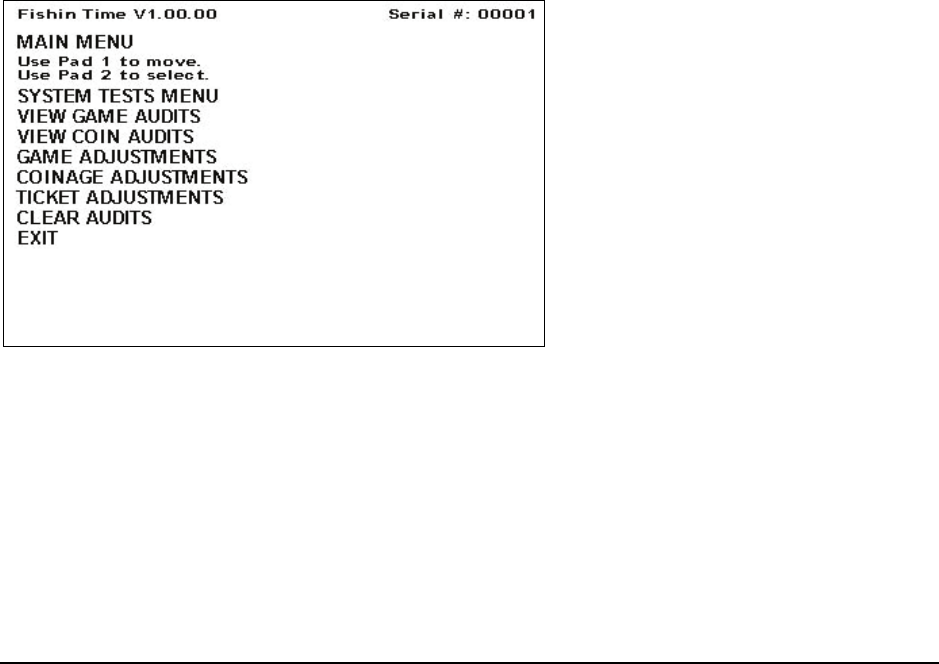
5
Chapter 3 – Diagnostic, Adjustment and Audit Menu System
Menu System
The game’s menu system is a series of on screen menus that allow the operator to setup and adjust
the settings. Each menu item leads to another menu, a list of data or provides the ability to modify
the adjustment.
Starting The Menu System
Press the Diagnostics control switch inside the coin door to access the on screen menu system.
Navigating The Menu
Use the following buttons to navigate the menu system:
• Left Start/Fish button to move the cursor.
• Right Start/Fish button to select.
• Once an item has been selected, use the Left Start/Fish button to change the settings. Once
an item has been changed, press the Right Start/Fish button to save the desired setting.
1.0 Main Menu
All system tests, audits and game adjustments are accessible from the MAIN MENU.
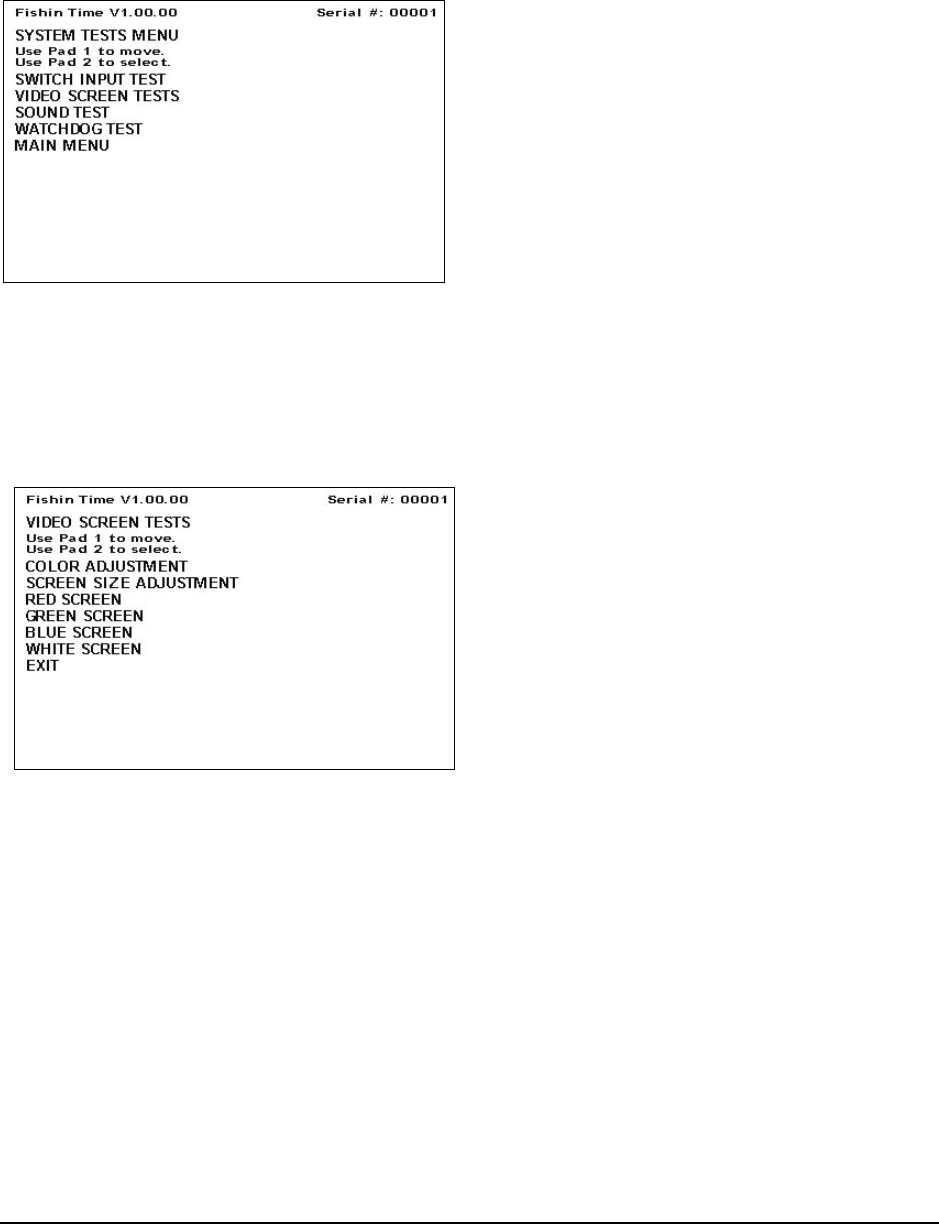
6
1.1 System Test Menu
Select SYSTEMS TEST at the MAIN MENU.
Switch Input Test - Select SWITCH INPUT TEST to
manually test all of the switch inputs. When in this
screen, activate the start button, select button, test
button, volume up, volume down, ticket sensor 1,
ticket sensor 2, coin 1, coin 2, game control pad 1
and game control pad 2 to determine if the game
recognizes input from each.
Video Screen Tests - Select VIDEO SCREEN
TESTS to test the following: Screen Color, Screen
Size, Red Color, Green Color, Blue Color, and White
Color.
Sound Test - Select SOUND TEST to test various
game sounds and songs.
Watchdog Test - The watchdog automatically
restarts the game in the event it locks up. Select
WATCHDOG TEST to determine if the watchdog is
functioning properly.
Color Adjustment – Displays multiple colors for
screen color adjustment.
Screen Size Adjustment – Displays grid for screen
size adjustments.
Red Screen – Displays full red for screen color
adjustments.
Green Screen - Displays full green for screen color
adjustments.
Blue Screen - Displays full blue for screen color
adjustments.
White Screen - Displays full white for screen color
adjustments.
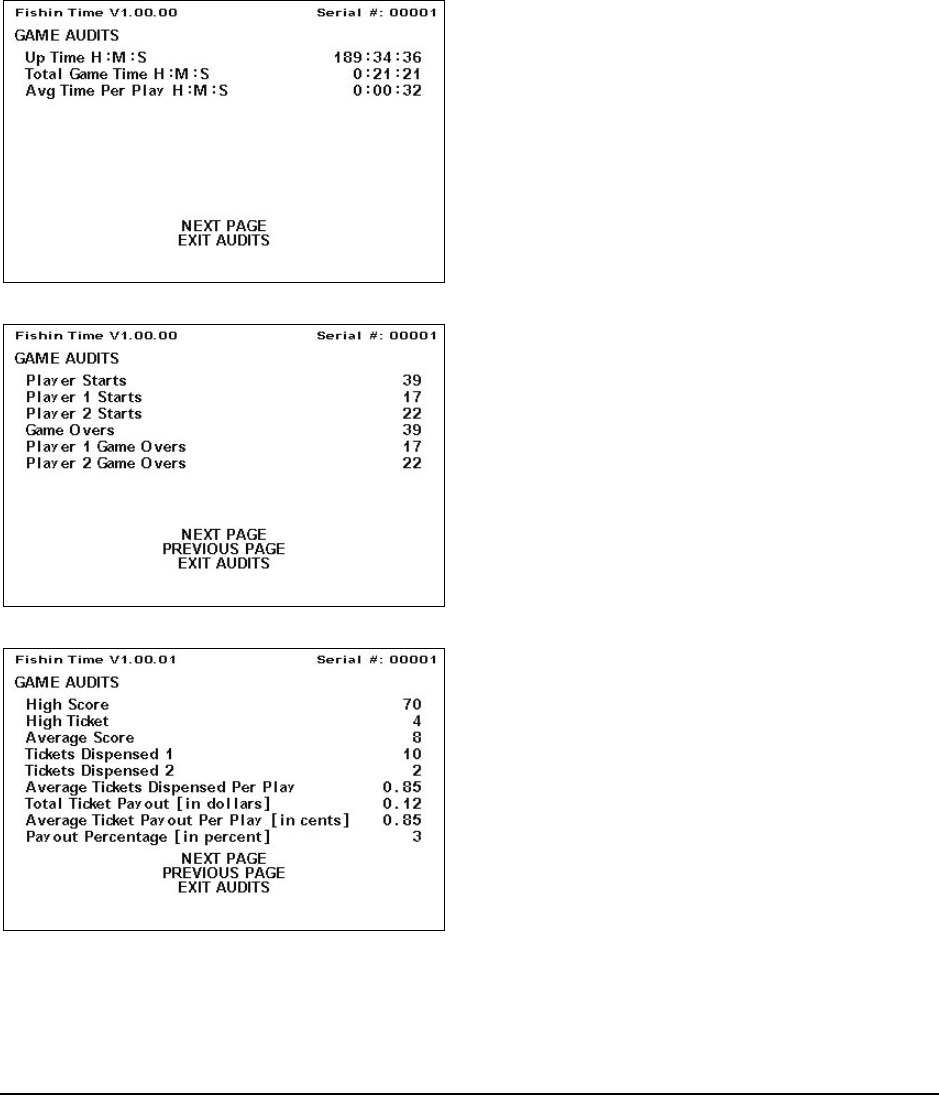
7
1.2 View Game Audits
Select VIEW GAME AUDITS at the MAIN MENU to view import audit data about the game. Use the
Pads and Start button to navigate through the page navigation items at the bottom of each page.
NOTE: All Game Audits will be reset if you RESET AUDITS or RESTORE FACTORY SETTINGS
from the UTILITIES menu.
Page 1
Up Time H:M:S - Total up time. Reported in Hours,
Minutes and Seconds.
Total Game Time H:M:S – Total time game.
Reported in Hours, Minutes and Seconds.
Avg Time Per Play H:M:S – Average amount of
game time per game played. Reported in Hours,
Minutes and Seconds.
Page 2
Player Starts – Number of games started.
Game Overs – Number of games ended.
Page 3
High Score – Highest Score achieved.
High Ticket – Highest Tickets awarded.
Average Score – Average score per game played.
Use this setting to help determine ticket settings from
the TICKET UTILITIES menu.
D1 Total Tickets Dispensed – Total tickets
dispensed from dispenser 1.
D2 Total Tickets Dispensed – Total tickets
dispensed from dispenser 2.
Average Tickets Dispensed Per Play – Average
tickets dispensed per game.
Total Ticket Payout – Total tickets dispensed times
TICKET PAYOUT (TICKET PAYOUT is set in
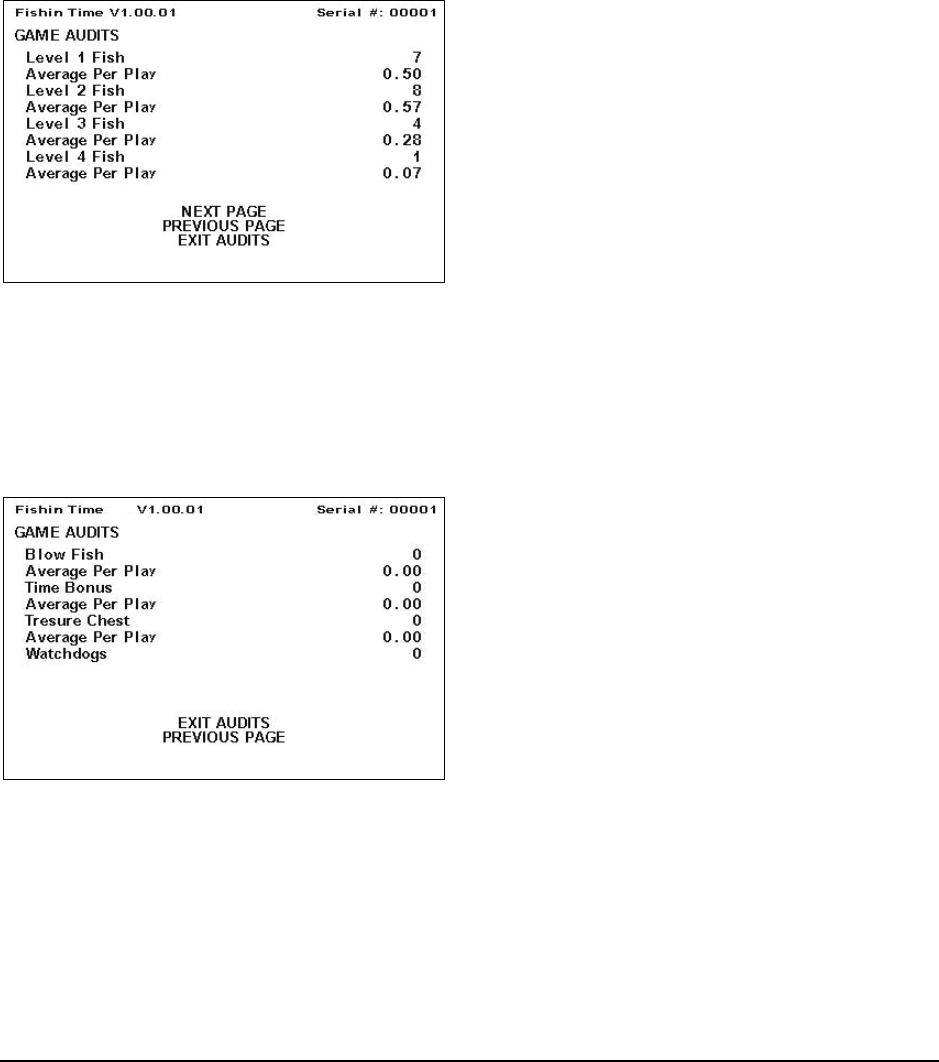
8
COINAGE ADJUSTMENTS)
Average Ticket Payout Per Play – AVERAGE
TICKETS DISPENSED PER PLAY times TICKET
PAYOUT. (Display is in cents)
Payout Percentage – Average Ticket Payout Per
Play divided by CREDIT AMOUNT
Page 4
Level 1 Fish – Number of fish caught on level 1.
Average Per Play – Average number of fish caught
on level 1.
Level 2 Fish – Number of fish caught on level 2.
Average Per Play – Average number of fish caught
on level 2.
Level 3 Fish – Number of fish caught on level 3.
Average Per Play – Average number of fish caught
on level 3.
Level 4 Fish – Number of fish caught on level 4.
Average Per Play – Average number of fish caught
on level 4
Page 5
Blow Fish – Number of Blow fish caught.
Average Per Play – Average number of Blow fish
caught.
Time Bonus – Number of Time Bonus caught.
Average Per Play – Average number of Time Bonus
caught.
Treasure Chest – Number of Treasure Chests
caught.
Average Per Play – Average number of Treasure
Chests caught.
Watchdogs – Number of game resets.
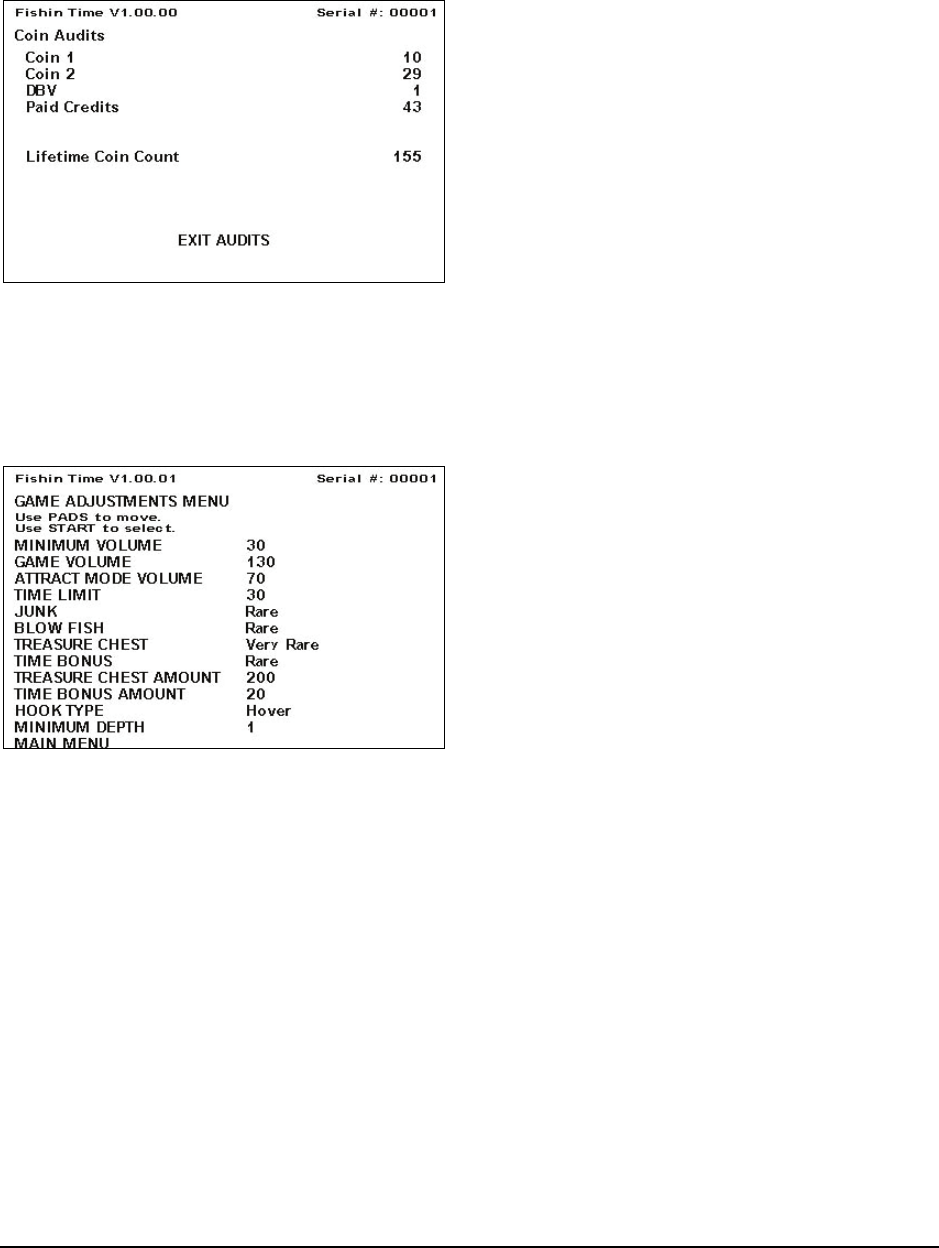
9
1.3 View Coin Audits
Select VIEW COIN AUDITS at the MAIN MENU to view coin data about the game.
Coin 1 – Number of coins inserted in coin
mechanism 1.
Coin 2 – Number of coins inserted in coin
mechanism 2.
DBV – Number of bills inserted in DBV mechanism.
Paid Credits – Number of coins inserted in all coin
devices.
Lifetime Coin Count – Number of coins inserted in
all coin devices since the game has been installed.
This WILL NOT be reset by CLEAR COIN
COUNTERS or RESTORE FACTORY SETTINGS
from the UTILITIES menu.
1.4 Game Adjustments
Select GAME ADJUSTMENTS at the MAIN MENU. Modify these game adjustments to change the
way the game functions.
Minimum Volume – Minimum volume setting for the
game. Set from 0 – 255. The higher the setting the
higher the volume.
Game Volume – Volume setting for the game. Set
from Minimum Volume – 255. The higher the setting
the higher the volume.
Attract Mode Volume – Volume setting for the
attract mode. Set from Minimum Volume – 255. The
higher the setting the higher the volume.
Time Limit – Game Time. Maximum time = 15
seconds, Maximum = 90 seconds.
Junk Frequency –. Frequency of Junk coming out.
Settings are Common, Rare, Very Rare, None.
Blow Fish –. Frequency of the Blow Fish coming
out. Settings are Common, Rare, Very Rare, None.
Treasure Chest – Frequency of the Treasure Chest
coming out. Settings are Common, Rare, Very Rare,
None.
Time Bonus – Frequency of the Time Bonus
coming out. Settings are Common, Rare, Very Rare,
None.
Treasure Chest Value – Number of points for
catching the Treasure Chest.
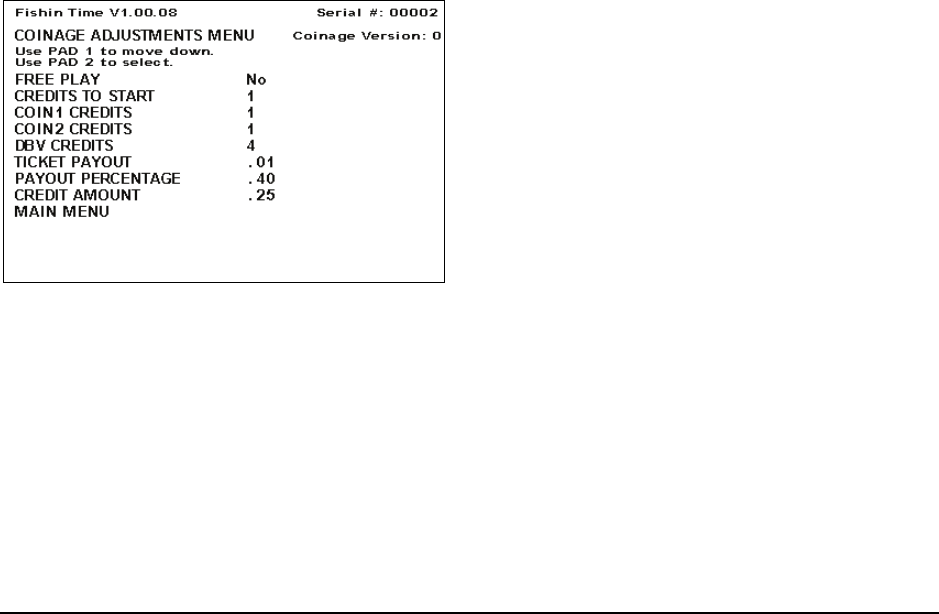
10
Time Bonus Amount – Amount of additional time
given for catching the time bonus icon.
Hook Type – The game play style of how the hook
functions.
Hover – When fish button held down, hook goes
down to the bottom and returns to the top. If fish
button is released, hook returns to the top. Hook
always goes to Minimum Depth when held down or
touched. Once hook reaches Minimum Depth, hook
can be bobbed up and down by the player.
No Hover - When fish button held down, hook goes
down to the bottom and returns to the top. If fish
button is released, hook returns to the top. Hook
always goes to Minimum Depth when held down or
touched. Hook must return to the top before it can be
sent down again.
Minimum Depth – For Hover and No Hover, hook
will go to at least this depth setting before returning to
the top.
1.5 Coinage Adjustments
Select COINAGE ADJUSTMENTS at the MAIN MENU. Modify these coinage adjustments to
change the price of the game.
Free Play – If set to ‘Yes’ the game is set on free
play and no coins or credits will be required to play.
Credits to Start – Set the number of credits required
to start a game. Set from 1 – 9.
Coin 1 Credits – Set the number of credits received
when a coin or token is inserted in coin mechanism
1. Set from 1 – 8.
Coin 2 Credits – Set the number of credits received
when a coin or token is inserted in coin mechanism
2. Set from 1 – 8.
DBV Credits – Set the number of credits received
when a bill is inserted in the DBV. Set from 1 – 20.
Ticket Payout – Indicates value per ticket (in
Dollars)
Payout Percentage – Maximum payout percentage.
If actual payout percentage is greater than this
setting, game will automatically adjust the output of
ish, blow fish, treasure chest and time bonus. In
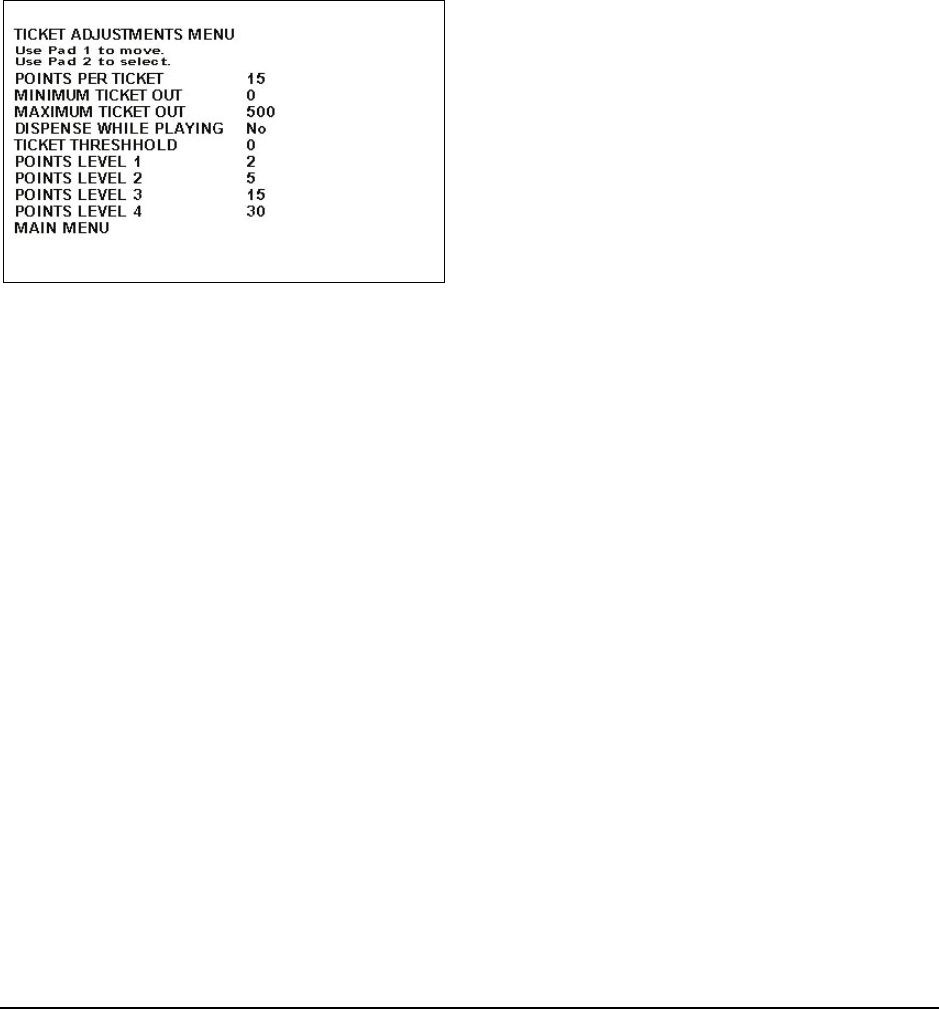
11
effect, this will help reduce the payout percentage. If
set to zero, auto percentaging will be turned off.
Credit Amount – Dollar amount of each credit.
Used to calculate Payout Percentage audit.
1.6 Ticket Adjustments
Select TICKET ADJUSTMENTS at the MAIN MENU. Modify these ticket adjustments to change the
number of tickets dispensed by the game.
Points Per Ticket – This setting determines the
number of points required to earn one ticket. Set
from 0 – 100,000. If the game does not have a ticket
dispenser, set to 0.
Minimum Tickets Out – This setting determines the
minimum number of tickets to be dispensed for each
game played. Set from 0 – 10. If the game does not
have a ticket dispenser, set to 0.
Maximum Tickets Out – This setting determines the
maximum number of tickets to be dispensed for each
game played. Set from 0 – 50. If the game does not
have a ticket dispenser, set to 0.
Dispense While Playing – Set to ‘No’ to dispense
tickets at the end of each game. Set to ‘Yes’ to
dispense tickets as they are earned during game
play.
Ticket Threshold – This setting determines the
number of points required before the first ticket will
be earned. Set from 0 – 300,000
Points Level 1 – Number of points awarded for each
fish caught on level 1. Set from 0 – 75.
Points Level 2 – Number of points awarded for each
fish caught on level 2. Set from 0 – 75.
Points Level 3 – Number of points awarded for each
fish caught on level 3. Set from 0 – 75.
Points Level 4 – Number of points awarded for each
fish caught on level 4. Set from 0 – 75.
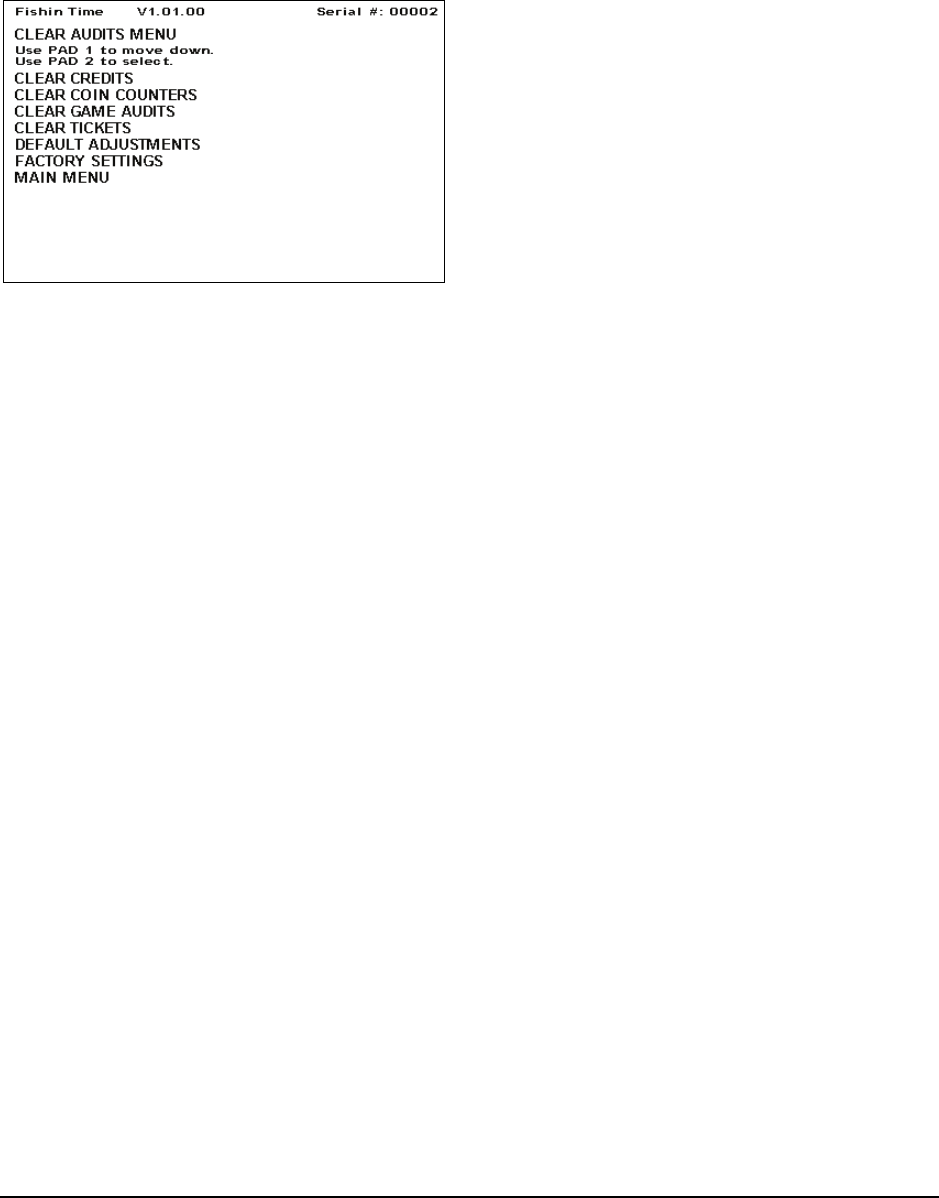
12
1.7 Clear Audits
Select CLEAR AUDITS at the MAIN MENU. Modify these ticket adjustments to change the number
of tickets dispensed by the game.
Clear Credits – This will clear the credits currently in
the game.
Clear Coin Counters – This will clear all of the coin
counters in the game.
Clear Game Audits – This will clear all the game
audits.
Reset High Scores – This will reset the high score
tables.
Reset Tickets – This will reset the ticket counter.
Default Adjustments – This will reset the game
using all of the default adjustments. Default
Adjustments are as follows:
Game Adjustments:
Minimum Volume 30
Game Volume 130
Attract Volume 160
Time Limit 30
Junk Frequency None
Blow Fish Frequency Very Rare
Treasure Chest Freq. Very Rare
Time Bonus Frequency Very Rare
Treasure Chest Value 200
Time Bonus Amount 30
Hook Type Hover
Minimum Depth 1
Coin Adjustments:
Freeplay No
Credits to Start 1
Coin 1 1
Coin 2 1
DBV 4
Ticket Payout .01
Payout Percentage .40
Credit Amount .25
Tickets Adjustments:
Points Per Ticket 15
Minimum Tickets 1
Maximum Tickets 50
Dispense While Playing Yes
Ticket Threshold 0
Points Level 1 5
Points Level 2 8
Points Level 3 10
Points Level 4 15
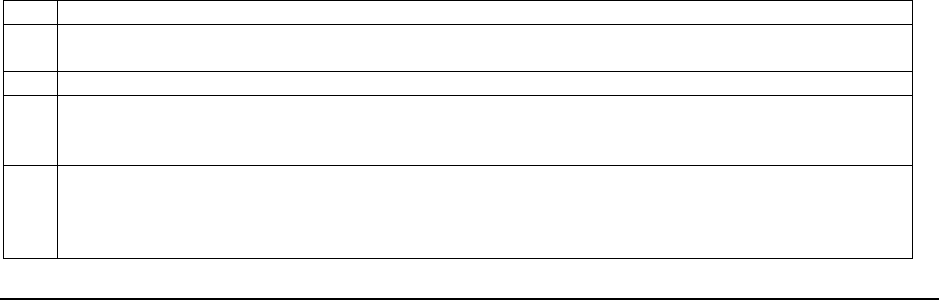
13
Factory Settings – This will reset the game using all
of the default settings above and clear credits, game
audits, coin audits, ticket counter and reset high
scores. It will NOT reset the Lifetime Coin Counter.
Chapter 4 – Troubleshooting
CAUTION
This game uses complex electronic components that are very sensitive to static electricity. Observe
precautions below before handling these electronics. Failure to do so may void the warranty and
damage electronic assemblies.
Before servicing electronics, turn off AC power to the game. Wait for capacitors to discharge.
DO NOT remove any of the components on the main board (e.g. compact flash and eproms)
while the game is powered on. This may cause permanent damage to the parts and the main
board.
Before touching or handling electronic assemblies, discharge static electricity on your body.
To discharge this static, begin by connecting the line cord to a grounded outlet. Don’t turn on
the game. Next, touch the safety ground stud of the power supply chassis.
Store electronic assemblies in an anti-static area. Use anti-static bags to store or transport
the game circuit boards.
Don’t remove or connect electronic assemblies when cabinet power is on. Otherwise, you’ll
damage electronic assemblies and void the game’s warranty.
After you complete maintenance or service, replace ground wires, shields, safety covers and
install and tighten ground and mounting screw.
Video game monitors generate and store potentially high voltages. Avoid touching any part of
the monitor until power has been off for some time. A picture tube can maintain a hazardous
charge for up to several days. Only qualified technicians should service monitors.
Game Is Non-Functional
1. Verify that the game power switch is turned on.
2. Verify that the line cord connector is firmly and correctly seated into the power entry module of
AC power chassis.
3. Verify that correct AC line voltage is present at the outlet
4. Verify that the JAMMA wire harness connector is firmly and properly seated to the mating
JAMMA PCB edge connector. DO NOT remove or install JAMMA connector when power is
turned on. Doing so will damage the CPU assembly and void the warranty.
5. Verify that the DC power supply voltages at the game CPU assembly are set as follows. The
following voltages should be set when the game CPU assembly is connected and the game is
powered on.
+5V: +4.9V - +5.1V /// +12V: +11.5V - +12.5V //// -5V: -4.75V - -5.25V
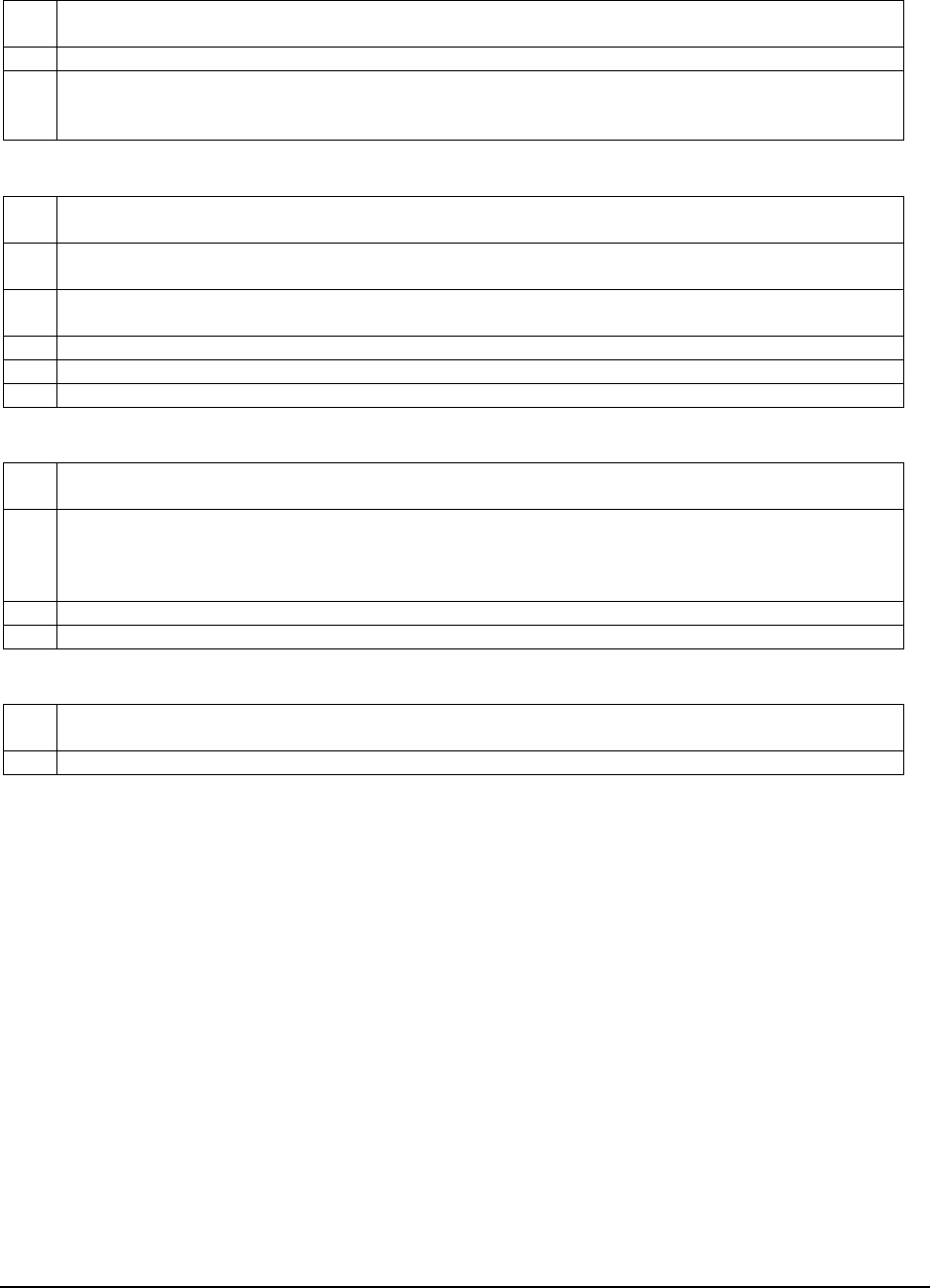
14
6. Verify that the non-JAMMA connectors are attached at the proper location and are firmly
seated.
7. Verify that the game DIP switches are set properly.
8. Inspect CPU board under low-light conditions. LED’s glow if processor circuits receive
voltage. These indications prove presence of some DC from power supply. Still, voltages or
signals may not be present.
Monitor Is Non-Functional
1. Verify that the cabinet AC line voltage cable is firmly and properly connected to mating AC
connector on monitor.
2. Verify that the cabinet video signal cable connector is firmly and properly connected to the
mating video signal input connector of the monitor.
3. Verify that the monitor remote adjustment board is properly installed and connected to the
monitor chassis.
4. Verify monitor is operating properly by replacing with know good unit.
5. Verify that brightness and contrast are set above their minimum levels.
6. Verify that the game is using a low-res monitor.
Sound Is Non-Functional
1. Verify the cabinet wiring is correct. Ensure that the speakers are properly connected to the
audio wires from the JAMMA connector.
2. Verify that the power is providing:
+5V: +4.9V - +5.1V
+12V: +11.5V - +12.5V
-5V: -4.75V - -5.25V
3. Verify that the above listed voltages are present at the correct JAMMA connector pins.
4. Verify that the game volume has been turned up.
Game Controls Are Non-Functional
1. Verify that the each individual switch is working by doing the SWITCH INPUT TEST under the
SYSTEM TESTS MENU.
2. Verify that the each individual signal wire for each switch is connected.

15
Chapter 5 – Parts
Mechanical Parts
211 Low Ticket Switch
1024 Ticket Bin
5001 Coin Door
5008 Ticket Door
FG3004 Button Base – Left (Starfish)
FG3005 Button Base – Right (Starfish)
FG3014 Acrylic Ring Light Holder
FG3027 Monitor Glass
FG7012 Control Panel
FG7027 Marquee
FP1004 Leveler Foot
MZ2005 Button – Large Round White
Electrical Parts
2033X Rope Light Controller PC Board
2133 Rope Light – Blue, Chasing
8716 Flash Card - Compact
FG2007 Speaker 6” X 9”
FG2052X Main Harness
MON29CF Monitor – 29” Flat Screen
RN2034FGX PCB (Main)
WA2010 Power Supply
Graphics and Decals
FG7001 Decal – Cabinet Side
FG7005 Decal – Button
FG9010 Bezel