Arcadyan Technology WN8522D7JU 802.11n Dual Band WLAN Adapter User Manual
Arcadyan Technology Corporation 802.11n Dual Band WLAN Adapter
User Manual

User Manual
WN8522D 7-JU 1
User Manual
WN8522D 7-JU
IEEE Dual Band 802.11n USB2.0 Adapter
v.03 draft

User Manual
WN8522D 7-JU 2
Table of Contents
Chapter 1 Introduction _____________________________________________________ 4
1. Introduction ________________________________________________________ 4
1.1 Product Features ____________________________________________________ 4
1.2 Applications _______________________________________________________ 4
Chapter 2 Hardware _______________________________________________________ 5
2.1 General Overview __________________________________________________ 5
2.2 Hardware Architecture _______________________________________________ 5
2.3 Main Chipset Information ____________________________________________ 5
2.5 Net Weight : 13g _____________________________________________________ 5
2.6 PCB dimension ______________________________________________________ 5
Chapter 3 Software _______________________________________________________ 7
3.1 Operating System Supported __________________________________________ 7
3.2 Wireless Mode Supported ____________________________________________ 7
3.3 Security ___________________________________________________________ 7
Chapter 4 Appearance _____________________________________________________ 8
4.1 Housing appearance __________________________________________________ 8
4.2 PCB appearance _____________________________________________________ 8
Chapter 5 Specifications __________________________________________________ 10
References ________________________________________________________________ 12
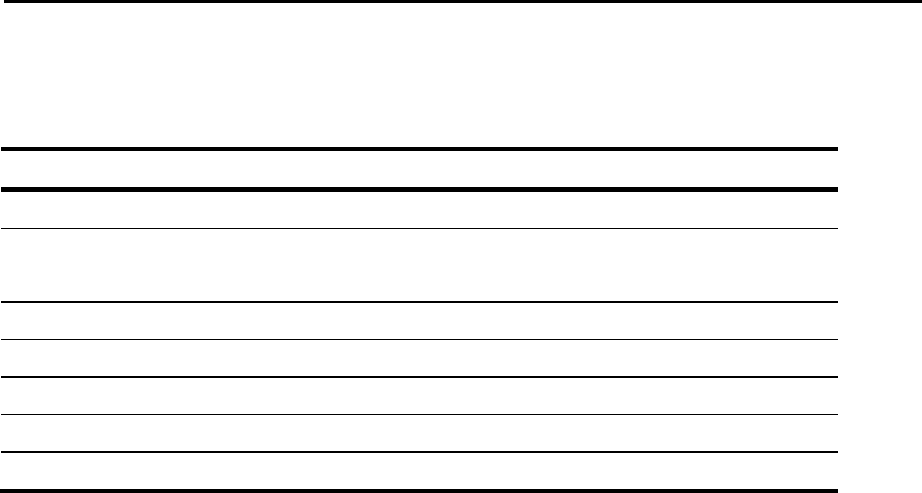
User Manual
WN8522D 7-JU 3
Revision History
Edition # Reason for revision Issue date Written by
V 0.1 ♦ Initial Document June 7th, 2010 Troy Chen
V 0.2 ♦ Add customer code and product
drawings Oct 27th, 2010 Jeff Wu
V 0.3 ♦ Add PCB appearance Nov 12th, 2010 Jeff Wu
V 0.4 ♦ Add dongle pictures Jan 3rd, 2011 Jeff Wu
V 1.0 ♦ Add net weight Jan 25th, 2011 Jeff Wu

User Manual
WN8522D 7-JU 4
Chapter 1 Introduction
1. Introduction
WN8522D 7-JU is a dual band wireless 802.11n USB Adapter which enables wireless
networking systems to attain data communication speeds up to 300 megabits-per-second
(Mbps), while remaining backward compatible to the existing installed base of Wi-Fi systems
worldwide. It supports operation to the IEEE 802.11a/b and IEEE 802.11g ,and IEEE 802.11n
standards.
WN8522D 7-JU will enable a next generation of high-data-rate platforms for operation in the
2.4 GHz band that deliver a five-fold speed increase. The cost and performance advantages
will make it an ideal solution for high bandwidth enterprise applications, such as wireless
video conferencing and large file transfers. It is compatible with 802.11g standard's
mandatory modulation schemes—Complementary Code Keying (CCK), which is used in
802.11b, and Orthogonal Frequency Division Multiplexing (OFDM), used in 802.11g and
802.11n. Using CCK ensures backward-compatibility with the installed Wi-Fi 802.11b base,
while OFDM provides the speed required for today's high-bandwidth applications.
1.1 Product Features
♦ High speed for wireless LAN connection, Tx/Rx up at 300 Mbps data rate.
♦ Backward compatible to the existing IEEE 802.11a/b/g WLAN infrastructure.
♦ User-friendly utility to configure SSID, security setup and site survey.
♦ Wireless data encryption with 64, 128 encryption for security.
♦ Internal antenna
♦ Support USB v2.0
1.2 Applications
♦ Home networking for device sharing.
♦ Wireless multimedia.

User Manual
WN8522D 7-JU 5
Chapter 2 Hardware
2.1 General Overview
♦ USB 2.0 Interface and 802.11 n chipset-on-board design.
♦ Antenna: 2 external Antennas on board
2.2 Hardware Architecture
Broadcom 43236 single chip USB2.0
2.3 Main Chipset Information
♦ BCM43236 is a dual band IEEE 802.11n-compliant MAC/PHY/Radio complete system
on a chip with 2.4Ghz and 5GHz internal PA
2.5 Net Weight : 13g
2.6 PCB dimension
PCB dimension : 16x52mm
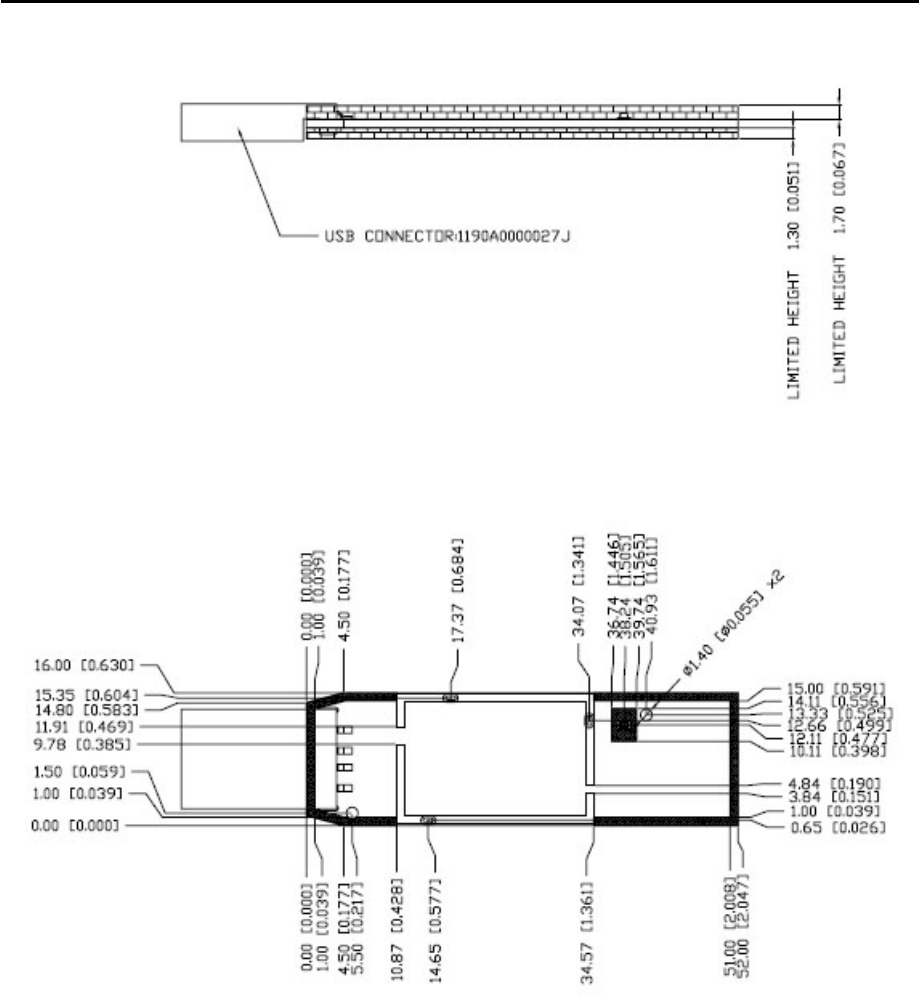
User Manual
WN8522D 7-JU 6

User Manual
WN8522D 7-JU 7
Chapter 3 Software
3.1 Operating System Supported
♦ Windows 2000, XP, Vista
♦ Linux Driver
3.2 Wireless Mode Supported
♦ AP (Infrastructure) Client mode
3.3 Security
♦ AP (Infrastructure) mode supports
♦ Static WEP that support both 64 and 128 bit keys.
♦ WPA(TKIP) with PSK
♦ Ad-hoc mode supports
♦ None (plaintext)
♦ Static WEP that supports both 64 and 128 bit keys.

User Manual
WN8522D 7-JU 8
Chapter 4 Appearance
4.1 Housing appearance
4.2 PCB appearance
Front Side

User Manual
WN8522D 7-JU 9
Back Side

User Manual
WN8522D 7-JU 10
Chapter 5 Specifications
♦ Frequency Band:
802.11n Radio: 2.4 GHz
802.11g Radio: 2.4 GHz
802.11b Radio: 2.4 GHz
USA – FCC 2412~2462MHz (Ch1~Ch11)
Canada – IC 2412~2462MHz (Ch1~Ch11)
Europe – ETSI 2412~2472MHz (Ch1~Ch13)
Japan – STD-T66/STD-33 2412~2484MHz (Ch1~Ch14)
802.11a Radio : 5 GHz
5.150~5.250GHz
5.250~5.350 GHz
5.470~5.725 GHz
5.725~5.850GHz
♦ Operating Channels:
IEEE 802.11b/g/n compliant:
11 channels (US, Canada)
13 channels (ETSI)
14 channels (Japan)
♦ Transmit Power and Sensitivity:
2.4GHz
11b 17 +/- 2 dBm
11g 14 +/- 2 dBm
11n 20MHz 13 +/- 2 dBm
11n 40MHz 13 +/- 2 dBm
5GHz (5150~5250MHz , 5250~5350MHz)
11a 14 +/- 2 dBm
11n 20MHz 13 +/- 2 dBm
11n 40MHz 13 +/- 2 dBm
5GHz (5470~5725MHz, 5725~5850MHz)
11a 13 +/- 2 dBm
11n 20MHz 13 +/- 2 dBm
11n 40MHz 13 +/- 2 dBm

User Manual
WN8522D 7-JU 11
Rx Sensitivity:(Typical)
-84 dBm @11 Mbps
-72 dBm @54 Mbps
-64 dBm @64-QAM, 20MHz channel spacing
-61 dBm @64-QAM, 40MHz channel spacing
♦ Modulation
DBPSK @1Mbps
DQPSK@2Mbp
CCK@5.5/11Mbps
BPSK@6/9 Mbps
QPSK@12/18Mbps
16-QAM@24Mbps
64-QAM@48/54Mpb and above
♦ Current consumption(5V DC):
Tx: 2164mW at 11dBm HT40 CH38 2x2
Rx: 1405mW at 11dBm HT40 CH38 2x2
Power Saving: TBD
Radio OFF mode: TBD
♦ Operating Temperature: 0 ~ 40 oC ambient
♦ Storage Temperature: -20 ~ 60 oC ambient
♦ Humidity: under 85% and must be non-condensing
♦ Regulation and certification compliance available:
♦ ETSI/CE
♦ FCC
♦ ESD: EN61000-4-2, which specifies 4kV contact and 8kV air discharge.

User Manual
WN8522D 7-JU 12
References
♦ BRCM Reference Design Functional Specification
♦ IEEE 802.11b Standard Specification
♦ IEEE 802.11g Standard Specification
♦ IEEE 802.11n Standard Specification
The drawings, specifications and the data contain herein are the exclusive property of Arcadyan
Technology Corp. issued in strict confidence and shall not, without the prior written permission of
Arcadyan Technology Corp., be reproduced, copied or used, in parts or as a whole, for any purpose
whatsoever, except the manufacture of articles for Arcadyan Technology Corp.
Arcadyan makes no warranties with respect to the correctness, accuracy or wholeness of this
specification. The information in this document is subject to change without notice. Arcadyan
reserves the right to make revisions to this document and the product described herein without
obligation to notify any person or entity of any such changes.

User Manual
WN8522D 7-JU 13
Federal Communication Commission Interference Statement
This equipment has been tested and found to comply with the limits for a Class B digital
device, pursuant to Part 15 of the FCC Rules. These limits are designed to provide reasonable
protection against harmful interference in a residential installation. This equipment generates,
uses and can radiate radio frequency energy and, if not installed and used in accordance with
the instructions, may cause harmful interference to radio communications. However, there is
no guarantee that interference will not occur in a particular installation. If this equipment does
cause harmful interference to radio or television reception, which can be determined by
turning the equipment off and on, the user is encouraged to try to correct the interference by
one of the following measures:
● Reorient or relocate the receiving antenna.
● Increase the separation between the equipment and receiver.
● Connect the equipment into an outlet on a circuit different from that to which the receiver
is connected.
● Consult the dealer or an experienced radio/TV technician for help.
FCC Caution: Any changes or modifications not expressly approved by the party
responsible for compliance could void the user’s authority to operate this equipment.
This device complies with Part 15 of the FCC Rules. Operation is subject to the following two
conditions: (1) This device may not cause harmful interference, and (2) this device must
accept any interference received, including interference that may cause undesired operation.
For product available in the USA/Canada market, only channel 1~11 can be operated.
Selection of other channels is not possible.
This device and its antenna(s) must not be co-located or operation in conjunction with any
other antenna or transmitter.
This device is going to be operated in 5.15~5.25GHz frequency range, it is restricted in indoor
environment only.
IMPORTANT NOTE:
FCC Radiation Exposure Statement:
This equipment complies with FCC radiation exposure limits set forth for an uncontrolled
environment. This equipment should be installed and operated with minimum distance 20cm
between the radiator & your body.