Contents
- 1. Users Manual-1
- 2. Users Manual-2
Users Manual-1
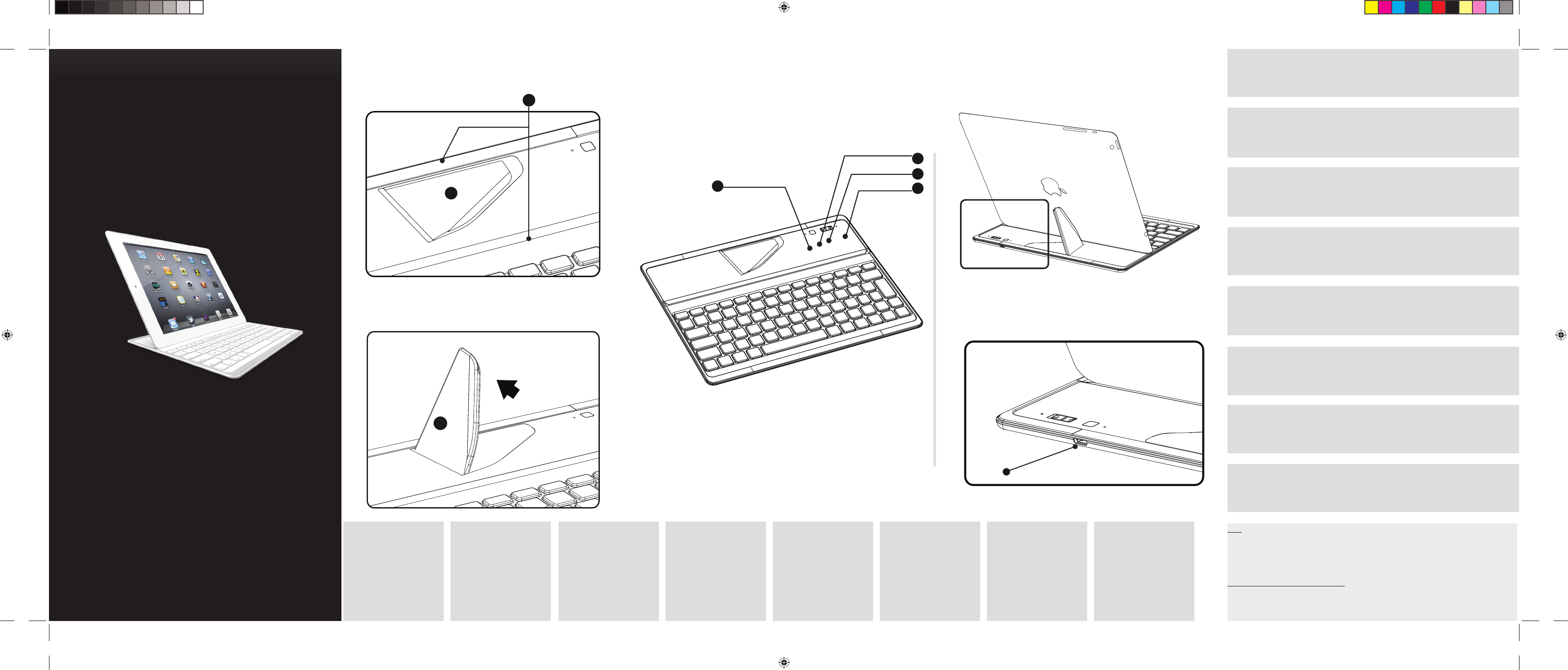
7
Quick User Guide
English - French - German - Spanish
Italian - Dutch - Portuguese - Russian
Bluetooth Keyboard
for
iPad 5
6
3
1
2
4
FCC
This device complies with Part 15 of the FCC rules. Operation is subject to the following
two conditions:
1/ this device may not cause harmful interference, and 2/ this device must accept any
interference received, including interference that may cause undesired operation. FCC
Caution: Any changes or modications not expressly approved by the party responsible for
compliance could void the user’s authority to operate this equipment.
Radiation Exposure Statement
This equipment complies with FCC radiation exposure limits set forth for an uncontrolled
environment.
This transmitter must not be co-located or operating in conjunction with any other
antenna or transmitter.
EN
Your keyboard is connected to your iPad via Bluetooth.
Your keyboard includes a battery.
Use the micro-USB port in order to charge the keyboard.
The charging indicator is on when the keyboard is charging.
FR
Votre clavier est connecté à votre iPad via Bluetooth.
Votre clavier est équipé d’une batterie.
Utilisez le port micro-USB an de charger le clavier.
L’indicateur de chargement est allumé lorsque le clavier est en charge.
ES
El Keyboard se conecta a tu iPad a través de Bluetooth.
El dispositivo incluye una batería.
Utiliza el puerto micro USB para cargar el Keyboard.
El indicador de carga se encenderá mientras recargas el dispositivo.
IT
La Keyboard è collegata al iPad via Bluetooth.
La Keyboard include una batteria.
Utilizzare la porta micro USB per caricare la Keyboard.
L’indicatore di carica è acceso quando la Keyboard è in carica.
NL
Uw Keyboard wordt via Bluetooth aangesloten op uw iPad.
Uw Keyboard bevat een batterij.
Gebruik de micro-USB-poort om uw Keyboard op te laden.
Het oplaadlampje brandt tijdens het opladen van de Keyboard.
PT
O Keyboard está ligado ao seu iPad por Bluetooth.
O Keyboard inclui uma bateria.
Utilize a entrada micro-USB para carregar o Keyboard.
O indicador de carga está ligado quando o Keyboard está a carregar.
RU
Обложка подключается к iPad по Bluetooth.
В комплекте с обложкой поставляется элемент питания.
Для подзарядки обложки используйте порт micro-USB.
Во время подзарядки обложки светится индикатор
6
DE
Ihr Keyboard wird über Bluetooth mit Ihrem iPad verbunden.
Ihr Keyboard wird mit einer Batterie ausgeliefert.
Das Keyboard wird über den Micro-USB-Anschluss geladen.
Die Ladeanzeige leuchtet während des Ladens des Keyboards rot auf.
EN
1. Bluetooth indicator
2. Pairing button
3. ON/OFF button
4. Charging indicator
5. Built-in magnets
6. Stand
7. Micro-USB port
ES
1. Indicador Bluetooth
2. Botón de emparejamiento
3. Botón ON/OFF
4. Indicador de carga
5. Imanes integrados
6. Pie
7. Puerto micro USB
FR
1. Voyant Bluetooth
2. Bouton d’association
3. Bouton ON/OFF
4. Témoin de chargement
5. Aimants intégrés
6. Béquille
7. Port Micro-USB
DE
1. Bluetoothanzeige
2. Paarungstaste
3. ON/OFF-Taste
4. Ladeanzeige
5. Eingebaute Magnete
6. Halter
7. Micro-USB-Anschluss
IT
1. Indicatore Bluetooth
2. Pulsante di associazione
3. Pulsante ON/OFF
4. Indicatore di carica
5. Magneti incorporati
6. Struttura d’appoggio
7. Porta micro USB
NL
1. Bluetooth-lampje
2. Pairing-lampje
3. AAN/UIT-knop
4. Oplaadlampje
5. Ingebouwde magneten
6. Standaard
7. Micro-USB-poort
PT
1. Indicador Bluetooth
2. Botão de emparelhamento
3. Botão Ligar/Desligar
4. Indicador de carga
5. Ímanes integrados
6. Suporte
7. Entrada micro-USB
RU
1. Индикатор Bluetooth
2. Кнопка сопряжения
3. Кнопка ВКЛ./ВЫКЛ.
4. Индикатор подзарядки
5. Встроенные магниты
6. Стойка
7. Порт micro-USB
IPAD_Coverboard.indd 1 12/03/2013 16:56:42