Archtek Telecom MSED56 56K V.90 USB MODEM User Manual Manual
Archtek Telecom Corporation 56K V.90 USB MODEM Manual
MANUAL

User's Manual
1
Introduction
The goal of this manual is to provide general information for the developers on evaluation of
the USB Modem. The USB provide a 12Mbps high bandwidth for virtually unlimited data
throughput instead of the legacy 16550 UART bottleneck with the traditional modems.
USB Modem is a very flexible modem that has one of the smallest real estate and power
consumption out on the market. Because of the simplicity of the modem design, the time to
market is quick and less overhead. With this modem, all future driver releases will be a
simple software update.
USB modem provides an easy installation and a strong performance that reduces the Total
Cost of Ownership.
Features
Data Protocols
V.90, V.34bis, V.34, V.32bis, V.32, V.22bis, V.22, Bell 212A, Bell 103
Data Speed
V.90 up to 56000, V.34bis up to 33600
Data Compression
V.42bis, MNP5
Error Correction
V.42 LAPM, MNP2,3,4
Fax Protocols
Group 3 compatible, V.17, V.29, V.27ter, V.21, Class1 commands
Fax Speed
14400, 12000, 9600, 7200, 4800, 2400, 300
General
Standard AT commands
V.8 and Automode
V.80
Virtual UART (460.8kpbs)
Hardware Requirements
Pentium 166MMX
16 MB RAM
USB port
Win98 or NT5.0
No power supply needed for the ST USB Modem
Software Installation
1. Start your PC as usual, then plug in USB Modem to any spare USB port on your system.
Windows will report that it has found a new hardware and will open the Add New
Hardware Wizard reporting that it searches for the new drivers for an Unknown Device.
2. Click on the Next button.
3. Windows will propose to search for the best drivers for your device.

User's Manual
2
4. Click on the Next button. Insert USB Modem software CD-ROM or USB Modem driver
diskette.
5. Select CD-ROM drive or Floppy disk drive in the Add New Hardware Wizard window and
click the Next button. If installing from CD-ROM, specify the drivers directory when
6. The driver for USB Modem will be proposed.
7. Click on the Next button. Windows will build a database for this device.
8. Click again on the Next button to finish the installation of the USB driver.
9. Windows will then detect again a New Hardware and will install the Modem drivers.
10. At the end of this installation process, the Device Manager panel of the System
Properties will show the addition of USB Modem in the Modem section and the driver for
USB Modem in the USB section:
11. Finally, double click on the USB Modem and choose the modem folder as shown below.
12. In the Configuration section you can choose the country that you are calling from. This
way you can take the USB modem and be able to dial from any country worldwide.

User's Manual
3
AT Commands
Modem operation is controlled by AT commands. These AT commands include the following:
• Basic AT commands, for example ATDT123
• Extended AT Commands for example AT&E,AT\A,AT%C,AT+MS
• S-Register commands, for example ATS32=8
• Fax Class 1 commands, for example AT+FTM
• Voice commands, for example AT#VTX
The command syntax and operation guidelines for each command category are described in
the following sections.
A command line is a string of characters sent from a DTE (Terminal or Data Terminal
Equipment) to the DCE while the DCE is in command state. Command lines have a prefix, a
body and a terminator. The prefix consists of the ASCII characters AT or at. The body
consists of printable ASCII characters. Space characters other than <CR> (See register S3),
and <BS> (See register S5) are ignored. <CR> is command terminator.
Characters preceding the AT prefix are ignored.
AT Command Guidelines
• Basic AT commands consist of single ASCII characters, which may be preceded by a
prefix character, for example &, and followed by a decimal number, for example AT&W1.
• Missing decimal parameters are interpreted as 0. For example, if you type ATH, the
command ATH0 is assumed.
• Fax commands are preceded with the +F characters and terminated by semicolon (;) or
<CR> character.
• The modem supports editing command lines by recognizing the <BS> character.
• The AT command sequence may be followed by any number of commands in sequence,
with the exception of commands Z, D or A, where all characters following on the same
command line will be ignored.
• When a syntax error is found in the command line, an ERROR response will be returned
to the DTE. Execution of commands D and A will be aborted if another character is
entered before completion of the handshake.
• When the modem has entered on-line data mode, it is possible to break the data
transmission in order to issue more AT commands. This is done by the DTE sending a
sequence of three escape characters (defined in S2, ‘+’ by default).
AT Command Set
The modem will comply with the commands listed below. Parameters applicable to each
command are listed below.
Default factory configuration settings are marked by an asterisk *.
Features marked with (-) are not yet available in the current version.
Basic AT Commands
A/ Re-execute Command
The modem repeats the last command line sent by the DTE. Usually used for re-dialing.
Note: This command should not be terminated by <CR>.

User's Manual
4
AAnswer
The modem will go off-hook and attempt to answer an incoming call. Upon successful
completion of handshake, the modem will go on-line in answer mode.
Notes:
If +FCLASS=0 is selected, the modem will enter the connect state after exchanging carrier with
the remote system. If no carrier is detected within the period specified in S7, the modem hangs
up. Any character entered while connecting will abort the connection process.
If +FCLASS=1, the modem will go off-hook in V21 answer mode. It will generate the V21 2100
Hz answer tone for 3 +/- 0.5 seconds, and following a delay of 70 ms, will proceed as if the
+FTH=3 command were issued. At any stage up to (but excluding) the +FTH=3 command state,
any character will abort the communication.
If +FCLASS=8 (#CLS=8), the modem will go off-hook and a voice session will take place.
Related S-Reg: S0
Bn CCITT Control
B0 Connect at V.22 1200 bps
Result codes:
OK n=0
Error Otherwise
Dn Dial
Directs the modem to go on-line, dial according to the string entered, and attempt to establish a
connection.
The Dial String may consist of any of the characters described below:
*TTone dialing (first character in the string)
PPulse dialing (first character in the string)
LRedial last dialed number (first character in the string)
0-9 Digits 0 to 9.
*Asterisk (tone only)
#Hash (tone only)
WWait for dial tone; the modem will wait for dial tone before dialing the digits following
“W”. S6 register will be used for timeout. (X3 or higher)
,(Comma); Pause for the time specified by S8 before resuming the dialing
;(Semicolon) Return to command mode after dialing. This allows the user to issue
additional AT commands while remaining off-hook. Actual call progress will be entered
only after a dial command issued without the “;” terminator.
S=n Dial the number stored in the directory; n=0-3 (see &Z).
!Flash; The modem will go on hook for a time defined by S24.
@Wait for silence; The modem will wait for at least 5 seconds of silence before resuming
the dialing. If no such silence is detected before the expiration of the call abort timer (S7),
the modem will terminate with NO ANSWER response (or BUSY if applicable). If
answer tone arrives during execution of this parameter, the modem handshakes. (X3 or
higher)
(),< > (space) String format characters - ignored
<i> any other character - ignored.
Notes:
If +FCLASS=0 is selected, the modem will attempt to connect with another data modem. The
modem will use the time period specified in S6 and S7 as time-outs in the handshake process. If
a timeout expires, the modem will go on-hook and respond with NO CARRIER response. The
command will be aborted in progress is a DTE character is entered before completion of the
handshake.

User's Manual
5
If +FCLASS=1, the modem will attempt to connect with a fax machine (or modem) by entering
the HDLC V21 channel 2 receive state (as if +FRH=3 had been issued).
The command will be aborted upon receipt of a DTE character if the modem has not finished
dialing. In this case the modem will go on-hook and return to command mode responding with
NO CARRIER message. If the modem has finished dialing, It proceeds as if +FRH=3 command
has been issued.
If +FCLASS=8 (#CLS=8), the modem will go off-hook in V21 answer mode. It will decide
(based on timers) when the other side answers in voice and a voice session will take place.
Related S-Reg: S5,S6,S7,S16,S22,S28,S56
En
*
Set local echo
The modem enables/disables echo of characters to DTE.
Parameter value is written to S13.
E0 Disable command echo.
E1 Enable command echo.
Result codes:
OK n=0 or 1
Error Otherwise
Related S-Reg: S13
Hn
*
Set ON/OFF hook
H0 Modem hangs up (goes on-hook).
H1 Modem goes off hook.
Result codes:
OK n=0 or 1
Error Otherwise
In Identification/Information
I1 Modem Name, Vendor Name, Modem Version,
for example :
ModemX
ModemWorks Ltd.
Ver 1.10
I2 SW Provider /SW Version, for example
Smart Link Ltd.
Ver 1.20
I3 Chipset Vendor/Chipset ID, for example
Chip Vendor Ltd.
XY4220
I4 Modem active profile for example,
Active Profile:
S00=000 S01=000 S02=000 S03=000 S04=000 S05=000 S06=000 S07=000 S08=000
S00=009 S10=000 S11=000 S12=000 S13=000 S14=000 S15=000 S16=000 S17=000
S18=000 S01=019 S20=000 S21=000 S22=000 S23=000 S24=000 S25=000 S26=000
S27=000 S28=000 S29=000 S30=000 S31=000 S32=000 S33=000 S34=000 S35=000
S36=000 S37=000 S38=000 S39=000 S40=000 S41=000 S42=000 S43=000 S44=000
S45=000 S46=000 S47=000

User's Manual
6
I5 Stored profile 0
Active Profile 0:
(Same format as above)
I6 Stored profile 1
Active Profile 1:
(Same format as above)
I7 Display stored pone numbers
(See &Z command)
Ln
*
Speaker volume
Select speaker volume.
L0 Low
L1 Low
L2 Medium
L3 High
Result codes:
OK n=0-3
Error Otherwise
Related S-Reg: S30
Mn
*
Speaker control
Select when the speaker is On/Off.
M0 Speaker always OFF
M1 Speaker ON from start of dialing until receiving carrier
M2 Speaker always ON
M3 Speaker OFF from end of dialing until receiving carrier
Result codes:
OK n=0-3
Error Otherwise
Related S-Reg: S29
Nn
*
Automode control
Enable/Disable Automode detection.
N0 Automode detection disabled. A subsequent handshake will be conducted according to the
contents of S32.
N1 Automode enabled. A subsequent handshake will be conducted according to the
Automode algorithm.
Result codes:
OK n=0 or 1
Error Otherwise
Related S-Reg: S31

User's Manual
7
On Returns to on-line data mode
This command is normally used to connect the DTE back after an escape (+++) has been issued.
O0 Return to on-line data mode.
O1 Return to on-line data mode, retrain first.
Result codes:
OK n=0-1
Error Otherwise
PPulse dialing
Forces pulse dialing. Applies to subsequent dialing commands.
This command holds until the next T dial modifier or T command is received.
The modem will go off hook and attempt to answer an incoming call. Upon successful
completion of handshake, the modem will go on-line in answer mode.
Related S-Reg: S16
Q
*
Quiet result codes control
Q0 Enable sending result codes to DTE.
Q1 Disable sending result codes to DTE.
Result codes:
OK n=0 or 1
Error Otherwise
Related S-Reg: S14
SRead/Write S-Register
This command has a few derivatives:
Sn=v Sets the value v (decimal) to S-register n (v=0-255)
Sn? Displays the value of S-register in decimal format (3 digits)
Note: Some registers are read-only
Result codes:
OK All parameters valid
Error Invalid S register or value. Trying to write to a read-only register
TTone dialing
Forces tone dialing. Applies to subsequent dialing commands.
This command holds until the next T dial modifier or T command is received.
This command changes S14 to reflect the current dialing mode.
Related S-Reg: S16
Vn
*
Verbose/Numeric result codes
Select the time of result messages sent to the DTE.
For a list of result codes and verbal messages see X command.
V0 Short form (numeric) result codes to be sent to DTE.
V1 Long form (verbose) result codes to be sent to DTE.
Result codes:
OK n=0 or 1
Error otherwise
Related S-Reg: S15

User's Manual
8
Xn Extended result codes
Select the subset of result codes to be used by the modem to the DTE.
If the modem is in fax mode (+FCLASS=1), the only message sent to indicate connection is
“CONNECT” without a speed indication.
X0 Supported messages: OK, CONNECT, RING, NO CARRIER and ERROR, Blind call
enabled.
X1 Supported messages: OK, CONNECT xxxx, RING, NO CARRIER and ERROR, Blind
call enabled.
X2 Same as X1 + NO DIAL TONE message, Blind call disabled
X3 Same as X1 + BUSY message, Blind call enabled.
*X4 All messages supported, Blind call disabled (see list below).
Notes:
W,@ dial modifiers are ignored in X1, X2
S6 (Wait before dial) is ignored in X2, X4 if no W is specified in dial string
S6 is set to 0 means a blind call
Table 1 - Result Codes
Result Message X0 X1 X2 X3 X4
Code
0OK *****
1CONNECT *****
2RING *****
3NO CARRIER *****
4ERROR *****
5CONNECT 1200 1****
6NO DIAL TONE 33*3*
7BUSY 333* *
8NO ANSWER 333* *
9CONNECT 0300 1****
10 CONNECT 0600 1****
11 CONNECT 2400 1****
12 CONNECT 4800 1****
13 CONNECT 7200 1****
27 CONNECT 9600 1****
14 CONNECT 12000 1****
15 CONNECT 14400 1****
16 CONNECT 16800 1****
17 CONNECT 19200 1****
18 CONNECT 21600 1****
19 CONNECT 24000 1****
20 CONNECT 26400 1****
21 CONNECT 28800 1****
22 CONNECT 31200 1****
23 CONNECT 33600 1****
24 CONNECT 34800 1****

User's Manual
9
25 CONNECT 40000 1****
26 CONNECT 42000 1****
28 CONNECT 44000 1****
29 CONNECT 46000 1****
30 CONNECT 48000 1****
31 CONNECT 50000 1****
32 CONNECT 52000 1****
33 CONNECT 54000 1****
34 CONNECT 56000 1****
35 CONNECT 57600 1****
36 CONNECT 115200 1****
Result Message X0 X1 X2 X3 X4
Code
37 CONNECT 230400 ****
38 CONNECT 460800 1****
39 CONNECT 921600 1****
40 CONNECT 32000 ****
41 CONNECT 34000 1****
42 CONNECT 36000 1****
43 CONNECT 38000 *****
44 CONNECT 58000 *****
45 CONNECT 60000 *****
46 CONNECT 28000 *****
47 CONNECT 29333 *****
48 CONNECT 30666 *****
49 CONNECT 33333 *****
50 CONNECT 34666 *****
51 CONNECT 37333 *****
52 CONNECT 38666 *****
53 CONNECT 41333 *****
54 CONNECT 42666 *****
55 CONNECT 45333 *****
56 CONNECT 46666 *****
57 CONNECT 49333 *****
58 CONNECT 50666 *****
59 CONNECT 53333 *****
60 CONNECT 54666 *****
70 FAX *****
71 DATA * ****
100 VCON 4 444*
101 DELAYED 4 444*
102 BLACKLISTED 4 444*
66 COMPRESSION: -****
CLASS 5
67 COMPRESSION:-****
V.42BIS
69 COMPRESSION: -****
NONE

User's Manual
10
76 PROTOCOL: NONE -****
77 PROTOCOL: LAPM -****
78 PROTOCOL: MNP -****
1021 MODULATION: V.21 -****
1022 MODULATION: V.22 -****
1032 MODULATION: V.32 -****
1034 MODULATION: V.34 -****
1103 MODULATION: B103 -****
1122 MODULATION: -****
V.22BIS
1132 MODULATION: -****
V.32BIS
1134 MODULATION: -****
V.34BIS
1212 MODULATION: B212 -****
+F4 +FCERROR *****
<*> message will be generated when n has been selected
<i> message will be replaced by message <I> when n has been selected
<-> message will not be generated when n has been selected.
Related S-Reg: S56
Yn
*
Select default configuration
Select the default user defined configuration.
Note: The default configuration is not loaded by Yn (See Zn)
Y0 Select user template 0
Y1 Select user template 1
Y2 Select factory setting 0
Y3 Select factory setting 1
Related S-Reg: S161
Zn Select user defined configuration
Select the user defined configuration.
Z0 Select default user template (as defined by Yn)
Z1 Select user template 0
Z2 Select user template 1
Z3 Select factory setting 0 (&F0)
Z4 Select factory setting 1 (&F1)
Result codes:
OK n=0-5
Error Otherwise
Related S-Reg: S59

User's Manual
11
AT& Commands
&An
*
Connect message format
Select the format of the CONNECT message.
&A0 no extra messages besides CONNECT xxxxx
&A1 Add Modulation indicator:
V.21/ V.22/ V.22BIS/ V.32/ V.32BIS/ V.34/ V.34BIS/ B103/ B212
For example:
Modulation: V.34
&A2 Add Error Detection Protocol and Data Compression indicators.
For example:
Protocol: LAPM/MNP/NONE
Compression: CLASS 5/V.42BIS/NONE
&A3 Add Modulation Indicator + Error Detection Protocol + Data Compression indicators
(see above).
Related S-Reg: S70, S71
&Cn
*
Control Carrier Detect (CD,RLSD) behavior
Controls the RLSD output behavior.
&C0 RLSD is assumed to be ON all the time
&C1 RLSD follows the carrier state
Result codes:
OK n=0 or 1
Error Otherwise
Related S-Reg: S60
&Dn
*
Controls DTR behavior (NA)
Controls the DTR output behavior.
Note: This command is supported for compatibility.
It has no significance in Modio environment.
&D0 DTR is taken to be ON all the time
&D1 DTR drop causes entry to command mode without disconnect
&D2 DTR follows DTR circuit definition
&D3 DTR drop causes software reset (as in Z0)
Result codes:
OK n=0-3
Error Otherwise
Related S-Reg: S63
&En
*
Connect message speed source
Select the requested source for the speed field in the CONNECT message.
&E0 DCE Speed
&E1 DTE Speed
Note: Since a virtual port is involved, the DTE is not bound by any UART limitation, and may
be theoretically set as high as 921600.
DTE speed is supported for compatibility only. It bears little significance in Modio
environment.
Related S-Reg: S71

User's Manual
12
&Fn Sets factory configuration
Select one of the factory settings.
&F0 Select factory setting 0
&F1 Select factory setting 1
Result codes:
OK n=0-1
Error Otherwise
Related S-Reg: S59
&Hn
*
Sets flow control
Select the user defined configuration.
&H0 Flow control disabled (NA)
&H1 “HW” flow control RTS/CTS (emulation)
Result codes:
OK n=0-1
Error Otherwise
Related S-Reg: S62
&Kn Same as %Cn
&Pn
*
Set pulse dial make/break ratio
&P0 US & Canada 39%/61% (10 pps)
&P1 UK & Hong Kong 33%/67% (10 pps)
&P2 Same as 0, except at 20 pps
&P3 Same as 1, except at 20 pps
Result codes:
OK n=0-3
Error Otherwise
Related S-Reg: S28
&Rn Controls RTS behavior
Controls the RTS output behavior.
Note: This command is supported for compatibility.
It has no actual effect
&R0 RTS ignored
&R1 Modem receives data only on RTS (NA)
Result codes:
OK n=0 or 1
Error Otherwise
Related S-Reg: S61
&Sn Controls DSR behavior
Note: This command is supported for compatibility.
It has no actual effect.

User's Manual
13
&S0 DSR override (is assumed to be ON all the time)
&S1 DSR follows circuit definition
Result codes:
OK n=0 or 1
Error Otherwise
Related S-Reg: S64
&V Display Active profile, Stored Profiles, Stored Phone Numbers (Equivalent to I4-I7 combined)
&Wn Writes current configuration
&W0 Write to template 0
&W1 Write to template 1
Result codes:
OK n=0-1
Error Otherwise
Written to registry.
&Zn Stores dial string
Stores/Displays dial string (up to 47 characters)
&Zn=s Store dial string (n=0-4)
&Zn=L Store the last dialed string (n=0-4)
&Zn? Display the nth string
&ZL? Display the last dialed string
Written to registry.
AT\ Commands - Error correction control
\An
*
Maximum MNP block Size
\A0 64 characters maximum block size
\A1 128 characters maximum block size
\A2 192 characters maximum block size
\A3 256 characters maximum block size
Result codes:
OK n=0-3
Error Otherwise
Related S-Reg: S<basereg+1> of V.42 registers
\Bn Transmit break to remote (-)
In non-error correction mode, the modem will transmit a break signal to the remote modem with
a length of n*100ms. If a number above 9 is entered, 9 is used.
Result codes:
OK if connected in data modem mode
Error if not connected or if connected in fax modem mode
\Kn Break Control (-)
Controls the response of the modem to a break received from DTE or a remote modem or the
\Bn command.
The behavior parameter is written to Sxx
\K0 Enter on-line command mode, no break sent to remote modem
\K1 Clear data buffers and send break to remote modem

User's Manual
14
\K2 Same as 0
\K3 Send break to remote modem immediately
\K4 Same as 0
*\K5 Send a break to remote modem in sequence with transmitted data
Related S-Reg: S<basereg+x> of V.42 registers
Result codes:
OK n=0-5
Error Otherwise
\Nn Error correction operating mode
\N0 Normal (Speed buffering) - No error correction
\N1 Direct (pass-through) 128 characters maximum block size
\N2 Reliable (error correction) mode. The Modem will attempt LAPM and then MNP
*\N3 Auto reliable mode. Same as \N2, but will fall back to Normal
\N4 LAPM error correction mode only, hang up upon failure.
\N5 MNP error correction mode only, hang up upon failure.
Result codes:
OK n=0-5
Error Otherwise
Related S-Reg: S<basereg> of V.42 registers
AT% Commands
%Cn
*
Compression control
%C0 Disable data compression
%C1 Enable MNP5 data compression
%C2 Enable V.42bis data compression
%C3 Enable MNP5/V.42bis data compression
Result codes:
OK n=0-3
Error Otherwise
Related S-Reg: S<basereg+2> of V.42 registers
%En
*
Line quality monitor control
Controls whether or not the modem will automatically monitor
the line quality and request a retrain (%E1), or fall back when
quality is insufficient or fall forward when line quality
improves (%E2).
%E0 Disable line quality control
%E1 Enable line quality control and auto retrain
%E2 Enable line quality control and fallback/forward
Result codes:
OK n=0-3
Error Otherwise
Related S-Reg: S39

User's Manual
15
%Tn Test
mode
%T23
-
%T32
%T33
%T34
%T35
-
%T38
%T39
%T40
%T41
%T42
Generate DTMF 0-9
Generate DTMF *
Generate DTMF #
Generate DTMF A-D
V.25 Answer Tone (2100Hz)
V.25 Calling Tone (1300Hz)
Fax Calling Tone (1100Hz)
1800Hz Guard Tone
Auxiliary Registers Setup
%T90
%T91
V.21 Channel 1 mark origin
V.21 Channel 1 mark answer
S53=3, S143=0 S53=3, S143=0
%T90
%T91
V.23 Channel mark origin
V.23 Channel mark answer
S53=2 S53=2
%T90
%T91
V.22 1200 origin
V.22 1200 answer
S53=5 S53=5
%T90
%T91
V.22bis/V.34 origin (<=19200)
V.22bis/V.34 answer (<=19200)
S53=6, S52=0/1 S53=6, S52=0/1
%T90
%T91
V.32/V.34 origin
V.32/V.34 answer
S53=7, S52=0/1 S53=7, S52=0/1
%T90
%T91
V.32bis/V.34 origin
V.32bis/V.34 answer
S53=9, S52=0/1 S53=9, S52=0/1
%T91 V.21 channel 2 mark S53=3, S143=1
%T76
%T77
%T78
%T79
%T80
%T81
V.27 2400 signaling
V.27 4800 signaling
V.29 7200 signaling
V.29 9600 signaling
V.17 12000 signaling
V.17 12000 signaling
%T90
%T91
V.34 org signaling (>=21600)
V.34 ans signaling (>=21600)
S53=14 S53=14
%T90
%T91
V.34bis org signal (>=31200)
V.34bis ans signal (>=31200)
S53=18 S53=18
Note: For running AT%T Commands, The test DP driver must be present (This driver is
supplied for OEM qualification usage)
AT+MS Command
+MS Modulation select
This command selects the modulation, optionally enables/disables Automode, and optionally
specifies the lowest and highest connection rates.
The command format is:
AT+MS= [<mod>][,[<automode>][,[<min_rate>][,[<max_rate>]]]]
<mod> a decimal number specifying the preferred modulation (automode enabled), or
the modulation (automode disabled).

User's Manual
16
<automode> 0/1 Automode disabled/enabled
<min_rate> minimum rate for connection. If lower than the actual minimum rate for the
selected modulation, the actual lowest supported rate will be taken.
<max_rate> maximum rate for connection. If higher than the actual maximum rate for the
selected modulation, the actual highest supported rate will be taken.
Table 2 - +MS command parameters
<mod>Modulation Possible rates
22 V.22 1200
122 V.22bis 2400,1200
32 V.32 9600, 4800
132 V.32bis 14400, 12000, 9600, 7200, 4800
34 V.34 33600, 31200, 28800, 26400, 24000,
21600, 19200,16800, 14400, 12000,
9600
56 K56Flex 32000,34000,36000 ..... ,56000
90 V.90 29333, 30666,32000 .....,56000
212 Bell 212 1200
103 Bell 103 300
Examples:
AT+MS=34,0,4800,33600 V.34, No Automode, Min. speed 4800, Max speed 33600
AT+MS=,1 Automode
AT+MS=32,1,,14400 V.32 Automode, Max speed 14400 (min speed as before)
Factory Settings: 90,1,300,56000
The requested modulation scheme will be written to S32
The requested min rate will be written to S33
The requested max rate will be written to S34
The actual rate may be read from S35
The actual modulation scheme may be read from S37
(The codes as specified in the Xn command)
Other derivatives of the +MS command:
AT+MS? report current MS settings (e.g. 34,1,9600,33600)
AT+MS=? list the supported values +MS:(22,122.....), (0,1), (300-33600), (300-33600)
Result codes:
OK Syntax OK
Error Otherwise
Related S-Reg: S31-S37

User's Manual
17
AT+F Commands - Fax Support
+FCLASS
=<value> Sets Data/Fax Class1/Voice (0,1,8) mode.
+FCLASS=<value>
[<value> - 0,1,8 (Data/Fax Class1/Voice]
Result codes:
OK Syntax OK
Error Otherwise
+FCLASS? Returns the current setting
Related S-Regs: S32, S150
+FAE Data/Fax Auto Answer
+FAE=<value> [<value> - 0,1 (Data/Fax Class1)]
+FAE? Returns the current setting
Related S-Regs: S151
+FTS=
<value> Stops transmission and waits.
Terminates transmission and waits for <value>*10ms interval before responding with OK.
ERROR is issued if the modem is on-hook.
+FTS? Returns the current setting
+FRS=
<value> Receives Silence.
Report back to DTE with OK after <value>*10ms silence interval has been detected. The
command is aborted if any character is received from the DTE (The response will still be
OK). ERROR is issued if modem is on-hook.
+FRS? Returns the current setting
+FTM=
<value> Transmits data according to the defined modulation. ERROR is issued if modem is on-
hook.
Value Modulation
24 V.27 ter 2400 bps
48 V.27 ter 4800 bps
72 V.29 7200 bps
73 V.17 7200 bps long
74 V.27 7200 bps short
96 V.29 9600 bps
97 V.17 9600 bps long
98 V.17 9600 bps short
121 V.17 12000 bps long
122 V.17 12000 bps short
145 V.17 14400 bps long
146 V.17 14400 bps short
+FTM=? Return “24, 48, 72, 73, 74, 96, 97, 98, 121, 122, 145, 146”
+FRM=
<value> Receives data according to the defined modulation
(See Values above)
ERROR is issued if modem is on-hook.
+FRM=? Return “24, 48, 72, 73, 74, 96, 97, 98, 121, 122, 145, 146”
see +FTM

User's Manual
18
+FRH=
<value> Receives data using HDLC protocol and the defined modulation .
ERROR is issued if modem is on-hook.
<value> - 3 (V.21 channel 2 300 bps)
+FRH=? Return “3”
+FTH=
<value> Transmits data using HDLC protocol and the defined modulation .
ERROR is issued if modem is on-hook.
<value> - 3 (V.21 channel 2 300 bps)
+FTH=? Return “3”
AT* Commands – Black List Support
Note: The following command will always return OK as a result code.
*B Return Blacklisted numbers
Blacklisting is a country dependent parameter.
When no time-out is defined:
When a number is unsuccessfully called x successive times, it is blocked altogether, until next
system reset.
Further calls will return BLACKLISTED code.
When time-out is defined:
When a number is unsuccessfully called x successive times, it is blocked temporarily until the
time-out expires.
Calls within the time-out period will return DELAYED code.
Format:
No. Called Blocked Phone
Index # of calls ‘ ‘ (blank) Phone number
- not blocked
(number still candidate for blacklist)
or
‘*’ (asterisk) - blacklisted/blocked
or
‘Xmin’ - # of min to time-out – delayed
Example 1: No time-out defined. Full blocking occurs
No. Called Blocked Phone
1 5 * t1234
2 3 t5678
Example 2: Time-out defined. Delay scheme used.
No. Called Blocked Phone
1 5 2min t1234
2 3 t5678

User's Manual
19
AT# Commands - Voice Modem Support
Note: All the following commands will return OK as a result code (or ERROR if the parameters are faulty),
unless stated otherwise.
#BDR=
<value> Sets DTE Baud Rate
<value> - DTE Baud rate (0-48) *2400
#CID=
<value> Enables the Caller ID feature in any mode
#CID=0 - Disable Caller ID
#CID=1 - Enable Caller ID (Verbose)
#CID=2 - Enable Caller ID (Numeric)
Writes the value to Sreg
Related S-Reg: S75
#RG=
<value> Sets receive gain level (effects the AUDIO IN level)
<value> - 0-7fff
#TL=
<value> Sets transmit level (effects the AUDIO OUT level)
<value> - 0-7fff
#CLS=
<value> Same as +FCLASS=<value>
Sets Data/Fax Class1/Voice (0,1,8) mode.
Related S-Regs: S32, S150
#VBS Bits per sample (ADPCM or PCM).
#VBS=<value> [<value> - 2,4 (ADPCM), 8,16 (PCM)]
#VBS? Returns the current setting
#VBS=? Returns “2,4,8,16”
Related S-Regs: S76
#VBT Sets Beep tone timer for generating tones and DTMF.
#VBT=<value> [<value> - 0-40 (* 1/10 ms)]
#VBT? Returns the current setting
#VBT=? Returns “0-40”
Related S-Regs: S77
#VIP Initializes Voice Parameters
Related S-Regs: S75-S89
#VIT Sets Inactivity timer.
#VIT=<value> [0-255 (* 1/10 ms)]
#VIT? Returns the current setting
#VIT=? Returns “0-255”
Related S-Regs: S19
#VLS Voice Source selection.
#VLS=<value>
0 - Telephone Line Select (Go on hook)
2 - Speakers

User's Manual
20
3 - Microphone
4 - Telephone Line Select + Samples routed to/from
Speakers/Mic in TX/RX modes
6 - Speakerphone
#VLS? Returns the current setting
#VLS=?Returns “0,2,3,4,6”
Result codes:
OK n=0, 4, 6
VCON n=2, 3
ERROR Otherwise
(For 0, 4, 6, VCON will be issued upon line connection)
Related S-Regs: S78
#VRA Ringback Goes Away Timer (originate).
This value is used during call progress to detect a voice answer.
This is the interval between ringback ending and voice answer determined.
#VRA=<value> [0-255 (*1/10 MS)]
#VRA? Returns the current setting
#VRA=? Returns “0-255”
Related S-Regs: S79
#VRN Ringback Never Came Timer (originate)
This value is used during call progress to detect a voice answer.
This is the interval without detection of ringback before voice answer is determined.
#VRN=<value> [0-255 (*1/10 MS)]
#VRN? Returns the current setting
#VRN=? Returns “0-255”
Related S-Regs: S80
#VRX Go to Voice Receive Mode.
Result codes:
CONNECT Data may be sent
ERROR VLS=0, 4, 6 and line not connected
Note: Any input from the terminal will abort Voice Receive Mode
#VSD Enables/Disables silence deletion (voice receive, ADPCM) (-)
#VSD=<value> [0,1 - Disable/Enable]
#VSD? Returns the current setting
#VSD=? Returns “0,1”
Related S-Regs: S81
#VSP Sets Silence Period (voice receive, ADPCM)
#VSP=<value> [0-255 (*1/10 ms)]
#VSP? Returns the current setting
#VSP=? Returns “0,255”
Related S-Regs: S83
#VSR Sets Sample Rate (PCM, ADPCM)
#VSR=<value> [7200, 11025, 8000]
#VSR? Returns the current setting

User's Manual
21
#VSR=? Returns “7200, 11025, 8000”
Only 7200 is currently supported
Related S-Regs: S91
#VSS Sets Silence Sensitivity (voice receive, ADPCM) (-)
#VSS=<value> [0-3] (0-Disable, 3-allow noisy conditions
#VSS? Returns the current setting
#VSS=? Returns “0-3”
Related S-Regs: S82
#VTD Sets DTMF reporting capabilities in Voice Transmit, Receive, and Voice Online Command
Modes.
#VTD=<value><value><value> [0-3F]
#VTD? Returns the current setting
#VTD=? Returns “<0-3F>,<0-3F>,<0-3F>”
Bit Settings
Bit Description
0Disable/Enable DTMF detection
1Disable/Enable V.25 1300 Hz detection
2Disable/Enable T.30 1100 Hz detection (Fax)
3Disable/Enable V.25/T.30 2100 Hz detection (Modem)
4Disable/Enable Bell 2225 Hz detection
5Disable/Enable Busy/Dial tone detection
6-7 reserved
Related S-Regs: S84-S86
#VTM Enables timing mark placement.
#VTM=<value> [0-10 (* 1/10 ms)]
#VTM? Returns the current setting
#VTM=? Returns “0-10”
Related S-Regs: S87
#VTS Generates a tone signal.
#VTS= [x,y,z] | {x,z} | x, ...
[x,y,z]
x represents the first frequency (Hz)
y represents second frequency (Hz)
z represents the duration (in 100 ms units)
{x,z}
DTMF Digits with Variable Duration.
x represents the DTMF digit (0-9,A-D,*,#)
z represents the duration (in 100 ms units)
DTMF Digits, with duration defined by #VBT. This is represented by a value x (non-
bracketed) corresponding to a DTMF digit (0-9,A-D,*,#, !).
Note: ‘!’ stands for flash.
#VGT Sets Playback Volume [Default 192]
#VGT=<value> [0-255 (*1/10 ms)]
#VGT? Returns the current setting

User's Manual
22
#VGT=? Returns “0-255”
Related S-Regs: S74
#VTX Go to Voice Receive Mode
Result codes:
CONNECT Data may be sent
ERROR VLS=0, 4, 6 and line not connected
#SPK Sets Full Duplex Speakerphone parameters
#SPK=<mute>,<speaker>,<mic>
<mute> 0 Microphone Mute
* 1 Microphone On (default)
2 Room Monitor (mic on Max, Speaker off)
<speaker> 0-15 - 2-30 dB attenuation
* 5 - (Default)
16 - speaker mute
<mic> 0 - 0 dB gain
* 1 - 6 dB gain (Default)
2 - 9 dB gain
3 - 12 dB gain
Related S-Regs: S88-S90
AT#UD Command - Modem Diagnostics Support
Note: All the following commands will return OK
#UD Returns diagnostics data
Format:
TBD
S-Registers
The S-Registers are summarized in the following table. Registers denoted with a * may be
customized using the PTT Wizard Tool.
Factory defaults
Factory defaults are stored in the Windows OS registry. They are loaded at initialization time
or by AT commands (&F,Z). In addition the designated default profile (as specified by the Yn
command) is subsequently loaded.
The defaults shown are of the Smart Link factory settings 0 and 1.
S-Register Summary
Note: This S-register List is not to be used as is by End Users and in End User’s manuals.
For end users the contents of the first 24 S-registers should suffice.
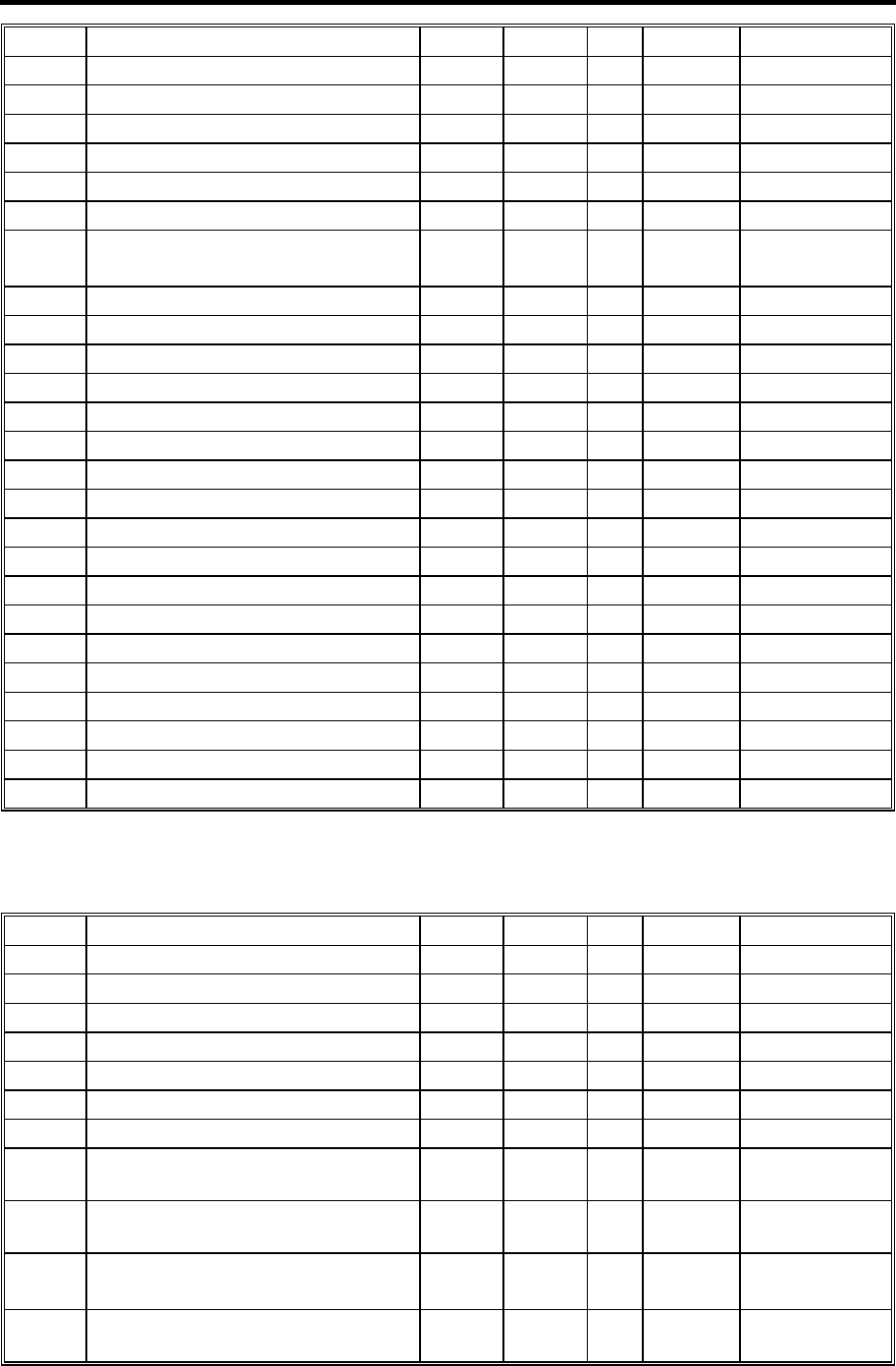
User's Manual
23
S# Function Range Units PW Default AT Command
S0 Rings to Auto-Answer 0-255 rings 0A
S1 Ring Counter 0-255 rings 0
S2 Escape Character 0-255 ASCII 43
S3 CR Character 0-255 ASCII 13
S4 LF Character 0-255 ASCII 10
S5 BS Character 0-255 ASCII 8
S6 Wait Time for Dial Tone
(Also wait before Blind Dialing)
2-255 s*2D
S7 Wait Time for Carrier 1-255 s*60 D
S8 Pause Time for Dial (,) 0-255 s2D
S9 Carrier Detect Response Time 1-255 0.1s 6
S10 Carrier Loss Disconnect Time 1-255 0.1s *7
S11 DTMF Tone duration 50-255 0.001s *100 D
S12 Reserved
S13 Echo 0-1 1E
S14 Quiet 0-1 0Q
S15 Verbose 0-1 1V
S16 Pulse/ Tone 0-1 *1T,P,D
S17 Reserved
S18 Test Timer 0-255 s0&T
S19 System Inactivity Timer 0-255 min 0
S20 Reserved
S21 Break Length 0-9 100ms 9\B
S22 Origin/Answer 0-1 0
S23 XOFF Character (NA) 0-127 ASCII 19
S24 Flash Timer 0-255 10 ms 20
Important Note: The following S-register List is only to be used by OEMs.
For end users, the contents of the first 24 S-registers should suffice.
S# Function Range Units PW Default AT Command
S25 Delay to DTR Off (NA) 0-255 0.01ms 5
S26 RTS to CTS delay (NA) 0-255 0.01ms 1
S27 Auto Answer clear timeout 0-255 s8
S28 Pulse Set/Break Ratio 0-4 0&P,P,D
S29 Speaker Control 0-3 1M
S30 Speaker Volume 0-3 2L
S31 Automode Select 0-1 1+MS
S33 Requested MIN Speed bps
Code
+MS
S34 Requested MAX Speed bps
Code
+MS
S35 Actual Speed after CONNECT
(See Xn )
bps
Code
S36 Current Data Pump Status Mod
Code
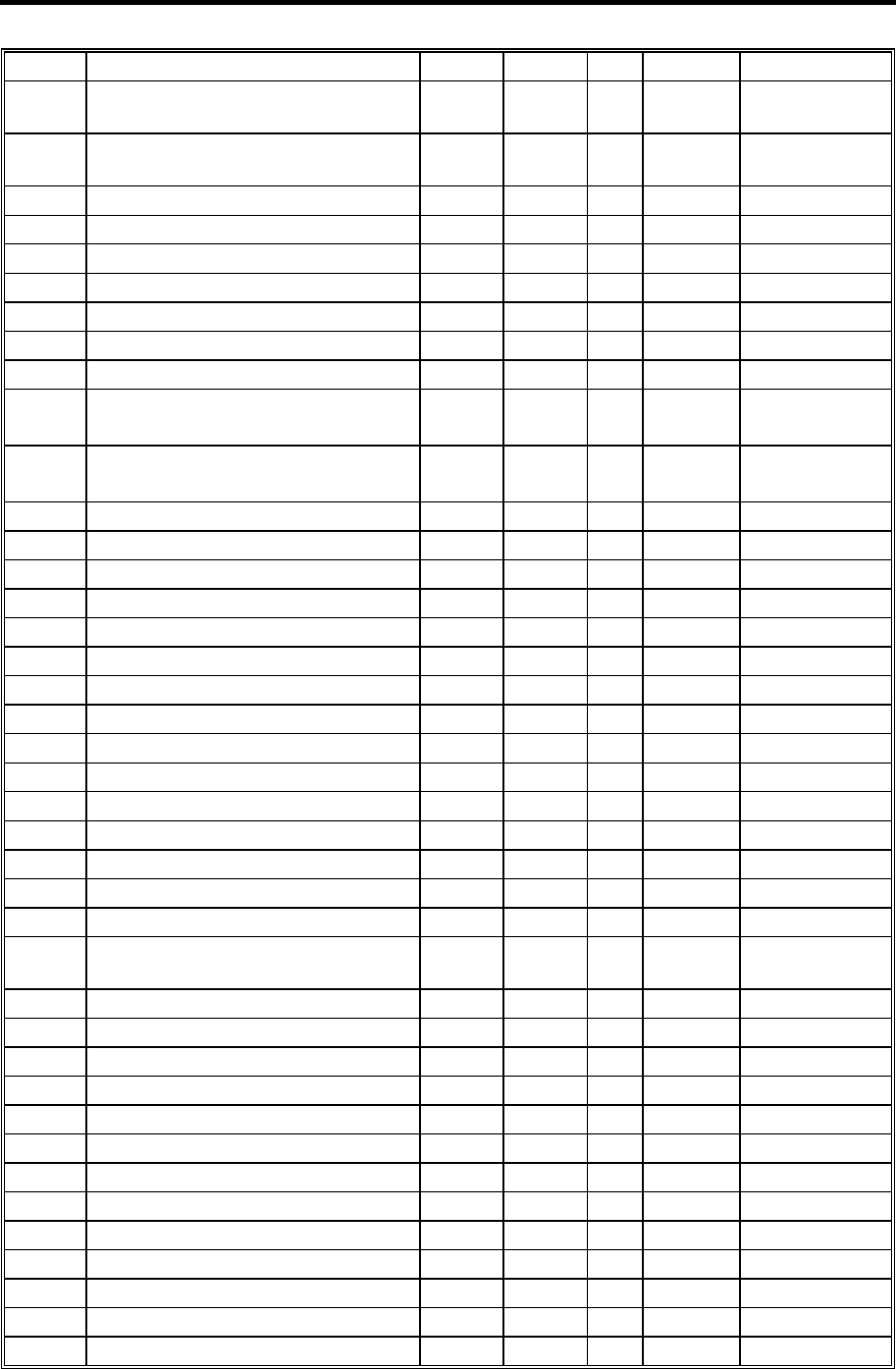
User's Manual
24
S# Function Range Units PW Default AT Command
S37 Actual Modulation (DP) Mod
Code
S38 Actual Rx Speed Bps
Code
S39 Line Quality Control 0-2 2%E
S40 Reserved
S41 Received Signal Level 0
S42 SNR dB
S43 Result Codes control 0X
S44 Reserved
S45 Transmit Gain Level 0-10 -dBM 3
S46-
S49
Reserved
S50-
S55
Reserved for Test &T
S56 Extended Code 0-4 4X
S57 Reserved
S58 Reserved
S59 Current Setting 0-5 3Z, &F
S60 CD 0-1 1&C
S61 RTS 0-1 0&R
S62 Flow Control 0-3 1&H
S63 DTR 0-3 0&D
S64 DSR 0-1 0&S
S65 Reserved
S66 Circuit 106 (RTS) 0-1 0
S67 Circuit 107 (DSR) 0-1 0
S68 Circuit 109 (CD) 0-1 0
S69
S70 CONNECT message format 0-1 0&A
S71 CONNECT msg speed source
(DCE/DTE) 0-1 0&E
S72 Handset Record Gain 0 - 255 *80
S73 Reserved 3
S74 Playback Volume 0-255 153 #VGT
S75 CID Enable 0,1 0#CID
S76 ADPCM Bits Per Sample 4,8,16 4#VBS
S77 Beep Tone Timer 0-40 1/10 s 10 #VBT
S78 Line Selection Duration 0,2,3,6 0#VLS
S79 Ring Goes Away Timer 0-255 1/10 s 70 #VRA
S80 Ring Never Came Timer 0-255 1/10 s 70 #VRN
S81 Silence Detect Enable 0,1 0#VSD
S82 Silence Detect Sensitivity 0-3 2#VSS
S83 Silence Detect Duration 0-255 1/10 s 55 #VSP
S84 Dtmf Tone Reports Cap0 0-3F 0#VTD

User's Manual
25
S# Function Range Units PW Default AT Command
S85 Dtmf Tone Reports Cap1 0-3F 0#VTM
S86 DTMF Tone Reports Cap2 0-3F 0#VTM
S87 Time Mark Placement 0-255 1/10 s 0#VTM
S88 SPK <mute> 0-2 1#SPK
S89 SPK <speaker> 0-15 5#SPK
S90 SPK <mic> 0-3 1#SPK
S91 Voice Sample Rate 1,2 1 0 #VSR
S92 Answer Delay 0-255 s*2
S93-
S99
Reserved for Diagnostics
S100-
S137 Reserved for V42 \A,\N, %C
S138 Mic Gain 0-255
S139 Line record Gain 0-255
S140-
S142 Reserved
S143 Reserved for Test
S141-
S143 Reserved
S143 Test auxiliary 0-1 0%T
S144-
S145
Reserved
S146 Pulse make Ratio 0-100 %*39 &P
S147 Pulse PPS 10,20 pps *10 &P
S148 Pulse Pause 0-255 10ms *80
S149 Pulse Refresh 0-100 ms *0
S150 FCLASS Value 0,1,8 0+FCLASS
S151 FAE Value 0,1 0+FAE
S152 Line Out Gain 0-255
S153 Spk Out Gain 0-255
S154 HSet Out Gain 0-255
S155-
S160 Reserved
S161 Default Setting 0-1 2Y
S162 Country Type 0-25 1
S163-
S169 Reserved
S170-
S174
Debug Registers
S175-
S179
Reserved
S180-
S191
Reserved for Diagnostics
S192 Reserved
S193 Processor Type 0-100 0

User's Manual
26
S# Function Range Units PW Default AT Command
S194-
S196 Reserved 2
S197 HW Diag
S198 STRM Diag 0/1 0*B
S199 Port Diag 0/1 0*B
S200 Blacklist Enable 0/1 *0*B
S201 Blacklist Dial Attempts 0-255 *5*B
S202 Min Time between calls 0-255 Sec *5*B
S203 Blacklist Time Out 0/1 *0*B
FCC Notice
This equipment has been tested and found to comply with the limits for a Class B digital
device, pursuant to Part 15 of FCC Rules. These limits are designed to provide reasonable
protection against harmful interference in a residential installation. This equipment generates,
uses and can radiate radio frequency energy and, if not installed and used in accordance
with the instructions, may cause harmful interference to radio communications. However,
there is no guarantee that interference will not occur in a particular installation. If this
equipment does cause harmful interference to radio or television reception, which can be
determined by turning the equipment off and on, the user is encouraged to try to correct the
interference by one or more of the following measures :
l Reorient of relocate the receiving antenna.
l Increase the separation between the equipment and receiver.
l Connect the equipment into an outlet on a circuit different from that to which the receiver
is connected.
l Consult the dealer or an experienced radio / TV technician for help.
This unit was tested with shielded cables on the peripheral devices. Shielded cables must be
used with the unit to insure compliance. This statement can be deleted if unit was not tested
with shielded cables.
The manufacture is not responsible for any radio or TV interference caused by unauthorized
modifications to this equipment. Such modifications could void the user's authority to operate
the equipment.
This device complies with Part 15 of the FCC rules. Operation is subject to the following two
condition:(1) This device may not cause harmful interference, and (2) This device must
accept any interference that may cause undesired operation.
FCC Requirement
This equipment complies with Part 68 of the FCC Rules. On the base unit of this equipment
is a label that contains, among other information, the FCC Registration Number and Ringer
Equivalence Number(REN) for this equipment. If requested, this information must be given
to telephone company.
The REN is useful to determine the quantity of devices you may connect to your telephone
line and still have all of those devices ring when your telephone number is called. In most,
but not all area, the sum of the REN's of all devices connected to one line should not exceed

User's Manual
27
five(5.0). To be certain of the number of devices you may connect to your line, as
determined by the REN, you should contact your local telephone company to determine the
maximum REN for your calling area.
If your equipment causes harm to the telephone network, the telephone company may
discontinue your service temporarily. If possible, they will notify you in advance. But if
advance notice is not practical, you will be notified as soon as possible. You will be informed
of your right to file a complain with the FCC. Your telephone company may make changes in
its facilities, equipment, operations or procedures that could affect the proper functioning of
your equipment. If they do, you will be notified in advance to give you an opportunity to
maintain uninterrupted telephone service. The equipment may not be used on coin service
by the telephone company. Connection to party lines is subject to state tariffs.