ArialPhone AP100BS Cordless Earset Basestation User Manual Exposure
ArialPhone L.L.C. Cordless Earset Basestation Exposure
Users manual
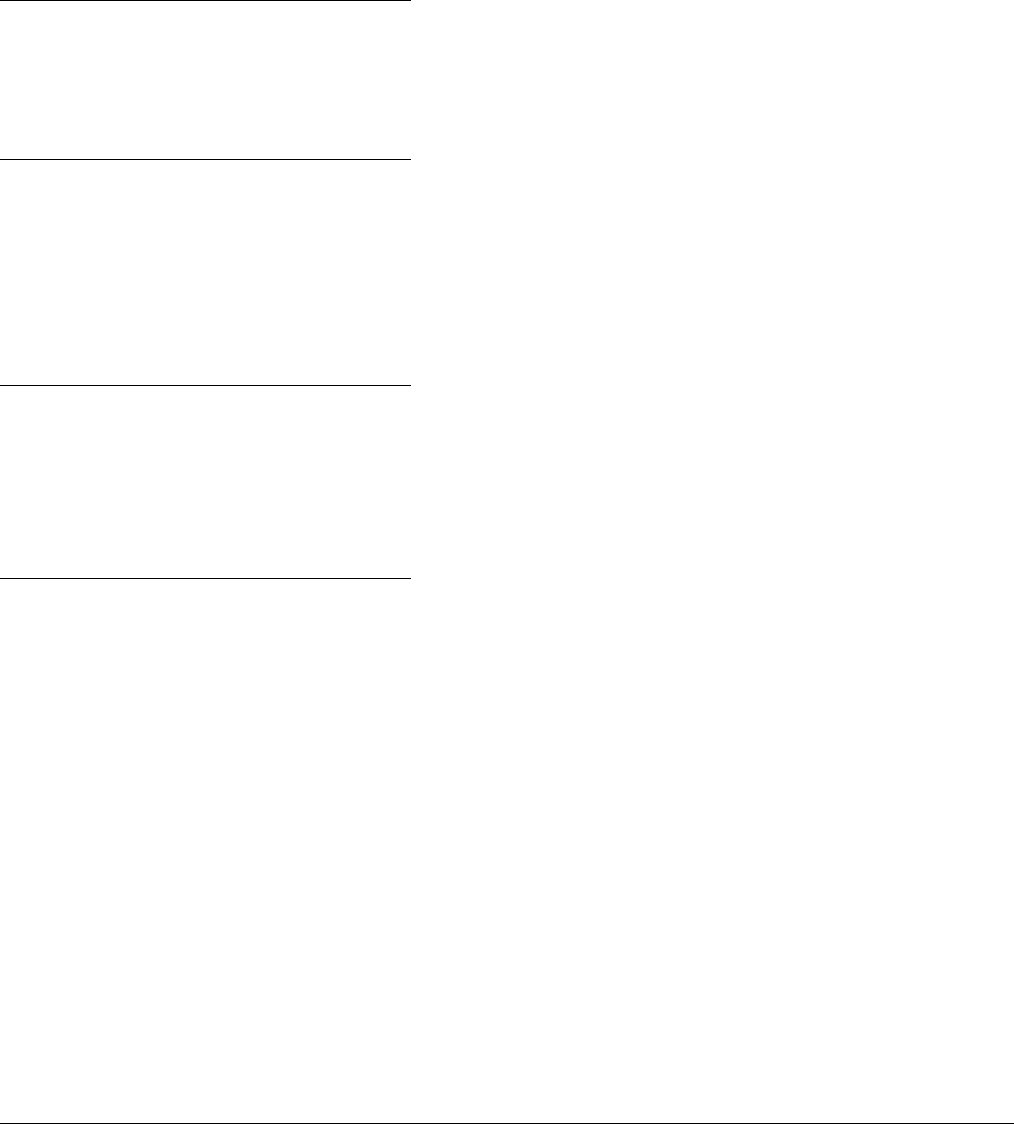
Last date revised: TUESDAY, MAY 15, 2001 page 1 of 1
ArialPhone User Guide
TABLE OF CONTENTS
GETTING STARTED
FIRST THINGS FIRST
Overview: Introduction to ArialPhone 00
Requirements for using ArialVoice software 00
Overview: opening the box, parts list 00
ARIALPHONE HARDWARE
Identifying ArialPhone components 00
Assembling the phone hardware 00
n Charging the batteries 00
n Assembling the earset 00
n Assembling the headset 00
ARIALVOICE SOFTWARE INSTALLATION
Running the installation program 00
n Selecting an address book 00
n Specifying confirmation options 00
n Specifying dialing options 00
UP AND RUNNING
Customizing ArialPhone for multiple users 00
Interpreting ArialPhone tones 00
Specifying ArialVoice settings 00
Recharging and replacing the batteries 00
Tips for ArialPhone performance 00
MANAGING YOUR PHONE BOOK
Overview: Voice recognition technology 00
Overview: How ArialPhone uses the Outlook/Windows address book 00
Adding an entry to your address book 00
Improving the accuracy of voice recognition 00
Updating your address book 00

Last date revised: TUESDAY, MAY 15, 2001 page 2 of 2
ANSWERING CALLS WITH ARIALPHONE
Overview: How ArialPhone alerts you to incoming calls 00
Placing a call on hold 00
Using call waiting 00
Ending a call 00
PLACING A CALL
Overview: How ArialPhone responds to your commands 00
Calling by name or location 00
Calling by telephone number 00
Navigating a phone tree 00
Placing a 3-way call 00
Placing a call on hold 00
Using call waiting 00
Ending a call 00
Dialing without ArialVoice 00
PLACING A CALL OVER THE INTERNET
Overview: Internet telephone technology 00
Making a call over the Internet 00
ADJUSTING THE VOLUME
Changing settings through Windows 00
Muting a call 00
TROUBLESHOOTING
ArialPhone doesn’t understand my commands 00
ArialPhone doesn't recognize names in my phone book 00
ArialPhone can’t dial my call 00
The volume is too loud or too soft 00
My call breaks up 00

Last date revised: TUESDAY, MAY 15, 2001 page 3 of 3
SAFETY INFORMATION
Overview: How ArialPhone operates 00
Safety guidelines 00
Caring for your phone 00
n Protecting your phone
n Disposing of batteries
CONTACTING TECHNICAL SUPPORT 00
INDEX 00
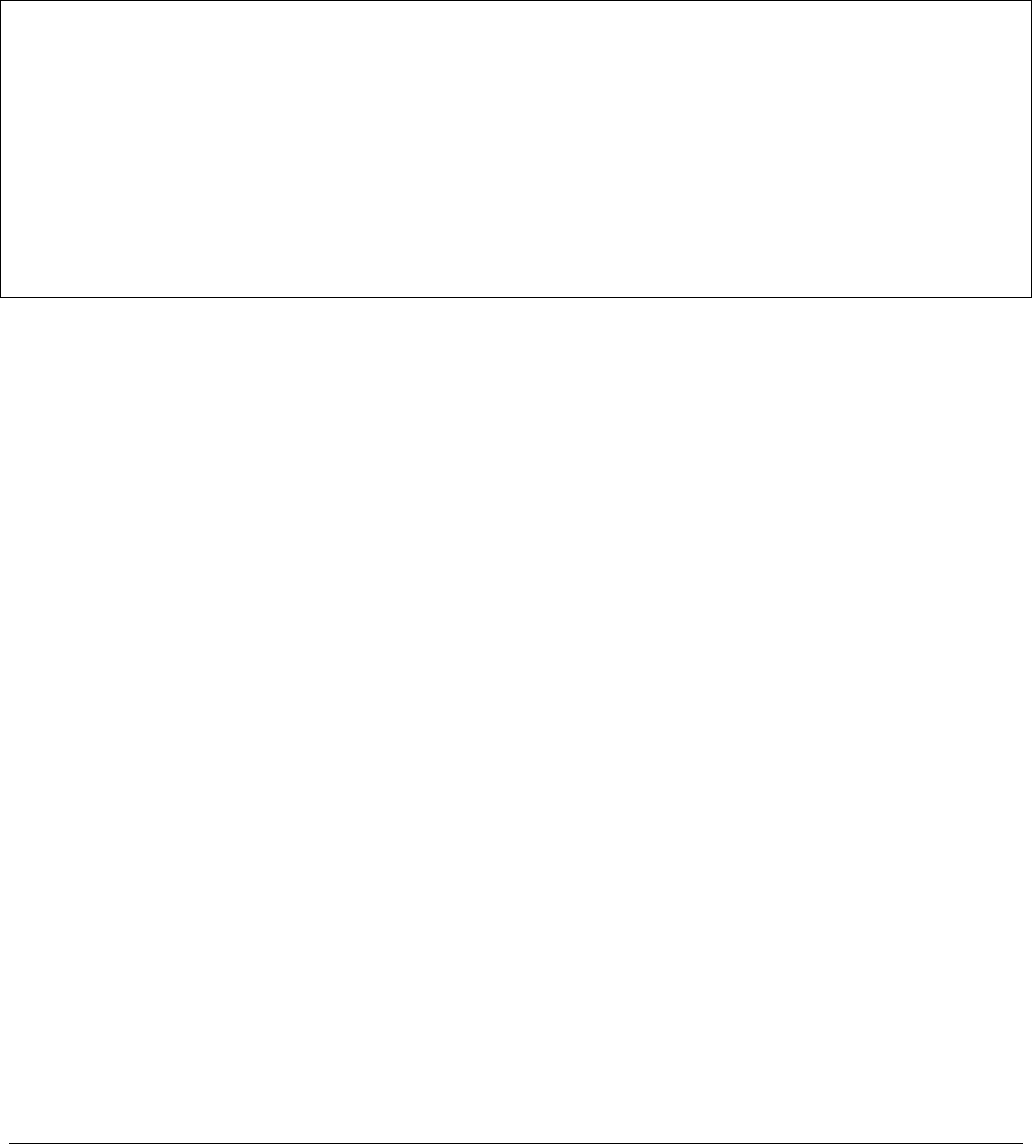
Last date revised: TUESDAY, MAY 15, 2001 page 4 of 4
SAFETY GUIDELINES
FCC Notice
This device complies with Part 15 of the FCC rules and with RSS-210 of Industry
Canada.
Operation is subject to the following two conditions.
1. This device does not cause harmful interference, and
2. This device must accept any interference received, including interference that
may cause undesired operation.
Warning: Changes or modifications not expressly approved by the party
responsible for compliance could void the user’s ability to operate the equipment.
FCC Part 68 and IC CS-03:
This equipment complies with Part 68 of the FCC rules and Industry of Canada IC
CS-03. The Base Station bears a label on the bottom of the base which contains
the FCC registration number and the ringer equivalence number (REN). If
requested, this information must be provided to the telephone company.
This equipment uses the following standard jack types for network connection:
RJ-11
This equipment contains an FCC compliant modular jack. It is designed to be
connected to the telephone network or premises wiring using compatible modular
plugs and cabling which comply with the requirements of FCC Part 68 rules.
The Ringer Equivalence Number, or REN, is used to determine the number of
devices which may be connected to the telephone line., An excessive REN may
cause the equipment to not ring in response to an incoming call. In most areas,
the sum of the RENs of all equipment on a line should not exceed five (5.0).
In the unlikely event that this equipment causes harm to the telephone network,
the telephone company can temporarily disconnect your service. The telephone
company will try to warn you in advance of any such disconnection, but if advance
notice isn't practical, it may disconnect the service first and notify you as soon as
possible afterwards. In the event such a disconnection is deemed necessary, you
will be advised of your right to file a complaint with the FCC.

Last date revised: TUESDAY, MAY 15, 2001 page 5 of 5
From time to time, the telephone company may make changes in its facilities,
equipment, or operations which could affect the operation of this equipment. If
this occurs, the telephone company is required to provide you with advance notice
so you can make the modifications necessary to maintain uninterrupted service.
Warranty information may be obtained by calling: 847-968-5881.
External cables including only the USB and phone cable can be replaced by the
user with UL approved cables.
The Earset is hearing aid compatible.
INDUSTRY CANADA:
NOTICE: The Industry Canada label identifies certified equipment. This
certification means that the equipment meets telecommunications network
protective, operational and safety requirements as prescribed in the appropriate
Terminal Equipment Technical Requirements documents. The department does
not guarantee the equipment will operate to the user's satisfaction.
Before installing this equipment, users should ensure that it is permissible to be
connected to the facilities of the local telecommunications company. The
equipment must also be installed using an acceptable method of connection. The
customer should be aware that compliance with the above conditions may not
prevent degradation of service in some situations.
Repairs to certified equipment should be coordinated by an ArialPhone
representative by calling 847-968-5881. Any repairs or alterations made by the
user to this equipment, or equipment malfunctions, may give the
telecommunications company cause to request the user to disconnect the
equipment.
Users should ensure for their own protections that the electrical ground
connections of the power utility, telephone lines and internal metallic water pipe
system, if present, are connected together. This precaution may be particularly
important in rural areas. Caution: Users should not attempt to make such
connections themselves, but should contact the appropriate electric inspection
authority, or electrician, as appropriate.
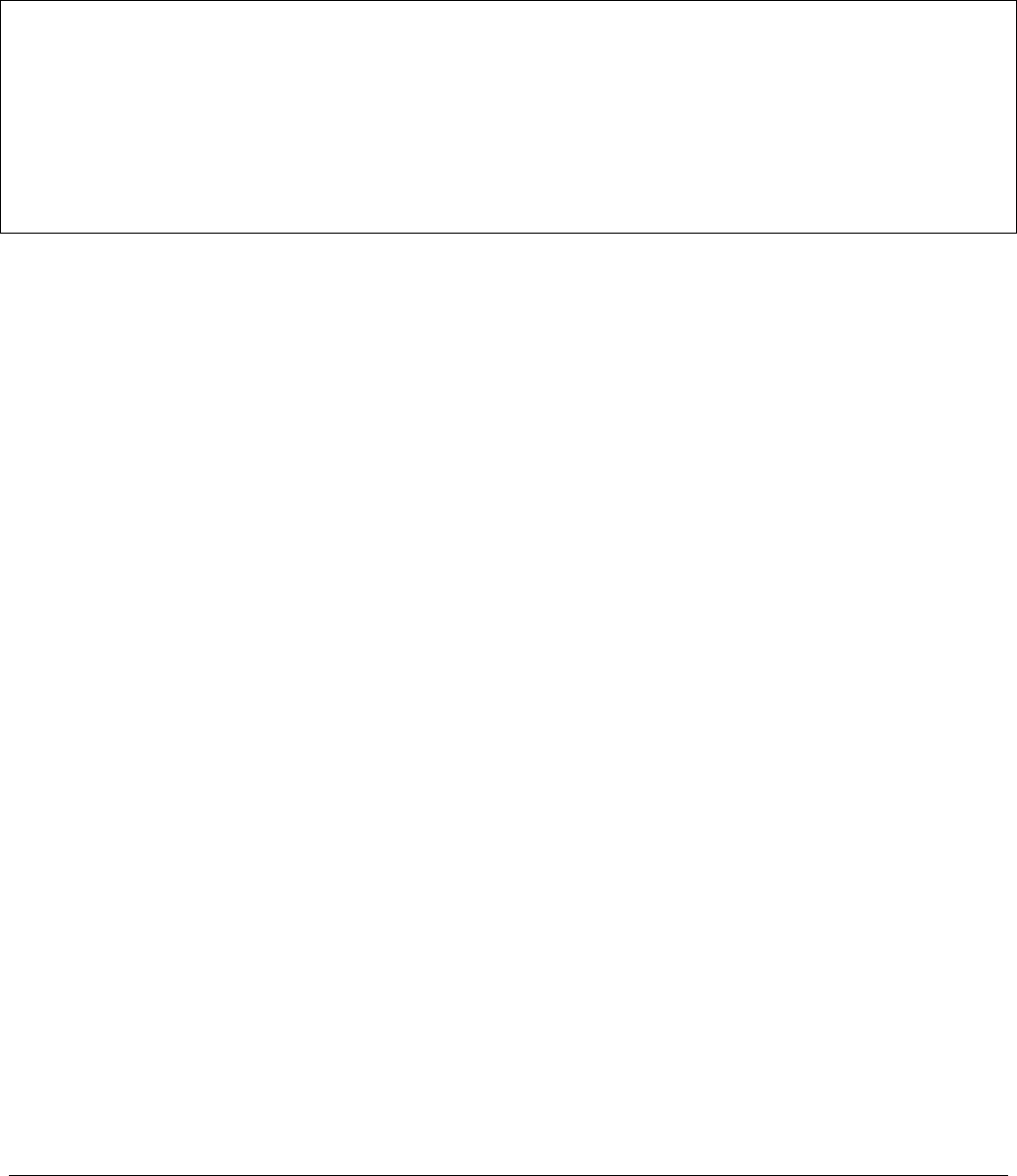
Last date revised: TUESDAY, MAY 15, 2001 page 6 of 6
RF Exposure
IMPORTANT:
NOTE: To comply with FCC RF exposure compliance requirements, the
following antenna installation and device operating configurations must be
satisfied – The antenna used for this transmitter (i.e., Base Station) must be
installed to provide a separation distance of at least 20 cm from all persons and
must not be co-located or operating in conjunction with any other antenna or
transmitter.