Armacost Lighting ALWIFI14R WiFi Led Controller User Manual Wi Fi Controller Quick Start A4 Oct2017 01 indd
Armacost Lighting WiFi Led Controller Wi Fi Controller Quick Start A4 Oct2017 01 indd
User manual
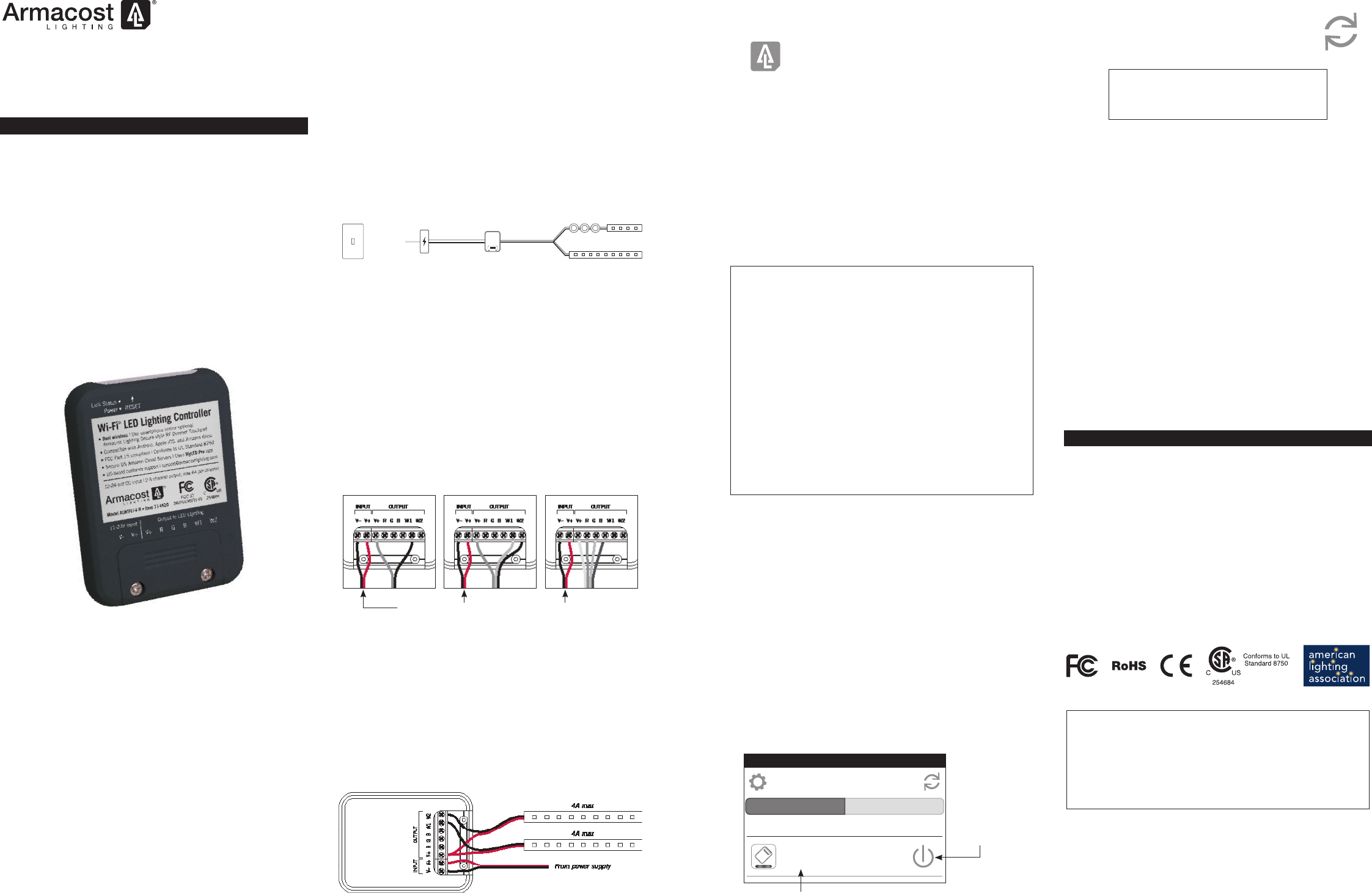
WiFi Led Controller
Model: ALWIFI14 ,ALWIFIR, Item: 714420
QUICK START GUIDE
Download the full instruction manual at armacostlighting.com/wi-fi
Compatible with Android and Apple (iOS) smartphones and tablets.
Works with fi ve types or combinations of LED lighting (both 12-
and 24-volt):
■ White or single-color LED lighting – provides 0-100% full
range dimming
■ White color adjustable LED tape lighting – dimming
and CCT control
■ Standard RGB LED lighting – full function color control
and effects
■ RGB + white four-channel LED enhanced color control
and effects
■ RGB + CCT dual white fi ve-channel enhanced color control
and effects
Features
■ Works with or without a wireless network. Use your phone
as a simple remote or use any existing wireless network for
advanced control features
■ Connect and control up to 50 Wi-Fi controllers with one device*.
Control individually or in groups for large area, multi-zoned
lighting control (requires router and network connection)
■ Control your lighting remotely from anywhere in the world when
confi gured through your network
■ Use in conjunction with Armacost Lighting’s Wireless Touchpad
(item 523120) for wall-mounted wireless on/off and dimming
control of your lights.
■ Sync lighting to the beat of music stored locally on your
device, or use your microphone to sync to ambient music
■ Programmable – set the time of day to turn your lighting on or off
■ When used with RGB LED lighting, create your own color-
changing effects or choose from 20 preprogrammed modes.
Bookmark and save favorite colors and effects. Match colors
in your environment using your device’s camera, or manually
enter RGB values for precise color selections
* Only static colors will synchronize and dim in unison when
using color-changing LED lighting. Color-changing effects
will not stay synchronized.
Connecting
Low-voltage safe, the Wi-Fi controller is direct wired inline between
the low voltage output of your power supply and your LED lighting.
Typical Wiring Diagram
WIRELESS
TOUCHPAD
(OPTIONAL)
120-VOLT
AC
12- or 24-volt DC 12- or 24-volt DC
STANDARD
12-24 VOLT DC OUTPUT
POWER SUPPLY/
TRANSFORMER
WI-FI LED
LIGHTING
CONTROLLER
Output to 12- or 24-volt DC
LED lighting
■ Each Wi-Fi controller requires a separate LED power supply.
Never connect multiple Wi-Fi controllers to one power supply
■ Use only with standard 12- or 24-volt DC constant voltage
power supplies. The voltage output of your power supply must
be the same as your LED lighting
■ All wiring must be in accordance with national and local electrical
codes, low-voltage Class 2 circuit. If you are unclear as to how to
install and wire this product, contact a qualifi ed electrician
■ Always read and follow the Installation Guidelines provided
with your LED lighting and power supply
Connect based on the type of LED lighting you are using
1. White and single
color LED lighting –
provides 0-100% full
range dimming
2. White color
adjustable LED tape
lighting – dimming
and CCT control**
3. Standard RGB LED
lighting – full function
color control and
effects
12- or 24-volt power from your power supply
Note: For four- and fi ve-channel RGB connection illustrations,
consult the full instruction manual.
Note: To enable the maximum length of white LED lighting, connect
two legs of LED lighting to the Wi-Fi controller using the W1 and W2
port connections as shown below.
Each leg can support up to 4 amps of LED lighting
■ 4 amps x 12 volts = 48 watts x 2 = 96 watts max
with 12-volt lighting
■ 4 amps x 24 volts = 96 watts x 2 = 192 watts max
with 24-volt lighting
** For dual color temperatures, or color temperature adjustable
lighting, connect the warmer tape lighting (lower K number)
to W1 and the cooler lights (higher K) to W2.
App Installation
Download and connect the
free Armacost Lighting app
Go to Apple iTunes Store or Google Play for
Android devices. Search for Armacost MyLED
Pro to download and install the app.
Make sure the controller is correctly installed and powered on
before attempting to use the app to connect your device.
1. Make sure Wi-Fi is enabled on your mobile device.
2. Start the Armacost Lighting app and follow the instructions
to connect to your Wi-Fi controller.
Note: If connecting to your wireless network, the link light
on the front of the Wi-Fi controller will illuminate. This
indicates that your connection is successful and you will
be able to access your Wi-Fi controller through your
wireless network.
Direct wireless connection versus connecting
to your network via your router
If you do not have a Wi-Fi network, or do not want to connect
to your wireless router, choose direct connect to the controller.
With this method, you will not have access to your network
while connected to the Wi-Fi controller , and vice versa. Using
direct connect, only one controller may be accessed at a time.
Armacost Lighting recommends connecting to your home
network via your wireless router to enable full app features.
By going through the router setup, you will link your Wi-Fi
controller through your existing wireless network. This will
allow you to access the Internet and your color controller
without switching between Wi-Fi networks. Additionally, you
will be able to use the remote access settings, and Wi-Fi
controllers connected to the same network can be grouped
together for synchronized control across multiple zones.
The fi rst time you connect to the Wi-Fi LED controller, you will be
prompted to select the type of lighting you are connecting. Choose
the mode that applies to the type of lighting you are using. For
example, if you are using single color or white LED lighting, select
“DIM,” and your app will then be confi gured as an LED dimmer.
■ DIM: White/Single Color Dimmer
■ CCT: Color Temperature Adjustable
■ RGB: RGB Multicolor
■ RGBW: RGB + Single Color
■ RGBWW: RGB + Dual Color
Next, you will see a list of all Wi-Fi controllers connected to this
network. Here, you can access settings and controller properties
as well as turn your lighting on/off. Tap the controller name to
begin using your lighting, or press and hold to change basic
device properties.
Press and hold to modify
ACCF2387EB4 , v1
Controller list
Local Remote
Ungrouped controllers
Tap this area to enter the controller interface,
or press and hold to modify controller properties
Tap the power
button to
toggle the
lighting on/off
IMPORTANT
If the app displays the error message below, press the
refresh button in the upper-right corner.
Cannot find any LED controller(s). Please check
your device Wi-Fi setting and confirm that the LED
controller(s) are plugged in
If the Wi-Fi controller still does not appear, turn your device Wi-Fi
connection off and back on and check your network settings.
Factory Reset
If you incorrectly entered your network password or have another
incorrect setting, the link light will not turn on. You will not be
able to access the Wi-Fi controller and you will need to do a
factory reset.
1. Locate the pinhole on the front of the unit, labeled RESET.
2. Using the included straight pin, or a paper clip, insert straight
into the pinhole to depress the reset button.
3. Continue to press and hold the reset button for fi ve seconds,
then release.
The unit will power off and back on and cycle the lighting to
indicate the reset has been successful. You can now connect back
to your Wi-Fi controller using its default settings. Return to step 1
under “App Installation.”
For the full featured app manual and how-to videos, visit
armacostlighting.com/wifi .
SPECIFICATIONS
Input voltage ...........................................................12-volt or 24-volt DC
Output channels .................................................................................. 5
Maximum lighting load ...............................................4 amps per channel
Working temperature ........................................ 15 to 120°F (-10 to 49°C)
Wireless working frequency ......................................................... 2.4 GHz
FCC ID ........................................................................ 2AIPIALWIFI14R
Country of origin ............................................................................ China
Limited one-year warranty. This product is for dry location use
only. Improper installation, improper powering, abuse, or failure
to use this device for its intended purpose will void warranty.
Proof of purchase is required for all returns. Questions?
Email support@armacostlighting.com.
This device complies with Part 15 of the FCC Rules. Operation
is subject to the following two conditions: (1) this device may
not cause harmful interference, and (2) this device must accept
any interference received, including interference that may cause
undesired operation. Changes or modifi cations to this unit not
expressly approved by the party responsible for compliance
could void the user authority to operate the equipment.
MyLED Pro
armacostlighting.com
© 2017 Armacost Lighting. All rights reserved.
171002
Manufacture:Zengge Co., Limited
FCC Caution.
This device complies with part 15 of the FCC Rules. Operation is subject to the following two
conditions:
(1) This device may not cause harmful interference, and
(2) this device must accept any interference received, including interference that may cause
undesired operation.
Any Changes or modifications not expressly approved by the party responsible for compliance
could void the user's authority to operate the equipment.
Note: This equipment has been tested and found to comply with the limits for a Class B digital
device, pursuant to part 15 of the FCC Rules. These limits are designed to provide reasonable
protection against harmful interference in a residential installation. This equipment generates
uses and can radiate radio frequency energy and, if not installed and used in accordance with the
instructions, may cause harmful interference to radio communications. However, there is no
guarantee that interference will not occur in a particular installation. If this equipment does
cause harmful interference to radio or television reception, which can be determined by turning
the equipment off and on, the user is encouraged to try to correct the interference by one or
more of the following measures:
-Reorient or relocate the receiving antenna.
-Increase the separation between the equipment and receiver.
-Connect the equipment into an outlet on a circuit different from that to which the receiver is
connected.
-Consult the dealer or an experienced radio/TV technician for help.
This equipment complies with FCC radiation exposure limits set forth for an uncontrolled
environment. This equipment should be installed and operated with minimum distance 20cm
between the radiator & your body.