Arris DCX3510 M With OCAP Software User Manual M: Guide (OCAP Version) DCX3510M
User Manual: Arris DCX3510-M DCX3510-M: User Guide (OCAP Version)
Open the PDF directly: View PDF ![]() .
.
Page Count: 59
- Features
- Rear Panel
- Turning Power on and Off
- Changing Channels
- Adjusting the Volume
- Interactive Program Guide
- Video Format Indicators (Front Panel Display)
- M-Card™
- Using the External DVR Expansion Feature
- Video Connection Options
- Connecting an HDTV — Single Connection for Video/Audio
- Connecting an HDTV — Separate Video/Audio Connections
- Connecting an A/V Receiver — Audio
- Connecting an SDTV
- Connecting a Standard-Definition TV (SDTV) and VCR/DVD Recorder
- Connecting an A/V Receiver, SDTV, and VCR/DVD Recorder
- Connecting Your Set-top to an External eSATA DVR
- Data Devices
- Data Features
- On-Screen Graphics
- Open Source Software Attribution
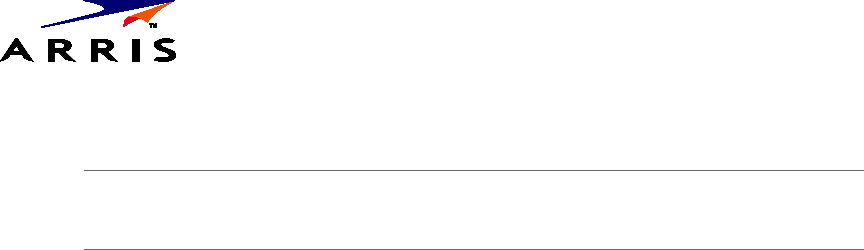
User Guide
DCX3510-M
with OCAP Software
©ARRIS Enterprises, Inc. 2014 All rights reserved. No part of this publication may be reproduced in any
form or by any means or used to make any derivative work (such as translation, transformation, or
adaptation) without written permission from ARRIS Enterprises, Inc. (“ARRIS”). ARRIS reserves the right
to revise this publication and to make changes in content from time to time without obligation on the
part of ARRIS to provide notification of such revision or change.
ARRIS and the ARRIS logo are all trademarks of ARRIS Enterprises, Inc. OCAP™, CableCARDTM, M-CardTM,
and DOCSIS® are trademarks or registered trademarks of Cable Television Laboratories, Inc. HDMI, the
HDMI Logo and High-Definition Multimedia Interface are trademarks or registered trademarks of HDMI
Licensing LLC. Dolby and the double-D symbol are registered trademarks of Dolby Laboratories. This
product incorporates copyright protection technology that is protected by U.S. patents and other
intellectual property rights. Use of this copyright protection technology must be authorized by Rovi,
and is intended for home and other limited viewing uses only unless otherwise authorized by Rovi.
Reverse engineering or disassembly is prohibited. Other trademarks and trade names may be used in
this document to refer to either the entities claiming the marks and the names of their products. ARRIS
disclaims proprietary interest in the marks and names of others.
© Copyright 2011 Multimedia over Coax Alliance. All Rights Reserved. MoCA and the MoCA logo is a
trademark of Multimedia over Coax Alliance. The Multimedia over Coax Alliance (MoCA),
www.mocalliance.org, is an open, standard body promoting networking of digital video and
entertainment through existing coaxial cable in the home.
ARRIS provides this guide without warranty of any kind, implied or expressed, including, but not limited
to, the implied warranties of merchantability and fitness for a particular purpose. ARRIS may make
improvements or changes in the product(s) described in this manual at any time.
The capabilities, system requirements and/or compatibility with third-party products described herein
are subject to change without notice.
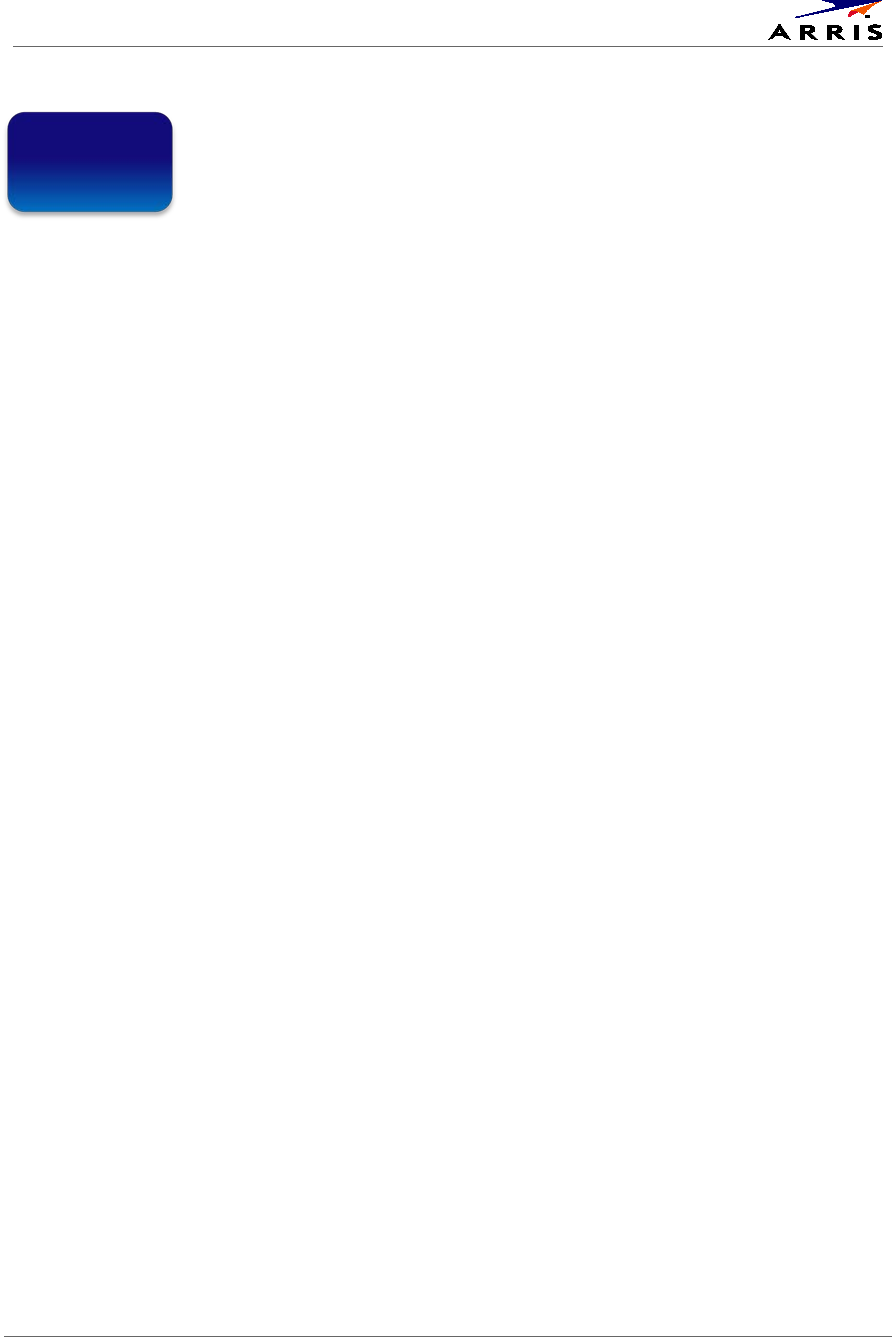
Safety & Regulatory Information
with OCAP Software DCX3510-M • User Guide iii
365-095-25385-x.1
Safety & Regulatory
Information
IMPORTANT SAFETY INSTRUCTIONS
• Read these instructions.
• Keep these instructions.
• Heed all warnings.
• Follow all instructions.
• Do not use this apparatus near water.
• Clean only with dry cloth.
• Do not block any ventilation openings. Install in accordance with the manufacturer’s
instructions.
• Do not install near any heat sources such as radiators, heat registers, stoves, or other
apparatus (including amplifiers) that produce heat.
• Do not defeat the safety purpose of the polarized or grounding type plug. A polarized plug
has two blades with one wider than the other. A grounding type plug has two blades and a
third grounding prong. The wide blade or the third prong is provided for your safety. If the
provided plug does not fit into your outlet, consult an electrician for replacement of the
obsolete outlet.
• Protect the power cord from being walked on or pinched particularly at plugs,
convenience receptacles, and the point where they exit from the apparatus.
• Only use attachments/accessories specified by the manufacturer.
• Unplug this apparatus during lightning storms or when unused for long periods of time.
• Refer all servicing to qualified service personnel. Servicing is required when the apparatus
has been damaged in any way, such as the power supply cord or plug is damaged, liquid
has been spilled or objects have fallen into the apparatus, the apparatus has been exposed
to rain or moisture, does not operate normally, or has been dropped.
IMPORTANT SAFETY CONSIDERATIONS
The DCX3510-M set-top requires careful handling to avoid potential damage to its internal hard disk
drive or the loss of recorded data. Be sure to follow these requirements during transportation and
installation.
The plug is the main disconnect device. It shall remain readily accessible and operable.
The apparatus shall not be exposed to dripping or splashing and no objects filled with liquids, such as
vases, shall be placed on the apparatus.
During Transportation to the Subscriber Home
Transport the cable terminal in its shipping box or an equally padded container.
Do not expose the terminal to rain or moisture.
i
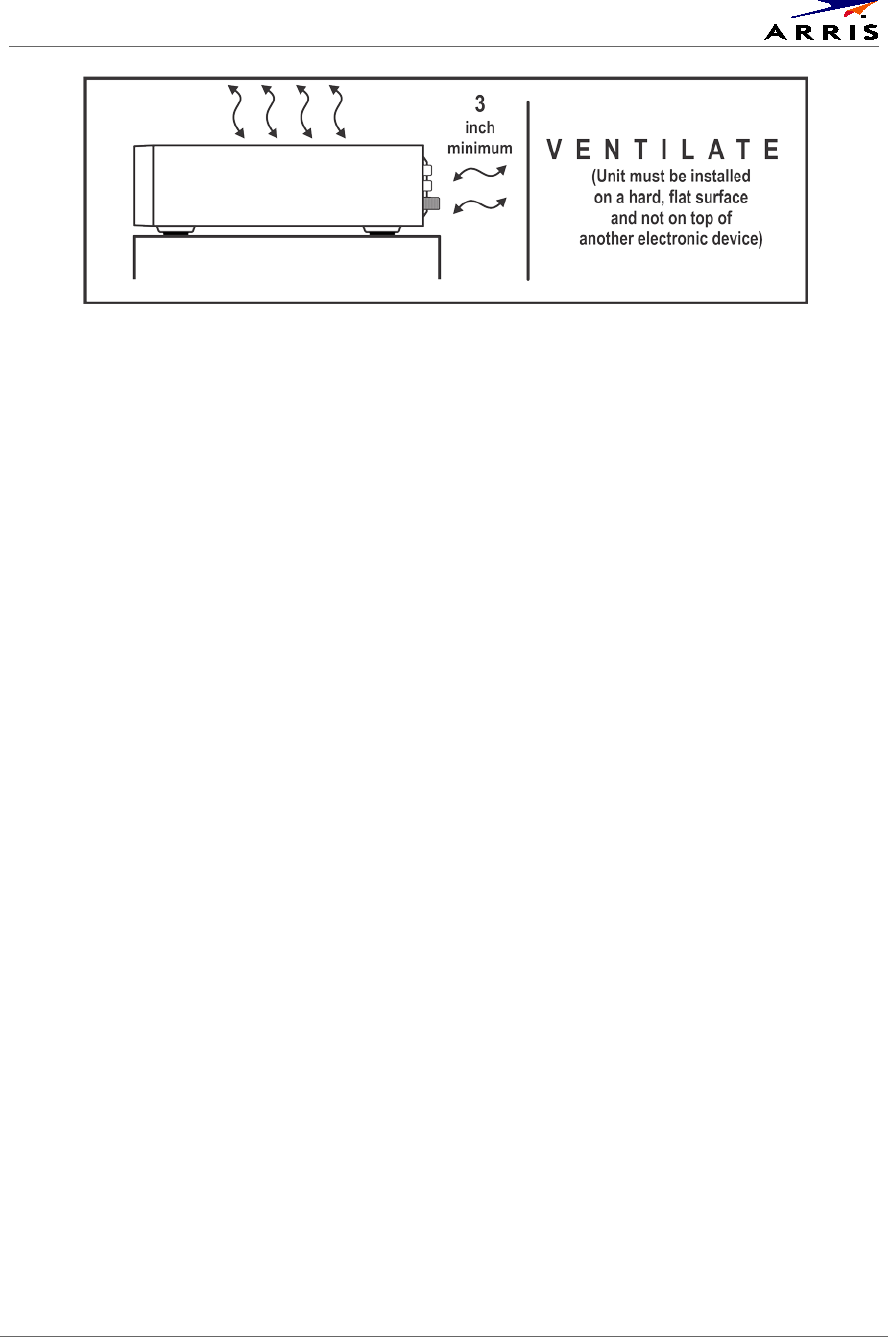
Safety & Regulatory Information
with OCAP Software DCX3510-M • User Guide iv
365-095-25385-x.1
During Installation
• Do not place the terminal in an enclosed area where the cooling vents are blocked or
impede the flow of air through the ventilation openings.
• Install the terminal so that its position does not interfere with its proper ventilation. For
example, do not place the terminal on a bed, sofa, rug, or similar surface that could block
the ventilation openings.
• Install the terminal away from heat sources such as radiators, heat registers and stoves.
Installation of the terminal near consumer electronics devices, such as stereo
receiver/amplifiers and televisions, is permitted as long as the air surrounding the terminal
does not exceed 40º C (104º F).
• Place the terminal on a flat surface not prone to vibration or impact.
• Do not install the terminal in an area where condensation occurs.
• To prevent the temporary loss of guide data and cause a temporarily non-responding
terminal, do not plug the AC power cord into a switched power outlet.
• To avoid shock and vibration damage to the internal hard drive, do not move the terminal
while it is plugged in.
• To allow the hard drive to spin down and park its heads, wait at least 10 seconds after
disconnecting power before moving the terminal.
FCC COMPLIANCE
Note: This equipment has been tested and found to comply with the limits for a Class B digital device,
pursuant to part 15 of the FCC Rules. These limits are designed to provide reasonable protection against
harmful interference in a residential installation. This equipment uses and can radiate radio frequency
energy and, if not installed and used in accordance with the instructions, may cause harmful
interference to radio communications. However, there is no guarantee that interference will not occur
in a particular installation. If this equipment does cause harmful interference to radio or television
reception, which can be determined by turning the equipment off and on, the user is encouraged to try
to correct the interference by one or more of the following measures:
• Reorient or relocate the receiving antenna.
• Increase the separation between the equipment and set-top.
• Connect the equipment into an outlet on a circuit different from that to which the set-top
is connected.
• Consult the dealer or an experienced radio/TV technician for help.
Caution: Changes or modifications not expressly approved by ARRIS for compliance could void the
user’s authority to operate the equipment.
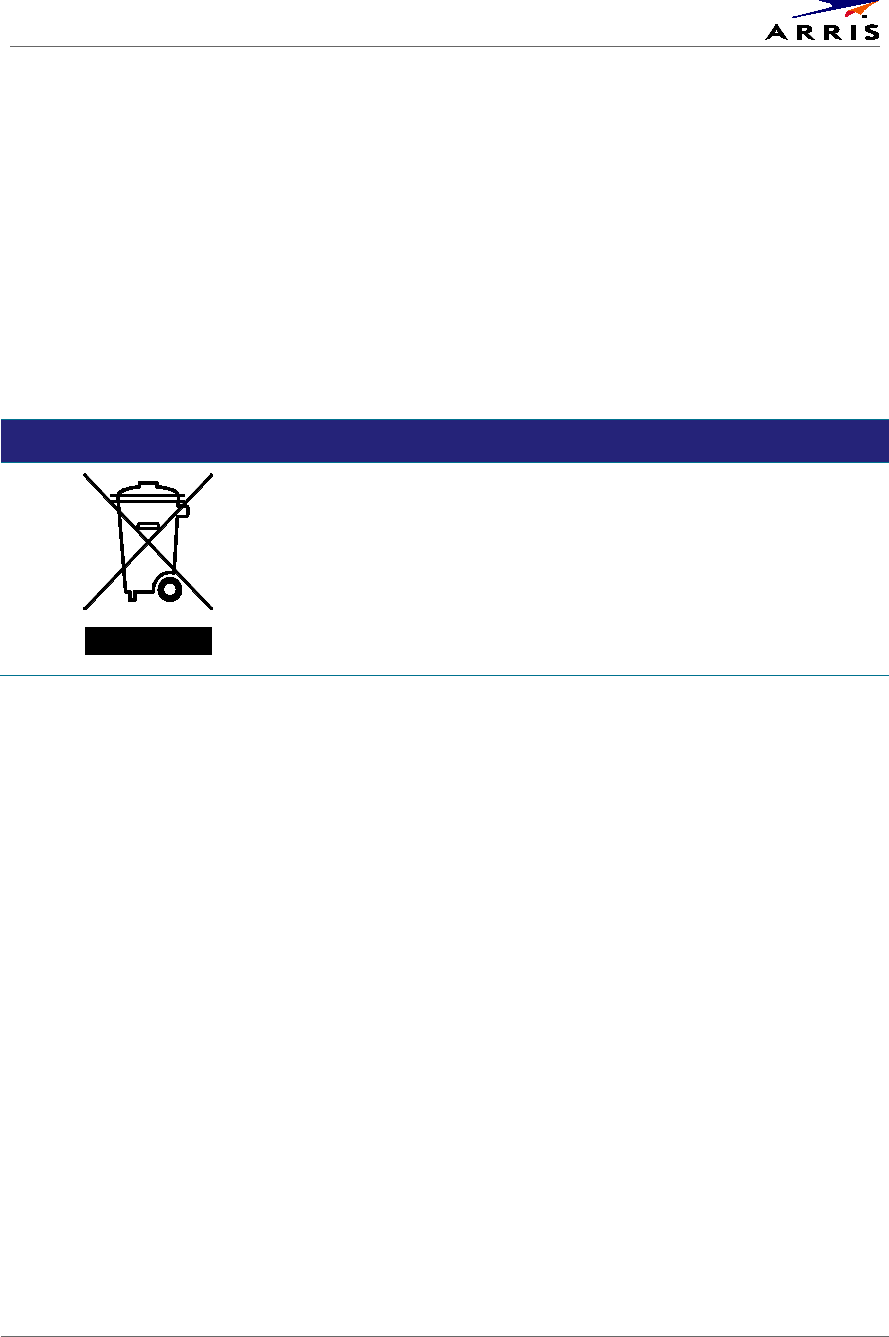
Safety & Regulatory Information
with OCAP Software DCX3510-M • User Guide v
365-095-25385-x.1
This device complies with part 15 of the FCC Rules. Operation is subject to the following two conditions:
one This device may not cause harmful interference, and (2) this device must accept any interference
received, including interference that may cause undesired operation.
FCC DECLARATION OF CONFORMITY
ARRIS Enterprises, Inc. 3871 Lakefield Drive, Suwanee, GA 30024, 1-215-323-1000, declares that the
DCX3510-M set-top complies with 47 CFR Parts 2 and 15 of the FCC rules as a Class B digital device.
Canada Industry Canada (IC)
This Class B digital device complies with Canadian ICES-003.
Cet appareil numérique de la classe B est conforme à la norme NMB-003 du Canada.
CARING FOR THE ENVIRONMENT BY RECYCLING
When you see this symbol on an ARRIS product, do not dispose of the
product with residential or commercial waste
Recycling your ARRIS Equipment.
Please do not dispose of this product with your residential or commercial
waste. Some countries or regions, such as the European Union, have set up
systems to collect and recycle electrical and electronic waste items. Contact
your local authorities for information about practices established for your
region.

Software License
with OCAP Software DCX3510-M • User Guide vi
365-095-25385-x.1
Software License
IMPORTANT: PLEASE READ THIS SOFTWARE LICENSE (“LICENSE”) CAREFULLY BEFORE YOU USE ANY
SOFTWARE, FIRMWARE AND RELATED DOCUMENTATION (“SOFTWARE”) PROVIDED WITH THE ARRIS
DIGITAL CABLE RECEIVER OR HOME THEATER SYSTEM (EACH SHALL BE REFERRED TO IN THIS LICENSE
AS A “RECEIVER”). BY USING THE RECEIVER AND/OR USING ANY OF THE SOFTWARE, YOU INDICATE
YOUR ACCEPTANCE OF EACH OF THE TERMS OF THIS LICENSE. UPON ACCEPTANCE, THIS LICENSE WILL
BE A LEGALLY BINDING AGREEMENT BETWEEN YOU AND ARRIS. THE TERMS OF THIS LICENSE APPLY TO
YOU AND TO ANY SUBSEQUENT USER OF THIS SOFTWARE.
IF YOU DO NOT AGREE TO ALL OF THE TERMS OF THIS LICENSE (I) DO NOT USE THE SOFTWARE AND (II)
RETURN THE RECEIVER AND THE SOFTWARE (COLLECTIVELY, “PRODUCT”), INCLUDING ALL
COMPONENTS, DOCUMENTATION AND ANY OTHER MATERIALS PROVIDED WITH THE PRODUCT, TO
YOUR POINT OF PURCHASE OR SERVICE PROVIDER, AS THE CASE MAY BE, FOR A FULL REFUND.
The Software includes associated media, any printed materials, and any “on line” or electronic
documentation. Software provided by third parties may be subject to separate end user license
agreements from the manufacturers of such Software. The Software is never sold. ARRIS licenses the
Software to the original customer and to any subsequent licensee for personal use only on the terms of
this License. ARRIS and its third party licensors retain the ownership of the Software.
You may:
USE the Software only in connection with the operation of the Product.
TRANSFER the Software (including all component parts and printed materials) permanently to another
person, but only if the person agrees to accept all of the terms of this License. If you transfer the
Software, you must at the same time transfer the Product and all copies of the Software (if applicable) to
the same person or destroy any copies not transferred.
TERMINATE this License by destroying the original and all copies of the Software (if applicable) in
whatever form.
You may not:
Loan, distribute, rent, lease, give, sublicense or otherwise transfer the Software, in whole or in part, to
any other person, except as permitted under the TRANSFER paragraph above. (2) Copy or translate the
User Guide included with the Software, other than for personal use. (3) Copy, alter, translate, decompile,
disassemble or reverse engineer the Software, including but not limited to, modifying the Software to
make it operate on non compatible hardware. (4) Remove, alter or cause not to be displayed, any
copyright notices or startup message contained in the Software programs or documentation. (5) Export
the Software or the Product components in violation of any United States export laws.
The Product is not designed or intended for use in on line control of aircraft, air traffic, aircraft
navigation or aircraft communications; or in design, construction, operation or maintenance of any
nuclear facility. ARRIS AND ITS THIRD PARTY LICENSORS DISCLAIM ANY EXPRESS OR IMPLIED
WARRANTY OF FITNESS FOR SUCH USES. YOU REPRESENT AND WARRANT THAT YOU SHALL NOT USE
THE PRODUCT FOR SUCH PURPOSES.
Title to this Software, including the ownership of all copyrights, mask work rights, patents, trademarks
and all other intellectual property rights subsisting in the foregoing, and all adaptations to and
modifications of the foregoing shall at all times remain with ARRIS and its third party licensors. ARRIS
retains all rights not expressly licensed under this License. The Software, including any images, graphics,
photographs, animation, video, audio, music and text incorporated therein is owned by ARRIS or its
iii

Software License
with OCAP Software DCX3510-M • User Guide vii
365-095-25385-x.1
third party licensors and is protected by United States copyright laws and international treaty
provisions. Except as otherwise expressly provided in this License, the copying, reproduction,
distribution or preparation of derivative works of the Software, any portion of the Product or the
documentation is strictly prohibited by such laws and treaty provisions. Nothing in this License
constitutes a waiver of the ARRIS rights under United States copyright law.
This License and your rights regarding any matter it addresses are governed by the laws of the
Commonwealth of Pennsylvania, without reference to conflict of laws principles. THIS LICENSE SHALL
TERMINATE AUTOMATICALLY if you fail to comply with the terms of this License.
ARRIS is not responsible for any third party software that is provided as a bundled application, or
otherwise, with the Software or that is downloaded to, or otherwise installed on, the Product.
U.S. GOVERNMENT RESTRICTED RIGHTS
The Product and documentation is provided with RESTRICTED RIGHTS. The use, duplication or
disclosure by the Government is subject to restrictions as set forth in subdivision (c)one(ii) of The Rights
in Technical Data and Computer Software clause at 52.227 7013. The contractor/manufacturer is
ARRIS Enterprises, Inc. 3871 Lakefield Drive, Suwanee, GA 30024.

Contents
with OCAP Software DCX3510-M • User Guide viii
365-095-25385-x.1
Contents
Safety & Regulatory Information ................................................................................................ iii
Software License .......................................................................................................................... vi
Tables ............................................................................................................................................. ix
Figures ........................................................................................................................................... ix
Introduction .................................................................................................................................... 1
Features ........................................................................................................................................... 1
Front Panel ....................................................................................................................................... 2
Rear Panel ........................................................................................................................................ 3
Operation ........................................................................................................................................ 4
Turning Power on and Off ............................................................................................................... 4
Changing Channels .......................................................................................................................... 4
Adjusting the Volume ...................................................................................................................... 4
Interactive Program Guide ............................................................................................................... 4
Video Format Indicators (Front Panel Display) ................................................................................. 5
M-Card™ .......................................................................................................................................... 5
Digital Video Recorder (DVR) ....................................................................................................... 6
Using the External DVR Expansion Feature .................................................................................... 7
Connecting Your DCX Set-top ..................................................................................................... 8
Video Connection Options ............................................................................................................... 8
HDMI or IEEE-1394 — HDTV and SDTV ................................................................................... 9
Component Video (YPbPr) — HDTV and SDTV ........................................................................ 9
Composite Video — SDTV ........................................................................................................ 9
Connecting an HDTV — Single Connection for Video/Audio ......................................................... 10
Cable In ................................................................................................................................... 10
HDMI ....................................................................................................................................... 10
IEEE-1394 ................................................................................................................................ 10
Connecting an HDTV — Separate Video/Audio Connections ........................................................ 12
Cable In ................................................................................................................................... 12
DVI ........................................................................................................................................... 12
Component Video (YPbPr)....................................................................................................... 12
Audio ....................................................................................................................................... 12
Connecting an A/V Receiver — Audio ........................................................................................... 14
Connecting an SDTV ...................................................................................................................... 16
Connecting a Standard-Definition TV (SDTV) and VCR/DVD Recorder .......................................... 17
Connecting an A/V Receiver, SDTV, and VCR/DVD Recorder ....................................................... 19
Connecting Your Set-top to an External eSATA DVR .................................................................... 21
Data Devices .................................................................................................................................. 22
Data Features ................................................................................................................................ 22

Tables
with OCAP Software DCX3510-M • User Guide ix
365-095-25385-x.1
On-Screen Graphics ....................................................................................................................... 23
Recording Your Connections ...................................................................................................... 24
Configuring the User Settings ................................................................................................... 25
Troubleshooting .......................................................................................................................... 29
Appendix A ................................................................................................................................... 32
Open Source Software Attribution ................................................................................................ 32
Tables
Table 1: User Settings Menu Fields .............................................................................................. 27
Figures
Figure 1: Front Panel ....................................................................................................................... 2
Figure 2: Rear Panel ........................................................................................................................ 3
Figure 3: Connecting an HDTV — Single Connection for Video/Audio .......................................... 11
Figure 4: Connecting an HDTV — Separate Video/Audio Connections ......................................... 13
Figure 5: Connecting an A/V Receiver — Audio ............................................................................ 15
Figure 6: Connecting an SDTV ....................................................................................................... 16
Figure 7: Connecting a Standard-Definition TV (SDTV) and VCR/DVD Recorder .......................... 18
Figure 8: Connecting an A/V Receiver, SDTV, and VCR/DVD Recorder ........................................ 20
Figure 9: Connecting Your Set-top to an External eSATA DVR ..................................................... 21
Figure 10: Data Device Connections ............................................................................................. 22
Figure 11: Settings Menu .............................................................................................................. 26
Figure 12: Power ON Timer Menu ................................................................................................ 26
Figure 13: Power OFF Timer Menu ............................................................................................... 26

Introduction
with OCAP Software DCX3510-M • User Guide 1
365-095-25385-x.1
Introduction
Congratulations on receiving an ARRIS DCX3510-M High-Definition All-Digital Dual- Tuner
Cable Set-top with OCAP™ software, one of the most advanced interactive digital cable set-
tops available today. ARRIS has merged the extraordinary features of digital cable—the
seemingly endless programming options, interactive program guides, Video on Demand
(VOD), and commercial-free, CD quality music—with the flexibility of a dual- tuner digital video
recorder (DVR) and the incredible picture quality and sound of High-Definition TV (HDTV).
This set-top includes an “Entertainment Package” that enables a direct digital connection to
consumer audio and video devices through IEEE-1394 and HDMI™ interfaces. Dolby® Digital
Plus is supported by the HDMI interface and provides 7.1 channels and beyond of enhanced-
quality audio. The set-top is fully equipped with a factory-installed hard drive for hours of DVR
functionality, which includes the capability of recording two High-Definition programs, or
watching one while recording another.
This User Guide introduces you to the basic features, outlines important safeguards, and
provides several options for integrating this component into your current entertainment
system. Please take a few moments to read through this User Guide. The configuration
diagrams, on-screen menu descriptions and troubleshooting section will help you make the
most of your home entertainment experience.
To determine which features of digital cable are provided in your service area, please check
with your local cable operator.
Features
• All-Digital Dual-Tuner High-Definition DVR M-Card Host (Dual tuners support watch and
record mode)
• Advanced A/V High-Definition decode
• Integrated MoCA™ networking
• HDMI, Component, IEEE-1394, Composite, Digital Audio (Optical), Audio L/R, Ethernet, USB,
eSATA
• 1080p 24/30 video decode and 1080p 24/30/60 video output support
1

Introduction
with OCAP Software DCX3510-M • User Guide 2
365-095-25385-x.1
Front Panel
Figure 1: Front Panel
Item
Description
1 Power — Turns the set-top on and off (standby)
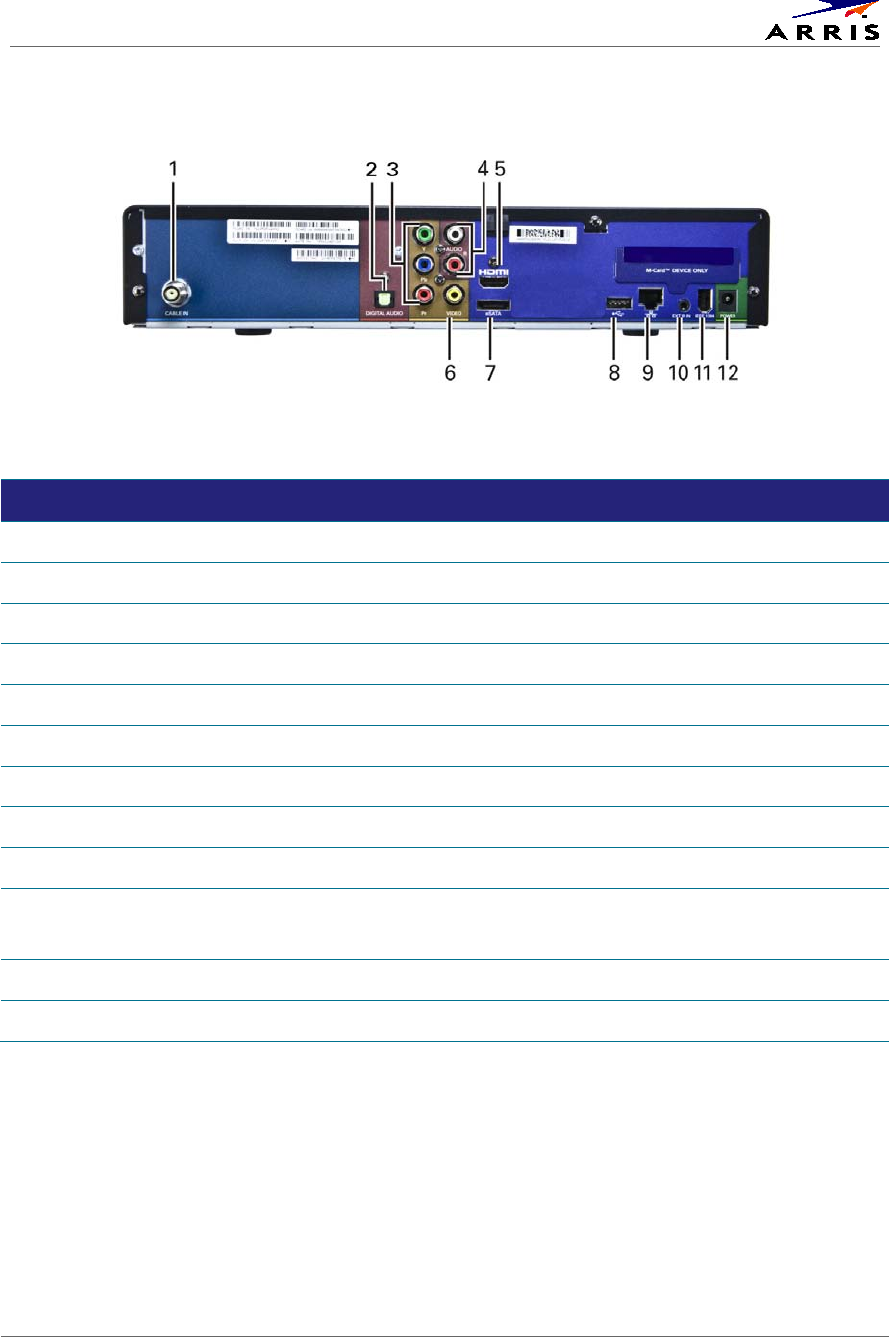
Introduction
with OCAP Software DCX3510-M • User Guide 3
365-095-25385-x.1
Rear Panel
Figure 2: Rear Panel
Item
Description
1 Cable In — Connects to cable signal from your service provider
2
Digital Audio (Optical S/PDIF) — Provides Dolby® Digital or PCM output
3 YPbPr — Component video output (HDTV)Audio Out — Analog L/R (Variable) audio (SDTV)
4 Audio Out — Analog L/R (Fixed) audio (SDTV)
5
HDMI — High-Definition TV (HDTV) connector M-Card — Inserted M-Card
6 Video Out — Composite Video (SDTV)
7 eSATA* — External Serial Advanced Technology Attachment disk interface
8 USB 2.0* — High-Speed peripheral device connection
9 Ethernet* — Network connection
10
External IR Input* — Connects to a remote control set-top accessory cable
Data test connector (service personnel only)
11 IEEE-1394 — Audio and video device connection
12
Power connector
* Availability of certain features is dependent upon application support.

Operation
with OCAP Software DCX3510-M • User Guide 4
365-095-25385-x.1
Operation
Turning Power on and Off
Press POWER on the front panel or remote control to turn the DCX set-top on or off (standby).
When using the remote control, be sure it is in cable mode by pressing CABLE before pressing
POWER.
Changing Channels
You can change channels in three ways:
• Press CHANNEL + or – on the remote control to step through the channel selection.
• Enter the number of the channel you wish to view using the number keys on the remote
control.
• Select the channel in the Interactive Program Guide.
Adjusting the Volume
Press VOLUME + or – on the remote control to adjust the volume. When you adjust the volume,
the volume scale is displayed on the screen. Press MUTE on the remote control to toggle the
sound on and off.
For best audio quality when using the analog L/R (variable) volume controlled audio outputs,
use the remote control to set the DCX set-top to approximately three quarters of the maximum
volume level and then adjust the audio levels on external devices such as your TV or A/V
receiver.
When using the analog L/R (fixed) audio outputs or any of the digital audio outputs (HDMI,
IEEE-1394, or optical digital audio) adjust the audio levels on your external device such as your
TV or A/V receiver. You may also be able to program your remote to control the volume of your
TV or A/V receiver directly (refer to the remote control instruction manual).
Interactive Program Guide
The Interactive Program Guide (IPG) displays information about TV programs and enables you
to access features such as Parental Control or Pay-Per-View. Interactive program guides can
vary with each cable service provider. Refer to the Interactive Program Guide’s instruction
manual for detailed instructions.
2

Operation
with OCAP Software DCX3510-M • User Guide 5
365-095-25385-x.1
Video Format Indicators (Front Panel Display)
The front panel display of the DCX3510-M set-top is equipped with indicators to the right side
of the display that are used to indicate the currently-selected video output format on the
component video (YPbPr) and HDMI outputs. The DCX3510-M set-top is capable of providing
the following video formats on the YPbPr and HDMI video outputs:
• High Definition 1080i (1920 x 1080 pixels)
• High Definition 720p (1280 x 720 pixels)
• Enhanced Definition 480p (720 x 480 pixels)
• Standard Definition 480i (720 x 480 pixels)
The DCX3510-M set-top is also capable of passing through High-Definition 1080p 24/30/60
(1920 x 1080 pixels) source content over the HDMI video output.
Note: Availability of certain features is dependent on application support.
M-Card™
The M-Card is required to view cable television programs, previously recorded programs on the
DVR, or interactive on-demand programs. The M-Card should not be removed.

Digital Video Recorder (DVR)
with OCAP Software DCX3510-M • User Guide 6
365-095-25385-x.1
Digital Video Recorder (DVR)
The DCX3510-M set-top is equipped with an internal hard drive for DVR (Digital Video
Recorder) functionality, which provides the ability to record both Standard-Definition TV
(SDTV) and High-Definition TV (HDTV) programs. Storage time varies based on the video format
and specific channel.
DVR offers the ability to control your viewing experience by pausing (time shifting) live TV and
providing trick playback modes (pause, fast forward, slow forward, fast rewind, slow rewind).
You may experience a slight delay when switching between time-shifted and live TV.
The DCX3510-M model also includes integrated MoCA™ networking which supports whole-
home DVR capabilities. This feature extends the DVR experience to DCX3200-M or other
compatible non-DVR set-tops with integrated MoCA, when enabled by application software.
On your non-DVR set-top you can now view your DVR recordings, playback content, and set
future recordings from another room in your home.
With the DCX3510-M set-top, you can:
• Record Programming. The DCX3510-M is equipped with a 500 GB storage drive which
can record 160-300 hours of standard-definition programming, or 40 to 60 hours of high-
definition programming. These capacities are based on recording digital MPEG-2 video. A
recording of a video program that is broadcast in digital MPEG-4 format requires
approximately half the disk space.
• Maintain a Personal Program Library. Use the Interactive Program Guide (IPG) to access
your library.
• Control Live TV. Pause, rewind, replay and fast forward live TV.
• Simultaneously Watch Two Programs. Watch two programs and easily switch between
them using the swap key on your remote control (Dependent upon program guide
support and provided remote control).
• Simultaneous Watch and Record. Record one program in the background while viewing
another live broadcast at the same time.
• Simultaneously Record Two Shows. Record two programs from two different channels at
the same time.
• Simultaneously Record Two Shows and Watch a Recorded Program. Watch a program
recorded on your DVR while recording up to two other programs at the same time. You
can also easily switch from viewing the prerecorded program to either of the programs
you’re recording.
• Play Recorded Programming On Networked Set-tops In Your Home. Using integrated
MoCA networking, DCX3510-M recorded entertainment can be accessed by other
compatible non-DVR set-tops with integrated MoCA, when enabled by application
software.
3

Digital Video Recorder (DVR)
with OCAP Software DCX3510-M • User Guide 7
365-095-25385-x.1
Using the External DVR Expansion Feature
To use the external DVR expansion feature of the DCX3510-M, first ensure that your service
provider has authorized your DCX3510-M for external DVR functionality. If authorized, follow
these steps to begin using the external DVR feature:
1. Power on your DCX3510-M and your television and ensure that you have a picture.
2. Connect a compatible eSATA hard disk drive to the DCX3510-M using the eSATA cable
supplied with your external drive enclosure. The DCX3510-M will automatically detect that
a hard disk drive has been connected to the eSATA interface.
3. The DCX3510-M displays an alert that an external hard disk drive has been connected and
that it must be formatted. Use the remote control to confirm the format (formatting a drive
erases any and all content that on the drive).
4. The DCX3510-M displays a message when formatting is complete and if the operation
succeeded or failed.
During formatting of the external hard disk drive, the DCX3510-M performs several tests to
determine if the hard drive’s performance is acceptable for DVR functionality. If the hard drive is
unable to pass these performance tests, the DCX3510-M alerts you that the external drive is not
compatible for DVR use.
5. The DCX3510-M confirms that an external drive is connected and available for use.
While using the external DVR expansion feature of your DCX3510-M:
• Recordings made on the external hard disk drive can only be played back on the same
DCX3510-M used to record the programs. You cannot connect your external hard disk
drive to another DCX3510-M (or another cable box with an eSATA interface) and watch
programs that have been recorded on the hard drive.
• You can use multiple external hard disk drives with the same DCX3510-M, however; you
can only watch the recordings that are available on the drive connected to the DCX3510-M
at that time. To watch recordings that you made on another external drive, simply
disconnect the external drive, follow the on-screen prompts, reconnect the other external
drive, and again follow the on-screen prompts.
• Whenever the DCX3510-M reboots, a temporary loss of the program listings in the
interactive program guide (IPG) is possible.
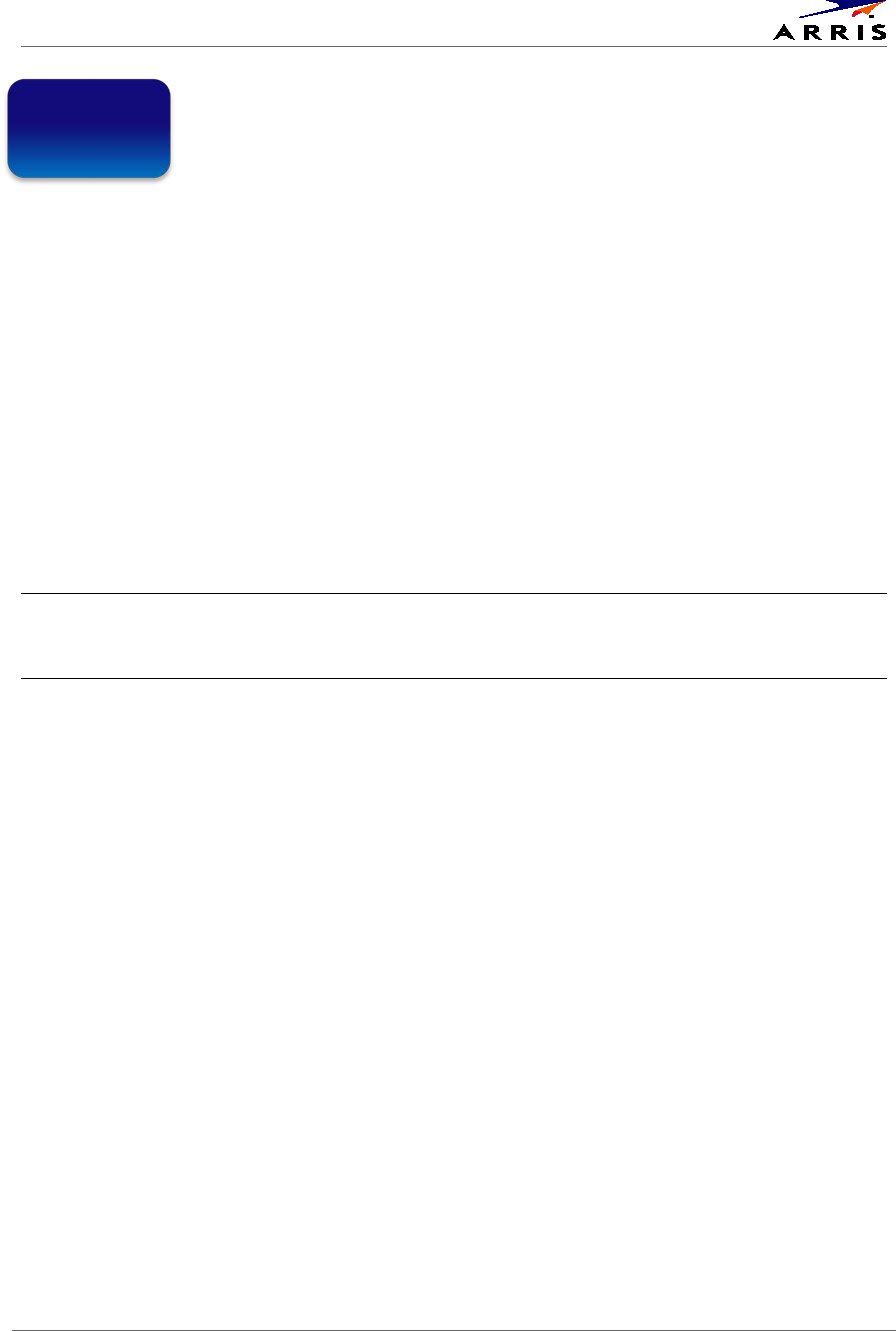
Connecting Your DCX Set-top
with OCAP Software DCX3510-M • User Guide 8
365-095-25385-x.1
Connecting Your DCX Set-top
Instructions and diagrams are included for the following connections:
• High-Definition Television (HDTV)
• A/V receiver — Audio
• Standard-Definition TV (SDTV)
• Standard-Definition TV (SDTV) and VCR/DVD Recorder
• A/V receiver, Standard-Definition TV (SDTV), and VCR/DVD Recorder
Before you move or change components on your entertainment system, review the following:
• For basic cable connections, use 75 ohm coaxial cables equipped with F-type connectors
• Disconnect power from your equipment before connecting or changing cable connections
For information on connecting to an HDTV, see Video Connection Options.
Caution: Do not place anything on top of your DCX set-top, especially other home entertainment
components. Be sure to provide adequate ventilation to prevent overheating.
Video Connection Options
The DCX set-top offers several different video connection options. Component video, HDMI,
and IEEE-1394 allow you to view both High-Definition and Standard-Definition TV
programming. Composite video connections allow you to view only Standard-Definition TV
programming. HD programming will be down-converted to SD format for SD outputs.
To determine whether your TV features component video, HDMI, IEEE-1394, or composite
video, check the manual supplied with your TV.
Use the guidelines below to determine the best video connection for your home
entertainment system.
Note: Only one video connection to the TV is required. HD video can only be viewed with HDMI, IEEE-
1394, or component video connections.
4

Connecting Your DCX Set-top
with OCAP Software DCX3510-M • User Guide 9
365-095-25385-x.1
HDMI or IEEE-1394 — HDTV and SDTV
HDMI and IEEE-1394 offer higher quality HD video than component video.
• If your TV has an HDMI input, this is for both audio and video. Connect a Standard HDMI
cable to the TV and to the HDMI connector on your DCX set-top.
• HDMI and IEEE-1394 outputs provide video and audio, so no separate audio connections
are required if you plan to use your TV’s speakers as the primary audio source.
• On-screen graphics will not be displayed when you are using the IEEE-1394 connection on
the rear panel of the DCX set-top. Refer to the On-Screen Graphics section for more
information.
• If your TV has a DVI input, connect a HDMI-to-DVI adapter or cable to the HDMI out
connector on the DCX set-top and the DVI HDTV connector on your TV.
Note: DVI does not provide audio. A separate audio connection must be made.
Component Video (YPbPr) — HDTV and SDTV
The YPbPr connectors on your DCX set-top provide HDTV and SDTV component video.
Note: Component video does not provide audio. A separate audio connection must be made.
Composite Video — SDTV
Use the composite video connection to connect an SDTV.
Note: Composite video does not provide audio. A separate audio connection must be made.

Connecting Your DCX Set-top
with OCAP Software DCX3510-M • User Guide 10
365-095-25385-x.1
Connecting an HDTV — Single Connection for Video/Audio
Cable In
Connect an RF coaxial cable to the cable wall outlet and the CABLE IN connector on the DCX
set-top.
HDMI
If your TV has an HDMI input, this is for both audio and video if you are using the TV speakers.
Connect a Standard HDMI cable to the TV and to the HDMI connector on your DCX set-top.
IEEE-1394
If your HDTV has an IEEE-1394 connector, you can use the IEEE-1394 for both your video and
audio connection. Connect an IEEE-1394 cable to the IEEE-1394 connector on your HDTV and
DCX set-top.
Note: On-screen graphics will not be displayed when you are using the IEEE-1394 connection on the
rear panel of the DCX set-top. Refer to On-Screen Graphics for more information.
If you have an audio/video receiver and are not using your TV’s speakers, go to Connecting an
A/V Receiver — Audio.
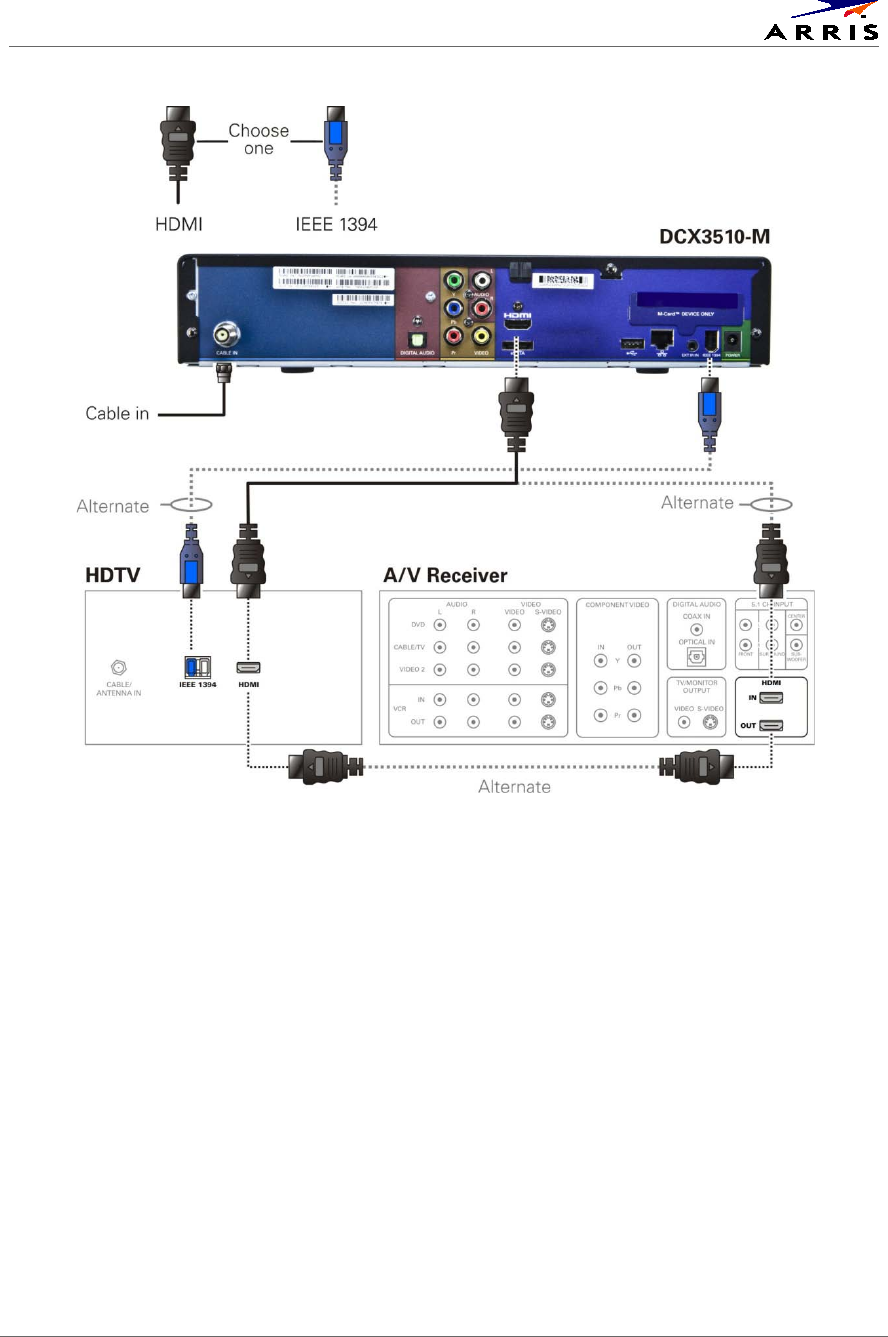
Connecting Your DCX Set-top
with OCAP Software DCX3510-M • User Guide 11
365-095-25385-x.1
Figure 3: Connecting an HDTV — Single Connection for Video/Audio
Note: Only one HDTV video connection needs to be made to an HDTV.
Note: On-screen graphics will not be displayed when using IEEE-1394 connection. Refer to On-
Screen Graphics for more information.
Note: Solid lines indicate optimum connections.
Note: Optional HDMI connection to A/V Receiver shown but not required.

Connecting Your DCX Set-top
with OCAP Software DCX3510-M • User Guide 12
365-095-25385-x.1
Connecting an HDTV — Separate Video/Audio Connections
Cable In
Connect an RF coaxial cable to the cable wall outlet and the CABLE IN connector on the DCX
set-top.
DVI
If your TV has a DVI input, use the DVI connection for your video, connect a HDMI-to-DVI
adapter or cable to the HDMI out connector on the DCX set-top and the DVI-HDTV connector
on your TV.
Note: A DVI connection supports only the video connection between the DCX set-top and the HDTV.
To connect your audio connections with your TV speakers, go to the Audio section.
To connect your audio connections for an A/V receiver, go to Connecting an A/V Receiver — Audio.
Component Video (YPbPr)
Connect the component video cables to the Y, Pb, and Pr connectors on your HDTV and DCX
set-top.
Note: This connection supports only the high definition video connection between the DCX set-top
and the HDTV.
Note: Be sure to match up each signal to the same connection on the TV, otherwise the colors will
not appear correctly on your TV.
To connect your audio connections with your TV speakers, go to the Audio section below.
To connect your audio connections for an A/V receiver, go to Connecting to an A/V Receiver —
Audio.
Audio
If your TV does not have digital audio inputs, connect the stereo audio cable to the audio L/R
connectors on the DCX3510-M set-top and the Audio L/R connectors on the HDTV.
If your TV supports a digital audio inputs, use the digital audio optical S/PDIF outputs instead of
the audio L/R outputs. S/PDIF offers better audio quality, including support for Dolby® Digital
audio.
For information on configuring your DCX set-top settings, go to Configuring the User Settings.
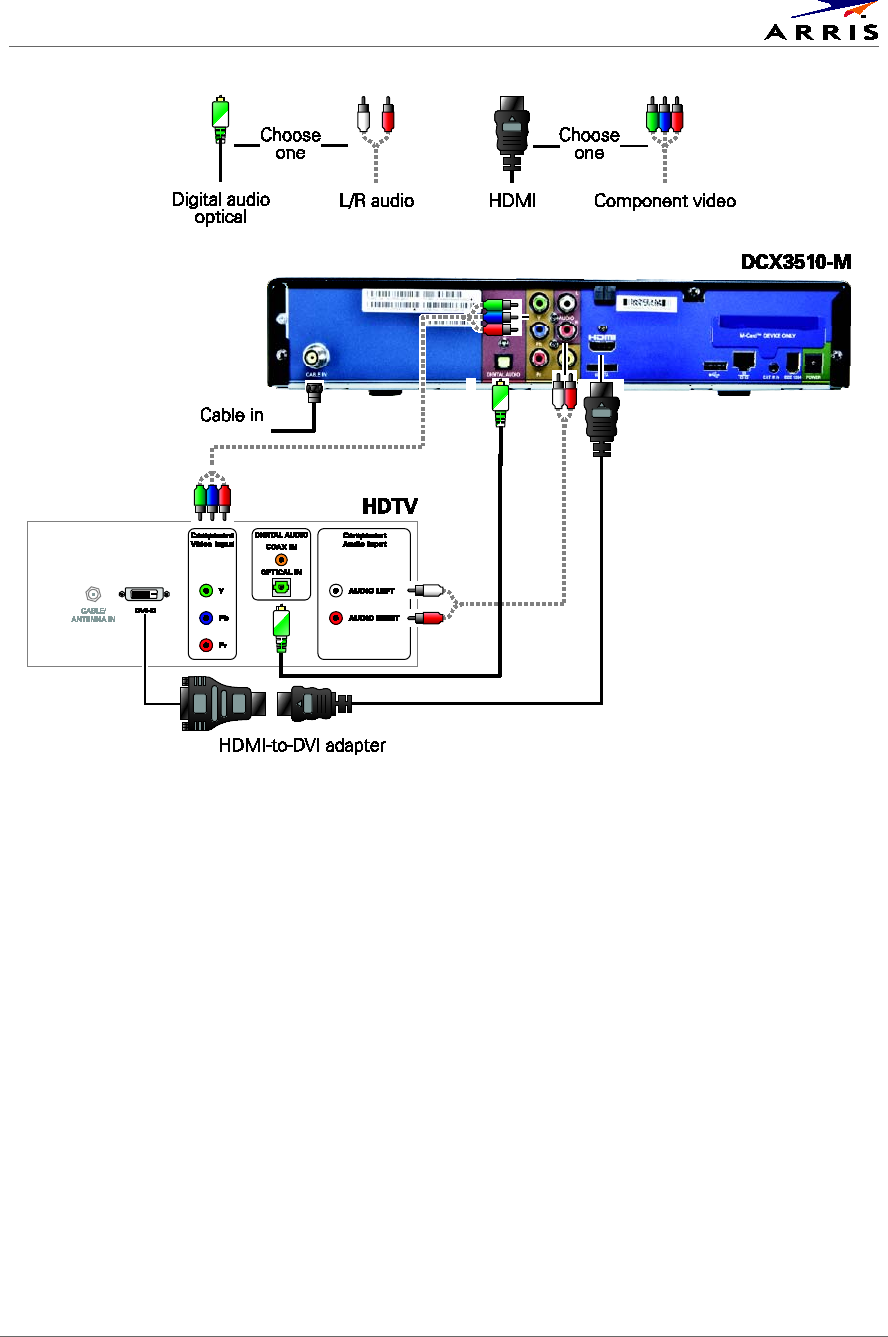
Connecting Your DCX Set-top
with OCAP Software DCX3510-M • User Guide 13
365-095-25385-x.1
Figure 4: Connecting an HDTV — Separate Video/Audio Connections
Note: Only one video connection and one audio connection need to be made to an HDTV.
Note: HDMI-to-DVI adapter is not included with the set-top.
Note: Solid lines indicate optimum connections.

Connecting Your DCX Set-top
with OCAP Software DCX3510-M • User Guide 14
365-095-25385-x.1
Connecting an A/V Receiver — Audio
There are several options available for audio connections to your A/V receiver:
• Digital audio (OPTICAL S/PDIF)
• Stereo audio (AUDIO L/R)
If your A/V receiver supports it,, the optical (S/PDIF) digital audio outputs may be used in place
of the stereo audio outputs (audio L/R). These outputs offer a higher level of audio quality,
including support for Dolby Digital audio.
• Digital audio optical (S/PDIF)—Connect the optical cable to the digital audio OPTICAL
connector on the DCX set-top and the optical connector on the A/V receiver.
• Stereo audio—Connect the stereo audio cable to the audio L/R connectors on the DCX
set-top and the audio L/R connectors on the A/V receiver.
For information on configuring your DCX set-top settings, see Configuring the User Settings.
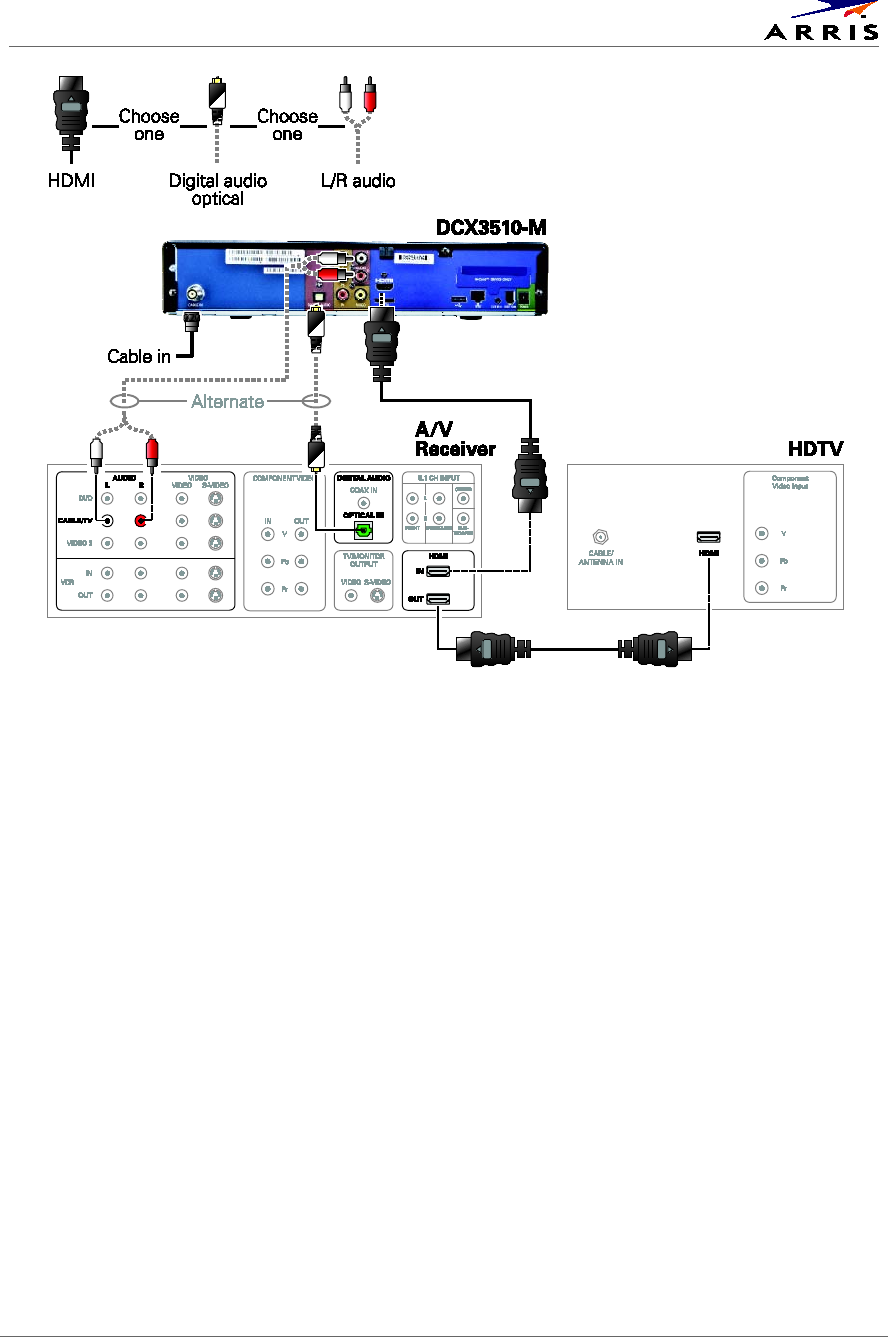
Connecting Your DCX Set-top
with OCAP Software DCX3510-M • User Guide 15
365-095-25385-x.1
Figure 5: Connecting an A/V Receiver — Audio
Note: Only one audio connection needs to be made to an HDTV.
Note: Solid lines indicate optimum connections.
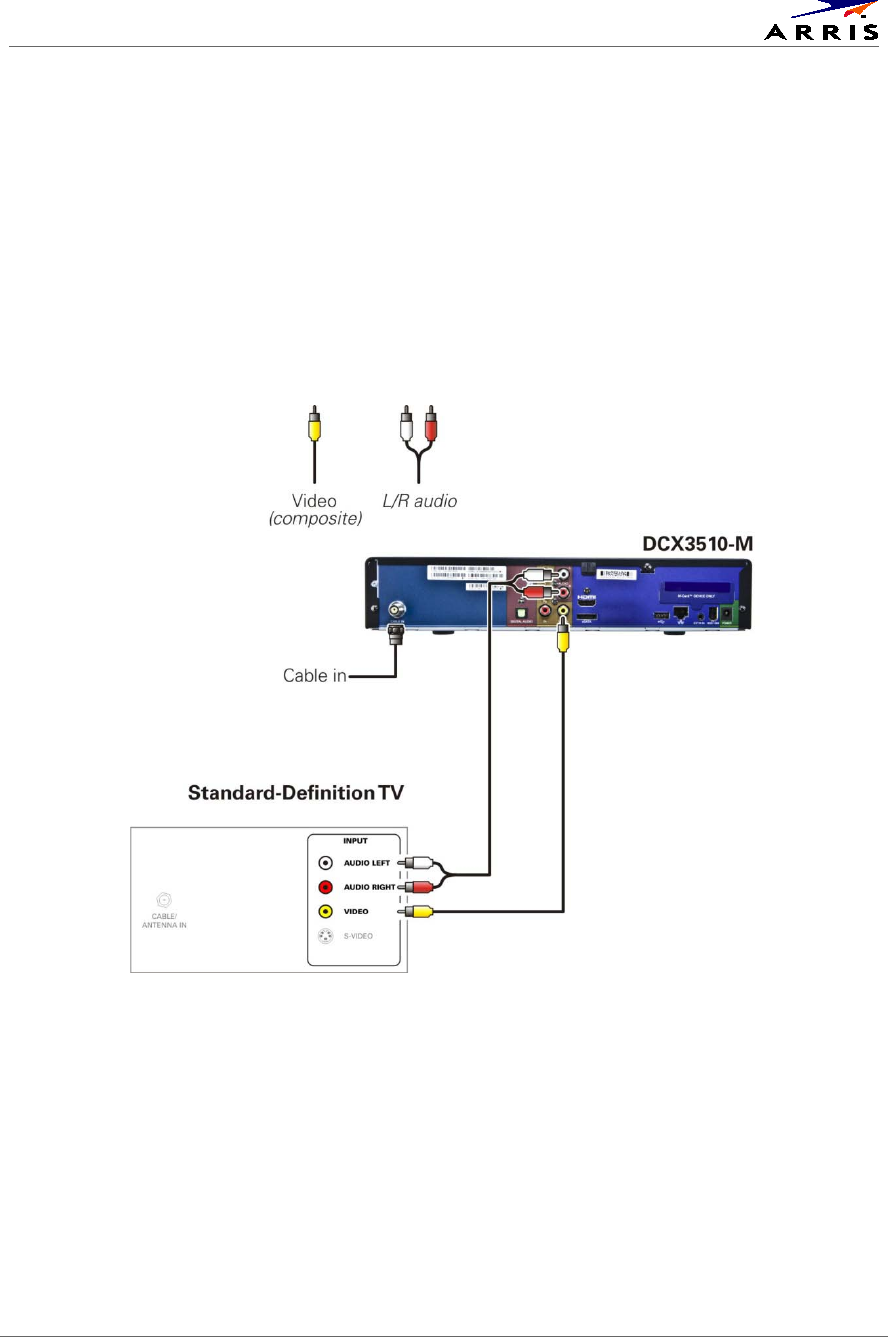
Connecting Your DCX Set-top
with OCAP Software DCX3510-M • User Guide 16
365-095-25385-x.1
Connecting an SDTV
1. Connect the stereo audio cable to the AUDIO OUT L/R connectors on the DCX set-top and
the audio L/R connectors on the Standard-Definition TV (SDTV).
2. Connect a Video Composite cable to the Video Composite connector on the DCX set-top
and the input Video Composite on the TV.
These video connection methods do not support HD video. If you have an HDTV, see Connecting an
HDTV — Single Connection for Video/Audio.
Figure 6: Connecting an SDTV
Note: Composite video requires separate audio connections.
Note: Only one video connection and one audio connection are required.
Note: Solid lines indicate optimum connections.
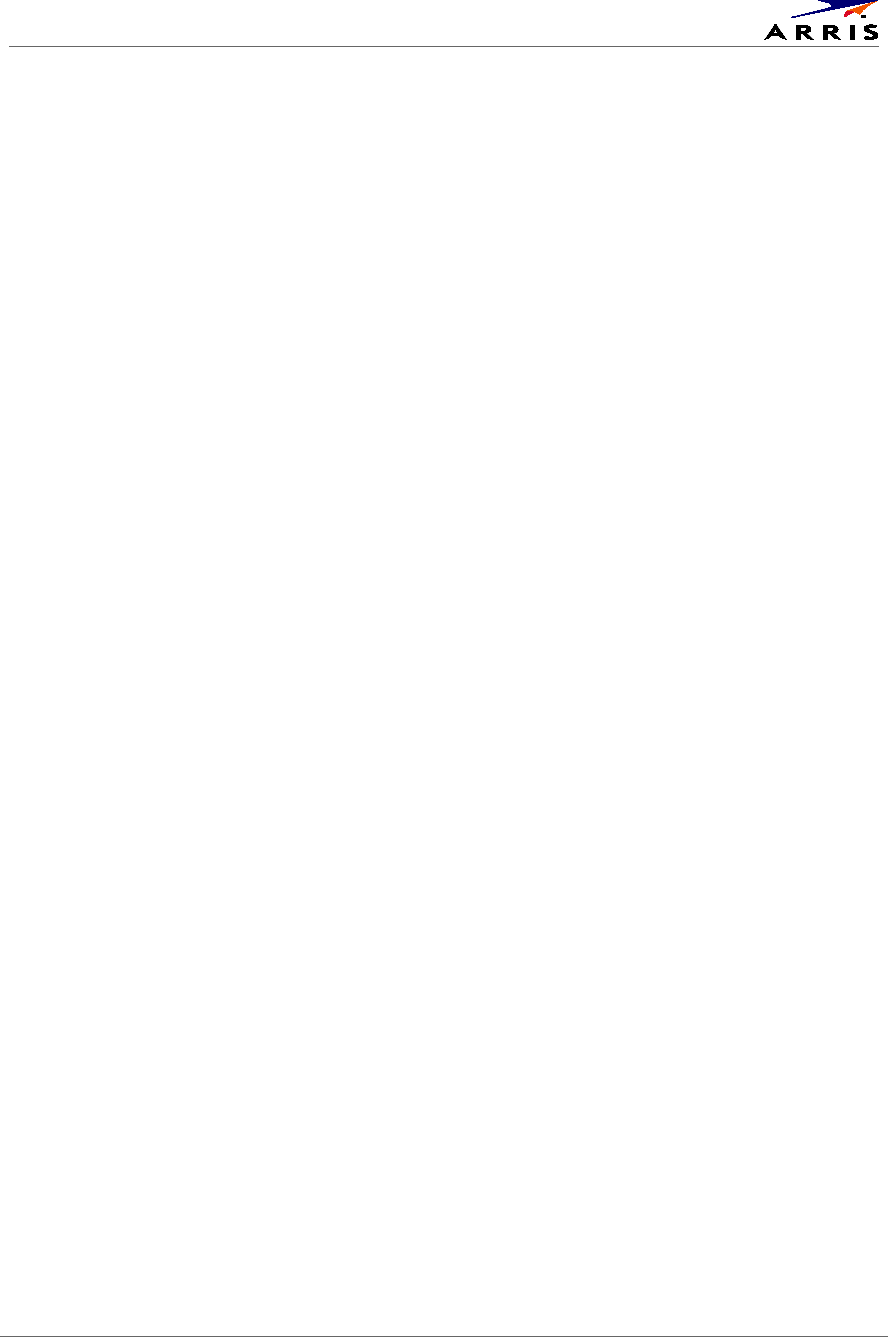
Connecting Your DCX Set-top
with OCAP Software DCX3510-M • User Guide 17
365-095-25385-x.1
Connecting a Standard-Definition TV (SDTV) and VCR/DVD
Recorder
1. Connect a stereo audio cable to the AUDIO OUT L and R connectors on the DCX3510-M
Series set-top and the INPUT AUDIO L and R connectors on the VCR/DVD Recorder.
2. Connect a video cable to the VIDEO OUT connector on the DCX3510-M Series set-top and
the INPUT VIDEO connector on the VCR/DVD Recorder.
3. Connect a stereo audio cable to the OUTPUT AUDIO L and R connectors on the VCR/DVD
Recorder and the INPUT AUDIO L and R connectors on the SDTV.
4. Connect a video cable to the OUTPUT VIDEO connector on the VCR/DVD Recorder and the
INPUT VIDEO connector on the SDTV.
Note: You can also connect the TV to the VCR/DVD using the S-Video connectors, if supported by the
VCR/DVD Recorder.
Note: These video connection methods do not support HD video. If there is an HDTV, seeConnecting
an HDTV — Single Connection for Video/Audio.
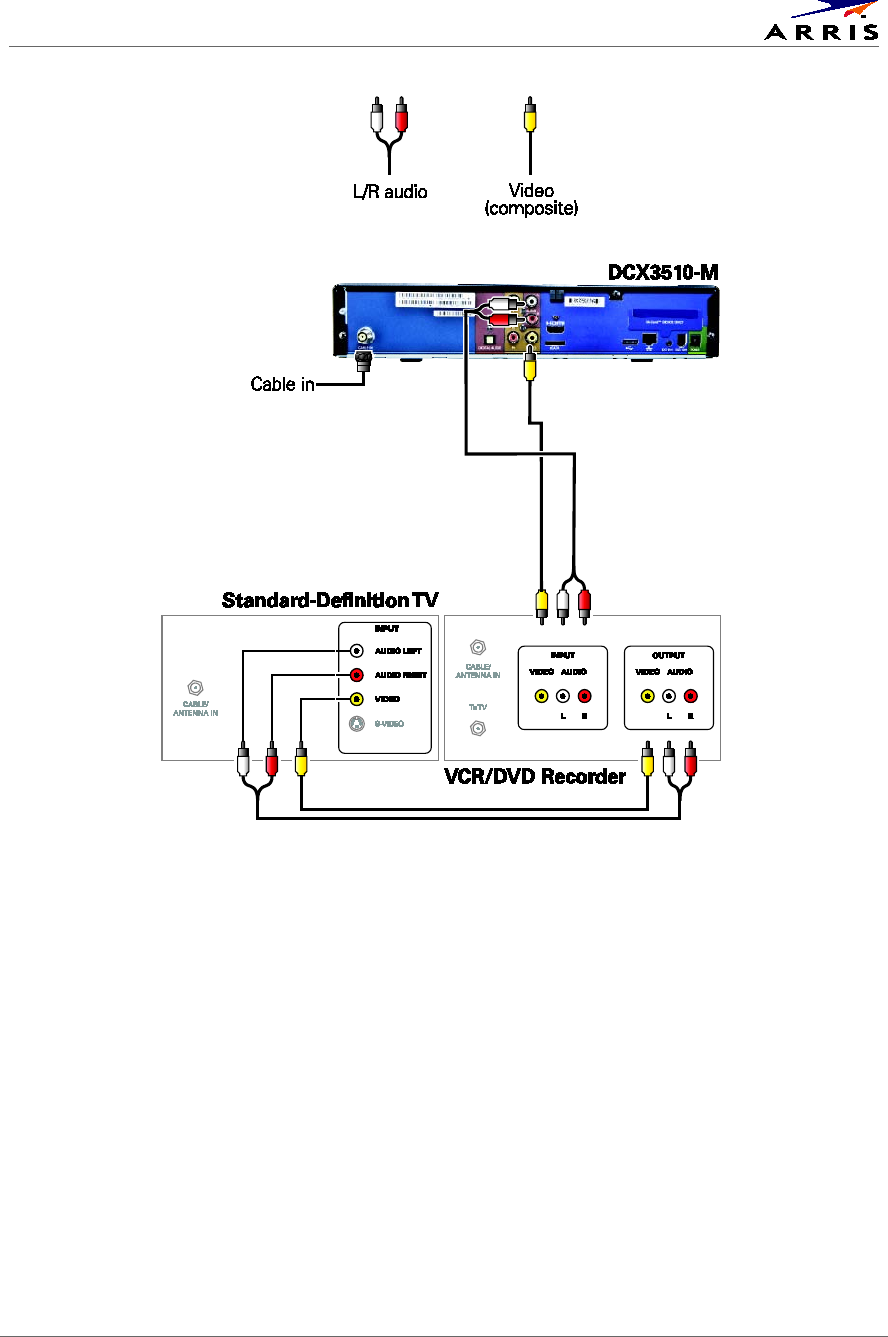
Connecting Your DCX Set-top
with OCAP Software DCX3510-M • User Guide 18
365-095-25385-x.1
Figure 7: Connecting a Standard-Definition TV (SDTV) and VCR/DVD Recorder

Connecting Your DCX Set-top
with OCAP Software DCX3510-M • User Guide 19
365-095-25385-x.1
Connecting an A/V Receiver, SDTV, and VCR/DVD Recorder
1. Connect a stereo audio cable to the AUDIO OUT L/R connectors on the DCX set-top and
the input L/R connectors on the A/V receiver.
2. Connect a Video Composite cable to the Video Composite connector on the DCX set-top
and the Video Composite connector on the A/V receiver.
3. Connect a stereo audio cable to the VCR AUDIO OUT L/R connectors on the A/V receiver
and the INPUT AUDIO L/R connectors on the stereo VCR.
4. Connect a stereo audio cable to the output AUDIO OUT L/R connectors on the stereo VCR
and the VCR audio in L/R connectors on the A/V receiver.
5. Connect a composite video cable to the input video connector on the stereo VCR and the
video VCR OUT connector on the A/V receiver.
6. Connect a composite video cable to the output video connector on the stereo VCR and the
video VCR IN connector on the A/V receiver.
7. Connect a Composite Video cable to the input Composite Video connector on the
Standard-Definition TV (SDTV) and the TV/monitor output Composite Video connector on
the A/V receiver.
Note: The digital audio optical (optical S/PDIF) audio outputs may be used in place of the stereo
audio outputs (audio L/R). Optial S/PDIF offers a higher level of audio quality, including support for
Dolby Digital audio.
These video connection methods do not support HD video. If you have an HDTV, see Connecting an
HDTV — Single Connection for Video/Audio.
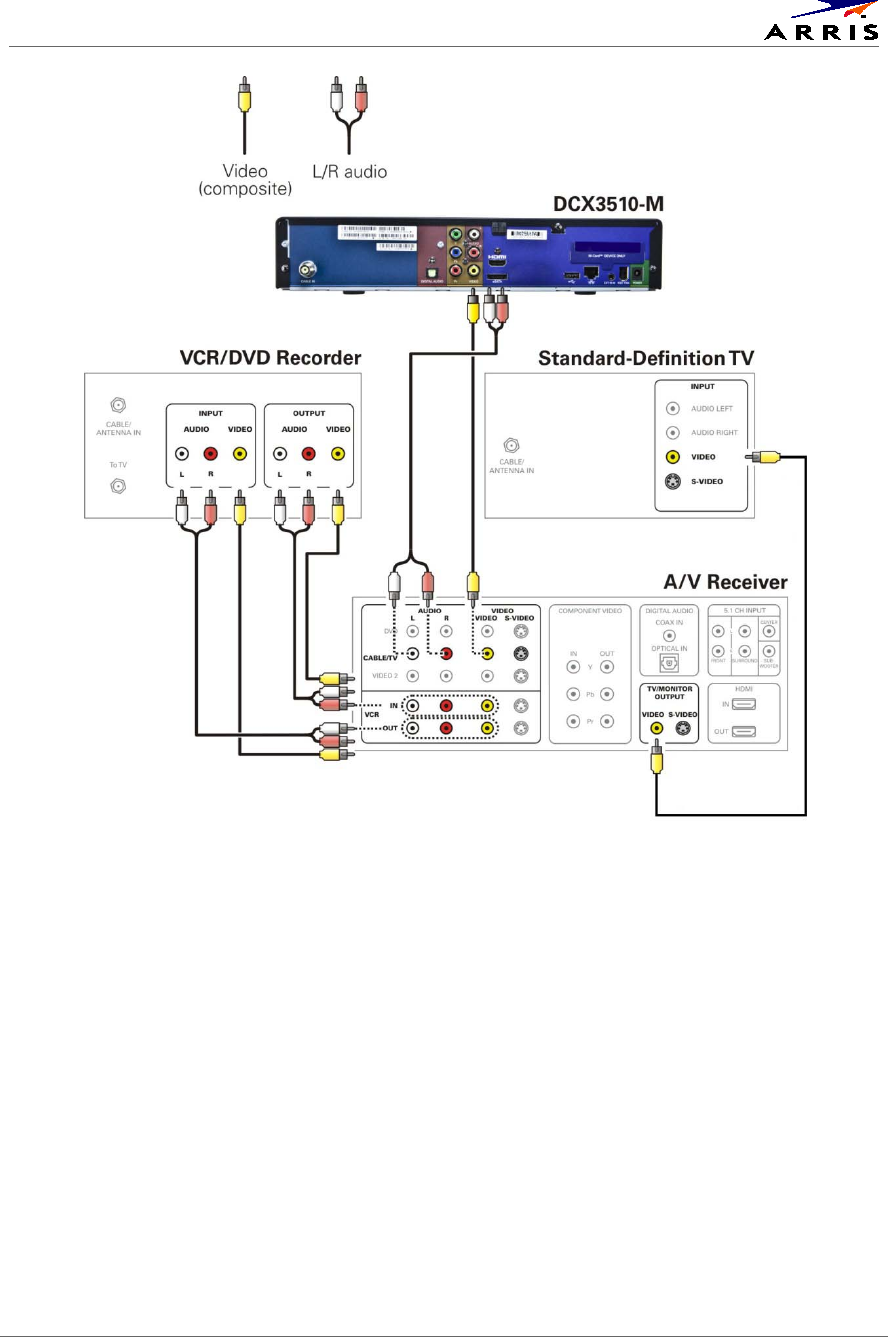
Connecting Your DCX Set-top
with OCAP Software DCX3510-M • User Guide 20
365-095-25385-x.1
Figure 8: Connecting an A/V Receiver, SDTV, and VCR/DVD Recorder
Note: Solid lines indicate optimum connections.
Note: Consult your A/V receiver manual for additional wiring options or constraints when including
a VCR/DVD Recorder in your configuration.

Connecting Your DCX Set-top
with OCAP Software DCX3510-M • User Guide 21
365-095-25385-x.1
Connecting Your Set-top to an External eSATA DVR
1. Contact your cable service provider to verify the set-top software necessary to support
External DVR Storage is available in your area.
2. Connect the AC power cord to the external drive and plug the external drive’s AC power
adapter into an electrical outlet.
3. Allow approximately 15 to 30 seconds for the external drive to reach operating speed.
4. Connect one end of the eSATA cable to the set-top.
5. Connect the other end of the eSATA cable to the external drive.
6. Follow the on-screen instructions.
Note: Only connect external hard drives that have been approved by ARRIS for external DVR service.
Connecting an external drive that has not been approved could result in poor DVR performance.
Figure 9: Connecting Your Set-top to an External eSATA DVR
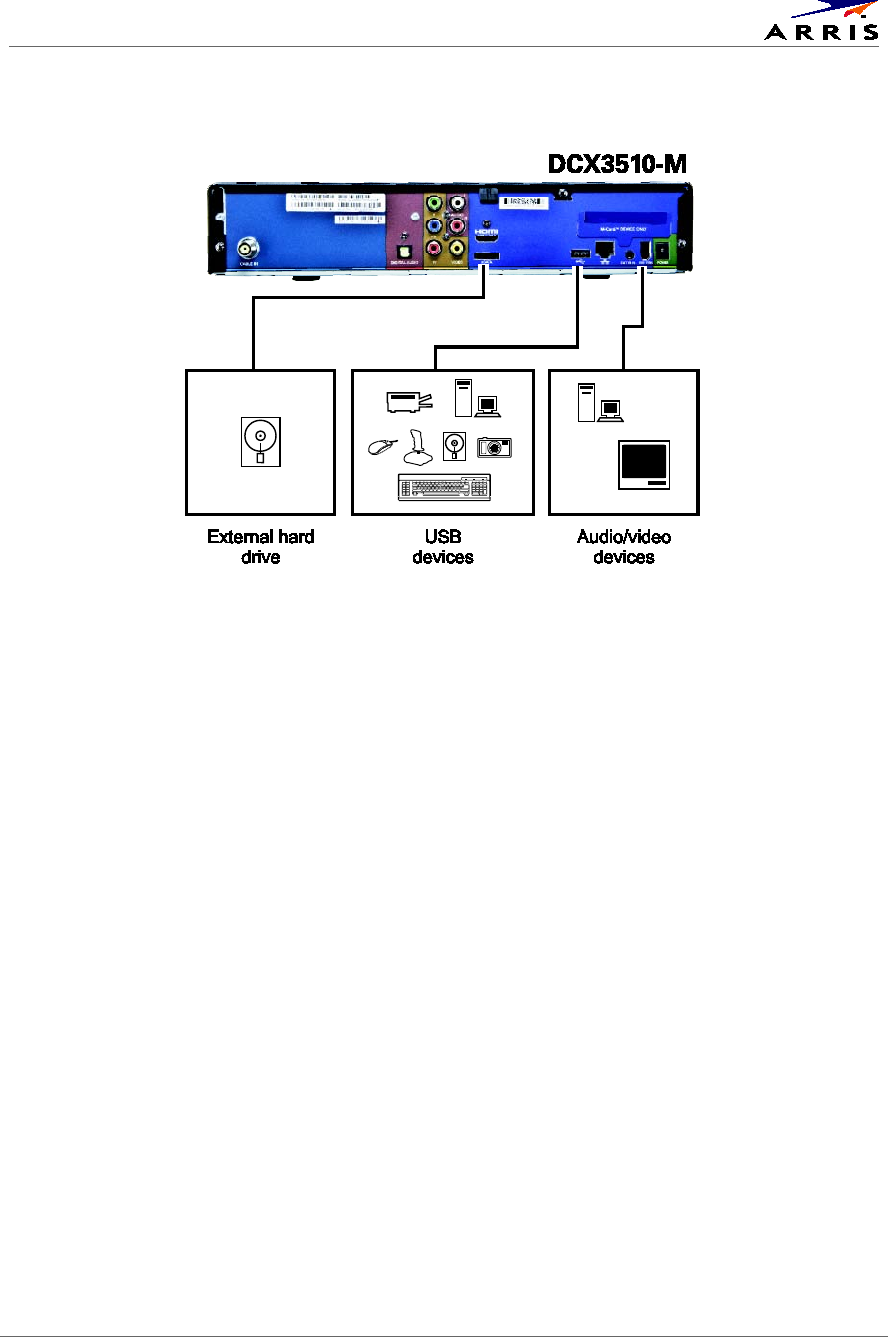
Connecting Your DCX Set-top
with OCAP Software DCX3510-M • User Guide 22
365-095-25385-x.1
Data Devices
Figure 10: Data Device Connections
Do not attempt to connect data devices without contacting your service provider. Advanced
data features require the proper application and network infrastructure to operate.
Data Features
In addition to high-quality audio and video, the DCX set-top has the capability to deliver high-
speed data services such as Internet access, e-mail, IP telephony, e-commerce, and home
banking.
Note: Your DCX set-top may be equipped with the interface connections illustrated, but their
functionality depends on the services offered by your service provider.

Connecting Your DCX Set-top
with OCAP Software DCX3510-M • User Guide 23
365-095-25385-x.1
On-Screen Graphics
Your DCX set-top can generate graphics that overlay the video programming or fill the entire
television screen. Common examples include on-screen menus (such as the User Setting
menu), closed captions, and interactive program guides. The DCX set-top overlays these
graphics whenever you open a menu, enable closed captions, or scroll through a program grid.
• On-screen graphics are not available on all video output combinations.
• On-screen graphics will not be displayed when you are using the IEEE-1394 connection on
the rear panel of the DCX set-top.
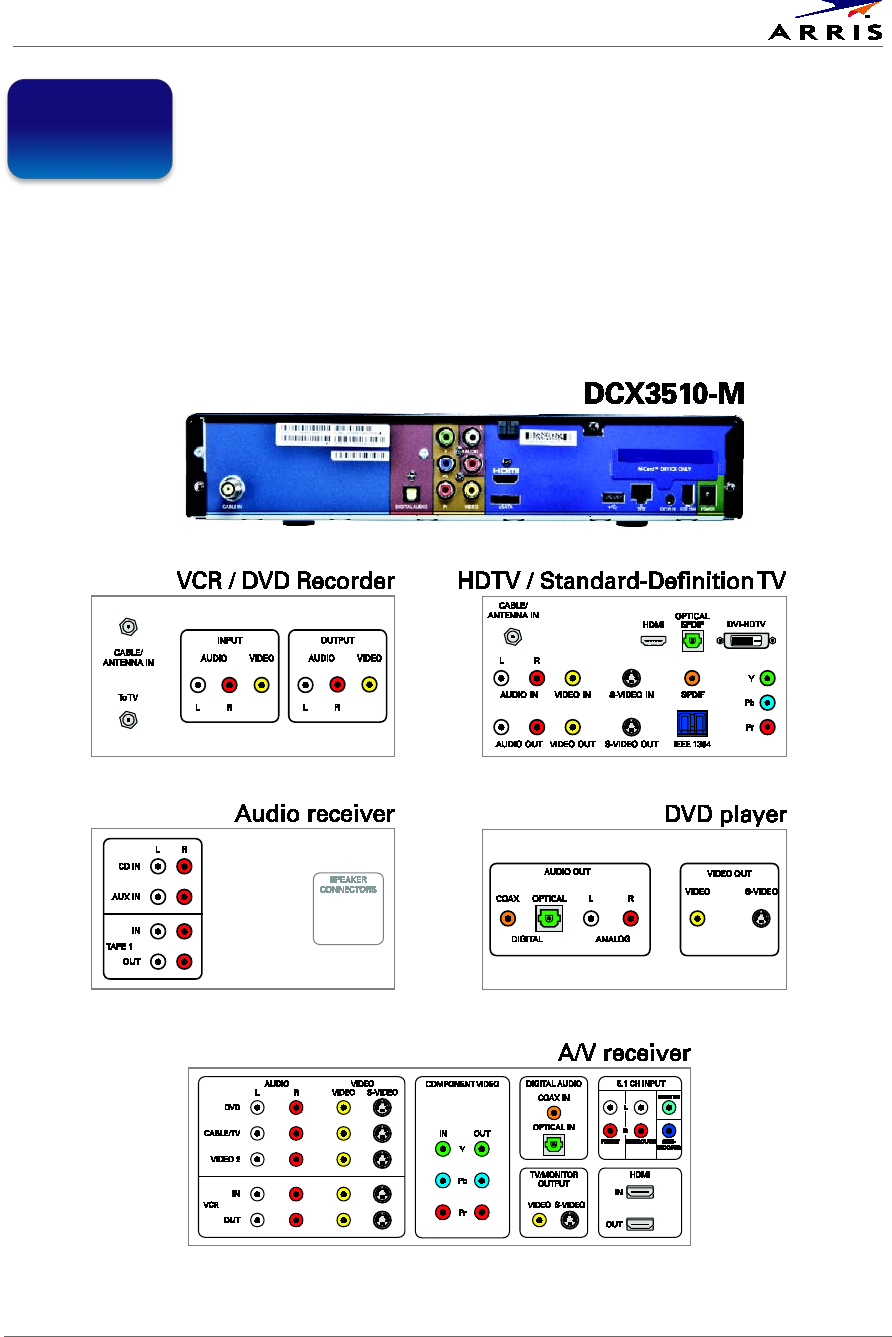
Recording Your Connections
with OCAP Software DCX3510-M • User Guide 24
365-095-25385-x.1
Recording Your Connections
Use this diagram to record connections between your home entertainment components. You
can use this diagram to reconnect your system if you move the equipment or add new
equipment.
Disconnect the power from the DCX set-top before connecting or changing cable connections.
Do not place another component or object on top of the DCX set-top.
5

Configuring the User Settings
with OCAP Software DCX3510-M • User Guide 25
365-095-25385-x.1
Configuring the User Settings
The following describes how to configure the audio (for HDMI connections) and SD and HD
video settings for the DCX3510-M.
Note: Additional user settings are configured through the Interactive Program Guide and not
directly through the Settings Menu.
Before you adjust the output settings:
• Connect the DCX3510-M to other home entertainment devices.
• Plug the DCX3510-M into an AC power outlet.
• Turn the TV on.
When using an HDMI connection between the DCX3510-M and the television, be sure to have
the cable connected and the TV powered on before adjusting the video settings.
To optimize the output settings:
1. Ensure the DCX3510-M is installed properly.
2. With the set-top in stand-by mode, press the MENU key on the remote control.
3. If the TV is on, the on-screen User Settings menu lists the DCX3510-M settings that can be
adjusted.
4. Use the remote control to navigate the on-screen menus:
• Press the ▲ and ▼ keys to highlight the setting you wish to change.
• Press the ► key to select an option.
• To exit the setting and move to another setting, press the ▲ or ▼ key.
• To exit the menu and save your settings, press the B key on the remote control.
6
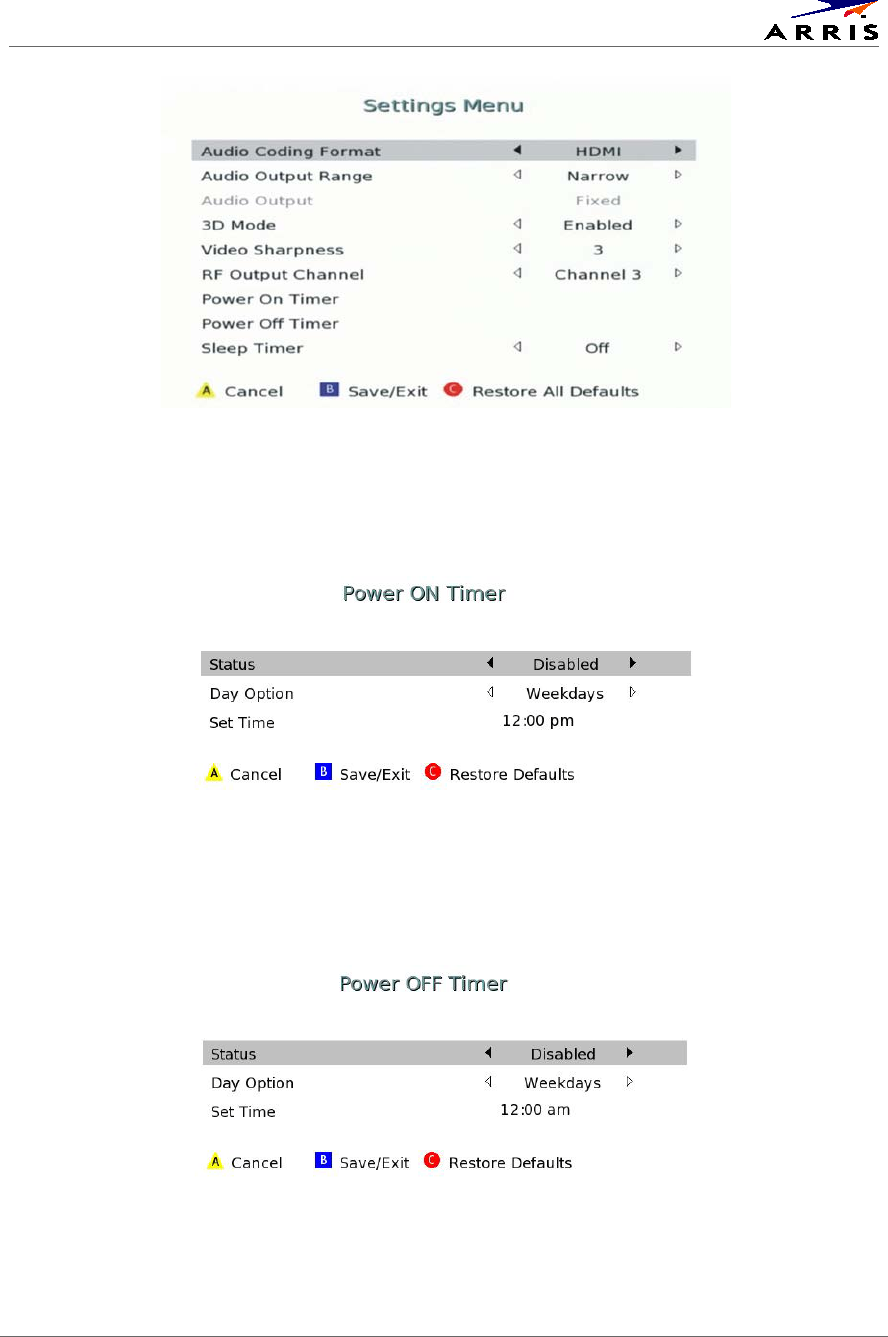
Configuring the User Settings
with OCAP Software DCX3510-M • User Guide 26
365-095-25385-x.1
Figure 11: Settings Menu
Figure 12: Power ON Timer Menu
Figure 13: Power OFF Timer Menu
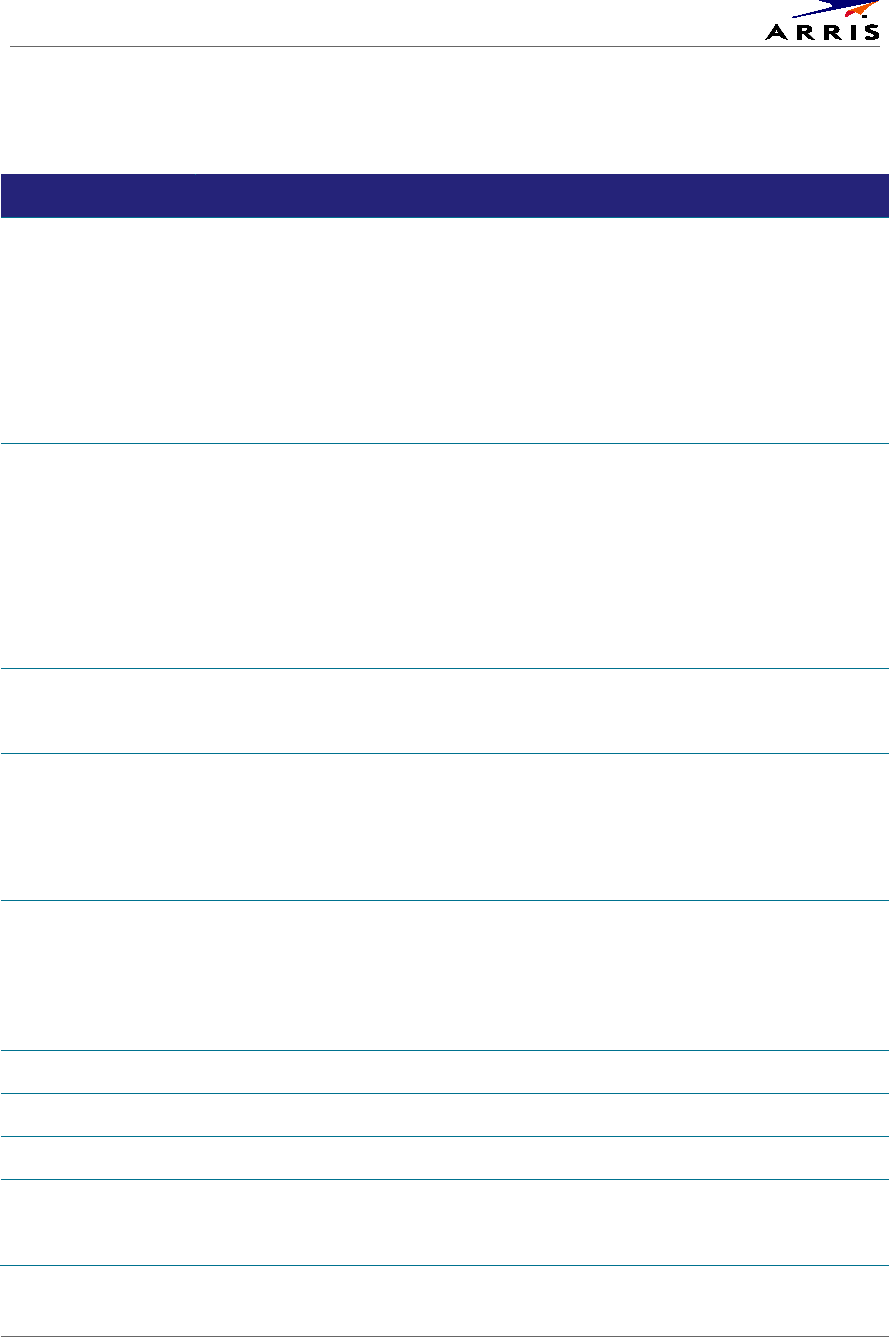
Configuring the User Settings
with OCAP Software DCX3510-M • User Guide 27
365-095-25385-x.1
Table 1: User Settings Menu Fields
Setting
Description
Audio Coding
Format
Selects the audio coding format on the digital output (HDMI and SPDIF) when tuned to a
channel carrying compressed audio. The following formats are supported:
• PCM/Stereo – Send decoded audio in PCM format over the digital outputs.
• Dolby Digital – Send Dolby Digital audio over the digital outputs.
• HDMI – Send appropriate audio format, as per auto negotiation between STB and TV,
when connected over HDMI. If the negotiation indicates:
o PCM – send decoded audio in PCM format over the digital outputs
o Dolby Digital – send Dolby Digital audio over the digital outputs
• Dolby Digital Plus – send Dolby Digital Plus over HDMI and Dolby Digital over SPDIF.
Audio Output Range Sets the preferred audio dynamic range when the input audio is decoded by the STB.
Three options are allowed
• Narrow (default) – Enables minimum dynamic range and is most appropriate when the
TV is connected to the STB over the RF output.
• Normal – Enables moderate dynamic range which is most appropriate when a receiver
is connected to the STB over baseband or digital outputs.
• Wide – Enables the complete dynamic range to be reproduced on all outputs, which is
most suitable for advanced users who have high quality speakers and audio
equipment.
Audio Output Sets the audio output to a fixed or variable setting. The fixed setting produces a constant
output level from the set-top (recommended when connected to an external receiver).
This setting does not apply to the Audio Out (Fixed) connector.
3D Mode Selections are Enabled or Disabled.
Enabled – The “D” key on the remote toggles 3D graphics display modes through the
settings, 2D, 3DTB, and 3DSS.
Disabled – The “D” key on the remote is disabled. The 3D graphics display mode is set by
the signal of the selected program.
Video Sharpness Adjusts the picture sharpness when viewing a standard-definition (SD) program. The
Video Sharpness setting affects all of the video outputs. By default, the sharpness level of
3 is selected. The DCX3510-M supports five distinct levels of video picture sharpness. A
value of 1 corresponds to a "softer" picture while a value of 5 corresponds to a "sharper"
picture. The best sharpness setting depends upon the video connection being used, the
display quality of the TV, and personal preference.
RF Output Channel The default selection is channel 3.
Power ON Timer The designated time for the set-top to power on.
Status
This selection disables or enables the Power ON Timer.
Day Option When enabled, this selection indicates when the Power ON Timer is active. Choices are
Weekends, Weekdays, Every Sunday, Every Monday, Every Tuesday, Every Wednesday,
Every Thursday, Every Friday, or Every Saturday

Configuring the User Settings
with OCAP Software DCX3510-M • User Guide 28
365-095-25385-x.1
Setting Description
Set Time • 12-hour clock
• AM/PM
Power OFF Timer The designated time for the set-top to power off.
Status
This selection disables or enables the Power OFF Timer.
Day Option When enabled, this selection indicates when the Power OFF Timer is active. Choices are
Weekends, Weekdays, Every Sunday, Every Monday, Every Tuesday, Every Wednesday,
Every Thursday, Every Friday, or Every Saturday
Set Time
•
12 hour clock
• AM/PM
Sleep Timer Off/On
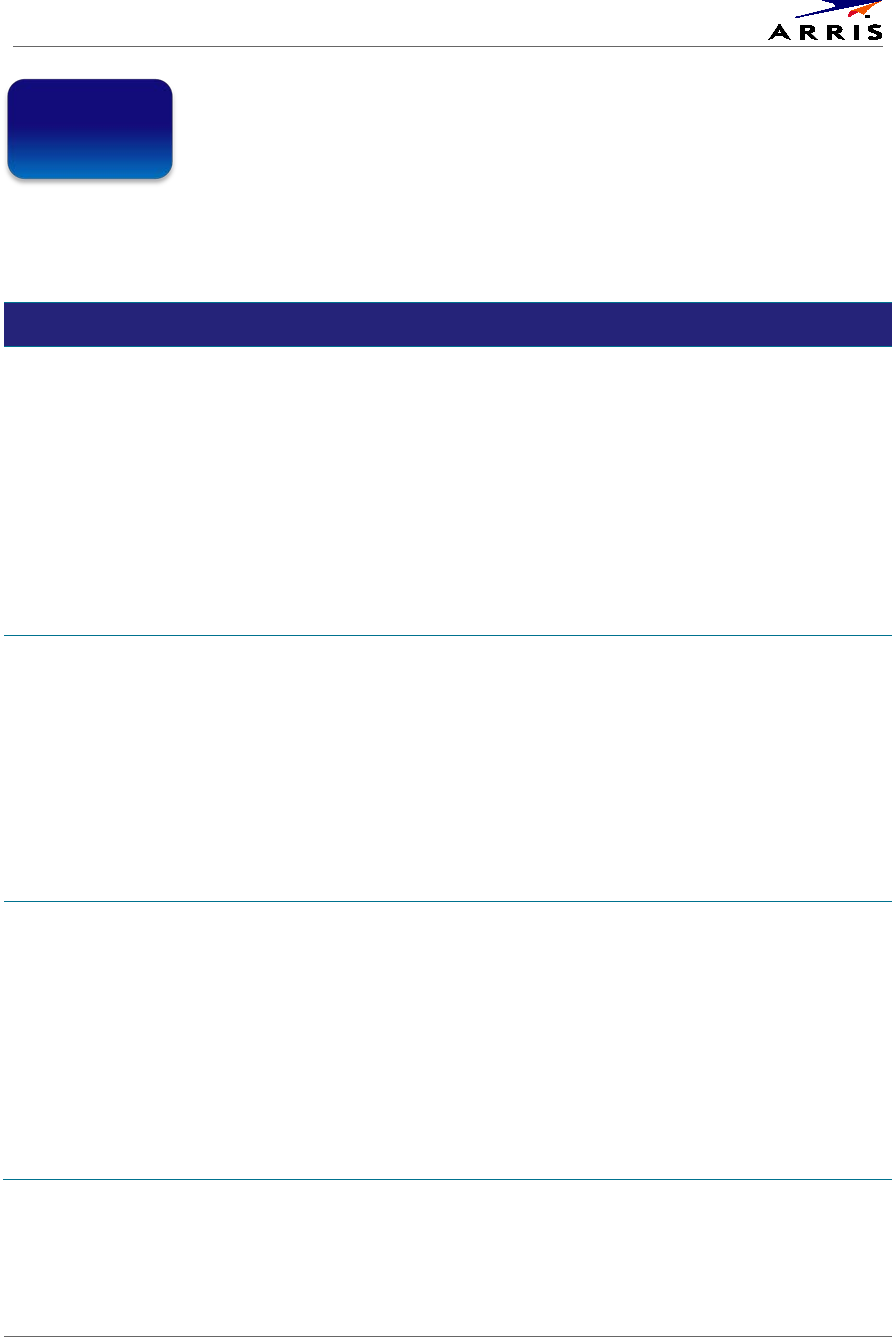
Troubleshooting
with OCAP Software DCX3510-M • User Guide 29
365-095-25385-x.1
Troubleshooting
Before calling your service provider, review this troubleshooting guide. This information can
help you quickly solve a problem. If your problem still exists, contact your service provider.
Problem Possible Solution
The DCX set-top will not
power on
• The DCX set-top may have received a software update and may not power on
while the new software is being installed. Try again in a few minutes.
• Verify that the AC power cord is connected to the DCX set-top and an AC outlet.
Unplug the DCX set-top from the AC outlet, plug it back in, and then press the
POWER button.
• If the DCX set-top is connected to a switched outlet on another unit, verify that
the unit is powered on. Unplug the power cord from the DCX set-top’s AC outlet,
plug it back in, and then press the POWER button. It is recommended to use an
unswitched outlet, if possible.
• Press the POWER button on the DCX set-top front panel instead of the remote
control. The batteries in the remote control may be depleted.
The remote control does
not work
• Verify that the remote control is in “Cable” mode.
• Verify that the remote is programmed for ARRIS remote codes.
• Verify that there are no obstructions between the remote control and the DCX set-
top. Aim the remote control directly at the DCX set-top front panel, not the TV or
VCR.
• The angle between the remote control and the DCX set-top may be too large.
Stand in front of the DCX set-top and not too far to either side.
• Press and release operation keys one at a time, firmly and deliberately.
• Check the batteries in the remote control. Install new batteries if needed.
There is no audio when
viewing cable channels
• Verify that the mute button set-top or the remote control has not been pressed.
Press MUTE on the remote control to restore sound.
• If the DCX set-top audio output is connected to the TV, verify that the MUTE
button on the TV has not been pressed.
• If the DCX set-top audio output is connected to a home theater receiver, verify
that the receiver is set to the appropriate input source and the MUTE button on
the receiver has not been pressed.
• Verify that you have the correct cables for the audio connections.
• Verify that the audio cables are firmly connected between the DCX set-top and
the audio playback device (TV, receiver, DVD player, etc.).
7
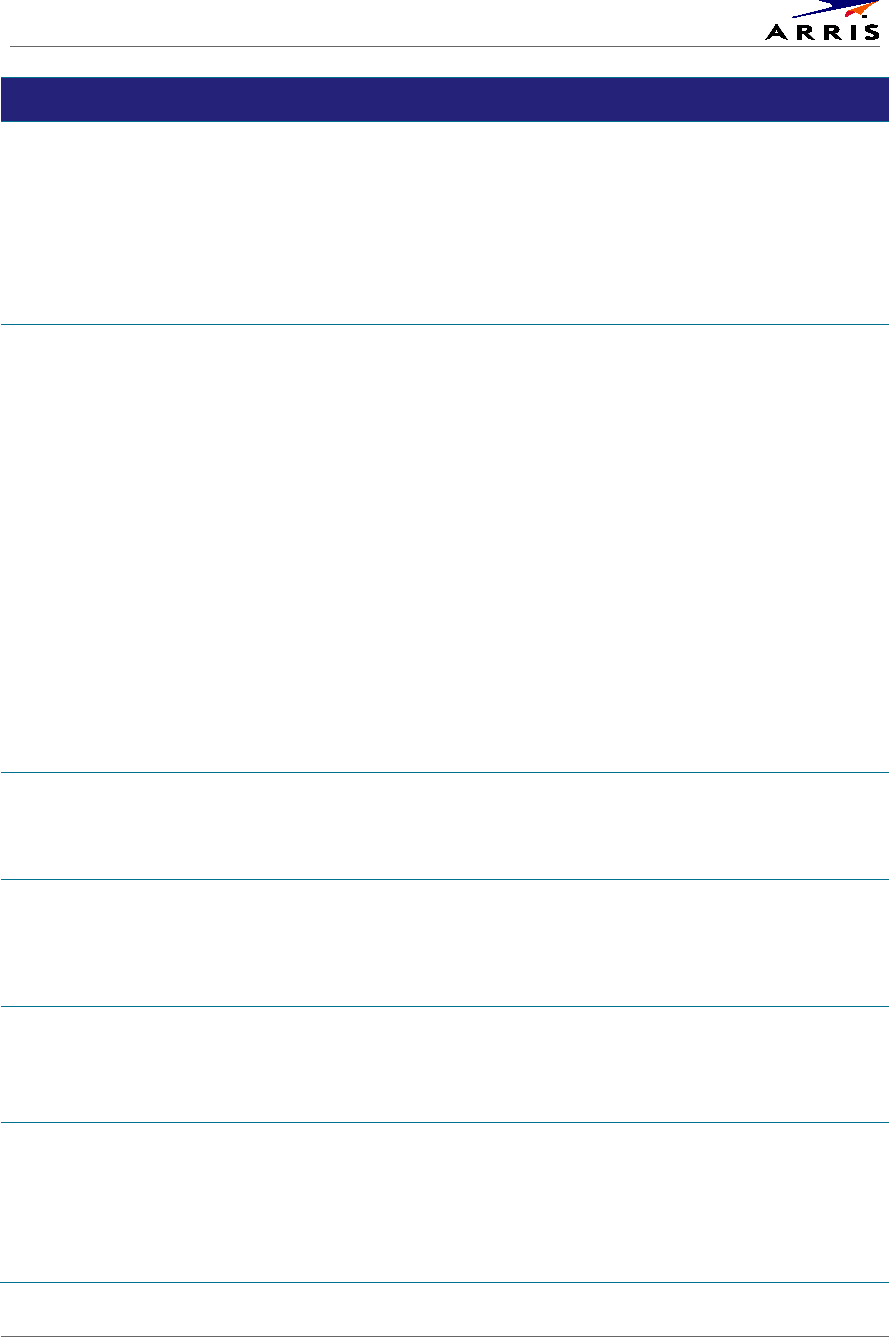
Troubleshooting
with OCAP Software DCX3510-M • User Guide 30
365-095-25385-x.1
Problem Possible Solution
There is no audio from
the center and/or
surround speakers of a
home theater receiver
connected to the DCX
set-top
• Not all programs feature full Dolby Digital [5.1] or Dolby Digital Plus [7.1] surround
sound. In some cases, the programs may only contain left and right stereo audio.
• Verify that the HDMI or optical S/PDIF cable is firmly connected to the DCX set-top
and the home theater receiver.
• Verify that the home theater receiver is set to a surround sound audio mode
(Dolby Pro Logic®, Dolby Pro Logic II®, Dolby Pro Logic IIx®).
• Verify that the receiver is properly configured to work with all connected speakers.
There is no video on the
TV screen
• Verify that the TV is powered on and set to the appropriate input source for the
DCX set-top.
• Verify that the DCX set-top is powered on and tuned to an authorized cable
channel.
• Verify that all video cables between the DCX set-top and the TV are firmly
connected.
• Verify that the coaxial cable feed is firmly connected to the DCX set-top and the
wall jack.
• If the DCX set-top video output is connected to a home theater unit, verify that
the home theater unit is powered on and set to the appropriate input source.
• If the DCX set-top video output is connected to a TV through an HDMI connection,
power off the TV and then power off the DCX set-top. Wait one second and then
power on the devices.
Not all HDTVs can display every output format (1080i, 720p, 480p, or 480i) available
on the DCX set-top. Refer to your TV manufacturer’s documentation to determine
the compatible format for your TV and set the corresponding output format for the
set-top on the IPG.
No graphics or program
guides appear on the TV
screen
If you use the IEEE-1394 connection, on-screen graphics, including closed captions
and program guides, are not displayed by the DCX set-top. On-screen graphics and
captions may still be overlaid by your TV, if enabled. Use HDMI or component video
instead of IEEE-1394.
No closed captions
display
• Verify that closed captions are enabled using the IPG menu.
• If you are using the RF out connector, verify that closed captions are enabled on
the TV.
Note: Closed captioning may not be available on the current program.
There are black bars to
the right and left of the
picture
Wide screen TVs display 4:3 programs in this format unless set to Stretch.
Many HD programs are broadcast in pillar box format with black bars to the left and
right of the picture. These programs are broadcast in 16:9 HD formats even though
the video is not 16:9.
There are black bars
above and below the
picture
All 4:3 HDTVs display HD programs in letterbox format (black bars above and below
the picture) because of the shape of the display screen.
Some SD programs are broadcast in the letterbox format with black bars above and
below the picture. Some widescreen TVs offer a zoom feature that may be able to
remove the black bars. (See your TV manual for information about zooming 4:3
video.)

Troubleshooting
with OCAP Software DCX3510-M • User Guide 31
365-095-25385-x.1
Problem Possible Solution
There are black bars on
all four sides of the
picture
This may occur on a 16:9 TV if the active video for an SD broadcast is in letterbox
format. To confirm, wait for a commercial or look for a graphic, such as a network
logo. If the commercial fills the screen from top to bottom, or the graphic appears
below the active video, the program is being letterboxed by the broadcaster. You
can minimize this by activating the zoom feature on the TV.
A broadcaster may include black bars on either side of a wide screen broadcast. This
is called a “hybrid” aspect ratio and results in a black border surrounding the video
on a 4:3 TV. Because this is part of the broadcast, the DCX set-top cannot correct the
video. You may be able to minimize the border using the zoom feature on the TV.
Colors do not appear
correctly
Be sure to match up each signal to the same YPbPr connection on the TV, otherwise
the colors will not appear correctly on your TV.

Appendix A
with OCAP Software DCX3510-M • User Guide 32
365-095-25385-x.1
Appendix A
Open Source Software
Attribution
The following lists the attribution for the open
source software (OSS) used.
Open Source Software (OSS) Attribution for Project Ayer 2.6
Created by attrib.pl version 1.6 UTC 15:47:30, Fri Dec 11, 2009
Copyright (C) ARRIS, 2009-2010.
Open Source Software Information
--------------------------------
For instructions on how to obtain a copy of any source code being
made publicly available by ARRIS related to software used in this
ARRIS product you may send your request in writing to:
ARRIS Enterprises, Inc.
OSS Management
2450 Walsh Avenue
Santa Clara, CA 95051
USA
The ARRIS website opensource.arris.com also contains information
regarding the ARRIS use of open source. ARRIS has created the
opensource.arris.com to serve as a portal for interaction with the
software community-at-large. This document contains additional
information regarding licenses, acknowledgments and required
copyright notices for open source packages used in this ARRIS
product.
### Summary Listing of OSS Component Licenses, by Family ###
apache_1.1
apache-commons-digester-1.5
apache-commons-el-1.0
apache-commons-modeler-1.1
apache-jakarta-regexp-1.3
apache-xerces-2.0.0
apache-xerces-2.0.2
apache-xerces-2.6.1
mx4j-2.0.1
apache_2.0
apache-ant-1.6.5
apache-beanutils-1.7.0
apache-commons-collections-3.1
apache-commons-logging-1.0.4
apache-jakarta-tomcat-5.0.2
apache-tapestry-4.0.2
gwt-linux-1.4.10
log4j_1.2.15
log4jME-1_3alpha_7
spring-2.0.4
bouncyCastleLicense
crypto-1.2.7
BSD_license
netbsd-mktime-cfile
ttcp-cfile
eclipsePublicLicense_1.0
eclipseJdtCompiler_3.1.39
softwareWidgetToolkit_3.235
gnu_gpl_2.0
a60-0.17
bcmPublicCFE_1.4.0
BigDigits.2.1.0
busybox_1.9.1
busybox_20050528
dhcpcd-0.8.29
e2fsprogs_1.25
e2fsprogs_1.29
ebtables-v2.0.8-2
freetype-2.1.2
gcc-3.4.6
gdb_6.5
ipchains-1.3.9
ipmasqadm-0.4.2
libm-1.0.2a
ncurses-5.3
net-snmp-5.3.1
procps-2.0.17
sash-1.1
squid-2.5
termcap-1.3
uClibc-0.9.27
uClinux-dist-20070130
util-linux-2.12a
wget-1.7
xfsprogs-2.5.6
gnu_lgpl_2.1
A

Appendix A
with OCAP Software DCX3510-M • User Guide 33
365-095-25385-x.1
glibc-2.3.6
iperfLicense
iperf-2.0.0
iperf-2.0.2
jgoodiesLooksLicense
jgoodies-looks-r2.2.0
MPEG_license
mpeg2-video-player
openssl_license
openssl-0.9.8b
perlArtisticLicense_5.0
depmod.pl_217
perl-2.0.1
perl-5.6.1
perl-5.6.2
python_2.0.1
python-2.0.1
vixieCronLicense
vixie-cron
westhawk_6.0
snmp6_0
### License Text, Copyright Notices, Etc. ###
*** apache_1.1 ***
License contents for all components under the apache_1.1 family:
/*
=======================================================
* The Apache Software License, Version 1.1
*
Copyright (c) 2000 The Apache Software Foundation. All rights
reserved. Redistribution and use in source and binary forms, with or
without modification, are permitted provided that the following
conditions are met:
Redistributions of source code must retain the above copyright
notice, this list of conditions and the following disclaimer.
Redistributions in binary form must reproduce the above copyright
notice, this list of conditions and the following disclaimer in the
documentation and/or other materials provided with the
distribution.
The end-user documentation included with the redistribution, if any,
must include the following acknowledgment: "This product includes
software developed by the Apache Software Foundation
(http://www.apache.org/)." Alternately, this acknowledgment may
appear in the software itself, if and wherever such third-party
acknowledgments normally appear.
The names "Apache" and "Apache Software Foundation" must not
be used to endorse or promote products derived from this software
without prior written permission. For written permission, please
contact apache@apache.org.
Products derived from this software may not be called "Apache",
nor may "Apache" appear in their name, without prior written
permission of the Apache Software Foundation.
THIS SOFTWARE IS PROVIDED ``AS IS'' AND ANY EXPRESSED OR
IMPLIED WARRANTIES, INCLUDING, BUT NOT LIMITED TO, THE
IMPLIED WARRANTIES OF MERCHANTABILITY AND FITNESS FOR
A PARTICULAR PURPOSE ARE DISCLAIMED. IN NO EVENT SHALL
THE APACHE SOFTWARE FOUNDATION OR ITS CONTRIBUTORS BE
LIABLE FOR ANY DIRECT, INDIRECT, INCIDENTAL, SPECIAL,
EXEMPLARY, OR CONSEQUENTIAL DAMAGES (INCLUDING, BUT
NOT LIMITED TO, PROCUREMENT OF SUBSTITUTE GOODS OR
SERVICES; LOSS OF USE, DATA, OR PROFITS; OR BUSINESS
INTERRUPTION) HOWEVER CAUSED AND ON ANY THEORY OF
LIABILITY, WHETHER IN CONTRACT, STRICT LIABILITY, OR TORT
(INCLUDING NEGLIGENCE OR OTHERWISE) ARISING IN ANY WAY
OUT OF THE USE OF THIS SOFTWARE, EVEN IF ADVISED OF THE
POSSIBILITY OF SUCH DAMAGE.
*
=======================================================
This software consists of voluntary contributions made by many
individuals on behalf of the Apache Software Foundation. For more
information on the Apache Software Foundation, please see
<http://www.apache.org/>.
Portions of this software are based upon public domain software
originally written at the National Center for Supercomputing
Applications, University of Illinois, Urbana-Champaign.
Specific attribution items for component apache-commons-digester-
1.5: ARRIS includes component apache-commons-digester, version
1.5, http://archive.apache.org/dist/commons/digester
Specific attribution items for component apache-commons-el-1.0:
ARRIS includes component apache-commons-el, version 1.0,
http://commons.apache.org/el/
Specific attribution items for component apache-commons-modeler-
1.1: ARRIS includes component apache-commons-modeler, version
1.1, http://commons.apache.org/modeler/downloads.html
Specific attribution items for component apache-jakarta-regexp-1.3:
ARRIS includes component apache-jakarta-regexp, version 1.3,
http://jakarta.apache.org/site/downloads/index.html
Specific attribution items for component apache-xerces-2.0.0:
ARRIS includes component apache-xerces, version 2.0.0,
http://xerces.apache.org/
Specific attribution items for component apache-xerces-2.0.2:
ARRIS includes component apache-xerces, version 2.0.2,
http://xerces.apache.org/
Specific attribution items for component apache-xerces-2.6.1:
ARRIS includes component apache-xerces, version 2.6.1,
http://xerces.apache.org/
Specific attribution items for component mx4j-2.0.1: ARRIS includes
component mx4j, version 3.0.2, http://mx4j.sourceforge.net
*** apache_2.0 ***
License contents for all components under the apache_2.0 family:
Apache License
Version 2.0, January 2004
http://www.apache.org/licenses/
TERMS AND CONDITIONS FOR USE, REPRODUCTION, AND
DISTRIBUTION
Definitions.

Appendix A
with OCAP Software DCX3510-M • User Guide 34
365-095-25385-x.1
"License" shall mean the terms and conditions for use, reproduction,
and distribution as defined by Sections 1 through 9 of this
document.
"Licensor" shall mean the copyright owner or entity authorized by
the copyright owner that is granting the License.
"Legal Entity" shall mean the union of the acting entity and all other
entities that control, are controlled by, or are under common control
with that entity. For the purposes of this definition, "control" means
(i) the power, direct or indirect, to cause the direction or
management of such entity, whether by contract or otherwise, or (ii)
ownership of fifty percent (50%) or more of the outstanding shares,
or (iii) beneficial ownership of such entity.
"You" (or "Your") shall mean an individual or Legal Entity exercising
permissions granted by this License.
"Source" form shall mean the preferred form for making
modifications, including but not limited to software source code,
documentation source, and configuration files.
"Object" form shall mean any form resulting from mechanical
transformation or translation of a Source form, including but not
limited to compiled object code, generated documentation, and
conversions to other media types.
"Work" shall mean the work of authorship, whether in Source or
Object form, made available under the License, as indicated by a
copyright notice that is included in or attached to the work (an
example is provided in the Appendix below).
"Derivative Works" shall mean any work, whether in Source or
Object form, that is based on (or derived from) the Work and for
which the editorial revisions, annotations, elaborations, or other
modifications represent, as a whole, an original work of authorship.
For the purposes of this License, Derivative Works shall not include
works that remain separable from, or merely link (or bind by name)
to the interfaces of, the Work and Derivative Works thereof.
"Contribution" shall mean any work of authorship, including the
original version of the Work and any modifications or additions to
that Work or Derivative Works thereof, that is intentionally
submitted to Licensor for inclusion in the Work by the copyright
owner or by an individual or Legal Entity authorized to submit on
behalf of the copyright owner. For the purposes of this definition,
"submitted" means any form of electronic, verbal, or written
communication sent to the Licensor or its representatives, including
but not limited to communication on electronic mailing lists, source
code control systems, and issue tracking systems that are managed
by, or on behalf of, the Licensor for the purpose of discussing and
improving the Work, but excluding communication that is
conspicuously marked or otherwise designated in writing by the
copyright owner as "Not a Contribution."
“Contributor" shall mean Licensor and any individual or Legal Entity
on behalf of whom a Contribution has been received by Licensor and
subsequently incorporated within the Work.
Grant of Copyright License. Subject to the terms and conditions of
this License, each Contributor hereby grants to You a perpetual,
worldwide, non-exclusive, no-charge, royalty-free, irrevocable
copyright license to reproduce, prepare Derivative Works of, publicly
display, publicly perform, sublicense, and distribute the Work and
such Derivative Works in Source or Object form.
Grant of Patent License. Subject to the terms and conditions of this
License, each Contributor hereby grants to You a perpetual,
worldwide, non-exclusive, no-charge, royalty-free, irrevocable
(except as stated in this section) patent license to make, have made,
use, offer to sell, sell, import, and otherwise transfer the Work,
where such license applies only to those patent claims licensable by
such Contributor that are necessarily infringed by their
Contribution(s) alone or by combination of their Contribution(s) with
the Work to which such Contribution(s) was submitted. If You
institute patent litigation against any entity (including a cross-claim
or counterclaim in a lawsuit) alleging that the Work or a
Contribution incorporated within the Work constitutes direct or
contributory patent infringement, then any patent licenses granted
to You under this License for that Work shall terminate as of the
date such litigation is filed.
Redistribution. You may reproduce and distribute copies of the Work
or Derivative Works thereof in any medium, with or without
modifications, and in Source or Object form, provided that You meet
the following conditions:
(a) You must give any other recipients of the Work or Derivative
Works a copy of this License; and
(b) You must cause any modified files to carry prominent notices
stating that You changed the files; and
(c) You must retain, in the Source form of any Derivative Works that
You distribute, all copyright, patent, trademark, and attribution
notices from the Source form of the Work, excluding those notices
that do not pertain to any part of the Derivative Works; and
(d) If the Work includes a "NOTICE" text file as part of its
distribution, then any Derivative Works that You distribute must
include a readable copy of the attribution notices contained within
such NOTICE file, excluding those notices that do not pertain to any
part of the Derivative Works, in at least one of the following places:
within a NOTICE text file distributed as part of the Derivative
Works; within the Source form or documentation, if provided along
with the Derivative Works; or, within a display generated by the
Derivative Works, if and wherever such third-party notices normally
appear. The contents of the NOTICE file are for informational
purposes only and do not modify the License. You may add Your
own attribution notices within Derivative Works that You distribute,
alongside or as an addendum to the NOTICE text from the Work,
provided that such additional attribution notices cannot be
construed as modifying the License.
You may add Your own copyright statement to Your modifications
and may provide additional or different license terms and conditions
for use, reproduction, or distribution of Your modifications, or for
any such Derivative Works as a whole, provided Your use,
reproduction, and distribution of the Work otherwise complies with
the conditions stated in this License.
Submission of Contributions. Unless You explicitly state otherwise,
any Contribution intentionally submitted for inclusion in the Work by
You to the Licensor shall be under the terms and conditions of this
License, without any additional terms or conditions.
Notwithstanding the above, nothing herein shall supersede or
modify the terms of any separate license agreement you may have
executed with Licensor regarding such Contributions.
Trademarks. This License does not grant permission to use the trade
names, trademarks, service marks, or product names of the
Licensor, except as required for reasonable and customary use in
describing the origin of the Work and reproducing the content of the
NOTICE file.
Disclaimer of Warranty. Unless required by applicable law or agreed
to in writing, Licensor provides the Work (and each Contributor
provides its Contributions) on an "AS IS" BASIS, WITHOUT
WARRANTIES OR CONDITIONS OF ANY KIND, either express or
implied, including, without limitation, any warranties or conditions
of TITLE, NON-INFRINGEMENT, MERCHANTABILITY, or FITNESS

Appendix A
with OCAP Software DCX3510-M • User Guide 35
365-095-25385-x.1
FOR A PARTICULAR PURPOSE. You are solely responsible for
determining the appropriateness of using or redistributing the Work
and assume any risks associated with Your exercise of permissions
under this License.
Limitation of Liability. In no event and under no legal theory,
whether in tort (including negligence), contract, or otherwise, unless
required by applicable law (such as deliberate and grossly negligent
acts) or agreed to in writing, shall any Contributor be liable to You
for damages, including any direct, indirect, special, incidental, or
consequential damages of any character arising as a result of this
License or out of the use or inability to use the Work (including but
not limited to damages for loss of goodwill, work stoppage,
computer failure or malfunction, or any and all other commercial
damages or losses), even if such Contributor has been advised of
the possibility of such damages.
Accepting Warranty or Additional Liability. While redistributing the
Work or Derivative Works thereof, You may choose to offer, and
charge a fee for, acceptance of support, warranty, indemnity, or
other liability obligations and/or rights consistent with this License.
However, in accepting such obligations, You may act only on Your
own behalf and on Your sole responsibility, not on behalf of any
other Contributor, and only if You agree to indemnify, defend, and
hold each Contributor harmless for any liability incurred by, or
claims asserted against, such Contributor by reason of your
accepting any such warranty or additional liability.
END OF TERMS AND CONDITIONS
APPENDIX: How to apply the Apache License to your work.
To apply the Apache License to your work, attach the following
boilerplate notice, with the fields enclosed by brackets "[]" replaced
with your own identifying information. (Don't include the brackets!)
The text should be enclosed in the appropriate comment syntax for
the file format. We also recommend that a file or class name and
description of purpose be included on the same "printed page" as
the copyright notice for easier identification within third-party
archives.
Copyright [yyyy] [name of copyright owner]
Licensed under the Apache License, Version 2.0 (the "License"); you
may not use this file except in compliance with the License. You
may obtain a copy of the License at
http://www.apache.org/licenses/LICENSE-2.0
Unless required by applicable law or agreed to in writing, software
distributed under the License is distributed on an "AS IS" BASIS,
WITHOUT WARRANTIES OR CONDITIONS OF ANY KIND, either
express or implied. See the License for the specific language
governing permissions and limitations under the License.
Specific attribution items for component apache-ant-1.6.5:
=======================================================
== NOTICE file corresponding to the section 4 d of ==
== the Apache License, Version 2.0, ==
== in this case for the Apache Ant distribution. ==
=======================================================
This product includes software developed by The Apache Software
Foundation (http://www.apache.org/).
This product includes also software developed by : the W3C
consortium (http://www.w3c.org) , the SAX project
(http://www.saxproject.org)
Please read the different LICENSE files present in the root directory
of this distribution.
Specific attribution items for component apache-beanutils-1.7.0:
This product includes software developed by The Apache Software
Foundation (http://www.apache.org/).
Specific attribution items for component apache-commons-
collections-3.1: This product includes software developed at The
Apache Software Foundation (http://www.apache.org/).
Specific attribution items for component apache-commons-logging-
1.0.4: This product includes software developed by The Apache
Software Foundation (http://www.apache.org/).
Specific attribution items for component apache-jakarta-tomcat-
5.0.2: Apache Jakarta Tomcat Version 5.0.2
Copyright 1999-2008 The Apache Software Foundation
This product includes software developed at The Apache Software
Foundation (http://www.apache.org/).
Specific attribution items for component apache-tapestry-4.0.2: This
product includes software developed by The Apache Software
Foundation (http://www.apache.org/).
Specific attribution items for component gwt-linux-1.4.10: Google
Web Toolkit 1.4.10
Copyright (c) Google, Inc. 2007. All rights reserved. Visit Google
Code (http://code.google.com/webtoolkit/).
This product includes software developed by:
The Apache Software Foundation (http://www.apache.org/).
Tomcat (http://tomcat.apache.org/) with modifications
Xerces (http://xerces.apache.org/)
Tapestry (http://tapestry.apache.org/)
The Eclipse Foundation (http://www.eclipse.org/).
Java Development Tools (http://www.eclipse.org/jdt/)
Standard Widget Toolkit (http://www.eclipse.org/swt/) with
modifications
The JFreeChart project (http://www.jfree.org/jfreechart/)
The Mozilla Foundation (http://www.mozilla.org/).
Mozilla 1.7.12 (http://www.mozilla.org/releases/mozilla1.7.12/)
Rhino (http://www.mozilla.org/rhino/) with modifications
The SAX project (http://www.saxproject.org/)
The WebKit Open Source Project (http://www.webkit.org)
The W3C consortium (http://www.w3.org/)
For source availability and license information see COPYING.
GOOGLE WEB TOOLKIT LICENSE INFORMATION
December 12, 2006
The Google Web Toolkit software and sample code developed by
Google is licensed under the Apache License, v. 2.0. Other software
included in this distribution is provided under other licenses, as
listed in the Included Software and Licenses section at the bottom
of this page. Source code for software included in this distribution
is available from the Google Web Toolkit project or as otherwise
indicated at the bottom of this page.
Please note that the executable version of the Google Web Toolkit
distributed by Google will communicate with Google's servers to
check for available updates. If updates are available, you will
receive the option to install them.
=====
LICENSE INFORMATION REGARDING BUNDLED THIRD-PARTY
SOFTWARE

Appendix A
with OCAP Software DCX3510-M • User Guide 36
365-095-25385-x.1
The following third party software is distributed with Google Web
Toolkit and is provided under other licenses and/or has source
available from other locations. Where "gwt-dev.jar" is listed,
substitute in the name of the jar corresponding to your platform,
e.g. "gwt-dev-linux.jar".
* Apache Tomcat License: Apache License v. 2.0 (above) Source
code availability: http://tomcat.apache.org modifications are at
org/apache/tomcat within gwt-dev.jar
* Browser Detect v2.1.6 License: Creative Commons Attribution 1.0
http://creativecommons.org/licenses/by/1.0/ Source code
availability: http://google-web-
toolkit.googlecode.com/svn/trunk/tools/benchmark-
viewer/src/com/google/gwt/junit/viewer/client/BrowserInfo.java
(transliterated into Java source)
* Eclipse Java Development Tools (JDT) License: Eclipse Public
License v. 1.0 http://www.eclipse.org/legal/epl-v10.html Source
code availability:
http://archive.eclipse.org/eclipse/downloads/drops/R-3.1.1-
200509290840/download.php?dropFile=eclipse-JDT-SDK-3.1.1.zip
* Eclipse Standard Widget Toolkit (SWT) License: Eclipse Public
License v. 1.0 http://www.eclipse.org/legal/epl-v10.html Source
code availability: Linux:
http://download.eclipse.org/eclipse/downloads/drops/R-3.2.1-
200609210945/download.php?dropFile=swt-3.2.1-gtk-linux-x86.zip
Windows: http://download.eclipse.org/eclipse/downloads/drops/R-
3.2.1-200609210945/download.php?dropFile=swt-3.2.1-win32-
win32-x86.zip Mac:
http://download.eclipse.org/eclipse/downloads/drops/R-3.2.1-
200609210945/download.php?dropFile=swt-3.2.1-carbon-
macosx.zip modifications are at org/eclipse/swt within gwt-dev.jar
* JFreeChart License: GNU Lesser General Public License v. 2.1
http://www.gnu.org/licenses/lgpl.html Source code availability:
http://jfree.org/jfreechart/download.html
* Mozilla Rhino License: Mozilla Public License v. 1.1
http://www.mozilla.org/MPL/MPL-1.1.txt Source code availability:
com/google/gwt/dev/js/rhino/ within gwt-dev.jar
* Mozilla 1.7.12 (Linux only) License: Mozilla Public License v. 1.1
http://www.mozilla.org/MPL/MPL-1.1.txt Source code availability:
http://developer.mozilla.org/en/docs/Download_Mozilla_Source_C
ode
* WebKit 418.9 (Mac only) License: GNU Lesser General Public
License v. 2.1 http://www.gnu.org/licenses/lgpl.html Source code
availability: http://webkit.org/building/checkout.html
Specific attribution items for component log4j_1.2.15: Apache log4j
Copyright 2007 The Apache Software Foundation
This product includes software developed at The Apache Software
Foundation (http://www.apache.org/).
Specific attribution items for component log4jME-1_3alpha_7:
Apache log4j
Copyright 2007 The Apache Software Foundation
This product includes software developed at The Apache Software
Foundation (http://www.apache.org/).
*** bouncyCastleLicense ***
License contents for all components under the bouncyCastleLicense
family:
Bouncy Castle License Note:
Copyright (c) 2000 The Legion Of The Bouncy Castle
(http://www.bouncycastle.org) Permission is hereby granted, free of
charge, to any person obtaining a copy of this software and
associated documentation files (the "Software"), to deal in the
Software without restriction, including without limitation the rights
to use, copy, modify, merge, publish, distribute, sublicense, and/or
sell copies of the Software, and to permit persons to whom the
Software is furnished to do so, subject to the following conditions:
The above copyright notice and this permission notice shall be
included in all copies or substantial portions of the Software.
THE SOFTWARE IS PROVIDED "AS IS", WITHOUT WARRANTY OF
ANY KIND, EXPRESS OR IMPLIED, INCLUDING BUT NOT LIMITED
TO THE WARRANTIES OF MERCHANTABILITY, FITNESS FOR A
PARTICULAR PURPOSE AND NONINFRINGEMENT. IN NO EVENT
SHALL THE AUTHORS OR COPYRIGHT HOLDERS BE LIABLE FOR
ANY CLAIM, DAMAGES OR OTHER LIABILITY, WHETHER IN AN
ACTION OF CONTRACT, TORT OR OTHERWISE, ARISING FROM,
OUT OF OR IN CONNECTION WITH THE SOFTWARE OR THE USE OR
OTHER DEALINGS IN THE SOFTWARE.
*** BSD_license ***
License contents for all components under the BSD_license family:
Copyright (c) <YEAR> <OWNER>
All rights reserved.
Redistribution and use in source and binary forms, with or without
modification, are permitted provided that the following conditions
are met:
Redistributions of source code must retain the above copyright
notice, this list of conditions and the following disclaimer.
Redistributions in binary form must reproduce the above copyright
notice, this list of conditions and the following disclaimer in the
documentation and/or other materials provided with the
distribution.
The name of the author may not be used to endorse or promote
products derived from this software without specific prior written
permission.
THIS SOFTWARE IS PROVIDED BY THE AUTHOR ``AS IS'' AND ANY
EXPRESS OR IMPLIED WARRANTIES, INCLUDING, BUT NOT
LIMITED TO, THE IMPLIED WARRANTIES OF MERCHANTABILITY
AND FITNESS FOR A PARTICULAR PURPOSE ARE DISCLAIMED. IN
NO EVENT SHALL THE AUTHOR BE LIABLE FOR ANY DIRECT,
INDIRECT, INCIDENTAL, SPECIAL, EXEMPLARY, OR
CONSEQUENTIAL DAMAGES (INCLUDING, BUT NOT LIMITED TO,
PROCUREMENT OF SUBSTITUTE GOODS OR SERVICES; LOSS OF
USE, DATA, OR PROFITS; OR BUSINESS INTERRUPTION) HOWEVER
CAUSED AND ON ANY THEORY OF LIABILITY, WHETHER IN
CONTRACT, STRICT LIABILITY, OR TORT (INCLUDING NEGLIGENCE
OR OTHERWISE) ARISING IN ANY WAY OUT OF THE USE OF THIS
SOFTWARE, EVEN IF ADVISED OF THE POSSIBILITY OF SUCH
DAMAGE.
*** eclipsePublicLicense_1.0 ***
License contents for all components under the
eclipsePublicLicense_1.0 family:
Eclipse Public License . v 1.0
THE ACCOMPANYING PROGRAM IS PROVIDED UNDER THE TERMS
OF THIS ECLIPSE PUBLIC LICENSE ("AGREEMENT"). ANY USE,
REPRODUCTION OR DISTRIBUTION OF THE PROGRAM
CONSTITUTES RECIPIENT'S ACCEPTANCE OF THIS AGREEMENT.
DEFINITIONS
"Contribution" means:

Appendix A
with OCAP Software DCX3510-M • User Guide 37
365-095-25385-x.1
a) in the case of the initial Contributor, the initial code and
documentation distributed under this Agreement, and
b) in the case of each subsequent Contributor: i) changes to the
Program, and
ii) additions to the Program;
where such changes and/or additions to the Program originate from
and are distributed by that particular Contributor. A Contribution
'originates' from a Contributor if it was added to the Program by
such Contributor itself or anyone acting on such Contributor's
behalf. Contributions do not include additions to the Program which:
(i) are separate modules of software distributed in conjunction with
the Program under their own license agreement, and (ii) are not
derivative works of the Program. "Contributor" means any person or
entity that distributes the Program. "Licensed Patents " mean patent
claims licensable by a Contributor which are necessarily infringed
by the use or sale of its Contribution alone or when combined with
the Program.
"Program" means the Contributions distributed in accordance with
this Agreement. "Recipient" means anyone who receives the
Program under this Agreement, including all Contributors.
GRANT OF RIGHTS
a) Subject to the terms of this Agreement, each Contributor hereby
grants Recipient a non-exclusive, worldwide, royalty-free copyright
license to reproduce, prepare derivative works of, publicly display,
publicly perform, distribute and sublicense the Contribution of such
Contributor, if any, and such derivative works, in source code and
object code form. b) Subject to the terms of this Agreement, each
Contributor hereby grants Recipient a non-exclusive, worldwide,
royalty-free patent license under Licensed Patents to make, use,
sell, offer to sell, import and otherwise transfer the Contribution of
such Contributor, if any, in source code and object code form. This
patent license shall apply to the combination of the Contribution
and the Program if, at the time the Contribution is added by the
Contributor, such addition of the Contribution causes such
combination to be covered by the Licensed Patents. The patent
license shall not apply to any other combinations which include the
Contribution. No hardware per se is licensed hereunder. c) Recipient
understands that although each Contributor grants the licenses to
its Contributions set forth herein, no assurances are provided by any
Contributor that the Program does not infringe the patent or other
intellectual property rights of any other entity. Each Contributor
disclaims any liability to Recipient for claims brought by any other
entity based on infringement of intellectual property rights or
otherwise. As a condition to exercising the rights and licenses
granted hereunder, each Recipient hereby assumes sole
responsibility to secure any other intellectual property rights
needed, if any. For example, if a third party patent license is
required to allow Recipient to distribute the Program, it is
Recipient's responsibility to acquire that license before distributing
the Program. d) Each Contributor represents that to its knowledge it
has sufficient copyright rights in its Contribution, if any, to grant the
copyright license set forth in this Agreement.
REQUIREMENTS
A Contributor may choose to distribute the Program in object code
form under its own license agreement, provided that:
a) it complies with the terms and conditions of this Agreement; and
b) its license agreement:
i) effectively disclaims on behalf of all Contributors all warranties
and conditions, express and implied, including warranties or
conditions of title and non-infringement, and implied warranties or
conditions of merchantability and fitness for a particular purpose; ii)
effectively excludes on behalf of all Contributors all liability for
damages, including direct, indirect, special, incidental and
consequential damages, such as lost profits; iii) states that any
provisions which differ from this Agreement are offered by that
Contributor alone and not by any other party; and iv) states that
source code for the Program is available from such Contributor, and
informs licensees how to obtain it in a reasonable manner on or
through a medium customarily used for software exchange.
When the Program is made available in source code form: a) it must
be made available under this Agreement; and b) a copy of this
Agreement must be included with each copy of the Program.
Contributors may not remove or alter any copyright notices
contained within the Program.
Each Contributor must identify itself as the originator of its
Contribution, if any, in a manner that reasonably allows subsequent
Recipients to identify the originator of the Contribution.
COMMERCIAL DISTRIBUTION
Commercial distributors of software may accept certain
responsibilities with respect to end users, business partners and the
like. While this license is intended to facilitate the commercial use
of the Program, the Contributor who includes the Program in a
commercial product offering should do so in a manner which does
not create potential liability for other Contributors. Therefore, if a
Contributor includes the Program in a commercial product offering,
such Contributor ("Commercial Contributor") hereby agrees to
defend and indemnify every other Contributor ("Indemnified
Contributor") against any losses, damages and costs (collectively
"Losses") arising from claims, lawsuits and other legal actions
brought by a third party against the Indemnified Contributor to the
extent caused by the acts or omissions of such Commercial
Contributor in connection with its distribution of the Program in a
commercial product offering. The obligations in this section do not
apply to any claims or Losses relating to any actual or alleged
intellectual property infringement. In order to qualify, an
Indemnified Contributor must: a) promptly notify the Commercial
Contributor in writing of such claim, and b) allow the Commercial
Contributor to control, and cooperate with the Commercial
Contributor in, the defense and any related settlement negotiations.
The Indemnified Contributor may participate in any such claim at its
own expense. For example, a Contributor might include the Program
in a commercial product offering, Product X. That Contributor is then
a Commercial Contributor. If that Commercial Contributor then
makes performance claims, or offers warranties related to Product
X, those performance claims and warranties are such Commercial
Contributor's responsibility alone. Under this section, the
Commercial Contributor would have to defend claims against the
other Contributors related to those performance claims and
warranties, and if a court requires any other Contributor to pay any
damages as a result, the Commercial Contributor must pay those
damages.
NO WARRANTY
EXCEPT AS EXPRESSLY SET FORTH IN THIS AGREEMENT, THE
PROGRAM IS PROVIDED ON AN "AS IS" BASIS, WITHOUT
WARRANTIES OR CONDITIONS OF ANY KIND, EITHER EXPRESS OR
IMPLIED INCLUDING, WITHOUT LIMITATION, ANY WARRANTIES
OR CONDITIONS OF TITLE, NONINFRINGEMENT,
MERCHANTABILITY OR FITNESS FOR A PARTICULAR PURPOSE.
Each Recipient is solely responsible for determining the
appropriateness of using and distributing the Program and assumes
all risks associated with its exercise of rights under this Agreement

Appendix A
with OCAP Software DCX3510-M • User Guide 38
365-095-25385-x.1
, including but not limited to the risks and costs of program errors,
compliance with applicable laws, damage to or loss of data,
programs or equipment, and unavailability or interruption of
operations.
DISCLAIMER OF LIABILITY
EXCEPT AS EXPRESSLY SET FORTH IN THIS AGREEMENT, NEITHER
RECIPIENT NOR ANY CONTRIBUTORS SHALL HAVE ANY LIABILITY
FOR ANY DIRECT, INDIRECT, INCIDENTAL, SPECIAL, EXEMPLARY,
OR CONSEQUENTIAL DAMAGES (INCLUDING WITHOUT
LIMITATION LOST PROFITS), HOWEVER CAUSED AND ON ANY
THEORY OF LIABILITY, WHETHER IN CONTRACT, STRICT LIABILITY,
OR TORT (INCLUDING NEGLIGENCE OR OTHERWISE) ARISING IN
ANY WAY OUT OF THE USE OR DISTRIBUTION OF THE PROGRAM
OR THE EXERCISE OF ANY RIGHTS GRANTED HEREUNDER, EVEN IF
ADVISED OF THE POSSIBILITY OF SUCH DAMAGES.
GENERAL
If any provision of this Agreement is invalid or unenforceable under
applicable law, it shall not affect the validity or enforceability of the
remainder of the terms of this Agreement, and without further
action by the parties hereto, such provision shall be reformed to the
minimum extent necessary to make such provision valid and
enforceable. If Recipient institutes patent litigation against any
entity (including a cross-claim or counterclaim in a lawsuit) alleging
that the Program itself (excluding combinations of the Program with
other software or hardware) infringes such Recipient's patent(s),
then such Recipient's rights granted under Section 2(b) shall
terminate as of the date such litigation is filed.
All Recipient's rights under this Agreement shall terminate if it fails
to comply with any of the material terms or conditions of this
Agreement and does not cure such failure in a reasonable period of
time after becoming aware of such noncompliance. If all Recipient's
rights under this Agreement terminate, Recipient agrees to cease
use and distribution of the Program as soon as reasonably
practicable. However, Recipient's obligations under this Agreement
and any licenses granted by Recipient relating to the Program shall
continue and survive.
Everyone is permitted to copy and distribute copies of this
Agreement, but in order to avoid inconsistency the Agreement is
copyrighted and may only be modified in the following manner. The
Agreement Steward reserves the right to publish new versions
(including revisions) of this Agreement from time to time. No one
other than the Agreement Steward has the right to modify this
Agreement. The Eclipse Foundation is the initial Agreement
Steward. The Eclipse Foundation may assign the responsibility to
serve as the Agreement Steward to a suitable separate entity. Each
new version of the Agreement will be given a distinguishing version
number. The Program (including Contributions) may always be
distributed subject to the version of the Agreement under which it
was received. In addition, after a new version of the Agreement is
published, Contributor may elect to distribute the Program (including
its Contributions) under the new version. Except as expressly stated
in Sections 2(a) and 2(b) above, Recipient receives no rights or
licenses to the intellectual property of any Contributor under this
Agreement, whether expressly, by implication, estoppel or
otherwise. All rights in the Program not expressly granted under this
Agreement are reserved. This Agreement is governed by the laws of
the State of New York and the intellectual property laws of the
United States of America. No party to this Agreement will bring a
legal action under this Agreement more than one year after the
cause of action arose. Each party waives its rights to a jury trial in
any resulting litigation. FreeType Project License
2000-Feb-08
Copyright 1996-2000 by David Turner, Robert Wilhelm, and Werner
Lemberg
Introduction
============
The FreeType Project is distributed in several archive packages;
some of them may contain, in addition to the FreeType font engine,
various tools and contributions which rely on, or relate to, the
FreeType Project. This license applies to all files found in such
packages, and which do not fall under their own explicit license.
The license affects thus the FreeType font engine, the test
programs, documentation and makefiles, at the very least. This
license was inspired by the BSD, Artistic, and IJG (Independent
JPEG Group) licenses, which all encourage inclusion and use of free
software in commercial and freeware products alike. As a
consequence, its main points are that: o We don't promise that this
software works. However, we will be interested in any kind of bug
reports. (`as is' distribution) o You can use this software for
whatever you want, in parts or full form, without having to pay us.
(`royalty-free' usage) o You may not pretend that you wrote this
software. If you use it, or only parts of it, in a program, you must
acknowledge somewhere in your documentation that you have used
the FreeType code. (`credits') We specifically permit and encourage
the inclusion of this software, with or without modifications, in
commercial products. We disclaim all warranties covering The
FreeType Project and assume no liability related to The FreeType
Project.
Legal Terms
===========
0. Definitions
*** gnu_gpl_2.0 ***
License contents for all components under the gnu_gpl_2.0 family:
GNU GENERAL PUBLIC LICENSE
Version 2, June 1991
Copyright (C) 1989, 1991 Free Software Foundation, Inc.
51 Franklin Street, Fifth Floor, Boston, MA 02110-1301 USA
Everyone is permitted to copy and distribute verbatim copies of this
license document, but changing it is not allowed.
Preamble
The licenses for most software are designed to take away your
freedom to share and change it. By contrast, the GNU General
Public License is intended to guarantee your freedom to share and
change free software--to make sure the software is free for all its
users. This General Public License applies to most of the Free
Software Foundation's software and to any other program whose
authors commit to using it. (Some other Free Software Foundation
software is covered by the GNU Library General Public License
instead.) You can apply it to your programs, too.
When we speak of free software, we are referring to freedom, not
price. Our General Public Licenses are designed to make sure that
you have the freedom to distribute copies of free software (and
charge for this service if you wish), that you receive source code or
can get it if you want it, that you can change the software or use
pieces of it in new free programs; and that you know you can do
these things.
To protect your rights, we need to make restrictions that forbid
anyone to deny you these rights or to ask you to surrender the

Appendix A
with OCAP Software DCX3510-M • User Guide 39
365-095-25385-x.1
rights. These restrictions translate to certain responsibilities for you
if you distribute copies of the software, or if you modify it.
For example, if you distribute copies of such a program, whether
gratis or for a fee, you must give the recipients all the rights that
you have. You must make sure that they, too, receive or can get the
source code. And you must show them these terms so they know
their rights.
We protect your rights with two steps: one copyright the software,
and (2) offer you this license which gives you legal permission to
copy, distribute and/or modify the software.
Also, for each author's protection and ours, we want to make
certain that everyone understands that there is no warranty for this
free software. If the software is modified by someone else and
passed on, we want its recipients to know that what they have is
not the original, so that any problems introduced by others will not
reflect on the original authors' reputations.
Finally, any free program is threatened constantly by software
patents. We wish to avoid the danger that redistributors of a free
program will individually obtain patent licenses, in effect making
the program proprietary. To prevent this, we have made it clear that
any patent must be licensed for everyone's free use or not licensed
at all.
The precise terms and conditions for copying, distribution and
modification follow.
GNU GENERAL PUBLIC LICENSE
TERMS AND CONDITIONS FOR COPYING, DISTRIBUTION AND
MODIFICATION
0. This License applies to any program or other work which contains
a notice placed by the copyright holder saying it may be distributed
under the terms of this General Public License. The "Program",
below, refers to any such program or work, and a "work based on
the Program" means either the Program or any derivative work under
copyright law: that is to say, a work containing the Program or a
portion of it, either verbatim or with modifications and/or translated
into another language. (Hereinafter, translation is included without
limitation in the term "modification".) Each licensee is addressed as
"you".
Activities other than copying, distribution and modification are not
covered by this License; they are outside its scope. The act of
running the Program is not restricted, and the output from the
Program is covered only if its contents constitute a work based on
the Program (independent of having been made by running the
Program). Whether that is true depends on what the Program does.
You may copy and distribute verbatim copies of the Program's
source code as you receive it, in any medium, provided that you
conspicuously and appropriately publish on each copy an
appropriate copyright notice and disclaimer of warranty; keep intact
all the notices that refer to this License and to the absence of any
warranty; and give any other recipients of the Program a copy of this
License along with the Program.
You may charge a fee for the physical act of transferring a copy, and
you may at your option offer warranty protection in exchange for a
fee.
You may modify your copy or copies of the Program or any portion of
it, thus forming a work based on the Program, and copy and
distribute such modifications or work under the terms of Section 1
above, provided that you also meet all of these conditions:
a) You must cause the modified files to carry prominent notices
stating that you changed the files and the date of any change.
b) You must cause any work that you distribute or publish, that in
whole or in part contains or is derived from the Program or any part
thereof, to be licensed as a whole at no charge to all third parties
under the terms of this License.
c) If the modified program normally reads commands interactively
when run, you must cause it, when started running for such
interactive use in the most ordinary way, to print or display an
announcement including an appropriate copyright notice and a
notice that there is no warranty (or else, saying that you provide a
warranty) and that users may redistribute the program under these
conditions, and telling the user how to view a copy of this License.
(Exception: if the Program itself is interactive but does not normally
print such an announcement, your work based on the Program is not
required to print an announcement.)
These requirements apply to the modified work as a whole. If
identifiable sections of that work are not derived from the Program,
and can be reasonably considered independent and separate works
in themselves, then this License, and its terms, do not apply to
those sections when you distribute them as separate works. But
when you distribute the same sections as part of a whole which is a
work based on the Program, the distribution of the whole must be
on the terms of this License, whose permissions for other licensees
extend to the entire whole, and thus to each and every part
regardless of who wrote it.
Thus, it is not the intent of this section to claim rights or contest
your rights to work written entirely by you; rather, the intent is to
exercise the right to control the distribution of derivative or
collective works based on the Program.
In addition, mere aggregation of another work not based on the
Program with the Program (or with a work based on the Program) on
a volume of a storage or distribution medium does not bring the
other work under the scope of this License.
You may copy and distribute the Program (or a work based on
it,under Section 2) in object code or executable form under the
terms of Sections 1 and 2 above provided that you also do one of
the following:
a) Accompany it with the complete corresponding machine-readable
source code, which must be distributed under the terms of Sections
1 and 2 above on a medium customarily used for software
interchange; or,
b) Accompany it with a written offer, valid for at least three years,
to give any third party, for a charge no more than your cost of
physically performing source distribution, a complete machine-
readable copy of the corresponding source code, to be distributed
under the terms of Sections 1 and 2 above on a medium customarily
used for software interchange; or,
c) Accompany it with the information you received as to the offer to
distribute corresponding source code. (This alternative is allowed
only for noncommercial distribution and only if you received the
program in object code or executable form with such an offer, in
accord with Subsection b above.)
The source code for a work means the preferred form of the work
for making modifications to it. For an executable work, complete
source code means all the source code for all modules it contains,
plus any associated interface definition files, plus the scripts used
to control compilation and installation of the executable. However,
as a special exception, the source code distributed need not include
anything that is normally distributed (in either source or binary form)
with the major components (compiler, kernel, and so on) of the
operating system on which the executable runs, unless that
component itself accompanies the executable.

Appendix A
with OCAP Software DCX3510-M • User Guide 40
365-095-25385-x.1
If distribution of executable or object code is made by offering
access to copy from a designated place, then offering equivalent
access to copy the source code from the same place counts as
distribution of the source code, even though third parties are not
compelled to copy the source along with the object code.
You may not copy, modify, sublicense, or distribute the Program
except as expressly provided under this License. Any attempt
otherwise to copy, modify, sublicense or distribute the Program is
void, and will automatically terminate your rights under this License.
However, parties who have received copies, or rights, from you
under this License will not have their licenses terminated so long as
such parties remain in full compliance.
You are not required to accept this License, since you have not
signed it. However, nothing else grants you permission to modify or
distribute the Program or its derivative works. These actions are
prohibited by law if you do not accept this License. Therefore, by
modifying or distributing the Program (or any work based on the
Program), you indicate your acceptance of this License to do so, and
all its terms and conditions for copying, distributing or modifying the
Program or works based on it.
Each time you redistribute the Program (or any work based on the
Program), the recipient automatically receives a license from the
original licensor to copy, distribute or modify the Program subject to
these terms and conditions. You may not impose any further
restrictions on the recipients' exercise of the rights granted herein.
You are not responsible for enforcing compliance by third parties to
this License.
If, as a consequence of a court judgment or allegation of patent
infringement or for any other reason (not limited to patent issues),
conditions are imposed on you (whether by court order, agreement
or otherwise) that contradict the conditions of this License, they do
not excuse you from the conditions of this License. If you cannot
distribute so as to satisfy simultaneously your obligations under this
License and any other pertinent obligations, then as a consequence
you may not distribute the Program at all. For example, if a patent
license would not permit royalty-free redistribution of the Program
by all those who receive copies directly or indirectly through you,
then the only way you could satisfy both it and this License would
be to refrain entirely from distribution of the Program.
If any portion of this section is held invalid or unenforceable under
any particular circumstance, the balance of the section is intended
to apply and the section as a whole is intended to apply in other
circumstances.
It is not the purpose of this section to induce you to infringe any
patents or other property right claims or to contest validity of any
such claims; this section has the sole purpose of protecting the
integrity of the free software distribution system, which is
implemented by public license practices. Many people have made
generous contributions to the wide range of software distributed
through that system in reliance on consistent application of that
system; it is up to the author/donor to decide if he or she is willing
to distribute software through any other system and a licensee
cannot impose that choice.
This section is intended to make thoroughly clear what is
believed to be a consequence of the rest of this License.
If the distribution and/or use of the Program is restricted incertain
countries either by patents or by copyrighted interfaces, the original
copyright holder who places the Program under this License may
add an explicit geographical distribution limitation excluding those
countries, so that distribution is permitted only in or among
countries not thus excluded. In such case, this License incorporates
the limitation as if written in the body of this License.
The Free Software Foundation may publish revised and/or new
versionsof the General Public License from time to time. Such new
versions will be similar in spirit to the present version, but may
differ in detail to address new problems or concerns.
Each version is given a distinguishing version number. If the
Program specifies a version number of this License which applies to
it and "any later version", you have the option of following the terms
and conditions either of that version or of any later version
published by the Free Software Foundation. If the Program does not
specify a version number of this License, you may choose any
version ever published by the Free Software Foundation.
If you wish to incorporate parts of the Program into other free
programs whose distribution conditions are different, write to the
author to ask for permission. For software which is copyrighted by
the Free Software Foundation, write to the Free Software
Foundation; we sometimes make exceptions for this. Our decision
will be guided by the two goals of preserving the free status of all
derivatives of our free software and of promoting the sharing and
reuse of software generally.
NO WARRANTY
BECAUSE THE PROGRAM IS LICENSED FREE OF CHARGE, THERE IS
NO WARRANTY FOR THE PROGRAM, TO THE EXTENT PERMITTED
BY APPLICABLE LAW. EXCEPT WHEN OTHERWISE STATED IN
WRITING THE COPYRIGHT HOLDERS AND/OR OTHER PARTIES
PROVIDE THE PROGRAM "AS IS" WITHOUT WARRANTY OF ANY
KIND, EITHER EXPRESSED OR IMPLIED, INCLUDING, BUT NOT
LIMITED TO, THE IMPLIED WARRANTIES OF MERCHANTABILITY
AND FITNESS FOR A PARTICULAR PURPOSE. THE ENTIRE RISK AS
TO THE QUALITY AND PERFORMANCE OF THE PROGRAM IS WITH
YOU. SHOULD THE PROGRAM PROVE DEFECTIVE, YOU ASSUME
THE COST OF ALL NECESSARY SERVICING, REPAIR OR
CORRECTION.
IN NO EVENT UNLESS REQUIRED BY APPLICABLE LAW OR AGREED
TO IN WRITING WILL ANY COPYRIGHT HOLDER, OR ANY OTHER
PARTY WHO MAY MODIFY AND/OR REDISTRIBUTE THE PROGRAM
AS PERMITTED ABOVE, BE LIABLE TO YOU FOR DAMAGES,
INCLUDING ANY GENERAL, SPECIAL, INCIDENTAL OR
CONSEQUENTIAL DAMAGES ARISING OUT OF THE USE OR
INABILITY TO USE THE PROGRAM (INCLUDING BUT NOT LIMITED
TO LOSS OF DATA OR DATA BEING RENDERED INACCURATE OR
LOSSES SUSTAINED BY YOU OR THIRD PARTIES OR A FAILURE OF
THE PROGRAM TO OPERATE WITH ANY OTHER PROGRAMS), EVEN
IF SUCH HOLDER OR OTHER PARTY HAS BEEN ADVISED OF THE
POSSIBILITY OF SUCH DAMAGES.
END OF TERMS AND CONDITIONS
How to Apply These Terms to Your New Programs
If you develop a new program, and you want it to be of the greatest
possible use to the public, the best way to achieve this is to make it
free software which everyone can redistribute and change under
these terms.
To do so, attach the following notices to the program. It is safest to
attach them to the start of each source file to most effectively
convey the exclusion of warranty; and each file should have at least
the "copyright" line and a pointer to where the full notice is found.
<one line to give the program's name and a brief idea of what it
does.> Copyright (C) <year> <name of author>
This program is free software; you can redistribute it and/or modify
it under the terms of the GNU General Public License as published

Appendix A
with OCAP Software DCX3510-M • User Guide 41
365-095-25385-x.1
by the Free Software Foundation; either version 2 of the License, or
(at your option) any later version.
This program is distributed in the hope that it will be useful, but
WITHOUT ANY WARRANTY; without even the implied warranty of
MERCHANTABILITY or FITNESS FOR A PARTICULAR PURPOSE. See
the GNU General Public License for more details.
You should have received a copy of the GNU General Public License
along with this program; if not, write to the Free Software
Foundation, Inc., 51 Franklin Street, Fifth Floor, Boston, MA 02110-
1301 USA
Also add information on how to contact you by electronic and paper
mail.
If the program is interactive, make it output a short notice like this
when it starts in an interactive mode:
Gnomovision version 69, Copyright (C) year name of author
Gnomovision comes with ABSOLUTELY NO WARRANTY; for details
type `show w'. This is free software, and you are welcome to
redistribute it under certain conditions; type `show c' for details.
The hypothetical commands `show w' and `show c' should show the
appropriate parts of the General Public License. Of course, the
commands you use may be called something other than `show w'
and `show c'; they could even be mouse-clicks or menu items--
whatever suits your program.
You should also get your employer (if you work as a programmer) or
your school, if any, to sign a "copyright disclaimer" for the program,
if necessary. Here is a sample; alter the names:
Yoyodyne, Inc., hereby disclaims all copyright interest in the
program `Gnomovision' (which makes passes at compilers) written
by James Hacker.
<signature of Ty Coon>, 1 April 1989
Ty Coon, President of Vice
This General Public License does not permit incorporating your
program into proprietary programs. If your program is a subroutine
library, you may consider it more useful to permit linking proprietary
applications with the library. If this is what you want to do, use the
GNU Library General Public License instead of this License.
Specific attribution items for component busybox_20050528:
*** gnu_lgpl_2.1 ***
License contents for all components under the gnu_lgpl_2.1 family:
GNU LESSER GENERAL PUBLIC LICENSE
Version 2.1, February 1999
Copyright (C) 1991, 1999 Free Software Foundation, Inc. 51 Franklin
Street, Fifth Floor, Boston, MA 02110-1301 USA Everyone is
permitted to copy and distribute verbatim copies of this license
document, but changing it is not allowed.
[This is the first released version of the Lesser GPL. It also counts
as the successor of the GNU Library Public License, version 2, hence
the version number 2.1.]
Preamble
The licenses for most software are designed to take away your
freedom to share and change it. By contrast, the GNU General
Public Licenses are intended to guarantee your freedom to share
and change free software--to make sure the software is free for all
its users.
This license, the Lesser General Public License, applies to some
specially designated software packages--typically libraries--of the
Free Software Foundation and other authors who decide to use it.
You can use it too, but we suggest you first think carefully about
whether this license or the ordinary General Public License is the
better strategy to use in any particular case, based on the
explanations below.
When we speak of free software, we are referring to freedom of
use, not price. Our General Public Licenses are designed to make
sure that you have the freedom to distribute copies of free software
(and charge for this service if you wish); that you receive source
code or can get it if you want it; that you can change the software
and use pieces of it in new free programs; and that you are
informed that you can do these things.
To protect your rights, we need to make restrictions that forbid
distributors to deny you these rights or to ask you to surrender these
rights. These restrictions translate to certain responsibilities for you
if you distribute copies of the library or if you modify it.
For example, if you distribute copies of the library, whether gratis or
for a fee, you must give the recipients all the rights that we gave
you. You must make sure that they, too, receive or can get the
source code. If you link other code with the library, you must
provide complete object files to the recipients, so that they can
relink them with the library after making changes to the library and
recompiling it. And you must show them these terms so they know
their rights.
We protect your rights with a two-step method: one we copyright
the
library, and (2) we offer you this license, which gives you legal
permission to copy, distribute and/or modify the library.
To protect each distributor, we want to make it very clear that there
is no warranty for the free library. Also, if the library is modified by
someone else and passed on, the recipients should know that what
they have is not the original version, so that the original author's
reputation will not be affected by problems that might be introduced
by others.
Finally, software patents pose a constant threat to the existence of
any free program. We wish to make sure that a company cannot
effectively restrict the users of a free program by obtaining a
restrictive license from a patent holder. Therefore, we insist that
any patent license obtained for a version of the library must be
consistent with the full freedom of use specified in this license.
Most GNU software, including some libraries, is covered by the
ordinary GNU General Public License. This license, the GNU Lesser
General Public License, applies to certain designated libraries, and
is quite different from the ordinary General Public License. We use
this license for certain libraries in order to permit linking those
libraries into non-free programs.
When a program is linked with a library, whether statically or using
a shared library, the combination of the two is legally speaking a
combined work, a derivative of the original library. The ordinary
General Public License therefore permits such linking only if the
entire combination fits its criteria of freedom. The Lesser General
Public License permits more lax criteria for linking other code with
the library.
We call this license the "Lesser" General Public License because it
does Less to protect the user's freedom than the ordinary General
Public License. It also provides other free software developers Less
of an advantage over competing non-free programs. These
disadvantages are the reason we use the ordinary General Public
License for many libraries. However, the Lesser license provides
advantages in certain special circumstances.

Appendix A
with OCAP Software DCX3510-M • User Guide 42
365-095-25385-x.1
For example, on rare occasions, there may be a special need to
encourage the widest possible use of a certain library, so that it
becomes a de-facto standard. To achieve this, non-free programs
must be allowed to use the library. A more frequent case is that a
free library does the same job as widely used non-free libraries. In
this case, there is little to gain by limiting the free library to free
software only, so we use the Lesser General Public License.
In other cases, permission to use a particular library in non-free
programs enables a greater number of people to use a large body of
free software. For example, permission to use the GNU C Library in
non-free programs enables many more people to use the whole
GNU operating system, as well as its variant, the GNU/Linux
operating system.
Although the Lesser General Public License is Less protective of the
users' freedom, it does ensure that the user of a program that is
linked with the Library has the freedom and the wherewithal to run
that program using a modified version of the Library.
The precise terms and conditions for copying, distribution and
modification follow. Pay close attention to the difference between
a "work based on the library" and a "work that uses the library". The
former contains code derived from the library, whereas the latter
must be combined with the library in order to run.
GNU LESSER GENERAL PUBLIC LICENSE
TERMS AND CONDITIONS FOR COPYING, DISTRIBUTION AND
MODIFICATION
0. This License Agreement applies to any software library or other
program which contains a notice placed by the copyright holder or
other authorized party saying it may be distributed under the terms
of this Lesser General Public License (also called "this License").
Each licensee is addressed as "you".
A "library" means a collection of software functions and/or data
prepared so as to be conveniently linked with application programs
(which use some of those functions and data) to form executables.
The "Library", below, refers to any such software library or work
which has been distributed under these terms. A "work based on
the Library" means either the Library or any derivative work under
copyright law: that is to say, a work containing the Library or a
portion of it, either verbatim or with modifications and/or translated
straightforwardly into another language. (Hereinafter, translation is
included without limitation in the term "modification".)
"Source code" for a work means the preferred form of the work for
making modifications to it. For a library, complete source code
means all the source code for all modules it contains, plus any
associated interface definition files, plus the scripts used to control
compilation and installation of the library.
Activities other than copying, distribution and modification are not
covered by this License; they are outside its scope. The act of
running a program using the Library is not restricted, and output
from such a program is covered only if its contents constitute a work
based on the Library (independent of the use of the Library in a tool
for writing it). Whether that is true depends on what the Library
does and what the program that uses the Library does.
1. You may copy and distribute verbatim copies of the Library's
complete source code as you receive it, in any medium, provided
that you conspicuously and appropriately publish on each copy an
appropriate copyright notice and disclaimer of warranty; keep intact
all the notices that refer to this License and to the absence of any
warranty; and distribute a copy of this License along with the
Library.
You may charge a fee for the physical act of transferring a copy,
and you may at your option offer warranty protection in exchange
for a fee.
2. You may modify your copy or copies of the Library or any portion
of it, thus forming a work based on the Library, and copy and
distribute such modifications or work under the terms of Section 1
above, provided that you also meet all of these conditions:
a) The modified work must itself be a software library.
b) You must cause the files modified to carry prominent notices
stating that you changed the files and the date of any change.
c) You must cause the whole of the work to be licensed at no charge
to all third parties under the terms of this License.
d) If a facility in the modified Library refers to a function or a table
of data to be supplied by an application program that uses the
facility, other than as an argument passed when the facility is
invoked, then you must make a good faith effort to ensure that, in
the event an application does not supply such function or table, the
facility still operates, and performs whatever part of its purpose
remains meaningful.
(For example, a function in a library to compute square roots has a
purpose that is entirely well-defined independent of the application.
Therefore, Subsection 2d requires that any application-supplied
function or table used by this function must be optional: if the
application does not supply it, the square root function must still
compute square roots.)
These requirements apply to the modified work as a whole. If
identifiable sections of that work are not derived from the Library,
and can be reasonably considered independent and separate works
in themselves, then this License, and its terms, do not apply to
those sections when you distribute them as separate works. But
when you distribute the same sections as part of a whole which is a
work based on the Library, the distribution of the whole must be on
the terms of this License, whose permissions for other licensees
extend to the entire whole, and thus to each and every part
regardless of who wrote it.
Thus, it is not the intent of this section to claim rights or contest
your rights to work written entirely by you; rather, the intent is to
exercise the right to control the distribution of derivative or
collective works based on the Library.
In addition, mere aggregation of another work not based on the
Library with the Library (or with a work based on the Library) on a
volume of a storage or distribution medium does not bring the other
work under the scope of this License.
3. You may opt to apply the terms of the ordinary GNU General
Public License instead of this License to a given copy of the Library.
To do this, you must alter all the notices that refer to this License,
so that they refer to the ordinary GNU General Public License,
version 2, instead of to this License. (If a newer version than
version 2 of the ordinary GNU General Public License has appeared,
then you can specify that version instead if you wish.) Do not make
any other change in these notices.
Once this change is made in a given copy, it is irreversible for that
copy, so the ordinary GNU General Public License applies to all
subsequent copies and derivative works made from that copy.
This option is useful when you wish to copy part of the code of the
Library into a program that is not a library.

Appendix A
with OCAP Software DCX3510-M • User Guide 43
365-095-25385-x.1
4. You may copy and distribute the Library (or a portion or derivative
of it, under Section 2) in object code or executable form under the
terms of Sections 1 and 2 above provided that you accompany it
with the complete corresponding machine-readable source code,
which must be distributed under the terms of Sections 1 and 2
above on a medium customarily used for software interchange.
If distribution of object code is made by offering access to copy from
a designated place, then offering equivalent access to copy the
source code from the same place satisfies the requirement to
distribute the source code, even though third parties are not
compelled to copy the source along with the object code.
5. A program that contains no derivative of any portion of the
Library, but is designed to work with the Library by being compiled
or linked with it, is called a "work that uses the Library". Such a
work, in isolation, is not a derivative work of the Library, and
therefore falls outside the scope of this License.
However, linking a "work that uses the Library" with the Library
creates an executable that is a derivative of the Library (because it
contains portions of the Library), rather than a "work that uses the
library". The executable is therefore covered by this License.
Section 6 states terms for distribution of such executables.
When a "work that uses the Library" uses material from a header
file that is part of the Library, the object code for the work may be a
derivative work of the Library even though the source code is not.
Whether this is true is especially significant if the work can be
linked without the Library, or if the work is itself a library. The
threshold for this to be true is not precisely defined by law.
If such an object file uses only numerical parameters, data structure
layouts and accessors, and small macros and small inline functions
(ten lines or less in length), then the use of the object file is
unrestricted, regardless of whether it is legally a derivative work.
(Executables containing this object code plus portions of the Library
will still fall under Section 6.)
Otherwise, if the work is a derivative of the Library, you may
distribute the object code for the work under the terms of Section 6.
Any executables containing that work also fall under Section 6,
whether or not they are linked directly with the Library itself.
6. As an exception to the Sections above, you may also combine or
link a "work that uses the Library" with the Library to produce a
work containing portions of the Library, and distribute that work
under terms of your choice, provided that the terms permit
modification of the work for the customer's own use and reverse
engineering for debugging such modifications.
You must give prominent notice with each copy of the work that the
Library is used in it and that the Library and its use are covered by
this License. You must supply a copy of this License. If the work
during execution displays copyright notices, you must include the
copyright notice for the Library among them, as well as a reference
directing the user to the copy of this License. Also, you must do one
of these things:
a) Accompany the work with the complete corresponding machine-
readable source code for the Library including whatever changes
were used in the work (which must be distributed under Sections 1
and 2 above); and, if the work is an executable linked with the
Library, with the complete machine-readable "work that uses the
Library", as object code and/or source code, so that the user can
modify the Library and then relink to produce a modified executable
containing the modified Library. (It is understood that the user who
changes the contents of definitions files in the Library will not
necessarily be able to recompile the application to use the modified
definitions.)
b) Use a suitable shared library mechanism for linking with the
Library. A suitable mechanism is one that one uses at run time a
copy of the library already present on the user's computer system,
rather than copying library functions into the executable, and (2) will
operate properly with a modified version of the library, if the user
installs one, as long as the modified version is interface-compatible
with the version that the work was made with.
c) Accompany the work with a written offer, valid for at least three
years, to give the same user the materials specified in Subsection
6a, above, for a charge no more than the cost of performing this
distribution.
d) If distribution of the work is made by offering access to copy from
a designated place, offer equivalent access to copy the above
specified materials from the same place.
e) Verify that the user has already received a copy of these
materials or that you have already sent this user a copy.
For an executable, the required form of the "work that uses the
Library" must include any data and utility programs needed for
reproducing the executable from it. However, as a special
exception, the materials to be distributed need not include anything
that is normally distributed (in either source or binary form) with the
major components (compiler, kernel, and so on) of the operating
system on which the executable runs, unless that component itself
accompanies the executable.
It may happen that this requirement contradicts the license
restrictions of other proprietary libraries that do not normally
accompany the operating system. Such a contradiction means you
cannot use both them and the Library together in an executable that
you distribute.
7. You may place library facilities that are a work based on the
Library side-by-side in a single library together with other library
facilities not covered by this License, and distribute such a
combined library, provided that the separate distribution of the work
based on the Library and of the other library facilities is otherwise
permitted, and provided that you do these two things:
a) Accompany the combined library with a copy of the same work
based on the Library, uncombined with any other library facilities.
This must be distributed under the terms of the Sections above.
b) Give prominent notice with the combined library of the fact that
part of it is a work based on the Library, and explaining where to
find the accompanying uncombined form of the same work.
8. You may not copy, modify, sublicense, link with, or distribute the
Library except as expressly provided under this License. Any
attempt otherwise to copy, modify, sublicense, link with, or
distribute the Library is void, and will automatically terminate your
rights under this License. However, parties who have received
copies, or rights, from you under this License will not have their
licenses terminated so long as such parties remain in full
compliance.
9. You are not required to accept this License, since you have not
signed it. However, nothing else grants you permission to modify or
distribute the Library or its derivative works. These actions are
prohibited by law if you do not accept this License. Therefore, by
modifying or distributing the Library (or any work based on the
Library), you indicate your acceptance of this License to do so, and
all its terms and conditions for copying, distributing or modifying the
Library or works based on it.
10. Each time you redistribute the Library (or any work based on the
Library), the recipient automatically receives a license from the
original licensor to copy, distribute, link with or modify the Library

Appendix A
with OCAP Software DCX3510-M • User Guide 44
365-095-25385-x.1
subject to these terms and conditions. You may not impose any
further restrictions on the recipients' exercise of the rights granted
herein. You are not responsible for enforcing compliance by third
parties with this License.
11. If, as a consequence of a court judgment or allegation of patent
infringement or for any other reason (not limited to patent issues),
conditions are imposed on you (whether by court order, agreement
or otherwise) that contradict the conditions of this License, they do
not excuse you from the conditions of this License. If you cannot
distribute so as to satisfy simultaneously your obligations under this
License and any other pertinent obligations, then as a consequence
you may not distribute the Library at all. For example, if a patent
license would not permit royalty-free redistribution of the Library by
all those who receive copies directly or indirectly through you, then
the only way you could satisfy both it and this License would be to
refrain entirely from distribution of the Library.
If any portion of this section is held invalid or unenforceable under
any particular circumstance, the balance of the section is intended
to apply, and the section as a whole is intended to apply in other
circumstances.
It is not the purpose of this section to induce you to infringe any
patents or other property right claims or to contest validity of any
such claims; this section has the sole purpose of protecting the
integrity of the free software distribution system which is
implemented by public license practices. Many people have made
generous contributions to the wide range of software distributed
through that system in reliance on consistent application of that
system; it is up to the author/donor to decide if he or she is willing
to distribute software through any other system and a licensee
cannot impose that choice.
This section is intended to make thoroughly clear what is believed
to be a consequence of the rest of this License.
12. If the distribution and/or use of the Library is restricted in
certain countries either by patents or by copyrighted interfaces, the
original copyright holder who places the Library under this License
may add an explicit geographical distribution limitation excluding
those countries, so that distribution is permitted only in or among
countries not thus excluded. In such case, this License incorporates
the limitation as if written in the body of this License.
13. The Free Software Foundation may publish revised and/or new
versions of the Lesser General Public License from time to time.
Such new versions will be similar in spirit to the present version,
but may differ in detail to address new problems or concerns.
Each version is given a distinguishing version number. If the Library
specifies a version number of this License which applies to it and
"any later version", you have the option of following the terms and
conditions either of that version or of any later version published by
the Free Software Foundation. If the Library does not specify a
license version number, you may choose any version ever published
by the Free Software Foundation.
14. If you wish to incorporate parts of the Library into other free
programs whose distribution conditions are incompatible with
these, write to the author to ask for permission. For software which
is copyrighted by the Free Software Foundation, write to the Free
Software Foundation; we sometimes make exceptions for this. Our
decision will be guided by the two goals of preserving the free
status of all derivatives of our free software and of promoting the
sharing and reuse of software generally.
NO WARRANTY
15. BECAUSE THE LIBRARY IS LICENSED FREE OF CHARGE, THERE
IS NO WARRANTY FOR THE LIBRARY, TO THE EXTENT PERMITTED
BY APPLICABLE LAW. EXCEPT WHEN OTHERWISE STATED IN
WRITING THE COPYRIGHT HOLDERS AND/OR OTHER PARTIES
PROVIDE THE LIBRARY "AS IS" WITHOUT WARRANTY OF ANY
KIND, EITHER EXPRESSED OR IMPLIED, INCLUDING, BUT NOT
LIMITED TO, THE IMPLIED WARRANTIES OF MERCHANTABILITY
AND FITNESS FOR A PARTICULAR PURPOSE. THE ENTIRE RISK AS
TO THE QUALITY AND PERFORMANCE OF THE LIBRARY IS WITH
YOU. SHOULD THE LIBRARY PROVE DEFECTIVE, YOU ASSUME THE
COST OF ALL NECESSARY SERVICING, REPAIR OR CORRECTION.
16. IN NO EVENT UNLESS REQUIRED BY APPLICABLE LAW OR
AGREED TO IN
WRITING WILL ANY COPYRIGHT HOLDER, OR ANY OTHER PARTY
WHO MAY MODIFY AND/OR REDISTRIBUTE THE LIBRARY AS
PERMITTED ABOVE, BE LIABLE TO YOU FOR DAMAGES, INCLUDING
ANY GENERAL, SPECIAL, INCIDENTAL OR CONSEQUENTIAL
DAMAGES ARISING OUT OF THE USE OR INABILITY TO USE THE
LIBRARY (INCLUDING BUT NOT LIMITED TO LOSS OF DATA OR
DATA BEING RENDERED INACCURATE OR LOSSES SUSTAINED BY
YOU OR THIRD PARTIES OR A FAILURE OF THE LIBRARY TO
OPERATE WITH ANY OTHER SOFTWARE), EVEN IF SUCH HOLDER
OR OTHER PARTY HAS BEEN ADVISED OF THE POSSIBILITY OF
SUCH DAMAGES.
END OF TERMS AND CONDITIONS
How to Apply These Terms to Your New Libraries
If you develop a new library, and you want it to be of the greatest
possible use to the public, we recommend making it free software
that everyone can redistribute and change. You can do so by
permitting redistribution under these terms (or, alternatively, under
the terms of the ordinary General Public License).
To apply these terms, attach the following notices to the library. It
is safest to attach them to the start of each source file to most
effectively convey the exclusion of warranty; and each file should
have at least the "copyright" line and a pointer to where the full
notice is found.
<one line to give the library's name and a brief idea of what it
does.> Copyright (C) <year> <name of author>
This library is free software; you can redistribute it and/or modify it
under the terms of the GNU Lesser General Public License as
published by the Free Software Foundation; either version 2.1 of the
License, or (at your option) any later version.
This library is distributed in the hope that it will be useful, but
WITHOUT ANY WARRANTY; without even the implied warranty of
MERCHANTABILITY or FITNESS FOR A PARTICULAR PURPOSE. See
the GNU Lesser General Public License for more details.
You should have received a copy of the GNU Lesser General Public
License along with this library; if not, write to the Free Software
Foundation, Inc., 51 Franklin Street, Fifth Floor, Boston, MA 02110-
1301 USA
Also add information on how to contact you by electronic and paper
mail.
You should also get your employer (if you work as a programmer) or
your school, if any, to sign a "copyright disclaimer" for the library, if
necessary. Here is a sample; alter the names:
Yoyodyne, Inc., hereby disclaims all copyright interest in the library
`Frob' (a library for tweaking knobs) written by James Random
Hacker.
<signature of Ty Coon>, 1 April 1990

Appendix A
with OCAP Software DCX3510-M • User Guide 45
365-095-25385-x.1
Ty Coon, President of Vice
That's all there is to it!
*** iperfLicense ***
License contents for all components under the iperfLicense family:
Copyright (c) 1999,2000,2001,2002,2003,2004 The Board of Trustees
of the University of Illinois. All Rights Reserved.
Mark Gates
Ajay Tirumala
Jim Ferguson
Jon Dugan
Feng Qin
Kevin Gibbs
National Laboratory for Applied Network Research National Center
for Supercomputing Applications University of Illinois at Urbana-
Champaign
Permission is hereby granted, free of charge, to any person
obtaining a copy of this software (Iperf) and associated
documentation files (the "Software"), to deal in the Software
without restriction, including without limitation the rights to use,
copy, modify, merge, publish, distribute, sublicense, and/or sell
copies of the Software, and to permit persons to whom the
Software is furnished to do so, subject to the following conditions:
Redistributions of source code must retain the above copyright
notice, this list of conditions and the following disclaimers.
Redistributions in binary form must reproduce the above copyright
notice, this list of conditions and the following disclaimers in the
documentation and/or other materials provided with the
distribution.
Neither the names of the University of Illinois, NCSA, nor the names
of its contributors may be used to endorse or promote products
derived from this Software without specific prior written
permission.
THE SOFTWARE IS PROVIDED "AS IS., WITHOUT WARRANTY OF
ANY KIND, EXPRESS OR IMPLIED, INCLUDING BUT NOT LIMITED
TO THE WARRANTIES OF MERCHANTABILITY, FITNESS FOR A
PARTICULAR PURPOSE AND NONINFRINGEMENT. IN NO EVENT
SHALL THE CONTIBUTORS OR COPYRIGHT HOLDERS BE LIABLE FOR
ANY CLAIM, DAMAGES OR OTHER LIABILITY, WHETHER IN AN
ACTION OF CONTRACT, TORT OR OTHERWISE, ARISING FROM,
OUT OF OR IN CONNECTION WITH THE SOFTWARE OR THE USE OR
OTHER DEALINGS IN THE SOFTWARE.
*** jgoodiesLooksLicense ***
License contents for all components under the jgoodiesLooksLicense
family:
Copyright (c) 2000-2005 JGoodies Karsten Lentzsch. All Rights
Reserved. Redistribution and use in source and binary forms, with or
without modification, are permitted provided that the following
conditions are met:
o Redistributions of source code must retain the above copyright
notice, this list of conditions and the following disclaimer.
o Redistributions in binary form must reproduce the above copyright
notice, this list of conditions and the following disclaimer in the
documentation and/or other materials provided with the
distribution. o Neither the name of JGoodies Karsten Lentzsch nor
the names of its contributors may be used to endorse or promote
products derived from this software without specific prior written
permission.
THIS SOFTWARE IS PROVIDED BY THE COPYRIGHT HOLDERS AND
CONTRIBUTORS "AS IS" AND ANY EXPRESS OR IMPLIED
WARRANTIES, INCLUDING, BUT NOT LIMITED TO, THE IMPLIED
WARRANTIES OF MERCHANTABILITY AND FITNESS FOR A
PARTICULAR PURPOSE ARE DISCLAIMED. IN NO EVENT SHALL THE
COPYRIGHT OWNER OR CONTRIBUTORS BE LIABLE FOR ANY
DIRECT, INDIRECT, INCIDENTAL, SPECIAL, EXEMPLARY, OR
CONSEQUENTIAL DAMAGES (INCLUDING, BUT NOT LIMITED TO,
PROCUREMENT OF SUBSTITUTE GOODS OR SERVICES; LOSS OF
USE, DATA, OR PROFITS; OR BUSINESS INTERRUPTION) HOWEVER
CAUSED AND ON ANY THEORY OF LIABILITY, WHETHER IN
CONTRACT, STRICT LIABILITY, OR TORT (INCLUDING NEGLIGENCE
OR OTHERWISE) ARISING IN ANY WAY OUT OF THE USE OF THIS
SOFTWARE, EVEN IF ADVISED OF THE POSSIBILITY OF SUCH
DAMAGE.
*** MPEG_license ***
License contents for all components under the MPEG_license
family:
*** openssl_license ***
License contents for all components under the openssl_license
family:
LICENSE ISSUES
==============
The OpenSSL toolkit stays under a dual license, i.e. both the
conditions of the OpenSSL License and the original SSLeay license
apply to the toolkit. See below for the actual license texts. Actually
both licenses are BSD-style Open Source licenses. In case of any
license issues related to OpenSSL please contact openssl-
core@openssl.org.
OpenSSL License
/*
=======================================================
* Copyright (c) 1998-2008 The OpenSSL Project. All rights reserved.
Redistribution and use in source and binary forms, with or without
modification, are permitted provided that the following conditions
are met:
1. Redistributions of source code must retain the above copyright
notice, this list of conditions and the following disclaimer.
2. Redistributions in binary form must reproduce the above copyright
notice, this list of conditions and the following disclaimer in the
documentation and/or other materials provided with the
distribution.
3. All advertising materials mentioning features or use of this
software must display the following acknowledgment:
"This product includes software developed by the OpenSSL Project
for use in the OpenSSL Toolkit. (http://www.openssl.org/)"
4. The names "OpenSSL Toolkit" and "OpenSSL Project" must not be
used to endorse or promote products derived from this software
without prior written permission. For written permission, please
contact openssl-core@openssl.org.
5. Products derived from this software may not be called "OpenSSL"
"OpenSSL" appear in their names without prior written permission
of the OpenSSL Project.
6. Redistributions of any form whatsoever must retain the following
acknowledgment:
"This product includes software developed by the OpenSSL Project
for use in the OpenSSL Toolkit (http://www.openssl.org/)"

Appendix A
with OCAP Software DCX3510-M • User Guide 46
365-095-25385-x.1
THIS SOFTWARE IS PROVIDED BY THE OpenSSL PROJECT ``AS IS''
AND ANY EXPRESSED OR IMPLIED WARRANTIES, INCLUDING, BUT
NOT LIMITED TO, THE IMPLIED WARRANTIES OF
MERCHANTABILITY AND FITNESS FOR A PARTICULAR PURPOSE
ARE DISCLAIMED. IN NO EVENT SHALL THE OpenSSL PROJECT OR
ITS CONTRIBUTORS BE LIABLE FOR ANY DIRECT, INDIRECT,
INCIDENTAL, SPECIAL, EXEMPLARY, OR CONSEQUENTIAL
DAMAGES (INCLUDING, BUT NOT LIMITED TO, PROCUREMENT OF
SUBSTITUTE GOODS OR SERVICES; LOSS OF USE, DATA, OR
PROFITS; OR BUSINESS INTERRUPTION) HOWEVER CAUSED AND
ON ANY THEORY OF LIABILITY, WHETHER IN CONTRACT, STRICT
LIABILITY, OR TORT (INCLUDING NEGLIGENCE OR OTHERWISE)
ARISING IN ANY WAY OUT OF THE USE OF THIS SOFTWARE, EVEN
IF ADVISED OF THE POSSIBILITY OF SUCH DAMAGE.
=======================================================
This product includes cryptographic software written by Eric Young
(eay@cryptsoft.com). This product includes software written by Tim
Hudson (tjh@cryptsoft.com).
Original SSLeay License
-----------------------
/* Copyright (C) 1995-1998 Eric Young (eay@cryptsoft.com)
All rights reserved.
This package is an SSL implementation written by Eric Young
(eay@cryptsoft.com).
The implementation was written so as to conform with Netscapes
SSL.
This library is free for commercial and non-commercial use as long
as the following conditions are aheared to. The following
conditions apply to all code found in this distribution, be it the RC4,
RSA, lhash, DES, etc., code; not just the SSL code. The SSL
documentation included with this distribution is covered by the
same copyright terms except that the holder is Tim Hudson
(tjh@cryptsoft.com).
Copyright remains Eric Young's, and as such any Copyright notices
in the code are not to be removed. If this package is used in a
product, Eric Young should be given attribution as the author of the
parts of the library used. This can be in the form of a textual
message at program startup or in documentation (online or textual)
provided with the package.
Redistribution and use in source and binary forms, with or without
modification, are permitted provided that the following conditions
are met:
1. Redistributions of source code must retain the copyright notice,
this list of conditions and the following disclaimer.
2. Redistributions in binary form must reproduce the above copyright
notice, this list of conditions and the following disclaimer in the
documentation and/or other materials provided with the
distribution.
3. All advertising materials mentioning features or use of this
software must display the following acknowledgement: "This
product includes cryptographic software written by Eric Young
(eay@cryptsoft.com)"
The word 'cryptographic' can be left out if the rouines from the
library being used are not cryptographic related :-).
4. If you include any Windows specific code (or a derivative thereof)
from the apps directory (application code) you must include an
acknowledgement:
"This product includes software written by Tim Hudson
(tjh@cryptsoft.com)"
THIS SOFTWARE IS PROVIDED BY ERIC YOUNG ``AS IS'' AND *
ANY EXPRESS OR IMPLIED WARRANTIES, INCLUDING, BUT NOT
LIMITED TO, THE IMPLIED WARRANTIES OF MERCHANTABILITY
AND FITNESS FOR A PARTICULAR PURPOSE ARE DISCLAIMED. IN
NO EVENT SHALL THE AUTHOR OR CONTRIBUTORS BE LIABLE FOR
ANY DIRECT, INDIRECT, INCIDENTAL, SPECIAL, EXEMPLARY, OR
CONSEQUENTIAL DAMAGES (INCLUDING, BUT NOT LIMITED TO,
PROCUREMENT OF SUBSTITUTE GOODS OR SERVICES; LOSS OF
USE, DATA, OR PROFITS; OR BUSINESS INTERRUPTION) HOWEVER
CAUSED AND ON ANY THEORY OF LIABILITY, WHETHER IN
CONTRACT, STRICT LIABILITY, OR TORT (INCLUDING NEGLIGENCE
OR OTHERWISE) ARISING IN ANY WAY OUT OF THE USE OF THIS
SOFTWARE, EVEN IF ADVISED OF THE POSSIBILITY OF SUCH
DAMAGE.
The licence and distribution terms for any publically available
version or derivative of this code cannot be changed. i.e. this code
cannot simply be copied and put under another distribution licence
[including the GNU Public Licence.]
*/
perlArtisticLicense_5.0
License contents for all components under the
perlArtisticLicense_5.0 family:
The "Artistic License"
Preamble
The intent of this document is to state the conditions under which a
Package may be copied, such that the Copyright Holder maintains
some semblance of artistic control over the development of the
package, while giving the users of the package the right to use and
distribute the Package in a more-or-less customary fashion, plus the
right to make reasonable modifications.
Definitions:
"Package" refers to the collection of files distributed by the
Copyright Holder, and derivatives of that collection of files created
through textual modification.
"Standard Version" refers to such a Package if it has not been
modified, or has been modified in accordance with the wishes of
the Copyright Holder as specified below.
"Copyright Holder" is whoever is named in the copyright or
copyrights for the package.
"You" is you, if you're thinking about copying or distributing this
Package.
"Reasonable copying fee" is whatever you can justify on the basis of
media cost, duplication charges, time of people involved, and so on.
(You will not be required to justify it to the Copyright Holder, but
only to the computing community at large as a market that must
bear the fee.)
"Freely Available" means that no fee is charged for the item itself,
though there may be fees involved in handling the item. It also
means that recipients of the item may redistribute it under the same
conditions they received it.
1. You may make and give away verbatim copies of the source form
of the Standard Version of this Package without restriction, provided
that you duplicate all of the original copyright notices and
associated disclaimers.
2. You may apply bug fixes, portability fixes and other modifications
derived from the Public Domain or from the Copyright Holder. A

Appendix A
with OCAP Software DCX3510-M • User Guide 47
365-095-25385-x.1
Package modified in such a way shall still be considered the
Standard Version.
3. You may otherwise modify your copy of this Package in any way,
provided that you insert a prominent notice in each changed file
stating how and when you changed that file, and provided that you
do at least ONE of the following:
a) place your modifications in the Public Domain or otherwise make
them Freely Available, such as by posting said modifications to
Usenet or an equivalent medium, or placing the modifications on a
major archive site such as uunet.uu.net, or by allowing the
Copyright Holder to include your modifications in the Standard
Version of the Package.
b) use the modified Package only within your corporation or
organization.
c) rename any non-standard executables so the names do not
conflict with standard executables, which must also be provided,
and provide a separate manual page for each non-standard
executable that clearly documents how it differs from the Standard
Version.
) make other distribution arrangements with the Copyright Holder.
4. You may distribute the programs of this Package in object code or
executable form, provided that you do at least ONE of the following:
a) distribute a Standard Version of the executables and library files,
together with instructions (in the manual page or equivalent) on
where to get the Standard Version.
b) accompany the distribution with the machine-readable source of
the Package with your modifications.
c) give non-standard executables non-standard names, and clearly
document the differences in manual pages (or equivalent), together
with instructions on where to get the Standard Version.
d) make other distribution arrangements with the Copyright Holder.
5. You may charge a reasonable copying fee for any distribution of
this Package. You may charge any fee you choose for support of
this Package. You may not charge a fee for this Package itself.
However, you may distribute this Package in aggregate with other
(possibly commercial) programs as part of a larger (possibly
commercial) software distribution provided that you do not advertise
this Package as a product of your own. You may embed this
Package's interpreter within an executable of yours (by linking); this
shall be construed as a mere form of aggregation, provided that the
complete Standard Version of the interpreter is so embedded.
6. The scripts and library files supplied as input to or produced as
output from the programs of this Package do not automatically fall
under the copyright of this Package, but belong to whoever
generated them, and may be sold commercially, and may be
aggregated with this Package. If such scripts or library files are
aggregated with this Package via the so-called "undump" or
"unexec" methods of producing a binary executable image, then
distribution of such an image shall neither be construed as a
distribution of this Package nor shall it fall under the restrictions of
Paragraphs 3 and 4, provided that you do not represent such an
executable image as a Standard Version of this Package.
7. C subroutines (or comparably compiled subroutines in other
languages) supplied by you and linked into this Package in order to
emulate subroutines and variables of the language defined by this
Package shall not be considered part of this Package, but are the
equivalent of input as in Paragraph 6, provided these subroutines do
not change the language in any way that would cause it to fail the
regression tests for the language.
8. Aggregation of this Package with a commercial distribution is
always permitted provided that the use of this Package is
embedded; that is, when no overt attempt is made to make this
Package's interfaces visible to the end user of the commercial
distribution. Such use shall not be construed as a distribution of
this Package.
9. The name of the Copyright Holder may not be used to endorse or
promote products derived from this software without specific prior
written permission.
10. THIS PACKAGE IS PROVIDED "AS IS" AND WITHOUT ANY
EXPRESS OR IMPLIED WARRANTIES, INCLUDING, WITHOUT
LIMITATION, THE IMPLIED WARRANTIES OF MERCHANTIBILITY
AND FITNESS FOR A PARTICULAR PURPOSE.
The End
Specific attribution items for component depmod.pl_217: Copyright
(c) 2001 David Schleef <ds@schleef.org> Copyright (c) 2001 Erik
Andersen <andersen@codepoet.org> Copyright (c) 2001 Stuart
Hughes <seh@zee2.com> Copyright (c) 2002 Steven J. Hill
<shill@broadcom.com> Copyright (c) 2006 Freescale
Semiconductor, Inc <stuarth@freescale.com>
This program is free software; you can redistribute it and/or modify
it under the same terms as Perl itself.
David Schleef <ds@schleef.org>
*** python_2.0.1 ***
License contents for all components under the python_2.0.1 family:
HISTORY OF THE SOFTWARE
=======================
Python was created in the early 1990s by Guido van Rossum at
Stichting Mathematisch Centrum (CWI) in the Netherlands as a
successor of a language called ABC. Guido is Python's principal
author, although it includes many contributions from others. The
last version released from CWI was Python 1.2. In 1995, Guido
continued his work on Python at the Corporation for National
Research Initiatives (CNRI) in Reston, Virginia where he released
several versions of the software. Python 1.6 was the last of the
versions released by CNRI. In 2000, Guido and the Python core
developement team moved to BeOpen.com to form the BeOpen
PythonLabs team (www.pythonlabs.com). Python 2.0 is the first
release from PythonLabs. Thanks to the many outside volunteers
who have worked under Guido's direction to make this release
possible.
BEOPEN.COM TERMS AND CONDITIONS FOR PYTHON 2.0
==============================================
BEOPEN PYTHON OPEN SOURCE LICENSE AGREEMENT VERSION 1
-----------------------------------------------------
1. This LICENSE AGREEMENT is between BeOpen.com ("BeOpen"),
having an office at 160 Saratoga Avenue, Santa Clara, CA 95051,
and the Individual or Organization ("Licensee") accessing and
otherwise using this software in source or binary form and its
associated documentation ("the Software").
2. Subject to the terms and conditions of this BeOpen Python
License Agreement, BeOpen hereby grants Licensee a non-
exclusive, royalty-free, world-wide license to reproduce, analyze,
test, perform and/or display publicly, prepare derivative works,
distribute, and otherwise use the Software alone or in any
derivative version, provided, however, that the BeOpen Python
License is retained in the Software, alone or in any derivative
version prepared by Licensee.

Appendix A
with OCAP Software DCX3510-M • User Guide 48
365-095-25385-x.1
3. BeOpen is making the Software available to Licensee on an "AS
IS" basis. BEOPEN MAKES NO REPRESENTATIONS OR
WARRANTIES, EXPRESS OR IMPLIED. BY WAY OF EXAMPLE, BUT
NOT LIMITATION, BEOPEN MAKES NO AND DISCLAIMS ANY
REPRESENTATION OR WARRANTY OF MERCHANTABILITY OR
FITNESS FOR ANY PARTICULAR PURPOSE OR THAT THE USE OF
THE SOFTWARE WILL NOT INFRINGE ANY THIRD PARTY RIGHTS.
4. BEOPEN SHALL NOT BE LIABLE TO LICENSEE OR ANY OTHER
USERS OF THE SOFTWARE FOR ANY INCIDENTAL, SPECIAL, OR
CONSEQUENTIAL DAMAGES OR LOSS AS A RESULT OF USING,
MODIFYING OR DISTRIBUTING THE SOFTWARE, OR ANY
DERIVATIVE THEREOF, EVEN IF ADVISED OF THE POSSIBILITY
THEREOF.
5. This License Agreement will automatically terminate upon a
material breach of its terms and conditions.
6. This License Agreement shall be governed by and interpreted in
all respects by the law of the State of California, excluding conflict
of law provisions. Nothing in this License Agreement shall be
deemed to create any relationship of agency, partnership, or joint
venture between BeOpen and Licensee. This License Agreement
does not grant permission to use BeOpen trademarks or trade
names in a trademark sense to endorse or promote products or
services of Licensee, or any third party. As an exception, the
"BeOpen Python" logos available at
http://www.pythonlabs.com/logos.html may be used according to
the permissions granted on that web page.
7. By copying, installing or otherwise using the software, Licensee
agrees to be bound by the terms and conditions of this License
Agreement.
CNRI OPEN SOURCE LICENSE AGREEMENT
----------------------------------
Python 1.6 CNRI OPEN SOURCE LICENSE AGREEMENT
IMPORTANT: PLEASE READ THE FOLLOWING AGREEMENT
CAREFULLY. BY CLICKING ON "ACCEPT" WHERE INDICATED
BELOW, OR BY COPYING, INSTALLING OR OTHERWISE USING
PYTHON 1.6 SOFTWARE, YOU ARE DEEMED TO HAVE AGREED TO
THE TERMS AND CONDITIONS OF THIS LICENSE AGREEMENT.
1. This LICENSE AGREEMENT is between the Corporation for
National Research Initiatives, having an office at 1895 Preston
White Drive, Reston, VA 20191 ("CNRI"), and the Individual or
Organization ("Licensee") accessing and otherwise using Python 1.6
software in source or binary form and its associated documentation,
as released at the www.python.org Internet site on September 5,
2000 ("Python 1.6").
2. Subject to the terms and conditions of this License Agreement,
CNRI hereby grants Licensee a nonexclusive, royalty-free, world-
wide license to reproduce, analyze, test, perform and/or display
publicly, prepare derivative works, distribute, and otherwise use
Python 1.6 alone or in any derivative version, provided, however,
that CNRI's License Agreement and CNRI's notice of copyright, i.e.,
"Copyright (c) 1995-2000 Corporation for National Research
Initiatives; All Rights Reserved" are retained in Python 1.6 alone or
in any derivative version prepared by
Licensee. Alternately, in lieu of CNRI's License Agreement, Licensee
may substitute the following text (omitting the quotes): "Python 1.6
is made available subject to the terms and conditions in CNRI's
License Agreement. This Agreement together with Python 1.6 may
be located on the Internet using the following unique, persistent
identifier (known as a handle): 1895.22/1012. This Agreement may
also be obtained from a proxy server on the Internet using the
following URL: http://hdl.handle.net/1895.22/1012".
3. In the event Licensee prepares a derivative work that is based on
or incorporates Python 1.6 or any part thereof, and wants to make
the derivative work available to others as provided herein, then
Licensee hereby agrees to include in any such work a brief summary
of the changes made to Python 1.6.
4. CNRI is making Python 1.6 available to Licensee on an "AS IS"
basis. CNRI MAKES NO REPRESENTATIONS OR WARRANTIES,
EXPRESS OR IMPLIED. BY WAY OF EXAMPLE, BUT NOT
LIMITATION, CNRI MAKES NO AND DISCLAIMS ANY
REPRESENTATION OR WARRANTY OF MERCHANTABILITY OR
FITNESS FOR ANY PARTICULAR PURPOSE OR THAT THE USE OF
PYTHON 1.6 WILL NOT INFRINGE ANY THIRD PARTY RIGHTS.
5. CNRI SHALL NOT BE LIABLE TO LICENSEE OR ANY OTHER USERS
OF PYTHON 1.6 FOR ANY INCIDENTAL, SPECIAL, OR
CONSEQUENTIAL DAMAGES OR LOSS AS A RESULT OF
MODIFYING, DISTRIBUTING, OR OTHERWISE USING PYTHON 1.6,
OR ANY DERIVATIVE THEREOF, EVEN IF ADVISED OF THE
POSSIBILITY THEREOF.
6. This License Agreement will automatically terminate upon a
material breach of its terms and conditions.
7. This License Agreement shall be governed by and interpreted in
all respects by the law of the State of Virginia, excluding conflict of
law provisions. Nothing in this License Agreement shall be deemed
to create any relationship of agency, partnership, or joint venture
between CNRI and Licensee. This License Agreement does not grant
permission to use CNRI trademarks or trade name in a trademark
sense to endorse or promote products or services of Licensee, or
any third party.
8. By clicking on the "ACCEPT" button where indicated, or by
copying, installing or otherwise using Python 1.6, Licensee agrees to
be bound by the terms and conditions of this License Agreement.
ACCEPT
CWI PERMISSIONS STATEMENT AND DISCLAIMER
----------------------------------------
Copyright (c) 1991 - 1995, Stichting Mathematisch Centrum
Amsterdam, The Netherlands. All rights reserved.
Permission to use, copy, modify, and distribute this software and its
documentation for any purpose and without fee is hereby granted,
provided that the above copyright notice appear in all copies and
that both that copyright notice and this permission notice appear in
supporting documentation, and that the name of Stichting
Mathematisch Centrum or CWI not be used in advertising or
publicity pertaining to distribution of the software without specific,
written prior permission.
STICHTING MATHEMATISCH CENTRUM DISCLAIMS ALL
WARRANTIES WITH REGARD TO THIS SOFTWARE, INCLUDING ALL
IMPLIED WARRANTIES OF MERCHANTABILITY AND FITNESS, IN
NO EVENT SHALL STICHTING MATHEMATISCH CENTRUM BE
LIABLE FOR ANY SPECIAL, INDIRECT OR CONSEQUENTIAL
DAMAGES OR ANY DAMAGES WHATSOEVER RESULTING FROM
LOSS OF USE, DATA OR PROFITS, WHETHER IN AN ACTION OF
CONTRACT, NEGLIGENCE OR OTHER TORTIOUS ACTION, ARISING
OUT OF OR IN CONNECTION WITH THE USE OR PERFORMANCE OF
THIS SOFTWARE.
*** vixieCronLicense ***
License contents for all components under the vixieCronLicense
family:

Appendix A
with OCAP Software DCX3510-M • User Guide 49
365-095-25385-x.1
Copyright 1988,1990,1993 by Paul Vixie
All rights reserved
Distribute freely, except: don't remove my name from the source or
documentation (don't take credit for my work), mark your changes
(don't get me blamed for your possible bugs), don't alter or remove
this notice. May be sold if buildable source is provided to buyer. No
warrantee of any kind, express or implied, is included with this
software; use at your own risk, responsibility for damages (if any)
to anyone resulting from the use of this software rests entirely with
the user. Send bug reports, bug fixes, enhancements, requests,
flames, etc., and I'll try to keep a version up to date. I can be
reached as follows:
Paul Vixie <paul@vix.com> uunet!decwrl!vixie!paul Vixie Cron V3.0
December 27, 1993
*** westhawk_6.0 ***
License contents for all components under the westhawk_6.0
family:
Bouncy Castle License Note:
Copyright (c) 2000 The Legion Of The Bouncy Castle
(http://www.bouncycastle.org)
Permission is hereby granted, free of charge, to any person
obtaining a copy of this software and associated documentation
files (the "Software"), to deal in the Software without restriction,
including without limitation the rights to use, copy, modify, merge,
publish, distribute, sublicense, and/or sell copies of the Software,
and to permit persons to whom the Software is furnished to do so,
subject to the following conditions:
The above copyright notice and this permission notice shall be
included in all copies or substantial portions of the Software. THE
SOFTWARE IS PROVIDED "AS IS", WITHOUT WARRANTY OF ANY
KIND, EXPRESS OR IMPLIED, INCLUDING BUT NOT LIMITED TO THE
WARRANTIES OF MERCHANTABILITY, FITNESS FOR A PARTICULAR
PURPOSE AND NONINFRINGEMENT. IN NO EVENT SHALL THE
AUTHORS OR COPYRIGHT HOLDERS BE LIABLE FOR ANY CLAIM,
DAMAGES OR OTHER LIABILITY, WHETHER IN AN ACTION OF
CONTRACT, TORT OR OTHERWISE, ARISING FROM, OUT OF OR IN
CONNECTION WITH THE SOFTWARE OR THE USE OR OTHER
DEALINGS IN THE SOFTWARE.
