Arts Digital Technology CEU6800BT Bluetooth Speaker for Tablets User Manual
Arts Digital Technology (HK) Limited Bluetooth Speaker for Tablets
User Manual.pdf
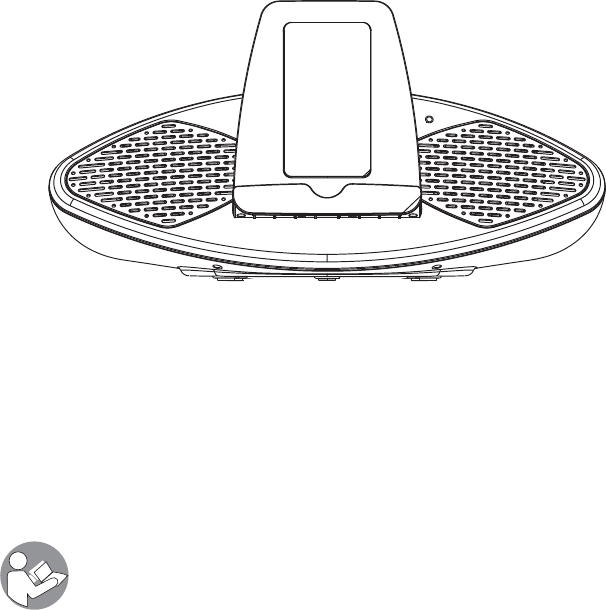
INSTRUCTION MANUAL
Read this instruction manual before operating the appliance.
Save it for future reference.
Model: CEU6800-BT

1
IMPORTANT SAFETY INSTRUCTIONS
When used in the directed manner, this unit has been designed and manufactured to
ensure your personal safety. However, improper use can result in potential electrical
shock or fire hazards. Please read all safety and operating instructions carefully
before installation and use, and keep these instructions handy for future reference.
Take special note of all warnings listed in these instructions and on the unit.
1. Read these instructions – All the safety and operating instructions should be read
before the appliance is operated.
2. Keep these instructions – The safety and operating instructions should be kept for
future reference.
3. Heed all warnings – All warnings on the appliance and in the operating
instructions should be adhered to.
4. Follow all instructions – All operation and use instructions should be followed.
5. Do not use this apparatus near water – The appliance should not be used near
water; for example, near a bath tub, washbowl, kitchen sink, laundry tub, in a wet
basement, or near a swimming pool.
6. Clean only with dry cloth – The appliance should be cleaned only as
recommended by the manufacturer.
7. Do not block any ventilation openings. Install in accordance with the
manufacturer’s instructions. The appliance should be situated so that its location
or position does not interfere with its proper ventilation. For example, the
appliance should not be situated on a bed, sofa, rug, or similar surface that may
block the ventilation openings; or placed in a built-in installation, such as a
bookcase or cabinet that may impede the flow of air through the ventilation
openings.
8. Do not install near any heat sources such as radiators, heat registers, stoves, or
other apparatus (including amplifiers) that produce heat.
9. Protect the adapter / power cord from being walked on or pinched particularly at
plugs, convenience receptacles, and the point where they exit from the apparatus.
10. Only use attachments / accessories specified by the manufacturer.
11. Unplug the ac adaptor of this apparatus during when unused for long periods of
time.
12. Refer all servicing to qualified service personnel. Servicing is required when the
apparatus has been damaged in any way, such as ac adaptor is damaged, liquid
has been spilled or objects have fallen into the apparatus, the apparatus has been
exposed to rain or moisture, does not operate normally or has been dropped.

2
IIIMPORTANT SAFETY INSTRUCTIONSCONTINUE
13. This appliance shall not be exposed to dripping or splashing water and that no
object filled with liquids such as vases shall be placed on the apparatus.
14. Power Sources – The appliance should be connected to a power supply only of
the type described in the operating instructions or as marked on the appliance. Do
not overload wall outlet.
15. Do not attempt to dismantle, open or repair this product yourself. If a fault occurs,
seek advice from your local qualified service technician or contact the distributor
via the telephone number at the back of this instruction manual.
16. Nameplate is located on bottom of the product.
•Places exposed to direct sunlight or close to heat radiating appliances such as
electric heaters.
IMPORTANT NOTES
Avoid installing the unit in locations described below:
•Places subject to constant vibration.
•Dusty, humid or moist places.

3
COMPLIANCE WITH FCC
This device complies with Part 15 of the FCC Rules. Operation is subject to the
following two conditions:
(1) this device may not cause harmful interference, and
(2) this device must accept any interference received, including interference that
may cause undesired operation.
NOTE: This equipment has been tested and found to comply with the limits for a Class
B digital device, pursuant to Part 15 of the FCC Rules. These limits are designed to
provide reasonable protection against harmful interference in a residential installation.
This equipment generates, uses and can radiate radio frequency energy and, if not
installed and used in accordance with the instructions, may cause harmful
interference to radio communications. However, there is no guarantee that
interference will not occur in a particular installation. If this equipment does cause
harmful interference to radio or television reception, which can be determined by
turning the equipment off and on, the user is encouraged to try to correct the
interference by one or more of the following measures:
- Reorient or relocate the receiving antenna.
- Increase the separation between the equipment and receiver.
- Connect the equipment into an outlet on a circuit different from that to which the
receiver is connected.
- Consult the dealer or an experienced radio/TV technician for help.
CAUTION: Changes or modifications not expressly approved by the party
responsible for compliance could void the user’s authority to
operate the equipment.
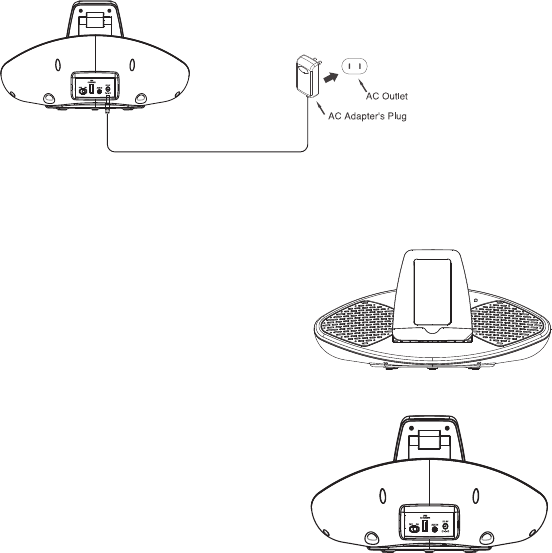
1
LOCATION OF CONTROLS AND INDICATORS
PREPARATION FOR USE
1. Standard accessories
Unpack the unit carefully. Carefully remove all the accessories from the display carton. We recommend
that you save the box and packing materials, in case you wish to store the unit. Don't remove any labels
or sticker on the rear of the unit and adaptor. Before setting up the unit, verify that the following access-
ories are present :
-- Instruction manual
-- 1 x AC power adapter
-- AUX in line cord
2. Power source
This unit is supplied with an AC adapter, take the following steps to connect the adaptor.
a. Unwind the power cord of the AC adapter to its full length.
b. Connect the DC plug of the AC adapter to the DC IN jack on the rear of the unit.
c. Plug the AC adapter to the AC outlet ( 100-240V ~50/60Hz). Connecting this system to any other
power source may cause damage to the system. For sufficient ventilation, Keep other objects at least
10cm away from the unit.
1.
2.
3.
6.
5.
1. Adjustable dial for iPad stand.
2. Rubber spacer.
3. ON/OFF, PAIRING/AUX indicator.
7.
4.
4. POWER ON/OFF switch.
5. USB Charger port.
6. AUX IN Jack.
7. DC IN Jack.
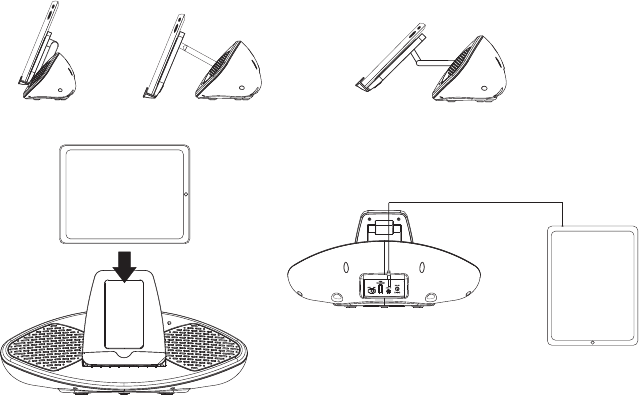
2
DOCKING AN iPAD
1. Put your iPad in landscape position. (Do not encourage to put in portrait position)
2. Adjust the view angles of the support hinges to your desire.
AUXILIARY INPUT
This unit includes an AUX input jack to allow you to connect external devices, such as an iPhone /iPod or
MP3 player, and listen to the music stored on your external device through the speakers of this unit.
1. Connect a 3.5mm connection cable to the AUX IN jack on the rear of the unit
and the line out of the headphones jack on your external audio device.
2. Set the POWER ON/OFF switch to turn on the unit. The ON/OFF indicator will light blue steadily.
3. Operate your external device as usual to select and play music.
Note: You may need to turn your external audio device ON as well.
4. Adjust the volume controls on your external audio device to the desired volume level.
5. Turn off your external audio device when finish listening.
6. Set the POWER ON/OFF switch to OFF position to turn CEU6800 off and unplug the AUX IN Jack.
3
Charging your portable device
Playing from a Bluetooth device
This unit features a USB port for charging your portable device (iPod, iPhone, Android phone, etc.) when used
with the USB charging cord that came with your device.
1. Plug one end of the USB cable (not included) into the USB charging port located on the rear of the unit.
2. Plug the other end of the cord into the device you wish to charge.
3. Observe the battery charge indicator on your portable device to make sure the charging process starts
normally.
CAUTION:
Before charging, please refer to the user manual of the device youwish to charge to make sure the charging
current requested does not exceed 2.5A (2500mA). Overloading the charging circuit may damage the unit
permanently and void the warranty.
1. The USB charging port of this unit supplies a DC 5V output at 2.5A (2500mA) maximum current to
charge your portable device battery and it cannot support any other voltage range.
2. Make sure the device you want to charge has a battery charge rating of DC 5V only.
3. The USB port of this unit is designed for portable device battery charging only and it cannot support data
transfer or connect to computer.
4. Do not connect the USB port of this unit to other external power charger USB ports, it may damage both
units and void the warranty.
You can play music from your Bluetooth device wirelessly to CEU6800-BT after successfully.
1. Selecting your favorite song, press the PLAY button on your Bluetooth device to playback.
2. Adjust the VOLUME +/- buttons of your Bluetooth device until you reach a comfortable listening level.
Notes:
1. Your Bluetooth enabled device will not play the music through the speaker, even if connected (linked),
if the device does not support the A2DP Bluetooth profile.
2. Remember to turn off the CEU6800-BT when you have finished listening, set the power ON/OFF switch
to the OFF position.
3. Don't forget to switch off the power of your external audio device as well.
BLUETOOTH OPERATION
If the unit has never been paired with a Bluetooth device before, you need to follow the pairing instructions below
to link the CEU6800-BT with your Bluetooth device.
1. Slide the Power switch to ON position on the rear of unit.
2. The unit will search the paired device with the light blue indicator flashing quickly and "Do Do" is heard.
3. Turn on Bluetooth function of your device and enable the search or scan function to find CEU6800-BT.
(See your device's instructions to add or setup a Bluetooth device).
4. Select "CEU6800-BT" from the device list when it appears on your device screen. If required, enter the
pass code "0000" to pair (link) CEU6800-BT with your device.
5. After successfully paired with a device, The Blue indicator will flashing slowly and you will hear the sound
"DOM" to confirm that pairing is completed.
Note : If you can't pair the unit with your Bluetooth enabled device, you can try to turn OFF & ON the power of
your unit to solve the problem.
4
TROUBLESHOOTING
If an issue arises, please refer to the points listed below. If you are unable to remedy a problem by following
the table, please consult the Service Center.
PROBLEM
POSSIBLE REASON(S)
SOLUTION
There is no sound coming
from speaker.
Volume not adjusted of the
bluetooth device.
Adaptor is not correctly.
connected to power
supply.
Adjust the volume.
Connect the adaptor
properly.
The main unit does not
react to any button being
pressed.
Electrostatic discharge.
Turn off the unit, disconnect
the adaptor plug from outlet
and then reconnect after a
few second.
No Charging
The USB cable (not
included) is not plugged
into the USB jack on the
CEU6800-BT.
Plug the USB cable (included)
into the USB jack on the
CEU6800-BT.
TECHNICAL SPECIFICATIONS
Bluetooth Bluetooth Specification version 3.0.
Support profile A2DP
Output Power 3W x 2
Speakers 8W x 2, 8 Ohms. 3 inch.
USB Charger DC 5V 2.5A
Power Source:
AC adaptor Input : AC 100-240V ~50 / 60Hz
Output : DC 9V 3.5A
Dimensions 165(H) x 330(W) x 138(D) mm.
Weight 1.06 Kg.
Sound is distorted
Volume level is set too high.
Decrease the volume of the
speaker
Sound source is distorted.
If the source sound file is of
poor quality, distortion and
noise are easily noticed with
high-power speakers.