Asian Express 15032-PPL-B Propel High Speed Racing Car User Manual highspeedcar V2
Asian Express Holding Ltd Propel High Speed Racing Car highspeedcar V2
User Manual Nov.02 v2
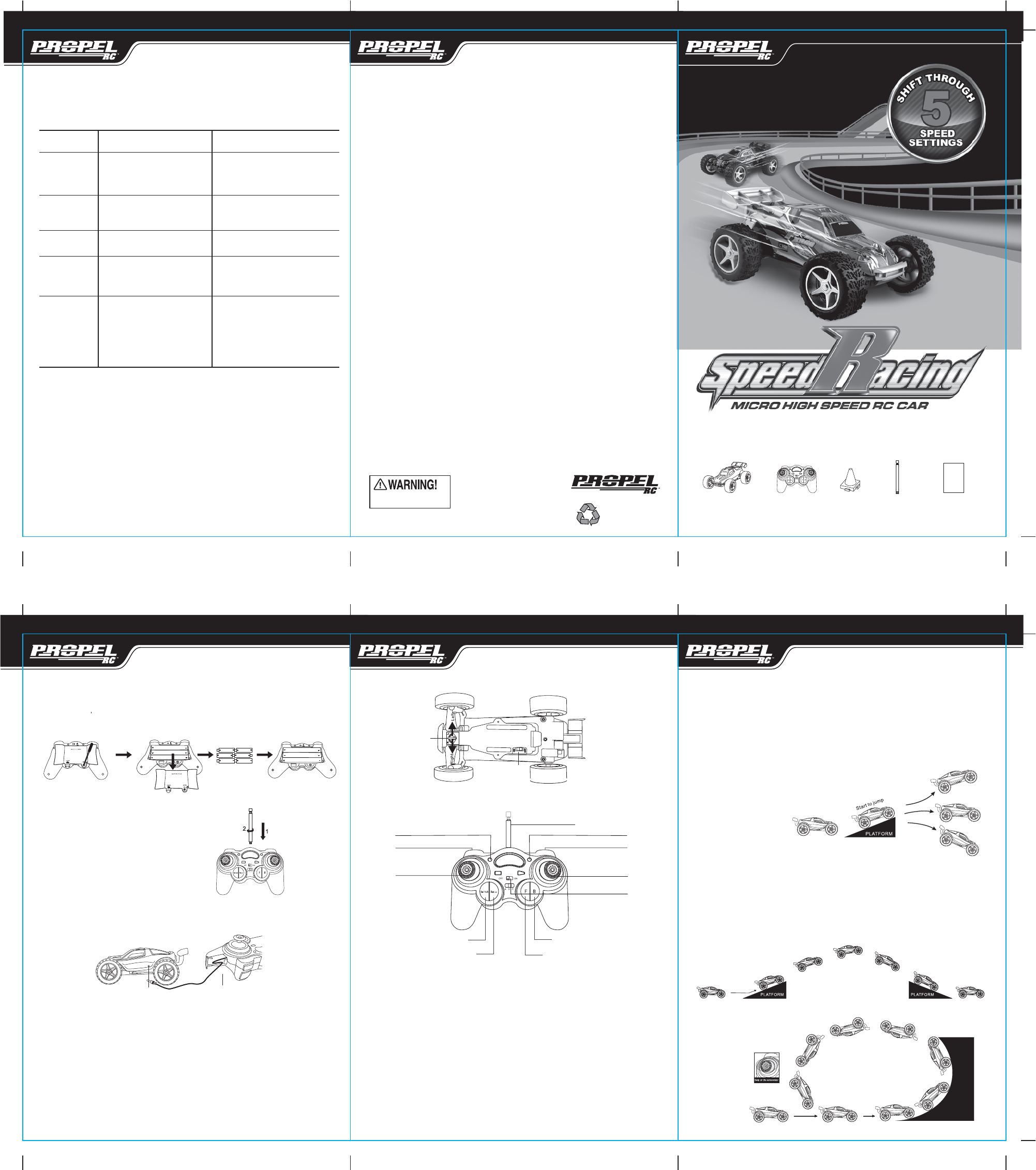
Styles and colors may slightly vary.
Please read this instruction manual as it contains valuable information
on how to properly drive and care for your micro high speed RC car.
AGES
8
AND
UP
CHOKING HAZARD
-
Small parts.
Not suitable for children under 3 years.
©2011 Rooftop Brands
TM
All rights reserved
Conforms to safety requirements of ASTM, CPSIA and FCC.
Made in China
Tel: + (1) 949-566-9573 • www.rooftopbrands.com
WARNING!
• Choking/Cutting Hazard. Small parts not suitable for children under 8 years of age.
• Keep hands, hair, jewelry and loose clothing away from the wheels any time the transmitter
power is turned to the ON position.
• Turn off the transmitter when not in use.
• New alkaline transmitter batteries are recommended for maximum performance.
• Parental supervision recommended at all times.
• To avoid interference with each other, do not use remote control vehicles with the same frequency in the
same area.
• Do not break the antenna and be careful not to point it near your eyes or the eyes of others as serious
injury may result.
CARE AND MAINTENANCE
• Remove the batteries from the transmitter when it is not used for an extended period of time.
• Gently wipe the controller and car with a damp cloth to clean. Do not use soap or solvents as they can
damage the surface.
• Keep the car and transmitter away from direct heat or strong sunlight.
• Do not submerge the car or transmitter into water, they both will be damaged beyond repair.
• Parental guidance is recommended when installing/replacing the batteries or charging.
• Always select a safe place to play. Never operate your vehicle in the street.
• Do not operate your vehicle on sand as damage to the vehicle may result.
FCC Part 15 B Notice
CAUTION: Changes or modifications not expressly approved by the party responsible for compliance could
void the user’s authority to operate the equipment.
NOTE: This equipment has been tested and found to comply with the limits for a Class B digital device,
pursuant to part 15 of the FCC Rules. These limits are designed to provide reasonable protection against
harmful interference in a residential installation. This equipment generates, uses and can radiate radio
frequency energy and, if not installed and used in accordance with the instructions, may cause harmful
interference to radio communications. However, there is no guarantee that interference will not occur in a
particular installation. If this equipment does cause harmful interference to radio or television reception,
which can be determined by turning the equipment off and on, the user is encouraged to try to correct the
interference by one or more of the following measures:
• Reorient or relocate the receiving antenna.
• Increase the separation between the equipment and receiver.
• Connect the equipment into an outlet on a circuit different from that to which the receiver is connected.
• Consult the dealer or an experienced radio/TV technician for help.
BATTERY WARNINGS
• Do not mix old and new batteries.
• Do not mix alkaline, standard (carbon-zinc) and rechargeable batteries (Nickel Metal Hydride).
• Do not attempt to recharge non-rechargeable batteries.
• Rechargeable batteries are to be removed from the product before being charged (if removable).
• Rechargeable batteries are only to be charged under adult supervision.
• Exhausted batteries should be removed immediately and must be recycled or disposed of properly
according to state or local government ordinances and regulations.
• Do not allow conductive materials such as rings, bracelets, or keys to touch the batteries, otherwise a
short circuit may cause the batteries and/or the conductive material to overheat and cause burns.
• Only batteries of the same or equivalent type as recommended are to be used.
• Batteries are to be inserted with the correct polarity (refer to included diagrams).
• Do not dispose batteries in a fire as batteries may leak or explode.
INITIAL SETUP:
CHARGING THE CAR:
CAR DIAGRAM:
REMOTE CONTROL DIAGRAM:
GETTING STARTED:
Micro high-speed car x 1 Controller x 1 Cones x 20 Antenna x 1 Instruction Manual x 1
1. Turn on the Power Switch on the base of the car as well as the controller. A red LED
indicates you are ready to go.
2. Use the Left / Right and the Forward / Reverse levers to control your vehicle.
3. If the vehicle deviates, adjust the Direction Lever on the base of the car accordingly.
4. If your vehicle tends to lean forward or backward without touching the Forward /
Reverse lever, use the Forward Trim or Reverse Trim to balance the car
accordingly.
5. Your car is set to automatically run on Manual Shift when turned ON. Press the
Automatic button to change to Auto Mode. A red light will illuminate the button
indicating that the car is now in Auto Mode.
6. When using in Manual Shift mode, use the lower left trigger to Shift UP and the lower
right trigger to Shift DOWN for complete speed control. Your car has 5 Manual Shift
Speed modes.
TRICKS AND STUNTS:
The Micro High Speed RC Car is capable of performing various tricks and stunts.
UNDERSTANING THE JUMP!
1. In Manual Mode, Shift UP to the maximum Speed and then push and hold up the
Forward Lever to speed up the car. This will also help in lifting the car in an upward
direction.
2. Releasing the Forward Lever will start balancing the car for an easy landing or shorter jump.
A. Jumping across platforms
or over obstacles.
Holding up and releasing the
Forward / Reverse lever
allows for control of the car
whe in a jump
B. 360º Jump
Tip: Controlling the Speed of the car is the most important aspect of perfecting your jumps
and tricks. Speeding up a little while landing provides for a smoother landing as well.
Use platforms, ramps, tubes and other props of different heights, shapes and sizes for a
variety of stunts, tricks and jumps. However, it is important that you grasp the Speed
Control and the skill of Jumping first.
A. Charging with the Remote Controller
Access the charging pin located on the right side of the controller under the small cover. Plug the
charging pin into the charging port on the left side of the car. Slide the Power button on the
controller to the ON position. The Green charging indicator will glow indicating that the car is
currently charging. When the light turns off, the charging process is complete.
B. Charging with the USB Cable
Plug the USB jack into your computer. A bright red LED will indicate that you are ready to charge.
Plug the charging pin into the charging port on the left side of the car. The red LED on the USB
jack will turn off indicating that your car is currently charging. When the red LED turns back on,
the charging process is complete.
1. Unscrew and slide open the battery compartment cover on the back
of the controller. Insert 6 “AA” batteries making sure the
polarities are correct. Close and screw back the compartment
cover.
2. Insert the antenna in the socket on the upper side of the
controller and screw tightly in a clockwise direction to
secure the antenna.
CHARGE PORT CHARGE CORD
DIRECTION
LEVER
Antenna
Power Indicator Charging Indicator
Shift DownShift Up
ON/OFF
ON/OFF
Left / Right
Forward / Reverse
Manual Shift
Automatic Forward Trim
Reverse Trim
TROUBLESHOOTING
Before sending your car for repair, please check for a solution below.
Possible Cause(s) SolutionProblem
Car not running
Car running slow
Car does not
move straight
Car moves
backwards or
forwards
automatically
Car is out of Control
Low Battery in Controller
Batteries Installed incorrectly
Power is OFF
Low Battery Power
Out of Range
Direction Lever not adjusted correctly
Forward / Reverse Trim button
not adjusted correctly
Range Problems
Antenna not transmitting correctly
Signal interference
Low Battery Power in Car and Controller
Replace batteries in Controller
Follow correct Polarity diagram in battery
compartment to install the batteries
Power must be turned ON on both the controller
and the car for the unit to function
Turn OFF the power on the car and Recharge it
Steer the car back within range
Adjust the Lever located on the base of the car
Adjust the Forward and Reverse
Trim buttons located on the front of
the controller
Make sure the Antenna is completely extended and try
to steer the car back within range
Make sure the Antenna is screwed on tightly and is
pointing in the direction of the car while operating
Turn off or move away from other objects utilizing a
similar or interfering radio frequency
Turn OFF the power on the car and Recharge it, if the
problem persists, replace the batteries in the controller