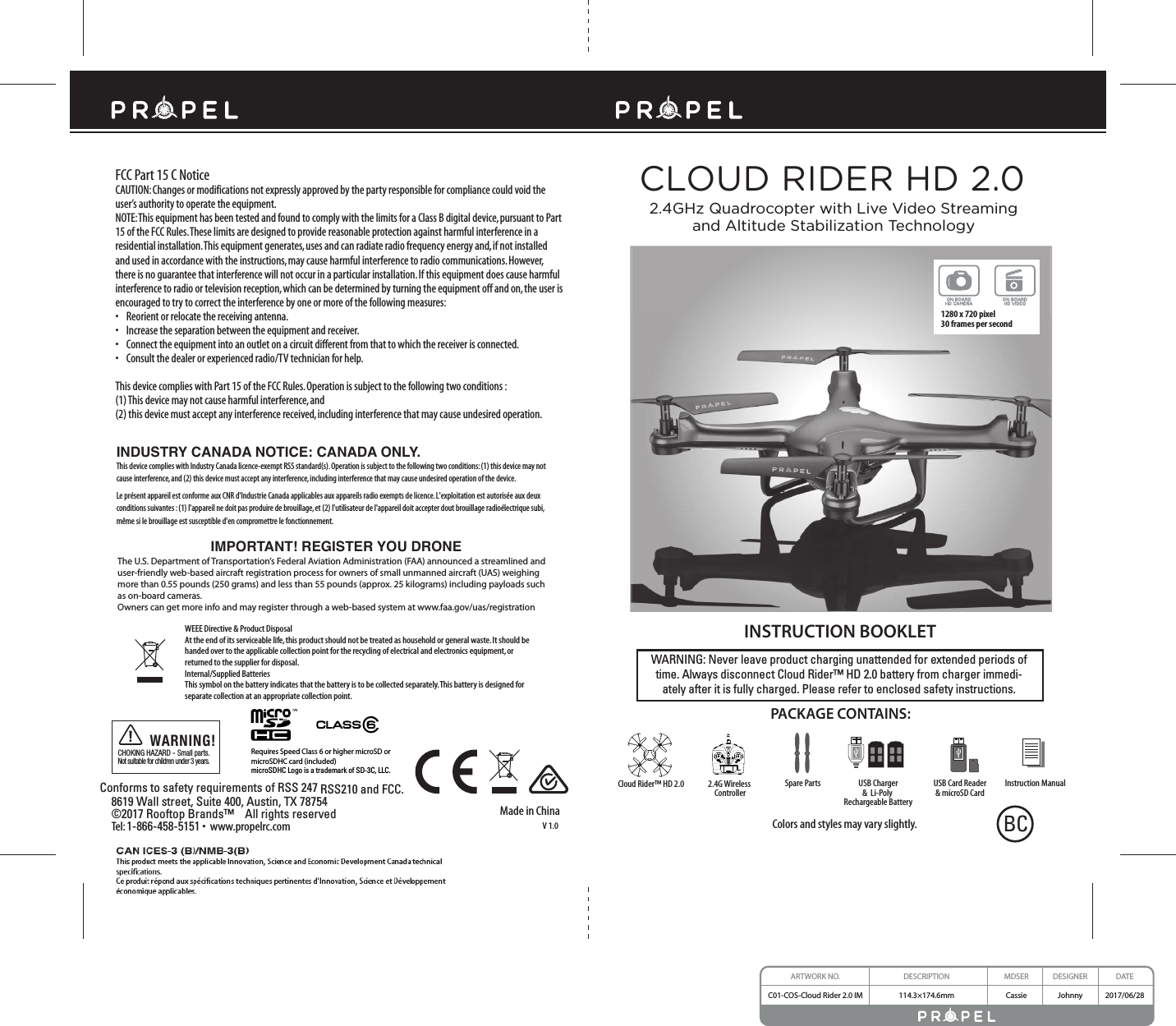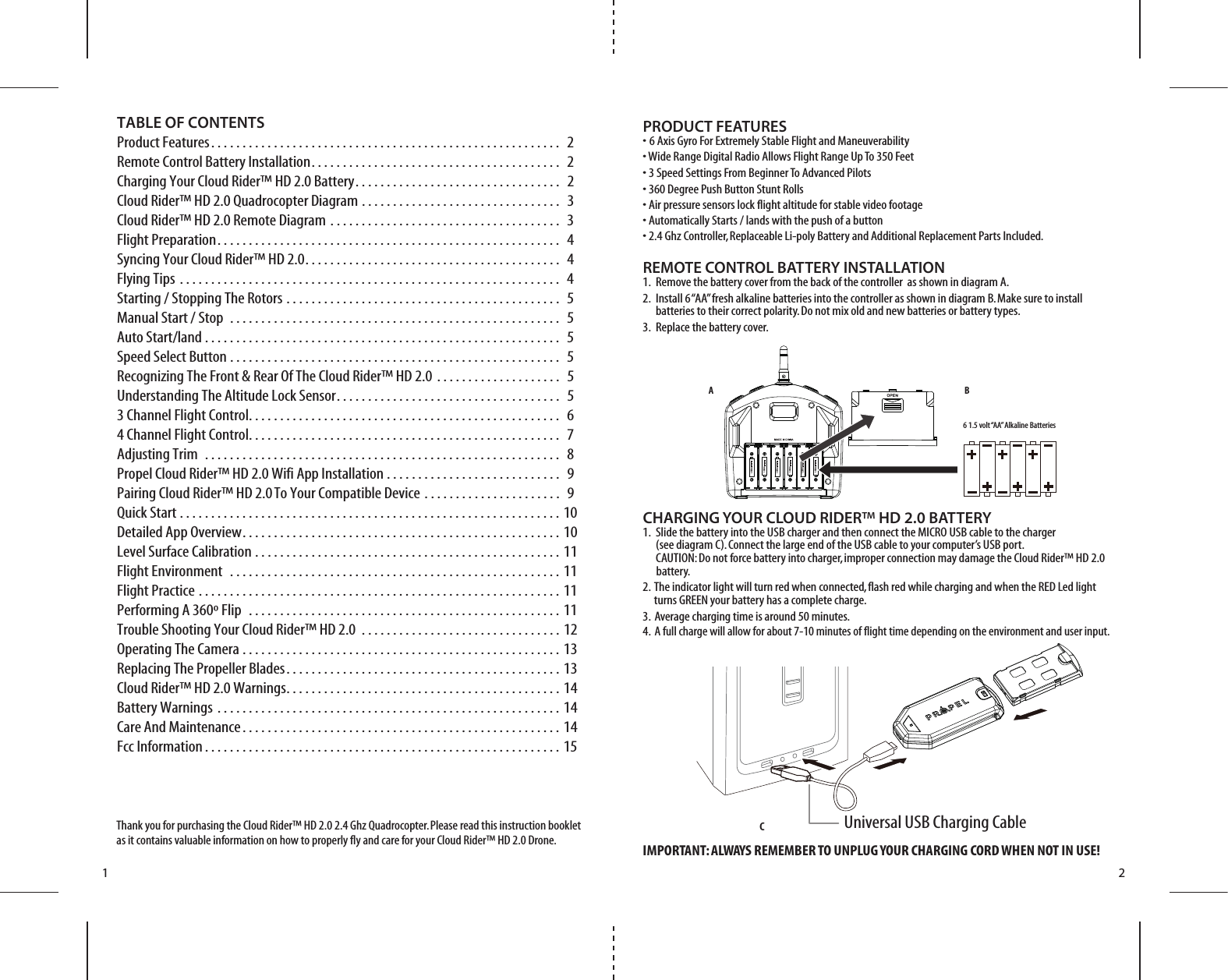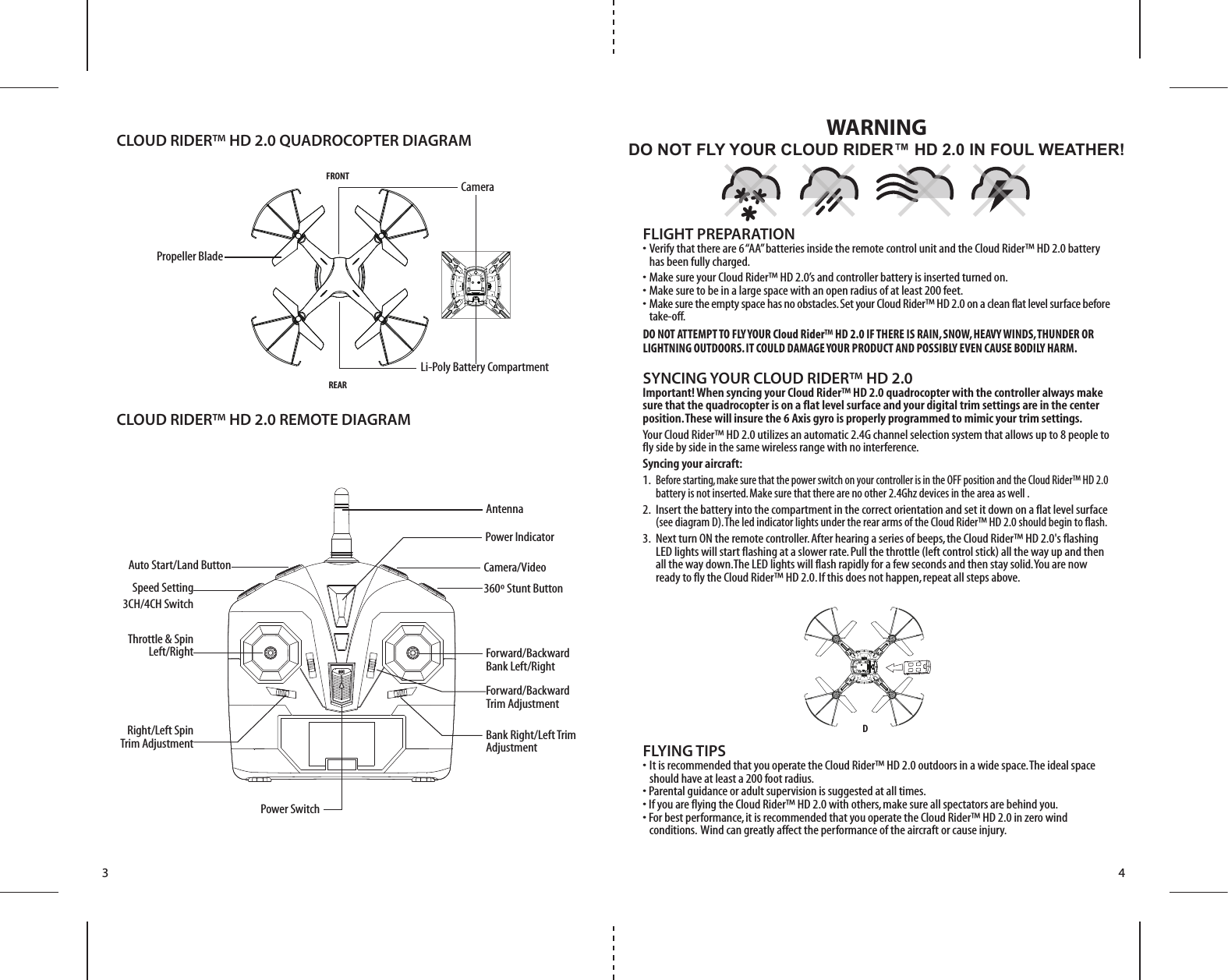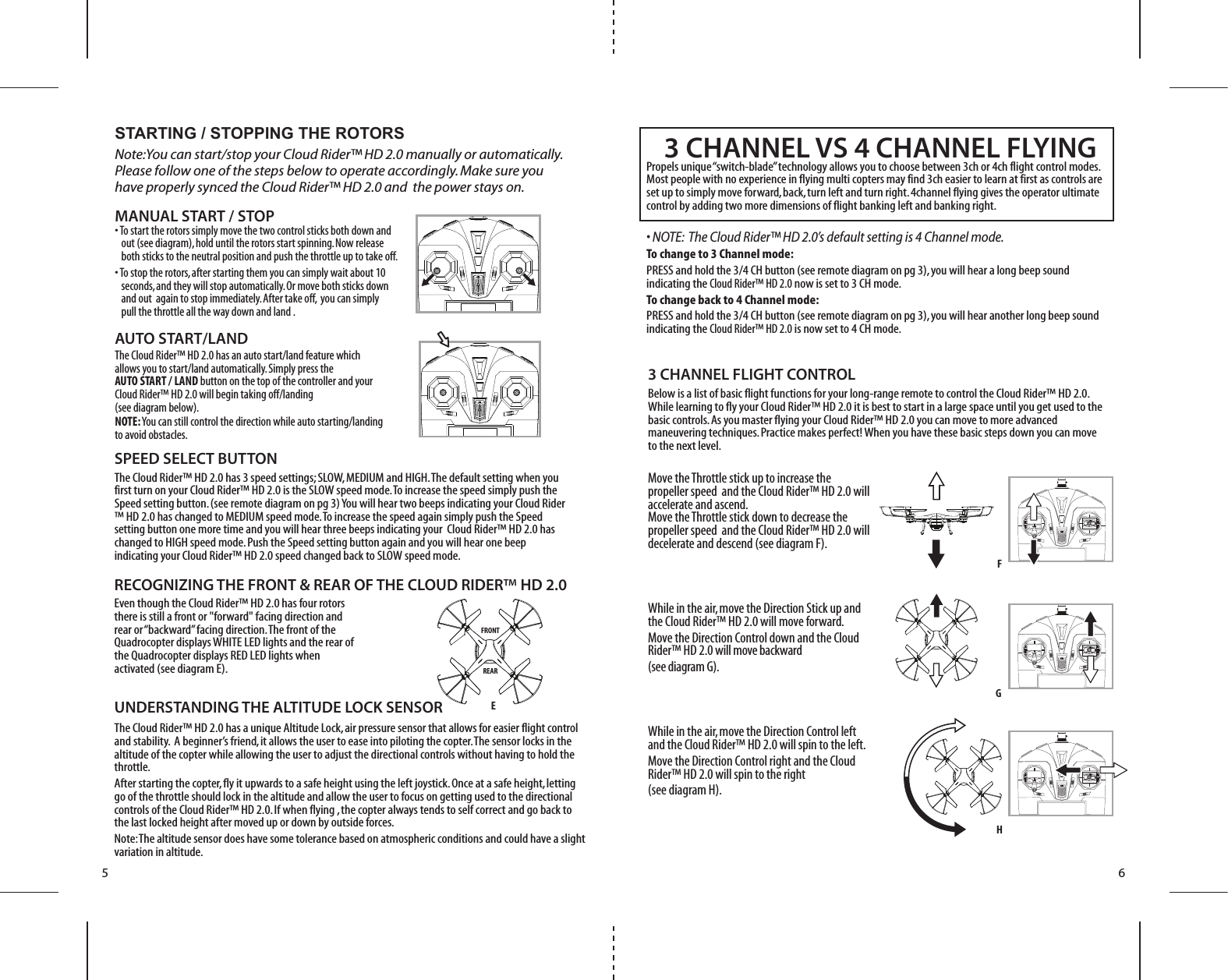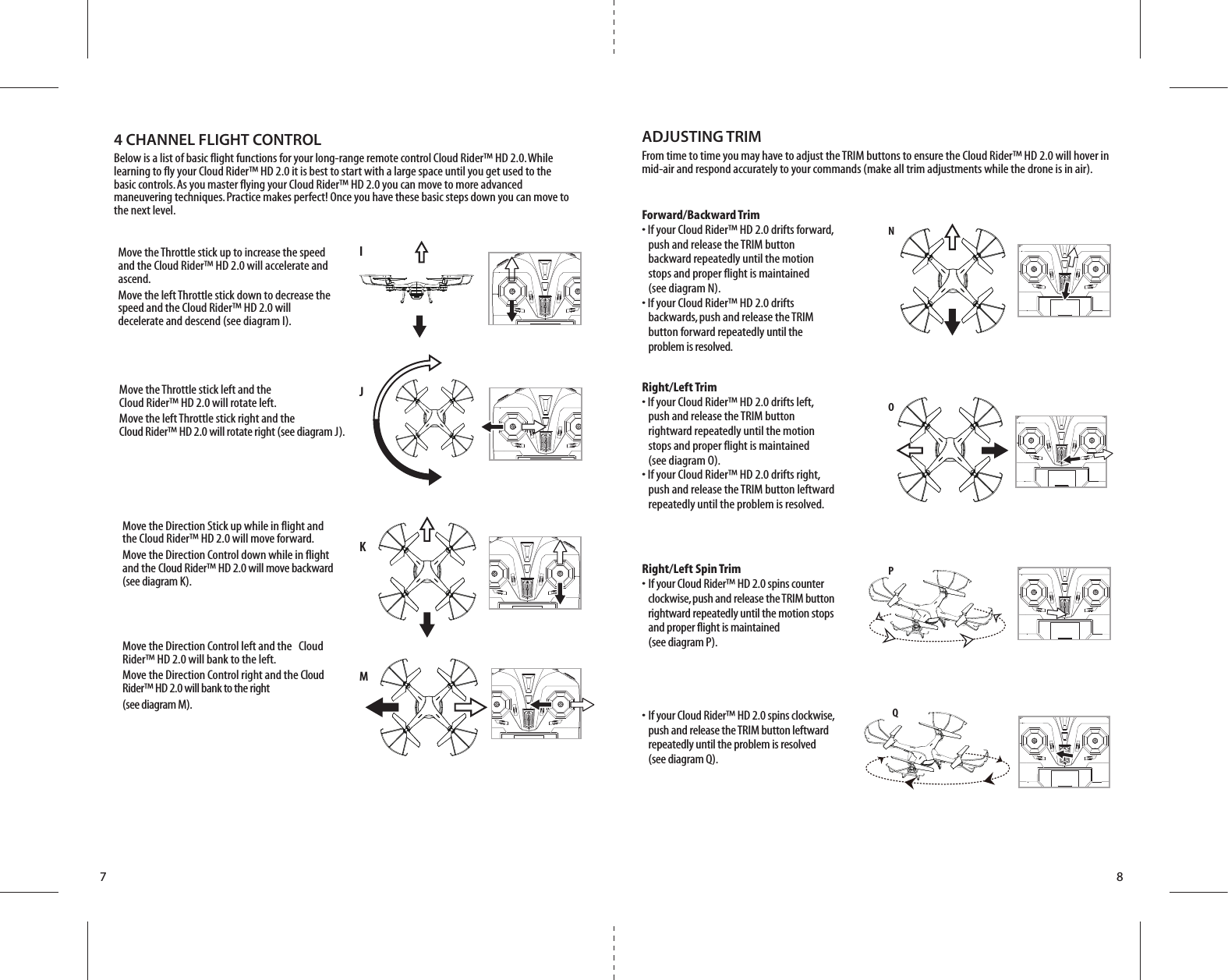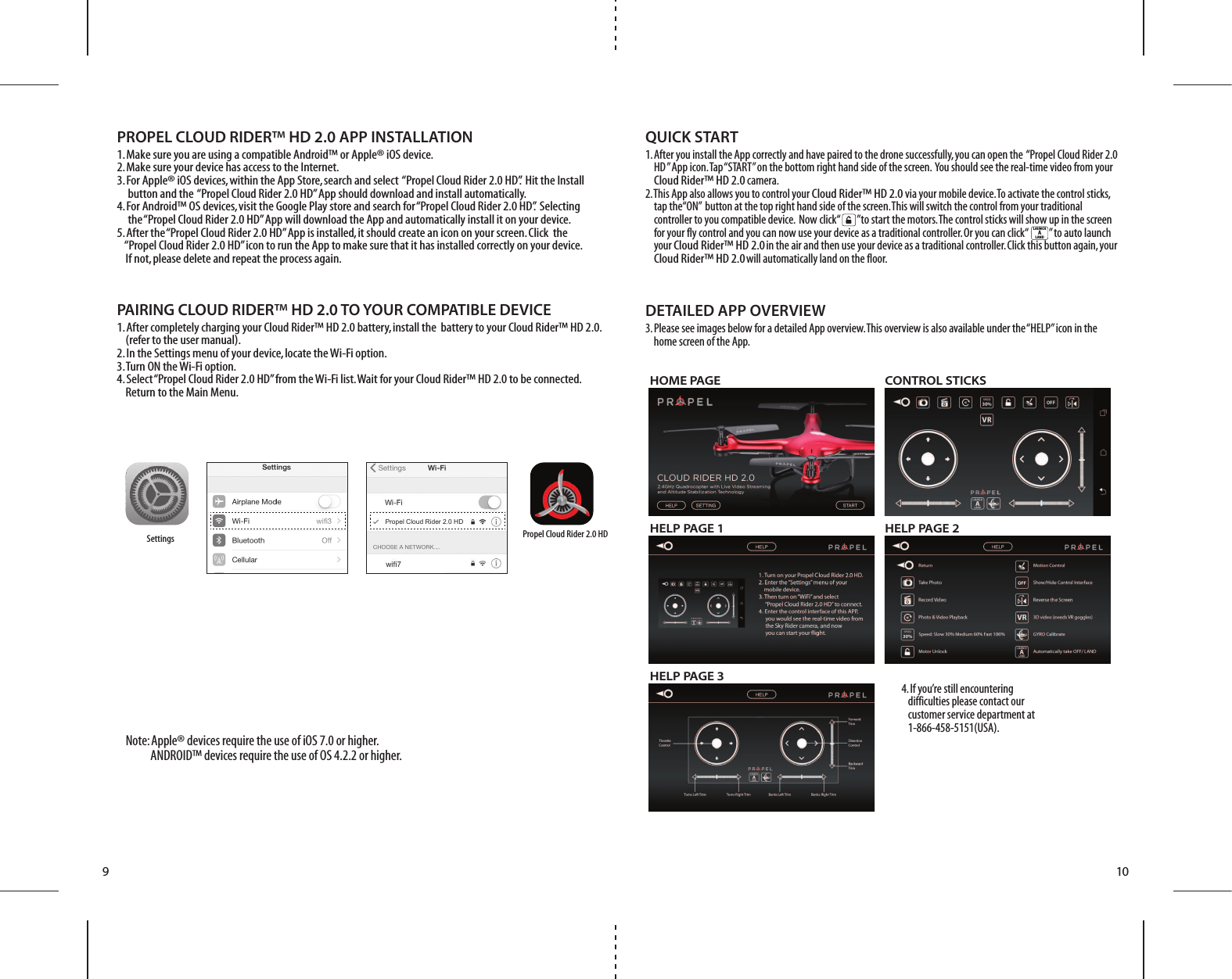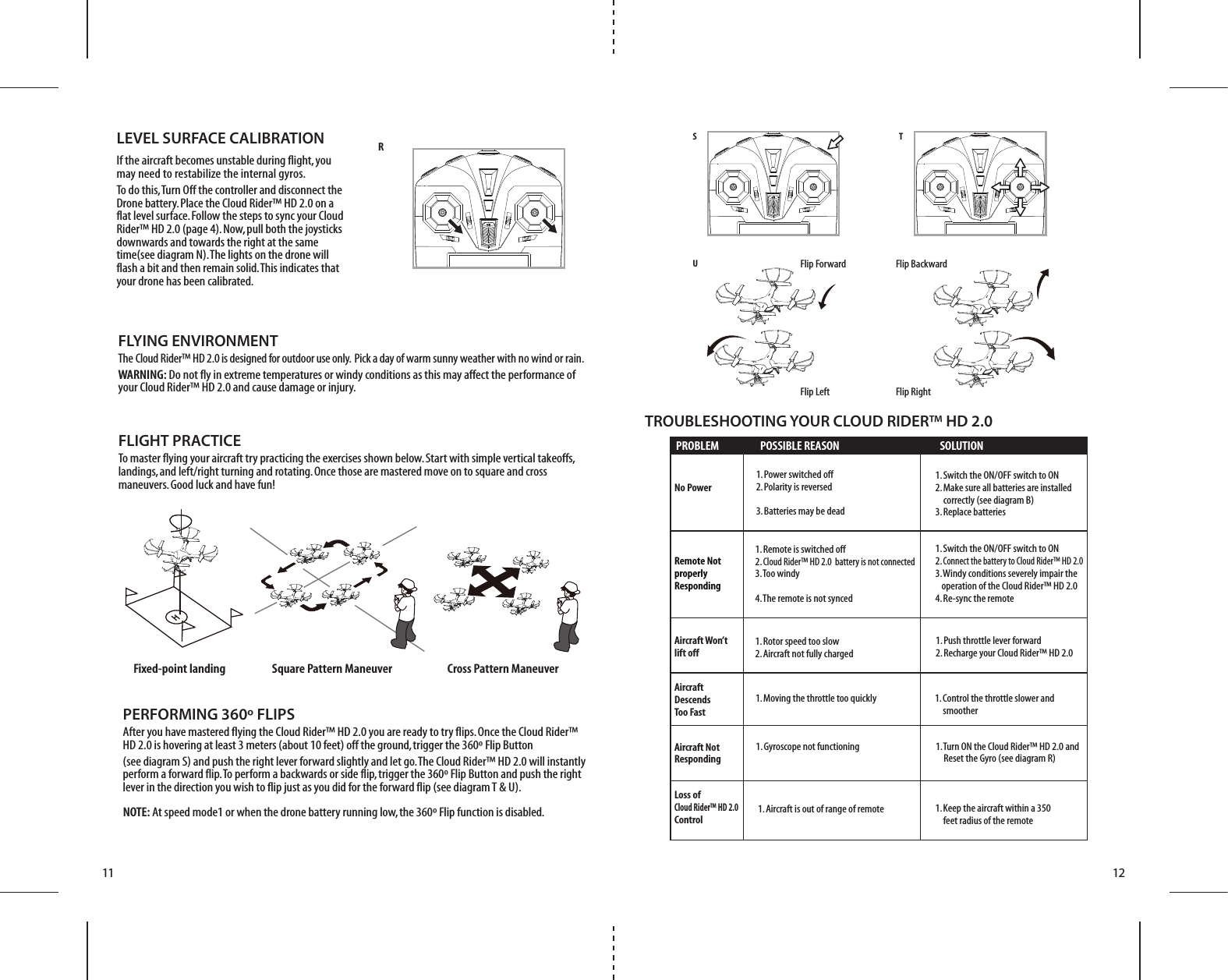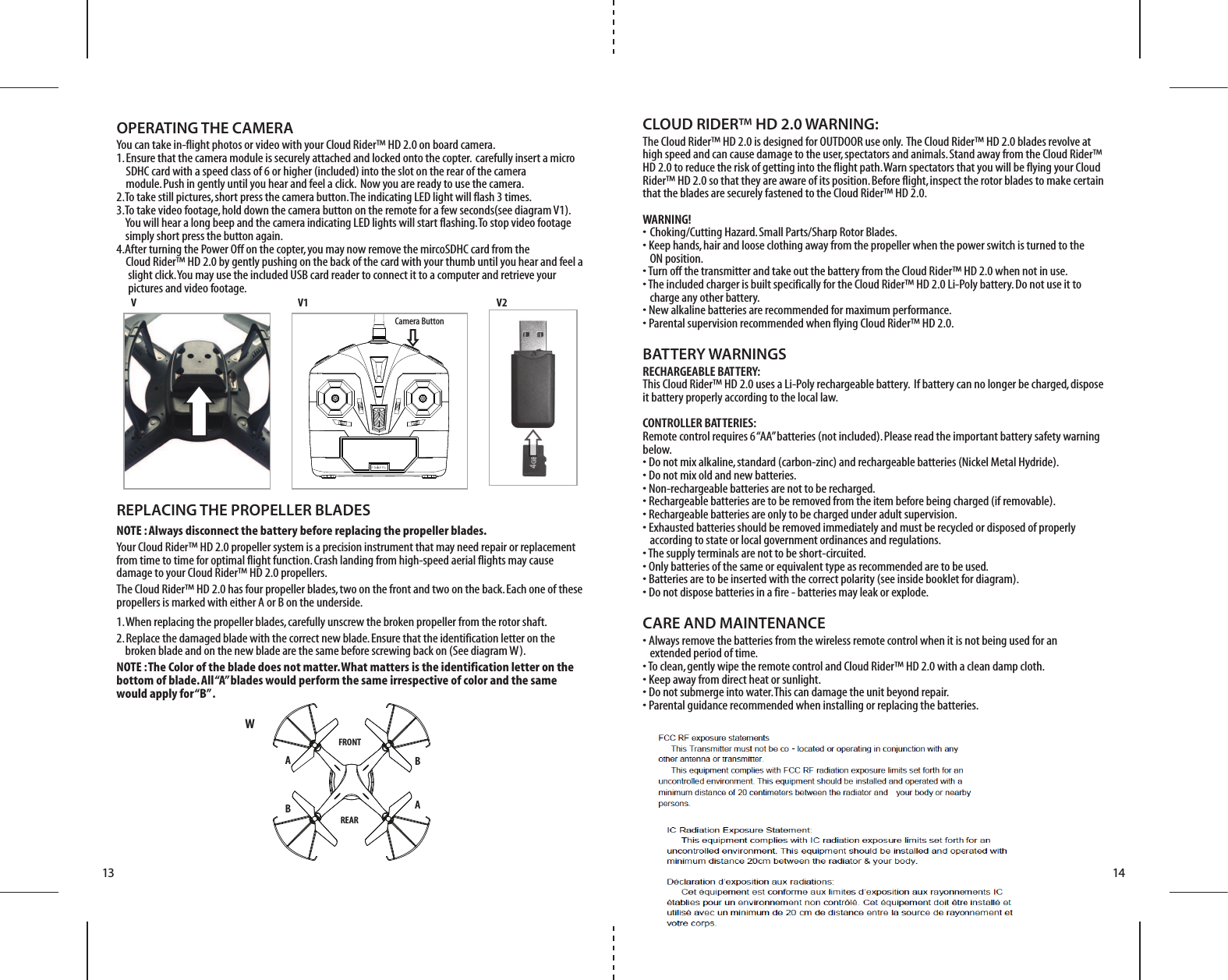Asian Express PL-1710H Sky Rider with camera/air pressure sensor/Wifi, Cloud Rider 2.0 /Graviton+Streaming User Manual c01 cos us cloud rider 2 0 im r2
Asian Express Holdings Limited Sky Rider with camera/air pressure sensor/Wifi, Cloud Rider 2.0 /Graviton+Streaming c01 cos us cloud rider 2 0 im r2
User Manual