Asian Express PL1440 Cloud Rider Drone User Manual Propel CloudRider IM 0615 v2
Asian Express Holding Ltd Cloud Rider Drone Propel CloudRider IM 0615 v2
User manual .pdf
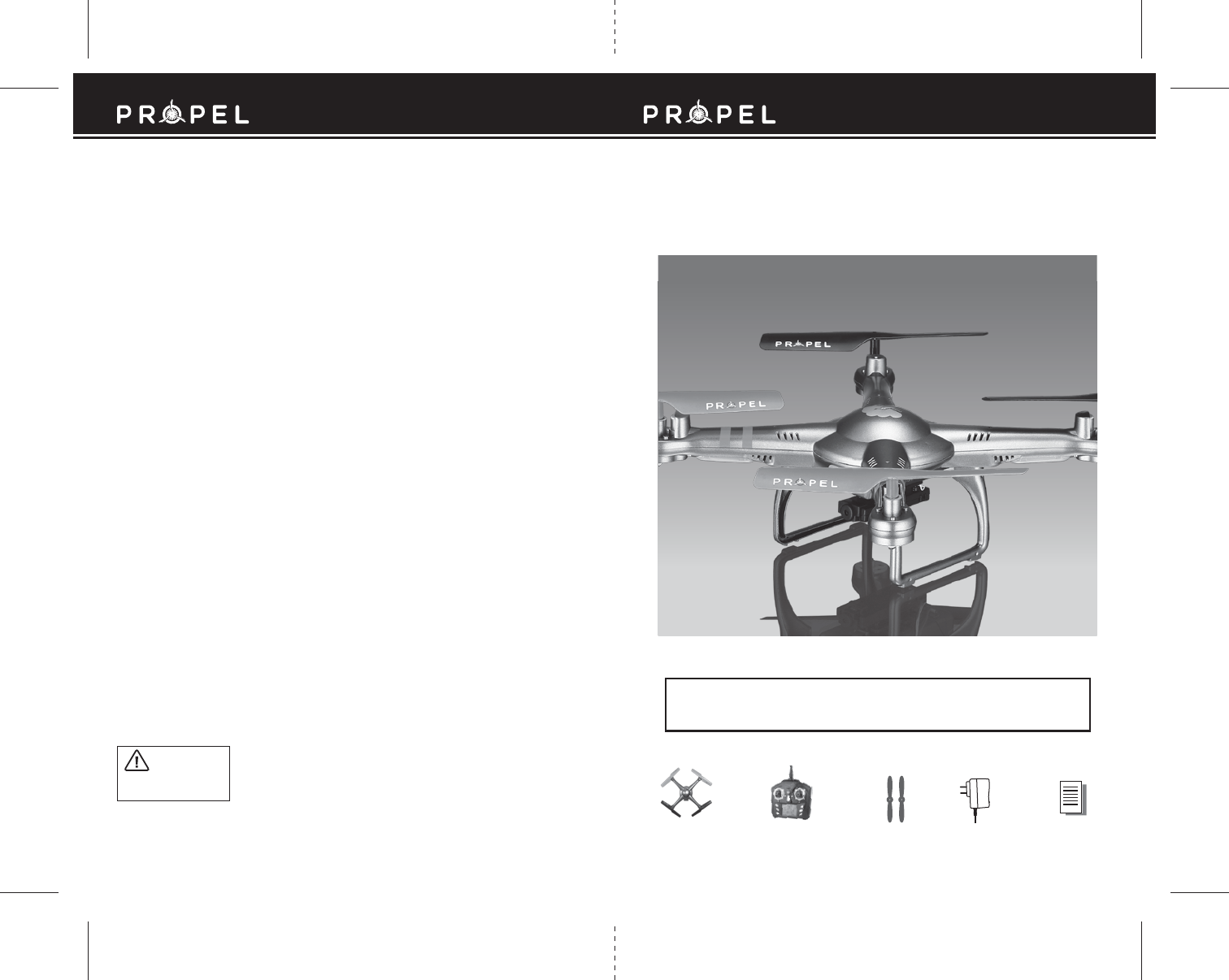
FCC Part 15 Notice
Cloud RiderTM
Made in China
Conforms to safety requirements of ASTM, CPSIA and FCC.
©2015 Rooftop Brands™ All rights reserved
Tel: + (1) 949-566-9573 • www.propelrc.com
CAUTION: Changes or modifications not expressly approved by the party responsible for compliance could
void the user’s authority to operate the equipment.
NOTE: This equipment has been tested and found to comply with the limits for a Class B digital device,
pursuant to Part 15 of the FCC Rules. These limits are designed to provide reasonable protection against
harmful interference in a residential installation. This equipment generates, uses and can radiate radio
frequency energy and, if not installed and used in accordance with the instructions, may cause harmful
interference to radio communications. However, there is no guarantee that interference will not occur in a
particular installation. If this equipment does cause harmful interference to radio or television reception,
which can be determined by turning the equipment off and on, the user is encouraged to try to correct the
interference by one or more of the following measures:
• Reorient or relocate the receiving antenna.
• Increase the separation between the equipment and receiver.
• Connect the equipment into an outlet on a circuit different from that to which the receiver is
connected.
• Consult the dealer or experienced radio/TV technician for help.
This device complies with Part 15 of the FCC Rules. Operation is subject to the following two conditions :
(1) This device may not cause harmful interference, and
(2) this device must accept any interference received, including interference that may cause undesired
operation.
CHOKING HAZARD
-
Small parts.
Not suitable for children under 3 years.
WARNING!
WARNING: Never leave product charging unattended for extended periods of
time. Always disconnect Cloud RiderTM from charger immediately after the Cloud
RiderTM is fully charged. Please refer to enclosed safety instructions.
INSTRUCTION BOOKLET
Colors and styles may slightly vary.
PACKAGE CONTAINS:
2.4G Wireless Controller Instruction ManualSpare Parts AC Charger
Cloud RiderTM Drone
2.4GHz High Performance "Stunt" Drone
INDUSTRY CANADA NOTICE: CANADA ONLY.
This device complies with Industry Canada licence-exempt RSS standard(s). Operation is subject to the following two conditions:
(1) this device may not cause interference, and (2) this device must accept any interference, including interference that may cause
undesired operation of the device.
Le présent appareil est conforme aux CNR d'Industrie Canada applicables aux appareils radio exempts de licence. L'exploitation est
autorisée aux deux conditions suivantes : (1) l'appareil ne doit pas produire de brouillage, et (2) l'utilisateur de l'appareil doit
accepter dout brouillage radioélectrique subi, même si le brouillage est susceptible d'en compromettre le fonctionnement.
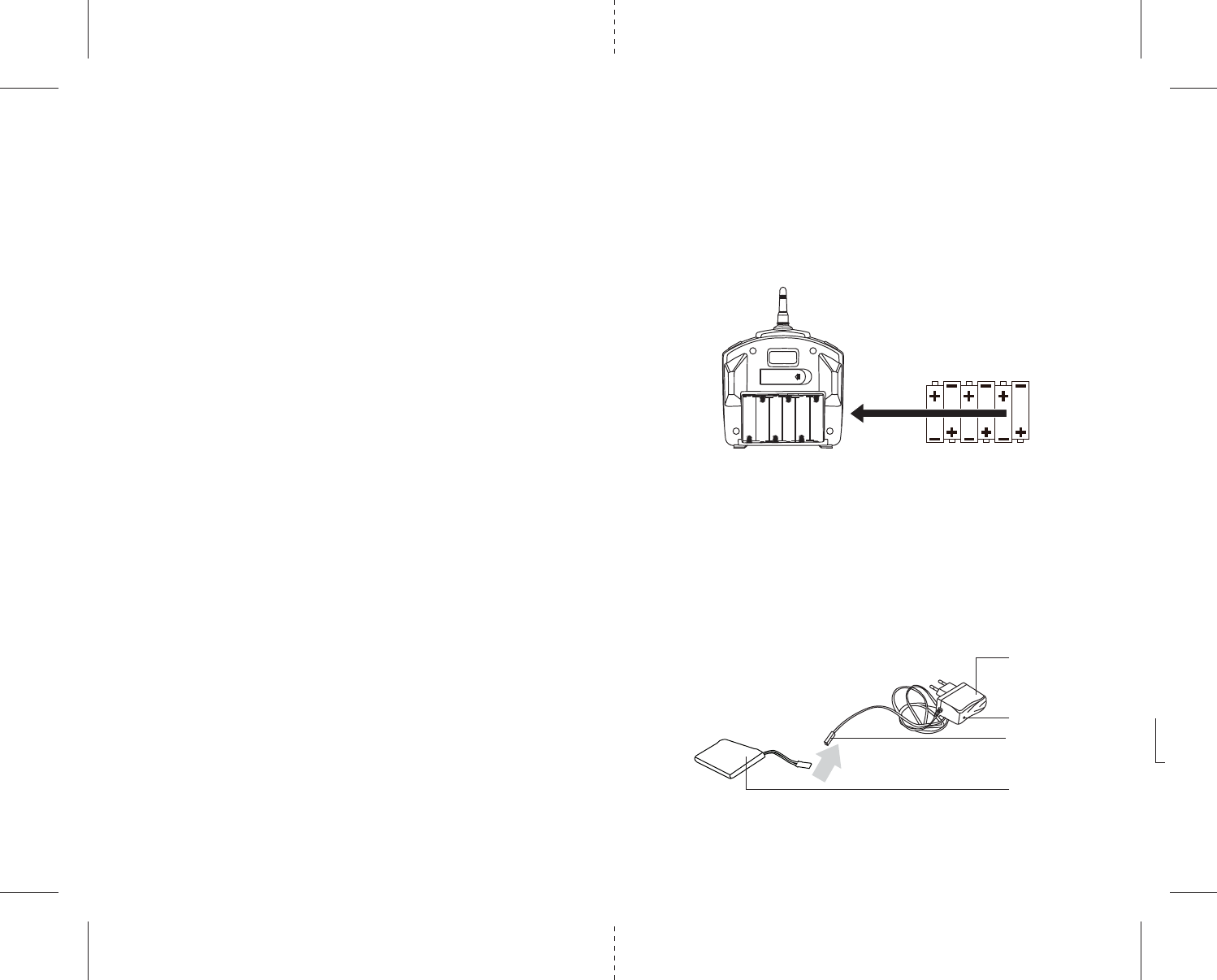
A B
C
AC Charger
LED Indicator
Li-Poly Battery
Charger Cable
6 1.5 volt “AA” Alkaline Batteries
1 2
TABLE OF CONTENTS
Product Features. . . . . . . . . . . . . . . . . . . . . . . . . . . . . . . . . . . . . . . . . . . . . . . . . . . . . . . . 2
Remote Control Battery Installation. . . . . . . . . . . . . . . . . . . . . . . . . . . . . . . . . . . . . . . . 2
Charging Your Cloud Rider™ Battery . . . . . . . . . . . . . . . . . . . . . . . . . . . . . . . . . . . . . . . 2
Cloud Rider™ Quadrocopter Diagram . . . . . . . . . . . . . . . . . . . . . . . . . . . . . . . . . . . . . . 3
Remote Control Diagram . . . . . . . . . . . . . . . . . . . . . . . . . . . . . . . . . . . . . . . . . . . . . . . . . 3
Remote LCD Diagram . . . . . . . . . . . . . . . . . . . . . . . . . . . . . . . . . . . . . . . . . . . . . . . . . . . . 3
Flight Preparation. . . . . . . . . . . . . . . . . . . . . . . . . . . . . . . . . . . . . . . . . . . . . . . . . . . . . . . 4
Syncing Your Cloud Rider™ . . . . . . . . . . . . . . . . . . . . . . . . . . . . . . . . . . . . . . . . . . . . . . . 4
Flying Tips . . . . . . . . . . . . . . . . . . . . . . . . . . . . . . . . . . . . . . . . . . . . . . . . . . . . . . . . . . . . . 4
Recognizing The Front & Back Of The Cloud Rider™ . . . . . . . . . . . . . . . . . . . . . . . . . . 5
4 Channel Flight Control. . . . . . . . . . . . . . . . . . . . . . . . . . . . . . . . . . . . . . . . . . . . . . . . . . 5
Adjusting Trim . . . . . . . . . . . . . . . . . . . . . . . . . . . . . . . . . . . . . . . . . . . . . . . . . . . . . . . . . 6
Level Surface Calibration . . . . . . . . . . . . . . . . . . . . . . . . . . . . . . . . . . . . . . . . . . . . . . . . . 6
Flight Environment . . . . . . . . . . . . . . . . . . . . . . . . . . . . . . . . . . . . . . . . . . . . . . . . . . . . . 6
Flight Practice . . . . . . . . . . . . . . . . . . . . . . . . . . . . . . . . . . . . . . . . . . . . . . . . . . . . . . . . . . 7
Performing A 360º Stunt Flip . . . . . . . . . . . . . . . . . . . . . . . . . . . . . . . . . . . . . . . . . . . . . 7
Trouble Shooting . . . . . . . . . . . . . . . . . . . . . . . . . . . . . . . . . . . . . . . . . . . . . . . . . . . . . . . 8
Attaching Camera . . . . . . . . . . . . . . . . . . . . . . . . . . . . . . . . . . . . . . . . . . . . . . . . . . . . . . . 8
Operating The Camera . . . . . . . . . . . . . . . . . . . . . . . . . . . . . . . . . . . . . . . . . . . . . . . . . . . 9
Replacing The Propeller Blades. . . . . . . . . . . . . . . . . . . . . . . . . . . . . . . . . . . . . . . . . . . . 9
Activating Headless Mode . . . . . . . . . . . . . . . . . . . . . . . . . . . . . . . . . . . . . . . . . . . . . . . . 10
Warnings . . . . . . . . . . . . . . . . . . . . . . . . . . . . . . . . . . . . . . . . . . . . . . . . . . . . . . . . . . . . . . 10
Battery Warnings . . . . . . . . . . . . . . . . . . . . . . . . . . . . . . . . . . . . . . . . . . . . . . . . . . . . . . . 10
Care and Maintenance . . . . . . . . . . . . . . . . . . . . . . . . . . . . . . . . . . . . . . . . . . . . . . . . . . . 10
FCC Information . . . . . . . . . . . . . . . . . . . . . . . . . . . . . . . . . . . . . . . . . . . . . . . . . . . . . . . . 11
Thank you for purchasing the Cloud Rider™ 2.4 Ghz Quadrocopter. Please read this instruction booklet as it
contains valuable information on how to properly fly and care for your Cloud Rider™ Drone.
FEATURES
• 4 axis high-speed aircraft for incredible maneuvers including 360º aerial flips
• Built-in 6-axis gyro chip for extremely stable flight and maneuverability
• 2.4 Ghz remote allows flight range up to 300 feet
REMOTE CONTROL BATTERY INSTALLATION
1. Remove the battery cover from the back of the controller as shown in diagram A.
2. Install 6 “AA” fresh alkaline batteries into the controller as shown in diagram B. Make sure to install
batteries to their correct polarity. Do not mix old and new batteries or battery types.
3. Replace the battery cover.
CHARGING YOUR CLOUD RIDER™ Li-POLY BATTERY
1. Connect the battery to the female connector end of the charger cable. The indicator light will glow
green indicating a proper connection. Plug the charger into a standard outlet (see diagram C).
CAUTION: improper connection may damage the Cloud Rider™.
2. Average charging time is around 100 minutes to fully charged.
3. The indicator light will glow red while the unit is charging. Remove promptly after the red LED turns
green, indicating the battery has a complete charge.
A full charge will allow for about 6-7 minutes of flight time depending on environment and user input.
IMPORTANT: ALWAYS REMEMBER TO UNPLUG YOUR CHARGING CORD WHEN NOT IN USE!
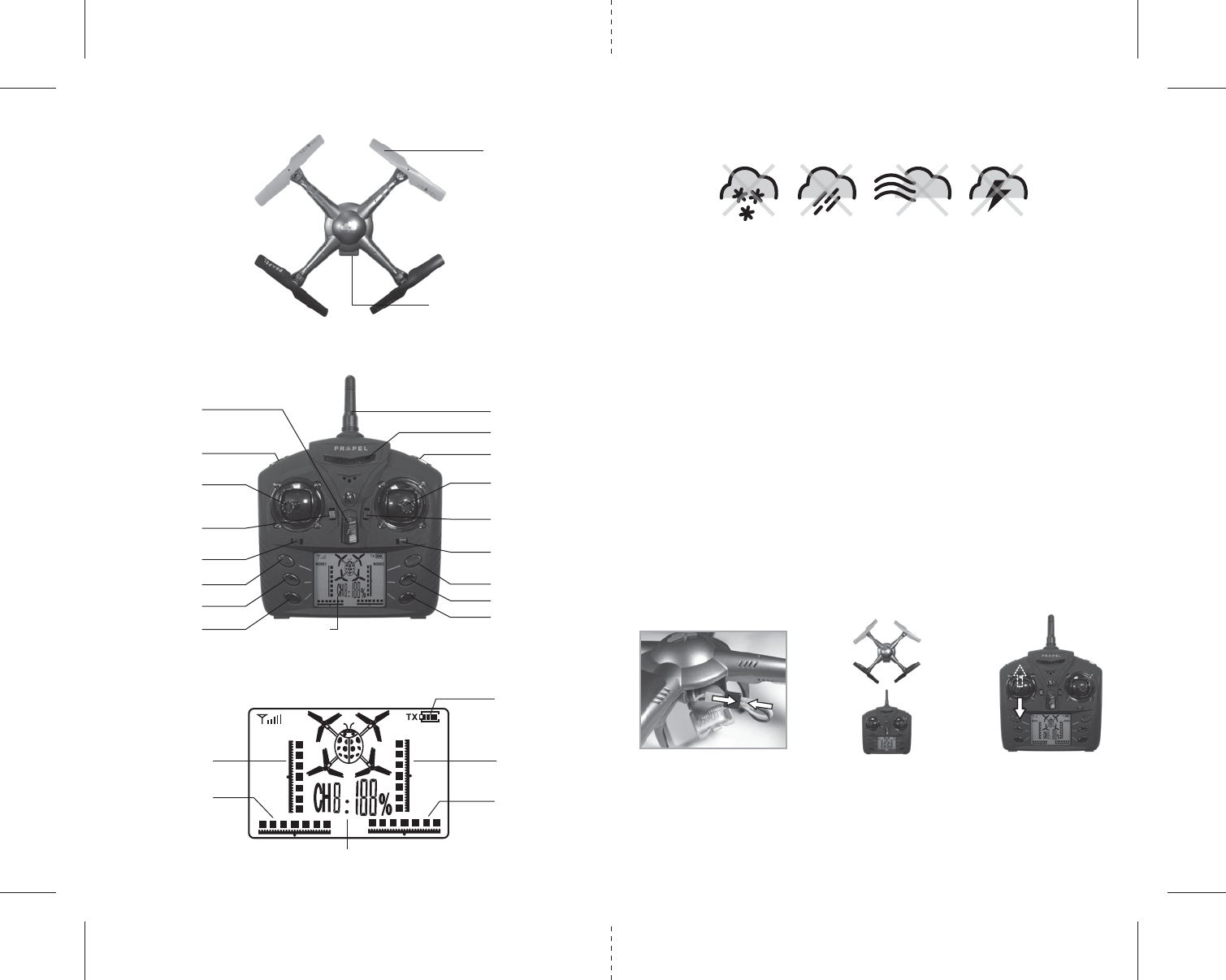
Propeller Blade
Li-Poly Battery Compartment
CLOUD RIDER™ QUADROCOPTER DIAGRAM
CLOUD RIDER™ REMOTE DIAGRAM
CLOUD RIDER™ REMOTE LCD DIAGRAM
Video Button
Throttle Trim
Adjustment
Throttle & Spin
Left/Right
Right/Left Spin
Trim Adjustment
Power Switch
Power Indicator
Antenna
360º Flip Button
Forward/Backward
Bank Left/Right
Forward/Backward
Trim Adjustment
Bank Right/Left Trim
Adjustment
100% Speed
Light On/Off
Photo/Headless Mode
40% Speed/
X-Axis Calibration
60% Speed/
Y-Axis Calibration
80% Speed LED Screen
D FE
3 4
FLIGHT PREPARATION
• Verify that there are 6 “AA” batteries inside the remote control unit and the Cloud Rider™ has been
fully charged.
• Make sure your Cloud Rider™ and controller are both turned on.
• Make sure to be in a large space with an open radius of at least 50 feet.
• Make sure the empty space has no obstacles. Set your Cloud Rider™ on a clean flat surface before take-off.
DO NOT ATTEMPT TO FLY YOUR CLOUD RIDER™ IF THERE IS RAIN, SNOW, HEAVY WINDS, THUNDER OR
LIGHTNING OUTDOORS. IT COULD DAMAGE YOUR PRODUCT AND POSSIBLY EVEN CAUSE BODILY HARM.
SYNCING YOUR CLOUD RIDER™
Important! When syncing your Cloud Rider™ quadrocopter with the controller always make sure
that the quadrocopter is on a flat level surface and that your digital trim settings are in the center
position. This insures that the 6 Axis gyro is properly programmed to mimic your trim settings.
Your Cloud Rider™ utilizes an automatic 2.4G channel selection system that allows up to 8 people to fly
side by side in the same wireless range with no interference.
Syncing your aircraft:
1. Before starting, make sure that the power on your controller is in the OFF position and the Cloud Rider™
wire leads are not connected. Make sure that there are no other 2.4Ghz devices in the area as well .
2. Open the battery compartment. Connect the battery wire lead to the Cloud Rider™ lead and set it down
on a flat surface. The LED indicator lights of the Cloud Rider™ should begin to flash (see diagram D).
Insert battery and close compartment.
3.
Put the remote controller and Cloud Rider™ in same orientation before turn on both unit. (see diagram E).
It locks the flying orientation during headless mode.
4. Turn ON the remote, you will hear a series of beeps, the Cloud Rider™’s flashing LED lights should
change to solid, pull the throttle on the left all the way up then all the way down. Your controller and the
quadrocopter should now be successfully synced , if not, repeat above steps (see diagram F) .
FLYING TIPS
• It is recommended that you operate the Cloud Rider™ outdoors in a wide space. The ideal space should
have a 200 foot radius.
• Parental guidance or adult supervision is suggested at all times.
• If you are flying the Cloud Rider™ with others, make sure all spectators are behind you.
• For best performance, it is recommended that you operate the Cloud Rider™ in zero wind conditions.
Wind can greatly affect the performance of the aircraft or cause injury.
DO NOT FLY YOUR CLOUD RIDER™ IN FOUL WEATHER!
WARNING
Throttle Speed Trim
Rotate Left/Right Trim
Battery Capacity
Forward/Backward
Trim
Bank Left/Right
Trim
Speed Indicator
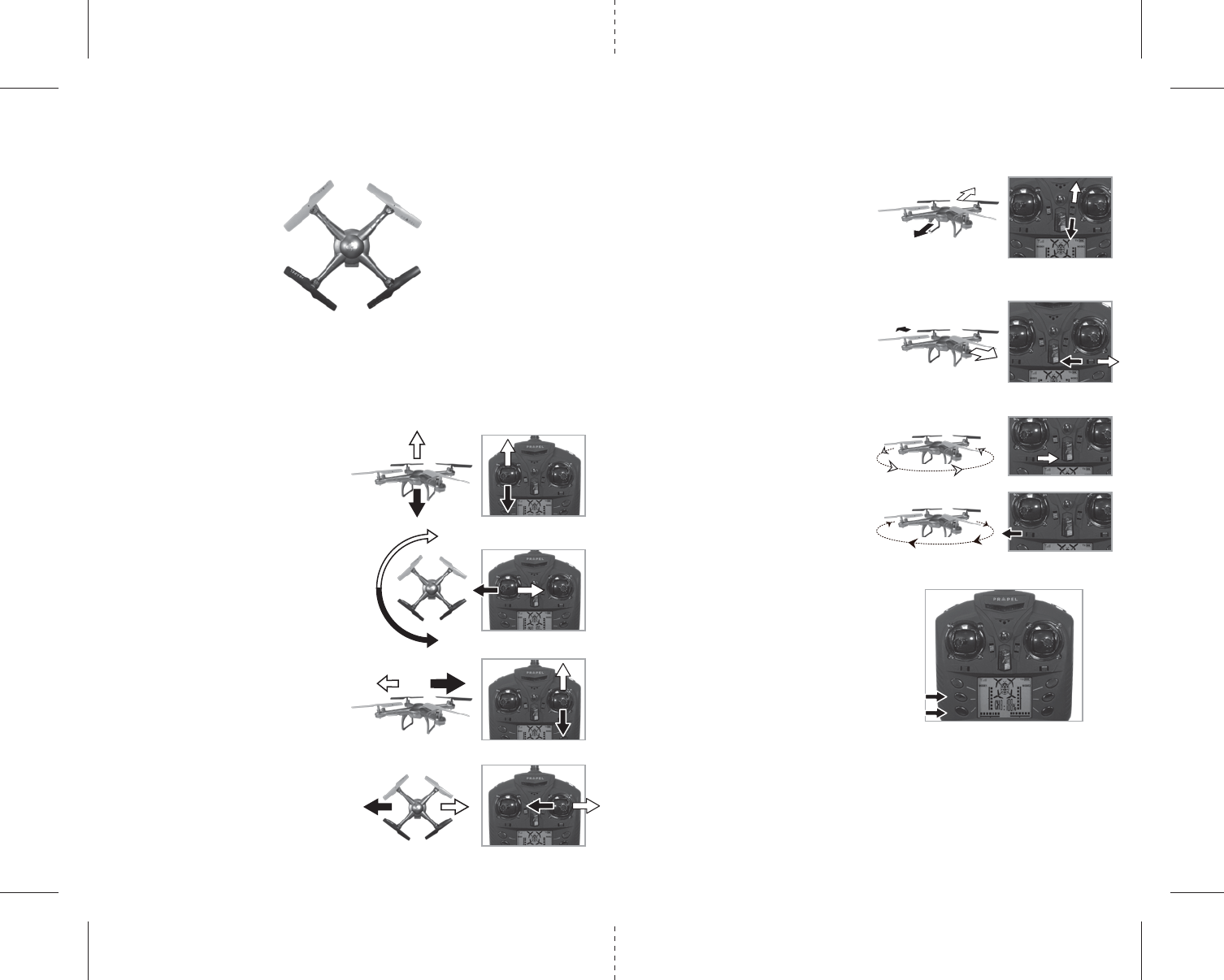
H
L
M
N
O
P
I
J
K
FRONT
GFRONT
REAR
5 6
Forward/Backward Trim
• If your Cloud Rider™ drifts forward, push and
release the BACKWARD TRIM button back
repeatedly until the motion stops and proper
flight is maintained (see diagram L).
• If your Cloud Rider™ drifts backwards, push and
release the FORWARD TRIM button forward in
the same manner until the problem is resolved.
Right/Left Trim
• If your Cloud Rider™ drifts left, push and release
the RIGHT TRIM button back repeatedly until
the motion stops and proper flight is
maintained (see diagram M).
• If your Cloud Rider™ drifts right, push and release
the LEFT TRIM button in the same manner until
the problem is resolved.
Right/Left Spin Trim
• If your Cloud Rider™ spins left, push and release
the RIGHT SPIN TRIM button back repeatedly
until the motion stops and proper flight is
maintained (see diagram N).
• If your Cloud Rider™ spins right, push and release
the LEFT SPIN TRIM button in the same manner
until the problem is resolved (see diagram O).
LEVEL SURFACE CALIBRATION
If the aircraft becomes unstable during the
course of flying, you may need to re stabilize the
internal gyros.
To do this place the Cloud Rider™ on a level
surface, press and hold the X/Y-Axis button. The
LEDs on the Cloud Rider™ will flash quickly and
then remain solid, this indicates your aircraft has
been stabilized (see diagram P).
FLYING ENVIRONMENT
The Cloud Rider™ is meant for outdoor use only. When flying, do so in warm sunny weather with no wind or
rain.
WARNING: Do not fly in extreme temperatures or windy conditions as this may affect the performance of
your Cloud Rider™ and cause damage or injury.
4 CHANNEL FLIGHT CONTROL
Below is a list of basic flight functions for your long-range remote control Cloud Rider™. While learning
to fly your Cloud Rider™ it is best to start with a large space until you get used to the basic controls. As
you master flying your Cloud Rider™ you can move to more advanced maneuvering techniques. Practice
makes perfect! When you have these basic steps down you can move to the next level.
Move the left Throttle stick up to increase the
speed and the Cloud Rider™ will accelerate
and ascend.
Move the left Throttle stick down to decrease the
speed and the Cloud Rider™ will decelerate and
descend (see diagram H).
Move the left Throttle stick left and the
Cloud Rider™ will rotate left.
Move the left Throttle stick right and the
Cloud Rider™ will rotate right (see diagram I).
Move the right Direction Stick up while in flight
and the Cloud Rider™ will move forward.
Move the right Direction Control down while in
flight and the Cloud Rider™ will move backward
(see diagram J).
Move the right Direction Control left and the
Cloud Rider™ will bank to the left.
Move the right Direction Control right and the
Cloud Rider™ will bank to the right (see diagram K).
RECOGNIZING THE FRONT & BACK OF THE CLOUD RIDER™
Even though the Cloud Rider™ has four rotors there is still a front or "forward" facing direction and "back"
or backwards facing direction. The front of the Quadrocopter displays GREEN LED lights and the back of the
Quadrocopter displays RED LED lights when activated (see diagram G).
ADJUSTING TRIM
From time to time you may have to adjust the TRIM buttons to ensure theCloud Rider™ will hover in
mid-air and respond accurately to your commands.
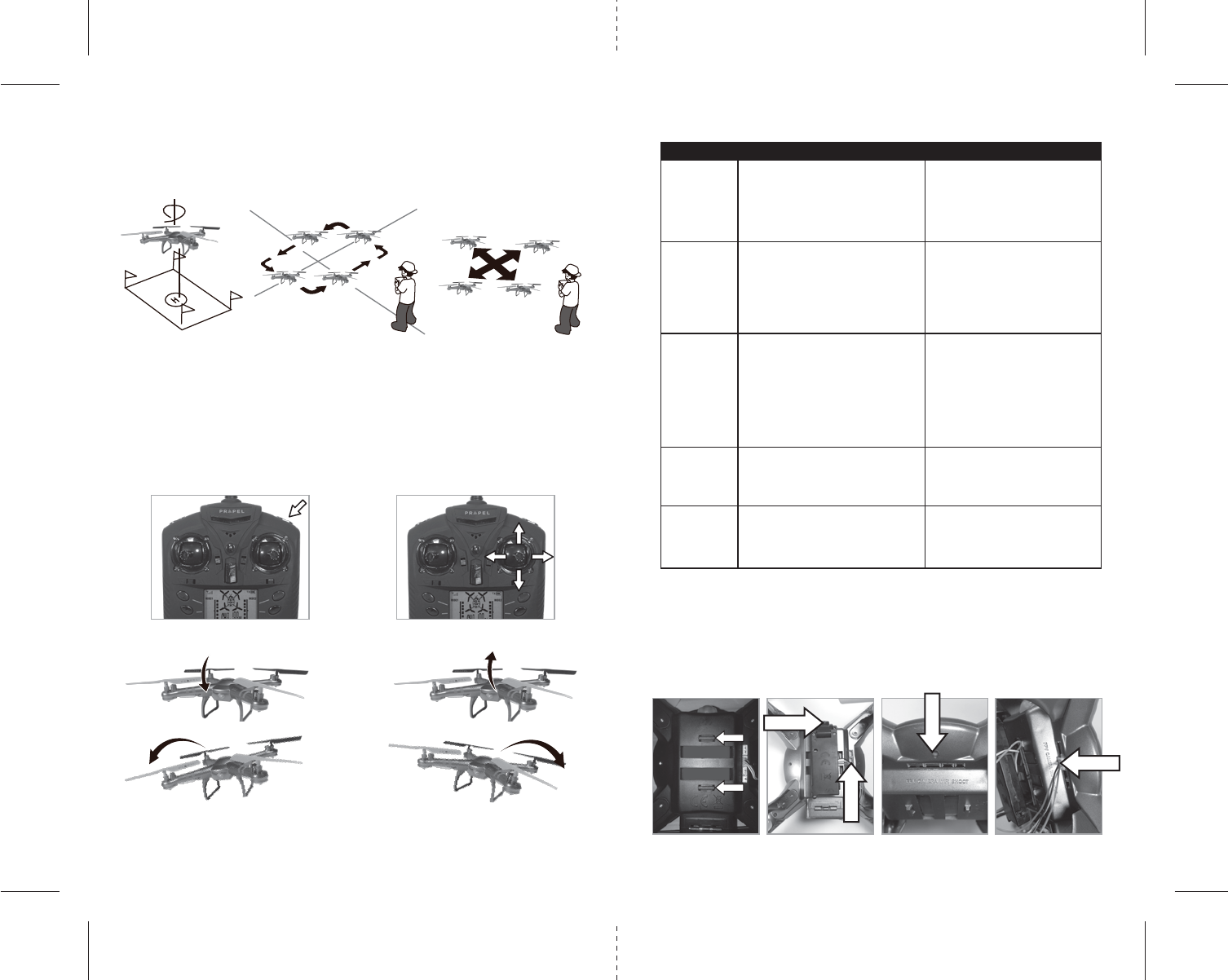
Fixed-point landing Square Pattern Manuever Cross Pattern Manuever
Flip Forward
Flip Left Flip Right
Flip Backward
Q1
Q3
Q2
7 8
FLIGHT PRACTICE
To master flying your aircraft try practicing the excersizes shown below. Start with simple vertical takeoffs,
landings, and left/right turning and rotating. Once those are mastered move on to square and cross
maneuvers. Good luck and have fun!
PERFORMING 360º FLIPS
After you have mastered flying the Cloud Rider™ you are ready to try flips. Once the Cloud Rider™ is
hovering at least 3 meters (about 10 feet) off the ground, trigger the 360º Flip Button (see diagram Q1) and
push the right lever forward slightly and let go. The Cloud Rider™ will instantly perform a forward flip. To
perform a backwards or side flip press and hold the 360º Flip Button and push the right lever in the
direction you wish to flip just as you did for the forward flip (see diagram Q2 & Q3).
PROBLEM POSSIBLE REASON SOLUTION
1. Power switched off 1. Switch the ON/OFF switch to ON
No Power 2. Polarity is reversed 2. Make sure all batteries are installed
correctly (see diagram B)
3. Batteries may be dead 3. Replace batteries
1. Remote is switched off 1. Switch the ON/OFF switch to ON
Remote Not 2. Cloud Rider™ battery is not connected 2.
Connect the battery to Cloud Rider
™
properly
Responding 3. Too windy 3. Windy conditions severely impair the
operation of the Cloud Rider™
4. The remote is not synced 4. Re-sync the remote
Aircraft Won’t 1. Rotor speed too slow 1. Push throttle lever forward
lift off 2. Aircraft not fully charged 2. Recharge your Cloud Rider™
Aircraft
Descends 1. Moving the throttle too quickly 1. Control the throttle slower and
Too Fast smoother
Aircraft Not 1. Gyroscopes not functioning 1. Turn of the Cloud Rider™ and
Responding Reset the Gyros (see diagram L)
Loss of
Cloud Rider™ 1. Aircraft is out of range of remote 1. Keep the aircraft within a 300
Control feet radius of the remote
TROUBLESHOOTING YOUR CLOUD RIDER™
Ra Sa Sb
Snap Camera Into Position
Rb
Adjust Lens Angle
LOCK 1
LOCK 2
Snap Camera Into Position
Snap camera legs
Into the two locks
on the belly of cloud riderTM
ATTACHING THE OPTIONAL CAMERA
You have the option of attaching the optional camera with precision to your Cloud Rider™ quadrocopter.
1. Install the camera on the under side of the Cloud Rider™ by sliding the camera forward into position
and adjust lens angle (see diagram Ra & Rb).
2. Connect the camera lead to the Cloud Rider™ in the appropriate connection plug (see diagrams Sa & Sb).
Consult your retailer for additional attachable devices
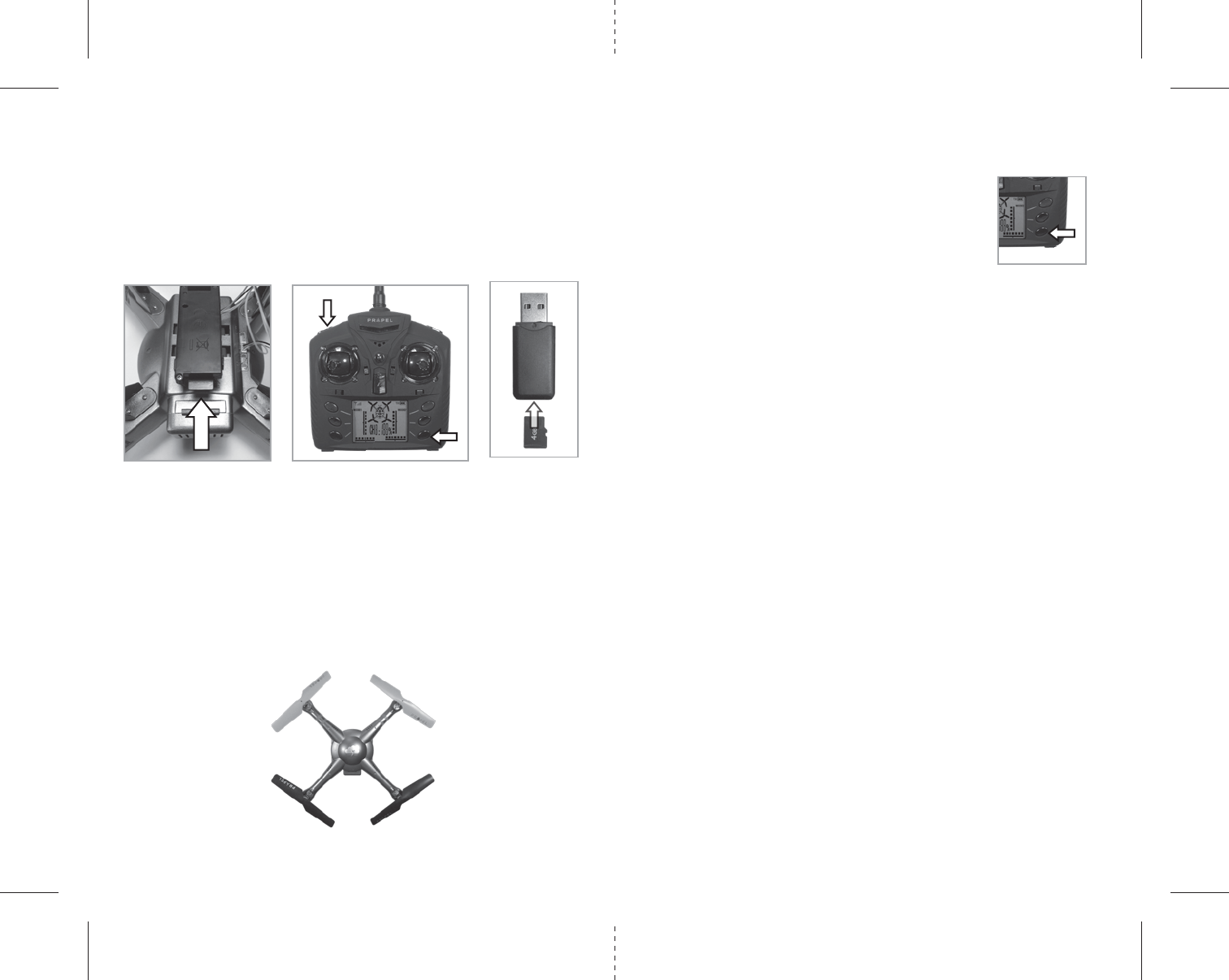
FRONT
REAR
B A
A B
Diagram U
910
CLOUD RIDER™ WARNING:
The Cloud Rider™ is designed for OUTDOOR use only. The Cloud Rider™ blades revolve at high speeds and
can cause damage to the user, spectators and animals. Stand away from the Cloud Rider™ to reduce the
risk of getting into the flight path. Warn spectators that you will be flying your Cloud Rider™ so that they
are aware of its position. Before flight, inspect the rotor blades to make certain that the blades are securely
fastened to the Cloud Rider™.
WARNING!
• Choking/Cutting Hazard. Small Parts/Sharp Rotor Blades.
• Keep hands, hair and loose clothing away from the propeller when the power switch is turned to the
ON position.
• Turn off the transmitter and Cloud Rider™ when not in use.
• The included charger is built specifically for the Cloud Rider™ Li-Poly battery. Do not use it to charge any
other battery.
• New alkaline batteries are recommended for maximum performance.
• Parental supervision recommended when flying Cloud Rider™.
BATTERY WARNINGS
RECHARGEABLE BATTERY:
This Cloud Rider™ uses a Li-Poly rechargeable battery. If battery no longer stays charged, dispose of
battery properly according to local disposal requirements.
CONTROLLER BATTERIES:
Remote control requires 6 “AA” batteries (not included). Please read the important battery safety warning
below.
• Do not mix alkaline, standard (carbon-zinc) and rechargeable batteries (Nickel Metal Hydride).
• Do not mix old and new batteries.
• Non-rechargeable batteries are not to be recharged.
• Rechargeable batteries are to be removed from the item before being charged (if removable).
• Rechargeable batteries are only to be charged under adult supervision.
• Exhausted batteries should be removed immediately and must be recycled or disposed of properly
according to state or local government ordinances and regulations.
• The supply terminals are not to be short-circuited.
• Only batteries of the same or equivalent type as recommended are to be used.
• Batteries are to be inserted with the correct polarity (see inside booklet for diagram).
• Do not dispose batteries in a fire - batteries may leak or explode.
CARE AND MAINTENANCE
• Always remove the batteries from the wireless remote control when it is not being used for an
extended period of time.
• To clean, gently wipe the remote control and Cloud Rider™ with a clean damp cloth.
• Keep the toy away from direct heat or sunlight.
• Do not submerge the toy into water. This can damage the unit beyond repair.
• Parental guidance recommended when installing or replacing the batteries.
REPLACING THE PROPELLER BLADES
Your Cloud Rider™ propeller system is a precision instrument that may need repair or replacement from
time to time for optimal flight function. Crash landing from high-speed aerial flights may cause damage to
your Cloud Rider™ propellers.
1. Cloud Rider™ have four blades, two on the front, and two on the back.
Always disconnect the battery before replacing the propeller blades.
Please note that the blades and the Cloud Rider™ are labeled with an embossed A or B (see diagram U ).
2. When replacing the propeller blades, gently remove the blade from the rotor shaft.
3. Replace the damaged blade with the correct blade. Make sure to match the indication letter on the
blade with the letter on the aircraft as shown in diagram U.
T T1 T2
U
Video Button
Photo Button
Headless Mode Button
OPERATING THE CAMERA
You can take in-flight photos or video with your Cloud Rider™ on board camera.
1. Once the camera is attached and connected insert the Micro SD card into the camera body (see diagram T).
2. To take still photos press the photo button on the remote (see diagram T1).
3. To take video footage press the Video button on the remote (see diagram T1). To stop video footage
simply press the video button again.
4. To retrieve your photos and footage remove the card once the Cloud Rider™ has landed safely and
insert the card into the USB card reader proved and connect to your computer’s USB port and download
the photos and video footage (see diagram T2).
ACTIVATING HEADLESS MODE
You can maintain orientation of your Cloud Rider™ when flies in sky.
1. Once the Cloud Rider™ is activated by press the headless mode button and
hold for 3 sec (see diagram U). To turn on the compass in Cloud Rider™.
2. Do not attempt to operate the Cloud Rider™ while orientation process is
being performed.
3. The flying orientation of Cloud Rider™ is locked and match whith the
directio stick of controller.