Askey Computer CHE106W Cable Resident Gateway User Manual CHE106W Cable RG 20030627
Askey Computer Corp Cable Resident Gateway CHE106W Cable RG 20030627
User Manual

Cable Resident Gateway
User’s Manual

Cable RG User Manual
- ii -

Cable RG User Manual
- iii -
Safety Notes
For Installation
Use only the type of power source indicated on the marking labels.
Use only the power adapter supplied with the product.
Do not overload wall outlet or extension cords as this may increase the risk of electric shock or file. If the
power cord is frayed, replace it with a new one.
Proper ventilation is necessary to prevent the product overheating. Do not block or cover the slots and
openings on the device, which are intended for ventilation and proper operation. It is recommended to
mount the product with a stack.
Do not place the product near any source of heat or expose it to direct sunshine.
Do not expose the product to moisture. Never spill any liquid on the product.
Do not attempt to connect with any computer accessory or electronic product without instructions from
qualified service personnel. This may result in risk of electronic shock or file.
Do not place this product on an unstable stand or table.
For Using
Power off and unplug this product from the wall outlet when it is not in use or before cleaning. Pay
attention to the temperature of the power adapter. The temperature might be high.
After powering off the product, power on the product at least 15 seconds later.
Do not block the ventilating openings of this product.
When the product is expected to be not in use for a period of time, unplug the power cord of the product to
prevent it from the damage of storm or sudden increases in rating.
For Service
Do not attempt to disassemble or open covers of this unit by yourself. Nor should you attempt
to service the product yourself, which may void the user’s authority to operate it. Contact
qualified service personnel under the following conditions:
If the power cord or plug is damaged or frayed.
If liquid has been spilled into the product.
If the product has been exposed to rain or water.
If the product does not operate normally when the operating instructions are followed.
If the product has been dropped or the cabinet has been damaged.
If the product exhibits a distinct change in performance.
Warning
This equipment must be installed and operated in accordance with provided instructions and a minimum 20
cm spacing must be provided between computer mounted antenna and person’s body (excluding extremities
of hands, wrist and feet) during wireless modes of operation.
This device complies with Part 15 of the FCC Rules. Operation is subject to the following two conditions:
(1) this device may not cause harmful interference, and (2) this device must accept any interference
received, including interference that may cause undesired operation.
The antenna(s) used for this transmitter must be installed to provide a separation distance of at least
20 cm from all persons and must not be co-located or operating in conjunction with any other
antenna or transmitter. "
Caution
Any changes or modifications not expressly approved by the party responsible for compliance could void
the authority to operate equipment.

Cable RG User Manual
- iv -
Contents
Chapter 1: Overview.........................................................................................................................................1
1.1 Physical Outlook .................................................................................1
1.1-1 Front Panel ............................................................................1
1.1-2 Rear Panel .............................................................................2
Chapter 2: Installation......................................................................................................................................3
2.1 Connecting the Cable Modem to Your Computer ......................................3
2.1-1 Installation Procedure for
Ethernet Interface
.................................3
2.1-2 Installation Procedure for USB Interface.....................................4
2.1-3 Installation Procedure for Wireless ............................................5
Chapter 3: Software Installation and Configuration.....................................................................................6
3.1 USB Driver Installation ........................................................................6
3.1-1 For Windows 98/Me ................................................................6
3.1-2 For Windows 2000/XP .............................................................8
3.2 Uninstall USB Driver..........................................................................10
3.2-1 For Windows 98/ME ..............................................................10
3.2-2 For Windows 2000/XP ...........................................................10
3.3 Setting TCP/IP on Client PC ................................................................11
3.3-1 For Windows 98/Me ..............................................................11
3.3-2 For Windows 2000/XP ...........................................................15
3.4 DHCP Server ....................................................................................18
3.4-1 For Windows 98/Me ..............................................................18
3.4-2 For Windows NT/2000/XP ...................................................... 19
3.4-3 For Apple Macintosh .............................................................. 20
3.5 Renew PC IP Address.........................................................................21
Chapter 4: Access Internet through Cable Modem .....................................................................................23
Chapter 5: Web Manager...............................................................................................................................24
5.1 System............................................................................................25
5.2 Startup ...........................................................................................26
5.3 Signal .............................................................................................27
5.4 Status .............................................................................................28
5.5 Log .................................................................................................29
5.6 RG..................................................................................................30
5.6-1 Basic Setting-Password Settings ............................................. 31
5.6-1 Basic Setting-Network Configuration........................................32
5.6-1 Basic Setting-IP Address Management .....................................33
5.6-2 Advanced Setting-Options......................................................34
5.6-2 Advanced Setting-IP Address Filtering ..................................... 35
5.6-2 Advanced Setting-MAC Address Filtering ..................................36
5.6-2 Advanced Setting-Port Filtering...............................................37
5.6-2 Advanced Setting- Port Forwarding .........................................38
5.6-2 Advanced Setting- Port Triggering........................................... 39
5.6-2 Advanced Setting-DMZ Host................................................... 40
5.6-2 Advanced Setting- RIP Setup..................................................41
5.6-3 Firewall-Web Filters ..............................................................42
5.6-3 Firewall-Time of Day Filters ....................................................43

Cable RG User Manual
- v -
5.6-3 Firewall-Event Logging ..........................................................44
5.6-3 Wireless-Link Control ............................................................45
5.6-3 Wireless-Basic......................................................................46
5.6-3 Wireless-Privacy ..................................................................47
5.6-3 Wireless-Access Control .......................................................48
5.6-3 Wireless-Advanced................................................................49
Chapter 6: Troubleshooting .................................................................................50
Appendix: Specifications ................................................................................................................................51
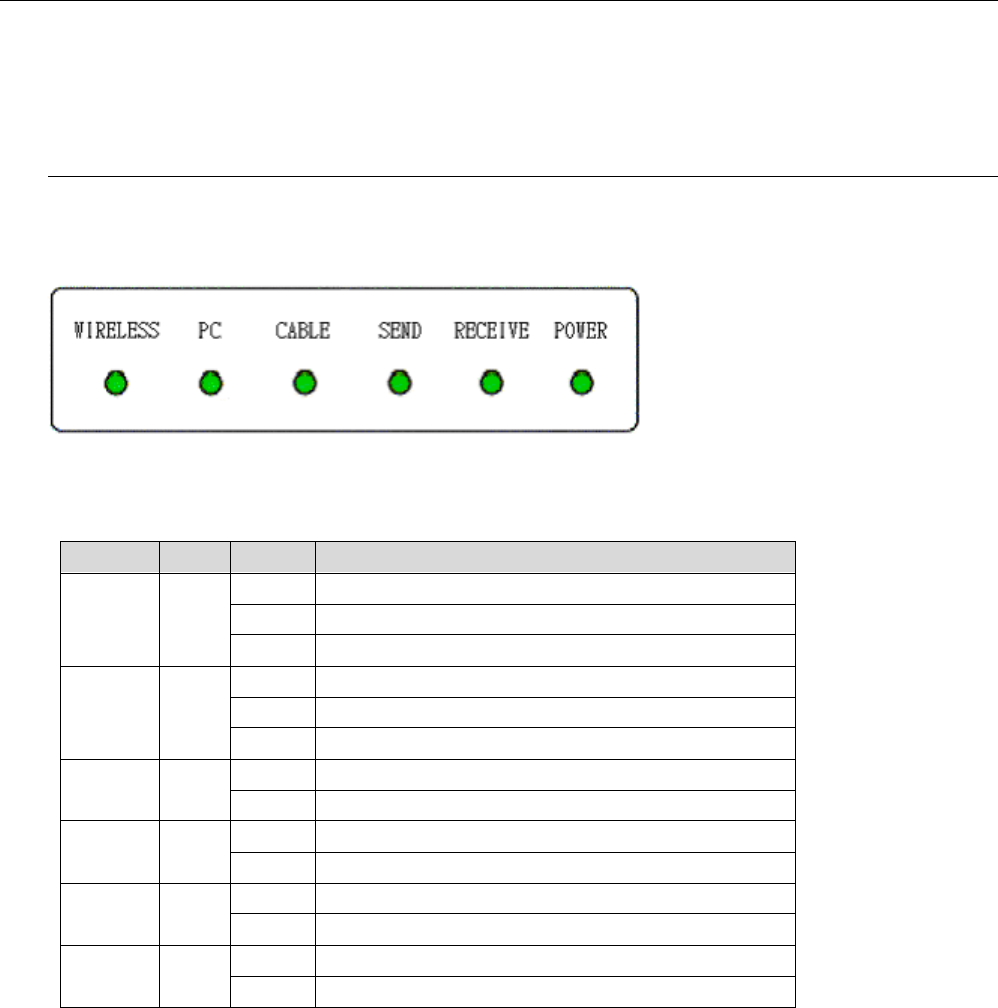
Cable RG User Manual
- 1 -
C
Ch
ha
ap
pt
te
er
r
1
1:
:
O
Ov
ve
er
rv
vi
ie
ew
w
1.1 Physical Outlook
1
1.
.1
1-
-1
1
F
Fr
ro
on
nt
t
P
Pa
an
ne
el
l
The following illustration shows the front panel of the Cable RG .
LED Indicators
The LEDs on the front panel are described in the table below (from left to right):
LED Color Status Description
Off Power off or the initial test is over.
Blinking To indicate wireless data traffic.
Wireless Green
On Wireless interface is in use.
Off Power off or the initial test is over.
Blinking To indicate PC data traffic.
PC Green
On PC is connected.
Off Power off or the initial test is over.
Cable Green On To indicate cable modem is on line.
Off Power off or the initial test is over.
SEND Green
Blinking To indicate transmit RF US traffic.
Off Power off or the initial test is over.
RECEIVE Green Blinking To indicate transmit RF DS traffic.
Off Power off.
POWER Green On Power on.
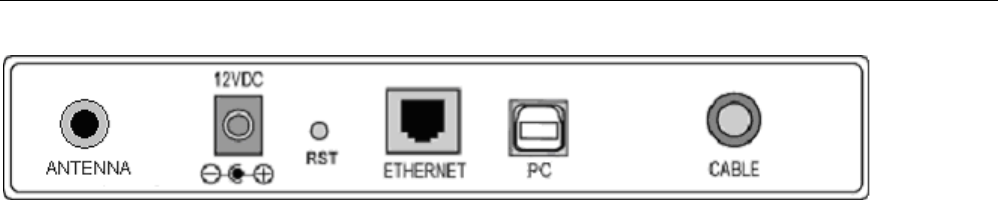
Cable RG User Manual
- 2 -
1
1.
.1
1-
-2
2
R
Re
ea
ar
r
P
Pa
an
ne
el
l
12VDC: 12V Power connector
RST︰ Reset-to-Default push button
ETHERNET︰ Ethernet 10/100BaseT RJ-45 connector
USB: USB Connector
CABLE︰ F-Connector
ANTENNA: Standard 2.4GHz External ANTENNA
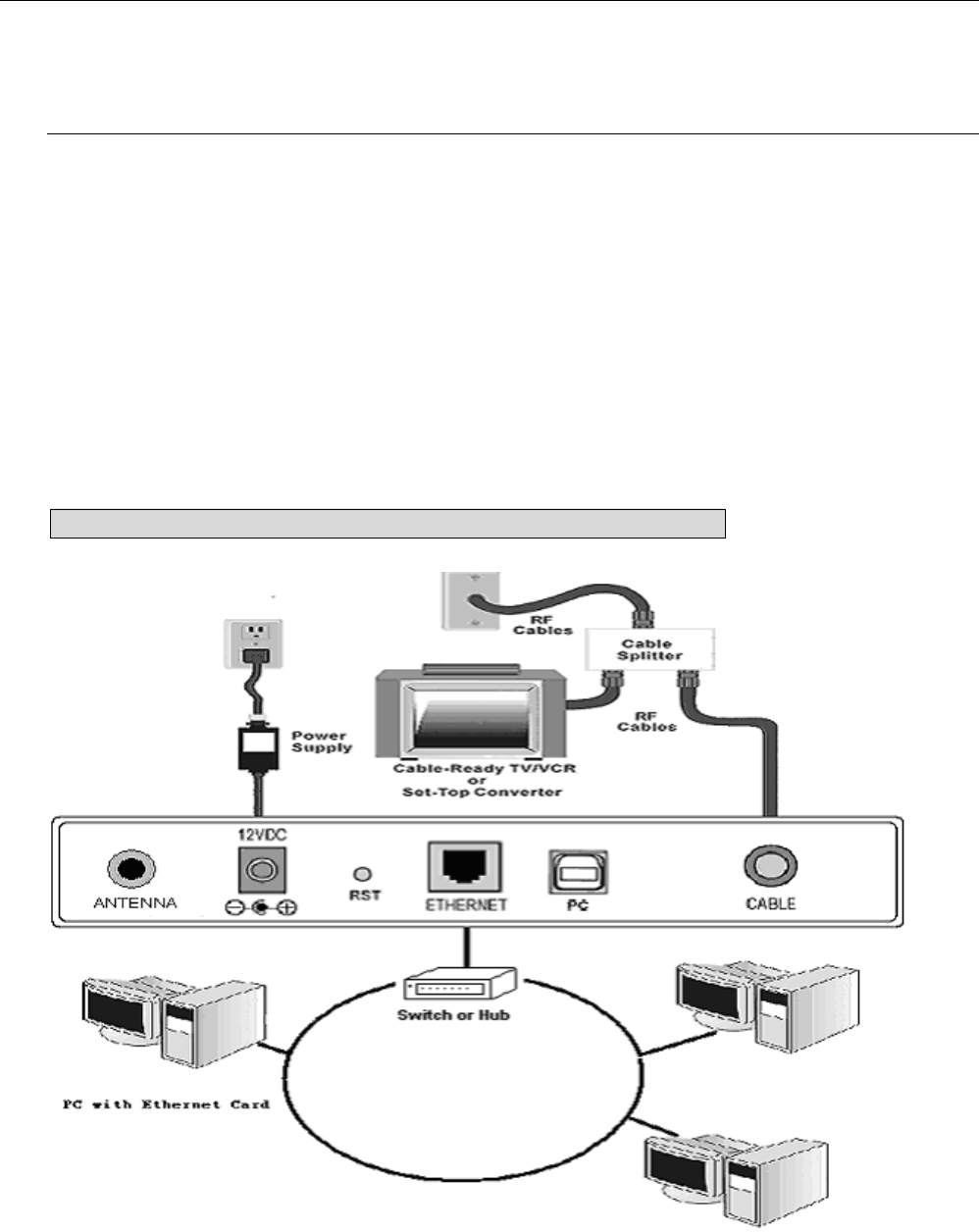
Cable RG User Manual
- 3 -
C
Ch
ha
ap
pt
te
er
r
2
2:
:
I
In
ns
st
ta
al
ll
la
at
ti
io
on
n
2.1 Connecting the Cable RG to Your Computer
2
2.
.1
1-
-1
1
I
In
ns
st
ta
al
ll
la
at
ti
io
on
n
P
Pr
ro
oc
ce
ed
du
ur
re
e
f
fo
or
r
E
Et
th
he
er
rn
ne
et
t
I
In
nt
te
er
rf
fa
ac
ce
e
Follow the steps below for proper installation:
1. Make sure your computer meets the system requirements.
2. Connect a coaxial cable (supplied by the local Cable Television Company) to the CABLE
connector on the modem.
3. Plug the power adapter into the POWER connector of the modem.
4. Plug the other end of the power adapter into a power outlet.
5. Check CABLE LED. If it is solid ON, the Cable Modem is on-line now. If it is not, contact
your service provider.
5. Connect the RJ-45 Ethernet cable to one of the ETHERNET connector on the modem,
connect the other end with the 10/100BaseT Ethernet port on your computer.
6. When the connection is established, the client PCs can access the Internet or remote network
through the Cable RG.
Note: You can go to Chapter 3.3 “Setting TCP/IP on client PC” now
Below shows the connection status among the cable modem and your computer.
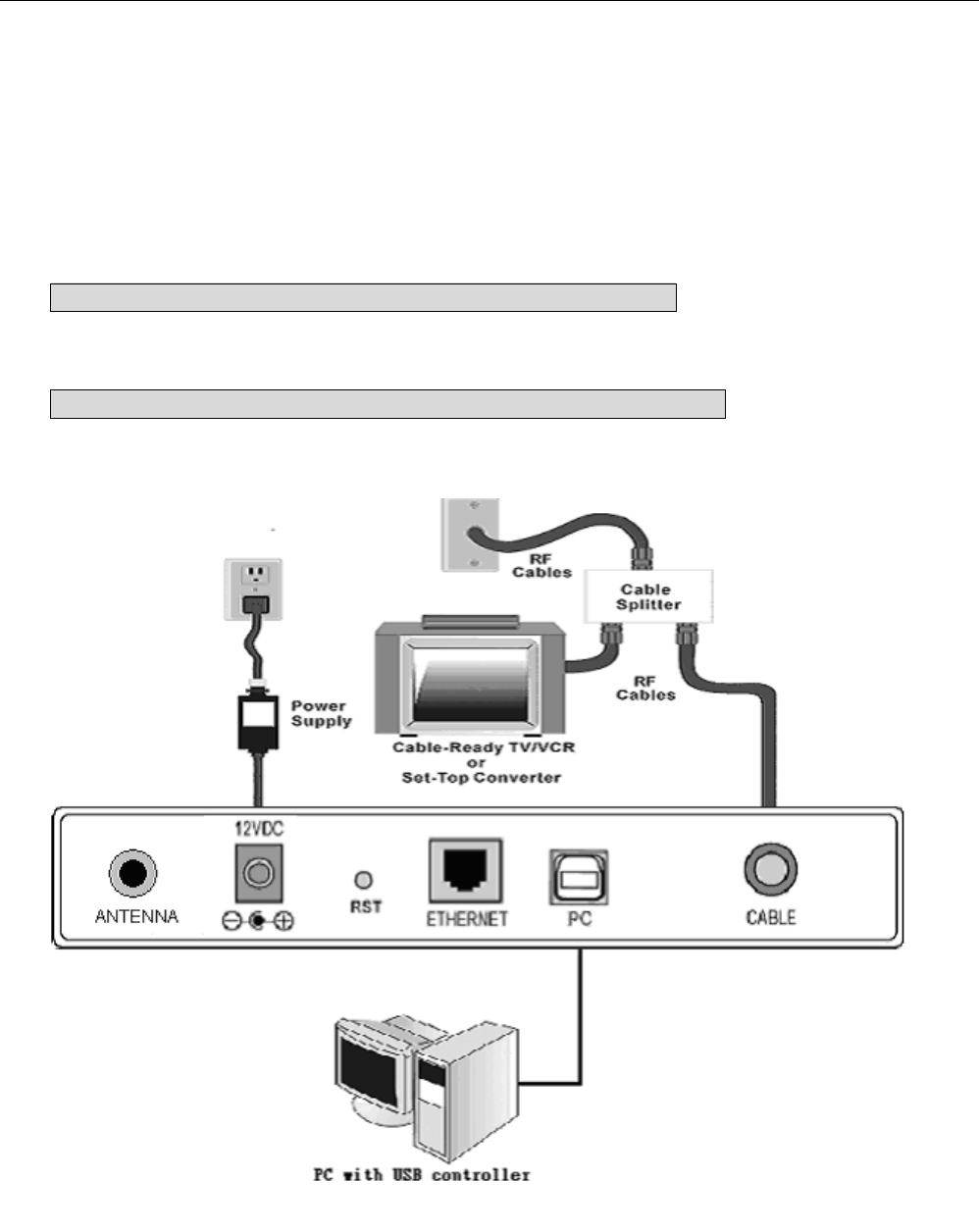
Cable RG User Manual
- 4 -
2
2.
.1
1-
-2
2
I
In
ns
st
ta
al
ll
la
at
ti
io
on
n
P
Pr
ro
oc
ce
ed
du
ur
re
e
f
fo
or
r
U
US
SB
B
I
In
nt
te
er
rf
fa
ac
ce
e
Follow the steps below for proper installation:
1. Make sure your computer meets the system requirements.
2. Connect a coaxial cable (supplied by the local Cable Television Company) to the CABLE
connector on the modem.
3. Plug the power adapter into the POWER connector of the modem.
4. Plug the other end of the power adapter into a power outlet.
5. Check CABLE LED. If it is solid ON, the Cable Modem is on-line now. If it is not, contact
your service provider.
6. Connect the USB cable to the USB connector on the modem.
Note: You can go to Chapter 3.1 “USB Driver installation” now
7. When the connection is established, the client PCs can access the Internet or remote network
through the Cable RG.
Note: You can go to Chapter 3.3 “Setting TCP/IP on client PC” now
Below shows the connection status among the cable modem and your computer.
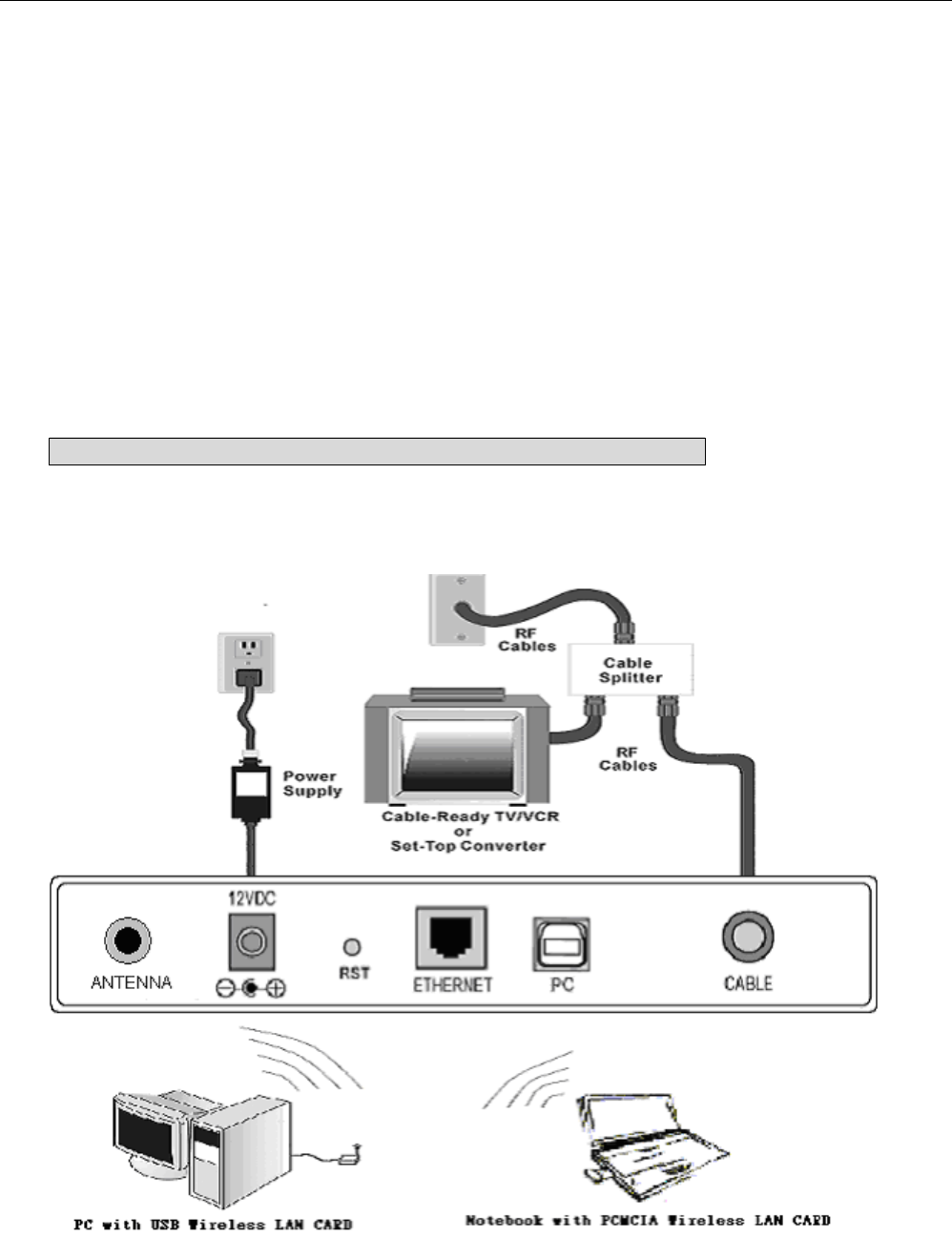
Cable RG User Manual
- 5 -
2
2.
.1
1-
-3
3
I
In
ns
st
ta
al
ll
la
at
ti
io
on
n
P
Pr
ro
oc
ce
ed
du
ur
re
e
f
fo
or
r
W
Wi
ir
re
el
le
es
ss
s
1. Make sure your computer meets the system requirements.
2. Connect a coaxial cable (supplied by the local Cable Television Company) to the CABLE
connector on the modem.
3. Plug the power adapter into the POWER connector of the modem.
4. Plug the other end of the power adapter into a power outlet.
5. Check CABLE LED. If it is solid ON, the Cable Modem is on-line now. If it is not, contact
your service provider.
6. Install the wireless card driver and verify the wireless setting as below:
---The default SSID: wireless
---WEP encryption is disabled. Authentication Type is Open System or Shared Key.
---Use Infrastructure connection mode.
7. Check that the TCP/IP protocol is installed on your wireless client PC. Configure it to get a
dynamic IP from the Cable RG
Note: You can go to Chapter 3.3 “Setting TCP/IP on client PC” now
8. When the connection is established, the client PCs can access the Internet or remote network
through the Cable RG.
Below shows the connection status among the cable modem and your computer.
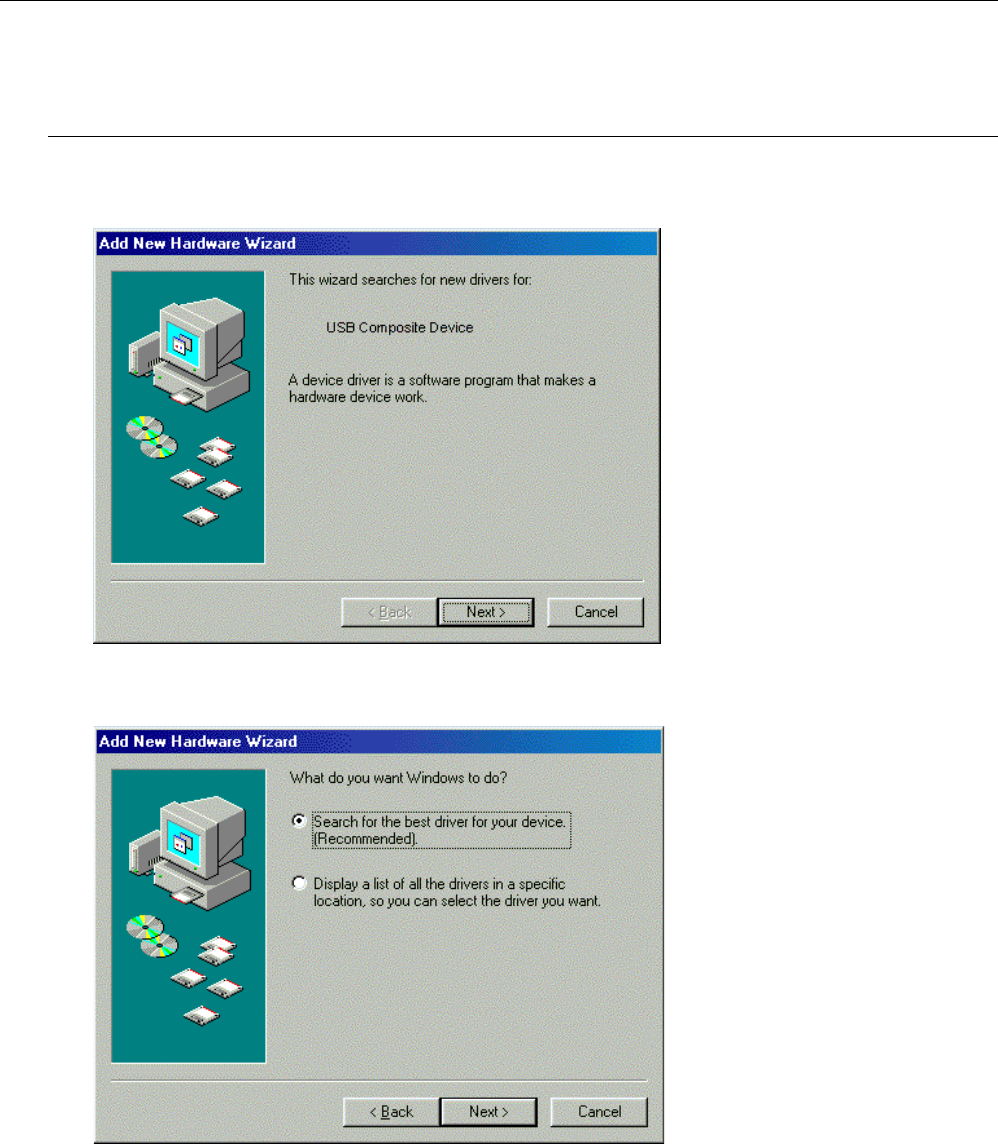
Cable RG User Manual
- 6 -
C
Ch
ha
ap
pt
te
er
r
3
3:
:
S
So
of
ft
tw
wa
ar
re
e
I
In
ns
st
ta
al
ll
la
at
ti
io
on
n
a
an
nd
d
C
Co
on
nf
fi
ig
gu
ur
ra
at
ti
io
on
n
3.1 USB Driver Installation
3
3.
.1
1-
-1
1
F
Fo
or
r
W
Wi
in
nd
do
ow
ws
s
9
98
8/
/M
Me
e
1. Wait for the cable modem is running in the operational state (registration O.K.). Plug the
USB cable into your PC USB port. You will see the next page. Click the “Next” button.
2. Select “Search for the best drivers for your device“ and click the “Next” button.
3. Check “Specify a location” and browse CD-ROM:\Win9x or WinME. Click the “Next”
button.
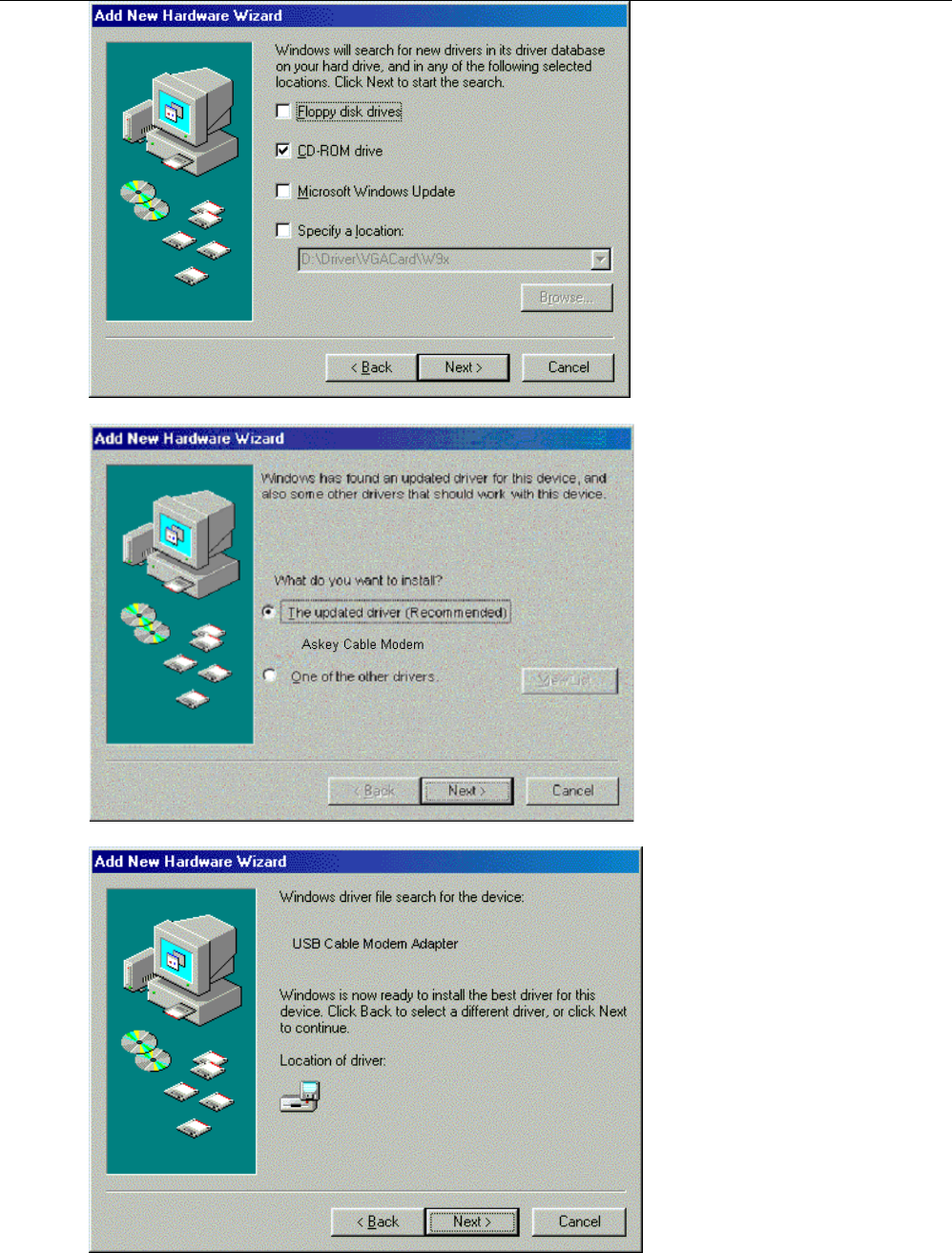
Cable RG User Manual
- 7 -
4. Select “The updated driver...” and click the “Next” button.
5. Click the “Next” button.
6. Installation has been completed here. Click the “Finish” button.
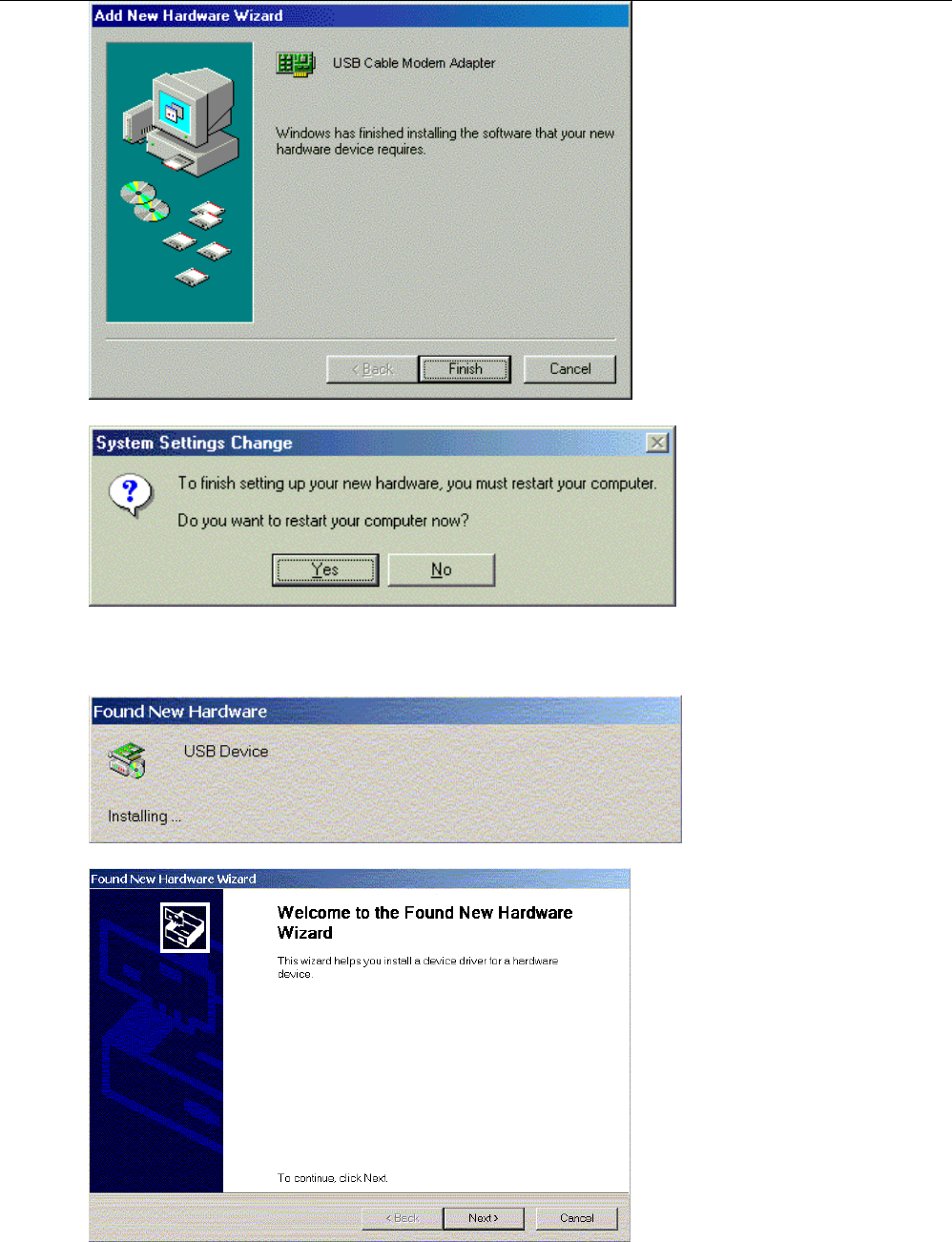
Cable RG User Manual
- 8 -
7. The system will ask you to restart your computer. Click “Yes” to complete the installation.
3
3.
.1
1-
-2
2
F
Fo
or
r
W
Wi
in
nd
do
ow
ws
s
2
20
00
00
0/
/X
XP
P
1. Wait for the cable modem is running in the operational state (registration O.K.). Plug the
USB cable into your PC USB port.
2. You will see the next page. Click the “Next” button.
3. Select “Search for a suitable driver for my device“ and click the “Next” button.
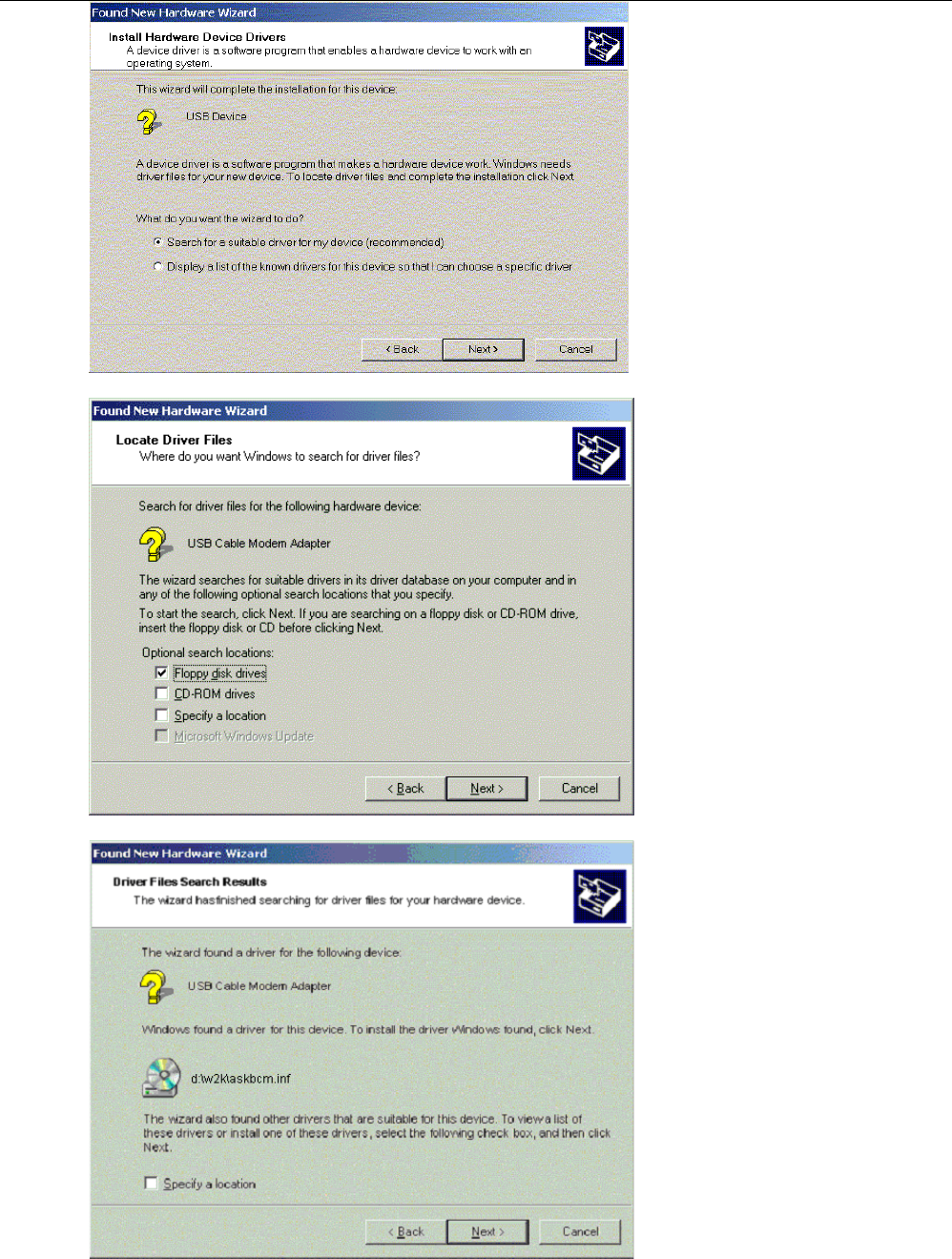
Cable RG User Manual
- 9 -
4. Insert the driver CD into CD-ROM. Select “CD-ROM drive” and clicks the “Next” button.
5. Click the “Next” button.
6. Installation has been completed here. Click the “Finish” button.
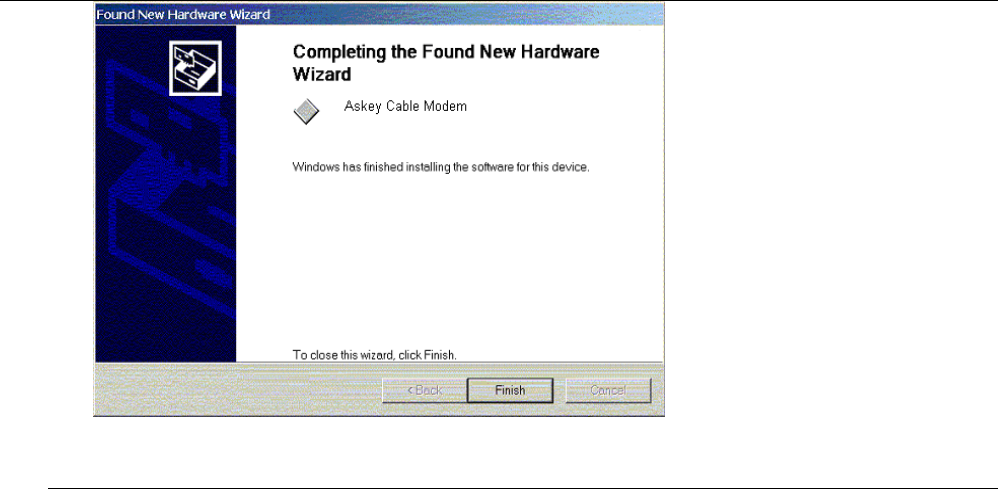
Cable RG User Manual
- 10 -
3.2 Uninstall USB Driver
3
3.
.2
2-
-1
1
F
Fo
or
r
W
Wi
in
nd
do
ow
ws
s
9
98
8/
/M
ME
E
1. Click “Start” button on your computer’s taskbar, point to “Settings”, and then click “Control
Panel”.
2. Select Add/Remove Programs.
3. On the Install/Uninstall tab, select USB Cable Modem Adapter from the list box. Click the
Add/Remove button.
4. A confirmation dialog appears. Click Ye s .
5. A dialog box appears to ask you unplug USB cable, please unplug the cable and click OK.
3
3.
.2
2-
-2
2
F
Fo
or
r
W
Wi
in
nd
do
ow
ws
s
2
20
00
00
0/
/X
XP
P
1 Click on the Start menu, point to Settings and click on Control Panel.
2 Select Add/Remove Programs.
3 Select USB Cable Modem Adapter from the list box.
4 Click the Change/Remove button.
5 Click Ye s button.
6 A dialog box appears to ask you unplug USB cable, please unplug the cable and click OK.
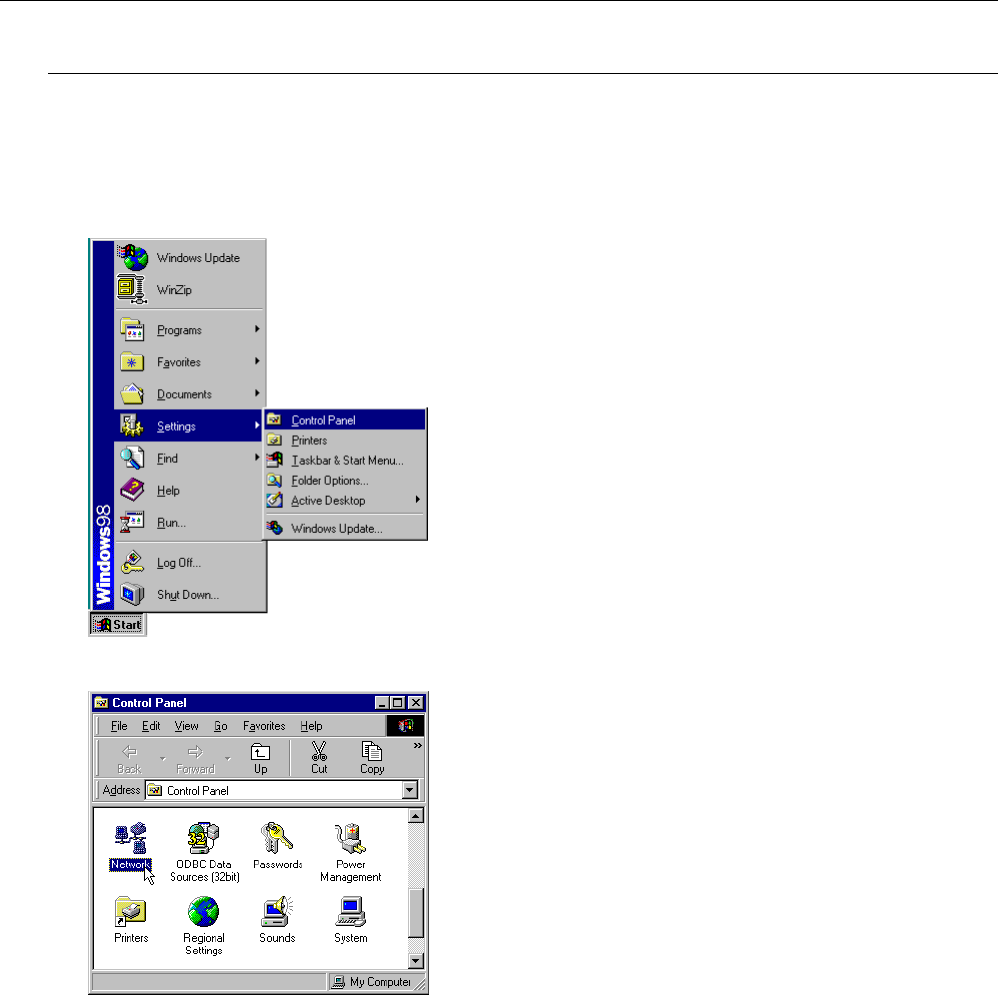
Cable RG User Manual
- 11 -
3.3 Setting TCP/IP on Client PC
After you successfully complete the network interface card (Ethernet card) installation task, you need
to make sure the TCP/IP communications protocol used by the Ethernet card is installed and correctly
configured on your system.
3
3.
.3
3-
-1
1
F
Fo
or
r
W
Wi
in
nd
do
ow
ws
s
9
98
8/
/M
Me
e
1. Click on the Start menu, point to Settings and click on Control Panel.
2. The Control Panel window will show up. Double-click the “Network” icon in the Control
Panel window.
3. Windows will appear the Network dialog box. Click “Configuration” tab to bring it to the
front, and on this tab, a list of installed network components appears.
Option 1: If you have no TCP/IP protocol, click Add.
Option 2: If you have TCP/IP protocol, go to Step 7.
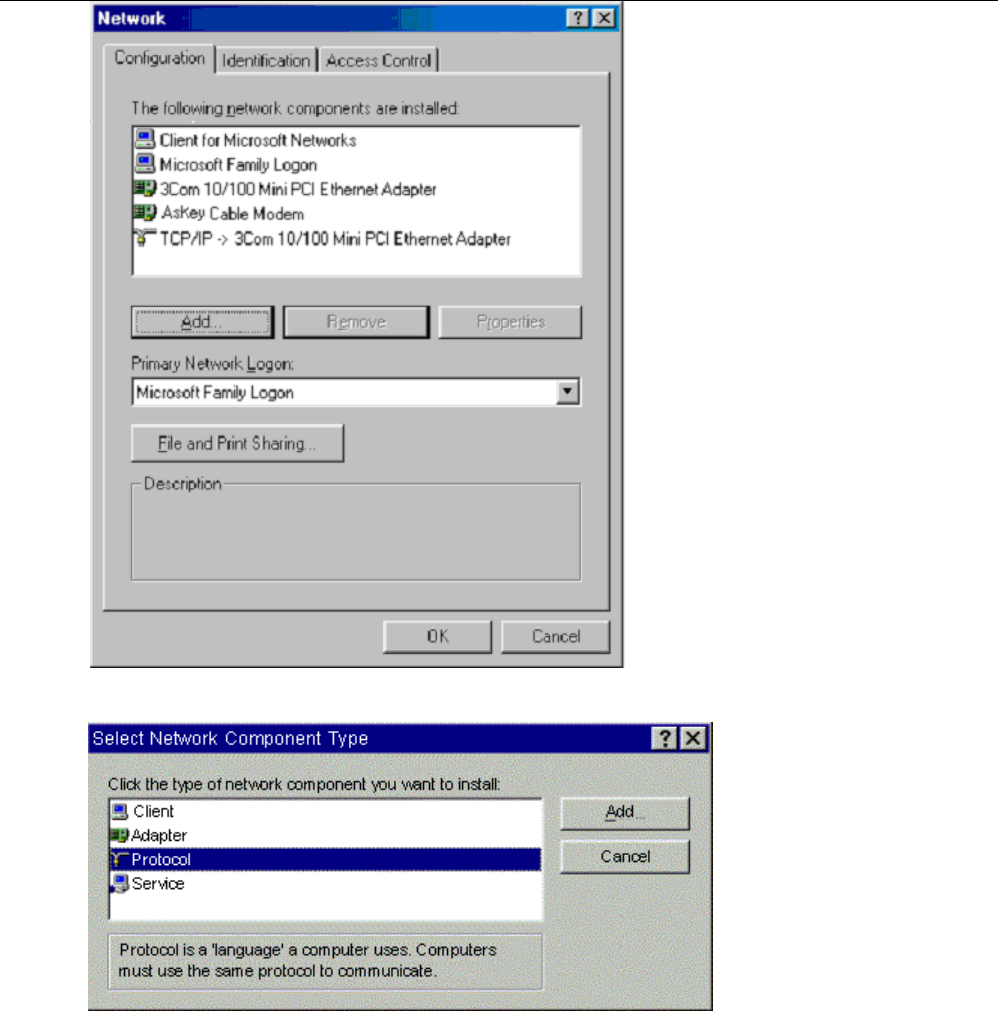
Cable RG User Manual
- 12 -
4. The Select Network Component Type dialog box will show up. Click ”Protocol”, and then
click ”Add”.
5. You will see the Select Network Protocol dialog box. Click “Microsoft” in the
“Manufactures:” list, and then click “TCP/IP” in the “Network Protocols:” list. Click “OK”.
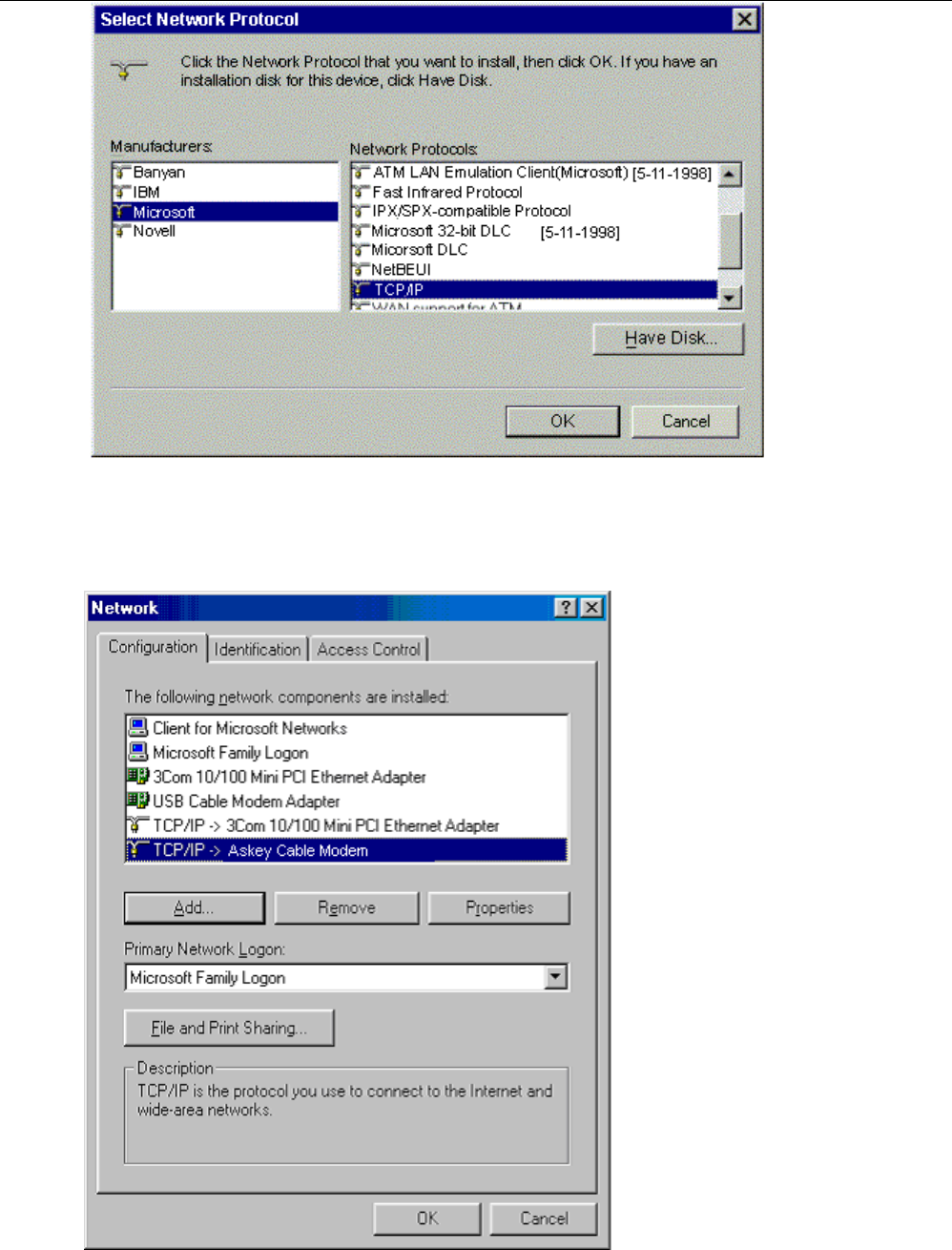
Cable RG User Manual
- 13 -
6. You will be directed back to the Network dialog box, and on the “Configuration” tab, the
entry that includes TCP/IP -> followed by the Ethernet card installed in your computer will
appear in the list of installed network components.
7. Click TCP/IP -> followed by the Ethernet card installed in your computer, and then
click ”Properties”. The TCP/IP Properties dialog box will appear.
8. In the TCP/IP Properties dialog box, please follow the directions below: Click “IP Address”
tab to bring it to the front, and then click “Obtain an IP address automatically” on the tab.
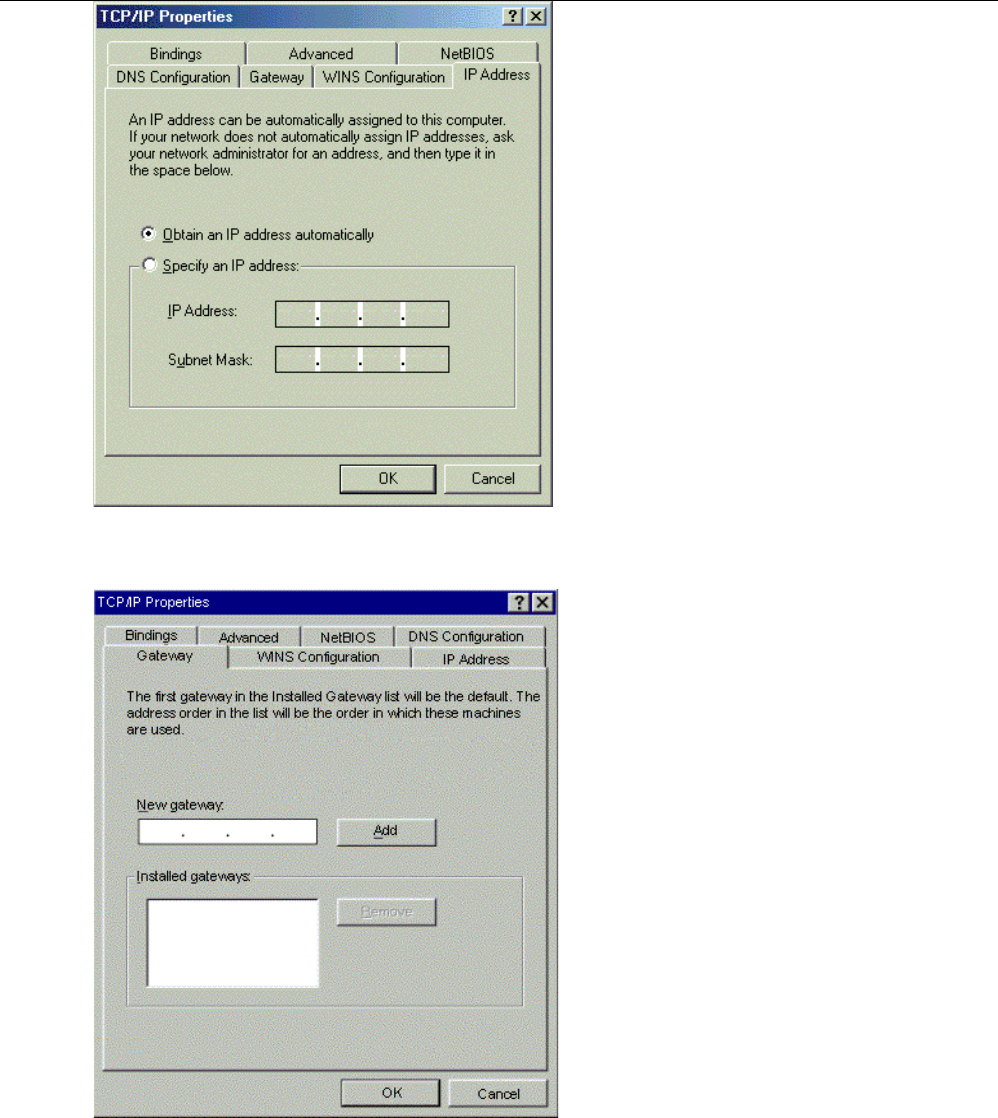
Cable RG User Manual
- 14 -
9. Click “Gateway” to bring it to the front. On this tab, leave the “New gateway:” blank. If there
is the entry in the “Installed gateway:” list, click it and then click “Remove” to remove all
installed gateways.
10. Click “DNS Configuration” tabs to bring it to the front, and click “Disable DNS”, then click
“OK” to close the dialog box.
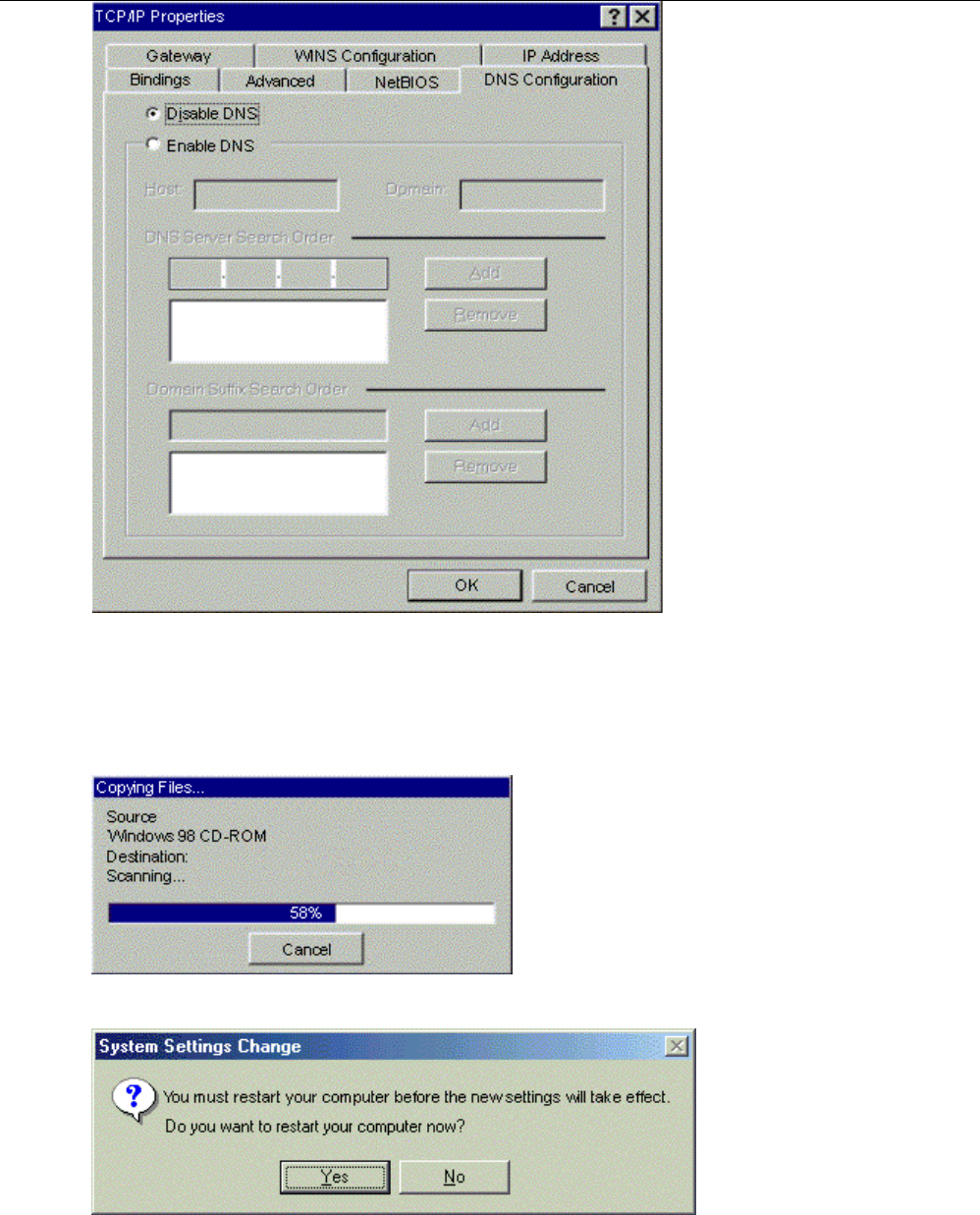
Cable RG User Manual
- 15 -
11. The Copying Files dialog box will pop up and the system will start copying files from
Windows. At the first time you will be asked to insert the Windows 98 CD-ROM into the
CD-ROM drive during the files copying, and follow the instructions when they show up, then
click “OK”. It will prompt another Copying Files dialog box. Please type the command line
that Windows files located in the dialog box (For example, D:\win98). Click “OK” to
continue the files copying.
12. Windows will appear the System Settings Change dialog box and ask you if you would like
to restart your computer. Click “Yes”.
3
3.
.3
3-
-2
2
F
Fo
or
r
W
Wi
in
nd
do
ow
ws
s
2
20
00
00
0/
/X
XP
P
1. Click “Start” button on your computer’s taskbar, point to “Settings”, and then click ”Network
and Dial-up Connections”.
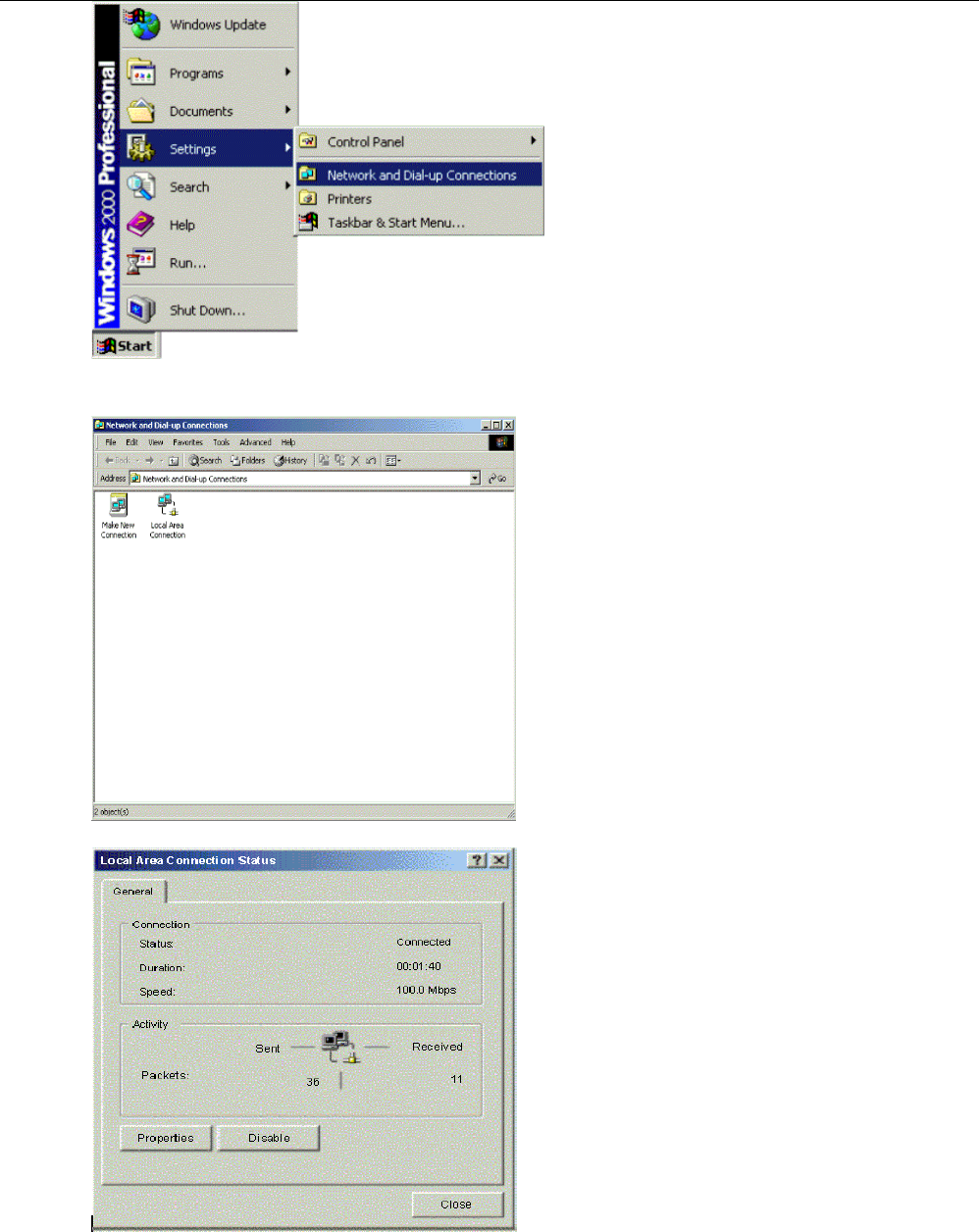
Cable RG User Manual
- 16 -
2. The Network and Dial-up Connections window will show up. Double-click “Local Area
Connection” icon in the Network and Dial-up Connections window.
3. The Local Area Connection status window will show up. Click the “Properties” button.
4. Click “Internet Protocol (TCP/IP)” and then click “Properties”.
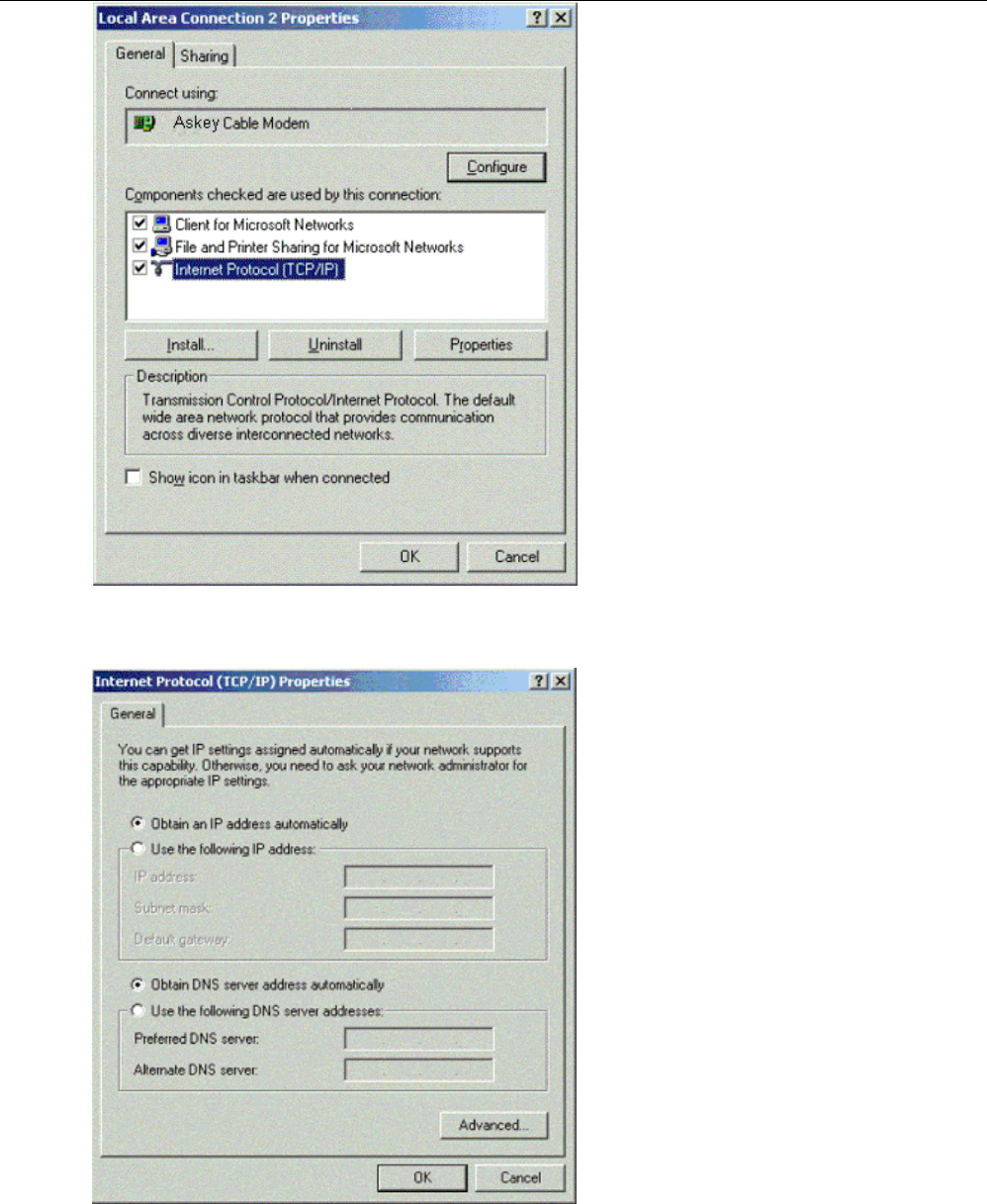
Cable RG User Manual
- 17 -
5. The Internet Protocol (TCP/IP) Properties dialog box appears. Click “Obtain an IP address
automatically”. Click “Obtain DNS server address automatically”. Click “OK” to close the
dialog box.
6. Windows will appear the System Settings Change dialog box and ask you if you would like
to restart your computer. Click “Yes”.
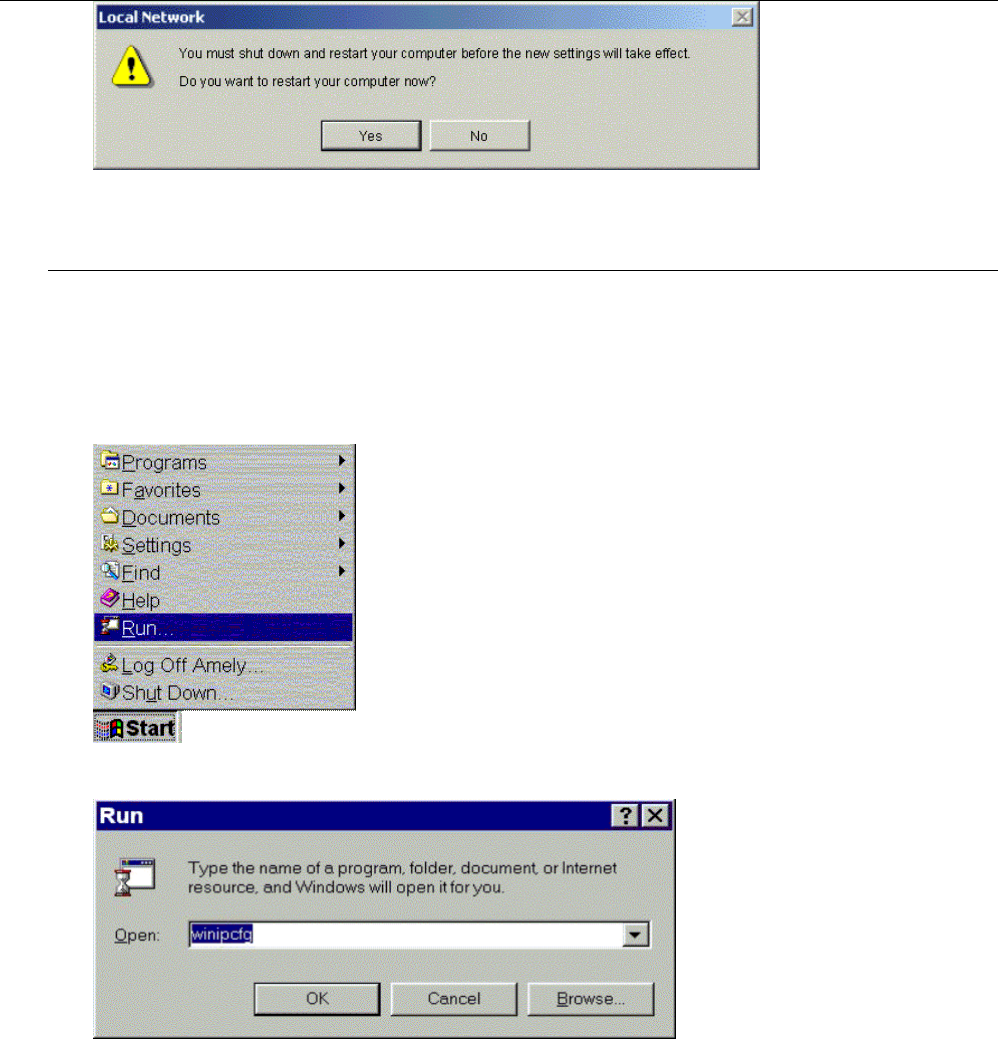
Cable RG User Manual
- 18 -
3.4 DHCP Server
PC connected to the cable modem can automatically get a private IP address from the DHCP server of
cable modem before cable modem is on line. The following steps will show you how to get an IP
address from DHCP server of cable modem before cable modem is on line.
3
3.
.4
4-
-1
1
F
Fo
or
r
W
Wi
in
nd
do
ow
ws
s
9
98
8/
/M
Me
e
1. Click “Start“, point to “Run“, and click to open the “Run“ windows.
2. Enter “winipcfg“ in the “Open“ field. Click “OK“ to execute the winipcfg and show the “IP
Configuration“ window.
3. Select the “Ethernet adapter“ to show the IP address. Press “Release“ and “Renew“ if the PC
is not accessing the Internet. After the cable modem is on line, you need to press the
“Release“ and “Renew“ to get a new IP address from your ISP’s server.
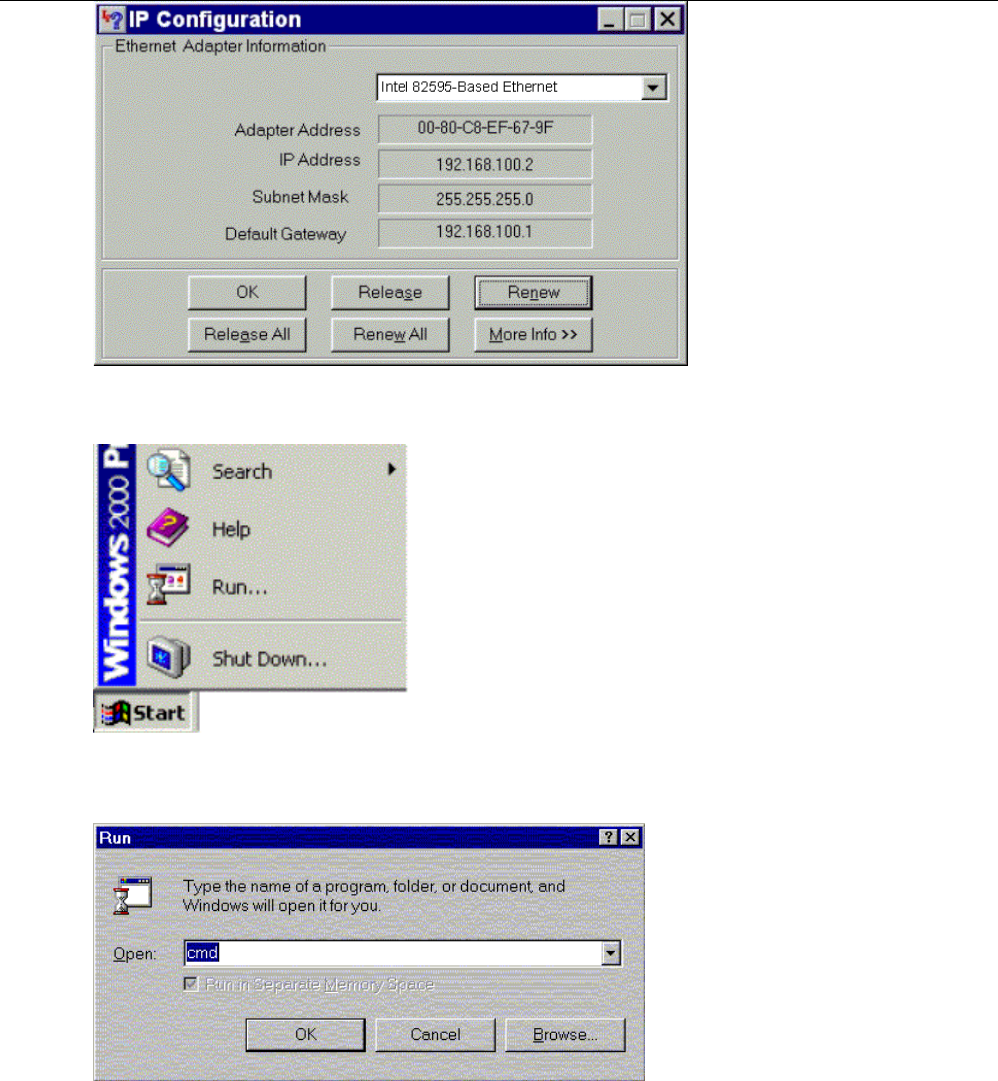
Cable RG User Manual
- 19 -
3
3.
.4
4-
-2
2
F
Fo
or
r
W
Wi
in
nd
do
ow
ws
s
N
NT
T/
/2
20
00
00
0/
/X
XP
P
1. Click “Start“, point to “Run“, and click to open the “Run“ windows.
2. The Run dialog box appears. Type “cmd” in the “Open” field, and then click “OK” to execute
the command.
3. You will enter the dos mode, type “ipconfig”, press “Enter” on your keyboard, and you will
see the IP address your computer get from the cable modem.
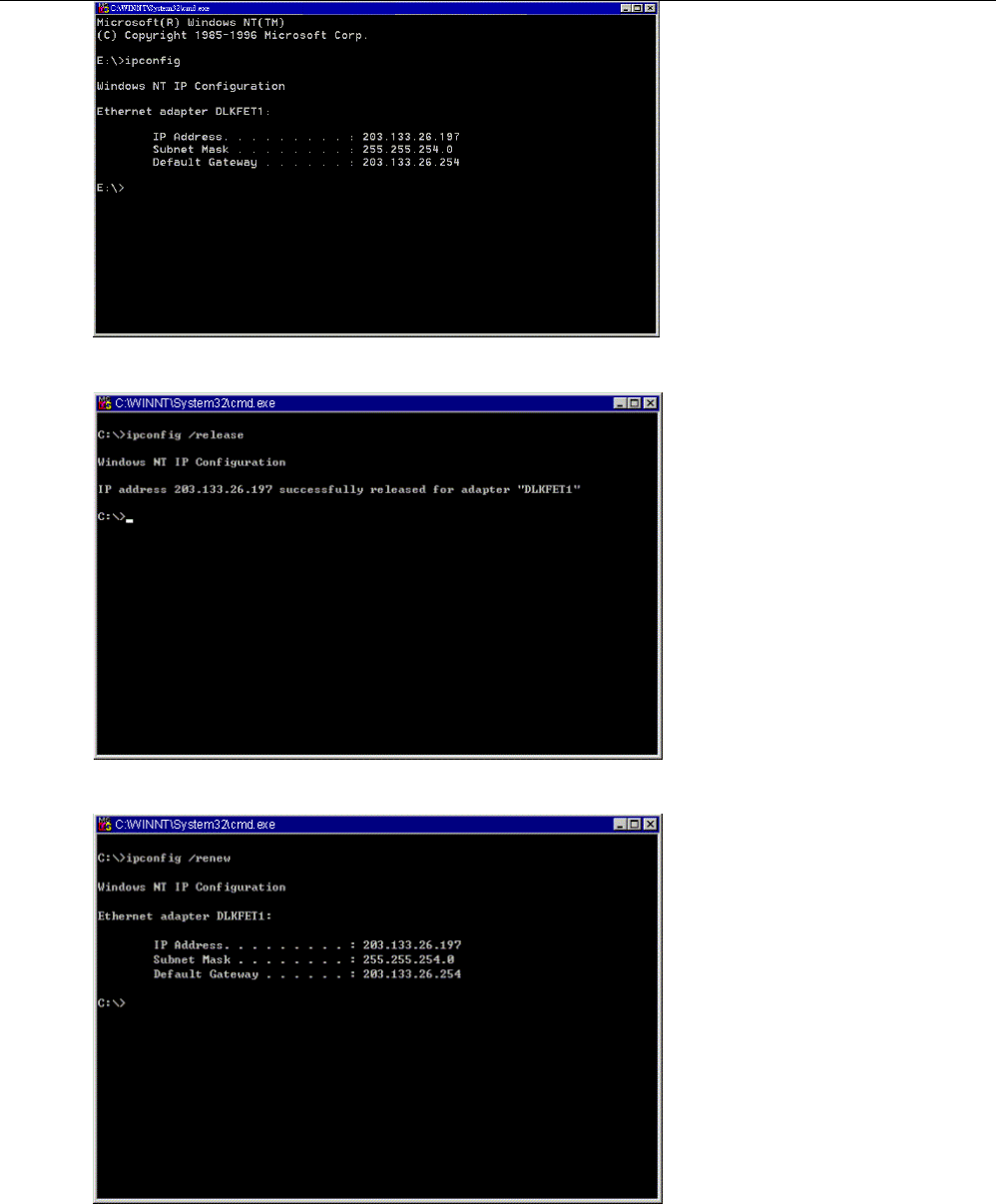
Cable RG User Manual
- 20 -
4. If PC is not access Internet, type “ipconfig /release”, and press “Enter” on your keyboard to
release the IP.
5. Type “ipconfig /renew”, and press “Enter” on your keyboard to renew the IP. You can repeat
the steps until your computer gets the correct IP.
3
3.
.4
4-
-3
3
F
Fo
or
r
A
Ap
pp
pl
le
e
M
Ma
ac
ci
in
nt
to
os
sh
h
1. Click “Apple menu“, point to “Control Panels“, and click “TCP/IP” to open the “TCP/IP”
window.
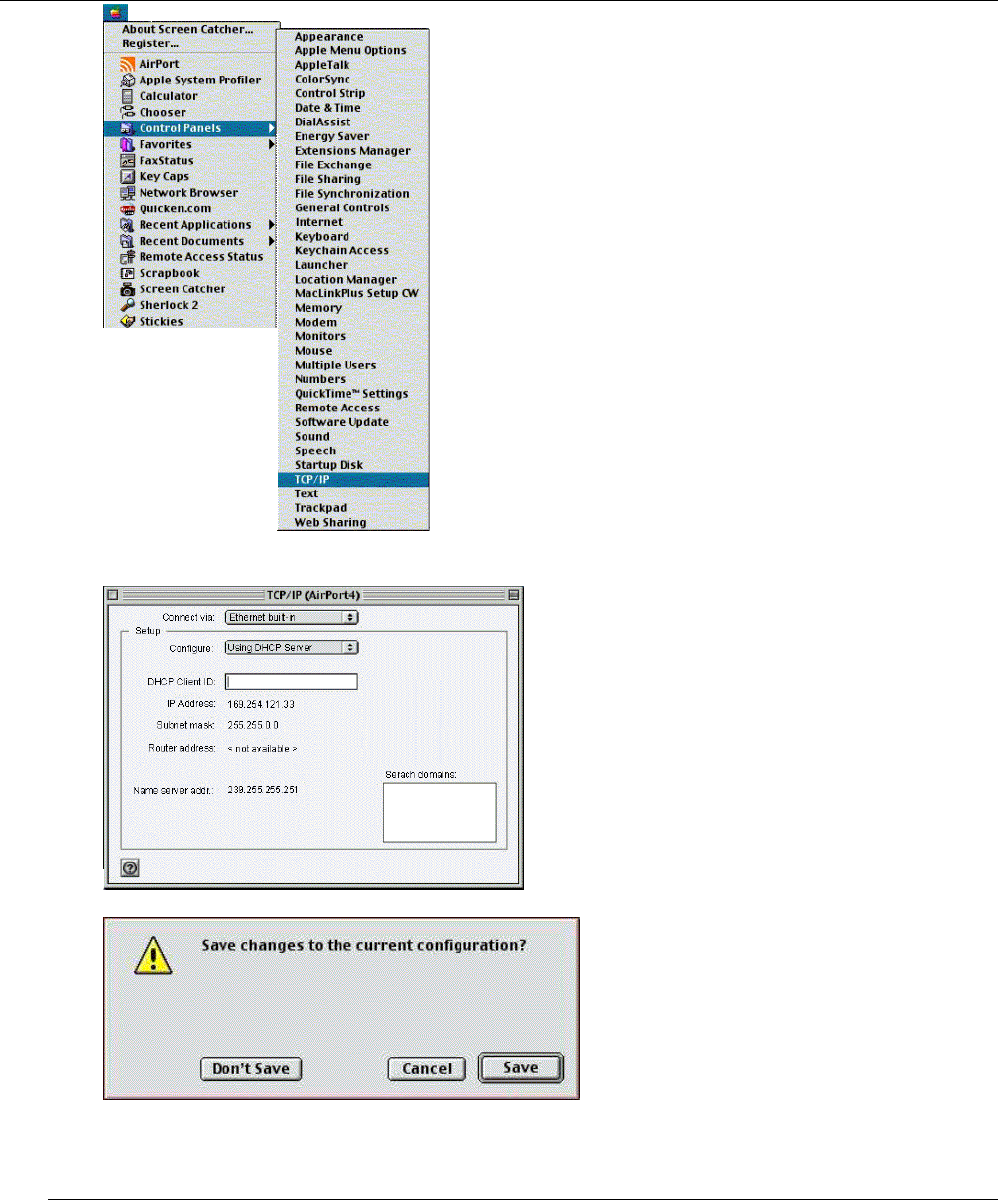
Cable RG User Manual
- 21 -
2. If the iMac gets an invalid IP, select “Using DHCP Server” in “Configure” field. Click the
“Close box” at the upper left corner to close the “TCP/IP” window.
3. Click the “Save” in the prompted message box.
4. You need to wait about 2 minutes and open “TCP/IP” window to see the new TCP/IP status.
3.5 Renew PC IP Address
There is a chance that your PC does not renew its IP address after cable modem is on line and the PC
cannot access the Internet. Please follow the procedures below to renew PC’s IP address after the cable
modem is on line.
1. Click “Start“, point to “Run“, and click to open the “Run“ windows.
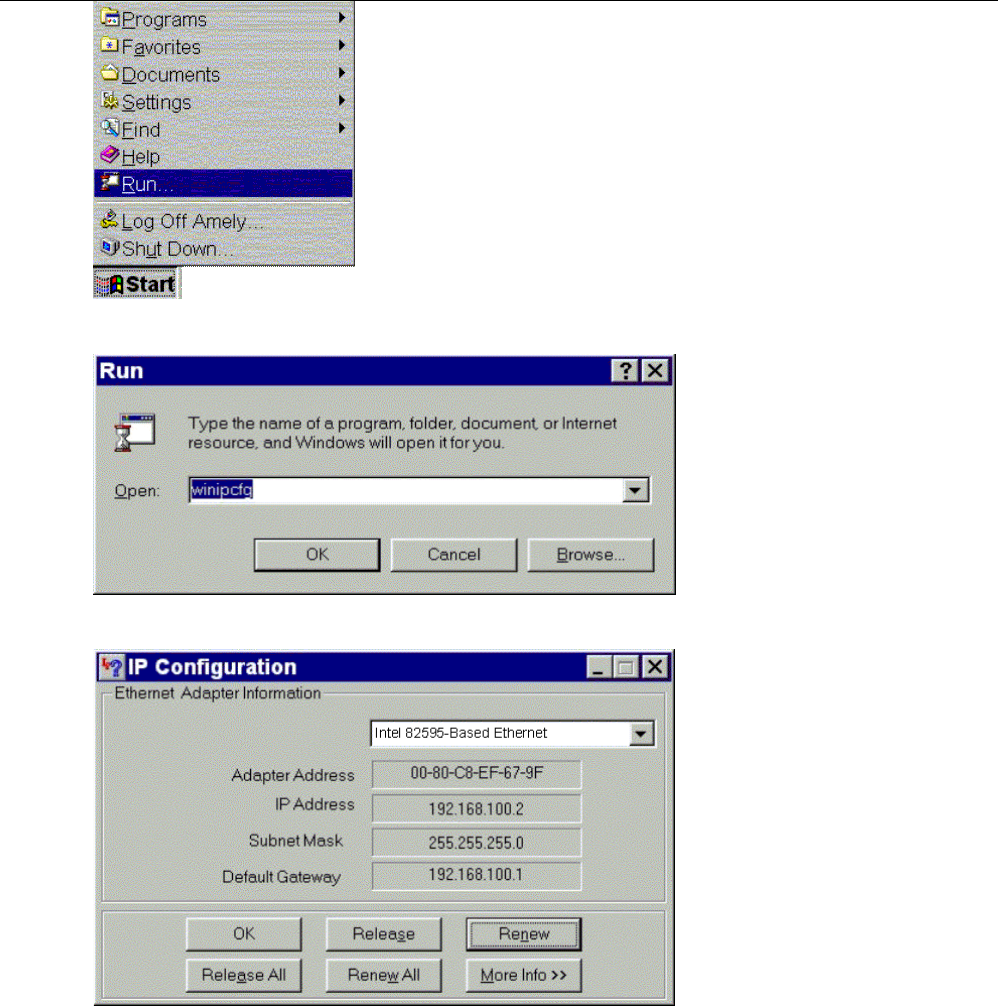
Cable RG User Manual
- 22 -
2. Enter winipcfg in the “Open“ field. Click “OK“ to execute the winipcfg and show the “IP
Configuration“ window.
3. Select the “Ethernet adapter“ to show the IP address. Press “Release“ and “Renew“ to get a
new IP address from your ISP’s server.
4. Select the “OK“ to close the IP Configuration window.
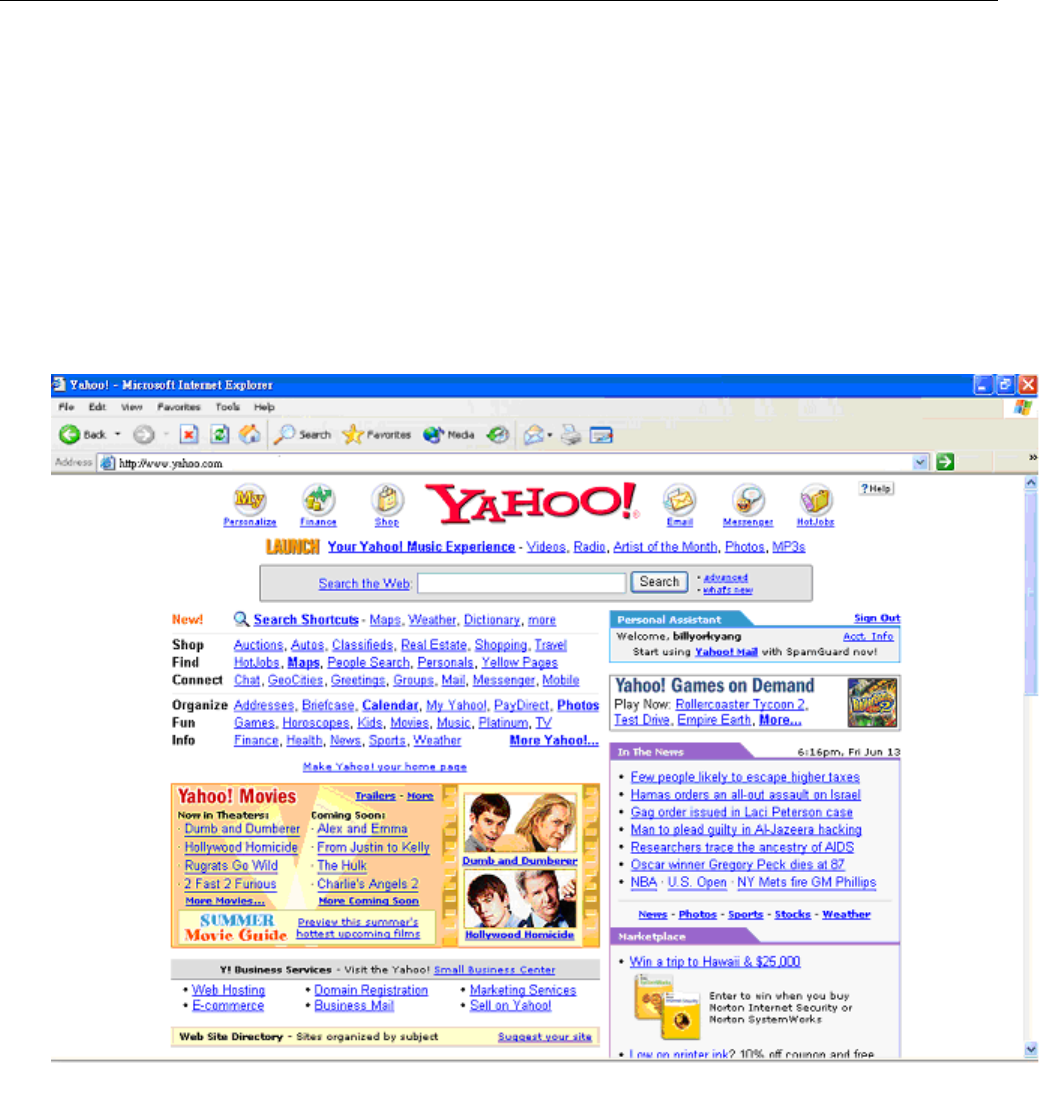
Cable RG User Manual
- 23 -
C
Ch
ha
ap
pt
te
er
r
4
4:
:
A
Ac
cc
ce
es
ss
s
I
In
nt
te
er
rn
ne
et
t
t
th
hr
ro
ou
ug
gh
h
C
Ca
ab
bl
le
e
M
Mo
od
de
em
m
For making sure that you can get into Internet successfully, please make sure the following first.
1. Make sure the connection (through Ethernet or USB) between the cable modem and your computer is OK.
2. Make sure the TCP/IP protocol is set properly.
3. Subscribe to Cable Television Company and get the license to access Internet.
4. Prepare wireless LAN Card if you would like to access Internet without Cat.5 UTP Cable.
Accessing Internet
When you are sure all above is Ok, you can open the Browser (such as I.E.) to open the homepage for the browser.
See the following example.
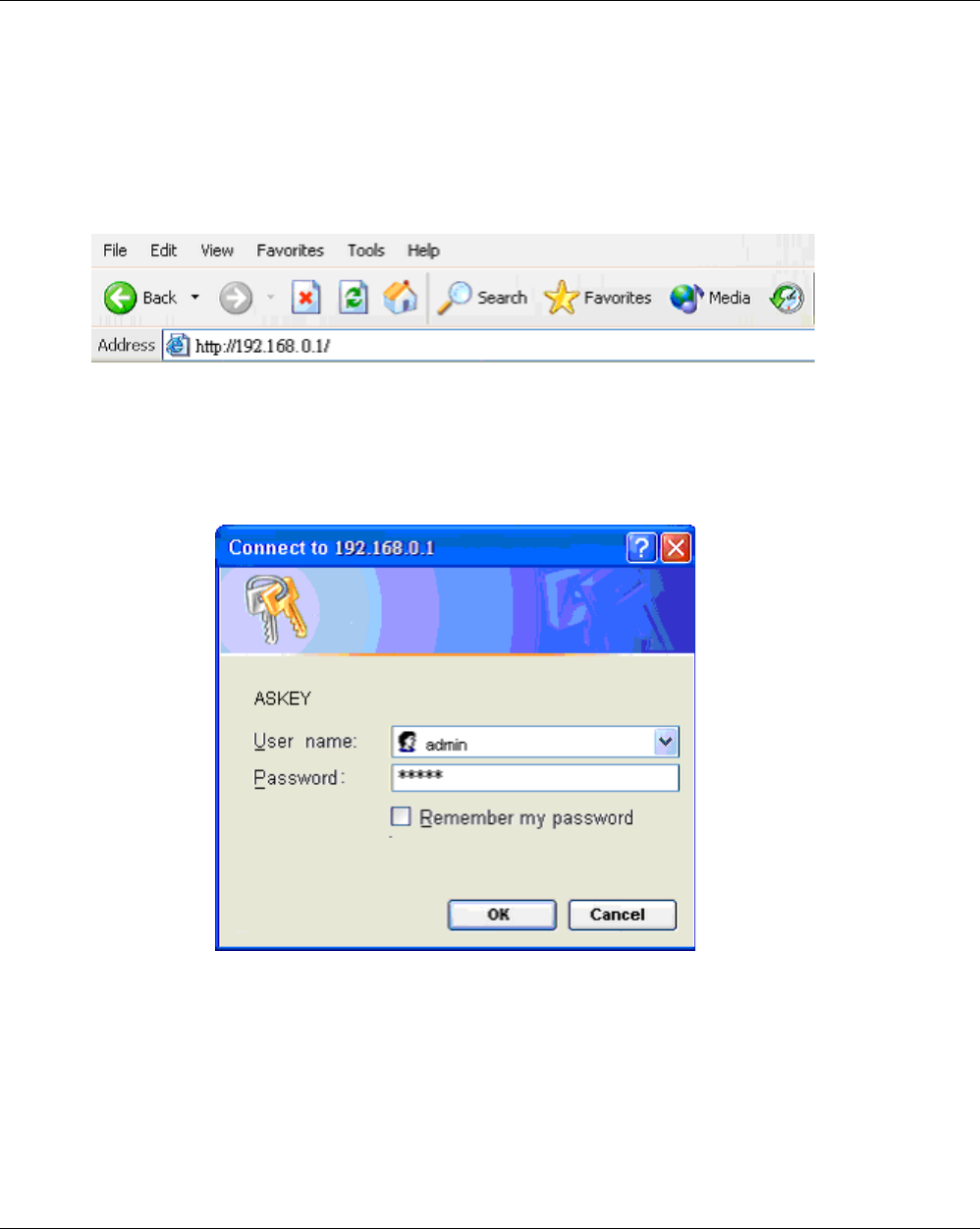
Cable RG User Manual
- 24 -
C
Ch
ha
ap
pt
te
er
r
5
5:
:
W
We
eb
b
M
Ma
an
na
ag
ge
er
r
Once your host PC is properly configured, please proceed as follows:
Start your web browser and type the private IP address of the cable modem in the URL field:
192.168.0.1. Type the IP address as the figure shown below.
After connecting to the device, you will be prompted to enter username and password. By
default, the username is admin and the password is k3757, and click OK to enter the next
step. See the following example for running under Windows XP.
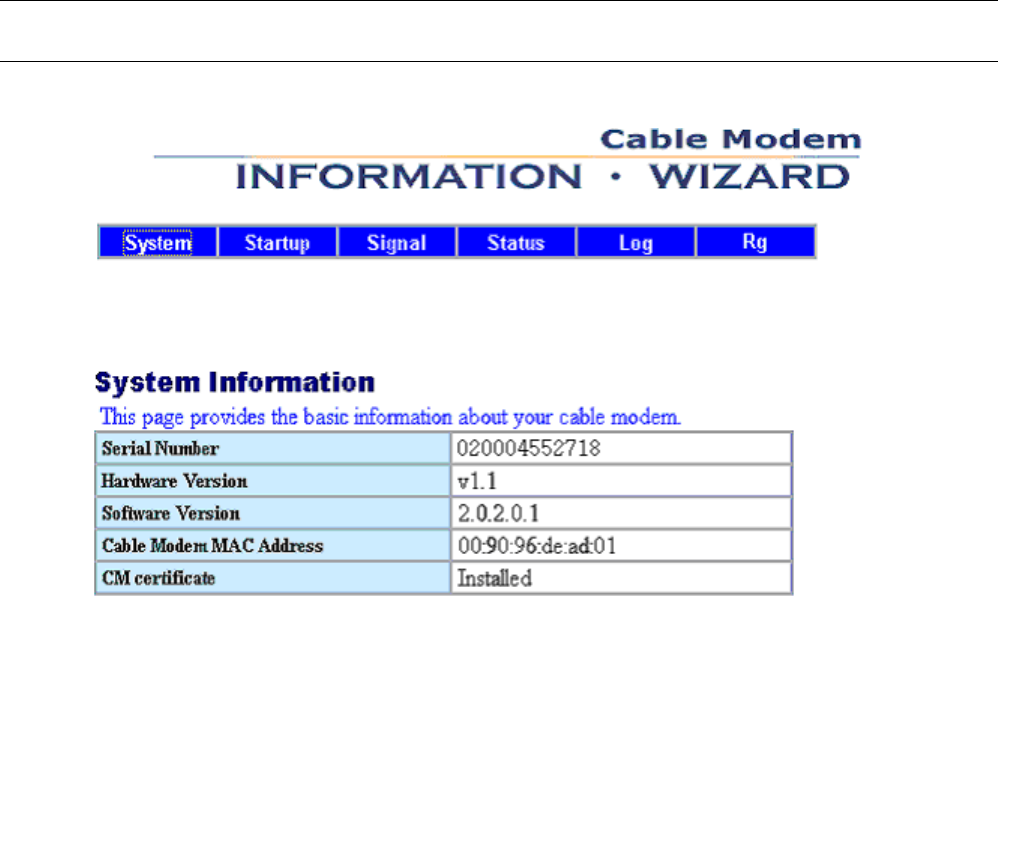
Cable RG User Manual
- 25 -
5.1 System
In this page, it shows the Serial Number, Hardware Version, Software Version, Cable Modem
MAC Address, CM certificate. You can check if your Cable RG is in the latest status.
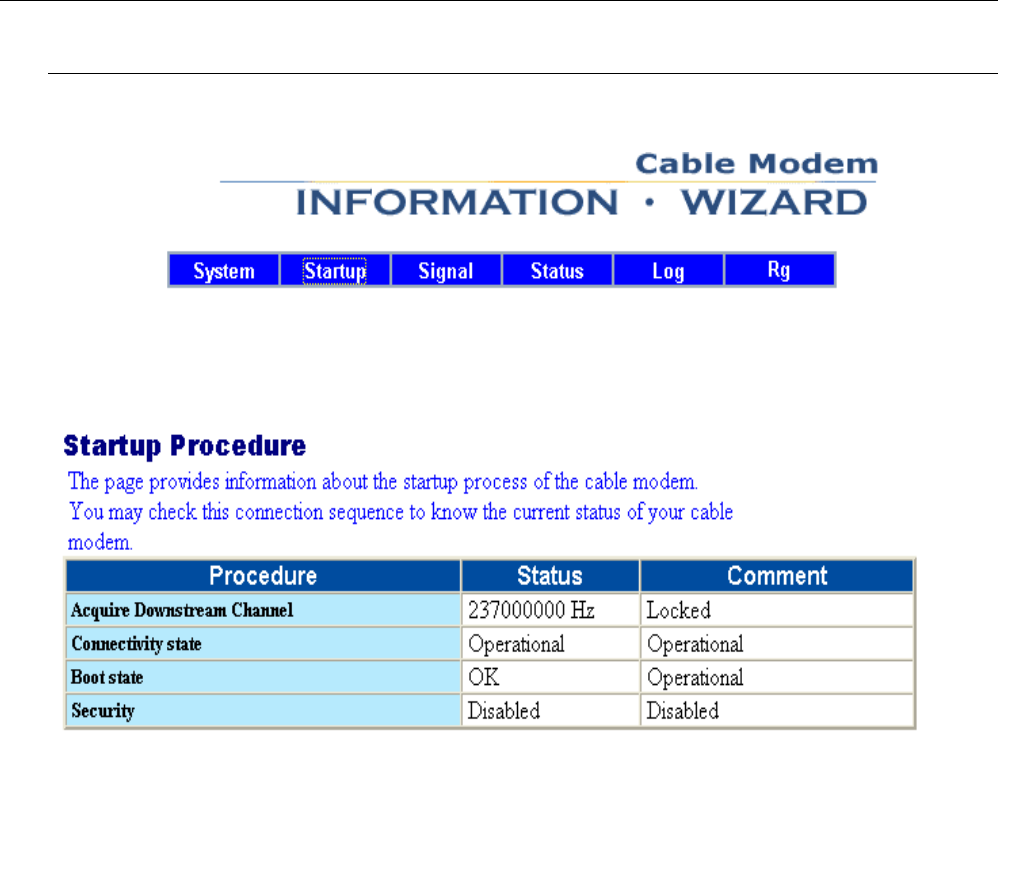
Cable RG User Manual
- 26 -
5.2 Startup
In this page, you can get the information of Acquire Downstream Channel, Connectivity State,
Boot State, Security. According to Acquire Downstream, you can check if your channel is in
the right frequency; if not, the Downstream Channel will not be locked. And if the Connectivity
state is Operational, then it means that your Cable RG is successfully connected to the terminal
machine. Boot state shows if your Cable RG is successfully booting or not.
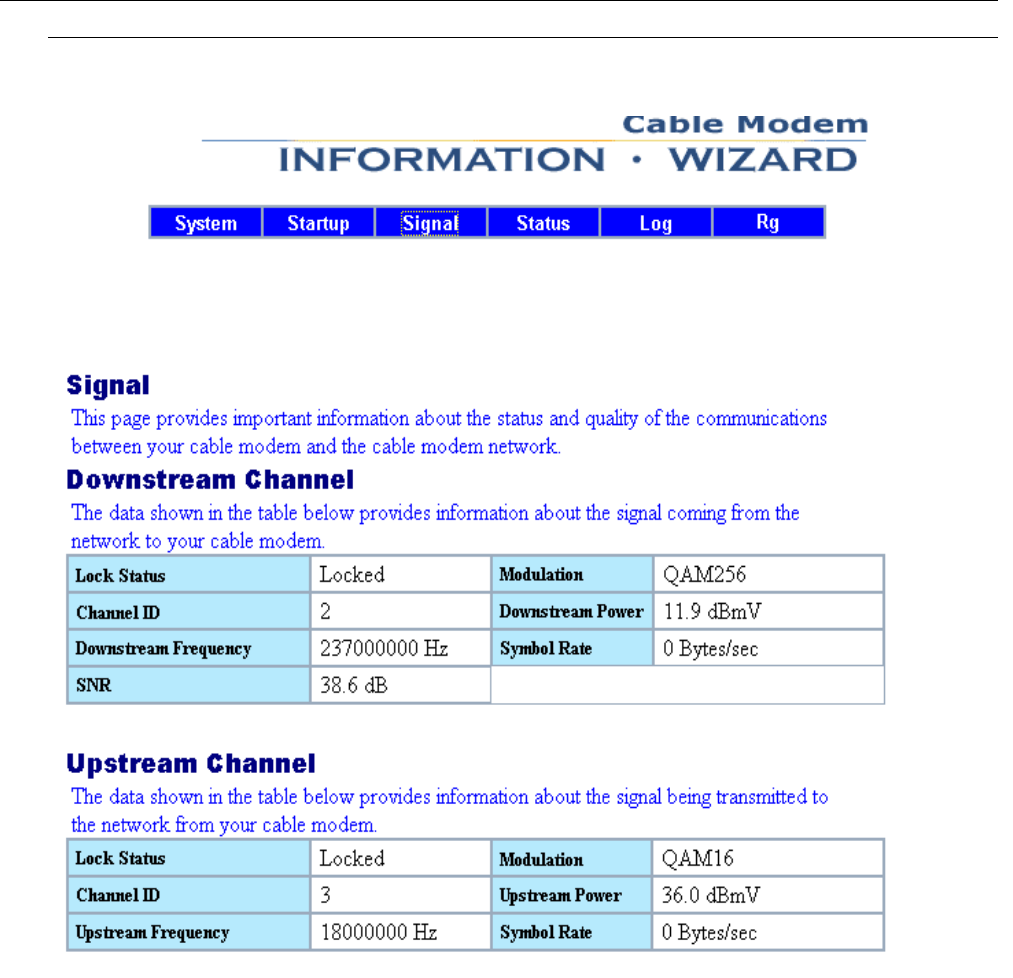
Cable RG User Manual
- 27 -
5.3 Signal
This page shows the advanced information of Downstream and Upstream Channel. You can
check if all the parameters are normal comparing to the Appendix: Specification-Page 51.
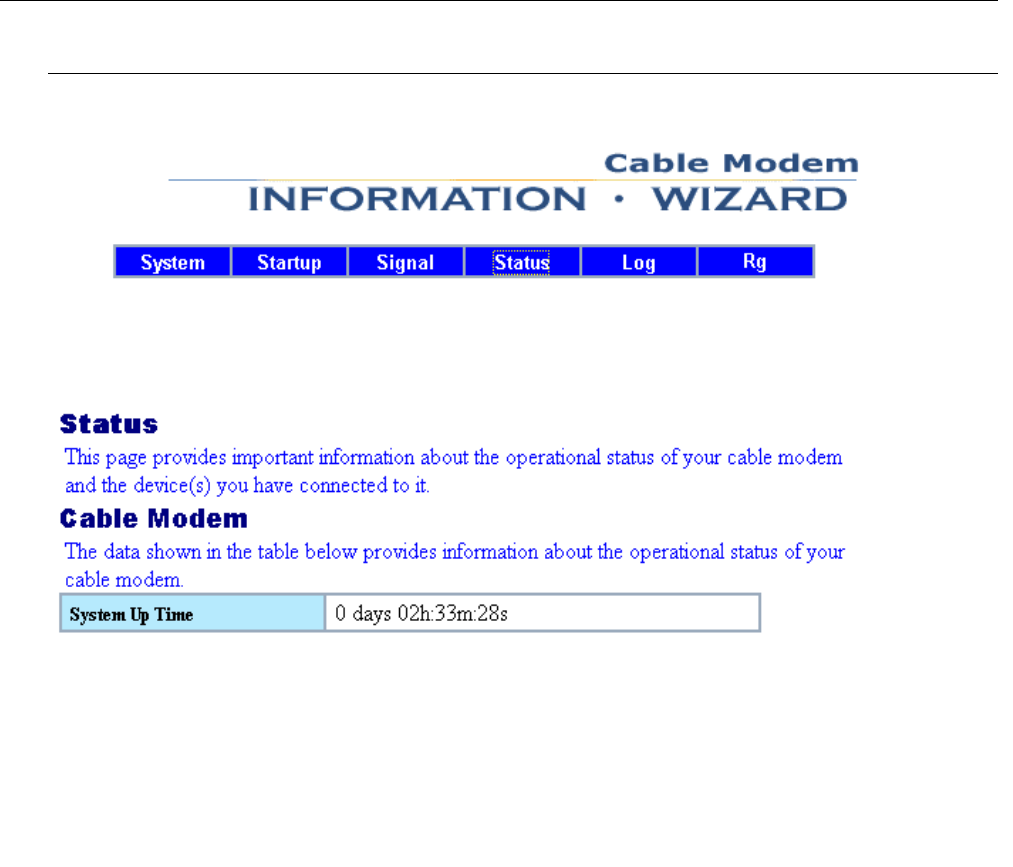
Cable RG User Manual
- 28 -
5.4 Status
You can get the System Up Time in this page. It shows how long the Cable RG has been
operated. You can reset the System Up Time by removing the power of Cable RG.
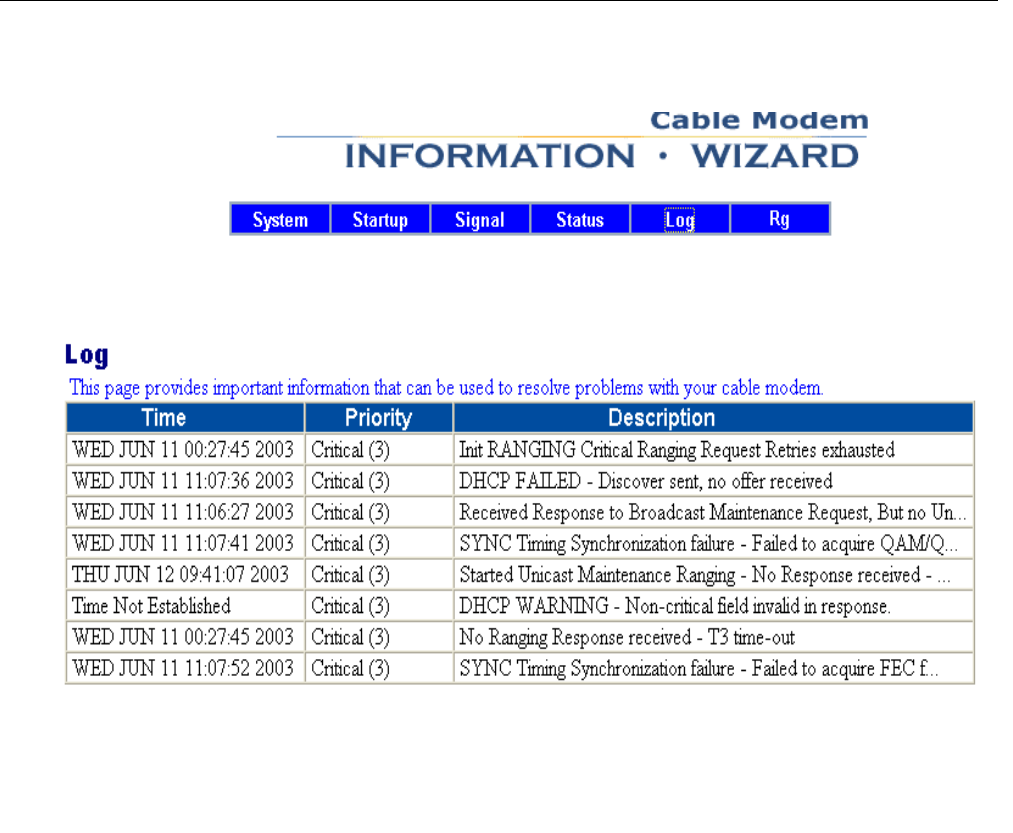
Cable RG User Manual
- 29 -
5.5 Log
In this page, you can check the detail connection log of your Cable RG. It shows the Time,
Priority, and Description. By the description you can diagnose whether your Cable RG is
working properly.
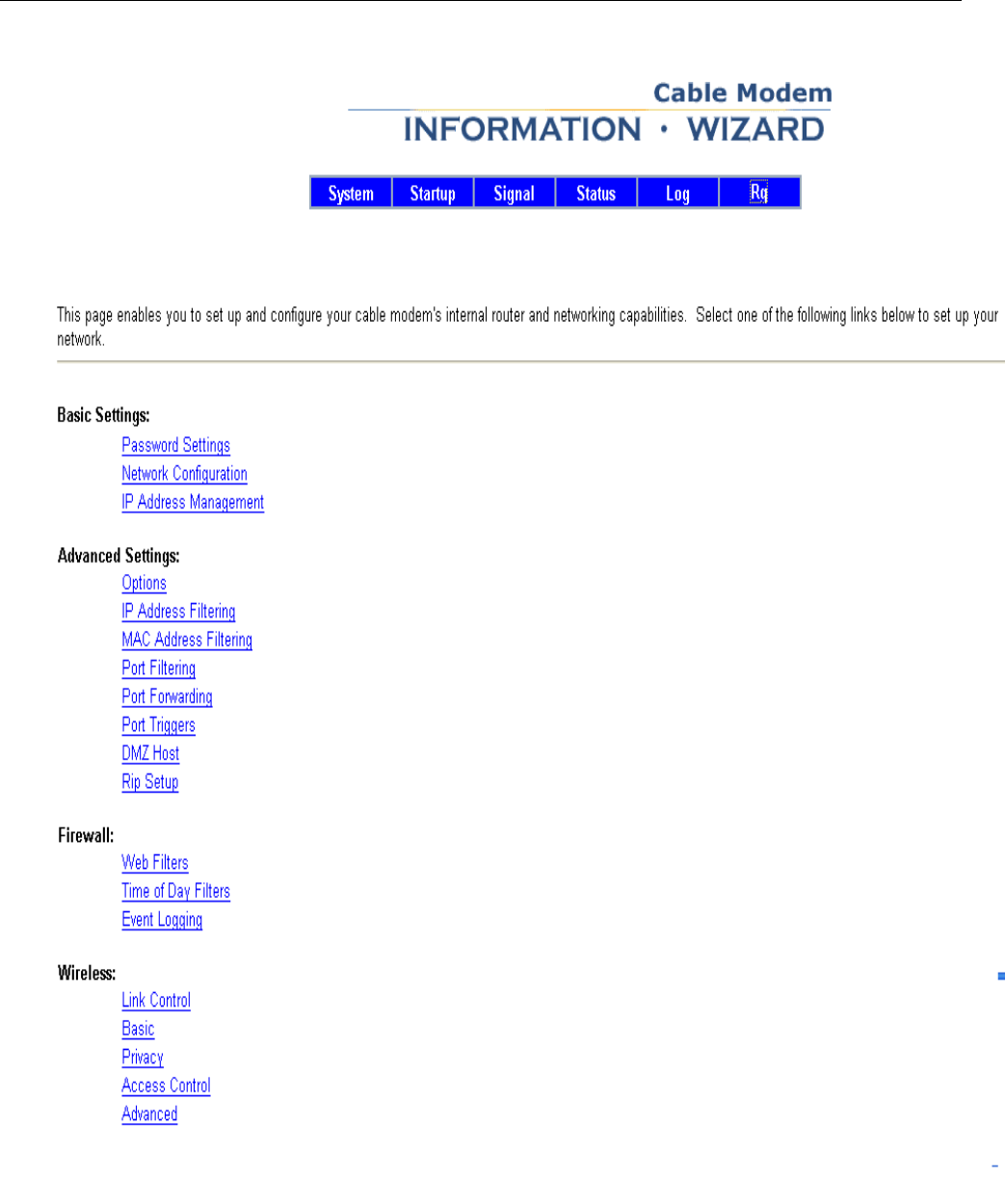
Cable RG User Manual
- 30 -
5.6 RG Setup
There are many functions could be adjusted by users under RG setup. Here we will describe them
in detail in the following pages. There are functions of Basic Settings, Advanced Settings,
Firewall, and Wireless.
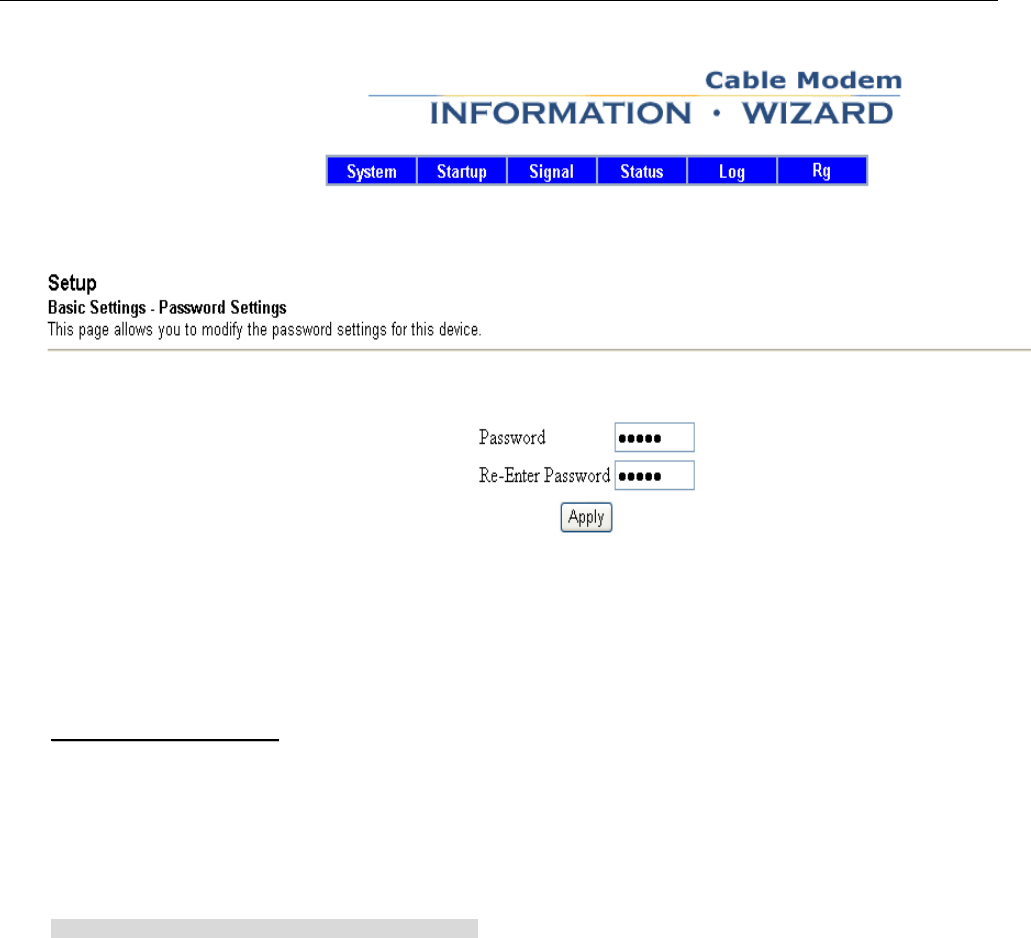
Cable RG User Manual
- 31 -
5
5.
.6
6-
-1
1
B
Ba
as
si
ic
c
S
Se
et
tt
ti
in
ng
g-
-
P
Pa
as
ss
sw
wo
or
rd
d
S
Se
et
tt
ti
in
ng
gs
s
P
Pa
as
ss
sw
wo
or
rd
d
S
Se
et
tt
ti
in
ng
gs
s:
:
T
Th
he
e
P
Pa
as
ss
sw
wo
or
rd
d
s
sc
cr
re
ee
en
n
a
al
ll
lo
ow
ws
s
y
yo
ou
u
t
to
o
c
ch
ha
an
ng
ge
e
t
th
he
e
p
pa
as
ss
sw
wo
or
rd
d.
.
I
If
f
y
yo
ou
u
d
do
o
n
no
ot
t
c
ch
ha
an
ng
ge
e
t
th
he
e
p
pa
as
ss
sw
wo
or
rd
d,
,
a
al
ll
l
u
us
se
er
rs
s
o
on
n
y
yo
ou
ur
r
n
ne
et
tw
wo
or
rk
k
w
wi
il
ll
l
b
be
e
a
ac
cc
ce
es
ss
s
t
th
he
e
C
Ca
ab
bl
le
e
R
RG
G
s
si
im
mp
pl
ly
y
b
by
y
e
en
nt
te
er
ri
in
ng
g
t
th
he
e
u
un
ni
it
t’
’s
s
I
IP
P
a
ad
dd
dr
re
es
ss
s
i
in
nt
to
o
t
th
he
ei
ir
r
w
we
eb
b
b
br
ro
ow
ws
se
er
r’
’s
s
l
lo
oc
ca
at
ti
io
on
n
w
wi
in
nd
do
ow
ws
s
a
an
nd
d
e
en
nt
te
er
ri
in
ng
g
t
th
he
e
d
de
ef
fa
au
ul
lt
t
p
pa
as
ss
sw
wo
or
rd
d
t
to
o
a
ac
cc
ce
es
ss
s
t
th
he
e
C
Ca
ab
bl
le
e
R
RG
G.
.
I
If
f
y
yo
ou
u
w
wa
an
nt
t
t
to
o
c
ch
ha
an
ng
ge
e
t
th
he
e
W
We
eb
b
A
Ac
cc
ce
es
ss
s
P
Pa
as
ss
sw
wo
or
rd
d,
,
t
ty
yp
pe
e
t
th
he
e
n
ne
ew
w
o
on
ne
e
a
an
nd
d
r
re
e-
-e
en
nt
te
er
r
i
it
t.
.
O
On
nc
ce
e
y
yo
ou
u
f
fo
or
rg
ge
et
t
t
th
he
e
p
pa
as
ss
sw
wo
or
rd
d,
,
j
ju
us
st
t
r
re
es
se
et
t
t
th
he
e
m
ma
ac
ch
hi
in
ne
e
a
an
nd
d
i
it
t’
’s
s
p
pa
as
ss
sw
wo
or
rd
d
w
wi
il
ll
l
r
re
es
st
to
or
re
e
t
to
o
d
de
ef
fa
au
ul
lt
t.
.
A
Af
ft
te
er
r
t
th
he
e
s
se
et
tt
ti
in
ng
gs
s
i
is
s
d
do
on
ne
e,
,
c
cl
li
ic
ck
k
o
on
n
A
Ap
pp
pl
ly
y
t
to
o
e
en
na
al
lb
be
e
i
it
t.
.
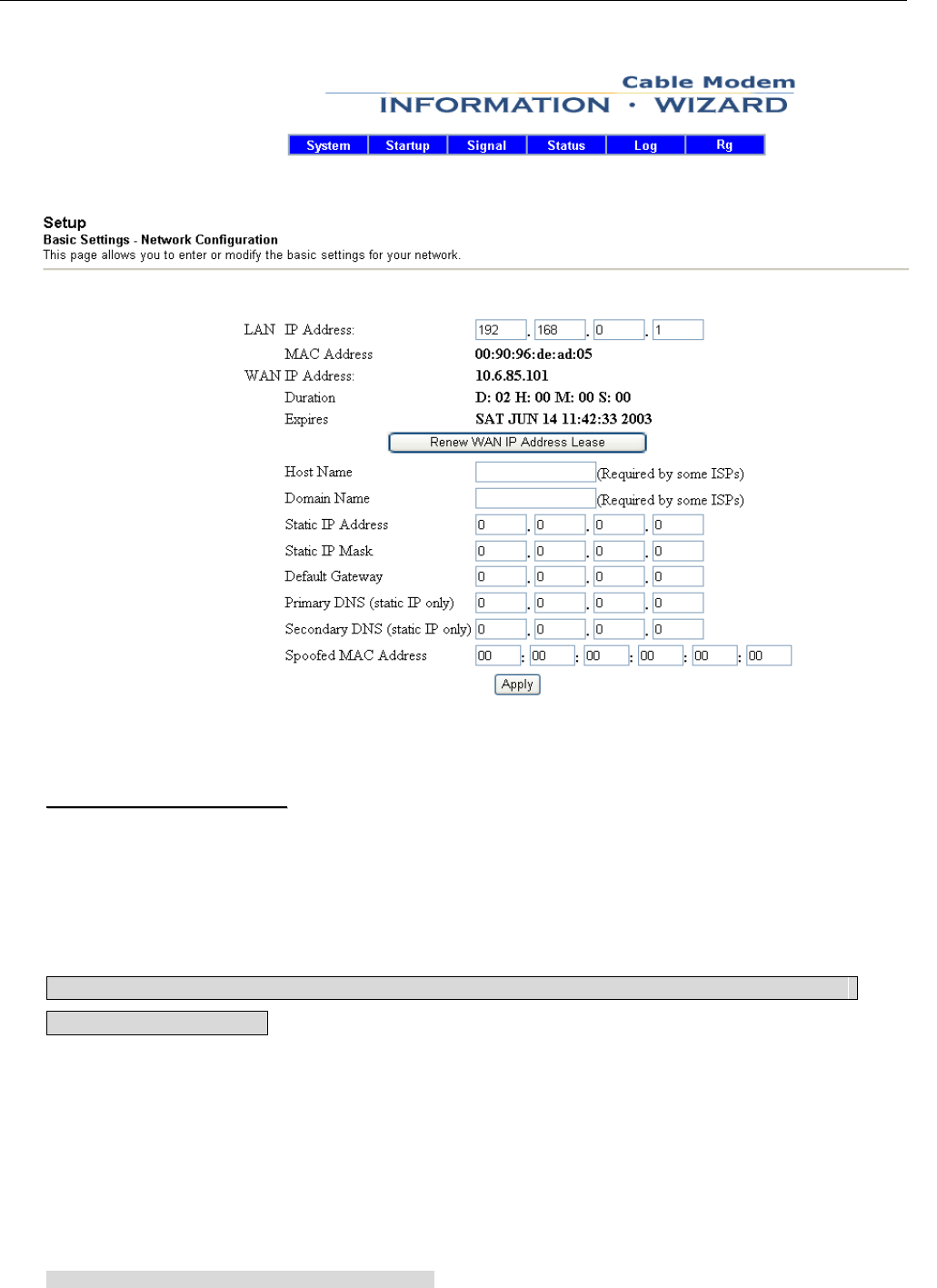
Cable RG User Manual
- 32 -
5
5.
.6
6-
-1
1
B
Ba
as
si
ic
c
S
Se
et
tt
ti
in
ng
g-
-
N
Ne
et
tw
wo
or
rk
k
C
Co
on
nf
fi
ig
gu
ur
ra
at
ti
io
on
n
N
Ne
et
tw
wo
or
rk
k
C
Co
on
nf
fi
ig
gu
ur
ra
at
ti
io
on
n:
:
L
LA
AN
N
I
IP
P
A
Ad
dd
dr
re
es
ss
s:
:
Y
Yo
ou
u
h
ha
av
ve
e
t
to
o
p
pr
ro
ov
vi
id
de
e
a
a
L
LA
AN
N
I
IP
P
A
Ad
dd
dr
re
es
ss
s
f
fo
or
r
t
th
he
e
L
Lo
oc
ca
al
l
N
Ne
et
tw
wo
or
rk
k.
.
T
Th
he
e
L
LA
AN
N
I
IP
P
A
Ad
dd
dr
re
es
ss
s
c
ca
an
n
b
be
e
a
ad
dj
ju
us
st
te
ed
d
a
ac
cc
co
or
rd
di
in
ng
g
t
to
o
y
yo
ou
ur
r
l
lo
oc
ca
al
l
n
ne
et
tw
wo
or
rk
ks
s.
.
P
Pl
le
ea
as
se
e
c
co
on
ns
su
ul
lt
t
t
th
he
e
T
TC
CP
P/
/I
IP
P
s
se
et
tt
ti
in
ng
gs
s
m
ma
an
nn
nu
ua
al
l,
,
o
or
r
u
us
se
e
t
th
he
e
d
de
ef
fa
au
ul
lt
t
L
LA
AN
N
I
IP
P
A
Ad
dd
dr
re
es
ss
s.
.
H
Ho
os
st
t
N
Na
am
me
e
&
&
D
Do
om
ma
ai
in
n
N
Na
am
me
e:
:
T
Th
he
es
se
e
f
fi
ie
el
ld
ds
s
a
al
ll
lo
ow
ws
s
y
yo
ou
u
t
to
o
s
su
up
pp
pl
ly
y
a
a
h
ho
os
st
t
a
an
nd
d
d
do
om
ma
ai
in
n
n
na
am
me
e
f
fo
or
r
t
th
he
e
R
Ro
ou
ut
te
er
r.
.
S
So
om
me
e
I
IS
SP
Ps
s
r
re
eq
qu
ui
ir
re
e
t
th
he
es
se
e
n
na
am
me
es
s
a
as
s
i
id
de
en
nt
ti
if
fi
ic
ca
at
ti
io
on
n.
.
Y
Yo
ou
u
m
ma
ay
y
h
ha
av
ve
e
t
to
o
c
ch
he
ec
ck
k
w
wi
it
th
h
y
yo
ou
ur
r
I
IS
SP
P
t
to
o
s
se
ee
e
i
if
f
y
yo
ou
ur
r
B
Br
ro
oa
ad
db
ba
an
nd
d
I
In
nt
te
er
rn
ne
et
t
s
se
er
rv
vi
ic
ce
e
h
ha
as
s
b
be
ee
en
n
c
co
on
nf
fi
ig
gu
ur
re
ed
d
w
wi
it
th
h
a
a
h
ho
os
st
t
a
an
nd
d
d
do
om
ma
ai
in
n
n
na
am
me
e.
.
I
In
n
m
mo
os
st
t
c
ca
as
se
es
s,
,
t
th
he
es
se
e
f
fi
ie
el
ld
ds
s
m
ma
ay
y
b
be
e
l
le
ef
ft
t
b
bl
la
an
nk
k.
.
R
Re
en
ne
ew
w
W
WA
AN
N
I
IP
P
A
Ad
dd
dr
re
es
ss
s
L
Le
ea
as
se
e:
:
W
Wh
he
en
n
y
yo
ou
u
w
wo
ou
ul
ld
d
l
li
ik
ke
e
t
to
o
r
re
el
ln
ne
ew
w
t
th
he
e
D
Dy
yn
na
am
mi
ic
c
I
IP
P
a
ad
dd
dr
re
es
ss
s
p
pr
ro
ov
vi
id
de
ed
d
b
by
y
y
yo
ou
ur
r
I
IS
SP
P,
,
c
cl
li
ic
ck
k
o
on
n
t
th
hi
is
s
b
bo
ot
tt
to
on
n.
.
T
Th
he
en
n
y
yo
ou
u
w
wi
il
ll
l
g
ge
et
t
a
a
n
ne
ew
w
I
IP
P
a
ad
dd
dr
re
es
ss
s
f
fr
ro
om
m
y
yo
ou
ur
r
I
IS
SP
P.
.
W
Wi
it
th
ho
ou
ut
t
D
Dy
yn
na
am
mi
ic
c
I
IP
P
A
Ad
dd
dr
re
es
ss
s
o
or
r
D
DH
HC
CP
P
F
Fu
un
nc
ct
ti
io
on
n
o
of
f
y
yo
ou
ur
r
I
IS
SP
P,
,
p
pl
le
ea
as
se
e
f
fo
ol
ll
lo
ow
ws
s
t
th
he
e
S
Se
et
tt
ti
in
ng
gs
s
s
sh
ho
ow
wn
n
b
bl
lo
ow
w.
.
S
St
ta
at
ti
ic
c
I
IP
P
A
Ad
dd
dr
re
es
ss
s:
:
T
Th
hi
is
s
i
is
s
t
th
he
e
R
Ro
ou
ut
te
er
r’
’s
s
I
IP
P
a
ad
dd
dr
re
es
ss
s,
,
a
as
s
s
se
ee
en
n
f
fr
ro
om
m
t
th
he
e
I
In
nt
te
er
rn
ne
et
t.
.
Y
Yo
ou
ur
r
I
IS
SP
P
w
wi
il
ll
l
p
pr
ro
ov
vi
id
de
e
y
yo
ou
u
w
wi
it
th
h
t
th
he
e
I
IP
P
A
Ad
dd
dr
re
es
ss
s
y
yo
ou
u
n
ne
ee
ed
d
t
to
o
s
sp
pe
ec
ci
if
fy
y
h
he
er
re
e.
.
S
St
ta
at
ti
ic
c
I
IP
P
M
Ma
as
sk
k:
:
T
Th
hi
is
s
i
is
s
t
th
he
e
R
Ro
ou
ut
te
er
r’
’s
s
S
Su
ub
bn
ne
et
t
M
Ma
as
sk
k,
,
a
as
s
s
se
ee
en
n
b
by
y
e
ex
xt
te
er
rn
na
al
l
u
us
se
er
rs
s
o
on
n
t
th
he
e
I
In
nt
te
er
rn
ne
et
t.
.
Y
Yo
ou
ur
r
I
IS
SP
P
w
wi
il
ll
l
p
pr
ro
ov
vi
id
de
e
y
yo
ou
u
w
wi
it
th
h
t
th
he
e
S
Su
ub
bn
ne
et
t
M
Ma
as
sk
k.
.
D
De
ef
fa
au
ul
lt
t
G
Ga
at
te
ew
wa
ay
y:
:
Y
Yo
ou
u
h
ha
av
ve
e
t
to
o
t
ty
yp
pe
e
a
a
D
De
ef
fa
au
ul
lt
t
G
Ga
at
te
ew
wa
ay
y
w
wh
hi
ic
ch
h
m
mu
us
st
t
b
be
e
p
pr
ro
ov
vi
id
de
ed
d
b
by
y
y
yo
ou
ur
r
I
IS
SP
P.
.
T
Th
he
e
g
ga
at
te
ew
wa
ay
y
I
IP
P
s
se
er
rv
ve
es
s
a
as
s
a
a
o
ou
ut
tg
go
oi
in
ng
g
t
tu
un
nn
ne
el
l
f
fo
or
r
a
al
ll
l
L
LA
AN
N
N
Ne
et
tw
wo
or
rk
ks
s.
.
P
Pr
ri
im
ma
ar
ry
y
D
DN
NS
S:
:
Y
Yo
ou
u
h
ha
av
ve
e
t
to
o
t
ty
yp
pe
e
a
a
P
Pr
ri
im
ma
ar
ry
y
D
DN
NS
S
w
wh
hi
ic
ch
h
m
mu
us
st
t
b
be
e
p
pr
ro
ov
vi
id
de
ed
d
b
by
y
y
yo
ou
ur
r
I
IS
SP
P.
.
S
Se
ec
co
on
nd
da
ar
ry
y
D
DN
NS
S:
:
Y
Yo
ou
u
h
ha
av
ve
e
t
to
o
t
ty
yp
pe
e
a
a
S
Se
ec
co
on
nd
da
ar
ry
y
D
DN
NS
S
w
wh
hi
ic
ch
h
m
mu
us
st
t
b
be
e
p
pr
ro
ov
vi
id
de
ed
d
b
by
y
y
yo
ou
ur
r
I
IS
SP
P.
.
S
Sp
po
oo
of
fe
ed
d
M
MA
AC
C
A
Ad
dd
dr
re
es
ss
s:
:
Y
Yo
ou
u
h
ha
av
ve
e
t
to
o
t
ty
yp
pe
e
a
a
S
Sp
po
oo
of
fe
ed
d
M
MA
AC
C
A
Ad
dd
dr
re
es
ss
s
w
wh
hi
ic
ch
h
m
mu
us
st
t
b
be
e
r
re
eg
gi
is
st
te
er
re
ed
d
t
to
o
y
yo
ou
ur
r
I
IS
SP
P.
.
A
Af
ft
te
er
r
t
th
he
e
s
se
et
tt
ti
in
ng
gs
s
i
is
s
d
do
on
ne
e,
,
c
cl
li
ic
ck
k
o
on
n
A
Ap
pp
pl
ly
y
t
to
o
e
en
na
al
lb
be
e
i
it
t.
.
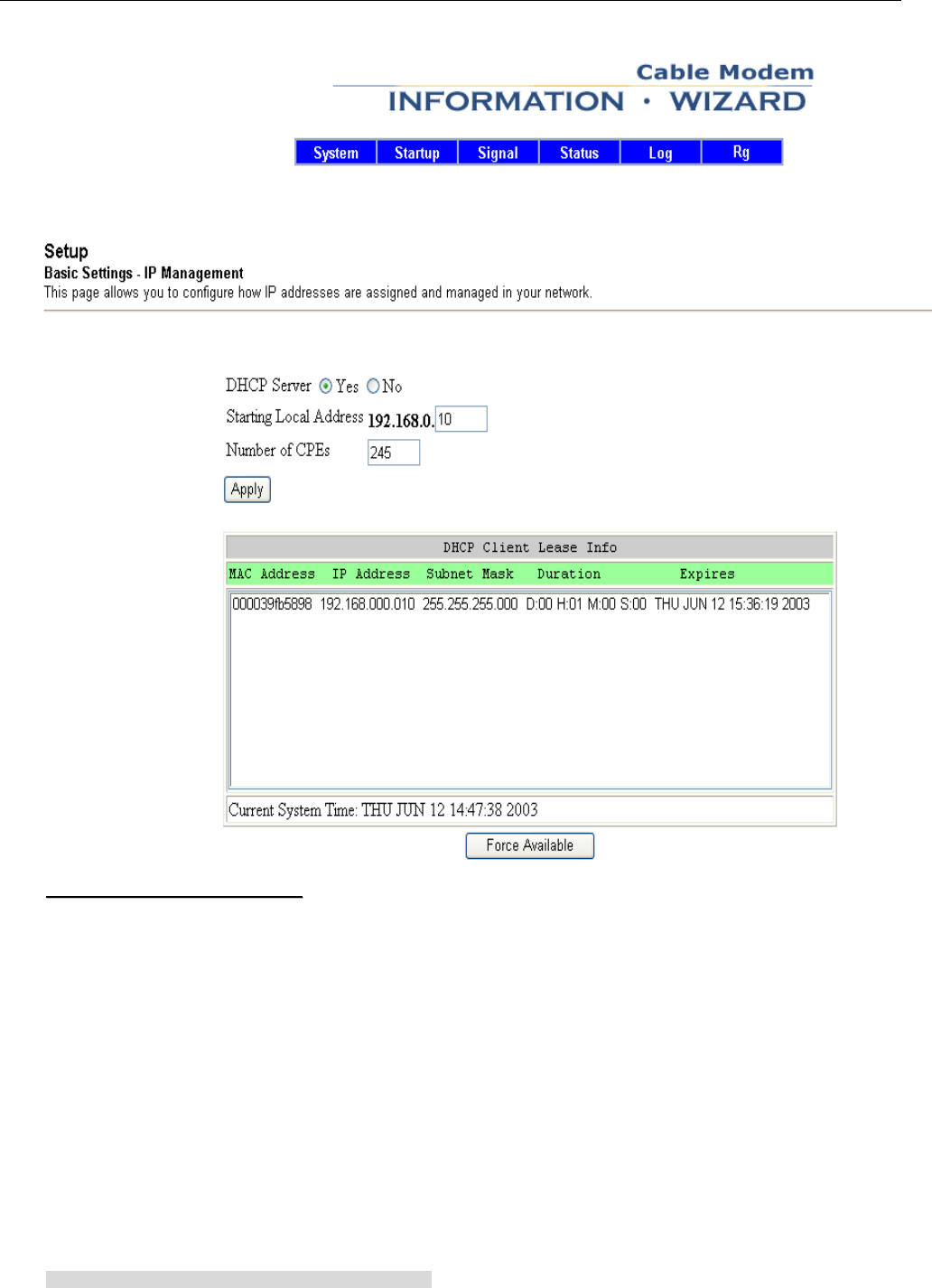
Cable RG User Manual
- 33 -
5
5.
.6
6-
-1
1
B
Ba
as
si
ic
c
S
Se
et
tt
ti
in
ng
g-
-
I
IP
P
A
Ad
dd
dr
re
es
ss
s
M
Ma
an
na
ag
ge
em
me
en
nt
t
I
IP
P
A
Ad
dd
dr
re
es
ss
s
M
Ma
an
na
ag
ge
em
me
en
nt
t:
:
D
DH
HC
CP
P
S
Se
er
rv
ve
er
r:
:
I
In
n
t
th
hi
is
s
e
ev
ve
en
nt
t,
,
y
yo
ou
u
c
ca
an
n
e
en
na
ab
bl
le
e
t
th
he
e
D
DH
HC
CP
P
s
se
er
rv
ve
er
r
f
fu
un
nc
ct
ti
io
on
n
o
of
f
C
Ca
ab
bl
le
e
R
RG
G.
.
O
On
nc
ce
e
y
yo
ou
u
e
en
na
ab
bl
le
e
i
it
t,
,
y
yo
ou
ur
r
C
Ca
ab
bl
le
e
R
RG
G
w
wi
il
ll
l
s
se
er
rv
ve
es
s
a
as
s
a
a
D
DH
HC
CP
P
s
se
er
rv
ve
er
rs
s
f
fo
or
r
y
yo
ou
ur
r
l
lo
oc
ca
al
l
n
ne
et
tw
wo
or
rk
k.
.
Y
Yo
ou
ur
r
l
lo
oc
ca
al
l
n
ne
et
tw
wo
or
rk
k
w
wi
il
ll
l
g
ge
et
t
t
th
he
e
I
IP
P
a
ad
dd
dr
re
es
ss
se
es
s
a
au
ut
to
om
ma
at
ti
ic
ca
al
ll
ly
y
f
fr
ro
om
m
t
th
he
e
C
Ca
ab
bl
le
e
R
RG
G.
.
Y
Yo
ou
u
j
ju
us
st
t
n
ne
ee
ed
d
t
to
o
s
se
et
t
u
up
p
t
th
he
e
s
st
ta
ar
rt
ti
in
ng
g
l
lo
oc
ca
al
l
a
ad
dd
dr
re
es
ss
s
a
an
nd
d
t
th
he
e
C
CP
PE
E
n
nu
um
mb
be
er
rs
s
S
St
ta
ar
rt
ti
in
ng
g
L
Lo
oc
ca
al
l
A
Ad
dd
dr
re
es
ss
s:
:
G
Gi
iv
ve
e
t
th
he
e
s
st
ta
ar
rt
ti
in
ng
g
I
IP
P
a
ad
dd
dr
re
es
ss
s
o
of
f
C
CP
PE
E
(
(C
Cu
us
st
to
om
me
er
r
P
Pr
re
em
mi
is
se
e
E
Eq
qu
ui
ip
pm
me
en
nt
t)
)
I
It
t
u
us
su
ua
al
ll
ly
y
s
st
ta
ar
rt
ts
s
f
fr
ro
om
m
2
2
t
to
o
2
25
54
4.
.
I
In
n
t
th
ha
at
t,
,
t
th
he
e
1
19
92
2.
.1
16
68
8.
.0
0.
.1
1
s
se
er
rv
ve
er
rs
s
a
as
s
t
th
he
e
d
de
ef
fa
au
ul
lt
t
I
IP
P
a
ad
dd
dr
re
es
ss
s
o
of
f
y
yo
ou
ur
r
C
Ca
ab
bl
le
e
R
RG
G.
.
N
Nu
um
mb
be
er
r
o
of
f
C
CP
PE
Es
s:
:
G
Gi
iv
ve
e
t
th
he
e
n
nu
um
mb
be
er
rs
s
o
of
f
I
IP
P
a
ad
dd
dr
re
es
ss
s
p
po
oo
ol
l,
,
i
it
t
r
ra
an
ng
ge
es
s
f
fr
ro
om
m
1
1~
~2
24
45
5.
.
F
Fo
or
rc
ce
e
A
Av
va
ai
il
la
ab
bl
le
e:
:
I
If
f
y
yo
ou
u
w
wo
ou
ul
ld
d
l
li
ik
ke
e
t
to
o
f
fo
or
rc
ce
el
ly
y
r
re
el
le
ea
as
se
e
o
on
ne
e
I
IP
P
a
ad
dd
dr
re
es
ss
s
w
wh
hi
ic
ch
h
h
ha
as
s
b
be
ee
en
n
o
oc
cc
cu
up
pi
ie
ed
d
f
fo
or
r
s
so
om
me
e
t
ti
im
me
e,
,
j
ju
us
st
t
s
se
el
le
et
t
t
th
he
e
I
IP
P
a
ad
dd
dr
re
es
ss
s
i
in
n
t
th
he
e
l
li
is
st
t
a
an
nd
d
c
cl
li
ic
ck
k
o
on
n
t
th
he
e
F
Fo
or
rc
ce
e
A
Av
va
ai
il
la
ab
bl
le
e
b
bo
ot
tt
to
on
n
t
to
o
r
re
el
le
ea
as
se
e
i
it
t.
.
E
Ex
x1
1.
.
I
If
f
y
yo
ou
ur
r
s
st
ta
ar
rt
ti
in
ng
g
I
IP
P
a
ad
dd
dr
re
es
ss
s
i
is
s
1
19
92
2.
.1
16
68
8.
.0
0.
.1
10
0
a
an
nd
d
n
nu
um
mb
be
er
rs
s
o
of
f
C
CP
PE
Es
s
i
is
s
2
24
45
5,
,
t
th
he
en
n
y
yo
ou
ur
r
l
lo
oc
ca
al
l
n
ne
et
tw
wo
or
rk
ks
s’
’
I
IP
P
a
ad
dd
dr
re
es
ss
se
es
s
w
wi
il
ll
l
s
st
ta
ar
rt
ti
in
ng
g
f
fr
ro
om
m
1
19
92
2.
.1
16
68
8.
.0
0.
.1
10
0
~
~
1
19
92
2.
.1
16
68
8.
.0
0.
.2
25
54
4.
.
I
It
t
p
pr
ro
ov
vi
id
de
es
s
2
24
45
5
I
IP
P
a
ad
dd
dr
re
es
ss
se
es
s
a
ac
cc
ce
es
ss
sa
ab
bl
ly
y.
.
E
Ex
x2
2.
.
I
If
f
y
yo
ou
ur
r
s
st
ta
ar
rt
ti
in
ng
g
I
IP
P
a
ad
dd
dr
re
es
ss
s
i
is
s
1
19
92
2.
.1
16
68
8.
.0
0.
.2
20
0
a
an
nd
d
n
nu
um
mb
be
er
rs
s
o
of
f
C
CP
PE
Es
s
i
is
s
2
20
00
0,
,
t
th
he
en
n
y
yo
ou
ur
r
l
lo
oc
ca
al
l
n
ne
et
tw
wo
or
rk
ks
s’
’
I
IP
P
a
ad
dd
dr
re
es
ss
se
es
s
w
wi
il
ll
l
s
st
ta
ar
rt
ti
in
ng
g
f
fr
ro
om
m
1
19
92
2.
.1
16
68
8.
.0
0.
.2
20
0
~
~
1
19
92
2.
.1
16
68
8.
.0
0.
.2
21
19
9.
.
I
It
t
p
pr
ro
ov
vi
id
de
es
s
2
20
00
0
I
IP
P
a
ad
dd
dr
re
es
ss
se
es
s
a
ac
cc
ce
es
ss
sa
ab
bl
ly
y.
.
A
Af
ft
te
er
r
t
th
he
e
s
se
et
tt
ti
in
ng
gs
s
i
is
s
d
do
on
ne
e,
,
c
cl
li
ic
ck
k
o
on
n
A
Ap
pp
pl
ly
y
t
to
o
e
en
na
al
lb
be
e
i
it
t.
.
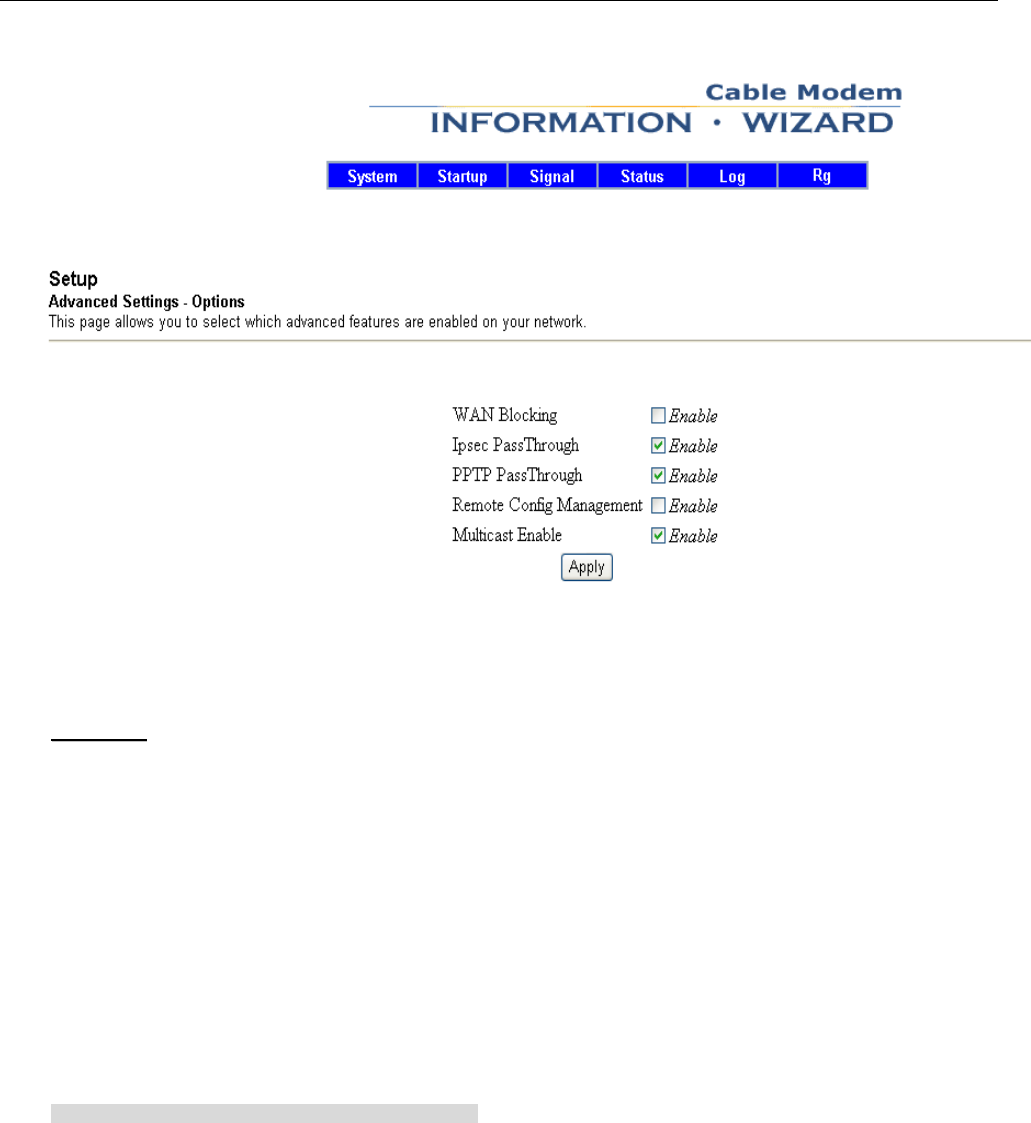
Cable RG User Manual
- 34 -
5
5.
.6
6-
-2
2
A
Ad
dv
va
an
nc
ce
ed
d
S
Se
et
tt
ti
in
ng
gs
s-
-
O
Op
pt
ti
io
on
ns
s
O
Op
pt
ti
io
on
ns
s:
:
W
WA
AN
N
B
Bl
lo
oc
ck
ki
in
ng
g:
:
This function provides you the security of your local network. It will block all the outcoming
packages that might attack your local network. To fully block the outcoming packages, Click on Enable. Then
yours Cable RG will enable WAN Blocking.
I
IP
Ps
se
ec
c
P
Pa
as
ss
s/
/T
Th
hr
ro
ou
ug
gh
h:
:
This feature lets you use IPsec Pass Through. The IPsec Pass Through allows the certain
packages to pass through the Cable RG. It gives more safety for your network. To use this feature, Click on Enable.
P
PP
PT
TP
P
P
Pa
as
ss
s/
/T
Th
hr
ro
ou
ug
gh
h:
:
P
Po
oi
in
nt
t
t
to
o
p
po
oi
in
nt
t
T
Tu
un
nn
ne
el
li
in
ng
g
P
Pr
ro
ot
to
oc
co
ol
l
(
(P
PP
PT
TP
P)
)
i
is
s
a
a
s
se
er
rv
vi
ic
ce
e
t
th
ha
at
t
a
ap
pp
pl
li
ie
es
s
f
fo
or
r
c
co
on
nn
ne
ec
ct
ti
io
on
ns
s
i
in
n
E
Eu
ur
ro
op
pe
e
o
on
nl
ly
y.
.
A
An
nd
d
P
PP
PT
TP
P
i
is
s
t
th
he
e
m
me
et
th
ho
od
d
u
us
se
ed
d
t
to
o
e
en
na
ab
bl
le
e
V
VP
PN
N(
(
V
Vi
ir
rt
tu
ua
al
l
P
Pr
ri
iv
va
at
te
e
N
Ne
et
tw
wo
or
rk
ki
in
ng
g)
)
t
tu
un
nn
ne
el
ls
s.
.
C
Cl
li
ic
ck
k
o
on
n
E
En
na
ab
bl
le
e
t
to
o
e
en
na
ab
bl
le
e
P
PP
PT
TP
P
P
Pa
as
ss
s/
/T
Th
hr
ro
ou
ug
gh
h.
.
R
Ro
om
mo
ot
te
e
C
Co
on
nf
fi
ig
g
M
Ma
an
na
ag
ge
em
me
en
nt
t:
:
Y
Yo
ou
u
c
ca
an
n
m
ma
an
na
ag
ge
e
y
yo
ou
ur
r
C
Ca
ab
bl
le
e
R
RG
G
t
th
hr
ro
ou
ug
gh
h
I
In
nt
te
er
rn
ne
et
t.
.
C
Cl
li
ic
ck
k
o
on
n
E
En
na
ab
bl
le
e
t
to
o
e
en
na
ab
bl
le
e
R
Ro
om
mo
ot
te
e
C
Co
on
nf
fi
ig
g
M
Ma
an
na
ag
ge
em
me
en
nt
t.
.
T
Th
he
en
n
y
yo
ou
u
c
ca
an
n
c
co
on
nt
tr
ro
ol
l
y
yo
ou
ur
r
C
Ca
ab
bl
le
e
R
RG
G
a
an
ny
yw
wh
he
er
re
e
t
th
hr
ro
ou
ug
gh
h
I
I
n
nt
te
er
rn
ne
et
t.
.
T
Th
he
e
r
re
em
mo
ot
te
e
c
co
on
nt
tr
ro
ol
l
I
IP
P
a
ad
dd
de
es
ss
s
i
is
s
t
th
he
e
W
WA
AN
N
I
IP
P
a
ad
dd
dr
re
es
ss
s
p
pr
ro
ov
vi
id
de
es
s
b
by
y
y
yo
ou
ur
r
I
IS
SP
P.
.
M
Mu
ul
lt
ti
ic
ca
as
st
t
E
En
na
ab
bl
le
e:
:
I
It
t
w
wi
il
ll
l
a
al
ll
lo
ow
ws
s
a
al
ll
l
t
th
he
e
m
mu
ul
lt
ti
ic
ca
as
st
t
p
pa
ac
ck
ka
ag
ge
es
s
p
pa
as
ss
s
t
th
hr
ro
ou
ug
gh
h
y
yo
ou
ur
r
C
Ca
ab
bl
le
e
R
RG
G,
,
w
wh
he
en
n
y
yo
ou
u
e
en
na
ab
bl
le
e
t
th
hi
is
s
f
fu
un
nc
ct
ti
io
on
n.
.
T
Th
he
er
re
e
a
ar
re
e
m
ma
an
ny
y
k
ki
in
nd
d
o
of
f
m
mu
ul
lt
ti
ic
ca
as
st
t
p
pa
ac
ck
ka
ag
ge
es
s
t
th
hr
ro
ou
ug
gh
h
i
in
nt
te
er
rn
ne
et
t,
,
a
an
nd
d
t
th
he
ey
y
w
wi
il
ll
l
b
be
e
f
fi
il
lt
te
er
re
ed
d
b
by
y
t
th
he
e
C
Ca
ab
bl
le
e
R
RG
G
b
be
ef
fo
or
re
e
c
co
om
mi
in
ng
g
i
in
nt
to
o
y
yo
ou
ur
r
l
lo
oc
ca
al
l
n
ne
et
tw
wo
or
rk
k.
.
I
If
f
y
yo
ou
u
w
wa
an
nt
t
t
to
o
a
ac
cc
ce
ep
pt
t
t
th
he
es
se
e
m
mu
ul
lt
ti
ic
ca
as
st
t
p
pa
ac
ck
ka
ag
ge
es
s,
,
t
th
he
en
n
c
cl
li
ic
ck
k
o
on
n
E
En
na
ab
bl
le
e
t
to
o
e
en
na
ab
bl
le
e
M
Mu
ul
lt
ti
ic
ca
as
st
t.
.
A
Af
ft
te
er
r
t
th
he
e
s
se
et
tt
ti
in
ng
gs
s
i
is
s
d
do
on
ne
e,
,
c
cl
li
ic
ck
k
o
on
n
A
Ap
pp
pl
ly
y
t
to
o
e
en
na
al
lb
be
e
i
it
t.
.
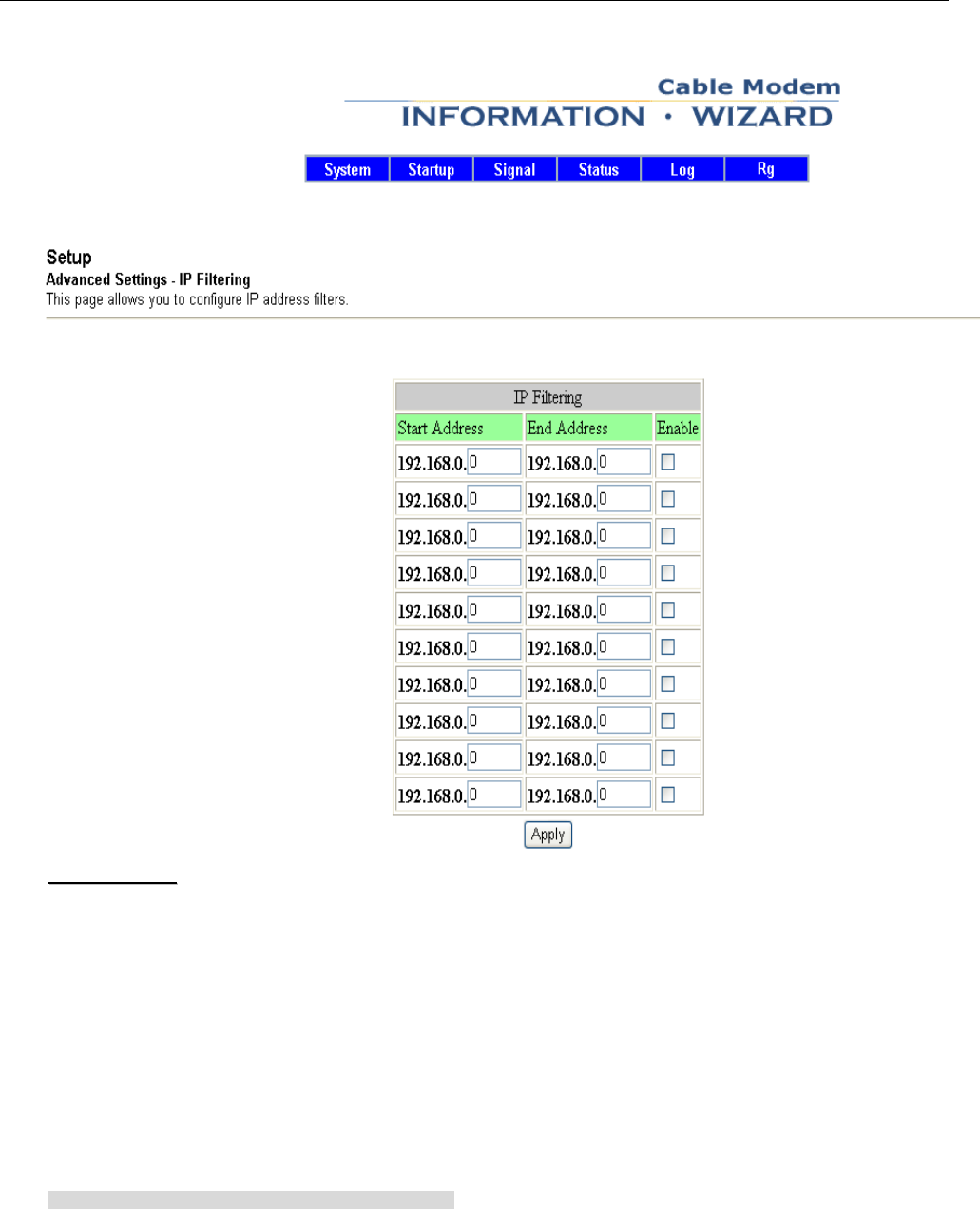
Cable RG User Manual
- 35 -
5
5.
.6
6-
-2
2
A
Ad
dv
va
an
nc
ce
ed
d
S
Se
et
tt
ti
in
ng
gs
s-
-
I
IP
P
A
Ad
dd
dr
re
es
ss
s
F
Fi
il
lt
te
er
ri
in
ng
g
I
IP
P
F
Fi
il
lt
te
er
ri
in
ng
g:
:
I
IP
P
F
Fi
il
lt
te
er
ri
in
ng
g
b
bl
lo
oc
ck
ks
s
s
sp
pe
ec
ci
if
fi
ic
c
i
in
nt
te
er
rn
na
al
l
u
us
se
er
rs
s
f
fr
ro
om
m
a
ac
cc
ce
es
ss
si
in
ng
g
t
th
he
e
I
In
nt
te
er
rn
ne
et
t
a
an
nd
d
e
en
na
ab
bl
le
e
V
VP
PN
N(
(
v
vi
ir
rt
tu
ua
al
l
P
Pr
ri
iv
va
at
te
e
N
Ne
et
tw
wo
or
rk
k)
)
t
tu
un
nn
ne
el
ls
s.
.
T
Th
hi
is
s
i
is
s
h
ha
an
nd
dl
le
ed
d
f
fr
ro
om
m
t
th
he
e
f
fi
il
lt
te
er
re
ed
d
t
ta
ab
b
s
sh
ho
ow
wn
n
a
ab
bo
ov
ve
e,
,
a
an
nd
d
y
yo
ou
u
c
ca
an
n
s
se
et
t
u
up
p
I
IP
P
f
fi
il
lt
te
er
ri
in
ng
g
b
by
y
u
us
si
in
ng
g
I
IP
P
a
ad
dd
dr
re
es
ss
s.
.
S
St
ta
ar
rt
t
A
Ad
dd
dr
re
es
ss
s:
:
E
En
nt
te
er
r
t
th
he
e
S
St
ta
ar
rt
t
I
IP
P
a
ad
dd
dr
re
es
ss
s
o
of
f
t
th
he
e
r
ra
an
ng
ge
e.
.
E
En
nd
d
A
Ad
dd
dr
re
es
ss
s:
:
E
En
nt
te
er
r
t
th
he
e
E
En
nd
d
I
IP
P
A
Ad
dd
dr
re
es
ss
s
o
of
f
t
th
he
e
r
ra
an
ng
ge
e.
.
E
En
na
ab
bl
le
e:
:
C
Cl
li
ic
ck
k
o
on
n
E
En
na
ab
bl
le
e
t
to
o
e
en
na
ab
bl
le
e
i
it
t.
.
T
Th
he
e
r
ra
an
ng
ge
e
o
of
f
t
th
he
e
I
IP
P
a
ad
dd
dr
re
es
ss
se
es
s
w
wi
il
ll
l
b
be
e
f
fi
il
lt
te
er
re
ed
d.
.
E
Ex
x.
.
I
If
f
y
yo
ou
u
s
se
et
t
u
up
p
S
St
ta
ar
rt
t
A
Ad
dd
dr
re
es
ss
s
a
as
s
1
19
92
2.
.1
16
68
8.
.0
0.
.2
20
0
a
an
nd
d
E
En
nd
d
A
Ad
dd
dr
re
es
ss
s
a
as
s
1
19
92
2.
.1
16
68
8.
.0
0.
.2
25
5,
,
t
th
he
en
n
c
cl
li
ic
ck
k
o
on
n
E
En
na
ab
bl
le
e.
.
T
Th
he
es
se
e
I
IP
P
a
ad
dd
dr
re
es
ss
se
es
s
r
ra
an
ng
ge
e
f
fr
ro
om
m
1
19
92
2.
.1
16
68
8.
.0
0.
.2
20
0
t
to
o
1
19
92
2.
.1
16
68
8.
.0
0.
.2
25
5
c
ca
an
n’
’t
t
a
ac
cc
ce
es
ss
s
t
th
he
e
I
In
nt
te
er
rn
ne
et
t
o
or
r
u
us
si
in
ng
g
V
VP
PN
N
t
tu
un
nn
ne
el
ls
s.
.
A
Af
ft
te
er
r
t
th
he
e
s
se
et
tt
ti
in
ng
gs
s
i
is
s
d
do
on
ne
e,
,
c
cl
li
ic
ck
k
o
on
n
A
Ap
pp
pl
ly
y
t
to
o
e
en
na
al
lb
be
e
i
it
t.
.
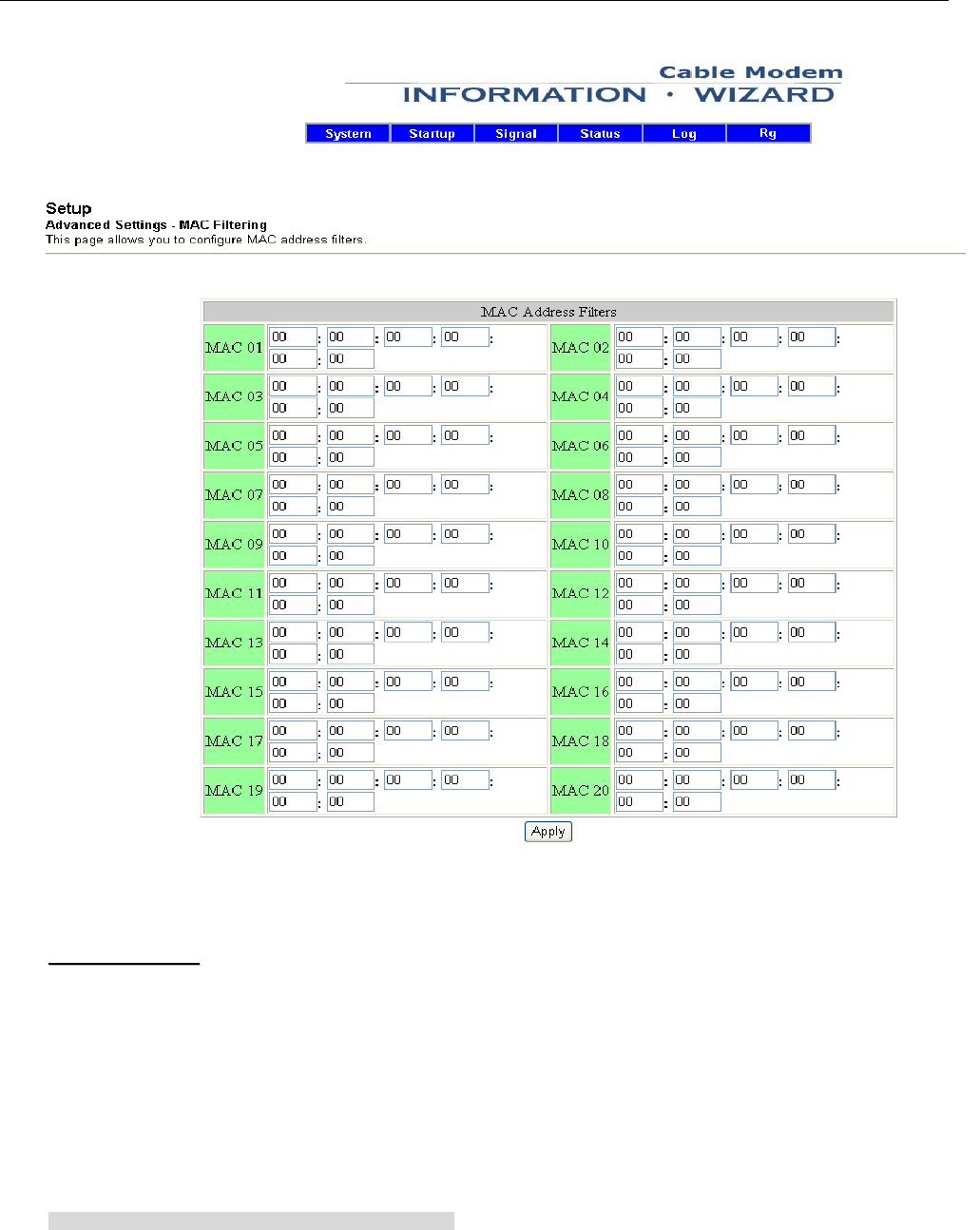
Cable RG User Manual
- 36 -
5
5.
.6
6-
-2
2
A
Ad
dv
va
an
nc
ce
ed
d
S
Se
et
tt
ti
in
ng
gs
s-
-
M
Ma
ac
c
A
Ad
dd
dr
re
es
ss
s
F
Fi
il
lt
te
er
ri
in
ng
g
M
MA
AC
C
F
Fi
il
lt
te
er
ri
in
ng
g:
:
M
MA
AC
C
F
Fi
il
lt
te
er
ri
in
ng
g
b
bl
lo
oc
ck
ks
s
s
sp
pe
ec
ci
if
fi
ic
c
i
in
nt
te
er
rn
na
al
l
u
us
se
er
rs
s
f
fr
ro
om
m
a
ac
cc
ce
es
ss
si
in
ng
g
t
th
he
e
I
In
nt
te
er
rn
ne
et
t
a
an
nd
d
e
en
na
ab
bl
le
e
V
VP
PN
N(
(
v
vi
ir
rt
tu
ua
al
l
P
Pr
ri
iv
va
at
te
e
N
Ne
et
tw
wo
or
rk
k)
)
t
tu
un
nn
ne
el
ls
s.
.
T
Th
hi
is
s
i
is
s
h
ha
an
nd
dl
le
ed
d
f
fr
ro
om
m
t
th
he
e
f
fi
il
lt
te
er
re
ed
d
t
ta
ab
b
s
sh
ho
ow
wn
n
a
ab
bo
ov
ve
e,
,
a
an
nd
d
y
yo
ou
u
c
ca
an
n
s
se
et
t
u
up
p
M
MA
AC
C
f
fi
il
lt
te
er
ri
in
ng
g
b
by
y
u
us
si
in
ng
g
M
MA
AC
C
a
ad
dd
dr
re
es
ss
s.
.
M
MA
AC
C
A
Ad
dd
dr
re
es
ss
s
F
Fi
il
lt
te
er
rs
s:
:
E
En
nt
te
er
r
t
th
he
e
M
MA
AC
C
A
Ad
dd
dr
re
es
ss
se
es
s
o
of
f
t
th
he
e
c
cl
li
ie
en
nt
ts
s
t
th
ha
at
t
y
yo
ou
u
w
wa
an
nt
t
t
to
o
f
fi
il
lt
te
er
r.
.
E
Ex
x.
.
I
If
f
y
yo
ou
u
e
en
nt
te
er
r
a
a
c
ce
er
rt
ta
ai
in
n
M
MA
AC
C
a
ad
dd
dr
re
es
ss
s
s
su
uc
ch
h
a
as
s
0
00
0-
-9
90
0-
-9
96
6-
-1
11
1-
-2
22
2-
-3
33
3,
,
t
th
he
en
n
t
th
hi
is
s
M
MA
AC
C
a
ad
dd
dr
re
es
ss
s
w
wi
il
ll
l
b
be
e
b
bl
lo
oc
ck
ke
ed
d
f
fr
ro
om
m
a
ac
cc
ce
es
ss
s
i
in
ng
g
I
In
nt
te
er
rn
ne
et
t
o
or
r
u
us
si
in
ng
g
V
VP
PN
N
t
ti
in
nn
ne
el
ls
s.
.
A
Af
ft
te
er
r
t
th
he
e
s
se
et
tt
ti
in
ng
gs
s
i
is
s
d
do
on
ne
e,
,
c
cl
li
ic
ck
k
o
on
n
A
Ap
pp
pl
ly
y
t
to
o
e
en
na
al
lb
be
e
i
it
t.
.
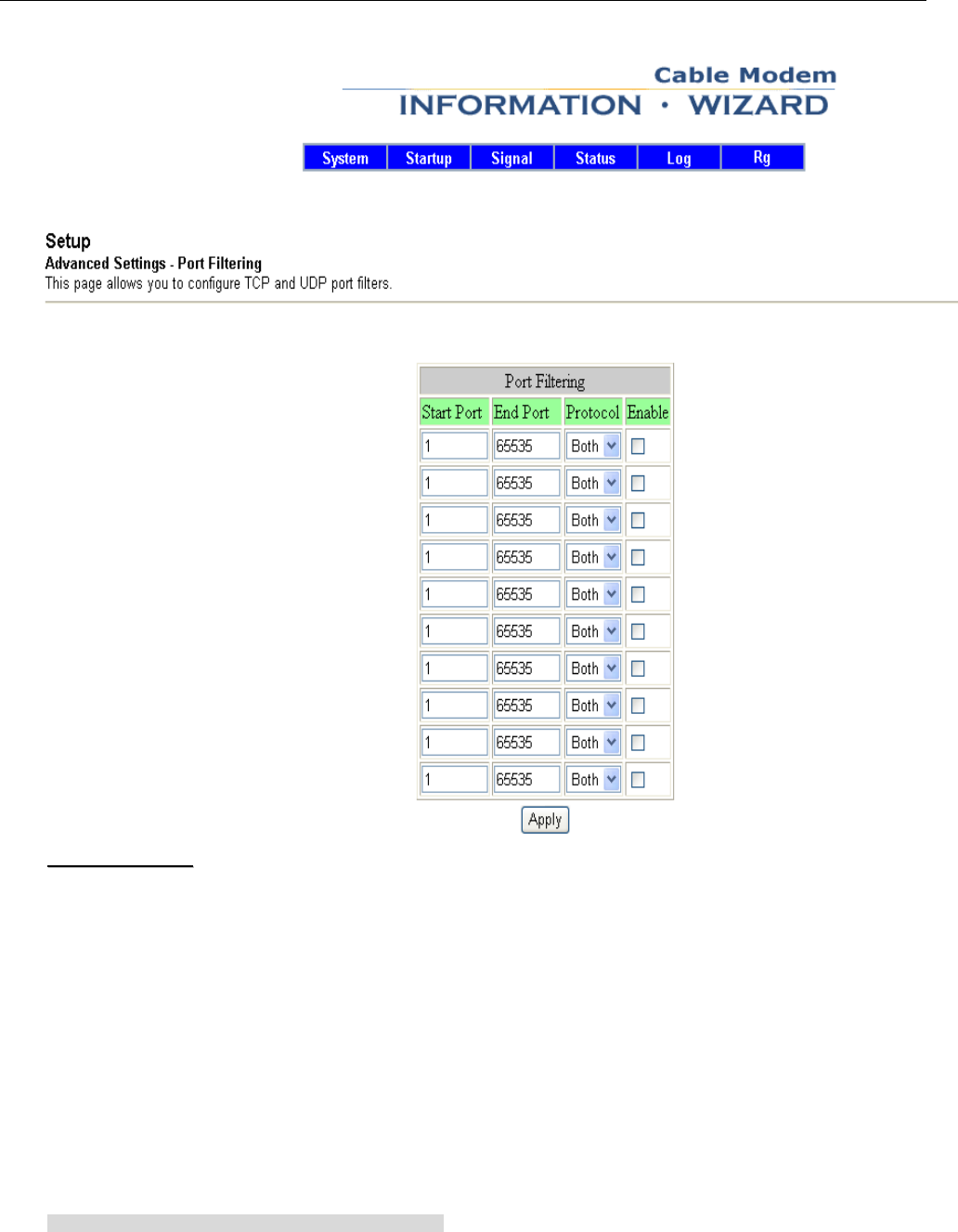
Cable RG User Manual
- 37 -
5
5.
.6
6-
-2
2
A
Ad
dv
va
an
nc
ce
ed
d
S
Se
et
tt
ti
in
ng
gs
s-
-
P
Po
or
rt
t
F
Fi
il
lt
te
er
ri
in
ng
g
P
Po
or
rt
t
F
Fi
il
lt
te
er
ri
in
ng
g:
:
P
Po
or
rt
t
F
Fi
il
lt
te
er
ri
in
ng
g
b
bl
lo
oc
ck
ks
s
s
sp
pe
ec
ci
if
fi
ic
c
i
in
nt
te
er
rn
na
al
l
u
us
se
er
rs
s
f
fr
ro
om
m
a
ac
cc
ce
es
ss
si
in
ng
g
t
th
he
e
I
In
nt
te
er
rn
ne
et
t
a
an
nd
d
e
en
na
ab
bl
le
e
V
VP
PN
N(
(
v
vi
ir
rt
tu
ua
al
l
P
Pr
ri
iv
va
at
te
e
N
Ne
et
tw
wo
or
rk
k)
)
t
tu
un
nn
ne
el
ls
s.
.
T
Th
hi
is
s
i
is
s
h
ha
an
nd
dl
le
ed
d
f
fr
ro
om
m
t
th
he
e
f
fi
il
lt
te
er
re
ed
d
t
ta
ab
b
s
sh
ho
ow
wn
n
a
ab
bo
ov
ve
e,
,
a
an
nd
d
y
yo
ou
u
c
ca
an
n
s
se
et
t
u
up
p
P
Po
or
rt
t
f
fi
il
lt
te
er
ri
in
ng
g
b
by
y
u
us
si
in
ng
g
P
Po
or
rt
t
n
nu
um
mb
be
er
rs
s.
.
S
St
ta
ar
rt
t
P
Po
or
rt
t:
:
E
En
nt
te
er
r
t
th
he
e
S
St
ta
ar
rt
t
p
po
or
rt
t
n
nu
um
mb
be
er
r
o
of
f
t
th
he
e
r
ra
an
ng
ge
e.
.
E
En
nd
d
P
Po
or
rt
t:
:
E
En
nt
te
er
r
t
th
he
e
E
En
nd
d
p
po
or
rt
t
n
nu
um
mb
be
er
r
o
of
f
t
th
he
e
r
ra
an
ng
ge
e.
.
P
Pr
ro
ot
to
oc
co
ol
l:
:
O
On
n
t
th
he
e
s
sa
am
me
e
l
li
in
ne
e,
,
s
se
el
le
ec
ct
t
T
TC
CP
P,
,
U
UD
DP
P
o
or
r
B
Bo
ot
th
h.
.
E
En
na
ab
bl
le
e:
:
C
Cl
li
ic
ck
k
o
on
n
E
En
na
ab
bl
le
e
t
to
o
e
en
na
ab
bl
le
e
i
it
t.
.
T
Th
he
e
r
ra
an
ng
ge
e
o
of
f
t
th
he
e
P
Po
or
rt
ts
s
w
wi
il
ll
l
b
be
e
f
fi
il
lt
te
er
re
ed
d.
.
E
Ex
x.
.
I
If
f
y
yo
ou
u
s
se
et
t
u
up
p
s
st
ta
ar
rt
t
P
Po
or
rt
t
n
nu
um
mb
be
er
rs
s
a
as
s
2
20
00
00
0
a
an
nd
d
E
En
nd
d
p
po
or
rt
t
n
nu
um
mb
be
er
rs
s
a
as
s
4
40
00
00
0,
,
t
th
he
en
n
s
se
el
le
ec
ct
t
P
Pr
ro
ot
to
oc
co
ol
l
a
as
s
B
Bo
ot
th
h
a
an
nd
d
c
cl
li
ic
ck
k
o
on
n
E
En
na
ab
bl
le
e.
.
T
Th
ho
os
se
e
w
wh
ho
o
u
us
se
e
t
th
he
e
P
Po
or
rt
t
n
nu
um
mb
be
er
rs
s
r
ra
an
ng
ge
e
f
fr
ro
om
m
2
20
00
00
0
t
to
o
4
40
00
00
0
w
wi
il
ll
l
b
be
e
b
bl
lo
oc
ck
k
f
fr
ro
om
m
a
ac
cc
ce
es
ss
si
in
ng
g
I
In
nt
te
er
rn
ne
et
t
o
or
r
u
us
si
in
ng
g
V
VP
PN
N
t
tu
un
nn
ne
el
ls
s.
.
A
Af
ft
te
er
r
t
th
he
e
s
se
et
tt
ti
in
ng
gs
s
i
is
s
d
do
on
ne
e,
,
c
cl
li
ic
ck
k
o
on
n
A
Ap
pp
pl
ly
y
t
to
o
e
en
na
al
lb
be
e
i
it
t.
.
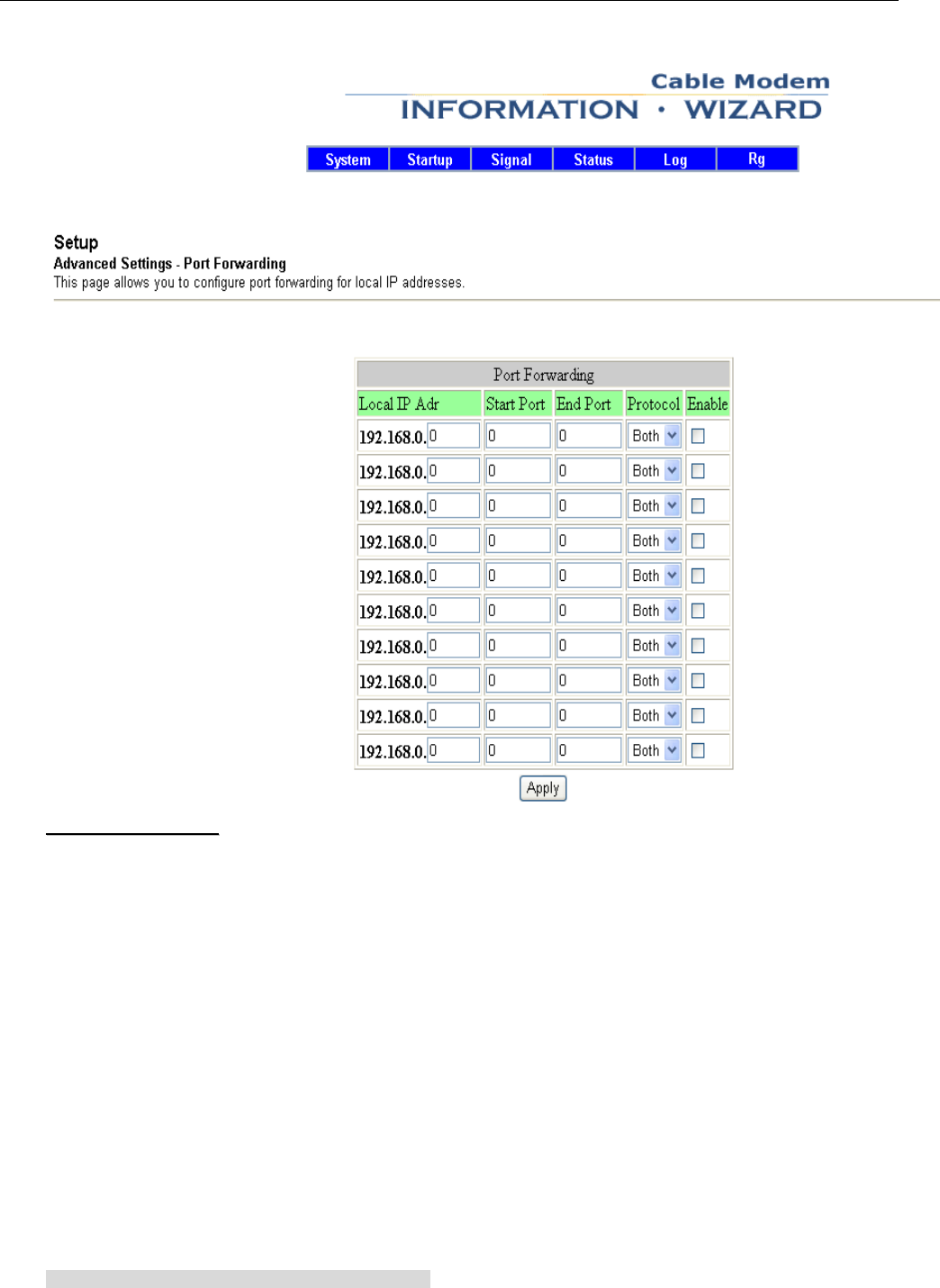
Cable RG User Manual
- 38 -
5
5.
.6
6-
-2
2
A
Ad
dv
va
an
nc
ce
ed
d
S
Se
et
tt
ti
in
ng
gs
s-
-
P
Po
or
rt
t
F
Fo
or
rw
wa
ar
rd
di
in
ng
g
P
Po
or
rt
t
F
Fo
or
rw
wa
ar
rd
di
in
ng
g:
:
F
Fr
ro
om
m
t
th
he
e
F
Fo
or
rw
wa
ar
rd
di
in
ng
g
t
ta
ab
b,
,
y
yo
ou
u
c
ca
an
n
s
se
et
t
u
up
p
p
pu
ub
bl
li
ic
c
s
se
er
rv
vi
ic
ce
es
s
o
on
n
y
yo
ou
ur
r
n
ne
et
tw
wo
or
rk
k,
,
s
su
uc
ch
h
a
as
s
w
we
eb
b
s
se
er
rv
ve
er
rs
s,
,
f
ft
tp
p
s
se
er
rv
ve
er
rs
s,
,
o
or
r
E
E-
-m
ma
ai
il
l
s
se
er
rv
ve
er
rs
s.
.
W
Wh
he
en
n
u
us
se
er
rs
s
s
se
en
nd
d
t
th
hi
is
s
t
ty
yp
pe
e
o
of
f
r
re
eq
qu
ue
es
st
t
t
to
o
y
yo
ou
ur
r
n
ne
et
tw
wo
or
rk
k
v
vi
ia
a
t
th
he
e
I
In
nt
te
er
rn
ne
et
t,
,
t
th
he
e
S
Se
er
rv
ve
er
r
w
wi
il
ll
l
f
fo
or
rw
wa
ar
rd
d
t
th
ho
os
se
e
r
re
eq
qu
ue
es
st
ts
s
t
to
o
t
th
he
e
a
ap
pp
pr
ro
op
pr
ri
ia
at
te
e
P
PC
C.
.
B
Be
ef
fo
or
re
e
u
us
si
in
ng
g
F
Fo
or
rw
wa
ar
rd
di
in
ng
g,
,
y
yo
ou
u
m
mu
us
st
t
d
di
is
sa
ab
bl
le
e
t
th
he
e
S
Se
er
rv
ve
er
r’
’s
s
D
DH
HC
CP
P
f
fu
un
nc
ct
ti
io
on
n
f
fr
ro
om
m
t
th
he
e
D
DH
HC
CP
P
t
ta
ab
b
a
an
nd
d
a
as
ss
si
ig
gn
n
t
th
he
e
R
Ro
ou
ut
te
er
r
a
a
n
ne
ew
w
s
st
ta
at
ti
ic
c
L
LA
AN
N
I
IP
P
a
ad
dd
dr
re
es
ss
s,
,
a
as
s
t
th
he
e
I
IP
P
a
ad
dd
dr
re
es
ss
s
m
ma
ay
y
c
ch
ha
an
ng
ge
e
w
wh
he
en
n
u
us
si
in
ng
g
t
th
he
e
D
DH
HC
CP
P
s
se
er
rv
ve
er
r.
.
I
IP
P
A
Ad
dd
dr
re
es
ss
s:
:
E
En
nt
te
er
r
t
th
he
e
I
IP
P
A
Ad
dd
dr
re
es
ss
s
o
of
f
t
th
he
e
s
se
er
rv
ve
er
r
t
th
ha
at
t
y
yo
ou
u
w
wa
an
nt
t
I
In
nt
te
er
rn
ne
et
t
u
us
se
er
rs
s
t
to
o
b
be
e
a
ab
bl
le
e
t
to
o
a
ac
cc
ce
es
ss
s.
.
S
St
ta
ar
rt
t
P
Po
or
rt
t:
:
E
En
nt
te
er
r
t
th
he
e
S
St
ta
ar
rt
t
p
po
or
rt
t
n
nu
um
mb
be
er
r
o
of
f
t
th
he
e
r
ra
an
ng
ge
e.
.
E
En
nd
d
P
Po
or
rt
t:
:
E
En
nt
te
er
r
t
th
he
e
E
En
nd
d
p
po
or
rt
t
n
nu
um
mb
be
er
r
o
of
f
t
th
he
e
r
ra
an
ng
ge
e.
.
P
Pr
ro
ot
to
oc
co
ol
l:
:
O
On
n
t
th
he
e
s
sa
am
me
e
l
li
in
ne
e,
,
s
se
el
le
ec
ct
t
T
TC
CP
P,
,
U
UD
DP
P
o
or
r
B
Bo
ot
th
h.
.
E
En
na
ab
bl
le
e:
:
C
Cl
li
ic
ck
k
E
En
na
ab
bl
le
e
t
to
o
e
en
na
ab
bl
le
e
i
it
t.
.
T
Th
he
e
r
ra
an
ng
ge
e
o
of
f
t
th
he
e
P
Po
or
rt
ts
s
w
wi
il
ll
l
b
be
e
a
av
va
ai
il
la
ab
bl
le
e
f
fo
or
r
c
ce
er
rt
ta
ai
in
n
I
IP
P
F
Fo
or
rw
wa
ar
rd
di
in
ng
g.
.
E
Ex
x.
.
I
If
f
y
yo
ou
u
s
se
et
t
u
up
p
t
th
he
e
L
Lo
oc
ca
al
l
I
IP
P
a
ad
dd
dr
re
es
ss
s
a
as
s
1
19
92
2.
.1
16
68
8.
.0
0.
.1
10
0
a
an
nd
d
S
St
ta
ar
rt
t
P
Po
or
rt
t
n
nu
um
mb
be
er
rs
s
a
as
s
1
10
00
00
0,
,
E
En
nd
d
P
Po
or
rt
t
n
nu
um
mb
be
er
rs
s
a
as
s
5
50
00
00
0,
,
t
th
he
en
n
s
se
el
le
ec
ct
t
t
th
he
e
P
Pr
ro
ot
to
oc
co
ol
l
a
as
s
B
Bo
ot
th
h
a
an
nd
d
c
cl
li
ic
ck
k
o
on
n
E
En
na
ab
bl
le
e.
.
Y
Yo
ou
u
c
ca
an
n
n
no
ow
w
s
se
et
t
u
up
p
a
a
p
pu
ub
bl
li
ic
c
s
se
er
rv
vi
ic
ce
e
s
su
uc
ch
h
a
as
s
F
FT
TP
P
s
se
er
rv
ve
er
rs
s
o
on
n
y
yo
ou
ur
r
n
ne
et
tw
wo
or
rk
k
a
an
nd
d
s
se
et
t
i
it
t’
’s
s
p
po
or
rt
t
n
nu
um
mb
be
er
rs
s
a
as
s
2
20
00
00
0.
.
T
Th
he
en
n
w
wh
he
en
n
t
th
he
e
p
pu
ub
bl
li
ic
c
I
IP
P
w
wa
an
nt
t
t
to
o
a
ac
cc
ce
es
ss
s
t
th
he
e
F
FT
TP
P
w
wh
hi
ic
ch
h
l
li
in
ns
st
te
en
ni
in
ng
g
p
po
or
rt
t
n
nu
um
mb
be
er
rs
s
i
is
s
2
20
00
00
0,
,
t
th
he
e
R
Ro
ou
ut
te
er
r
w
wi
il
ll
l
f
fo
or
rw
wa
ar
rd
d
t
th
he
e
r
re
eq
qu
ue
es
st
t
t
to
o
1
19
92
2.
.1
16
68
8.
.0
0.
.1
10
0.
.
I
If
f
i
it
t’
’s
s
l
li
is
st
te
en
ni
in
ng
g
p
po
or
rt
t
n
nu
um
mb
be
er
rs
s
i
is
s
n
no
ot
t
2
20
00
00
0
o
or
r
i
it
t’
’s
s
r
ra
an
ng
ge
e
i
is
s
o
ou
ut
t
o
of
f
t
th
he
e
r
ra
an
ng
ge
e
t
th
he
e
R
Ro
ou
ut
te
er
r
w
wi
il
ll
l
b
bl
lo
oc
ck
k
i
it
t.
.
A
Af
ft
te
er
r
t
th
he
e
s
se
et
tt
ti
in
ng
gs
s
i
is
s
d
do
on
ne
e,
,
c
cl
li
ic
ck
k
o
on
n
A
Ap
pp
pl
ly
y
t
to
o
e
en
na
al
lb
be
e
i
it
t.
.
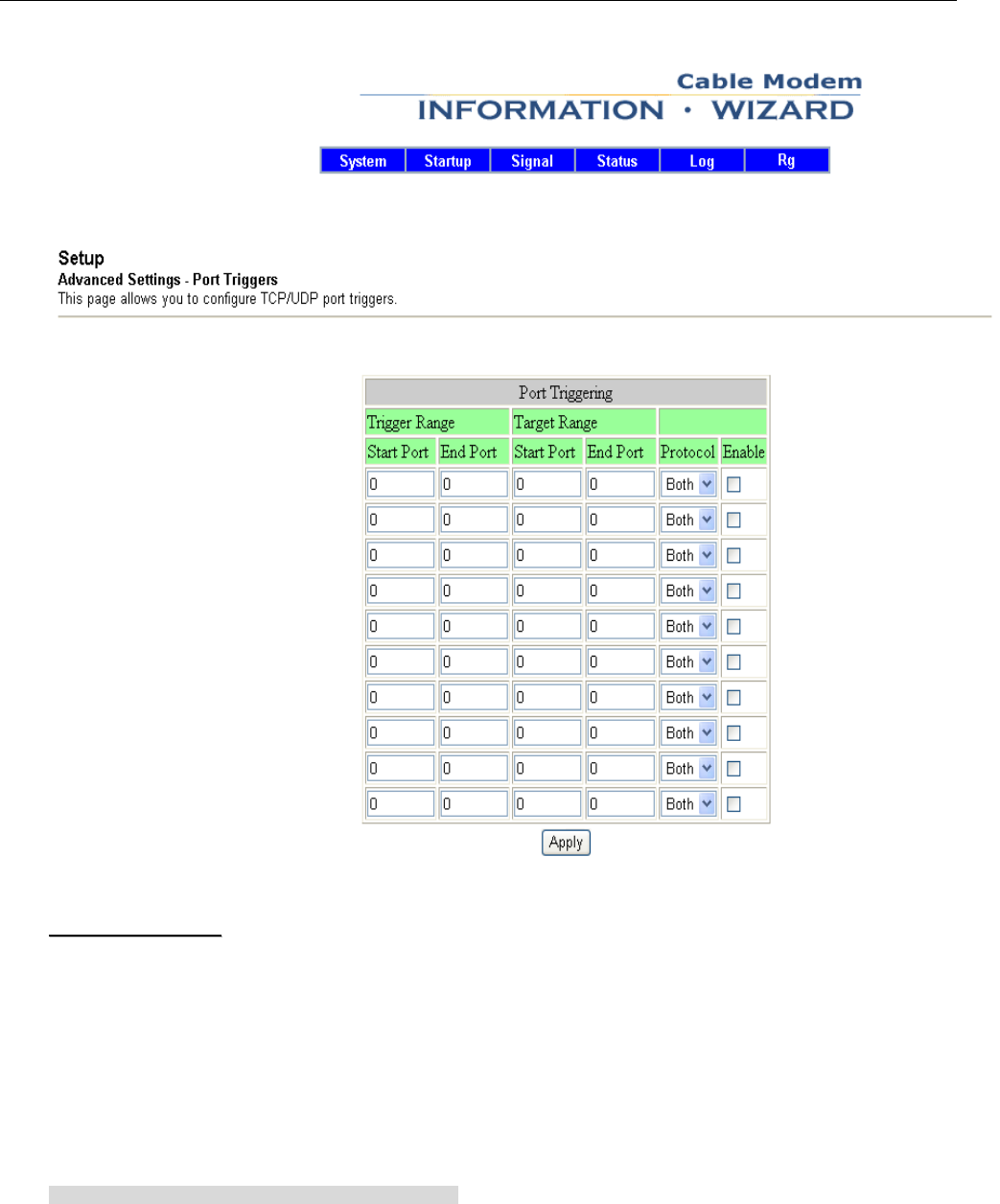
Cable RG User Manual
- 39 -
5
5.
.6
6-
-2
2
A
Ad
dv
va
an
nc
ce
ed
d
S
Se
et
tt
ti
in
ng
gs
s-
-
P
Po
or
rt
t
T
Tr
ri
ig
gg
ge
er
ri
in
ng
g
P
Po
or
rt
t
T
Tr
ri
ig
gg
ge
er
ri
in
ng
g:
:
P
Po
or
rt
t
T
Tr
ri
ig
gg
ge
er
ri
in
ng
g
a
al
ll
lo
ow
ws
s
t
th
he
e
R
Ro
ou
ut
te
er
r
t
to
o
w
wa
at
tc
ch
h
o
ou
ut
tg
go
oi
in
ng
g
d
da
at
ta
a
f
fo
or
r
s
sp
pe
ec
ci
if
fi
ic
c
p
po
or
rt
t
n
nu
um
mb
be
er
rs
s.
.
T
Th
he
e
I
IP
P
a
ad
dd
dr
re
es
ss
s
o
of
f
t
th
he
e
c
co
om
mp
pu
ut
te
er
r
t
th
ha
at
t
s
se
en
nd
ds
s
t
th
he
e
m
ma
at
tc
ch
hi
in
ng
g
d
da
at
ta
a
i
is
s
r
re
em
me
em
mb
be
er
re
ed
d
b
by
y
t
th
he
e
R
Ro
ou
ut
te
er
r,
,
s
so
o
t
th
ha
at
t
w
wh
he
en
n
t
th
he
e
r
re
eq
qu
ue
es
st
t
d
da
at
ta
a
r
re
et
tu
ur
rn
ns
s
t
th
hr
ro
ou
ug
gh
h
t
th
he
e
f
fi
ir
re
ew
wa
al
ll
l,
,
t
th
he
e
d
da
at
ta
a
i
is
s
p
pu
ul
ll
le
ed
d
b
ba
ac
ck
k
t
to
o
t
th
he
e
p
pr
ro
op
pe
er
r
c
co
om
mp
pu
ut
te
er
r
b
by
y
w
wa
ay
y
o
of
f
I
IP
P
a
ad
dd
dr
re
es
ss
s
a
an
nd
d
p
po
or
rt
t
m
ma
ap
pp
pi
in
ng
g
r
ru
ul
le
es
s.
.
T
Tr
ri
ig
gg
ge
er
rr
re
ed
d
R
Ra
an
ng
ge
e:
:
E
En
nt
te
er
r
t
th
he
e
S
St
ta
ar
rt
t
P
Po
or
rt
t
a
an
nd
d
t
th
he
e
E
En
nd
d
P
Po
or
rt
t.
.
T
Ta
ar
rg
ge
et
t
R
Ra
an
ng
ge
e:
:
E
En
nt
te
er
r
t
th
he
e
S
St
ta
ar
rt
t
P
Po
or
rt
t
a
an
nd
d
t
th
he
e
E
En
nd
d
P
Po
or
rt
t.
.
P
Pr
ro
ot
to
oc
co
ol
l:
:
O
On
n
t
th
he
e
s
sa
am
me
e
l
li
in
ne
e,
,
s
se
el
le
ec
ct
t
T
TC
CP
P,
,
U
UD
DP
P
o
or
r
B
Bo
ot
th
h.
.
E
En
na
ab
bl
le
e:
:
C
Cl
li
ic
ck
k
o
on
n
E
En
na
ab
bl
le
e
t
to
o
e
en
na
ab
bl
le
e
i
it
t.
.
T
Th
he
e
r
ra
an
ng
ge
e
o
of
f
t
th
he
e
P
Po
or
rt
ts
s
w
wi
il
ll
l
b
be
e
T
Tr
ri
ig
gg
ge
er
ri
in
ng
g.
.
A
Af
ft
te
er
r
t
th
he
e
s
se
et
tt
ti
in
ng
gs
s
i
is
s
d
do
on
ne
e,
,
c
cl
li
ic
ck
k
o
on
n
A
Ap
pp
pl
ly
y
t
to
o
e
en
na
al
lb
be
e
i
it
t.
.
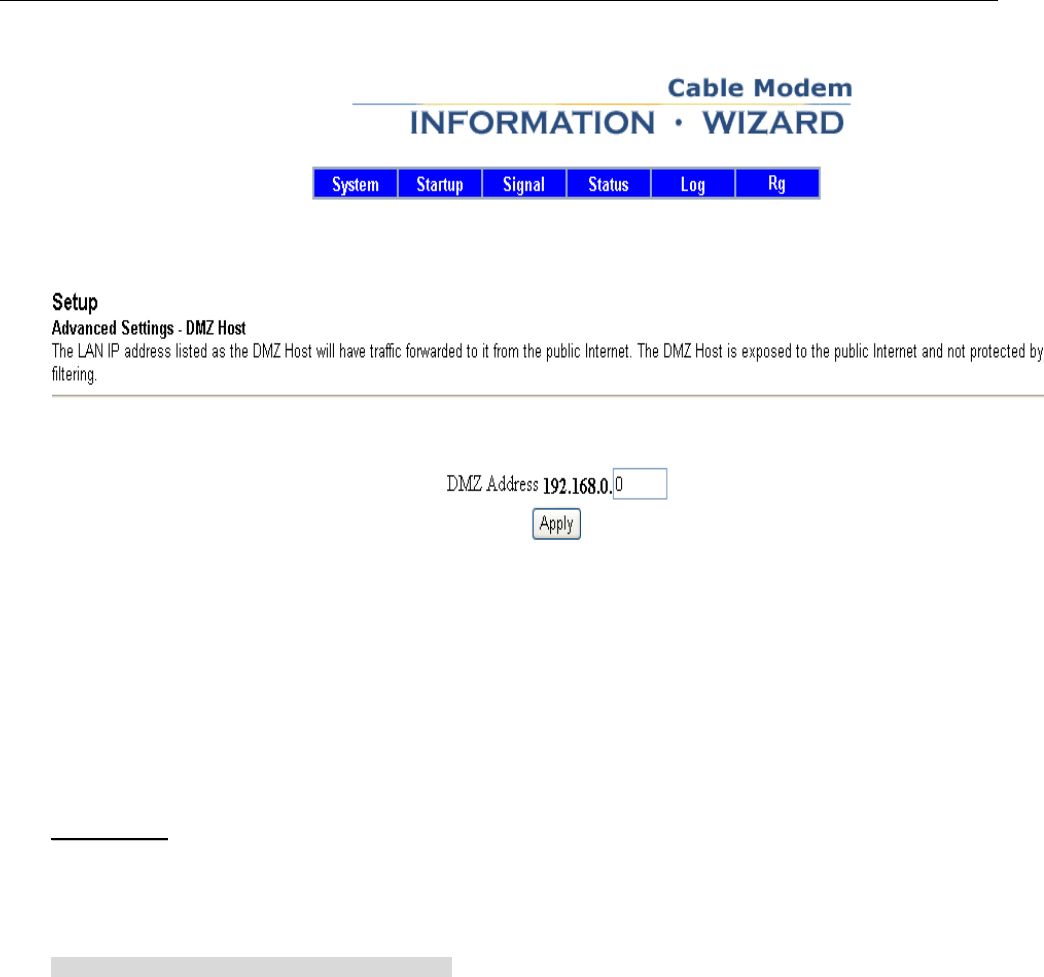
Cable RG User Manual
- 40 -
5
5.
.6
6-
-2
2
A
Ad
dv
va
an
nc
ce
ed
d
S
Se
et
tt
ti
in
ng
gs
s-
-
D
DM
MZ
Z
H
Ho
os
st
t
D
DM
MZ
Z
H
Ho
os
st
t:
:
F
Fr
ro
om
m
t
th
he
e
D
DM
MZ
Z
H
Ho
os
st
t
s
sc
cr
re
ee
en
n,
,
y
yo
ou
u
c
ca
an
n
a
al
ll
lo
ow
w
o
on
ne
e
l
lo
oc
ca
al
l
u
us
se
er
r
b
be
e
e
ex
xp
po
os
se
ed
d
t
to
o
t
th
he
e
I
In
nt
te
er
rn
ne
et
t
t
to
o
u
us
se
e
a
a
s
sp
pe
ec
ci
ia
al
l
–
–p
pu
ur
rp
po
os
se
e
s
se
er
rv
vi
ic
ce
e
s
su
uc
ch
h
a
as
s
I
In
nt
te
er
rn
ne
et
t
g
ga
am
mi
in
ng
g
o
or
r
v
vi
id
de
eo
oc
co
on
nf
fe
er
re
en
nc
ci
in
ng
g.
.
W
Wh
he
er
re
ea
as
s
I
IP
P
F
Fo
or
rw
wa
ar
rd
di
in
ng
g
c
ca
an
n
o
on
nl
ly
y
f
fo
or
rw
wa
ar
rd
d
a
a
m
ma
ax
xi
im
mu
um
m
o
of
f
t
te
en
n
r
ra
an
ng
ge
es
s
o
of
f
p
po
or
rt
ts
s,
,
D
DM
MZ
Z
h
ho
os
st
ti
in
ng
g
f
fo
or
rw
wa
ar
rd
ds
s
a
al
ll
l
t
th
he
e
p
po
oi
in
nt
ts
s
f
fo
or
r
o
on
ne
e
P
PC
C
s
si
im
mu
ul
lt
ta
an
ne
eo
ou
us
sl
ly
y.
.
D
DM
MZ
Z
A
Ad
dd
dr
re
es
ss
s:
:
T
To
o
e
ex
xp
po
os
su
ur
re
e
o
on
ne
e
c
co
om
mp
pu
ut
te
er
r,
,
e
en
nt
te
er
r
t
th
he
e
c
co
om
mp
pu
ut
te
er
r’
’s
s
I
IP
P
a
ad
dd
dr
re
es
ss
s.
.
A
Af
ft
te
er
r
t
th
he
e
s
se
et
tt
ti
in
ng
gs
s
i
is
s
d
do
on
ne
e,
,
c
cl
li
ic
ck
k
A
Ap
pp
pl
ly
y
t
to
o
e
en
na
al
lb
be
e
i
it
t.
.
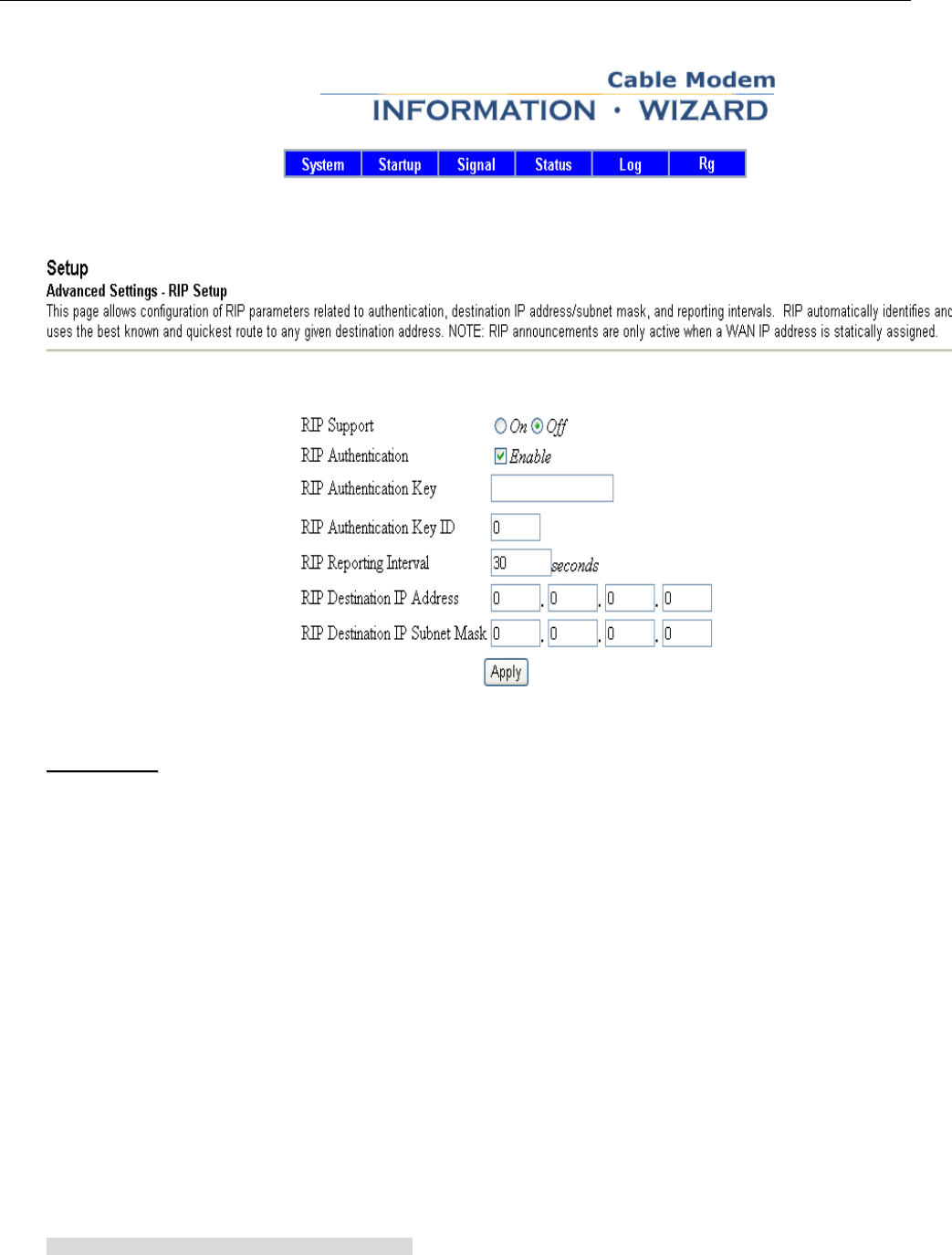
Cable RG User Manual
- 41 -
5
5.
.6
6-
-2
2
A
Ad
dv
va
an
nc
ce
ed
d
S
Se
et
tt
ti
in
ng
gs
s-
-
R
RI
IP
P
S
Se
et
tu
up
p
R
RI
IP
P
S
Se
et
tu
up
p:
:
W
Wi
it
th
h
R
RI
IP
P
S
Se
et
tu
up
p
s
sc
cr
re
ee
en
n
s
sh
ho
ow
wn
n
a
ab
bo
ov
ve
e,
,
y
yo
ou
u
h
ha
av
ve
e
t
to
o
m
ma
an
nu
ua
al
ll
ly
y
a
ad
dj
ju
us
st
t
t
to
o
p
ph
hy
ys
si
ic
ca
al
l
c
ch
ha
an
ng
ge
es
s
i
in
n
t
th
he
e
n
ne
et
tw
wo
or
rk
k’
’s
s
l
la
ay
yo
ou
ut
t.
.
T
Th
he
e
R
Ro
ou
ut
te
er
r,
,
u
us
si
in
ng
g
t
th
he
e
R
RI
IP
P
p
pr
ro
ot
to
oc
co
ol
l,
,
d
de
et
te
er
rm
mi
in
ne
es
s
t
th
he
e
n
ne
et
tw
wo
or
rk
k
p
pa
ac
ck
ke
et
t’
’s
s
r
ro
ou
ut
te
e
b
ba
as
se
ed
d
o
on
n
t
th
he
e
f
fe
ew
we
es
st
t
n
nu
um
mb
be
er
r
o
of
f
h
ho
op
ps
s
b
be
et
tw
we
ee
en
n
t
th
he
e
s
so
ou
ur
rc
ce
e
a
an
nd
d
t
th
he
e
d
de
es
st
ti
in
na
at
ti
io
on
n.
.
T
Th
he
e
R
RI
IP
P
p
pr
ro
ot
to
oc
co
ol
l
r
re
eg
gu
ul
la
ar
rl
ly
y
b
br
ro
oa
ad
dc
ca
as
st
ts
s
r
ro
ou
ut
ti
in
ng
g
i
in
nf
fo
or
rm
ma
at
ti
io
on
n
t
to
o
o
ot
th
he
er
r
r
ro
ou
ut
te
er
rs
s
o
on
n
t
th
he
e
n
ne
et
tw
wo
or
rk
k.
.
T
To
o
s
se
et
t
u
up
p
R
RI
IP
P
t
ta
ab
bl
le
e,
,
p
pl
le
ea
as
se
e
f
fo
ol
ll
lo
ow
w
t
th
he
e
s
se
et
tt
ti
in
ng
gs
s.
.
R
RI
IP
P
S
Su
up
pp
po
or
rt
t:
:
C
Cl
li
ic
ck
k
O
On
n
o
or
r
O
Of
ff
f
t
to
o
e
en
na
ab
bl
le
e
o
or
r
d
di
is
sa
ab
bl
le
e
t
th
he
e
R
RI
IP
P
f
fu
un
nc
ct
ti
io
on
n.
.
R
RI
IP
P
A
Au
ut
th
he
en
nt
ti
ic
ca
at
ti
io
on
n:
:
C
Cl
li
ic
ck
k
E
En
na
ab
bl
le
e
t
to
o
d
de
ec
ci
id
de
e
t
th
he
e
A
Au
ut
th
he
en
nt
ti
ic
ca
at
ti
io
on
n
f
fu
un
nc
ct
ti
io
on
n.
.
R
RI
IP
P
A
Au
ut
th
he
en
nt
ti
ic
ca
at
ti
io
on
n
K
Ke
ey
y:
:
G
Gi
iv
ve
e
t
th
he
e
A
Au
ut
th
he
en
nt
ti
ic
ca
at
ti
io
on
n
k
ke
ey
y
w
wh
he
en
n
A
Au
ut
th
he
en
nt
ti
ic
ca
at
ti
io
on
n
f
fu
un
nc
ct
ti
io
on
n
i
is
s
e
en
na
ab
bl
le
ed
d.
.
R
RI
IP
P
A
Au
ut
th
he
en
nt
ti
ic
ca
at
ti
io
on
n
K
Ke
ey
y
I
ID
D:
:
G
Gi
iv
ve
e
t
th
he
e
A
Au
ut
th
he
en
nt
ti
ic
ca
at
ti
io
on
n
k
ke
ey
y
I
ID
D
w
wh
he
en
n
A
Au
ut
th
he
en
nt
ti
ic
ca
at
ti
io
on
n
f
fu
un
nc
ct
ti
io
on
n
i
is
s
e
en
na
ab
bl
le
ed
d.
.
R
RI
IP
P
R
Re
ep
po
or
rt
ti
in
ng
g
I
In
nt
te
er
rv
va
al
l:
:
E
En
nt
te
er
r
t
th
he
e
R
RI
IP
P
R
Re
ep
po
or
rt
ti
in
ng
g
I
In
nt
te
er
rv
va
al
l.
.
R
RI
IP
P
D
De
es
st
ti
in
na
at
ti
io
on
n
I
IP
P
A
Ad
dd
dr
re
es
ss
s:
:
T
Th
he
e
D
De
es
st
ti
in
na
at
ti
io
on
n
L
LA
AN
N
I
IP
P
i
is
s
t
th
he
e
a
ad
dd
dr
re
es
ss
s
o
of
f
t
th
he
e
r
re
em
mo
ot
te
e
n
ne
et
tw
wo
or
rk
k
o
or
r
h
ho
os
st
t
t
to
o
w
wh
hi
ic
ch
h
y
yo
ou
u
w
wa
an
nt
t
t
to
o
a
as
ss
si
ig
gn
n
a
a
s
st
ta
at
ti
ic
c
r
ro
ou
ut
te
e.
.
E
En
nt
te
er
r
t
th
he
e
I
IP
P
a
ad
dd
dr
re
es
ss
s
o
of
f
t
th
he
e
h
ho
os
st
t
f
fo
or
r
w
wh
hi
ic
ch
h
y
yo
ou
u
w
wi
is
sh
h
t
to
o
c
cr
re
ea
at
te
e
a
a
s
st
ta
at
ti
ic
c
r
ro
ou
ut
te
e
h
he
er
re
e.
.
I
If
f
y
yo
ou
u
a
ar
re
e
b
bu
ui
il
ld
di
in
ng
g
a
a
r
ro
ou
ut
te
e
t
to
o
a
an
n
e
en
nt
ti
ir
re
e
n
ne
et
tw
wo
or
rk
k,
,
b
be
e
s
su
ur
re
e
t
th
ha
at
t
t
th
he
e
n
ne
et
tw
wo
or
rk
k
p
pr
ro
ot
ti
io
on
n
o
of
f
t
th
he
e
I
IP
P
a
ad
dd
dr
re
es
ss
s
i
is
s
s
se
et
t
t
to
o
z
ze
er
ro
o.
.
F
Fo
or
r
e
ex
xa
am
mp
pl
le
e,
,
t
th
he
e
R
Ro
ou
ut
te
er
r’
’s
s
s
st
ta
an
nd
da
ar
rd
d
I
IP
P
a
ad
dd
dr
re
es
ss
s
i
is
s
1
19
92
2.
.1
16
68
8.
.0
0.
.1
1.
.
B
Ba
as
se
ed
d
o
on
n
t
th
hi
is
s
a
ad
dd
dr
re
es
ss
s,
,
t
th
he
e
a
ad
dd
dr
re
es
ss
s
o
of
f
t
th
he
e
n
ne
et
tw
wo
or
rk
k
t
to
o
w
wh
hi
ic
ch
h
t
th
he
e
R
Ro
ou
ut
te
er
r
i
is
s
c
co
on
nn
ne
ec
ct
te
ed
d
1
19
92
2.
.1
16
68
8.
.1
1.
.X
X.
.
T
Th
he
er
re
ef
fo
or
re
e
y
yo
ou
u
w
wo
ou
ul
ld
d
e
en
nt
te
er
r
t
th
he
e
d
de
es
st
ti
in
na
at
ti
io
on
n
I
IP
P
a
ad
dd
dr
re
es
ss
s
a
as
s
1
19
92
2.
.1
16
68
8.
.1
1.
.0
0
i
if
f
y
yo
ou
u
w
wa
an
nt
t
t
to
o
r
ro
ou
ut
te
e
t
to
o
t
th
he
e
r
ro
ou
ut
te
er
r’
’s
s
e
en
nt
ti
ir
re
e
n
ne
et
tw
wo
or
rk
k,
,
r
ra
at
th
he
er
r
t
th
ha
an
n
j
ju
us
st
t
t
th
he
e
r
ro
ou
ut
te
er
r.
.
F
Fi
in
na
al
ll
ly
y,
,
e
en
nt
te
er
r
t
th
he
e
a
ap
pp
pr
ro
op
pr
ri
ia
at
te
e
R
RI
IP
P
D
De
es
st
ti
in
na
at
ti
io
on
n
I
IP
P
A
Ad
dd
dr
re
es
ss
s.
.
R
RI
IP
P
D
De
es
st
ti
in
na
at
ti
io
on
n
I
IP
P
S
Su
ub
bn
ne
et
t
M
Ma
as
sk
k:
:
T
Th
he
e
N
Ne
et
tw
wo
or
rk
k
M
Ma
as
sk
k
d
de
et
te
er
rm
mi
in
ne
es
s
w
wh
hi
ic
ch
h
p
pr
ro
ot
ti
io
on
n
o
of
f
a
an
n
I
IP
P
a
ad
dd
dr
re
es
ss
s
i
is
s
t
th
he
e
n
ne
et
tw
wo
or
rk
k
p
pr
ro
ot
ti
io
on
n,
,
a
an
nd
d
w
wi
ic
ch
h
p
pr
ro
ot
ti
io
on
n
i
is
s
t
th
he
e
h
ho
os
st
t
p
pr
ro
ot
ti
io
on
n.
.
I
In
n
t
th
he
e
e
ex
xa
am
mp
pl
le
e
a
ab
bo
ov
ve
e,
,
t
th
he
e
N
Ne
et
tw
wo
or
rk
k
M
Ma
as
sk
k
i
is
s
2
25
55
5.
.2
25
55
5.
.2
25
55
5.
.0
0.
.
T
Th
hi
is
s
d
de
et
te
er
rm
mi
in
ne
es
s
t
th
ha
at
t
t
th
he
e
f
fi
ir
rs
st
t
t
th
hr
re
ee
e
n
nu
um
mb
be
er
rs
s
o
of
f
a
an
n
n
ne
et
tw
wo
or
rk
k
I
IP
P
a
ad
dd
dr
re
es
ss
s
i
id
de
en
nt
ti
if
fy
y
t
th
hi
is
s
p
pa
ar
rt
ti
ic
cu
ul
la
ar
r
n
ne
et
tw
wo
or
rk
k,
,
w
wh
hi
il
le
e
t
th
he
e
l
la
as
st
t
d
di
ig
gi
it
t(
(f
fr
ro
om
m
1
1
t
to
o
2
25
54
4)
)
i
id
de
en
nt
ti
if
fi
ie
es
s
t
th
he
e
s
sp
pe
ec
ci
if
fi
ic
c
h
ho
os
st
t.
.
F
Fi
in
na
al
ll
ly
y,
,
e
en
nt
te
er
r
t
th
he
e
a
ap
pp
pr
ro
op
pr
ri
ia
at
te
e
R
RI
IP
P
D
De
es
st
ti
in
na
at
ti
io
on
n
I
IP
P
S
Su
ub
bn
ne
et
t
M
Ma
as
sk
k.
.
A
Af
ft
te
er
r
t
th
he
e
s
se
et
tt
ti
in
ng
gs
s
i
is
s
d
do
on
ne
e,
,
c
cl
li
ic
ck
k
A
Ap
pp
pl
ly
y
t
to
o
e
en
na
al
lb
be
e
i
it
t.
.
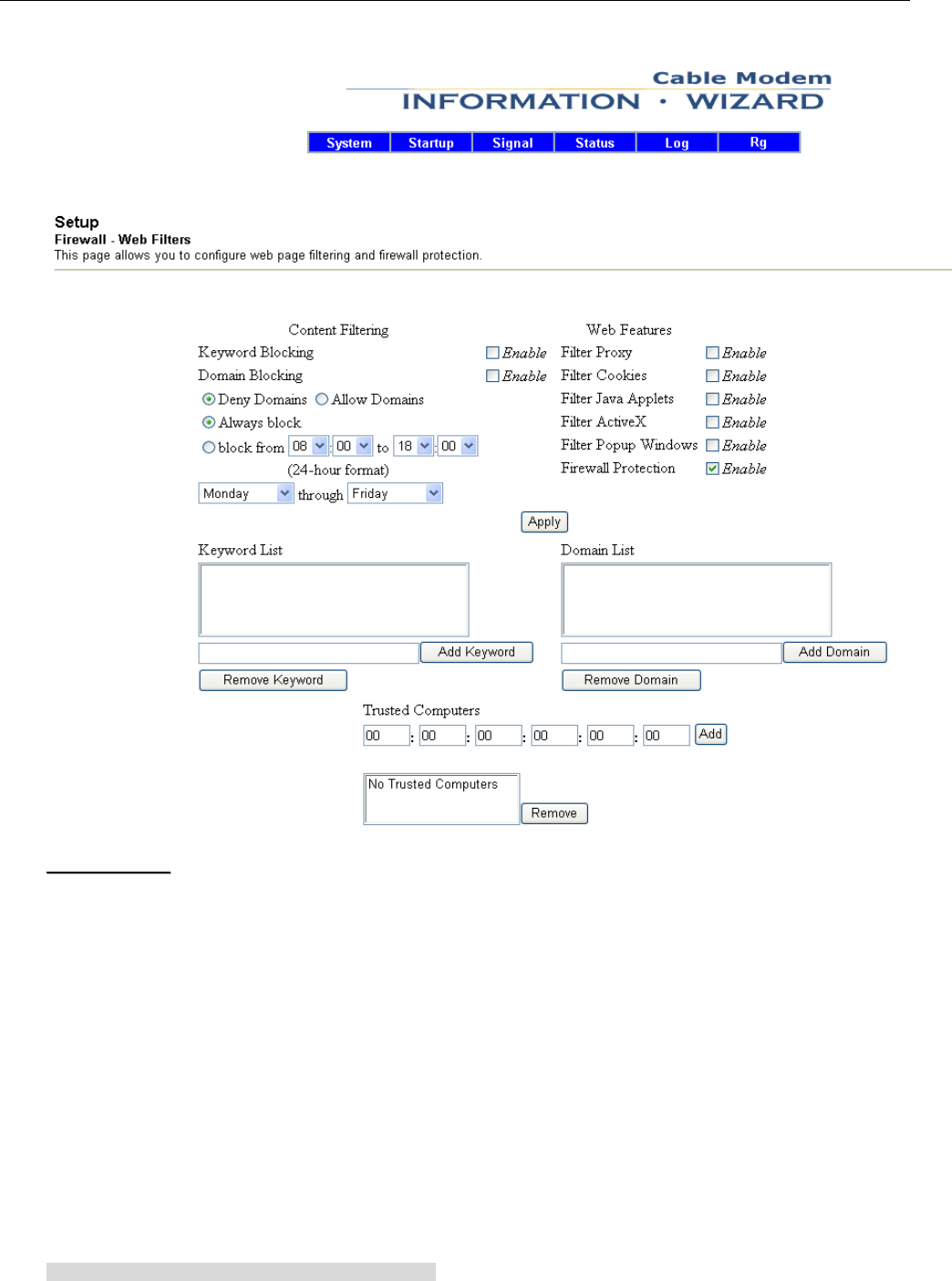
Cable RG User Manual
- 42 -
5
5.
.6
6-
-3
3
F
Fi
ir
re
ew
wa
al
ll
l-
-
W
We
eb
b
F
Fi
il
lt
te
er
rs
s
W
We
eb
b
F
Fi
il
lt
te
er
rs
s:
:
W
We
eb
b
f
fi
il
lt
te
er
rs
s
f
fe
ea
at
tu
ur
re
e
t
th
he
e
b
bl
lo
oc
ck
ki
in
ng
g
o
of
f
t
th
he
e
w
we
eb
bs
s
w
wi
it
th
h
c
ce
er
rt
ta
ai
in
n
k
ke
ey
yw
wo
or
rd
d
o
or
r
d
do
om
ma
ai
in
n.
.
I
It
t
c
ca
an
n
a
al
ls
so
o
f
fi
il
lt
te
er
r
t
th
he
e
P
Pr
ro
ox
xy
y,
,C
Co
oo
ok
ki
ie
es
s,
,J
Ja
av
va
a
A
Ap
pp
pl
le
et
ts
s,
,A
Ac
ct
ti
iv
ve
eX
X,
,P
Po
op
pu
up
p
W
Wi
in
nd
do
ow
ws
s,
,F
Fi
ir
re
ew
wa
al
ll
l
P
Pr
ro
ot
te
ec
ct
ti
io
on
n
o
on
n
w
we
eb
bs
s.
.
T
Th
he
e
a
ad
dm
mi
in
ni
is
st
tr
ra
at
to
or
r
o
of
f
t
th
he
e
C
Ca
ab
bl
le
e
R
RG
G
c
ca
an
n
d
de
ec
ci
id
de
e
a
al
ll
l
t
th
he
e
w
we
eb
b
f
fi
il
lt
te
er
rs
s’
’
c
co
on
nt
ta
ai
in
ns
s.
.
G
Gi
iv
ve
e
t
th
he
e
k
ke
ey
yw
wo
or
rd
d
L
Li
is
st
t
a
an
nd
d
t
th
he
e
D
Do
om
ma
ai
in
n
L
Li
is
st
t
a
an
nd
d
t
th
he
e
G
Ga
ab
bl
le
e
R
RG
G
w
wi
il
ll
l
f
fi
il
lt
te
er
r
t
th
he
em
m
b
be
ef
fo
or
re
e
a
ac
cc
ce
es
ss
si
in
ng
g
t
th
ho
os
se
e
w
we
eb
bs
s
w
wi
it
th
h
t
th
he
es
se
e
k
ke
ey
yw
wo
or
rd
ds
s
o
or
r
d
do
om
ma
ai
in
ns
s.
.
T
Th
he
e
a
ad
dm
mi
in
ni
is
st
tr
ra
at
to
or
r
c
ca
an
n
a
al
ls
so
o
s
se
et
t
u
up
p
t
th
he
e
t
ti
im
me
e
t
to
o
d
de
ec
ci
id
de
e
w
wh
he
en
n
t
to
o
e
en
na
ab
bl
le
e
w
we
eb
b
f
fi
il
lt
te
er
rs
s.
.
F
Fi
in
na
al
ll
ly
y
f
fo
ol
ll
lo
ow
w
t
th
he
e
d
de
es
sc
cr
ri
ip
pt
ti
io
on
n
s
sh
ho
ow
wn
n
b
bl
lo
ow
w
t
to
o
c
co
om
mp
pl
le
et
te
e
t
th
he
e
w
we
eb
b
f
fi
il
lt
te
er
rs
s.
.
C
Co
on
nt
te
en
nt
t
F
Fi
il
lt
te
er
ri
in
ng
g:
:
I
In
n
t
th
hi
is
s
f
fr
ra
am
me
e,
,
y
yo
ou
u
c
ca
an
n
d
de
ec
ci
id
de
e
t
to
o
e
en
na
ab
bl
le
e
k
ke
ey
yw
wo
or
rd
d
b
bl
lo
oc
ck
ki
in
ng
g
o
or
r
D
Do
om
ma
ai
in
n
b
bl
lo
oc
ck
ki
in
ng
g.
.
W
Wh
he
en
n
y
yo
ou
u
e
en
na
ab
bl
le
e
K
Ke
ey
y
o
or
r
D
Do
om
ma
ai
in
n
b
bl
lo
oc
ck
ki
in
ng
g,
,
y
yo
ou
u
m
ma
ay
y
a
al
ls
so
o
h
ha
av
ve
e
t
to
o
g
gi
iv
ve
e
t
th
he
e
D
De
en
ny
yi
in
ng
g
o
or
r
a
al
ll
lo
ow
wi
in
ng
g
t
ti
im
me
e
a
an
nd
d
d
da
at
te
e.
.
W
We
eb
b
f
fe
ea
at
tu
ur
re
es
s:
:b
b
I
In
n
t
th
hi
is
s
f
fr
ra
am
me
e
y
yo
ou
u
c
ca
an
n
d
de
ec
ci
id
de
e
t
to
o
e
en
na
ab
bl
le
e
W
We
eb
b
f
fe
ea
at
tu
ur
re
es
s
s
su
uc
ch
h
a
as
s
”
”F
Fi
il
lt
te
er
r
P
Pr
ro
ox
xy
y”
”,
,”
”F
Fi
il
lt
te
er
r
C
Co
oo
ok
ki
ie
e”
”,
,”
”F
Fi
il
lt
te
er
r
J
Ja
av
va
a
A
Ap
pp
pl
le
et
ts
s”
”,
,”
”F
Fi
il
lt
te
er
r
A
Ac
ct
ti
iv
ve
eX
X”
”,
,”
”F
Fi
il
lt
te
er
r
P
Po
op
pu
up
p
W
Wi
in
nd
do
ow
ws
s”
”,
,”
”F
Fi
ir
re
ew
wa
al
ll
l
P
Pr
ro
ot
te
ec
ct
ti
io
on
n”
”.
.
K
Ke
ey
yw
wo
or
rd
d
L
Li
is
st
t:
:
E
En
nt
te
er
r
t
th
he
e
K
Ke
ey
yw
wo
or
rd
d
o
on
n
t
th
he
e
w
we
eb
b
t
th
ha
at
t
y
yo
ou
u
w
wa
an
nt
t
t
to
o
b
bl
lo
oc
ck
k
a
aw
wa
ay
y,
,a
an
nd
d
a
ad
dd
d
i
it
t
i
in
nt
to
o
t
th
he
e
K
Ke
ey
yw
wo
or
rd
d
L
Li
is
st
t.
.
O
Or
r
y
yo
ou
u
c
ca
an
n
r
re
em
mo
ov
ve
e
t
th
he
e
K
Ke
ey
yw
wo
or
rd
d
f
fr
ro
om
m
t
th
he
e
K
Ke
ey
yw
wo
or
rd
d
L
Li
is
st
t.
.
D
Do
om
ma
ai
in
n
L
Li
is
st
t:
:
E
En
nt
te
er
r
t
th
he
e
D
Do
om
ma
ai
in
n
t
th
ha
at
t
y
yo
ou
u
d
do
on
n’
’t
t
w
wa
an
nt
t
t
th
he
e
u
us
se
er
rs
s
t
to
o
a
ac
cc
ce
es
ss
s
i
in
n
t
th
he
e
I
In
nt
te
er
rn
ne
et
t,
,a
an
nd
d
a
ad
dd
d
t
th
he
e
d
do
om
ma
ai
in
n
n
na
am
me
e
i
in
nt
to
o
t
th
he
e
D
Do
om
ma
ai
in
n
L
Li
is
st
t.
.
O
Or
r
y
yo
ou
u
c
ca
an
n
r
re
em
mo
ov
ve
e
t
th
he
e
d
do
om
ma
ai
in
n
f
fr
ro
om
m
t
th
he
e
D
Do
om
ma
ai
in
n
L
Li
is
st
t.
.
T
Tr
ru
us
st
te
ed
d
C
Co
om
mp
pu
ut
te
er
rs
s:
:
E
En
nt
te
er
r
t
th
he
e
c
ce
er
rt
ta
ai
in
n
c
co
om
mp
pu
ut
te
er
r’
’s
s
M
MA
AC
C
A
Ad
dd
dr
re
es
ss
se
es
s,
,a
an
nd
d
t
th
ho
os
se
e
c
co
om
mp
pu
ut
te
er
rs
s
w
wi
il
ll
l
n
no
ot
t
b
be
e
b
bl
lo
oc
ck
ke
ed
d
b
by
y
K
Ke
ey
yw
wo
or
rd
d
o
or
r
D
Do
om
ma
ai
in
n
w
wh
he
en
n
a
ac
cc
ce
es
ss
si
in
ng
g
t
th
he
e
I
In
nt
te
er
rn
ne
et
t.
.
A
Af
ft
te
er
r
t
th
he
e
s
se
et
tt
ti
in
ng
gs
s
i
is
s
d
do
on
ne
e,
,
c
cl
li
ic
ck
k
o
on
n
A
Ap
pp
pl
ly
y
t
to
o
e
en
na
al
lb
be
e
i
it
t.
.
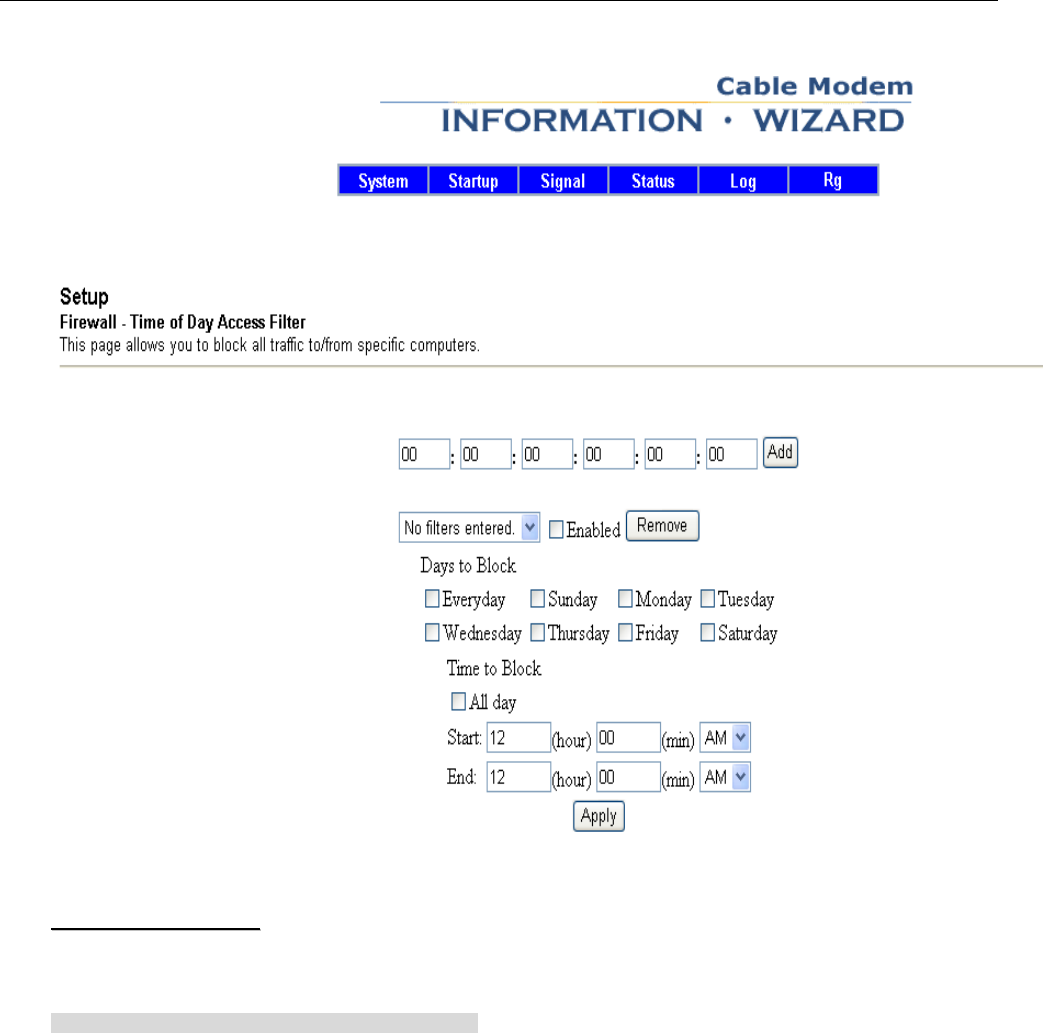
Cable RG User Manual
- 43 -
5
5.
.6
6-
-3
3
F
Fi
ir
re
ew
wa
al
ll
l-
-
T
Ti
im
me
e
o
of
f
D
Da
ay
y
F
Fi
il
lt
te
er
rs
s
T
Ti
im
me
e
o
of
f
D
Da
ay
y
F
Fi
il
lt
te
er
r:
:
T
Th
hi
is
s
S
Sc
cr
re
ee
en
n
f
fe
ea
at
tu
ur
re
es
s
t
th
he
e
b
bl
lo
oc
ck
ki
in
ng
g
o
of
f
a
al
ll
l
t
tr
ra
af
ff
fi
ic
c
f
fo
or
r
c
ce
er
rt
ta
ai
in
n
c
co
om
mp
pu
ut
te
er
rs
s.
.
E
En
nt
te
er
r
t
th
he
ei
ir
r
M
MA
AC
C
A
Ad
dd
dr
re
es
ss
s
t
th
ha
at
t
y
yo
ou
u
w
wa
an
nt
t
t
to
o
b
bl
lo
oc
ck
k
b
by
y
t
ti
im
me
e
a
an
nd
d
d
da
at
te
e.
.
S
Se
el
le
ec
ct
t
t
th
he
e
b
bl
lo
oc
ck
ki
in
ng
g
d
da
at
te
e
a
an
nd
d
t
ti
im
me
e
r
ra
an
ng
ge
e.
.
A
An
nd
d
t
th
he
e
a
ad
dm
mi
in
ni
is
st
tr
ra
at
to
or
r
c
ca
an
n
a
al
ls
so
o
a
ad
dd
d
o
or
r
r
re
em
mo
ov
ve
e
t
th
he
e
c
co
om
mp
pu
ut
te
er
r
l
li
is
st
t
b
by
y
t
th
he
ei
ir
r
M
MA
AC
C
a
ad
dd
dr
re
es
ss
se
es
s.
.
A
Af
ft
te
er
r
t
th
he
e
s
se
et
tt
ti
in
ng
gs
s
i
is
s
d
do
on
ne
e,
,
c
cl
li
ic
ck
k
o
on
n
A
Ap
pp
pl
ly
y
t
to
o
e
en
na
al
lb
be
e
i
it
t.
.
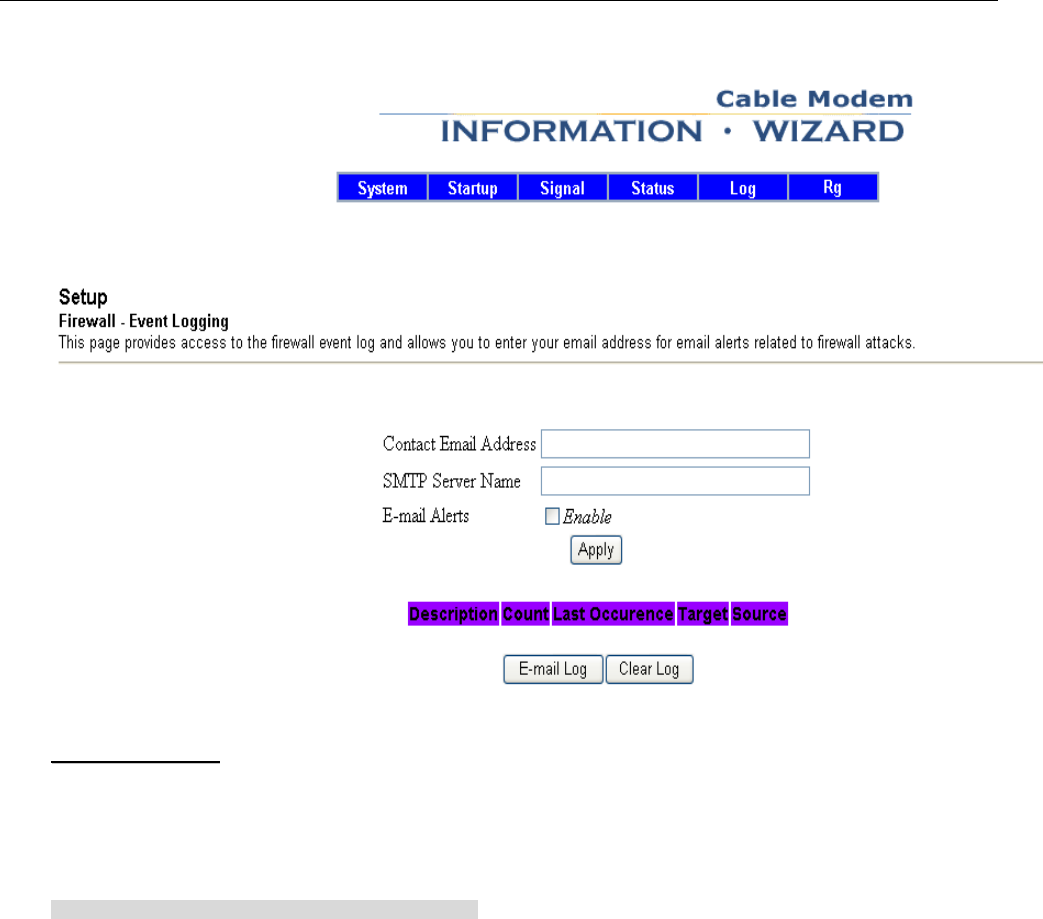
Cable RG User Manual
- 44 -
5
5.
.6
6-
-3
3
F
Fi
ir
re
ew
wa
al
ll
l-
-
E
Ev
ve
en
nt
t
L
Lo
og
gg
gi
in
ng
g
E
Ev
ve
en
nt
t
L
Lo
og
gg
gi
in
ng
g:
:
T
Th
he
e
E
Ev
ve
en
nt
t
L
Lo
og
g
c
ca
an
n
s
se
en
nd
d
f
fi
ir
re
ew
wa
al
ll
l
a
at
tt
ta
ac
ck
k
r
re
ep
po
or
rt
ts
s
o
ou
ut
t
i
in
n
t
tw
wo
o
d
di
if
ff
fe
er
re
en
nt
t
w
wa
ay
ys
s.
.
I
In
nd
di
iv
vi
id
du
ua
al
l
e
em
ma
ai
il
ls
s
c
ca
an
n
b
be
e
s
se
en
nt
t
o
ou
ut
t
a
au
ut
to
om
ma
at
ti
ic
ca
al
ll
ly
y,
,
e
ea
ac
ch
h
t
ti
im
me
e
t
th
he
e
f
fi
ir
re
ew
wa
al
ll
l
i
is
s
u
un
nd
de
er
r
a
at
tt
ta
ac
ck
k,
,
a
an
nd
d
a
al
ls
so
o
a
a
l
lo
oc
ca
al
l
l
lo
og
g
i
is
s
s
st
to
or
re
ed
d
w
wi
it
th
hi
in
n
t
th
he
e
m
mo
od
de
em
m
a
an
nd
d
d
di
is
sp
pl
la
ay
ye
ed
d
i
in
n
t
ta
ab
bl
le
e
f
fo
or
rm
m
o
on
n
t
th
he
e
E
Ev
ve
en
nt
t
L
Lo
og
g
p
pa
ag
ge
e.
.
S
So
o
e
en
nt
te
er
r
t
th
he
e
C
Co
on
nt
ta
ac
ct
t
E
Em
ma
ai
il
l
A
Ad
dd
dr
re
es
ss
s
a
an
nd
d
t
th
he
e
S
SM
MT
TP
P
S
Se
er
rv
ve
er
r.
.
C
Cl
li
ic
ck
k
E
En
na
ab
bl
le
e
t
to
o
e
en
na
ab
bl
le
e
E
Ev
ve
en
nt
t
L
Lo
og
gg
gi
in
ng
g
f
fu
un
nc
ct
ti
io
on
n.
.
A
Af
ft
te
er
r
t
th
he
e
s
se
et
tt
ti
in
ng
gs
s
i
is
s
d
do
on
ne
e,
,
c
cl
li
ic
ck
k
o
on
n
A
Ap
pp
pl
ly
y
t
to
o
e
en
na
al
lb
be
e
i
it
t.
.
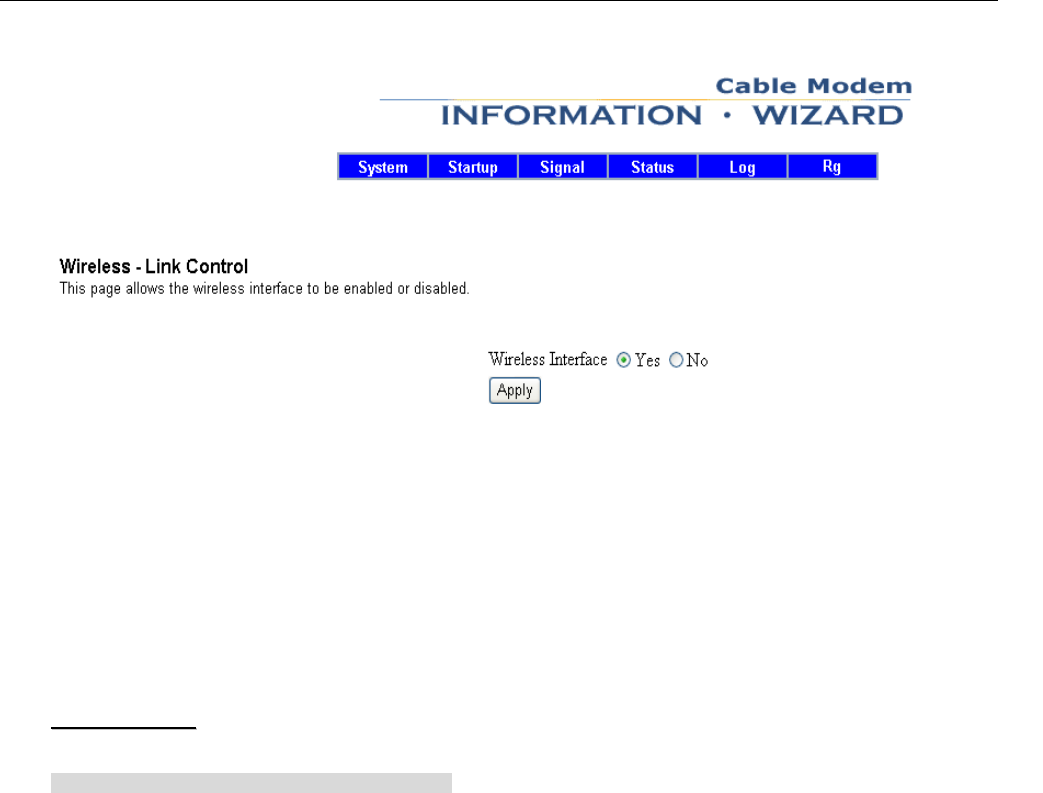
Cable RG User Manual
- 45 -
5
5.
.6
6-
-4
4
W
Wi
ir
re
el
le
es
ss
s-
-
L
Li
in
nk
k
C
Co
on
nt
tr
ro
ol
l
L
Li
in
nk
k
C
Co
on
nt
tr
ro
ol
l:
:
W
Wi
ir
re
el
le
es
ss
s
I
In
nt
te
er
rf
fa
ac
ce
e:
:
C
Cl
li
ic
ck
k
Y
Ye
es
s
t
to
o
e
en
na
ab
bl
le
e
W
Wi
ir
re
el
le
es
ss
s
I
In
nt
te
er
rf
fa
ac
ce
e,
,
o
or
r
N
No
o
t
to
o
d
di
is
sa
ab
bl
le
e
i
it
t.
.
A
Af
ft
te
er
r
t
th
he
e
s
se
et
tt
ti
in
ng
gs
s
i
is
s
d
do
on
ne
e,
,
c
cl
li
ic
ck
k
A
Ap
pp
pl
ly
y
t
to
o
e
en
na
al
lb
be
e
i
it
t.
.
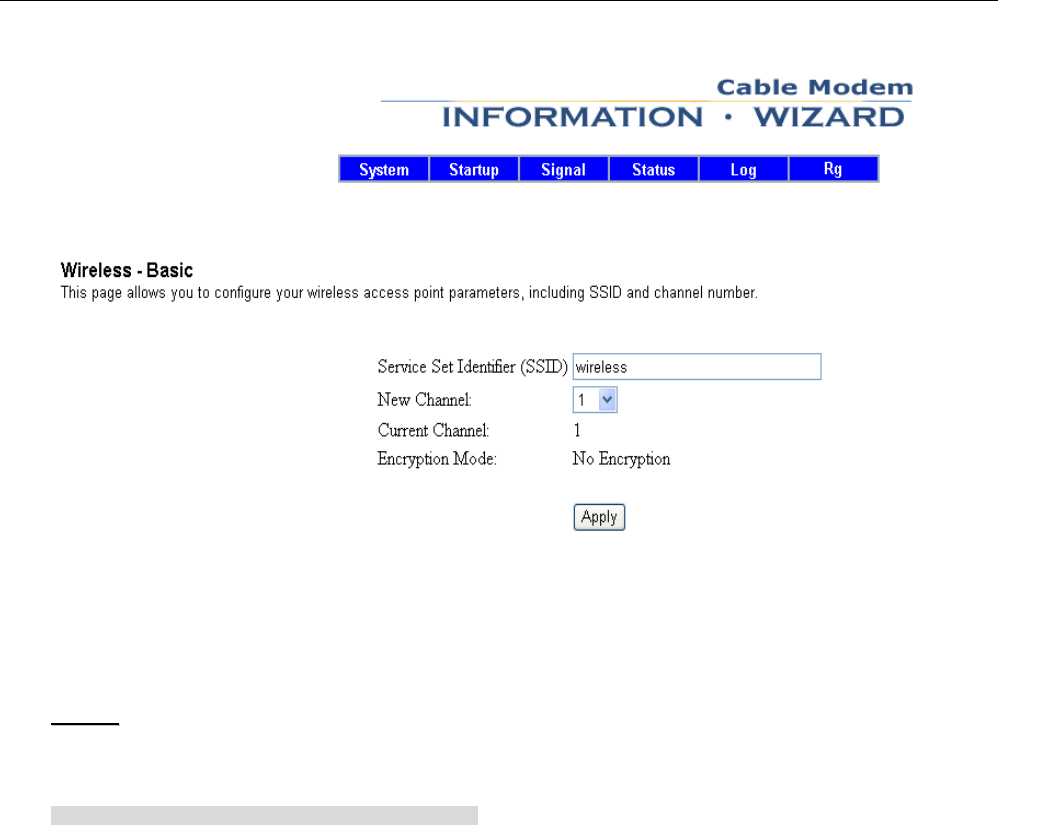
Cable RG User Manual
- 46 -
5
5.
.6
6-
-4
4
W
Wi
ir
re
el
le
es
ss
s-
-
B
Ba
as
si
ic
c
B
Ba
as
si
ic
c:
:
S
Se
er
rv
vi
ic
ce
e
S
Se
et
t
I
Id
de
en
nt
ti
if
fi
ie
er
r(
(S
SS
SI
ID
D)
):
:
E
En
nt
te
er
r
t
th
he
e
S
SS
SI
ID
D
f
fo
or
r
y
yo
ou
ur
r
s
se
er
rv
vi
ic
ce
e
p
pr
ro
ov
vi
id
de
er
r.
.
T
Th
he
e
d
de
ef
fa
au
ul
lt
t
S
SS
SI
ID
D
i
is
s
w
wi
ir
re
el
le
es
ss
s.
.
N
Ne
ew
w
C
Ch
ha
an
nn
ne
el
l:
:
S
Se
el
le
ec
ct
t
t
th
he
e
c
ch
ha
an
nn
ne
el
l
f
fo
or
r
y
yo
ou
ur
r
s
se
er
rv
vi
ic
ce
e
p
pr
ro
ov
vi
id
de
er
r.
.
T
Th
he
e
d
de
ef
fa
au
ul
lt
t
c
ch
ha
an
nn
ne
el
l
i
is
s
1
1.
.
A
Af
ft
te
er
r
t
th
he
e
s
se
et
tt
ti
in
ng
gs
s
i
is
s
d
do
on
ne
e,
,
c
cl
li
ic
ck
k
o
on
n
A
Ap
pp
pl
ly
y
t
to
o
e
en
na
al
lb
be
e
i
it
t.
.
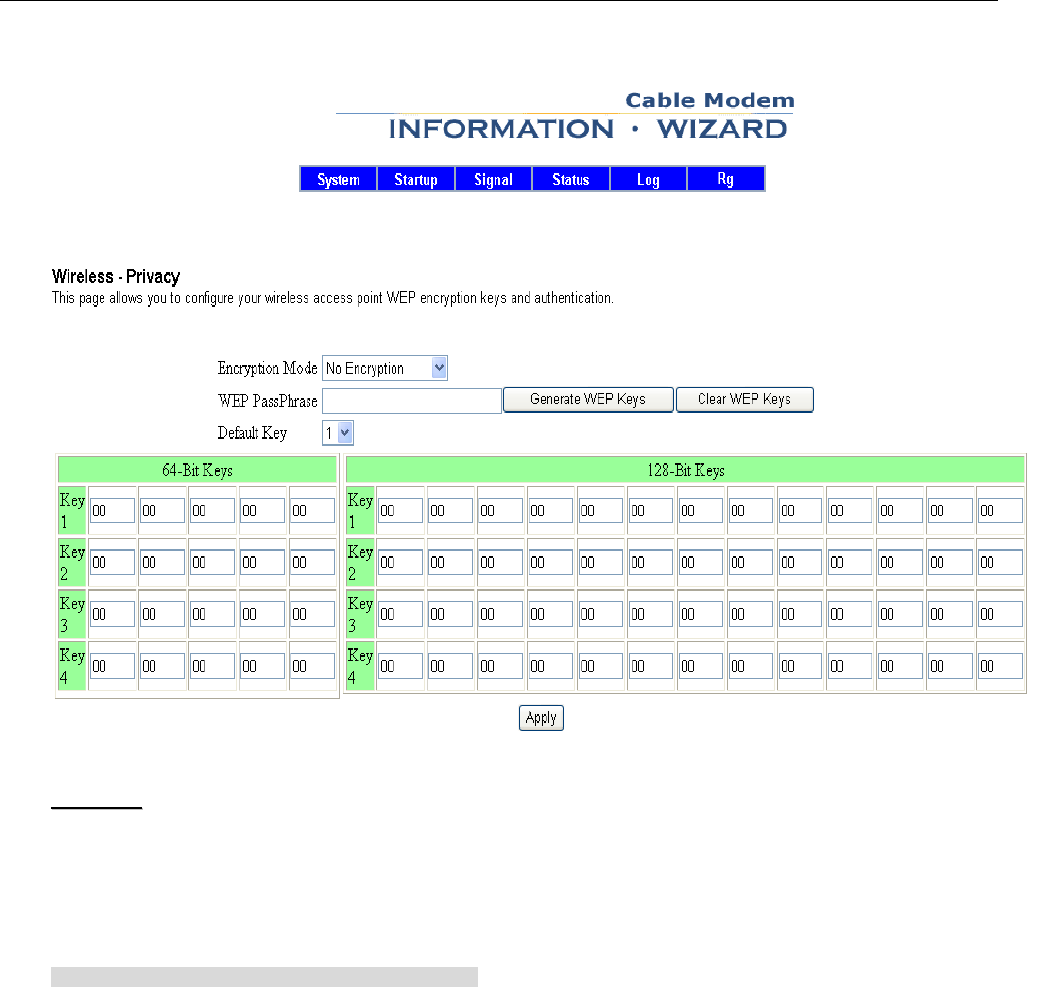
Cable RG User Manual
- 47 -
5
5.
.6
6-
-4
4
W
Wi
ir
re
el
le
es
ss
s-
-
P
Pr
ri
iv
va
ac
cy
y
P
Pr
ri
iv
va
ac
cy
y:
:
E
En
nc
cr
ry
yp
pt
ti
io
on
n
M
Mo
od
de
e:
:
T
Th
he
er
re
e
a
ar
re
e
N
No
o
E
En
nc
cr
ry
yp
pt
ti
io
on
n,
,
6
64
4-
-B
Bi
it
t
E
En
nc
cr
ry
yp
pt
ti
io
on
n
a
an
nd
d
1
12
28
8-
-b
bi
it
t
E
En
nc
cr
ry
yp
pt
ti
io
on
n
r
re
es
sp
pe
ec
ct
ti
iv
ve
el
ly
y.
.
W
WE
EP
P
P
Pa
as
ss
sp
ph
hr
ra
as
se
e
:
:
y
yo
ou
u
c
ca
an
n
t
ty
yp
pe
e
a
an
ny
y
c
ch
ha
ar
ra
ac
ct
te
er
rs
s
a
an
nd
d
g
ge
en
ne
er
ra
at
te
e
i
in
nt
to
o
H
HE
EX
X
t
ty
yp
pe
e.
.
D
Da
af
fa
au
ul
lt
t
k
ke
ey
y:
:
S
Se
el
le
ec
ct
t
t
th
he
e
n
nu
um
mb
be
er
r
a
as
s
t
th
he
e
d
de
ef
fa
au
ul
lt
t
k
ke
ey
y
f
fo
or
r
W
WE
EP
P
e
en
nc
cr
ry
yp
pt
ti
io
on
n.
.
K
Ke
ey
y
1
1
~
~
K
Ke
ey
y
4
4:
:
P
Pl
le
ea
as
se
e
e
en
nt
te
er
r
H
HE
EX
X
t
ty
yp
pe
e
c
ch
ha
ar
ra
ac
ct
te
er
rs
s
t
th
ha
at
t
y
yo
ou
u
w
wa
an
nt
t
t
to
o
s
se
et
t
f
fo
or
r
t
th
he
e
W
WE
EP
P
e
en
nc
cr
ry
yp
pt
ti
io
on
n.
.
F
Fo
or
r
6
64
4-
-B
Bi
it
t
E
En
nc
cr
ry
yp
pt
ti
io
on
n,
,
e
en
nt
te
er
r
1
10
0
c
ch
ha
ar
ra
ac
ct
te
er
rs
s
i
in
n
H
HE
EX
X
t
ty
yp
pe
e;
;
f
fo
or
r
1
12
28
8-
-b
bi
it
t
E
En
nc
cr
ry
yp
pt
ti
io
on
n,
,
e
en
nt
te
er
r
2
26
6
c
ch
ha
ar
ra
ac
ct
te
er
rs
s
i
in
n
H
HE
EX
X
t
ty
yp
pe
e.
.
A
Af
ft
te
er
r
t
th
he
e
s
se
et
tt
ti
in
ng
gs
s
i
is
s
d
do
on
ne
e,
,
c
cl
li
ic
ck
k
o
on
n
A
Ap
pp
pl
ly
y
t
to
o
e
en
na
al
lb
be
e
i
it
t.
.
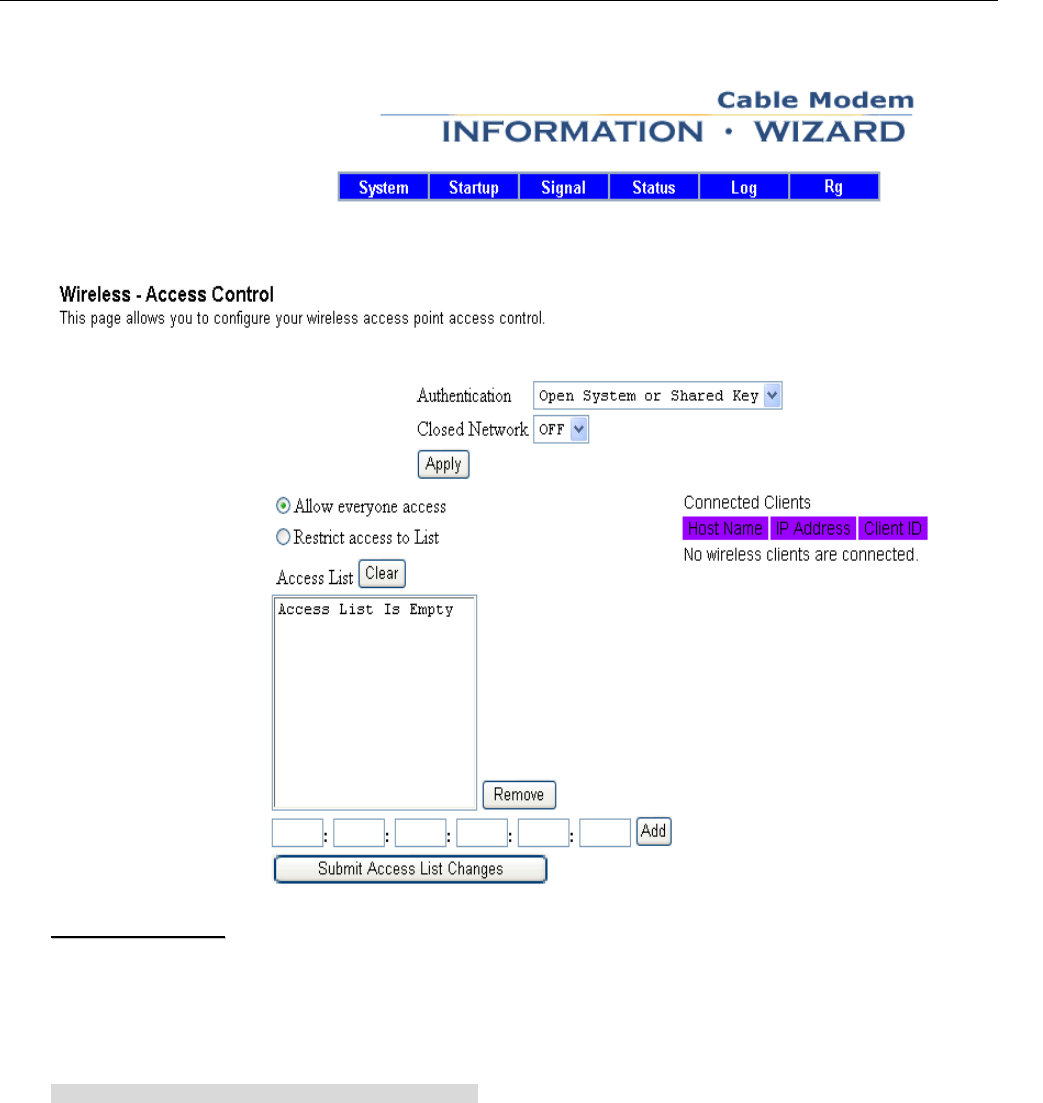
Cable RG User Manual
- 48 -
5
5.
.6
6-
-4
4
W
Wi
ir
re
el
le
es
ss
s-
-
A
Ac
cc
ce
es
ss
s
C
Co
on
nt
tr
ro
ol
l
A
Ac
cc
ce
es
ss
s
C
Co
on
nt
tr
ro
ol
l:
:
A
Au
ut
th
he
en
nt
ti
ic
ca
at
ti
io
on
n:
:
T
Th
he
er
re
e
a
ar
re
e
t
th
hr
re
ee
e
a
au
ut
th
he
et
ti
ic
ca
at
ti
io
on
n
t
ty
yp
pe
es
s:
:
O
Op
pe
en
n
S
Sy
ys
st
te
em
m,
,
S
Sh
ha
ar
re
ed
d
k
ke
ey
y
a
an
nd
d
O
Op
pe
en
n
S
Sy
ys
st
te
em
m
o
or
r
S
Sh
ha
ar
re
ed
d
k
ke
ey
y.
.
T
Th
hi
is
s
s
sh
ho
ou
ul
ld
d
b
be
e
c
co
on
ns
si
id
de
er
re
ed
d
w
wi
it
th
h
t
th
he
e
W
WE
EP
P
(
(W
Wi
ir
re
ed
d
E
Eq
qu
ui
iv
va
al
le
en
nt
t
P
Pr
ri
iv
va
ac
cy
y)
)
m
me
ec
ch
ha
an
ni
is
sm
m.
.
C
Cl
lo
os
se
e
N
Ne
et
tw
wo
or
rk
k:
:
S
Se
el
le
ec
ct
t
O
ON
N
T
To
o
c
cl
lo
os
se
e
t
th
he
e
w
wi
ir
re
el
le
es
ss
s
c
cl
li
ie
en
nt
ts
s’
’
n
ne
et
tw
wo
or
rk
k,
,
o
or
r
O
OF
FF
F
t
to
o
c
ca
an
nc
cl
le
e
i
it
t.
.
A
Ac
cc
ce
es
ss
s
L
Li
is
st
t:
:
E
En
nt
te
er
r
t
th
he
e
M
MA
AC
C
A
Ad
dd
dr
re
es
ss
s
o
of
f
t
th
he
e
w
wi
ir
re
el
le
es
ss
s
c
cl
li
ie
en
nt
ts
s
t
th
ha
at
t
y
yo
ou
u
w
wo
ou
ul
ld
d
l
li
ik
ke
e
t
to
o
r
re
es
st
tr
ri
ic
ct
t
o
or
r
a
al
ll
lo
ow
w
t
th
he
ei
ir
r
a
ac
cc
ce
es
ss
s
o
of
f
n
ne
et
tw
wo
or
rk
k.
.
A
Af
ft
te
er
r
t
th
he
e
s
se
et
tt
ti
in
ng
gs
s
i
is
s
d
do
on
ne
e,
,
c
cl
li
ic
ck
k
o
on
n
A
Ap
pp
pl
ly
y
t
to
o
e
en
na
al
lb
be
e
i
it
t.
.
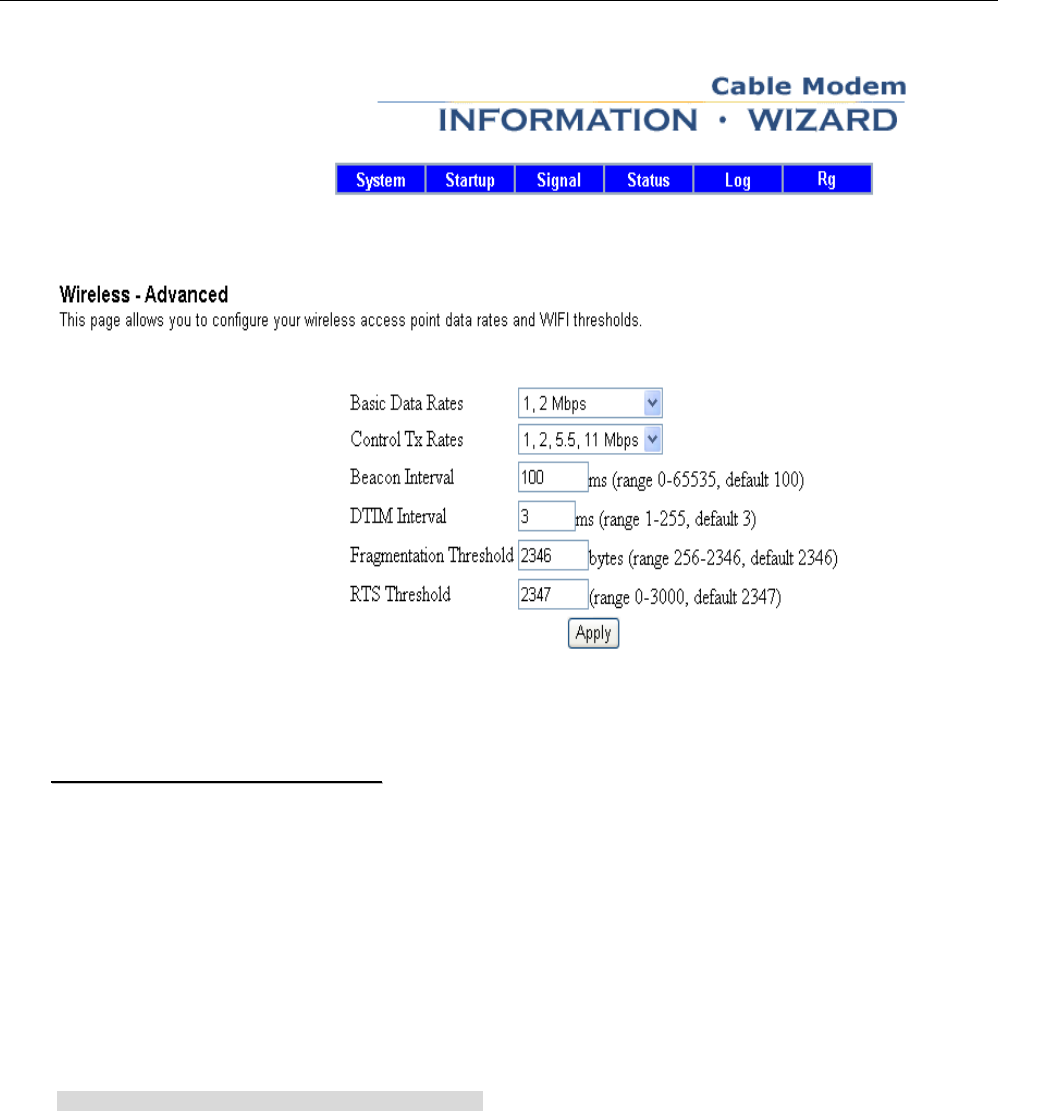
Cable RG User Manual
- 49 -
5
5.
.6
6-
-4
4
W
Wi
ir
re
el
le
es
ss
s-
-
A
Ad
dv
va
an
nc
ce
ed
d
A
Ad
dv
va
an
nc
ce
ed
d
W
Wi
ir
re
el
le
es
ss
s
S
Se
et
tt
ti
in
ng
gs
s:
:
B
Ba
as
si
ic
c
D
Da
at
ta
a
R
Ra
at
te
es
s:
:
I
It
t
d
de
ec
ci
id
de
es
s
t
th
he
e
s
sp
pe
ee
ed
d
o
of
f
t
th
he
e
m
ma
an
na
ag
ge
em
me
en
nt
t
p
pa
ac
ck
ke
et
t
t
tr
ra
an
ns
sm
mi
is
ss
si
io
on
n.
.
S
Su
up
pp
po
or
rt
te
ed
d
R
Ra
at
te
es
s:
:
I
It
t
d
de
ec
ci
id
de
es
s
t
th
he
e
s
sp
pe
ee
ed
d
o
of
f
t
th
he
e
d
da
at
ta
a
p
pa
ac
ck
ke
et
t
t
tr
ra
an
ns
sm
mi
is
ss
si
io
on
n.
.
B
Be
ea
ac
co
on
n
I
In
nt
te
er
rv
va
al
l:
:
E
En
nt
te
er
r
t
th
he
e
b
be
ea
ac
co
on
n
i
in
nt
te
er
rv
va
al
l
n
nu
um
mb
be
er
r.
.
T
Th
he
e
r
ra
an
ng
ge
e
i
is
s
f
fr
ro
om
m
0
0
t
to
o
6
65
55
53
35
5
m
ms
s
a
an
nd
d
t
th
he
e
d
de
ef
fa
au
ul
lt
t
i
is
s
1
10
00
0
m
ms
s.
.
D
DT
TI
IM
M
I
In
nt
te
er
rv
va
al
l:
:
E
En
nt
te
er
r
t
th
he
e
D
DT
TI
IM
M
i
in
nt
te
er
rv
va
al
l
n
nu
um
mb
be
er
r.
.
T
Th
he
e
r
ra
an
ng
ge
e
i
is
s
f
fr
ro
om
m
1
1
t
to
o
2
25
55
5
m
ms
s
a
an
nd
d
t
th
he
e
d
de
ef
fa
au
ul
lt
t
i
is
s
1
1
m
ms
s.
.
F
Fr
ra
ag
gm
me
en
nt
ta
at
ti
io
on
n
T
Th
hr
re
es
sh
ho
ol
ld
d:
:
I
It
t
d
de
ec
ci
id
de
es
s
t
th
he
e
p
pa
ac
ck
ke
et
t
s
si
iz
ze
e.
.
I
If
f
t
th
he
e
p
pa
ac
ck
ke
et
t
s
si
iz
ze
e
i
is
s
o
ov
ve
er
r
t
th
he
e
n
nu
um
mb
be
er
r
t
th
ha
at
t
y
yo
ou
u
t
ty
yp
pe
ed
d
h
he
er
re
e,
,
i
it
t
w
wi
il
ll
l
b
be
e
f
fr
ra
ag
gm
me
en
nt
te
ed
d
a
au
ut
to
om
ma
at
ti
ic
ca
al
ll
ly
y.
.
T
Th
he
e
m
ma
ax
xi
im
mu
um
m
n
nu
um
mb
be
er
r
i
is
s
2
23
34
46
6
t
th
ha
at
t
m
me
ea
an
ns
s
n
no
o
p
pa
ac
ck
ke
et
t
s
si
iz
ze
e
w
wi
il
ll
l
b
be
e
f
fr
ra
ag
gm
me
en
nt
te
ed
d.
.
R
RT
TS
S
T
Th
hr
re
es
sh
ho
ol
ld
d:
:
I
If
f
t
th
he
e
p
pa
ac
ck
ke
et
t
s
si
iz
ze
e
i
is
s
o
ov
ve
er
r
t
th
he
e
v
va
al
lu
ue
e
t
th
ha
at
t
y
yo
ou
u
t
ty
yp
pe
e
h
he
er
re
e,
,
s
sy
ys
st
te
em
m
w
wi
il
ll
l
u
us
se
e
R
RT
TS
S
(
(R
Re
eq
qu
ue
es
st
t
T
To
o
S
Se
en
nd
d)
)
m
me
ec
ch
ha
an
ni
is
sm
m
t
to
o
t
tr
ra
an
ns
sm
mi
it
t
t
th
he
e
d
da
at
ta
a.
.
A
Af
ft
te
er
r
t
th
he
e
s
se
et
tt
ti
in
ng
gs
s
i
is
s
d
do
on
ne
e,
,
c
cl
li
ic
ck
k
o
on
n
A
Ap
pp
pl
ly
y
t
to
o
e
en
na
al
lb
be
e
i
it
t.
.

Cable RG User Manual
- 50 -
C
Ch
ha
ap
pt
te
er
r
6
6:
:
T
Tr
ro
ou
ub
bl
le
es
sh
ho
oo
ot
ti
in
ng
g
If the suggested solutions in this section do not resolve your issue, contact your system administrator
or Internet service provider.
Can I use the same cable line for TV and cable modem?
A. Yes, the TV and cable modem uses the cable line. You need a splitter to use them at the same time. Ask Cable
Company to install the splitter for you to avoid signal degradation.
My cable modem cannot get a solid green light on the Status LED when I connect the
cable back.
A. The cable modem lost the signal during the disconnection period and it will keeps scanning
other available signal. When you connect the cable back, it might take a while to find the
correct channel. You can power cycle the modem to speedup the process since modem will
remember the channel last time and it will start from that channel at startup.
How do I see my IP address?
A. If you are using Windows 95/98/Me, the winipcfg command will show you to IP address of the PC connected to
the cable modem. Notice that even though you seem get the same address all the time, it may still be a dynamic
address.
I have a cable modem. How can I make it work?
A. Basically, modem is plug and play. You can just connect the modem and you are ready to go if you have the
subscription. For ensure good signal for your cable modem, you should ask your cable provider to install the
cable modem for you.
Cannot Establish Wireless Link to Cable RG
A. If you cannot establish an association with the Cable RG
• Make sure the power to the Cable RG is connected and turned on (LED
will light on the Wireless).
• Make sure the Cable RG and wireless clients are configured with the same
SSID.
• Make sure the Wired Equivalent Privacy is correctly configured for both
Cable RG and your wireless LAN card.
Note: For some cards, only Open-key can be selected as authentication
algorithm!
• Reboot the Cable RG if necessary.
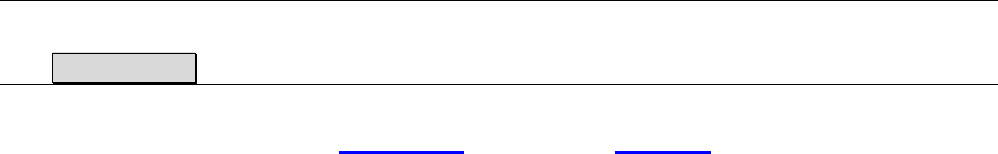
Cable RG User Manual
- 51 -
A
Ap
pp
pe
en
nd
di
ix
x:
:
S
Sp
pe
ec
ci
if
fi
ic
ca
at
ti
io
on
n
Specifications
Cable RF:
Downstream Upstream
Operating Frequency Range 69-873MHz 5-55MHz
Frequency Channel HRC, IRC, STD
Frequency Selection Auto Scanning Controlled by Headend
Bandwidth 6MHz Programmable (200*N KHz)
N=1, 2, 4, 8, 16, 32
Characteristic Impedance 75Ω Nominal 75Ω Nominal
Signal Level Range -15 to +15dBmV/64QAM
-15 to +15dBmV/256QAM
A-TDMA:
+8 to +58dBmV/QPSK
+8 to +55dBmV/(8,16)QAM
+8 to +54 dBmV/(32,64)QAM
S-CDMA:
+8 to +53 dBmv/All
Modulation 64QAM/256QAM QPSK/16,32,64QAM
128QAM for TCM Only
Modulation Rate 5.056941/5.360537
Msym/sec
A-TDMA:
160/320/640/1280/2560/5120
Ksym/sec
S-CDMA:
1280/2560/5120 Ksym/sec
Maximum Bit Rate 42.88Mbps/256QAM
30.34Mbps/64QAM
30.72Mbps/64QAM
Forward Error Correction (FEC) RS(128,122)/Trellis Reed Solomon
Signal to Noise Ratio (SNR) >30
Bit Error Rate (BER) 1×10-8 @ C/N=23.5dB,
64QAM with FEC
1×10-8 @ C/N=30dB,
256QAM with FEC,
received power = -6dBmV
to +15dBmV
1x10-8 @ C/N=33dB,
256QAM with FEC,
received power = -15dBmV
to –6dBmV
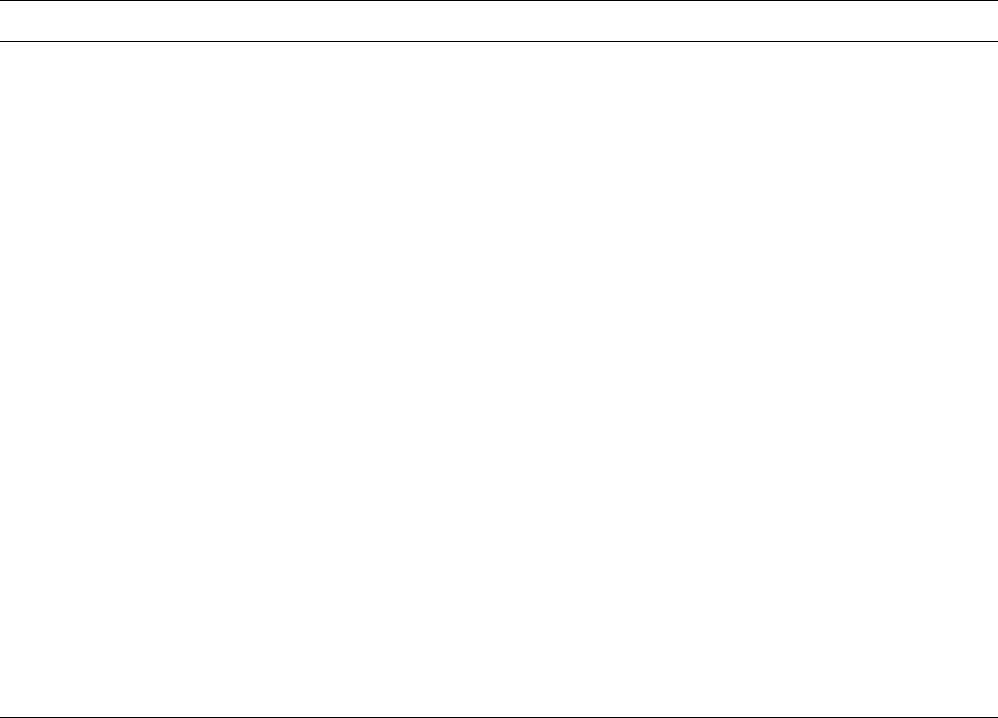
Cable RG User Manual
- 52 -
Wireless:
Media Access Control • CSMA/CA with ACK
Data Rate (Auto Fallback) • 11 Mbps
• 5.5 Mbps
• 2 Mbps
• 1 Mbps
Encryption • 64/128 bit WEP
Frequency Range • 2.4 GHz ~ 2.4835 GHz
Modulation • Barker (1Mbps)
• Barker (2Mbps)
• CCK (5.5Mbps)
• CCK (11Mbps)
Number of Channels • Europe = 13
• US = 11
Transmit Power • 16 dBm
Receive Sensitivity • -80 dBm@11Mbps
Physical & Hardware:
Dimensions • L = TBD
• W = TBD
• H = TBD
Weight • TBD
Ports • Ethernet Port (RJ-45)
• USB port (Type B)
Antenna • 1 external dipole antenna
LEDs (Green) • Power LED
• RX LED
• TX LED
• STATUS LED
• PC LED
• WIRELESS LED
Reset Button • Restore Factory Default Settings
Power Supply Adapter
(Output)
• 12VDC, 1A
Power Consumption • Less than 8W
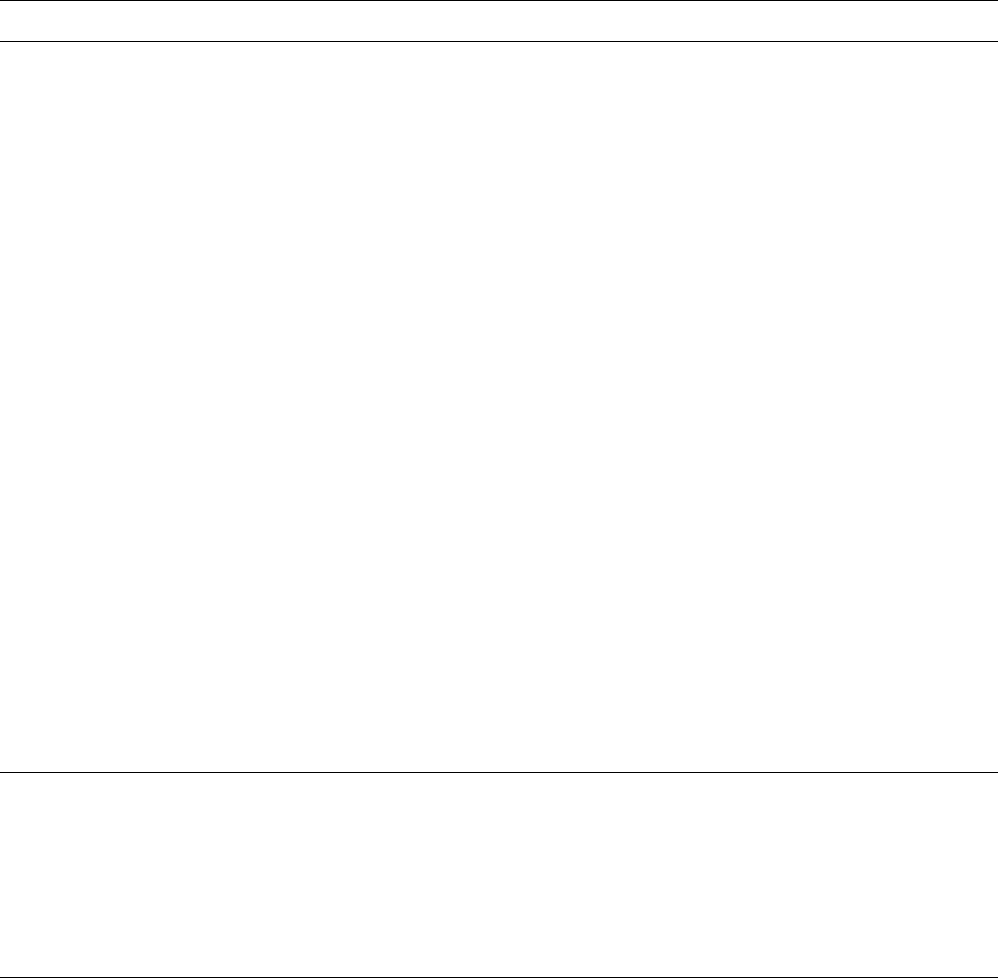
Cable RG User Manual
- 53 -
LED Pattern:
Power • ON: Power ON
• OFF: Power OFF
RX • Flashing: RF DS Traffic
TX • Flashing: RF US Traffic
STATUS • ON: Operation
• Flashing 1 time per sec: DS Scanning
• Flashing every 2 sec: US Ranging
• Flashing 4 times per sec: DHCP/TFTP
Registration
PC • ON: USB Link / Driver Loaded and Functional
• Flashing: USB Traffic
• OFF: No USB Link or PC Off
WIRELESS • ON: Wireless Module Functional
• Flashing: Wireless Traffic
• OFF: No Wireless Module Installed or Wireless
Disabled from WEB
Environment:
Operating Temperature • 32°F ~ 104°F (0°C to 40°C)
Storage Temperature • -4°F ~ 158°F (-20°C to 70°C)
Humidity • 20% ~ 90% Non-condensing
Certification:
Standards • DOCSIS / WHQL
Safety • UL 1950
EMC • FCC Part 15 Class B
• CE Class B
• VCCI Class B