Attenti MRDRF-700 Manual Reset Device User Manual Field equipment manual
3M Electronic Monitoring, Inc. Manual Reset Device Field equipment manual
Attenti >
User Manual

MRD RF - 700
USER MANUAL
March 2003

Elmo-Tech Ltd Ver. 1.0
MRD RF – 700 User Manual 2 of 8
TABLE OF CONTENTS
OPERATION AS A MANUAL RESET DEVICE (MRD).....................................3
STARTING/RESETTING A TRANSMITTER ...................................................................3
TURNING A TRANSMITTER OFF ...............................................................................5
OPERATION AS A PANIC BUTTON....................................................................7
FCC NOTICE ............................................................................................................8

Elmo-Tech Ltd Ver. 1.0
MRD RF – 700 User Manual 3 of 8
Operation as a Manual Reset Device (MRD)
Starting/Resetting a Transmitter
The officer should bring the following equipment to a transmitter
installation:
Transmitter
Male and female Clips
MRD
Strap holder
Locking tool
Flat-head screwdriver
Calibration of the transmitter
Before any transmitter installation, the transmitter has to be turned-on
and calibrated. When the HMRU is connected, do the following:
1. Stand next to the HMRU to be able to hear the audible confirmation
of the calibration.
2. Hold the transmitter in your hand with the 4 metal pins (2 pairs,
along the strap) pointing forward.
3. Hold the MRD in your other hand, with the black button pointing
toward the end of the strap.
4. Press the MRD down over one of the pairs of metal pins (it does not
matter which) with the two touch points on the MRD matching the
pair of metal pins on the transmitter.

Elmo-Tech Ltd Ver. 1.0
MRD RF – 700 User Manual 4 of 8
5. To turn-on (or reset) the transmitter press the RED ON button down
for one second, the red light turns steadily ON for two (2) seconds.
6. If the transmitter successfully received the reset command the red
light, on the MRD, will flash for two (2) seconds.
7. Note that if the transmitter has failed to receive the reset command
the red light will turn off after the initial two (2) seconds of being
ON.
8. If the MRD battery is low the red light will immediately flash for
two (2) seconds, once the red button is pressed. (No command is
sent to the transmitter).
Place the transmitter on the side on a non-metal table and wait 30 to 60
seconds, until audible beeps are heard from the HMRU. These beeps
mean that the transmitter has successfully completed its self-calibration
process and is ready to be mounted on the offender.
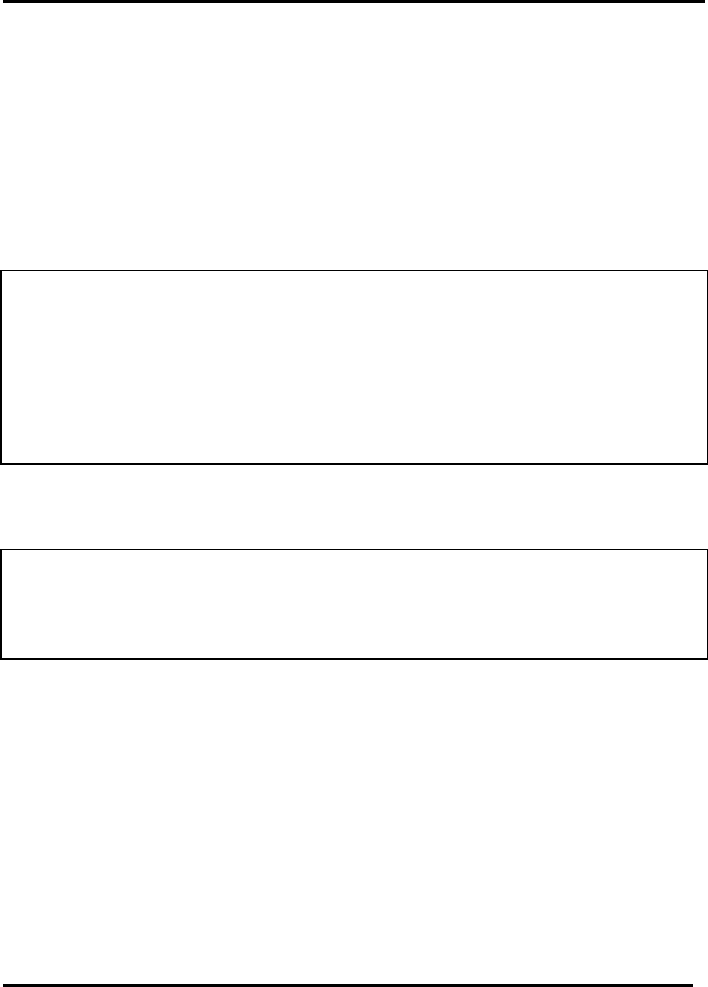
Elmo-Tech Ltd Ver. 1.0
MRD RF – 700 User Manual 5 of 8
Turning a Transmitter OFF
The MRD is used for turning the transmitter off, after it has been
removed from the offender. To remove the Transmitter perform the
following steps:
1. Check to see if the Clip has been tampered with.
Be aware of the following signs:
- Cracks on the clips.
- Broken pins.
- Sign of adhesive or glue.
2. Use a screwdriver to brake the disposable Clips.
Be careful not to damage or cut the strap.
3. Collect all the fragments of the Clip. Do not leave disposable items.
4. Don’t forget the Strap Holder.
5. To turn off the transmitter perform the following:
Hold the transmitter in your hand with the 4 metal pins (2 pairs,
along the strap) pointing forward.

Elmo-Tech Ltd Ver. 1.0
MRD RF – 700 User Manual 6 of 8
Hold the MRD in your other hand, with the black button pointing
toward the end of the strap.
Press the MRD down over one of the pairs of metal pins (it does
not matter which) with the two touch points on the MRD
matching the pair of metal pins on the transmitter.
To turn the transmitter off, press the BLACK OFF button down
for one second, the red light turns steadily ON for two (2)
seconds.
If the transmitter successfully received the shut down command
the red light on the MRD will flash for two (2) seconds.
Note that if the transmitter has failed to receive the shut down
command the red light will turn off after the initial two (2)
seconds of being ON.
If the MRD battery is low the red light will immediately flash for
two (2) seconds, once the red button is pressed. (No command is
sent to the transmitter).

Elmo-Tech Ltd Ver. 1.0
MRD RF – 700 User Manual 7 of 8
Operation as a Panic Button
The Panic MRD provides the officer with the capability to report
entering and leaving the offender’s premises, as well as sending an
officer-in-distress signal.
To signal ‘Entering an Offender’s Premises’
Press the black IN button.
To signal ‘Leaving an Offender’s Premises’
Press the black OUT button.
To signal ‘Officer In Distress’
Press the big RED button.

Elmo-Tech Ltd Ver. 1.0
MRD RF – 700 User Manual 8 of 8
FCC Notice
This equipment has been tested and found to comply with the limits of a Class B
digital device, pursuant to Part 15 of the FCC Rules. These limits are designed to
provide reasonable protection against harmful interference in a residential installation.
This device generates, uses, and can radiate radio frequency energy and, if installed
and used in accordance with the instruction, may cause harmful interference to radio
communications. However, there is no guarantee that interference will not occur in a
particular installation. If this device does cause harmful interference to radio or
television reception, which can be determined by turning the equipment off and on,
the user is encouraged to correct the interference by one or more of the following
measures:
Reorient or relocate the receiving antenna.
Increase the separation between the equipment and receiver.
Connect the equipment into an outlet on a circuit different from that to which the
receiver is connected.
Consult the dealer or an experienced radio/TV technician for help.
CAUTION: Any changes or modifications to this equipment not expressly approved
by Elmo Tech Ltd could void the user’s authority to operate the equipment.