Audio Technica MTU101 Microphone User Manual UWBownersdraftrev2
Audio-Technica Corporation Microphone UWBownersdraftrev2
manual

AUDIO TECHNICA SpectraPulsetm
UWB WIRELESS MICROPHONE SYSTEM
USER INFORMATION.
INTRODUCTION
Thank you for purchasing the Audio-Technica SpectraPulse wireless microphone system. It is our hope
that the system will bring you years of trouble free pleasure and performance. Please follow the
information contained in this manual closely as it will assist you in using your equipment effectively.
PART 1. REGULATORY REQUIREMENTS.
“This equipment may only be operated indoors. Operation outdoors is in violation of 47 U.S.C. 301
and could subject the operator to serious legal penalties.”
“This device complies with Part 15 of the FCC rules. Operation is subject to the condition that this
device does not cause harmful interference”
“This device complies with INDUSTRY CANADA R.S.S. 210, en confomite avec IC: RSS-
210/CNR210.
Operation is subject to the following conditions: (1) This device may not cause harmful interference
and
(2) This device must accept any interference received, including interference which may cause
undesired operation.”
“Note: This equipment has been tested and found to comply with the limits for a Class A digital device,
pursuant to Part 15 of the FCC Rules. These limits are designed to provide reasonable protection
against harmful interference when the equipment is operated in a commercial environment. This
equipment generates, uses, and can radiate radio frequency energy and, if not installed and used in
accordance with the instruction manual, may cause harmful interference to radio communications.
Operation of this equipment in a residential area is likely to cause harmful interference in which case
the user will be required to correct the interference at own expense.”
Please note that your SpectraPulse system operates in a frequency band in a way which may make its
use subject to certain FCC and other regulatory agency restrictions and licensing requirements. No
changes or modifications may be made to this equipment except by the expressly approved responsible
party for compliance. Changes or modifications could void the user’s authority to operate the
equipment, and will also void Audio-Technica warranty coverage. For further information, Please
contact your local office of the FCC as applicable.
CAUTION! Electrical shock can result from removal of the receiver cover. Refer servicing to
qualified service
personnel. No user-serviceable parts inside. Do not expose to rain or moisture.
The circuits inside the receiver and transmitter have been precisely adjusted for optimum
performance and compliance with federal regulations. Do not attempt to open the receiver or
transmitter. To do so will void the warranty, and may cause improper operation.
Notice to individuals with implanted cardiac pacemakers or AICD devices:
Any source of RF (radio frequency) energy may interfere with normal functioning of the
implanted device. All wireless microphones have low-power transmitters (less than 0.05 watts
output) which are unlikely to cause difficulty, especially if they are at least a few inches away.
However, since a “body-pack” mic transmitter typically is placed against the body, we suggest
attaching it at the belt, rather than in a shirt pocket where it may be immediately adjacent to
the medical device. Note also that any medical-device disruption will cease when the RF
transmitting source is turned off. Please contact your physician or medical-device provider if
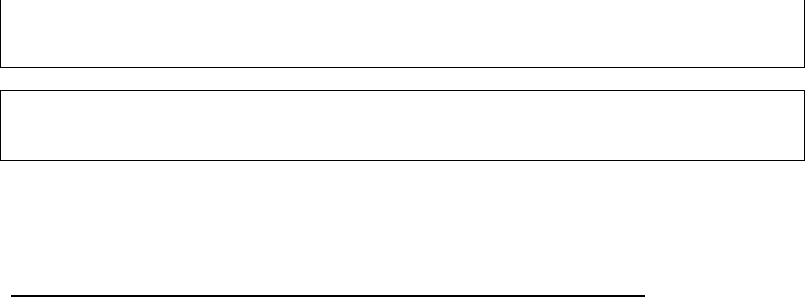
you have any questions, or experience any problems with the use of this or any other RF
equipment.
.
CAUTION! The circuits inside the receiver and transmitter have been precisely adjusted for
optimum performance and compliance with federal regulations. Do not attempt to open the
receiver or transmitter. To do so will void the warranty, and may cause improper operation.
PART 2. USING THE ACI707 AUDIO CONTROL INTERFACE
The ACI707 Audio Control Interface operates via the safety-approved IEC power cord supplied for
connection to 110-120V/50-60Hz AC power. You must change to an approved power cord for
operation in non-U.S. locations. In this case, the ACI707 will operate properly from 100V-240V,
50/60Hz for worldwide use. Plug the ACI707 into the AC power source, but do not turn the power on
yet.
Connect a shielded CAT5 cable to the “Link In” RJ45 input connector on the rear of the ACI707.
CAUTION – do not plug an Ethernet cable into this connector.
Locate the section labeled “Audio Outputs” located at the bottom left portion on the rear of the ACI707.
For each audio channel (corresponding to the number of boundary microphone transmitters used),
connect a cable to the corresponding output on the rear of the ACI707. Up to 7 channels of audio
output may be connected to your mixer or PA system from each ACI707.
Depending upon the audio electronics input for your system , you may select the output level of the
ACI707 to be either “Line” or “Mic” level. Locate the switch on the rear of the ACI707 (near the
Audio Outputs) and set up or down as shown in the picture/label for correct output level. A light will
illuminate on the front panel of the ACI707 to indicate whether the unit is operating with Line or Mic
level output.
Two ACI707 Audio Control Interfaces may be linked together in order to accomplish a full 14
channels of audio output from the system. When linking two systems, change the switch on the rear of
the ACI707 to indicate whether it should be outputting channels 1-7 or channels 8-14.
Locate the “Link Out” RJ45 connector and connect a shielded CAT5 cable from the channels 1-7
ACI707 to the “Link In” RJ45 connector on the ACI707 intended for channels 8-14. Again, remember
this is not for Ethernet connection.
The ACI707 Audio Control Interface is supplied with switches on the rear which can be changed in
order to select the function of the soft-touch button on the MTU101 wireless boundary microphone.
The switches are located in the upper left corner on the rear of the ACI707. You may set the switches
so that the soft-touch button on the MTU101 microphone will either: toggle audio on/audio off; push to
talk (push for audio on); push to mute (audio on unless button pushed – sometimes called “cough
switch”); and switch disable (the soft-touch button does nothing).
If you will be sending closure information for control purposes (such as directing a camera to a specific
channel when it is in use) connect the closure outputs as labeled on the rear of the ACI707.
Closure Inputs will allow control of mute via remote operating equipment. Use the closure inputs as
labeled on the rear of the ACI707.
If you are using the separately-available encryption feature, please refer to the owner’s manual for that
product. Encryption for the ACI707 is programmed via an RS-232 connector (DB9) found on the front
panel of the ACI707. When the unit is encrypted, the “Encryption Enable” light will be illuminated on
the front panel.

Once you have connected your system for desired operation, press the power button on the front panel
of the ACI707. Confirm that the power LED comes on.
PART 3. USING THE DRM141 DIGITAL RECEIVER MODULE
The DRM141 Digital Receiver Module is designed for flexible installation options. It consists of 3
basic assembly components that can be used for different mounting requirements; the main assembly,
the front bezel, and the plastic rear housing.
The main assembly consists of a white antenna plate and a metal-shielded back box that houses
electronics. Do not disassemble this portion. Doing so may void your warranty and possibly void the
authority to operate the unit.
For attractive low-profile appearance and longer-term placement, the main assembly may be located
inside a typical 3-gang electrical box (of any common material) for flush-mounting the DRM141 on a
wall similar to how an HVAC control panel would be mounted.
Locate the shielded CAT5 cable that will exit the 3-gang box and connect it to the DRM141 through
the RJ45 connector opening on the back of the metal shield box.
Insert the main assembly into the 3-gang box. Attach with screws through the mounting holes (3 at top
and 3 at bottom) which will line up with standard 3-gang mounting screw receptacles. Once the
assembly is mounted in the box, snap the front Bezel onto the antenna.
For more temporary and flexible mounting, you may want to mount the main assembly into the
supplied plastic rear housing. Insert the main assembly into the plastic rear housing and make certain
that the RF45 connector openings line up with each other. Attach with screws through the mounting
holes (3 at top, 3 at bottom) and then snap the front bezel onto the antenna and box. This entire unit
can be set on a table or surface, or hung via keyhole slots on a wall. You will want to connect a
shielded CAT5 cable to the RJ45 connector openings on the back, and feed the shielded CAT5 cable
out via one of the cable channels on the back of the plastic rear housing before mounting on the wall.
For use on microphone stands, and optional accessory is available from Audio-Technica with standard
5/8-27 stand mount threads.
Once the DRM141 is mounted as you desire, and the shielded CAT5 cable is exiting the rear of the
assembly, plug the other end of the CAT5 cable into the “Link In” RJ45 connector on the rear of the
ACI707 audio control interface.
PART 4. USING THE MTU101 BOUNDARY MICROPHONE TRANSMITTER
The boundary microphone transmitter operates on two AA 1.5V batteries. Please make sure that your
batteries are fresh or fully charged. Extended mAH rechargeable NiMH batteries are included with
each transmitter, as these are preferred for best battery life performance.
Alkaline batteries may be used but please not that battery life performance will be reduced.
Open the hinged battery door by sliding the textured button down. Insert the batteries into the battery
compartment being careful to observe correct polarity as marked on the inside of the door.
Locate channel selector switch on the bottom of the boundary microphone. Set one channel number for
each microphone transmitter to be used. The channel numbers set at each transmitter will automatically
correspond to the channel number display on the Audio Control Interface.
Locate the power switch on the bottom of the boundary microphone and turn it to the on position.

The logo on the top of the boundary microphone transmitter glow blue to indicate power on status.
Locate the soft-touch “audio mute” button on the front top portion of the boundary microphone
transmitter. Above it are 2 light sections which will come on to indicate the status of the microphone’s
operation.
If the boundary microphone transmitter is communicating properly via the Digital Receiver Module
(DRM141 to the Audio Control Interface, the center portion of the front light section will glow blue,
and the top yellow light on the corresponding ACI channel will come on to indicate “link.”
Depending upon the function set via the DIP switch on the rear of the Audio Control Interface and the
last microphone touch switch position, the boundary microphone transmitter will either be in audio
mute or on. When the audio is on, the elliptical portions on the sides of the center light will glow blue
to indicate live audio. Depressing the soft-touch switch below the front light section will change the
mute status. When the elliptical lights are off, but the center link light and power lights are on, audio is
muted.
You will also see a red light on corresponding ACI channel that indicates audio is on for that channel.
When the boundary microphone transmitter is muted, this channel light will turn off.
When battery performance is low, the power light (top logo portion) will blink as a warning. You may
also then see the center link light blink, as poor battery performance may affect linking ability.
When the the system is linked, a bottom yellow light on the corresponding ACI channel will blink to
provide additional indication of low battery status.
PART 5. USING THE SYSTEM
With the ACI707 on and connected as desired, the DRM141 properly connected, and the boundary
microphone transmitters on, speak into each microphone and listen to the audio out at the speaker. If
satisfied with the audio quality, you can use the system. Adjust the receiver and mixer of PA system
volume setting to the desired level.
You are now set to use the system.
PART 6. SPECIFICATIONS
• Electronic frequency response: 20Hz to 12,000 Hz, –3 dB
• 16 bit resolution
• > 101 dB dynamic range
• No data compression
• 7 channels simultaneous operation per Audio Control Interface for total of 14 simultaneous
channels
• 6.35GHz with an instantaneous bandwidth of 400MHz
• Operating range – 75 ft (22m) through light obstacles
• Wall Antenna – DRM141
• efficient broadband patch design
• gain : 2-3 dBi
• Batteries - 2 x AA NiMH +3V DC
• Battery Life – 9 hours typical use with full charge
• Temperature operating range 0-40 degrees Celsius
• Dimensions (H x W x D)
• DRM – 5” x 7.6” x 3.3”
• ACI – 1.9” x 19” x 7.5”
• MTU – 1.7” x 3.2” x 5.0”
Weight
DRM – 2.0 lb
ACI – 5.32 lb
MTU – 1.25 lb
Operating Voltage
DRM – 24VDC
ACI – 90-220VAC auto-ranging
MTU – 3 VDC
Rated Current
DRM – 100mA
ACI – 250mA Typical
MTU – 125mA Typical
INCLUDED ACCESSORIES
IEC power cable
10 ft Shield CAT 5 cable with RJ45 connectors for use between ACI707 and
DRM 141
RFI immunity clips x 1 for use at output of DRM141