Aukey E Business F2-F6-F3-F4-F5 IN-CAR FM TRANSMITTER User Manual
SHENZHEN AUKEY E BUSINESS CO., LTD. IN-CAR FM TRANSMITTER
user manual
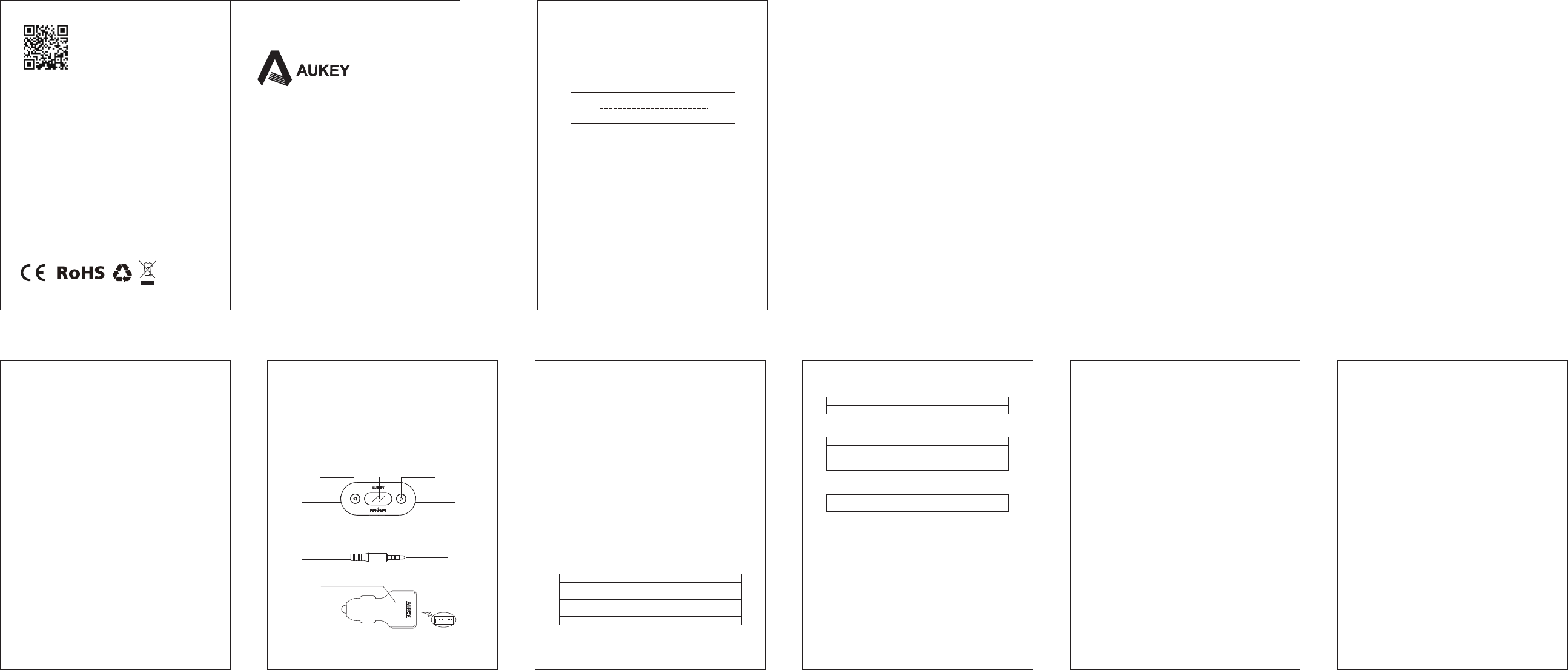
- 01 -
Thank you for choosing Aukey BT-F2 In-car FM transmitter. Please read
this manual carefully and keep it for future reference. If you need any
assistance, please email us at support@aukey.com with your purchase
order number and details of the issue.
Key Features
Talk, Charge and Play music on the go!
● Perfect audio transmission function.
● Car cigarette lighter powered.
● High quality stereo sound transmit to FM frequency between 87.5
and 108.
● Come with built-in microphone for hands-free calling.
● USB output charging for Mobile Phones, GPS, and other devies.
Package Content
1 x Aukey FM Transmitter
1 x Dual Port Car Charger
1 x User Manual
- 03 - - 04 -
Product Diagram
1. Frequency Down
2. LED Display
3. Frequency Up
4. Microphone
5. 3.5mm Audio Plug
6. Car Charger
7. USB port
Operation Guide
1. Insert the car charger into your vehicle cigarette lighter.
2. Plug the 3.5mm audio jack into an audio player (e.g. a smart phone,
MP3 player).
3. Set the car radio station to any unoccupied frequency, avoid the
same frequency as any radio station.
4. Set the FM transmitter to a same frequency.
5. Now you can enjoy music on your device from the car audio system.
USB Charging
Use the open USB port to charge any smart phone, tablet, GPS, Camera
or other USB powered device.
Specification
Frequency
Music Quality:
FM Frequency Range:
Interval:
Stability:
Clutter & Harmonic
Effective Range:
Hi-Fi Stereo
0.1 MHz
10ppm ( -10℃ ~+ 55℃)
≤ -60dB
5 M / 15 feet
Power
Working Voltage
USB Output Voltage
DC 5V
DC 5V 4.8A
Audio
Stereo Separation
Frequency Response
Audio Distortion
SNR
40dB
20Hz -- 16KHz
≤0.1%(F=75KHz,f=1KHz)
≥ 45 dB (1KHz 100%)
Physical
Product size
Weight
72 x 31 x 11(mm)
35g
Caution
● When not using for a long time, please disconnect the transmitter
from vehicle cigarette lighter.
● Please keep the FM transmitter away from direct intense sunlight.
● Do not drop or knock your transmitter on hard surfaces.
● Don’t use chemicals or detergents to clean the product.
- 05 -
Warranty and Support
Customer Support
If you need any assistance or support, please email support@aukey.com
with details. We will answer your email within 24 hours. We will do our best
to provide you with a viable solution.
Warranty
We warrant this device for 24 MONTHS from date of the original purchase
for manufacturer defects. If the device fails due to a manufacturing
defect, please contact seller directly to initiate return and warranty
process.
Please do not return the product without seller / Aukey authorization.
Statement
We can only provide after sale service for products purchased directly
from Aukey or Aukey authorized distributor. If you have purchased from
a different seller, please contact them for any exchange or request.
Contact Us
For additional assistance or warranty cover claim, please contact us:
Web: www.aukey.com
E-mail: support@aukey.com (all enquires)
- 02 -
2-Port Car Charger
①②③
④
⑤
⑥
⑦
Aukey In-car FM Transmitter
User Manual
Model: BT-F2
AUKEY INTERNATIONAL LIMITED
Web: www.aukey.com E-mail: support@aukey.com
Add: No.102, Building P09, Electronic Trade Center
Huanan City,Pinghu Town, Longgang District
Shenzhen, Guangdong 518111 CN
English 01~06
Contents
Model: BT-F2
说明书材质:105g铜版纸
说明书尺寸:67x90mm
印刷:单黑
装订方式:骑马钉
- 06 -
NOTE: This eq uipment has been tested and found to comply with the limits
for a Class B digital device, pursuant to part 15 of the FCC Rules. These limits
are designed to provide reasonable protection against harmful interference
in a residential installation. This equi pment generates uses and can radiate
radio frequency energy and, if not installed and used in accordance with
the instructions, may cause harmful interference to radio communications.
However, there is no guarantee that interference will not occur in a par
ticular installation. If this equipment does cause harmful interference to radio
or television reception, which can be determined by turning the equipment
off and on, the user is encouraged to try to correct the interference by one
or more of the following measures:
- Reorient or relocate the receiving antenna.
- Increase the separation between the equipment and receiver.
-Connect the equipment into an outlet on a circuit different from that to
which the receiver is connected.
-Consult the dealer or an experienced radio/TV technician for help
Changes or modifications not expressly approved by the party responsible
for compliance could void the user's authority to operate the equipment.
This device complies with Part 15 of the FCC Rules. Operation is subject to
the following two conditions:
(1) this device may not cause harmful interference, and
(2) this device must accept any interference received, including interfere
nce that may cause undesired operation.
88.1– 107.9MHz