Automated Control Technology Partners AZSS1 Streaming Audio Device using WIFI and BLUETOOTH User Manual
Automated Control Technology Partners, Inc Streaming Audio Device using WIFI and BLUETOOTH
User Manual

Audio Zone
StealthStream™1
AZSS1 Installation & Configuration Guide
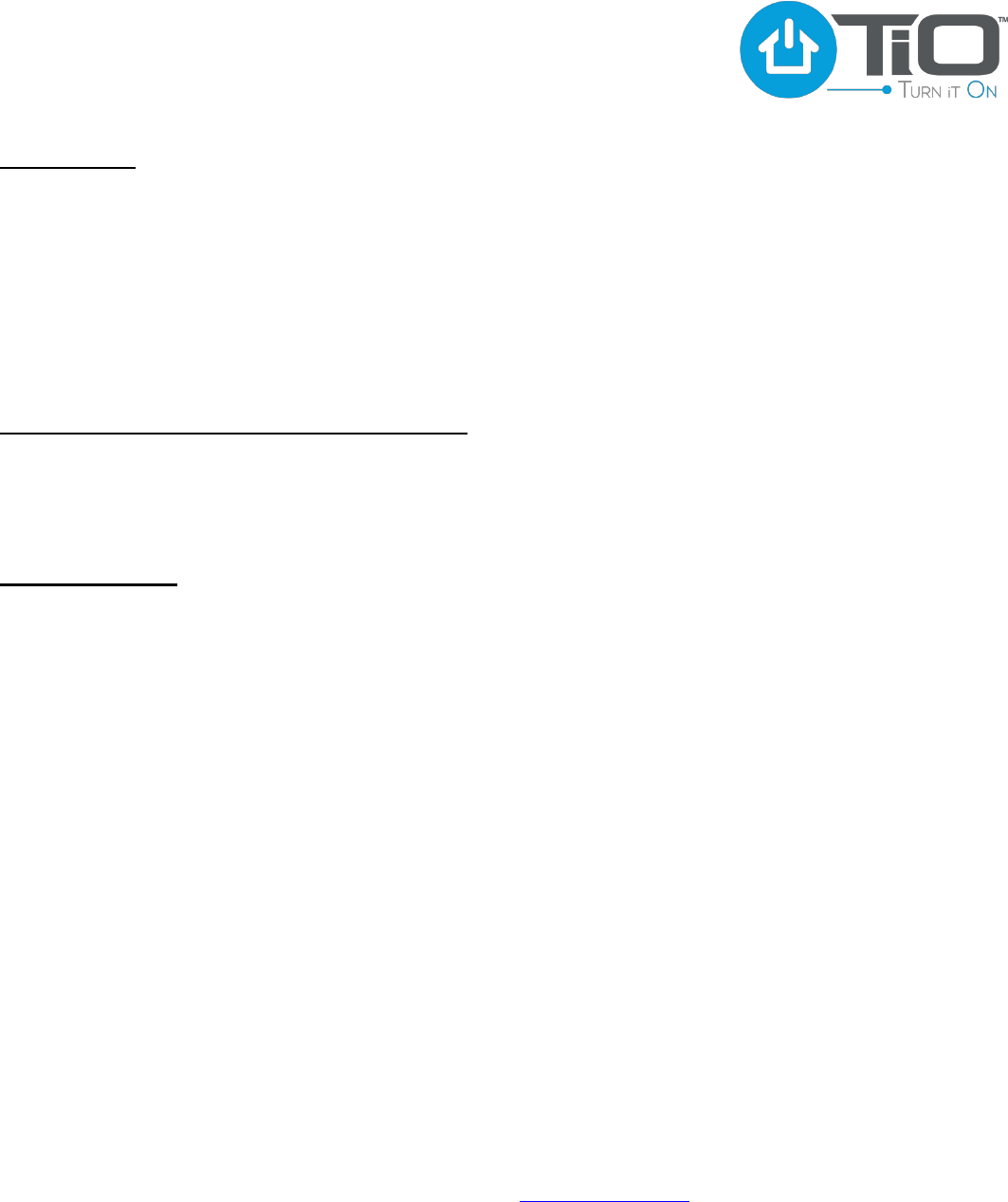
Audio Zone StealthStream™1
AZSS1 Install Guide
Page 2 of 13
TiOHome.com © 2013 Automated Control Technology Partners, Inc. TiO, Turn it On, and the TiO logos are trademarks of
Automated Control Technology Partners, Inc. Install Guide AZSS1 StealthStream™1
Box Contents
StealthStream™1
Mounting hardware – In-wall mounting kit
o Mounting bracket
o Quantity= two (2) 6-32 screws to mount assembly to wall box
Connector – Male 2 conductor for power connection
Connector – Male 4 conductor for speaker connection
Quantity= four (4) adhesive-backed rubber feet.
Additional TiO Products needed for Installation
RPS1 – Remote Power Supply (Supports one AZSS1)
Optional
o RPC1 – Remote Power Coupler ( Provides power to AZSS1 over Cat5e or newer cable)
Product Overview
Key Features:
Dimensions – (1.88”H x 2.75”W x 3.90”D)
Amplifier – 100 watt class D amplifier (2x50watts@4ohms)
Wireless Connectivity – Wi-Fi connectivity 802.11n
Wired Connectivity – 802.3 100Mbit/s wired Ethernet
Bluetooth Support - Integrated Bluetooth support for connecting any Bluetooth devices supporting A2DP
Network-based music – Stream music from any DLNA approved network device
Optical Audio Input – Connect your TV, CD player or any other digital source
Auto-switching – Switches to the optical input when your TV, CD player or cable box is turned on
Analog Audio Output – Allows for fixed or variable output to an external amplifier or home theater
receiver
Tone and EQ Controls - Tweak your system to get the perfect sound with preset equalizer modes and
bass and treble adjustments
Party Mode – TiO’s StreamShare™ feature can synchronize and control up to 6 zone players
Dedicated Streamer – Integrated Streamer
Add to Moods and Experiences – Use the TiOHome app to design room Moods or whole-house
Experiences. The Moods and Experiences can be initiated with the touch of a button or a timed event.
Mounting Options – Tabletop, Surface Mount or In-Wall options.
Important Note: TiO Pro app is required to program the AZSS1 StealthStream™1. Please contact your
TiO Representative or register to be a TiO Dealer at www.tiohome.com
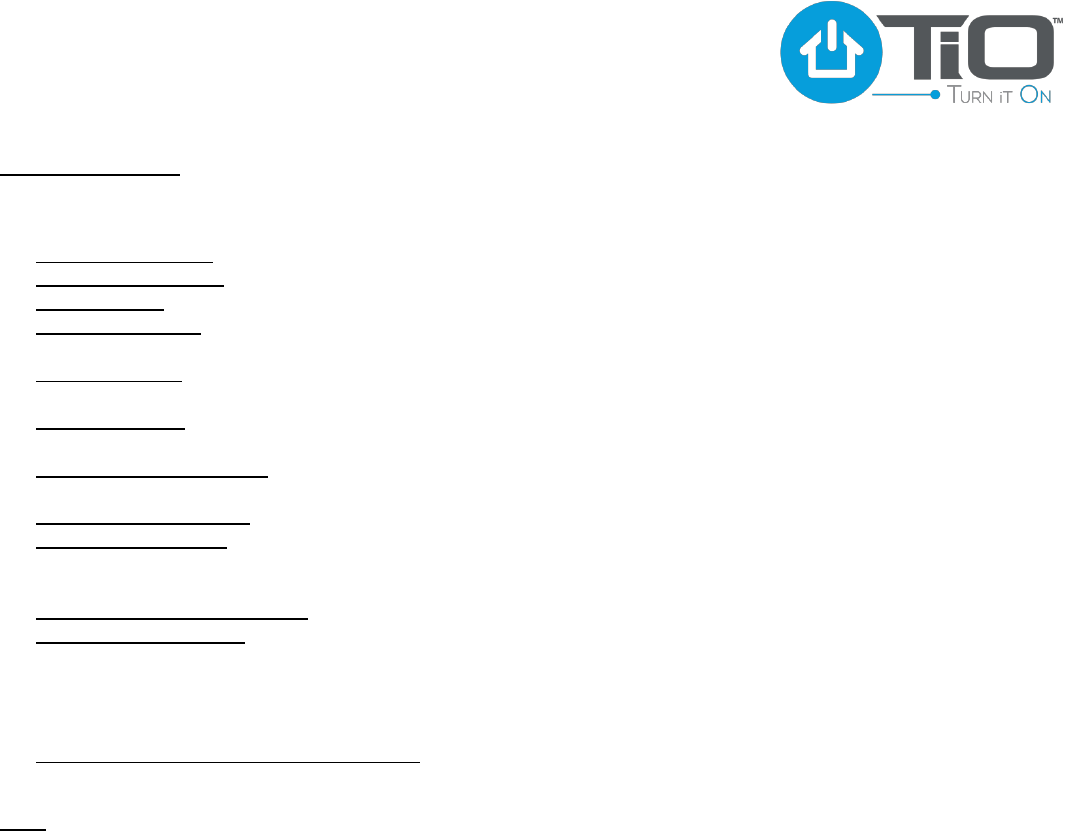
Audio Zone StealthStream™1
AZSS1 Install Guide
Page 3 of 13
TiOHome.com © 2013 Automated Control Technology Partners, Inc. TiO, Turn it On, and the TiO logos are trademarks of
Automated Control Technology Partners, Inc. Install Guide AZSS1 StealthStream™1
Safety Instructions
For your safety, please read and follow these precautions before installing or using this product:
1. Read all instructions. Read and understand all the applicable instructions before installing or operating the product.
2. Retain all instructions. Keep this manual in a convenient place for reference.
3. Heed warnings. Be aware of all warnings on the product and in the instructions.
4. Follow instructions. Install and use this product only as described. Don’t try to use this product in ways for which it wasn’t
designed.
5. Use indoors only. Don’t expose this product to the weather or harsh environmental conditions such as continuous sunlight,
excessive humidity, or rain.
6. Keep product dry. Don’t use the product near water--for example, near a bathtub, washbowl, kitchen sink, laundry tub, in a wet
basement, or near a swimming pool. Also, do not handle the product when your hands are wet or damp.
7. Use the right power source. Don’t connect the product directly to electrical line voltage. Use only the power adapter provided with
the product, described in the operating instructions, or as marked on the product.
8. Ground product properly. Make sure the product’s means of grounding or polarization is not defeated.
9. Power cord protection. Power supply cords should be routed so that they are not likely to be walked on or pinched by items
placed upon or against them, paying particular attention to cords at plugs, receptacles, and the point where they exit from the
appliance.
10. Avoid spills and foreign objects. Make sure liquids and objects don’t get into the product enclosure through any openings.
11. Get professional service. Have the product serviced only by certified TiO service personnel when:
• Liquids spilled/objects have fallen into the product
• The product has been exposed to excess humidity
• The product doesn’t appear to operate normally
• The product is damaged
12. Don’t attempt to service the product yourself. Doing so will void the warranty. If you have any questions, call TiO Support at
888-964-8638 or +1 407-278-1200 or email us at support@tiohome.com
Note: This equipment has been tested and found to comply with the limits for a Class B digital device, pursuant to part 15 of the FCC
rules. These limits are designed to provide reasonable protection against harmful interference in a residential installation. This
equipment generates, uses and can radiate radio frequency energy and, if not installed and used in accordance with the instructions,
may cause harmful interference to radio communications. However, there is no guarantee that interference will not occur in a particular
installation. If this equipment does cause harmful interference to radio or television reception, which can be determined by turning the
equipment off and on, the user is encouraged to try to correct the interference by one of or more of the following measures: reorient or
relocate the receiving antenna; increase the separation between the equipment and receiver; connect the equipment into an outlet on a
circuit different from that to which the receiver is connected, or consult the dealer or an experienced radio/TV technician for help.
"In accordance with FCC requirements, changes or modifications not expressly approved by Automated Control Technology
Partners, Inc. could void the user’s authority to operate this product."
This Class B digital apparatus complies with Canadian ICES-003. Cet appareil numérique de la classe B est conforme à la norme
NMB-003 du Canada.
This device complies with Industry Canada licence-exempt RSS standard(s). Operation is subject to the following two conditions: (1) this device may
not cause interference, and (2) this device must accept any interference, including interference that may cause undesired operation of the device.
Le présent appareil est conforme aux CNR d'Industrie Canada applicables aux appareils radio exempts de licence. L'exploitation est autorisée aux
deux conditions suivantes : (1) l'appareil ne doit pas produire de brouillage, et (2) l'utilisateur de l'appareil doit accepter tout brouillage
radioélectrique subi, même si le brouillage est susceptible d'en compromettre le fonctionnement.
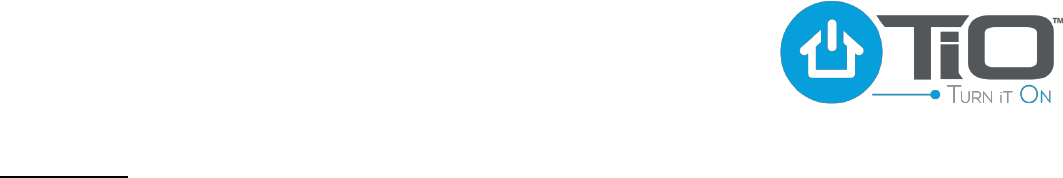
Audio Zone StealthStream™1
AZSS1 Install Guide
Page 4 of 13
TiOHome.com © 2013 Automated Control Technology Partners, Inc. TiO, Turn it On, and the TiO logos are trademarks of
Automated Control Technology Partners, Inc. Install Guide AZSS1 StealthStream™1
Introduction
The TiO StealthStream™ 1 (AZSS1) is the most versatile and powerful digital audio zone player on the market.
The StealthStream™1 connects to your home network and offers access to all of today’s popular music
services. If that’s not enough, just connect any Bluetooth-enabled device and stream your favorite audio music.
The AZSS1’s stealth design allows the robust player to be hidden out of sight. Powered by an integrated 100-
watt amplifier, the AZSS1 provides outstanding sound quality but fits in the palm of your hand! In fact, it’s so
compact that it installs into a standard, single-gang opening.
The StealthStream™1 can also be used as a standalone music player and be directly controlled from the TiO
Home mobile App. For more information see page (10)
Go Small or Go Home: Its compact size (1.88”H x 2.75”W x 3.90”D) makes it the smallest audio zone player
in the world. The days of needing huge and costly amplifiers are over.
Plenty of Power: Despite its compact size, the AZSS1 boasts a high-performance 100-watt digital amplifier.
With the AZSS1 you’ll enjoy crystal clear, high fidelity music throughout your home.
Mobile by Design: Controlled and configured through the TiOHome Android App. Just launch the app and you
have complete control of all your music and audio choices!
Wireless Connectivity: The AZSS1 features 802.11n Wi-Fi to support system communication and streaming
audio.
Integrated Bluetooth Streamer: Connect to the AZSS1 with any Bluetooth device that supports A2DP and
stream your favorite content to just one room or throughout your entire home.
Streams Everywhere: Each AZSS1 has a dedicated integrated streamer, so you can enjoy multiple music
streams throughout the house. Want jazz in the kitchen, punk on the porch and classical in the office? No
problem, the AZSS1 has you covered.
Party On!: TiO’s StreamShare™ feature can synchronize and control up to 6 zone players—all from one
central location for all your party needs!
Network-based music: Want to dive into your digital music collection? Stream your network music files to
your TiO system.
Optical audio input: Connect your TV, CD player or any other digital source to your AZSS1 and listen in one
room or throughout your home.
Auto-switching: The AZSS1 is smart enough to switch to the optical input when your TV, CD player or cable
box is turned on. When you are done, it will automatically switch back.
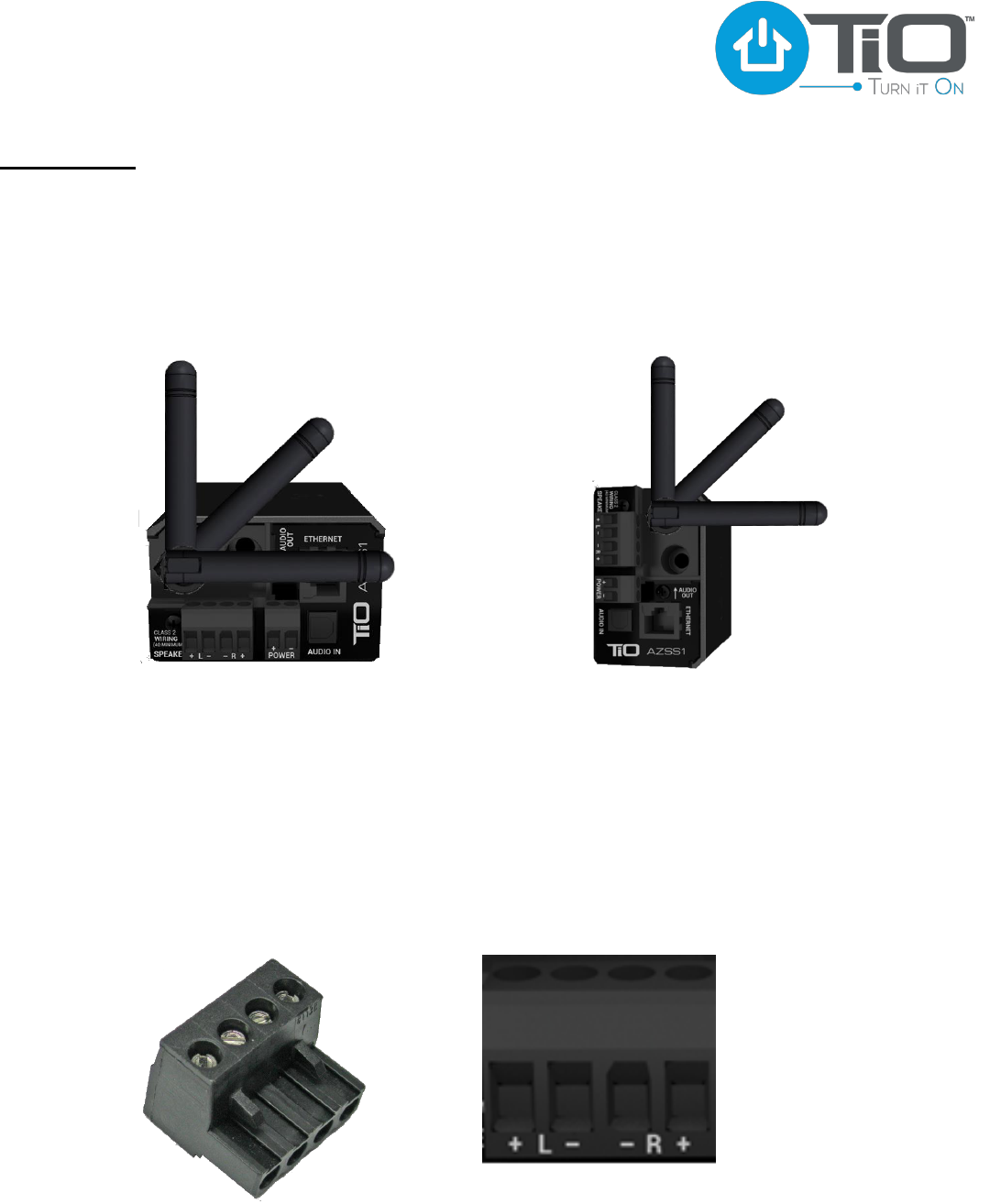
Audio Zone StealthStream™1
AZSS1 Install Guide
Page 5 of 13
TiOHome.com © 2013 Automated Control Technology Partners, Inc. TiO, Turn it On, and the TiO logos are trademarks of
Automated Control Technology Partners, Inc. Install Guide AZSS1 StealthStream™1
Installation
Wi-Fi Radio Antenna – The antenna should always be pointing straight up, in a vertical position
during normal usage. For instance, if you plan to use it as a tabletop system turn the antenna counter
clockwise until the antenna is standing upright. When installed in a wall or a cabinet, the antenna
should be turned upright once again, to point straight up in the vertical position
Speaker Wire Connector – The AZSS1 speaker connector is removable for easier access. Grasp
either side of the speaker connector and pull the connector from the back of the AZSS1. Loosen the
four screws before attempting to connect the speaker wire. With your speaker wire ends trimmed
back 1/4” inch (.64 cm) insert each pair of speaker wires and tighten down each screw ( + positive
speaker wire on the outside most terminal and the – negative speaker wire on the inside terminal).
(See picture below)
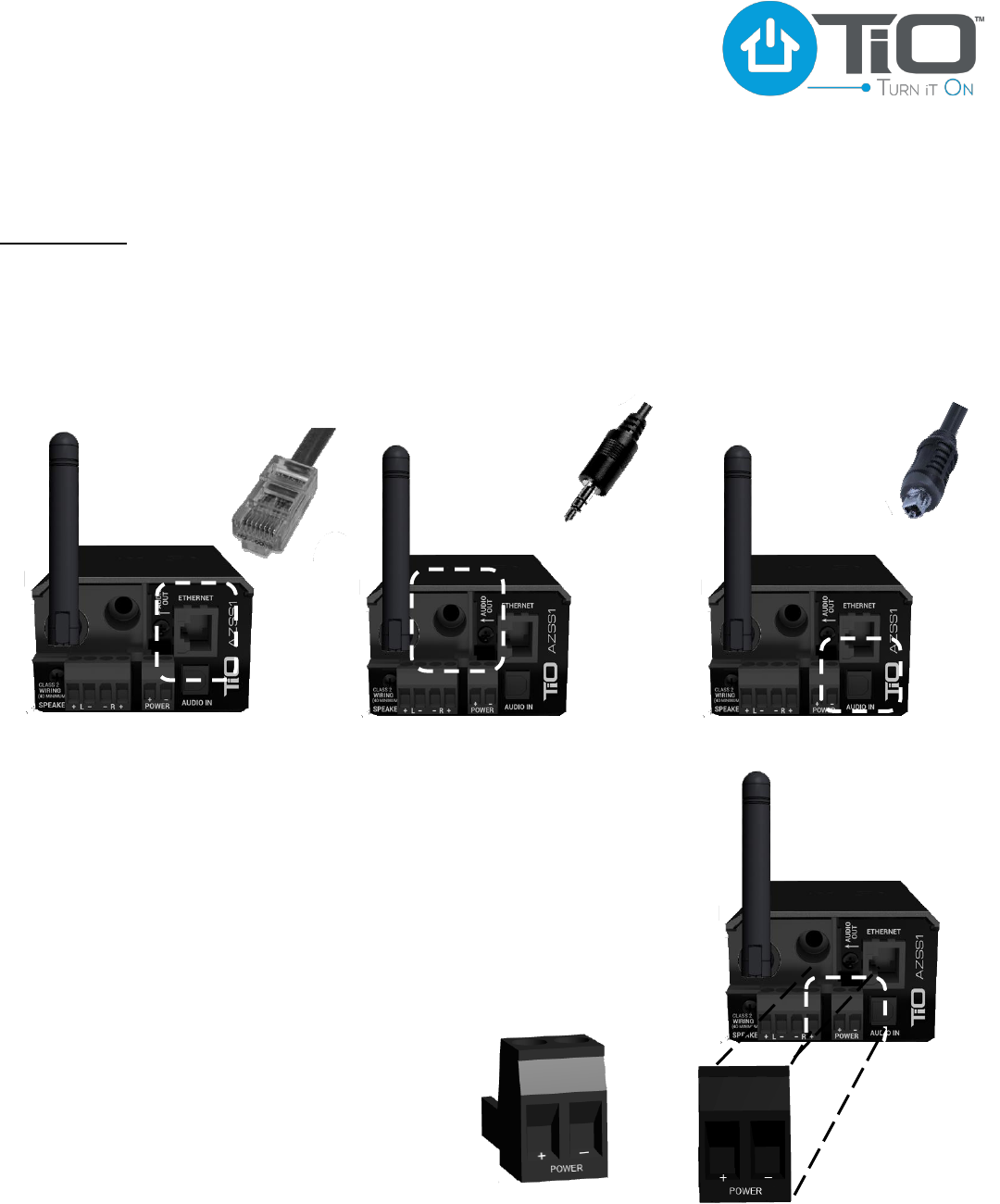
Audio Zone StealthStream™1
AZSS1 Install Guide
Page 6 of 13
TiOHome.com © 2013 Automated Control Technology Partners, Inc. TiO, Turn it On, and the TiO logos are trademarks of
Automated Control Technology Partners, Inc. Install Guide AZSS1 StealthStream™1
Wired Ethernet Jack – Connect the RJ45 connector to the 100BaseT connector on the back of the
AZSS1.
ATTENTION: only required if not using Wi-Fi.
Analog Audio Output – 3.5mm Stereo mini-connector. The Audio output can be configured in the
TiO Home App to have a Fixed or Variable output.
Digital Audio Input – The audio switching S/PDIF connection is a local zone digital source input for
use with TV, AV Receivers, DVD players, Blu-Ray Players, etc.
Power Wire Connector – The AZSS1 power wire connector is
removable for easier access. Grasp either side of the power wire
connector and pull the connector from the back of the AZSS1. Loosen
the two screws before attempting to connect the power wires. With
your power wire ends trimmed back 1/4” inch (.64 cm) insert each
wire and tightened down each screw ( + positive speaker wire on the
left and the – negative speaker wire on the right). (See picture below)
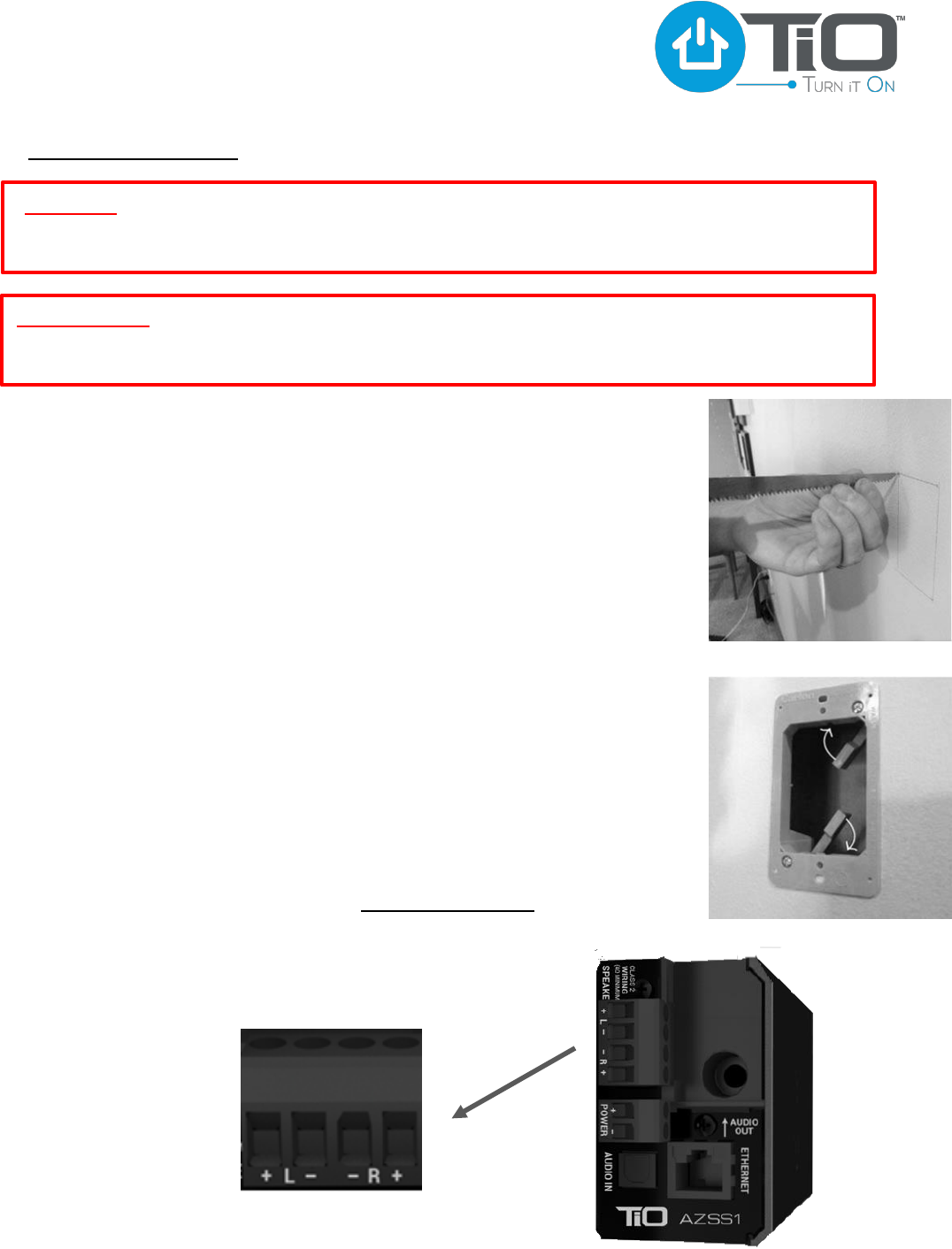
Audio Zone StealthStream™1
AZSS1 Install Guide
Page 7 of 13
TiOHome.com © 2013 Automated Control Technology Partners, Inc. TiO, Turn it On, and the TiO logos are trademarks of
Automated Control Technology Partners, Inc. Install Guide AZSS1 StealthStream™1
Standard Installation
1. Determine the desired location for the AZSS1.
2. Cut out a rough opening using a Roto-Zip® saw or similar tool.
Use the shortest blade possible to avoid damaging any wires
located within the wall cavity.
3. Install and secure a Single Gang Low Voltage ring into the opening.
DANGER: Avoid all electrical wiring when cutting the rough opening.
Failure to do so may result in serious injury or death.
4. Pull the 24V power and audio wires to new audio zone location.
5. Locate the speaker connector on the back of the AZSS1 and
remove it. With the speaker connector in your hand, loosen the
4 wire screws so that the speaker wires can be inserted and
screwed down. Left to Right (Left Spkr + - Right Spkr - +).
Strip and attach the speaker wires. Note the polarity.
Plug the speaker connector into the back of the AZSS1.
IMPORTANT: It is not recommended to mount multiple AZSS1s next to each other when
connecting over Wi-Fi.
Warning: This product should not be mounted in any box that also has electrical products (light switches, outlets)
installed. (Examples: light switches or electrical outlets.)
Speaker Terminal
Block
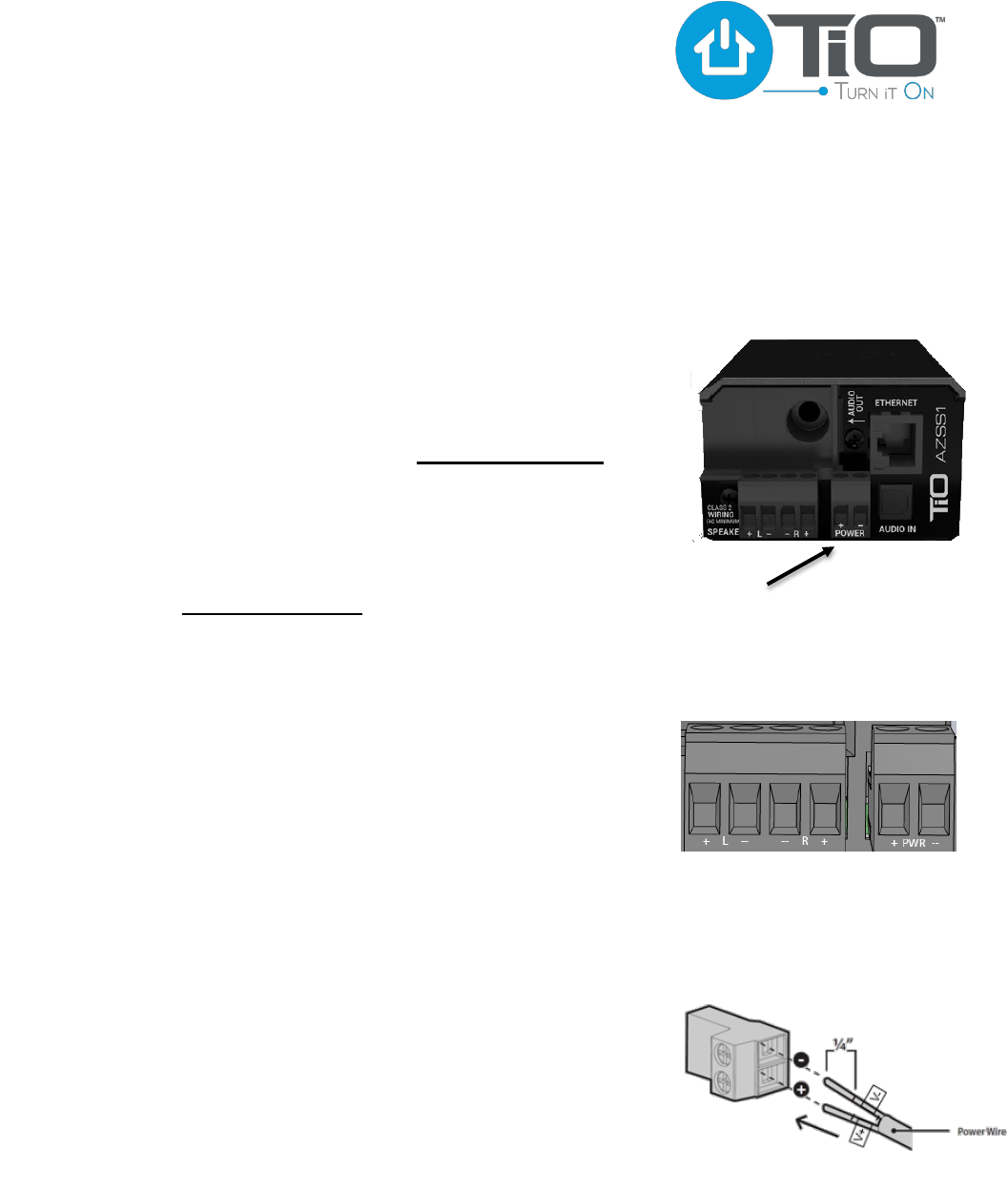
Audio Zone StealthStream™1
AZSS1 Install Guide
Page 8 of 13
TiOHome.com © 2013 Automated Control Technology Partners, Inc. TiO, Turn it On, and the TiO logos are trademarks of
Automated Control Technology Partners, Inc. Install Guide AZSS1 StealthStream™1
WARNING: The power supply used by the AZSS1 is a 90watt 24volt power supply
rated at 3.75amps. (Sold Separately)
6. (If you are using the CAT5e power wiring via the TiO Remote Power Coupler (RPC1), go to
step 8).
7. Locate the power connector on the back of the AZSS1 and
remove it. With the power connector in your hand, loosen the
2 screws, so that the 2 power wires can be inserted and
screwed down. Left to Right ( + PWR - ) Note the polarity.
Plug the power connector into the back of the AZSS1.
(Go To Step 10)
8. Attach the power wires (16 gauge, max) to the power RPC1
power connector. Note the polarity.
(Positive will be indicated on the power supply)
9. CAUTION: The unit should not be hot-plugged. The power
supply should be unplugged from any power source before
being connected to, or disconnected from, the AZSS1.
10. Attach the Ethernet cable to the home’s wired computer network.
(The AZSS1 must be hardwired to a home computer network
when operating as a single zone system)
11. Optional: Attach the Line In and Line Out wires.
12. Verify all wires are securely connected to the back of the AZSS1.
Insert the AZSS1 into the Low Voltage Single gang ring and
secure it using the hardware included in the package.
13. With the AZSS1 securely mounted, plug the RPS1 into an outlet.
The AZSS1 takes approximately One (1) minute to complete
its power up cycle.
Power Connector
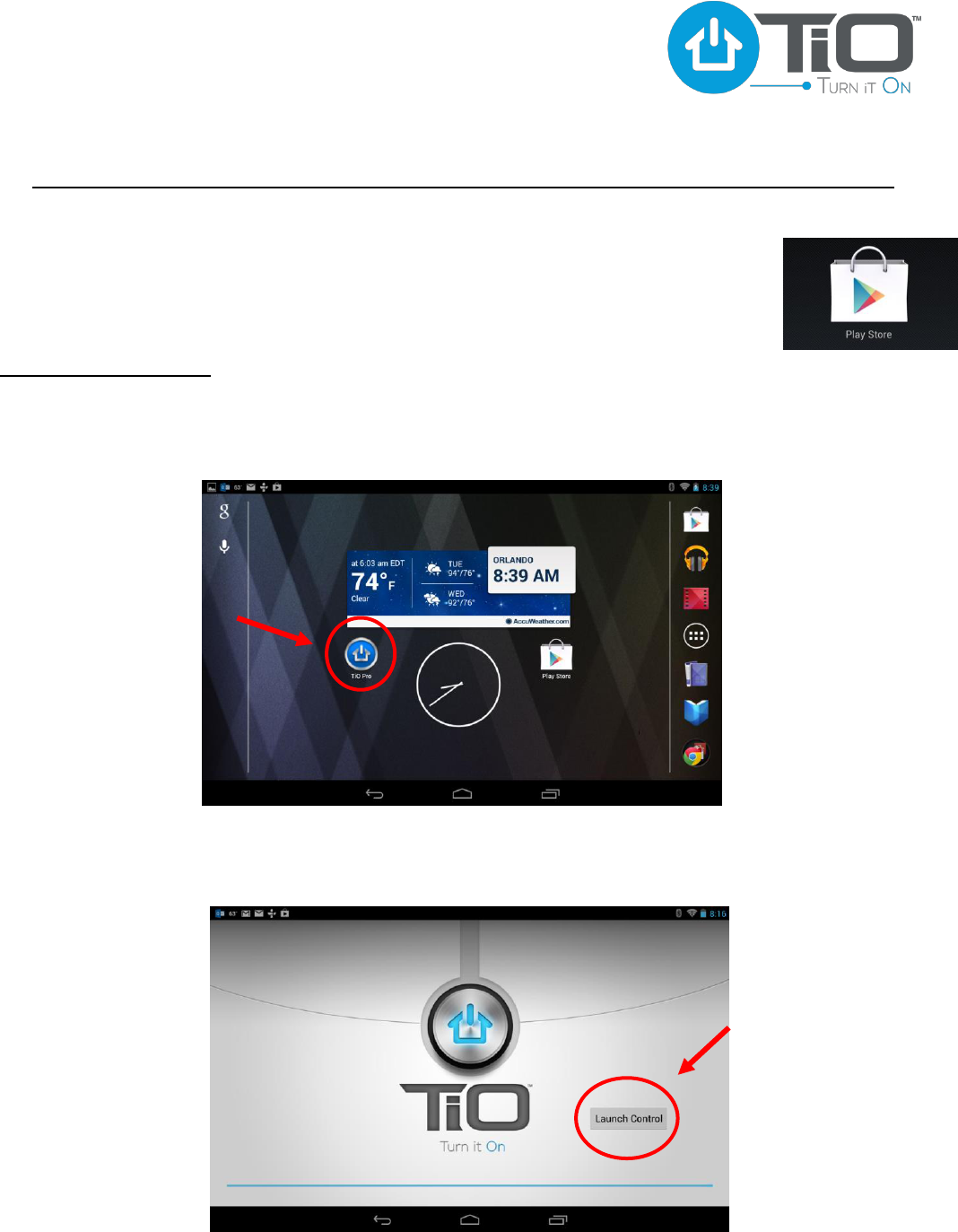
Audio Zone StealthStream™1
AZSS1 Install Guide
Page 9 of 13
TiOHome.com © 2013 Automated Control Technology Partners, Inc. TiO, Turn it On, and the TiO logos are trademarks of
Automated Control Technology Partners, Inc. Install Guide AZSS1 StealthStream™1
Configuration of a Single StealthStream™1 (AZSS1) using the TiO Home Application
If you have not already downloaded the TiO Home App you can find it by
searching for “TiO Home Automation” within the Google Play Store. Choose
“Install” and allow the app to fully download before attempting to use. For
more information on using the Google Play Store please visit:
http://play.google.com.
1. Be sure that your tablet is turned on and connected to the Home Network.
2. Locate the TiO App on your tablet and start the application.
3. The TiO app will automatically locate and connect to the AZSS1.
4. Press the Launch Control button to open the TiO Control Screen

Audio Zone StealthStream™1
AZSS1 Install Guide
Page 10 of 13
TiOHome.com © 2013 Automated Control Technology Partners, Inc. TiO, Turn it On, and the TiO logos are trademarks of
Automated Control Technology Partners, Inc. Install Guide AZSS1 StealthStream™1
5. From the TiO Home main menu, choose the “Music” button, and the audio
browser will be displayed.
1. From the TiO Home Music Screen, select a music service from the dropdown menu
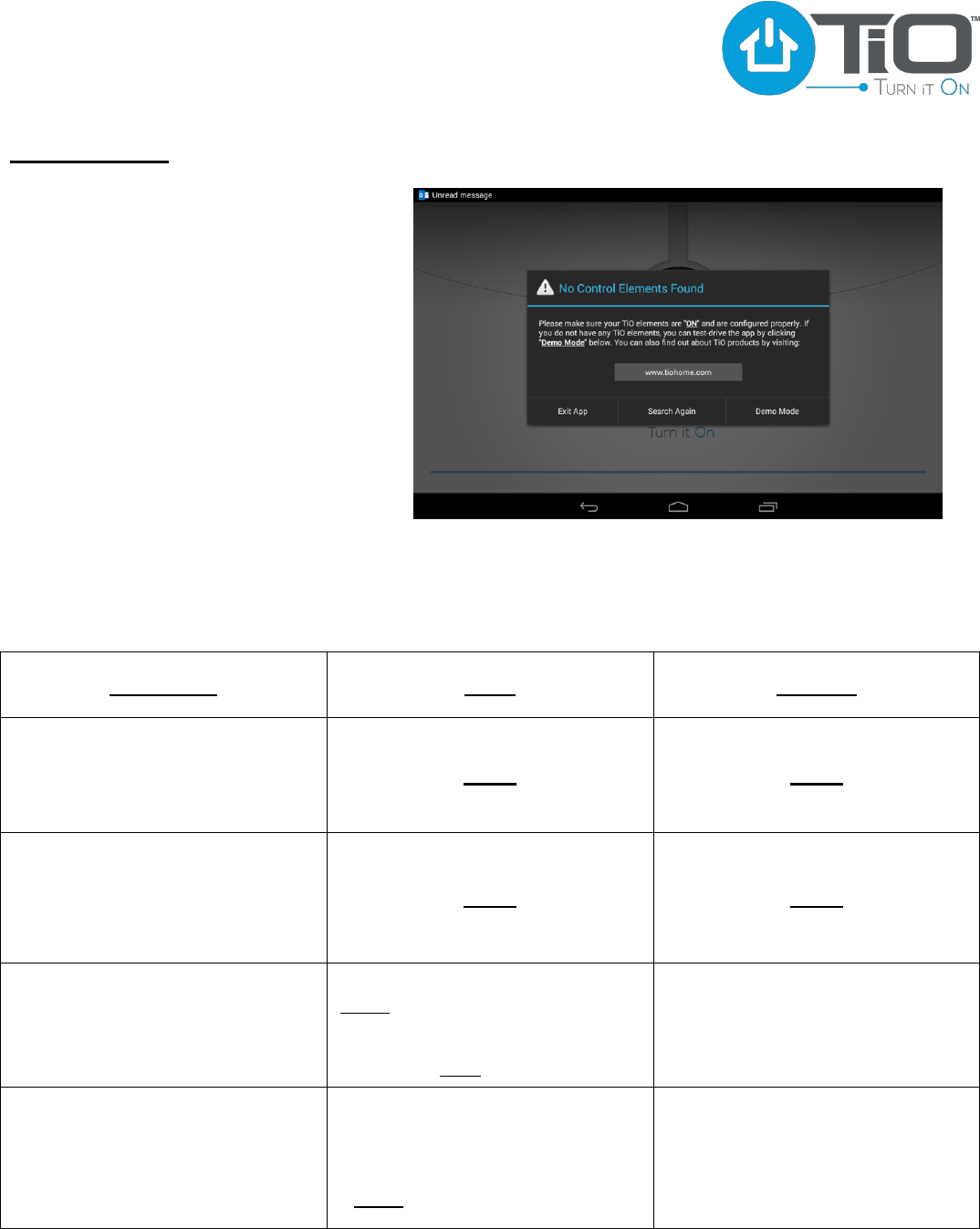
Audio Zone StealthStream™1
AZSS1 Install Guide
Page 11 of 13
TiOHome.com © 2013 Automated Control Technology Partners, Inc. TiO, Turn it On, and the TiO logos are trademarks of
Automated Control Technology Partners, Inc. Install Guide AZSS1 StealthStream™1
Troubleshooting
No AZSS1 found on the network.
Verify AZSS1 is up and running
Verify the Tablet is connected to
the correct wireless network
Diagnostics/LED Functionality
o Brightness adjustable in configuration software
o Default = 50% brightness
Status LED
Issue
Solution
BLUE
Playing Audio
NONE
NONE
GREEN
Powered, functioning normally, and
idle
NONE
NONE
YELLOW
Fault detected
Amplifier Over Temperature:
Blinks Yellow in one second intervals
Power Supply Over Voltage:
Solid Yellow
Automatically recover from fault
conditions when fault is corrected.
RED
Warning detected
No Ethernet: Solid red light
Speaker Short:
Blinks red in one second intervals
Verify Ethernet connections.
Verify speaker wiring.

Audio Zone StealthStream™1
AZSS1 Install Guide
Page 12 of 13
TiOHome.com © 2013 Automated Control Technology Partners, Inc. TiO, Turn it On, and the TiO logos are trademarks of
Automated Control Technology Partners, Inc. Install Guide AZSS1 StealthStream™1
Warranty
Limited Hardware Warranty
WHAT IS COVERED
TiO warrants each new Hardware Product, for a period as defined below from the date of
purchase of the product by the End User to be free from defects in materials or workmanship
under conditions of normal use and specified ambient temperature when installed and
operated in accordance with TiO product specifications, applicable National Electrical Code
provisions, and Safety Standards of Underwriters Laboratories. TiO will, at its sole option,
repair or replace the product with a like product. The warranty extends only to products
purchased directly from TiO or an Authorized TiO Reseller.
This warranty covers TiO factory diagnosis of problems with the System and the cost of TiO
factory labor (except as provided below) for repair, replacement, or adjustment (at TiO’s
option) of any and all TiO components, as necessary to restore the System to normal
operation.
LIFE OF WARRANTY
TiO hardware products come complete with a two (2) year warranty from the date of
purchase of the product by the End User.
Products that are an exception to this warranty and have a (1) year warranty plan are as
follows:
MC1 Master Coordinator
WHAT IS NOT COVERED
1. Damage or improper operation determined by TiO to be due to abuse, misuse, or
accident, such as:
Use of incorrect line voltages;
Use of incorrect fuses or breakers;
2. Failure to follow operating instructions provided by TiO;
3. In-transit damage and improper maintenance;
4. Failure to maintain and operate equipment in accordance with applicable National
Electrical Code provisions, and in accordance with Safety Standards of Underwriters
Laboratories; Failure to maintain equipment under specified ambient temperature;
5. Vandalism; and Fire, flood, lightning strike, “Acts of God”, and other problems beyond
the control of TiO;
6. Labor costs to remove and reinstall TiO Equipment, other auxiliary equipment,
electronic fixture packs and/or ballasts;
7. Components and equipment external to the TiO Hardware;
8. Unauthorized or improper repairs or adjustments;
9. The cost of repairing or replacing equipment other than the product.
On-site labor costs to diagnose issues with, and remove, repair, replace, adjust, reinstall
and/or reprogram the System (at TiO’s option) will be paid by Customer at the then current
Support Service price.
WARRANTY TERMS FOR HARDWARE
PLEASE READ THESE WARRANTY TERMS IN FULL PRIOR TO INSTALLING OR
USING THE TiO SYSTEM AND/OR COMPONENTS. THE INSTALLATION AND USE
OF THE SYSTEM OR ANY OF ITS COMPONENTS INDICATES THAT YOU AGREE
TO BE BOUND BY THESE TERMS.
ONE-YEAR LIMITED WARRANTY
TiO warrants that the product will be free from defects in material and manufacture and will
conform to TiO’s specifications for the components. TiO further warrants that, for a period
of 12 months after the date of purchase of the product by the End User, the product will
function in accordance with its specification, provided that it is installed and maintained in
accordance with TiO instructions and is not subjected to unauthorized modifications/repairs
and/or alterations, misuse or abuse, Acts of God beyond the control of TiO, (including
without limitation hurricanes, tornadoes, floods, earthquakes, and/or other severe weather),
incorrect/improper storage and/or handling, and/or installations for which it was not
intended. This warranty extends only to products purchased directly from TiO or an
Authorized TiO Reseller.
TWO-YEAR LIMITED WARRANTY
TiO warrants that the product will be free from defects in material and manufacture and will
conform to TiO’s specifications for the components. TiO further warrants that, for a period
of 24 months after the date of purchase of the product by the End User, the product will
function in accordance with its specification, provided that it is installed and maintained in
accordance with TiO instructions and is not subjected to unauthorized modifications/repairs
and/or alterations, misuse or abuse, Acts of God beyond the control of TiO, (including
without limitation hurricanes, tornadoes, floods, earthquakes, and/or other severe weather,
incorrect/improper storage and/or handling, and/or installations for which it was not
intended. This warranty extends only to products purchased directly from TiO or an
Authorized TiO Reseller.
DISCLAIMER: OTHER/PREVIOUS WARRANTIES
The preceding warranties are the exclusive and sole express
warranties given by TiO. They supersede any prior,
contrary or additional representations, whether oral or
written. TiO HEREBY DISCLAIMS AND EXCLUDES
ALL OTHER WARRANTIES-WHETHER EXPRESS,
IMPLIED, OR STATUTORY INCLUDING ANY ARISING
FROM COURSE OF DEALING OR USAGE OF TRADE,
ANY WARRANTY OF MERCHANTABILITY AND ANY
WARRANTY OF FITNESS FOR A PARTICULAR
PURPOSE.
CORRECTIVE ACTION FOR ANY NON-CONFORMITY
If during the applicable Warranty Period, the product does not conform to the preceding
Warranties, the Owner shall notify TiO as provided below, and within a reasonable time TiO
will provide, at its option, one of the following: (1) a replacement product for any non-
conforming or defective component (such replacement product may be new or may be
refurbished and will be comparable/compatible in function and performance to a new
product) or (2) a prorated refund based on a percentage of the original sales price (the
prorated percentage to be determined exclusively by TiO). In the event of repair or
replacement, there may be a loss of data in the memory of the product for which warranty
service is sought. TiO will not provide, and will not be liable for, labor, costs of removal or
reinstallation of product, disposal, freight, taxes, or other incidental charges.
For any breach of warranty, the Owner must notify TiO through their authorized TiO
Reseller within thirty (30) days after discovering the non-conformity. The notice must
describe the location and nature of the non-conformity. The owner must give TiO a
reasonable opportunity to provide technical assistance to resolve and/or repair the claimed
nonconformity before undertaking any repairs, removal or replacement. All products
returned to TiO require a Return Merchandise Authorization (RMA) number. The RMA
number is obtained from the TiO Technical Support Department. The RMA number must be
clearly marked on the outside of each box when shipping. The RMA is valid for a 60-day
period. After the 60-day period, the RMA will be cancelled. Any shipments received not
consistent with the RMA or after the RMA is cancelled, will be refused. TiO is not
responsible for products returned without a valid RMA number. Compliance with the
requirements of this paragraph is a condition to coverage under the Warranty. If these
requirements are not complied with, TiO will have no obligation to provide any remedy for
any breach of warranty.
DISCLAIMER OF INCIDENTAL AND CONSEQUENTIAL DAMAGES
IN NO EVENT SHALL TiO BE LIABLE FOR ANY INCIDENTAL,
SPECIAL, INDIRECT OR CONSEQUENTIAL DAMAGES,
WHETHER RESULTING FROM NONDELIVERY OR FROM THE
USE, MISUSE, OR INABILITY TO USE THE PRODUCT, OR
FROM DEFECTS IN THE PRODUCT, OR FROM TIO’S OWN
NEGLIGENCE. This exclusion applies even if the remedy provided by TiO fails in its
essential purpose.
Warranty Claim Process:
Promptly notify TiO, within the warranty period, by calling Technical Support at
888.964.8638 or by emailing support@actpglobal.com, that you believe the System is
defective. Technical Support will issue an RMA number if it is appropriate to return the
defective product to TiO

Audio Zone StealthStream™1
AZSS1 Install Guide
Page 13 of 13
TiOHome.com © 2013 Automated Control Technology Partners, Inc. TiO, Turn it On, and the TiO logos
are trademarks of Automated Control Technology Partners, Inc.
Install Guide AZSS1 StealthStream™1