Avaya Canada BTR3101P LMDS 31 GHz transceiver (HUB) User Manual 3 08 0283 0302 backup
Avaya Canada Corporation LMDS 31 GHz transceiver (HUB) 3 08 0283 0302 backup
Product installation Manual

Pkgid: 0000007
PROPRIETARY INFORMATION: The information contained in this document
is the property of Nortel (Northern Telecom). Except as specifically authorized
in writing, the holder of this document shall keep all information contained
herein confidential and shall protect same in whole or in part from disclosure
and dissemination to third parties.
Nortel Networks 1998, 1999
All Rights Reserved
BWA - BTR Microwave Transceiver and
RPE Installation
Installation Method - 08-0283
October 12, 1999
Issue Number: 03.04

BWA - BTR Microwave Transceiver and RPE Installation / 3
October 12, 1999 Method 08-0283
Table of Contents
1.0 General Information . . . . . . . . . . . . . . . . . . . . . . . . . . . . . . . . . . . . . . . . . . . . . . . . . . . . . . . 6
1.1 Description . . . . . . . . . . . . . . . . . . . . . . . . . . . . . . . . . . . . . . . . . . . . . . . . . . . . . . . . . . . . . 6
1.2 Sequence. . . . . . . . . . . . . . . . . . . . . . . . . . . . . . . . . . . . . . . . . . . . . . . . . . . . . . . . . . . . . . 6
1.3 Reason for Reissue . . . . . . . . . . . . . . . . . . . . . . . . . . . . . . . . . . . . . . . . . . . . . . . . . . . . . . 6
2.0 Material Requirements . . . . . . . . . . . . . . . . . . . . . . . . . . . . . . . . . . . . . . . . . . . . . . . . . . . . . 6
2.1 Required Documents . . . . . . . . . . . . . . . . . . . . . . . . . . . . . . . . . . . . . . . . . . . . . . . . . . . . . 6
2.2 Tools . . . . . . . . . . . . . . . . . . . . . . . . . . . . . . . . . . . . . . . . . . . . . . . . . . . . . . . . . . . . . . . . . 7
2.3 Supplies . . . . . . . . . . . . . . . . . . . . . . . . . . . . . . . . . . . . . . . . . . . . . . . . . . . . . . . . . . . . . . . 8
2.4 Customer Supplied Equipment . . . . . . . . . . . . . . . . . . . . . . . . . . . . . . . . . . . . . . . . . . . . . 8
2.5 Emergency Contacts . . . . . . . . . . . . . . . . . . . . . . . . . . . . . . . . . . . . . . . . . . . . . . . . . . . . . 8
3.0 Precautions and Preparations . . . . . . . . . . . . . . . . . . . . . . . . . . . . . . . . . . . . . . . . . . . . . . . 9
3.1 Precautions . . . . . . . . . . . . . . . . . . . . . . . . . . . . . . . . . . . . . . . . . . . . . . . . . . . . . . . . . . . . 9
3.2 Preparations. . . . . . . . . . . . . . . . . . . . . . . . . . . . . . . . . . . . . . . . . . . . . . . . . . . . . . . . . . . 10
4.0 Procedure . . . . . . . . . . . . . . . . . . . . . . . . . . . . . . . . . . . . . . . . . . . . . . . . . . . . . . . . . . . . . . . 11
4.1 Overview . . . . . . . . . . . . . . . . . . . . . . . . . . . . . . . . . . . . . . . . . . . . . . . . . . . . . . . . . . . . . 11
4.2 Unpacking the BTR . . . . . . . . . . . . . . . . . . . . . . . . . . . . . . . . . . . . . . . . . . . . . . . . . . . . . 11
4.3 Observe Installation Site . . . . . . . . . . . . . . . . . . . . . . . . . . . . . . . . . . . . . . . . . . . . . . . . . 12
4.4 Preparing the BTR for Installation . . . . . . . . . . . . . . . . . . . . . . . . . . . . . . . . . . . . . . . . . . 12
Procedure 1 – Prepare BTR for Installation . . . . . . . . . . . . . . . . . . . . . . . . . . . . . . . 12
4.5 Mounting the BTR to the Antenna Mast Using a Single Mount . . . . . . . . . . . . . . . . . . . . 19
Procedure 2 – Mounting the BTR to the Antenna Mast Using a Single Mount . . . . 19
4.6 Install the BTR(s) Using the Dual Mount . . . . . . . . . . . . . . . . . . . . . . . . . . . . . . . . . . . . . 21
Procedure 3 – Install the BTR(s) Using the Dual Mount . . . . . . . . . . . . . . . . . . . . . 22
4.7 Alignment of BTR’s Using the Alignment Tool . . . . . . . . . . . . . . . . . . . . . . . . . . . . . . . . . 27
Procedure 4 – Alignment of BTR’s Using the Alignment Tool . . . . . . . . . . . . . . . . . 28
4.8 Install the RPE . . . . . . . . . . . . . . . . . . . . . . . . . . . . . . . . . . . . . . . . . . . . . . . . . . . . . . . . . 33
Procedure 5 – Install the RPE . . . . . . . . . . . . . . . . . . . . . . . . . . . . . . . . . . . . . . . . . 34
5.0 Reference . . . . . . . . . . . . . . . . . . . . . . . . . . . . . . . . . . . . . . . . . . . . . . . . . . . . . . . . . . . . . . . 36
6.0 Appendices . . . . . . . . . . . . . . . . . . . . . . . . . . . . . . . . . . . . . . . . . . . . . . . . . . . . . . . . . . . . . 37
Appendix A - Acronyms . . . . . . . . . . . . . . . . . . . . . . . . . . . . . . . . . . . . . . . . . . . . . . . . . 37
Last Page. . . . . . . . . . . . . . . . . . . . . . . . . . . . . . . . . . . . . . . . . . . . . . . . . . . . . . . . . . . . . . . . 37

4 / BWA - BTR Microwave Transceiver and RPE Installation
Method 08-0283 October 12, 1999
Illustrations
Figure 1 – BTR Antenna Polarity . . . . . . . . . . . . . . . . . . . . . . . . . . . . . . . . . . . . . . . . . . . . . 13
Figure 2 – Tape Covering Flange . . . . . . . . . . . . . . . . . . . . . . . . . . . . . . . . . . . . . . . . . . . . . 14
Figure 3 – Antenna Placement on the BTR2400 . . . . . . . . . . . . . . . . . . . . . . . . . . . . . . . . . 14
Figure 4 – Antenna bottom . . . . . . . . . . . . . . . . . . . . . . . . . . . . . . . . . . . . . . . . . . . . . . . . . . 15
Figure 5 – BTR with RFC antenna in position for mounting . . . . . . . . . . . . . . . . . . . . . . . . . 15
Figure 6 – 9/64 Allen head screws and washers . . . . . . . . . . . . . . . . . . . . . . . . . . . . . . . . . 15
Figure 7 – Screwdriver with extensions . . . . . . . . . . . . . . . . . . . . . . . . . . . . . . . . . . . . . . . . 16
Figure 8 – The RF reflector is mounted parallel to the cylinder on the end of the antenna. . 17
Figure 9 – Four 7/16th’s All thread bolts . . . . . . . . . . . . . . . . . . . . . . . . . . . . . . . . . . . . . . . . 17
Figure 10 – 4 holes on the back of BTR . . . . . . . . . . . . . . . . . . . . . . . . . . . . . . . . . . . . . . . . 17
Figure 11 – Back of BTR with All thread bolts. . . . . . . . . . . . . . . . . . . . . . . . . . . . . . . . . . . . 18
Figure 12 – U-Brackets . . . . . . . . . . . . . . . . . . . . . . . . . . . . . . . . . . . . . . . . . . . . . . . . . . . . . 18
Figure 13 – Mounting the BTR to the Antenna Mast. . . . . . . . . . . . . . . . . . . . . . . . . . . . . . . 21
Figure 14 – Vertical Fine Adjustment Tool . . . . . . . . . . . . . . . . . . . . . . . . . . . . . . . . . . . . . . 25
Figure 15 – U channel secure to the Dual Mount Alignment Arm. . . . . . . . . . . . . . . . . . . . . 26
Figure 16 – Support Bracket attached to the Antenna Mast . . . . . . . . . . . . . . . . . . . . . . . . . 26
Figure 17 – Vertical Fine Adjustment Tool Mounted to the Antenna Mast/Dual Mount . . . . 27
Figure 18 – Alignment Tool Parts . . . . . . . . . . . . . . . . . . . . . . . . . . . . . . . . . . . . . . . . . . . . . 31
Figure 19 – BTR Alignment Tool Final Assembly . . . . . . . . . . . . . . . . . . . . . . . . . . . . . . . . . 32
Figure 20 – BTR Alignment Tool Mounted on the BTR. . . . . . . . . . . . . . . . . . . . . . . . . . . . . 33

BWA - BTR Microwave Transceiver and RPE Installation / 5
October 12, 1999 Method 08-0283
Tables
Table 1 – Tools . . . . . . . . . . . . . . . . . . . . . . . . . . . . . . . . . . . . . . . . . . . . . . . . . . . . . . . . . . . . 7

6 / BWA - BTR Microwave Transceiver and RPE Installation
Method 08-0283 October 12, 1999
1.0 General Information
1.1 Description
Purpose: This method describes the handling and securing of the BTR
Outdoor Microwave Transceiver. The BTR outdoor transceiver is a
combined broadband transmitter and receiver deployed in Reunion’s
point-to-multipoint system.
Equipment: BTR basestation transceiver configured per customers
requirements. (Transceiver is comprised of the following components:
diplexer, power supply, mixers, dielectric resonance oscillator, isolator,
bandpass filter, low noise amplifier, power amplifier, antenna)
BTR is approved for installation in an environment with an expected
temperature range of -40 Degrees to +50 Degrees Celsius.
RPE 9000 (Radio Power Extractor) The RPE 9000 is located close to the
outdoor microwave radio. It provides 1:1 switching facility between the
primary and the redundant microwave transceiver.
Application: This method is intended for initial installations.
Service Impact: None
1.2 Sequence
This is a stand-alone method. This method may be done in conjunction
with Method 08-0289, “NNE Installation.”
1.3 Reason for Reissue
Added information on how to use the BTR Alignment tool in section 4.6
procedure 3. (August 5, 1999)
Bringing the method to its final state. (Print All)
2.0 Material Requirements
2.1 Required Documents
Installation Safety Manual (ISM/IMO) - can be requested from the
Regional Tool Facility.
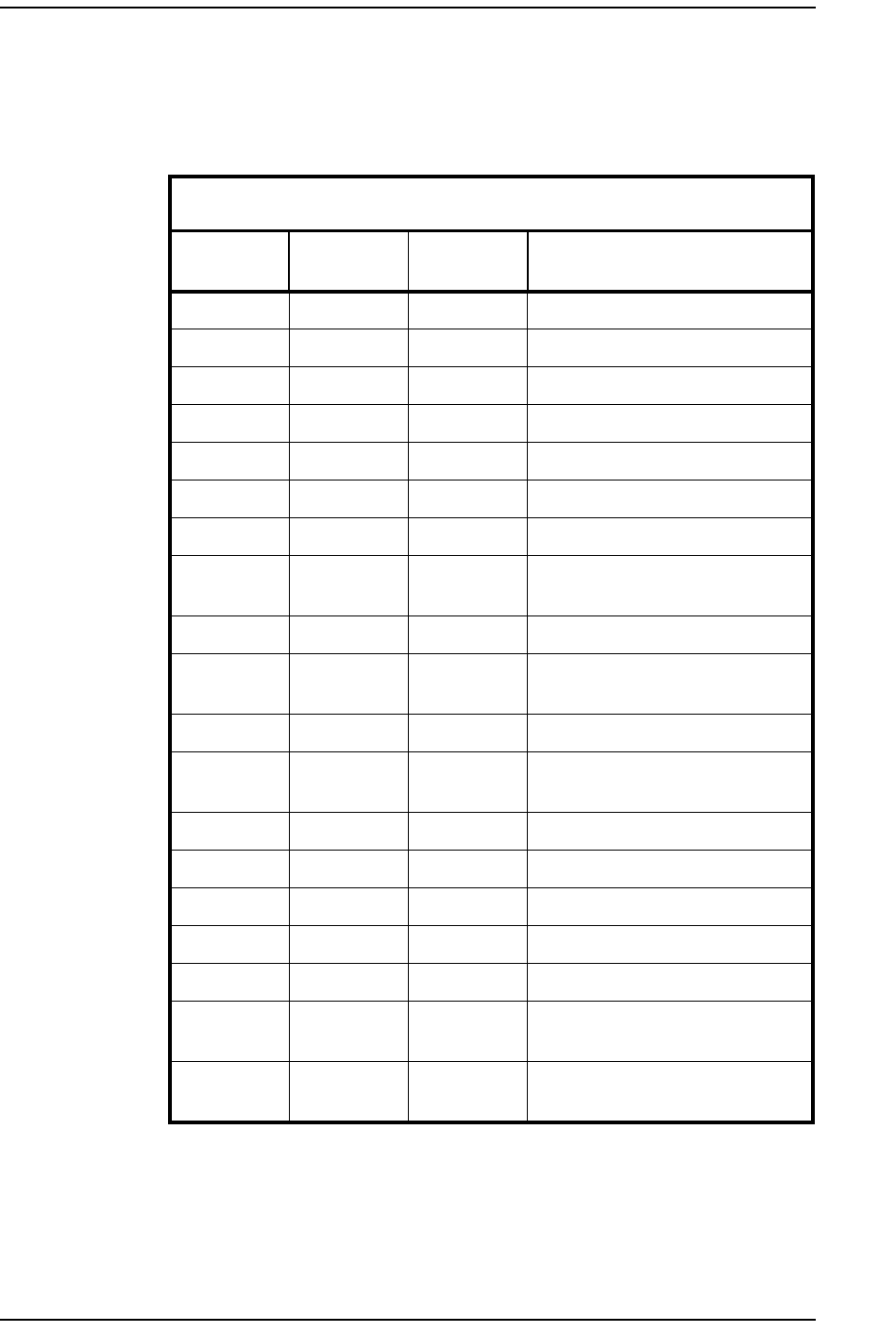
BWA - BTR Microwave Transceiver and RPE Installation / 7
October 12, 1999 Method 08-0283
2.2 Tools
The tools listed in Table 1 are required to perform this method.
Table 1 -Tools
U.S.
Tools Canadian
Tools WTSC
Tools Description
N/A N/A K001823 Wireless Installers Tool Kit
N/A N/A K002663 Nardalert Radiation Monitor
6 inch crescent wrech
Needle Nose Pliers
Wire Cutters
Wire Strippers
# 0,1,2 Flat Tip Screw Drivers
#0,1,2 Phillips Head Screw
Drivers
Slip-Joint Pliers
7/16 Allen Head Wrench
(11mm)
5/16 Allen Head Wrench (8mm)
3/16 Allen Head Wrench
(4.5mm)
3/32 Allen Head Wrench (2mm)
1/2 inch socket with ratchet
# 2 Phillips Head 90 Degree
10’ Tape Measure
LMR 400 Cable Stripper
Battery Lug Crimper (Thomas
& Betts)
Magnetic Compass/ Inclinome-
ter

8 / BWA - BTR Microwave Transceiver and RPE Installation
Method 08-0283 October 12, 1999
2.3 Supplies
Lineman’s Bag
50’ Rope (optional)
First Aid Kit
(2) Cellular phones
N-Type (m) connectors
Electrical Tape
Rubber Tape
Black Tie Wraps 5, 10, 20"
Cable Labels
Heat Shrink Tubing
2.4 Customer Supplied Equipment
Secured Antenna Mast
Mast Ground
(4) Coax Cables for each sector ran from digital equipment to roof.
(1) 4 pair 8 pin cable for each sector ran from digital equipment to roof.
2.5 Emergency Contacts
For U.S. Wireless Market:
•Nortel Emergency Technical Assistance Service (ETAS)
972-BWA-ETAS (972-292-3827)
•Nortel Installation Technical Assistance Service (ITAS) - US -
972-292-3827

BWA - BTR Microwave Transceiver and RPE Installation / 9
October 12, 1999 Method 08-0283
3.0 Precautions and Preparations
3.1 Precautions
Observe the general safety precautions against personal injury and
equipment damage outlined in the ISM/IMO at all times.
Note: Read this method completely prior to attempting to handle or
install the BTR Transceiver or its mounting pedestal.
On arrival at site, carefully move the equipment and materials to the
installation area. Unpack the equipment in a dry area and ensure all the
required materials are present in accordance with the Packing List, and
that there are no signs of damage. Report any damage or shortage to your
next level of support.
Any on-site problems, non-compliances with work orders or potential
hazards should be reported immediately to the Project Manager.
When working on high buildings extra care must be taken to ensure that
no debris, tools, or equipment is allowed to blow off or fall from the
working area.
All company tools, test equipment, etc. is to be kept with the engineer
responsible at all times except when securely locked in equipment
rooms or transportation vehicle.
Locate the main power shut-off switch controlling the equipment you
are working on. This important in the event of an accident, so you can
quickly cut the power.
In an emergency (electrocution):
•shut the power off
•remove the person from equipment
•start CPR
SHOCK: Disconnect all power when working on power
supplies.
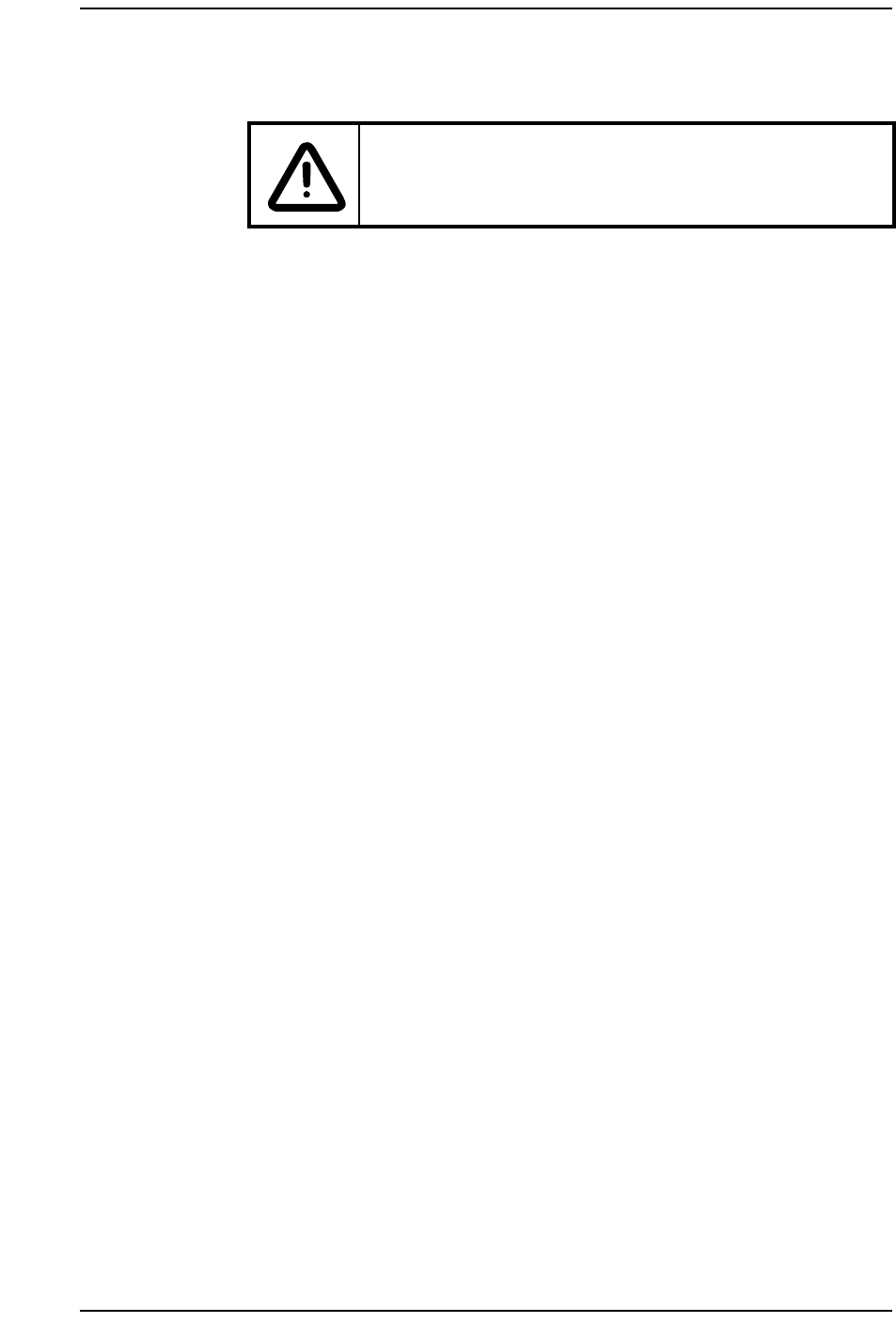
10 / BWA - BTR Microwave Transceiver and RPE Installation
Method 08-0283 October 12, 1999
•have someone call for emergency medical assistance
3.2 Preparations
Prior to starting the operations presented in this method, arrange all
materials, tools, and test equipment at the work location so as to
minimize fatigue and inconvenience.
Prior to the installation of any equipment, inventory all materials by
using the bill of materials (BOM).
1. Check each package for any sign of physical damage. If damage is
visible, immediately report to your next level of support.
2. Open packing slip and make a copy of all inventory forms.
3. Check all contents against the order forms and packing slips to ensure
that all components are received. Make notes of any missing parts or
equipment, notify your next level of support with any deficiencies.
4. Know exactly where you are going to place the equipment, before
removing them from the package.
Carefully remove the equipment from the package, closely inspect all
components for obvious signs of damage. If damage is visible,
immediately report to your next level of support
CAUTION/WARNING
Do Not Move in front of the antenna when the BTR is
running.

BWA - BTR Microwave Transceiver and RPE Installation / 11
October 12, 1999 Method 08-0283
4.0 Procedure
4.1 Overview
This method covers the procedures required for the handling and
securing of the BTR Outdoor Microwave Transceiver and the RPE.
•Unpack equipment and verify that all the parts involved are included
and in good condition.
•Observe installation site (roof location)
•Prepare BTR for installation (Mount antenna to radio)
•Mount the BTR to the Antenna Mast
•Mount the RPE to the Antenna Mast
•Mount the BTR amplifier assembly patch kit
•Align BTR
4.2 Unpacking the BTR
1. Check each package for any sign of physical damage. If damage is
visible, immediately report to your next level of support.
2. Open packing slip and make a copy of all inventory forms.
3. Check all contents against the Bill of Materials (BOM), order forms and
packing slips to ensure that all components are received. Make notes of
any missing parts or equipment.
4. Know exactly where you are going to place the equipment, before
removing them from the package.
5. Carefully remove the equipment from the package, closely inspect all
components for obvious signs of damage. If damage is visible,
immediately report to the Project Manager
6. Record all serial numbers, PEC Codes, and location of where these
components will be placed. EXAMPLE: Sector A, Primary BTR, Serial
Number NNTM830012345, PEC Code NTVG11AB 02.,
CAUTION/WARNING
Be aware of electrostatic discharge devices (ESD) require-
ments when handling BWA equipment.
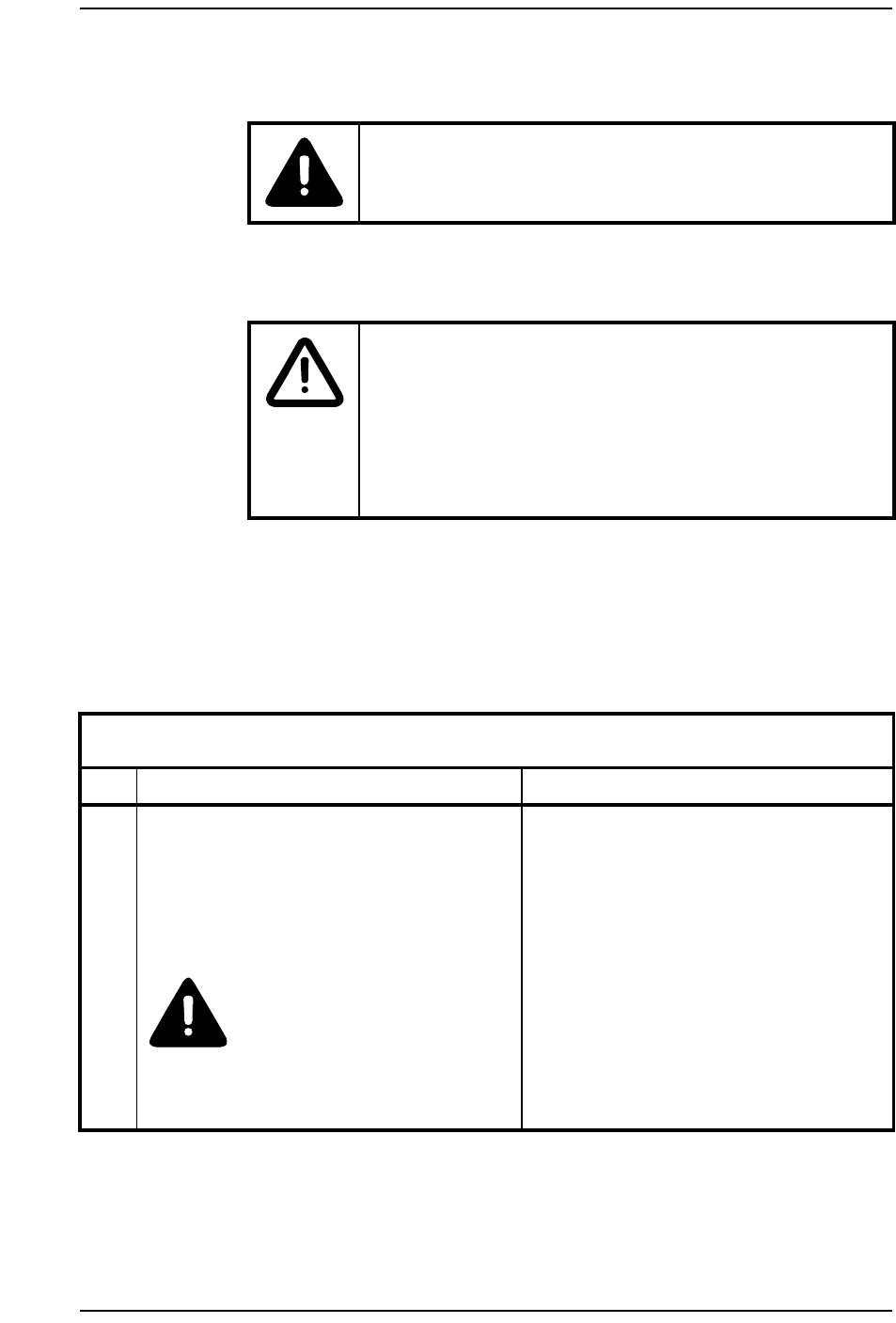
12 / BWA - BTR Microwave Transceiver and RPE Installation
Method 08-0283 October 12, 1999
4.3 Observe Installation Site
4.4 Preparing the BTR for Installation
This procedure will cover the steps involved in preparing the BTR for
installation.
NOTICE: The installation of the BTR must be done in a
controlled environment.
CAUTION/WARNING
The BTR will be installed on the roof or side of a building. It is
important to observe were the installation will take place. On
the way to that location, pay close attention to any hazard
spots (Things Hanging Down, Slippery or Wet Areas...etc.)
Once at the installation location, observe your surroundings
for any hazards. It is important to keep a safe work environ-
ment, remember Safety first
Procedure 1 - Prepare BTR for Installation
Step Action Observation
1There are (2) BTR’s per sector, one is the Pri-
mary and the other is the Redundant BTR.
Mount the antenna’s to the BTR’s before you
install the BTR’s to the mast. The next steps will
cover the procedure of installing the antenna.
Because it is important that you
install the antenna’s right, it should be done in an
controlled environment on stable ground, not
hanging from the mast.

BWA - BTR Microwave Transceiver and RPE Installation / 13
October 12, 1999 Method 08-0283
2Both BTR’s must have the same antenna angle.
Verify the antenna angle (15,30,45,60, or 90
degrees) is the proper angle designed for your
site. It is engraved on the side of the antenna.
If the angle does not match the
designed site configuration found in the engi-
neering package, do not proceed with this proce-
dure. Contact the Project Manager.
Note that the above listed angles are the only
configurations supported at this time.
Note: Refer to Figure 1.
3Both the Primary and the Redundant BTR’s will
have the same TX polarity. Verify in the engi-
neering package the TX polarity for each sector.
Once you have verified the TX polarity make
sure you install the antenna with that polarity on
the top. You can see the polarity engraved on the
antenna.
Refer to Figure 1 to see the polarity engraved
on the antenna.
H is for Horizontal and V is for Vertical.
Note: Polarity reversal is accomplished
by rotating the antenna 180 degrees.
Figure 1 - BTR Antenna Polarity
Procedure 1 - Prepare BTR for Installation (Cont’d)
Step Action Observation
Horizontal Polarity Vertical Polarity
Note H is on Top Note V is on Top
**To change polarity you must flip antenna 180 degrees**
Degree of Angle
Degree of Angle
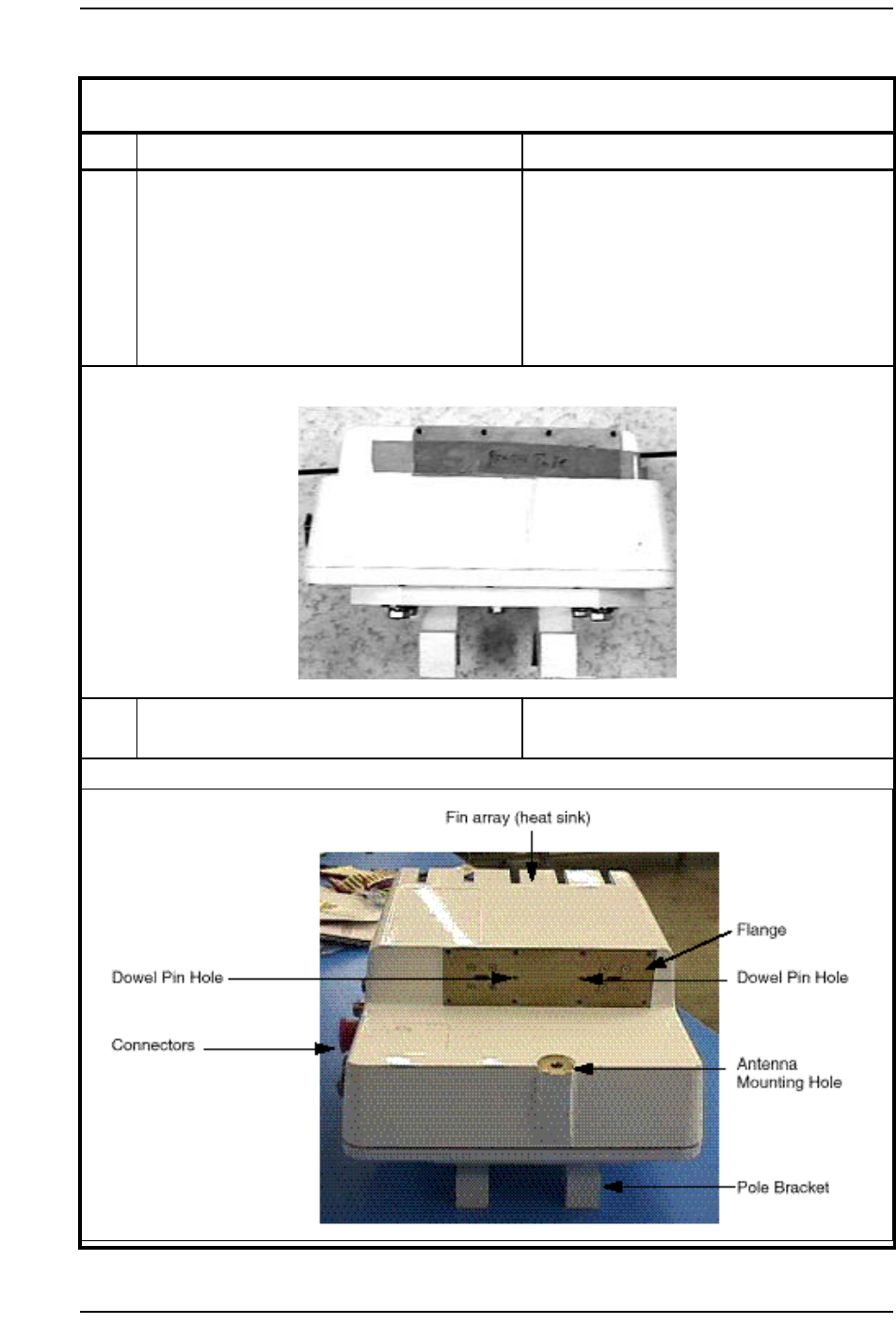
14 / BWA - BTR Microwave Transceiver and RPE Installation
Method 08-0283 October 12, 1999
4The BTR will have tape covering the waveguide
holes so that nothing can get inside the radio.
This tape will need to be removed before install-
ing the antenna.
Note: Place the BTR on solid ground to
install the antenna.
Refer to Figure 2
Notice: Do Not Remove Tape until your ready
to install antenna. Do not let any debris enter in
the waveguide holes.
Figure 2 - Tape Covering Flange
5Once tape is removed, place the antenna so that it
fits into the flange on the BTR.
Refer to Figure 3 for flange.
Refer to Figure 4 for antenna fitting flush.
Figure 3 - Antenna Placement on the BTR2400
Procedure 1 - Prepare BTR for Installation (Cont’d)
Step Action Observation
Tape covering waveguide holes

BWA - BTR Microwave Transceiver and RPE Installation / 15
October 12, 1999 Method 08-0283
6The bottom of the Antenna fits flush to the BTR. Refer to Figure 4
Notice: Do Not Pull on the O Ring Seal. It is
attached to the antenna.
Figure 4 - Antenna bottom
7Carefully place the RFC antenna’s flanged sur-
face against the BTR waveguide mounting sur-
face. Be sure to observe RFC antenna polarity.
Refer to Figure 5
The antenna is in position to be secured to the
BTR.
Figure 5 - BTR with RFC antenna in position for mounting
8There will be (8) 9/64 allen head screws and (8)
washers used to attach the antenna to the BTR.
Refer to Figure 6
Figure 6 - 9/64 Allen head screws and washers
Procedure 1 - Prepare BTR for Installation (Cont’d)
Step Action Observation
Transceiver
Antenna
Antenna Mounting Hole
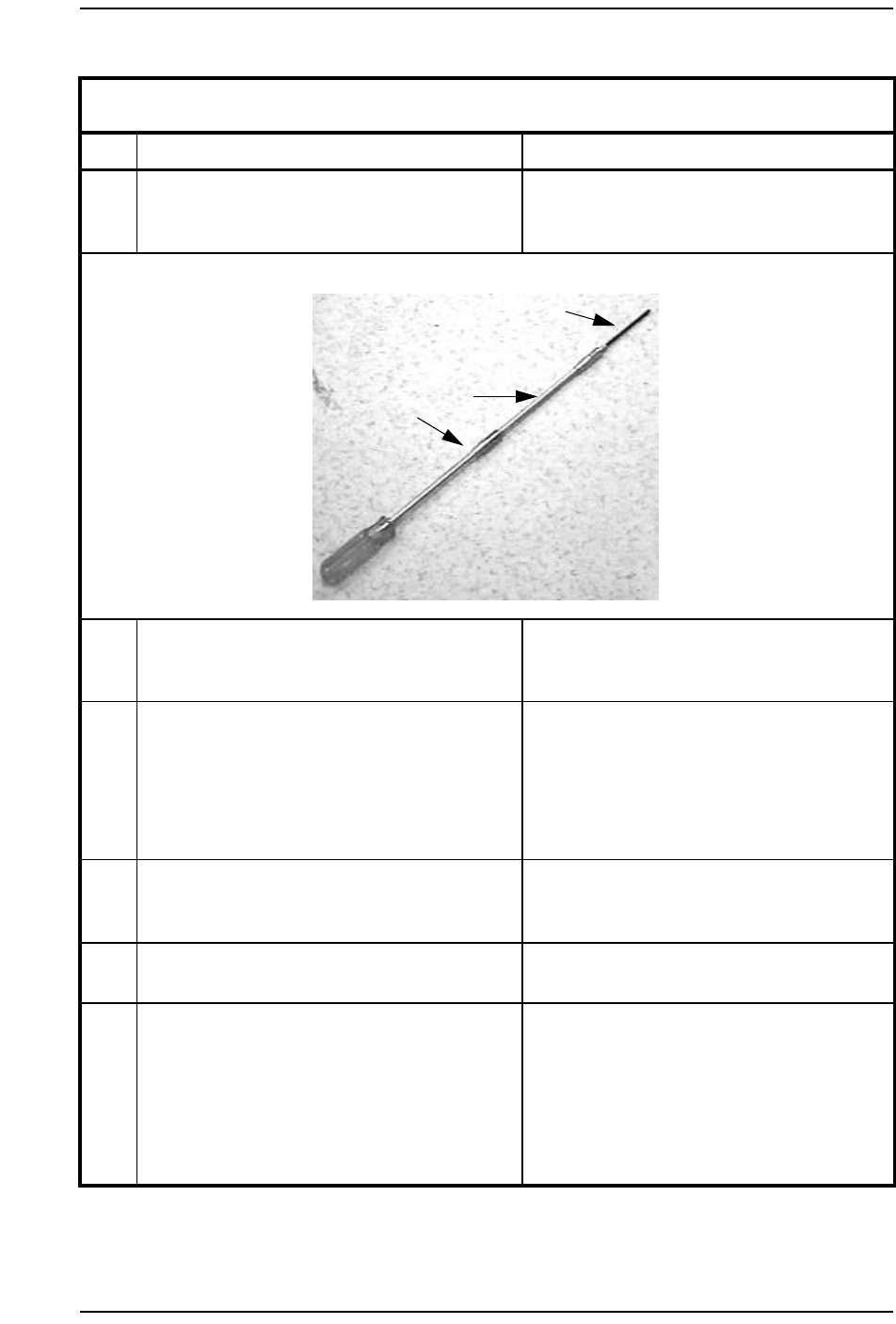
16 / BWA - BTR Microwave Transceiver and RPE Installation
Method 08-0283 October 12, 1999
9To mount the antenna to the BTR you’ll need to
use a 9/64 Allen head screwdriver with exten-
sions.
Refer to Figure 7
The Allen head screwdriver should be about
one foot long.
Figure 7 - Screwdriver with extensions
10 Insert each screw and loosely tighten until all
screws are placed into the BTR. Then tighten
each screw evenly until all the screws are tight.
The antenna is now secured to the BTR.
11 Once the antenna is mounted, verify that there
are no gaps between the antenna and the BTR.
Note: (If there are any gaps you need to
take the antenna back off and go back to
step 6.)
12 Using the 1/2 inch bolt, lock washer and washer,
place the bolt into the mounting hole on the side
of the antenna.
13 Now the antenna should fit flush and be secured
to the BTR.
14 Ensure that the RF reflectors are mounted paral-
lel to the cylinder at the end of the antenna.
Note: These RF reflectors may come
assembled on the antenna from the
factory. Ensure that it is in a parallel
position to the cylinder.
Refer to Figure 8
Procedure 1 - Prepare BTR for Installation (Cont’d)
Step Action Observation
Screwdriver with
extensions
9/64 Allen head
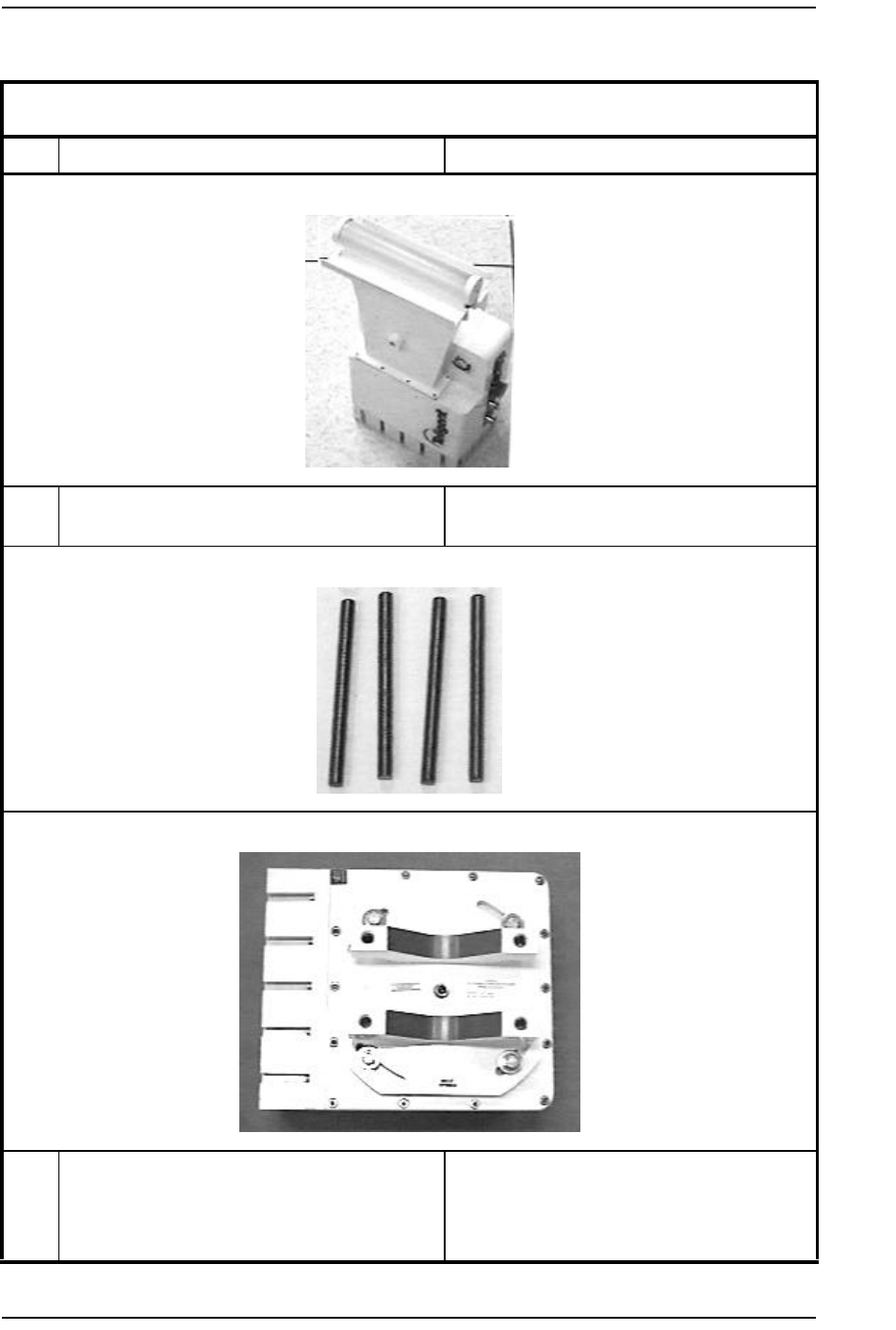
BWA - BTR Microwave Transceiver and RPE Installation / 17
October 12, 1999 Method 08-0283
Figure 8 - The RF reflector is mounted parallel to the cylinder on the end of the antenna.
15 Now place the 7/16th’s all thread bolts into the
back of the BTR mounting brackets.
Refer to Figure 9 for bolts.
Refer to Figure 10 for Back of BTR.
Figure 9 - Four 7/16th’s All thread bolts
Figure 10 - 4 holes on the back of BTR
16 Make sure the bolts are hand tightened firmly.
Note: Do not use tools to tighten. The
threads may be damaged.
Refer to Figure 11 for bolts installed.
Procedure 1 - Prepare BTR for Installation (Cont’d)
Step Action Observation
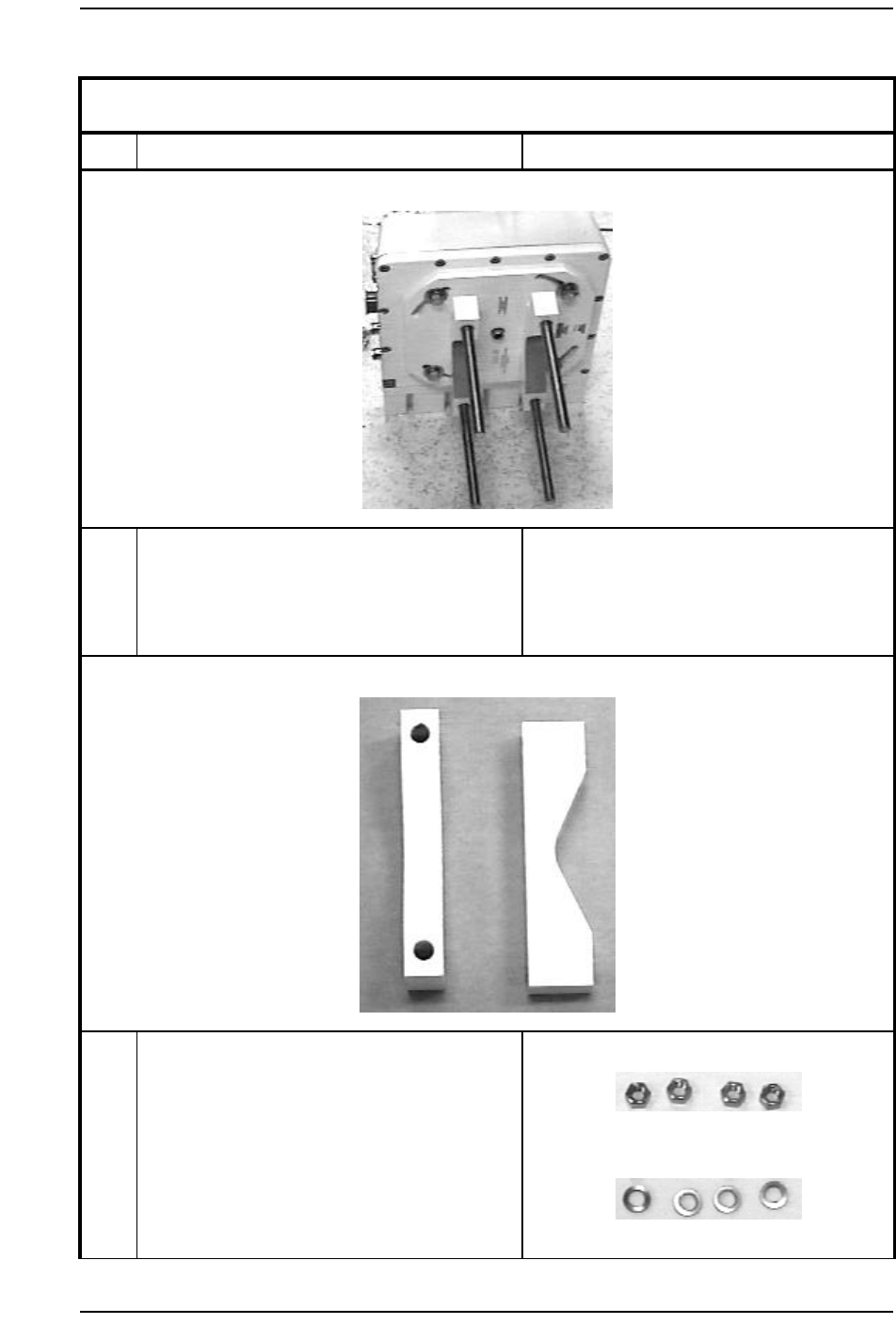
18 / BWA - BTR Microwave Transceiver and RPE Installation
Method 08-0283 October 12, 1999
Figure 11 - Back of BTR with All thread bolts.
17 Slide the U-Bracket on the bolts so the they
match the U-Bracket on the back of the BTR.
The U-shaped cutouts should face each other.
The mast will be placed between the U-shaped
cutouts.
Refer to Figure 12 for U-Brackets
Figure 12 - U-Brackets
18 Place the washers and the 7/16th’s nuts onto the
bolts.
Note: Do not tighten the nuts all the way
down, this is only temporary. These will
be removed to place on the antenna mast
and then re-applied.
Washers and Nuts
Procedure 1 - Prepare BTR for Installation (Cont’d)
Step Action Observation
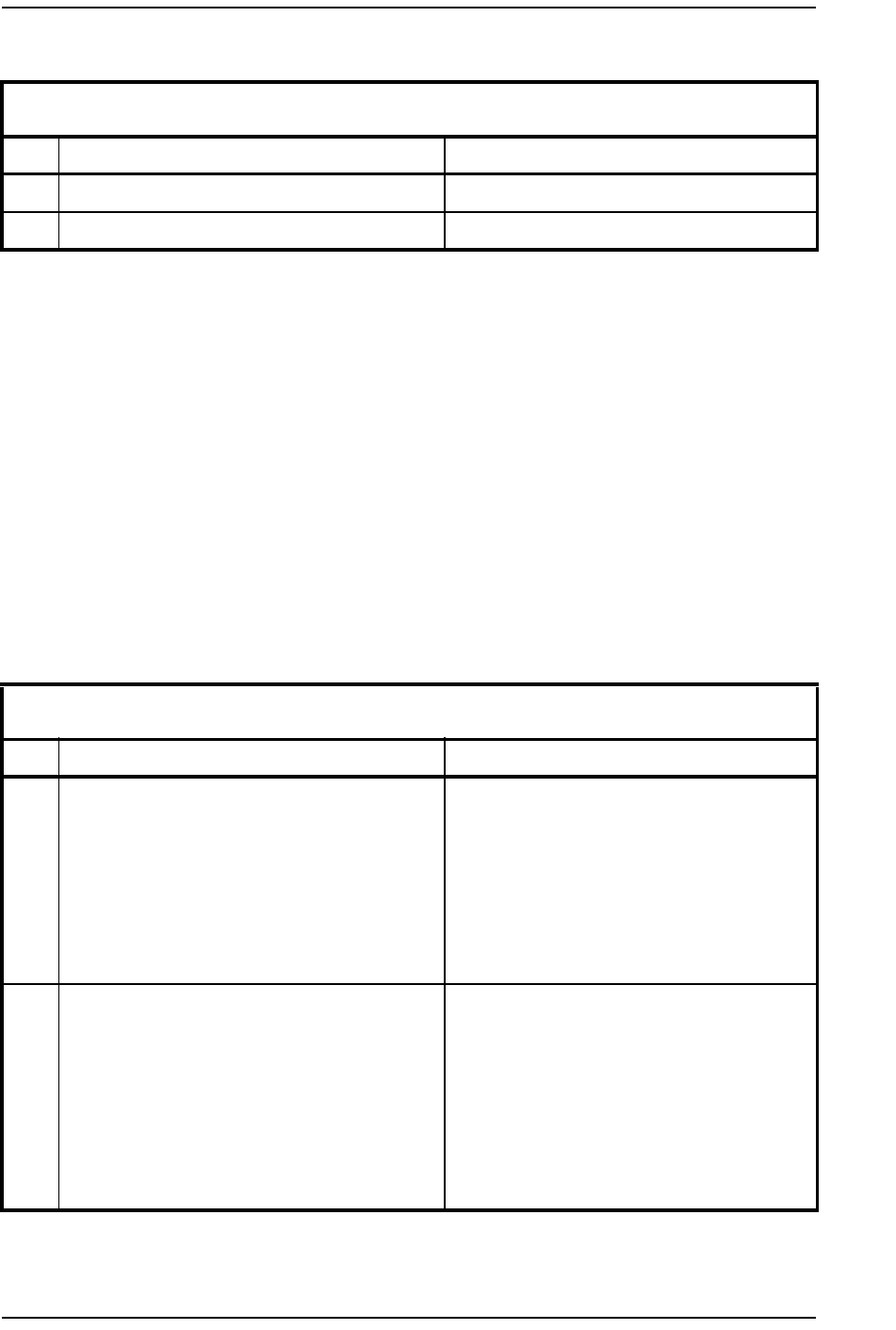
BWA - BTR Microwave Transceiver and RPE Installation / 19
October 12, 1999 Method 08-0283
4.5 Mounting the BTR to the Antenna Mast Using a Single
Mount
Use this procedure if the single mount is being used to install the BTR’s.
Goto procedure 3 if the dual mount is being used to install the BTR’s.
NOTICE TECHNICAN: There are several different options on
mounting the BTR’s and RPE. Verify in the engineering package which
option will be used. If there is a special request made on mounting the
BTR’s and RPE, check with the Project Manager before you install.
There are spacing measurements given in the engineering package for
mounting the BTR’s. YOU MUST USE THEM!!
19 The BTR should now be ready for installation.
20 End of Procedure
Procedure 2 - Mounting the BTR to the Antenna Mast Using a Single Mount
Step Action Observation
1Verify that the Antenna Mast (pole) is secured
before installation begins.
Note: It is the customer’s responsibility
to ensure the roof and antenna mast are
structurally adequate to meet all local,
state and federal codes under maximum
wind loading conditions.
2Verify the proper directions at which the BTR’s
antenna will be facing. Install the BTR’s so that
the fin array (heat sink) is positioned away from
external barriers to allow heat dissipation
through natural convection and radiation.
Note: If there are objects in the way,
check with the Project Manager before
installing the BTR.
This information should be located in the engi-
neering package.
Procedure 1 - Prepare BTR for Installation (Cont’d)
Step Action Observation
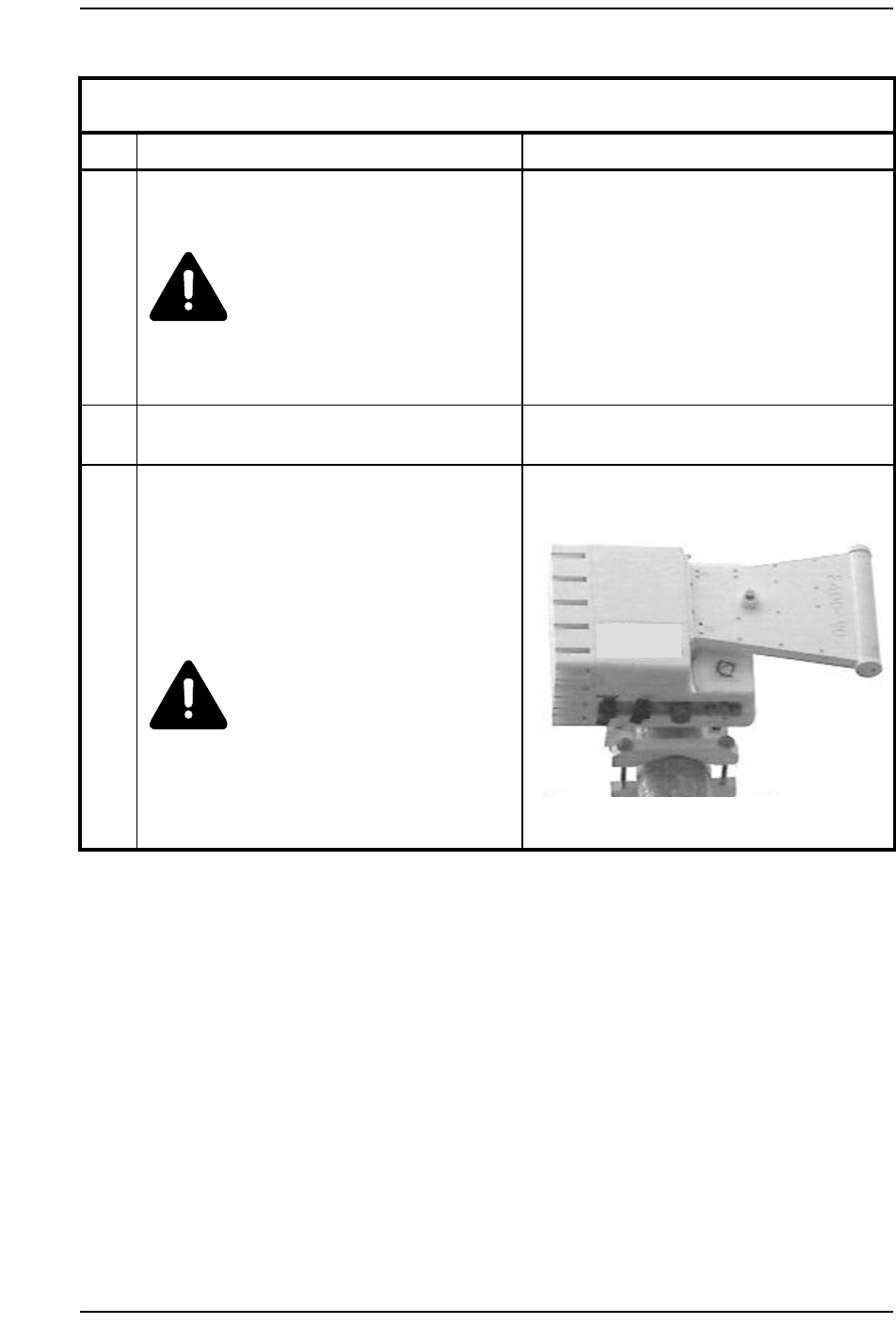
20 / BWA - BTR Microwave Transceiver and RPE Installation
Method 08-0283 October 12, 1999
3Put yourself into position for installing the Pri-
mary BTR (Climb latter, mast...etc).
NOTICE: Always have your part-
ner there to observe your climb, Safety is impor-
tant. Once you’re in position, make sure you’re
secured to the mast.
4Remove the U-shaped brackets, so that the BTR
can be mounted to the mast.
5Using a 7/16th wrench and ratchet/socket, mount
the Primary BTR so that it flush with the top of
the antenna mast.
Slide the U-shaped brackets onto the all thread
bolts, then slide a washer and nut on each all
thread bolt. Tighten each nut firmly until the
BTR is secure to the mast.
NOTICE: Do not pull on the
antenna at any time. Be very careful not to hit or
drop the BTR on anything. Hoisting should be
done with the help of your partner for the BTR is
HEAVY.
BTR Mounted to the mast.
Refer to Figure 13 for a picture of mounting
brackets on the pole.
Procedure 2 - Mounting the BTR to the Antenna Mast Using a Single Mount
Step Action Observation
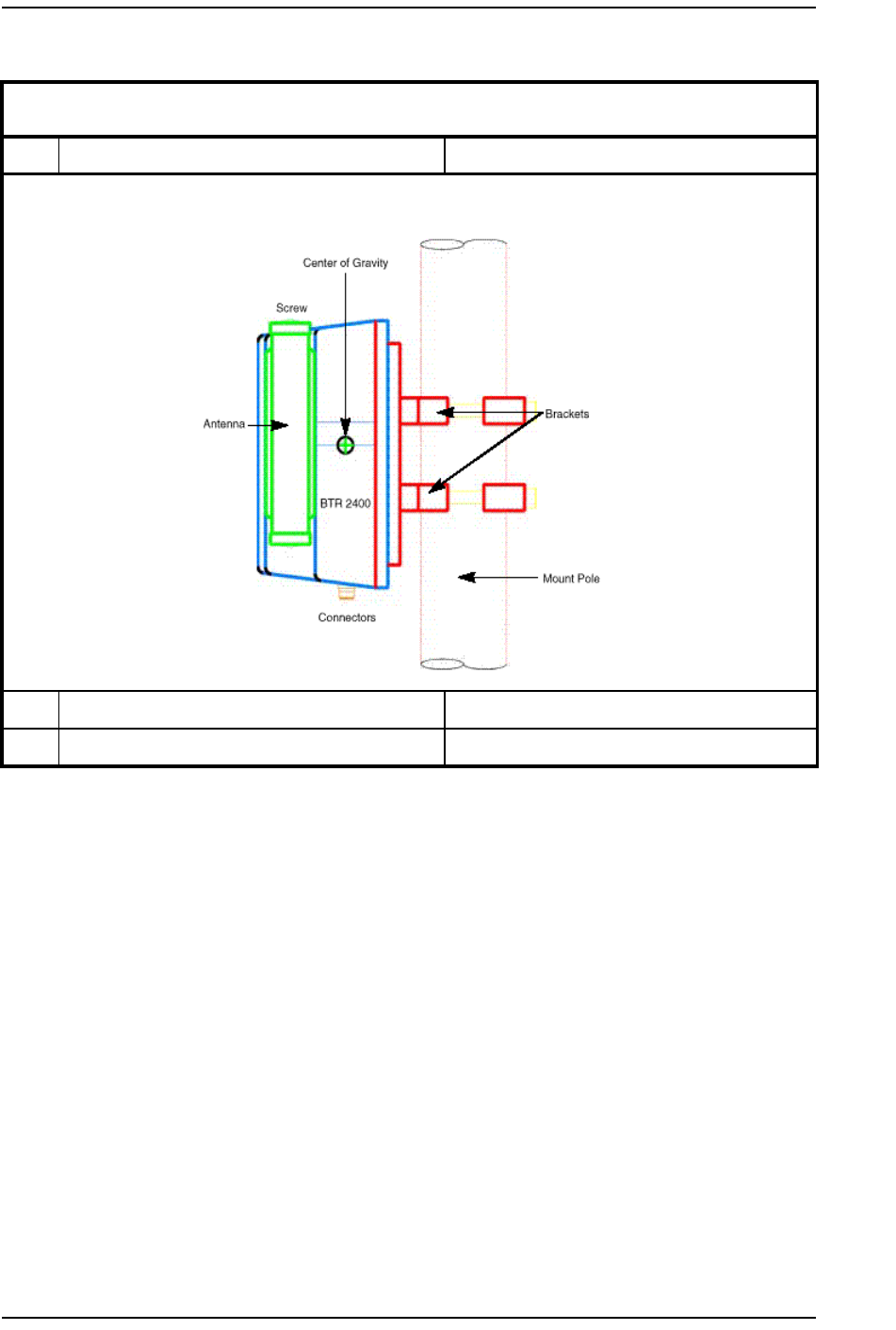
BWA - BTR Microwave Transceiver and RPE Installation / 21
October 12, 1999 Method 08-0283
4.6 Install the BTR(s) Using the Dual Mount
Perform the following procedure if the dual mount is being used to
install the BTR’s.
The new BTR(s) should be matched up as closely as possible to the
current BTR(s) to minimize RF changes. For any questions check with
RF Engineering for the best match of BTR(s).
Figure 13 - Mounting the BTR to the Antenna Mast
6Repeat step 2 through 6 for each BTR
7End of Procedure
Procedure 2 - Mounting the BTR to the Antenna Mast Using a Single Mount
Step Action Observation
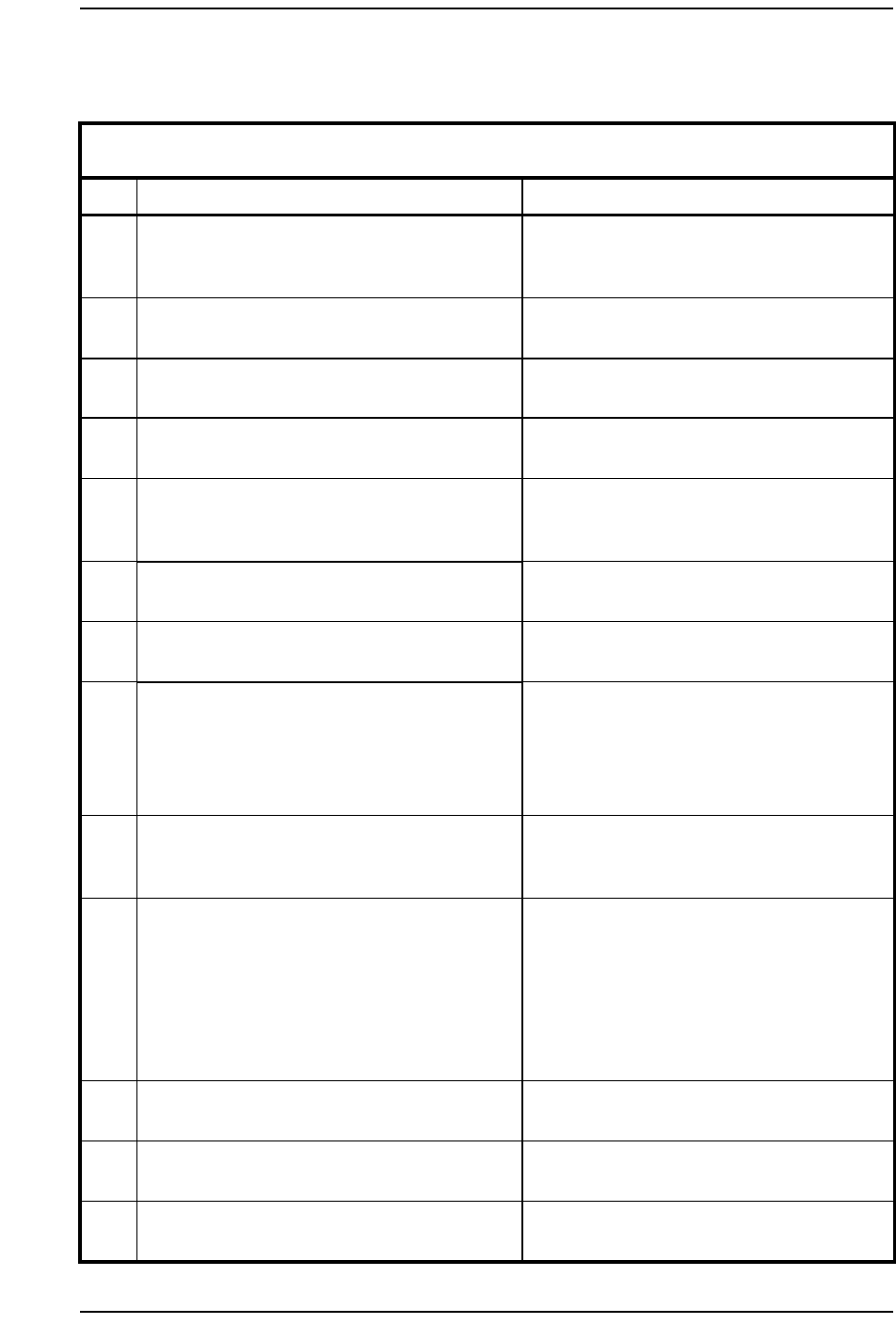
22 / BWA - BTR Microwave Transceiver and RPE Installation
Method 08-0283 October 12, 1999
This procedure will require two technician to perform.
Procedure 3 - Install the BTR(s) Using the Dual Mount
Step Action Observation
1In order to install the BTR(s) to the dual mount
antenna chassis. The mounting bracket on the
back of the new BTR(s) will need to be removed.
2Remove the (5) screw holding the bracket onto
the BTR and remove the bracket from the BTR.
3Place the screw back into the holes until the
BTR(s) are ready to install on the dual mount.
4Repeat steps 2 and 3 until all the new BTR(s)
have the bracket remove from the back.
5In order to install the RPE(s) to the dual mount
antenna chassis. The mounting bracket on the
back of the RPE(s) will need to be removed.
6Remove the (4) screw holding the brackets onto
the RPE and remove the bracket from the RPE.
7Place the screw back into the holes until the
RPE(s) are ready to install on the dual mount.
8Place the RPE so that the connectors will not get
dust or dirt inside them.
Note: Do not set the RPE on the
connectors.
9Install the stabilizing collar to the antenna mast.
Making sure it is secure because all the weight of
the BTR’s and RPE will be resting on this collar.
10 Install the dual mount to the antenna mast above
the stabilizing collar.
Note: Remember that (2) BTR(s) and a
RPE will be mounted to the dual mount.
Make sure the mount is secure before
mounting the BTR(s) and the RPE.
Dual mount antenna bracket is secured to the
antenna mast.
11 Find the RPE and the BTR(s) that will be
installed for sector A then (B, C, and/or D).
12 The RPE will need to be installed on the inside
back panel of the dual mount.
13 Remove the (4) screws from the RPE and place
the RPE upto the back panel aligning the holes.
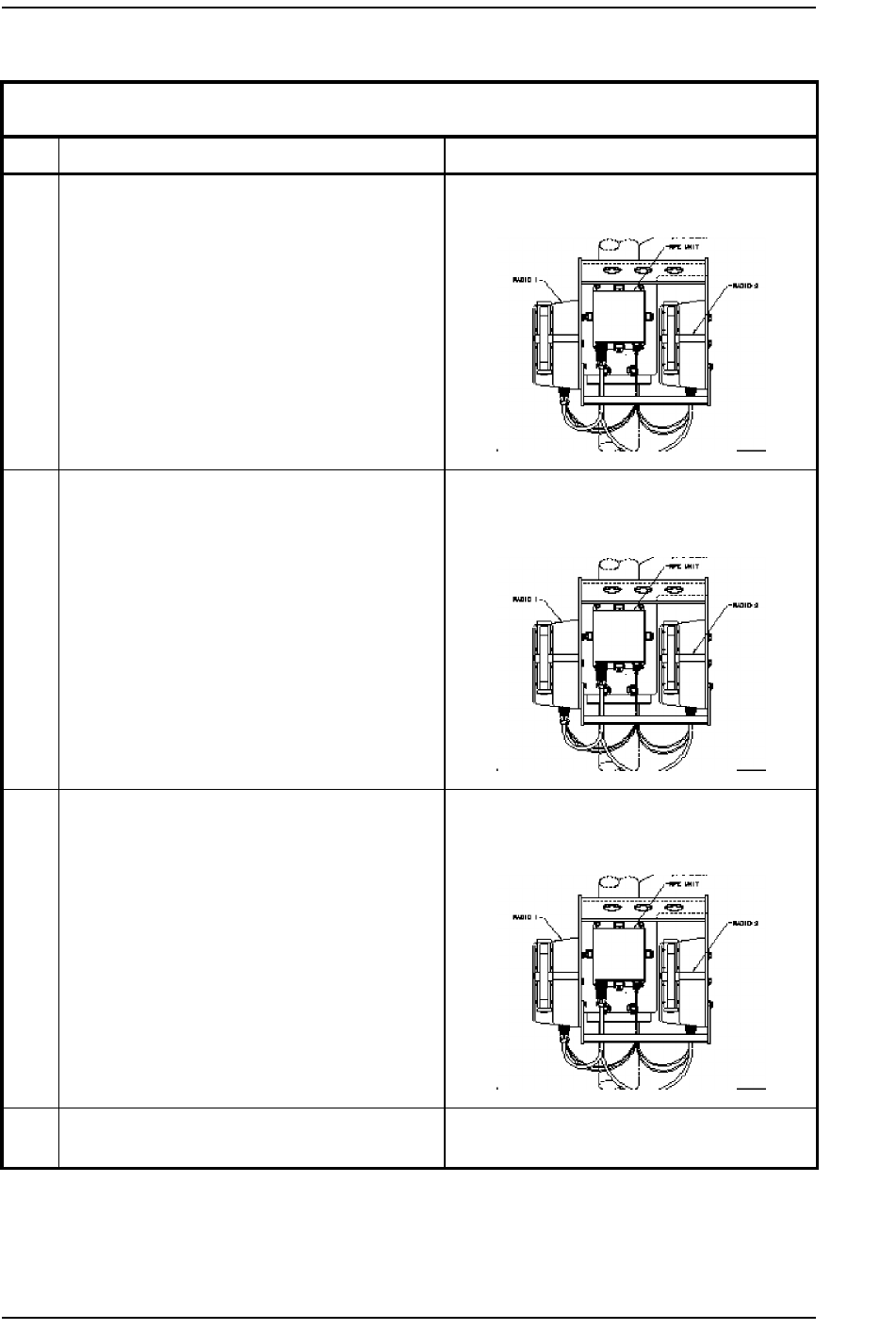
BWA - BTR Microwave Transceiver and RPE Installation / 23
October 12, 1999 Method 08-0283
14 Place the (4) screws into the holes and secure
RPE to the dual mount antenna bracket.
Picture showing the RPE installed at the back
of the dual mount antenna bracket.
15 The Primary BTR will be installed to the left and
outside (as you look from the front of the dual
mount) of the dual mount. Place the top (2)
screws and the center screw in and secure the
BTR to the dual mount. Leave the bottom (2)
screws out until told to install.
Picture showing the Primary BTR installed to
the left and outside the dual mount antenna
bracket.
16 The Redundant BTR will be installed to the right
and inside (as you look from the front of the dual
mount) of the dual mount. Place the top (2)
screws and the center screw in and secure the
BTR to the dual mount. Leave the bottom (2)
screws out until told to install.
Picture showing the Redundant BTR installed
to the right and inside the dual mount antenna
bracket.
17 The handle assembly will now need to be
installed.
Procedure 3 - Install the BTR(s) Using the Dual Mount
Step Action Observation
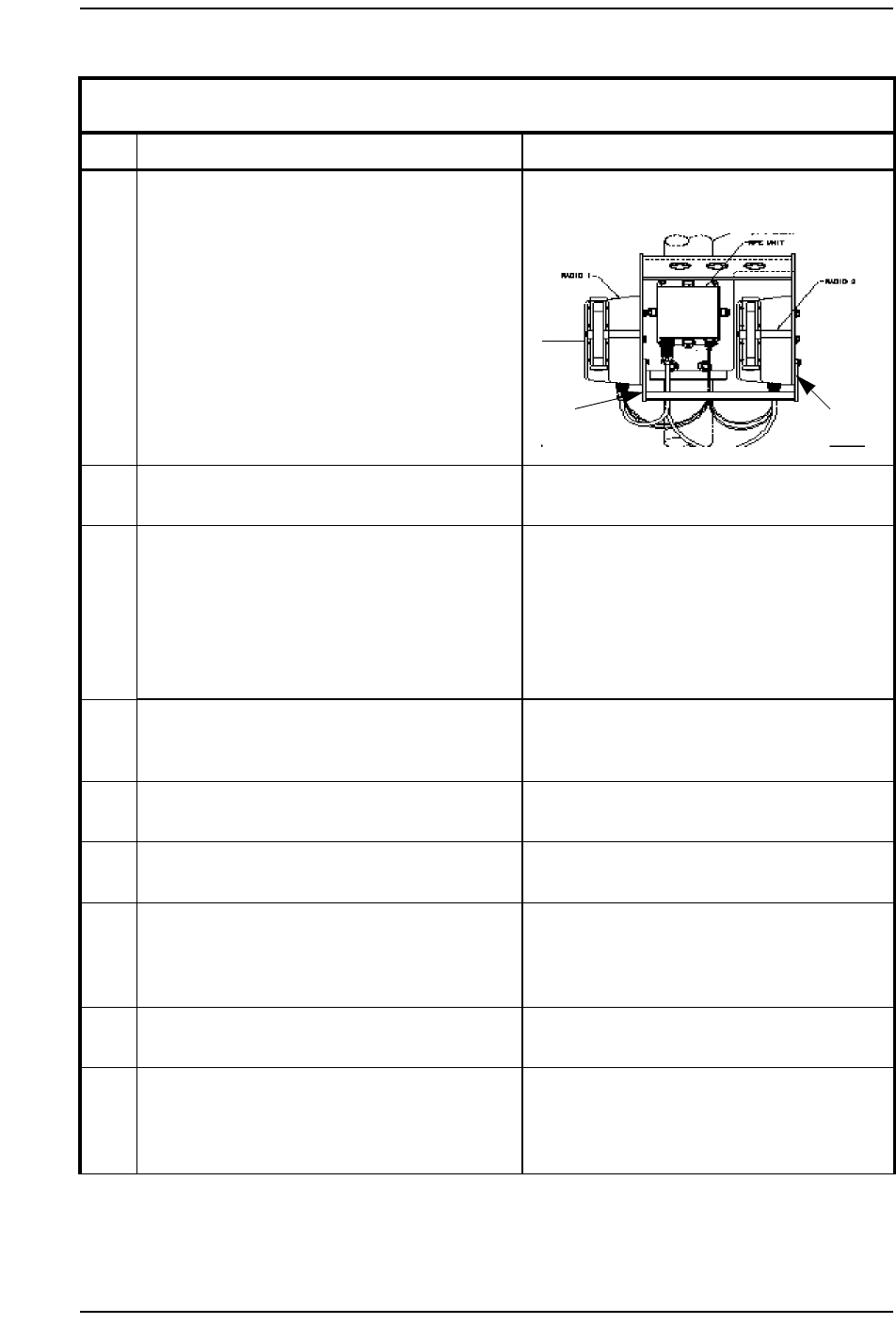
24 / BWA - BTR Microwave Transceiver and RPE Installation
Method 08-0283 October 12, 1999
18 The handle assembly is mounted on the bottom
side of the base mount. The left side of the han-
dle mounts inside the base and the right side
mounts on the outside of the base.
Picture showing the handle installed to the
base.
19 Align the (2) holes up on each side and secure the
(4) screws for the handle assembly.
20 Remove the center screw on the outside of the
dual mount Redundant BTR. Apply a very thin
coat of “No Ox” to the 6 AWG grounding lug
and around the center hole. Install the grounding
lug to the outside of the dual mount base assem-
bly by placing the screw through the lug and
securing the screw into the center hole.
21 Apply a very thin coat of “No Ox” to the other
end ground lug and ground bus bar. Install the
ground wire to a ground bus bar.
22 The vertical fine adjustment tool will now need
to be put together. (Refer to Figure 14)
23 Remove the hairpin and pin from the turnbuckle
arm.
24 Slide the end of the turnbuckle arm into the slot
on the support bracket. Insert the pin into the
hole and slide the hairpin into the pin in order to
secure it.
25 Place the all thread bolts into the support bracket
until tight.
26 Extend the turnbuckle so that it will allow the
dual mount to set perfectly horizontal to the
ground. Extended on both side both sides of the
turnbuckle equally. (Refer to Figure 14)
Procedure 3 - Install the BTR(s) Using the Dual Mount
Step Action Observation
Inside outside
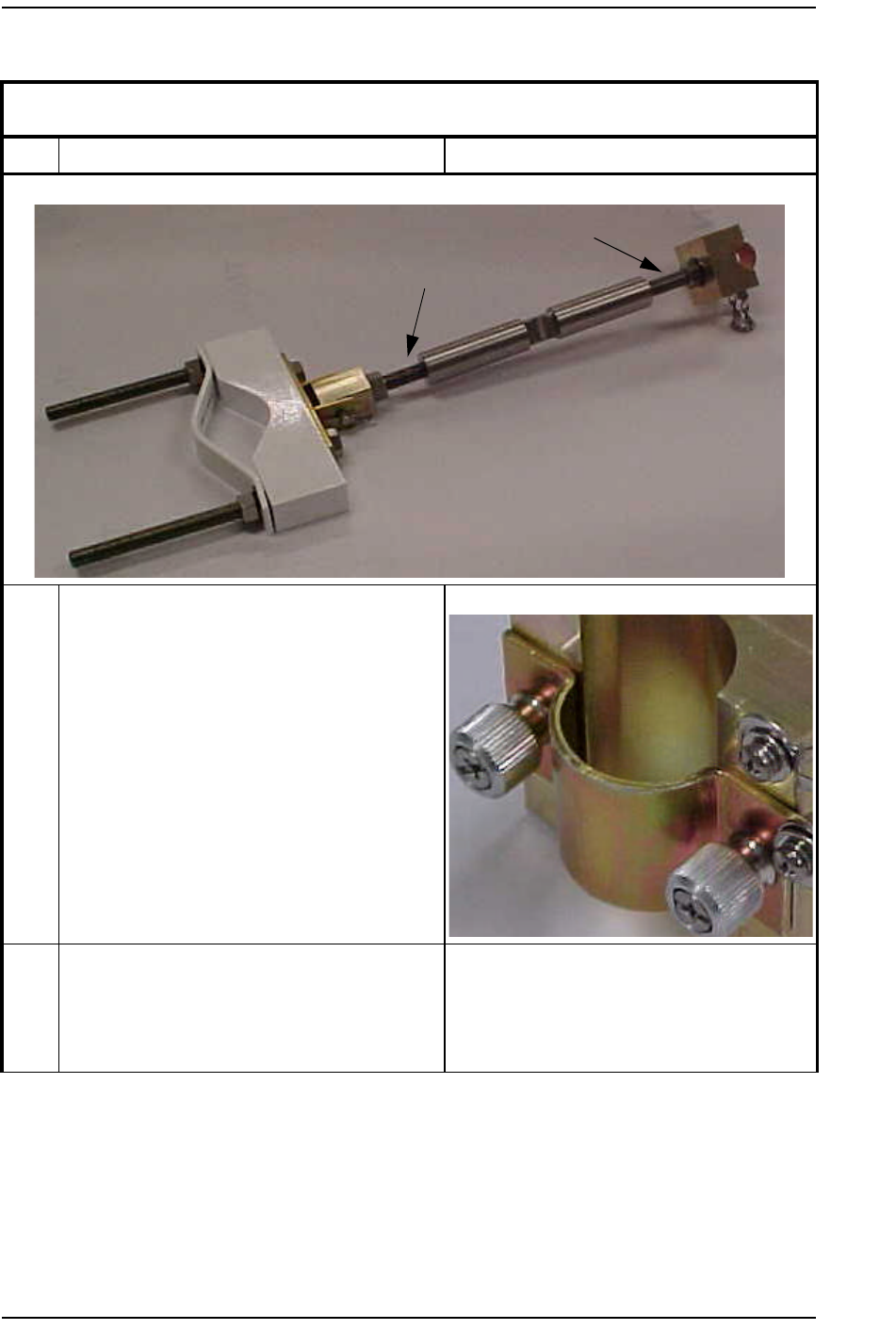
BWA - BTR Microwave Transceiver and RPE Installation / 25
October 12, 1999 Method 08-0283
Figure 14 - Vertical Fine Adjustment Tool
27 Remove the thumb screws from the turnbuckle
arm.
Thumb screws on the turnbuckle arm
28 Place the U channel against the dual mount
adjustment arm. Place the other side of the U
channel over the adjustment arm and tighten
down the thumb screws in order to secure that
side to the dual mount. (Refer to Figure 15)
Procedure 3 - Install the BTR(s) Using the Dual Mount
Step Action Observation
Extend the turnbuckle
so that the dual mount
will set horizontal to
the ground.
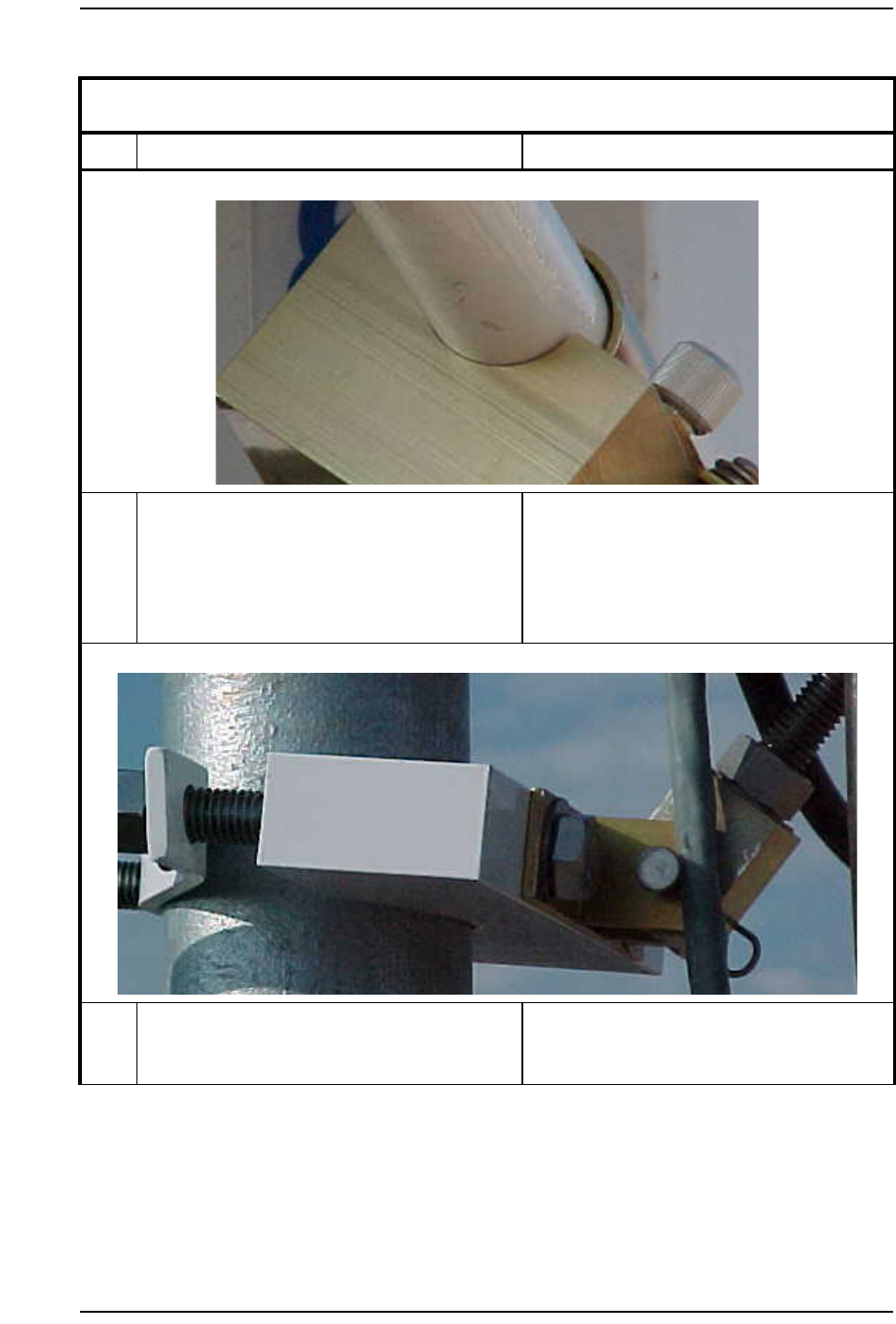
26 / BWA - BTR Microwave Transceiver and RPE Installation
Method 08-0283 October 12, 1999
Figure 15 - U channel secure to the Dual Mount Alignment Arm
29 Place the support bracket against the antenna
mast and slide the U-bracket onto the all thread
bolts. Using the a flat washer and nut secure the
support bracket to the antenna mast. Make sure
that this can support the weight of the dual mount
once the radios are loosen. (Refer to Figure 16)
Figure 16 - Support Bracket attached to the Antenna Mast
30 The Vertical Fine Adjustment tool should look
like figure 17 once it is put together and installed
on the antenna mast.
Procedure 3 - Install the BTR(s) Using the Dual Mount
Step Action Observation

BWA - BTR Microwave Transceiver and RPE Installation / 27
October 12, 1999 Method 08-0283
4.7 Alignment of BTR’s Using the Alignment Tool
The alignment of an LMDS system is accomplished by aligning the
BTR within a sector to an azimuth and elevation that defines RF
coverage of that sector.
This alignment procedure can be done using either BTR mount.
Note: In the event this is an initial installation and there are no CPE
(CTR’s mounted) location. A technician will need to go 2 or more
engineered CPE locations. Once there the technician will need to
validate that there is an antenna mast to mount the CTR to. Then
Figure 17 - Vertical Fine Adjustment Tool Mounted to the Antenna Mast/Dual Mount
31 Loosen the bolts on the back of the BTR’s so that
the Vertical Alignment can be done. In order to
adjust the vertical tilt up or down turn the turn-
buckle in order to do so.
32 The dual mount antenna assembly will now need
to be aligned.
33 End of Procedure.
Procedure 3 - Install the BTR(s) Using the Dual Mount
Step Action Observation

28 / BWA - BTR Microwave Transceiver and RPE Installation
Method 08-0283 October 12, 1999
the technician will need to place a white paper plate or balloon on
that mast in order to align the BTR for that sector.
Procedure 4 - Alignment of BTR’s Using the Alignment Tool
Step Action Observation
1The alignment tool must first be put together.
Steps 2 through 9 cover the installation of the
alignment tool.
2Attach the long threaded rod (H) into the side of
the top bracket (A). The top bracket is the plate
with the counter-sunk screw holes in the top.
(Figure 15 & 16)
3Hold the top bracket so that the threaded rod is
facing to the right and the counter sunk holes are
up. Attach the right side bracket (C) to the top
bracket using (2) 6/32 X 5/8 allen head screws
making sure the screws are flush with the top
bracket when installed. The right side bracket
should have the slots and the cut-down portion of
the brackets facing away from you when it is
installed onto the top bracket. You will also
notice there is a straight mark engraved on the
outside of the right bracket. (Figure 15 & 16)
4Hold the top bracket so that the threaded rod is
facing to the right. Attach the left side bracket
(B) to the top bracket using (2) 6/32 X 5/8 allen
head screws. The left side bracket should have
the slots and the cut-down portion of the brackets
facing away from you when it is installed onto
the top bracket. There is no straight mark
engraved on the outside of the left bracket. (Fig-
ure 15 & 16)
5Attach the tilt protractor (E) to the tilt/azimuth
bar (F) with (2) 8/32 flat head screws. Hold the
tilt/azimuth bar in your right hand so the
engraved straight line is up and to your left. Place
the tilt protractor (E) in your left hand so the
number slots are facing towards the right. Using
the flat head screws secure the tile protractor to
the end of the tilt/azimuth bar (F). (Figure 15 &
16)

BWA - BTR Microwave Transceiver and RPE Installation / 29
October 12, 1999 Method 08-0283
6Slide the tilt/azimuth bar (F) on to the threaded
rod so that the tilt protractor is sets flush against
the right bracket (C). Secure the tilt/azimuth bar
(F) with a wingnut and washer so that the 0 on
the tilt protractor (E) is lined up the the engraved
mark on the right bracket (C). (Figure 15 & 16)
7Attach the azimuth protractor/scope platform (D)
to the tilt/azimuth bar (F) with the protractor
pointed to the engraved straight line on the tilt/
azimuth bar (F). Secure the azimuth protractor/
scope platform using the short 1/4-20 thumb-
screw, wingnut and washer. (Figure 14 & 15)
8The bottom support bracket (J) will now need to
be attached to the right and left side brackets.
Turn the alignment tool upside down, using the
(2) small screws secure the support bracket on
the bottom of the right and left side brackets.
9Set the BTR attachment bracket so that it is to the
left and the azimuth protractor/scope platform to
the right. Attach the riflescope on the scope
mounts with the eyepiece towards you.
10 Screw the long 1/4-20 thumbscrew into the
threaded hole on the top bracket (A). (Figure 14
& 15)
The alignment tool is now installed and ready
to be used to align the BTR’s.
11 At the roof location the alignment tool mounts to
the back of the BTR.
12 Slide the alignment tool over the heat sink so that
it fits flush, then tighten the long thumbscrew so
that is secures the alignment tool to the BTR.
13 Infomation Note: Azimuth and tilt of the BTR is
set by using the relative position of one or more
CPE’s (two are suggested, since two units would
not have common errors if we have bad survey
data) to the BTR.
14 Loosen the BTR’s tilt and azimuth adjustment so
that it can be adjusted for tilt and azimuth set-
tings.
15 Using the Engineering package look at the offset
data sheet for the first CPE. Preset the azimuth
and tilt offset for that CPE (pay attention to the
sign of the offset).
Procedure 4 - Alignment of BTR’s Using the Alignment Tool (Cont’d)
Step Action Observation

30 / BWA - BTR Microwave Transceiver and RPE Installation
Method 08-0283 October 12, 1999
16 Adjust the BTR until the selected CPE is in the
center of the crosshairs of the scope.
17 Tighten the BTR tilt and azimuth adjustment
clamps.
18 Verify that the CPE is still in the crosshairs. If it
is not redo steps 16 and 17.
19 Loosen the azimuth and tilt adjustment on the
alignment tool and rotate the scope to the center
of the second selected CPE in the scope
crosshairs.
20 Tighten the tilt and azimuth adjustment bolts on
the alignment tool.
21 Read the azimuth and tile offset to the second
CPE. If the measured tilt and azimuth offset is
the same as predicted (+/- 0.5 degree) for both
CPE’s the setting of the BTR is considered
GOOD.
Note: If they are not, then one or the other
(or both) of the CPE’s have bad survey
data (either lat/long or building height or
both). To determine the CPE with the bad
data, select a third CPE and follow steps
19 thru 21. The two CPE’s that agree
must be considered as correct, since the
odds of having a common data error at
two different CPE’s are very small. At
this point, the CPE with bad data should
have its tilt and azimuth offsets measured
(steps 19 thru 21) and the results recorded
on the offset data sheet and advise the RF
Engineer of this. If two of the three
selected CPE’s do not agree with
predicted offset from the BTR, then the
RF Engineer should be contacted for a
solution. Those CPE with measured
offsets that are different from the
expected offsets must be highlighted for
link budget corrections for the tilt and
azimuth offsets.
Procedure 4 - Alignment of BTR’s Using the Alignment Tool (Cont’d)
Step Action Observation

BWA - BTR Microwave Transceiver and RPE Installation / 31
October 12, 1999 Method 08-0283
Figure 18 - Alignment Tool Parts
22 Note: The alignment tool can also
determine the initial setting of the BTR
tilt or it can check an existing tilt setting
of the BTR. To initially set the BTR tilt,
preset the desired tilt angle using the
offset protractor and adjust the BTR so
that the scope platform is level. The BTR
is now tilted (up or down) the required
amount. To check an existing tilt, move
the scope platform unitl it is level. Read
the existing tilt from the tilt protractor.
23 Repeat this procedure as necessary for all BTR’s.
24 End of Procedure.
Procedure 4 - Alignment of BTR’s Using the Alignment Tool (Cont’d)
Step Action Observation
(H)
(A)
(B)
(C) (F) (D)
(E)
(G)
(J)

32 / BWA - BTR Microwave Transceiver and RPE Installation
Method 08-0283 October 12, 1999
Figure 19 - BTR Alignment Tool Final Assembly
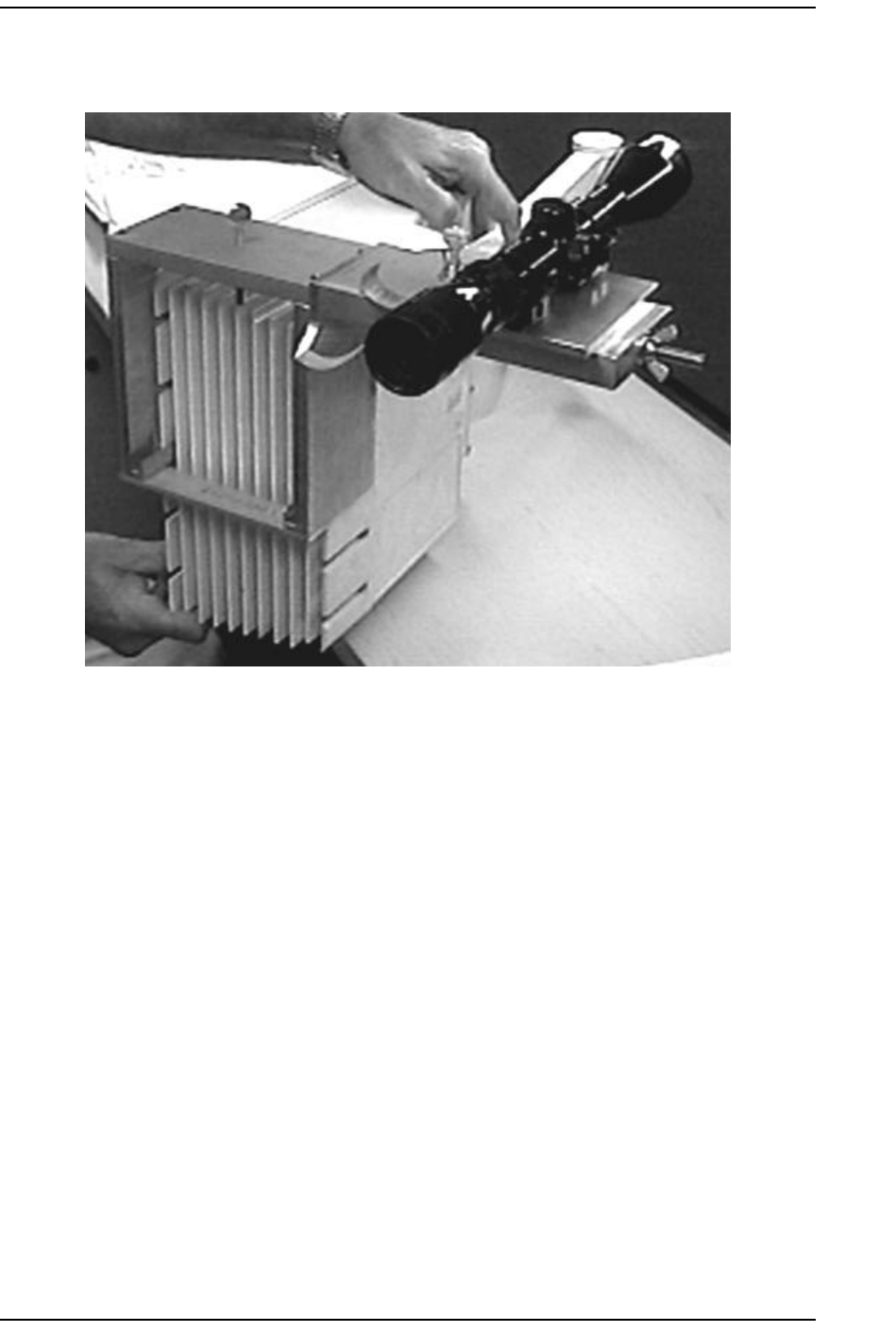
BWA - BTR Microwave Transceiver and RPE Installation / 33
October 12, 1999 Method 08-0283
Figure 20 - BTR Alignment Tool Mounted on the BTR
4.8 Install the RPE
This procedure will cover the installation of the RPE. This procedure
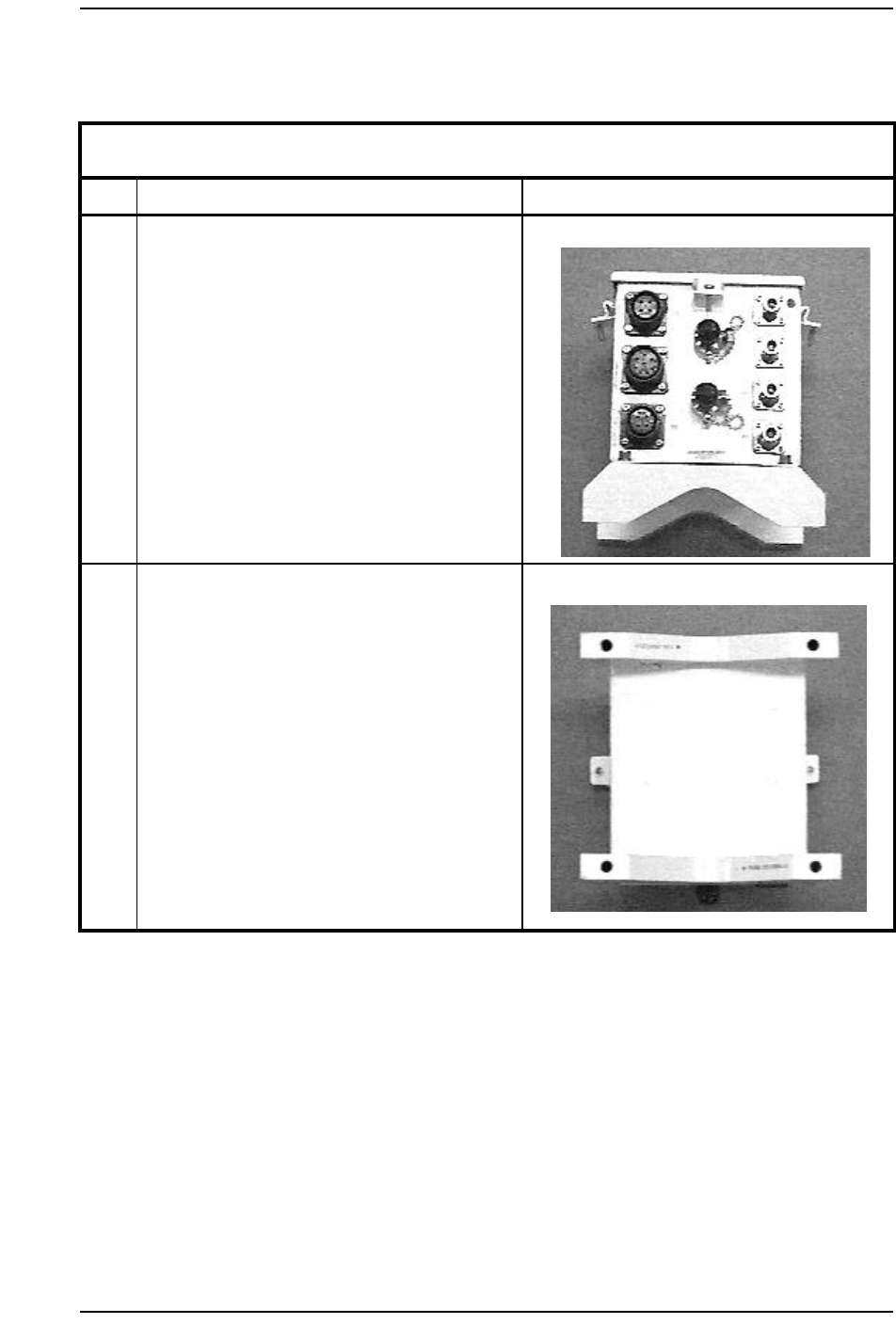
34 / BWA - BTR Microwave Transceiver and RPE Installation
Method 08-0283 October 12, 1999
will need to be done if a single mount is beind used for the BTR’s.
Procedure 5 - Install the RPE
Step Action Observation
1The next step is to mount the RPE chassis with
the connectors facing down.
Special Note: Check in the engineering package
on placement of the RPE. The installation posi-
tion may vary at each location.
Bottom of RPE 9000.
2This is the back side of the RPE that mounts to
the antenna mast. The connectors must be facing
the ground so that water will not collect inside.
Place this side against the mast.
Back side of RPE
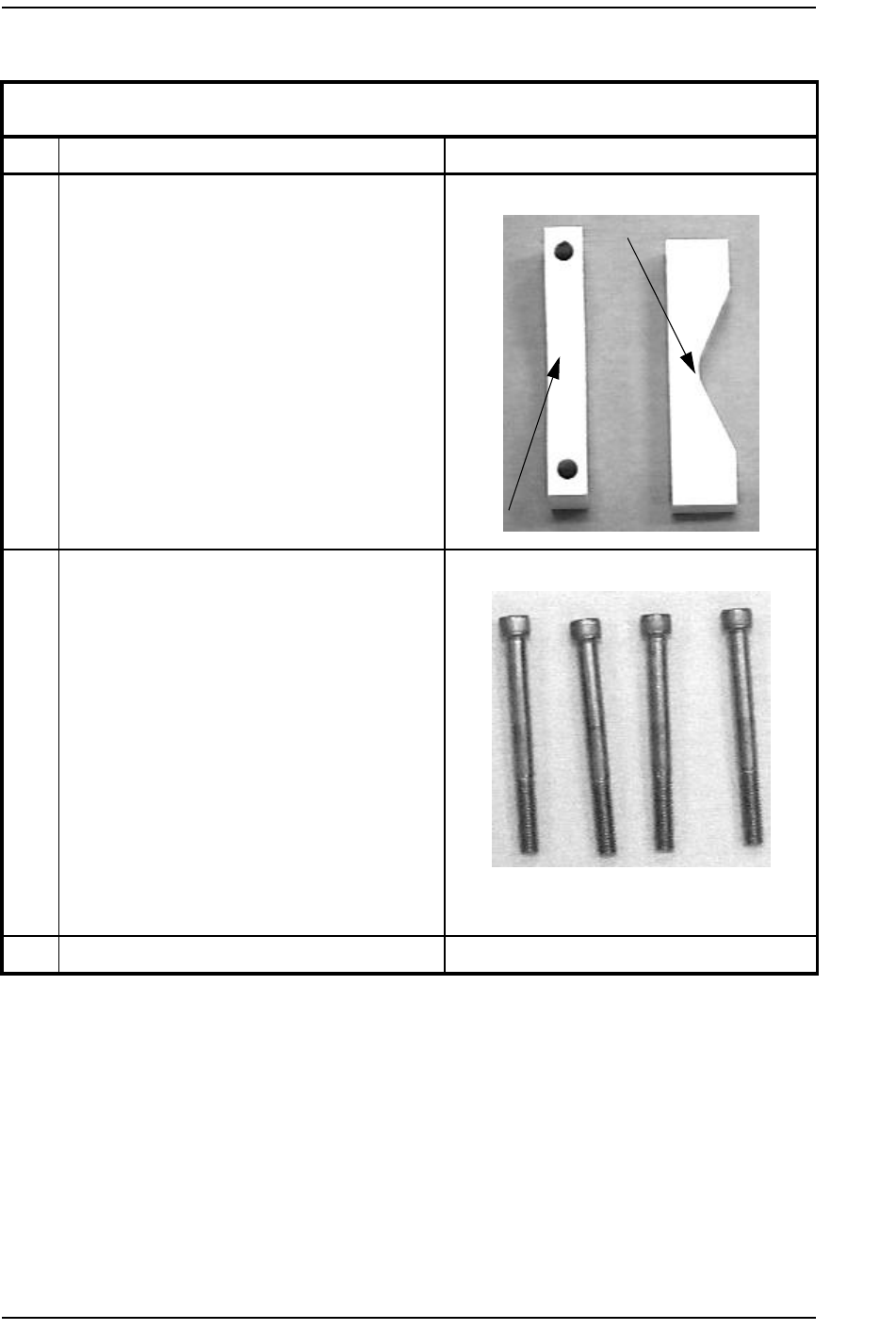
BWA - BTR Microwave Transceiver and RPE Installation / 35
October 12, 1999 Method 08-0283
Note: Use the engineering package for all cross references of parts used.
3These are the U-brackets that hold the RPE on
the other side of the antenna mast.
U-brackets
4Using the 5/16th Allen Head bolts.
Place these bolts through the back side of the U-
bracket. So that the bolts are supported by the
bracket. Place the brackets up to the mast and
proceed to install the RPE to the antenna mast.
Tighten the bolts down so that the RPE is secured
in position on the mast.
Note: Because the antenna mast may
vary in size, there should be two lengths
of bolts. Use the appropriate bolts for the
size mast being used.
5/16th bolts
5End of Procedure
Procedure 5 - Install the RPE (Cont’d)
Step Action Observation
Back Side
Front Side

36 / BWA - BTR Microwave Transceiver and RPE Installation
Method 08-0283 October 12, 1999
5.0 Reference
Document Number Title
NTP 411-1333-200 BTR Outdoor Microwave Transceiver
Installation and Operating Guide

BWA - BTR Microwave Transceiver and RPE Installation / 37
October 12, 1999 Method 08-0283
6.0 Appendices
Appendix A - Acronyms
Last Page
BTR Base Station Transceiver
BWA Broadband Wireless Access
CPR Cardio Pulmonary Resuscitation
CTR Customer Transceiver
DSS Digital System Supervisor
ESD Electrostatic Discharge
HP Hewlett Packard
ISM Installation Safety Manual
QAM Quadrature Amplitude Modulation
RFC Radio Frequency Cone Antenna
RPE Radio Power Extractor
RSM Redundancy Switching Matrix