Avaya 700361330 How To Use Your PARTNER Phone User Manual The Ca9392a6 A9c4 499c 82a3 17ccf63fbeff
User Manual: Avaya 700361330 to the manual
Open the PDF directly: View PDF ![]() .
.
Page Count: 20

How to Use Your
PARTNER® Phone
518-457-701
Issue 2
Comcode 700361330
May 2005
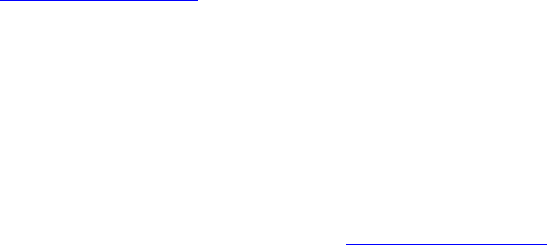
Copyright 2005, Avaya Inc.
All Rights Reserved
Notice
Every effort was made to ensure that the
information in this document was complete and
accurate at the time of printing. However,
information is subject to change.
Preventing Toll Fraud
“Toll fraud” is the unauthorized use of your
telecommunications system by an unauthorized
party (for example, a person who is not a
corporate employee, agent, subcontractor, or is
not working on your company's behalf). Be
aware that there may be a risk of toll fraud
associated with your system and that, if toll
fraud occurs, it can result in substantial
additional charges for your telecommunications
services.
Avaya Fraud Intervention
If you suspect that you are being victimized by
toll fraud and you need technical assistance or
support, in the United States and Canada, call
the Technical Service Center's Toll Fraud
Intervention Hotline at
1-800-643-2353.
How to Get Help
For additional support telephone numbers, go to
the Avaya Web site:
http:/www.avaya.com/support/
If you are:
• Within the United States, click Escalation
Contacts, which includes escalation phone
numbers within the USA.
• Outside the United States, click Escalation
Lists then click Global Escalation List,
which includes phone numbers for the
regional Centers of Excellence.
Responsibility for Your Company’s
Telecommunications Security
The final responsibility for securing both this
system and its networked equipment rests with
you - Avaya’s customer system administrator,
your telecommunications peers, and your
managers. Base the fulfillment of your
responsibility on acquired knowledge and
resources from a variety of sources including
but not limited to:
• Installation documents
• System administration documents
• Security documents
• Hardware-/software-based security tools
• Shared information between you and your
peers
• Telecommunications security experts
To prevent intrusions to your
telecommunications equipment, you and your
peers should carefully program and configure:
• Your Avaya-provided telecommunications
systems and their interfaces
• Your Avaya-provided software
applications, as well as their underlying
hardware/software platforms and interfaces
• Any other equipment networked to your
Avaya products.
To order copies of this and other documents:
Call: Avaya Publications Center
Voice 1.800.457.1235 or
1.207.866.6701
FAX 1.800.457.1764 or
1.207.626.7269
Write: Globalware Solutions
200 Ward Hill Avenue
Haverhill, MA 01835 USA
Attention: Avaya Account Management
E-mail: totalware@gwsmail.com
For the most current versions of documentation,
go to the Avaya Web site:
http://www.avaya.com/support/

Contents
How to Use Your PARTNER Phone 3
Basic Phone Functions . . . . . . . . . . . . . . . . . . . . . . . . . . . . . . . .5
Make a Call . . . . . . . . . . . . . . . . . . . . . . . . . . . . . . . . . . . . . . . . . . . . . . . . . .5
Answer a Call . . . . . . . . . . . . . . . . . . . . . . . . . . . . . . . . . . . . . . . . . . . . . . . .5
Use the Hold Feature . . . . . . . . . . . . . . . . . . . . . . . . . . . . . . . . . . . . . . . . . .5
Transfer a Call to an Extension . . . . . . . . . . . . . . . . . . . . . . . . . . . . . . . . . . .6
Transfer a Call to a Voice Mailbox . . . . . . . . . . . . . . . . . . . . . . . . . . . . . . . .6
Make a Conference Call . . . . . . . . . . . . . . . . . . . . . . . . . . . . . . . . . . . . . . . .6
Use Your Voice Mailbox . . . . . . . . . . . . . . . . . . . . . . . . . . . . . . . . . . . . . . . .7
Join a Call in Progress . . . . . . . . . . . . . . . . . . . . . . . . . . . . . . . . . . . . . . . . .7
Forward Your Calls . . . . . . . . . . . . . . . . . . . . . . . . . . . . . . . . . . . . . . . . . . . .7
Send Calls to a Covering Extension . . . . . . . . . . . . . . . . . . . . . . . . . . . . . . .8
Adjust the Volume . . . . . . . . . . . . . . . . . . . . . . . . . . . . . . . . . . . . . . . . . . . . .8
Adjust the Display Contrast . . . . . . . . . . . . . . . . . . . . . . . . . . . . . . . . . . . . . .9
Advanced Phone Functions . . . . . . . . . . . . . . . . . . . . . . . . . . .10
Screen Calls . . . . . . . . . . . . . . . . . . . . . . . . . . . . . . . . . . . . . . . . . . . . . . . .10
Record Calls . . . . . . . . . . . . . . . . . . . . . . . . . . . . . . . . . . . . . . . . . . . . . . . .10
Lock Your Extension . . . . . . . . . . . . . . . . . . . . . . . . . . . . . . . . . . . . . . . . . .11
Use Group Calling . . . . . . . . . . . . . . . . . . . . . . . . . . . . . . . . . . . . . . . . . . . .11
Use Group Pickup . . . . . . . . . . . . . . . . . . . . . . . . . . . . . . . . . . . . . . . . . . . .12
Personalizing Your Phone. . . . . . . . . . . . . . . . . . . . . . . . . . . . .13
Program Your Phone . . . . . . . . . . . . . . . . . . . . . . . . . . . . . . . . . . . . . . . . . .13
Feature Dial Codes . . . . . . . . . . . . . . . . . . . . . . . . . . . . . . . . . .14
Speed Dialing . . . . . . . . . . . . . . . . . . . . . . . . . . . . . . . . . . . . . . .16
System Speed Dial . . . . . . . . . . . . . . . . . . . . . . . . . . . . . . . . . . . . . . . . . . .16
Personal Speed Dial . . . . . . . . . . . . . . . . . . . . . . . . . . . . . . . . . . . . . . . . . .16

4 How to Use Your PARTNER Phone
Contents
Directories . . . . . . . . . . . . . . . . . . . . . . . . . . . . . . . . . . . . . . . . . 17
System Speed Dial Directory . . . . . . . . . . . . . . . . . . . . . . . . . . . . . . . . . . . 17
Personal Speed Dial Directory . . . . . . . . . . . . . . . . . . . . . . . . . . . . . . . . . . 19
System Extensions Directory . . . . . . . . . . . . . . . . . . . . . . . . . . . . . . . . . . . 20
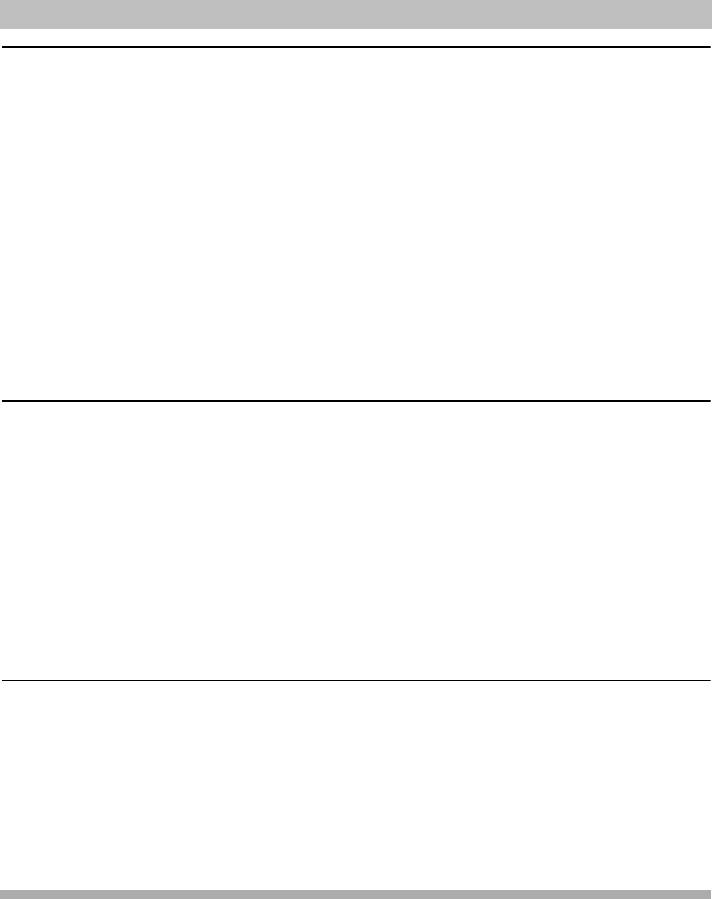
How to Use Your PARTNER Phone 5
Basic Phone Functions
Make a Call
To make an outside call:
1Press S, a line button, or lift the handset.
2If required, dial the outside line code, usually 9, and then dial
the telephone number.
To make an inside call:
1Press either i button.
2Lift the handset, if desired.
3Dial an extension.
Answer a Call
To answer an outside call or inside call:
• Press the button for the line you wish to answer, lift the
handset, or press S.
To enable Hands-Free Answer on Intercom:
•Press m which allows you to respond to voice-signaled
(not ringing) intercom calls without having to lift the handset
or press any buttons.
Use the Hold Feature
1While active on a call, press h.
2To retrieve a call from hold while on the handset or speaker,
press the line button next to the winking green light (a call you
put on hold) or the winking red light (a call put on hold at
another extension).
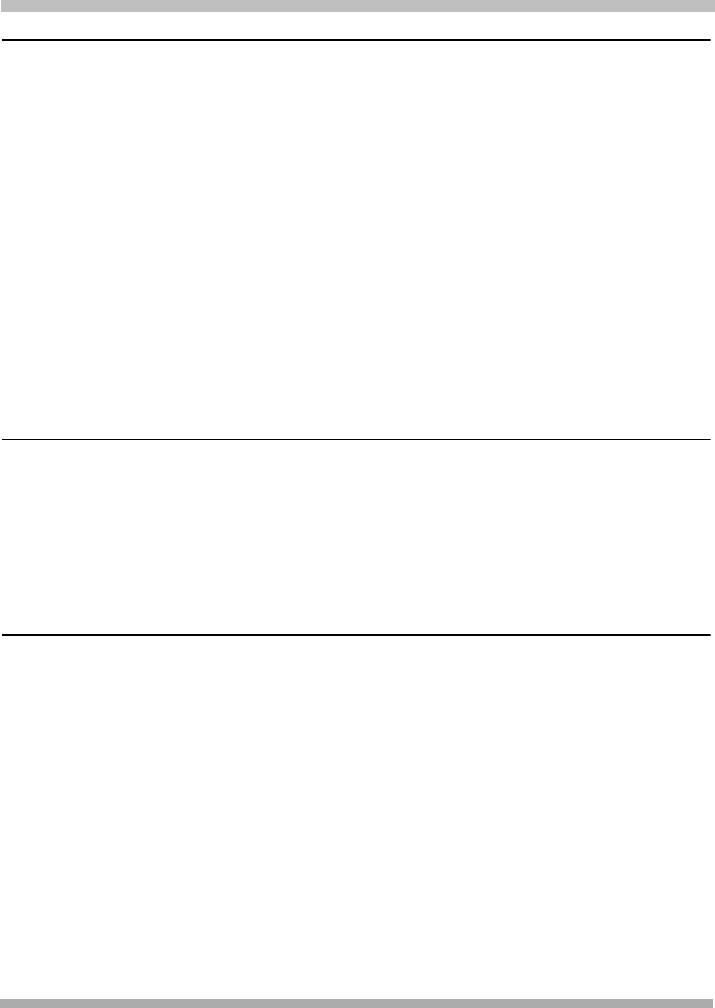
Transfer a Call to an Extension
6 How to Use Your PARTNER Phone
Basic Phone Functions
Transfer a Call to an Extension
1Press &.
2Dial the extension number.
3Perform one of the following steps:
• To transfer the call without announcing it, hang up.
• To announce the call before transferring it, wait for the
called party to answer. When the called party answers,
announce the call. To complete the transfer, hang up.
If you want to cancel the transfer and return to that call,
press the intercom button or line button of the call you were
transferring.
Transfer a Call to a Voice Mailbox
1Press f 14.
2Dial the extension number.
3Hang up.
Make a Conference Call
While connected to the first party:
1Press C.
2Press an idle intercom or line button.
3Call the next party.
4Press C again. Calls are now conferenced.
5Repeat steps 1 through 4 to add up to a total of 2 outside and
2 inside connections.
You can remove the last-added outside party from the conference
by pressing f 06.
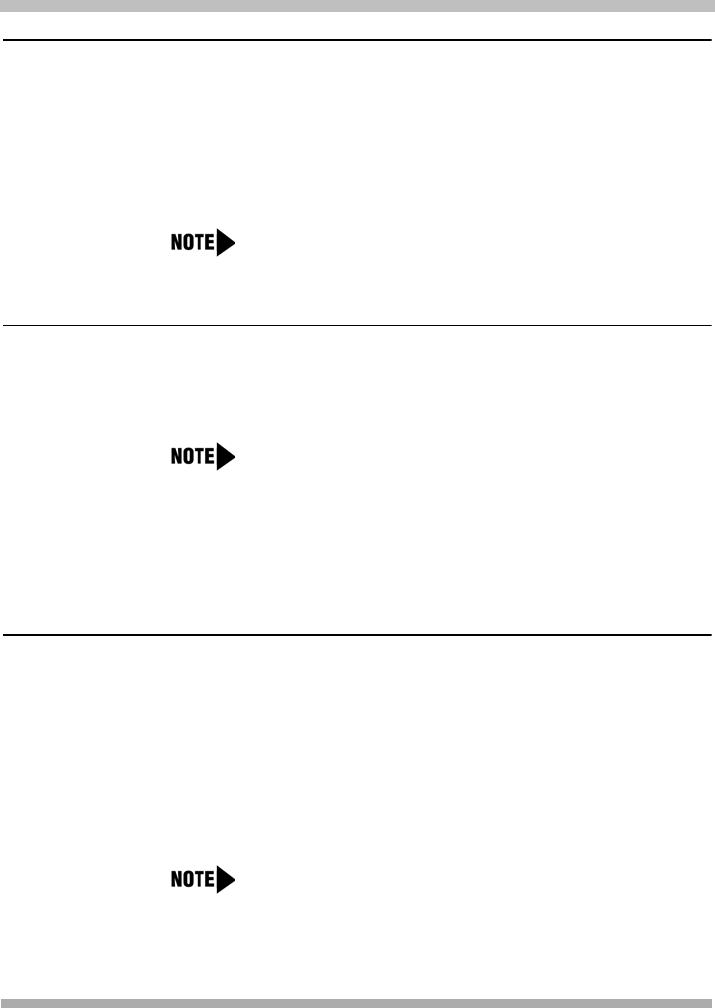
Use Your Voice Mailbox
How to Use Your PARTNER Phone 7
Basic Phone Functions
Use Your Voice Mailbox
To listen to your messages:
•Press i 777.
To have voice mail answer your calls immediately:
•Press Do Not Disturb.
Do Not Disturb must be programmed previously on a button.
Join a Call in Progress
A steady red light indicates a call in progress on another
extension.
You cannot join a call if Privacy is enabled or Automatic
Extension Privacy is assigned at the other extension.
1Press the button next to the red light.
2Lift the handset or press S.
Forward Your Calls
1Press f 11.
2Dial your extension number.
3Dial the destination extension number.
4To cancel, follow steps 1 through 3, but dial your extension
number in step 3.
Your System Administrator can program this feature on a
button.
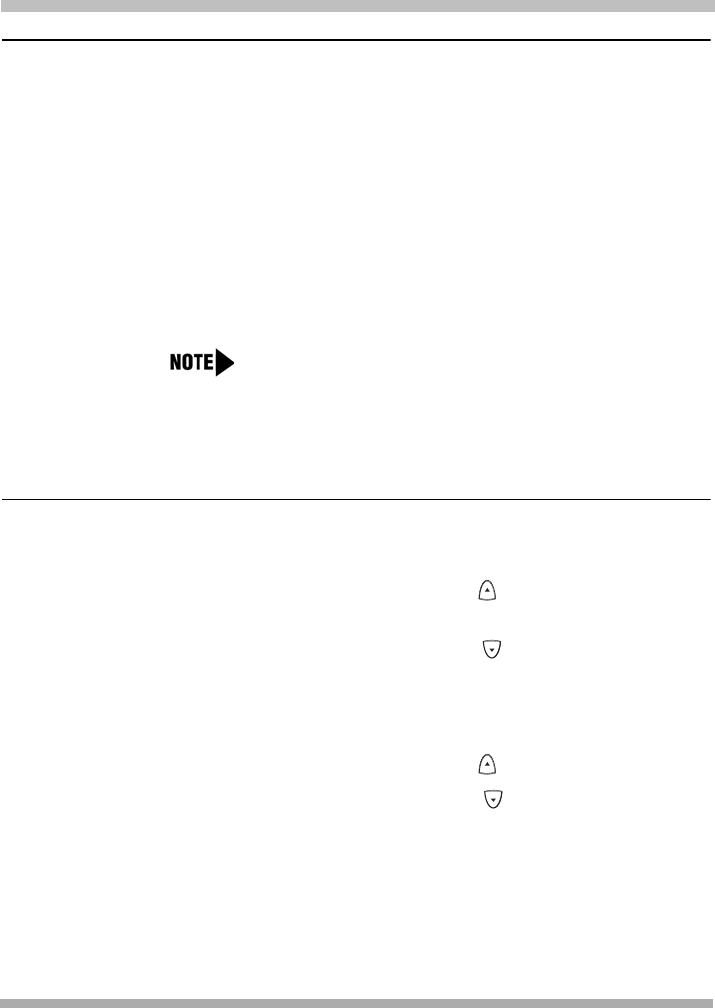
Send Calls to a Covering Extension
8 How to Use Your PARTNER Phone
Basic Phone Functions
Send Calls to a Covering Extension
To use this feature, a voice mail system must be installed and
administered in the PARTNER system, and your extension must
be a subscriber to the voice mail system.
1Press f 20.
2Dial your extension number.
3Dial the covering extension number.
To send calls to the covering extension as soon as they start to
ring, press Do Not Disturb.
Do Not Disturb must be programmed previously on a button.
To cancel call coverage, follow steps 1 through 3, but dial your
extension number in step 3.
Adjust the Volume
To adjust the ringer volume:
• To increase volume, press + or while the phone is idle
or ringing and the handset is in its cradle.
• To decrease volume, press - or while the phone is idle
or ringing and the handset is in its cradle.
To adjust the speaker volume (while using the speaker) or
handset volume (while using the handset):
• To increase volume, press + or .
• To decrease volume, press - or .
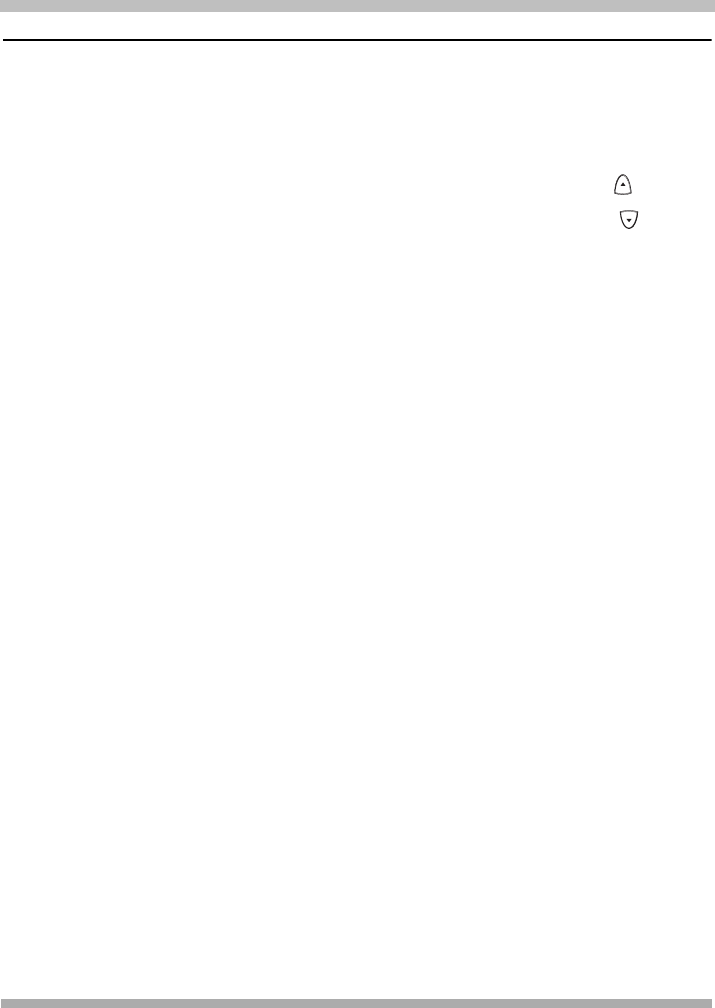
Adjust the Display Contrast
How to Use Your PARTNER Phone 9
Basic Phone Functions
Adjust the Display Contrast
The phone must be idle and the handset must be in its cradle
when you adjust the display contrast.
To adjust the display contrast:
• To increase contrast, press * then press + or .
• To decrease contrast, press * then press - or .
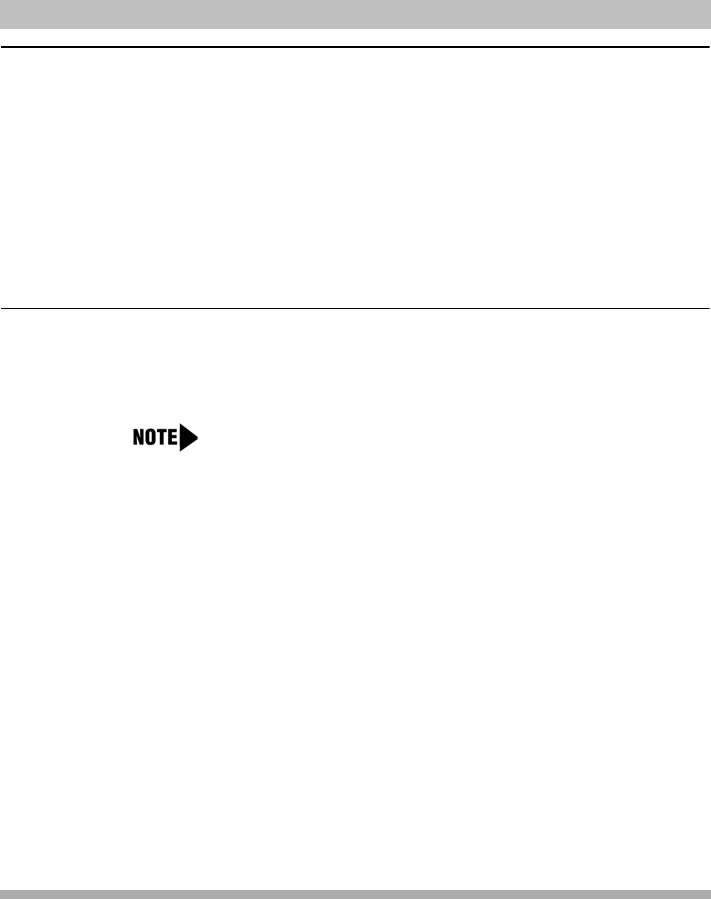
10 How to Use Your PARTNER Phone
Advanced Phone Functions
Screen Calls
To listen to a caller leaving a voice mail message:
• Press the programmed Call Screen button while the call is
ringing.
To screen all incoming calls:
• Press the programmed Call Screen button. The steady
green light indicates the call screening feature is activated.
Record Calls
This procedure requires special programming in your voice mail
system.
This feature is available on PARTNER ACS Release 3.0 or later
systems using PARTNER Messaging R1.0 and later systems or
PMVS R5.0 and later systems.
To record a conversation (to be stored in your voice mailbox):
• Press the programmed Record Call button at any time
during the call.
You may record conference calls, but only one of the other
parties can be on an inside extension.
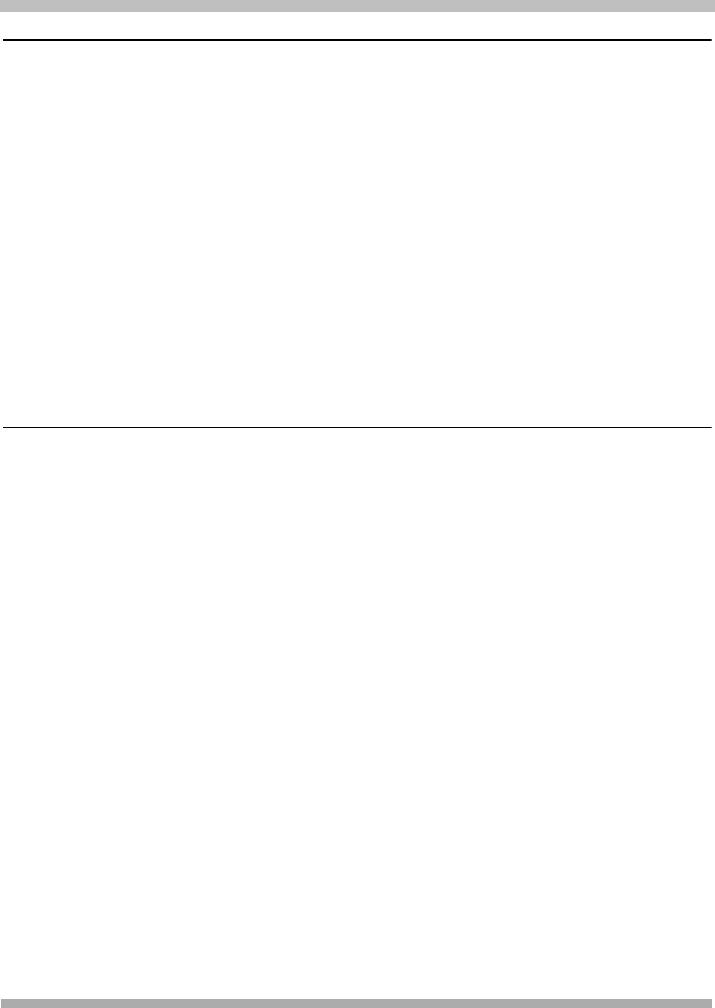
Lock Your Extension
How to Use Your PARTNER Phone 11
Advanced Phone Functions
Lock Your Extension
To prevent unauthorized people from making outside calls from
your extension while you are away:
1Press f 21.
2Dial a 4-digit code (0–9).
3Redial the 4-digit code.
This feature also prevents calls from being screened.
To unlock your extension:
1Press f 21.
2Dial the 4-digit code used to lock the extension.
Use Group Calling
To make or transfer a call to all extensions in a Calling Group:
1Press i.
2Lift the handset.
3Dial 7 and the group number (1–4).
To page all extensions in a Calling Group:
1Press i.
2Lift the handset.
3Dial *7 and the group number. Begin speaking after the
beep.

Use Group Pickup
12 How to Use Your PARTNER Phone
Advanced Phone Functions
Use Group Pickup
To answer a call at any extension in a Pickup Group:
1Press i.
2Lift the handset.
3Dial 66 and the group number (1–4).

How to Use Your PARTNER Phone 13
Personalizing Your Phone
Program Your Phone
To program unused buttons to access frequently used system
features, extensions, and phone numbers:
1Press f 00.
2Press the appropriate button.
3Dial one of the following:
• feature dial-code
• phone number
• for an inside extension, press i and dial the
extension.
See “Feature Dial Codes” on page 14 for a list of common
features and dial codes.
4Do one of the following:
• To program another button, return to step 2.
• To exit, press f 00.
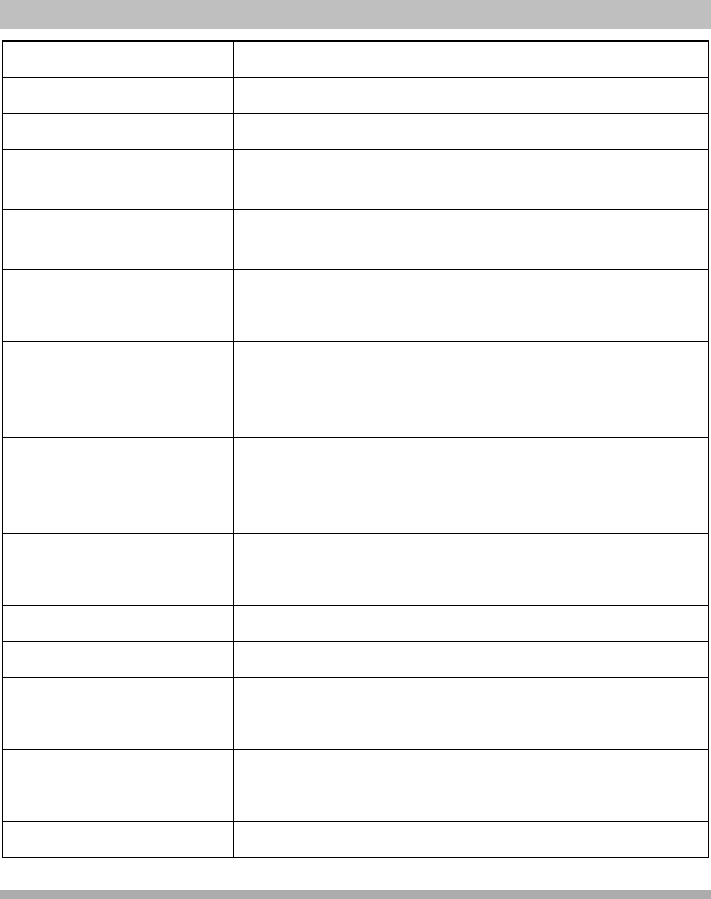
14 How to Use Your PARTNER Phone
Feature Dial Codes
Feature Dial Code
Account Code Entry f 12 + account code + f 12
Background Music f 19 to turn on and off
Call Coverage f 20 + your extension and covering
extension
Call Forwarding/Call
Follow-Me
f 11 + your extension + extension where
you want your calls to ring
Call Recording f 24 to turn on and off
This feature requires a button with lights.
Call Screening f 25
You can program this button via Central Telephone
Programming only.
Conference Drop f 06
The last added outside party is dropped from a
conference call.
Do Not Disturb f 01 to turn on and off
This feature requires a button with lights.
Exclusive Hold f 02
Last Number Redial f 05
Message Light On/Off To turn on: f 09 + extension
To turn off: f 10 + extension
Privacy f 07
This feature requires a button with lights.
Recall f 03
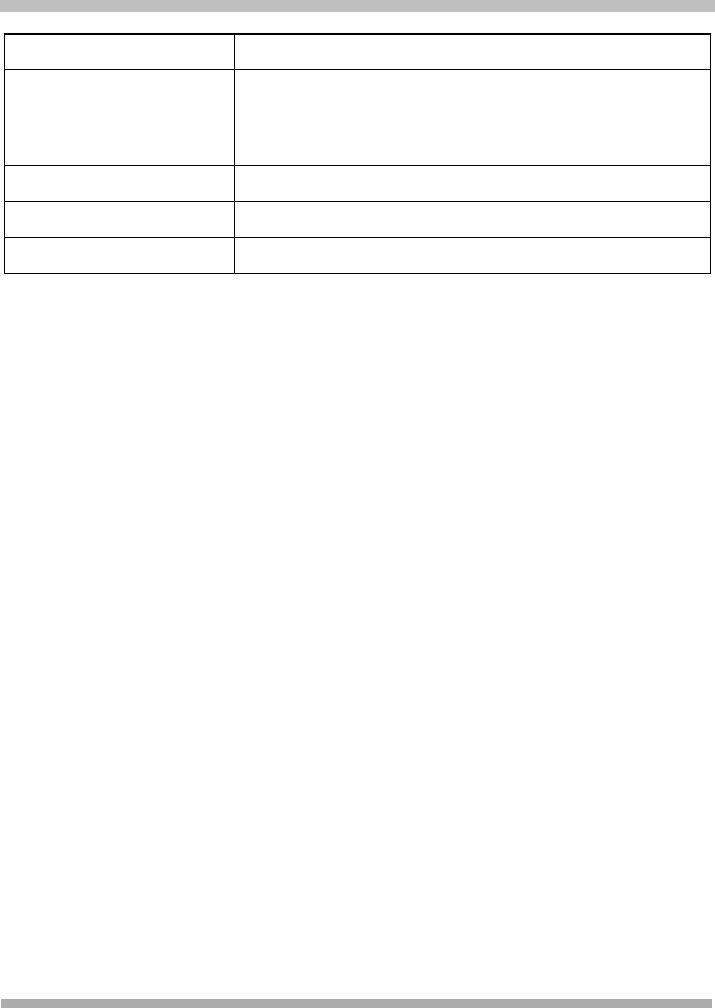
How to Use Your PARTNER Phone 15
Feature Dial Codes
Save Number Redial To save a number: f 04 after dialing the
number, but before hanging up
To redial a stored number: f 04
Voice Cover f 15
Voice Mailbox Access i 777
Voice Mail Transfer f 14
Feature Dial Code

16 How to Use Your PARTNER Phone
Speed Dialing
System Speed Dial
To use a system speed dial code:
•Press
f, then a 3-digit code.
System speed dial codes are set by your system
administrator.
Personal Speed Dial
To program your personal speed dial codes:
1Press f 00.
2Press f and select a 2-digit code between 80 and 99.
3Dial the telephone number.
4Repeat steps 2 and 3 for more numbers or, to exit, press
f 00.
To use your personal speed dial codes:
•Press
f, then the 2-digit code you selected.
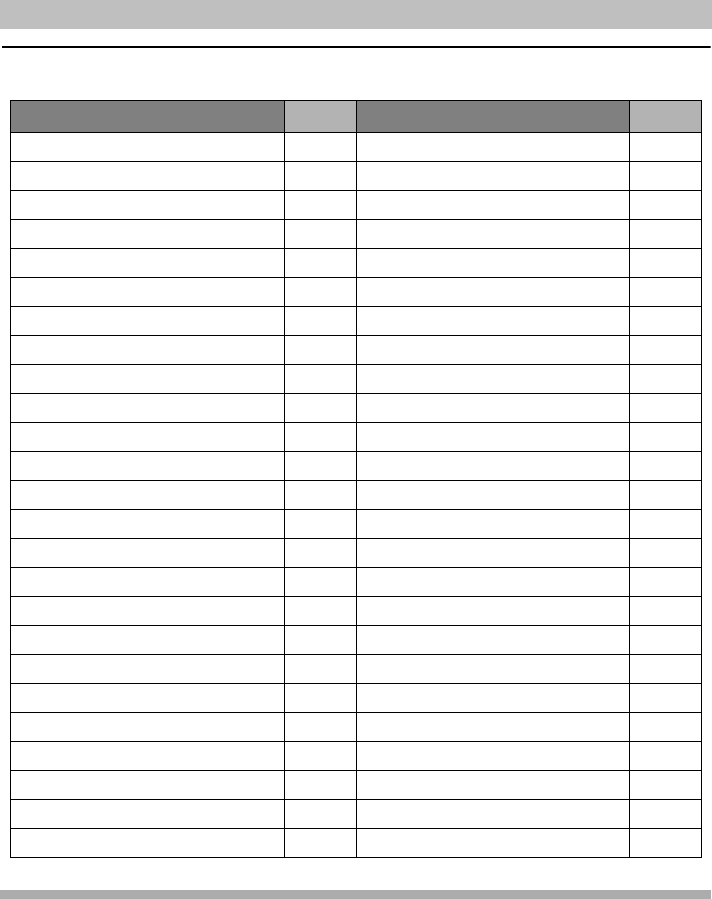
How to Use Your PARTNER Phone 17
Directories
System Speed Dial Directory
Name Code Name Code
600 625
601 626
602 627
603 628
604 629
605 630
606 631
607 632
608 633
609 634
610 635
611 636
612 637
613 638
614 639
615 640
616 641
617 642
618 643
619 644
620 645
621 646
622 647
623 648
624 649
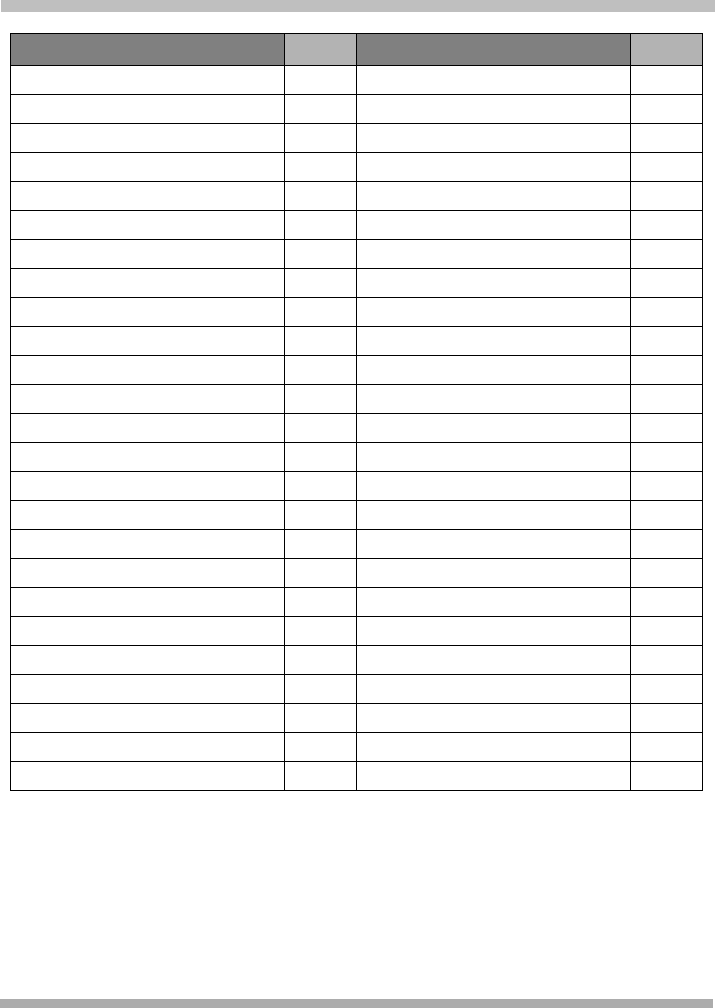
System Speed Dial Directory
18 How to Use Your PARTNER Phone
Directories
650 675
651 676
652 677
653 678
654 679
655 680
656 681
657 682
658 683
659 684
660 685
661 686
662 687
663 688
664 689
665 690
666 691
667 692
668 693
669 694
670 695
671 696
672 697
673 698
674 699
Name Code Name Code
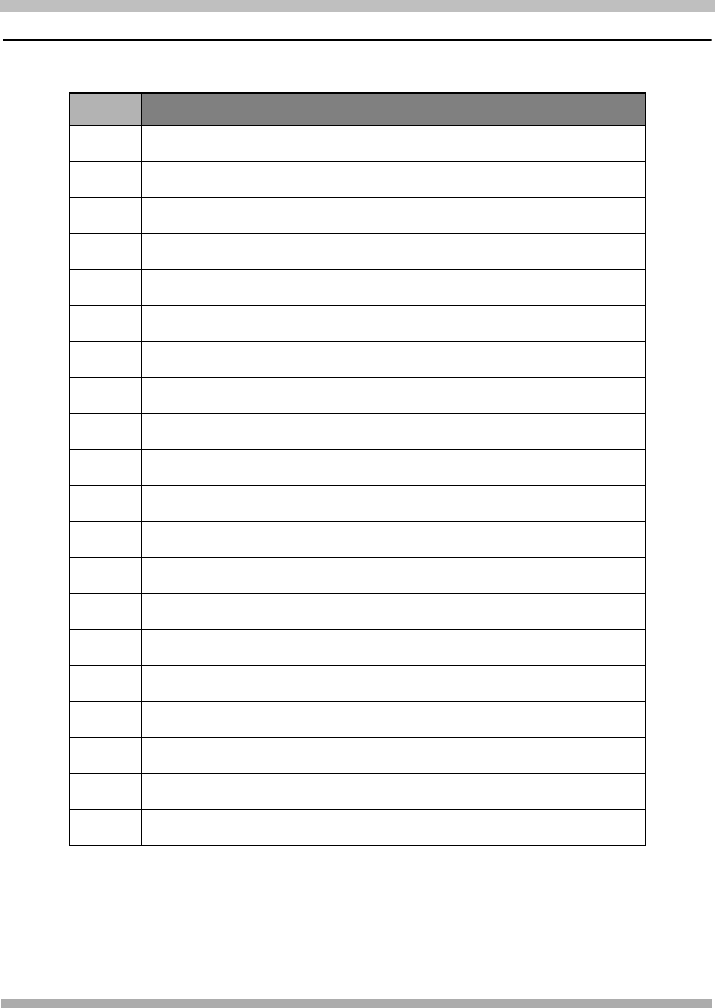
Personal Speed Dial Directory
How to Use Your PARTNER Phone 19
Directories
Personal Speed Dial Directory
Code Name
80
81
82
83
84
85
86
87
88
89
90
91
92
93
94
95
96
97
98
99
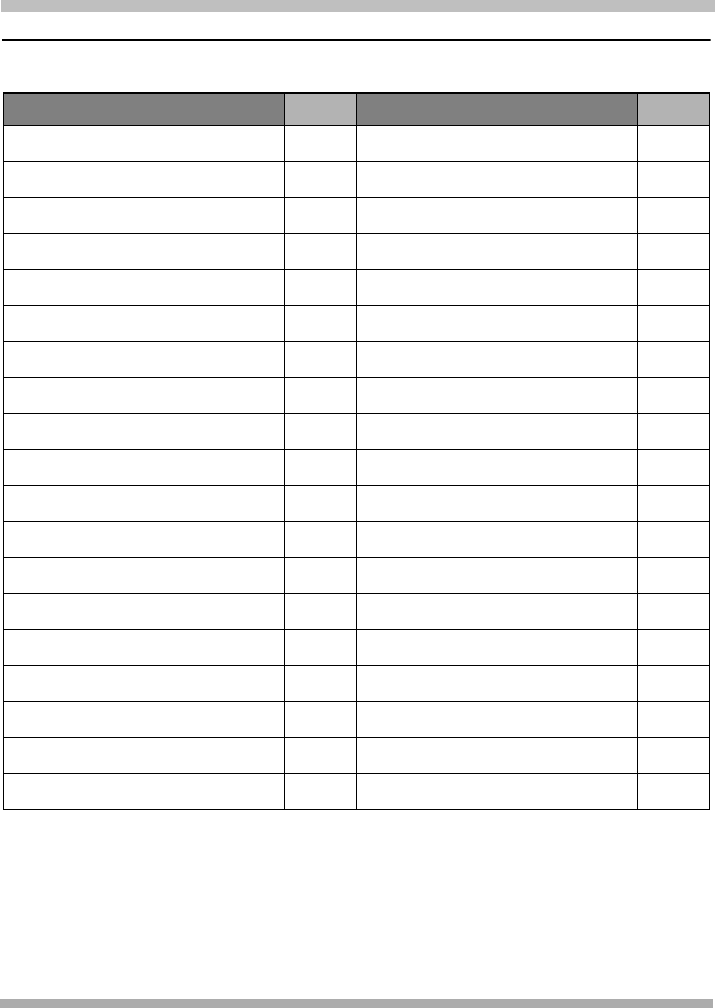
System Extensions Directory
20 How to Use Your PARTNER Phone
Directories
System Extensions Directory
Name Ext. Name Ext.