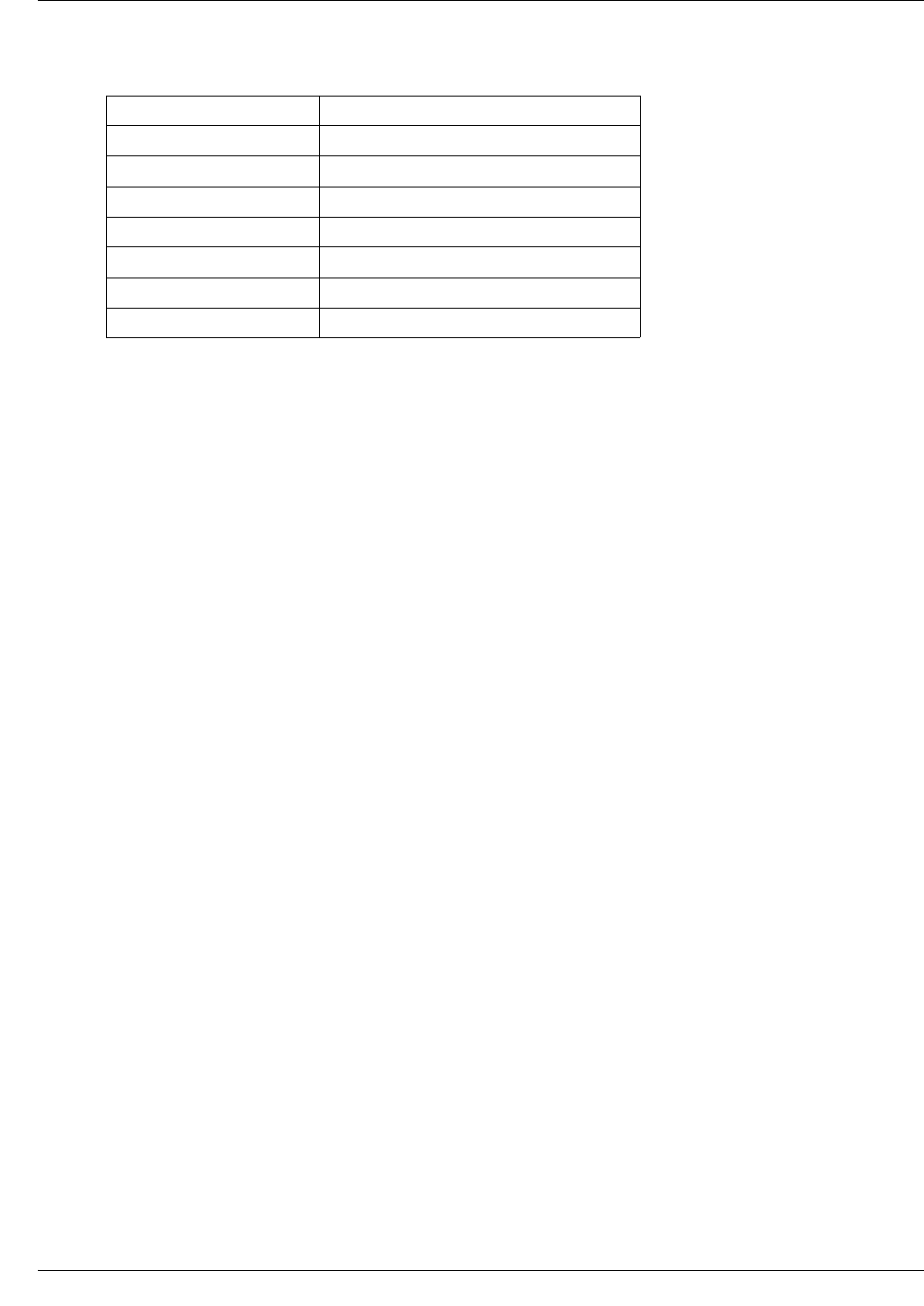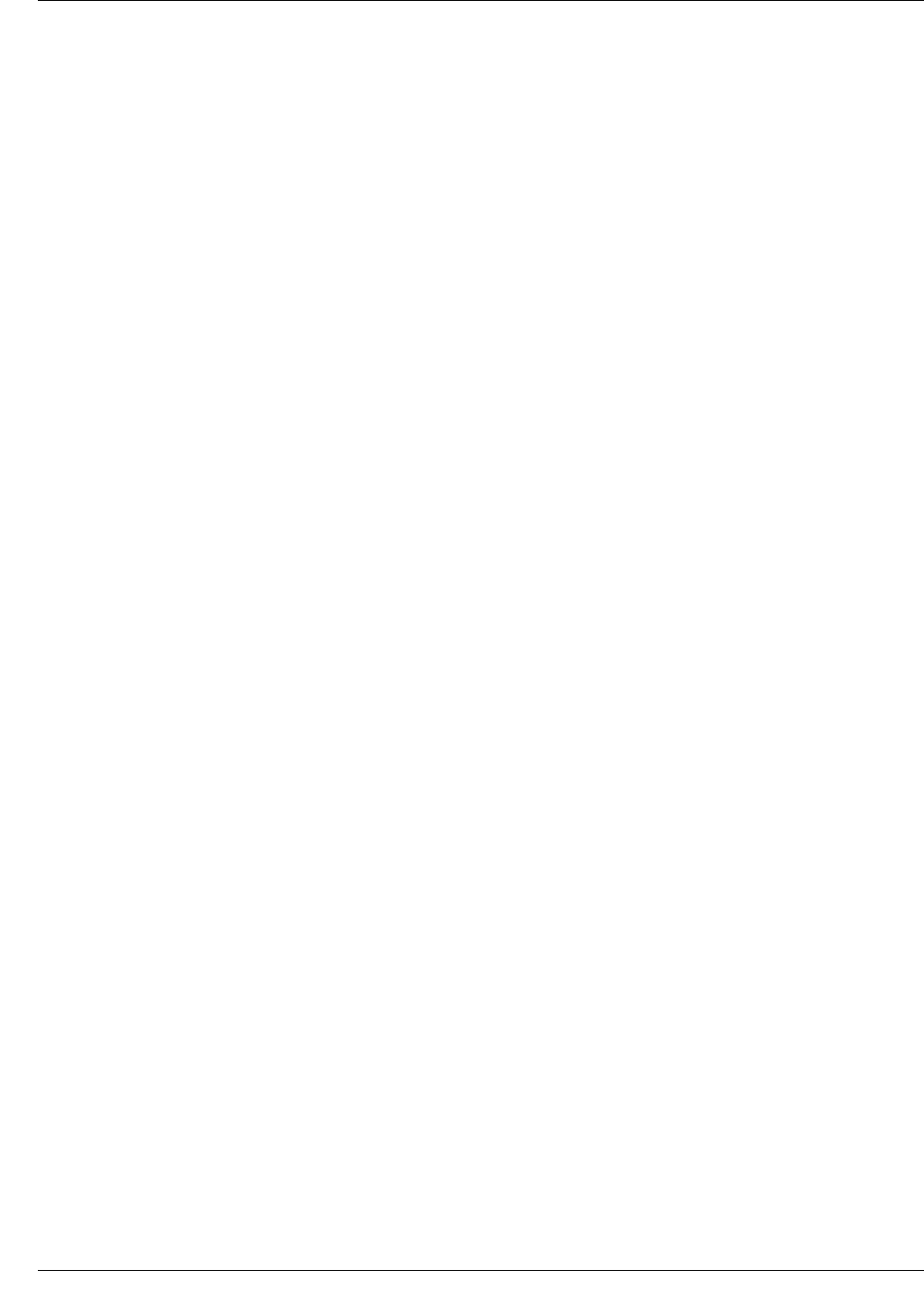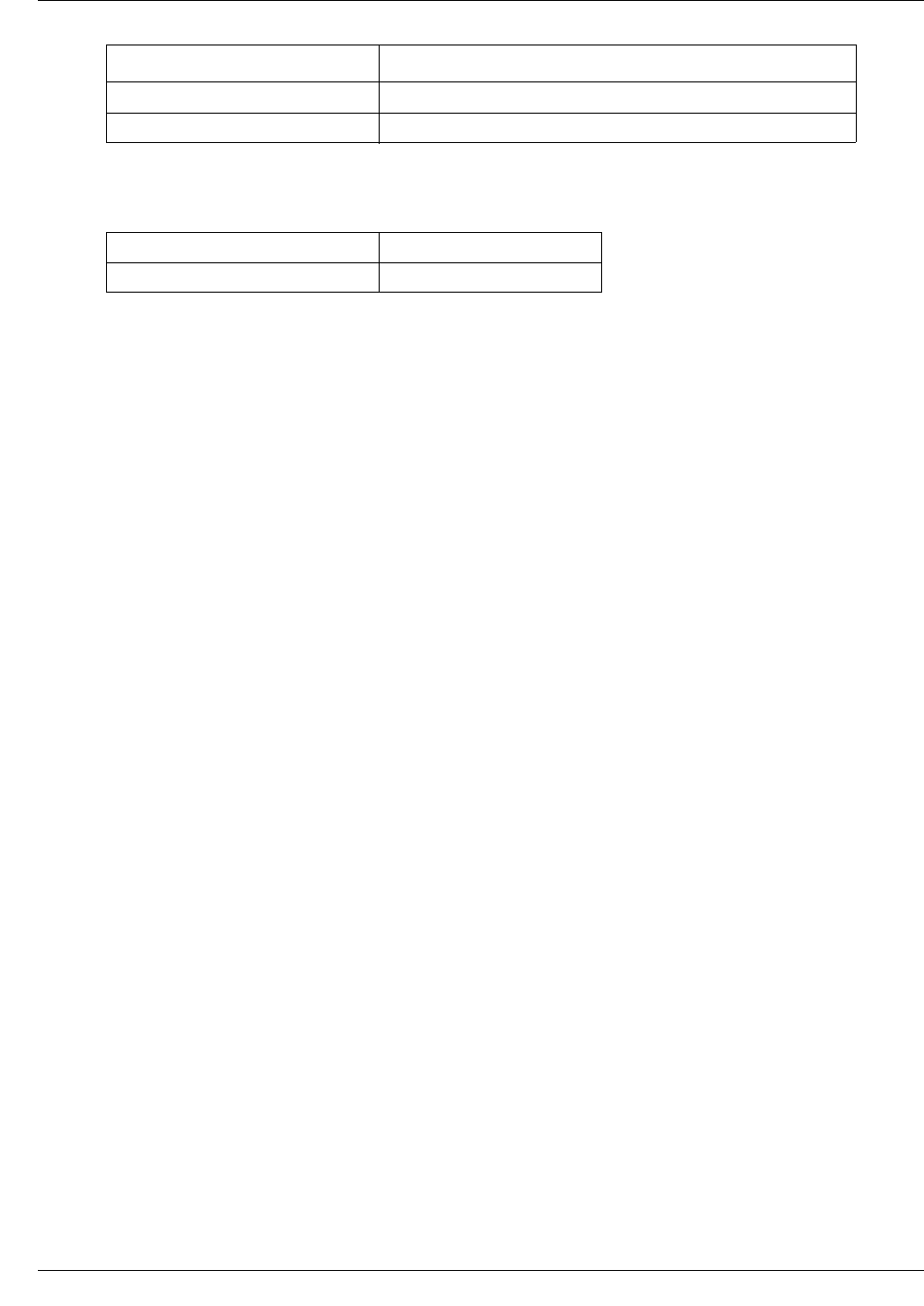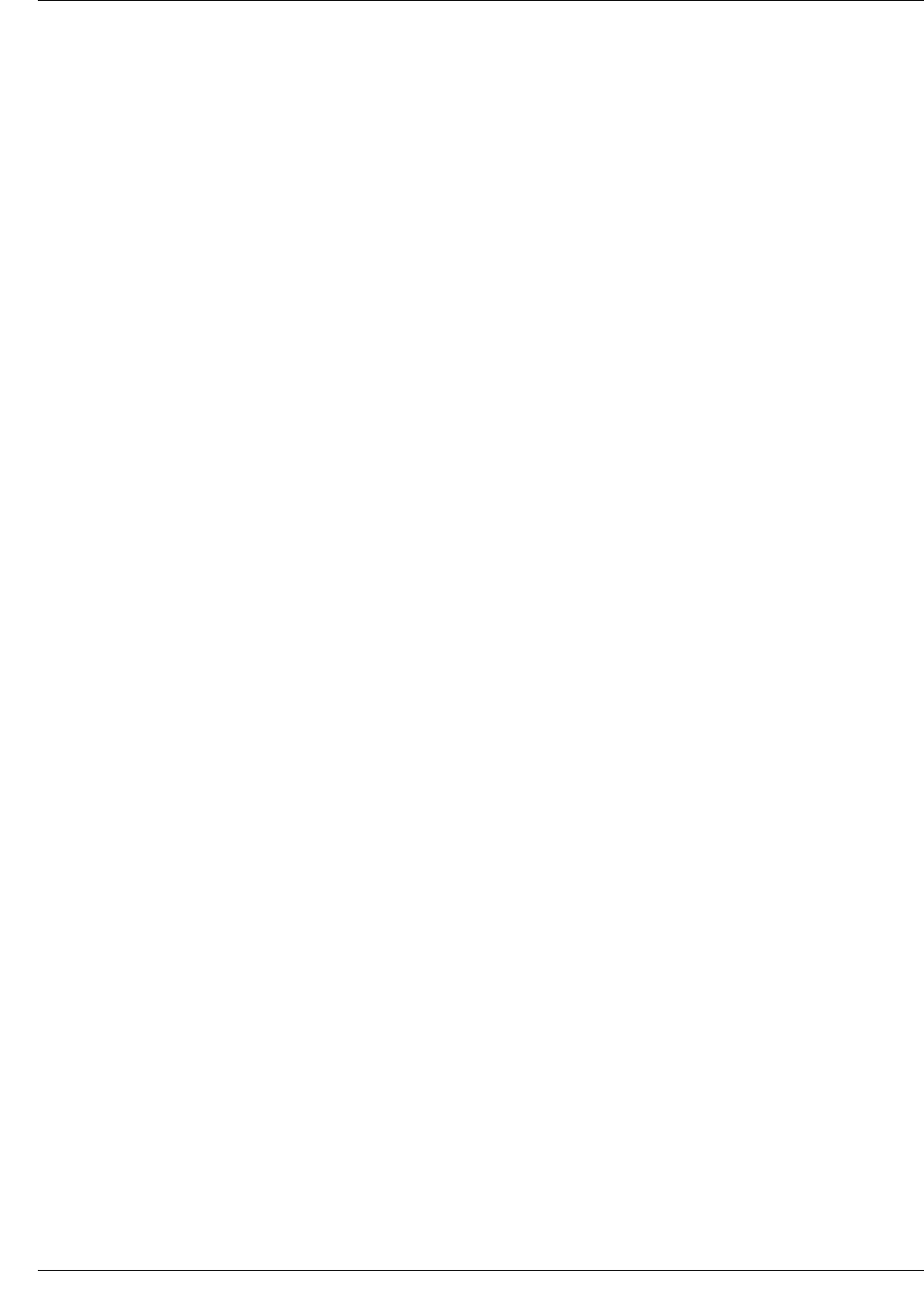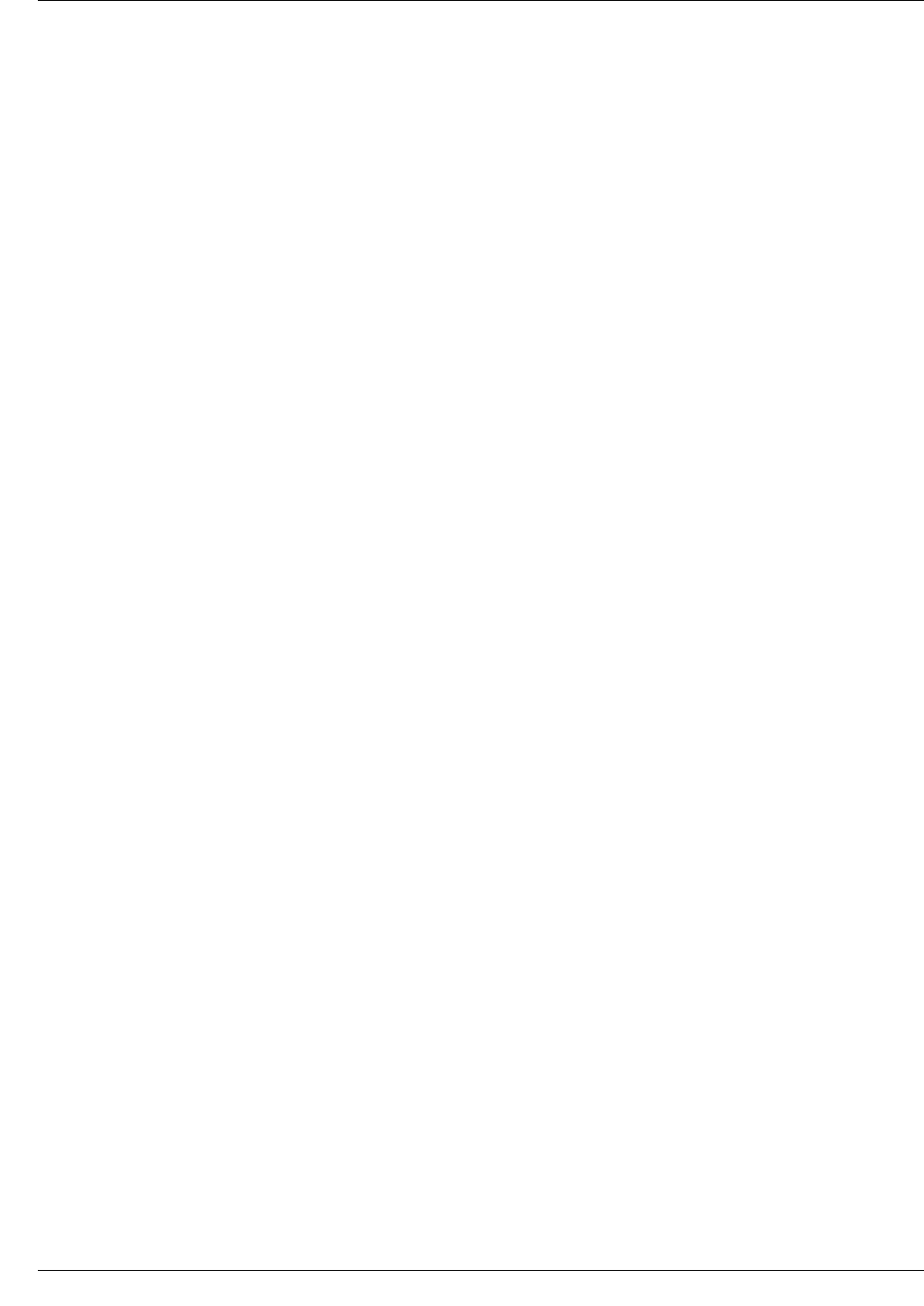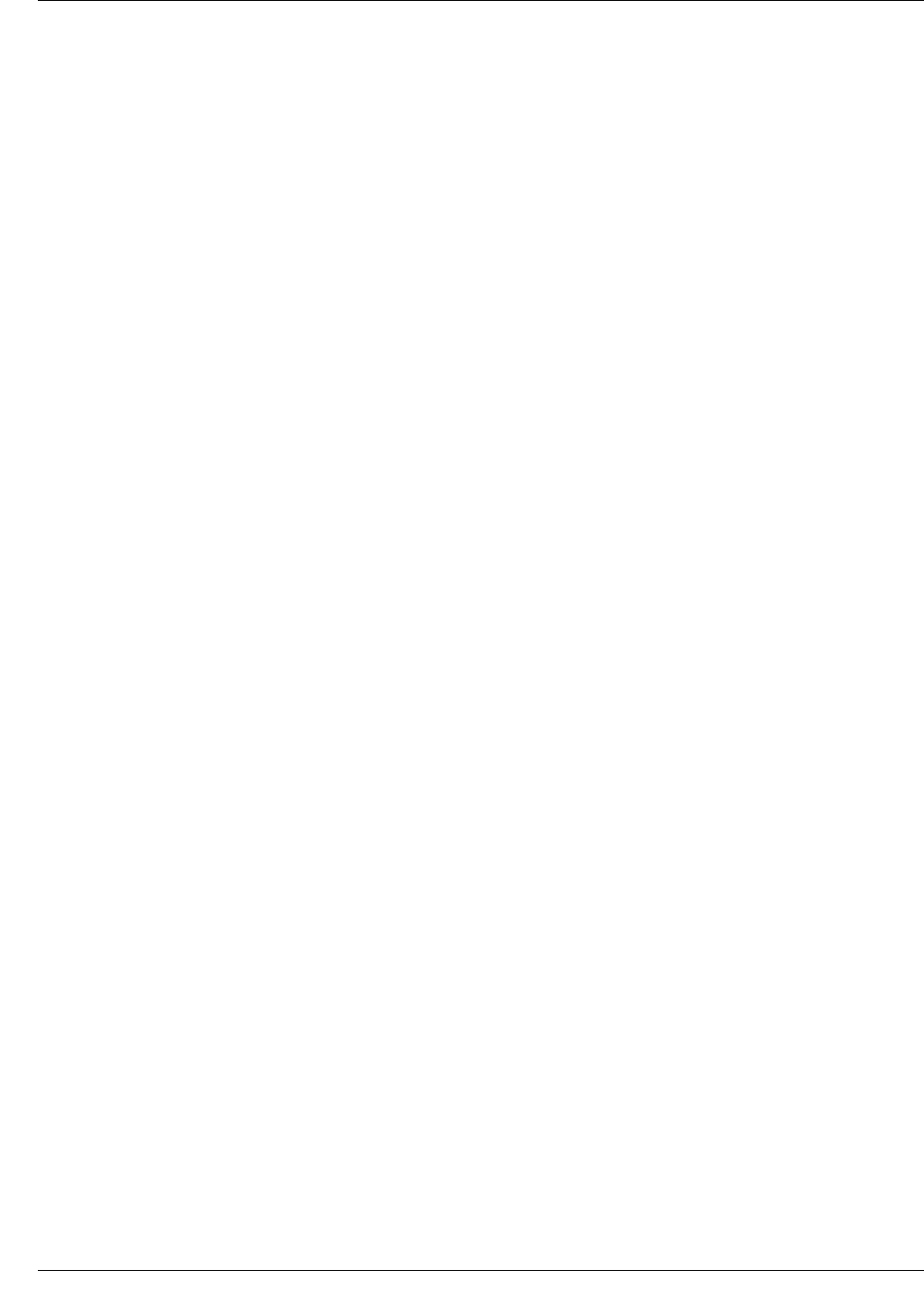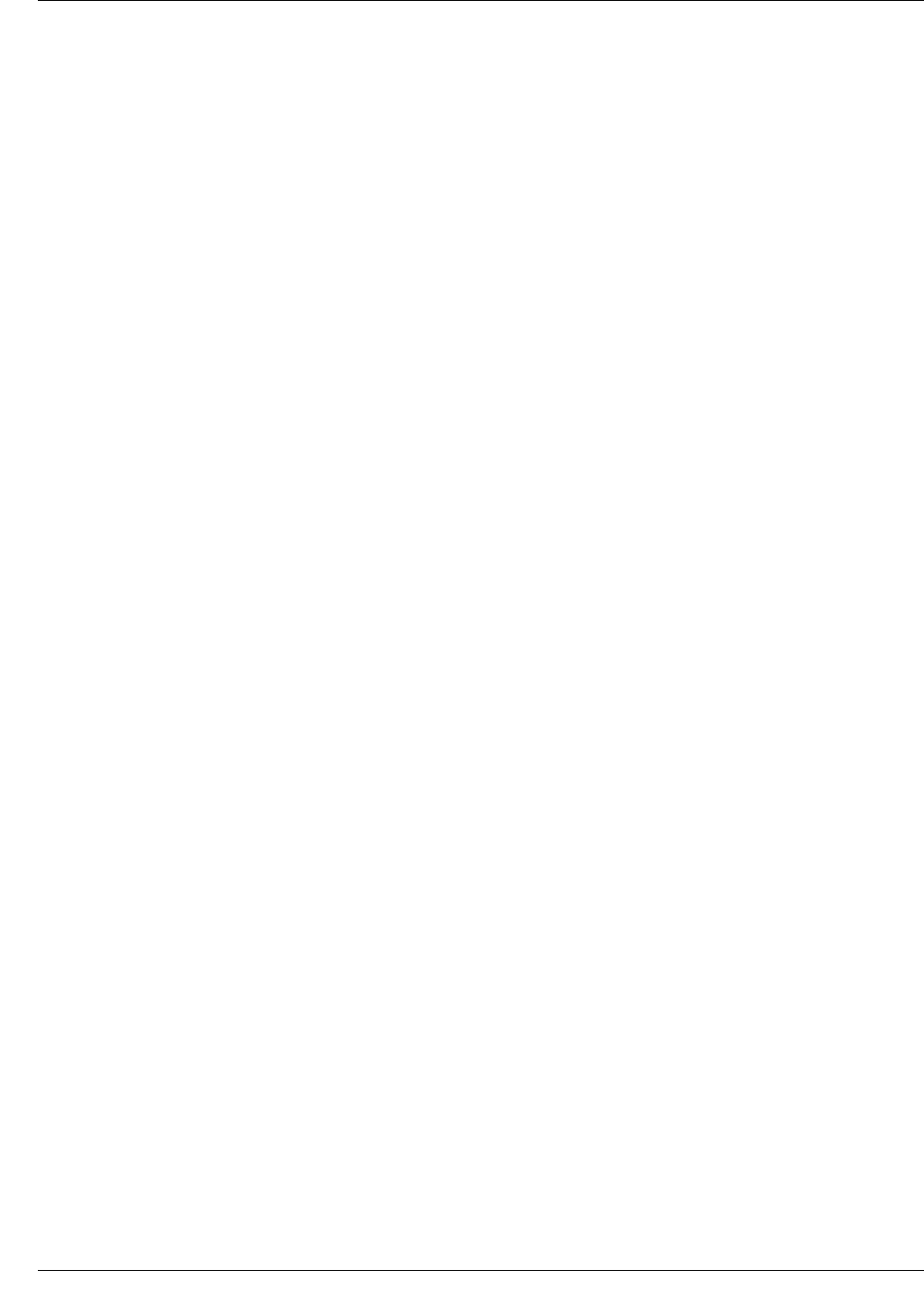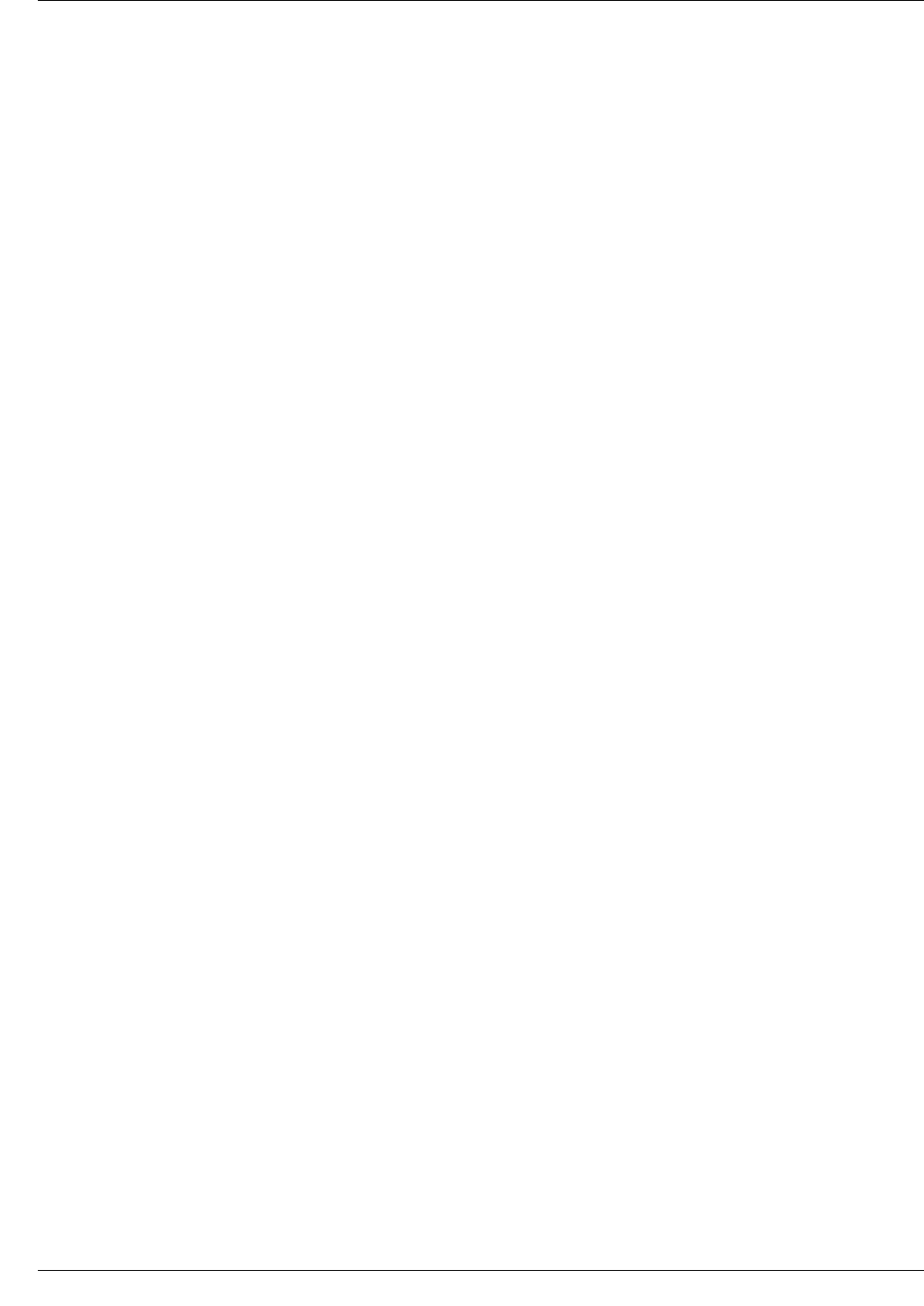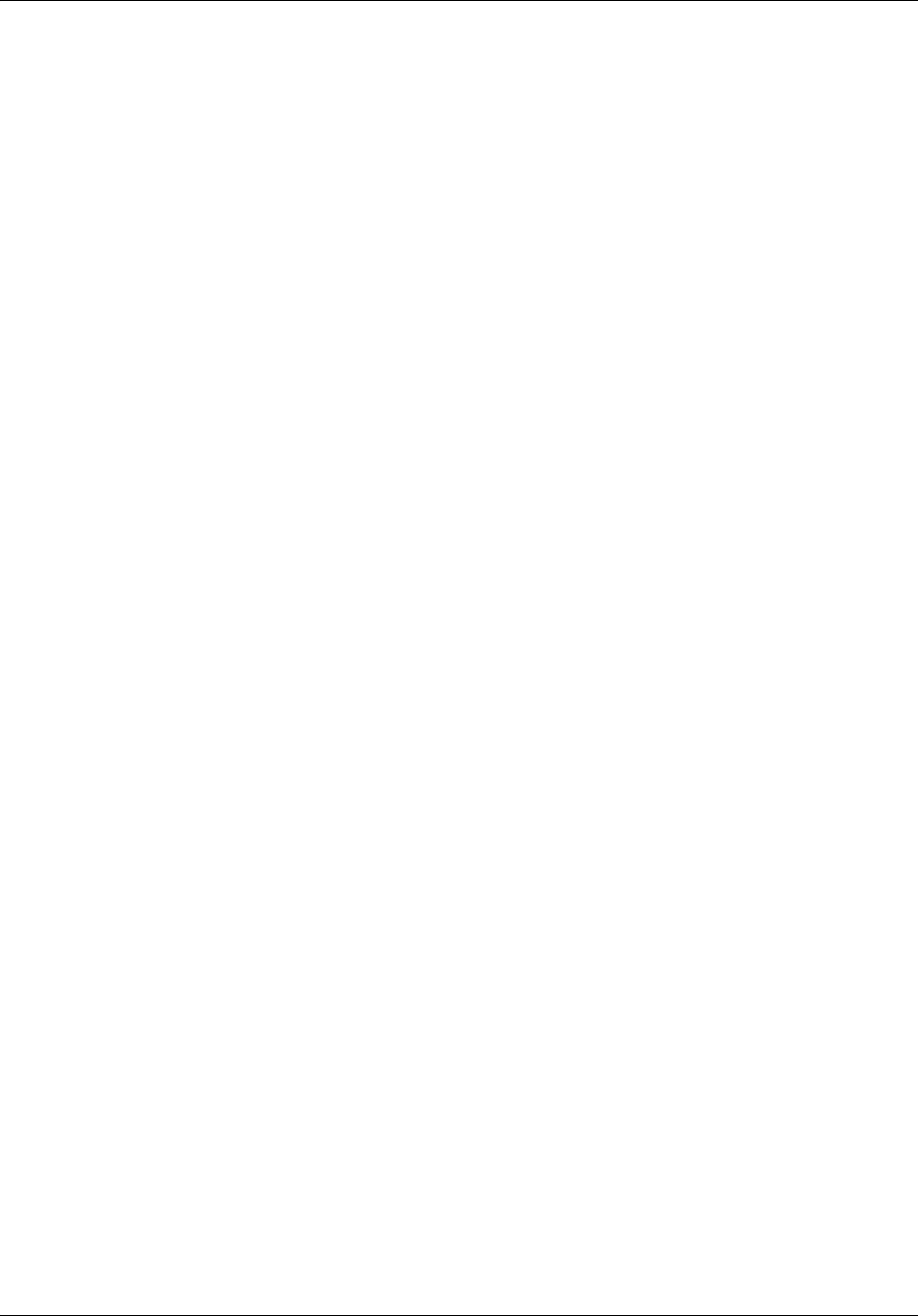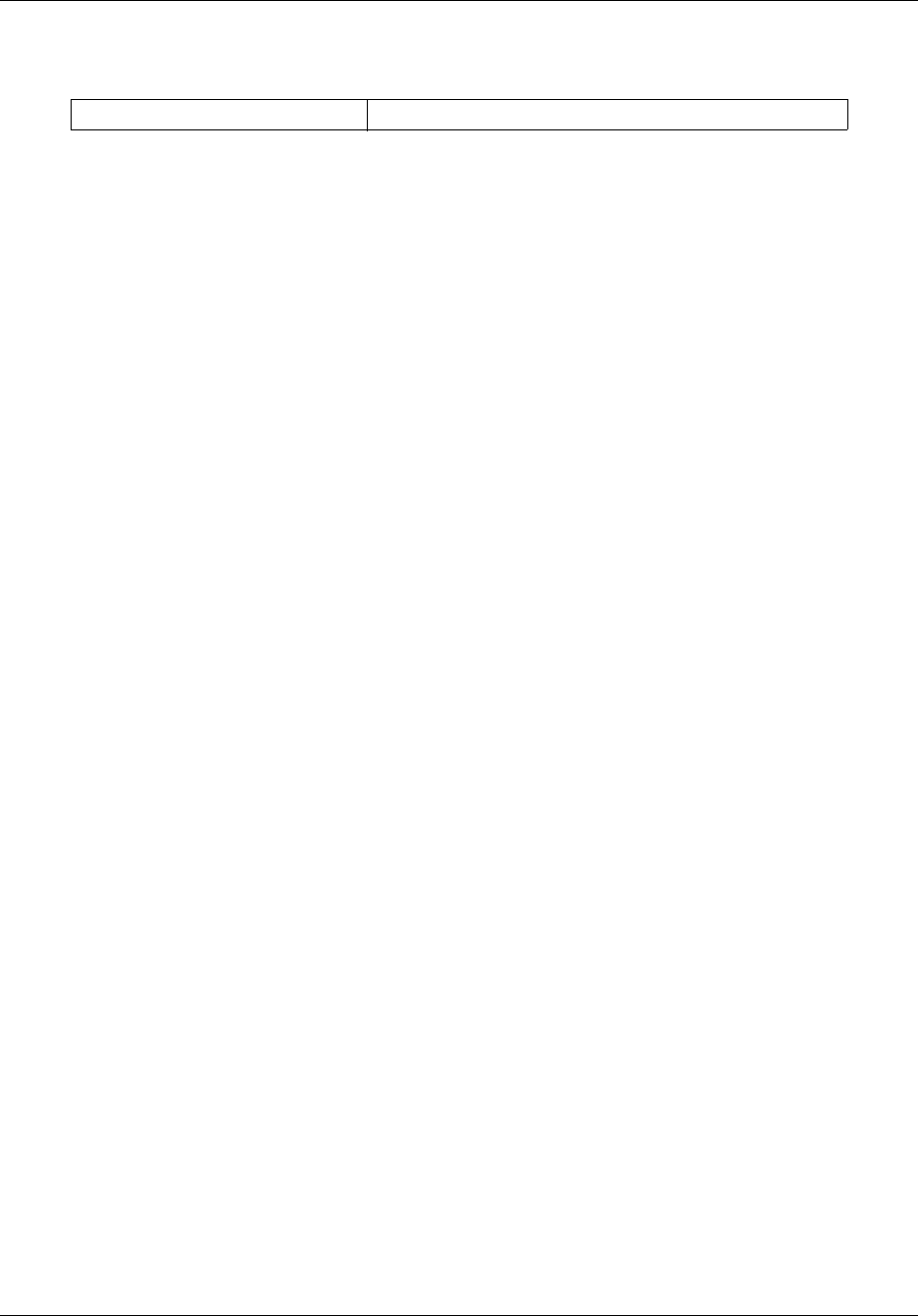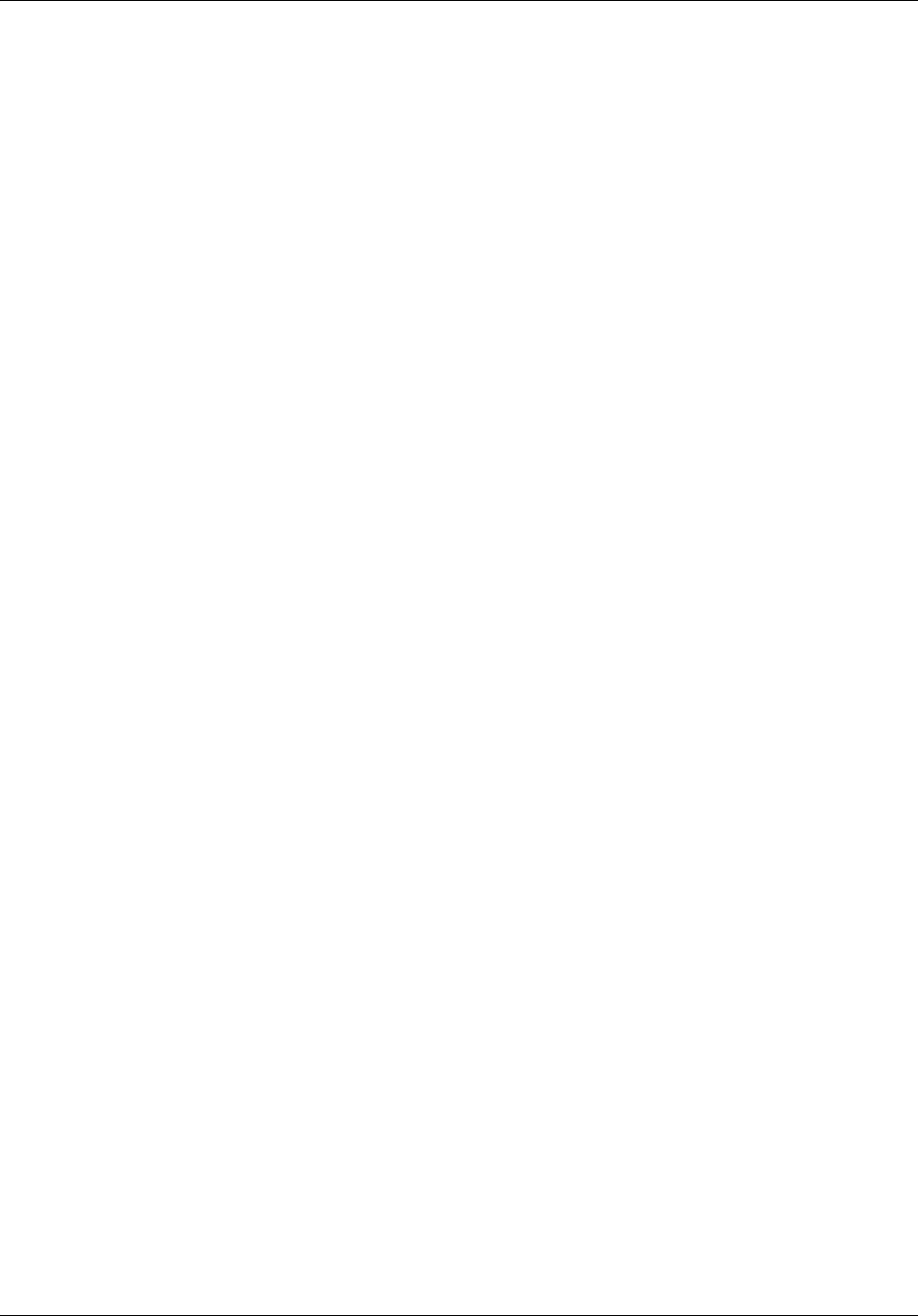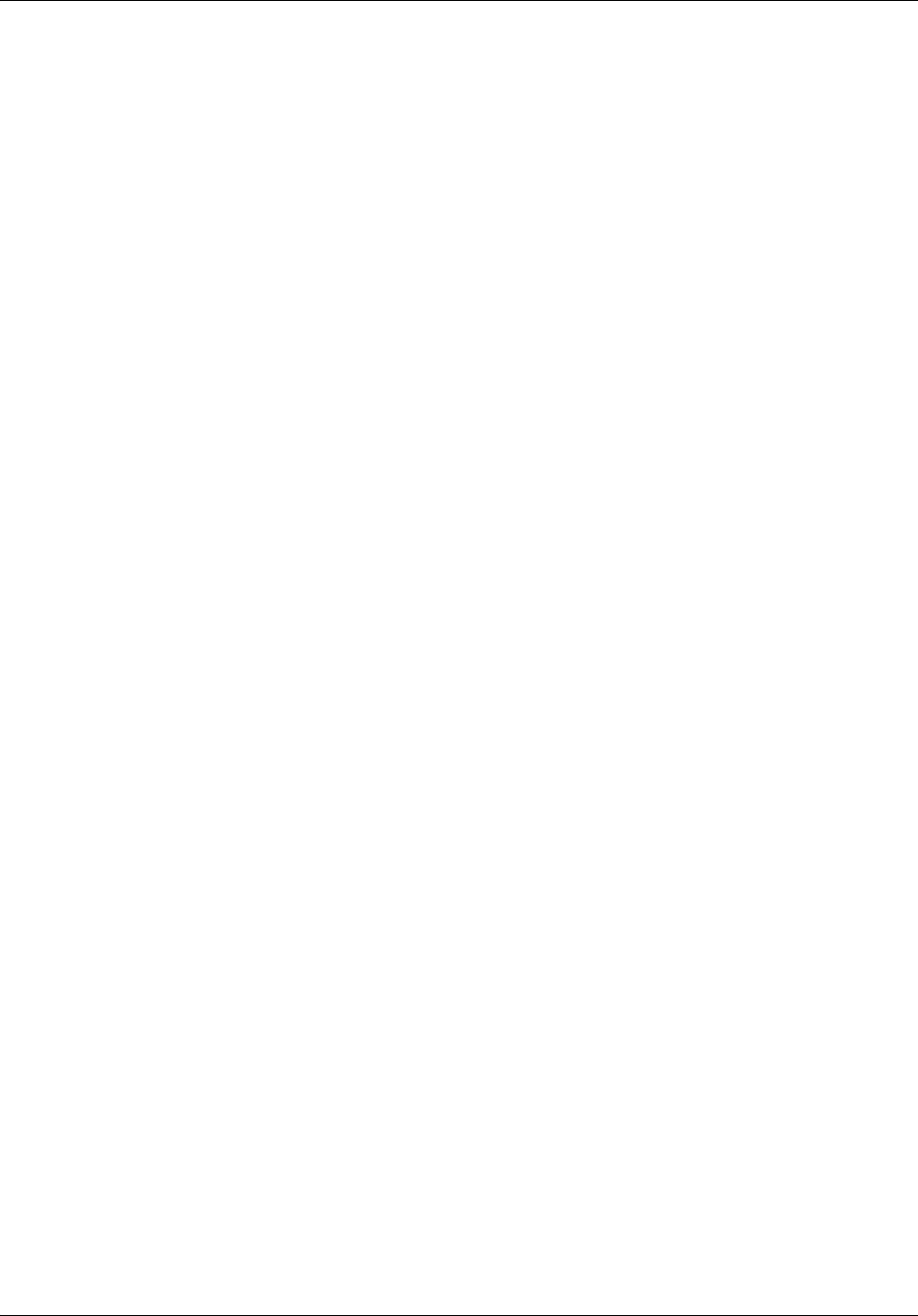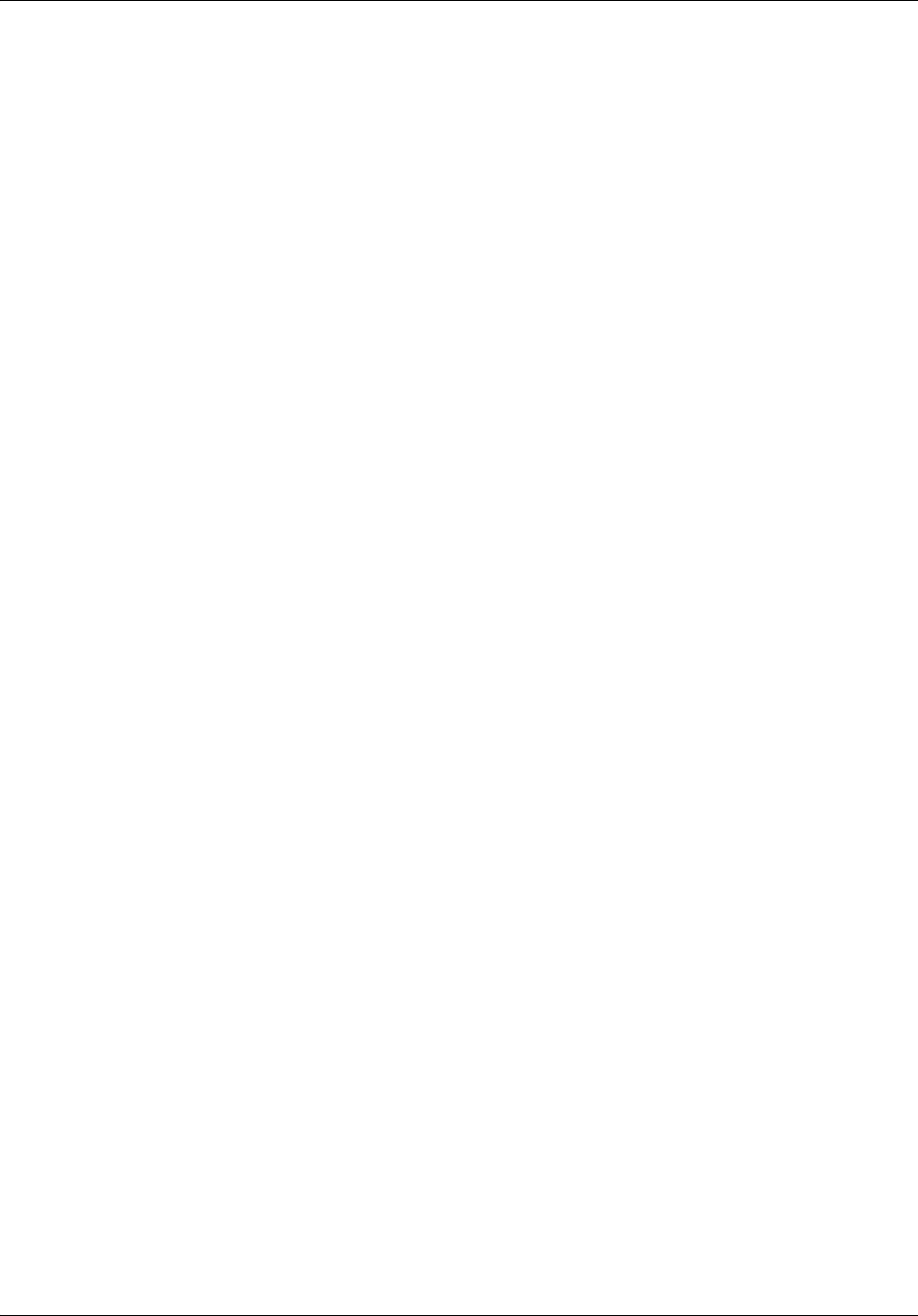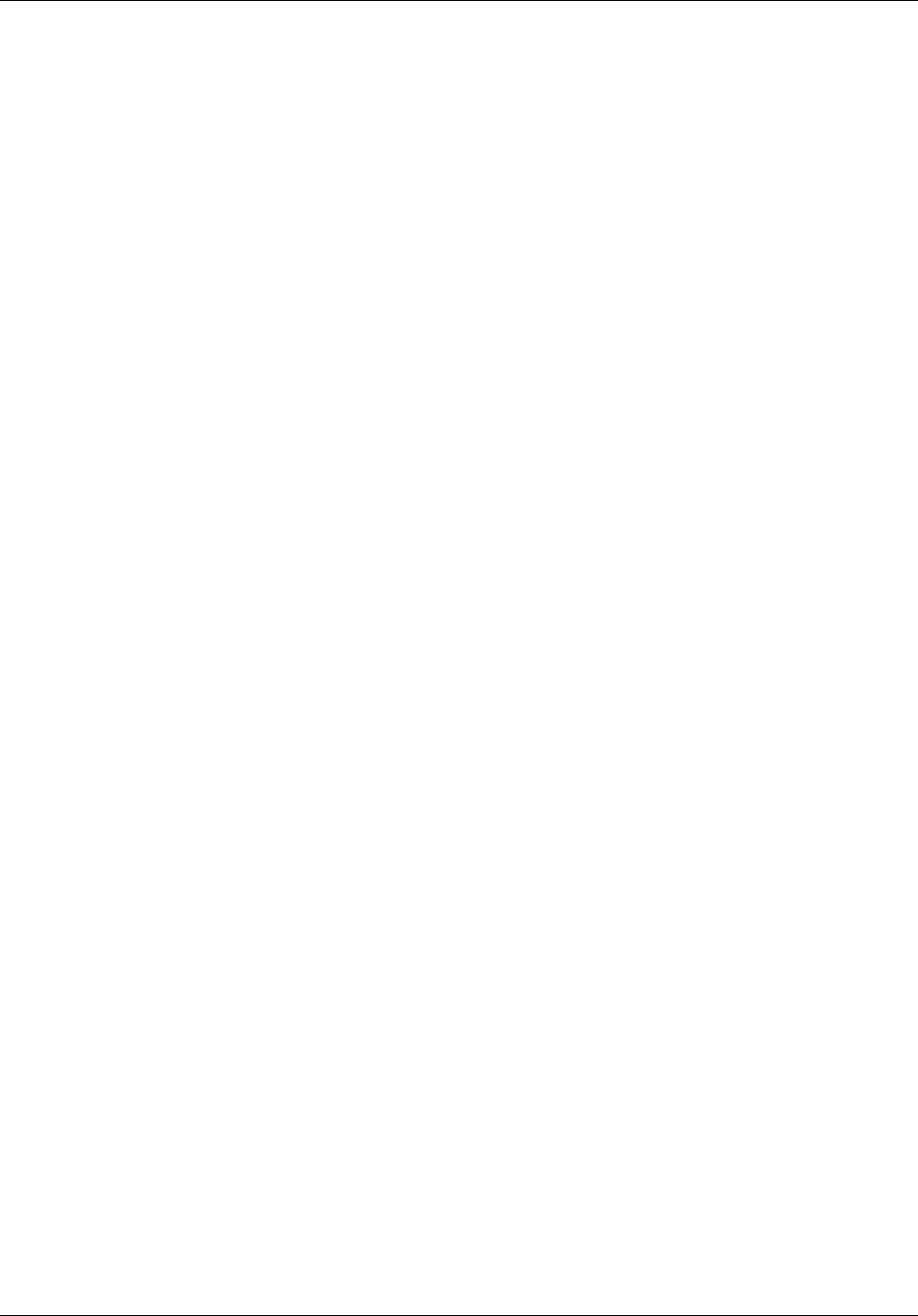Avaya Bsg8 12 1 0 Users Manual BSG8_12 Command Reference
2015-06-01
: Avaya Avaya-Bsg8-12-1-0-Users-Manual-736504 avaya-bsg8-12-1-0-users-manual-736504 avaya pdf
Open the PDF directly: View PDF ![]() .
.
Page Count: 862 [warning: Documents this large are best viewed by clicking the View PDF Link!]
- New in this release
- How to get help
- Introduction
- Command modes
- Using command modes
- Layer 2 commands
- Spanning Tree Protocol commands
- clear spanning-tree counters
- clear spanning-tree detected protocols
- debug spanning-tree
- instance
- name
- revision
- show spanning-tree bridge
- show spanning-tree-detail, active
- show spanning-tree interface
- show spanning-tree-summary, blockedports, pathcost
- show spanning-tree mst-CIST or specified mst Instance
- show spanning-tree mst configuration
- show spanning-tree mst-common internal spanning tree or specified mst instance
- show spanning-tree mst-port-specific configuration
- show spanning-tree root
- shutdown spanning-tree
- spanning-tree
- spanning-tree priority
- spanning-tree compatibility
- spanning-tree mode
- spanning-tree auto-edge
- spanning-tree mst configuration
- spanning-tree mst hello-time
- spanning-tree mst max-hops
- spanning-tree pathcost dynamic
- spanning-tree path cost method
- spanning-tree - Properties of an interface
- spanning-tree mst - Properties of an interface for MSTP
- spanning-tree timers
- spanning-tree transmit hold-count
- Port based network access control commands
- aaa authentication dot1x default
- debug dot1x
- dot1x access-control
- dot1x control-direction
- dot1x default
- dot1x init-session
- dot1x init-session-reauth
- dot1x auth-mode
- dot1x local-database
- dot1x max-req
- dot1x max-start
- dot1x port-control
- dot1x re-authenticate
- dot1x reauthentication
- dot1x system-auth-control
- dot1x timeout
- set nas-id
- show dot1x
- shutdown dot1x
- Remote Authentication Dial-in User Service commands
- TACACS commands
- Internet Group Management Protocol snooping commands
- debug ip igmp snooping
- ip igmp snooping
- ip igmp snooping fast-leave
- ip igmp snooping group-query-interval
- ip igmp snooping mrouter
- ip igmp snooping mrouter-time-out
- ip igmp snooping port-purge-interval
- ip igmp snooping proxy-reporting
- ip igmp snooping querier
- ip igmp snooping query-interval
- ip igmp snooping report-forward
- ip igmp snooping report-suppression-interval
- ip igmp snooping retry-count
- ip igmp snooping version
- show ip igmp snooping
- show ip igmp snooping forwarding-database
- show ip igmp snooping globals
- show ip igmp snooping groups
- show ip igmp snooping mrouter
- show ip igmp snooping statistics
- shutdown snooping
- snooping multicast-forwarding-mode
- Syslog commands
- Secure Shell commands
- Secure Sockets Layer commands
- System feature commands
- archive download-sw
- archive select
- authorized-manager ip-source
- base-mac
- cli console
- clock set
- copy
- copy-file
- copy logs
- copy startup-config
- debug-logging
- default ip address allocation protocol
- default management port ip address
- default mode
- default restore-file
- default tr69
- default vlan mgmt port ip address
- disable login
- dump network status
- enable login
- erase
- flowcontrol
- jumbo frame support
- interface
- ip address
- ip address-DHCP, RARP
- ip address negotiated
- ip http port
- login authentication
- mac-address
- mtu frame size
- network-type wan
- private link
- prompt
- set bootdelay
- set ip http
- show authorized-managers
- show clock
- show debugging
- show debug-logging
- show files
- show flow-control
- show http server status
- show ip interface
- show interface mtu
- show interfaces
- show interfaces-counters
- show management vlan
- show nvram
- show running config
- show sub-system information
- show system information
- show tasks
- show uplink rate-limit status
- shutdown-physical/VLAN/port-channel/tunnel/PPP Interface
- snmp trap link-status
- switch name
- switchport
- system set factory default
- tunnel checksum
- tunnel mode
- tunnel path-mtu-discovery
- tunnel udlr
- uplink rate limit
- uplink rate limit enable / disable
- write
- Power over Ethernet commands
- System commands
- RMON commands
- Virtual local area network commands
- debug vlan
- group restricted
- mac-address-table aging-time
- mac-address-table static multicast
- mac-address-table static unicast
- map protocol
- port protocol-vlan
- ports
- protocol-vlan
- set garp timer
- set gmrp
- set gvrp
- set port gmrp
- set port gvrp
- show garp timer
- show mac-address-table
- show mac-address-table aging-time
- show mac-address-table count
- show mac-address-table dynamic multicast
- show mac-address-table dynamic unicast
- show mac-address-table static multicast
- show mac-address-table static unicast
- show protocol-vlan
- show vlan
- show vlan device capabilities
- show vlan device info
- show vlan port config
- show vlan protocols-group
- shutdown garp
- switchport acceptable-frame-type
- switchport ingress-filter
- switchport map protocols-group
- switchport mode
- switchport priority default
- switchport pvid
- vlan
- vlan map-priority
- vlan restricted
- Dynamic host configuration protocol commands
- DHCP client commands
- DHCP relay commands
- DHCP server commands
- debug ip dhcp server
- default-router
- dns-server
- domain-name
- excluded-address
- host hardware-type
- ip dhcp
- ip dhcp bootfile
- ip dhcp device
- ip dhcp next-server
- ip dhcp option
- ip dhcp pool
- lease
- netbios-name-server
- netbios-node-type
- network
- option
- service dhcp-server
- show ip dhcp server binding
- show ip dhcp server devices
- show ip dhcp server information
- show ip dhcp server pools
- show ip dhcp server statistics
- show snmp-server traps
- utilization threshold
- Simple Network Management Protocol version 3 commands
- show snmp
- show snmp agent information
- show snmp community
- show snmp engineID
- show snmp group
- show snmp group access
- show snmp inform statistics
- show snmp notif
- show snmp-server traps
- show snmp targetaddr
- show snmp targetparam
- show snmp user
- show snmp viewtree
- snmp agent status
- snmp allowed version
- snmp access
- snmp community index
- snmp engineid
- snmp group
- snmp notify
- snmp-server enable traps snmp authentication
- snmp targetaddr
- snmp targetparams
- snmp user
- snmp view
- snmp-server enable traps
- system contact
- system location
- Spanning Tree Protocol commands
- Layer 3 commands
- Internet Protocol commands
- arp timeout
- arp-IP address
- ip aggregate-route
- ip arp max-retries
- ip default-ttl
- ip directed-broadcast
- ip echo-reply
- ip mask-reply
- ip path mtu
- ip path mtu discover
- ip rarp client
- ip rarp client request
- ip redirects
- ip route
- ip routing
- ip unreachables
- maximum-paths
- ping
- show ip arp
- show ip information
- show ip pmtu
- show ip rarp
- show ip traffic
- show ip route
- traffic-share
- Internet Group Management Protocol commands
- debug ip igmp
- ip igmp immediate-leave
- ip igmp last-member-query-interval
- ip igmp query-interval
- ip igmp query-max-response-time
- ip igmp robustness
- ip igmp static-group
- ip igmp version
- no ip igmp
- set ip igmp
- show ip igmp global-config
- show ip igmp groups
- show ip igmp interface
- show ip igmp sources
- show ip igmp statistics
- Route redistribution commands
- Virtual router redundancy protocol commands
- Routing Information Protocol commands
- auto-summary
- debug ip rip
- default-metric
- ip rip authentication mode
- ip rip default route originate
- ip rip receive version
- ip rip retransmission
- ip rip security
- ip rip send version
- ip rip summary-address
- ip spilt-horizon
- neighbor
- network
- output-delay
- passive-interface vlan
- redistribute
- router rip
- show ip rip
- timers basic
- Open Shortest Path First commands
- abr-type
- area-default cost
- area-nssa
- area-range
- area-stability-interval
- area-stub
- area-translation-role
- area-virtual-link
- ASBR Router
- compatible rfc1583
- debug ip ospf
- default-information originate always
- ip ospf authentication
- ip ospf authentication-key
- ip ospf cost
- ip ospf dead-interval
- ip ospf demand-circuit
- ip ospf hello-interval
- ip ospf message-digest-key
- ip ospf network
- ip ospf priority
- ip ospf retransmit-interval
- ip ospf transmit-delay
- neighbor
- network
- passive-interface default
- passive-interface vlan
- redistribute
- redist-config
- router-id
- router ospf
- set nssa asbr-default-route translator
- show ip ospf
- show ip ospf border-routers
- show ip ospf-database
- show ip ospf-database summary
- show ip ospf interface
- show ip ospf neighbor
- show ip ospf request-list
- show ip ospf retransmission-list
- show ip ospf route
- show ip ospf-summary address
- show ip ospf virtual-links
- summary-address
- Session Initiation Protocol commands
- add dialplan
- add sipserver MaximumSimWANCallsAllowed
- add subscriber
- bsg
- CDR Mode
- delete dialplan
- delete sipserver MaximumSimWANCallsAllowed
- delete subscriber
- dialplan
- domain
- protocolheader
- proxypolicy
- registration
- reload dialplan
- set sipserver
- set sipserver BackupModeGlobalDialPlanName
- set sipserver-Brief / Detailed Traces
- set sipserver CDRDirectoryPath
- set sipserver CDRGeneration
- set sipserver DNSLookupTimeOut
- set sipserver domain name
- set sipserver Dynamic Subscriber
- set sipserver EnableSessionTimerRangeValidations
- set sipserver ForkingPolicy
- set sipserver -max/min/default timers
- set sipserver - MaximumRegistrationPeriod
- set sipserver MaximumSimWANCallsAllowed
- set sipserver MinimumRegistrationPeriod
- set sipserver NormalModeGlobalDialPlanName
- set sipserver OrganizationHeader
- set sipserver PolledServers
- set sipserver ServerHeader
- set sipserver SIP Message Dumps
- set sipserver TFTPServerAddress
- set sipserver - timer
- show sipserver ActiveWANCallCount
- show sipserver CDRDirectoryPath
- show sipserver CDRGeneration
- show sipserver dialplan
- show sipserver DynamicSubscriber
- show sipserver NormalModeGlobalDialPlanName
- show sipserver OrganizationHeader
- show sipserver - Port
- show sipserver - Registration
- show sipserver -scope bsg
- show sipserver serverdomainname
- show sipserver - Session Timer
- show sipserver status
- show sipserver subscriber details
- show sipserver TFTPServerAddress
- show sipserver - Timer
- show sipserver - Traces
- sip
- sip - enable/disable
- timer
- trace sip
- traces
- transport
- update subscriber
- Linux tunnel commands
- Internet Protocol commands
- BSG commands
- Firewall commands
- access-list
- clear global statistics
- clear interface statistics
- commit
- disable
- dmz
- enable
- filter add
- firewall
- icmp
- icmp inspect
- ip filter fragments large
- ip inspect option
- ip inspect tcp enable
- ip inspect tcp half open
- ip inspect tcp syn wait
- ip verify reverse path
- netbios filtering
- no filter
- show firewall access-lists
- show firewall config
- show firewall dmz host
- show firewall filters
- show firewall half open connections
- show firewall interface config
- show firewall interface statistics
- show firewall logs
- show firewall stateful table
- show firewall stats
- show url filters
- trap threshold
- untrusted port
- url filter add
- url filter delete
- url filtering
- Point-to-Point Protocol commands
- Simple Network Time Protocol commands
- Network Address Translation commands
- Virtual private network policy commands
- access list
- clear vpn logs
- crypto ipsec mode
- crypto key mode
- crypto map
- crypto map - Interface
- crypto map ipsec
- ip ra-vpn pool
- isakmp peer identity
- isakmp policy encryption
- ra-vpn username
- set local identity
- set peer
- set session key
- set vpn
- show crypto map
- show ra-vpn users
- show ra-vpn address-pool
- show vpn config
- show vpn global statistics
- show vpn IKE statistics
- show vpn logs
- show vpn remote-ids
- vpn remote identity
- Diffserv commands
- class
- class-map
- no policy-map
- police
- policy-map
- queue threshold
- queue weight
- set qos
- set vlan traffic-classes
- show class-map
- show policer statistics
- show policy-map
- show qos default dhcp-dot1p mapping
- show qos status
- show queue stats
- show queuing
- show vlan port config
- show vlan traffic-classes
- shutdown qos
- switchport priority default
- vlan map-priority
- vlan max-traffic-class
- Access control list commands
- VOIP commands
- reboot voip
- set country code
- set default codec type
- set default g723 encoding rate
- set default silent suppression
- set digital dial timeout
- set dtmf relay
- set dtmf rtp payload
- set fxo emergency-number
- set fxo forward phone-no
- set fxo hook detect time
- set fxo channel-number
- set fxo phone-number
- set fxo ring count
- set fxs call-forward
- set fxs call-forward number
- set fxs codec status
- set fxs codec type
- set fxs display-name
- set fxs fax-option
- set fxs line
- set fxs mailbox number
- set fxs mailbox password
- set fxs ring type
- set fxs user-number
- set fxs user-password
- set gmt-offset
- set ip tos
- set ip tos precedence option
- set mailbox ip
- set pstn-gateway
- set voice mailbox
- show voip codec config
- show voip config
- show voip firmware version
- show voip status
- shutdown
- voip1000
- Technical Report 069 commands
- Firewall commands
- Wireless commands
- Wireless local area network commands
- config ap country
- config dot11-network
- config dot11 beaconperiod
- config dot11 channel
- config dot11 dtim
- config dot11 fragmentation
- config dot11 mode
- config dot11 preamble
- config dot11 profile clients
- config dot11 protection
- config dot11 rts-threshold
- config dot11 supported rates
- config dot11 turbo
- config dot11 txpower
- config dot11 wmm
- config dot11 wmm-acknowledge-policy
- config dot11 wmmparam
- config macfilter
- config wlan
- config wlan broadcast-ssid
- config wlan create
- config wlan delete
- config wlan interface
- config wlan mac-filtering
- config wlan pmksa timeout
- config wlan security auth-type
- config wlan security cipher-suite
- config wlan security preauth
- config wlan security pre-shared-key
- config wlan security static-wep-key encryption
- config wlan wep default-key
- debug wlan
- no wlan static-wep-key encryption
- Variable definitions
- show AP status
- show client ap global
- show dot11
- show mac-filter-info
- show wep default-key-info
- show wlan
- Digital Subscriber Line commands
- T1/E1 commands
- cablelength long
- cablelength short
- channel-group
- clear controller
- clear controller statistics table
- clock source
- controller
- controller mode
- debug t1e1
- dump t1e1 sib-counter
- framing
- linecode
- line status change trap
- loopback
- mode
- sendcode
- show controllers
- show controller statistics interval
- show controller statistics table
- show controllers t1e1 channel-groups
- vendorid
- Wireless local area network commands
- Appendix A - Target based commands
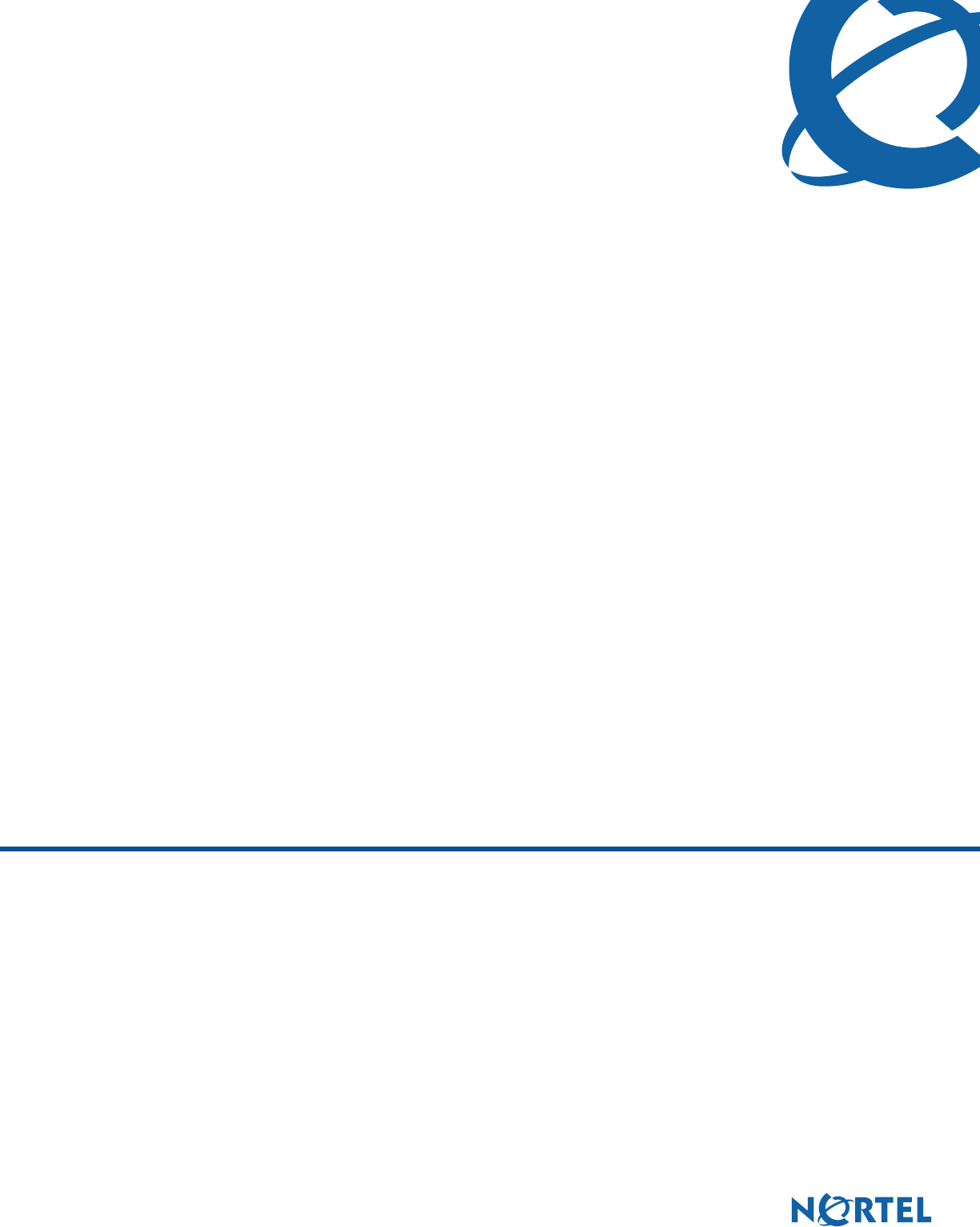
BSG8ew 1.0 and BSG12ew/aw/tw 1.0
Business Services Gateway
Document Status: Standard
Document Number: NN47928-100
Document Version: 02.02
Date: September 2008
Commands Reference

Copyright © 2007–2008 Nortel Networks, All Rights Reserved
All rights reserved.
The information in this document is subject to change without notice. The statements, configurations, technical data, and
recommendations in this document are believed to be accurate and reliable, but are presented without express or implied
warranty. Users must take full responsibility for their applications of any products specified in this document. The
information in this document is proprietary to Nortel Networks.
Trademarks
Nortel, the Nortel logo, and the Globemark are trademarks of Nortel Networks.
Microsoft, MS, MS-DOS, Windows, and Windows NT are trademarks of Microsoft Corporation.
All other trademarks and registered trademarks are the property of their respective owners.

Contents 3
Commands Reference
Contents
New in this release. . . . . . . . . . . . . . . . . . . . . . . . . . . . . . . . . . . . . . . . . . . . . 23
Features . . . . . . . . . . . . . . . . . . . . . . . . . . . . . . . . . . . . . . . . . . . . . . . . . . . . . . . . . . . 23
Layer 2 commands . . . . . . . . . . . . . . . . . . . . . . . . . . . . . . . . . . . . . . . . . . . . . . . . 23
Layer 3 commands . . . . . . . . . . . . . . . . . . . . . . . . . . . . . . . . . . . . . . . . . . . . . . . . 23
BSG commands . . . . . . . . . . . . . . . . . . . . . . . . . . . . . . . . . . . . . . . . . . . . . . . . . . 24
Wireless commands . . . . . . . . . . . . . . . . . . . . . . . . . . . . . . . . . . . . . . . . . . . . . . . 24
How to get help . . . . . . . . . . . . . . . . . . . . . . . . . . . . . . . . . . . . . . . . . . . . . . . 29
Getting Help from the Nortel Web site . . . . . . . . . . . . . . . . . . . . . . . . . . . . . . . . . . . . . 29
Getting Help over the phone from a Nortel Solutions Center . . . . . . . . . . . . . . . . . . . 29
Getting Help from a specialist by using an Express Routing Code . . . . . . . . . . . . . . . 29
Getting Help through a Nortel distributor or reseller . . . . . . . . . . . . . . . . . . . . . . . . . . 30
Introduction . . . . . . . . . . . . . . . . . . . . . . . . . . . . . . . . . . . . . . . . . . . . . . . . . . 31
Logging on to the CLI . . . . . . . . . . . . . . . . . . . . . . . . . . . . . . . . . . . . . . . . . . . . . . 31
Command modes . . . . . . . . . . . . . . . . . . . . . . . . . . . . . . . . . . . . . . . . . . . . . . 33
Layer 2 command modes . . . . . . . . . . . . . . . . . . . . . . . . . . . . . . . . . . . . . . . . . . . . . . 34
Command modes . . . . . . . . . . . . . . . . . . . . . . . . . . . . . . . . . . . . . . . . . . . . . . . . . 34
Protocol-specific modes . . . . . . . . . . . . . . . . . . . . . . . . . . . . . . . . . . . . . . . . . . . . 35
Layer 3 command modes . . . . . . . . . . . . . . . . . . . . . . . . . . . . . . . . . . . . . . . . . . . . . . 37
Protocol Independent Multicast component mode . . . . . . . . . . . . . . . . . . . . . . . . 37
Router configuration mode . . . . . . . . . . . . . . . . . . . . . . . . . . . . . . . . . . . . . . . . . . 37
VRRP router configuration mode . . . . . . . . . . . . . . . . . . . . . . . . . . . . . . . . . . . . . 37
VRRP interface configuration mode . . . . . . . . . . . . . . . . . . . . . . . . . . . . . . . . . . . 37
Technical Report 69 mode . . . . . . . . . . . . . . . . . . . . . . . . . . . . . . . . . . . . . . . . . . 37
Hierarchy of command modes . . . . . . . . . . . . . . . . . . . . . . . . . . . . . . . . . . . . . . . . . . . 38
Using command modes. . . . . . . . . . . . . . . . . . . . . . . . . . . . . . . . . . . . . . . . . 39
Privileged Exec mode . . . . . . . . . . . . . . . . . . . . . . . . . . . . . . . . . . . . . . . . . . . . . . . . . 39
Global configuration mode . . . . . . . . . . . . . . . . . . . . . . . . . . . . . . . . . . . . . . . . . . . . . . 39
Interface configuration mode . . . . . . . . . . . . . . . . . . . . . . . . . . . . . . . . . . . . . . . . . . . . 40
Config-VLAN mode . . . . . . . . . . . . . . . . . . . . . . . . . . . . . . . . . . . . . . . . . . . . . . . . . . . 41
Line configuration mode . . . . . . . . . . . . . . . . . . . . . . . . . . . . . . . . . . . . . . . . . . . . . . . 42
Layer 2 commands. . . . . . . . . . . . . . . . . . . . . . . . . . . . . . . . . . . . . . . . . . . . . 43
Spanning Tree Protocol commands . . . . . . . . . . . . . . . . . . . . . . . . . . . . . . . . . . . . . . 44
clear spanning-tree counters . . . . . . . . . . . . . . . . . . . . . . . . . . . . . . . . . . . . . . . . . 46
clear spanning-tree detected protocols . . . . . . . . . . . . . . . . . . . . . . . . . . . . . . . . . 47
debug spanning-tree . . . . . . . . . . . . . . . . . . . . . . . . . . . . . . . . . . . . . . . . . . . . . . . 48
instance . . . . . . . . . . . . . . . . . . . . . . . . . . . . . . . . . . . . . . . . . . . . . . . . . . . . . . . . . 50
name . . . . . . . . . . . . . . . . . . . . . . . . . . . . . . . . . . . . . . . . . . . . . . . . . . . . . . . . . . . 51

4Contents
NN47928-100
revision . . . . . . . . . . . . . . . . . . . . . . . . . . . . . . . . . . . . . . . . . . . . . . . . . . . . . . . . . 52
show spanning-tree bridge . . . . . . . . . . . . . . . . . . . . . . . . . . . . . . . . . . . . . . . . . . 53
show spanning-tree—detail, active . . . . . . . . . . . . . . . . . . . . . . . . . . . . . . . . . . . . 54
show spanning-tree interface . . . . . . . . . . . . . . . . . . . . . . . . . . . . . . . . . . . . . . . . 55
show spanning-tree—summary, blockedports, pathcost . . . . . . . . . . . . . . . . . . . 56
show spanning-tree mst—CIST or specified mst Instance . . . . . . . . . . . . . . . . . . 57
show spanning-tree mst configuration . . . . . . . . . . . . . . . . . . . . . . . . . . . . . . . . . 58
show spanning-tree mst—common internal spanning tree or specified mst instance 59
show spanning-tree mst—port-specific configuration . . . . . . . . . . . . . . . . . . . . . . 60
show spanning-tree root . . . . . . . . . . . . . . . . . . . . . . . . . . . . . . . . . . . . . . . . . . . . 61
shutdown spanning-tree . . . . . . . . . . . . . . . . . . . . . . . . . . . . . . . . . . . . . . . . . . . . 62
spanning-tree . . . . . . . . . . . . . . . . . . . . . . . . . . . . . . . . . . . . . . . . . . . . . . . . . . . . 63
spanning-tree priority . . . . . . . . . . . . . . . . . . . . . . . . . . . . . . . . . . . . . . . . . . . . . . 64
spanning-tree compatibility . . . . . . . . . . . . . . . . . . . . . . . . . . . . . . . . . . . . . . . . . . 65
spanning-tree mode . . . . . . . . . . . . . . . . . . . . . . . . . . . . . . . . . . . . . . . . . . . . . . . 66
spanning-tree auto-edge . . . . . . . . . . . . . . . . . . . . . . . . . . . . . . . . . . . . . . . . . . . . 67
spanning-tree mst configuration . . . . . . . . . . . . . . . . . . . . . . . . . . . . . . . . . . . . . . 68
spanning-tree mst hello-time . . . . . . . . . . . . . . . . . . . . . . . . . . . . . . . . . . . . . . . . . 69
spanning-tree mst max-hops . . . . . . . . . . . . . . . . . . . . . . . . . . . . . . . . . . . . . . . . . 70
spanning-tree pathcost dynamic . . . . . . . . . . . . . . . . . . . . . . . . . . . . . . . . . . . . . . 71
spanning-tree path cost method . . . . . . . . . . . . . . . . . . . . . . . . . . . . . . . . . . . . . . 72
spanning-tree - Properties of an interface . . . . . . . . . . . . . . . . . . . . . . . . . . . . . . . 73
spanning-tree mst - Properties of an interface for MSTP . . . . . . . . . . . . . . . . . . . 74
spanning-tree timers . . . . . . . . . . . . . . . . . . . . . . . . . . . . . . . . . . . . . . . . . . . . . . . 75
spanning-tree transmit hold-count . . . . . . . . . . . . . . . . . . . . . . . . . . . . . . . . . . . . . 76
Port based network access control commands . . . . . . . . . . . . . . . . . . . . . . . . . . . . . . 77
aaa authentication dot1x default . . . . . . . . . . . . . . . . . . . . . . . . . . . . . . . . . . . . . . 78
debug dot1x . . . . . . . . . . . . . . . . . . . . . . . . . . . . . . . . . . . . . . . . . . . . . . . . . . . . . 79
dot1x access-control . . . . . . . . . . . . . . . . . . . . . . . . . . . . . . . . . . . . . . . . . . . . . . . 80
dot1x control-direction . . . . . . . . . . . . . . . . . . . . . . . . . . . . . . . . . . . . . . . . . . . . . . 81
dot1x default . . . . . . . . . . . . . . . . . . . . . . . . . . . . . . . . . . . . . . . . . . . . . . . . . . . . . 82
dot1x init-session . . . . . . . . . . . . . . . . . . . . . . . . . . . . . . . . . . . . . . . . . . . . . . . . . 83
dot1x init-session-reauth . . . . . . . . . . . . . . . . . . . . . . . . . . . . . . . . . . . . . . . . . . . . 84
dot1x auth-mode . . . . . . . . . . . . . . . . . . . . . . . . . . . . . . . . . . . . . . . . . . . . . . . . . . 85
dot1x local-database . . . . . . . . . . . . . . . . . . . . . . . . . . . . . . . . . . . . . . . . . . . . . . . 86
dot1x max-req . . . . . . . . . . . . . . . . . . . . . . . . . . . . . . . . . . . . . . . . . . . . . . . . . . . . 87
dot1x max-start . . . . . . . . . . . . . . . . . . . . . . . . . . . . . . . . . . . . . . . . . . . . . . . . . . . 88
dot1x port-control . . . . . . . . . . . . . . . . . . . . . . . . . . . . . . . . . . . . . . . . . . . . . . . . . 89
dot1x re-authenticate . . . . . . . . . . . . . . . . . . . . . . . . . . . . . . . . . . . . . . . . . . . . . . 90
dot1x reauthentication . . . . . . . . . . . . . . . . . . . . . . . . . . . . . . . . . . . . . . . . . . . . . . 91
dot1x system-auth-control . . . . . . . . . . . . . . . . . . . . . . . . . . . . . . . . . . . . . . . . . . . 92
dot1x timeout . . . . . . . . . . . . . . . . . . . . . . . . . . . . . . . . . . . . . . . . . . . . . . . . . . . . . 93

Contents 5
Commands Reference
set nas-id . . . . . . . . . . . . . . . . . . . . . . . . . . . . . . . . . . . . . . . . . . . . . . . . . . . . . . . . 95
show dot1x . . . . . . . . . . . . . . . . . . . . . . . . . . . . . . . . . . . . . . . . . . . . . . . . . . . . . . 96
shutdown dot1x . . . . . . . . . . . . . . . . . . . . . . . . . . . . . . . . . . . . . . . . . . . . . . . . . . . 97
Remote Authentication Dial-in User Service commands . . . . . . . . . . . . . . . . . . . . . . . 98
debug radius . . . . . . . . . . . . . . . . . . . . . . . . . . . . . . . . . . . . . . . . . . . . . . . . . . . . . 99
radius-server host . . . . . . . . . . . . . . . . . . . . . . . . . . . . . . . . . . . . . . . . . . . . . . . . 100
show radius server . . . . . . . . . . . . . . . . . . . . . . . . . . . . . . . . . . . . . . . . . . . . . . . 101
show radius statistics . . . . . . . . . . . . . . . . . . . . . . . . . . . . . . . . . . . . . . . . . . . . . 102
TACACS commands . . . . . . . . . . . . . . . . . . . . . . . . . . . . . . . . . . . . . . . . . . . . . . . . . 103
debug tacacs . . . . . . . . . . . . . . . . . . . . . . . . . . . . . . . . . . . . . . . . . . . . . . . . . . . . 104
show tacacs . . . . . . . . . . . . . . . . . . . . . . . . . . . . . . . . . . . . . . . . . . . . . . . . . . . . 105
tacacs-server host . . . . . . . . . . . . . . . . . . . . . . . . . . . . . . . . . . . . . . . . . . . . . . . . 106
tacacs-server retransmit . . . . . . . . . . . . . . . . . . . . . . . . . . . . . . . . . . . . . . . . . . . 107
tacacs use-server address . . . . . . . . . . . . . . . . . . . . . . . . . . . . . . . . . . . . . . . . . 108
Internet Group Management Protocol snooping commands . . . . . . . . . . . . . . . . . . . 109
debug ip igmp snooping . . . . . . . . . . . . . . . . . . . . . . . . . . . . . . . . . . . . . . . . . . . 110
ip igmp snooping . . . . . . . . . . . . . . . . . . . . . . . . . . . . . . . . . . . . . . . . . . . . . . . . . 111
ip igmp snooping fast-leave . . . . . . . . . . . . . . . . . . . . . . . . . . . . . . . . . . . . . . . . 112
ip igmp snooping group-query-interval . . . . . . . . . . . . . . . . . . . . . . . . . . . . . . . . 113
ip igmp snooping mrouter . . . . . . . . . . . . . . . . . . . . . . . . . . . . . . . . . . . . . . . . . . 114
ip igmp snooping mrouter-time-out . . . . . . . . . . . . . . . . . . . . . . . . . . . . . . . . . . . 115
ip igmp snooping port-purge-interval . . . . . . . . . . . . . . . . . . . . . . . . . . . . . . . . . . 116
ip igmp snooping proxy-reporting . . . . . . . . . . . . . . . . . . . . . . . . . . . . . . . . . . . . 117
ip igmp snooping querier . . . . . . . . . . . . . . . . . . . . . . . . . . . . . . . . . . . . . . . . . . . 118
ip igmp snooping query-interval . . . . . . . . . . . . . . . . . . . . . . . . . . . . . . . . . . . . . 119
ip igmp snooping report-forward . . . . . . . . . . . . . . . . . . . . . . . . . . . . . . . . . . . . . 120
ip igmp snooping report-suppression-interval . . . . . . . . . . . . . . . . . . . . . . . . . . . 121
ip igmp snooping retry-count . . . . . . . . . . . . . . . . . . . . . . . . . . . . . . . . . . . . . . . . 122
ip igmp snooping version . . . . . . . . . . . . . . . . . . . . . . . . . . . . . . . . . . . . . . . . . . 123
show ip igmp snooping . . . . . . . . . . . . . . . . . . . . . . . . . . . . . . . . . . . . . . . . . . . . 124
show ip igmp snooping forwarding-database . . . . . . . . . . . . . . . . . . . . . . . . . . . 125
show ip igmp snooping globals . . . . . . . . . . . . . . . . . . . . . . . . . . . . . . . . . . . . . . 126
show ip igmp snooping groups . . . . . . . . . . . . . . . . . . . . . . . . . . . . . . . . . . . . . . 127
show ip igmp snooping mrouter . . . . . . . . . . . . . . . . . . . . . . . . . . . . . . . . . . . . . 128
show ip igmp snooping statistics . . . . . . . . . . . . . . . . . . . . . . . . . . . . . . . . . . . . . 129
shutdown snooping . . . . . . . . . . . . . . . . . . . . . . . . . . . . . . . . . . . . . . . . . . . . . . . 130
snooping multicast-forwarding-mode . . . . . . . . . . . . . . . . . . . . . . . . . . . . . . . . . 131
Syslog commands . . . . . . . . . . . . . . . . . . . . . . . . . . . . . . . . . . . . . . . . . . . . . . . . . . . 132
clear logs . . . . . . . . . . . . . . . . . . . . . . . . . . . . . . . . . . . . . . . . . . . . . . . . . . . . . . . 133
cmdbuffs . . . . . . . . . . . . . . . . . . . . . . . . . . . . . . . . . . . . . . . . . . . . . . . . . . . . . . . 134
logging . . . . . . . . . . . . . . . . . . . . . . . . . . . . . . . . . . . . . . . . . . . . . . . . . . . . . . . . . 135
mailserver . . . . . . . . . . . . . . . . . . . . . . . . . . . . . . . . . . . . . . . . . . . . . . . . . . . . . . 137

6Contents
NN47928-100
receiver mail-id . . . . . . . . . . . . . . . . . . . . . . . . . . . . . . . . . . . . . . . . . . . . . . . . . . 138
sender mail-id . . . . . . . . . . . . . . . . . . . . . . . . . . . . . . . . . . . . . . . . . . . . . . . . . . . 139
show email alerts . . . . . . . . . . . . . . . . . . . . . . . . . . . . . . . . . . . . . . . . . . . . . . . . 140
show logging . . . . . . . . . . . . . . . . . . . . . . . . . . . . . . . . . . . . . . . . . . . . . . . . . . . . 141
Secure Shell commands . . . . . . . . . . . . . . . . . . . . . . . . . . . . . . . . . . . . . . . . . . . . . . 142
debug ssh . . . . . . . . . . . . . . . . . . . . . . . . . . . . . . . . . . . . . . . . . . . . . . . . . . . . . . 143
ip ssh . . . . . . . . . . . . . . . . . . . . . . . . . . . . . . . . . . . . . . . . . . . . . . . . . . . . . . . . . . 144
show ip ssh . . . . . . . . . . . . . . . . . . . . . . . . . . . . . . . . . . . . . . . . . . . . . . . . . . . . . 145
Secure Sockets Layer commands . . . . . . . . . . . . . . . . . . . . . . . . . . . . . . . . . . . . . . . 146
debug ssl . . . . . . . . . . . . . . . . . . . . . . . . . . . . . . . . . . . . . . . . . . . . . . . . . . . . . . . 147
ip http secure . . . . . . . . . . . . . . . . . . . . . . . . . . . . . . . . . . . . . . . . . . . . . . . . . . . . 148
show ip http secure server status . . . . . . . . . . . . . . . . . . . . . . . . . . . . . . . . . . . . 149
show ssl server-cert . . . . . . . . . . . . . . . . . . . . . . . . . . . . . . . . . . . . . . . . . . . . . . 150
ssl gen cert-req algo rsa sn . . . . . . . . . . . . . . . . . . . . . . . . . . . . . . . . . . . . . . . . . 151
ssl server-cert . . . . . . . . . . . . . . . . . . . . . . . . . . . . . . . . . . . . . . . . . . . . . . . . . . . 152
System feature commands . . . . . . . . . . . . . . . . . . . . . . . . . . . . . . . . . . . . . . . . . . . . 153
archive download-sw . . . . . . . . . . . . . . . . . . . . . . . . . . . . . . . . . . . . . . . . . . . . . . 155
archive select . . . . . . . . . . . . . . . . . . . . . . . . . . . . . . . . . . . . . . . . . . . . . . . . . . . 156
authorized-manager ip-source . . . . . . . . . . . . . . . . . . . . . . . . . . . . . . . . . . . . . . 157
base-mac . . . . . . . . . . . . . . . . . . . . . . . . . . . . . . . . . . . . . . . . . . . . . . . . . . . . . . 159
cli console . . . . . . . . . . . . . . . . . . . . . . . . . . . . . . . . . . . . . . . . . . . . . . . . . . . . . . 160
clock set . . . . . . . . . . . . . . . . . . . . . . . . . . . . . . . . . . . . . . . . . . . . . . . . . . . . . . . 161
copy . . . . . . . . . . . . . . . . . . . . . . . . . . . . . . . . . . . . . . . . . . . . . . . . . . . . . . . . . . . 162
copy-file . . . . . . . . . . . . . . . . . . . . . . . . . . . . . . . . . . . . . . . . . . . . . . . . . . . . . . . . 163
copy logs . . . . . . . . . . . . . . . . . . . . . . . . . . . . . . . . . . . . . . . . . . . . . . . . . . . . . . . 164
copy startup-config . . . . . . . . . . . . . . . . . . . . . . . . . . . . . . . . . . . . . . . . . . . . . . . 165
debug-logging . . . . . . . . . . . . . . . . . . . . . . . . . . . . . . . . . . . . . . . . . . . . . . . . . . . 166
default ip address allocation protocol . . . . . . . . . . . . . . . . . . . . . . . . . . . . . . . . . 167
default management port ip address . . . . . . . . . . . . . . . . . . . . . . . . . . . . . . . . . . 168
default mode . . . . . . . . . . . . . . . . . . . . . . . . . . . . . . . . . . . . . . . . . . . . . . . . . . . . 169
default restore-file . . . . . . . . . . . . . . . . . . . . . . . . . . . . . . . . . . . . . . . . . . . . . . . . 170
default tr69 . . . . . . . . . . . . . . . . . . . . . . . . . . . . . . . . . . . . . . . . . . . . . . . . . . . . . 171
default vlan mgmt port ip address . . . . . . . . . . . . . . . . . . . . . . . . . . . . . . . . . . . . 172
disable login . . . . . . . . . . . . . . . . . . . . . . . . . . . . . . . . . . . . . . . . . . . . . . . . . . . . 173
dump network status . . . . . . . . . . . . . . . . . . . . . . . . . . . . . . . . . . . . . . . . . . . . . . 174
enable login . . . . . . . . . . . . . . . . . . . . . . . . . . . . . . . . . . . . . . . . . . . . . . . . . . . . . 175
erase . . . . . . . . . . . . . . . . . . . . . . . . . . . . . . . . . . . . . . . . . . . . . . . . . . . . . . . . . . 176
flowcontrol . . . . . . . . . . . . . . . . . . . . . . . . . . . . . . . . . . . . . . . . . . . . . . . . . . . . . . 177
jumbo frame support . . . . . . . . . . . . . . . . . . . . . . . . . . . . . . . . . . . . . . . . . . . . . . 178
interface . . . . . . . . . . . . . . . . . . . . . . . . . . . . . . . . . . . . . . . . . . . . . . . . . . . . . . . 179
ip address . . . . . . . . . . . . . . . . . . . . . . . . . . . . . . . . . . . . . . . . . . . . . . . . . . . . . . 181
ip address—DHCP, RARP . . . . . . . . . . . . . . . . . . . . . . . . . . . . . . . . . . . . . . . . . 182

Contents 7
Commands Reference
ip address negotiated . . . . . . . . . . . . . . . . . . . . . . . . . . . . . . . . . . . . . . . . . . . . . 183
ip http port . . . . . . . . . . . . . . . . . . . . . . . . . . . . . . . . . . . . . . . . . . . . . . . . . . . . . . 184
login authentication . . . . . . . . . . . . . . . . . . . . . . . . . . . . . . . . . . . . . . . . . . . . . . . 185
mac-address . . . . . . . . . . . . . . . . . . . . . . . . . . . . . . . . . . . . . . . . . . . . . . . . . . . . 186
mtu frame size . . . . . . . . . . . . . . . . . . . . . . . . . . . . . . . . . . . . . . . . . . . . . . . . . . . 187
network-type wan . . . . . . . . . . . . . . . . . . . . . . . . . . . . . . . . . . . . . . . . . . . . . . . . 188
private link . . . . . . . . . . . . . . . . . . . . . . . . . . . . . . . . . . . . . . . . . . . . . . . . . . . . . . 189
prompt . . . . . . . . . . . . . . . . . . . . . . . . . . . . . . . . . . . . . . . . . . . . . . . . . . . . . . . . . 190
set bootdelay . . . . . . . . . . . . . . . . . . . . . . . . . . . . . . . . . . . . . . . . . . . . . . . . . . . . 191
set ip http . . . . . . . . . . . . . . . . . . . . . . . . . . . . . . . . . . . . . . . . . . . . . . . . . . . . . . . 192
show authorized-managers . . . . . . . . . . . . . . . . . . . . . . . . . . . . . . . . . . . . . . . . . 193
show clock . . . . . . . . . . . . . . . . . . . . . . . . . . . . . . . . . . . . . . . . . . . . . . . . . . . . . . 194
show debugging . . . . . . . . . . . . . . . . . . . . . . . . . . . . . . . . . . . . . . . . . . . . . . . . . 195
show debug-logging . . . . . . . . . . . . . . . . . . . . . . . . . . . . . . . . . . . . . . . . . . . . . . 196
show files . . . . . . . . . . . . . . . . . . . . . . . . . . . . . . . . . . . . . . . . . . . . . . . . . . . . . . 197
show flow-control . . . . . . . . . . . . . . . . . . . . . . . . . . . . . . . . . . . . . . . . . . . . . . . . 198
show http server status . . . . . . . . . . . . . . . . . . . . . . . . . . . . . . . . . . . . . . . . . . . . 199
show ip interface . . . . . . . . . . . . . . . . . . . . . . . . . . . . . . . . . . . . . . . . . . . . . . . . . 200
show interface mtu . . . . . . . . . . . . . . . . . . . . . . . . . . . . . . . . . . . . . . . . . . . . . . . 201
show interfaces . . . . . . . . . . . . . . . . . . . . . . . . . . . . . . . . . . . . . . . . . . . . . . . . . . 202
show interfaces—counters . . . . . . . . . . . . . . . . . . . . . . . . . . . . . . . . . . . . . . . . . 204
show management vlan . . . . . . . . . . . . . . . . . . . . . . . . . . . . . . . . . . . . . . . . . . . 205
show nvram . . . . . . . . . . . . . . . . . . . . . . . . . . . . . . . . . . . . . . . . . . . . . . . . . . . . . 206
show running config . . . . . . . . . . . . . . . . . . . . . . . . . . . . . . . . . . . . . . . . . . . . . . 207
show sub-system information . . . . . . . . . . . . . . . . . . . . . . . . . . . . . . . . . . . . . . . 208
show system information . . . . . . . . . . . . . . . . . . . . . . . . . . . . . . . . . . . . . . . . . . . 209
show tasks . . . . . . . . . . . . . . . . . . . . . . . . . . . . . . . . . . . . . . . . . . . . . . . . . . . . . 210
show uplink rate-limit status . . . . . . . . . . . . . . . . . . . . . . . . . . . . . . . . . . . . . . . . 211
shutdown—physical/VLAN/port-channel/tunnel/PPP Interface . . . . . . . . . . . . . . 212
snmp trap link-status . . . . . . . . . . . . . . . . . . . . . . . . . . . . . . . . . . . . . . . . . . . . . . 213
switch name . . . . . . . . . . . . . . . . . . . . . . . . . . . . . . . . . . . . . . . . . . . . . . . . . . . . 214
switchport . . . . . . . . . . . . . . . . . . . . . . . . . . . . . . . . . . . . . . . . . . . . . . . . . . . . . . 215
system set factory default . . . . . . . . . . . . . . . . . . . . . . . . . . . . . . . . . . . . . . . . . . 216
tunnel checksum . . . . . . . . . . . . . . . . . . . . . . . . . . . . . . . . . . . . . . . . . . . . . . . . . 217
tunnel mode . . . . . . . . . . . . . . . . . . . . . . . . . . . . . . . . . . . . . . . . . . . . . . . . . . . . 218
tunnel path-mtu-discovery . . . . . . . . . . . . . . . . . . . . . . . . . . . . . . . . . . . . . . . . . . 219
tunnel udlr . . . . . . . . . . . . . . . . . . . . . . . . . . . . . . . . . . . . . . . . . . . . . . . . . . . . . . 220
uplink rate limit . . . . . . . . . . . . . . . . . . . . . . . . . . . . . . . . . . . . . . . . . . . . . . . . . . 221
uplink rate limit enable / disable . . . . . . . . . . . . . . . . . . . . . . . . . . . . . . . . . . . . . 222
write . . . . . . . . . . . . . . . . . . . . . . . . . . . . . . . . . . . . . . . . . . . . . . . . . . . . . . . . . . . 223
Power over Ethernet commands . . . . . . . . . . . . . . . . . . . . . . . . . . . . . . . . . . . . . . . . 224
power inline . . . . . . . . . . . . . . . . . . . . . . . . . . . . . . . . . . . . . . . . . . . . . . . . . . . . . 225

8Contents
NN47928-100
power inline priority . . . . . . . . . . . . . . . . . . . . . . . . . . . . . . . . . . . . . . . . . . . . . . . 226
set poe . . . . . . . . . . . . . . . . . . . . . . . . . . . . . . . . . . . . . . . . . . . . . . . . . . . . . . . . 227
show power detail . . . . . . . . . . . . . . . . . . . . . . . . . . . . . . . . . . . . . . . . . . . . . . . . 228
show power inline . . . . . . . . . . . . . . . . . . . . . . . . . . . . . . . . . . . . . . . . . . . . . . . . 229
System commands . . . . . . . . . . . . . . . . . . . . . . . . . . . . . . . . . . . . . . . . . . . . . . . . . . 230
alias . . . . . . . . . . . . . . . . . . . . . . . . . . . . . . . . . . . . . . . . . . . . . . . . . . . . . . . . . . . 231
clear screen . . . . . . . . . . . . . . . . . . . . . . . . . . . . . . . . . . . . . . . . . . . . . . . . . . . . . 232
close line vty . . . . . . . . . . . . . . . . . . . . . . . . . . . . . . . . . . . . . . . . . . . . . . . . . . . . 233
configure terminal . . . . . . . . . . . . . . . . . . . . . . . . . . . . . . . . . . . . . . . . . . . . . . . . 234
disable . . . . . . . . . . . . . . . . . . . . . . . . . . . . . . . . . . . . . . . . . . . . . . . . . . . . . . . . . 235
enable . . . . . . . . . . . . . . . . . . . . . . . . . . . . . . . . . . . . . . . . . . . . . . . . . . . . . . . . . 236
enable password . . . . . . . . . . . . . . . . . . . . . . . . . . . . . . . . . . . . . . . . . . . . . . . . . 237
end . . . . . . . . . . . . . . . . . . . . . . . . . . . . . . . . . . . . . . . . . . . . . . . . . . . . . . . . . . . 238
exec-timeout . . . . . . . . . . . . . . . . . . . . . . . . . . . . . . . . . . . . . . . . . . . . . . . . . . . . 239
exit . . . . . . . . . . . . . . . . . . . . . . . . . . . . . . . . . . . . . . . . . . . . . . . . . . . . . . . . . . . . 240
group . . . . . . . . . . . . . . . . . . . . . . . . . . . . . . . . . . . . . . . . . . . . . . . . . . . . . . . . . . 241
help . . . . . . . . . . . . . . . . . . . . . . . . . . . . . . . . . . . . . . . . . . . . . . . . . . . . . . . . . . . 242
line . . . . . . . . . . . . . . . . . . . . . . . . . . . . . . . . . . . . . . . . . . . . . . . . . . . . . . . . . . . . 243
line configuration mode . . . . . . . . . . . . . . . . . . . . . . . . . . . . . . . . . . . . . . . . . . . . 244
listgroups . . . . . . . . . . . . . . . . . . . . . . . . . . . . . . . . . . . . . . . . . . . . . . . . . . . . . . . 245
listuser . . . . . . . . . . . . . . . . . . . . . . . . . . . . . . . . . . . . . . . . . . . . . . . . . . . . . . . . . 246
lock . . . . . . . . . . . . . . . . . . . . . . . . . . . . . . . . . . . . . . . . . . . . . . . . . . . . . . . . . . . 247
logout . . . . . . . . . . . . . . . . . . . . . . . . . . . . . . . . . . . . . . . . . . . . . . . . . . . . . . . . . 248
moduser . . . . . . . . . . . . . . . . . . . . . . . . . . . . . . . . . . . . . . . . . . . . . . . . . . . . . . . 249
pagination . . . . . . . . . . . . . . . . . . . . . . . . . . . . . . . . . . . . . . . . . . . . . . . . . . . . . . 250
password . . . . . . . . . . . . . . . . . . . . . . . . . . . . . . . . . . . . . . . . . . . . . . . . . . . . . . . 251
run script . . . . . . . . . . . . . . . . . . . . . . . . . . . . . . . . . . . . . . . . . . . . . . . . . . . . . . . 252
show aliases . . . . . . . . . . . . . . . . . . . . . . . . . . . . . . . . . . . . . . . . . . . . . . . . . . . . 253
show history . . . . . . . . . . . . . . . . . . . . . . . . . . . . . . . . . . . . . . . . . . . . . . . . . . . . 254
show line . . . . . . . . . . . . . . . . . . . . . . . . . . . . . . . . . . . . . . . . . . . . . . . . . . . . . . . 255
show privilege . . . . . . . . . . . . . . . . . . . . . . . . . . . . . . . . . . . . . . . . . . . . . . . . . . . 256
show users . . . . . . . . . . . . . . . . . . . . . . . . . . . . . . . . . . . . . . . . . . . . . . . . . . . . . 257
username . . . . . . . . . . . . . . . . . . . . . . . . . . . . . . . . . . . . . . . . . . . . . . . . . . . . . . 258
RMON commands . . . . . . . . . . . . . . . . . . . . . . . . . . . . . . . . . . . . . . . . . . . . . . . . . . . 259
rmon alarm . . . . . . . . . . . . . . . . . . . . . . . . . . . . . . . . . . . . . . . . . . . . . . . . . . . . . 260
rmon collection history . . . . . . . . . . . . . . . . . . . . . . . . . . . . . . . . . . . . . . . . . . . . 262
rmon collection stats . . . . . . . . . . . . . . . . . . . . . . . . . . . . . . . . . . . . . . . . . . . . . . 263
rmon event . . . . . . . . . . . . . . . . . . . . . . . . . . . . . . . . . . . . . . . . . . . . . . . . . . . . . 264
set rmon . . . . . . . . . . . . . . . . . . . . . . . . . . . . . . . . . . . . . . . . . . . . . . . . . . . . . . . 265
show rmon . . . . . . . . . . . . . . . . . . . . . . . . . . . . . . . . . . . . . . . . . . . . . . . . . . . . . . 266
Virtual local area network commands . . . . . . . . . . . . . . . . . . . . . . . . . . . . . . . . . . . . 267
debug vlan . . . . . . . . . . . . . . . . . . . . . . . . . . . . . . . . . . . . . . . . . . . . . . . . . . . . . . 269

Contents 9
Commands Reference
group restricted . . . . . . . . . . . . . . . . . . . . . . . . . . . . . . . . . . . . . . . . . . . . . . . . . . 271
mac-address-table aging-time . . . . . . . . . . . . . . . . . . . . . . . . . . . . . . . . . . . . . . . 272
mac-address-table static multicast . . . . . . . . . . . . . . . . . . . . . . . . . . . . . . . . . . . 273
mac-address-table static unicast . . . . . . . . . . . . . . . . . . . . . . . . . . . . . . . . . . . . . 275
map protocol . . . . . . . . . . . . . . . . . . . . . . . . . . . . . . . . . . . . . . . . . . . . . . . . . . . . 276
port protocol-vlan . . . . . . . . . . . . . . . . . . . . . . . . . . . . . . . . . . . . . . . . . . . . . . . . 277
ports . . . . . . . . . . . . . . . . . . . . . . . . . . . . . . . . . . . . . . . . . . . . . . . . . . . . . . . . . . 278
protocol-vlan . . . . . . . . . . . . . . . . . . . . . . . . . . . . . . . . . . . . . . . . . . . . . . . . . . . . 279
set garp timer . . . . . . . . . . . . . . . . . . . . . . . . . . . . . . . . . . . . . . . . . . . . . . . . . . . 280
set gmrp . . . . . . . . . . . . . . . . . . . . . . . . . . . . . . . . . . . . . . . . . . . . . . . . . . . . . . . 281
set gvrp . . . . . . . . . . . . . . . . . . . . . . . . . . . . . . . . . . . . . . . . . . . . . . . . . . . . . . . . 282
set port gmrp . . . . . . . . . . . . . . . . . . . . . . . . . . . . . . . . . . . . . . . . . . . . . . . . . . . . 283
set port gvrp . . . . . . . . . . . . . . . . . . . . . . . . . . . . . . . . . . . . . . . . . . . . . . . . . . . . 284
show garp timer . . . . . . . . . . . . . . . . . . . . . . . . . . . . . . . . . . . . . . . . . . . . . . . . . . 285
show mac-address-table . . . . . . . . . . . . . . . . . . . . . . . . . . . . . . . . . . . . . . . . . . . 286
show mac-address-table aging-time . . . . . . . . . . . . . . . . . . . . . . . . . . . . . . . . . . 287
show mac-address-table count . . . . . . . . . . . . . . . . . . . . . . . . . . . . . . . . . . . . . . 288
show mac-address-table dynamic multicast . . . . . . . . . . . . . . . . . . . . . . . . . . . . 289
show mac-address-table dynamic unicast . . . . . . . . . . . . . . . . . . . . . . . . . . . . . 290
show mac-address-table static multicast . . . . . . . . . . . . . . . . . . . . . . . . . . . . . . 291
show mac-address-table static unicast . . . . . . . . . . . . . . . . . . . . . . . . . . . . . . . . 292
show protocol-vlan . . . . . . . . . . . . . . . . . . . . . . . . . . . . . . . . . . . . . . . . . . . . . . . 293
show vlan . . . . . . . . . . . . . . . . . . . . . . . . . . . . . . . . . . . . . . . . . . . . . . . . . . . . . . 294
show vlan device capabilities . . . . . . . . . . . . . . . . . . . . . . . . . . . . . . . . . . . . . . . 295
show vlan device info . . . . . . . . . . . . . . . . . . . . . . . . . . . . . . . . . . . . . . . . . . . . . 296
show vlan port config . . . . . . . . . . . . . . . . . . . . . . . . . . . . . . . . . . . . . . . . . . . . . 297
show vlan protocols-group . . . . . . . . . . . . . . . . . . . . . . . . . . . . . . . . . . . . . . . . . 298
shutdown garp . . . . . . . . . . . . . . . . . . . . . . . . . . . . . . . . . . . . . . . . . . . . . . . . . . . 299
switchport acceptable-frame-type . . . . . . . . . . . . . . . . . . . . . . . . . . . . . . . . . . . . 300
switchport ingress-filter . . . . . . . . . . . . . . . . . . . . . . . . . . . . . . . . . . . . . . . . . . . . 301
switchport map protocols-group . . . . . . . . . . . . . . . . . . . . . . . . . . . . . . . . . . . . . 302
switchport mode . . . . . . . . . . . . . . . . . . . . . . . . . . . . . . . . . . . . . . . . . . . . . . . . . 303
switchport priority default . . . . . . . . . . . . . . . . . . . . . . . . . . . . . . . . . . . . . . . . . . 304
switchport pvid . . . . . . . . . . . . . . . . . . . . . . . . . . . . . . . . . . . . . . . . . . . . . . . . . . 305
vlan . . . . . . . . . . . . . . . . . . . . . . . . . . . . . . . . . . . . . . . . . . . . . . . . . . . . . . . . . . . 306
vlan map-priority . . . . . . . . . . . . . . . . . . . . . . . . . . . . . . . . . . . . . . . . . . . . . . . . . 307
vlan restricted . . . . . . . . . . . . . . . . . . . . . . . . . . . . . . . . . . . . . . . . . . . . . . . . . . . 308
Dynamic host configuration protocol commands . . . . . . . . . . . . . . . . . . . . . . . . . . . . 309
DHCP client commands . . . . . . . . . . . . . . . . . . . . . . . . . . . . . . . . . . . . . . . . . . . . . . 311
debug ip dhcp client . . . . . . . . . . . . . . . . . . . . . . . . . . . . . . . . . . . . . . . . . . . . . . 311
ip address . . . . . . . . . . . . . . . . . . . . . . . . . . . . . . . . . . . . . . . . . . . . . . . . . . . . . . 312
release . . . . . . . . . . . . . . . . . . . . . . . . . . . . . . . . . . . . . . . . . . . . . . . . . . . . . . . . 313

10 Contents
NN47928-100
renew . . . . . . . . . . . . . . . . . . . . . . . . . . . . . . . . . . . . . . . . . . . . . . . . . . . . . . . . . 314
show ip dhcp client stats . . . . . . . . . . . . . . . . . . . . . . . . . . . . . . . . . . . . . . . . . . . 315
DHCP relay commands . . . . . . . . . . . . . . . . . . . . . . . . . . . . . . . . . . . . . . . . . . . . . . . 316
debug ip dhcp relay . . . . . . . . . . . . . . . . . . . . . . . . . . . . . . . . . . . . . . . . . . . . . . . 316
ip dhcp relay . . . . . . . . . . . . . . . . . . . . . . . . . . . . . . . . . . . . . . . . . . . . . . . . . . . . 317
ip dhcp relay information option . . . . . . . . . . . . . . . . . . . . . . . . . . . . . . . . . . . . . 318
ip dhcp server . . . . . . . . . . . . . . . . . . . . . . . . . . . . . . . . . . . . . . . . . . . . . . . . . . . 319
service dhcp-relay . . . . . . . . . . . . . . . . . . . . . . . . . . . . . . . . . . . . . . . . . . . . . . . . 320
show dhcp-server . . . . . . . . . . . . . . . . . . . . . . . . . . . . . . . . . . . . . . . . . . . . . . . . 321
show ip dhcp relay information . . . . . . . . . . . . . . . . . . . . . . . . . . . . . . . . . . . . . . 322
show ip dhcp relay interface . . . . . . . . . . . . . . . . . . . . . . . . . . . . . . . . . . . . . . . . 323
DHCP server commands . . . . . . . . . . . . . . . . . . . . . . . . . . . . . . . . . . . . . . . . . . . . . . 324
debug ip dhcp server . . . . . . . . . . . . . . . . . . . . . . . . . . . . . . . . . . . . . . . . . . . . . . 324
default-router . . . . . . . . . . . . . . . . . . . . . . . . . . . . . . . . . . . . . . . . . . . . . . . . . . . . 325
dns-server . . . . . . . . . . . . . . . . . . . . . . . . . . . . . . . . . . . . . . . . . . . . . . . . . . . . . . 326
domain-name . . . . . . . . . . . . . . . . . . . . . . . . . . . . . . . . . . . . . . . . . . . . . . . . . . . 327
excluded-address . . . . . . . . . . . . . . . . . . . . . . . . . . . . . . . . . . . . . . . . . . . . . . . . 328
host hardware-type . . . . . . . . . . . . . . . . . . . . . . . . . . . . . . . . . . . . . . . . . . . . . . . 329
ip dhcp . . . . . . . . . . . . . . . . . . . . . . . . . . . . . . . . . . . . . . . . . . . . . . . . . . . . . . . . . 330
ip dhcp bootfile . . . . . . . . . . . . . . . . . . . . . . . . . . . . . . . . . . . . . . . . . . . . . . . . . . 331
ip dhcp device . . . . . . . . . . . . . . . . . . . . . . . . . . . . . . . . . . . . . . . . . . . . . . . . . . . 332
ip dhcp next-server . . . . . . . . . . . . . . . . . . . . . . . . . . . . . . . . . . . . . . . . . . . . . . . 333
ip dhcp option . . . . . . . . . . . . . . . . . . . . . . . . . . . . . . . . . . . . . . . . . . . . . . . . . . . 334
ip dhcp pool . . . . . . . . . . . . . . . . . . . . . . . . . . . . . . . . . . . . . . . . . . . . . . . . . . . . . 335
lease . . . . . . . . . . . . . . . . . . . . . . . . . . . . . . . . . . . . . . . . . . . . . . . . . . . . . . . . . . 336
netbios-name-server . . . . . . . . . . . . . . . . . . . . . . . . . . . . . . . . . . . . . . . . . . . . . . 337
netbios-node-type . . . . . . . . . . . . . . . . . . . . . . . . . . . . . . . . . . . . . . . . . . . . . . . . 338
network . . . . . . . . . . . . . . . . . . . . . . . . . . . . . . . . . . . . . . . . . . . . . . . . . . . . . . . . 339
option . . . . . . . . . . . . . . . . . . . . . . . . . . . . . . . . . . . . . . . . . . . . . . . . . . . . . . . . . 340
service dhcp-server . . . . . . . . . . . . . . . . . . . . . . . . . . . . . . . . . . . . . . . . . . . . . . . 341
show ip dhcp server binding . . . . . . . . . . . . . . . . . . . . . . . . . . . . . . . . . . . . . . . . 342
show ip dhcp server devices . . . . . . . . . . . . . . . . . . . . . . . . . . . . . . . . . . . . . . . . 343
show ip dhcp server information . . . . . . . . . . . . . . . . . . . . . . . . . . . . . . . . . . . . . 344
show ip dhcp server pools . . . . . . . . . . . . . . . . . . . . . . . . . . . . . . . . . . . . . . . . . . 345
show ip dhcp server statistics . . . . . . . . . . . . . . . . . . . . . . . . . . . . . . . . . . . . . . . 346
show snmp-server traps . . . . . . . . . . . . . . . . . . . . . . . . . . . . . . . . . . . . . . . . . . . 347
utilization threshold . . . . . . . . . . . . . . . . . . . . . . . . . . . . . . . . . . . . . . . . . . . . . . . 348
Simple Network Management Protocol version 3 commands . . . . . . . . . . . . . . . . . . 349
show snmp . . . . . . . . . . . . . . . . . . . . . . . . . . . . . . . . . . . . . . . . . . . . . . . . . . . . . 351
show snmp agent information . . . . . . . . . . . . . . . . . . . . . . . . . . . . . . . . . . . . . . . 352
show snmp community . . . . . . . . . . . . . . . . . . . . . . . . . . . . . . . . . . . . . . . . . . . . 353
show snmp engineID . . . . . . . . . . . . . . . . . . . . . . . . . . . . . . . . . . . . . . . . . . . . . . 354

Contents 11
Commands Reference
show snmp group . . . . . . . . . . . . . . . . . . . . . . . . . . . . . . . . . . . . . . . . . . . . . . . . 355
show snmp group access . . . . . . . . . . . . . . . . . . . . . . . . . . . . . . . . . . . . . . . . . . 356
show snmp inform statistics . . . . . . . . . . . . . . . . . . . . . . . . . . . . . . . . . . . . . . . . 357
show snmp notif . . . . . . . . . . . . . . . . . . . . . . . . . . . . . . . . . . . . . . . . . . . . . . . . . 358
show snmp-server traps . . . . . . . . . . . . . . . . . . . . . . . . . . . . . . . . . . . . . . . . . . . 359
show snmp targetaddr . . . . . . . . . . . . . . . . . . . . . . . . . . . . . . . . . . . . . . . . . . . . . 360
show snmp targetparam . . . . . . . . . . . . . . . . . . . . . . . . . . . . . . . . . . . . . . . . . . . 361
show snmp user . . . . . . . . . . . . . . . . . . . . . . . . . . . . . . . . . . . . . . . . . . . . . . . . . 362
show snmp viewtree . . . . . . . . . . . . . . . . . . . . . . . . . . . . . . . . . . . . . . . . . . . . . . 363
snmp agent status . . . . . . . . . . . . . . . . . . . . . . . . . . . . . . . . . . . . . . . . . . . . . . . . 364
snmp allowed version . . . . . . . . . . . . . . . . . . . . . . . . . . . . . . . . . . . . . . . . . . . . . 365
snmp access . . . . . . . . . . . . . . . . . . . . . . . . . . . . . . . . . . . . . . . . . . . . . . . . . . . . 366
snmp community index . . . . . . . . . . . . . . . . . . . . . . . . . . . . . . . . . . . . . . . . . . . . 368
snmp engineid . . . . . . . . . . . . . . . . . . . . . . . . . . . . . . . . . . . . . . . . . . . . . . . . . . . 370
snmp group . . . . . . . . . . . . . . . . . . . . . . . . . . . . . . . . . . . . . . . . . . . . . . . . . . . . . 371
snmp notify . . . . . . . . . . . . . . . . . . . . . . . . . . . . . . . . . . . . . . . . . . . . . . . . . . . . . 372
snmp-server enable traps snmp authentication . . . . . . . . . . . . . . . . . . . . . . . . . 373
snmp targetaddr . . . . . . . . . . . . . . . . . . . . . . . . . . . . . . . . . . . . . . . . . . . . . . . . . 374
snmp targetparams . . . . . . . . . . . . . . . . . . . . . . . . . . . . . . . . . . . . . . . . . . . . . . . 376
snmp user . . . . . . . . . . . . . . . . . . . . . . . . . . . . . . . . . . . . . . . . . . . . . . . . . . . . . . 378
snmp view . . . . . . . . . . . . . . . . . . . . . . . . . . . . . . . . . . . . . . . . . . . . . . . . . . . . . . 379
snmp-server enable traps . . . . . . . . . . . . . . . . . . . . . . . . . . . . . . . . . . . . . . . . . . 380
system contact . . . . . . . . . . . . . . . . . . . . . . . . . . . . . . . . . . . . . . . . . . . . . . . . . . 381
system location . . . . . . . . . . . . . . . . . . . . . . . . . . . . . . . . . . . . . . . . . . . . . . . . . . 382
Layer 3 commands. . . . . . . . . . . . . . . . . . . . . . . . . . . . . . . . . . . . . . . . . . . . 383
Internet Protocol commands . . . . . . . . . . . . . . . . . . . . . . . . . . . . . . . . . . . . . . . . . . . 384
arp timeout . . . . . . . . . . . . . . . . . . . . . . . . . . . . . . . . . . . . . . . . . . . . . . . . . . . . . 386
arp—IP address . . . . . . . . . . . . . . . . . . . . . . . . . . . . . . . . . . . . . . . . . . . . . . . . . 387
ip aggregate-route . . . . . . . . . . . . . . . . . . . . . . . . . . . . . . . . . . . . . . . . . . . . . . . . 388
ip arp max-retries . . . . . . . . . . . . . . . . . . . . . . . . . . . . . . . . . . . . . . . . . . . . . . . . 389
ip default-ttl . . . . . . . . . . . . . . . . . . . . . . . . . . . . . . . . . . . . . . . . . . . . . . . . . . . . . 390
ip directed-broadcast . . . . . . . . . . . . . . . . . . . . . . . . . . . . . . . . . . . . . . . . . . . . . . 391
ip echo-reply . . . . . . . . . . . . . . . . . . . . . . . . . . . . . . . . . . . . . . . . . . . . . . . . . . . . 392
ip mask-reply . . . . . . . . . . . . . . . . . . . . . . . . . . . . . . . . . . . . . . . . . . . . . . . . . . . . 393
ip path mtu . . . . . . . . . . . . . . . . . . . . . . . . . . . . . . . . . . . . . . . . . . . . . . . . . . . . . 394
ip path mtu discover . . . . . . . . . . . . . . . . . . . . . . . . . . . . . . . . . . . . . . . . . . . . . . 395
ip rarp client . . . . . . . . . . . . . . . . . . . . . . . . . . . . . . . . . . . . . . . . . . . . . . . . . . . . . 396
ip rarp client request . . . . . . . . . . . . . . . . . . . . . . . . . . . . . . . . . . . . . . . . . . . . . . 397
ip redirects . . . . . . . . . . . . . . . . . . . . . . . . . . . . . . . . . . . . . . . . . . . . . . . . . . . . . . 398
ip route . . . . . . . . . . . . . . . . . . . . . . . . . . . . . . . . . . . . . . . . . . . . . . . . . . . . . . . . 399
ip routing . . . . . . . . . . . . . . . . . . . . . . . . . . . . . . . . . . . . . . . . . . . . . . . . . . . . . . . 400
ip unreachables . . . . . . . . . . . . . . . . . . . . . . . . . . . . . . . . . . . . . . . . . . . . . . . . . . 401

12 Contents
NN47928-100
maximum-paths . . . . . . . . . . . . . . . . . . . . . . . . . . . . . . . . . . . . . . . . . . . . . . . . . . 402
ping . . . . . . . . . . . . . . . . . . . . . . . . . . . . . . . . . . . . . . . . . . . . . . . . . . . . . . . . . . . 403
show ip arp . . . . . . . . . . . . . . . . . . . . . . . . . . . . . . . . . . . . . . . . . . . . . . . . . . . . . 404
show ip information . . . . . . . . . . . . . . . . . . . . . . . . . . . . . . . . . . . . . . . . . . . . . . . 405
show ip pmtu . . . . . . . . . . . . . . . . . . . . . . . . . . . . . . . . . . . . . . . . . . . . . . . . . . . . 406
show ip rarp . . . . . . . . . . . . . . . . . . . . . . . . . . . . . . . . . . . . . . . . . . . . . . . . . . . . . 407
show ip traffic . . . . . . . . . . . . . . . . . . . . . . . . . . . . . . . . . . . . . . . . . . . . . . . . . . . 408
show ip route . . . . . . . . . . . . . . . . . . . . . . . . . . . . . . . . . . . . . . . . . . . . . . . . . . . . 409
traffic-share . . . . . . . . . . . . . . . . . . . . . . . . . . . . . . . . . . . . . . . . . . . . . . . . . . . . . 410
Internet Group Management Protocol commands . . . . . . . . . . . . . . . . . . . . . . . . . . . 411
debug ip igmp . . . . . . . . . . . . . . . . . . . . . . . . . . . . . . . . . . . . . . . . . . . . . . . . . . . 412
ip igmp immediate-leave . . . . . . . . . . . . . . . . . . . . . . . . . . . . . . . . . . . . . . . . . . . 413
ip igmp last-member-query-interval . . . . . . . . . . . . . . . . . . . . . . . . . . . . . . . . . . . 414
ip igmp query-interval . . . . . . . . . . . . . . . . . . . . . . . . . . . . . . . . . . . . . . . . . . . . . 415
ip igmp query-max-response-time . . . . . . . . . . . . . . . . . . . . . . . . . . . . . . . . . . . . 416
ip igmp robustness . . . . . . . . . . . . . . . . . . . . . . . . . . . . . . . . . . . . . . . . . . . . . . . 417
ip igmp static-group . . . . . . . . . . . . . . . . . . . . . . . . . . . . . . . . . . . . . . . . . . . . . . . 418
ip igmp version . . . . . . . . . . . . . . . . . . . . . . . . . . . . . . . . . . . . . . . . . . . . . . . . . . 419
no ip igmp . . . . . . . . . . . . . . . . . . . . . . . . . . . . . . . . . . . . . . . . . . . . . . . . . . . . . . 420
set ip igmp . . . . . . . . . . . . . . . . . . . . . . . . . . . . . . . . . . . . . . . . . . . . . . . . . . . . . . 421
show ip igmp global-config . . . . . . . . . . . . . . . . . . . . . . . . . . . . . . . . . . . . . . . . . 422
show ip igmp groups . . . . . . . . . . . . . . . . . . . . . . . . . . . . . . . . . . . . . . . . . . . . . . 423
show ip igmp interface . . . . . . . . . . . . . . . . . . . . . . . . . . . . . . . . . . . . . . . . . . . . 424
show ip igmp sources . . . . . . . . . . . . . . . . . . . . . . . . . . . . . . . . . . . . . . . . . . . . . 425
show ip igmp statistics . . . . . . . . . . . . . . . . . . . . . . . . . . . . . . . . . . . . . . . . . . . . 426
Route redistribution commands . . . . . . . . . . . . . . . . . . . . . . . . . . . . . . . . . . . . . . . . . 427
as-num . . . . . . . . . . . . . . . . . . . . . . . . . . . . . . . . . . . . . . . . . . . . . . . . . . . . . . . . 428
default redistribute-policy . . . . . . . . . . . . . . . . . . . . . . . . . . . . . . . . . . . . . . . . . . 429
export ospf . . . . . . . . . . . . . . . . . . . . . . . . . . . . . . . . . . . . . . . . . . . . . . . . . . . . . 430
redistribute-policy . . . . . . . . . . . . . . . . . . . . . . . . . . . . . . . . . . . . . . . . . . . . . . . . 431
router-id . . . . . . . . . . . . . . . . . . . . . . . . . . . . . . . . . . . . . . . . . . . . . . . . . . . . . . . . 432
show ip protocols . . . . . . . . . . . . . . . . . . . . . . . . . . . . . . . . . . . . . . . . . . . . . . . . 433
show redistribute information . . . . . . . . . . . . . . . . . . . . . . . . . . . . . . . . . . . . . . . 434
show redistribute-policy . . . . . . . . . . . . . . . . . . . . . . . . . . . . . . . . . . . . . . . . . . . . 435
Virtual router redundancy protocol commands . . . . . . . . . . . . . . . . . . . . . . . . . . . . . 436
debug VRRP . . . . . . . . . . . . . . . . . . . . . . . . . . . . . . . . . . . . . . . . . . . . . . . . . . . . 437
interface vlan . . . . . . . . . . . . . . . . . . . . . . . . . . . . . . . . . . . . . . . . . . . . . . . . . . . . 438
router vrrp . . . . . . . . . . . . . . . . . . . . . . . . . . . . . . . . . . . . . . . . . . . . . . . . . . . . . . 439
show vrrp —vrid . . . . . . . . . . . . . . . . . . . . . . . . . . . . . . . . . . . . . . . . . . . . . . . . . 440
show vrrp interface vlan . . . . . . . . . . . . . . . . . . . . . . . . . . . . . . . . . . . . . . . . . . . 441
vrrp-interval . . . . . . . . . . . . . . . . . . . . . . . . . . . . . . . . . . . . . . . . . . . . . . . . . . . . . 442
vrrp-ip address . . . . . . . . . . . . . . . . . . . . . . . . . . . . . . . . . . . . . . . . . . . . . . . . . . 443

Contents 13
Commands Reference
vrrp—preempt . . . . . . . . . . . . . . . . . . . . . . . . . . . . . . . . . . . . . . . . . . . . . . . . . . . 444
vrrp—priority . . . . . . . . . . . . . . . . . . . . . . . . . . . . . . . . . . . . . . . . . . . . . . . . . . . . 445
vrrp - text-authentication . . . . . . . . . . . . . . . . . . . . . . . . . . . . . . . . . . . . . . . . . . . 446
Routing Information Protocol commands . . . . . . . . . . . . . . . . . . . . . . . . . . . . . . . . . 447
auto-summary . . . . . . . . . . . . . . . . . . . . . . . . . . . . . . . . . . . . . . . . . . . . . . . . . . . 448
debug ip rip . . . . . . . . . . . . . . . . . . . . . . . . . . . . . . . . . . . . . . . . . . . . . . . . . . . . . 449
default-metric . . . . . . . . . . . . . . . . . . . . . . . . . . . . . . . . . . . . . . . . . . . . . . . . . . . 450
ip rip authentication mode . . . . . . . . . . . . . . . . . . . . . . . . . . . . . . . . . . . . . . . . . . 451
ip rip default route originate . . . . . . . . . . . . . . . . . . . . . . . . . . . . . . . . . . . . . . . . . 452
ip rip receive version . . . . . . . . . . . . . . . . . . . . . . . . . . . . . . . . . . . . . . . . . . . . . . 453
ip rip retransmission . . . . . . . . . . . . . . . . . . . . . . . . . . . . . . . . . . . . . . . . . . . . . . 454
ip rip security . . . . . . . . . . . . . . . . . . . . . . . . . . . . . . . . . . . . . . . . . . . . . . . . . . . . 455
ip rip send version . . . . . . . . . . . . . . . . . . . . . . . . . . . . . . . . . . . . . . . . . . . . . . . . 456
ip rip summary-address . . . . . . . . . . . . . . . . . . . . . . . . . . . . . . . . . . . . . . . . . . . . 457
ip spilt-horizon . . . . . . . . . . . . . . . . . . . . . . . . . . . . . . . . . . . . . . . . . . . . . . . . . . . 458
neighbor . . . . . . . . . . . . . . . . . . . . . . . . . . . . . . . . . . . . . . . . . . . . . . . . . . . . . . . 459
network . . . . . . . . . . . . . . . . . . . . . . . . . . . . . . . . . . . . . . . . . . . . . . . . . . . . . . . . 460
output-delay . . . . . . . . . . . . . . . . . . . . . . . . . . . . . . . . . . . . . . . . . . . . . . . . . . . . 461
passive-interface vlan . . . . . . . . . . . . . . . . . . . . . . . . . . . . . . . . . . . . . . . . . . . . . 462
redistribute . . . . . . . . . . . . . . . . . . . . . . . . . . . . . . . . . . . . . . . . . . . . . . . . . . . . . 463
router rip . . . . . . . . . . . . . . . . . . . . . . . . . . . . . . . . . . . . . . . . . . . . . . . . . . . . . . . 464
show ip rip . . . . . . . . . . . . . . . . . . . . . . . . . . . . . . . . . . . . . . . . . . . . . . . . . . . . . . 465
timers basic . . . . . . . . . . . . . . . . . . . . . . . . . . . . . . . . . . . . . . . . . . . . . . . . . . . . . 466
Open Shortest Path First commands . . . . . . . . . . . . . . . . . . . . . . . . . . . . . . . . . . . . 467
abr-type . . . . . . . . . . . . . . . . . . . . . . . . . . . . . . . . . . . . . . . . . . . . . . . . . . . . . . . . 469
area—default cost . . . . . . . . . . . . . . . . . . . . . . . . . . . . . . . . . . . . . . . . . . . . . . . . 470
area—nssa . . . . . . . . . . . . . . . . . . . . . . . . . . . . . . . . . . . . . . . . . . . . . . . . . . . . . 471
area—range . . . . . . . . . . . . . . . . . . . . . . . . . . . . . . . . . . . . . . . . . . . . . . . . . . . . 472
area—stability-interval . . . . . . . . . . . . . . . . . . . . . . . . . . . . . . . . . . . . . . . . . . . . . 474
area—stub . . . . . . . . . . . . . . . . . . . . . . . . . . . . . . . . . . . . . . . . . . . . . . . . . . . . . . 475
area—translation-role . . . . . . . . . . . . . . . . . . . . . . . . . . . . . . . . . . . . . . . . . . . . . 476
area—virtual-link . . . . . . . . . . . . . . . . . . . . . . . . . . . . . . . . . . . . . . . . . . . . . . . . . 477
ASBR Router . . . . . . . . . . . . . . . . . . . . . . . . . . . . . . . . . . . . . . . . . . . . . . . . . . . . 479
compatible rfc1583 . . . . . . . . . . . . . . . . . . . . . . . . . . . . . . . . . . . . . . . . . . . . . . . 480
debug ip ospf . . . . . . . . . . . . . . . . . . . . . . . . . . . . . . . . . . . . . . . . . . . . . . . . . . . . 481
default-information originate always . . . . . . . . . . . . . . . . . . . . . . . . . . . . . . . . . . 482
ip ospf authentication . . . . . . . . . . . . . . . . . . . . . . . . . . . . . . . . . . . . . . . . . . . . . 483
ip ospf authentication-key . . . . . . . . . . . . . . . . . . . . . . . . . . . . . . . . . . . . . . . . . . 484
ip ospf cost . . . . . . . . . . . . . . . . . . . . . . . . . . . . . . . . . . . . . . . . . . . . . . . . . . . . . 485
ip ospf dead-interval . . . . . . . . . . . . . . . . . . . . . . . . . . . . . . . . . . . . . . . . . . . . . . 486
ip ospf demand-circuit . . . . . . . . . . . . . . . . . . . . . . . . . . . . . . . . . . . . . . . . . . . . . 487
ip ospf hello-interval . . . . . . . . . . . . . . . . . . . . . . . . . . . . . . . . . . . . . . . . . . . . . . 488

14 Contents
NN47928-100
ip ospf message-digest-key . . . . . . . . . . . . . . . . . . . . . . . . . . . . . . . . . . . . . . . . 489
ip ospf network . . . . . . . . . . . . . . . . . . . . . . . . . . . . . . . . . . . . . . . . . . . . . . . . . . 490
ip ospf priority . . . . . . . . . . . . . . . . . . . . . . . . . . . . . . . . . . . . . . . . . . . . . . . . . . . 491
ip ospf retransmit-interval . . . . . . . . . . . . . . . . . . . . . . . . . . . . . . . . . . . . . . . . . . 492
ip ospf transmit-delay . . . . . . . . . . . . . . . . . . . . . . . . . . . . . . . . . . . . . . . . . . . . . 493
neighbor . . . . . . . . . . . . . . . . . . . . . . . . . . . . . . . . . . . . . . . . . . . . . . . . . . . . . . . 494
network . . . . . . . . . . . . . . . . . . . . . . . . . . . . . . . . . . . . . . . . . . . . . . . . . . . . . . . . 495
passive-interface default . . . . . . . . . . . . . . . . . . . . . . . . . . . . . . . . . . . . . . . . . . . 496
passive-interface vlan . . . . . . . . . . . . . . . . . . . . . . . . . . . . . . . . . . . . . . . . . . . . . 497
redistribute . . . . . . . . . . . . . . . . . . . . . . . . . . . . . . . . . . . . . . . . . . . . . . . . . . . . . 498
redist-config . . . . . . . . . . . . . . . . . . . . . . . . . . . . . . . . . . . . . . . . . . . . . . . . . . . . . 499
router-id . . . . . . . . . . . . . . . . . . . . . . . . . . . . . . . . . . . . . . . . . . . . . . . . . . . . . . . . 500
router ospf . . . . . . . . . . . . . . . . . . . . . . . . . . . . . . . . . . . . . . . . . . . . . . . . . . . . . . 501
set nssa asbr-default-route translator . . . . . . . . . . . . . . . . . . . . . . . . . . . . . . . . . 502
show ip ospf . . . . . . . . . . . . . . . . . . . . . . . . . . . . . . . . . . . . . . . . . . . . . . . . . . . . 503
show ip ospf border-routers . . . . . . . . . . . . . . . . . . . . . . . . . . . . . . . . . . . . . . . . 504
show ip ospf—database . . . . . . . . . . . . . . . . . . . . . . . . . . . . . . . . . . . . . . . . . . . 505
show ip ospf—database summary . . . . . . . . . . . . . . . . . . . . . . . . . . . . . . . . . . . 506
show ip ospf interface . . . . . . . . . . . . . . . . . . . . . . . . . . . . . . . . . . . . . . . . . . . . . 507
show ip ospf neighbor . . . . . . . . . . . . . . . . . . . . . . . . . . . . . . . . . . . . . . . . . . . . . 508
show ip ospf request-list . . . . . . . . . . . . . . . . . . . . . . . . . . . . . . . . . . . . . . . . . . . 509
show ip ospf retransmission-list . . . . . . . . . . . . . . . . . . . . . . . . . . . . . . . . . . . . . 510
show ip ospf route . . . . . . . . . . . . . . . . . . . . . . . . . . . . . . . . . . . . . . . . . . . . . . . . 511
show ip ospf—summary address . . . . . . . . . . . . . . . . . . . . . . . . . . . . . . . . . . . . 512
show ip ospf virtual-links . . . . . . . . . . . . . . . . . . . . . . . . . . . . . . . . . . . . . . . . . . . 513
summary-address . . . . . . . . . . . . . . . . . . . . . . . . . . . . . . . . . . . . . . . . . . . . . . . . 514
Session Initiation Protocol commands . . . . . . . . . . . . . . . . . . . . . . . . . . . . . . . . . . . . 516
add dialplan . . . . . . . . . . . . . . . . . . . . . . . . . . . . . . . . . . . . . . . . . . . . . . . . . . . . . 518
add sipserver MaximumSimWANCallsAllowed . . . . . . . . . . . . . . . . . . . . . . . . . . 519
add subscriber . . . . . . . . . . . . . . . . . . . . . . . . . . . . . . . . . . . . . . . . . . . . . . . . . . . 520
bsg . . . . . . . . . . . . . . . . . . . . . . . . . . . . . . . . . . . . . . . . . . . . . . . . . . . . . . . . . . . 521
CDR Mode . . . . . . . . . . . . . . . . . . . . . . . . . . . . . . . . . . . . . . . . . . . . . . . . . . . . . 522
delete dialplan . . . . . . . . . . . . . . . . . . . . . . . . . . . . . . . . . . . . . . . . . . . . . . . . . . . 523
delete sipserver MaximumSimWANCallsAllowed . . . . . . . . . . . . . . . . . . . . . . . . 524
delete subscriber . . . . . . . . . . . . . . . . . . . . . . . . . . . . . . . . . . . . . . . . . . . . . . . . . 525
dialplan . . . . . . . . . . . . . . . . . . . . . . . . . . . . . . . . . . . . . . . . . . . . . . . . . . . . . . . . 526
domain . . . . . . . . . . . . . . . . . . . . . . . . . . . . . . . . . . . . . . . . . . . . . . . . . . . . . . . . 527
protocolheader . . . . . . . . . . . . . . . . . . . . . . . . . . . . . . . . . . . . . . . . . . . . . . . . . . 528
proxypolicy . . . . . . . . . . . . . . . . . . . . . . . . . . . . . . . . . . . . . . . . . . . . . . . . . . . . . 529
registration . . . . . . . . . . . . . . . . . . . . . . . . . . . . . . . . . . . . . . . . . . . . . . . . . . . . . 530
reload dialplan . . . . . . . . . . . . . . . . . . . . . . . . . . . . . . . . . . . . . . . . . . . . . . . . . . . 531
set sipserver . . . . . . . . . . . . . . . . . . . . . . . . . . . . . . . . . . . . . . . . . . . . . . . . . . . . 532

Contents 15
Commands Reference
set sipserver BackupModeGlobalDialPlanName . . . . . . . . . . . . . . . . . . . . . . . . 533
set sipserver—Brief / Detailed Traces . . . . . . . . . . . . . . . . . . . . . . . . . . . . . . . . . 534
set sipserver CDRDirectoryPath . . . . . . . . . . . . . . . . . . . . . . . . . . . . . . . . . . . . . 535
set sipserver CDRGeneration . . . . . . . . . . . . . . . . . . . . . . . . . . . . . . . . . . . . . . . 536
set sipserver DNSLookupTimeOut . . . . . . . . . . . . . . . . . . . . . . . . . . . . . . . . . . . 537
set sipserver domain name . . . . . . . . . . . . . . . . . . . . . . . . . . . . . . . . . . . . . . . . . 538
set sipserver Dynamic Subscriber . . . . . . . . . . . . . . . . . . . . . . . . . . . . . . . . . . . . 539
set sipserver EnableSessionTimerRangeValidations . . . . . . . . . . . . . . . . . . . . . 540
set sipserver ForkingPolicy . . . . . . . . . . . . . . . . . . . . . . . . . . . . . . . . . . . . . . . . . 541
set sipserver –max/min/default timers . . . . . . . . . . . . . . . . . . . . . . . . . . . . . . . . . 542
set sipserver - MaximumRegistrationPeriod . . . . . . . . . . . . . . . . . . . . . . . . . . . . 543
set sipserver MaximumSimWANCallsAllowed . . . . . . . . . . . . . . . . . . . . . . . . . . 544
set sipserver MinimumRegistrationPeriod . . . . . . . . . . . . . . . . . . . . . . . . . . . . . . 545
set sipserver NormalModeGlobalDialPlanName . . . . . . . . . . . . . . . . . . . . . . . . . 546
set sipserver OrganizationHeader . . . . . . . . . . . . . . . . . . . . . . . . . . . . . . . . . . . . 547
set sipserver PolledServers . . . . . . . . . . . . . . . . . . . . . . . . . . . . . . . . . . . . . . . . 548
set sipserver ServerHeader . . . . . . . . . . . . . . . . . . . . . . . . . . . . . . . . . . . . . . . . 549
set sipserver SIP Message Dumps . . . . . . . . . . . . . . . . . . . . . . . . . . . . . . . . . . . 550
set sipserver TFTPServerAddress . . . . . . . . . . . . . . . . . . . . . . . . . . . . . . . . . . . 551
set sipserver - timer . . . . . . . . . . . . . . . . . . . . . . . . . . . . . . . . . . . . . . . . . . . . . . . 552
show sipserver ActiveWANCallCount . . . . . . . . . . . . . . . . . . . . . . . . . . . . . . . . . 554
show sipserver CDRDirectoryPath . . . . . . . . . . . . . . . . . . . . . . . . . . . . . . . . . . . 555
show sipserver CDRGeneration . . . . . . . . . . . . . . . . . . . . . . . . . . . . . . . . . . . . . 556
show sipserver dialplan . . . . . . . . . . . . . . . . . . . . . . . . . . . . . . . . . . . . . . . . . . . . 557
show sipserver DynamicSubscriber . . . . . . . . . . . . . . . . . . . . . . . . . . . . . . . . . . 558
show sipserver NormalModeGlobalDialPlanName . . . . . . . . . . . . . . . . . . . . . . . 559
show sipserver OrganizationHeader . . . . . . . . . . . . . . . . . . . . . . . . . . . . . . . . . . 560
show sipserver - Port . . . . . . . . . . . . . . . . . . . . . . . . . . . . . . . . . . . . . . . . . . . . . 561
show sipserver - Registration . . . . . . . . . . . . . . . . . . . . . . . . . . . . . . . . . . . . . . . 562
show sipserver –scope bsg . . . . . . . . . . . . . . . . . . . . . . . . . . . . . . . . . . . . . . . . . 563
show sipserver serverdomainname . . . . . . . . . . . . . . . . . . . . . . . . . . . . . . . . . . 564
show sipserver – Session Timer . . . . . . . . . . . . . . . . . . . . . . . . . . . . . . . . . . . . . 565
show sipserver status . . . . . . . . . . . . . . . . . . . . . . . . . . . . . . . . . . . . . . . . . . . . . 566
show sipserver subscriber details . . . . . . . . . . . . . . . . . . . . . . . . . . . . . . . . . . . . 567
show sipserver TFTPServerAddress . . . . . . . . . . . . . . . . . . . . . . . . . . . . . . . . . 568
show sipserver - Timer . . . . . . . . . . . . . . . . . . . . . . . . . . . . . . . . . . . . . . . . . . . . 569
show sipserver - Traces . . . . . . . . . . . . . . . . . . . . . . . . . . . . . . . . . . . . . . . . . . . 570
sip . . . . . . . . . . . . . . . . . . . . . . . . . . . . . . . . . . . . . . . . . . . . . . . . . . . . . . . . . . . . 571
sip – enable/disable . . . . . . . . . . . . . . . . . . . . . . . . . . . . . . . . . . . . . . . . . . . . . . 572
timer . . . . . . . . . . . . . . . . . . . . . . . . . . . . . . . . . . . . . . . . . . . . . . . . . . . . . . . . . . 573
trace sip . . . . . . . . . . . . . . . . . . . . . . . . . . . . . . . . . . . . . . . . . . . . . . . . . . . . . . . . 574
traces . . . . . . . . . . . . . . . . . . . . . . . . . . . . . . . . . . . . . . . . . . . . . . . . . . . . . . . . . 575

16 Contents
NN47928-100
transport . . . . . . . . . . . . . . . . . . . . . . . . . . . . . . . . . . . . . . . . . . . . . . . . . . . . . . . 576
update subscriber . . . . . . . . . . . . . . . . . . . . . . . . . . . . . . . . . . . . . . . . . . . . . . . . 577
Linux tunnel commands . . . . . . . . . . . . . . . . . . . . . . . . . . . . . . . . . . . . . . . . . . . . . . . 578
clear dns—server cache . . . . . . . . . . . . . . . . . . . . . . . . . . . . . . . . . . . . . . . . . . . 579
copy . . . . . . . . . . . . . . . . . . . . . . . . . . . . . . . . . . . . . . . . . . . . . . . . . . . . . . . . . . . 580
copy ftp . . . . . . . . . . . . . . . . . . . . . . . . . . . . . . . . . . . . . . . . . . . . . . . . . . . . . . . . 581
debug linuxtun . . . . . . . . . . . . . . . . . . . . . . . . . . . . . . . . . . . . . . . . . . . . . . . . . . . 582
dns-server forwarder . . . . . . . . . . . . . . . . . . . . . . . . . . . . . . . . . . . . . . . . . . . . . . 583
dns-server forwarder – enable/disable . . . . . . . . . . . . . . . . . . . . . . . . . . . . . . . . 584
dns-server forwarder zone . . . . . . . . . . . . . . . . . . . . . . . . . . . . . . . . . . . . . . . . . 585
set dns—server cache timeout . . . . . . . . . . . . . . . . . . . . . . . . . . . . . . . . . . . . . . 586
show dns . . . . . . . . . . . . . . . . . . . . . . . . . . . . . . . . . . . . . . . . . . . . . . . . . . . . . . . 587
show tftp . . . . . . . . . . . . . . . . . . . . . . . . . . . . . . . . . . . . . . . . . . . . . . . . . . . . . . . 588
telnet . . . . . . . . . . . . . . . . . . . . . . . . . . . . . . . . . . . . . . . . . . . . . . . . . . . . . . . . . . 589
tftp-server . . . . . . . . . . . . . . . . . . . . . . . . . . . . . . . . . . . . . . . . . . . . . . . . . . . . . . 590
tftp-server topdir . . . . . . . . . . . . . . . . . . . . . . . . . . . . . . . . . . . . . . . . . . . . . . . . . 591
BSG commands . . . . . . . . . . . . . . . . . . . . . . . . . . . . . . . . . . . . . . . . . . . . . . 593
Firewall commands . . . . . . . . . . . . . . . . . . . . . . . . . . . . . . . . . . . . . . . . . . . . . . . . . . 594
access-list . . . . . . . . . . . . . . . . . . . . . . . . . . . . . . . . . . . . . . . . . . . . . . . . . . . . . . 596
clear global statistics . . . . . . . . . . . . . . . . . . . . . . . . . . . . . . . . . . . . . . . . . . . . . . 597
clear interface statistics . . . . . . . . . . . . . . . . . . . . . . . . . . . . . . . . . . . . . . . . . . . . 598
commit . . . . . . . . . . . . . . . . . . . . . . . . . . . . . . . . . . . . . . . . . . . . . . . . . . . . . . . . . 599
disable . . . . . . . . . . . . . . . . . . . . . . . . . . . . . . . . . . . . . . . . . . . . . . . . . . . . . . . . . 600
dmz . . . . . . . . . . . . . . . . . . . . . . . . . . . . . . . . . . . . . . . . . . . . . . . . . . . . . . . . . . . 601
enable . . . . . . . . . . . . . . . . . . . . . . . . . . . . . . . . . . . . . . . . . . . . . . . . . . . . . . . . . 602
filter add . . . . . . . . . . . . . . . . . . . . . . . . . . . . . . . . . . . . . . . . . . . . . . . . . . . . . . . 603
firewall . . . . . . . . . . . . . . . . . . . . . . . . . . . . . . . . . . . . . . . . . . . . . . . . . . . . . . . . . 604
icmp . . . . . . . . . . . . . . . . . . . . . . . . . . . . . . . . . . . . . . . . . . . . . . . . . . . . . . . . . . . 605
icmp inspect . . . . . . . . . . . . . . . . . . . . . . . . . . . . . . . . . . . . . . . . . . . . . . . . . . . . 606
ip filter fragments large . . . . . . . . . . . . . . . . . . . . . . . . . . . . . . . . . . . . . . . . . . . . 607
ip inspect option . . . . . . . . . . . . . . . . . . . . . . . . . . . . . . . . . . . . . . . . . . . . . . . . . 608
ip inspect tcp enable . . . . . . . . . . . . . . . . . . . . . . . . . . . . . . . . . . . . . . . . . . . . . . 609
ip inspect tcp half open . . . . . . . . . . . . . . . . . . . . . . . . . . . . . . . . . . . . . . . . . . . . 610
ip inspect tcp syn wait . . . . . . . . . . . . . . . . . . . . . . . . . . . . . . . . . . . . . . . . . . . . . 611
ip verify reverse path . . . . . . . . . . . . . . . . . . . . . . . . . . . . . . . . . . . . . . . . . . . . . . 612
netbios filtering . . . . . . . . . . . . . . . . . . . . . . . . . . . . . . . . . . . . . . . . . . . . . . . . . . 613
no filter . . . . . . . . . . . . . . . . . . . . . . . . . . . . . . . . . . . . . . . . . . . . . . . . . . . . . . . . 614
show firewall access-lists . . . . . . . . . . . . . . . . . . . . . . . . . . . . . . . . . . . . . . . . . . 615
show firewall config . . . . . . . . . . . . . . . . . . . . . . . . . . . . . . . . . . . . . . . . . . . . . . . 616
show firewall dmz host . . . . . . . . . . . . . . . . . . . . . . . . . . . . . . . . . . . . . . . . . . . . 617
show firewall filters . . . . . . . . . . . . . . . . . . . . . . . . . . . . . . . . . . . . . . . . . . . . . . . 618
show firewall half open connections . . . . . . . . . . . . . . . . . . . . . . . . . . . . . . . . . . 619

Contents 17
Commands Reference
show firewall interface config . . . . . . . . . . . . . . . . . . . . . . . . . . . . . . . . . . . . . . . 620
show firewall interface statistics . . . . . . . . . . . . . . . . . . . . . . . . . . . . . . . . . . . . . 621
show firewall logs . . . . . . . . . . . . . . . . . . . . . . . . . . . . . . . . . . . . . . . . . . . . . . . . 622
show firewall stateful table . . . . . . . . . . . . . . . . . . . . . . . . . . . . . . . . . . . . . . . . . 623
show firewall stats . . . . . . . . . . . . . . . . . . . . . . . . . . . . . . . . . . . . . . . . . . . . . . . . 624
show url filters . . . . . . . . . . . . . . . . . . . . . . . . . . . . . . . . . . . . . . . . . . . . . . . . . . . 625
trap threshold . . . . . . . . . . . . . . . . . . . . . . . . . . . . . . . . . . . . . . . . . . . . . . . . . . . 626
untrusted port . . . . . . . . . . . . . . . . . . . . . . . . . . . . . . . . . . . . . . . . . . . . . . . . . . . 627
url filter add . . . . . . . . . . . . . . . . . . . . . . . . . . . . . . . . . . . . . . . . . . . . . . . . . . . . . 628
url filter delete . . . . . . . . . . . . . . . . . . . . . . . . . . . . . . . . . . . . . . . . . . . . . . . . . . . 629
url filtering . . . . . . . . . . . . . . . . . . . . . . . . . . . . . . . . . . . . . . . . . . . . . . . . . . . . . . 630
Point-to-Point Protocol commands . . . . . . . . . . . . . . . . . . . . . . . . . . . . . . . . . . . . . . 631
debug ppp . . . . . . . . . . . . . . . . . . . . . . . . . . . . . . . . . . . . . . . . . . . . . . . . . . . . . . 632
keep-alive timeout . . . . . . . . . . . . . . . . . . . . . . . . . . . . . . . . . . . . . . . . . . . . . . . . 633
layer . . . . . . . . . . . . . . . . . . . . . . . . . . . . . . . . . . . . . . . . . . . . . . . . . . . . . . . . . . 634
multilink-group . . . . . . . . . . . . . . . . . . . . . . . . . . . . . . . . . . . . . . . . . . . . . . . . . . . 635
peer . . . . . . . . . . . . . . . . . . . . . . . . . . . . . . . . . . . . . . . . . . . . . . . . . . . . . . . . . . . 636
ppp authenticate username . . . . . . . . . . . . . . . . . . . . . . . . . . . . . . . . . . . . . . . . . 637
ppp chap hostname . . . . . . . . . . . . . . . . . . . . . . . . . . . . . . . . . . . . . . . . . . . . . . . 638
ppp username . . . . . . . . . . . . . . . . . . . . . . . . . . . . . . . . . . . . . . . . . . . . . . . . . . . 639
uplink rate limit . . . . . . . . . . . . . . . . . . . . . . . . . . . . . . . . . . . . . . . . . . . . . . . . . . 640
Simple Network Time Protocol commands . . . . . . . . . . . . . . . . . . . . . . . . . . . . . . . . 641
clock summer-time recurring . . . . . . . . . . . . . . . . . . . . . . . . . . . . . . . . . . . . . . . . 642
show sntp clock . . . . . . . . . . . . . . . . . . . . . . . . . . . . . . . . . . . . . . . . . . . . . . . . . . 643
show sntp status . . . . . . . . . . . . . . . . . . . . . . . . . . . . . . . . . . . . . . . . . . . . . . . . . 644
sntp . . . . . . . . . . . . . . . . . . . . . . . . . . . . . . . . . . . . . . . . . . . . . . . . . . . . . . . . . . . 645
sntp authentication-key . . . . . . . . . . . . . . . . . . . . . . . . . . . . . . . . . . . . . . . . . . . . 646
sntp—enable/disable . . . . . . . . . . . . . . . . . . . . . . . . . . . . . . . . . . . . . . . . . . . . . . 647
sntp no time zone . . . . . . . . . . . . . . . . . . . . . . . . . . . . . . . . . . . . . . . . . . . . . . . . 648
sntp server . . . . . . . . . . . . . . . . . . . . . . . . . . . . . . . . . . . . . . . . . . . . . . . . . . . . . 649
sntp set poll-interval . . . . . . . . . . . . . . . . . . . . . . . . . . . . . . . . . . . . . . . . . . . . . . 650
sntp time zone . . . . . . . . . . . . . . . . . . . . . . . . . . . . . . . . . . . . . . . . . . . . . . . . . . . 651
Network Address Translation commands . . . . . . . . . . . . . . . . . . . . . . . . . . . . . . . . . 652
debug nat . . . . . . . . . . . . . . . . . . . . . . . . . . . . . . . . . . . . . . . . . . . . . . . . . . . . . . 653
disable virtual server . . . . . . . . . . . . . . . . . . . . . . . . . . . . . . . . . . . . . . . . . . . . . . 654
enable virtual server . . . . . . . . . . . . . . . . . . . . . . . . . . . . . . . . . . . . . . . . . . . . . . 655
interface nat . . . . . . . . . . . . . . . . . . . . . . . . . . . . . . . . . . . . . . . . . . . . . . . . . . . . 656
ip nat . . . . . . . . . . . . . . . . . . . . . . . . . . . . . . . . . . . . . . . . . . . . . . . . . . . . . . . . . . 657
ip nat pool . . . . . . . . . . . . . . . . . . . . . . . . . . . . . . . . . . . . . . . . . . . . . . . . . . . . . . 658
ip nat—timeout . . . . . . . . . . . . . . . . . . . . . . . . . . . . . . . . . . . . . . . . . . . . . . . . . . 659
no virtual server . . . . . . . . . . . . . . . . . . . . . . . . . . . . . . . . . . . . . . . . . . . . . . . . . . 660
portrange . . . . . . . . . . . . . . . . . . . . . . . . . . . . . . . . . . . . . . . . . . . . . . . . . . . . . . . 661

18 Contents
NN47928-100
port trigger . . . . . . . . . . . . . . . . . . . . . . . . . . . . . . . . . . . . . . . . . . . . . . . . . . . . . . 662
show ip nat . . . . . . . . . . . . . . . . . . . . . . . . . . . . . . . . . . . . . . . . . . . . . . . . . . . . . 663
show ip nat interface . . . . . . . . . . . . . . . . . . . . . . . . . . . . . . . . . . . . . . . . . . . . . . 664
show nat config . . . . . . . . . . . . . . . . . . . . . . . . . . . . . . . . . . . . . . . . . . . . . . . . . . 665
show portrange . . . . . . . . . . . . . . . . . . . . . . . . . . . . . . . . . . . . . . . . . . . . . . . . . . 666
show port trigger . . . . . . . . . . . . . . . . . . . . . . . . . . . . . . . . . . . . . . . . . . . . . . . . . 667
show port trigger reserved list . . . . . . . . . . . . . . . . . . . . . . . . . . . . . . . . . . . . . . . 668
show virtual servers . . . . . . . . . . . . . . . . . . . . . . . . . . . . . . . . . . . . . . . . . . . . . . 669
static nat . . . . . . . . . . . . . . . . . . . . . . . . . . . . . . . . . . . . . . . . . . . . . . . . . . . . . . . 670
virtual server . . . . . . . . . . . . . . . . . . . . . . . . . . . . . . . . . . . . . . . . . . . . . . . . . . . . 671
Virtual private network policy commands . . . . . . . . . . . . . . . . . . . . . . . . . . . . . . . . . 672
access list . . . . . . . . . . . . . . . . . . . . . . . . . . . . . . . . . . . . . . . . . . . . . . . . . . . . . . 673
clear vpn logs . . . . . . . . . . . . . . . . . . . . . . . . . . . . . . . . . . . . . . . . . . . . . . . . . . . 674
crypto ipsec mode . . . . . . . . . . . . . . . . . . . . . . . . . . . . . . . . . . . . . . . . . . . . . . . . 675
crypto key mode . . . . . . . . . . . . . . . . . . . . . . . . . . . . . . . . . . . . . . . . . . . . . . . . . 676
crypto map . . . . . . . . . . . . . . . . . . . . . . . . . . . . . . . . . . . . . . . . . . . . . . . . . . . . . 677
crypto map - Interface . . . . . . . . . . . . . . . . . . . . . . . . . . . . . . . . . . . . . . . . . . . . . 678
crypto map ipsec . . . . . . . . . . . . . . . . . . . . . . . . . . . . . . . . . . . . . . . . . . . . . . . . . 679
ip ra-vpn pool . . . . . . . . . . . . . . . . . . . . . . . . . . . . . . . . . . . . . . . . . . . . . . . . . . . 680
isakmp peer identity . . . . . . . . . . . . . . . . . . . . . . . . . . . . . . . . . . . . . . . . . . . . . . 681
isakmp policy encryption . . . . . . . . . . . . . . . . . . . . . . . . . . . . . . . . . . . . . . . . . . . 682
ra-vpn username . . . . . . . . . . . . . . . . . . . . . . . . . . . . . . . . . . . . . . . . . . . . . . . . . 683
set local identity . . . . . . . . . . . . . . . . . . . . . . . . . . . . . . . . . . . . . . . . . . . . . . . . . . 684
set peer . . . . . . . . . . . . . . . . . . . . . . . . . . . . . . . . . . . . . . . . . . . . . . . . . . . . . . . . 685
set session key . . . . . . . . . . . . . . . . . . . . . . . . . . . . . . . . . . . . . . . . . . . . . . . . . . 686
set vpn . . . . . . . . . . . . . . . . . . . . . . . . . . . . . . . . . . . . . . . . . . . . . . . . . . . . . . . . . 687
show crypto map . . . . . . . . . . . . . . . . . . . . . . . . . . . . . . . . . . . . . . . . . . . . . . . . . 688
show ra-vpn users . . . . . . . . . . . . . . . . . . . . . . . . . . . . . . . . . . . . . . . . . . . . . . . . 689
show ra-vpn address-pool . . . . . . . . . . . . . . . . . . . . . . . . . . . . . . . . . . . . . . . . . . 690
show vpn config . . . . . . . . . . . . . . . . . . . . . . . . . . . . . . . . . . . . . . . . . . . . . . . . . 691
show vpn global statistics . . . . . . . . . . . . . . . . . . . . . . . . . . . . . . . . . . . . . . . . . . 692
show vpn IKE statistics . . . . . . . . . . . . . . . . . . . . . . . . . . . . . . . . . . . . . . . . . . . . 693
show vpn logs . . . . . . . . . . . . . . . . . . . . . . . . . . . . . . . . . . . . . . . . . . . . . . . . . . . 694
show vpn remote—ids . . . . . . . . . . . . . . . . . . . . . . . . . . . . . . . . . . . . . . . . . . . . . 695
vpn remote identity . . . . . . . . . . . . . . . . . . . . . . . . . . . . . . . . . . . . . . . . . . . . . . . 696
Diffserv commands . . . . . . . . . . . . . . . . . . . . . . . . . . . . . . . . . . . . . . . . . . . . . . . . . . 697
class . . . . . . . . . . . . . . . . . . . . . . . . . . . . . . . . . . . . . . . . . . . . . . . . . . . . . . . . . . 698
class-map . . . . . . . . . . . . . . . . . . . . . . . . . . . . . . . . . . . . . . . . . . . . . . . . . . . . . . 699
no policy-map . . . . . . . . . . . . . . . . . . . . . . . . . . . . . . . . . . . . . . . . . . . . . . . . . . . 701
police . . . . . . . . . . . . . . . . . . . . . . . . . . . . . . . . . . . . . . . . . . . . . . . . . . . . . . . . . . 702
policy-map . . . . . . . . . . . . . . . . . . . . . . . . . . . . . . . . . . . . . . . . . . . . . . . . . . . . . . 703
queue threshold . . . . . . . . . . . . . . . . . . . . . . . . . . . . . . . . . . . . . . . . . . . . . . . . . 704

Contents 19
Commands Reference
queue weight . . . . . . . . . . . . . . . . . . . . . . . . . . . . . . . . . . . . . . . . . . . . . . . . . . . . 705
set qos . . . . . . . . . . . . . . . . . . . . . . . . . . . . . . . . . . . . . . . . . . . . . . . . . . . . . . . . . 706
set vlan traffic-classes . . . . . . . . . . . . . . . . . . . . . . . . . . . . . . . . . . . . . . . . . . . . . 707
show class-map . . . . . . . . . . . . . . . . . . . . . . . . . . . . . . . . . . . . . . . . . . . . . . . . . 708
show policer statistics . . . . . . . . . . . . . . . . . . . . . . . . . . . . . . . . . . . . . . . . . . . . . 709
show policy-map . . . . . . . . . . . . . . . . . . . . . . . . . . . . . . . . . . . . . . . . . . . . . . . . . 710
show qos default dhcp-dot1p mapping . . . . . . . . . . . . . . . . . . . . . . . . . . . . . . . . 711
show qos status . . . . . . . . . . . . . . . . . . . . . . . . . . . . . . . . . . . . . . . . . . . . . . . . . 712
show queue stats . . . . . . . . . . . . . . . . . . . . . . . . . . . . . . . . . . . . . . . . . . . . . . . . 713
show queuing . . . . . . . . . . . . . . . . . . . . . . . . . . . . . . . . . . . . . . . . . . . . . . . . . . . 714
show vlan port config . . . . . . . . . . . . . . . . . . . . . . . . . . . . . . . . . . . . . . . . . . . . . 715
show vlan traffic-classes . . . . . . . . . . . . . . . . . . . . . . . . . . . . . . . . . . . . . . . . . . . 716
shutdown qos . . . . . . . . . . . . . . . . . . . . . . . . . . . . . . . . . . . . . . . . . . . . . . . . . . . 717
switchport priority default . . . . . . . . . . . . . . . . . . . . . . . . . . . . . . . . . . . . . . . . . . 718
vlan map—priority . . . . . . . . . . . . . . . . . . . . . . . . . . . . . . . . . . . . . . . . . . . . . . . . 719
vlan max-traffic-class . . . . . . . . . . . . . . . . . . . . . . . . . . . . . . . . . . . . . . . . . . . . . 720
Access control list commands . . . . . . . . . . . . . . . . . . . . . . . . . . . . . . . . . . . . . . . . . . 721
deny . . . . . . . . . . . . . . . . . . . . . . . . . . . . . . . . . . . . . . . . . . . . . . . . . . . . . . . . . . 722
mac access-group . . . . . . . . . . . . . . . . . . . . . . . . . . . . . . . . . . . . . . . . . . . . . . . . 724
mac access-list extended . . . . . . . . . . . . . . . . . . . . . . . . . . . . . . . . . . . . . . . . . . 725
permit . . . . . . . . . . . . . . . . . . . . . . . . . . . . . . . . . . . . . . . . . . . . . . . . . . . . . . . . . 726
show access-lists . . . . . . . . . . . . . . . . . . . . . . . . . . . . . . . . . . . . . . . . . . . . . . . . 728
VOIP commands . . . . . . . . . . . . . . . . . . . . . . . . . . . . . . . . . . . . . . . . . . . . . . . . . . . . 729
reboot voip . . . . . . . . . . . . . . . . . . . . . . . . . . . . . . . . . . . . . . . . . . . . . . . . . . . . . 731
set country code . . . . . . . . . . . . . . . . . . . . . . . . . . . . . . . . . . . . . . . . . . . . . . . . . 732
set default codec type . . . . . . . . . . . . . . . . . . . . . . . . . . . . . . . . . . . . . . . . . . . . . 733
set default g723 encoding rate . . . . . . . . . . . . . . . . . . . . . . . . . . . . . . . . . . . . . . 734
set default silent suppression . . . . . . . . . . . . . . . . . . . . . . . . . . . . . . . . . . . . . . . 735
set digital dial timeout . . . . . . . . . . . . . . . . . . . . . . . . . . . . . . . . . . . . . . . . . . . . . 736
set dtmf relay . . . . . . . . . . . . . . . . . . . . . . . . . . . . . . . . . . . . . . . . . . . . . . . . . . . . 737
set dtmf rtp payload . . . . . . . . . . . . . . . . . . . . . . . . . . . . . . . . . . . . . . . . . . . . . . . 738
set fxo emergency-number . . . . . . . . . . . . . . . . . . . . . . . . . . . . . . . . . . . . . . . . . 739
set fxo forward phone-no . . . . . . . . . . . . . . . . . . . . . . . . . . . . . . . . . . . . . . . . . . 740
set fxo hook detect time . . . . . . . . . . . . . . . . . . . . . . . . . . . . . . . . . . . . . . . . . . . 741
set fxo channel-number . . . . . . . . . . . . . . . . . . . . . . . . . . . . . . . . . . . . . . . . . . . . 742
set fxo phone-number . . . . . . . . . . . . . . . . . . . . . . . . . . . . . . . . . . . . . . . . . . . . . 743
set fxo ring count . . . . . . . . . . . . . . . . . . . . . . . . . . . . . . . . . . . . . . . . . . . . . . . . . 744
set fxs call-forward . . . . . . . . . . . . . . . . . . . . . . . . . . . . . . . . . . . . . . . . . . . . . . . 745
set fxs call-forward number . . . . . . . . . . . . . . . . . . . . . . . . . . . . . . . . . . . . . . . . . 746
set fxs codec status . . . . . . . . . . . . . . . . . . . . . . . . . . . . . . . . . . . . . . . . . . . . . . . 747
set fxs codec type . . . . . . . . . . . . . . . . . . . . . . . . . . . . . . . . . . . . . . . . . . . . . . . . 748
set fxs display-name . . . . . . . . . . . . . . . . . . . . . . . . . . . . . . . . . . . . . . . . . . . . . . 749

20 Contents
NN47928-100
set fxs fax-option . . . . . . . . . . . . . . . . . . . . . . . . . . . . . . . . . . . . . . . . . . . . . . . . . 750
set fxs line . . . . . . . . . . . . . . . . . . . . . . . . . . . . . . . . . . . . . . . . . . . . . . . . . . . . . . 751
set fxs mailbox number . . . . . . . . . . . . . . . . . . . . . . . . . . . . . . . . . . . . . . . . . . . . 752
set fxs mailbox password . . . . . . . . . . . . . . . . . . . . . . . . . . . . . . . . . . . . . . . . . . 753
set fxs ring type . . . . . . . . . . . . . . . . . . . . . . . . . . . . . . . . . . . . . . . . . . . . . . . . . . 754
set fxs user-number . . . . . . . . . . . . . . . . . . . . . . . . . . . . . . . . . . . . . . . . . . . . . . 755
set fxs user-password . . . . . . . . . . . . . . . . . . . . . . . . . . . . . . . . . . . . . . . . . . . . . 756
set gmt-offset . . . . . . . . . . . . . . . . . . . . . . . . . . . . . . . . . . . . . . . . . . . . . . . . . . . 757
set ip tos . . . . . . . . . . . . . . . . . . . . . . . . . . . . . . . . . . . . . . . . . . . . . . . . . . . . . . . 758
set ip tos precedence option . . . . . . . . . . . . . . . . . . . . . . . . . . . . . . . . . . . . . . . . 759
set mailbox ip . . . . . . . . . . . . . . . . . . . . . . . . . . . . . . . . . . . . . . . . . . . . . . . . . . . 760
set pstn-gateway . . . . . . . . . . . . . . . . . . . . . . . . . . . . . . . . . . . . . . . . . . . . . . . . . 761
set voice mailbox . . . . . . . . . . . . . . . . . . . . . . . . . . . . . . . . . . . . . . . . . . . . . . . . . 762
show voip codec config . . . . . . . . . . . . . . . . . . . . . . . . . . . . . . . . . . . . . . . . . . . . 763
show voip config . . . . . . . . . . . . . . . . . . . . . . . . . . . . . . . . . . . . . . . . . . . . . . . . . 764
show voip firmware version . . . . . . . . . . . . . . . . . . . . . . . . . . . . . . . . . . . . . . . . . 765
show voip status . . . . . . . . . . . . . . . . . . . . . . . . . . . . . . . . . . . . . . . . . . . . . . . . . 766
shutdown . . . . . . . . . . . . . . . . . . . . . . . . . . . . . . . . . . . . . . . . . . . . . . . . . . . . . . . 767
voip1000 . . . . . . . . . . . . . . . . . . . . . . . . . . . . . . . . . . . . . . . . . . . . . . . . . . . . . . . 768
Technical Report 069 commands . . . . . . . . . . . . . . . . . . . . . . . . . . . . . . . . . . . . . . . 769
acs url . . . . . . . . . . . . . . . . . . . . . . . . . . . . . . . . . . . . . . . . . . . . . . . . . . . . . . . . . 770
connection request . . . . . . . . . . . . . . . . . . . . . . . . . . . . . . . . . . . . . . . . . . . . . . . 771
periodic inform . . . . . . . . . . . . . . . . . . . . . . . . . . . . . . . . . . . . . . . . . . . . . . . . . . . 772
periodic inform interval . . . . . . . . . . . . . . . . . . . . . . . . . . . . . . . . . . . . . . . . . . . . 773
send inform . . . . . . . . . . . . . . . . . . . . . . . . . . . . . . . . . . . . . . . . . . . . . . . . . . . . . 774
show mgmt server config . . . . . . . . . . . . . . . . . . . . . . . . . . . . . . . . . . . . . . . . . . 775
show tr69 status . . . . . . . . . . . . . . . . . . . . . . . . . . . . . . . . . . . . . . . . . . . . . . . . . 776
tr69 . . . . . . . . . . . . . . . . . . . . . . . . . . . . . . . . . . . . . . . . . . . . . . . . . . . . . . . . . . . 777
Wireless commands . . . . . . . . . . . . . . . . . . . . . . . . . . . . . . . . . . . . . . . . . . 779
Wireless local area network commands . . . . . . . . . . . . . . . . . . . . . . . . . . . . . . . . . . 780
config ap country . . . . . . . . . . . . . . . . . . . . . . . . . . . . . . . . . . . . . . . . . . . . . . . . . 782
config dot11—network . . . . . . . . . . . . . . . . . . . . . . . . . . . . . . . . . . . . . . . . . . . . 783
config dot11 beaconperiod . . . . . . . . . . . . . . . . . . . . . . . . . . . . . . . . . . . . . . . . . 784
config dot11 channel . . . . . . . . . . . . . . . . . . . . . . . . . . . . . . . . . . . . . . . . . . . . . . 785
config dot11 dtim . . . . . . . . . . . . . . . . . . . . . . . . . . . . . . . . . . . . . . . . . . . . . . . . . 786
config dot11 fragmentation . . . . . . . . . . . . . . . . . . . . . . . . . . . . . . . . . . . . . . . . . 787
config dot11 mode . . . . . . . . . . . . . . . . . . . . . . . . . . . . . . . . . . . . . . . . . . . . . . . . 788
config dot11 preamble . . . . . . . . . . . . . . . . . . . . . . . . . . . . . . . . . . . . . . . . . . . . . 789
config dot11 profile clients . . . . . . . . . . . . . . . . . . . . . . . . . . . . . . . . . . . . . . . . . . 790
config dot11 protection . . . . . . . . . . . . . . . . . . . . . . . . . . . . . . . . . . . . . . . . . . . . 791
config dot11 rts-threshold . . . . . . . . . . . . . . . . . . . . . . . . . . . . . . . . . . . . . . . . . . 792
config dot11 supported rates . . . . . . . . . . . . . . . . . . . . . . . . . . . . . . . . . . . . . . . . 793

Contents 21
Commands Reference
config dot11 turbo . . . . . . . . . . . . . . . . . . . . . . . . . . . . . . . . . . . . . . . . . . . . . . . . 794
config dot11 txpower . . . . . . . . . . . . . . . . . . . . . . . . . . . . . . . . . . . . . . . . . . . . . . 795
config dot11 wmm . . . . . . . . . . . . . . . . . . . . . . . . . . . . . . . . . . . . . . . . . . . . . . . . 796
config dot11 wmm-acknowledge-policy . . . . . . . . . . . . . . . . . . . . . . . . . . . . . . . 797
config dot11 wmmparam . . . . . . . . . . . . . . . . . . . . . . . . . . . . . . . . . . . . . . . . . . . 798
config macfilter . . . . . . . . . . . . . . . . . . . . . . . . . . . . . . . . . . . . . . . . . . . . . . . . . . 799
config wlan . . . . . . . . . . . . . . . . . . . . . . . . . . . . . . . . . . . . . . . . . . . . . . . . . . . . . 800
config wlan broadcast-ssid . . . . . . . . . . . . . . . . . . . . . . . . . . . . . . . . . . . . . . . . . 801
config wlan create . . . . . . . . . . . . . . . . . . . . . . . . . . . . . . . . . . . . . . . . . . . . . . . . 802
config wlan delete . . . . . . . . . . . . . . . . . . . . . . . . . . . . . . . . . . . . . . . . . . . . . . . . 803
config wlan interface . . . . . . . . . . . . . . . . . . . . . . . . . . . . . . . . . . . . . . . . . . . . . . 804
config wlan mac-filtering . . . . . . . . . . . . . . . . . . . . . . . . . . . . . . . . . . . . . . . . . . . 805
config wlan pmksa timeout . . . . . . . . . . . . . . . . . . . . . . . . . . . . . . . . . . . . . . . . . 806
config wlan security auth-type . . . . . . . . . . . . . . . . . . . . . . . . . . . . . . . . . . . . . . . 807
config wlan security cipher-suite . . . . . . . . . . . . . . . . . . . . . . . . . . . . . . . . . . . . . 808
config wlan security preauth . . . . . . . . . . . . . . . . . . . . . . . . . . . . . . . . . . . . . . . . 809
config wlan security pre-shared-key . . . . . . . . . . . . . . . . . . . . . . . . . . . . . . . . . . 810
config wlan security static-wep-key encryption . . . . . . . . . . . . . . . . . . . . . . . . . . 811
config wlan wep default-key . . . . . . . . . . . . . . . . . . . . . . . . . . . . . . . . . . . . . . . . 812
debug wlan . . . . . . . . . . . . . . . . . . . . . . . . . . . . . . . . . . . . . . . . . . . . . . . . . . . . . 813
no wlan static-wep-key encryption . . . . . . . . . . . . . . . . . . . . . . . . . . . . . . . . . . . 814
Variable definitions . . . . . . . . . . . . . . . . . . . . . . . . . . . . . . . . . . . . . . . . . . . . . . . 814
show AP status . . . . . . . . . . . . . . . . . . . . . . . . . . . . . . . . . . . . . . . . . . . . . . . . . . 815
show client ap global . . . . . . . . . . . . . . . . . . . . . . . . . . . . . . . . . . . . . . . . . . . . . . 816
show dot11 . . . . . . . . . . . . . . . . . . . . . . . . . . . . . . . . . . . . . . . . . . . . . . . . . . . . . 817
show mac-filter-info . . . . . . . . . . . . . . . . . . . . . . . . . . . . . . . . . . . . . . . . . . . . . . . 818
show wep default-key-info . . . . . . . . . . . . . . . . . . . . . . . . . . . . . . . . . . . . . . . . . . 819
show wlan . . . . . . . . . . . . . . . . . . . . . . . . . . . . . . . . . . . . . . . . . . . . . . . . . . . . . . 820
Digital Subscriber Line commands . . . . . . . . . . . . . . . . . . . . . . . . . . . . . . . . . . . . . . 821
dsl operating-mode . . . . . . . . . . . . . . . . . . . . . . . . . . . . . . . . . . . . . . . . . . . . . . . 822
encapsulation . . . . . . . . . . . . . . . . . . . . . . . . . . . . . . . . . . . . . . . . . . . . . . . . . . . 823
qos set . . . . . . . . . . . . . . . . . . . . . . . . . . . . . . . . . . . . . . . . . . . . . . . . . . . . . . . . . 824
show dsl interface . . . . . . . . . . . . . . . . . . . . . . . . . . . . . . . . . . . . . . . . . . . . . . . . 825
show dsl interface pvc . . . . . . . . . . . . . . . . . . . . . . . . . . . . . . . . . . . . . . . . . . . . . 826
show dsl traffic . . . . . . . . . . . . . . . . . . . . . . . . . . . . . . . . . . . . . . . . . . . . . . . . . . 827
traffic parameters set . . . . . . . . . . . . . . . . . . . . . . . . . . . . . . . . . . . . . . . . . . . . . 828
vpi value . . . . . . . . . . . . . . . . . . . . . . . . . . . . . . . . . . . . . . . . . . . . . . . . . . . . . . . 829
vci value . . . . . . . . . . . . . . . . . . . . . . . . . . . . . . . . . . . . . . . . . . . . . . . . . . . . . . . 830
T1/E1 commands . . . . . . . . . . . . . . . . . . . . . . . . . . . . . . . . . . . . . . . . . . . . . . . . . . . 831
cablelength long . . . . . . . . . . . . . . . . . . . . . . . . . . . . . . . . . . . . . . . . . . . . . . . . . 832
cablelength short . . . . . . . . . . . . . . . . . . . . . . . . . . . . . . . . . . . . . . . . . . . . . . . . . 833
channel-group . . . . . . . . . . . . . . . . . . . . . . . . . . . . . . . . . . . . . . . . . . . . . . . . . . . 834

22 Contents
NN47928-100
clear controller . . . . . . . . . . . . . . . . . . . . . . . . . . . . . . . . . . . . . . . . . . . . . . . . . . . 835
clear controller statistics table . . . . . . . . . . . . . . . . . . . . . . . . . . . . . . . . . . . . . . . 836
clock source . . . . . . . . . . . . . . . . . . . . . . . . . . . . . . . . . . . . . . . . . . . . . . . . . . . . 837
controller . . . . . . . . . . . . . . . . . . . . . . . . . . . . . . . . . . . . . . . . . . . . . . . . . . . . . . . 838
controller mode . . . . . . . . . . . . . . . . . . . . . . . . . . . . . . . . . . . . . . . . . . . . . . . . . . 839
debug t1e1 . . . . . . . . . . . . . . . . . . . . . . . . . . . . . . . . . . . . . . . . . . . . . . . . . . . . . 840
dump t1e1 sib-counter . . . . . . . . . . . . . . . . . . . . . . . . . . . . . . . . . . . . . . . . . . . . 841
framing . . . . . . . . . . . . . . . . . . . . . . . . . . . . . . . . . . . . . . . . . . . . . . . . . . . . . . . . 842
linecode . . . . . . . . . . . . . . . . . . . . . . . . . . . . . . . . . . . . . . . . . . . . . . . . . . . . . . . . 843
line status change trap . . . . . . . . . . . . . . . . . . . . . . . . . . . . . . . . . . . . . . . . . . . . 844
loopback . . . . . . . . . . . . . . . . . . . . . . . . . . . . . . . . . . . . . . . . . . . . . . . . . . . . . . . 845
mode . . . . . . . . . . . . . . . . . . . . . . . . . . . . . . . . . . . . . . . . . . . . . . . . . . . . . . . . . . 846
sendcode . . . . . . . . . . . . . . . . . . . . . . . . . . . . . . . . . . . . . . . . . . . . . . . . . . . . . . . 847
show controllers . . . . . . . . . . . . . . . . . . . . . . . . . . . . . . . . . . . . . . . . . . . . . . . . . 848
show controller statistics interval . . . . . . . . . . . . . . . . . . . . . . . . . . . . . . . . . . . . . 849
show controller statistics table . . . . . . . . . . . . . . . . . . . . . . . . . . . . . . . . . . . . . . 850
show controllers t1e1 channel-groups . . . . . . . . . . . . . . . . . . . . . . . . . . . . . . . . 851
vendorid . . . . . . . . . . . . . . . . . . . . . . . . . . . . . . . . . . . . . . . . . . . . . . . . . . . . . . . 852
Appendix A - Target based commands . . . . . . . . . . . . . . . . . . . . . . . . . . . 853
negotiation . . . . . . . . . . . . . . . . . . . . . . . . . . . . . . . . . . . . . . . . . . . . . . . . . . . . . . 854
speed . . . . . . . . . . . . . . . . . . . . . . . . . . . . . . . . . . . . . . . . . . . . . . . . . . . . . . . . . 855
duplex . . . . . . . . . . . . . . . . . . . . . . . . . . . . . . . . . . . . . . . . . . . . . . . . . . . . . . . . . 856
mac-address-table aging-time . . . . . . . . . . . . . . . . . . . . . . . . . . . . . . . . . . . . . . . 857
databits . . . . . . . . . . . . . . . . . . . . . . . . . . . . . . . . . . . . . . . . . . . . . . . . . . . . . . . . 858
parity . . . . . . . . . . . . . . . . . . . . . . . . . . . . . . . . . . . . . . . . . . . . . . . . . . . . . . . . . . 859
speed - console . . . . . . . . . . . . . . . . . . . . . . . . . . . . . . . . . . . . . . . . . . . . . . . . . . 860
stopbits . . . . . . . . . . . . . . . . . . . . . . . . . . . . . . . . . . . . . . . . . . . . . . . . . . . . . . . . 861

23
Commands Reference
New in this release
This section details what is new in the Commands Reference guide for Business Services Gateway
(BSG)8ew and BSG12ew/aw/tw 1.0.
Features
See the following sections for information about feature changes:
• Layer 2 commands (page 23)
• Layer 3 commands (page 23)
• BSG commands (page 24)
• Wireless commands (page 24)
Layer 2 commands
The following list provides the new layer 2 commands:
•Spanning Tree Protocol commands (page 24)
•Port based network access control commands (page 24)
•Remote authentication dial-in user service commands (page 24)
•Link aggregation commands (page 24)
•Syslog commands (page 25)
•Secure shell commands (page 25)
•Secure sockets layer commands (page 25)
•System feature commands (page 25)
•Power over Ethernet commands (page 25)
•System commands (page 25)
•Virtual local area network commands (page 25)
•Dynamic host configuration protocol commands (page 25)
•Simple network management protocol version 3 commands (page 26)
Layer 3 commands
The following list provides the new Layer 3 commands:
•Internet protocol commands (page 26)
•Internet group management protocol commands (page 26)
•Route redistribution commands (page 26)
•Virtual router redundancy protocol commands (page 26)
•Routing information protocol commands (page 26)
•Open shortest path first commands (page 26)

24 New in this release
NN47928-100
BSG commands
The following list provides the new Business Service Gateway (BSG) commands:
• Domain name server commands (page 26)
• Firewall commands (page 27)
• Point-to-point protocol commands (page 27)
• Simple network time protocol commands (page 27)
• Network address translation commands (page 27)
• Virtual private network policy commands (page 27)
• Remote access commands (page 27)
Wireless commands
The following list provides the new commands for Wireless CLI:
•Wireless local area network commands (page 27)
• Digital subscriber line commands (page 27)
•T1/E1 commands (page 27)
Spanning Tree Protocol commands
Spanning tree protocol (STP) is a link management protocol. For more information, see Spanning
Tree Protocol commands (page 44).
Port based network access control commands
Port-based network access control (PNAC) is a portable implementation of the IEEE Std 802.1x
PNAC. For more information, see Port based network access control commands (page 77).
Remote authentication dial-in user service commands
Remote authentication dial-in user service (RADIUS) is a client/server protocol and software. For
more information, see Remote Authentication Dial-in User Service commands (page 98).
Link aggregation commands
Link aggregation is a method of combining physical network links into a single logical link for
increased bandwidth.
Internet group management protocol snooping commands
Internet group management protocol (IGMP) is the protocol a host uses to inform a router when it
joins (or leaves) an Internet multicast group. For more information, see Internet Group
Management Protocol snooping commands (page 109).

New in this release 25
Commands Reference
Syslog commands
Syslog is a protocol used for capturing log information for devices on a network. For more
information, see Syslog commands (page 132).
Secure shell commands
Secure shell (SSH) is a protocol for secure remote logon and other secure network services over an
insecure network. For more information, see Secure Shell commands (page 142).
Secure sockets layer commands
Secure sockets layer (SSL) is a protocol developed for transmitting private documents through the
Internet. For more information, see Secure Sockets Layer commands (page 146).
System feature commands
SMB BSG 8x12 offers a set of system features, such as logon services, copying or writing
facilities, and duplex negotiation support. For more information, see System feature commands
(page 153).
Power over Ethernet commands
Power over Ethernet (PoE) technology is a system that transmits electrical power, along with data,
to remote devices over standard twisted-pair cable in an Ethernet network. For more information,
see Power over Ethernet commands (page 224).
System commands
Use the system commands to manage access permissions, mode access, and terminal
configurations on BSG. For more information, see System commands (page 230).
Virtual local area network commands
Virtual local area network (VLAN) is a group of devices on different physical LAN segments,
which communicate with each other as if they were all on the same physical LAN segment. For
more information, see Virtual local area network commands (page 267).
Dynamic host configuration protocol commands
Dynamic host configuration protocol (DHCP) allows dynamic configuration of a host computer.
For more information, see Dynamic host configuration protocol commands (page 309).

26 New in this release
NN47928-100
Simple network management protocol version 3 commands
Simple network management protocol version 3 (SNMPv3) specifies a generic management
framework, which is expandable for adding new management engines, security models, and access
control models. For more information, see Simple Network Management Protocol version 3
commands (page 349).
Internet protocol commands
Internet protocol (IP) is an identifier for a computer or device on a transmission control protocol
(TCP/IP) network. For more information, see Internet Protocol commands (page 384).
Internet group management protocol commands
Internet group management protocol (IGMP) reports group memberships to any immediate
neighboring multicast router. For more information, see Internet Group Management Protocol
commands (page 411).
Route redistribution commands
Route redistribution (RRD) allows different routing protocols to exchange routing information.
For more information, see Route redistribution commands (page 427).
Virtual router redundancy protocol commands
Virtual router redundancy protocol (VRRP) is an election protocol that dynamically assigns
responsibility for one or more virtual routers to the VRRP routers on a LAN. For more
information, see Virtual router redundancy protocol commands (page 436).
Routing information protocol commands
Routing information protocol (RIP) is a protocol used for managing router information within a
self-contained network. For more information, see Routing Information Protocol commands
(page 447).
Open shortest path first commands
Open shortest path first (OSPF) protocol is an Interior Gateway Protocol (IGP) used for
distributing routing information within a single autonomous system. For more information, see
Open Shortest Path First commands (page 467).
Domain name server commands
Use domain name server (DNS) commands to configure the DNS.

New in this release 27
Commands Reference
Firewall commands
A firewall is a complete security solution. For more information, see Firewall commands
(page 594).
Point-to-point protocol commands
The Point-to-point protocol (PPP) interface provides a point-to-point link between two
communicating ends. For more information, see Point-to-Point Protocol commands (page 631).
Simple network time protocol commands
The simple network time protocol (SNTP) module synchronizes the time and date in BSG. For
more information, see Simple Network Time Protocol commands (page 641).
Network address translation commands
Network address translation (NAT) provides a mechanism for a privately addressed network to
access registered networks, such as the internet, without requiring a registered subnet address. For
more information, see Network Address Translation commands (page 652).
Virtual private network policy commands
Virtual private network (VPN) policy commands are used to authenticate the VPN. For more
information, see Virtual private network policy commands (page 672).
Remote access commands
The remote access commands are used to configure remote access settings. For more information,
see Diffserv commands (page 697).
Wireless local area network commands
The wireless local area network (WLAN) module controls the configuration of the wireless access
point (AP) connected to the Business Service Gateway (BSG). For more information, see Wireless
local area network commands (page 780).
Digital subscriber line commands
The digital subscriber line (DSL) module controls the configuration and control of the DSL
modem connected to the BSG. For more information, see Digital Subscriber Line commands
(page 821).
T1/E1 commands
T1/E1 is a digital WAN carrier facility. For more information, see T1/E1 commands (page 831).

28 New in this release
NN47928-100

29
Commands Reference
How to get help
This section explains how to get help for Nortel products and services.
Getting Help from the Nortel Web site
The best way to get technical support for Nortel products is from the Nortel Technical Support
Web site:
http://www.nortel.com/support
This site provides quick access to software, documentation, bulletins, and tools to address issues
with Nortel products. More specifically, the site enables you to:
• download software, documentation, and product bulletins
• search the Technical Support Web site and the Nortel Knowledge Base for answers to
technical issues
• sign up for automatic notification of new software and documentation for Nortel equipment
• open and manage technical support cases
Getting Help over the phone from a Nortel Solutions Center
If you don’t find the information you require on the Nortel Technical Support Web site, and have a
Nortel support contract, you can also get help over the phone from a Nortel Solutions Center.
In North America, call 1-800-4NORTEL (1-800-466-7835).
Outside North America, go to the following Web site to obtain the phone number for your region:
http://www.nortel.com/callus
Getting Help from a specialist by using an Express Routing
Code
To access some Nortel Technical Solutions Centers, you can use an Express Routing Code (ERC)
to quickly route your call to a specialist in your Nortel product or service. To locate the ERC for
your product or service, go to:
http://www.nortel.com/erc

30 How to get help
NN47928-100
Getting Help through a Nortel distributor or reseller
If you purchased a service contract for your Nortel product from a distributor or authorized
reseller, contact the technical support staff for that distributor or reseller.

31
Commands Reference
Introduction
The Commands Reference guide describes the Layer 2, Layer 3, Business Service Gateway (BSG),
and wireless command line interface (CLI) commands.
Both the service providers and system administrators use the CLI commands. CLI is the interface
to the software you use when you access the BSG. Install the BSG and configure it. If the installer
does not have access to a network or a Web UI, they must configure the BSG using the CLI. You
can access the CLI remotely through Telnet (with the Telnet server on the equipment). Use secure
shell for secure CLI access.
With the CLI, you have more flexibility and control than with the Web user interface (UI). You
can configure all of the available parameters in the CLI. But you cannot configure all the
parameters in the Web UI. CLI is also faster than the GUI.
Navigation
•Command modes (page 33)
•Layer 2 commands (page 43)
•Layer 3 commands (page 383)
•BSG commands (page 593)
•Wireless commands (page 779)
•Appendix A - Target based commands (page 853)
Logging on to the CLI
Use the following procedure to log on to the CLI using Telnet or SSH.
Prerequisites
• Use the web GUI to enable Telnet.
Step Action
1Launch the Telnet or SSH application from your PC.
2When prompted, enter the IP address of the BSG you want to access.
3Enter your user name.
First time users must enter nnadmin for the user name.
4Enter your password.
First time users must enter PlsChgme! for the password.
5The BSG# or command prompt appears.

32 Introduction
NN47928-100

33
Commands Reference
Command modes
This section describes the command modes available in the Small and Medium Business (SMB)
Business Services Gateway (BSG) 8ew and BSG12ew/aw/tw 1.0.
Command modes navigation
•Layer 2 command modes(page 34)
•Layer 3 command modes(page 37)
•Hierarchy of command modes(page 38)

34 Command modes
NN47928-100
Layer 2 command modes
The following command modes are available in Layer 2:
•Command modes(page 34)
•Protocol-specific modes(page 35)
Command modes
Use Telnet or a Secure Shell (SSH) to access the command line interface (CLI). The following is a
list of available modes when logon is complete:
•User EXEC mode(page 34)
•Privileged EXEC mode(page 34)
•Global configuration mode(page 34)
•Interface configuration mode (page 34)
•Protocol-specific modes (page 35)
User EXEC mode
After you log on to the device, you are automatically in the User EXEC mode. Use the User EXEC
commands to temporarily change terminal settings, perform basic tests, and list system
information.
Privileged EXEC mode
Privileged access is password protected to prevent unauthorized use. The password is not
displayed on the screen and is case-sensitive. The Privileged EXEC mode prompt is the device
name followed by the pound (#) sign.
Global configuration mode
Global configuration commands can be executed at any level of the system.
Interface configuration mode
Use interface configuration commands to modify specific interface operations. These commands
always follow the global configuration command, which defines the interface type:
•Physical interface mode(page 35)
•Port channel interface mode(page 35)
•VLAN interface mode (page 35)
•Config VLAN mode(page 35)
•Tunnel interface mode(page 35)
•Out of band interface mode(page 35)
•PPP interface mode(page 35)

Command modes 35
Commands Reference
Physical interface mode
This is a sub-section of interface configuration mode. Use the physical interface mode to perform
interface-specific operations. Use the exit command to return to the global configuration mode.
Port channel interface mode
Use the port channel interface mode to perform port-channel specific operations. Use the exit
command to return to the global configuration mode.
VLAN interface mode
Use the VLAN interface mode to perform Layer 3 internet protocol/virtual local area network
(L3-IPVLAN) specific operations. Use the exit command to return to the global configuration
mode.
Config VLAN mode
Use this mode to configure VLAN properties.
Tunnel interface mode
Use the tunnel interface mode to perform tunnel-specific operations. Use the exit command to
return to the global configuration mode.
Out of band interface mode
Use the out of band (OOB) interface mode to perform OOB-specific operations. Use exit to
return to the global configuration mode.
PPP interface mode
Use the PPP interface mode to perform PPP-specific operations. Use exit to return to the global
configuration mode
Protocol-specific modes
Use Telnet or a Secure Shell (SSH) to access the command line interface (CLI). The following is a
list of available modes once logon is complete:
•MSTP configuration mode
•DiffSrv ClassMap configuration mode(page 36)
•DiffSrv Policy-Map configuration mode(page 36)
•DHCP pool configuration mode(page 36)
•ACL standard access list configuration mode(page 36)
•ACL MAC configuration mode(page 36)
MSTP configuration mode
Use this mode to configure the multiple spanning tree protocol (MSTP) specific parameters for the
switch. Use the global configuration mode command spanning-tree mst configuration to
enter the MSTP configuration mode. The prompt displayed at this mode is is(config-mst).
Use the exit command to return to the global configuration mode.

36 Command modes
NN47928-100
DiffSrv ClassMap configuration mode
Use the Diff ClassMap configuration mode to create a class map for matching the packets to the
class whose index is specified and to enter the class-map configuration mode. Use the global
configuration mode command class-map <short(1-65535) to enter the DiffSvr ClassMap
configuration mode. The prompt displayed at this mode is iss(config-cmap)#.
Use the exit command to return to the global configuration mode.
DiffSrv Policy-Map configuration mode
Use the DiffSrv Policy-Map configuration mode to create or modify a policy map. Use the global
configuration mode command policy-map <short(1-65535)> to enter the DiffSvr
Policy-Map configuration mode. The prompt displayed at this mode is iss(config-pmap)#.
Use the exit command to return to the global configuration mode.
DHCP pool configuration mode
Use this mode to configure the network pool/host configurations of a subnet pool.
Use the global configuration mode command ip dhcp pool <integer(1-2147483647)> to
create a DHCP server address pool and place the user in the DHCP pool configuration mode. The
prompt displayed at this mode is iss(dhcp-config)#.
Use the exit command to return to the global configuration mode.
ACL standard access list configuration mode
Standard access lists create filters based on IP address and network mask only (Layer 3 filters
only).
Use the global configuration mode command ip access-list standard <(1-1000) to
create IP access control lists (ACL) and enter the ACL standard access list configuration mode.
The prompt displayed at this mode is iss(config-std-nacl)#.
Use the exit command to return to the global configuration mode.
ACL MAC configuration mode
Use the ACL MAC configuration mode to create Layer 2 MAC ACLs and return the ACL MAC
configuration mode to the user.
Use the global configuration mode command mac access-list extended <(1-65535)> to
enter the ACL MAC configuration mode. The prompt displayed at this mode is
iss(config-ext-macl)#.
Use the exit command to return to the global configuration mode.
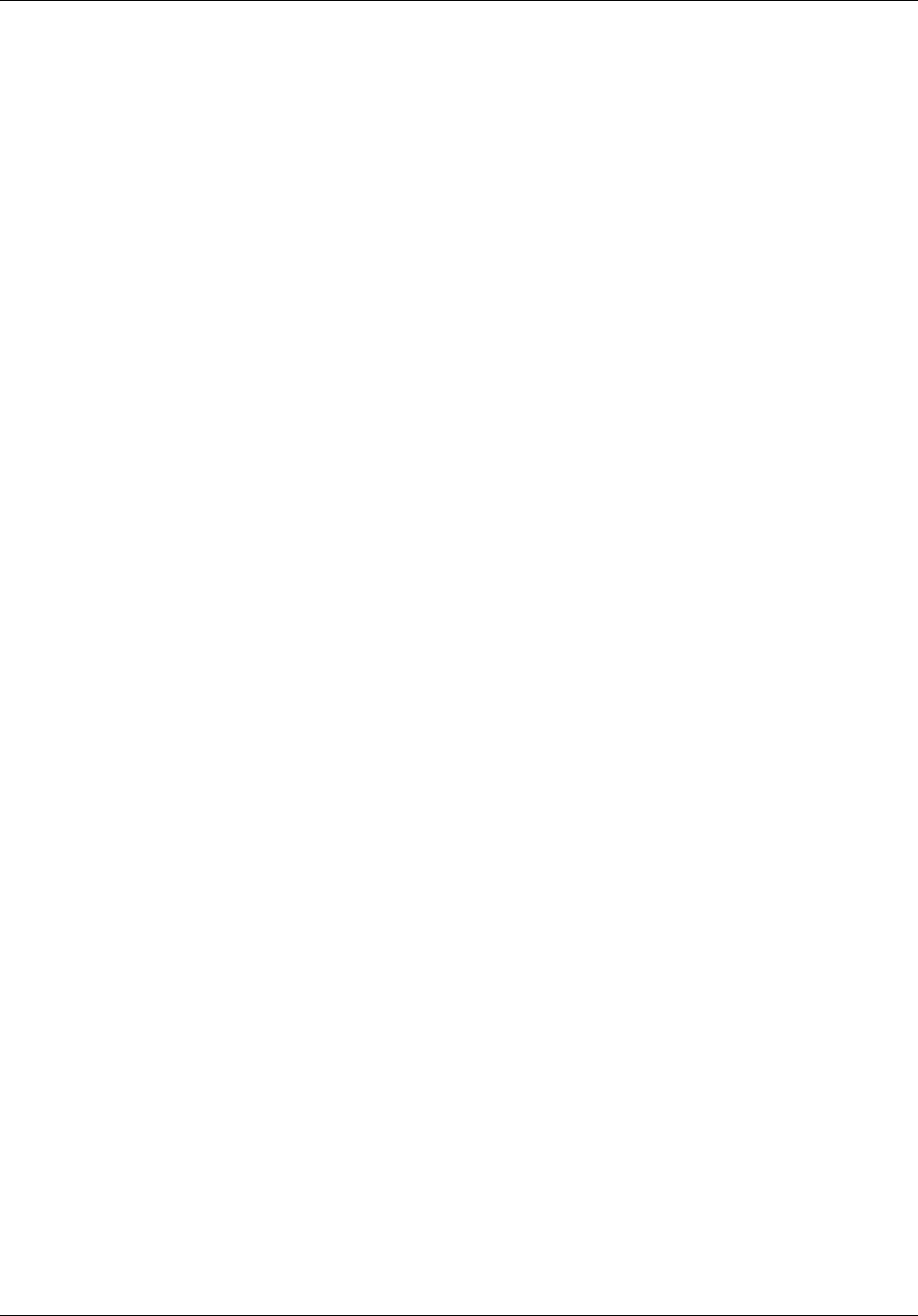
Command modes 37
Commands Reference
Layer 3 command modes
The following command modes are available in Layer 3.
•Protocol Independent Multicast component mode(page 37)
•Router configuration mode(page 37)
•VRRP router configuration mode(page 37)
•VRRP interface configuration mode(page 37)
Protocol Independent Multicast component mode
Use the Protocol Independent Multicast (PIM) component mode to configure the PIM component.
Use the global configuration mode command ip pim comp<componentid> to enter the PIM
component mode. Use the exit command to return to the global configuration mode.
Router configuration mode
Use the router configuration mode to configure the router protocol. Use the global configuration
mode command router <router protocol> to enter the router configuration mode. The
prompt displayed at this mode is bsg(config-router)#. Use the exit command to return to
the global configuration mode or use the end command to exit to the Privileged EXEC mode.
VRRP router configuration mode
Use the VRRP router configuration mode to configure the virtual router. Use the global
configuration mode command router vrrp to enter the virtual router redundancy protocol
(VRRP) router configuration mode. Use the exit command to return to the global configuration
mode or use the end command to exit to the Privileged EXEC mode.
VRRP interface configuration mode
Use this mode to configure the VRRP interfaces. Use the global configuration mode command
interface Vlan <vlan id> to enter the VRRP router configuration mode. The prompt
displayed at this mode is bsg(config-vrrp-if)#. Use the exit command to return to the
VRRP router configuration mode or use the end command to exit to the Privileged EXEC mode.
Technical Report 69 mode
Use this mode to configure Technical Report (TR) 69 related parameters. Use the tr69 command
from the config mode. Use the exit command to return to the config mode and end command to
exit to the Privileged EXEC mode.
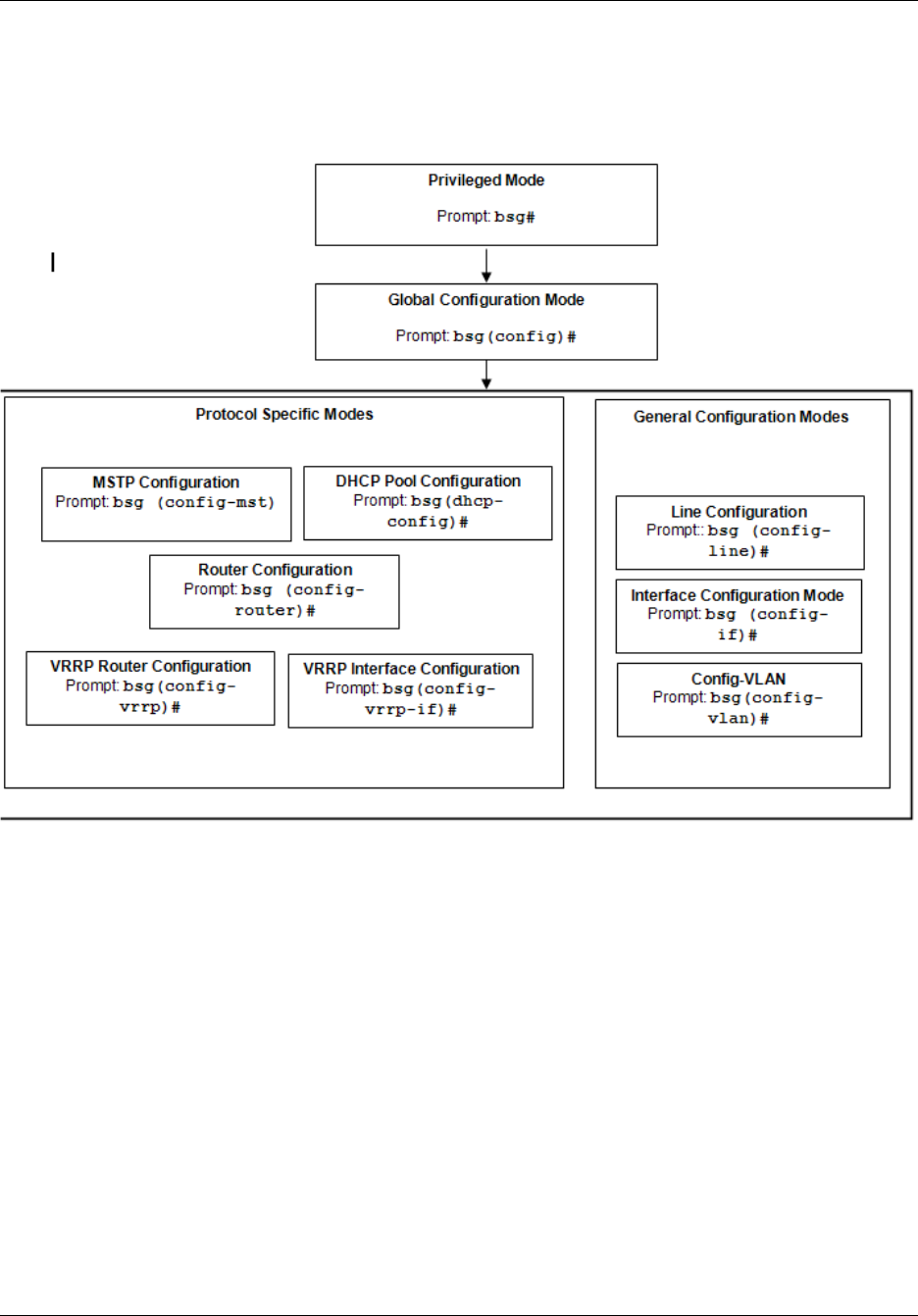
38 Command modes
NN47928-100
Hierarchy of command modes
The following figures shows the hierarchy of command modes.

39
Commands Reference
Using command modes
The Command Line Interface (CLI) uses different command modes, depending on the type of
operation that you are performing. Each command listed in this reference guide includes
information about which command mode to use for that specific command. This chapter describes
how to access the command modes available on the CLI.
Each command mode has a specific prompt associated with it. The prompt indicates the current
command mode:
•bsg# indicates Privileged Exec mode
•bsg(config)# indicates Global Configuration mode
•bsg(config-if)# indicates Interface Configuration mode
•bsg(config-vlan)# indicates Config-VLAN mode
•bsg(config-line)# indicates Line Configuration mode
Privileged Exec mode
Use the Privileged Exec mode to configure general operating parameters on the BSG system.
Using Privileged Exec mode
Procedure steps
Step Action
1Log on to the BSG system using Telnet or SSH.
2The CLI defaults to Privileged Exec mode.
The prompt displayed for this mode is BSG#.
3At the prompt, enter a command.
4To exit this mode, enter logout.
End
Global configuration mode
Use the Global Configuration mode to configure system-wide settings.
Using Global configuration mode
Procedure Steps
Step Action

40 Using command modes
NN47928-100
1Log on to the BSG system using Telnet or SSH.
2The CLI defaults to Privileged Exec mode.
The prompt displayed for this mode is BSG#.
3At the prompt, enter the following command: configure terminal.
The system changes to Global Configuration mode, and displays the following
prompt: BSG(config)#
4At the prompt, enter a command.
5Enter exit to return to the Privileged Exec mode.
End
Interface configuration mode
Use the Interface Configuration mode to configure specific interface settings.
Using Interface configuration mode
Procedure steps
Step Action
1Log on to the BSG system using Telnet or SSH.
2The CLI defaults to Privileged Exec mode.
The prompt displayed for this mode is BSG#.
3At the prompt, enter the following command: configure terminal.
The system changes to Global Configuration mode, and displays the following
prompt: BSG(config)#
4At the prompt, enter the following command: interface <interface type>
<interface id>
The system changes to Interface Configuration mode, and displays the following
prompt: BSG(config-if)#
5Enter exit to return to Global Configuration mode.
6Enter end to return to the Privileged Exec mode.
End
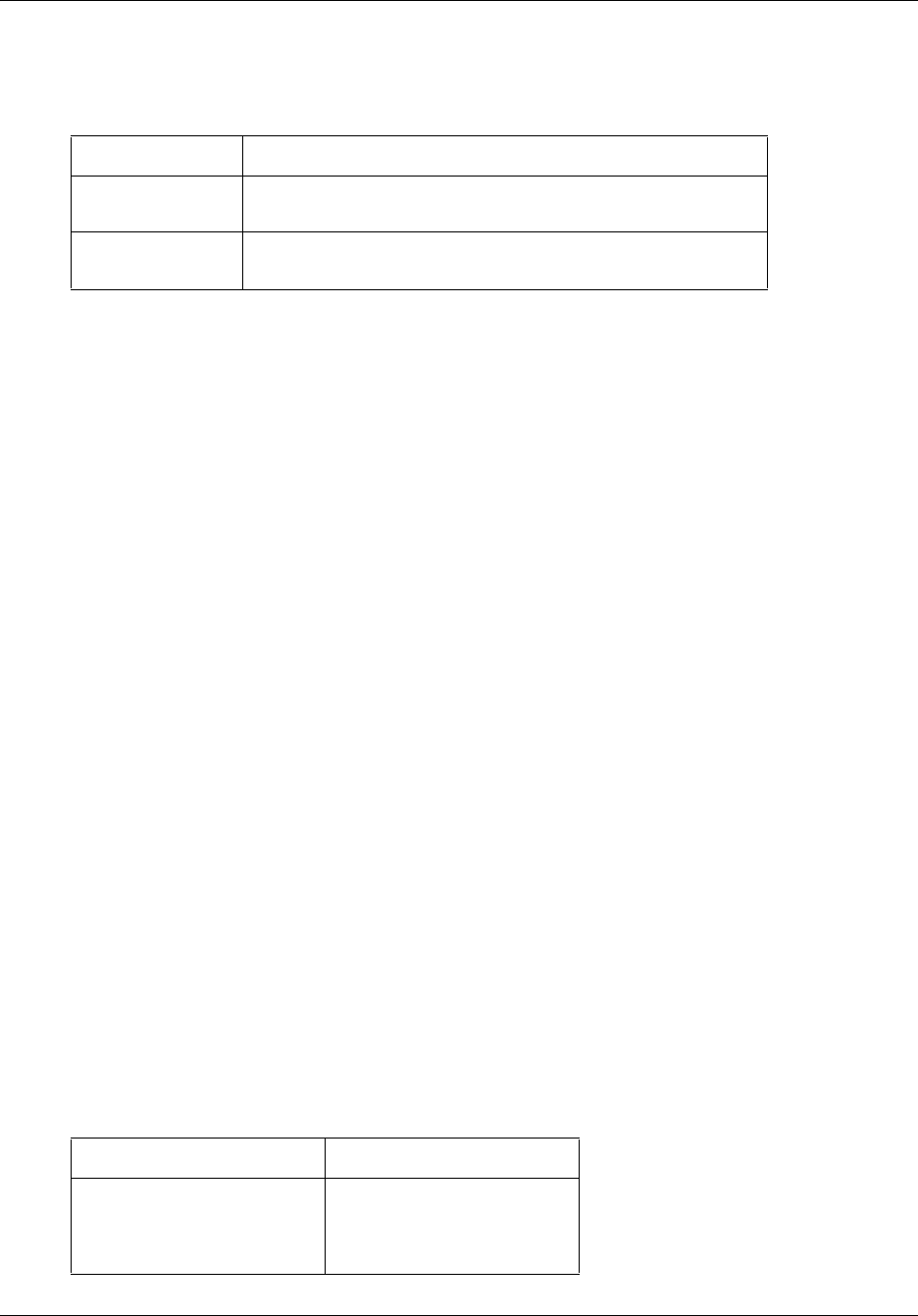
Using command modes 41
Commands Reference
Variable definitions
This table describes the variables used in the Interface Configuration mode.
Config-VLAN mode
Use the Config-VLAN mode to configure virtual LAN (VLAN) settings.
Using Config-VLAN mode
Procedure steps
Step Action
1Log on to the BSG system using Telnet or SSH.
2The CLI defaults to Privileged Exec mode.
The prompt displayed for this mode is BSG#.
3At the prompt, enter the following command: configure terminal.
The system changes to Global Configuration mode, and displays the following
prompt: bsg(config)#
4At the prompt, enter the following command: vlan <vlan id>
The system changes to Config-VLAN mode, and displays the following prompt:
bsg(config-vlan)#
5Enter exit to return to Global Configuration mode.
6Enter end to return to the Privileged Exec mode.
End
Variable Definitions
This table describes the variables used in the Config-VLAN mode.
Variable Value
interface type Specifies the interface type. The interface type can be a
gigabitethernet or a fastethernet interface.
interface id Specifies the physical interface ID including type, slot and port
number. The value is numeric. Example: 0/2
Variable Value
vlan id Specifies the number that
identifies the VLAN. The value
is numeric. Example: 5.
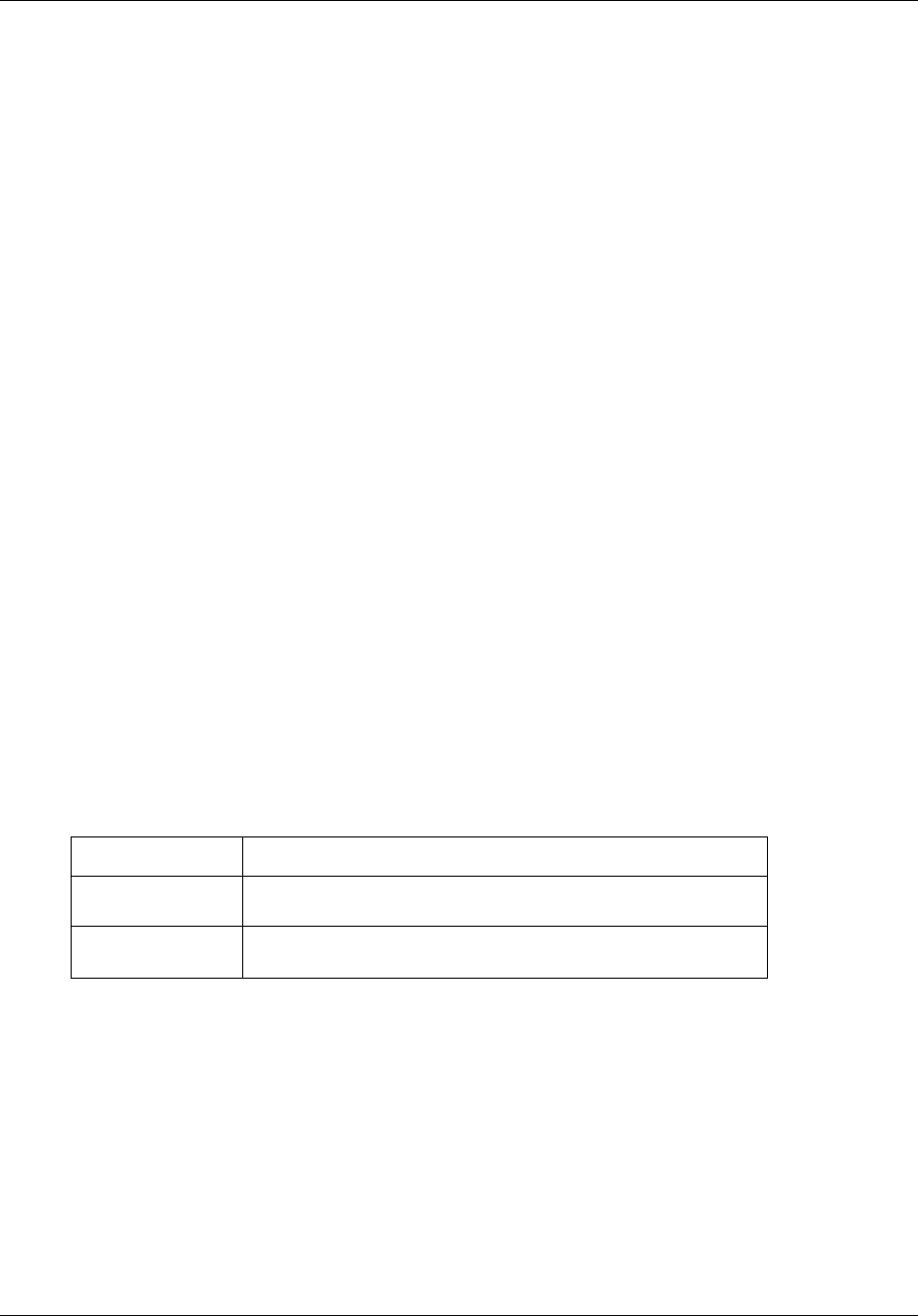
42 Using command modes
NN47928-100
Line configuration mode
Use the Line Configuration mode to configure terminal line settings.
Using Line configuration mode
Procedure steps
Step Action
1Log on to the BSG system using Telnet or SSH.
2The CLI defaults to Privileged Exec mode.
The prompt displayed for this mode is bsg#.
3At the prompt, enter the following command: configure terminal.
The system changes to Global Configuration mode, and displays the following
prompt: bsg(config)#
4At the prompt, enter the following command: <vty>
The system changes to Line Configuration mode, and displays the following
prompt: bsg(config-line)#
5Enter exit to return to Global Configuration mode.
6Enter end to return to the Privileged Exec mode.
End
Variable definitions
This table describes the variables used in the Line Configuration mode.
Variable Value
console Use when configuring lines that access the BSG through a
console attached to the serial port.
vty Use when configuring lines that access the BSG from a remote
terminal using telnet or SSH.

43
Commands Reference
Layer 2 commands
This section describes the commands used in configuring the Layer 2 Command Line Interface
(CLI). The CLI supports a simple logon authentication mechanism. The authentication is based on
a user name and password you provide during logon. The root user is factory-programmed with
the password admin123.
Layer 2 commands navigation
•Spanning Tree Protocol commands (page 44)
•Port based network access control commands (page 77)
•Remote Authentication Dial-in User Service commands (page 98)
•TACACS commands (page 103)
•Internet Group Management Protocol snooping commands (page 109)
•Syslog commands (page 132)
•Secure Shell commands (page 142)
•Secure Sockets Layer commands (page 146)
•System feature commands (page 153)
•Power over Ethernet commands (page 224)
•RMON commands (page 259)
•Virtual local area network commands (page 267)
•Dynamic host configuration protocol commands (page 309)
•DHCP client commands (page 311)
•DHCP relay commands (page 316)
•DHCP server commands (page 324)
•Simple Network Management Protocol version 3 commands (page 349)

44 Layer 2 commands
NN47928-100
Spanning Tree Protocol commands
Spanning Tree Protocol (STP) is a link management protocol that provides path redundancy while
preventing undesirable loops in the network that are created by multiple active paths between
stations. To establish path redundancy, STP creates a tree that spans all the switches in an extended
network, forcing redundant paths into a standby or blocked state.
For proper functioning of an Ethernet network, only one active path must exist between two
stations. Multiple active paths between stations in a bridged network can cause loops in which
Ethernet frames can endlessly circulate. STP can logically break such loops and prevent looping
traffic from clogging the network. The dynamic control of the topology provides continued
network operation in the presence of redundant or unintended looping paths.
STP navigation
•clear spanning-tree counters (page 46)
•clear spanning-tree detected protocols (page 47)
•debug spanning-tree (page 48)
•instance (page 50)
•name (page 51)
•revision (page 52)
•show spanning-tree bridge (page 53)
•show spanning-tree—detail, active (page 54)
•show spanning-tree interface (page 55)
•show spanning-tree—summary, blockedports, pathcost (page 56)
•show spanning-tree mst configuration (page 58)
•show spanning-tree mst—common internal spanning tree or specified mst instance (page 59)
•show spanning-tree mst—port-specific configuration (page 60)
•show spanning-tree root (page 61)
•shutdown spanning-tree (page 62)
•spanning-tree (page 63)
•spanning-tree priority (page 64)
•spanning-tree compatibility (page 65)
•spanning-tree mode (page 66)
•spanning-tree auto-edge (page 67)
•spanning-tree mst configuration (page 68)
•spanning-tree mst hello-time (page 69)
•spanning-tree mst max-hops (page 70)
•spanning-tree path cost method (page 72)
•spanning-tree - Properties of an interface (page 73)
•spanning-tree mst - Properties of an interface for MSTP (page 74)
•spanning-tree timers (page 75)
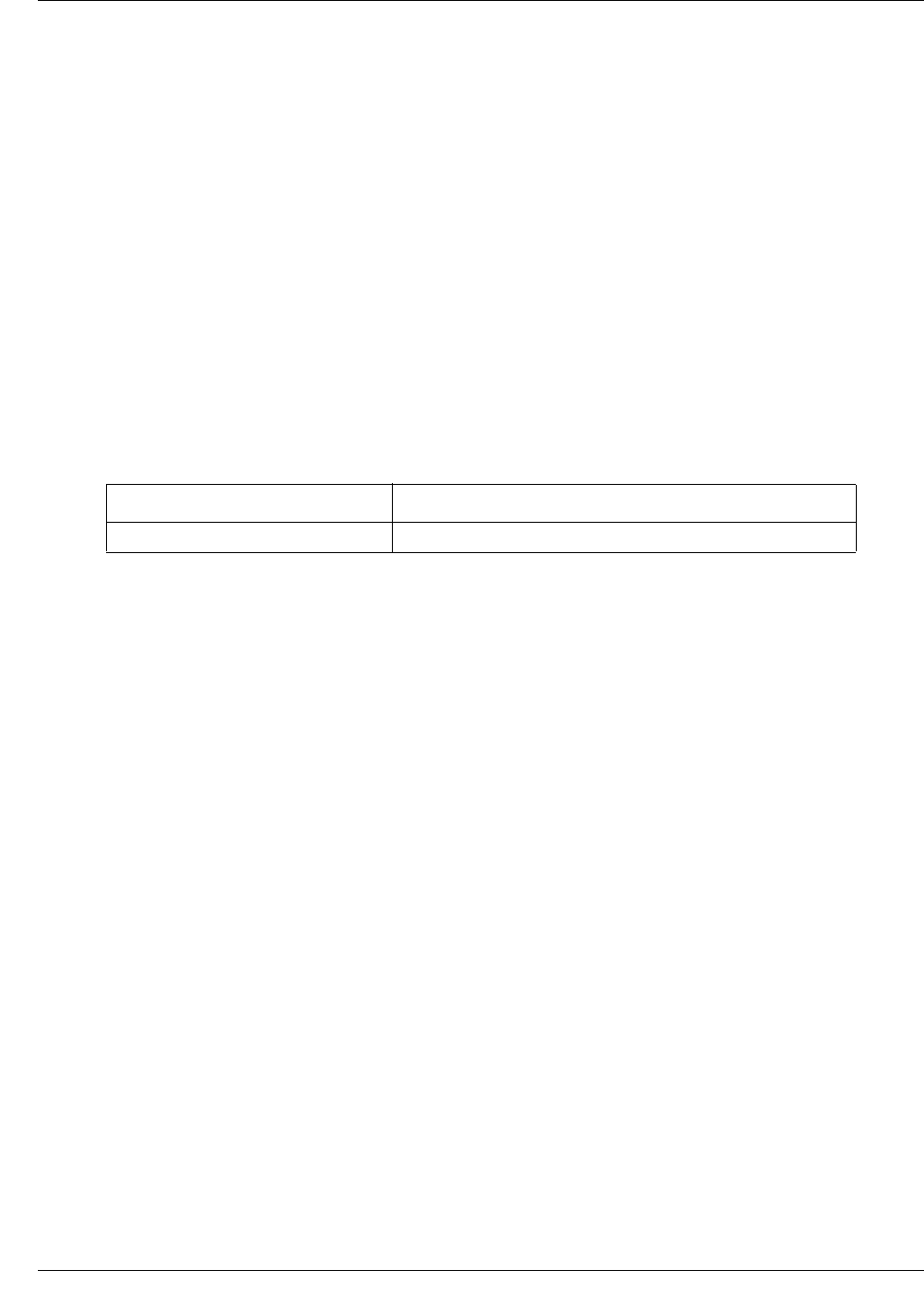
Layer 2 commands 47
Commands Reference
clear spanning-tree detected protocols
Use this command to restart the protocol migration process on all of the interfaces and force
renegotiation with the neighboring switches.
Command mode
Privileged EXEC
Syntax
clear spanning-tree detected protocols [interface <interface-type>
<interface-id>]
Variable definitions
This table describes the variables used in the instance command.
Related commands
show spanning-tree interface
show spanning-tree mst—port-specific configuration
Variable Value
interface Specifies the interface type and interface id.

48 Layer 2 commands
NN47928-100
debug spanning-tree
Use this command to provide spanning tree debugging support. Precede this command with no to
disable debugging.
Command mode
Privileged EXEC
Syntax
debug spanning-tree { all | errors |init-shut | management | memory |
bpdu | events | timer | state-machine { port-info | port-receive |
port-role-selection | role-transition | state-transition |
protocol-migration | topology-change | port-transmit | bridge-detection
} | redundancy | sem-variables}
no debug spanning-tree {all | errors | init-shut | management | memory |
bpdu | events | timer | state-machine {port-info | port-receive |
port-role-selection | role-transition | state-transition |
protocol-migration | topology-change | port-transmit | bridge-detection
} | redundancy | sem-variables}
Variable definitions
The following table describes the variables used in debug spanning-tree command.
Variable Value
all Specifies all RSTP and MSTP debug messages.
bpdu Specifies BPDU-related messages.
bridge-detection Specifies bridge detection messages.
errors Specifies error code debug messages.
events Specifies events-related messages.
init-shut Specifies initialize and shutdown debug messages.
management Specifies management messages.
Memory Specifies memory-related messages.
port-info Specifies port information messages.
port-receive Specifies port-received messages.
port-role-selection Specifies port role selection messages.
port-transmit Specifies port transmission messages.
protocol-migration Specifies protocol migration messages.
redundancy Specifies redundancy-related messages.
role-transition Specifies role transition messages.

Layer 2 commands 49
Commands Reference
Defaults
Debugging is disabled
Related commands
show spanning-tree—summary, blockedports, pathcost
sem-variables Specifies state-machine variables debug messages.
state machine Specifies state-machine related debug messages.
state-transition Specifies state transition messages.
timer Specifies timer module messages.
topology-change Specifies topology change messages.
Variable Value
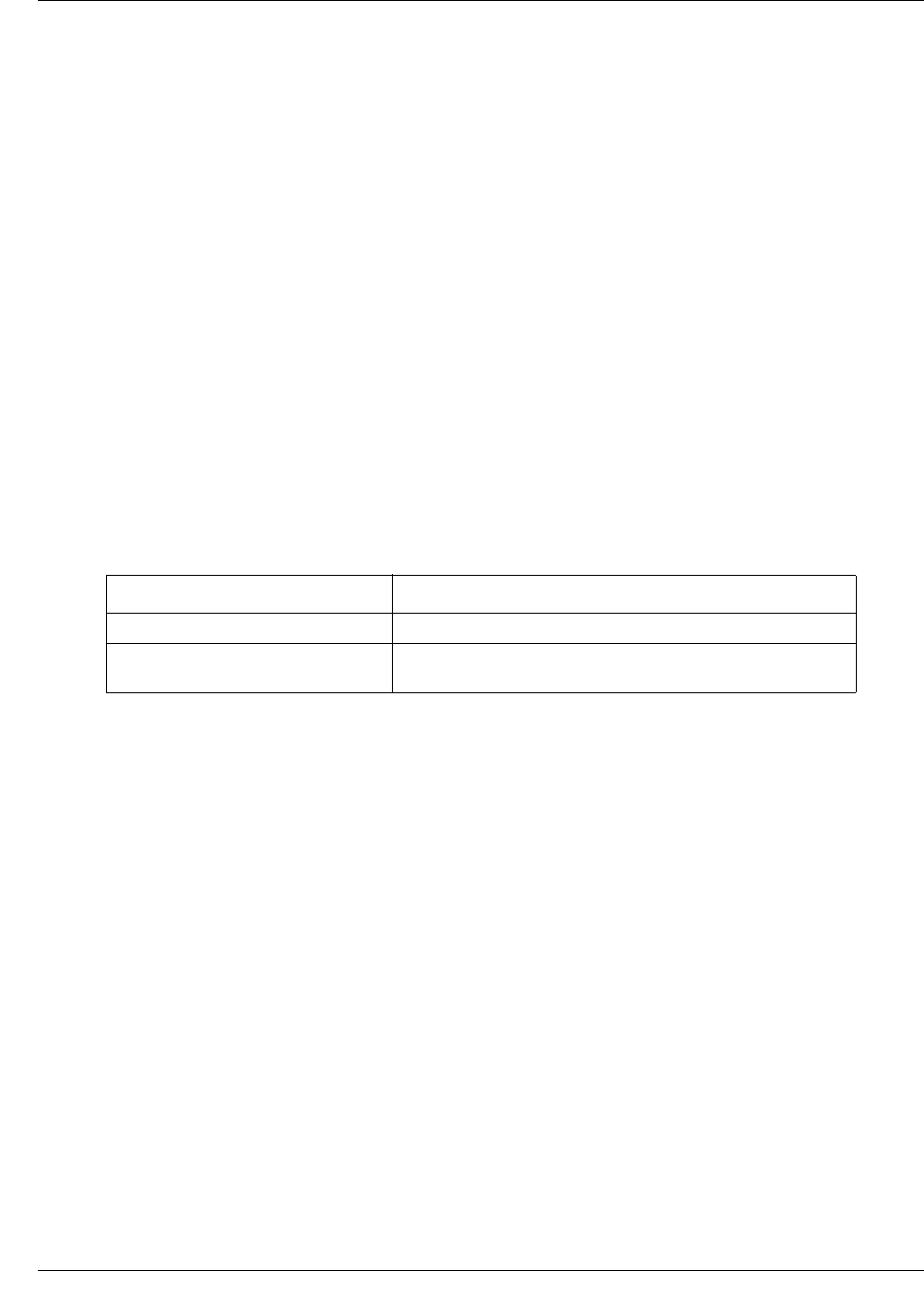
50 Layer 2 commands
NN47928-100
instance
Use this command to map virtual local area networks (VLAN) to a multiple spanning tree (MST)
instance. Precede this command with no to delete the instance and unmap specific VLANs from
the MST instance. A single VLAN identified by VLAN ID number is specified by a range of
VLANs separated by a hyphen, or a series of VLANs separated by a comma.
Command mode
MSTP configuration
Syntax
instance <instance-id(1-64)> vlan <vlan-range>
no instance <instance-id(1-64)> [vlan <vlan-range>]
Variable definitions
This table describes the variables used in the instance command.
Defaults
VLANs mapped for instance 0: 1–1024, 1025–2048, 2049–3072, 3073–4094
Related commands
show spanning-tree mst configuration
Variable Value
instance-id(1-64) Specifies spanning tree instances.
vlan-range Specifies VLAN range associated with a spanning tree
instance.
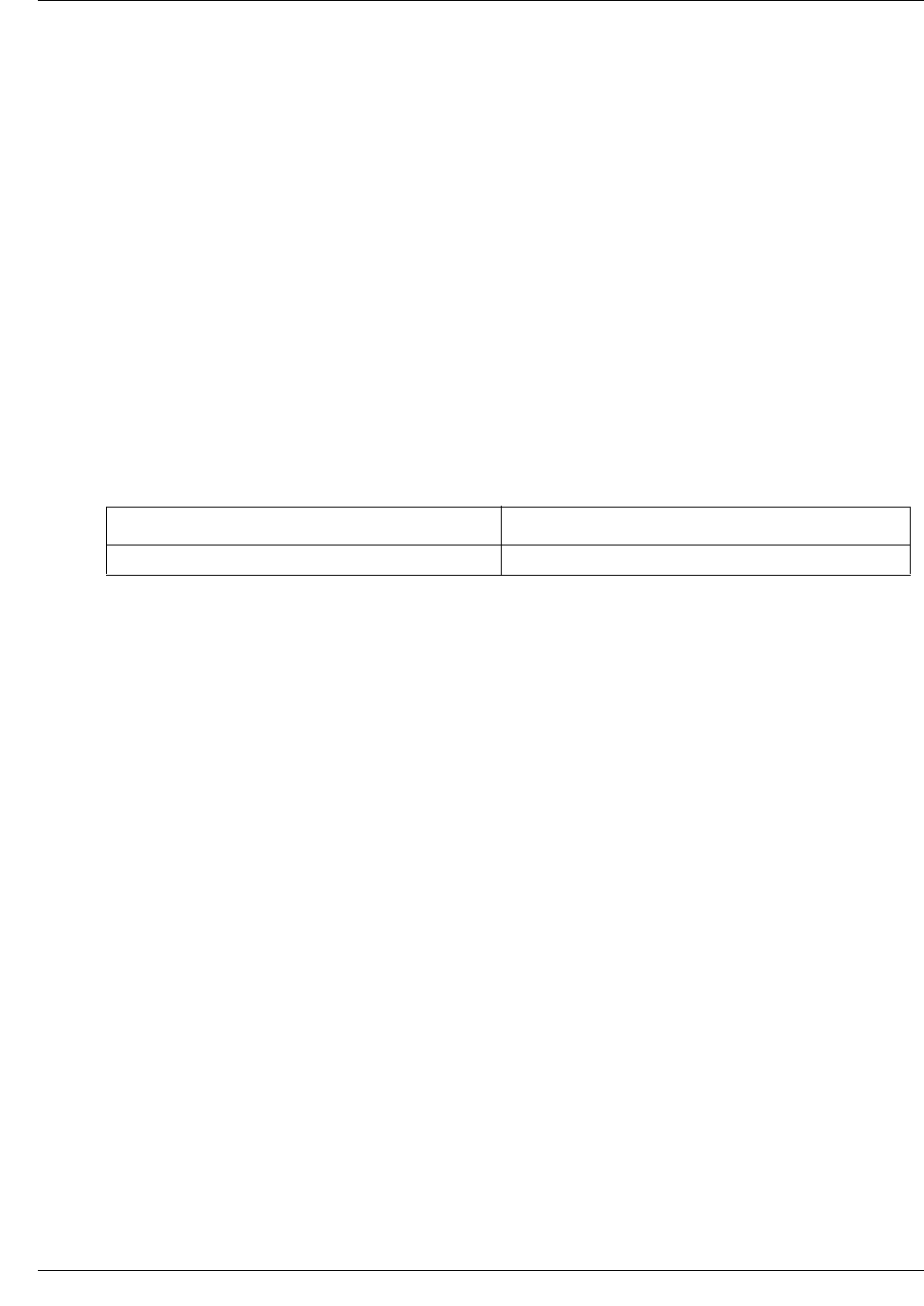
Layer 2 commands 51
Commands Reference
name
Use this command to set the configuration name for the MST region. Precede this command with
no to delete the configuration name. The name string is case sensitive.
Command mode
MSTP configuration
Syntax
name <string(optional max length)>
no name
Variable definitions
This table describes the variables used in the name command.
Defaults
The default configuration name is 00: 00: 00 :00: 00: 00:
Related commands
show spanning-tree mst configuration
Variable Value
string(optional max length) Indicates maximum string length of 32 characters.
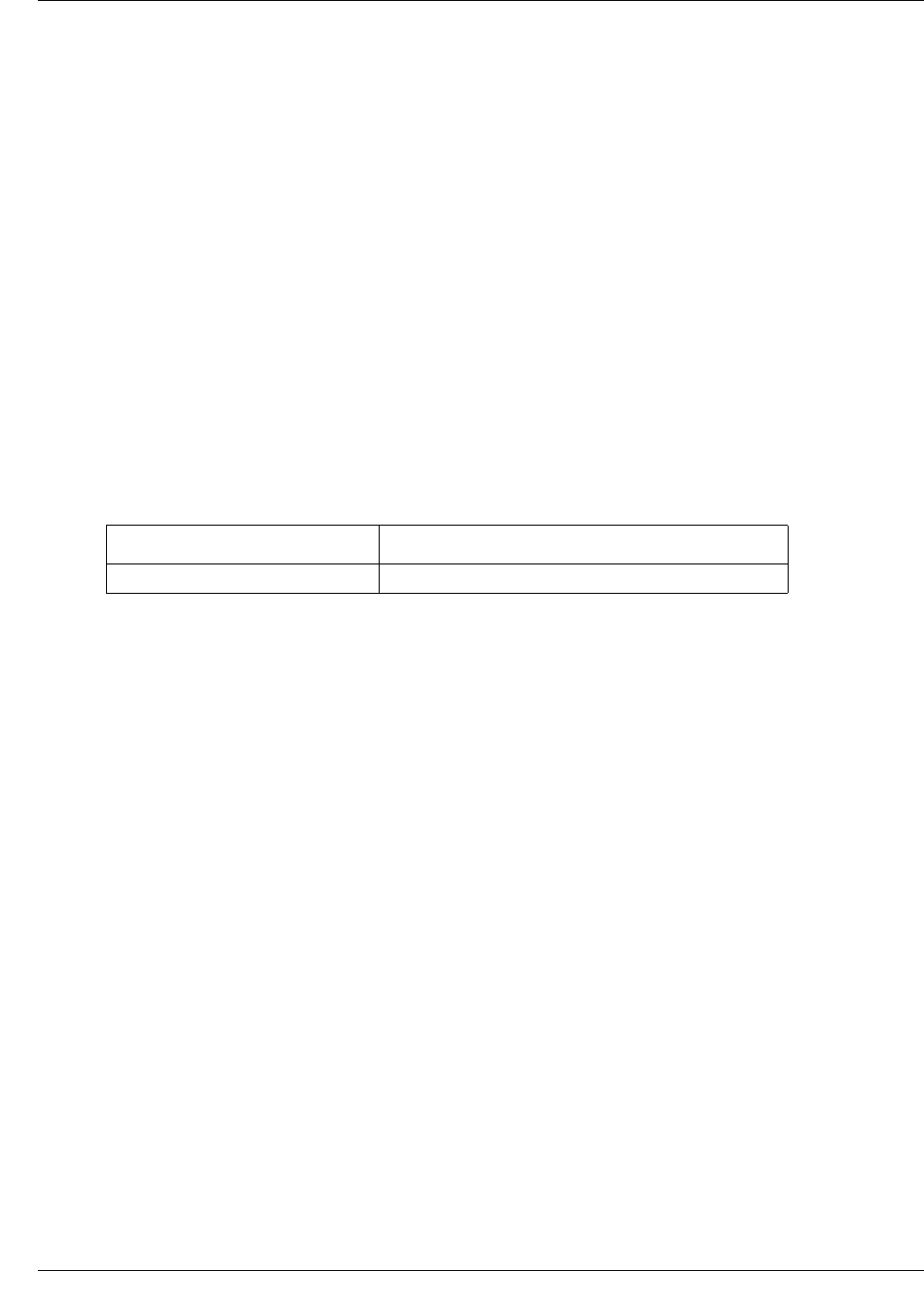
52 Layer 2 commands
NN47928-100
revision
Use this command to set the configuration revision number for the MST region. Precede this
command with no to delete the configuration revision number.
Command mode
MSTP configuration
Syntax
revision <value(0-65535)>
no revision
Variable definitions
This table describes the variables used in the revision command.
Defaults
Configuration name is 0
Related commands
show spanning-tree mst configuration
Variable Value
<value(0-65535)> Sets the configuration revision number.

Layer 2 commands 53
Commands Reference
show spanning-tree bridge
Use this command to display spanning tree information.
Command mode
Privileged EXEC or User EXEC
Syntax
show spanning-tree bridge [{address | forward-time | hello-time | id |
max-age | protocol | priority | detail }]
Variable definitions
This table describes the variables used in the show spanning-tree bridge command.
Related commands
show spanning-tree—detail, active
spanning-tree mode
spanning-tree timers
Variable Value
address Specifies bridge address.
detail Displays bridge detail.
forward-time Specifies bridge forward time.
hello-time Specifies bridge hello time.
id Specifies bridge ID.
max-age Specifies bridge maximum age.
priority Specifies bridge priority.
protocol Specifies spanning tree protocol.
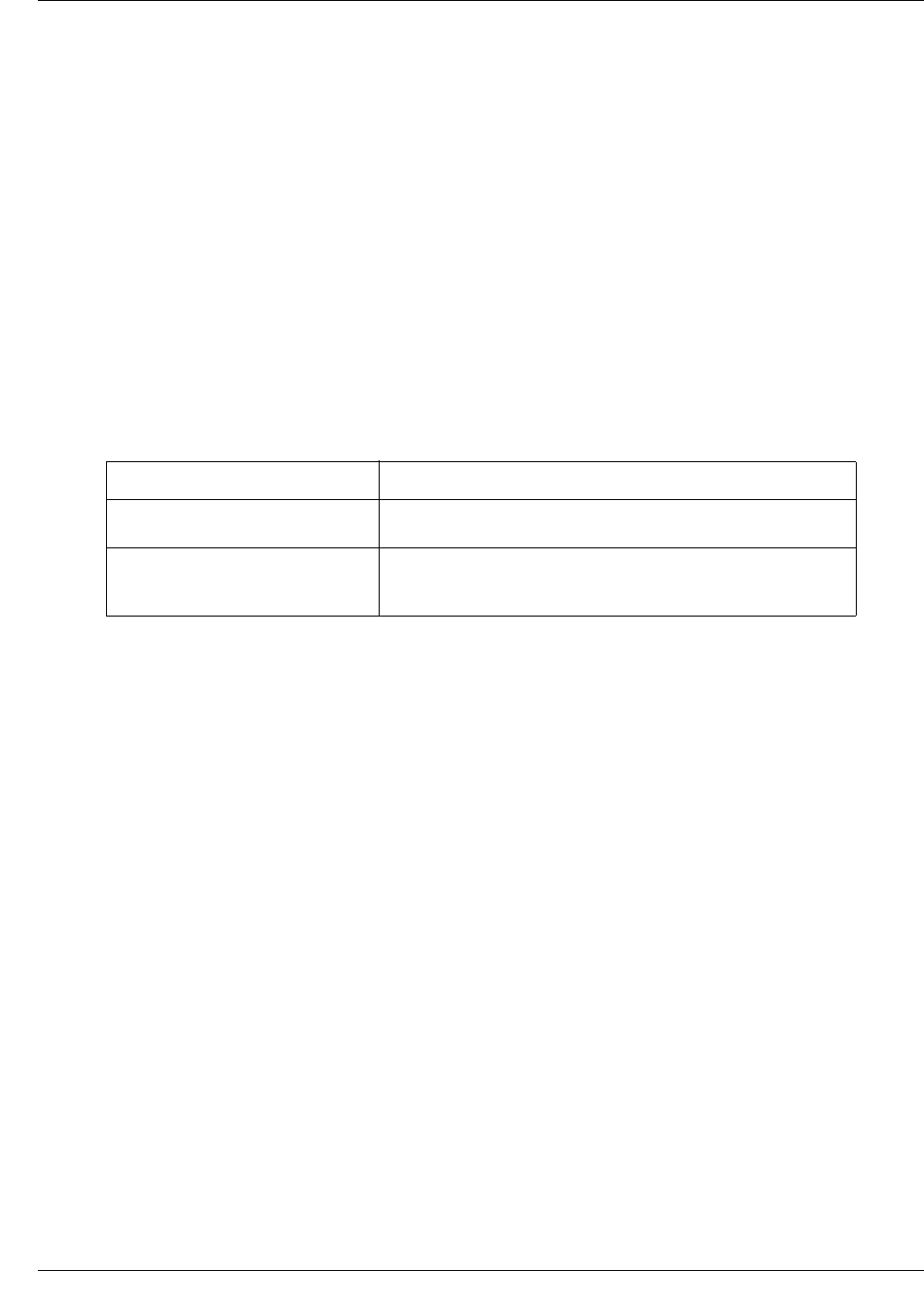
54 Layer 2 commands
NN47928-100
show spanning-tree—detail, active
Use this command to display spanning tree information.
Command mode
Privileged and User EXEC
Syntax
show spanning-tree {detail [active] | active [detail] }
Variable definitions
This table describes the variables used in the show spanning-tree-detail, active
command.
Related commands
show spanning-tree bridge
show spanning-tree interface
spanning-tree
spanning-tree priority
spanning-tree compatibility
spanning-tree mode
spanning-tree - Properties of an interface
spanning-tree mst - Properties of an interface for MSTP
spanning-tree timers
spanning-tree transmit hold-count
Variable Value
active Displays the bridge and details of the active ports (active ports
are those ports that are participating in the spanning tree).
detail Displays details about the port and bridge. These include
designated bridge details, designated port details, timer
values, and root bridge.
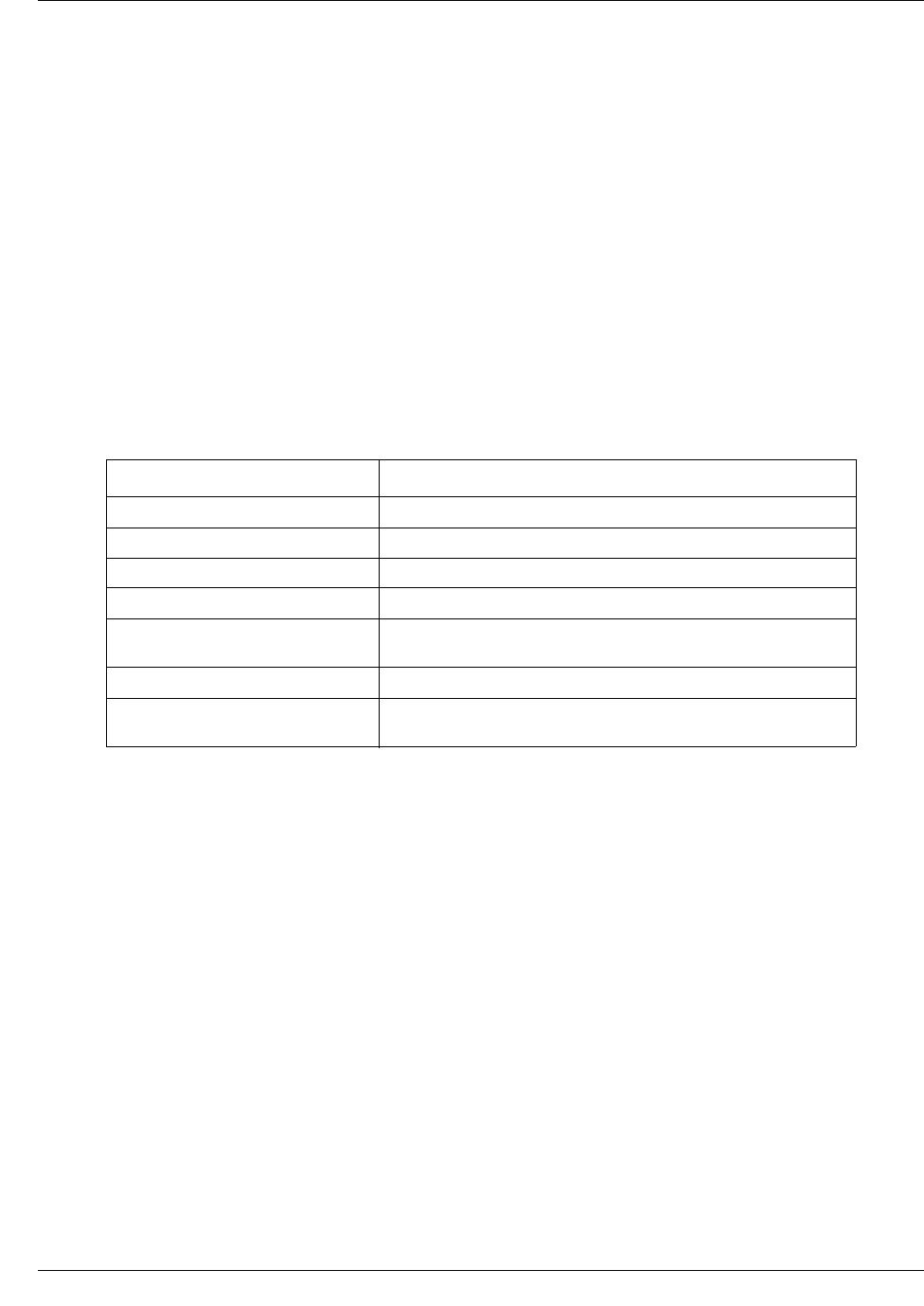
Layer 2 commands 55
Commands Reference
show spanning-tree interface
Use this command to display spanning tree information.
Command mode
Privileged and User EXEC
Syntax
show spanning-tree interface <interface-type> <interface-id> [{cost |
priority | portfast | rootcost | state | stats | detail}]
Variable definitions
This table describes the variables used in the show spanning-tree interface command.
Related commands
clear spanning-tree counters
clear spanning-tree detected protocols
show spanning-tree—detail, active
spanning-tree - Properties of an interface
spanning-tree mst - Properties of an interface for MSTP
Variable Value
cost Indicates spanning tree port cost.
detail Displays details about the port and bridge.
portfast Indicates spanning tree portfast state.
priority Indicates spanning tree port priority.
rootcost Indicates spanning tree rootcost (path cost to reach the root)
value.
state Indicates spanning tree state.
stats Displays the input and output packets by switching path for
the interface.
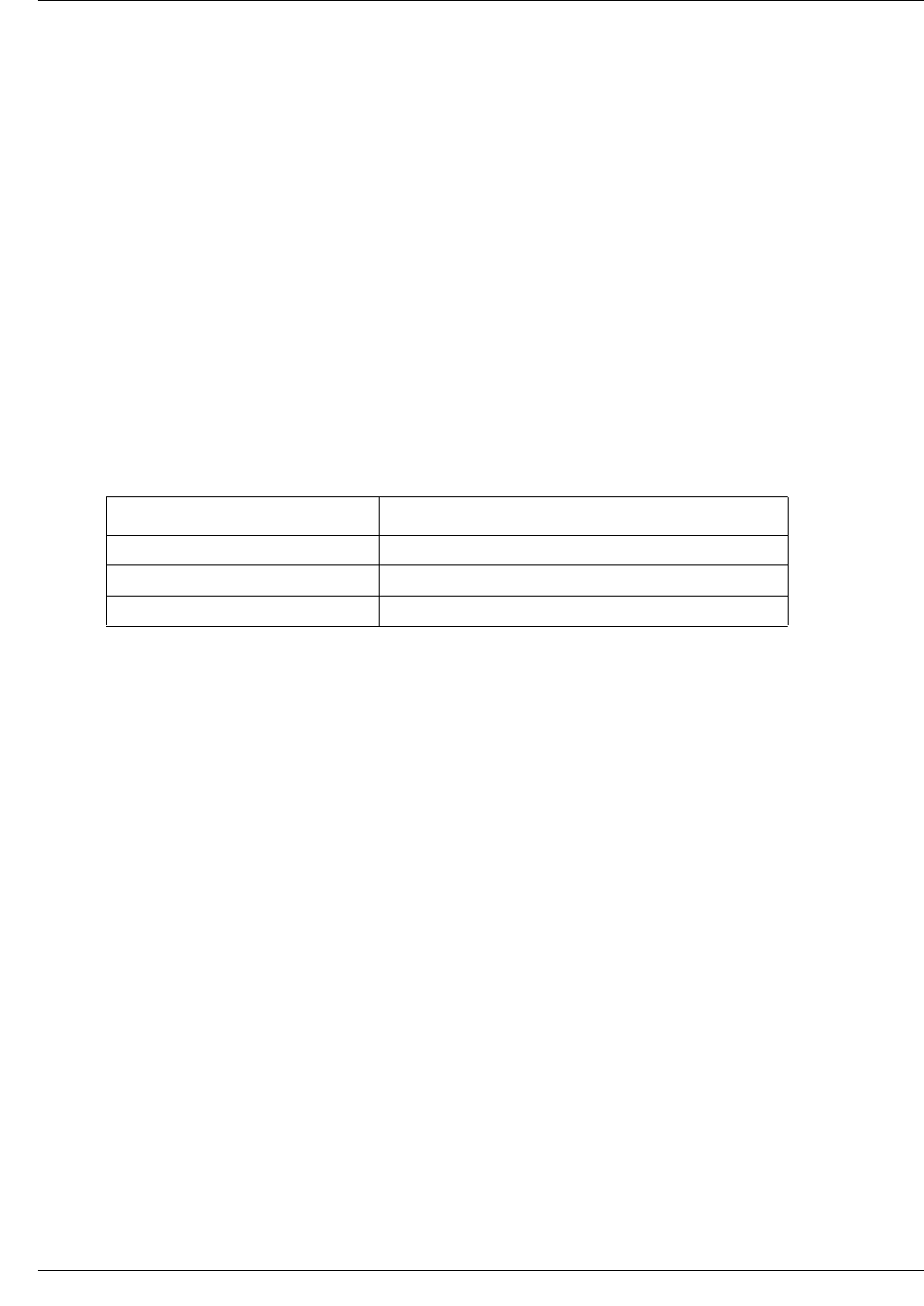
56 Layer 2 commands
NN47928-100
show spanning-tree—summary, blockedports, pathcost
Use this command to display spanning tree information. This command holds good for both RSTP
and MSTP.
Command mode
Privileged EXEC or User EXEC
Syntax
show spanning-tree [{summary | blockedports | pathcost method }]
Variable definitions
This table describes the variables used in the show spanning-tree—summary,
blockedports, pathcost command.
Defaults
Spanning tree is enabled with MSTP operating in the switch
Related commands
show spanning-tree bridge
show spanning-tree interface
spanning-tree
spanning-tree priority
spanning-tree compatibility
spanning-tree mode
spanning-tree path cost method
spanning-tree - Properties of an interface
spanning-tree mst - Properties of an interface for MSTP
spanning-tree timers
spanning-tree transmit hold-count
Variable Value
blockedports Specifies blocked ports in the system.
pathcost method Specifies pathcost method configured for a bridge.
summary Displays summary of port states.
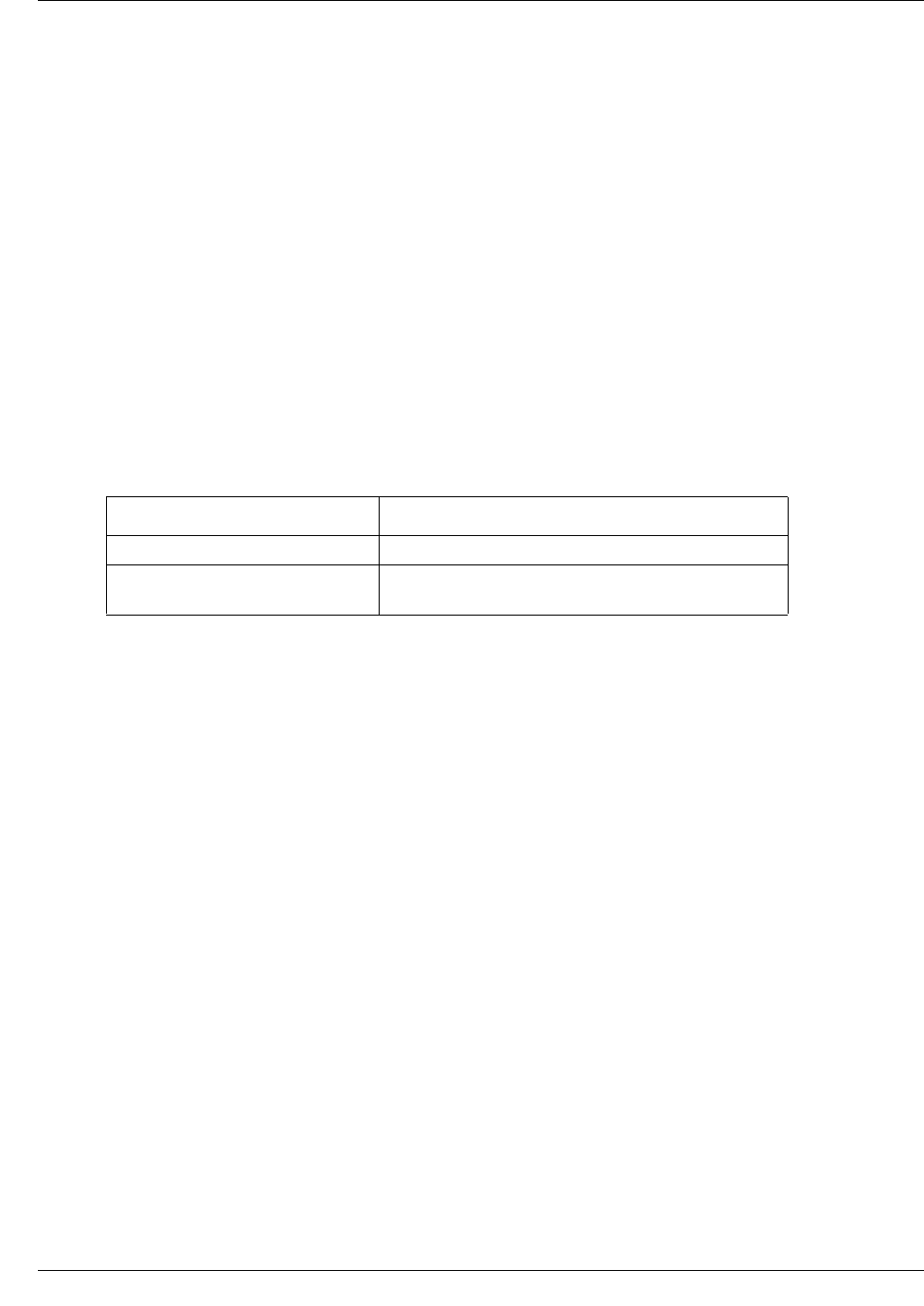
Layer 2 commands 57
Commands Reference
show spanning-tree mst—CIST or specified mst Instance
Use this command to display multiple spanning tree information for the Common Internal
Spanning Tree (CIST) instance or specified MST instance. The MST option is available only when
MSTP is the operational mode of the spanning tree.
Command mode
Privileged EXEC or User EXEC
Syntax
show spanning-tree mst [<instance-id(1-64)>] [detail]
Variable definitions
This table describes the variables used in the show spanning-tree mst—CIST command.
Related commands
instance
spanning-tree priority
spanning-tree mst - Properties of an interface for MSTP
Variable Value
instance-id Specifies the range of spanning tree instances.
detail Specifies the spanning tree mst instance specific
details.

Layer 2 commands 59
Commands Reference
show spanning-tree mst—common internal spanning tree or
specified mst instance
Use this command to display multiple spanning tree information for the Common Internal
Spanning Tree (CIST) instance or specified MST instance.
Command mode
Privileged EXEC or User EXEC
Syntax
show spanning-tree mst [<instance-id(1-64)>] [detail]
Variable definitions
This table describes the variables used in the show spanning-tree mst—common internal
spanning tree or specified mst instance command.
Related commands
instance
spanning-tree priority
spanning-tree mst - Properties of an interface for MSTP
Variable Value
detail Specifies spanning tree MST instance-specific
details.
instance-id Specifies range of spanning tree instances.
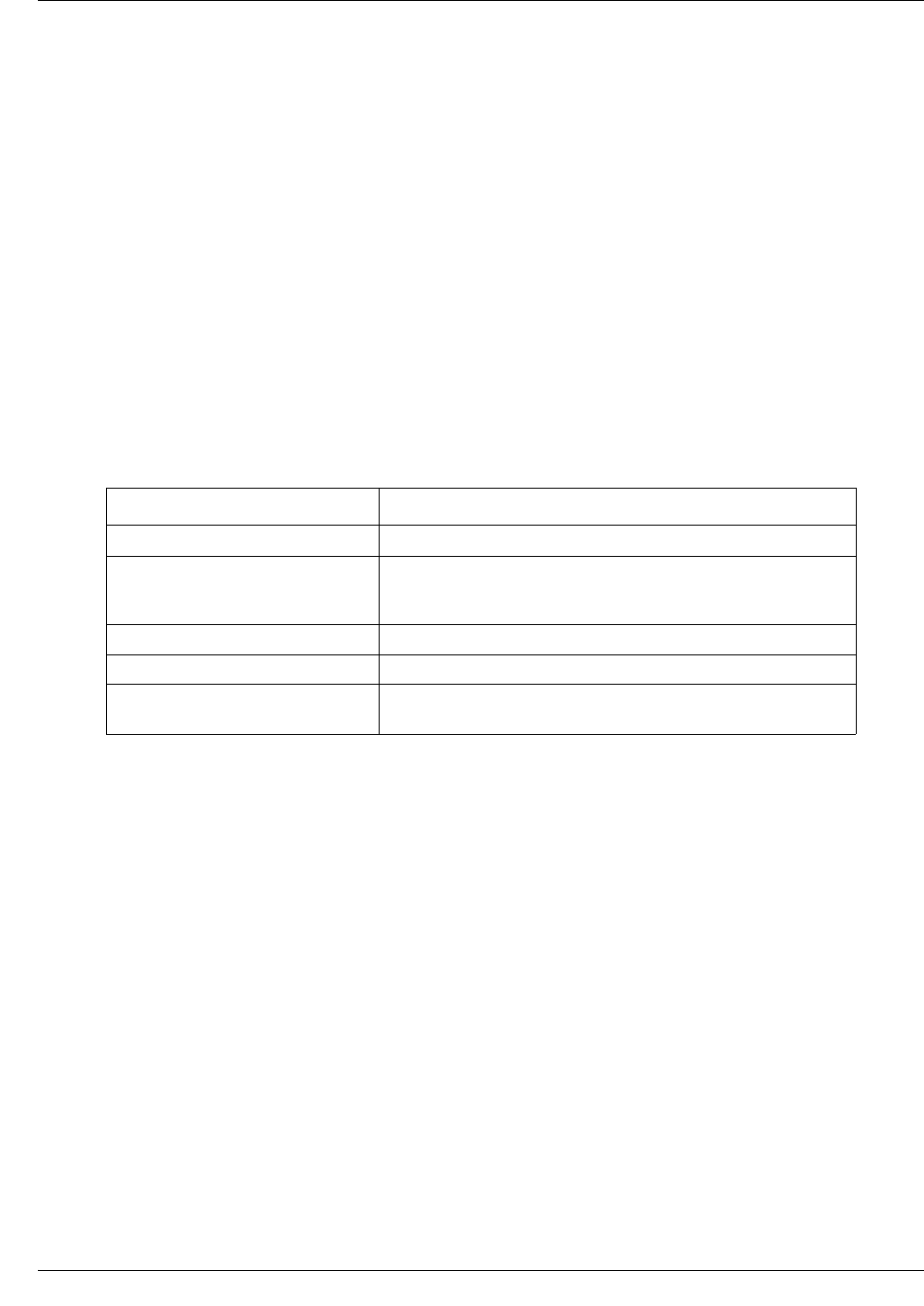
60 Layer 2 commands
NN47928-100
show spanning-tree mst—port-specific configuration
Use this command to display multiple spanning tree port-specific configuration.
Command mode
Privileged and User EXEC
Syntax
show spanning-tree mst [<instance-id(1-64)>] interface <interface-type>
<interface-id> [{stats | hello-time | detail }]
Variable definitions
This table describes the variables used in the show spanning-tree mst—port-specific
configuration command.
Related commands
clear spanning-tree counters
clear spanning-tree detected protocols
instance
show spanning-tree interface
spanning-tree mst hello-time
spanning-tree mst - Properties of an interface for MSTP
spanning-tree - Properties of an interface
Variable Value
detail Details multiple spanning tree port-specific configuration.
hello-time Determines how often the switch broadcasts its hello
message to other switches when it is the root of the spanning
tree.
instance-id Specifies the range of spanning tree instances.
interface Details interface type and interface id.
stats Displays the input and output packets by switching path for
the interface.
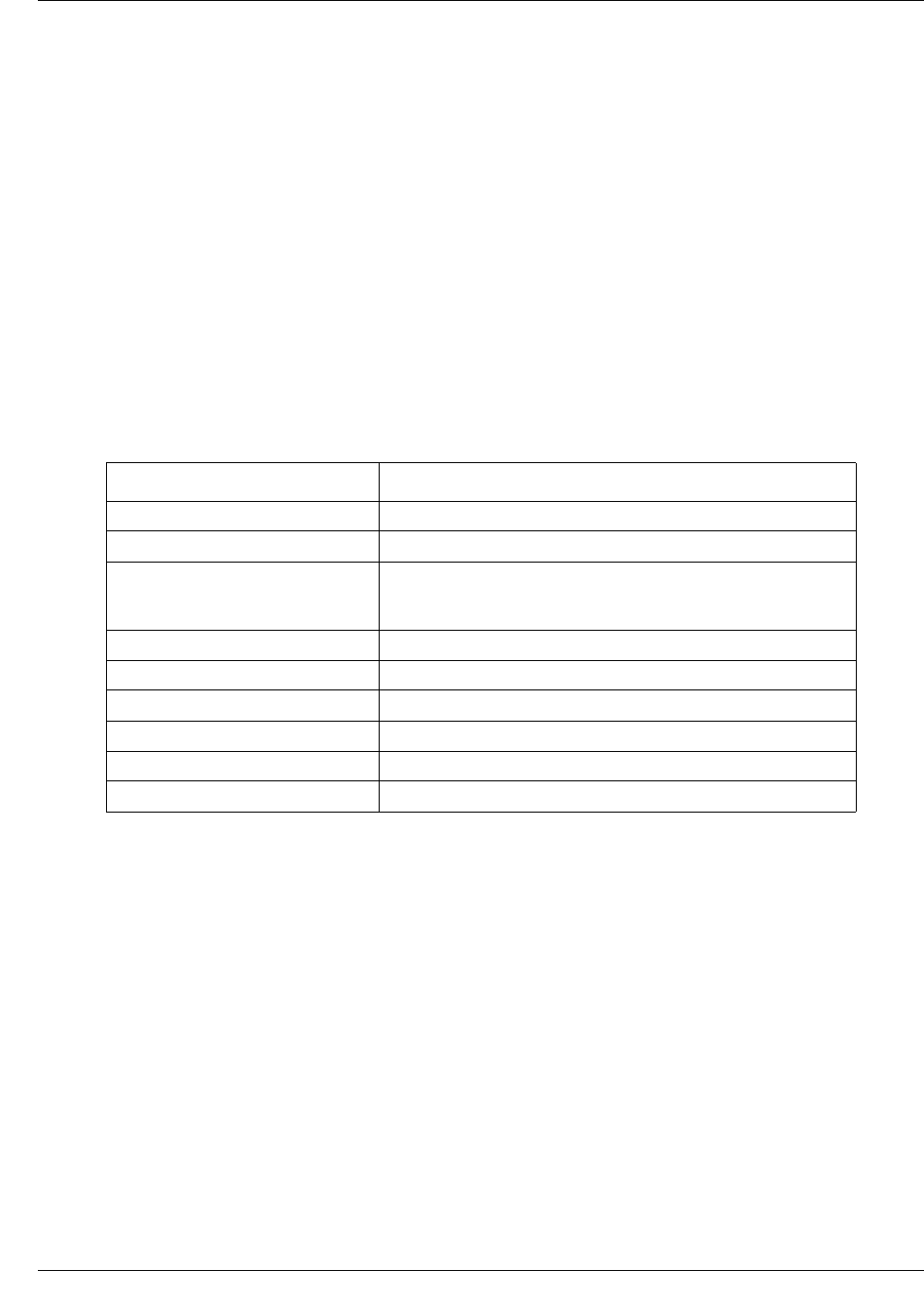
Layer 2 commands 61
Commands Reference
show spanning-tree root
Use this command to display spanning tree information.
Command mode
Privileged and User EXEC
Syntax
show spanning-tree root [{address | cost | forward-time | hello-time | id
| max-age | port | priority | detail }]
Variable definitions
This table describes the variables used in the show spanning-tree root command.
Related commands
show spanning-tree—summary, blockedports, pathcost
spanning-tree priority
spanning-tree timers
Variable Value
address Specifies root bridge MAC address.
cost Specifies cost value associated with the port.
detail Displays details about the port and bridge. These include
designated bridge details, designated port details, timer
values, and root bridge.
forward-time Specifies root bridge forward time
hello-time Specifies root bridge hello time.
id Specifies root bridge ID.
max-age Specifies root bridge maximum age.
port Specifies root port.
priority Specifies root bridge priority.

62 Layer 2 commands
NN47928-100
shutdown spanning-tree
Use this command to shut down spanning tree operation. MSTP and RSTP are mutually exclusive
and hence the MSTP module must be shutdown to start the RSTP module. The bridge module
must be enabled to start RSTP.
Command mode
Global configuration
Syntax
shutdown spanning-tree
Defaults
MSTP is started and enabled
Related commands
show spanning-tree—detail, active
spanning-tree mode

Layer 2 commands 63
Commands Reference
spanning-tree
Use this command to enable the spanning tree operation. Precede this command with no to disable
the spanning tree operation.
Command mode
Global configuration
Syntax
spanning-tree
no spanning-tree
Defaults
Spanning tree enabled is MSTP
Related commands
show spanning-tree—summary, blockedports, pathcost
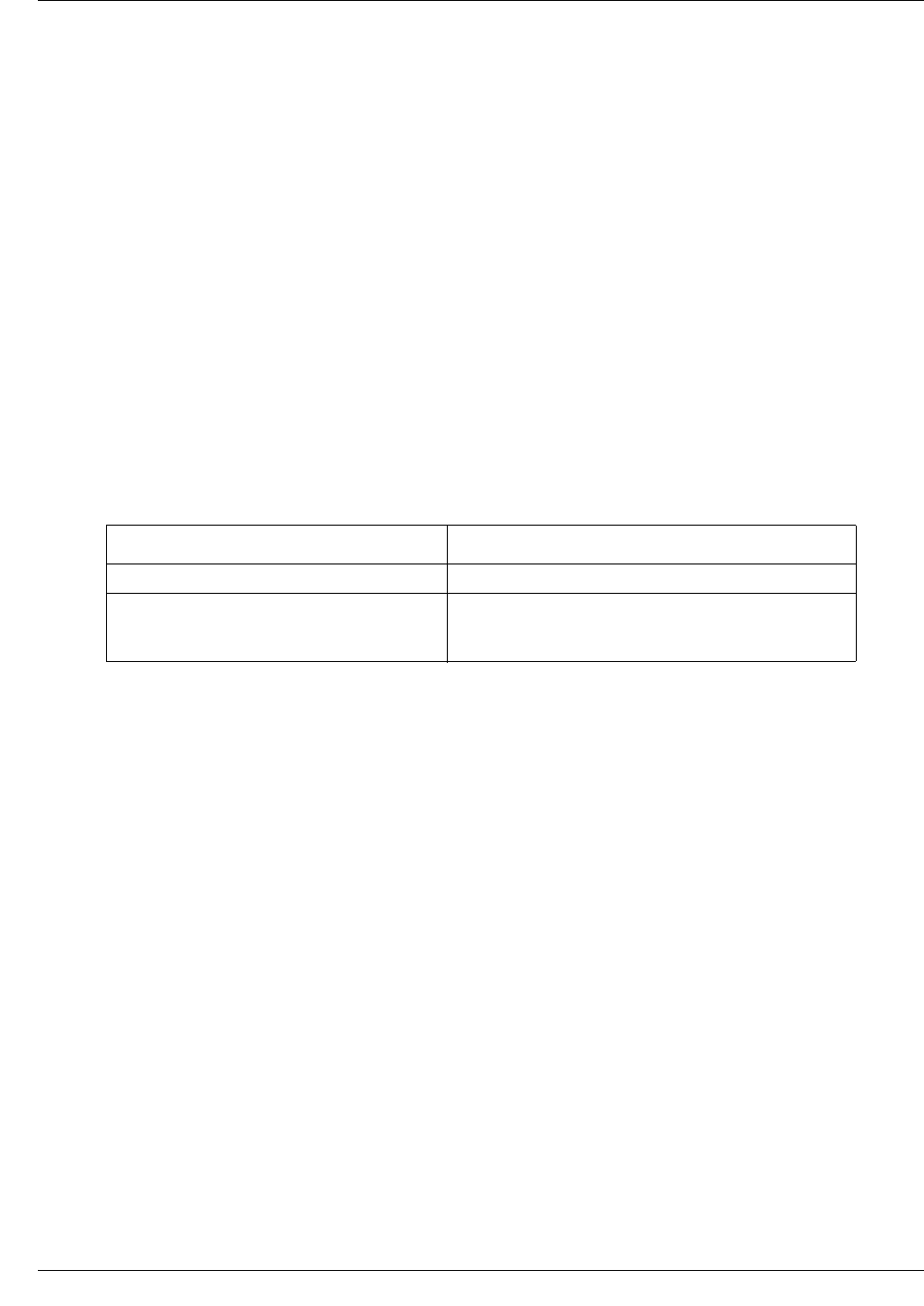
64 Layer 2 commands
NN47928-100
spanning-tree priority
Use this command to set the bridge priority for the spanning tree in steps of 4096. Precede this
command with no to set the bridge priority to the default value.
Command mode
Global configuration
Syntax
spanning-tree [mst <instance-id>] priority <value (0-61440)>
no spanning-tree [mst <instance-id>(1-64)> priority]
Variable definitions
This table describes the variables used in the spanning-tree priority command.
Defaults
32768
Related commands
show spanning-tree—detail, active
Variable Value
mst <instance-id> Specifies the range of spanning tree instances.
priority <value(0-61440) Indicates switch priority value for the specified
spanning-tree instance. Value ranges from 0 to
61440.
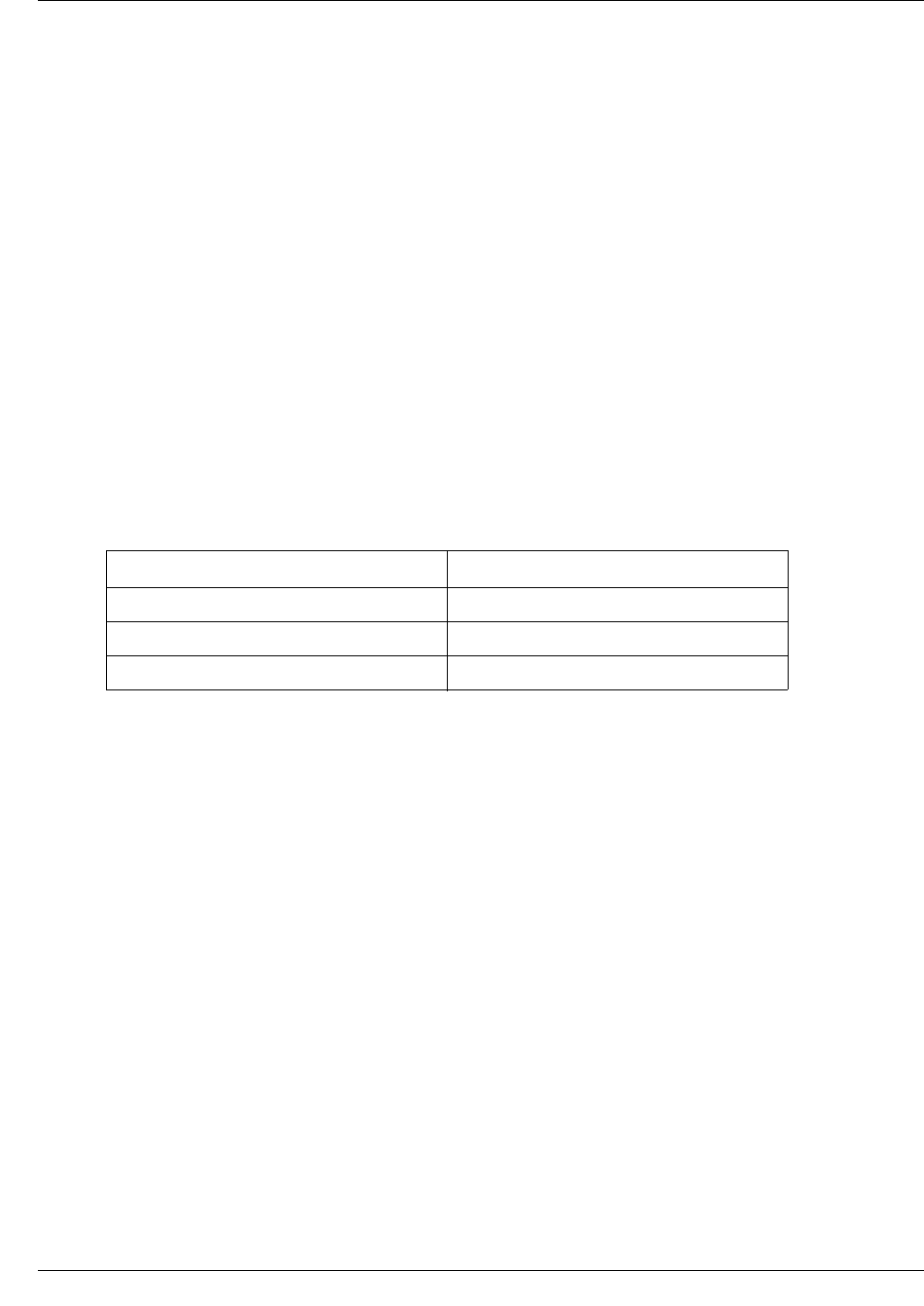
Layer 2 commands 65
Commands Reference
spanning-tree compatibility
Use this command to set the compatibility version for the spanning tree protocol. Precede this
command with no to set the compatibility version for the spanning tree protocol to its default
value.
Command mode
Global configuration
Syntax
spanning-tree compatibility {stp|rst|mst}
no spanning-tree compatibility
Variable definitions
This table describes the variables used in the spanning-tree compatibility command.
Defaults
If spanning tree enabled is mst, then the spanning tree is MSTP-compatible
If spanning tree enabled is rst, then the spanning tree is RSTP-compatible
Related commands
show spanning-tree—detail, active
Variable Value
mst Specifies the MSTP configuration.
rst Specifies the RSTP configuration.
stp Specifies the STP configuration.
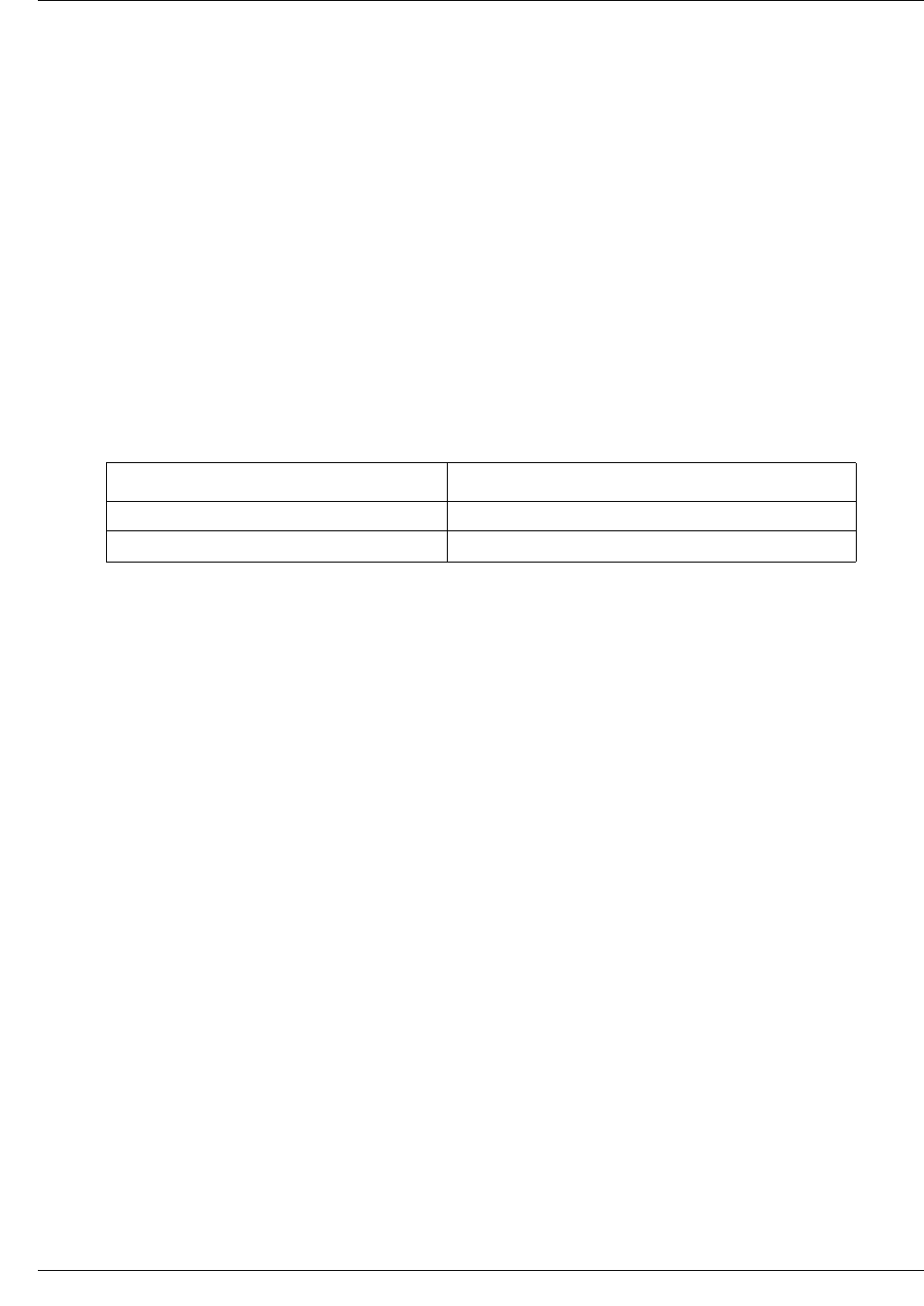
66 Layer 2 commands
NN47928-100
spanning-tree mode
Use this command to set the spanning tree operating mode. When BSG boots up, spanning tree is
enabled by default with MSTP operating in the switch.
Command mode
Global configuration
Syntax
spanning-tree mode {mst|rst}
Variable definitions
This table describes the variable used in the spanning-tree mode command.
Defaults
MST
Related command
show spanning-tree—detail, active
Variable Value
mst Specifies the MSTP configuration mode.
rst Specifies the RSTP configuration mode.

Layer 2 commands 67
Commands Reference
spanning-tree auto-edge
Use this command to enable automatic detection of a bridge attached to an interface. Precede this
command with no to disable automatic detection of a bridge attached to an interface.
Command mode
Interface configuration
Syntax
spanning-tree auto-edge
no spanning-tree auto-edge
Related commands
show spanning-tree bridge

68 Layer 2 commands
NN47928-100
spanning-tree mst configuration
Use this command to enter the MST configuration mode. In the MST mode, the switch supports up
to 16 instances. This MST configuration submode is used to make instance-specific and MST
region configurations only. The zeroth instance of MST is the common instance spanning tree
which is created by default.
Command mode
Global configuration
Syntax
spanning-tree mst configuration
Related commands
show spanning-tree mst configuration

Layer 2 commands 69
Commands Reference
spanning-tree mst hello-time
Use this command to set the port-based hello timer value. Precede this command with no to set the
port-based hello timer to the default value.
Command mode
Interface configuration
Syntax
spanning-tree mst hello-time <value(1-10)>
no spanning-tree mst hello-time
Defaults
Spanning-tree mst hello-time is 2 seconds
Related commands
show spanning-tree bridge

70 Layer 2 commands
NN47928-100
spanning-tree mst max-hops
Use this command to set the maximum number of hops permitted in the MST. Precede this
command with no to set the maximum number of hops permitted in the MST to the default value.
The root switch of the instance always sends a BPDU with a cost of 0 and the hop count set to the
maximum value.
Command mode
Global configuration
Syntax
spanning-tree mst max-hops <value (6-40)>
no spanning-tree mst max-hops
Variable definitions
This table describes the variables used in the spanning-tree mst max-hops command.
Defaults
20
Related commands
show spanning-tree mst configuration
Variable Value
hop-count <1-10> Specifies the number of hops in a region before the
BDPU is discarded.
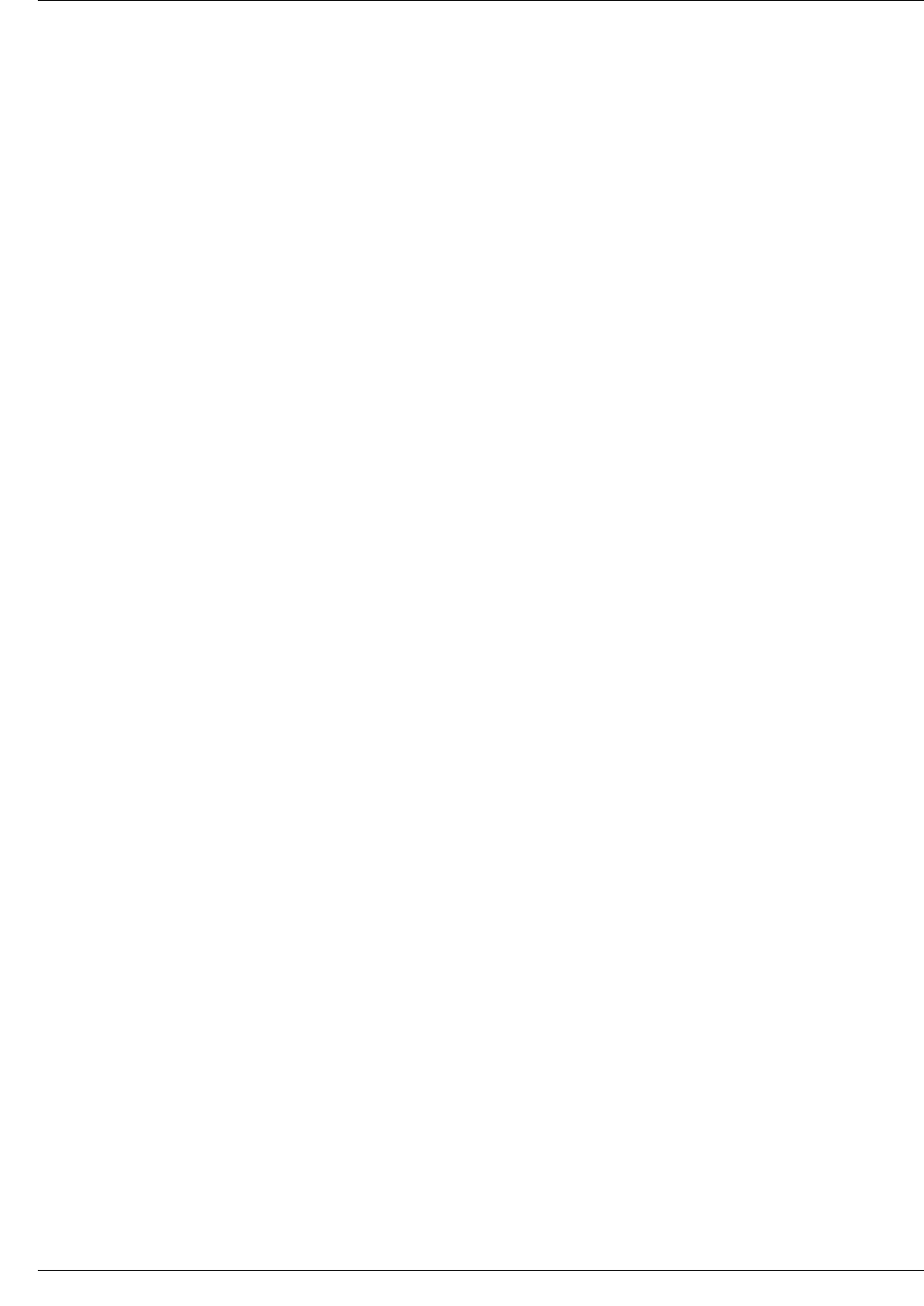
Layer 2 commands 71
Commands Reference
spanning-tree pathcost dynamic
Use this command to set the maximum number of hops permitted in the MST. Precede this
command with no to set the maximum number of hops permitted in the MST to the default value.
The root switch of the instance always sends a BPDU with a cost of 0 and the hop count set to the
maximum value.
Command mode
Global configuration
Syntax
spanning-tree pathcost dynamic
no spanning-tree pathcost dynamic
Defaults
disabled
Related commands
spanning-tree path cost method
spanning-tree compatibility
spanning-tree - Properties of an interface
spanning-tree mst - Properties of an interface for MSTP
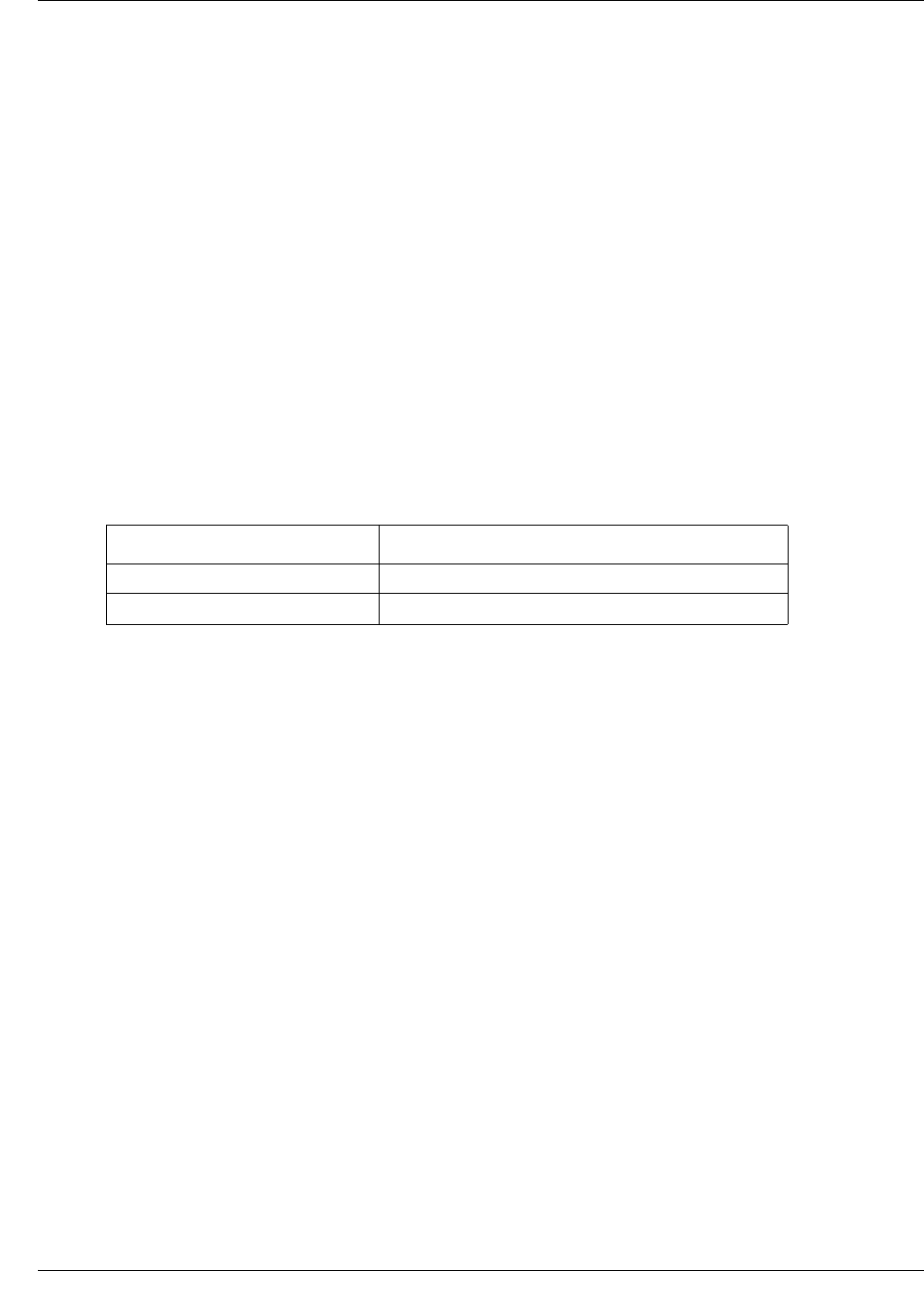
72 Layer 2 commands
NN47928-100
spanning-tree path cost method
Use this command to set the method to calculate the port path cost. Precede this command with no
to set the method to calculate the port value to its default value.
Command mode
Global configuration
Syntax
spanning-tree pathcost method{long|short}
no spanning-tree pathcost method
Variable definitions
This table describes the variables used in the spanning-tree path cost method command.
Defaults
Long if MSTP or RSTP is running
Short if STP compatible with RSTP is running
Related commands
show spanning-tree—summary, blockedports, pathcost
Variable Value
long Specifies 32-bit pathcost.
short Specifies 16-bit pathcost.
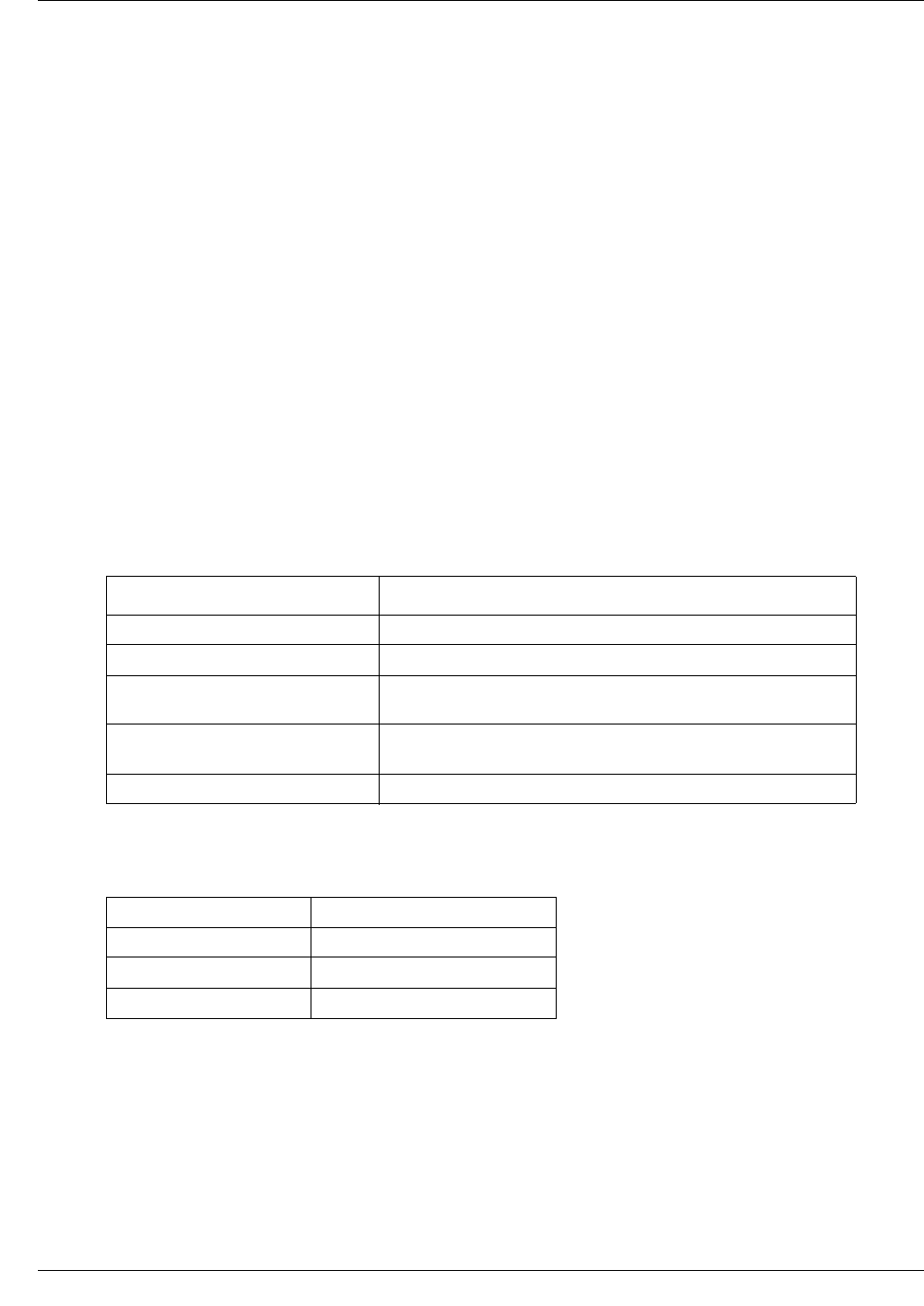
Layer 2 commands 73
Commands Reference
spanning-tree - Properties of an interface
Use this command to set the spanning tree properties of an interface. Precede this command with
no to set the spanning tree properties of an interface to the default value.
Command mode
Interface configuration
Syntax
spanning-tree {cost <value(1-200000000)> | disable | link-type
{point-to-point | shared } | portfast | port-priority <value(0-240)>}
no spanning-tree {cost | disable | link-type | portfast | port-priority}
Variable definitions
This table describes the variables used in the spanning-tree - Properties of an
interface command.
Defaults
Related commands
show spanning-tree interface
Variable Value
cost Specifies the pathcost value associated with the port.
disable Disables the spanning tree on the port.
link-type Specifies the link type. The link is either a point-to-point link or
a shared LAN segment where another bridge is present.
portfast Specifies that the port only has hosts connected and
transitions to forwarding rapidly.
port-priority Specifies the port priority value.
cost 2000000
link-type shared
portfast not in portfast mode
port-priority 128
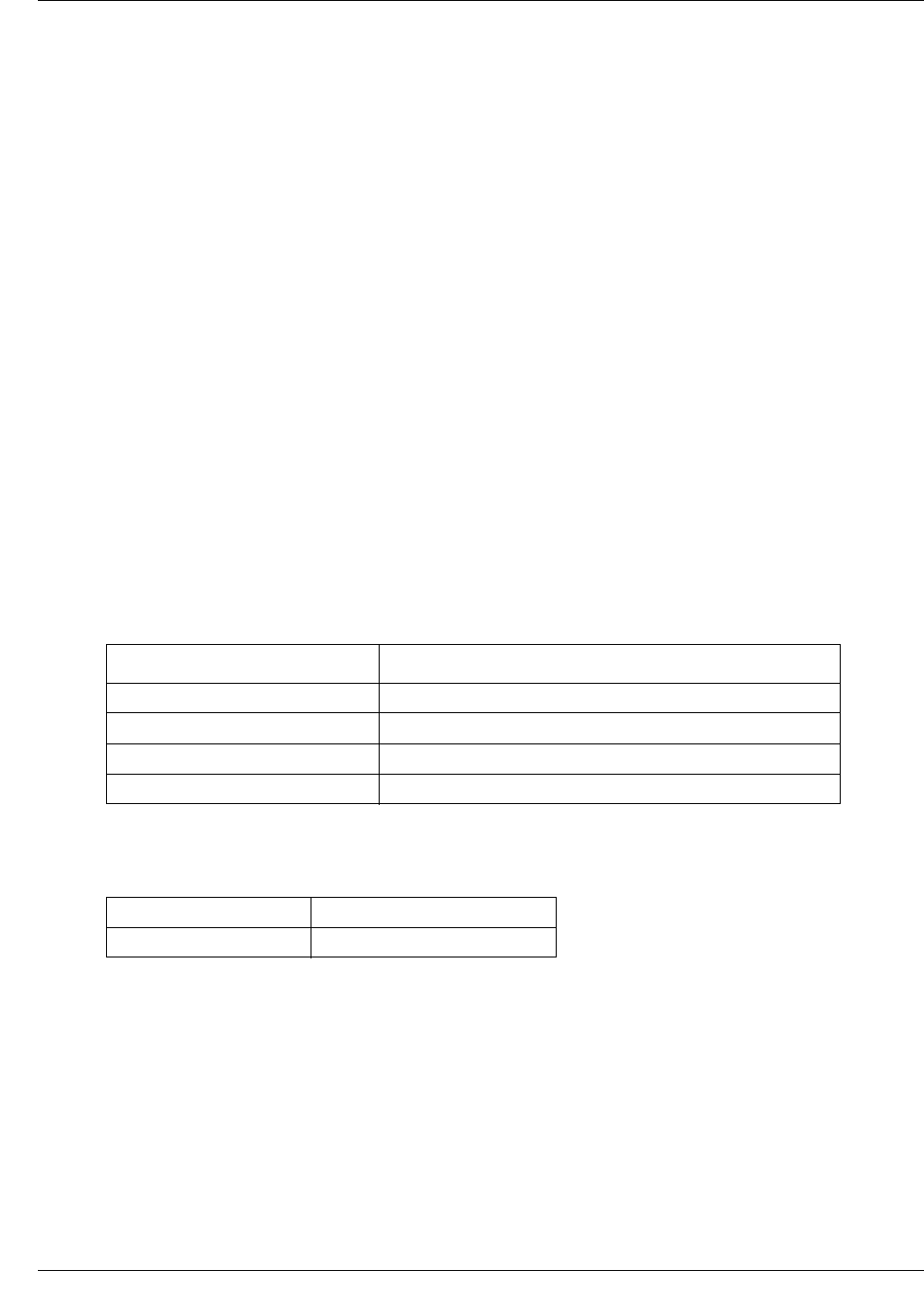
74 Layer 2 commands
NN47928-100
spanning-tree mst - Properties of an interface for MSTP
Use this command to set the spanning tree properties of an interface for MSTP. Precede this
command with no to set the spanning tree properties of an interface for MSTP to the default value.
If all interfaces have the same priority value, the MST puts the interface with the lowest interface
number in the forwarding state and blocks other interfaces
Command mode
Interface configuration
Syntax
spanning-tree {cost
<value(1-200000000)>|disable|link-type{point-to-point|shared}|portfast|p
ort-priority <value(0-240)>}
no spanning-tree mst <instance-id(1-64)>{cost|port-priority | disable}
Variable definitions
This table describes the variables used in the spanning-tree mst - Properties of an
interface for MSTP command.
Defaults
Related commands
show spanning-tree interface
show spanning-tree mst—port-specific configuration
Variable Value
cost Specifies the pathcost value associated with the port.
disable Disables the spanning tree on the port.
instance-id(1-64) Specifies the range of spanning tree instances.
port-priority Specifies port priority value.
cost 2000000
port-priority 128
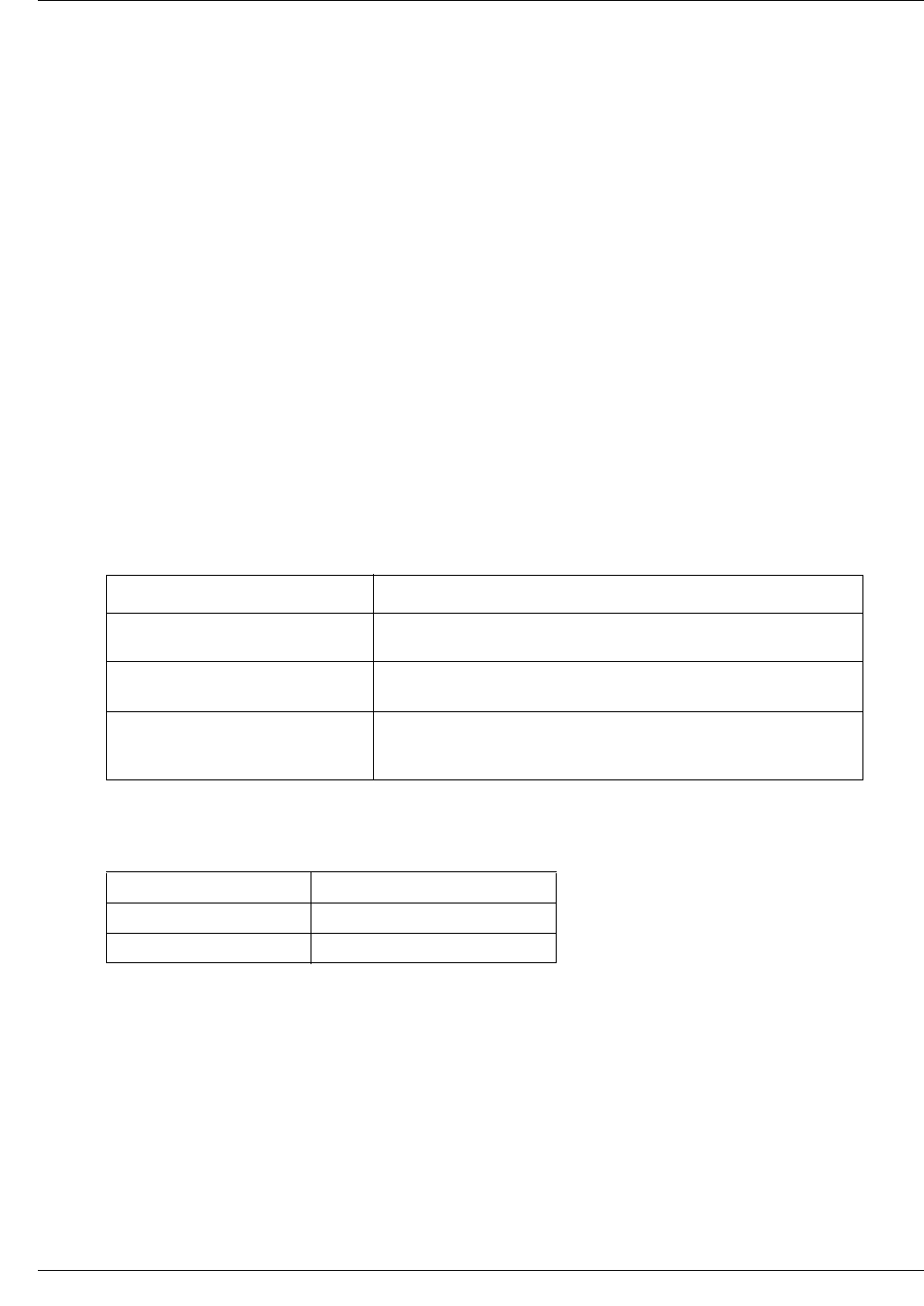
Layer 2 commands 75
Commands Reference
spanning-tree timers
Use this command to set the spanning tree timers. Precede this command with no to set the
spanning tree timers to default values.
Command mode
Global configuration
Syntax
spanning-tree {forward-time <seconds(4-30) | hello-time <seconds(1-2) |
max-age <seconds(6-40)>}
no spanning-tree { forward-time | hello-time | max-age }
Variables definitions
This table describes the variables used in the spanning-tree timers command.
Defaults
Related commands
show spanning-tree bridge
show spanning-tree—detail, active
Variable Value
forward-time <seconds(4-30) Controls how fast a port changes its spanning tree state from
blocking state to forwarding state.
hello-time <seconds(1-2) Determines how often the switch broadcasts its hello message
to other switches when it is the root of the spanning tree.
max-age <seconds(6-40) Specifies the maximum age allowed for the spanning tree
protocol information learned from the network on any port
before it is discarded.
max-age 20 seconds
forward-time 15 seconds
hello-time 2 seconds
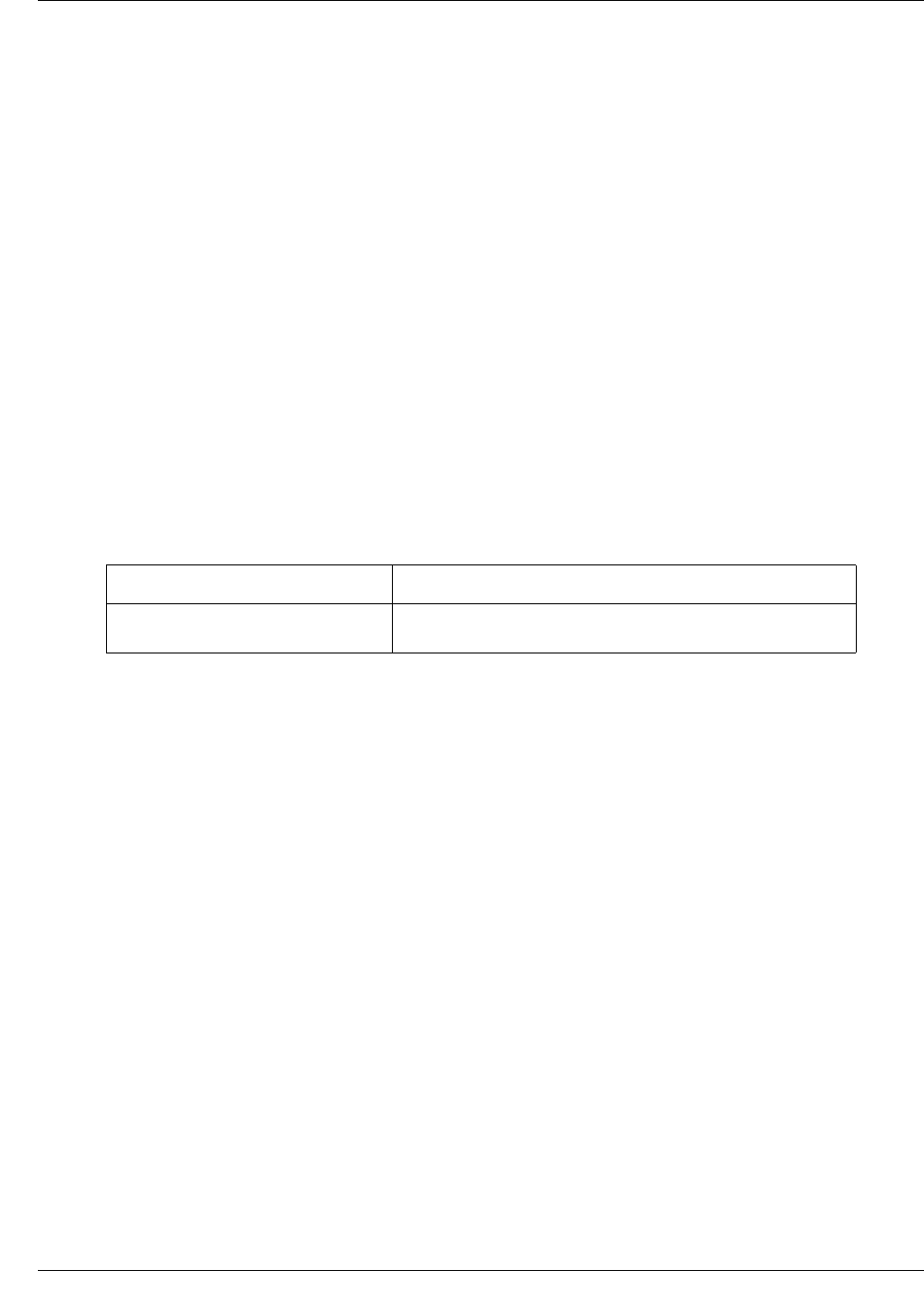
76 Layer 2 commands
NN47928-100
spanning-tree transmit hold-count
Use this command to set the transmit hold-count value. Precede this command with no to set the
transmit hold-count to the default value.
Command mode
Global configuration
Syntax
spanning-tree transmit hold-count <value (1-10)>
no spanning-tree transmit hold-count
Variable definitions
This table describes the variables used in the spanning-tree transmit hold-count
command.
Defaults
6
Related commands
show spanning-tree—summary, blockedports, pathcost
Variable Value
transmit hold-count <value (1-10)> Specifies the counter used to limit the maximum
transmission rate of the switch.

Layer 2 commands 77
Commands Reference
Port based network access control commands
Port based Network Access Control (PNAC) is a portable implementation of the IEEE Std 802.1x
PNAC. It is used on both local area network (LAN) switches and wireless LAN access points to
provide security services. When used in LAN switches, it offers access control to protected
resources existing in the switched network. When used in WLAN access points, it provides
authentication of the WLAN stations and improves the security by making use of the periodically
exchanged key for encrypting data. PNAC can port to RTOS environments and interface to
different switch hardware.
Port based network access control commands navigation
•aaa authentication dot1x default (page 78)
•debug dot1x (page 79)
•dot1x access-control (page 80)
•dot1x auth-mode (page 85)
•dot1x control-direction (page 81)
•dot1x default (page 82)
•dot1x init-session (page 83)
•dot1x init-session-reauth (page 84)
•dot1x local-database (page 86)
•dot1x max-req (page 87)
•dot1x max-start (page 88)
•dot1x port-control (page 89)
•dot1x re-authenticate (page 90)
•dot1x reauthentication (page 91)
•dot1x system-auth-control (page 92)
•dot1x timeout (page 93)
•set nas-id (page 95)
•show dot1x (page 96)
•shutdown dot1x (page 97)
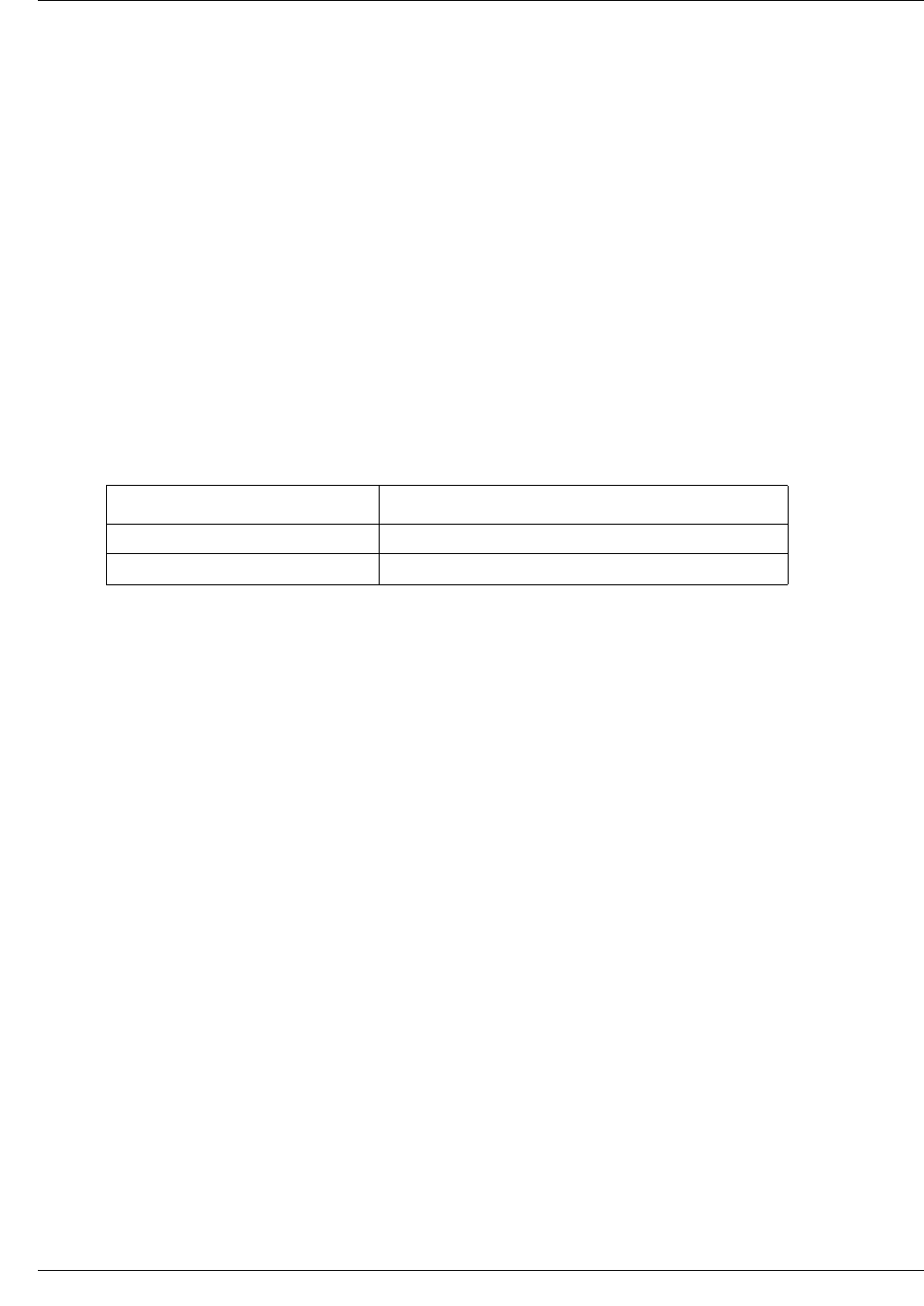
78 Layer 2 commands
NN47928-100
aaa authentication dot1x default
Use this command to enable the dot1x local authentication or Remote Authentication Dial In User
Service (RADIUS) server based remote authentication method for all ports.
Command mode
Global configuration
Syntax
aaa authentication dot1x default {group radius | local}
Variable definitions
This table describes the variables used in the aaa authentication dot1x default
command.
Defaults
local
Related commands
dot1x local-database
radius-server host
show dot1x
Variable Value
group radius Specifies RADIUS server based authentication
local Specifies local authentication.
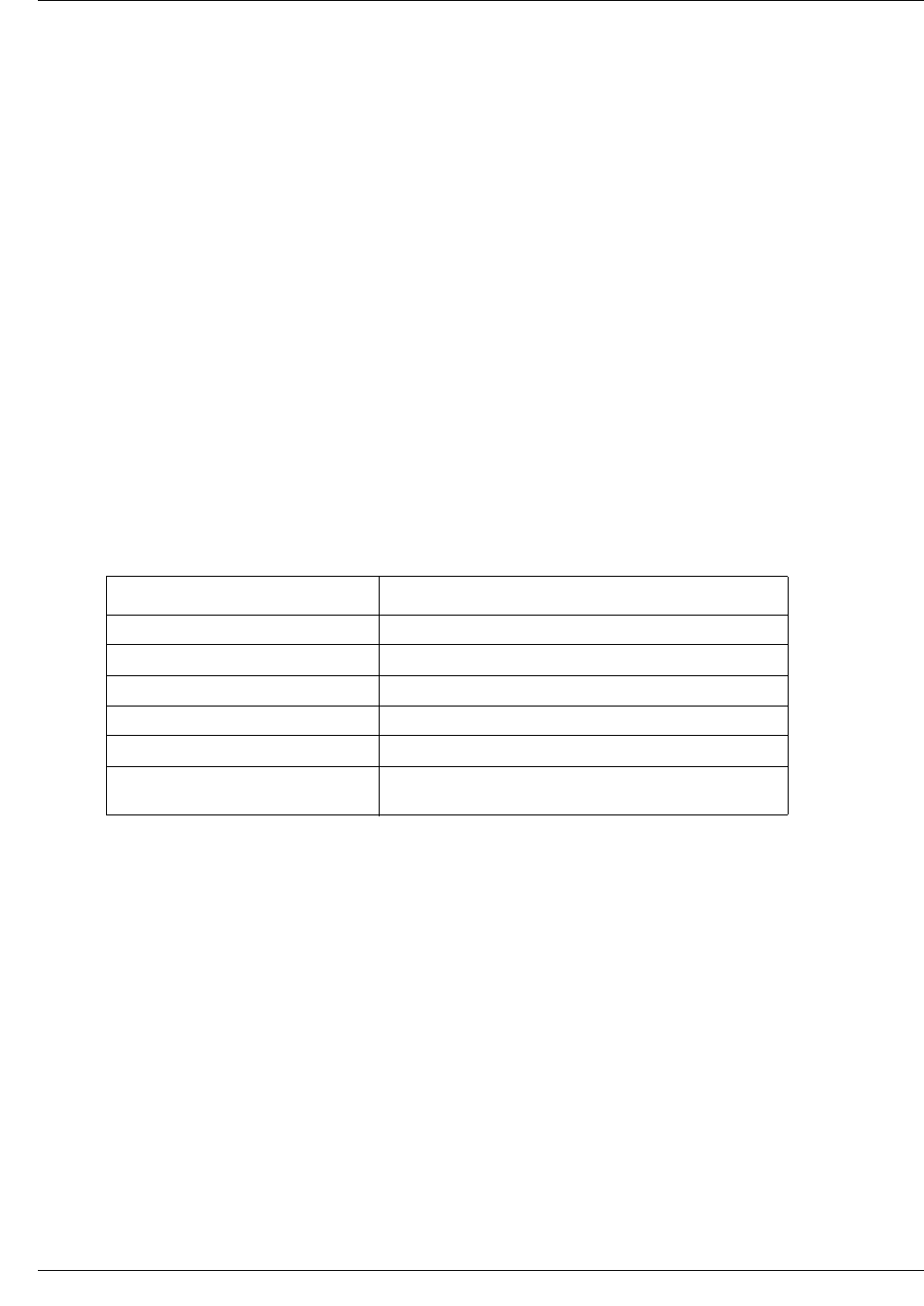
Layer 2 commands 79
Commands Reference
debug dot1x
Use this command to enable debugging of the dot1x module. Precede this command with no to
disable debugging of dot1x module.
Command mode
Privileged EXEC
Syntax
debug dot1x {all | errors | events | packets | state-machine |
redundancy}
no debug dot1x {all | errors | events | packets | state-machine |
redundancy}
Variable definitions
This table describes the variables used in the debug dot1x command.
Defaults
Events debugging is enabled by default.
Related commands
show dot1x
Variable Value
all Specifies all dot1x debug messages.
errors Specifies dot1x error code debug messages.
events Specifies dot1x event debug messages.
packets Specifies dot1x packet debug messages.
redundancy Specifies redundancy related messages.
state-machine Specifies state-machine related-event debug
messages.
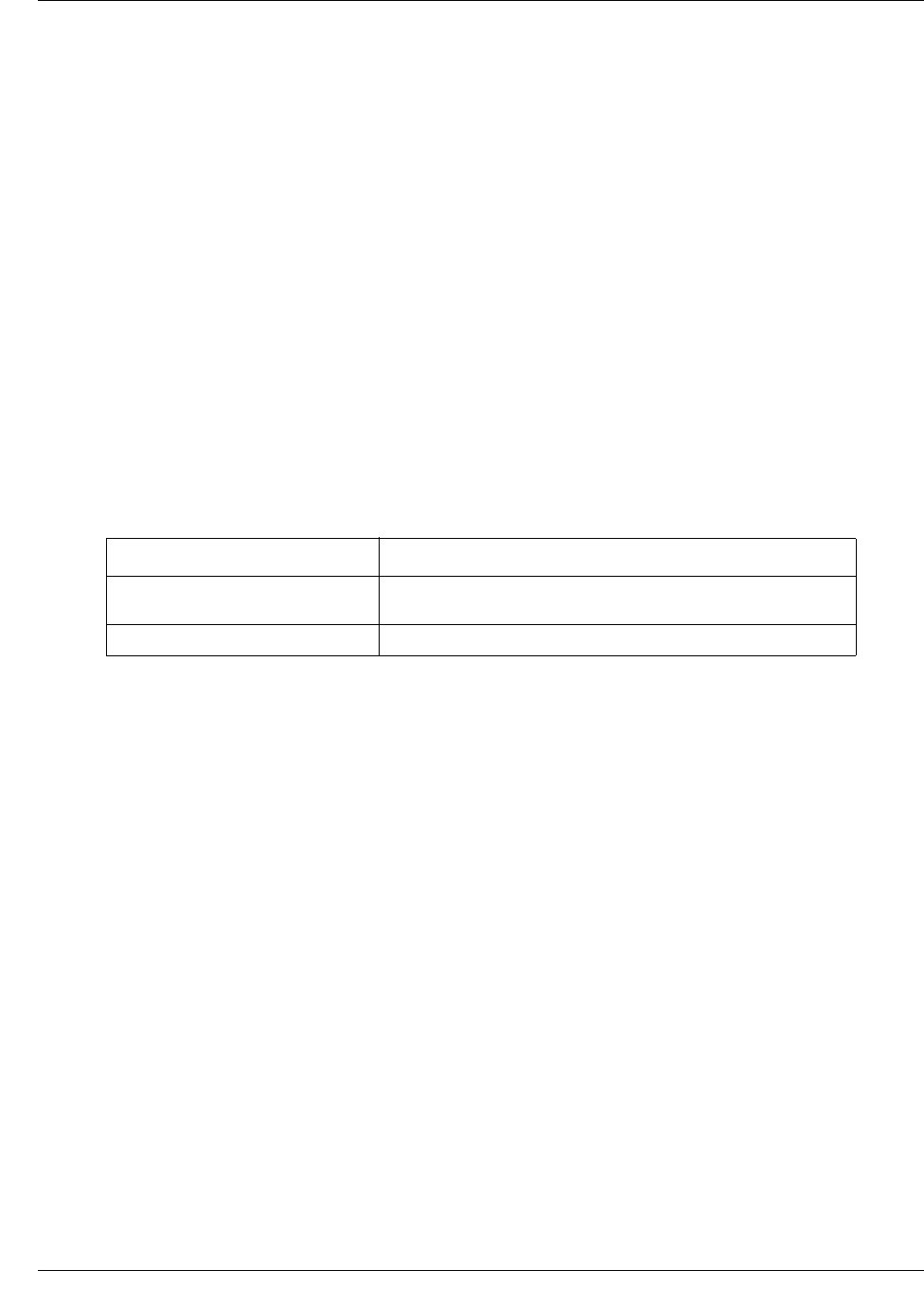
80 Layer 2 commands
NN47928-100
dot1x access-control
Use this command to configure the supplicant access control. Precede this command with no to set
the access control to inactive.
Command mode
Interface configuration
Syntax
dot1x access-control {active|inactive}
no dot1x access-control
Variable definitions
This table describes the variables used in the dotx access-control command.
Defaults
Access control is inactive by default.
Related commands
show dot1x
Variable Value
active Set the port status as a combined port status of the
authenticator and the supplicant.
inactive Set the port status to the port status of the authenticator.
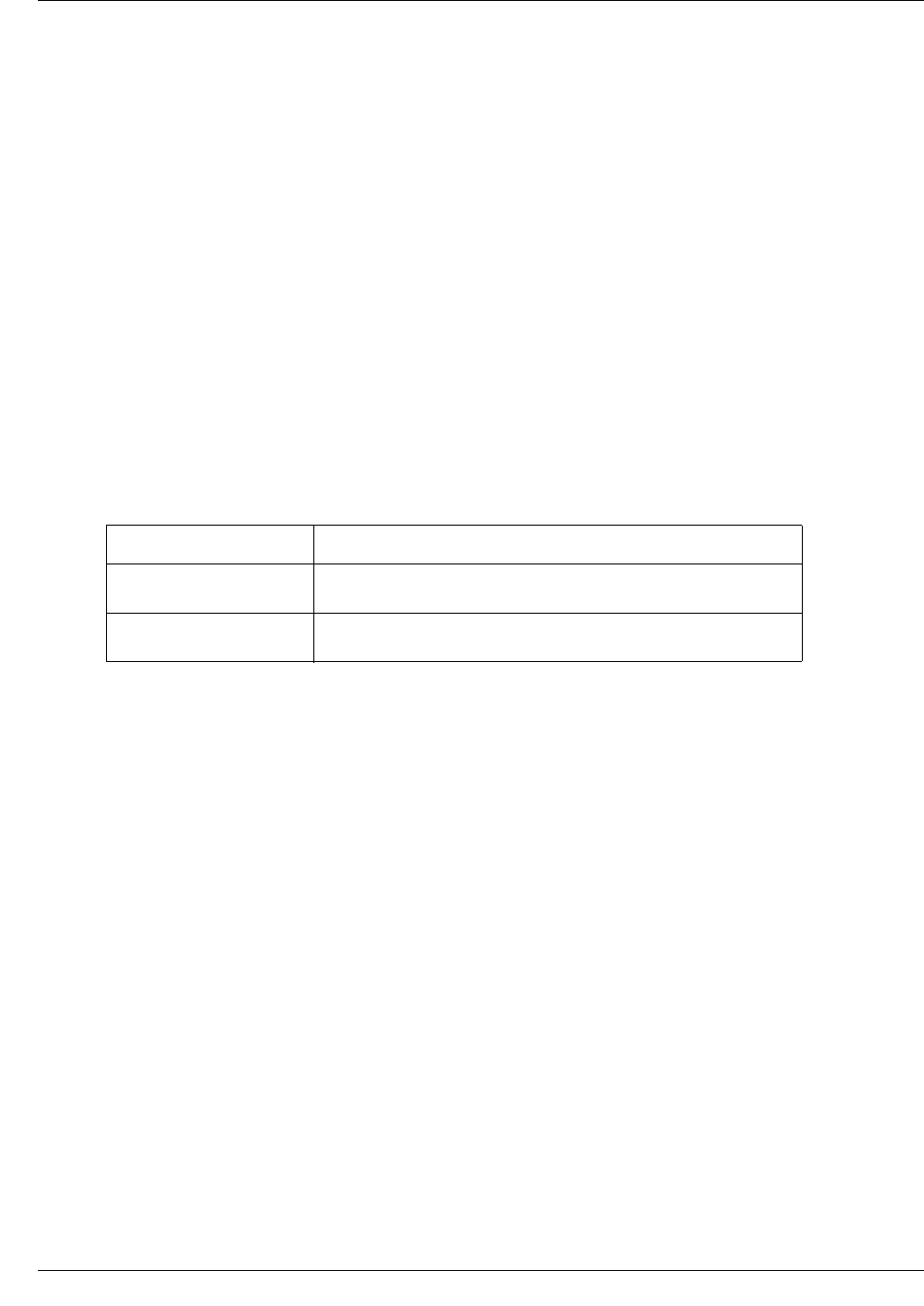
Layer 2 commands 81
Commands Reference
dot1x control-direction
Use this command to configure port control direction. Precede this command with no to set the
authenticator port control direction to both.
Command mode
Interface configuration
Syntax
dot1x control-direction {in|both}
no dot1x control-direction
Variable definitions
This table describes the variables used in the dot1x control-direction command.
Defaults
Control direction is both by default.
Related commands
show dot1x
Variable Value
both Specifies that authentication control is imposed on both
incoming and outgoing packets.
in Specifies that authentication control is imposed only on the
incoming packets.
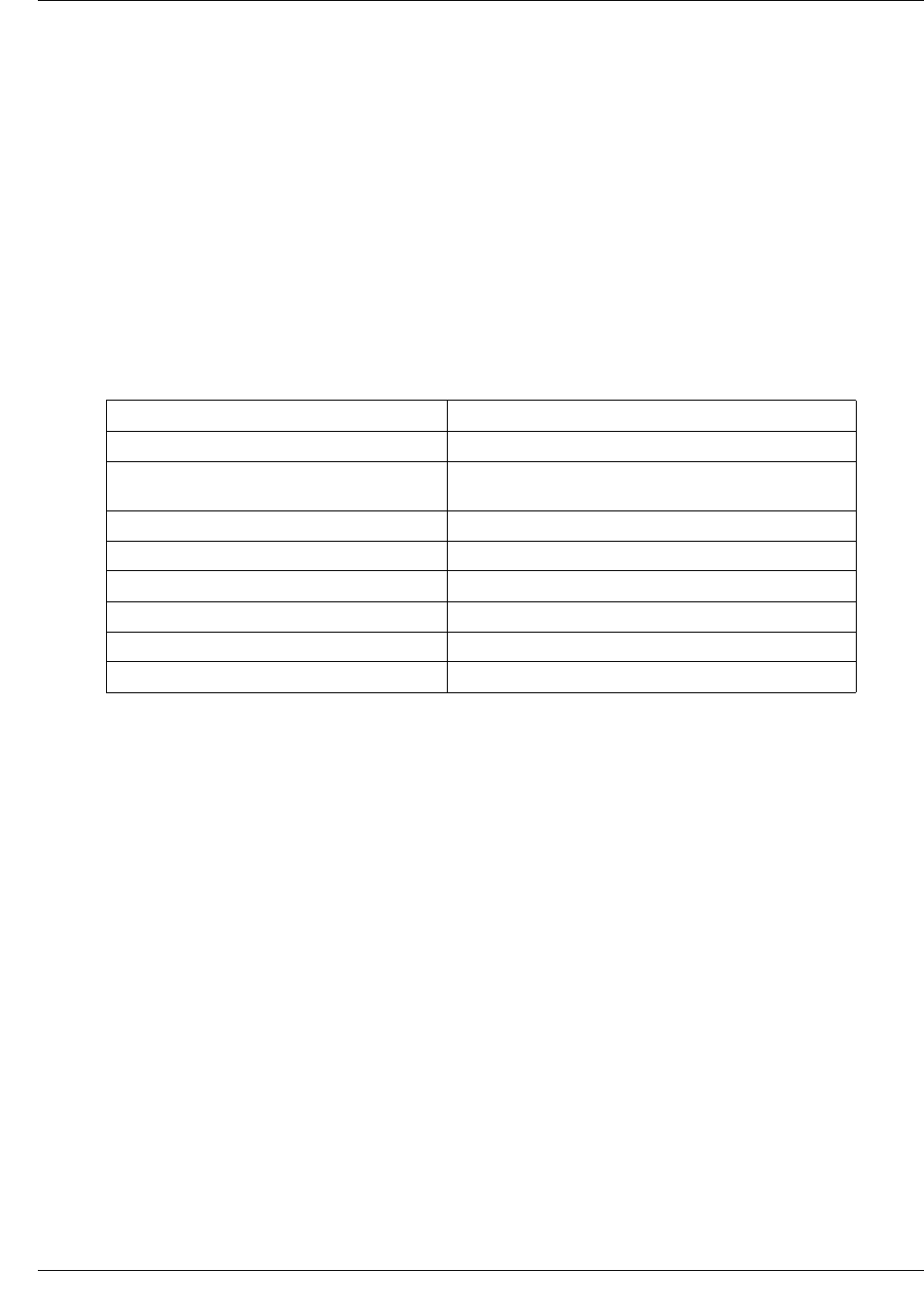
82 Layer 2 commands
NN47928-100
dot1x default
Use this command to configure dot1x with default values for this port.
Command mode
Interface configuration
Syntax
dot1x default
Defaults
Related commands
show dot1x
Per-interface 802.1X protocol enable state Enabled (force-authorized)
Periodic re authentication Disabled
Number of seconds between re
authentication attempts
3600 seconds
Quiet period 60 seconds
Retransmission time 30 seconds
Maximum retransmission number 2 times
Client timeout period 30 seconds
tx period 30 seconds
Authentication server timeout period 30 seconds

Layer 2 commands 83
Commands Reference
dot1x init-session
Use this command to initiate dot1x authentication session.
Command mode
Global configuration mode
Syntax
dot1x init-session <supp addr - aa.aa.aa.aa.aa.aa>
Variable definitions
This table describes the variables used in the dot1x init-session command.
Related commands
show dot1x
Variable Value
supp addr - aa.aa.aa.aa.aa.aa Specifies the supplicant address to initiate.

84 Layer 2 commands
NN47928-100
dot1x init-session-reauth
Use this command to initiate the dot1x reauthentication session.
Command mode
Global configuration mode
Syntax
dot1x init session-reauth <supp addr - aa.aa.aa.aa.aa.aa>
Variable definitions
This table describes the variable used in the dot1x init-session-reauth command.
Related commands
show dot1x
Variable Value
supp addr - aa.aa.aa.aa.aa.aa Specifies the supplicant address to initiate.
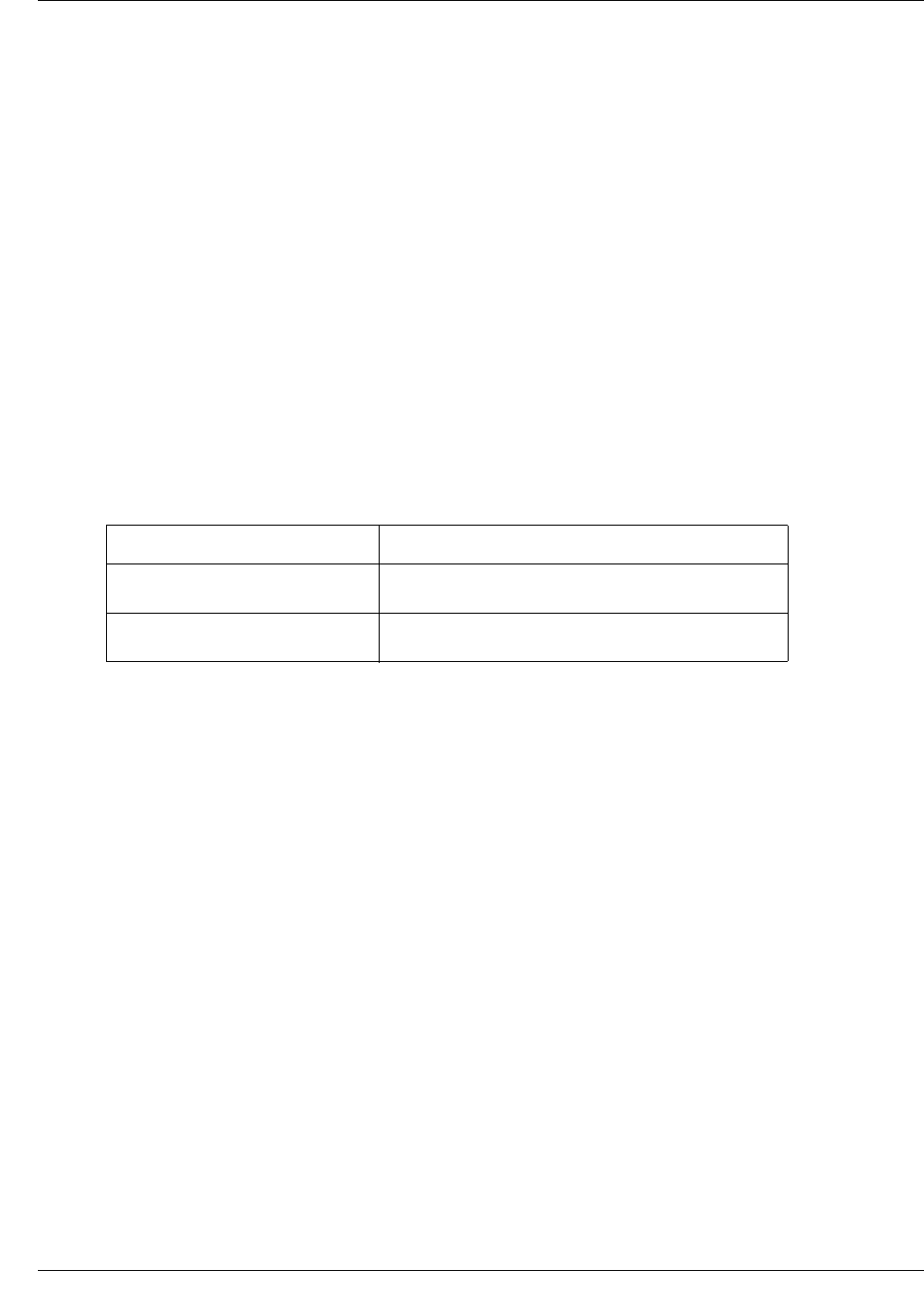
Layer 2 commands 85
Commands Reference
dot1x auth-mode
Use this command to configure the port authentication mode. Precede this command with no to set
the port authentication mode to port based.
Command mode
Interface configuration mode
Syntax
dot1x auth-mode {port-based | mac-based}
no dot1x auth-mode
Variable definitions
This table describes the variables used in the dot1x auth-mode command.
Related commands
show dot1x
Variable Value
port-based Specifies the value to configure port-based
authentication mode.
mac-based Specifies the value to configure mac-based
authentication mode.
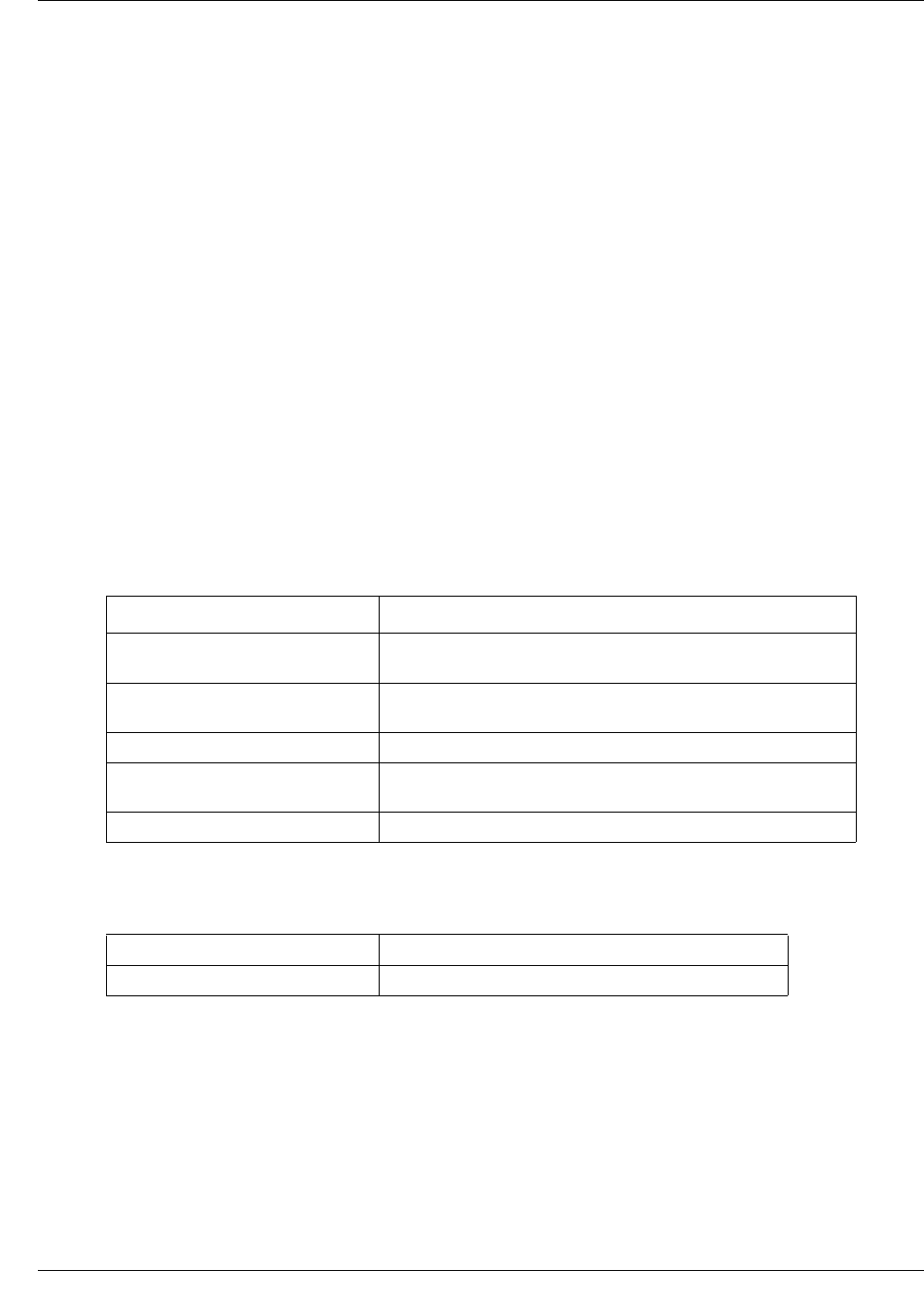
86 Layer 2 commands
NN47928-100
dot1x local-database
Use this command to configure the dot1x authentication server database with user name and
password. Precede this command with no to delete an entry from the dot1x authentication server
database.
Command mode
Global configuration
Syntax
dot1x local-database <username> password <password> permission {allow |
deny} [<auth-timeout (value(1-7200))>] [interface <interface-type>
<interface-list>]
no dot1x local-database username
Variable definitions
This table describes the variables used in the dot1x local-database command.
Defaults
Related commands
aaa authentication dot1x default
show dot1x
Variable Value
auth-timeout Specifies the number of seconds between authentication
attempts.
interface Specifies the port list of the interface on which dot1x
authentication can be applied.
password Specifies the password.
permission Specifies whether the user is allowed or denied access on a
set of ports.
username Specifies user name.
permission allow
interface-list all the physical interfaces
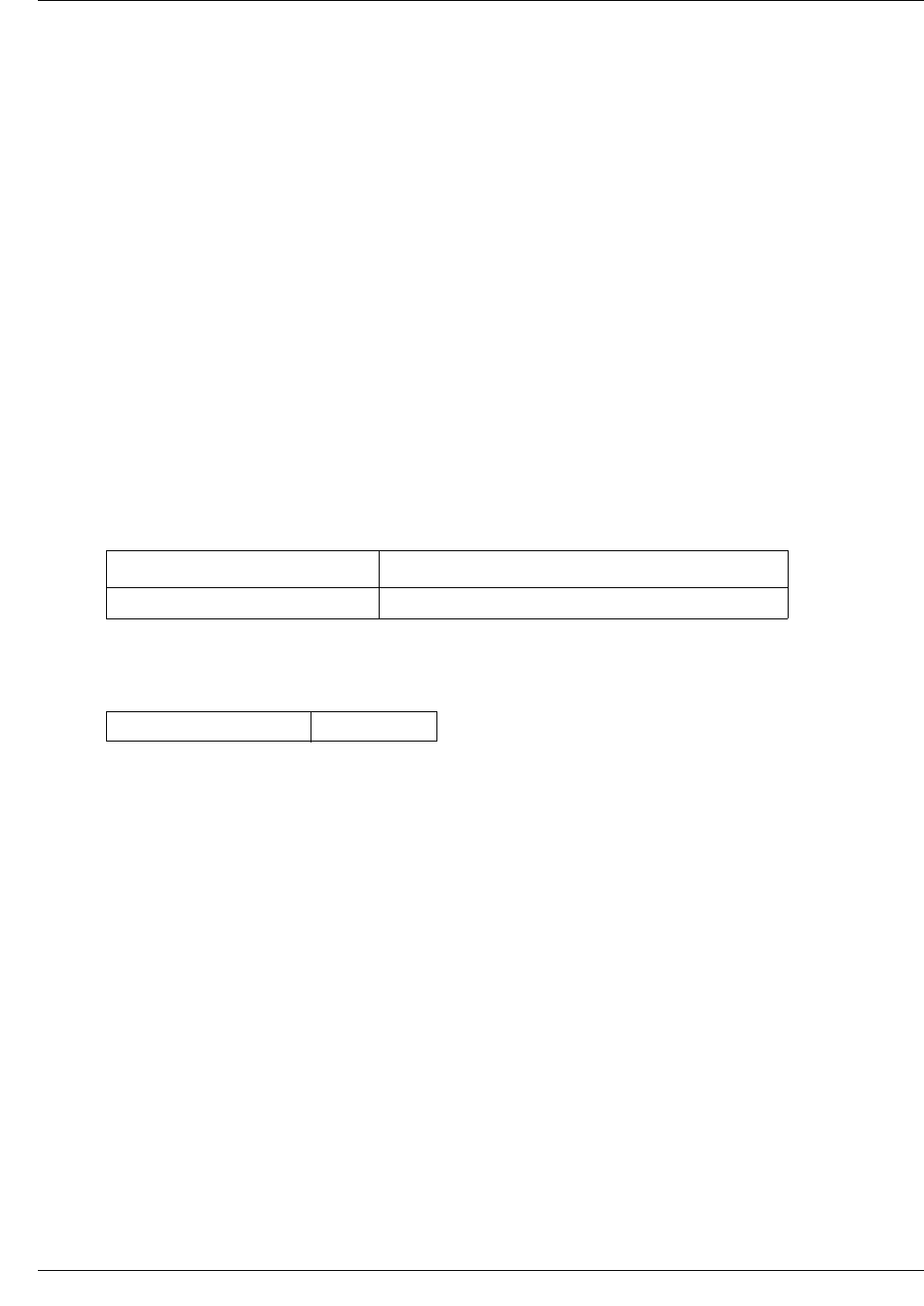
Layer 2 commands 87
Commands Reference
dot1x max-req
Use this command to set the maximum number of Extensible Authentication Protocol (EAP)
retries to the client before restarting authentication process. Precede this command with no to set
the maximum number of EAP retries to the client to default value.
Command mode
Interface configuration
Syntax
dot1x max-req <count(1-10)>
no dot1x max-req
Variable definitions
This table describes the variables used in the dot1x max-req command.
Defaults
Related commands
show dot1x
Variable Value
count(1-10) Specifies number of EAP retries to the client.
count 2
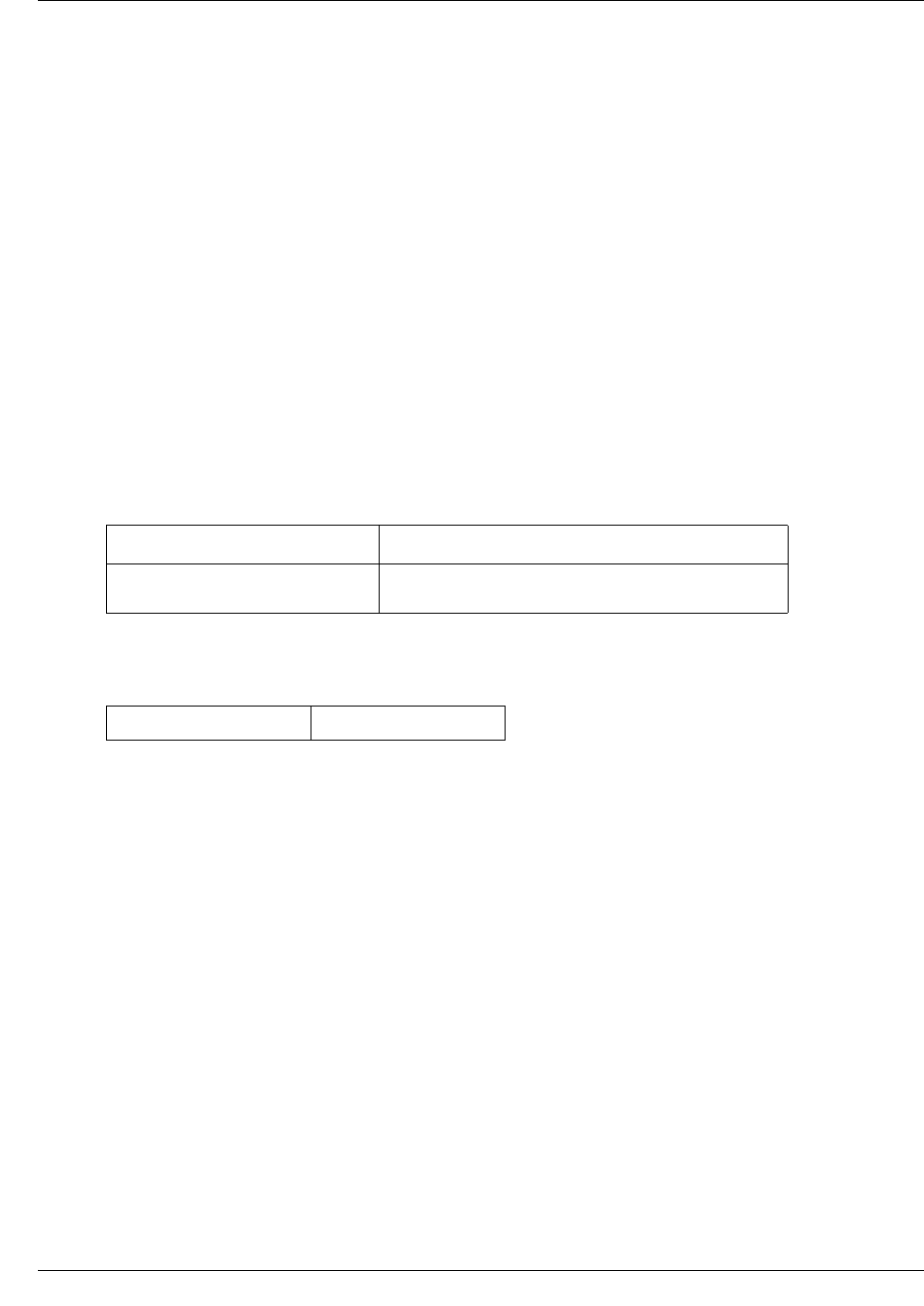
88 Layer 2 commands
NN47928-100
dot1x max-start
Use this command to set the maximum number of EAP retries to the authenticator. Precede this
command with no to set the maximum number of EAP retries to the authenticator to default value.
Command mode
Interface configuration
Syntax
dot1x max-start <count(1-10)>
no dot1x max-start
Variable definitions
This table describes the variables used in the dot1x max-start command.
Defaults
Variable Value
count(1-10) Specifies the number of EAP retries to the
authenticator. Value ranges from 1 to 10.
count 3
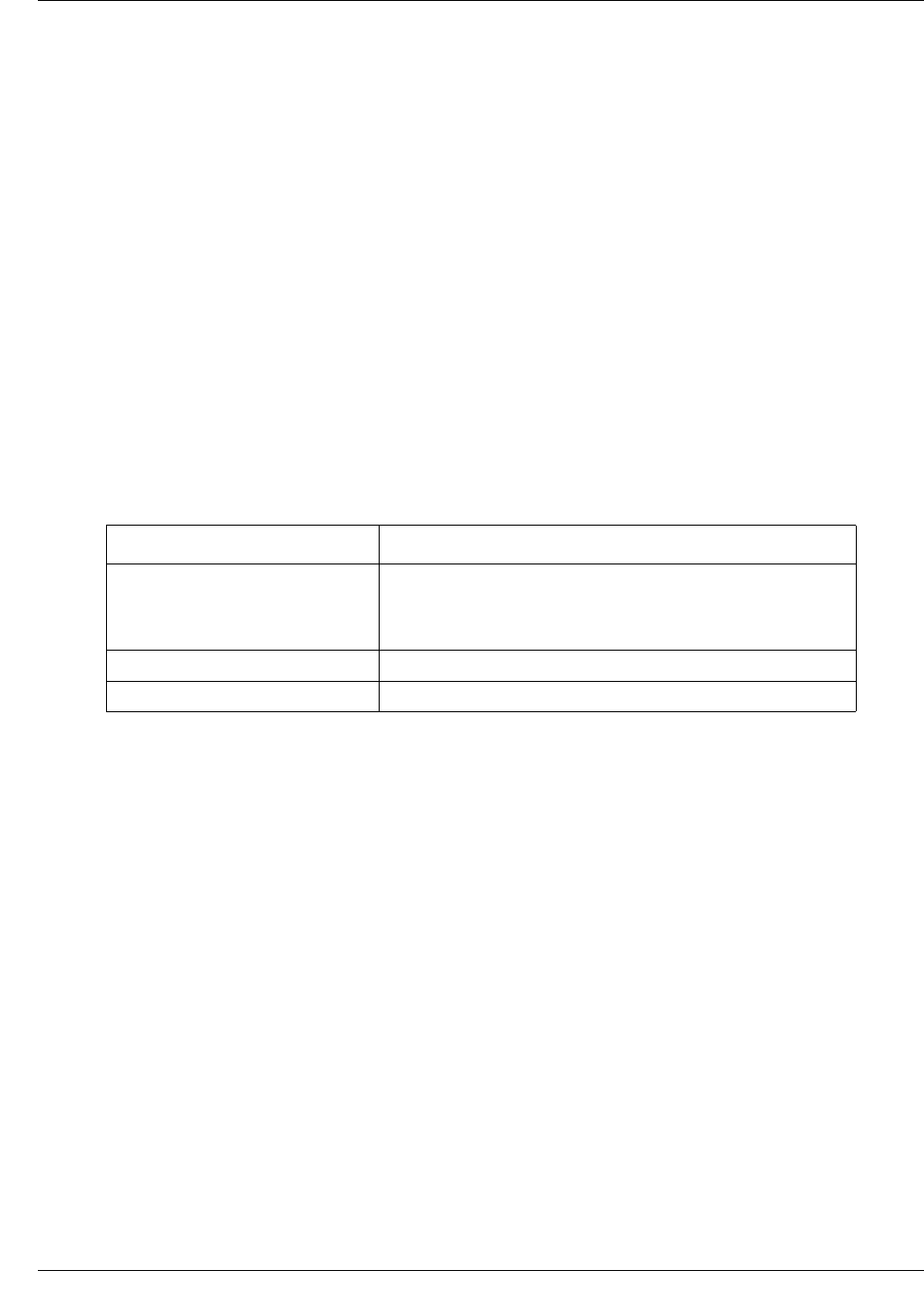
Layer 2 commands 89
Commands Reference
dot1x port-control
Use this command to configure the authenticator port control parameter. Precede this command
with no to set the authenticator port control state to force authorized.
Command mode
Interface configuration
Syntax
dot1x port-control {auto|force-authorized|force-unauthorized}
no dot1x port-control
Variable definitions
This table describes the variables used in the dot1x port-control command.
Defaults
Force-authorized is enabled
Related commands
dot1x default
show dot1x
Variable Value
auto Enables 802.1x authentication on the interface and causes
the port to transition to the authorized or unauthorized state
based on the 802.1x authentication exchange between the
server and the client.
force-authorized All the traffic is allowed without any restrictions.
force-unauthorized All the traffic over the interface will be blocked.

90 Layer 2 commands
NN47928-100
dot1x re-authenticate
Use this command to initiate re-authentication of all dot1x-enabled ports or the specified
dot1x-enabled port.
Command mode
Privileged EXEC
Syntax
dot1x re-authenticate [interface <interface-type> <interface-id>]
Variable definitions
This table describes the variables used in the dot1x re-authenticate command.
Defaults
dot1x is enabled by default.
Related commands
show dot1x
Variable Value
interface Specifies port number of the interface to
re-authenticate.

Layer 2 commands 91
Commands Reference
dot1x reauthentication
Use this command to enable periodic re-authentication from authenticator to client. Precede this
command with no to disable periodic re-authentication from authenticator to client.
Command mode
Interface configuration
Syntax
dot1x reauthentication
no dot1x reauthentication
Defaults
Periodic re-authentication is disabled
Related commands
dot1x default
dot1x timeout
show dot1x

92 Layer 2 commands
NN47928-100
dot1x system-auth-control
Use this command to enable dot1x in the switch. Precede this command with no to disable dot1x
in the switch
Command mode
Global configuration
Syntax
dot1x system-auth-control
no dot1x system-auth-control
Defaults
dot1x is enabled
Related commands
show dot1x
shutdown dot1x
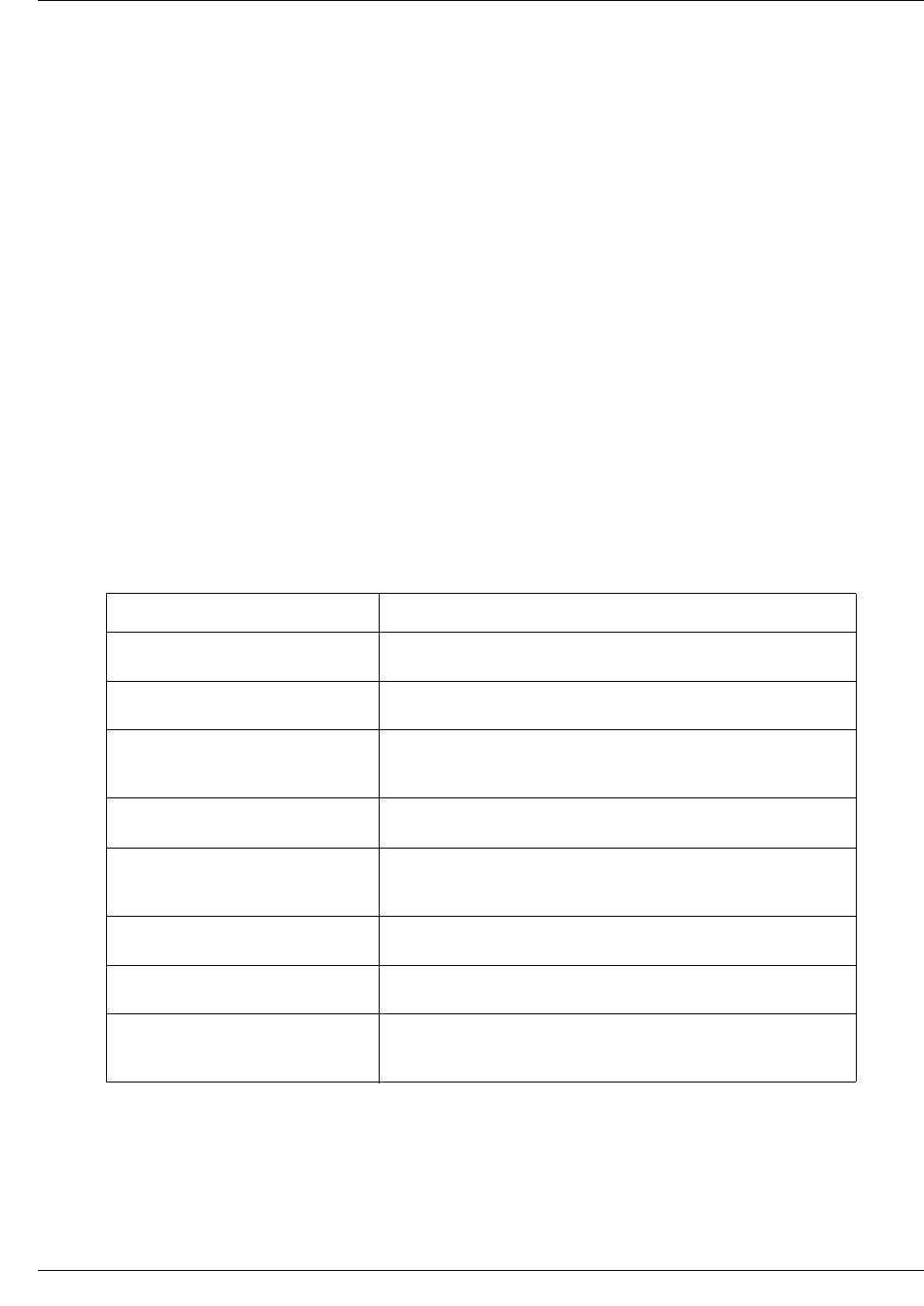
Layer 2 commands 93
Commands Reference
dot1x timeout
Use this command to set the dot1x timers. Precede this command with no to set the dot1x timers
to the default values.
Command mode
Interface configuration
Syntax
dot1x timeout {quiet-period <value (0-65535)> | {reauth-period |
server-timeout | supp-timeout | tx-period | start-period | held-period |
auth-period }<value (1-65535)>}
no dot1x timeout {quiet-period | reauth-period | server-timeout |
supp-timeout | tx-period | start-period | held-period | auth-period}
Variable definitions
This table describes the variables used in the dot1x timeout command.
Variable Value
auth-period Specifies the number of seconds that the supplicant waits
before timing-out the authenticator.
held-period Specifies the number of seconds that the supplicant waits
before trying to acquire the authenticator.
quiet-period Specifies the number of seconds that the switch remains in
the quiet state following a failed authentication exchange with
the client.
reauth-period Specifies the number of seconds between re-authentication
attempts.
server-timeout Specifies the number of seconds that the switch waits for the
retransmission of packets by the switch to the authentication
server.
start-period Specifies the number of seconds that the supplicant waits
between successive retries to the authenticator.
supp-timeout Specifies the number of seconds that the switch waits for the
retransmission of packets by the switch to the client.
tx-period Specifies the number of seconds that the switch waits for a
response to an EAP-request/identity frame from the client
before retransmitting the request.
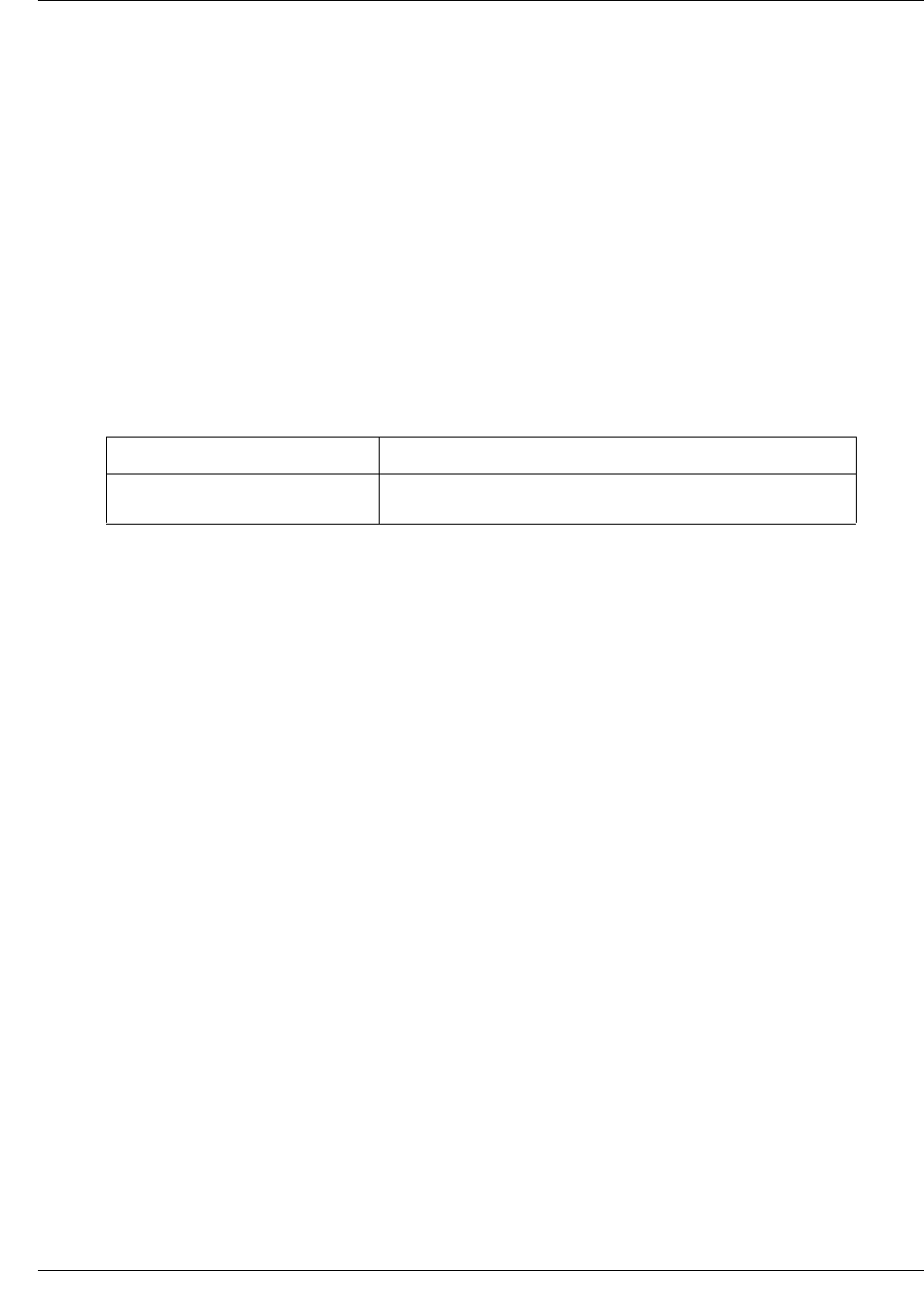
Layer 2 commands 95
Commands Reference
set nas-id
Use this command to set the dot1x network access server id.
Command mode
Global configuration
Syntax
set nas-id <identifier>
Variable definitions
This table describes the variables used in the set nas-id command.
Defaults
fsNas1
Related commands
show dot1x
Variable Value
identifier Specifies the dot1x network access server ID of string length
16.
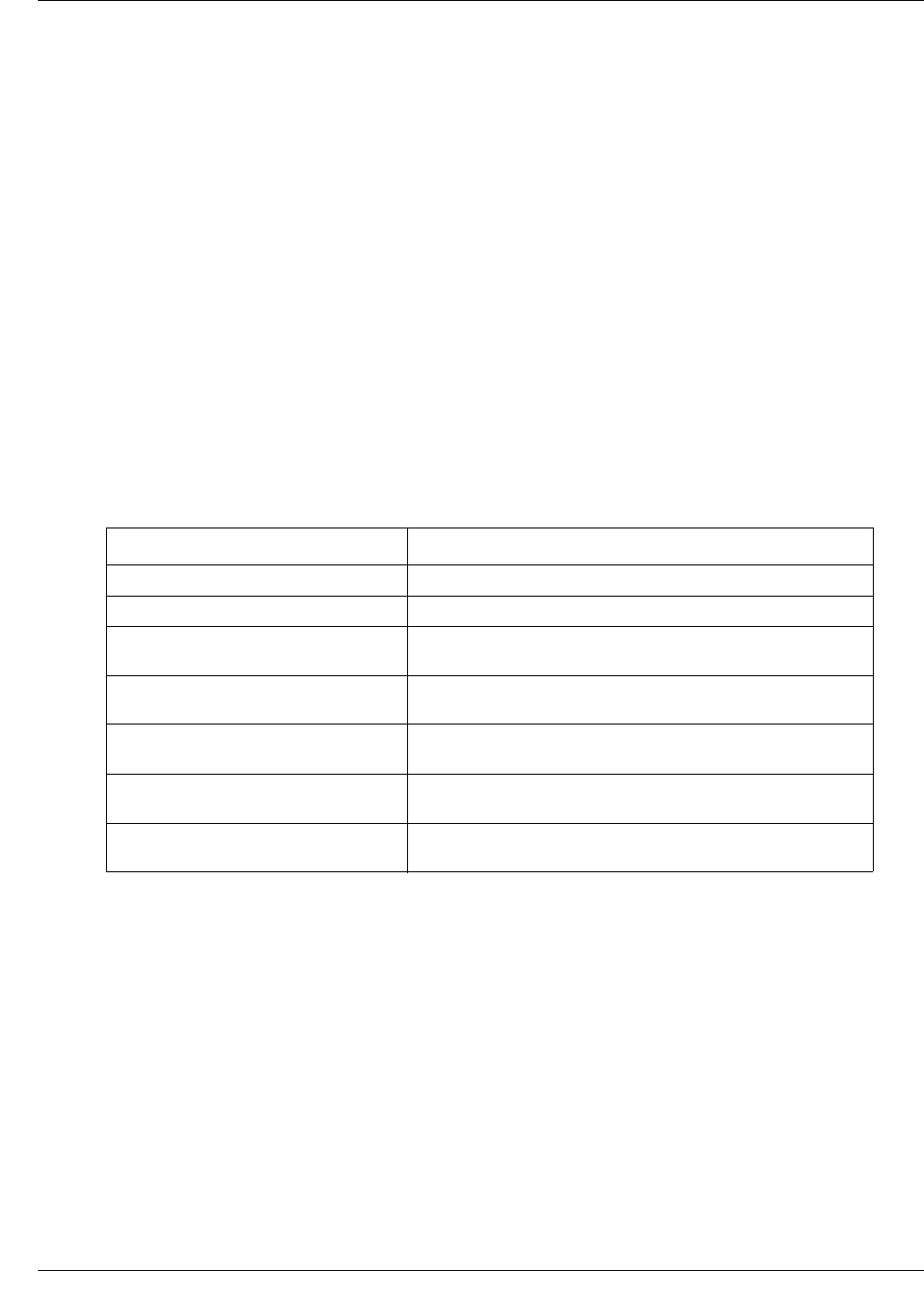
96 Layer 2 commands
NN47928-100
show dot1x
Use this command to display dot1x information.
Command mode
Privileged EXEC or User EXEC
Syntax
show dot1x [{interface <interface-type> <interface-id> | statistics
interface <interface-type> <interface-id> | supplicant-statistics
interface <interface-type> <interface-id>|local-database | mac-info
[address <aa.aa.aa.aa.aa.aa>] |mac-statistics [address
<aa.aa.aa.aa.aa.aa>] | all }]
Variable definitions
This table describes the variables used in the show dot1x command.
Related commands
dot1x default
Variable Value
all Specifies the dot1x status for all interfaces.
interface Specifies the dot1x status for the specified interface.
local-database Specifies the dot1x authentication server database with user
name and password.
mac-info Specifies the dot1x MAC information for the interface with
the specified MAC address.
mac-statistics Specifies the dot1x MAC statistics for the interface with the
specified MAC address.
statistics interface Specifies the dot1x authenticator statistics for the switch or
the specified interface.
supplicant-statistics interface Specifies the dot1x supplicant statistics for the switch or the
specified interface.

98 Layer 2 commands
NN47928-100
Remote Authentication Dial-in User Service commands
Remote Authentication Dial-in User Service (RADIUS) is a client and server protocol and
software that enables remote access servers to communicate with a central server to authenticate
dial-in users and authorize their access to the requested system or service. It is commonly used for
embedded network devices such as routers, modem servers, and switches. RADIUS is the
accepted standard for remote authentication. It is prevalent in both new and legacy systems and
provides the following benefits:
• facilitates centralized user administration.
• consistently provides some level of protection against an active attacker.
RADIUS commands navigation
•debug radius (page 99)
•radius-server host (page 100)
•show radius server (page 101)
•show radius statistics (page 102)

Layer 2 commands 99
Commands Reference
debug radius
Use this command to enable the RADIUS debugging options. Precede this command with no to
disable the RADIUS debugging options.
Command mode
Privileged EXEC
Syntax
debug radius {all | errors | events | packets | responses | timers}
no debug radius
Variable definitions
This table describes the variables used in the debug radius command.
Defaults
Debugging is disabled
Related commands
show radius server
Variable Value
all Enables all the RADIUS server messages.
errors Enables error code debug messages.
events Enables events related messages.
packets Enables the packets related messages.
responses Enables the server response related messages.
timers Enables the timer related messages.
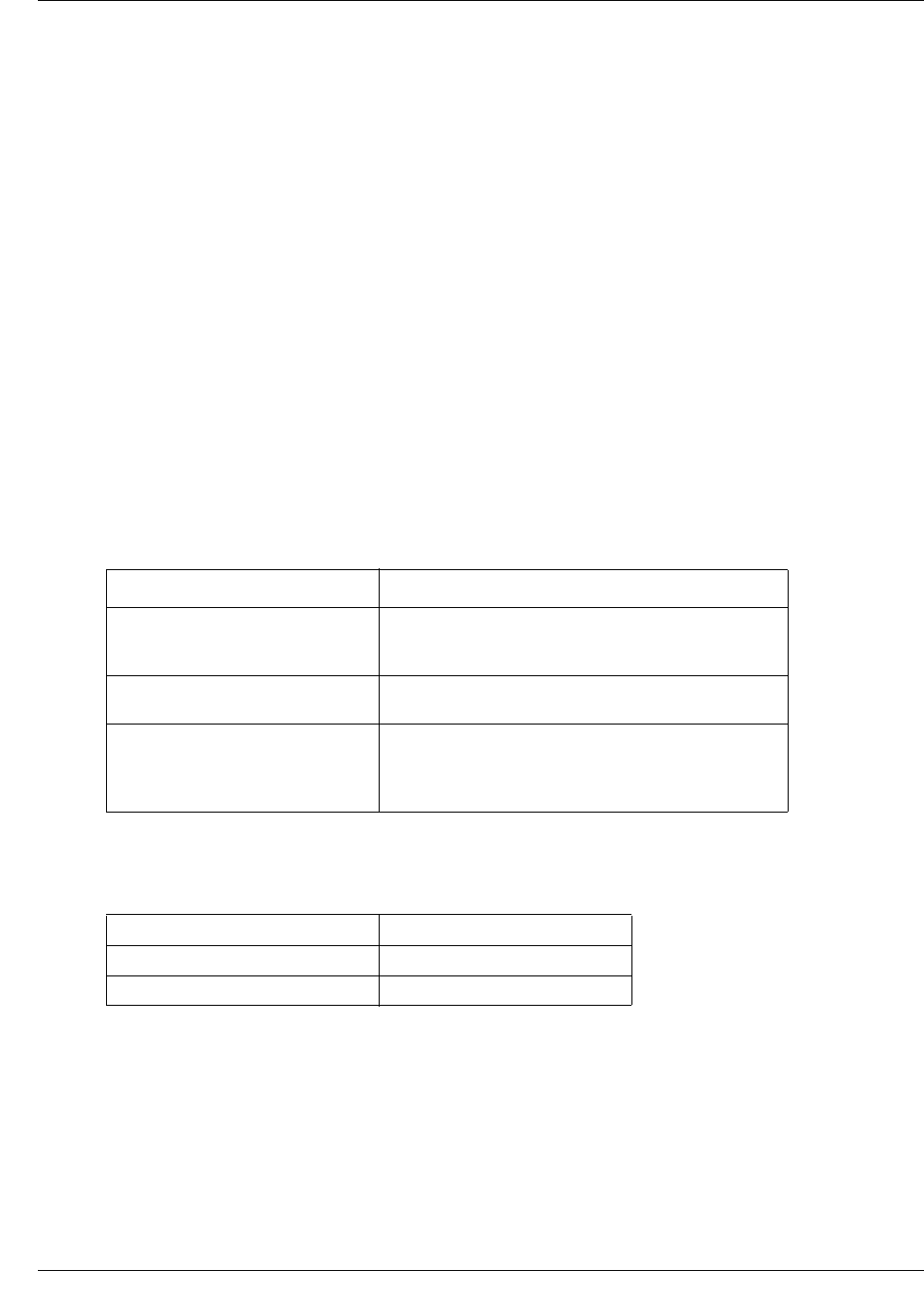
100 Layer 2 commands
NN47928-100
radius-server host
Use this command to configure the RADIUS client with the parameters which include host,
timeout, key, and retransmit. Precede this command with no to delete the RADIUS server
configuration.
Command mode
Global configuration
Syntax
radius-server host <ip-address> [timeout <1-120>] [retransmit <1-254>]
key <secret-key-string>
no radius-server host <ip address>
Variable definitions
This table describes the variables used in the radius-server host command.
Defaults
Related commands
aaa authentication dot1x default
show radius server
show radius statistics
Variable Value
timeout Specifies the time period in seconds for which a
client will wait for a response from the server before
re-transmitting the request.
retransmit Specifies the maximum number of attempts the client
undertakes to contact the server.
key Specifies the per-server encryption key. Specifies
the authentication and encryption key for all RADIUS
communications between the authenticator and the
RADIUS server. The string length is 46.
timeout 10 seconds
retransmit 3 attempts
key empty string
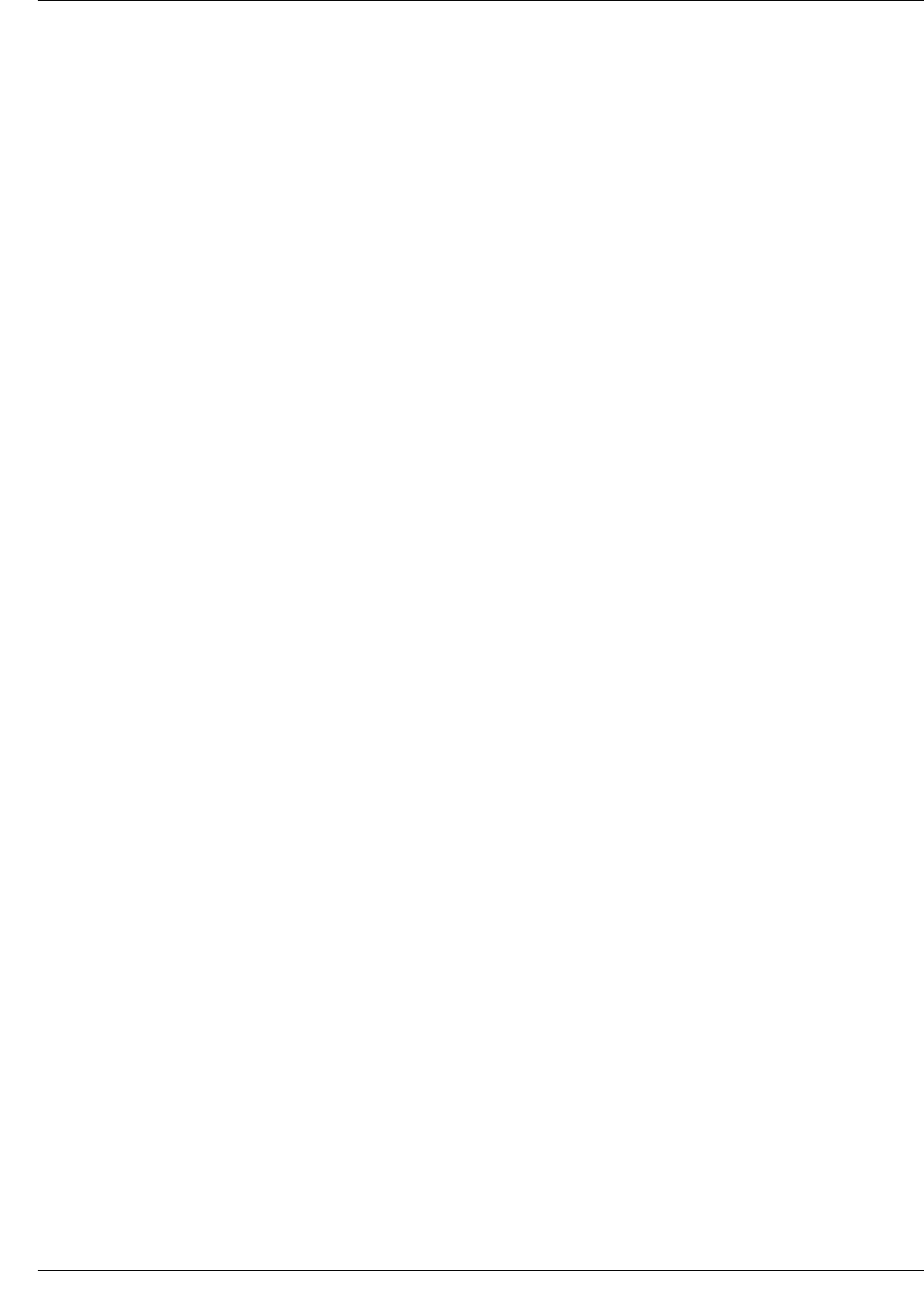
Layer 2 commands 103
Commands Reference
TACACS commands
Terminal Access Controller Access Control System (TACACS) is a client and server protocol that
enables remote access servers to communicate with a central server to authenticate dial-in users
and authorize their access to the requested system or service. Use this command to provide
Network Access Security (NAS), which ensures secure access from remotely connected users.
TACACS implements the TACACS client and provides the Authentication, Authorization, and
Accounting (AAA) functionalities.
TACACS commands navigation
•debug tacacs (page 104)
•show tacacs (page 105)
•tacacs-server host (page 106)
•tacacs-server retransmit (page 107)
•tacacs use-server address (page 108)
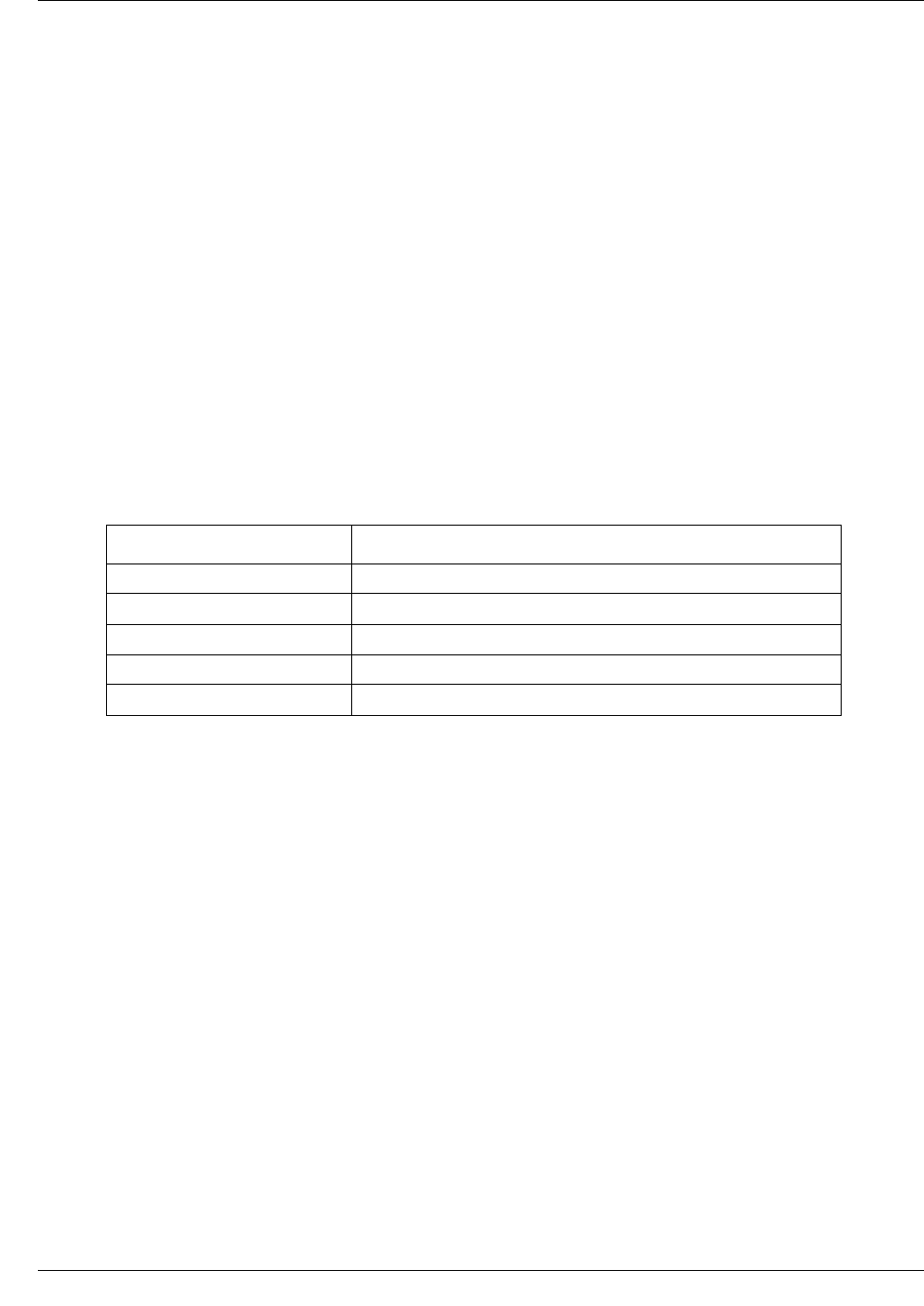
104 Layer 2 commands
NN47928-100
debug tacacs
Use this command to set the debug trace level for TACACS client module. Precede the command
with no to disable the debug trace level for TACACS client module.
Command mode
Privileged EXEC mode
Syntax
debug tacacs { all | info | errors | dumptx | dumprx }
no debug tacacs
Variable definitions
This table describes the variables used in the debug tacacs command.
Defaults
Debugging is disabled
Variable Value
all Displays all TACACS debug messages.
info Displays TACACS server information messages.
errors Displays error code debug messages.
dumptx Displays transmitted packet dump messages.
dumprx Displays received packet dump messages.
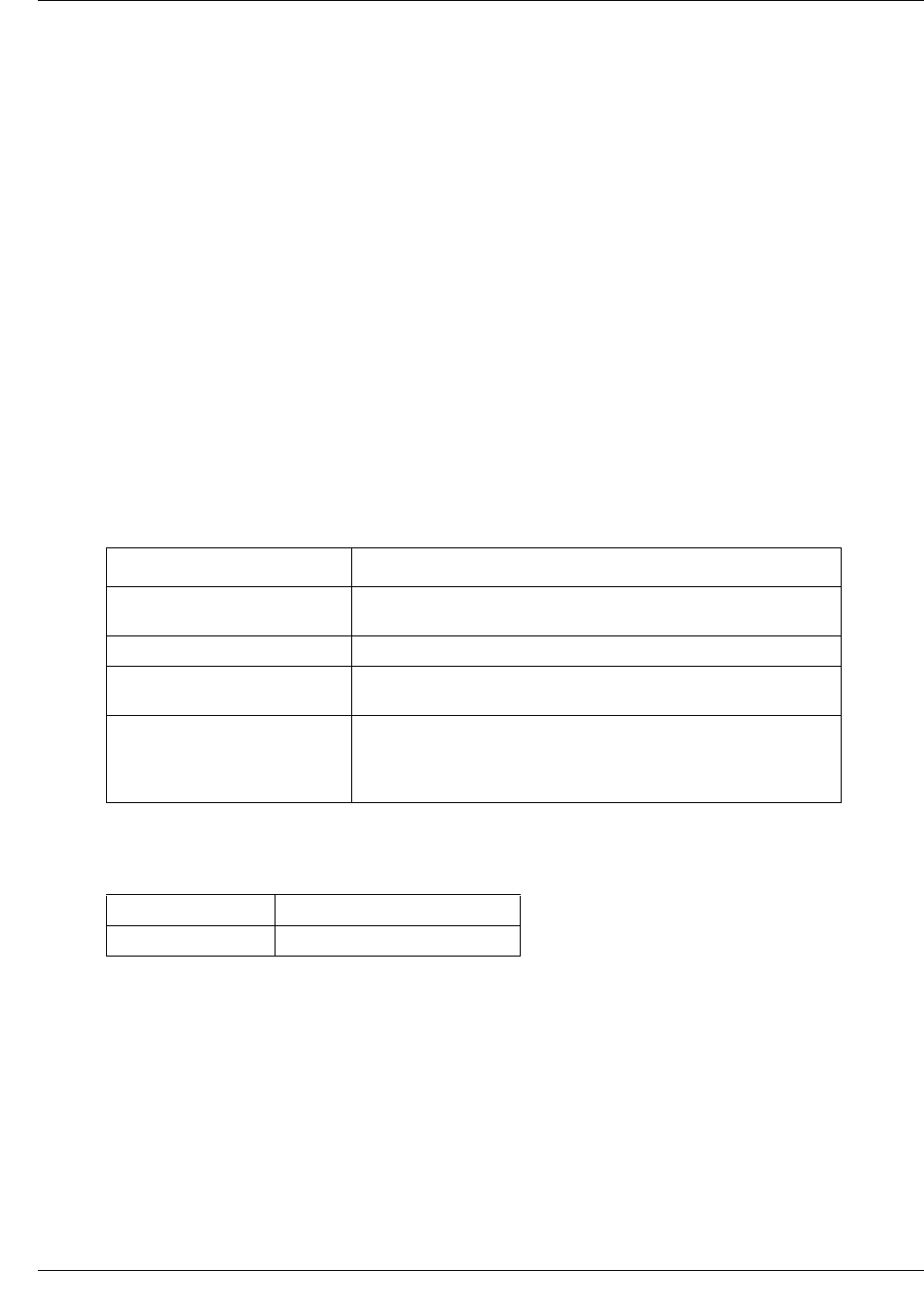
106 Layer 2 commands
NN47928-100
tacacs-server host
Use this command to configure host, timeout, and key in the TACACS server. Precede this
command with no to delete the server entry from the TACACS server table.
Command mode
Global configuration mode.
Syntax
tacacs-server host <ip-address> [single-connection] [port <TCP
port(1-65535)>] [timeout <time out in seconds>] [key <secret key>]
no tacacs-server host <ip-address>
Variable definitions
This table describes the variables used in the tacas-server host command.
Defaults
Related commands
show tacacs
Variable Value
single-connection Establishes single TCP connection to communicate with
TACACS server.
port Enter TCP port number.
timeout Enter the time period in seconds for which the client waits for a
response from the server before closing the connection.
key Enter the per-server encryption key. It describes the
authentication and encryption key for all TACACS
communications between the authenticator and the TACACS
server. The string length is 63.
port 40
timeout 5 seconds

Layer 2 commands 107
Commands Reference
tacacs-server retransmit
Use this command to get the number of times the client searches the active server from the list of
servers maintained in the TACACS client, when active server is not configured. Precede the
command with no to set the default retries.
Command mode
Global Configuration mode
Syntax
tacacs-server retransmit <retries>
no tacacs-server retransmit
Variable definitions
This table describes the variables used in the tacacs-server retransmit command.
Variable Value
retries Enter the number of times the client searches the active server.
The value ranges from 1 to 100.

108 Layer 2 commands
NN47928-100
tacacs use-server address
Use this command to select a server from the list of servers maintained in the TACACS client and
to force the TACACS client use the specified server. Precede this command with no to disable the
TACACS active server.
Command mode
Global Configuration mode.
Syntax
tacacs use-server address<ip-address>
no tacacs use-server
Variable definitions
This table describes the variables used in the tacacs use-server address command.
Related Commands
show tacacs
Variable Value
ip-address Enter the IP address of the specified server.

Layer 2 commands 109
Commands Reference
Internet Group Management Protocol snooping commands
Internet Group Management Protocol (IGMP) is the protocol a host uses to inform a router when it
joins (or leaves) an Internet multicast group. IGMP is only used on a local network. A router must
use another multicast routing protocol to inform other routers of group membership. With the
IGMP Snooping (IGS) feature, the switch can listen in on the IGMP conversation between hosts
and routers. In IGS, a host computer uses IGMP to inform a router that it intends to listen to a
specific multicast address. If another computer snoops the IGMP data packets of the host
computer, the other computer can learn the multicast sessions to which other computers on the
local network are listening. IGMP snooping significantly reduces traffic from streaming media and
other bandwidth-intensive IP multicast applications.
IGMP commands navigation
•debug ip igmp snooping (page 110)
•ip igmp snooping (page 111)
•ip igmp snooping fast-leave (page 112)
•ip igmp snooping group-query-interval (page 113)
•ip igmp snooping mrouter (page 114)
•ip igmp snooping mrouter-time-out (page 115)
•ip igmp snooping port-purge-interval (page 116)
•ip igmp snooping proxy-reporting (page 117)
•ip igmp snooping querier (page 118)
•ip igmp snooping query-interval (page 119)
•ip igmp snooping report-forward (page 120)
•ip igmp snooping report-suppression-interval (page 121)
•ip igmp snooping retry-count (page 122)
•ip igmp snooping version (page 123)
•show ip igmp snooping (page 124)
•show ip igmp snooping forwarding-database (page 125)
•show ip igmp snooping globals (page 126)
•show ip igmp snooping groups (page 127)
•show ip igmp snooping mrouter (page 128)
•show ip igmp snooping statistics (page 129)
•shutdown snooping (page 130)
•snooping multicast-forwarding-mode (page 131)
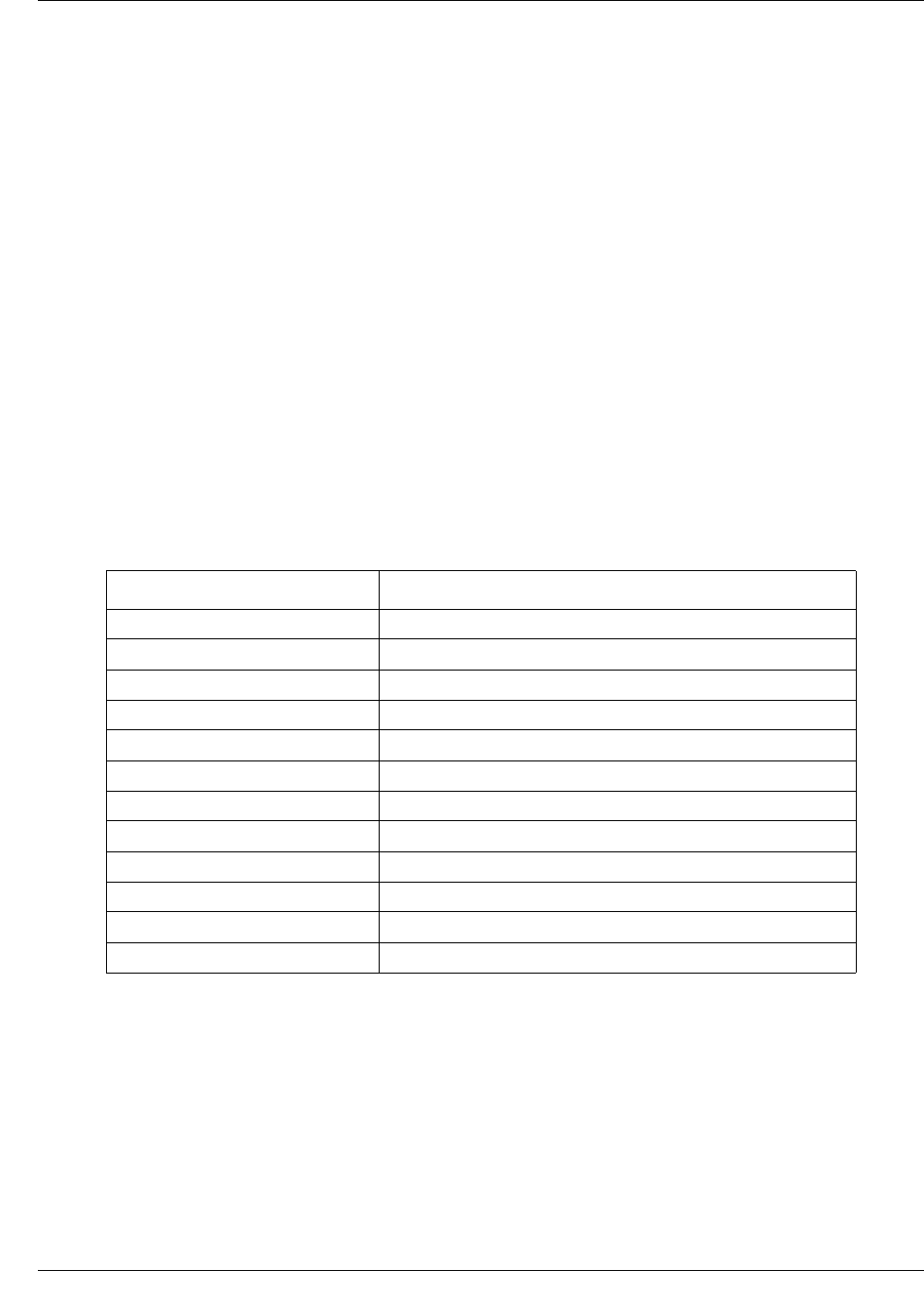
110 Layer 2 commands
NN47928-100
debug ip igmp snooping
Use this command to specify the debug levels for IGMP snooping module. Precede this command
with no to reset debug options for IGMP snooping module.
Command mode
Privileged EXEC
Syntax
debug ip igmp snooping {[init] [resources] [tmr] [src] [grp] [qry] [vlan]
[pkt] [fwd] [mgmt] [redundancy] | all }
no debug ip igmp snooping {[init] [resources] [tmr] [src] [grp] [qry]
[vlan] [pkt] [fwd] [mgmt] [redundancy] | all }
Variable definitions
This table describes the variables used in debug ip igmp snooping command.
Defaults
Debugging is disabled
Related commands
show debugging
Variable Value
all Displays all messages.
fwd Displays forwarding database messages.
grp Displays group information messages.
init Displays initialize and shutdown messages
mgmt Displays management related messages.
pkt Displays packet dump messages.
qry Displays query related messages.
redundancy Displays redundancy related messages.
resources Displays system resources management messages.
src Displays source information messages.
tmr Displays timer messages.
vlan Displays VLAN information messages.

Layer 2 commands 111
Commands Reference
ip igmp snooping
Use this command to enable IGMP snooping in the switch or a specific VLAN. Precede this
command with no to disable IGMP snooping in the switch or a specific VLAN. When IGMP
snooping is globally enabled, it is enabled in all the existing VLAN interfaces. When IGMP
snooping is globally disabled, it is disabled in all the existing VLAN interfaces.
Command mode
Global configuration or config-VLAN
Syntax
ip igmp snooping
no ip igmp snooping
Defaults
IGMP snooping is globally disabled
Related commands
shutdown snooping
show ip igmp snooping
show ip igmp snooping globals
snooping multicast-forwarding-mode

112 Layer 2 commands
NN47928-100
ip igmp snooping fast-leave
Use this command to enable fast leave processing for a specific VLAN. Precede this command
with no to disable fast leave processing for a specific VLAN.
Command mode
Config-VLAN
Syntax
ip igmp snooping fast-leave
no ip igmp snooping fast-leave
Defaults
Disabled
Related commands
show ip igmp snooping

Layer 2 commands 113
Commands Reference
ip igmp snooping group-query-interval
Use this command to set the time interval after which the switch sends a group specific query on a
port. Precede this command with no to set the group specific query interval time to default value.
Command mode
Global configuration
Syntax
ip igmp snooping group-query-interval <(2 - 5) seconds>
no ip igmp snooping group-query-interval
Defaults
2
Related commands
show ip igmp snooping globals
show ip igmp snooping groups
show ip igmp snooping statistics

114 Layer 2 commands
NN47928-100
ip igmp snooping mrouter
Use this command to configure statically the router ports for a VLAN. Precede this command with
no to delete the statically configured router ports for a VLAN.
Command mode
Config-VLAN
Syntax
ip igmp snooping mrouter <interface-type> <0/a-b, 0/c, ...>
no ip igmp snooping mrouter <interface-type> <0/a-b, 0/c, ...>
Related commands
show ip igmp snooping mrouter

Layer 2 commands 115
Commands Reference
ip igmp snooping mrouter-time-out
Use this command to set the IGMP snooping router port purge time-out after which the port gets
deleted if no IGMP router control packets are received. Precede this command with no to set the
IGMP snooping router port purge time-out to default value.
Command mode
Global configuration
Syntax
ip igmp snooping mrouter-time-out <(60 - 600) seconds>
no ip igmp snooping mrouter-time-out
Defaults
125
Related commands
show ip igmp snooping mrouter

116 Layer 2 commands
NN47928-100
ip igmp snooping port-purge-interval
Use this command to set the IGMP snooping port purge time interval after which the port gets
deleted if no IGMP reports are received. Precede this command with no to set the IGMP snooping
port purge time to default value.
Command mode
Global configuration
Syntax
ip igmp snooping port-purge-interval <(130 - 1225) seconds>
no ip igmp snooping port-purge-interval
Defaults
260
Related commands
show ip igmp snooping globals

Layer 2 commands 117
Commands Reference
ip igmp snooping proxy-reporting
Use this command to enable proxy reporting in the IGMP snooping switch. Precede this command
with no to disable proxy reporting in the IGMP snooping switch.
Command mode
Global configuration
Syntax
ip igmp snooping proxy-reporting
no ip igmp snooping proxy-reporting
Defaults
Proxy-reporting is enabled
Related commands
show ip igmp snooping globals

118 Layer 2 commands
NN47928-100
ip igmp snooping querier
Use this command to configure the IGMP snooping switch as a querier for a specific VLAN.
Precede this command with no to configure the IGMP snooping switch as nonquerier for a
specific VLAN.
Command mode
Config-VLAN
Syntax
ip igmp snooping querier
no ip igmp snooping querier
Defaults
Non-querier
Related commands
show ip igmp snooping

Layer 2 commands 119
Commands Reference
ip igmp snooping query-interval
Use this command to set the time period with which the general queries are sent by the IGMP
snooping switch when configured as querier on a VLAN. Precede this command with no to set the
IGMP querier interval to default value.
Command mode
Config-VLAN
Syntax
ip igmp snooping query-interval <(60 - 600) seconds>
no ip igmp snooping query-interval
Defaults
125
Related commands
show ip igmp snooping
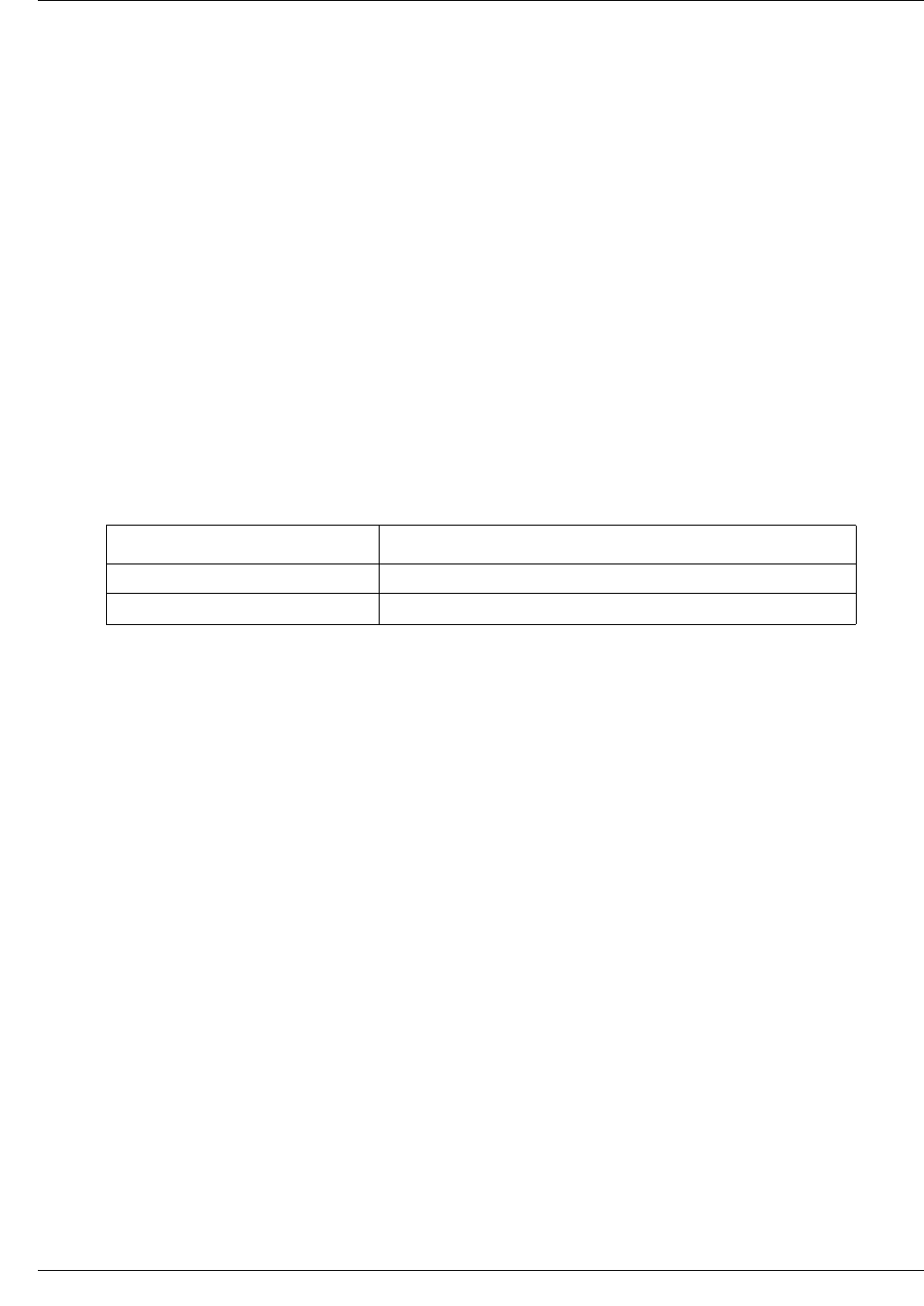
120 Layer 2 commands
NN47928-100
ip igmp snooping report-forward
Use this command to specify if IGMP reports must be forwarded on all ports or router ports of a
VLAN. Precede this command with no to set IGMP report-forwarding status to default value.
Command mode
Global configuration
Syntax
ip igmp snooping report-forward {all-ports | router-ports}
no ip igmp snooping report-forward
Variable definitions
This table describes the variables used in ip igmp snooping report-forward command.
Defaults
router-ports
Related commands
show ip igmp snooping globals
Variable Value
all-ports Specifies IGMP reports forwarded on all the ports of a VLAN.
router-ports Specifies IGMP reports forwarded on router ports of a VLAN.

Layer 2 commands 121
Commands Reference
ip igmp snooping report-suppression-interval
Use this command to set the IGMP snooping report-suppression time interval for which the
IGMPv2 report messages for the same group will not get forwarded onto the router ports. Precede
this command with no to set the IGMP snooping report-suppression interval time to the default
value.
Command mode
Global configuration
Syntax
ip igmp snooping report-suppression-interval <(1 - 25) seconds>
no ip igmp snooping report-suppression-interval
Defaults
5
Related commands
show ip igmp snooping globals

122 Layer 2 commands
NN47928-100
ip igmp snooping retry-count
Use this command to set the maximum number of group specific queries sent on a port on
reception of a IGMPv2 leave message. Precede this command with no to set the number of group
specific queries sent on a port on reception of leave message to default value.
Command mode
Global configuration
Syntax
ip igmp snooping retry-count <1 - 5>
no ip igmp snooping retry-count
Defaults
2
Related commands
show ip igmp snooping globals
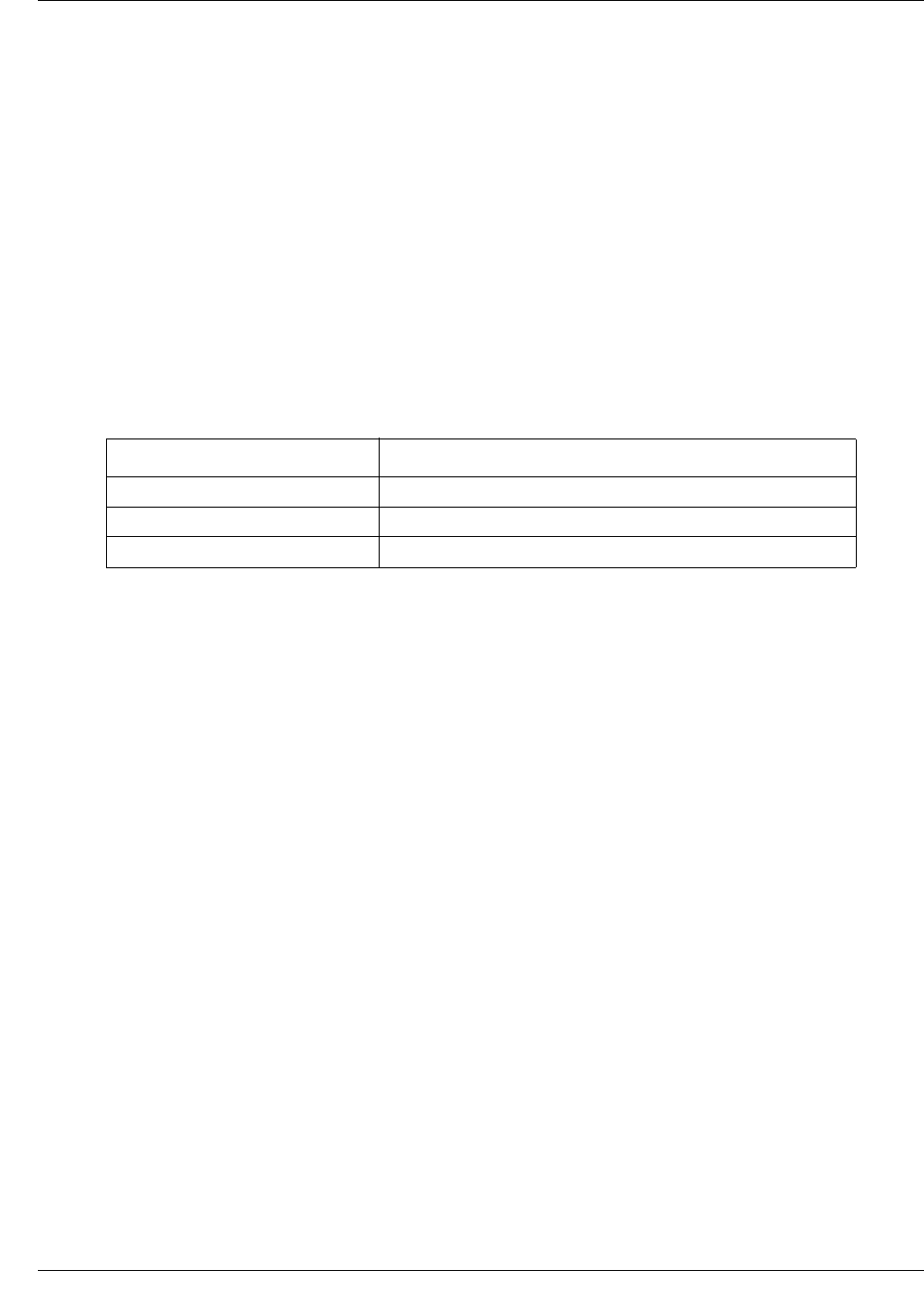
Layer 2 commands 123
Commands Reference
ip igmp snooping version
Use this command to set the operating version of the IGMP snooping switch for a specific VLAN.
Command mode
Config-VLAN
Syntax
ip igmp snooping version {v1 | v2 | v3}
Variable definitions
This table describes the variables used in the ip igmp snooping version command.
Defaults
v3
Related commands
show ip igmp snooping
Variable Value
v1 Specifies IGMP snooping Version 1.
v2 Specifies IGMP snooping Version 2.
v3 Specifies IGMP snooping Version 3.
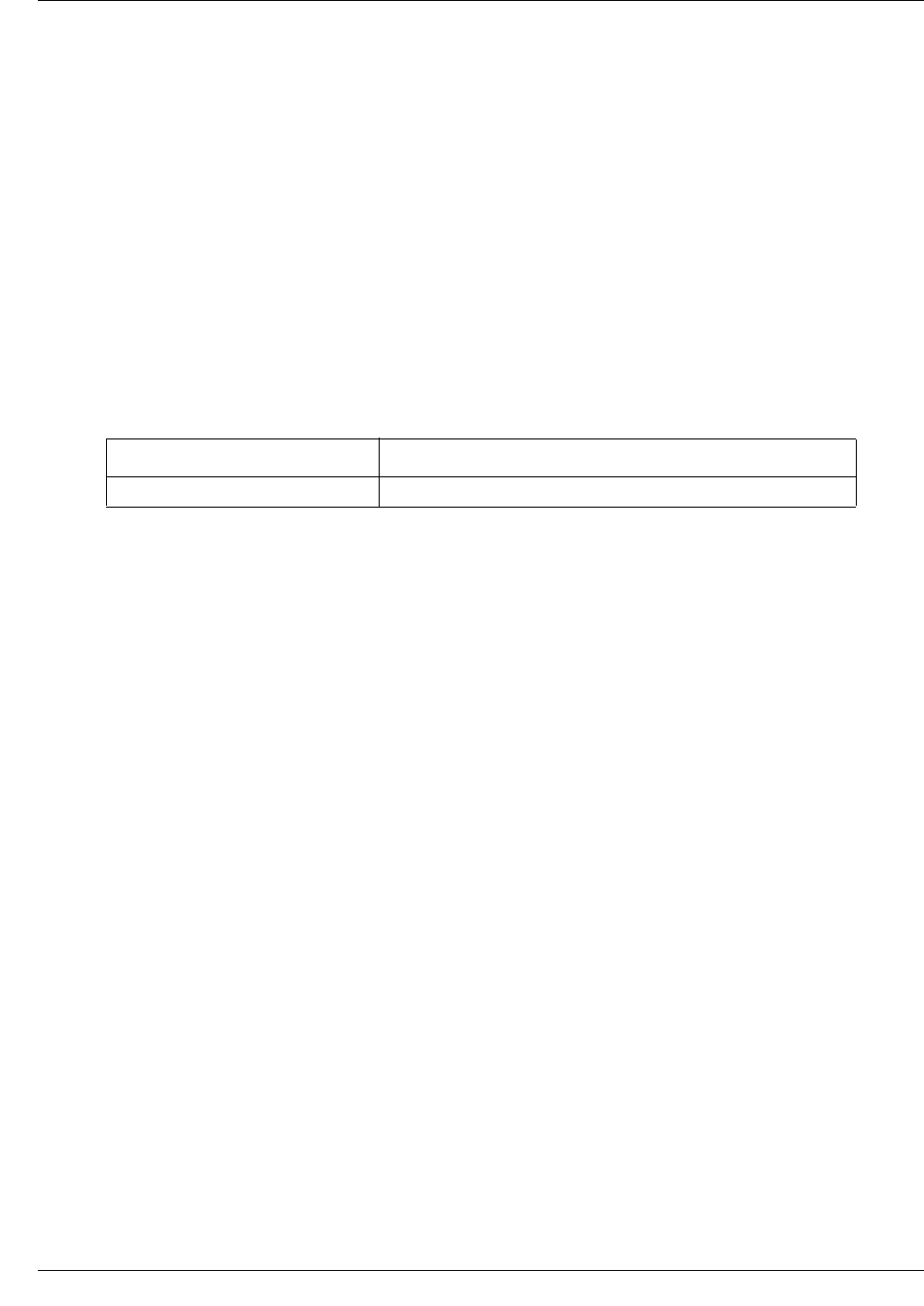
124 Layer 2 commands
NN47928-100
show ip igmp snooping
Use this command to display IGMP snooping information for all VLANs or a specific VLAN.
Command mode
Privileged EXEC or User EXEC
Syntax
show ip igmp snooping [vlan <vlan id>]
Variable definitions
This table describes the variables used in show ip igmp snooping command.
Related commands
ip igmp snooping
ip igmp snooping fast-leave
ip igmp snooping querier
ip igmp snooping query-interval
ip igmp snooping version
Variable Value
vlan Enter the VLAN ID.
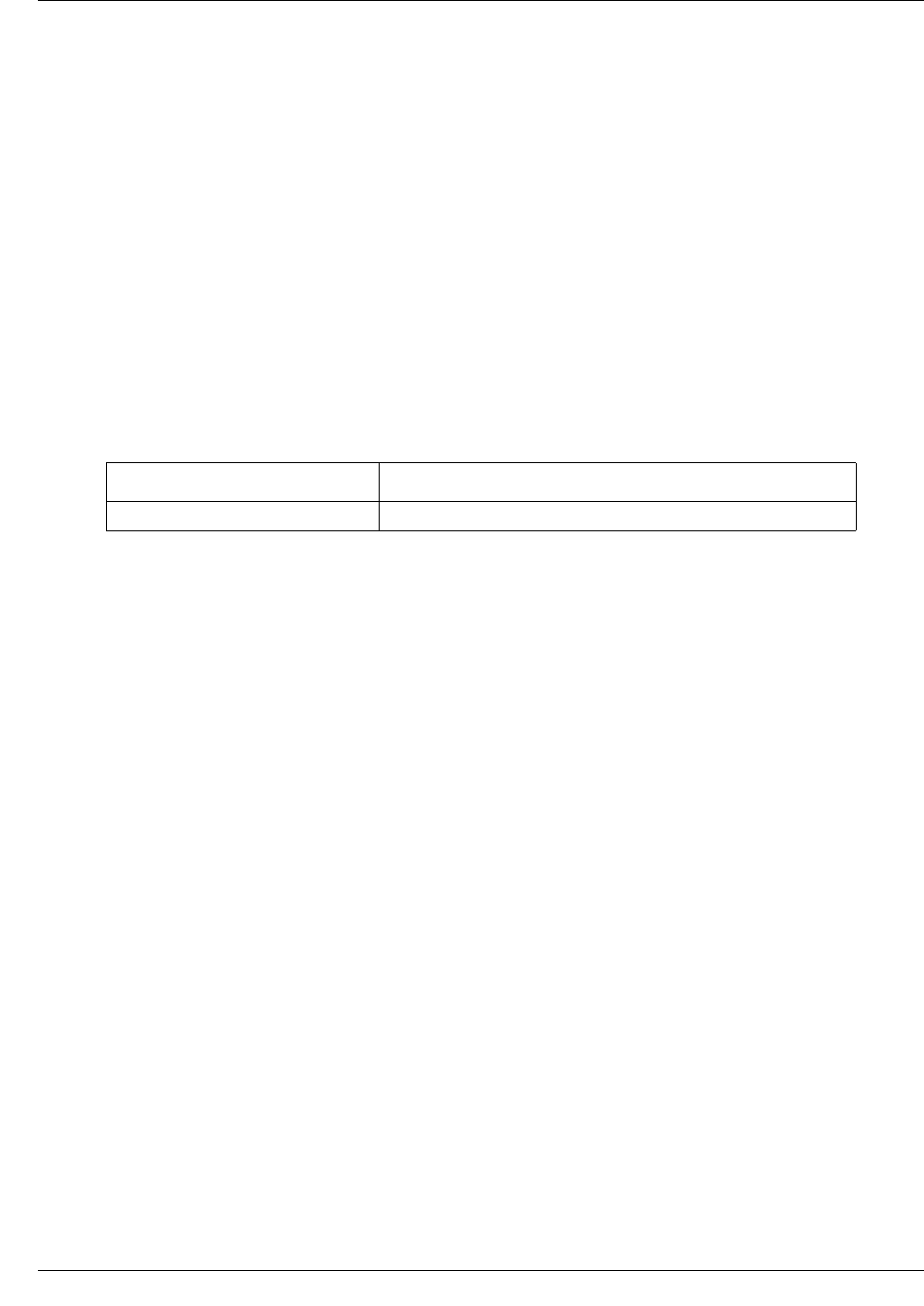
Layer 2 commands 125
Commands Reference
show ip igmp snooping forwarding-database
Use this command to display the multicast forwarding entries for all VLANs or a specific VLAN.
Command mode
Privileged EXEC or User EXEC
Syntax
show ip igmp snooping forwarding-database [vlan <vlan id>]
Variable definitions
This table describes the variables used in the show ip igmp snooping
forwarding-database command.
Related commands
ip igmp snooping
Variable Value
vlan Enter the Vlan index value.

126 Layer 2 commands
NN47928-100
show ip igmp snooping globals
Use this command to display the IGMP snooping information for all VLANs or a specific VLAN.
Command mode
Privileged EXEC or User EXEC
Syntax
show ip igmp snooping globals
Related commands
ip igmp snooping
ip igmp snooping port-purge-interval
ip igmp snooping proxy-reporting
ip igmp snooping report-forward
ip igmp snooping report-suppression-interval
ip igmp snooping retry-count
ip igmp snooping version
snooping multicast-forwarding-mode
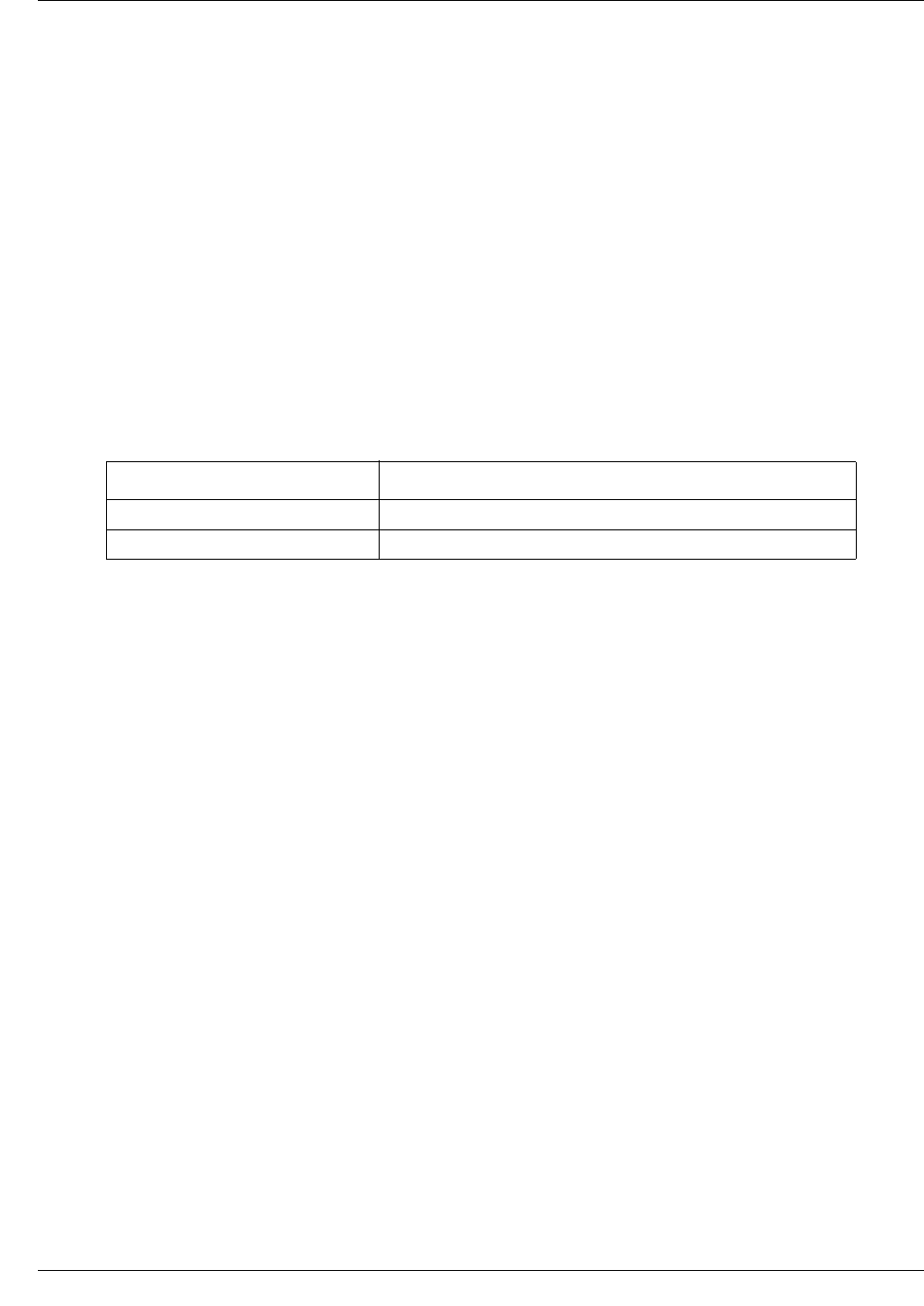
Layer 2 commands 127
Commands Reference
show ip igmp snooping groups
Use this command to display IGMP group information for all VLANs or a specific VLAN or a
specific VLAN and group address.
Command mode
Privileged EXEC or User EXEC
Syntax
show ip igmp snooping groups [Vlan <vlan id> [Group <Address>]]
Variable definitions
This table describes the variables used in the show ip igmp snooping groups command.
Related commands
ip igmp snooping
Variable Value
vlan Specifies the vlan index value.
Group Enter the group address of the vlan ID.
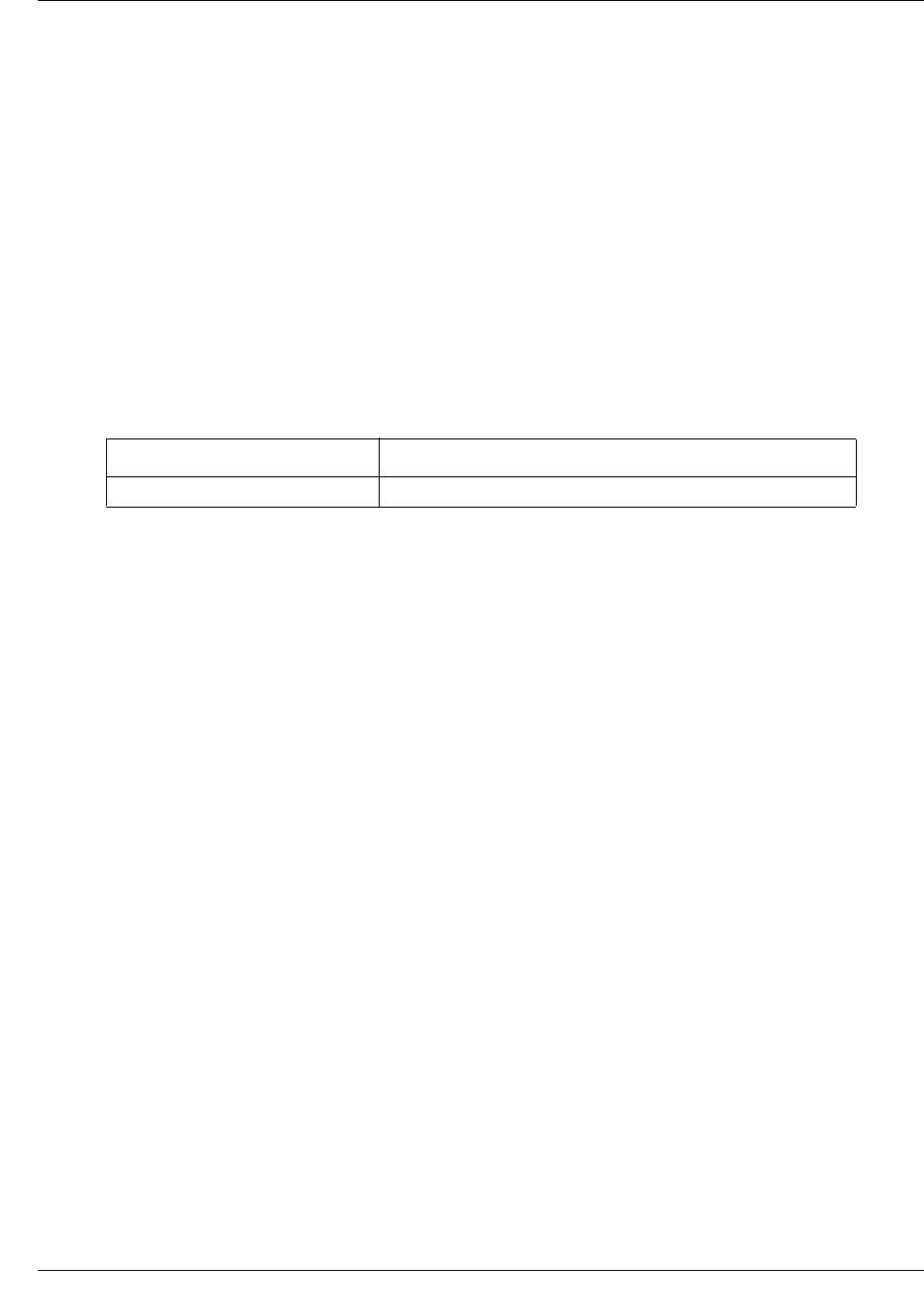
128 Layer 2 commands
NN47928-100
show ip igmp snooping mrouter
Use this command to display the router ports for a VLAN.
Command mode
Privileged EXEC or User EXEC
Syntax
show ip igmp snooping mrouter [Vlan <vlan index>]
Variable definitions
This table describes the variables used in the show ip igmp snooping mrouter command.
Related commands
ip igmp snooping mrouter
Variable Values
vlan Specifies the vlan ID value.
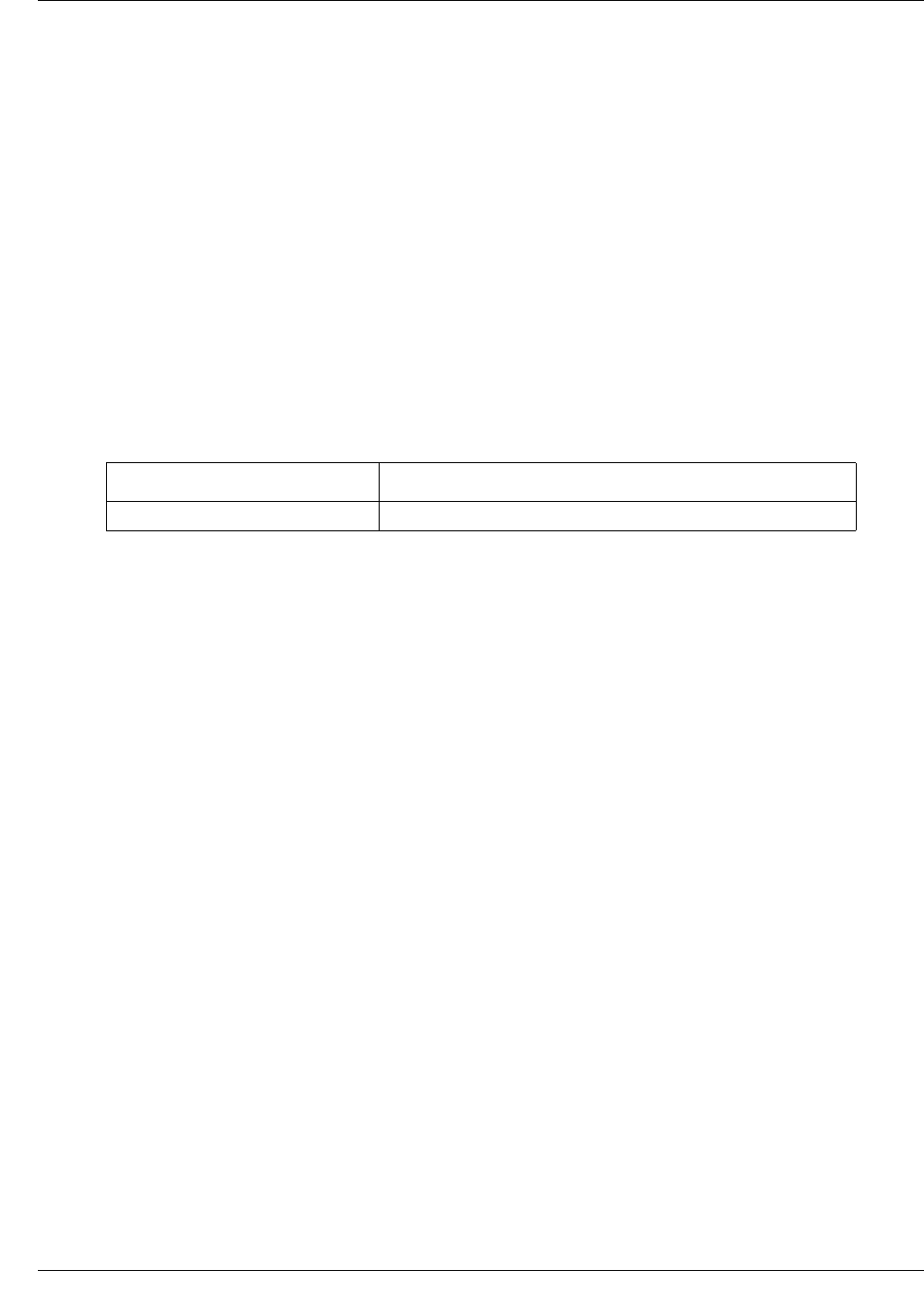
Layer 2 commands 129
Commands Reference
show ip igmp snooping statistics
Use this command to display IGMP snooping statistics for all VLANs or a specific VLAN.
Command mode
Privileged EXEC or User EXEC
Syntax
show ip igmp snooping statistics [Vlan <vlan id>]
Variable definitions
This table describes the variables used in the show ip igmp snooping statistics
command.
Related commands
show ip igmp snooping
show ip igmp snooping globals
shutdown snooping
snooping multicast-forwarding-mode
Variable Value
vlan Enter the Virtual Local Area Network (VLAN) identifier.

130 Layer 2 commands
NN47928-100
shutdown snooping
Use this command to shut down snooping in the switch. Precede this command with no to start
and enable snooping in the switch. When shutdown, all resources acquired by the Snooping
module are released to the system. For the IGS feature to be functional on the switch, the
system-control status must be set as start and the state must be enabled.
Command mode
Global Configuration
Syntax
shutdown snooping
no shutdown snooping
Defaults
no shutdown snooping
Related commands
ip igmp snooping
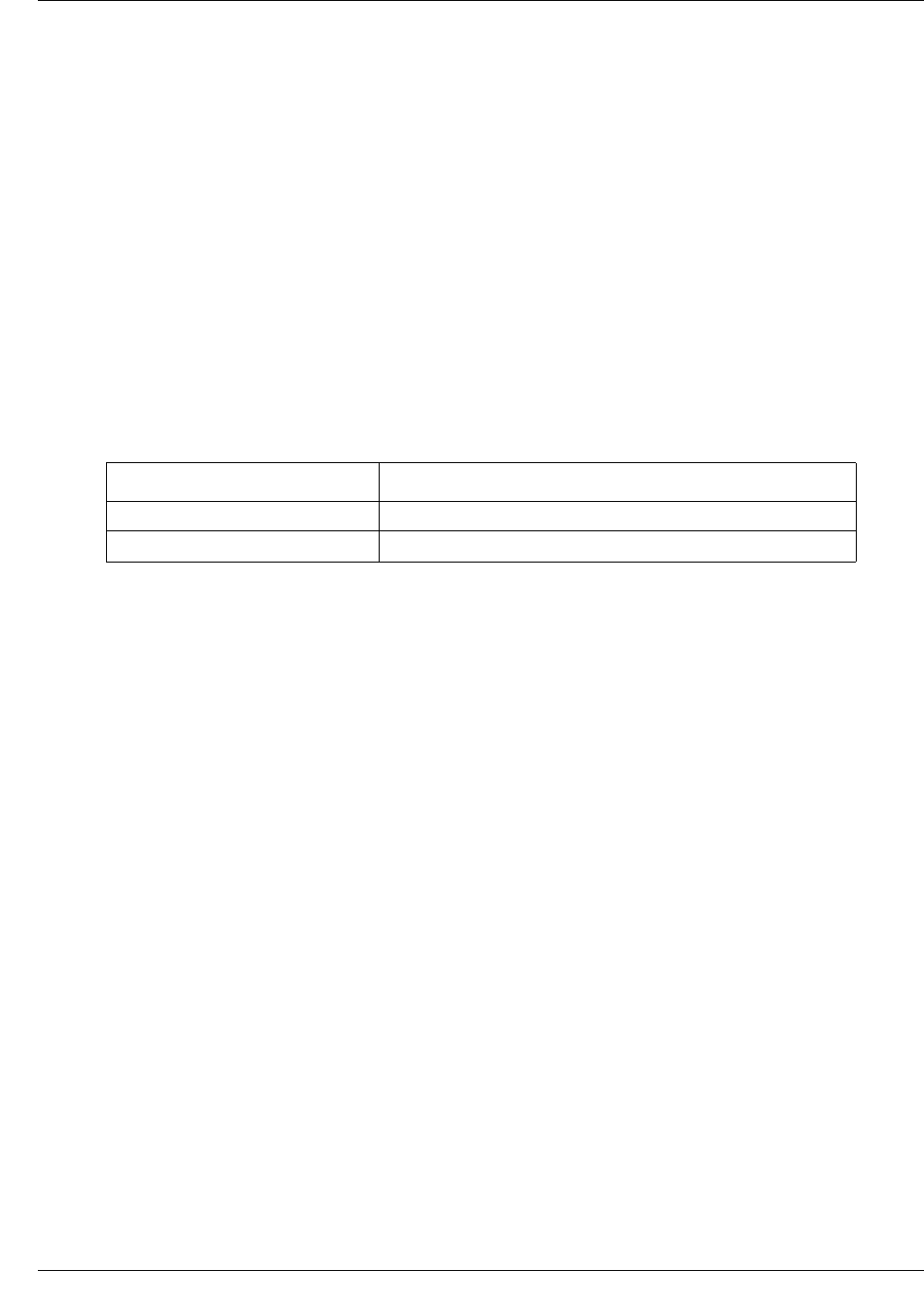
Layer 2 commands 131
Commands Reference
snooping multicast-forwarding-mode
Use this command to specify the snooping multicast forwarding mode (IP based or MAC based).
Command mode
Global configuration
Syntax
snooping multicast-forwarding-mode {ip | mac}
Variable definitions
This table describes the variables used in the snooping multicast-forwarding-mode
command.
Defaults
ip
Related commands
show ip igmp snooping globals
Variable Value
ip Specifies the IP address based mode.
mac Specifies the MAC address based mode.

132 Layer 2 commands
NN47928-100
Syslog commands
Syslog is a protocol used for capturing log information for devices on a network. The syslog
protocol provides a transport that allows a computer to send event notification messages across IP
networks to event message collectors, also known as syslog servers. The protocol is designed to
transport the event messages.
One of the fundamental tenets of the syslog protocol and process is its simplicity. You can transmit
syslog messages on a device without having to configure a receiver, or even having a receiver
physically present.
Syslog commands navigation
•clear logs (page 133)
•cmdbuffs (page 134)
•logging (page 135)
•mailserver (page 137)
•receiver mail-id (page 138)
•sender mail-id (page 139)
•show email alerts (page 140)
•show logging (page 141)
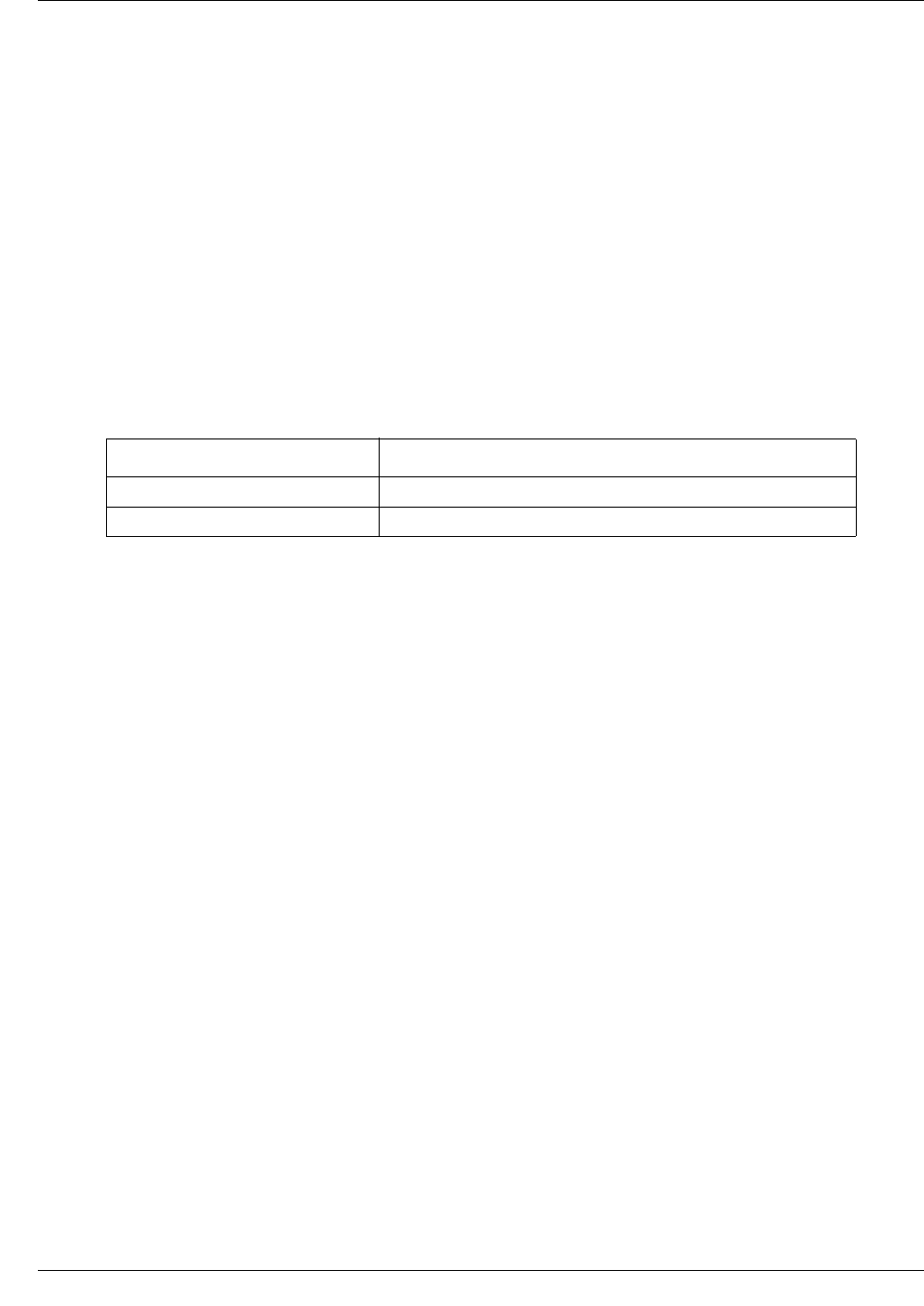
134 Layer 2 commands
NN47928-100
cmdbuffs
Use this command to configure the number of syslog buffers for a particular user.
Command mode
Global configuration
Syntax
cmdbuffs <user name> <no.of buffers (1-200)>
Variable definitions
This table describes the variables used in the cmdbuffs command.
Defaults
50
Related commands
logging
show logging
Variable Value
user name Enter the user name.
no. of buffers Enter the number of log buffers to be allocated in the system.
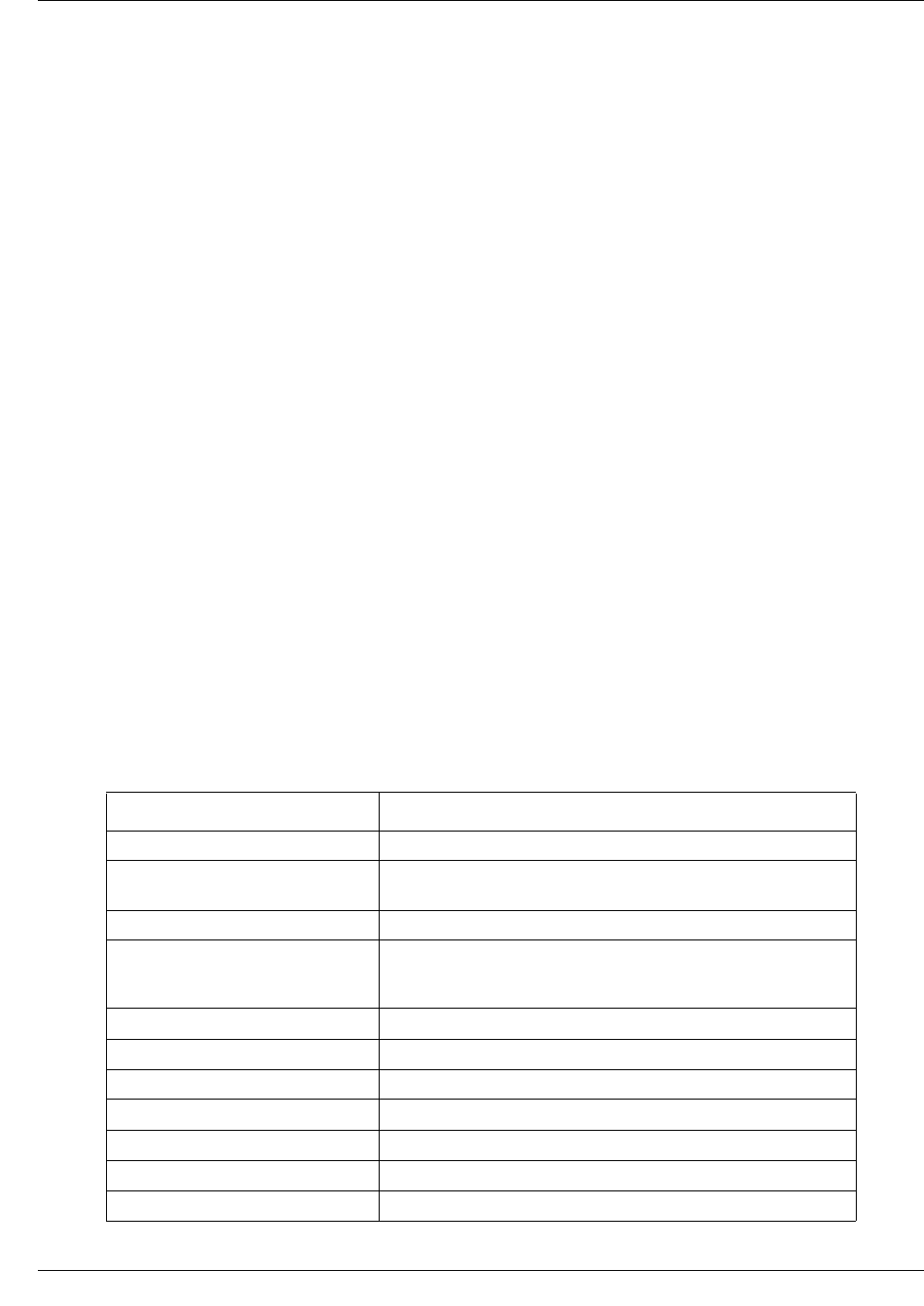
Layer 2 commands 135
Commands Reference
logging
Use this command to enable Syslog server and configures the Syslog Server IP address, the
log-level and other Syslog related parameters. Precede this command with no to disable Syslog
server and re-sets the configured Syslog server IP address, the log-level, and other Syslog related
parameters. The log file is stored in ASCII text format. The Privileged EXEC command is used to
display its contents. The logging process controls the distribution of logging messages to the
various destinations, such as the logging buffer, logging file, or Syslog server.
The existing syslog buffers will not be cleared and none of the configured options will be changed,
when the Syslog feature is disabled.
Command mode
Global configuration
Syntax
logging {<ip-address> | buffered <size (1-200)> | console | facility
{local0 | local1 | local2 | local3 | local4 | local5 | local6 | local7|}
| trap [{<level (0-7)> | alerts | critical | debugging | emergencies |
errors | informational | notification | warnings }] | on | flash}
no logging {<ip-address> | buffered | console | facility | trap | on
| flash}
Variable definitions
This table describes the variables used in the logging command.
Variable Value
ip-address Specifies the host IP address used as a Syslog server.
buffered Specifies the limits syslog messages displayed from an
internal buffer.
console Limits messages logged to the console.
facility Specifies the facility that is indicated in the message. Facilities
can be local0, local1, local2, local3, local4, local5, local 6,
local7, user.
trap Specifies the trap messages.
alerts Specifies the immediate action needed.
critical Specifies the critical conditions.
debugging Specifies the debugging messages.
emergencies Specifies that system is unusable.
errors Specifies the error conditions.
informational Specifies the information messages.
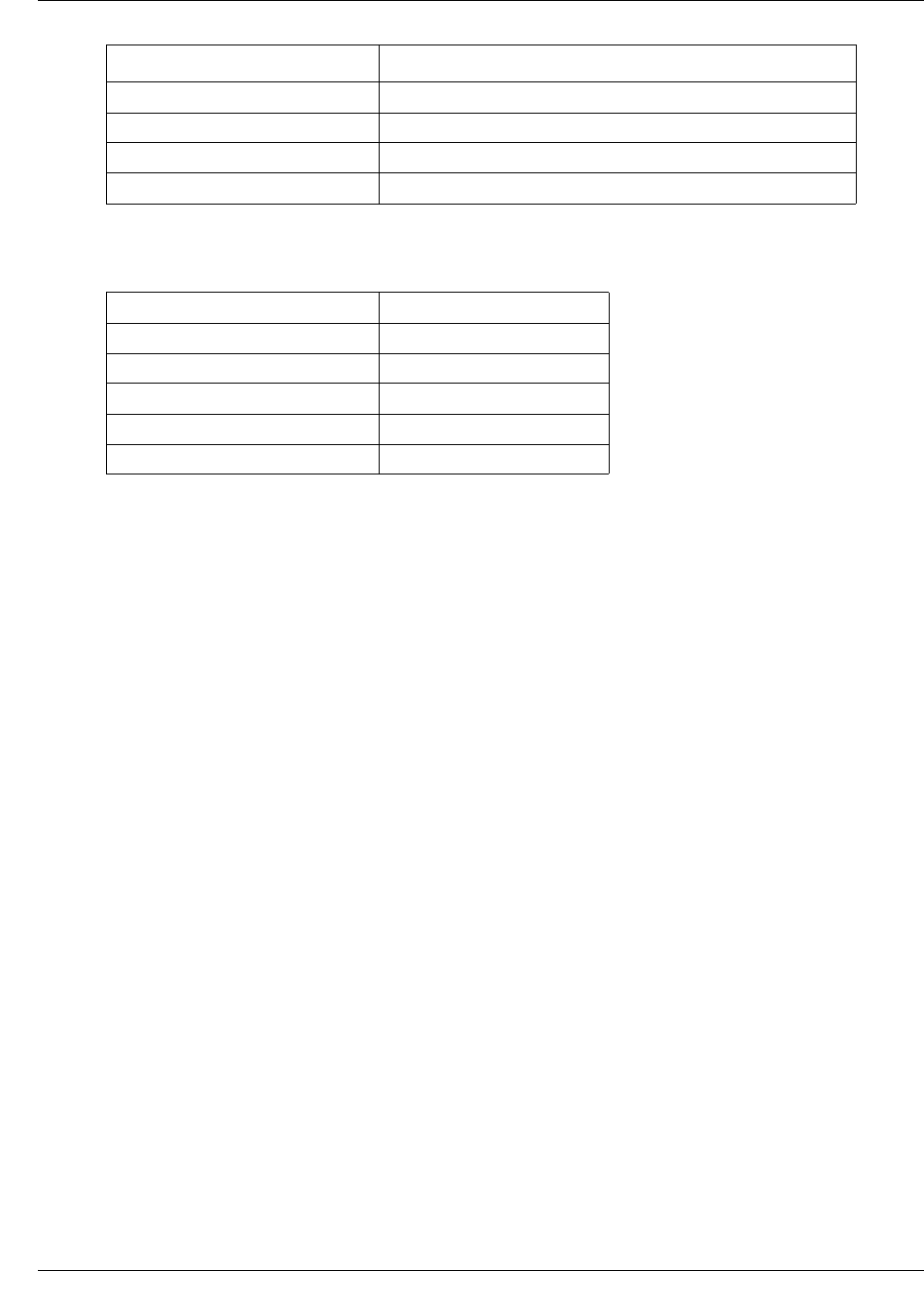
136 Layer 2 commands
NN47928-100
Defaults
Related commands
show logging
notification Specifies the normal but significant messages.
warnings Specifies the warning conditions.
on Specifies that syslog is enabled.
flash Specifies the Flash.
logging on
console enabled
timestamp enabled
trap critical
buffered 50
facility mail
Variable Value

Layer 2 commands 137
Commands Reference
mailserver
Use this command to set the mail server IP address to be used for sending email alert messages.
Precede this command with no to reset the mail server IP address used for sending email alert
messages.
Command mode
Global configuration
Syntax
mailserver <ip-address>
no mailserver
Related commands
logging
show email alerts

138 Layer 2 commands
NN47928-100
receiver mail-id
Use this command to set the receiver mail id. Precede this command with no to delete the
configured receiver mail id. Primarily, the mailserver must be configured for this command. The
sender and receiver email-ids are mandatory to send email alert messages.
Command mode
Global configuration
Syntax
receiver mail-id <mail-id (100)>
no receiver mail-id
Defaults
admin@domainname.com
Related commands
logging
mailserver
sender mail-id
show email alerts
show logging
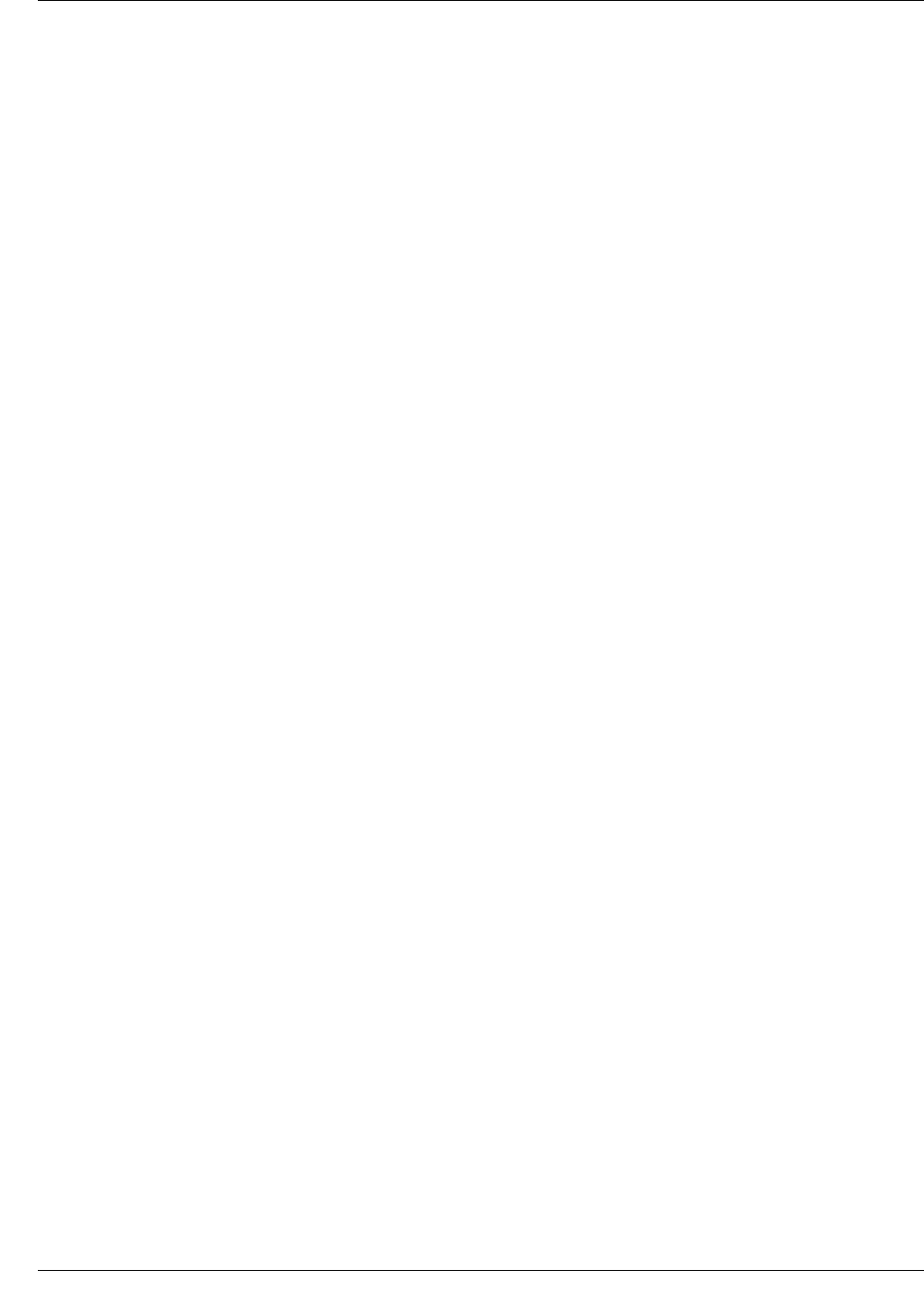
Layer 2 commands 139
Commands Reference
sender mail-id
Use this command to set the sender mail id. Precede this command with no to delete the
configured sender mail id. Primarily, the mailserver must be configured for this command. The
sender and receiver email-ids are mandatory to send email alert messages.
Command mode
Global configuration
Syntax
sender mail-id <mail-id (100)>
no sender mail-id
Defaults
syslog@domainname.com
Related commands
logging
mailserver
receiver mail-id
show email alerts
show logging

142 Layer 2 commands
NN47928-100
Secure Shell commands
Secure Shell (SSH) is a protocol for secure remote logon and other secure network services over
an insecure network. It consists of three major components:
• The Transport Layer Protocol (TLP) provides server authentication, confidentiality, and
integrity.
• The User Authentication Protocol (UAP) authenticates the client-side user to the server. It runs
over the TLP.
• The Connection Protocol (CP) multiplexes the encrypted tunnel into several logical channels.
It runs over the UAP.
The client sends a service request after a secure transport layer connection is established. A second
service request is sent after user authentication is complete. This allows you to define new
protocols that coexist with these protocols.
SSH commands navigation
•debug ssh (page 143)
•ip ssh (page 144)
•show ip ssh (page 145)
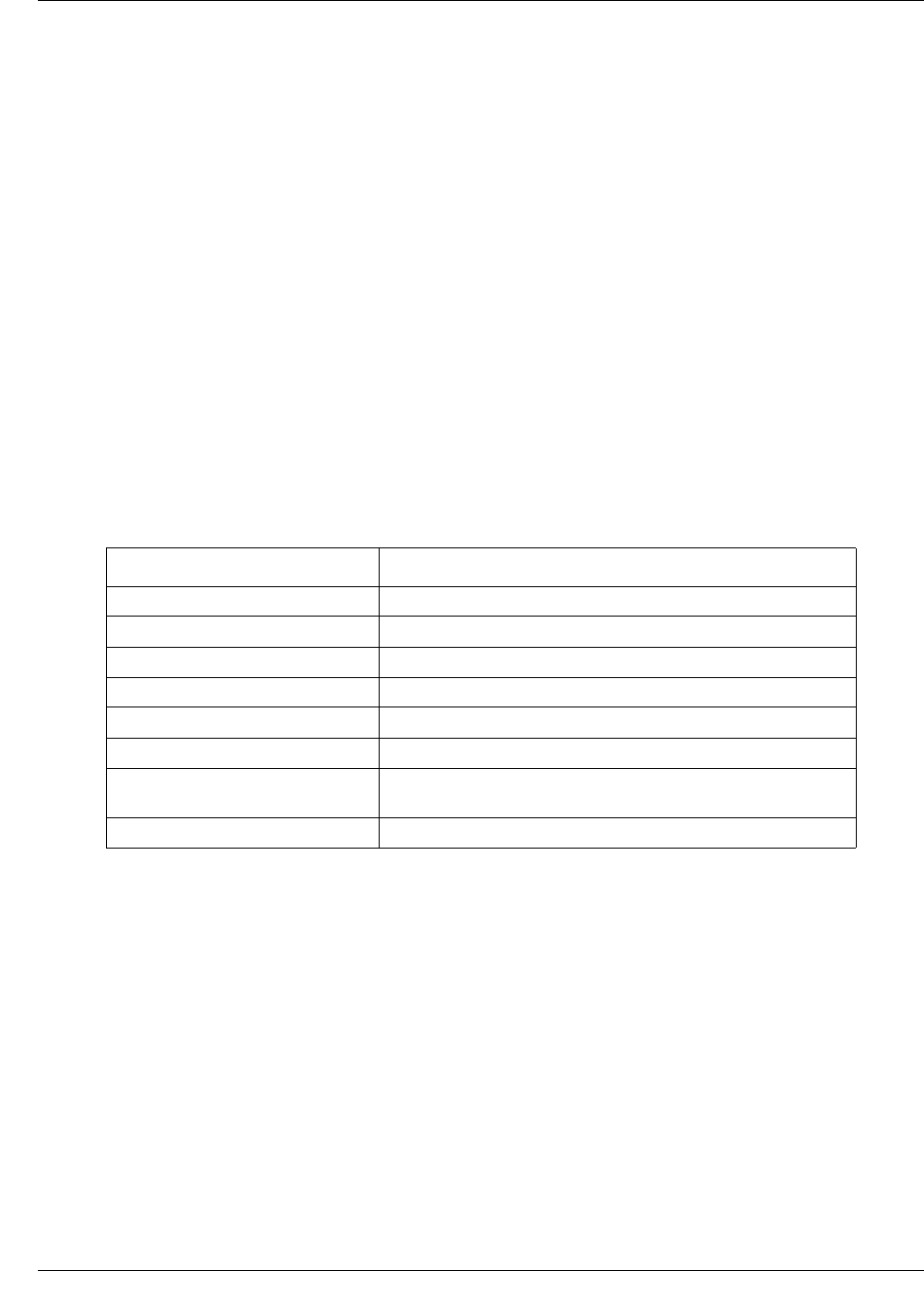
Layer 2 commands 143
Commands Reference
debug ssh
Use this command to set the given trace levels for SSH. Precede this command with no to reset the
given SSH trace level.
Command mode
Privileged EXEC
Syntax
debug ssh ([all] [shut] [mgmt] [data] [ctrl] [dump] [resource] [buffer])
no debug ssh ([all] [shut] [mgmt] [data] [ctrl] [dump] [resource]
[buffer])
Variable definitions
This table describes the variables used in the debug ssh command.
Defaults
Debugging is disabled
Related commands
show ip ssh
Variable Value
all Specifies the initialization and shutdown messages.
shut Specifies the shutdown messages.
mgmt Specifies the management messages.
data Specifies the data path messages.
ctrl Specifies the control plane messages.
dump Specifies the packet dump messages.
resource Specifies the messages related to all resources except
buffers.
buffer Specifies the buffer messages.
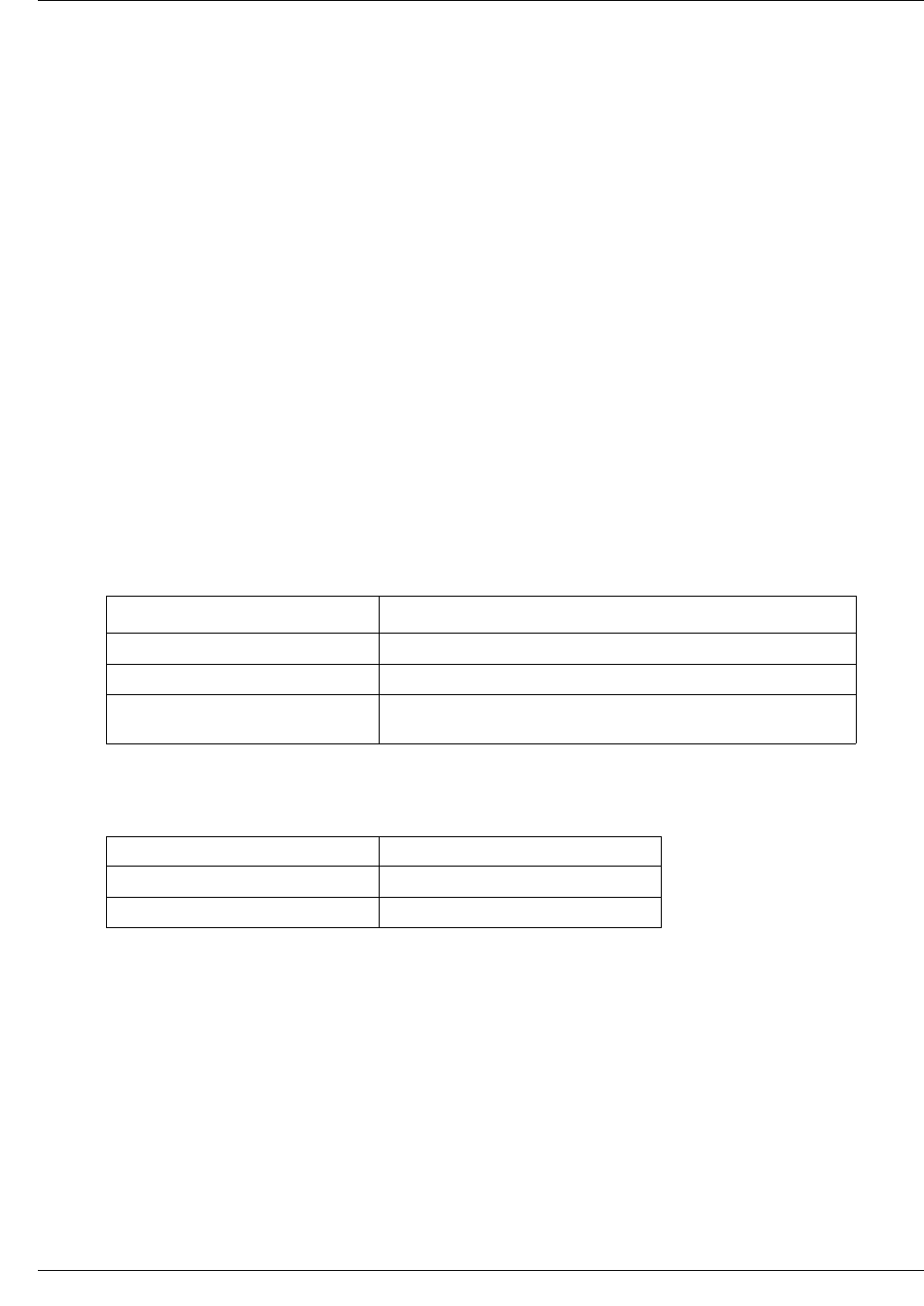
144 Layer 2 commands
NN47928-100
ip ssh
Use this command to enable SSH server on the device and also configures the various parameters
associated with SSH server. Precede this command with no to disable SSH server on the device
and also re-sets the various parameters associated with SSH server.
Command mode
Global configuration
Syntax
ip ssh {version compatibility | cipher ([des-cbc] [3des-cbc]) | auth
([hmac-md5] [hmac-sha1]) }
no ip ssh {version compatibility | cipher ([des-cbc] [3des-cbc]) | auth
([hmac-md5] [hmac-sha1]) }
Variable definitions
This table describes the variables used in the ip ssh command.
Defaults
Related commands
show ip ssh
Variable Value
version compatibility Specifies the support for the SSH protocol version.
cipher Specifies the cipher-algorithm list.
auth Specifies the public key authentication for incoming SSH
sessions.
version compatibility false
cipher 3des-cbc
auth hmac-sha1

146 Layer 2 commands
NN47928-100
Secure Sockets Layer commands
Secure Sockets Layer (SSL) is a protocol developed for transmitting private documents through
the Internet. SSL uses a private key to encrypt data that is transferred over the SSL connection.
Both Netscape Navigator and Internet Explorer support SSL, and many Web sites use the protocol
to obtain confidential user information, such as credit card numbers. By convention, URLs that
require an SSL connection start with https instead of http.
The SSL protocol provides privacy between two communicating applications (a client and a
server) and authenticates the server and the client (optional). SSL requires a reliable transport
protocol (for example, TCP) for data transmission and reception.
The advantage of the SSL protocol is that it is application protocol independent. A higher level
application protocol, such as Hypertext Transfer Protocol (HTTP), File Transfer Protocol (FTP),
or Telnet, can layer on top of the SSL protocol transparently. The SSL protocol can negotiate an
encryption algorithm and session key as well as authenticate a server before the application
protocol transmits or receives its first byte of data. All of the application protocol data is
transmitted encrypted, which ensures privacy.
SSL commands navigation
•debug ssl (page 147)
•ip http secure (page 148)
•show ip http secure server status (page 149)
•show ssl server-cert (page 150)
•ssl gen cert-req algo rsa sn (page 151)
•ssl server-cert (page 152)
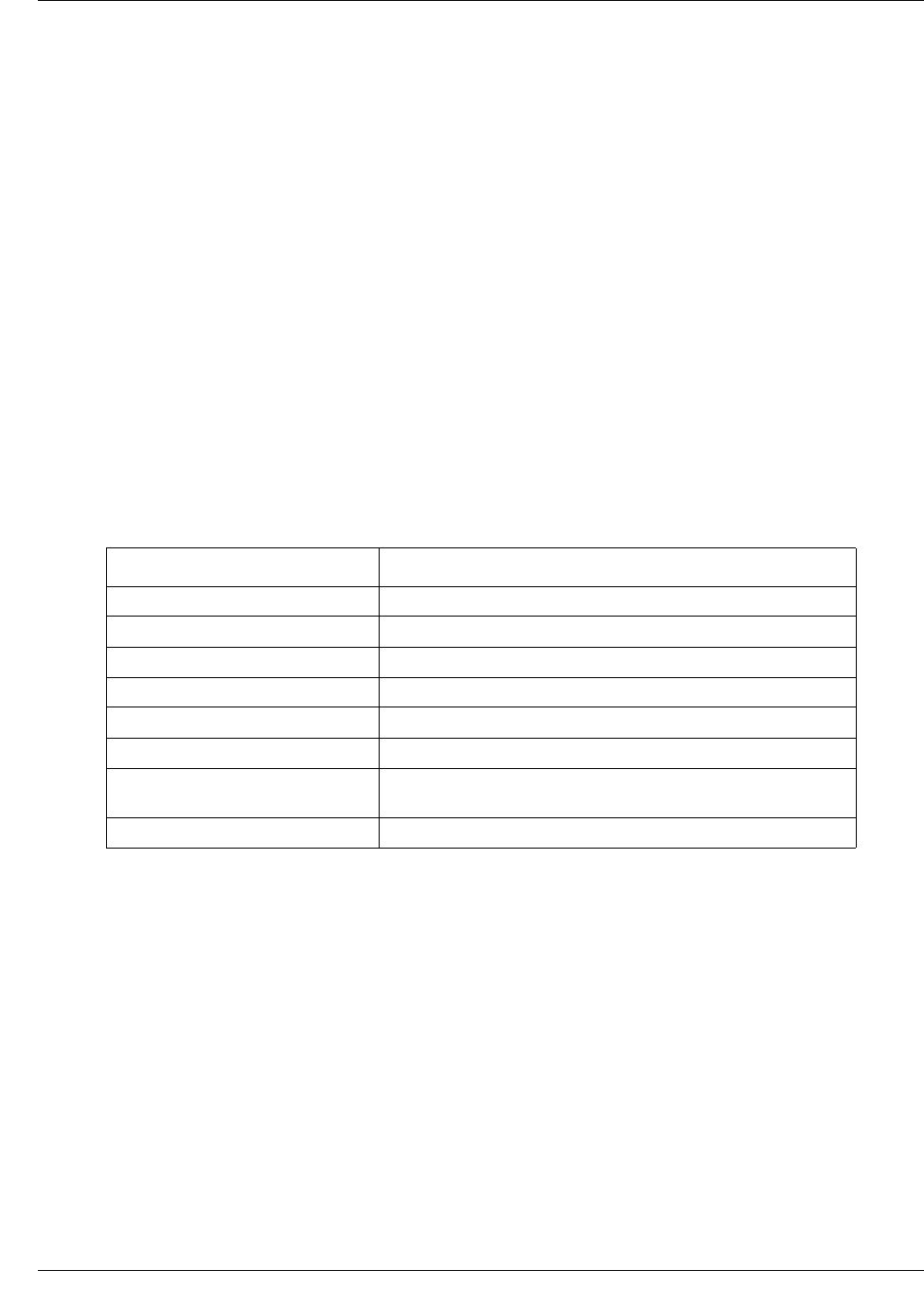
Layer 2 commands 147
Commands Reference
debug ssl
Use this command to set the given debug levels for SSL. Precede this command with no to reset
the given SSL debug level.
Command mode
Privileged EXEC
Syntax
debug ssl ([all] [shut] [mgmt] [data] [ctrl] [dump] [resource] [buffer])
no debug ssl ([all] [shut] [mgmt] [data] [ctrl] [dump] [resource]
[buffer])
Variable definitions
This table describes the variables used in the debug ssl command.
Defaults
Debugging is disabled
Related commands
show ip http secure server status
Variable Value
all Specifies the initialization and shutdown messages.
shut Specifies the shutdown messages.
mgmt Specifies the management messages.
data Specifies the data path messages.
ctrl Specifies the control plane messages.
dump Specifies the packet dump messages.
resource Specifies the messages related to all resources except
buffers.
buffer Specifies the buffer messages.
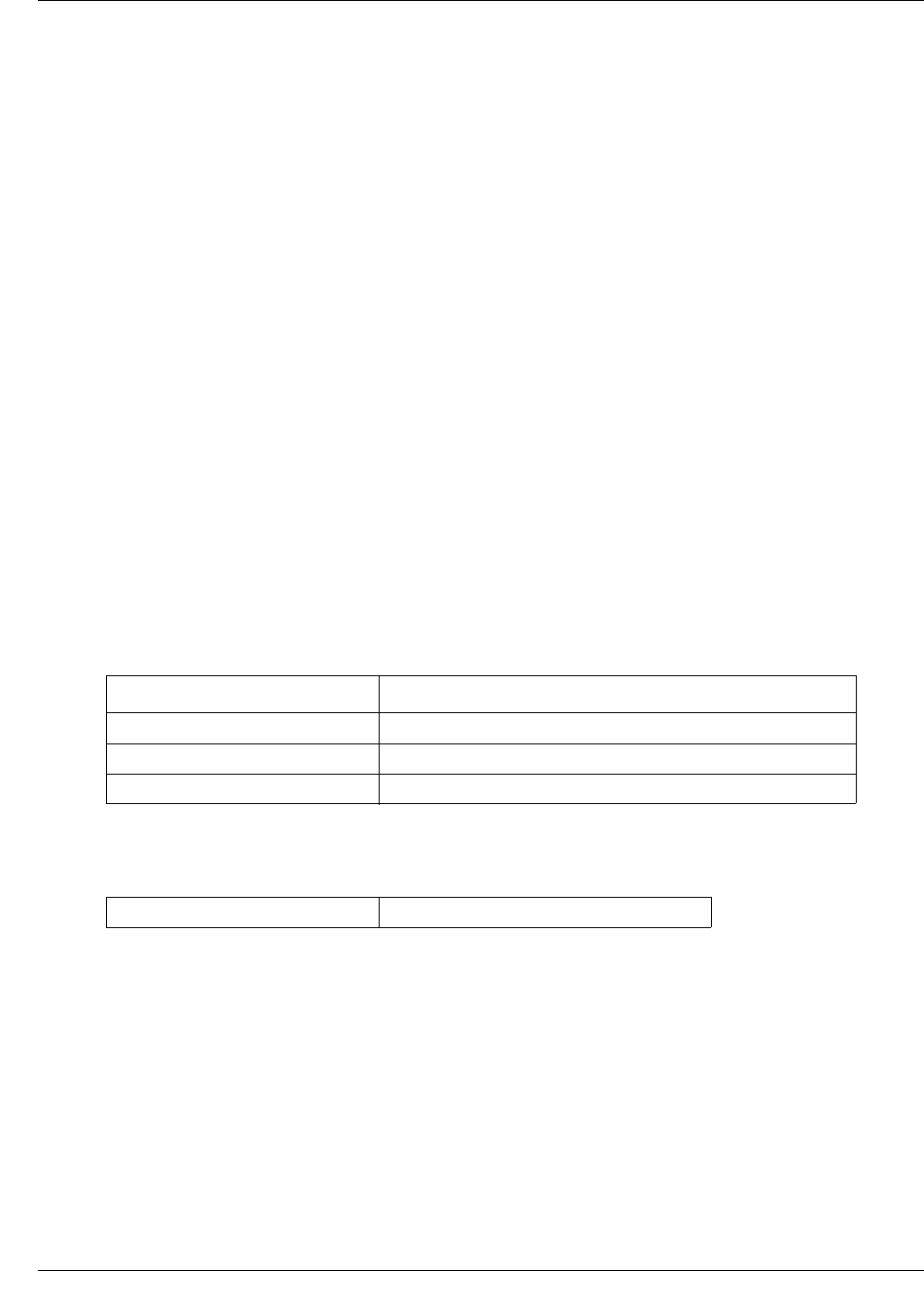
148 Layer 2 commands
NN47928-100
ip http secure
Use this command to enable SSL server on the device. This command helps to configure
ciphersuites and crypto keys. Precede this command with no to disable SSL server on the device
and also disables ciphersuites and crypto key configuration.
Command mode
Global configuration
Syntax
ip http secure { server | ciphersuite [rsa-null-md5] [rsa-null-sha]
[rsa-des-sha] [rsa-3des-sha]
[dh-rsa-des-sha][dh-rsa-3des-sha][rsa-exp1024-des-sha] | crypto key rsa
[usage-keys (512|1024)] }
no ip http secure { server | ciphersuite [rsa-null-md5] [rsa-null-sha]
[rsa-des-sha] [rsa-3des-sha] [dh-rsa-des-sha] [dh-rsa-3des-sha]
[rsa-exp1024-des-sha] }
Variable definitions
This table describes the variables used in the ip http secure command.
Defaults
Related commands
show ip http secure server status
show ssl server-cert
Variable Value
server Specifies the SSL server.
ciphersuite Configures the ciphersuite list.
crypto key rsa Enter the usage key.
ciphersuite rsa-null-md5

Layer 2 commands 149
Commands Reference
show ip http secure server status
Use this command to display SSL status and configuration information. Initially, http secure
server, ciphersuite, crypto key must be configured.
Command mode
Privileged EXEC or User EXEC
Syntax
show ip http secure server status
Related commands
ip http secure
ssl gen cert-req algo rsa sn
ssl server-cert
show ssl server-cert
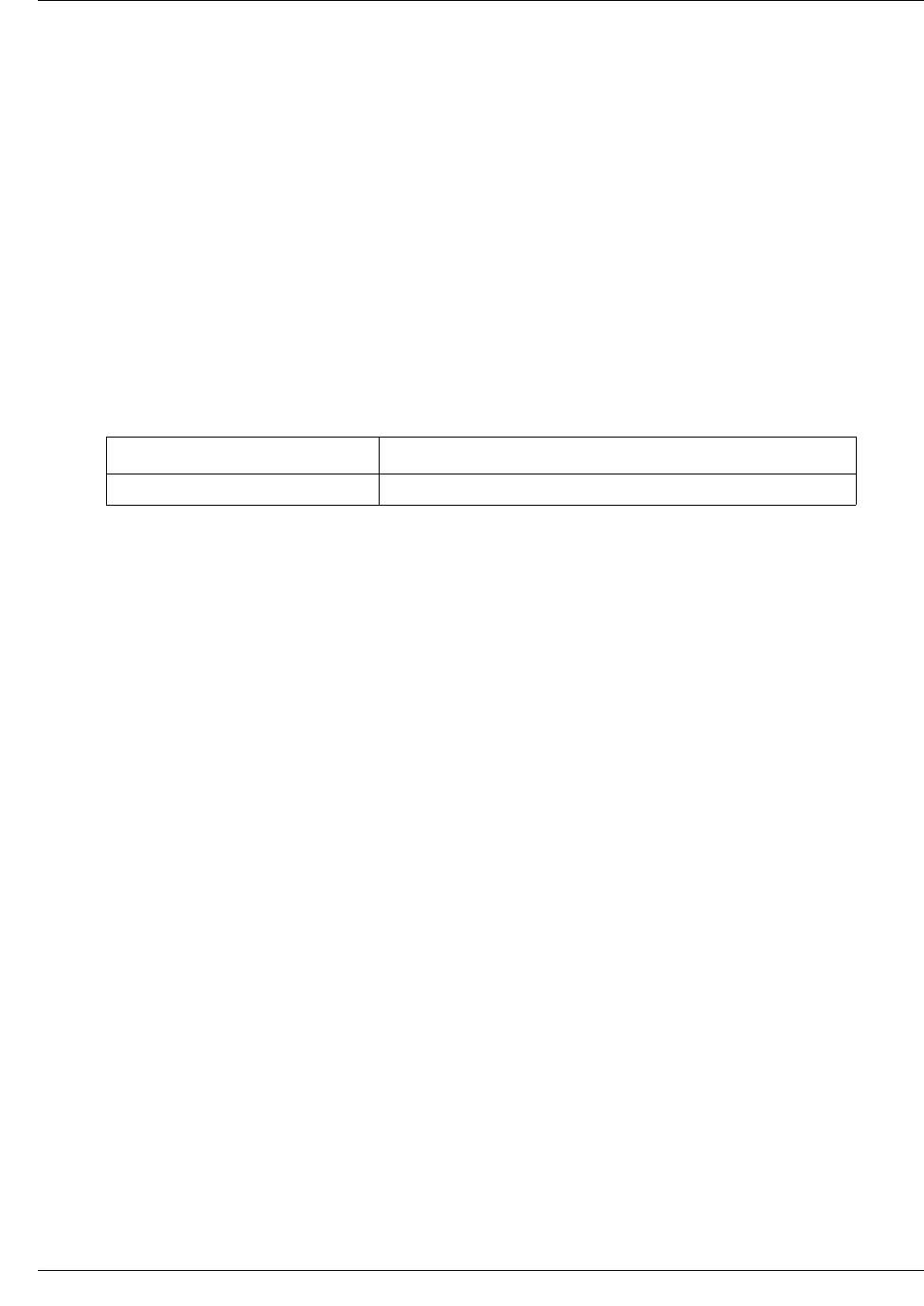
Layer 2 commands 151
Commands Reference
ssl gen cert-req algo rsa sn
Use this command to create a certificate request using RSA key pair and subject name.
Command mode
Privileged EXEC
Syntax
ssl gen cert-req algo rsa sn <SubjectName>
Variable definitions
This table describes the variables used in the ssl gen cert-req algo rsa sn command
Related commands
show ip http secure server status
show ssl server-cert
Variable Value
SubjectName Identification of the switch (or) the switch's IP address.

152 Layer 2 commands
NN47928-100
ssl server-cert
Use this command to configure the server cert, input in PEM format. It generates a certificate
request, which can be submitted to a CA (Certificate Authority) to obtain the SSL certificate for
the device.
Command mode
Privileged EXEC
Syntax
ssl server-cert
Related commands
show ip http secure server status
show ssl server-cert

Layer 2 commands 153
Commands Reference
System feature commands
SMB BSG 8x12 offers a rich set of system features to a user, such as logon services, copying or
writing facilities, and duplex negotiation support. Some features have special hardware
requirements and others have special design considerations. The related command links provide
overview descriptions of the features and include specific information to consider when using
these features.
Common Forwarding Agent (CFA) is a proprietary module, which acts as a common forwarder of
packets between the Network Protocol Modules (NPM), the Data Link Layer Protocol Layer
Modules (DLLPLM), and the device drivers. CFA provides central management of the generic
parameters of all the interfaces in the system.
System feature commands navigation
•archive download-sw (page 155)
•archive select (page 156)
•authorized-manager ip-source (page 157)
•base-mac (page 159)
•cli console (page 160)
•clock set (page 161)
•copy (page 162)
•copy-file (page 163)
•copy logs (page 164)
•copy startup-config (page 165)
•debug-logging (page 166)
•default ip address allocation protocol (page 167)
•default management port ip address (page 168)
•default mode (page 169)
•default restore-file (page 170)
•default tr69 (page 171)
•default vlan mgmt port ip address (page 172)
•disable login (page 173)
•dump network status (page 174)
•enable login (page 175)
•erase (page 176)
•flowcontrol (page 177)
•jumbo frame support (page 178)
•interface (page 179)
•ip address (page 181)
•ip address—DHCP, RARP (page 182)
•ip address negotiated (page 183)

154 Layer 2 commands
NN47928-100
•ip http port (page 184)
•login authentication (page 185)
•mac-address (page 186)
•mtu frame size (page 187)
•network-type wan (page 188)
•private link (page 189)
•prompt (page 190)
•set bootdelay (page 191)
•set ip http (page 192)
•show authorized-managers (page 193)
•show clock (page 194)
•show debugging (page 195)
•show debug-logging (page 196)
•show files (page 197)
•show flow-control (page 198)
•show http server status (page 199)
•show ip interface (page 200)
•show interface mtu (page 201)
•show interfaces (page 202)
•show interfaces—counters (page 204)
•show management vlan (page 205)
•show nvram (page 206)
•show running config (page 207)
•show sub-system information (page 208)
•show system information (page 209)
•show tasks (page 210)
•show uplink rate-limit status (page 211)
•shutdown—physical/VLAN/port-channel/tunnel/PPP Interface (page 212)
•snmp trap link-status (page 213)
•switch name (page 214)
•switchport (page 215)
•system set factory default (page 216)
•tunnel checksum (page 217)
•tunnel mode (page 218)
•tunnel path-mtu-discovery (page 219)
•tunnel udlr (page 220)
•uplink rate limit (page 221)
•uplink rate limit enable / disable (page 222)
•write (page 223)
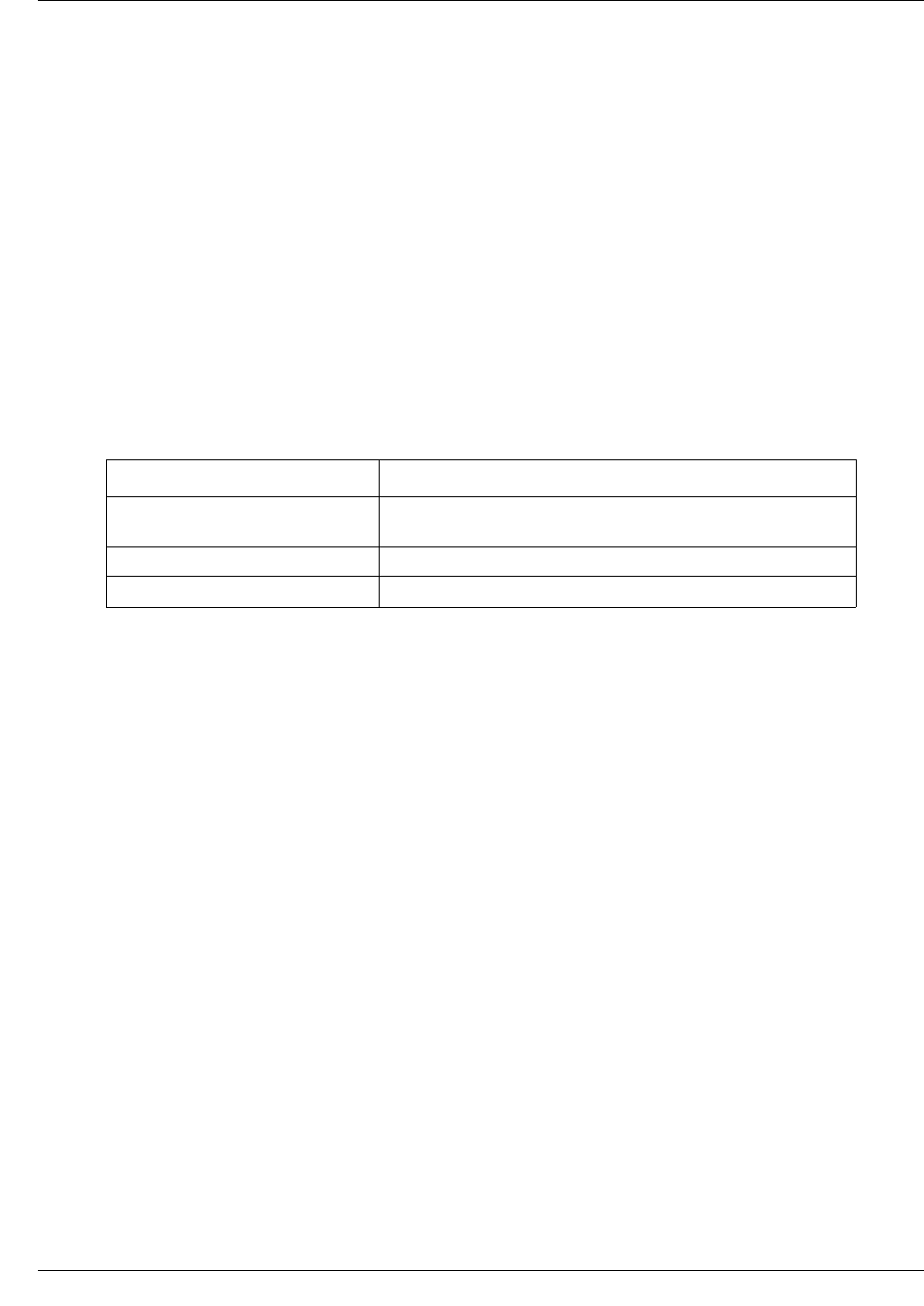
Layer 2 commands 155
Commands Reference
archive download-sw
Use this command to perform an image download operation using TFTP from a remote location.
Command mode
Privileged EXEC
Syntax
archive download-sw /overwrite {tftp://ip-address/filename |
flash:filename}
Variable definitions
This table describes the variables used in the archive download-sw command.
Variable Value
overwrite Overwrites the software image in flash with the downloaded
one.
tftp://ip-address/filename Specifies the source URL alias for a network (tftp) file system.
flash:filename Specifies the source URL alias for a local flash file system.
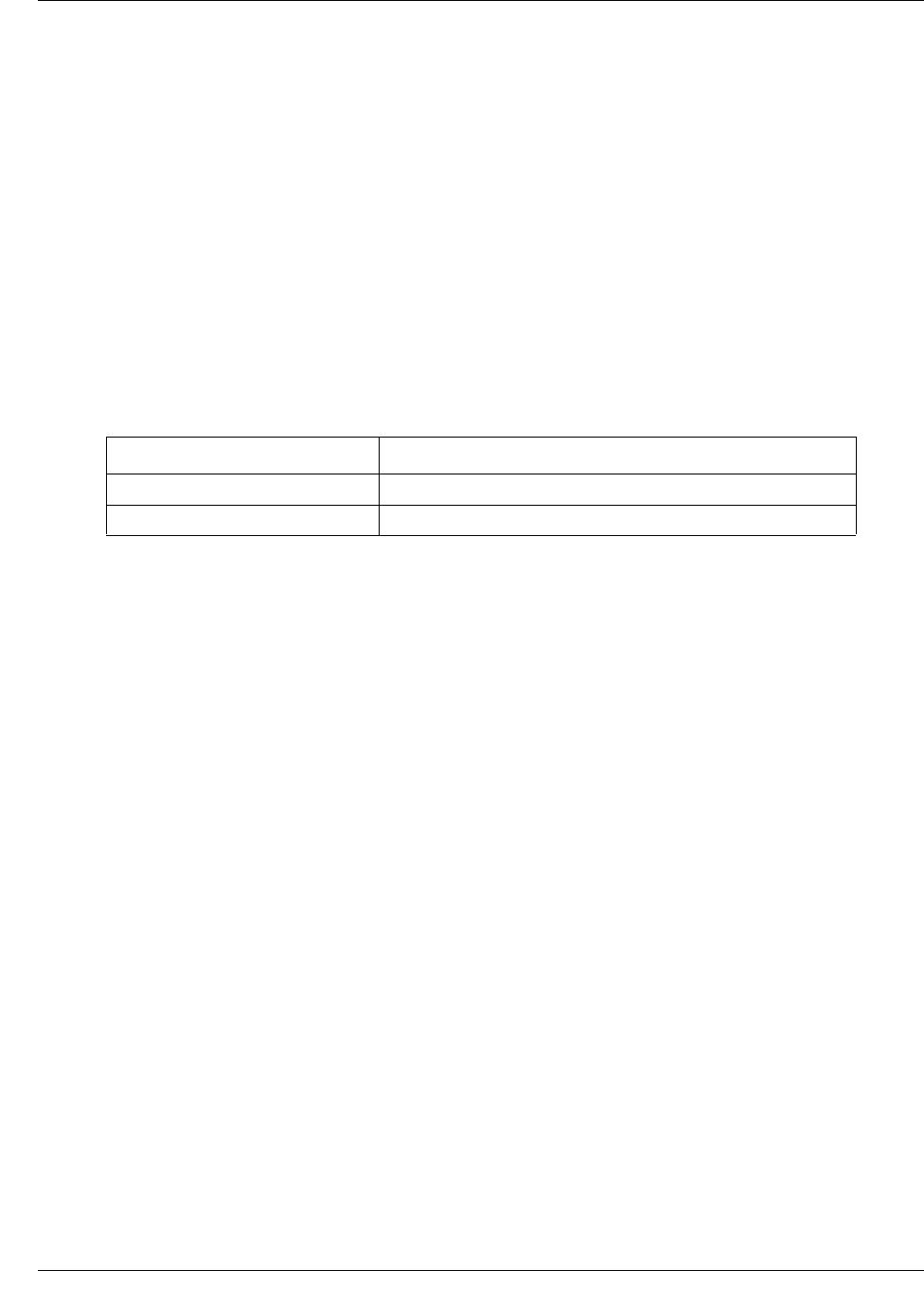
156 Layer 2 commands
NN47928-100
archive select
Use this command to select the image when you restart next.
Command mode
Privileged EXEC
Syntax
archive select {pack1 | pack2}
Variable definitions
This table describes the variables used in the archive select command.
Related commands
show system information
Variable Value
pack1 Specifies the image in pack1.
pack2 Specifies the image in pack2.
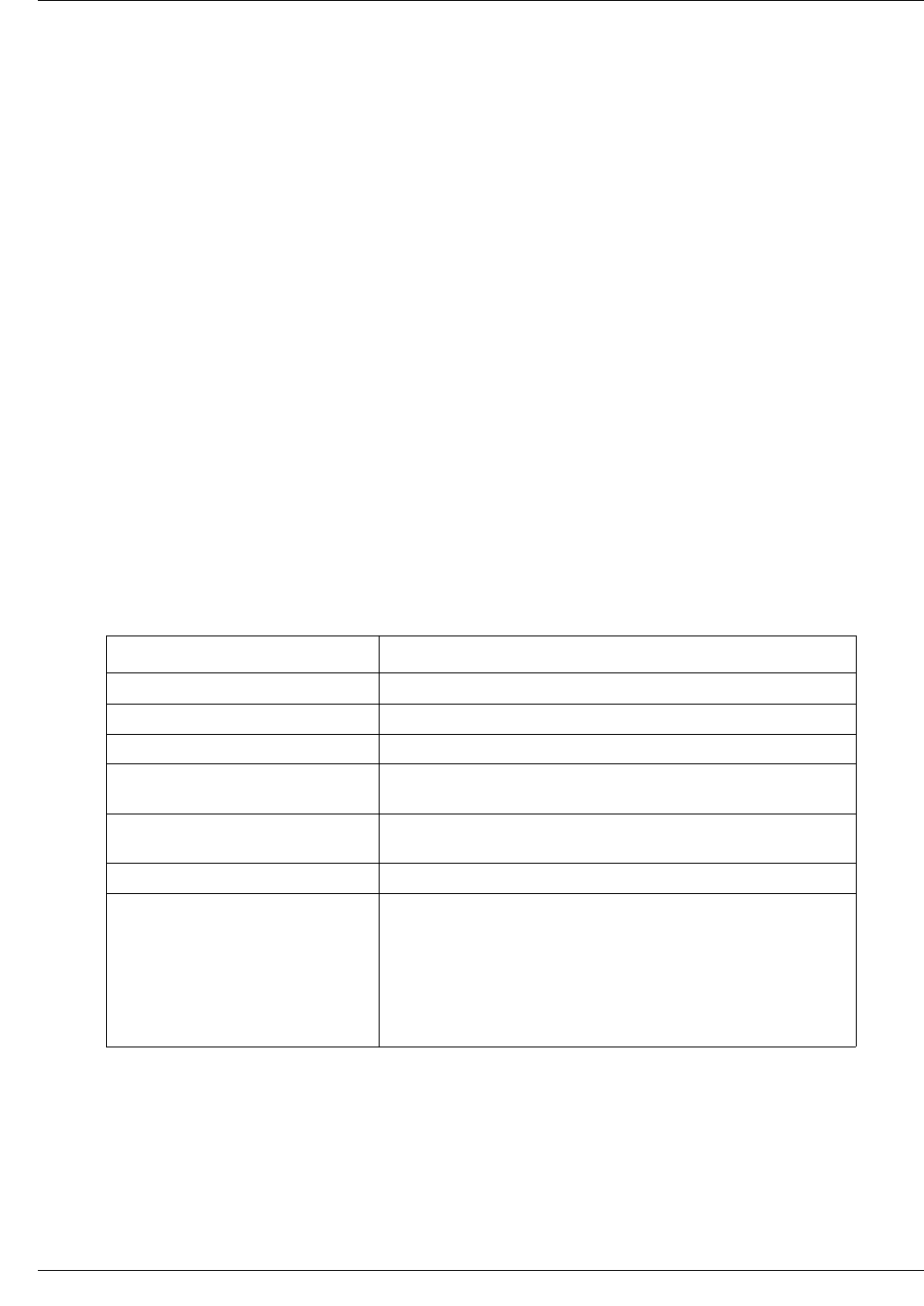
Layer 2 commands 157
Commands Reference
authorized-manager ip-source
Use this command to configure an IP authorized manager. Precede this command with no to
remove manager from authorized managers list.
Command mode
Global configuration
Syntax
authorized-manager ip-source <ip-address> [{<subnet-mask> | /
<prefix-length(1-32)>}] [interface [<interface-type <0/a-b, 0/c, ...>]
[<interface-type <0/a-b, 0/c, ...>]][ppp <a,b,c-d>][radio
<wireless-ap-id>/<radioid (1-2)>] [vlan <a,b or a-b or a,b,c-d>] [cpu0]
[service [snmp] [telnet] [http] [https] [ssh]]
no authorized-manager ip-source < ip-address > [{<subnet-mask > | /
<prefix-length(1-32)>}]
Variable definitions
This table describes the variables used in the authorized-manager ip-source command.
Defaults
All services are allowed for the configured manager
Variable Value
ip-address Specifies either the network or host address.
subnet-mask Specifies the IP address mask to be applied.
prefix-length Specifies the prefix length.
interface Specifies the valid interfaces which includes physical ports
(including type, slot, and port number).
vlan Specifies the VLANs in which the IP authorized manager can
reside.
cpu0 Specifies the Out of Band management interface.
service Indicates service type. Service can be as follows:
telnet
ssh
http
https
snmp.
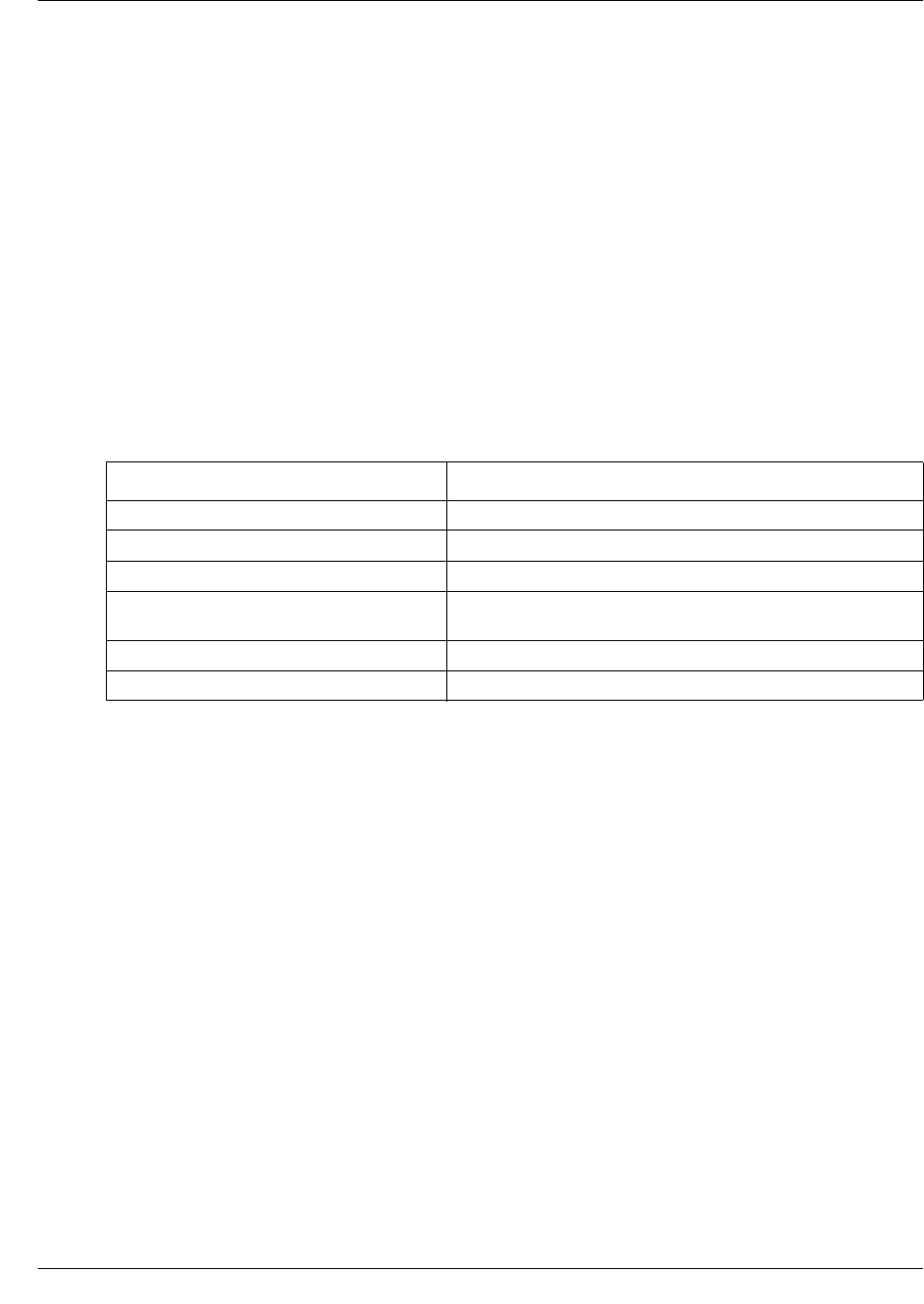
162 Layer 2 commands
NN47928-100
copy
Use this command to copy the configuration from a remote site to flash.
Command mode
Privileged EXEC
Syntax
copy {flash:filename | {ftp username:password | tftp } <server_ip>
<file_name> startup-config}
Variable definitions
This table describes the variables used in copy command.
Variable Value
flash:filename Specifies flash or remote site.
ftp username:password Specifies username and password to use ftp.
tftp Specifies the TFTP server.
server_ip Specifies the IP address or host name of the server to receive
the file.
file name Specifies name assigned to the file on the server.
startup-config Specifies the startup-config.
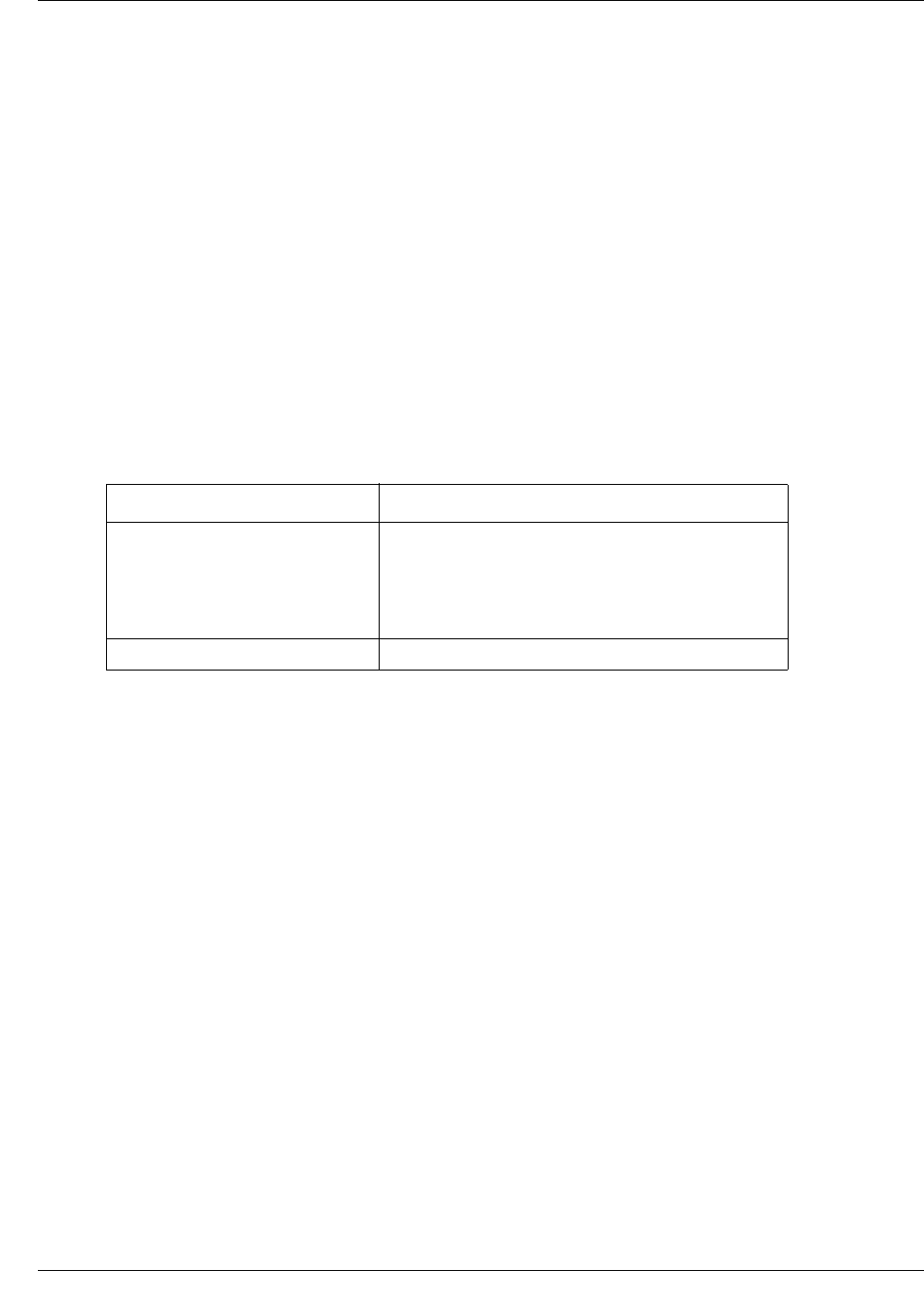
Layer 2 commands 163
Commands Reference
copy-file
Use this command to copy a file from a source remote site or flash to a destination remote site or
flash.
Command mode
Privileged EXEC
Syntax
copy { tftp://ip-address/filename | flash: filename}{ tftp://ip-address/
filename | flash: filename}
Variable definitions
This table describes the variables used in the copy-file command.
Variable Value
tftp Copies a log file to a TFTP server.
ip-address - enter IP address or host name of the
TFTP server to receive the file.
filename - enter the name assigned to the file on the
server.
flash: filename Enter the flash or remote site.
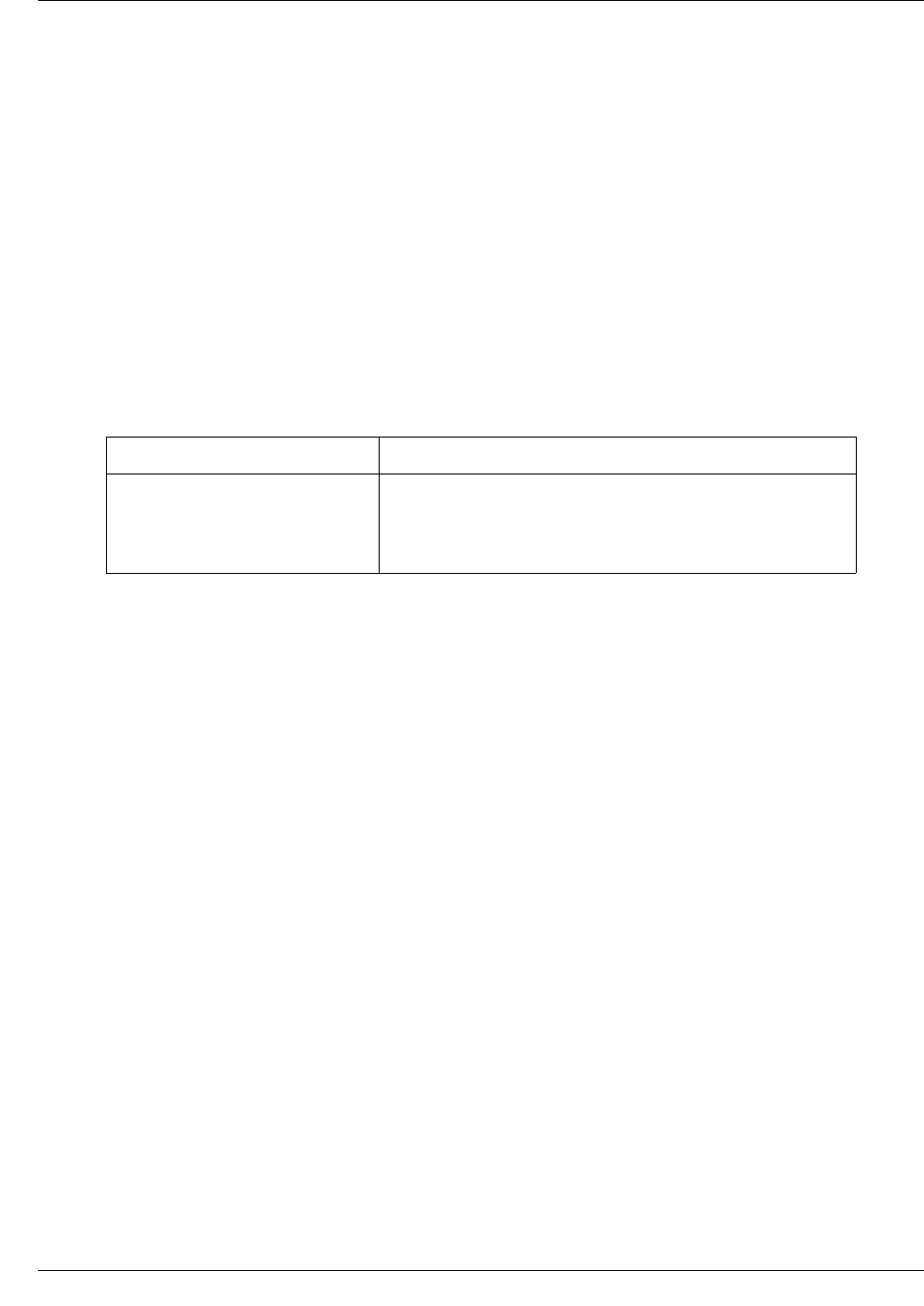
164 Layer 2 commands
NN47928-100
copy logs
Use this command to write the system logs to a remote site.
Command mode
Privileged EXEC
Syntax
copy logs tftp://ip-address/filename
Variable definitions
This table describes the variables used in the copy logs command.
Variable Value
tftp Copies a log file to a TFTP server.
ip-address—the IP address or host name of the server to
receive the file.
filename—the name assigned to the file on the server.
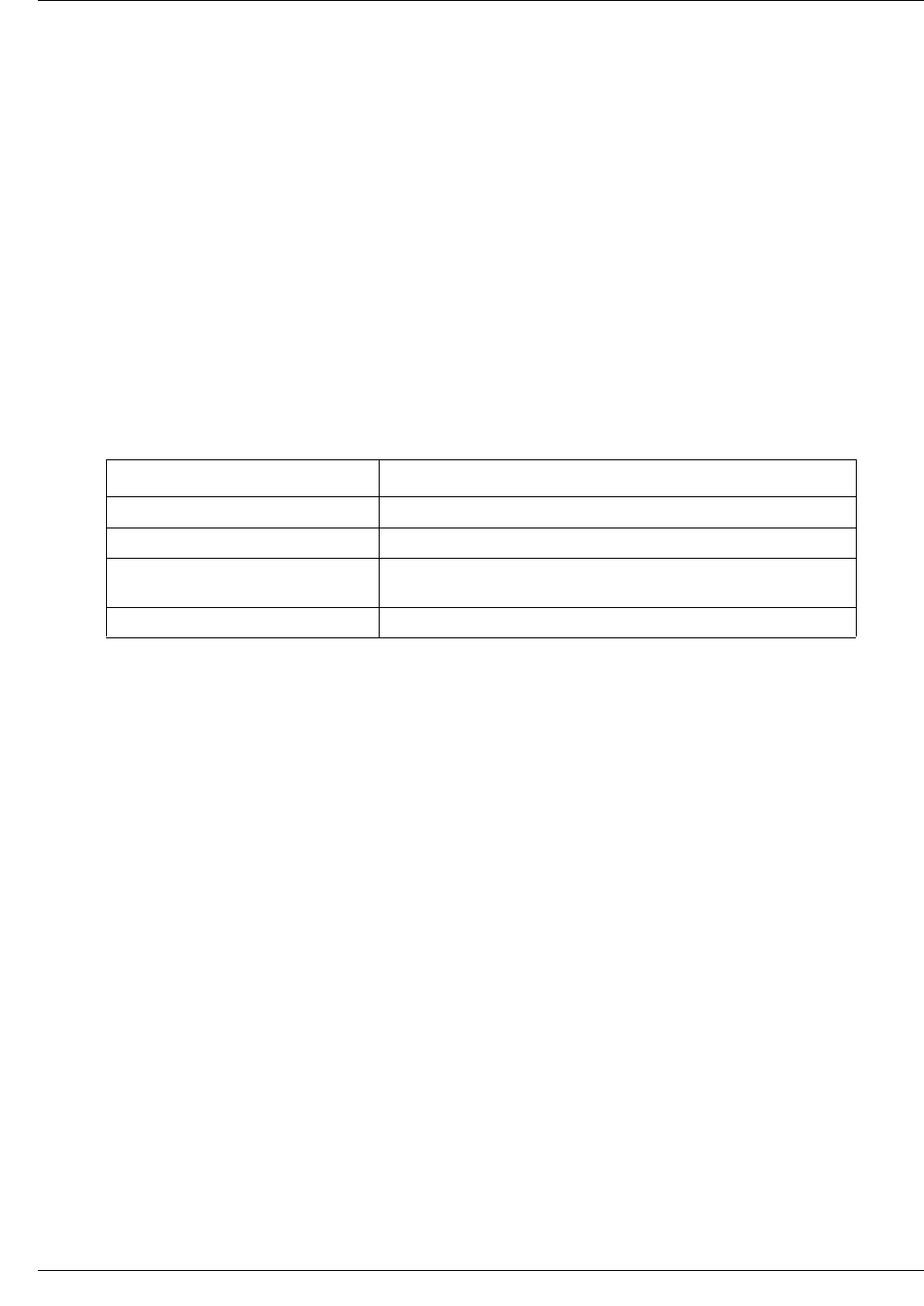
Layer 2 commands 165
Commands Reference
copy startup-config
Use this command to back up the initial configuration in flash or at a remote location.
Command mode
Privileged EXEC
Syntax
copy startup-config {flash: filename | { ftp username:password | tftp }
<server_ip><file_name>
Variable definitions
This table describes the variables used in copy startup-config command.
Variable Value
flash:filename Specifies the flash or remote site.
ftp username:password Specifies username and password to use ftp.
server_ip Specifies IP address or host name of the server to receive the
file.
tftp Copies a file to a TFTP server.
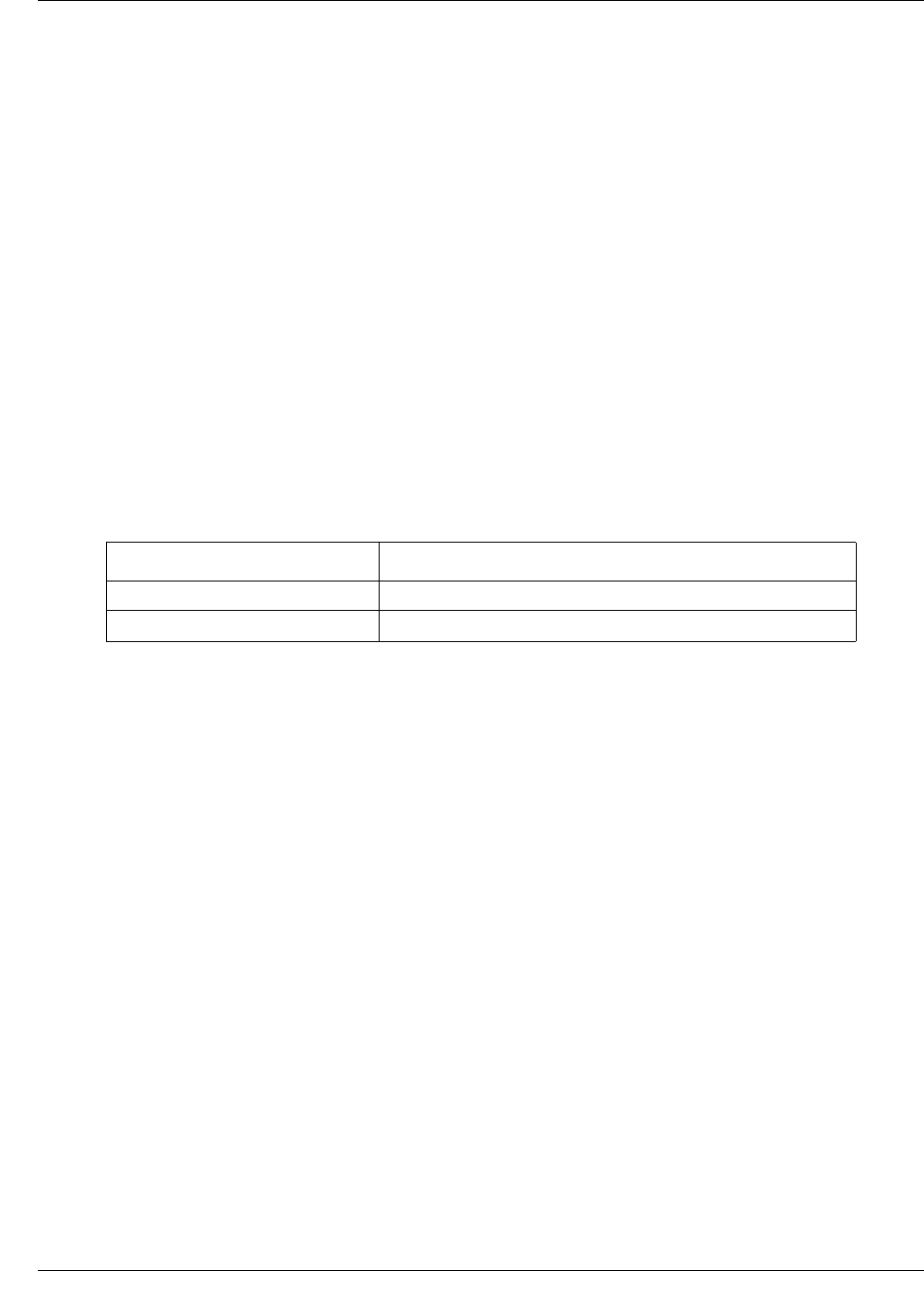
166 Layer 2 commands
NN47928-100
debug-logging
Use this command to configure where debug logs are to be displayed. Precede this command with
no to display debug logs in the console.
Command mode
Global configuration
Syntax
debug-logging {console | file}
no debug-logging
Variable definitions
This table describes the variables used in debug-logging command.
Related commands
show debugging
show debug-logging
Variable Value
console Debug logs are displayed in the console.
file Debug logs are displayed in the file.
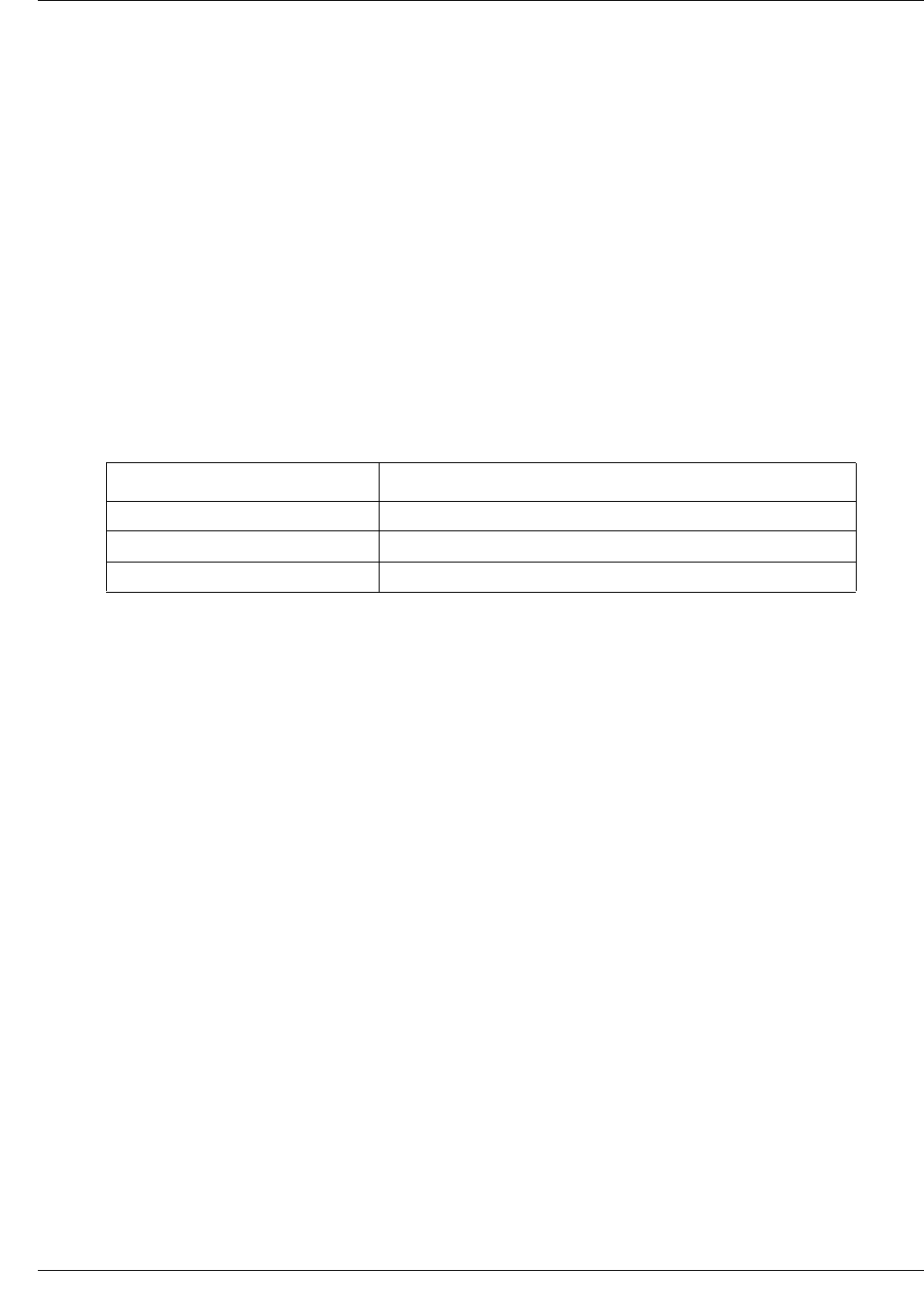
Layer 2 commands 167
Commands Reference
default ip address allocation protocol
Use this command to configure the protocol by which the default interface acquires its IP address.
Command mode
Global configuration
Syntax
default ip address allocation protocol {bootp | rarp | dhcp}
Variable definitions
This table describes the variables used in default ip address allocation protocol
command.
Defaults
DHCP
Related commands
default mode
show nvram
Variable Value
bootp Specifies the bootp server.
rarp Specifies the RARP server.
dhcp Specifies the DHCP server.
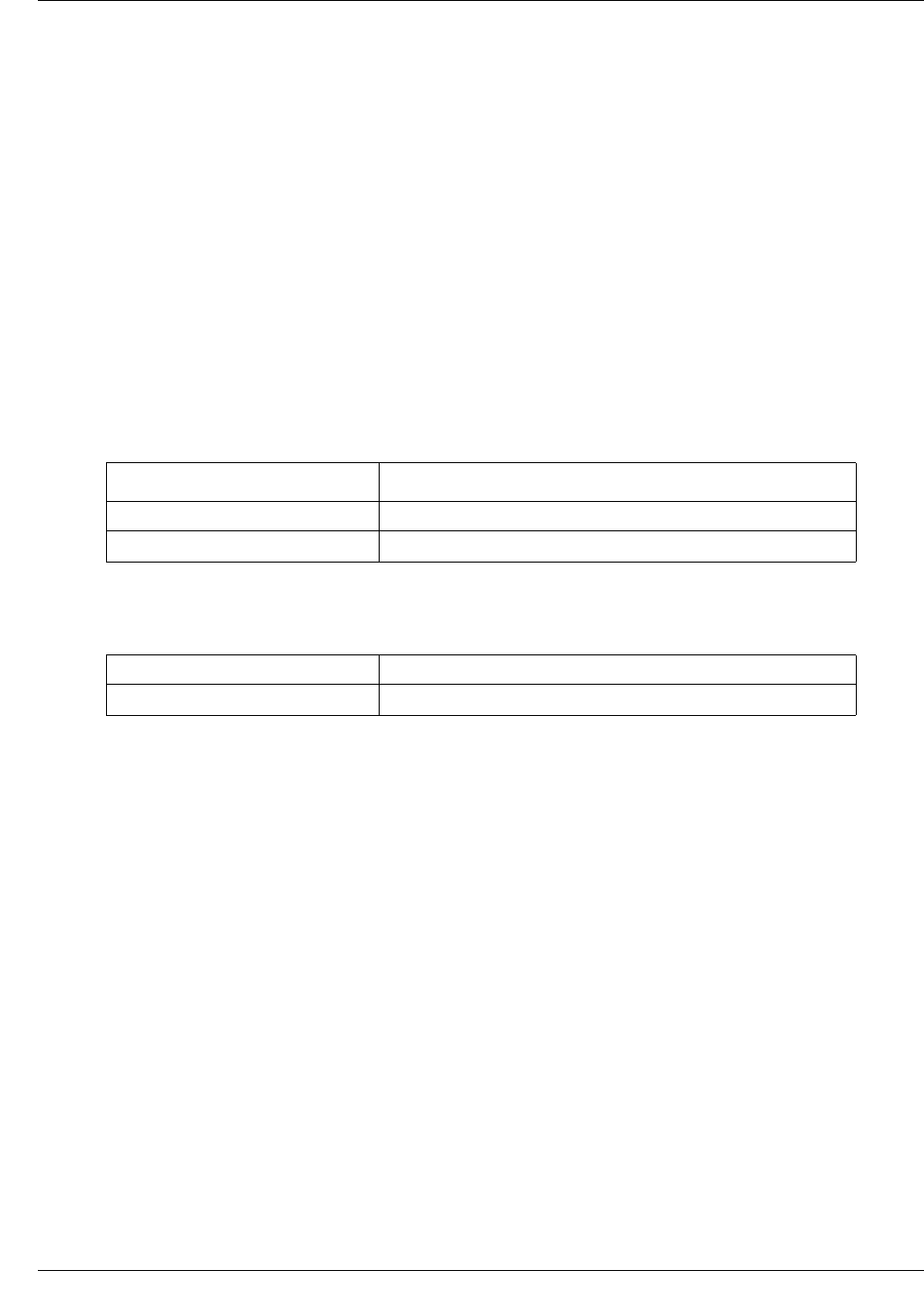
168 Layer 2 commands
NN47928-100
default management port ip address
Use this command to configure the IP address and subnet mask for the default management
interface.
Command mode
Global configuration
Syntax
default mgmt port ip address <ip-address> [ subnet-mask <subnet mask> ]
Variable definitions
This table describes the variables used in default management ip address command.
Defaults
Related commands
show nvram
Variable Value
ip—address Specifies the IP address of the management interface.
subnet—mask Specifies the subnet mask of the management interface.
ip—address 10.0.0.1
subnet—mask 255.0.0.0
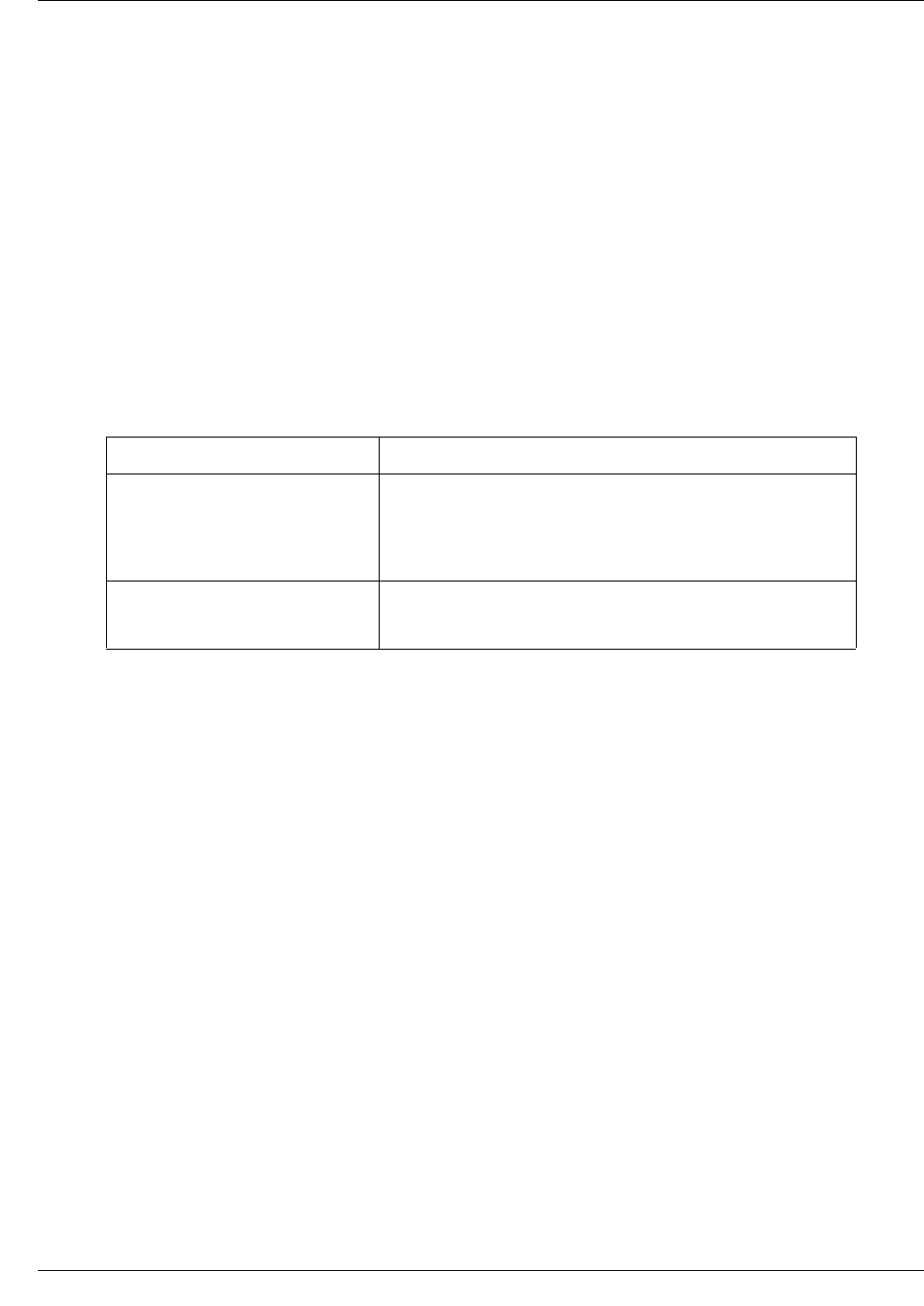
Layer 2 commands 169
Commands Reference
default mode
Use this command to configure the mode by which the default interface acquires its IP address.
Command mode
Global Configuration Mode
Syntax
default mode {manual | dynamic}
Variable definitions
This table describes the variables used in the default mode command.
Defaults
manual
Related commands
show nvram
default ip address allocation protocol
Variable Value
dynamic Specifies the dynamic mode. If dynamic mode is selected, the
default interface gets the IP address through the dynamic IP
address configuration protocols such as RARP, BootP, and
DHCP based on the configuration done in the default ip
address allocation protocol command.
manual Specifies the manual mode. If manual mode is selected, then
the default interface takes the issDefaultAddr configured in the
system.
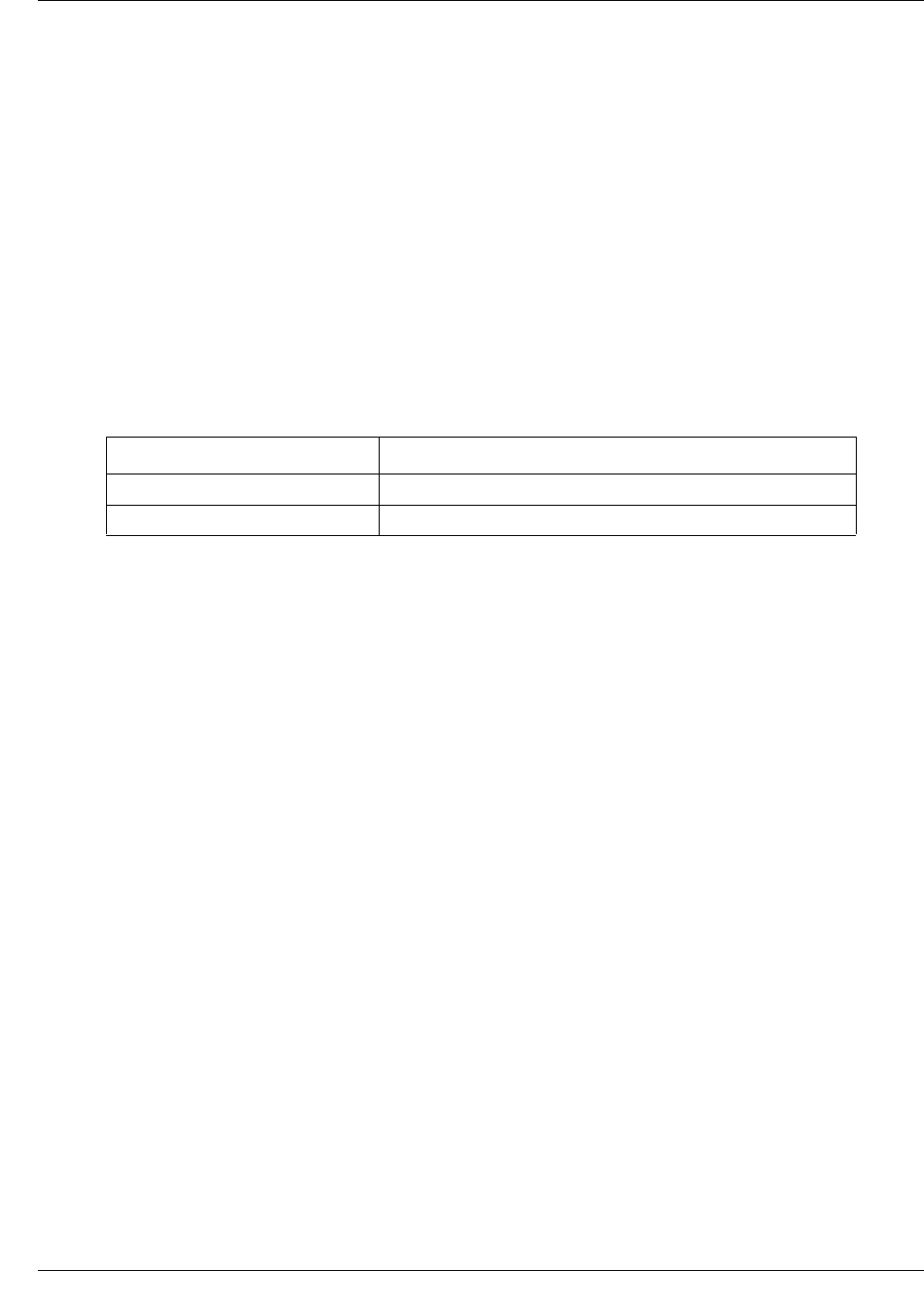
Layer 2 commands 171
Commands Reference
default tr69
Use this command to enable or disable the TR69 module automatically turns on.
Command mode
Global configuration
Syntax
default tr69 { enabled | disabled }
Variable definitions
This table describes the variables used in the default tr69 command.
Defaults
enabled
Variable Value
enable Enables the TR69 module.
disable Disables the TR69 module.
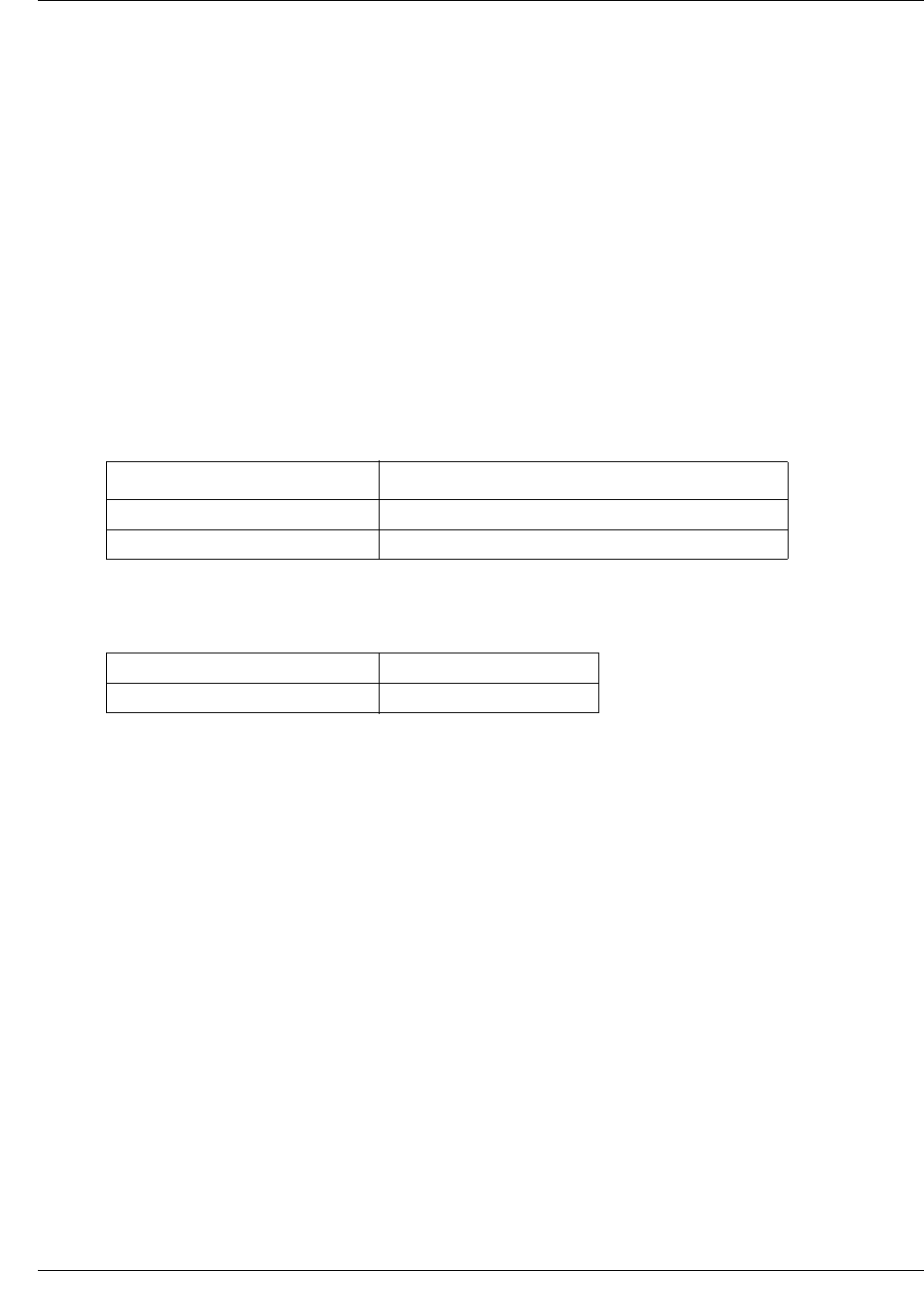
172 Layer 2 commands
NN47928-100
default vlan mgmt port ip address
Use this command to configure the IP address and subnet mask for the default vlan interface.
Command mode
Global configuration
Syntax
default vlan mgmt ip address <ip-address> [ subnet-mask <subnet mask> ]
Variable definitions
This table describes the variables used in the default vlan mgmt port ip address
command.
Defaults
Related commands
show nvram
Variable Value
ip address Enter the IP address for the default vlan interface.
subnet-mask Enter the subnet mask for the default vlan interface.
ip address 10.0.0.1
subnet-mask 255.0.0.0
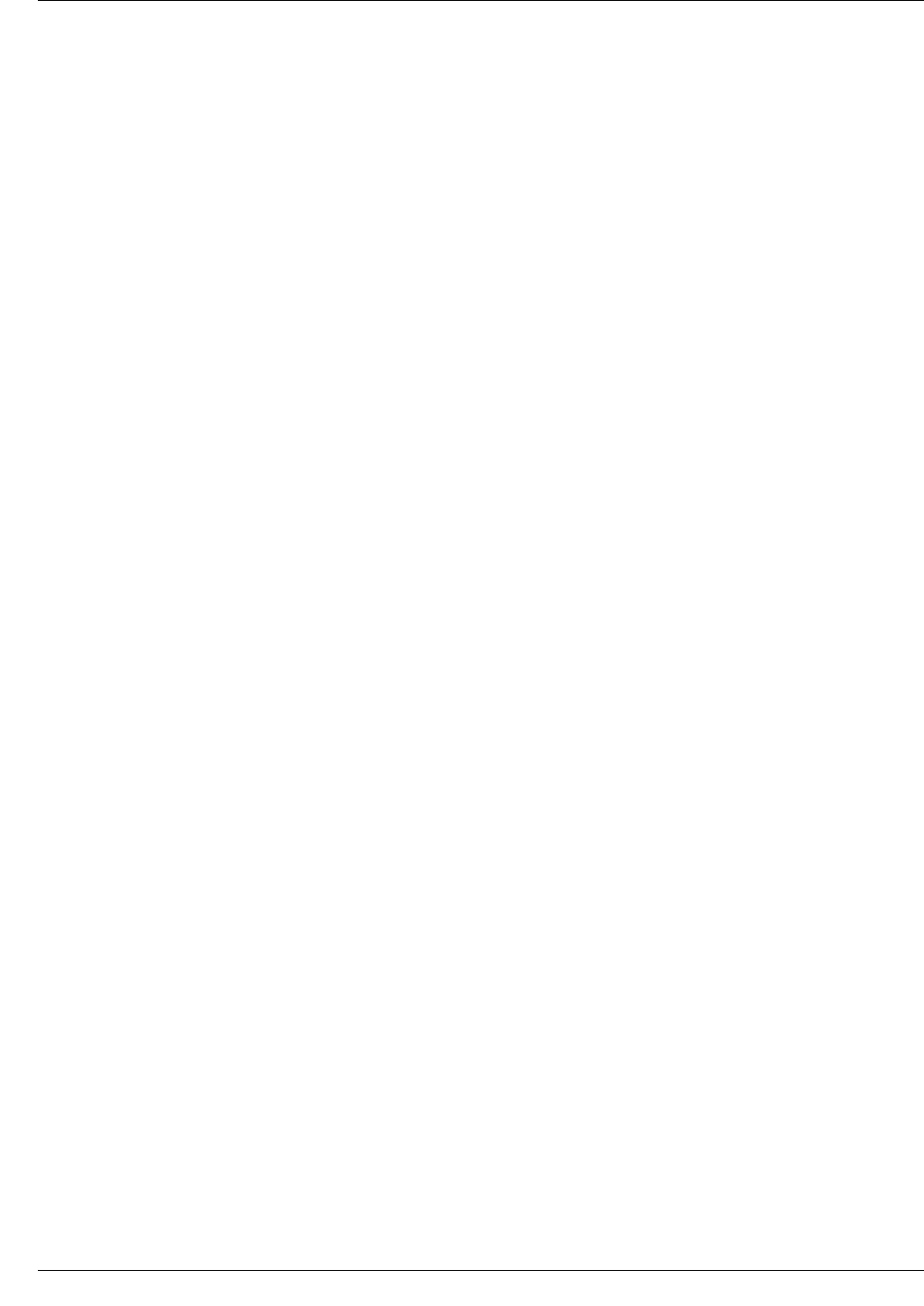
Layer 2 commands 173
Commands Reference
disable login
Use this command to disable the login prompt and password prompt.
Command mode
Global configuration
Syntax
disable login

174 Layer 2 commands
NN47928-100
dump network status
Use this command to display the network status.
Command mode
Privileged EXEC
Syntax
dump network status

Layer 2 commands 175
Commands Reference
enable login
Use this command to enable the login prompt and password prompt.
Command mode
Global configuration
Syntax
enable login
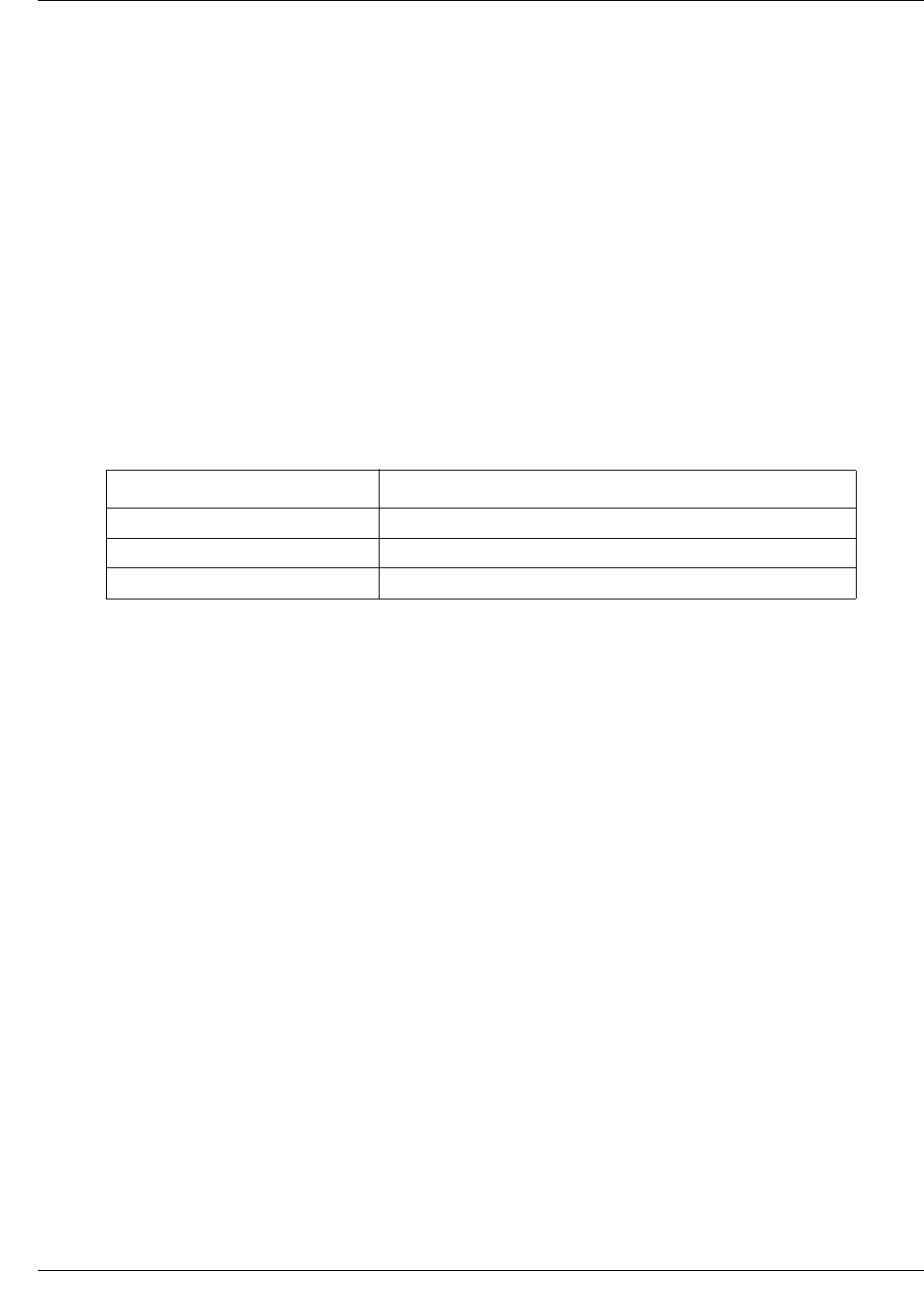
176 Layer 2 commands
NN47928-100
erase
Use this command to clear the contents of the startup configuration or sets parameters in NVRAM
to default values.
Command mode
Privileged EXEC
Syntax
erase {startup-config | nvram | flash:filename}
Variable definitions
This table describes the variables used in erase command.
Related commands
show nvram
show system information
Variable Value
flash:filename Specifies the local system flash filename.
nvram Specifies the non volatile RAM.
startup-config Specifies the startup configuration file.
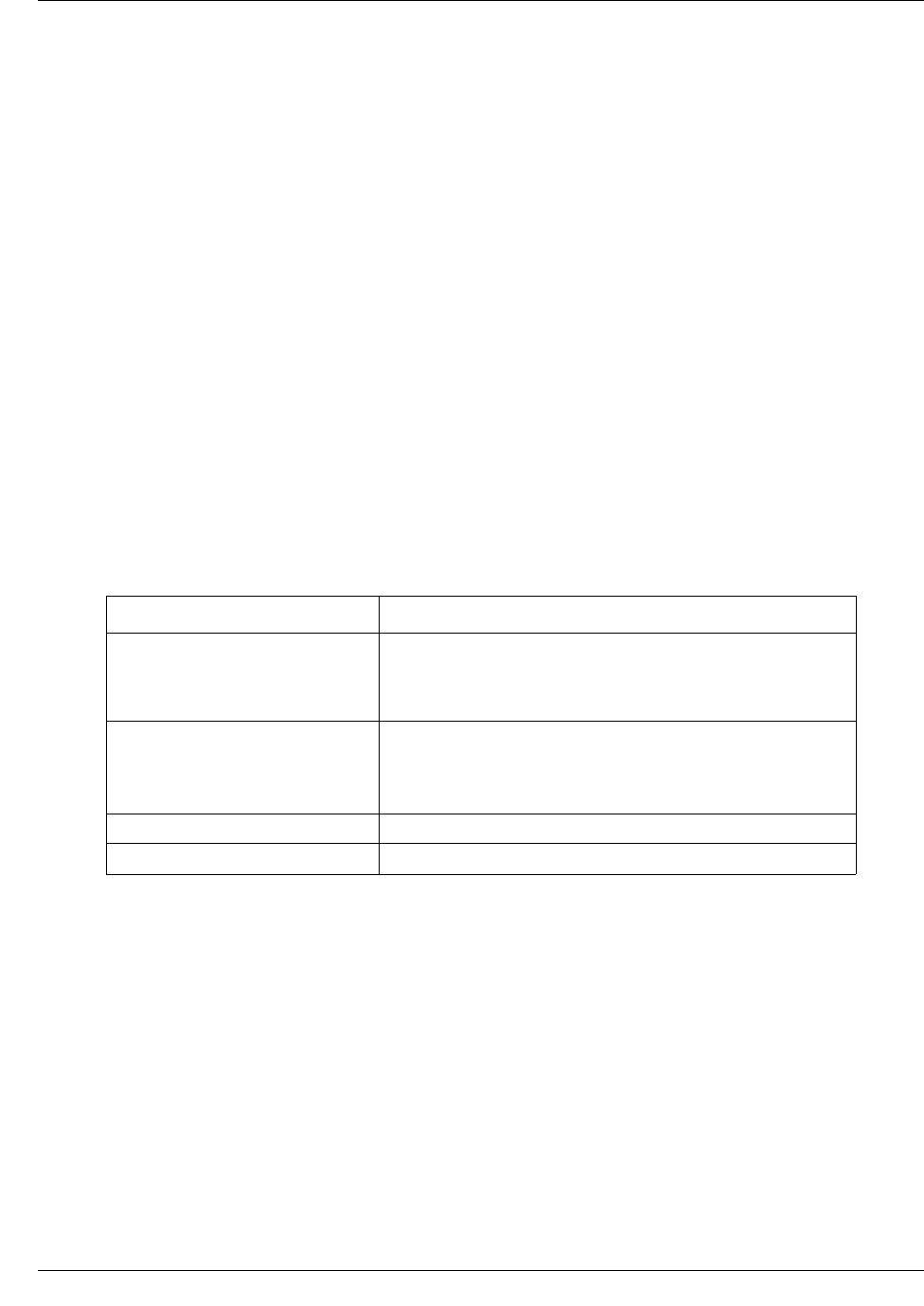
Layer 2 commands 177
Commands Reference
flowcontrol
Use this command to set the send or receive flow-control value for an interface.
If flowcontrol send is on for a device and if it detects any congestion at its end, then it notifies the
link partner or the remote device of the congestion by sending a pause frame.
If flowcontrol receive is on for the remote device and it receives a pause frame, then it stops
sending any data packets. This prevents any loss of data packets during the congestion period.
The receive off and send off keywords can be used to disable flow control.
Command mode
Interface configuration
Syntax
flowcontrol {send | receive} {on | off}
Variable definitions
This table describes the variables used in flowcontrol command.
Defaults
flowcontrol receive off
flowcontrol send off
Related commands
show files
show interfaces
Variable Value
off Turns-off the attached devices' (when used with receive) or
the local ports' (when used with send) ability to send
flow-control packets to an interface or to a remote device
respectively.
on If used with receive allows an interface to operate with the
attached device to send flow control packets.
If used with send the interface sends flowcontrol packets to a
remote device if the device supports it.
receive Interface to receive flow control packets from a remote device.
send Interface to send flow control packets to a remote device.
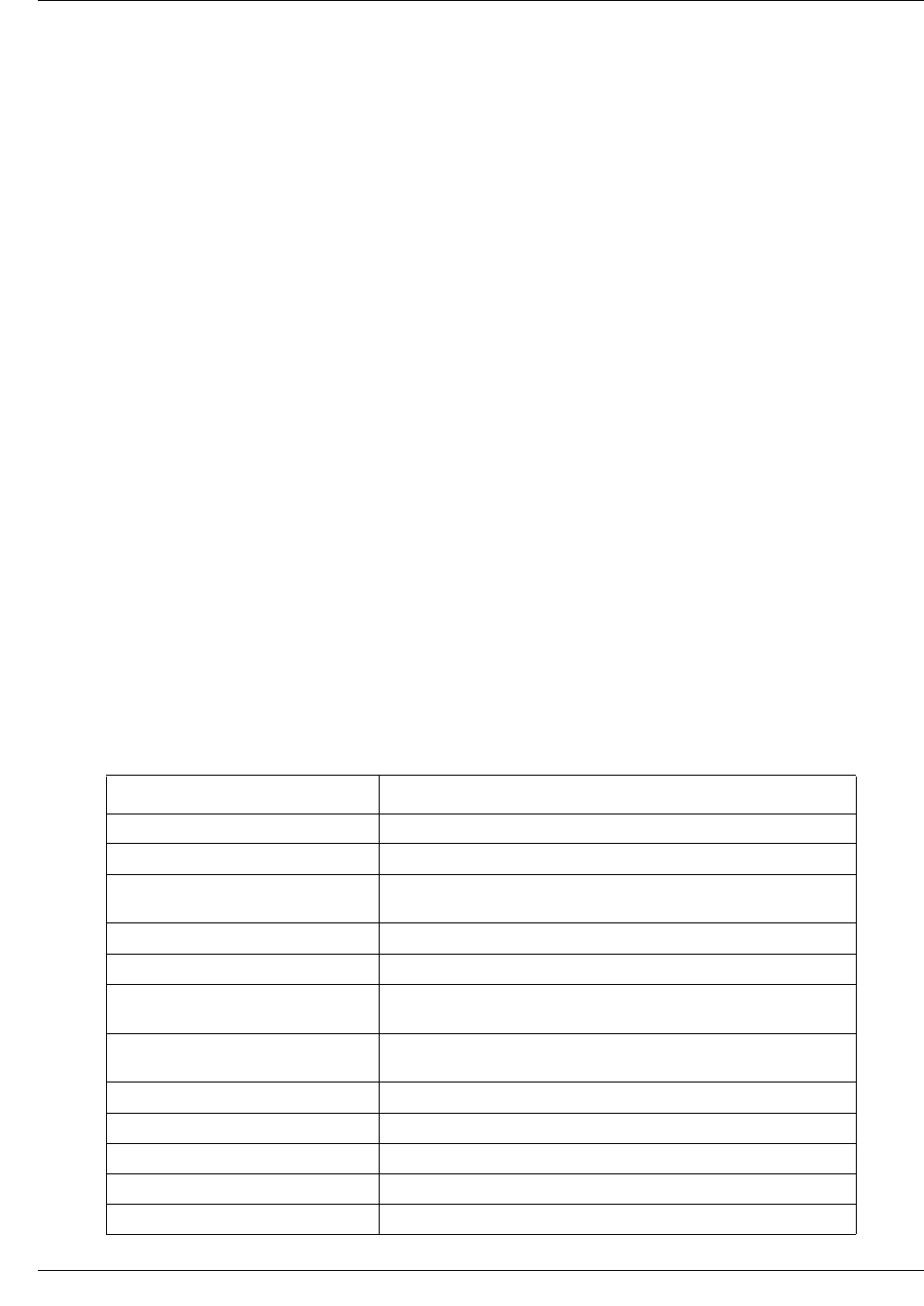
Layer 2 commands 179
Commands Reference
interface
Use this command to select an interface to configure, which can be a physical interface or a
port-channel interface or a VLAN interface or Out of Band (OOB) interface. Precede this
command with no to delete a VLAN / port-channel / tunnel / OOB interface. When this command
executes, the user enters the interface configuration mode for that interface.
Command mode
Global configuration
Syntax
interface {cpu0 | Vlan <vlan-id (1-4094)> | port-channel
<port-channel-id (1-65535)> | tunnel <tunnel-id (0-128)> |
<interface-type> <interface-id> | radio <wirelss-ap-id>/<radioid (1-2)>
| ppp <interface-number> | serial <t1e1-controller-number>/<timeslot> |
pvc <dsl-id>/<pvc-id> | dsl <dsl-modem-id> | multilink
<multilink-bundle-number>| fxo channel <fxo channel (1)> | fxs channel
<fxs channel (1-2)>}
no interface { Vlan <vlan-id(1-4094)>|
Port-Channel<port-channel-id(1-65535)> | tunnel <tunnel-id (0-128)> |
pvc <dsl-id>/<pvc-id> | ppp <ppp-id> | multilink
<multilink-bundle-number>}
Variable definitions
This table describes the variables used in the interface command.
Variable Value
cpu0 Specifies the OOB management interface.
vlan Specifies the VLAN identifier.
vlanMgmt Specifies the VLAN management entity (only available when
WGS is enabled in the switch.
port-channel Specifies the port channel identifier.
tunnel Specifies the tunnel identifier.
interface-type Specifies the interface type. The interface type can be a
gigabitethernet or a fastethernet interface.
interface-id Specifies the physical interface ID including type, slot and port
number.
radio Specifies the radio interface.
ppp Specifies the point-to-point protocol interface.
pvc Specifies the private virtual connection interface.
dsl Specifies the digital signal line.
multilink Specifies the multilink PPP interface.
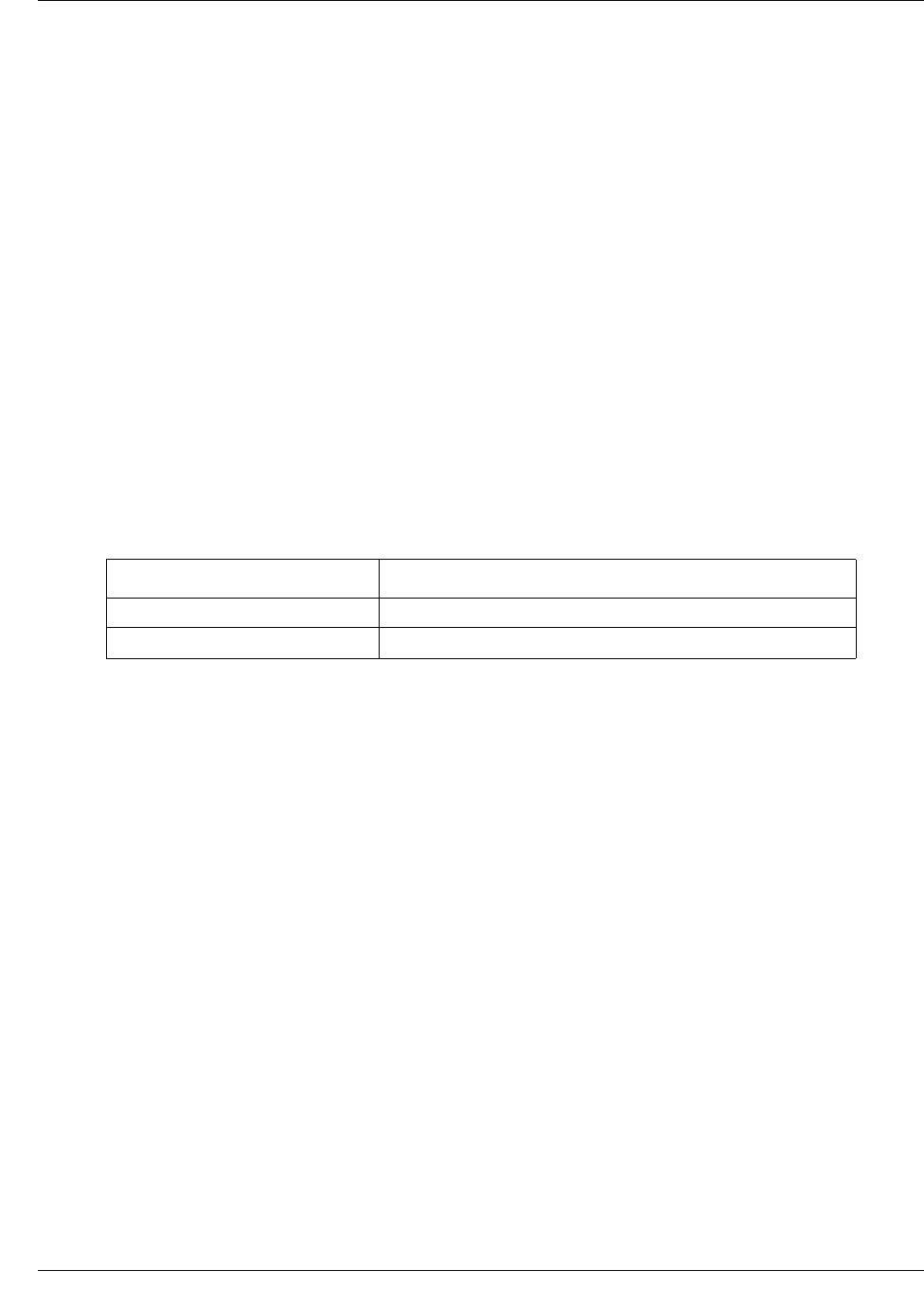
Layer 2 commands 181
Commands Reference
ip address
Use this command to set the IP address of an interface. Precede this command with no to reset the
IP address for the given Interface.
Command mode
Interface configuration mode. This command is applicable in VLAN interface mode and OOB
interface mode.
Syntax
ip address <ip-address> <subnet-mask>
no ip address
Variable definitions
This table describes the variables used in ip address command.
Defaults
IP Address specified in nvram.txt
Related commands
show ip interface
release
renew
Variable Value
ip-address Specifies the IP address.
subnet-mask Subnet mask for the associated IP subnet.
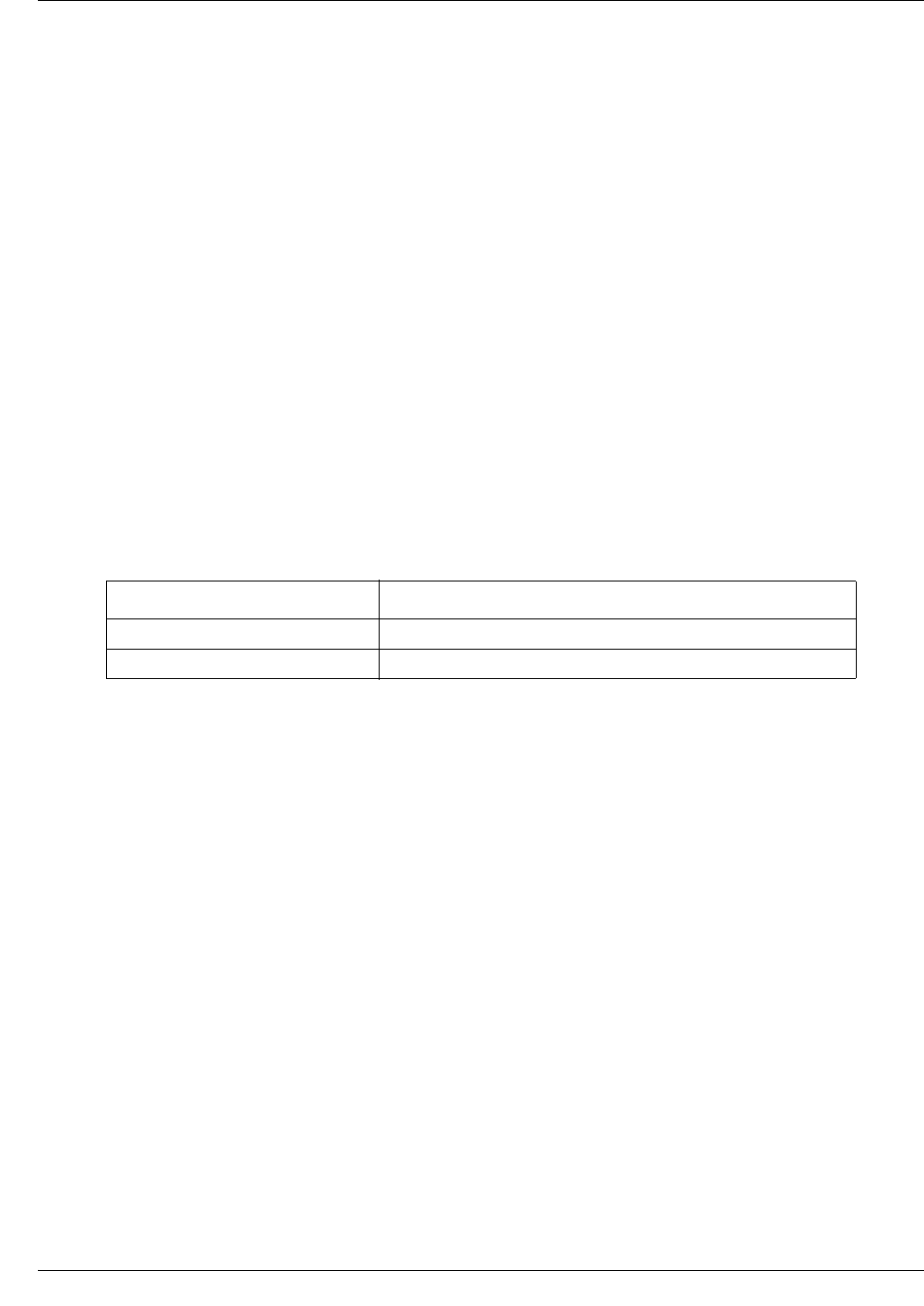
182 Layer 2 commands
NN47928-100
ip address—DHCP, RARP
Use this command to configure the current VLAN/OOB interface to dynamically acquire an IP
address from the RARP/DHCP Server. Precede this command with no to reset the IP Address for
the interface.
Command mode
Interface configuration mode. This command is applicable in VLAN interface mode and OOB
interface mode.
Syntax
ip address {dhcp | rarp}
no ip address
Variable definitions
This table describes the variables used in the ip address—DHCP, RARP command.
Defaults
IP Address specified in nvram.txt
Related commands
release
renew
show ip dhcp client stats
Variable Value
dhcp Specifies the DHCP server.
rarp Specifies the RARP server.

Layer 2 commands 183
Commands Reference
ip address negotiated
Use this command to acquire IP address by negotiation and erases the previously configured IP for
PPP virtual link and multilink PPP bundles.
Command mode
Multilink PPP interface configuration or PPP interface configuration
Syntax
ip address negotiated
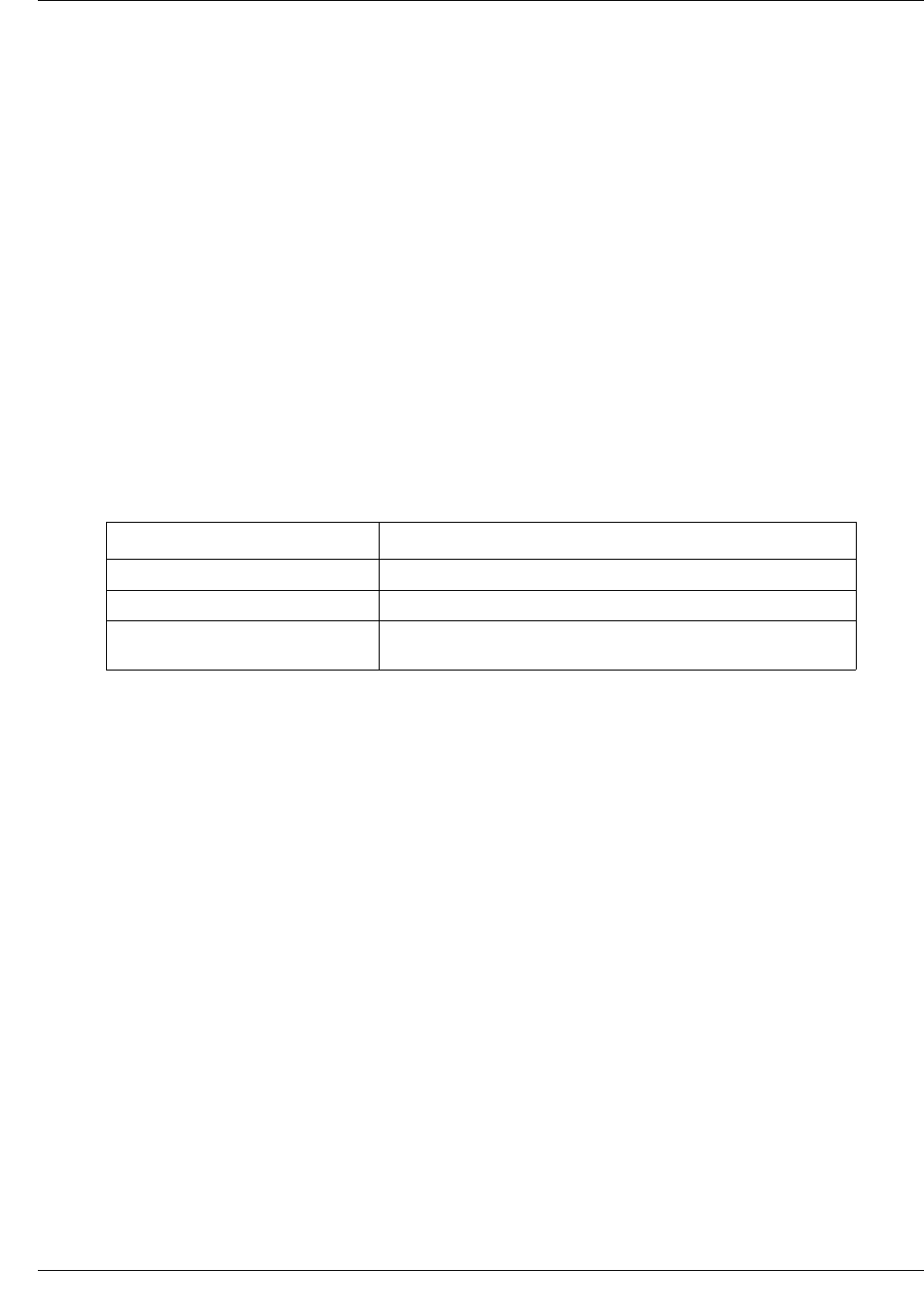
Layer 2 commands 185
Commands Reference
login authentication
Use this command to set the authentication method for user logins. Precede this command with no
to set the authentication method for user logins to default values.
Command mode
Global configuration
Syntax
login authentication { local | {radius | tacacs } [fallback_to_local]}
no login authentication
Variable definitions
This table describes the variables used in the login authentication command.
Defaults
local
Related commands
show system information
username
Variable Value
local Specifies the local username database for authentication.
radius Lists all RADIUS servers for authentication.
tacacs Specifies the Terminal Access Controller Access Control
System.

188 Layer 2 commands
NN47928-100
network-type wan
Use this command to configure the interface as a WAN interface.
Command mode
Interface configuration
Syntax
network-type wan
no network-type wan

Layer 2 commands 189
Commands Reference
private link
Use this command to configure that this WAN link connects to a private network, so that no
default route can add for this link. Precede this command with no to specify that this WAN link
connects to a public network, so that a default route can add for this link.
Command mode
Ethernet interface configuration or PPP interface configuration or multilink interface configuration
Syntax
private link
no private link
Related commands
network-type wan
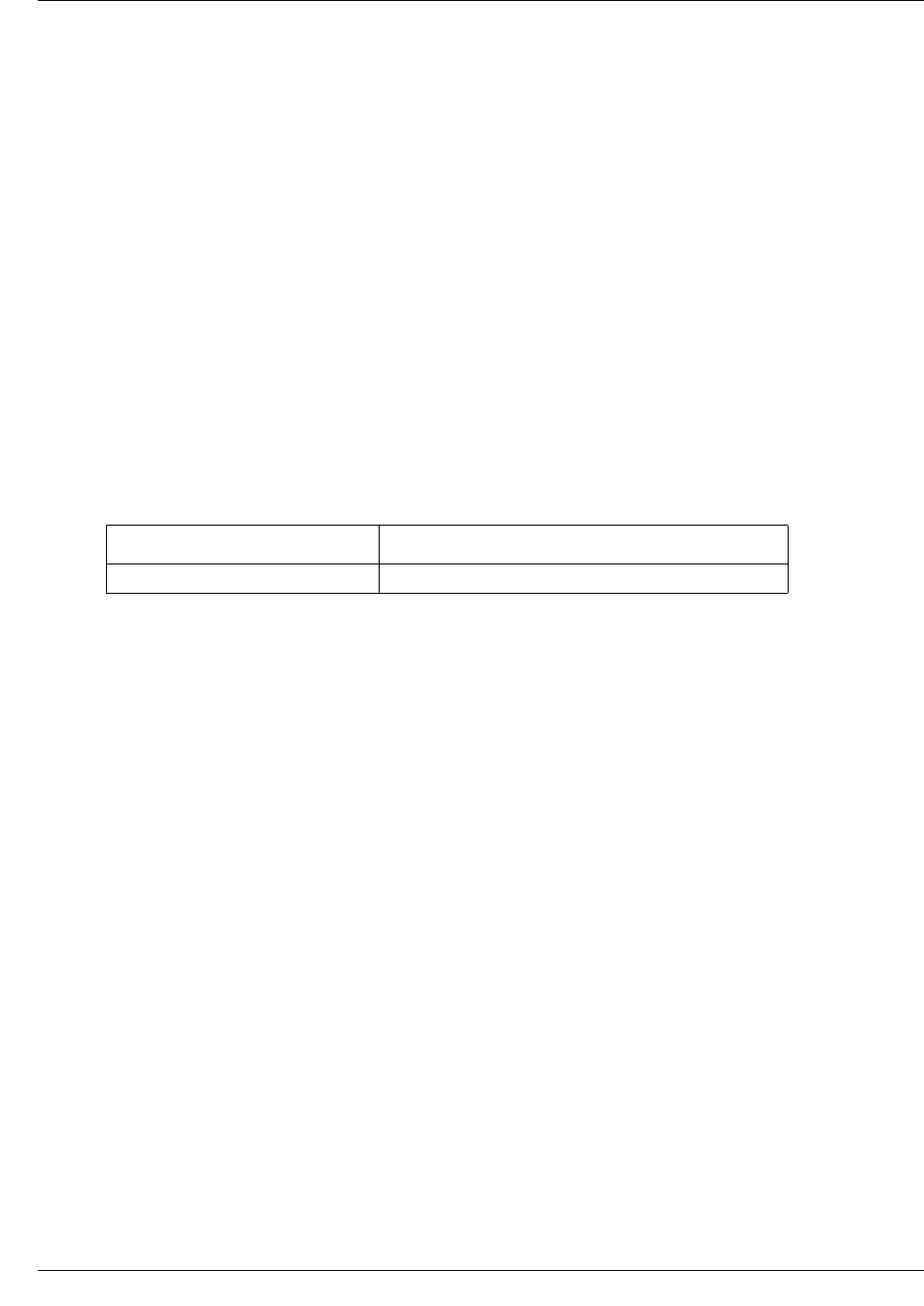
190 Layer 2 commands
NN47928-100
prompt
Use this command to write the prompt text into NVRAM. Precede the command with no to write
the default prompt text into NVRAM.
Command mode
Global configuration
Syntax
prompt { prompt text }
no prompt
Variable definitions
This table describes the variables used in the prompt command.
Defaults
BSG#
Variable Value
prompt text Enter the prompt text.
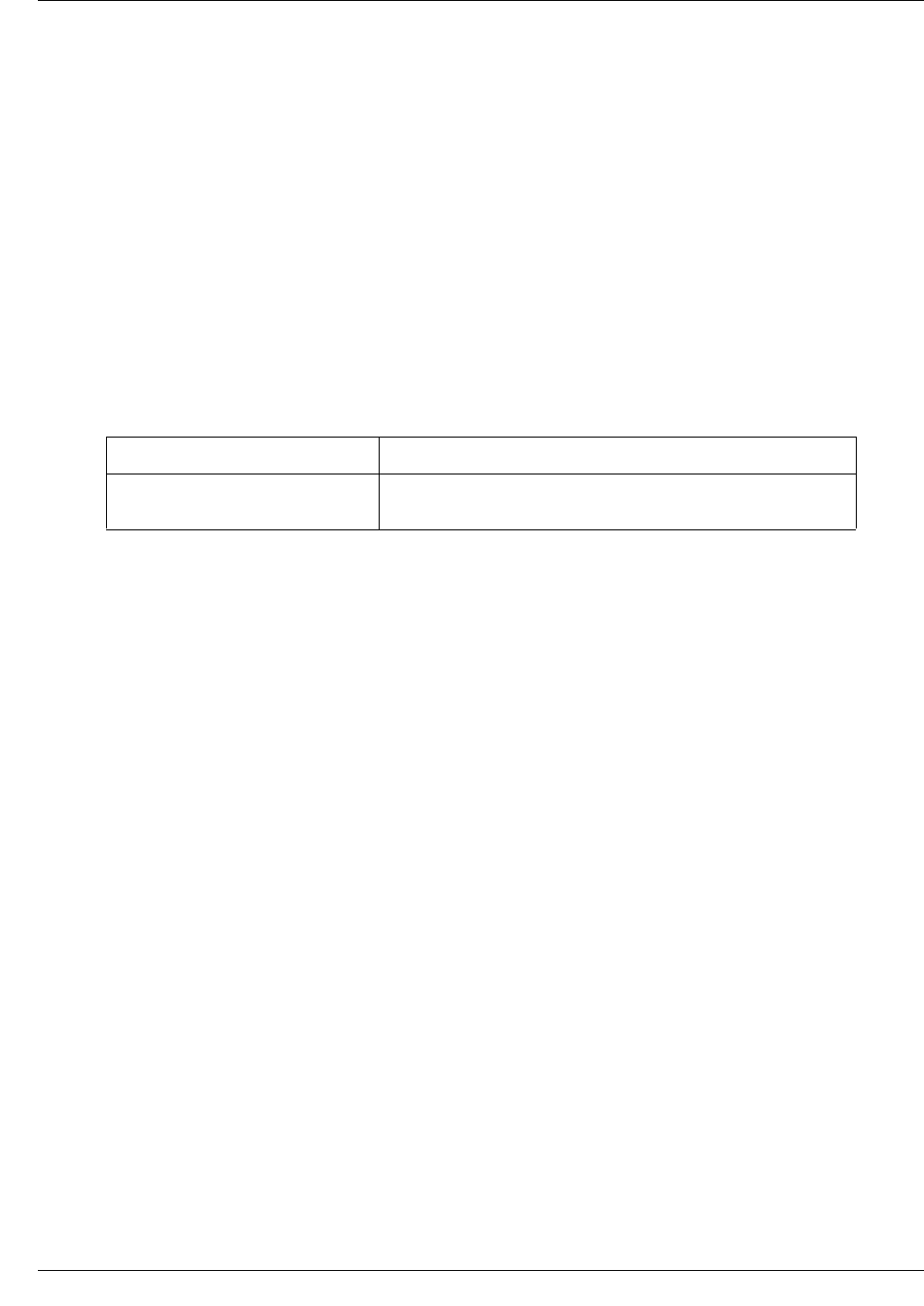
Layer 2 commands 191
Commands Reference
set bootdelay
Use this command to configure the bootdelay value. It is used only for debugging purpose.
Command mode
Privileged EXEC
Syntax
set bootdelay <number(2-10)>
Variable definitions
This table describes the variables used in the set bootdelay command.
Variable Value
number Specifies the delay value in seconds.
The range is 2 to 10.
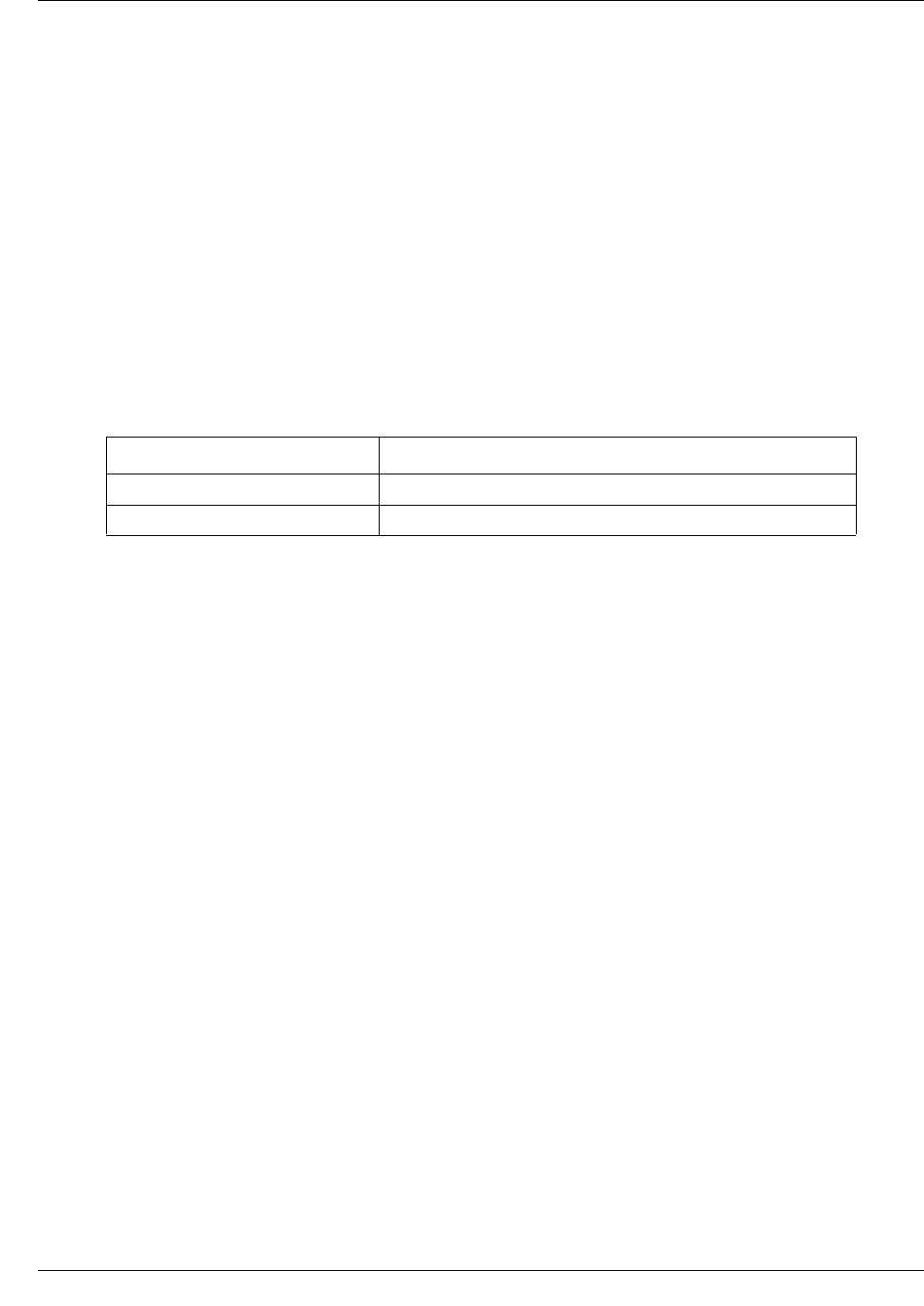
192 Layer 2 commands
NN47928-100
set ip http
Use this command to enable or disable HTTP.
Command mode
Global configuration
Syntax
set ip http {enable | disable}
Variable definitions
This table describes the variables used in the set ip http command.
Defaults
enable
Related commands
ip http port
Variable Value
enable Enables HTTP status in the system.
disable Disables HTTP status in the system.
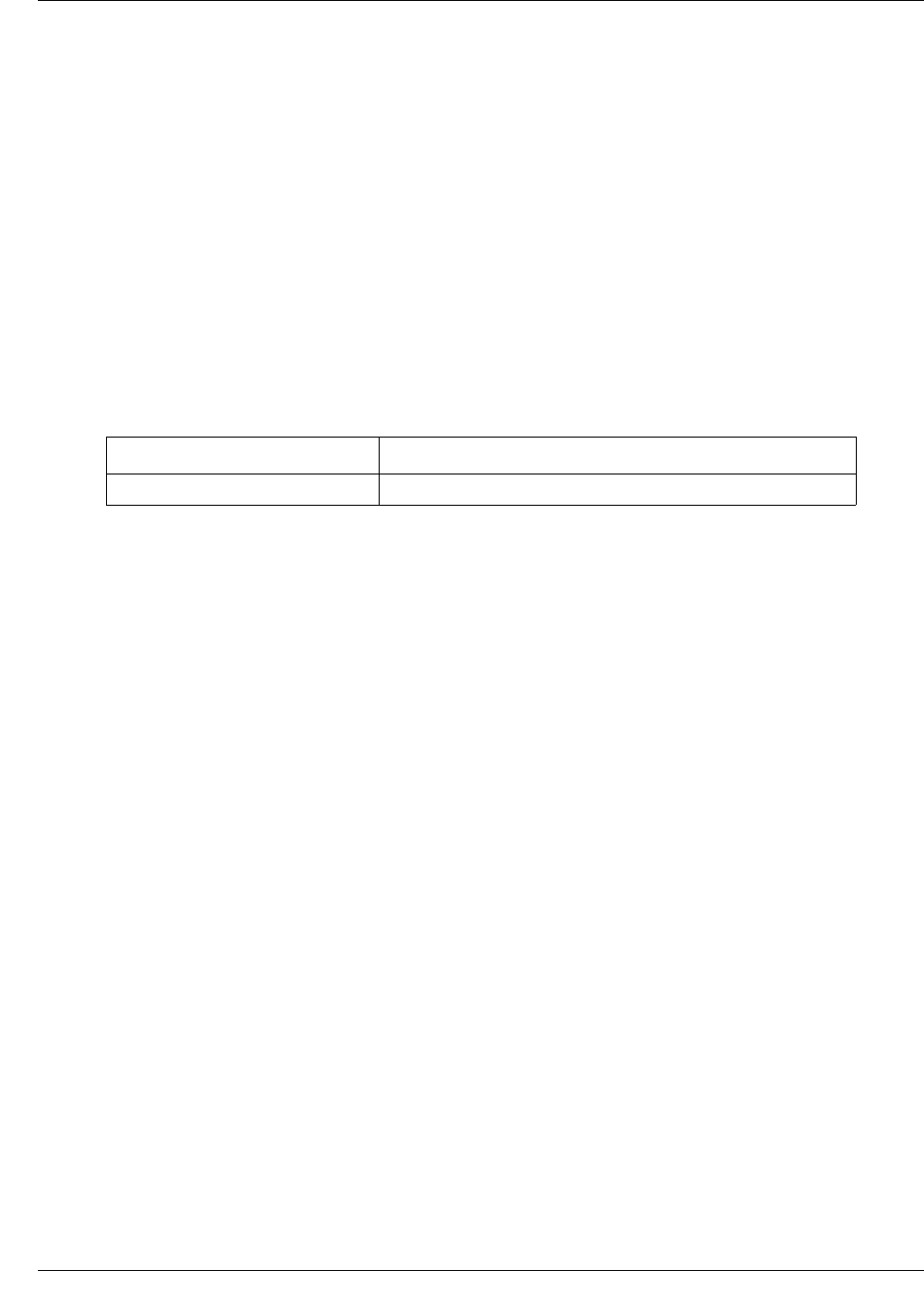
Layer 2 commands 193
Commands Reference
show authorized-managers
Use this command to display the configured authorized managers.
Command mode
Privileged EXEC or User EXEC
Syntax
show authorized-managers [ip-source <ip address>]
Variable definitions
This table describes the variables used in the show authorized-managers command
Related commands
authorized-manager ip-source
Variable Value
ip-source Specifies either the network or the host address.

Layer 2 commands 195
Commands Reference
show debugging
Use this command to display the state of each debugging option.
Command mode
Privileged EXEC or User EXEC
Syntax
show debugging
Related commands
debug dot1x
debug ip dhcp client
debug ip dhcp relay
debug ip dhcp server
debug ip igmp snooping
radius-server host
debug spanning-tree
debug ssh
debug ssl
debug vlan

Layer 2 commands 197
Commands Reference
show files
Use this command to display list of files present in the flash.
Command mode
Privileged EXEC
Syntax
show files
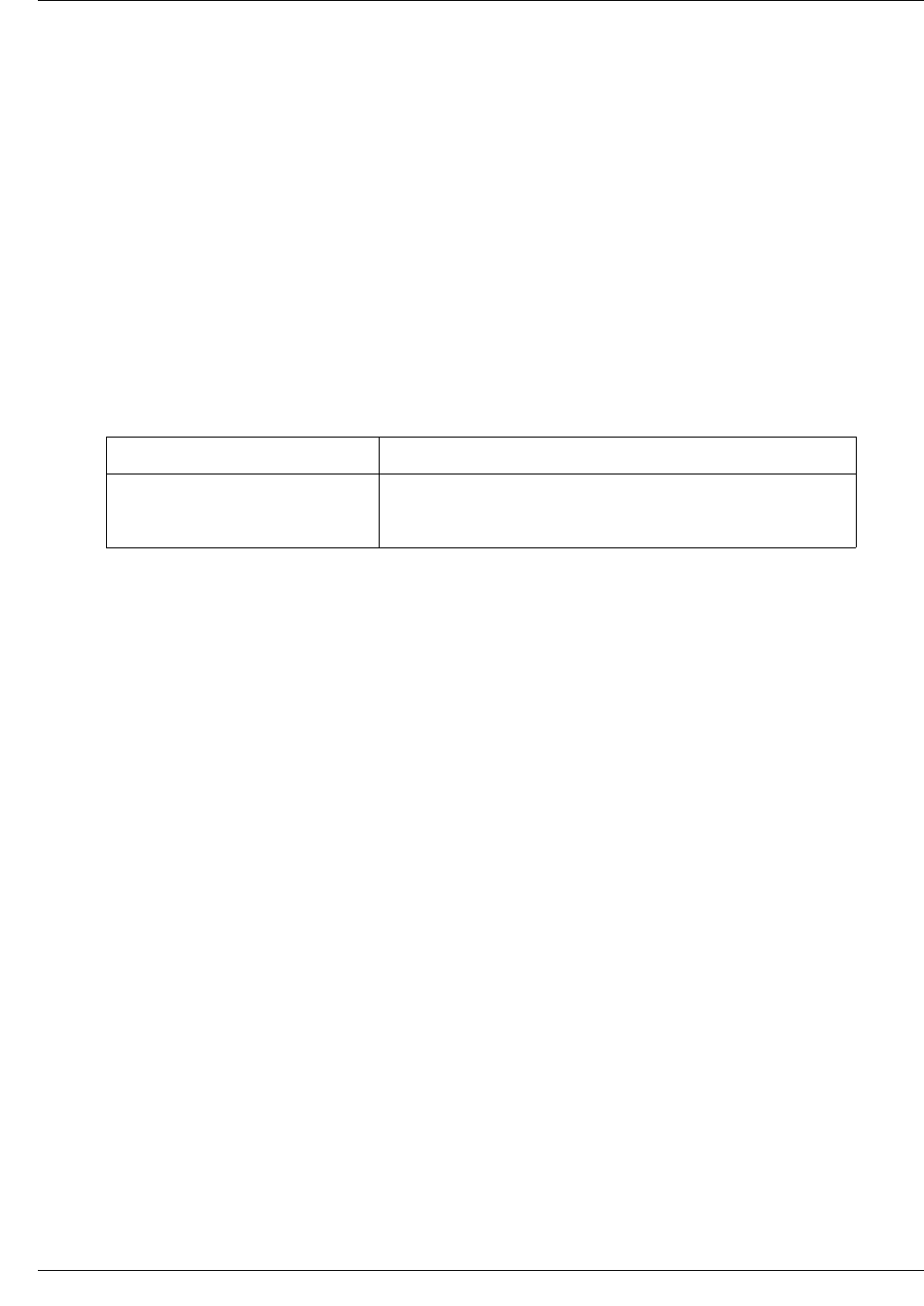
198 Layer 2 commands
NN47928-100
show flow-control
Use this command to display flow control information.
Command mode
Privileged EXEC or User EXEC
Syntax
show flow-control [interface <interface-type> <interface-id>]
Variable definitions
This table describes the variables used in the show flow-control command
Related commands
flowcontrol
show interfaces
Variable Value
interface Specifies gigabitethernet or fastethernet interface.
Specifies physical interface ID including type, slot and port
number.
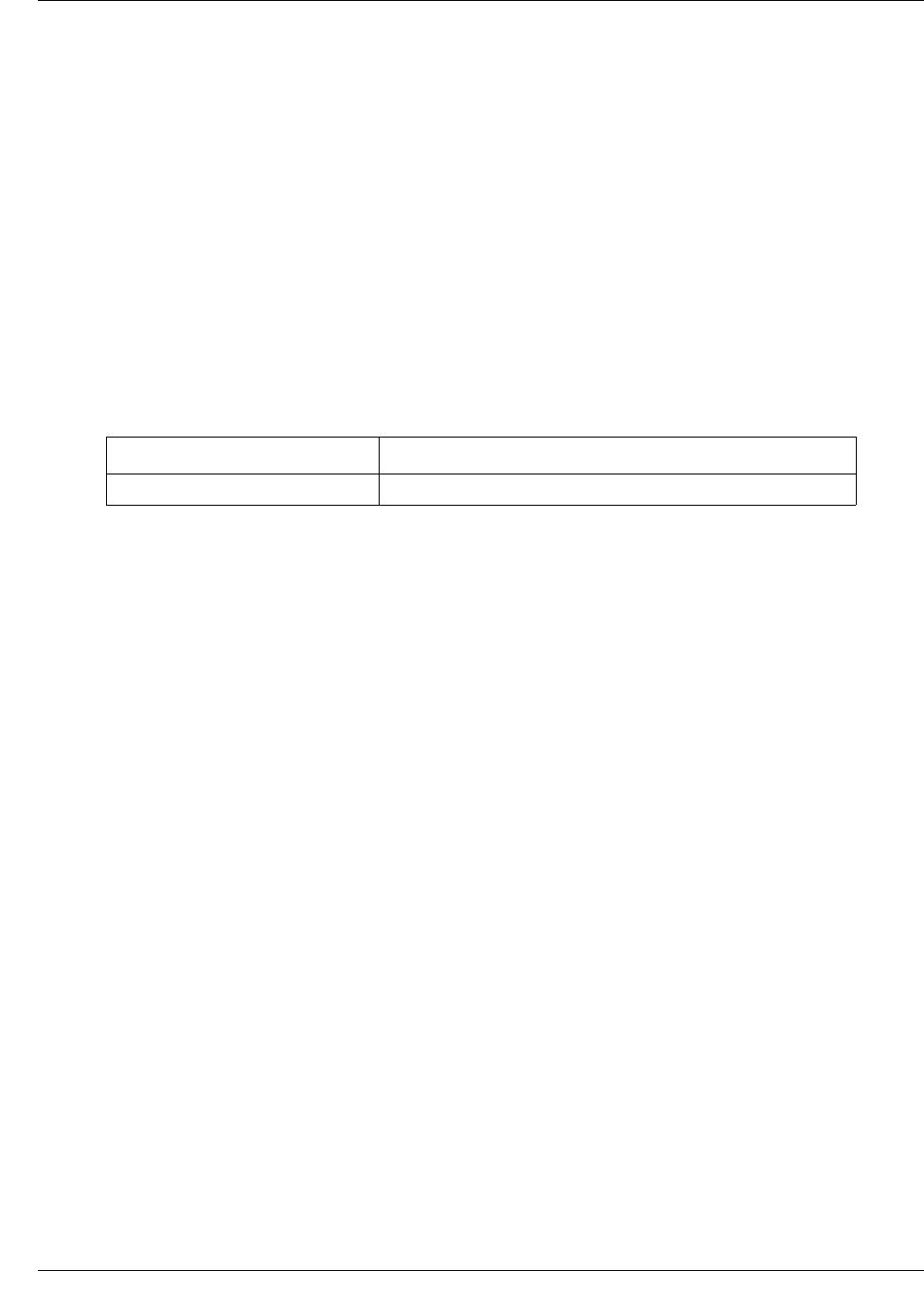
200 Layer 2 commands
NN47928-100
show ip interface
Use this command to display the IP interface configuration.
Command mode
Privileged EXEC or User EXEC
Syntax
show ip interface [Vlan <vlan-id(1-4094)>]
Variable definitions
This table describes the variables used in show ip interface command.
Related commands
interface
show interfaces
Variable Value
Vlan Specifies the Vlan identifier. The value ranges from 1 to 4094.
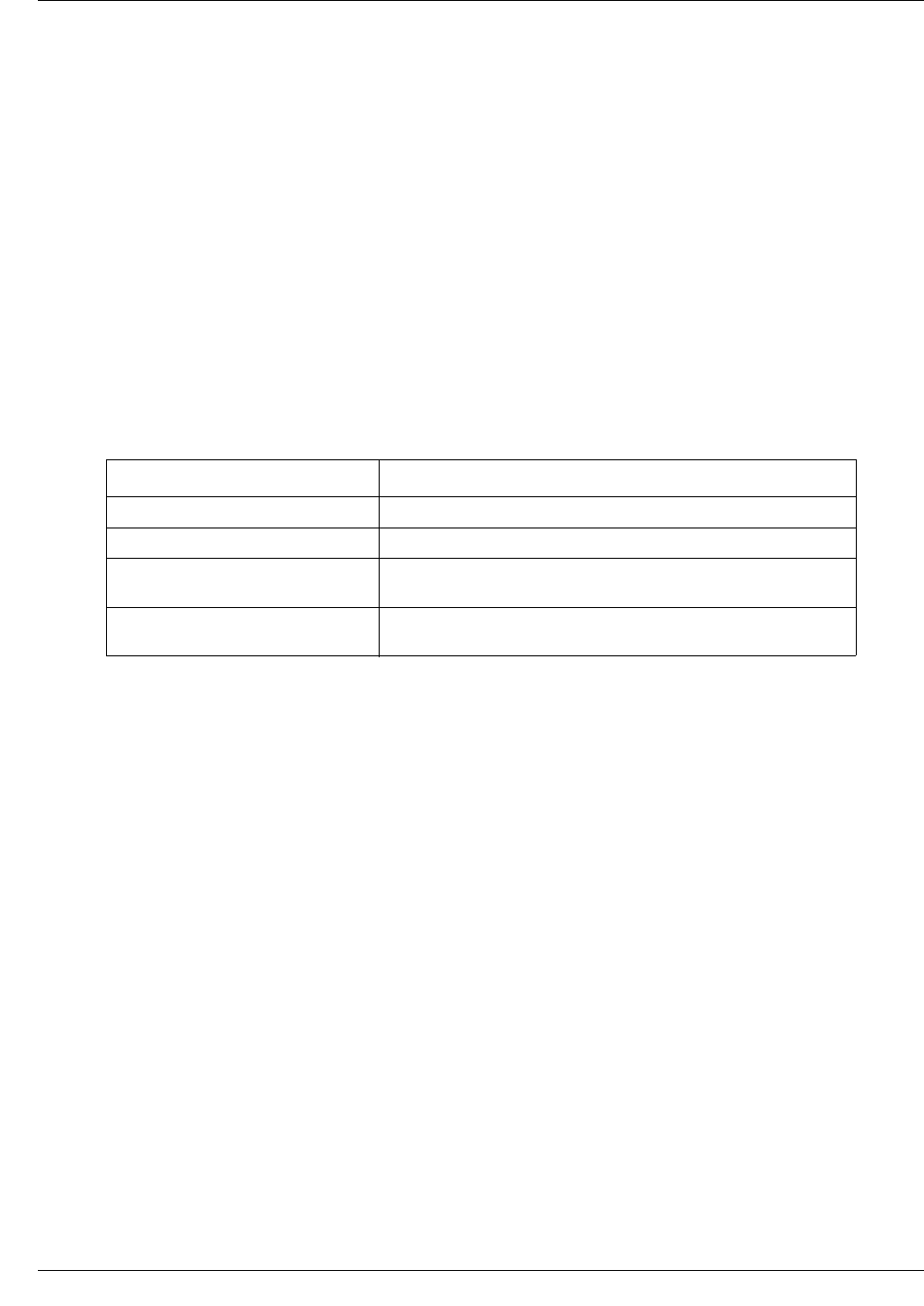
Layer 2 commands 201
Commands Reference
show interface mtu
Use this command to show the Maximum Transmission Unit (MTU) of ports in the switch.
Command mode
Privileged EXEC or User EXEC
Syntax
show interface mtu [{Vlan <vlan-id (1-4094)> | port-channel
<port-channel-id (1-65535)> | <interface-type> <interface-id> }]
Variable definitions
This table describes the variables used in the show interface mtu command
Related commands
mtu frame size
Variable Value
vlan Specifies the VLAN identifier.
port-channel Specifies the port channel identifier.
interface-type Specifies the interface type (fastethernet or gigabitethernet
interface).
interface-id Specifies the physical interface ID which includes type, slot
and port number.
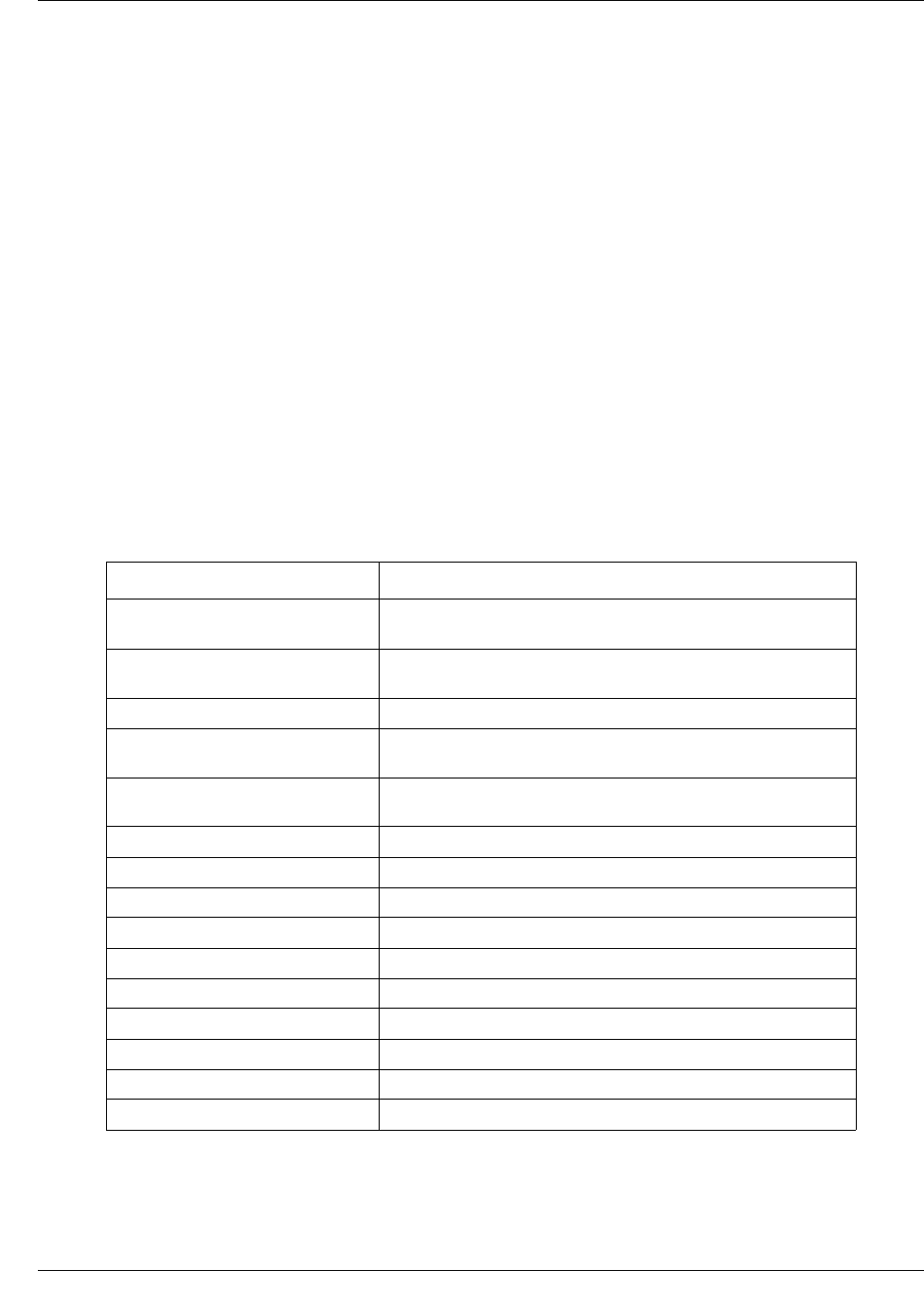
202 Layer 2 commands
NN47928-100
show interfaces
Use this command to display the interface status and configuration.
Command mode
Privileged EXEC or User EXEC
Syntax
show interfaces [{ [<interface-type> <interface-id>] [{ description |
storm-control | flowcontrol | capabilities | status }] | vlan
<vlan-id(1-4094)> | port-channel <port-channel-id (1-65535)> | tunnel
<tunnel-id (0-128)> | dsl <dsl-modem-id> | pvc <dsl-id/pvc-id> | radio
<wrls-ap/radio-id> | ppp <ppp-id(1-4094)> [config ] | multilink
<multilink-bundle-number> }]
Variable definitions
This table describes the variables used in show interfaces command.
Related commands
flowcontrol
Variable Value
interface-type Specifies the interface type (fastethernet or gigabitethernet
interface).
interface-id Specifies the physical interface ID including type, slot and port
number.
description Description about the interface.
storm-control Specifies the broadcast, multicast, and unicast storm control
suppression levels for an interface.
flowcontrol Specifies the receive or send flow control value for an
interface.
capabilities Specifies the capabilities of the interface.
status Specifies the status of the interface.
vlan Specifies the VLAN identifier.
port-channel Specifies the port channel identifier.
tunnel Specifies the tunnel identifier.
dsl Specifies the digital subscriber line.
pvc Specifies the private virtual connection.
radio Specifies the radio.
ppp Specifies the point-to-point protocol.
multilink Specifies the multilink PPP interface.
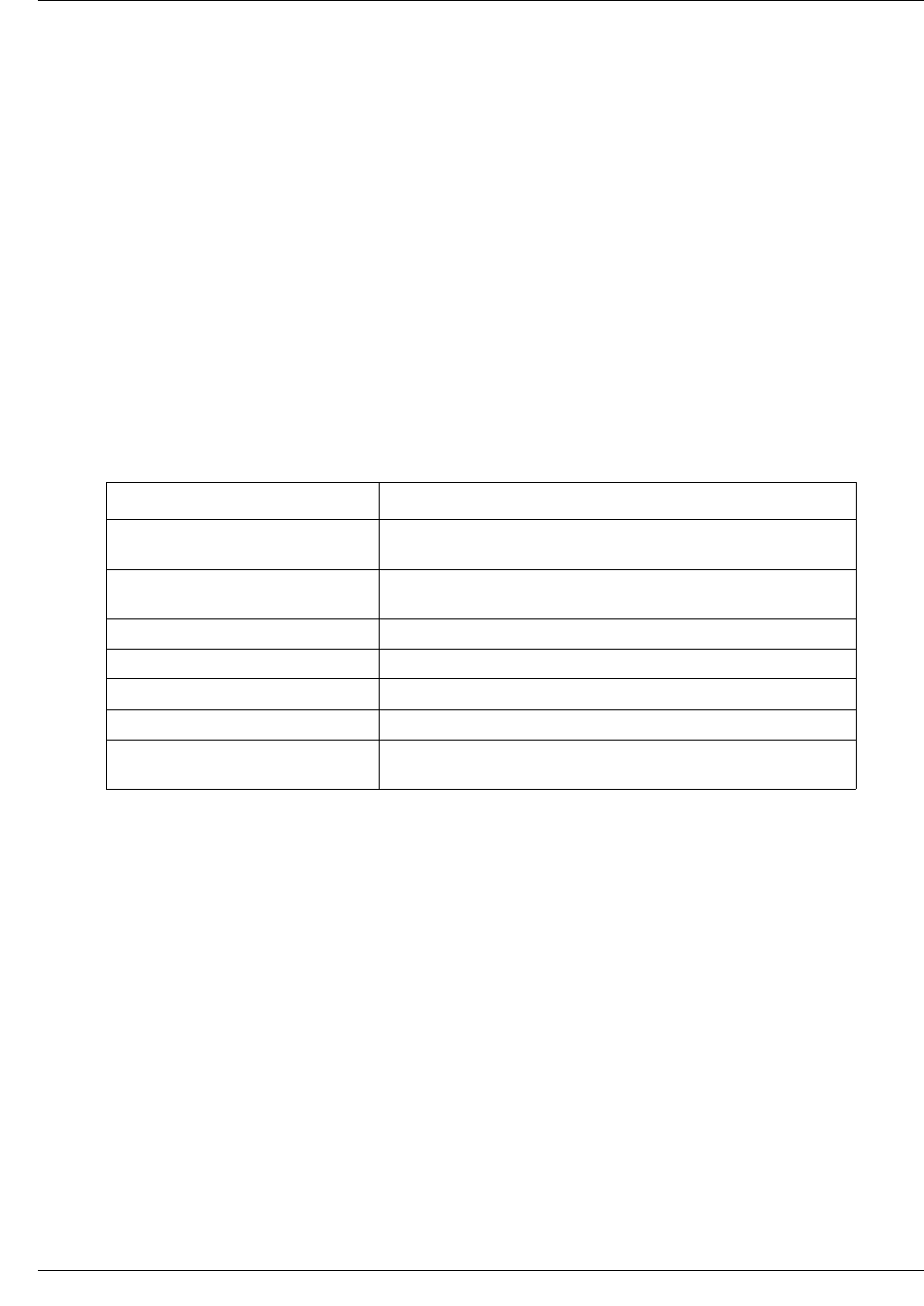
204 Layer 2 commands
NN47928-100
show interfaces—counters
Use this command to display the interface status and configuration.
Command mode
Privileged EXEC or User EXEC
Syntax
show interfaces [{ <interface-type> <interface-id> | vlan <short
(1-4094)> | tunnel <tunnel-id(0-128)> | multilink
<multilink-bundle-number> | ppp <ppp-id(1-4094)> }] counters
Variable definitions
This table describes the variables used in the show interfaces—counters command.
Related commands
show interfaces
Variable Value
interface-type Specifies the interface type (fastethernet or gigabitethernet
interface).
interface-id Specifies the physical interface ID including type, slot and port
number.
vlan Specifies the VLAN identifier.
tunnel Specifies the tunnel identifier.
multilink Specifies the multilink bundle number.
ppp Specifies the PPP identifier.
counters Specifies various counters for the switch or for the specific
interface.

Layer 2 commands 205
Commands Reference
show management vlan
Use this command to the VLANs associated with the management interface.
Command mode
Privileged EXEC or User EXEC
Syntax
show management vlan
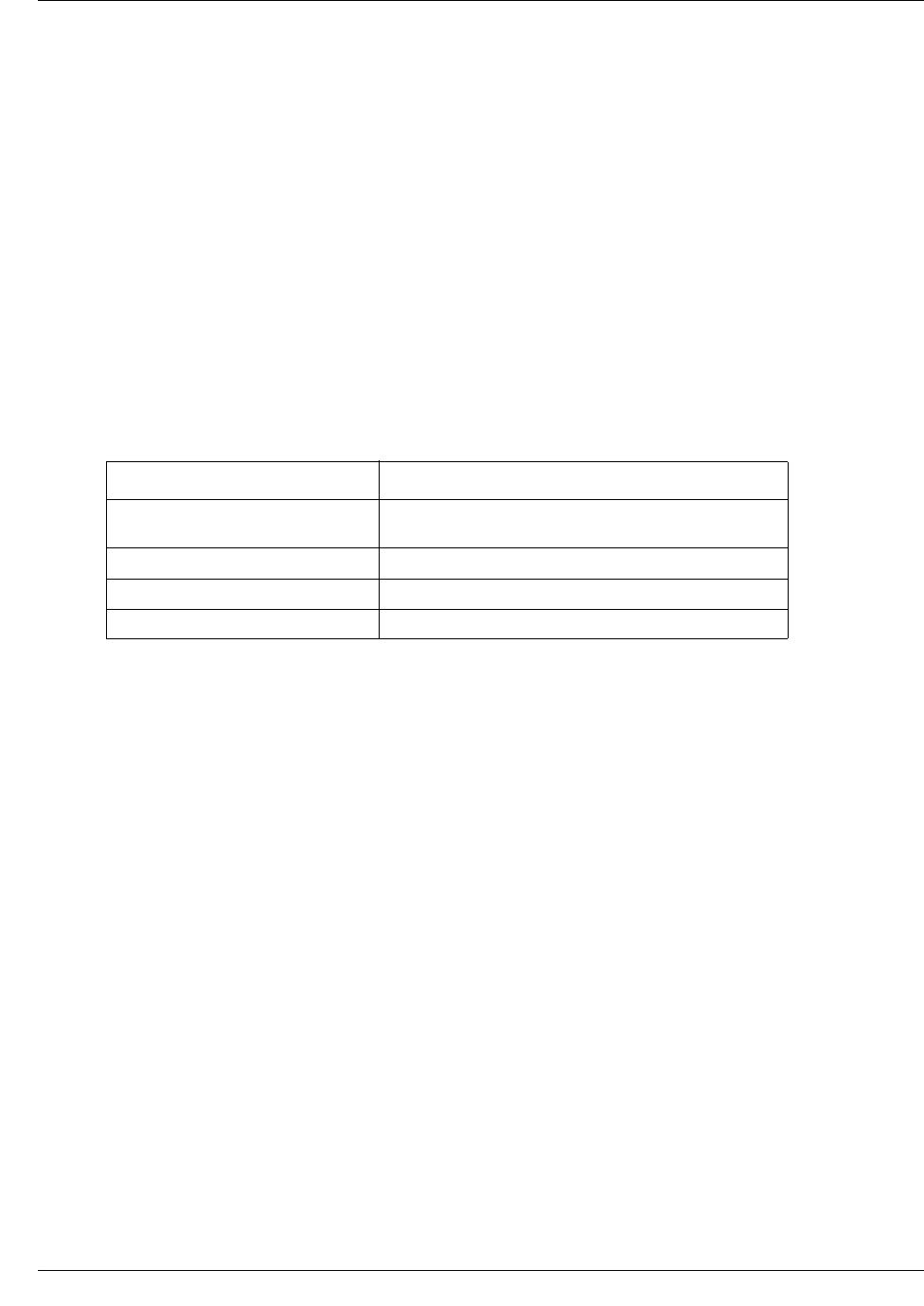
208 Layer 2 commands
NN47928-100
show sub-system information
Use this command to view the sub-system information like the IP address, operation status, and
version.
Command mode
Privileged or user EXEC
Syntax
show sub-system information [{wifi | voip | safenet}]
Variable definitions
This table describes the variables used in the show sub-system information command.
Variable Value
sub-system information Specifies the information of the sub-system. The
information can either be wifi, voip, or safe net.
wifi Indicates wireless LAN.
voip Indicates voice over IP.
safenet Indicates safenet.

210 Layer 2 commands
NN47928-100
show tasks
Use this command to display the task control block information.
Command mode
Privileged EXEC
Syntax
show tasks

212 Layer 2 commands
NN47928-100
shutdown—physical/VLAN/port-channel/tunnel/PPP Interface
Use this command to disable a physical interface, VLAN interface, port-channel interface, tunnel
interface, or OOB interface. Precede this command with no to enable a physical interface, VLAN
interface, port-channel interface, tunnel interface, or OOB interface.
Command mode
Interface configuration mode for a physical interface, port-channel, tunnel interface, or OOB
interface.
VLAN interface mode for a VLAN interface.
Syntax
shutdown
no shutdown
Defaults
Physical interface eth0 is enabled
Interface VLAN 1 is enabled for a VLAN interface
Port-channel interface is disabled
Related commands
interface
show interfaces

Layer 2 commands 213
Commands Reference
snmp trap link-status
Use this command to enable trap generation on either the physical interface or the port-channel
interface. Precede this command with no to disable trap generation on the respective interface.
Command mode
Interface configuration
Syntax
snmp trap link-status
no snmp trap link-status
Defaults
enabled
Related commands
show interfaces

214 Layer 2 commands
NN47928-100
switch name
Use this command to configure the switch name.
Command mode
Global configuration
Syntax
switch name <name>
Variable definitions
This table describes the variables used in the switch name command.
Related commands
show system information
Variable Value
name Specifies the switch name.
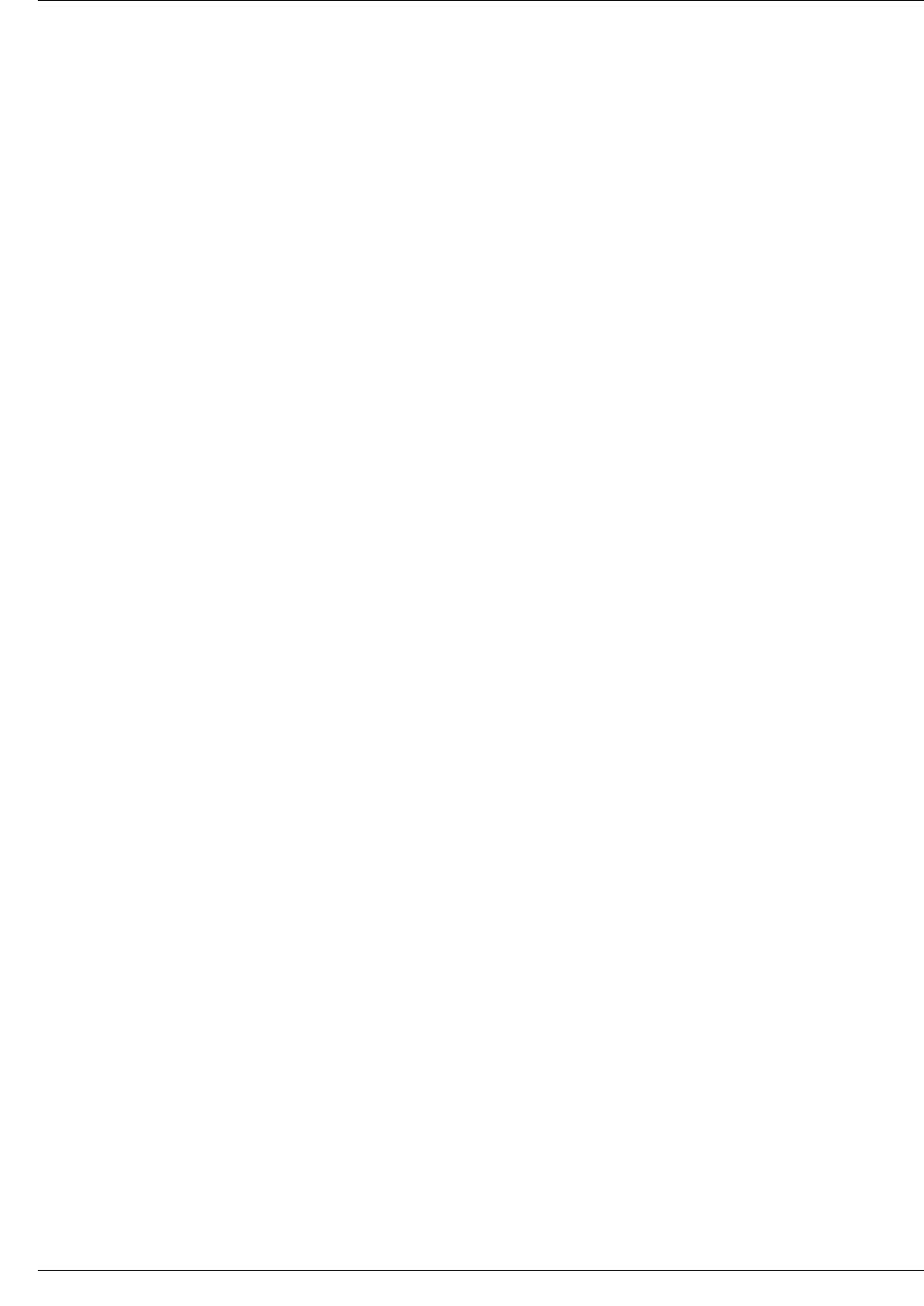
Layer 2 commands 215
Commands Reference
switchport
Use this command to configure the port as switch port. Precede the command with no to change a
Layer 2 switch interface into a Layer 3 routed interface and erases all the Layer 2 configurations.
Command mode
Interface configuration
Syntax
switchport
no switchport
Defaults
switchport
Related commands
show ip interface

216 Layer 2 commands
NN47928-100
system set factory default
Use this command to remove BSG.conf, BSGnvram.txt.
Command mode
Privileged or user EXEC
Syntax
system set factory default

Layer 2 commands 217
Commands Reference
tunnel checksum
Use this command to enable end-to-end check summing of packets. Precede this command with
no to disable end-to-end check summing of packets.
Command mode
Tunnel Mode
Syntax
tunnel checksum
no tunnel checksum
Defaults
disabled
Related commands
show interfaces
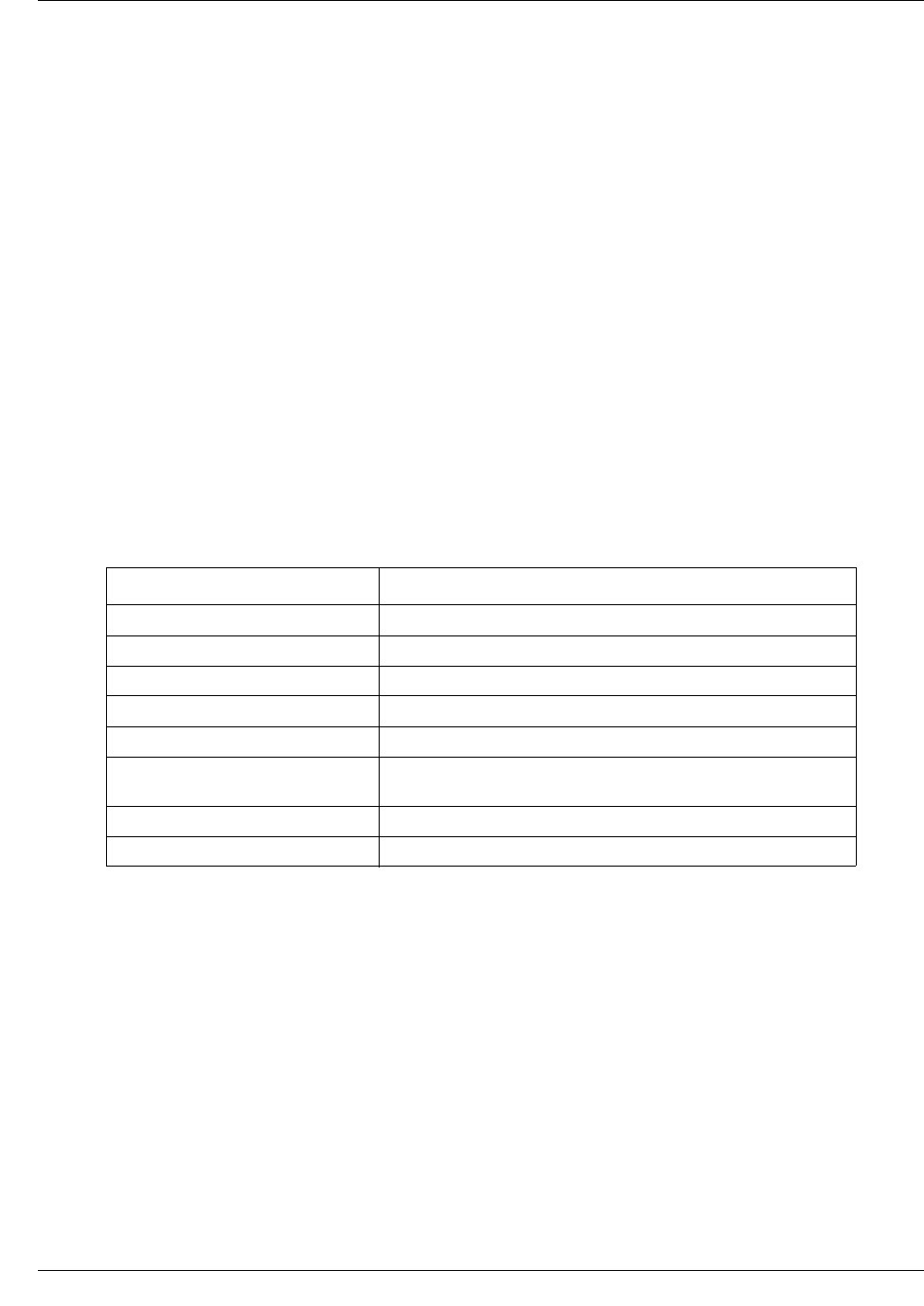
218 Layer 2 commands
NN47928-100
tunnel mode
Use this command to the tunnel interface associated parameters. Precede this command with no to
delete the tunnel interface associated parameters.
Command mode
Tunnel Mode
Syntax
tunnel mode {gre|sixToFour|isatap|compat|ipv6ip} [config-id <ConfId
(1-2147483647)>] source <TnlSrcIP/IfName> [dest <TnlDestIP>]
no tunnel mode {gre|sixToFour|isatap|compat|ipv6ip} [config-id <ConfId
(1-2147483647)>] source <TnlSrcIP/IfName/IfIndex> [dest <TnlDestIP>]
Variable definitions
This table describes the variables used in the tunnel mode command.
Related commands
show interfaces
Variable Value
gre Specifies the generic router encapsulation mode.
sixToFour Specifies the 6to4 encapsulation mode.
isatap Specifies the ISATAP encapsulation mode.
compat Specifies the IPv6 auto compatible encapsulation mode.
ipv6ip Specifies the IPv6 over IPv6 configured encapsulation mode.
config-id Specifies an identifier to distinguish between multiple tunnels
of the same encapsulation method, with same end-points.
source Specifies the address of the local end point of the tunnel.
dest Specifies the address of the remote end point of the tunnel.
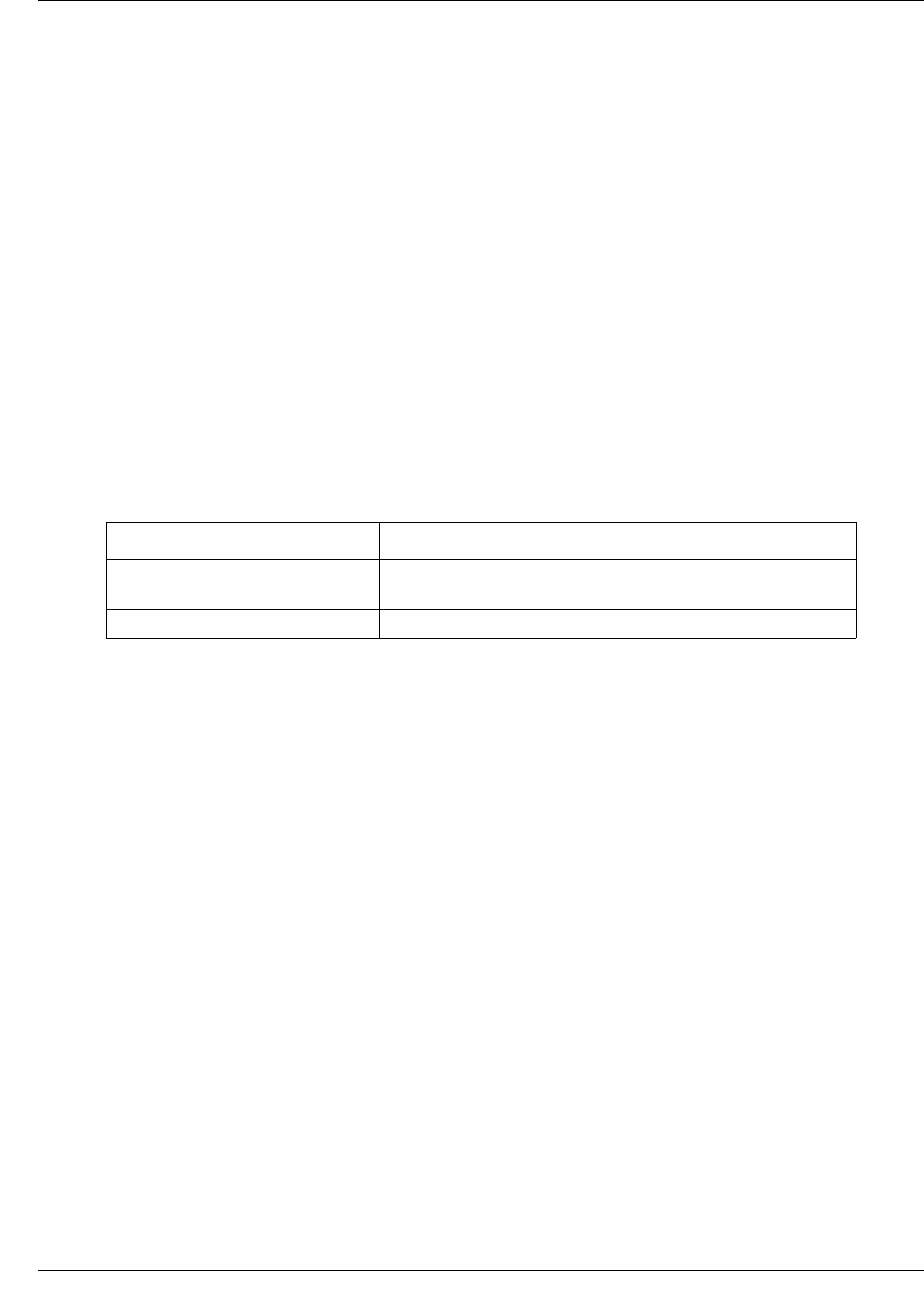
Layer 2 commands 219
Commands Reference
tunnel path-mtu-discovery
Use this command to enable path MTU discovery on tunnel. Precede this command with no to
path MTU discovery on tunnel.
Command mode
Interface configuration
Syntax
tunnel path-mtu-discovery [age-timer{<integer(5-254)>|infinite}]
no tunnel path-mtu-discovery
Variable definitions
This table describes the variables used in the tunnel path-mtu-discovery command.
Defaults
disabled
Related commands
show interfaces
Variable Value
age-timer Specifies the timeout in minutes, after which the estimate of
the PMTU is considered stale.
infinite Specifies that detection in the PMTU increase is not done.
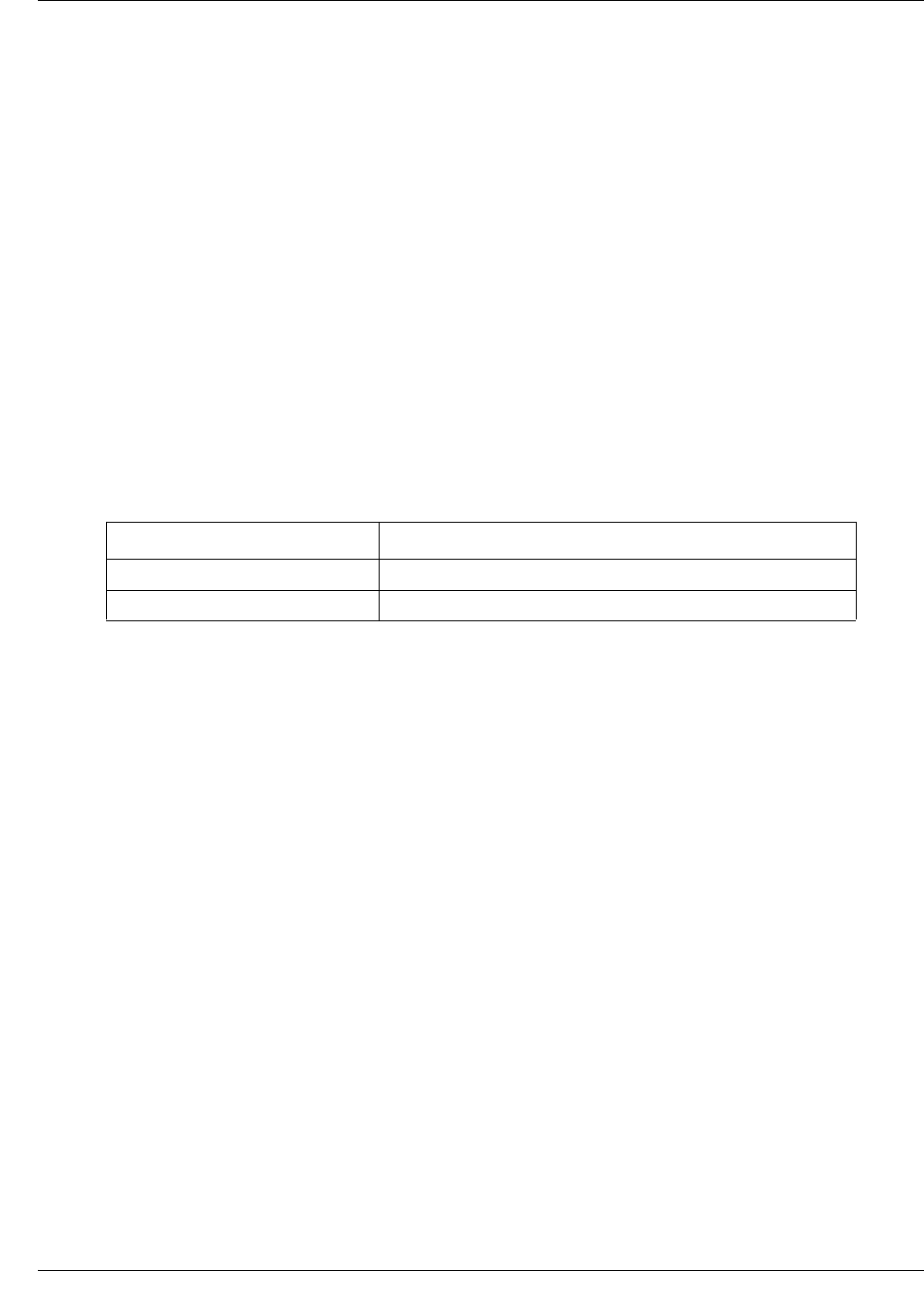
220 Layer 2 commands
NN47928-100
tunnel udlr
Use this command to associate tunnel with a unidirectional interface. Precede this command with
no to associate tunnel with a bidirectional interface.
Command mode
Tunnel Mode
Syntax
tunnel udlr {receive-only | send-only}
no tunnel udlr
Variable definitions
This table describes the variables used in the tunnel udlr command.
Related commands
show interfaces
Variable Value
receive-only Specifies that uni-directional tunnel is incoming.
send-only Specifies that uni-directional tunnel is outgoing.

Layer 2 commands 221
Commands Reference
uplink rate limit
Use this command to configure the output channel rate. This is applicable for WAN interfaces
only.
Command mode
Ethernet interface configuration
Syntax
uplink rate limit <speed((100000-100000000) in bps)>
Related commands
uplink rate limit enable / disable
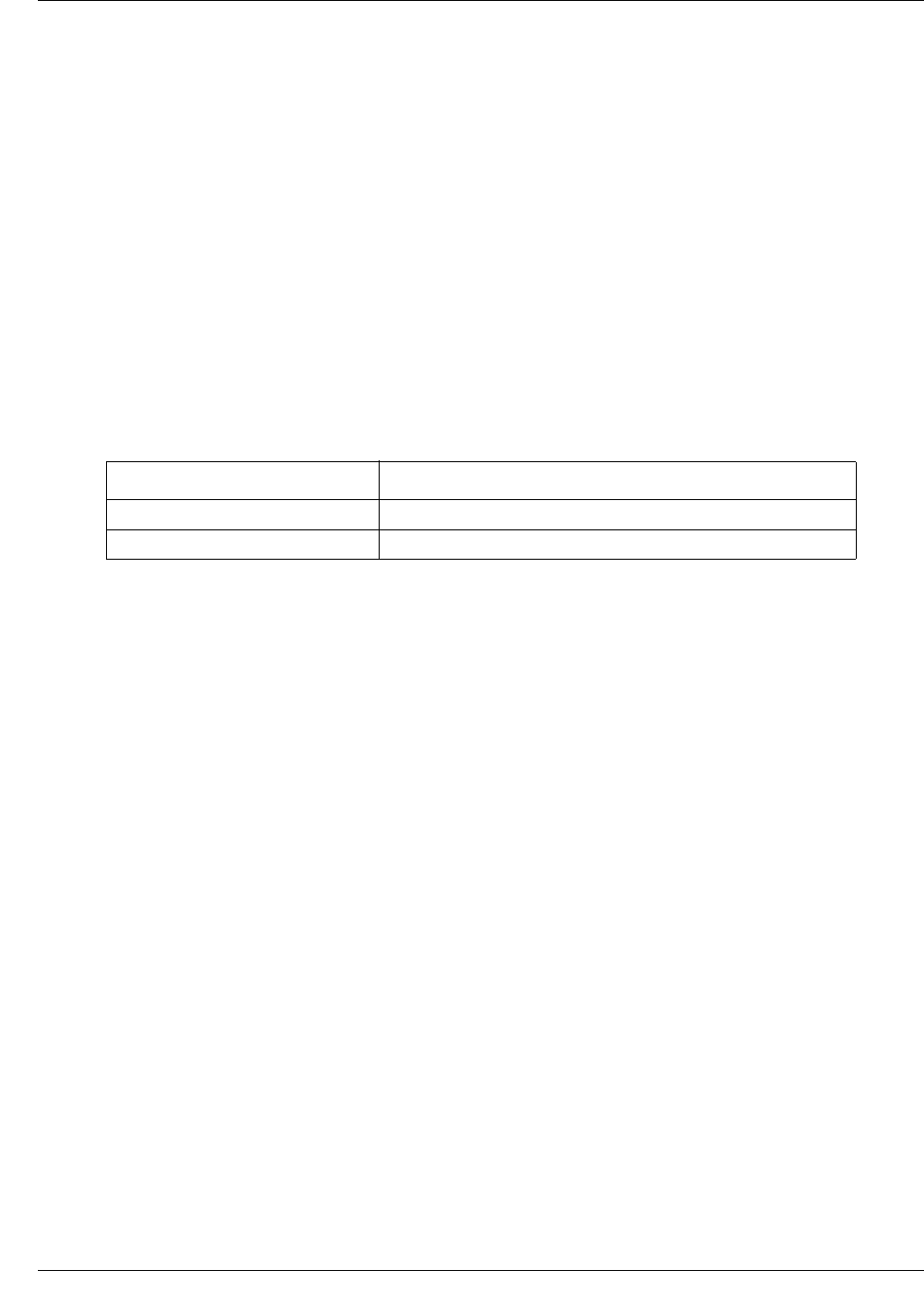
222 Layer 2 commands
NN47928-100
uplink rate limit enable / disable
Use this command to enable or disable the uplink rate limiting feature over WAN interfaces.
Command mode
Global configuration
Syntax
uplink rate limit {enable | disable}
Variable definitions
This table describes the variables used in the uplink rate limit enable / disable
command.
Related commands
show uplink rate-limit status
Variable Value
enable Enables the uplink rate limiting feature.
disable Disables the uplink rate limiting feature.
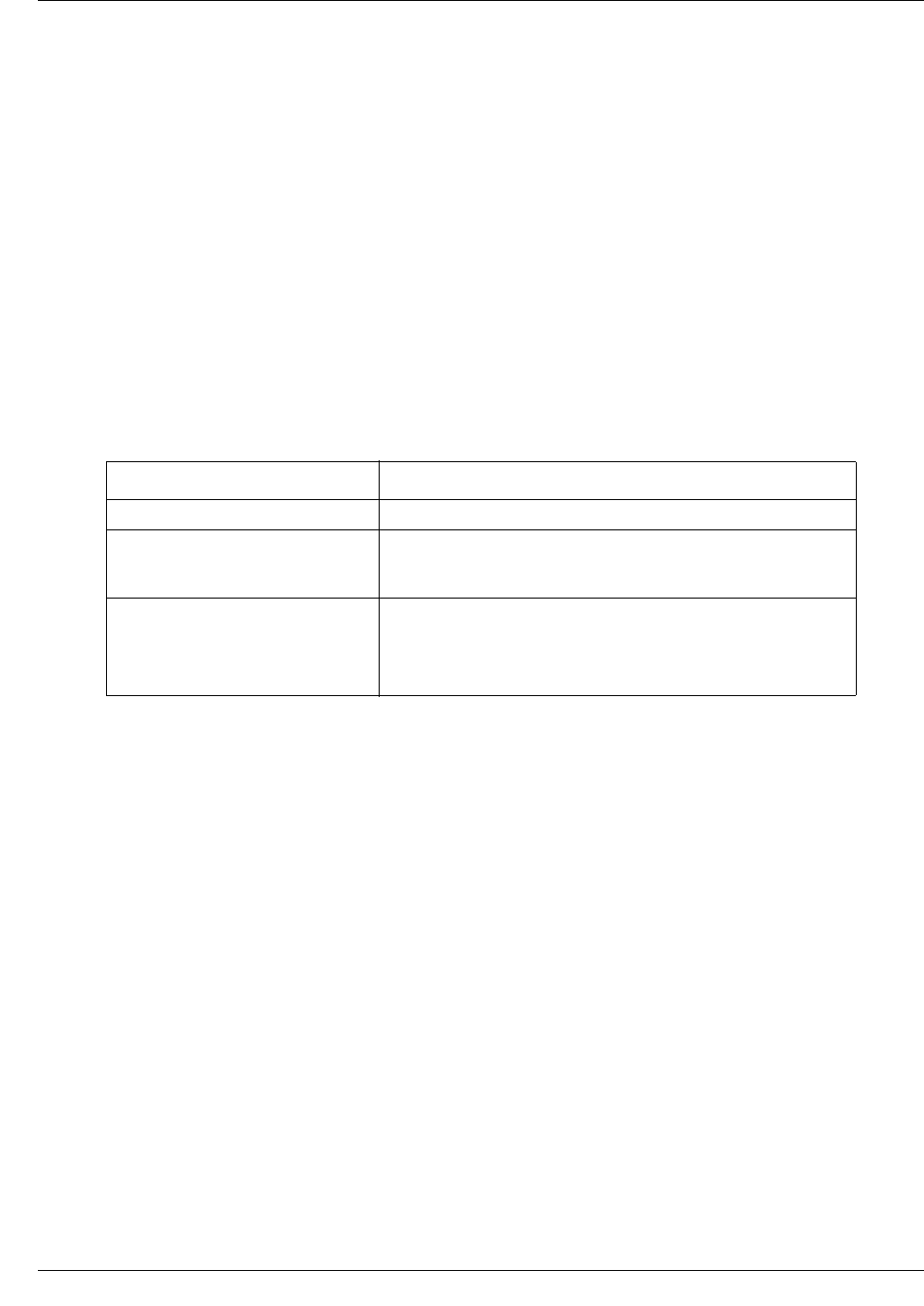
Layer 2 commands 223
Commands Reference
write
Use this command to write the running-config to a flash file, startup-configuration file or to a
remote site.
Command mode
Privileged EXEC
Syntax
write { flash:filename | startup-config | ftp|??ip-address/filename }
Variable definitions
This table describes the variables used in the write command.
Defaults
manual
Related commands
show nvram
show system information
Variable Value
flash:filename Specifies the flash or remote site.
startup-config Specifies the startup configuration. If this option is chosen,
then the switch will start with the saved configuration on
reboot.
ftp Copies a file to a FTP server.
• ip-address - the IP address or host name of the server to
receive the file.
• filename - the name assigned to the file on the server.

224 Layer 2 commands
NN47928-100
Power over Ethernet commands
Power over Ethernet (PoE) technology is a system that transmits electrical power, along with data,
to remote devices over standard twisted-pair cable in an Ethernet network. The advantage of this
technology is that the installers need to run only a single Ethernet cable that carries both power and
data to each device. IP telephones, wireless LAN access points, Web cams, Ethernet hubs,
computers, and other appliances use this technology prominently. Access points (AP) and network
devices can be easily located, thus decreasing installation costs.
PoE is standardized in IEEE 802.3af. This technology offers new options to system designers by
providing economical and flexible deployment of network devices.
PoE commands navigation
•power inline (page 225)
•power inline priority (page 226)
•set poe (page 227)
•show power detail (page 228)
•show power inline (page 229)
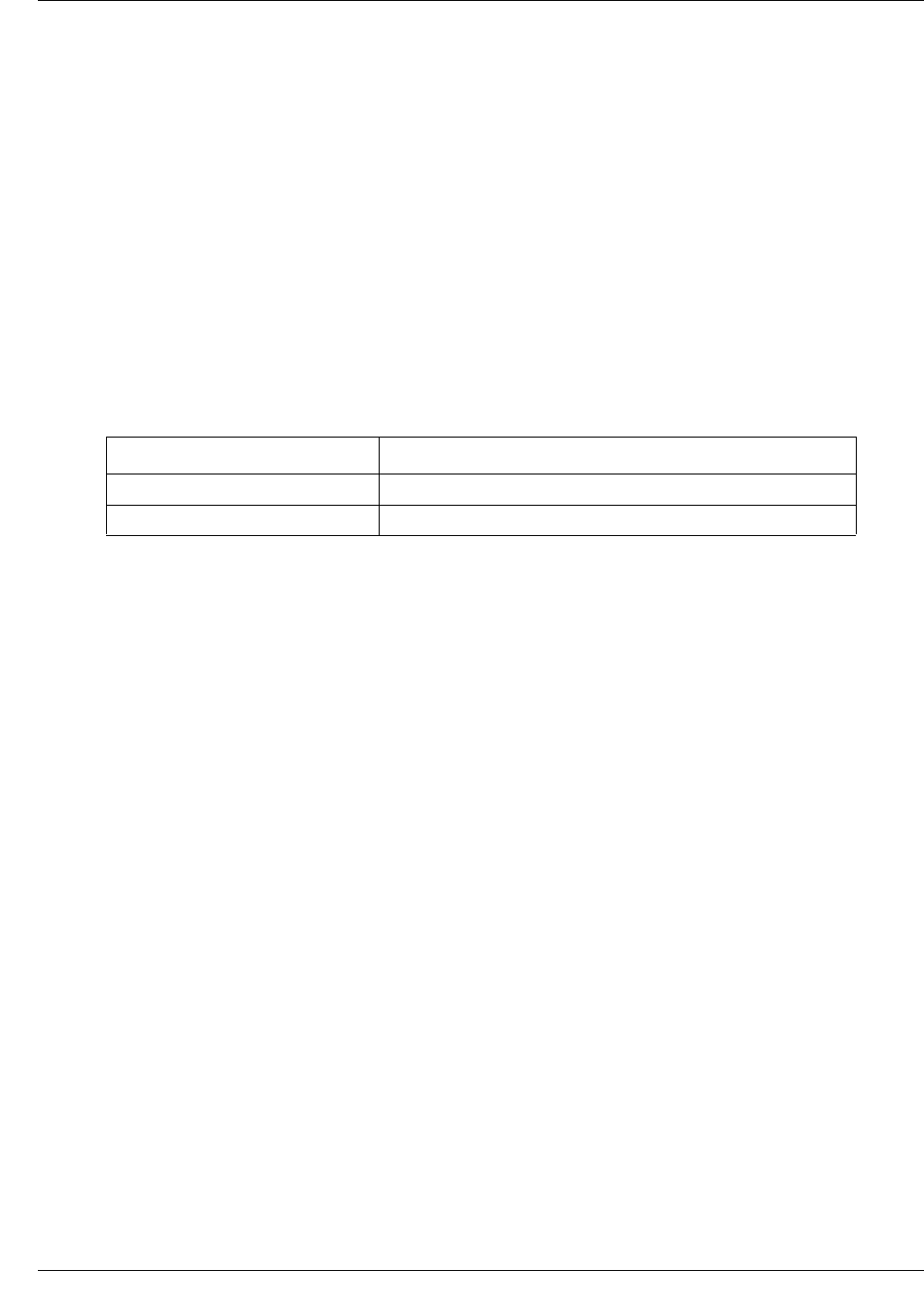
Layer 2 commands 225
Commands Reference
power inline
Use this command to enable or disable POE on a port.
Command mode
Interface configuration
Syntax
power inline {auto | never}
Variable definitions
This table describes the variables used in the power inline command
Defaults
never
Related commands
show power inline
Variable Value
auto Enables POE on a port.
never Disables POE on a port.
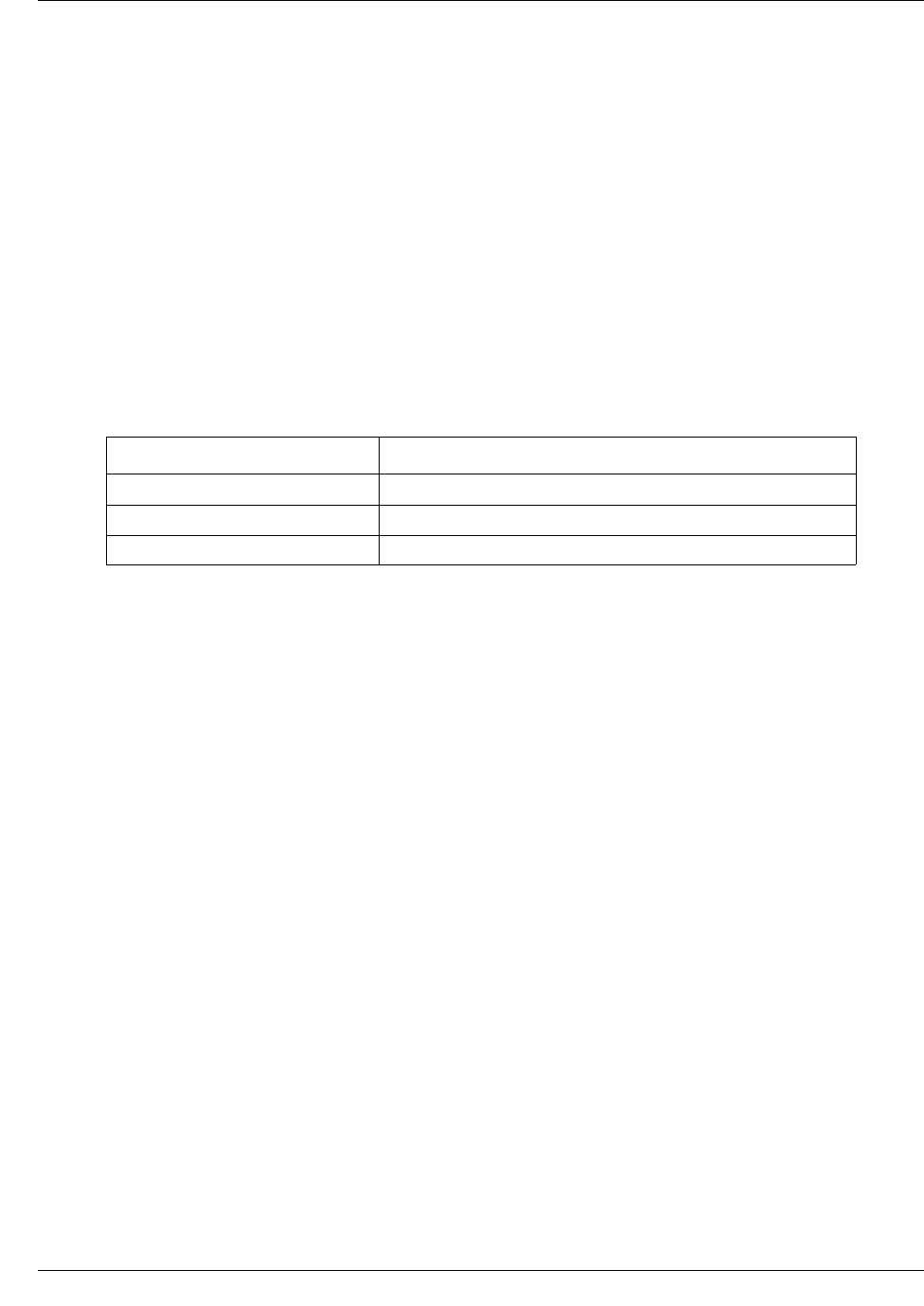
226 Layer 2 commands
NN47928-100
power inline priority
Use this command to set the POE port priority to critical, high, or low.
Command mode
Interface configuration
Syntax
power inline priority {critical | high | low }
Variable definitions
This table describes the variables used in the power inline priority command
Defaults
Power inline priority is set to low by default.
Related commands
show power inline
Variable Value
critical Sets the POE port priority to critical.
high Sets the POE port priority to high.
low Sets the POE port priority to low.
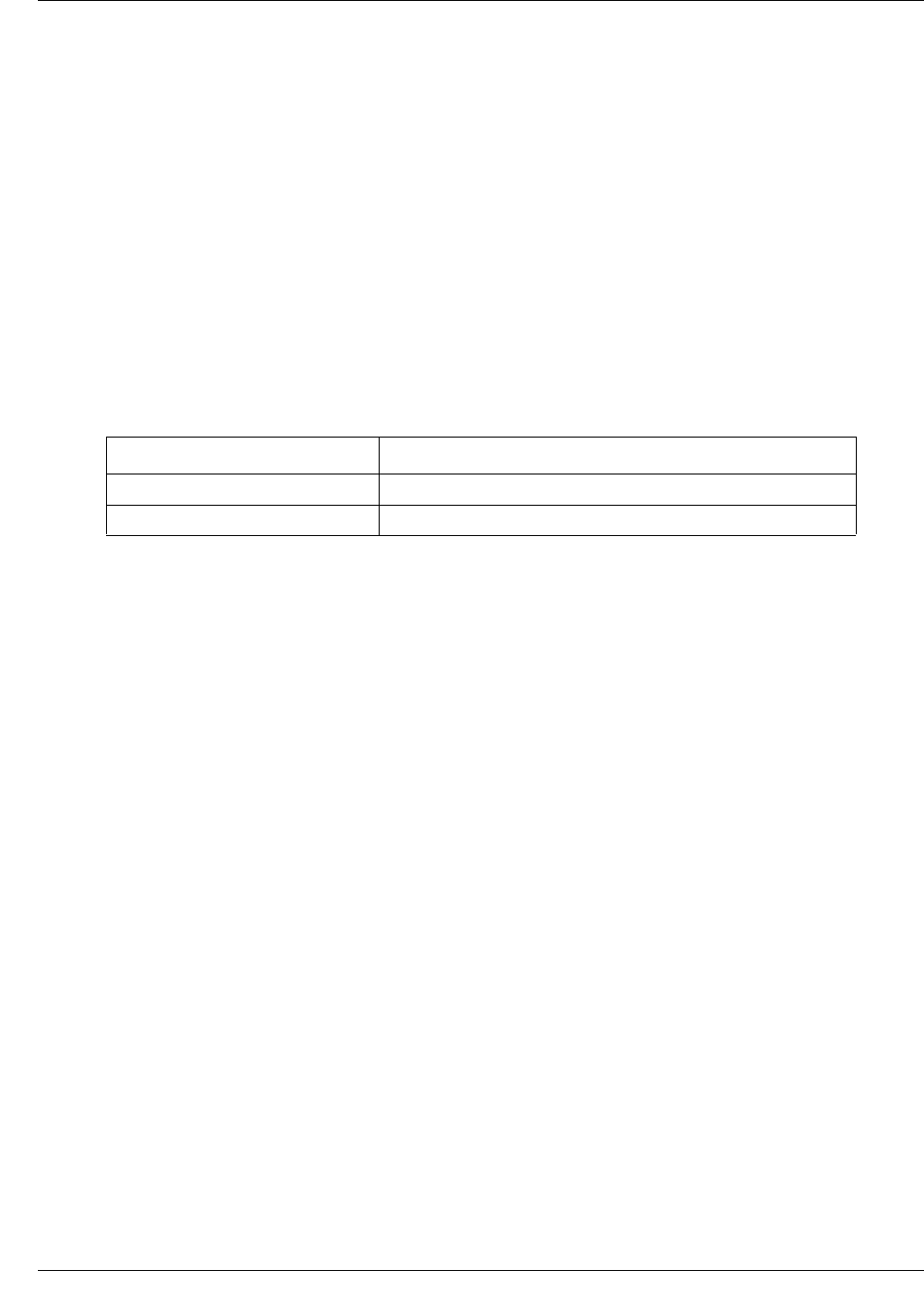
Layer 2 commands 227
Commands Reference
set poe
Use this command to enable or disable POE module in the switch.
Command mode
Global configuration
Syntax
set poe {enable | disable}
Variable definitions
This table describes the variables used in the set poe command
Related commands
show power detail
Variable Value
enable Enables POE module in the switch.
disable Disables POE module in the switch.
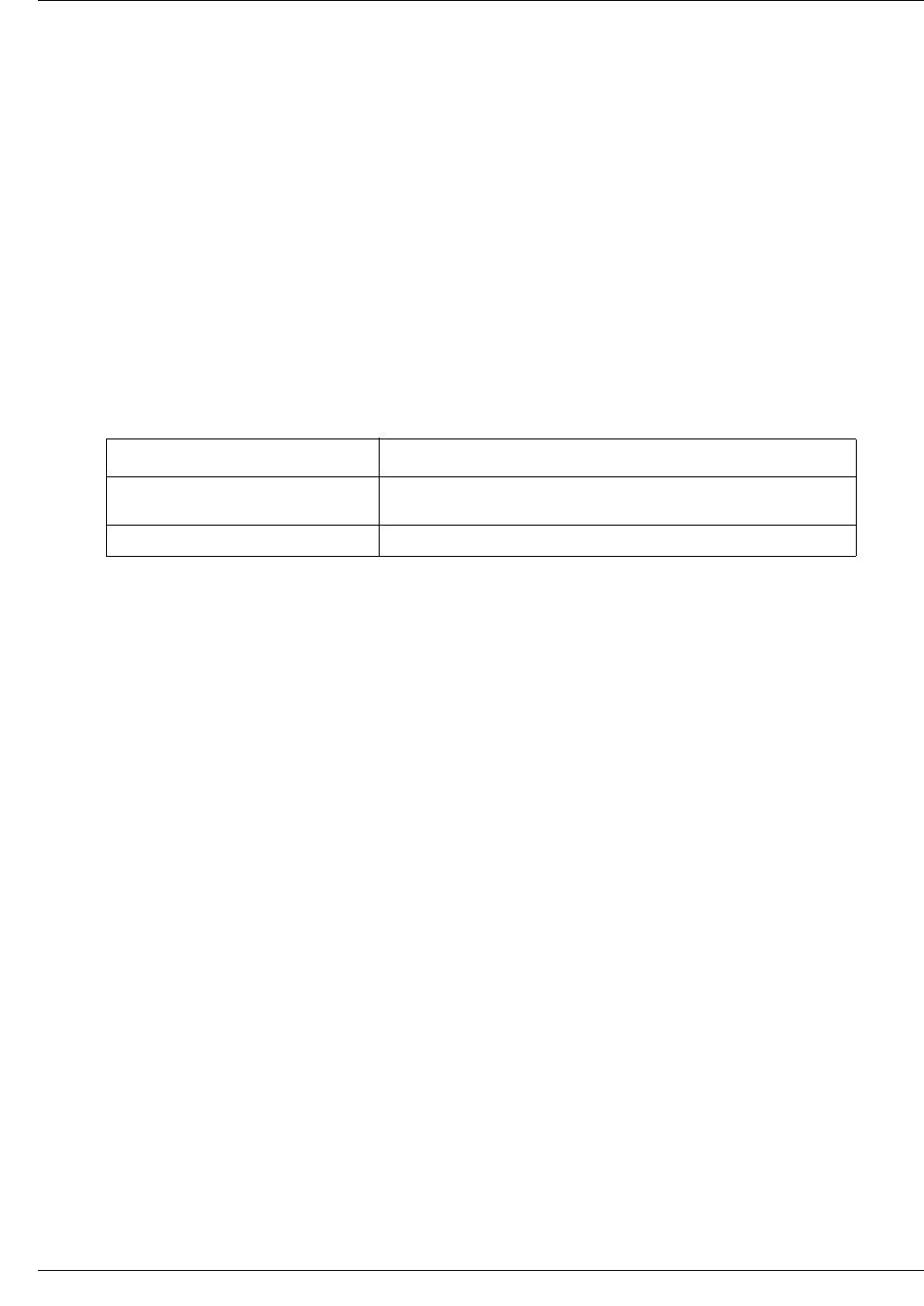
Layer 2 commands 229
Commands Reference
show power inline
Use this command to display the power status for all or the specified POE interface.
Command mode
Privileged EXEC or User EXEC
Syntax
show power inline [{<interface-type> <interface-id>}]
Variable definitions
This table describes the variables used in the show power inline command
Related commands
power inline
power inline priority
Variable Value
interface-type Specifies the type of interface (fastethernet or
gigabitethernet).
interface-id Specifies the interface ID.

230 Layer 2 commands
NN47928-100
System commands
Use the system commands to manage access permissions, mode access, and terminal
configurations on BSG.
System commands include the following:
•alias (page 231)
•clear screen (page 232)
•close line vty (page 233)
•configure terminal (page 234)
•disable (page 235)
•enable (page 236)
•enable password (page 237)
•end (page 238)
•exec-timeout (page 239)
•exit (page 240)
•group (page 241)
•help (page 242)
•line (page 243)
•line configuration mode (page 244)
•listgroups (page 245)
•show users (page 245)
•lock (page 247)
•logout (page 248)
•moduser (page 249)
•pagination (page 250)
•password (page 251)
•run script (page 252)
•show aliases (page 253)
•show history (page 254)
•show line (page 255)
•show privilege (page 256)
•show users (page 257)
•username (page 258)
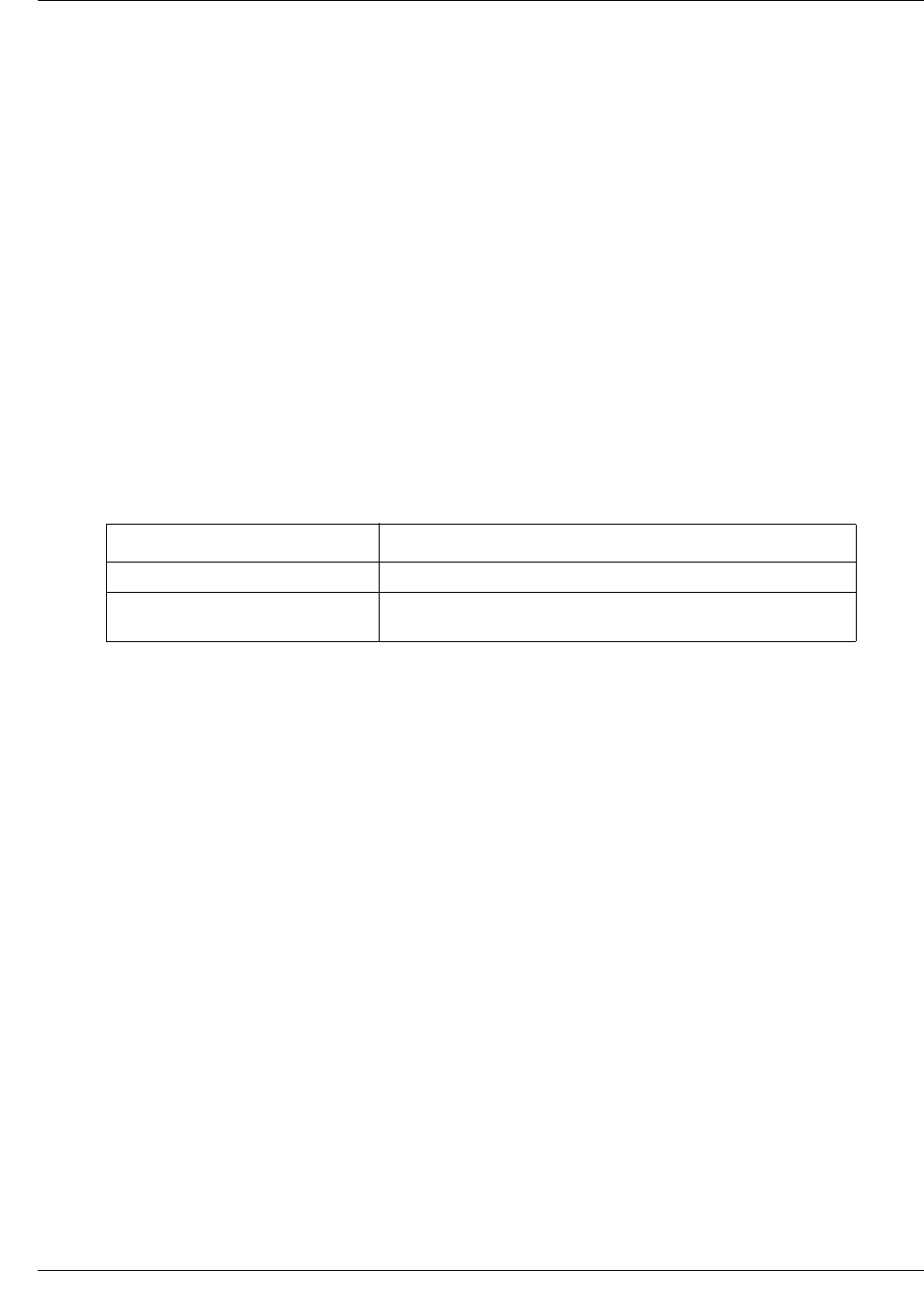
Layer 2 commands 231
Commands Reference
alias
Use this command to replace the given token by the given string. Precede this command with no
to remove the alias created for the given string.
Command mode
Global configuration
Syntax
alias <replacement string> <token to be replaced>
no alias <alias>
Variable definitions
This table describes the variables used in the alias command
Related commands
show aliases
Variable Value
replacement string Specifies the replacement string.
token to be replaced Specifies the abbreviated or short form of the replacement
string.

232 Layer 2 commands
NN47928-100
clear screen
Use this command to clear the screen.
Command mode
All
Syntax
clear screen
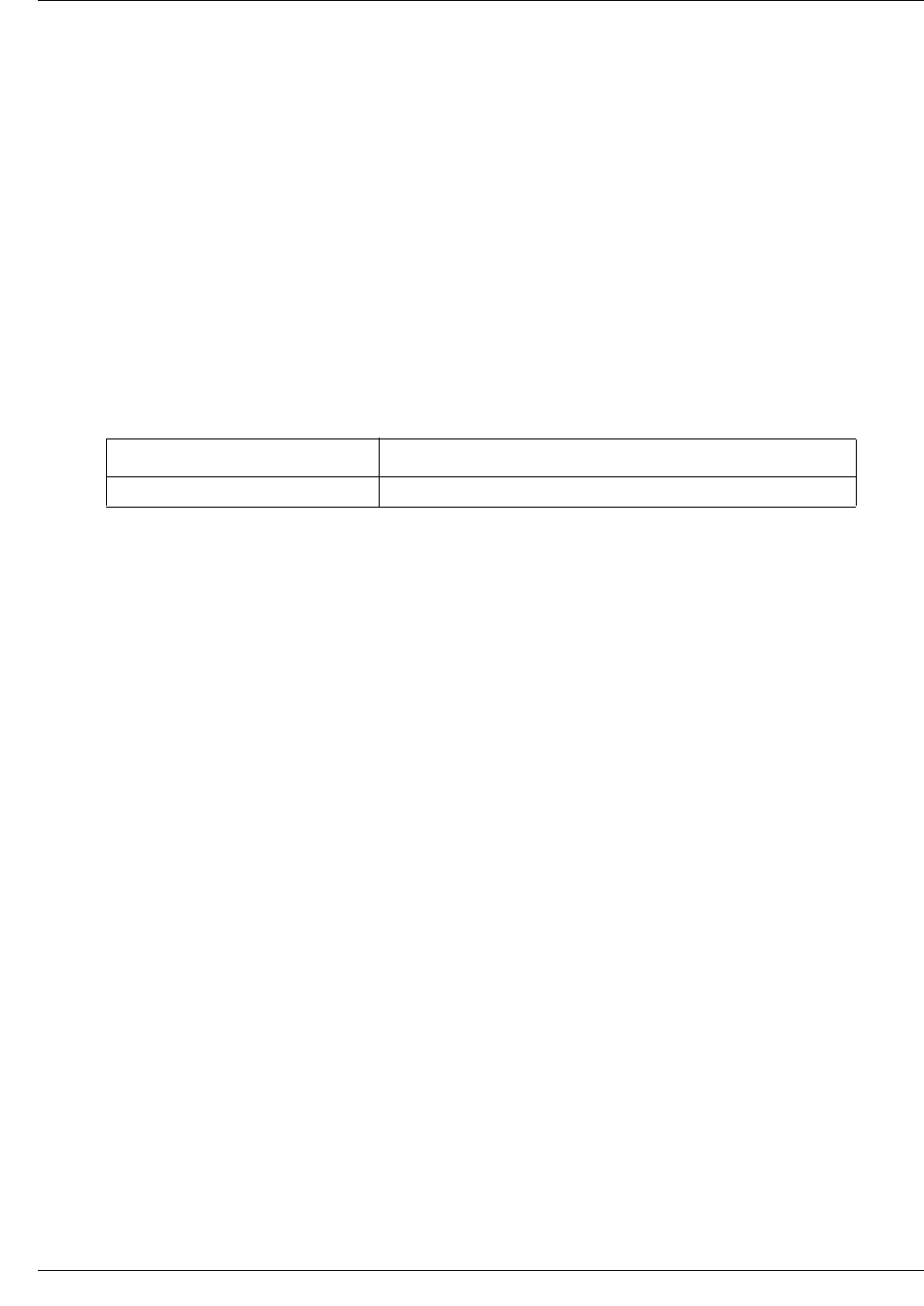
Layer 2 commands 233
Commands Reference
close line vty
Use this command to close the specified line (Telnet/SSH connection).
Command mode
Privileged or user EXEC
Syntax
close line vty <vty number>
Variable definitions
This table describes the variables used in the close line vty command
Related commands
show line
Variable Value
vty number Specifies the line number.
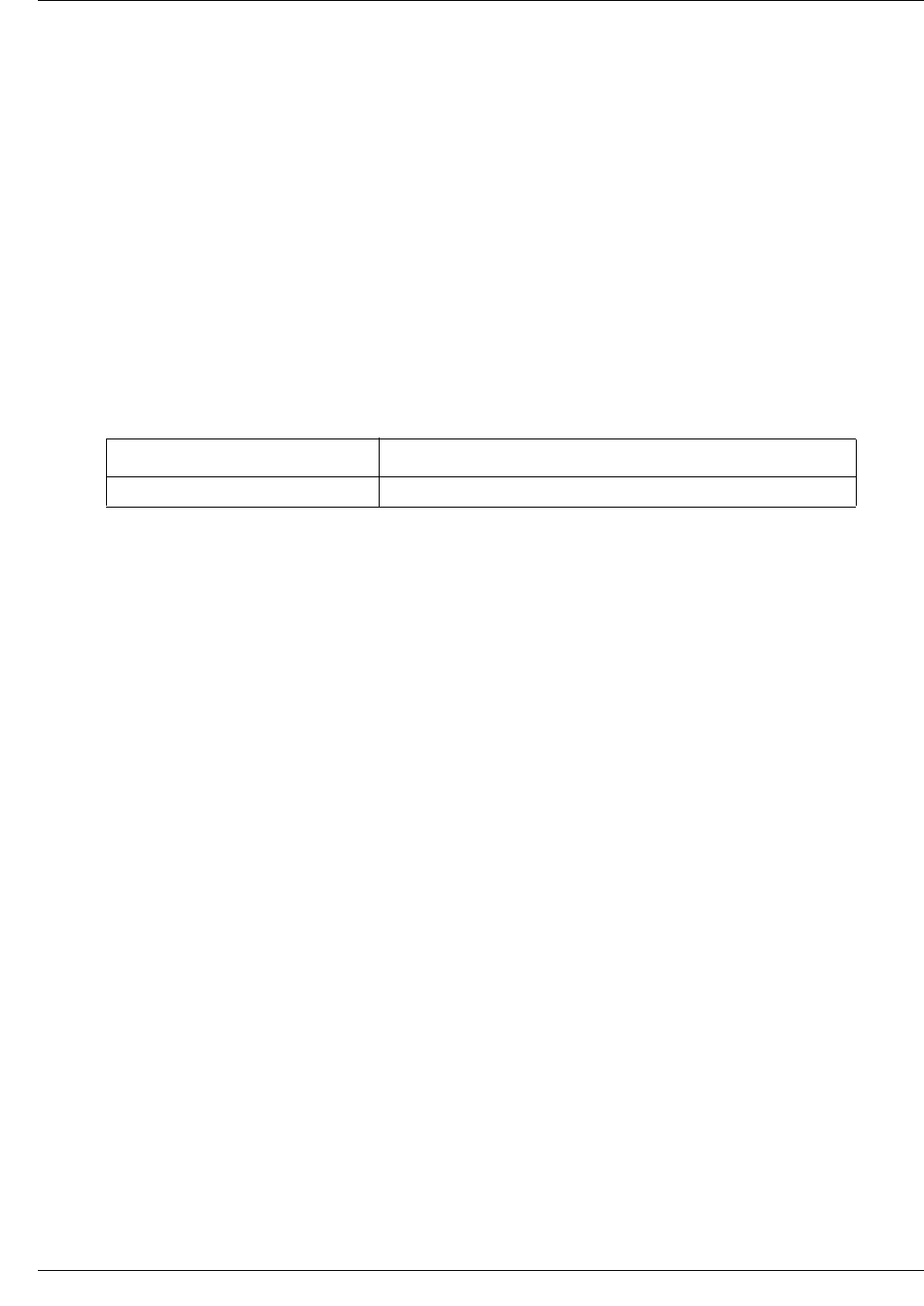
236 Layer 2 commands
NN47928-100
enable
Use this command to turn on privileged commands.
Command mode
User EXEC
Syntax
enable [Enable Level <0-15>]
Variable definitions
This table describes the variables used in the enable command
Related commands
disable
Variable Value
Enable Level Specifies the level to enter the system.
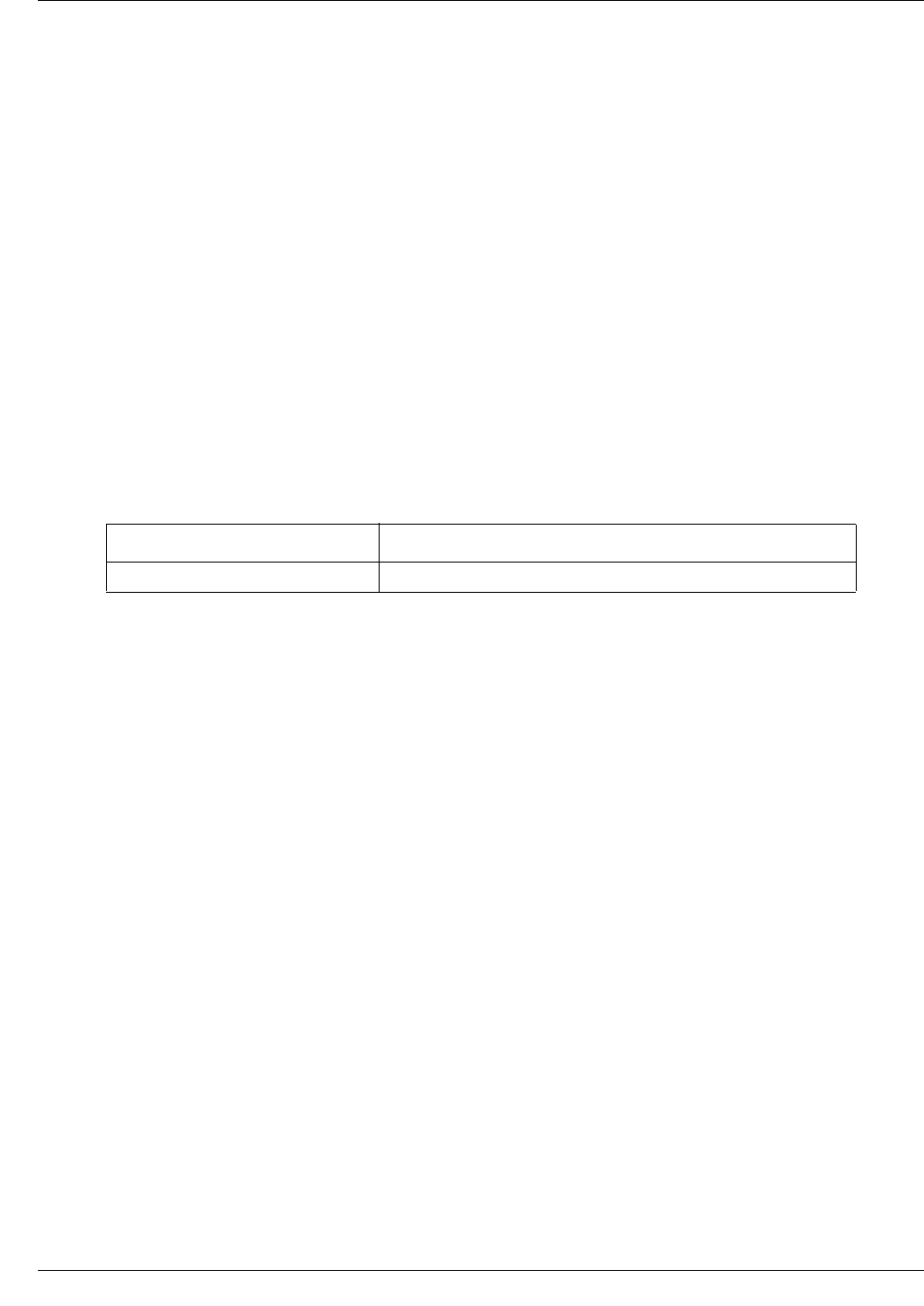
Layer 2 commands 237
Commands Reference
enable password
Use this command to modify enable password parameters. Precede this command with no to
disable enable password parameters.
Command mode
Global configuration
Syntax
enable password [level (1-15)] <LINE 'enable' password>
no enable password [level (1-15)]
Variable definitions
This table describes the variables used in the enable password command.
Related commands
username
Variable Value
level Specifies the privilege level.

Layer 2 commands 239
Commands Reference
exec-timeout
Use this command to set EXEC timeout (in seconds) for line disconnection. Precede this command
with no to clear EXEC timeout for line disconnection.
Command mode
Line configuration
Syntax
exec-timeout <integer (1-18000)>
no exec-timeout
Defaults
1800 seconds
Related commands
line configuration mode
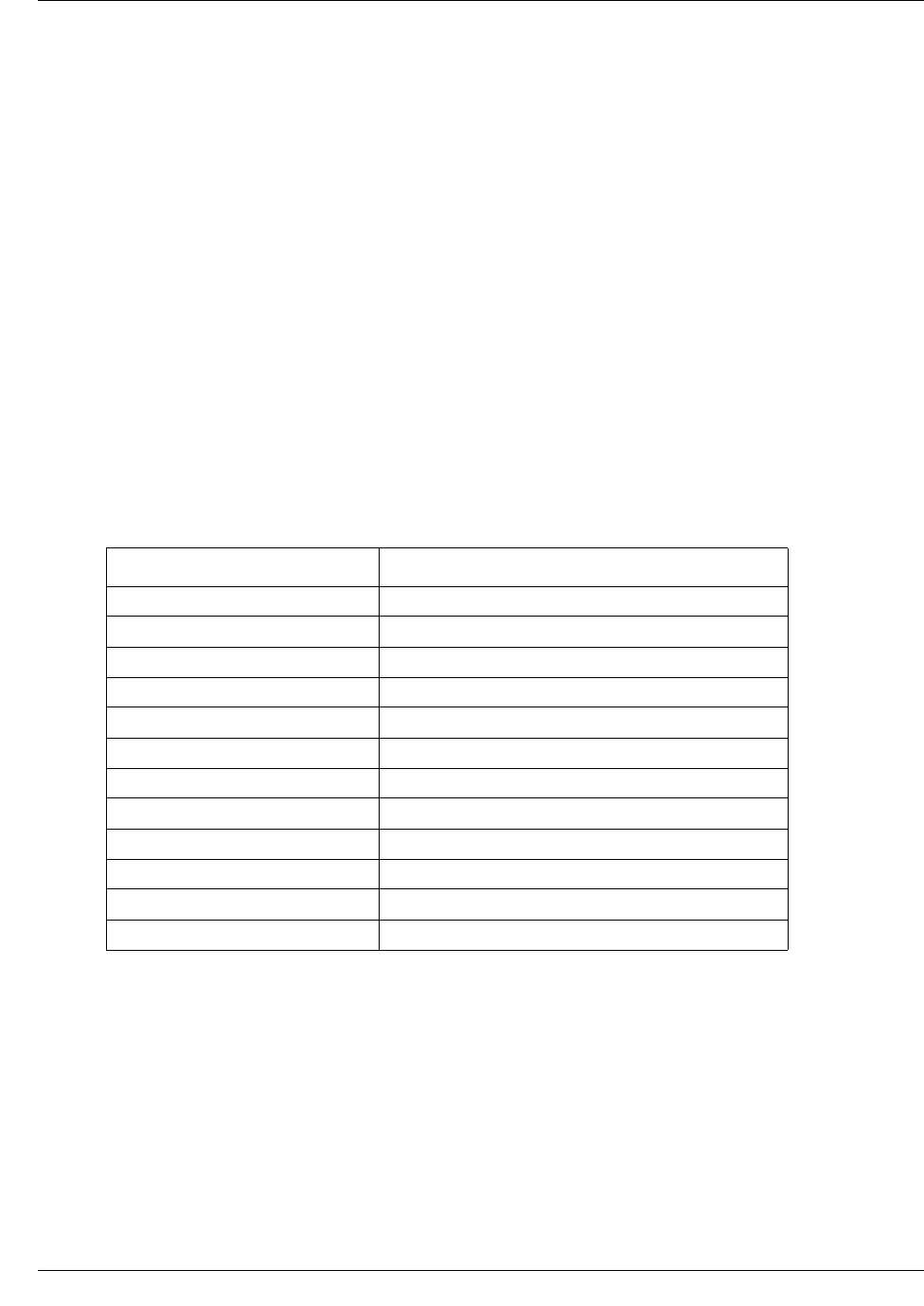
Layer 2 commands 241
Commands Reference
group
Use this command to add a command group. Precede the command with no to delete a group from
the CLI group database.
Command mode
Global configuration
Syntax
group <group-name> {system|vpn|wireless|12|13|security|access|voice}
{read-only|read-write|no-access}
no group <group-name>
Variable definitions
This table describes the variables used in the group command.
Related commands
listgroups
Variable Value
group-name Enter the group name.
system Adds system functional group.
vpn Adds VPN functional group.
wireless Adds wireless functional group.
l2 Adds layer 2 functional group.
l3 Adds layer 2 functional group.
security Adds security functional group.
access Adds access functional group.
voice Adds voice functional group.
read-only Sets read-only access.
read-write Sets read-write access.
no-access Sets no access.
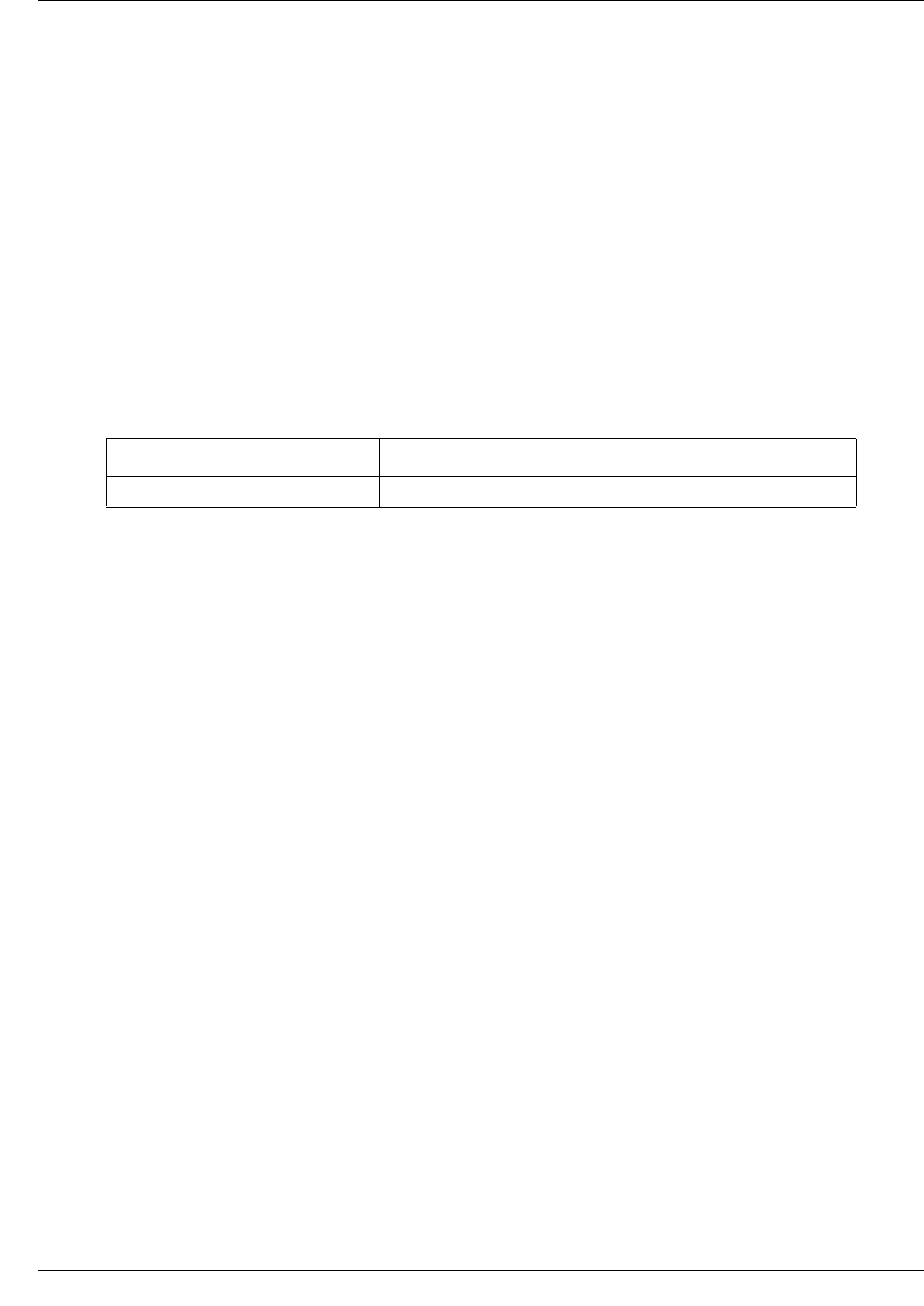
242 Layer 2 commands
NN47928-100
help
Use this command to display help for a particular command.
Command mode
All
Syntax
help [command ]
Variable definitions
This table describes the variables used in the help command.
Variable Value
command Specifies the privileged command.
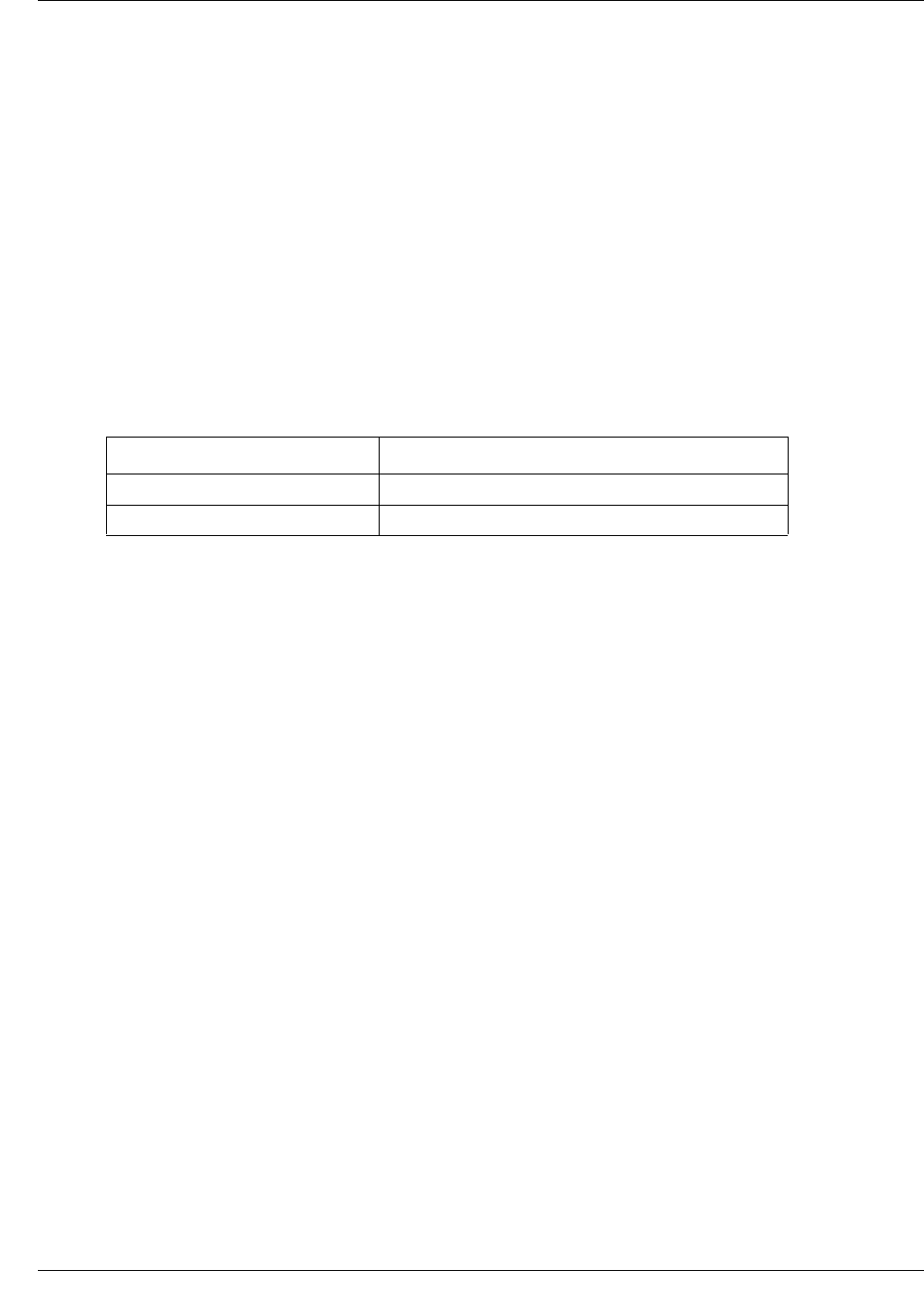
Layer 2 commands 243
Commands Reference
line
Use this command to configure a console or a virtual terminal line.
Command mode
Global configuration
Syntax
line {console | vty}
Variable definitions
This table describes the variables used in the line command.
Related commands
end
exit
show line
Variable Value
console Configures a console.
vty Configures virtual terminal line.
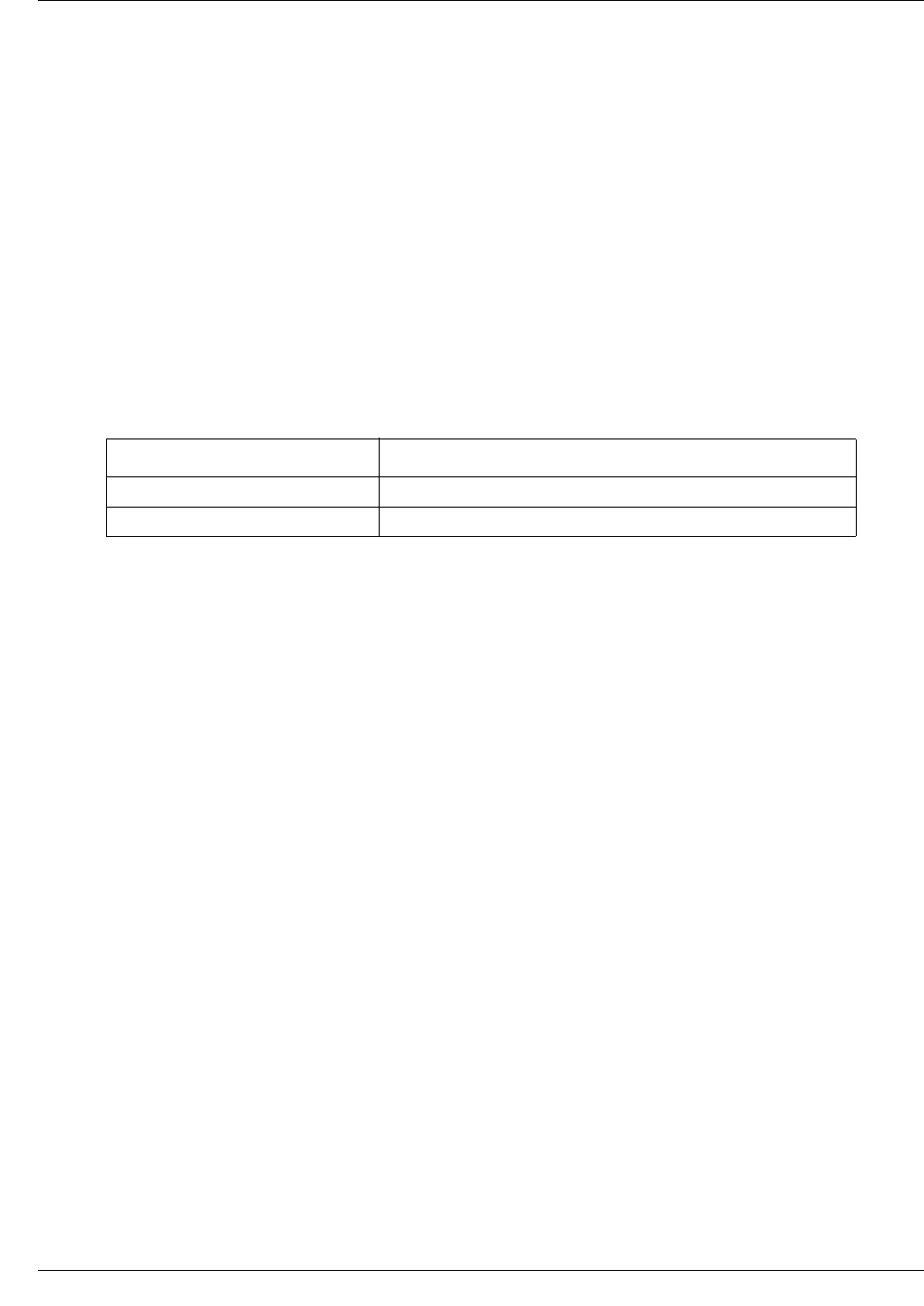
244 Layer 2 commands
NN47928-100
line configuration mode
Use this command to configure a console or virtual terminal line.
Command mode
Global configuration
Syntax
line {console | vty}
Variable definitions
This table describes the variables used in the line command
Related commands
end
exit
show line
Variable Value
console Configures a console.
vty Configures virtual terminal line.

Layer 2 commands 247
Commands Reference
lock
Use this command to lock the CLI console. You may want to lock the console to prevent
unauthorized users from gaining access to the CLI command shell.
Command mode
Privileged EXEC
Syntax
lock
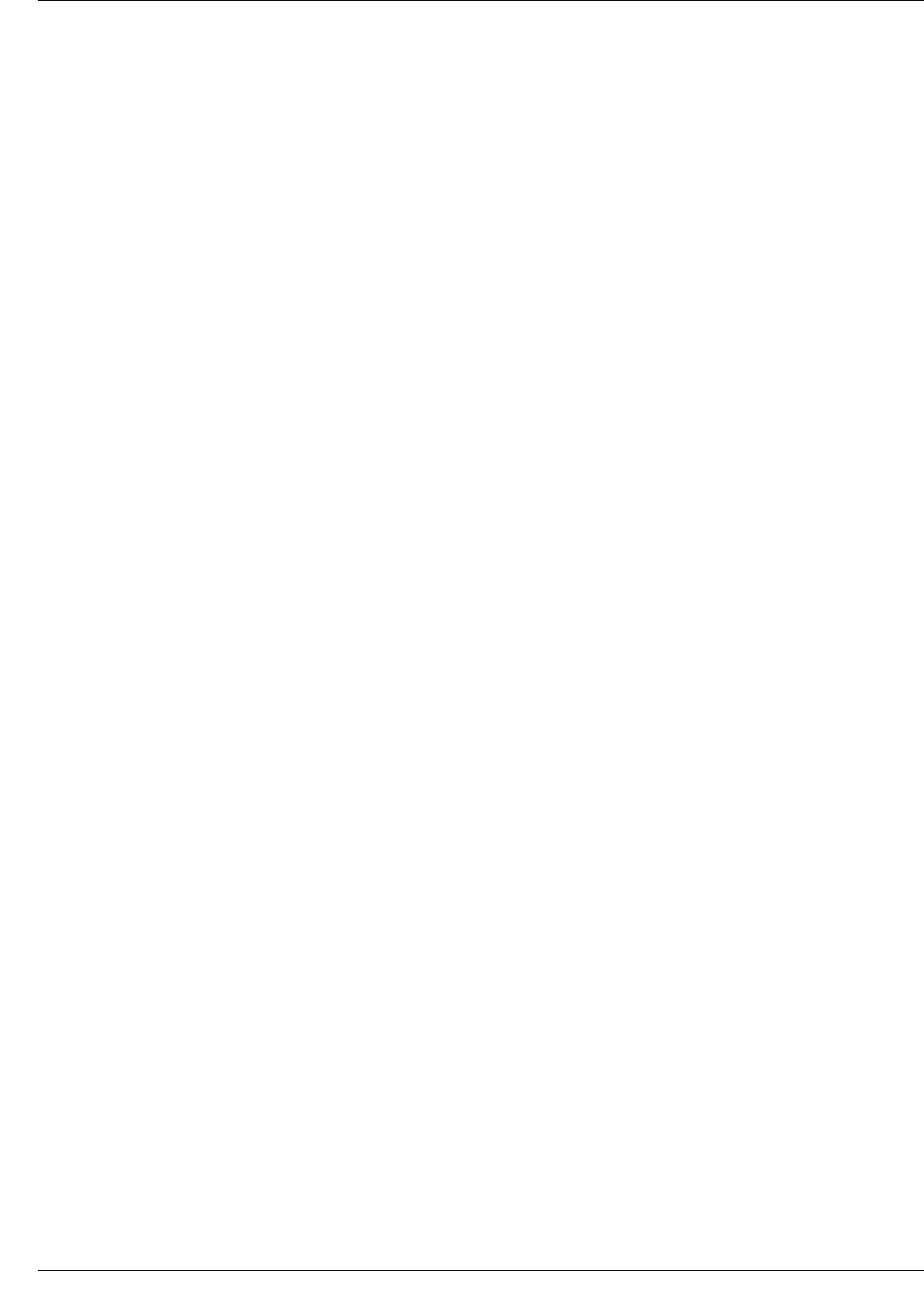
248 Layer 2 commands
NN47928-100
logout
Use this command to exit from Privileged EXEC or User EXEC mode to SMB BSG login prompt
in case of console session.
Command mode
User EXEC
Syntax
logout

Layer 2 commands 249
Commands Reference
moduser
Use this command to modify the parameters (groups, password) for a user.
Command mode
Global configuration
Syntax
moduser <user-name> [password <passwd>] [groups
<grp-name1,grp-name2,grp-name3,....>]
Variable definitions
This table describes the variables used in the moduser command.
Related commands
group
listgroups
Variable Value
user-name Modifies the user-name.
password Modifies the password.
groups Modifies the command groups.
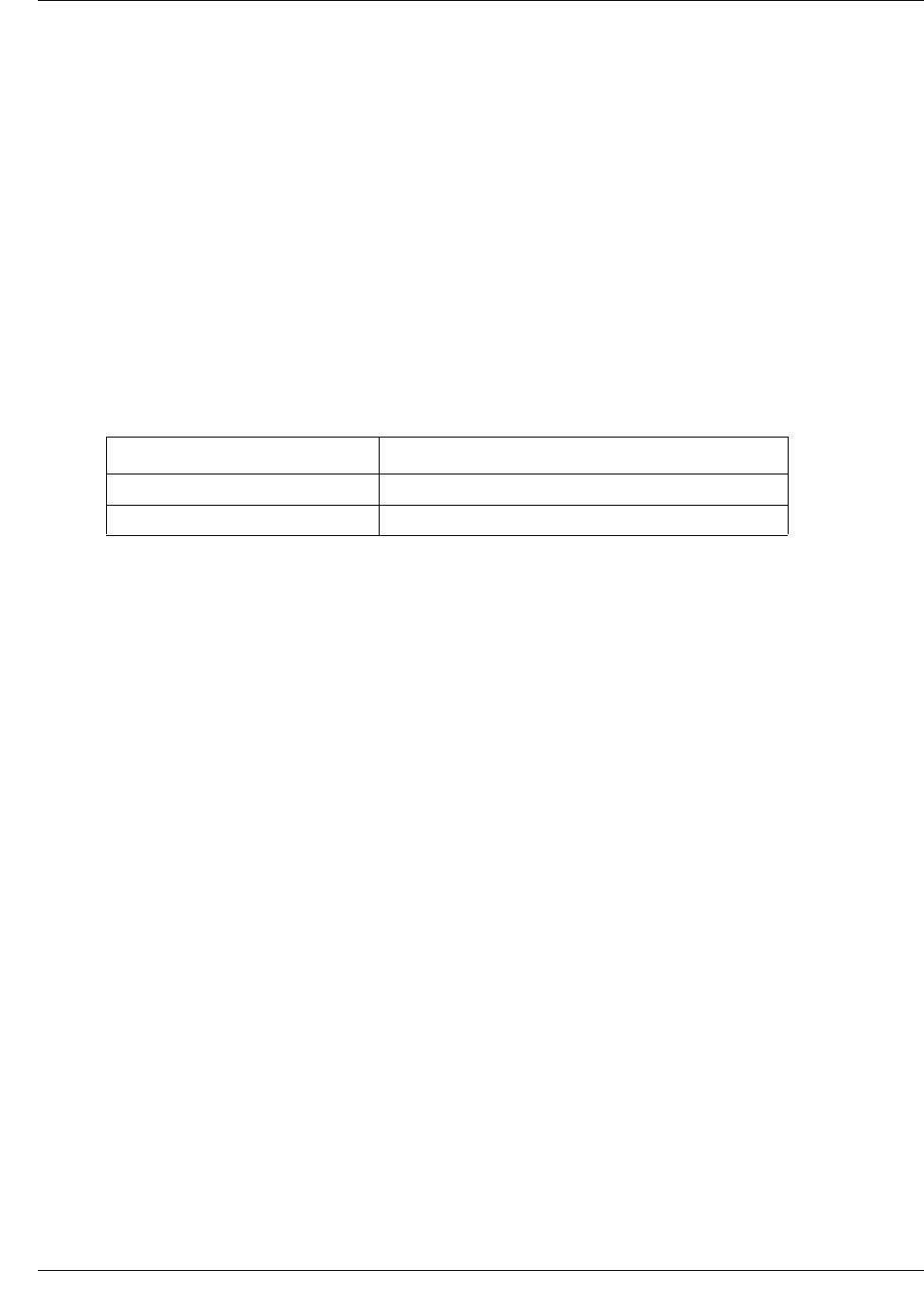
Layer 2 commands 251
Commands Reference
password
Use this command to enable or to disable the user login prompt.
Command mode
Privileged EXEC
Syntax
password {enable | disable}
Variable definitions
This table describes the variables used in the password command.
Related commands
username
Variable Value
enable Enables the user login prompt.
disable Disables the user login prompt.
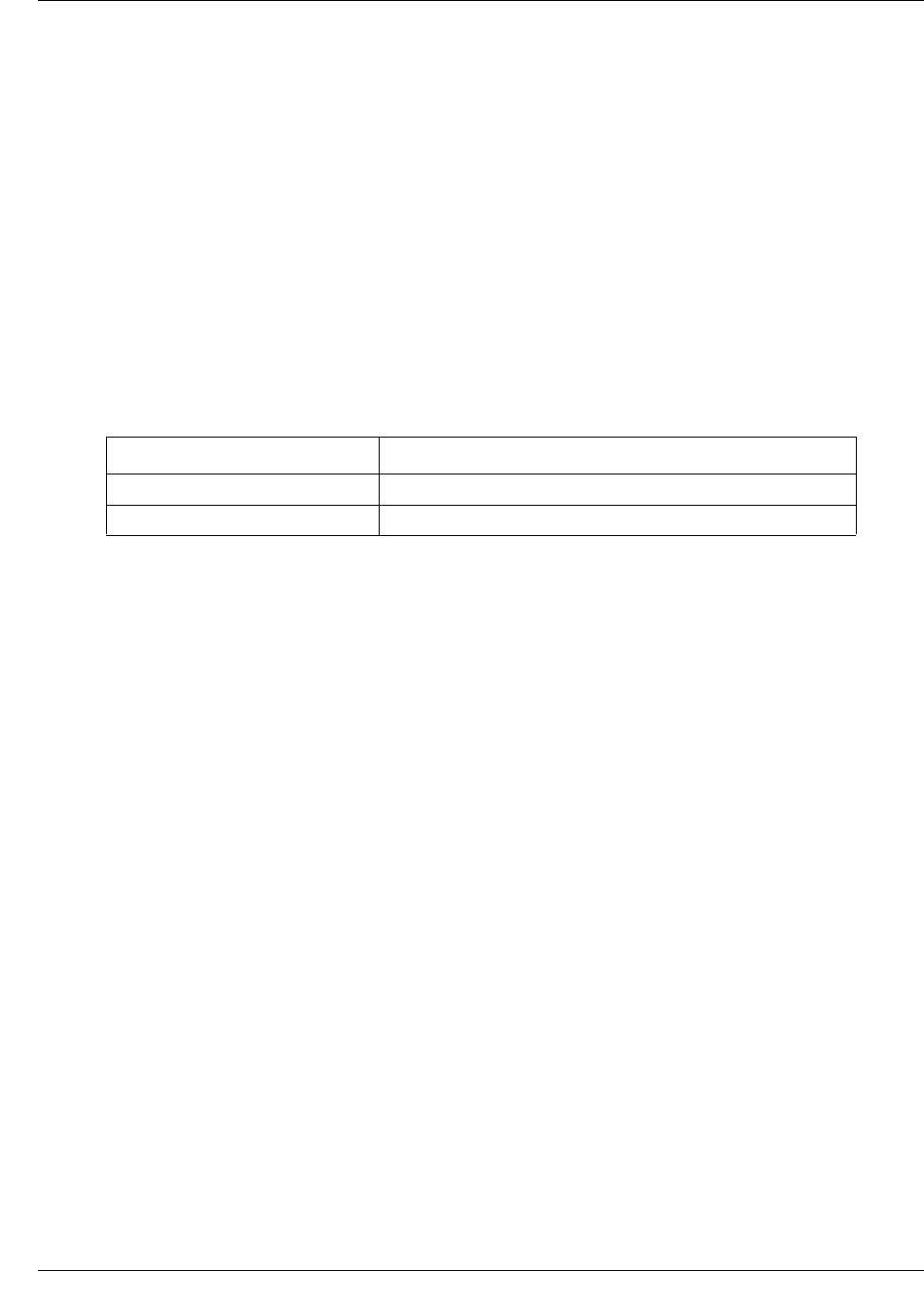
252 Layer 2 commands
NN47928-100
run script
Use this command to run CLI commands from the specified script file.
Command mode
Privileged EXEC
Syntax
run script <script file> [<output file>]
Variable definitions
This table describes the variables used in the run script command.
Variable Value
script file Specifies the script file to be executed.
output file Specifies the output file.

254 Layer 2 commands
NN47928-100
show history
Use this command to display command list history.
Command mode
Privileged EXEC or User EXEC
Syntax
show history
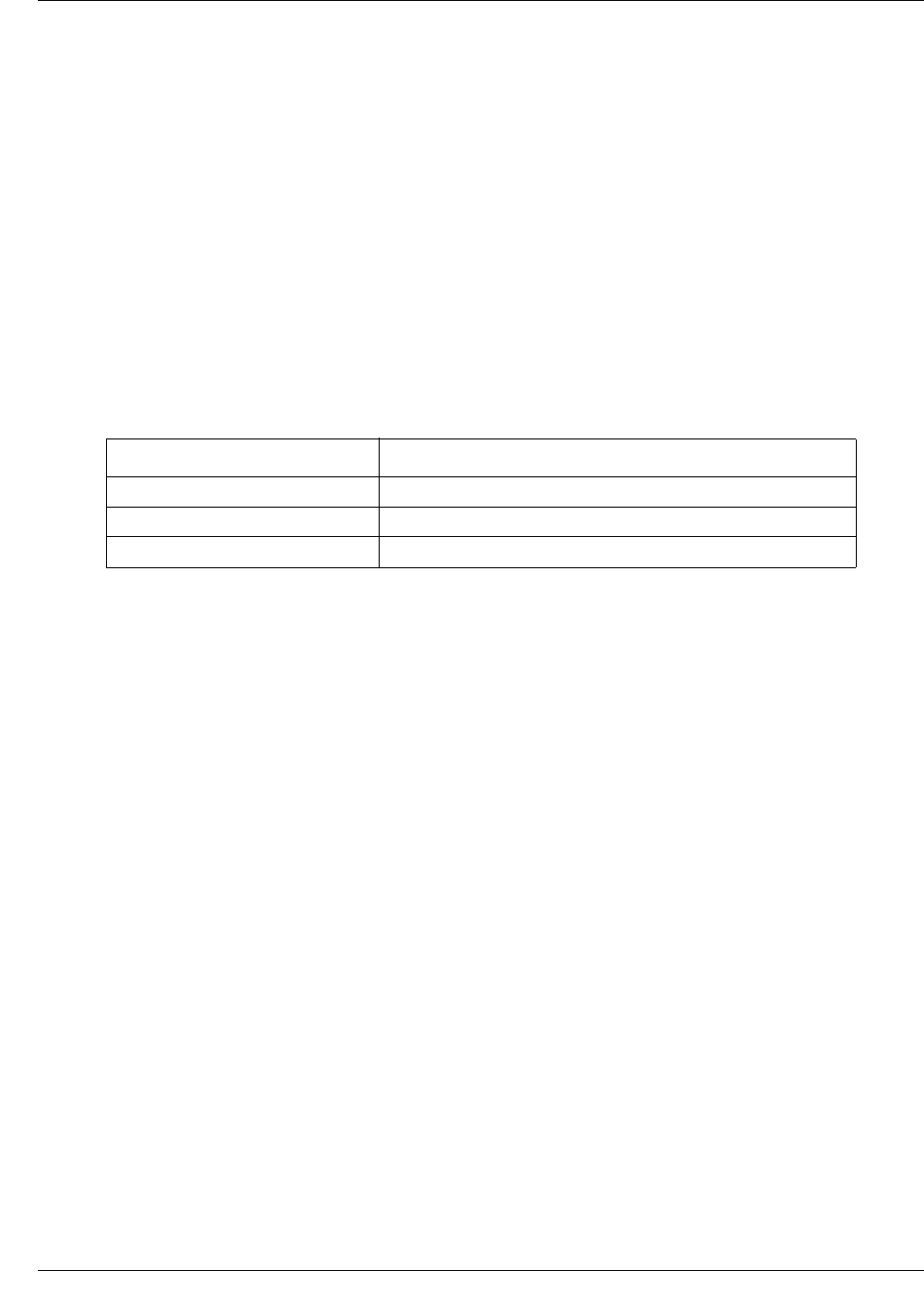
Layer 2 commands 255
Commands Reference
show line
Use this command to display TTY line information.
Command mode
Privileged EXEC or User EXEC
Syntax
show line [{console | vty <integer (1-10)>| summary}]
Variable definitions
This table describes the variables used in the show line command
Related commands
line configuration mode
Variable Value
console Displays the console.
vty Displays the virtual terminal line
summary Displays the summary.

256 Layer 2 commands
NN47928-100
show privilege
Use this command to show current user privilege level.
Command mode
Privileged EXEC or User EXEC
Syntax
show privilege

Layer 2 commands 257
Commands Reference
show users
Use this command to display information about terminal lines.
Command mode
Privileged EXEC or User EXEC
Syntax
show users
Related commands
show users
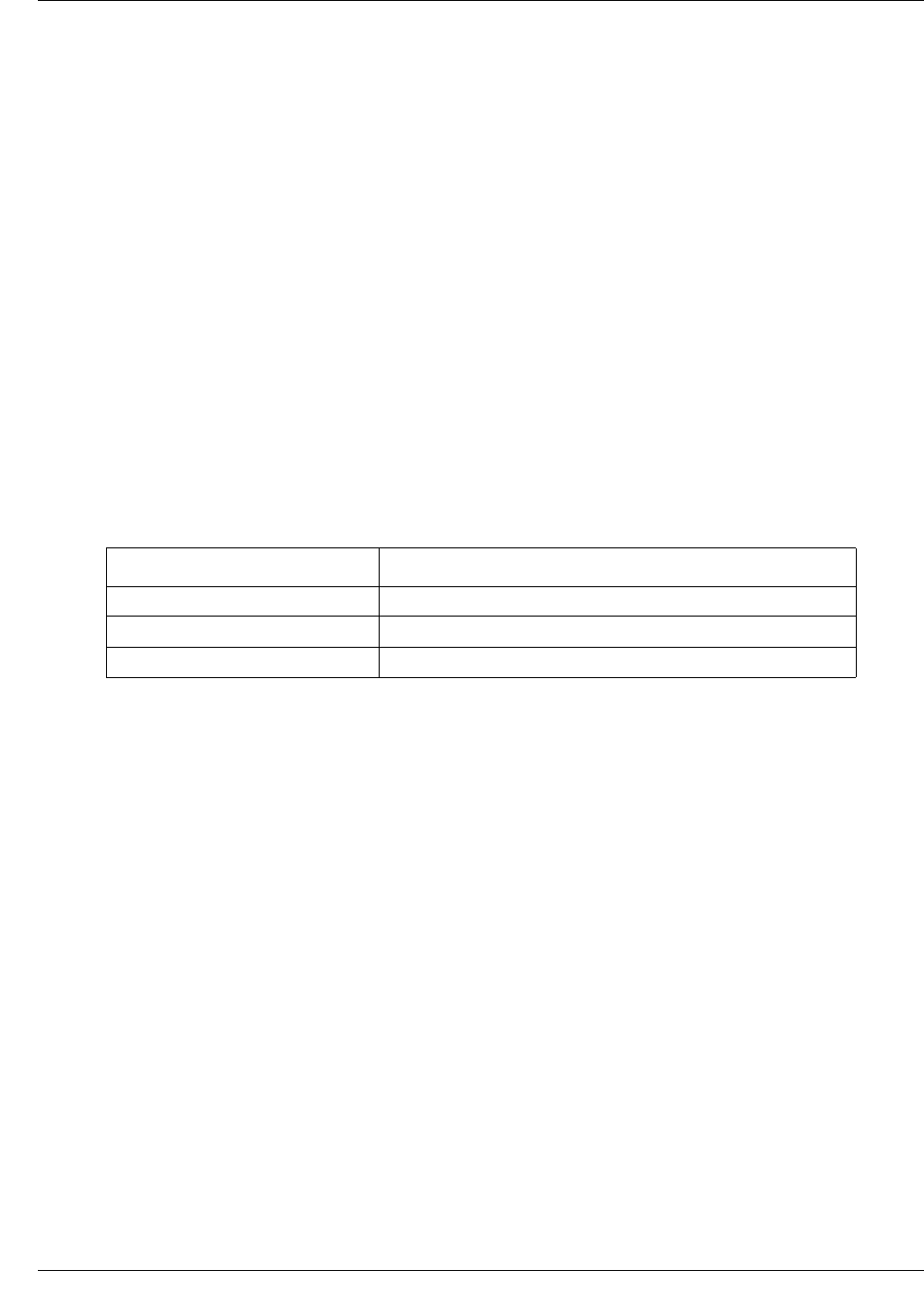
258 Layer 2 commands
NN47928-100
username
Use this command to create a user with specific group permission. Use double quotation marks
around username if the username is a combination of alphanumeric and special characters. Precede
this command with no to delete a user and disable the enable password for that user.
Command mode
Global configuration
Syntax
username <user-name> [password <password>] <groupname...>
no username <user-name>
Variable definitions
This table describes the variables used in the username command.
Related commands
enable password
Variable Value
user-name Specifies the user name.
password Specifies the password.
groupname Specifies the group name of the user.

Layer 2 commands 259
Commands Reference
RMON commands
Remote Monitoring (RMON) is a standard monitoring specification5 that enables various network
monitors and console systems to exchange network-monitoring data.
The RMON specification defines a set of statistics and functions that can be exchanged between
RMON-compliant console managers and network probes. RMON provides network
administrators with comprehensive network-fault diagnosis, planning, and performance-tuning
information.
RMON commands navigation
•rmon alarm (page 260)
•rmon collection history (page 262)
•rmon collection stats (page 263)
•rmon event (page 264)
•set rmon (page 265)
•show rmon (page 266)
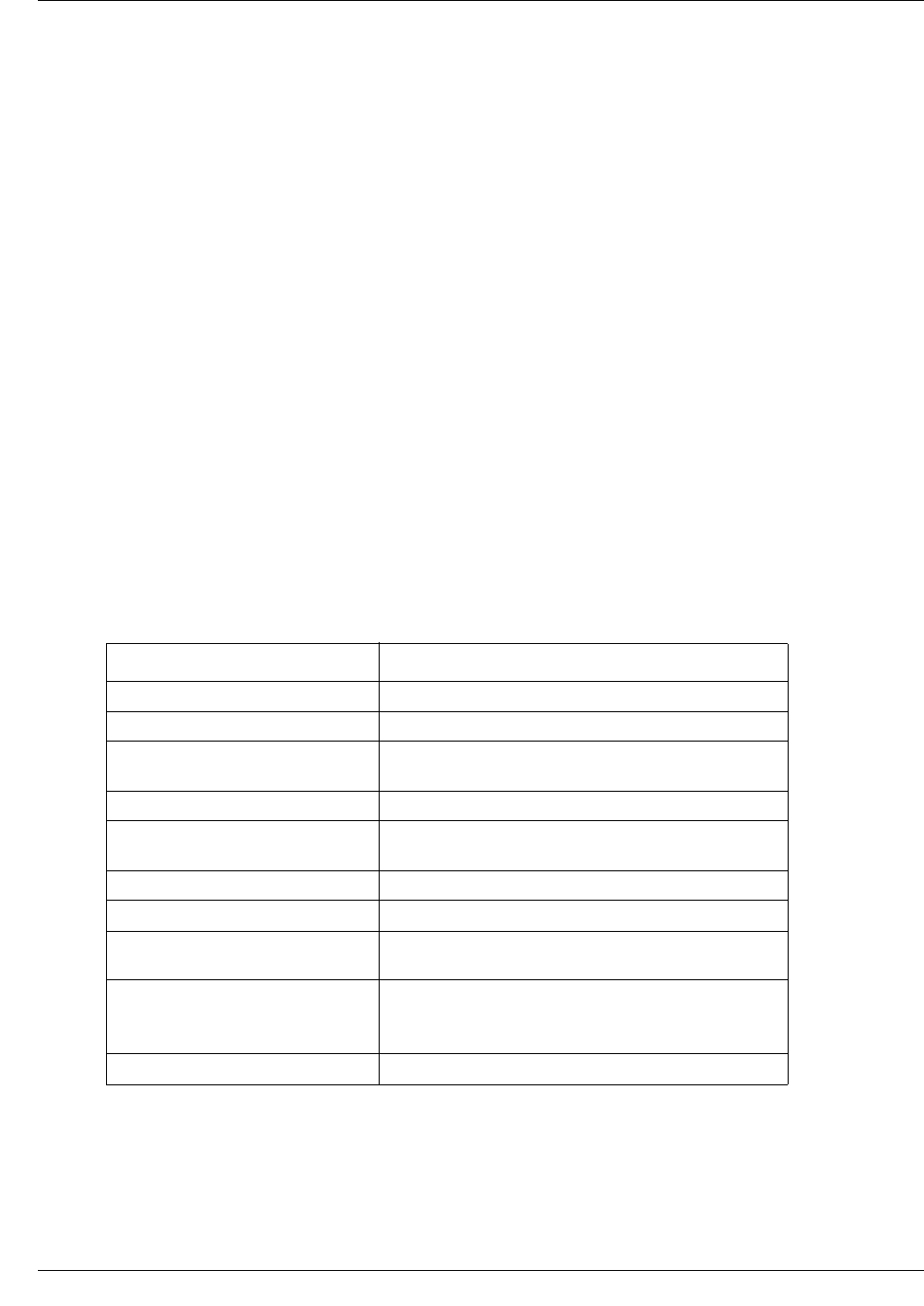
260 Layer 2 commands
NN47928-100
rmon alarm
Use this command to set an alarm on a Management Information Base (MIB) object.The alarm
group periodically takes statistical samples from variables in the probe and compares them to
thresholds configured before. Precede this command with no to delete the alarm configured on the
MIB object.
Command mode
Global configuration
Syntax
rmon alarm <alarm-number> <mib-object-id (255)> <sample-interval-time
(1-65535)> {absolute | delta} rising-threshold <value (0-65535)>
<rising-event-number (1-65535)> falling-threshold <value (0-65535)>
<falling-event-number(1-65535)> [owner <ownername (127)>]
no rmon alarm <number (1-65535)>
Variable definitions
This table describes the variables used in the rmon alarm command.
Related commands
rmon collection stats
rmon event
Variable Value
alarm-number Enter the alarm number.
mib-object-id Enter the MIB object identifier.
sample-interval-time Enter the time in seconds during which the alarm
monitors the MIB variable.
absolute Use this parameter to test each MIB variable directly.
delta Use this parameter to test change between samples
of a variable.
rising-threshold Enter the number at which the alarm is triggered.
falling-threshold value Enter a number at which the alarm is reset.
rising-event-number Enter the event number to trigger when the rising
threshold exceeds its limit.
falling-event-number Enter the event number to trigger when the falling
threshold exceeds its limit.
owner Specifies the owner of the alarm.
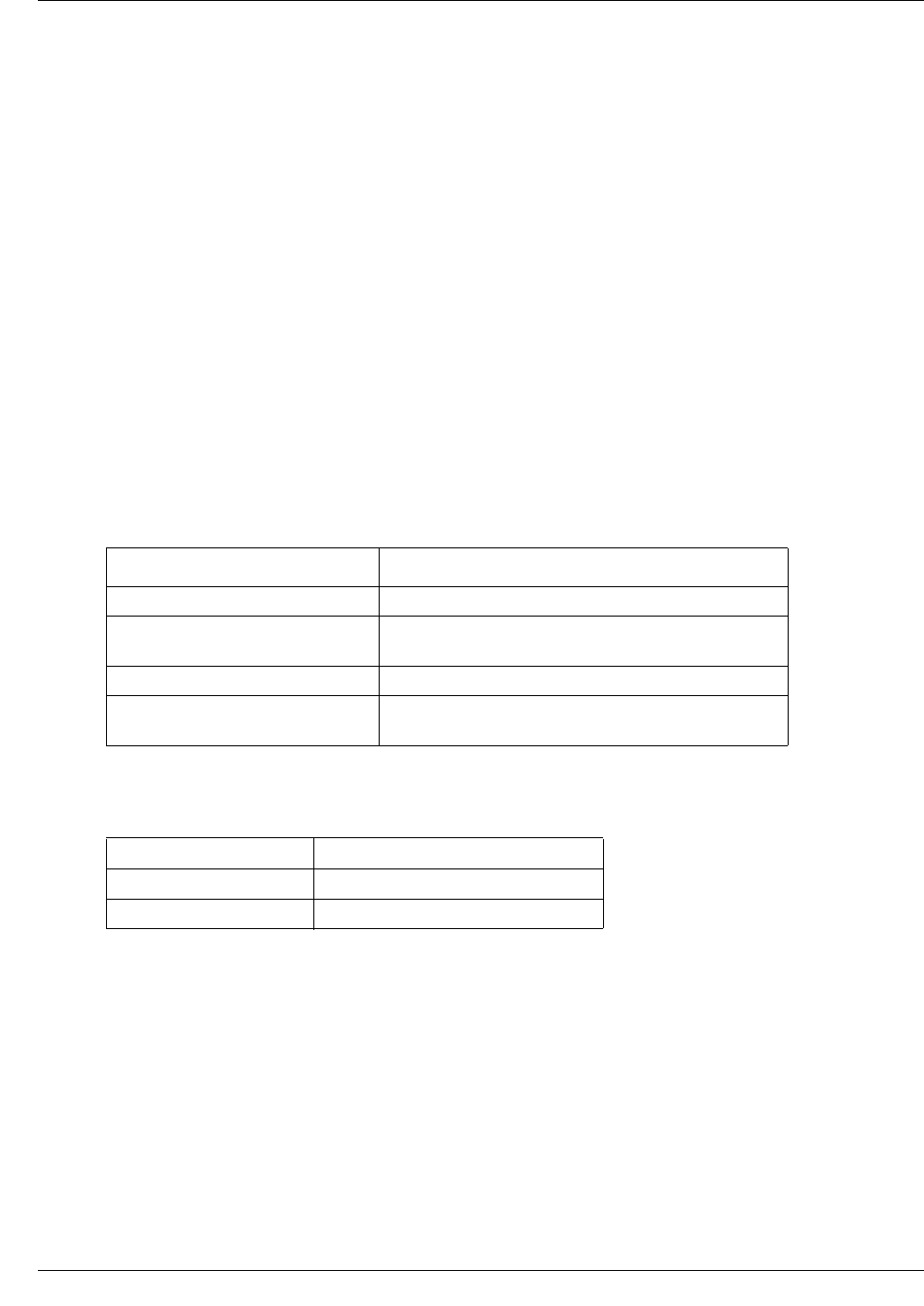
262 Layer 2 commands
NN47928-100
rmon collection history
Use this command to enable history collection of interface statistics in the buckets for the specified
time interval. Precede this command with no to disable the history collection on the interface.
Command mode
Interface configuration
Syntax
rmon collection history <index (1-65535)> [buckets <bucket-number
(1-65535)>] [interval <seconds (1-3600)>] [owner <ownername (127)>]
no rmon collection history <index (1-65535)>
Variable definitions
This table describes the variables used in the rmon collection history command.
Defaults
Related commands
show rmon
Variable Value
index Enter the value of history table index.
buckets The maximum number of buckets desired for the
RMON collection history group of statistics.
interval Enter the number of seconds in each polling cycle.
owner This is optional field. It allows the user to enter the
name of the owner of the RMON group of statistics.
bucket number 50
interval 1800 seconds
owner monitor
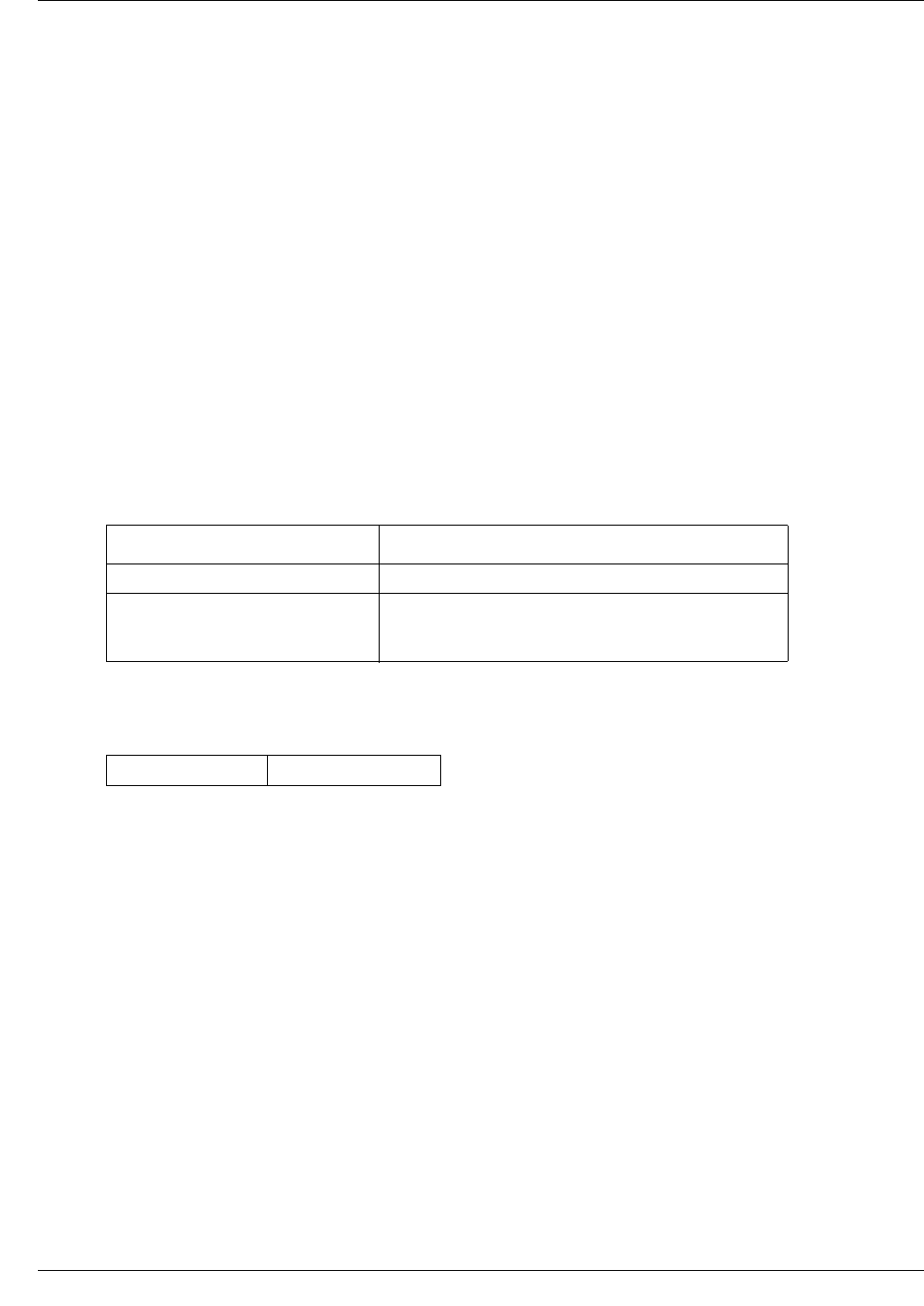
Layer 2 commands 263
Commands Reference
rmon collection stats
Use this command to enable RMON statistics collection on the interface. Precede the command
with no to disable RMON statistics collection on the interface.
Command mode
Interface configuration
Syntax
rmon collection stats <index (1-65535))> [owner <ownername (127)>]
no rmon collection stats <index (1-65535)>
Variable definitions
This table describes the variables used in the rmon collection stats command.
Defaults
Related commands
set rmon
Variable Value
index Enter the statistics table index.
owner This is an optional field. It allows the user to enter the
name of the owner of the RMON group of statistics
with a string length of 127.
owner monitor
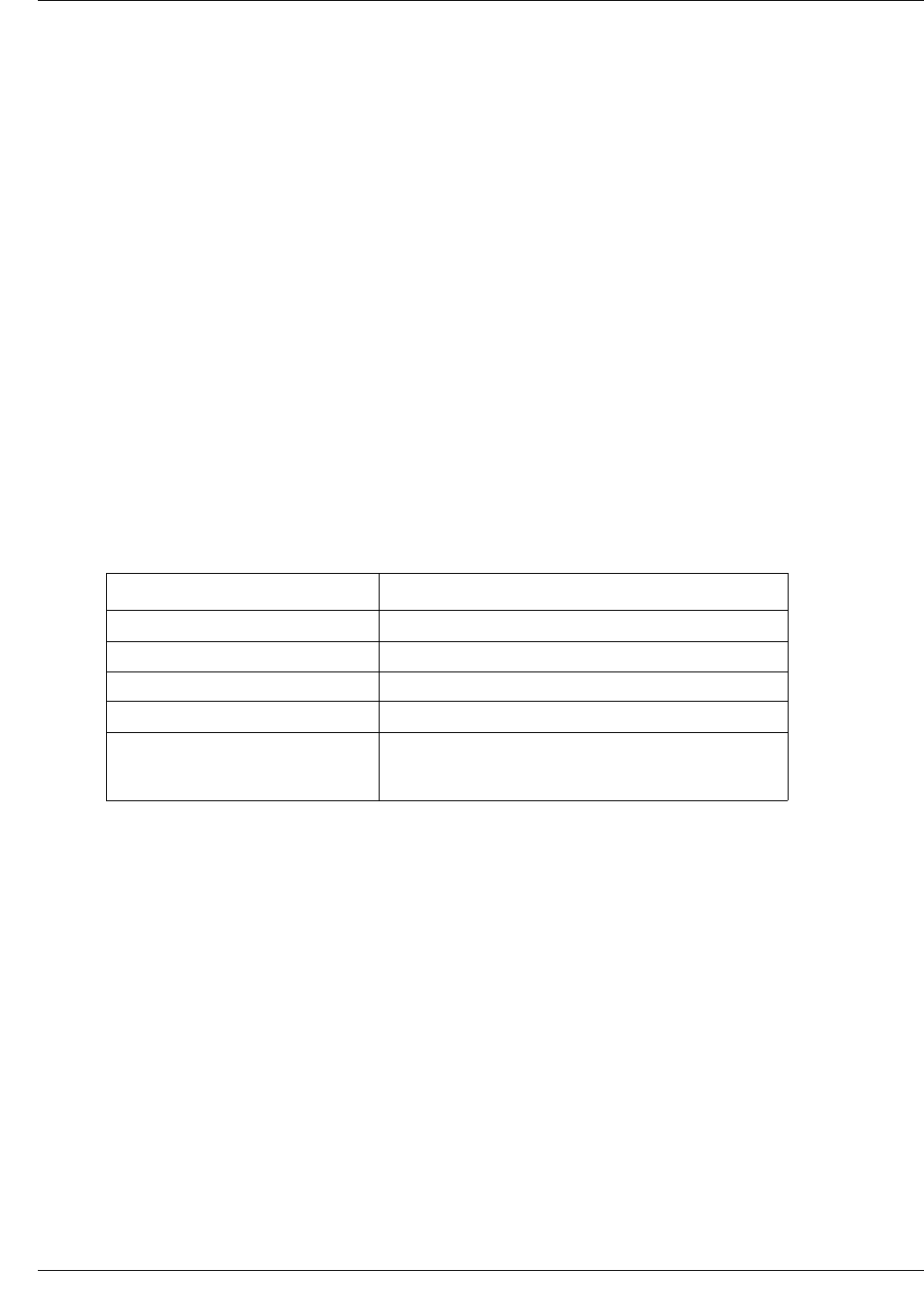
264 Layer 2 commands
NN47928-100
rmon event
Use this command to add an event to the RMON event table. The added event is associated with an
RMON event number. Precede the command with no to delete an event from the RMON event
table.
Command mode
Global configuration
Syntax
rmon event <number (1-65535)> [description <event-description (127)>]
[log] [owner <ownername (40)>] [trap <community (127)>]
no rmon event <number (1-65535)>
Variable definitions
This table describes the variables used in the rmon event command.
Related commands
rmon alarm
show rmon
show snmp community
Variable Value
number Enter the event number.
description Provides the description of the event.
log Use this parameter to generate a log entry.
owner Specifies the owner of the event.
trap Use this parameter to generate a trap. The SNMP
community string needs to pass for the specified
trap.
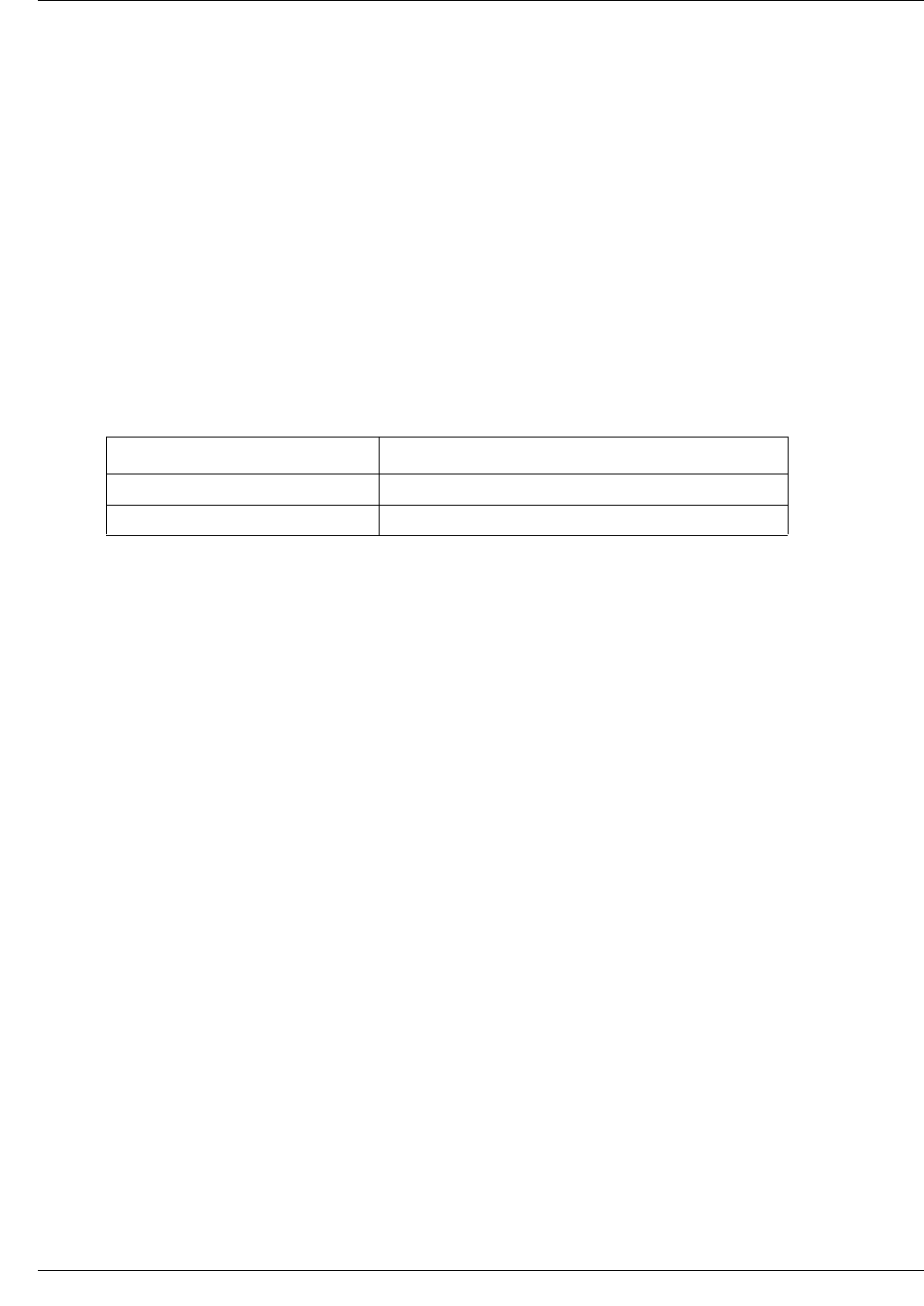
Layer 2 commands 265
Commands Reference
set rmon
Use this command to enable or to disable the RMON feature.
Command mode
Global configuration
Syntax
set rmon { enable | disable }
Variable definitions
This table describes the variables used in the set rmon command.
Defaults
RMON module is disabled
Related commands
show rmon
Variable Value
enable Enables the RMON feature in the system.
disable Disables the RMON feature in the system.

266 Layer 2 commands
NN47928-100
show rmon
Use this command to view the RMON statistics, alarms, events, and history configured on the
interface.
Command mode
Privileged EXEC or User Exec
Syntax
show rmon [statistics [<stats-index (1-65535)>]] [alarms] [events]
[history [history-index (1-65535)]]
Variable definitions
This table describes the variables used in the show rmon command.
Related commands
set rmon
rmon collection history
rmon collection stats
rmon event
rmon alarm
Variable Value
statistics Enter the configured stats index value.
alarms Specifies the configured alarm.
events Specifies the configured events.
history Specifies the configured history index.

Layer 2 commands 267
Commands Reference
Virtual local area network commands
Virtual Local Area Network (VLANs) is a group of devices on different physical LAN segments,
which communicate with each other as if they were all on the same physical LAN segment, for
example a network of computers that behave as if they are connected to the same wire even though
they may be physically located on different segments of a LAN. VLANs are configured through
software rather than hardware, which makes them extremely flexible.
VLANs provide the following benefits for switched LAN:
• improved administration efficiency
• optimized broadcast/multicast activity
• enhanced network security
VLAN commands navigation
•debug vlan (page 269)
•group restricted (page 271)
•mac-address-table aging-time (page 272)
•mac-address-table static multicast (page 273)
•mac-address-table static unicast (page 275)
•map protocol (page 276)
•port protocol-vlan (page 277)
•ports (page 278)
•protocol-vlan (page 279)
•set garp timer (page 280)
•set gmrp (page 281)
•set gvrp (page 282)
•set port gmrp (page 283)
•set port gvrp (page 284)
•show garp timer (page 285)
•show mac-address-table (page 286)
•show mac-address-table aging-time (page 287)
•show mac-address-table count (page 288)
•show mac-address-table dynamic multicast (page 289)
•show mac-address-table dynamic unicast (page 290)
•show mac-address-table static multicast (page 291)
•show mac-address-table static unicast (page 292)
•show protocol-vlan (page 293)
•show vlan (page 294)
•show vlan device capabilities (page 295)
•show vlan device info (page 296)

268 Layer 2 commands
NN47928-100
•show vlan port config (page 297)
•show vlan protocols-group (page 298)
•shutdown garp (page 299)
•switchport acceptable-frame-type (page 300)
•switchport ingress-filter (page 301)
•switchport map protocols-group (page 302)
•switchport mode (page 303)
•switchport priority default (page 304)
•switchport pvid (page 305)
•vlan (page 306)
•vlan map-priority (page 307)
•vlan restricted (page 308)
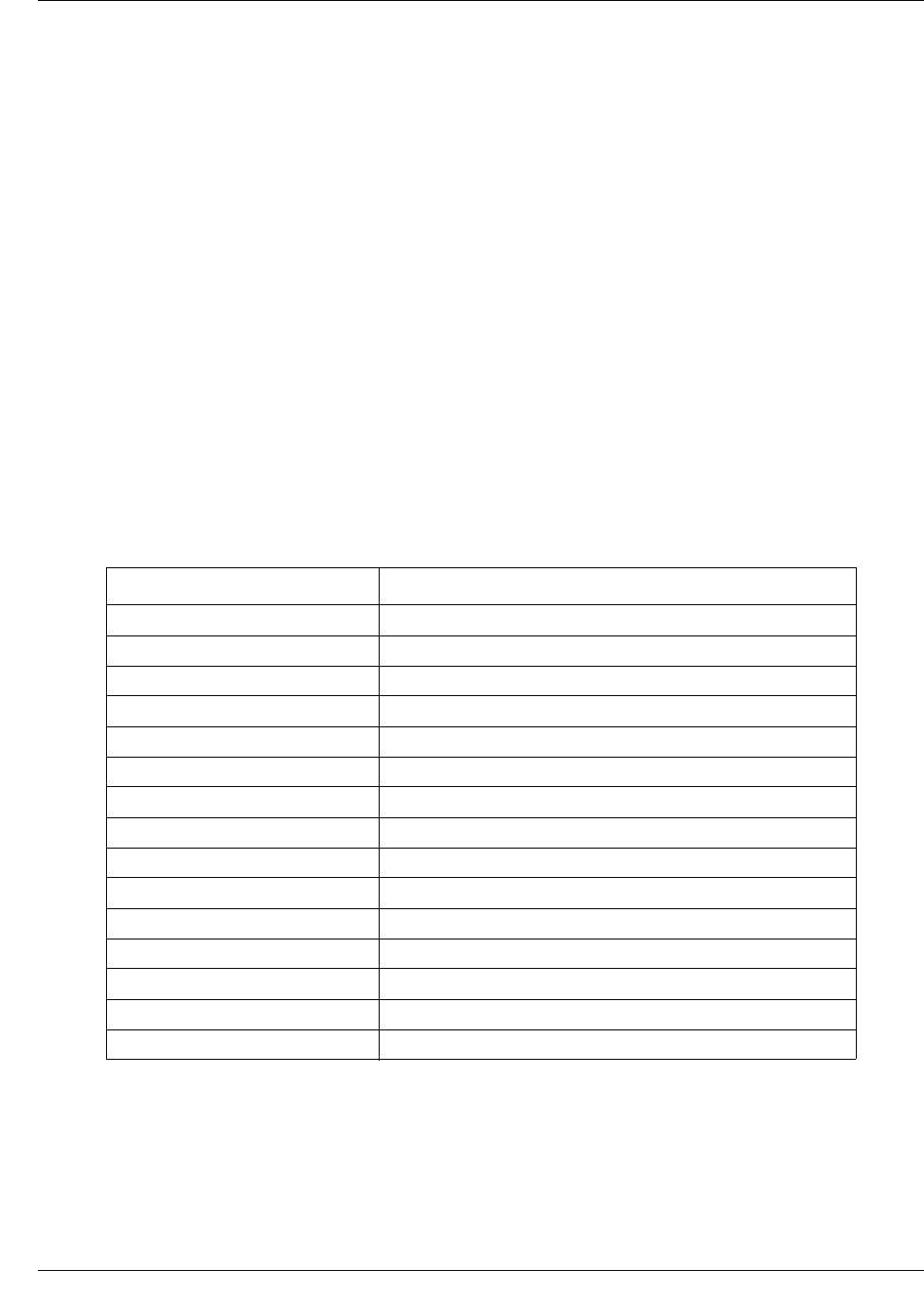
Layer 2 commands 269
Commands Reference
debug vlan
Use this command to enable module-wise debug traces like forwarding, priority, GARP, GVRP, or
GMRP. Precede this command with no to disable debugging.
Command mode
Privileged EXEC
Syntax
debug vlan [{fwd | priority | garp | gvrp | gmrp | redundancy} [initshut]
[mgmt] [data] [ctpl] [dump] [os] [failall] [buffer] [all]]
no debug vlan [{fwd | priority | garp | gvrp | gmrp | redundancy}
[initshut][mgmt] [data] [ctpl] [dump] [os] [failall] [buffer] [all]]
Variable definitions
This table describes the variables used in the debug vlan command.
Defaults
disabled
Variable Value
fwd Specifies the forwarding module.
priority Specifies the VLAN priority module.
garp Specifies the GARP module.
gvrp Specifies the GVRP module.
gmrp Specifies the GMRP module.
initshut Initialize and shutdown.
mgmt Specifies the management.
data Specifies the data path.
ctpl Specifies the control plane.
dump Specifies the packet dump.
os Specifies the traces related to all resources except buffer.
failall Specifies the all failures state.
buffer Specifies the buffer.
all Specifies all the traces.
redundancy Specifies the redundancy related messages.
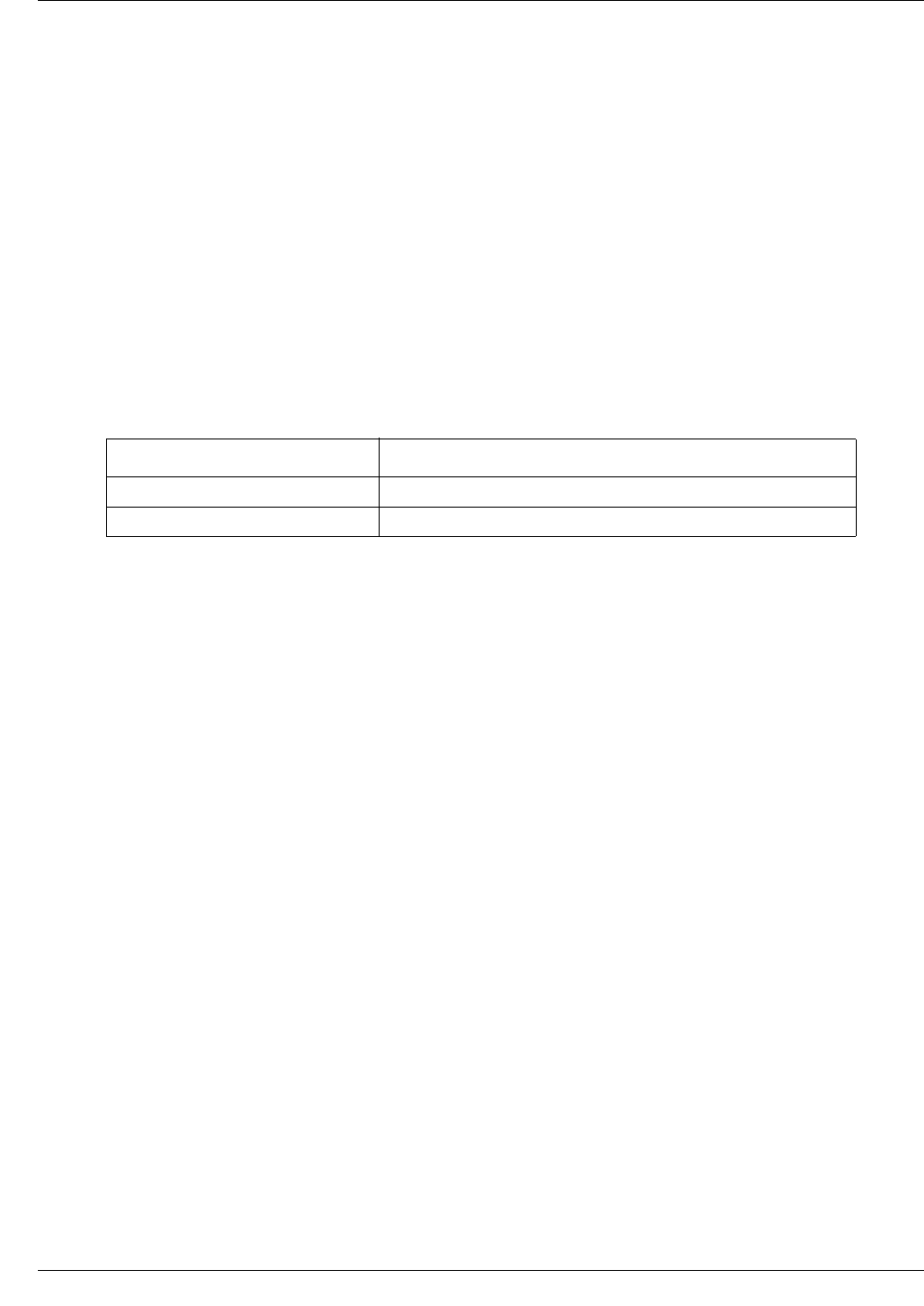
Layer 2 commands 271
Commands Reference
group restricted
Use this command to enable or disable restricted group registration on the port.
Command mode
Interface configuration
Syntax
group restricted {enable | disable}
Variable definitions
This table describes the variables used in the group restricted command.
Defaults
disable
Related commands
show vlan port config
Variable Value
enable Enables restricted group registration.
disable Disables restricted group registration.

272 Layer 2 commands
NN47928-100
mac-address-table aging-time
Use this command to set the maximum age of a dynamically learnt entry in the MAC address
table. Precede this command with no to set the maximum age of an entry in the MAC address
table to its default value.
Command mode
Global configuration
Syntax
mac-address-table aging-time <10-1000000 seconds>
no mac-address-table aging-time
Defaults
300
Related commands
show mac-address-table aging-time
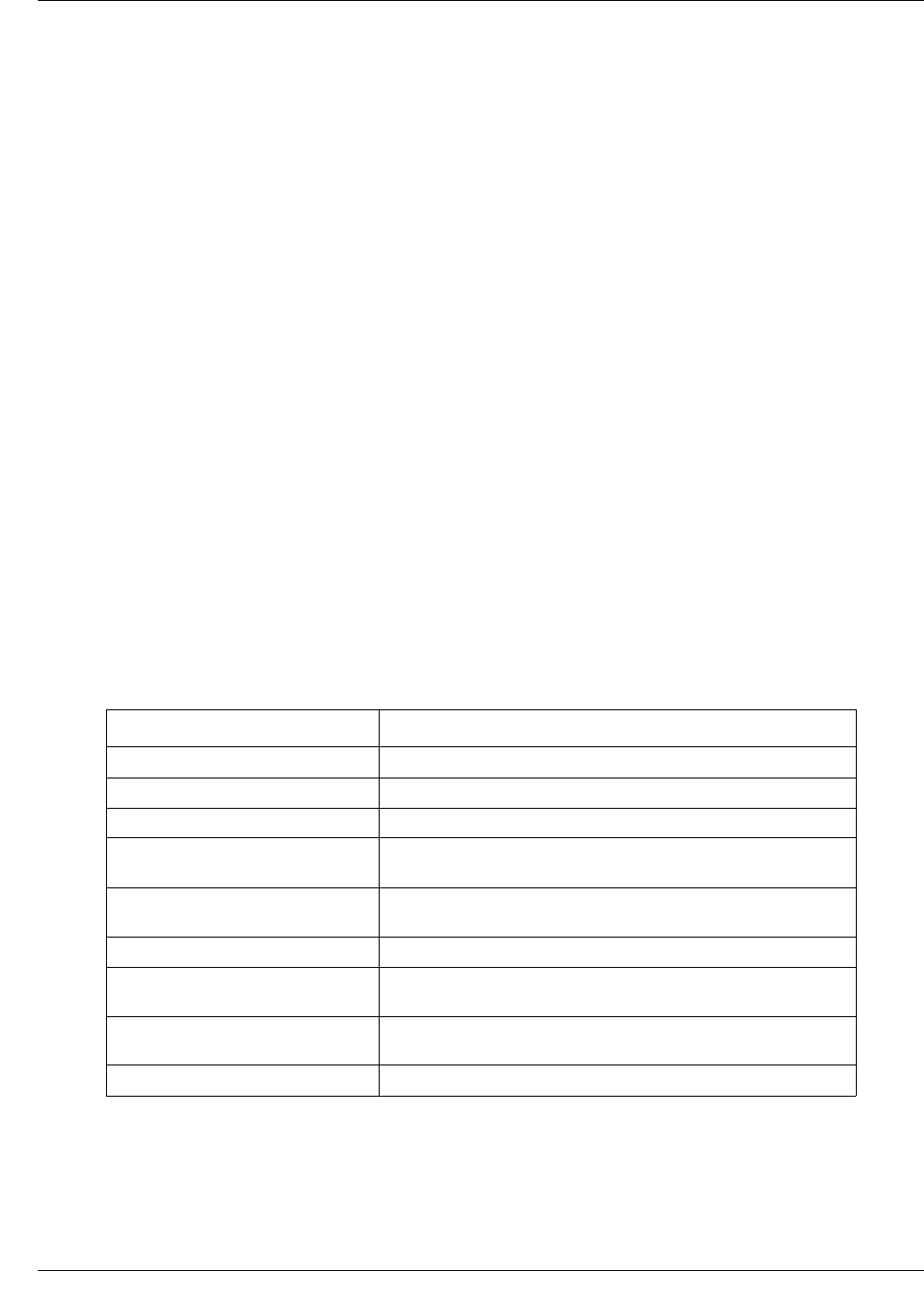
Layer 2 commands 273
Commands Reference
mac-address-table static multicast
Use this command to configure a static multicast MAC address in the forwarding database.
Precede this command with no to delete a configured static multicast MAC address from the
forwarding database.
Command mode
Global configuration
Syntax
mac-address-table static multicast <aa:aa:aa:aa:aa:aa> vlan
<vlan-id(1-4094)> [recv-port <interface-type> <interface-id>] interface
([<interface-type> <0/a-b, 0/c, ...>] [<interface-type> <0/a-b, 0/c,
...>] [port-channel <a,b,c-d>]]) [forbidden-ports ([<interface-type> <0/
a-b, 0/c, ...>] [<interface-type> <0/a-b, 0/c, ...>] [port-channel
<a,b,c-d>]])[status {permanent | deleteOnReset | deleteOnTimeout }]
no mac-address-table static multicast <aa:aa:aa:aa:aa:aa> vlan
<vlan-id(1-4094)> [recv-port <interface-type> <interface-id>]
Variable definitions
This table describes the variables used in the mac-address-table static multicast
command.
Variable Value
aa:aa:aa:aa:aa:aa Specifies the destination MAC address.
vlan Specifies the VLAN identifier.
recv-port Specifies the received port's interface type and ID.
interface Specifies the member ports interface type and ID (fastethernet
type or gigabitethernet type).
interface-type <0/a-b, 0/c, ...> Specifies the member ports interface type and ID (fastethernet
type or gigabitethernet type).
port-channel Specifies the port channel ID.
forbidden-ports Specifies the forbidden ports interface type and ID
(fastethernet type or gigabitethernet type).
interface-type <0/a-b, 0/c, ...> Specifies the forbidden ports interface type and ID
(fastethernet type or gigabitethernet type).
status Specifies the status of the static unicast entry.
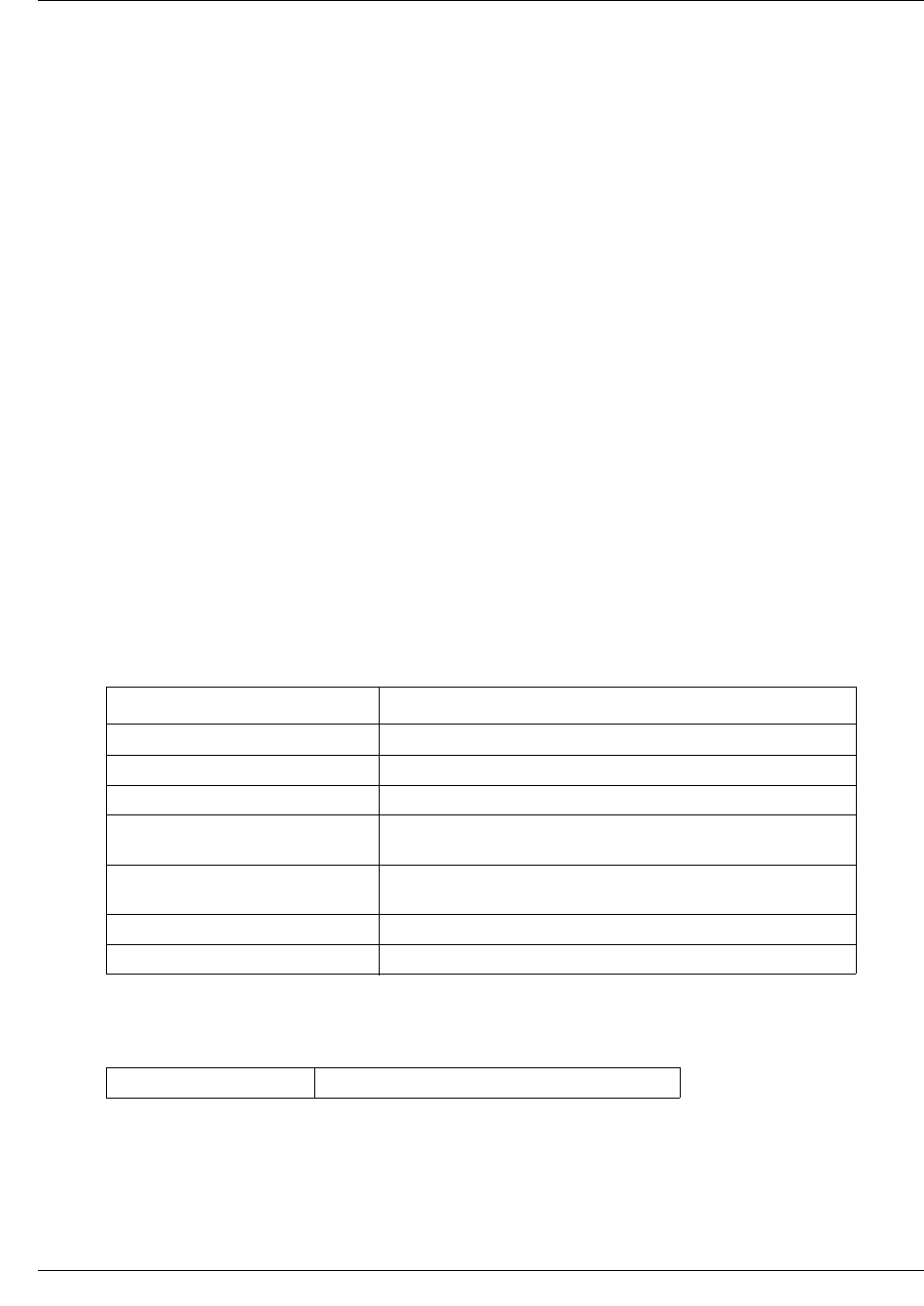
Layer 2 commands 275
Commands Reference
mac-address-table static unicast
Use this command to configure a static unicast MAC address in the forwarding database. Precede
this command with no to delete a configured static unicast MAC address from the forwarding
database.
Command mode
Global configuration
Syntax
mac-address-table static unicast <aa:aa:aa:aa:aa:aa> vlan
<vlan-id(1-4094)> [recv-port <interface-type> <interface-id>] interface
([<interface-type> <0/a-b, 0/c, ...>] [<interface-type> <0/a-b, 0/c,
...>] [port-channel <a,b,c-d>]) [status {permanent | deleteOnReset |
deleteOnTimeout }]
no mac-address-table static unicast <aa:aa:aa:aa:aa:aa> vlan
<vlan-id(1-4094)> [recv-port <interface-type> <interface-id>]
Variable definitions
This table describes the variables used in the mac-address-table static unicast
command.
Defaults
Related commands
show mac-address-table static unicast
Variable Value
aa:aa:aa:aa:aa:aa Specifies the destination MAC address.
vlan Specifies the VLAN identifier.
recv-port Specifies the received port's interface type and ID.
interface Specifies the member ports interface type and ID (fastethernet
type or gigabitethernet type).
interface-type <0/a-b, 0/c, ...> Specifies the member ports interface type and ID (fastethernet
type or gigabitethernet type).
port-channel Specifies the port channel ID.
status Specifies the status of the static unicast entry.
status permanent
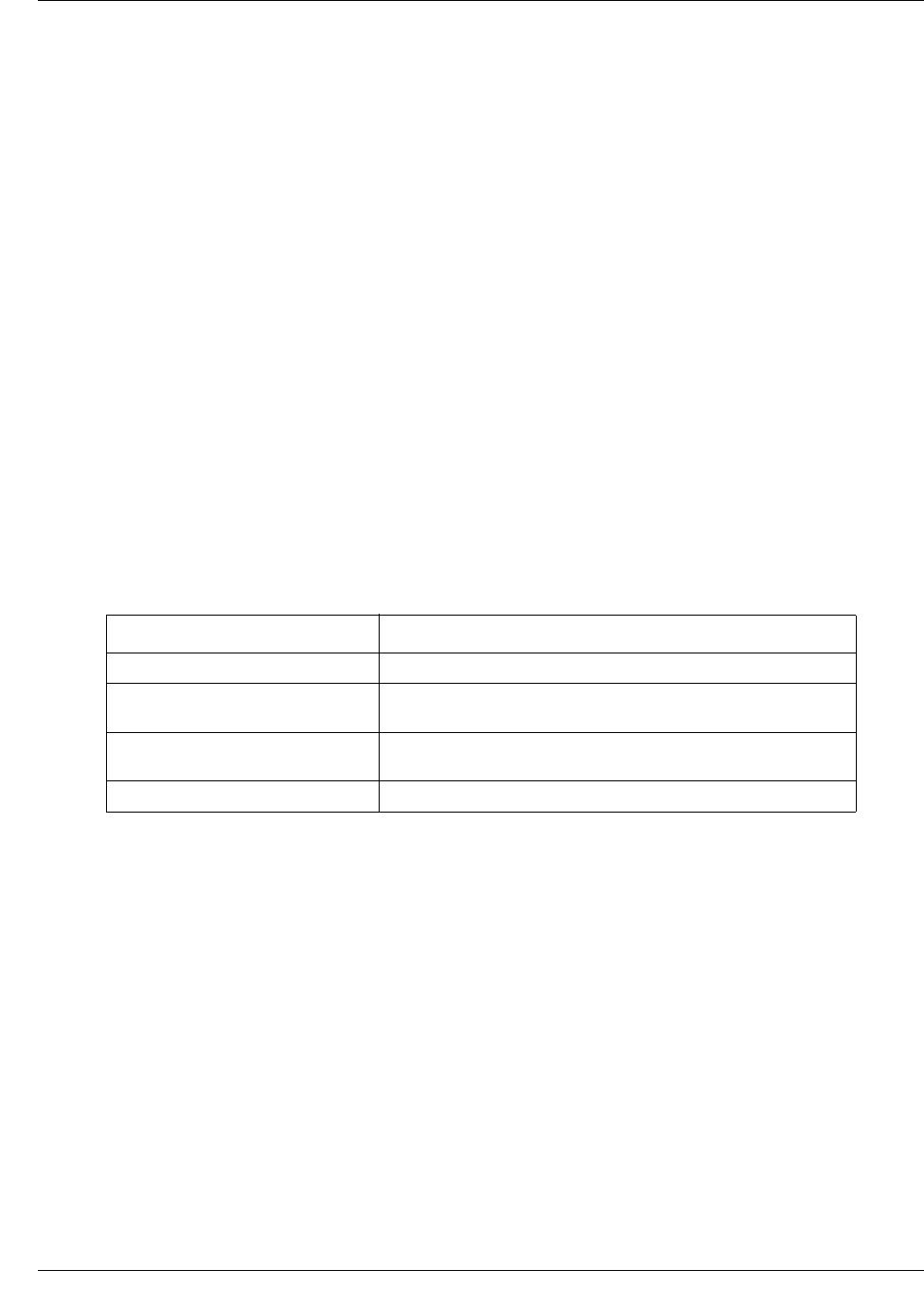
276 Layer 2 commands
NN47928-100
map protocol
Use this command to configure the group ID for a specific encapsulation and protocol value
combination. This command adds a protocol to a protocol group for protocol based VLAN
learning. Precede this command with no to remove the protocol from the entire group.
Command mode
Global configuration
Syntax
map protocol {ip | novell | netbios | appletalk | other <aa:aa or
aa:aa:aa:aa:aa>} {enet-v2 | rfc1042 | llcOther | snap8021H | snapOther}
protocols-group <Group id>
no map protocol {ip | novell | netbios | appletalk | other <aa:aa or
aa:aa:aa:aa:aa>} {enet-v2 | rfc1042 | llcOther | snap8021H | snapOther}
Variable definitions
This table describes the variables used in the map protocol command.
Related commands
show vlan
show vlan protocols-group
Variable Value
ip | novell | netbios | appletalk Specifies the protocol types.
other Specifies the MAC address of any other protocol type not
included in the list.
enet-v2 | snap | llcOther |
snap8021H | snapOther
Specifies the Encapsulation Frame Types.
protocols-group Specifies the group ID.

Layer 2 commands 277
Commands Reference
port protocol-vlan
Use this command to enable port protocol based VLANs. Precede this command with no to
disable port Protocol based VLANs.
Command mode
Interface configuration
Syntax
port protocol-vlan
no port protocol-vlan
Defaults
enabled
Related commands
show vlan port config
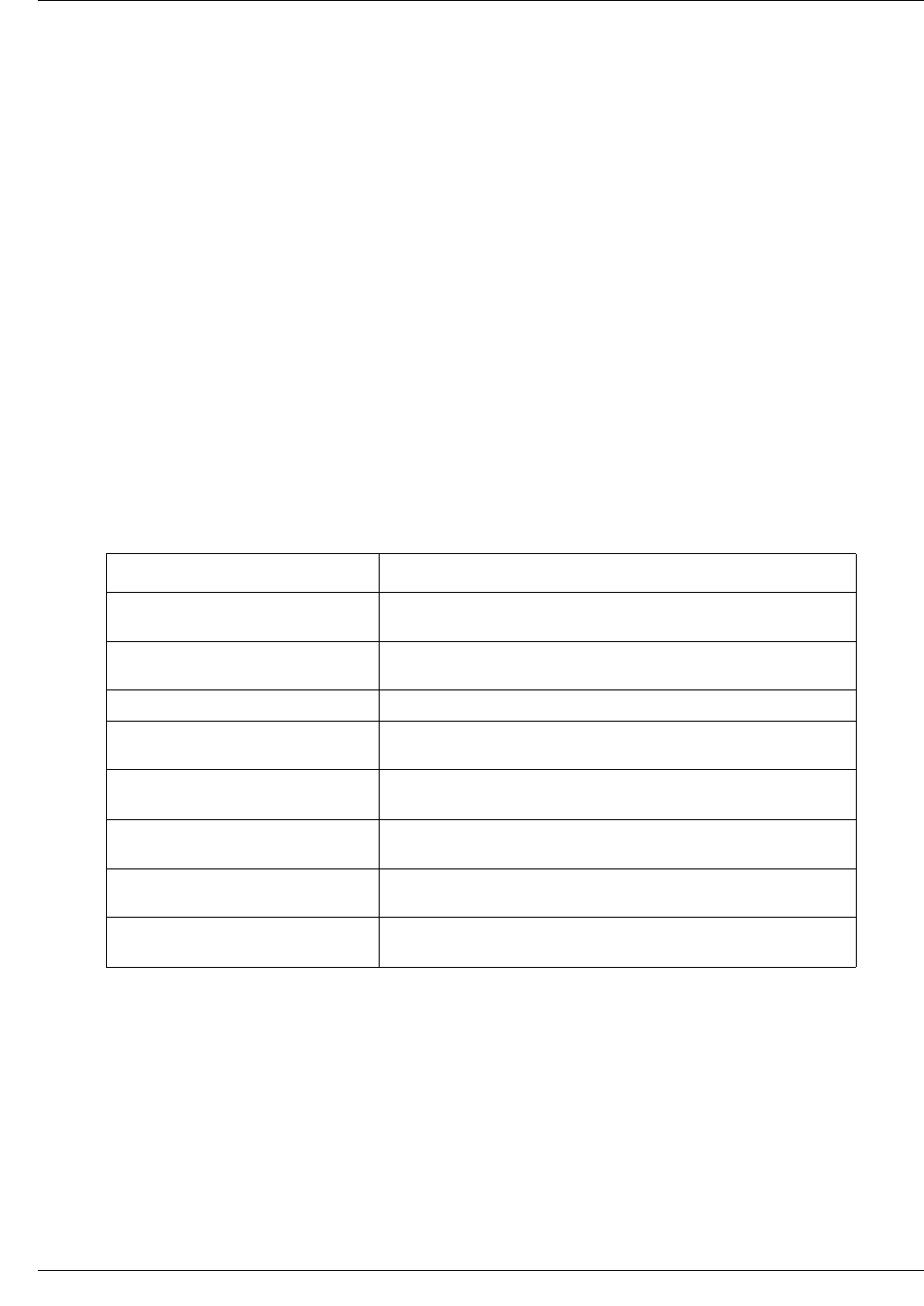
278 Layer 2 commands
NN47928-100
ports
Use this command to configure a static VLAN entry with the required member ports, untagged
ports and forbidden ports.
Command mode
Config-VLAN
Syntax
ports ([<interface-type> <0/a-b, 0/c, ...>] [<interface-type> <0/a-b, 0/
c, ...>] [port-channel <a,b,c-d>]) [untagged <interface-type> <0/a-b, 0/
c, ...> [<interface-type> <0/a-b, 0/c, ...>] [port-channel <a,b,c-d>]]
[forbidden <interface-type> <0/a-b, 0/c, ...> [<interface-type> <0/a-b,
0/c, ...>] [port-channel <a,b,c-d>]] [name <vlan-name >]
Variable definitions
This table describes the variables used in the ports command.
Related commands
show vlan
Variable Value
ports Specifies the member ports interface type and ID (fastethernet
type or gigabitethernet type).
interface-type <0/a-b, 0/c, ...> Specifies the member ports interface type and ID (fastethernet
type or gigabitethernet type).
port-channel <a,b,c-d> Specifies the port channel ID.
untagged Specifies the untagged ports interface type and ID
(fastethernet type or gigabitethernet type).
interface-type <0/a-b, 0/c, ...> Specifies the untagged ports interface type and ID
(fastethernet type or gigabitethernet type).
forbidden Specifies the forbidden ports interface type and ID
(fastethernet type or gigabitethernet type).
interface-type <0/a-b, 0/c, ...> Specifies the forbidden ports interface type and ID
(fastethernet type or gigabitethernet type).
name Specifies the administratively assigned string used to identify
the VLAN.

Layer 2 commands 279
Commands Reference
protocol-vlan
Use this command to enable protocol-VLAN based classification on all the ports. Precede this
command with no to disable protocol-VLAN based classification on all ports.
Command mode
Global configuration
Syntax
protocol-vlan
no protocol-vlan
Defaults
enabled
Related commands
show protocol-vlan
show vlan device info
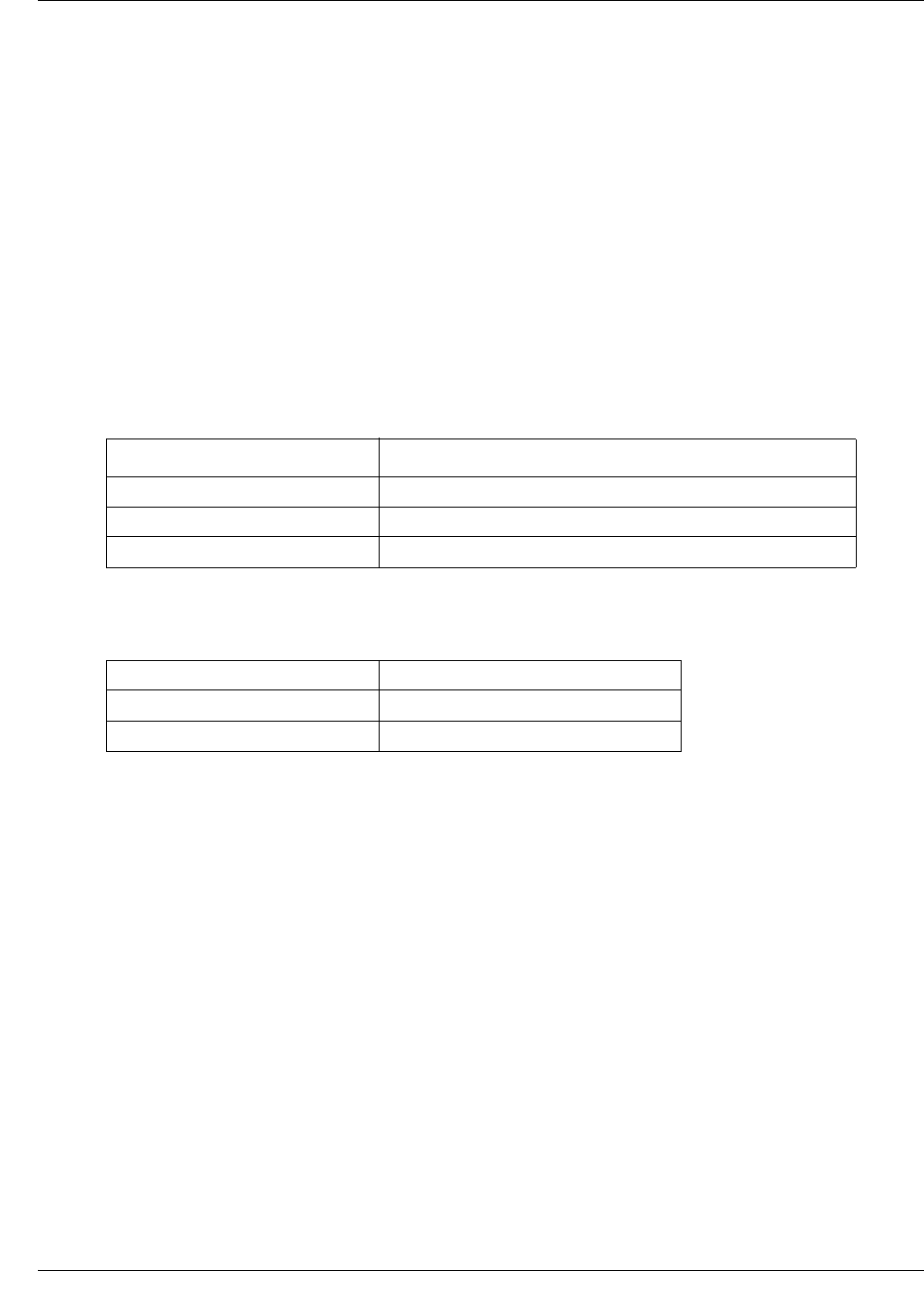
280 Layer 2 commands
NN47928-100
set garp timer
Use this command to configure the GARP join time, leave time, and leaveall time in milliseconds.
Command mode
Interface configuration
Syntax
set garp timer {join | leave | leaveall} <time in milliseconds>
Variable definitions
This table describes the variables used in the set garp timer command.
Defaults
Related commands
show garp timer
Variable Value
join Configures the join time.
leave Configures the leave time.
leaveall Configures the leaveall time.
join 20
leave 60
leaveall 1000
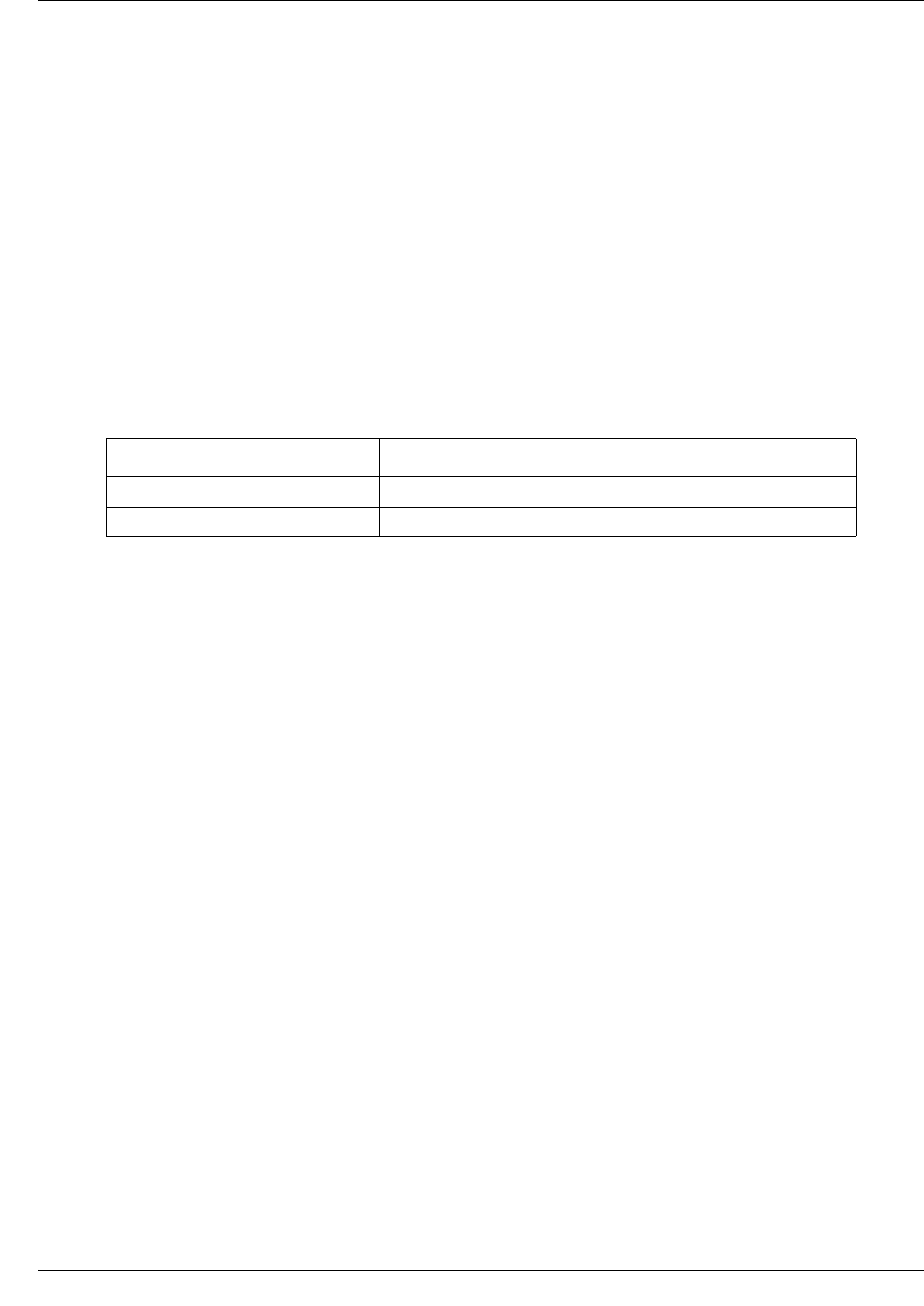
Layer 2 commands 281
Commands Reference
set gmrp
Use this command to enable or disable GMRP globally on the device.
Command mode
Global configuration
Syntax
set gmrp {enable | disable }
Variable definitions
This table describes the variables used in the set gmrp command.
Defaults
enable
Related commands
show vlan
show vlan device info
Variable Value
enable Enables GMRP on the device.
disable Disables GMRP on the device.
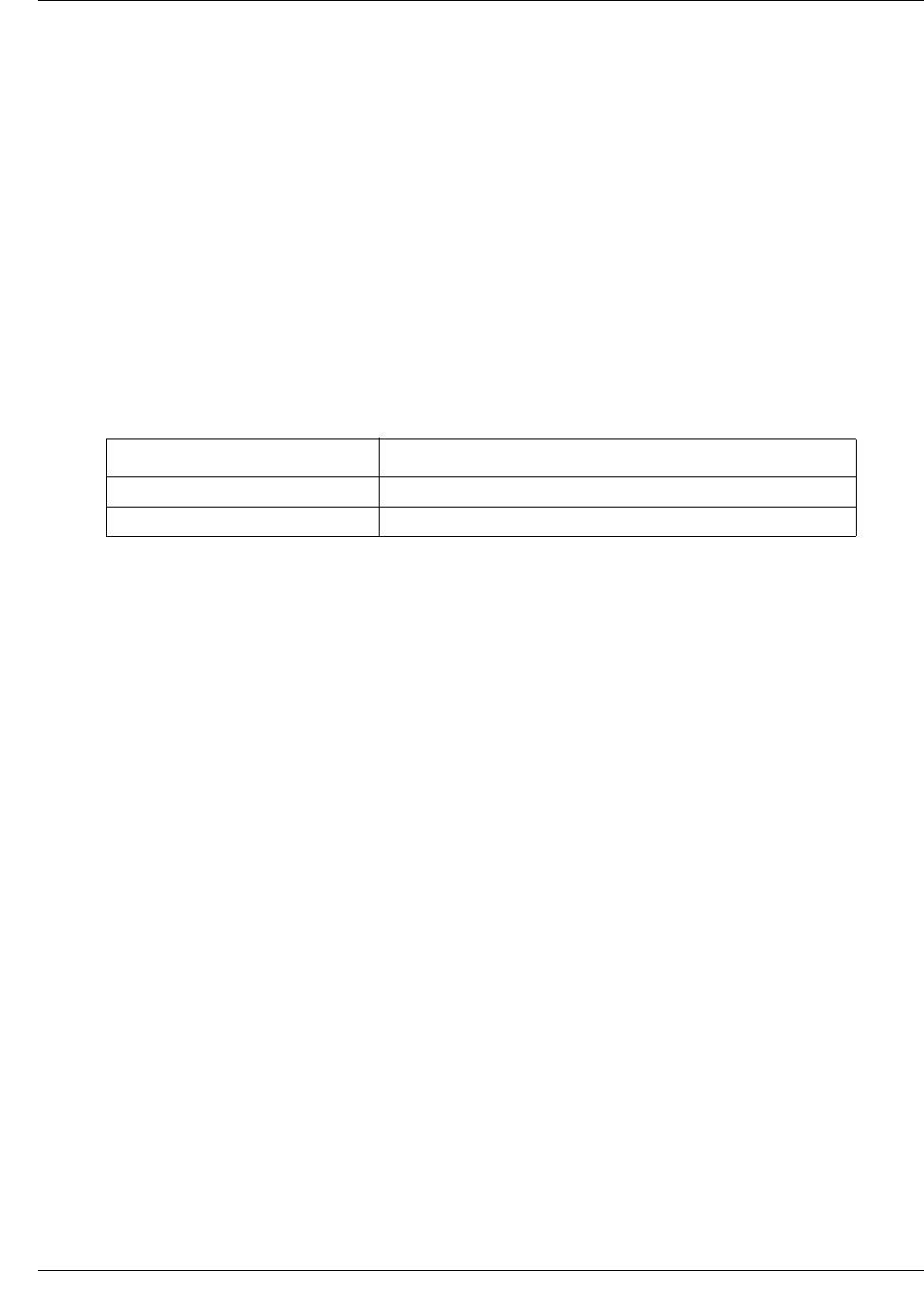
282 Layer 2 commands
NN47928-100
set gvrp
Use this command to enable or disable GVRP on a global basis.
Command mode
Global configuration
Syntax
set gvrp {enable | disable }
Variable definitions
This table describes the variables used in the set gvrp command.
Defaults
enable
Related commands
show vlan
show vlan device info
Variable Value
enable Enables GVRP in the switch.
disable Disables GVRP in the switch.
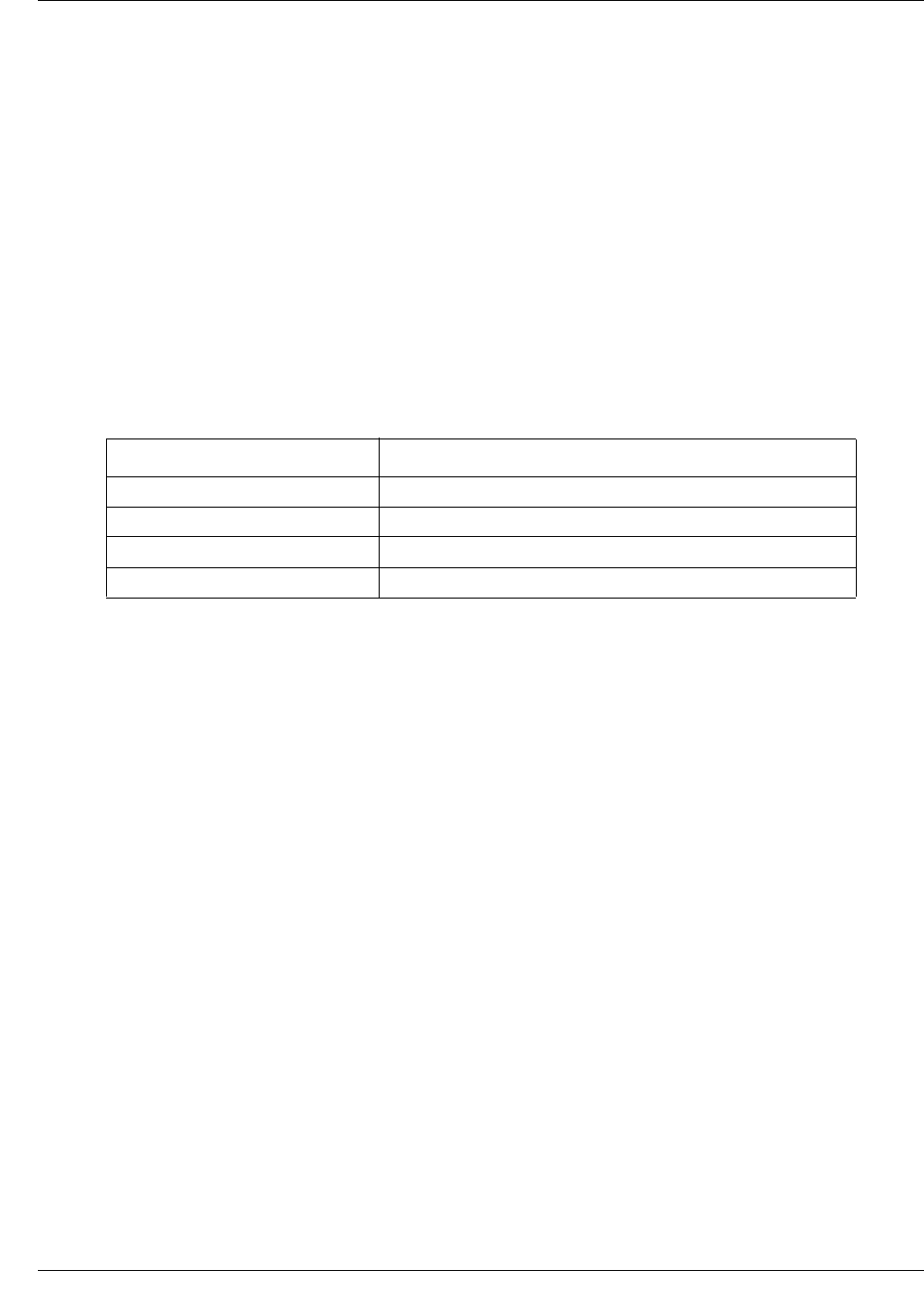
Layer 2 commands 283
Commands Reference
set port gmrp
Use this command to enable or disable GMRP on the port.
Command mode
Global configuration
Syntax
set port gmrp <interface-type> <interface-id> {enable | disable}
Variable definitions
This table describes the variables used in the set port gmrp command.
Defaults
enable
Related commands
show vlan port config
Variable Value
interface-type Specifies the interface type.
interface-id Specifies the interface ID.
enable Enables GMRP on the interface.
disable Disables GMRP on the interface.
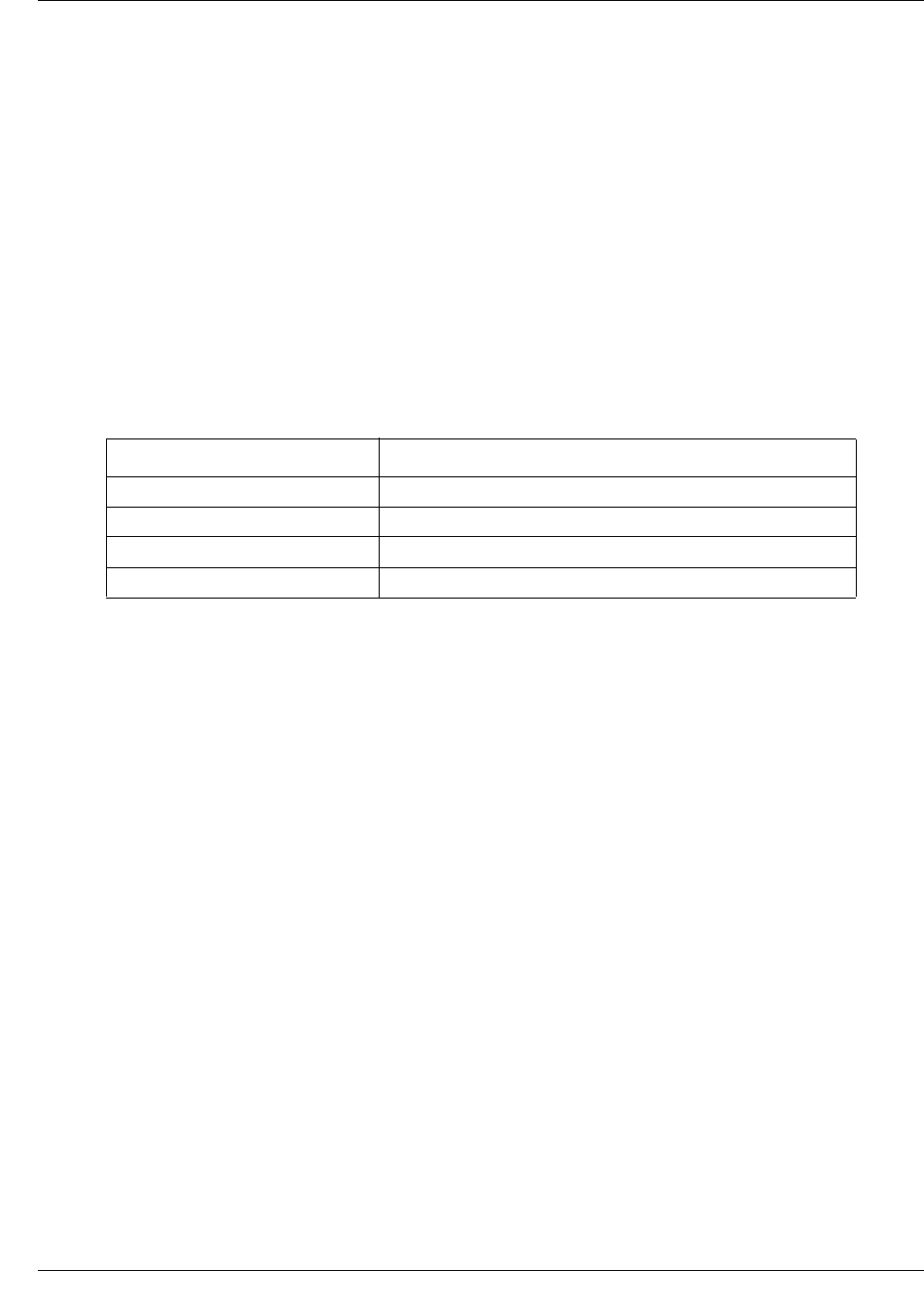
284 Layer 2 commands
NN47928-100
set port gvrp
Use this command to enable or disable GVRP on the interface.
Command mode
Global configuration
Syntax
set port gvrp <interface-type> <interface-id> {enable | disable}
Variable definitions
This table describes the variables used in the set port gvrp command.
Defaults
enable
Related commands
show vlan port config
Variable Value
interface-type Specifies the interface type.
interface-id Specifies the interface ID.
enable Enables GVRP on the interface.
disable Disables GVRP on the interface.
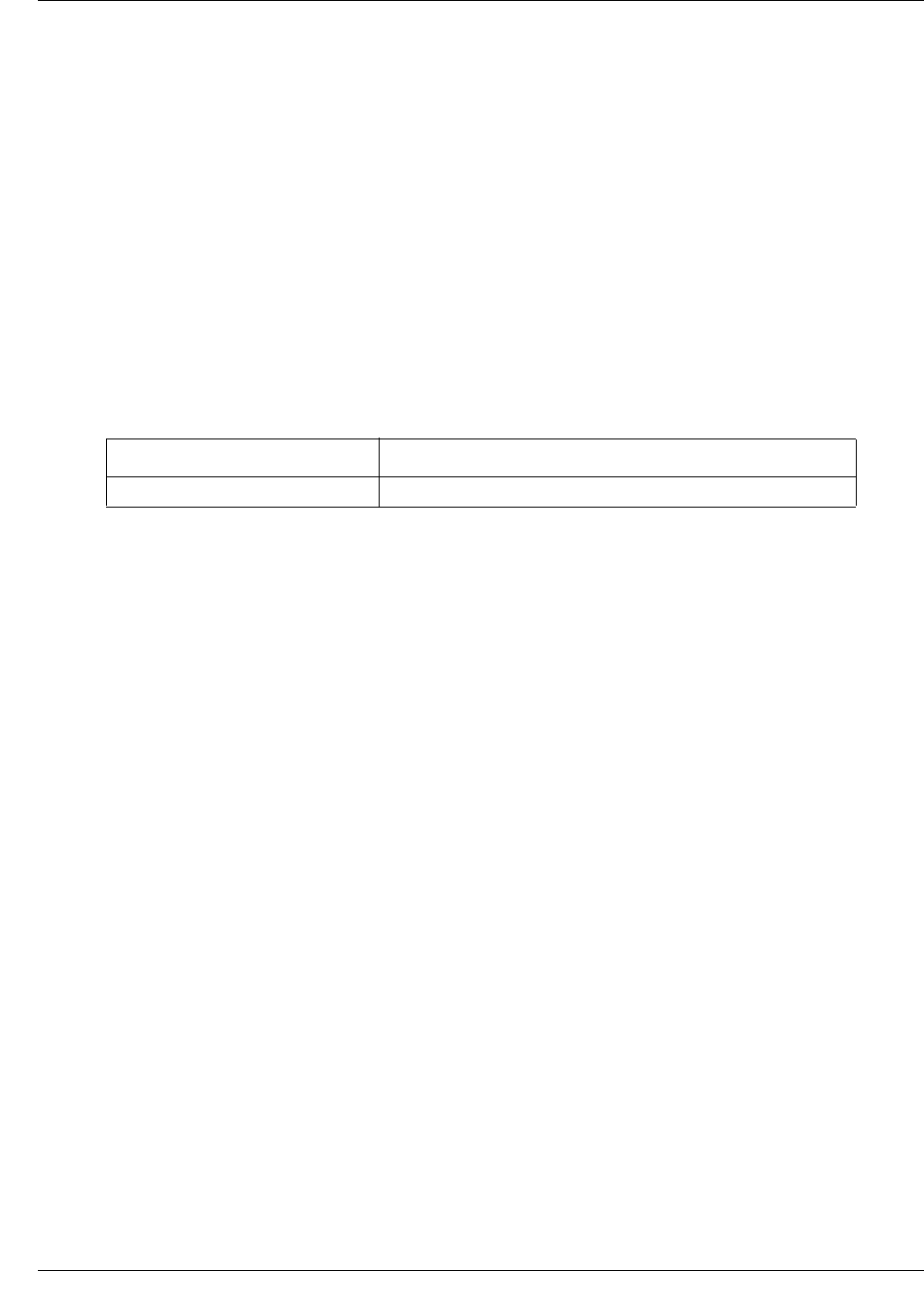
Layer 2 commands 285
Commands Reference
show garp timer
Use this command to display the GARP timer information of the available interfaces.
Command mode
Privileged EXEC or User EXEC
Syntax
show garp timer [port <interface-type> <interface-id>]
Variable definitions
This table describes the variables used in the show garp timer command.
Related commands
ports
set garp timer
show vlan device info
Variable Value
port Specifies the interface type and port ID.
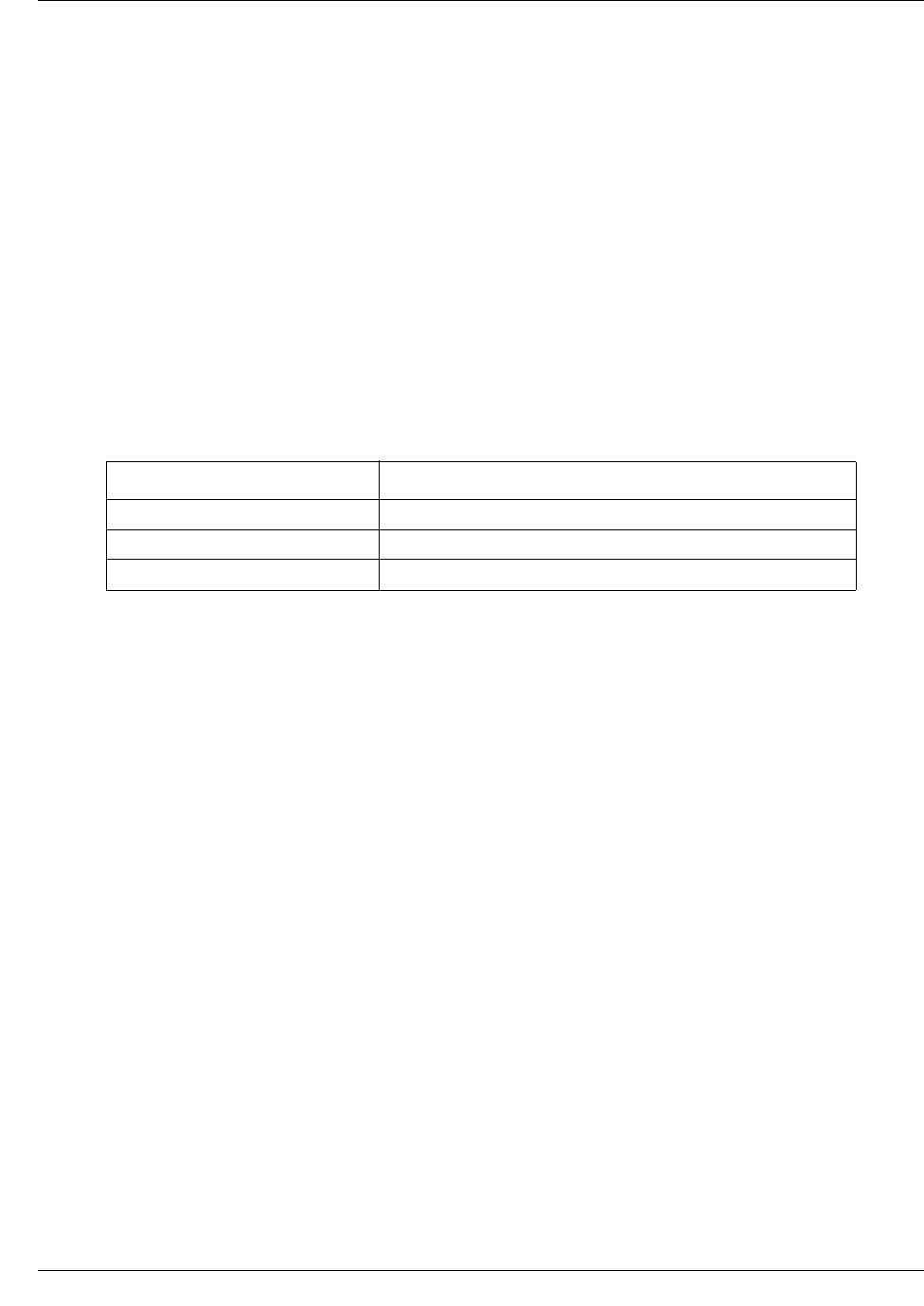
286 Layer 2 commands
NN47928-100
show mac-address-table
Use this command to display the static and dynamic unicast and multicast MAC address table.
Command mode
Privileged EXEC or User EXEC
Syntax
show mac-address-table [vlan <vlan-id(1-4094)>] [address
<aa:aa:aa:aa:aa:aa>] [interface <interface-type> <interface-id>]
Variable definitions
This table describes the variables used in the show mac-address-table command.
Related commands
mac-address-table static multicast
mac-address-table static unicast
ports
vlan
Variable Value
vlan Specifies the VLAN ID.
address Specifies the MAC address.
interface Specifies the interface type and ID.
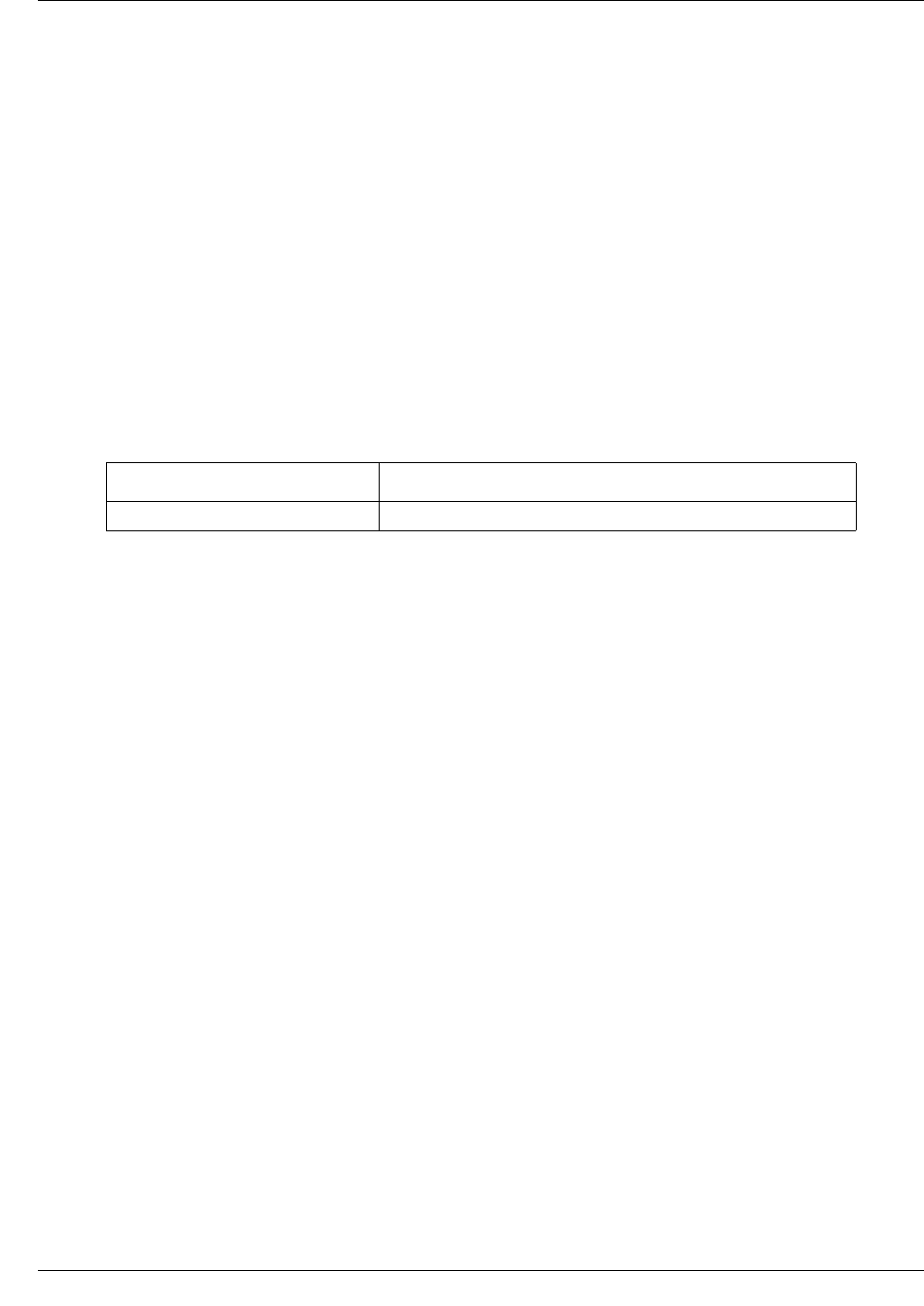
288 Layer 2 commands
NN47928-100
show mac-address-table count
Use this command to display the number of MAC addresses present on all the VLANs or on the
specified VLAN.
Command mode
Privileged EXEC or User EXEC
Syntax
show mac-address-table count [vlan <vlan-id(1-4094)>]
Variable definitions
This table describes the variables used in the show mac-address-table count command.
Related commands
mac-address-table static multicast
mac-address-table static unicast
ports
vlan
Variable Value
vlan Specifies the VLAN ID.
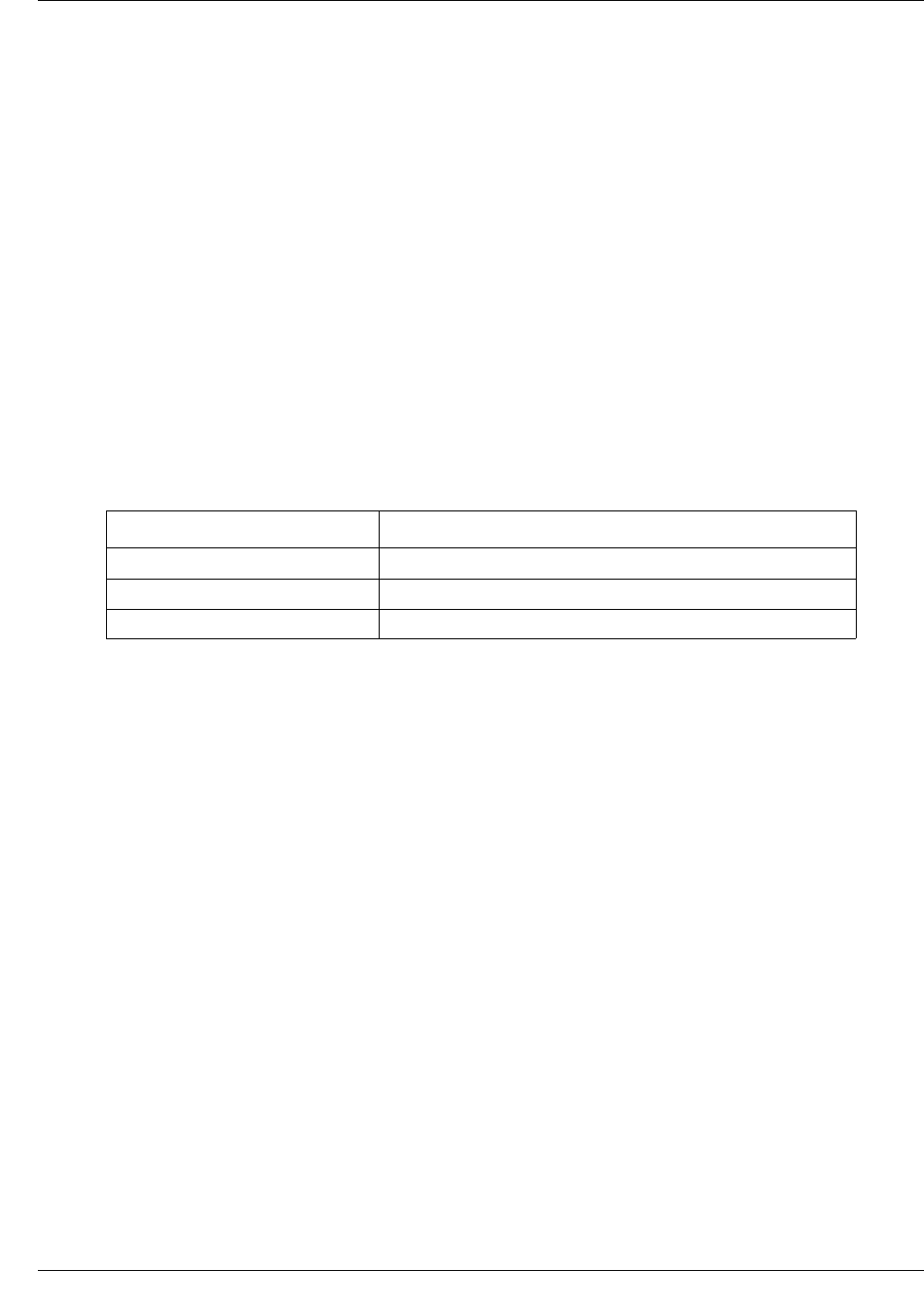
Layer 2 commands 289
Commands Reference
show mac-address-table dynamic multicast
Use this command to display the dynamically learned multicast MAC address.
Command mode
Privileged EXEC or User EXEC
Syntax
show mac-address-table dynamic multicast [vlan <vlan-id(1-4094)>]
[address <aa:aa:aa:aa:aa:aa>] [interface <interface-type>
<interface-id>]
Variable definitions
This table describes the variables used in the show mac-address-table dynamic
multicast command.
Related commands
mac-address-table static multicast
ports
show mac-address-table static multicast
vlan
Variable Value
vlan Specifies the VLAN ID.
address Specifies the MAC address.
interface Specifies the interface type and ID.
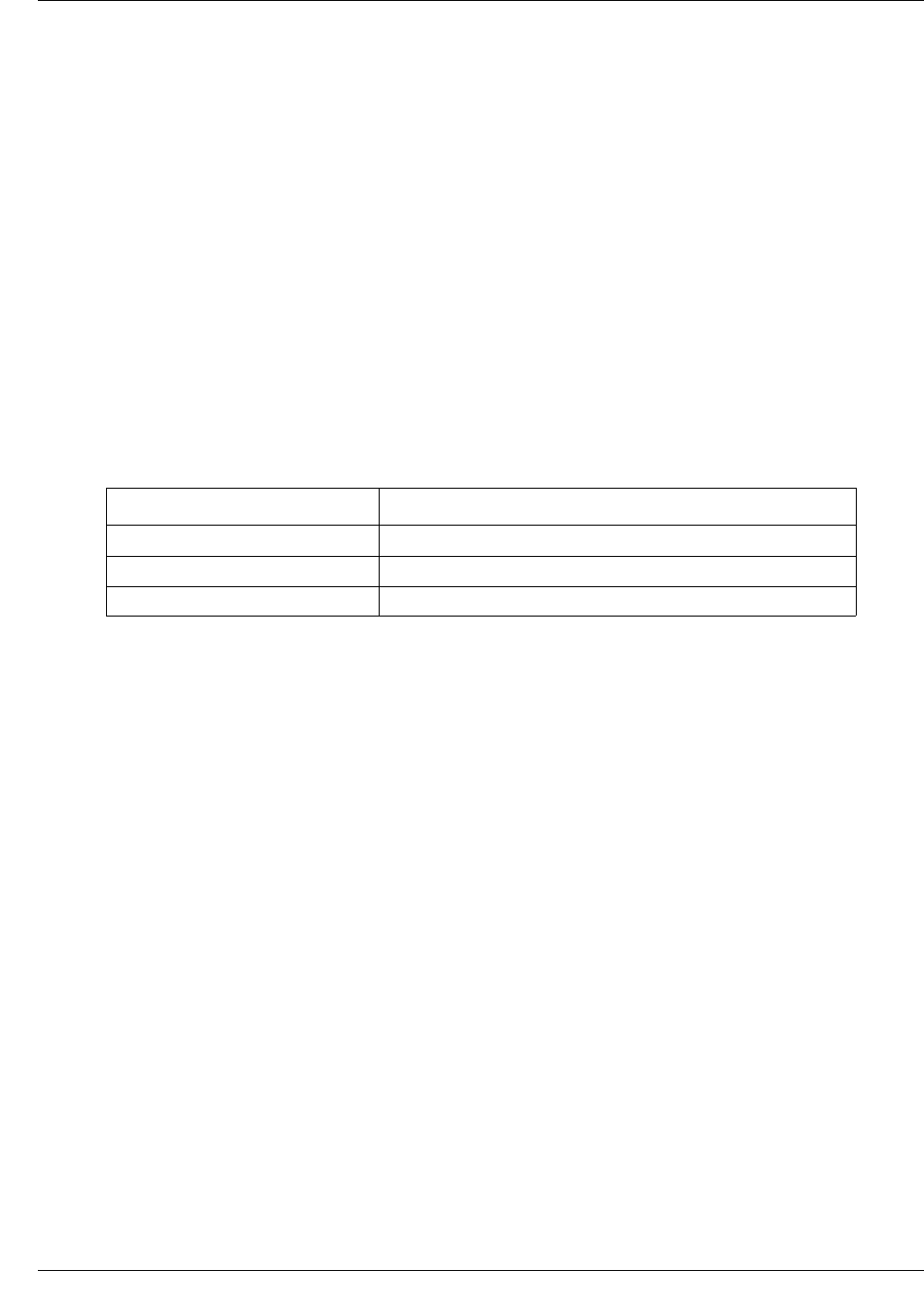
290 Layer 2 commands
NN47928-100
show mac-address-table dynamic unicast
Use this command to display the dynamically learned unicast entries from the MAC address table.
Command mode
Privileged EXEC or User EXEC
Syntax
show mac-address-table dynamic unicast [vlan <vlan-id(1-4094)>] [address
<aa:aa:aa:aa:aa:aa>] [interface <interface-type> <interface-id>]
Variable definitions
This table describes the variables used in the show mac-address-table dynamic
unicast command.
Related commands
mac-address-table static unicast
ports
show mac-address-table static unicast
vlan
Variable Value
vlan Specifies the VLAN ID. The value ranges from 1 to 4094.
address Specifies the MAC address.
interface Specifies the interface type and ID.
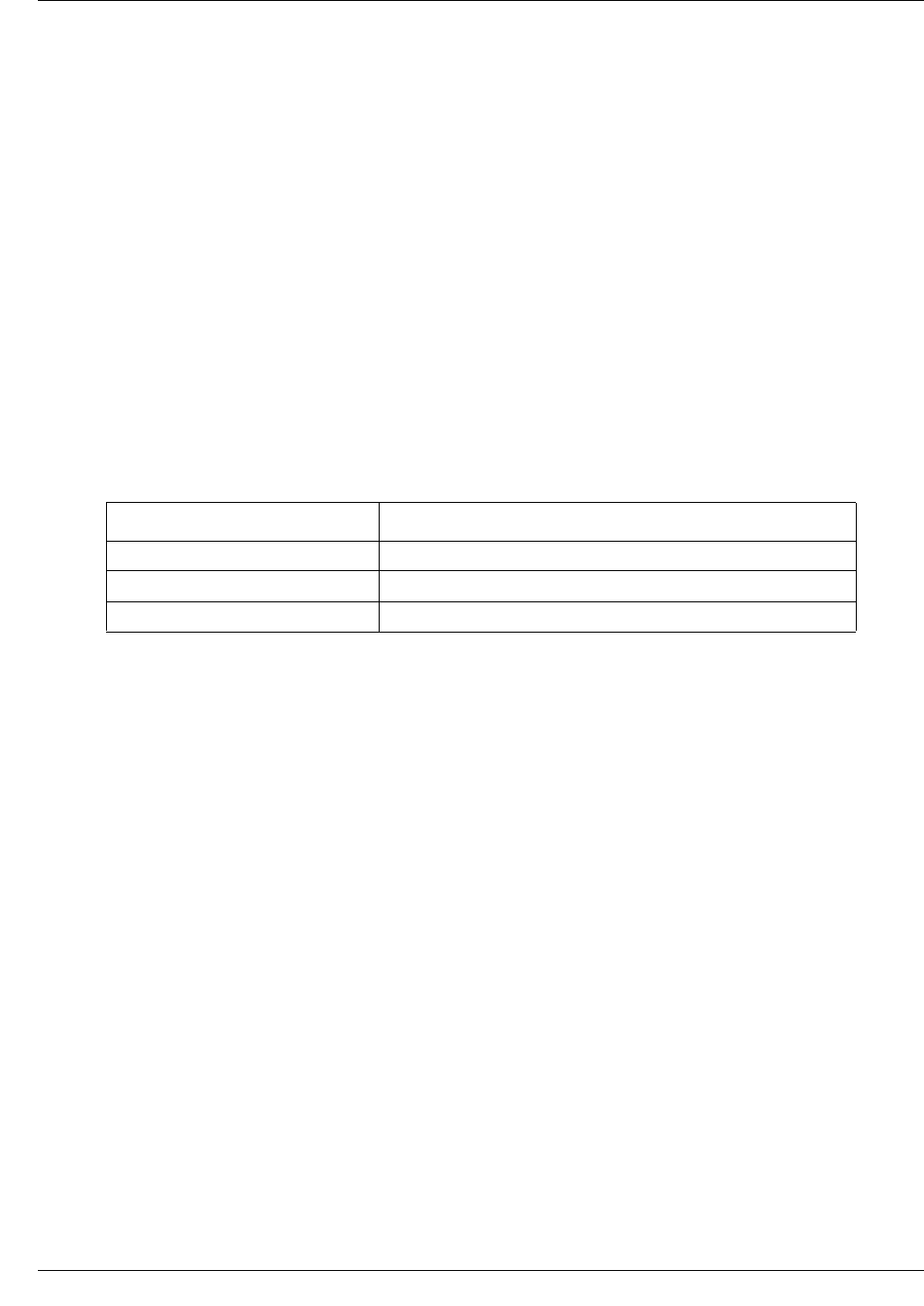
Layer 2 commands 291
Commands Reference
show mac-address-table static multicast
Use this command to display the statically configured multicast entries.
Command mode
Privileged EXEC or User EXEC
Syntax
show mac-address-table static multicast [vlan <vlan-id(1-4094)>]
[address <aa:aa:aa:aa:aa:aa>] [interface <interface-type>
<interface-id>]
Variable definitions
This table describes the variables used in the show mac-address-table static
multicast command.
Related commands
mac-address-table static multicast
ports
show mac-address-table dynamic multicast
vlan
Variable Value
vlan Specifies the VLAN ID. The value ranges from 1 to 4094.
address Specifies the MAC address.
interface Specifies the interface type and ID.
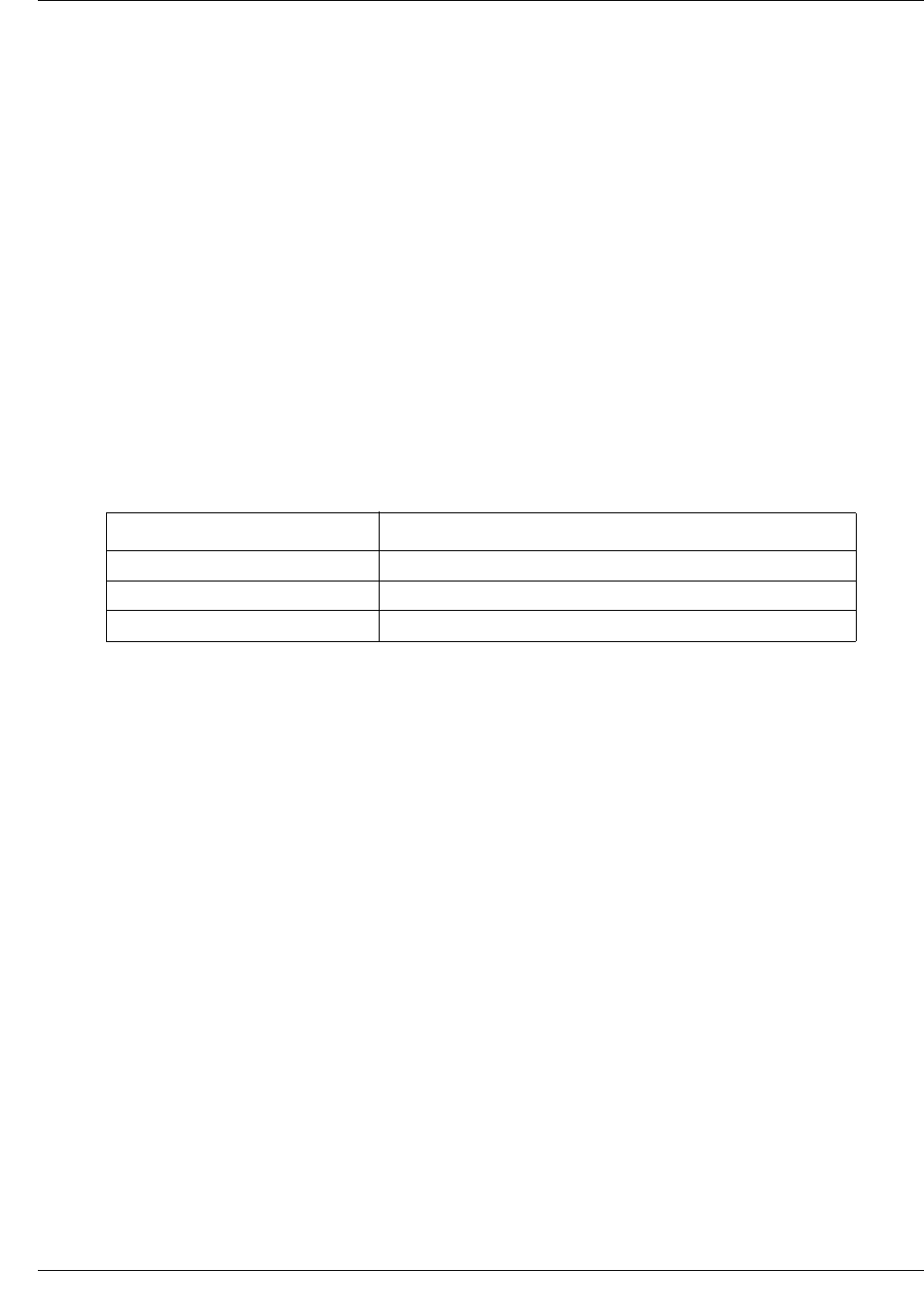
292 Layer 2 commands
NN47928-100
show mac-address-table static unicast
Use this command to display the statically configured unicast addresses from the MAC address
table.
Command mode
Privileged EXEC or User EXEC
Syntax
show mac-address-table static unicast [vlan <vlan-id(1-4094)>] [address
<aa:aa:aa:aa:aa:aa>] [interface <interface-type> <interface-id>]
Variable definitions
This table describes the variables used in the show mac-address-table static
unicast command.
Related commands
mac-address-table static unicast
ports
show mac-address-table dynamic unicast
vlan
Variable Value
vlan Specifies the VLAN ID. The value ranges from 1 to 4094.
address Specifies the MAC address.
interface Specifies the Interface type and ID.
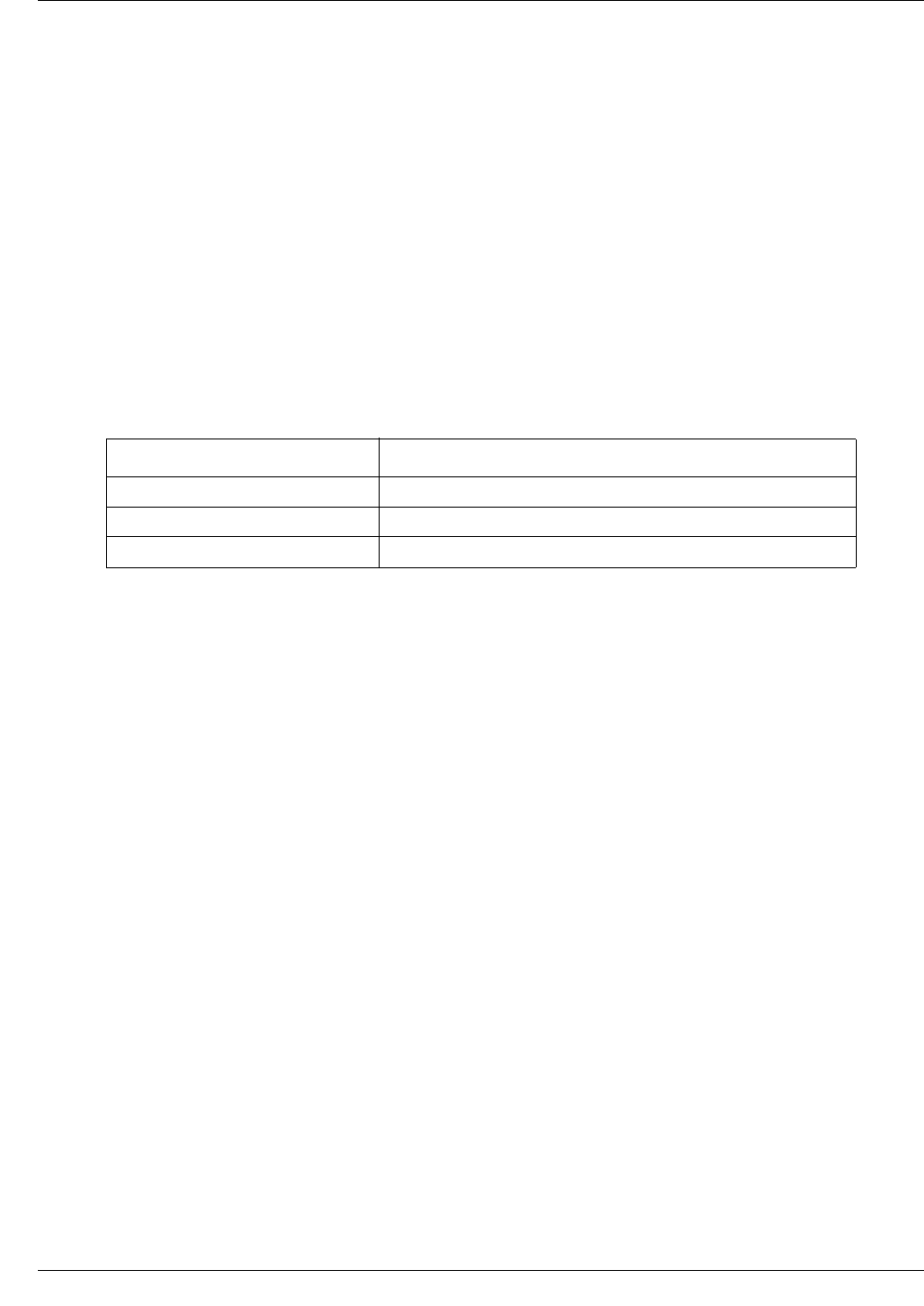
294 Layer 2 commands
NN47928-100
show vlan
Use this command to display the VLAN information in the database.
Command mode
Privileged EXEC or User EXEC
Syntax
show vlan [brief | id <vlan-id(1-4094)> | summary]
Variable definitions
This table describes the variables used in the show vlan command.
Related commands
ports
vlan
Variable Value
brief Specifies the brief information about all the VLANs.
id Displays VLAN ID specific information.
summary Displays VLAN summary.

Layer 2 commands 295
Commands Reference
show vlan device capabilities
Use this command to display the VLAN capabilities of the device.
Command mode
Privileged EXEC or User EXEC
Syntax
show vlan device capabilities
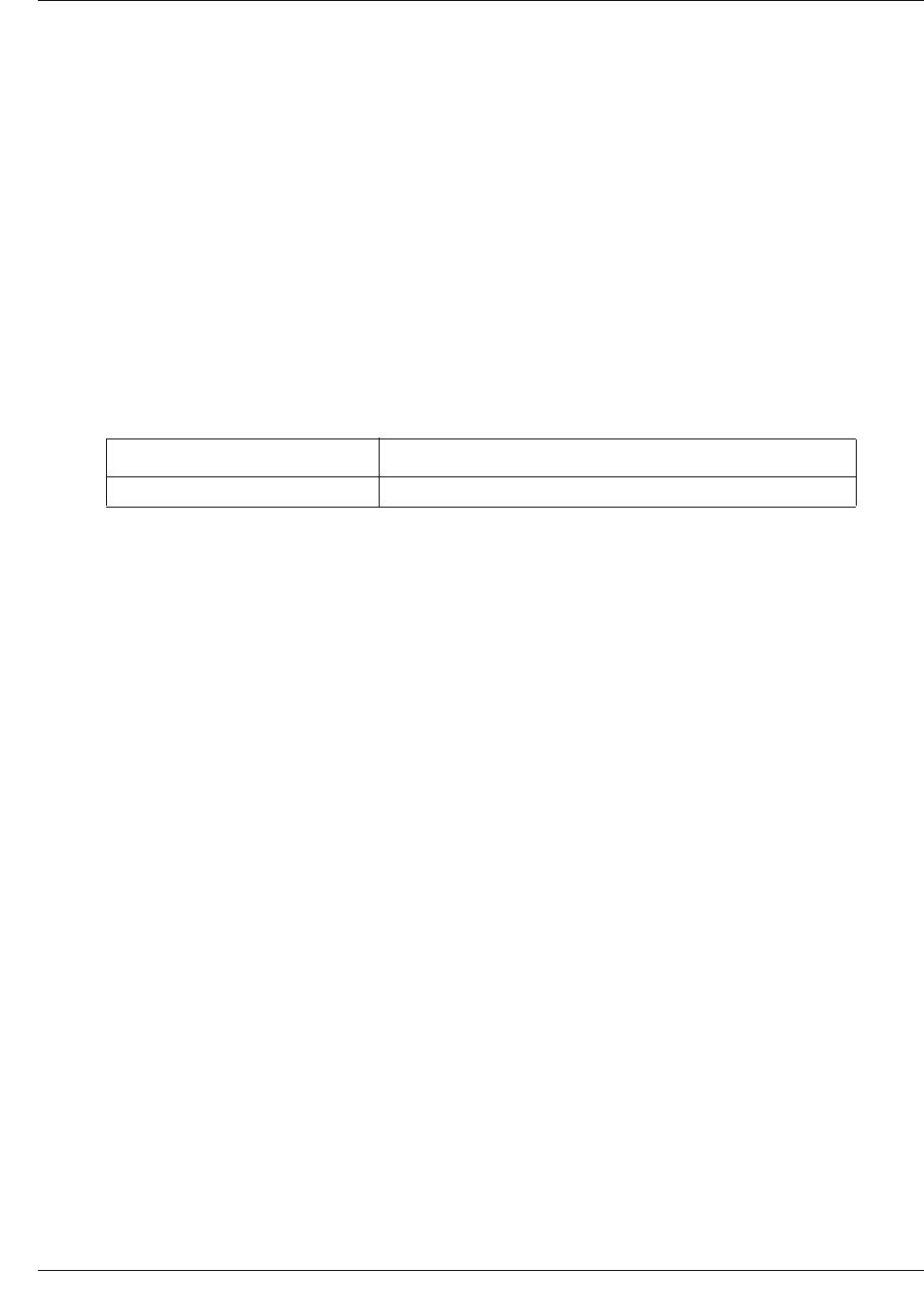
Layer 2 commands 297
Commands Reference
show vlan port config
Use this command to display the VLAN related parameters specific for ports.
Command mode
Privileged EXEC or User EXEC
Syntax
show vlan port config [port <interface-type> <interface-id>]
Variable definitions
This table describes the variables used in the show vlan port config command.
Related commands
port protocol-vlan
set port gmrp
set port gvrp
switchport acceptable-frame-type
switchport ingress-filter
switchport pvid
vlan restricted
Variable Value
port Specifies the interface type and port ID.

Layer 2 commands 299
Commands Reference
shutdown garp
Use this command to command shut down the GARP module. Precede this command with no to
start and enables the GARP module.
Command mode
Global configuration
Syntax
shutdown garp
no shutdown garp
Defaults
GARP module is started and enabled
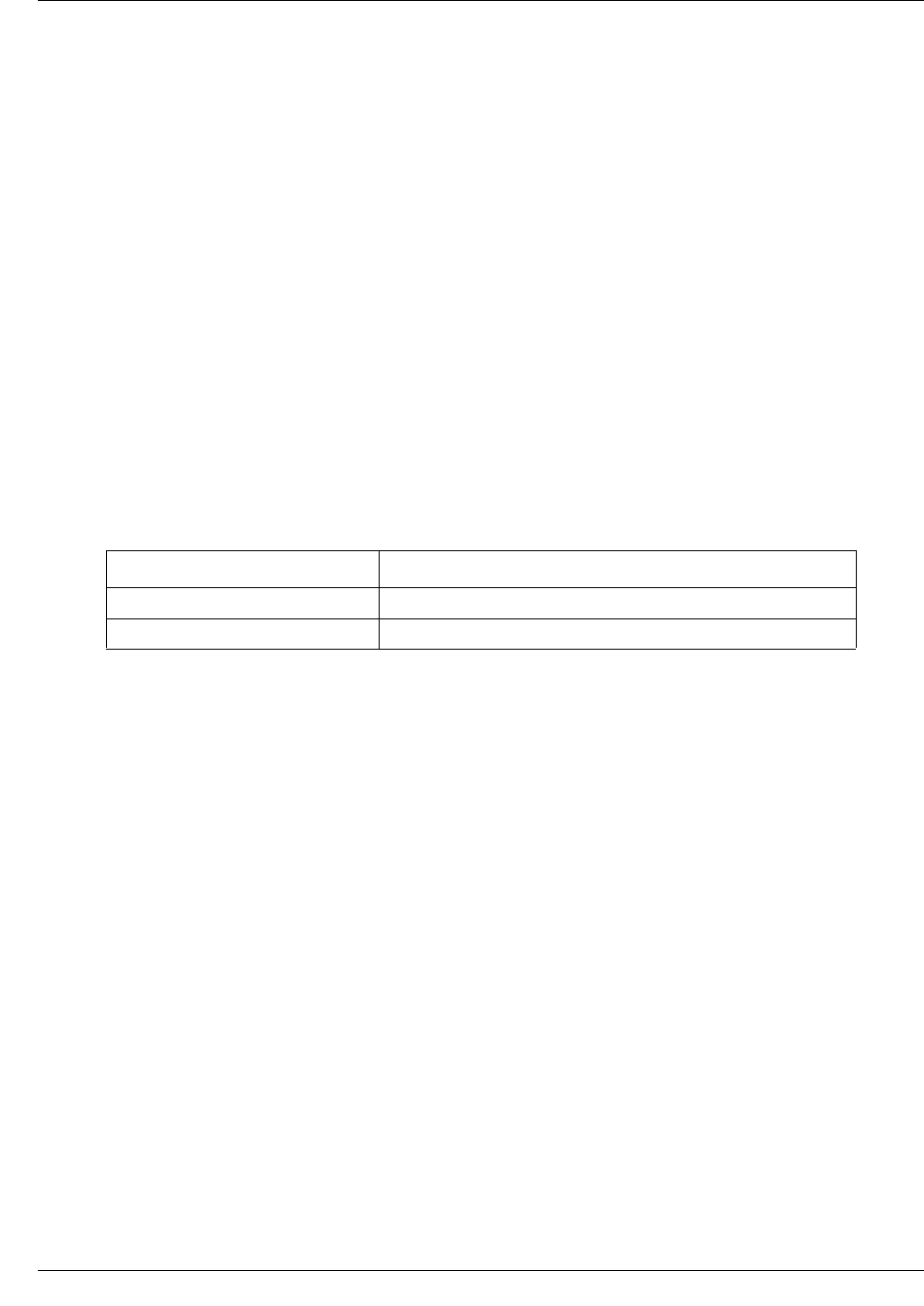
300 Layer 2 commands
NN47928-100
switchport acceptable-frame-type
Use this command to configure the acceptable frame type for the port. Precede this command with
no to set the default value of acceptable frame type (all frames will be accepted).
Command mode
Interface configuration
Syntax
switchport acceptable-frame-type {all | tagged}
no switchport acceptable-frame-type
Variable definitions
This table describes the variables used in the switchport acceptable-frame-type
command.
Defaults
all
Related commands
show vlan port config
Variable Value
all Configures all frames.
tagged Configures tagged frames.

Layer 2 commands 301
Commands Reference
switchport ingress-filter
Use this command to enable ingress filtering on the port. Precede this command with no to disable
ingress filtering on the port.
Command mode
Interface configuration
Syntax
switchport ingress-filter
no switchport ingress-filter
Defaults
disabled
Related commands
show vlan port config
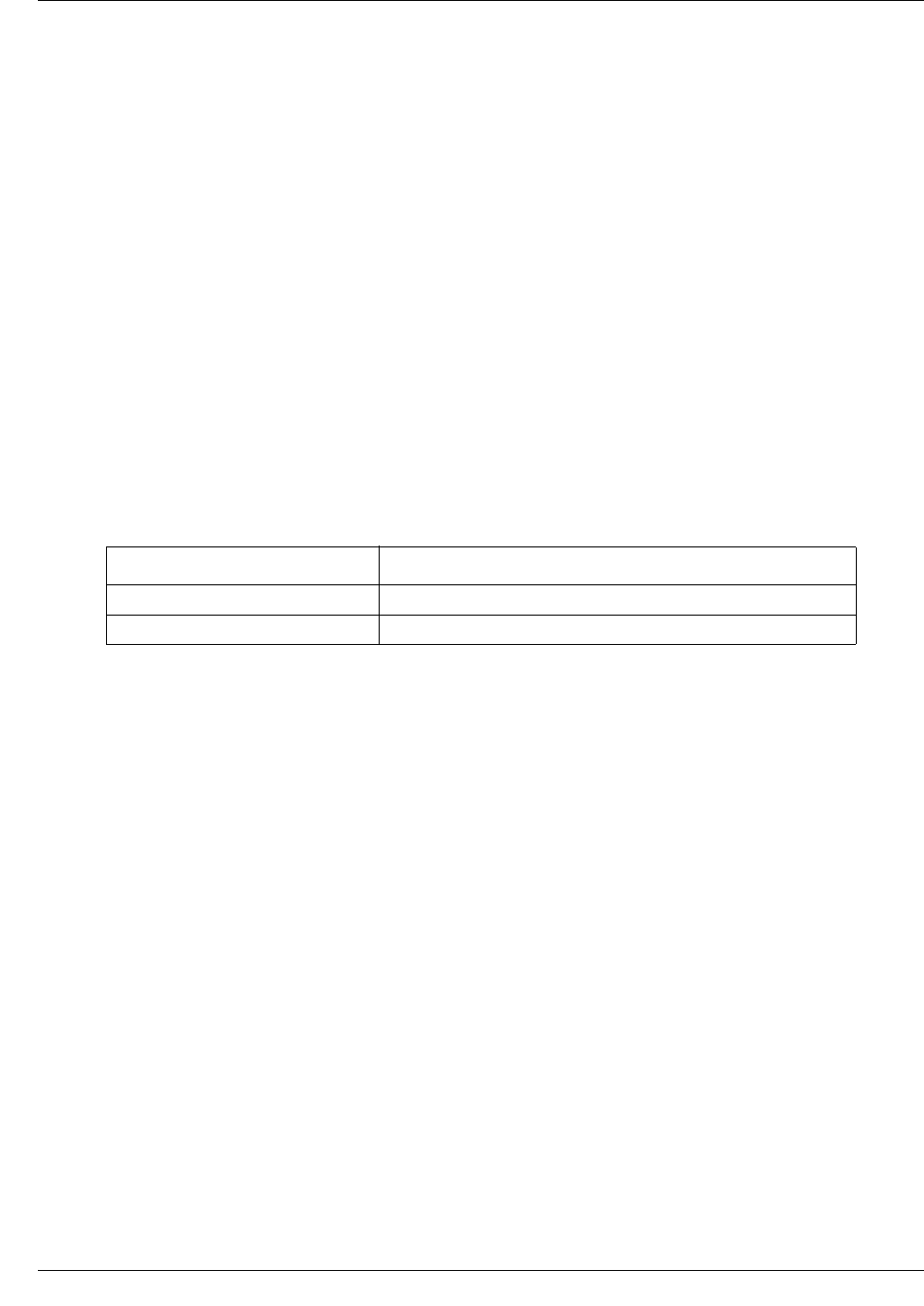
302 Layer 2 commands
NN47928-100
switchport map protocols-group
Use this command to map the protocol group configured to a particular VLAN identifier for the
specified interface. Precede this command with no to unmap the VLAN identifier to group ID
mapping.
Command mode
Interface configuration
Syntax
switchport map protocols-group <Group id> vlan <vlan-id(1-4094)>
no switchport map protocols-group <Group id>
Variable definitions
This table describes the variables used in the switchport map protocols-group command.
Related commands
map protocol
show protocol-vlan
show vlan protocols-group
Variable Value
Group id Specifies the group ID to map.
vlan Specifies the VLAN ID.
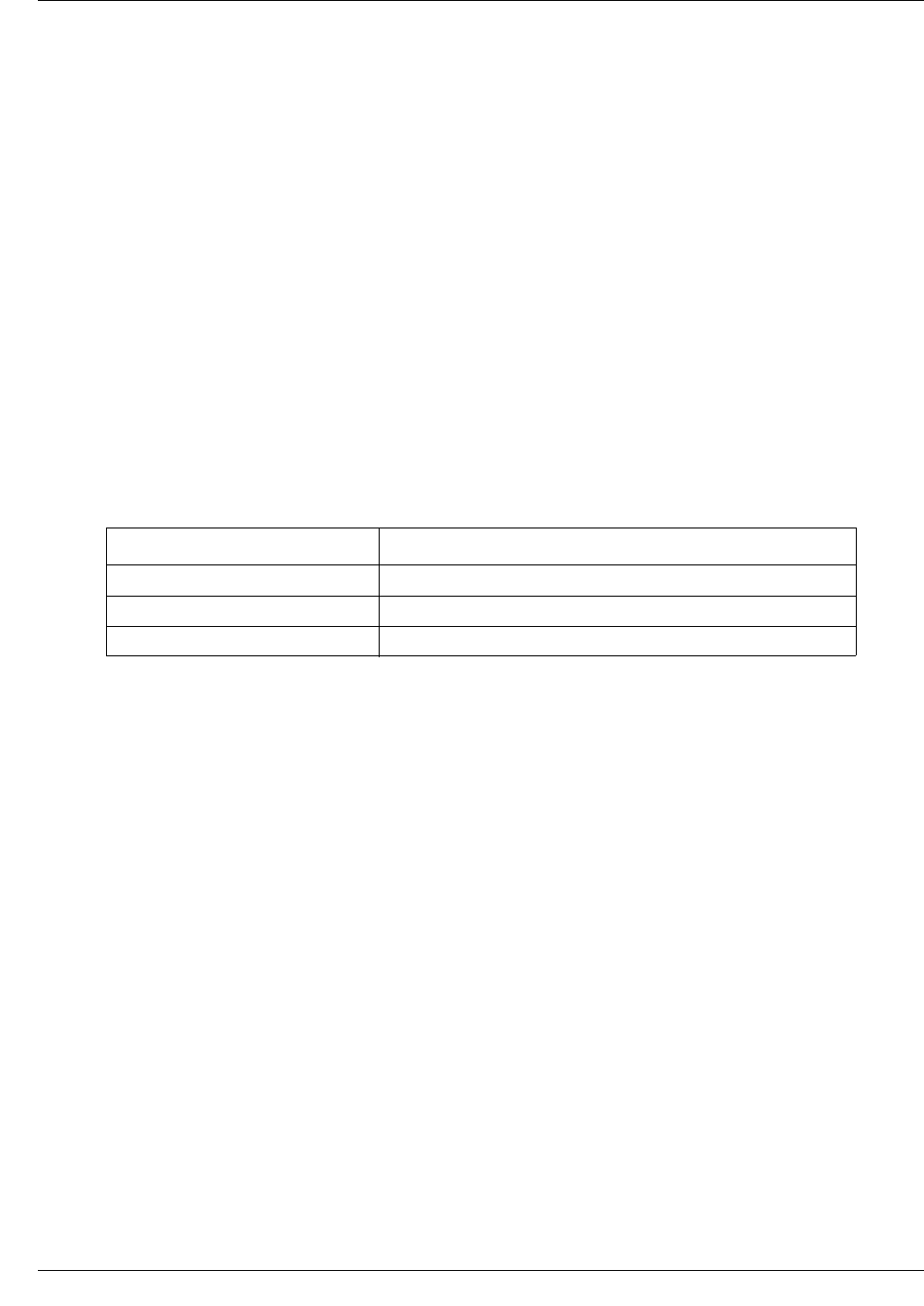
Layer 2 commands 303
Commands Reference
switchport mode
Use this command to configure the VLAN port mode. Precede this command with no to configure
the default VLAN port mode.
Command mode
Interface configuration
Syntax
switchport mode {access | trunk | hybrid }
no switchport mode
Variable definitions
This table describes the variables used in the switchport mode command.
Defaults
hybrid mode
Related commands
show vlan port config
Variable Value
access Specifies the access port mode.
trunk Specifies the trunk port mode.
hybrid Specifies the hybrid VLAN port mode.

304 Layer 2 commands
NN47928-100
switchport priority default
Use this command to set the default user priority for the port. Precede this command with no to set
the default user priority for the port to the default value.
Command mode
Interface configuration
Syntax
switchport priority default <priority value(0-7)>
no switchport priority default
Defaults
0
Related commands
show vlan port config
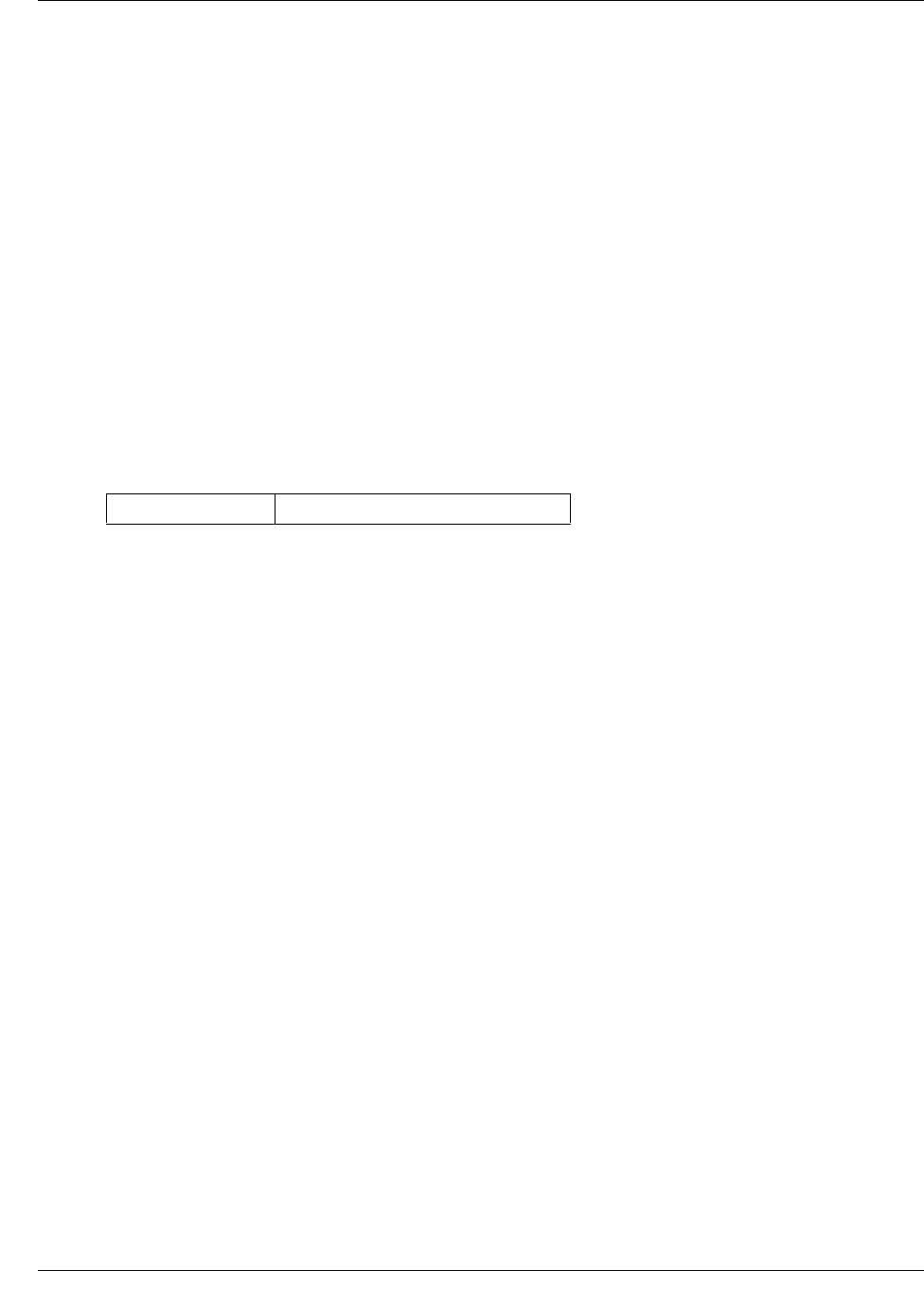
Layer 2 commands 305
Commands Reference
switchport pvid
Use this command to configure the PVID (VLAN Identifier) that would be assigned to untagged or
priority-tagged frames. Precede this command with no to set the PVID to the default value.
Command mode
Interface configuration
Syntax
switchport pvid <vlan-id(1-4094)>
no switchport pvid
Defaults
Related commands
show vlan port config
vlan-id 1
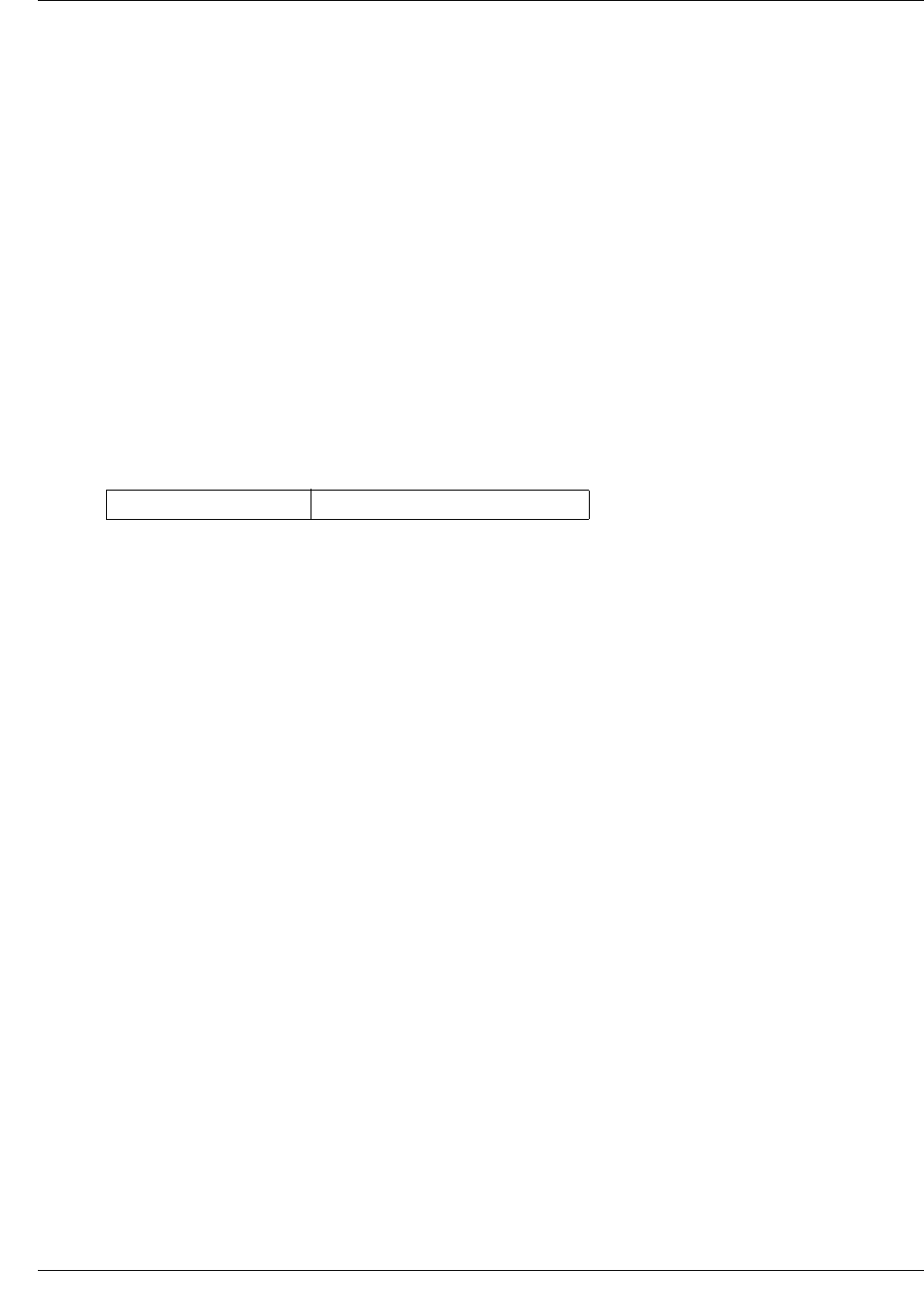
306 Layer 2 commands
NN47928-100
vlan
Use this command to configure a VLAN in the switch and is also used to enter into the
config-VLAN mode. Precede this command with no to delete a VLAN from the switch.
Command mode
Global configuration
Syntax
vlan <vlan-id(1-4094)>
no vlan <vlan-id(1-4094)>
Defaults
Related commands
show vlan
vlan-id 1
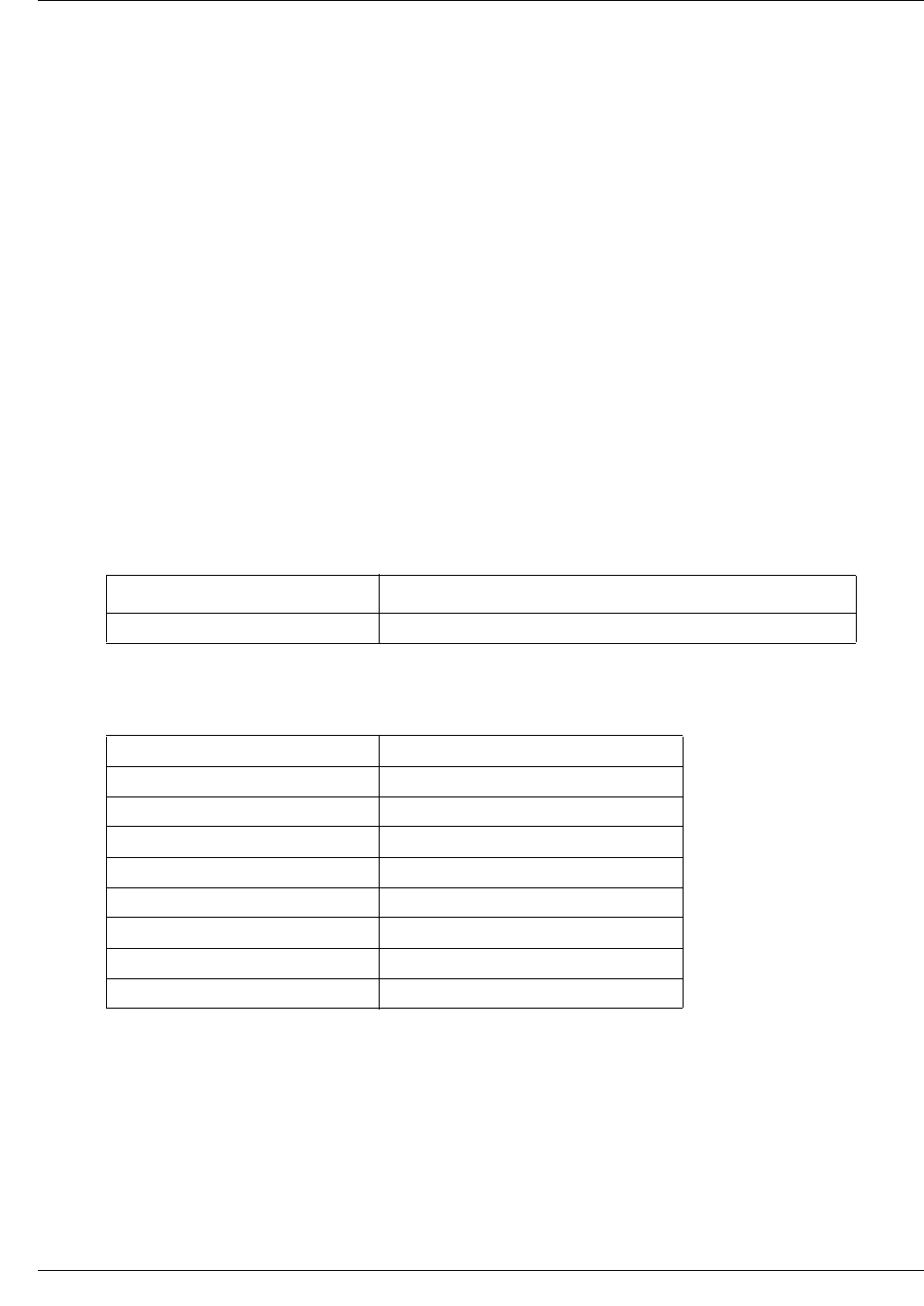
Layer 2 commands 307
Commands Reference
vlan map-priority
Use this command to map a priority to a traffic class on the specified port. The frame received on
the interface with the configured priority will be processed in the configured traffic class. Precede
this command with no to map the default priority to traffic class value on the port.
Command mode
Interface configuration
Syntax
vlan map-priority <priority value(0-7)> traffic-class <Traffic class
value(0-7)>
no vlan map-priority <priority value (0-7)>
Variable definitions
This table describes the variables used in the vlan map-priority command.
Defaults
Variable Value
traffic-class Specifies the traffic class value.
vlan map priority Default traffic class
02
10
21
33
44
55
66
77
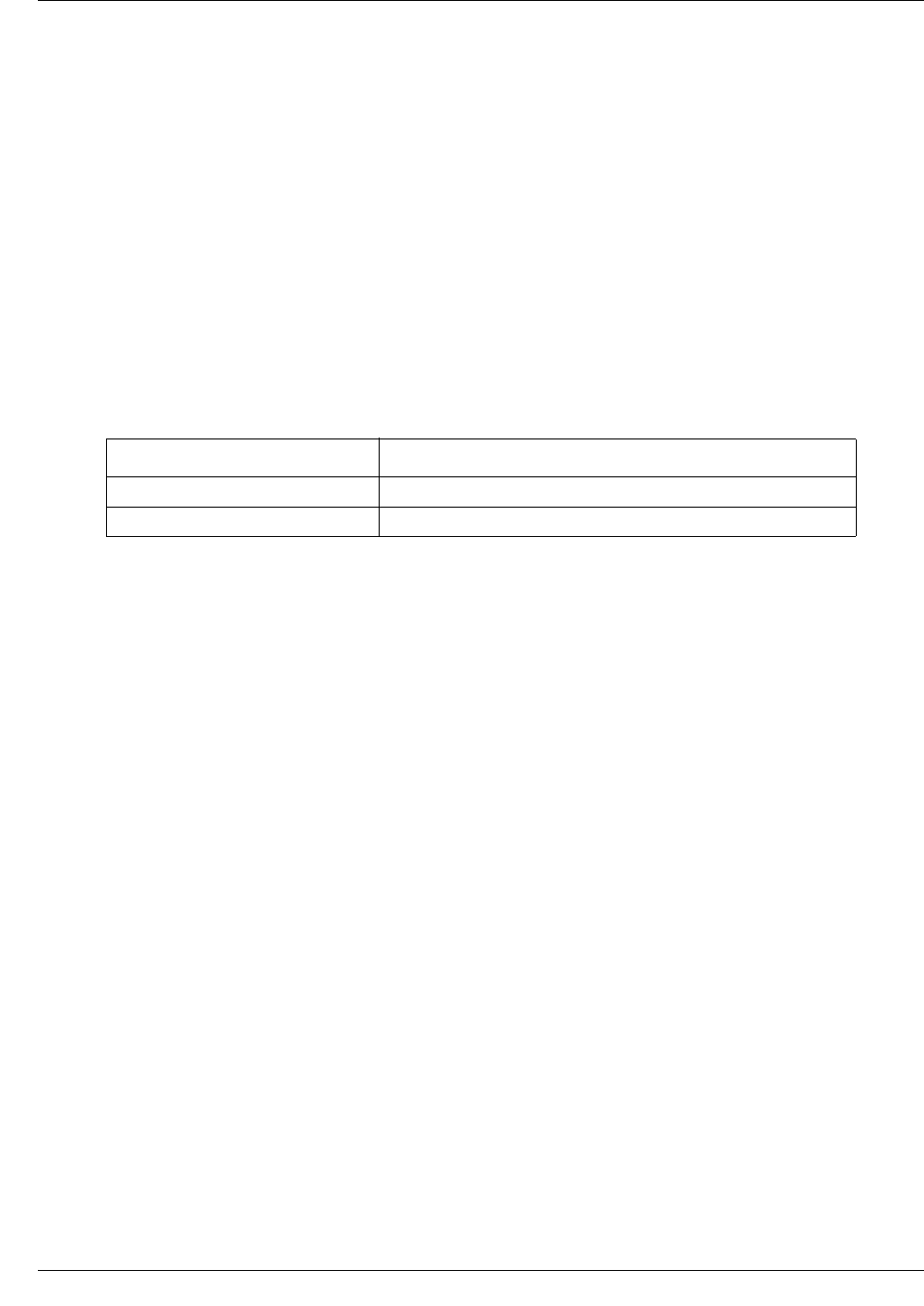
308 Layer 2 commands
NN47928-100
vlan restricted
Use this command to enable or disable restricted VLAN registration on the port.
Command mode
Interface configuration
Syntax
vlan restricted {enable | disable}
Variable definitions
This table describes the variables used in the vlan restricted command.
Defaults
disable
Related commands
show vlan port config
Variable Value
enable Enables restricted VLAN registration.
disable Disables restricted VLAN registration.

Layer 2 commands 309
Commands Reference
Dynamic host configuration protocol commands
Dynamic Host Configuration Protocol (DHCP) allows dynamic configuration of a host computer.
When a DHCP client is turned on, it initially does not have an IP address assigned to it. It issues a
broadcast message to any DCHP servers that are on the network. An exchange takes place during
which the DHCP server assigns an IP address to the client and transmits certain key network
configuration parameters to the client.
Many Internet service providers (ISPs) require that their customers use a DHCP client so the ISP
can dynamically assign IP addresses and control other network settings. Another use is for laptop
computers, which can be connected to more than one network, for example, a network in the office
and a network at home. This is an ideal use for DHCP as the laptop does not need to be manually
reconfigured for use in these two different networks. In this case, there must be a DHCP server
both on the office network and the home network and the laptop requires a DHCP client.
DHCP client commands navigation
•debug ip dhcp client (page 311)
•ip address (page 312)
•release (page 313)
•renew (page 314)
•show ip dhcp client stats (page 315)
DHCP relay commands navigation
•debug ip dhcp relay (page 316)
•ip dhcp relay (page 317)
•ip dhcp relay information option (page 318)
•ip dhcp server (page 319)
•service dhcp-relay (page 320)
•show dhcp-server (page 321)
•show ip dhcp relay information (page 322)
•show ip dhcp relay interface (page 323)
DHCP server commands navigation
•debug ip dhcp server (page 324)
•default-router (page 325)
•dns-server (page 326)
•domain-name (page 327)
•excluded-address (page 328)
•host hardware-type (page 329)
•ip dhcp (page 330)
•ip dhcp bootfile (page 331)

310 Layer 2 commands
NN47928-100
•ip dhcp device (page 332)
•ip dhcp next-server (page 333)
•ip dhcp option (page 334)
•ip dhcp pool (page 335)
•lease (page 336)
•netbios-name-server (page 337)
•netbios-node-type (page 338)
•network (page 339)
•option (page 340)
•service dhcp-server (page 341)
•show ip dhcp server binding (page 342)
•show ip dhcp server devices (page 343)
•show ip dhcp server information (page 344)
•show ip dhcp server pools (page 345)
•show ip dhcp server statistics (page 346)
•show snmp-server traps (page 347)
•utilization threshold (page 348)
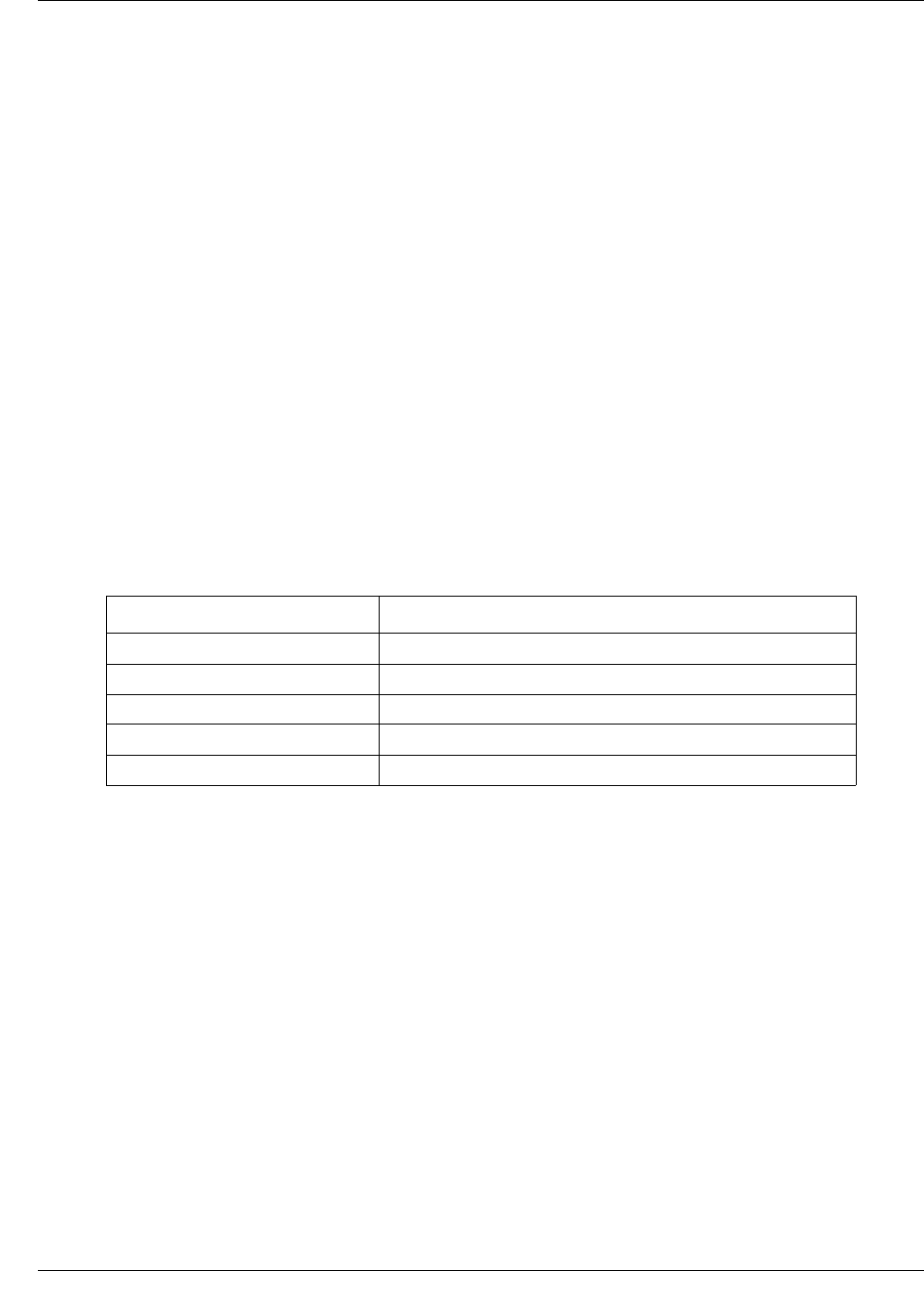
Layer 2 commands 311
Commands Reference
DHCP client commands
debug ip dhcp client
Use this command to set the debug level for tracing the DHCP client module. Precede this
command with no to disable the debug level for the DHCP client.
Command mode
Privileged EXEC
Syntax
debug ip dhcp client {all | event | packets | errors | bind }
no debug ip dhcp client {all | event | packets | errors | bind }
Variable definitions
This table describes the variables used in the debug ip dhcp client command.
Defaults
Disabled
Related commands
show ip dhcp client stats
Variable Value
all Specifies the all trace messages.
event Specifies the trace management messages.
packets Specifies the packets related messages.
errors Specifies the trace error code debug messages.
bind Specifies the trace bind messages.

312 Layer 2 commands
NN47928-100
ip address
Use this command to configure the current virtual LAN (VLAN) or OOB interface to dynamically
acquire an IP address from the DHCP server. Precede the command with no to reset the IP address
for the interface.
Command mode
Interface configuration (VLAN interface or OOB interface)
Syntax
ip address dhcp
no ip address
Variable definitions
This table describes the variables used in the ip address command.
Defaults
dhcp
Related commands
show ip dhcp client stats
release
renew
Variable Value
dhcp Indicates the DHCP server which provides the IP
address.
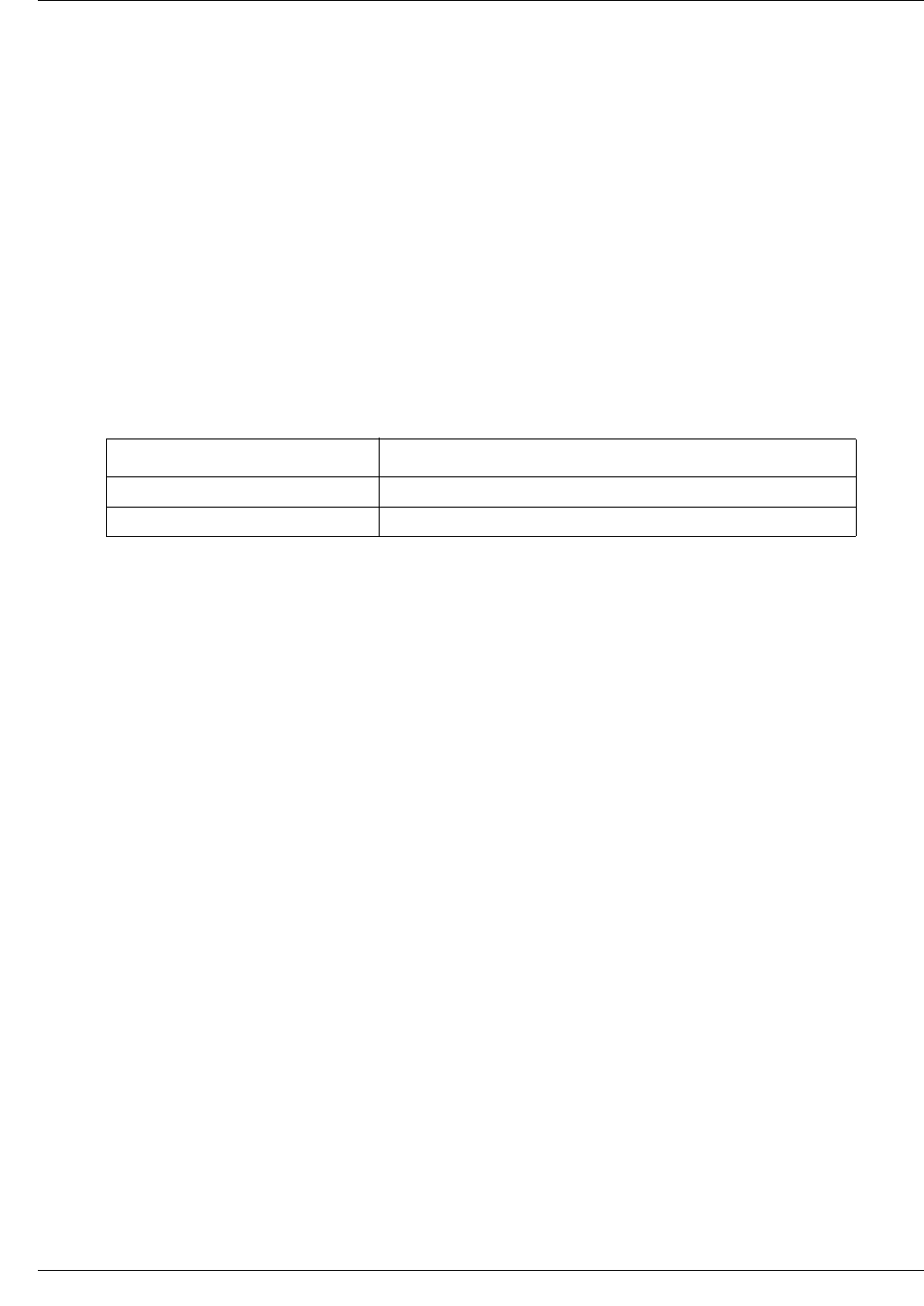
Layer 2 commands 313
Commands Reference
release
Use this command to immediately release the DHCP lease on the interface specified.
Command mode
Privileged EXEC
Syntax
release dhcp {vlan <vlan-id> (1-4094)>|<interface-name><interface-id>
Variable definitions
This table describes the variables used in the release command.
Defaults
Disabled
Related commands
ip address
show ip dhcp client stats
show ip interface
Variable Value
vlan-id Specifies the VLAN ID. The value ranges from 1 to 4094.
<interface-name><interface-id> Specifies the interface type and interface identifier.
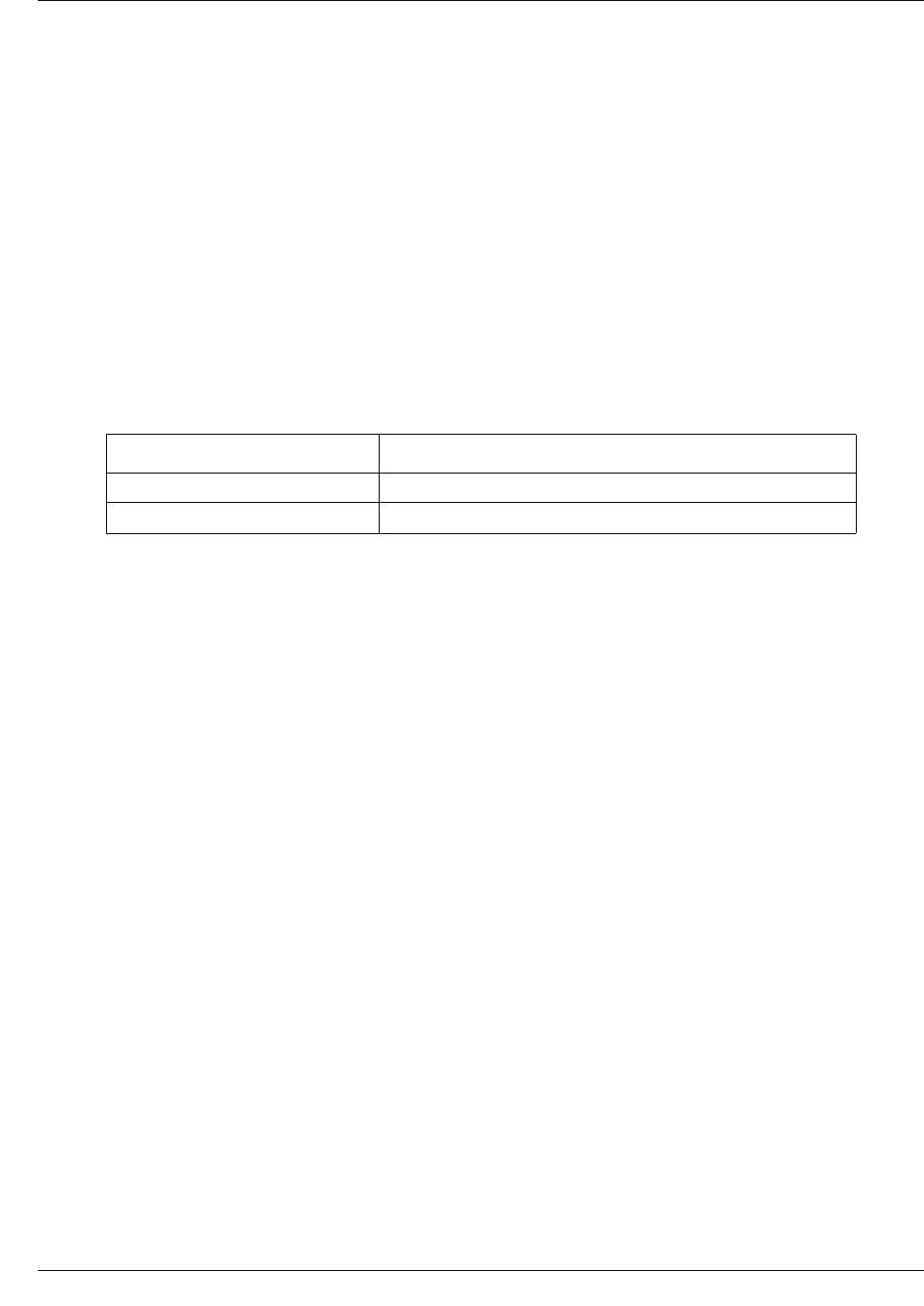
314 Layer 2 commands
NN47928-100
renew
Use this command to immediately renew the DHCP lease on the interface specified.
Command mode
Privileged EXEC or User EXEC
Syntax
renew dhcp vlan {<vlan-id (1-4094)> | <interface-type> <interface-id>}
Variable definitions
This table describes the variables used in the renew command.
Defaults
Disabled
Related commands
ip address
show ip dhcp client stats
Variable Value
vlan-id Specifies the VLAN ID. The value ranges from 1 to 4094.
<interface-type><interface-id> Specifies the interface type and interface identifier.
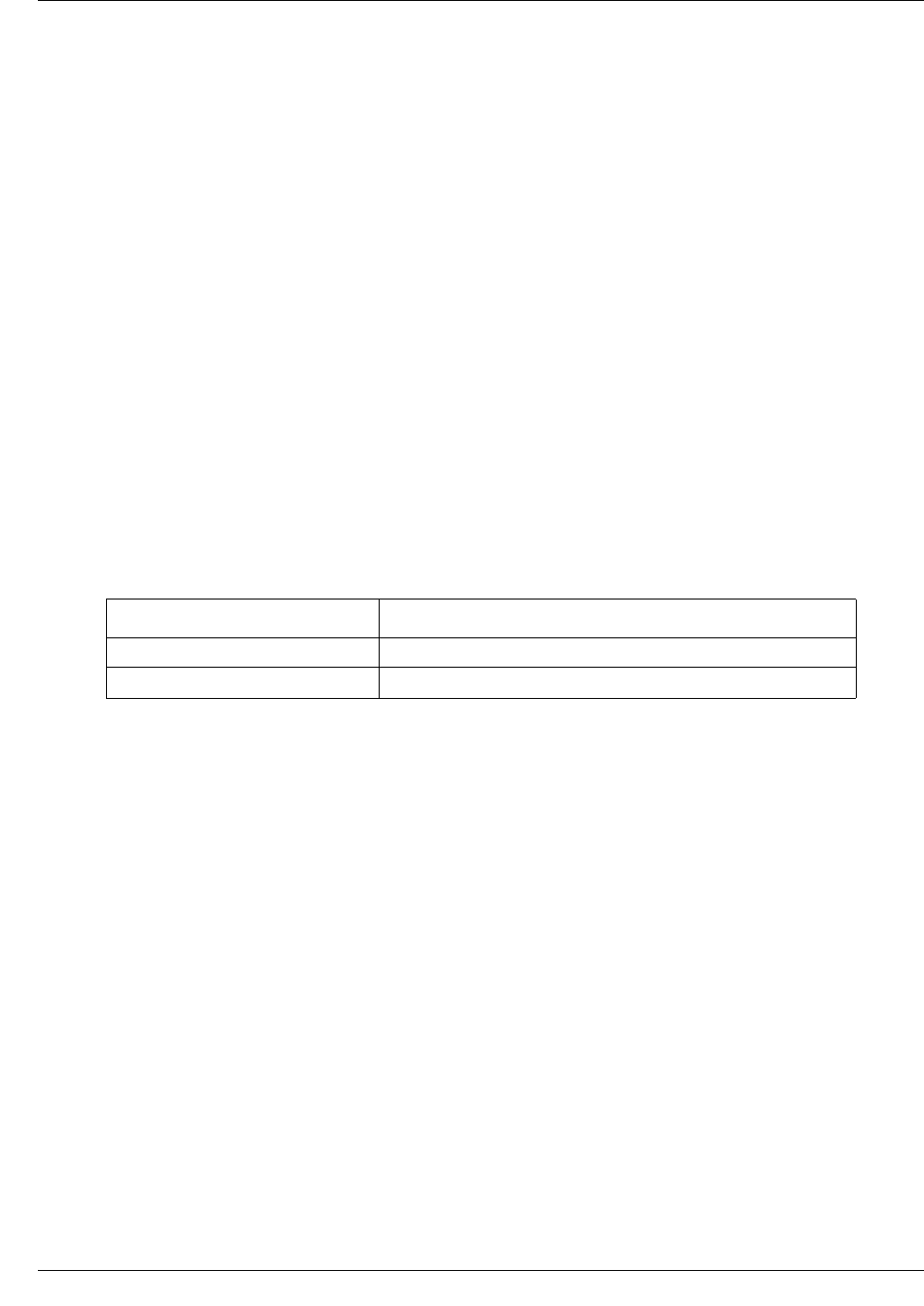
316 Layer 2 commands
NN47928-100
DHCP relay commands
debug ip dhcp relay
Use this command to enable the debug level for tracing the DHCP relay module. Precede this
command with no to disable the debug level for tracing the DHCP relay module.
Command mode
Privileged EXEC
Syntax
debug ip dhcp relay {all | errors}
no debug ip dhcp relay {all | errors}
Variable definitions
This table describes the variables used in the debug ip dhcp relay command.
Defaults
Disabled
Related commands
show dhcp-server
show ip dhcp relay information
Variable Value
all Specifies all trace messages.
errors Specifies the trace error code debug messages.
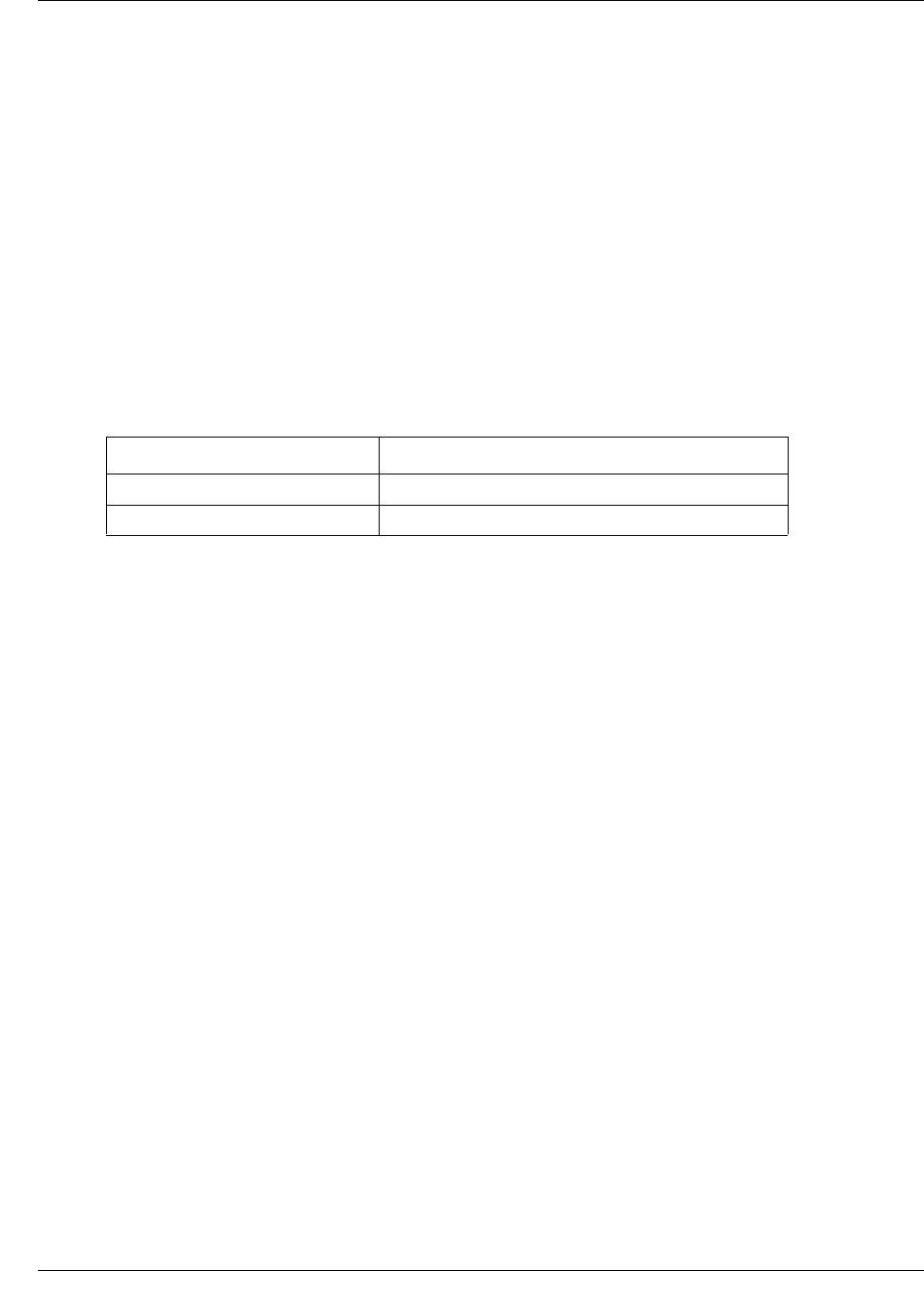
Layer 2 commands 317
Commands Reference
ip dhcp relay
Use this command to enable or to disable the DHCP relay on the specified interface.
Command mode
Interface configuration
Syntax
ip dhcp relay {enable | disable}
Variable definitions
This table describes the variables used in the ip dhcp relay command.
Defaults
enable
Related commands
show ip dhcp relay interface
Variable Value
enable Enables the DHCP relay.
disable Disables the DHCP relay.

318 Layer 2 commands
NN47928-100
ip dhcp relay information option
Use this command to enable the Relay Agent to perform any processing related to relay agent
Information Options. When this option is enabled, the agent will insert and remove DHCP relay
information in forwarded DHCP request messages to the DHCP server. Precede this command
with no to disable the insertion of relay information.
Command mode
Global configuration
Syntax
ip dhcp relay information option
no ip dhcp relay information option
Defaults
Disabled
Related commands
show dhcp-server
show ip dhcp relay information

Layer 2 commands 319
Commands Reference
ip dhcp server
Use this command to set the IP address of the DHCP server. The relay agent will now start
forwarding the packets from the client to a specific DHCP server. Precede this command with no
to delete the DHCP server IP address.
Command mode
Global configuration
Syntax
ip dhcp server <ip address>
no ip dhcp server <ip address>
Defaults
Disabled
Related commands
show dhcp-server
show ip dhcp relay information

320 Layer 2 commands
NN47928-100
service dhcp-relay
Use this command to enable the DHCP Relay agent in the switch. Precede this command with no
to disable the DHCP relay agent.
Command mode
Global configuration
Syntax
service dhcp-relay
no service dhcp-relay
Defaults
Disabled
Related commands
show dhcp-server
show ip dhcp relay information

Layer 2 commands 323
Commands Reference
show ip dhcp relay interface
Use this command to view the DHCP relay status on interfaces.
Command mode
Privileged EXEC or User EXEC
Syntax
show ip dhcp relay interface [Vlan <vlan id>]
Variable definitions
This table describes the variables used in the show ip dhcp relay interface command.
Related commands
ip dhcp relay
Variable Value
vlan id Enter the VLAN ID.
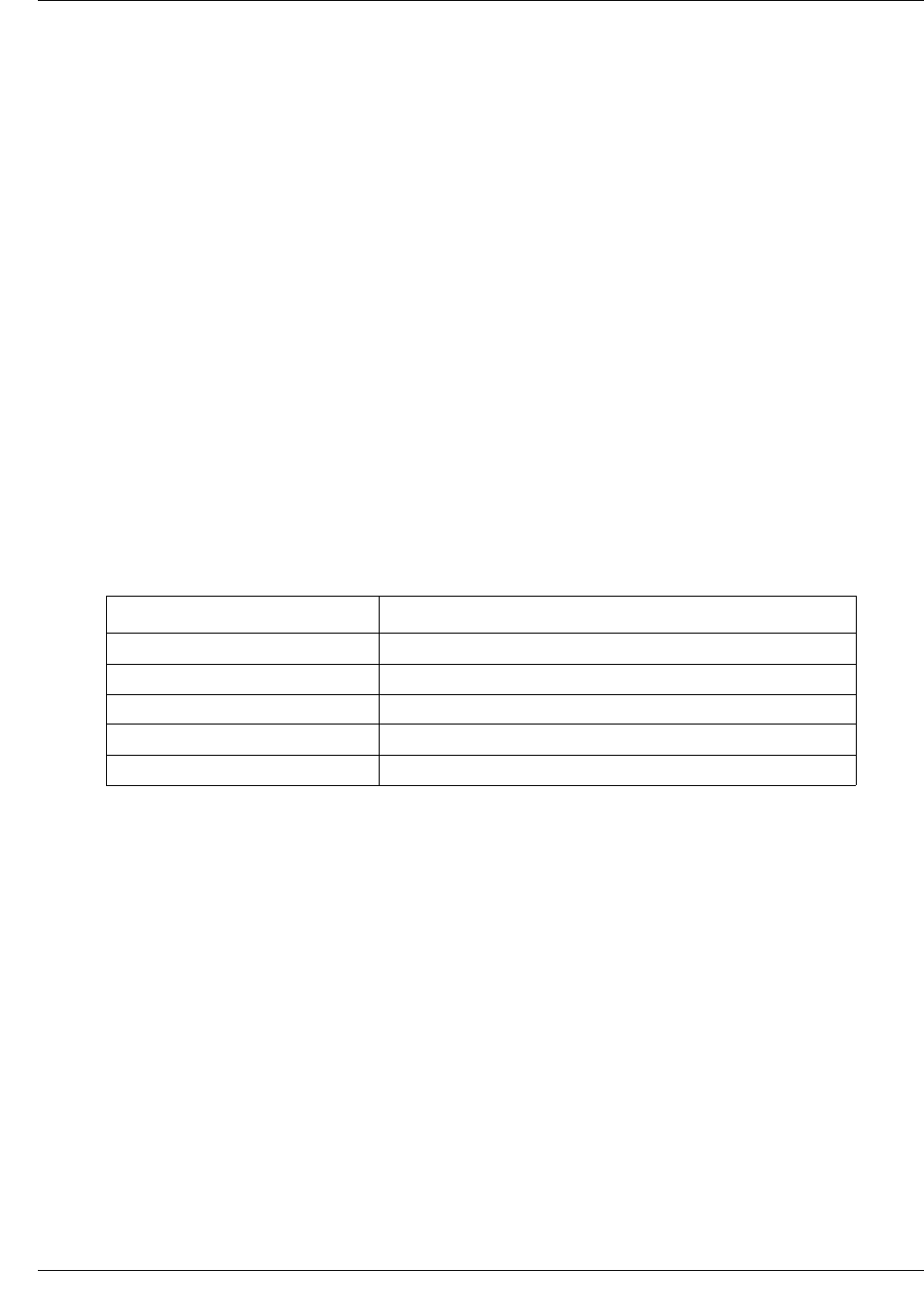
324 Layer 2 commands
NN47928-100
DHCP server commands
debug ip dhcp server
Use this command to enable the debug level for tracing the DHCP server module. Precede this
command with no to disable the debug level for tracing the DHCP server module.
Command mode
Privileged EXEC
Syntax
debug ip dhcp server {all | events | packets | errors | bind }
no debug ip dhcp server {all | events | packets | errors | bind }
Variable definitions
This table describes the variables used in the debug ip dhcp server command.
Defaults
Debugging is disabled
Related commands
show ip dhcp server binding
show ip dhcp server information
service dhcp-relay
Variable Value
all Specifies all trace messages.
events Specifies the trace management messages.
packets Specifies the packet related messages.
errors Specifies the trace error code debug messages.
bind Specifies the trace bind messages.

Layer 2 commands 325
Commands Reference
default-router
Use this command to set the default router in the DHCP server configuration parameters. Precede
this command with no to delete the default router from the DHCP server configuration
parameters.
Command mode
DHCP pool configuration
Syntax
default-router <ip address>
no default-router
Related commands
network
service dhcp-server
show ip dhcp server binding
show ip dhcp server information
show ip dhcp server pools
show ip dhcp server statistics

326 Layer 2 commands
NN47928-100
dns-server
Use this command to specify the IP address of a DNS server that is available to a DHCP client.
Precede this command with no to delete the DNS server from the DHCP server configuration
parameters.
Command mode
DHCP pool configuration
Syntax
dns-server <ip address>
no dns-server
Related commands
network
service dhcp-server
show ip dhcp server binding
show ip dhcp server information
show ip dhcp server pools
show ip dhcp server statistics
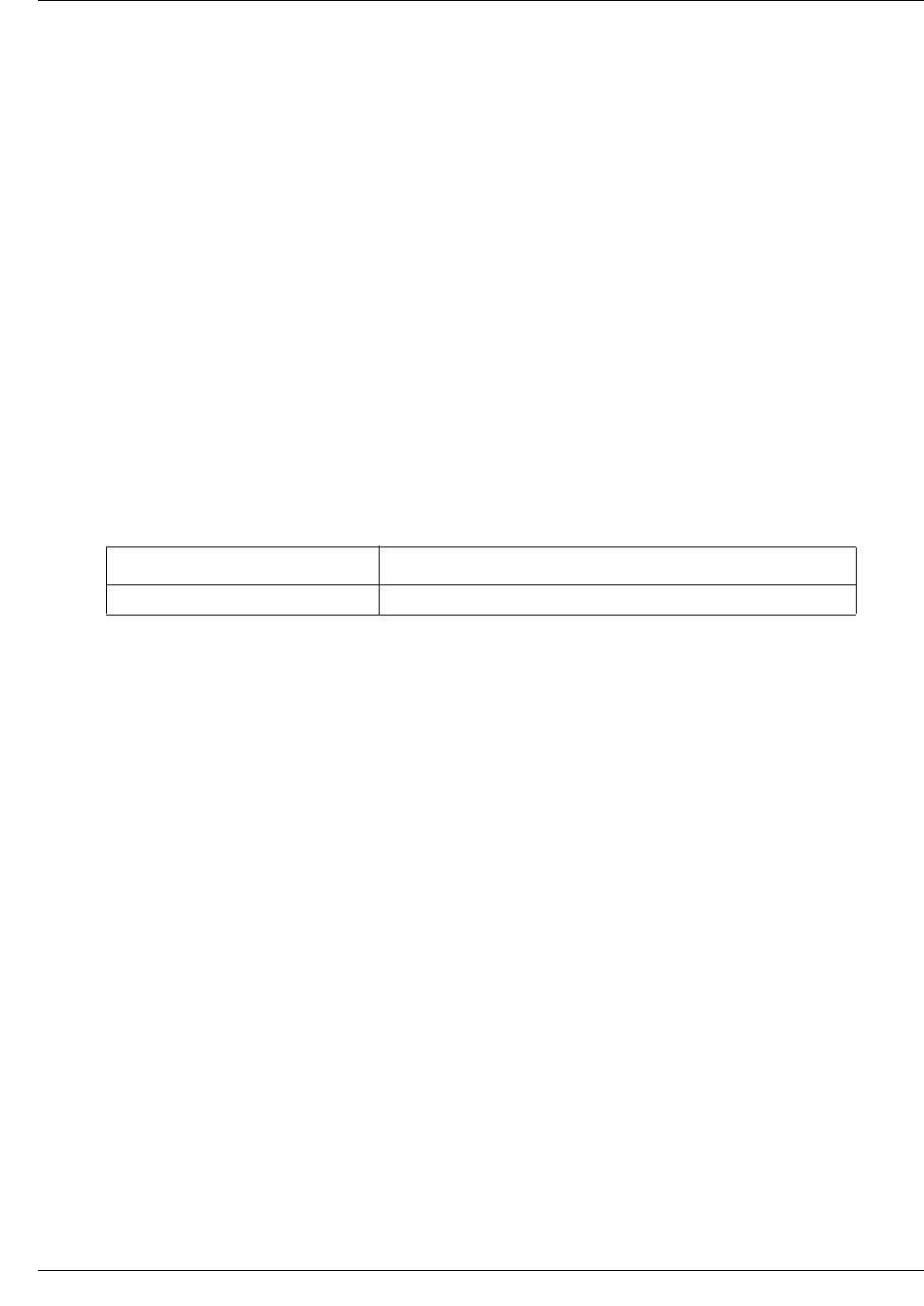
Layer 2 commands 327
Commands Reference
domain-name
Use this command to set the domain name in the DHCP server configuration parameters. Precede
this command with no to delete the domain name from the DHCP server configuration
parameters.
Command mode
DHCP pool configuration
Syntax
domain-name <domain (63)>
no domain-name
Variable definitions
This table describes the variables used in the domain-name command.
Related commands
network
service dhcp-server
show ip dhcp server binding
show ip dhcp server information
show ip dhcp server pools
show ip dhcp server statistics
Variable Value
domain Specifies the client's domain name string.
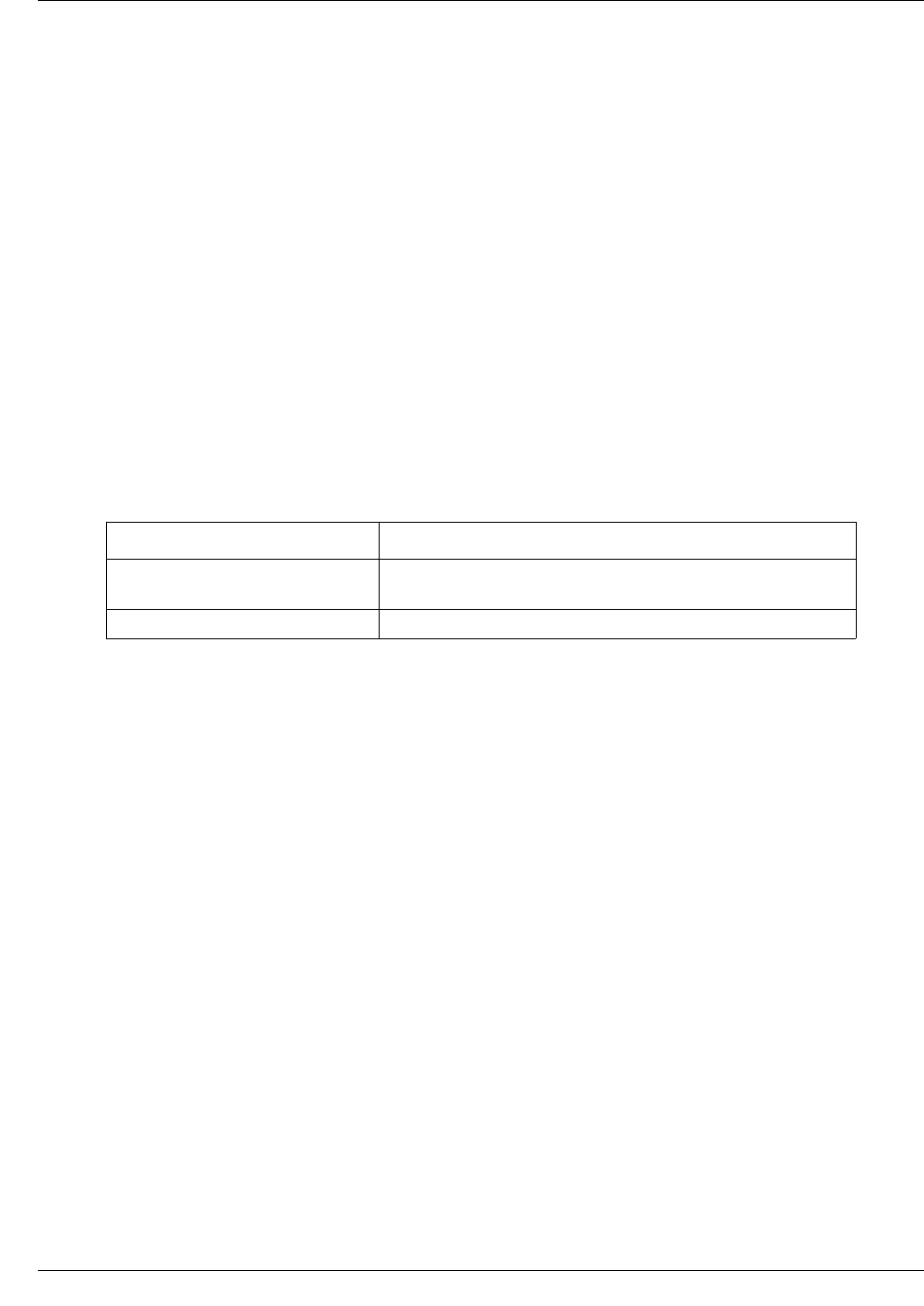
328 Layer 2 commands
NN47928-100
excluded-address
Use this command to create an excluded pool to prevent DHCP Server from assigning certain
addresses. Precede this command with no to delete the excluded pool.
Command mode
DHCP pool configuration
Syntax
excluded-address <low-address> <high-address>
no excluded-address <low-address> [<high-address>]
Variable definitions
This table describes the variables used in the excluded-address command.
Related commands
network
service dhcp-server
show ip dhcp server binding
show ip dhcp server information
show ip dhcp server pools
show ip dhcp server statistics
Variable Value
low-address Specifies the excluded IP address, or first IP address in an
excluded address range.
high-address Specifies the last IP address in the excluded address range.
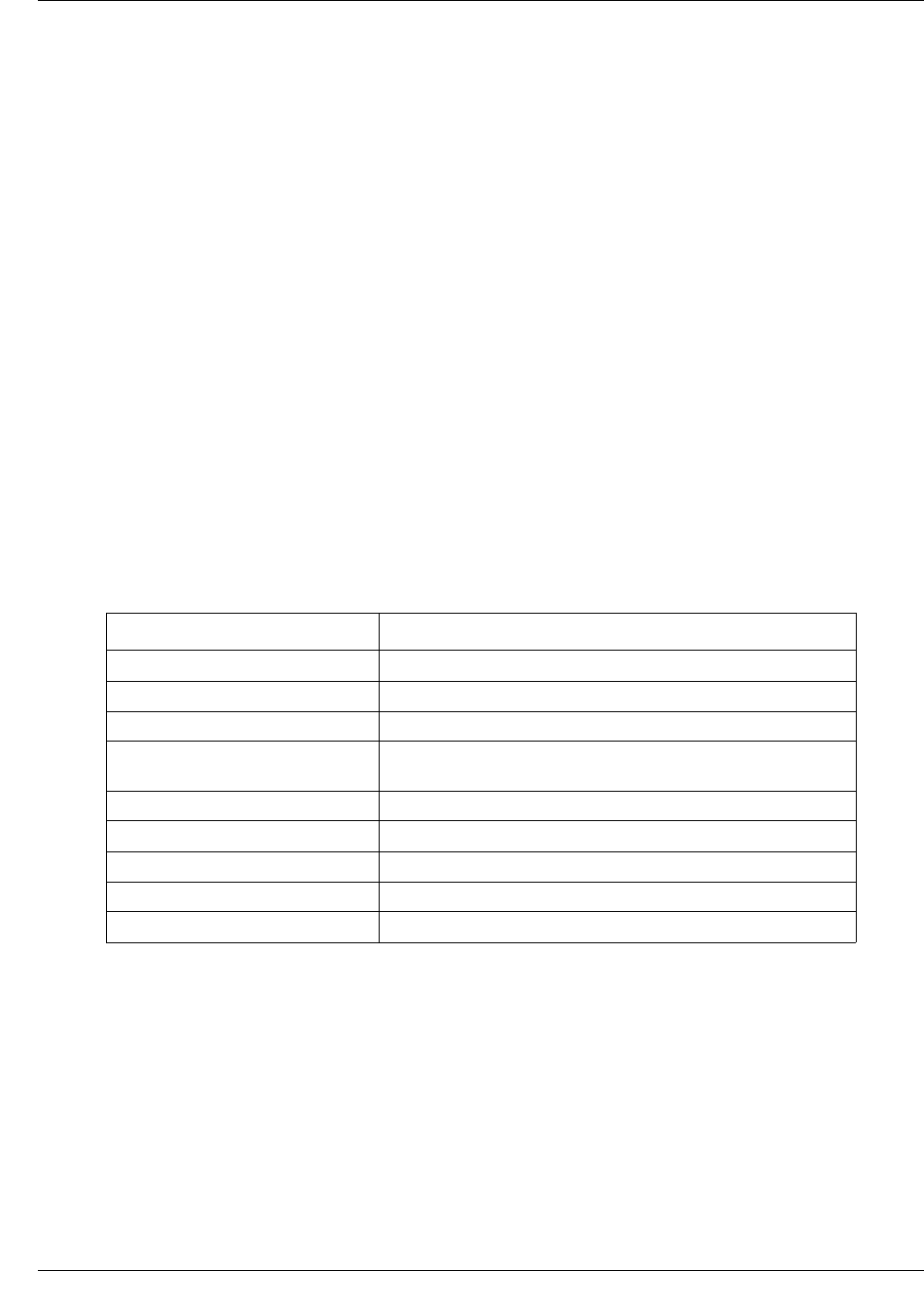
Layer 2 commands 329
Commands Reference
host hardware-type
Use this command to specify the hardware address of a DHCP client and host specific DHCP
options. Precede this command with no to delete the host option.
Command mode
DHCP pool configuration
Syntax
host hardware-type <type (1-2147483647)> client-identifier <mac-address>
{ ip <address> [<identifier>] | option <code (1-2147483647)> { ascii
<string> | hex <Hex String> | ip <address> | integer <0-4294967295> }}
no host hardware-type <host-hardware-type (1-2147483647)>
client-identifier <client-mac-address> [{ ip |option <code
(1-2147483647)> }]
Variable definitions
This table describes the variables used in the host hardware-type command.
Related commands
service dhcp-server
ip dhcp pool
Variable Value
type Specifies the host hardware address type.
client identifier Specifies the host MAC address.
ip Specifies the IP address
identifier Specifies the IP address identifier, which is a string of
maximum length 63.
option Specifies the tag octet of the DHCP option.
ascii Specifies the ASCII string.
hex Specifies the Hex string.
ip Specifies the IP address.
integer Specifies the integer.
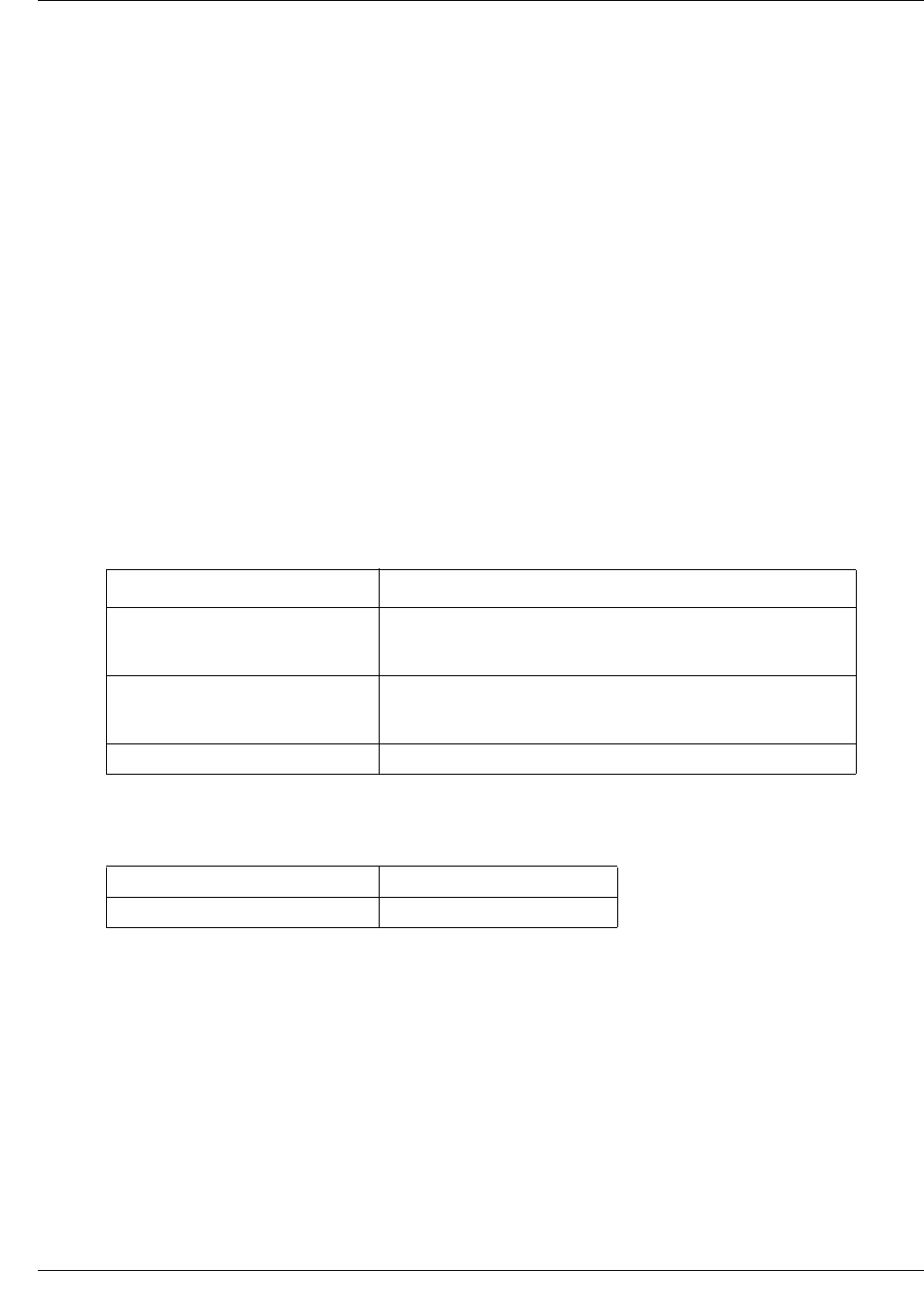
330 Layer 2 commands
NN47928-100
ip dhcp
Use this command to set the DHCP server parameters such as enabling ICMP echo mechanism or
offer-reuse timeout. Precede this command with no to set the DHCP server parameters like
disabling ICMP echo mechanism or server offer-reuse to its default value or removing a bind entry
from the server binding table.
Command mode
Global configuration
Syntax
ip dhcp {ping packets | server offer-reuse <timeout (1-120)> }
no ip dhcp {ping packets|server offer-reuse|binding <ip address>}
Variable definitions
This table describes the variables used in the ip dhcp command.
Defaults
Related commands
service dhcp-server
show ip dhcp server binding
show ip dhcp server information
show ip dhcp server pools
show ip dhcp server statistics
Variable Value
ping packets Enable icmp echo's prior to assigning a pool address. The no
form of this command option prevents the server from pinging
pool addresses.
server offer-reuse Specifies the amount of time the DHCP server entity would
wait for the DHCP request from the client before reusing the
offer.
binding Deletes the specified address from binding.
ping packets enabled
server offer-reuse 10
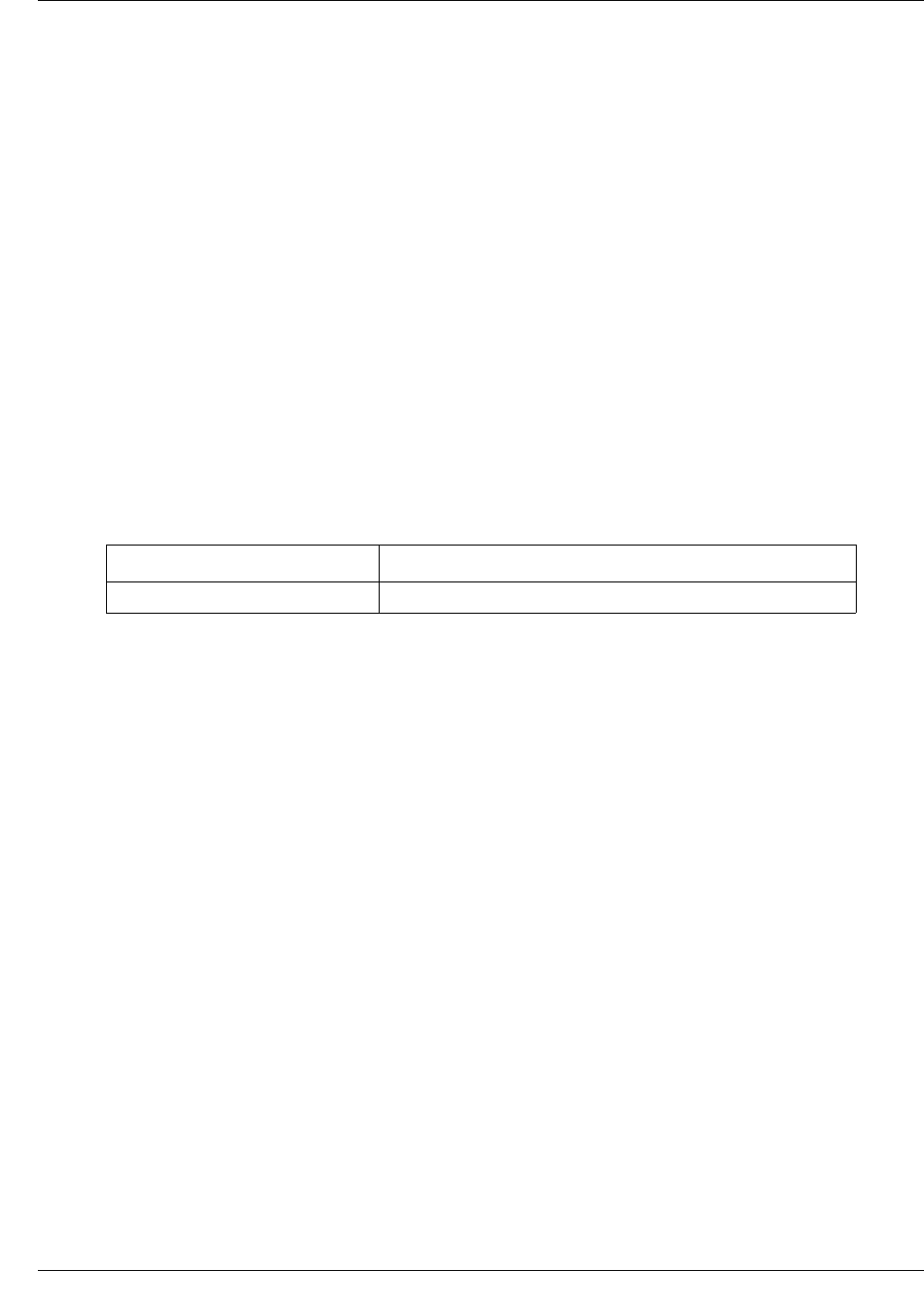
Layer 2 commands 331
Commands Reference
ip dhcp bootfile
Use this command to set the boot file name in the DHCP server configuration parameters. Precede
this command with no to delete the boot file name from the DHCP server configuration
parameters.
Command mode
Global configuration
Syntax
ip dhcp bootfile <bootfile (63)>
no ip dhcp bootfile
Variable definitions
This table describes the variables used in the ip dhcp bootfile command.
Related commands
service dhcp-server
show ip dhcp server information
Variable Value
boot file Name of the file that specifies the boot image.
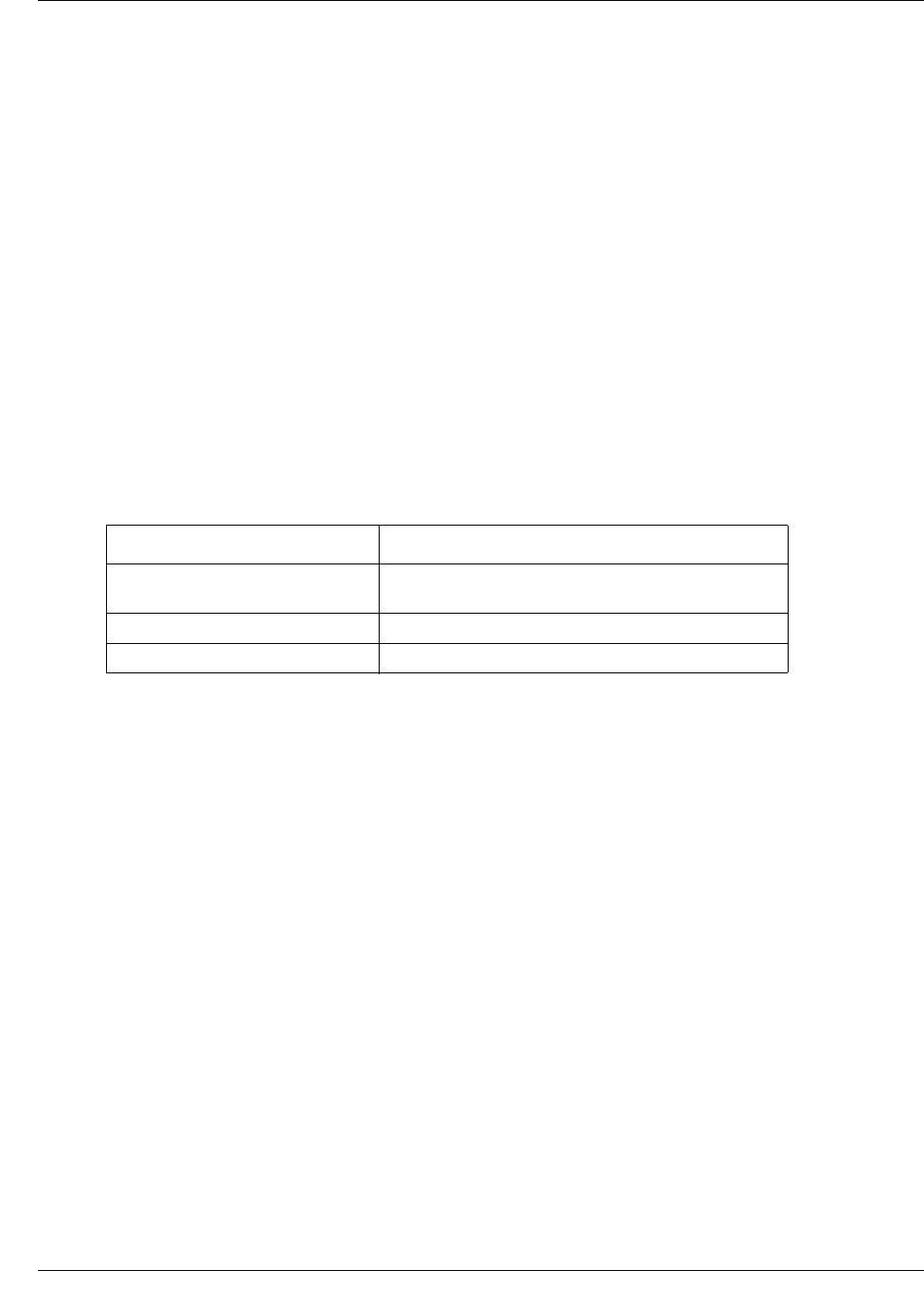
332 Layer 2 commands
NN47928-100
ip dhcp device
Use this command to configure the DHCP device name. Precede the command with no to delete
the existing DHCP device name.
Command mode
Global configuration
Syntax
ip dhcp device <device-name (63)> [enable | disable]
no ip dhcp device <device-name (63)>
Variable definitions
This table describes the variables used in the ip dhcp device command.
Defaults
none
Related commands
show ip dhcp server devices
Variable Value
device-name Enter the DHCP device name to configure. Maximum
length of the device name string is 63.
enable Enables the DHCP service to the specified device.
disable Disables the DHCP service to the specified device.
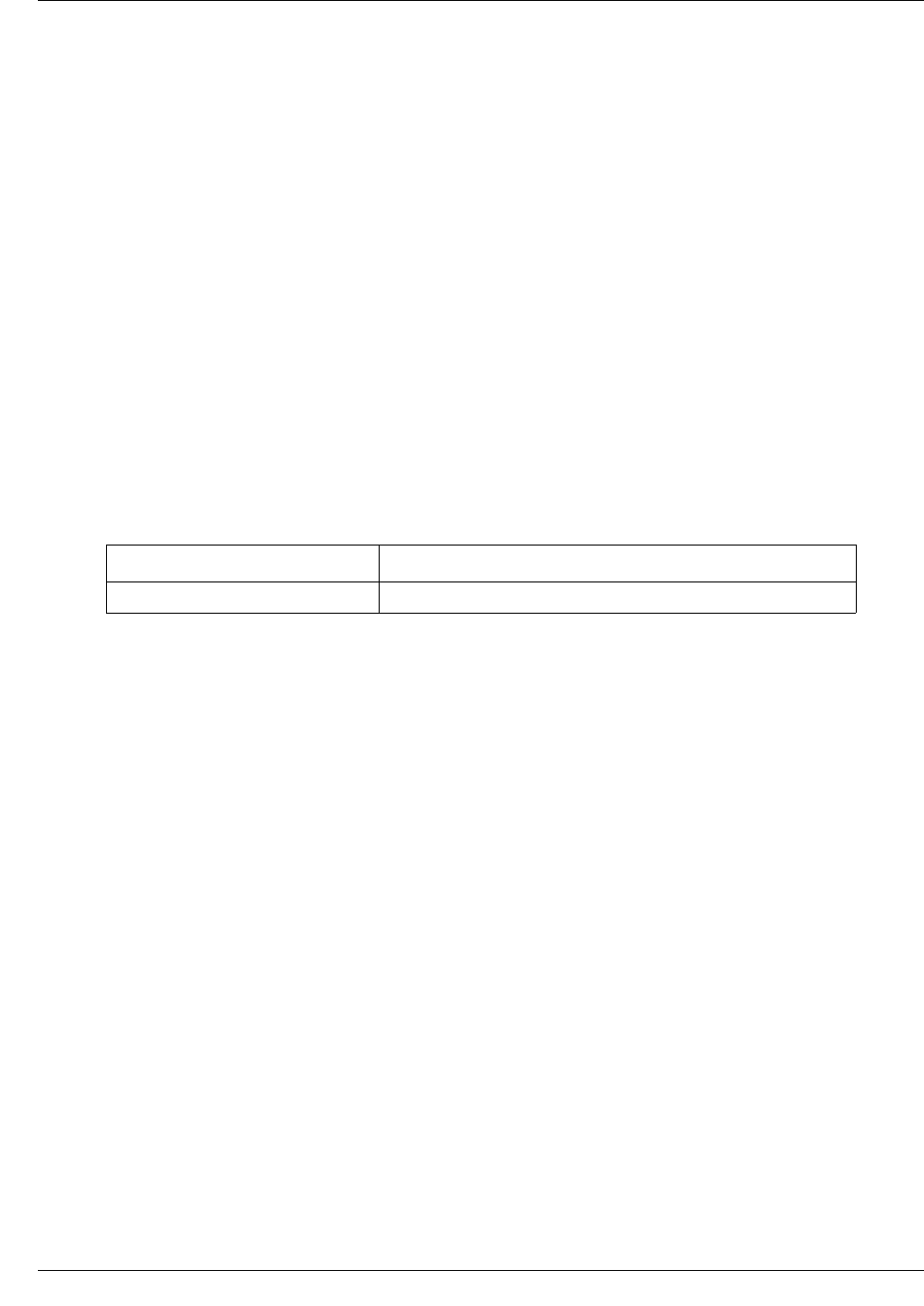
Layer 2 commands 333
Commands Reference
ip dhcp next-server
Use this command to set the next boot server in the DHCP server configuration parameters.
Precede this command with no to delete the next boot server from the DHCP server configuration
parameters.
Command mode
Global configuration
Syntax
ip dhcp next-server <ip address>
no ip dhcp next-server
Variable definitions
This table describes the variables used in the ip dhcp next-server command.
Related commands
service dhcp-server
show ip dhcp server binding
show ip dhcp server information
show ip dhcp server pools
show ip dhcp server statistics
Variable Value
ip address Specifies the IP address of the TFTP server.
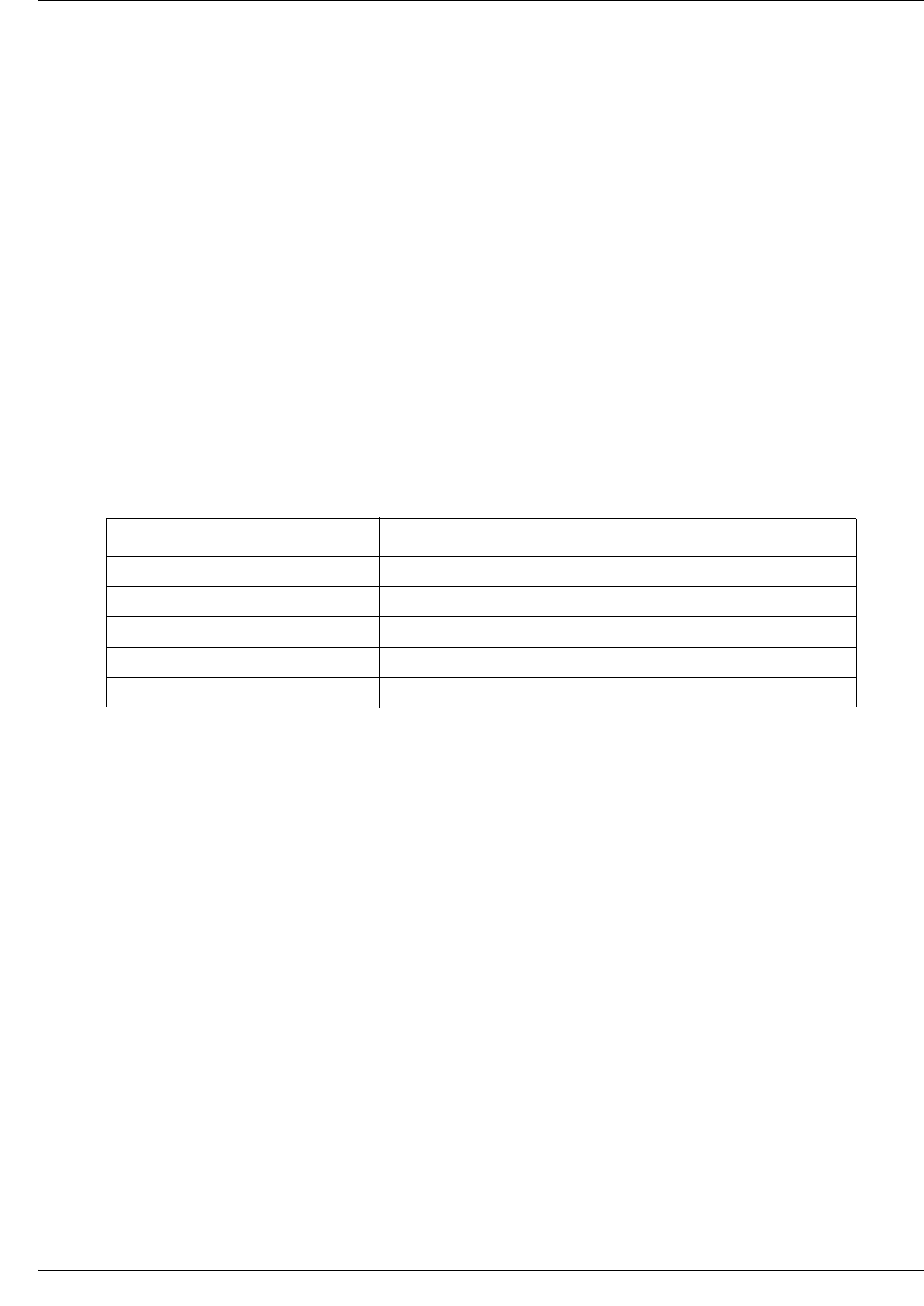
334 Layer 2 commands
NN47928-100
ip dhcp option
Use this command to set the DHCP server options.
Command mode
Global configuration
Syntax
ip dhcp option <code (1-2147483647)> { ascii <string> | hex <Hex String>
| ip <address> | integer <integer (0-4294967295) }
no ip dhcp option <code (1-2147483647)>
Variable definitions
This table describes the variables used in the ip dhcp option command.
Related commands
option
service dhcp-server
show ip dhcp server pools
Variable Value
code Specifies the option code.
ascii Specifies the ASCII string.
hex Specifies the hexadecimal string.
ip Specifies the IP address.
integer Specifies the integer.
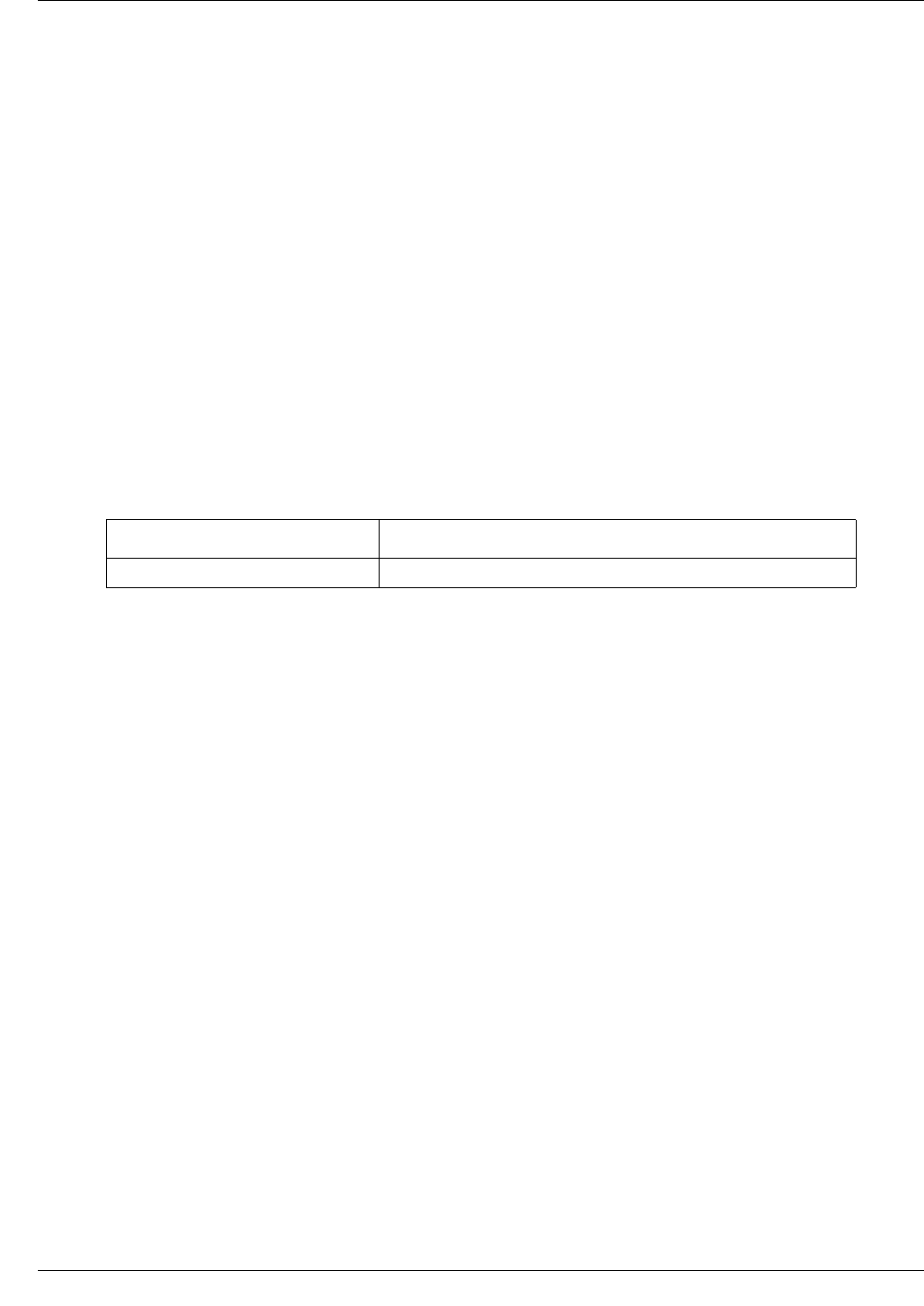
Layer 2 commands 335
Commands Reference
ip dhcp pool
Use this command to create a DHCP server address pool and to place the user in the DHCP pool
configuration mode. Precede this command with no to delete the DHCP server address pool.
Command mode
Global configuration
Syntax
ip dhcp pool <index (1-2147483647)>
no ip dhcp pool <index (1-2147483647)>
Variable definitions
This table describes the variables used in the ip dhcp pool command.
Defaults
Address pools are not created
Related commands
default-router
dns-server
domain-name
excluded-address
host hardware-type
lease
netbios-name-server
netbios-node-type
network
option
show ip dhcp server information
show ip dhcp server pools
Variable Value
index Specifies the pool number.
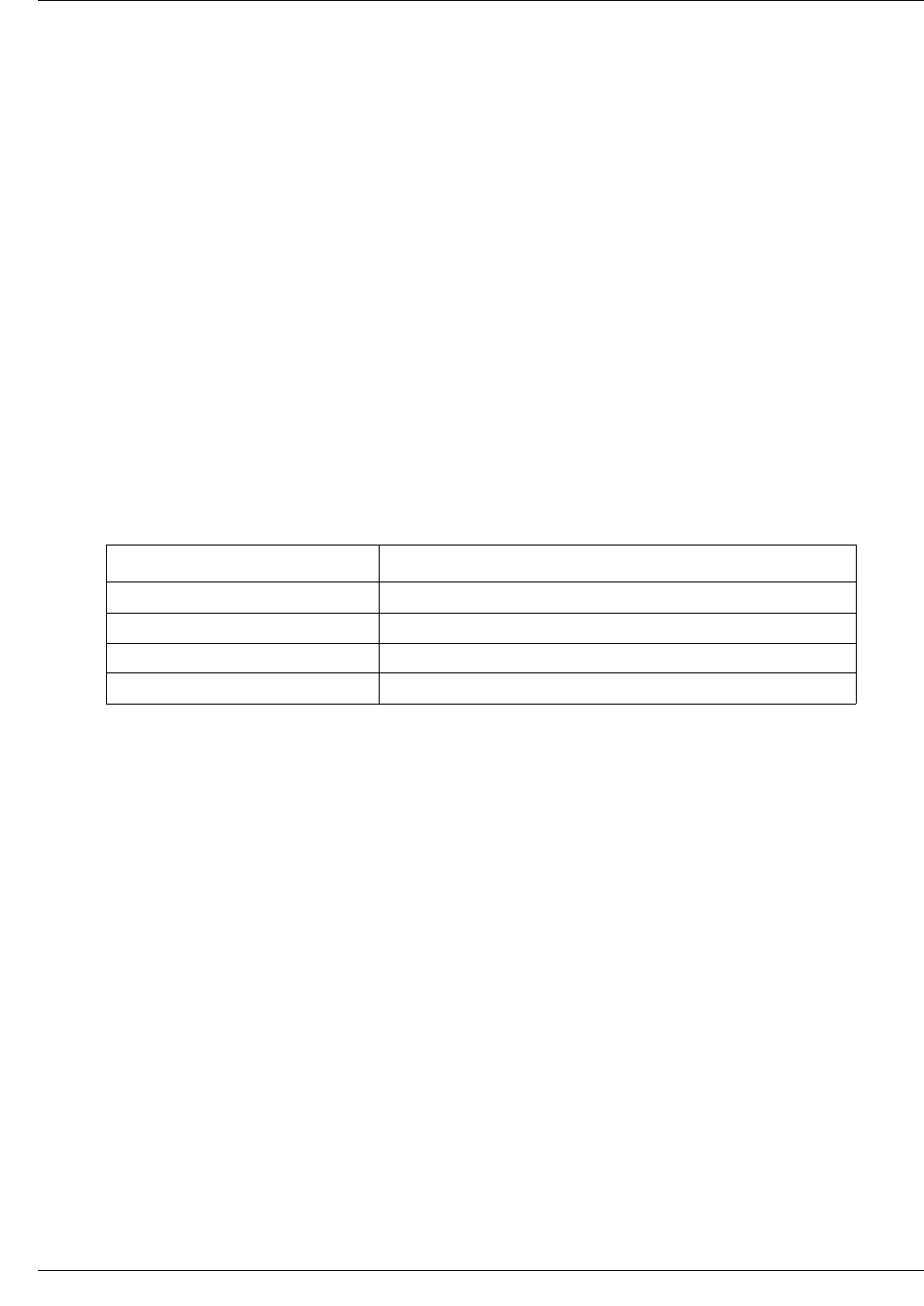
336 Layer 2 commands
NN47928-100
lease
Use this command to configure the duration of the lease for an IP address that is assigned from the
Nortel DHCP server to a DHCP client. Precede this command with no to restore the default value
of 3600 seconds.
Command mode
DHCP pool configuration
Syntax
lease {<days (0-365)> [<hours (0-23)> [<minutes (0-59)>]] | infinite}
no lease
Variable definitions
This table describes the variables used in the lease command.
Defaults
3600 seconds
Related commands
service dhcp-server
show ip dhcp server binding
show ip dhcp server information
show ip dhcp server pools
show ip dhcp server statistics
Variable Value
days Specifies the number of days in lease.
hours Specifies the number of hours in lease.
minutes Specifies the number of minutes in lease.
infinite Specifies that the duration of the lease is unlimited.

Layer 2 commands 337
Commands Reference
netbios-name-server
Use this command to set the NetBIOS (WINS) name servers in the DHCP server configuration
parameters. Precede this command with no to delete the NetBIOS name server from the DHCP
configuration parameters.
Command mode
DHCP pool configuration
Syntax
netbios-name-server <ip address>
no netbios-name-server
Related commands
network
service dhcp-server
show ip dhcp server binding
show ip dhcp server information
show ip dhcp server pools
show ip dhcp server statistics
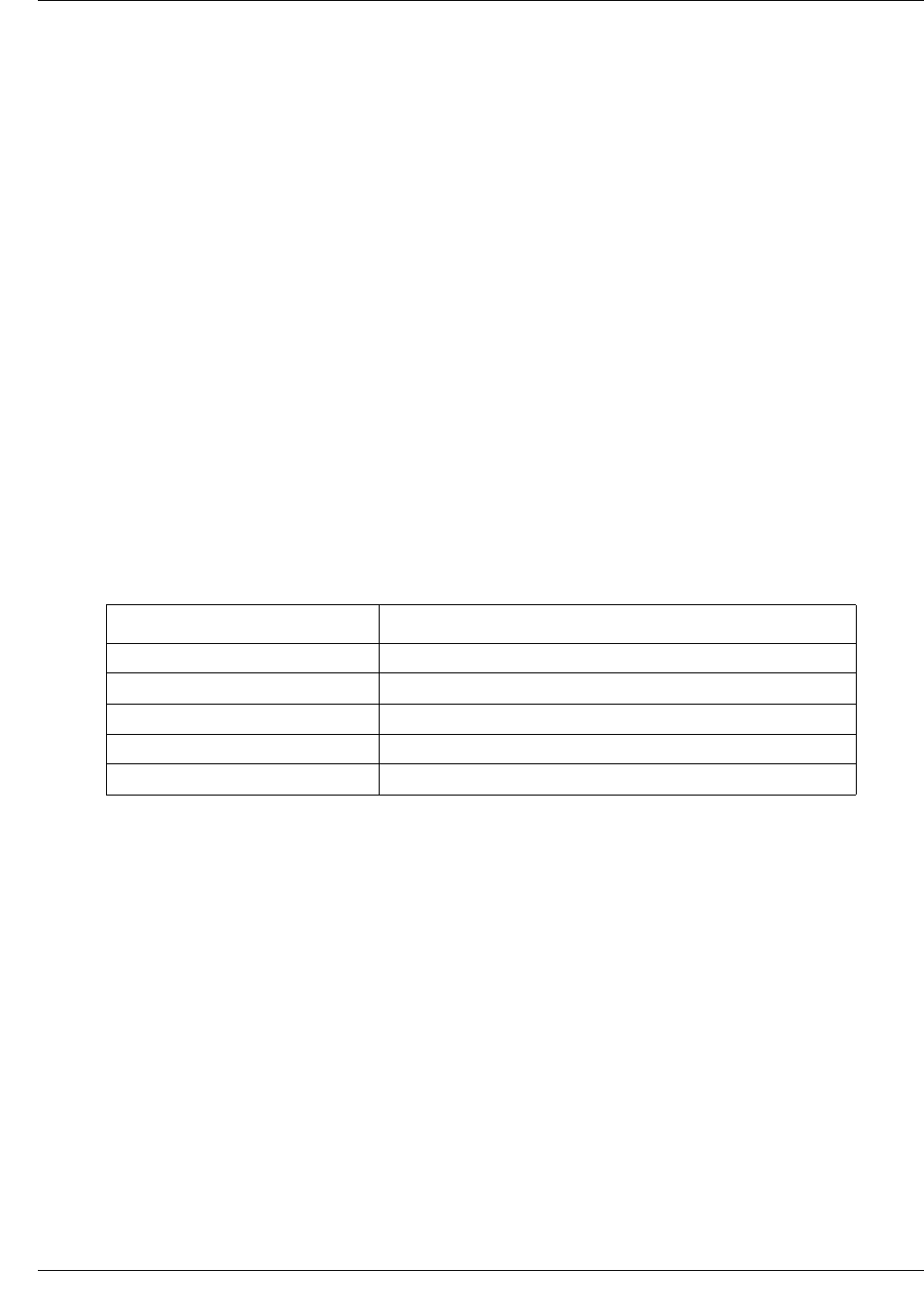
338 Layer 2 commands
NN47928-100
netbios-node-type
Use this command to set the NetBios node type in the DHCP server configuration parameters.
Precede this command with no to delete the NetBios node type from the DHCP server
configuration parameters.
The NetBIOS node type for Microsoft DHCP clients can be one of the four settings: broadcast,
peer-to-peer, mixed, or hybrid.
Command mode
DHCP pool configuration
Syntax
netbios-node-type {<0-FF> | b-node | h-node | m-node | p-node }
no netbios-node-type
Variable definitions
This table describes the variables used in the netbios-node-type command.
Related commands
network
service dhcp-server
show ip dhcp server binding
show ip dhcp server information
show ip dhcp server pools
show ip dhcp server statistics
Variable Value
0-FF Specifies the node type value.
b-node Specifies the broadcast node.
h-node Specifies the hybrid node.
m-node Specifies the mixed node.
p-node Specifies the peer-to-peer node.
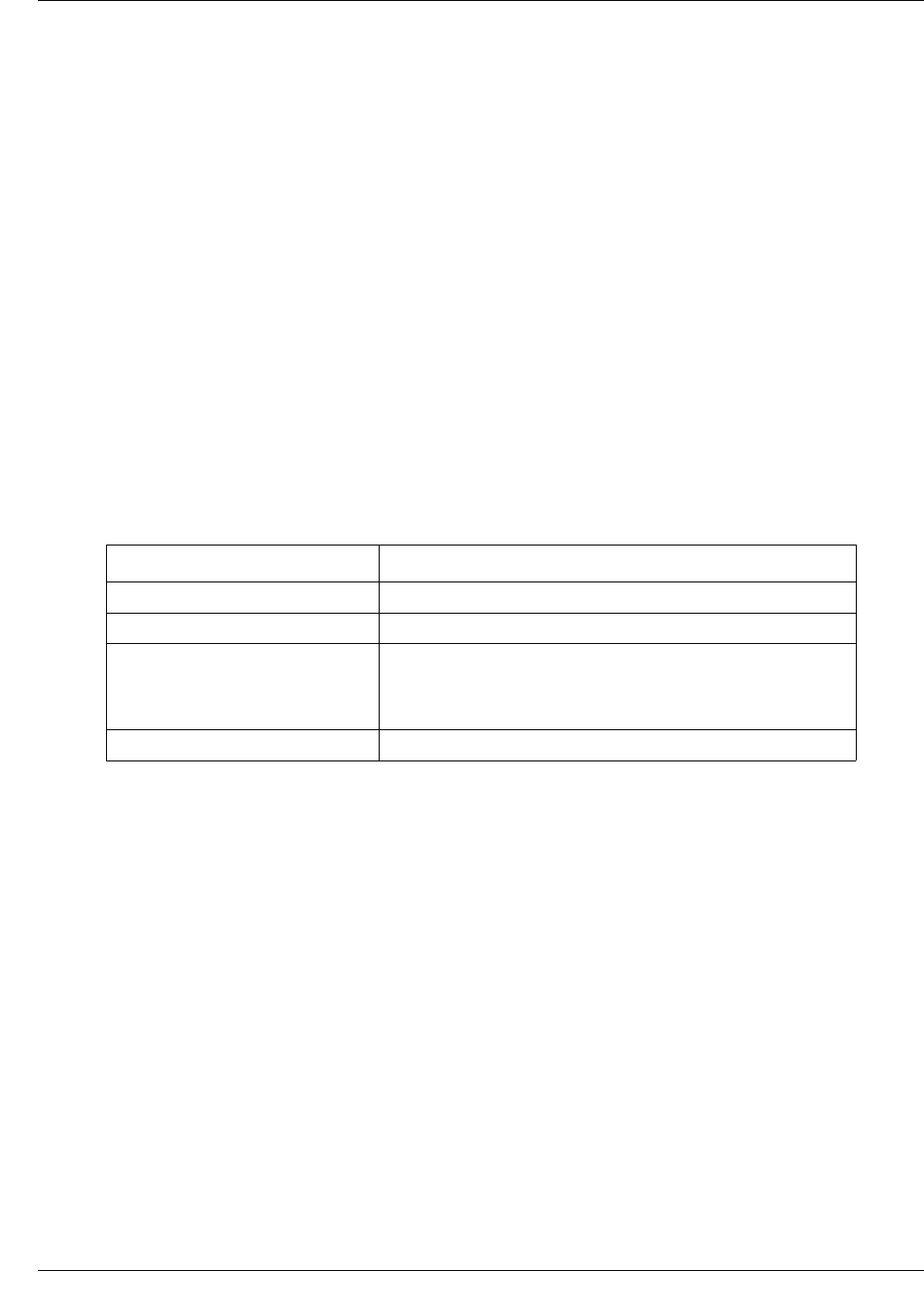
Layer 2 commands 339
Commands Reference
network
Use this command to set the network IP address and mask in DHCP server configuration
parameters. Precede this command with no to delete the network IP address and mask from DHCP
server configuration.
Command mode
DHCP pool configuration
Syntax
network <network-IP> [{<mask> | / <prefix-length (1-31)> } ] [end ip]
no network
Variable definitions
This table describes the variables used in the network command.
Related commands
service dhcp-server
show ip dhcp server binding
show ip dhcp server information
show ip dhcp server pools
show ip dhcp server statistics
Variable Value
network-IP Specifies the network IP address of the DHCP pool.
mask Specifies the subnet mask of the DHCP pool.
prefix-length Specifies the number of bits that comprise the address prefix.
Prefix is an alternative way of specifying the network mask of
the client. The prefix length must be preceded by a forward
slash (/).
end ip Specifies the end IP address of the pool.
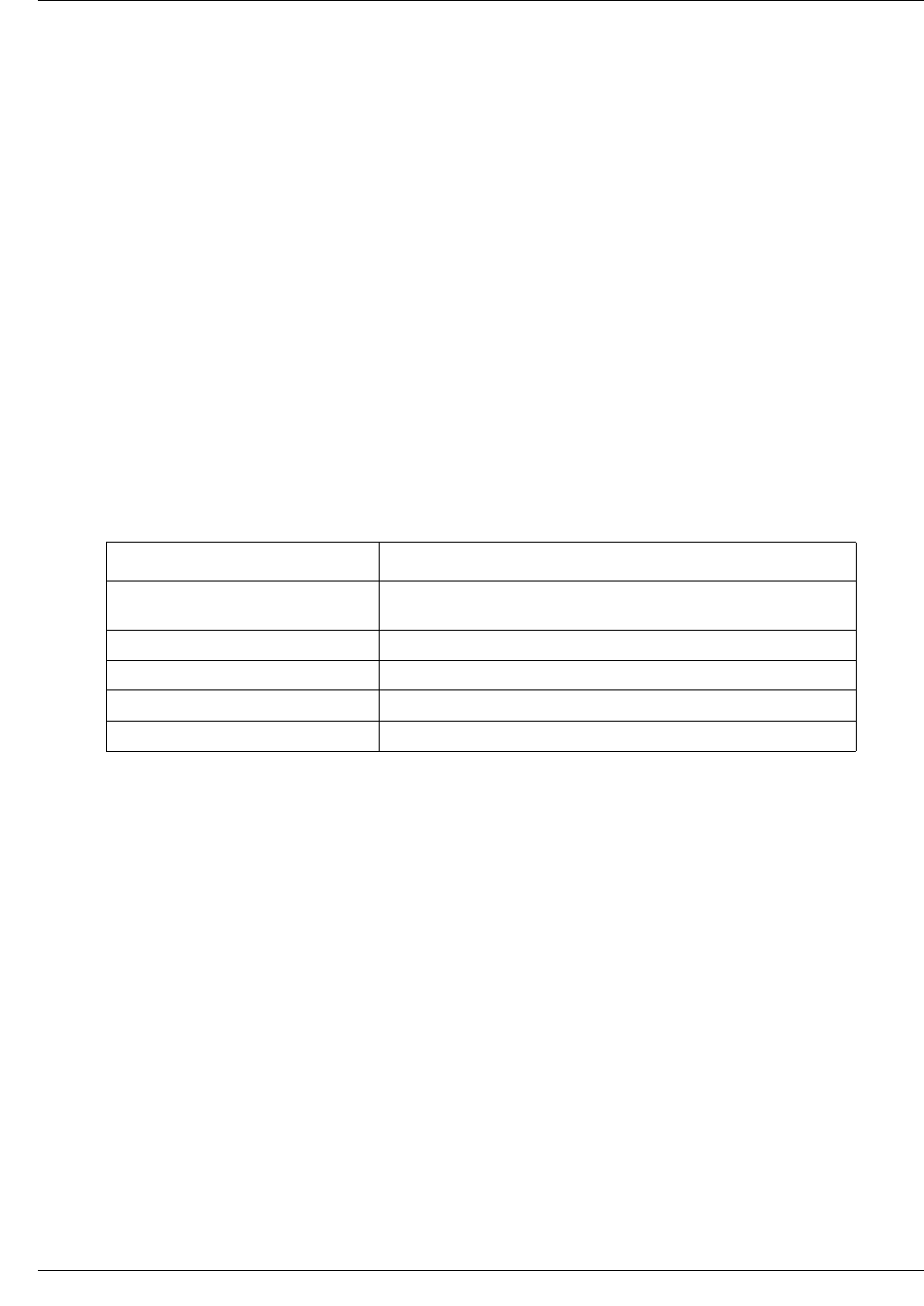
340 Layer 2 commands
NN47928-100
option
Use this command to the pool specific DHCP server option. Precede this command with no to
delete the pool specific DHCP server option.
Command mode
DHCP pool configuration
Syntax
option <code (1-2147483647)> {ascii <string> | hex <Hex String> | ip
<address> | integer (0-4294967295)}
no option <code (1-2147483647)>
Variable definitions
This table describes the variables used in the option command.
Related commands
network
ip dhcp option
ip dhcp pool
service dhcp-server
show ip dhcp server pools
Variable Value
code Specifies the value of the option code. The value ranges from
1 to 2147483647.
ascii Specifies the ASCII string.
hex Specifies the hexadecimal string.
ip Specifies the IP address.
integer Specifies the integer.

Layer 2 commands 341
Commands Reference
service dhcp-server
Use this command to enable the DHCP server. Precede this command with no to disable the
DHCP server.
Command mode
Global configuration
Syntax
service dhcp-server
no service dhcp-server
Defaults
Disabled
Related commands
show ip dhcp server information

Layer 2 commands 347
Commands Reference
show snmp-server traps
Use this command to view the set of traps that are currently enabled.
Command mode
Privileged EXEC or User EXEC
Syntax
show snmp-server traps

348 Layer 2 commands
NN47928-100
utilization threshold
Use this command to set the pool utilization threshold value in percentage. If the pool utilization
reaches this threshold level, a syslog event and SNMP trap message will be generated. Precede the
command with no to set pool utilization threshold to its default value.
Command mode
DHCP pool configuration
Syntax
utilization threshold { <integer (0-100)> }
no utilization threshold
Defaults
75
Related commands
show ip dhcp server pools
logging

Layer 2 commands 349
Commands Reference
Simple Network Management Protocol version 3 commands
Simple Network Management Protocol (SNMP) is the most widely used network management
protocol on TCP/IP based networks. SNMPv3 is designed to overcome the security shortcomings
of SNMPv1/v2. User-based Security Model (USM) and View-based Access Control Model
(VACM) are the main features added as part of the SNMPv3 specification. USM provides both
encryption and authentication of the SNMP power distribution units (PDUs), while VACM
specifies a mechanism for defining access policies for different users with different Management
Information Base (MIB) trees. Also, SNMPv3 specifies a generic management framework, which
is expandable for adding new management engines, security models, and access control models.
With SNMPv3, the SNMP communication is completely safe and secure.
SNMPv3 is a multilingual agent supporting all three versions of SNMP (SNMPv1, SNMPv2, and
SNMPv3) while conforming to the latest specifications. It is available as a portable source code
product, which can be easily integrated on any platform (any operating system and any processor).
MIB integration is achieved through the use of the Middle Level Code Generator (MIDGEN),
which is available along with Nortel SNMP. MIDGEN generates the interface stubs required for
every object in the MIB for the SET, GET and GETNEXT operations.
These stubs can be implemented by the respective modules supporting the MIB. Nortel SNMP is
provided as source code available for licensing to Original Equipment Manufacturers (OEMs) and
Value Added Resellers (VARs) who want to incorporate the multilingual SNMP functionality into
their products.
SNMPv3 commands navigation
•show snmp (page 351)
•show snmp agent information (page 352)
•show snmp community (page 353)
•show snmp engineID (page 354)
•show snmp group (page 355)
•show snmp group access (page 356)
•show snmp inform statistics (page 357)
•show snmp notif (page 358)
•show snmp-server traps (page 359)
•show snmp targetaddr (page 360)
•show snmp targetparam (page 361)
•show snmp user (page 362)
•show snmp viewtree (page 363)
•snmp agent status (page 364)
•snmp agent status (page 364)
•snmp allowed version (page 365)
•snmp community index (page 368)
•snmp engineid (page 370)
•snmp group (page 371)

Layer 2 commands 351
Commands Reference
show snmp
Use this command to display the status information of SNMP communications.
Command mode
Privileged EXEC or User EXEC
Syntax
show snmp

352 Layer 2 commands
NN47928-100
show snmp agent information
Use this command to display the SNMP agent information.
Command mode
Privileged EXEC or User EXEC
Syntax
show snmp agent information

Layer 2 commands 357
Commands Reference
show snmp inform statistics
Use this command to display the inform message statistics.
Command mode
Privileged EXEC or User EXEC
Syntax
show snmp inform statistics

Layer 2 commands 359
Commands Reference
show snmp-server traps
Use this command to display the set of traps that are currently enabled.
Command mode
Privileged EXEC or User EXEC
Syntax
show snmp-server traps
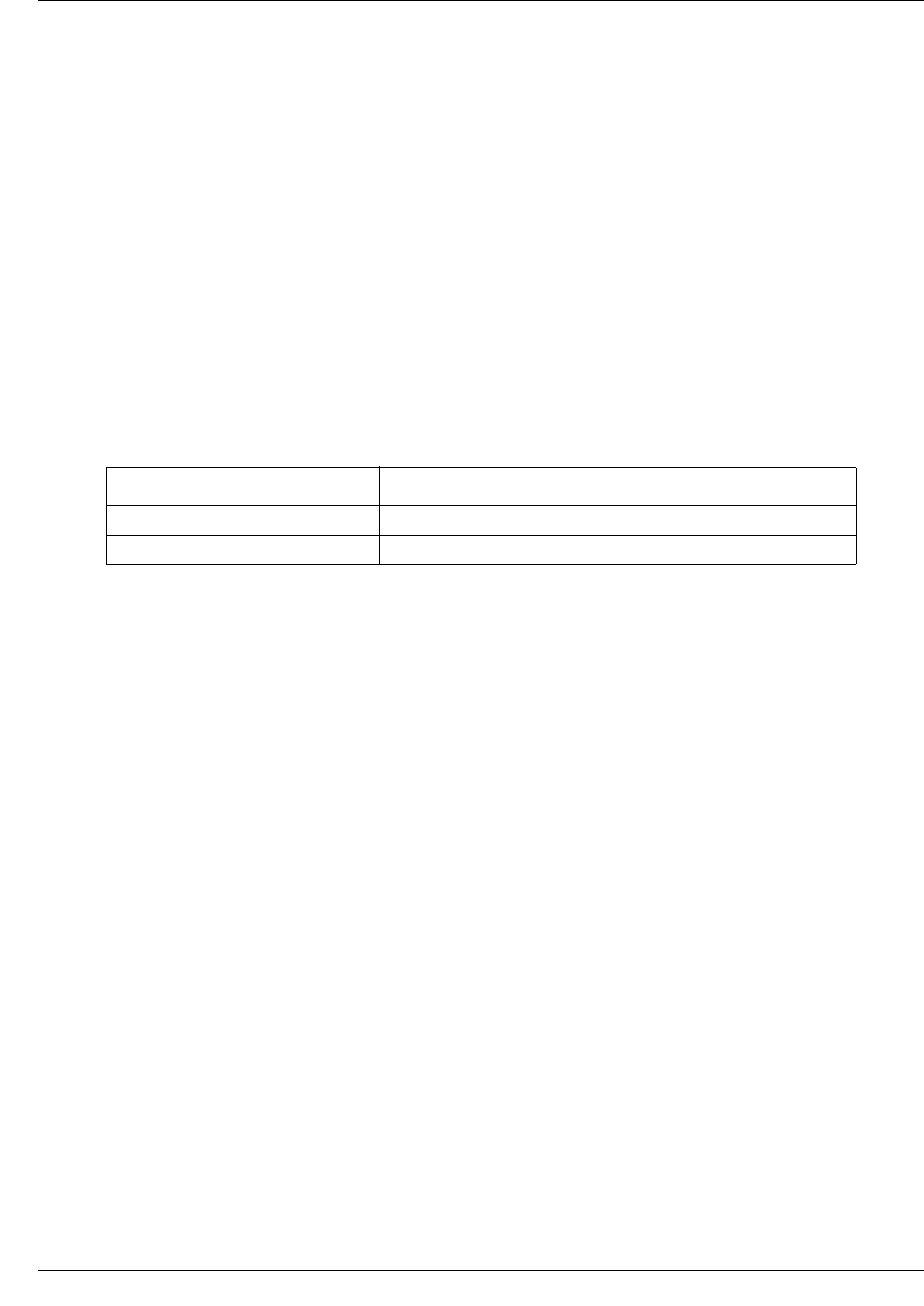
364 Layer 2 commands
NN47928-100
snmp agent status
Use this command to enable or disable the SNMP agent status.
Command mode
Global configuration
Syntax
snmp agent status { enable | disable}
Variable definitions
This table describes the variables used in the snmp agent status command.
Related commands
show snmp agent information
Variable Value
enable Enables the SNMP agent status.
disable Disables the SNMP agent status.
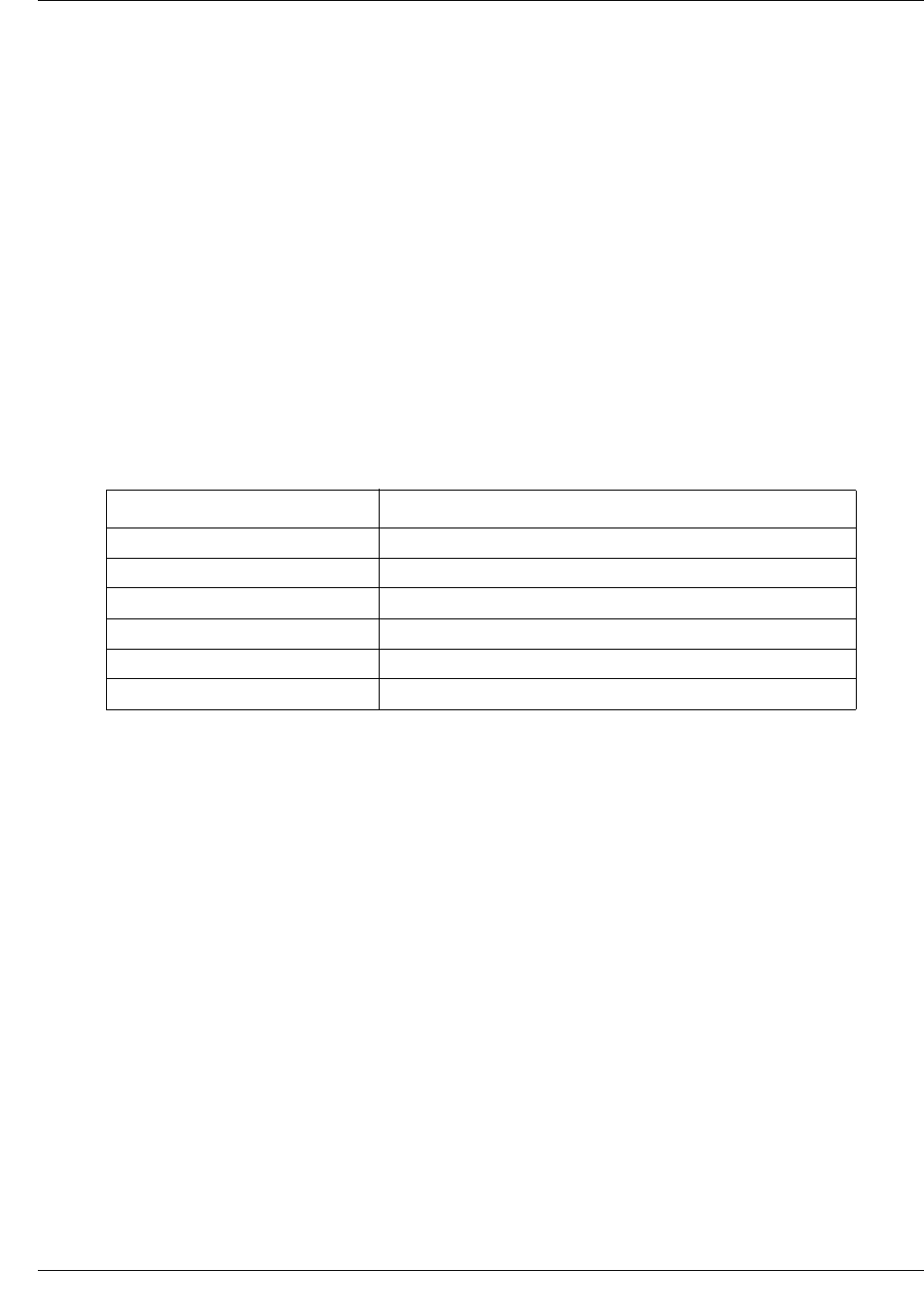
Layer 2 commands 365
Commands Reference
snmp allowed version
Use this command to configure the SNMP allowed versions.
Command mode
Global configuration
Syntax
snmp allowed version {v1v2v3 |v1v2 | v3 {none | authenticated |
encrypted}}
Variable definitions
This table describes the variables used in the snmp allowed version command.
Related commands
show snmp agent information
Variable Value
v1v2v3 Specifies the allowed SNMP v1, v2, and v3 versions.
v1v2 Specifies the allowed SNMP v1 and v2 versions.
v3 Specifies the allowed SNMP v3 versions.
none Specifies that the SNMP version is without security.
authenticated Specifies the SNMP version for authentication.
encrypted Specifies the SNMP version for encryption.
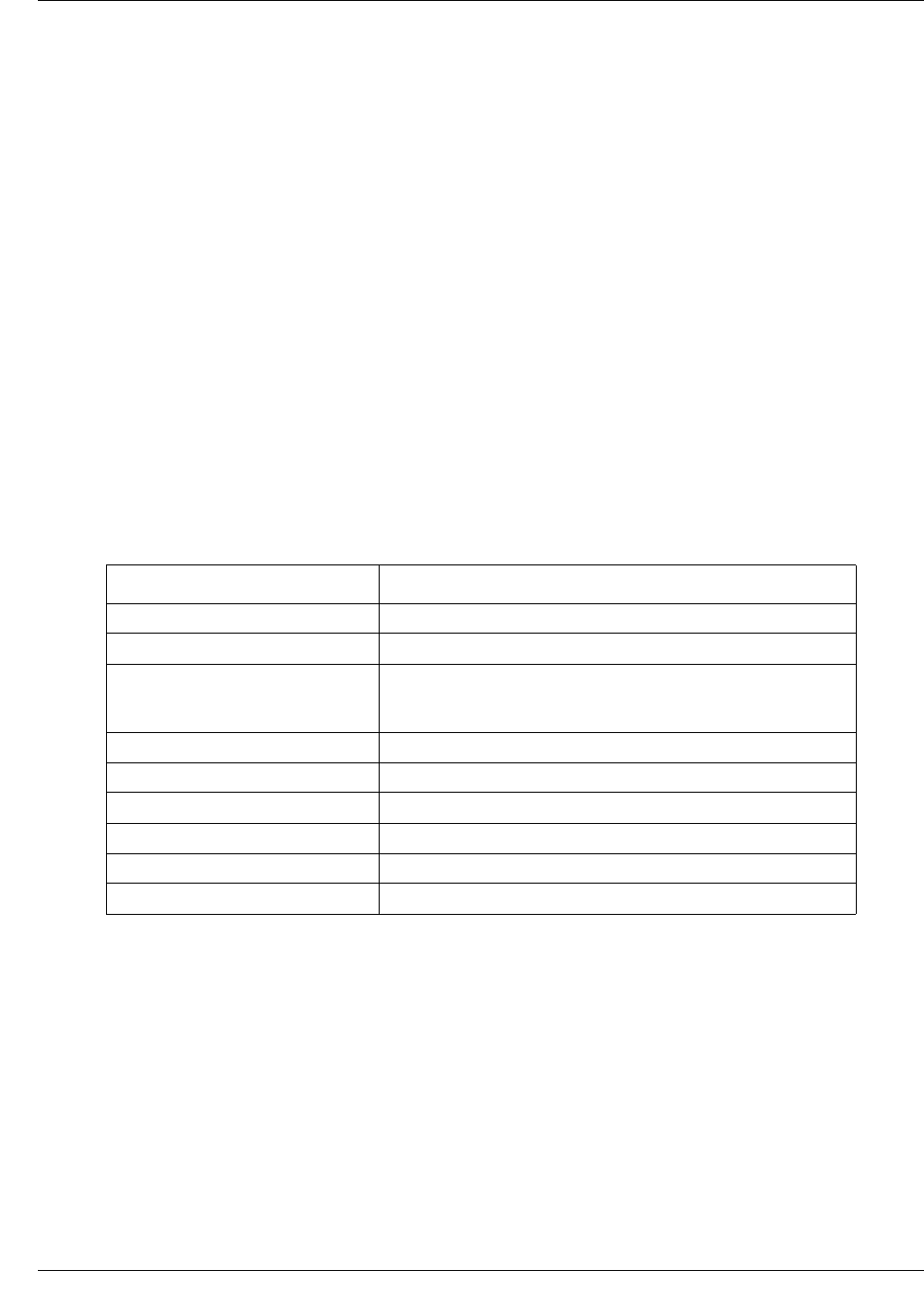
366 Layer 2 commands
NN47928-100
snmp access
Use this command to configure the SNMP group access details. Precede this command with no to
remove the SNMP group access details.
Command mode
Global configuration
Syntax
snmp access <GroupName> {v1 | v2c | v3 {auth | noauth | priv}} [read
<ReadView | none>] [write <WriteView | none>] [notify <NotifyView |
none>] [{volatile | nonvolatile}]
no snmp access <GroupName> {v1 | v2c | v3 {auth | noauth | priv}}
Variable definitions
This table describes the variables used in the snmp access command.
Variable Value
GroupName Specifies the name of the SNMP group.
v1 | v2c | v3 Specifies the SNMP version.
auth Specifies the authentication. The authentication enables
Message Digest (MD5) or Secure Hash Algorithm (SHA)
packet authentication.
noauth Specifies the no authentication mode.
priv Specifies both authentication and privacy.
read Specifies a read view identifier.
write Specifies a write view identifier.
notify Specifies a notification view identifier.
volatile | nonvolatile Specifies the storage type.
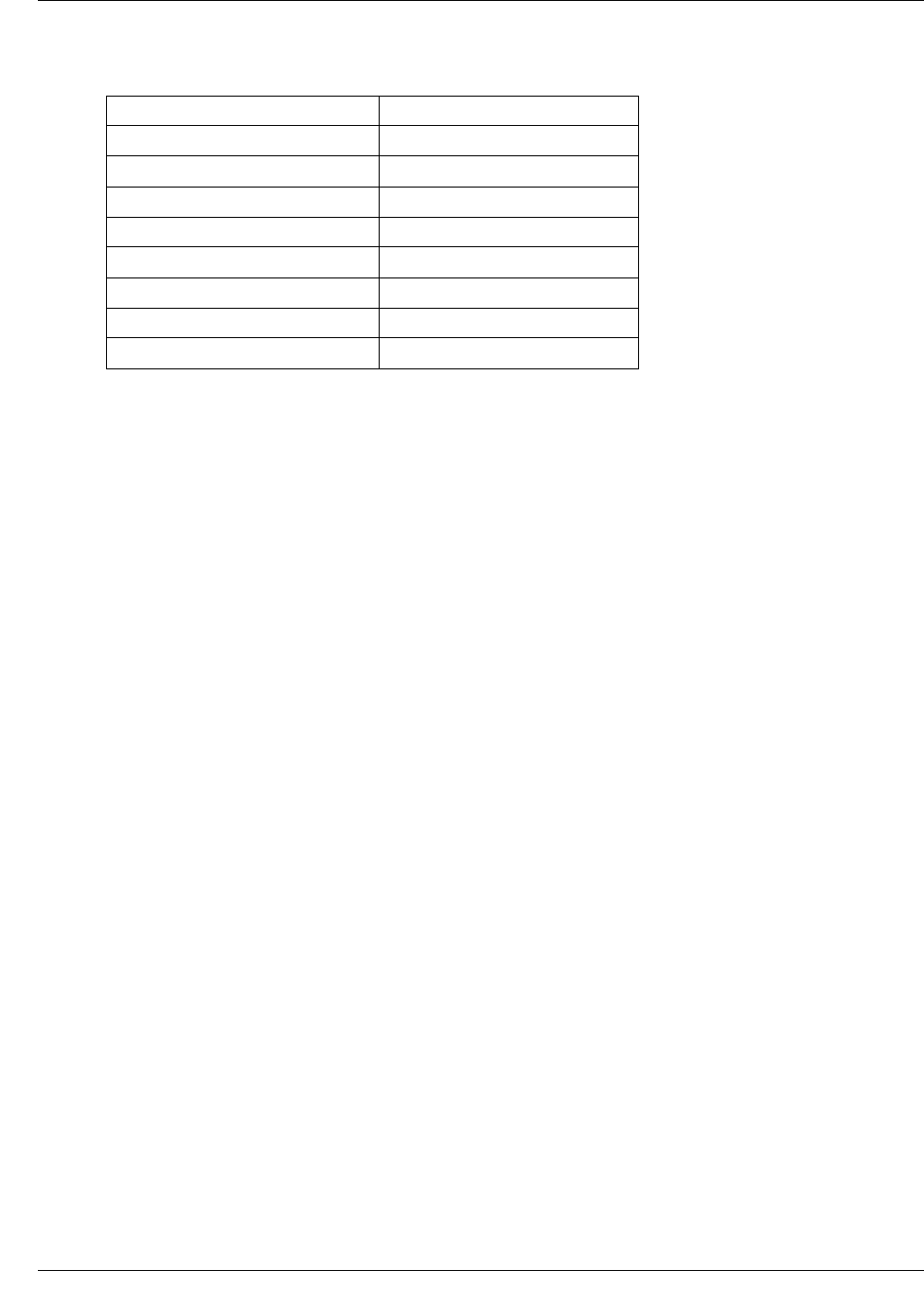
Layer 2 commands 367
Commands Reference
Defaults
Related commands
show snmp group
show snmp group access
show snmp viewtree
snmp group
snmp view
GroupName iso
Read/Write/Notify view iso
StorageType volatile
GroupName initial
Read/Write/Notify view restricted
StorageType non-volatile
GroupName initial
Read/Write/Notify view iso
StorageType non-volatile
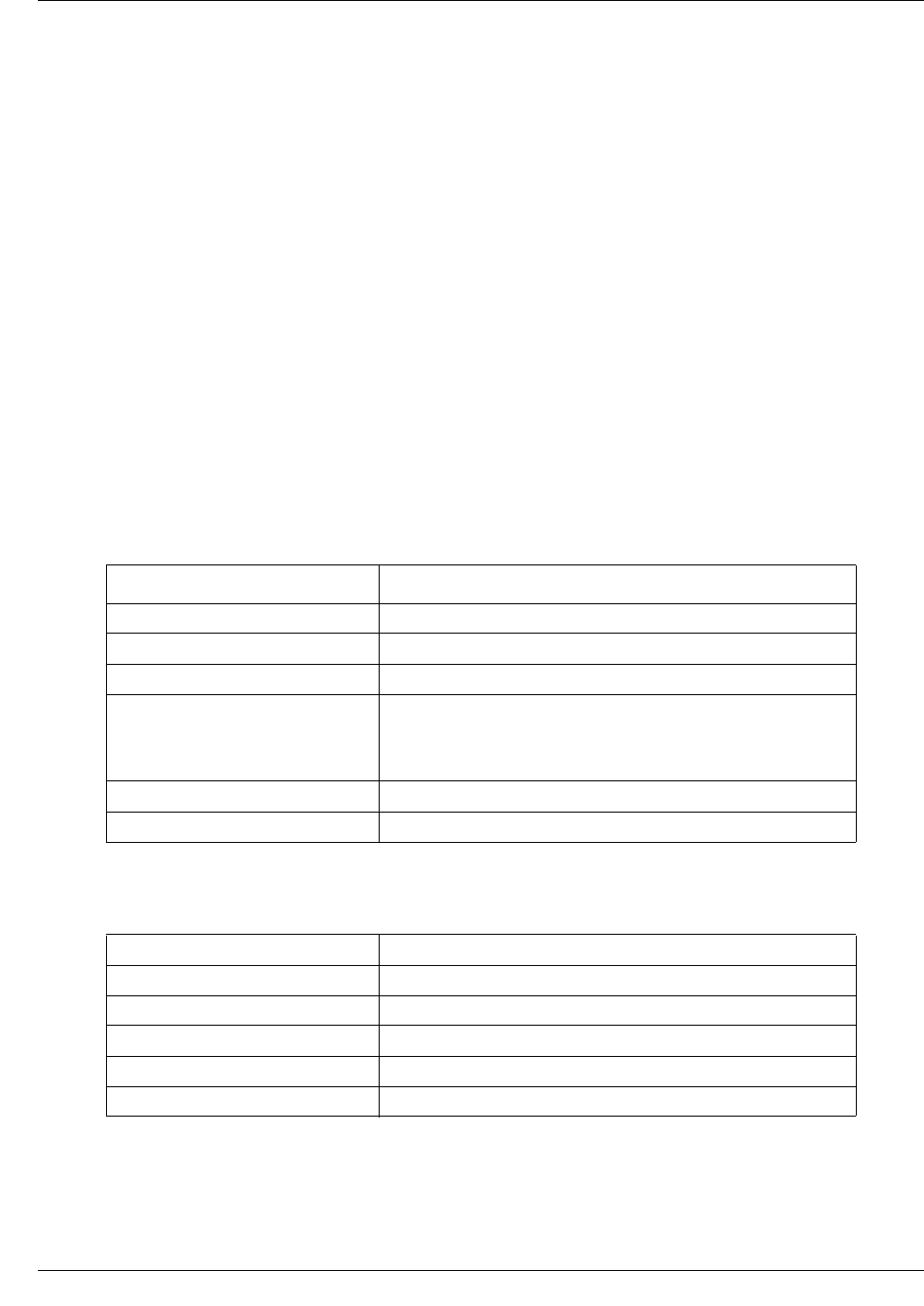
368 Layer 2 commands
NN47928-100
snmp community index
Use this command to configure the SNMP community details. Precede this command with no to
remove the SNMP community details.
Command mode
Global configuration
Syntax
snmp community index <CommunityIndex> name <CommunityName> security
<SecurityName> [context <ContextName | none>] [{volatile | nonvolatile}]
[transporttag <TransportTagIdentifier | none>]
no snmp community index <CommunityIndex>
Variable definitions
This table describes the variables used in the snmp community index command.
Defaults
Related commands
show snmp
Variable Value
CommunityIndex Specifies the community index identifier.
name Specifies the community name.
security Specifies the user name.
context Specifies the context name through which the management
information is accessed when using the community string
specified by the corresponding instance of SNMP community
name.
volatile | nonvolatile Specifies the storage type.
transporttag Specifies the transport tag identifier.
CommunityIndex NETMAN/PUBLIC
CommunityName NETMAN/PUBLIC
SecurityName None
ContextName Null
TransportTag Null
Storage type Volatile
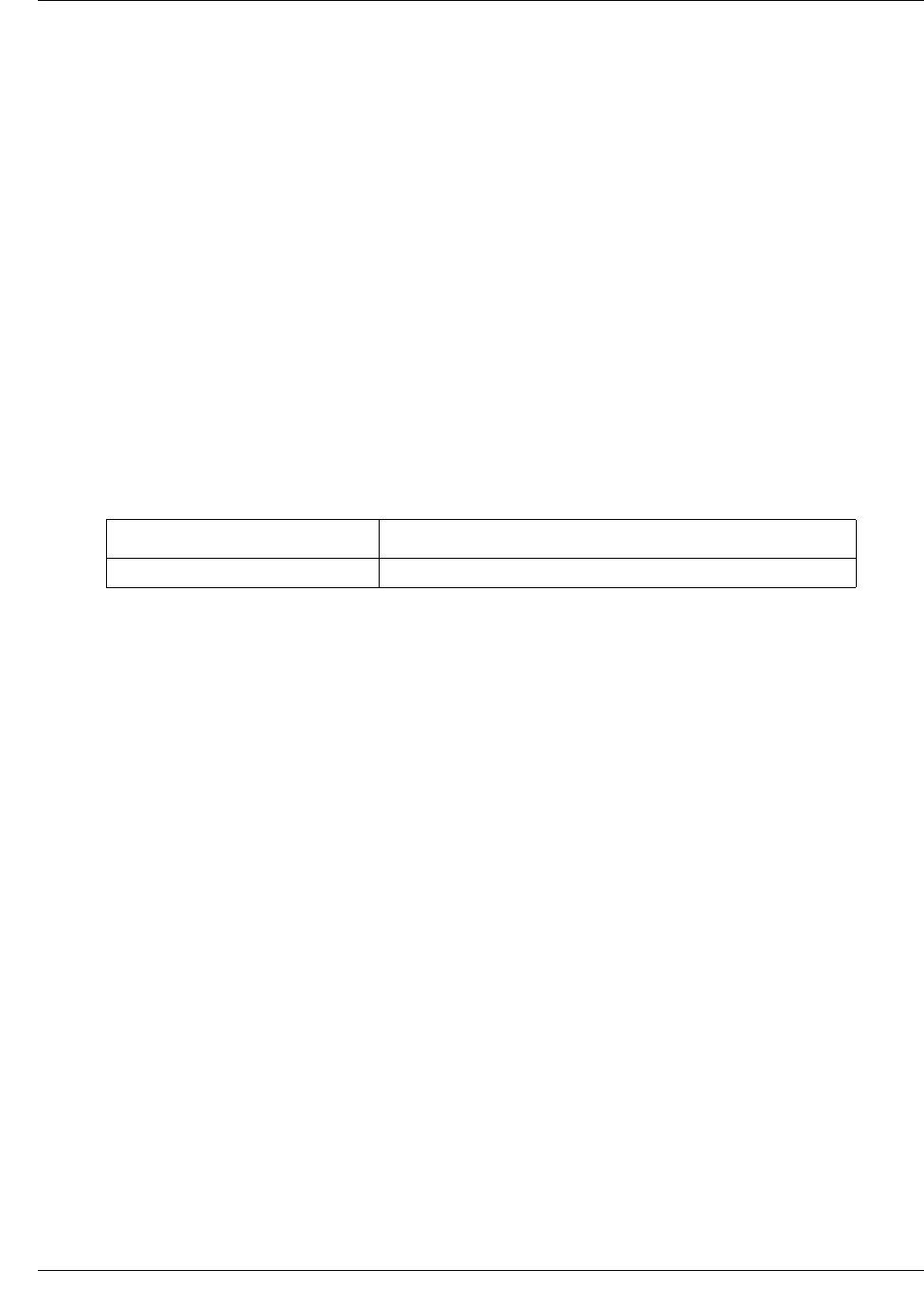
370 Layer 2 commands
NN47928-100
snmp engineid
Use this command to configure the engine identifier. Precede this command with no to remove the
configured engine identifier.
Command mode
Global configuration
Syntax
snmp engineid <EngineIdentifier>
no snmp engineid
Variable definitions
This table describes the variables used in the snmp engineid command.
Defaults
80.00.08.1c.04.46.53
Related commands
show snmp engineID
show snmp user
Variable Value
EngineIdentifier Specifies the engine ID to be configured.
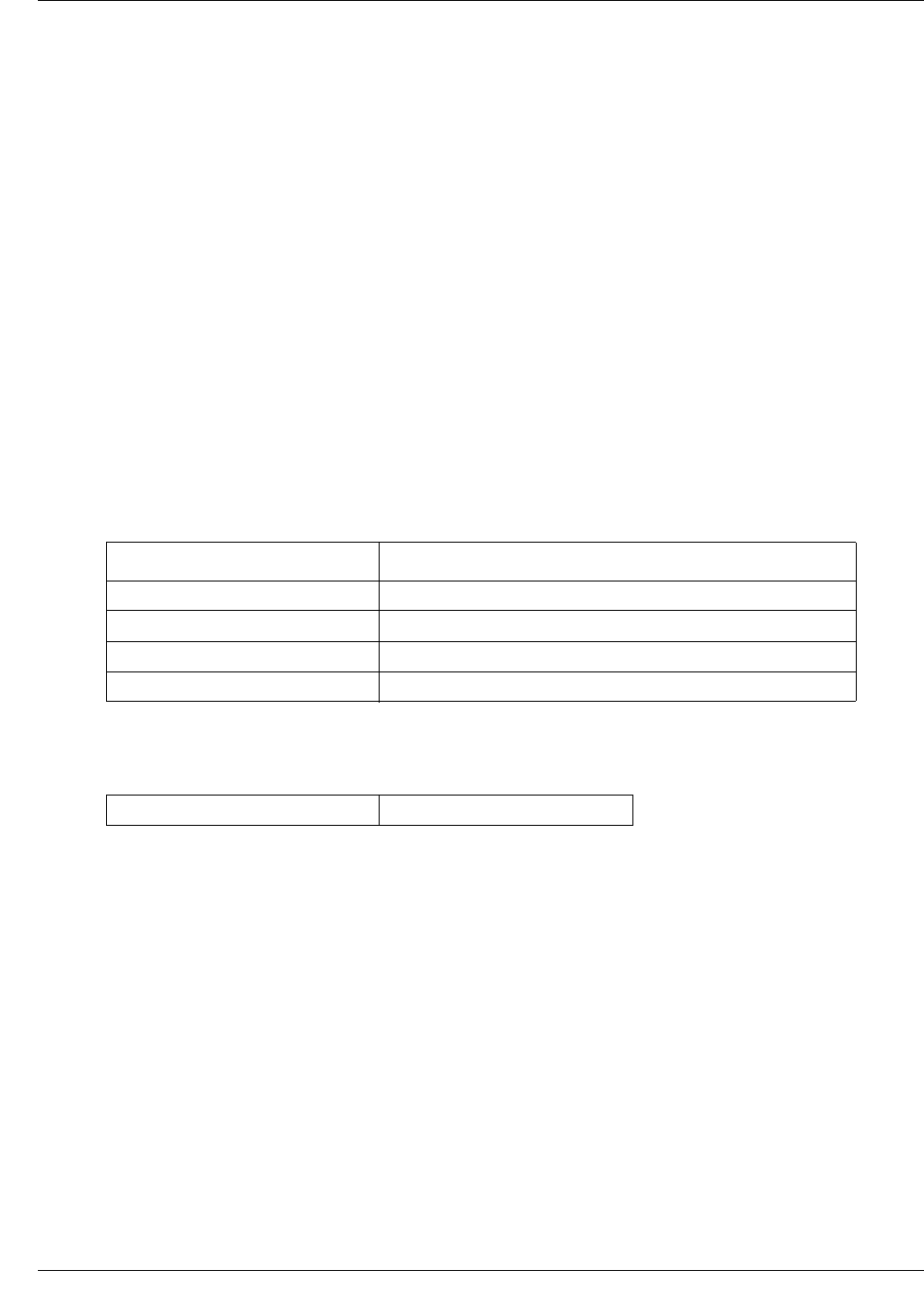
Layer 2 commands 371
Commands Reference
snmp group
Use this command to configure SNMP group details. Precede this command with no to remove
the SNMP group details.
Command mode
Global configuration
Syntax
snmp group <GroupName> user <UserName> security-model {v1 | v2c | v3 }
[{volatile | nonvolatile}]
no snmp group <GroupName> user <UserName> security-model {v1 | v2c | v3 }
Variable definitions
This table describes the variables used in the snmp group command.
Defaults
Related commands
show snmp group
show snmp user
Variable Value
GroupName Specifies the name of the SNMP group to be configured.
user Specifies the user name.
security-model Specifies the security model.
volatile | nonvolatile Specifies the storage type.
GroupName iso/initial
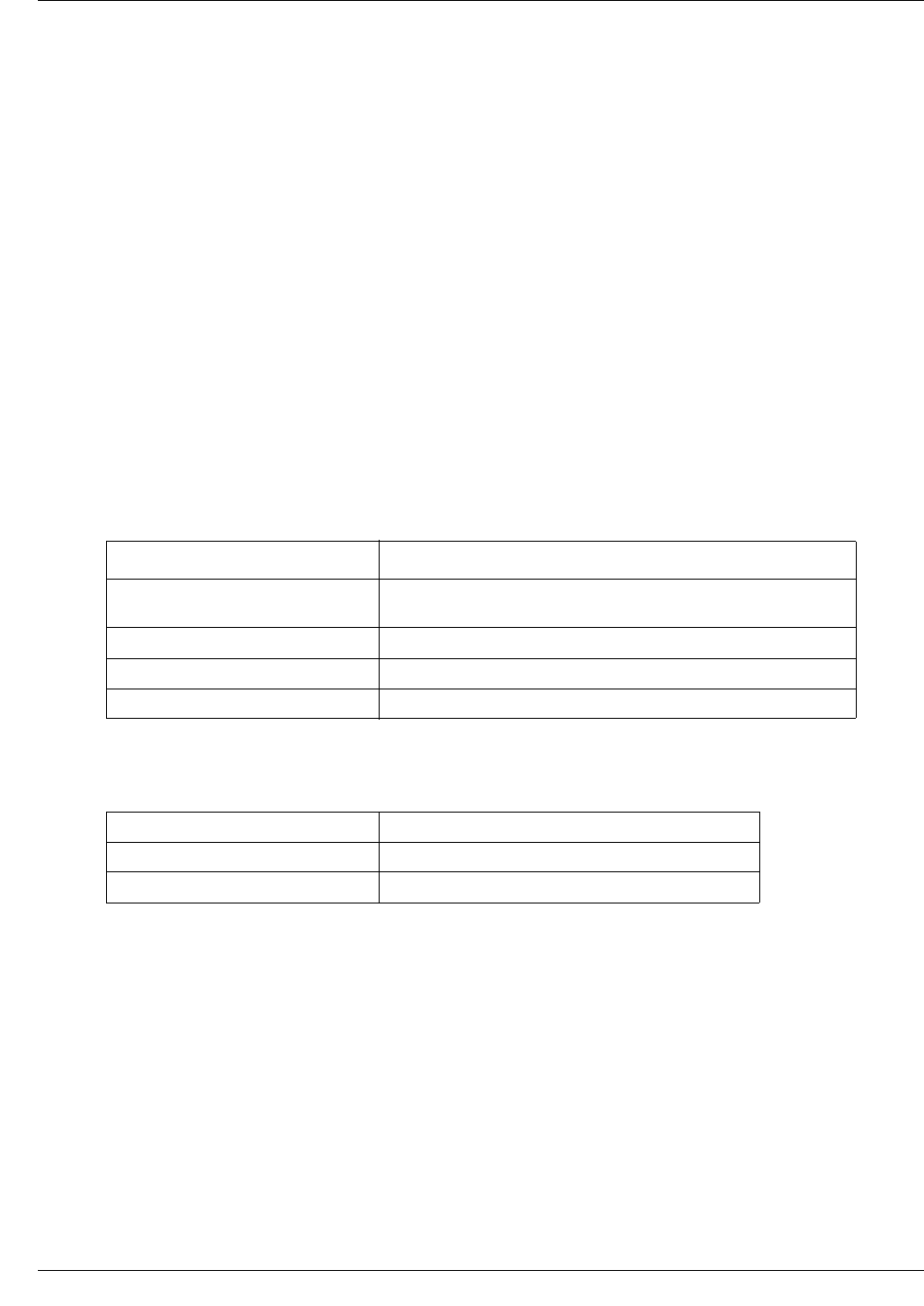
372 Layer 2 commands
NN47928-100
snmp notify
Use this command to configure the SNMP notification details. Precede this command with no to
remove the SNMP notification details.
Command mode
Global configuration
Syntax
snmp notify <NotifyName> tag <TagName> type {Trap | Inform} [{volatile |
nonvolatile}]
no snmp notify <NotifyName>
Variable definitions
This table describes the variables used in the snmp notify command.
Defaults
Related commands
show snmp notif
show snmp targetaddr
Variable Value
NotifyName Specifies the notification name to be configured to get the
detail.
tag Specifies the tag name.
type Specifies the notification type.
volatile | nonvolatile Specifies the storage type of the notification details.
NotifyName iss/iss1
Notify tag iss/iss1
Storage type volatile

Layer 2 commands 373
Commands Reference
snmp-server enable traps snmp authentication
Use this command to enable generation of authentication traps for SNMPv1 and SNMPv2c.
Precede this command with no to disable generation of authentication traps for SNMPv1 and
SNMPv2c.
Command mode
Global configuration
Syntax
snmp-server enable traps snmp authentication
no snmp-server enable traps snmp authentication
Defaults
Generation of authentication traps is disabled
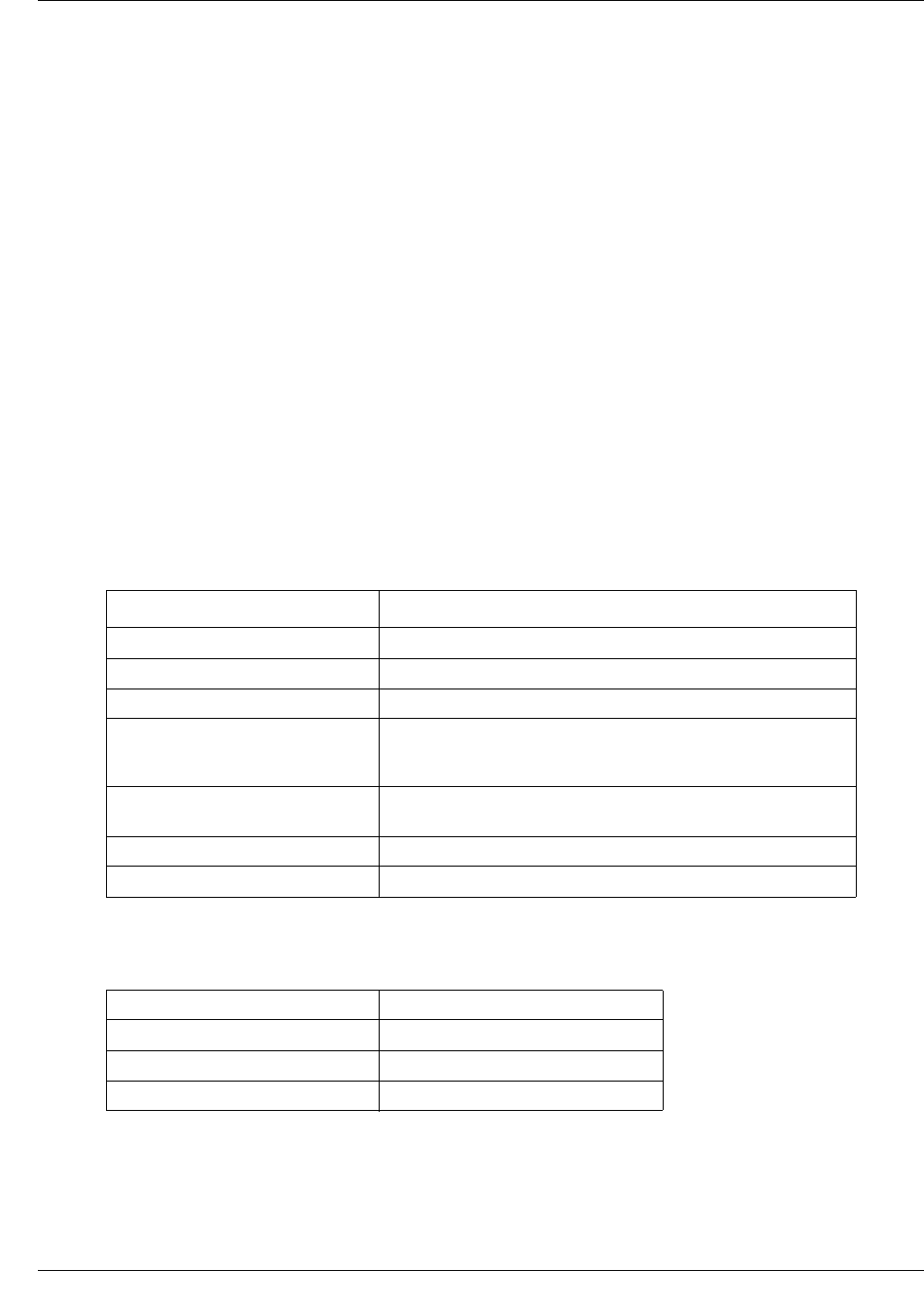
374 Layer 2 commands
NN47928-100
snmp targetaddr
Use this command to configure the SNMP target address. Precede this command with no to
remove the configured SNMP target address.
Command mode
Global configuration
Syntax
snmp targetaddr <TargetAddressName> param <ParamName> {<IPAddress>
|<IP6Address>}[timeout
<Seconds(1-1500)][retries<RetryCount(1-3)][taglist <TagIdentifier |
none>][{volatile|nonvolatile}]
no snmp targetaddr <TargetAddressName>
Variable definitions
This table describes the variables used in the snmp targetaddr command.
Defaults
Related commands
show snmp targetaddr
Variable Value
TargetAddressName Specifies the name of the target address (host).
param Specifies the SNMP parameter name.
IPAddress | IP6Address Specifies the IP or IP6 address of the host.
timeout Specifies the time the SNMP agent waits for a response from
the SNMP manager before retransmitting the inform request
message.
retries Specifies the maximum number of times the agent can
retransmit the inform request message.
taglist Specifies the tag identifier.
volatile | nonvolatile Specifies the storage type host.
ParamName internet
IPAddress 10.0.0.10
taglist snmp
Storage type volatile
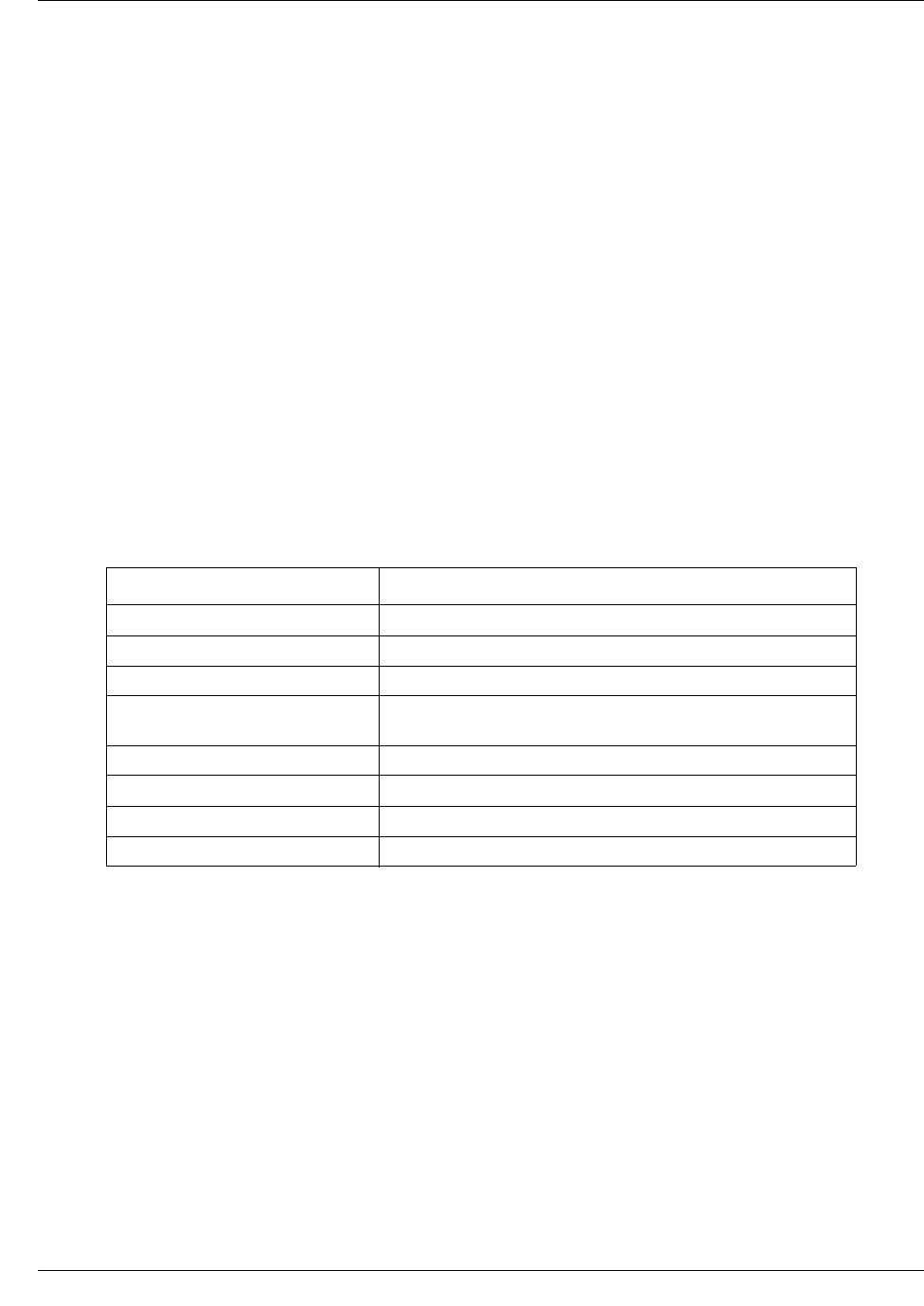
376 Layer 2 commands
NN47928-100
snmp targetparams
Use this command to configure the SNMP target parameters. Precede this command with no to
remove the SNMP target parameters.
Command mode
Global configuration
Syntax
snmp targetparams <ParamName> user <UserName> security-model {v1 | v2c |
v3 {auth | noauth | priv}} message-processing {v1 | v2c | v3} [{volatile
| nonvolatile}]
no snmp targetparams <ParamName>
Variable definitions
This table describes the variables used in the snmp targetparams command.
Variable Value
ParamName Specifies the SNMP target parameter name.
user Specifies the user name.
security-model Specifies the security model.
auth Specifies the authentication mode. It enables Message Digest
(MD5) or Secure Hash Algorithm (SHA) packet authentication.
noauth Specifies the no authentication mode.
priv Specifies both authentication and privacy.
message-processing Specifies the message processing model.
volatile | nonvolatile Specifies the storage type.
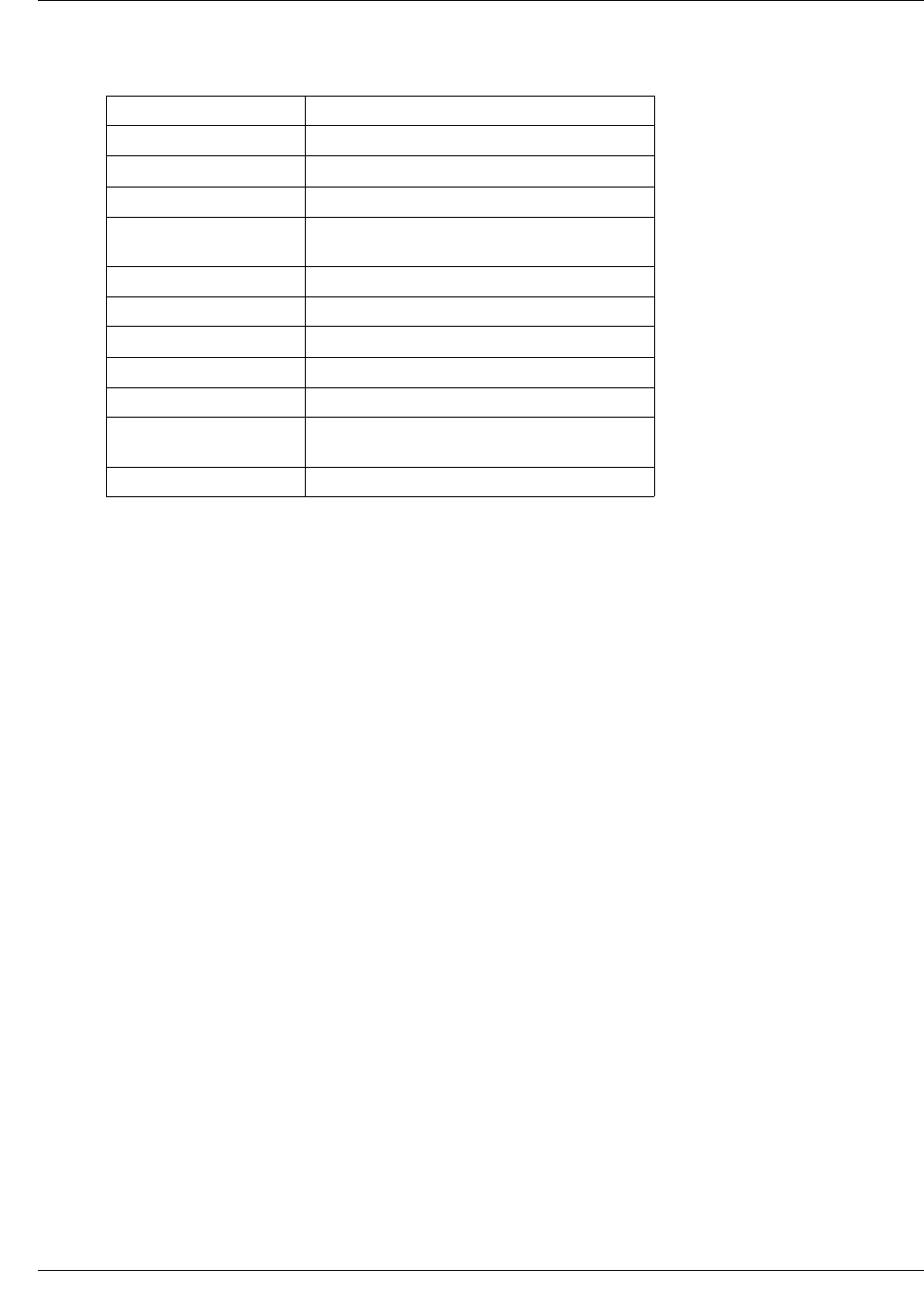
Layer 2 commands 377
Commands Reference
Defaults
Related commands
show snmp targetparam
show snmp user
snmp user
ParamName internet
User/Security name none
Security model v2c
Security level NoauthNopriv
Message processing
model
v2c
Storage type volatile
ParamName test1
User/Security name none
Security model v1
Security level NoauthNopriv
Message processing
model
v1
Storage type volatile
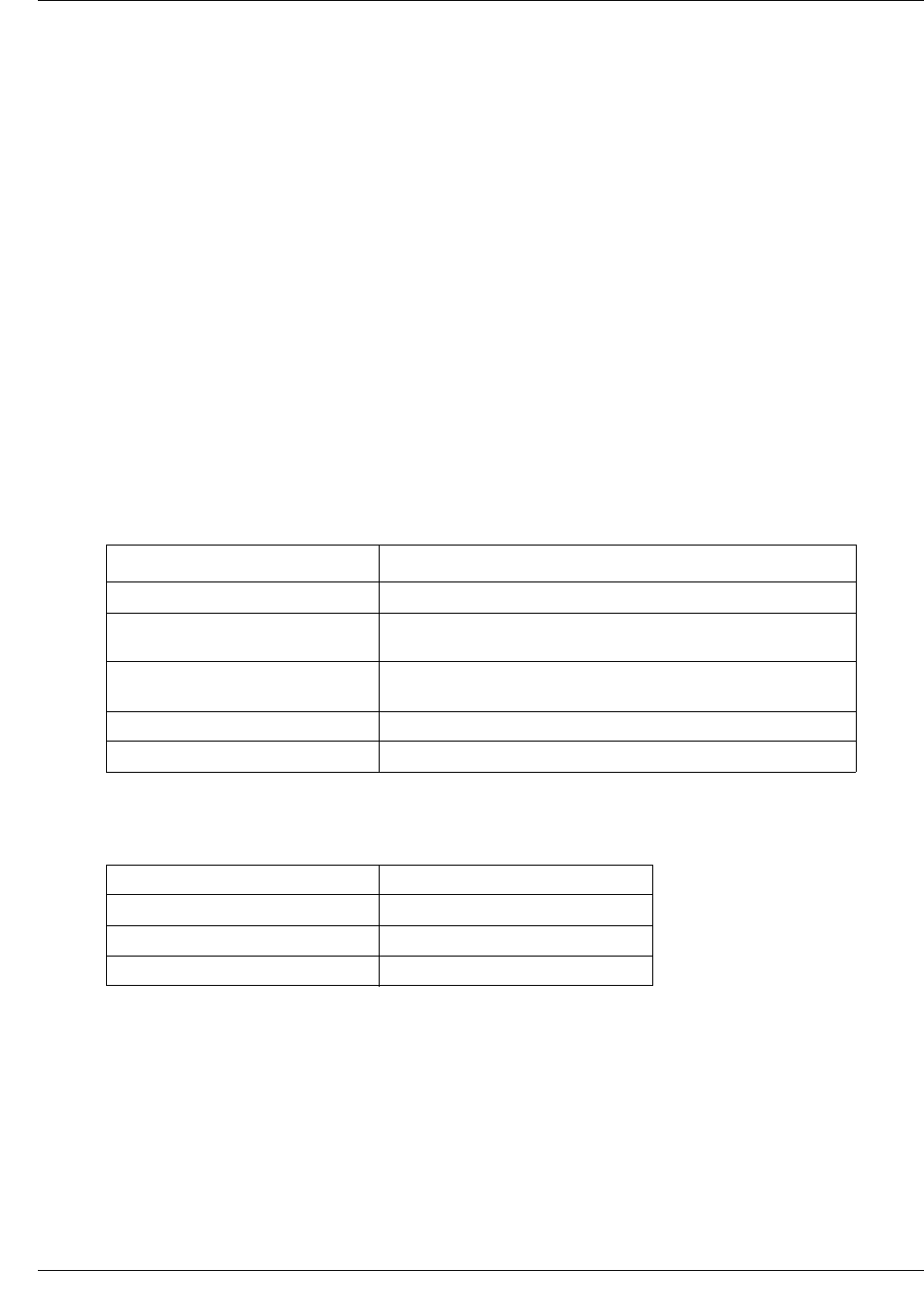
378 Layer 2 commands
NN47928-100
snmp user
Use this command to configure the SNMP user details. Precede this command with no to remove
the SNMP user details.
Command mode
Global configuration
Syntax
snmp user <UserName> [auth {md5 | sha} <passwd> [priv DES <passwd>]]
[{volatile | nonvolatile}]
no snmp user <UserName>
Variable definitions
This table describes the variables used in the snmp user command.
Defaults
Related commands
show snmp engineID
show snmp user
Variable Value
UserName Specifies the user name.
auth Specifies the authentication algorithm. It can be Message
Digest 5 or Secure Hash Algorithm.
passwd Specifies the password associated with the Authentication
type.
priv DES Specifies the private encryption password.
volatile | nonvolatile Specifies the storage type.
UserName Initial
Authentication protocol None
Privacy protocol None
Storage type Non-volatile
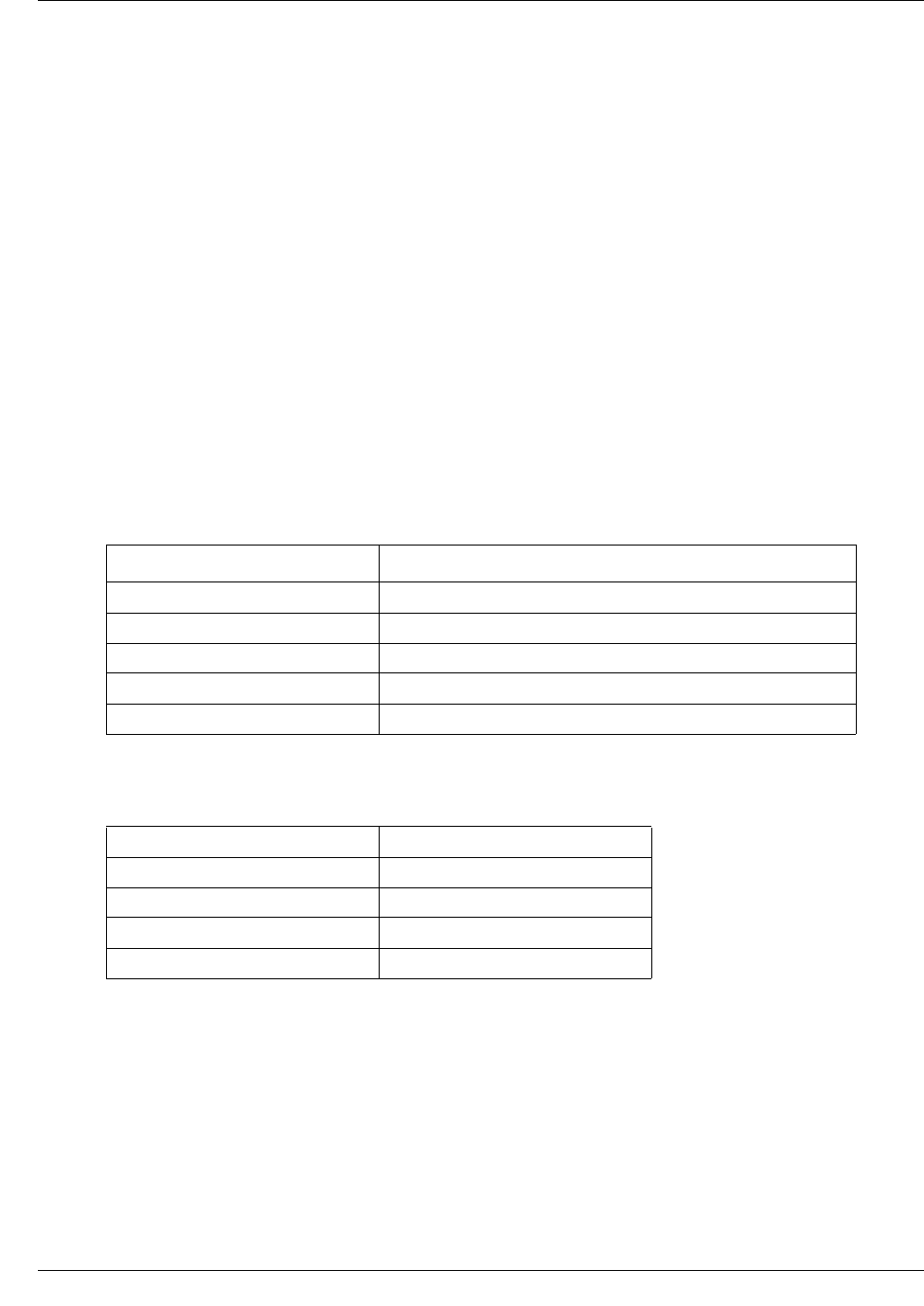
Layer 2 commands 379
Commands Reference
snmp view
Use this command to configure the SNMP view. Precede this command with no to remove the
SNMP view.
Command mode
Global configuration
Syntax
snmp view <ViewName> <OIDTree> [mask <OIDMask>] {included | excluded}
[{volatile | nonvolatile}]
no snmp view <ViewName> <OIDTree>
Variable definitions
This table describes the variables used in the snmp view command.
Defaults
Related commands
show snmp group access
show snmp viewtree
snmp agent status
Variable Value
ViewName Specifies the SNMP view name.
OIDTree Specifies the object identifier.
OIDMask | none Specifies the defines views' subtrees.
included | excluded Specifies the view type.
volatile | nonvolatile Specifies the storage type.
ViewName iso/restricted
OIDTree 1
OIDMask none
ViewType included
StorageType non-volatile
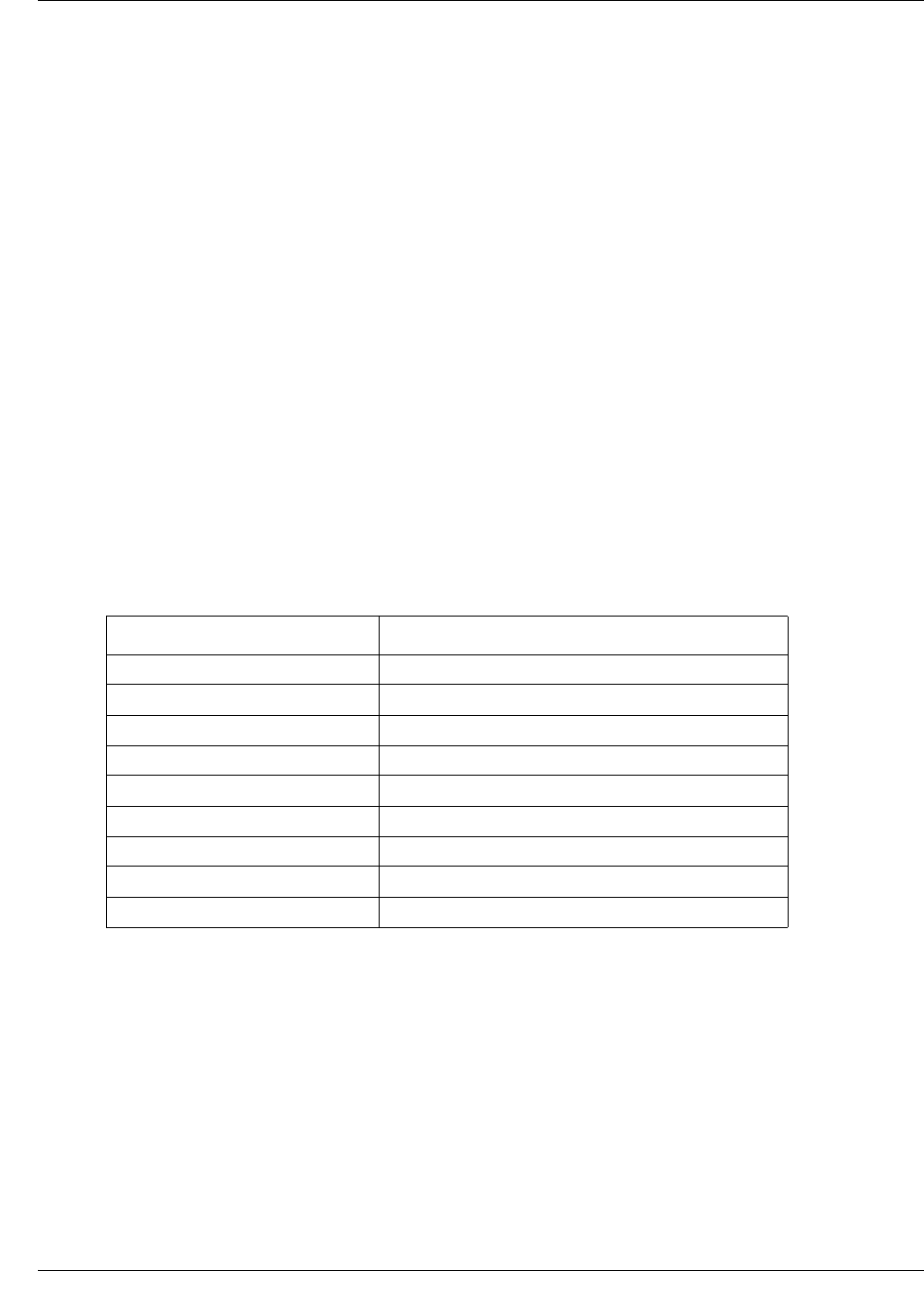
380 Layer 2 commands
NN47928-100
snmp-server enable traps
Use this command to enable generation of a particular trap. Precede the command with no to
disable generation of a particular trap.
Command mode
Global configuration
Syntax
snmp-server enable traps {firewall-limit | linkup | linkdown |
sip-states | sip-cfg-change | coldstart | poe-power | dhcp-pool-limit |
dsx1-line}
no snmp-server enable traps {firewall-limit | linkup | linkdown |
sip-states | sip-cfg-change | coldstart | poe-power | dhcp-pool-limit |
dsx1-line}
Variable definitions
This table describes the variables used in the snmp-server enable traps command.
Defaults
Generation of authentication traps is disabled
Variable Value
firewall-limit Specifies the firewall-limit traps.
linkup Specifies linkup traps.
linkdown Specifies linkdown traps.
sip-states Specifies sip-states traps.
sip-cfg-change Specifies sip-cfg-change traps.
coldstart Specifies coldstart traps.
poe-power Specifies poe-power traps
dhcp-pool-limit Specifies dhcp-pool-limit traps.
dsx1-line Specifies dsx1-line traps.

383
Commands Reference
Layer 3 commands
This section describes the command modes and commands available in Layer 3.
Layer 3 commands navigation
•Internet Protocol commands (page 384)
•Internet Group Management Protocol commands (page 411)
•Route redistribution commands (page 427)
•Virtual router redundancy protocol commands (page 436)
•Routing Information Protocol commands (page 447)
•Open Shortest Path First commands (page 467)
•Session Initiation Protocol commands (page 516)
•Linux tunnel commands (page 578)

384 Layer 3 commands
NN47928-100
Internet Protocol commands
Internet Protocol (IP) is an identifier for a computer or device on a Transmission Control Protocol
(TCP) /IP network. Networks using the TCP/IP protocol route messages based on the IP address of
the destination. The format of an IP address is a 32-bit numeric address written as four numbers
separated by periods. Each number ranges from 0 to 255. Example: 10.5.25.180.
Every computer that communicates over the Internet is assigned an IP address that uniquely
identifies the device and distinguishes it from other computers on the Internet. Within an isolated
network, IP addresses can be assigned at random as long as each one is unique. However, to
connect a private network to the Internet, the registered IP addresses must be used (called Internet
addresses) to avoid duplicates. The four numbers in an IP address are used to identify a particular
network and a host on that network.
Four regional Internet registries (ARIN, RIPE NCC, LACNIC, and APNIC) assign Internet
addresses from the following three classes:
• Class A—supports 16 million hosts on each of 126 networks
• Class B—supports 65 000 hosts on each of 16 000 networks
• Class C—supports 254 hosts on each of 2 million networks
The number of unassigned Internet addresses is running out, so a new classless scheme called
Classless Inter Domain Routing (CIDR) is gradually replacing the system based on classes A, B,
and C and is tied to adoption of IPv6.
Internet protocol commands navigation
•arp timeout (page 386)
•arp—IP address (page 387)
•ip aggregate-route (page 388)
•ip arp max-retries (page 389)
•ip default-ttl (page 390)
•ip directed-broadcast (page 391)
•ip echo-reply (page 392)
•ip mask-reply (page 393)
•ip path mtu (page 394)
•ip path mtu discover (page 395)
•ip rarp client (page 396)
•ip rarp client request (page 397)
•ip redirects (page 398)
•ip route (page 399)
•ip routing (page 400)
•ip unreachables (page 401)
•maximum-paths (page 402)
•ping (page 403)

386 Layer 3 commands
NN47928-100
arp timeout
Use this command to set the Address Resolution Protocol (ARP) cache timeout. Precede this
command with no to set the ARP cache timeout to its default value.
Command mode
Global configuration
Syntax
arp timeout <seconds (30-86400)>
no arp timeout
Defaults
7200
Related commands
show ip arp

Layer 3 commands 387
Commands Reference
arp—IP address
Use this command to add a static entry in the ARP cache. Precede this command with no to delete
a static entry from the ARP cache.
Command mode
Global configuration
Syntax
arp <ip address> <hardware address> {Vlan <vlan-id(1-4094)>
|<interface-type> <interface-id >} [arpa]
no arp <ip address>
Variable definition
This table describes the variables used in the arp-IP address command.
Related commands
show ip arp
Variable Value
ip address Specifies the IP address or IP alias to map to the specified
MAC address.
hardware address Specifies the MAC address to map to the specified IP
address or IP alias.
Vlan Specifies the VLAN ID.
interface—type Specifies the type of interface.
interface—id Specifies the interface ID.
arpa Specifies the address and routing parameter area domain.

388 Layer 3 commands
NN47928-100
ip aggregate-route
Use this command to set the maximum number of aggregate routes. Precede this command with
no to set the maximum number of aggregate routes to its default value.
Command mode
Global configuration
Syntax
ip aggregate-route <value (5-4095)>
no ip aggregate-route
Defaults
10
Related commands
show ip information

Layer 3 commands 389
Commands Reference
ip arp max-retries
Use this command to set the maximum number of ARP request retries. Precede this command with
no to set the maximum number of ARP request retries to its default value.
Command mode
Global configuration
Syntax
ip arp max-retries <value (2-10)>
no ip arp max-retries
Defaults
3
Related commands
show ip arp

390 Layer 3 commands
NN47928-100
ip default-ttl
Use this command to set the Time To Live (TTL) value. Precede this command with no to set the
TTL to the default value.
Command mode
Global configuration
Syntax
ip default-ttl <value (1-255)>
no ip default-ttl
Defaults
64 seconds
Related commands
show ip information

Layer 3 commands 391
Commands Reference
ip directed-broadcast
Use this command to enable forwarding of directed broadcasts. Precede this command with no to
disable forwarding of directed broadcasts.
Command mode
Interface configuration
Syntax
ip directed-broadcast
no ip directed-broadcast
Defaults
Disabled
Related commands
show ip information

Layer 3 commands 393
Commands Reference
ip mask-reply
Use this command to enable sending ICMP mask reply messages. Precede this command with no
to disable sending ICMP mask reply messages.
Command mode
Global configuration
Syntax
ip mask-reply
no ip mask-reply
Defaults
Enabled
Related commands
show ip information
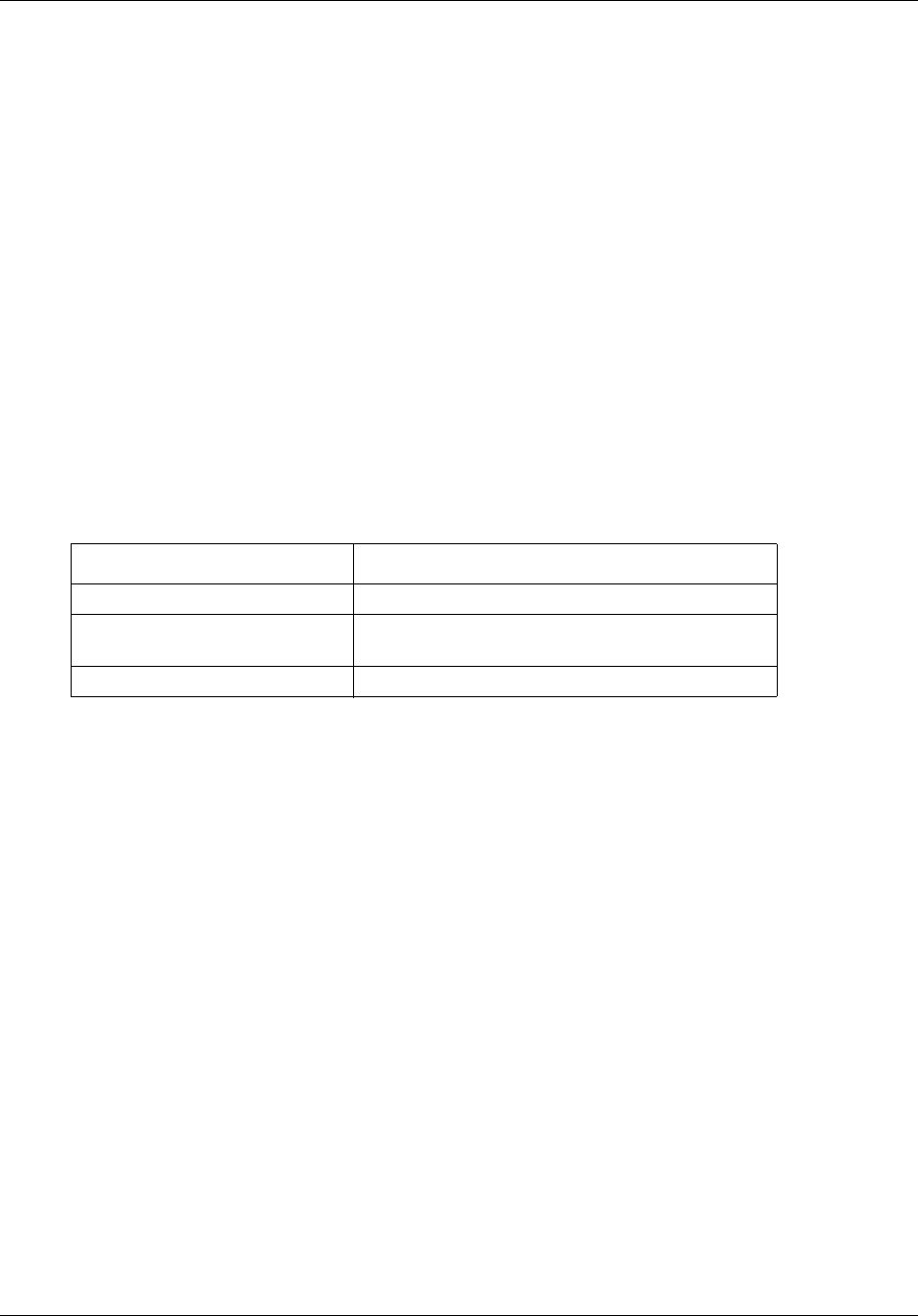
394 Layer 3 commands
NN47928-100
ip path mtu
Use this command to configure the MTU for usage in PMTU discovery. Precede this command
with no to remove MTU for usage in PMTU discovery.
Command mode
Global configuration
Syntax
ip path mtu <dest ip> <tos> <mtu(68-65535)>
no ip path mtu <dest ip> <tos>
Variable definitions
This table describes the variables used in the ip path mtu command.
Related commands
ip path mtu discover
show ip pmtu
Variable Value
dest ip Specifies the destination IP Address.
Tos Specifies the Type of Service (Tos) of the configured
route.
Mtu Specifies the Maximum Transmission Unit.

Layer 3 commands 395
Commands Reference
ip path mtu discover
Use this command to enable path Maximum Transmission Unit (MTU) discovery. Precede this
command with no to disable path MTU discovery.
Command mode
Global configuration
Syntax
ip path mtu discover
no ip path mtu discover
Defaults
Disabled
Related commands
show ip information

Layer 3 commands 397
Commands Reference
ip rarp client request
Use this command to set the number of RARP client request retries or interval between requests.
Precede this command with no to set the RARP client request retries or interval between retries to
their default values.
Command mode
Global configuration
Syntax
ip rarp client request {interval <timeout (30-3000)> | retries <retries
(2-10)>}
no ip rarp client request {interval|retries}
Variable definitions
This table describes the variables used in the ip rarp client request command.
Defaults
Related commands
show ip rarp
Variable Value
interval Specifies the interval (in seconds) after which an
unanswered RARP request transmits.
retries Specifies the maximum number of retransmissions of RARP
request packet after which request must not be sent.
interval 100
retries 4

398 Layer 3 commands
NN47928-100
ip redirects
Use this command to enable sending Internet Control Message Protocol (ICMP) redirect
messages. Precede this command with no to disable sending ICMP redirect messages.
Command mode
Global configuration
Syntax
ip redirects
no ip redirects
Defaults
Enabled
Related commands
show ip information
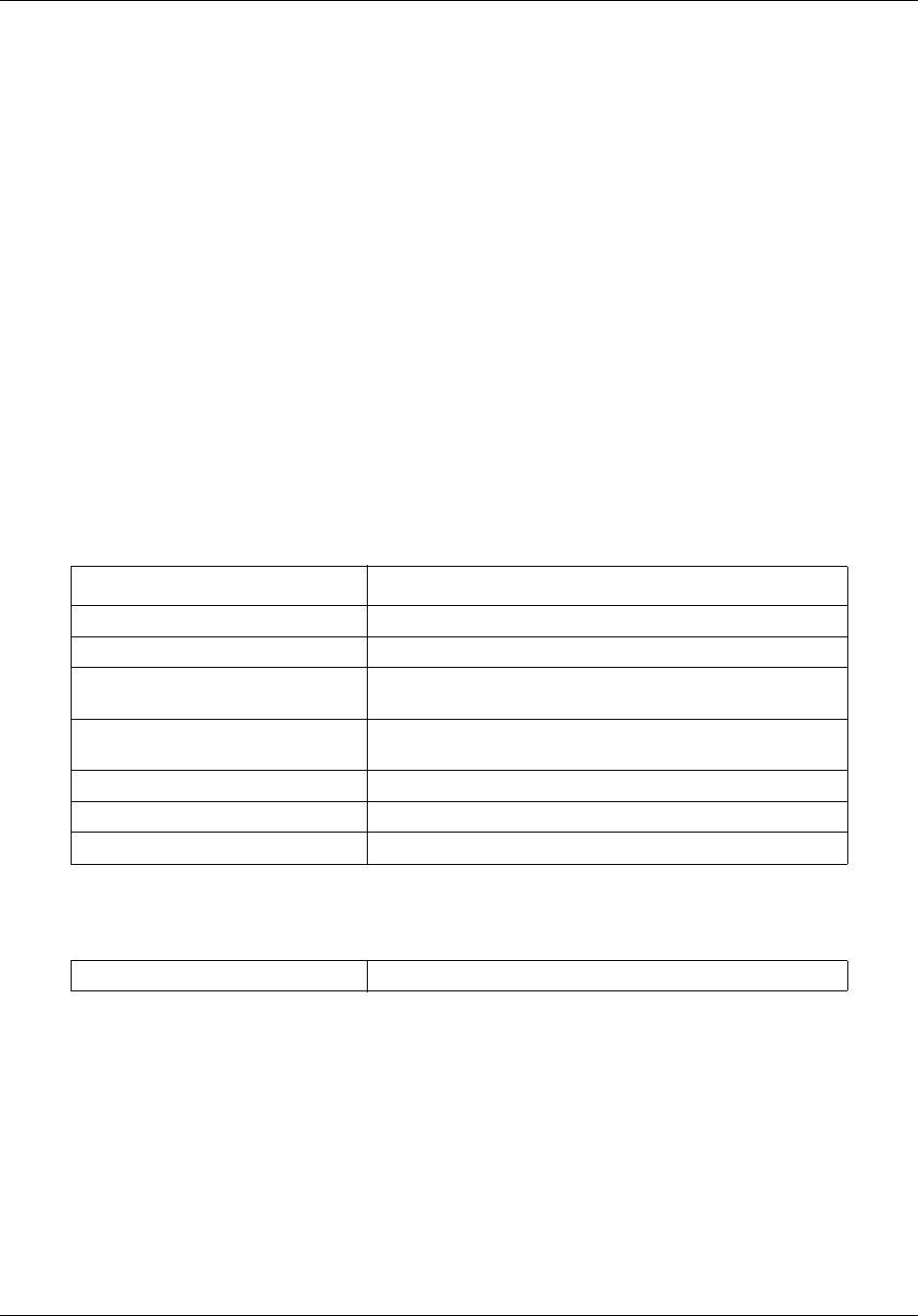
Layer 3 commands 399
Commands Reference
ip route
Use this command to add a static route. Precede this command with no to delete a static route.
Command mode
Global configuration
Syntax
ip route <prefix> <mask> {<next-hop> | Vlan <vlan-id (1-4094)>
|<interface-type> <interface-id>} [<distance (1-255)>]
no ip route <prefix> <mask> { <next-hop> | Vlan <vlan-id(1-4094)>
|<interface-type> <interface-id>}
Variable definitions
This table describes the variables used in the ip route command.
Defaults
Variable Value
distance Specifies an administrative distance.
mask Specifies the prefix mask for the destination.
next-hop Specifies IP address or IP alias of the next hop that can be
used to reach that network.
prefix Specifies IP route prefix for the destination. (Destination IP
address).
Vlan Specifies VLAN ID.
interface-type Specifies the type of the interface.
interface-id Specifies the interface ID.
distance 1

Layer 3 commands 401
Commands Reference
ip unreachables
Use this command to enable sending ICMP unreachable message. Precede this command with no
to disable sending ICMP unreachable messages.
Command mode
Global configuration
Syntax
ip unreachables
no ip unreachables
Defaults
Enabled
Related commands
show ip information

402 Layer 3 commands
NN47928-100
maximum-paths
Use this command to set the maximum number of multipaths. Precede this command with no to
set the maximum number of multipaths to its default value.
Command mode
Global configuration
Syntax
maximum-paths <value (1-16)>
no maximum-paths
Defaults
2
Related commands
show ip information
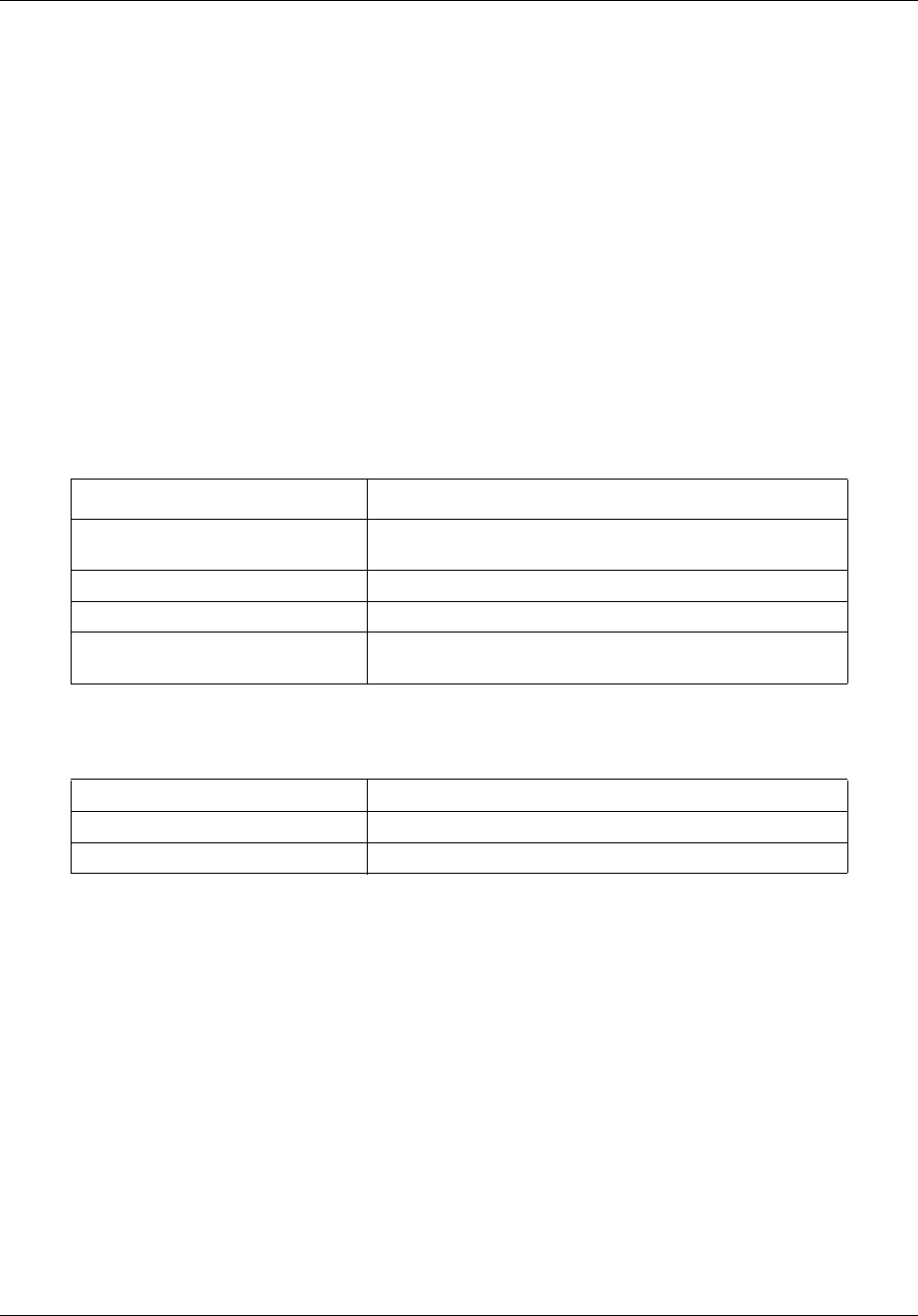
Layer 3 commands 403
Commands Reference
ping
Use this command to send echo messages.
Command mode
User EXEC
Syntax
ping [ip] destination-address [size packet_size (0-2080)] [count
packet_count (1-10)] [timeout time_out (1-100)]
Variable definitions
This table describes the variables used in the ping command.
Defaults
Variable Value
count packet_count Specifies the number of times the given node address is to
be ping.
ip Specifies the IP address of the node to be ping.
size packet_size Specifies the size of the data portion of the ping PDU.
timeout Specifies the time in seconds after which the entity waiting
for the ping response times out.
size packet_size 500
count packet_count 3
timeout time_out 5
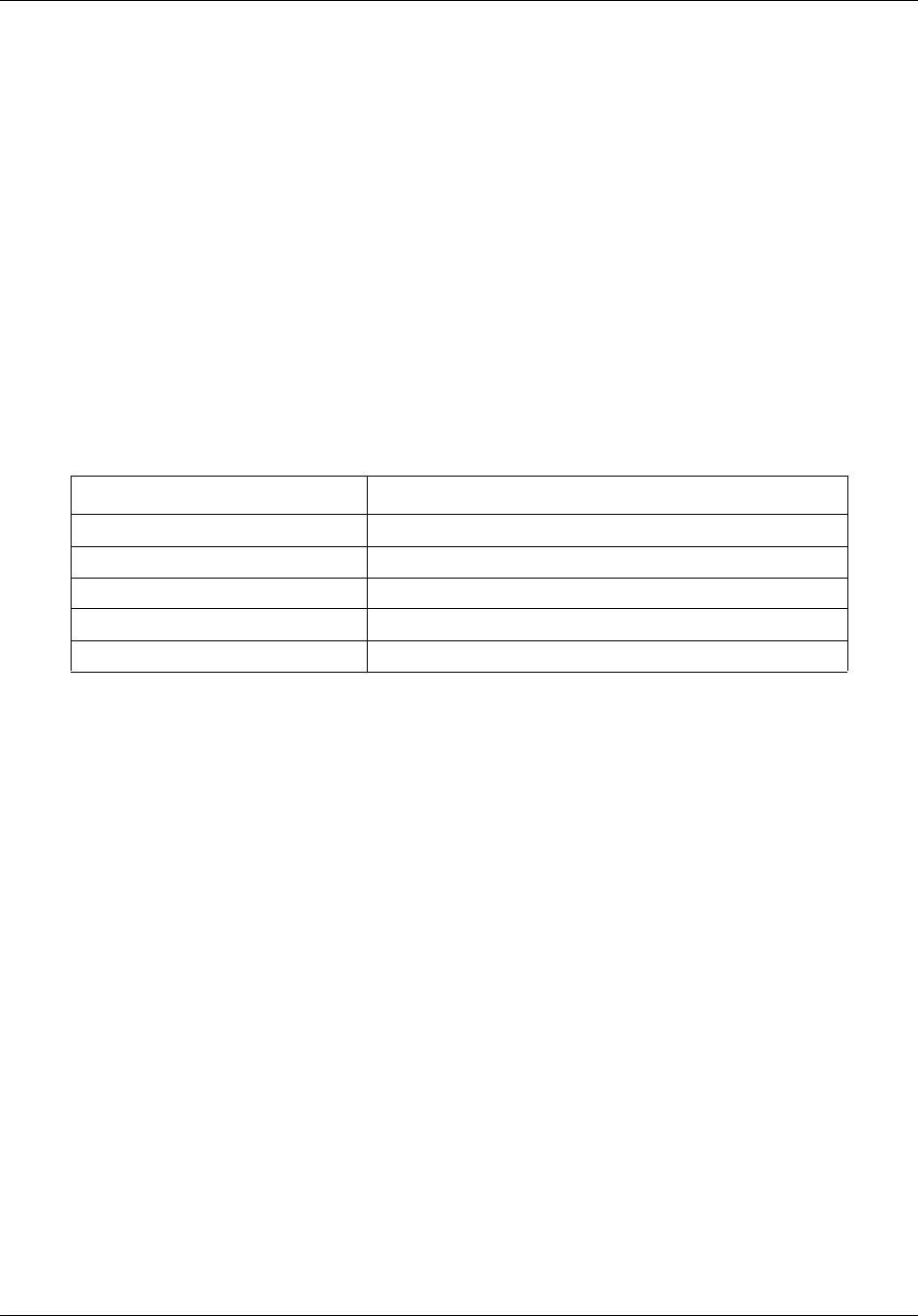
404 Layer 3 commands
NN47928-100
show ip arp
Use this command to display IP ARP table.
Command mode
Privileged EXEC or User EXEC
Syntax
show ip arp [{Vlan <vlan-id(1-4094)> | <ip-address> | <mac-address> |
summary | information}]
Variable definitions
This table describes the variables used in the show ip arp command.
Related commands
arp timeout
arp—IP address
ip arp max-retries
Variable Value
information Specifies the ARP configuration information.
ip-address Specifies the IP address of ARP Entry.
mac-address Specifies the MAC address of ARP Entry.
summary Specifies the IP ARP table summary.
Vlan Specifies the VLAN ID.

Layer 3 commands 405
Commands Reference
show ip information
Use this command to display IP configuration information.
Command mode
Privileged EXEC or User EXEC
Syntax
show ip information
Related commands
ip aggregate-route
ip echo-reply
ip mask-reply
ip path mtu discover
ip redirects
ip unreachables
maximum-paths
traffic-share

406 Layer 3 commands
NN47928-100
show ip pmtu
Use this command to display the configured PMTU Entries.
Command mode
Privileged EXEC or User EXEC
Syntax
show ip pmtu

408 Layer 3 commands
NN47928-100
show ip traffic
Use this command to display the IP protocol statistics.
Command mode
Privileged EXEC or User EXEC
Syntax
show ip traffic
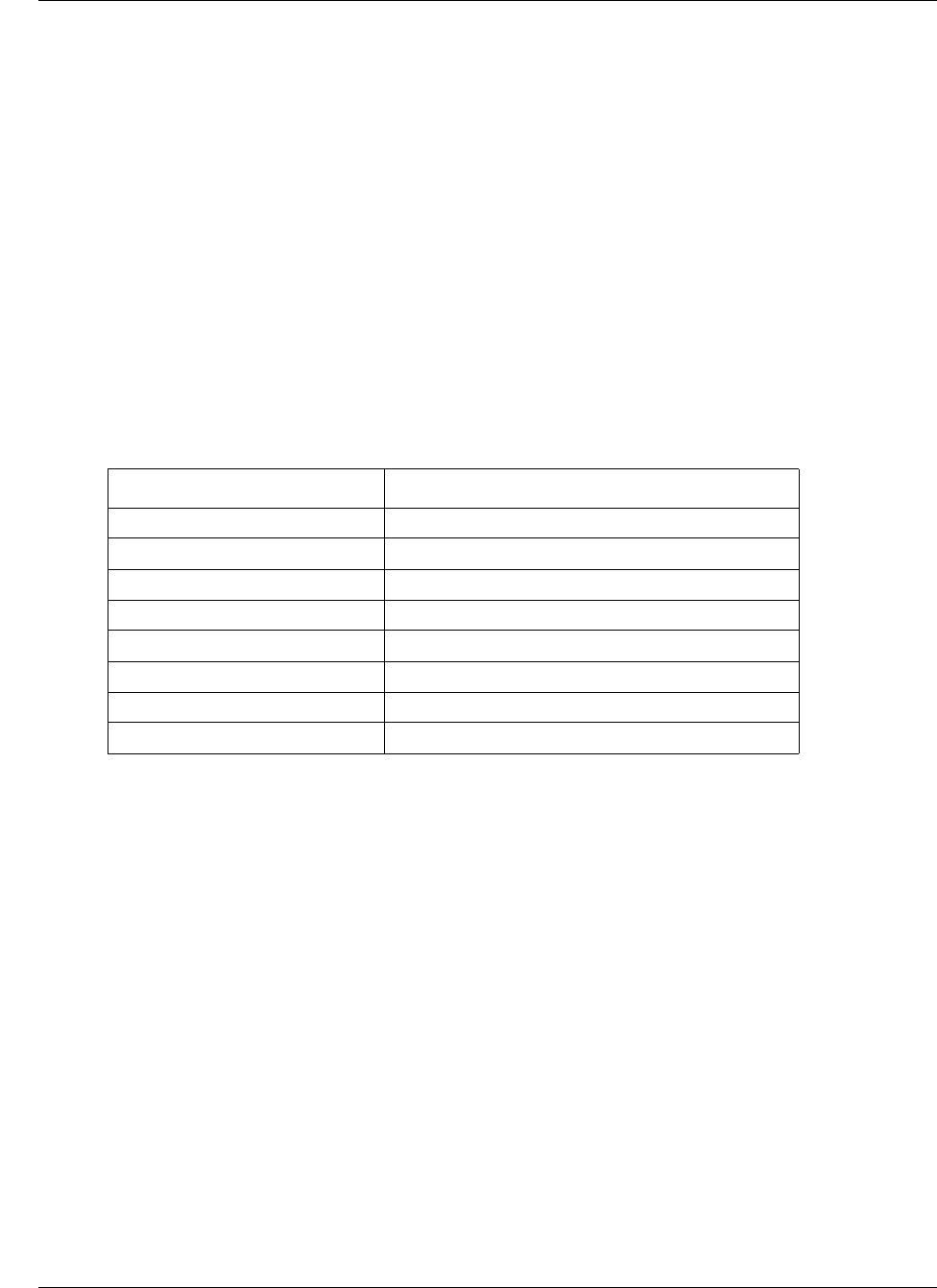
Layer 3 commands 409
Commands Reference
show ip route
Use this command to view the IP routing table.
Command mode
Privileged EXEC or User EXEC
Syntax
show ip route [ { <ip-address> [<mask>] | bgp | connected | ospf | rip |
static | summary } ]
Variable definitions
This table describes the variables used in the show ip route command.
Related commands
ip route
ip routing
Variable Value
ip-address Specifies destination IP address.
mask Prefix Mask for the destination.
bgp Specifies the Border Gateway Protocol.
connected Displays directly connected network routes.
ospf Specifies the Open Shortest Path First (OSPF).
rip Specifies the Routing Information Protocol (RIP).
static Specifies the static routes.
summary Displays summary of all routes.

Layer 3 commands 411
Commands Reference
Internet Group Management Protocol commands
Internet Group Management Protocol (IGMP) is a group membership management protocol. It
helps you to report group memberships to any immediate neighboring multicast router. This
protocol implements the IGMP router functionalities required by Multicast Routing Protocols
(MRPs), such as PIM and Distance Vector Multicast Routing Protocol (DVMRP).
The IGMP router can be used within any routing domain that uses MRP. In addition to the group
membership reports, it also informs the leave reports to MRP.
IGMP commands navigation
•debug ip igmp (page 412)
•ip igmp immediate-leave (page 413)
•ip igmp last-member-query-interval (page 414)
•ip igmp query-interval (page 415)
•ip igmp query-max-response-time (page 416)
•ip igmp robustness (page 417)
•ip igmp static-group (page 418)
•ip igmp version (page 419)
•no ip igmp (page 420)
•set ip igmp (page 421)
•show ip igmp global-config (page 422)
•show ip igmp groups (page 423)
•show ip igmp interface (page 424)
•show ip igmp sources (page 425)
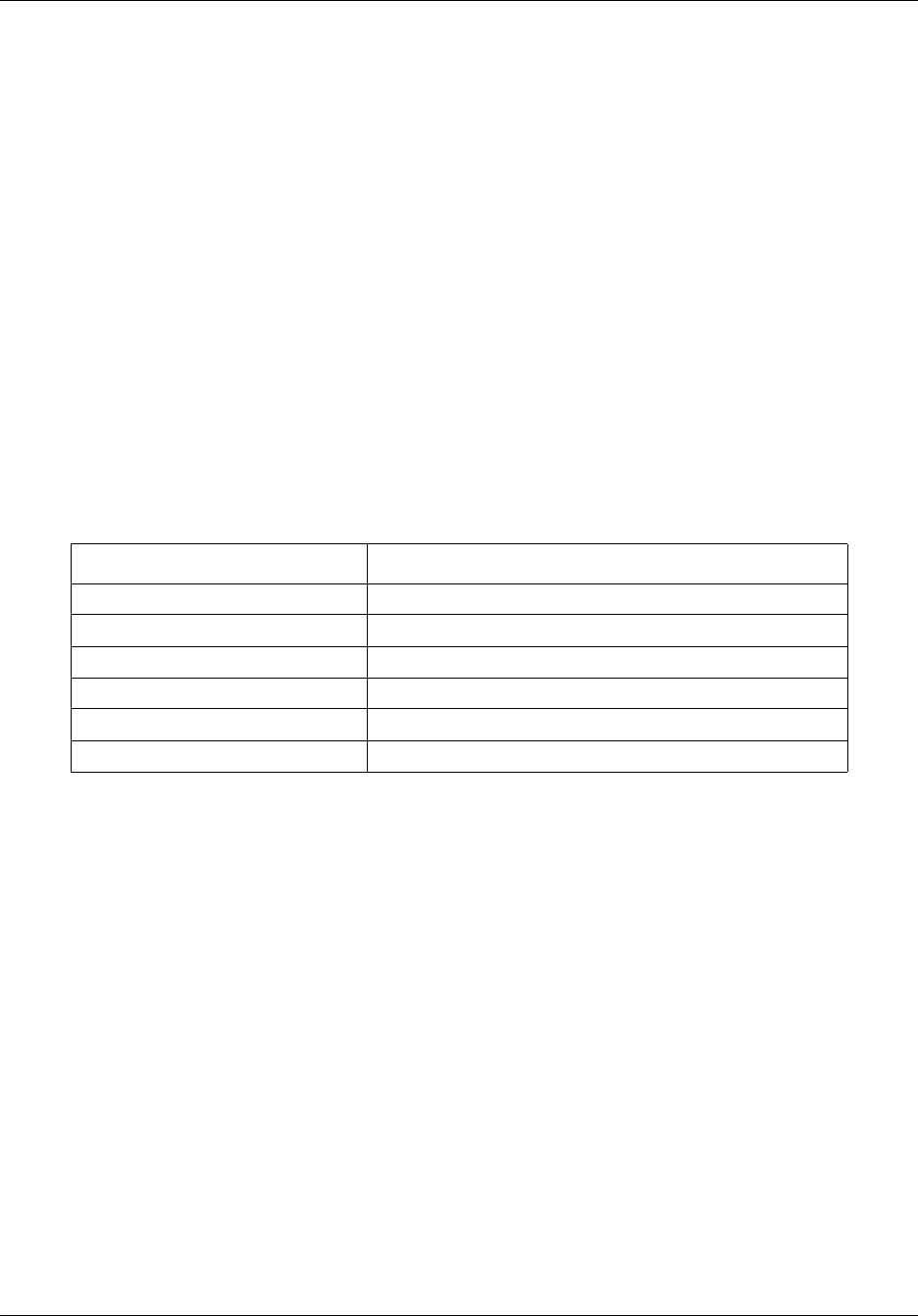
412 Layer 3 commands
NN47928-100
debug ip igmp
Use this command to enable the IGMP trace. Precede this command with no to disable the IGMP
trace.
Command mode
Privileged EXEC
Syntax
debug ip igmp {[i/o][grp][qry][tmr][mgmt] | [all]}
no debug ip igmp {[i/o][grp][qry][tmr][mgmt] | [all]}
Variable definitions
This table describes the variables used in the debug ip igmp command.
Defaults
disable
Variable Value
all Indicates all traces.
grp Specifies group related messages.
i/o Specifies Input/Output messages.
mgmt Specifies management configuration messages.
qry Specifies query related messages.
tmr Specifies timer related messages.

Layer 3 commands 413
Commands Reference
ip igmp immediate-leave
Use this command to enable immediate leave processing on the interface. Precede this command
with no to disable immediate-leave processing.
Command mode
Interface configuration
Syntax
ip igmp immediate-leave
no ip igmp immediate-leave
Defaults
Disabled
Related commands
show ip igmp interface

414 Layer 3 commands
NN47928-100
ip igmp last-member-query-interval
Use this command to set the IGMP last member query interval for the interface. Precede this
command with no to set the last member query interval to the default value.
Command mode
Interface configuration
Syntax
ip igmp last-member-query-interval <value(1-255)>
no ip igmp last-member-query-interval
Defaults
10
Related commands
show ip igmp interface

Layer 3 commands 415
Commands Reference
ip igmp query-interval
Use this command to set the IGMP query interval for the interface. Precede this command with no
to set query-interval to the default value.
Command mode
Interface configuration
Syntax
ip igmp query-interval <value (1-65535) seconds>
no ip igmp query-interval
Defaults
125
Related commands
show ip igmp interface

416 Layer 3 commands
NN47928-100
ip igmp query-max-response-time
Use this command to set the IGMP max query response value for the interface. Precede this
command with no to set the max query response to the default value.
Command mode
Interface configuration
Syntax
ip igmp query-max-response-time <value (1-255) seconds>
no ip igmp query-max-response-time
Defaults
100
Related commands
show ip igmp interface

Layer 3 commands 417
Commands Reference
ip igmp robustness
Use this command to set the IGMP robustness value for the interface. Precede this command with
no to set the robustness value to default value.
Command mode
Interface configuration
Syntax
ip igmp robustness <value(1-255)>
no ip igmp robustness
Defaults
2
Related commands
show ip igmp interface
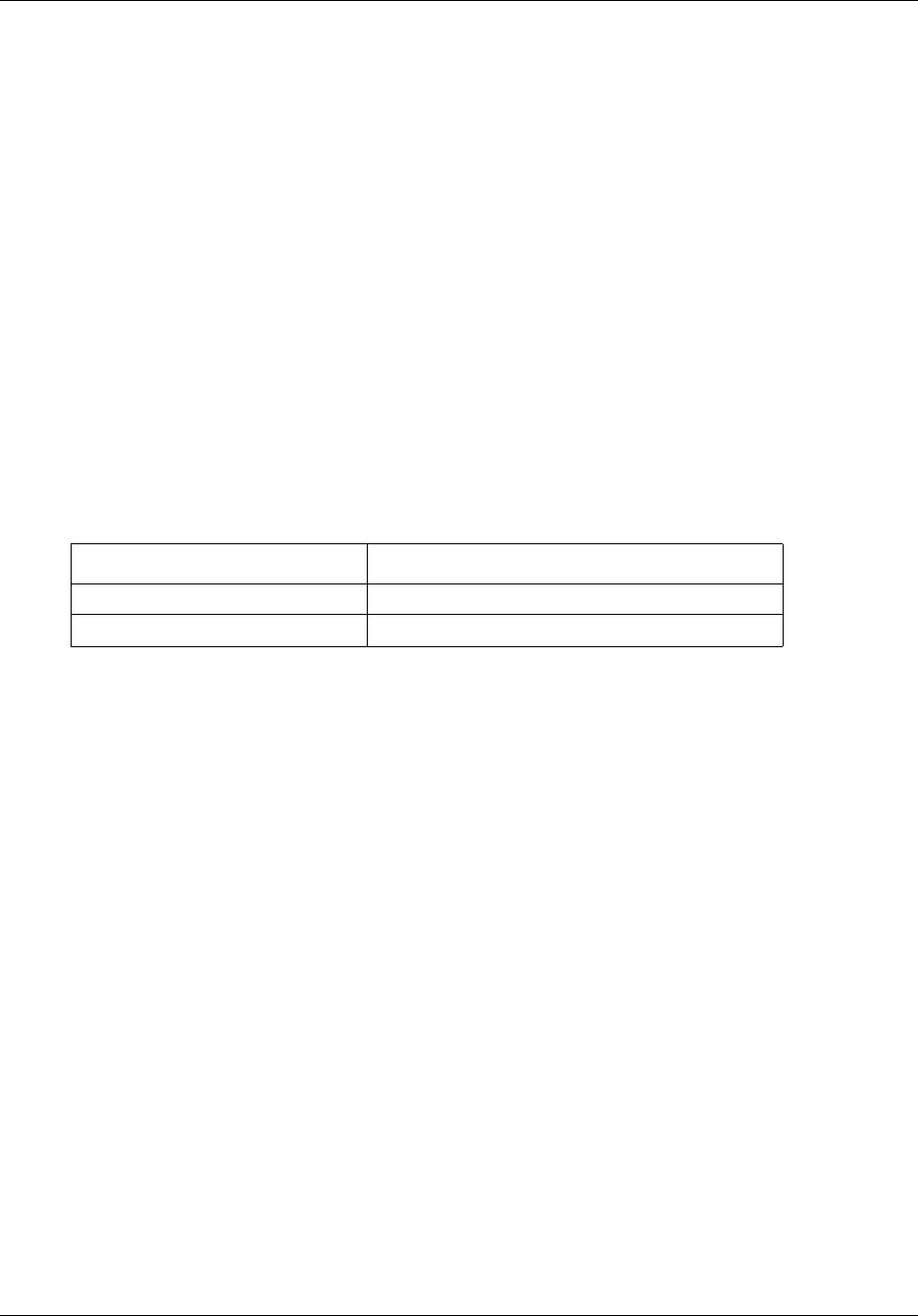
418 Layer 3 commands
NN47928-100
ip igmp static-group
Use this command to the static group membership on the interface. Precede this command with no
to delete the static group membership on the interface.
Command mode
Interface configuration
Syntax
ip igmp static-group <Group Address> [source <Source Address>]
no ip igmp static-group <Group Address> [source <Source Address>]
Variable definitions
This table describes the variables used in the ip igmp static-group command.
Related commands
show ip igmp groups
show ip igmp interface
show ip igmp sources
Variable Value
Group Address Specifies the group IP address.
source Specifies the source IP address.

Layer 3 commands 419
Commands Reference
ip igmp version
Use this command to set the IGMP version on the interface. Precede this command with no to set
the default IGMP version on the interface.
Command mode
Interface configuration
Syntax
ip igmp version {1 | 2 | 3}
no ip igmp version
Defaults
2
Related commands
show ip igmp interface
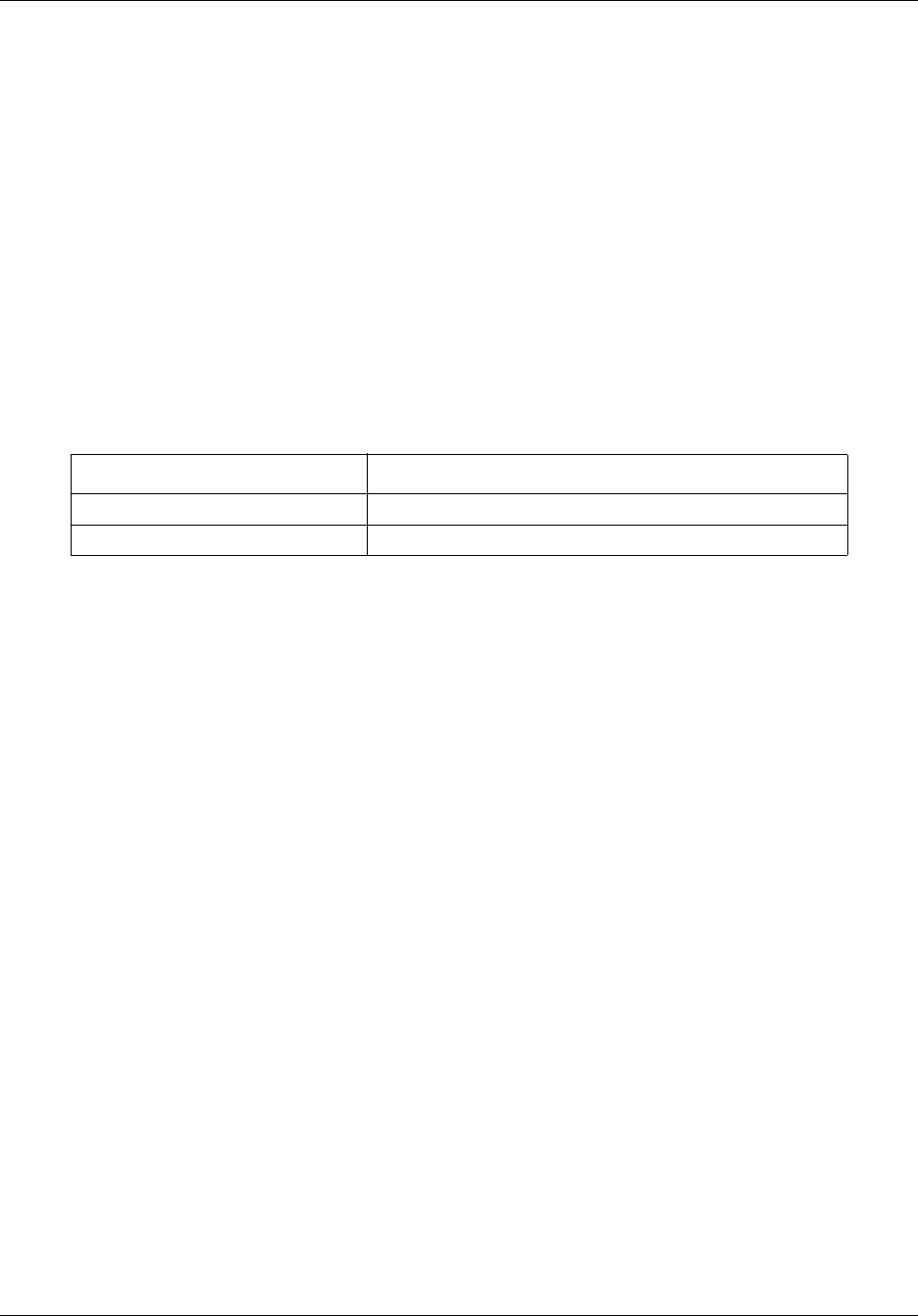
Layer 3 commands 421
Commands Reference
set ip igmp
Use this command to enable or disable IGMP on the interface.
Command mode
Global configuration or Interface configuration
Syntax
set ip igmp {enable | disable}
Variable definitions
This table describes the variables used in the set ip igmp command.
Defaults
Disabled
Related commands
show ip igmp global-config
show ip igmp interface
Variable Value
disable Disables IGMP.
enable Enables IGMP.
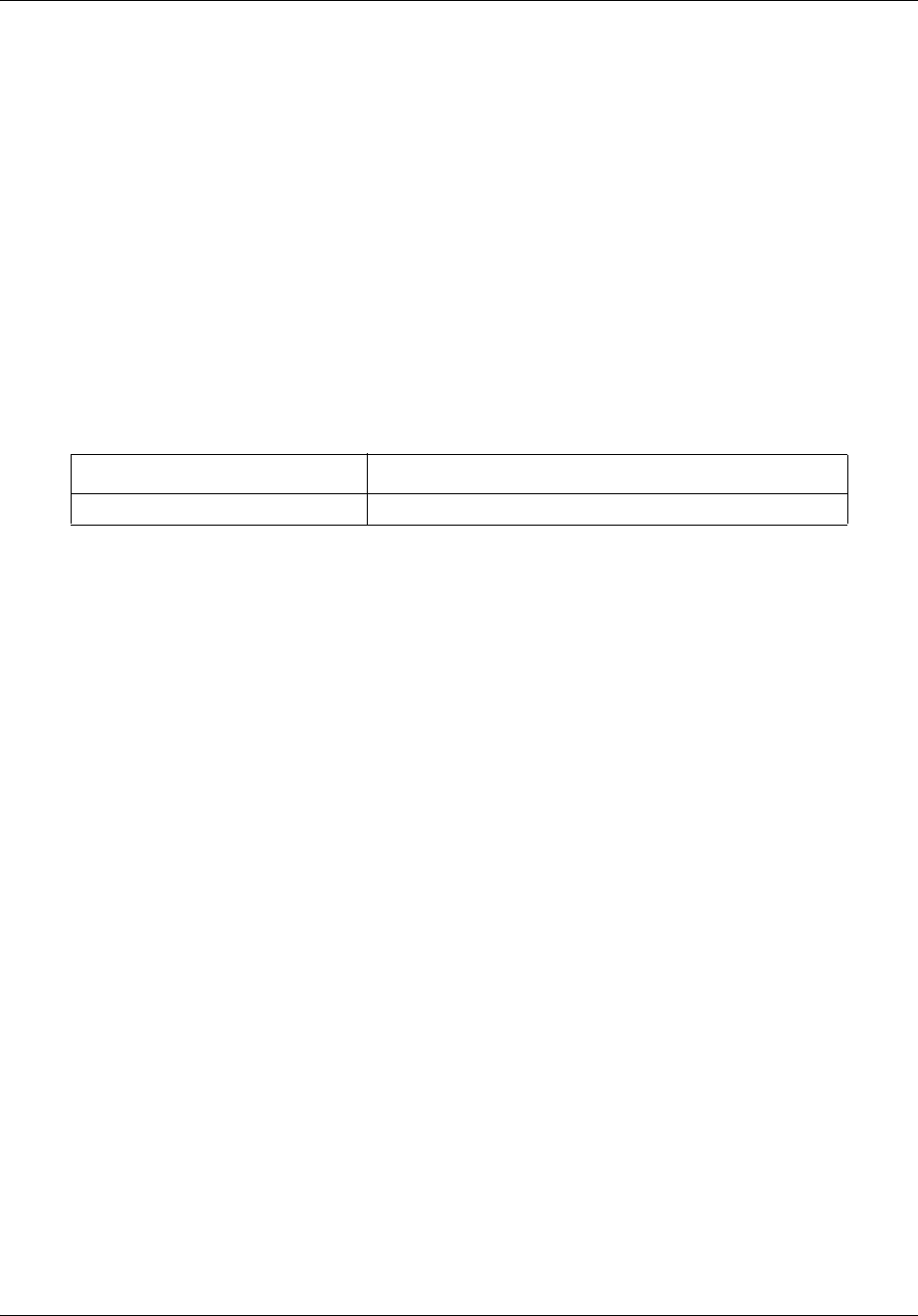
424 Layer 3 commands
NN47928-100
show ip igmp interface
Use this command to display the interface configuration of IGMP.
Command mode
Privileged EXEC or User EXEC
Syntax
show ip igmp interface [Vlan <vlan-id>]
Variable definitions
This table describes the variables used in the show ip igmp interface command.
Related commands
ip igmp immediate-leave
ip igmp last-member-query-interval
ip igmp query-interval
ip igmp query-max-response-time
ip igmp robustness
ip igmp version
no ip igmp
set ip igmp
Variable Value
Vlan Specifies VLAN ID.

426 Layer 3 commands
NN47928-100
show ip igmp statistics
Use this command to view the IGMP statistics information.
Command mode
Privileged EXEC or User EXEC
Syntax
show ip igmp statistics [Vlan <vlan-id>]

Layer 3 commands 427
Commands Reference
Route redistribution commands
Route redistribution (RRD) allows different routing protocols to exchange routing information.
Redistribution uses a routing protocol to advertise routes that are learned by other means such as
another routing protocol, static routes, or directly connected routes. Running a single routing
protocol throughout an entire IP internetwork is efficient, but multi-protocol routing is often used.
For example, when a company merges, multiple departments are managed by multiple network
administrators. If a single routing protocol cannot be used, route redistribution is the only solution.
Each routing protocol on a network is separated into an autonomous system (AS). All routers in
the same autonomous system (running the same routing protocol) have complete knowledge of the
entire autonomous system. A router that connects two (or more) autonomous systems is known as
a border router. A border router advertises routing information from one autonomous system to the
other autonomous systems. You can only redistribute routing information for like routed protocols.
Different routing protocols have different, and often incompatible, algorithms and metrics.
RRD navigation
•as-num (page 428)
•default redistribute-policy (page 429)
•export ospf (page 430)
•redistribute-policy (page 431)
•router-id (page 432)
•show ip protocols (page 433)
•show redistribute information (page 434)
•show redistribute-policy (page 435)
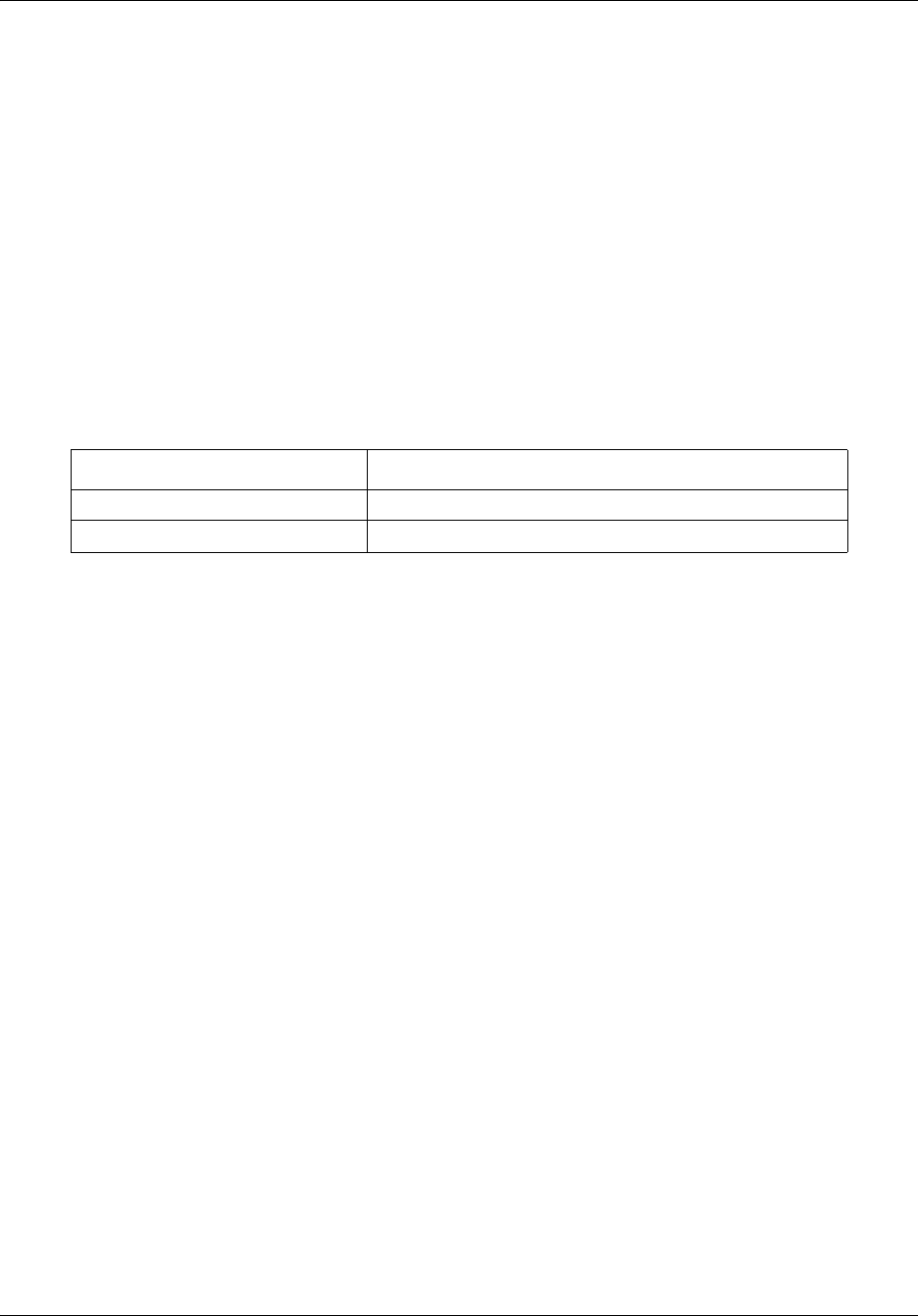
Layer 3 commands 429
Commands Reference
default redistribute-policy
Use this command to set the default behavior of RRD control table.
Command mode
Global configuration
Syntax
default redistribute-policy {permit | deny}
Variable definitions
This table describes the variables used in the dot1x control-direction command.
Related commands
show redistribute-policy
Variable Value
deny Sets the default rule for all prefixes to deny.
permit Sets the default rule for all prefixes to permit.
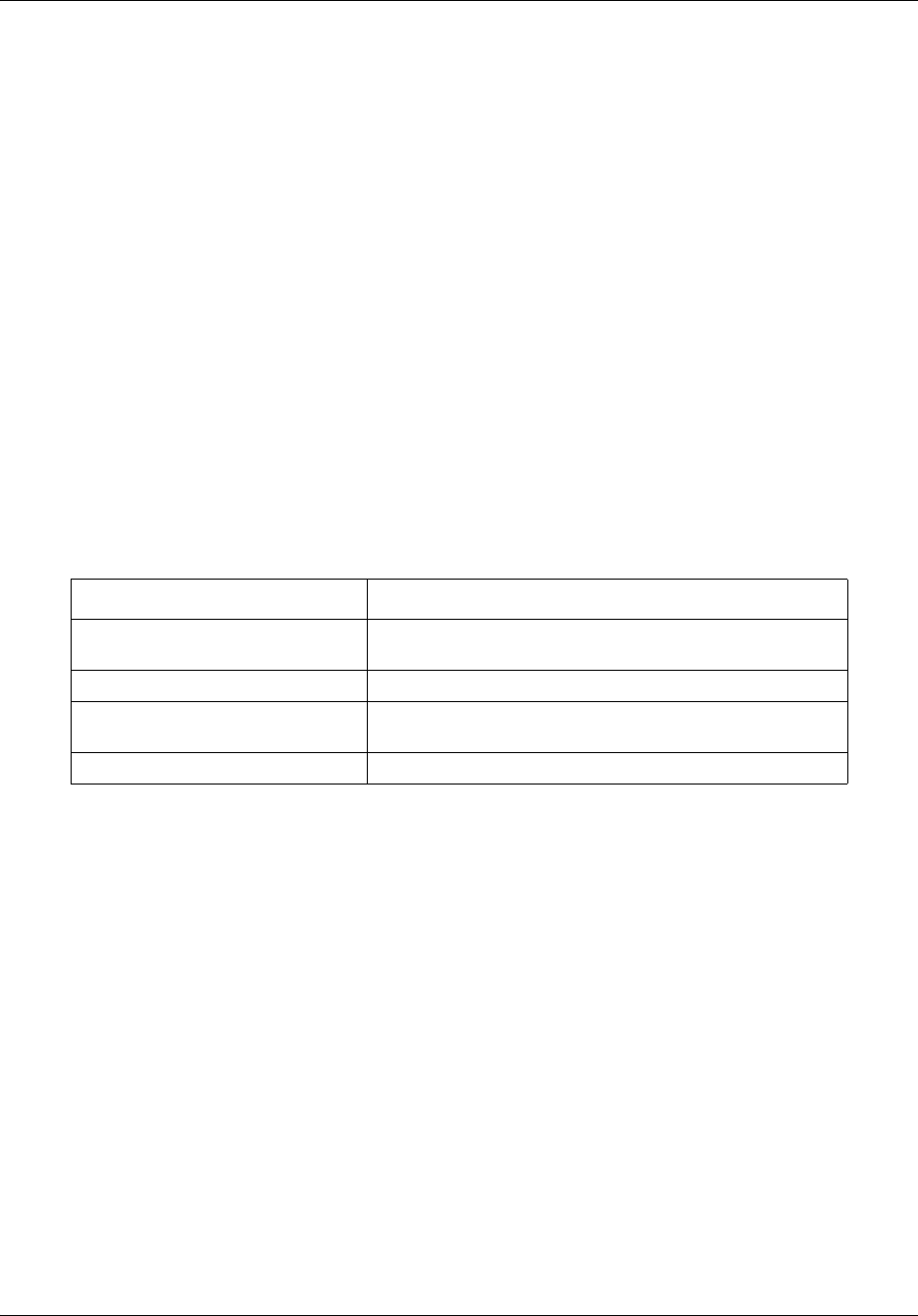
430 Layer 3 commands
NN47928-100
export ospf
Use this command to enable redistribution of Open Shortest Path First (OSPF) area or external
routes to the protocol. Precede this command with no to disable redistribution of OSPF area or
external routes to the protocol.
Command mode
Global configuration
Syntax
export ospf {area-route | external-route} {rip|bgp}
no export ospf {area-route|external-route} {rip|bgp}
Variable definitions
This table describes the variables used in the export ospf command.
Related commands
show ip protocols
Variable Value
area-route Specifies the OSPF inter-area and intra-area address or
mask pairs to be exported into the routing protocol.
bgp Specifies border gateway protocol.
external-route Specifies the OSPF type 1 and type 2 external address or
mask pairs to be exported into the routing protocol.
rip Specifies routing information protocol.
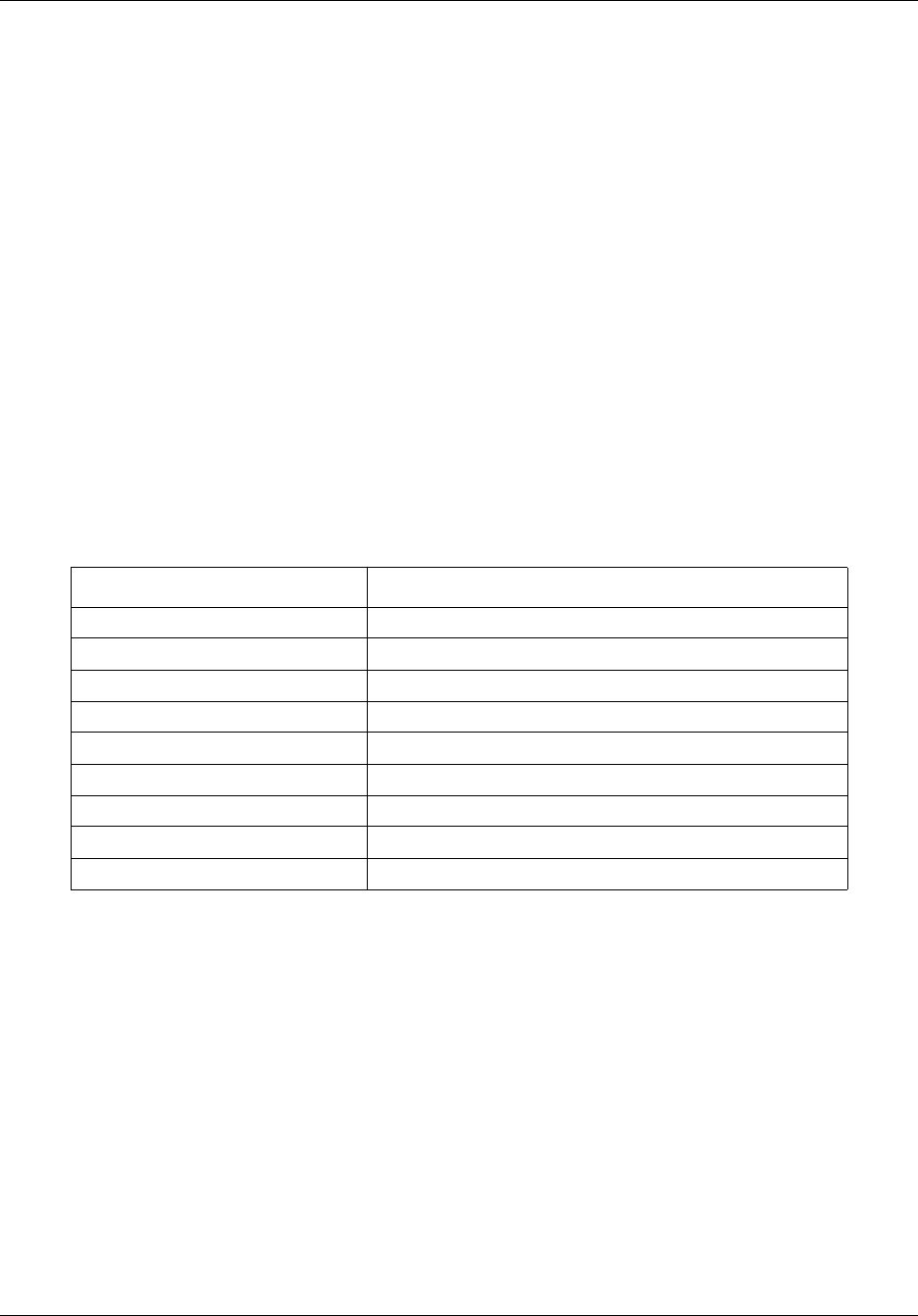
Layer 3 commands 431
Commands Reference
redistribute-policy
Use this command to add the permit or deny redistribution policy. Precede this command with no
to remove the permit or deny redistribution policy.
Command mode
Global configuration
Syntax
redistribute-policy {permit | deny} <DestIp> <DestRange> {static | rip |
ospf | bgp} {rip | bgp | ospf | all}
no redistribute-policy <DestIp> <DestRange>
Variable definitions
This table describes the variables used in the redistribute-policy command.
Defaults
Permit all
Related commands
show redistribute-policy
Variable Value
all Indicates all distribution policy.
bgp Specifies border gateway protocol.
deny Sets the default rule for all prefixes to deny.
DestIp Specifies destination IP address.
DestRange Specifies destination range.
ospf Specifies open shortest path first.
permit Sets the default rule for all prefixes to permit.
rip Routing information protocol.
static Indicates static routes.

436 Layer 3 commands
NN47928-100
Virtual router redundancy protocol commands
Virtual Router Redundancy Protocol (VRRP) is an election protocol that dynamically assigns
responsibility for one or more virtual routers to the VRRP routers on a LAN. This allows several
routers on a multiaccess link to utilize the same virtual IP address. A VRRP router is configured to
run the VRRP protocol in conjunction with one or more routers attached to a LAN. In a VRRP
setup, one router is elected as the master router with the other routers acting as backups in case of
the failure of the master router. VRRP eliminates the single point of failure inherent in the static
default routed environment.
VRRP navigation
•debug VRRP (page 437)
•interface vlan (page 438)
•router vrrp (page 439)
•show vrrp —vrid (page 440)
•show vrrp interface vlan (page 441)
•vrrp-interval (page 442)
•vrrp-ip address (page 443)
•vrrp—preempt (page 444)
•vrrp—priority (page 445)
•vrrp - text-authentication (page 446)

Layer 3 commands 437
Commands Reference
debug VRRP
Use this command to enable the trace for the VRRP module. Precede this command with no to
disable the trace for VRRP module.
Command mode
Privileged EXEC
Syntax
debug VRRP
no debug VRRP
Defaults
Debugging is disabled
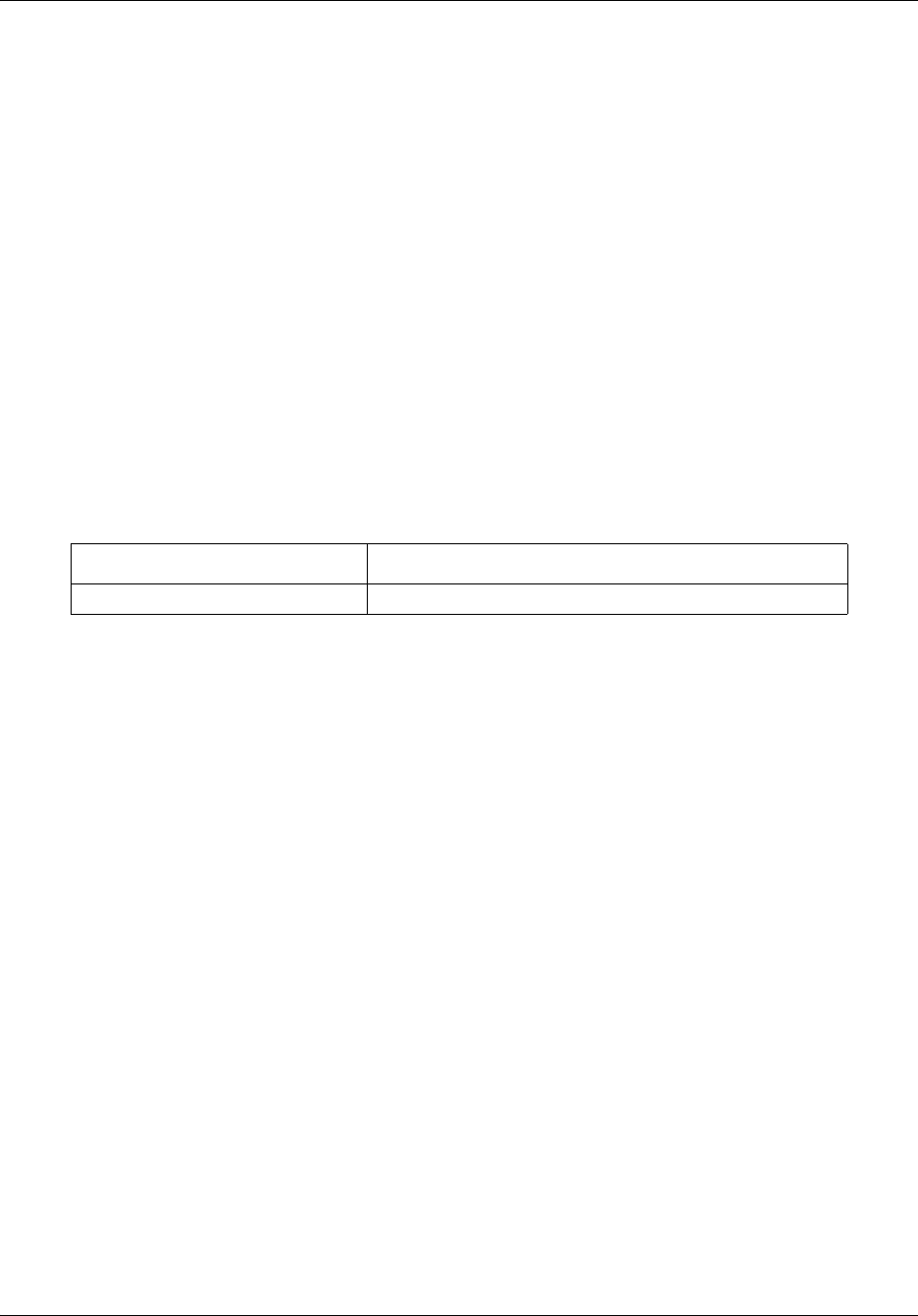
438 Layer 3 commands
NN47928-100
interface vlan
Use this command to select an interface to configure. Precede this command with no to delete the
virtual router entries on the given interface.
Command mode
VRRP router configuration
Syntax
interface vlan <vlan-id (1-4094)>
no interface Vlan <vlan-id (1-4094)>
Variable definitions
This table describes the variables used in the interface vlan command.
Related commands
router vrrp
show vrrp —vrid
Variable Value
vlan-id Specifies VLAN identifier.

Layer 3 commands 439
Commands Reference
router vrrp
Use this command to enable VRRP in the router and is used to enter the VRRP configuration
mode. Precede this command with no to disable VRRP in the router.
Command mode
Global configuration
Syntax
router vrrp
no router vrrp
Defaults
VRRP is disabled
Related commands
show vrrp —vrid
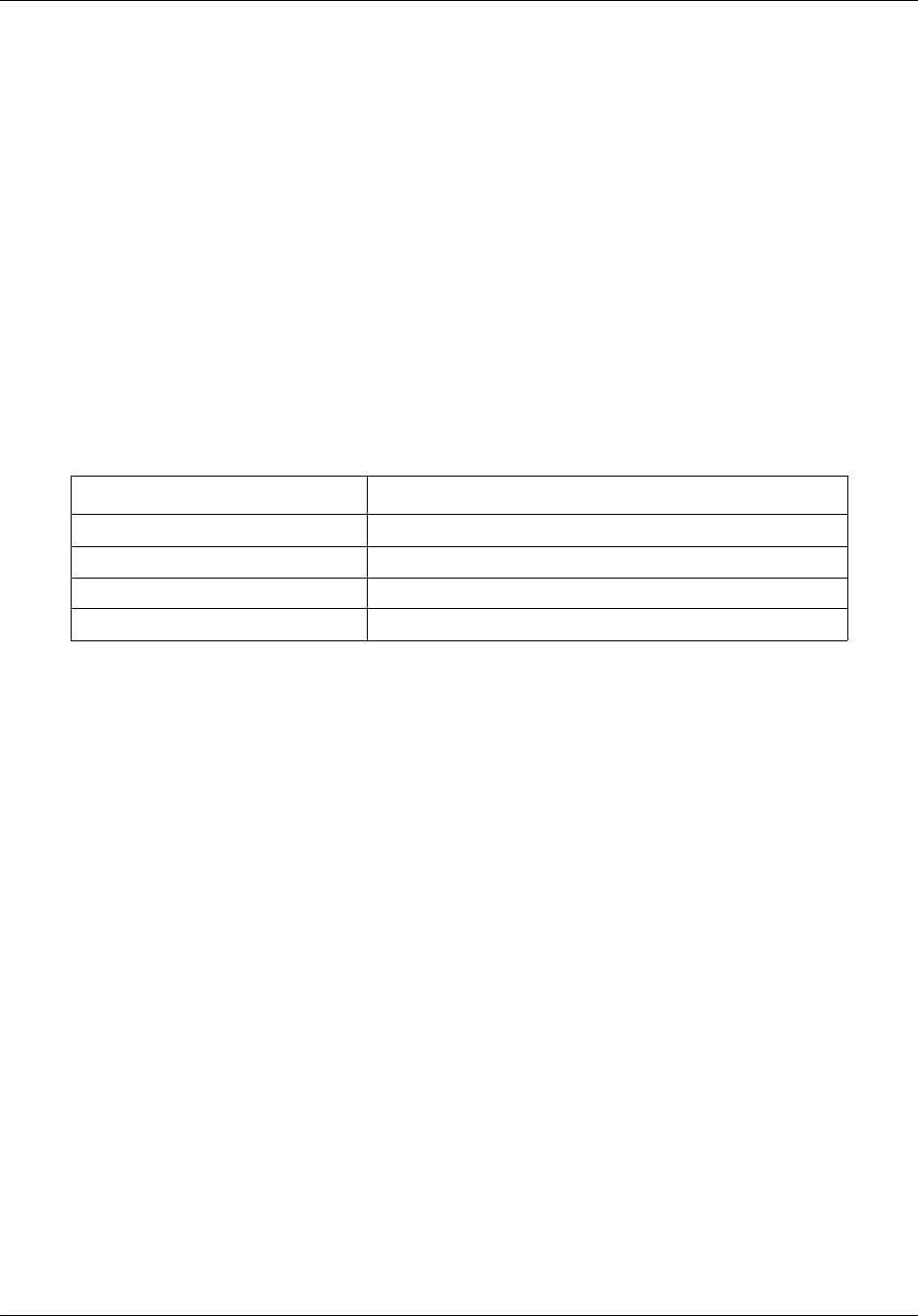
440 Layer 3 commands
NN47928-100
show vrrp —vrid
Use this command to display the VRRP status information.
Command mode
Privileged EXEC or User EXEC
Syntax
show vrrp [interface vlan <VlanId(1-4094)> <VrId(1-255)>] [{brief |
detail |statistics}]
Variable definitions
This table describes the variables used in the show vrrp—vrid command.
Related commands
interface vlan
router vrrp
vrrp-ip address
Variable Value
interface vlan VRRP information on the given VLAN ID and VRID.
brief Displays information about VRRP in brief.
detail Displays information about VRRP in detail.
statistics Displays VRRP statistics.
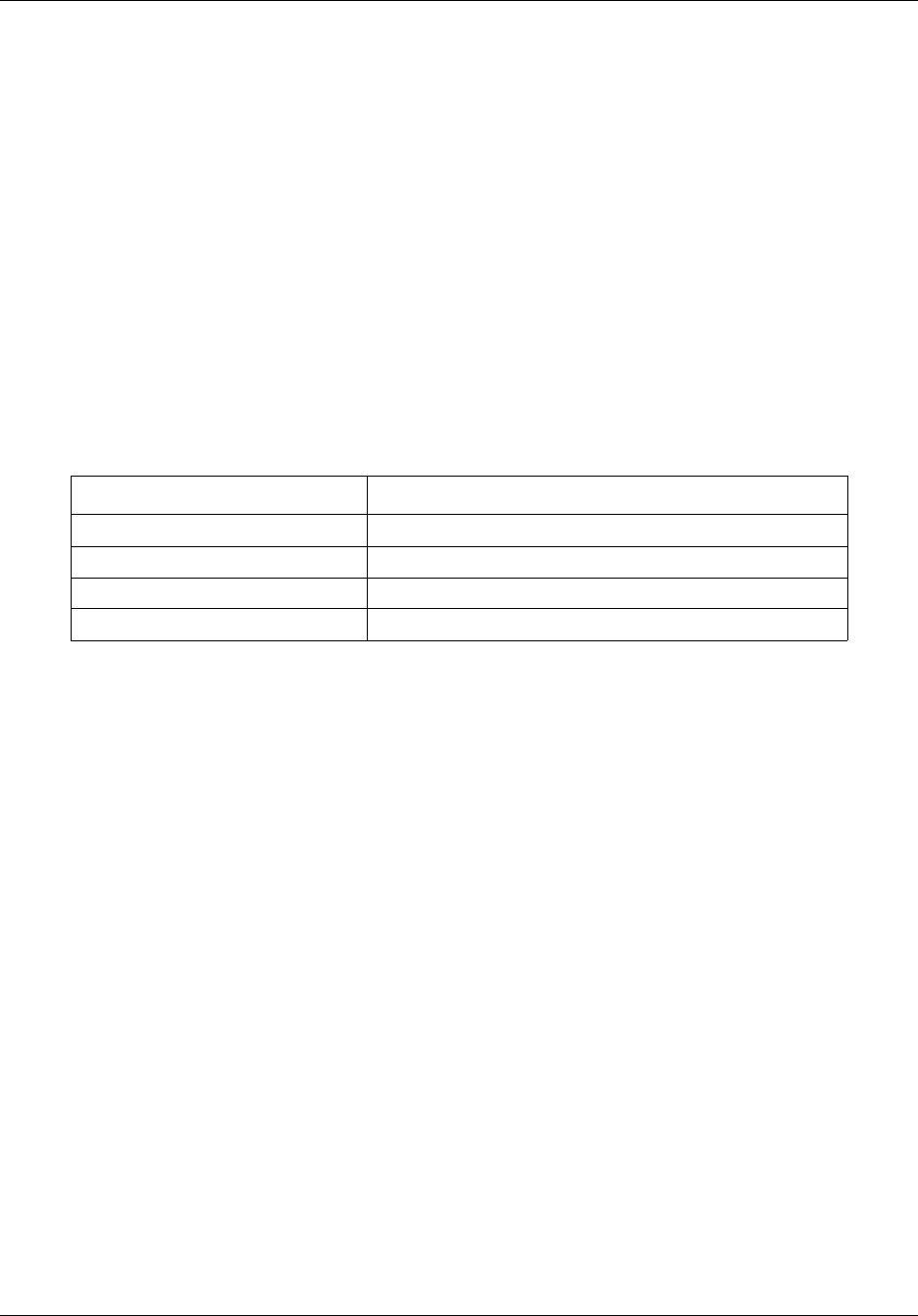
Layer 3 commands 441
Commands Reference
show vrrp interface vlan
Use this command to display the VRRP status information.
Command mode
Privileged EXEC or User EXEC
Syntax
show vrrp [interface vlan <VlanId(1-4094)> ] [{brief | detail
|statistics}]
Variable definitions
This table describes the variables used in the show vrrp interface vlan command.
Related commands
interface vlan
router vrrp
vrrp-ip address
Variable Value
interface vlan VRRP information on the given VLAN ID.
brief Displays information about VRRP in brief.
detail Displays information about VRRP in detail.
statistics Displays VRRP statistics.
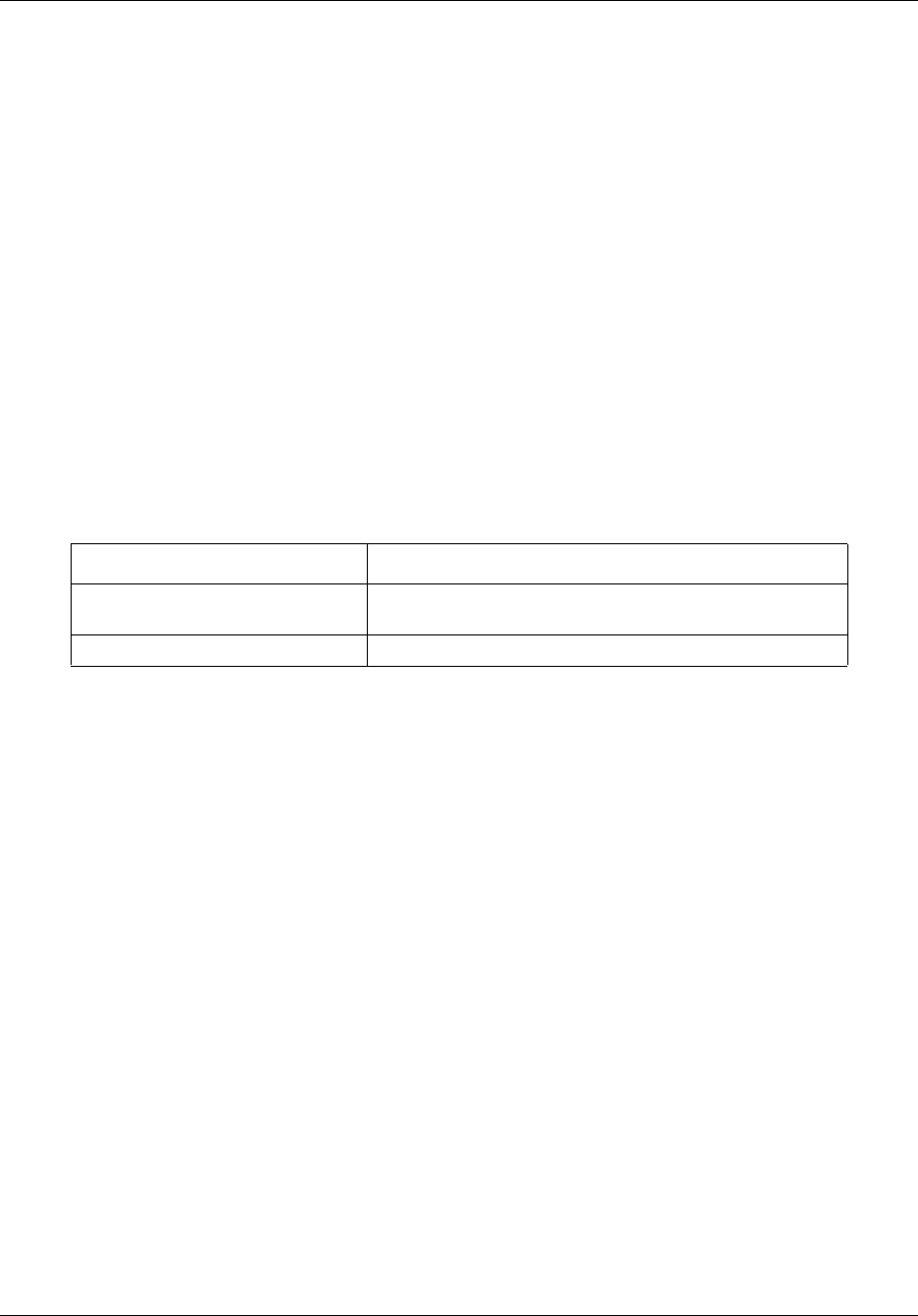
442 Layer 3 commands
NN47928-100
vrrp-interval
Use this command to set the advertisement timer for a virtual router. Precede this command with
no to set the advertisement timer for a virtual router to default value.
Command mode
VRRP interface configuration
Syntax
vrrp <vrid(1-255)> timer <interval(1-255)secs>
no vrrp <vrid(1-255)> timer
Variable definitions
This table describes the variables used in the vrrp-interval command.
Defaults
1 second
Related commands
router vrrp
show vrrp —vrid
Variable Value
timer Specifies the time interval, in seconds, between sending
advertisement messages.
vrid Specifies the Virtual router ID.
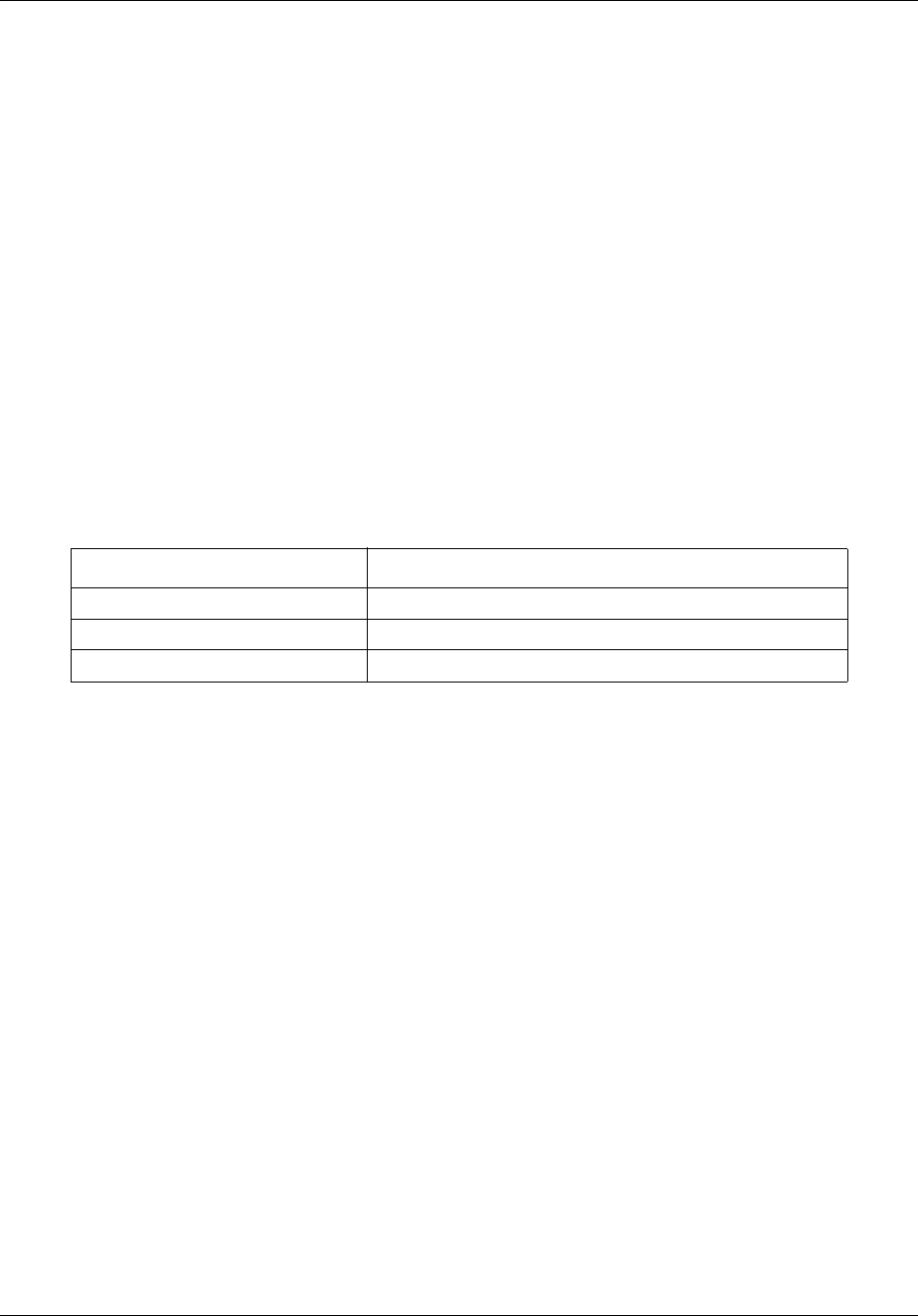
Layer 3 commands 443
Commands Reference
vrrp-ip address
Use this command to set the associated IP addresses for the virtual router. Precede this command
with no to delete the associated IP addresses for the virtual router.
Command mode
VRRP interface configuration
Syntax
vrrp <vrid(1-255)> ipv4 <ucast_addr>
no vrrp <vrid(1-255)> ipv4 [<ucast_addr>]
Variable definitions
This table describes the variables used in the vrrp-ip address command.
Related commands
router vrrp
show vrrp —vrid
Variable Value
ipv4 Specifies the IP address.
vrid Specifies the Virtual router ID.
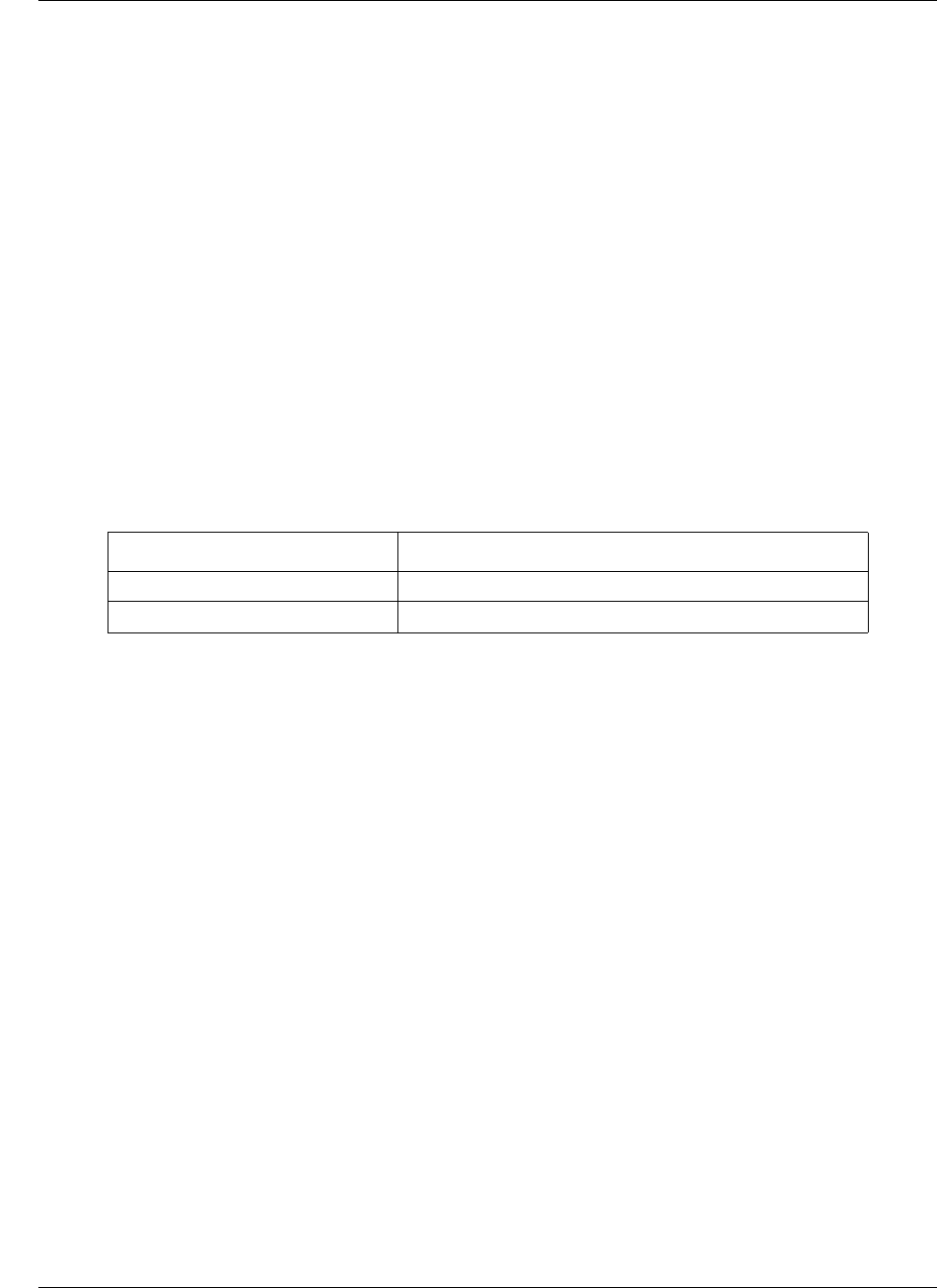
444 Layer 3 commands
NN47928-100
vrrp—preempt
Use this command to enable the preemption of state change from either backup to master or vice
versa based on the election process. Precede this command with no to disable the preempt mode.
Command mode
VRRP interface configuration
Syntax
vrrp <vrid(1-255)> preempt
no vrrp <vrid(1-255)> preempt
Variable definitions
This table describes the variables used in the vrrp-preempt command.
Defaults
Preemption is enabled
Related commands
router vrrp
show vrrp —vrid
Variable Value
preempt Enables preemption of VRRP router states.
vrid Specifies the virtual router ID.
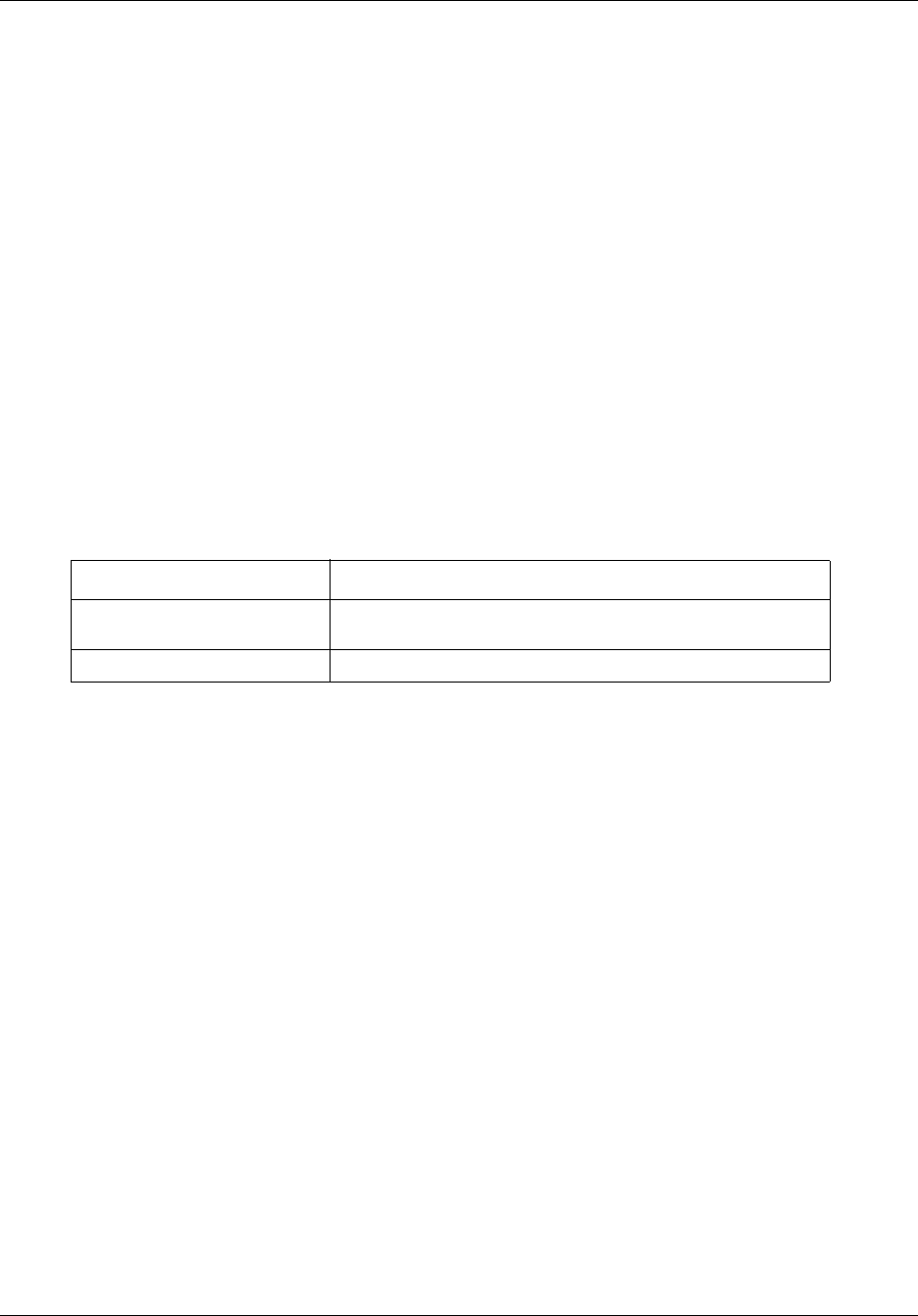
Layer 3 commands 445
Commands Reference
vrrp—priority
Use this command to set the priority for the virtual router. Precede this command with no to set
the priority for the virtual router to default value.
Command mode
VRRP interface configuration
Syntax
vrrp <vrid(1-255)> priority <priority(1-255)>
no vrrp <vrid(1-255)> priority
Variable definitions
This table describes the variables used in the vrrp—priority command.
Defaults
100
Related commands
router vrrp
show vrrp —vrid
Variable Value
priority Specifies the priority used for the virtual router master election
process.
vrid Speicfies virtual router ID.
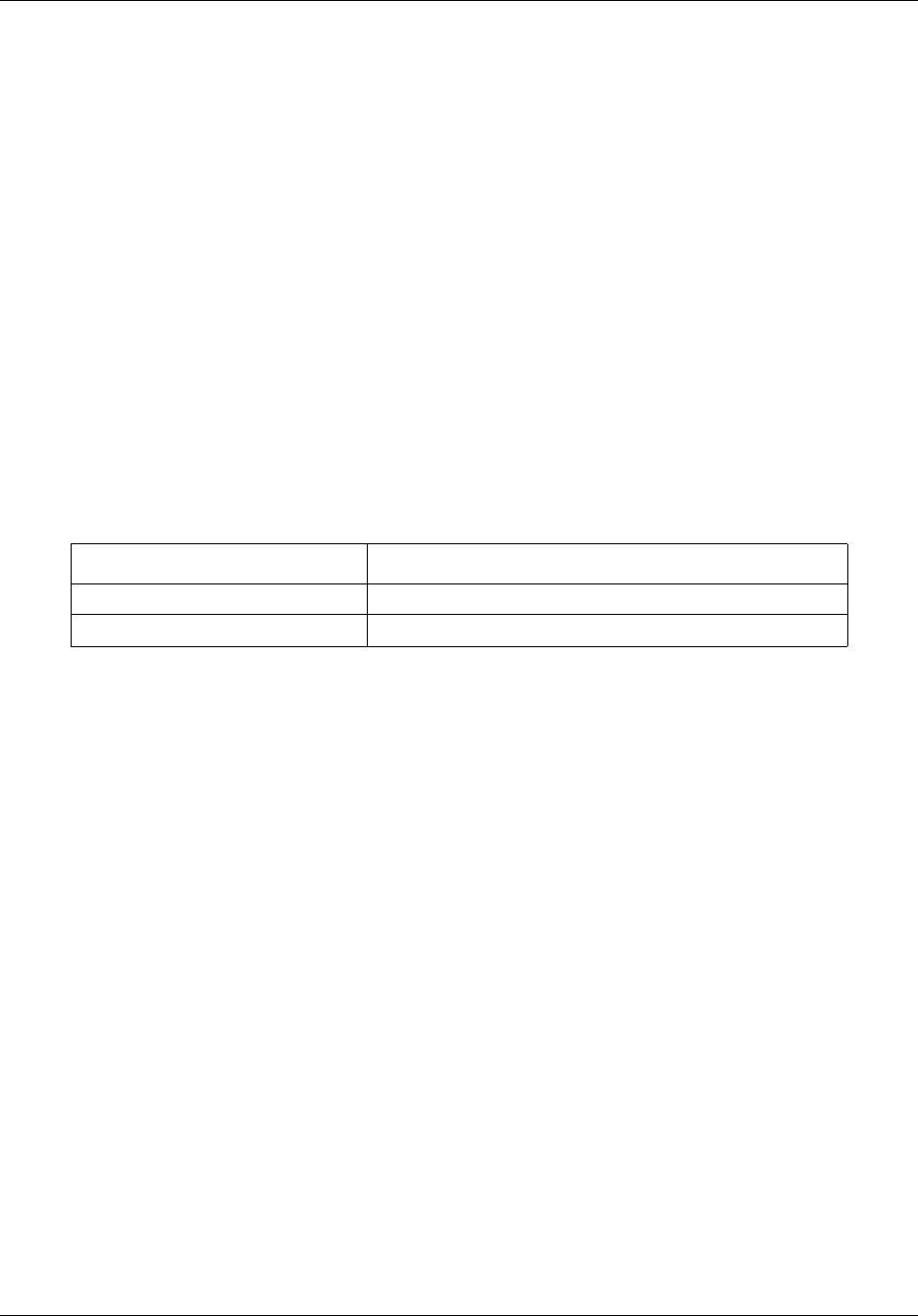
446 Layer 3 commands
NN47928-100
vrrp - text-authentication
Use this command to set the authentication type for the virtual router to simple password. Precede
this command with no to set the authentication type for the virtual router to none.
Command mode
VRRP interface configuration
Syntax
vrrp <vrid(1-255)> text-authentication <password>
no vrrp <vrid(1-255)> text-authentication
Variable definitions
This table describes the variables used in the vrrp - text-authentication command.
Related commands
router vrrp
show vrrp —vrid
Variable Value
text-authentication Indicates authentication password.
vrid Specifies virtual router ID.

Layer 3 commands 447
Commands Reference
Routing Information Protocol commands
Routing Information Protocol (RIP) is a widely used protocol for managing router information
within a self-contained network such as a corporate Local Area Network (LAN) or an
interconnected group of such LANs. RIP is classified by the Internet Engineering Task Force
(IETF) as one of several Internal Gateway Protocols (IGP).
RIP sends routing update messages at regular intervals and also when the network topology
changes. When a router receives a routing update that includes changes to an entry, it updates its
routing table to reflect the new route. The metric value for the path is increased by one, and the
sender is identified as the next hop. RIP routers maintain only the best route (the route with the
lowest metric value) to a destination. After updating its routing table, the router immediately
begins transmitting routing updates to inform other network routers of the change. These updates
are sent independently of the regularly scheduled updates that RIP routers send. RIP uses a hop
count to determine network distance. Each host with a router in the network uses the routing table
information to determine the next host to route a packet to for a specified destination.
RIP navigation
•auto-summary (page 448)
•debug ip rip (page 449)
•default-metric (page 450)
•ip rip authentication mode (page 451)
•ip rip default route originate (page 452)
•ip rip receive version (page 453)
•ip rip retransmission (page 454)
•ip rip security (page 455)
•ip rip send version (page 456)
•ip rip summary-address (page 457)
•ip spilt-horizon (page 458)
•neighbor (page 459)
•network (page 460)
•output-delay (page 461)
•passive-interface vlan (page 462)
•redistribute (page 463)
•router rip (page 464)
•show ip rip (page 465)
•timers basic (page 466)
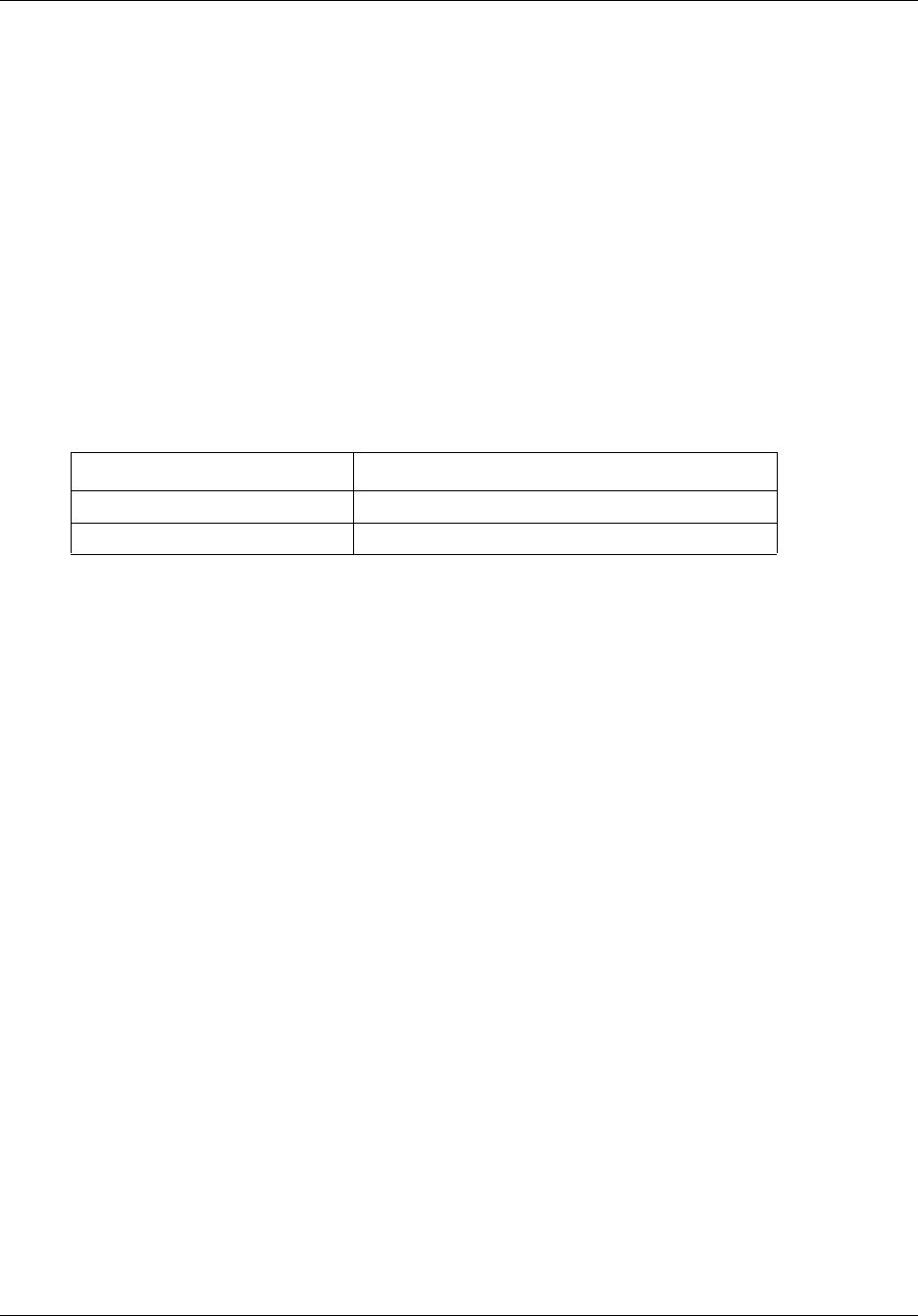
448 Layer 3 commands
NN47928-100
auto-summary
Use this command to enable or to disable the auto summarization feature in RIP.
Command mode
Router configuration
Syntax
auto-summary {enable | disable}
Variable definitions
This table describes the variables used in the auto-summary command.
Defaults
Enable
Related commands
show ip rip
Variable Value
enable Enables auto summarization feature in RIP.
disable Disables auto summarization feature in RIP.
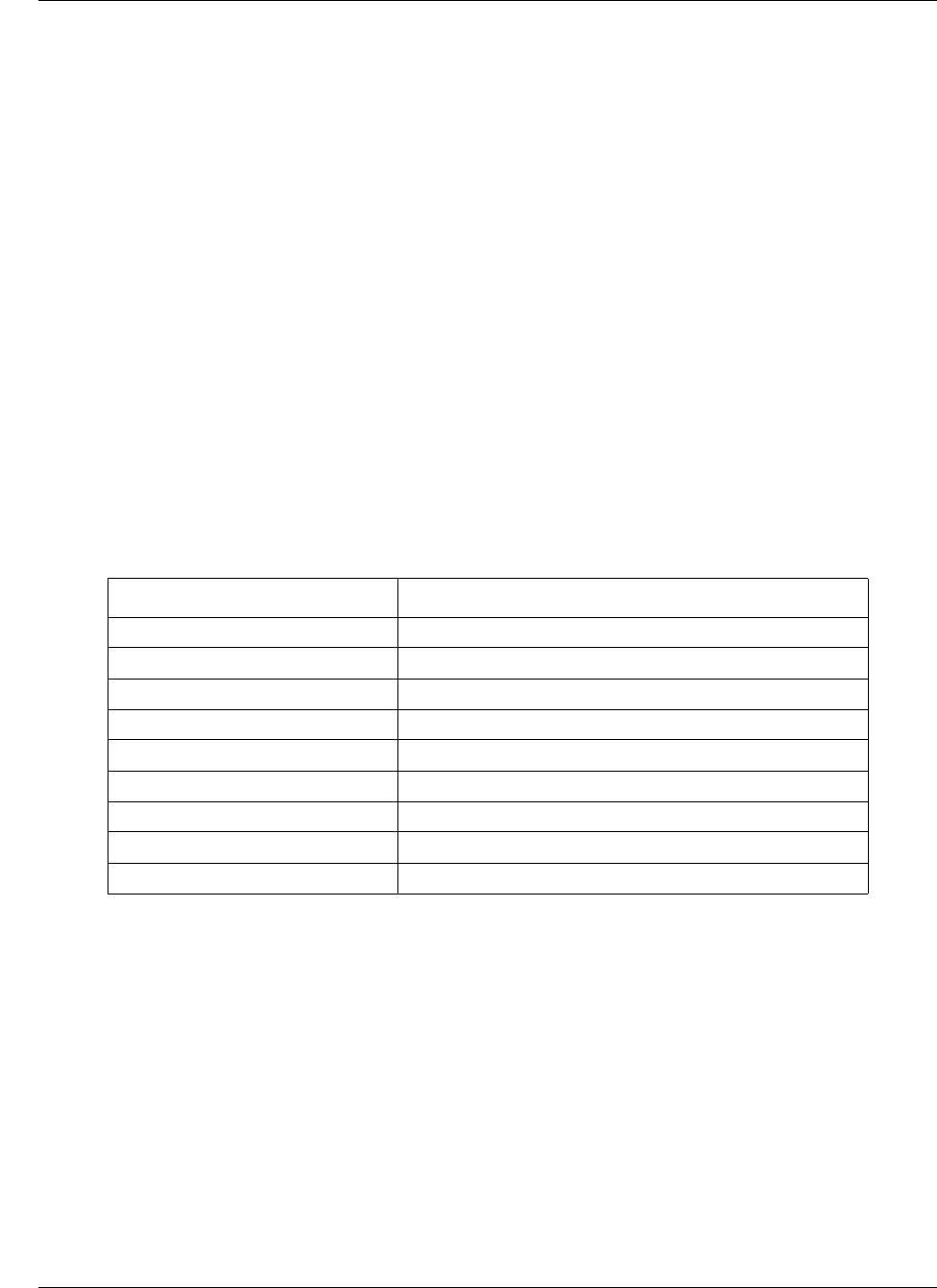
Layer 3 commands 449
Commands Reference
debug ip rip
Use this command to set the debug level for RIP module. Precede this command with no to reset
the debug level for RIP module.
Command mode
Privileged EXEC
Syntax
debug ip rip {all | init | data | control | dump | os | mgmt | failure |
buffer}
no debug ip rip { all | init | data | control | dump | os | mgmt |
failure | buffer }
Variable definitions
This table describes the variables used in the debug ip rip command.
Defaults
init
Related commands
show ip rip
Variable Value
all Specifies all resources.
buffer Specifies buffer messages.
control Specifies control plane messages.
data Specifies data path messages.
dump Specifies packet dump messages.
failure Specifies all failure messages (including packet validation).
init Specifies initialization and shutdown messages.
mgmt Specifies management messages.
os Specifies OS resource messages.
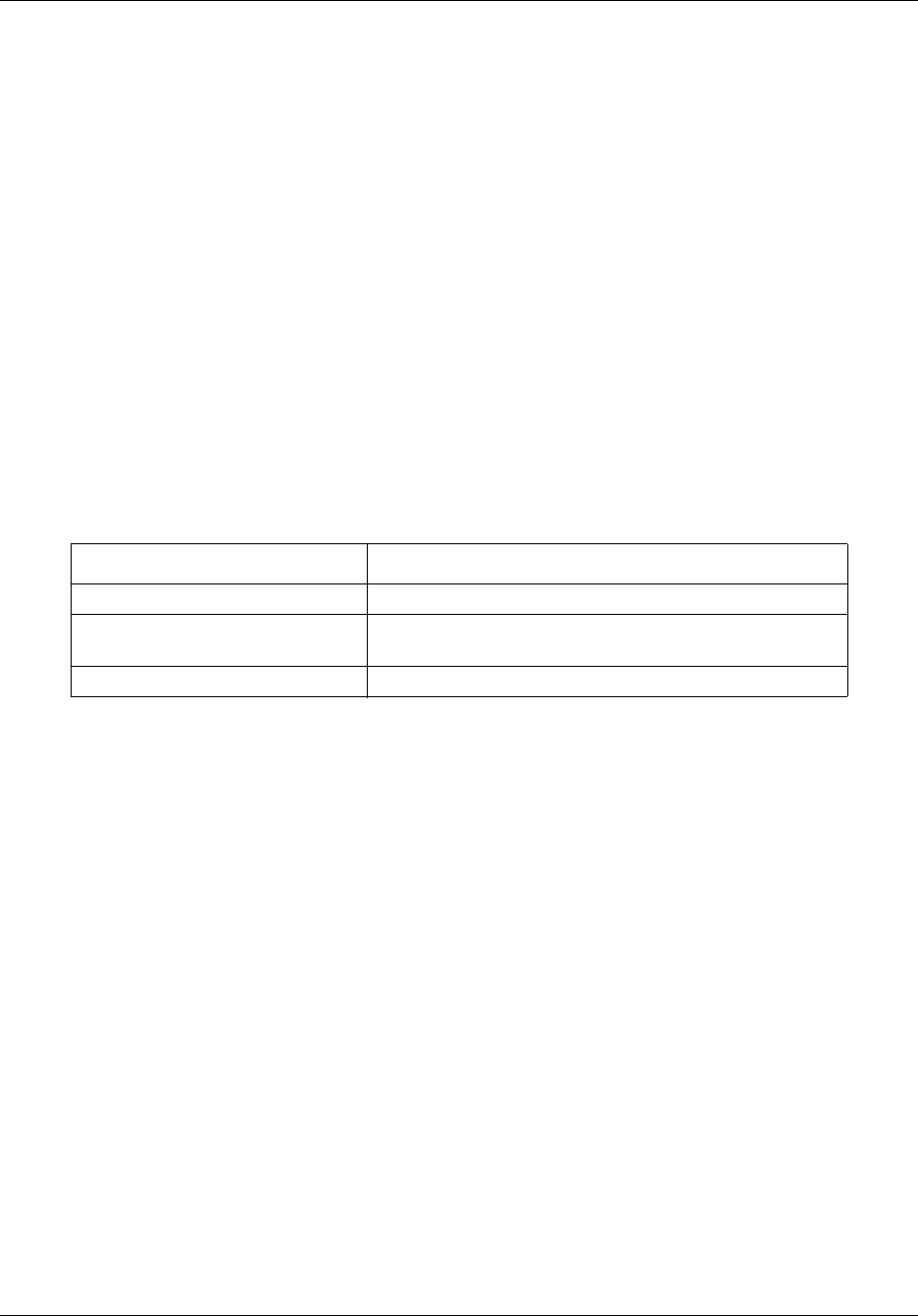
Layer 3 commands 451
Commands Reference
ip rip authentication mode
Use this command to configure authentication mode and key. Precede this command with no to
disable authentication.
Command mode
Interface configuration
Syntax
ip rip authentication mode {text | md5 } key-chain <key-chain-name (16)>
no ip rip authentication
Variable definitions
This table describes the variables used in the ip rip authentication mode command.
Defaults
No authentication
Related commands
show ip rip
Variable Value
key-chain Specifies the authentication key value.
md5 Indicates key Message Digest 5 (MD5) authentication. More
than one entry can be configured for an interface.
text Clears text authentication.
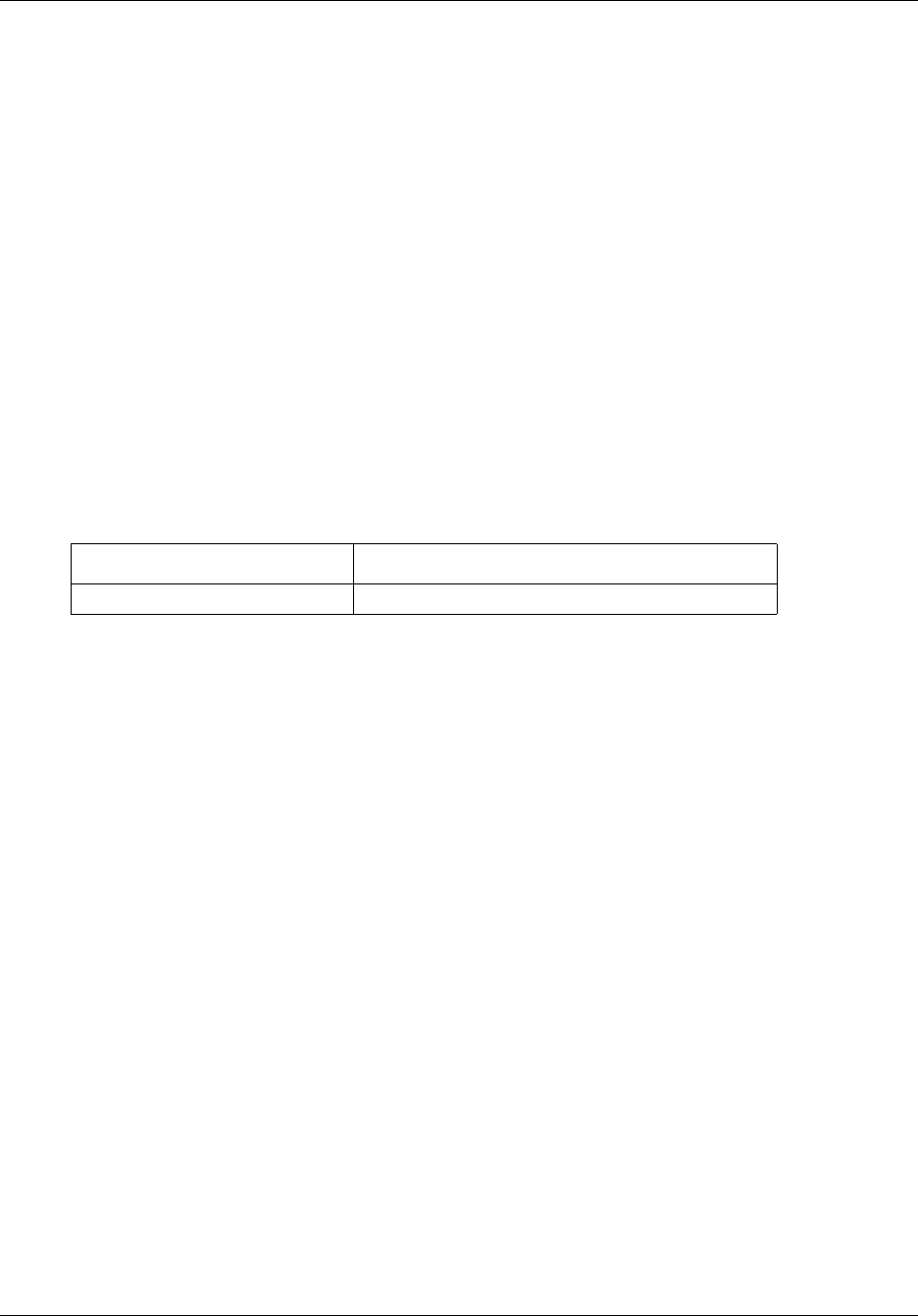
452 Layer 3 commands
NN47928-100
ip rip default route originate
Use this command to configure the metric to be used for default route propagated over the
interface. Precede this command with no to disable the origin of default route over the interface.
Command mode
Interface configuration
Syntax
ip rip default route originate <metric(1-15)>
no ip rip default route originate
Variable definitions
This table describes the variables used in the ip rip default route originate command.
Defaults
no ip rip default route originates
Related commands
show ip rip
Variable Value
metric Specifies the value for the metric.
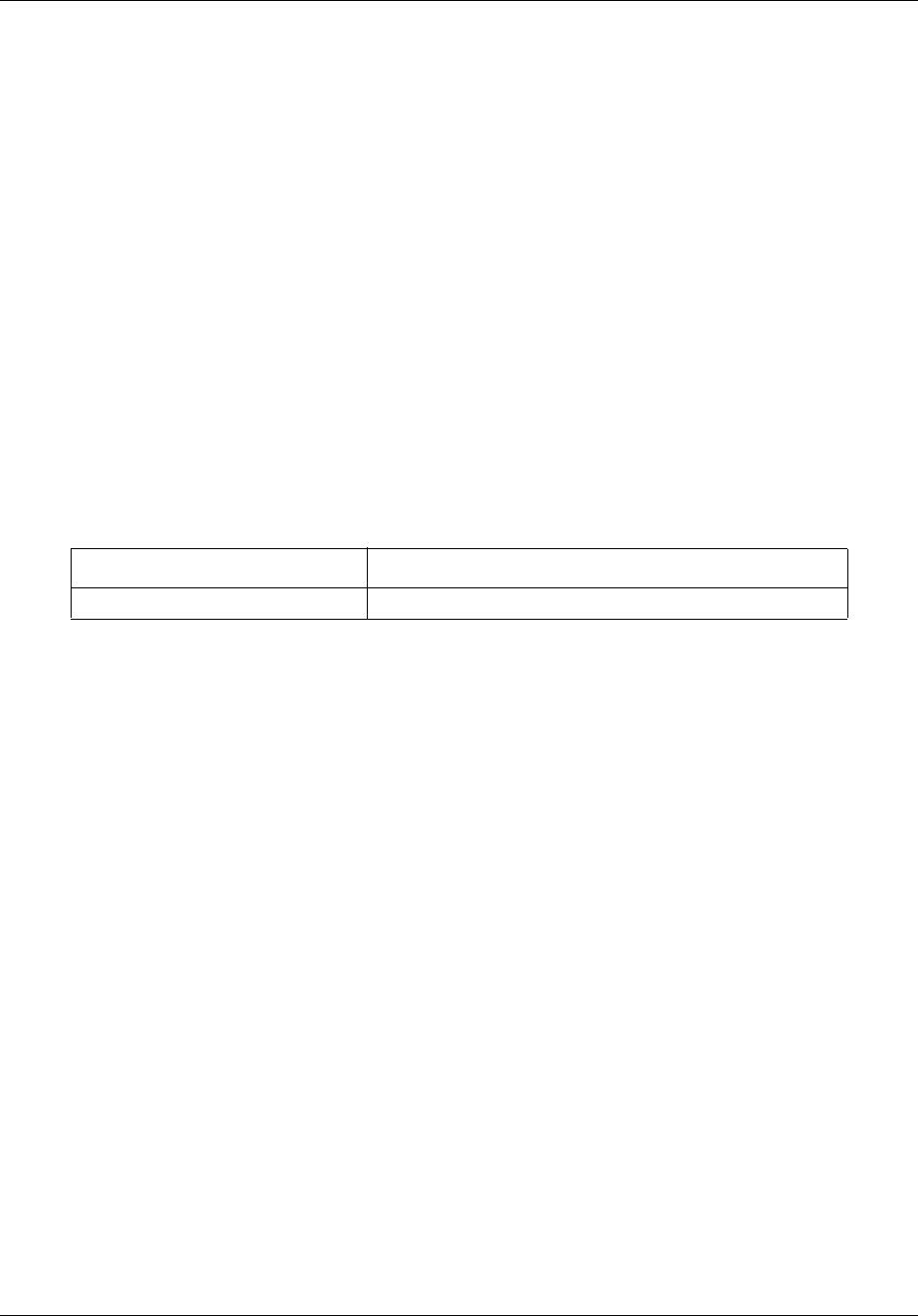
Layer 3 commands 453
Commands Reference
ip rip receive version
Use this command to set IP RIP version number for receiving advertisements. Precede this
command with no to set IP RIP receive version number to its default value.
Command mode
Interface configuration
Syntax
ip rip receive version {1 | 2 | 1 2 | none}
no ip rip receive version
Variable definitions
This table describes the variables used in the ip rip receive version command.
Defaults
1 2
Related commands
ip rip send version
show ip rip
Variable Value
1 | 2 | 1 2 | none Indicates which version of RIP updates are accepted.
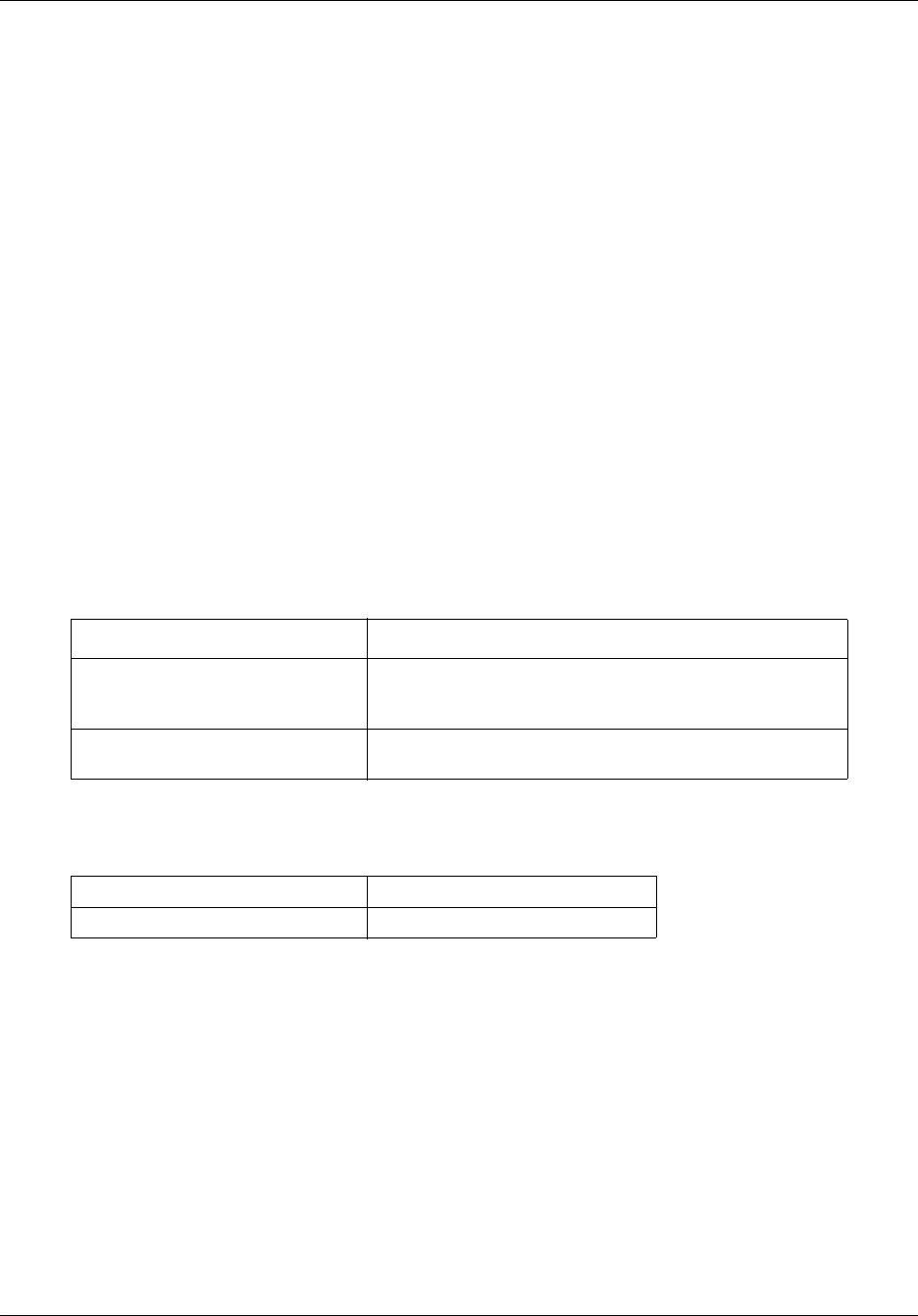
454 Layer 3 commands
NN47928-100
ip rip retransmission
Use this command to configure the timeout interval. Insert the number of retries to retransmit the
update request packet or an unacknowledged update response packet. Precede this command with
no to set the retransmission timeout interval or the number of retransmission retries to its default
value.
Command mode
Router configuration
Syntax
ip rip retransmission {interval <timeout-value (5-10)> | retries <value
(10-40)>}
no ip rip retransmit {interval | retries}
Variable definitions
This table describes the variables used in the ip rip retransmission command.
Defaults
Related commands
show ip rip
Variable Value
interval Specifies the timeout interval to be used to retransmit the
update request packet or an unacknowledged update
response packet.
retries Specifies the maximum number of retransmissions of the
update request and update response packets.
interval 5
retries 36
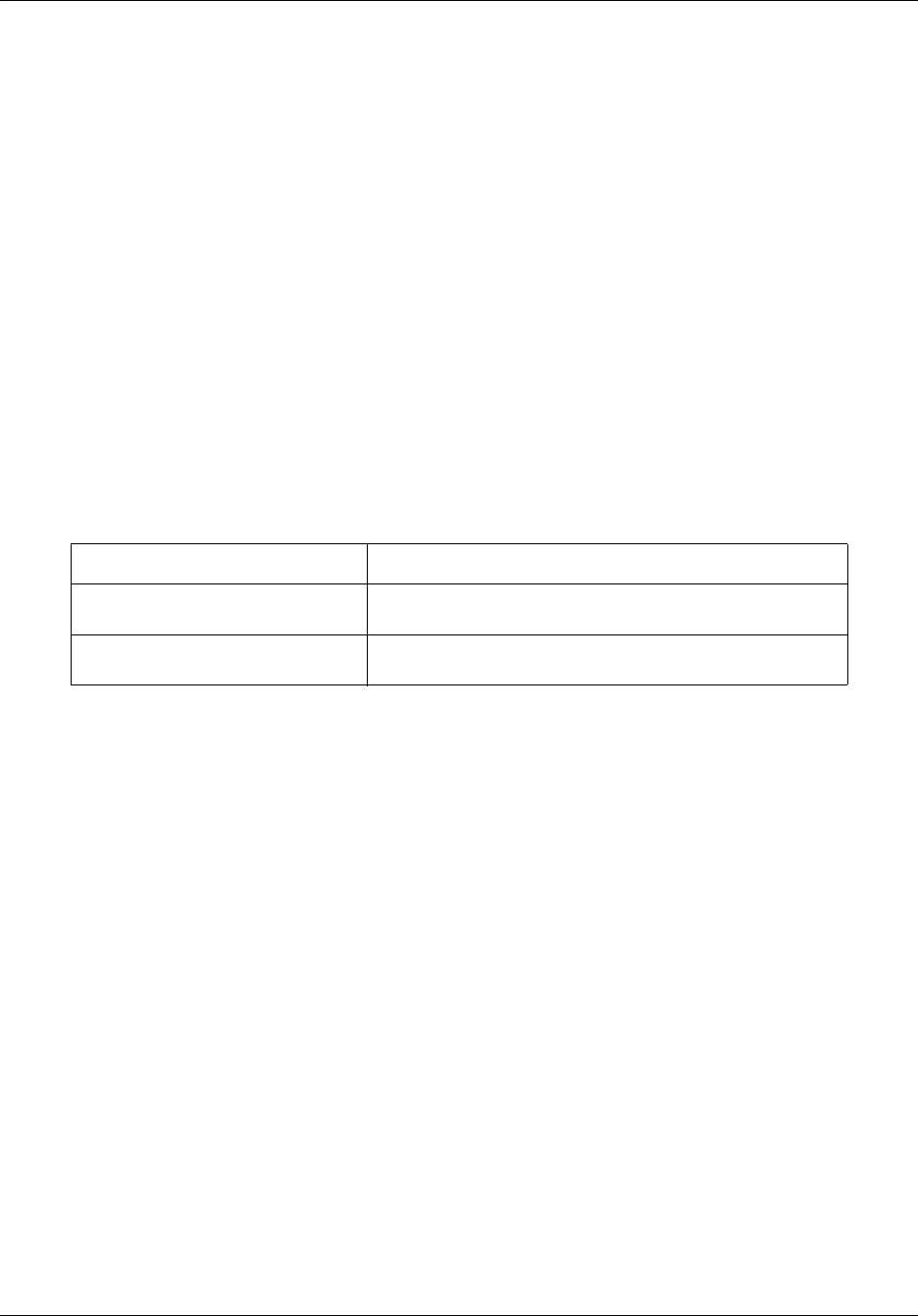
Layer 3 commands 455
Commands Reference
ip rip security
Use this command to accept or ignore RIP1 packets when authentication is in use. Precede this
command with no to the security level to its default value.
Command mode
Router configuration
Syntax
ip rip security {minimum | maximum}
no ip rip security
Variable definitions
This table describes the variables used in the ip rip security command.
Defaults
maximum
Related commands
show ip rip
Variable Value
minimum Denotes that the RIP1 packets will be accepted even when
authentication is in use.
maximum Denotes that RIP1 packets will be ignored when
authentication is in use.
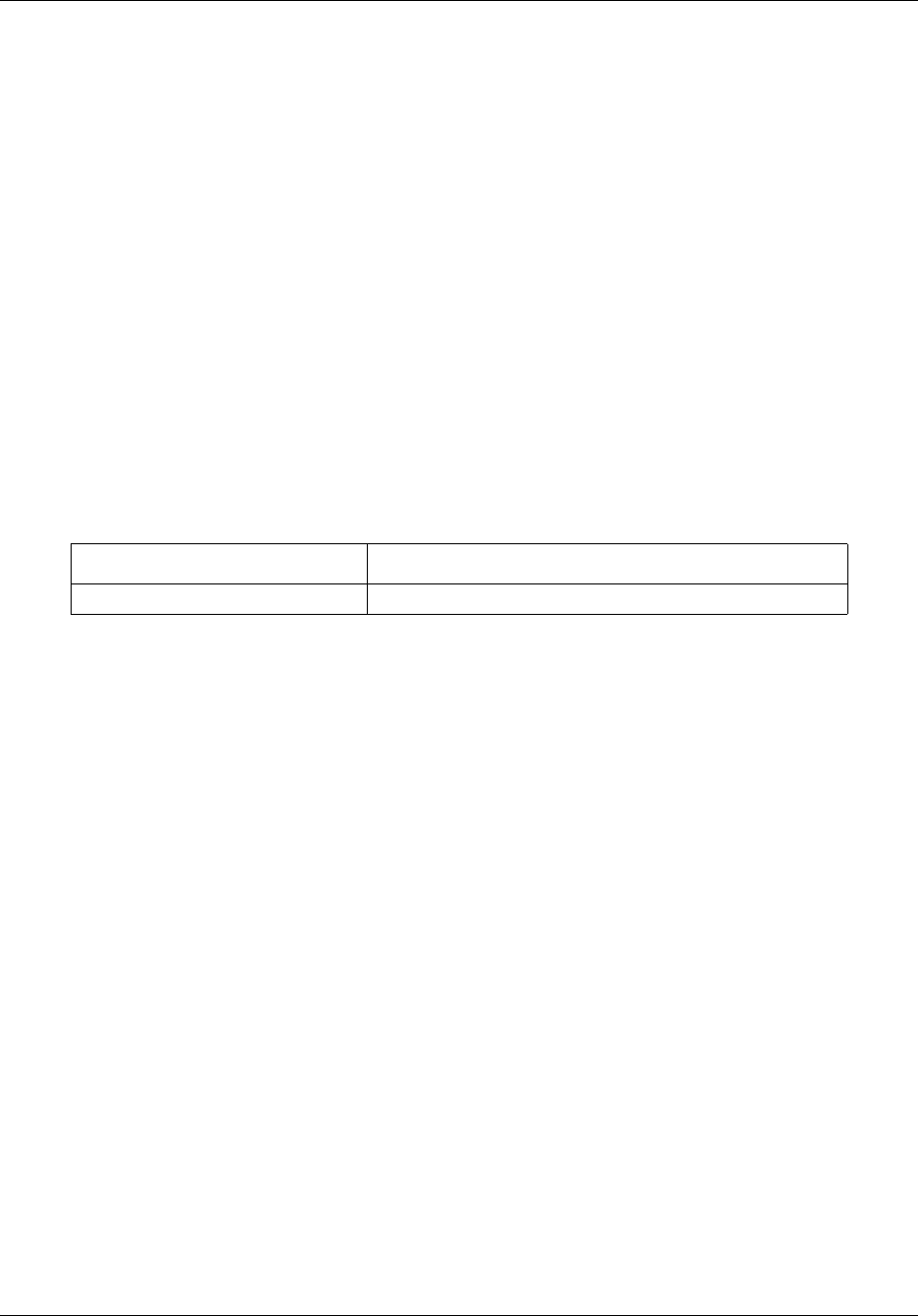
456 Layer 3 commands
NN47928-100
ip rip send version
Use this command to set the IP RIP version number for transmitting advertisements. Precede this
command with no to set IP RIP send version number to its default value.
Command mode
Interface configuration
Syntax
ip rip send version {1 | 2 | 1 2 | none}
no ip rip send version
Variable definitions
This table describes the variables used in the ip rip send version command.
Defaults
1 2
Related commands
ip rip receive version
show ip rip
Variable Value
1 | 2 | 1 2 | none Indicates which version of RIP updates are sent.
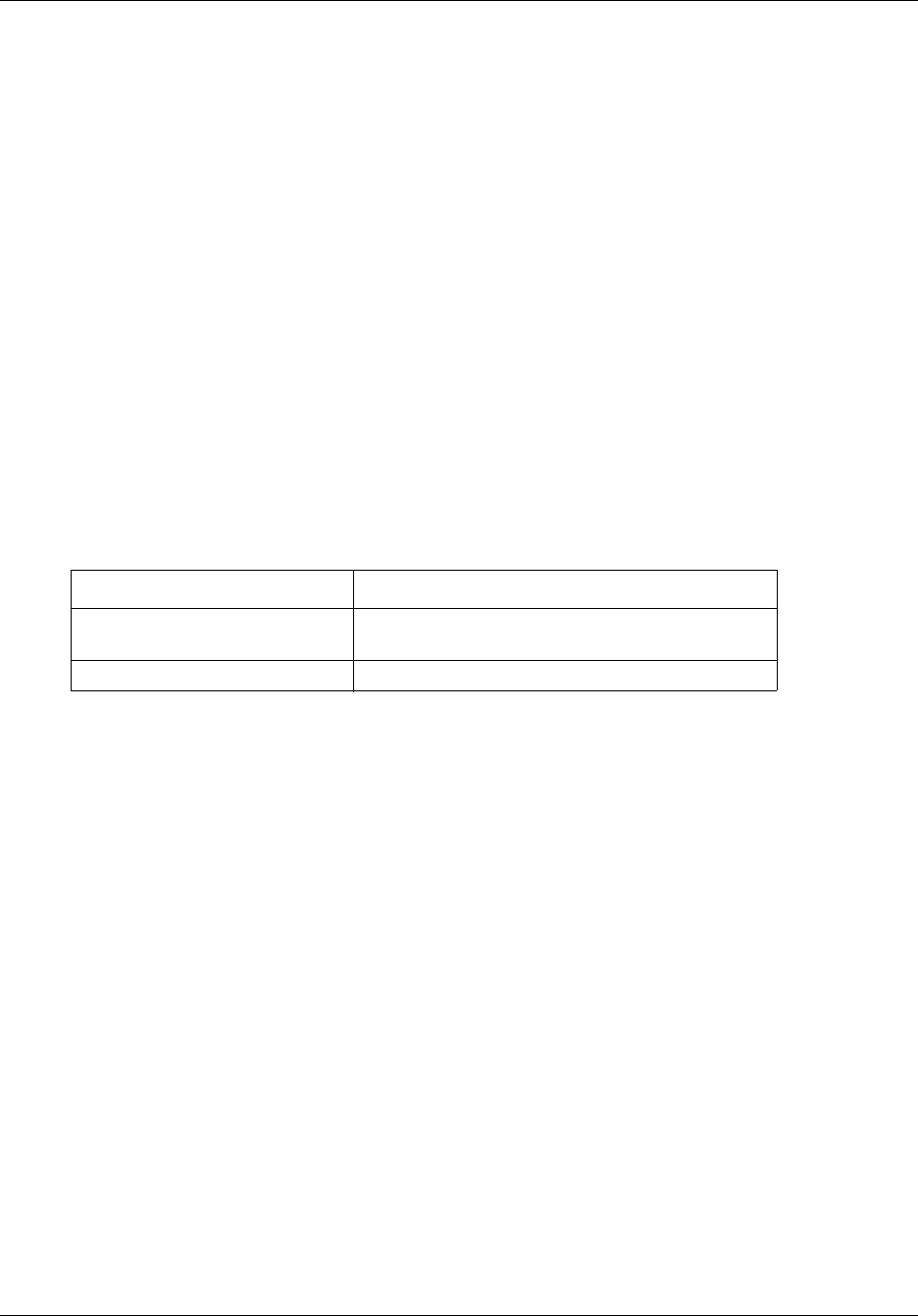
Layer 3 commands 457
Commands Reference
ip rip summary-address
Use this command to command route aggregation for all subnet routes that falls under the
specified IP address and mask. Precede the command with no form to disable route aggregation
with the specified IP address and mask.
Command mode
Interface configuration
Syntax
ip rip summary-address <ip-address> <mask>
no ip rip summary-address <ip-address> <mask>
Variable definitions
This table describes the variables used in the ip rip summary-address command.
Related commands
show ip protocols
Variable Value
ip-address Specifies the IP Address of the interface specific
aggregation.
mask Specifies the subnet mask.
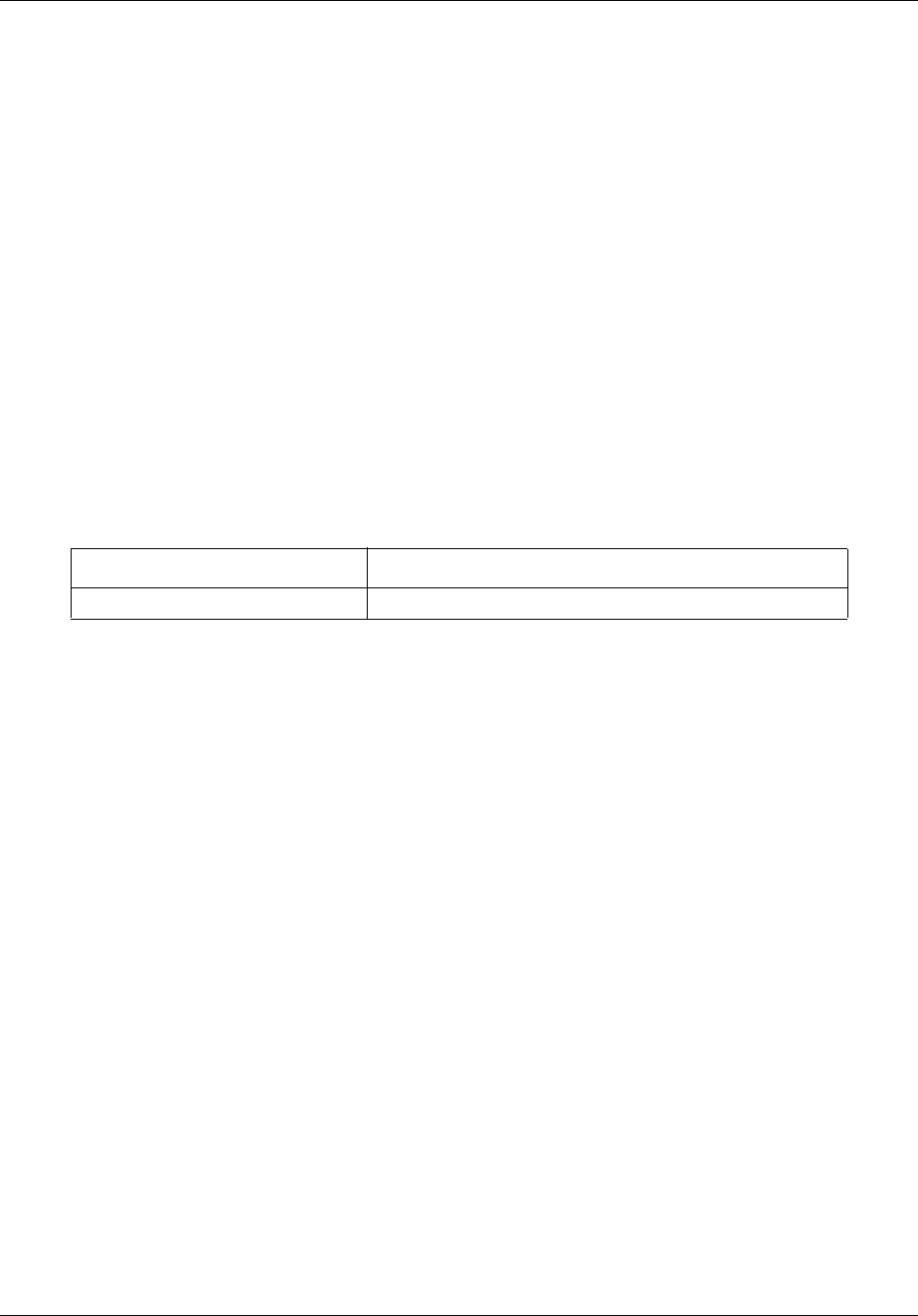
458 Layer 3 commands
NN47928-100
ip spilt-horizon
Use this command to set the spilt horizon status. Precede this command with no to disable the spilt
horizon status.
Command mode
Interface configuration
Syntax
ip spilt-horizon [poisson]
no ip spilt-horizon
Variable definitions
This table describes the variables used in the ip split-horizon command.
Related commands
show ip rip
Variable Value
poisson Splits horizon with poisson method enabled.
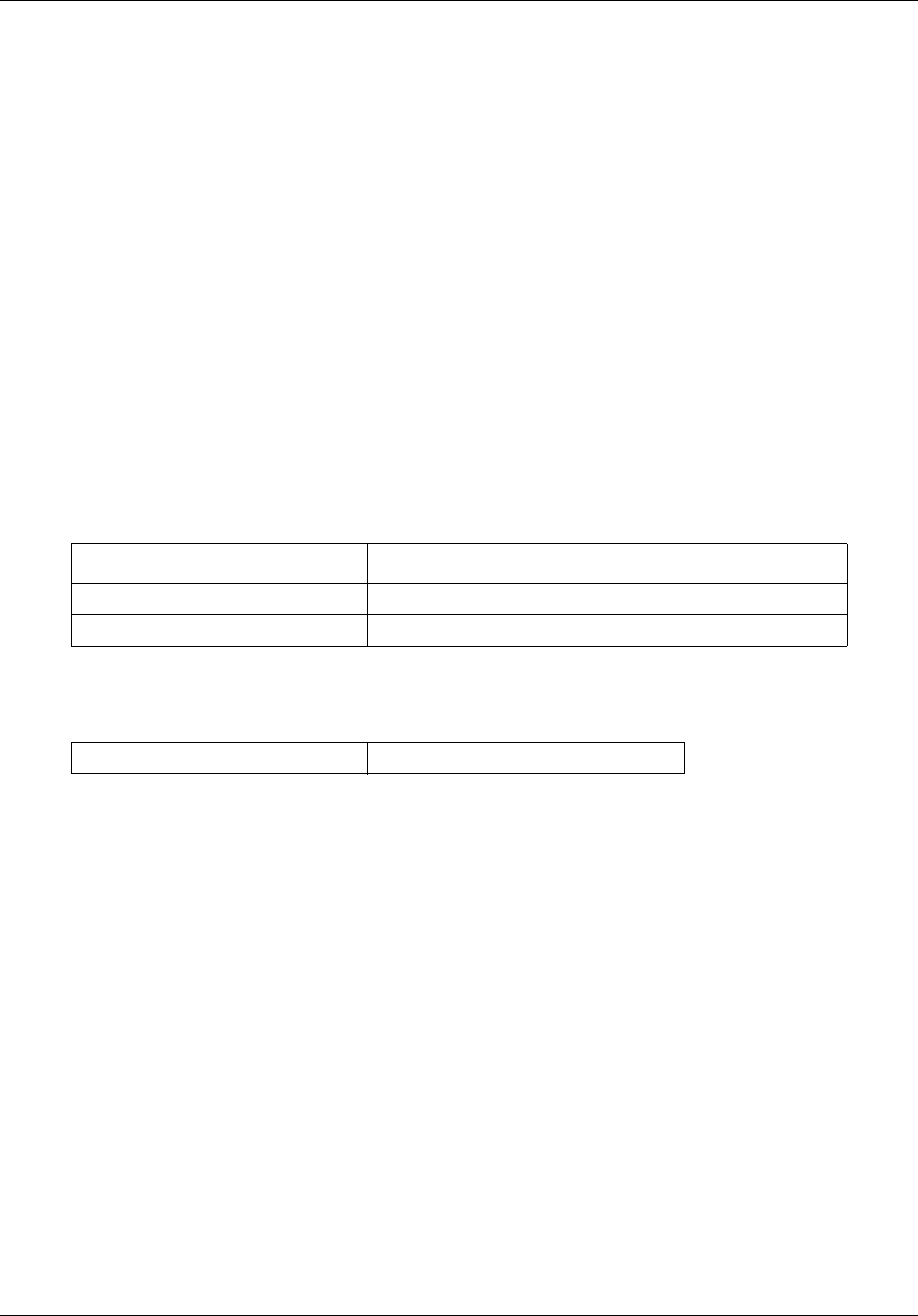
Layer 3 commands 459
Commands Reference
neighbor
Use this command to add a neighbor router and to set its priority. Precede this command with no
to delete a neighbor router or to set default value for the neighbor priority.
Command mode
Router configuration
Syntax
neighbor <neighbor-id> [priority <priority value (0-255)>]
no neighbor <neighbor-id> [priority]
Variable definitions
This table describes the variables used in the neighbor command.
Defaults
Related commands
ip ospf priority
ip ospf network
show ip ospf neighbor
Variable Value
neighbor-id Specifies the neighbor id value to add a router.
priority Specifies a number value that specifies the router priority.
priority 1
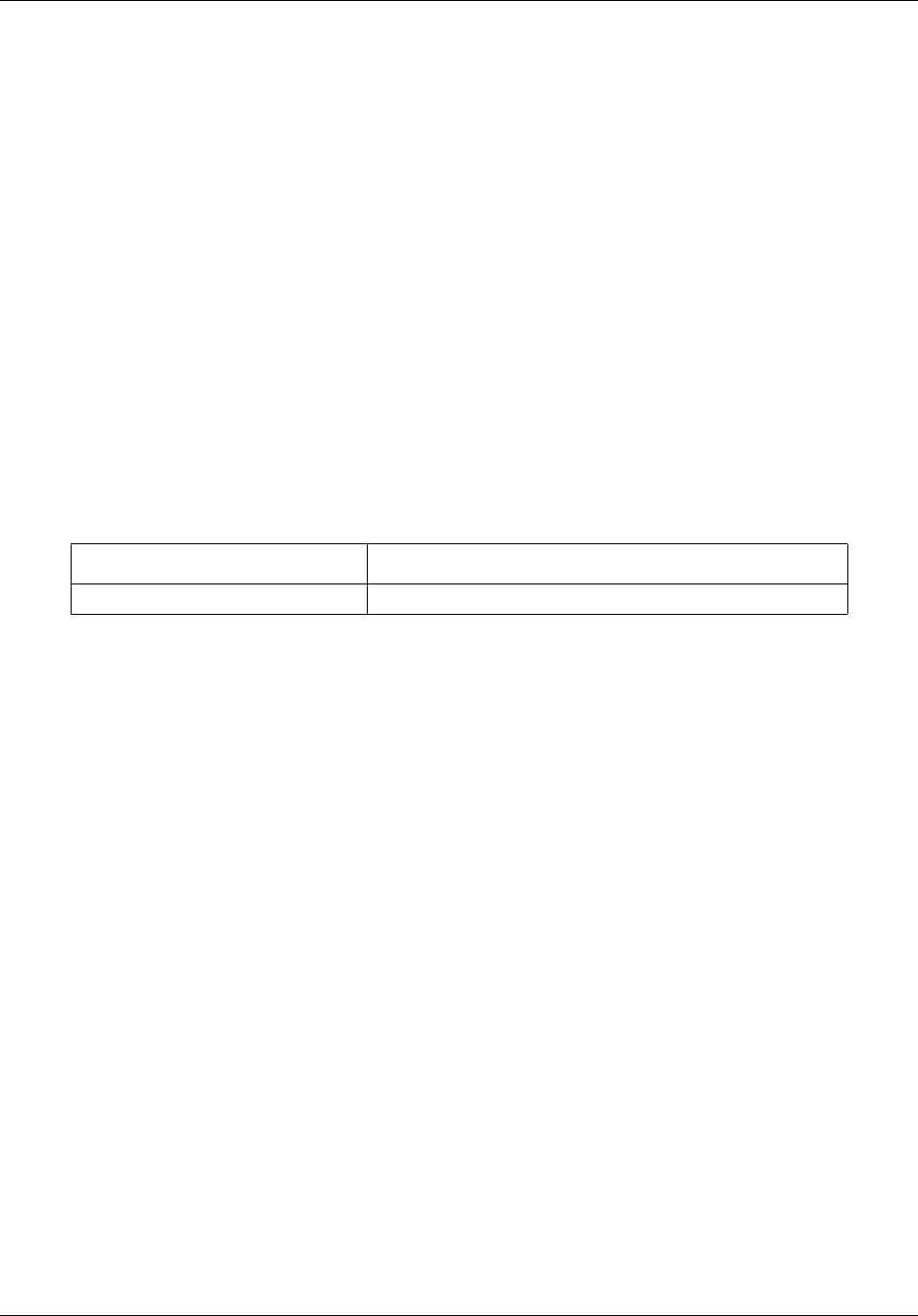
460 Layer 3 commands
NN47928-100
network
Use this command to enable RIP on an IP network. Precede this command with no to disable RIP
on an IP network.
Command mode
Router configuration
Syntax
network <ip-address>
no network <ip-address>
Variable definitions
This table describes the variables used in the network command.
Related commands
router rip
show ip rip
Variable Value
ip-address Specifies the IP address for the entry.

462 Layer 3 commands
NN47928-100
passive-interface vlan
Use this command to suppress routing updates on an interface. Precede this command with no to
not suppress routing updates on an interface.
Command mode
Router configuration
Syntax
passive-interface vlan <vlan-id(1-4094)>
no passive-interface vlan <vlan-id(1-4094)>
Related commands
show ip rip
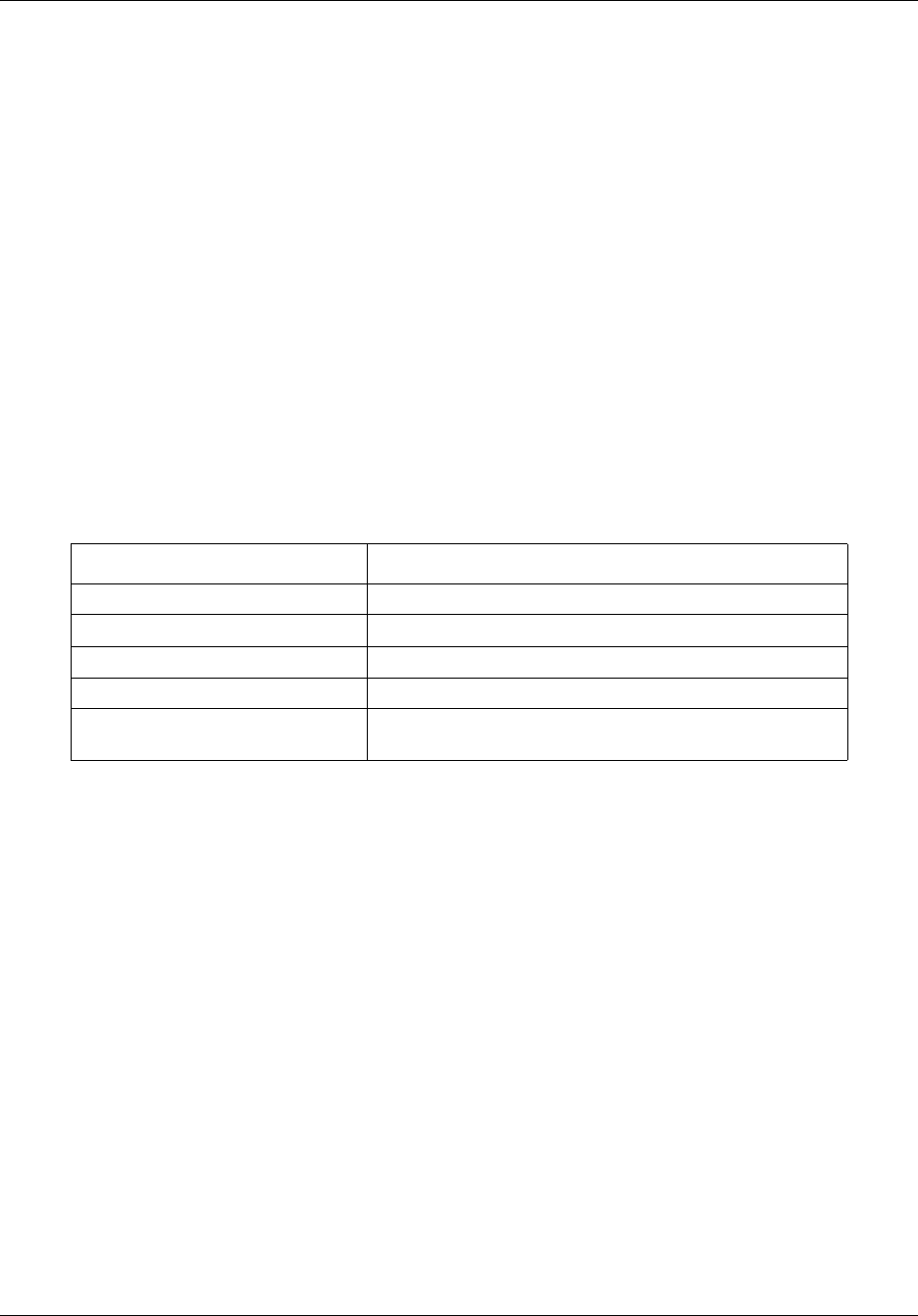
Layer 3 commands 463
Commands Reference
redistribute
Use this command to enable redistribution of corresponding protocol routes into RIP. Precede this
command with no to disable redistribution of corresponding protocol routes into RIP.
Command mode
Router configuration
Syntax
redistribute {all | bgp | connected | ospf | static}
no redistribute {all | bgp | connected | ospf | static}
Variable definitions
This table describes the variables used in the redistribute command.
Related commands
default-metric
show ip rip
Variable Value
all Advertises all routes learned in the RIP process.
bgp Advertises routes learned by BGP in the RIP process.
connected Indicates connected routes redistribution.
ospf Advertises routes learned by OSPF in the RIP process.
static Indicates statically configured routes to advertise in the RIP
process.
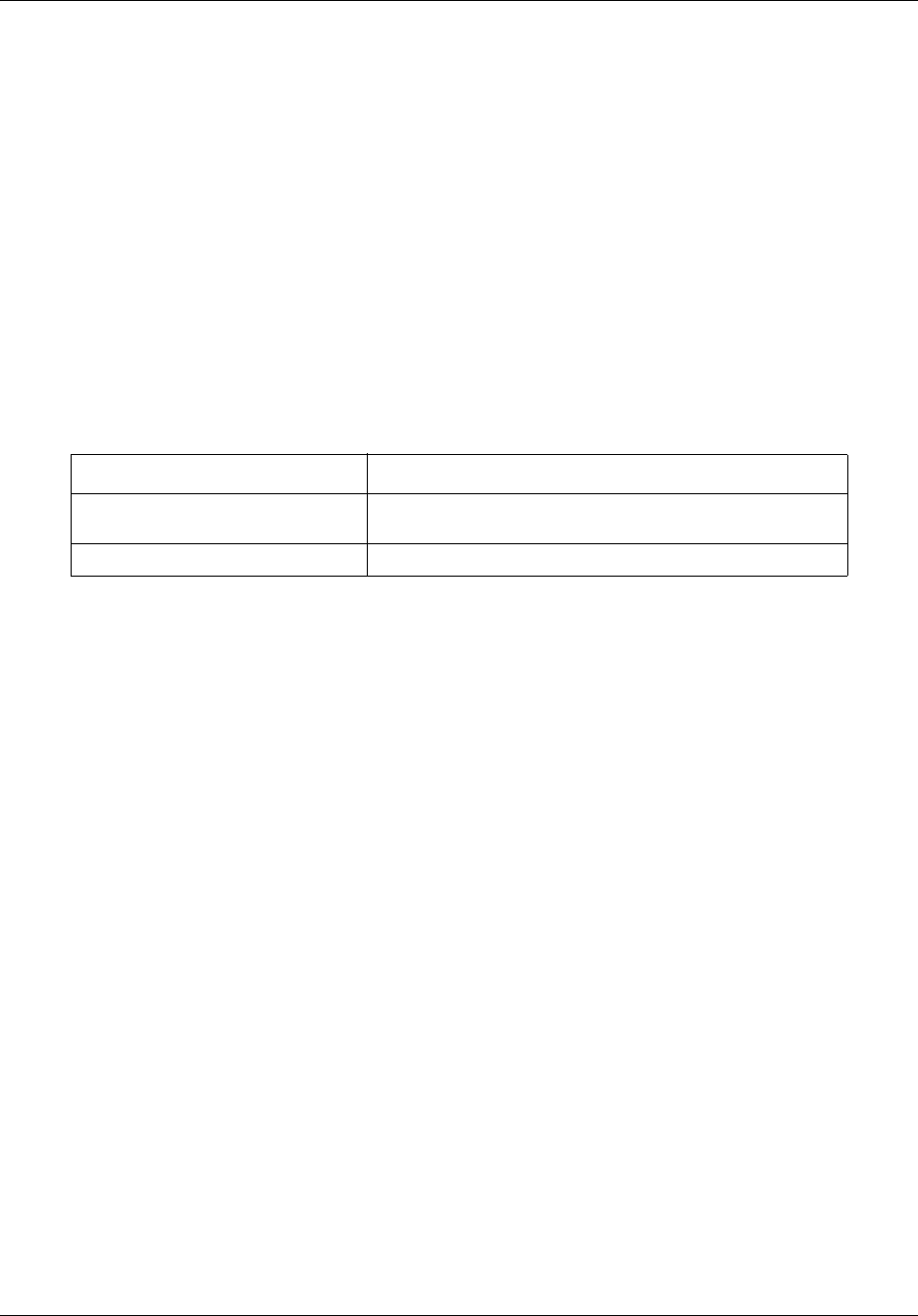
Layer 3 commands 465
Commands Reference
show ip rip
Use this command to IP RIP protocol database or statistics.
Command mode
Privileged EXEC or User EXEC
Syntax
show ip rip {database [<ip-address> <ip-mask>] | statistics}
Variable definitions
This table describes the variables used in the show ip rip command.
Related commands
debug ip rip
default-metric
ip rip authentication mode
ip rip receive version
ip rip retransmission
ip rip security
ip rip send version
ip spilt-horizon
neighbor
network
output-delay
passive-interface vlan
redistribute
router rip
timers basic
Variable Value
database Specifies the RIP protocol database for the specified IP
address and IP mask of the RIP interface entry.
statistics Specifies the RIP statistics on the router.
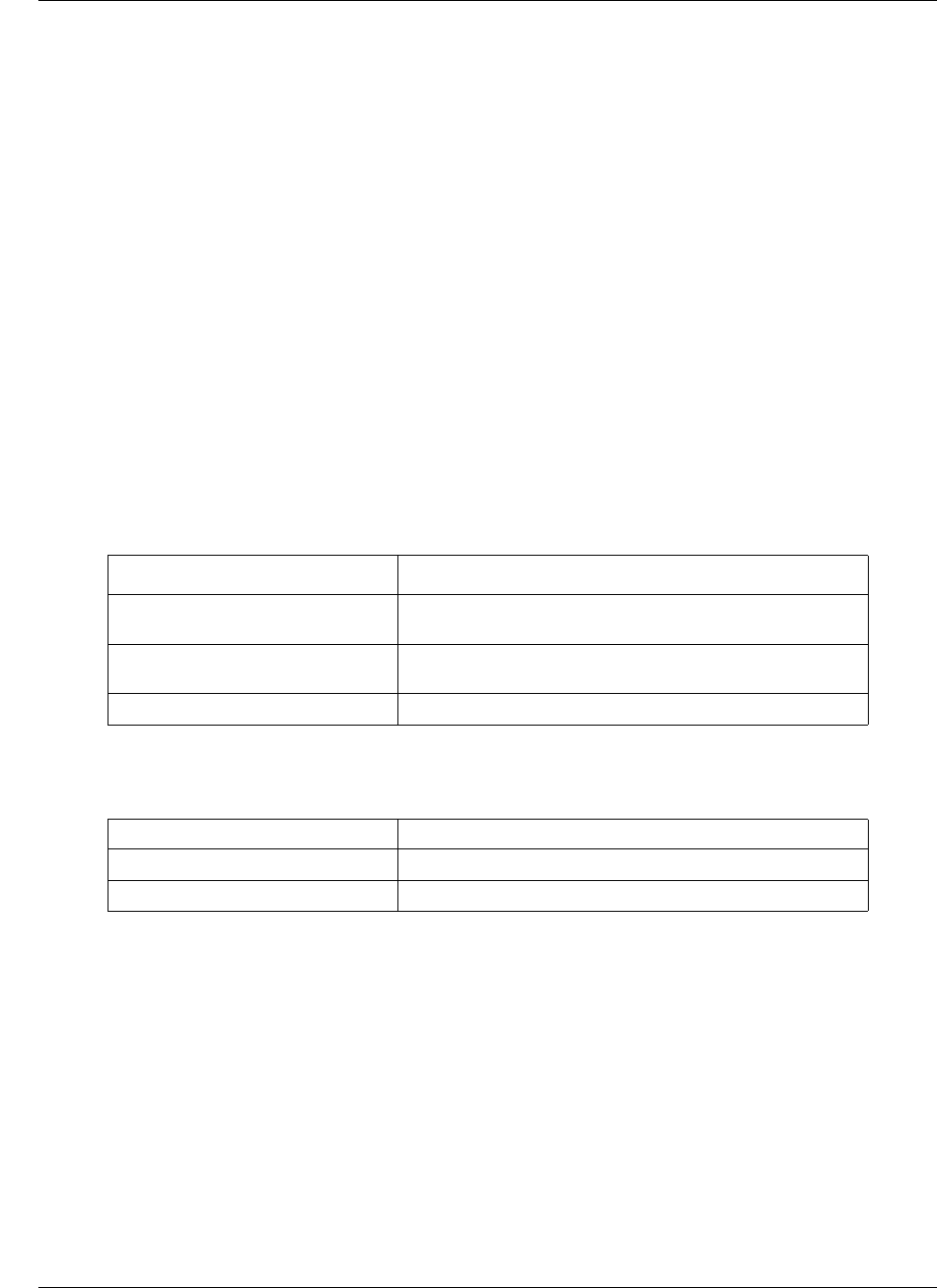
466 Layer 3 commands
NN47928-100
timers basic
Use this command to set update, route age, and garbage collection timers. Precede this command
with no to set update, route age, and garbage collection timers to the default values.
Command mode
Interface configuration
Syntax
timers basic <update-value (10-3600)> <routeage-value (30-500)>
<garbage-value (120-180)>
no timers basic
Variable definitions
This table describes the variables used in the timers basic command.
Defaults
Related commands
show ip rip
Variable Value
garbage-value Specifies time after which the entry is put into garbage
collect interval.
routeage-value Specifies interval before deleting an entry after not hearing
it.
update-value Specifies interval time between updates.
garbage-value 120
routeage-value 180
update-value 30

Layer 3 commands 467
Commands Reference
Open Shortest Path First commands
Open Shortest Path First (OSPF) protocol is an Interior Gateway Protocol (IGP) used for
distributing routing information within a single AS. Routers use link state algorithms to send
routing information to all nodes in an internetwork by calculating the shortest path to each node
based on a topography of the internet constructed by each node. Each router sends that portion of
the routing table (it keeps track of routes to particular network destinations), which describes the
state of its own links, and it also sends the complete routing structure (topography).
The advantage of shortest path first algorithms is that they result in smaller, more frequent updates.
They converge quickly, thus preventing such problems as routing loops and count-to-infinity
(when routers continuously increment the hop count to a particular network), resulting in a stable
network.
All OSPF interface-related configurations are done when the global OSPF is enabled.
OSPF commands navigation
•abr-type (page 469)
•area—default cost (page 470)
•area—nssa (page 471)
•area—range (page 472)
•area—stability-interval (page 474)
•area—stub (page 475)
•area—translation-role (page 476)
•area—virtual-link (page 477)
•ASBR Router (page 479)
•compatible rfc1583 (page 480)
•debug ip ospf (page 481)
•default-information originate always (page 482)
•ip ospf authentication (page 483)
•ip ospf authentication-key (page 484)
•ip ospf cost (page 485)
•ip ospf dead-interval (page 486)
•ip ospf demand-circuit (page 487)
•ip ospf hello-interval (page 488)
•ip ospf message-digest-key (page 489)
•ip ospf network (page 490)
•ip ospf priority (page 491)
•ip ospf retransmit-interval (page 492)
•ip ospf transmit-delay (page 493)
•neighbor (page 494)
•network (page 495)

468 Layer 3 commands
NN47928-100
•passive-interface default (page 496)
•passive-interface vlan (page 497)
•redistribute (page 498)
•redist-config (page 499)
•router-id (page 500)
•router ospf (page 501)
•set nssa asbr-default-route translator (page 502)
•show ip ospf (page 503)
•show ip ospf border-routers (page 504)
•show ip ospf—database (page 505)
•show ip ospf—database summary (page 506)
•show ip ospf interface (page 507)
•show ip ospf neighbor (page 508)
•show ip ospf request-list (page 509)
•show ip ospf retransmission-list (page 510)
•show ip ospf route (page 511)
•show ip ospf—summary address (page 512)
•show ip ospf virtual-links (page 513)
•summary-address (page 514)
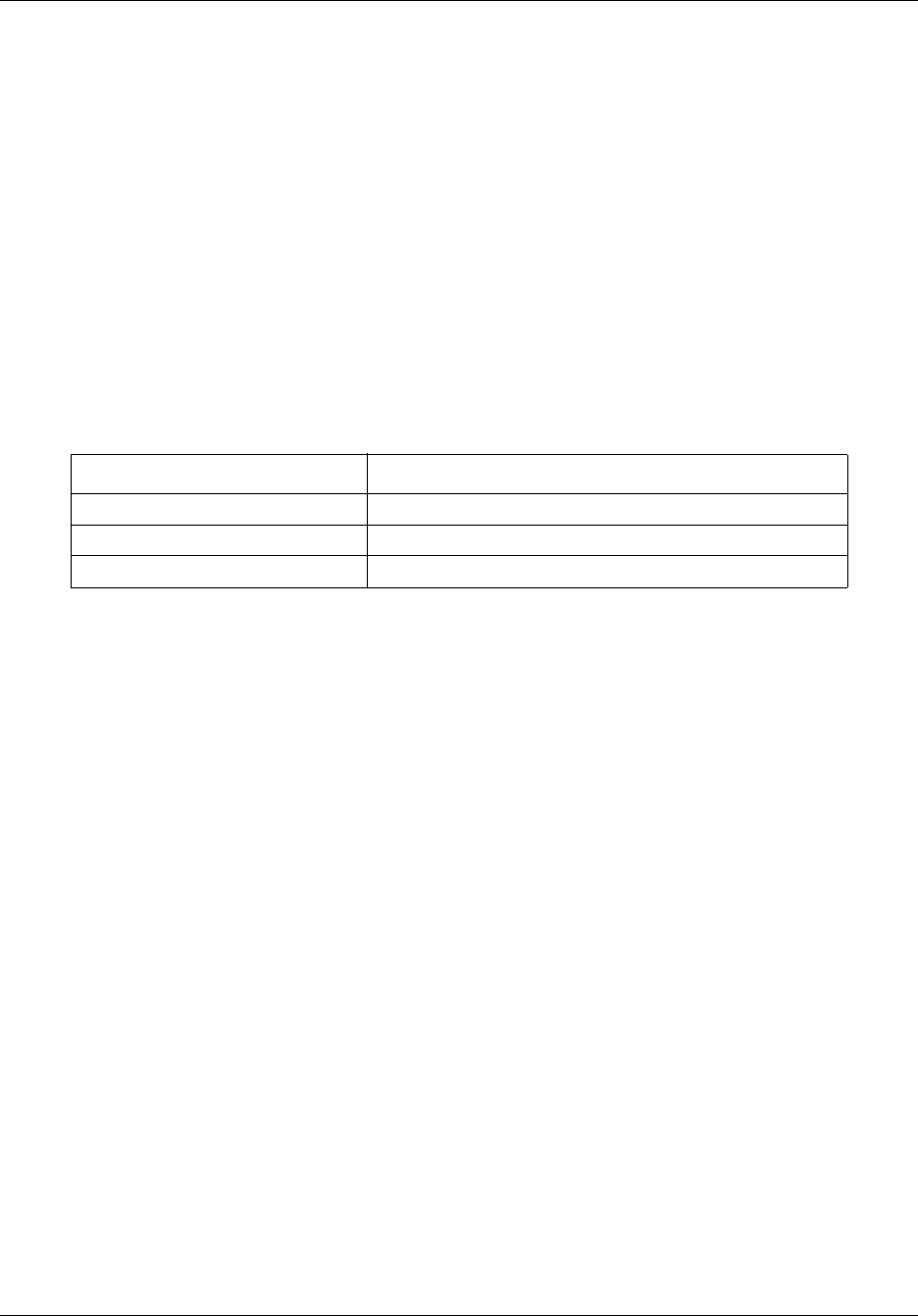
Layer 3 commands 469
Commands Reference
abr-type
Use this command to set the alternative ABR Type.
Command mode
Router configuration
Syntax
abr-type {standard | cisco | ibm}
Variable definitions
This table describes the variables used in the abr-type command.
Defaults
Standard
Related commands
router ospf
show ip ospf
Variable Value
cisco Specifies CISCO ABR type as defined in RFC 3509.
ibm Specifies IBM ABR type as defined in RFC 3509.
standard Specifies standard ABR type as defined in RFC 2328.
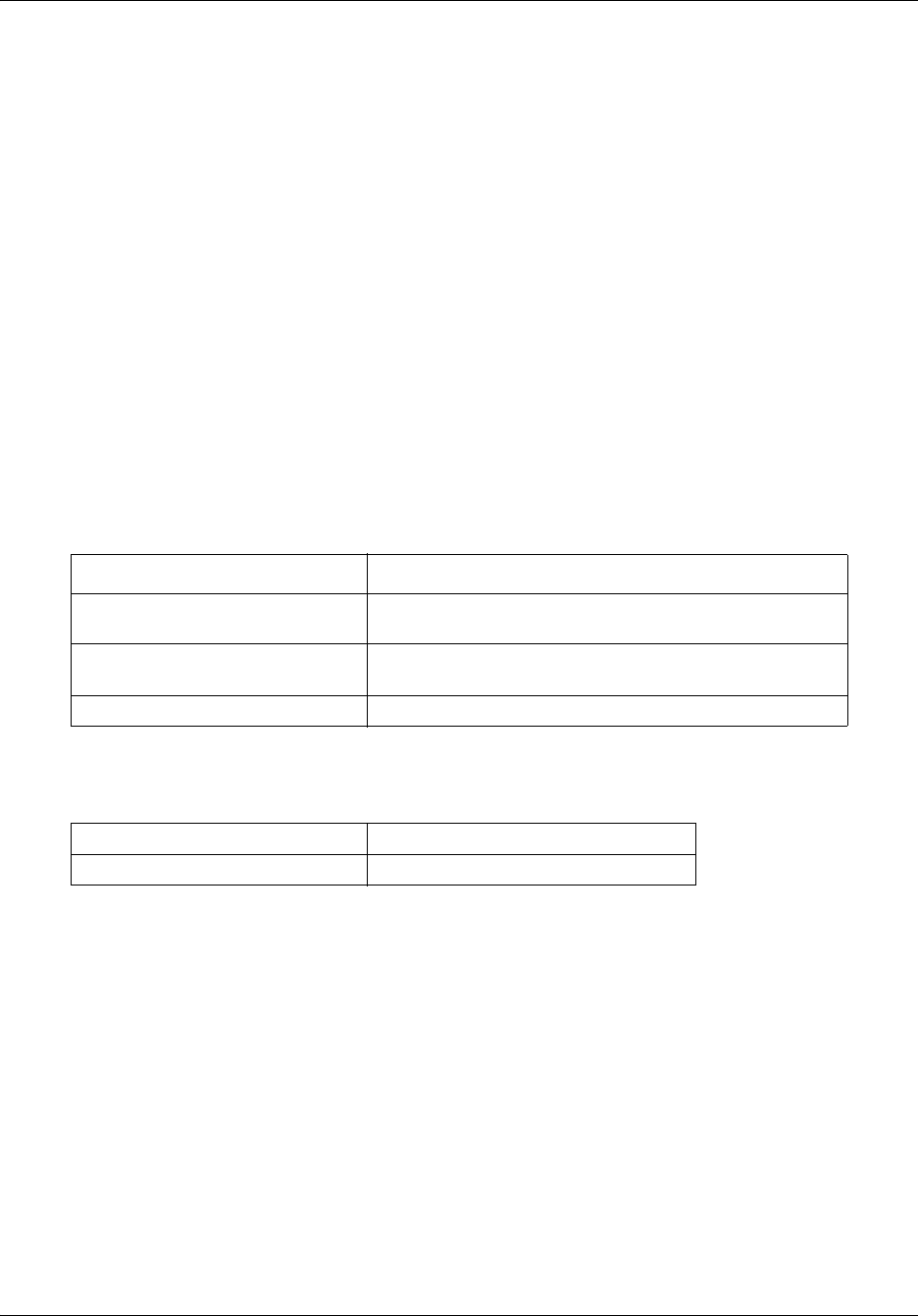
470 Layer 3 commands
NN47928-100
area—default cost
Use this command to specify a cost for the default summary route sent into a stub or NSSA.
Precede this command with no to remove the assigned default route cost.
Command mode
Router configuration
Syntax
area <area-id> default-cost <cost> [tos <tos value(0-30)>]
no area <area-id> default-cost [tos <tos value (0-30)>]
Variable definitions
This table describes the variables used in the area—default cost command.
Defaults
Related commands
area—range
area—stub
ip ospf authentication
ip ospf cost
Variable Value
area-id Specifies area associated with the OSPF address range. It
is specified as an IP address.
default-cost Specifies the cost for the default summary route used for a
stub area.
tos Specifies the type of service of the route being configured.
default-cost 10
tos 0
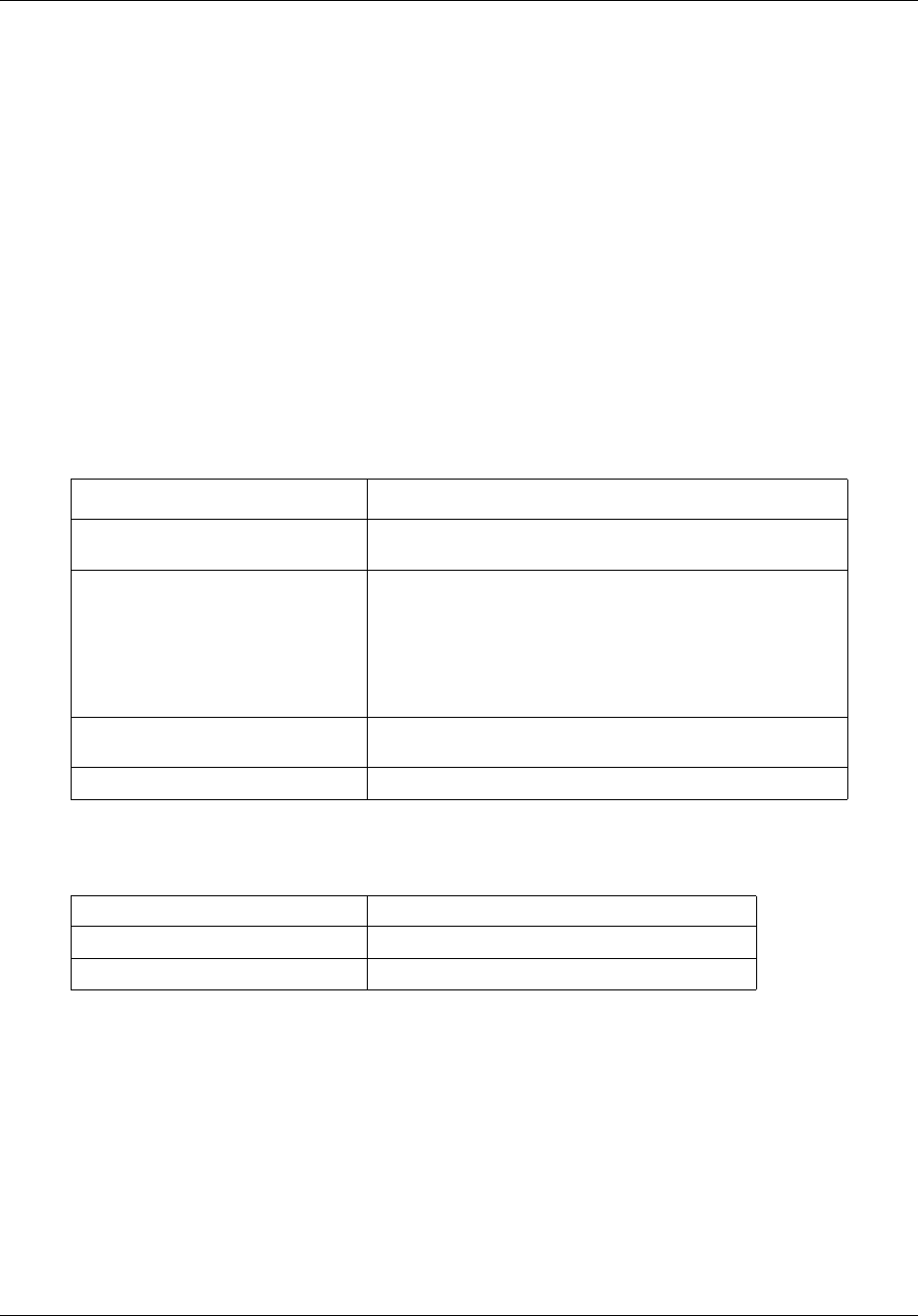
Layer 3 commands 471
Commands Reference
area—nssa
Use this command to configure an area as a NSSA and other parameters related to that area.
Command mode
Router configuration
Syntax
area <area-id> nssa [{no-summary | default-information-originate [metric
<value>] [metric-type <Type(1-3)>] [tos <tos value (0-30)>]}]
Variable definitions
This table describes the variables used in the area—nssa command.
Defaults
Related commands
area—range
area—translation-role
Variable Value
area-id Specifies area associated with the OSPF address range. It
is specified as an IP address.
default-information-originate Specifies default route into OSPF
metric— The metric value applied to the route before it is
advertised. into the OSPF domain.
metric-type —The metric type applied to the route before it is
advertised. into the OSPF domain.
tos— type of service of the route being configured.
no-summary Indicates allows an area to be a not-so-stubby area but not
have summary routes injected into it.
nssa Configures an area as a not-so-stubby area (NSSA).
metric 10
metric-type 1
tos 0
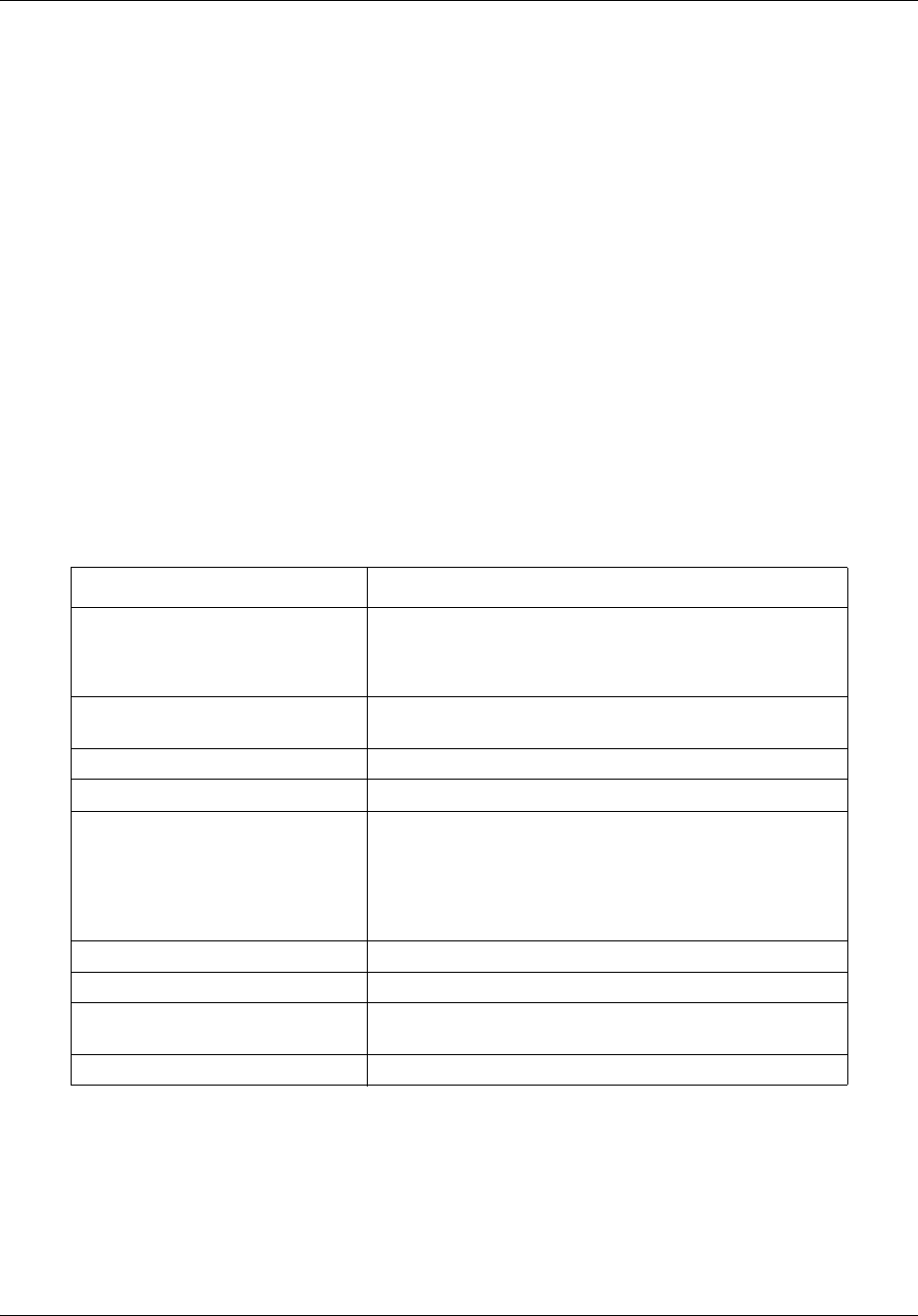
472 Layer 3 commands
NN47928-100
area—range
Use this command to consolidate and summarize routes at an area boundary. Precede this
command with no to delete the summary address.
Command mode
Router configuration
Syntax
area <AreaId> range <Network> <Mask> {summary | Type7} [{advertise |
not-advertise}] [tag <value>]
no area <AreaId> range <Network> <Mask>
Variable definitions
This table describes the variables used in the area—range command.
Variable Value
advertise When set to advertise and associated area Id is 0.0.0.0,
aggregated Type-5 are generated. Otherwise if associated
area Id is x.x.x.x (other than 0.0.0.0) aggregated Type-7 is
generated in NSSA x.x.x.x.
AreaId Area associated with the OSPF address range. It is
specified as an IP address.
Mask Specifies the subnet mask that pertains to the range.
Network Specifies the IP address of the Net indicated by the range.
not-advertise When set to doNotAdvertise (2) and associated areaId is
0.0.0.0, Type-5 is not generated for the specified range,
while aggregated Type-7 are generated in all attached
NSSA. While if associated areaId is x.x.x.x(other than
0.0.0.0), Type-7 are not generated in NSSA x.x.x.x for the
specified range.
range Specifies OSPF address range.
summary Indicates summary LSAs.
tag The Tag type describes whether tags will be automatically
generated or will be manually configured.
Type7 Indicates type-7 LSA.

474 Layer 3 commands
NN47928-100
area—stability-interval
Use this command to configure the stability interval for Not So Stubby Area (NSSA). Precede this
command with no to configure default stability interval for NSSA.
Command mode
Router configuration
Syntax
area <area-id> stability-interval <Interval-Value (0 - 0x7fffffff)>
no area <area-id> stability-interval
Variable definitions
This table describes the variables used in the area—stability-interval command.
Defaults
40
Related commands
show ip ospf
Variable Value
area-id Specifies area associated with the OSPF address range. It
is specified as an IP address.
stability-interval Specifies the number of seconds after an elected translator
determines its services are no longer required, that it must
continue to perform its translation duties.
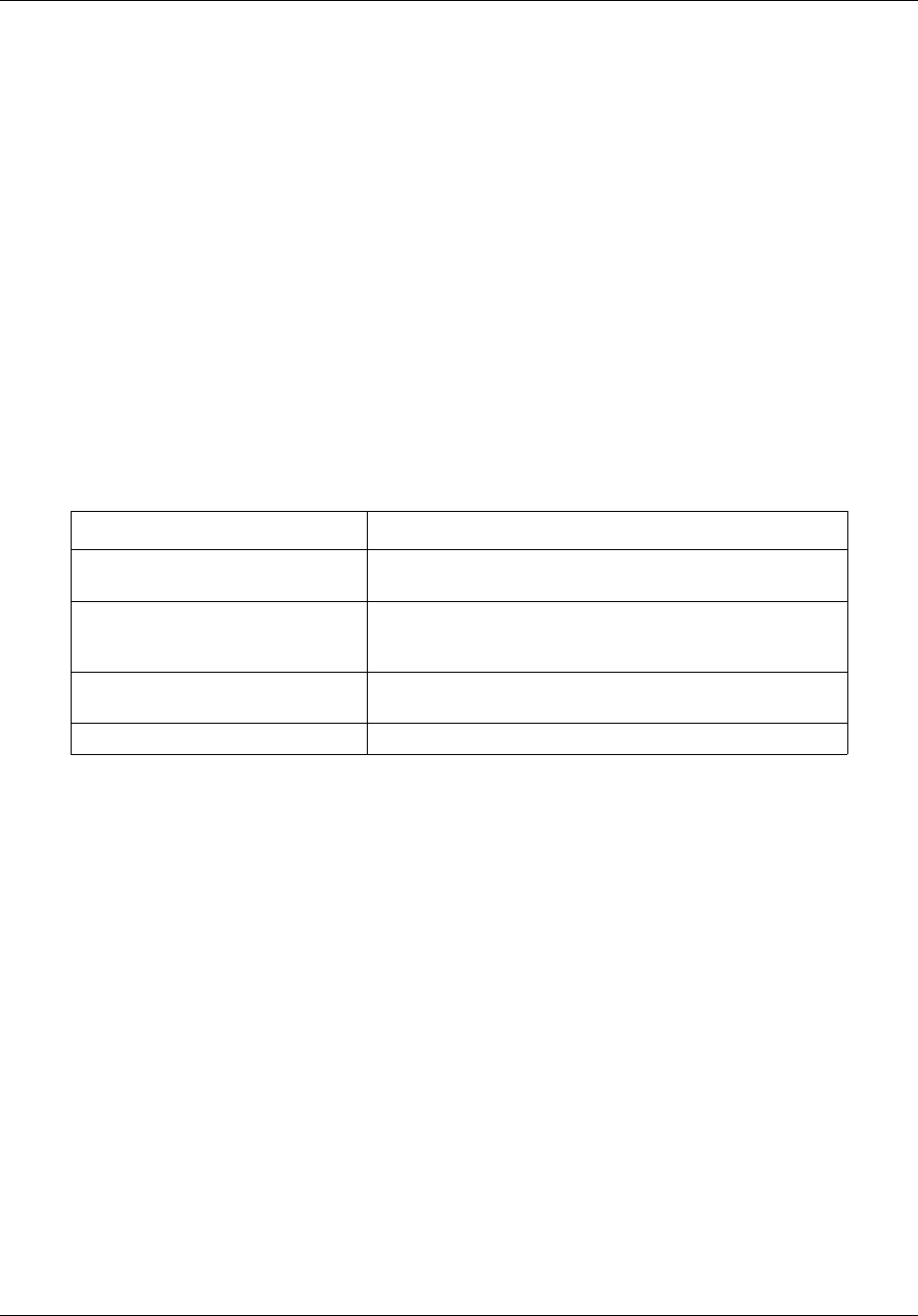
Layer 3 commands 475
Commands Reference
area—stub
Use this command to an area as a stub area and other parameters related to that area. Precede this
command with no to remove an area or convert stub or nssa to normal area.
Command mode
Router configuration
Syntax
area <area-id> stub [no-summary]
no area <area-id> [{ stub | nssa }]
Variable definitions
This table describes the variables used in the area—stub command.
Related commands
area—default cost
area—range
ip ospf authentication
Variable Value
area-id Specifies area associated with the OSPF address range. It
is specified as an IP address.
stub Specifies stub area. If the area type is no-summary, the
router will neither originate nor propagate summary LSAs
into the stub area.
no-summary If specified, router neither originates nor propogates
summary LSAs into the stub area.
nssa Specifies not-so-stubby area.
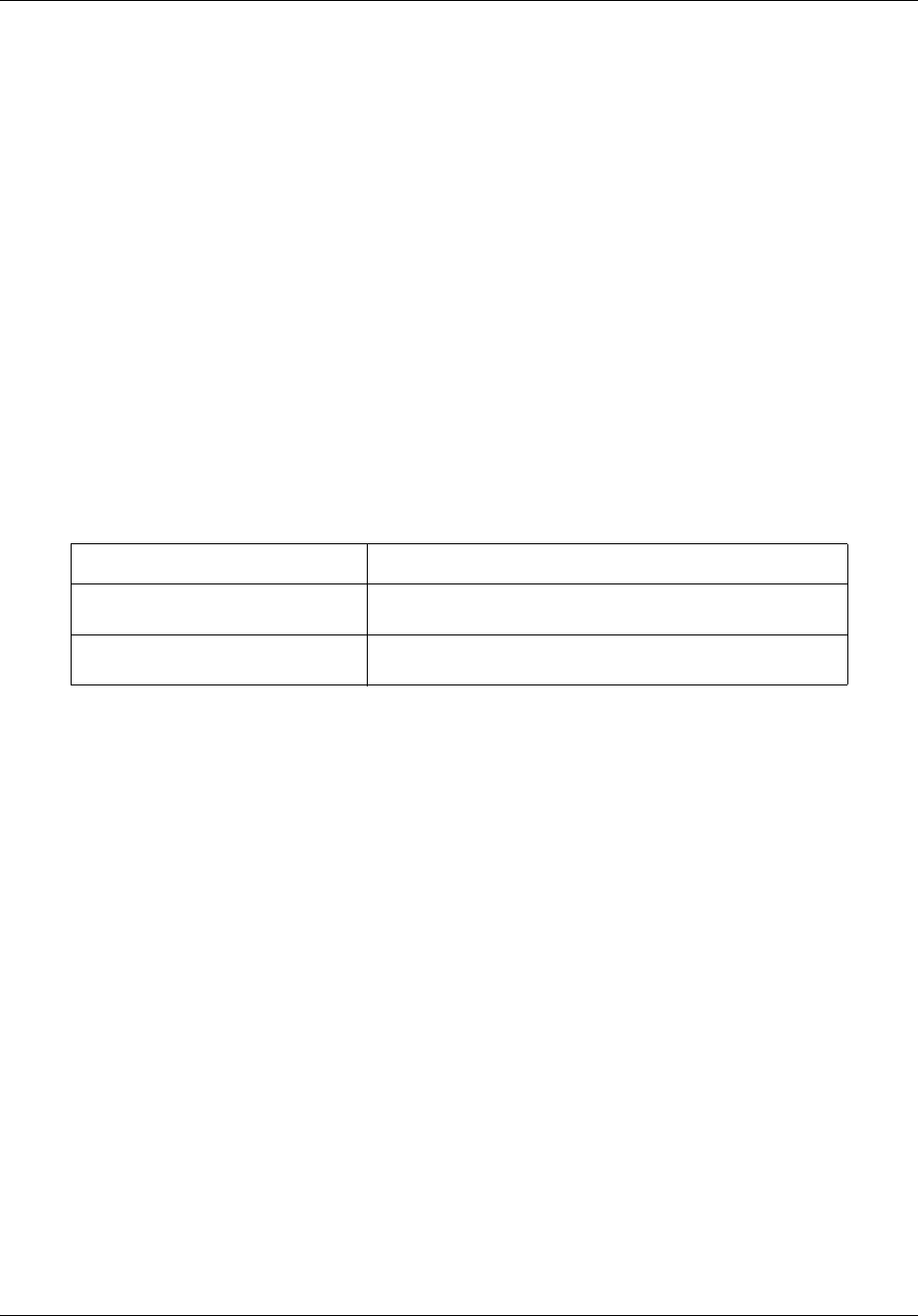
476 Layer 3 commands
NN47928-100
area—translation-role
Use this command to configure the translation role for NSSA. Precede this command with no to
configure default translation role for NSSA.
Command mode
Router configuration
Syntax
area <area-id> translation-role {always | candidate}
no area <area-id> translation-role
Variable definitions
This table describes the variables used in the area—translation-role command.
Defaults
candidate
Related commands
area—nssa
Variable Value
area-id Specifies the area associated with the OSPF address range.
It is specified as an IP address.
translation-role Specifies a NSSA border router's ability to perform NSSA
translation of Type-7 LSAs to Type-5 LSAs.
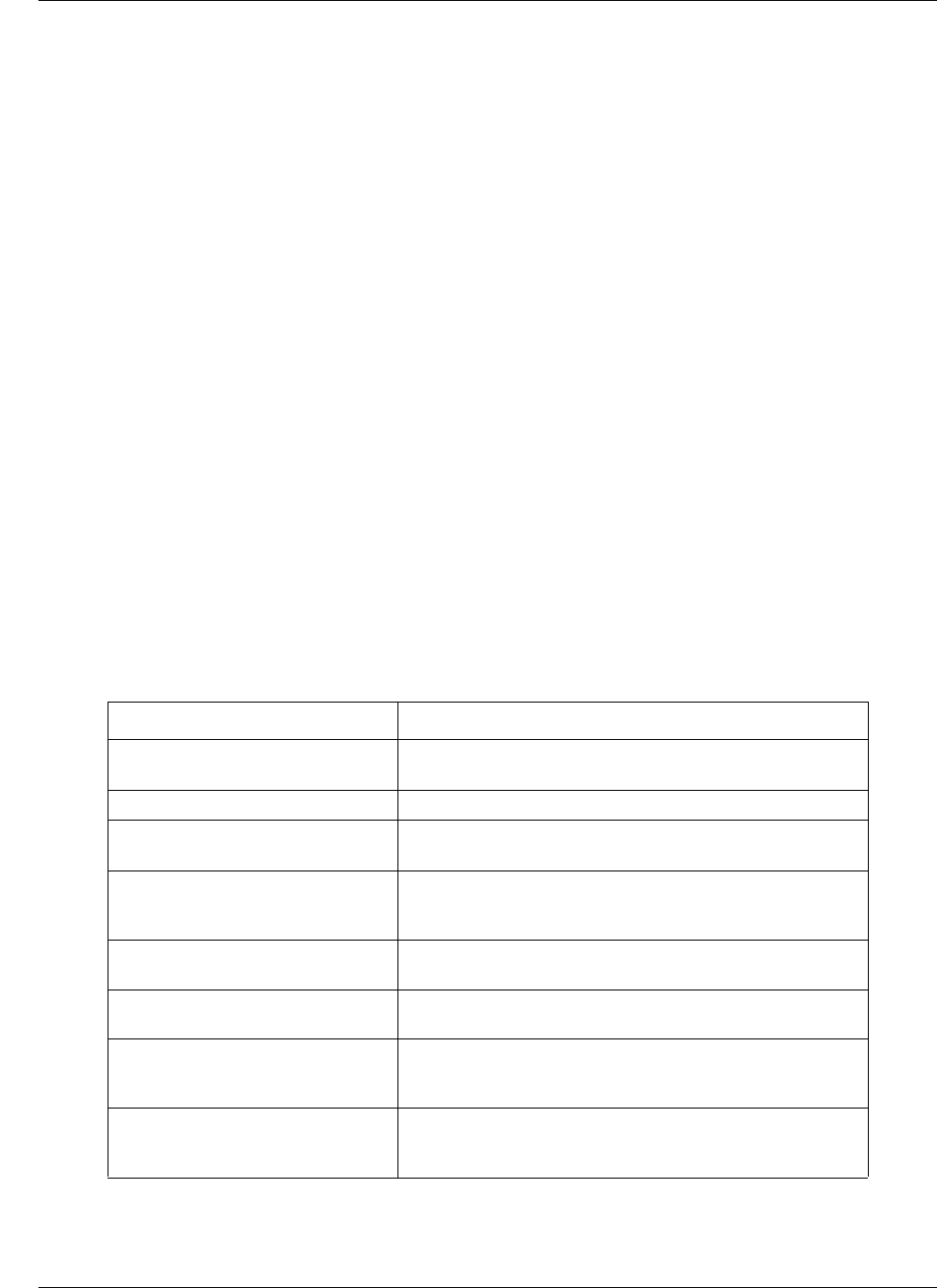
Layer 3 commands 477
Commands Reference
area—virtual-link
Use this command to an OSPF virtual link and its related parameters. Precede this command with
no to remove an OSPF virtual link.
Command mode
Router configuration
Syntax
area <area-id> virtual-link <router-id> [authentication {message-digest
| null}] [hello-interval <value (1-65535)>] [retransmit-interval <value
(0-3600)>] [transmit-delay <value (0-3600)>] [dead-interval <value>]
[{authentication-key <key (8)> | message-digest-key <Key-id (0-255)> md5
<key (16)>}]
no area <area-id> virtual-link <router-id> [authentication]
[hello-interval] [retransmit-interval] [transmit-delay] [dead-interval]
[{authentication-key | message-digest-key <Key-id (0-255)>}]
Variable definitions
This table describes the variables used in the area-virtual-link command.
Variable Value
area-id Specifies the transit area that the virtual link traverses. It is
specified as an IP address.
authentication Indicates the authentication type for an interface.
authentication-key Identifies the secret key used to create the message digest
appended to the OSPF packet.
dead-interval Specifies the interval at which hello packets must not be
seen before its neighbors declare the router down (the
range of values for the dead interval is 0-0x7fffffff).
hello-interval The interval between hello packets that the software sends
on the OSPF virtual link interface.
md5 The secret key which is used to create the message digest
appended to the OSPF packet.
message-digest-key Specifies OSPF MD5 authentication. Enables Message
Digest 5 (MD5) authentication on the area specified by the
area-id.
retransmit-interval Specifies the time between link-state advertisement (LSA)
retransmissions for adjacencies belonging to the OSPF
virtual link interface.
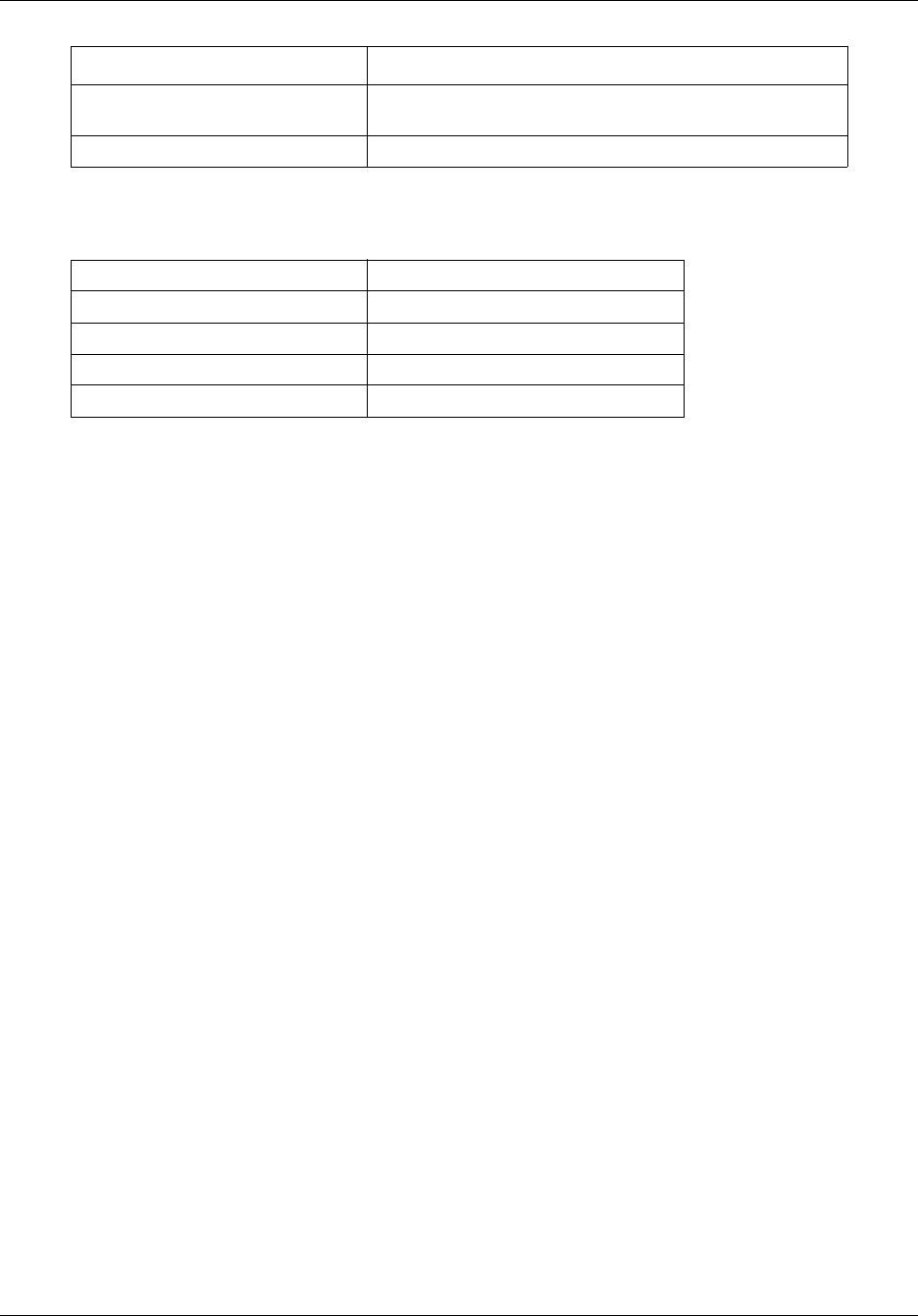
478 Layer 3 commands
NN47928-100
Defaults
Related commands
area—range
ip ospf authentication
show ip ospf
show ip ospf virtual-links
transmit-delay Specifies the time the router will stop using this key for
packets generation.
virtual-link Specifies the router ID of the virtual neighbor.
authentication null
hello-interval 10
retransmit-interval 5
transmit-delay 1
dead-interval 40
Variable Value

480 Layer 3 commands
NN47928-100
compatible rfc1583
Use this command to set OSPF compatibility list compatible with RFC 1583. Precede this
command with no to disable RFC 1583 compatibility.
Command mode
Router configuration
Syntax
compatible rfc1583
no compatible rfc1583
Defaults
Enabled
Related commands
show ip ospf
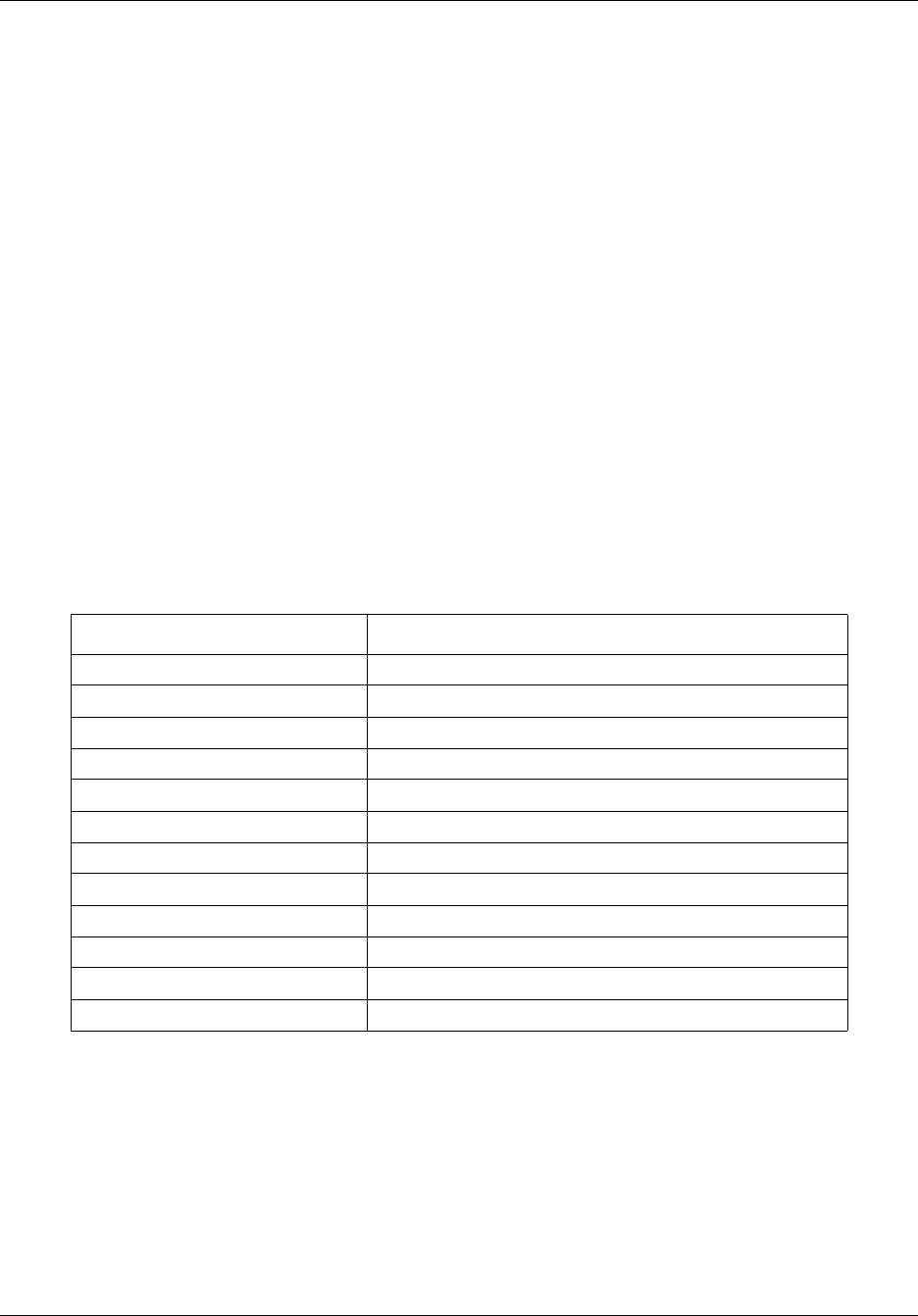
Layer 3 commands 481
Commands Reference
debug ip ospf
Use this command to set the OSPF debug level. Precede this command with no to remove an old
MD5 key.
Command mode
Privileged EXEC
Syntax
debug ip ospf {pkt {hp | ddp | lrq | lsu | lsa } | module
{adj_formation | ism | nsm | config | interface } }
no debug ip ospf { pkt {hp | ddp | lrq | lsu | lsa } | module
{adj_formation | ism | nsm | config | interface} | all }
Variable definitions
This table describes the variables used in the debug ip ospf command.
Related commands
show ip ospf
Variable Value
adj_formation Specifies adjacency formation debug messages.
config Specifies configuration debug messages.
ddp Specifies DDP packet debug messages.
hp Specifies hello packet debug messages.
interface Specifies interface.
ism Specifies the interface state machine debug messages.
lrq Link state request packet debug messages.
lsa Link state acknowledge packet debug messages.
lsu Link state update packet debug messages.
module RTM module debug messages.
nsm Neighbor state machine debug messages.
pkt Specifies packet high level dump debug messages.

482 Layer 3 commands
NN47928-100
default-information originate always
Use this command to enable generation of a default external route into an OSPF routing domain
and other parameters related to that area. Precede this command with no to disable generation of a
default external route into an OSPF routing domain.
Command mode
Router configuration
Syntax
default-information originate always [metric <metric-value
(0-0xffffff)>] [metric-type <type (1-2)>]
no default-information originate always [metric <metric-value
(0-0xffffff)>] [metric-type <type (1-2)>]
Variable definitions
This table describes the variables used in the default-information originate always
command.
Defaults
Related commands
redistribute
Variable Value
metric Specifies the metric value applied to the route before it is
advertised into the OSPF domain.
metric-type Specifies the metric type applied to the route before it is
advertised into the OSPF domain.
metric 10
metric-type 2
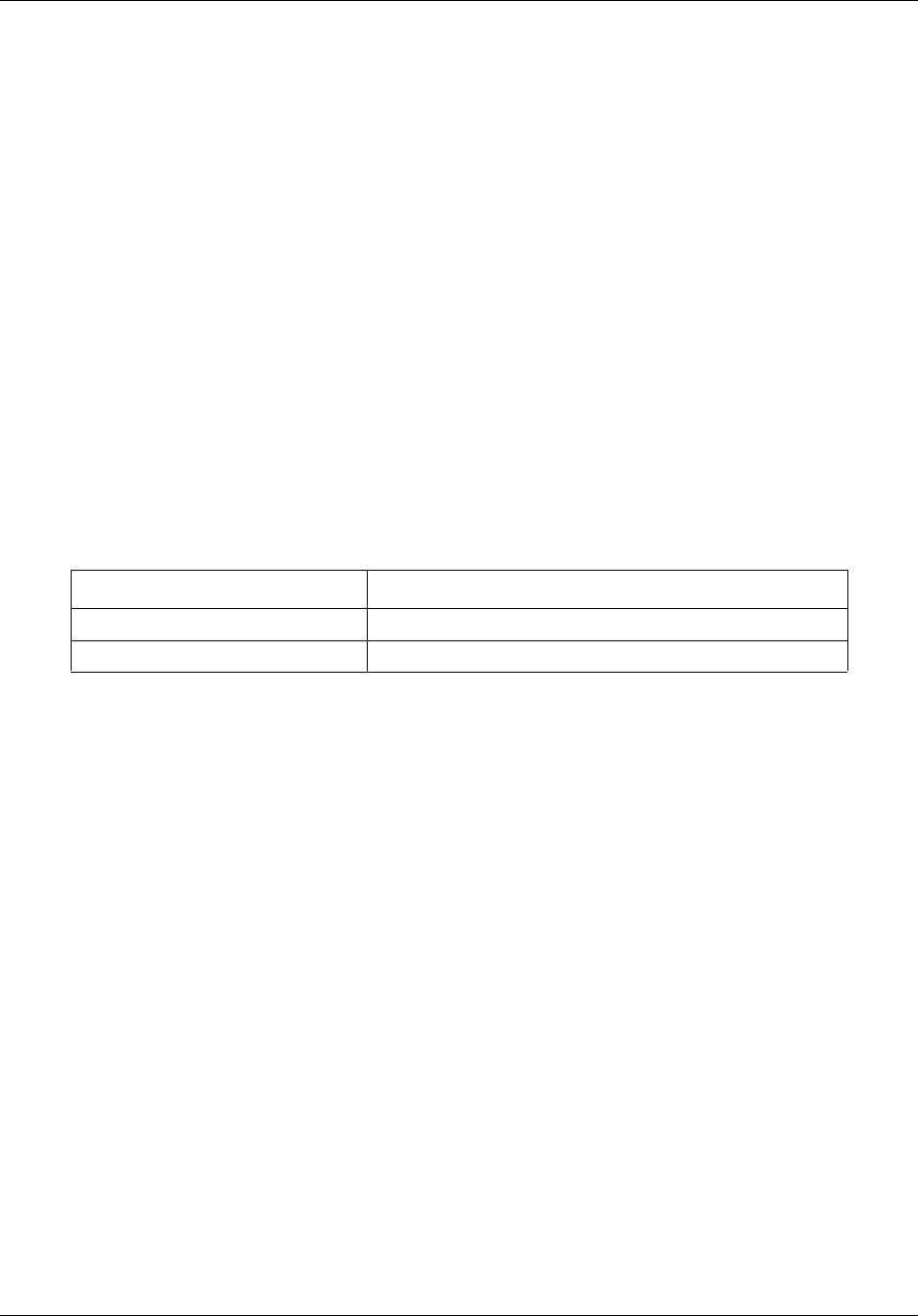
Layer 3 commands 483
Commands Reference
ip ospf authentication
Use this command to specify a password authentication type for an interface. Precede this
command with no to remove the authentication type for an interface and set it to NULL
authentication.
Command mode
Interface configuration
Syntax
ip ospf authentication [{message-digest | null}]
no ip ospf authentication
Variable definitions
This table describes the variables used in the ip ospf authentication command.
Defaults
null
Related commands
area—default cost
area—range
area—stub
area—virtual-link
ip ospf authentication-key
ip ospf message-digest-key
Variable Value
message-digest Specifies message digest authentication.
null Indicates NULL authentication.

484 Layer 3 commands
NN47928-100
ip ospf authentication-key
Use this command to specify a password for the neighboring routers that are using the OSPF
simple password authentication. Precede this command with no to remove any existing assigned
OSPF password.
Command mode
Interface configuration
Syntax
ip ospf authentication-key <password (8)>
no ip ospf authentication-key
Related commands
ip ospf authentication
show ip ospf
summary-address
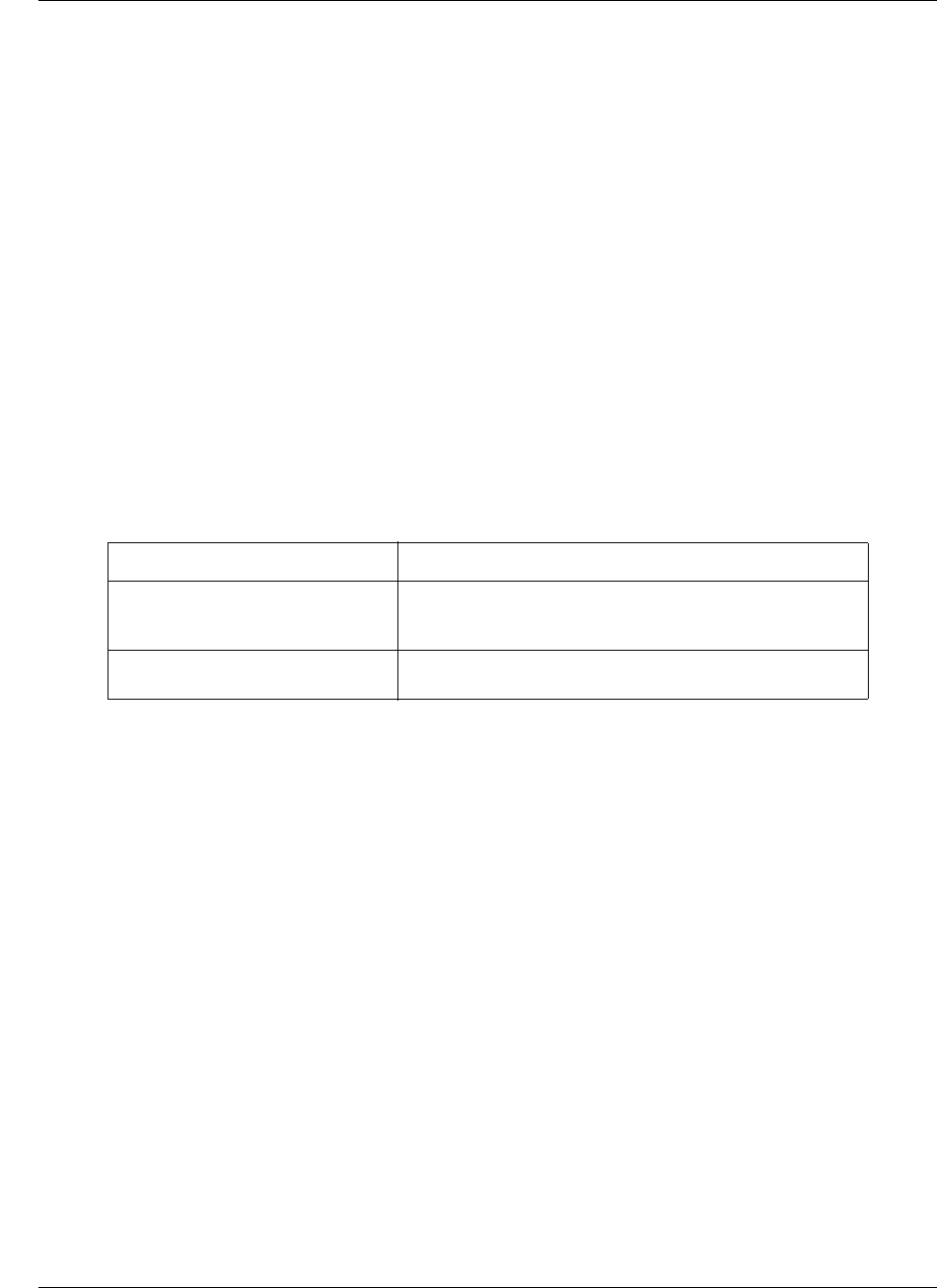
Layer 3 commands 485
Commands Reference
ip ospf cost
Use this command to specify the cost of sending a packet on an interface. Precede this command
with no to reset the path cost to the default value.
Command mode
Interface configuration
Syntax
ip ospf cost <cost (1-65535)> [tos <tos value (0-30)>]
no ip ospf cost [tos <tos value (0-30)>]
Variable definitions
This table describes the variables used in the ip ospf cost command.
Defaults
0
Related commands
area—default cost
show ip ospf interface
Variable Value
cost Specifies the type 1 external metrics which is expressed in
the same units as OSPF interface cost, that is in terms of the
OSPF link state metric.
tos Specifies the type of service (tos) of the route being
configured.

486 Layer 3 commands
NN47928-100
ip ospf dead-interval
Use this command to set the interval at which hello packets must not be seen before neighbors
declare the router down. Precede this command with no to set the default value for the interval at
which hello packets must not be seen before neighbors declare the router down.
Command mode
Interface configuration
Syntax
ip ospf dead-interval <seconds (0-0x7fffffff)>
no ip ospf dead-interval
Defaults
40
Related commands
ip ospf hello-interval
ip ospf retransmit-interval
ip ospf transmit-delay
show ip ospf interface

Layer 3 commands 487
Commands Reference
ip ospf demand-circuit
Use this command to configure the OSPF to treat the interface as an OSPF demand circuit.
Precede this command with no to remove the demand circuit designation from the interface.
Command mode
Interface configuration
Syntax
ip ospf demand-circuit
no ip ospf demand-circuit
Related commands
show ip ospf interface
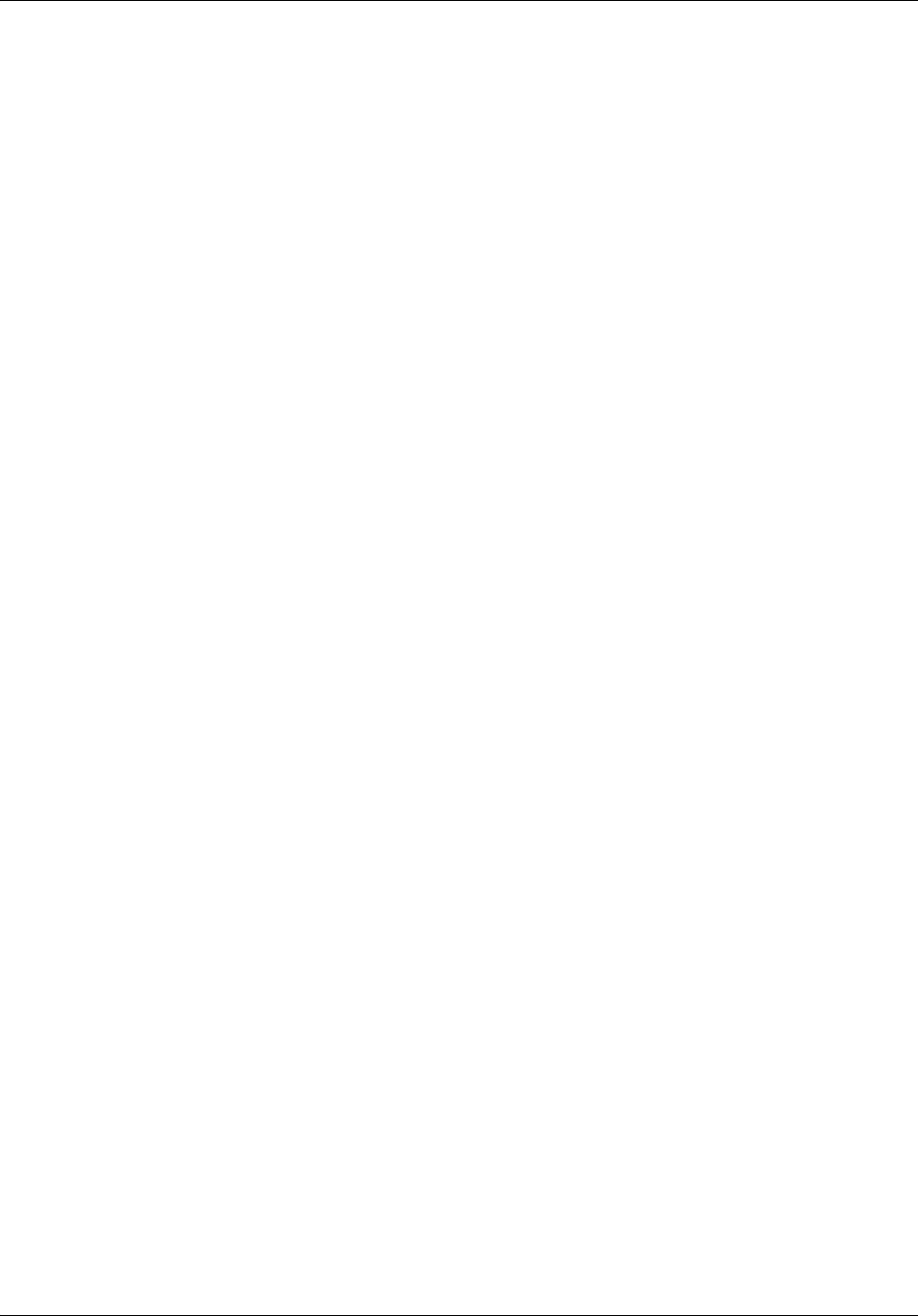
488 Layer 3 commands
NN47928-100
ip ospf hello-interval
Use this command to specify the interval between hello packets sent on the interface. Precede this
command with no to set the default value for the interval between hello packets sent on the
interface.
Command mode
Interface configuration
Syntax
ip ospf hello-interval <seconds (1 - 65535)>
no ip ospf hello-interval
Defaults
10
Related commands
ip ospf dead-interval
ip ospf retransmit-interval
ip ospf transmit-delay
show ip ospf interface
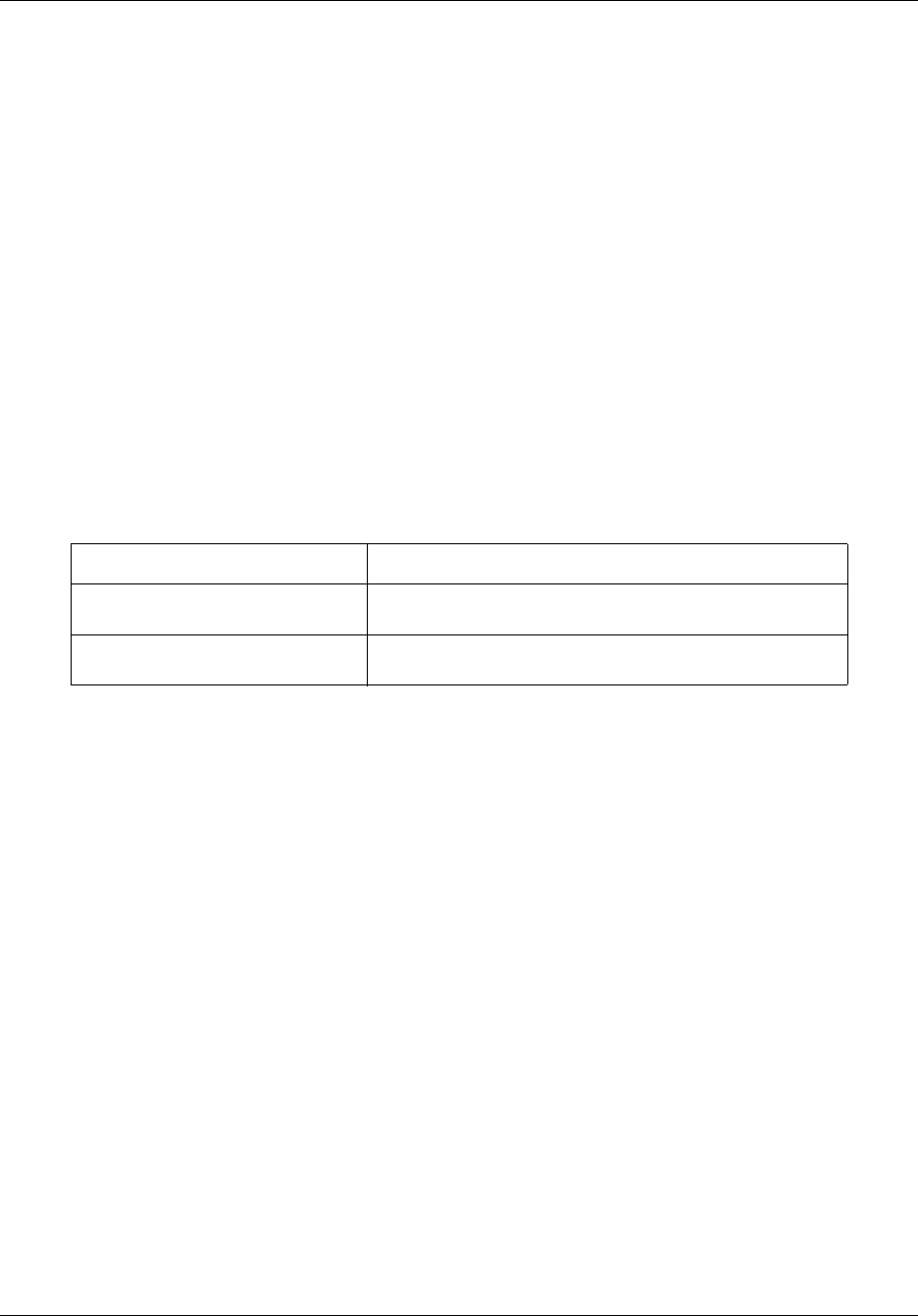
Layer 3 commands 489
Commands Reference
ip ospf message-digest-key
Use this command to enable OSPF MD5 authentication. Precede this command with no to remove
an old MD5 key.
Command mode
Interface configuration
Syntax
ip ospf message-digest-key <Key-ID (0-255)> md5 <md5-Key (16)>
no ip ospf message-digest-key <Key-ID (0-255)>
Variable definitions
This table describes the variables used in the ip ospf message-digest-key command.
Related commands
ip ospf authentication
summary-address
show ip ospf
Variable Value
Key-ID Identifies the secret key, which is used to create the
message digest appended to the OSPF packet.
md5 Specifies the secret key, which is used to create the
message digest appended to the OSPF packet.
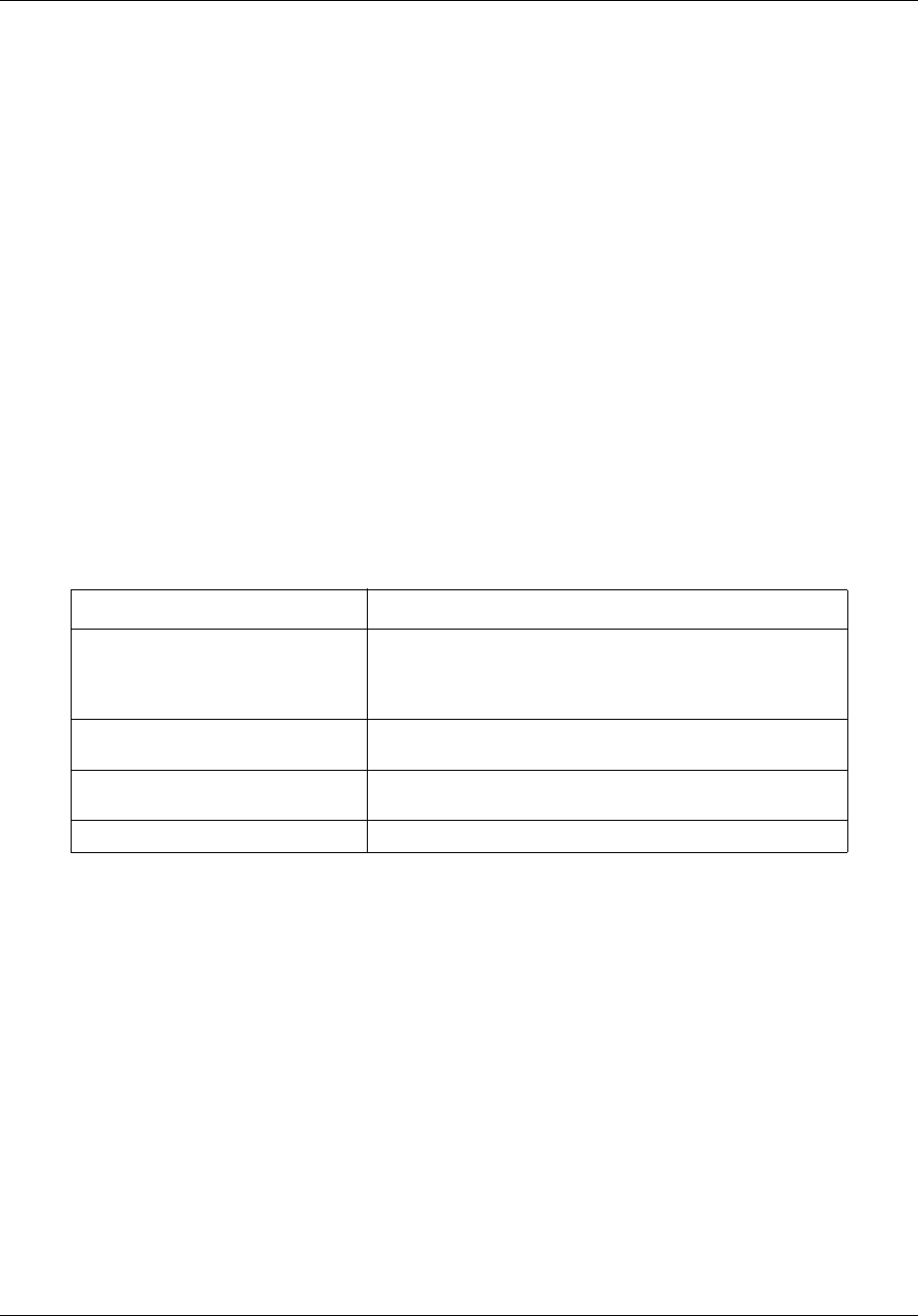
490 Layer 3 commands
NN47928-100
ip ospf network
Use this command to configure the OSPF network type to a type other than the default for a given
media. Precede this command with no to set the OSPF network type to the default type.
Command mode
Interface configuration
Syntax
ip ospf network {broadcast | non-broadcast | point-to-multipoint |
point-to-point}
no ip ospf network
Variable definitions
This table describes the variables used in the ip ospf network command.
Related commands
ip ospf priority
neighbor
show ip ospf interface
Variable Value
broadcast Specifies the networks supporting many (more than two)
attached routers, together with the capability to address a
single physical message to all of the attached routers
(broadcast).
non-broadcast Specifies the networks supporting many (more than two)
routers, but having no broadcast capability.
point-to-multipoint Treats the non-broadcast network as a collection of
point-to-point links.
point-to-point Specifies a network that joins a single pair of routers.

Layer 3 commands 491
Commands Reference
ip ospf priority
Use this command to configure the router priority. Precede this command with no to set default
value for router priority.
Command mode
Interface configuration
Syntax
ip ospf priority <value (0 - 255)>
no ip ospf priority
Defaults
1
Related commands
ip ospf network
neighbor

492 Layer 3 commands
NN47928-100
ip ospf retransmit-interval
Use this command to specify the time between Link State Advertisement (LSA) retransmissions
for adjacencies belonging to the interface. Precede this command with no to use the default time
between LSA retransmissions for adjacencies belonging to the interface.
Command mode
Interface configuration
Syntax
ip ospf retransmit-interval <seconds (0 - 3600)>
no ip ospf retransmit-interval
Defaults
5
Related commands
ip ospf dead-interval
ip ospf hello-interval
ip ospf transmit-delay
show ip ospf retransmission-list

Layer 3 commands 493
Commands Reference
ip ospf transmit-delay
Use this command to configure the estimated time it takes to transmit a link state update packet on
the interface. Precede this command with no to set the default estimated time it takes to transmit a
link state update packet on the interface.
Command mode
Interface configuration
Syntax
ip ospf transmit-delay <seconds (0 - 3600)>
no ip ospf transmit-delay
Defaults
1
Related commands
ip ospf dead-interval
ip ospf hello-interval
ip ospf retransmit-interval
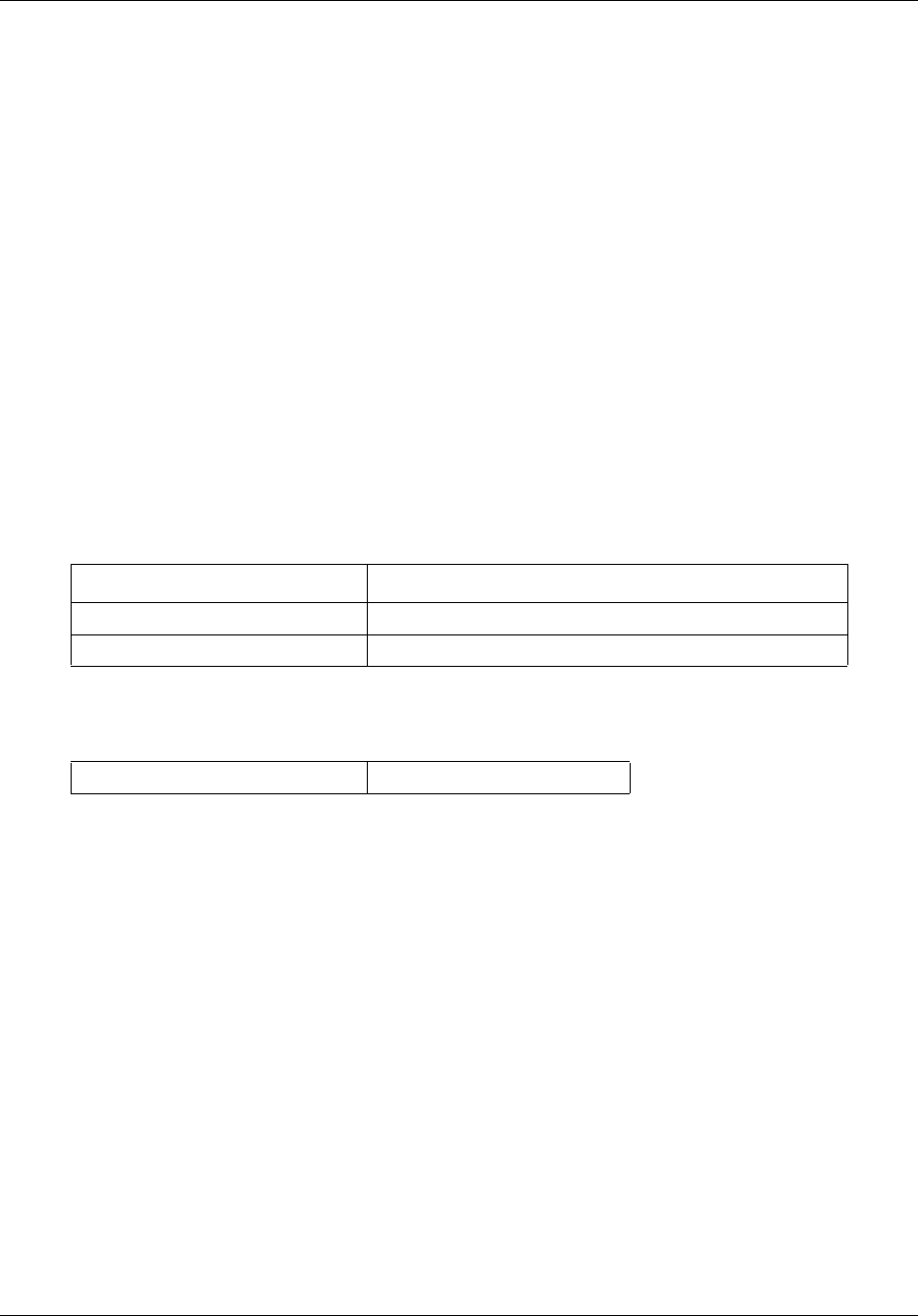
494 Layer 3 commands
NN47928-100
neighbor
Use this command to specify a neighbor router and its priority. Precede this command with no to
remove the neighbor or set the default value for the neighbor priority.
Command mode
Router configuration
Syntax
neighbor <neighbor-id> [priority <priority value (0-255)>]
no neighbor <neighbor-id> [priority]
Variable definitions
This table describes the variables used in the neighbor command.
Defaults
Related commands
ip ospf network
ip ospf priority
show ip ospf neighbor
Variable Value
neighbor-id Specifies the neighbor router ID.
priority Indicates a number value that specifies the router priority
priority 1
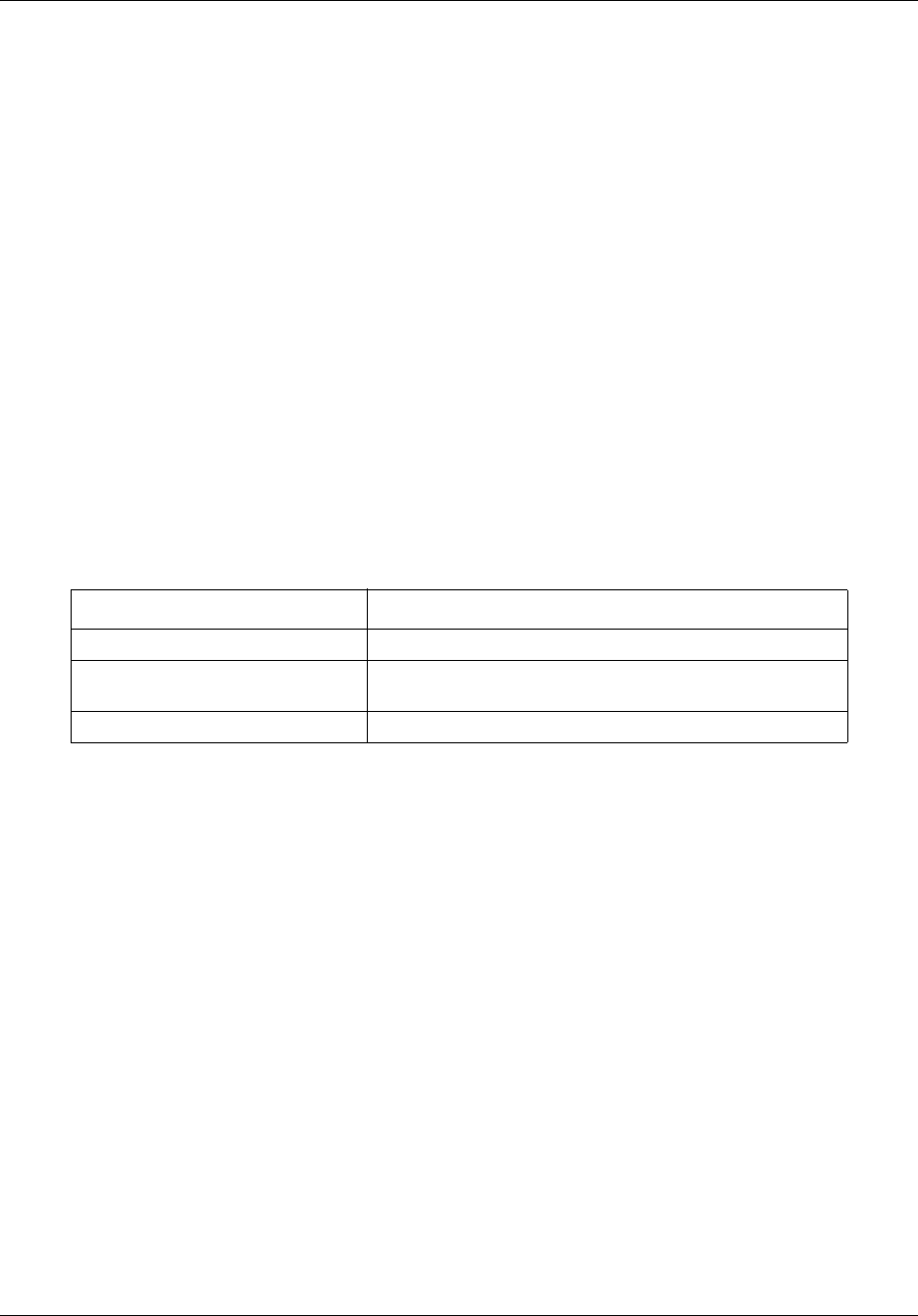
Layer 3 commands 495
Commands Reference
network
Use this command to define the interfaces on which OSPF runs and the area ID for those
interfaces. Precede this command with no to disable OSPF routing for interfaces defined and to
remove the area ID of that interface.
Command mode
Router configuration
Syntax
network <Network number> area <area-id> [unnum Vlan <PortNumber>]
no network <Network number> area <area-id> [unnum Vlan <PortNumber>]
Variable definitions
This table describes the variables used in the network command.
Related commands
router ospf
show ip ospf—database
show ip ospf interface
Variable Value
Network number Specifies the network type.
area Specifies the area associated with the OSPF address range.
It is specified as an IP address.
unnum Vlan VLAN ID for which no ip address is configured.

496 Layer 3 commands
NN47928-100
passive-interface default
Use this command to suppress routing updates on all interfaces. Precede this command with no to
enable routing updates on all interfaces.
Command mode
Router configuration
Syntax
passive-interface default
no passive-interface default
Related commands
passive-interface vlan
show ip ospf interface
show ip ospf request-list
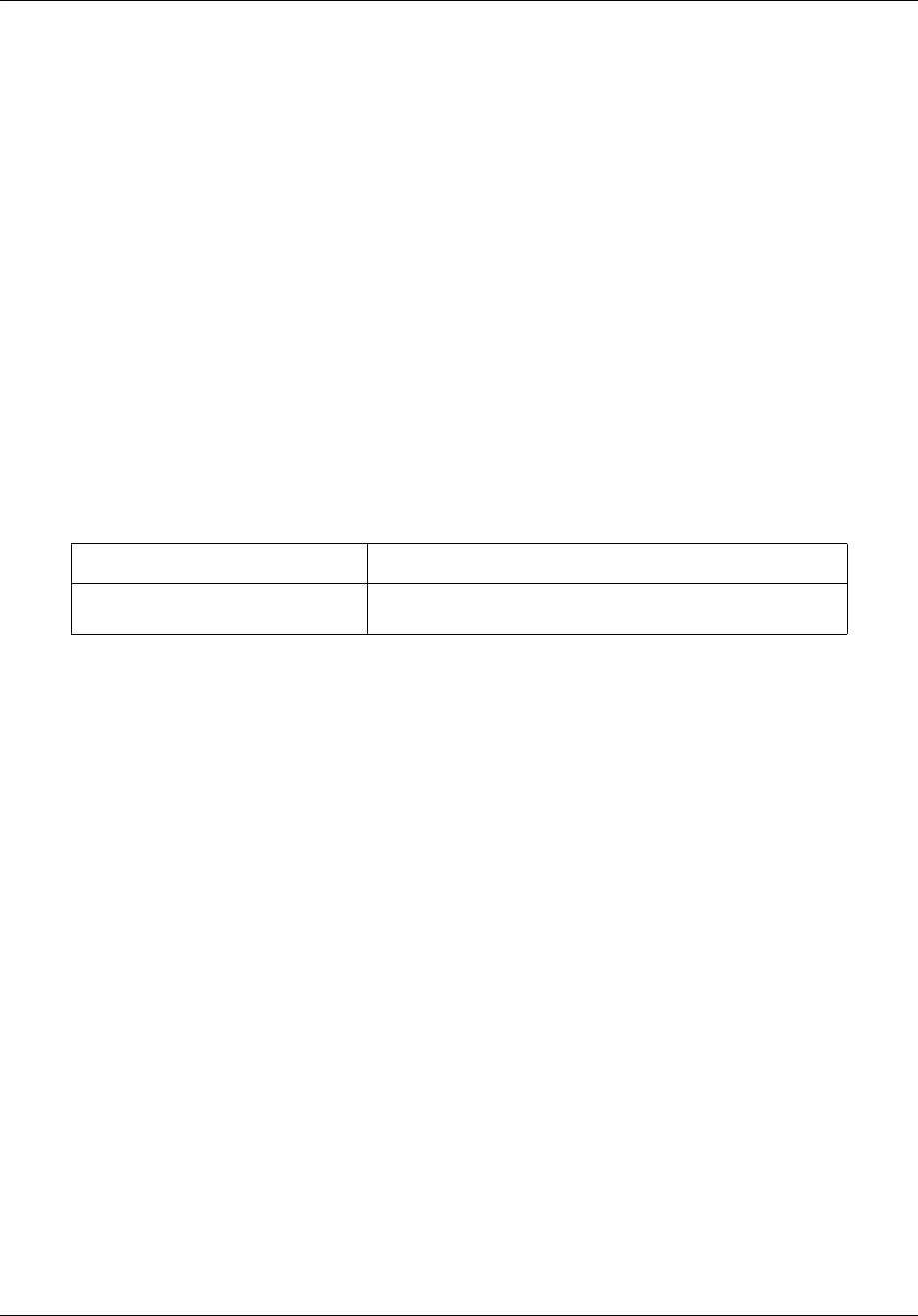
Layer 3 commands 497
Commands Reference
passive-interface vlan
Use this command to suppress routing updates on an interface. Precede this command with no to
enable routing updates on an interface.
Command mode
Router configuration
Syntax
passive-interface vlan <vlan-id(1-4094)>}
no passive-interface vlan <vlan-id(1-4094)>
Variable definitions
This table describes the variables used in the passive-interface vlan command.
Related commands
passive-interface default
show ip ospf interface
show ip ospf request-list
Variable Value
vlan-id Specifies the LSA retransmissions for adjacencies
belonging to the VLAN interface
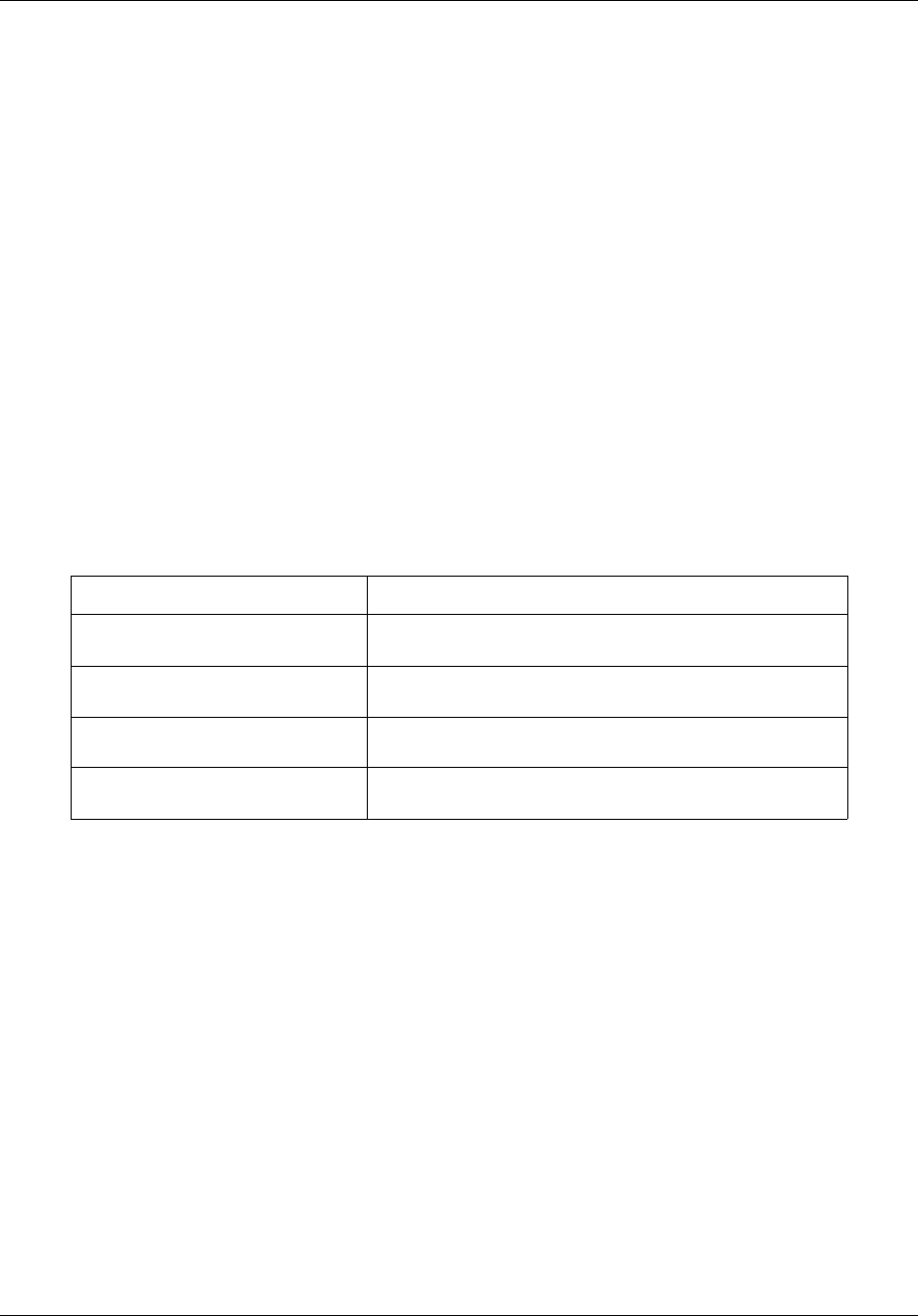
498 Layer 3 commands
NN47928-100
redistribute
Use this command to configure the protocol from which the routes have to be redistributed into
OSPF . Precede this command with no to disable redistribution of routes from the given protocol
into OSPF.
Command mode
Router configuration
Syntax
redistribute {static | connected | rip | bgp}
no redistribute {static | connected | rip | bgp}
Variable definitions
This table describes the variables used in the redistribute command.
Related commands
default-information originate always
redist-config
Variable Value
bgp Advertises routes, that are learnt by the BGP process, in the
OSPF routing process.
connected Advertises directly connected networks routes, in the OSPF
routing process.
rip Advertises routes, that are learnt by the RIP process, in the
OSPF routing process.
static Advertises routes, configured statically, in the OSPF routing
process.
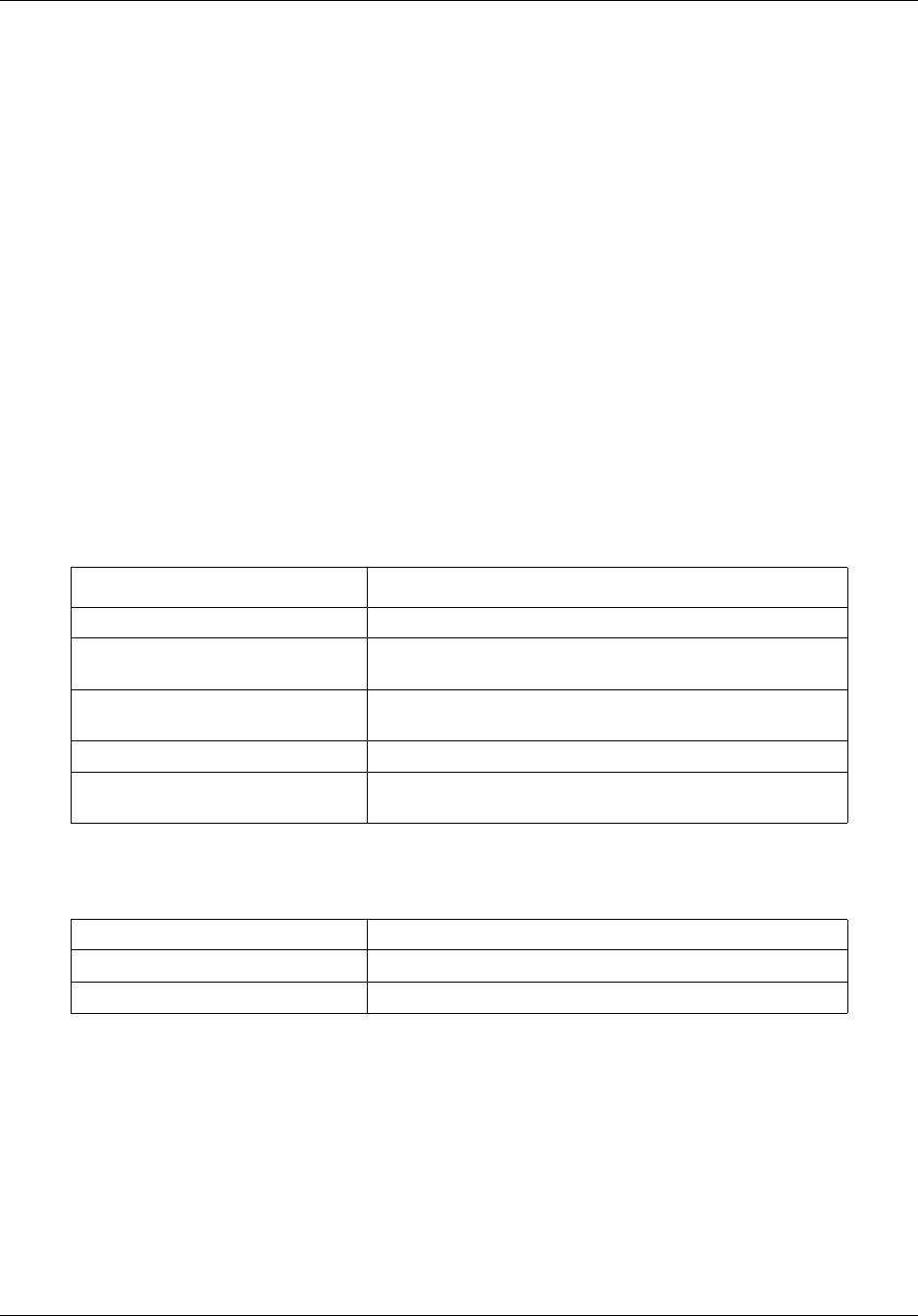
Layer 3 commands 499
Commands Reference
redist-config
Use this command to configure the information to be applied to routes learned from RTM. Precede
this command with no to delete the information applied to routes learned from RTM.
Command mode
Router configuration
Syntax
redist-config <Network> <Mask> [metric-value <metric (1 - 16777215)>]
[metric-type {asExttype1 | asExttype2}] [tag <tag-value>}
no redist-config <Network> <Mask>
Variable definitions
This table describes the variables used in the redist-config command.
Defaults
Related commands
redistribute
Variable Value
Mask Specifies the mask of the destination route.
metric-type Specifies the metric type applied to the route before it is
advertised into the OSPF domain.
metric-value Specifies the metric value applied to the route before it is
advertised into the OSPF domain.
Network Specifies the IP Address of the destination route.
tag Specifies the tag type describes whether tags will be
automatically generated or will be manually configured.
metric-value 10
metric-type asExttype2
tag manual
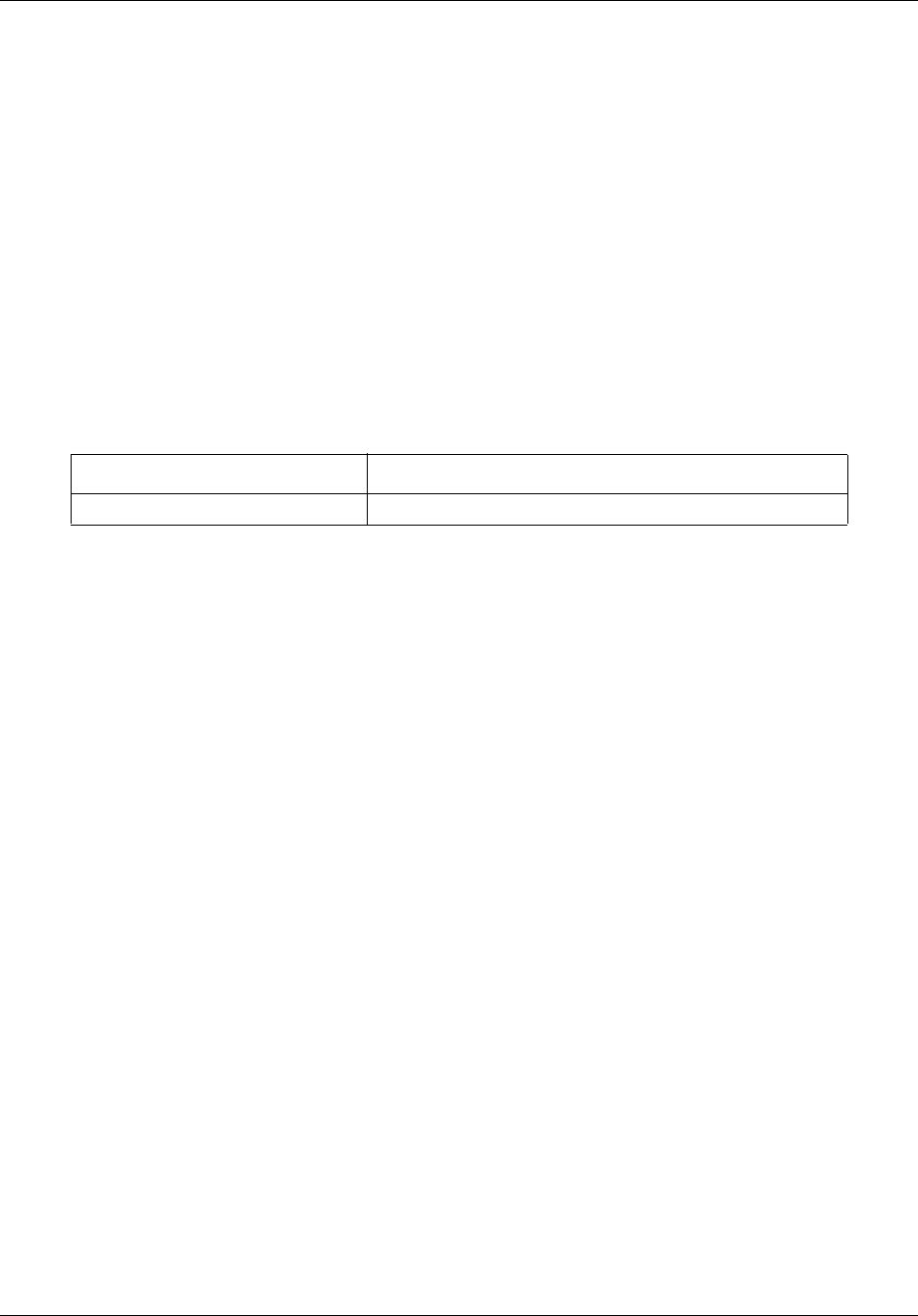
500 Layer 3 commands
NN47928-100
router-id
Use this command to set the router-id for the OSPF process.
Command mode
Router configuration
Syntax
router-id <router ip address>
Variable definitions
This table describes the variables used in the router-id command.
Related commands
router ospf
show ip ospf route
Variable Value
router ip address Specifies the OSPF router ID as an IP address.

Layer 3 commands 501
Commands Reference
router ospf
Use this command to enable the OSPF routing process. Precede this command with no to disable
the OSPF routing process.
Command mode
Global configuration
Syntax
router ospf
no router ospf
Related commands
network
router-id
show ip ospf—database
show ip ospf route

502 Layer 3 commands
NN47928-100
set nssa asbr-default-route translator
Use this command to enable or disable setting of P bit in the default Type-7 LSA generated by
NSSA internal ASBR.
Command mode
Router configuration
Syntax
set nssa asbr-default-route translator {enable | disable}
Variable definitions
This table describes the variables used in the set nssa asbr-default-route translator
command.
Defaults
Disabled
Related commands
ASBR Router
Variable Value
enable When set to enabled, P-Bit is set in the generated Type-7
default LSA.
disable When set disabled, P-Bit is clear in the generated default
LSA.
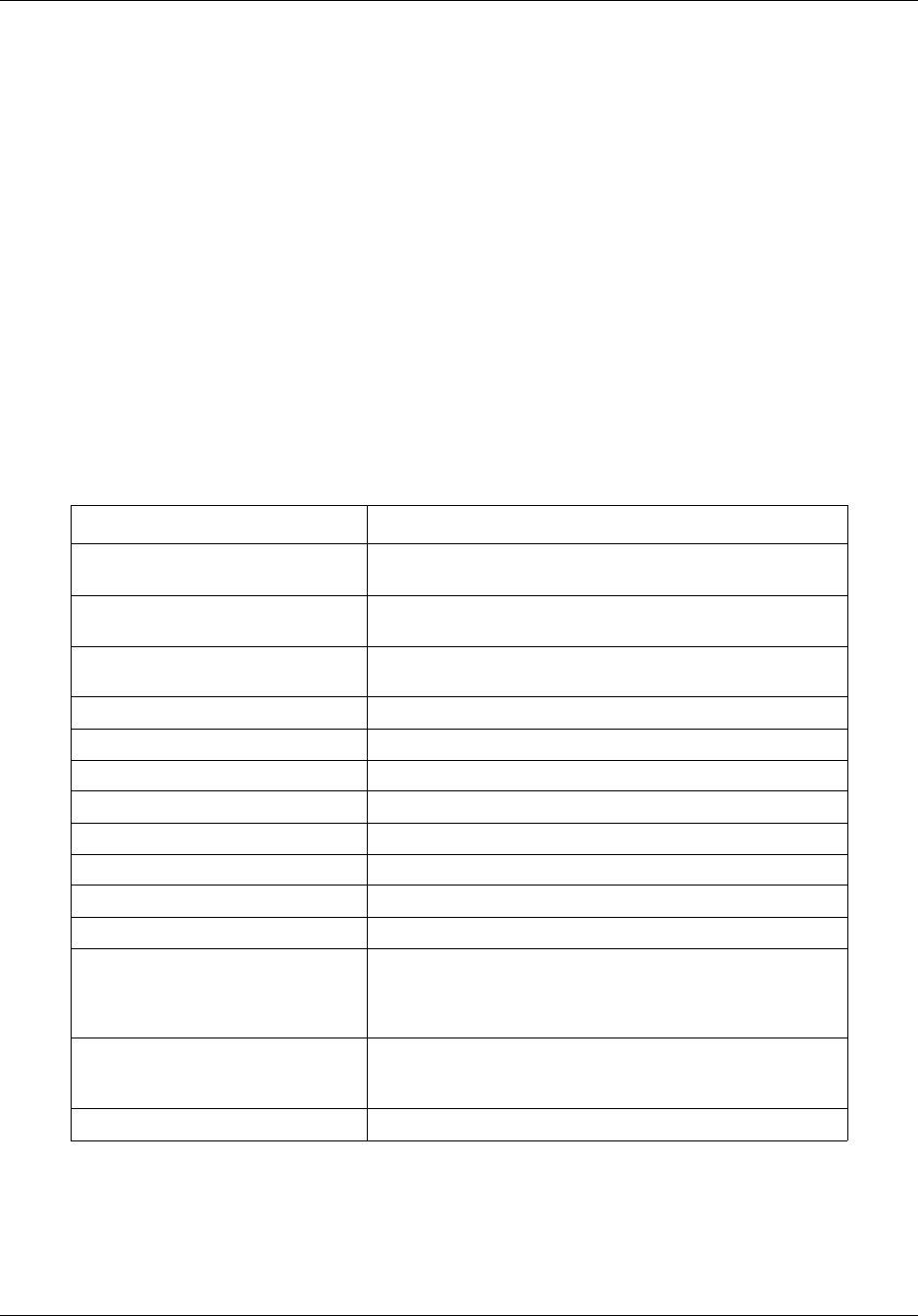
Layer 3 commands 505
Commands Reference
show ip ospf—database
Use this command to display OSPF database summary for the LSA type.
Command mode
Privileged EXEC or User EXEC
Syntax
show ip ospf [area-id] database {asbr-summary | external | network |
nssa-external | opaque-area | opaque-as | opaque-link | router | summary
} [link-state-id] [{adv-router <ip-address> | self-originate}]
Variable definitions
This table describes the variables used in the show ip ospf-database command.
Related commands
network
router ospf
Variable Value
area-id Specifies the area associated with the OSPF address range.
It is specified as an IP address.
database Displays how many of each type of LSA for each area there
are in the database.
asbr-summary Displays information only about the Autonomous System
Boundary Router (ASBR) summary LSAs.
external Displays information only about the external LSAs.
network Displays information only about the network LSAs.
nssa-external Displays information only about the NSSA external LSAs.
opaque-area Displays information about the Type-10 LSAs.
opaque-as Displays information about the Type-11 LSAs.
opaque-link Displays information about the Type-9 LSAs.
router Displays information about the router LSAs.
summary Displays information about the summary LSAs.
link-state-id Portion of the internet environment that is being described
by the advertisement. The value entered depends on the
type of the LSA. The value must be entered in the form of an
IP address.
adv-router Displays all the specified router link-state advertisements
(LSAs). If no IP address is included, the information is about
the local router itself.
self-originate Displays only self-originated LSAs (from the local router).
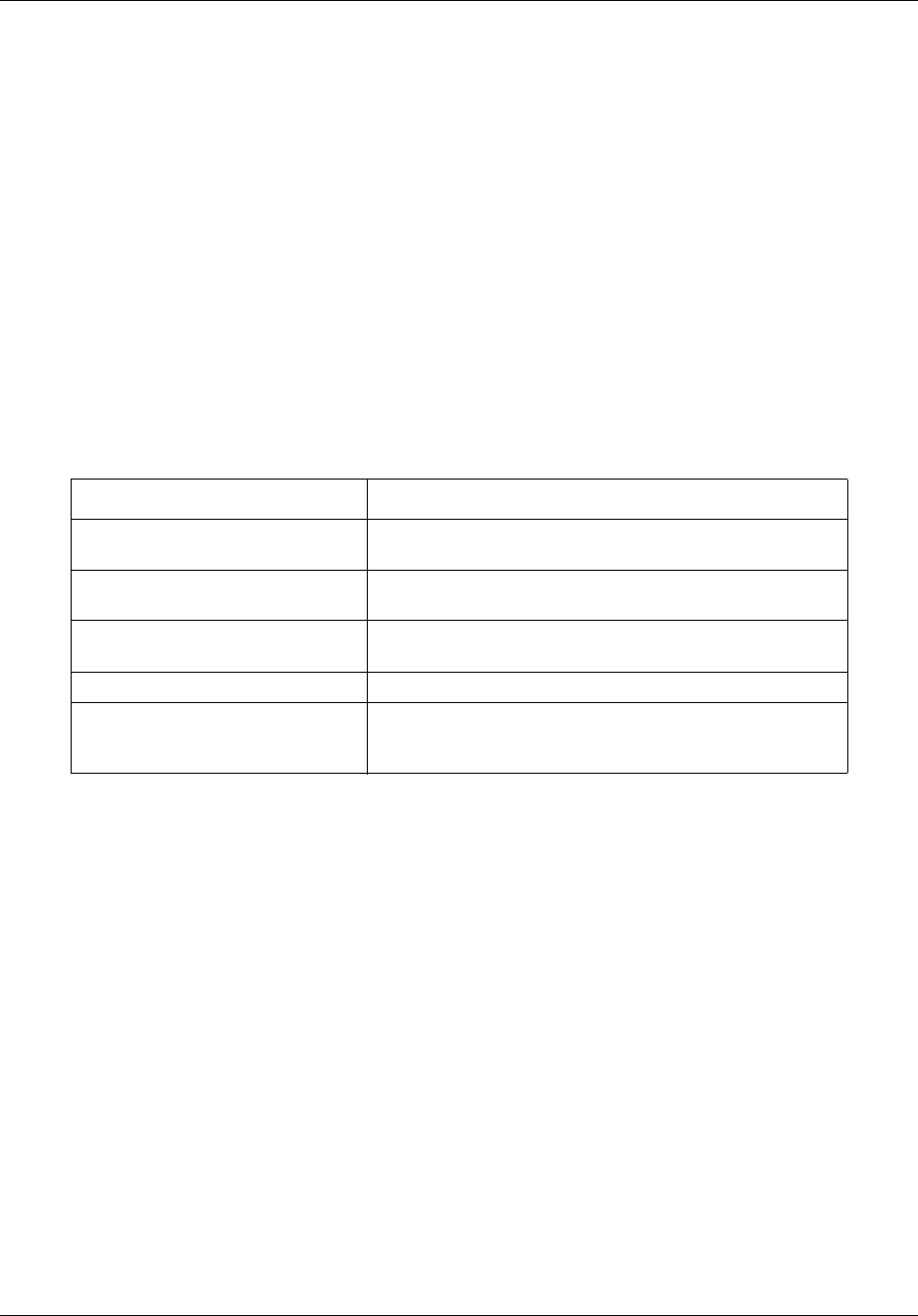
506 Layer 3 commands
NN47928-100
show ip ospf—database summary
Use this command to display OSPF LSA database summary.
Command mode
Privileged EXEC or User EXEC
Syntax
show ip ospf [area-id] database [{database-summary | self-originate |
adv-router <ip-address>}]
Variable definitions
This table describes the variables used in the show ip ospf—database summary command.
Related commands
summary-address
Variable Value
area-id Specifies area associated with the OSPF address range. It
is specified as an IP address.
database Displays how many of each type of LSA for each area there
are in the database.
database-summary Displays how many of each type of LSA for each area there
are in the database, and the total number of LSA types.
self-originate Displays only self-originated LSAs (from the local router).
adv-router Displays all the specified router link-state advertisements
(LSAs). If no IP address is included, the information is about
the local router itself.

Layer 3 commands 507
Commands Reference
show ip ospf interface
Use this command to display OSPF interface information.
Command mode
Privileged EXEC or User EXEC
Syntax
show ip ospf interface {[vlan
<vlan-id(1-4094)]>|[<Interface-Type><Interface-Index>]}
Variable definitions
This table describes the variables used in the show ip ospf interface command.
Related commands
ip ospf cost
ip ospf dead-interval
ip ospf demand-circuit
ip ospf hello-interval
passive-interface default
passive-interface vlan
Variable Value
vlan Specifies LSA retransmissions for adjacencies belonging to
the VLAN interface.
Interface-Type Specifies the type of interface.
Interface-Index Specifies the interface index.

508 Layer 3 commands
NN47928-100
show ip ospf neighbor
Use this command to display OSPF neighbor information list.
Command mode
Privileged EXEC or User EXEC
Syntax
show ip ospf neighbor {[vlan <vlan-id
(1-4094)>]|[<Interface-Type><Interface-Index>]} [Neighbor ID] [detail]
Variable definitions
This table describes variables used in the show ip ospf neighbor command.
Related commands
neighbor
Variable Value
detail Indicates OSPF neighbor information in detail.
Neighbor ID Indicates neighbor router ID.
vlan Specifies LSA retransmissions for adjacencies belonging to
the VLAN interface.
Interface-Type Specifies the type of the interface.
Interface-Index Specifies the interface index.
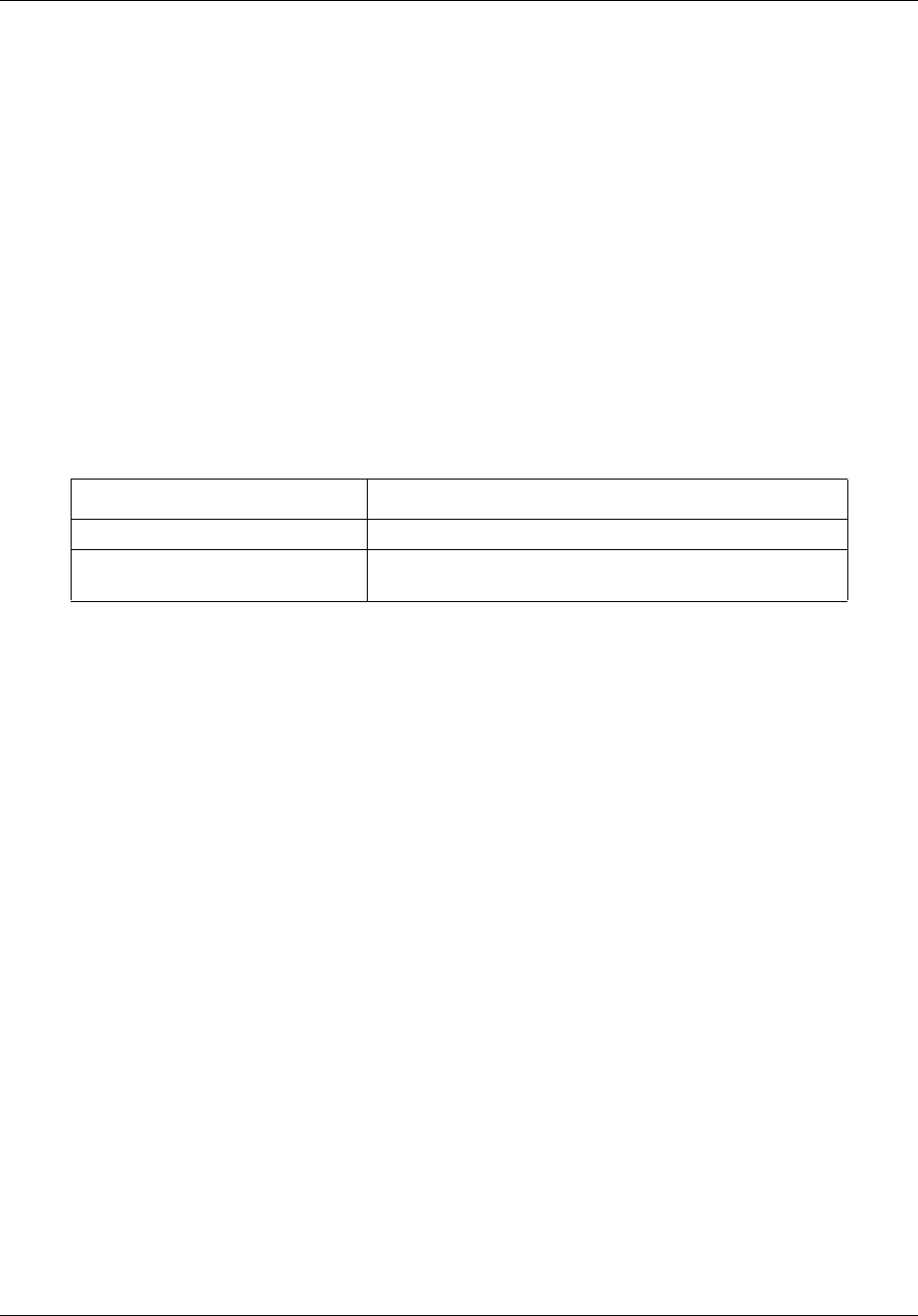
Layer 3 commands 509
Commands Reference
show ip ospf request-list
Use this command to display link state request list information.
Command mode
Privileged EXEC or User EXEC
Syntax
show ip ospf request-list [<neighbor-id>] {[vlan <vlan-id
(1-4094)>]|[<Interface-Type><Interface-Index>]}
Variable definitions
This table describes the variables used in the show ip ospf request-list command.
Related commands
passive-interface default
passive-interface vlan
Variable Value
neighbor-id Specifies neighbor router ID.
vlan Specifies LSA retransmissions for adjacencies belonging to
the VLAN interface.
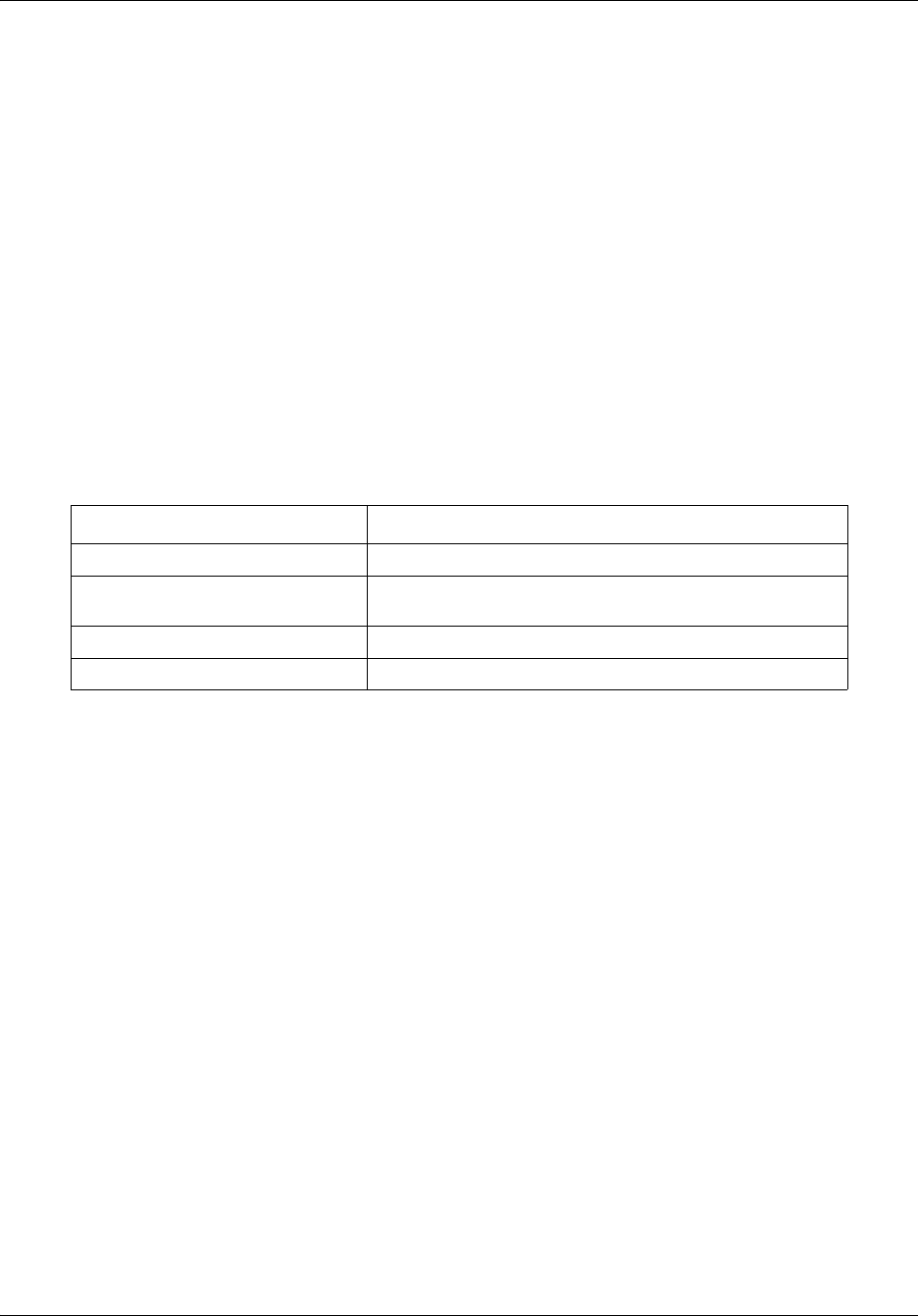
510 Layer 3 commands
NN47928-100
show ip ospf retransmission-list
Use this command to display OSPF link state retransmission list information.
Command mode
Privileged EXEC or User EXEC
Syntax
show ip ospf retransmission-list [<neighbor-id>] {[vlan <vlan-id
(1-4094)>]|[<Interface-Type><Interface-Index>]}
Variable definitions
The table describes the variables used in the show ip ospf retransmission-list
command.
Related commands
ip ospf retransmit-interval
Variable Value
neighbor-id Specifies neighbor router ID.
vlan Specifies LSA retransmissions for adjacencies belonging to
the VLAN interface.
Interfac-Type Specifies the type of the interface.
Interface-Index Specifies the interface index.
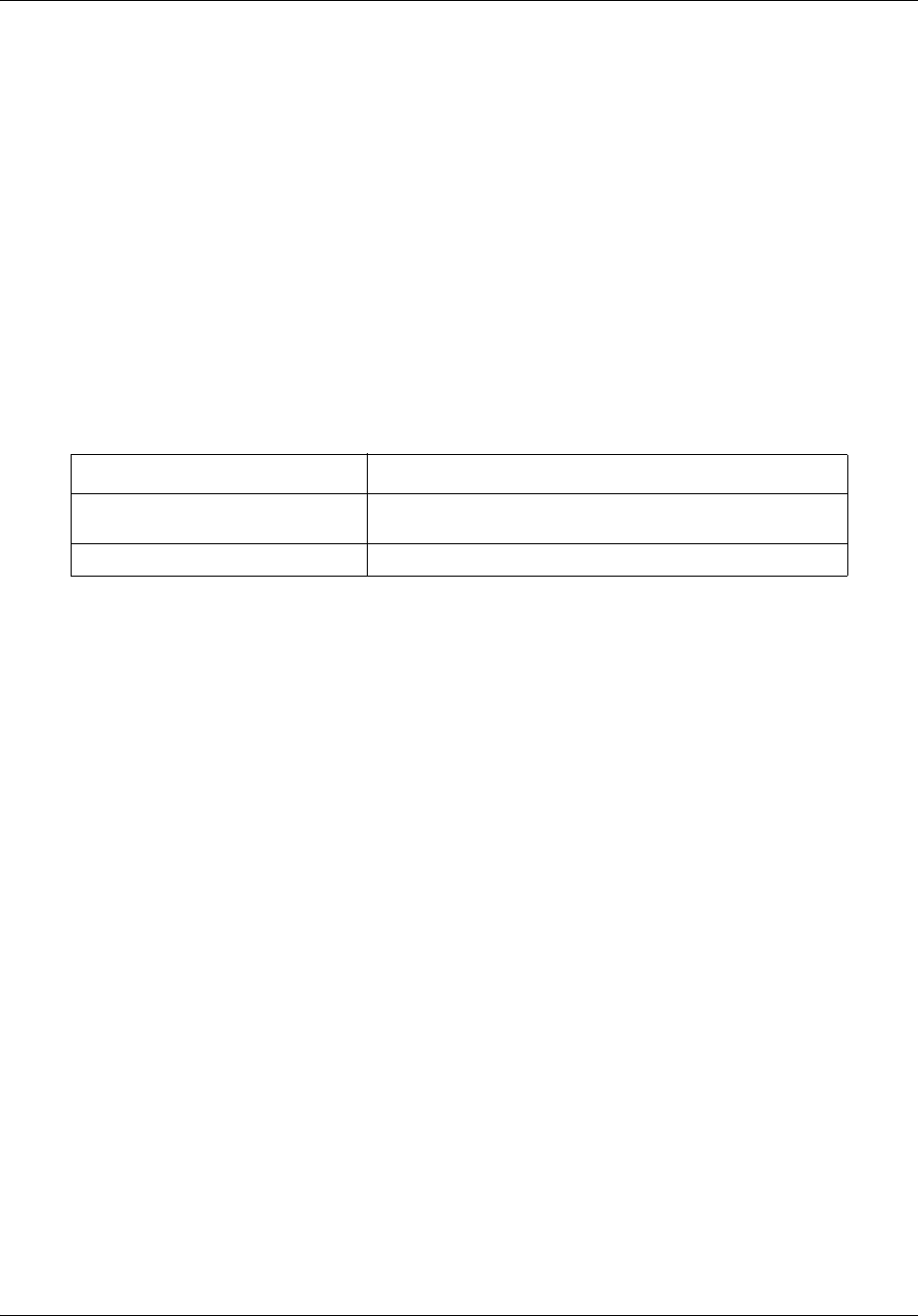
512 Layer 3 commands
NN47928-100
show ip ospf—summary address
Use this command to display OSPF summary-address redistribution information.
Command mode
Privileged EXEC or User EXEC
Syntax
show ip ospf {area-range | summary-address}
Variable definitions
The table describes the variables used in the show ip ospf—summary address command.
Related commands
area—range
summary-address
Variable Value
area-range Specifies area associated with the OSPF address range. It
is specified as an IP address.
summary-address Specifies aggregate addresses for OSPF.
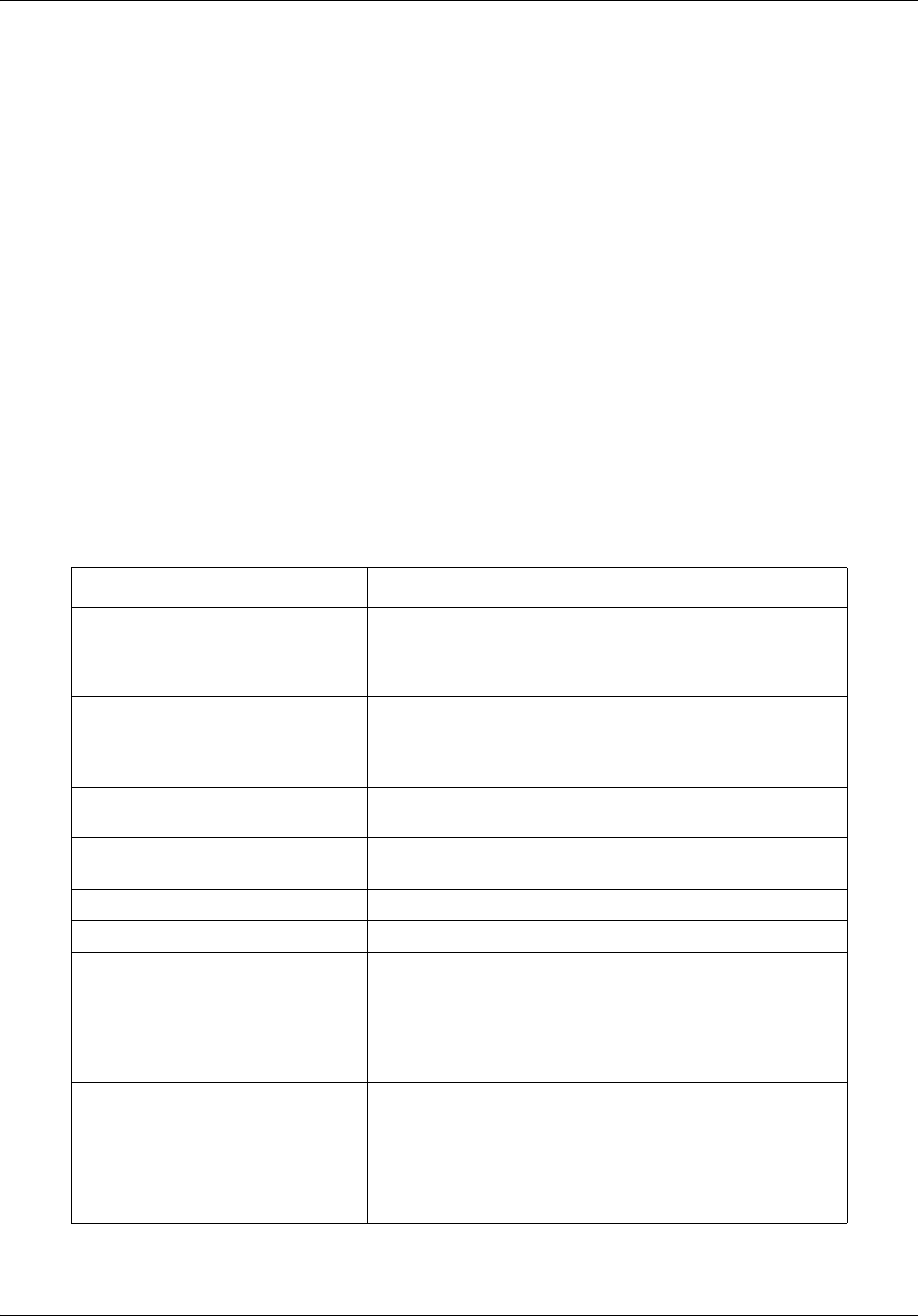
514 Layer 3 commands
NN47928-100
summary-address
Use this command to create aggregate addresses for OSPF. Precede this command with no to
delete the external summary address.
Command mode
Router configuration
Syntax
summary-address <Network> <Mask> <AreaId> [{allowAll | denyAll |
advertise | not-advertise}] [Translation {enabled | disabled}]
no summary-address <Network> <Mask> <AreaId>
Variable definitions
This table describes the variables used in the summary-address command.
Variable Value
advertise When set to advertise and associated areaId is 0.0.0.0,
aggregated Type-5 are generated. Otherwise if associated
areaId is x.x.x.x (other than 0.0.0.0) aggregated Type-7 is
generated in NSSA x.x.x.x.
allowAll When set to allowAll and associated areaId is 0.0.0.0
aggregated Type-5 are generated for the specified range. In
addition aggregated Type-7 are generated in all attached
NSSA, for the specified range.
AreaId Specifies area associated with the OSPF address range. It
is specified as an IP address.
denyAll When set to denyAll neither Type-5 nor Type-7 will be
generated for the specified range.
Mask Specifies the subnet mask that pertains to the range.
Network Specifies the IP address of the net indicated by the range.
not-advertise When set to doNotAdvertise (2) and associated areaId is
0.0.0.0, Type-5 is not generated for the specified range,
while aggregated Type-7 are generated in all attached
NSSA. While if associated areaId is x.x.x.x(other than
0.0.0.0), Type-7 are not generated in NSSA x.x.x.x for the
specified range.
Translation Indicates how an NSSA Border router is performing NSSA
translation of Type-7 to into Type-5 LSAs.
When set to enabled, P Bit is set in the generated Type-7
LSA.
When set to disabled P Bit is cleared in the generated
Type-7 LSA for the range

516 Layer 3 commands
NN47928-100
Session Initiation Protocol commands
The Session Initiation Protocol (SIP) module will be deployed in CAS. SIP module is responsible
for routing the calls between endpoints and for the NAT ALG translation. SIP module hosts
features like extension dialing, short number dialing and routing the calls to gateways etc.
SIP commands navigation
•add dialplan (page 518)
•add sipserver MaximumSimWANCallsAllowed (page 519)
•add subscriber (page 520)
•bsg (page 521)
•CDR Mode (page 522)
•delete dialplan (page 523)
•delete sipserver MaximumSimWANCallsAllowed (page 524)
•delete subscriber (page 525)
•dialplan (page 526)
•domain (page 527)
•protocolheader (page 528)
•proxypolicy (page 529)
•registration (page 530)
•reload dialplan (page 531)
•set sipserver (page 532)
•set sipserver BackupModeGlobalDialPlanName (page 533)
•set sipserver—Brief / Detailed Traces (page 534)
•set sipserver CDRDirectoryPath (page 535)
•set sipserver CDRGeneration (page 536)
•set sipserver DNSLookupTimeOut (page 537)
•set sipserver domain name (page 538)
•set sipserver Dynamic Subscriber (page 539)
•set sipserver EnableSessionTimerRangeValidations (page 540)
•set sipserver ForkingPolicy (page 541)
•set sipserver –max/min/default timers (page 542)
•set sipserver –max/min/default timers (page 542)
•set sipserver - MaximumRegistrationPeriod (page 543)
•set sipserver MaximumSimWANCallsAllowed (page 544)
•set sipserver MinimumRegistrationPeriod (page 545)
•set sipserver NormalModeGlobalDialPlanName (page 546)
•set sipserver OrganizationHeader (page 547)
•set sipserver PolledServers (page 548)

Layer 3 commands 517
Commands Reference
•set sipserver ServerHeader (page 549)
•set sipserver SIP Message Dumps (page 550)
•set sipserver TFTPServerAddress (page 551)
•set sipserver - timer (page 552)
•show sipserver ActiveWANCallCount (page 554)
•show sipserver CDRDirectoryPath (page 555)
•show sipserver CDRGeneration (page 556)
•show sipserver dialplan (page 557)
•show sipserver DynamicSubscriber (page 558)
•show sipserver NormalModeGlobalDialPlanName (page 559)
•show sipserver OrganizationHeader (page 560)
•show sipserver - Port (page 561)
•show sipserver - Registration (page 562)
•show sipserver –scope bsg (page 563)
•show sipserver serverdomainname (page 564)
•show sipserver – Session Timer (page 565)
•show sipserver status (page 566)
•show sipserver subscriber details (page 567)
•show sipserver TFTPServerAddress (page 568)
•show sipserver - Timer (page 569)
•show sipserver - Traces (page 570)
•sip (page 571)
•sip – enable/disable (page 572)
•timer (page 573)
•trace sip (page 574)
•traces (page 575)
•transport (page 576)
•update subscriber (page 577)
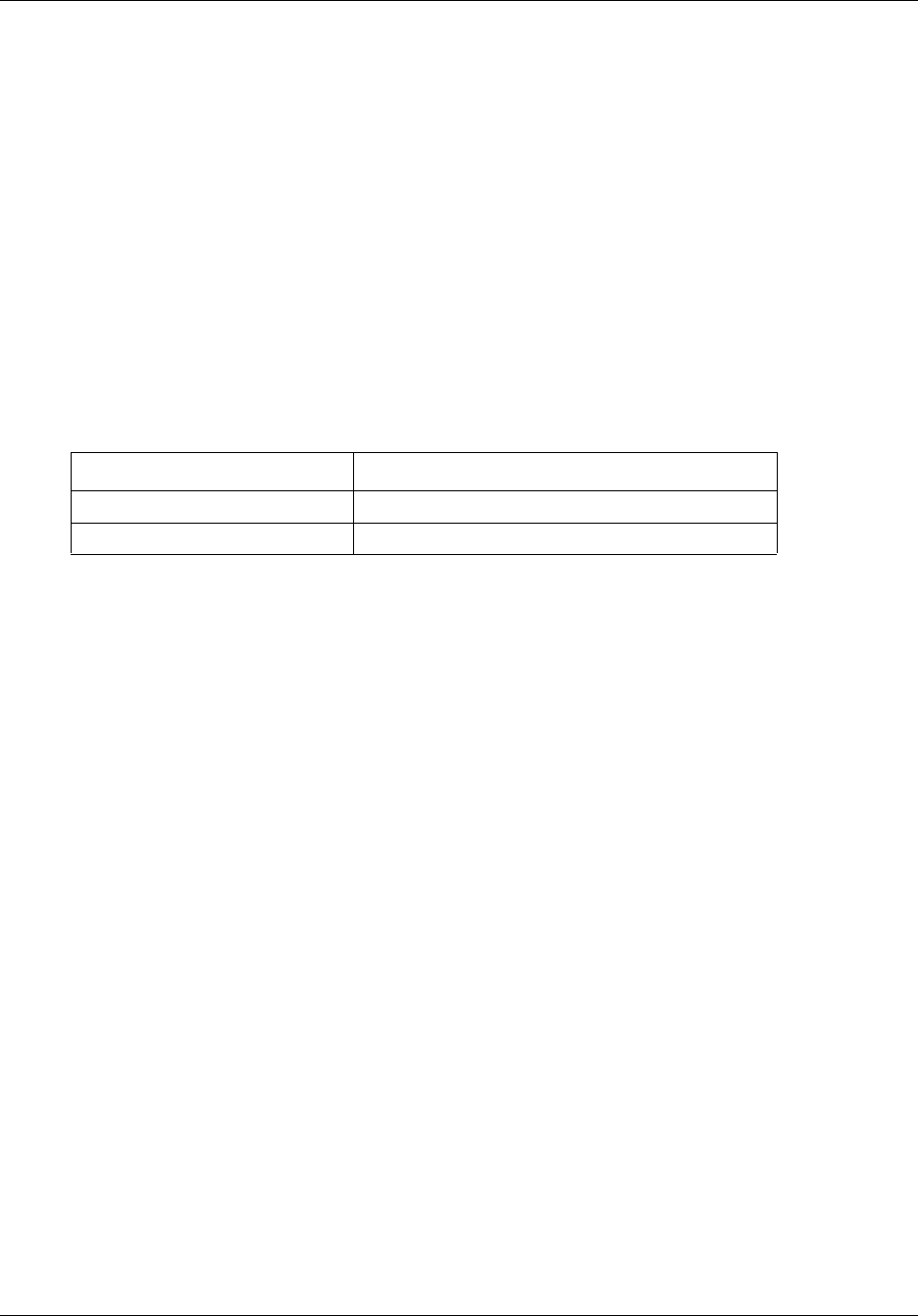
518 Layer 3 commands
NN47928-100
add dialplan
Use this command to upload a new dialplan.
Command mode
SIP configuration
Syntax
add dialplan <dialplanname> <dest_file_path>
Variable definitions
This table describes the variables used in the add dialplan command.
Related commands
delete dialplan
show sipserver dialplan
Variable Value
dialplanname Specifies the dial plan name.
dest_file_path Specifies the path to the destination file
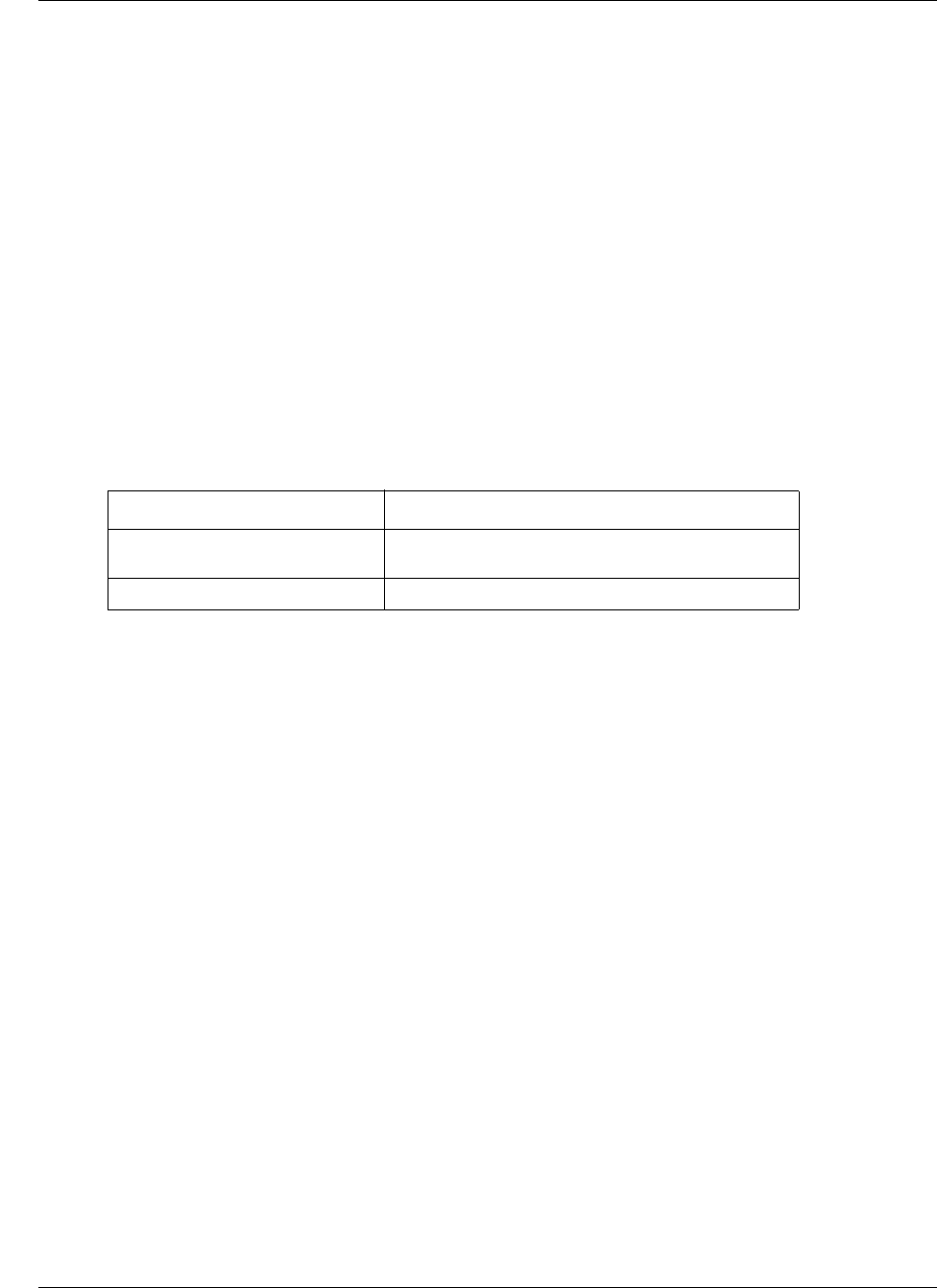
Layer 3 commands 519
Commands Reference
add sipserver MaximumSimWANCallsAllowed
Use this command to configure the maximum simultaneous calls allowed on each WAN link.
Command mode
SIP BSG configuration
Syntax
add sipserver MaximumSimWANCallsAllowed { WAN1 | WAN2 | WAN3 }
<MaxCalls(1-500)>
Variable definitions
This table describes the variables used in the add sipserver MaximumSimWANCallsAllowed
command.
Related commands
set sipserver EnableSessionTimerRangeValidations
delete sipserver MaximumSimWANCallsAllowed
Variable Value
WAN1 | WAN2 | WAN3 Specifies the different maximum sim WAN calls
allowed.
MaxCalls Specifies the maximum call value.
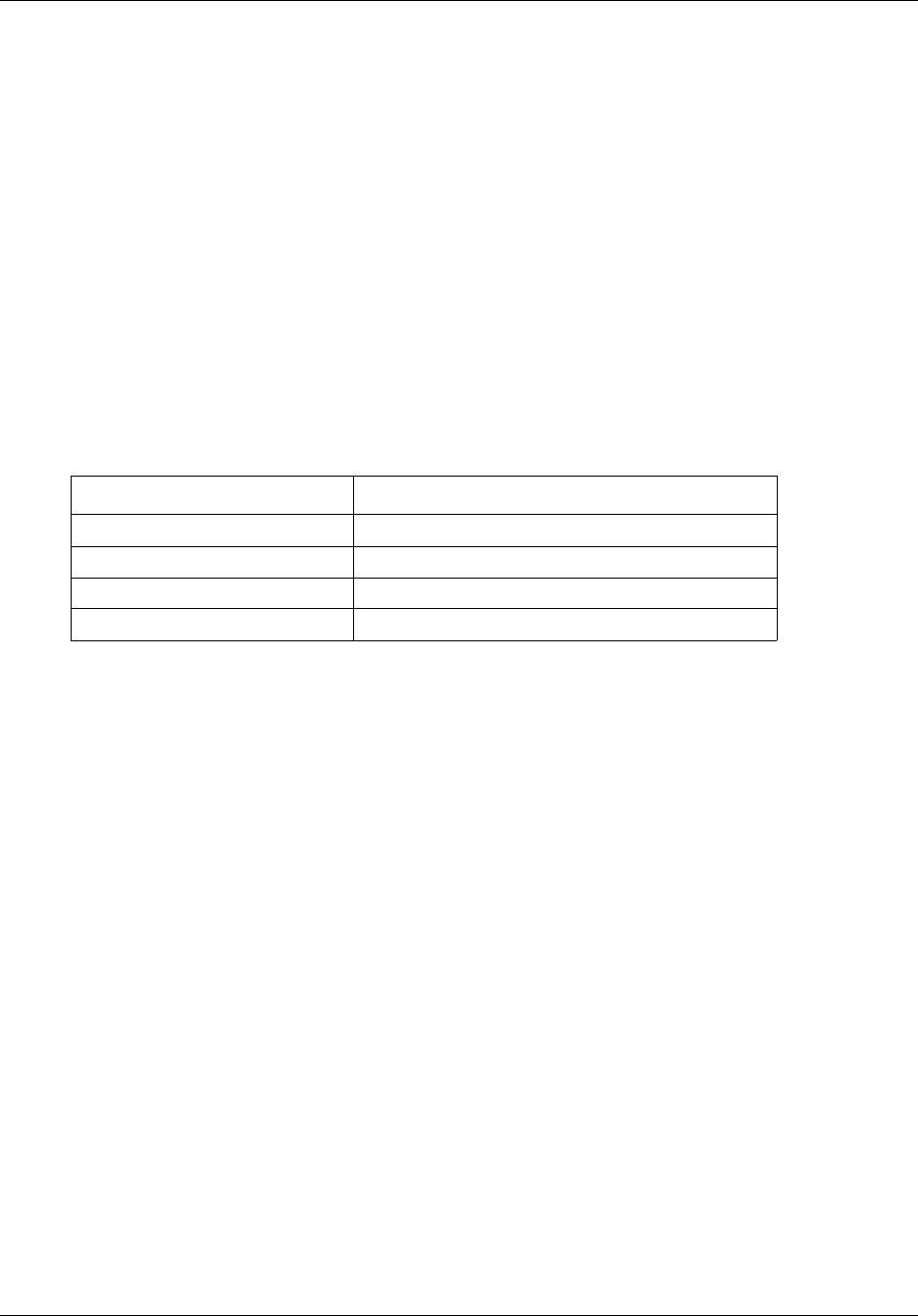
520 Layer 3 commands
NN47928-100
add subscriber
Use this command to add subscriber details.
Command mode
SIP Configuration
Syntax
add subscriber <user-name> <domain-name> [alias <alias-name>]
[calling-line-identity <subscriber_identity>]
Variable definitions
This table describes the variables used in the add subscriber command.
Related commands
delete subscriber
update subscriber
show sipserver subscriber details
Variable Value
user-name Specifies the user name.
domain-name Specifies the domain name.
alias Specifies the alias.
calling-line-identity Specifies the calling line identifier.

Layer 3 commands 521
Commands Reference
bsg
Use this command to enter the BSG configuration mode.
Command mode
SIP Configuration
Syntax
bsg

522 Layer 3 commands
NN47928-100
CDR Mode
Use this command to enter the CDR configuration mode.
Command mode
SIP Configuration
Syntax
cdr
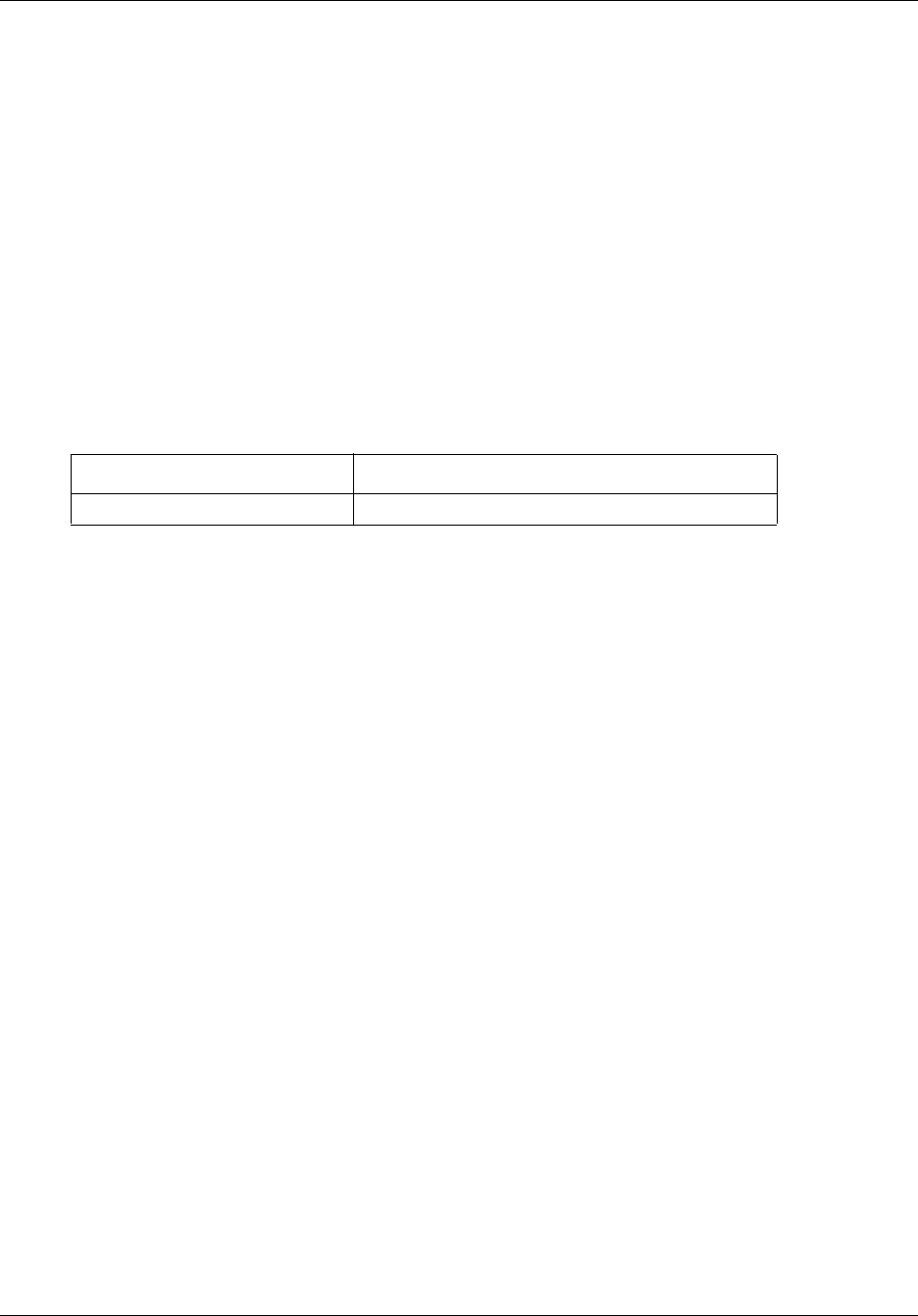
Layer 3 commands 523
Commands Reference
delete dialplan
Use this command to delete a dialplan.
Command mode
SIP Configuration
Syntax
delete dialplan <dialplanname>
Variable definitions
This table describes the variables used in the delete dialplan command.
Related commands
add dialplan
show sipserver dialplan
Variable Value
Dialplanname Specifies the dialplan name.
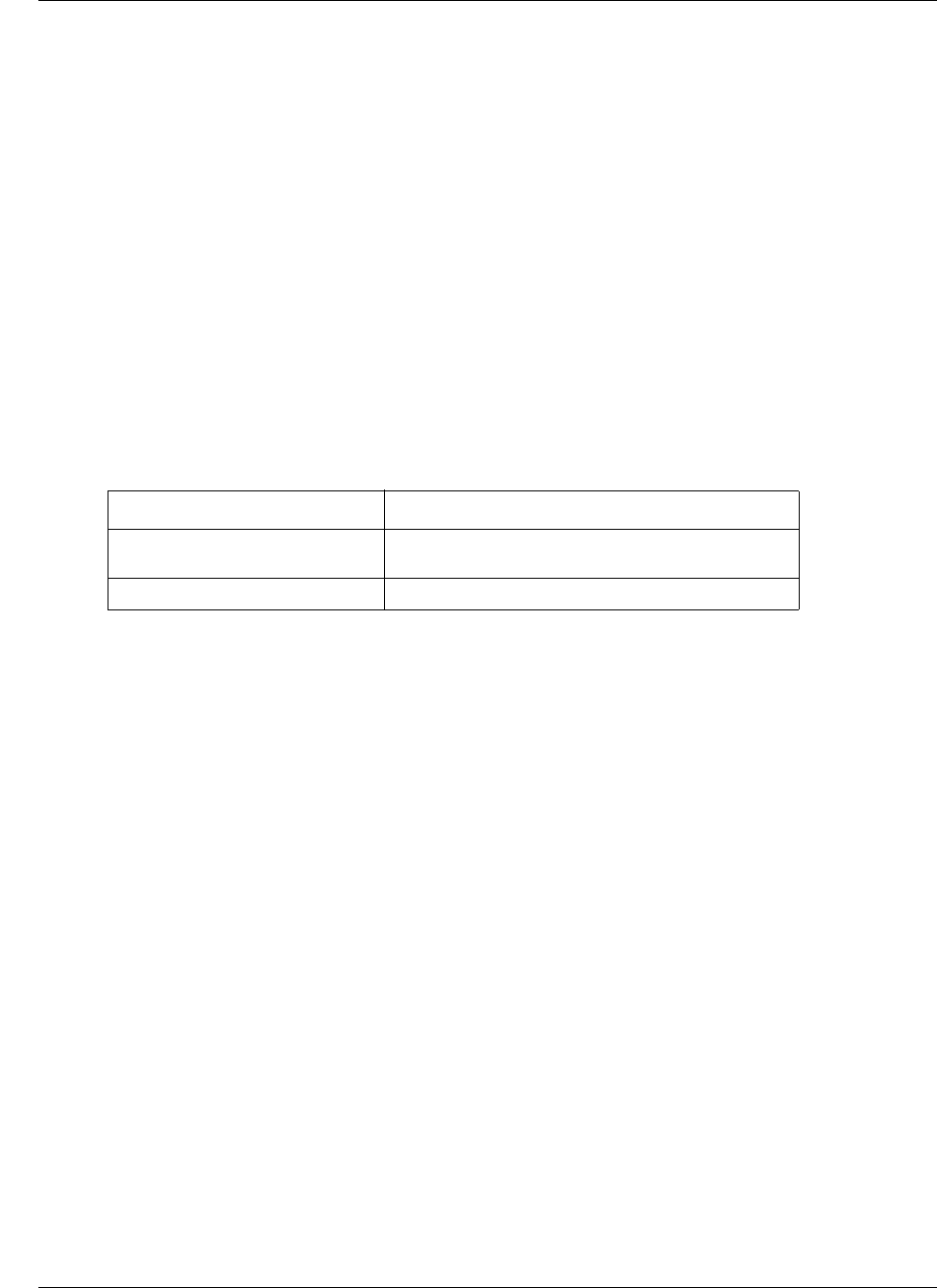
524 Layer 3 commands
NN47928-100
delete sipserver MaximumSimWANCallsAllowed
Use this command to delete the configured value of maximum calls allowed on each WAN link.
Command mode
SIP BSG configuration
Syntax
delete sipserver MaximumSimWANCallsAllowed { WAN1 | WAN2 | WAN3 }
<MaxCalls(1-500)>
Variable definitions
This table describes the variables used in the delete sipserver
MaximumSimWANCallsAllowed command.
Related commands
set sipserver MaximumSimWANCallsAllowed
add sipserver MaximumSimWANCallsAllowed
show sipserver subscriber details
Variable Value
WAN1 | WAN2 | WAN3 Specifies the different maximum sim WAN calls
allowed.
MaxCalls Specifies the maximum call value.
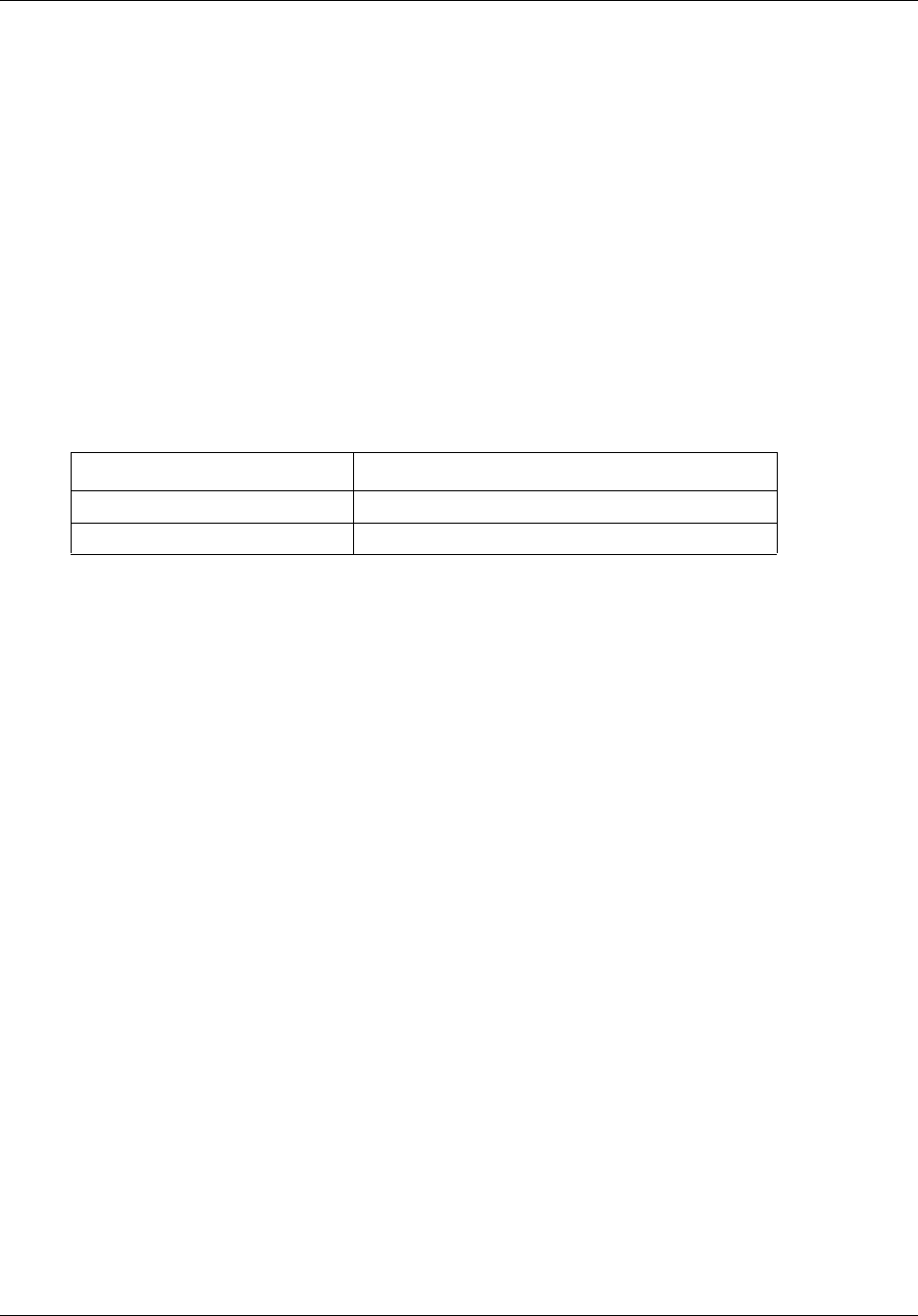
Layer 3 commands 525
Commands Reference
delete subscriber
Use this command to delete the subscriber details.
Command mode
SIP configuration
Syntax
delete subscriber <user-name> <domain-name>
Variable definitions
This table describes the variables used in the delete subscriber command.
Related commands
add subscriber
update subscriber
show sipserver subscriber details
Variable Value
user-name Specifies the user name.
domain-name Specifies the domain name.

526 Layer 3 commands
NN47928-100
dialplan
Use this command to enter the dialplan configuration mode.
Command mode
SIP configuration
Syntax
dialplan

Layer 3 commands 527
Commands Reference
domain
Use this command to enter the domain configuration mode.
Command mode
SIP configuration
Syntax
domain

528 Layer 3 commands
NN47928-100
protocolheader
Use this command to enter the protocolheader configuration mode.
Command mode
SIP configuration
Syntax
protocolheader

Layer 3 commands 529
Commands Reference
proxypolicy
Use this command to enter the proxypolicy configuration mode.
Command mode
SIP configuration
Syntax
proxypolicy

530 Layer 3 commands
NN47928-100
registration
Use this command to enter the registration configuration mode.
Command mode
SIP configuration
Syntax
registration
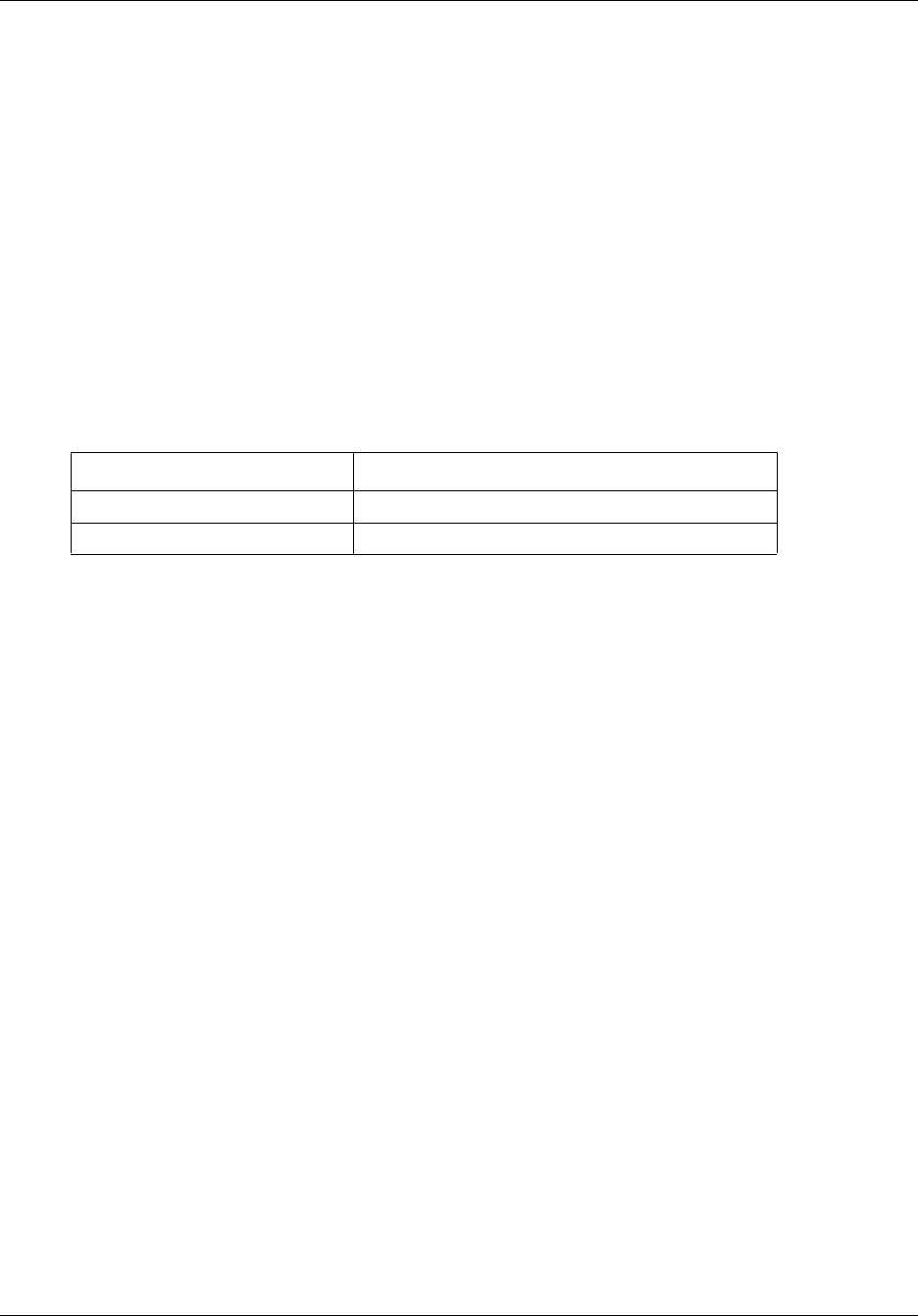
Layer 3 commands 531
Commands Reference
reload dialplan
Use this command to reload a dialplan from Data Base (DB).
Command mode
SIP configuration
Syntax
reload dialplan {all | <dialplanname>}
Variable definitions
This table describes the variables used in the reload dialplan command.
Related commands
add dialplan
delete dialplan
show sipserver dialplan
Variable Value
All Specifies all dialplan.
dialplanname Specifies the dialplan name.
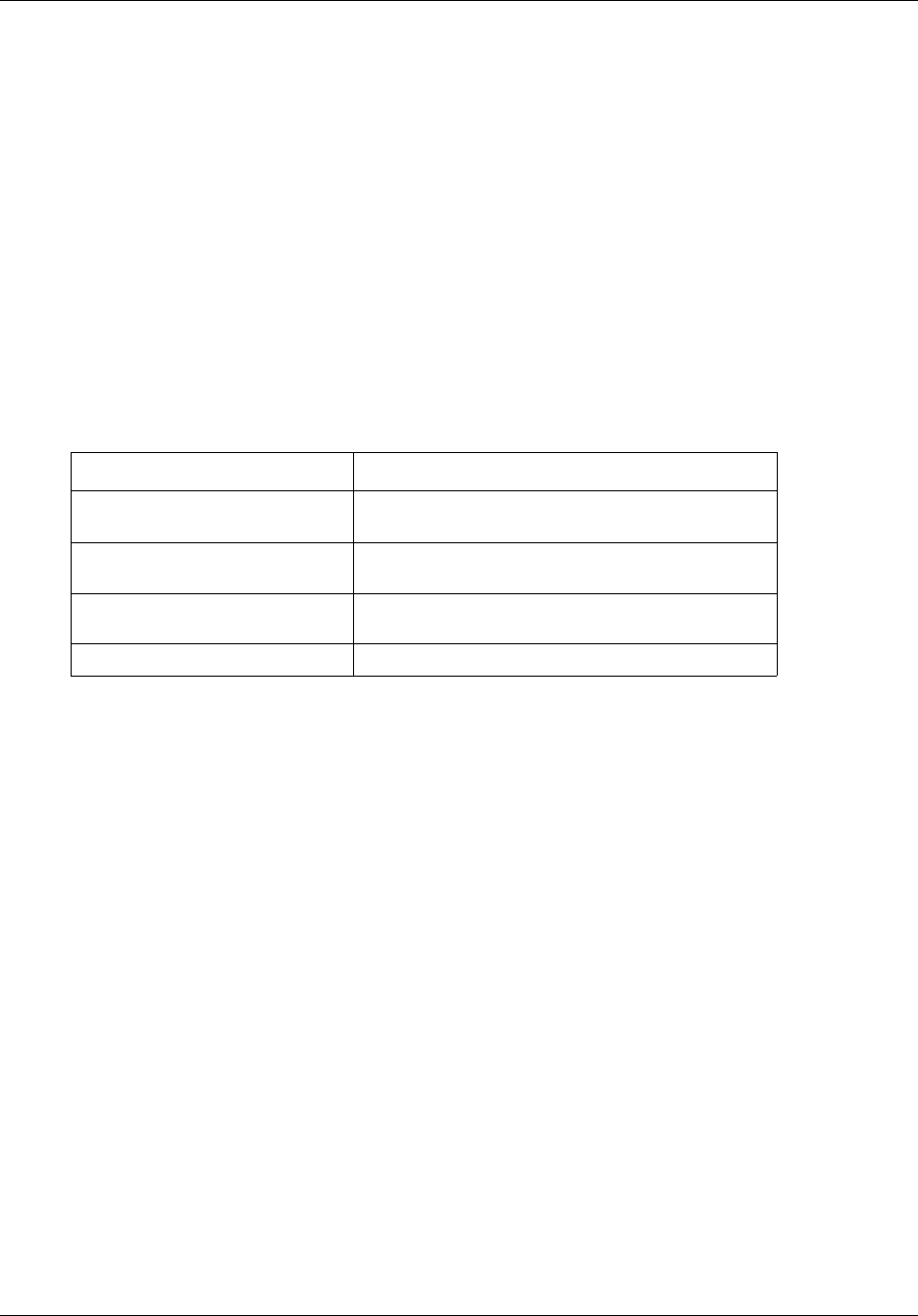
532 Layer 3 commands
NN47928-100
set sipserver
Use this command to configure the ports on which the SIP server accepts requests.
Command mode
SIP transport configuration
Syntax
set sipserver {SIPTCPPort | SIPUDPPort | TLSListenPorts} <1024-65535>
Variable definitions
This table describes the variables used in the set sipserver command.
Related commands
show sipserver ActiveWANCallCount
Variable Value
SIPTCPPort Specifies the TCP port number on which the SIP
server must listen for incoming request.
SIPUDPPort Specifies the UDP port number on which the SIP
server must listen for incoming request.
TLSListenPorts Specifies the TLS port number on which the SIP
server must listen for incoming request.
1024-65535 Specifies the valid port number range.

Layer 3 commands 533
Commands Reference
set sipserver BackupModeGlobalDialPlanName
Use this command to configure the name of the global dialplan used in backup mode.
Command mode
SIP dialplan configuration
Syntax
set sipserver BackupModeGlobalDialPlanName <dialplanname>
Variable definitions
This table describes the variables used in the set sipserver
BackupModeGlobalDialPlanName command.
Defaults
None
Related commands
show sipserver dialplan
Variable Value
dialplanname Specifies the name of global dialplan to be used in
backup mode.
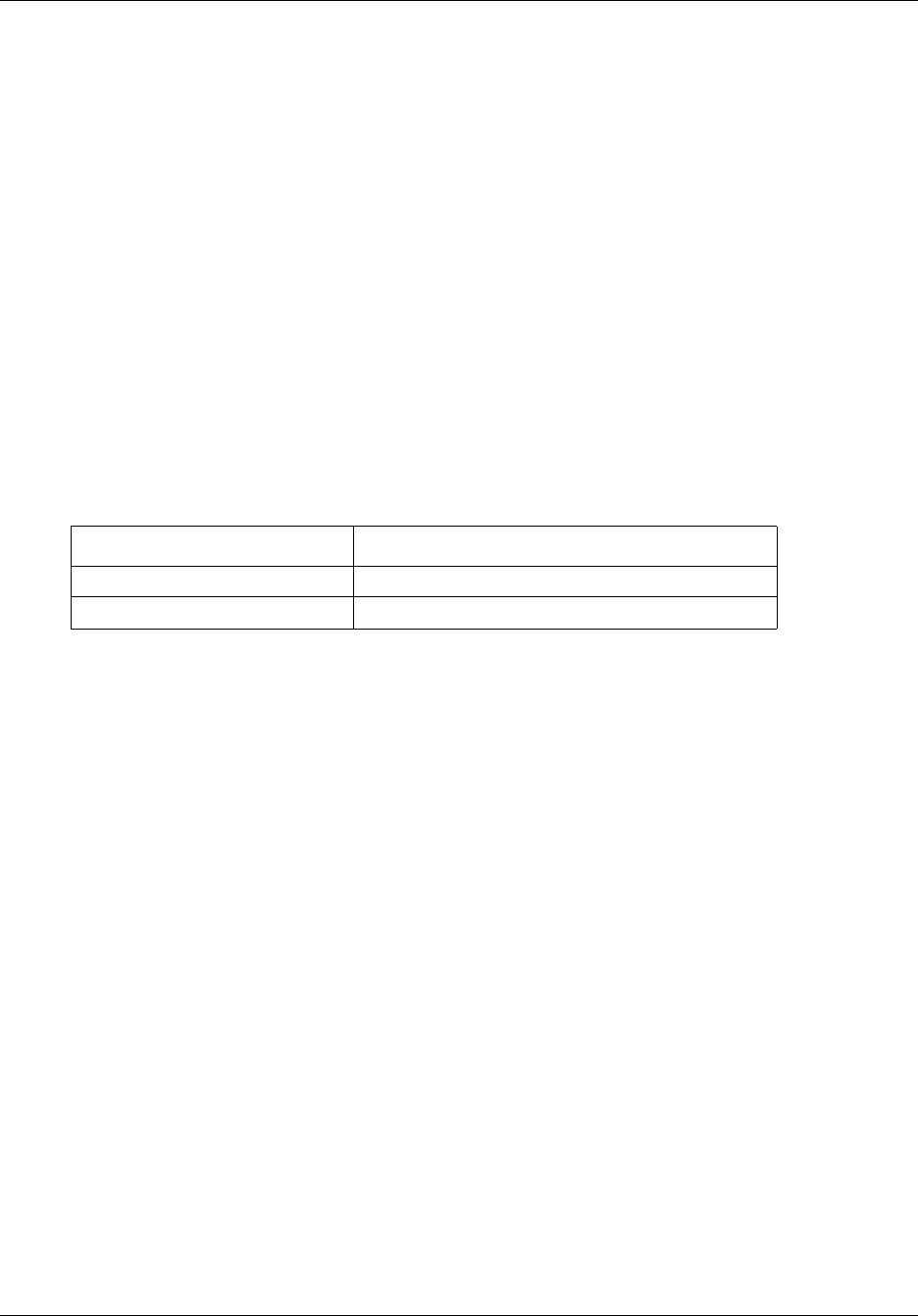
534 Layer 3 commands
NN47928-100
set sipserver—Brief / Detailed Traces
Use this command to configure whether all the SIP messages processed by the SIP server are
traced in brief or detail.
Command mode
SIP trace configuration
Syntax
set sipserver { BriefTraces | DetailedTraces } {{[ALG-CAC] [Registrar]
[CallServer] [RoutingEngine] [CarrierMonitoring]} All | None}>
Variable definitions
This table describes the variables used in the set sipserver Brief—Detailed Traces
command.
Related commands
show sipserver - Traces
Variable Value
BriefTraces Specifies the brief trace messages.
DetailedTraces Specifies the detailed trace messages.
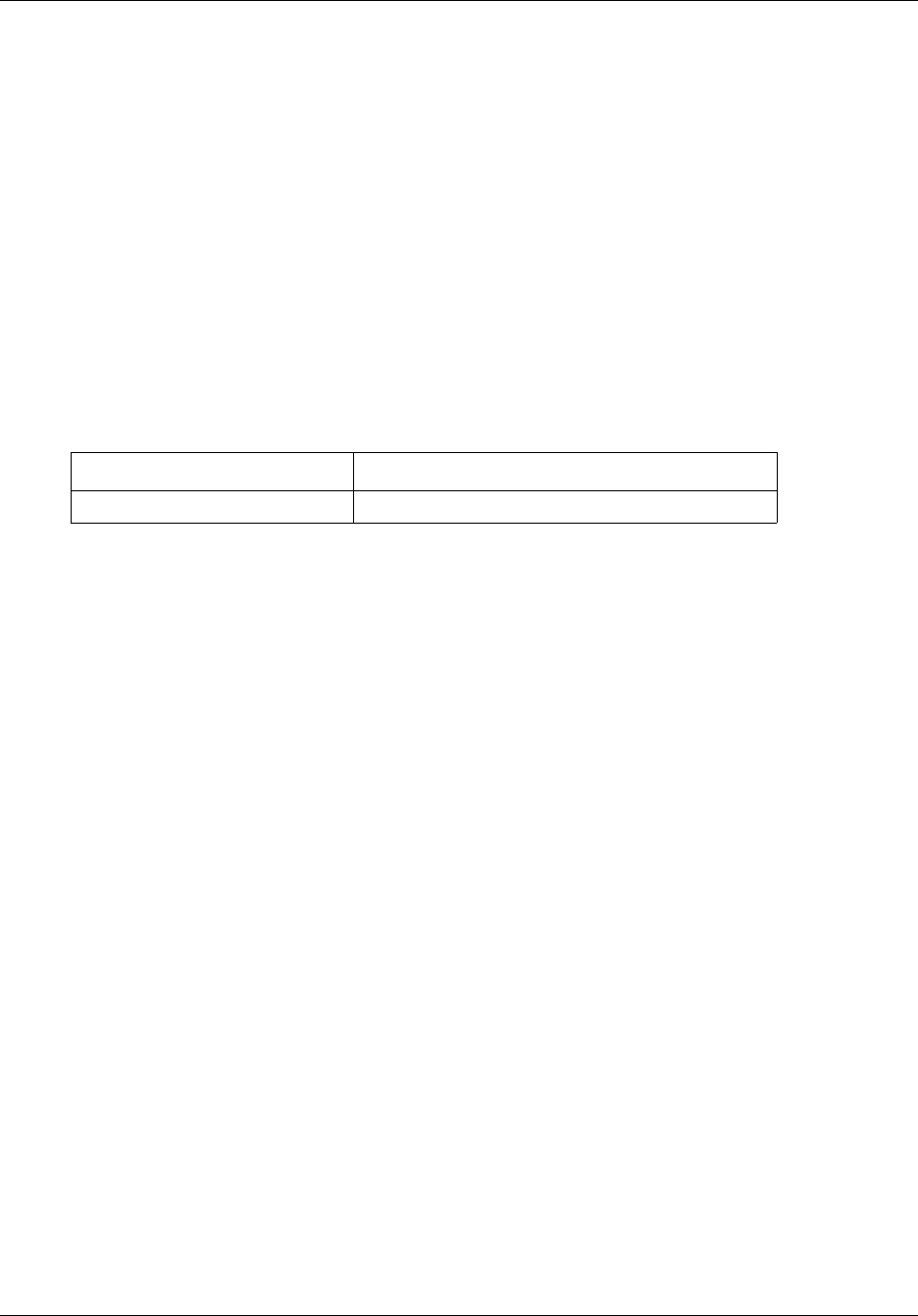
Layer 3 commands 535
Commands Reference
set sipserver CDRDirectoryPath
Use this command to configure the directory for storing old CDR in a remote host.
Command mode
SIP CDR configuration
Syntax
set sipserver CDRDirectoryPath <Path>
Variable definitions
This table describes the variables used in the set sipserver CDRDirectoryPath command.
Variable Value
Path Specifies the CDR Directory Path.
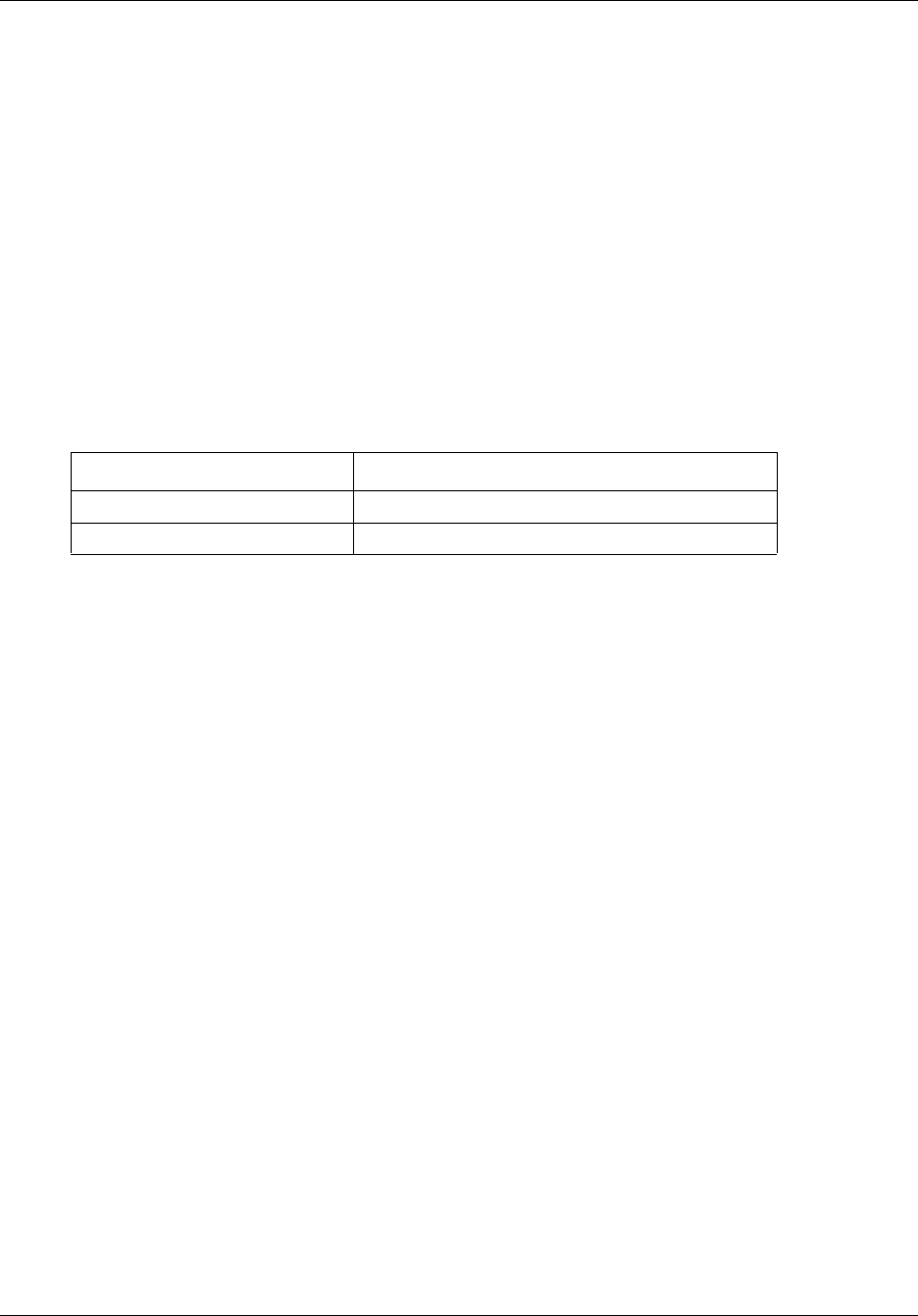
536 Layer 3 commands
NN47928-100
set sipserver CDRGeneration
Use this command to configures the property for the SIP server.
Command mode
SIP CDR configuration
Syntax
set sipserver CDRGeneration {TRUE | FALSE}
Variable definitions
This table describes the variables used in the set sipserver CDRGeneration command.
Variable Value
TRUE Sets CDRGeneration option as true.
FALSE Sets CDRGeneration option as false.
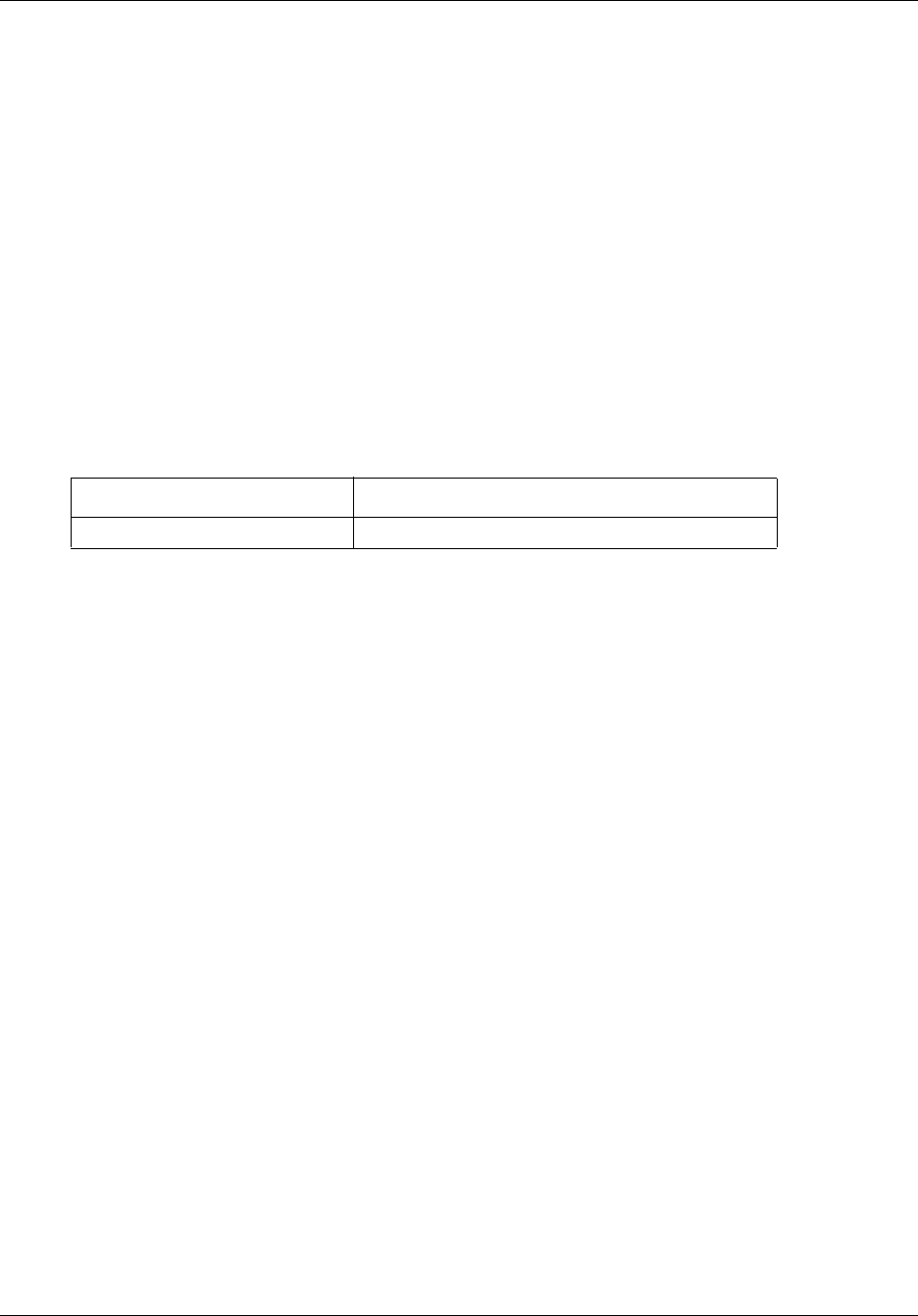
Layer 3 commands 537
Commands Reference
set sipserver DNSLookupTimeOut
This command configures the DNSLookupTimeOut in milliseconds after which DNS lookups
attempted by the proxy must timeout.
Command mode
SIP ProxyPolicy Configuration
Syntax
set sipserver DNSLookupTimeOut <integer(1-4294967295)>
Variable definitions
This table describes the variables used in the set sipserver DNSLookupTimeOut command.
Defaults
20000 milliseconds
Related commands
show sipserver OrganizationHeader
Variable Value
integer Specifies the DNS lookup timeout value.
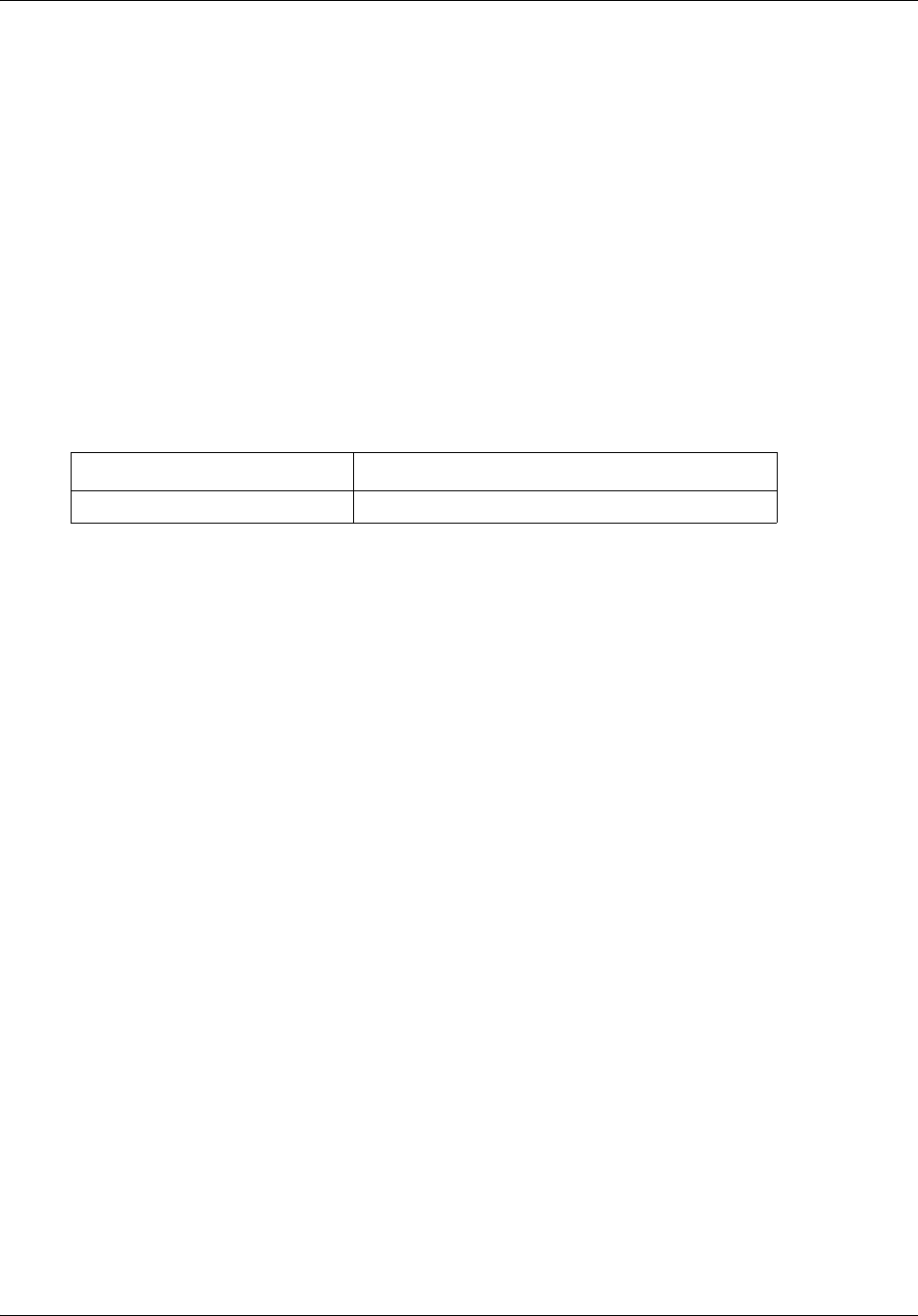
538 Layer 3 commands
NN47928-100
set sipserver domain name
Use this command to configure the domain name of the SIP server.
Command mode
SIP domain name configuration
Syntax
set serverdomainname <domain name>
Variable definitions
This table describes the variables used in the set sipserver domain name command.
Variable Value
domain name Specifies the domain name of the SIP server.
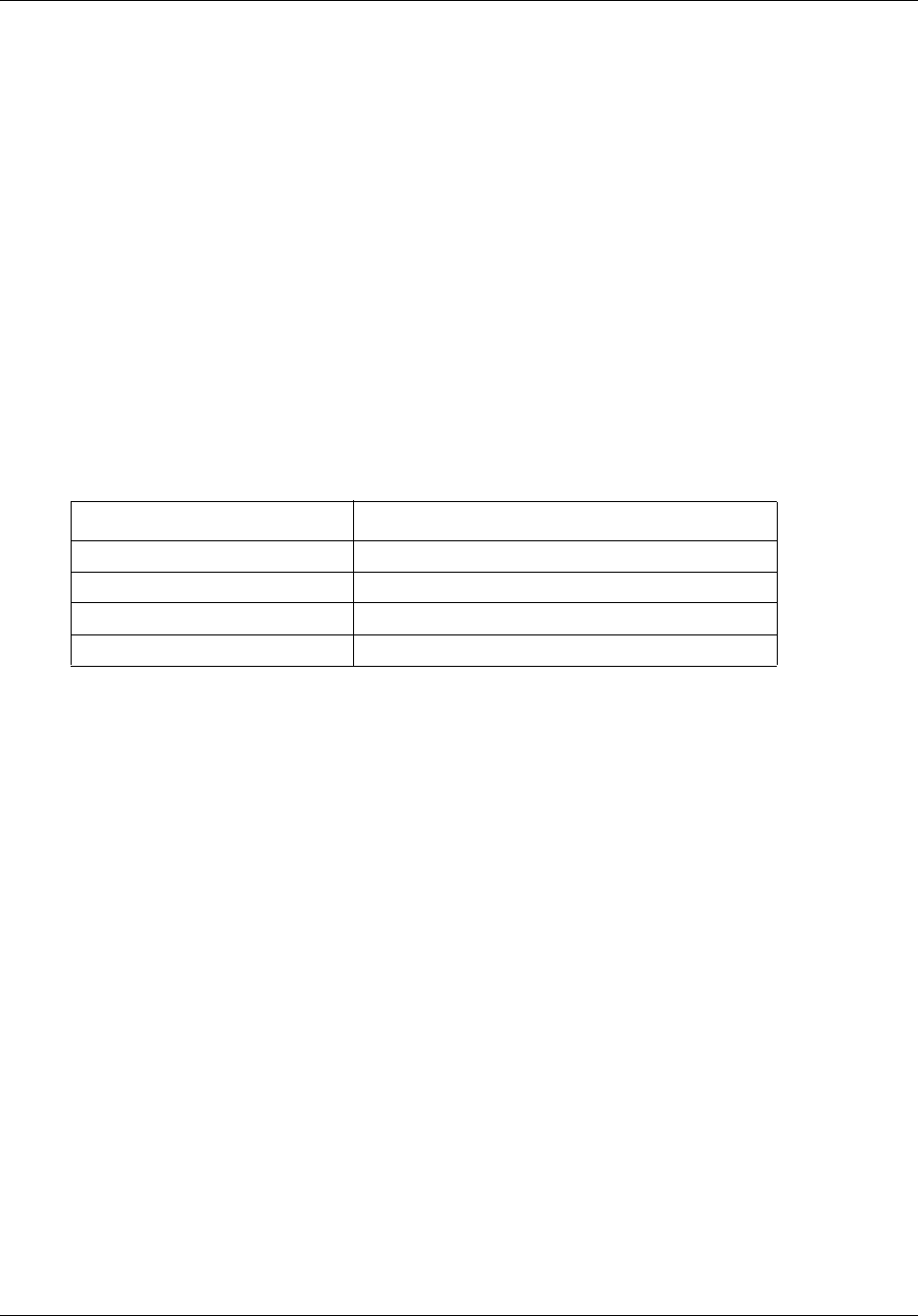
Layer 3 commands 539
Commands Reference
set sipserver Dynamic Subscriber
Use this command to enable or disable the dynamic subscriber addition or deletion.
Command mode
SIP registration configuration
Syntax
set sipserver {AddDynamicSubscriber | DeleteDynamicSubscriber} {TRUE |
FALSE}
Variable definitions
This table describes the variables used in the set sipserver Dynamic Subscriber
command.
Variable Value
AddDynamicSubscriber Specifies addition of dynamic subscriber.
DeleteDynamicSubscriber Specifies deletion of dynamic subscriber.
TRUE Enables the dynamic subscriber addition or deletion.
FALSE Disables the dynamic subscriber addition or deletion.
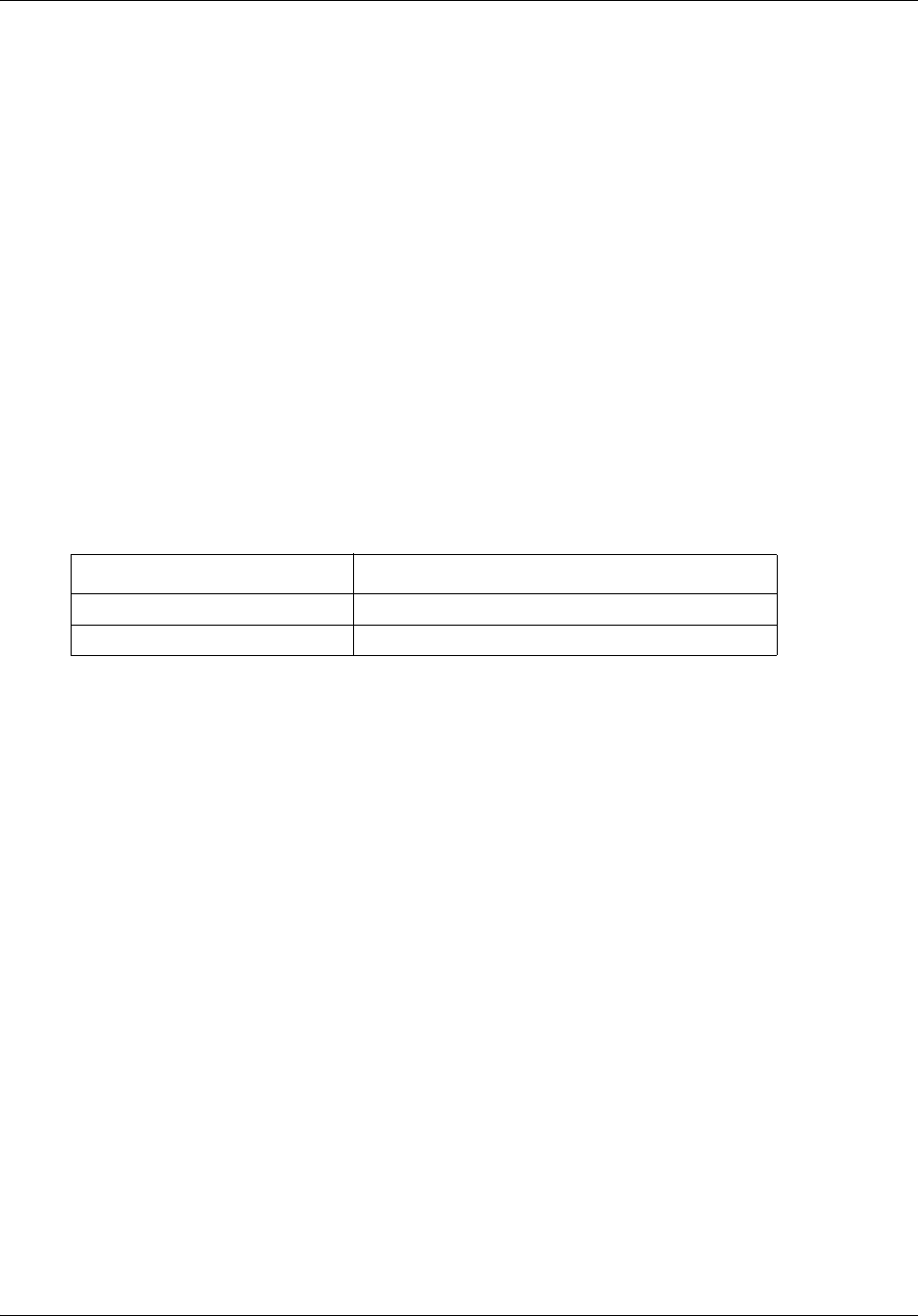
540 Layer 3 commands
NN47928-100
set sipserver EnableSessionTimerRangeValidations
Use this command to configure the property EnableSessionTimerRangeValidations that performs
the session timer handling by the proxy server. The SIP server only controls the session timer
periods requested by endpoints, it does not start the timer and keep track of sessions. Actual
control of the session depends on the support at the endpoints.
Command mode
SIP timer configuration
Syntax
set sipserver EnableSessionTimerRangeValidations {TRUE | FALSE}
Variable definitions
This table describes the variables used in the set sipserver
EnableSessionTimerRangeValidations command.
Default
FALSE
Related commands
show sipserver - Timer
Variable Value
TRUE Enables the session timer.
FALSE Disables the session timer.
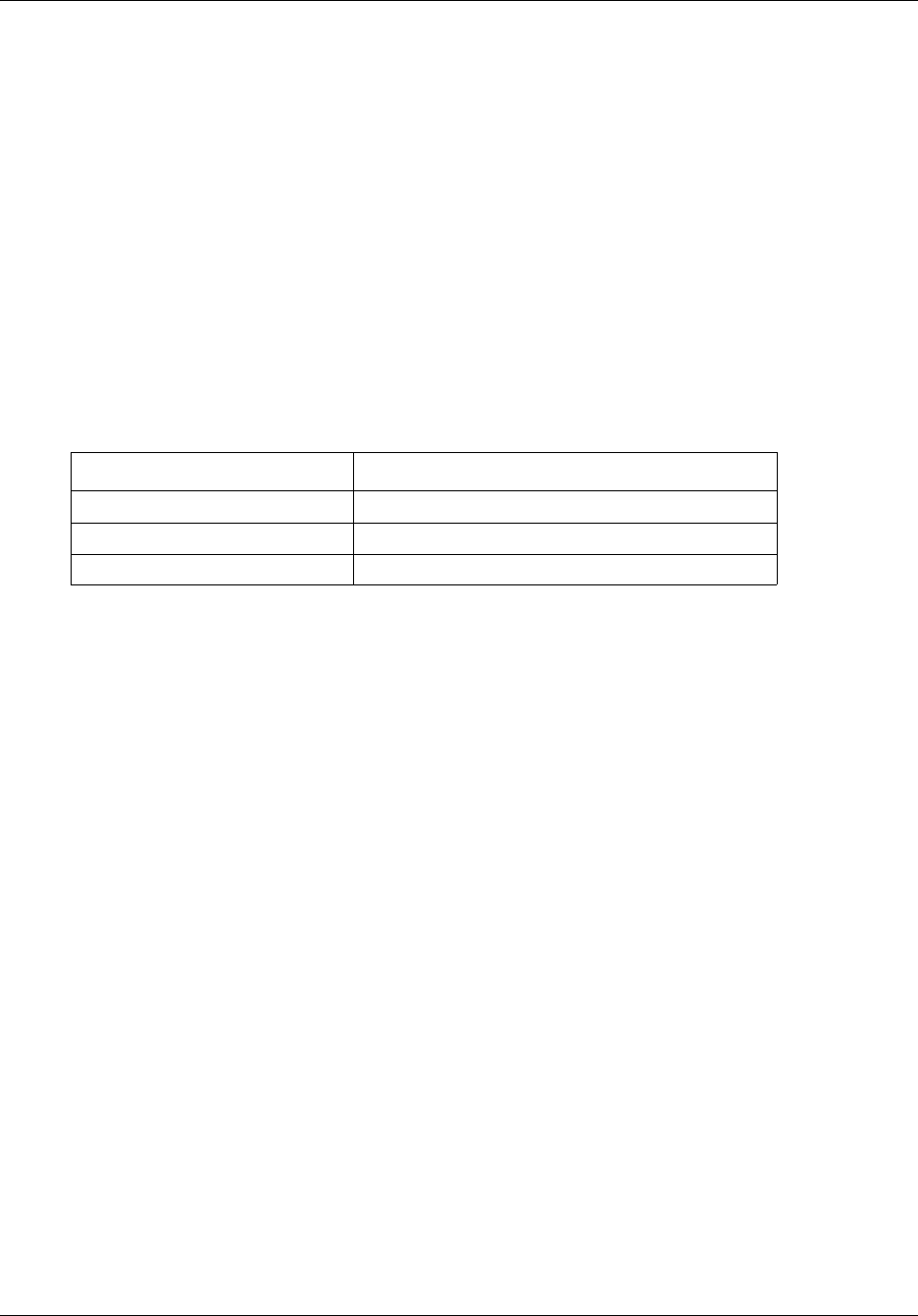
Layer 3 commands 541
Commands Reference
set sipserver ForkingPolicy
Use this command to configure the mode of forking in the proxy server.
Command mode
SIP ProxyPolicy configuration
Syntax
set sipserver ForkingPolicy {first-only | sequential | parallel}
Variable definitions
This table describes the variables used in the set sipserver ForkingPolicy command.
Defaults
Sequential
Related commands
show sipserver - Registration
Variable Value
first-only Specifies the first-only forking policy.
sequential Specifies the sequential forking policy.
parallel Specifies the parallel forking policy.
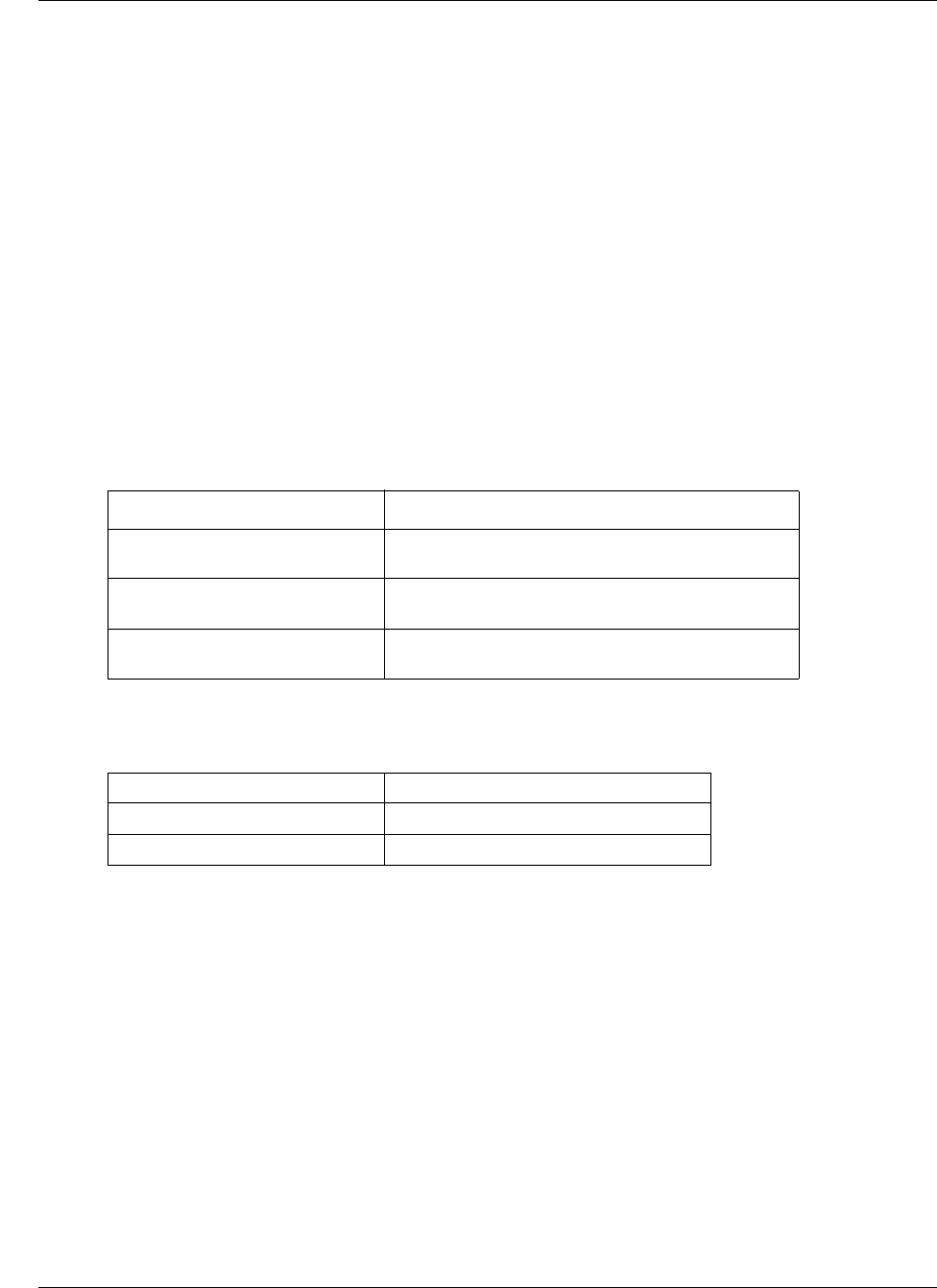
542 Layer 3 commands
NN47928-100
set sipserver –max/min/default timers
This command configures the session timers supported by proxy.
Command mode
SIP Timer Configuration
Syntax
set sipserver {MaximumSessionTimer |MinimumSessionTimer |
DefaultSessionTimer} <integer(90-4294967295)>
Variable definitions
This table describes the variables used in the set sipserver –max/min/default timers
command.
Defaults
Related commands
show sipserver – Session Timer
Variable Value
MaximumSessionTimer Specifies the maximum session timer supported by
proxy.
MinimumSessionTimer Specifies the minimum session timer supported by
proxy.
DefaultSessionTimer Specifies the default session timer supported by
proxy.
MaximumSessionTime 3600 seconds
MinimumSessionTimer 90 seconds
DefaultSessionTimer 1800 seconds
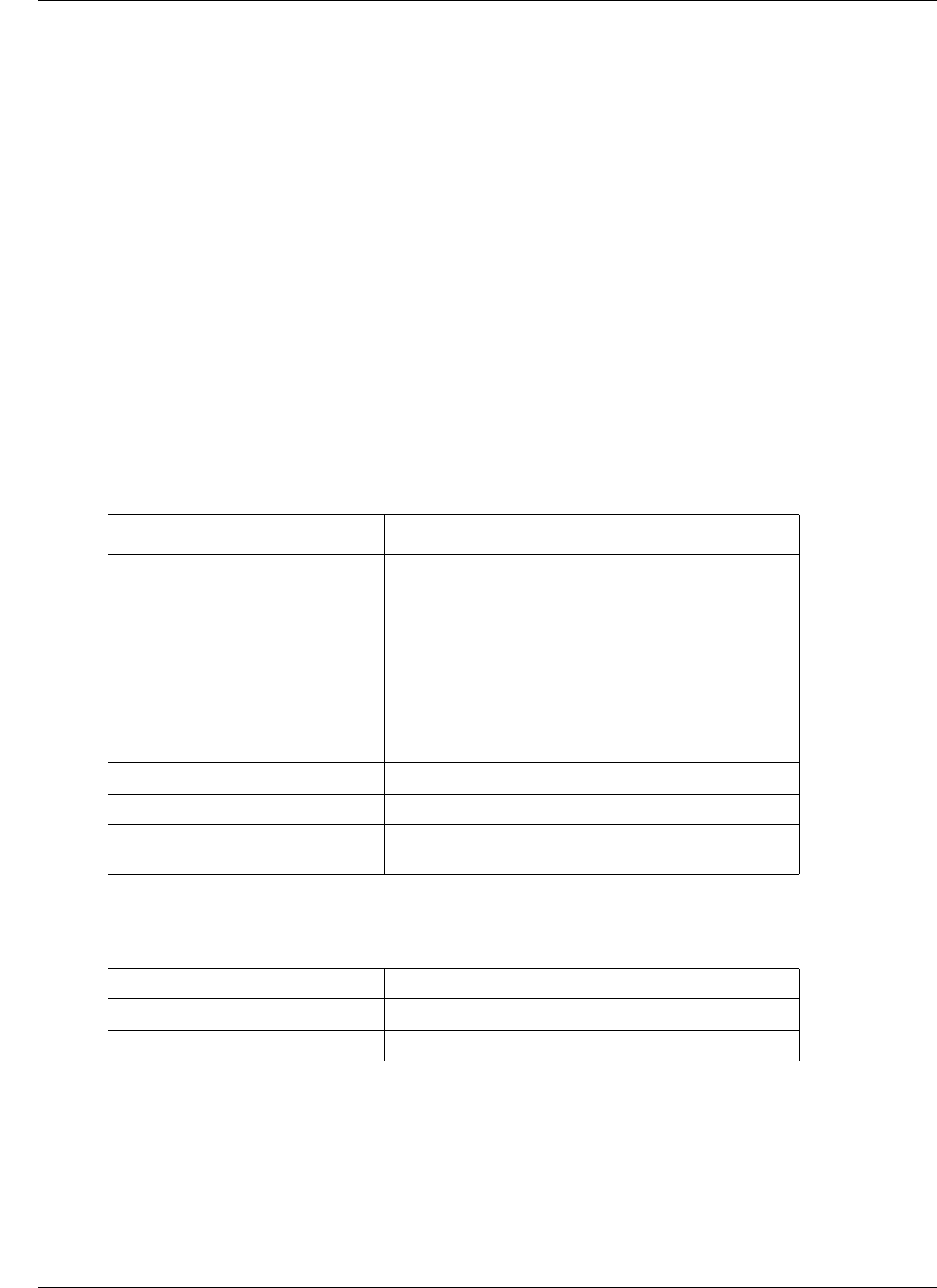
Layer 3 commands 543
Commands Reference
set sipserver - MaximumRegistrationPeriod
Use this command to configure properties of the SIP server like MaximumRegistrationPeriod,
DefaultRegistrationPeriod, and MaxContacts per AoR.
Command mode
SIP registration configuration
Syntax
set sipserver {MaximumRegistrationPeriod | DefaultRegistrationPeriod |
MaxContactsPerAOR}<integer(1-4294967295)>
Variable definitions
This table describes the variables used in the set sipserver -
MaximumRegistrationPeriod command.
Defaults
Related commands
show sipserver - Registration
Variable Value
MaximumRegistrationPeriod Specifies the maximum registration period for any
phone when the BSG is in the backup mode. When a
phone registers with an expires value greater than
this parameter, will register with the same value as its
expires parameter.
Keep this value small (30 seconds) so that when the
central SIP server becomes active and the BSG
switches to the normal mode, the phones will
re-register with the central SIP server within this
timeframe.
DefaultRegistrationPeriod Specifies the default registration period.
MaxContactsPerAOR Specifies the maximum contacts per AOR.
integer Specifies the registration value corresponding to
either of the 3 registrations.
MaximumRegistrationPeriod 3600
DefaultRegistrationPeriod 3600
MaxContactsPerAOR 5

544 Layer 3 commands
NN47928-100
set sipserver MaximumSimWANCallsAllowed
Use this command to configure the maximum simultaneous calls allowed on each WAN link.
Command mode
SIP BSG configuration
Syntax
set sipserver MaximumSimWANCallsAllowed {[<WAN1 link> <MaxCalls(1-100)>]
[<WAN2 link> <MaxCalls(1-100)>] [<WAN3 link> <MaxCalls(1-100)>]}
Variable definitions
This table describes the variables used in the set sipserver MaximumSimWANCallsAllowed
command.
Related commands
add sipserver MaximumSimWANCallsAllowed
delete sipserver MaximumSimWANCallsAllowed
Variable Value
[<WAN1 link> <MaxCalls(1-500)>] Specifies Different Maximum Sim WAN Calls
Allowed for WAN1 link.
[<WAN2 link> <MaxCalls(1-500)>] Specifies Different Maximum Sim WAN Calls
Allowed for WAN2 link.
[<WAN3 link><MaxCalls(1-500)>] Specifies Different Maximum Sim WAN Calls
Allowed for WAN3 link.
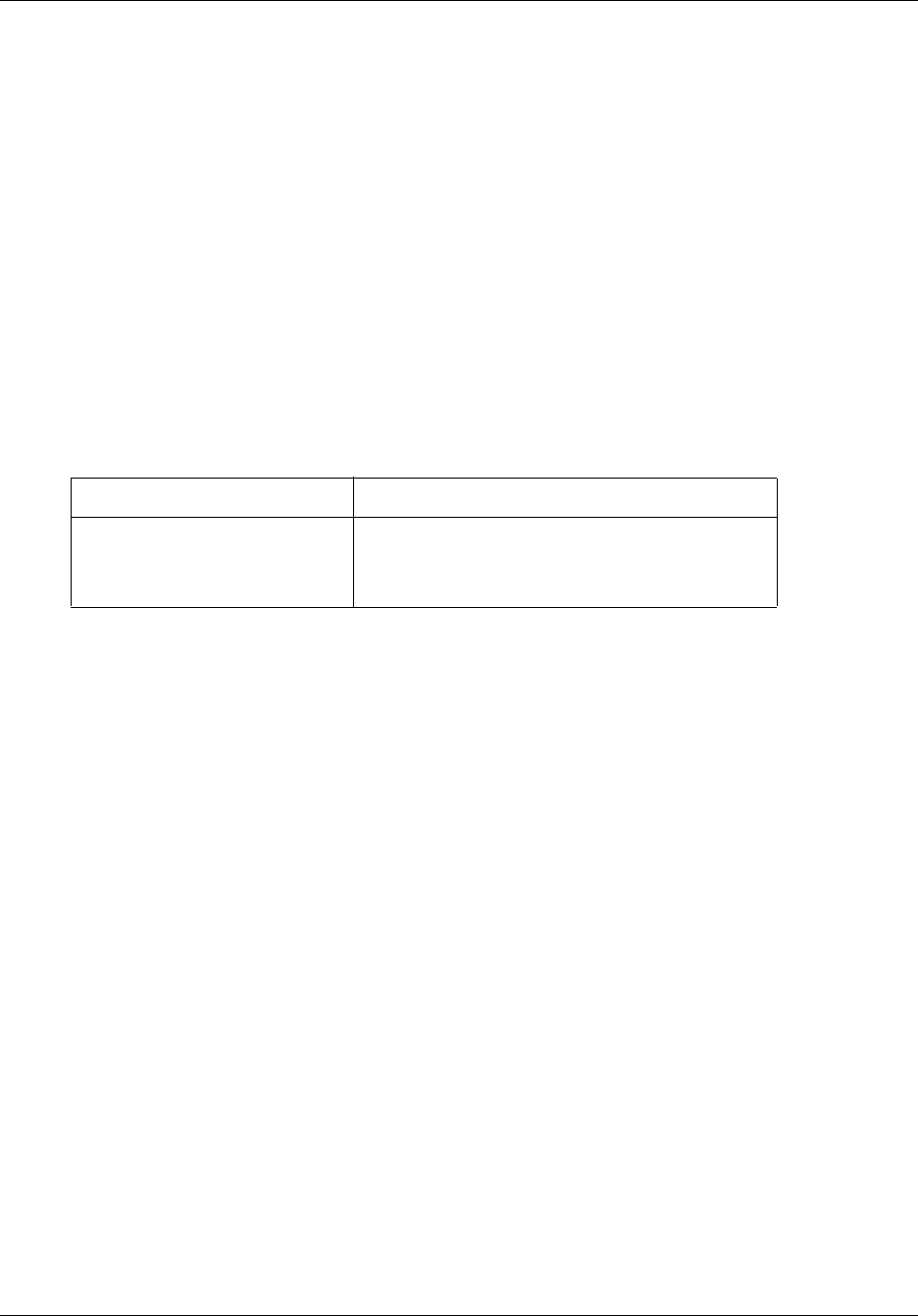
Layer 3 commands 545
Commands Reference
set sipserver MinimumRegistrationPeriod
Use this command to configure the minimum registration period (MRP) of SIP server.
Command mode
SIP registration configuration
Syntax
set sipserver MinimumRegistrationPeriod <integer(1-3600)>
Variable definitions
This table describes the variables used in the set sipserver MinimumRegistrationPeriod
command.
Defaults
60
Related commands
show sipserver - Registration
Variable Value
integer Specifies the value of MRP. SIP server returns a
reject response message “423 Interval Too Brief In
Expires Header” when a phone registers with an
“expires” value less than this parameter.
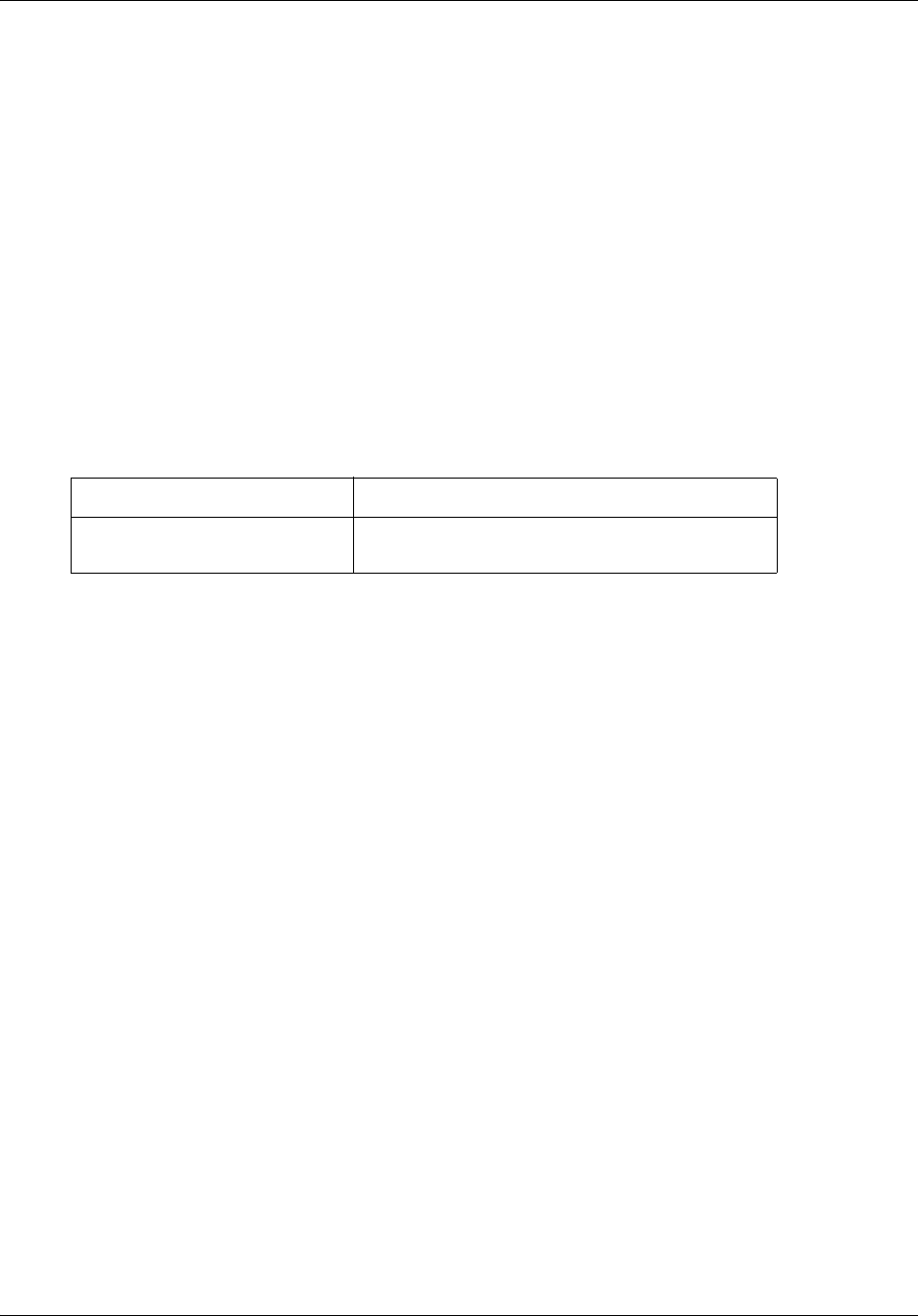
546 Layer 3 commands
NN47928-100
set sipserver NormalModeGlobalDialPlanName
This command configures the name of the global dialplan.
Command mode
SIP Dialplan configuration
Syntax
set sipserver NormalModeGlobalDialPlanName <dialplanname>
Variable definitions
This table describes the variables used in the set sipserver
NormalModeGlobalDialPlanName command.
Related commands
show sipserver dialplan
Variable Value
dialplanname Specifies Normal Mode Global Dial Plan Name
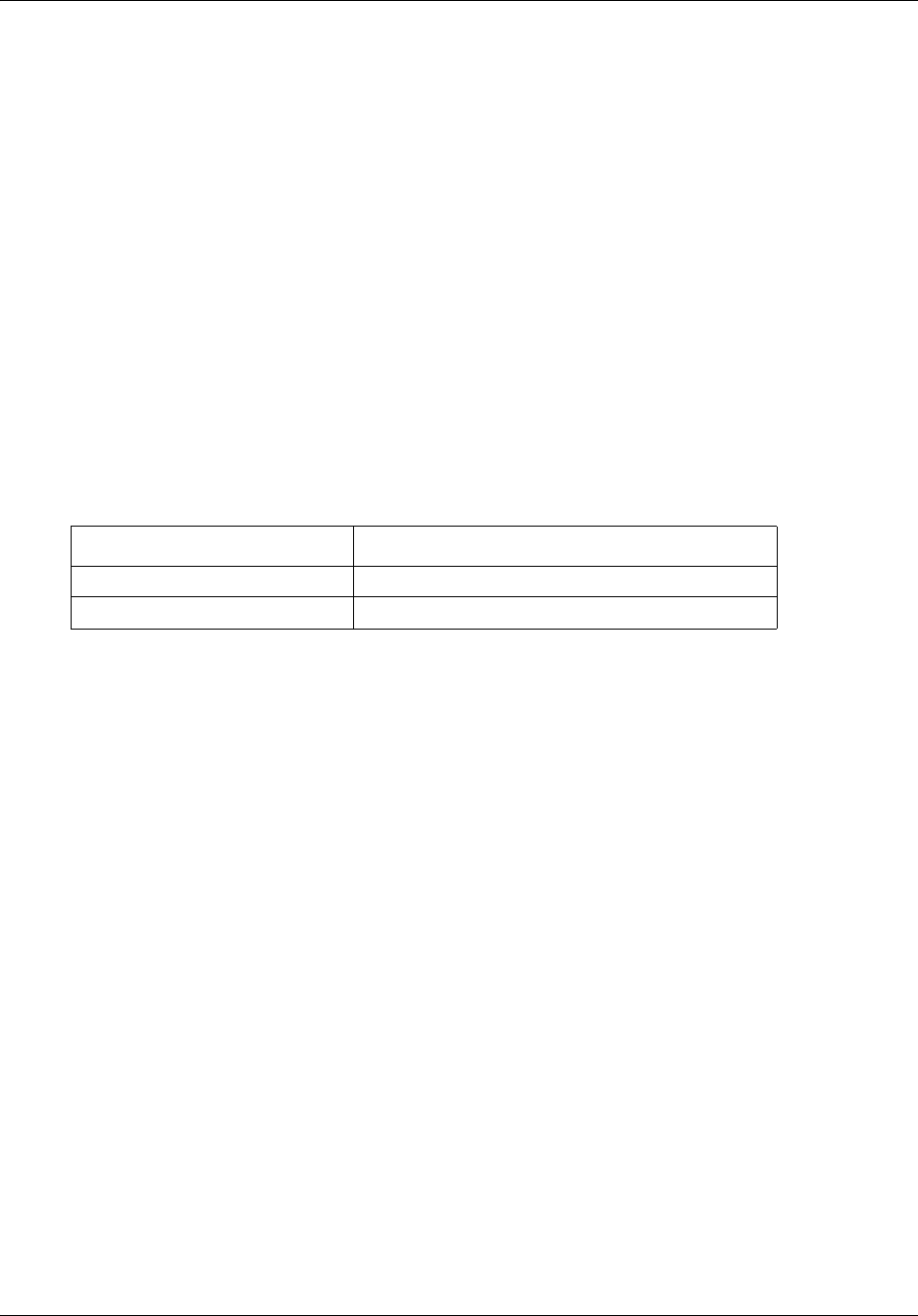
Layer 3 commands 547
Commands Reference
set sipserver OrganizationHeader
This command configures the organization name. Insert this name as organization header into the
messages generated by the SIP server.
Command mode
SIP ProtocolHeader configuration
Syntax
set sipserver OrganizationHeader { [ipaddress <ipaddress>] | [hostname
<hostname>]}
Variable definitions
This table describes the variables used in the set sipserver OrganizationHeader
command.
Related commands
show sipserver OrganizationHeader
Variable Value
ipaddress Specifies IPv4 Address.
hostname Specifies host name.
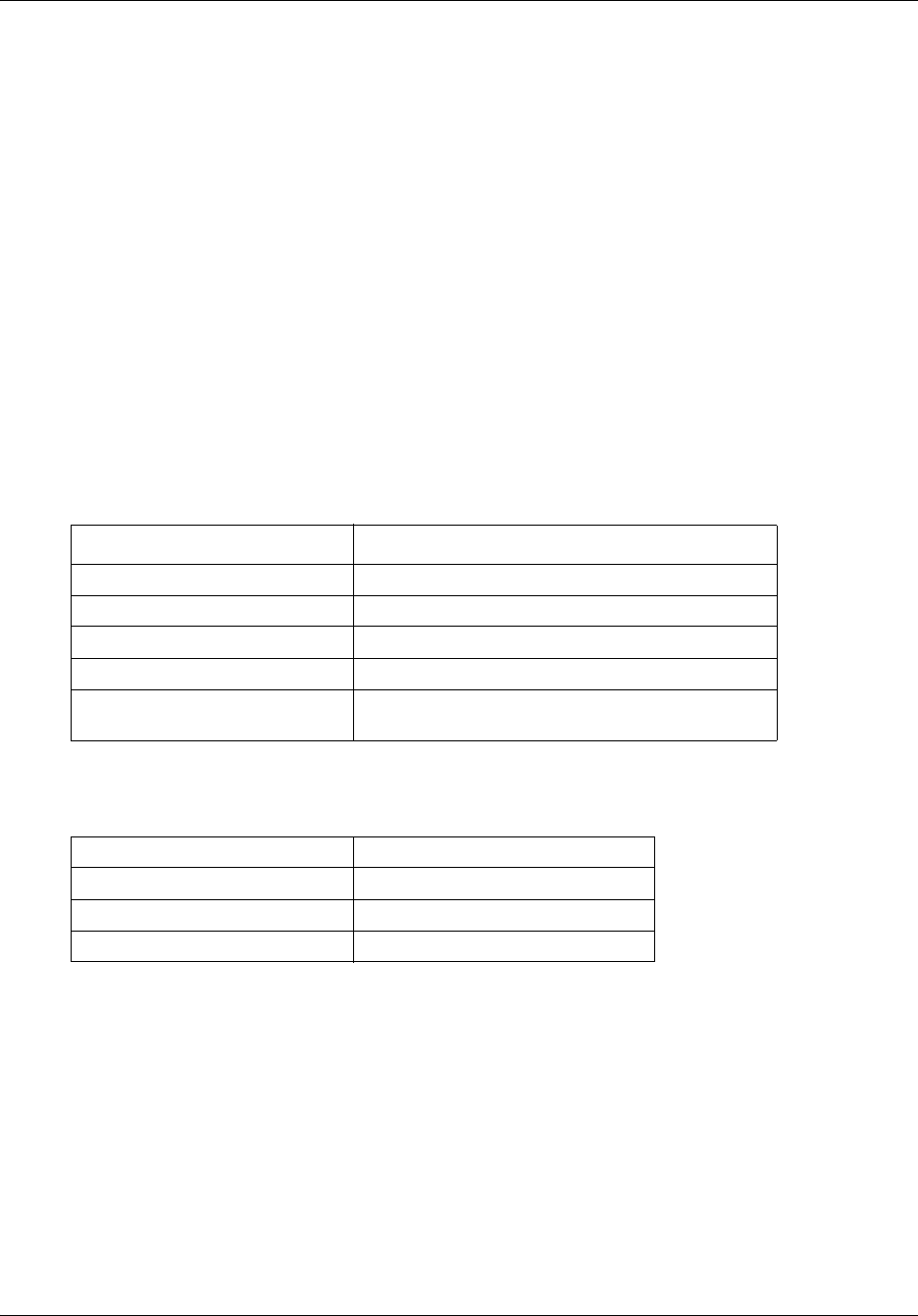
548 Layer 3 commands
NN47928-100
set sipserver PolledServers
This command configures the carrier network or SIP servers to be polled.
Command mode
SIP Domain configuration
Syntax
set sipserver PolledServers Pollingaddress { ipaddress | hostname
<hostname>} {[port <1-65535>] [pollinterval <(10-600)seconds>]
[pollretries <1-10>] [transport { tcp | udp | tls}]}
Variable definitions
This table describes the variables used in the set sipserver PolledServers
Pollingaddress command.
Defaults
Variable Value
ipaddress | hostname Specifies the polling address.
port Specifies the port number.
pollinterval Specifies the poll interval.
pollretries Specifies the poll retries.
transport Specifies the transport type. The type can be either
tcp or udp or tls.
port 5060
pollinterval 30
pollretries 2
transport udp
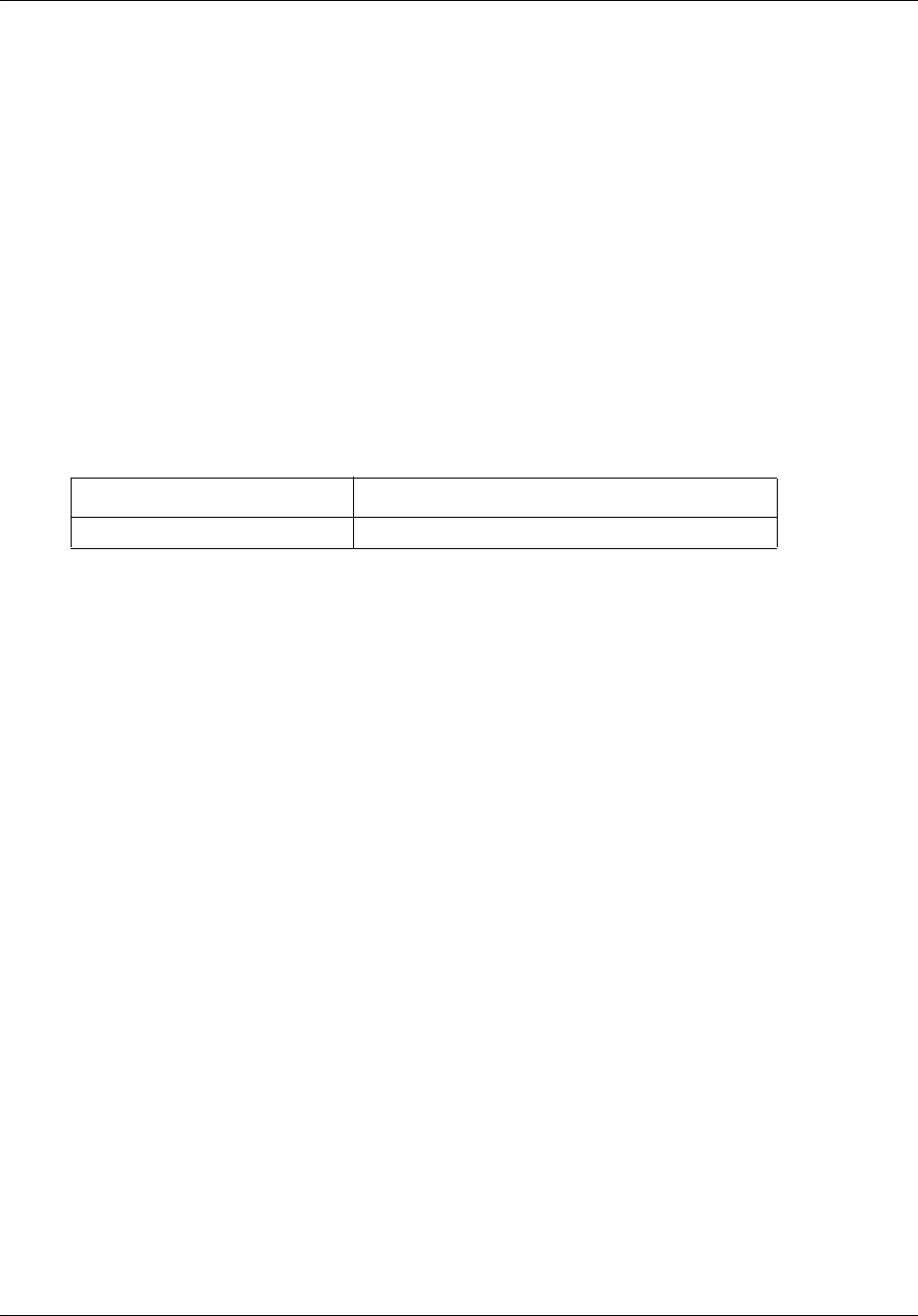
Layer 3 commands 549
Commands Reference
set sipserver ServerHeader
Use this command to specify the string to be used in the server header in responses generated by
the SIP server.
Command mode
SIP ProtocolHeader configuration
Syntax
set sipserver ServerHeader <string>
Variable definitions
This table describes the variables used in the set sipserver ServerHeader command.
Related commands
show sipserver OrganizationHeader
Variable Value
string Specifies the SIP server header string value.
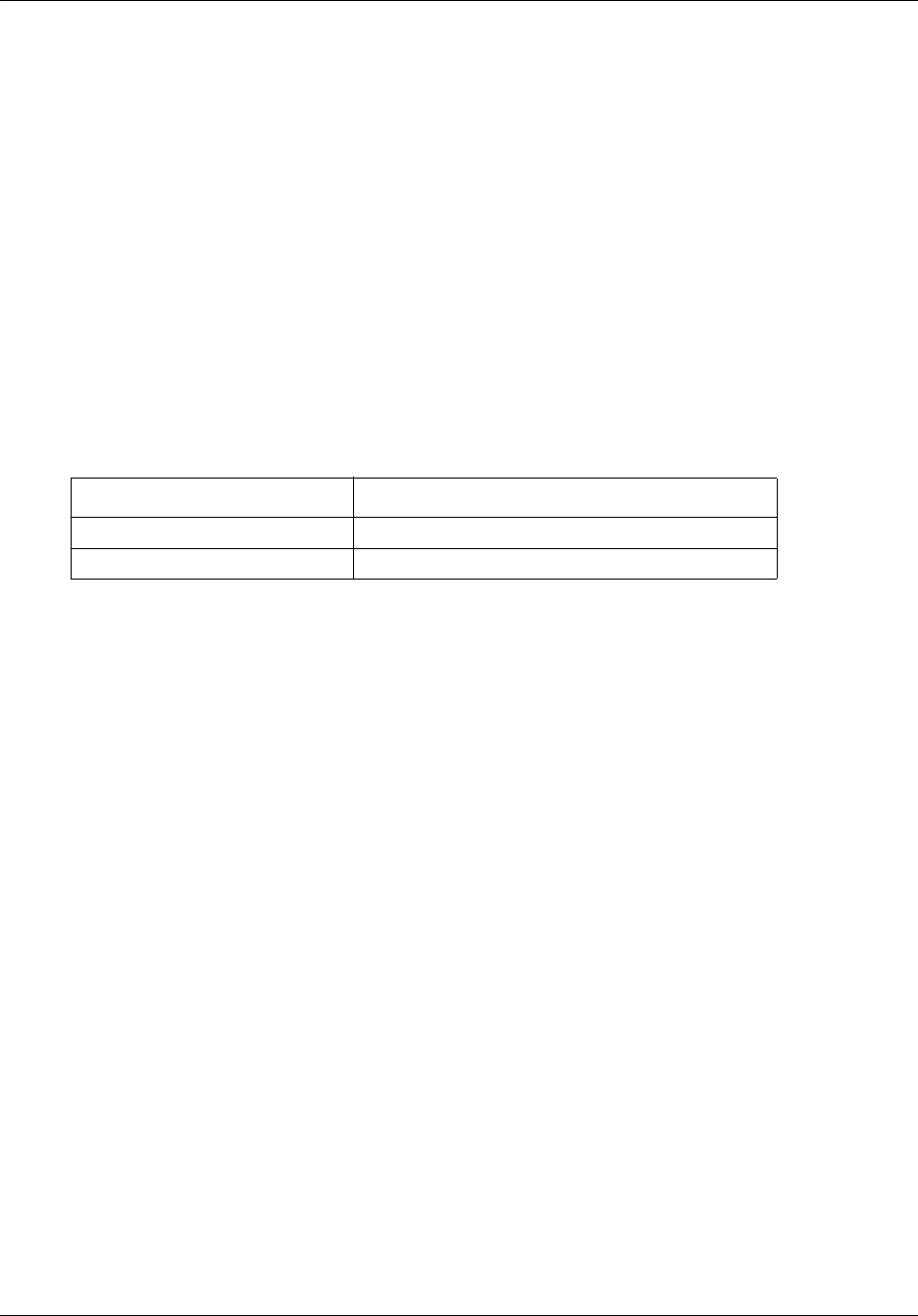
550 Layer 3 commands
NN47928-100
set sipserver SIP Message Dumps
Use this command to configure whether all the SIP messages processed by the SIP server must be
traced or not.
Command mode
SIP Traces configuration
Syntax
sipserver SIPMessageDumps {TRUE | FALSE}
Variable definitions
This table describes the variables used in the sipserver SIPMessageDumps command.
Defaults
FALSE
Related commands
show sipserver - Traces
Variable Value
TRUE Enables the traces for calls.
FALSE Disables the traces for calls.
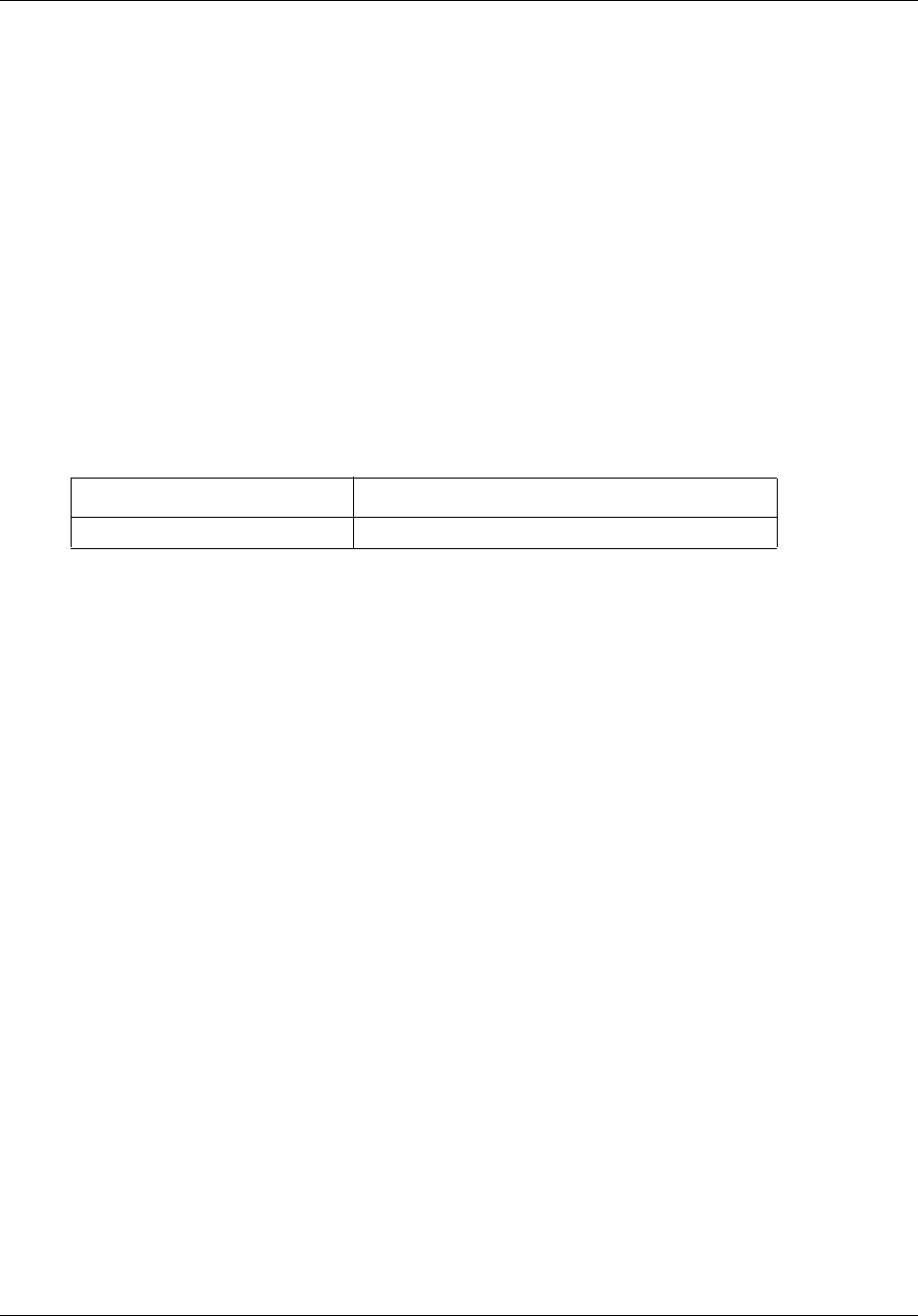
Layer 3 commands 551
Commands Reference
set sipserver TFTPServerAddress
Use this command to configures the host where TFTP server is running to store old CDR files.
Command mode
SIP CDR configuration
Syntax
set sipserver TFTPServerAddress <IpAddress>
Variable definitions
This table describes the variables used in the set sipserver TFTPServerAddress
command.
Variable Value
IpAddress Specifies the TFTP server IP Address.
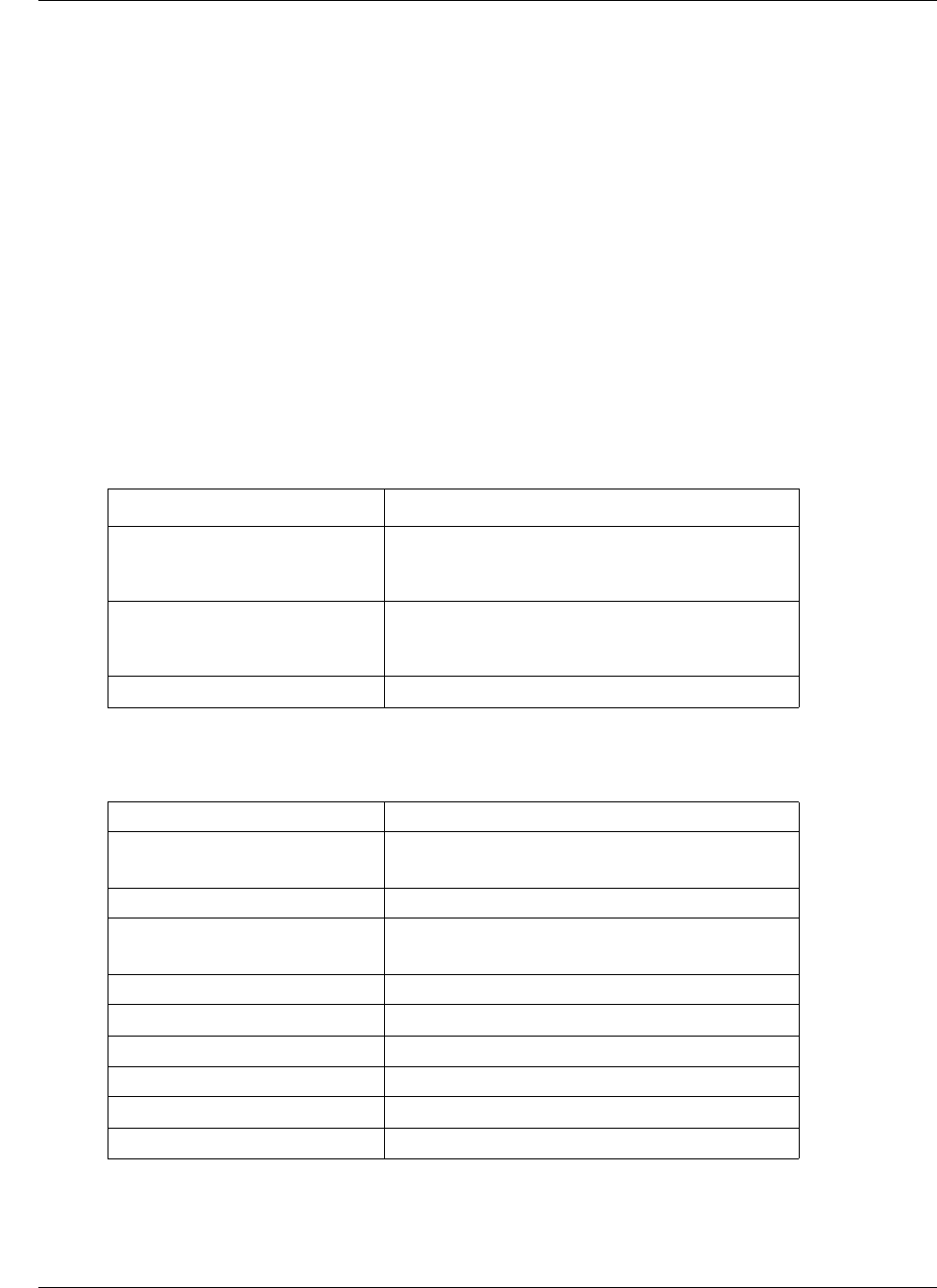
552 Layer 3 commands
NN47928-100
set sipserver - timer
Use this command to configures different timers of the SIP server.
Command mode
SIP timer configuration
Syntax
set sipserver {{TimerT1 | TimerT2 | TimerB | TimerF | TimerH | TimerI |
TimerJ | TimerK} <integer(1-2147483647)> | {TimerC
<integer(180000-2147483647)>} | {TimerD <integer(32000-2147483647)>}}
Variable definitions
This table describes the variables used in the set sipserver - timer command.
Defaults
Related commands
Variable Value
TimerT1 | TimerT2 | TimerB |
TimerC | TimerF | TimerH | TimerI |
TimerJ | TimerK
Specifies different timers.
TimerT1 and TimerT2 are used for local
retransmissions.
TimerD Specifies the minimum value configurable for
TimerD, which is 32000.
The range is 32000 - 2147483647.
integer Specifies timer value in milliseconds.
TimerT1 500 ms
TimerT2 4000 ms
TimerB 64 *T1
TimerC 180 seconds
TimerD 32 seconds
TimerF 32 seconds
TimerH 32 seconds
TimerI 5 seconds
TimerJ 32 seconds
TimerK 5 seconds

554 Layer 3 commands
NN47928-100
show sipserver ActiveWANCallCount
Use this command to display the total active WAN call count.
Command mode
Privileged EXEC or User EXEC
Syntax
show sipserver ActiveWANCallCount

Layer 3 commands 555
Commands Reference
show sipserver CDRDirectoryPath
Use this command to display the configuration properties of CDR directory path.
Command mode
Privileged EXEC or User EXEC
Syntax
show sipserver CDRDirectoryPath

556 Layer 3 commands
NN47928-100
show sipserver CDRGeneration
Use this command to display the configuration properties of CDR generation.
Command mode
Privileged EXEC or User EXEC
Syntax
show sipserver CDRGeneration
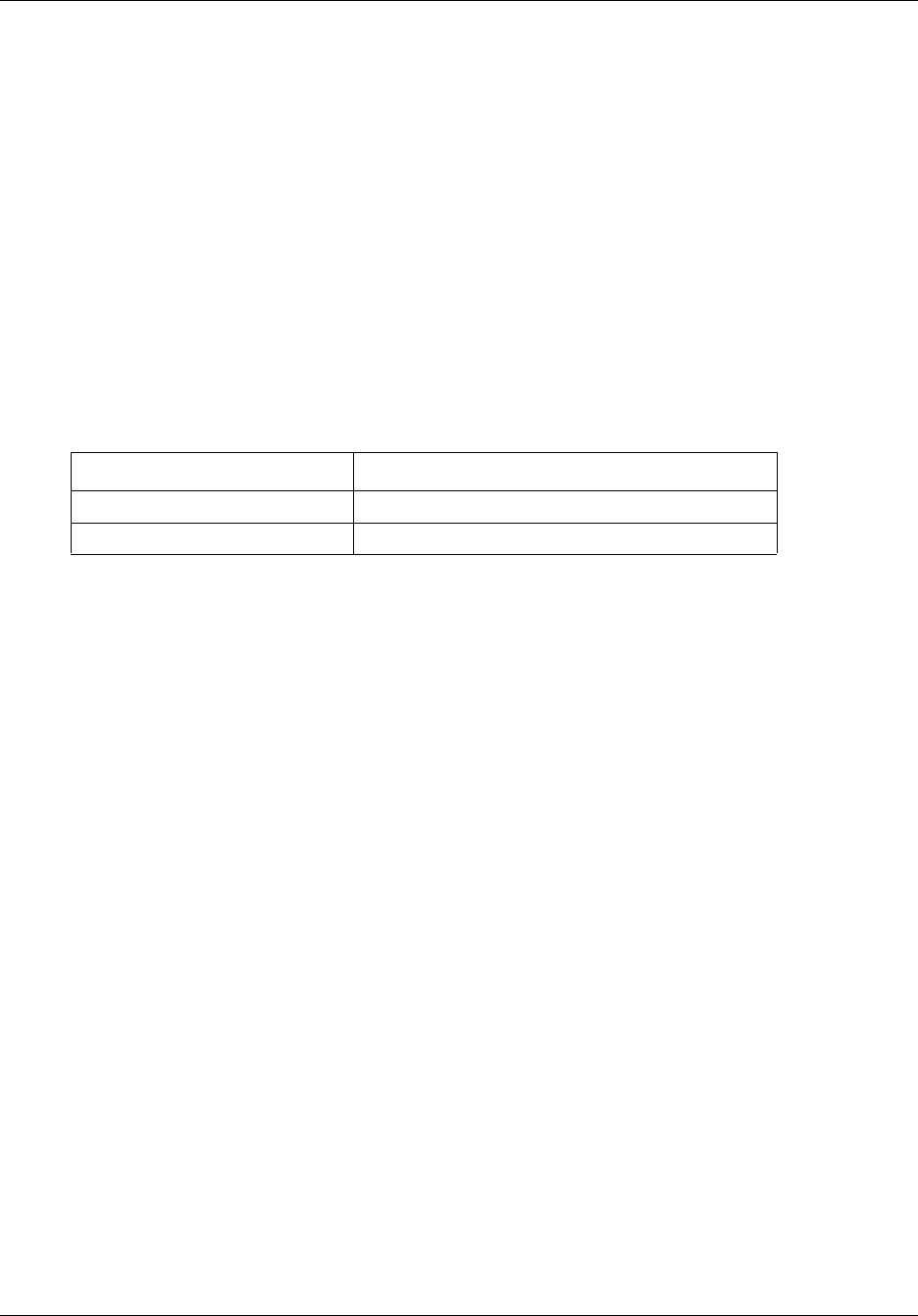
Layer 3 commands 557
Commands Reference
show sipserver dialplan
Use this command to display the dialplan configuration.
Command mode
Privileged EXEC or User EXEC
Syntax
show sipserver dialplan <dialplanname> <dest_file_path>
Variable definitions
This table describes the variables used in the show sipserver dialplan command.
Related commands
delete dialplan
add dialplan
reload dialplan
Variable Value
dialplanname Displays dialplan name.
dest-file_path Displays path of the destination file.
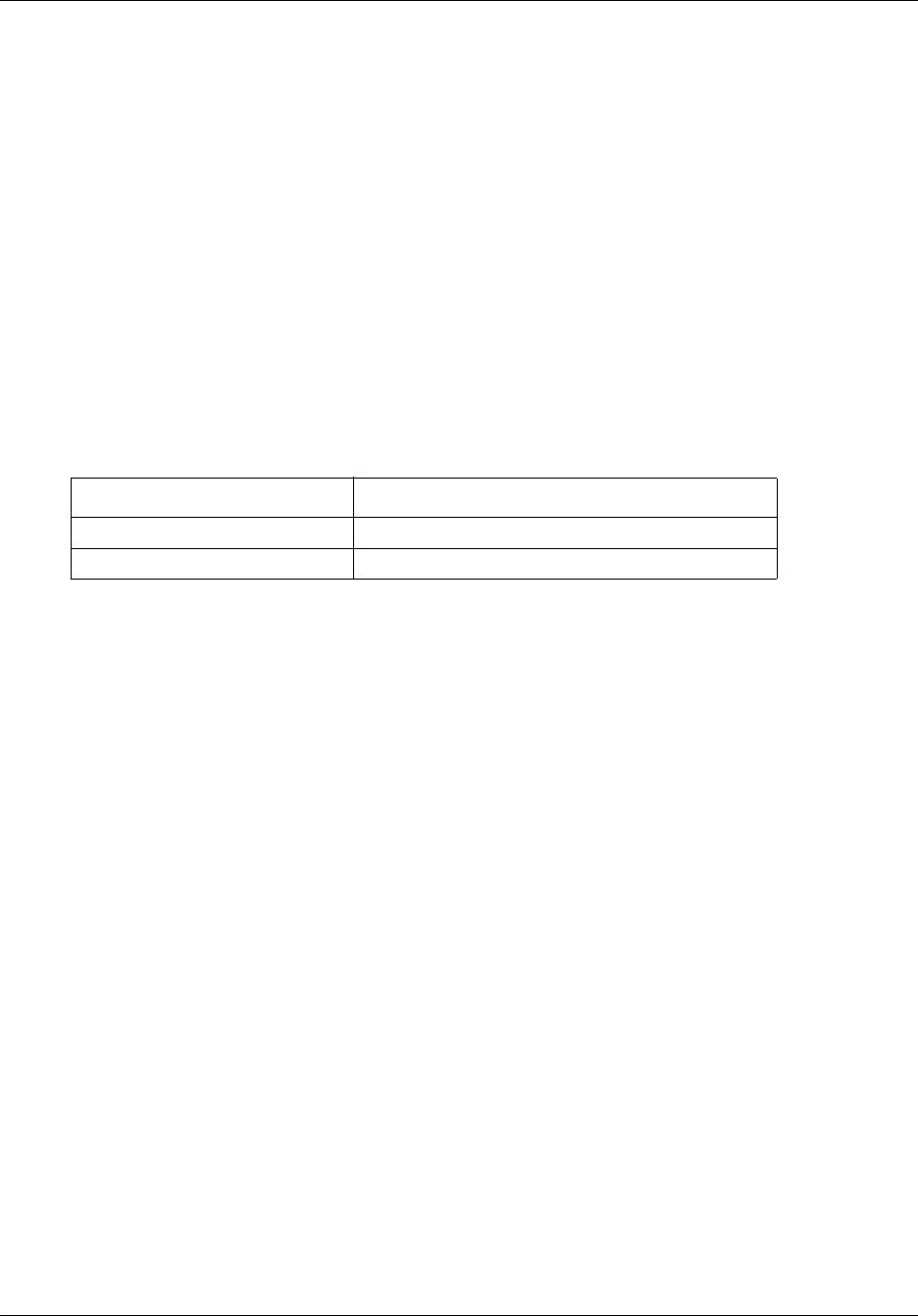
558 Layer 3 commands
NN47928-100
show sipserver DynamicSubscriber
Use this command to display the configuration properties of the dynamic subscriber.
Command mode
Privileged EXEC or User EXEC
Syntax
show sipserver {AddDynamicSubscriber | DeleteDynamicSubscriber}
Variable definitions
This table describes the variables used in the show sipserver DynamicSubscriber
command.
Variable Value
AddDynamicSubscriber Specifies the addition of the dynamic subscriber.
DeleteDynamicSubscriber Specifies the deletion of the dynamic subscriber.
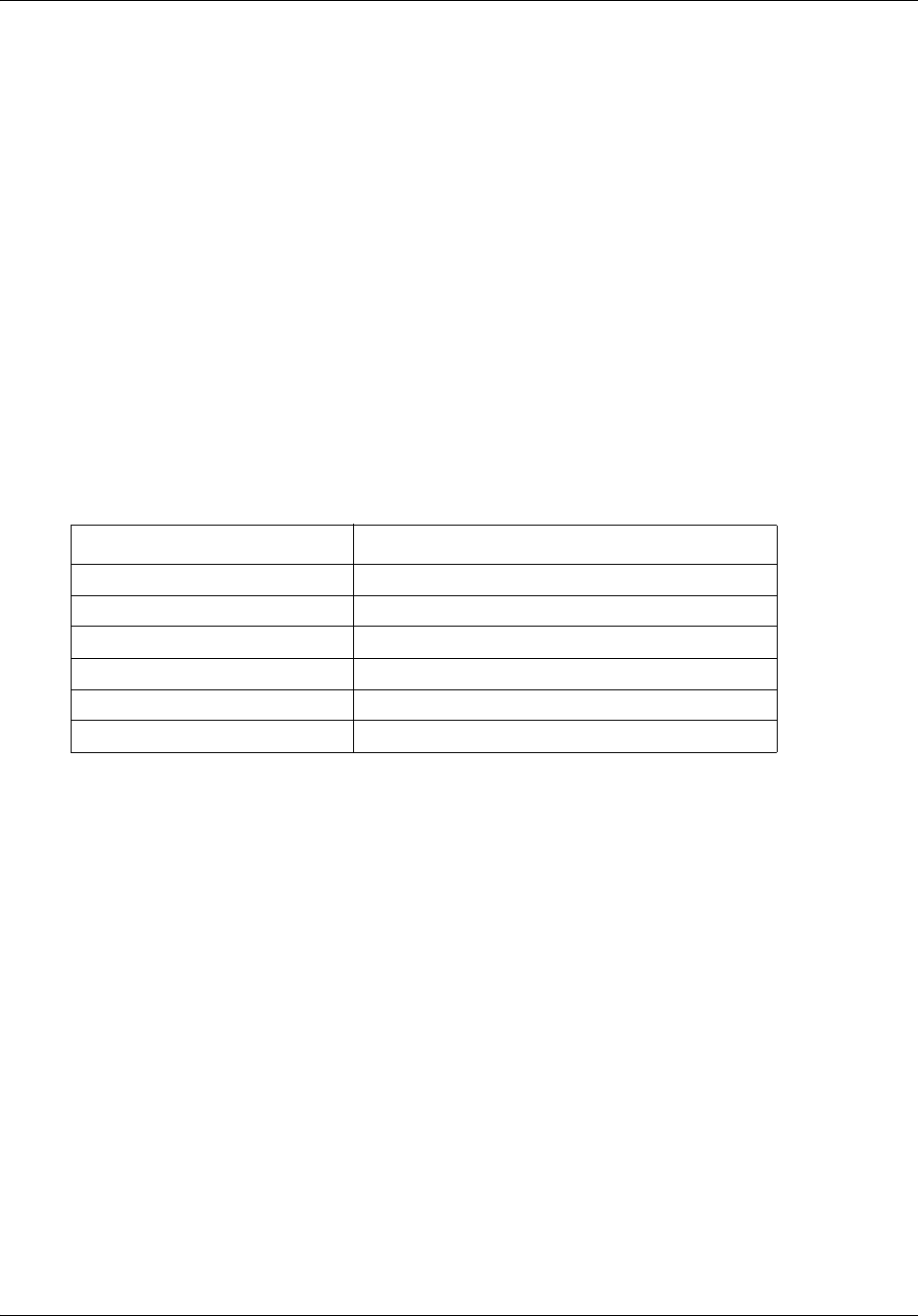
560 Layer 3 commands
NN47928-100
show sipserver OrganizationHeader
Use this command to display the configuration properties for scope server information.
Command mode
Privileged EXEC or User EXEC
Syntax
show sipserver {PrivateSIPViaHost | OrganizationHeader |
PrivateSIPRecordRoute | PrivateSIPSRecordRoute | DNSLookupTimeOut |
ServerHeader }
Variable definitions
This table describes the variables used in the show sipserver OrganizationHeader
command.
Related commands
set sipserver OrganizationHeader
set sipserver ServerHeader
set sipserver DNSLookupTimeOut
Variable Value
PrivateSIPViaHost Displays private SIP through host.
OrganizationHeader Displays organization header.
PrivateSIPRecordRoute Displays private SIP record route.
PrivateSIPSRecordRoute Displays private SIP record route.
DNSLookupTimeOut Displays DNS lookup timeout.
ServerHeade Displays server header.
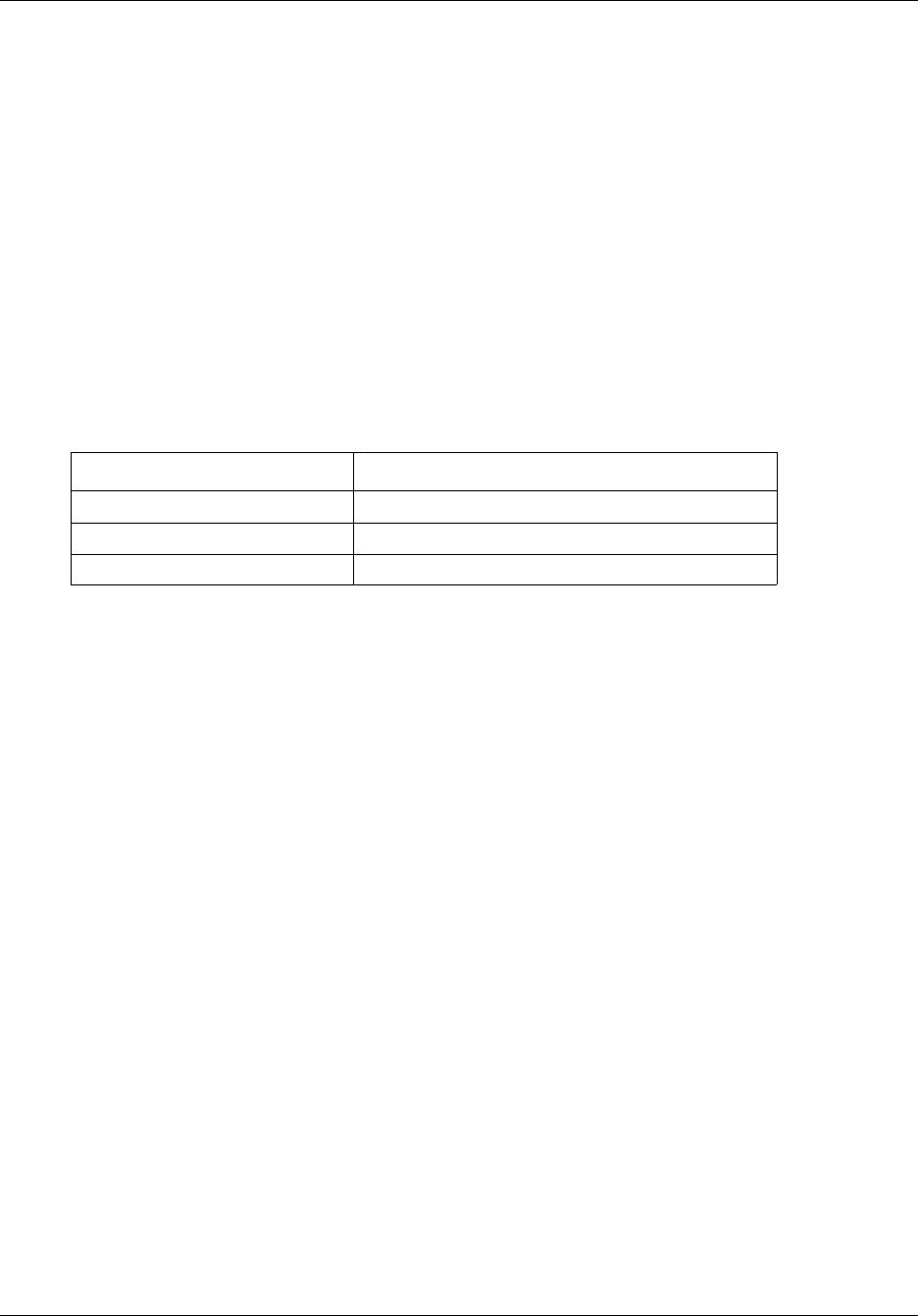
Layer 3 commands 561
Commands Reference
show sipserver - Port
Use this command to display ports on which SIP server accepts requests.
Command mode
Privileged EXEC or User EXEC
Syntax
show sipserver { SIPTCPPort | SIPUDPPort | TLSListenPorts }
Variable definitions
This table describes the variables used in the show sipserver - Port command.
Related commands
set sipserver
Variable Value
SIPTCPPort Specifies SIP TCP port.
SIPUDPPort Specifies SIP UDP port.
TLSListenPorts Specifies TLS listen ports.
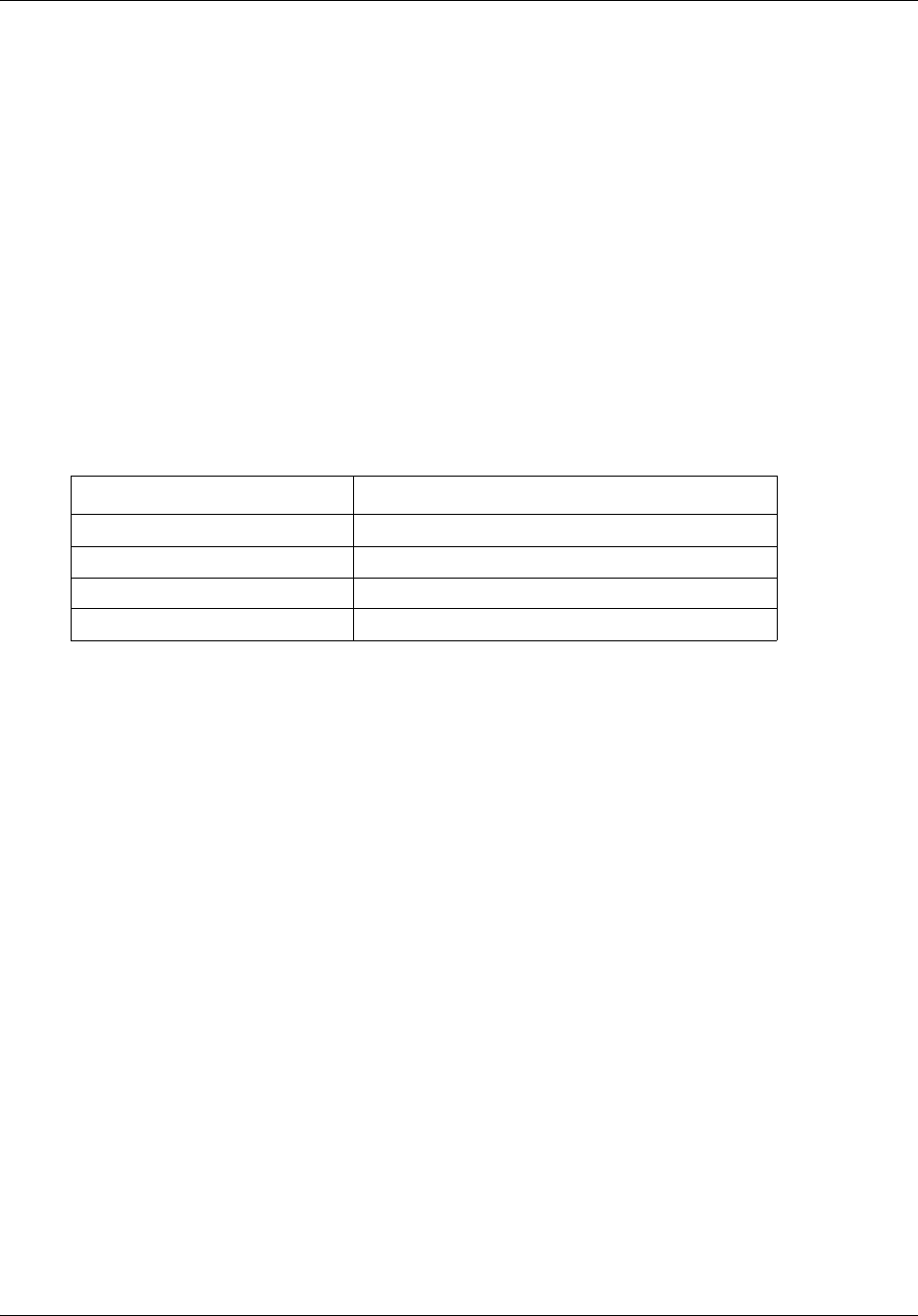
562 Layer 3 commands
NN47928-100
show sipserver - Registration
Use this command to display the configuration properties for scope registrar.
Command mode
Privileged EXEC or User EXEC
Syntax
show sipserver {MinimumRegistrationPeriod | MaximumRegistrationPeriod |
DefaultRegistrationPeriod | MaxContactsPerAOR }
Variable definitions
This table describes the variables used in the show sipserver - Registration command.
Related commands
set sipserver MinimumRegistrationPeriod
set sipserver MaximumSimWANCallsAllowed
Variable Value
MinimumRegistrationPeriod Specifies minimum registration period.
MaximumRegistrationPeriod Specifies maximum registration period.
DefaultRegistrationPeriod Specifies default registration period.
MaxContactsPerAOR Specifies maximum contacts per AOR.
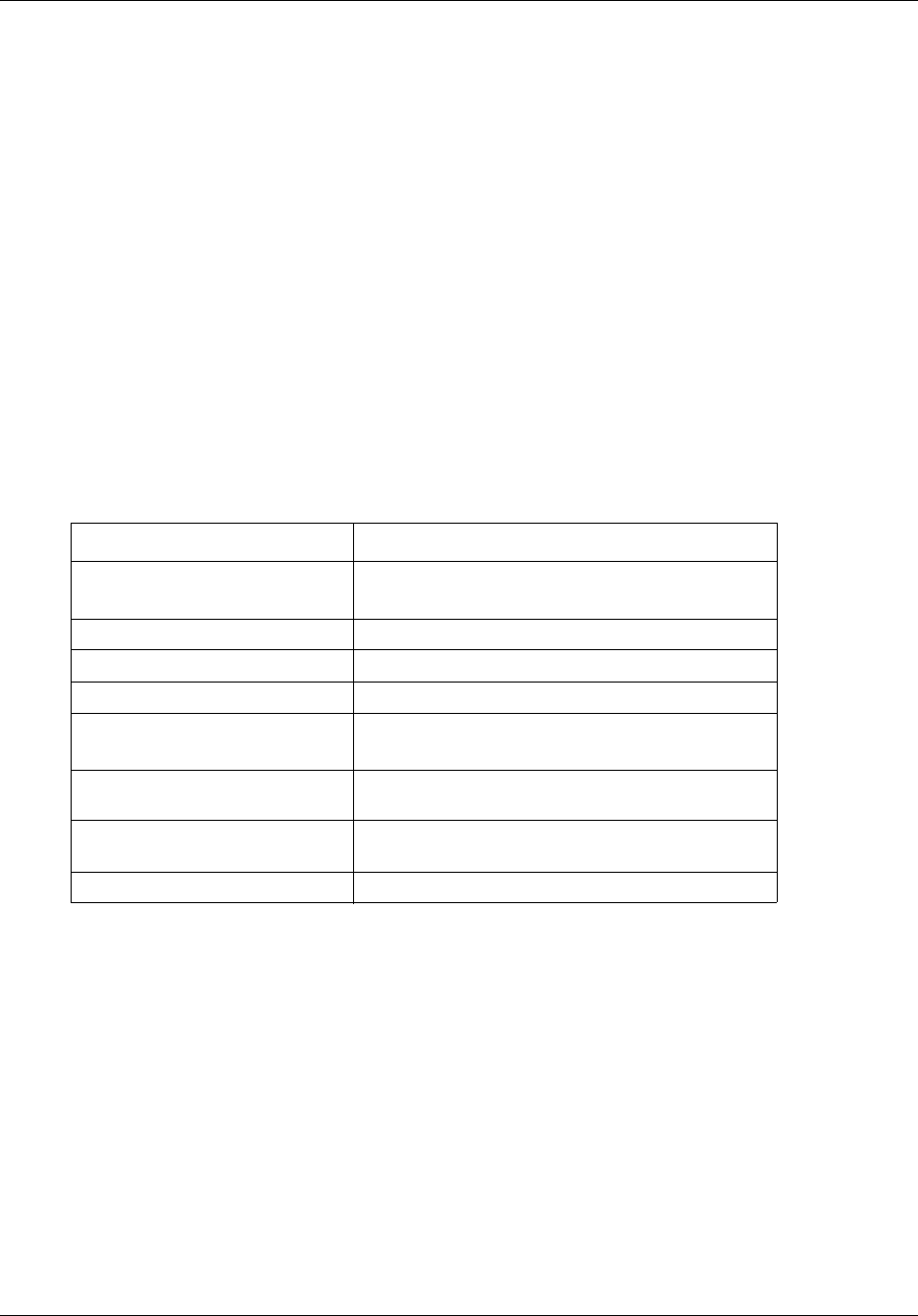
Layer 3 commands 563
Commands Reference
show sipserver –scope bsg
Use this command to display the configuration properties for scope BSG.
Command mode
Privileged EXEC or User EXEC
Syntax
show sipserver {BackupModeGlobalDialPlanName | PolledServers |
MaximumSimWanCallsAllowed | IdleTimerForNATBindingRemoval |
PublicSIPViaHost | PublicSIPRecordRoute | PublicSIPSRecordRoute |
HostNameForWanLinks }
Variable definitions
This table describes the variables used in the show sipserver –scope bsg command.
Related commands
set sipserver –max/min/default timers
set sipserver PolledServers
set sipserver MaximumSimWANCallsAllowed
add sipserver MaximumSimWANCallsAllowed
delete sipserver MaximumSimWANCallsAllowed
Variable Value
BackupModeGlobalDialPlanName Displays backup mode global dialplan name.
PolledServers Displays polled servers.
MaximumSimWanCallsAllowed Displays maximum Sim WAN Calls Allowed (SWCA).
IdleTimerForNATBindingRemoval Displays idle timer for NAT binding removal entry.
PublicSIPViaHost Displays SIP host address for public via header.
PublicSIPRecordRoute Displays SIP record route header used in public
domain.
PublicSIPSRecordRoute Displays SIP record route header used in public
domain.
HostNameForWanLinks Displays host name for WAN links.

564 Layer 3 commands
NN47928-100
show sipserver serverdomainname
Use this command to display the domain name of the SIP server.
Command mode
Privileged EXEC or User EXEC
Syntax
show sipserver serverdomainname
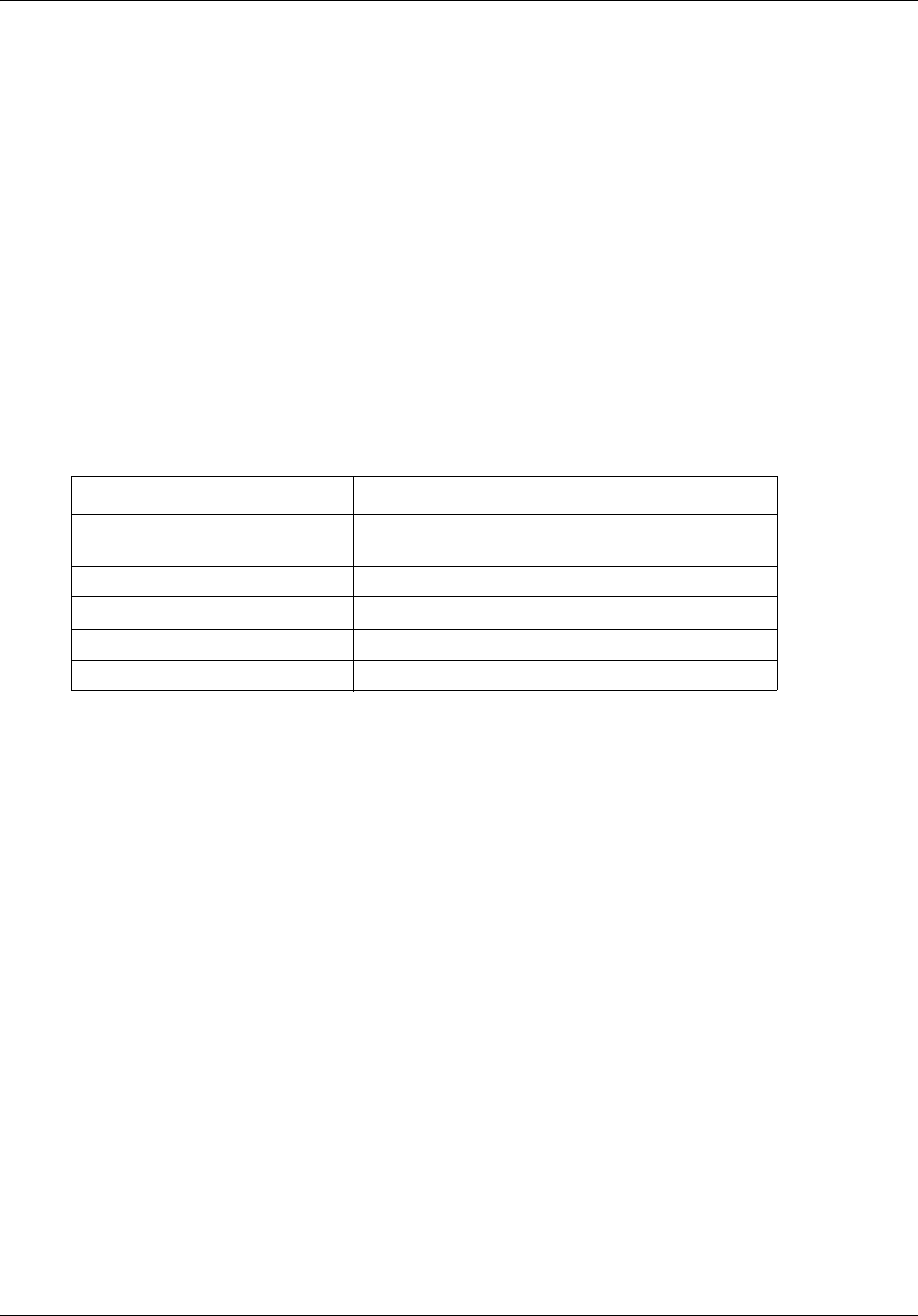
Layer 3 commands 565
Commands Reference
show sipserver – Session Timer
Use this command to display the configuration properties for scope TransactionStatefulProxy.
Command mode
Privileged EXEC or User EXEC
Syntax
show sipserver { EnableSessionTimerRangeValidations | ForkingPolicy |
MaximumSessionTimer | MinimumSessionTimer | DefaultSessionTimer }
Variable definitions
This table describes the variables used in the show sipserver – Session Timer command.
Related commands
set sipserver –max/min/default timers
set sipserver
set sipserver MaximumSimWANCallsAllowed
Variable Value
EnableSessionTimerRangeValidat
ions
Enables Session Timer Range Validations.
ForkingPolicy Displays Forking Policy.
MaximumSessionTimer Displays Maximum Session Timer (MST).
MinimumSessionTimer Displays Minimum Session Timer (MST).
DefaultsessionTimer Displays Default Session Timer (DST).

566 Layer 3 commands
NN47928-100
show sipserver status
Use this command to display the status of the CCLI server or the SIP server.
Command mode
Privileged EXEC or User EXEC
Syntax
show sipserver status
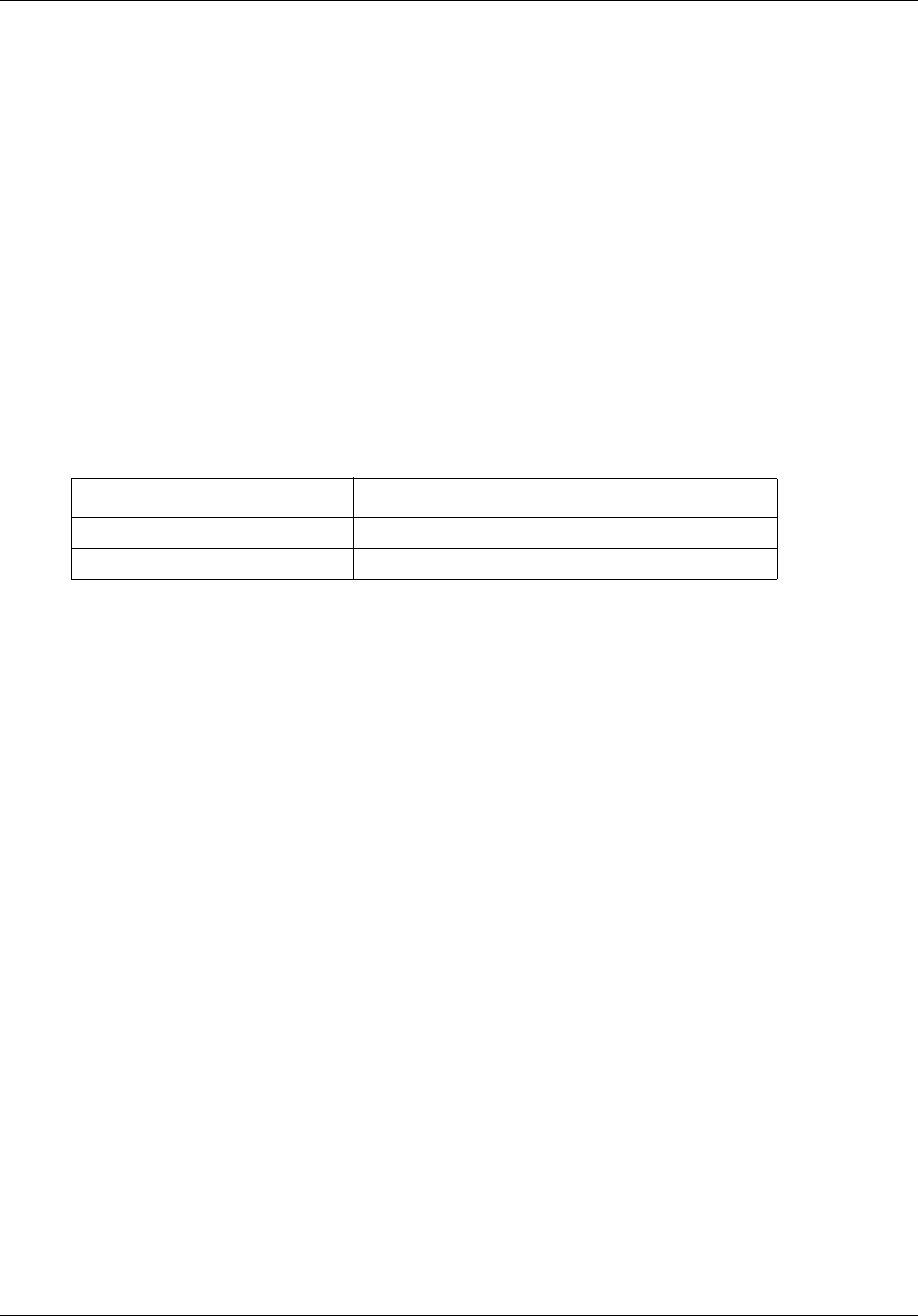
Layer 3 commands 567
Commands Reference
show sipserver subscriber details
Use this command to display the subscriber details.
Command mode
Privileged EXEC or User EXEC
Syntax
show sipserver subscriber details {all | {<user-name> <domain-name>}}
Variable definitions
This table describes the variables used in the show sipserver subscriber details
command.
Related commands
add subscriber
delete subscriber
update subscriber
Variable Value
all Displays all the details.
<user-name> <domain-name> Displays user specific details.

568 Layer 3 commands
NN47928-100
show sipserver TFTPServerAddress
Use this command to display the configuration properties of the TFTP server.
Command mode
Privileged EXEC or User EXEC
Syntax
show sipserver TFTPServerAddress
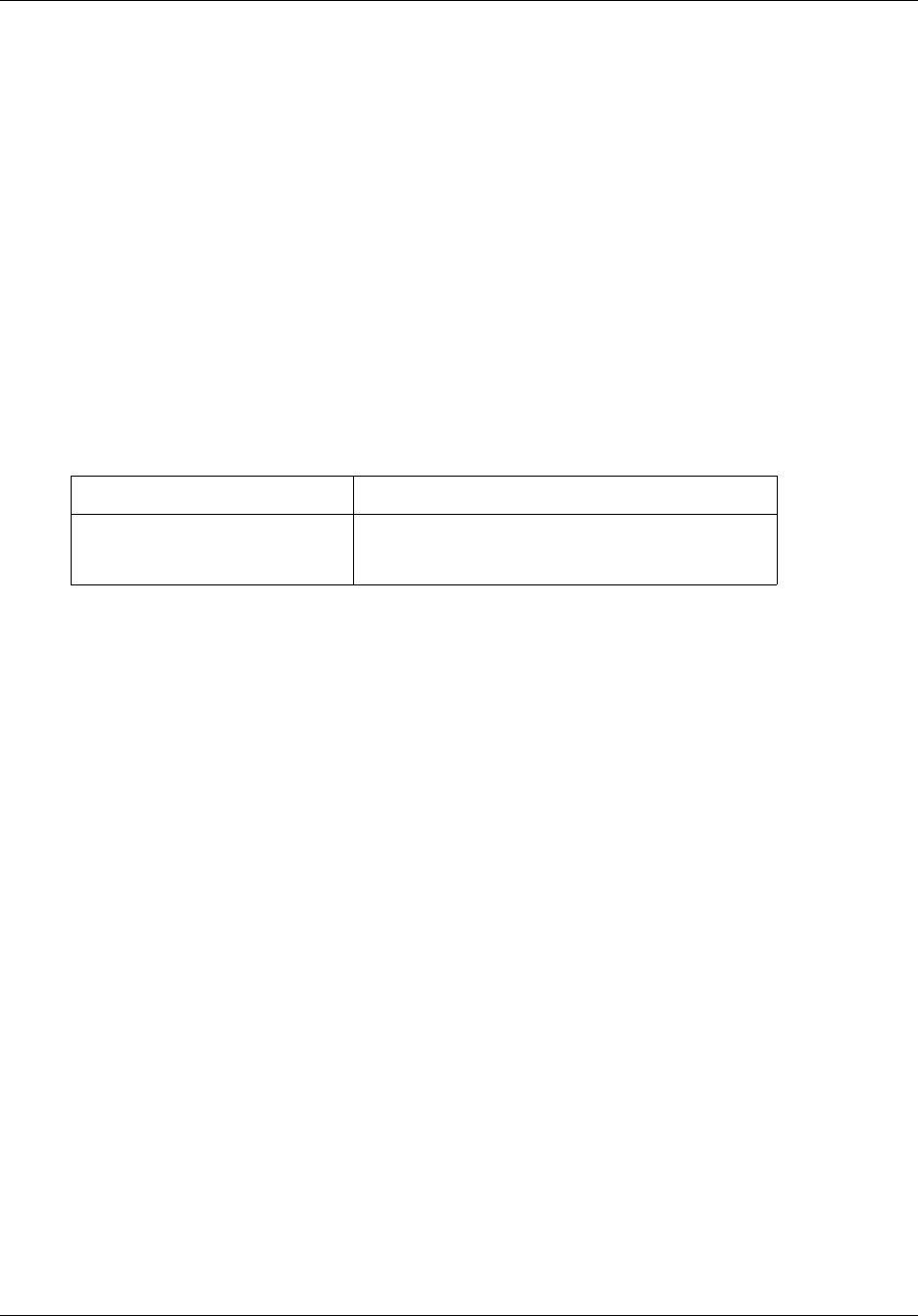
Layer 3 commands 569
Commands Reference
show sipserver - Timer
Use this command to display the configuration properties for scope stack component.
Command mode
Privileged EXEC or User EXEC
Syntax
show sipserver {TimerT1 | TimerT2 | TimerB | TimerC | TimerD | TimerF |
TimerH | TimerI | TimerJ | TimerK }
Variable definitions
This table describes the variables used in the show sipserver - Timer command.
Related commands
show sipserver subscriber details
Variable Value
TimerT1 | TimerT2 | TimerB |
TimerC | TimerD | TimerF | TimerH
| TimerI | TimerJ | TimerK
Displays different types of timers.
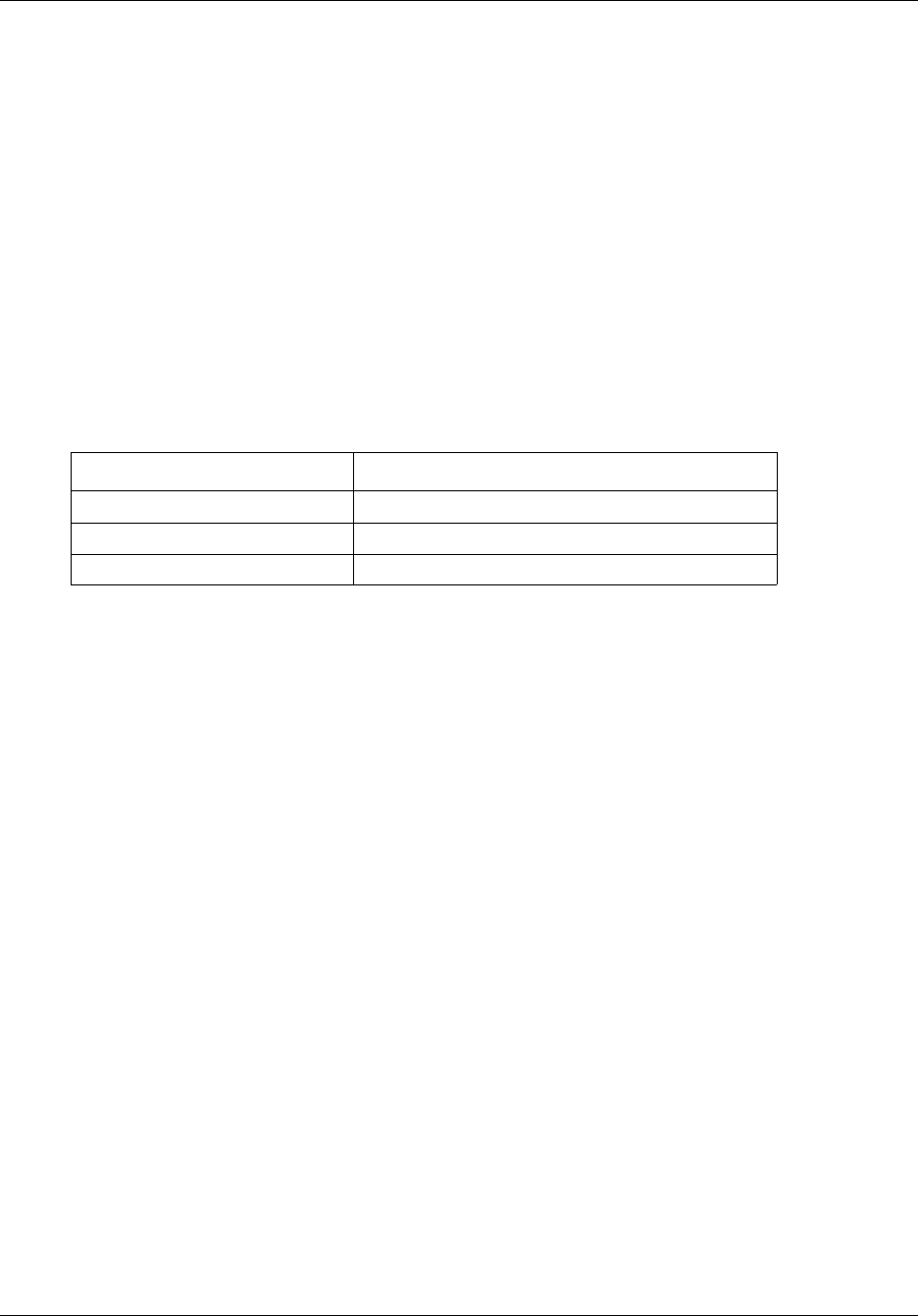
570 Layer 3 commands
NN47928-100
show sipserver - Traces
Use this command to display the configuration properties for scope diagnostics.
Command mode
Privileged EXEC or User EXEC
Syntax
show sipserver {SIPMessageDumps | DetailedTraces | BriefTraces}
Variable definitions
This table describes the variables used in the show sipserver - Traces command.
Related commands
set sipserver SIP Message Dumps
Variable Value
SIPMessageDumps SIP Message Dumps
DetailedTraces Detailed Traces
BriefTraces Brief Traces

Layer 3 commands 571
Commands Reference
sip
This command enters the SIP configuration mode.
Command mode
Global configuration
Syntax
sip
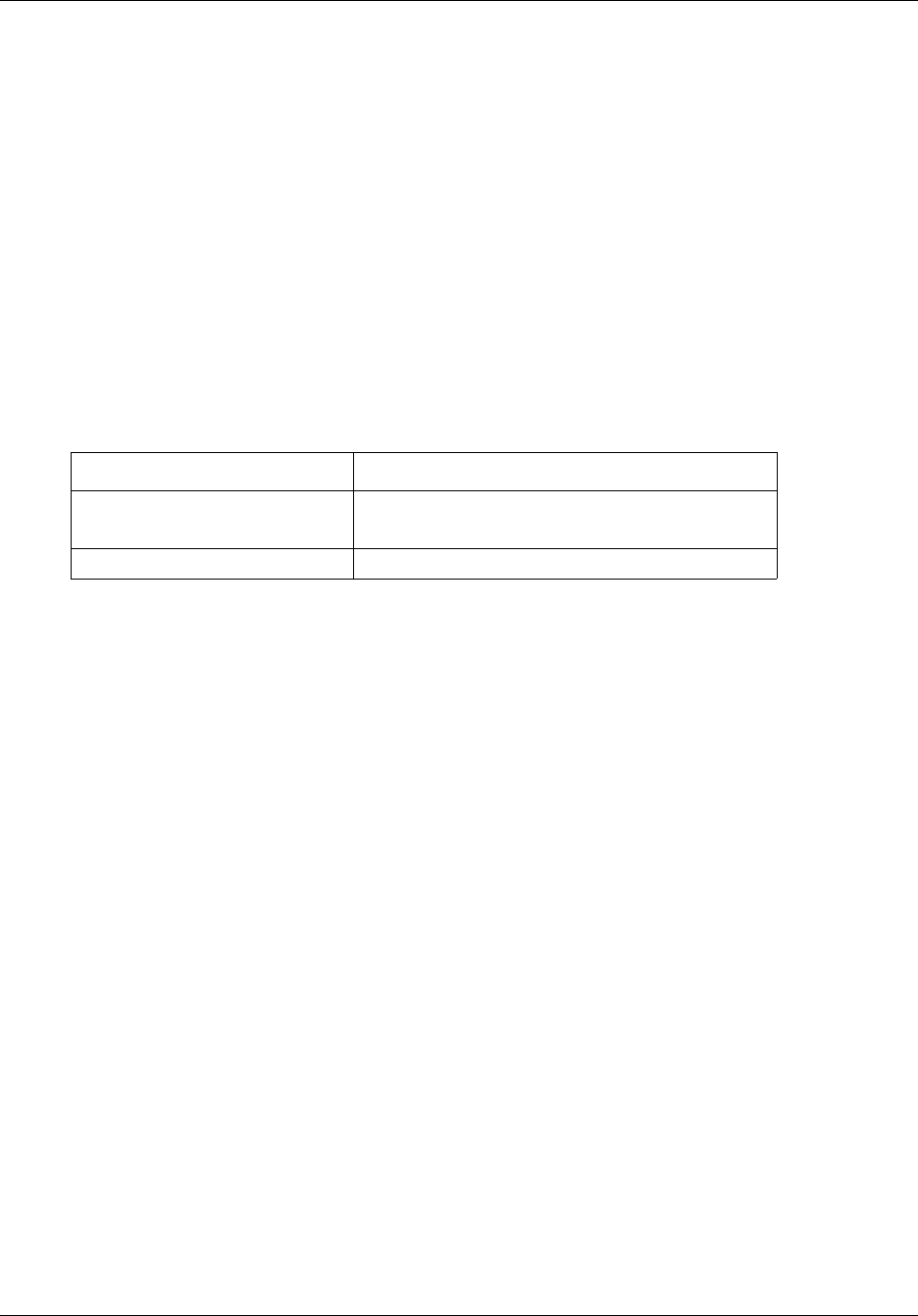
572 Layer 3 commands
NN47928-100
sip – enable/disable
Use this command to enable or to disable the SIP server.
Command mode
SIP configuration
Syntax
sip {enable |disable}
Variable definitions
This table describes the variables used in the sip – enable/disable command.
Variable Value
enable Enables the SIP server.
disable Disables the SIP server.

Layer 3 commands 573
Commands Reference
timer
Use this command to enter the timer configuration mode.
Command mode
SIP configuration
Syntax
timer
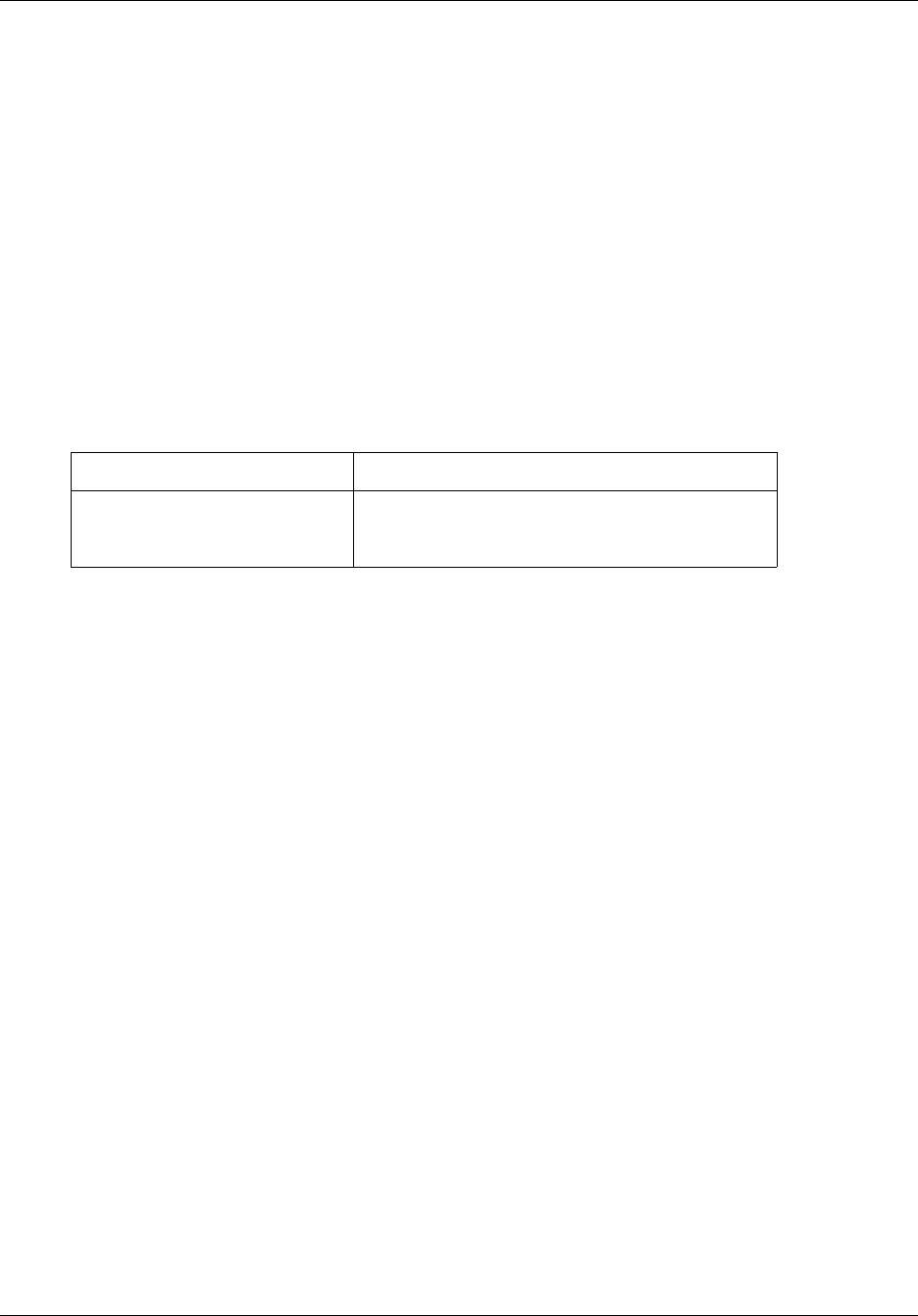
574 Layer 3 commands
NN47928-100
trace sip
Use this command to configure the SIP trace.
Command mode
Privileged EXEC or User EXEC
Syntax
trace sip {on|off}
Variable definitions
This table describes the variables used in the trace sip command.
Variable Value
On|off Specifies the SIP trace mode which can be ON or
OFF.

Layer 3 commands 575
Commands Reference
traces
Use this command to enter the trace error configuration mode.
Command mode
SIP configuration
Syntax
traces

576 Layer 3 commands
NN47928-100
transport
Use this command to enter the transport configuration mode.
Command mode
SIP Configuration
Syntax
transport
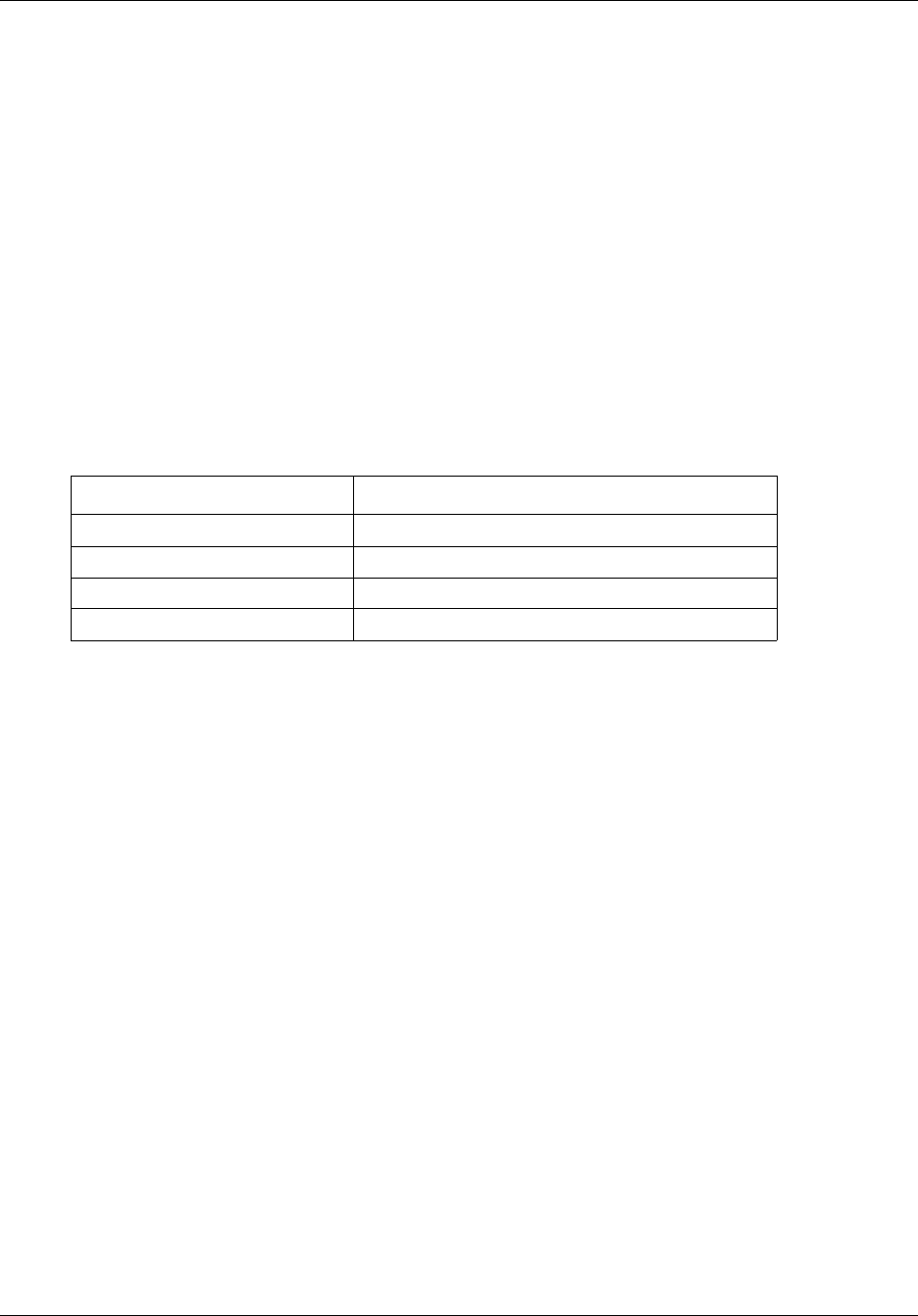
Layer 3 commands 577
Commands Reference
update subscriber
Use this command to modify the subscriber details.
Command mode
SIP Configuration
Syntax
update subscriber <user-name> <domain-name> [alias <aliasname>]
[calling-line-identity <subsidentity>]
Variable definitions
This table describes the variables used in the update subscriber command.
Related commands
add subscriber
delete subscriber
show sipserver subscriber details
Variable Value
user-name- Specifies the user name.
domain-name Specifies the domain name.
alias Specifies the alias name.
calling-line-identity Specifies the Calling Line Identifier (CLI).

578 Layer 3 commands
NN47928-100
Linux tunnel commands
The linux tunnel module creates a tunnel interface in the linux kernel. Use the linux kernel for
injecting IP frames from user space program to linux IP stack available in kernel space. This
tunnel interface can be used for communicating to native linux application or any other application
running over linux IP stack.
One of the BSG system IP (vlan1) address is assigned to this tunnel. For the outside world, tunnel
interface is not visible and is purely behind BSG system.
Linux tunnel commands navigation
•clear dns—server cache (page 579)
•copy (page 580)
•copy ftp (page 581)
•dns-server forwarder (page 583)
•dns-server forwarder – enable/disable (page 584)
•dns-server forwarder zone (page 585)
•set dns—server cache timeout (page 586)
•show dns (page 587)
•show tftp (page 588)
•telnet (page 589)
•tftp-server (page 590)
•tftp-server topdir (page 591)
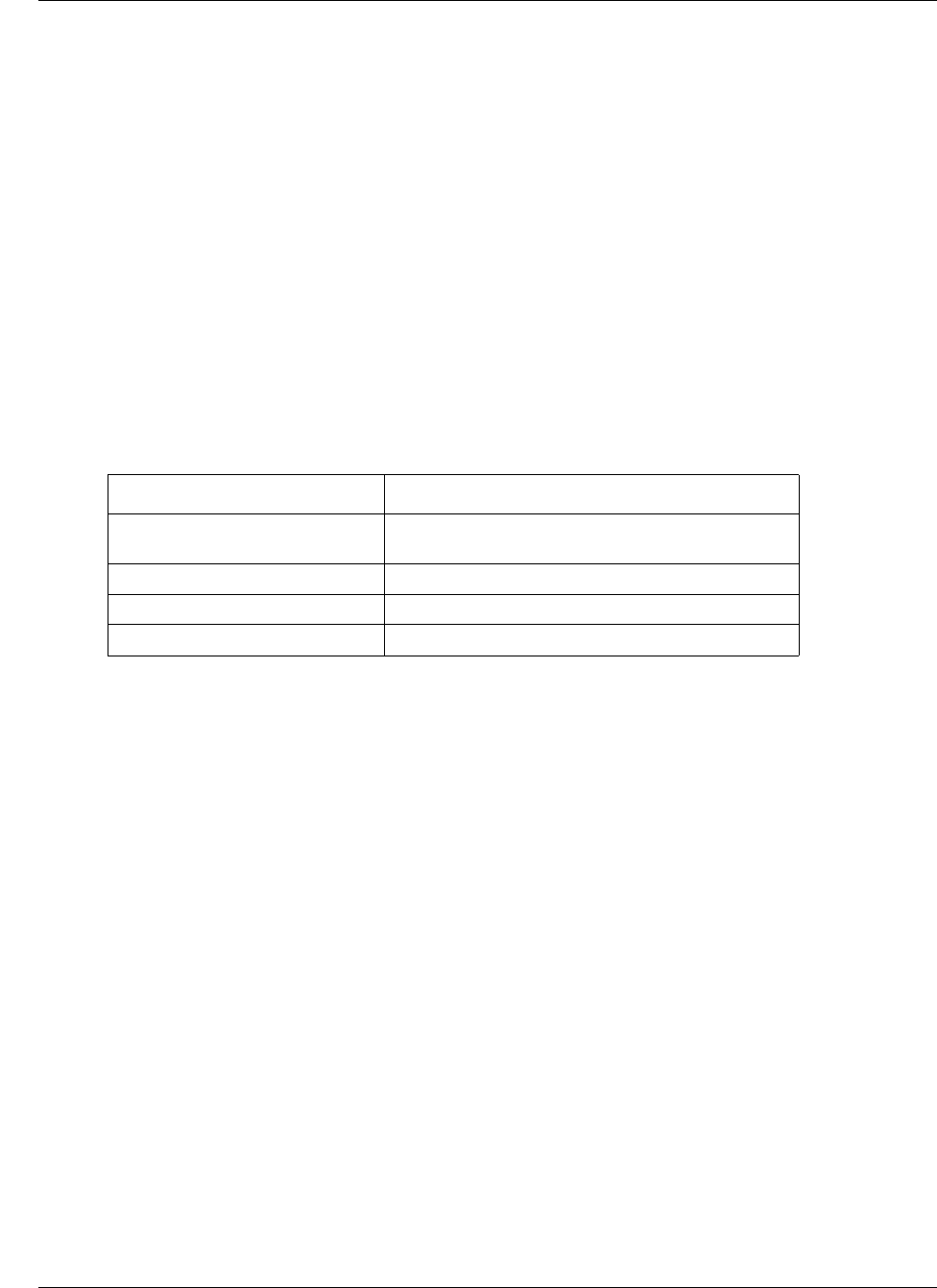
580 Layer 3 commands
NN47928-100
copy
Use this command to send a file to the remote location.
Command mode
Privileged EXEC or User EXEC
Syntax
copy { <LocalFile> ftp <user-name> <password> <ip_addr> <RemoteFile>
Variable definitions
This table describes the variables used in the copy command.
Related commands
Variable Value
user-name Specifies the user name to access the remote
location.
password Specifies the password.
ip_addr Specifies the IP address.
RemoteFile Specifies the remote file path.

Layer 3 commands 581
Commands Reference
copy ftp
Use this command to receive a file from the remote location.
Command mode
Privileged EXEC or User EXEC
Syntax
copy ftp <user-name> <password> <ip_addr> <RemoteFile> <LocalFile>
Variable definitions
This table describes the variables used in the copy ftp command.
Related commands
Variable Value
user-name Specifies the user name to access the remote
location.
password Specifies the password.
ip_addr Specifies the IP address.
RemoteFile Specifies the remote file path.
LocalFile Specifies the path of the local file.
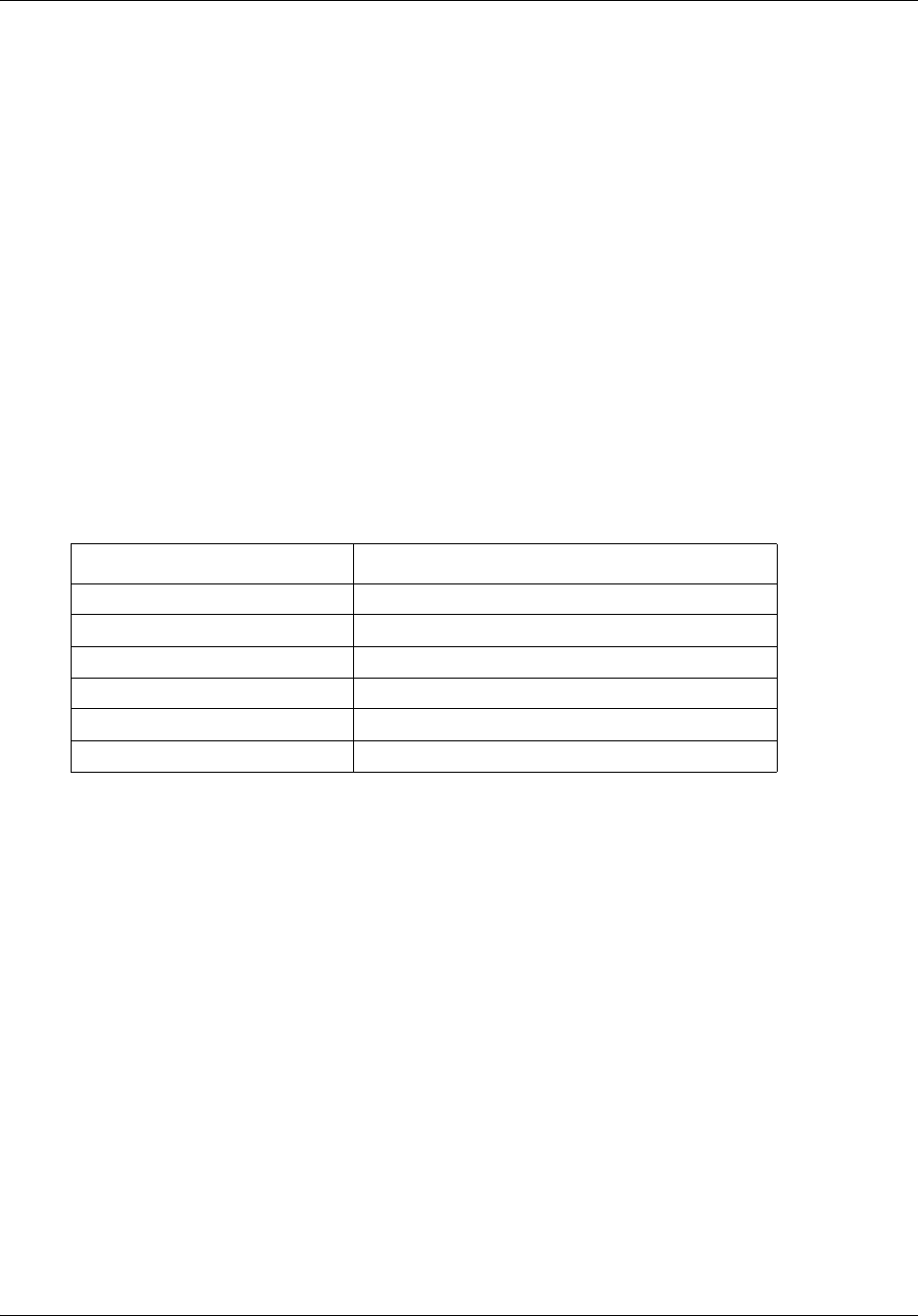
582 Layer 3 commands
NN47928-100
debug linuxtun
Use this command to enable the trace messages for linuxtun-related applications. Precede this
command with no to disable the trace messages.
Command mode
Privileged EXEC
Syntax
debug linuxtun { all | tftp | ftp | dns | telnet | secure }
no debug linuxtun { all | tftp | ftp | dns | telnet | secure }
Variable definitions
This table describes the variables used in the debug linuxtun command.
Variable Value
all Specifies all linux tunnel traces.
tftp Specifies TFTP-related traces.
ftp Specifies FTP-related traces.
dns Specifies DNS-related traces.
telnet Specifies Telnet-related traces.
secure Specifies security-related traces.
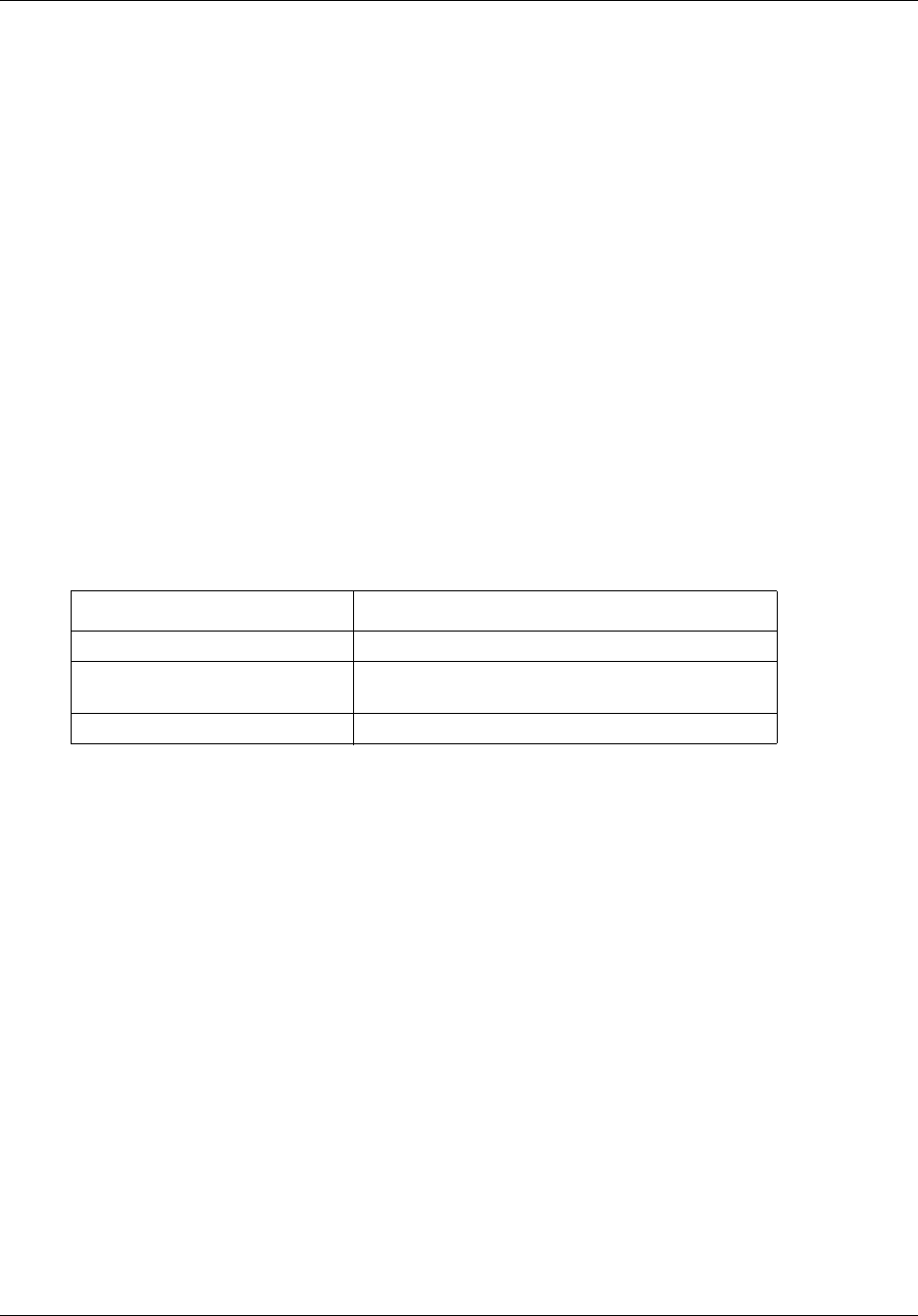
Layer 3 commands 583
Commands Reference
dns-server forwarder
Use this command to set primary or secondary or both IP addresses for dns-forwarder. Precede this
command with no to remove primary or secondary IP addresses for dns-forwarder.
Command mode
Global configuration
Syntax
dns-server forwarder [primary <unicast_ip_addr>] [secondary <
unicast_ip_addr>]
no dns-server forwarder {primary <unicast_ip_addr> | secondary <
unicast_ip_addr>}
Variable definitions
This table describes the variables used in the dns-server forwarder command.
Related commands
show dns
Variable Value
primary Specifies primary IP address for dns-forwarder.
secondary Specifies the secondary IP address for
dns-forwarder.
unicast_ip_addr Specifies the unicast IP address.
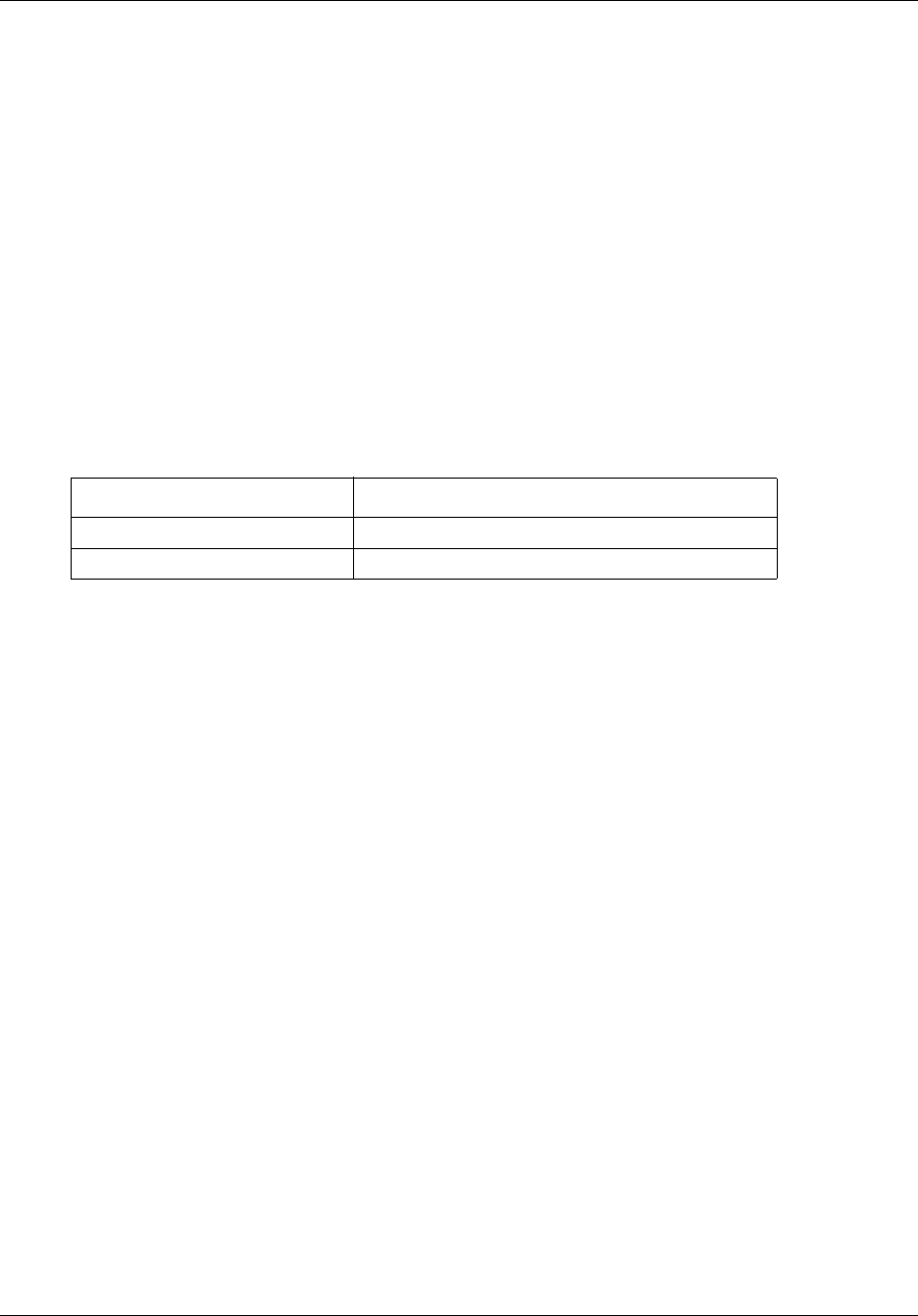
584 Layer 3 commands
NN47928-100
dns-server forwarder – enable/disable
Use this command to enable or disable the dns-forwarder functionality.
Command mode
Global configuration
Syntax
dns-server forwarder { enable | disable }
Variable definitions
This table describes the variables used in the dns-server forwarder – enable/disable
command.
Defaults
Disable
Related commands
show dns
Variable Value
enable Enables dns-forwarder functionality.
disable Disables dns-forwarder functionality.
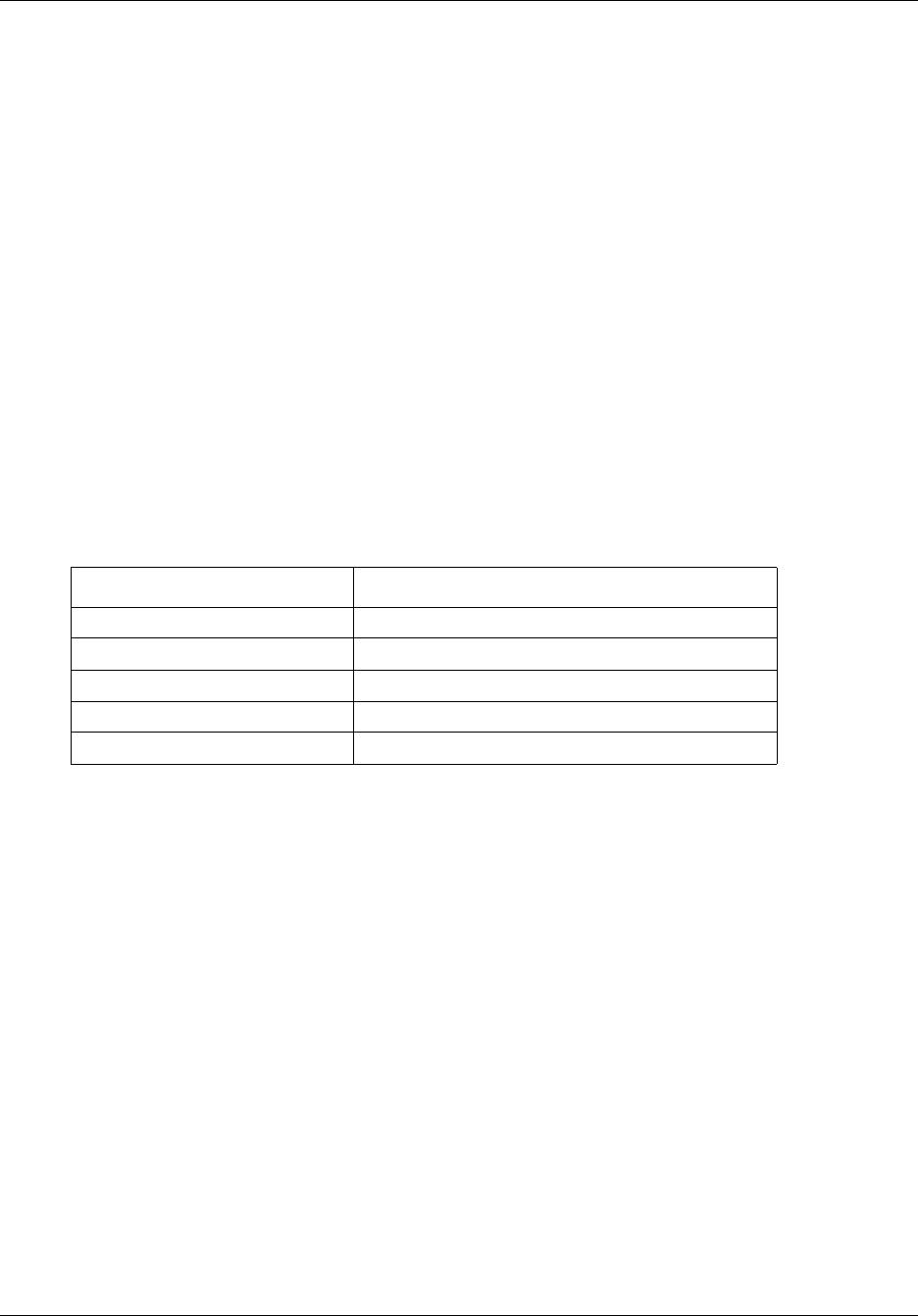
Layer 3 commands 585
Commands Reference
dns-server forwarder zone
Use this command to add a zone and add or remove the host entries. Precede the command with no
to remove a zone and its all host entries.
Command mode
Global configuration
Syntax
dns-server forwarder zone < zone_name > {addRR <host_name>
<host_unicast_ip_addr> | removeRR <<host_name> <host_unicast_ip_addr> }
no dns-server forwarder zone < zone_name >
Variable definitions
This table describes the variables used in the dns-server forwarder zone command.
Related commands
show dns
Variable Value
zone_name Adds a zone name.
addRR Adds host entries.
removeRR Removes host entries.
host_name Adds a host name.
host_unicast_ip_addr Specifies unicast IP address of the host.
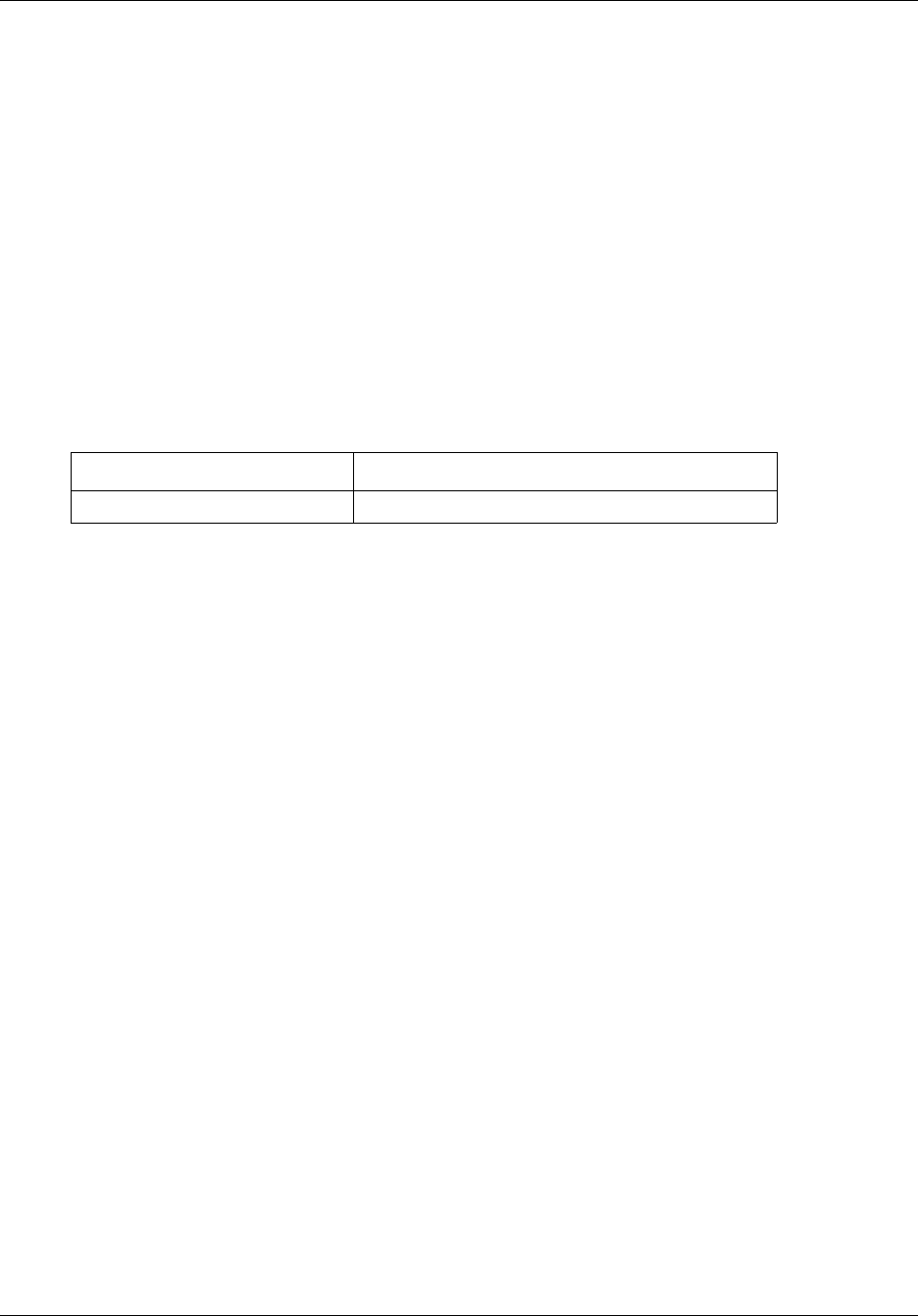
Layer 3 commands 587
Commands Reference
show dns
Use this command to show domain name server (DNS) server and list local host entries.
Command mode
Privileged EXEC or User EXEC
Syntax
show dns [listRR]
Variable definitions
This table describes the variables used in the show dns command.
Related commands
dns-server forwarder – enable/disable
dns-server forwarder
dns-server forwarder zone
Variable Value
listRR Specifies the DNS server and list local host entries.
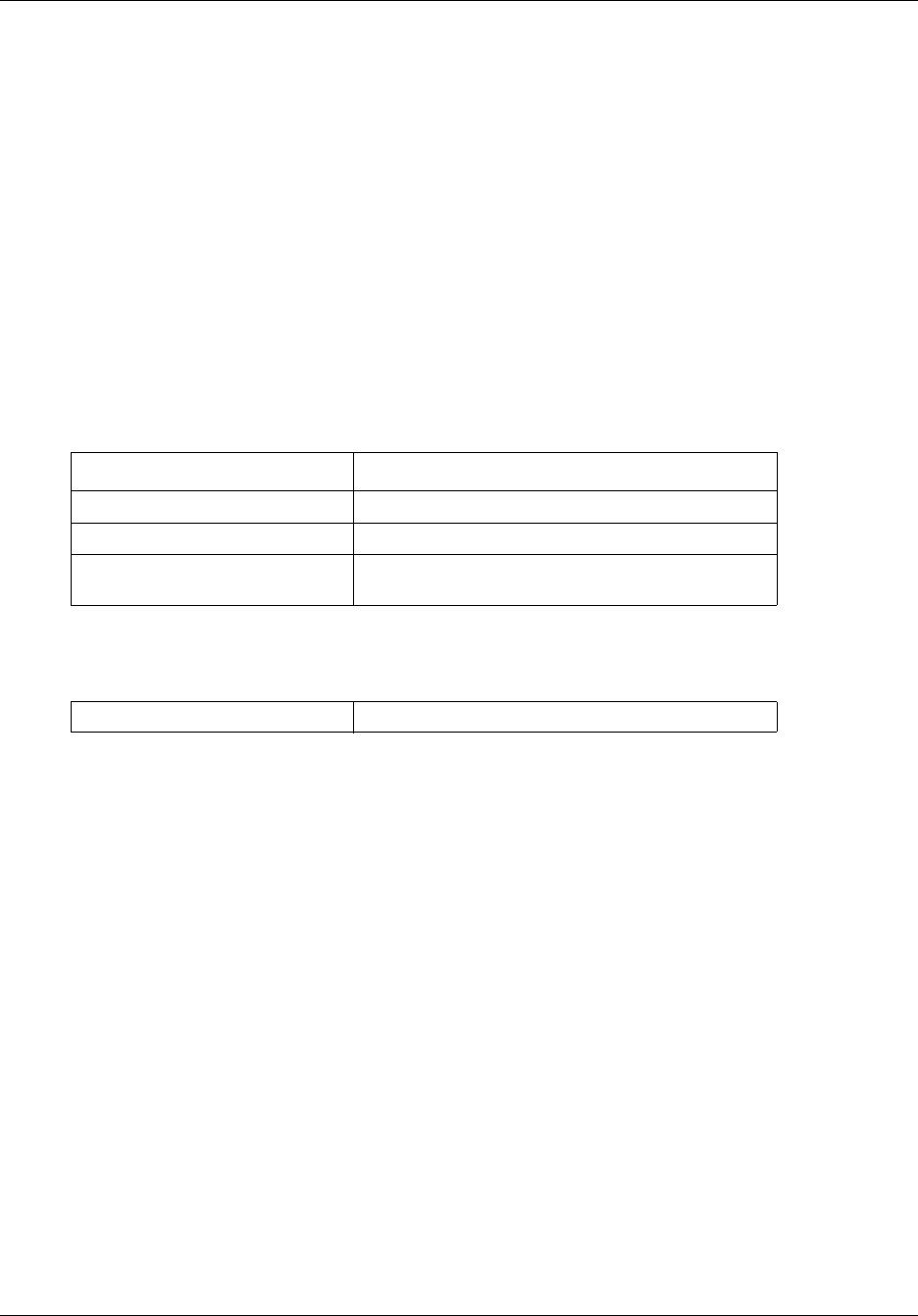
Layer 3 commands 589
Commands Reference
telnet
Use this command to open a telnet session to remote host.
Command mode
Privileged Exec
Syntax
telnet [-l user ] HostIp [Port]
Variable definitions
This table describes the variables used in the telnet command.
Defaults
Variable Value
-l user Specifies the login name of the user
HostIp Specifies the host IP address.
Port Specifies the port number. Value ranges from 1to
65535.
Port 23
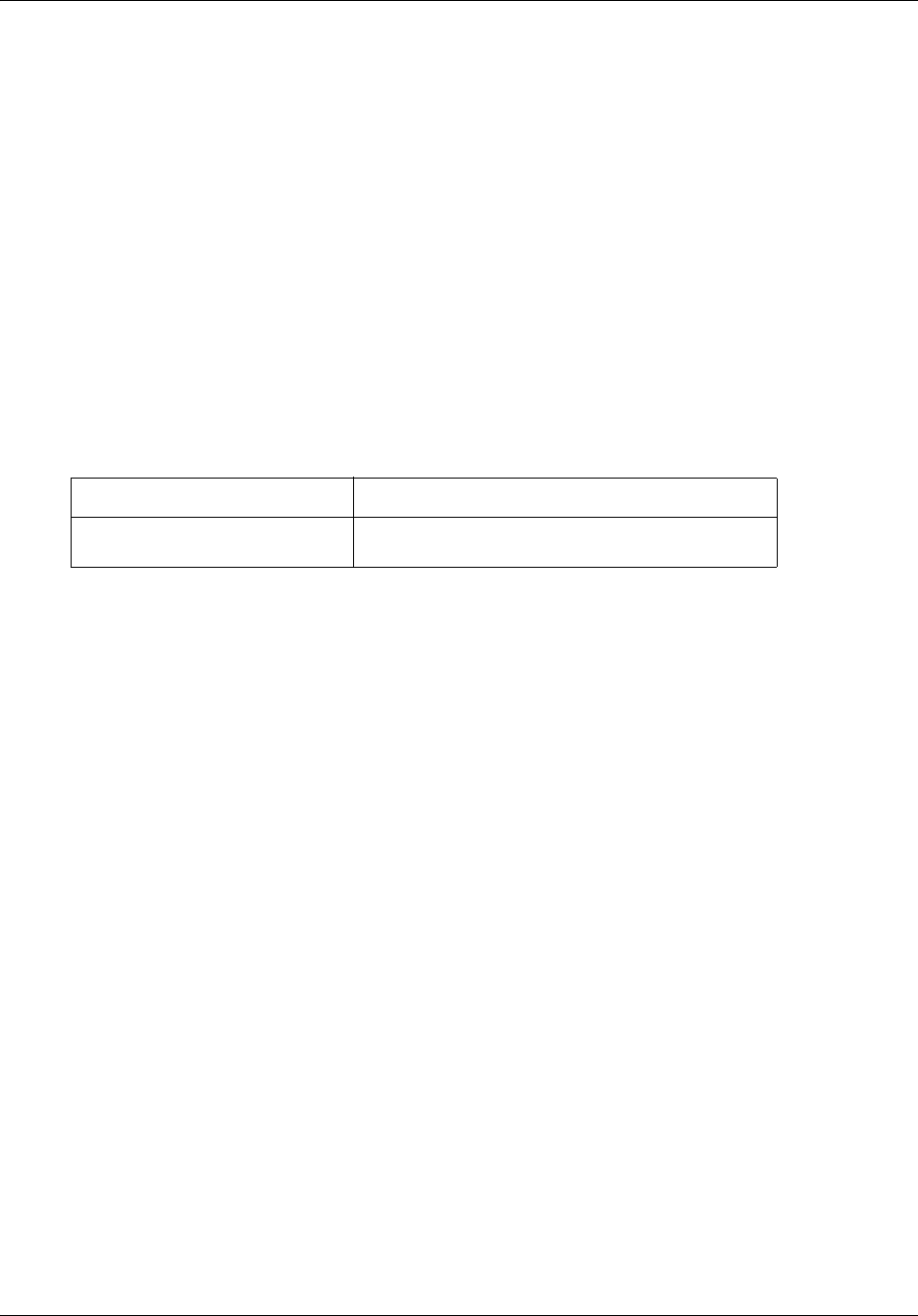
Layer 3 commands 591
Commands Reference
tftp-server topdir
Use this command to change the tftp-server directory from where the TFTP clients read or write
files.
Command mode
Global Configuration
Syntax
tftp-server topdir <dirname(128)>
Variable definitions
This table describes the variables used in the tftp-server topdir command.
Defaults
/tftpboot
Related commands
tftp-server
show tftp
Variable Value
dirname Specifies the directory name. Maximum length of
directory name is 128.

592 Layer 3 commands
NN47928-100

593
Commands Reference
BSG commands
This section describes the commands to configure the Business Service Gateway (BSG) Command
Line Interface (CLI).
BSG commands navigation
•Point-to-Point Protocol commands (page 631)
•Simple Network Time Protocol commands (page 641)
•Network Address Translation commands (page 652)
•Virtual private network policy commands (page 672)
•Diffserv commands (page 697)
•Access control list commands (page 721)
•VOIP commands (page 729)
•Technical Report 069 commands (page 769)

594 BSG commands
NN47928-100
Firewall commands
Firewall is a complete security solution. It enables small to medium-sized business enterprises to
securely interconnect computers on the office network to the internet, and protects them from
external attacks and intrusions.
An organization can define its fundamental security policy using one of the following firewall
techniques:
• Block all packets that are not explicitly configured to allow into the protected network.
• Allow all packets that are not explicitly configured to block from the protected network.
When the firewall is configured and administered, it defends any network against external threats.
Because the firewall protects the network from outside threats, the private network is prevented
from any unauthorized access using filters and stateful inspection of packets.
Firewall commands navigation
•access-list (page 596)
•clear global statistics (page 597)
•clear interface statistics (page 598)
•commit (page 599)
•disable (page 600)
•dmz (page 601)
•enable (page 602)
•filter add (page 603)
•firewall (page 604)
•icmp (page 605)
•icmp inspect (page 606)
•ip filter fragments large (page 607)
•ip inspect option (page 608)
•ip inspect tcp enable (page 609)
•ip inspect tcp half open (page 610)
•ip inspect tcp syn wait (page 611)
•ip verify reverse path (page 612)
•netbios filtering (page 613)
•no filter (page 614)
•show firewall access-lists (page 615)
•show firewall config (page 616)
•show firewall dmz host (page 617)
•show firewall filters (page 618)
•show firewall half open connections (page 619)
•show firewall interface config (page 620)

BSG commands 595
Commands Reference
•show firewall interface statistics (page 621)
•show firewall logs (page 622)
•show firewall stateful table (page 623)
•show firewall stats (page 624)
•show url filters (page 625)
•trap threshold (page 626)
•untrusted port (page 627)
•url filter add (page 628)
•url filter delete (page 629)
•url filtering (page 630)
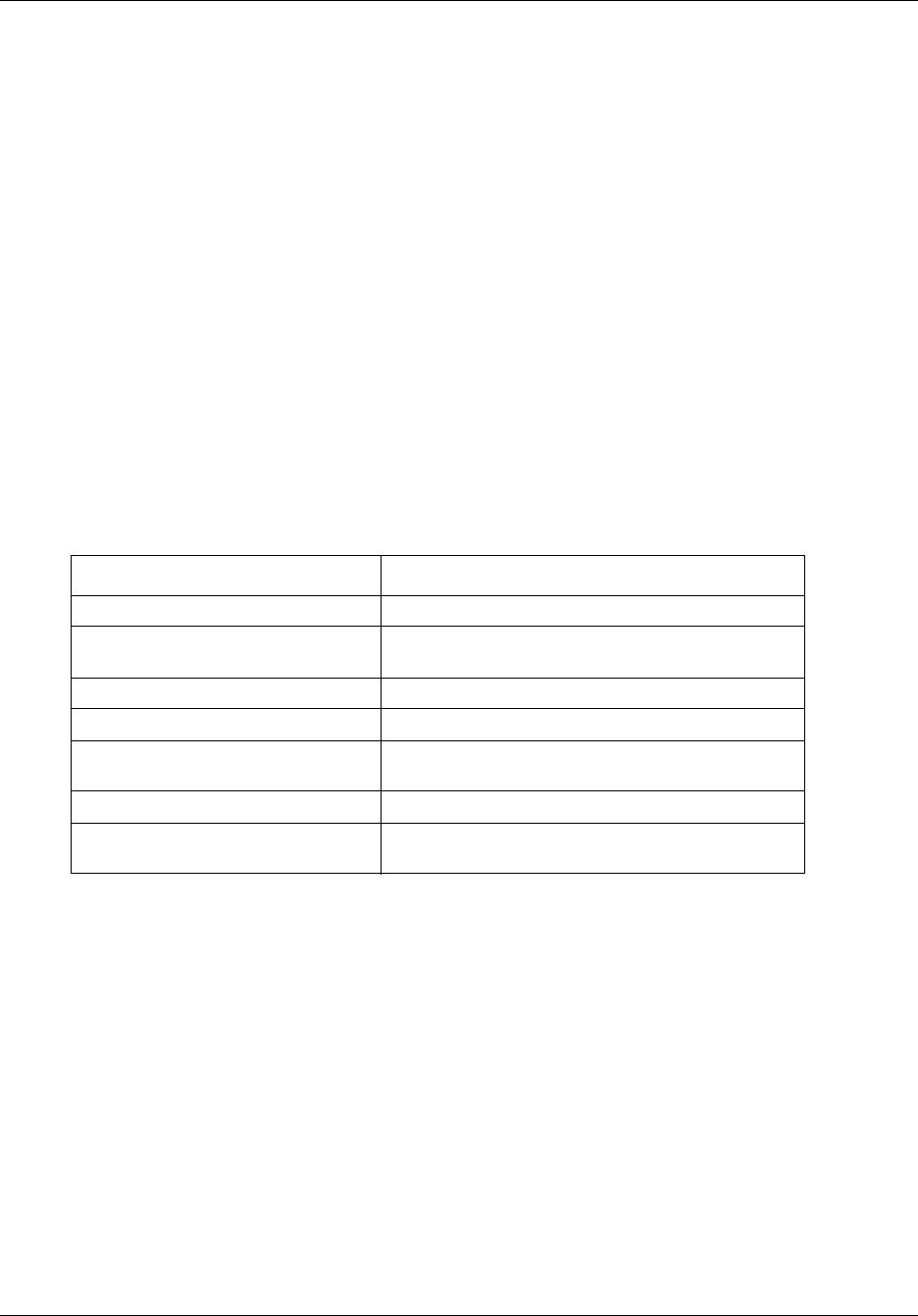
596 BSG commands
NN47928-100
access-list
Use this command to add an access list or rule for the WAN interface. Precede this command with
no to delete an existing rule in the firewall access list table.
Command mode
Firewall configuration
Syntax
access-list <acl name> {in|out} <filter name> {permit|deny} <priority
val> [log {brief|detail|none}] [fragment {permit|deny}]
no access-list <acl name> {in|out}
Variable definitions
This table describes the variables used in the access-list command.
Related commands
show firewall access-lists
Variable Value
acl name Specifies the Access Control List (ACL) name.
in|out Specifies the direction of the packet, which can be
inbound or outbound).
filter name Enter the filter name.
permit|deny Specifies the action of the rule.
priority val Specifies the priority value for the ACL. The value
ranges from 1 to 255.
log {brief|detail|none} Specifies the level of the log.
fragment {permit|deny} Specifies the state of the fragmented packets. The
state can be permitted or denied.

598 BSG commands
NN47928-100
clear interface statistics
Use this command to clear the firewall statistics for a given interface.
Command mode
Firewall configuration
Syntax
clear interface statistics ([<interface-type> <0/a-b, 0/c, ...>]
[<interface-type> <0/a-b, 0/c, ...>] [{ppp|multilink} <a,b,c-d>] [vlan
<a,b,c-d>])
Related commands
show firewall interface statistics

BSG commands 599
Commands Reference
commit
Use this command to delete or modify stateful table entries if the rules are changed.
Command mode
Firewall configuration
Syntax
commit
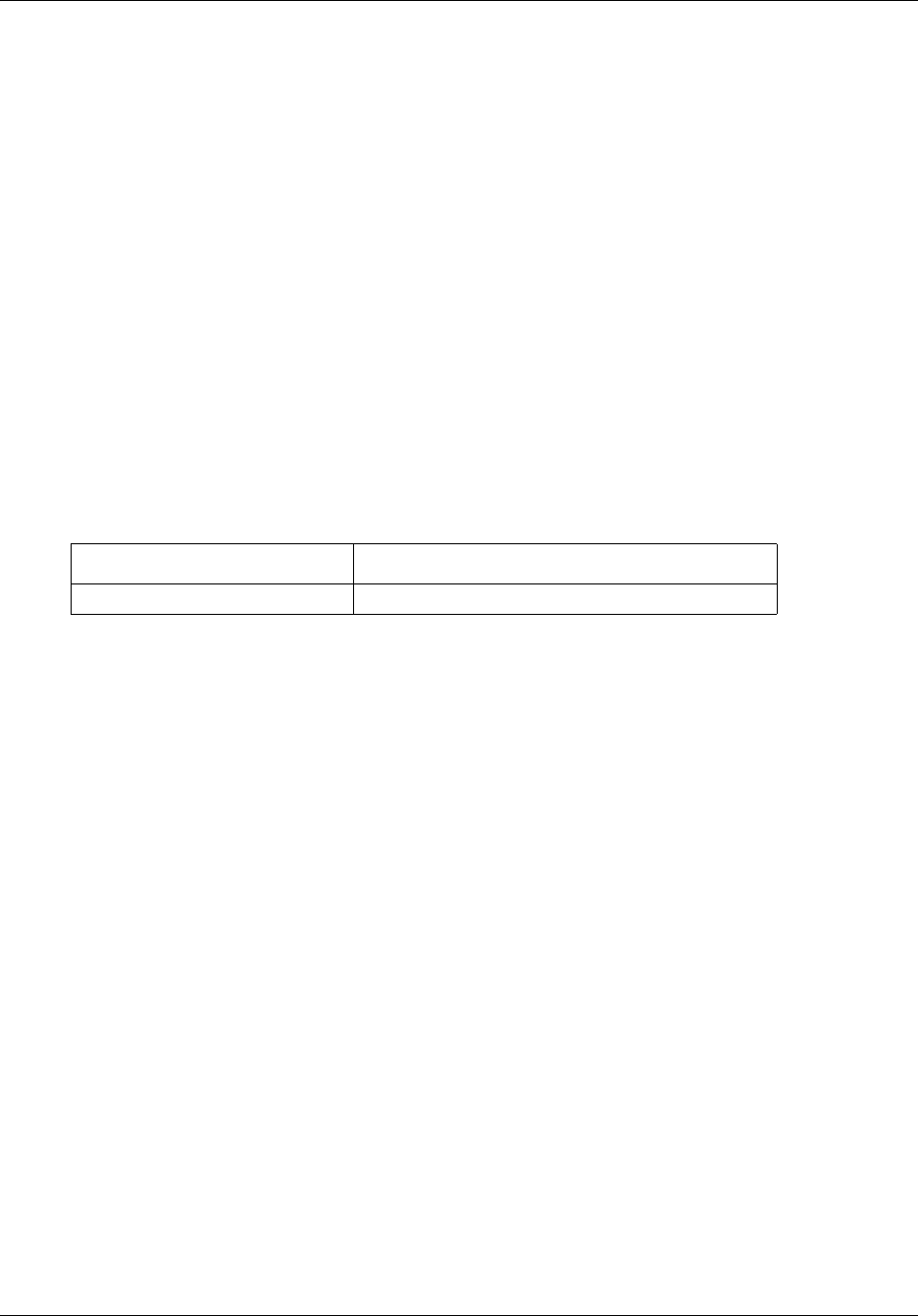
BSG commands 601
Commands Reference
dmz
Use this command to set the Demilitarized Zone (DMZ) host in the Local LAN. Precede this
command with no to remove the DMZ host access.
Command mode
Firewall configuration
Syntax
dmz <DMZ host IP>
no dmz <DMZ host IP>
Variable definitions
This table describes the variables used in the dmz command.
Related commands
show firewall dmz host
Variable Value
DMZ host IP Specifies the IP address of the DMZ host.
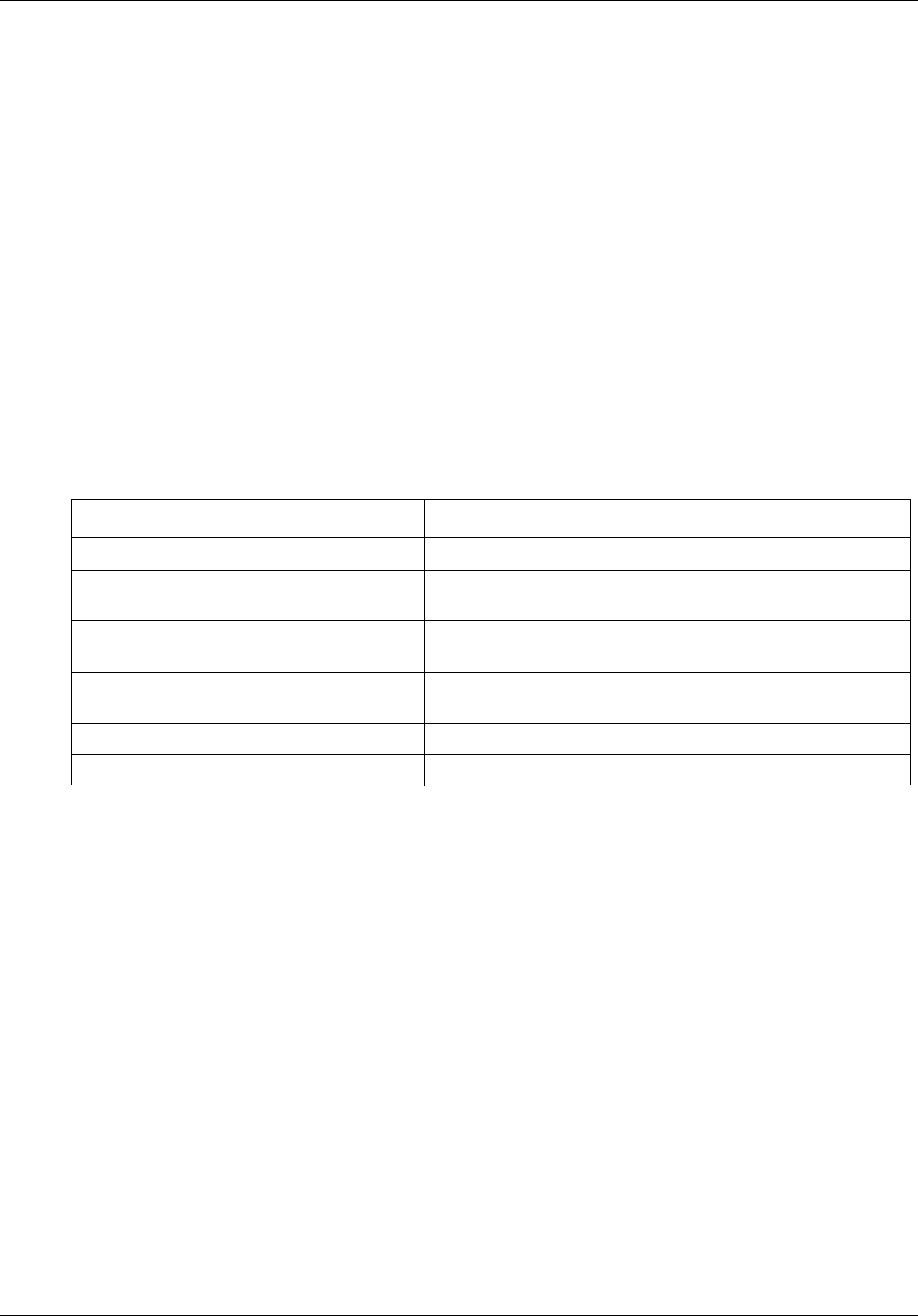
BSG commands 603
Commands Reference
filter add
Use this command to add a firewall filter based on IP address range, protocol, and port.
Command mode
Firewall configuration
Syntax
filter add <filter name> {src ip/range|any} {dest ip/range|any}
[<tcp|udp|icmp|igmp|ggp|ip|egp|igp|nvp|rsvp|igrp|ospf|any|other
<1-255>>] [srcport <range>] [destport <range>]
Variable definitions
This table describes the variables used in the filter add command.
Related commands
show firewall filters
Variable Value
filter name Specifies the filter name.
src ip/range|any Specifies the range of source IP address or all source IP
address.
dest ip/range|any Specifies the range of destination IP address or all source IP
address.
tcp|udp|icmp|igmp|ggp| ip|egp|igp|nvp|rsvp|
igrp|ospf|any
Specifies the protocol of the incoming packets.
srcport <range> Specifies the range of source ports.
destport <range> Specifies the range of destination ports.
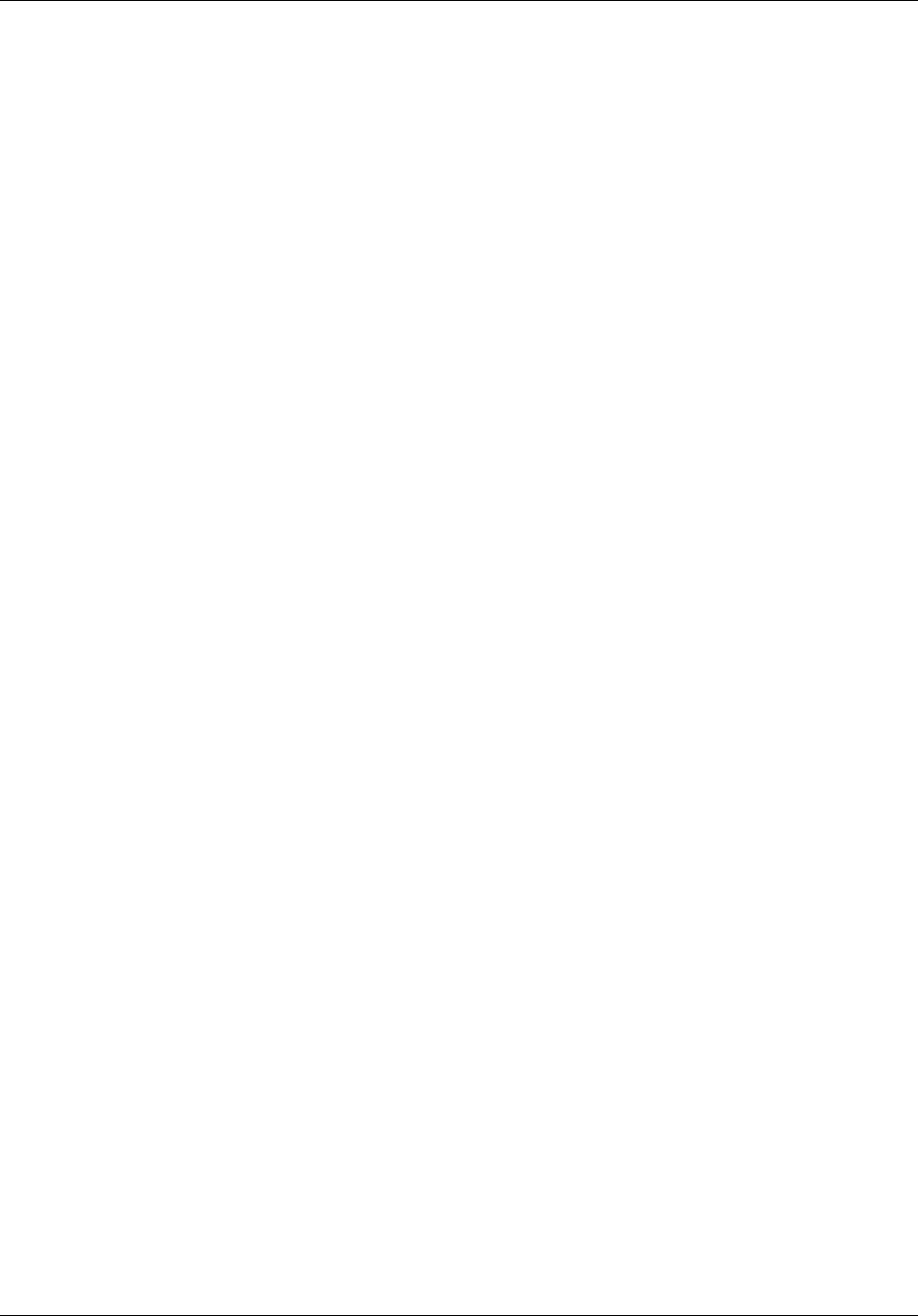
604 BSG commands
NN47928-100
firewall
Use this command to enter into the firewall configuration mode.
Command mode
Global configuration
Syntax
firewall
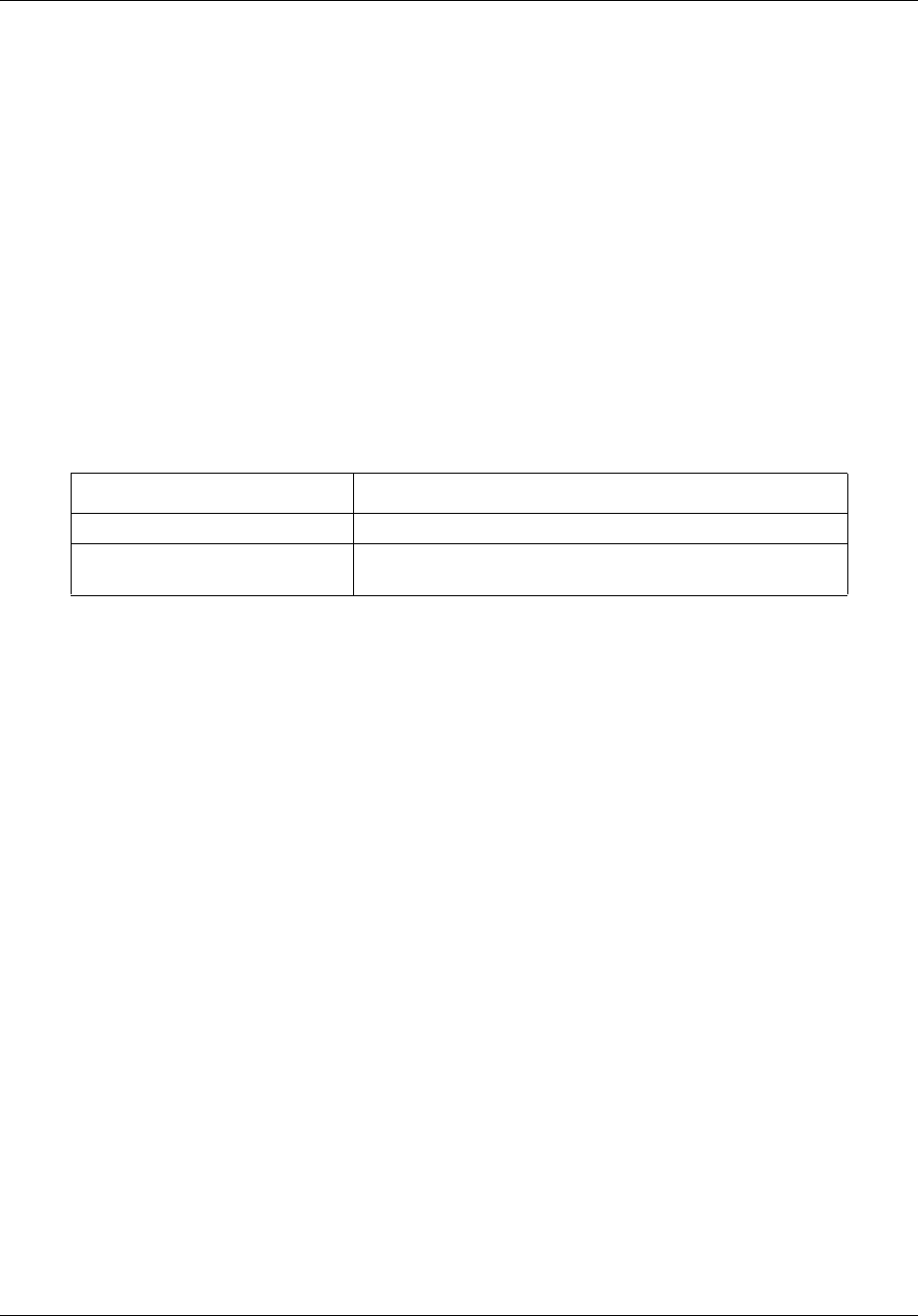
BSG commands 605
Commands Reference
icmp
Use this command to generate or suppress Internet Control Message Protocol (ICMP) message
when firewall rejects a packet.
Command mode
Firewall configuration
Syntax
icmp {generate | suppress}
Variable definitions
This table describes the variables used in the icmp command.
Defaults
Disabled
Related commands
show firewall config
Variable Value
generate Generates the ICMP message when firewall rejects a packet.
suppress Suppresses the ICMP message when firewall rejects a
packet.

606 BSG commands
NN47928-100
icmp inspect
Use this command to discard ping requests arriving on the WAN interface. Precede this command
with no to allow the ping requests arriving on WAN interface.
Command mode
Firewall configuration
Syntax
icmp inspect
no icmp inspect
Defaults
Disabled
Related commands
show firewall config
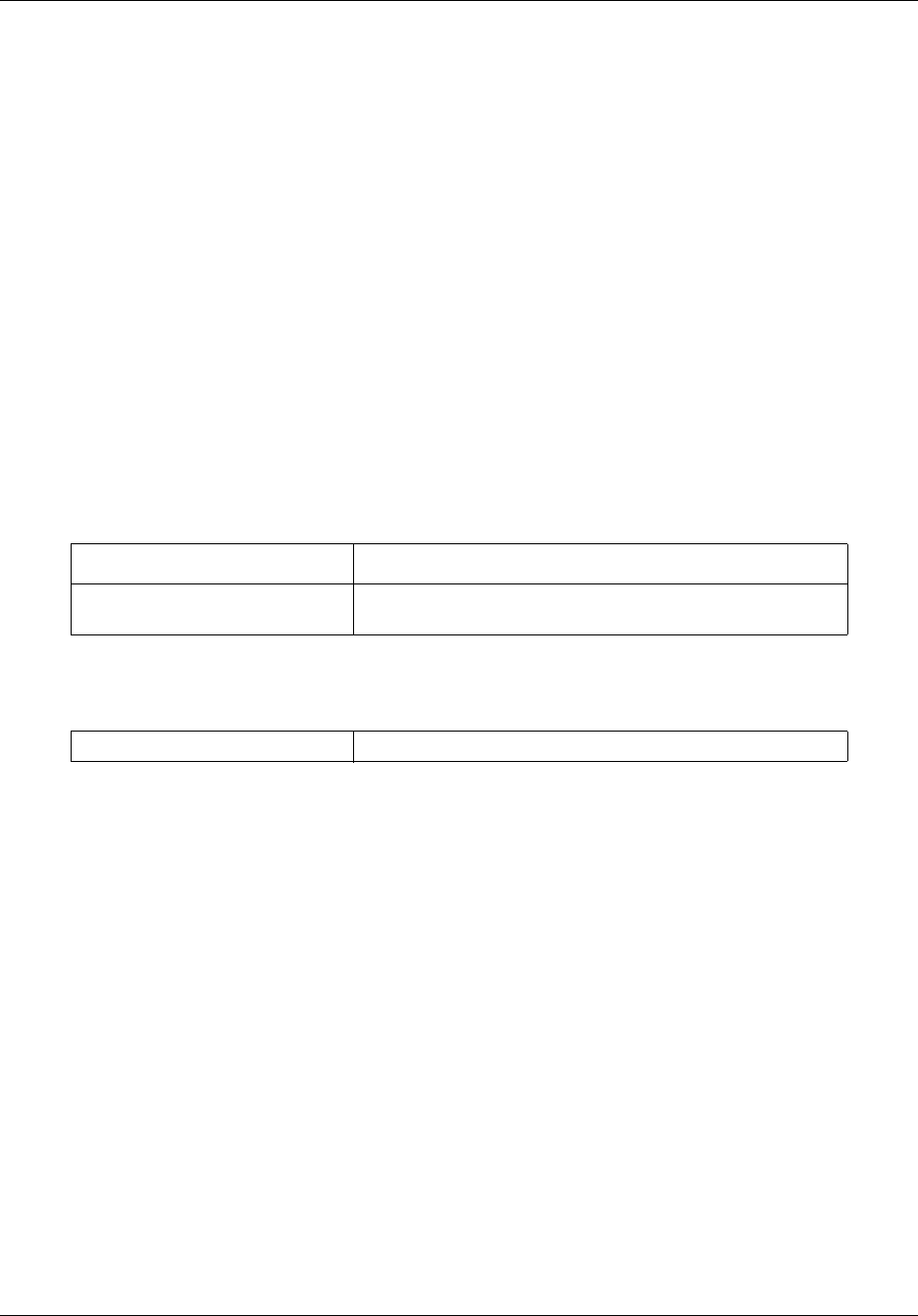
BSG commands 607
Commands Reference
ip filter fragments large
Use this command to set the size of IP filter fragmentation. Precede this command with no to
remove the IP filter fragmentation.
Command mode
Firewall configuration
Syntax
ip filter fragments large <frag size>
no ip filter fragments
Variable definitions
This table describes the variables used in the ip filter fragments large command.
Defaults
Related commands
show firewall config
Variable Value
frag size Specifies the fragment size. The value ranges from 1 to
65,500.
frag size 30,000
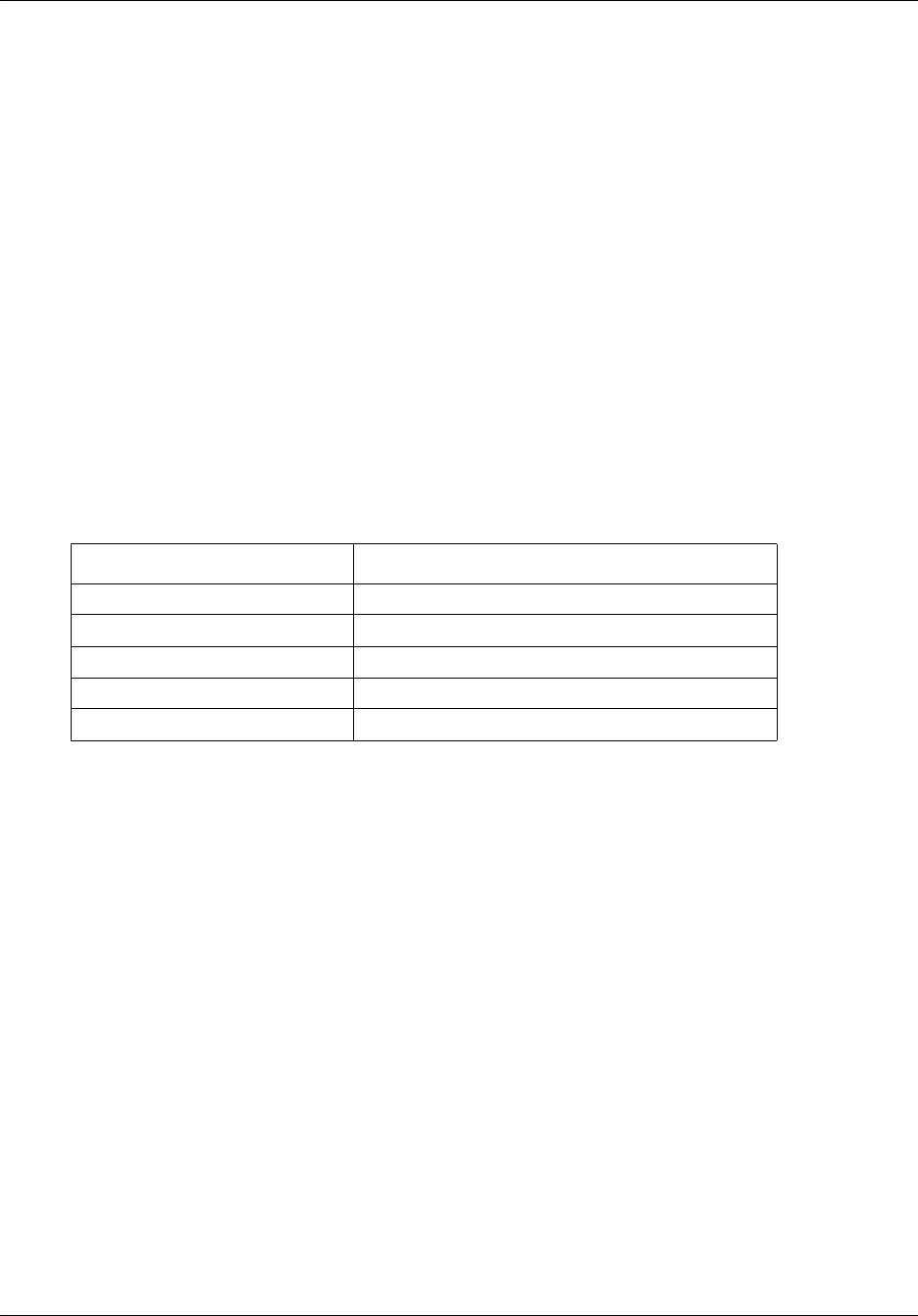
608 BSG commands
NN47928-100
ip inspect option
Use this command to set IP inspect option for the WAN interface. Precede this command with no
to remove IP options of the packet.
Command mode
Firewall configuration
Syntax
ip inspect option {srcroute | recordroute | timestamp | any | trcroute}
no ip inspect option
Variable definitions
This table describes the variables used in the ip inspect option command.
Defaults
Any
Related commands
show firewall config
Variable Value
srcroute Specifies the source route IP option.
recordroute Specifies the record route IP option.
timestamp Specifies the timestamp IP option.
any Specifies any type of IP option.
trcroute Specifies the trace route IP option.

BSG commands 609
Commands Reference
ip inspect tcp enable
Use this command to enable examining the TCP SYN packets. Precede this command with no to
disable TCP SYN packets examination.
Command mode
Firewall configuration
Syntax
ip inspect tcp enable
no ip inspect tcp
Defaults
Enabled
Related commands
show firewall config
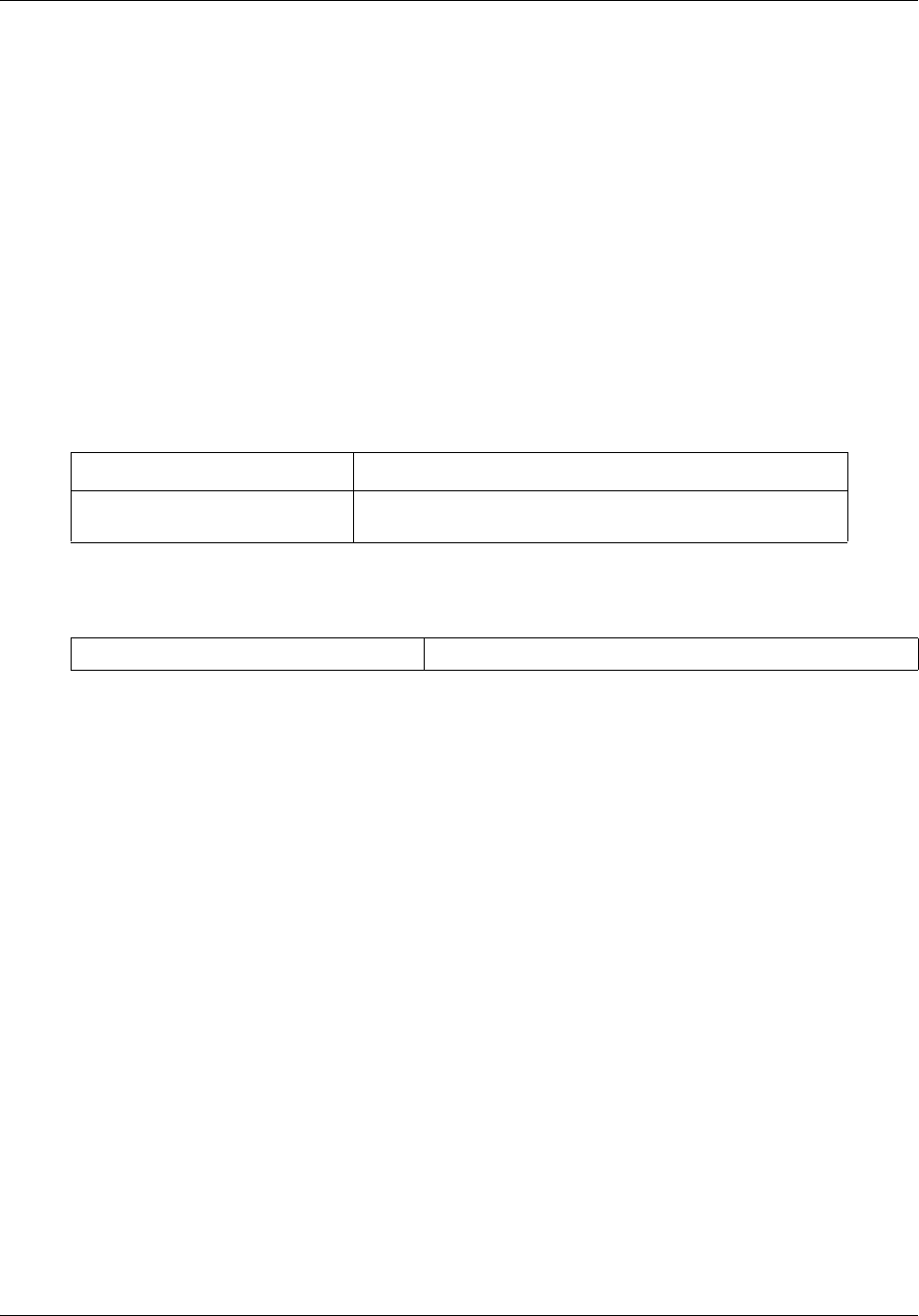
610 BSG commands
NN47928-100
ip inspect tcp half open
Use this command to set the number of TCP connection requests that enters firewall module.
Command mode
Firewall configuration
Syntax
ip inspect tcp half open <no of TCP SYN packets>
Variable definitions
This table describes the variables used in the ip inspect tcp half open command.
Defaults
Related commands
show firewall config
Variable Value
no of TCP SYN packets Specifies the number of TCP connection requests entering the
firewall module.
no of TCP SYN packets 50
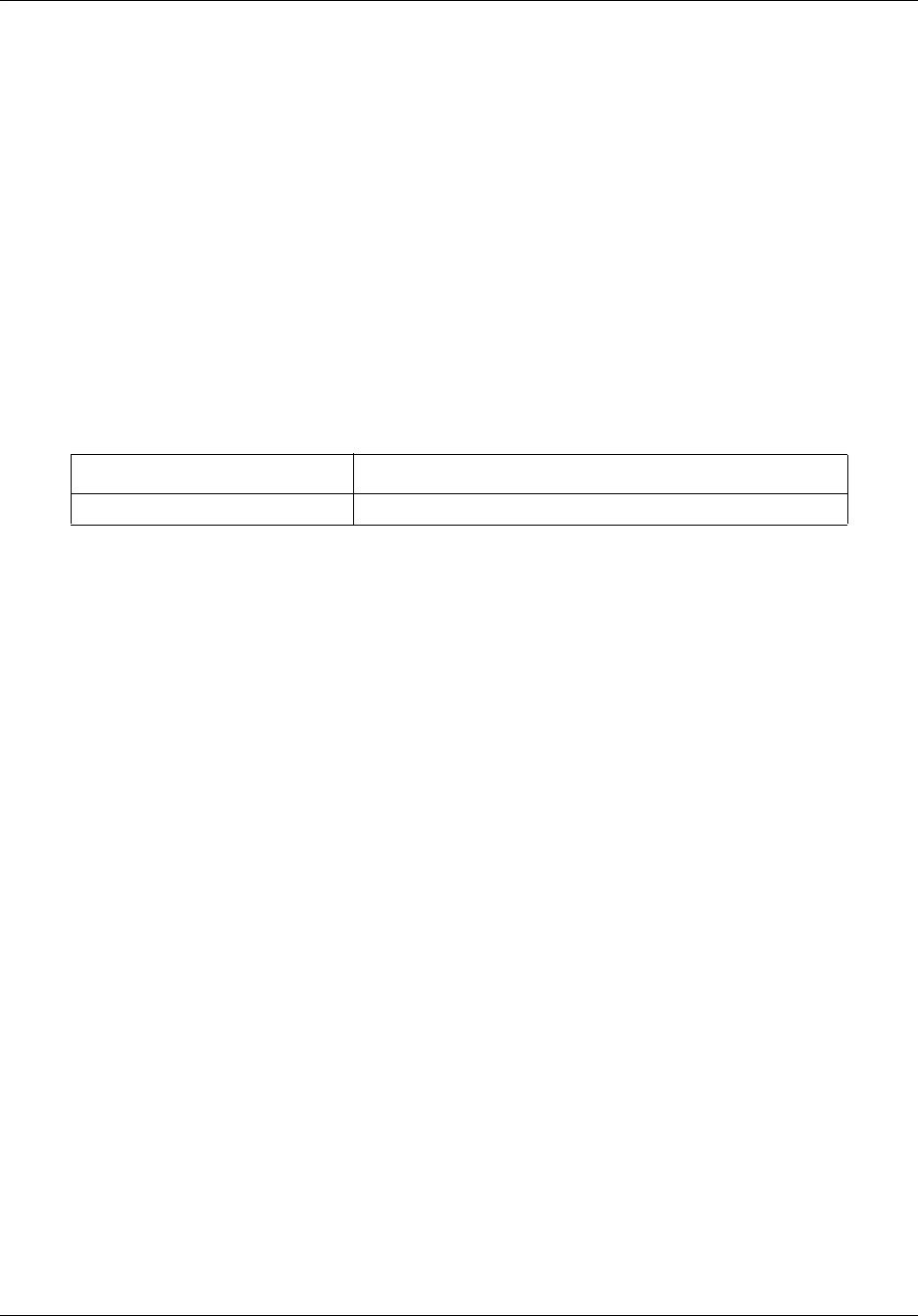
BSG commands 611
Commands Reference
ip inspect tcp syn wait
Use this command to set TCP SYN timeout interval in seconds.
Command mode
Firewall configuration
Syntax
ip inspect tcp syn wait <seconds>
Variable definitions
This table describes the variables used in the ip inspect tcp syn wait command.
Defaults
1
Related commands
show firewall config
Variable Value
seconds TCP SYN timeout interval.

612 BSG commands
NN47928-100
ip verify reverse path
Use this command to enable IP spoof filtering mechanism. Precede this command with no to
disable IP spoof filtering mechanism.
Command mode
Firewall configuration
Syntax
ip verify reverse path
no ip verify reverse path
Defaults
Enabled
Related commands
show firewall config
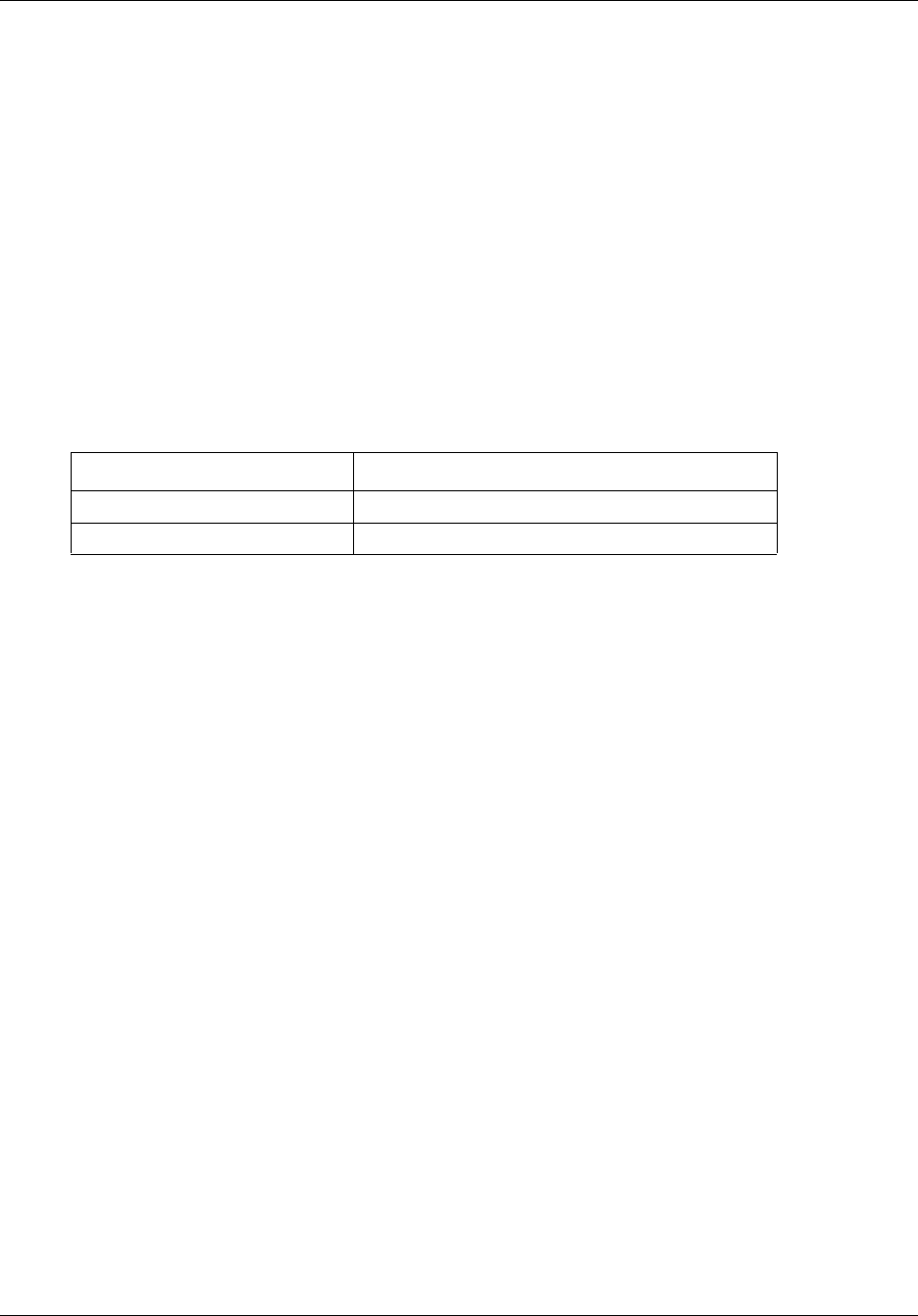
BSG commands 613
Commands Reference
netbios filtering
Use this command to enable or disable netbios filtering.
Command mode
Firewall configuration
Syntax
netbios filtering {enable | disable}
Variable definitions
This table describes the variables used in the netbios filtering command.
Defaults
Disabled
Related commands
show firewall config
Variable Value
enable Enables netbios filtering.
disable Disables netbios filtering.
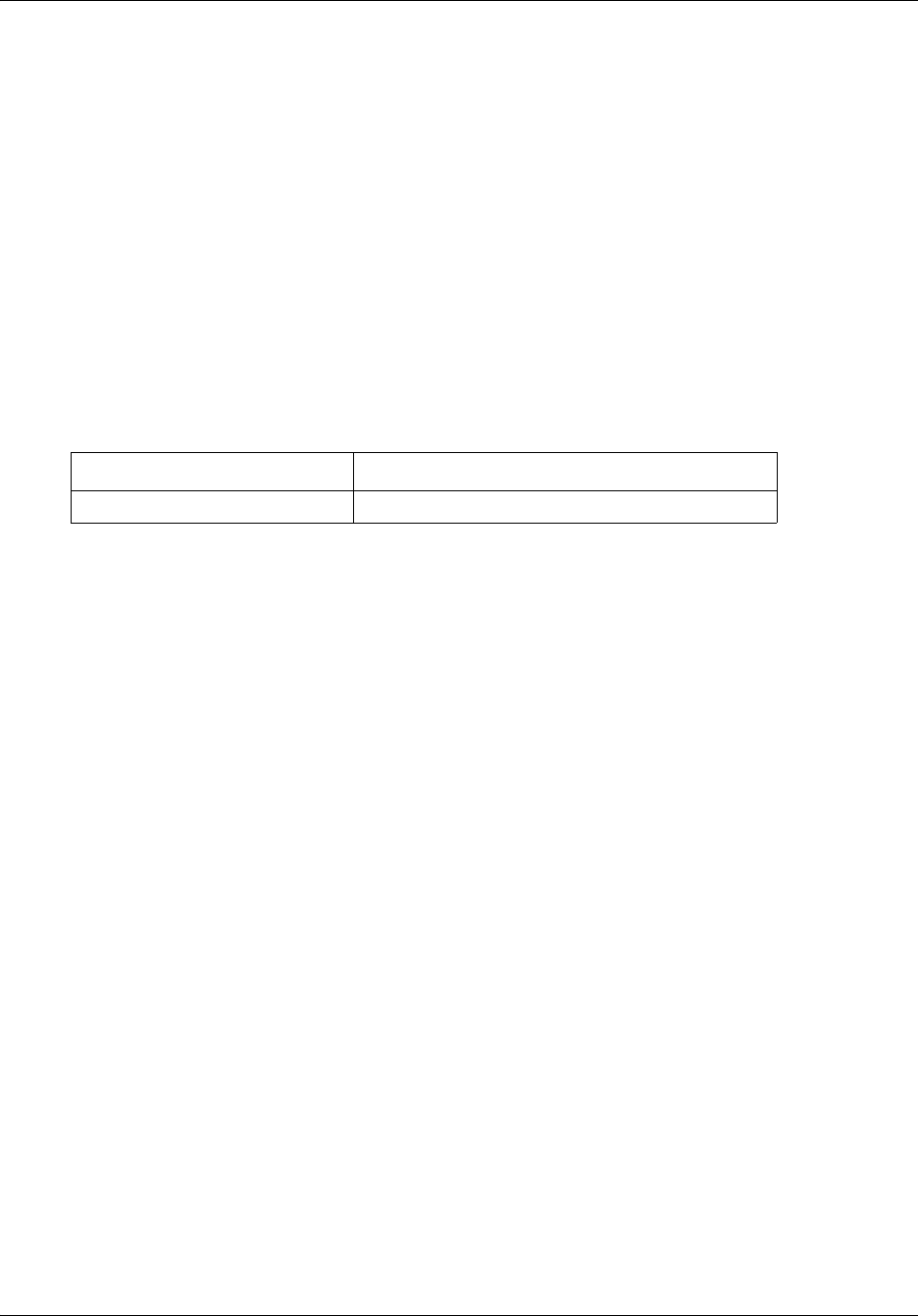
614 BSG commands
NN47928-100
no filter
Use this command to delete a filter in the firewall.
Command mode
Firewall configuration
Syntax
no filter <filter>
Variable definitions
This table describes the variables used in the no filter command.
Related commands
filter add
show firewall filters
Variable Value
filter Specifies the filter name.

BSG commands 619
Commands Reference
show firewall half open connections
Use this command to display the Transmission Control Protocol (TCP) half open entries of the
firewall. When the TCP 3-way handshake is complete, the entries will be removed. To see the
entries for TCP established connections, refer this command show firewall stateful
table.
Command mode
Privileged EXEC or User EXEC
Syntax
show firewall half open connections
Related commands
ip inspect tcp half open

BSG commands 621
Commands Reference
show firewall interface statistics
Use this command to display interface specific statistics of the packets processed by the firewall.
Command mode
Privileged EXEC or User EXEC
Syntax
show firewall interface statistics { [Fast/Gig/PPP Port] | [Vlan Id] |
all }

622 BSG commands
NN47928-100
show firewall logs
Use this command to display the events logged by the firewall.
Command mode
Privileged EXEC or User EXEC
Syntax
show firewall logs

BSG commands 623
Commands Reference
show firewall stateful table
Use this command to display the stateful table entries.
Command mode
Privileged EXEC or User EXEC
Syntax
show firewall stateful table
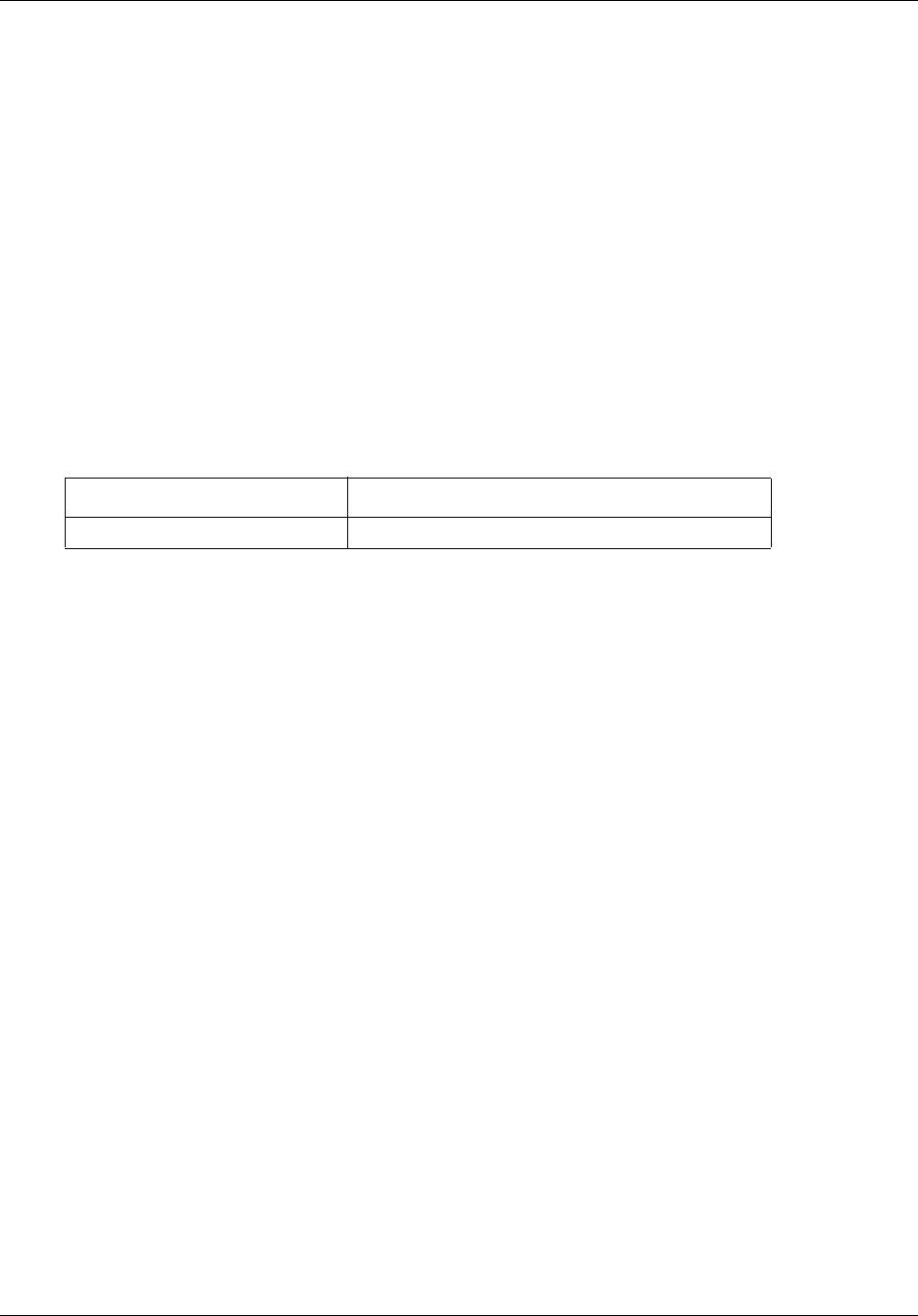
626 BSG commands
NN47928-100
trap threshold
Use this command to configure the global threshold, the maximum packet discard count. The
SNMP manager receives the trap if the count is more than the global threshold.
Command mode
Firewall configuration
Syntax
trap threshold <Max Packet Discard Count>
Variable definitions
This table describes the variables used in the trap threshold command.
Related commands
show firewall config
Variable Value
Max Packet Discard Count Specifies the global threshold count.
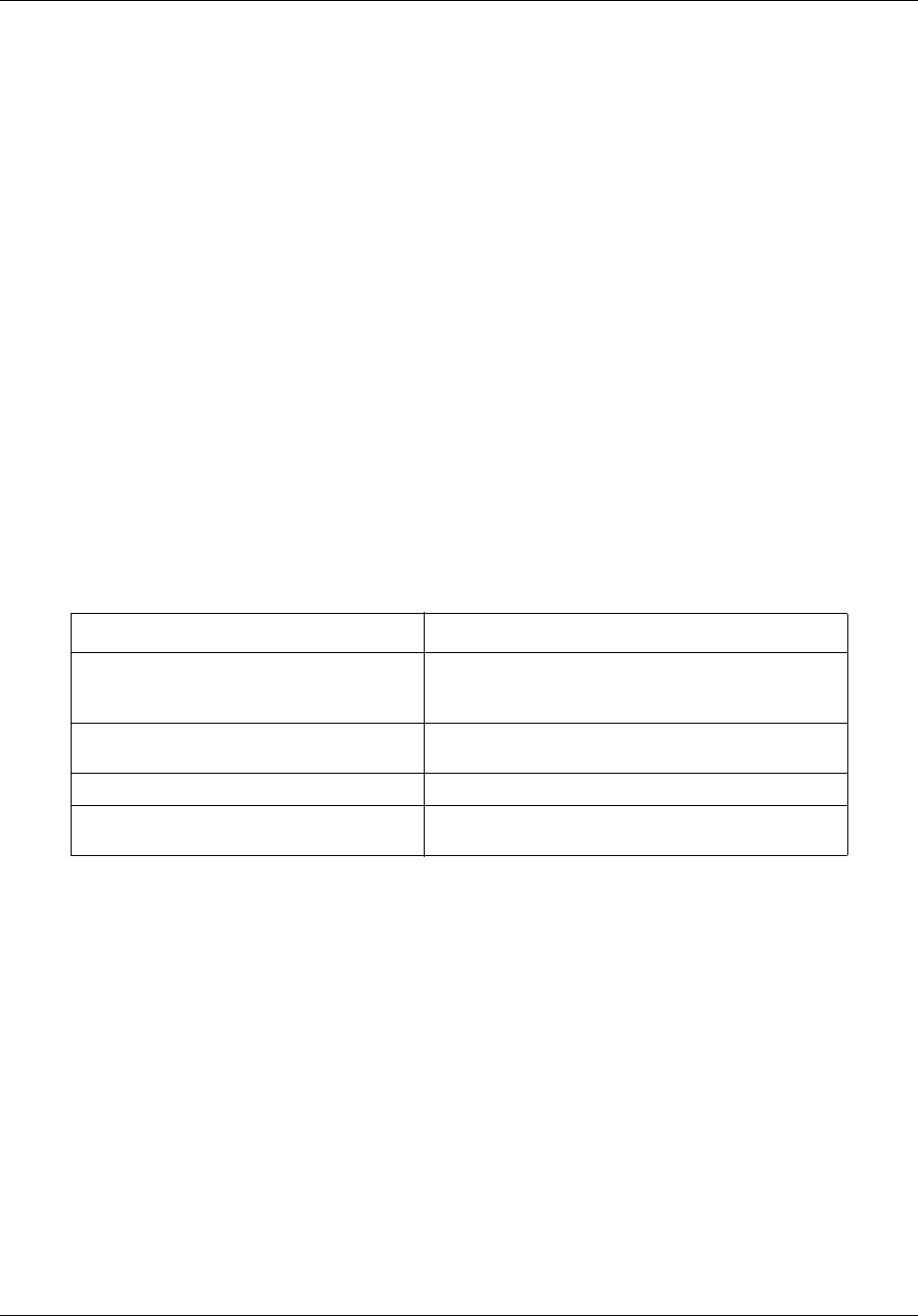
BSG commands 627
Commands Reference
untrusted port
Use this command to configure the interface type as untrusted to apply firewall on this interface.
Command mode
Firewall configuration
Syntax
untrusted port ([<interface-type> <0/a-b, 0/c, ...>] [<interface-type>
<0/a-b, 0/c, ...>] [{ppp|multilink} <a,b,c-d>] [vlan <a,b,c-d>])
[trap-threshold <Max Packet Discard Count>]
no untrusted port ([<interface-type> <0/a-b, 0/c, ...>]
[<interface-type> <0/a-b, 0/c, ...>] [{ppp|multilink} <a,b,c-d>] [vlan
<a,b,c-d>])
Variable definitions
This table describes the variables used in the untrusted port command.
Related commands
show firewall config
Variable Value
<interface-type> <0/a-b, 0/c, .........> Specifies the type of port interface and port ID. The
interface can be gigabit ethernet type or fastethernet
type.
ppp|multilink <a,b,c-d> Specifies the untrusted Point to Point Protocol (PPP)
or multilink PPP links.
vlan <a,b,c-d> Specifies the untrusted VLAN links.
trap-threshold <Max Packet Discard
Count>]
Specifies the threshold above which trap is sent to
the SNMP manager configured.
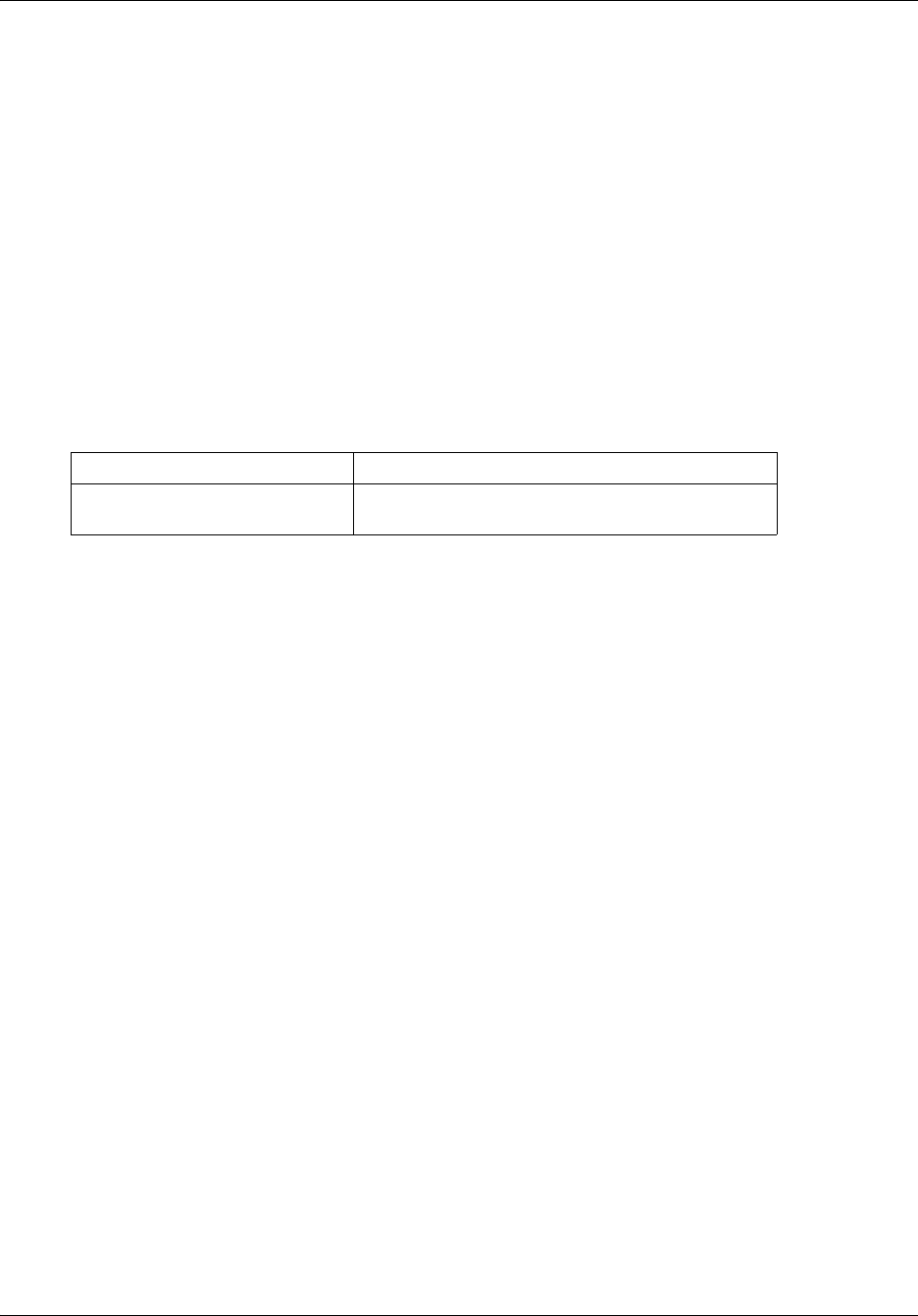
628 BSG commands
NN47928-100
url filter add
Use this command to add a URL filter to the existing list of URL filters in the firewall.
Command mode
Firewall configuration
Syntax
url filter add <URL-String>
Variable definitions
This table describes the variables used in the url filter add command.
Related commands
show firewall config
Variable Value
URL-String Specifies the IP address or URL string. The
maximum length of the URL string is 99.
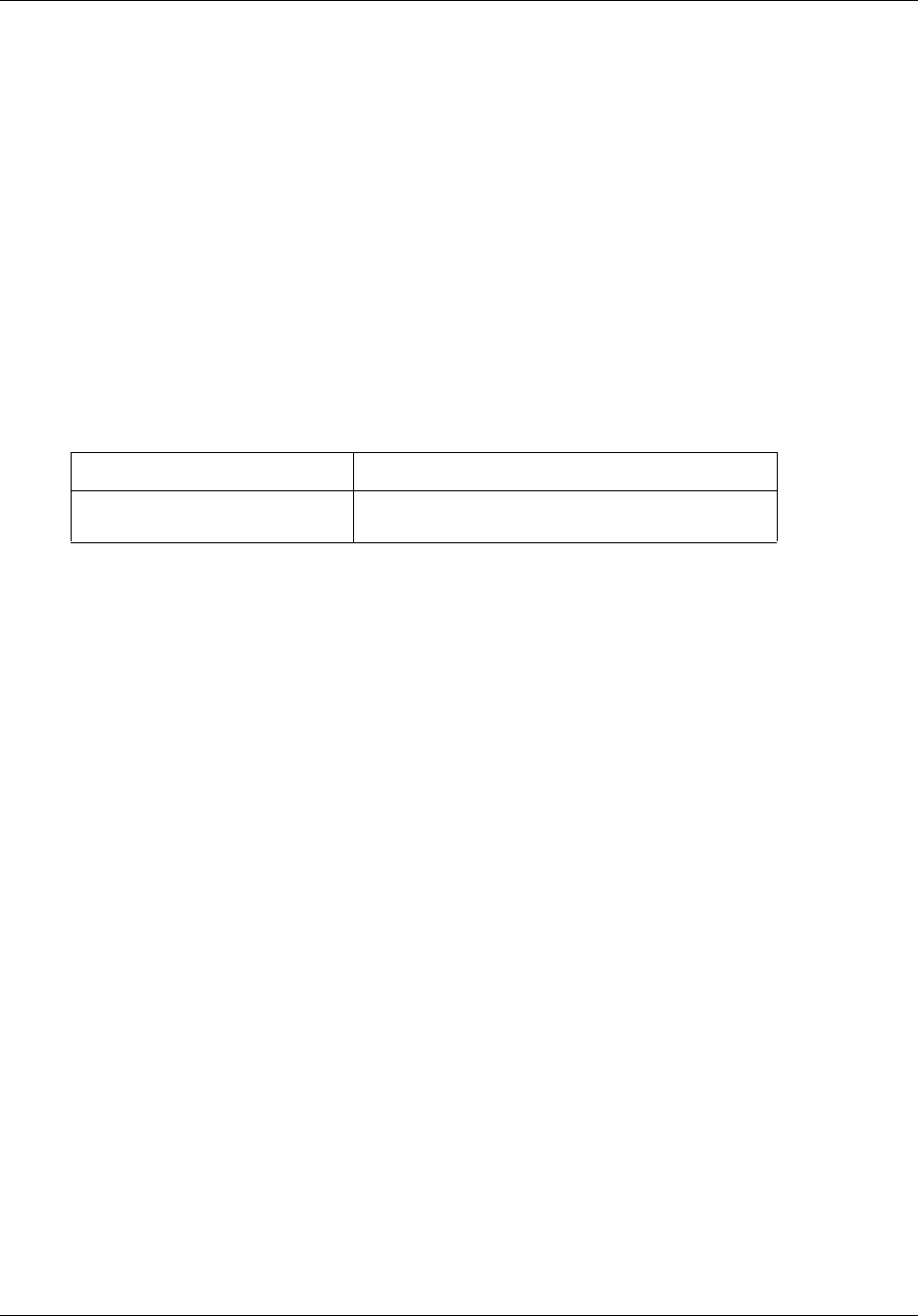
BSG commands 629
Commands Reference
url filter delete
Use this command to delete an URL filter from the existing list of URL filters in the firewall.
Command mode
Firewall configuration
Syntax
url filter delete <URL-String>
Variable definitions
This table describes the variables used in the url filter delete command.
Related commands
show firewall config
Variable Value
URL-String Specifies the IP address or URL string of the filter to
be delete.
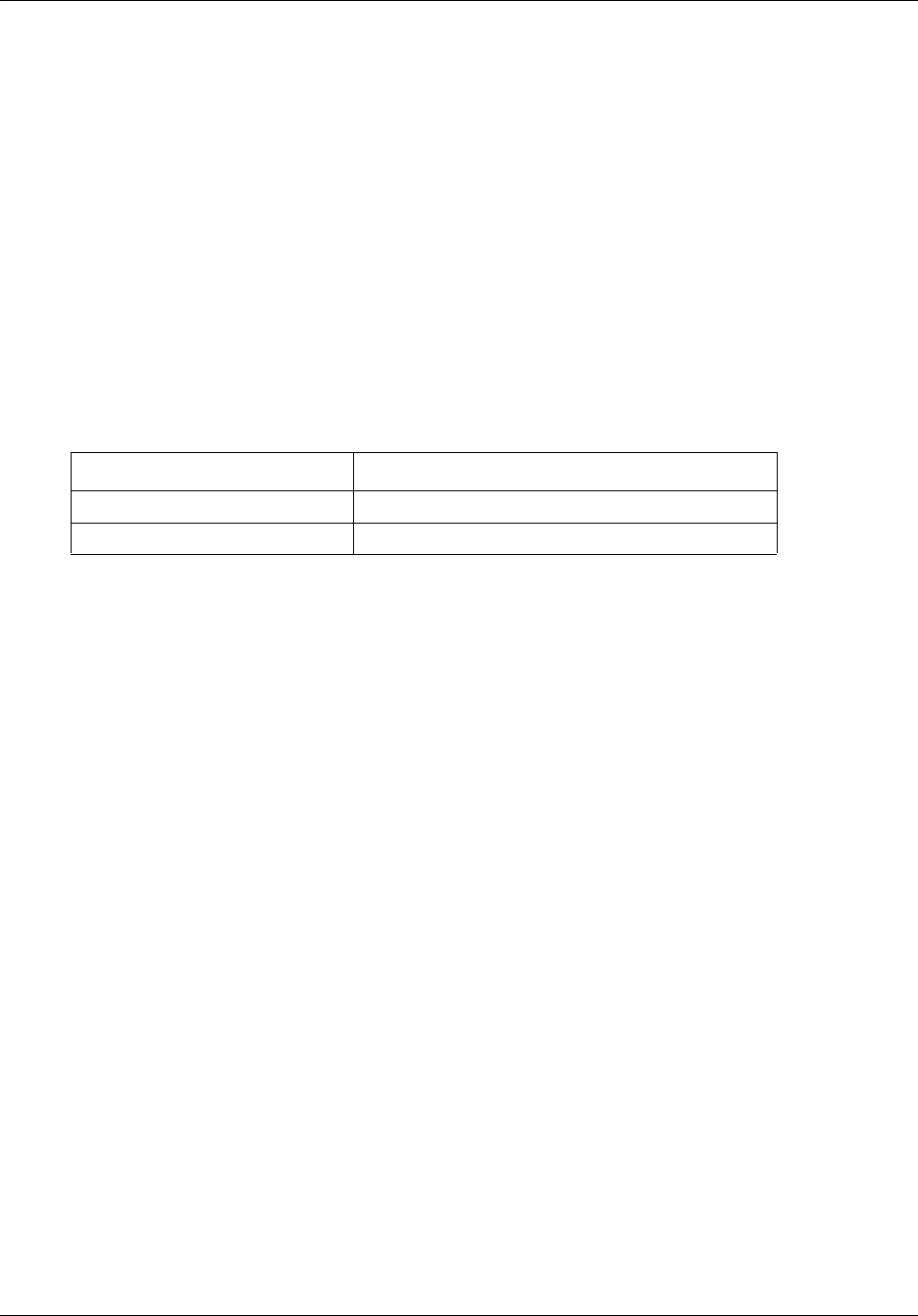
630 BSG commands
NN47928-100
url filtering
Use this command to enable or disable URL filtering for addition or deletion of URL filters.
Command mode
Firewall configuration
Syntax
url filtering {enable | disable}
Variable definitions
This table describes the variables used in the url filtering command.
Defaults
Disabled
Related commands
show firewall config
Variable Value
enable Enables the URL filtering.
disable Disables the URL filtering.

BSG commands 631
Commands Reference
Point-to-Point Protocol commands
The Point-to-Point Protocol (PPP) interface provides a point-to-point link between two
communicating ends [for example, BSG and the other end of the wide area network (WAN)
connection]. This interface also provides the front end for getting the statistics of the PPP
connection. These commands are executed only on BSG 12 platform.
PPP commands navigation
•debug ppp (page 632)
•keep-alive timeout (page 633)
•layer (page 634)
•multilink-group (page 635)
•peer (page 636)
•ppp authenticate username (page 637)
•ppp chap hostname (page 638)
•ppp username (page 639)
•uplink rate limit (page 640)
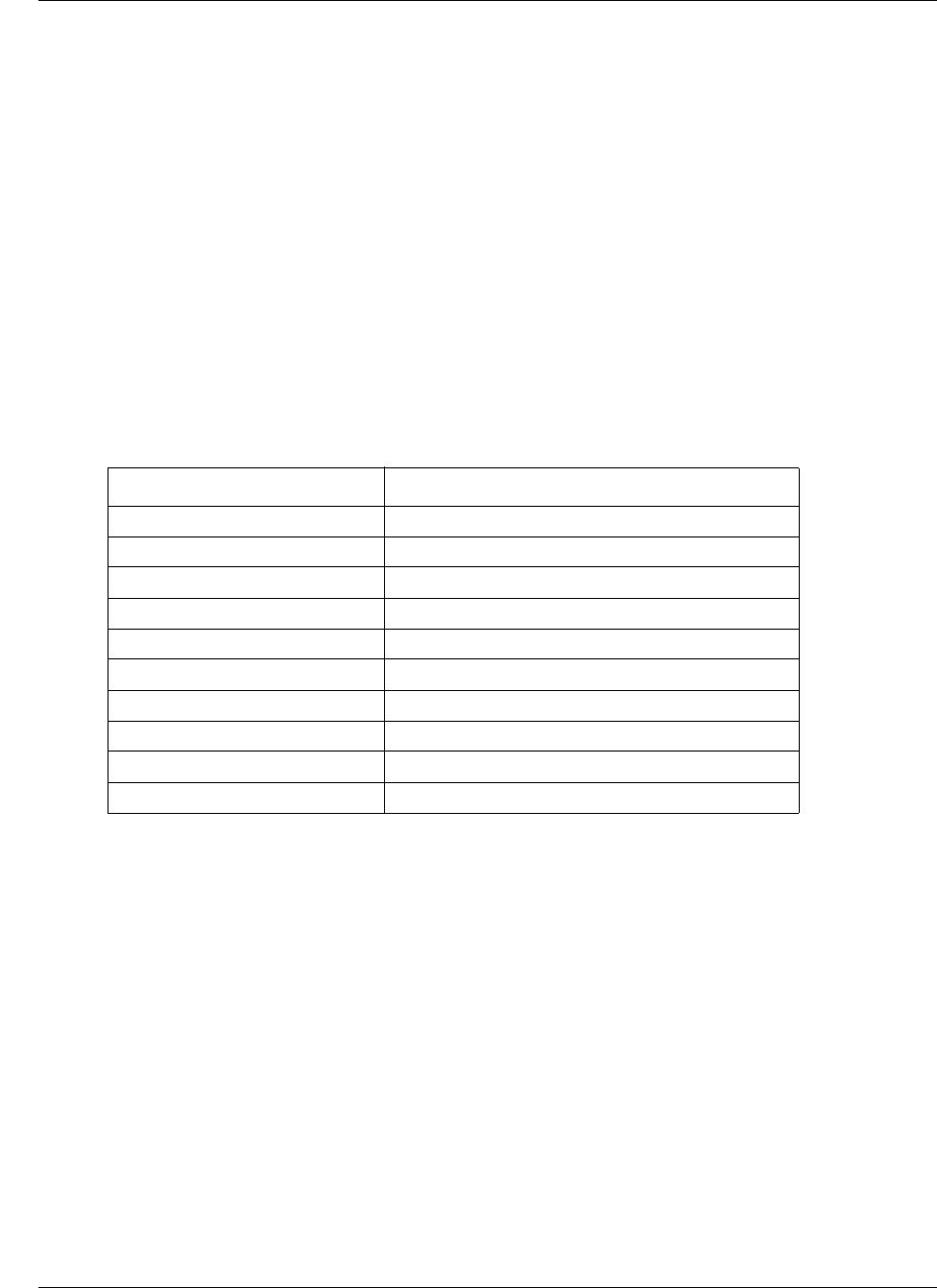
632 BSG commands
NN47928-100
debug ppp
Use this command to set the debug level for tracing PPP module.
Command mode
Privileged EXEC
Syntax
debug ppp { all | [initshut] [mgmt] [data] [ctpl] [dump] [os] [failall]
[buffer] | none }
Variable definitions
This table describes the variables used in the debug ppp command.
Defaults
Debugging
Variable Value
all Specifies all traces.
initshut Specifies the initialization and shutdown traces.
mgmt Specifies the management traces
data Specifies the data traces.
ctpl Specifies the control plane traces.
dump Specifies the dump messages.
os Specifies the Operating System (OS) related traces.
failall Specifies the failure traces.
buffer Specifies the buffer related traces.
none Specifies not to remove traces.
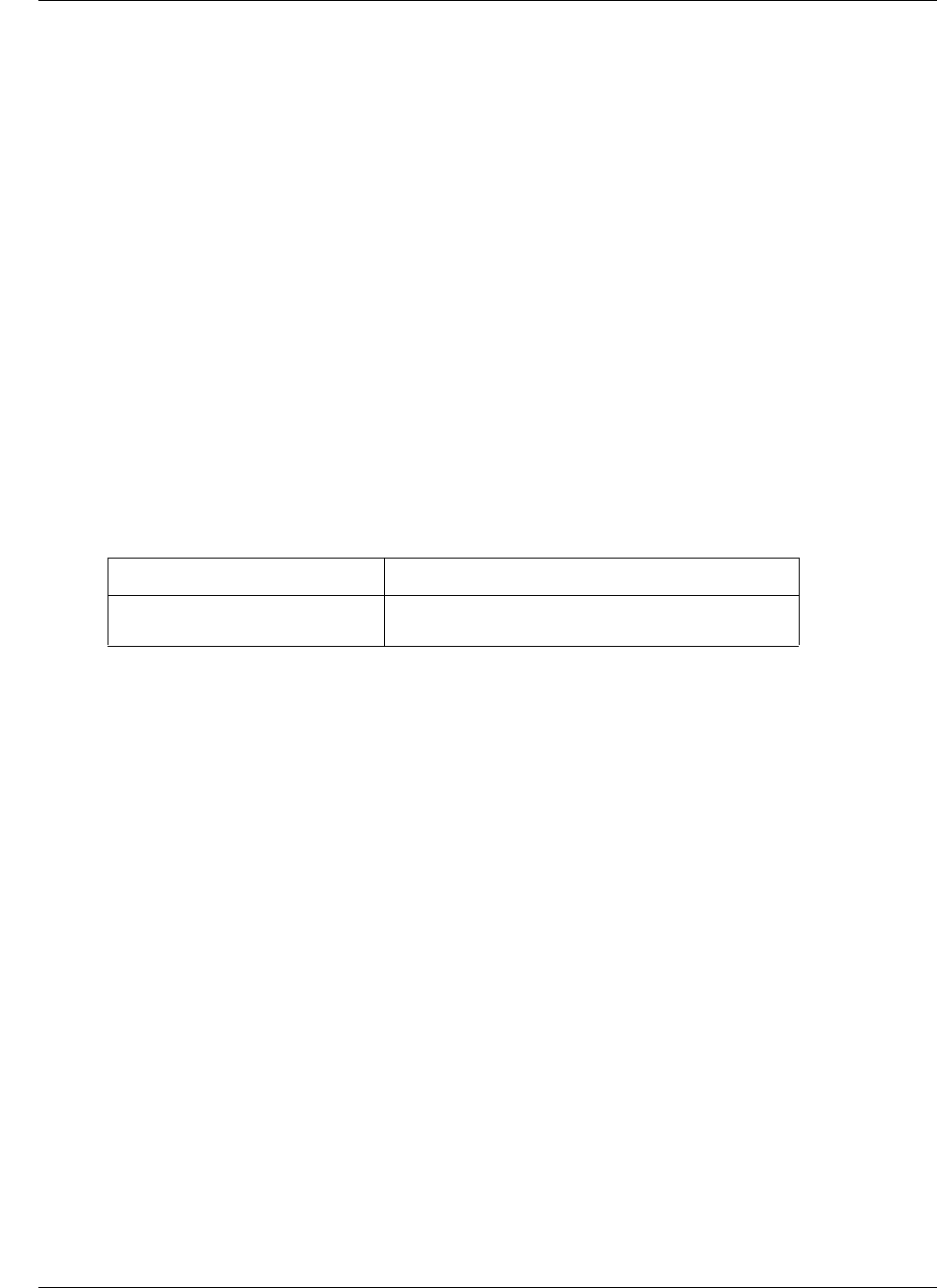
BSG commands 633
Commands Reference
keep-alive timeout
Use this command to set the keep-alive timeout value for a PPP link. The keep-alive timeout value
denotes that the connection will be lost if no Echo response packet is received within the timeout
value. The no form of the command disables the keep-alive checks.
Command mode
PPP Interface Configuration
Syntax
keep-alive timeout <keep-alive timeout value (1-600)>
no keep-alive timeout
Variable definitions
This table describes the variables used in the keep-alive timeout command.
Defaults
10
Variable Value
keep-alive timeout value Specifies the keep-alive timeout value for a PPP link
in seconds.Value ranges from 0 to 600.

634 BSG commands
NN47928-100
layer
Use this command to attach a virtual PPP link to a physical ethernet, serial or PVC interface.
Precede this command with no to detach a virtual PPP link from the physical interface to which it
is attached.
Command mode
PPP Interface Configuration
Syntax
layer {serial <interface-index> | pvc <interface-index> |
<interface-name> <interface-id>}
no layer
Variable definitions
This table describes the variables used in the layer command.
Variable Value
serial Specifies the serial interface to attach to the virtual
PPP link.
pvc Specifies the PVC channel to attach to the virtual
PPP link.
interface-name Specifies the ethernet interface name to attach to the
virtual PPP link.
interface-id Specifies the interface identifier.
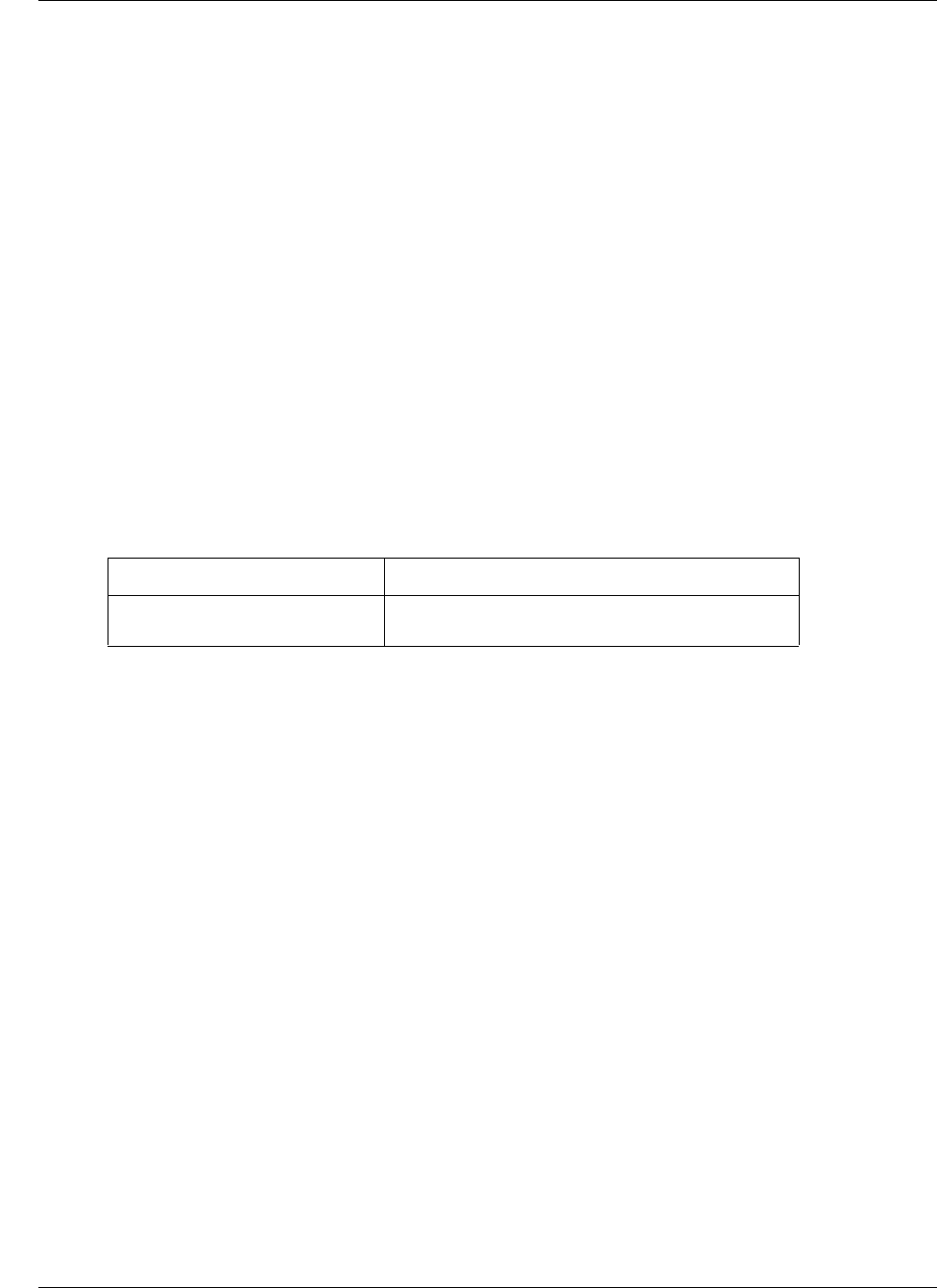
BSG commands 635
Commands Reference
multilink-group
Use this command to enable the multilink capability on a PPP link and to add it to the specified
multilink bundle. Precede this command with no to disable the multilink capability on a PPP link
and to remove it from the multilink bundle to which it is added.
Command mode
PPP Interface Configuration
Syntax
multilink-group <multilink-bundle-number>
no multilink-group <multilink-bundle-number>
Variable definitions
This table describes the variables used in the multilink-group command.
Related commands
layer
Variable Value
multilink-bundle-number Specifies the bundle number. Multilink capability
attaches to this bundle number.
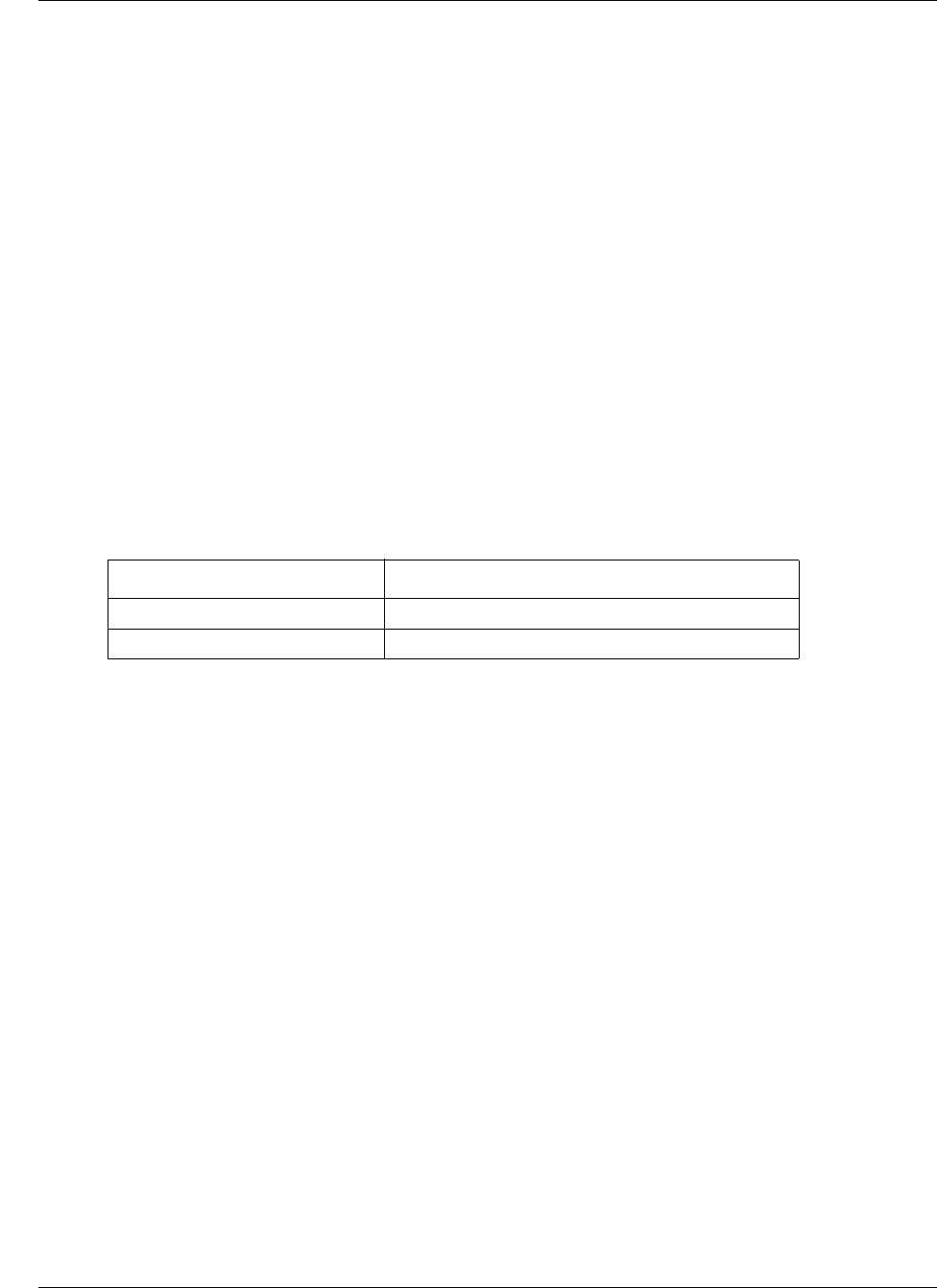
636 BSG commands
NN47928-100
peer
Use this command to configure the peer IP address or DNS name offers during negotiation.
Precede this command with no to reset the peer IP address or DNS name offered during
negotiation.
Command mode
PPP Interface configuration
Syntax
peer {[ip address <ip-address>] [dns-address <dns-ip-address>]}
no peer {[ip address <ip-address>] [dns-address <dns-ip-address>]}
Variable definitions
This table describes the variables used in the peer command.
Variable Value
ip address Specifies the peer IP address.
dns-address Specifies the DNS address.

BSG commands 637
Commands Reference
ppp authenticate username
Use this command to allow an authentication to a specified user at the called side. Precede the
command with no to deny authentication for the specified user.
Command mode
PPP interface configuration or Multilink PPP interface configuration
Syntax
ppp authenticate username <user-name> password <password>
no ppp authenticate username
Variable definitions
This table describes the variables used in the ppp authenticate username command.
Variable Value
user-name Specifies the PPP user name to be authenticated.
password Specifies the PPP Password to be authenticated.

638 BSG commands
NN47928-100
ppp chap hostname
Use this command to set the hostname sent in the CHAP challenge packets.
Command mode
PPP interface configuration or Multilink PPP interface configuration
Syntax
ppp chap hostname <link-hostname>
Variable definitions
This table describes the variables used in the ppp chap hostname command.
Variable Value
link-hostname Specifies the hostname sent in the CHAP challenge
packets for the specified link.
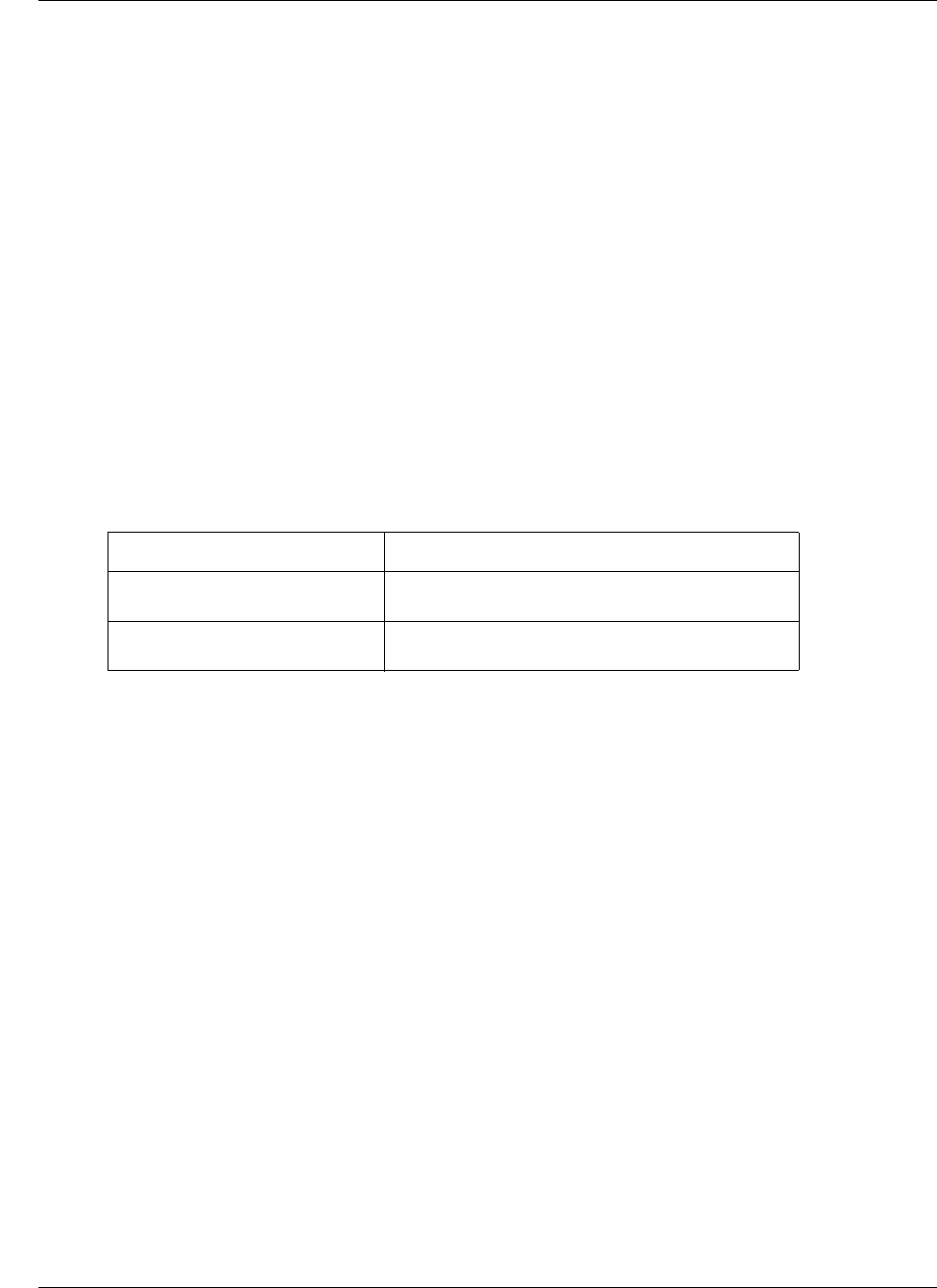
BSG commands 639
Commands Reference
ppp username
Use this command to get login details (username and password) at the calling side. Precede the
command with no to remove the login details at the calling side.
Command mode
PPP interface configuration or Multilink PPP interface configuration
Syntax
ppp username <user-name> password <password>
no ppp username
Variable definitions
This table describes the variables used in the ppp username command.
Variable Value
user-name Specifies the PPP user name to be sent for
authentication.
password Specifies the PPP password to be sent for
authentication.

640 BSG commands
NN47928-100
uplink rate limit
Use this command to configure the output channel rate.
Command mode
Global configuration
Syntax
uplink rate limit <speed((100000-100000000) in bps)>
Variable definitions
This table describes the variables used in the uplink rate limit command.
Variable Value
speed Specifies the uplink rate which is applied over a
specified interface.

BSG commands 641
Commands Reference
Simple Network Time Protocol commands
The Simple Network Time Protocol (SNTP) module synchronizes the time and date in BSG by
contacting the SNTP server. SNTP supports different time zones.
SNTP commands navigation
•clock summer-time recurring (page 642)
•show sntp clock (page 643)
•show sntp status (page 644)
•sntp (page 645)
•sntp authentication-key (page 646)
•sntp—enable/disable (page 647)
•sntp no time zone (page 648)
•sntp server (page 649)
•sntp set poll-interval (page 650)
•sntp time zone (page 651)
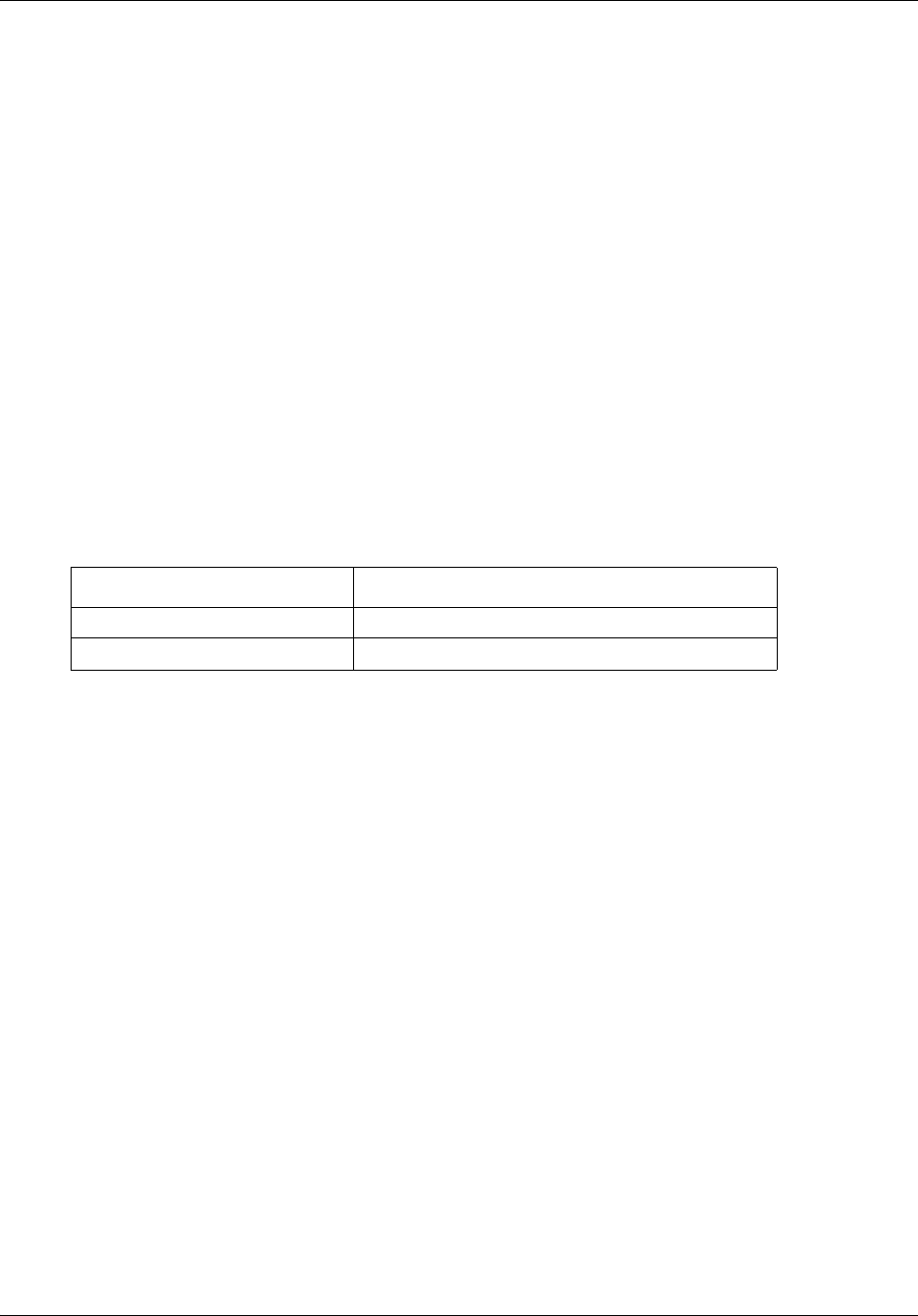
642 BSG commands
NN47928-100
clock summer-time recurring
Use this command to enable Daylight Saving Time (DST). Precede this command with no to
disable the DST.
Command mode
SNTP Configuration
Syntax
clock summer-time recurring <Week> <Day> <Month> <Time in Hours> <Week>
<Day> <Month> <Time in Hours>
no clock summer-time
Variable definitions
This table describes the variables used in the clock summer-time recurring command.
Variable Value
Week Day Month Specifies the format as First Sun Mar.
Time in Hours Enter the value as 20 minutes.

644 BSG commands
NN47928-100
show sntp status
Use this command to display SNTP status (Running or Not Running), SNTP server's IP Address,
SNTP authentication type, and GMT Time Difference (+/- Hours:Minutes).
Command mode
Privileged EXEC or User EXEC
Syntax
show sntp status
Related commands
sntp
sntp authentication-key
sntp—enable/disable
sntp server
sntp set poll-interval

646 BSG commands
NN47928-100
sntp authentication-key
Use this command to set the authentication parameters. Precede this command with no to disable
authentication.
Command mode
SNTP configuration
Syntax
sntp authentication-key <key-id> {MD5} <key>
no sntp authentication
Variable definitions
This table describes the variables used in the sntp authentication-key command.
Related commands
show sntp status
Variable Value
key-id Specifies the Key Identifier (integer value). The value
ranges from 1 to 65535.
MD5 Specifies the message digest algorithm.
key Specifies the key value (string value).
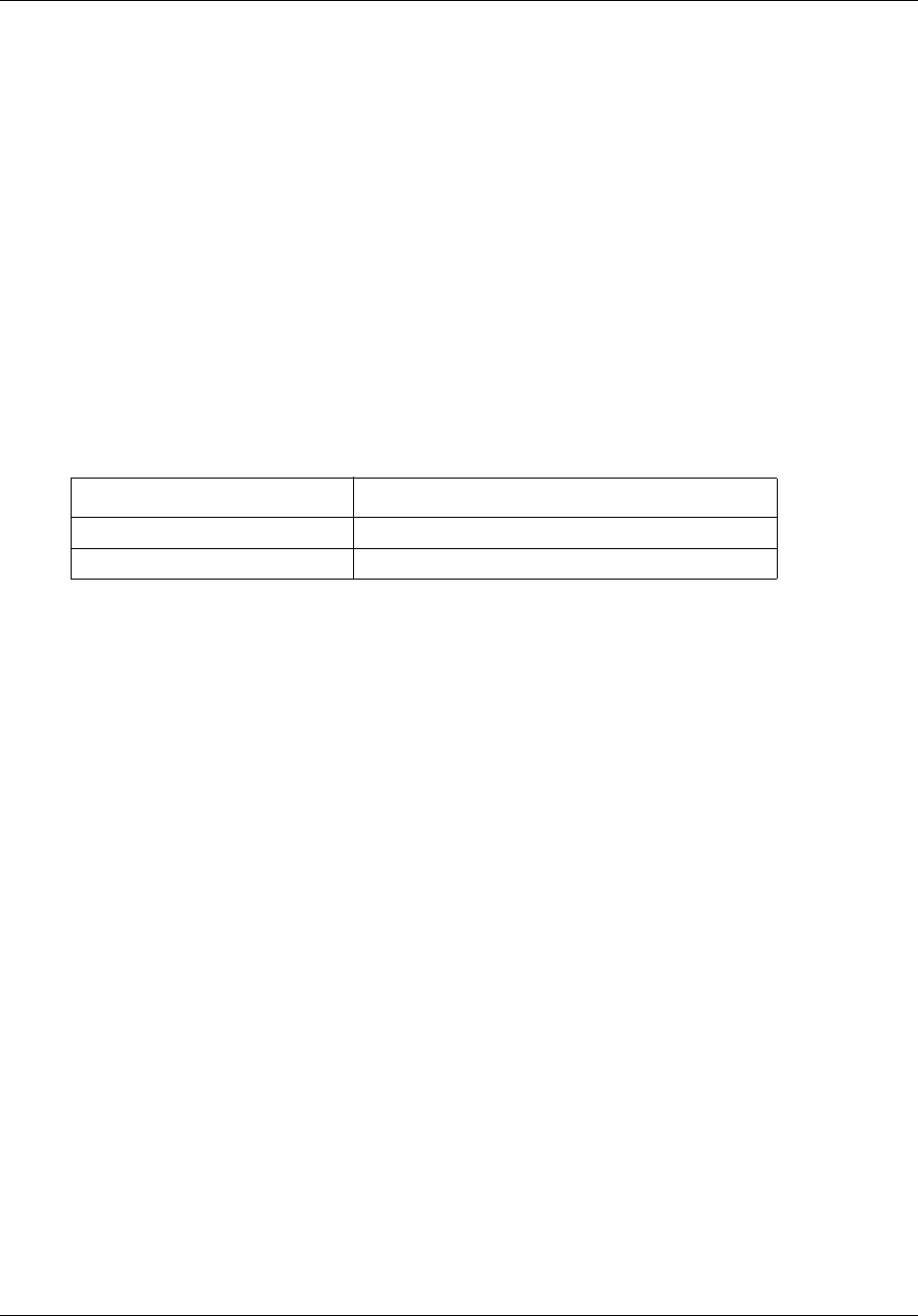
BSG commands 647
Commands Reference
sntp—enable/disable
Use this command to start or stop the SNTP client.
Command mode
SNTP configuration
Syntax
sntp {enable | disable}
Variable definitions
This table describes the variables used in the sntp—enable/disable command.
Related commands
show sntp status
Variable Value
enable Starts the SNTP client.
disable Stops the SNTP client.

BSG commands 649
Commands Reference
sntp server
Use this command to specify the IP address of the SNTP server.
Command mode
SNTP configuration
Syntax
sntp server <server-ip>
Variable definitions
This table describes the variables used in the sntp server command.
Related commands
show sntp status
Variable Value
server-ip Server IP address.
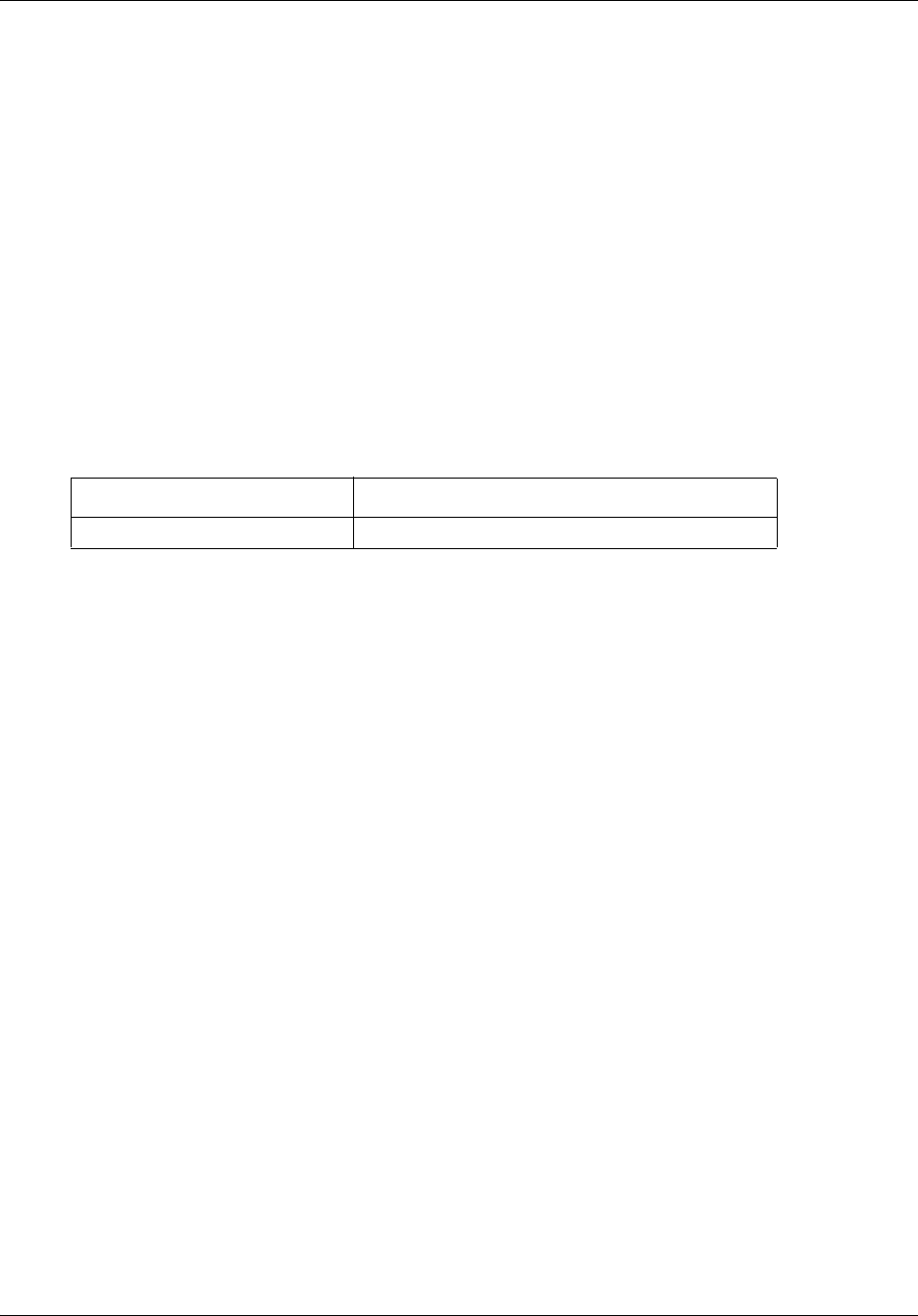
650 BSG commands
NN47928-100
sntp set poll-interval
Use this command to set the poll interval value in seconds.
Command mode
SNTP configuration
Syntax
sntp set poll-interval <number(4-14)>
Variable definitions
This table describes the variables used in the sntp set poll-interval command.
Related commands
show sntp status
Variable Value
number Poll interval value in seconds.
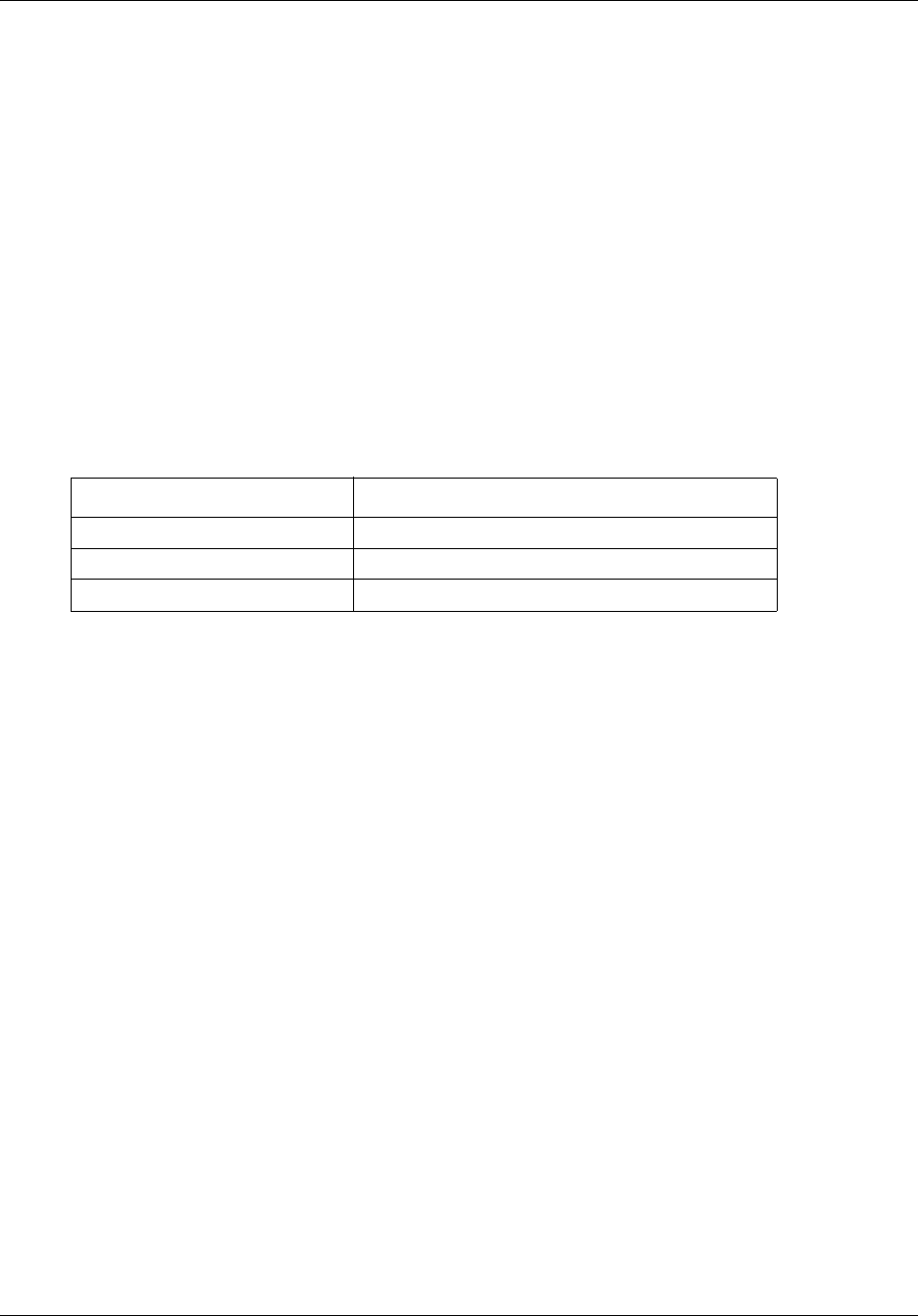
BSG commands 651
Commands Reference
sntp time zone
Use this command to set the system time zone with respect to Greenwich Mean Time (GMT).
Command mode
SNTP configuration
Syntax
sntp time zone <+/-> <UTC TimeDiff in Hrs> <UTC TimeDiff in Min>
Variable definitions
This table describes the variables used in the sntp time zone command.
Related commands
show sntp clock
Variable Value
+/- After or before UTC.
UTC TimeDiff in Hrs UTC time difference in hours.
UTC TimeDiff in Min UTC time difference in minutes.

652 BSG commands
NN47928-100
Network Address Translation commands
Network Address Translation (NAT) provides a mechanism for a privately addressed network to
access registered networks, such as the internet, without requiring a registered subnet address. This
eliminates the need for host renumbering and allows the same IP address range to be used in
multiple intranets.
With NAT, the privately addressed network (designated as inside) continues to use its existing
private or obsolete addresses. These addresses are converted into legal addresses before packets
are forwarded onto the registered network (designated as outside). The translation function is
compatible with standard routing; the feature is required only on the router connecting the inside
network to the outside domain.
NAT command navigation
•debug nat (page 653)
•enable virtual server (page 655)
•interface nat (page 656)
•ip nat (page 657)
•ip nat pool (page 658)
•ip nat—timeout (page 659)
•no virtual server (page 660)
•port trigger (page 662)
•show ip nat (page 663)
•show ip nat interface (page 664)
•show nat config (page 665)
•show portrange (page 666)
•show port trigger (page 667)
•show port trigger reserved list (page 668)
•show virtual servers (page 669)
•static nat (page 670)
•virtual server (page 671)
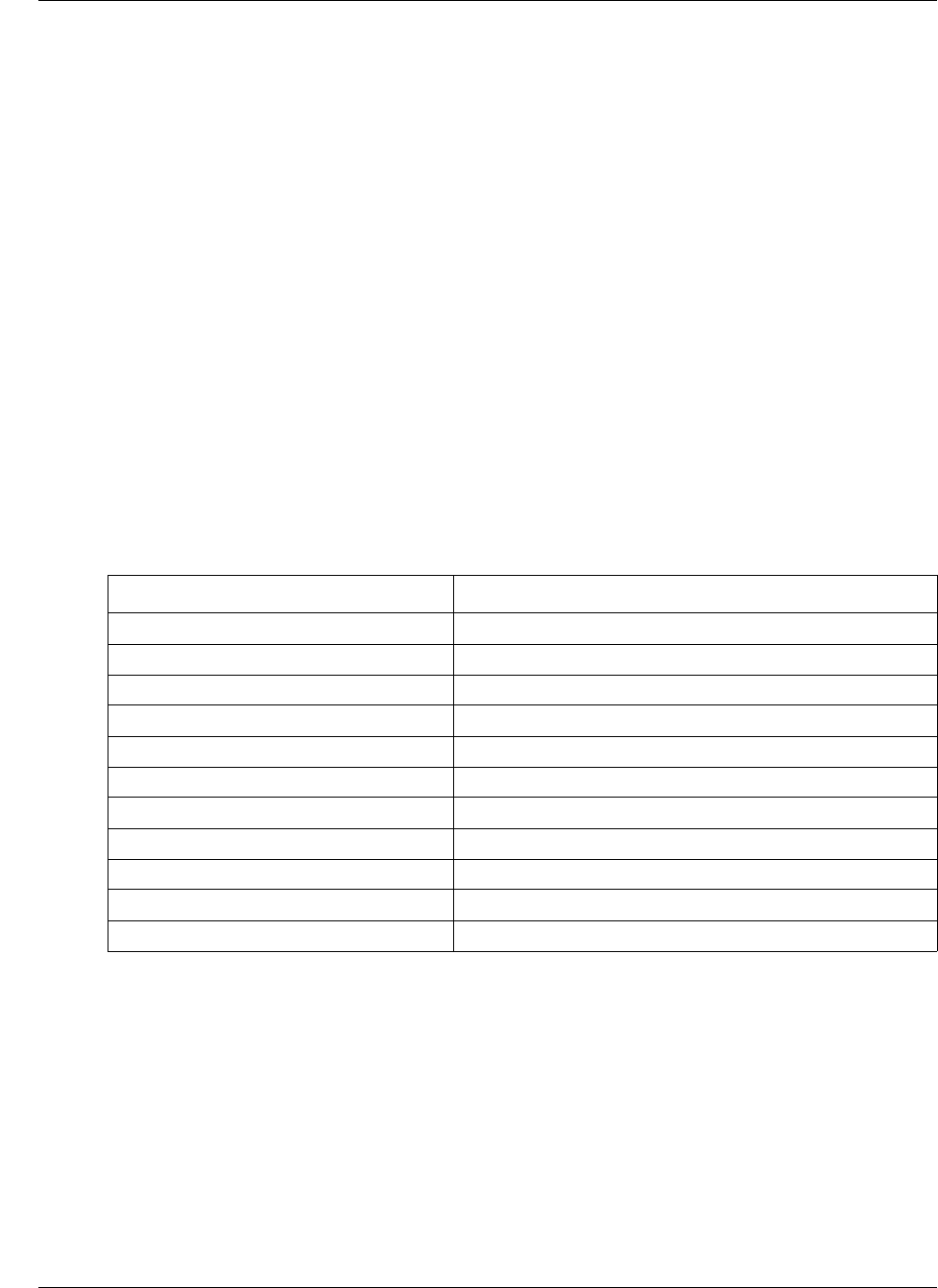
BSG commands 653
Commands Reference
debug nat
Use this command to set the NAT module trace level. Precede this command with no to reset the
NAT module trace level.
Command mode
Privileged Exec
Syntax
debug nat [all] [fn-entry] [fn-exit] [packet-flow] [dns] [ftp] [http]
[smtp] [icmp] [pptp] [memory]
no debug nat [all] [fn-entry] [fn-exit] [packet-flow] [dns] [ftp] [http]
[smtp] [icmp] [pptp] [memory]
Variable definitions
This table describes the variables used in the debug nat command.
Defaults
disabled
Variable Value
all Specifies all traces.
fn-entry Specifies the function entry related traces.
fn-exit Specifies the function exit related traces.
packet-flow Specifies the packet-flow related traces.
dns Specifies the DNS related traces.
ftp Specifies the FTP related traces.
http Specifies the HTTP related traces.
smtp Specifies the SMTP related traces.
icmp Specifies the ICMP related traces.
pptp Specifies the PPTP related traces.
memory Specifies the memory related traces.
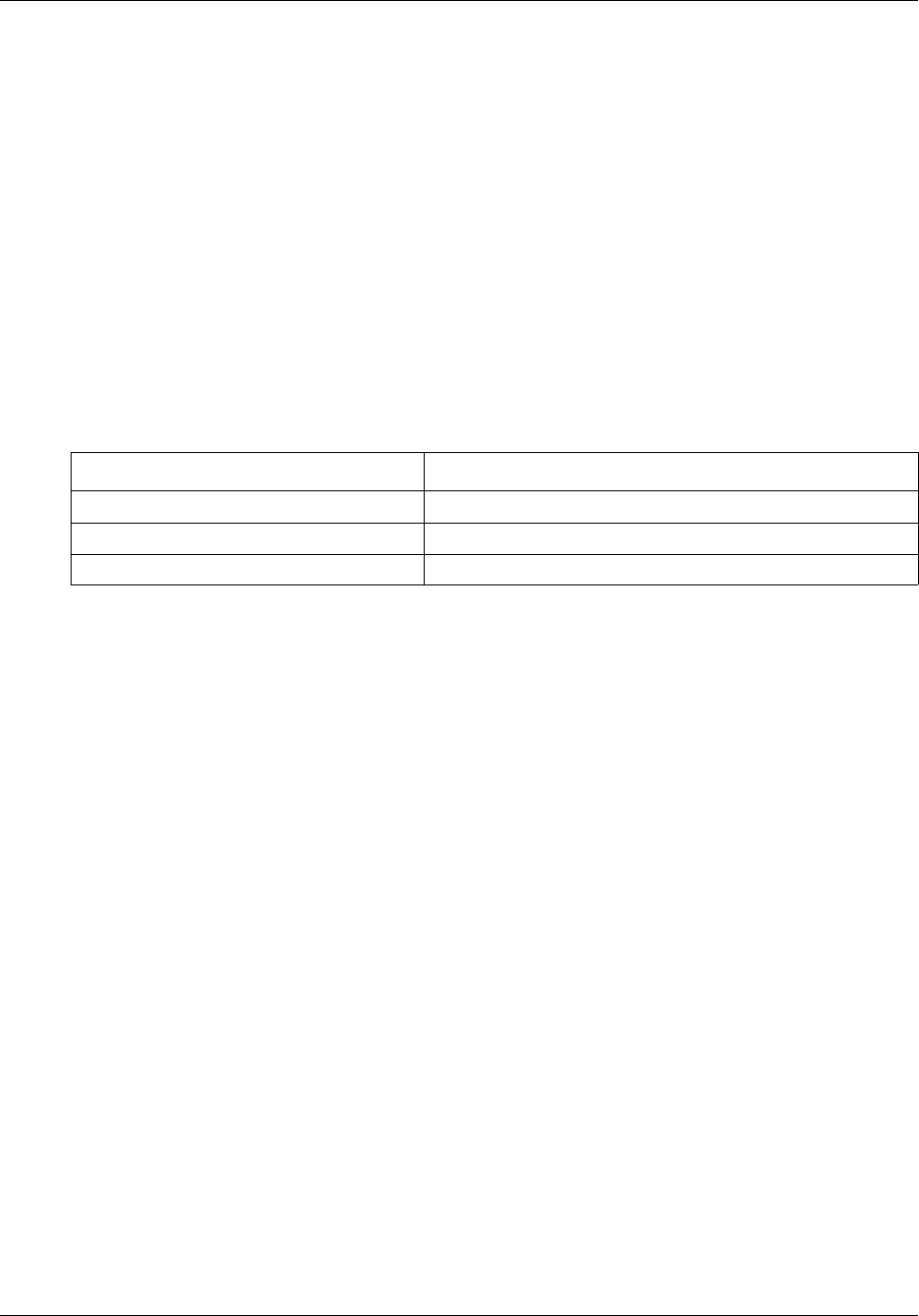
654 BSG commands
NN47928-100
disable virtual server
Use this command to disable the virtual server configuration.
Command mode
Interface configuration
Syntax
disable virtual server {{<local ip> <port number>} | all}
Variable definitions
This table describes the variables used in the disable virtual server command.
Related commands
interface nat
ip nat—timeout
virtual server
Variable Value
local ip Enter the local IP address.
port number Enter the port number.
all Specifies all virtual servers.
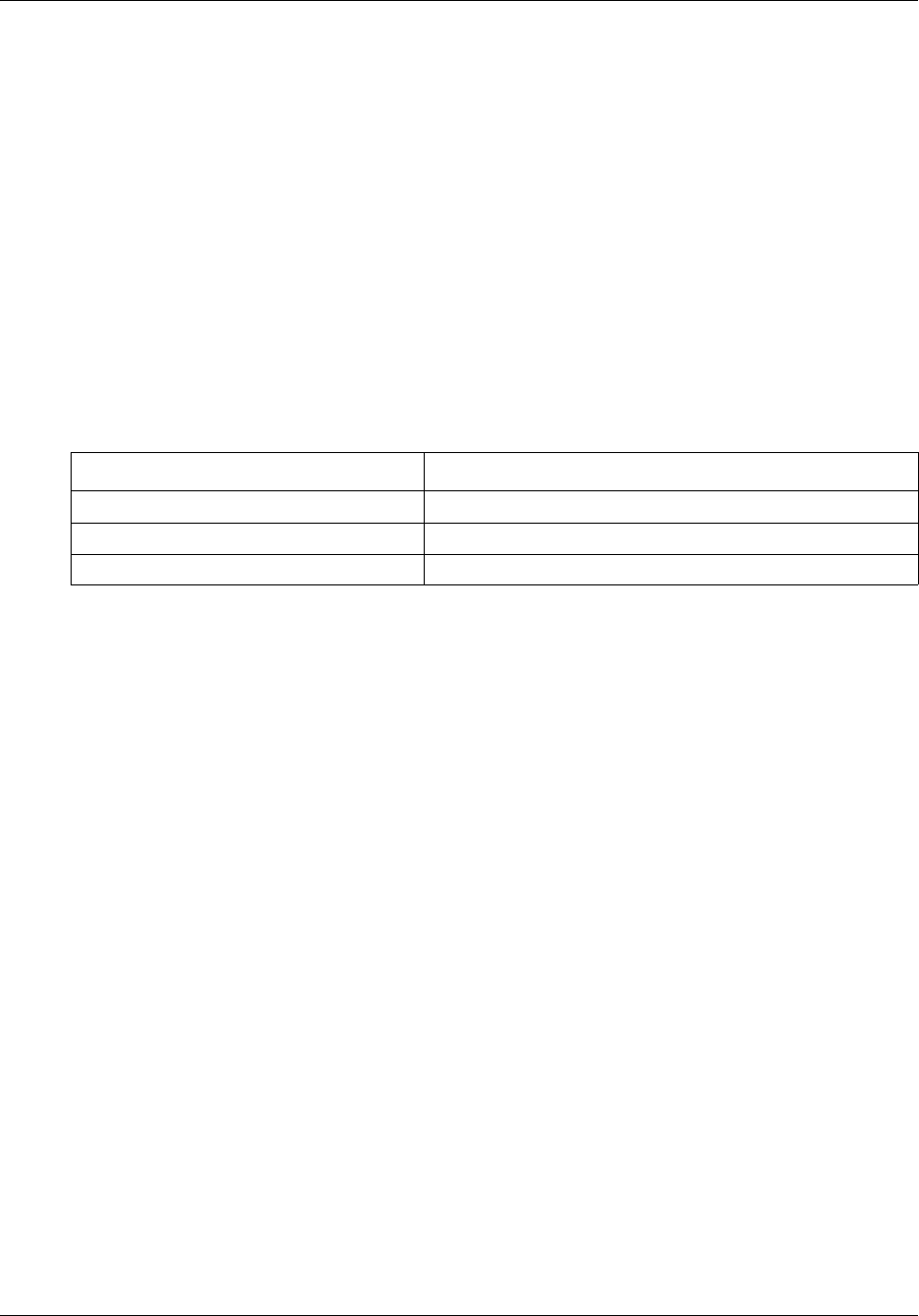
BSG commands 655
Commands Reference
enable virtual server
Use this command to enable the virtual server configuration.
Command mode
Interface configuration
Syntax
enable virtual server {{<local ip> <portno>} | all}
Variable definitions
This table describes the variables used in the enable virtual server command.
Related commands
interface nat
ip nat—timeout
virtual server
Variable Value
local ip Enter local IP address.
portno Enter the port number.
all Specifies all virtual servers.
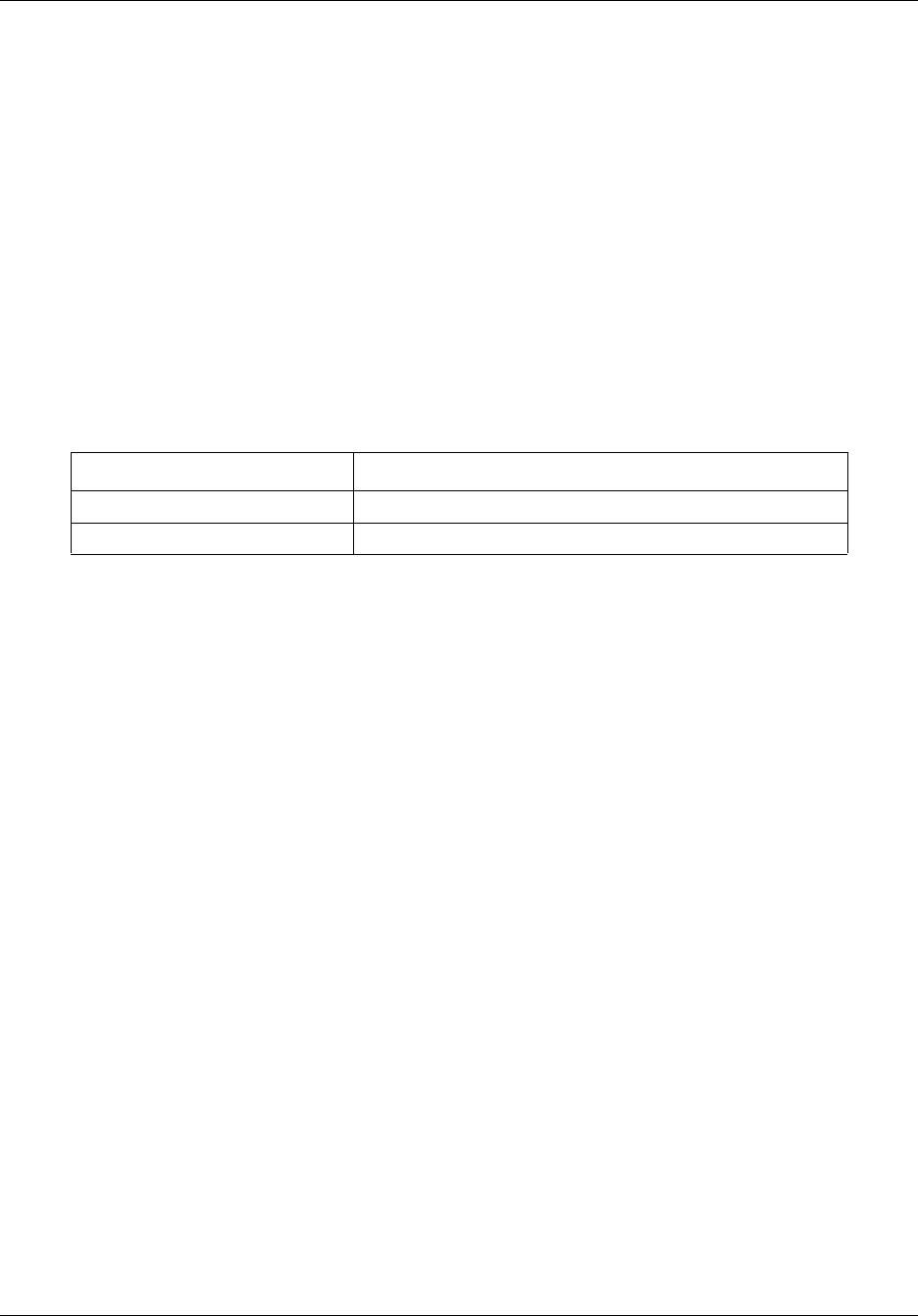
656 BSG commands
NN47928-100
interface nat
Use this command to enable or disable interface NAT status.
Command mode
Interface configuration
Syntax
interface nat {enable | disable}
Variable definitions
This table describes the variables used in the interface nat command.
Defaults
Disabled
Related commands
ip nat
show ip nat interface
Variable Value
enable Enable interface NAT status.
disable Disable interface NAT status.
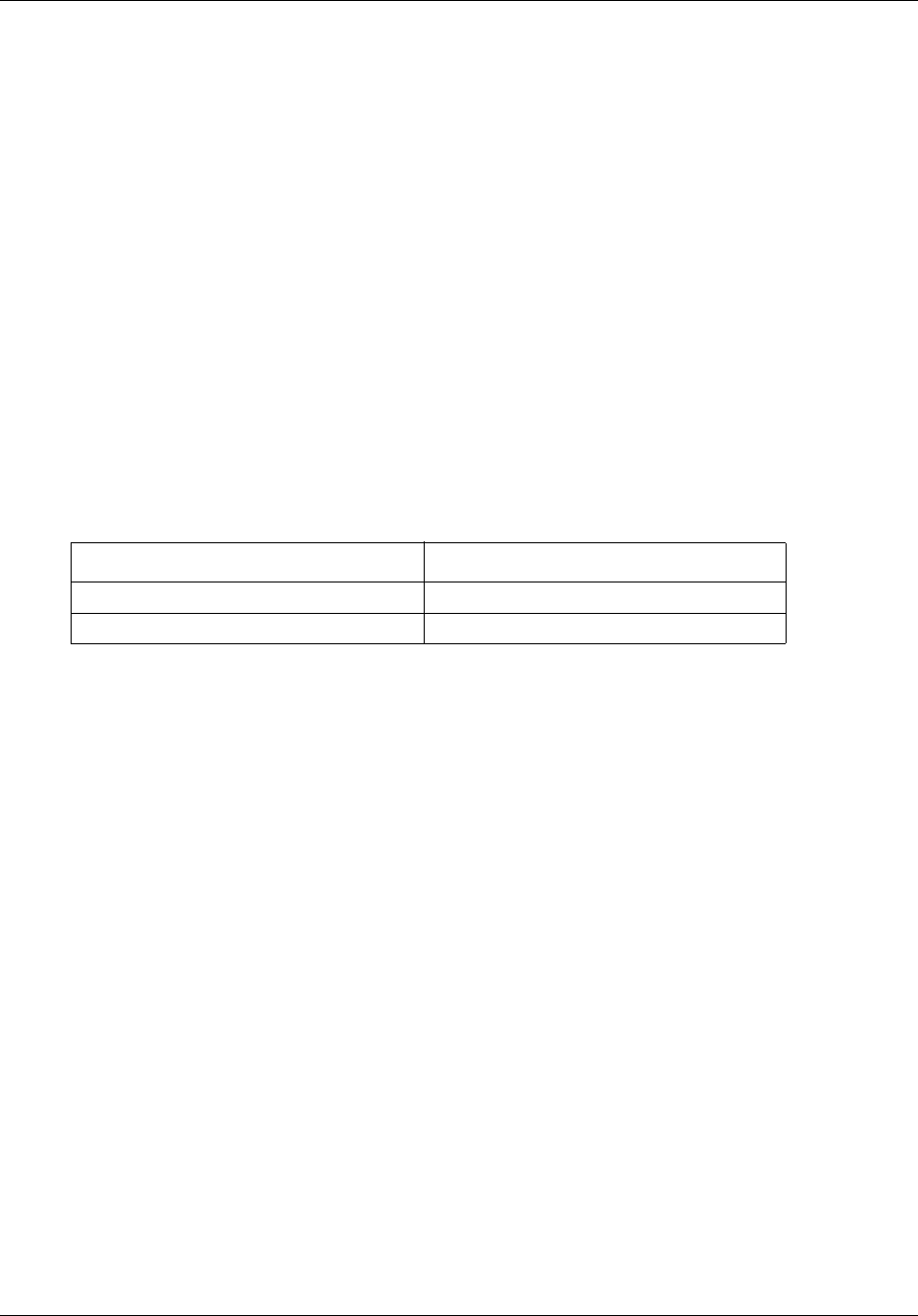
658 BSG commands
NN47928-100
ip nat pool
Use this command to add global address pools. Precede this command with no to delete global
address pools.
Command mode
Interface configuration
Syntax
ip nat pool <global ip> <mask>
no ip nat pool <global ip>
Variable definitions
This table describes the variables used in the ip nat pool command.
Related commands
show ip nat
Variable Value
global ip Specifies the global IP address.
mask Specifies the subnet mask.
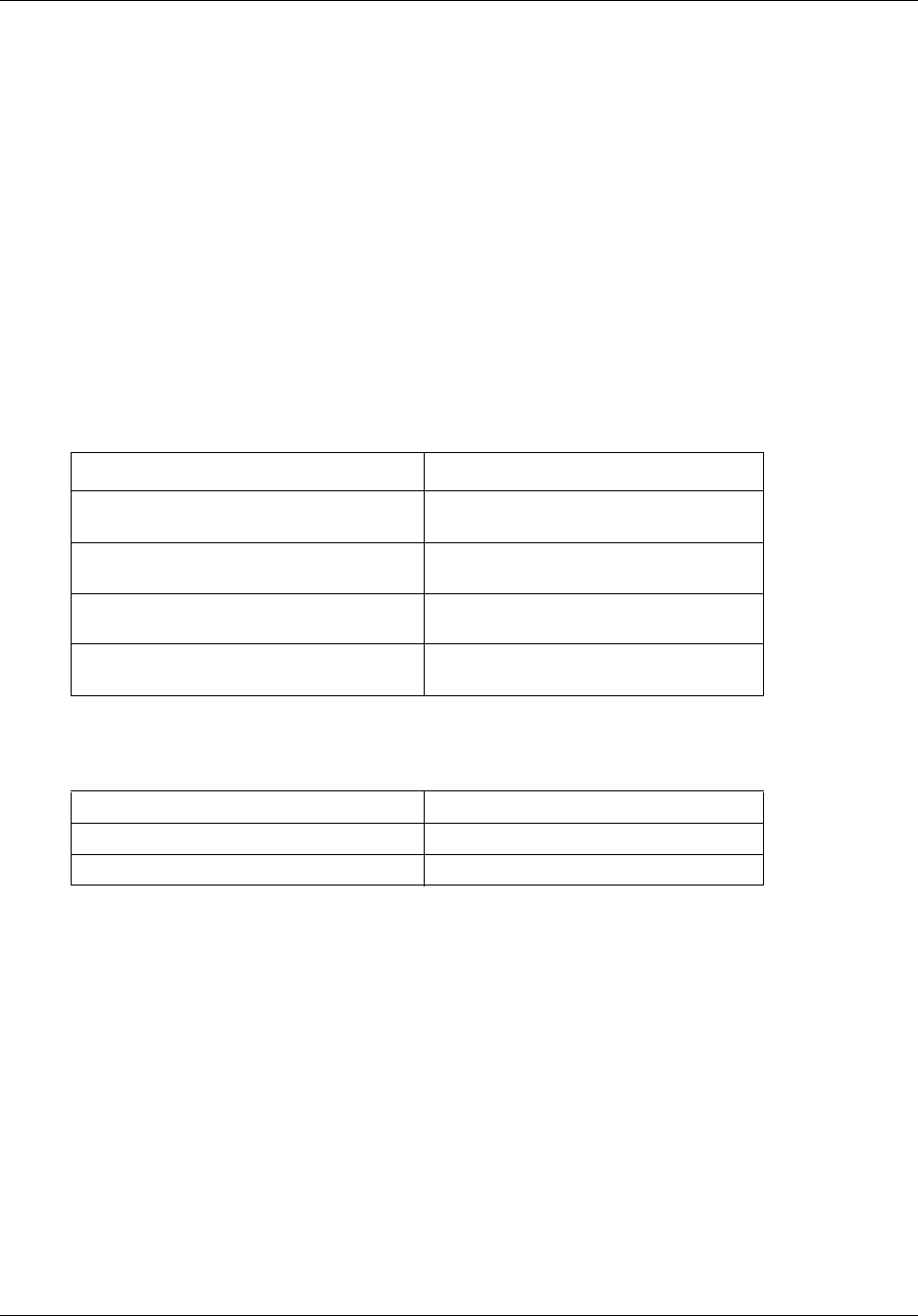
BSG commands 659
Commands Reference
ip nat—timeout
Use this command to configure the Network Address Translation (NAT) value.
Command mode
Global configuration
Syntax
ip nat { idle | tcp | udp } timeout <seconds (60 - 86400)>
Variable definitions
This table describes the variables used in the ip nat—timeout command.
Defaults
Related commands
show nat config
Variable Value
idle Specifies the NAT idle timeout value in
seconds.
tcp Specifies the NAT TCP timeout value in
seconds.
udp Specifies the NAT UDP timeout value in
seconds.
timeout Specifies the NAT timeout value in
seconds.
idle 60 seconds
tcp 86400 seconds
udp 300 seconds
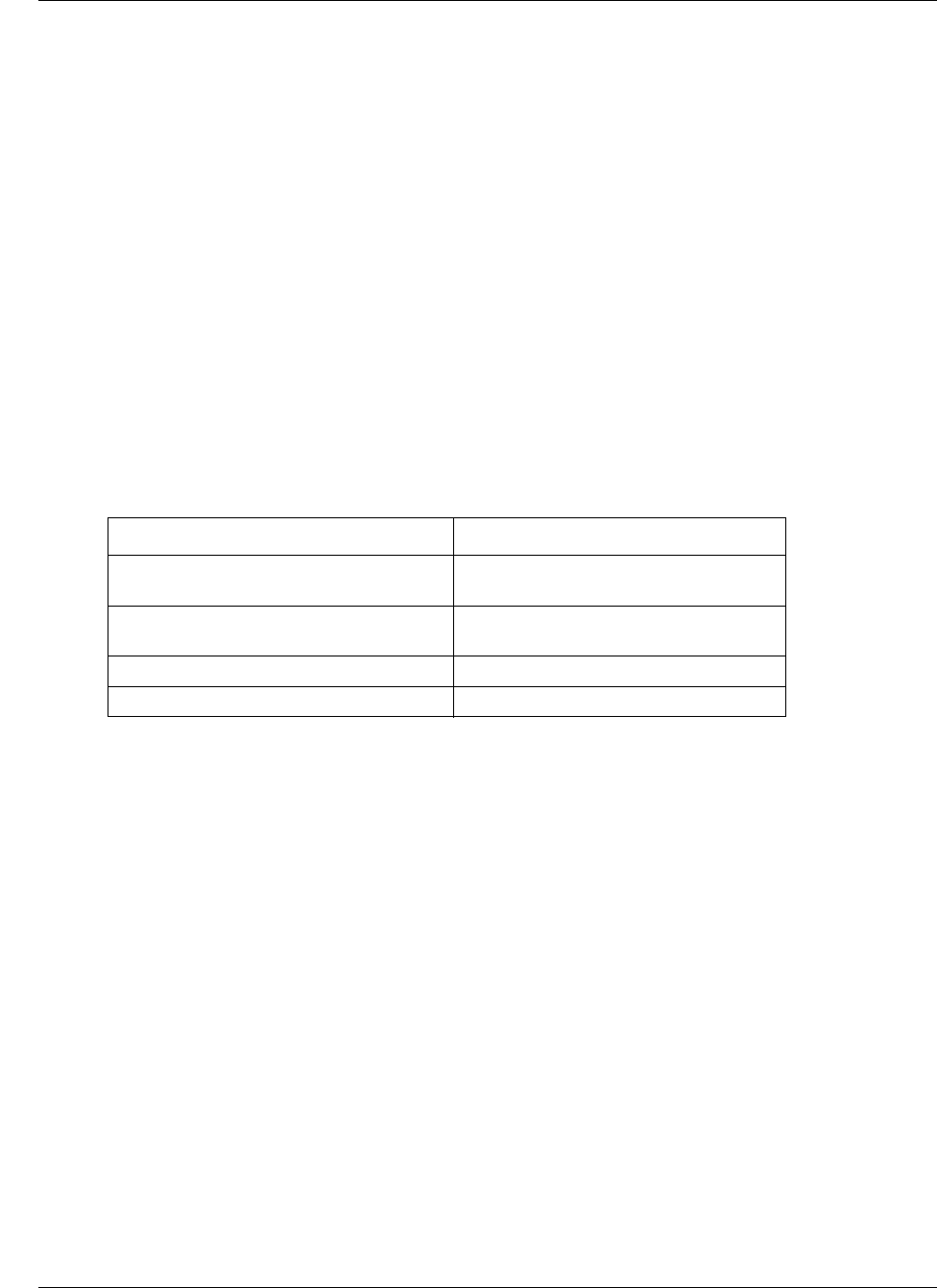
660 BSG commands
NN47928-100
no virtual server
Use this command to delete the virtual server configuration. WAN interface must be created
before the execution of this command. For deleting virtual server 5060 for tcp entry, it is
recommended to use optional protocol field. For example, no virtual server 192.168.1.1 5060 tcp.
Command mode
Interface configuration
Syntax
no virtual server { { <local ip> <local port number> [<tcp|udp|any>] } |
all }
Variable definitions
This table describes the variables used in the no virtual server command.
Related commands
virtual server
Variable Value
local ip Specifies the local IP address for the
virtual server.
local port number Specifies the local port number for the
virtual server.
tcp|udp|any Specifies the transport protocols.
all Specifies all virtual servers.
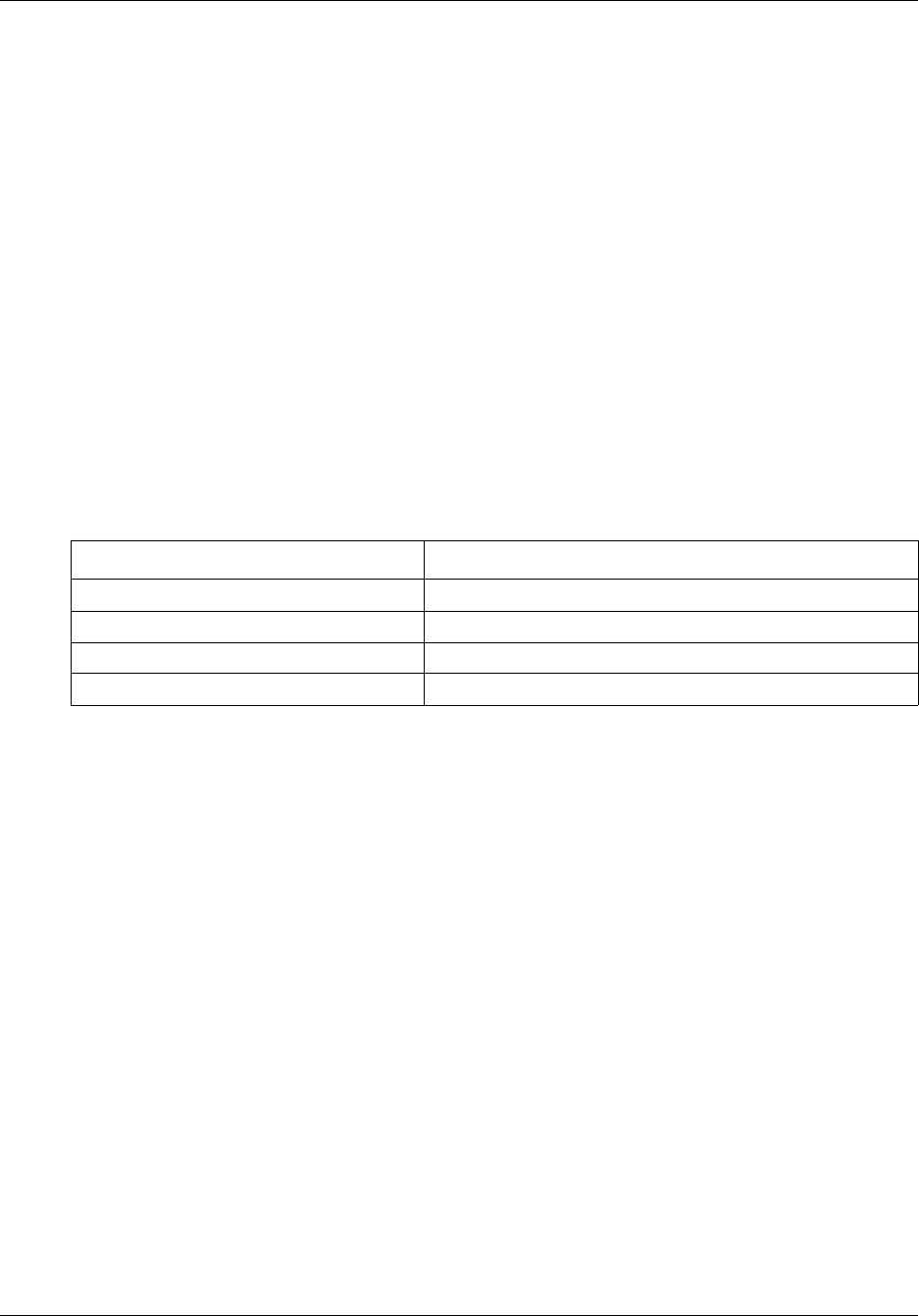
BSG commands 661
Commands Reference
portrange
Use this command to configure the port forwarding range. Precede this command with no to
delete the port forwarding range.
Command mode
Interface configuration
Syntax
portrange <local ip> {tcp|udp|any} <start port no> <end port no>
no portrange <local ip> {tcp|udp|any} <start port no><end port no>
Variable definitions
This table describes the variables used in the portrange command.
Related commands
show portrange
Variable Value
local ip Specifies the local IP address.
tcp|udp|any Specifies the protocol name.
start port no Specifies the start port number.
end port no Specifies the end port number.
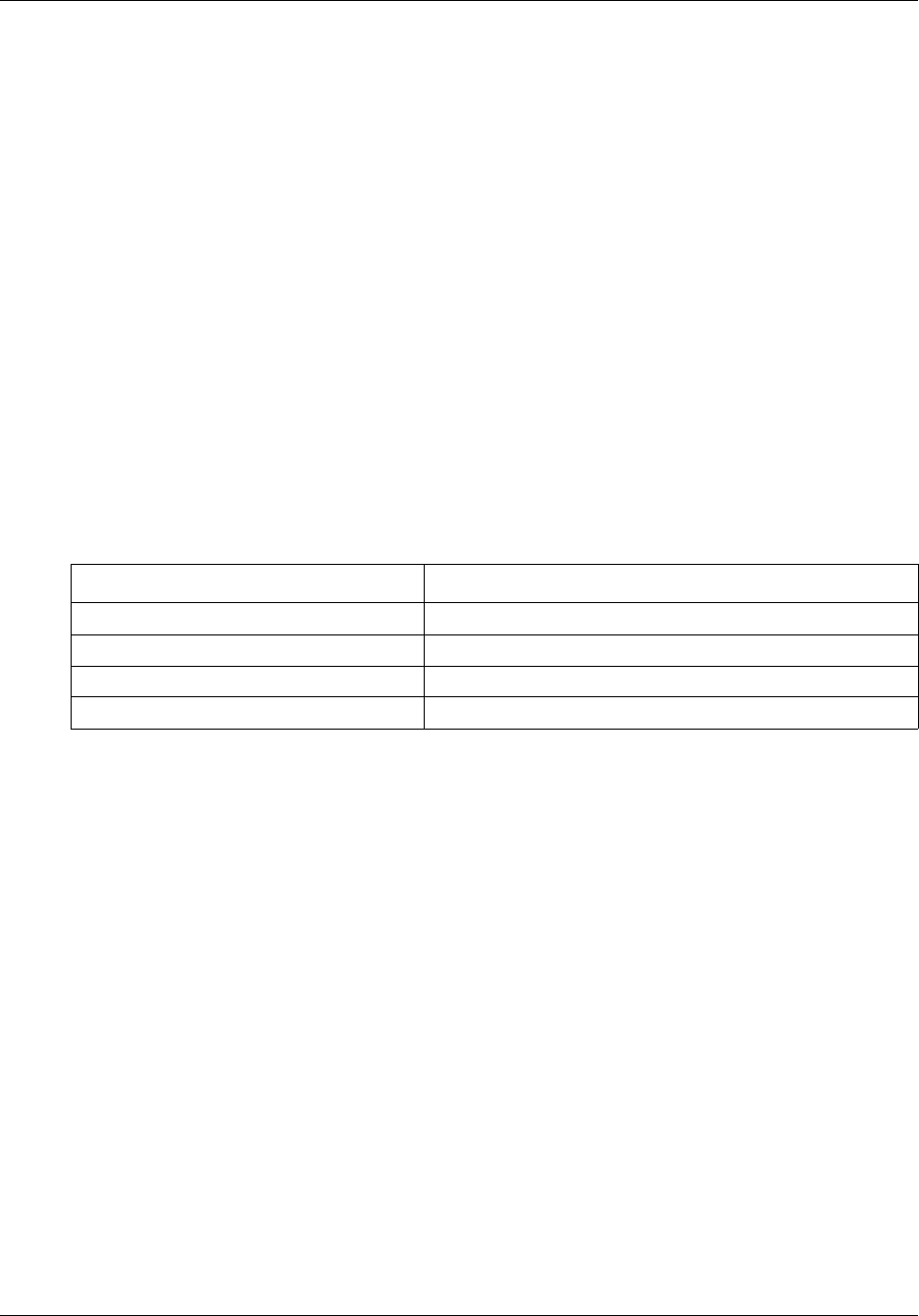
662 BSG commands
NN47928-100
port trigger
Use this command to configure port trigger for outbound and inbound application. Precede this
command with no to delete the configured port trigger for the given application.
Command mode
Interface configuration
Syntax
port trigger <App Name> {tcp|udp|any} <Outbound Port Range> <Inbound
Port Range>
no port trigger <App Name>
Variable definitions
This table describes the variables used in the port integer command.
Related commands
show port trigger
show port trigger reserved list
Variable Value
App Name Specifies the application name.
tcp|udp|any Specifies the protocol name.
Outbound Port Range Specifies the outbound port range.
Inbound Port Range Specifies the inbound port range.

BSG commands 663
Commands Reference
show ip nat
Use this command to display various NAT tables.
Command mode
Privileged EXEC or User EXEC
Syntax
show ip nat {global | static | translations}
Variable definitions
This table describes the variables used in the show ip nat command.
Related commands
static nat
ip nat pool
Variable Value
global Specifies the global IP NAT.
static Specifies the static IP NAT.
translations Specifies the NAT.
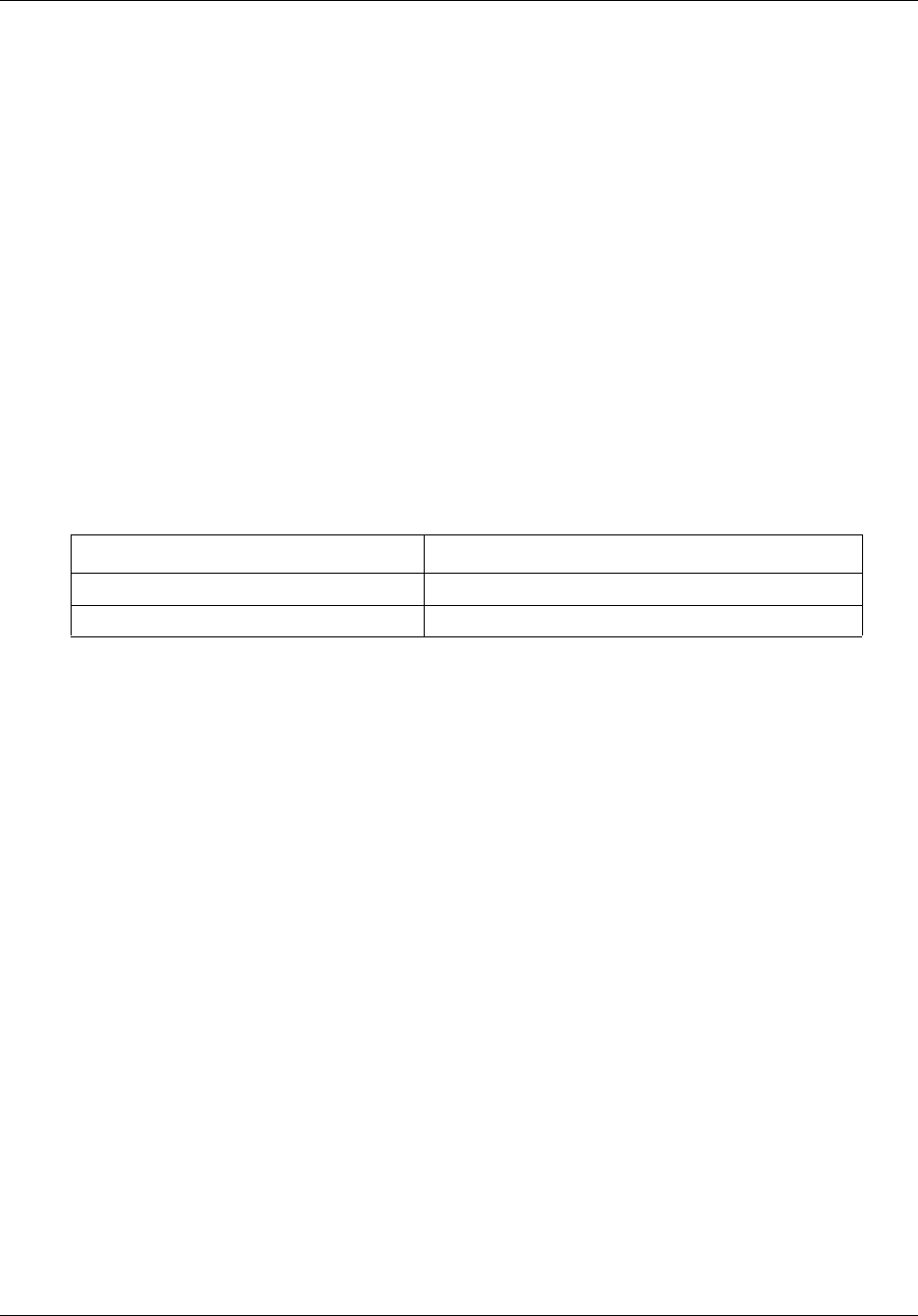
670 BSG commands
NN47928-100
static nat
Use this command to add a static mapping between local and global address on the specified
interface. Precede this command with no to delete the static mapping for the given local IP on the
specified interface.
Command mode
Interface configuration
Syntax
static nat <local ip> <translated local ip>
no static nat <local ip>
Variable definitions
This table describes the variables used in the static nat command.
Related commands
show ip nat
Variable Value
local ip Local IP address.
translated local ip Translated local IP address.
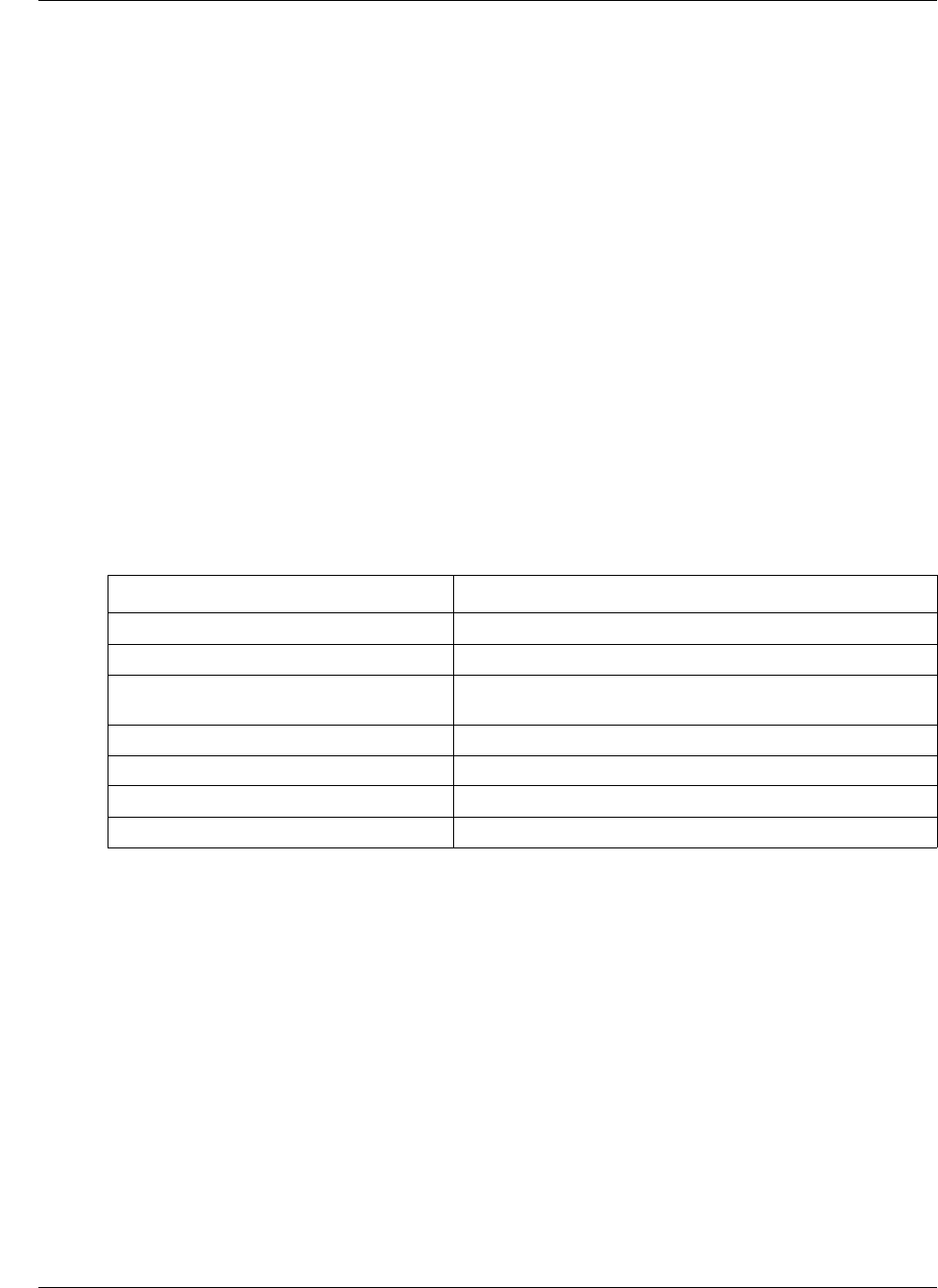
BSG commands 671
Commands Reference
virtual server
Use this command to configure a virtual server. Precede this command with no to delete the
virtual server configuration.
Command mode
Interface configuration
Syntax
virtual server <localip> [<local port number>] {auth | dns | ftp | pop3 |
pptp | smtp | telnet | http | nntp | snmp | other} [<global port number>]
} } [<tcp|udp|any>] [<description>]
no virtual server {{<local ip> <local port number>} | all}
Variable definitions
This table describes the variables used in the virtual server command.
Related commands
show virtual servers
Variable Value
local ip Specifies the local IP address for the virtual server.
local port number Specifies the local port number for the virtual server.
auth | dns | ftp | pop3| pptp | smtp | telnet|
http | nntp |snmp|other
Specifies the application mode for the virtual server.
global port number Specifies the external port number for the virtual server.
tcp|udp|any Specifies the transport protocols.
description Specifies the description of the internal host.
all Specifies all virtual servers.

672 BSG commands
NN47928-100
Virtual private network policy commands
The Virtual Private Network (VPN) policy commands are used to configure remote access with
IPSec or Layer 2 Tunneling Protocol (L2TP). A VPN is a private communications network used
by companies or organizations, to communicate confidentially over a public network. VPN traffic
is carried over a public networking infrastructure.VPN connections are more cost-effective than
dedicated private lines.
VPN supports Internet Protocol Security (IPSec) and Internet Key Exchange (IKE).
VPN policy commands navigation
•access list (page 673)
•clear vpn logs (page 674)
•crypto key mode (page 676)
•crypto map (page 677)
•crypto map - Interface (page 678)
•crypto map ipsec (page 679)
•ip ra-vpn pool (page 680)
•isakmp peer identity (page 681)·
•isakmp policy encryption (page 682)
•ra-vpn username (page 683)
•set local identity (page 684)
•set peer (page 685)
•set session key (page 686)
•set vpn (page 687)
•show crypto map (page 688)
•show ra-vpn users (page 689)
•show ra-vpn address-pool (page 690)
•show vpn config (page 691)
•show vpn global statistics (page 692)
•show vpn IKE statistics (page 693)
•show vpn logs (page 694)
•show vpn remote—ids (page 695)
•vpn remote identity (page 696)
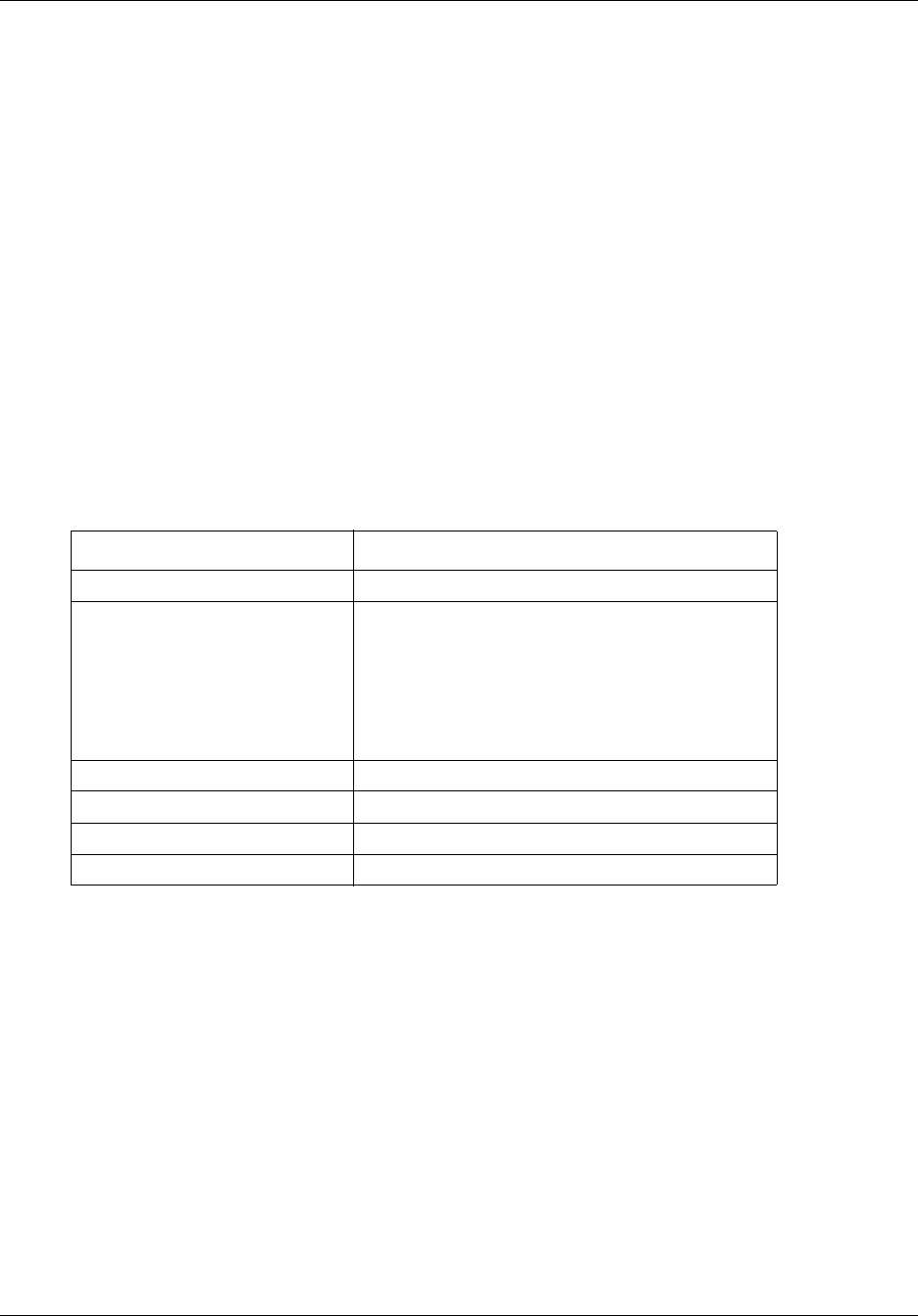
BSG commands 673
Commands Reference
access list
This command specifies the source and destination IP address to which the policy is applied with
the type of traffic and action to be taken.
Command mode
Crypto Map Configuration
Syntax
access-list {permit|deny|apply} {any|tcp|udp|icmpv4|ahproto|espproto}
source <ip-address> <subnet-mask> destination <ip-addrress>
<subnet-mask>
Variable definitions
This table describes the variables used in the access-list command.
Variable Value
permit|deny|apply Permit or Deny or Apply the Access list
any|tcp|udp|icmpv4|ahproto|esppr
oto
Any protocol or
TCP protocol or
UDP protocol or
ICMPv4 protocol or
AH protocol or
ESP protocol
source <ip-address> Source IP Address
source <subnet-mask> Source IP Subnet Mask
destination <ip-addrress> Destination IP Address
destination <subnet-mask> Destination IP Subnet Mask

674 BSG commands
NN47928-100
clear vpn logs
This command clears the log file contents of the VPN subsystem.
Command mode
Privileged/User Exec
Syntax
clear vpn logs
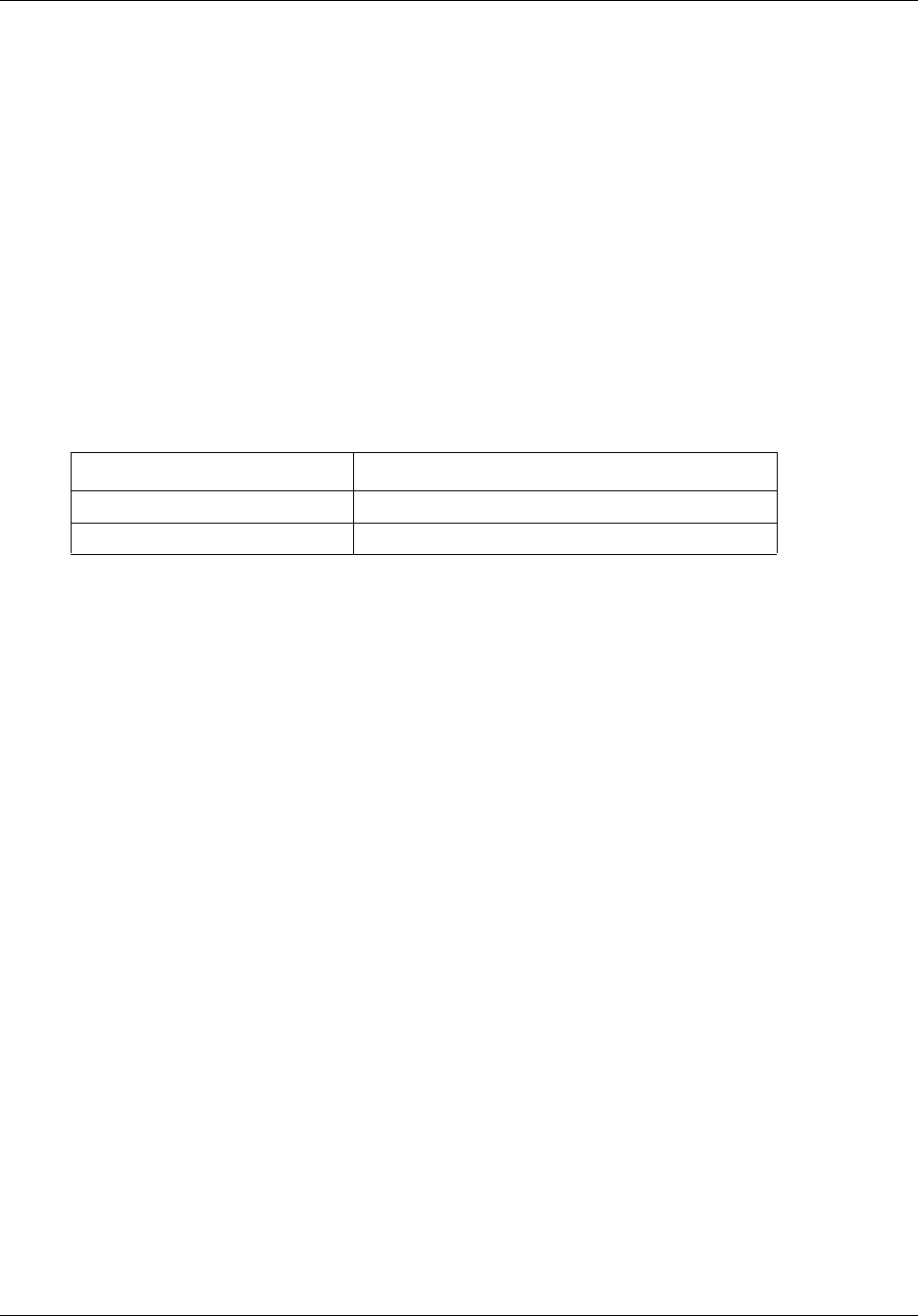
BSG commands 675
Commands Reference
crypto ipsec mode
Use this command to configure the IPSEC mode.
Command mode
Crypto Map Configuration
Syntax
crypto ipsec mode {tunnel | transport}
Variable definitions
This table describes the variables used in the crypto ipsec mode command.
Variable Value
tunnel Specifies the tunnel Mode
transport Specifies the transport Mode
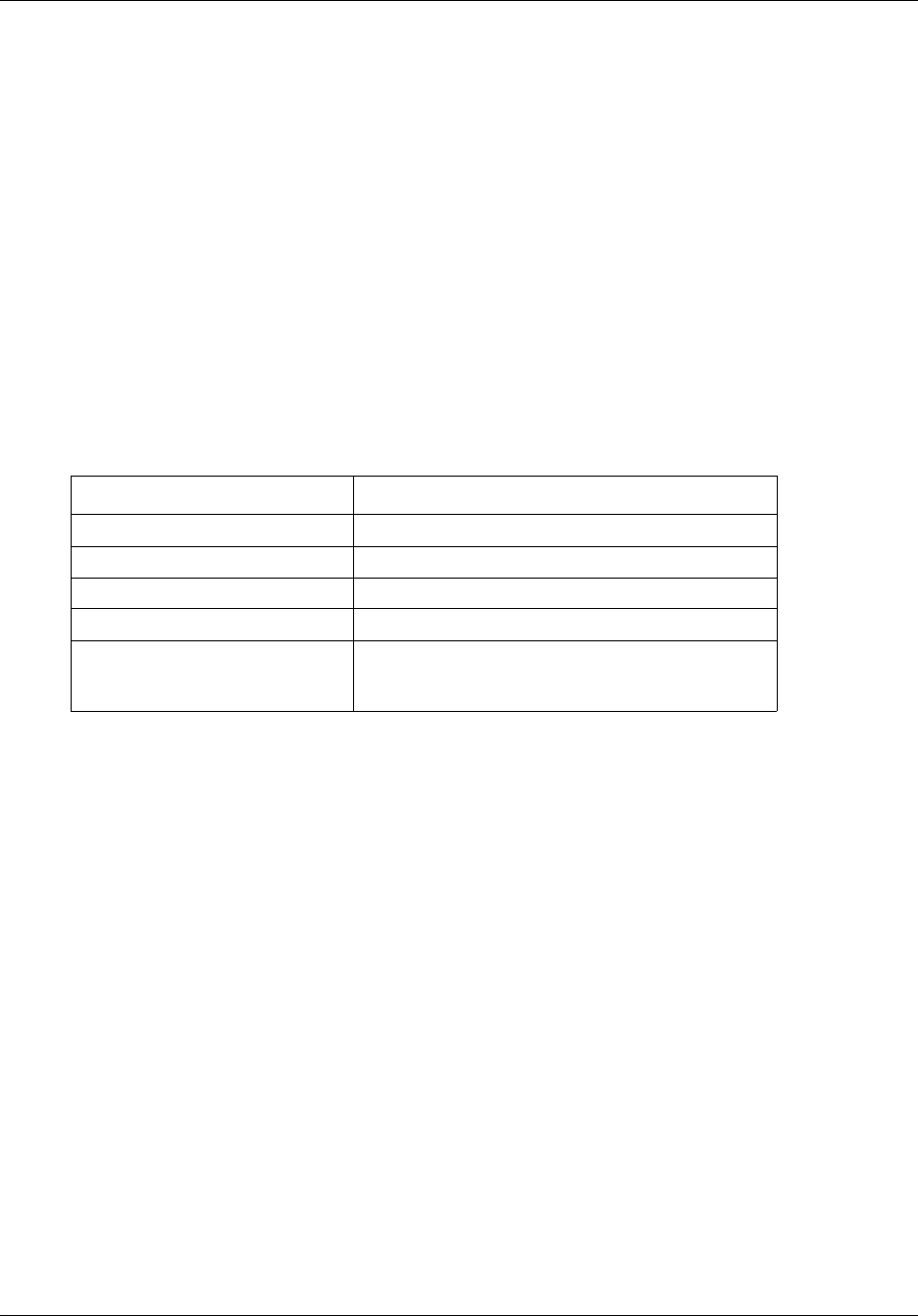
676 BSG commands
NN47928-100
crypto key mode
Use this command to specify the type of VPN used.
Command mode
Crypto Map Configuration
Syntax
crypto key mode {ipsec-manual | preshared-key | cert | xauth |
ravpn-preshared-key}
Variable definitions
This table describes the variables used in the crypto key mode command.
Variable Value
ipsec-manual Specifies manual IPSEC.
preshared-key Specifies the preshared Key
xauth Specifies the extended authentication
cert Specifies the certificate
ravpn-preshared-key Specifies the authentication mode specific to RA
VPN policy. In this mode, authentication is done with
preshared key only (without user authentication).
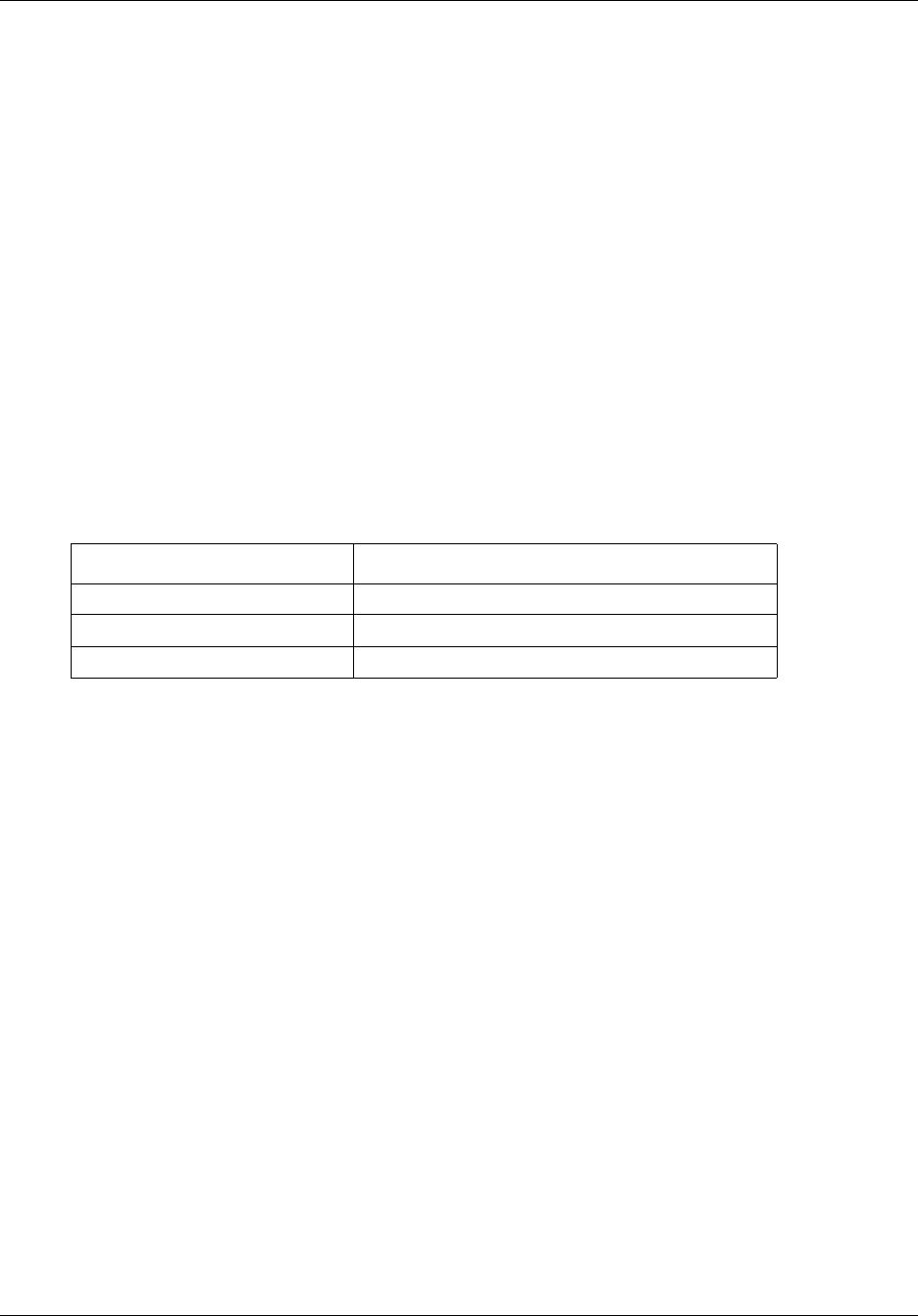
BSG commands 677
Commands Reference
crypto map
This command creates a new crypto map which will define the VPN policy to be negotiated for SA
creation.
Command mode
Global Configuration
Syntax
crypto map <policy-name>
no crypto map {<map-name> | all}
Variable definitions
This table describes the variables used in the crypto map command.
Variable Value
policy-name Name of the crypto map to be created.
map- name Specified Crypto map name.
all All the policies.
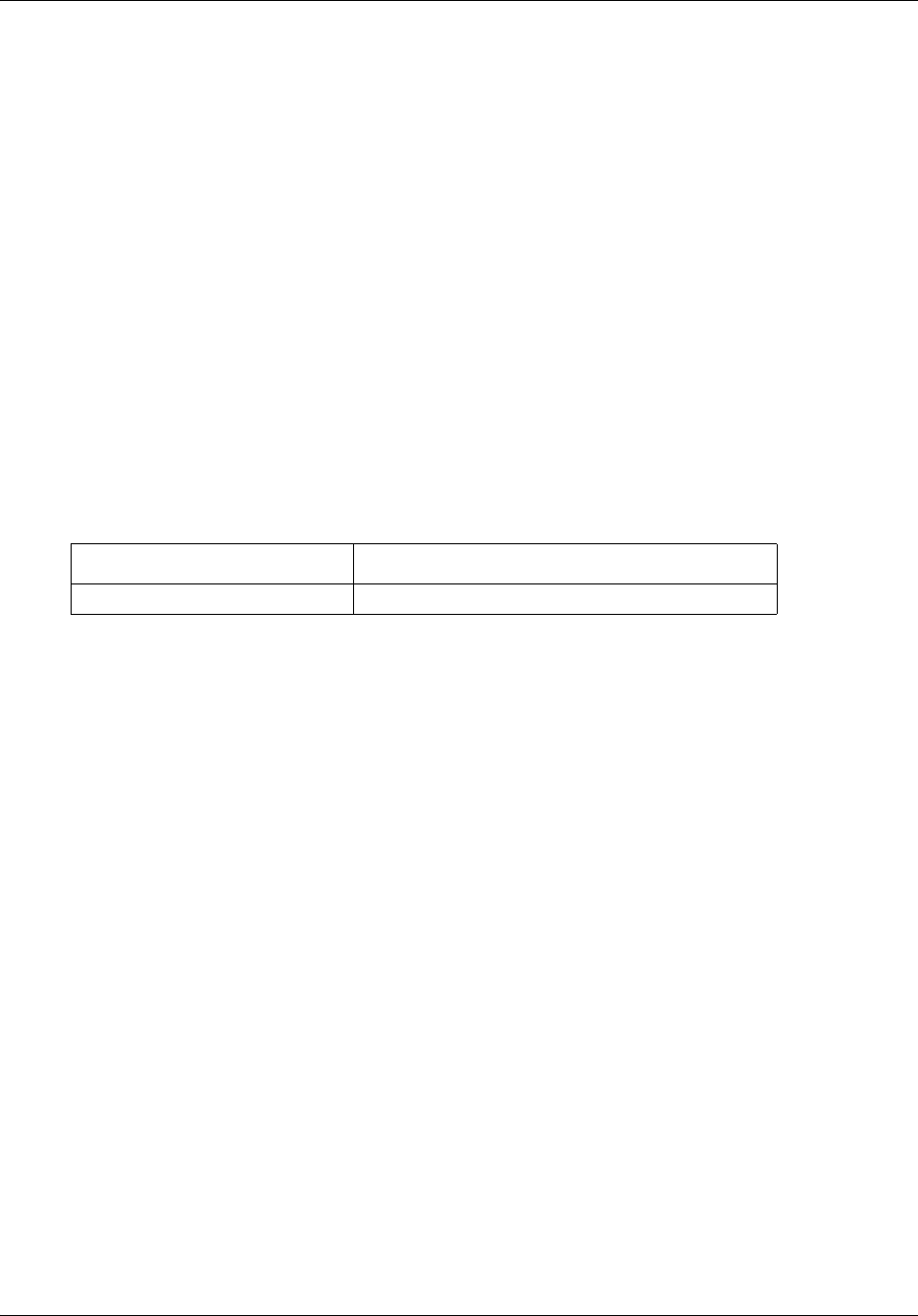
678 BSG commands
NN47928-100
crypto map - Interface
This command applies the crypto policy to the specified interface. Precede this command with no
to disable the policy applied to the specific interface.
Command mode
Interface Configuration
Syntax
crypto map <policy name>
no crypto map <policy-name>
Variable definitions
This table describes the variables used in the crypto map command.
Variable Value
policy-name Specifies the policy name.
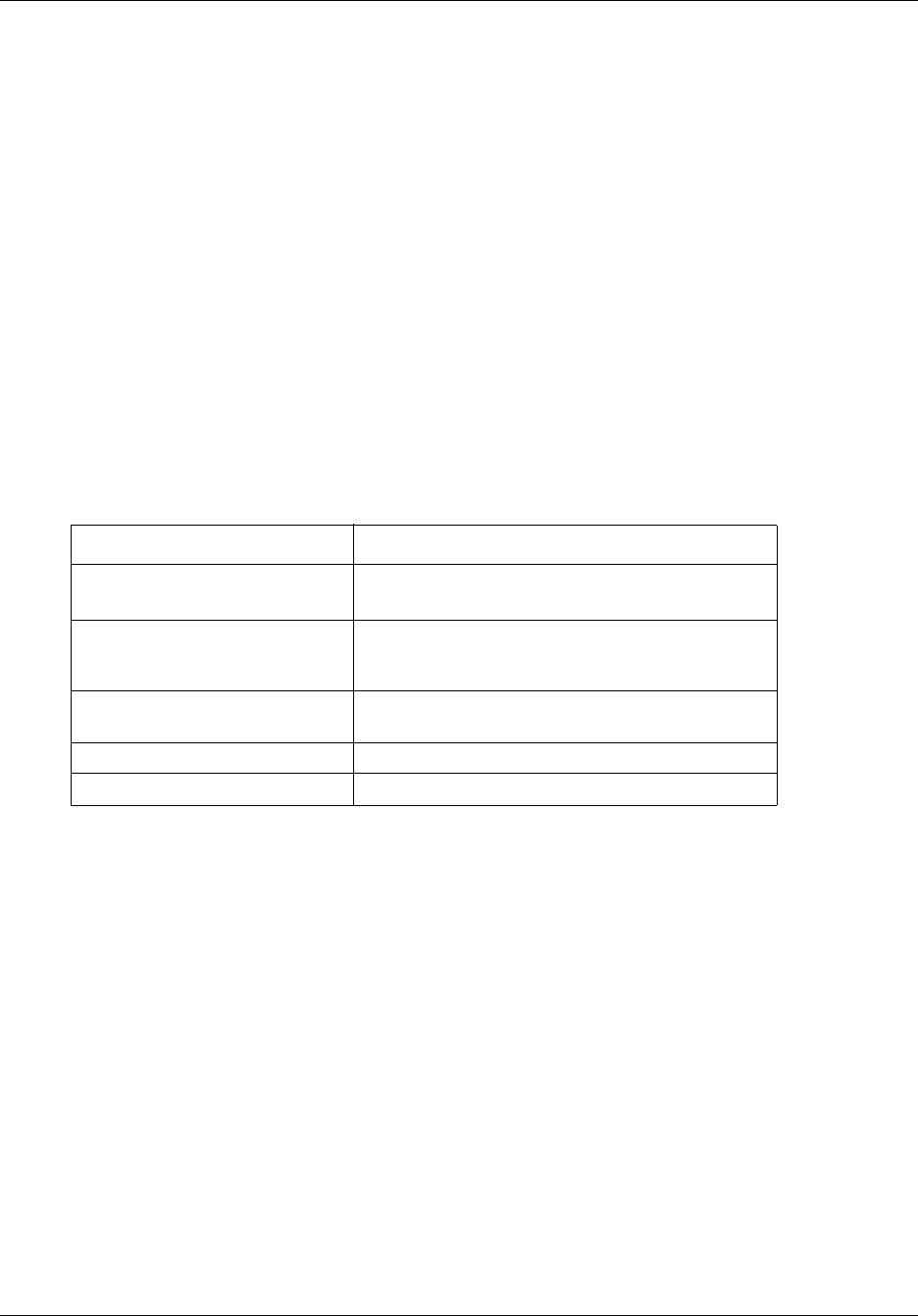
BSG commands 679
Commands Reference
crypto map ipsec
Use this command to specify the IKE Phase II Proposal with encryption and authenitication
algorithm, mode of transaction and lifetime as parameters.
Command mode
Crypto Map Configuration
Syntax
crypto map ipsec {[encryption esp {null | des | triple-des | aes |aes-192
| aes-256}] [authentication {esp | ah} {md5 | sha1}]}[pfs {group1 |
group2 | group5}][lifetime {secs | mins | hrs | days} <lifetime>]
Variable definitions
This table describes the variables used in the crypto map ipsec command.
Variable Value
encryption esp {null|des|
triple-des|aes|aes-192|aes-256}
Specifies the encryption algorithm.
authentication {esp|ah} Authentication algorithm – can be either
Encapsulating security Payload or Authentication
Header.
md5 | sha1 Specifies the authentication algorithm which can be
either md5 or sha1.
pfs {group1|group2|group5} Specifies the IKE group 1 or 2 or 3.
lifetime(sec|min|hrs|days) Specifies the lifetime.
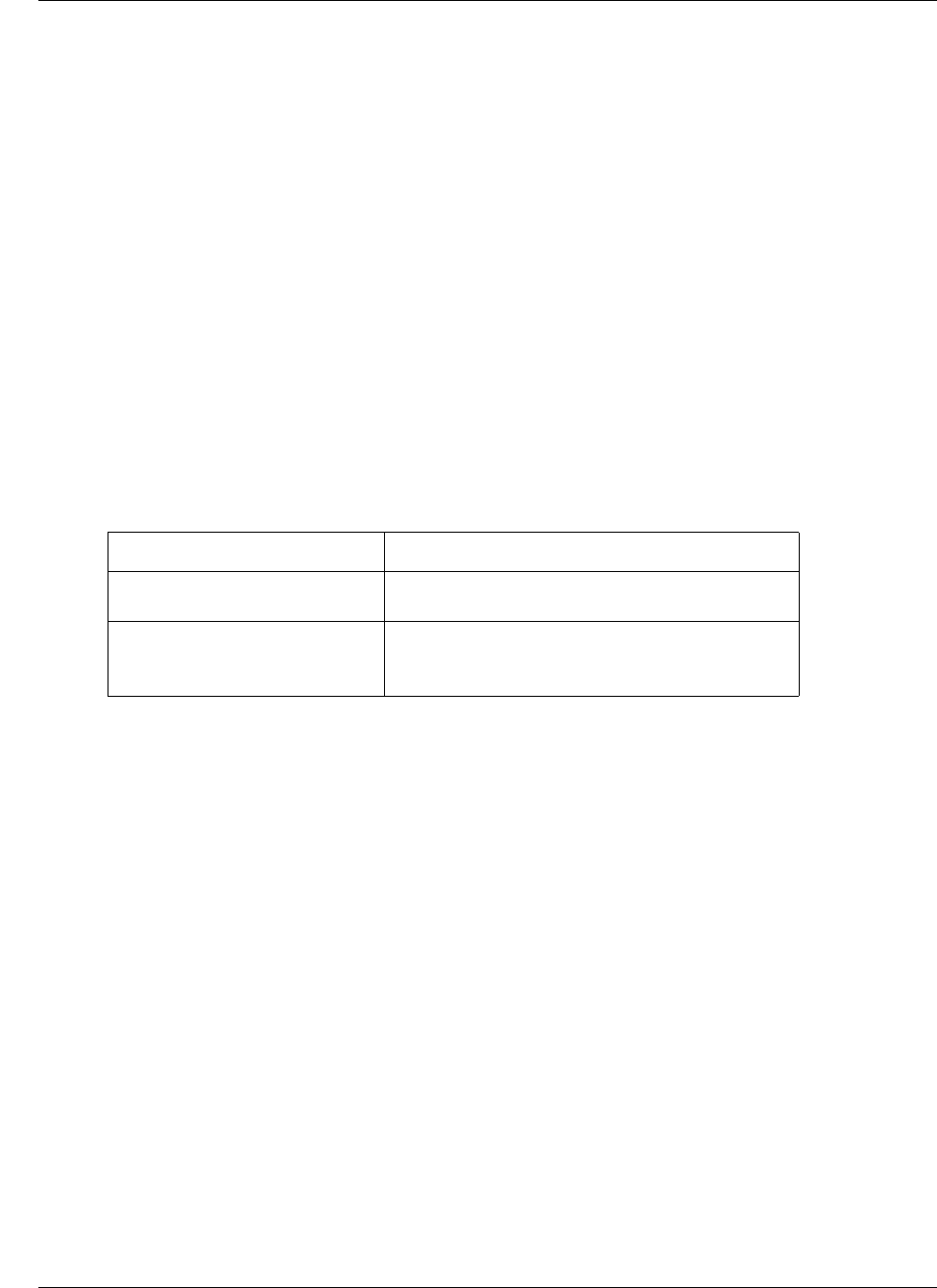
680 BSG commands
NN47928-100
ip ra-vpn pool
Use this command to configure the IP address pool for assigning IP addresses for remote users.
Precede this command with no to delete the IP address pool for remote users.
Command mode
Global Configuration
Syntax
ip ra-vpn pool <poolname> <start_ip> - <end_ip>
no ip ra-vpn pool <poolname>
Variable definitions
This table describes the variables used in the ip ra-vpn pool command.
Variable Value
poolname Specifies the IP Address pool name which is a string
of length from 1 to 32.
start ip-end-ip Specifies the range of the IP address. The start and
end IP must belong to the same subnet.

BSG commands 681
Commands Reference
isakmp peer identity
Use this command to configure the peer identity type and its value to be used in IKE Phase 1. It
can be IP address, email, fqdn or key id.
Command mode
Crypto map configuration
Syntax
isakmp peer identity {ipv4|email|fqdn|keyId} <id-value>
Variable definitions
This table describes the variables used in the isakmp peer identity command.
Variable Value
ipv4 | email | fqdn | keyId Identitifies the peer type as follows:
IPv4 Address
E-mail address
Fully Qualified Domain Name
String
id-value- Identity value corresponding to the selected Identity.
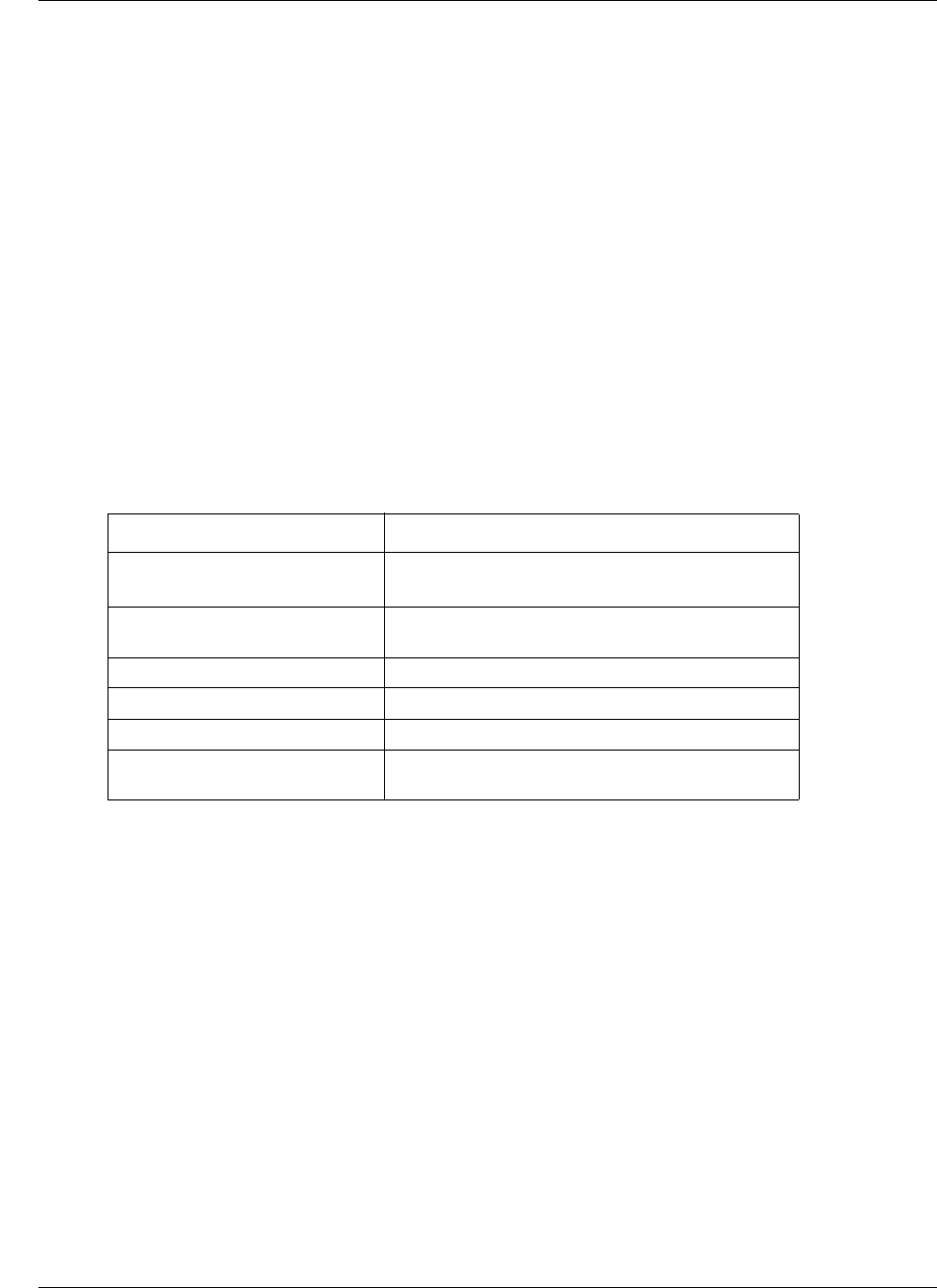
682 BSG commands
NN47928-100
isakmp policy encryption
Use this command to specify the IKE Phase I proposal with encryption and authenitication
algorithm, mode of transaction, and lifetime as parameters.
Command mode
Crypto map configuration
Syntax
isakmp policy encryption {des | triple-des | aes | aes-192 | aes-256}
hash {md5 | sha1} dh {group1|group2|group5} exch {main|aggressive}
lifetime {secs|mins|hrs} <lifetime>
Variable definitions
This table describes the variables used in the isakmp policy encryption command.
Variable Value
des| triple-des | aes | aes-192|
aes-256
Specifies the encryption algorithm.
md5 | sha1 Specifies the authentication algorithm .It can be
either md5 or sha1.
group1|group2|group5 Specifies the IKE group 1 or 2 or 3.
main|aggressive Specifies the IKE exchange mode.
lifetime(sec|min|hrs) Specifies the duration of the lifetime in sec/min/hrs.
lifetime Specifies the lifetime value in selected time unit in
sec|min|hrs.
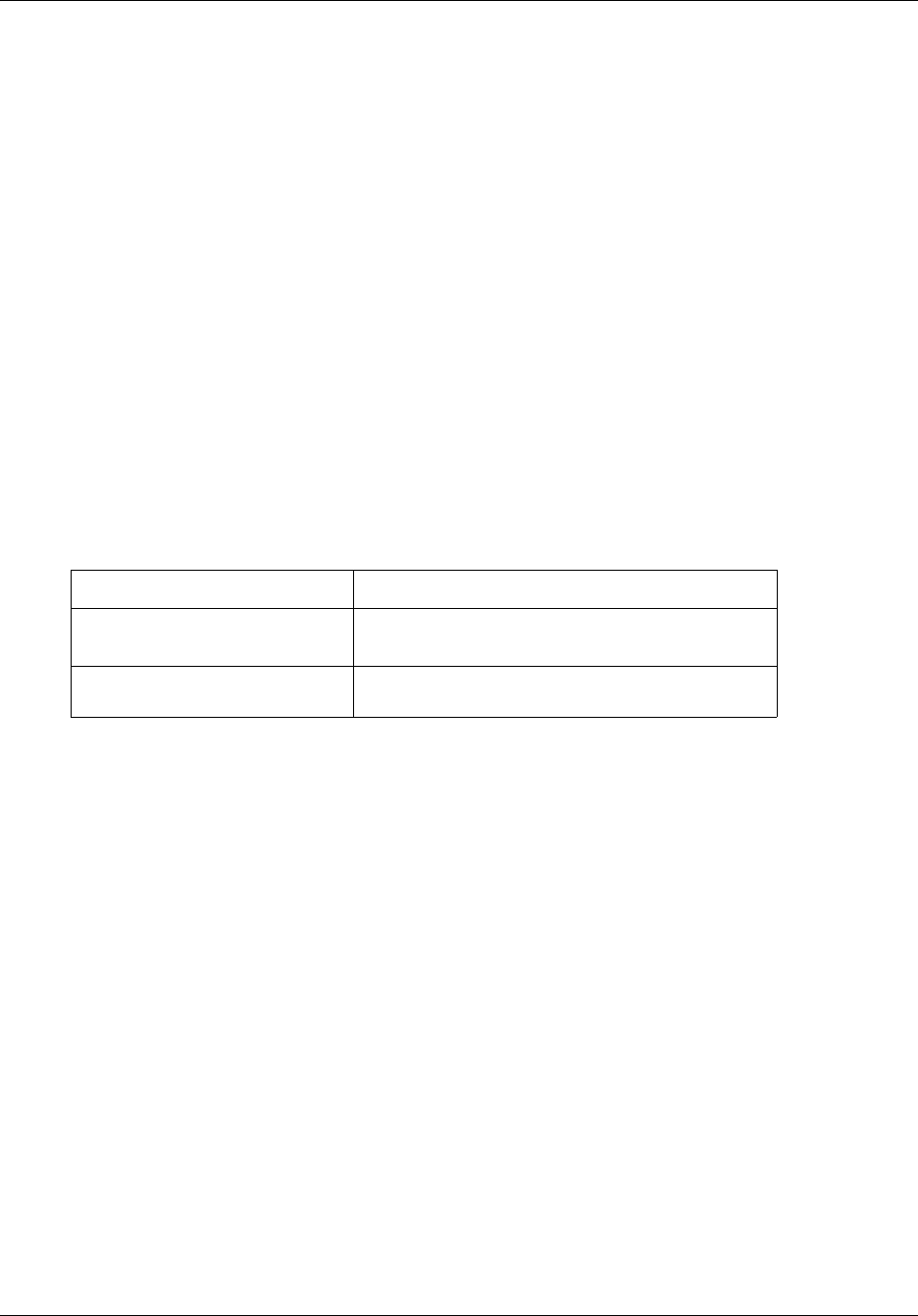
BSG commands 683
Commands Reference
ra-vpn username
Use this command configures usernames and password to identify remote access users to the
device and the no form of this command deletes the existing users from accessing Remote Acess
VPN.
Command mode
Global Configuration
Syntax
ra-vpn username <username> password <password>
no ra-vpn username <username>
Variable definitions
This table describes the variables used in the ra-vpn username command.
Variable Value
username Specifies the user name. User name can be
alphanumeric characters of length 1 to 32.
password Specifies the password. Password can be
alphanumeric characters of length 1 to 32.
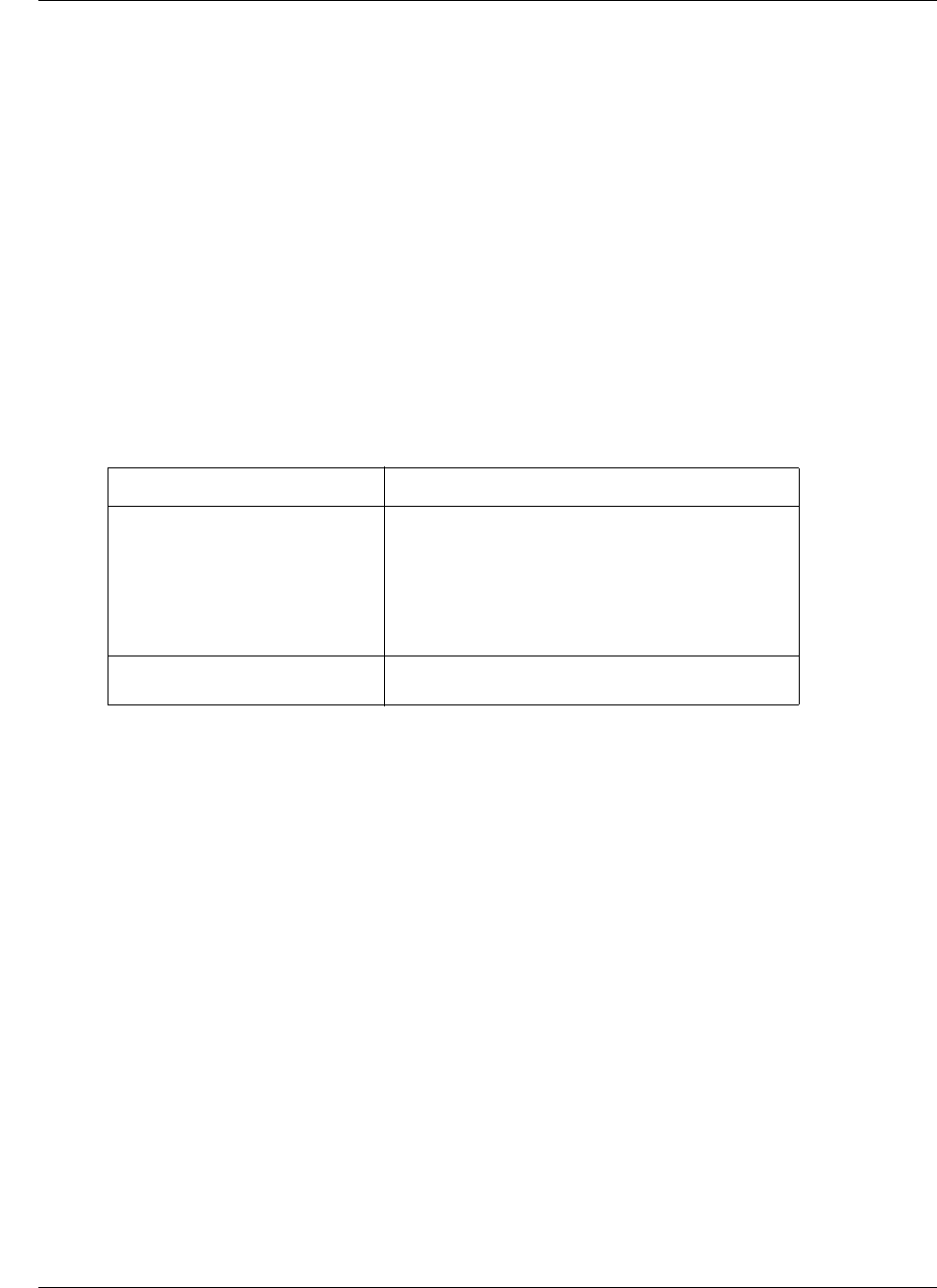
684 BSG commands
NN47928-100
set local identity
This command configures the local identity type and its value to be used in IKE Phase 1. It can be
IP address, email, fqdn, or key id.
Command mode
Crypto Map Configuration
Syntax
set local identity {ipv4|email|fqdn|keyId} <id-value>
Variable definitions
This table describes the variables used in the set local identity command.
Variable Value
ipv4 | email | fqdn | keyId Identitifies the local identity type, which are as
follows:
• IPv4 Address
• E-mail address
• Fully Qualified Domain Name
•String
id-value Specifies the iIdentity value corresponding to the
selected Identity.
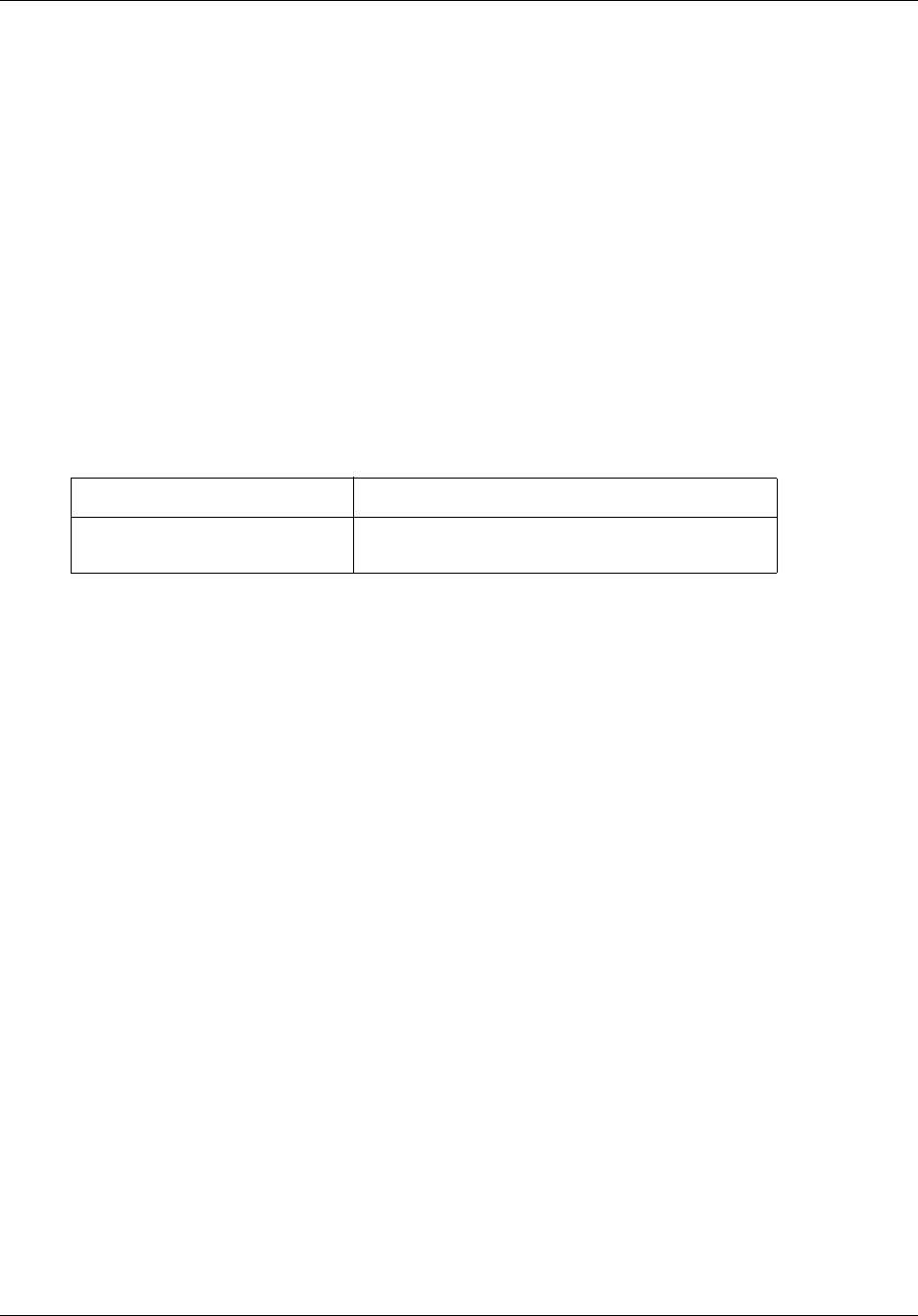
BSG commands 685
Commands Reference
set peer
Use this command to set the destination address in the packet during authentication and encryption
of outbound datagrams.
Command mode
Crypto Map Configuration
Syntax
set peer <peer-ip>
Variable definitions
This table describes the variables used in the set peer command.
Variable Value
peer-ip Destination Address
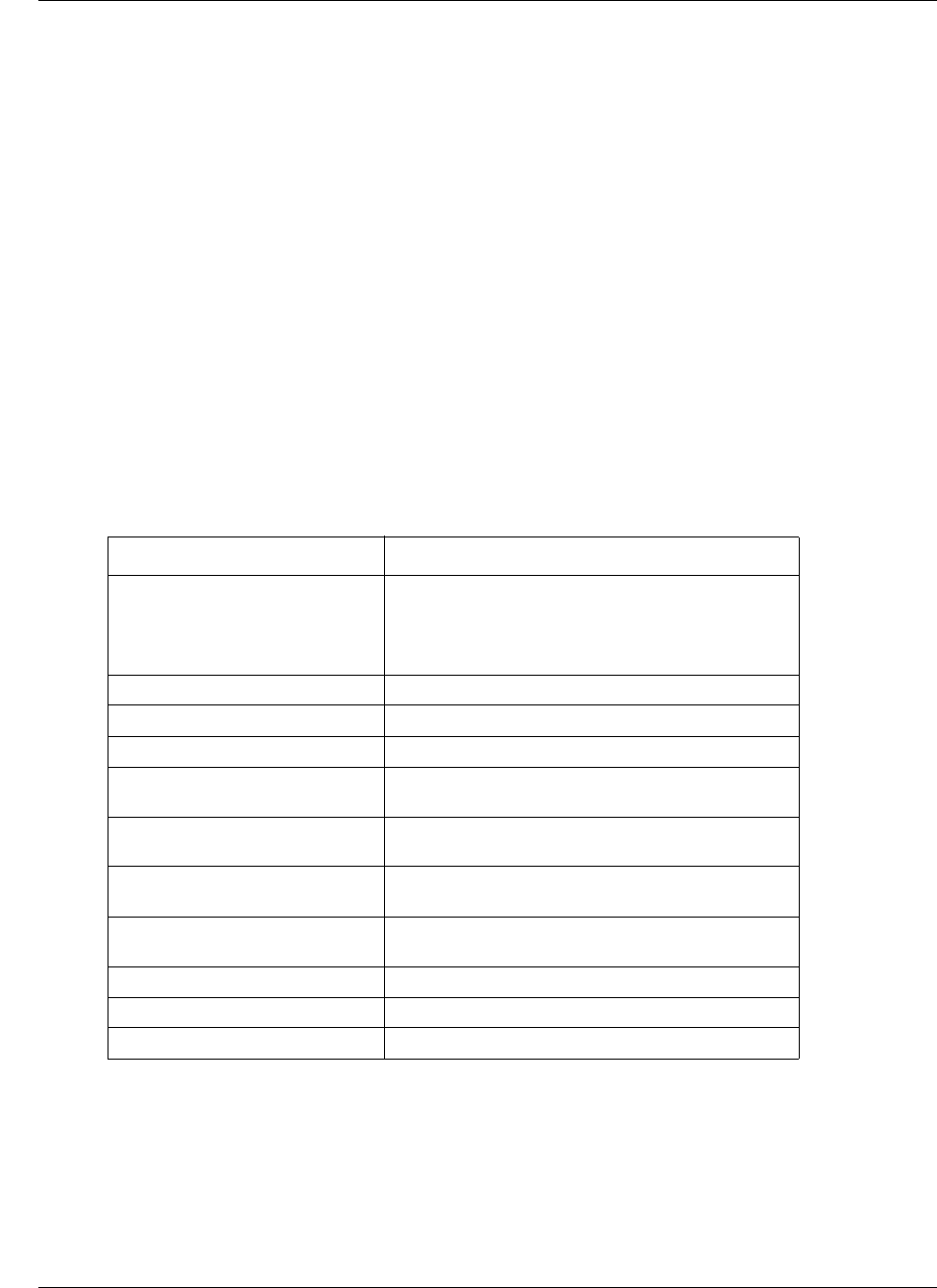
686 BSG commands
NN47928-100
set session key
This command specifies the mode of VPN along with the authentication and encryption algorithm
with inbound and outbound SPI.
Command mode
Crypto Map Configuration
Syntax
set session-key {[authenticator {ah | esp} {hmac-md5 |
hmac-sha1}<auth-key>] [esp {des cipher <key> |triple-des cipher <key1>
<key2> <key3> | {aes |aes-192 |aes-256} cipher <key>}]} outbound <spi
(256-2147483647)>inbound <spi (256-2147483647)> [anti-replay]
Variable definitions
This table describes the variables used in the set session-key command.
Variable Value
authenticator {ah | esp} Authenticator – can be either of the following:
ah - Authenticator with Authentication Header
esp - Authenticator with Encapsulating Security
Payload
hmac-md5|hmac-sha1 Authentication algorithms
auth key Authentication Key
des cipher Encapsulating Security Payload with DES algorithm
triple-des cipher Encapsulating Security Payload with Triple DES
algorithm
aes-128 Encapsulating Security Payload with AES-128
algorithm
aes-19 Encapsulating Security Payload with AES-192
algorithm
aes-256 Encapsulating Security Payload with AES-256
algorithm
outbound Outbound Security Parameter Index
inbound Inbound Security Parameter Index
anti-replay Anti Replay
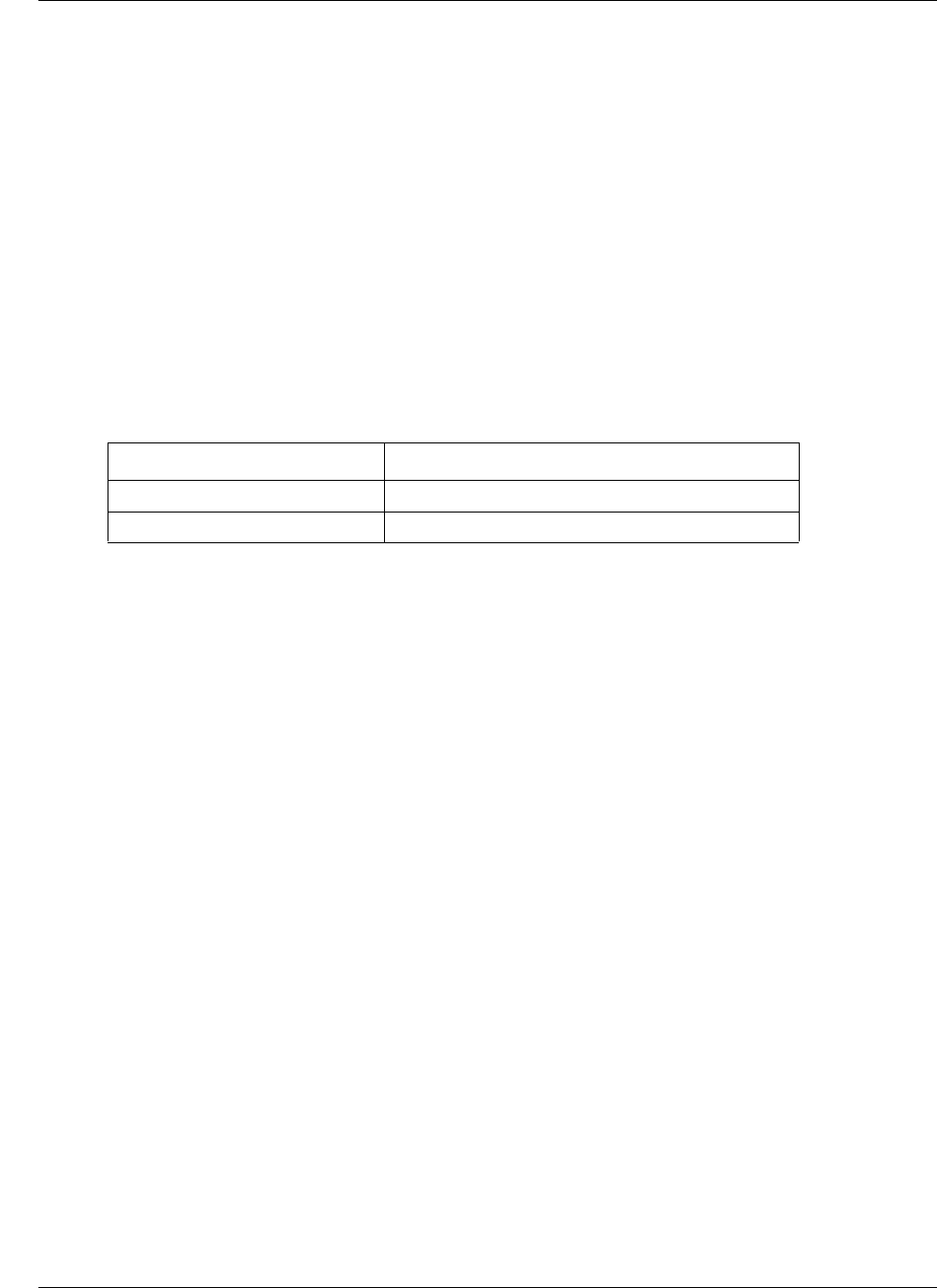
BSG commands 687
Commands Reference
set vpn
This command enables or disables the VPN module for encryption and decryption of the flows.
Command mode
Global Configuration
Syntax
set vpn {enable | disable}
Variable definitions
This table describes the variables used in the set vpn command.
Variable Value
enable Enables the VPN module.
disable Disables the VPN module.
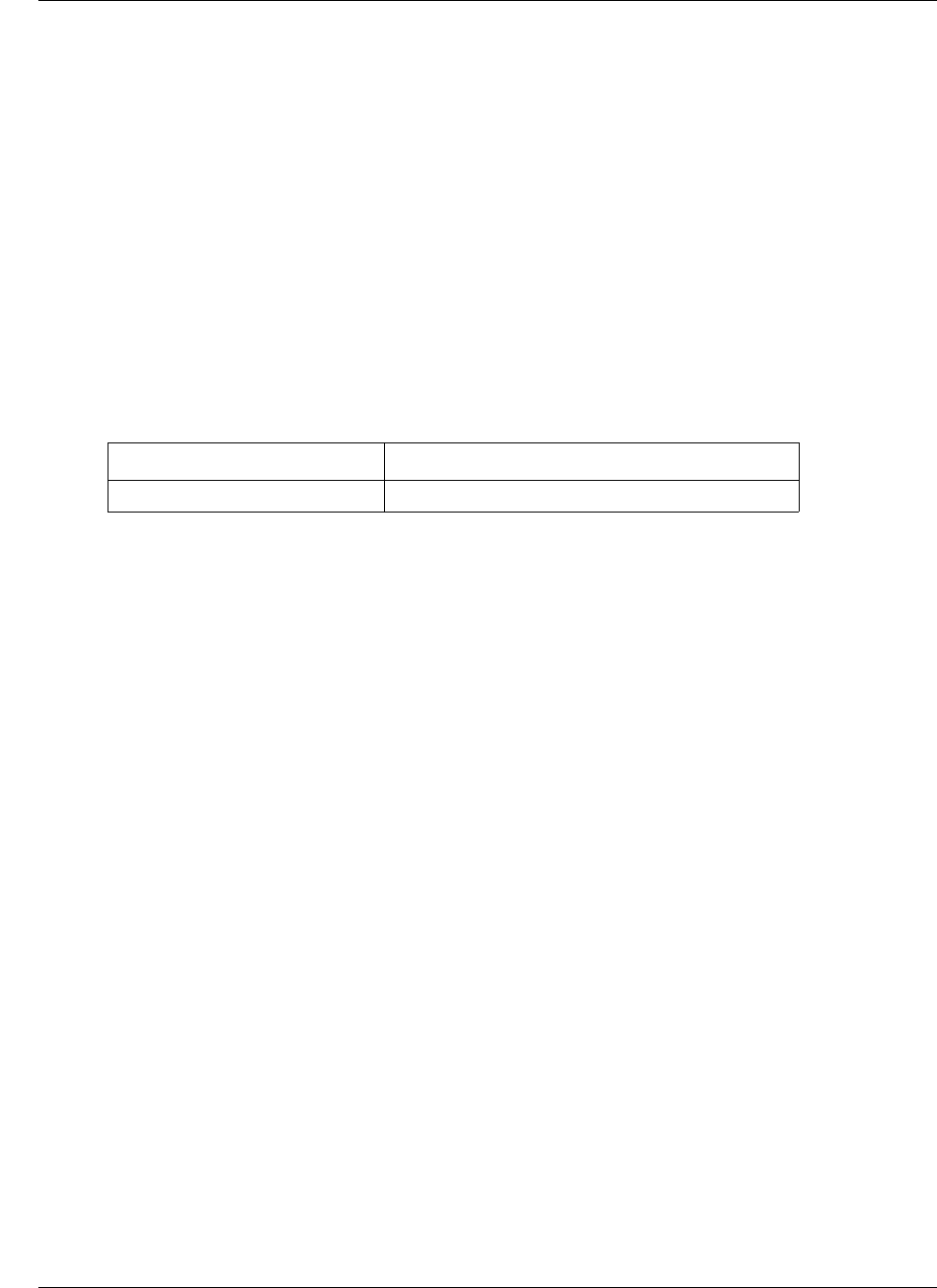
688 BSG commands
NN47928-100
show crypto map
Use this command to display the crypto policy parameters of the specified interface.
Command mode
Privileged EXEC or User EXE
Syntax
show crypto map [<policy name>]
Variable definitions
This table describes the variables used in the show crypto map command.
Variable Value
policy name Specifies the policy name.

BSG commands 689
Commands Reference
show ra-vpn users
Use this command to display the user information configured to do remote access.
Command mode
Privileged EXEC orUser EXEC
Syntax
show ra-vpn users

690 BSG commands
NN47928-100
show ra-vpn address-pool
Use this command to display the IP address pool assigned for remote users.
Command mode
Privileged EXEC orUser EXEC
Syntax
show ra-vpn address-pool

BSG commands 691
Commands Reference
show vpn config
This command displays the global VPN settings.
Command mode
Privileged EXEC orUser EXEC
Syntax
show vpn config

692 BSG commands
NN47928-100
show vpn global statistics
Use this command to display the in, out, secured and dropped packet in the VPN module.
Command mode
Privileged or user EXEC
Syntax
show vpn global statistics

BSG commands 693
Commands Reference
show vpn IKE statistics
Use this command to display the IKE and IPSec Security Associations (SA) statistics.
Command mode
Privileged or user EXEC
Syntax
show vpn ike statistics
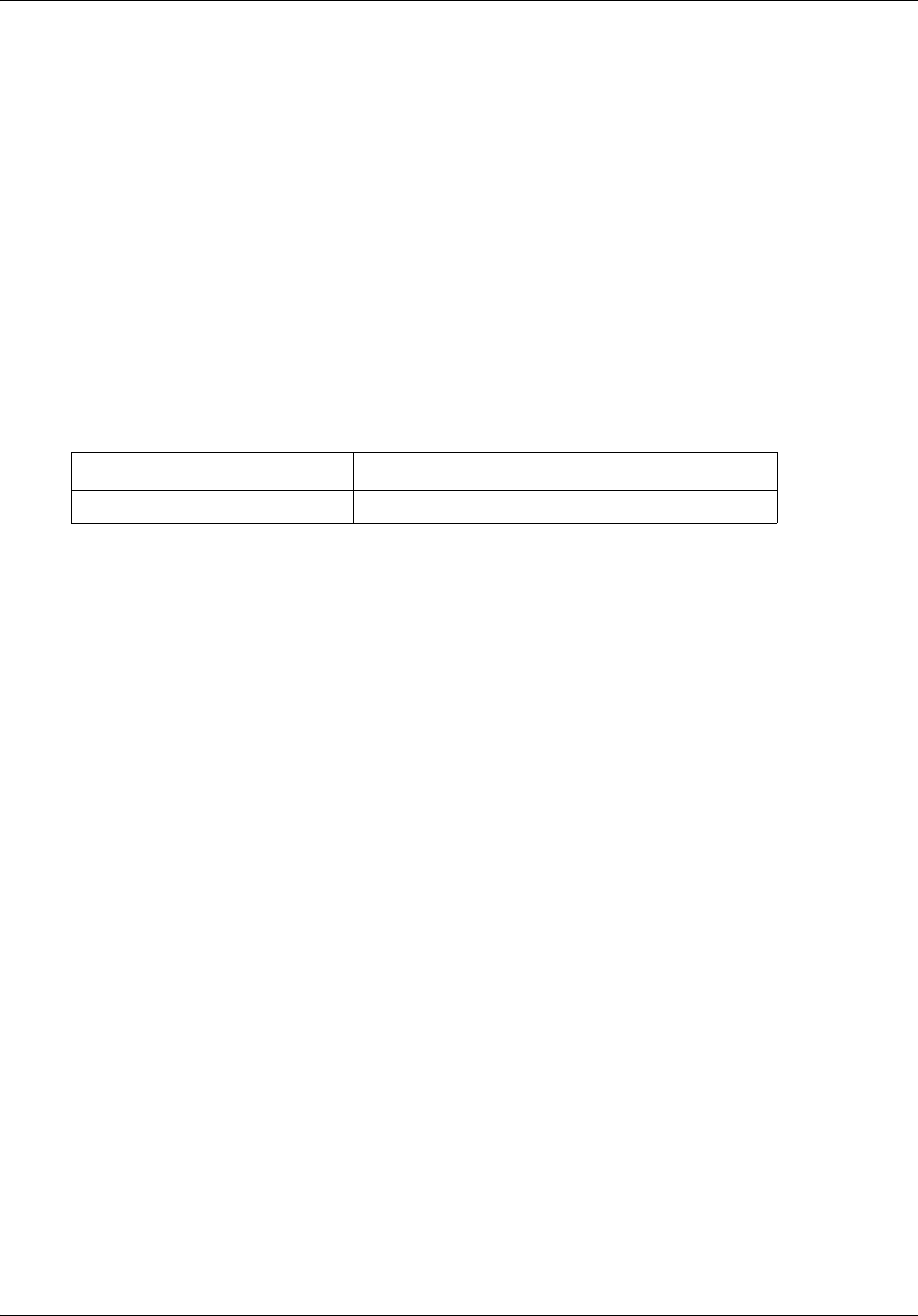
694 BSG commands
NN47928-100
show vpn logs
Use this command to display the last N pages of the VPN log file from the VPN processor.
Command mode
Privileged or user EXEC
Syntax
show vpn logs [page-count <num_pages>]
Variable definitions
This table describes the variables used in the show vpn logs command.
Variable Value
page-count Specifies the number of pages to display at a time.
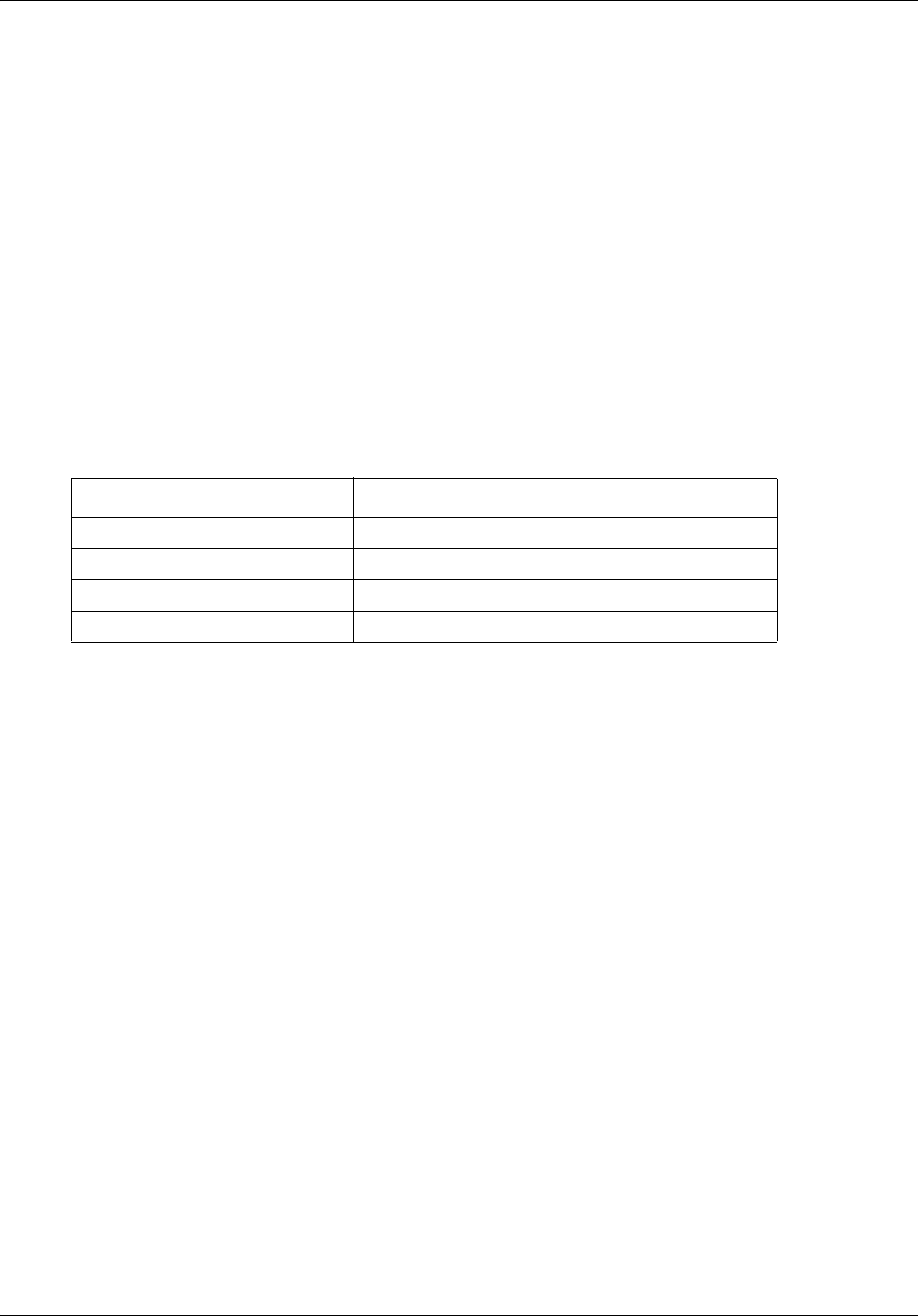
BSG commands 695
Commands Reference
show vpn remote—ids
Use this command to display the VPN remote identities existing in the system. For instance, you
specify the ipv4 as a remote identity type, all the ipv4 identities are displayed.
Command mode
Privileged or user EXEC
Syntax
show vpn remote-ids [ipv4 | fqdn | email | key-id]
Variable definitions
This table describes the variables used in the show vpn remote—ids command.
Variable Value
ipv4 Specifies the IPv4 address.
email Specifies the e-mail address.
fqdn Specifies the fully qualified domain name.
keyId Specifies the string to uniquely identify the peer.
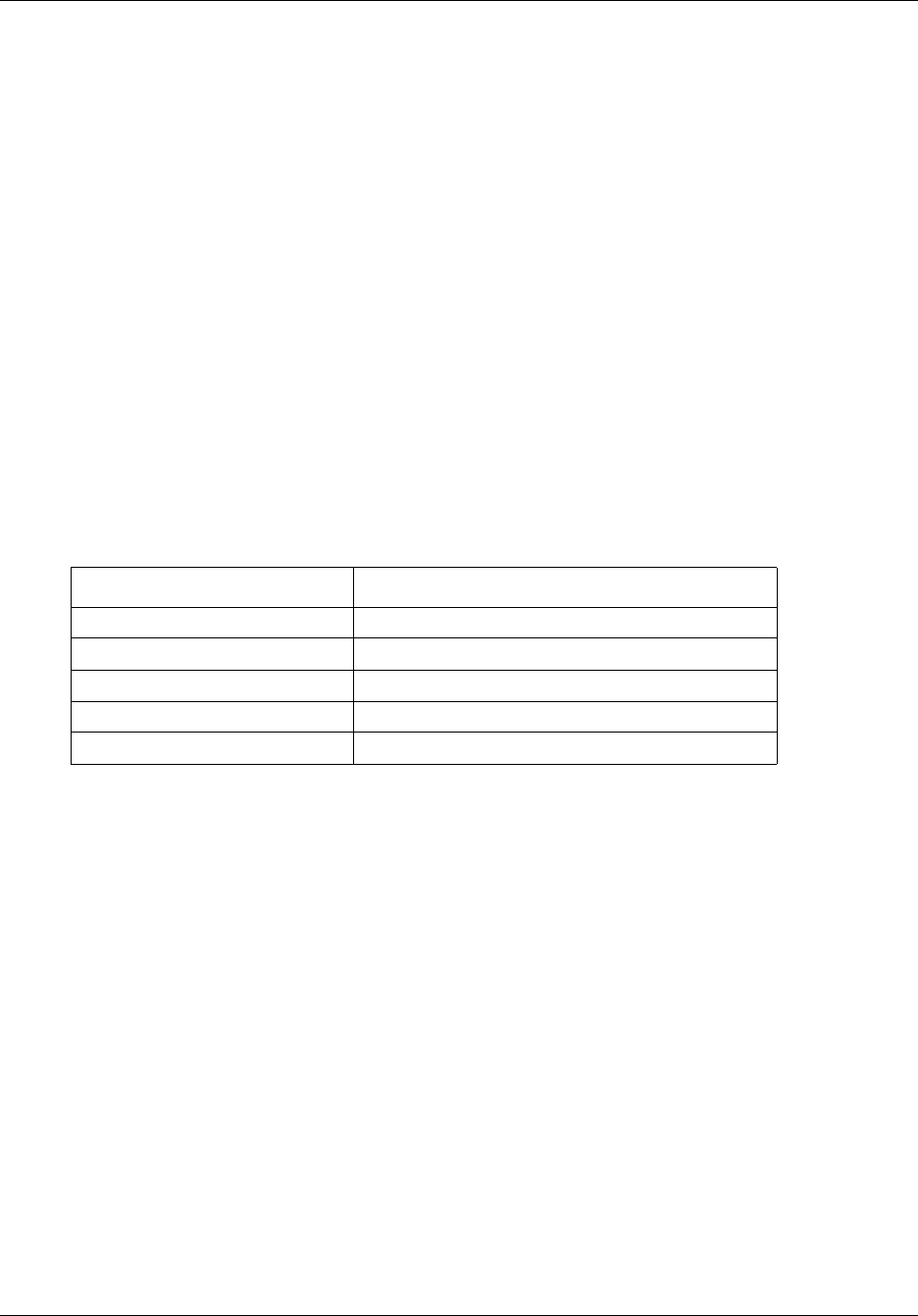
696 BSG commands
NN47928-100
vpn remote identity
Use this command to configure the remote identity information. It is a preshared key. Precede this
command with no to delete the remote identify and its preshared key mappings.
Command mode
Global configuration
Syntax
vpn remote identity {ipv4 | email | fqdn | keyId} <id-value> psk
<preshared-key>
no vpn remote identity {ipv4 | email | fqdn | keyId} <id-value>
Variable definitions
This table describes the variables used in the vpn remote identity command.
Related commands
show vpn remote—ids
Variable Value
ipv4 Specifies the IPv4 address.
email Specifies the e-mail address.
fqdn Specifies the fully qualified domain name.
keyId Specifies the string to uniquely identify the peer.
psk Specifies the preshared key.

BSG commands 697
Commands Reference
Diffserv commands
Differentiated Services (DiffServ) is an architecture for providing different types or levels of
services for network traffic. In Diffserv, flows are aggregated in the network so that the core
routers can distinguish small aggregated flows that contain million of individual flows.
Differentiated services provides a framework and building blocks to enable deployment of
scalable service discrimination in the internet. The differentiated services speeds the deployment
by dividing the architecture into two components, one is well understood and other is just
beginning to be understood. This decision is taken from the internet design, which separates the
forwarding and routing components. Packet forwarding is a relatively simple task that performs on
a per-packet basis. Forwarding uses the packet header to find an entry in a routing table that
determines the packet's output interface. Routing sets the entries in that table and reflects a range
of transit and other policies to keep track of route failures. Routing tables act as a background
process to the forwarding task.
Diffserv commands navigation
•class (page 698)
•class-map (page 699)
•no policy-map (page 701)
•police (page 702)
•policy-map (page 703)
•queue threshold (page 704)
•queue weight (page 705)
•set qos (page 706)
•set vlan traffic-classes (page 707)
•show class-map (page 708)
•show policer statistics (page 709)
•show policy-map (page 710)
•show qos default dhcp-dot1p mapping (page 711)
•show qos status (page 712)
•show queue stats (page 713)
•show queuing (page 714)
•show vlan port config (page 715)
•show vlan traffic-classes (page 716)
•shutdown qos (page 717)
•switchport priority default (page 718)
•vlan map—priority (page 719)
•vlan max-traffic-class (page 720)
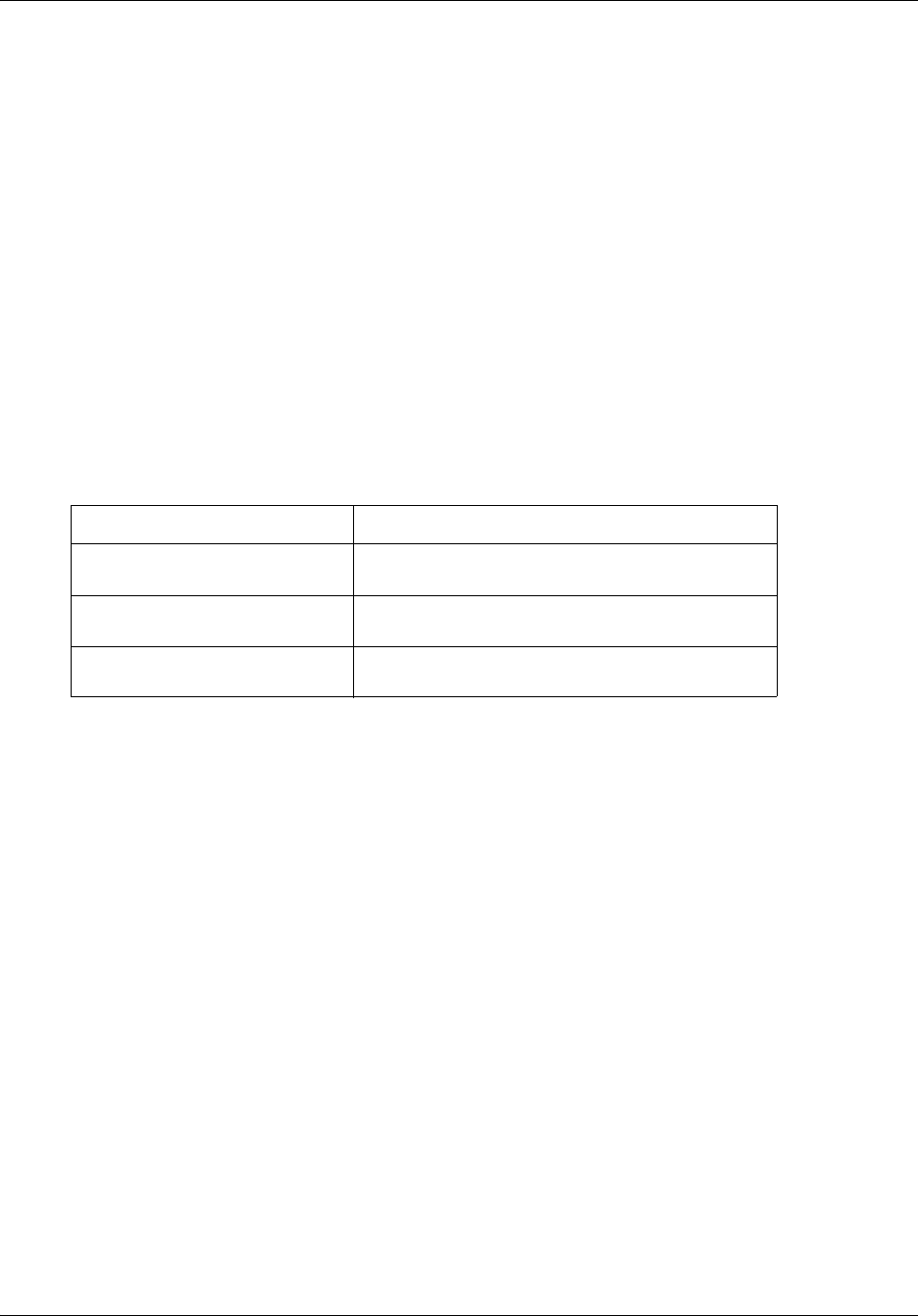
698 BSG commands
NN47928-100
class
Use this command to set the priority and Differentiated Services Code Point (DSCP) values in the
classifier.
Command mode
Global configuration
Syntax
class <classifier-id> [set ip dscp <dscp value> ] [priority <priority
value> ]
Variable definitions
This table describes the variables used in the class command.
Related commands
show class-map
show policy-map
Variable Value
classifier-id Specifies Class ID. The value ranges from 1 to
2147483647.
dscp value Specifies Differentiated Services Code Point (DHCP)
value. The value ranges from 0 to 63.
priority value Specifies the priority value assigned to the classified
traffic. The value ranges from 0 to 7.
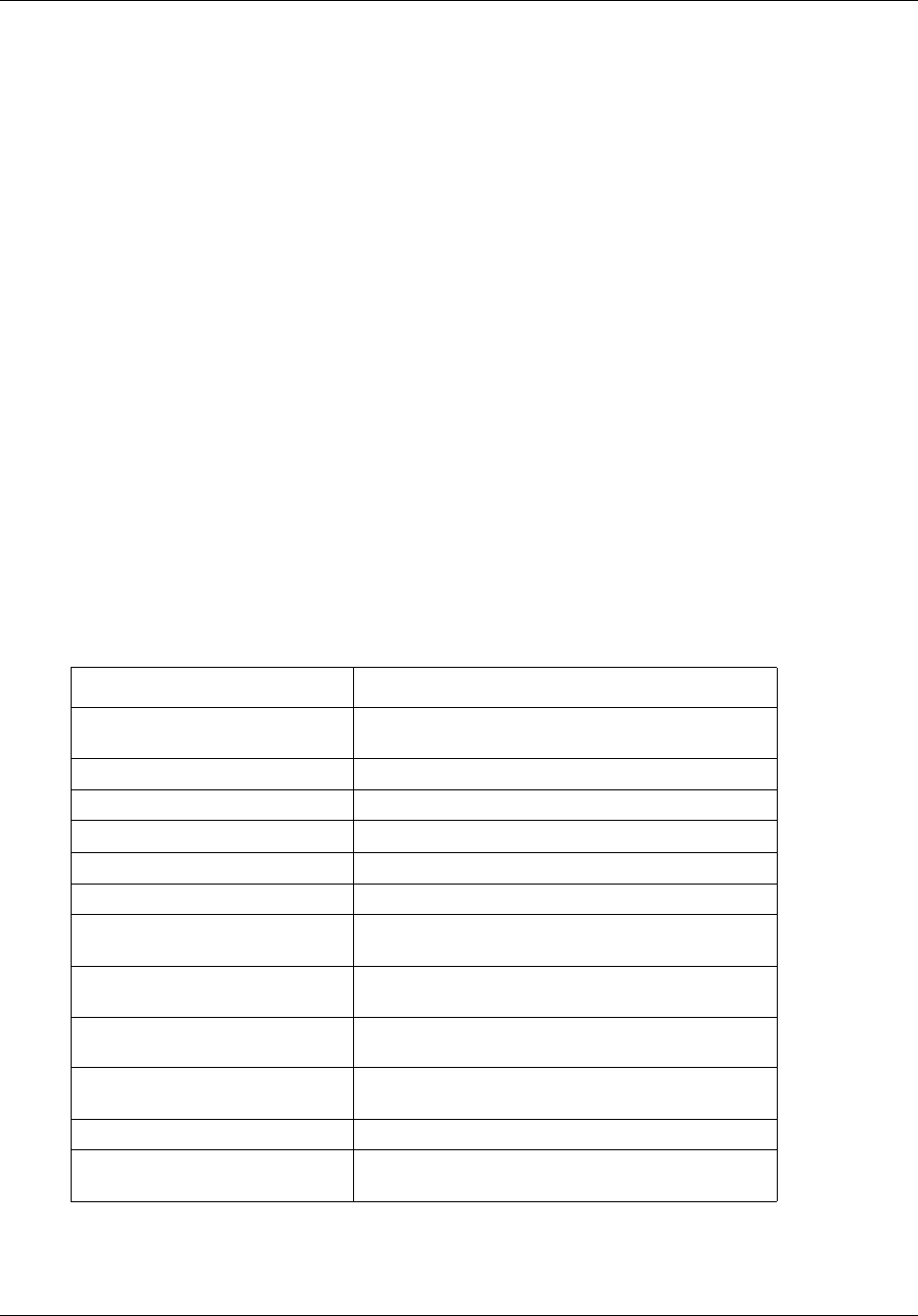
BSG commands 699
Commands Reference
class-map
Use this command to create a multi field classifier. Precede this command with no to delete the
classifier entry.
Command mode
Global configuration
Syntax
class-map <classifier-id> [permit[{tcp|udp}] [{source-host <source
address>|source-net<source network> <source mask>}] [{dest-host
<destination address>| dest-net <destination network> <destination mask
>}] [source-port <source port>] [dest-port <destination port>] [dscp
<dscp value>] [interface {<Interface Type> <Interface Index> | vlan
<vlan id>}]]
no class-map <classifier-id>
Variable definitions
This table describes the variables used in the class-map command.
Variable Value
classifier-id Specifies class identifier. The value ranges from 1 to
2147483647.
permit Allows the TCP / UDP packets to be forwarded.
source-host Specifies the source Host address.
source-net Specifies the source network address.
dest-host Specifies the destination host address.
dest-net Specifies the destination network address.
source-port Specifies the source port. The value ranges from 1 to
65535.
dest-port Specifies the destination port. Value r anges from 1
to 65535
dscp Specifies the incoming diffserv code point (DSCP)
value.
interface Type Type of the Ingress L3 Interface. This interface can
be either virtual interface or router port.
interface Index Specifies the value of the interface index.
vlan id Specifies the VLAN identifier. The value ranges from
1 to 4094.
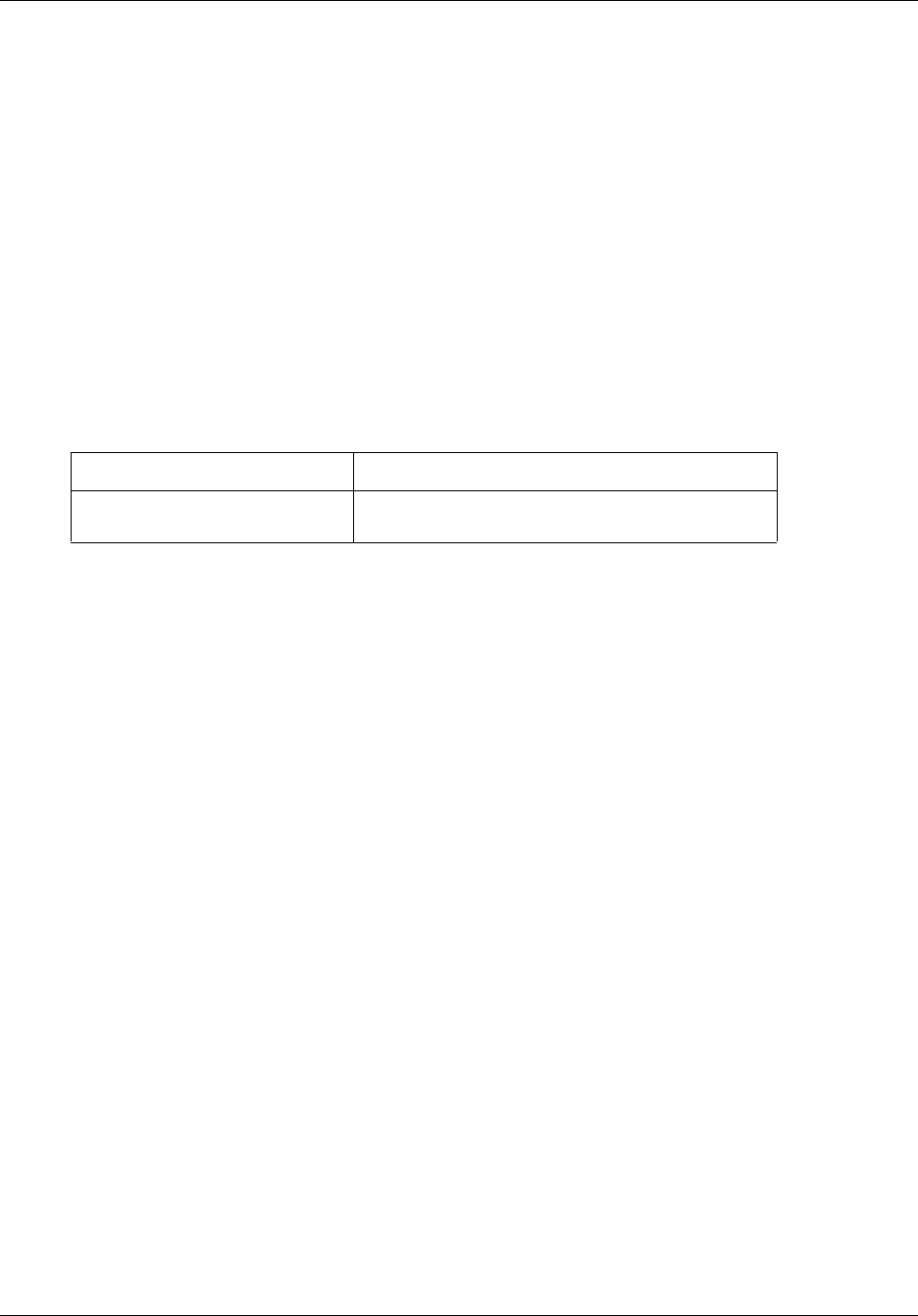
BSG commands 701
Commands Reference
no policy-map
This command deletes the policer entry.
Command mode
Global configuration
Syntax
no policy-map <policer-id>
Variable definitions
This table describes the variables used in the no policy-map command.
Related commands
show policy-map
police
Variable Value
policer-id Specifies Policer Identifier. The value ranges from 1
to 2147483647.
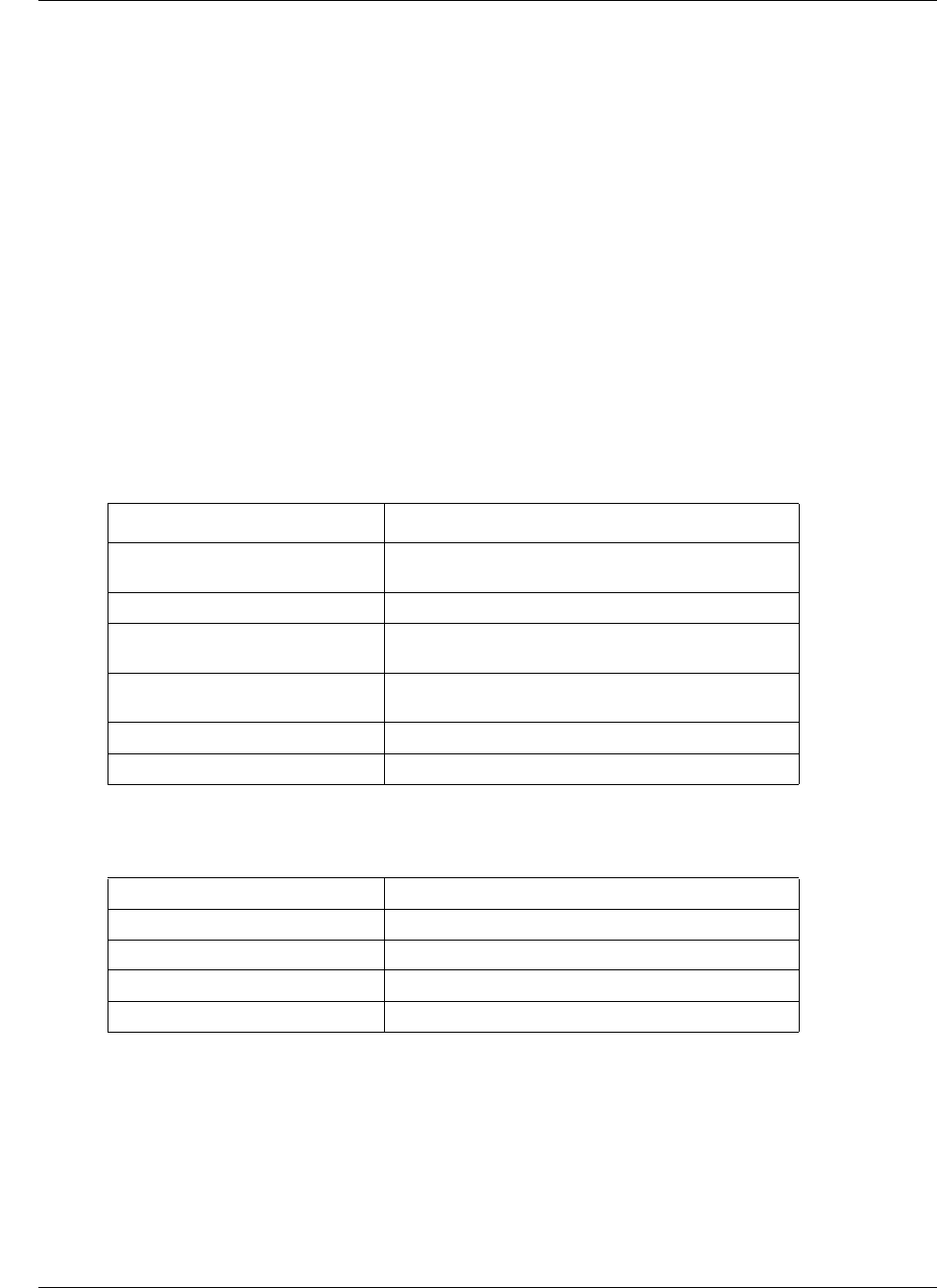
702 BSG commands
NN47928-100
police
Use this command to create a policer entry.
Command mode
Global configuration
Syntax
police <policer-id> [type {trtcm}] [ PIR < Peak Information Rate - bytes
per second, MAX value: 133000000> ] [CIR <Committed Information Rate -
Bytes per second, MAX value: 133000000> ] [PBS <Peak Burst Size - In
Bytes>] [CBS <Committed Burst Size - Bytes>]
Variable definitions
This table describes the variables used in the police command.
Defaults
Related commands
no policy-map
policy-map
show class-map
show policy-map
Variable Value
policer-id Specifies policer identifier. Value ranges from 1 to
2147483647.
type Specifies the policer type.
PIR Specifies Peak Information Rate (PIR) value in bytes
per second.
CIR Specifies Committed Information Rate (CIR) value in
bytes per second.
PBS Specifies Peak Burst Size (PBS) in bytes.
CBS Specifies Committed Burst Size (CBS) in bytes.
Policer Type trtcm
PBS 2000
CBS 1500
PIR 3250000
CIR 3000000

BSG commands 703
Commands Reference
policy-map
Use this command to map a classifier entry with the appropriate policer.
Command mode
Global configuration
Syntax
policy-map <policer id> class <classifier id>
Variable definitions
This table describes the variables used in the policy-map command.
Related commands
police
class-map
Variable Value
policer id Specifies the value of the policer ID. The value
ranges from 1 to 2147483647.
classifier id Specifies the value for the classifier ID. The value
ranges from 1 to 2147483647.

704 BSG commands
NN47928-100
queue threshold
Use this command to configure the RED parameters of a queue.
Command mode
Interface configuration
Syntax
queue threshold <queue-number> <min-green-threshold - 256 byte blocks>
<max- green-threshold - 256 byte blocks> <min-amber-threshold - 256 byte
blocks> <max-amber-threshold - 256 byte blocks>
Variable definitions
This table describes the variables used in the queue threshold command.
Variable Value
queue-number Specifies the value for the queue number.
min-green-threshold Specifies the minimum green threshold value.
max- green-threshold Specifies the maximum green threshold value.
min-amber-threshold Specifies the minimum amber threshold value.
max-amber-threshold Specifies the maximum amber threshold value.
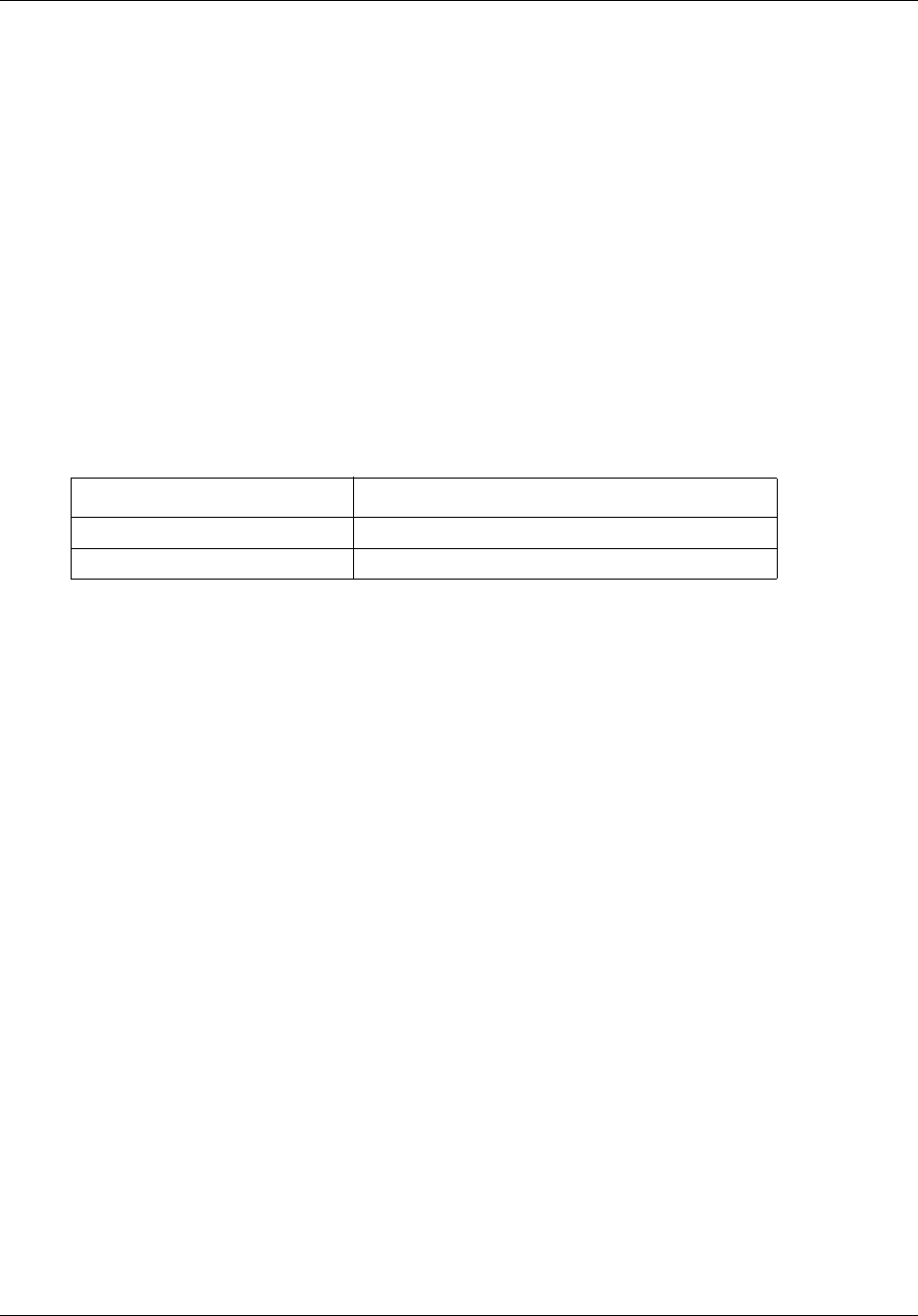
BSG commands 705
Commands Reference
queue weight
Use this command to configure the weight of a queue. Configure the weight to zero to make the
queue to be a part of strict priority scheduler.
Command mode
Interface Configuration
Syntax
queue weight <queue-number> <queue-weight>
Variable definitions
This table describes the variables used in the queue weight command.
Variable Value
queue-number Specifies the value for queue number.
queue-weight Specifies the value for queue weight.
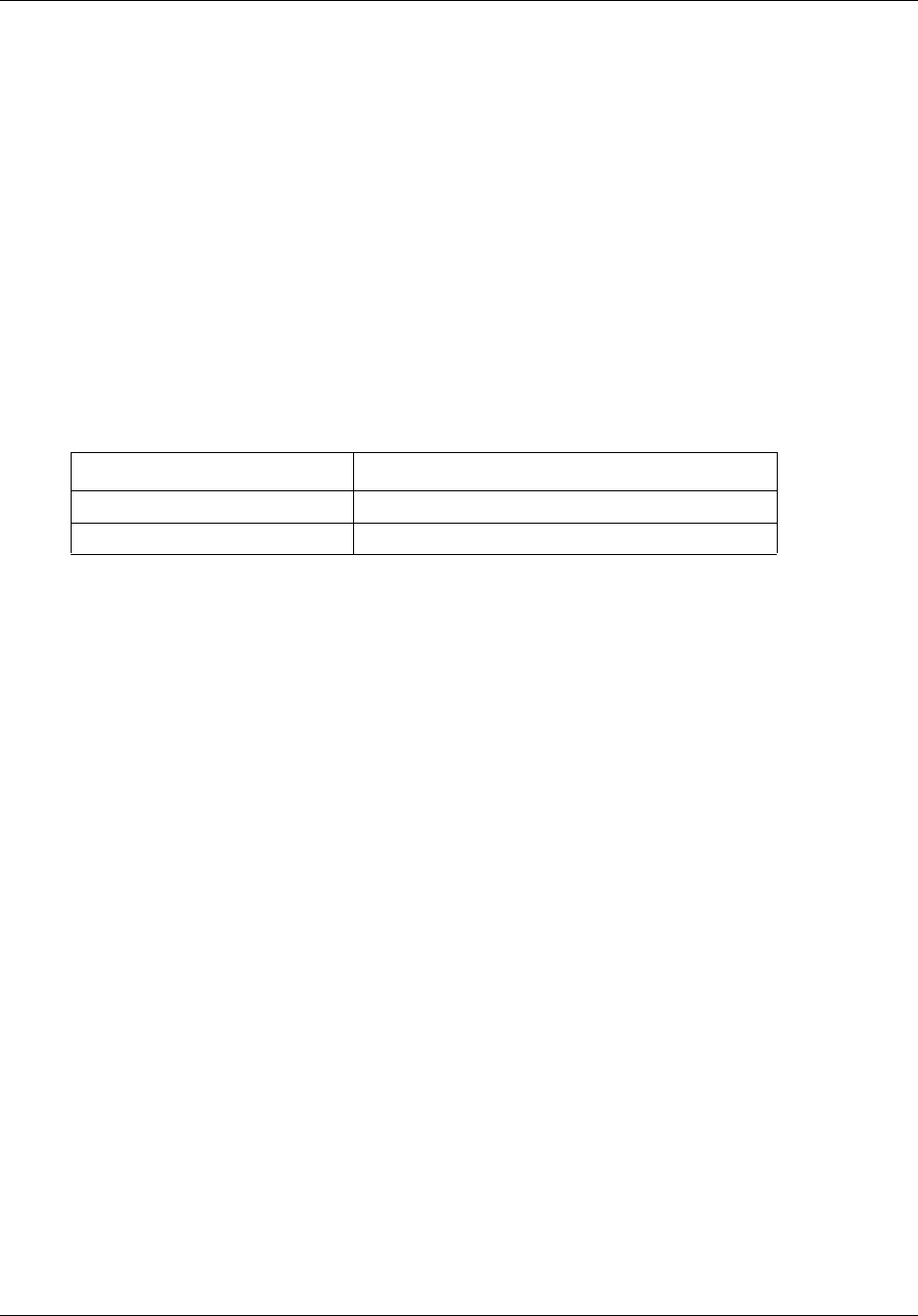
706 BSG commands
NN47928-100
set qos
Use this command to configure the control status of the Diffserv system.
Command mode
Global Configuration
Syntax
set qos { enable | disable }
Variable definitions
This table describes the variables used in the set qos command.
Defaults
enable
Related commands
show qos status
shutdown qos
Variable Value
enable Enables differentiated services.
disable Disables differentiated services.
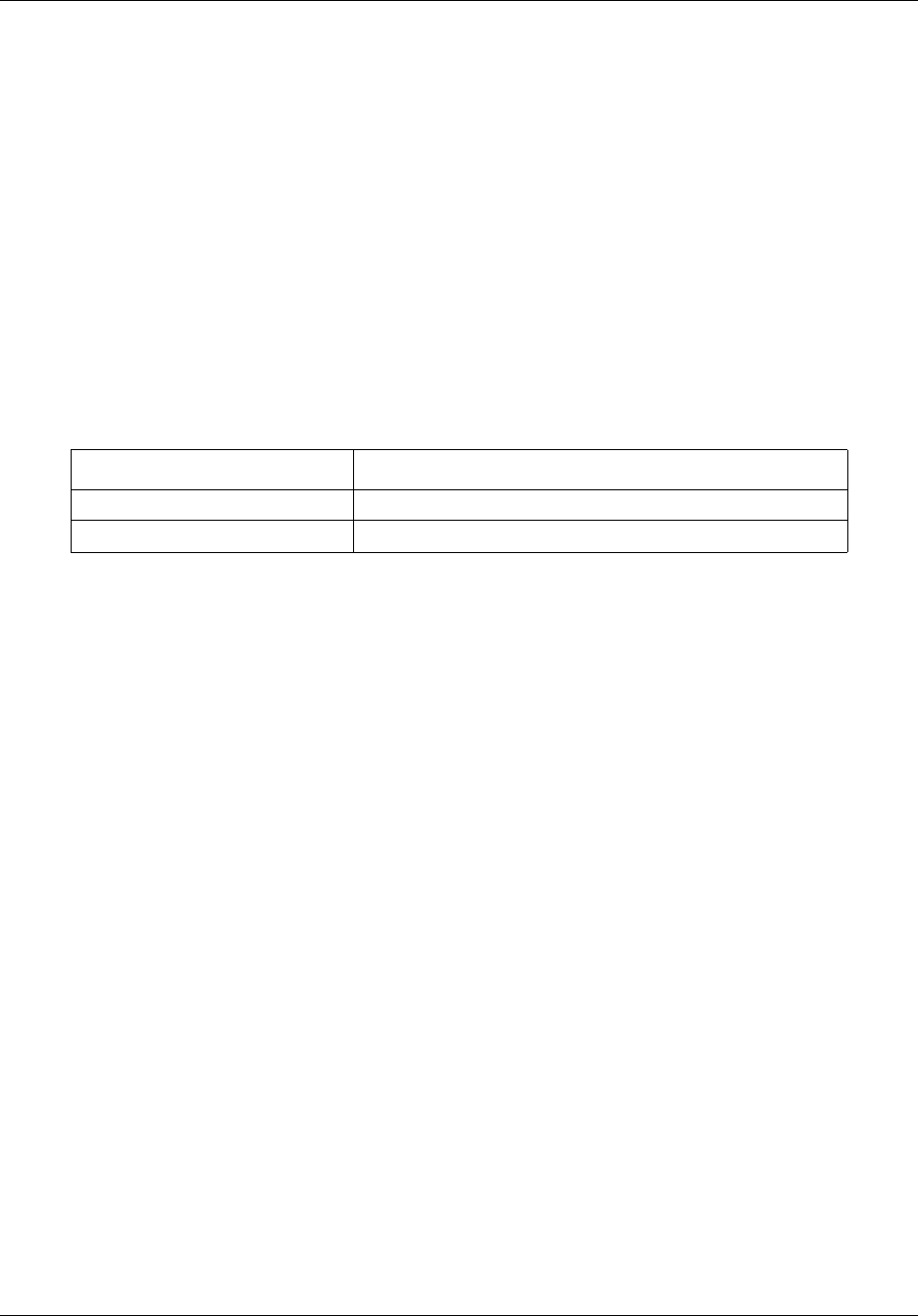
BSG commands 707
Commands Reference
set vlan traffic-classes
Use this command to enable or disable traffic classes.
Command mode
Global configuration
Syntax
set vlan traffic-classes {enable | disable}
Variable definitions
This table describes the variables used in the set vlan traffic-classes command.
Defaults
enable
Related commands
show vlan
show vlan traffic-classes
switchport priority default
Variable Value
enable Enables traffic classes.
disable Disables traffic classes.
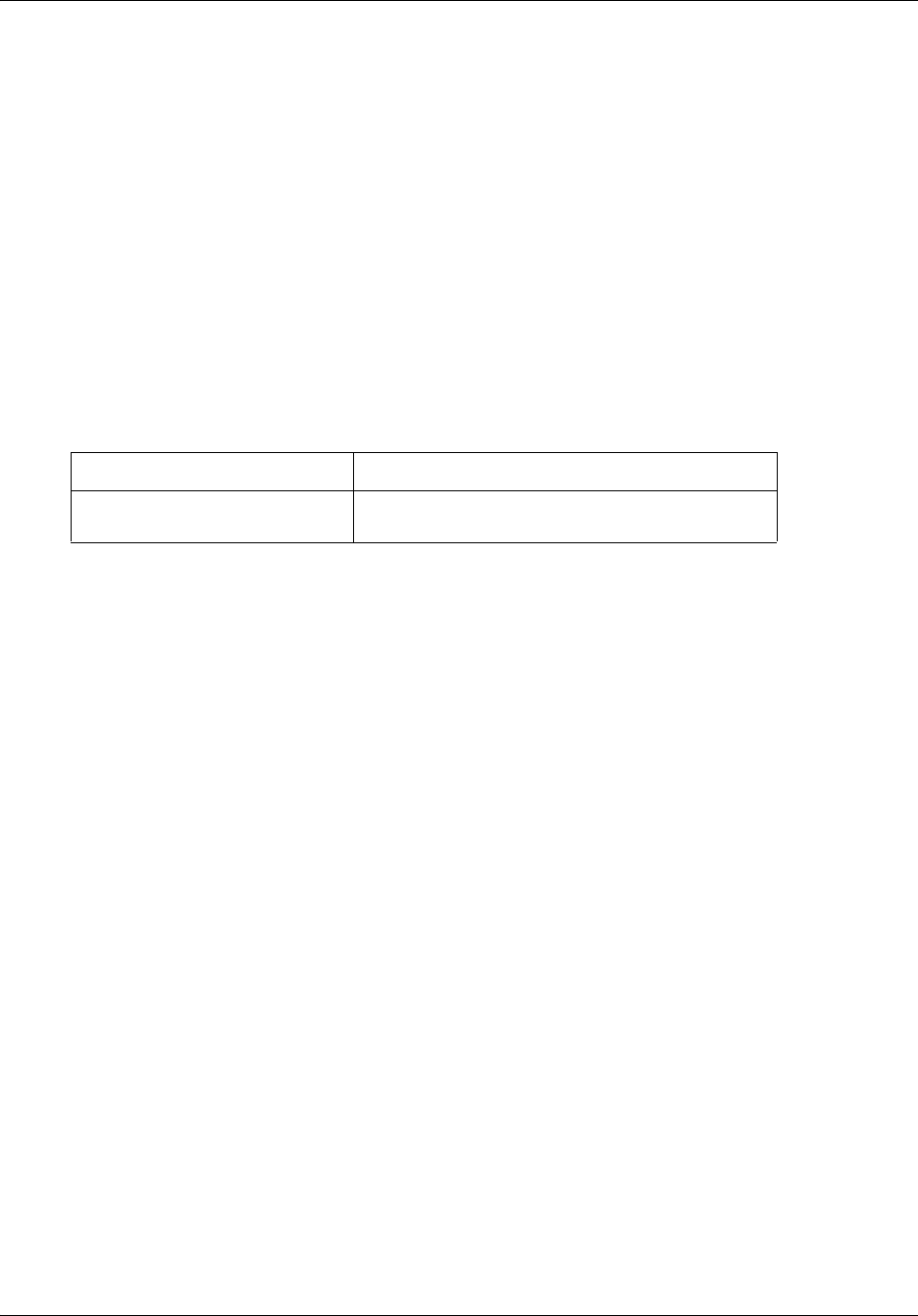
708 BSG commands
NN47928-100
show class-map
Use this command to display one or more classifiers information.
Command mode
Privileged EXEC or User EXEC
Syntax
show class-map [<classifier-id>]
Variable definitions
This table describes the variables used in the show class-map command.
Related commands
class-map
class
Variable Value
classifier-id Specifies the value of the classifier ID. The value
ranges from 1 to 2147483647.
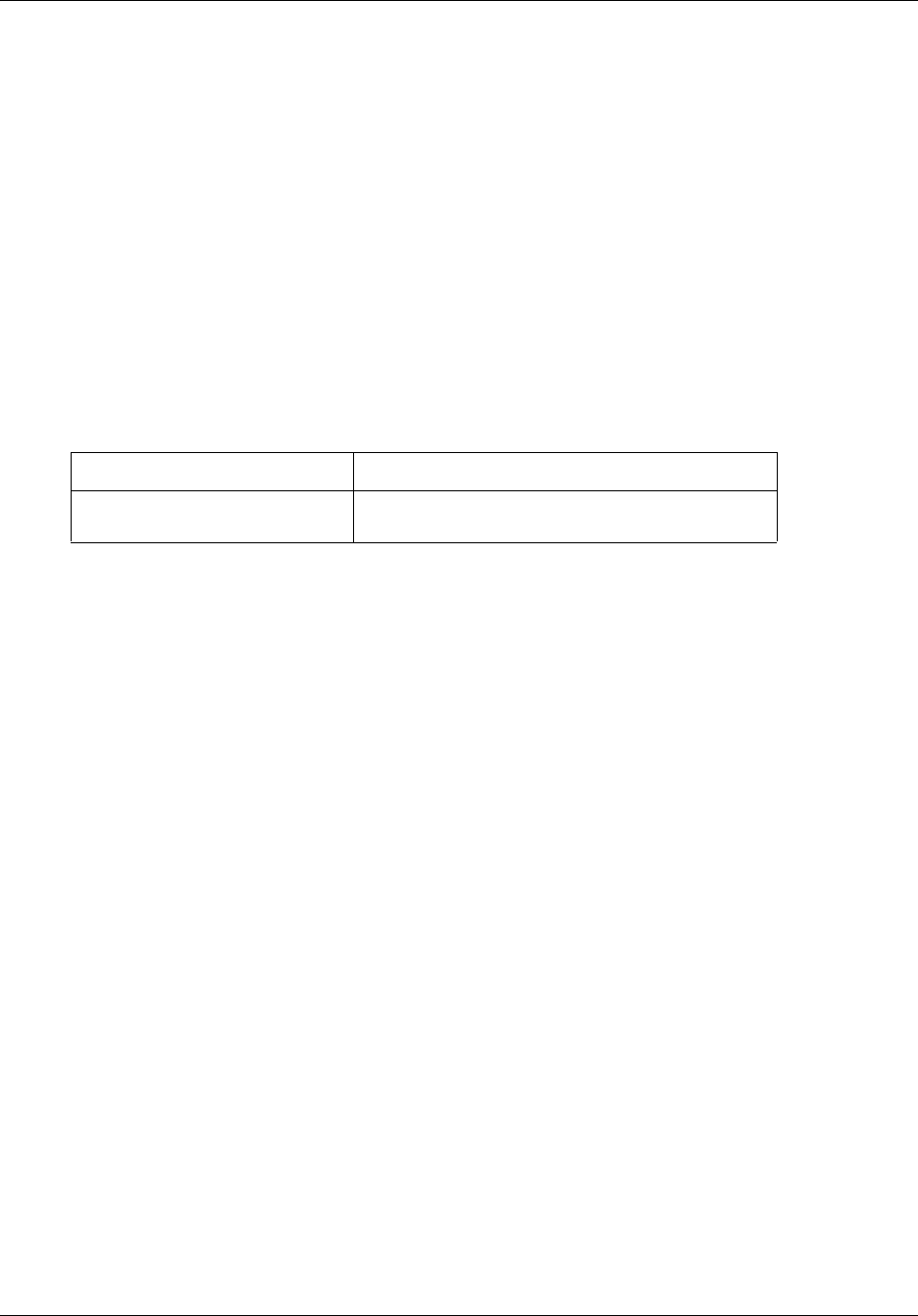
BSG commands 709
Commands Reference
show policer statistics
Use this command to display one or more information of policers statistics .
Command mode
Privileged EXEC or User EXEC
Syntax
show policer statistics [<policer-id (1-2147483647)>]
Variable definitions
This table describes the variables used in the show policer statistics command.
Related commands
police
policy-map
Variable Value
policer-id Specifies the value of the policer ID. Value ranges
from 1 to 2147483647.
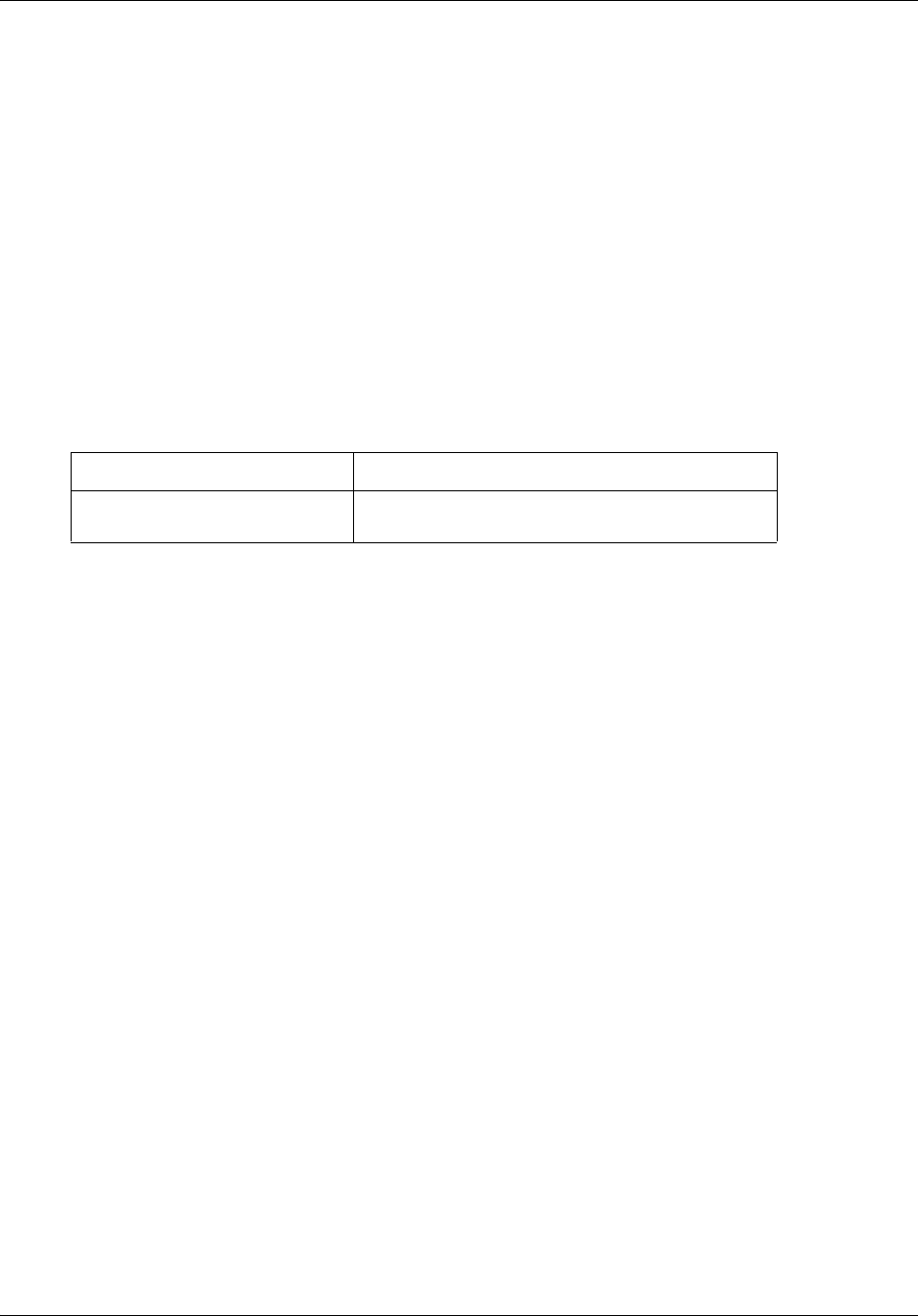
710 BSG commands
NN47928-100
show policy-map
Use this command to display one or more policers information.
Command mode
Privileged EXEC or User EXEC
Syntax
show policy-map [<policer-id>]
Variable definitions
This table describes the variables used in the show policy-map command.
Related commands
set qos
class-map
police
no policy-map
policy-map
shutdown qos
Variable Value
policer-id Specifies the value of the policer ID. The value
ranges from 1 to 2147483647.

BSG commands 711
Commands Reference
show qos default dhcp-dot1p mapping
Use this command to display the default mapping of DHCP to 802.1p user priorities. The default
DSCP to 802.1p mapping cannot be modified by the user.
Command mode
Privileged EXEC or User EXEC
Syntax
show qos default dscp-dot1p mapping

712 BSG commands
NN47928-100
show qos status
Use this command to display the status of the QoS module.
Command mode
Privileged EXEC or User EXEC
Syntax
show qos status
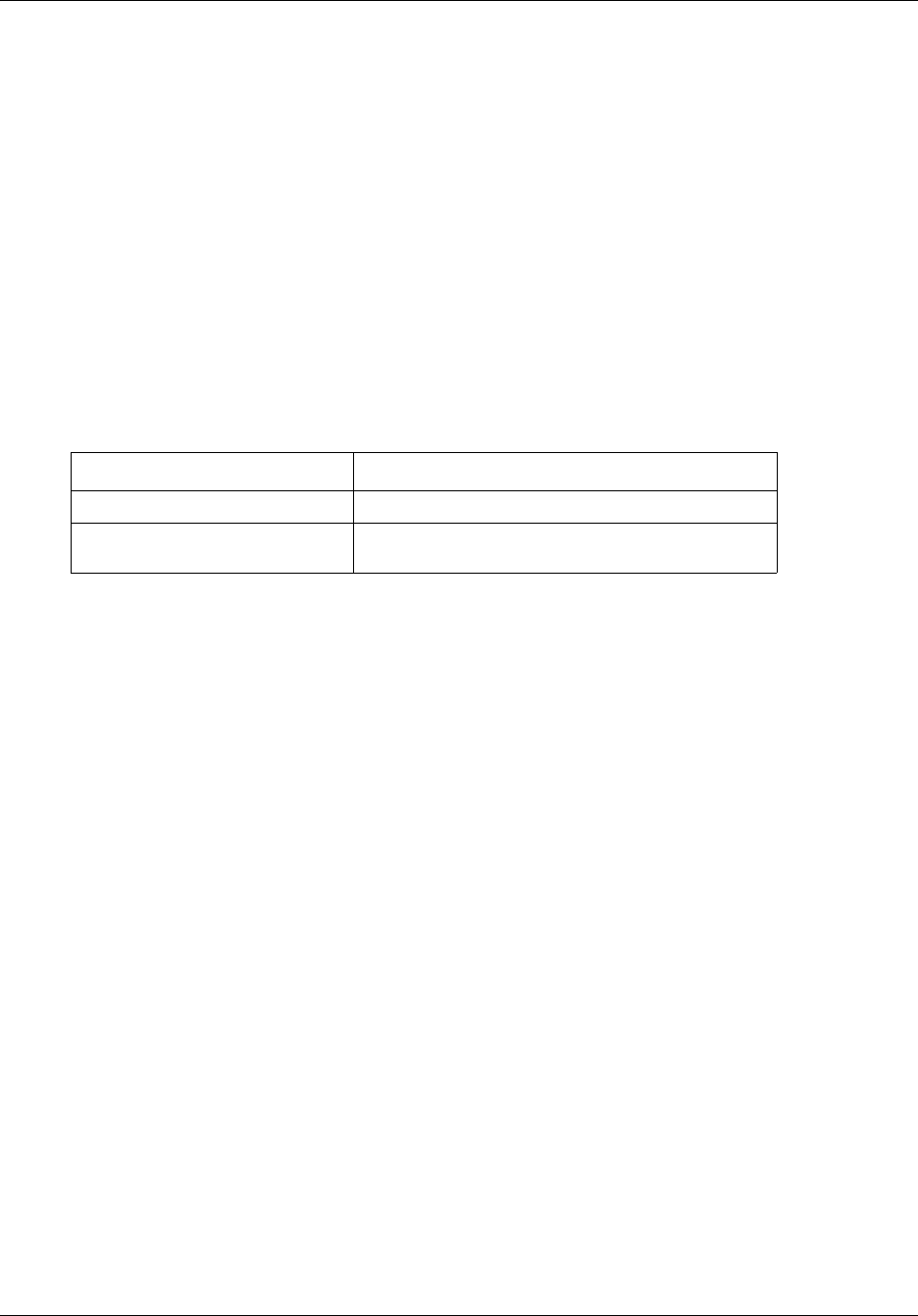
BSG commands 713
Commands Reference
show queue stats
Use this command to display the queue statistics.
Command mode
Privileged EXEC or User EXEC
Syntax
show queue stats [interface <Type> <Number> [queue <(0-7)>]]
Variable definitions
This table describes the variables used in the show queue stats command.
Related commands
set qos
shutdown qos
Variable Value
interface Specifies the interface type and number.
queue Specifies the queue number. The value ranges from
0 to 7.
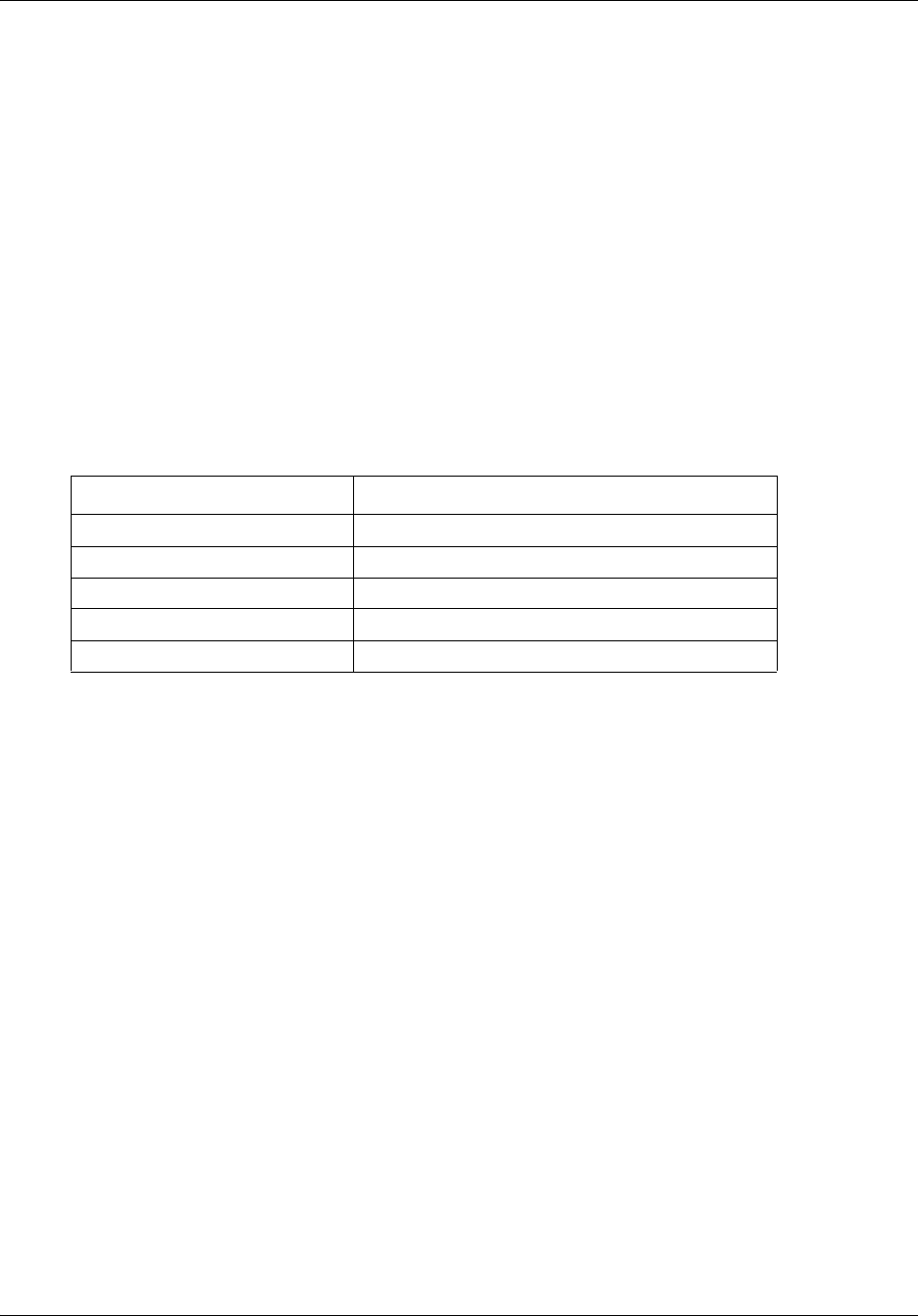
714 BSG commands
NN47928-100
show queuing
Use this command to display one or more queue information.
Command mode
Privileged EXEC orUser EXEC
Syntax
show queuing [{strict-priority | random-detect | Weighted-Round-Robin}]
[interface <interface-type> <interface-no>]
Variable definitions
This table describes the variables used in the show queuing command.
Related command
queue threshold
queue weight
Variable Value
strict-priority Specifies strict priority queue information.
random-detect Specifies random detect queue information.
Weighted-Round-Robin Displays weighted round robin queue information.
interface-type Enter the type of interface.
interface-no Enter the interface number.
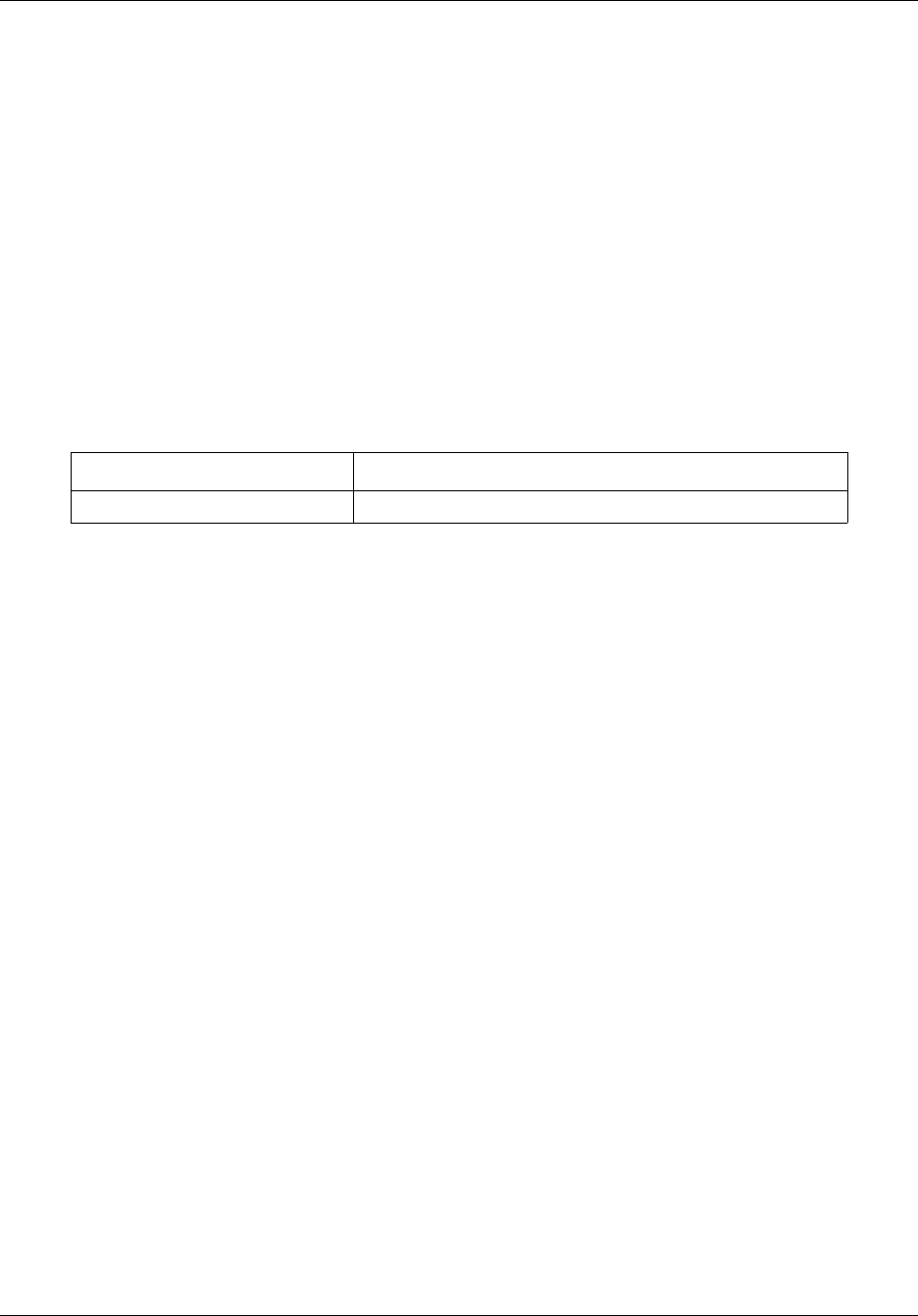
BSG commands 715
Commands Reference
show vlan port config
Use this command to display the VLAN-related parameters specific for ports.
Command mode
Privileged EXEC orUser EXEC
Syntax
show vlan port config [{port <interface-type> <interface-id> }]
Variable definitions
This table describes the variables used in the show vlan port config command.
Related commands
show firewall config
show firewall interface config
show nat config
show vpn config
Variable Value
port Specifies the interface ID and interface type of the VLAN.
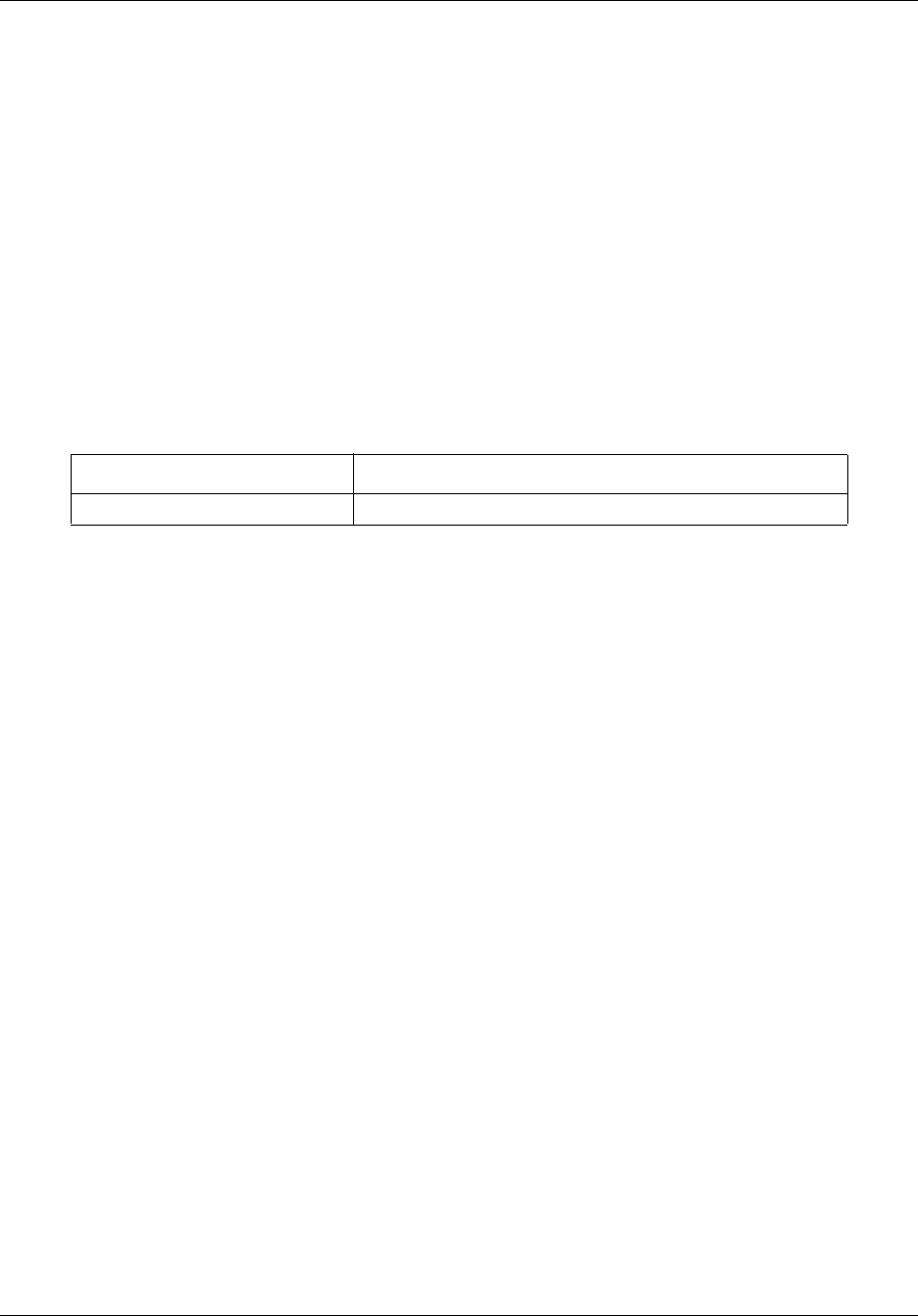
716 BSG commands
NN47928-100
show vlan traffic-classes
Use this command to display the traffic classes information of all the available interfaces.
Command mode
Privileged EXEC or User EXEC
Syntax
show vlan traffic-classes [{port <interface-type> <interface-id>}]
Variable definitions
This table describes the variables used in the show vlan traffic-classes command.
Related commands
ports
set vlan traffic-classes
vlan
switchport priority default
Variable Value
port Specifies the interface type and port ID of the port.

BSG commands 717
Commands Reference
shutdown qos
Use this command to shut down Quality-of-Service (QoS) operation. Precede this command with
no to start and enable the QoS operation.
Command mode
Global configuration
Syntax
shutdown qos
no shutdown qos
Defaults
QoS is started and enabled
Related commands

718 BSG commands
NN47928-100
switchport priority default
Use this command to configure the default user priority for the port. Precede this command with
no to configure the default user priority for the port to the default value to a port.
Command mode
Interface configuration
Syntax
switchport priority default <priority value(0-7)>
no switchport priority default
Defaults
0
Related commands
show vlan port config

BSG commands 719
Commands Reference
vlan map—priority
Use this command to map a priority to a traffic class on the specified port. The frame received on
the interface with the configured priority is processed in the configured traffic class. Precede this
command with no to map the default priority to traffic class value on the port.
Command mode
Interface configuration
Syntax
vlan map—priority <priority value(0-7)> traffic-class <Traffic class
value(0-7)>
no vlan map-priority <priority value (0-7)>
Variable definitions
This table describes the variables used in the vlan map—priority command.
Related commands
show vlan traffic-classes
Variable Value
Traffic class Specifies the traffic classes supported on the port.

720 BSG commands
NN47928-100
vlan max-traffic-class
Use this command to configure the maximum number of traffic classes supported on a port.
Precede this command with no to assign the default maximum traffic class value to a port.
Command mode
Interface configuration
Syntax
vlan max-traffic-class <MAX Traffic class(1-8)>
no vlan max-traffic-class
Variable definitions
This table describes the variables used in the vlan max-traffic-class command.
Defaults
8
Related commands
show vlan traffic-classes
Variable Value
MAX Traffic class Specifies the number of traffic classes supported on the port.

BSG commands 721
Commands Reference
Access control list commands
Access Control Lists (ACL) filters the network traffic by controlling whether routed packets are
forwarded or blocked at the router interfaces. ACLs block IP packets from being forwarded by a
router. The router examines each packet to determine whether to forward or drop the packet, based
on the criteria specified within the access lists.
ACL navigation
•deny (page 722)
•mac access-group (page 724)
•mac access-list extended (page 725)
•permit (page 726)
•show access-lists (page 728)
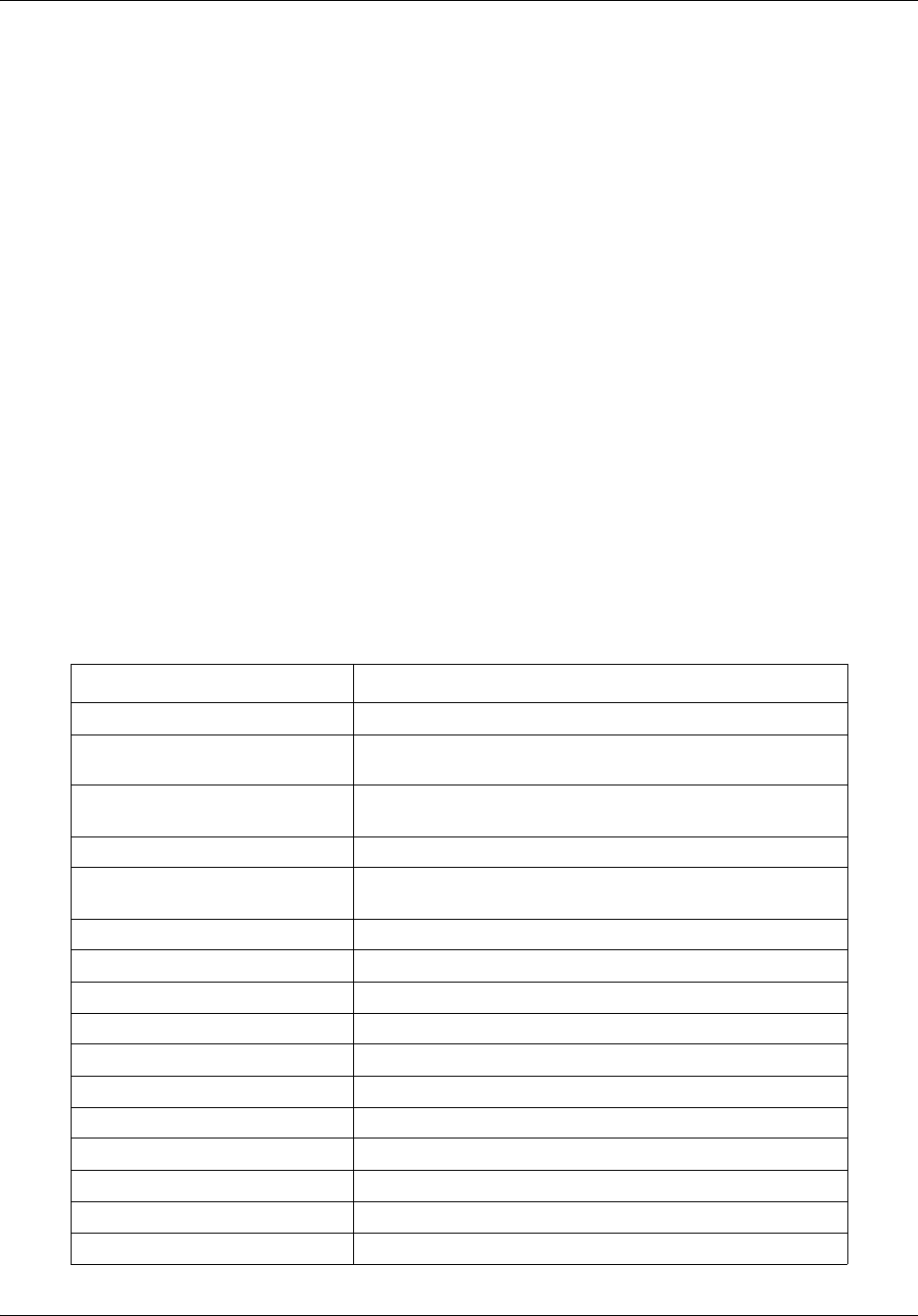
722 BSG commands
NN47928-100
deny
Use this command to specify the packets to reject based on the MAC address and the associated
parameters.
Command mode
ACL MAC configuration
Syntax
deny { any | host <mac-address>}{ any | host <mac-address> } [aarp |
amber | dec-spanning | decnet-iv | diagnostic | dsm | etype-6000 |
etype-8042 | lat | lavc-sca | mop-console | mop-dump | msdos | mumps |
netbios | vines-echo | vines-ip | xns-id | <protocol (0-65535)>] [
encaptype <value (1-65535)>][ Vlan <vlan-id (1-4094)>] [priority <value
(1-255)>]
Variable definitions
This table describes the variables used in the deny command.
Variable Value
any | host <mac_addr> Specifies the source MAC address to match with the packet.
any | host <mac_addr> Specifies the destination MAC address to match with the
packet.
aarp Specifies the Ethertype AppleTalk Address Resolution
Protocol that maps a data-link address to a network address.
amber Specifies the EtherType DEC-Amber.
dec-spanning Specifies the EtherType Digital Equipment Corporation (DEC)
spanning tree.
decnet-iv Specifies the EtherType DECnet Phase IV protocol.
diagnostic Specifies the EtherType DEC-Diagnostic.
dsm Specifies the EtherType DEC-DSM/DDP.
etype-6000 Specifies the EtherType 0x6000.
etype-8042 Specifies the EtherType 0x8042.
lat Specifies the EtherType DEC-LAT.
lavc-sca Specifies the EtherType DEC-LAVC-SCA.
mop-console Specifies the EtherType DEC-MOP Remote Console.
mop-dump Specifies the EtherType DEC-MOP Dump.
msdos Specifies the EtherType DEC-MSDOS.
mumps Specifies the EtherType DEC-MUMPS.
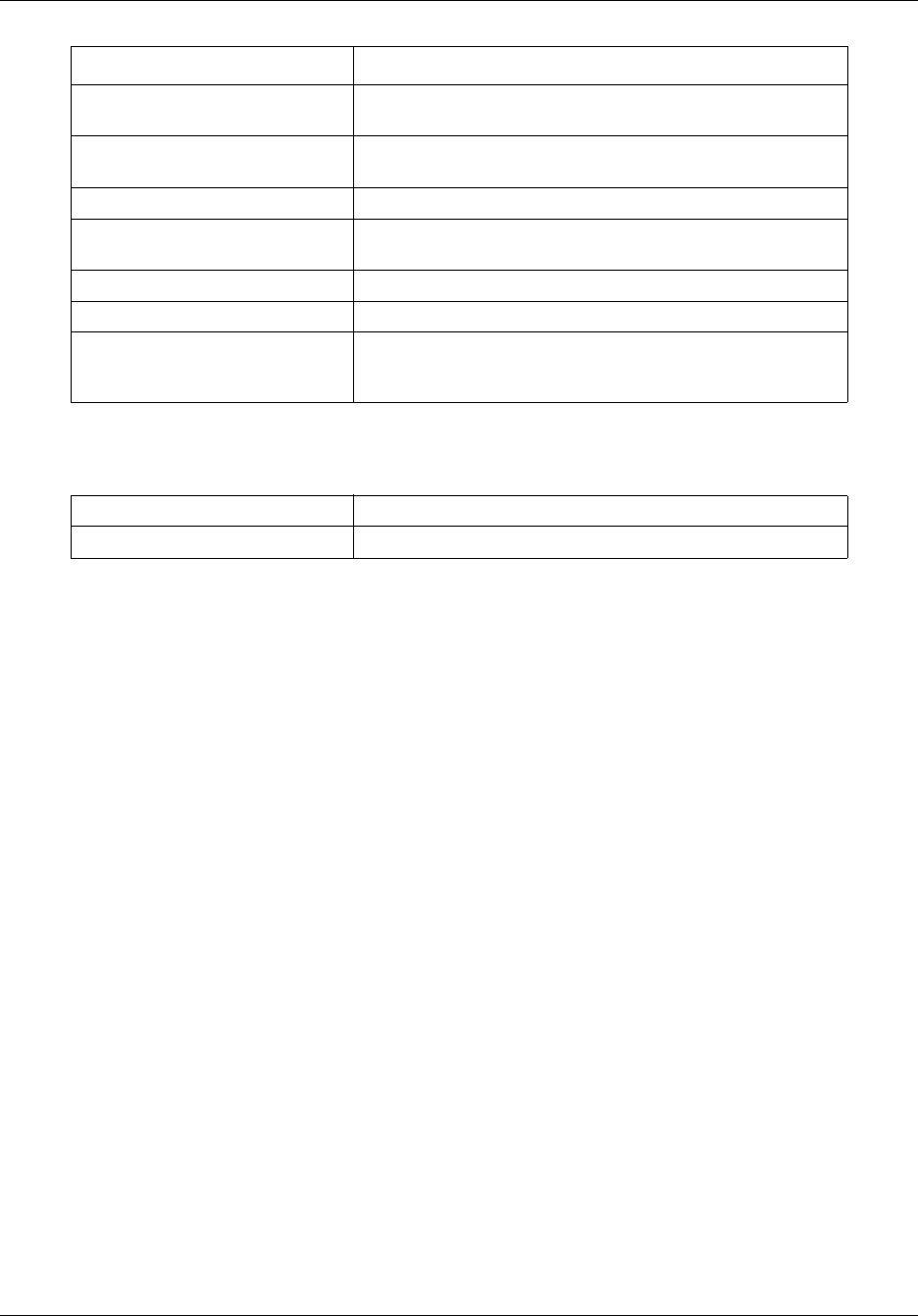
BSG commands 723
Commands Reference
Defaults
Related commands
mac access-group
mac access-list extended
permit
show access-lists
netbios Specifies the EtherType DEC- Network Basic Input/Output
System (NETBIOS).
vines-echo Specifies the Ether type Virtual Integrated Network Service
(VINES) Echo from Banyan systems.
vines-ip Specifies the Ether type VINES IP.
xns-id Specifies the Ether type Xerox Network Systems (XNS)
protocol suite identifier.
encaptype Specifies the encapsulation type.
vlan Specifies the VLAN ID to be filtered.
priority Specifies the priority of the L2 filter, which is used to decide
the applicable rule when the packet matches more than one
filter rule. Higher value of filter priority implies a higher priority.
vlan-id 0
priority 1
Variable Value
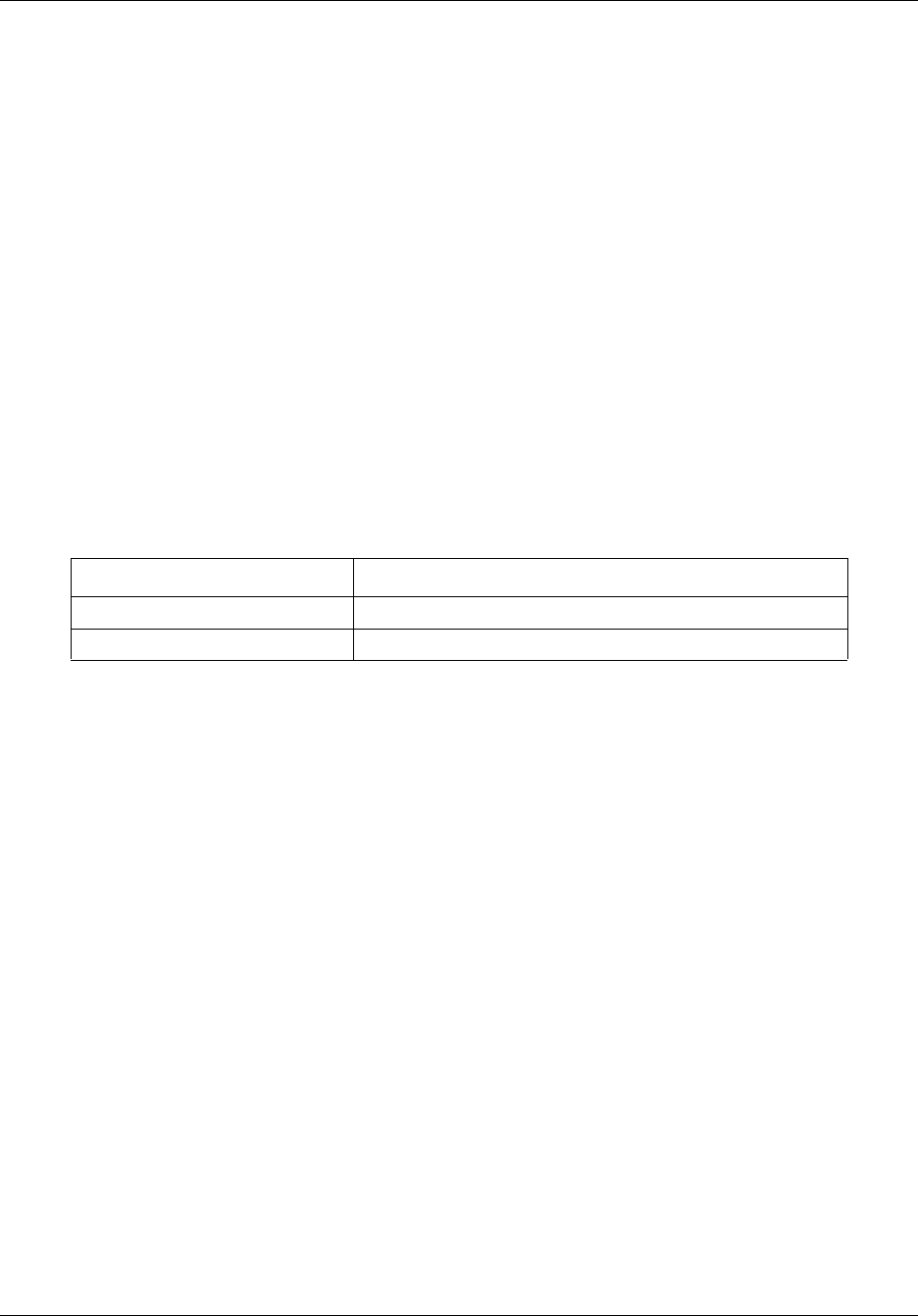
724 BSG commands
NN47928-100
mac access-group
Use this command to apply a MAC ACL to a Layer 2 interface. Precede this command with no to
remove the MAC ACLs from the interface.
Command mode
Interface configuration
Syntax
mac access-group <access-list-number (1-65535)> in
no mac access-group [<access-list-number (1-65535)>] in
Variable definitions
This table describes the variables used in the mac access-group command.
Related commands
deny
mac access-list extended
permit
show access-lists
Variable Value
access list number Specifies the access list number.
in Specifies the inbound packets.
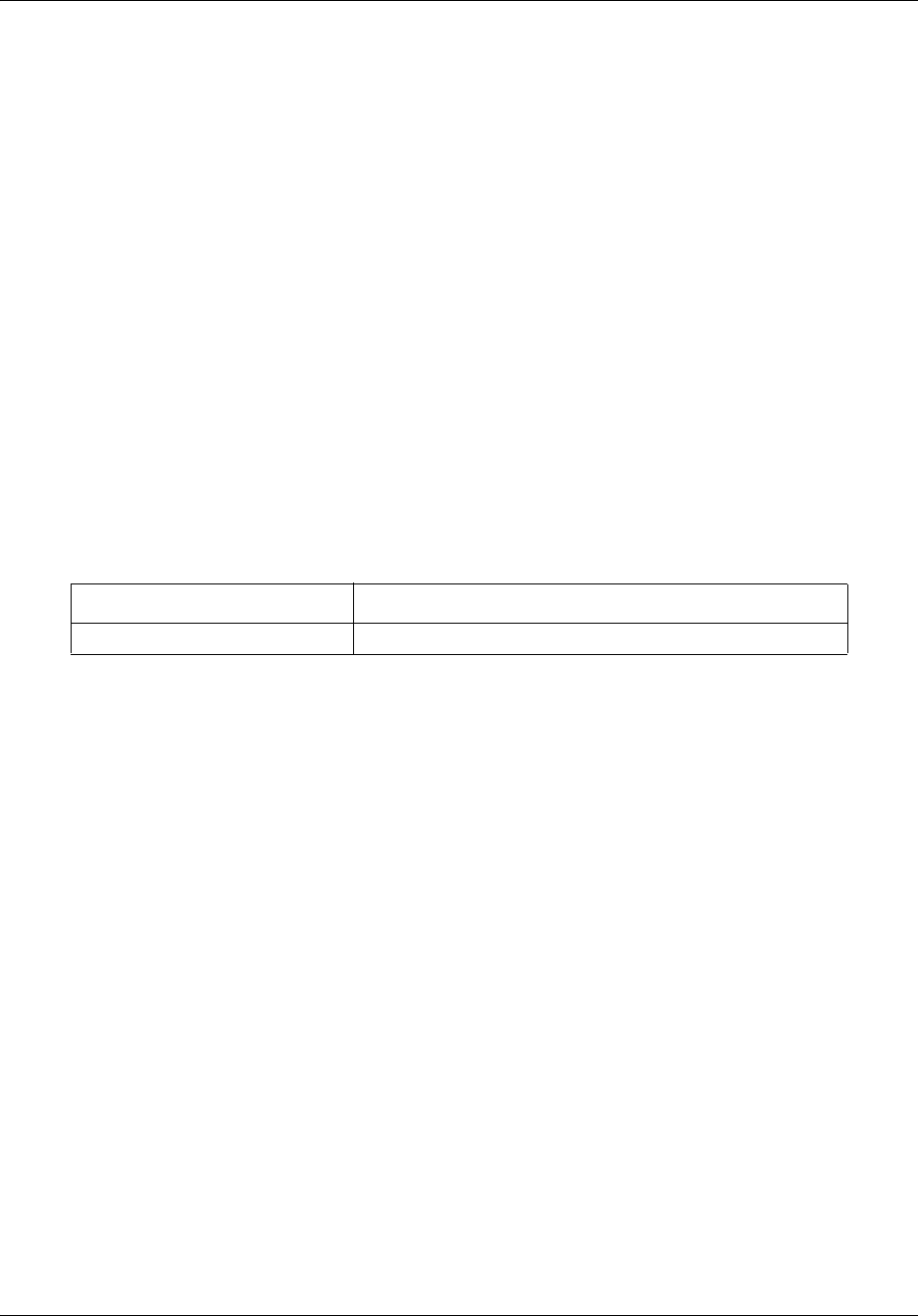
BSG commands 725
Commands Reference
mac access-list extended
Use this command to create the Layer 2 MAC ACLs. This command creates a MAC ACL and
returns the MAC ACL configuration mode to the user. Precede this command with no to delete the
MAC ACL.
Command mode
Global configuration
Syntax
mac access-list extended <access-list-number (1-65535)>
no mac access-list extended <short (1-65535)>
Variable definitions
This table describes the variables used in the mac access-list extended command.
Related commands
deny
mac access-group
show access-lists
permit
Variable Value
access-list-number Specifies the access list number.
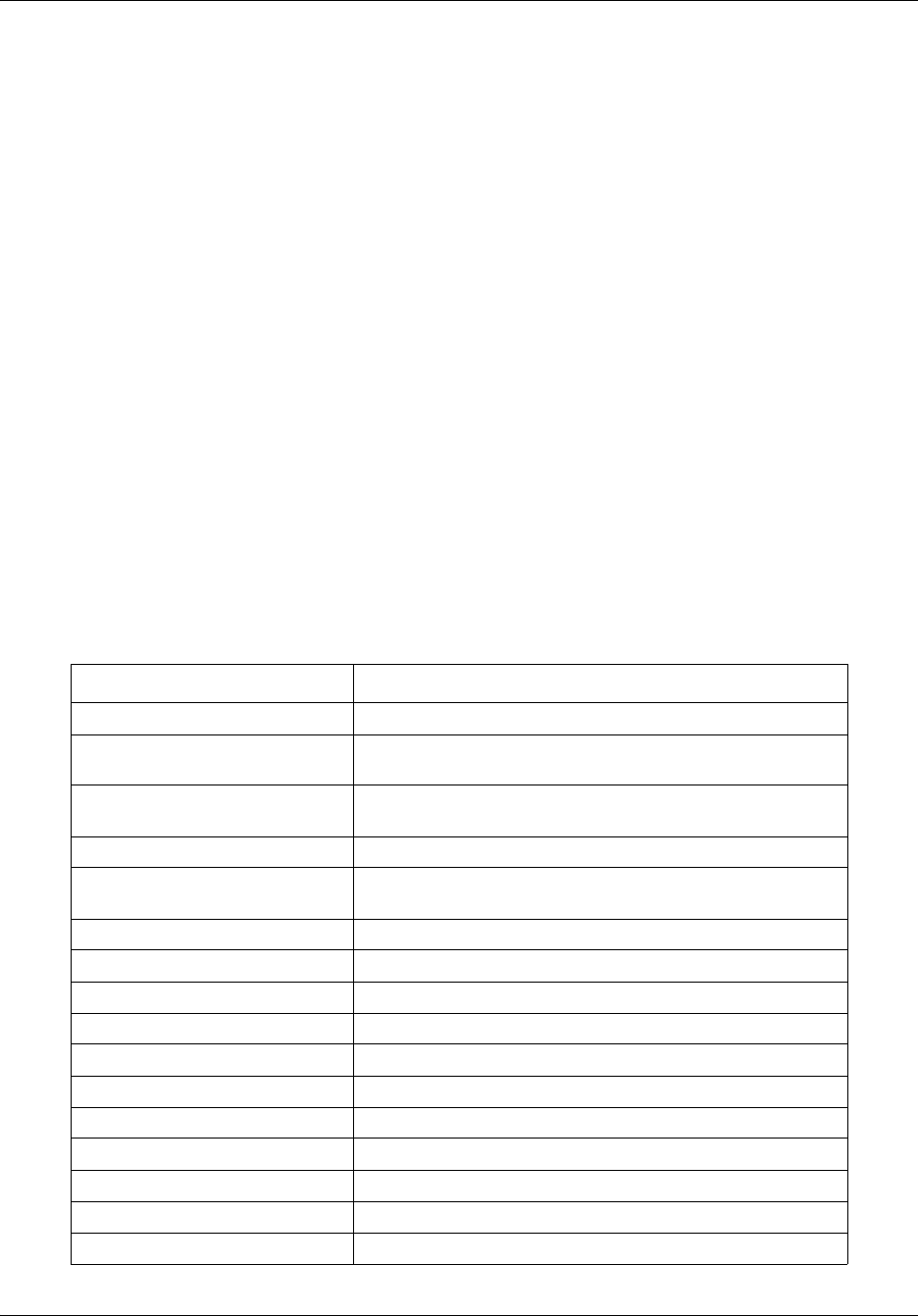
726 BSG commands
NN47928-100
permit
Use this command to specify the forwarded packets based on the MAC address and the associated
parameters. This command allows non-IP traffic to be forwarded if the conditions are matched.
Command mode
ACL MAC configuration
Syntax
permit { any | host <mac-address>}{ any | host <mac-address> }
[aarp | amber | dec-spanning | decnet-iv | diagnostic | dsm | etype-6000
|etype-8042 | lat | lavc-sca | mop-console | mop-dump | msdos | mumps
| netbios | vines-echo | vines-ip | xns-id | <protocol (0-65535)>]
[ encaptype <value (1-65535)>][ Vlan <vlan-id (1-4094)>][priority <value
(1-255)>]
Variable definitions
This table describes the variables used in the permit command.
Variable Value
any | host <mac_addr> Specifies the source MAC address to match with the packet.
any | host <mac_addr> Specifies the destination MAC address to match with the
packet.
aarp Specifies the Ethertype AppleTalk Address Resolution
Protocol mapping a data-link address to a network address.
amber Specifies the EtherType DEC-Amber.
dec-spanning Specifies the EtherType Digital Equipment Corporation (DEC)
spanning tree.
decnet-iv Specifies the EtherType DECnet Phase IV protocol.
diagnostic Specifies the EtherType DEC-Diagnostic.
dsm Specifies the EtherType DEC-DSM/DDP.
etype-6000 Specifies the EtherType 0x6000.
etype-8042 Specifies the EtherType 0x8042.
lat Specifies the EtherType DEC-LAT.
lavc-sca Specifies the EtherType DEC-LAVC-SCA.
mop-console Specifies the EtherType DEC-MOP Remote Console.
mop-dump Specifies the EtherType DEC-MOP Dump.
msdos Specifies the EtherType DEC-MSDOS.
mumps Specifies the EtherType DEC-MUMPS.
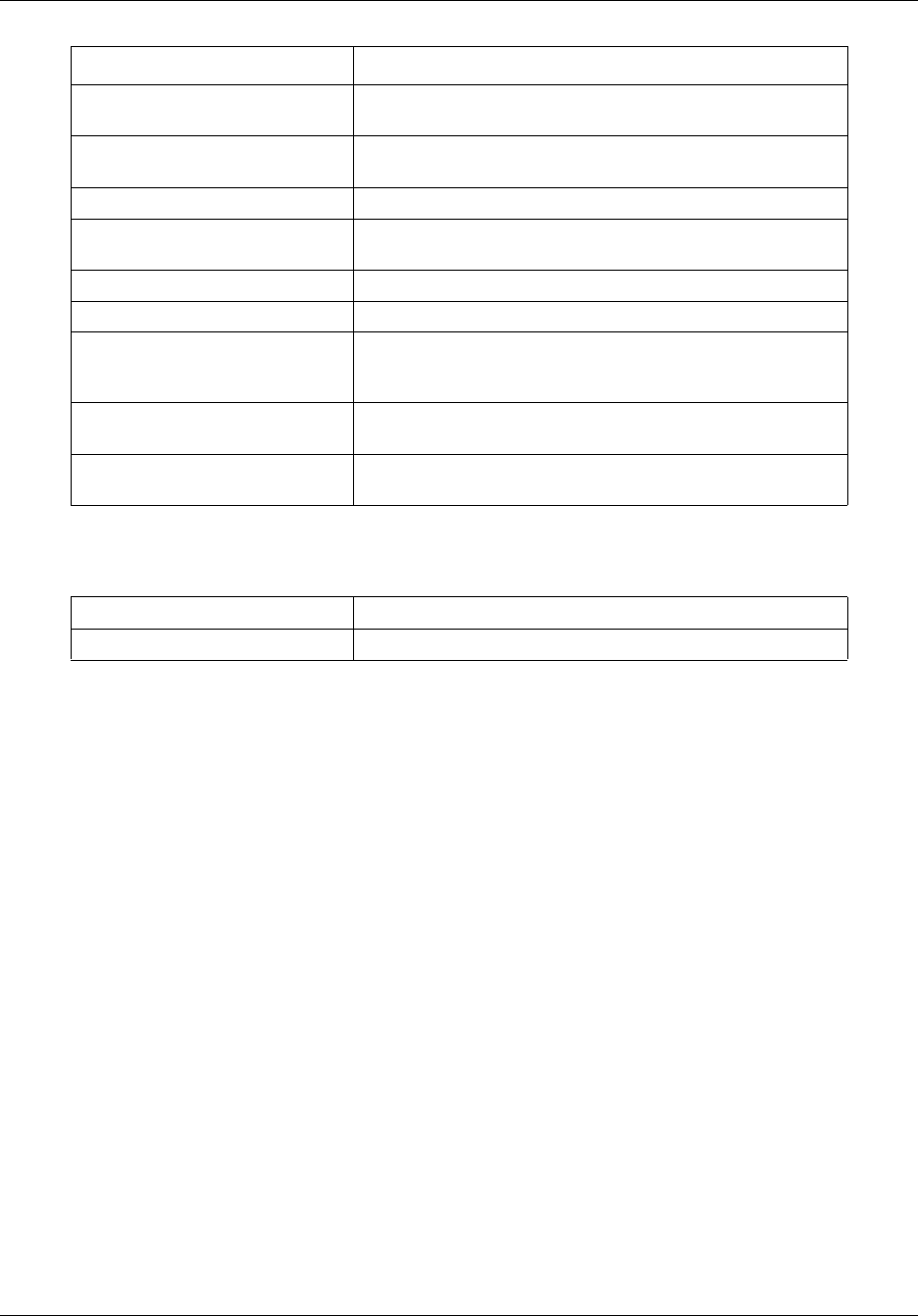
BSG commands 727
Commands Reference
Defaults
Related commands
mac access-group
mac access-list extended
deny
netbios Specifies the EtherType DEC-Network Basic Input/Output
System (NETBIOS).
vines-echo Specifies the EtherType Virtual Integrated Network Service
(VINES) Echo from Banyan systems.
vines-ip Specifies the EtherType VINES IP.
xns-id Specifies the EtherType Xerox Network Systems (XNS)
protocol suite identifier.
encaptype Specifies the encapsulation type.
vlan Specifies the VLAN ID to be filtered.
priority Specifies the priority of the L2 filter, which is used to decide
the applicable rule when the packet matches more than one
filter rule. Higher value of filter priority implies a higher priority.
single-tag Specifies the filter to be applied on single VLAN tagged
packets. This parameter is specific to metro package.
double-tag Specifies the filter to be applied on double VLAN tagged
packets. This parameter is specific to metro package.
vlan-id 0
priority 1
Variable Value

BSG commands 729
Commands Reference
VOIP commands
VoIP subsystem is the analog to Digital Converter (Voice to Data ), so that they can be sent as IP
packets. VoIP chip is internally connected to BSG.
All FXO and FXS port related configurations and few general configurations of VoIP chip can be
done from BSG.
VOIP commands navigation
•reboot voip (page 731)
•set country code (page 732)
•set default codec type (page 733)
•set default g723 encoding rate (page 734)
•set default silent suppression (page 735)
•set digital dial timeout (page 736)
•set dtmf relay (page 737)
•set dtmf rtp payload (page 738)
•set fxo emergency-number (page 739)
•set fxo forward phone-no (page 740)
•set fxo hook detect time (page 741)
•set fxo channel-number (page 742)
•set fxo ring count (page 744)
•set fxs call-forward (page 745)
•set fxs call-forward number (page 746)
•set fxs codec status (page 747)
•set fxs codec type (page 748)
•set fxs display-name (page 749)
•set fxs fax-option (page 750)
•set fxs line (page 751)
•set fxs mailbox number (page 752)
•set fxs mailbox password (page 753)
•set fxs ring type (page 754)
•set fxs user-number (page 755)
•set fxs user-password (page 756)
•set gmt-offset (page 757)
•set ip tos (page 758)
•set ip tos precedence option (page 759)
•set mailbox ip (page 760)
•set pstn-gateway (page 761)
•set voice mailbox (page 762)

BSG commands 731
Commands Reference
reboot voip
Use this command to send the reboot message to VoIP subsystems.
Command mode
VOIP configuration
Syntax
reboot voip
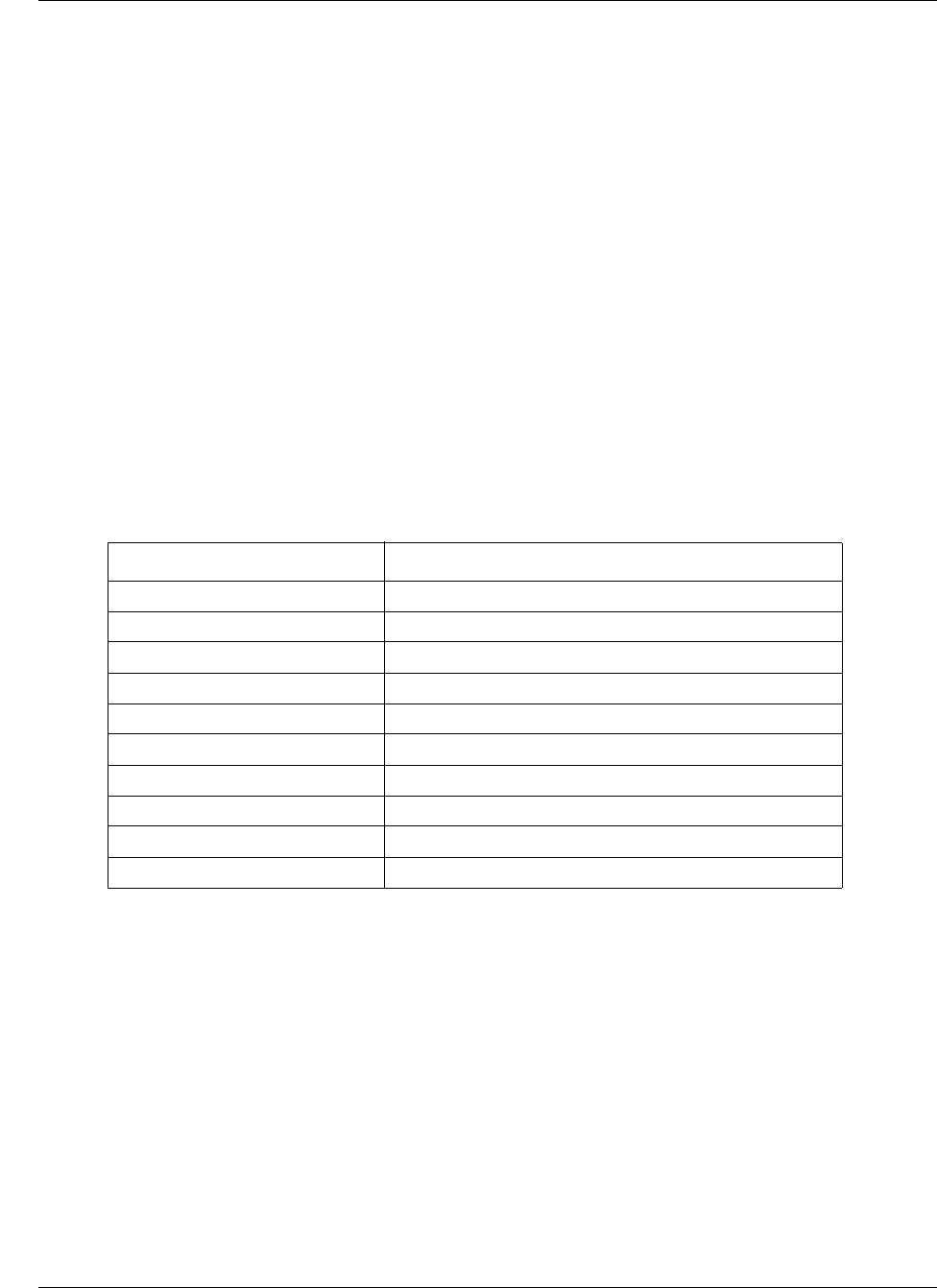
732 BSG commands
NN47928-100
set country code
Use this command to set the country code for the telephone call progress and error indication tones
such as dial tone, busy tone and so on.
Command mode
VOIP Configuration
Syntax
set country code { us | uk | japan | china | india | germany |
south-africa | korea | brazil | australia }
Variable definitions
This table describes the variables used in the set country code command.
Defaults
us
Related commands
show voip config
Variable Value
us Specifies the US Country code.
uk Specifies the UK Country code.
japan Specifies the Japan Country code.
china Specifies the China Country code.
india Specifies the India Country code.
germany Specifies the Germany Country code.
south-africa Specifies the South-Africa Country code.
korea Specifies the Korea Country code.
brazil Specifies the Brazil Country code.
australia Specifies the Australia Country code.
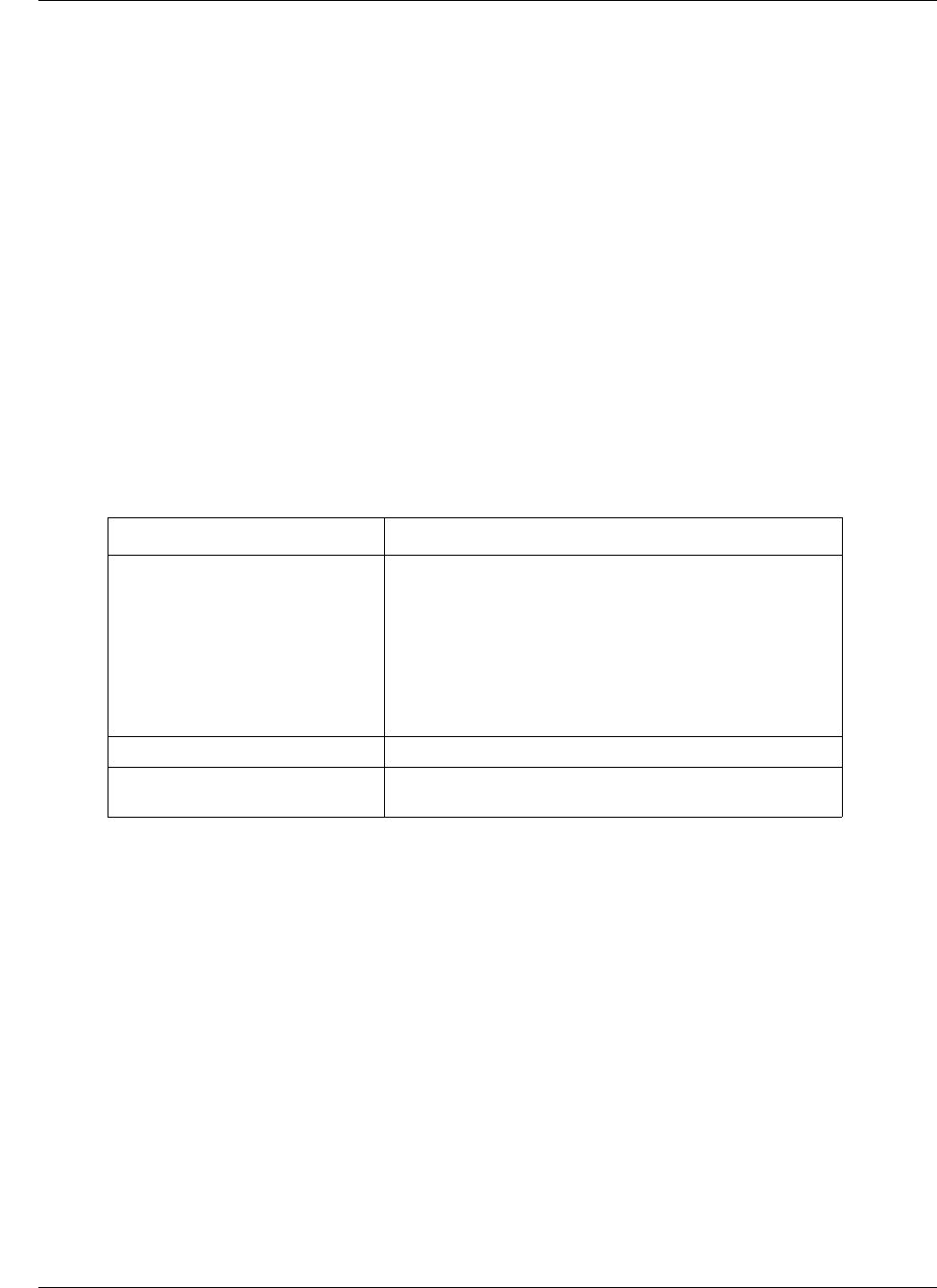
BSG commands 733
Commands Reference
set default codec type
Use this command to set the default codec type, preference and frame size.
Command mode
VOIP configuration
Syntax
set default codec type {g711u | g711a | g723 | g726 | g729} preference
<integer(1-5 )>frame size <integer(10-120)> milliseconds
Variable definitions
This table describes the variables used in the set default codec type command.
Variable Value
codec type Specifies the codec type.
Options:
• g711u
• g711a
•g723
•g726
•g729
preference Specifies the preferences. The range is from 1 to 5.
frame size Specifies the frame size. The range is from 10 to 120
milliseconds.
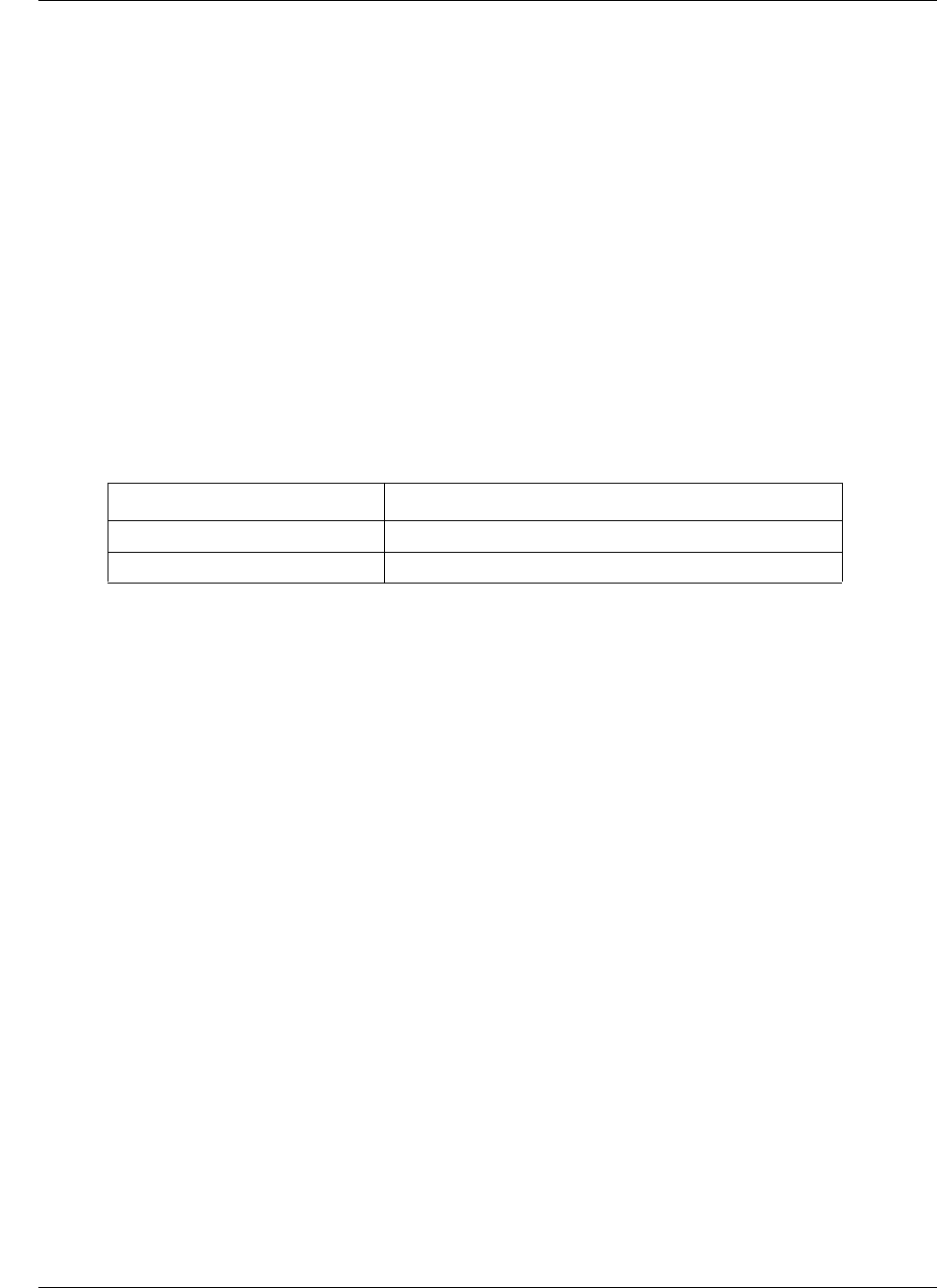
734 BSG commands
NN47928-100
set default g723 encoding rate
Use this command to set the g723 default encoding rate.
Command mode
VOIP configuration
Syntax
set default g723 encoding rate {e5dot3|e6dot3}
Variable definitions
This table describes the variables used in the set default g723 encoding rate command.
Defaults
e5dot3
Variable Value
e5dot3 Specifies the e5dot3 encoding rate.
e6dot3 Specifies the e6dot3 encoding rate.
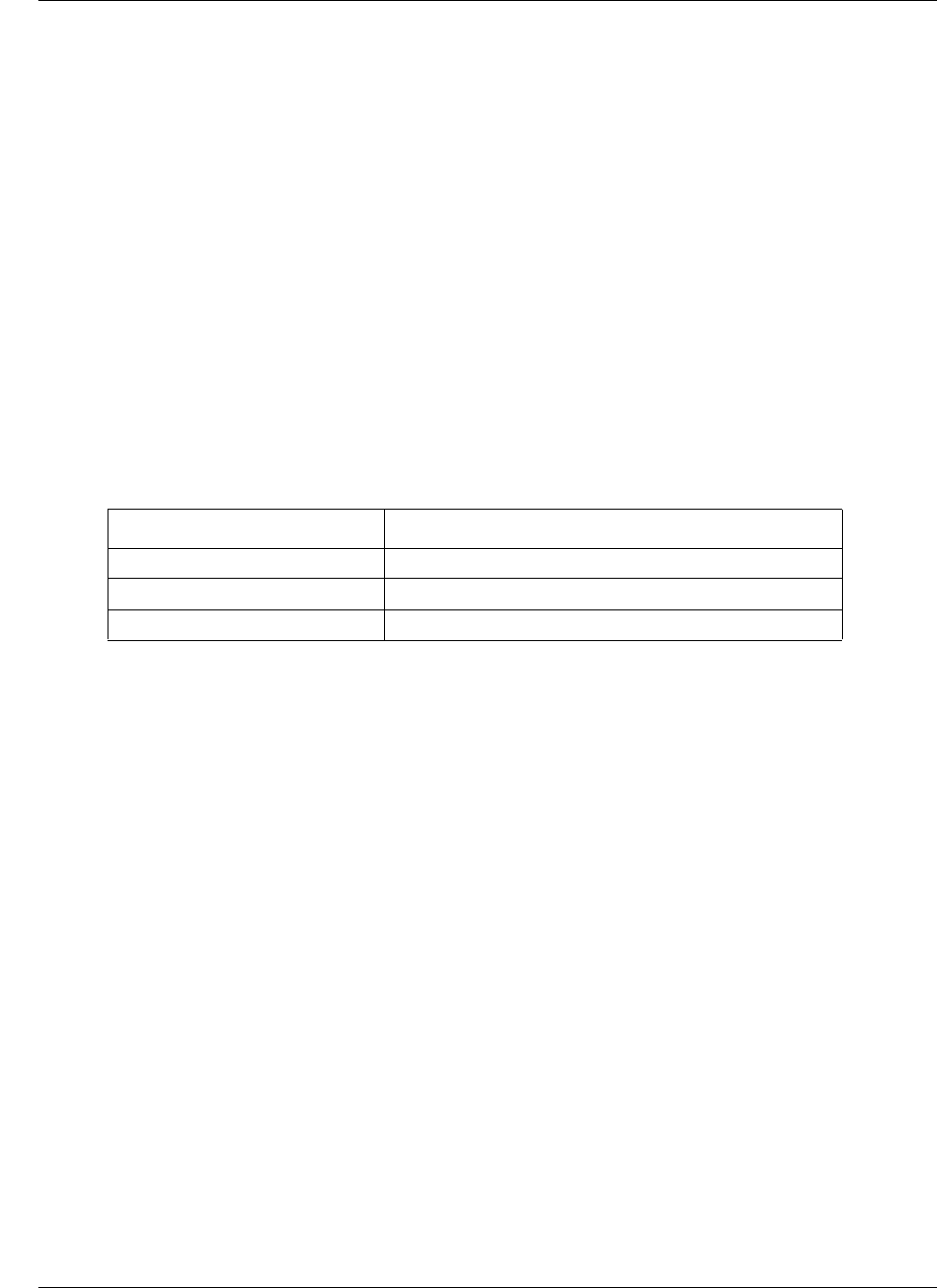
BSG commands 735
Commands Reference
set default silent suppression
Use this command to enable or disable default silence suppression.
Command mode
VOIP configuration
Syntax
set default {g723|g729} silence suppression {enable|disable}
Variable definitions
This table describes the variables used in the set default {g723|g729} silence
suppression command.
Defaults
disable
Variable Value
g723 Specifies the g723 encoding.
g729 Specifies the g729 encoding.
enable|disable Enables / disables suppression.
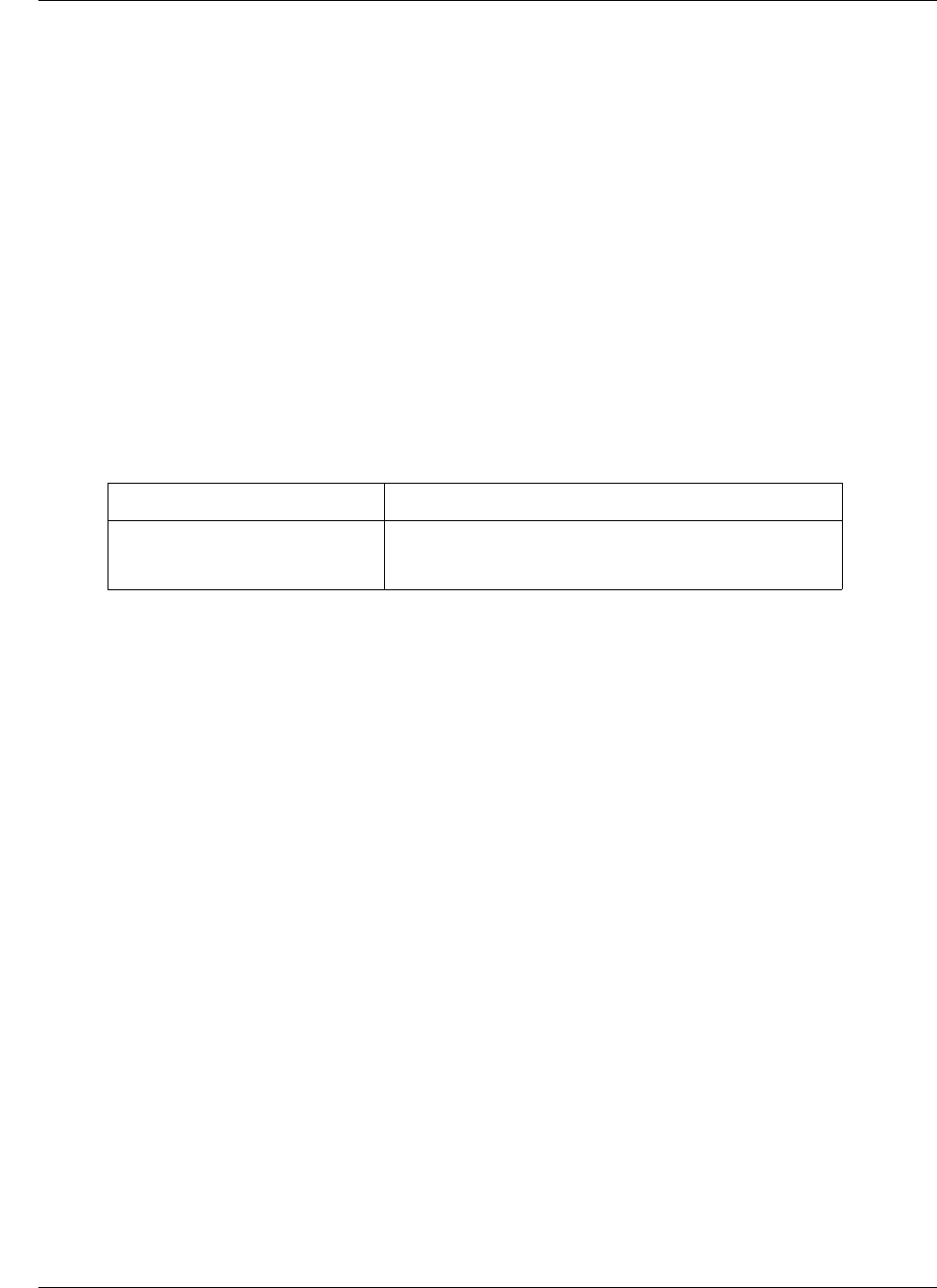
736 BSG commands
NN47928-100
set digital dial timeout
Use this command to set the digital dial timeout value.
Command mode
VOIP configuration
Syntax
set digit dial timeout <integer(500-10000)>
Variable definitions
This table describes the variables used in the set digit dial timeout command.
Defaults
5000
Variable Value
integer (500-10000) Specifies the timeout in milliseconds for dialing a phone
number from FXS lines when # is not pressed. The range
is 500 to 10000.
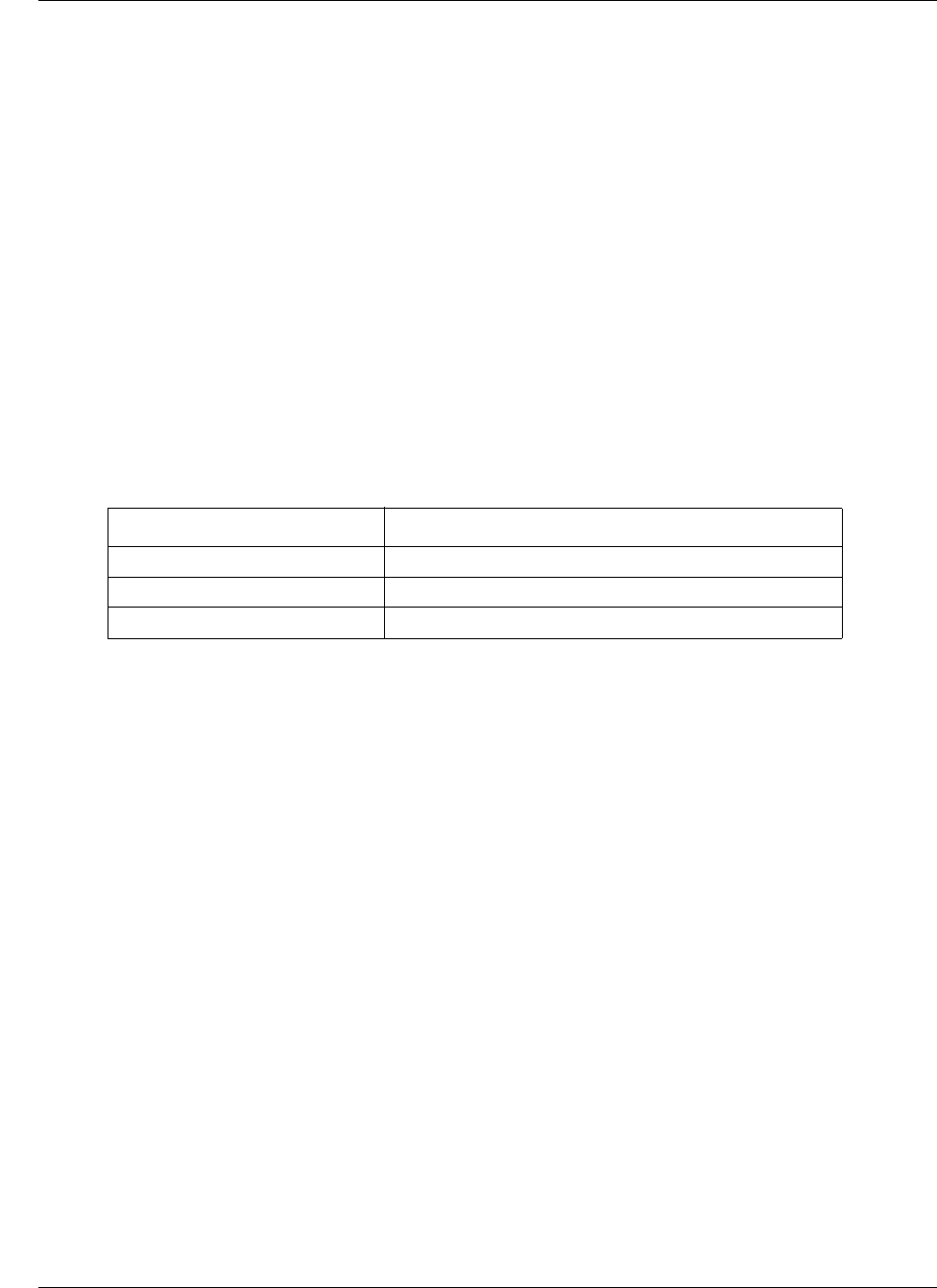
BSG commands 737
Commands Reference
set dtmf relay
Use this command to set the DTMF relay option. That is, it sets the options for relaying the DTMF
digits during a call.
Command mode
VoIP configuration
Syntax
set dtmf relay {rtp | info | none}
Variable definitions
This table describes the variables used in the set dtmf relay command.
Defaults
none
Variable Value
rtp Specifies the real time transport protocol.
info Specifies the information.
none Specifies no relay option.
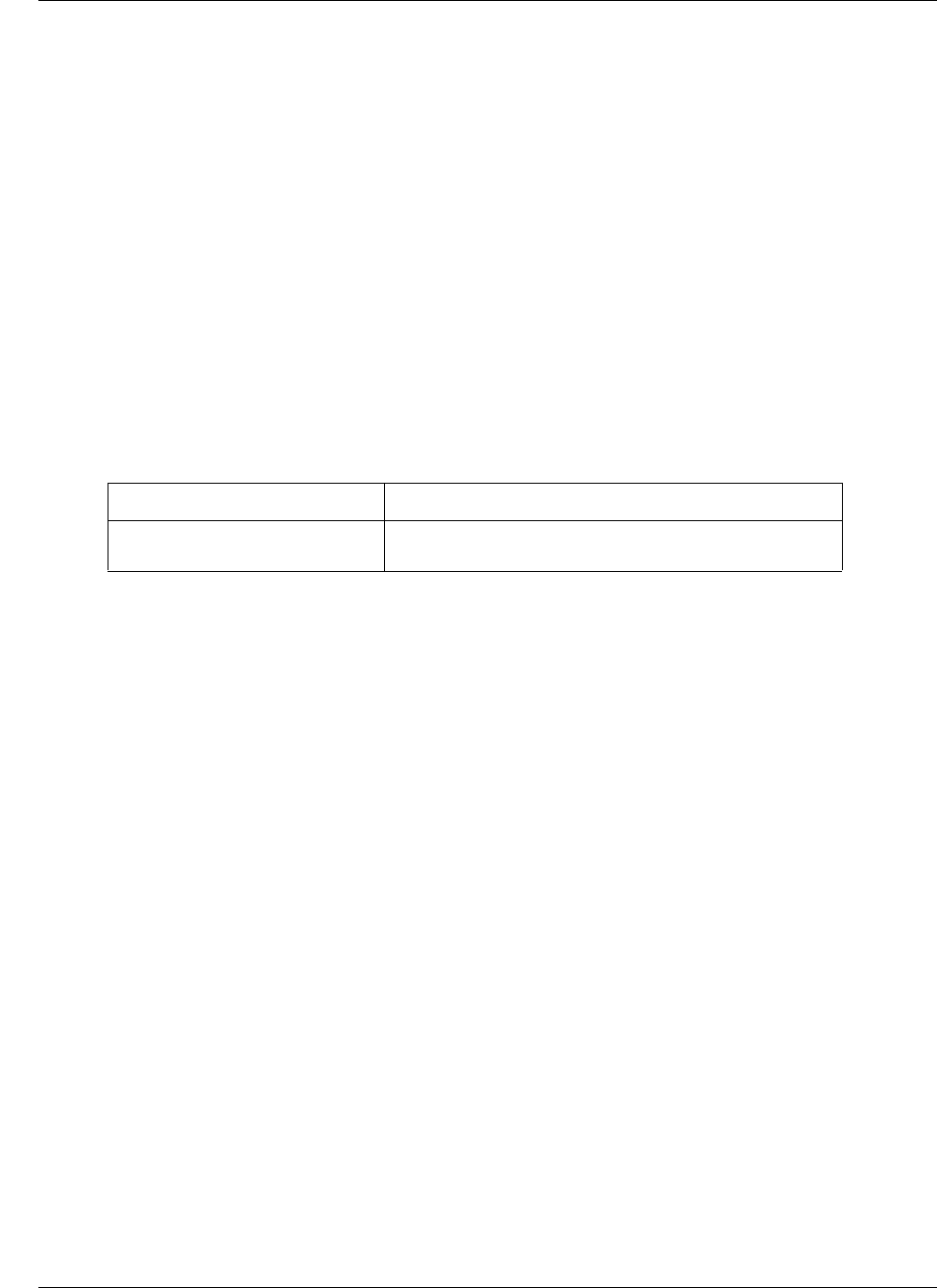
738 BSG commands
NN47928-100
set dtmf rtp payload
Use this command to set the RTP payload type.
Command mode
VoIP configuration
Syntax
set dtmf rtp payload <integer(96-127)
Variable definitions
This table describes the variables used in the set dtmf rtp payload command.
Defaults
101
Variable Value
integer (96-127) Specifies the RTP dynamic payload type used for relaying
DTMF digits over RTP. The range is 96 to 127.
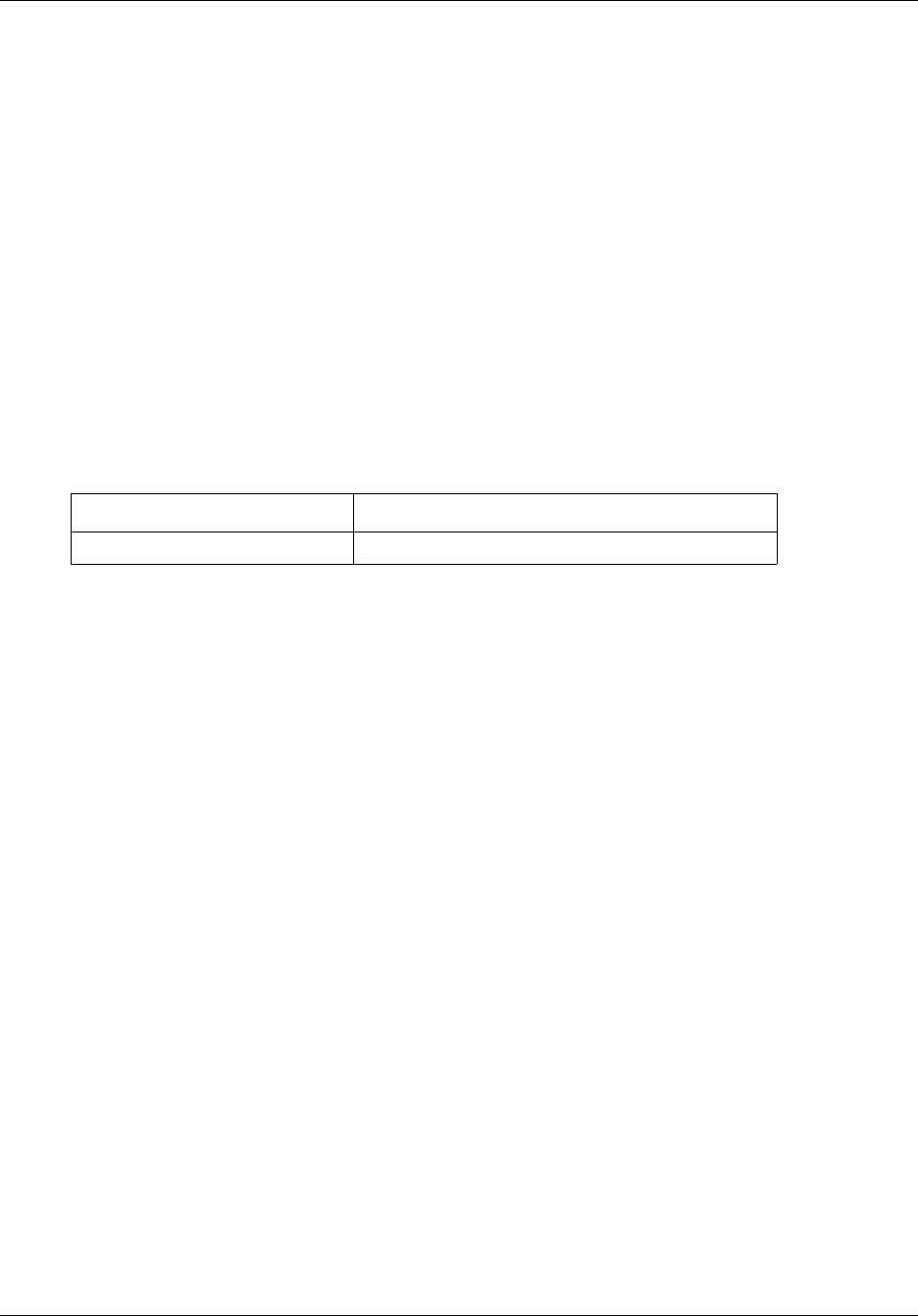
BSG commands 739
Commands Reference
set fxo emergency-number
Use this command to set the FXO emergency number for contact.
Command mode
FXO Configuration
Syntax
set fxo emergency-number < number(length<=31)>
Variable definitions
This table describes the variables used in the set fxo emergency-number command.
Defaults
911
Related commands
show voip config
Variable Value
number Specifies the FXO emergency number.
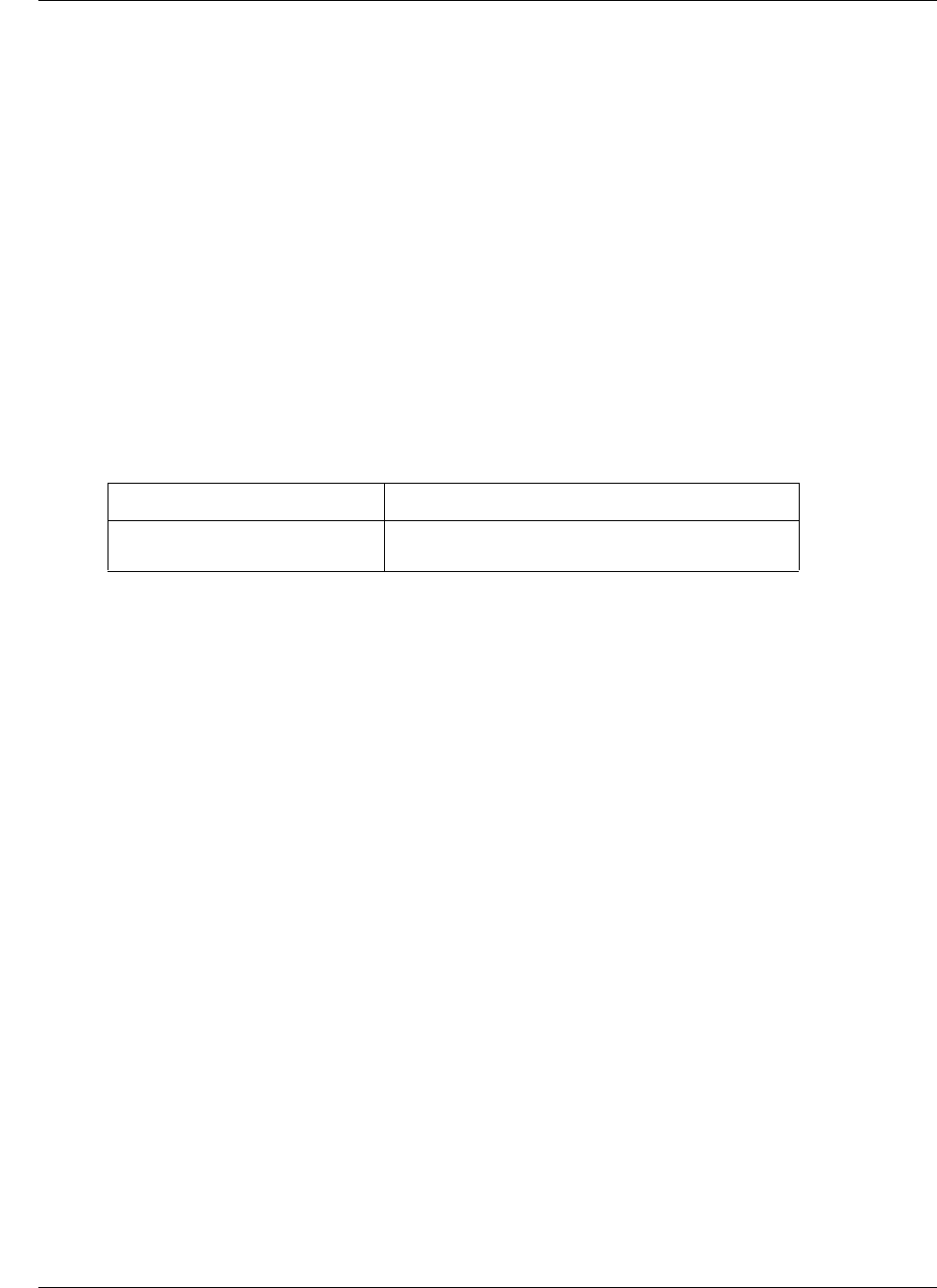
740 BSG commands
NN47928-100
set fxo forward phone-no
Use this command to set the FXO forwarding phone number.
Command mode
FXO Configuration
Syntax
set fxo forward phone-no < phone number(length<=31)>
Variable definitions
This table describes the variables used in the set fxo forward phone-no command.
Defaults
1001
Related commands
show voip config
Variable Value
phone number Specifies the phone number for which incoming calls
to the FXO lines are forwarded.
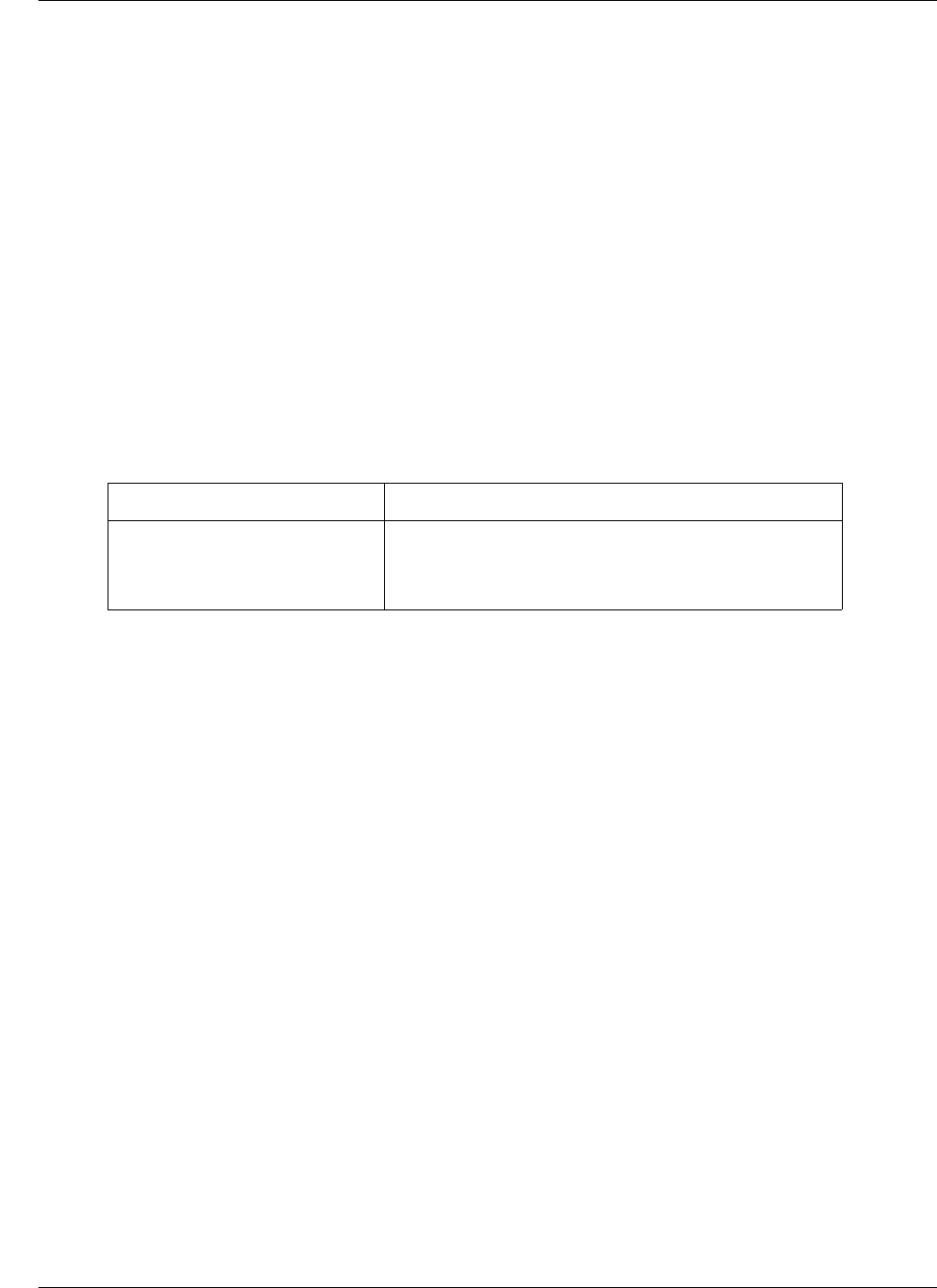
BSG commands 741
Commands Reference
set fxo hook detect time
Use this command to set the OnHook Detection time of the FXO Channel.
Command mode
FXO Configuration
Syntax
set fxo hook detect time <integer(100-10000)> milliseconds
Variable definitions
This table describes the variables used in the set fxo hook detect time command.
Defaults
2000
Variable Value
integer (100-10000) Specifies the duration in milliseconds for which the FXO
line needs to be kept on hook for the PSTN exchange to
recognise an hook event. This varies from exchange to
exchange. The range is from 100 to 10000 in milliseconds.
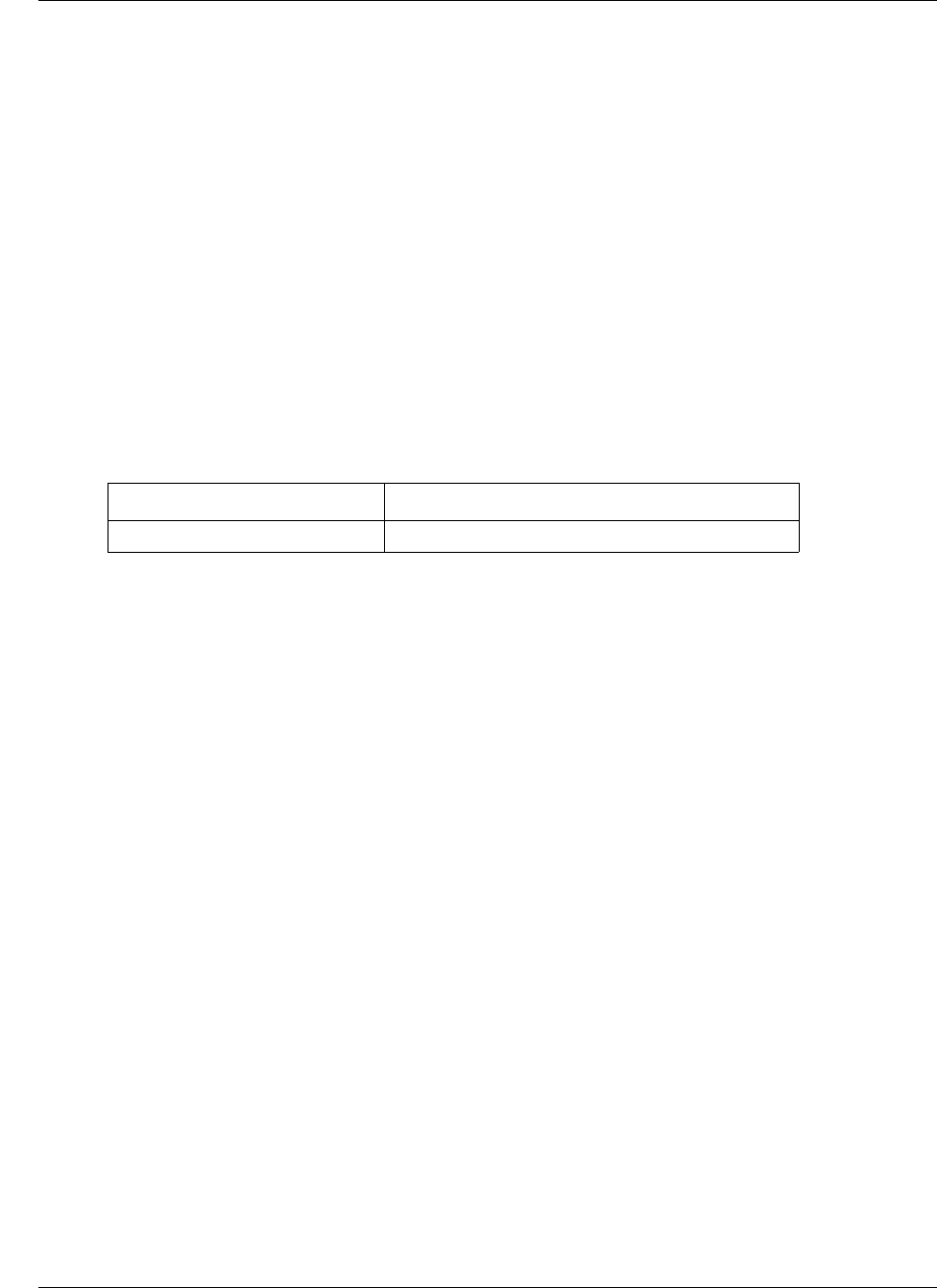
742 BSG commands
NN47928-100
set fxo channel-number
Use this command to set the Foreign Exchange Office (FXO) channel number.
Command mode
FXO Configuration
Syntax
set fxo channel-number <channel(length<=31)>
Variable definitions
This table describes the variables used in the set fxo channel-number command.
Defaults
1003
Related commands
show voip config
Variable Value
channel Specifies the FXO channel number.
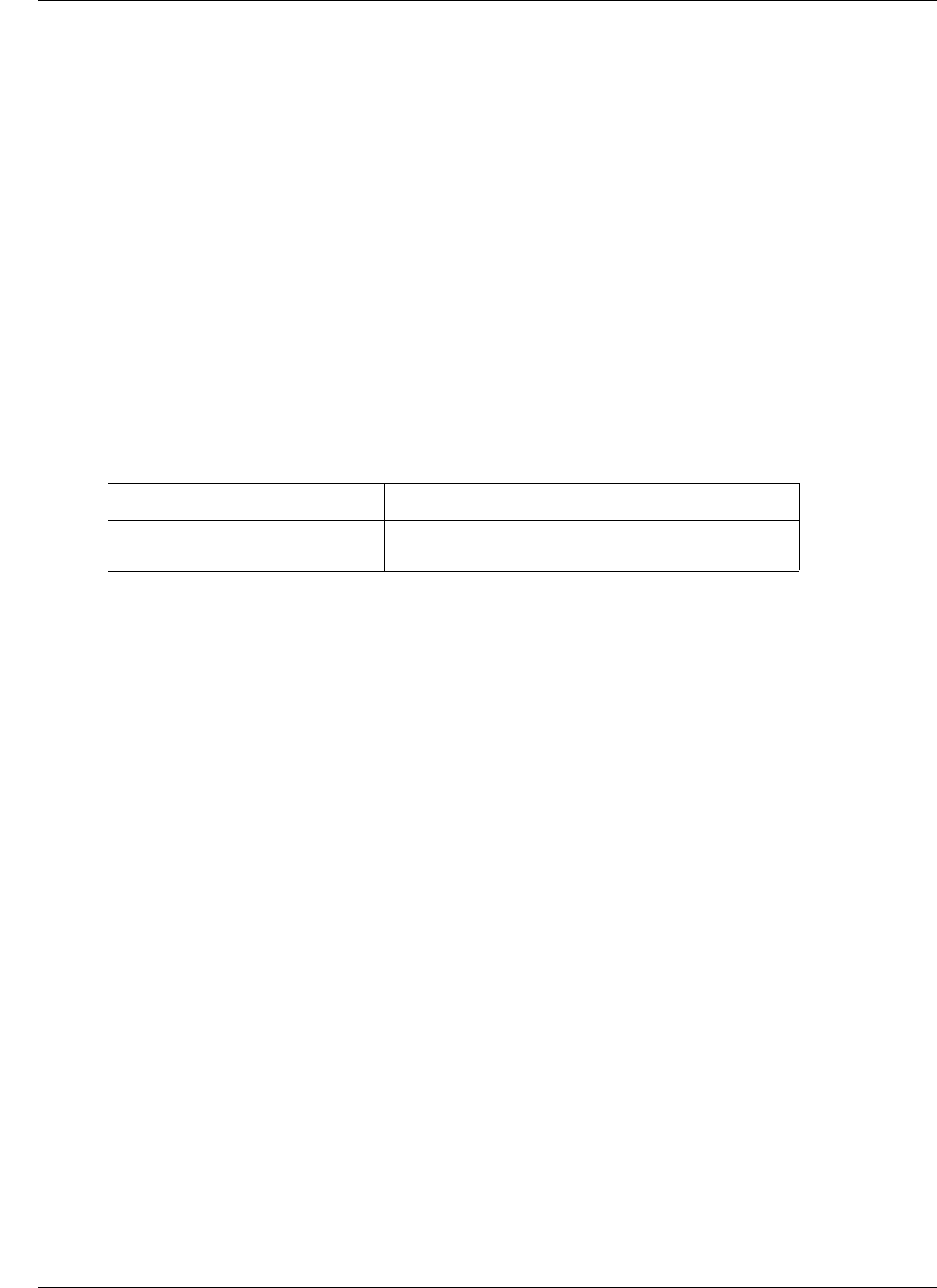
BSG commands 743
Commands Reference
set fxo phone-number
Use this command to set the Foreign Exchange Office (FXO) phone number.
Command mode
FXO Configuration
Syntax
set fxo phone-number <phone number(length<=31)>
Variable definitions
This table describes the variables used in the set fxo phone-number command.
Defaults
1003
Related commands
show voip config
Variable Value
phone number Specifies the SIP user ID (phone Number) used for
SIP signaling for incoming calls to the FXO line.
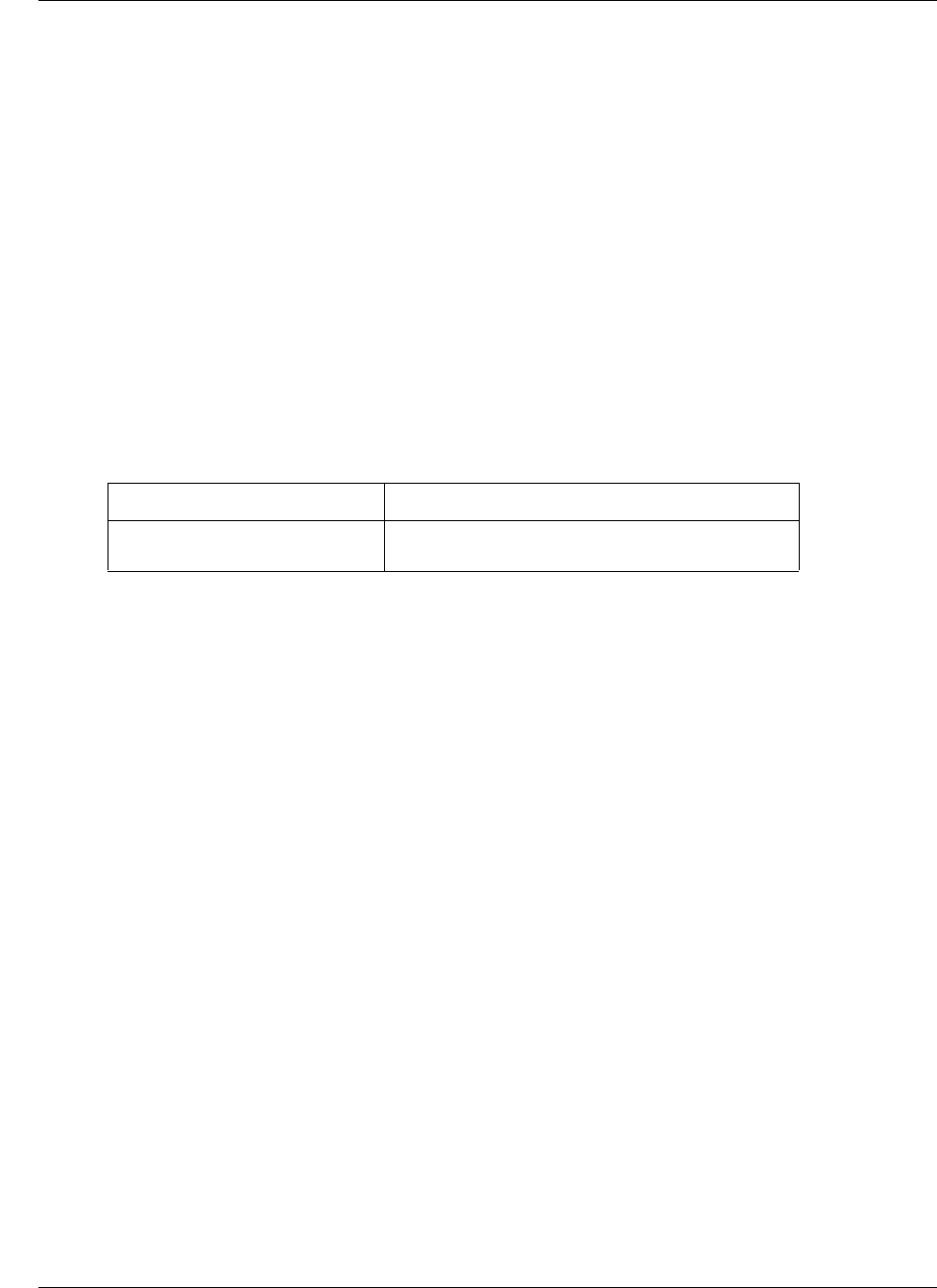
744 BSG commands
NN47928-100
set fxo ring count
Use this command to set the FXO maximum number for ring.
Command mode
FXO Configuration
Syntax
set fxo ring count < maximum number ring(1-6)>
Variable definitions
This table describes the variables used in the set fxo ring count command.
Defaults
2
Related commands
show voip config
Variable Value
maximum number ring Specifies the maximum number of rings the FXO line
waits before going off Hook.
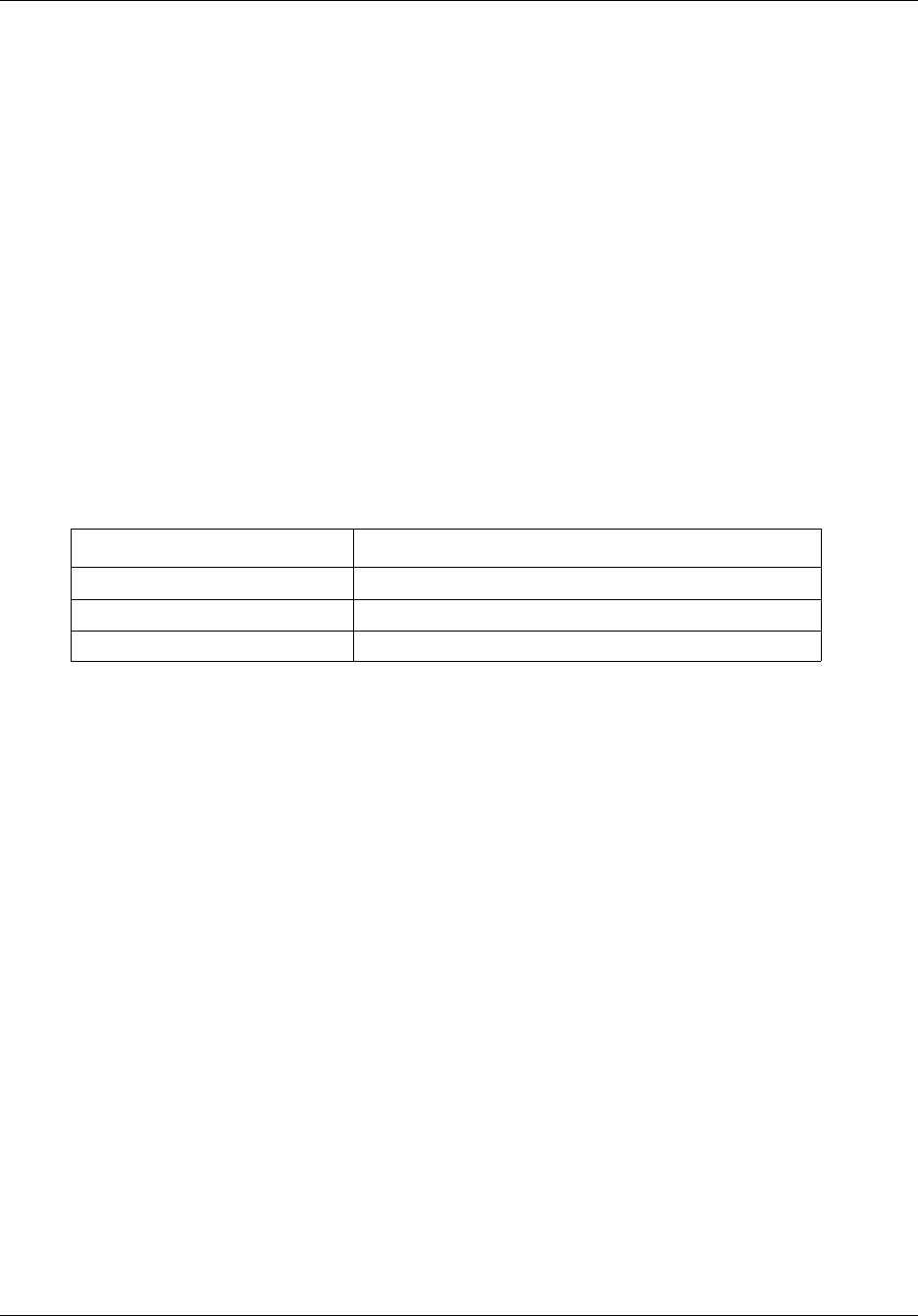
BSG commands 745
Commands Reference
set fxs call-forward
Use this command to enable or disable the call forward on different condition.
Command mode
FXS Configuration
Syntax
set fxs call-forward {on-busy|on-no-answer|unconditional}
{enable|disable}
Variable definitions
This table describes the variables used in the set fxs call-forward command.
Variable Value
on-busy Call Forwarding on busy.
on-no-answer Call Forwarding on no answer.
unconditional Call Forwarding unconditional.
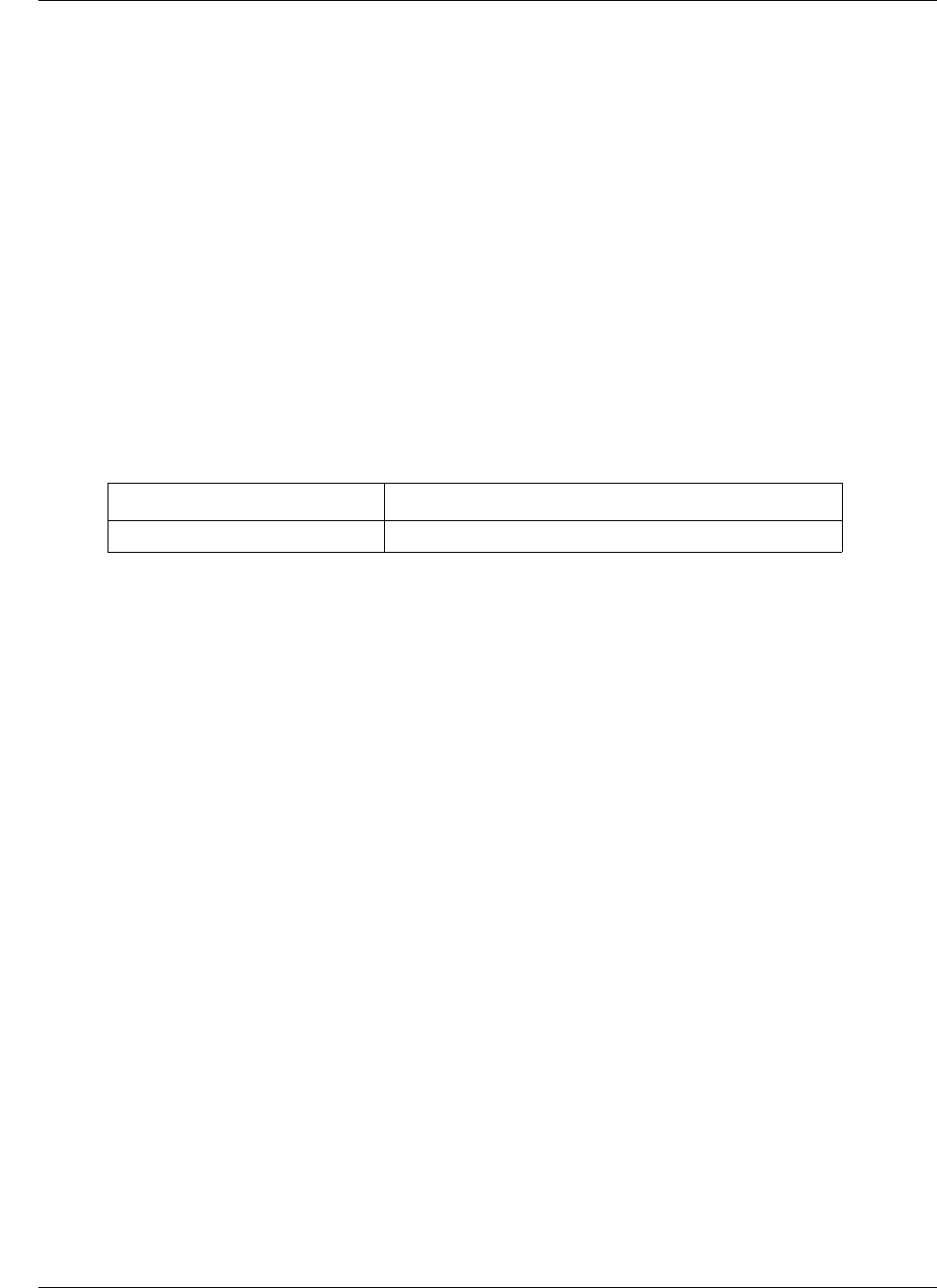
746 BSG commands
NN47928-100
set fxs call-forward number
Use this command to set the call forward number.
Command mode
FXS Configuration
Syntax
set fxs call-forward number <string(31)>
Variable definitions
This table describes the variables used in the set fxs call-forward number command.
Defaults
0
Variable Value
string(31) Specifies the call forward number.
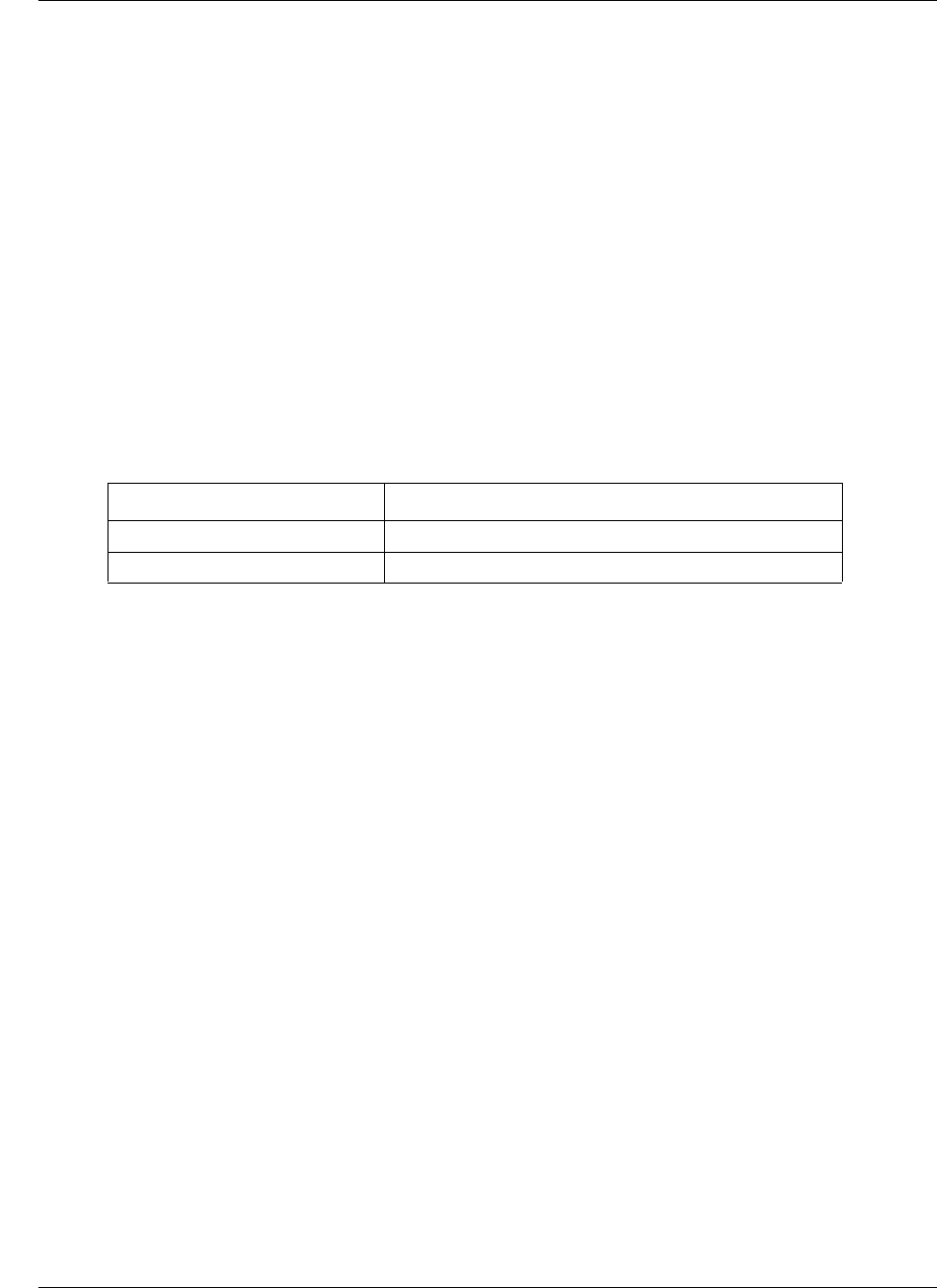
BSG commands 747
Commands Reference
set fxs codec status
Use this command to set the channel based codec status.
Command mode
FXS Configuration
Syntax
set fxs codec status {enable | disable}>
Variable definitions
This table describes the variables used in the set fxs codec status command.
Defaults
disable
Variable Value
enable Enables channel based codec.
disable Disables channel based codec.
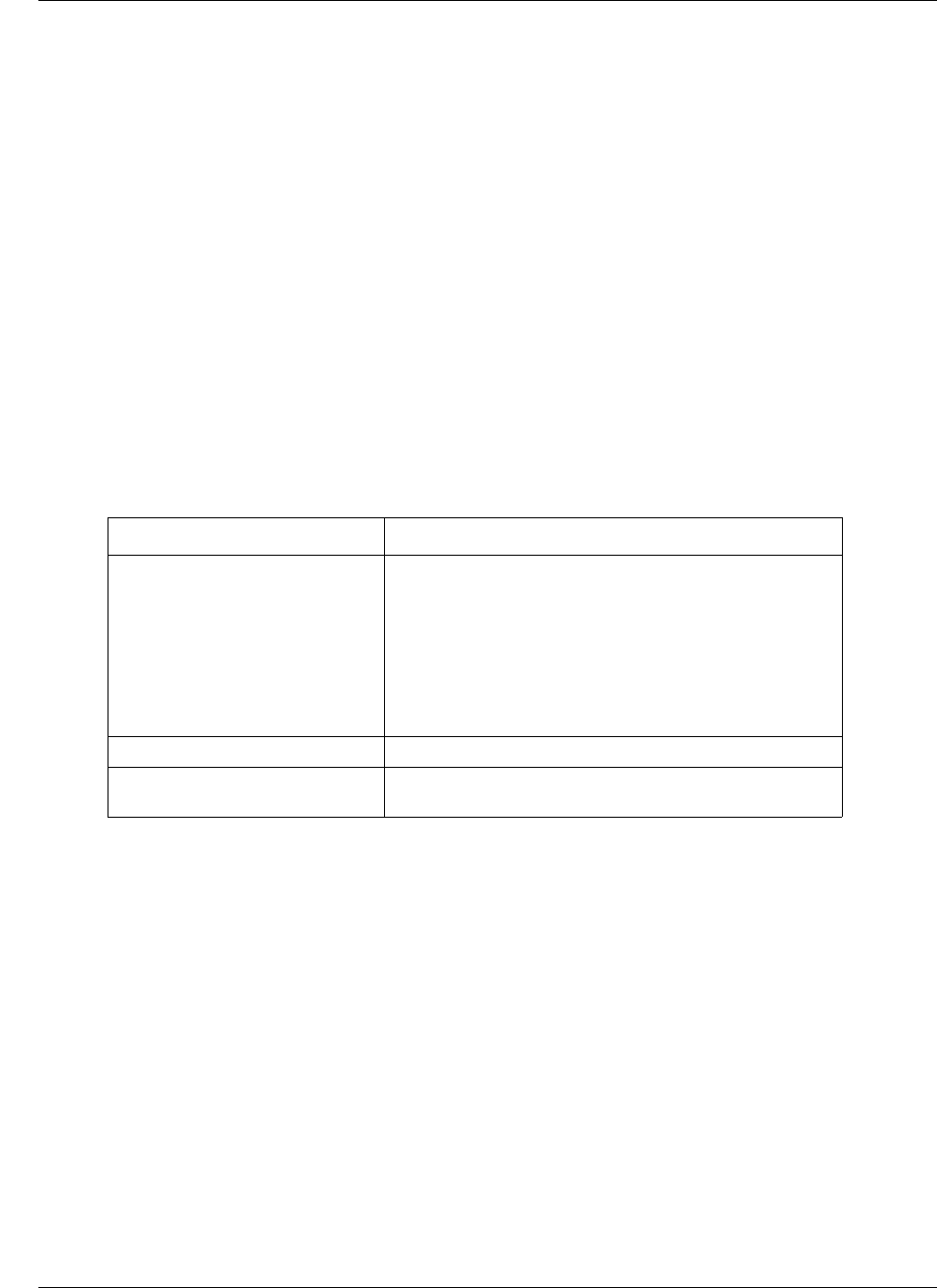
748 BSG commands
NN47928-100
set fxs codec type
Use this command to set the FXS codec type, preference, and frame size.
Command mode
FXS Configuration
Syntax
set fxs codec type {g711u | g711a | g723 | g726 | g729} preference
<integer (1-5)> frame size <integer(10-120)> milliseconds
Variable definitions
This table describes the variables used in the set fxs codec type command.
Variable Value
codec type Specifies the codec type.
Options:
• g711u
• g711a
•g723
•g726
•g729
preference Specifies the preference. The range is from 1to 5.
frame size Specifies the frame size. The range is from 10 to 120
milliseconds.
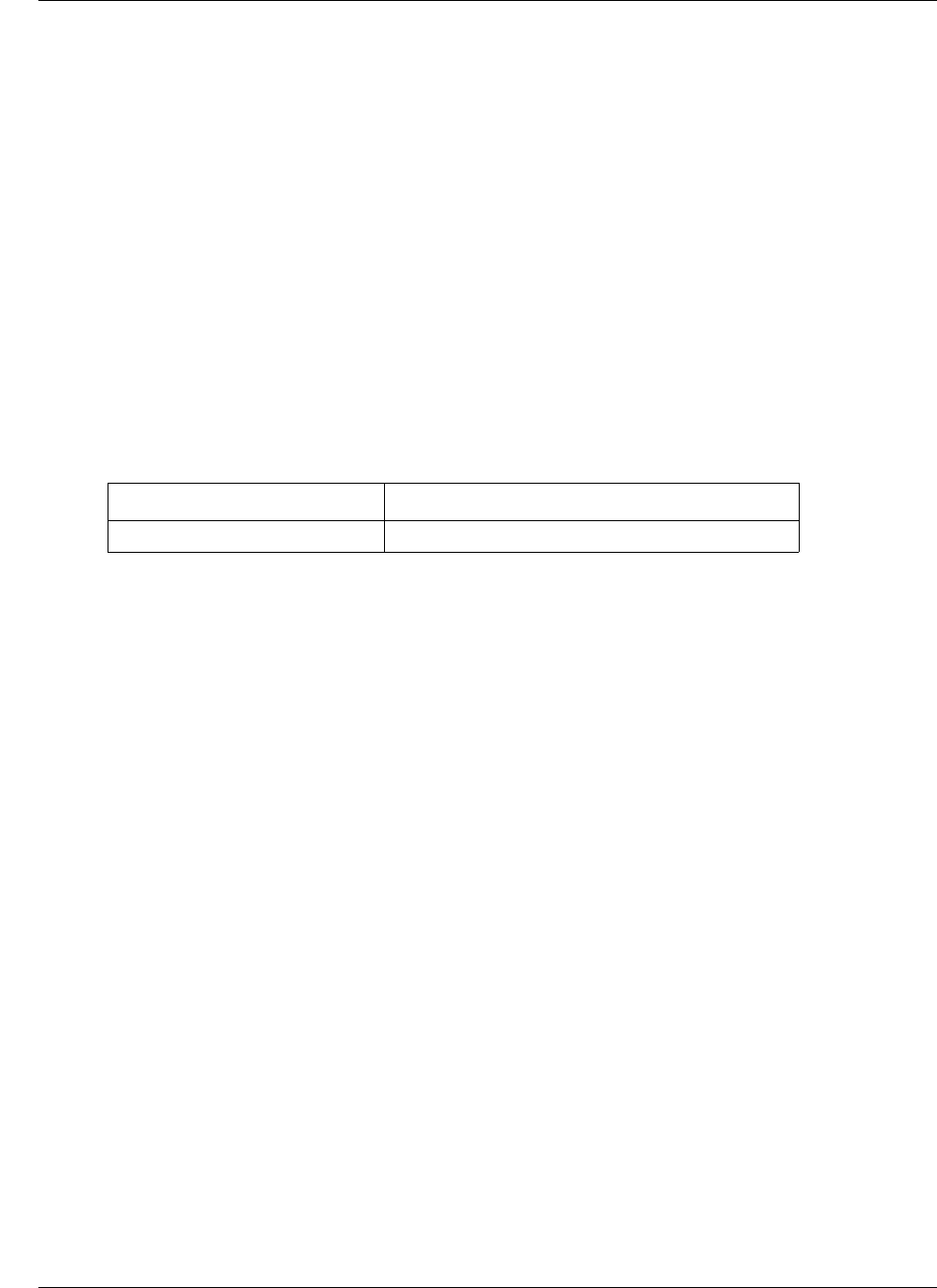
BSG commands 749
Commands Reference
set fxs display-name
Use this command to set the FXS display Name.
Command mode
FXS Configuration
Syntax
set fxs display-name < name(length<=31)>
Variable definitions
This table describes the variables used in the set fxs display-name command.
Defaults
Unknown
Related commands
show voip config
Variable Value
name Specifies the SIP display name.
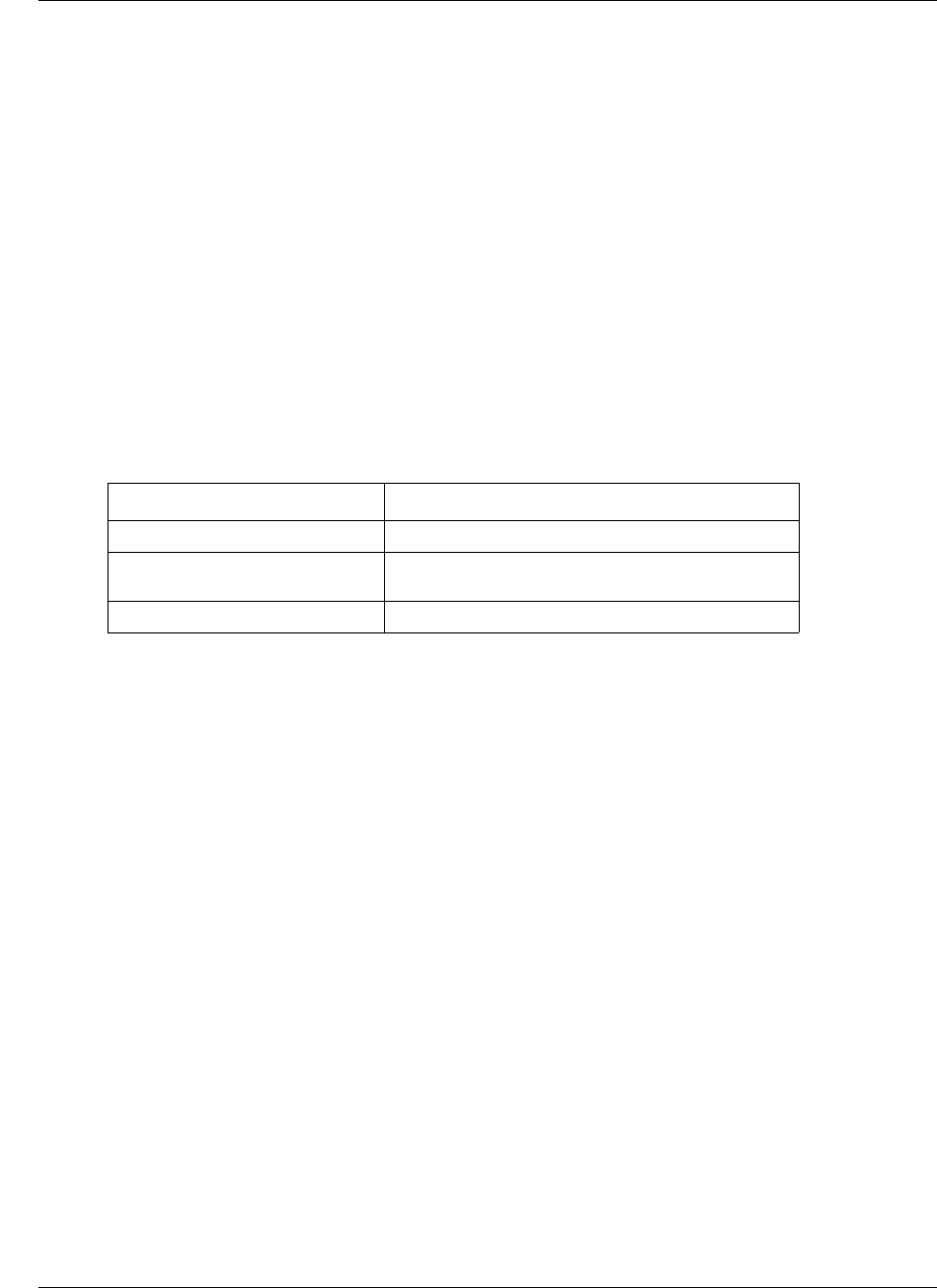
750 BSG commands
NN47928-100
set fxs fax-option
Use this command to set the fax option for FXS.
Command mode
FXS Configuration
Syntax
set fxs fax-option {disabled|transparent|foip-voice }
Variable definitions
This table describes the variables used in the set fxs fax-option command.
Defaults
disabled
Related commands
show voip config
Variable Value
disabled Disables the fax option for FXS.
transparent Renegotiates SIP for codec change to G711mu.
Disables silence suppression and echo canceller.
foip-voice Renegotiates SIP for T.38 fax over IP gateway.
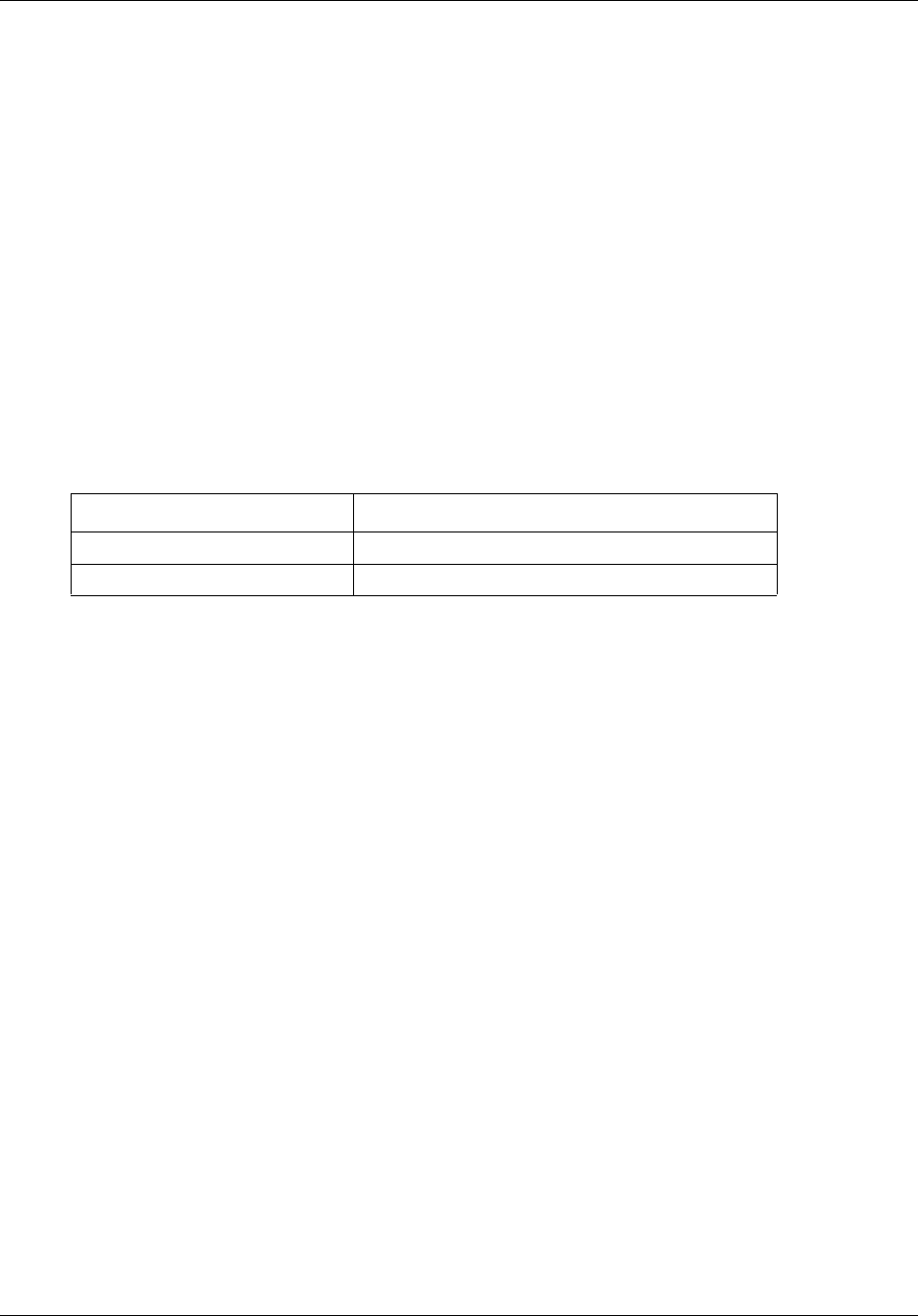
BSG commands 751
Commands Reference
set fxs line
Use this command to set the FXS Line Status as enabled or disabled.
Command mode
FXS Configuration
Syntax
set fxs line {enable|disable}
Variable definitions
This table describes the variables used in the set fxs line command.
Defaults
disabled
Related commands
show voip config
Variable Value
enable Enables the FXS Line status.
disable Disables the FXS Line status.
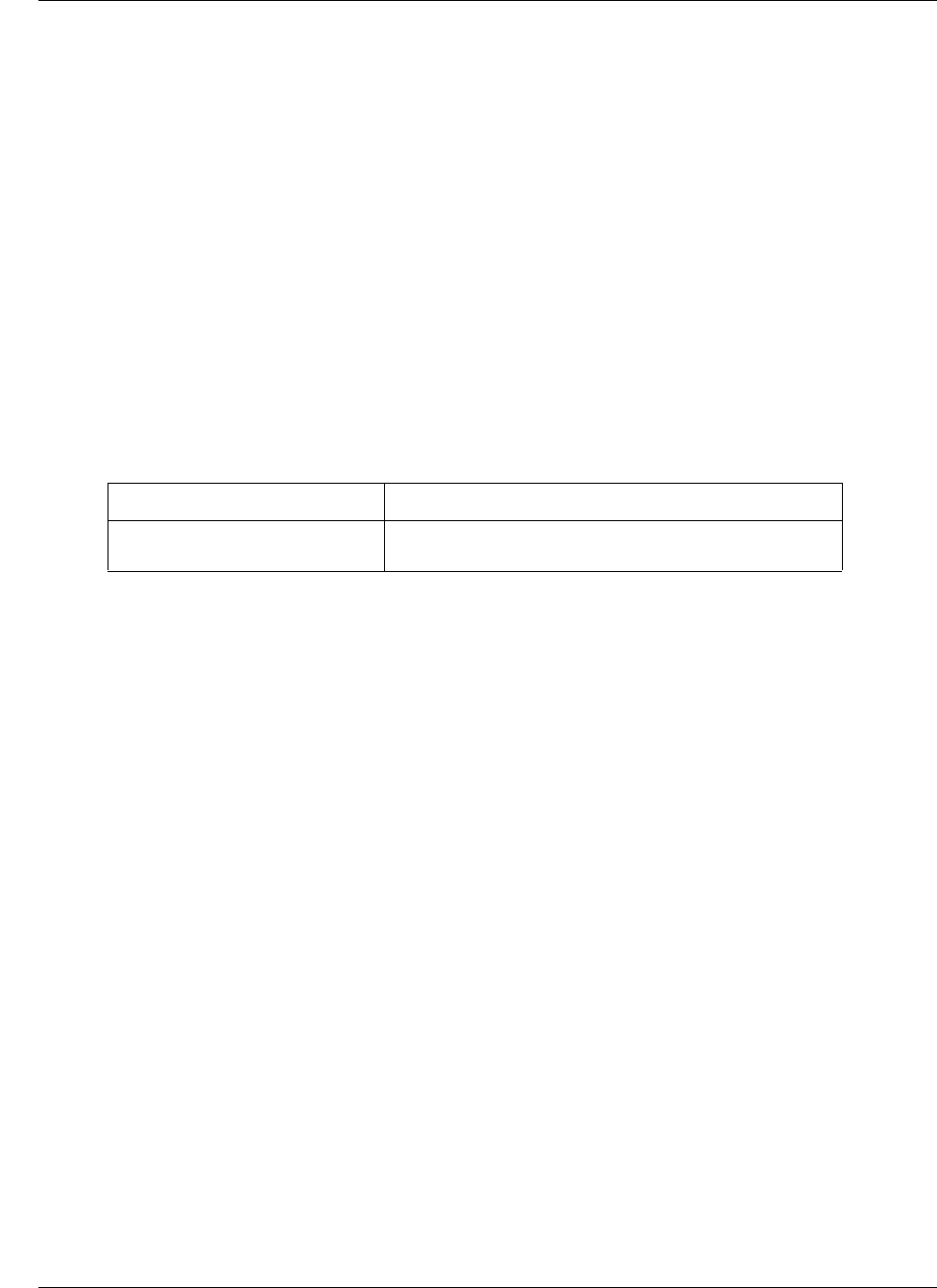
752 BSG commands
NN47928-100
set fxs mailbox number
Use this command to set the FXS mailbox number.
Command mode
FXS Configuration
Syntax
set fxs mailbox number <number(31)>
Variable definitions
This table describes the variables used in the set fxs mailbox number command.
Defaults
0
Variable Value
number (31) Specifies the voicemail box number at the voicemail
server.
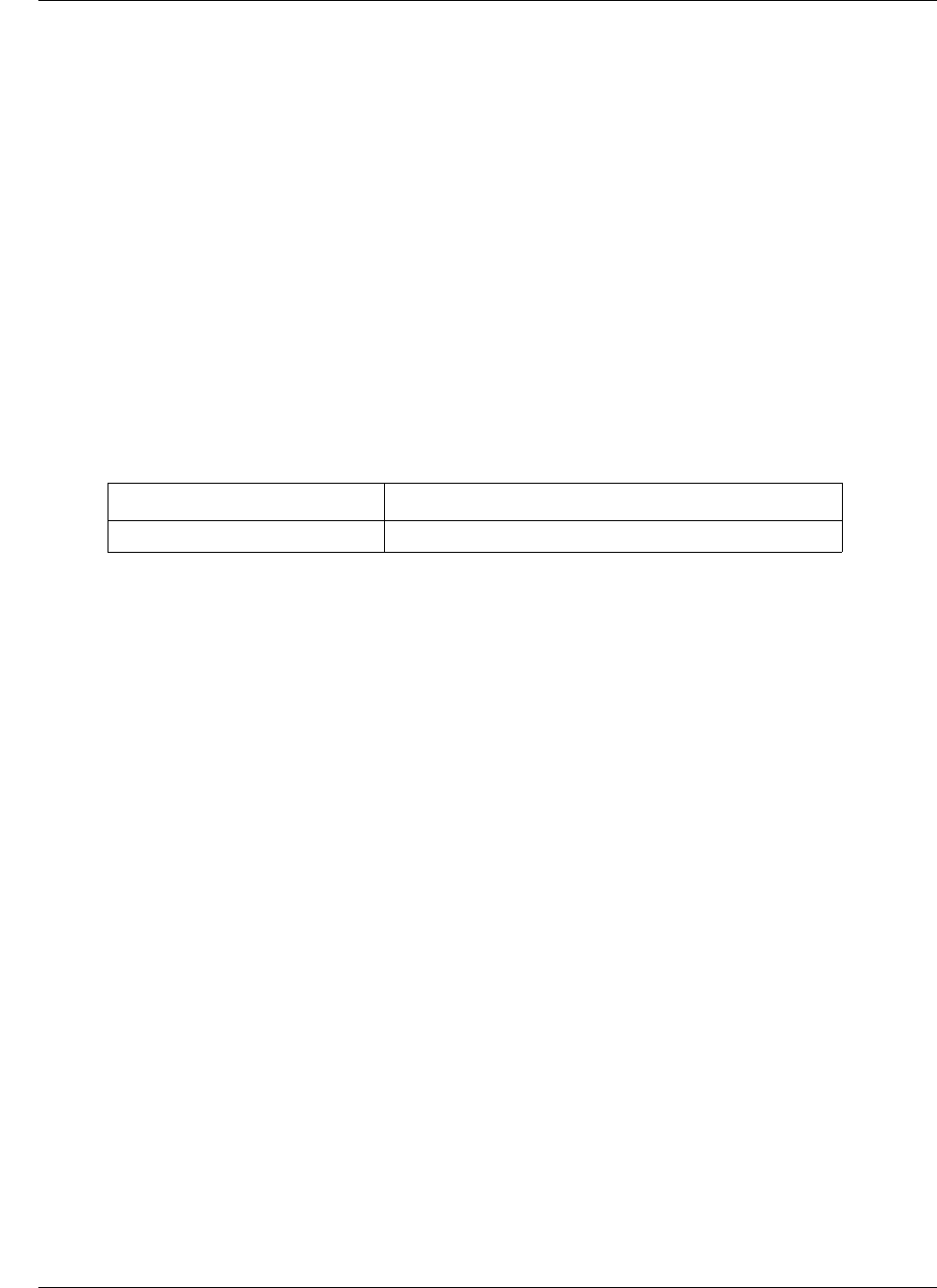
BSG commands 753
Commands Reference
set fxs mailbox password
Use this command to set the FXS mailbox password.
Command mode
FXS Configuration
Syntax
set fxs mailbox password <string(31)>
Variable definitions
This table describes the variables used in the set fxs mailbox password command.
Defaults
0
Variable Value
string (31) Specifies the voicemail authentication password.
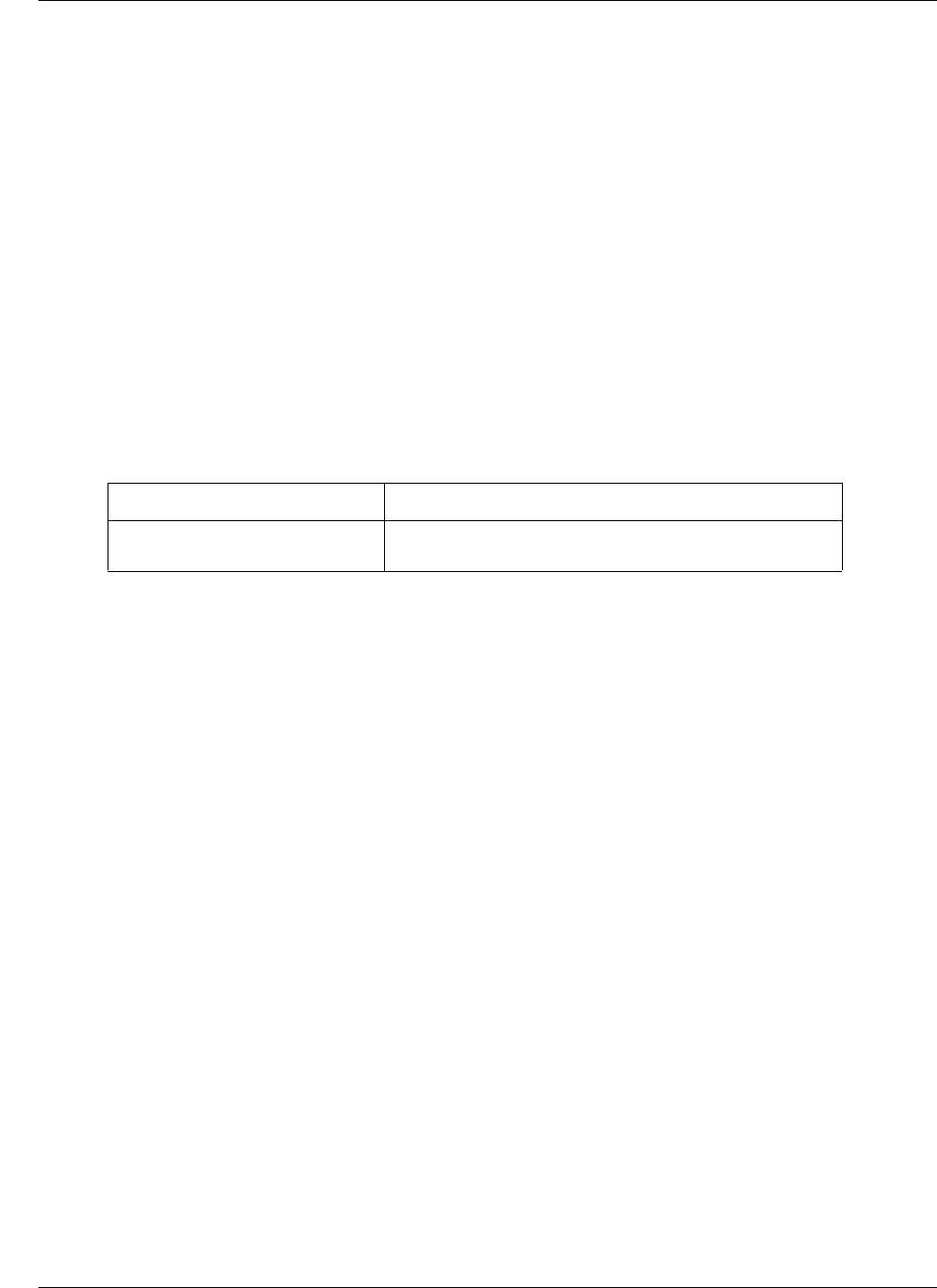
754 BSG commands
NN47928-100
set fxs ring type
Use this command to set the FXS ring type.
Command mode
FXS Configuration
Syntax
set fxs ring type <integer(0-2)>
Variable definitions
This table describes the variables used in the set fxs ring type command.
Defaults
0
Variable Value
integer (0-2) Specifies the ring type. The range is from 0 to 2 in
milliseconds.
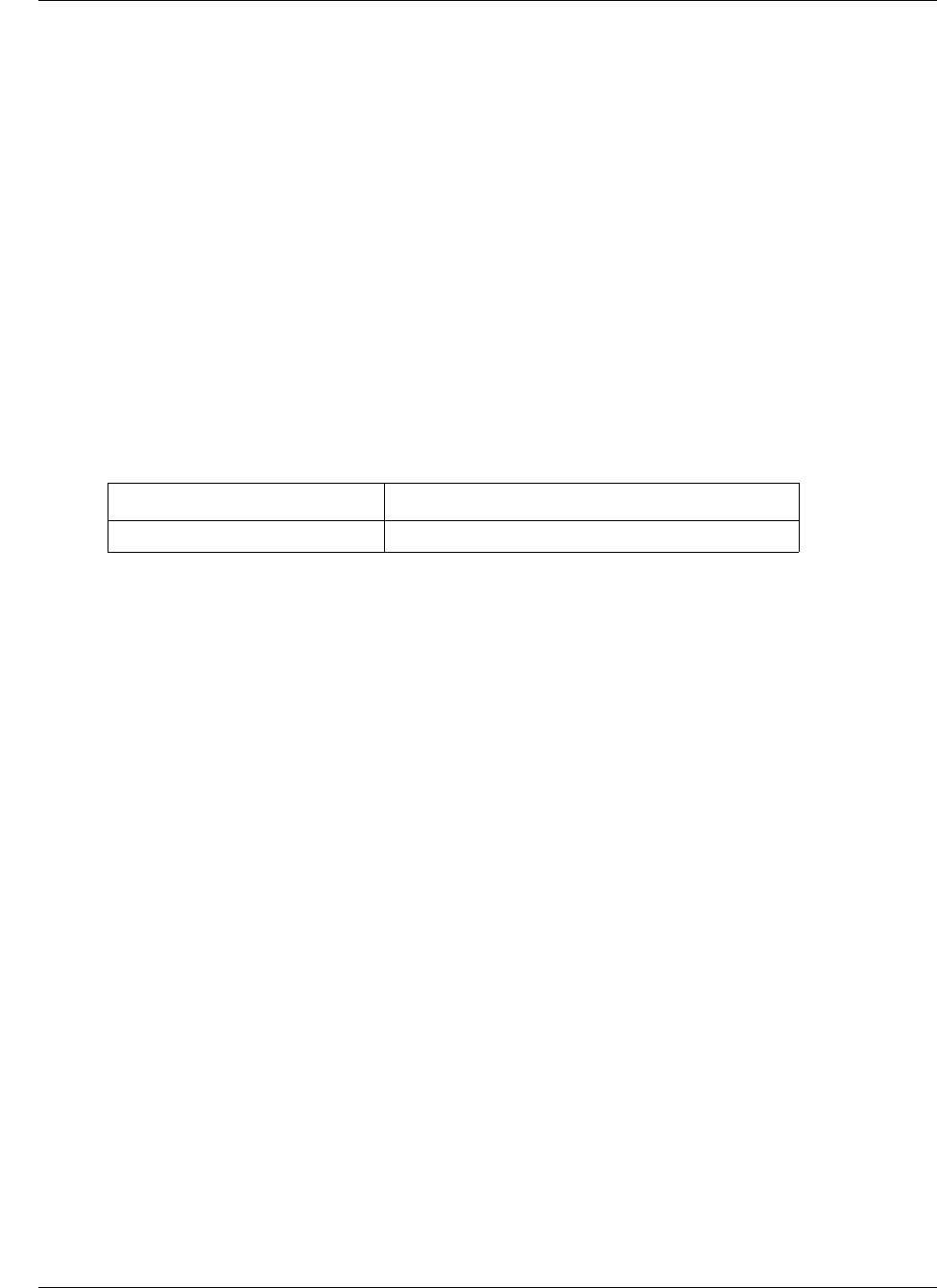
BSG commands 755
Commands Reference
set fxs user-number
Use this command to set the FXS user number.
Command mode
FXS Configuration
Syntax
set fxs user-number < number(length<=31)>
Variable definitions
This table describes the variables used in the set fxs user-number command.
Defaults
1001 (line 1)
1002 (line 2)
Related commands
show voip config
Variable Value
number Specifies the SIP user ID.
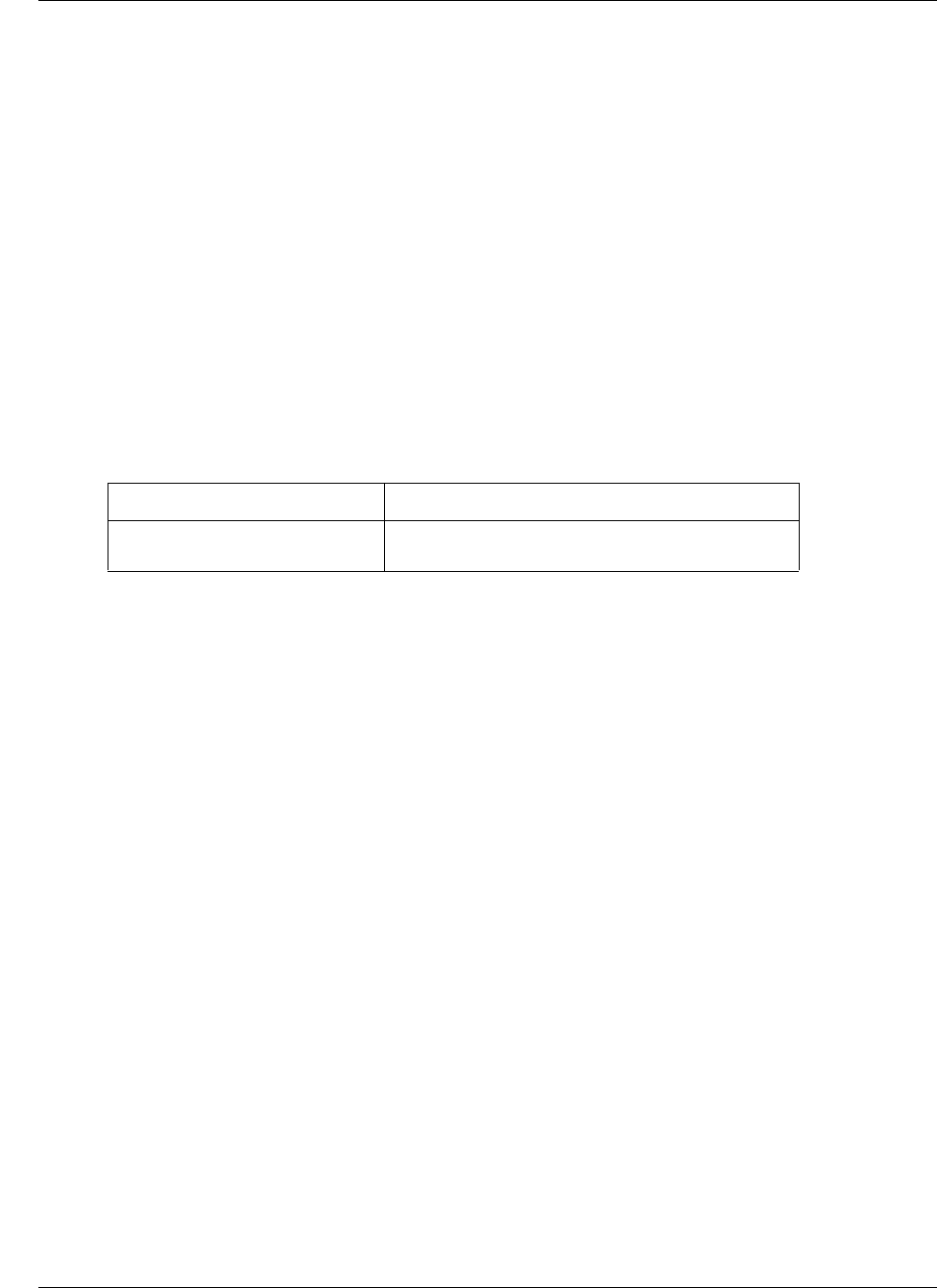
756 BSG commands
NN47928-100
set fxs user-password
Use this command to set the FXS password for the user.
Command mode
FXS Configuration
Syntax
set fxs user-password <password (length<=31)>
Variable definitions
This table describes the variables used in the set fxs user-password command.
Defaults
0
Related commands
show voip config
Variable Value
password Specifies the SIP authentication password for
REGISTER and INVITE.
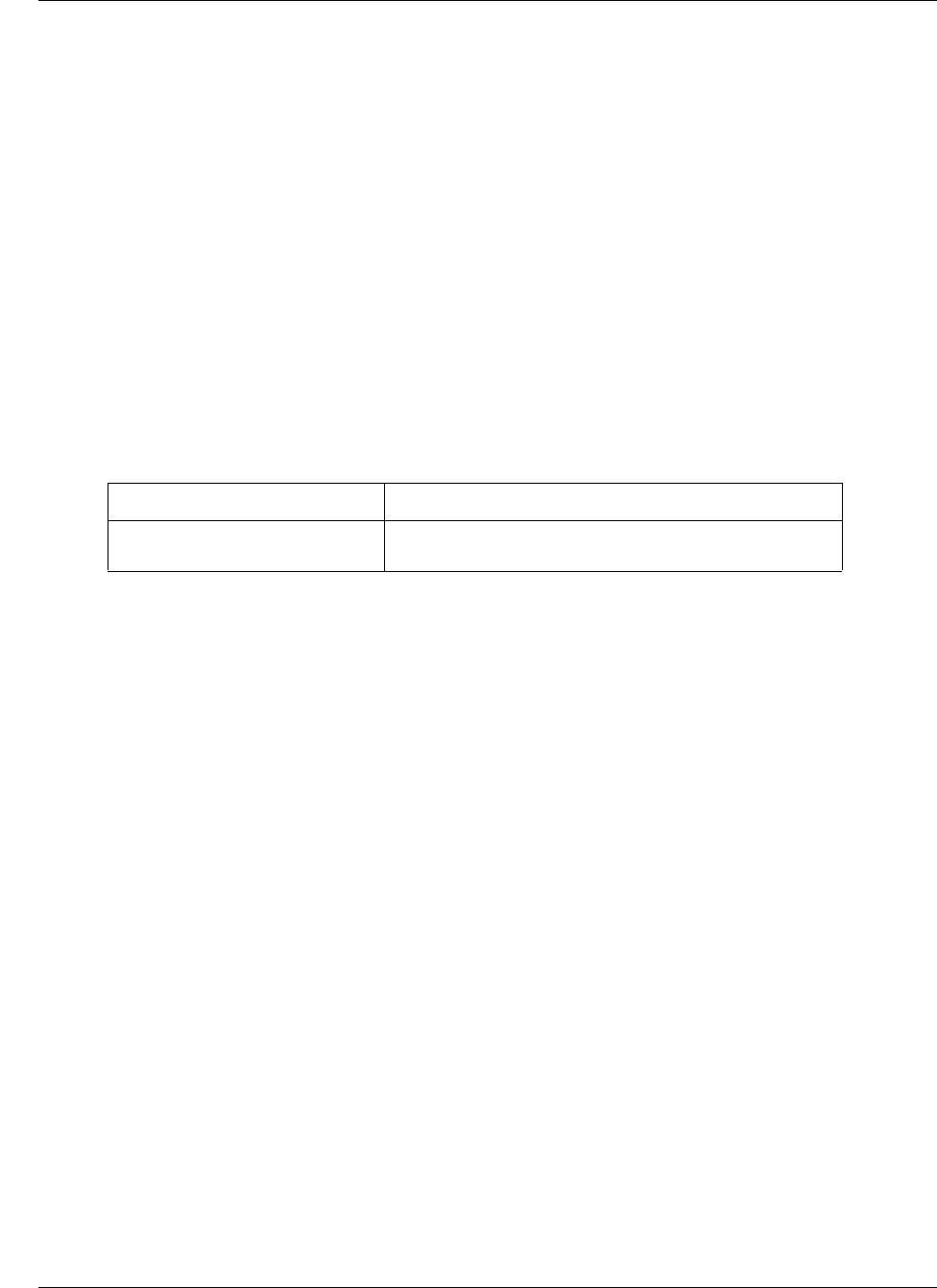
BSG commands 757
Commands Reference
set gmt-offset
Use this command to set the offset from GMT for local time.
Command mode
VOIP Configuration
Syntax
set gmt-offset < offset value (integer -12 to +12)>
Variable definitions
This table describes the variables used in the set gmt-offset command.
Defaults
0
Related commands
show voip config
Variable Value
offset value Specifies the GMT offset value for time zone calculation.
Range is from -12 to +12.
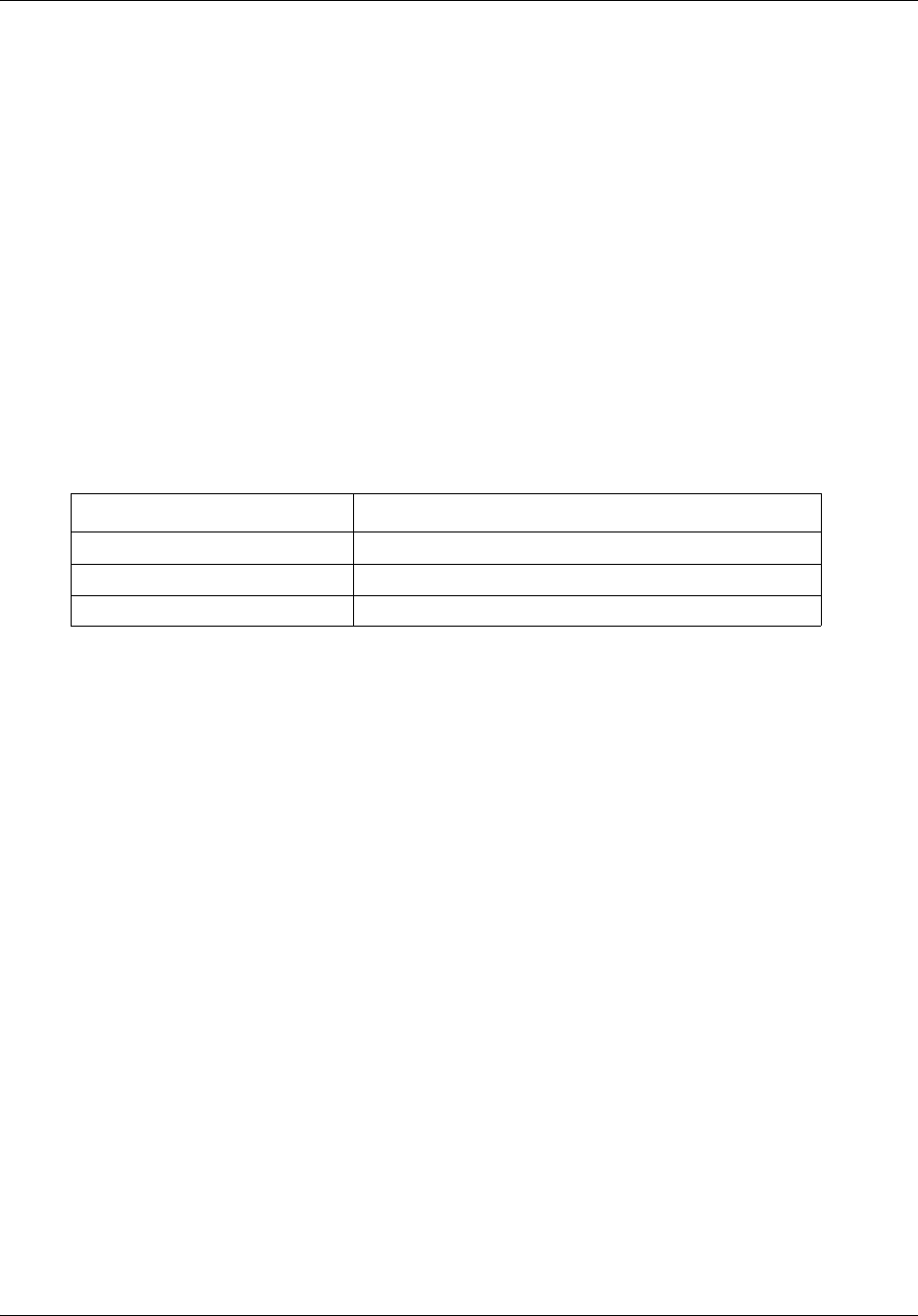
758 BSG commands
NN47928-100
set ip tos
Use this command to enable or disable the IP TOS.
Command mode
VOIP configuration
Syntax
set ip tos {delay | throughput | reliability} {enable | disable}
Variable definitions
This table describes the variables used in the set ip tos command.
Variable Value
delay Specifies the IP TOS delay.
throughput Specifies the IP TOS throughput.
reliability Specifies the IP TOS reliability.
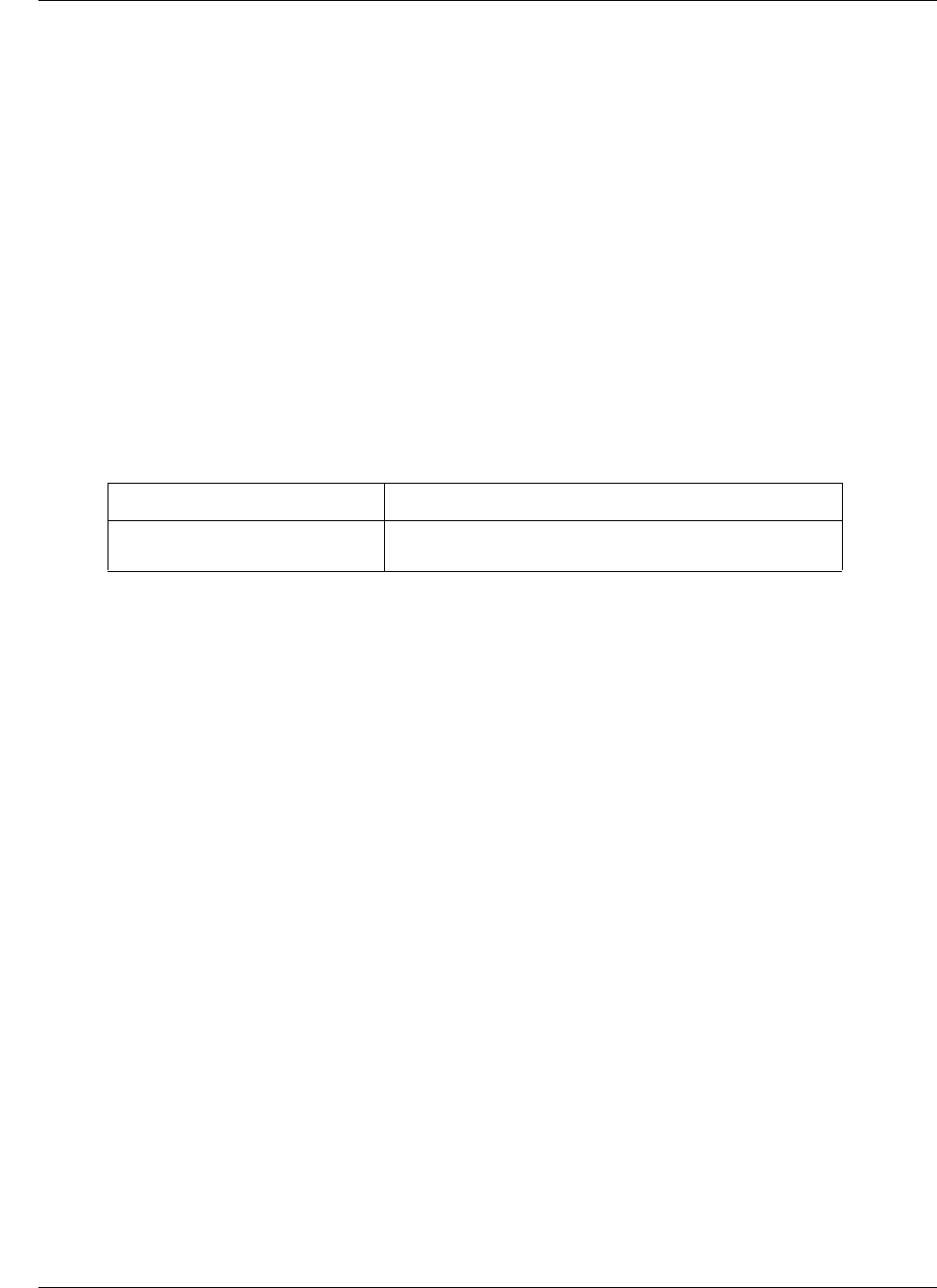
BSG commands 759
Commands Reference
set ip tos precedence option
Use this command to set the IP TOS precedence option.
Command mode
VOIP configuration
Syntax
set ip tos precedence option <integer(0-7)>
Variable definitions
This table describes the variables used in the set digit dial timeout command.
Defaults
0
Variable Value
integer (0-7) Specifies the IP TOS preference setting for RTP and SIP
packets. The range is from 0 to 7.
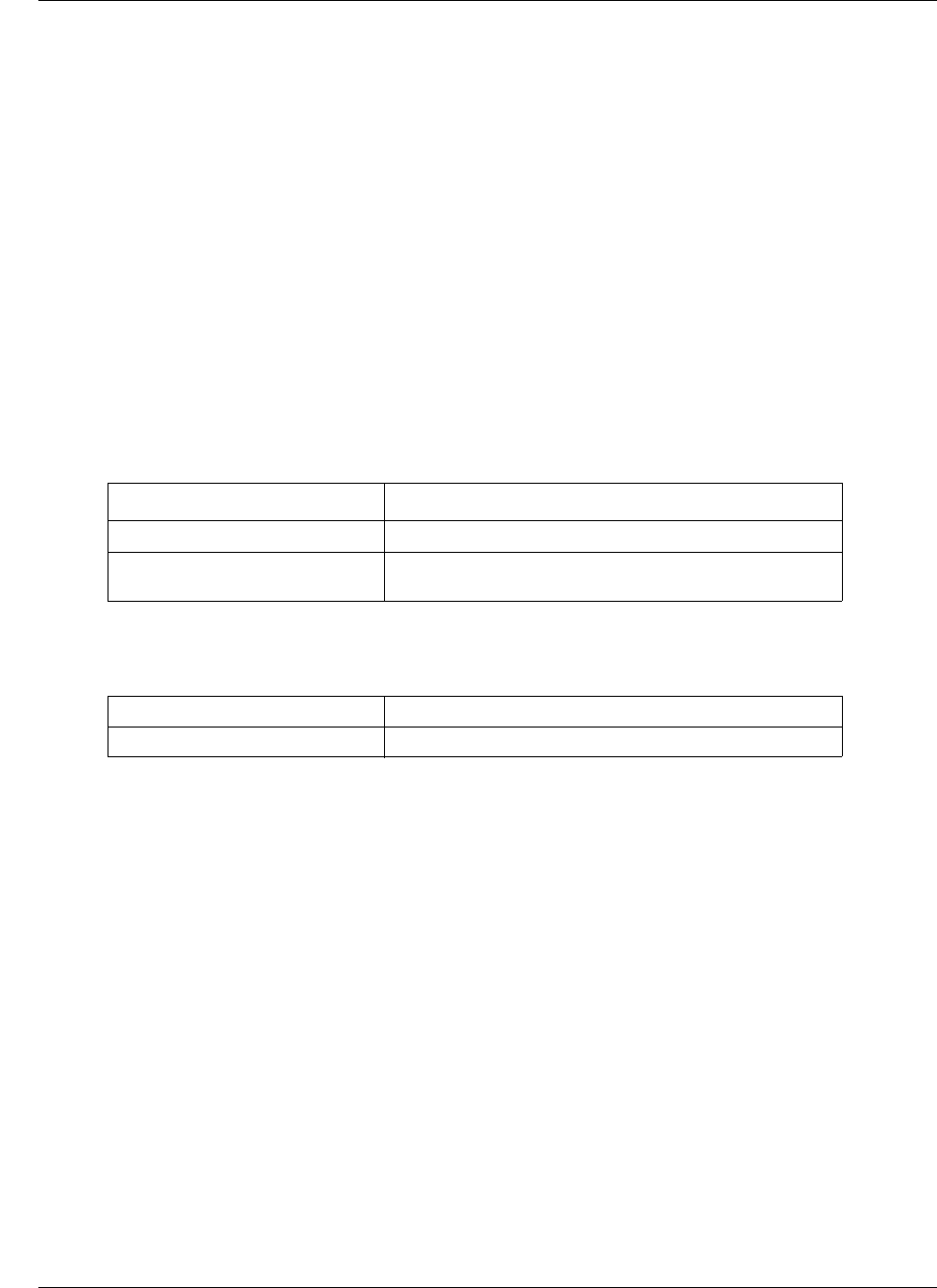
760 BSG commands
NN47928-100
set mailbox ip
Use this command to set the voice mail server Ip address and server port.
Command mode
VOIP configuration
Syntax
set mailbox ip <ucast_addr> port <integer(1024-65535)>
Variable definitions
This table describes the variables used in the set mailbox ip command.
Defaults
Variable Value
ucast_addr Specifies the voice mail server Hostname or IP Address.
integer (1024-65535) Specifies the voice mail server port number. The range is
from 1 to 65535
ucast_addr 0.0.0.0
port 5060
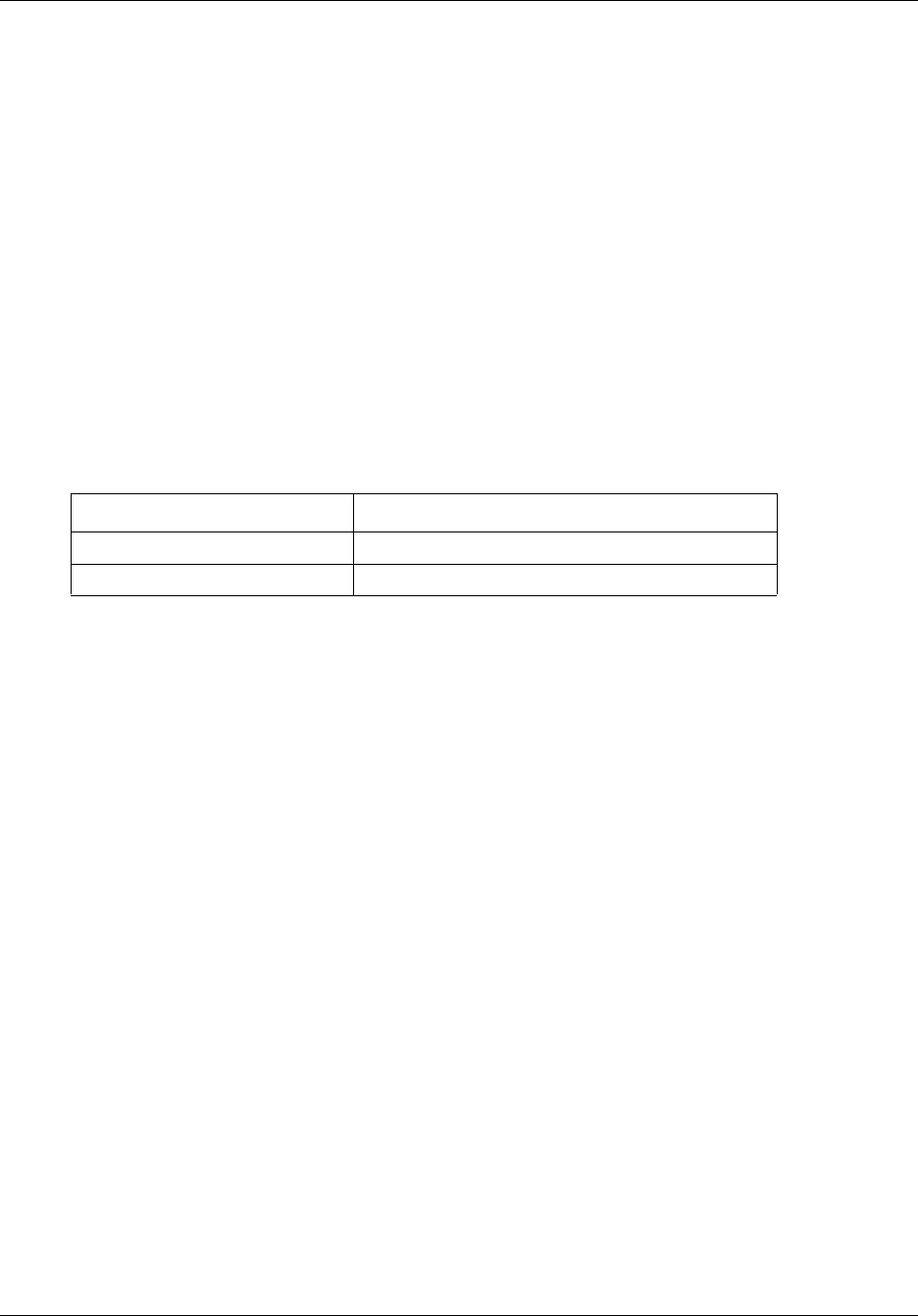
BSG commands 761
Commands Reference
set pstn-gateway
Use this command to set the Public Switched Telephone Network (PSTN) line status.
Command mode
FXO Configuration
Syntax
set pstn-gateway {enable|disable}
Variable definitions
This table describes the variables used in the set pstn-gateway command.
Defaults
disabled
Related commands
show voip config
Variable Value
enable Enables the FXO line.
disable Disables the FXO line.
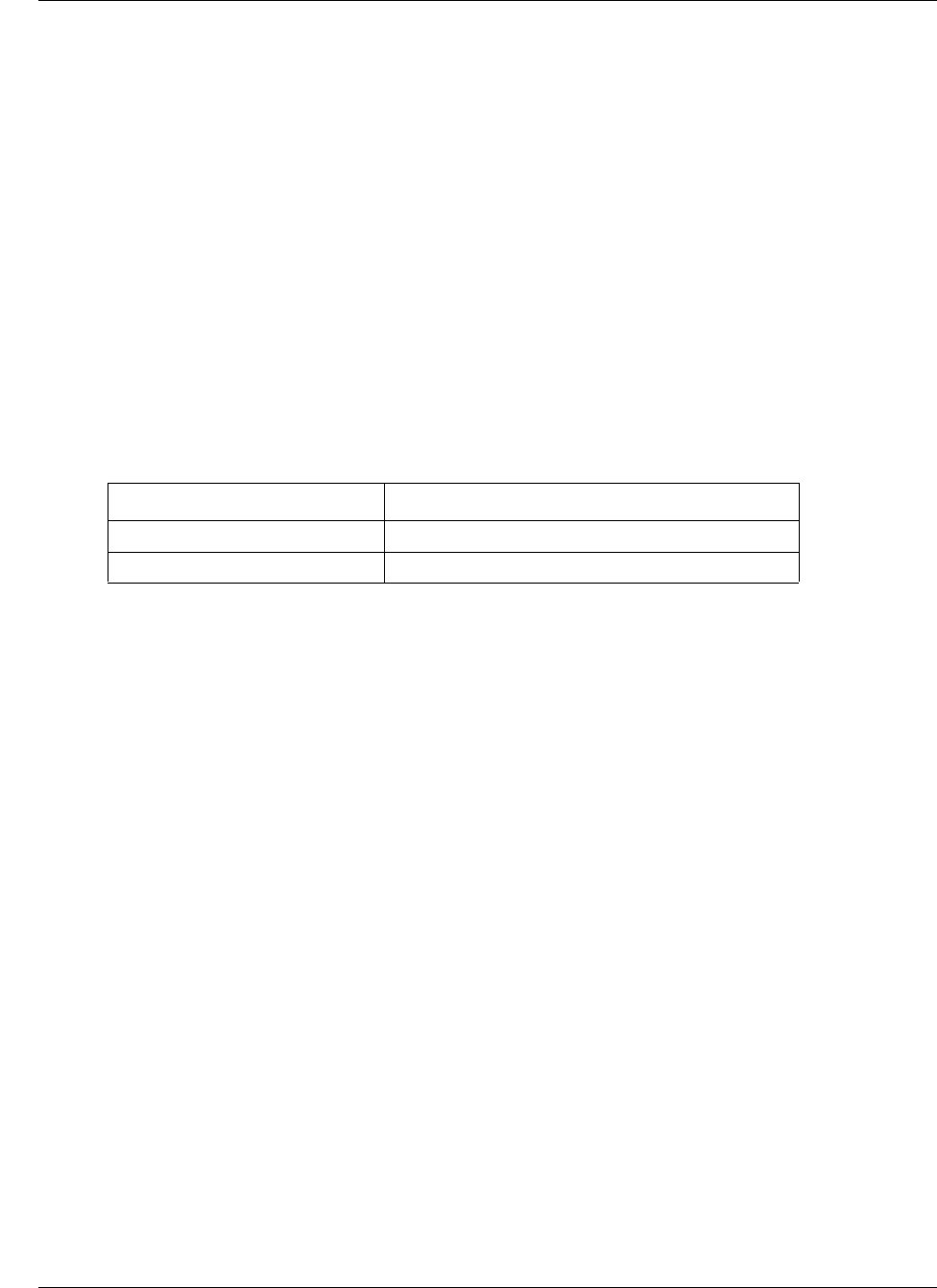
762 BSG commands
NN47928-100
set voice mailbox
Use this command to enable or disable the voice mail status.
Command mode
VOIP configuration
Syntax
set voice mailbox {enable|disable}
Variable definitions
This table describes the variables used in the set voice mailbox command.
Defaults
disable
Variable Value
enable Enables the voice mail status.
disable Disables the voice mail status.
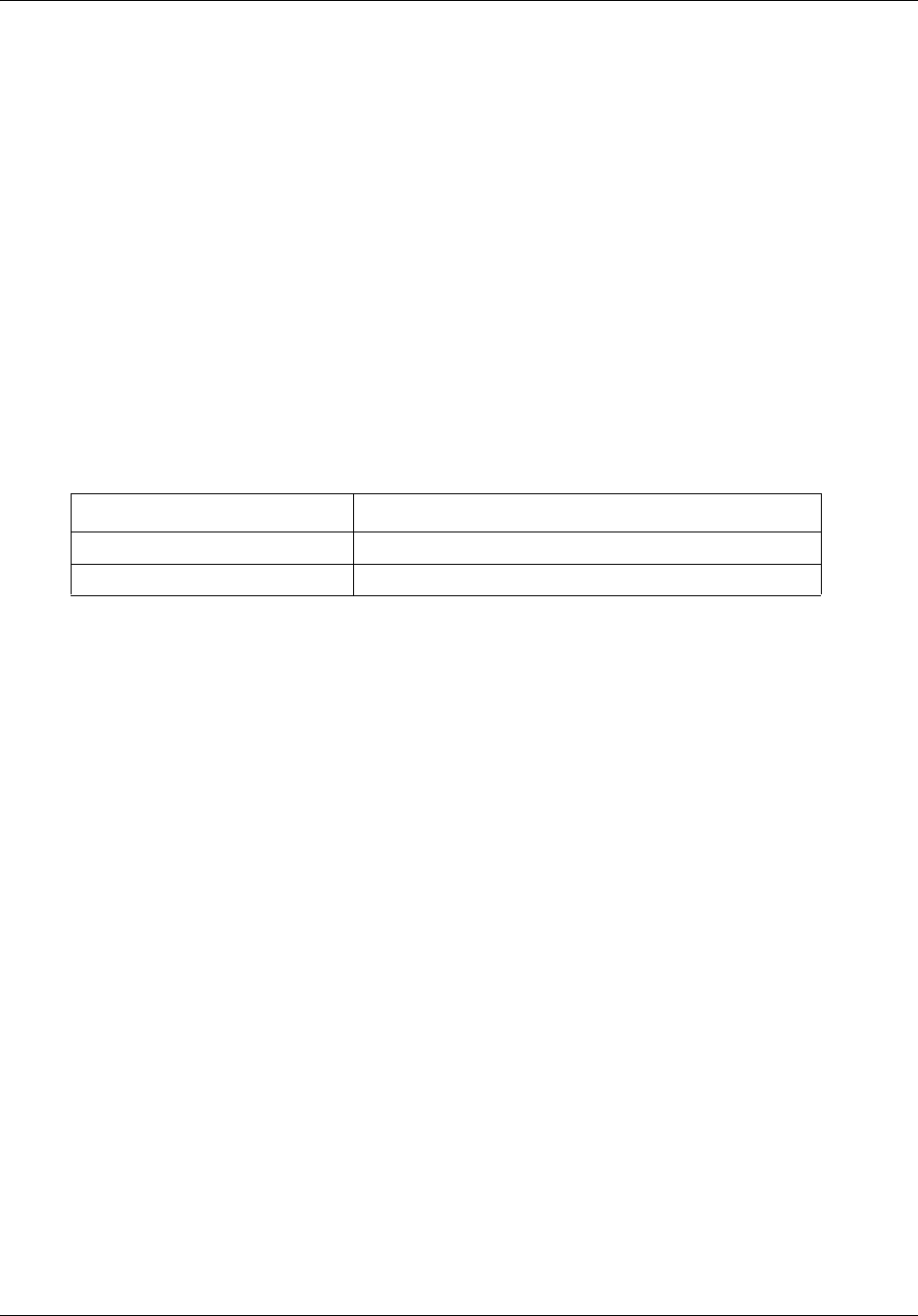
BSG commands 763
Commands Reference
show voip codec config
Use this command to display the FXS and the Global Codec configuration.
Command mode
Privileged EXEC or User EXEC
Syntax
show voip {global | fxs} codec config
Variable definitions
This table describes the variables used in the show voip codec config command.
Variable Value
global Specifies the Global codec configuration.
fxs Specifies the FXS codec configuration.
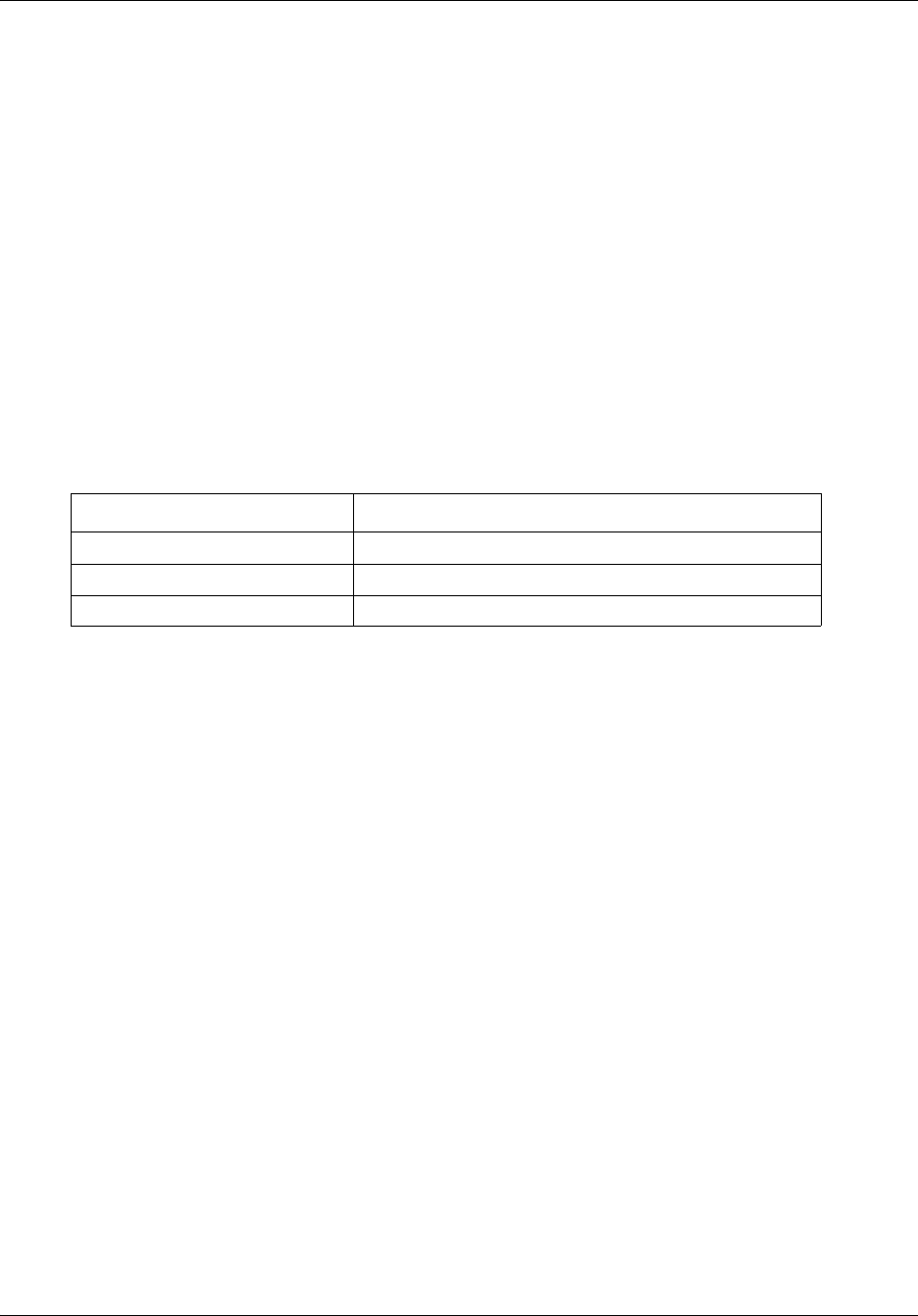
764 BSG commands
NN47928-100
show voip config
Use this command to display the configurations of VoIP.
Command mode
Privileged EXEC or User EXEC
Syntax
show voip {global | fxo | fxs} config
Variable definitions
This table describes the variables used in the show voip config command.
Related Commands
set fxs user-number
set fxo ring count
set fxo ring count
set fxs user-number
set fxs display-name
set fxs user-password
set fxs fax-option
set gmt-offset
reboot voip
Variable Value
global Specifies the Global codec configuration.
fxo Specifies the FXO Configuration.
fxs Specifies the FXS codec configuration.

BSG commands 765
Commands Reference
show voip firmware version
Use this command to display the firmware version.
Command mode
Privileged EXEC or User EXEC
Syntax
show voip firmwareversion

766 BSG commands
NN47928-100
show voip status
Use this command to display the firmware version.
Command mode
Privileged EXEC or User EXEC
Syntax
show voip status
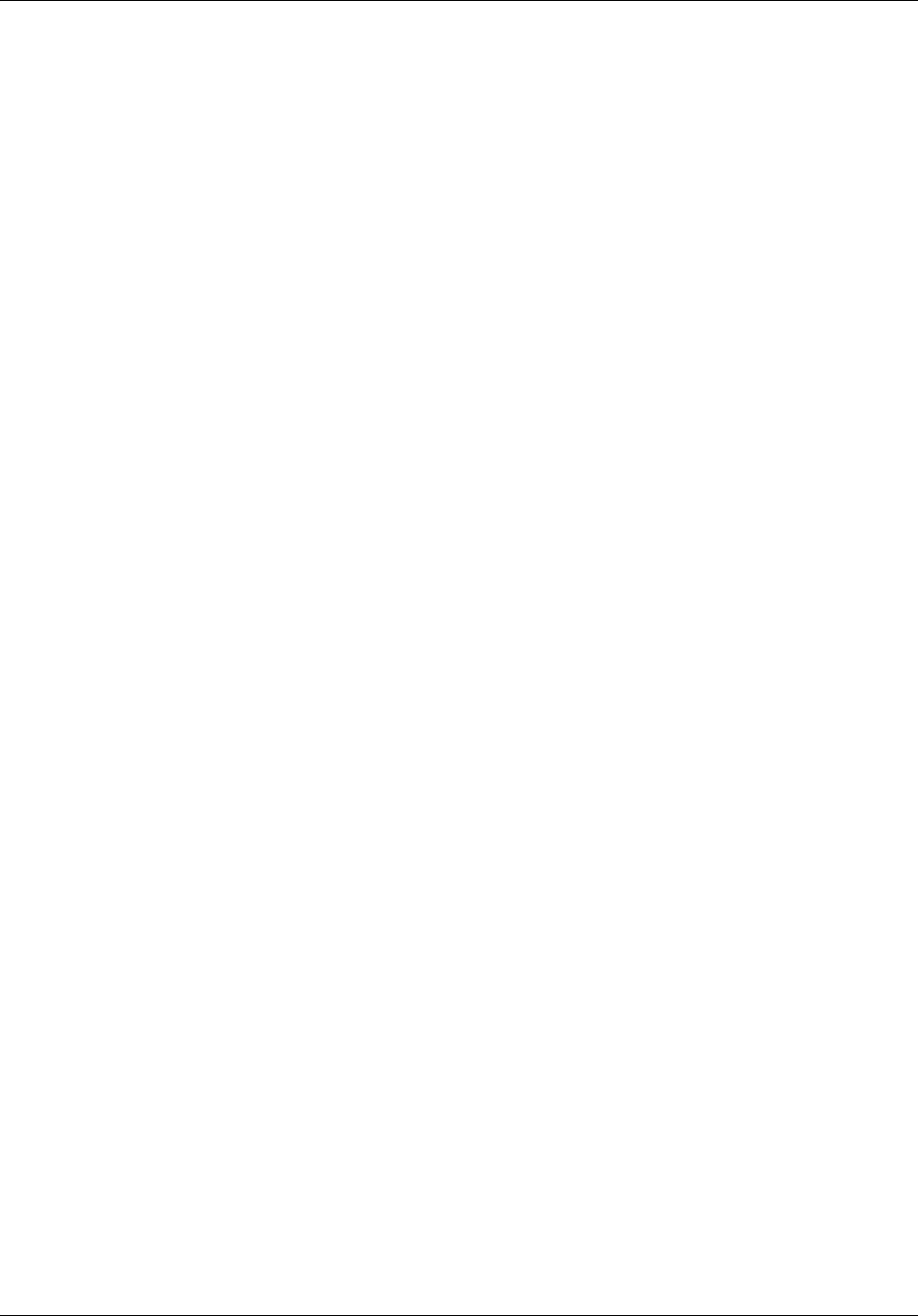
BSG commands 767
Commands Reference
shutdown
Use this command to shutdown the admin status of the VoIP module. You can configure the FXO,
FXS, and VoIP only when the admin status is shutdown.
Command mode
VoIP1000 configuration
Syntax
shutdown
no shutdown
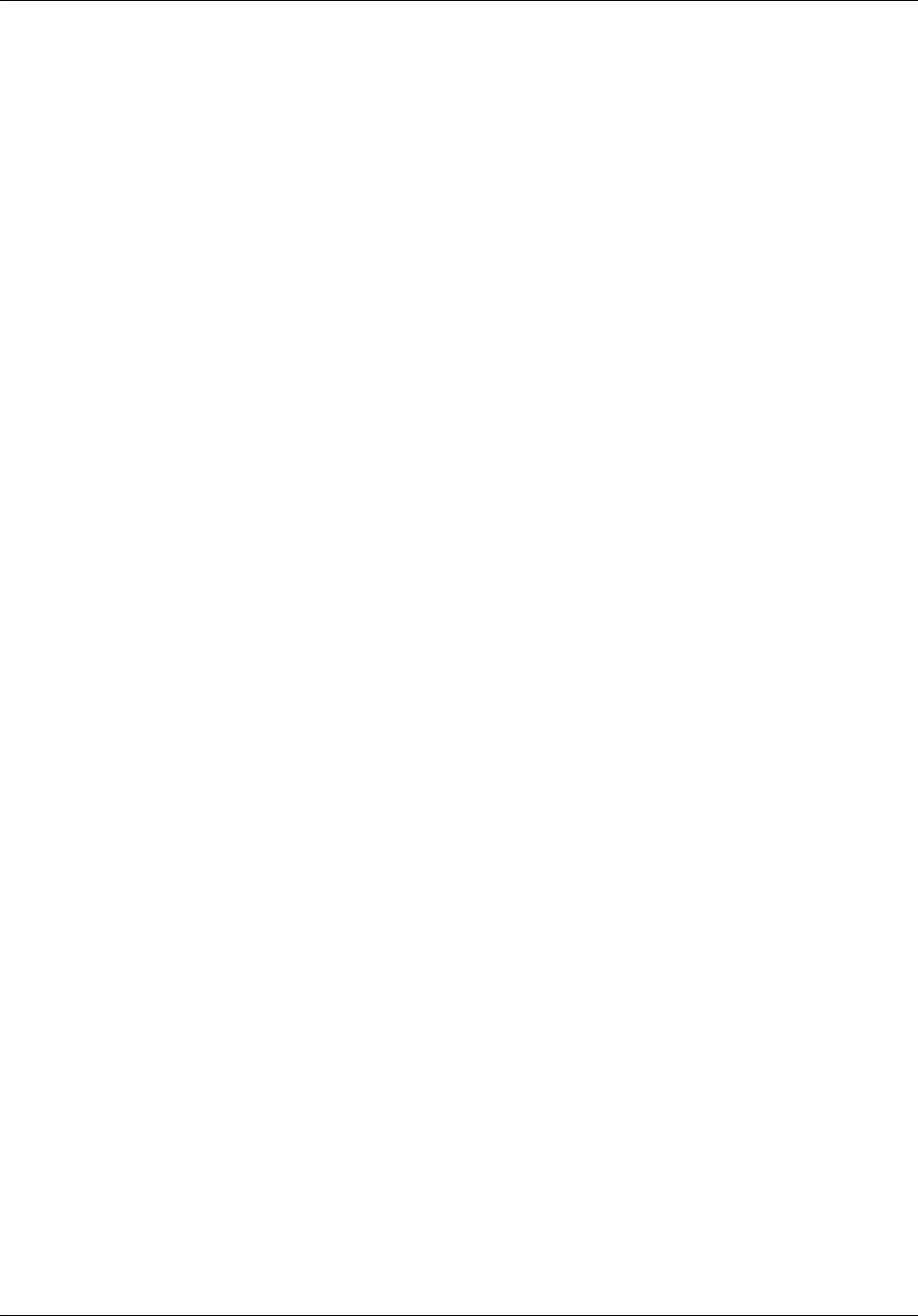
768 BSG commands
NN47928-100
voip1000
Use this command to enter the VOIP configuration mode.
Command mode
Global Configuration
Syntax
voip1000

BSG commands 769
Commands Reference
Technical Report 069 commands
Use Technical Report (TR) 069 commands to configure TR 069. TR 069 is a DSL Forum technical
specification entitled CPE WAN Management Protocol (CWMP). This specification defines an
application layer protocol for remote management of end-user devices. As a bidirectional SOAP/
HTTP-based protocol, the forum provides the communication between the CPE and the Auto
Configuration Servers (ACS). It includes both a safe auto configuration and the control of other
CPE management functions within an integrated framework.
TR 069 commands navigation
•acs url (page 770)
•connection request (page 771)
•periodic inform (page 772)
•periodic inform interval (page 773)
•send inform (page 774)
•show mgmt server config (page 775)
•show tr69 status (page 776)
•tr69 (page 777)
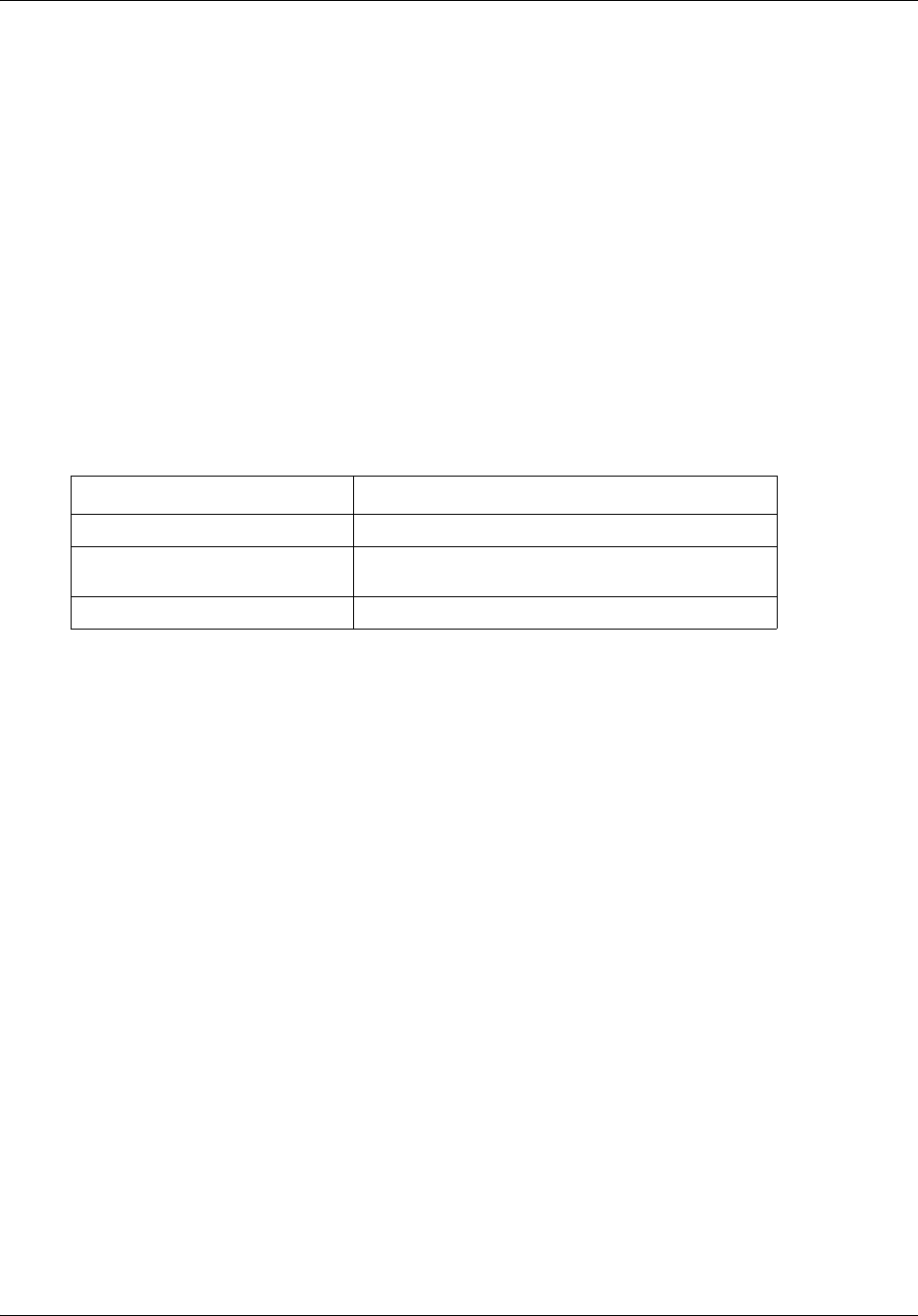
770 BSG commands
NN47928-100
acs url
Use this command to configure the HTTP or HTTPS URL, user name and password of the ACS.
Command mode
TR 069
Syntax
acs url <http|https> user <username> passwd <password>
Variable definitions
This table describes the variables used in the acs url command.
Related Commands
show mgmt server config (page 775)
Variable Value
http|https Specifies the URL, which starts with http:// or https://.
user name Specifies the user name for the Management Server.
It is a random string.
password Specifies the password for the user name.
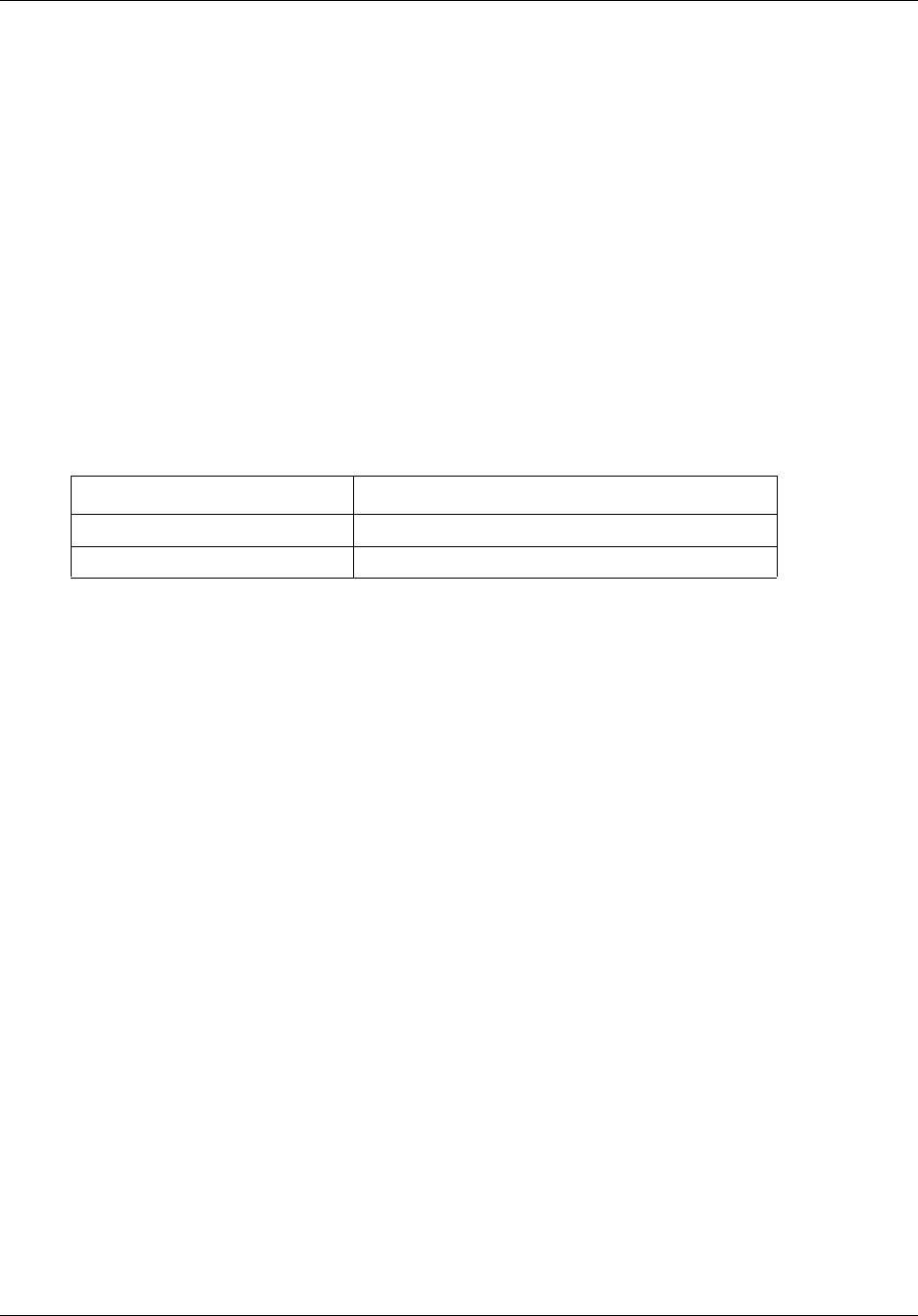
BSG commands 771
Commands Reference
connection request
Use this command to add the user name and password for CPE URL.
Command mode
TR 069
Syntax
connection request url user <username> passwd <password>
Variable definitions
This table describes the variables used in the connection request command.
Related Commands
show mgmt server config
Variable Value
user name Specifies the user name for the Management Server.
password Specifies the password for the user name.
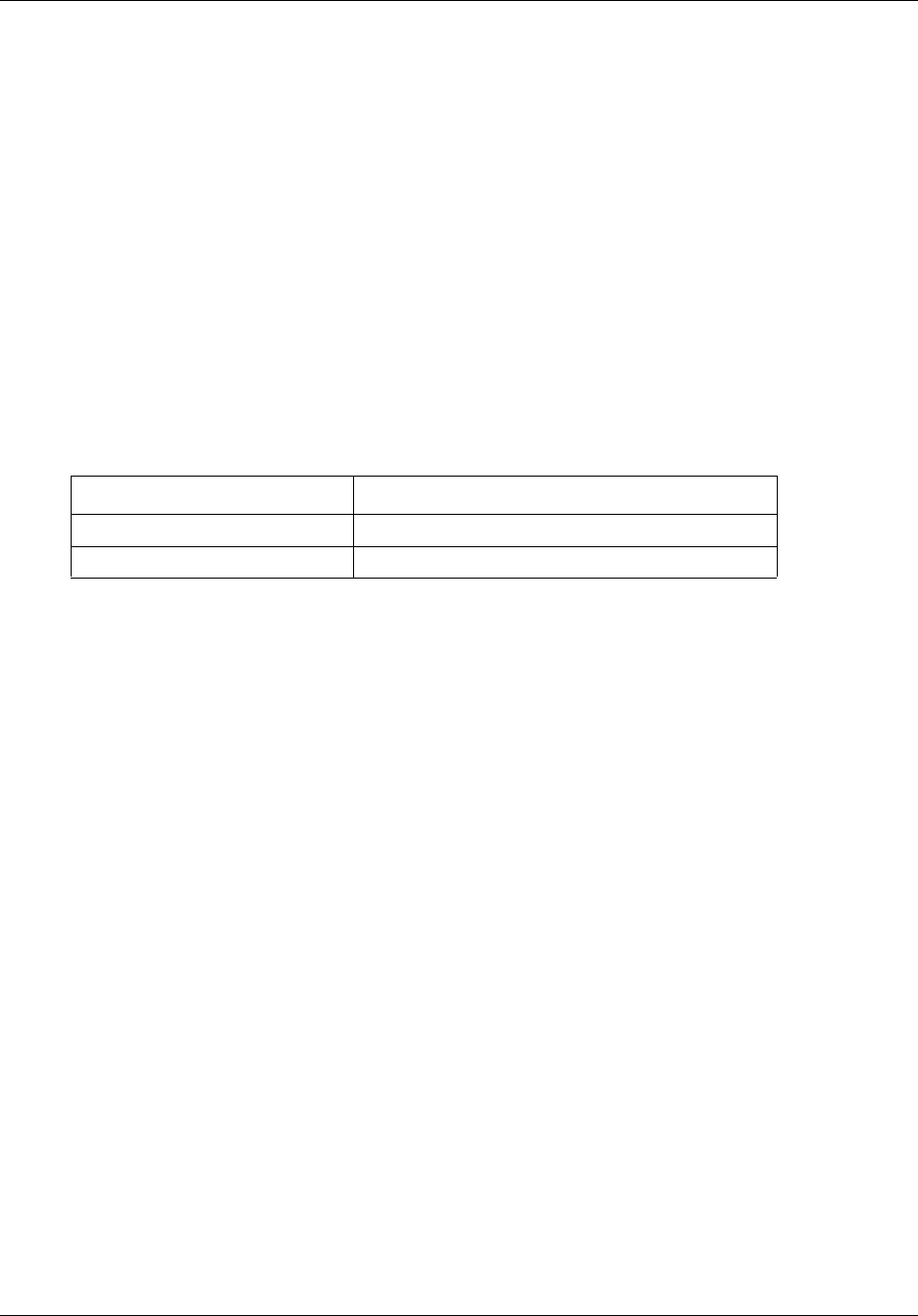
772 BSG commands
NN47928-100
periodic inform
Use this command to enable or disable the periodic inform interval.
Command mode
TR 069
Syntax
periodic inform {enable | disable}
Variable definitions
This table describes the variables used in the periodic inform command.
Related Commands
show mgmt server config
Variable Value
enable Enables the periodic inform interval.
disable Disables the periodic inform interval.
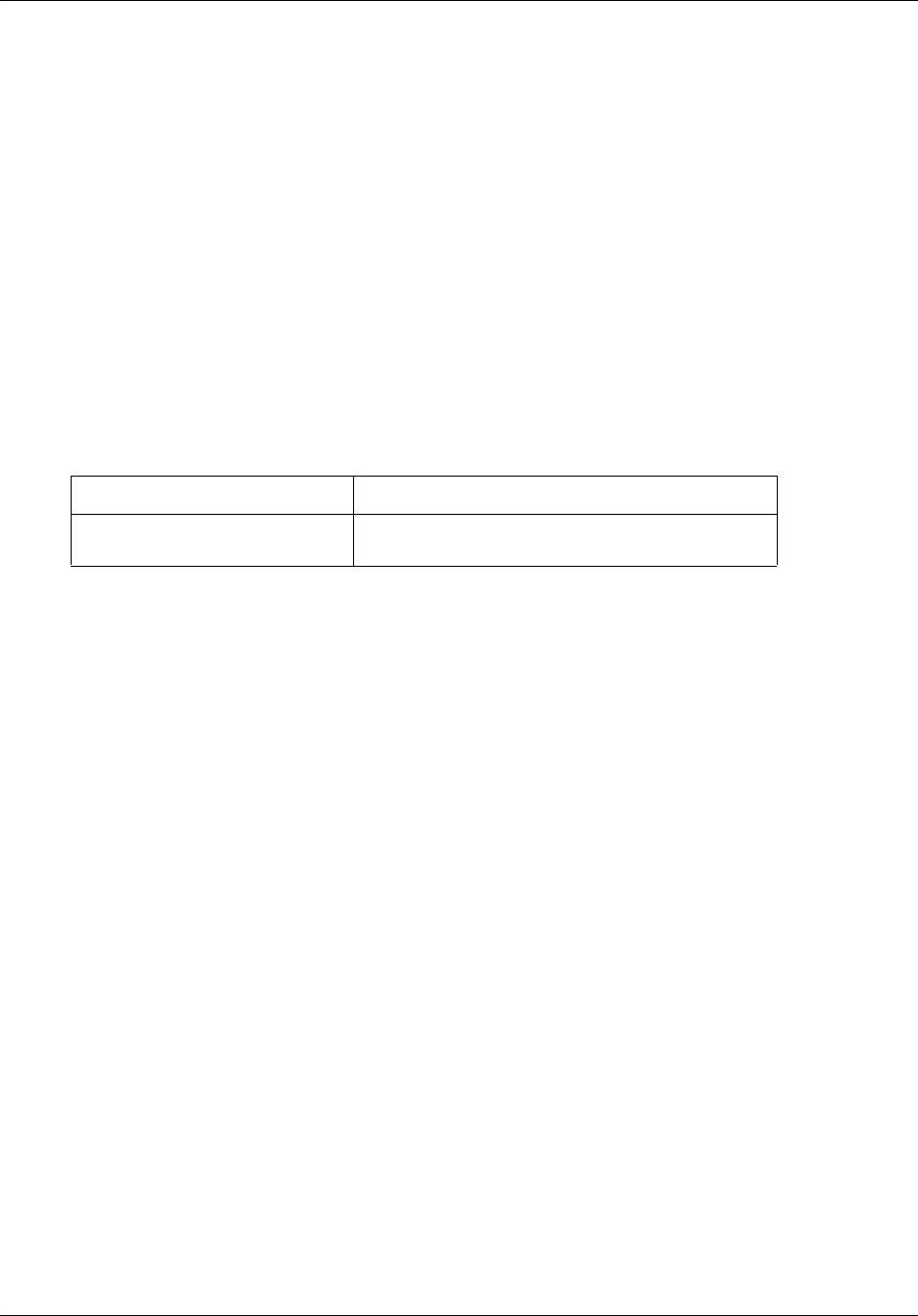
BSG commands 773
Commands Reference
periodic inform interval
Use this command to configure the periodic inform interval in seconds.
Command mode
TR 069
Syntax
periodic inform interval <integer(35-4294967295)secs>
Variable definitions
This table describes the variables used in the periodic inform interval command.
Defaults
60 seconds
Related Commands
show mgmt server config
Variable Value
interger Specifies the periodic inform interval value in
seconds.

BSG commands 775
Commands Reference
show mgmt server config
Use this command to display the CPE Management Server configuration.
Command mode
Privileged or User EXEC
Syntax
show mgmt server config

776 BSG commands
NN47928-100
show tr69 status
Use this command to display the CPE status.
Command mode
Privileged or User EXEC
Syntax
show tr69 status

BSG commands 777
Commands Reference
tr69
Use this command to enter the tr69 mode.
Command mode
Tr-69
Syntax
tr69

778 BSG commands
NN47928-100

780 Wireless commands
NN47928-100
Wireless local area network commands
The Wireless Local Area Network (WLAN) module controls the configuration of the wireless
access point (AP) connected to the Business Service Gateway (BSG). It configures the radio
parameters and Service Set Identifier (SSID) based parameters in the AP. The authentication
mode, WiFi Protected Access (WPA) mode, and pass phrases are configured in the AP using this
module. This module also provides the front end for getting station- and radio-based statistics from
the wireless AP.
WLAN commands navigation
•config ap country (page 782)
•config dot11—network (page 783)
•config dot11 beaconperiod (page 784)
•config dot11 channel (page 785)
•config dot11 dtim (page 786)
•config dot11 fragmentation (page 787)
•config dot11 mode (page 788)
•config dot11 preamble (page 789)
•config dot11 profile clients (page 790)
•config dot11 protection (page 791)
•config dot11 rts-threshold (page 792)
•config dot11 supported rates (page 793)
•config dot11 turbo (page 794)
•config dot11 txpower (page 795)
•config dot11 wmm (page 796)
•config dot11 wmm-acknowledge-policy (page 797)
•config dot11 wmmparam (page 798)
•config macfilter (page 799)
•config wlan (page 800)
•config wlan broadcast-ssid (page 801)
•config wlan create (page 802)
•config wlan delete (page 803)
•config wlan interface (page 804)
•config wlan mac-filtering (page 805)
•config wlan pmksa timeout (page 806)
•config wlan security cipher-suite (page 808)
•config wlan security preauth (page 809)
•config wlan security pre-shared-key (page 810)
•config wlan security static-wep-key encryption (page 811)
•config wlan wep default-key (page 812)
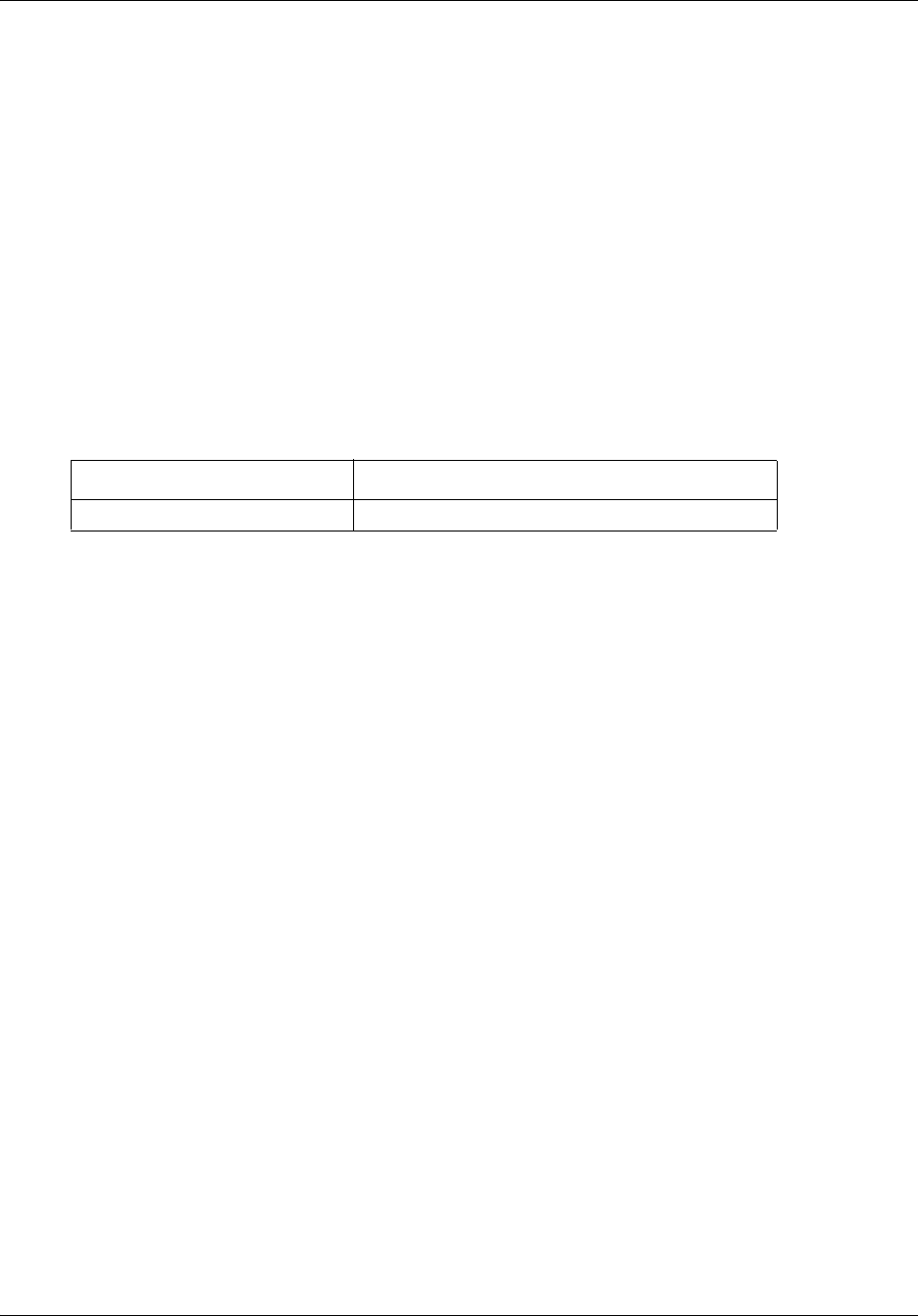
782 Wireless commands
NN47928-100
config ap country
Use this command to set the country code.
Command mode
Global configuration
Syntax
config ap country <country string>
Variable definitions
This table describes the variables used in the config ap country command.
Variable Value
country string Enter country code.
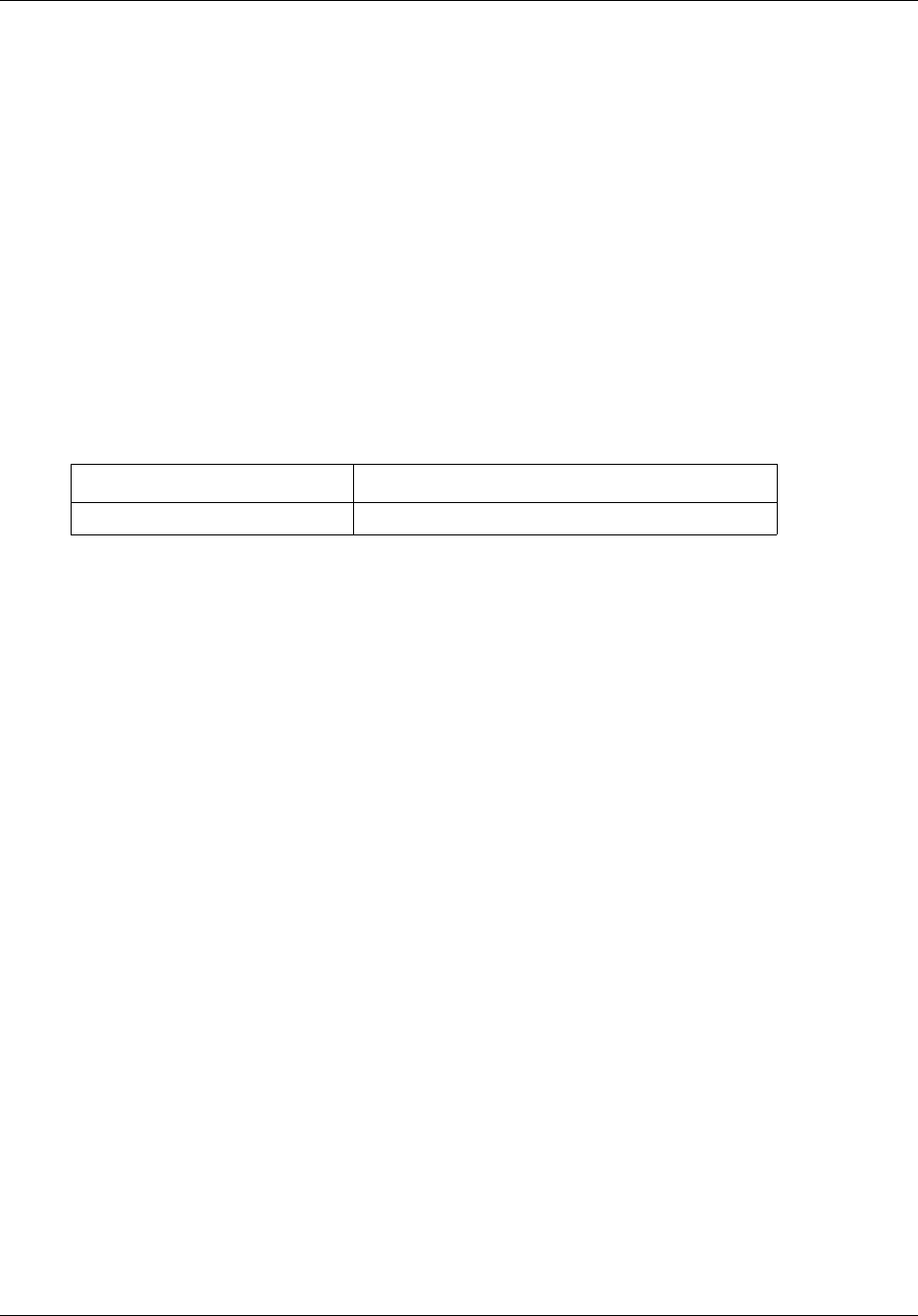
Wireless commands 783
Commands Reference
config dot11—network
Use this command to enable or disable the radios.
Command mode
Radio configuration
Syntax
config dot11 {enable | disable} network
Variable definitions
This table describes the variables used in the config dot11 command.
Related commands
show dot11
Variable Value
enable | disable Enable or disable the radios.
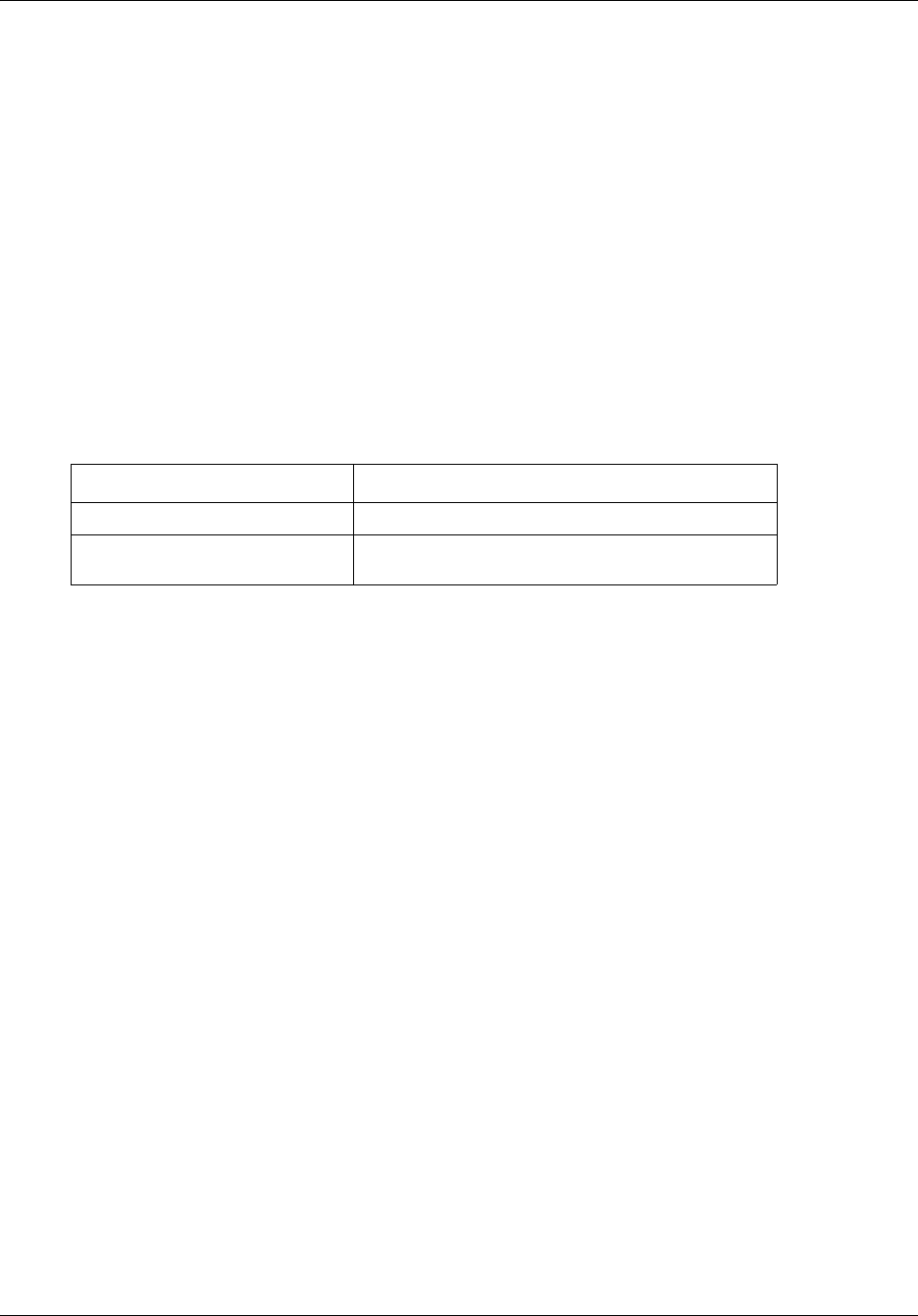
Wireless commands 785
Commands Reference
config dot11 channel
Use this command to set the radio channel.
Command mode
Radio configuration
Syntax
config dot11 channel { auto | <channel value (1-11)> }
Variable definitions
This table describes the variables used in the config dot11 channel command.
Related commands
show dot11
Variable Value
auto Automatically detect the radio-channel.
channel value Manual radio channel configuration. The value
ranges from 1 to 11.
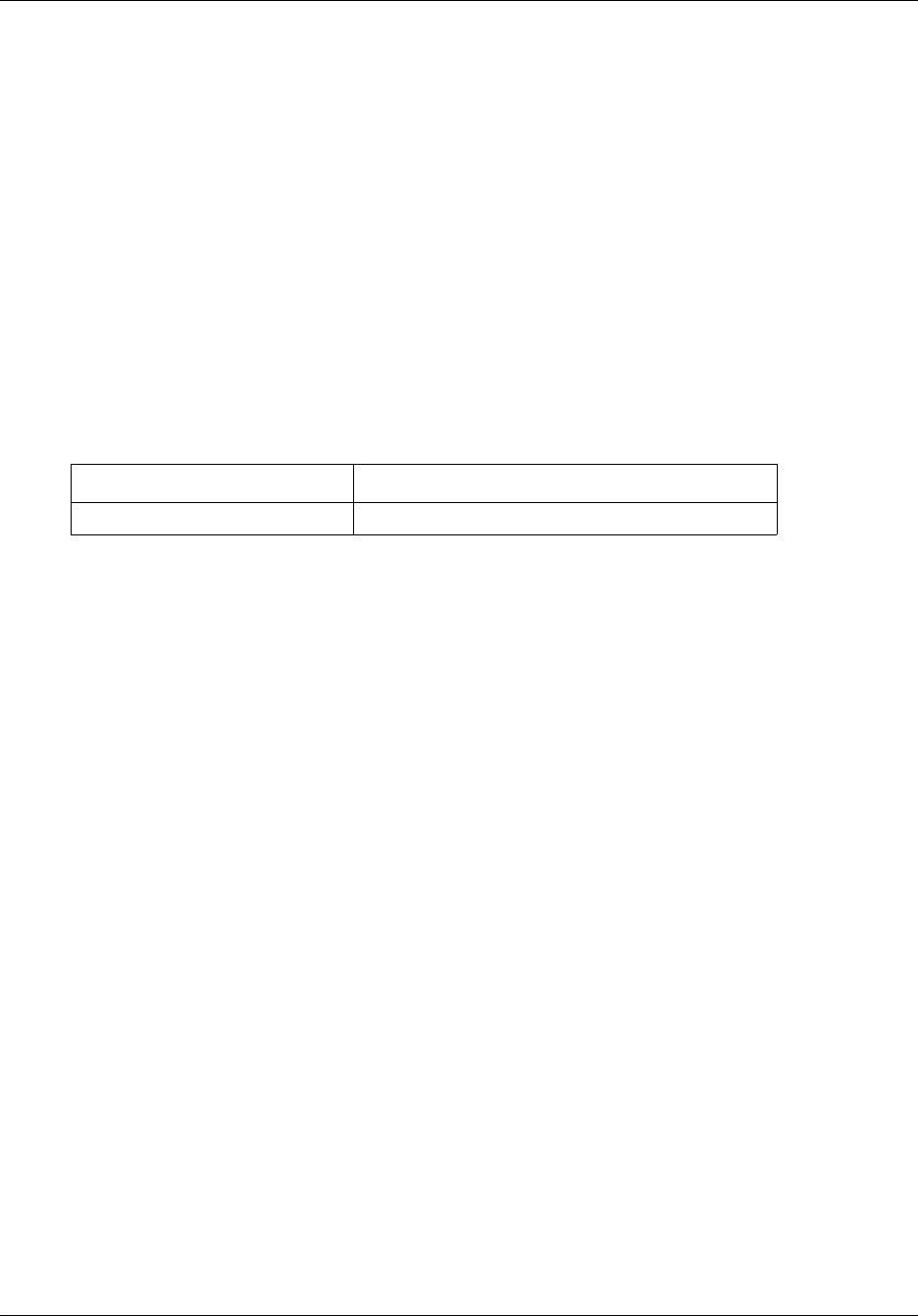
788 Wireless commands
NN47928-100
config dot11 mode
Use this command to set the radio mode.
Command mode
Radio configuration
Syntax
config dot11 mode {b | g | bg}
Variable definitions
This table describes the variables used in the config dot11 mode command.
Related commands
show dot11
Variable Value
b | g | bg Mode of operation for radios of type bg.
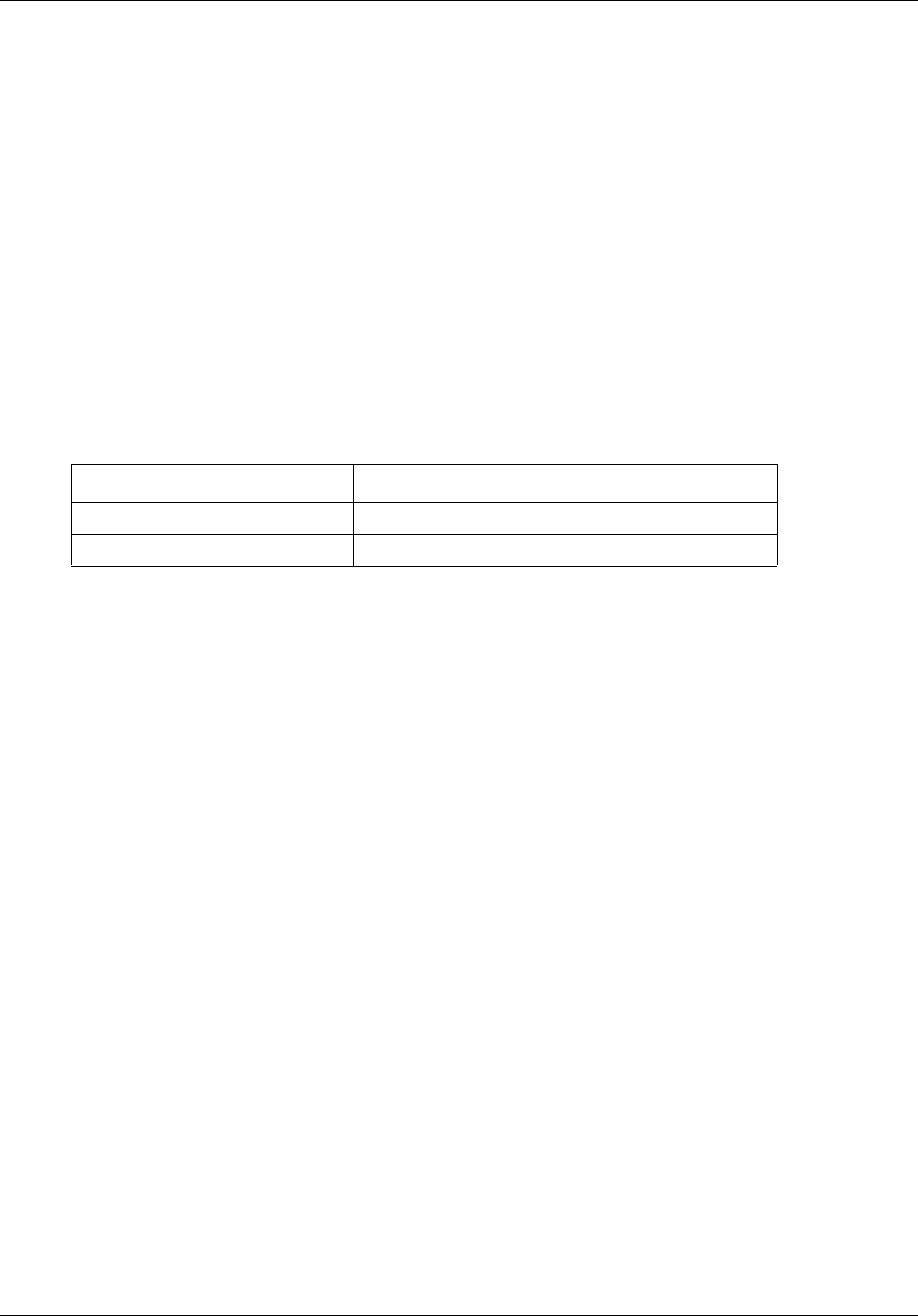
Wireless commands 789
Commands Reference
config dot11 preamble
Use this command to set the preamble parameter.
Command mode
Radio configuration
Syntax
config dot11 preamble <short|short-or-long>
Variable definitions
This table describes the variables used in the config dot11 preamble command.
Related commands
show dot11
Variable Value
short Short preamble.
short-or-long Short or long preamble.
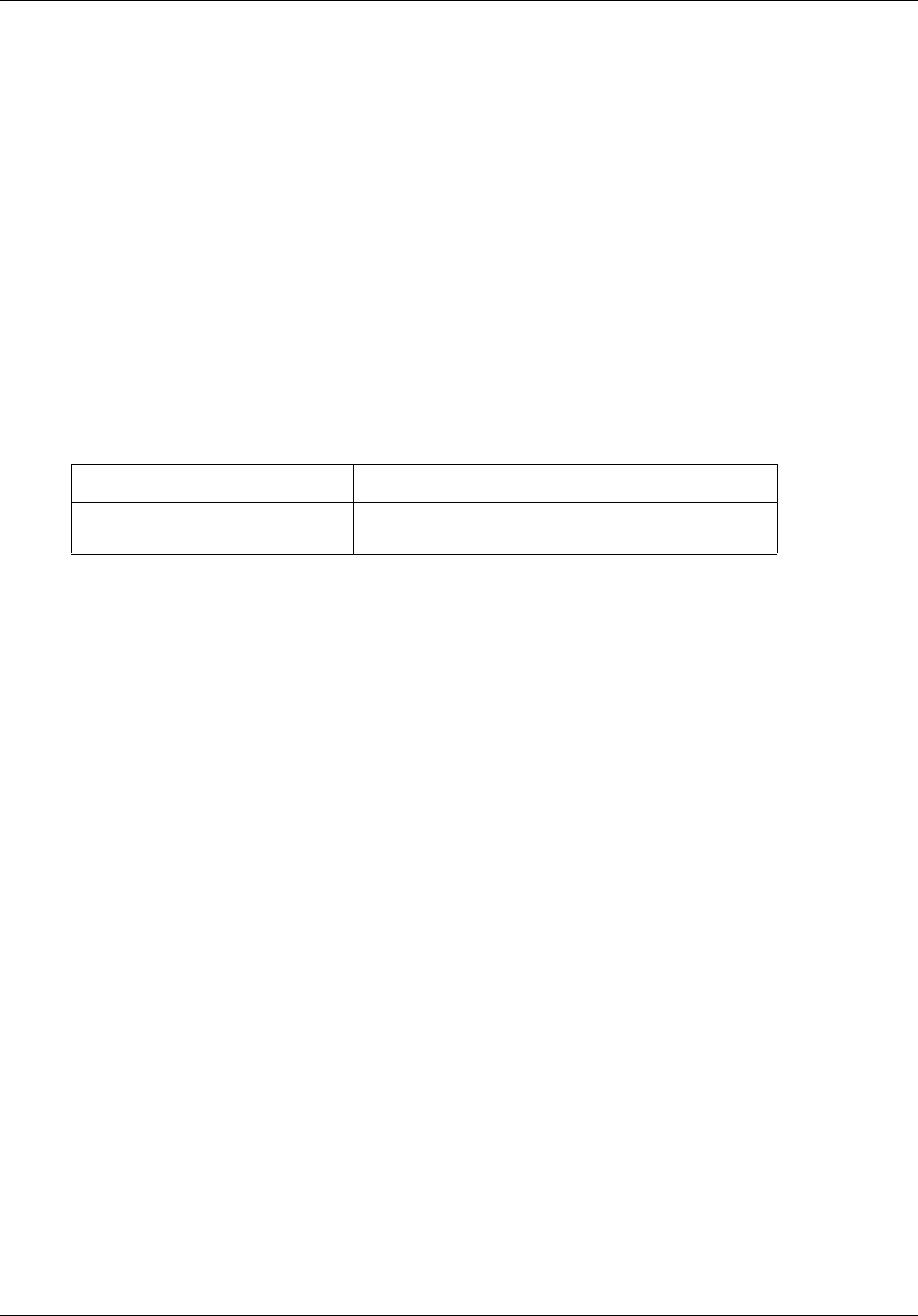
790 Wireless commands
NN47928-100
config dot11 profile clients
Use this command to set the maximum clients.
Command mode
Radio configuration
Syntax
config dot11 profile clients <integer(0-63)>
Variable definitions
This table describes the variables used in the config dot11 profile command.
Related commands
show dot11
Variable Value
integer Specifies the maximum number of profile clients.
Range is from 0 to 64.
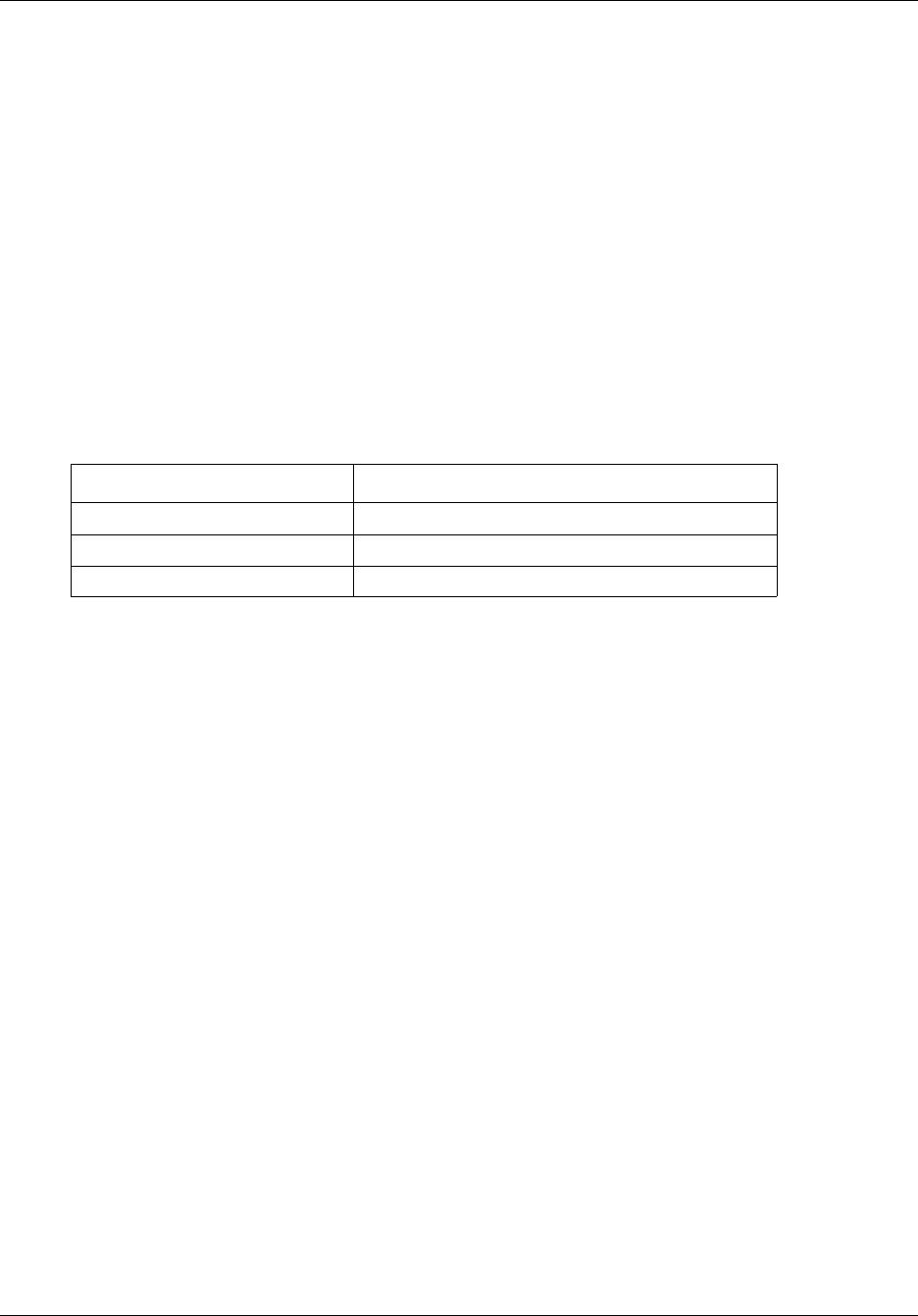
Wireless commands 791
Commands Reference
config dot11 protection
Use this command to set the protection method.
Command mode
Radio configuration
Syntax
config dot11 protection {cts-only | rts-cts | none}
Variable definitions
This table describes the variables used in the config dot11 protection command.
Related commands
show dot11
Variable Value
cts-only Specifies the cts-only protection method.
rts-cts Specifies the rts-cts protection method.
none Specifies no protection method.
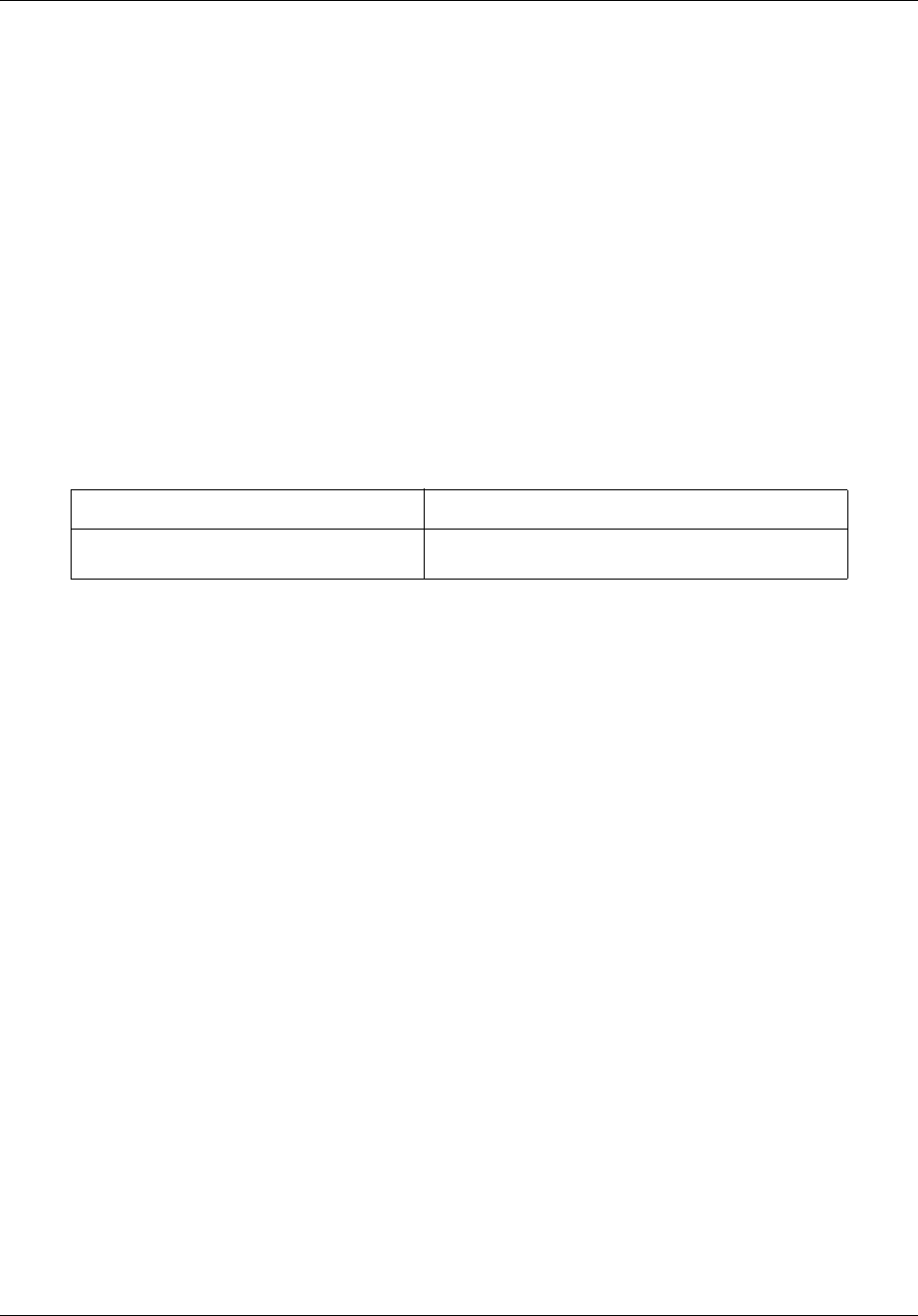
Wireless commands 793
Commands Reference
config dot11 supported rates
Use this command to set the supported wireless speed.
Command mode
Radio configuration
Syntax
config dot11 supported rates <values (1, 2, 5.5, 6, 9, 11, 12, 18, 24,
36, 48, 54Mbps)>
Variable definitions
This table describes the variables used in the config dot11 supported rates command.
Related commands
show dot11
Variable Value
values (1, 2, 5.5, 6, 9, 11,
12, 18, 24, 36, 48, 54Mbps)
Specifies the wireless speed values in Mbps.
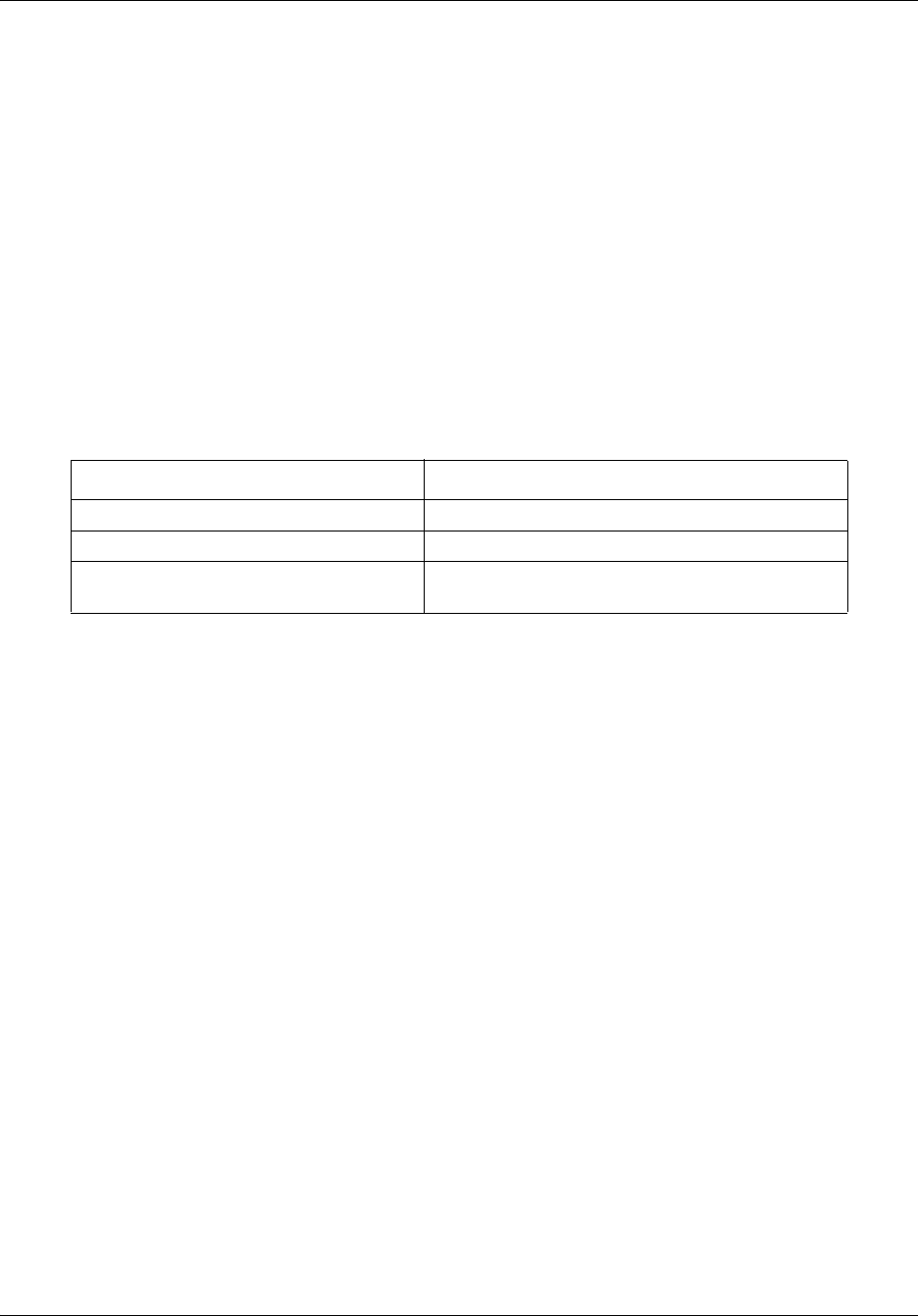
794 Wireless commands
NN47928-100
config dot11 turbo
Use this command to set the turbo mode.
Command mode
Radio configuration
Syntax
config dot11 turbo {static|dynamic|disable}
Variable definitions
This table describes the variables used in the config dot11 turbo command.
Related commands
show dot11
Variable Value
static Specifies the static turbo mode.
dynamic Specifies the dynamic turbo mode.
disable Specifies that there are no wireless clients that
support turbo mode.
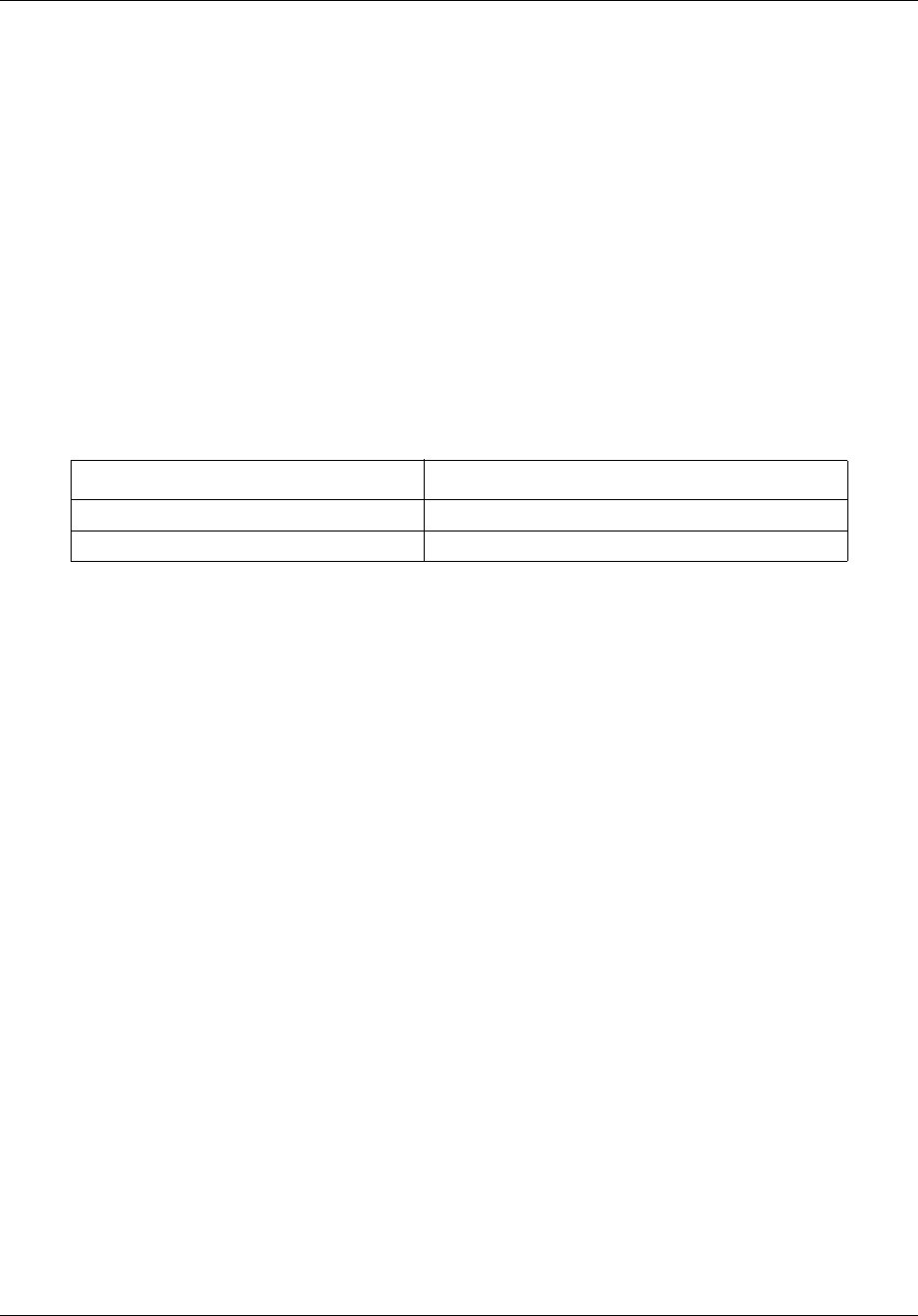
Wireless commands 795
Commands Reference
config dot11 txpower
Use this command to set the power levels.
Command mode
Radio configuration
Syntax
config dot11 txpower { minimum | eigth | quarter | half | full }
Variable definitions
This table describes the variables used in the config dot11 txpower command.
Related commands
show dot11
Variable Value
auto Automatically detects the power level.
powerlevel Specifies the Tx Power levels. Range is from 0 to 17.
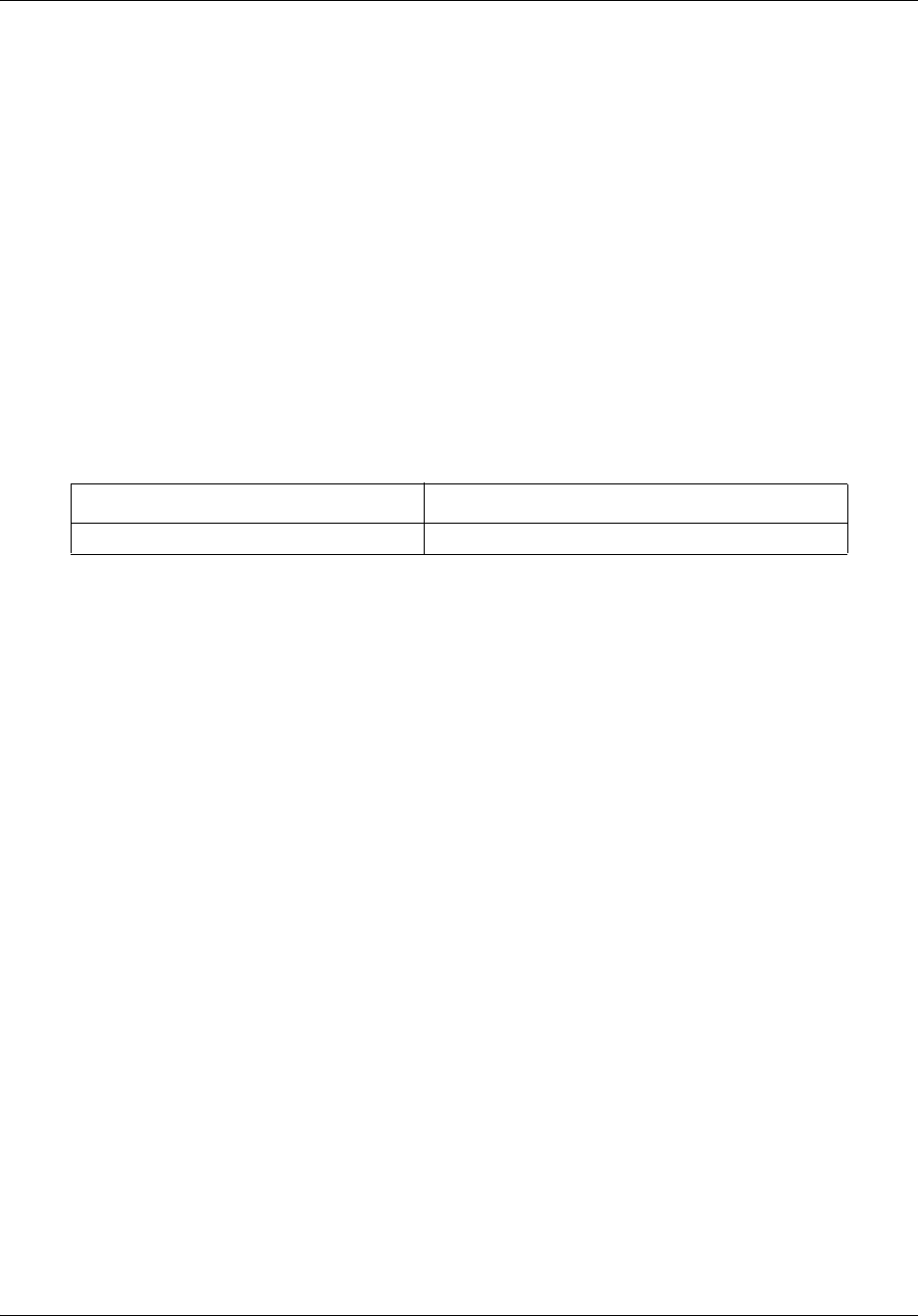
796 Wireless commands
NN47928-100
config dot11 wmm
Use this command to set the status of Wireless MultiMedia (WMM).
Command mode
Radio configuration
Syntax
config dot11 wmm {disabled | supported | required}
Variable definitions
This table describes the variables used in the config dot11 wmm command.
Related commands
show dot11
Variable Value
disabled | supported | required Specifies the WMM status.

Wireless commands 797
Commands Reference
config dot11 wmm-acknowledge-policy
Use this command to set the acknowledge policy for each number.
Command mode
Radio configuration
Syntax
config dot11 wmm-acknowledge-policy <ac number(1-4)> {ack | noack}
Variable definitions
This table describes the variables used in the config dot11 wmm-acknowledge-policy
command.
Related commands
show dot11
Variable Value
ac number Specifies the access categories. Range is from 1 to
4.
ack | noack Specifies acknowledgement or no
acknowledgement.
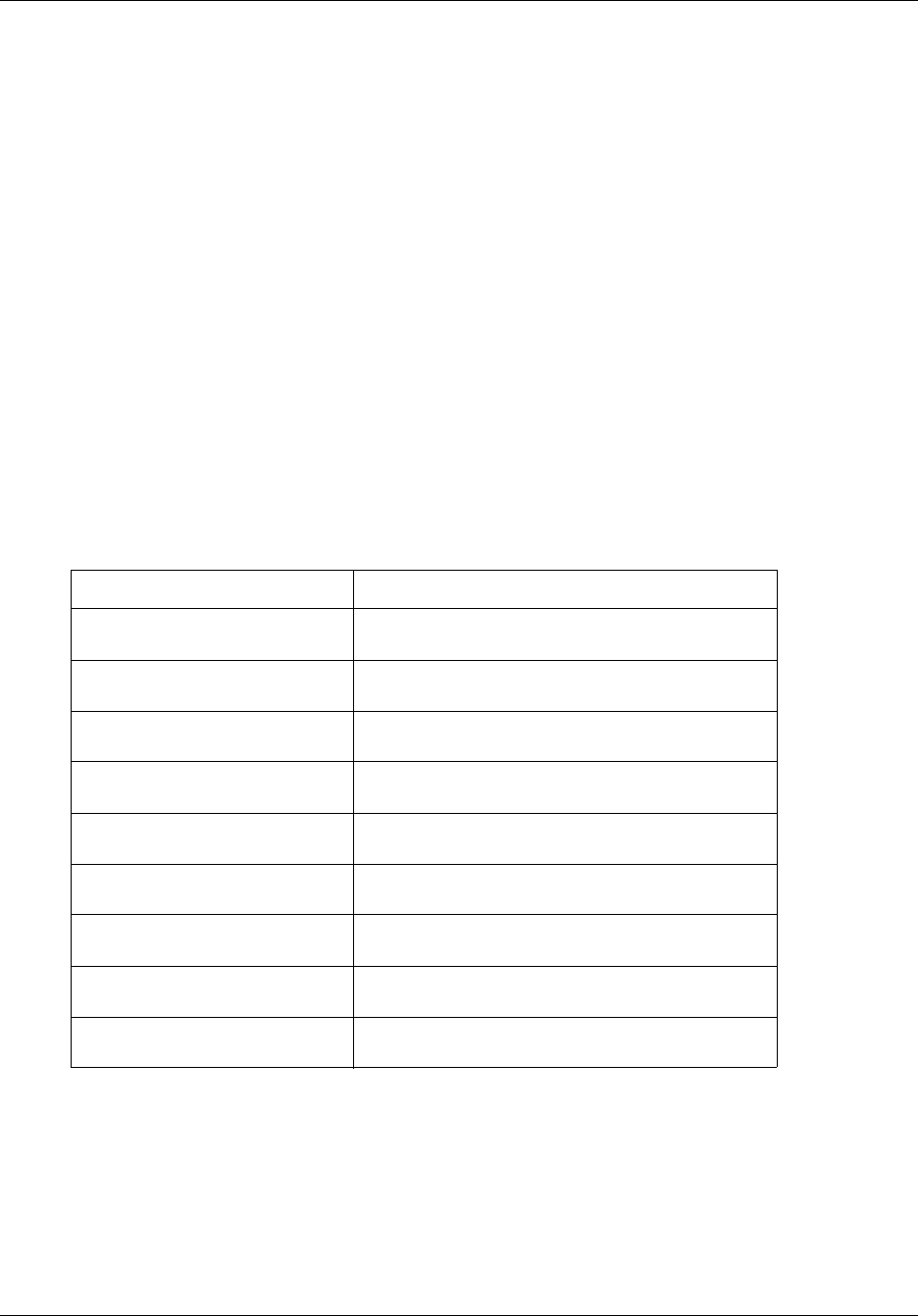
798 Wireless commands
NN47928-100
config dot11 wmmparam
Use this command to set the WMM parameters.
Command mode
Radio configuration
Syntax
config dot11 wmmparam <ac number(1-4)> <LogAcCwMin(1-15)>
<LogAcCwMax(1-15)> <AcAIFS(1-15)> <AcTxOpLimit(0-65535)>
<BssLogCwMin(1-15)> <BssLogCwMax(1-15)> <BssAIFS(1-15)>
<BssTxOpLimit(0-65535)>
Variable definitions
This table describes the variables used in the config dot11 wmmparam command.
Related commands
show dot11
Variable Value
ac number Specifies the access categories. Value ranges from
1 to 4.
LogAcCwMin Specifies the minimum contention width. Value
ranges from 1 to 15.
LogAcCwMax Specifies maximum contention width. Value ranges
from 1 to 15.
AcAIFS Specifies the arbitrary interframe sequence. Values
ranges from 0 to 15.
AcTxOpLimit Specifies the transmission opportunity. Value ranges
from 0 to 65535.
ssLogCwMin Specifies the minimum contention width. Value
ranges from 1 to 15.
BssLogCwMax Specifies maximum contention width. Value ranges
from 1 to 15.
BssAIFS Specifies the arbitration interframe space. Values
ranges from 0 to 8192.
BssTxOpLimit Specifies the transmit opportunity. Value ranges from
0 to 15.
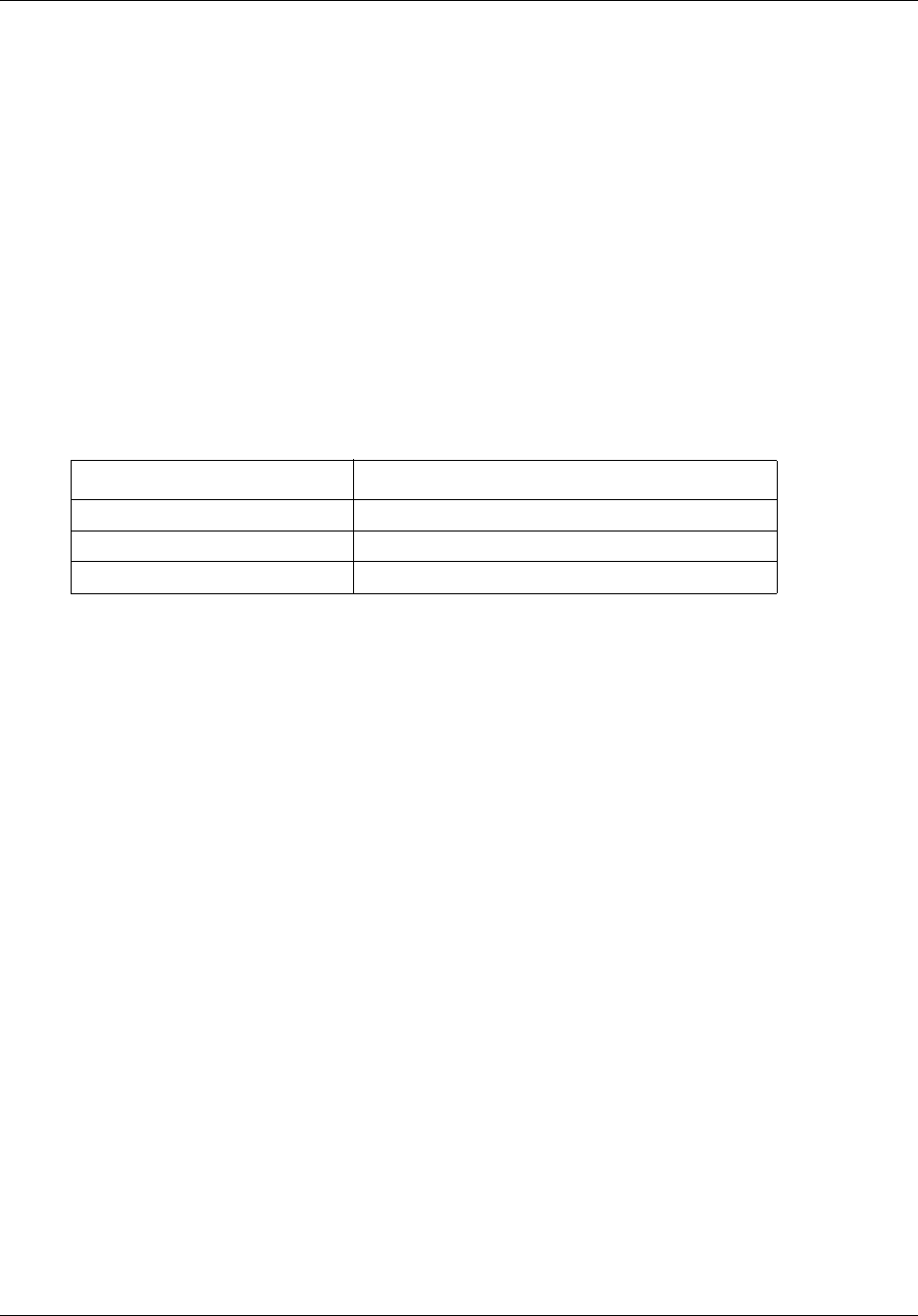
Wireless commands 799
Commands Reference
config macfilter
Use this command to add or delete the MAC filter table entry.
Command mode
Global configuration
Syntax
config macfilter {add | del} <Mac Address> [{allow | deny}]
Variable definitions
This table describes the variables used in the config macfilter command.
Related commands
show mac-filter-info
Variable Value
add | del Add or delete the mac filter table entry.
Mac Address Specifies the station MAC address.
allow | deny Allow or deny the station.
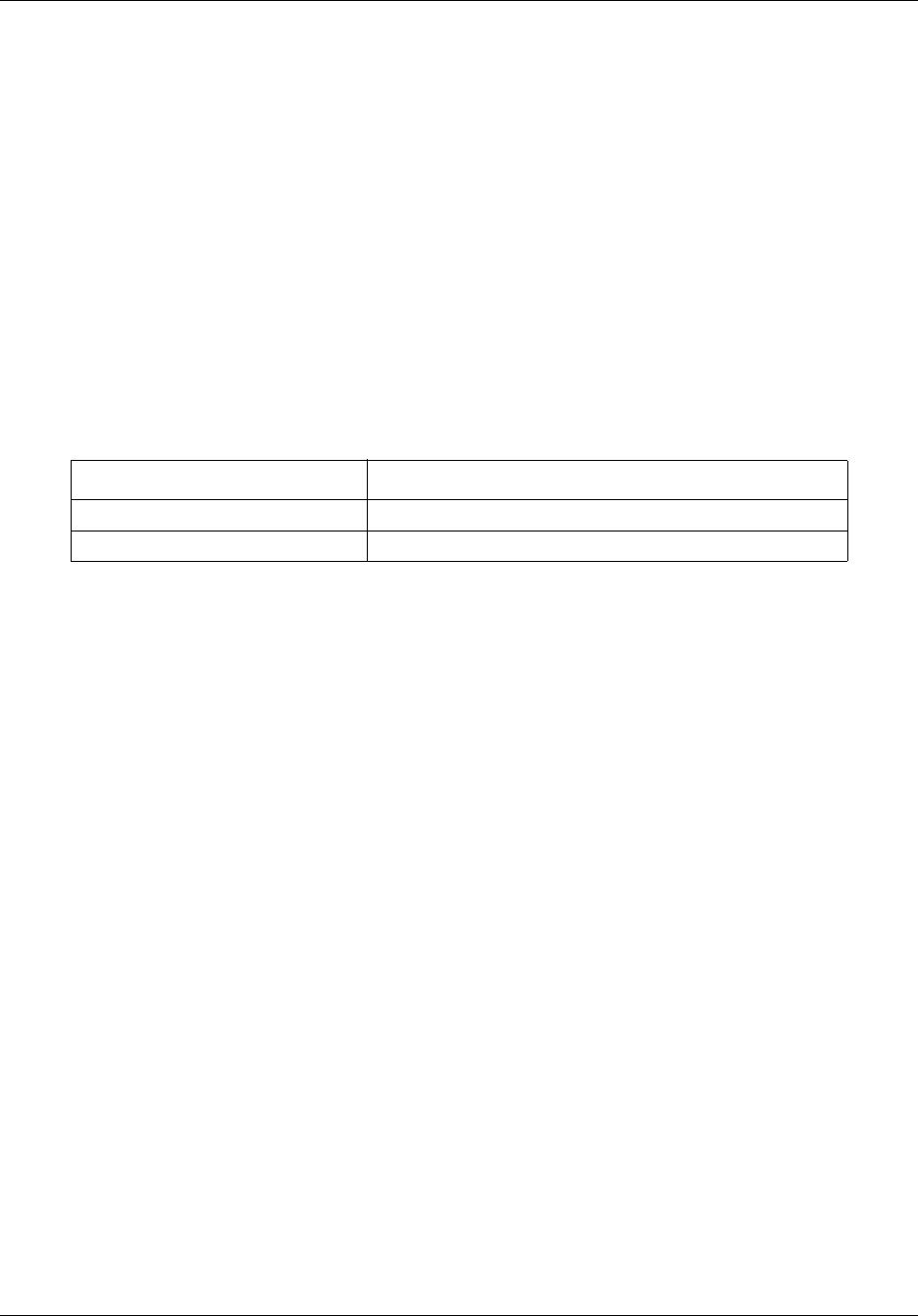
800 Wireless commands
NN47928-100
config wlan
Use this command to enable or disable WLAN.
Command mode
Global configuration
Syntax
config wlan { enable | disable } <Wlan-Id(1-4)>
Variable definitions
This table describes the variables used in the config wlan command.
Related commands
config wlan create
show wlan
Variable Value
enable | disable Enable or disable WLAN.
Wlan-Id WLAN identifier. Range is from 1 to 4.
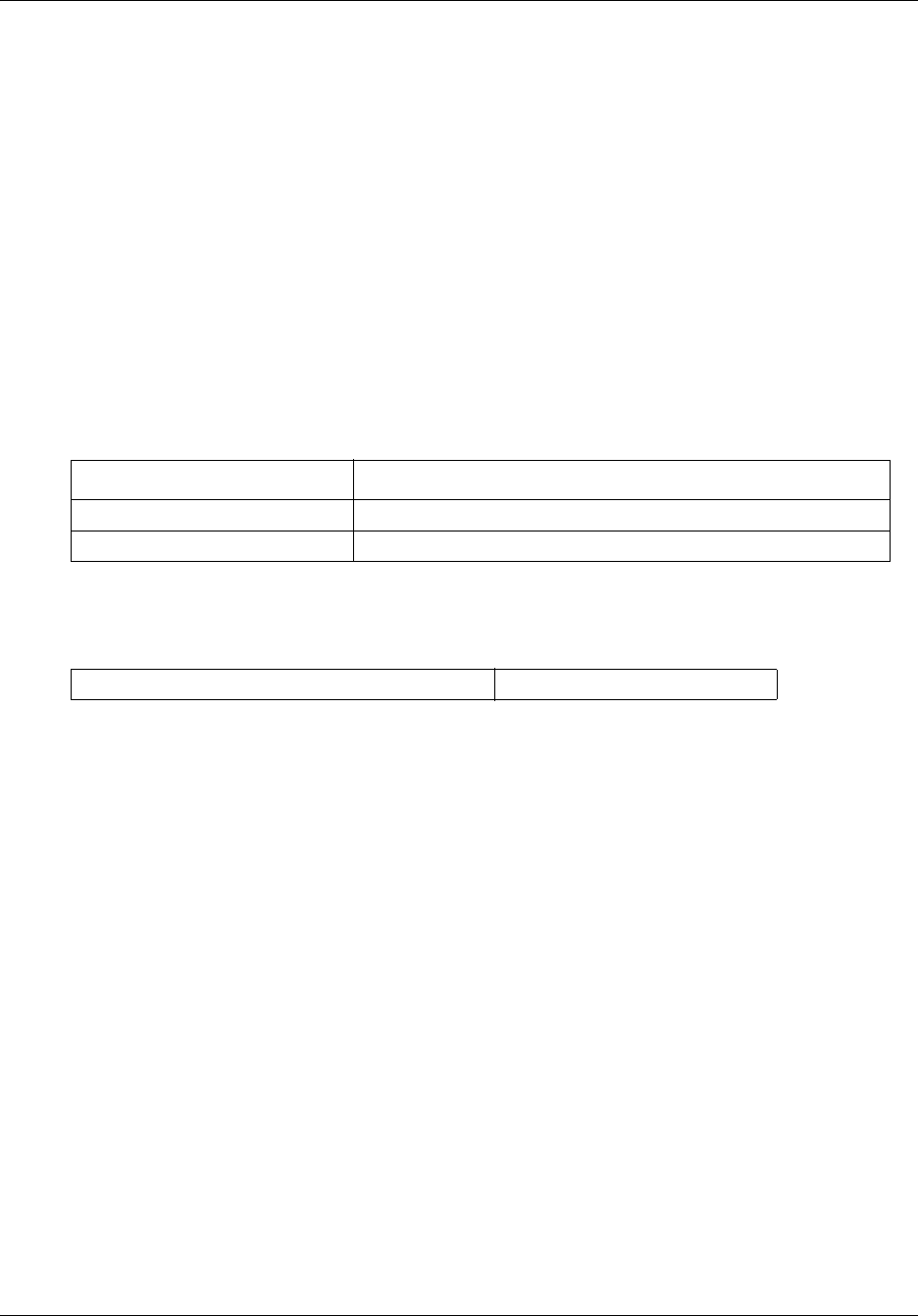
Wireless commands 801
Commands Reference
config wlan broadcast-ssid
Use this command to configure broadcast SSID status.
Command mode
Global configuration
Syntax
config wlan broadcast-ssid { enable | disable } <Wlan-Id(1-4)>
Variable definitions
This table describes the variables used in the config wlan broadcast-ssid command.
Defaults
Related commands
show wlan
Variable Value
enable | disable Enable or disable SSID broadcast.
Wlan-Id WLAN identifier. Value ranges from 1 to 4.
config wlan broadcast-ssid enable
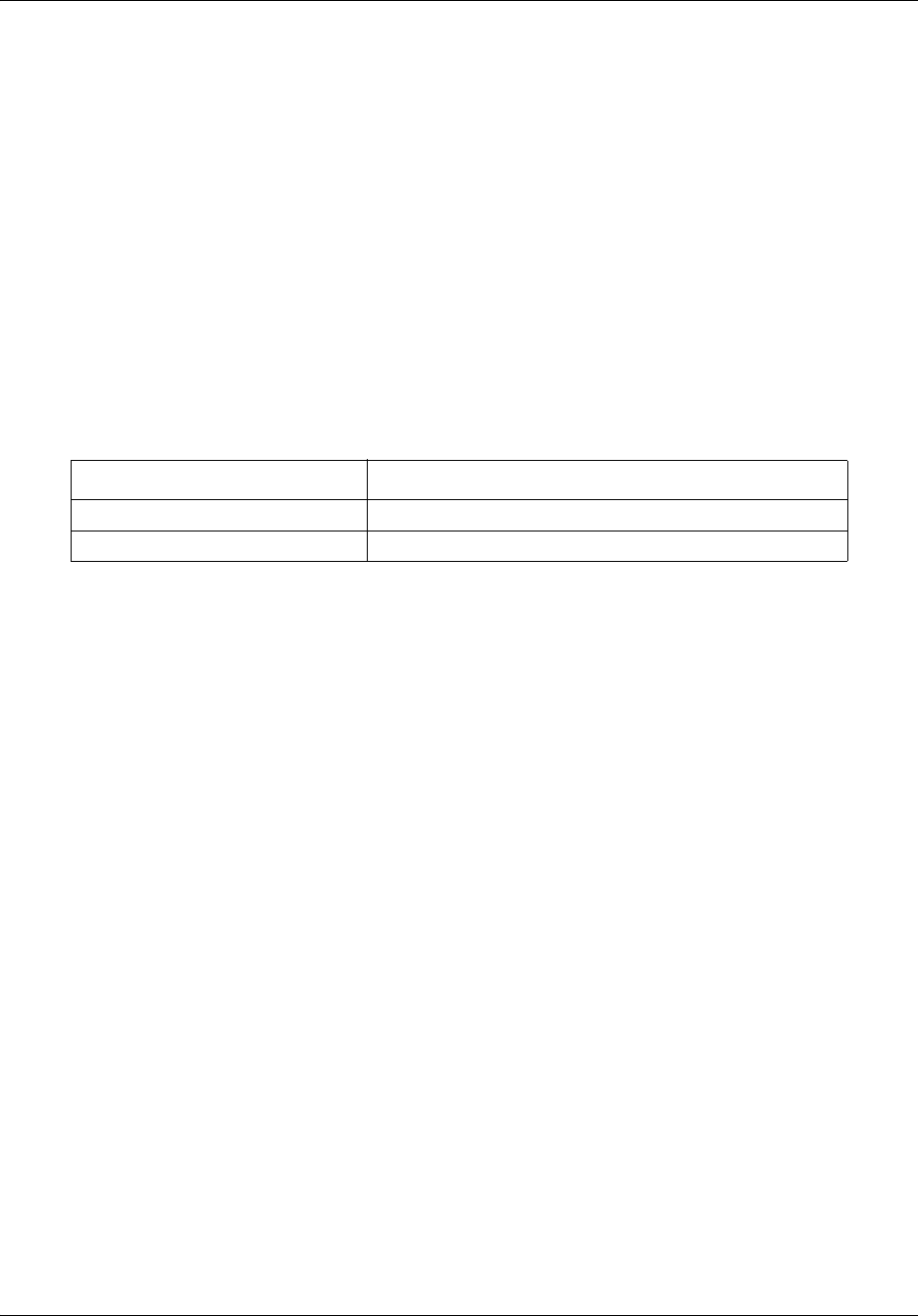
802 Wireless commands
NN47928-100
config wlan create
Use this command to create a BSG with WLAN ID and Service Set Identifier (SSID).
Command mode
Global configuration
Syntax
Config wlan create <wlanid(1-4)> <ssid>
Variable definitions
This table describes the variables used in the config wlan create command.
Related commands
config wlan delete
show wlan
Variable Value
Wlan-Id Specifies the WLAN identifier. The value ranges from 1 to 4.
ssid Specifies the SSID. The length of string or number is 1 to 32.
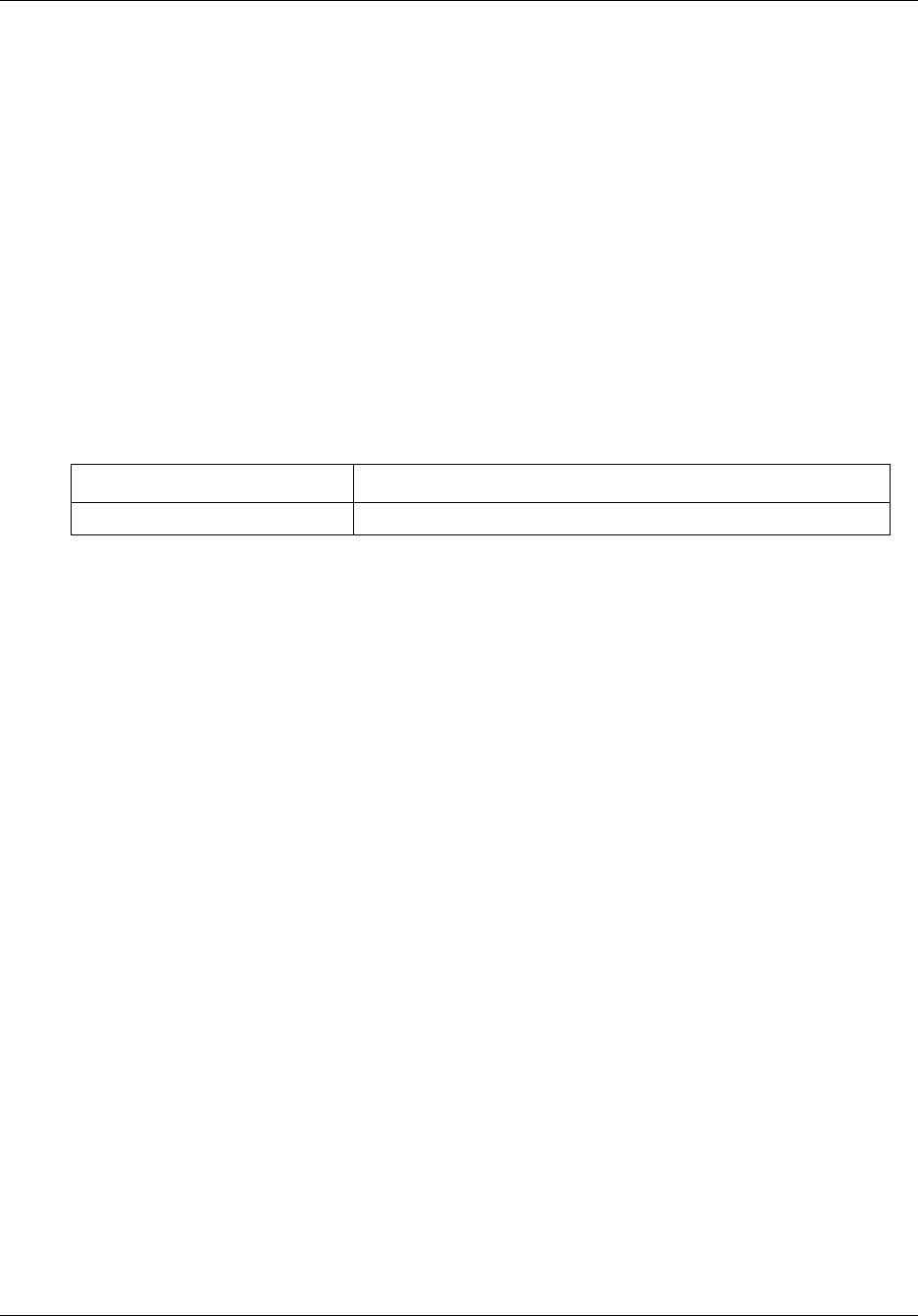
Wireless commands 803
Commands Reference
config wlan delete
Use this command to delete a BSG for the specified WLAN ID.
Command mode
Global configuration
Syntax
Config wlan delete <wlan-id(1-4)>
Variable definitions
This table describes the variables used in the config wlan delete command.
Related commands
config wlan create
show wlan
Variable Value
Wlan-Id Specifies the WLAN identifier. Value ranges from 1 to 4.

804 Wireless commands
NN47928-100
config wlan interface
Use this command to configure the VLAN ID for the specified WLAN ID.
Command mode
Global configuration
Syntax
config wlan interface <Wlan-id(1-4)> <vlan-interface-name>
Variable definitions
This table describes the variables used in the config wlan interface command.
Defaults
Related commands
show wlan
Variable Value
Wlan-Id Specifies the WLAN identifier. Value ranges from 1 to 4.
vlan-interface-name Specifies the VLAN interface name.
vlan-interface-name vlan1
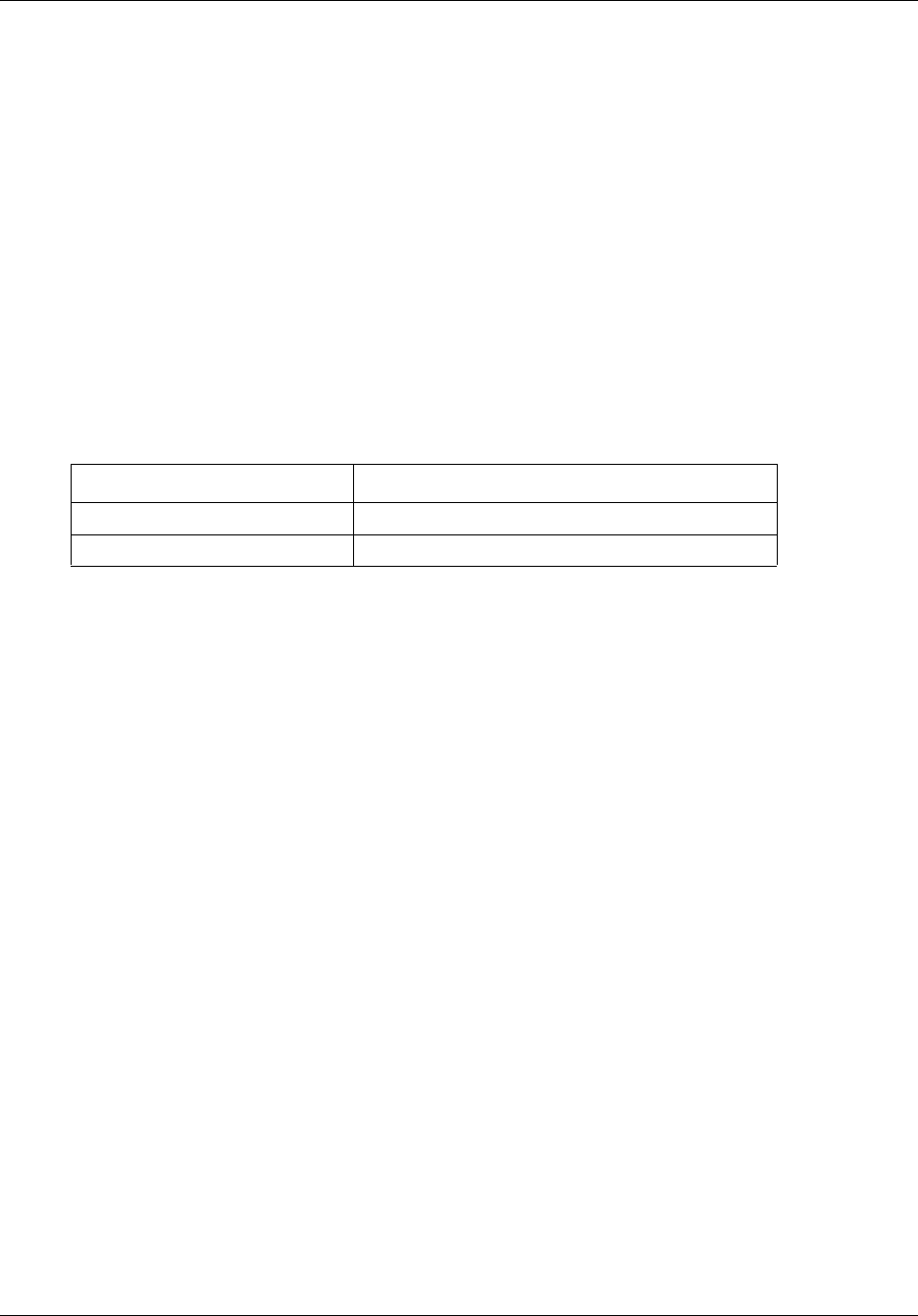
Wireless commands 805
Commands Reference
config wlan mac-filtering
Use this command to configure the WLAN MAC filtering.
Command mode
Global configuration
Syntax
config wlan mac-filtering {allow | deny}
Variable definitions
This table describes the variables used in the config wlan mac-filtering command.
Defaults
Mac filtering is set to allow by default.
Related commands
show mac-filter-info
Variable Value
allow Allows MAC addresses that are not configured.
deny Denies MAC addresses that are not configured.
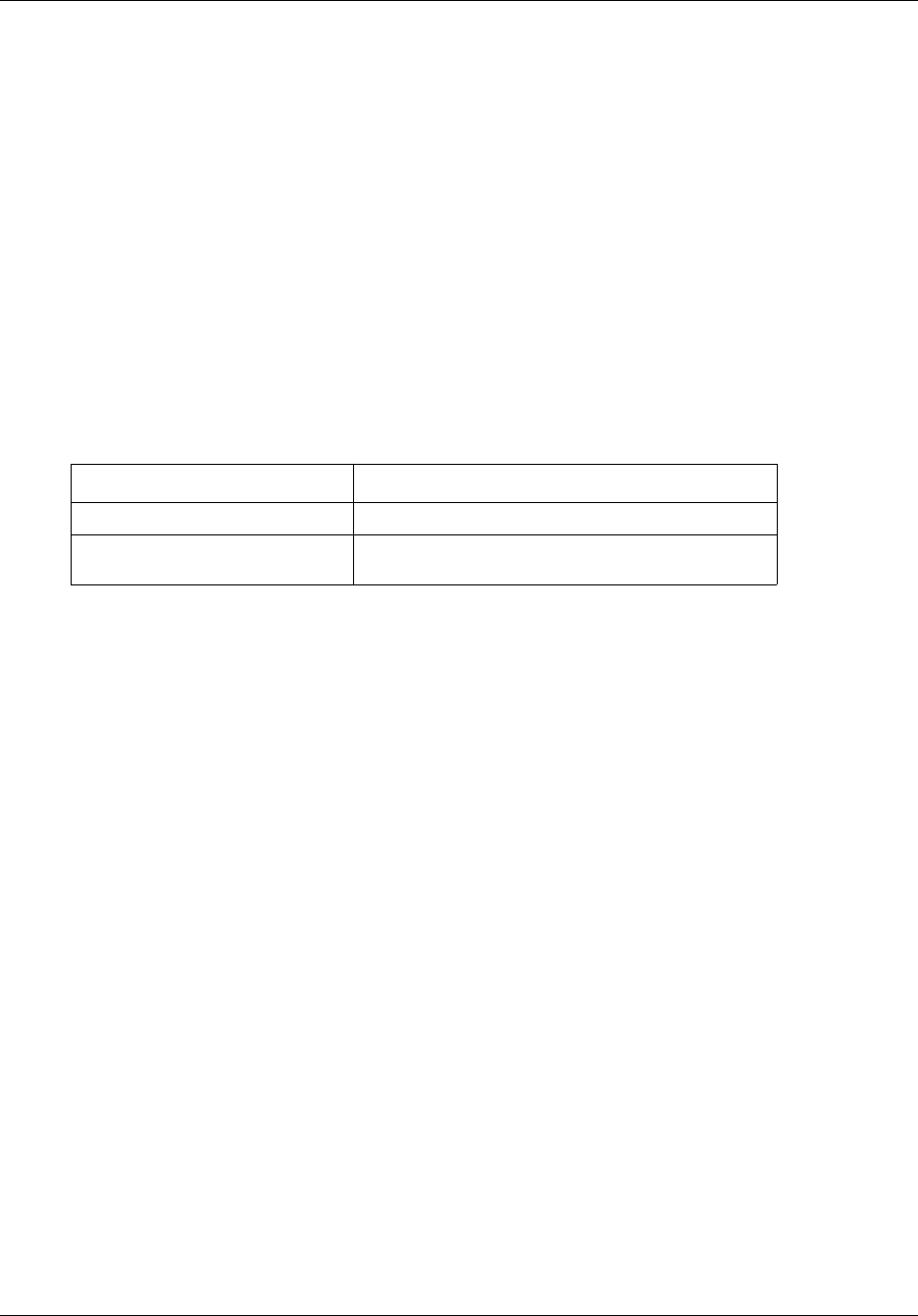
806 Wireless commands
NN47928-100
config wlan pmksa timeout
Use this command to the Pairwise Master Key Security Association (PMKSA) timeout value.
Command mode
Global configuration
Syntax
config wlan pmksa timeout <Wlan-Id(1-4)> <timeout value(60-604800)>
Variable definitions
This table describes the variables used in the config wlan pmksa timeout command.
Related commands
show wlan
Variable Value
Wlan-Id Specifies the WLAN identifier. Range is 1 to 4.
timeout value Specifies the PMKSA timeout value. Value ranges
from 60 to 604800.
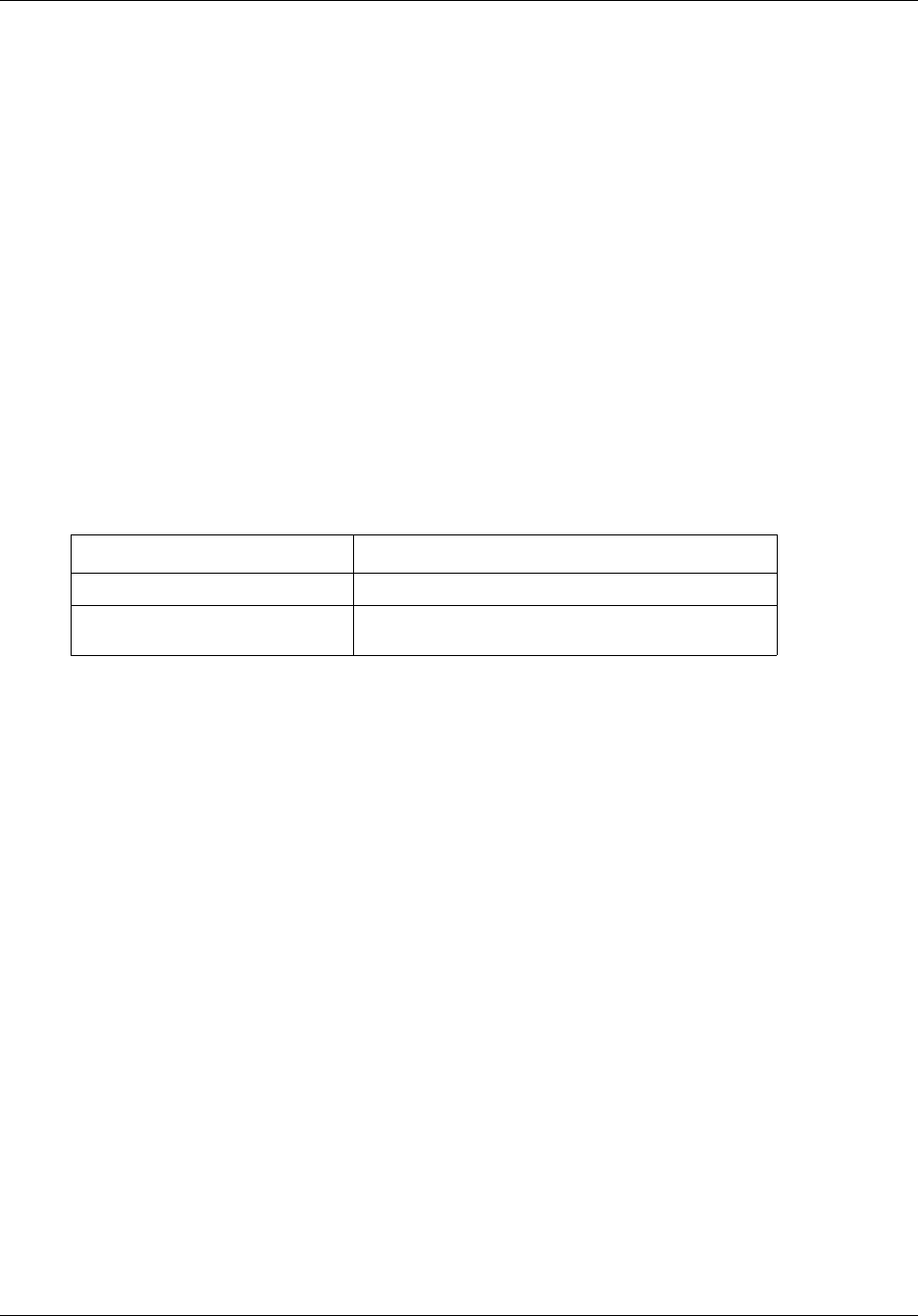
Wireless commands 807
Commands Reference
config wlan security auth-type
Use this command to set the authentication type.
Command mode
Global configuration
Syntax
config wlan security auth-type { open | shared | wpa | wpa2 |
wpa-wpa2-mixed | wpa-psk | wpa2-psk | wpa-wpa2-psk-mixed | open1x }
<wlan-Id(1-4)>
Variable definitions
This table describes the variables used in the config wlan security auth-type command.
Related commands
show wlan
Variable Value
open | shared Specifies the authentication mode (open or shared).
Wlan-Id Specifies the WLAN identifier. Value ranges from 1
to 4.

808 Wireless commands
NN47928-100
config wlan security cipher-suite
Use this command to configure the encryption cipher suite.
Command mode
Global configuration
Syntax
config wlan security cipher-suite {aes-ccmp | tkip | wep | aes-ccmp-tkip
| aes-ccmp-tkip | tkip-wep | aes-ccmp-tkip-wep} <integer(1-4)>
Variable definitions
This table describes the variables used in the config wlan security cipher-suite
command.
Related commands
show wlan
Variable Value
aes-ccmp | tkip | wep |
aes-ccmp-tkip | aes-ccmp-tkip |
tkip-wep | aes-ccmp-tkip-wep
Specifies the encryption types.
integer Specifies the WLAN identifier. Value ranges from 1
to 4.
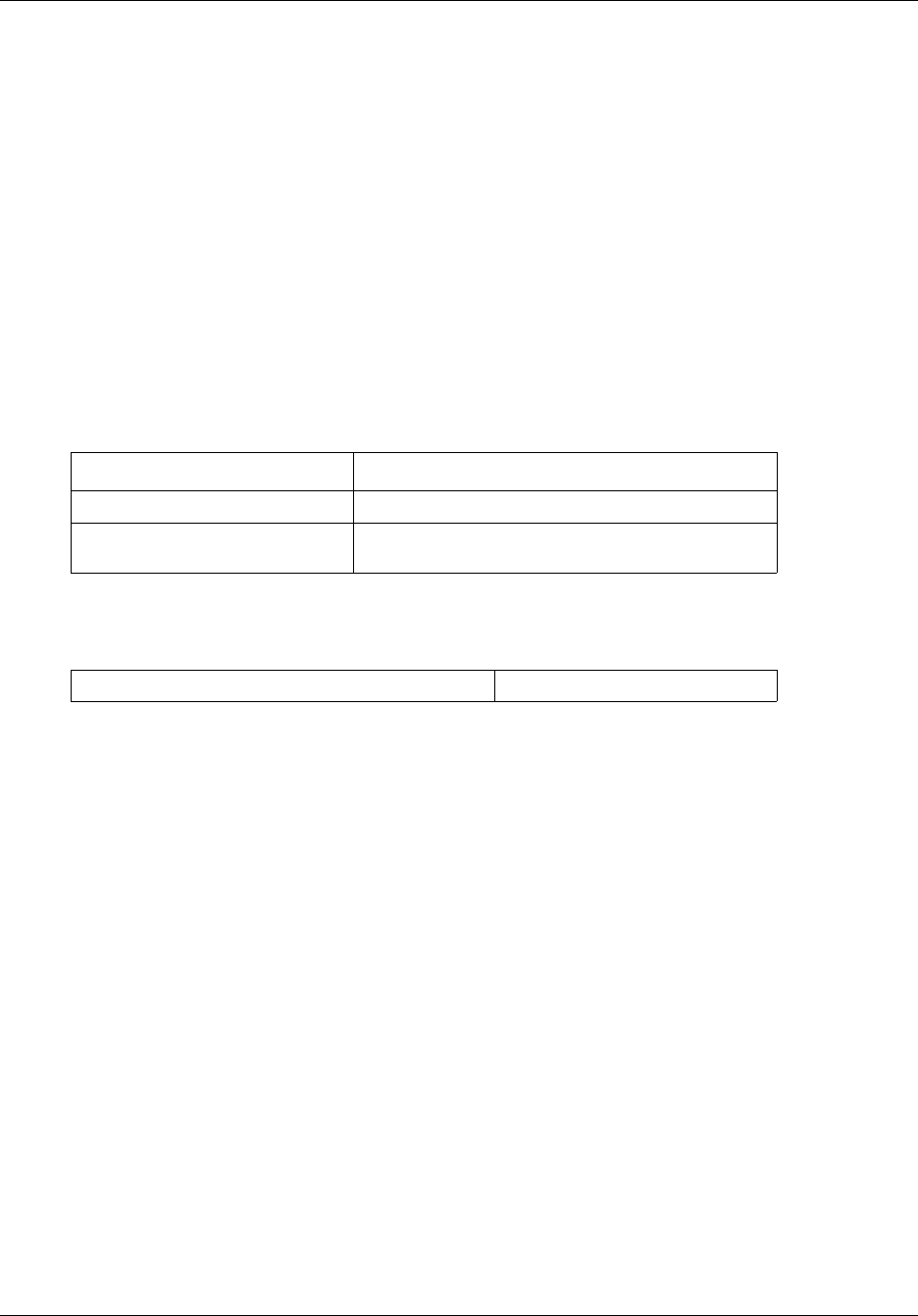
Wireless commands 809
Commands Reference
config wlan security preauth
Use this command to enable or disable 802.11i preauthentication.
Command mode
Global configuration
Syntax
config wlan security preauth { enable | disable } <Wlan-id(1-4)>
Variable definitions
This table describes the variables used in the config wlan security preauth command.
Defaults
Related commands
show wlan
Variable Value
enable | disable Enables or disables 802.11i pre-authentication.
Wlan-Id Specifies the WLAN identifier. Value ranges from 1
to 4.
config wlan security preauth enable

810 Wireless commands
NN47928-100
config wlan security pre-shared-key
Use this command to provide options to enter the PSK.
Command mode
Global configuration
Syntax
config wlan security pre-shared-key <Wlan-Id(1-4)> {hex | ascii} <key>
Variable definitions
This table describes the variables used in the config wlan security pre-shared-key
command.
Related commands
show wlan
Variable Value
Wlan-Id Specifies the WLAN identifier. Value ranges from 1
to 4.
{hex | ascii} <key> Specifies the value for the key. Value can be:
hexadecimal (0-9, A-F) of maximum length 64.
ASCII, or any printable characters whose length can
be in the range of 8 to 63.
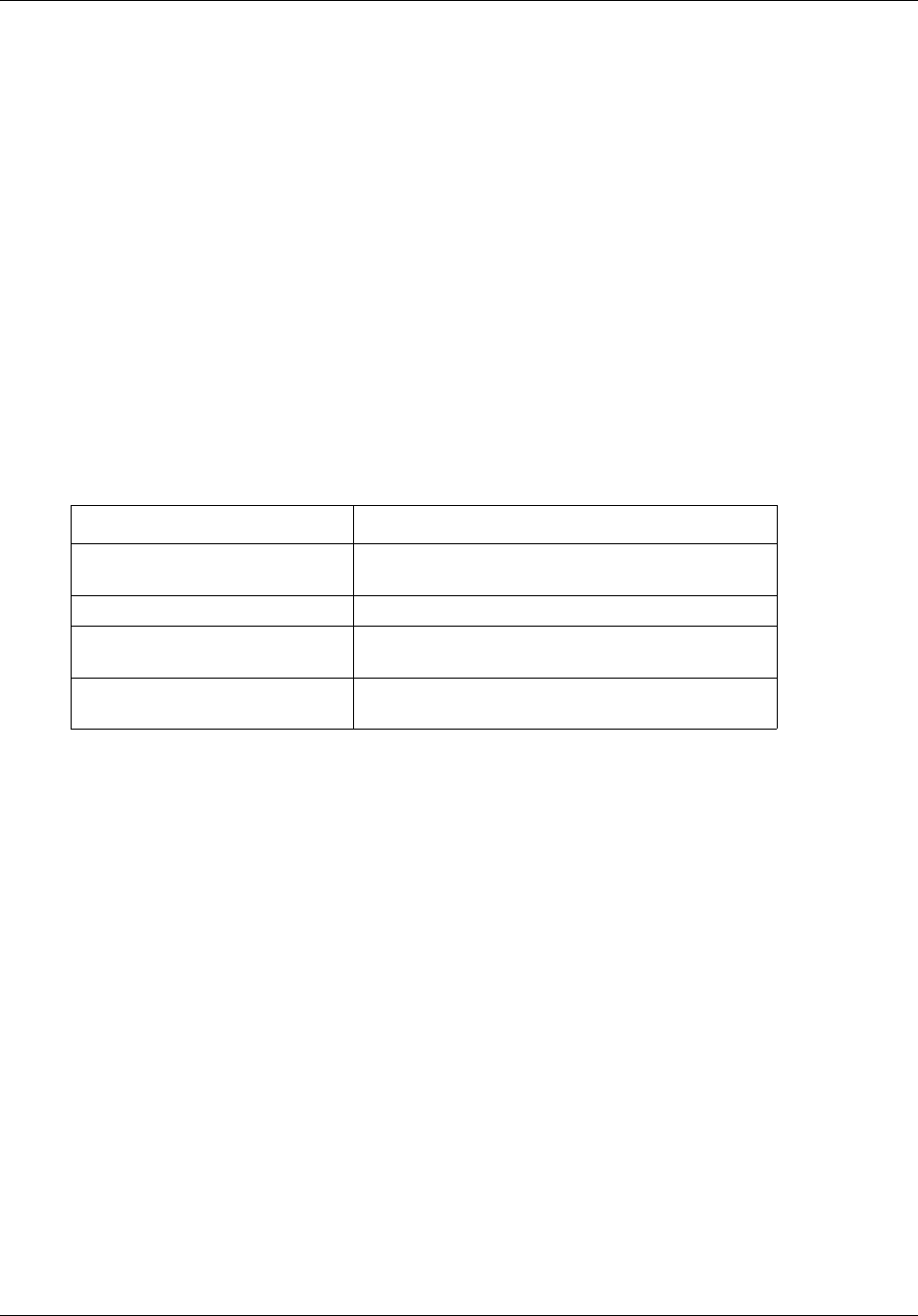
Wireless commands 811
Commands Reference
config wlan security static-wep-key encryption
Use this command to configure static WEP keys and indexes.
Command mode
Global configuration
Syntax
config wlan security static-wep-key encryption <wlanId(1-4)>
{64|128|152} {hex | ascii} <key> <keyIndex(1-4)>
Variable definitions
This table describes the variables used in the config wlan security static-wep-key
encryption command.
Related commands
show wep default-key-info
Variable Value
Wlan-Id Specifies the WLAN identifier. Value ranges from 1
to 4.
64|128|152 Specifies the value of the key length.
{hex | ascii} <key> Specifies the value as hexadecimal, 0-9, A-F, ASCII
or any printable characters.
keyIndex Specifies the wep key index. Value ranges from 1 to
4.
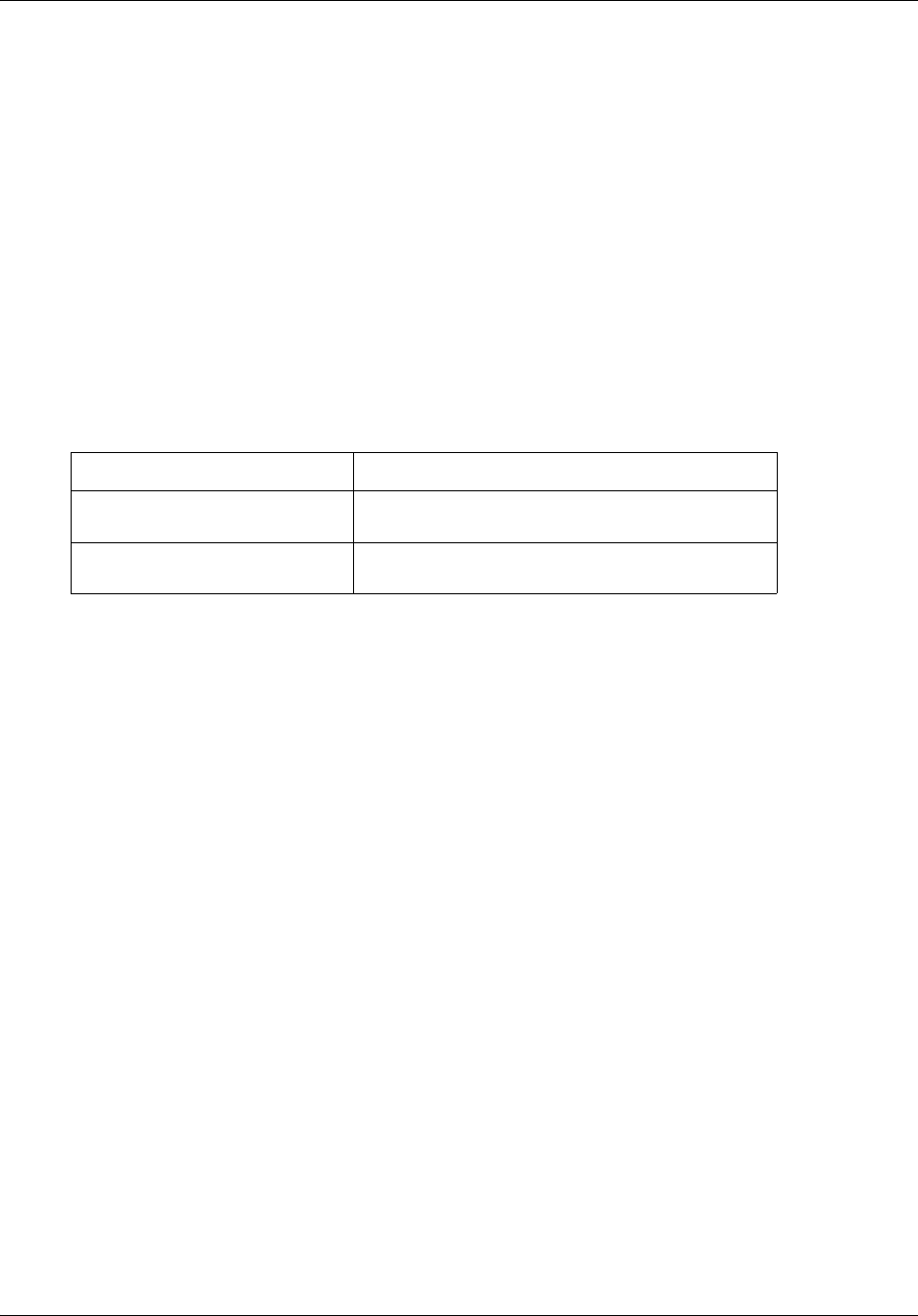
812 Wireless commands
NN47928-100
config wlan wep default-key
Use this command to configure the WEP default key index of the particular SSID.
Command mode
Global configuration
Syntax
config wlan wep default-key <Wlan-Id(1-4)> <key-index(1-4)>
Variable definitions
This table describes the variables used in the config wlan wep default-key command.
Related commands
show wlan
Variable Value
Wlan-Id Specifies the WLAN identifier. Value ranges from 1
to 4.
key-Index Specifies the wep key index. Value ranges from 1 to
4.

Wireless commands 813
Commands Reference
debug wlan
Use this command to display current trace or add new trace. Precede this command with no to
remove the trace.
Command mode
Privileged EXEC
Syntax
debug wlan [all] [rpc] [fn-entry] [fn-exit] [critical] [fail] [debug]
[wd]
no debug wlan [all] [rpc] [fn-entry] [fn-exit] [critical] [fail] [debug]
[wd]
Variable definitions
This table describes the variables used in the debug wlan command.
Defaults
Debugging is disabled
Variable Value
all Specifies all traces.
rpc Specifies RPC related traces.
critical Specifies critical related traces.
fn-entry Specifies the function entry related traces.
fn-exit Specifies the function exit related traces.
fail Specifies the failure related traces.
debug Specifies the debug related traces.
wd Specifies the wd related traces.
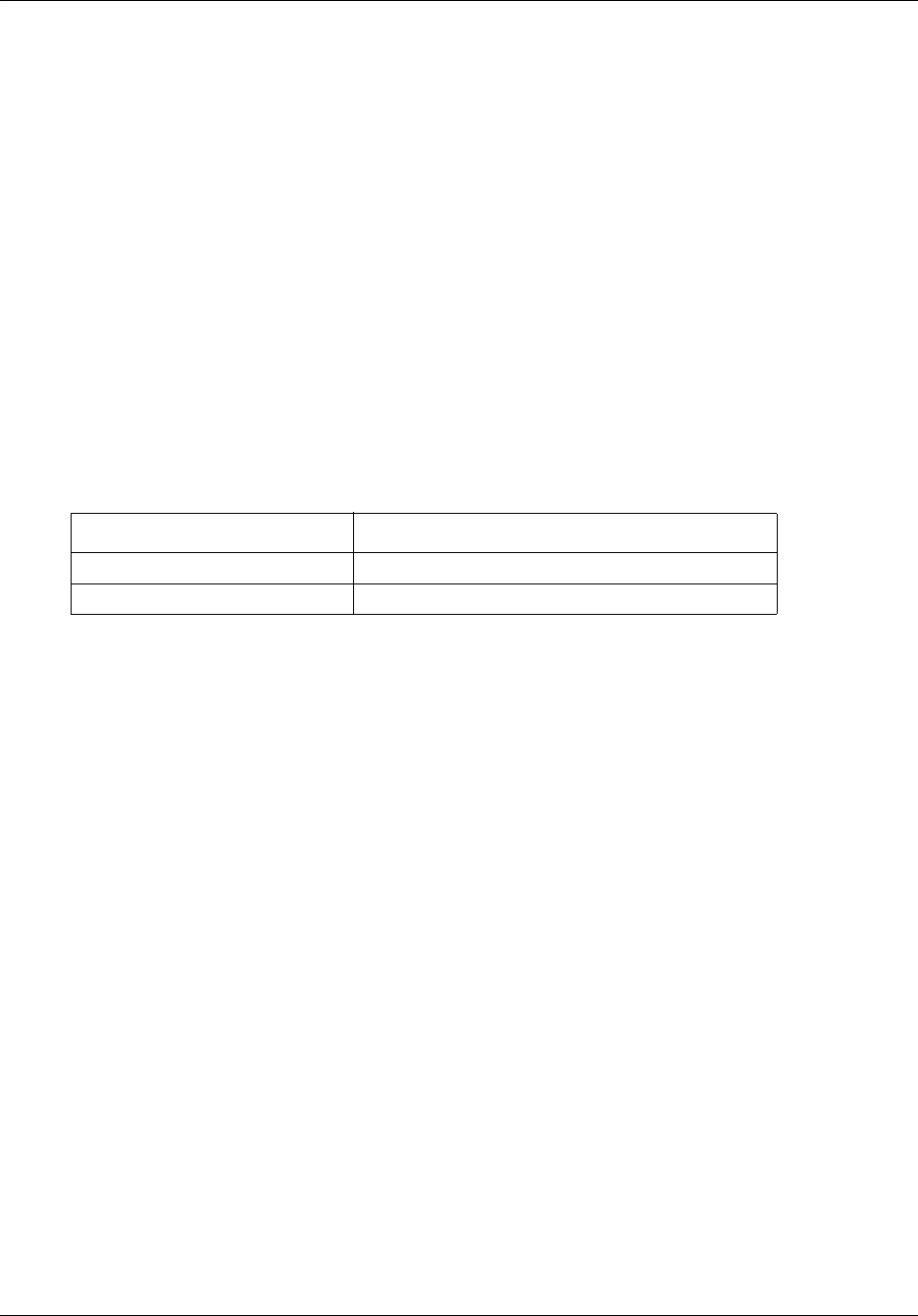
814 Wireless commands
NN47928-100
no wlan static-wep-key encryption
Use this command to remove the static WEP keys. Precede this command with no to remove the
trace.
Command mode
Global configuration
Syntax
no wlan static-wep-key encryption <wlanId(1-4)> <keyIndex(1-4)>
Variable definitions
This table describes the variables used in the no wlan static-wep-key encryption
command.
Related commands
show wep default-key-info
Variable Value
wlanId Specifies the WLAN ID. Value ranges from 1 to 4.
keyIndex Specifies the key index. Value ranges from 1 to 4.

Wireless commands 815
Commands Reference
show AP status
Use this command to display the AP Status.
Command mode
Privileged EXEC or User EXEC
Syntax
show ap status

Wireless commands 817
Commands Reference
show dot11
Use this command to display all or specific 802.11 configurations.
Command mode
Privileged EXEC or User EXEC
Syntax
show dot11 [<radio arbitrary index>]
Related commands
config dot11 beaconperiod
config dot11 channel
config dot11 dtim
config dot11 fragmentation
config dot11 mode
config dot11—network
config dot11 preamble
config dot11 supported rates
config dot11 wmm-acknowledge-policy
config dot11 wmmparam
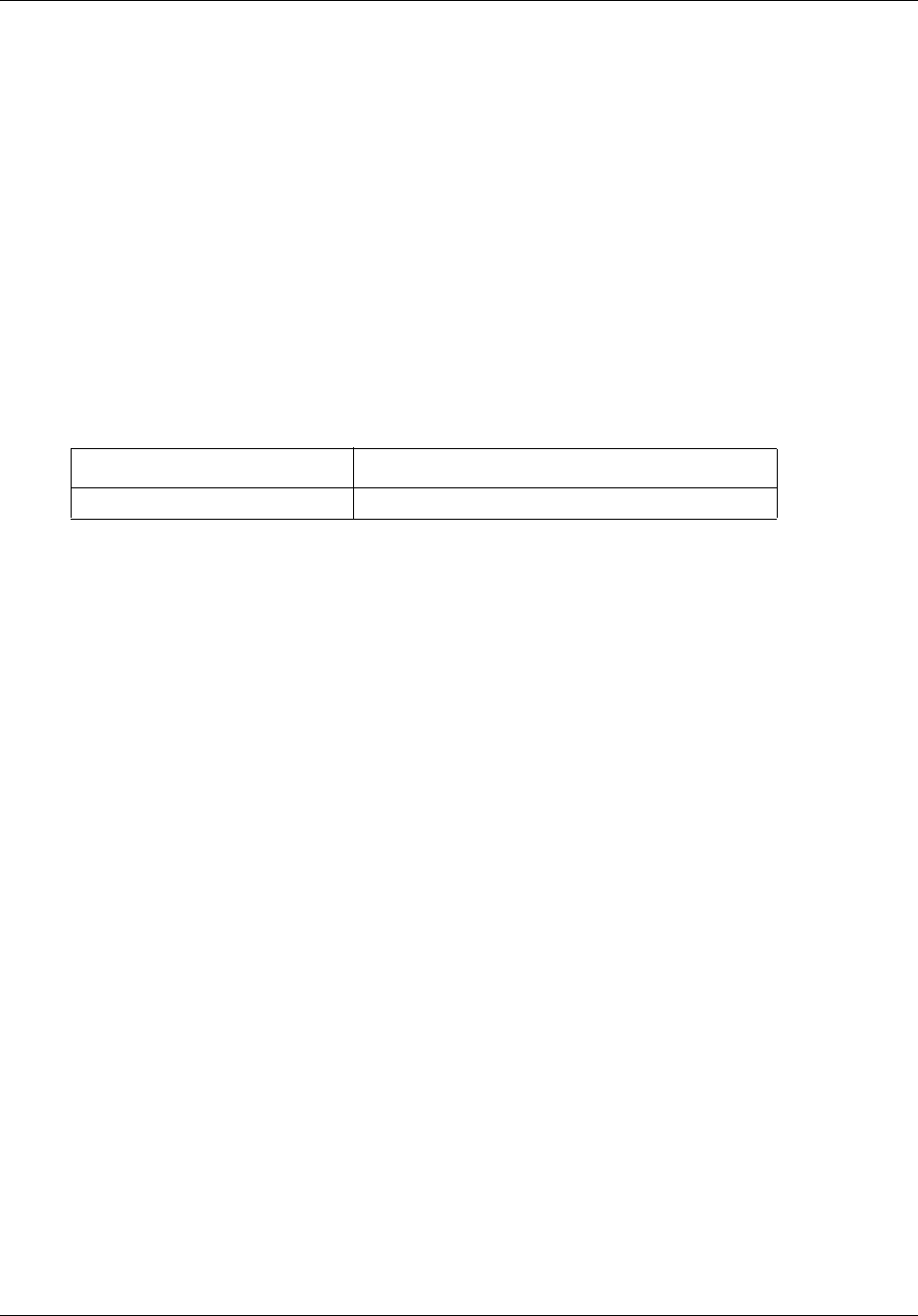
Wireless commands 819
Commands Reference
show wep default-key-info
Use this command to display WEP default key table per SSID.
Command mode
Privileged EXEC or User EXEC
Syntax
show wep default-key-info <Wlan-Id>
Variable definitions
This table describes the variables used in the show wep default-key-info command.
Related commands
config wlan security static-wep-key encryption
Variable Value
Wlan-Id Specifies the WLAN ID.
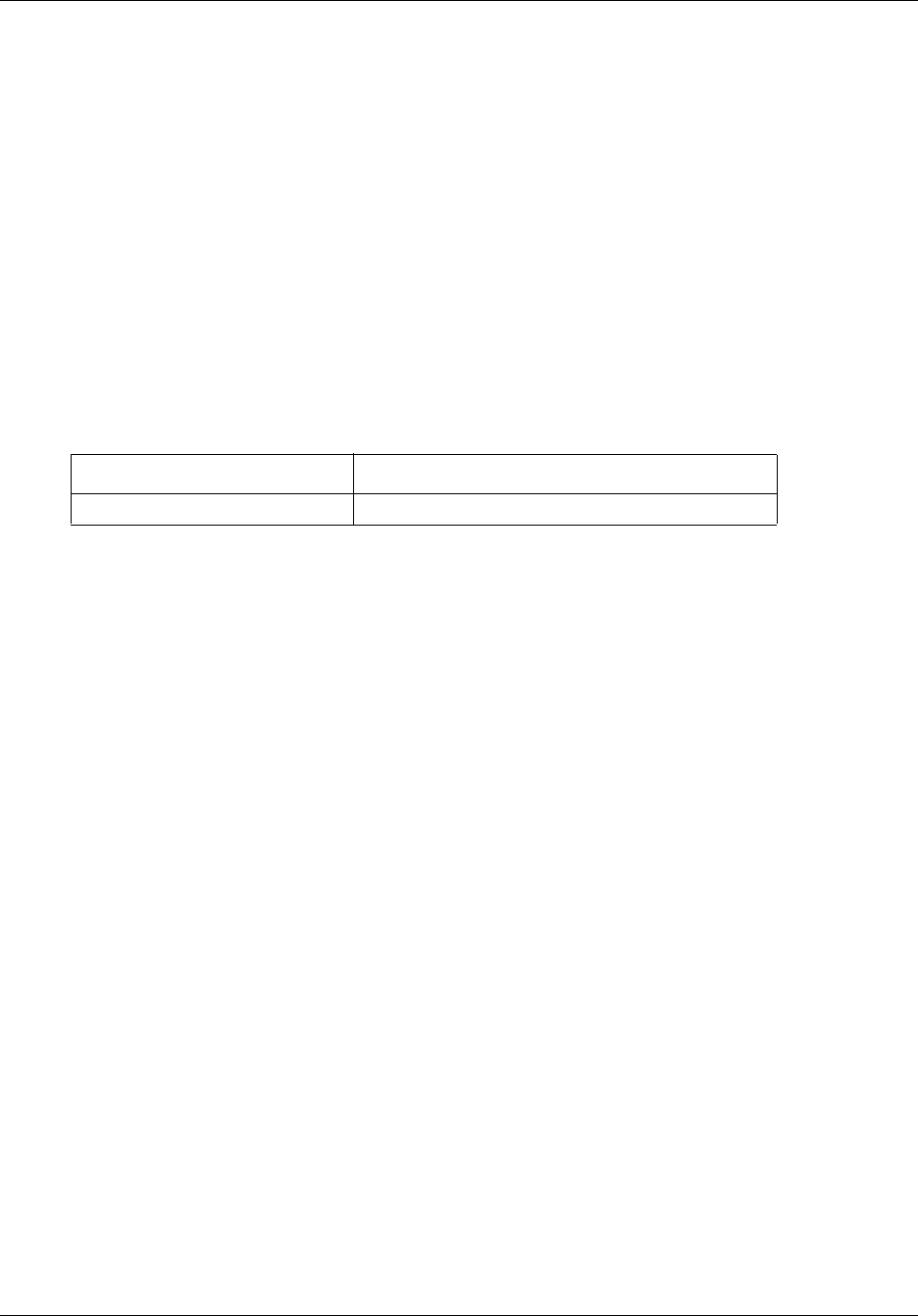
820 Wireless commands
NN47928-100
show wlan
Use this command to display the information of all or a particular BSG.
Command mode
Privileged EXEC or User EXEC
Syntax
show wlan [<Wlan-Id>]
Variable definitions
This table describes the variables used in the show wlan command.
Related commands
config wlan
config wlan broadcast-ssid
config wlan create
config wlan delete
config wlan interface
config wlan interface
config wlan security preauth
config wlan security pre-shared-key
config wlan security static-wep-key encryption
config wlan wep default-key
Variable Value
Wlan-Id Specifies the WLAN ID.

Wireless commands 821
Commands Reference
Digital Subscriber Line commands
The Digital Subscriber Line (DSL) module controls the configuration and control of the DSL
modem connected to the CAS. It is responsible for configuring the ATM parameters of the
modem. This module also provides the front end for getting the statistics of the DSL modem.
These commands are executed only on BSG 12 platforms.
DSL navigation
•dsl operating-mode (page 822)
•encapsulation (page 823)
•traffic parameters set (page 828)
•show dsl interface (page 825)
•show dsl interface pvc (page 826)
•show dsl traffic (page 827)
•traffic parameters set (page 828)
•qos set (page 824)
•vci value (page 830)
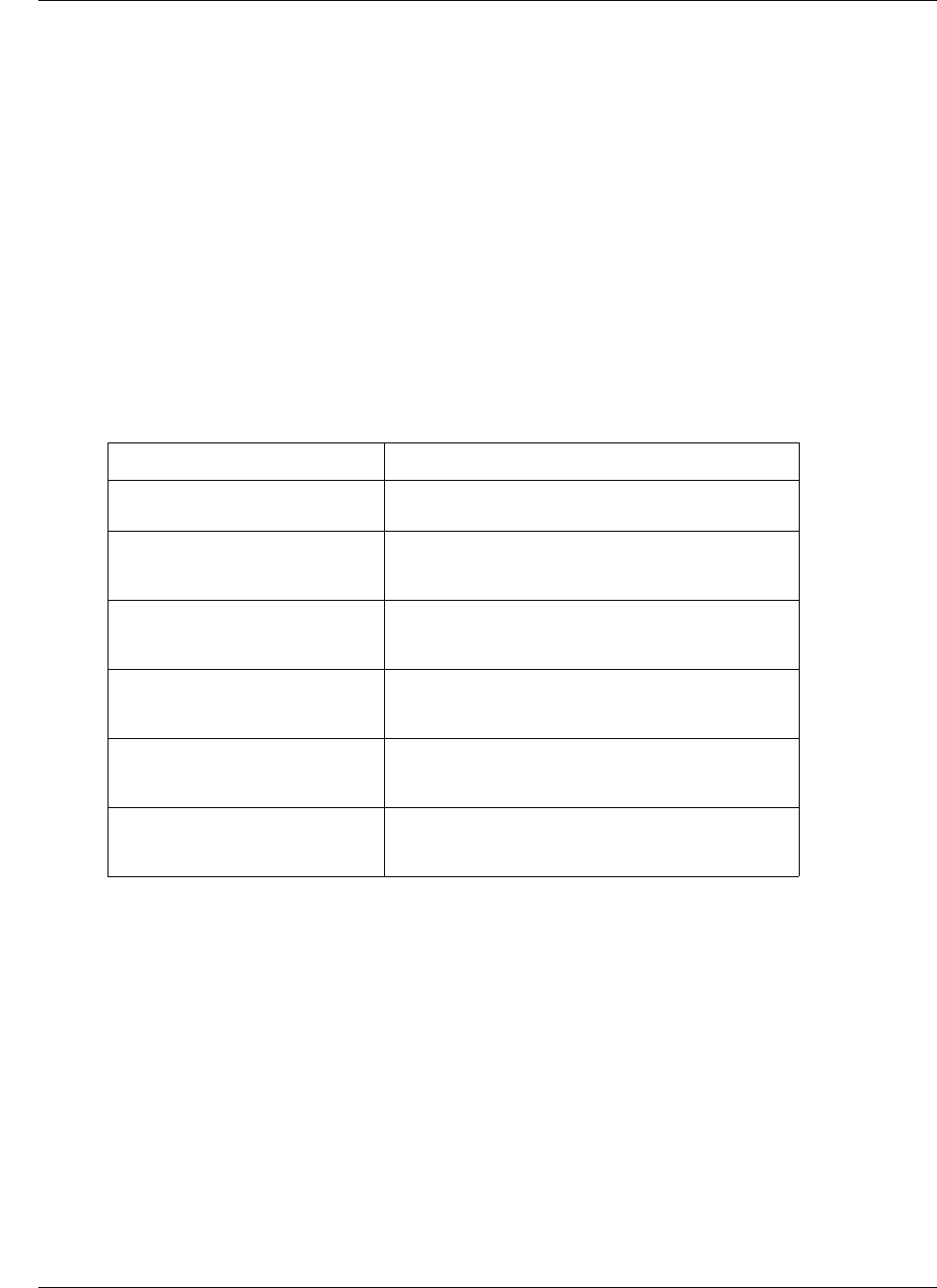
822 Wireless commands
NN47928-100
dsl operating-mode
Use this command to set the operating mode of the DSL modem.
Command mode
DSL interface configuration
Syntax
dsl operating-mode { auto | t1413 | gdmt | glite | adsl2 | adsl2plus }
Variable definitions
This table describes the variables used in the dsl operating-mode command.
Defaults
auto
Related commands
show dsl traffic
Variable Value
auto Specifies the auto DSL operating mode. The
operation mode will be negotiated with the DSLAM.
t1413 Specifies the t1413 DSL operating mode. Operates
at 8 Mbps Downstream speed and 1Mbps Upstream
speed.
gdmt Specifies the gdmt DSL operating mode. Operates at
8 Mbps Downstream speed and 1Mbps Upstream
speed.
glite Specifies the glite DSL operating mode. Operates at
1.5 Mbps Downstream speed and 0.5Mbps
Upstream speed.
adsl2 Specifies the adsl2 DSL operating mode. Operates
at 12 Mbps Downstream speed and 1Mbps
Upstream speed.
adsl2plus Specifies the adsl2plus DSL operating mode.
Operates at 24 Mbit/s Downstream rate and 1Mbit/s
Upstream rate.
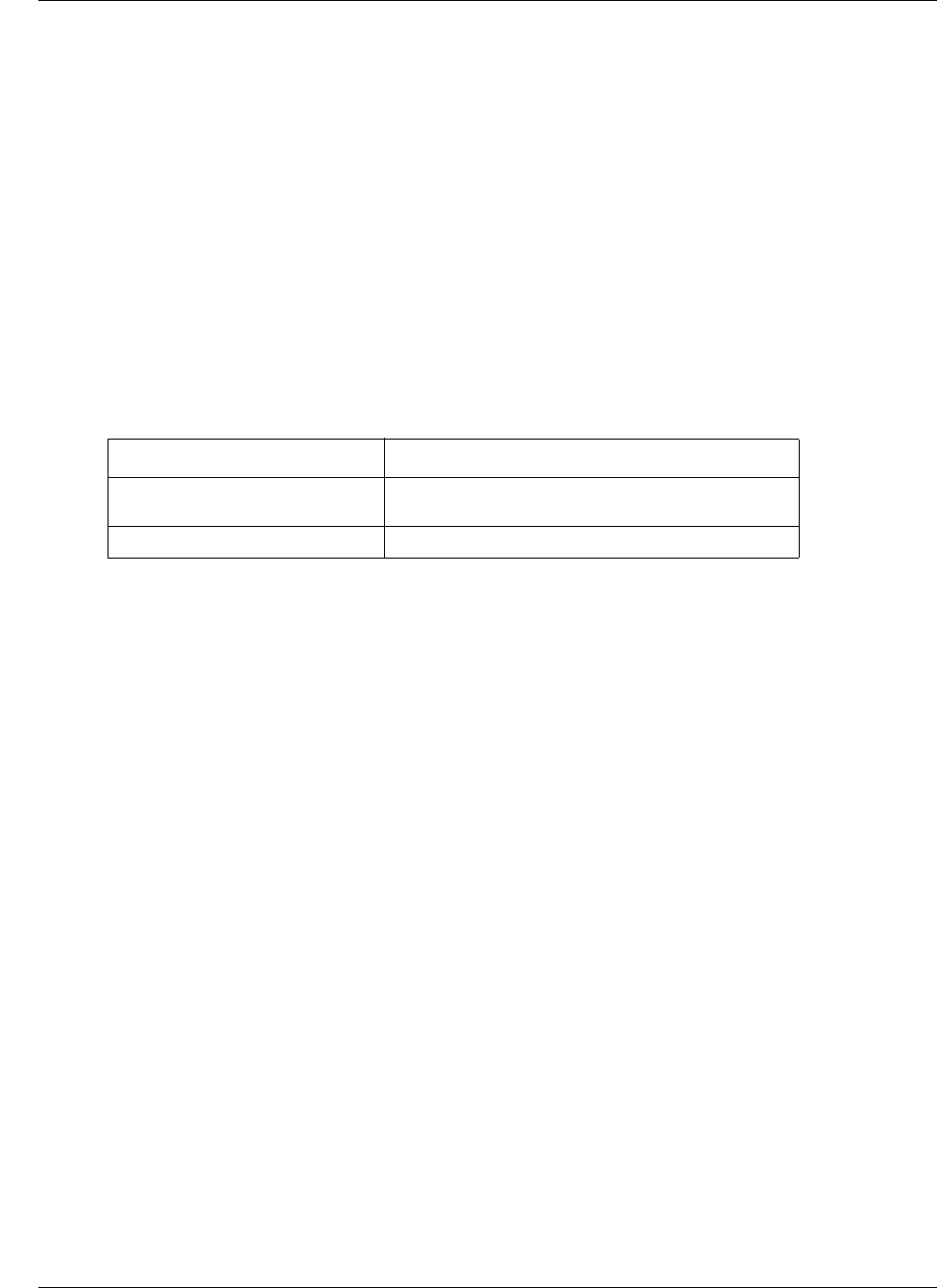
Wireless commands 823
Commands Reference
encapsulation
Use this command to set the protocol encapsulation.
Command mode
PVC interface configuration
Syntax
encapsulation { aa15snap | vcmux }
Variable definitions
This table describes the variables used in the encapsulation command.
Defaults
aa15snap
Related commands
show dsl interface
show dsl interface pvc
Variable Value
aa15snap Specifies the ATM Adaptation Layer 5/Sub Network
Access Protocol.
vcmux Specifies the virtual channel multiplexer.
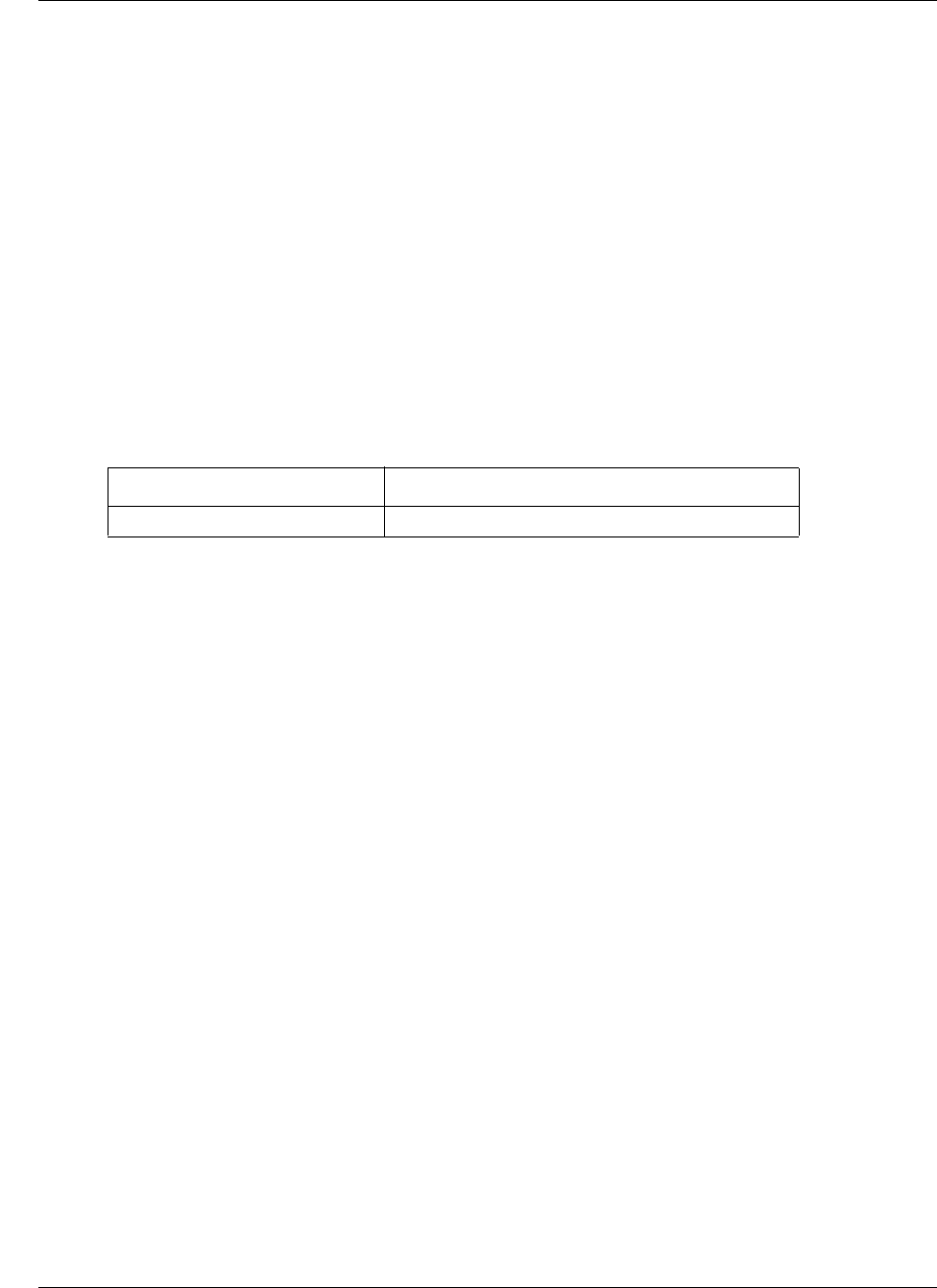
824 Wireless commands
NN47928-100
qos set
Use this command to set the QOS parameters for the DSL modem. (CBR = 0, VBR = 1, or UBR =
2).
Command mode
PVC interface configuration
Syntax
qos set <qos_val>
Variable definitions
This table describes the variables used in the qos set command.
Related commands
show dsl interface
show dsl interface pvc
Variable Value
qos_val Specifies the QOS value. Range is 0 to 2.
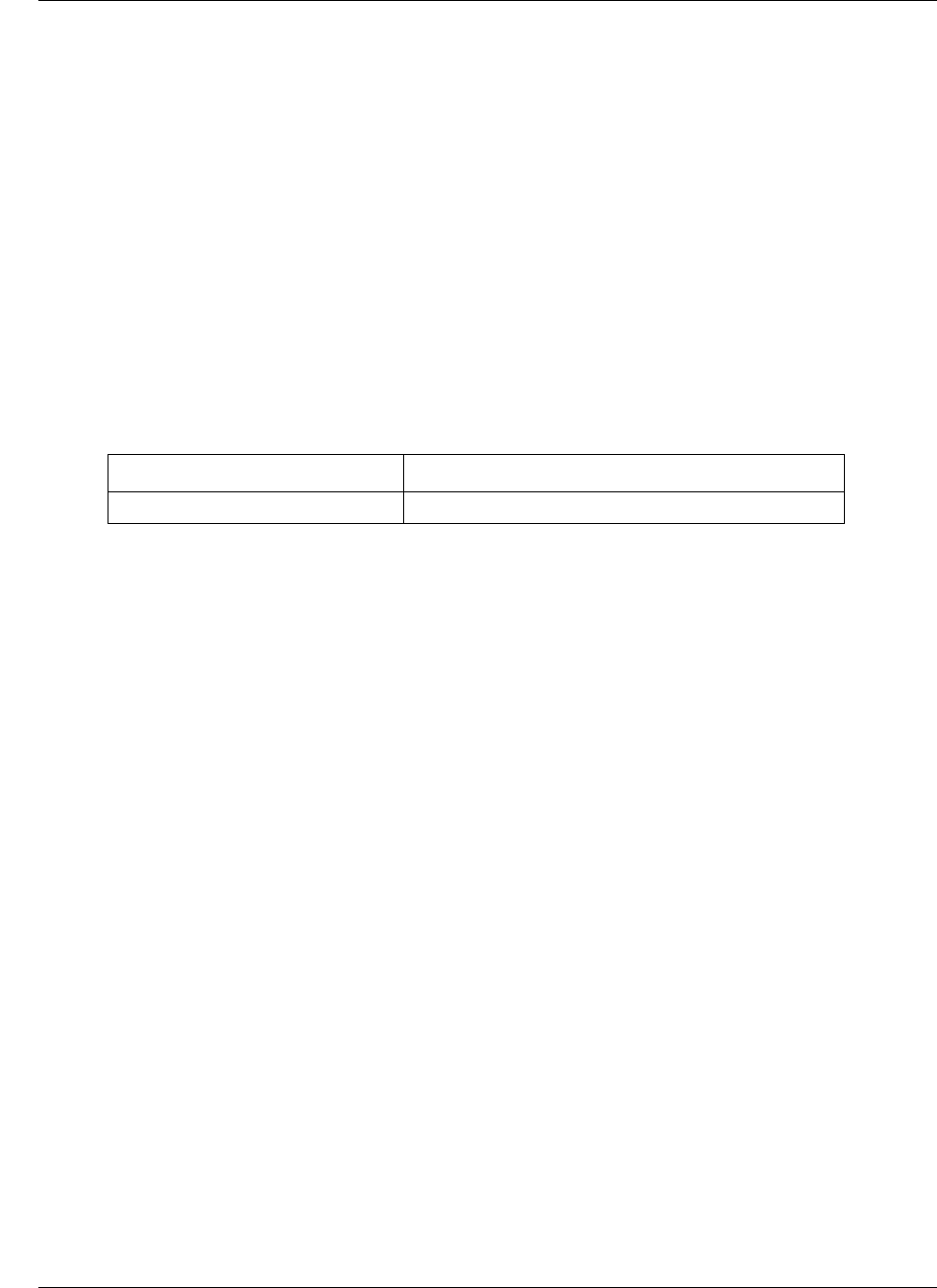
826 Wireless commands
NN47928-100
show dsl interface pvc
Use this command to configure PVC.
Command mode
Privileged EXEC or User EXEC
Syntax
show dsl interface pvc <ifnum>
Variable definitions
This table describes the variables used in show dsl interface pvc command.
Related commands
qos set
vci value
traffic parameters set
traffic parameters set
encapsulation
Variable Value
ifnum Specifies DSL/PVC Interface Identifier. Example is 1/1.
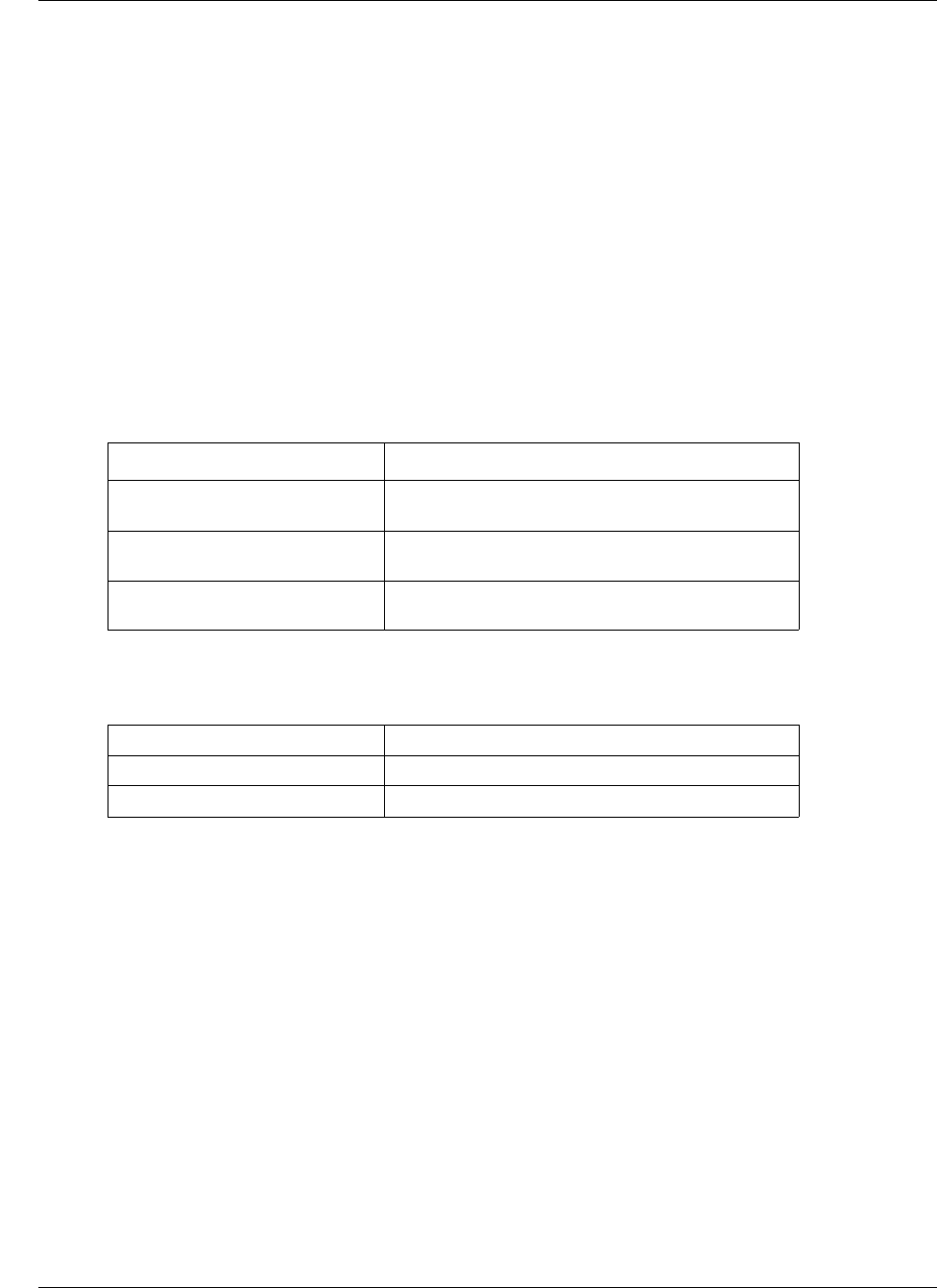
828 Wireless commands
NN47928-100
traffic parameters set
Use this command to set the traffic parameters of the DSL modem.
Command mode
PVC interface configuration
Syntax
traffic parameters set <pcr> <scr> <mbs>
Variable definitions
This table describes the variables used in the traffic parameters set command.
Defaults
Related commands
show dsl interface
show dsl interface pvc
Variable Value
pcr Specifies the peak cell rate (PCR). Value ranges
from 0 to 65535.
scr Specifies the sustainable cell rate. Value ranges
from 0 to 65535.
mbs Specifies the maximum burst size. Value ranges
from 0 to 65535.
pcr 4000
scr 4000
mbs 10
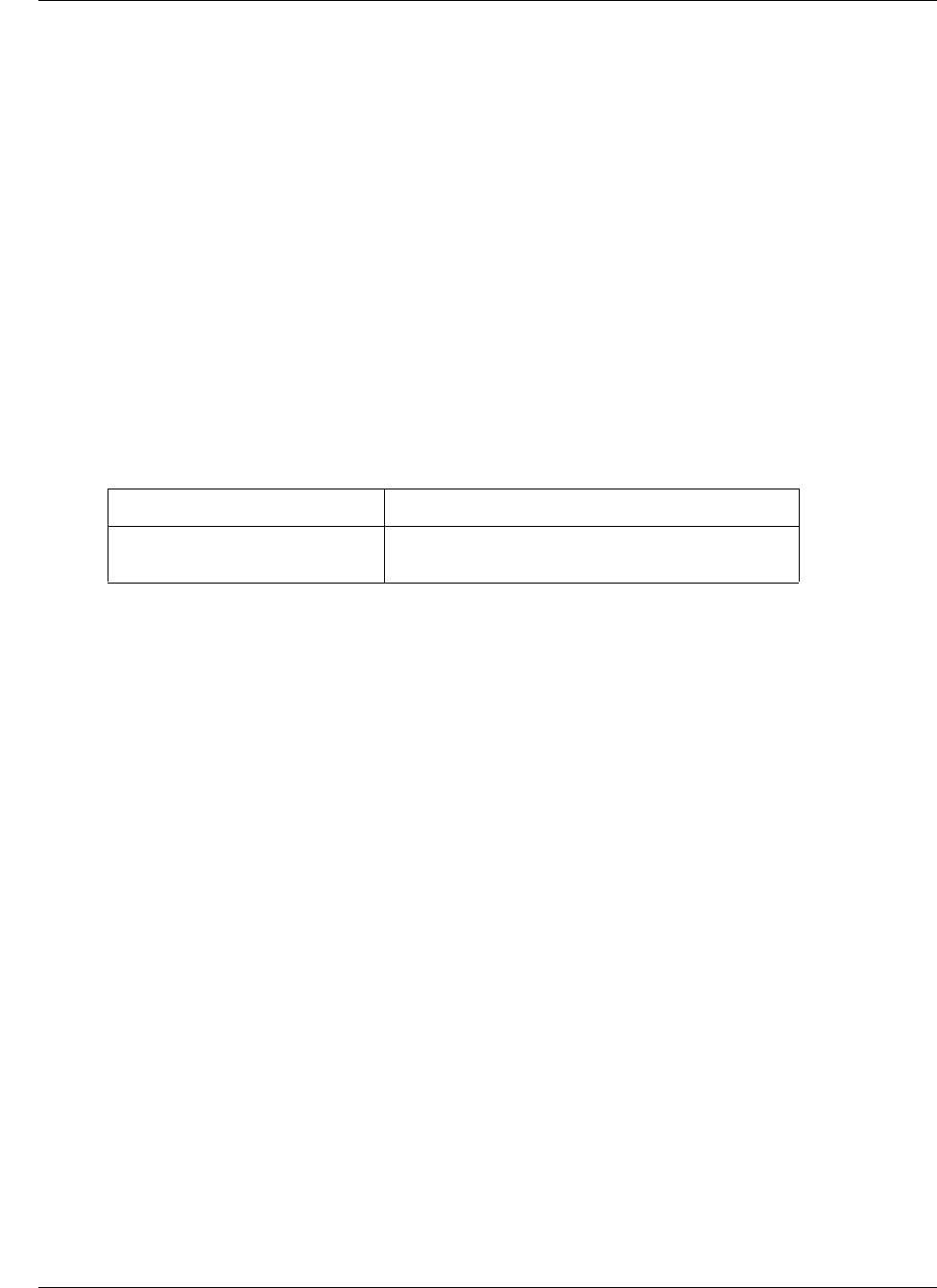
Wireless commands 829
Commands Reference
vpi value
Use this command to configure the Virtual Path Identifier (VPI) value. The VPI and Virtual
Channel Identifier (VCI) numbers are the connection parameters required for the DSL Modem to
connect to the DSL Provider.
Command mode
PVC interface configuration
Syntax
vpi <vpbi value>
Variable definitions
This table describes the variables used in the vpi value command.
Defaults
vpi
Related commands
show dsl interface
show dsl interface pvc
Variable Value
vpi value720 Specifies Virtual Path Identifier value. Range is 0 to
255.
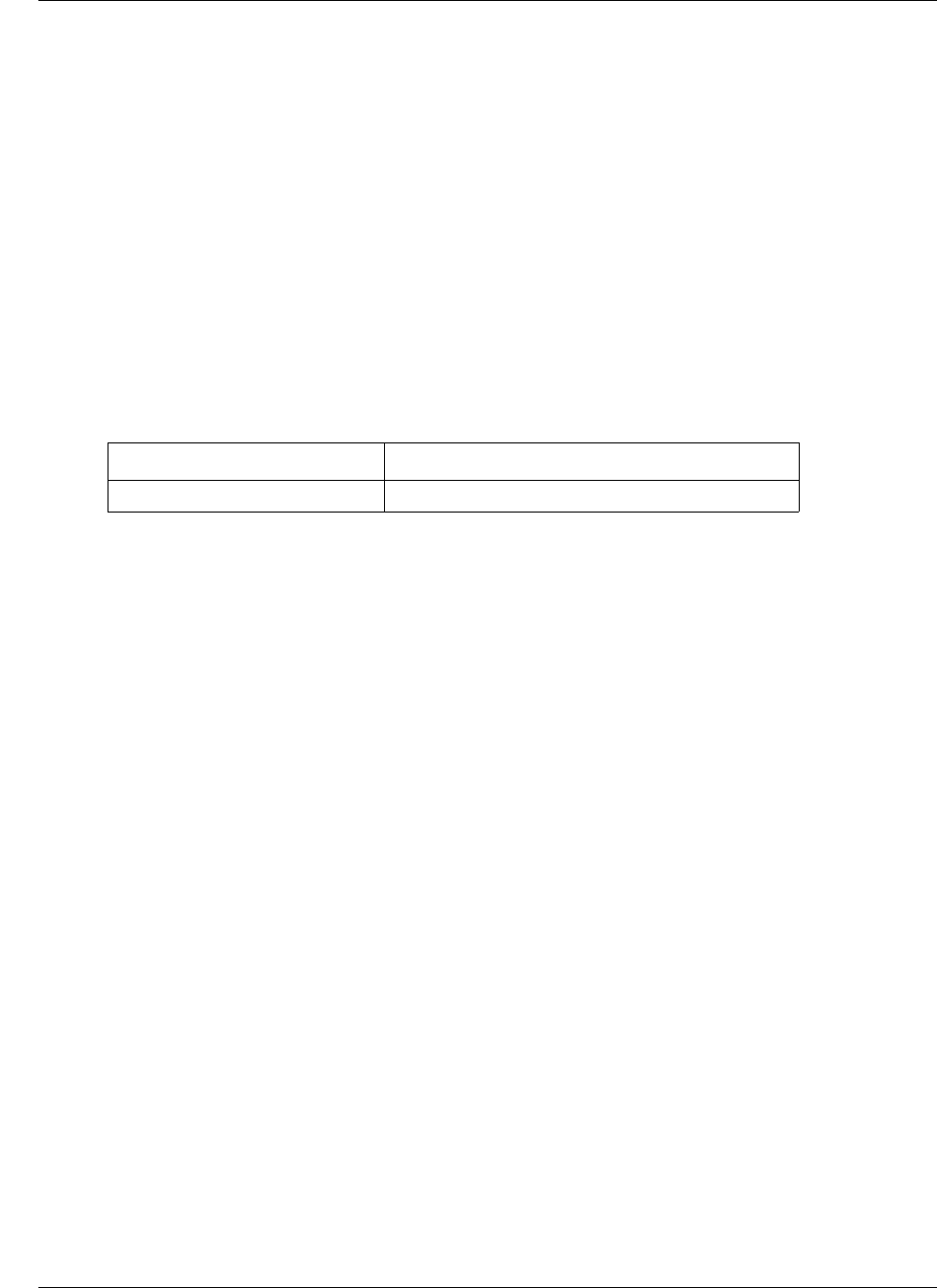
830 Wireless commands
NN47928-100
vci value
Use this command to configure the Virtual Channel Identifier (VCI) value.
Command mode
PVC interface configuration
Syntax
vci <vci value>
Variable definitions
This table describes the variables used in the vci value command.
Defaults
vci
Related commands
show dsl interface
show dsl interface pvc
Variable Value
vci value Specifies the VCI value. Value ranges from 0 to 255.

Wireless commands 831
Commands Reference
T1/E1 commands
T1/E1 is a digital WAN carrier facility. T1 transmits DS-1 formatted data at 1.544 Mbps and E1
transmits E1 formatted data at 2.048 Mbps through the telephone switch network using HDB3,
AMI, or B8Zs coding. This commands are executed only on the BSG12 platforms.
T1/E1 commands navigation
•cablelength long (page 832)
•cablelength short (page 833)
•channel-group (page 834)
•clear controller (page 835)
•clear controller statistics table (page 836)
•clock source (page 837)
•controller (page 838)
•controller mode (page 839)
•debug t1e1 (page 840)
•dump t1e1 sib-counter (page 841)
•framing (page 842)
•linecode (page 843)
•line status change trap (page 844)
•loopback (page 845)
•mode (page 846)
•sendcode (page 847)
•show controllers (page 848)
•show controller statistics interval (page 849)
•show controller statistics table (page 850)
•show controllers t1e1 channel-groups (page 851)
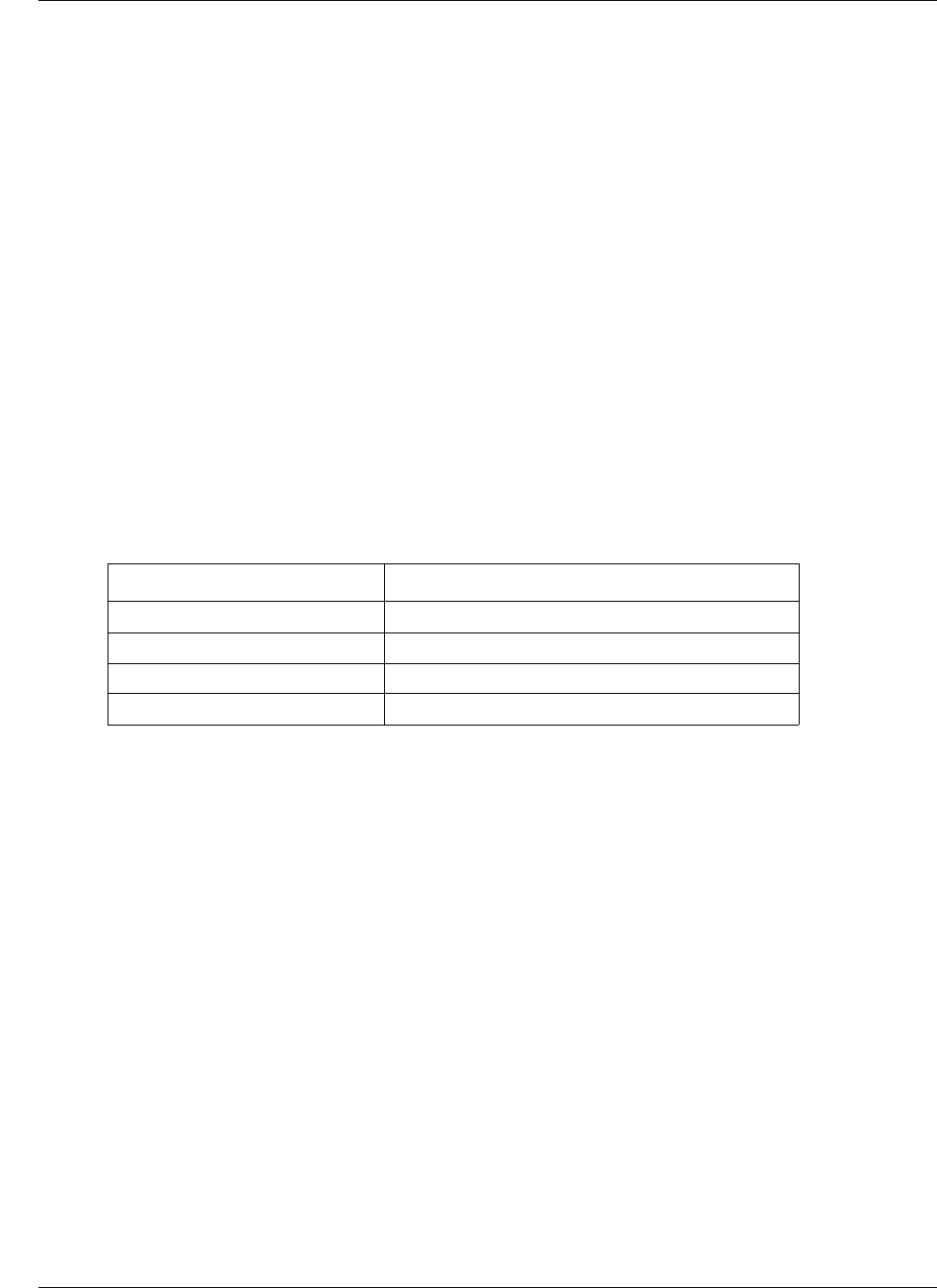
832 Wireless commands
NN47928-100
cablelength long
Use this command to set the Line Build Out of the T1 to various values. Precede the command
with no to restore the default line configuration to Short Haul(DSU). This command is for the
BSG12 platform.
Command mode
T1/E1 configuration
Syntax
cablelength long { neg225db | neg15db | neg75db | zerodb }
no cablelength long
Variable definitions
This table describes the variables used in the cablelength long command.
Variable Value
neg225db Specifies the cable length value of neg225db.
neg15db Specifies the cable length value of neg15db.
neg75db Specifies the cable length value of neg75db.
zerodb Specifies the cable length value of zerodb.
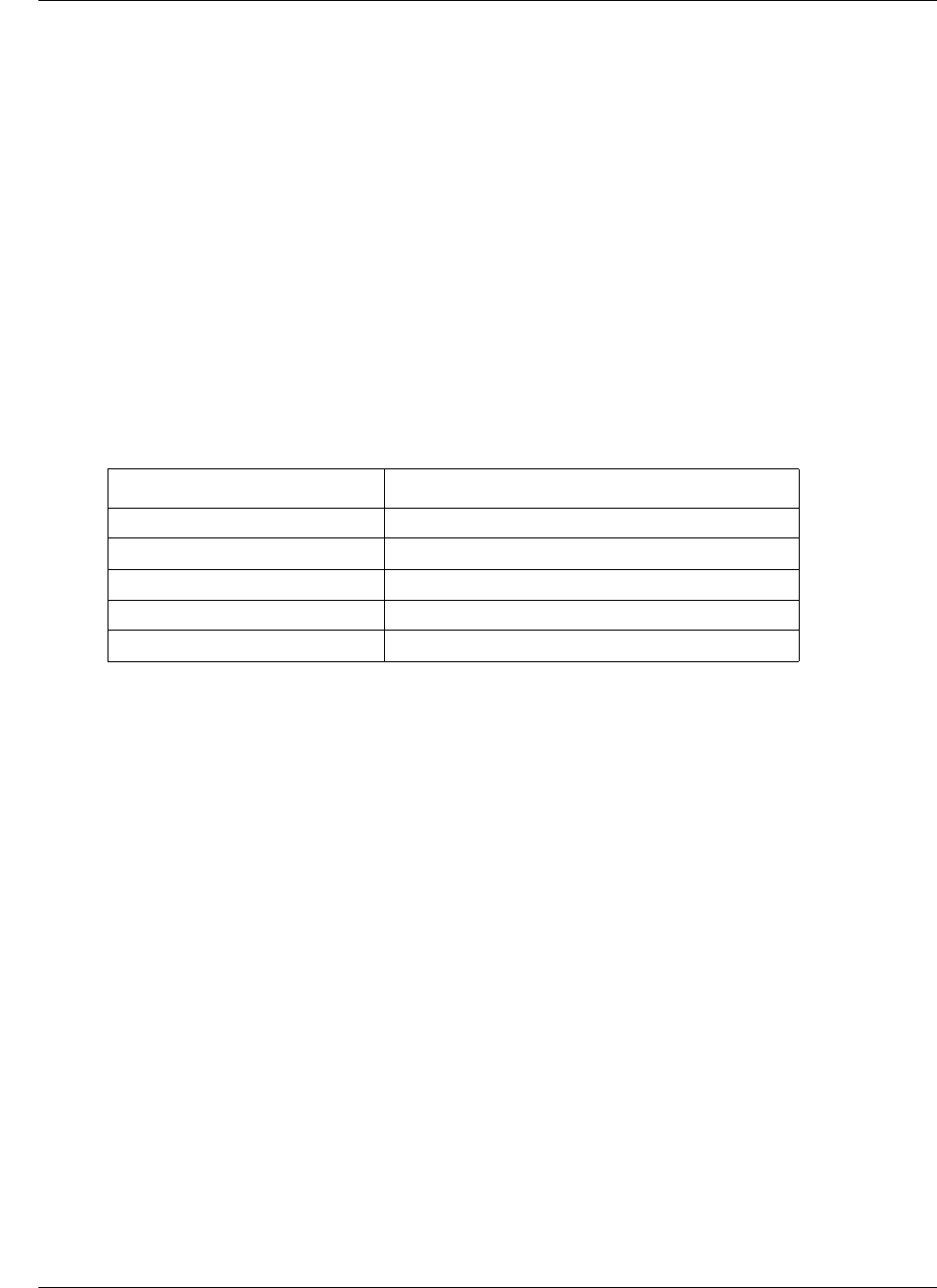
Wireless commands 833
Commands Reference
cablelength short
Use this command to set the Line Length for the T1-DSU line. This command is for the BSG12
platform.
Command mode
T1/E1 configuration
Syntax
cablelength short {133 | 266 | 399 | 533 | 655}
Variable definitions
This table describes the variables used in the cablelength short command.
Variable Value
133 Specifies the cable length of 133.
266 Specifies the cable length of 266.
399 Specifies the cable length of 399.
533 Specifies the cable length of 533.
655 Specifies the cable length of 655.

834 Wireless commands
NN47928-100
channel-group
Use this command to define the time slots that belongs to each group on the T1 or E1 circuit.
Precede this command with no to delete the channel group from the T1/E1 link. The maximum
number of channel groups that can be created is 16. This command is for the BSG12 platform.
Command mode
T1/E1 configuration
Syntax
channel-group <group-id> timeslots <range>
no channel-group <group-id>
Variable definitions
This table describes the variables used in the channel-group command.
Variable Value
group-id Specifies the group identifier.
range Specifies the range of time slots.
• T1—The values ranges from 1 to 24.
• E1—The values ranges from 2 to 32.
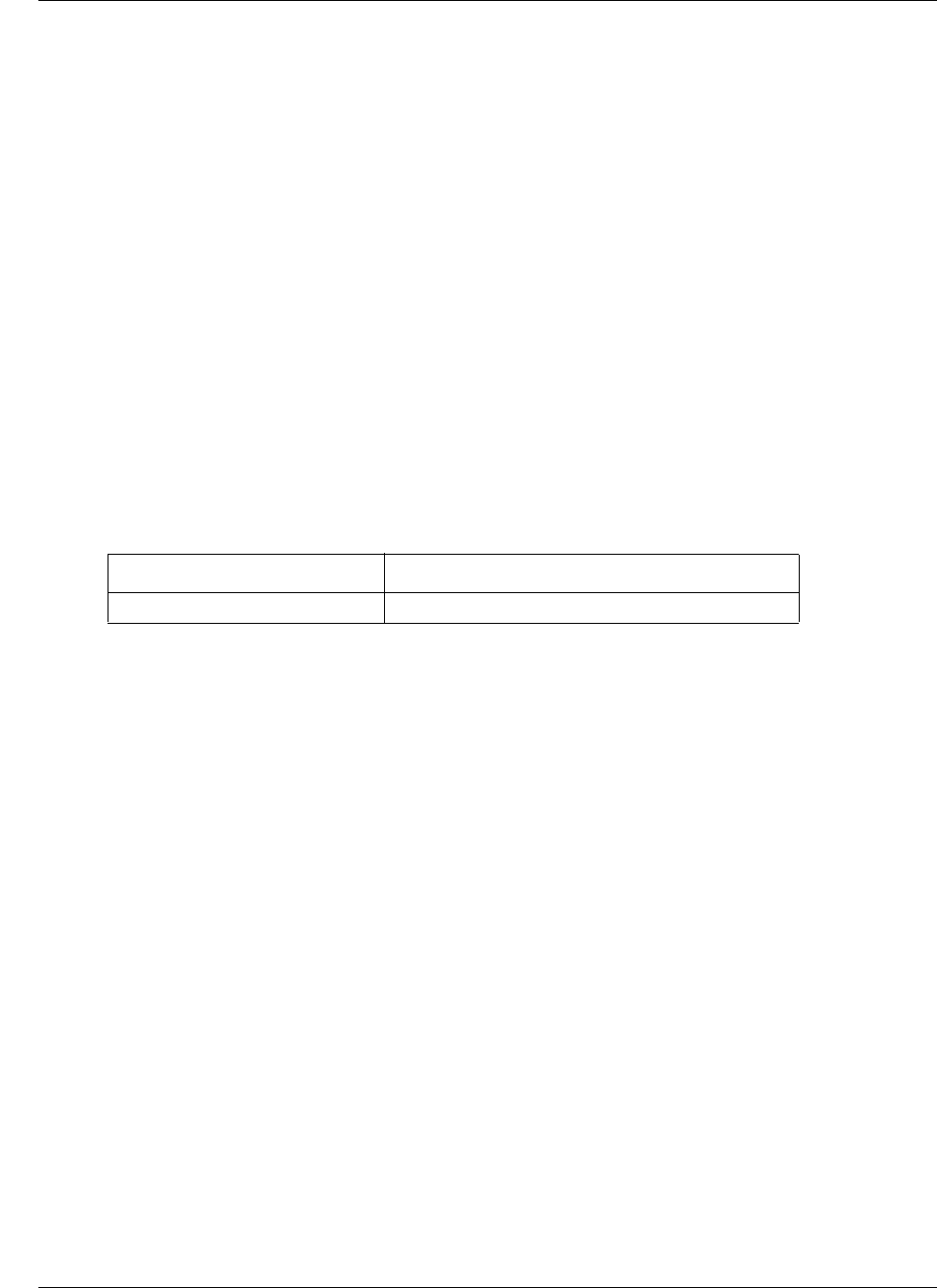
Wireless commands 835
Commands Reference
clear controller
Use this command to reset the T1 or E1 controller to default mode (T1). This command deletes all
HDLC interfaces created. On execution of this command the specified T1/E1 controller is set to its
default configuration and all the HDLC interfaces created on the controller are unstacked and
deleted from the PPP interfaces. This command is only for the BSG12 platform.
Command mode
Global configuration
Syntax
clear controller { t1 | e1 } <T1E1Index>
Variable definitions
This table describes the variables used in the clear controller command.
Variable Value
T1E1Index T1/E1 link identifier.
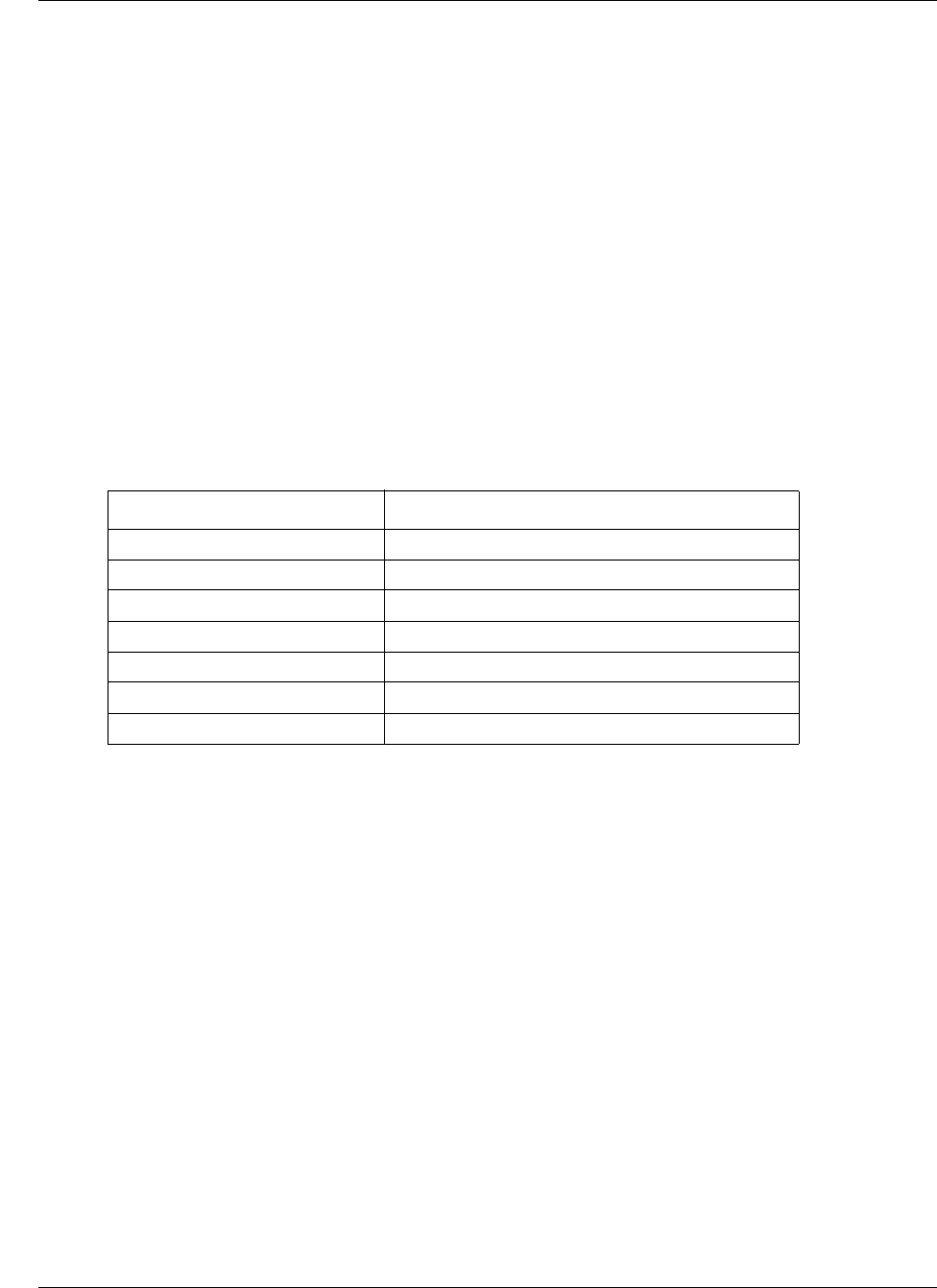
836 Wireless commands
NN47928-100
clear controller statistics table
Use this command to clear the statistics table for the T1/E1 link.
Command mode
T1/E1 configuration
Syntax
clear controller statistics table {{current | interval | total} {local |
remote} | all} [<integer(1-10)>]
Variable definitions
This table describes the variables used in the clear controller statistics table
command.
Variable Value
current Specifies the current statistics table.
interval Specifies the interval statistics table.
total Specifies the total statistics table.
local specifies the near end statistics.
remote Specifies the remote statistics.
all Specifies all statistics.
integer (1-10) Specifies T1/E1 link identifier.
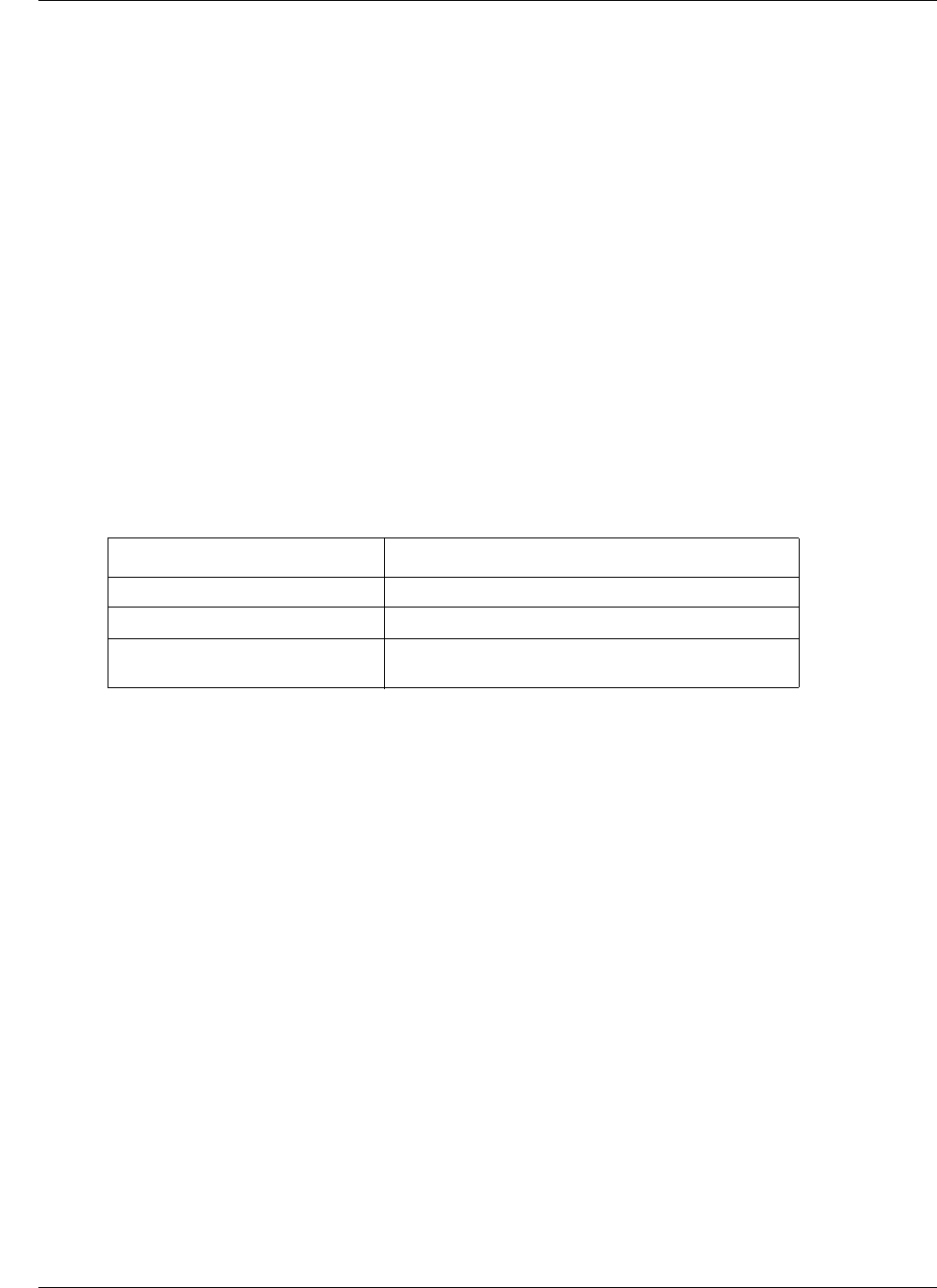
Wireless commands 837
Commands Reference
clock source
Use this command to select the clock source for the Time Division Multiplexing (TDM). Precede
this command with no to configure the clock source to its default string.
Command mode
T1/E1 configuration
Syntax
clock source {local | remote | throughTiming}
no clock source
Variable definitions
This table describes the variables used in clock source command.
Variable Value
local Specifies the local clock source.
remote Specifies the remote clock source.
throughTiming Specifies the through timing clock source. Takes the
adjacent T1/E1 link clock source.
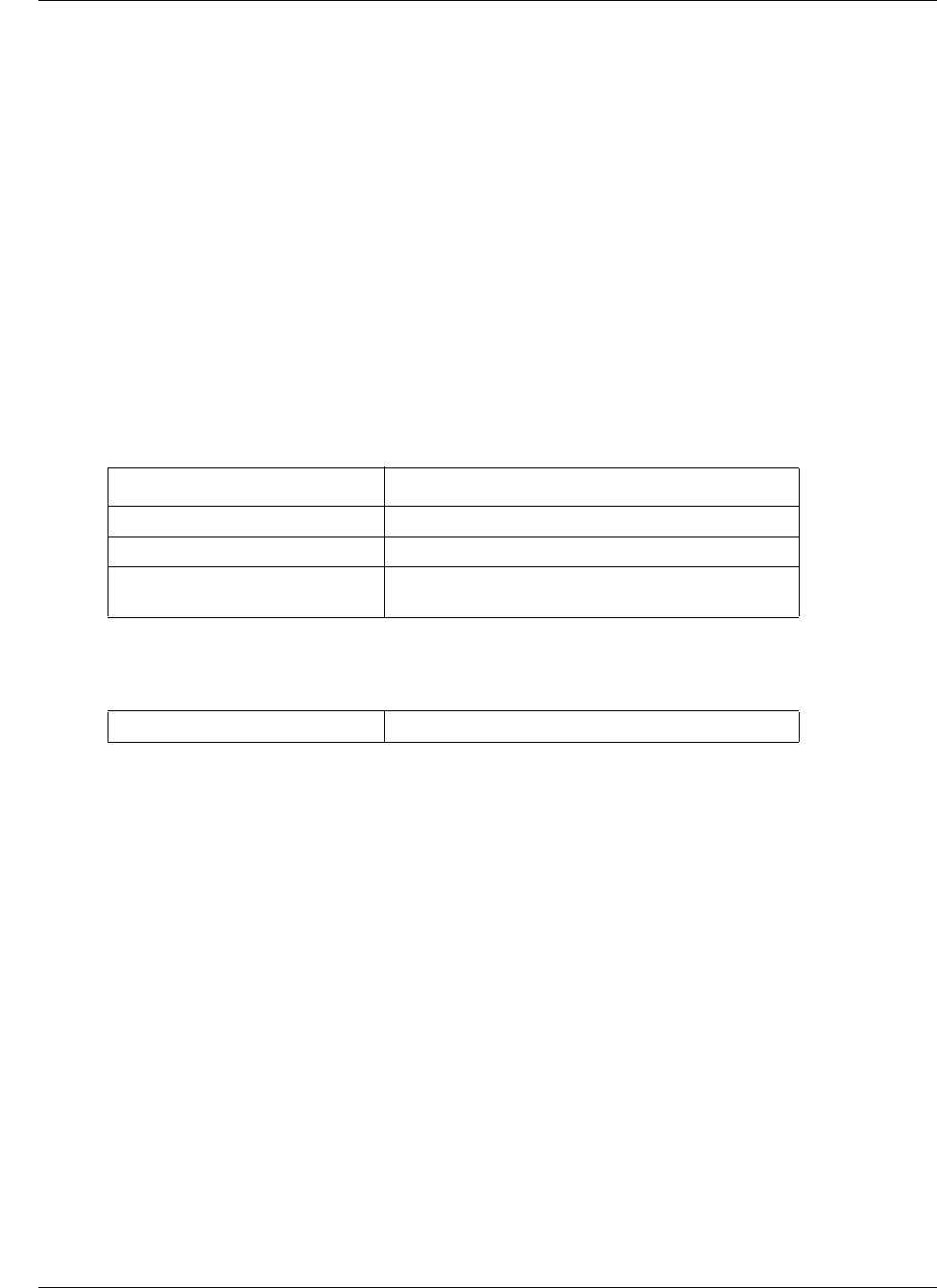
838 Wireless commands
NN47928-100
controller
Use this command to configure a T1 or E1 controller and enter T1/E1 controller configuration
mode.
Command mode
Global configuration
Syntax
controller {t1 | e1} <T1E1Index>
Variable definitions
This table describes the variables used in controller command.
Defaults
Variable Value
t1 Specifies the T1 type controller.
e1 Specifies E1 type controller.
T1E1Index Specifies the T1/E1 link identifier. The value ranges
from dependent on the number of T1/E1 links.
controller t1
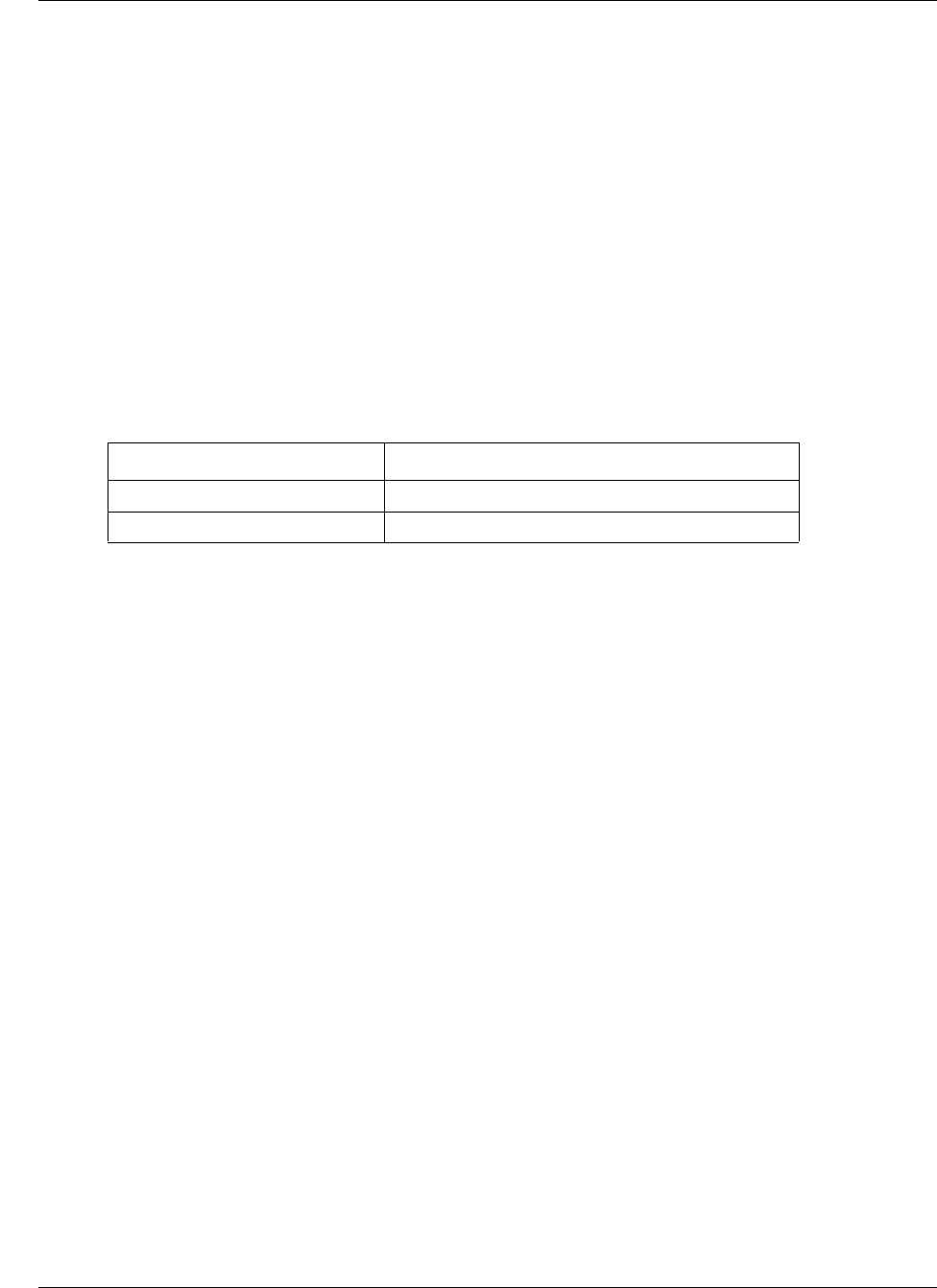
Wireless commands 839
Commands Reference
controller mode
Use this command to configure a T1 or E1 controller as T1 or E1 mode.
Command mode
Global configuration
Syntax
controller mode { t1 | e1 }
Variable definitions
This table describes the variables used in controller mode command.
Defaults
t1
Variable Value
t1 Specifies the T1 mode.
e1 Specifies the E1 mode.

840 Wireless commands
NN47928-100
debug t1e1
Use this command to enable debug option for the T1/E1 module. Precede this command with no to
disable the debug options for the T1/E1 module.
Command mode
Privileged EXEC
Syntax
debug t1e1 {[failure] [resource] [timer] | [all]}
no debug t1e1 {[failure] [resource] [timer] | [all]}
Variable definitions
This table describes the variables used in debug t1e1 command.
Defaults
Debugging is disabled
Variable Value
failure Failure traces.
resource Resource traces.
timer Timer related traces.
all All traces.

Wireless commands 841
Commands Reference
dump t1e1 sib-counter
Use this command to display the LLP SIB counter statistics.
Command mode
Privileged EXEC or User EXEC
Syntax
dump t1e1 sib-counter
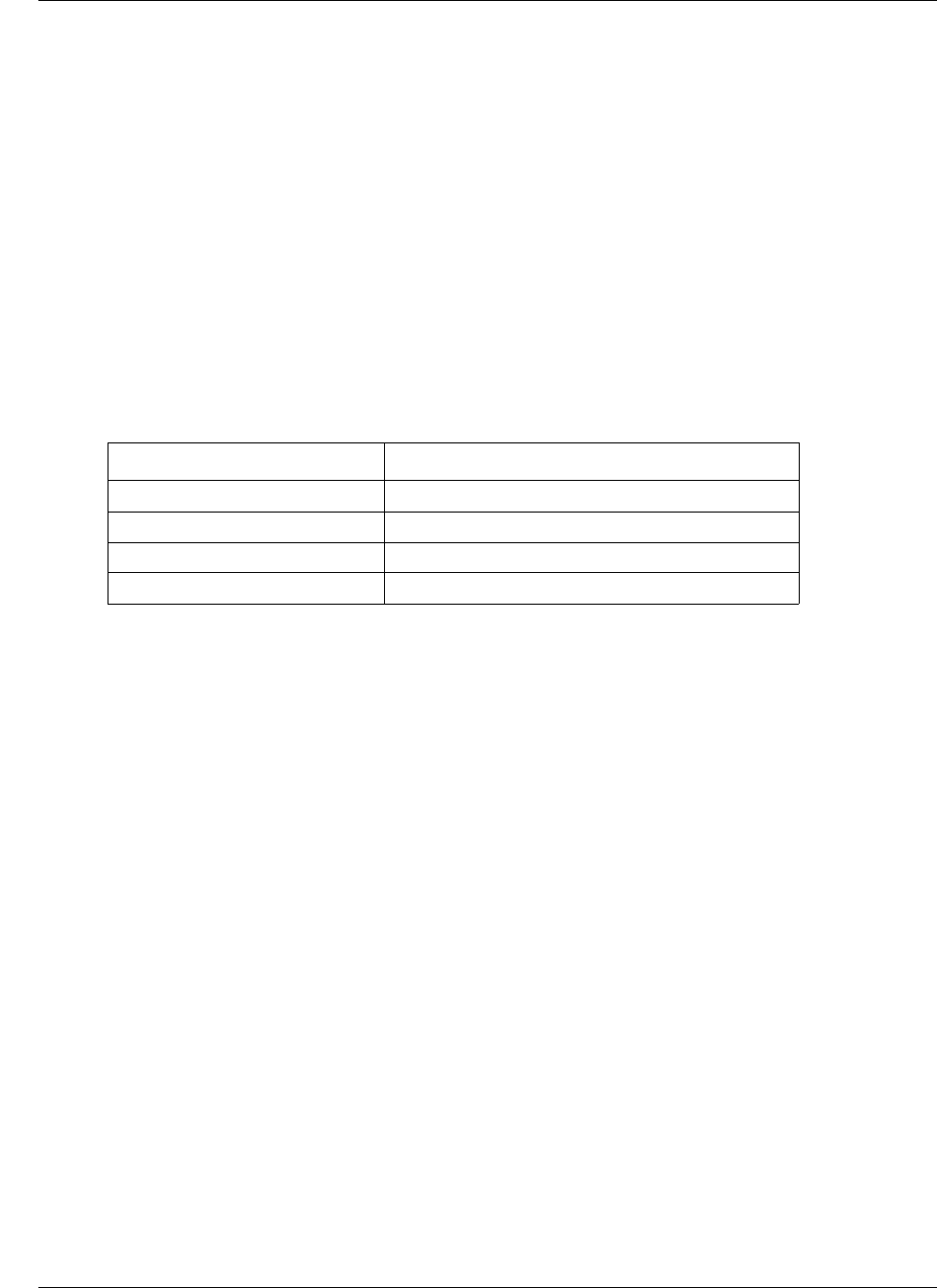
842 Wireless commands
NN47928-100
framing
Use this command to select the frame type for the T1 or E1 data line.
Command mode
T1/E1 configuration
Syntax
framing {esf | sf | e1 | e1-crc4}
Variable definitions
This table describes the variables used in the framing command.
Related commands
show controllers
Variable Value
esf Specifies extended super frame type.
sf Specifies super frame type.
e1 Specifies the basic E1 type.
e1-crc4 Specifies E1 with CRC4 type.
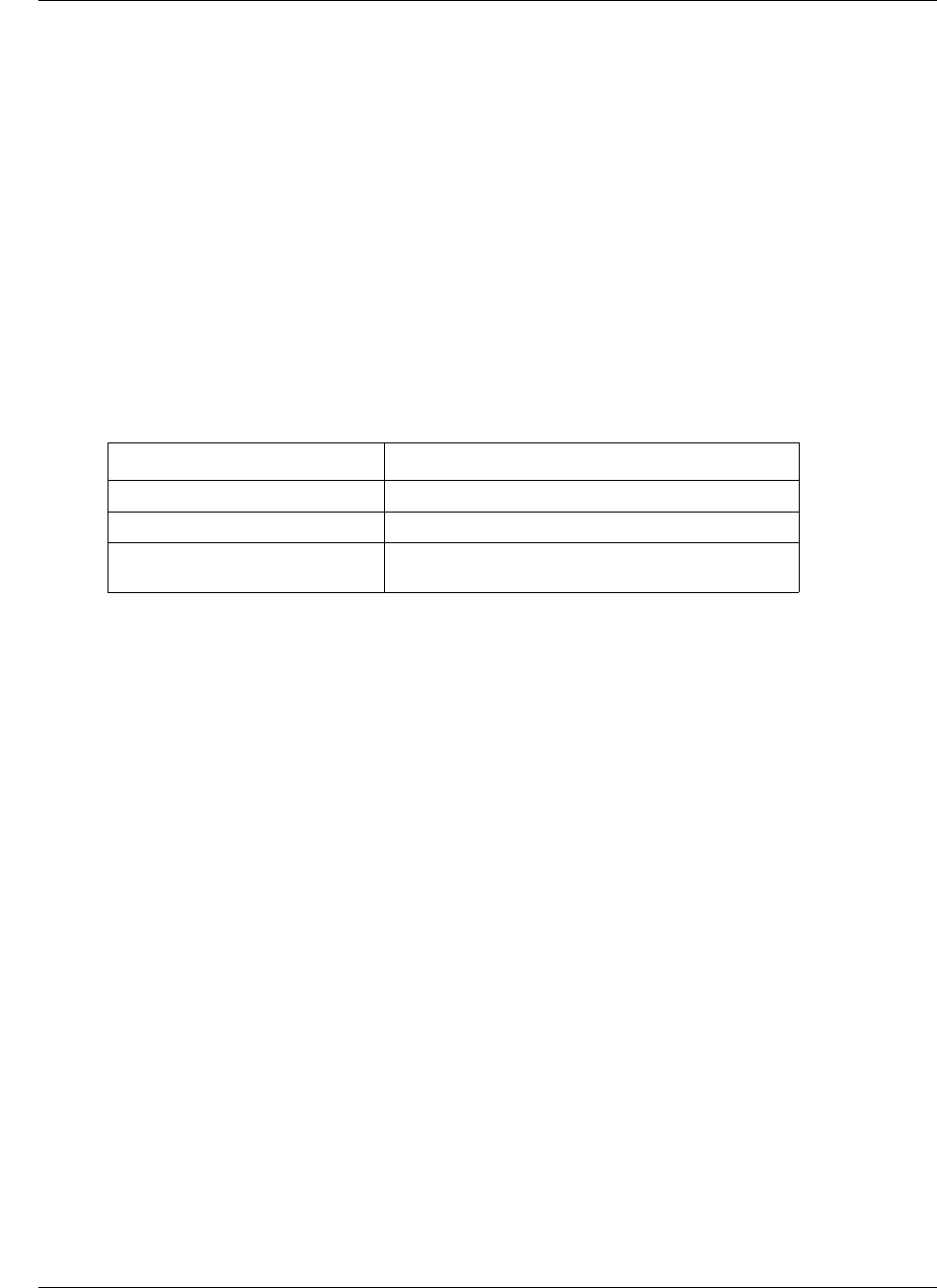
Wireless commands 843
Commands Reference
linecode
Use this command to select the line code type for the T1 or E1 line.
Command mode
T1/E1 configuration
Syntax
linecode {b8zs | hdb3 | ami}
Variable definitions
This table describes the variables used in the linecode command.
Related commands
show controllers
Variable Value
b8zs Specifies B8ZS line code type.
hdb3 Specifies HDB3 line code type.
ami Specifies Alternate Mark Invention (AMI) line code
type.

844 Wireless commands
NN47928-100
line status change trap
Use this command to set the trap state for the line status change for the T1/E1 link.
Command mode
T1/E1 configuration
Syntax
line status change trap {enable | disable}
Variable definitions
This table describes the variables used in the Line Status Change Trap command.
Variable Value
enable Enables trap state for line status change for the T1/
E1 link.
disable Disables trap state for line status change for the T1/
E1 link.
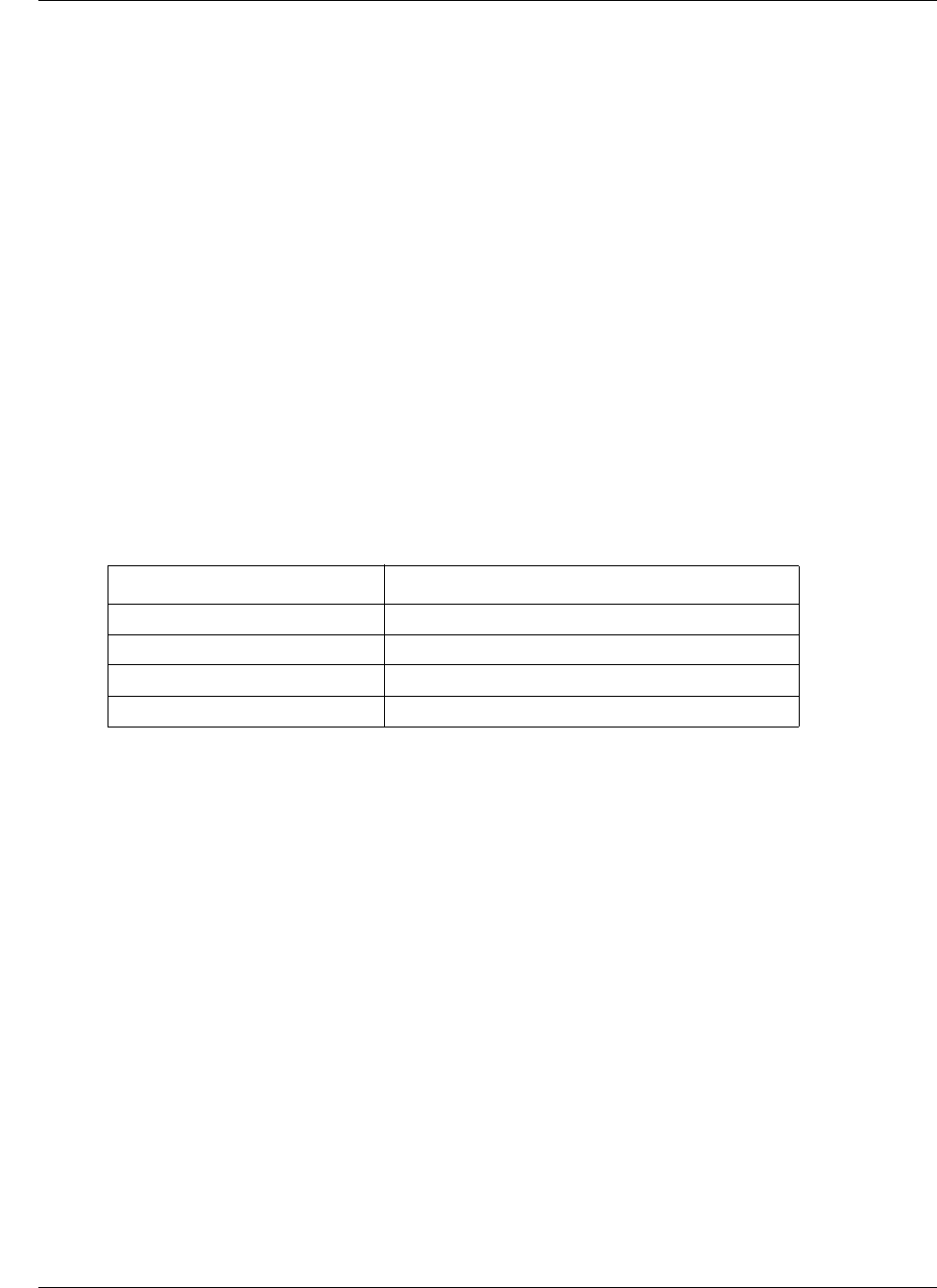
Wireless commands 845
Commands Reference
loopback
Use this command to loop an entire T1/E1 line (including all channel groups defined on the
controller) towards loop back mode. Precede this command with no to remove the T1/E1 loop
back mode.
Command mode
T1/E1 configuration
Syntax
loopback {local | remote-liu | remote-framer | dual}
no loopback
Variable definitions
This table describes the variables used in the loopback command.
Variable Value
local Specifies local loopback mode.
remote-framer Specifies remote loopback framer mode.
dual Specifies dual loopback mode.
remote-liu Specifies remote loopback LIU mode.
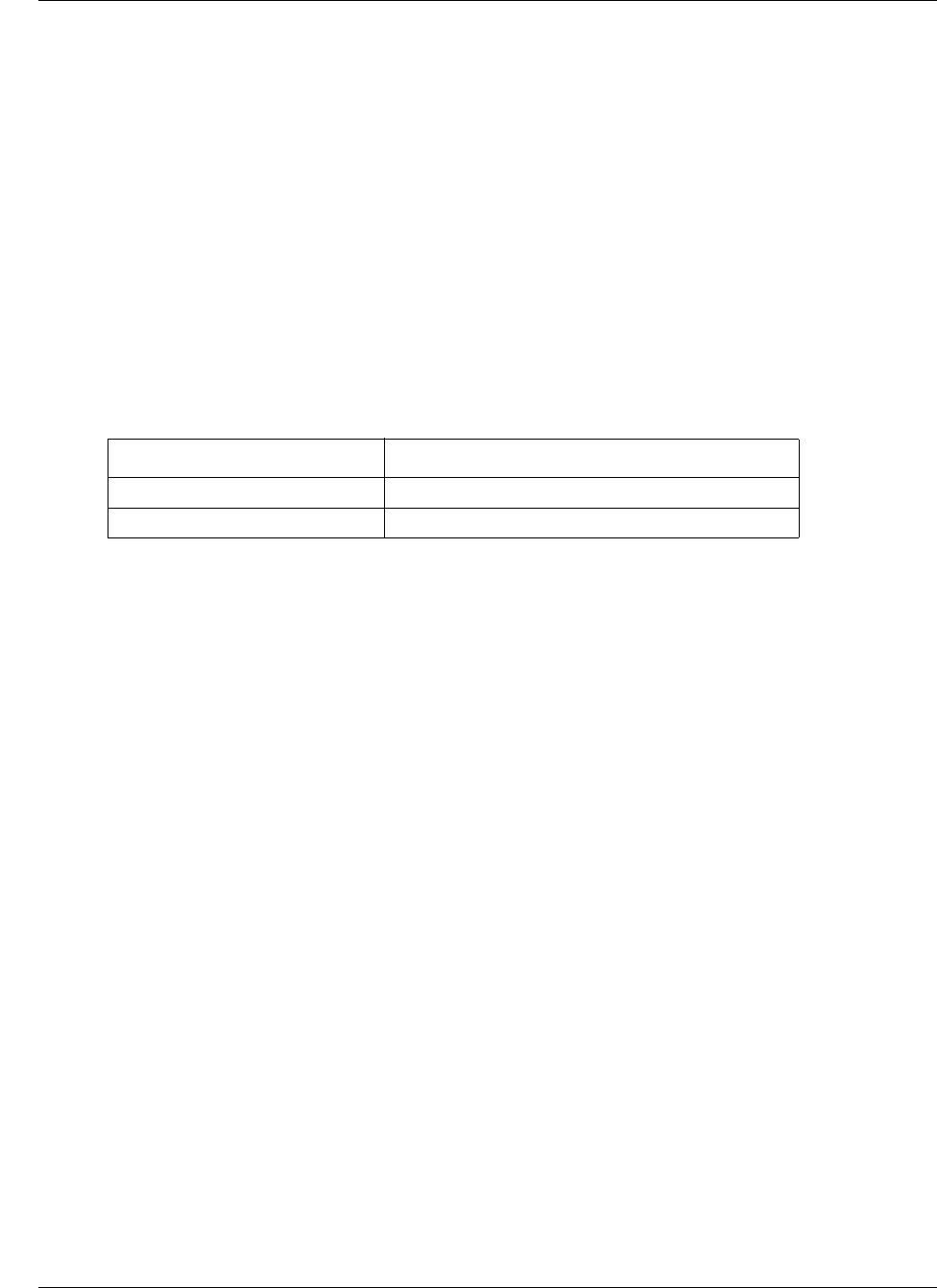
846 Wireless commands
NN47928-100
mode
Use this command to set the T1 Line Mode to either CSU (Long Haul) or DSU (Short Haul).
Command mode
T1/E1 configuration
Syntax
mode { csu | dsu }
Variable definitions
This table describes the variables used in the mode command.
Variable Value
csu Specifies channel service units.
dsu Specifies data service units.
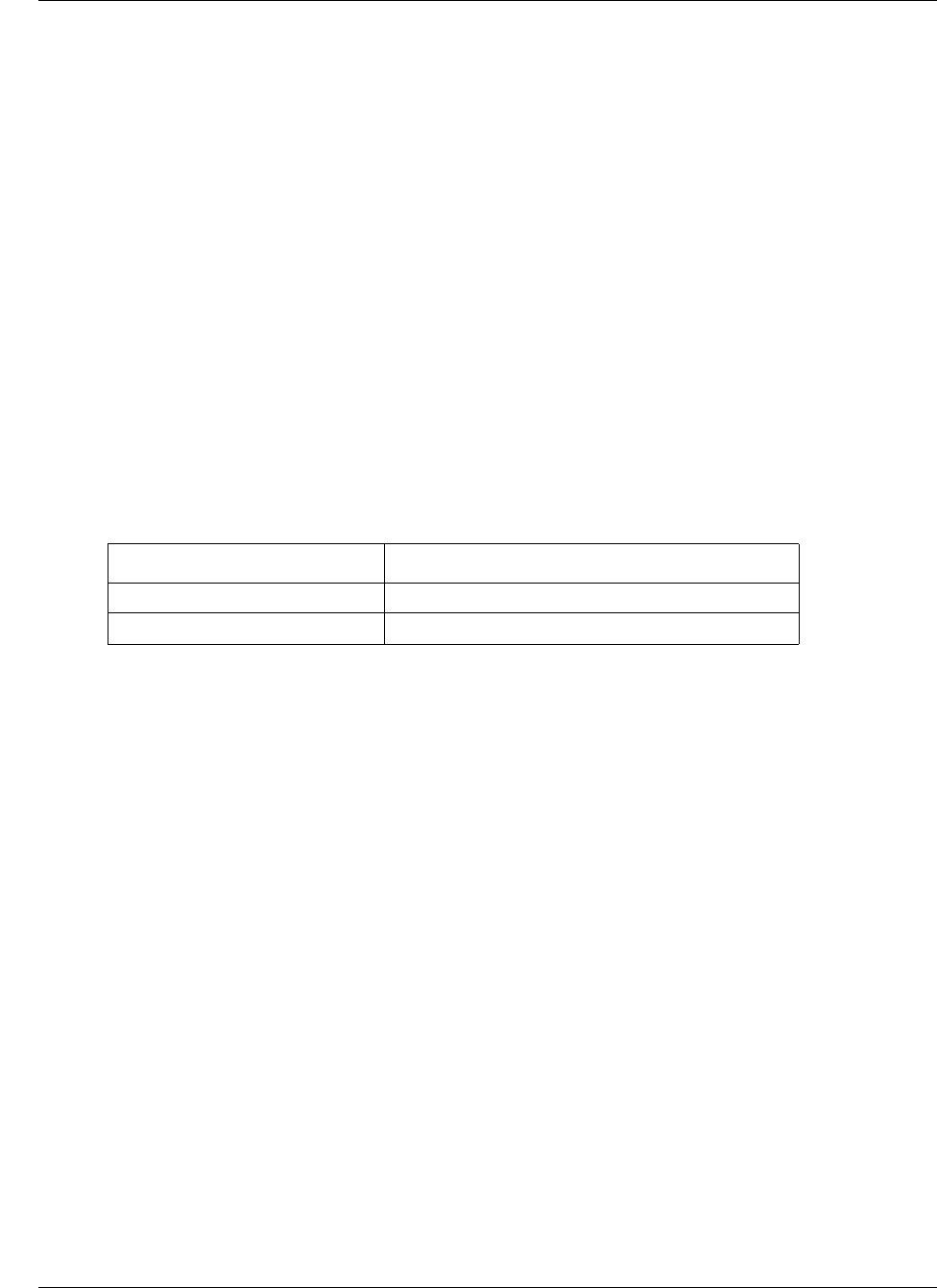
Wireless commands 847
Commands Reference
sendcode
Use this command to select the data pattern to send on the T1/E1 line. Precede the command with
no to disable the test data pattern.
Command mode
T1/E1 configuration
Syntax
sendcode {SendQRS | Pattern511}
no sendcode
Variable definitions
This table describes the variables used in the sendcode command.
Variable Value
SendQRS Specifies the SendQRS data pattern.
Pattern511 Specifies the Pattern511 data pattern.
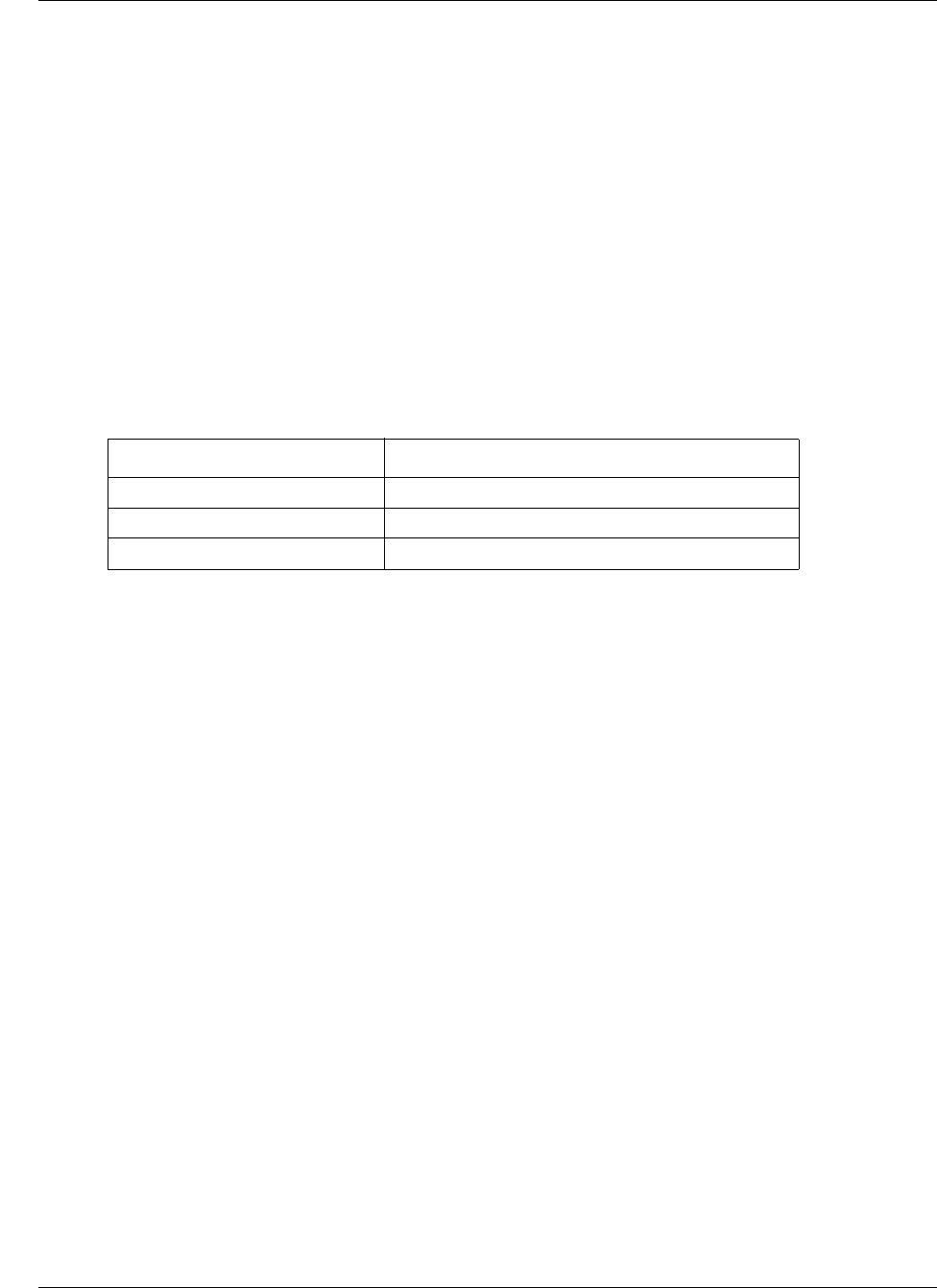
848 Wireless commands
NN47928-100
show controllers
Use this command to display T1/E1 controller configurations for the T1/E1 link.
Command mode
Privileged EXEC or User EXEC
Syntax
show controllers {t1 | e1} [T1E1Index]
Variable definitions
This table describes the variables used in the show controller command.
Related commands
framing
linecode
loopback
Variable Value
t1 Specifies the T1 controller configurations for T1 link.
e1 Specifies the E1 controller configurations for E1 link.
T1E1Index Specifies the T1/E1 link identifier.
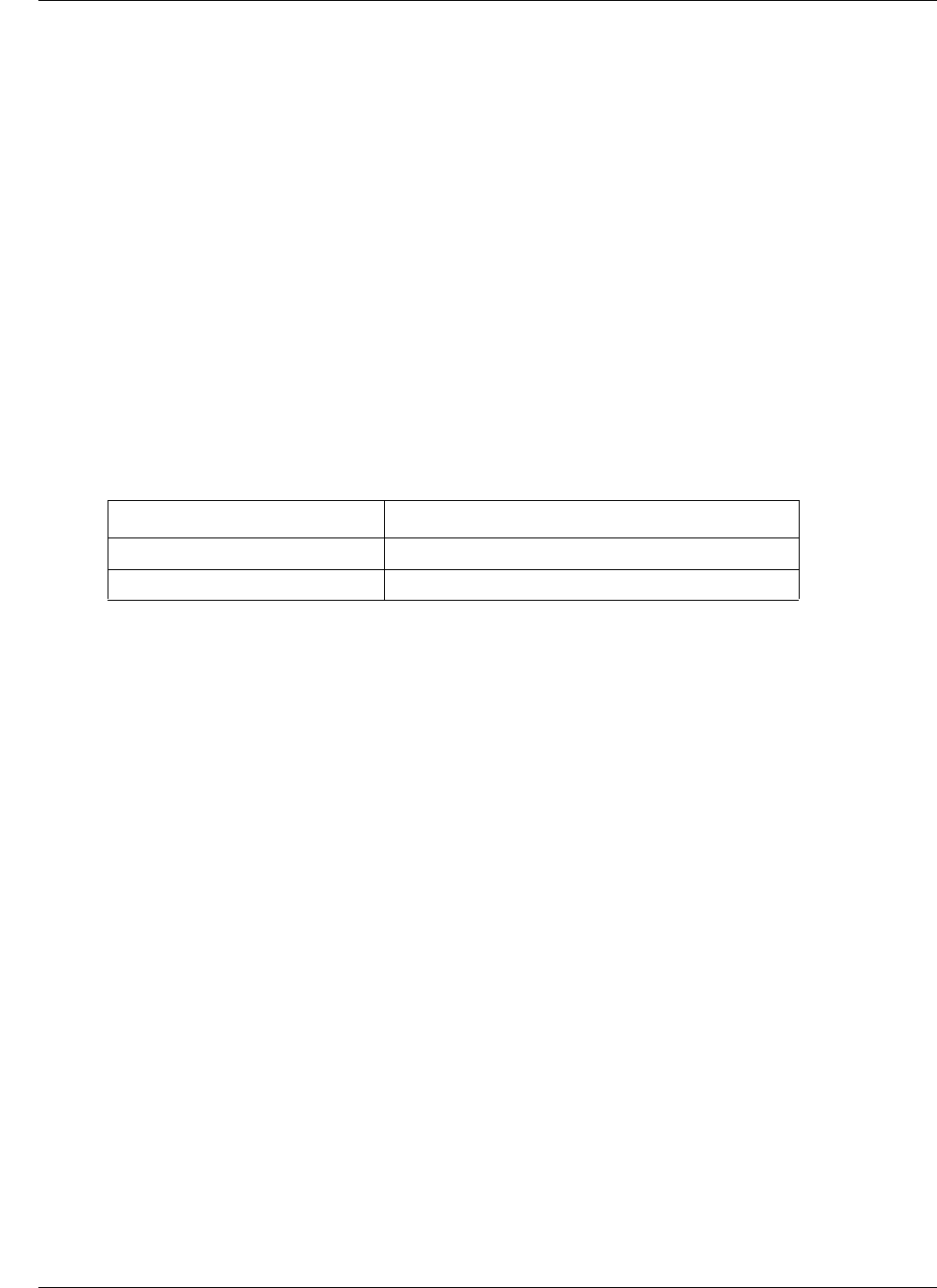
Wireless commands 849
Commands Reference
show controller statistics interval
Use this command to display T1/E1 interval statistics for the T1/E1 link.
Command mode
Privileged EXEC or User EXEC
Syntax
show controller statistics interval <interval> <T1E1Index>
Variable definitions
This table describes the variables used in the show controller statistics interval
command.
Variable Value
interval Specifies the interval statistics range.
T1E1Index Specifies the T1/E1 link identifier.
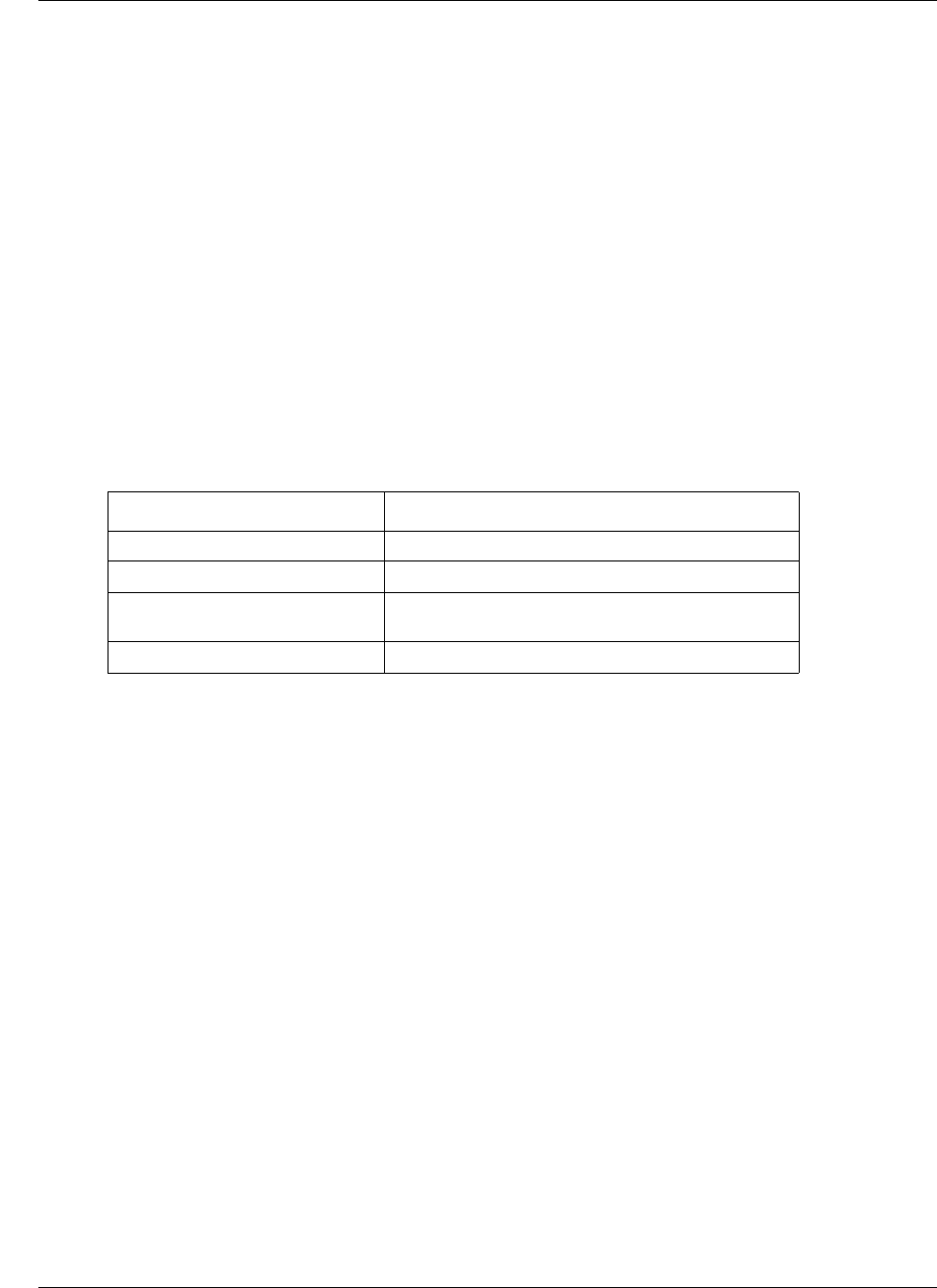
850 Wireless commands
NN47928-100
show controller statistics table
Use this command to display the T1/E1 current or total table statistics for the local-end or
remote-end T1/E1 link.
Command mode
Privileged EXEC or User EXEC
Syntax
show controllers statistics table { current | total | all } [T1E1Index]
Variable definitions
This table describes the variables used in the show controller statistics table
command.
Variable Value
current Specifies the current statistics for T1/E1 link.
total Specifies the total table statistics for the T1/E1 link.
all Specifies both the current and total table statistics for
the T1/E1 link.
T1E1Index Specifies the T1/E1 link identifier.

Wireless commands 851
Commands Reference
show controllers t1e1 channel-groups
Use this command to display the channel groups present on the T1E1 controller.
Command mode
Privileged EXEC or User EXEC
Syntax
show controllers t1e1 channel-groups]

852 Wireless commands
NN47928-100
vendorid
Use this command to set the T1/E1 hardware transmission vendors circuit identifier.
Command mode
T1/E1 configuration
Syntax
vendorid <T1E1 hardware vendor>
Variable definitions
This table describes the variables used in the vendorid command.
Variable Value
T1E1 hardware vendor Specifies the T1/E1 hardware vendor string.

Appendix A - Target based commands 853
Commands Reference
Appendix A - Target based commands
This section describes all the target based commands. The commands described in this section can
be run on any target but not on a linux environment.
Target based commands navigation
•negotiation (page 854)
•speed (page 855)
•duplex (page 856)
•mac-address-table aging-time (page 857)
•databits (page 858)
•parity (page 859)
•speed - console (page 860)
•stopbits (page 861)

854 Appendix A - Target based commands
NN47928-100
negotiation
Use this command to enable the auto-negotiation on the interface. Precede this command with no
to disable the auto-negotiation on the interface.
Command mode
Interface configuration
Syntax
negotiation
no negotiation
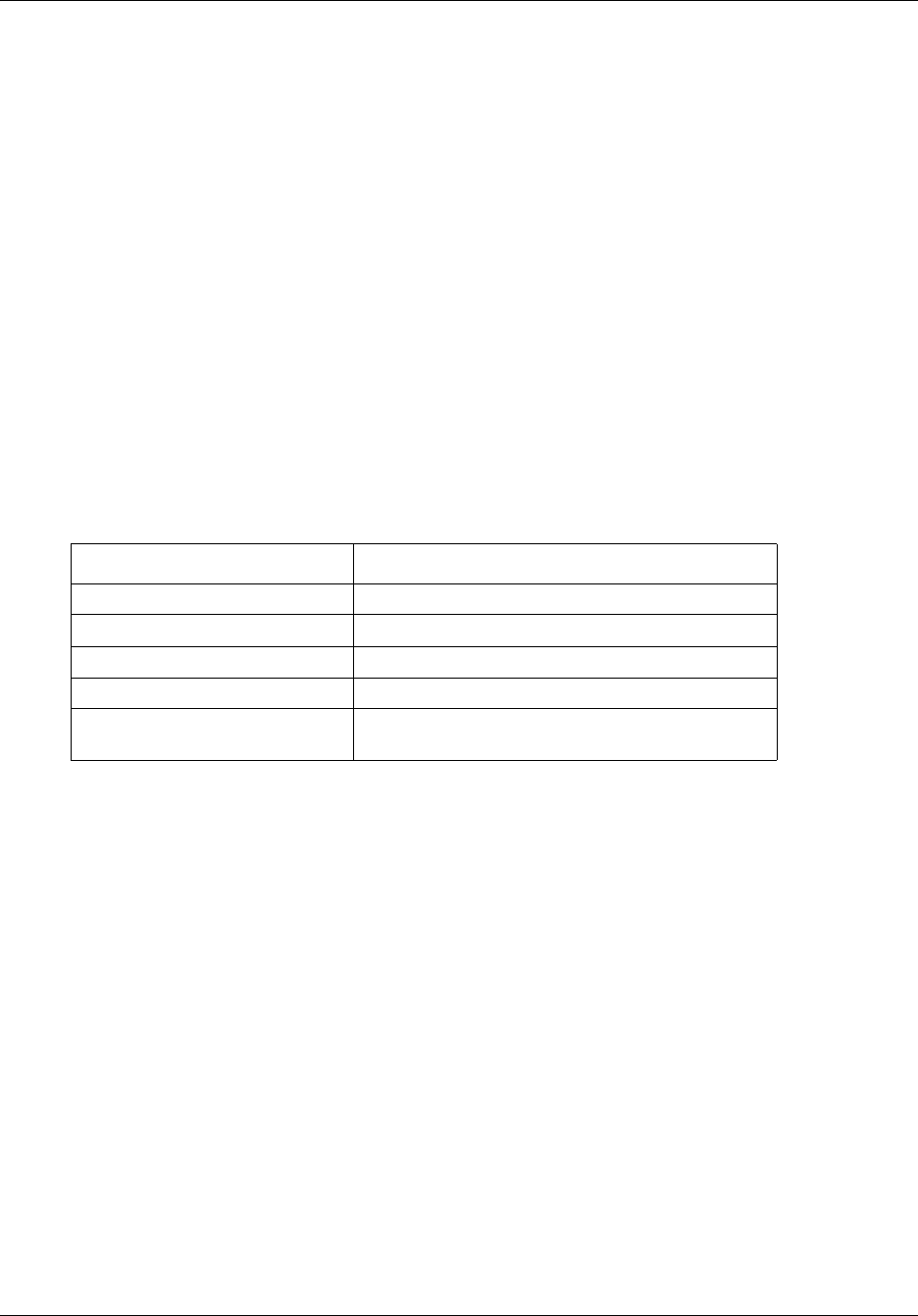
Appendix A - Target based commands 855
Commands Reference
speed
Use this command to set the speed of the interface. Precede this command with no to set the speed
of the interface to its default value.
Command mode
Interface configuration
Syntax
speed { 10 | 100 | 1000 | 10000 | auto }
no speed
Variable definitions
This table describes the variables used in the speed command.
Defaults
auto
Related commands
negotiation
duplex
Variable Value
10 Specifies the speed of the port as 10 Mbps.
100 Specifies the speed of the port as 100 Mbps.
1000 Specifies the speed of the port as 1000 Mbps.
10000 Specifies the speed of the port as 10000 Mbps.
auto Port automatically detects the speed it must run on
based on the peer switch.
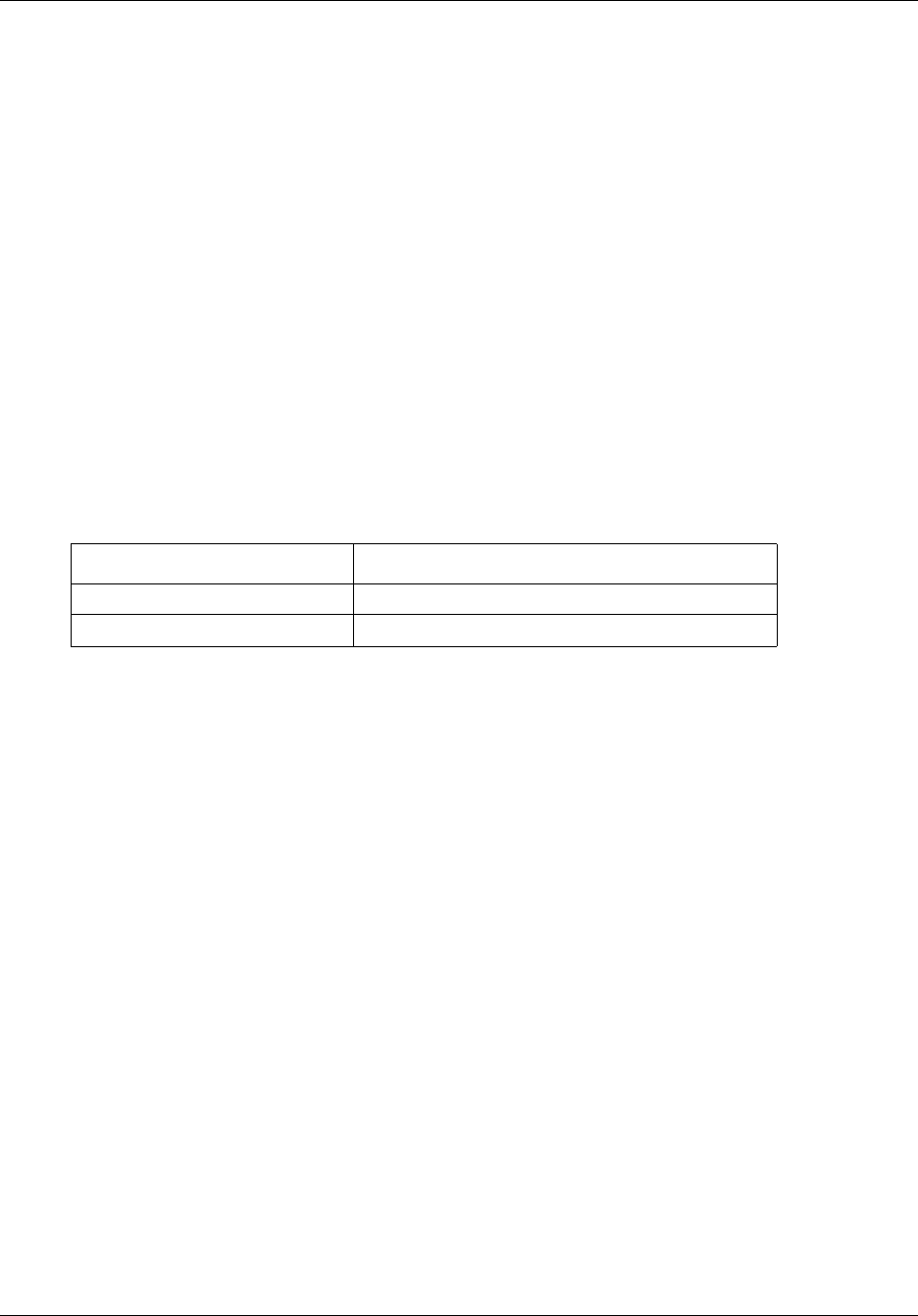
856 Appendix A - Target based commands
NN47928-100
duplex
Use this command to configure the duplex operation. Precede this command with no to configure
the duplex operation to the default value.
Command mode
Interface configuration
Syntax
duplex { full | half }
no duplex
Variable definitions
This table describes the variables used in the duplex command.
Defaults
full
Related commands
negotiation
speed
Variable Value
full Specifies that port is in full-duplex mode.
half Specifies that port is in half-duplex mode.

Appendix A - Target based commands 857
Commands Reference
mac-address-table aging-time
Use this command to set the maximum age of a dynamically learnt entry in the MAC address
table. Precede this command with no to set the maximum age of an entry in the MAC address
table to its default value.
Command mode
Global configuration
Syntax
mac-address-table aging-time <10-1000000 seconds>
no mac-address-table aging-time
Defaults
300
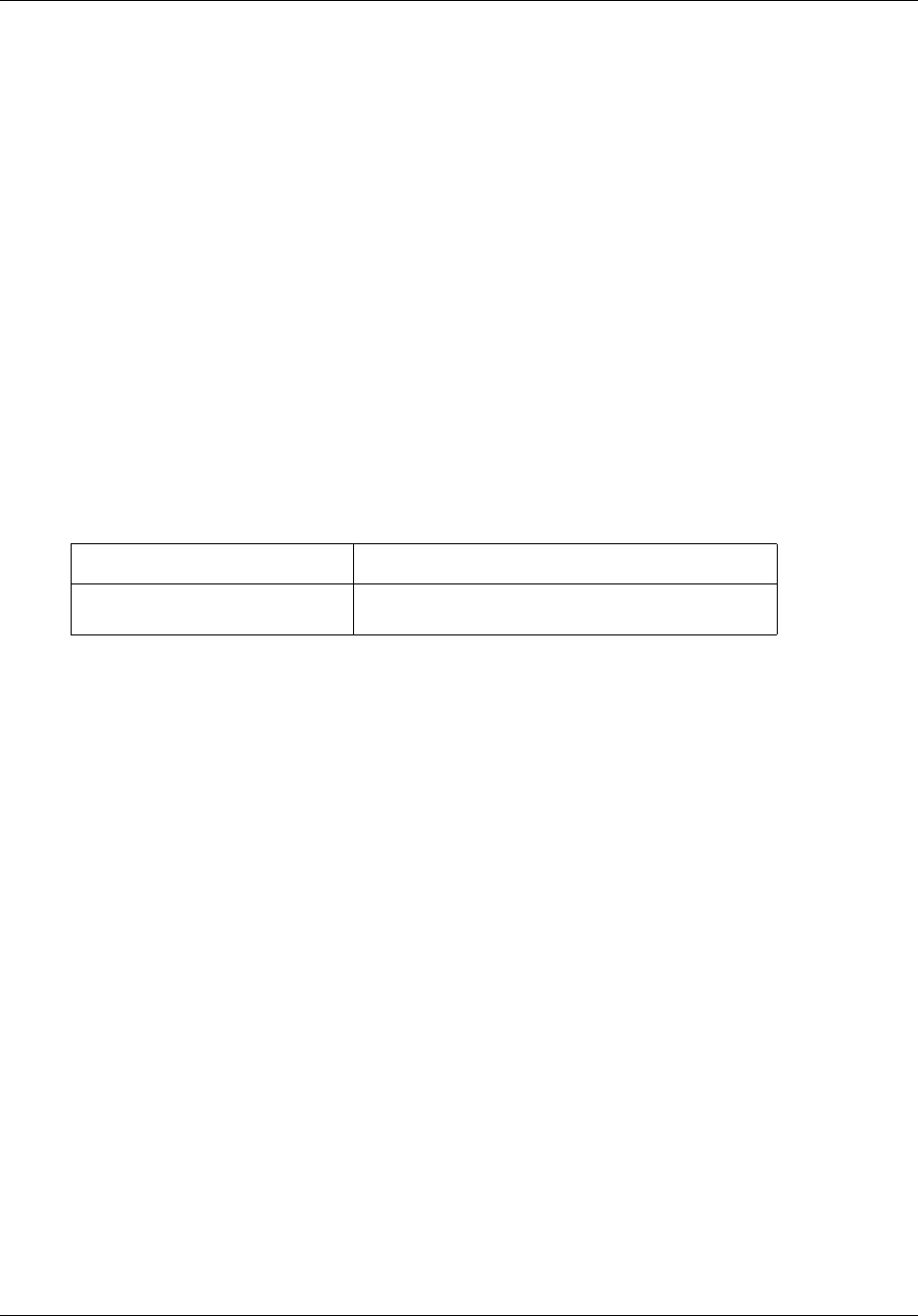
858 Appendix A - Target based commands
NN47928-100
databits
Use this command to specify the number of databits per character for this console. Precede this
command with no to reset the console databits to the default setting.
Command mode
Line configuration
Syntax
databits <number (5-8)>
no databits
Variable definitions
This table describes the variables used in the databits command.
Defaults
8
Related commands
parity
speed
Variable Value
number (5-8) Specifies the number of databits per character.
Range is from 5 to 8.
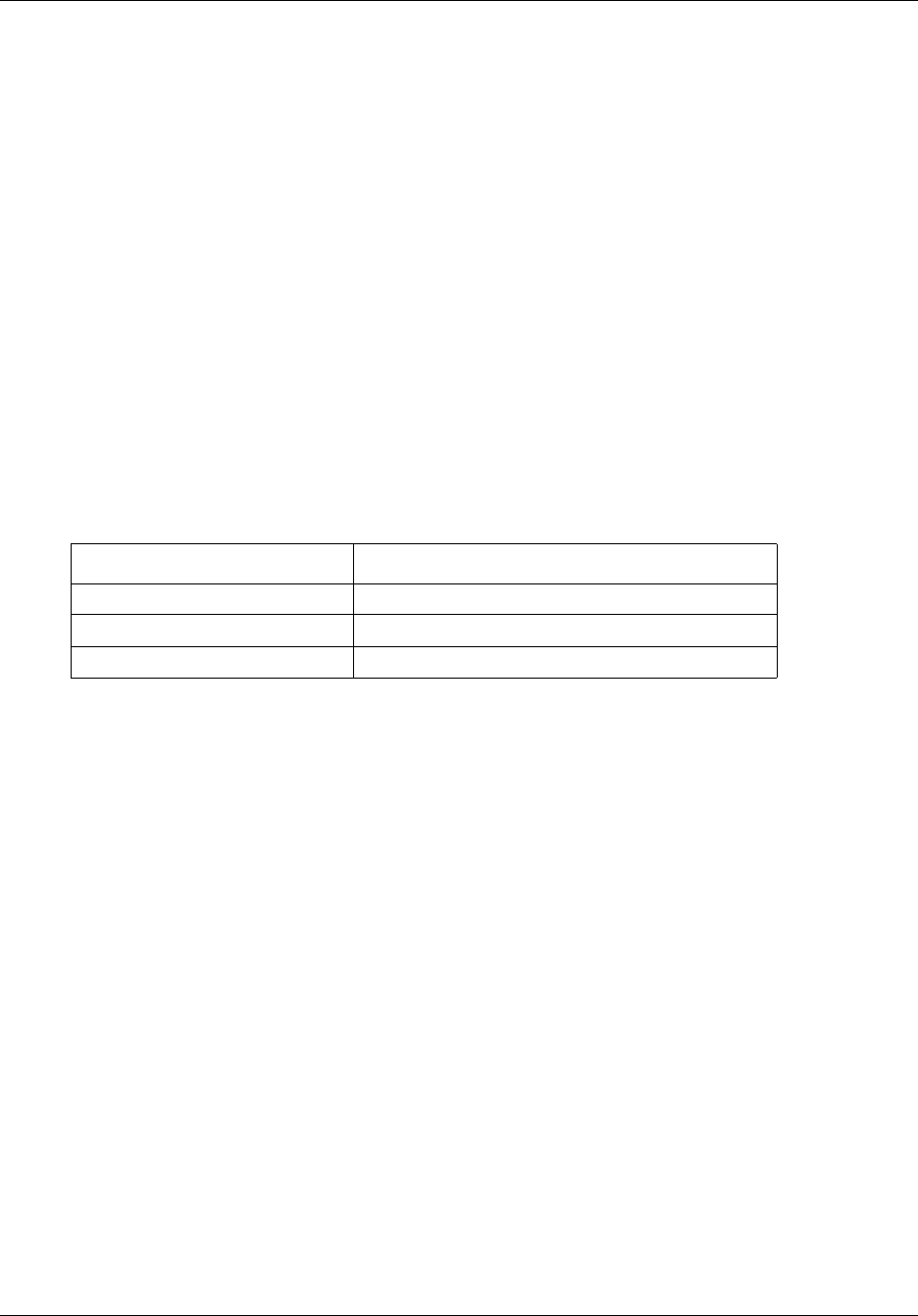
Appendix A - Target based commands 859
Commands Reference
parity
Use this command to set the parity for the console connection. Precede this command with no to
reset the console parity to the default setting.
Command mode
Line configuration
Syntax
parity {even | odd | none}
no parity
Variable definitions
This table describes the variables used in the parity command.
Defaults
none
Related commands
databits
speed
Variable Value
even Specifies the even parity.
odd Specifies the odd parity.
none Specifies no parity.
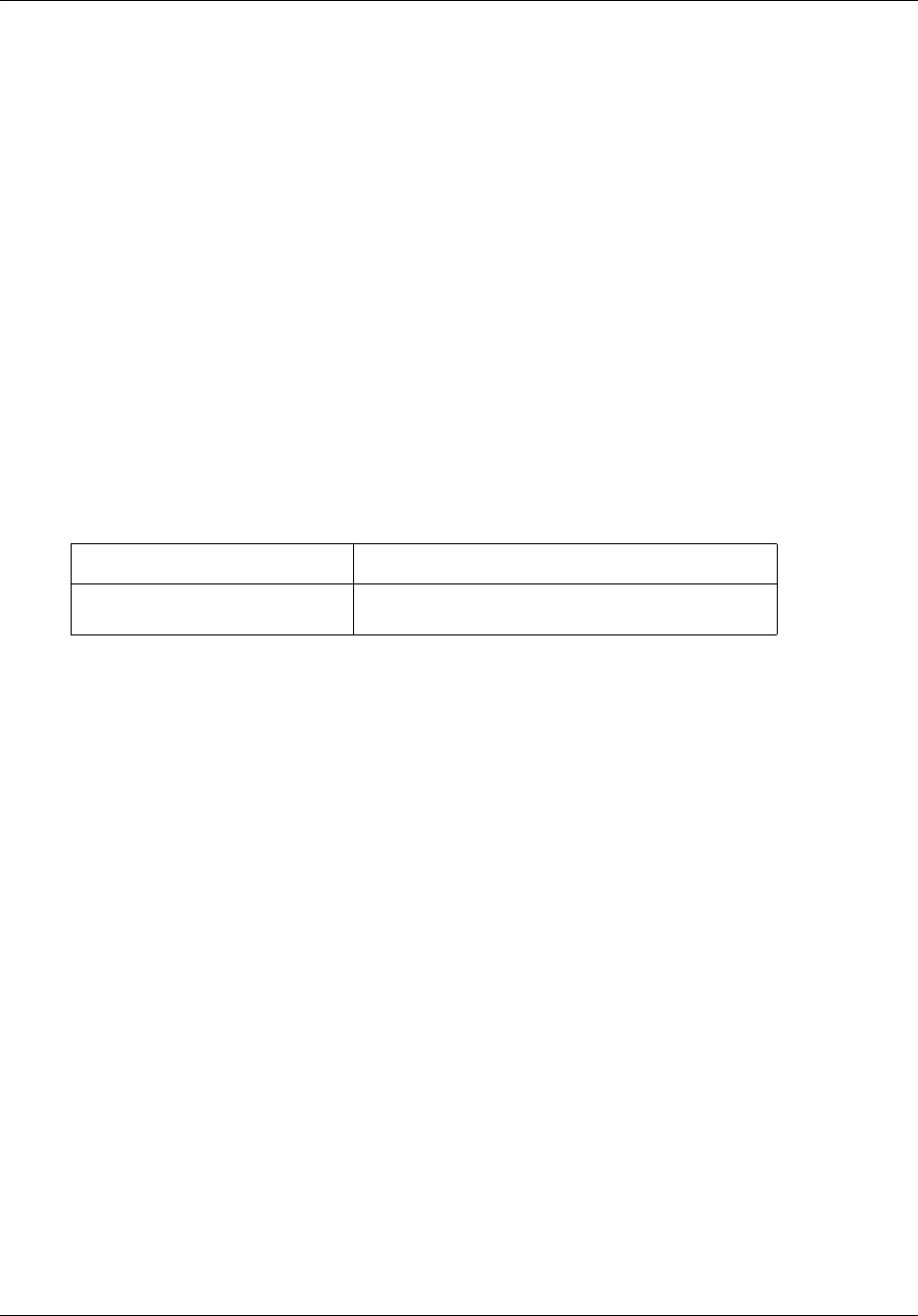
860 Appendix A - Target based commands
NN47928-100
speed - console
Use this command to set the transmit and receive speeds for the serial console. Precede this
command with no to reset the baud rate to the default setting.
Command mode
Line configuration
Syntax
speed <baud-rate (50-460800)>
no speed
Variable definitions
This table describes the variables used in the speed command.
Defaults
9600
Related commands
databits
parity
Variable Value
baud-rate Specifies the baud rate (Bits per second) of the
connection. Range is from 50 to 460800.
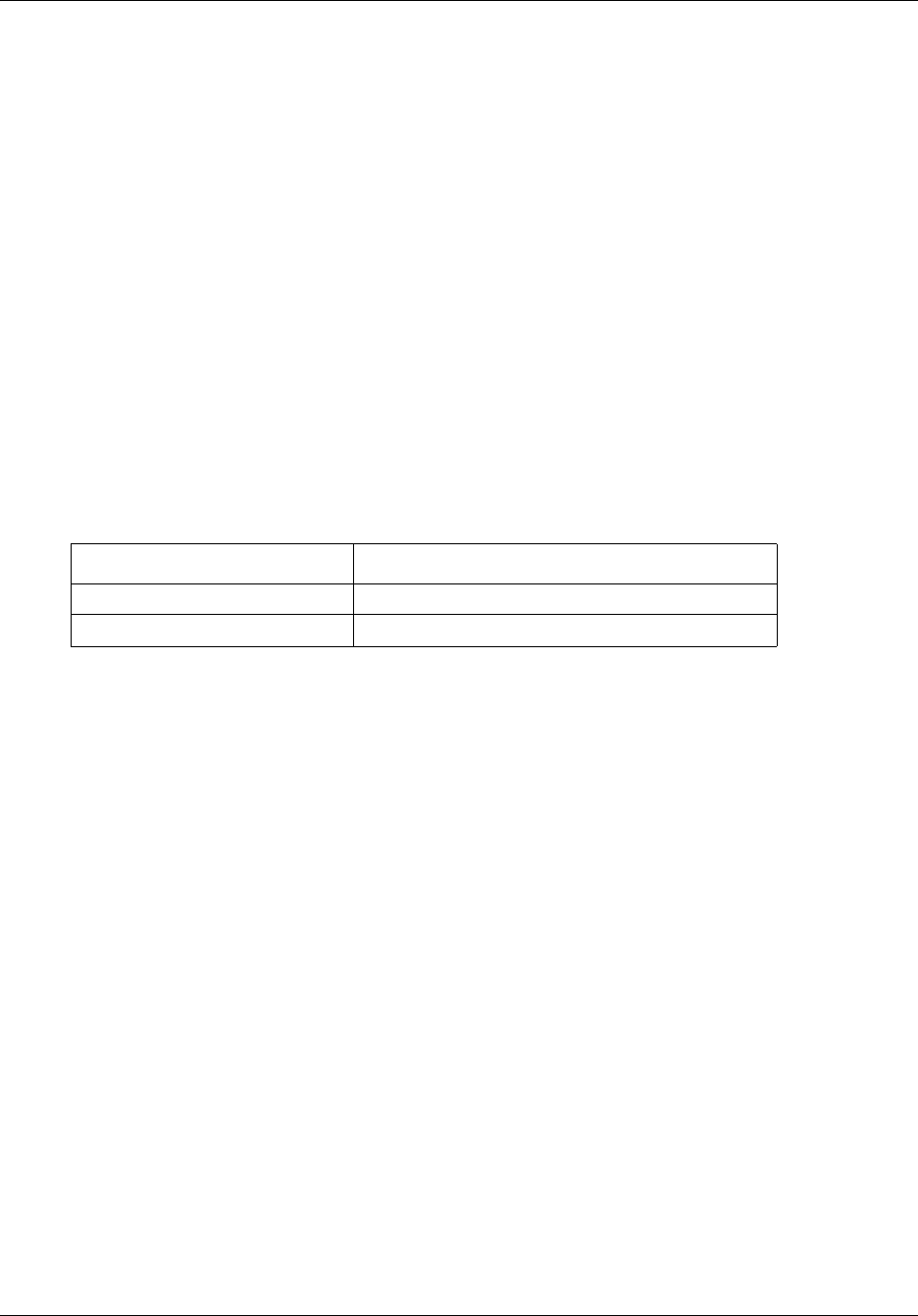
Appendix A - Target based commands 861
Commands Reference
stopbits
Use this command to set the number of stopbits for the console connection. Precede this command
with no to reset the default settings.
Command mode
Line configuration
Syntax
stopbits {1 | 2}
no stopbits
Variable definitions
This table describes the variables used in the stopbits {1 | 2} command.
Defaults
1
Related commands
speed
databits
parity
Variable Value
1 Specifies one stopbit.
2 Specifies two stopbits.

862 Appendix A - Target based commands
NN47928-100