Aviat Networks MDR2400-EHD User Manual MDR2400 User s Manual
Aviat Networks MDR2400 User s Manual
Contents
- 1. Users Manual + Compliance statement
- 2. Users Manual
- 3. Users Manual Pages twenty four to fourty two
- 4. Users Manual pages fourty three to fifty three
- 5. Users Manual pages fifty two to sixty one
- 6. Users Manual pages sixty two tho sixty nine
- 7. revised user manual page one
- 8. additional page to users manual
- 9. Updated users manual
- 10. Revised user manual
Revised user manual
862-01545 µLink System Manual
Issue 1b Page i
µµLink Digital Radio
System Manual
Publication Number: 862-01545
Issue 1b
February 1999
Tellumat (Pty) Limited
Reg. No. 96/000957/07
64/74 White Road, Retreat, 7945
P.O. Box 30451, Tokai, 7966
Telephone: +27 21 710-2911
Fax No. +27 21 710-2333

µLink System Manual 862-01545
Page ii Issue 1b
Federal Communications Commission Notice
NOTE
The equipment has been tested and found to comply with the limits for a Class A
digital devices, pursuant to Part 15 of the FCC Rules.
These limits are designed to provide reasonable protection against harmful
interference when the equipment is operated in a commercial environment. This
equipment generates, uses, and can radiate radio frequency energy and, if not
installed and used in accordance with the instruction manual, may cause harmful
interference to radio communications.
Operation of this equipment in a residential area is likely to cause harmful
interference in which case the user will be required to correct the interference at his
own expense.
The manufacturer is not responsible for any radio or TV interference caused by
unauthorised modifications to this equipment. Such modifications could void the
user's authority to operate the equipment.
This device complies with Part 15 of the FCC Rules. Operation is subject to the
following two conditions: (1) this device may not cause interference, and (2) this
device must accept any interference, including interference that may cause undesired
operation of the device.
This equipment must be professionally installed.
PER FCC rules 15.247 (b)(4)
WARNING! ALL PERSONNEL SHOULD STAY
AT LEAST 1 METER ( 3.5ft ) FROM THE
ANTENNA TO AVOID EXPOSURE TO
POSSIBLE MICROWAVE ENERGY.
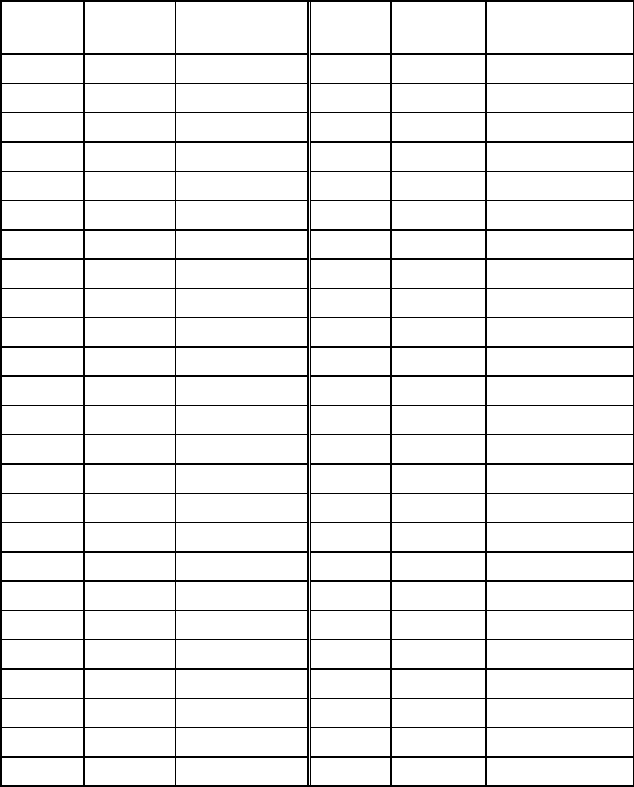
862-01545 µLink System Manual
Issue 1b Page iii
Document Issue Status
When an issue status of this manual changes, the record below must be
completed and initialled.
Page
No. Issue
Status Authority
(ECN No.) Page
No. Issue
Status Authority
(ECN No.)
1 - 78 1
1 - 81 1b
µLink System Manual 862-01545
Page iv Issue 1b
Table of Contents Page
Chapter 1: Purpose and Planning ............................................................1
Introduction to Chapter 1....................................................................1
µLink Product Family.........................................................................1
Role and Purpose................................................................................1
System Description......................................................................................2
System Overview................................................................................2
Features..............................................................................................2
System Configuration Options ............................................................5
Interface Definitions...........................................................................6
Planning Information..........................................................................7
Site Evaluation...............................................................................7
Multipath Effects ...........................................................................8
Installation Information......................................................................9
General Information.......................................................................9
Indoor Unit ....................................................................................9
Outdoor Unit and Antenna.............................................................9
Operational Capabilities ...................................................................10
Maintenance Features.......................................................................11
Built-in Test Features...................................................................11
System Specifications .......................................................................12
Performance Characteristics.........................................................12
Data Transmission Characteristics ...............................................12
Transmitter Characteristics ..........................................................13
Receiver Characteristics...............................................................13
Wayside Service Channel.............................................................14
Auxiliary/Alarm Interfaces...........................................................14
Power Supply Characteristics .......................................................15
Controls and Displays ..................................................................15
Antenna Characteristics (µLink -T)..............................................16
Equipment Status Monitoring ......................................................17
Mechanical Characteristics ..........................................................18
Environmental Characteristics .....................................................18
Frequency Band Plan........................................................................19
862-01545 µLink System Manual
Issue 1b Page v
Chapter 2: Installation........................................................................... 21
Introduction to Chapter 2 ................................................................. 21
Site Requirements ............................................................................ 21
Parts and Accessories Supplied for Installation................................. 22
Customer Furnished Tools and Equipment....................................... 23
Installation Overview....................................................................... 24
Antenna Installation.................................................................... 24
Outdoor Unit Installation............................................................. 26
Indoor Unit Installation ............................................................... 29
Interconnection Cable Installation ............................................... 31
System Commissioning.................................................................... 33
Information Required....................................................................... 33
Commissioning Procedure................................................................ 33
Setting-up Procedure ................................................................... 33
Beaming-up................................................................................. 33
Set Critical Parameters ................................................................ 33
Link Error Performance Test............................................................ 34
Appendix A to Chapter 2: ......................................................................... 35
µLink External Connector Pin Details .................................................. 35
Indoor Unit Connector Pin Details ................................................... 35
Outdoor Unit Connector Pin Details................................................. 38
Chapter 3: Operational Information ..................................................... 39
Introduction to Chapter 3 ................................................................. 39
Indoor Unit (IU) Controls, Indicators and Connectors ...................... 39
Front Panel.................................................................................. 39
Indoor Unit (IU) Controls, Indicators and Connectors ...................... 43
Rear Panel................................................................................... 43
Chapter 4: µµLink Management System ................................................ 45
General Information......................................................................... 45
Hardware (supplied by Customer) .................................................... 45
Software and Hardware (supplied by Tellumat) ................................ 46
Setting-up ........................................................................................ 46
Accessing the Software Program ...................................................... 47
Menu Structure ................................................................................ 47
Main Screen ................................................................................ 48
Short-cut Buttons Area ................................................................ 49
µLink System Manual 862-01545
Page vi Issue 1b
Station Control Screen......................................................................51
Indoor Unit: Configuration...........................................................52
Indoor Unit: Build State...............................................................53
Indoor Unit: Status.......................................................................54
Outdoor Unit: Configuration ........................................................58
Outdoor Unit: Build State............................................................60
Outdoor Unit: Status ...................................................................61
Chapter 5: Maintenance Information ....................................................63
Introduction to Chapter 5..................................................................63
Fault Diagnosis.................................................................................63
Chapter 6: Functional Description.........................................................65
Introduction to Chapter 6..................................................................65
µLink System Description.................................................................65
Indoor Unit ..................................................................................66
Chapter 7: Parts List ..............................................................................67
Introduction to Chapter 7..................................................................67
Parts Lists.........................................................................................67
862-01545 µLink System Manual
Issue 1b Page vii
List of Illustrations
Figure Page
Figure 1. µLink Indoor Unit....................................................................... 3
Figure 2. µLink Outdoor Unit and Antenna................................................ 3
Figure 3. System Overview Block Diagram. ............................................... 4
Figure 4. Multipath Effects......................................................................... 8
Figure 5. Frequency Band Plan................................................................. 19
Figure 6. µLink Antenna.......................................................................... 25
Figure 7. µLink Outdoor Unit................................................................... 26
Figure 8. Indoor Unit Rear Panel.............................................................. 30
Figure 9. Outdoor Unit Mounted on Antenna. .......................................... 32
Figure 10. IU Front Panel Controls, Indicators and Connectors. ............... 40
Figure 11. IU Rear Panel Controls, Indicators and Connectors. ................ 43
Figure 12. µLink Management Software: Typical Main Screen. .............. 48
Figure 13. Typical Station Control Screen................................................ 50
Figure 14. Indoor Unit: Typical Configuration Screen............................. 52
Figure 15. Indoor Unit: Typical Build State Screen. ................................ 53
Figure 16. Indoor Unit: Typical Status Screen. ........................................ 54
Figure 17. Indoor Unit: Typical Failure Alarm Details Screen................. 55
Figure 18. Indoor Unit: Typical Site Alarms and Control Screen............. 56
Figure 19. Indoor Unit: Typical Service Alarm Details Screen................. 57
Figure 20. Outdoor Unit: Typical Configuration Screen........................... 58
Figure 21. Outdoor Unit: Typical Build State Screen............................... 60
Figure 22. Outdoor Unit: Typical Status Screen....................................... 61
Figure 23. µLink System.......................................................................... 68
List of Tables
Table Page
Table 1. µLink System Data Interface Variants .......................................... 5
Table 2. µLink System RF Configurations.................................................. 5
Table 3. µLink System: User Services ....................................................... 6
Table 4. Link Error Performance Check List ............................................ 34
Table 5. IU Front Panel: Controls, Indicators and Connectors ................. 41
Table 6. Status LEDs:............................................................................... 42
Table 7. IU Rear Panel: Controls, Indicators and Connectors................... 44
Table 8. µLink System Level Parts List .................................................... 69

µLink System Manual 862-01545
Page viii Issue 1b
Note to Reader
1. Users must be familiar with the Windows 95 operating
environment.
© 1999 Tellumat (Pty) Limited
The information contained herein is the property of Tellumat (Pty) Limited and is
supplied without liability for errors or omissions. No part may be reproduced, used
or disclosed except as authorised by contract or other written permission. The
copyright and the foregoing restriction on reproduction, use and disclosure extend to
all media in which this information may be embodied, including magnetic or
electronic storage etc.
862-01545 µLink System Manual
Issue 1b Page ix
List of Abbreviations
AC Alternate Current
AIS All Ones (“1’s”) (detected)
BER Bit Error Rate
BPSK Binary encoded Phase Shift Keying
CBIT Continuous Built in Test
CRC Cyclic Redundancy Check
DC Direct Current
DCE Data Communications Equipment
DRL Digital Radio Link
DRS Digital Radio Station
DTE Data Terminal Equipment
FPGA Field Programmable Gate Array
IBIT Initiated Built in Test
IU Indoor Unit
LAN Local Area Network
LED Light Emitting Diode
LRU Line Replaceable Unit
MDR Microwave Digital Radio
MIB Management Information Base
MMIC Monolithic Microwave Integrated Circuit
MTBF Mean Time Between Failure
MTTR Mean Time To Repair
N.C Normally Closed
N.O Normally Open
NMS Network Management System
OU Outdoor Unit
PC Personal Computer
PCB Printed Circuit Board
µLink System Manual 862-01545
Page xIssue 1b
PLL Phase Locked Loop
QPSK Quadrature Phase Shift Keying
RAM Random Access Memory
RF Radio Frequency
SBIT Start-up Built in Test
SDC Serial Data Channel
SNMP Simple Network Management Protocol
SRD System Requirements Definition
SRU Shop Replaceable Unit
TMN Transmission Management Network
TTL Transistor-Transistor Logic
VSWR Voltage Standing Wave Ratio
WAN Wide Area Network
862-01545 µLink System Manual
Issue 1b Page xi
This page intentionally left blank
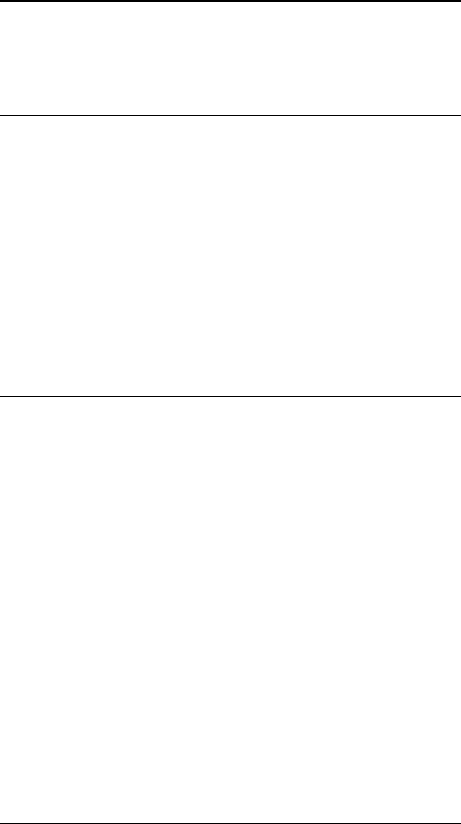
862-01545 µLink System Manual
Issue 1 Page 1
Chapter 1: Purpose and Planning
Introduction
to Chapter 1 Chapter 1 is aimed at management and planning staff to
enable them to assess the suitability and logistic requirements
of the µLink Digital Radio, hereafter referred to as the µLink.
µµLink
Product
Family
The µLink design philosophy was to produce a range of
products, with the data rate dependent purely on the Indoor
Unit (IU) and the frequency band dependent purely on the
Outdoor Unit (OU). Thus resulting in a common IU that can
operate with different frequency OUs, or alternatively, an OU
that remains unchanged while the data rate is altered or
upgraded. This manual covers the OU with integral 18dBi
antenna (EHC,THC referred to as -C), and the OU with N-
Type connector for use with a separate antenna (EHD, THD
referred to as –D).
Role and
Purpose The µLink operates in the 2.4 GHz ISM frequency band. It
provides a full duplex, point-to-point, digital radio link
supporting user data rates up to 2048 kbit/s. It is used to
transport digital data between two or more sites. Whether the
digital information is voice, telephony, cellular, data or video
as required by various applications, the µLink can be deployed
in urban and rural networks as an interconnect solution.
Typical applications for the system include:
• Telecommunications companies, cellular operators and
private carriers using low cost spread spectrum E1/T1
links to substitute for conventional copper or licences band
microwave links
• Providing last mile leg in urban areas where frequency
bands are congested
• Rural communications
• Corporate Networks
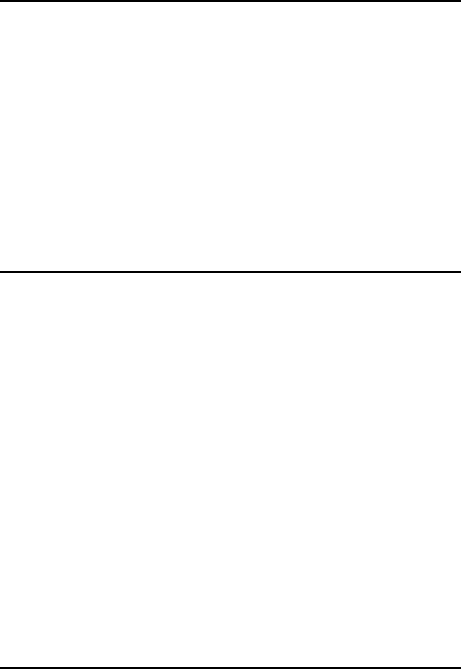
µLink System Manual 862-01545
Page 2Issue 1b
System Description
System Overview A µLink digital radio relay link (DRL) consists of at
least one complementary pair of µLink stations that
may be extended over longer distances by linking
further station pairs in a multiple hop configuration. A
single µLink station comprises an Indoor Unit (Figure
1), an Outdoor Unit and Antenna (Figure 2). The
Indoor Unit (IU) and Outdoor Unit (OU) are
interconnected by a custom cable. Figure 3 is a block
diagram of an µLink DRL.
Features The µLink offers the following key features:
• T1 and E1 payload data interface options.
• IU is independent of OU frequency band and the
OU is independent of IU data interfaces.
• Network management features, including remote
performance monitoring and configurability are to
be included in future upgrade products.
• The equipment is compact and versatile, enabling
fast deployment.
• The system offers high data link reliability.
• Maintenance requirements are minimal.
• The system provides built-in-diagnostic and test
features.
• Co-locate two (2) antennas on a single mast.
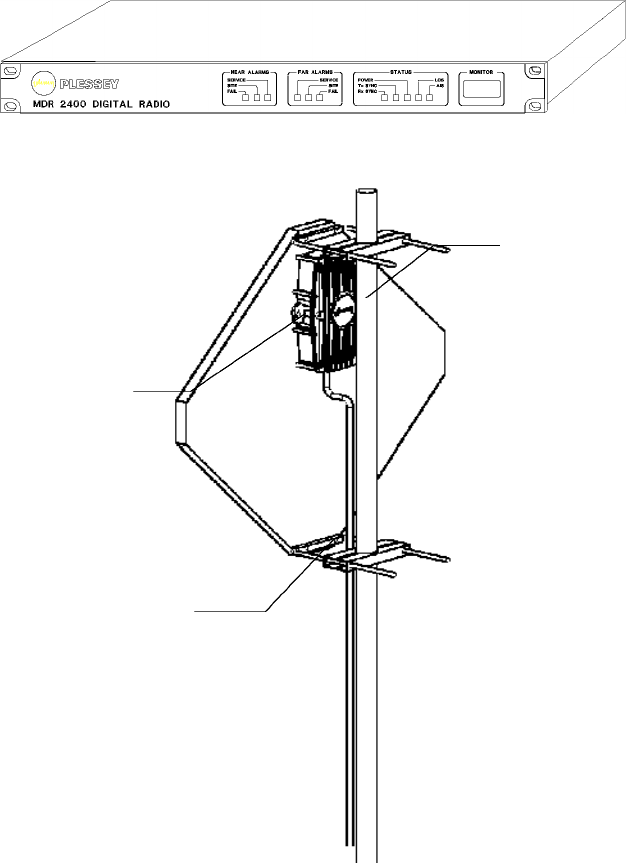
862-01545 µLink System Manual
Issue 1 Page 3
Figure 1. µµLink Indoor Unit.
Figure 2. µµLink Outdoor Unit and Antenna.
Antenna
Outdoor
Unit
Interconnection
Cable
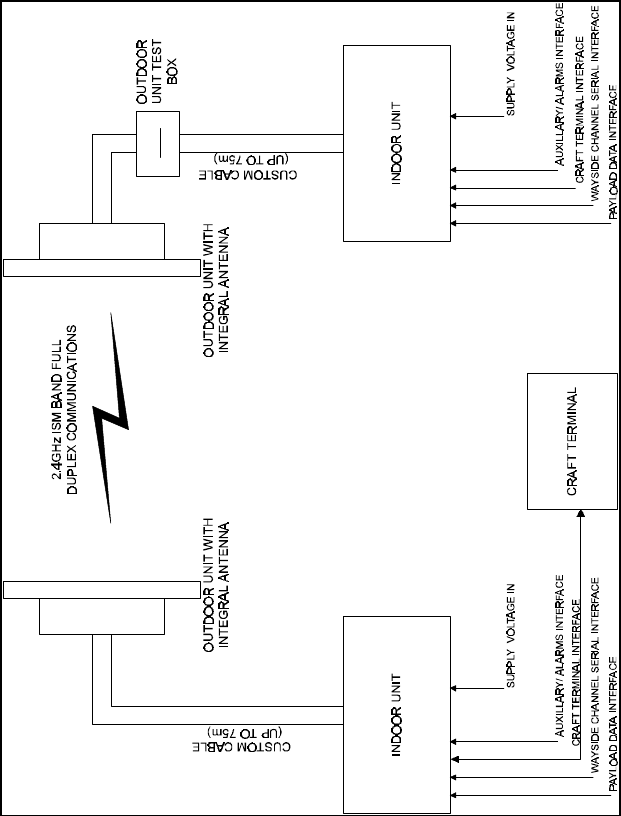
µLink System Manual 862-01545
Page 4Issue 1b
Figure 3. System Overview Block Diagram.
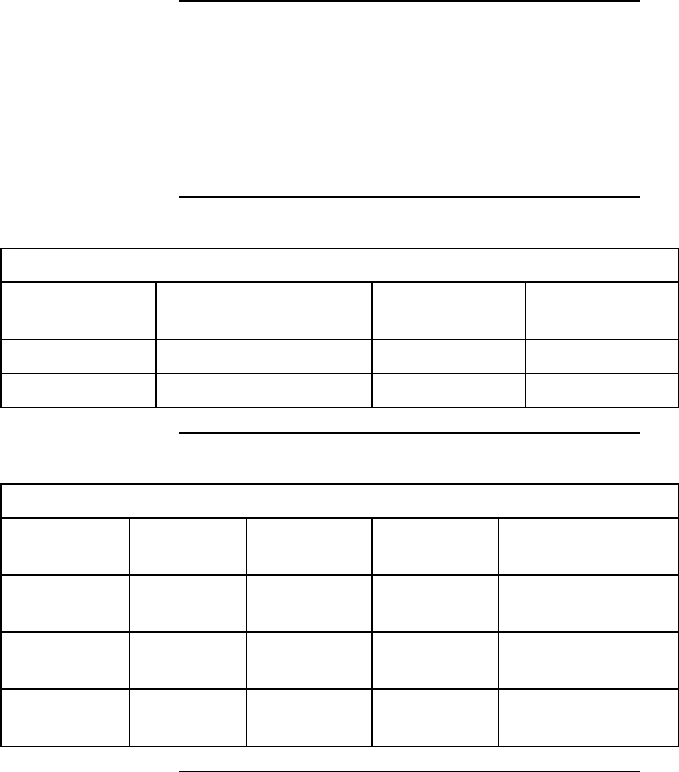
862-01545 µLink System Manual
Issue 1 Page 5
System
Configuration
Options
Table 1 lists the two model variants of the µLink
System, with the input data classification and the radio
link data rate. Table 2 lists the possible RF
configurations with the output power, coupling type,
antenna type and regulations with which the unit
complies.
Table 1. µµLink System Data Interface Variants
Model Number Payload Data Type
and Rate Link Rate PN Code
Length
µLink - E E1, 2048 kbit/s 2112 kbit/s 11
µLink - T T1, 1544 kbit/s 2000 kbit/s 13
Table 2. µµLink System RF Configurations
Option Output
Power Coupling Antenna Regulations
µLink – LC +14 dBm Custom
Non-ohmic Flat Panel
Tx = 8 dBi ETSI-300-328
µLink – HC +14 dBm
+26 dBm Custom
Non-ohmic Flat Panel
Tx = 18 dBi FCC-15.247
µLink – D +10 dBm -
+26 dBm N-type
Female Customer
Supplied FCC-15.247/None
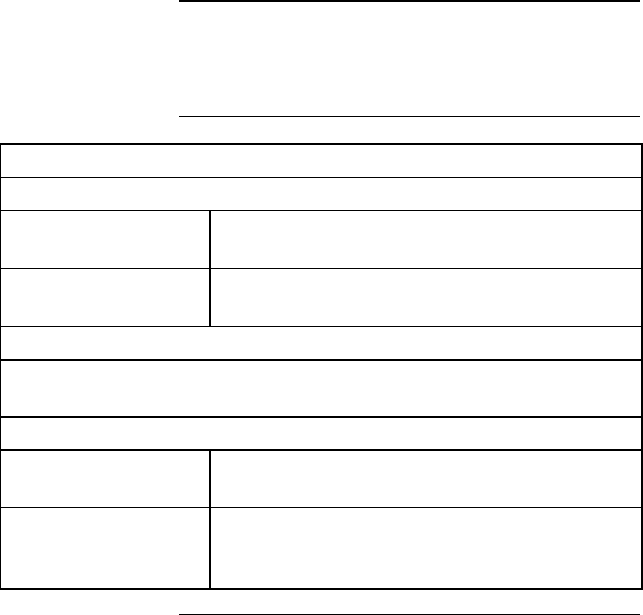
µLink System Manual 862-01545
Page 6Issue 1b
Interface
Definitions The µLink System has the following user services: (see
Table 3).
Table 3. µµLink System: User Services
Payload Data Interfaces
E1 Data Interface 120Ω RJ-45/75Ω BNC (factory set). Bipolar AMI
or HDB3 selectable.
T1 Data Interface 100Ω/75Ω (factory selectable), RJ-45 or BNC
Connector. Bipolar AMI or B8ZS selectable.
Wayside Serial Data Channel
Provided for user data. Supports asynchronous full duplex serial data
transfer (with hardware control). 300 to 19200 baud (software selectable).
Auxiliary / Alarm Inputs and Outputs
Inputs Two (2) Switch Closure Sense inputs are
provided.
Outputs Two (2) isolated relay contact outputs are
provided. These are presented to the customer as
three output, namely Common, NO and NC.

862-01545 µLink System Manual
Issue 1 Page 7
Planning
Information Site Evaluation
When planning a site for a digital radio relay link, it is
of the utmost importance that you take the operational
environment of the proposed site into account.
The combined effect of atmospheric environmental
factors such as rain and lightning, atmospheric
attenuation, signal path obstruction, propagation
fading, air temperature gradients, ice build-up, wind
and solar radiation can contribute towards reducing
the level of performance of the system (as measured in
terms of its capability to transfer data without error).
In the higher frequency bands, rainfall is the main
attenuation mechanism which limits error
performance. Ice and snow will obviously have a
similar effect. Severely cold, and excessively warm
climatic conditions outside the scope of the operating
temperature range can affect the function of the
system, especially the outdoor equipment (see
Environmental Characteristics on page 18 of this
manual).
Also, if masts are not sufficiently rigid, very strong
winds can affect the antenna beam alignment and
outdoor equipment reliability due to wind force build-
up and/or vibration in the mast mounted equipment.
Non-atmospheric environmental factors such as the
electromagnetic interference due to the presence of
other antennas, path clutter and terrain topography
can also have a detrimental effect on system
performance and should be carefully assessed before
and during installation.
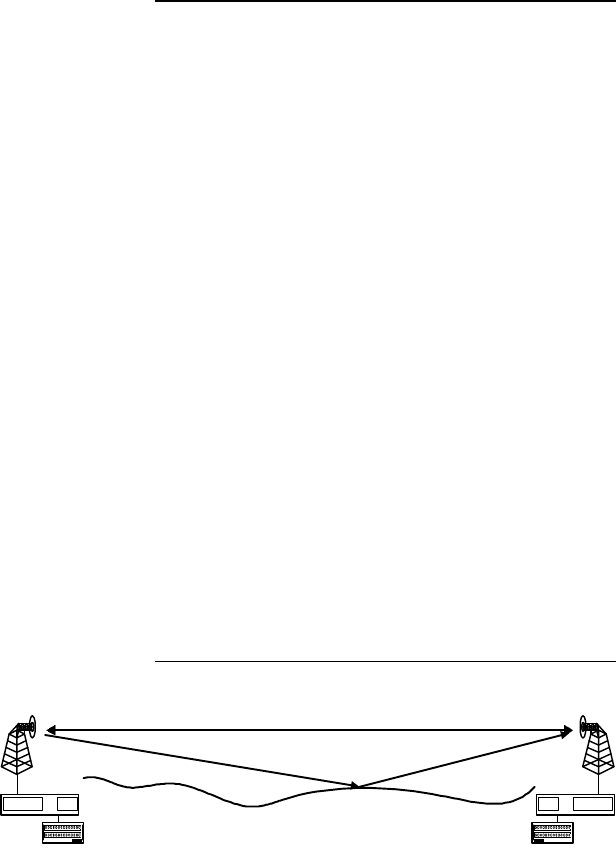
µLink System Manual 862-01545
Page 8Issue 1b
Multipath Effects
Refer to Figure 4. The µLink digital radio operates at a
frequency of 2.4 GHz. It is likely that it will be
influenced by the effects of multipath. Understanding
these effects will help to install the µLink digital radio
link and maximise the reliability of the link.
Multipath fade occurs when the receiving antenna
receives not only the direct signal from the transmitting
antenna but also a signal from the transmitting antenna
that has reflected off the ground or nearby obstacles.
The reflected signal takes a longer path to reach the
receiver and acts as an interferer since it is not in phase
with the direct signal. The amplitude of this interferer
can be almost equal to that of the direct path, thus
degrading the link.
Multipath is dependent on transmit frequency and the
specific geometry of the link such as antenna heights,
distance between the antennas and the local terrain. To
counteract multipath, the installer can change the
frequency at which the link operates (a change by 1
channel should be sufficient) or slightly adjust the height
of one or both of the antennas ( a change of 0.5m is
typical, but this depends on the geometry of the link).
User Data
MDR2400 OU
MDR2400 IU
User Data
MDR2400 OU
MDR2400 IU
Direct RF Path
Reflection Path
Figure 4. Multipath Effects.

862-01545 µLink System Manual
Issue 1 Page 9
Installation
Information General Information
This section contains only general information and
installation guidelines for the µLink. Specific
installation instructions for the Indoor Unit (IU),
Outdoor Unit (OU), Antenna and Interconnection
Cable are provided in Chapter 2 of this manual.
Indoor Unit
The IU is designed for mounting in the DIN 41494
(19") racking standard. It is 1U in height, 390 mm in
depth and has a mass of < 6 kg. Optional table-top
mounting is possible by fitting rubber feet.
The IUs main data, wayside data, power and alarm
interfaces are located on the rear panel, suitable for
rack installations. For commissioning and testing, the
Monitor connector (used for the Craft Terminal) is
located on the IU front panel.
Outdoor Unit and Antenna
The OU is fastened to the antenna. The OU / Antenna
combination is then mounted to a pole (50 mm to 102
mm in diameter) using mounting brackets. Once
installed, this allows for replacement of the OU
without the need to realign the antenna.

µLink System Manual 862-01545
Page 10 Issue 1b
Operational
Capabilities The user can view equipment status and configuration
data of all MDR equipment attached in a multiple hop
link from the IU to which the Craft Terminal is
attached. The µLink has the following capabilities:
Upload Indoor Unit Software. Allows you to transfer
a file of executable code from the Craft Terminal to
the IU Microprocessor non-volatile memory.
View Equipment Data. Allows you to view the
following:
• Equipment Status
• Alarms and Alarm History
• Equipment Configuration and Settings
• Data Transmission Performance Characteristics
• Data Channel Options
• Equipment Date and Time
Control Equipment. Allows you to configure and/or
set system parameters such as; channel selection, RF
power level, transmitter on/off, data options, plant
alarm options, etc.
Built-in Testing. Performs the following built-in
tests:
• Start-up BIT (SBIT)
• Continuous BIT (CBIT)
• Initiated BIT (IBIT) - user initiated
Real Time Clock Interface. Used to time stamp the
command and error log with the current time.
History Logging. Logs all CBIT, SBIT commands
and responses issued and received by the Indoor Unit.
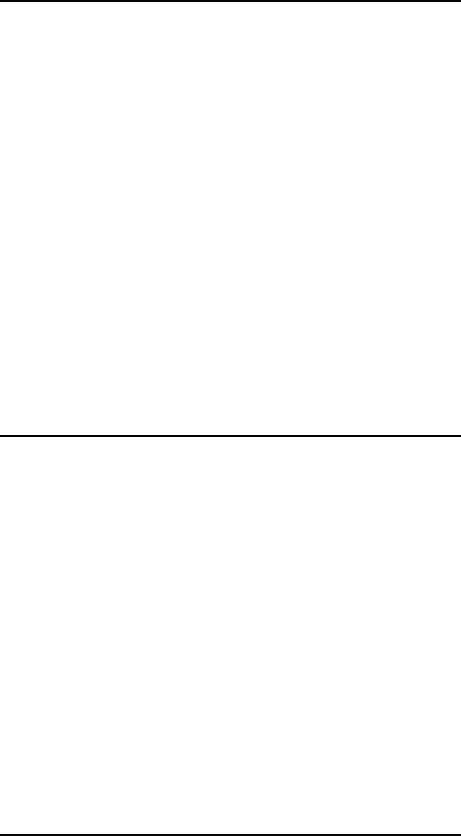
862-01545 µLink System Manual
Issue 1 Page 11
Maintenance
Features a. No routine maintenance required.
b. Mean time to repair after arrival on site is less than
30 minutes, provided that the units to be repaired
are reasonably accessible.
c. Extensive self-diagnostics with software-based fault
localisation.
d. Craft Terminal diagnostics, control and
management functions are able to access any local
or remote station equipment linked by radio.
e. IU alarm display allows for simple fault diagnostics.
f. IU common to all OUs.
g. All panels and covers can be removed with one tool.
h. No special external test equipment is required to
maintain the system.
i. OU can be replaced without having to re-align the
antenna.
Built-in Test
Features The µLink has the following built-in test features:
• LED alarm and status indicators on IU Front Panel.
• Remote unit alarms indicated similar to the local
unit’s alarms.
• Historic alarm logging (last 1000 events).
• CRC-4 error detection on user data.
• Loss of Data Input Detection.
• Loss of Frame Detection on Radio Frames.
• Automatic AIS Insertion.
• Input Data Loopback.
• Output Data Loopback.
• Payload data Output Enable/Disable function.
• Real Time Clock for time-stamping of alarm and
other events (Y2K compatible).
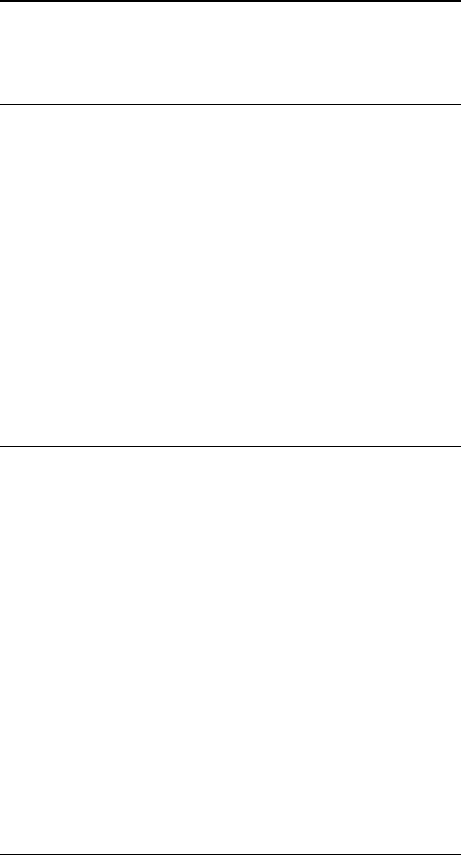
µLink System Manual 862-01545
Page 12 Issue 1b
System
Specifications The µLink has the following specifications:
Performance
Characteristics Link Range:
Low power Coupler type. Up to 10 km. Provides a link
margin of 18 dB based on a 10E-5 BER for an E1 link.
High Power Coupler type. Up to 30km using a
18 dBi Tx/Rx antenna. Provides a link margin of
22 dB based on a 10E-5 BER for an E1 link.
High Power Diplexer type. Up to 50 km using a
24 dBi antenna. Provides a link margin of 23 dB
based on a 10E-5 BER for an E1 link.
System Start-up Time. Less than ten (10) seconds (at
25 ºC). If ambient temperature is < -15 ºC, it takes
10 mins. before system operates to full specification.
Data Transmission
Characteristics Description Characteristics
a. Frequency Band 2.400 GHz to 2.4835 GHz
b. Go/Return spacing 42 MHz (E1, T1)
c. Data Rate Options 2048, 1544 (T1) kbit/s.
d. Interface
Standards ITU-T G.703, G.704,
G.706, G.823
e. Jitter and Wander ITU-T G.823
f. Modulation QPSK
g. Error Detection
Code CRC-4
h. Background BER < 10-11
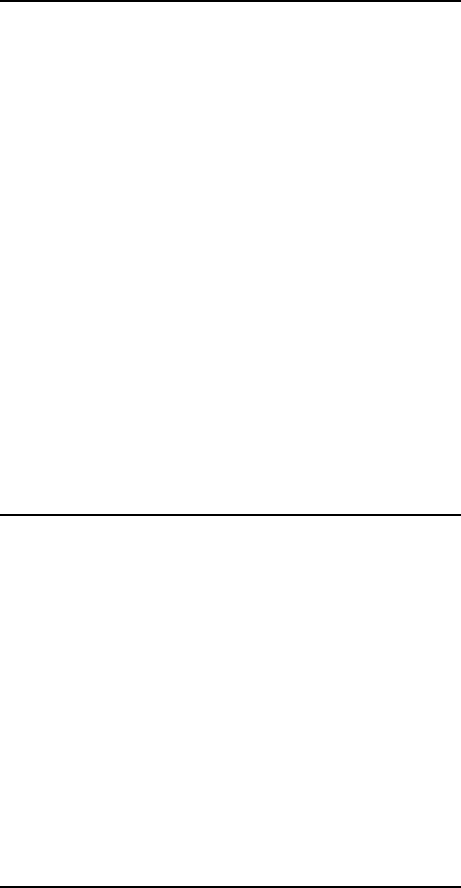
862-01545 µLink System Manual
Issue 1 Page 13
Transmitter
Characteristics Description Characteristic
a. Carrier Frequency Band 2.400 to 2.442 GHz (LB)
2.442 to 2.4835 GHz (HB)
b. Modulation B/width (max) 23.5 MHz
c. Link Data Rate (max) 2142 kbit/s
d. Tx Power, max. oper. +24 dBm (-C)
+26 dBm (-D)
e. Tx Power, min. oper. +10 dBm (All options)
f. Frequency Stability ±7ppm
g. Tuning method Microprocessor-
controlled PLLs
h. Transmitter disable under software control
i. Modulation disable under software control
j. Spurious Emissions comply fully with FCC 15.247,
FCC 15.201 and ETSI 300-328
Receiver
Characteristics Description
a. Sensitivity measured at radio module input
connector (typical):
Data Rate (kbit/s) BER=10-6 (dBm)
2048 -90
b. Spurious Response Rejection complies with ETS
300-328
c. Spurious Emissions-see Transmitter
Characteristics
d. Equipment Background BER < 10-11 (Receive level
between 9 and 34 dB above threshold).
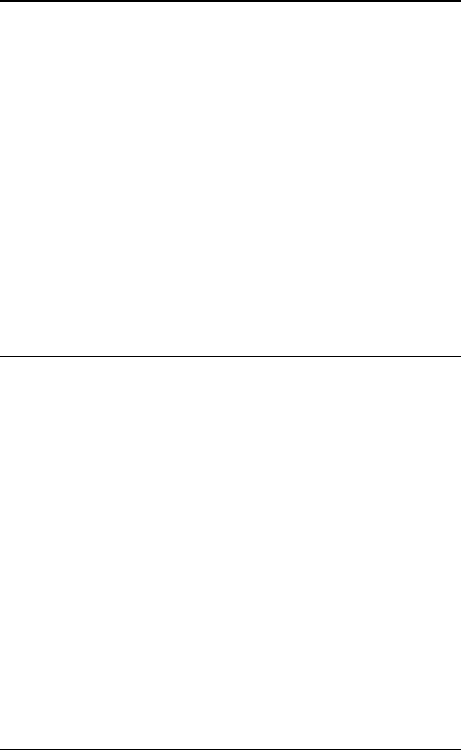
µLink System Manual 862-01545
Page 14 Issue 1b
Wayside Service
Channel Description
• One (1) wayside service channel of RS-232 serial
data up to a baud rate of 19200 is provided.
• The serial data channel provides simultaneous,
full duplex serial data transfer between stations.
Data rates range from 300 to 19200 baud. The
RS-232 standard is provided, with the following
signals : TxD, RxD and Signal Ground.
• The interface provides a DCE (Data
Communications Equipment) interface mode.
Auxiliary/Alarm
Interfaces Description
a. Two (2) inputs (for sensing contact closure or
opening) are provided to sense site alarm inputs.
The states of these alarm inputs are accessible
from connected management equipment, as well
as from the IU Front Panel.
b. Two (2) relay contact outputs, normally open
(N.O.) and normally closed (N.C.) contacts, are
provided as alarm / auxiliary outputs. Output
states are software customised and controlled.
The outputs are used to indicate alarm or other
states selected by the operator.
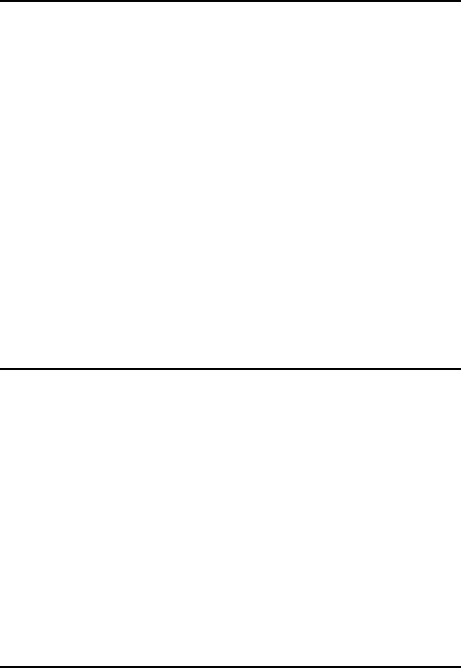
862-01545 µLink System Manual
Issue 1 Page 15
Power Supply
Characteristics Description
a. Input supply voltage (DC) 21.5 to 56 VDC
b. Input supply voltage (AC) 100 to 240 VAC
c. Power Consumption < 20 W
d. Selection of a single DC supply or an AC supply to
the IU. The OU is supplied by an isolated single
DC supply fed from the IU via the interconnecting
cable.
e. Reverse voltage protection for equipment and
supply (DC option only).
Controls and
Displays Description
a. The µLink IU has an LED alarm and status
display. All control functions are accessed via the
Craft Terminal.
b. The operator can perform all essential control and
management functions of both the near and far end
station equipment in the link using the Craft
Terminal.
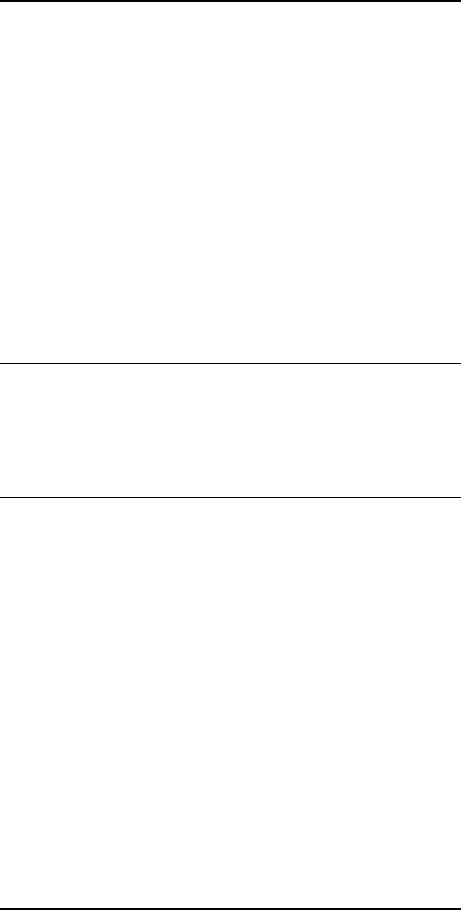
µLink System Manual 862-01545
Page 16 Issue 1b
Antenna
Characteristics
(µµLink -C) Description Characteristic
a. Size 550mm x 550mm x 25mm flat
panel
b. Frequency 2.400 GHz to 2.4835 GHz
c. Gain Tx / Rx 18 dBi ± 0.2 dB / 18 dBi ± 0.4 dB
d. Connection non-ohmic coupling to the OU
e. VSWR < 1.5 : 1
f. Isolation Tx/Rx > 40 dB
g. Polarisation Tx / Rx Orthogonal
The µLink -D type can use antennas from other manufacturers. Refer to the
setup procedures on page 27 to determine the transmitter power level
settings required for different antenna gains. The following antennas have
been tested with the –D type OU and conform to the FCC requirements.
Antenna
Types
(µµLink -D) Description Characteristic
Cushcraft Part No.
PC2415N Frequency 2.400 GHz to
2.4835 GHz
Gain 17dBi
Transmitter Set to 7 (26dBm)
Construction 15 Element Yagi
California Amplifier
Part No. 130094-1 Frequency 2.400 GHz to
2.4835 GHz
Gain 24dBi
Transmitter Set to 5 (24dBm)
Construction Grid Parabolic

862-01545 µLink System Manual
Issue 1 Page 17
Equipment Status
Monitoring
Description
a. Indoor Unit Status. The IU monitors the state of
the baseband signals in the Information Base and
informs the State and Mode Control function of
any problems or failures.
b. Outdoor Unit Status. The OU transmits a
periodic status message to the IU containing the
status of the OU. The Fault and Status Manager in
the IU monitors this, updates the Information Base
and informs the State and Mode Control function
of any problems.
c. Far-end Radio Station Status. The near end IU
transmits a periodic status message to the remote
IU. The Fault and Status Manager in the remote
IU determines if the transmitting IU is functioning
normally then updates the Information Base and
informs the State and Mode Control function of
any problems.
d. Health Monitoring. A background process
continuously checks the health of the system
hardware and software and reports any anomalies
to the Management Information Base (MIB). The
Fault Manager responds to this information.
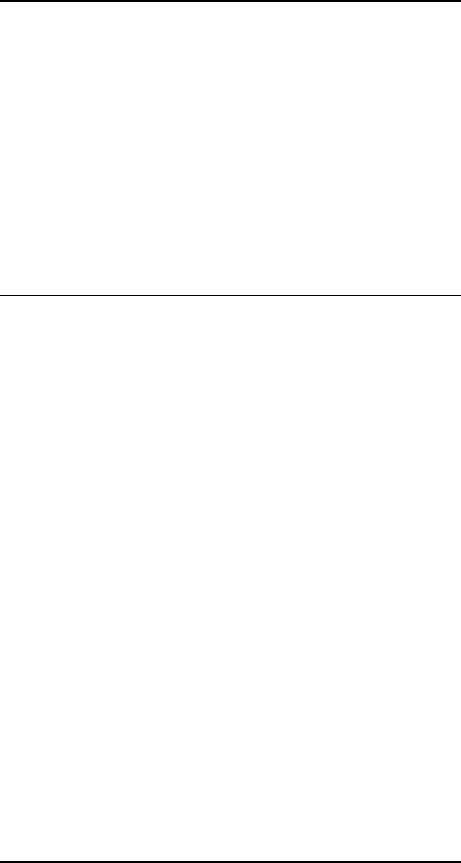
µLink System Manual 862-01545
Page 18 Issue 1b
Mechanical
Characteristics Description Characteristic
a. Mass
OU (no antenna)
IU < 4 kg
< 6 kg
b. IU Racking
Standard 19" DIN 41494, 1U
c. OU Mounting
Standard Pole mount brackets.
50 to 102 mm pole diameter.
Environmental
Characteristics Description Characteristic
a. Temp. Range
• Indoor Unit
• Outdoor Unit
0 to +50ºC (operating)
-40 to +70ºC (survival)
-20 to +70ºC (operating)
-40 to +70ºC (survival)
b. Humidity
• Indoor Unit
• Outdoor Unit
5 to >90% (weather
protected locations)
8 to 100% (all weather)
c. Wind Speed (Outdoor
Equipment) up to 160 km/h
(functional)
d. Operating
Atmospheric Pressure 0.7 to 1.06 kPa
e. Lightning Protection ITU-T K.20 for:
PSU, Payload Data and
Interconnection Cable

862-01545 µLink System Manual
Issue 1 Page 19
Frequency Band
Plan Refer to Figure 5. The µLink Digital Radio operates
in the 2.4 GHz to 2.4835 GHz ISM frequency band.
The µLink has predefined channels allocated within
this band (Channels A and B). The recommended
channel spacing between transmit and receive
frequencies is 42 MHz. This is based on the
bandwidth occupied by the spread spectrum signal and
is used to maximise link performance.
AAB B
2412 2430 2454 2472
Frequency (MHz)
LOW BAND TRANSMIT HIGH BAND TRANSMIT
The recommended frequency pairs for the channel plan are :
A : 2412 & 2454 MHz
B : 2430 & 2472 MHz
Figure 5. Frequency Band Plan.
µLink System Manual 862-01545
Page 20 Issue 1b
This page intentionally left blank
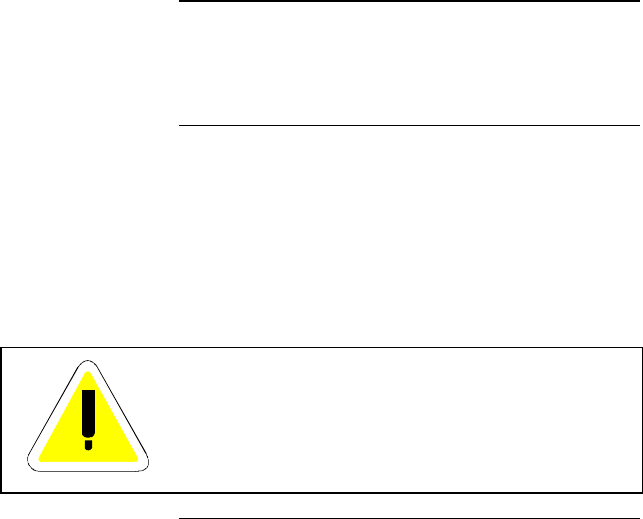
862-01545 µLink System Manual
Issue 1 Page 21
Chapter 2: Installation
Introduction to
Chapter 2 Chapter 2 provides the installation personnel with the
information required to assemble, install and
commission the µLink System.
Site Requirements Before installing the µLink, ensure that the
installation site meets the following requirements:
• Site characteristics are satisfactory (see Planning
Information on page 7).
• Suitable mast (pole) used for Antenna and Outdoor
Unit (OU) installation is firmly in position. Pole
diameter may be between 50 and 102 mm.
CAUTION
THE POLE AND THE EQUIPMENT ROOM,
WHICH HOUSES THE INDOOR UNIT (IU)
MUST BE EARTHED FOR LIGHTNING
PROTECTION ACCORDING TO STANDARD
LOCAL PRACTICES.

µLink System Manual 862-01545
Page 22 Issue 1b
Parts and
Accessories
Supplied for
Installation
The following parts and accessories are supplied by
Tellumat for the installation of the µLink System.
Note that this list relates to the parts supplied for a
system at a DRS, ie. one end of a DRL.
Description Qty Remarks
Antenna 1The antenna is shipped with
a complete installation kit
including O-rings, mounting
brackets, nuts and bolts etc.
Outdoor Unit
(OU) 1Ensure OU is compatible
with the antenna provided.
If the customer is using his
own Antenna, the OU will be
delivered pre-mounted on a
pole adaptor plate.
Indoor Unit
(IU) 1
Data Interface
Card 1E1 or T1.
Interconnection
Cable 110 m, 20 m, 50 m or 75 m in
length as ordered. Used to
connect the IU to the OU.
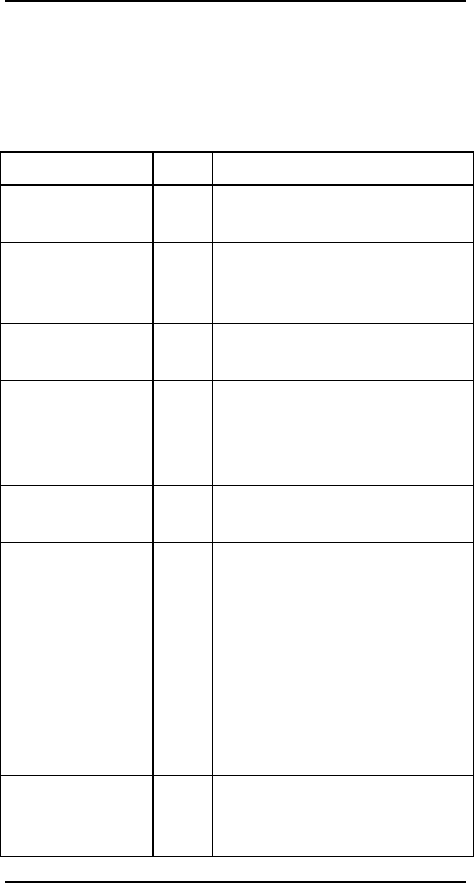
862-01545 µLink System Manual
Issue 1 Page 23
Customer
Furnished Tools
and Equipment
The following table lists all tools and equipment
required to install the µLink System. Note that these
items must be supplied by the customer
Description Qty Remarks
13 mm Spanner 1Used to secure the Antenna
to the Pole.
8 mm Spanner 1Used to secure the Antenna
Mounting Bracket to the
Antenna.
Large Flat
Screwdriver 1As above.
Earth Cable or
Strap with
5 mm earth lug
1For earthing the IU. Braided
tube, copper tinned. Gauge 4
mm CSA. 8 x 1 mm thick,
45 A, 24/12/0,16.
Cable Ties A/R Used to secure the cable to
the mast at regular intervals.
AC Supply
Cable
OR
DC Supply
Cable
1
OR
1
Standard 3-pin IEC AC plug.
For AC supply connection to
the rear panel of the IU.
Minimum 2.5 mm square
conductor, rated for 10 A.
For connection between the
power supply and the IU DC
connector on the rear panel.
Binoculars
(optional)
1Used for locating the far end
site. This will assist in the
antenna alignment operation.
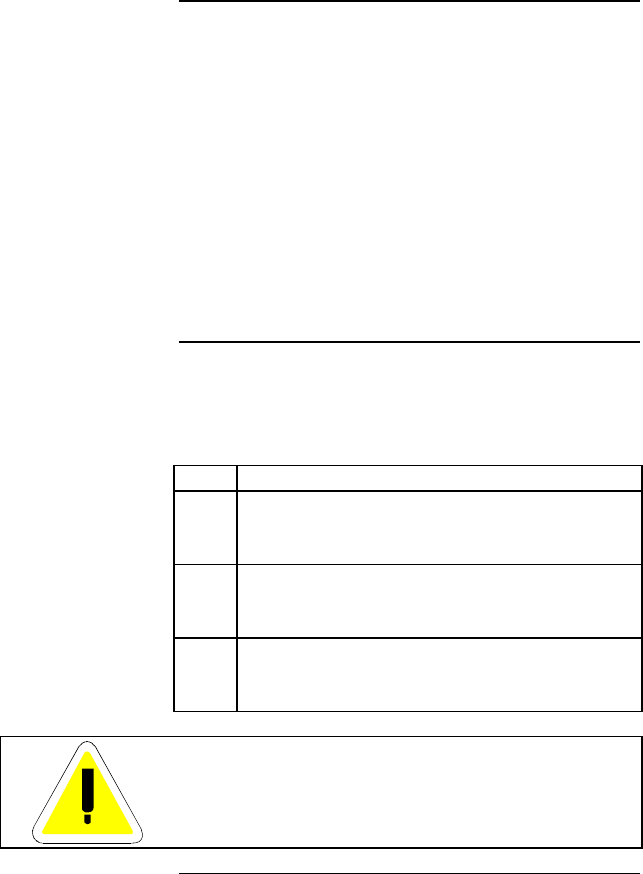
µLink System Manual 862-01545
Page 24 Issue 1b
Installation
Overview Installation of the µLink is described under the
following four main headings:
a. Installing the Outdoor Unit (OU) and Integral
Antenna.
b. Installing the Indoor Unit (IU).
c. Installing the IU/OU Interconnection Cable.
d. System Commissioning.
To supplement the installation procedure, the
following appendix is provided at the end of this
chapter:
• Appendix A provides connector pin details for the
external connectors of the IU and OUs.
Antenna
Installation Follow these general steps to install the Antenna.
Refer to the Antenna Manufacturer’s installation
instructions for specific types of antennas.
Step Action
1. Secure the C-shaped mounting bracket to the
Antenna using the two securing screws and
bolts (see Figure 6).
2. Position the antenna in the required position
on the pole. Note the orientation of the
antenna.
3. Secure the antenna to the pole by tightening
the mounting bracket securing nuts (two nuts
on either end of the pole clamp).
CAUTION
ENSURE THAT THE POLE IS EARTHED FOR
LIGHTNING PROTECTION ACCORDING TO
STANDARD LOCAL PRACTICES.
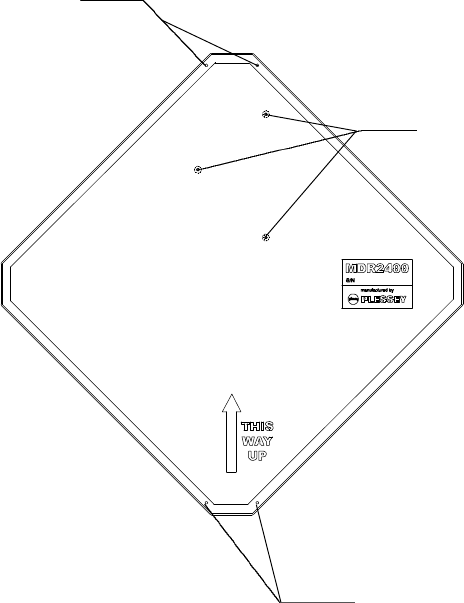
862-01545 µLink System Manual
Issue 1 Page 25
Figure 6. µµLink -C Antenna.
Antenna Mounting
Bracket Securing
Holes
Antenna Mounting
Bracket Securing
Holes
Outdoor Unit
Mounting Stand-off
Nuts
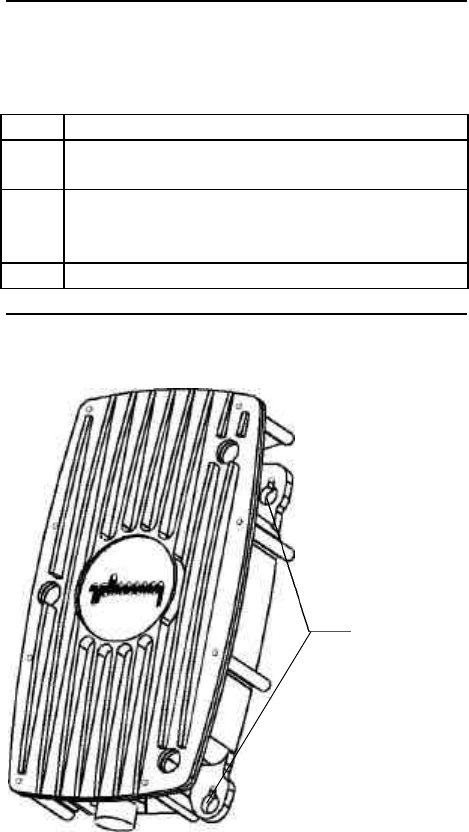
µLink System Manual 862-01545
Page 26 Issue 1b
Outdoor Unit
Installation Follow these steps to mount the OU onto the Antenna.
See Figure 6 and Figure 7.
Step Action
1. Loosen the three OU securing stand-off nuts
located on the Antenna (see Figure 6).
2. Position the OU on the stand-off nuts through
the three (3) key hole slots on the OU (see
Figure 7).
3. Tighten the securing stand-off nuts.
Figure 7. µµLink Outdoor Unit.
Outdoor Unit
Mounting Keyhole
Slots
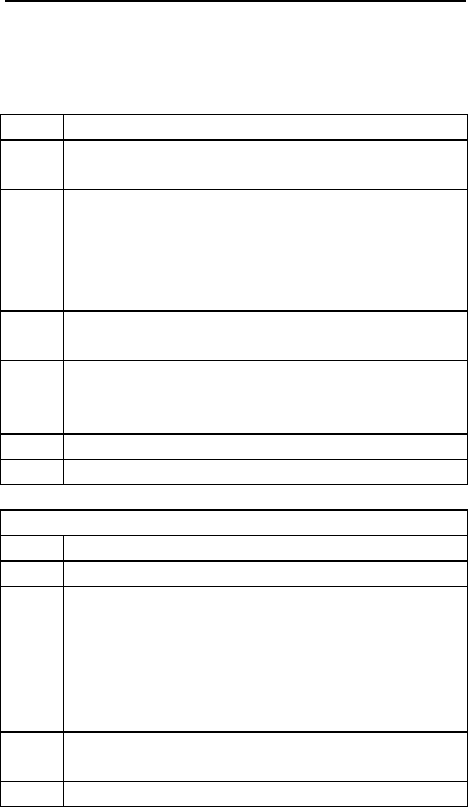
862-01545 µLink System Manual
Issue 1 Page 27
Outdoor Unit
Power Levels Follow these steps to set the transmitter power level on
the OU. Refer to table 4 for transmitter power levels.
Step Action
1. Determine the gain of the antenna, AT, to be
installed with the OU.
2. Calculate the transmitter power, PT, according
to the following formula:
PT = 30dBm – (AT – 6)/3 dBm
3. Determine the power level to be used in NMS
by consulting table 4.
4. Install a fixed attenuator between the OU and
the antenna if the power level can not be
sufficiently reduced.
5. Set the transmitter power level in NMS.
6. Repeat for both stations.
Example: Determining the transmitted power level.
Step Action
1. Install a 24dBi antenna.
2. Transmitter power level to be used is:
PT = 30 dBm – (24-6)/3 dBm
= 30 dBm – 6 dBm
= 24 dBm
3. Power level 5 corresponds to 24 dBm
transmitter power (from table 4).
4. Set the power level to level 5 in NMS.
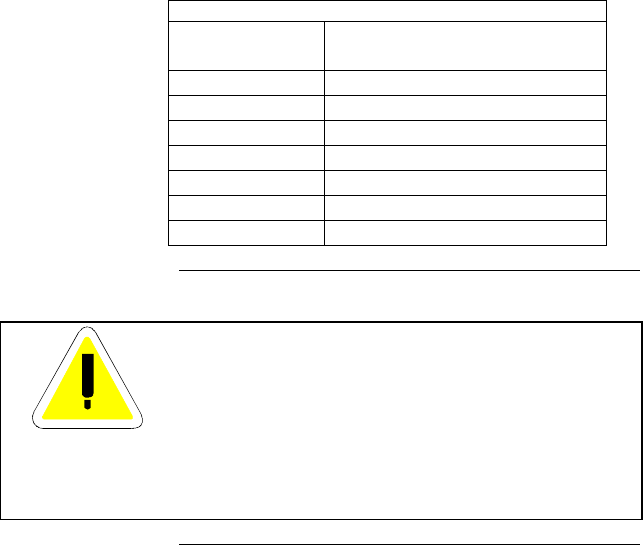
µLink System Manual 862-01545
Page 28 Issue 1b
Table 4. Transmitter Power Level Setting
NMS Power
Level Setting Transmitter Power (dBm)
1 20
2 21
3 22
4 23
5 24
6 25
7 26
WARNING
TO AVOID EXPOSURE TO POSSIBLE
MICROWAVE ENERGY, ENSURE THAT THE
ANTENNA IS MOUNTED IN A LOCATION
SUCH THAT THE GENERAL PUBLIC
MAINTAIN A SEPERATION OF AT LEAST
1 METER ( 3.5ft ) FROM THE RADIATING
SURFACE OF THE ANTENNA.

862-01545 µLink System Manual
Issue 1 Page 29
Indoor Unit
Installation Follow these steps to install the IU. See Figure 8.
Step Action
5. Install the Data Interface module into the IU
by sliding it in until the male connector on the
module mates firmly with the female connector
inside the IU.
6. Secure the Data Interface module to the IU
with the two (2) x M4 screws provided.
7. Slide the IU into the 19" rack and secure to the
rack using four (4) x M3 screws. Note that if
the unit is to be table mounted, first fit the four
(4) x rubber feet to each corner on the base of
the IU.
8. Earth the IU by connecting the earth cable or
strap between the station earth and the earth
stud on the IU rear panel.
9. Observing the polarity of the supply, wire up
the supplied power connector cable plug and
connect it to the facility DC supply (21 to
56 V) through a minimum 10 A circuit
breaker. Secure the connector screws to the
unit. Check the supply voltage using the
Multimeter.
OR
Connect the AC power cable from the station
power source to the AC power connector on
the rear panel of the IU.
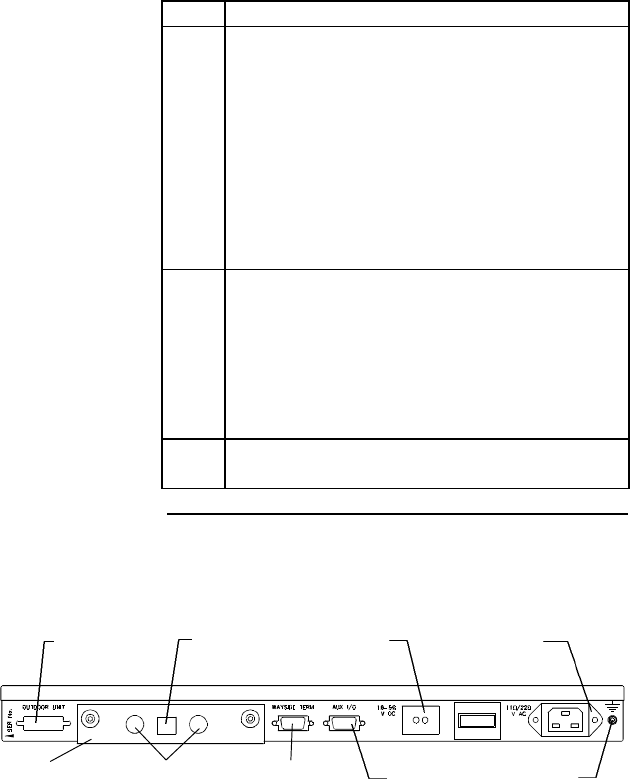
µLink System Manual 862-01545
Page 30 Issue 1b
Step Action
10. Make-off the 120Ω (E1)/100Ω (T1) - factory
set tributary input and output connections and
connect to the RJ-45 connector on the rear
panel of the IU. Alternatively, connect the
75Ω (factory set) coaxial tributary connections
to the BNC input and output connectors on the
IU rear panel as required. See Appendix A at
the end of this chapter for the pin details of the
relevant tributary connector type. Ensure that
all unused tributaries are disabled.
11. Connect the 15-pin D-type Auxiliary I/O
Connector (alarm interfaces) on the rear panel
of the IU to the appropriate Krone block or
other distribution rack (for further connection
to appropriate supervisory equipment as
required). See Appendix A at the end of this
chapter for pin details.
12. Connect the Serial Data interface cable to the
Wayside connector on the IU rear panel.
Figure 8. Indoor Unit Rear Panel.
AC 3-pin Power
Connector
Earth Stud
DC Power
Connector
Auxiliary I/O
Connector
Wayside Serial
Traffic Data
Connector
Outdoor Unit
Cable
Connector
RJ-45
Connector
Data Interface
Module BNC
Connectors
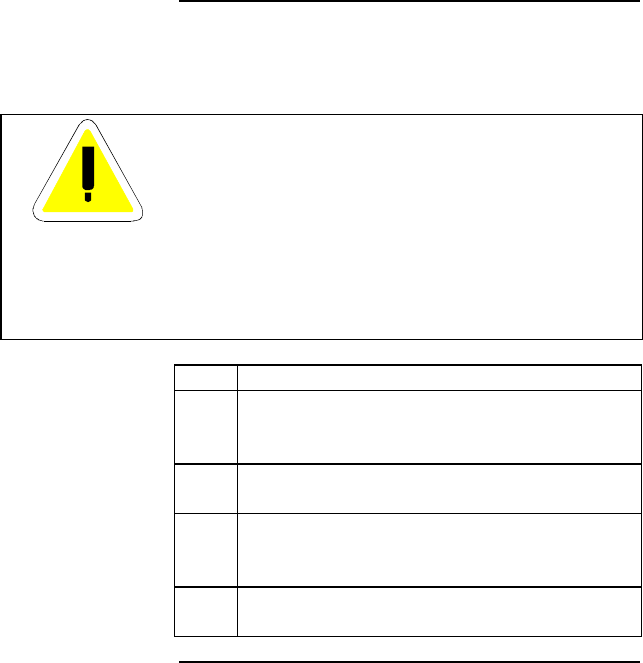
862-01545 µLink System Manual
Issue 1 Page 31
Interconnection
Cable Installation Follow these steps to install the IU / OU
interconnection cable.
CAUTIONS
DO NOT EXCEED THE RECOMMENDED
BENDING RADIUS OF THE CABLE, IE. 10 cm.
DO NOT OVER TIGHTEN THE CABLE STRAPS
ON THE CABLE AND DO NOT FASTEN THE
ACTUAL STRAP LOCKING MECHANISM OF
THE CABLE STRAP ONTO THE CABLE.
Step Action
1. Connect the interconnection cable to the
connector on the base of the Outdoor Unit (see
Figure 9).
2. Using cable ties or straps, secure the cable to
the pole at regular intervals.
3. Connect the other end of the interconnection
cable to the Outdoor Unit connector on the IU
rear panel (see Figure 8).
4. Tighten the Outdoor Unit connector securing
screws on the IU rear panel.
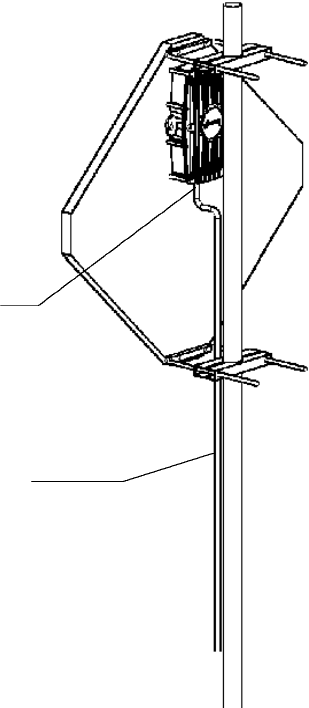
µLink System Manual 862-01545
Page 32 Issue 1b
Figure 9. Outdoor Unit Mounted on Antenna.
Outdoor
Unit
Interconnection
Cable
IU/OU Cable
Connector

862-01545 µLink System Manual
Issue 1 Page 33
System
Commissioning After completing the physical installation of the
Indoor Unit, Antenna and Outdoor Unit, and the
Interconnection Cable, you need to commission the
System. This procedure describes how to set up the
minimum requirements for successful µLink System
operation.
Information
Required Before commissioning the system, you should know
the proposed frequency band plan (Tx and Rx) for
each station, and the PN sequence for the link.
Commissioning
Procedure Setting-up Procedure
Perform the following steps at both stations:
• Locate the far site and point the antenna to the
antenna at the far site, as accurately as possible.
• Switch the IU power ON.
• Install and Access the µLink Management
Software (refer to Chapter 4 of this manual).
• Configure the radio channel as required.
• Configure the Tx and Rx PN sequences.
• Set the Tx power to maximum.
Beaming-up
1. Check the RSSI and BER levels.
2. Align the antenna until the Maximum RSSI and
minimum BER levels are attained.
Set Critical Parameters
1. Reduce the Tx power until an RSSI of between -65
and -70 dBm is obtained. This is important to
avoid interference to co-located systems.
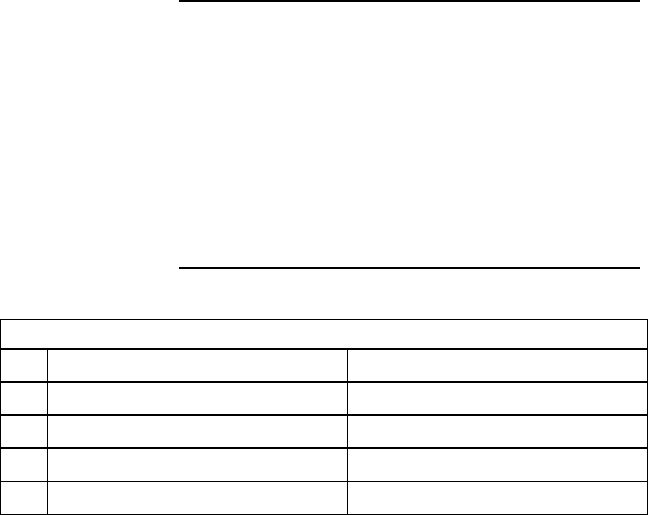
µLink System Manual 862-01545
Page 34 Issue 1b
Link Error
Performance Test Perform a link error performance test as follows:
1. Run data over the link for a period of 15 hours.
2. Record the RSSI
3. Record the BER
4. Record the LED statuses
Record all results on a check list. See Table 5 for an
example.
Table 5. Link Error Performance Check List
Description Setting/Remarks
1. Transmit Frequency/Channel
2. Final RSSI
3. Link Test BER
4. LED Status
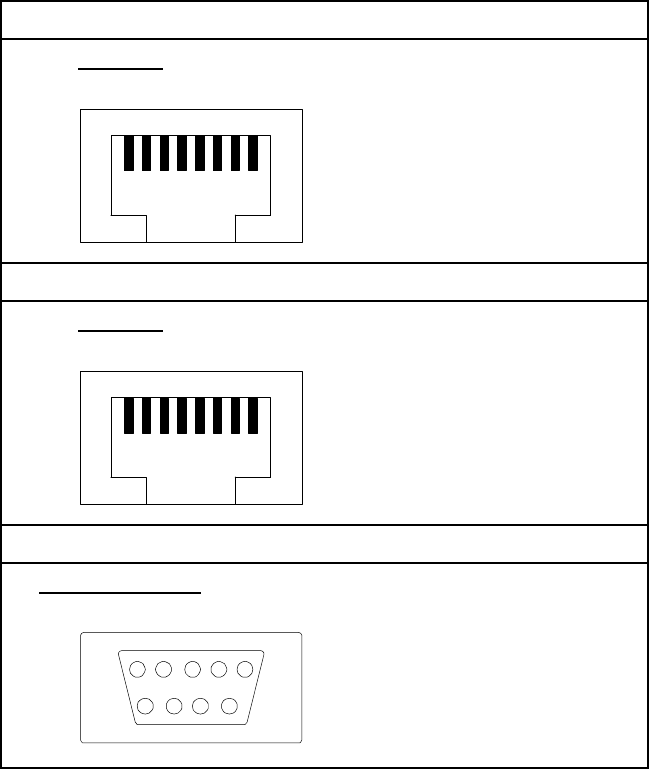
862-01545 µLink System Manual
Issue 1 Page 35
Appendix A to Chapter 2:
µµLink External Connector Pin Details
Indoor Unit Connector Pin Details
E1 DATA (IU Rear Panel)
8-pin RJ-45 Female Connector
81Pin Details
1E1 Tx Data (+)
2E1 Tx Data (-)
3E1 Rx Data (+)
6E1 Rx Data (-)
4, 5, 7, 8 Not Used
T1 DATA (IU Rear Panel)
8-pin RJ-45 Female Connector
81Pin Details
1T1 Tx Data (+)
2T1 Tx Data (-)
3T1 Rx Data (+)
6T1 Rx Data (-)
4, 5, 7, 8 Not Used
WAYSIDE TERM (IU Rear Panel)
9-pin D-type Female Connector
15
69
Pin Details
2Tx
3Rx
5Ground
1, 4, 6, 7, 8, 9 Not Used
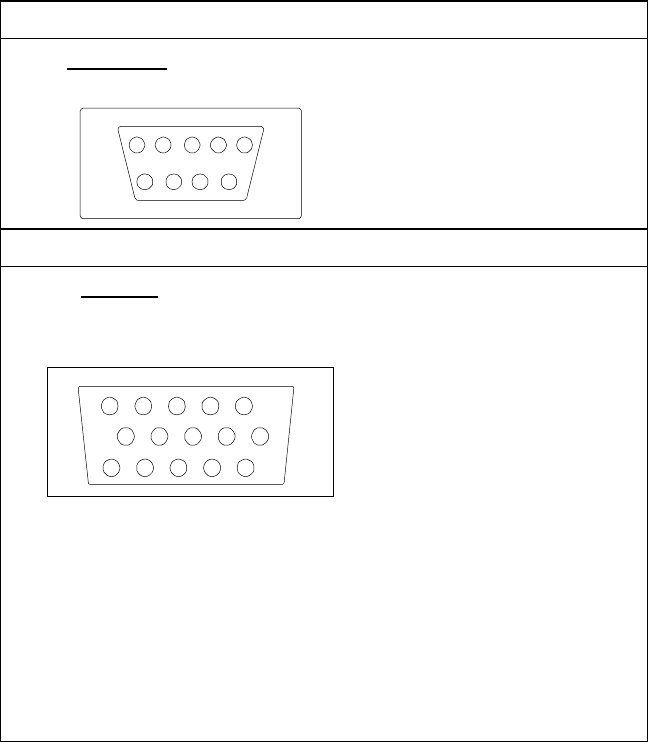
µLink System Manual 862-01545
Page 36 Issue 1b
Indoor Unit Connector Pin Details
MONITOR (IU Front Panel)
9-pin D-type Female Connector
15
69
Pin Details
2Tx
3Rx
5Ground
1, 4, 6, 7, 8, 9 Not Used
AUX I/O (IU Rear Panel)
15-pin High Density D-type Female
Connector
15
11
15
6
10
Pin Details
1Relay 1 Common
2Relay 1 N.O
3Relay 1 N.O
4Relay 1 N.C
5Relay 1 N.C
6Relay 1 Common
7Relay 2 Common
8Relay 2 Common
9Relay 2 N.O
10 Relay 2 N.O
11 Relay 2 N.C
12 TTL Input 1
13 TTL Input 1 Return
14 TTL Input 2
15 TTL Input 2 Return
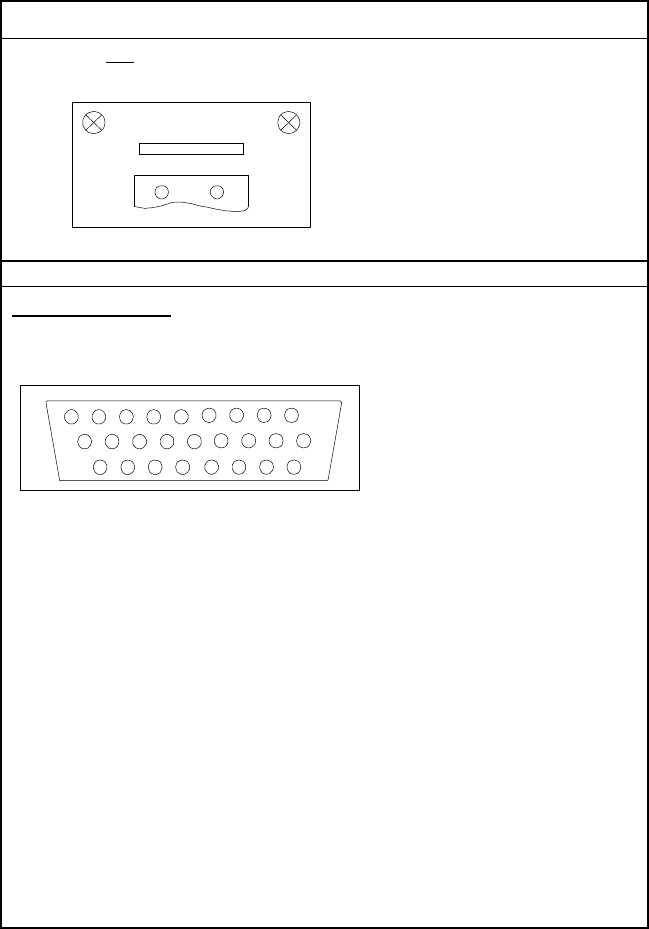
862-01545 µLink System Manual
Issue 1 Page 37
Indoor Unit Connector Pin Details
DC (IU Rear Panel)
2-pin Wieland Polarised 8213 Type
+-
DC
Pin Description
+Positive
-Negative
OUTDOOR UNIT (IU Rear Panel)
26-pin High Density D-type Female
Connector
1
9
19
26
10
18
Pin Details
1Tx Data +
2Tx Data -
3Tx Data GND
4Tx Clk +
5Tx Clk -
6Tx Clk GND
7Rx Data +
8Rx Data -
9Rx Data GND
10 Rx Clk +
11 Rx Clk -
12 Rx Clk GND
13 Rx Cntrl +
14 Rx Cntrl -
15 Rx Cntrl GND
16 Tx Cntrl +
17 Tx Cntrl -
18 Tx Cntrl GND
19 +Vsupply
20 +Vsupply
21 - 25 GND
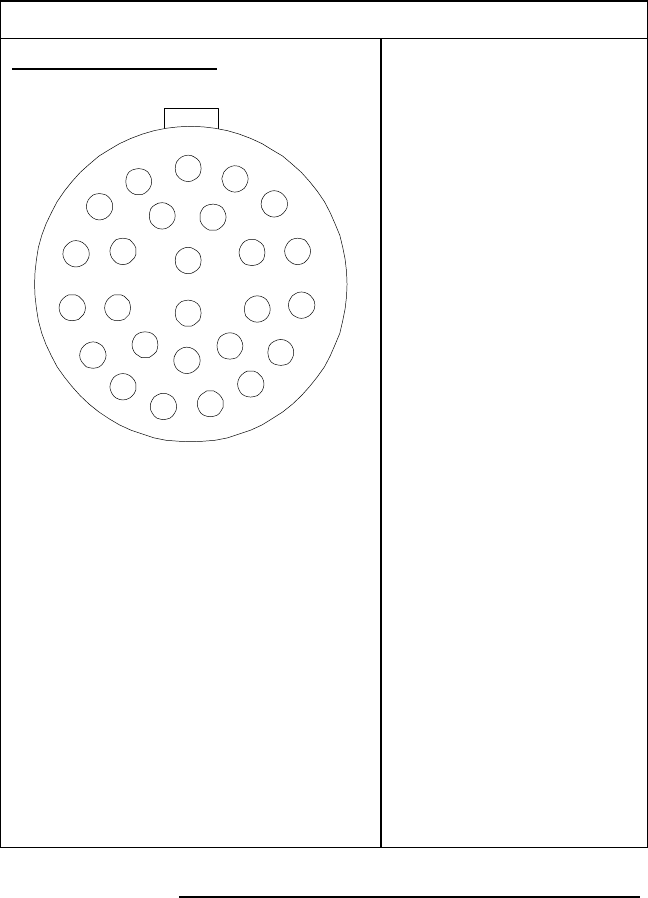
µLink System Manual 862-01545
Page 38 Issue 1b
Outdoor Unit Connector Pin Details
CABLE CONNECTOR (OU Base)
P
R
N
M
K
L
J
C
B
D
A
E
G
F
H
X
T
U
W
V
S
a
Y
Z
c
b
Pin Details
A24V
B24V
CTXC-
DTXC+
ETXDCLK-
FRXDCLK+
GTXDCLK+
HN/C
JRXDCLK+
KRXD+
LRXC-
MRXD-
NRXC+
PTXD-
RTXD+
SGND
TGND
UGND
V GND
WGND
X GND
Y GND
ZGND
aGND
bGND
cGND
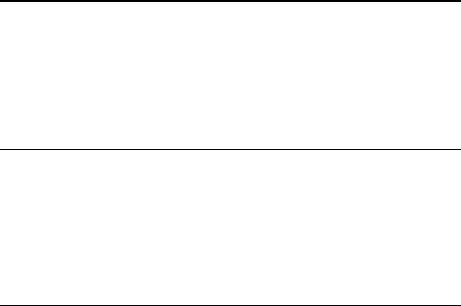
862-01545 µLink System Manual
Issue 1 Page 39
Chapter 3: Operational Information
Introduction to
Chapter 3 Chapter 3 provides the user with a description and the
location of all controls, indicators and connectors
located on the front and rear panels of the µLink
Indoor Unit (IU).
Indoor Unit (IU)
Controls,
Indicators and
Connectors
Front Panel
Figure 10 shows all items on the IU Front Panel.
Table 6 describes the items shown in the illustration.
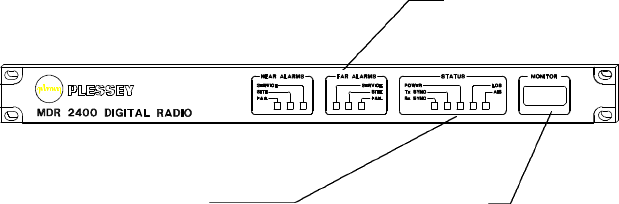
µLink System Manual 862-01545
Page 40 Issue 1b
Figure 10. IU Front Panel Controls, Indicators and Connectors.
Near Alarm
LEDs
Far Alarm
LEDs
Status
LEDs
Monitor
Connector

862-01545 µLink System Manual
Issue 1 Page 41
Table 6. IU Front Panel: Controls, Indicators and Connectors
Item Description
Near Alarm LEDs Used to indicate Failure, Service and Site alarms
or status. The LEDs are tri-colour to indicate No
Alarm (Green), Existing Alarm (Red) and
Historic Alarm (Amber) conditions. Refer to
Chapter 5, Maintenance Information for more
details about these alarms.
Far Alarm LEDs As for Near Alarm LEDs.
Status LEDs The following status LEDs are located on the IU
Front Panel:
a. Power ON
b. Tx Sync
c. Rx Sync
d. Loss of Signal (LOS)
e. Alarm Indication Signal (AIS)
The Power-ON LED is red. If LED is ON, it
indicates Power-ON if OFF, it indicates Power Off.
LEDs b to e are tri-coloured to indicate No Fault
(Green), Existing Fault (Red) and Historic Fault
(Amber) conditions. Refer to Table 7 for more
information about the Status LEDs.
Monitor Connector RS-232 standard 9-pin D-type connector for
operation at a nominal 19200 baud. For use with
the Craft Terminal.
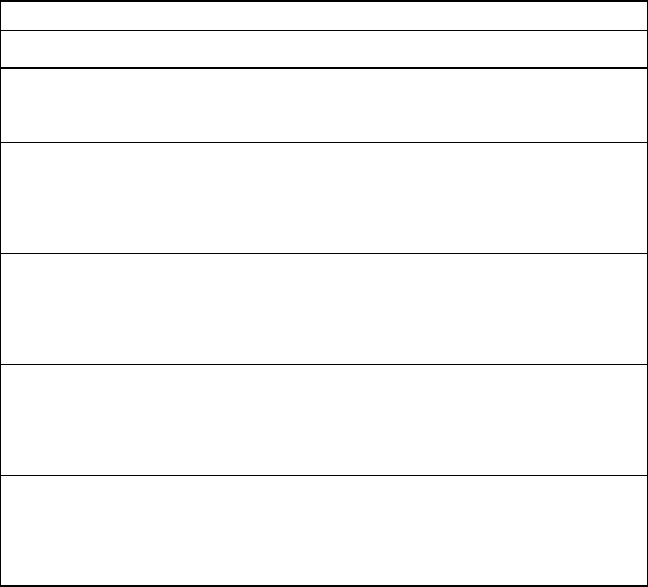
µLink System Manual 862-01545
Page 42 Issue 1b
Table 7. Status LEDs:
LED Status Remarks
Power On Off Power Off
Red Power On
Tx Sync Green Tx Data Framelock
Red Loss of Tx Data Framelock
Amber Historic Tx Sync Framelock Loss
Rx Sync Green Rx Data Framelock
Red Loss of Rx Data Framelock
Amber Historic Rx Sync Framelock Loss
LOS Green Tx Data Present
Red No Tx Data Detected
Amber Historic LOS
AIS Green AIS Not Present
Red AIS Present
Amber Historic AIS
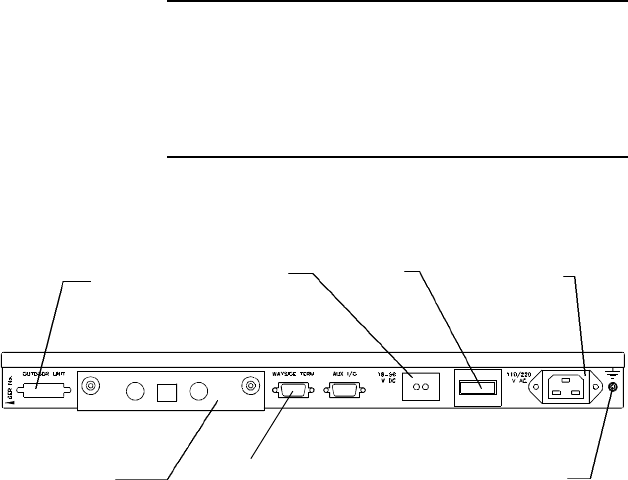
862-01545 µLink System Manual
Issue 1 Page 43
Indoor Unit (IU)
Controls,
Indicators and
Connectors
Rear Panel
Figure 11 shows all items on the IU Rear Panel.
Table 8 describes the items shown in the illustration.
Figure 11. IU Rear Panel Controls, Indicators and Connectors.
AC 3-pin Power
Connector
Data Interface
Module Earth Stud
DC Power
Connector
Auxiliary I/O
Connector
Wayside Traffic
Serial Data
Connector
Outdoor Unit
Cable
Connector
On/Off
Switch
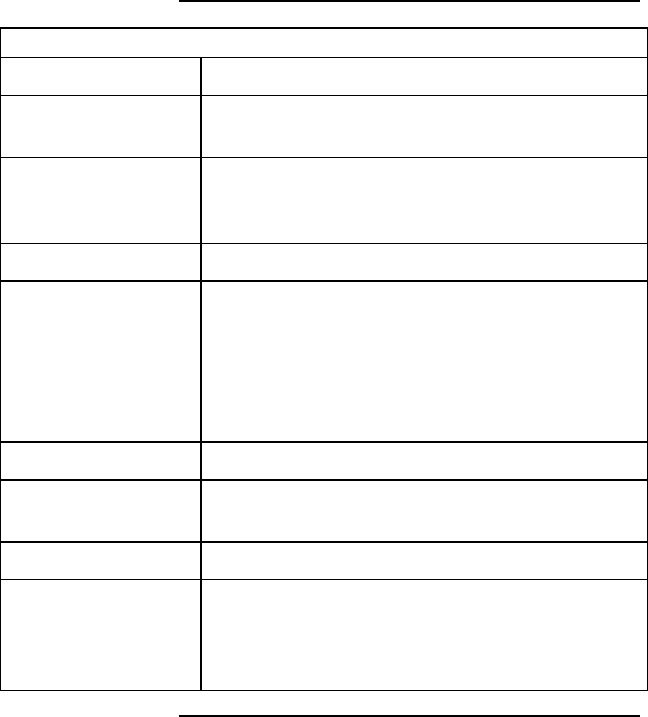
µLink System Manual 862-01545
Page 44 Issue 1b
Table 8. IU Rear Panel: Controls, Indicators and Connectors
Item Description
Outdoor Unit Cable
Connector 26-pin, High Density D-type female connector for
IU/OU interconnection cable.
Wayside Traffic
Serial Data
Connector
9-pin D-type female connector. Used for Wayside
traffic channels.
DC Power Connector Weiland 2-way chassis mounted connector.
Auxiliary I/O
Connector 15-pin, High Density D-type female connector.
Used mainly for diagnostics and maintenance
purposes. Divided into two main sections:
• Plant Alarm Inputs
• Equipment Control Relay Outputs.
On/Off Switch Power switch to switch the IU On or Off.
AC 3-pin Power
Connector Chassis mounted IEC AC Inlet. Accepts 100 VAC
to 240 VAC.
Earth Stud Screw type terminal for earth connection.
Payload Data
Interface Connector The connector types depend on the type of Data
Interface module installed. Available options are:
E1 (120Ω/75Ω RJ-45/BNC), T1 (100Ω/75Ω RJ-
45/BNC).
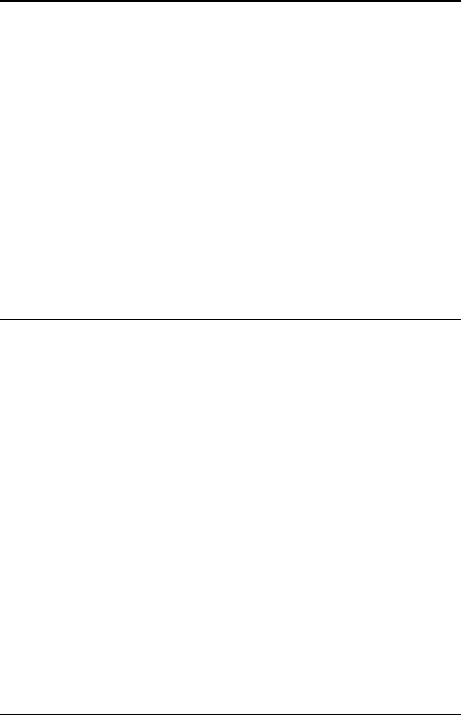
862-01545 µLink System Manual
Issue 1 Page 45
Chapter 4: µµLink Management System
General
Information The µLink Management Information System is a
software tool for the management (installation,
maintenance and support) of µLink digital radio links.
The software runs on an IBM compatible PC running
Windows 95 (user supplied), connected to the Indoor
Unit (IU) via a serial communications interface.
It provides extensive management functions on site
and, via the microwave radio link, can be used to
access any µLink station within a link domain.
Hardware
(supplied by
Customer)
The hardware may be supplied by the customer. It is
typically a laptop or notebook computer, and must
have the following minimum characteristics:
• IBM PC compatible.
• 486 processor, 25 MHz clock speed.
• 16 Mbyte RAM
• 120 Mbyte hard drive with Windows 95 installed.
• 1.44 Mbyte stiffy drive.
• Mouse or other pointing device.
• 1 x RS-232 serial port (Com port). This is in
addition to the Com port that may be used by the
mouse.
• SVGA monitor (minimum screen resolution of
640 x 480).
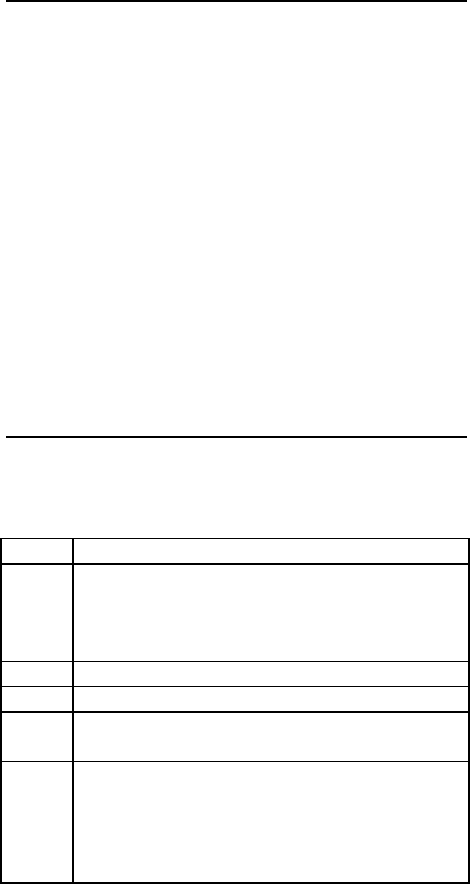
µLink System Manual 862-01545
Page 46 Issue 1b
Software and
Hardware
(supplied by
Tellumat)
The software is the operator interface to the operation
and control of the µLink System. It allows you to
perform tasks such as; system configuration,
controlling system parameters and accessing on-line
help.
It is supplied by Tellumat on one 1.44 Mbyte, 3.5 inch
stiffy diskette. It is supplied as executable code,
supported with installation and other supplementary
files.
In addition to the software, Tellumat also supplies an
RS232 interconnection cable for use between the IU
and the PC interface. Refer to Appendix A at the end
of Chapter 2 in this manual for pin details of this cable
interface (Monitor connector).
Setting-up Follow these steps to set up the µLink Management
Information System for use with the µLink:
Step Action
1. Connect the supplied interface cable between
the RS-232 port on the rear of the computer,
to the Monitor connector on the front panel of
the Indoor Unit.
2. Switch the computer On.
3. Run the Windows operating system.
4. Insert the application Software disk into the
appropriate disk drive (A or B).
5. In Windows 95, access the Control Panel and
select the Add/Remove Programs. From the
Install/Uninstall folder, select the Install
button.
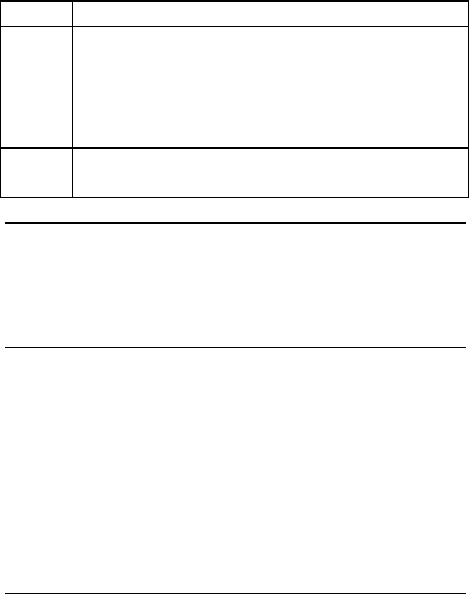
862-01545 µLink System Manual
Issue 1 Page 47
Step Action
6. Insert the installation disk of the software into
the relevant drive (A or B) of the PC and then
select Next. Run *\Setup. exe by selecting
Finish
(* being the drive identifier).
7. Follow the screen prompts to install the
software onto the hard drive of the computer.
Accessing the
Software Program After installing the software, open the program by
selecting the µLink option from the Program Group in
the Start Menu.
Menu Structure The µLink Management Information Software is a
menu driven program that provides you with a
graphical interface of the µLink Station or Network.
This interface allows you to select various options to
configure, manage and interrogate the µLink System.
After accessing the software program, the Main Screen
is displayed (see Figure 12).
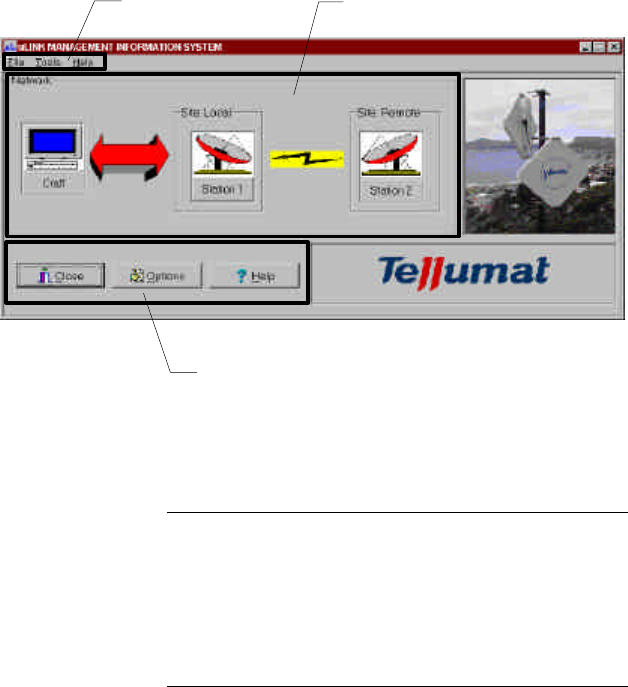
µLink System Manual 862-01545
Page 48 Issue 1b
Figure 12. µµLink Management Software: Typical Main Screen.
Main Screen The Main Screen has the following three main
functional areas:
• Pull-down Menus Area (see page 49)
• Short-cut Buttons Area (see page 49)
• Network Display Area (see page 50)
Pull-down
Menus Area Network Display
Area
Short-cut
Buttons Area
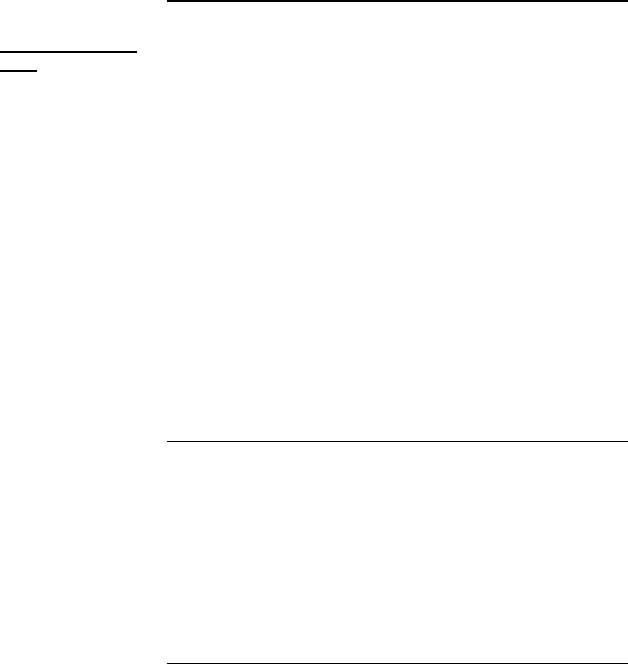
862-01545 µLink System Manual
Issue 1 Page 49
Pull-down Menus
Area
The following pull-down menus are available from the
Main Screen:
File. This menu provides you with an exit option,
which allows you to exit from the µLink
Management Software.
Tools. This menu provides the following options:
• Options. This option allows you to select
the µLink Management Software terminal
serial port. You can select No Port,
COM1, COM2, COM3 or COM4.
• Local IU/Remote IU. These options
allows you to view the details of the
selected site.
Help. This menu provides you with various help
facilities.
Short-cut Buttons
Area The following short-cut buttons are provided:
Close. Allows you to exit from the µLink
Management Information System.
Options. As for Tools/Options (see Pull-down Menus
Area).
Help. As for Help/About (see Pull-down Menus
Area).
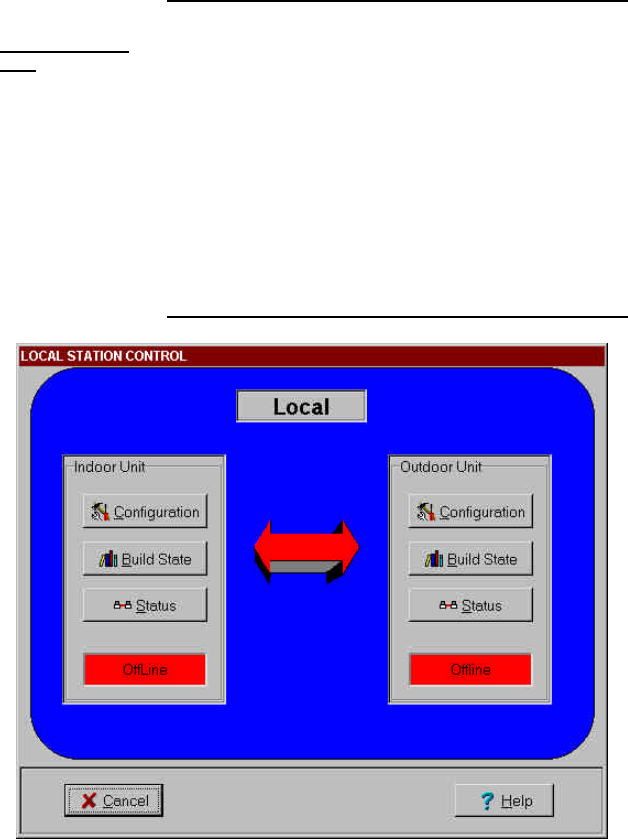
µLink System Manual 862-01545
Page 50 Issue 1b
Network Display
Area
The Network Display Area of the Main Screen
provides a graphical display showing all the
microwave links in the domain.
It provides the local and remote site station names and
shows you the site to which the µLink Management
Software is connected.
To view the details of a particular site, simply click on
the required site. The Station Control screen for the
selected site is displayed (see Figure 13).
Figure 13. Typical Station Control Screen.

862-01545 µLink System Manual
Issue 1 Page 51
Station Control
Screen See Figure 13. This screen allows you access to the
following parameters:
a. Indoor Unit
• Configuration
• Build State
• Status
b. Outdoor Unit
• Configuration
• Build State
• Status
Also provided on the screen are status indicators for
both the IU and OU. These blocks are bi-coloured and
indicate whether the unit is Online (Green) or Offline
(Red).
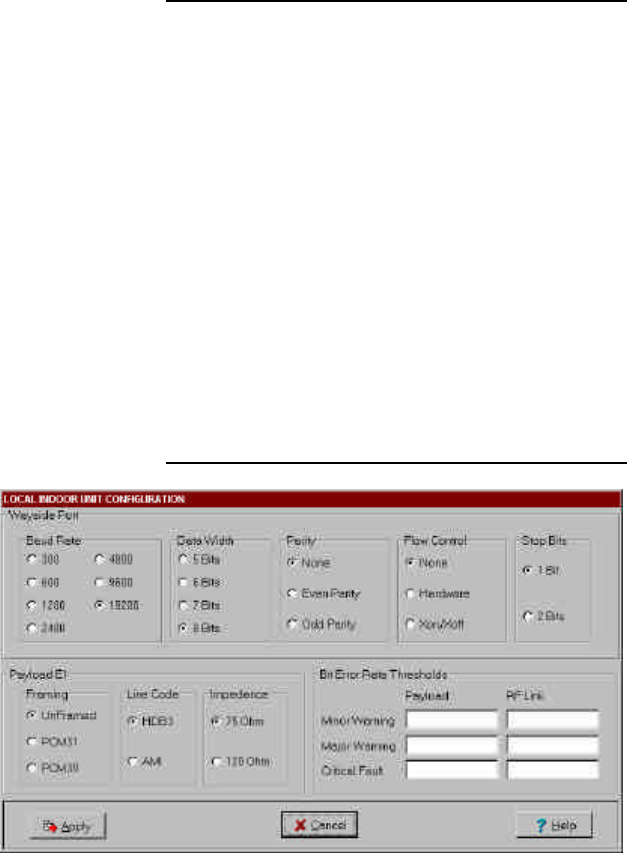
µLink System Manual 862-01545
Page 52 Issue 1b
Indoor Unit:
Configuration This screen allows you configure the following items
(see Figure 14):
• Wayside Port
• Payload Data Interface Port
• Bit Error Rate Thresholds
To configure the ports, click on the required
parameter(s).
Configure the BER thresholds as required. Payload is
from the user equipment to the IU Payload Data
connector and RF Link is from Antenna to Antenna.
Note that the thresholds must be entered in scientific
notation, eg. 1.0E-6. If the Minor or Major thresholds
are exceeded, it will trigger a Service Alarm fault. If
the Critical threshold is exceeded, it will trigger a Fail
alarm.
When finished, click on the <Apply> button. This
transmits the parameters to the selected IU.
Figure 14. Indoor Unit: Typical Configuration Screen.
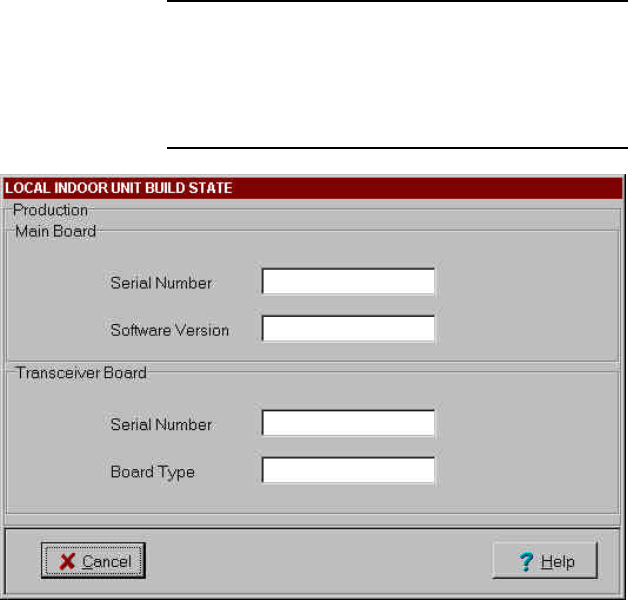
862-01545 µLink System Manual
Issue 1 Page 53
Indoor Unit: Build
State This screen (see Figure 15) allows you to view the
build state details of the primary hardware and
software components of the IU. This information is
read from the IU microprocessor.
Figure 15. Indoor Unit: Typical Build State Screen.
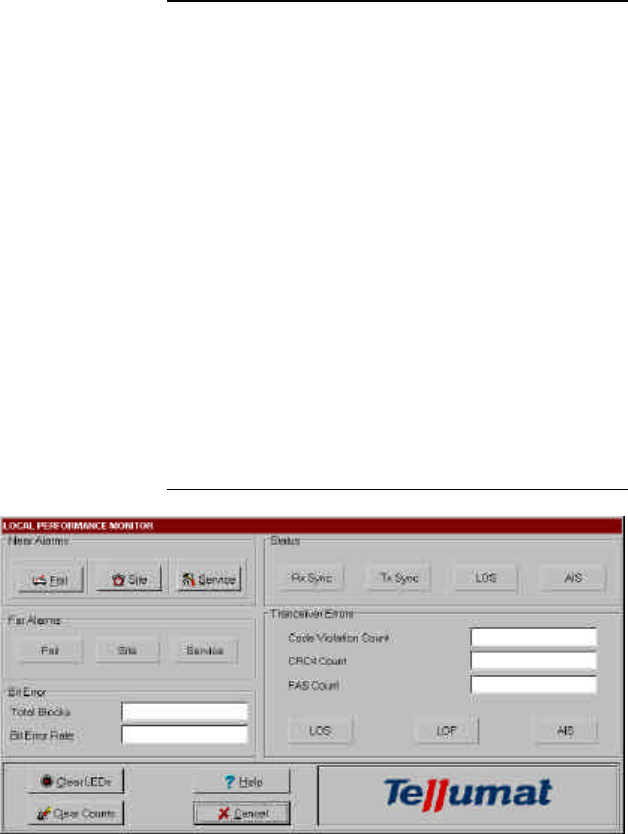
µLink System Manual 862-01545
Page 54 Issue 1b
Indoor Unit: Status This screen (see Figure 16) allows you to monitor the
network’s performance. It provides the following data:
• Status of the Near and Far site Fail, Site and
Service alarms.
• Status of the Rx Sync, Tx Sync, LOS and AIS
alarm LEDs.
• Transceiver Error Counts for Code Violation,
CRC4 and FAS.
• Bit Error Rate and Total Blocks of payload data
transmitted.
If you want to clear the LEDs, simply click on the
<Clear LEDs> button.
If you want to clear the Error Counts, simply click on
the <Clear Counts> button.
You can see more details of the Fail, Site and Service
alarms by clicking on the respective highlit button.
This initiates the selected site IU Detailed alarm screens
(see Figure 17, Figure 18 or Figure 19 respectively).
Figure 16. Indoor Unit: Typical Status Screen.
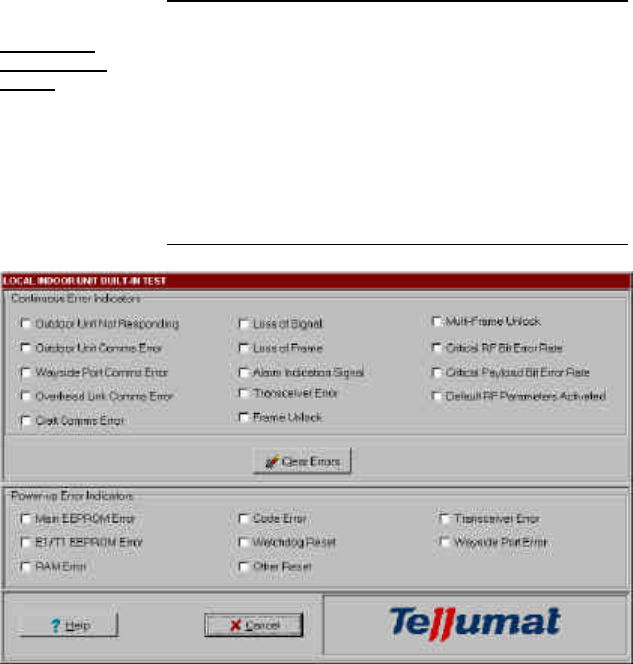
862-01545 µLink System Manual
Issue 1 Page 55
Indoor Unit:
Failure Alarm
Details
This screen (see Figure 17) provides more detailed
information of the Near and Far site Fail alarms.
The specific cause of the error is shown by a tick in the
adjacent check box of the suspected error.
Refer to Chapter 5 of this manual to fault-find the
failure alarm.
Figure 17. Indoor Unit: Typical Failure Alarm Details Screen.
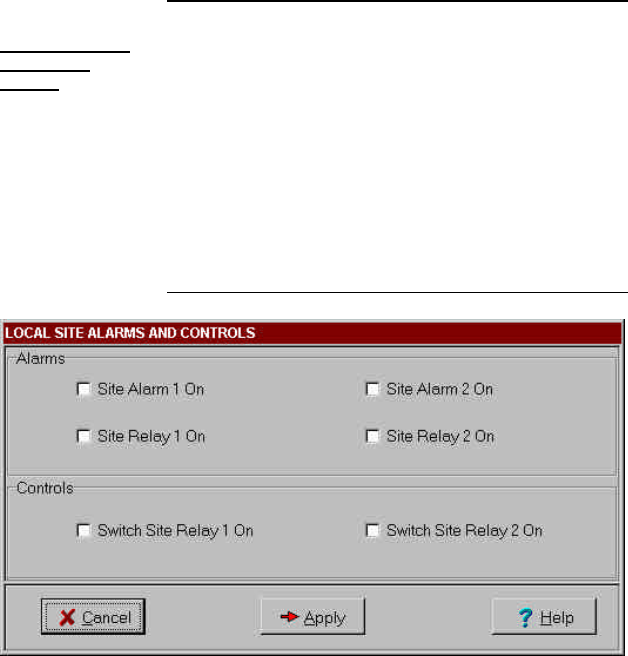
µLink System Manual 862-01545
Page 56 Issue 1b
Indoor Unit: Site
Alarms and
Control
This screen (see Figure 18) provides more detailed
information of the selected sites Site alarms. It also
allows you to test alarm relays.
The specific cause(s) of the site alarm is shown by a
tick in the adjacent check box of the alarm.
To trigger (test) a relay, click in the relevant Control
checkbox and the click on the <Apply> button. The
selected relay will be triggered.
Figure 18. Indoor Unit: Typical Site Alarms and Control Screen.
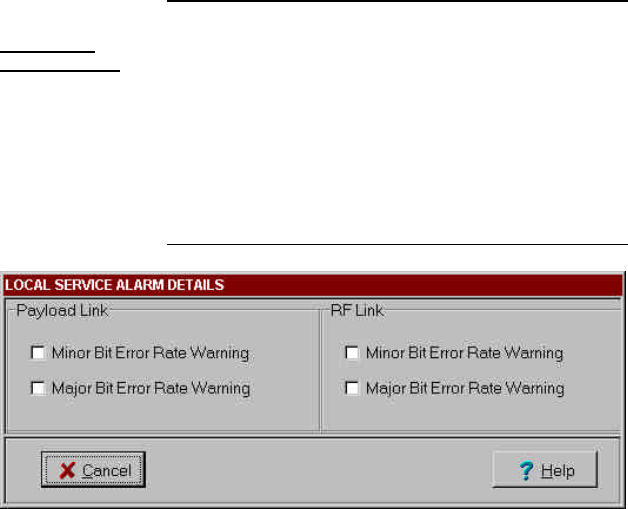
862-01545 µLink System Manual
Issue 1 Page 57
Indoor Unit:
Service Alarms
This screen (see Figure 19) provides more detailed
information of the selected site’s Service alarms.
The specific cause(s) of the alarm is shown by a tick in
the adjacent check box of the listed BER warnings.
Refer to Chapter 5 of this manual to fault-find the
Service alarm.
Figure 19. Indoor Unit: Typical Service Alarm Details Screen.

µLink System Manual 862-01545
Page 58 Issue 1b
Outdoor Unit:
Configuration This screen allows you configure the following
Default and Current OU parameters (see Figure 20):
Figure 20. Outdoor Unit: Typical Configuration Screen.

862-01545 µLink System Manual
Issue 1 Page 59
Default and
Current
Parameters
The following parameters can be configured for
Default and Current settings:
• Transmit Channel. Channel 0 to 11 (see
Frequency Band Plan on page 19 of this manual).
• Receive Channel. Channel 0 to 11 (see
Frequency Band Plan on page 19 of this manual).
We recommend that transmit and receive channels
be set at least three channels apart.
• Transmit Power. 1 to 7. 1 being the minimum
power level (20 dBm) and 7 being the maximum
power level (26 dBm).
• PN Code. A number between 0 and 999. For
optimal performance this should be “237” (Barker
code for an 11 bit PN sequence).
• Redundancy (A or B). If the hardware
configuration allows (ie. equal gain antennas and
standard power system), the transmit and receive
paths can be swapped. This changes the effective
polarisation’s of the Tx and Rx signals and can be
used to counteract multipath effects. Dual
redundancy can also be used in the event of a RF
transceiver failure.
To configure and program the default parameters, set
the required parameters and then click on the
<Default> button.
To configure and program the current parameters, set
the required parameters and then click on the
<Current> button.
To configure and program the default and current
parameters, set the required parameters and then click
on the <Send All> button.
If the parameters sent to the OU are valid, the relevant
Valid check boxes will be ticked.
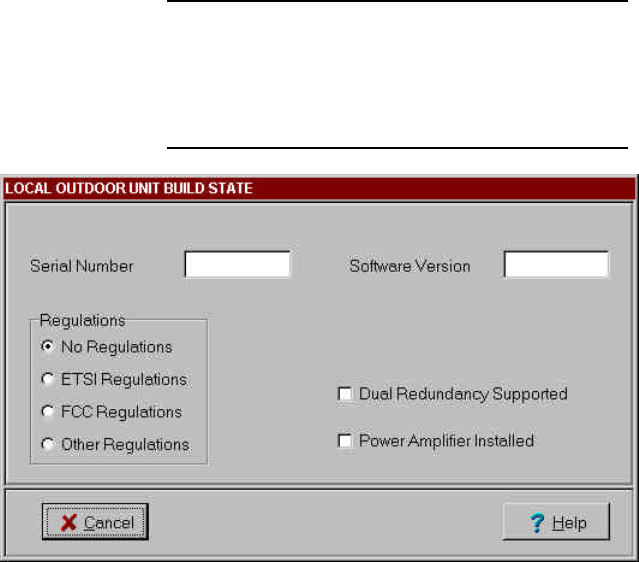
µLink System Manual 862-01545
Page 60 Issue 1b
Outdoor Unit:
Build State This screen allows you to view the following build
state details of the primary hardware and software
components of the OU (see Figure 21). This
information is read from the OU microprocessor.
Figure 21. Outdoor Unit: Typical Build State Screen.
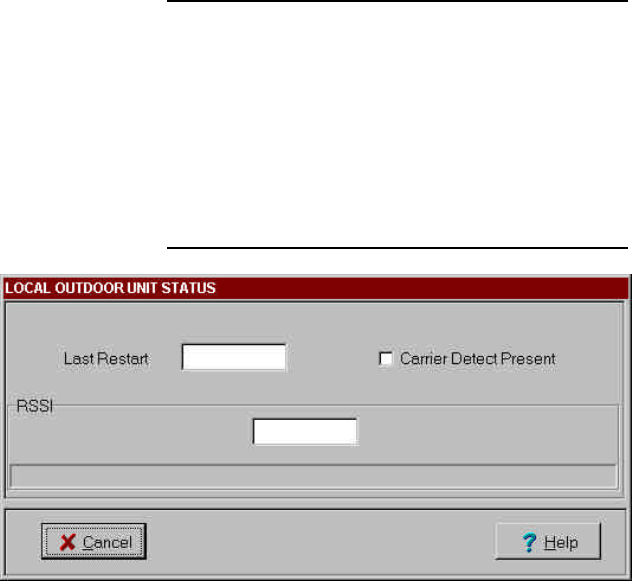
862-01545 µLink System Manual
Issue 1 Page 61
Outdoor Unit:
Status This screen allows you to view the following OU status
information (see Figure 22):
• Last Restart
• Carrier Detect Present (Y/N)
• Received Signal Strength Indication (RSSI) in
dBm.
• RSSI bar graph
Figure 22. Outdoor Unit: Typical Status Screen.
µLink System Manual 862-01545
Page 62 Issue 1b
This page intentionally blank
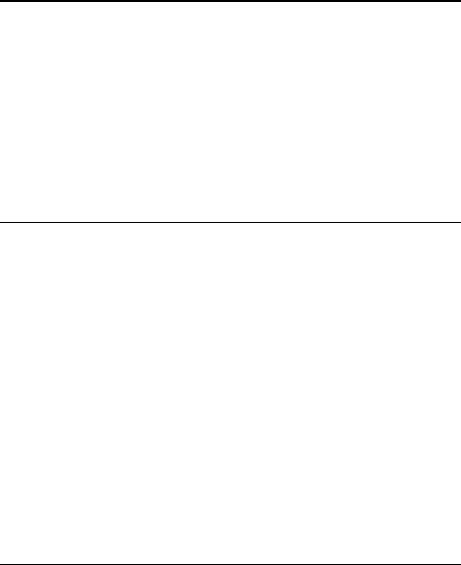
862-01545 µLink System Manual
Issue 1 Page 63
Chapter 5: Maintenance Information
Introduction to
Chapter 5 Chapter 5 provides the technical personnel with the
information necessary to diagnose and repair (by
replacement) a fault on the µLink System.
Recommissioning information for the µLink is also
provided to ensure that the system is functioning
correctly after repair or replacement of the LRU/SRU.
Fault Diagnosis To ensure the minimum down-time of the µLink
System, fault diagnosis is divided into two distinct
categories:
• Diagnosing the most likely faulty site (Near or
Far).
• Diagnosing the faulty LRU at the site, ie. Indoor
Unit, Outdoor Unit, Antenna or Interconnection
Cable.
Information to follow
µLink System Manual 862-01545
Page 64 Issue 1b
This page intentionally left blank
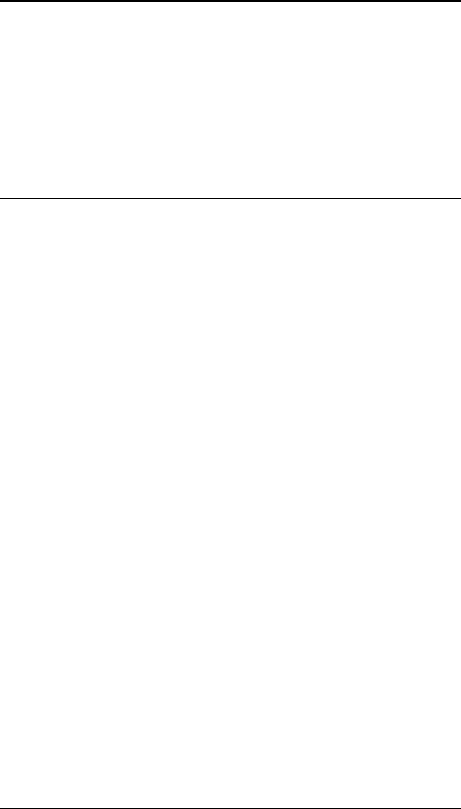
862-01545 µLink System Manual
Issue 1 Page 65
Chapter 6: Functional Description
Introduction to
Chapter 6 Chapter 6 provides a detailed description of the µLink
System as well as a brief description of the Line
Replaceable Units (LRUs) comprising the system.
This chapter is aimed at providing the service
technician with an understanding of the function and
operation of the µLink System.
µµLink System
Description The µLink System is a Direct Sequence Spread
Spectrum Digital Radio operating in the 2.4 GHz ISM
frequency band. Various payload data interfaces can
be installed, ie. T1 and E1. The µLink system can be
extended to include other frequency bands merely by
using a different microwave transceiver in the Outdoor
Unit (OU). The Indoor Unit (IU) is not dependent on
the frequency band used.
A µLink Radio Relay Station comprises a single IU, an
OU (with integral antenna), interconnected by a custom
cable. On-site management and maintenance is achieved
by using a Craft Terminal that interfaces to the IU.
A radio relay link consists of a complementary pair of
µLink stations. It is possible to extend range by
linking further station pairs in a multiple hop
configuration.
The following options may be added to a µLink
Digital Radio System:
• Local area network for networking of multiple
radio relay stations.
• IP routers, bridges, and gateways for networking to
the Telecommunications Network Management
(TNM) system.

µLink System Manual 862-01545
Page 66 Issue 1b
Indoor Unit
Information to Follow

862-01545 µLink System Manual
Issue 1 Page 67
Chapter 7: Parts List
Introduction to
Chapter 7 Chapter 7 identifies, lists and describes all system
level user replaceable parts and components
comprising the µLink System. Part numbers for re-
ordering purposes are also provided.
Parts Lists The columns in the parts lists provide the following
information:
• Item: Indicates the annotation number
referenced in the associated parts list
illustration in Figure 23.
• Part No.: Gives the Tellumat part number for
the specific item.
• Description: Provides a brief description of the
item.
• Qty. States the quantity of the item used
per Indoor Unit.
• Remarks: Provides any useful supplementary
information.
Figure 23 shows the user replaceable parts and
components at the system level. Table 9 shows the
actual parts list.
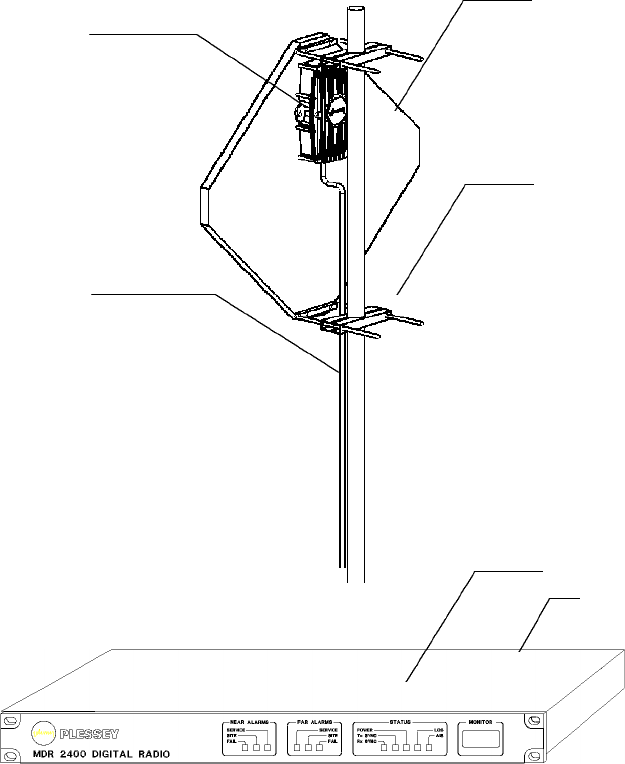
µLink System Manual 862-01545
Page 68 Issue 1b
Figure 23. µµLink System.
1
3
2
5
4
6
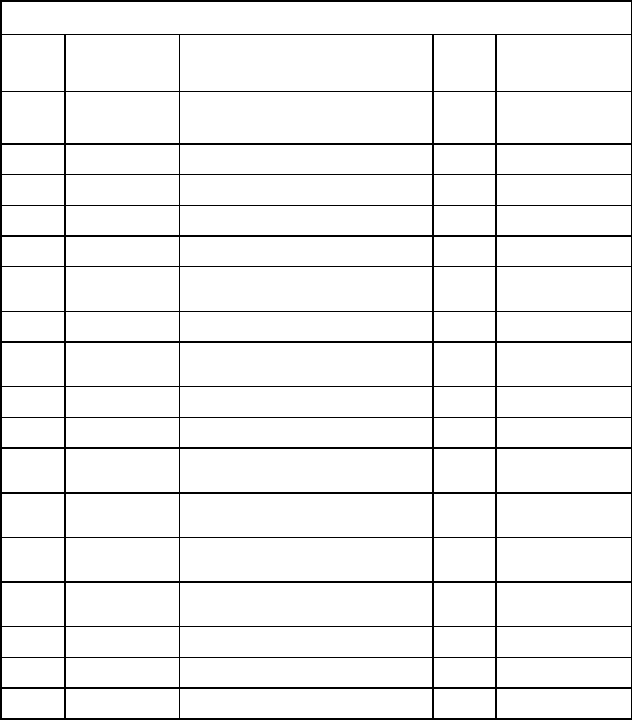
862-01545 µLink System Manual
Issue 1 Page 69
Table 9. µµLink System Level Parts List
Item Part
Number Description Qty. Remarks
1651-03531 Antenna (18dBi Tx/18dBi Rx
gain) 1
2651-03586 Outdoor Unit (E1 HB) 1See Note 1
2651-03587 Outdoor Unit (E1 LB) 1See Note 1
2651-03592 Outdoor Unit (T1 HB) 1See Note 1
2651-03593 Outdoor Unit (T1 LB) 1See Note 1
2651-03584 Outdoor Unit (E1 Diplexer
HB) 1See Note 1
2651-03585 Outdoor Unit (E1 Diplexer LB) 1See Note 1
2651-03590 Outdoor Unit (T1 Diplexer
HB) 1See Note 1
2651-03591 Outdoor Unit (T1 Diplexer LB) 1See Note 1
3651-03594 Antenna Mounting Bracket Set 1
4660-03152 IU/OU Interconnection Cable
(10m) 1
4660-03531 IU/OU Interconnection Cable
(20m) 1
4660-03150 IU/OU Interconnection Cable
(50m) 1
4660-03149 IU/OU Interconnection Cable
(75m) 1
5651-03533 Indoor Unit
6651-03526 E1 Interface Card See Note 2
6651-03527 T1 Interface Card See Note 2
Note 1: Check that Outdoor Units are ordered as a matched pair and
ensure that they are of a complimentary type, ie. low band (LB)
or high band (HB) types at opposite ends of the link.
Note 2: Only one interface card (E1 OR T1) is installed in the Indoor
Unit.
µLink System Manual 862-01545
Page 70 Issue 1b
This page intentionally left blank