Azumi S A AZUMIIROA55QL MobilePhone User Manual IR0 A55QL PE user manual170113
Azumi S.A MobilePhone IR0 A55QL PE user manual170113
Contents
- 1. user manual
- 2. user manaul
- 3. Users Manual
Users Manual

WELCOME
CongratulationsonyourpurchaseoftheAzumi
mobilephone.Yourphoneprovidesmanyfunctions
whicharepracticalfordailyuse,suchasa
hands‐freeloudspeaker,camera,MP3player,Ultra
clearvideo
Youcanreadthemanualtounderstandhowtouse
Azumimobilephoneandexperiencethe
well‐establishedfunctionsandsimpleoperation
method.Pleaseusetheoriginalaccessoryinorderto
achievethebestuseofeffects.Azumishallnotbe
responsibleforanydamageinmachineryduetouse
ofnon‐originalcomponents.
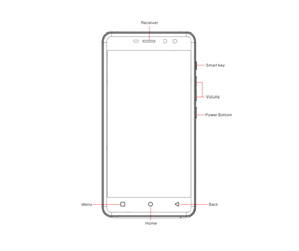
YOURPHONE‐FRONTVIEW
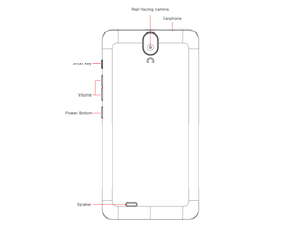
YOURPHONE‐BACKVIEW
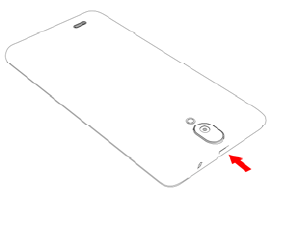
CHARGETHEBATTERY
Connectthisendtophone’sUSBport.
Tip:Besuretochargeyourphone’sbatterycompletely
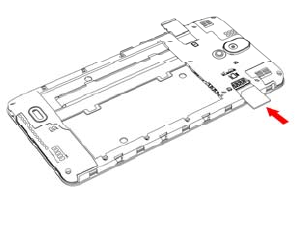
afterinsertingitinthephoneforthefirsttime.
INSERTSIMANDMicroSDCARD
PleaseinserttheSIMcard(s)accordingtothelabelon
thephone.Makesurethattheclippedcornerofthe
SIMcardandthemetalliccontactsarefacingthe
correctdirection.SlidetheSIMcardintotheslotuntilit
doesn'tmoveupanyfurther.
ThedirectioninwhichthemicroSDcardhastobe
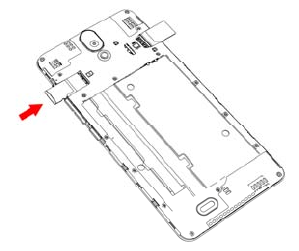
insertedintothedesignatedslotisshownbyalabelon
thephone.
Tip:ForadditionalmediastorageinsertamicroSDcard.
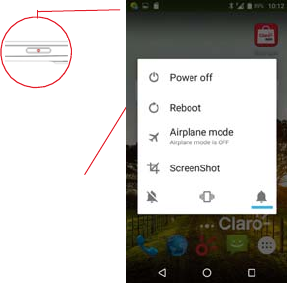
TURNTHEPHONEON&OFF
Holddownthepower
buttontoturnthephone
on.
Holddownthepower
button,thentouchPower
offtoturnthephoneoff
DIMLOCK&WAKETHEPHONE
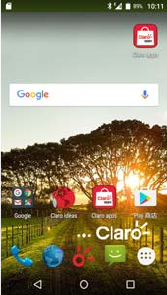
Whenthepowerisonandyouwanttodimthescreen,
pressthepowerbutton.
Whenthescreenisdimmedandyouwanttowakethe
phone,pressthepowerbuttonandthendragthelock
totheright


HOMESCREEN
Phonestatusbarand
notifications
Touchandholdan
emptyspottochange
thewallpaper
Slideleftorright
toseemorepanels
Touchittomainmenu
Touchittoentermessage
TouchittoenterClaro
Touc h ittoenterweb
Touchittoenterdialpadinterface
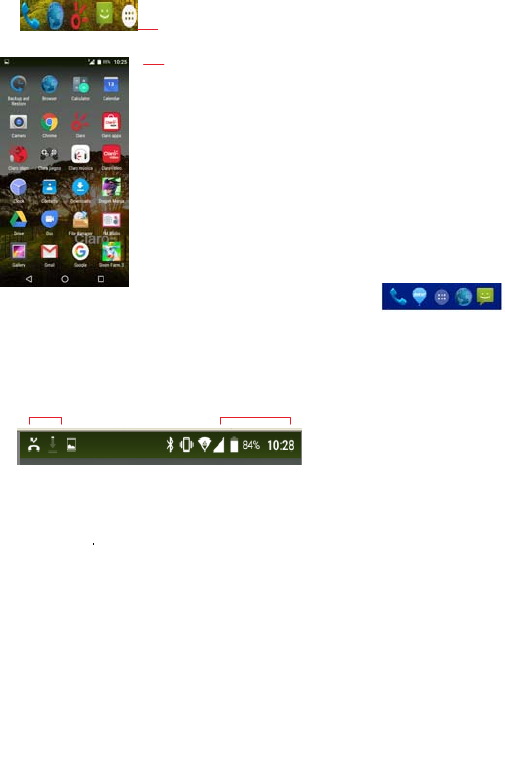
APPS
1.Touchittoenterapptray.
2.Touchanapptolaunchit
STATUSBAR
Thestatusbarshowsyourphone’sstatusand
notifications.(Notificationsaredescribedonthenext
page.)
NotificationiconsStatusicons
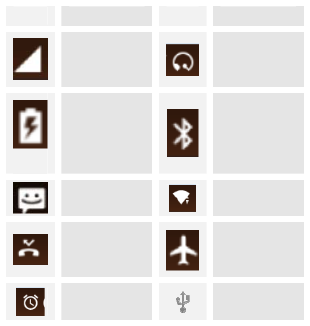
Statusicons
Thefollowingstatusiconsmayappearonyour
screen:
IconStatementIconStatement
SIM
Network
signallevel
Headsetis
inserted
Indicates
battery
capacity
Bluetoothis
activated
Unread
messages
Wi‐Fiis
connected
Missedcalls
Airplane
modeis
activated
Alarmis
activated
USBis
connected

NOTIFICATIONPANEL
Thenotificationpanelisyourcenterfornewevents:like
voicemail,updates,andmore.
Dragdowntodisplaynotifications
Touchanotificationtorespond
MAKE&ANSWERACALL
1.FromtheHomescreen,touch
2.Touch,
Dialanumberusingthedialpad.
3.Touchtoinitiatethecall

Answeracall
Drag
Declineacall
Drag
VOLUMECONTROLWHENCALLING
Volumekeyisattheleftsideofthephone.Duringa
conversation,youcanpressthevolumekeytotunethe
soundvolume.
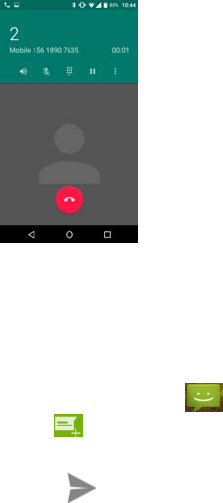
SENDATEXT
1. FromtheHomescreen,touch
2. Touch
3. TouchtheTofield,thenenterarecipient.
4. TouchtheTypemessagefield,thenenteramessage
5. Touch Sendthemessage
SETTINGS
thesettingsforvariousfeaturesofthephone
Gettoknowthesettingsinyourphonesothatyoucan
personalizethemtoyourownrequirements.Goto
Settingstoconfigurehowyourphonelooks,sounds,
communication,privacy,andoperationsinavarietyof
ways:
Wi‐Fi
YoucanuseWireless&Network
settingstomanageyourSIMcard,
configureandmanage
connectionstonetworksand
devicesbyusingWi‐Fi.Youalso
cansetBluetooth,datausage,
airplanemode,VPN,tethering&
portablehotspotandmobile
networksinthisinterface.
Sound¬ifi
cation
Therearefourprofiles:General,
Silent,MeetingandOutdoor.You
cansettheprofilesaccordingto
differentconditions.
Display
YoucansetBrightnesslevel,
Breathlight,Wallpaper,
Daydream,SleepandFontsizein
thisinterface.
Storage&USB
UsetheStoragesettingsto
monitortheusedandavailable
spaceonyourphoneandonyour
SDcardandtomanageyourSD
card.
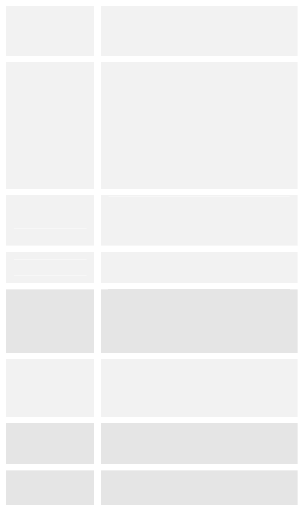
Battery
Youcanviewyourbatterystatus,
batterylevelandbatteryusein
thisinterface.
Apps
YoucanusetheApplications
settingstoviewdetailsaboutthe
applicationsinstalledonyour
phone,tomanagetheirdataand
forcethemtostop,toviewand
controlcurrentlyrunningservices,
andtoviewthestorageusedby
applications,etc.
Location
YoucanturnonWi‐Fi&mobile
networklocation,GPSsatellites,
etcthroughthisfunction.
SecurityYoucansettheparametersabout
securitythroughthisfunction.
Language&
input
UsetheLanguage&Keyboard
settingstoselectthelanguagefor
thetextonyourphoneandfor
configuringtheinputmethod.
Backup&
reset
Youcanbackupyourdataand
resetyourphoneinthisinterface.
AccountsYoushouldaddaccountfirst
beforeusingthisfunction.
Data&timeYoucanuseDate&Timesettings
tosetyourpreferencesforhow

datesaredisplayed.Youcanalso
usethesesettingstosetyourown
timeandtimezone,ratherthan
obtainingthecurrenttimefrom
thenetwork,etc.
Scheduled
poweron
&off
Youshouldsetacertaintime,
whenthetimearrive,thephone
wouldpoweron/off
automatically.
Accessibility
Enableyourinstalledaccessibility
applicationsandadjustrelated
settings.
Aboutphone Thisfunctionenablesyoutoview
somephonerelatedinformation.
SETARINGTONE
Press Sound¬ification,selectthe
profilesyouwanttoset,youcancustomizetheringtone
andvolumeofincomingcall,notificationringtonein
thisinterface.
MULTIMEDIA
listenit,watchit,captureit,enjoyit!
FMRADIO

1.Pulloutthetelescopicantennaorinsertearphone,
thenTapthePowericontostoporplayFM.
2.Taptheforwardby0.1MHzorscrolltheknobiconto
changechannelfrequency.Pressvolumekeytoadjust
thevolume.
3.TapAutosearch,RecordandFavoritesicontoadjust.
MUSIC
Controls
Play/PauseTouch/
Previous/NextTouch /

Rewind/Forward
Touchandhold
/
VolumeadjustPresssidekey
Nowplaying:Touchto
openthecurrentplaylist.Touch
Shuffle:Touchtoshuffle
thecurrentplaylist.Touch
Repeat:Touchtorepeat
thecurrentplaylist;touch
againtorepeatthe
currenttrack.
Touch
Camera
1.Launchthecamerabypressingthecameraiconon
thehomescreen
2.Inthecameraapp,tapthescreentofocusona
specificarea.
3.Pressthecamerabuttonallthewaydowntotakea
picture.
SHOOTAVIDEO
1. Pressandholdthecamerabuttonuntilitvibrates
thenrelease.
2. IntheCameraapp,selectvideo
3. Pressthecamerabuttontobeginfilmingandpress
againtostopfilming.
Calculator
1.Launchthecalculatorbypressingthecalculatoricon
onthehomescreen.
2.Inthecalculatorapp,enternumbersandarithmetic
operatorsonthebasicscreen.
Calendar
Youcanusethecalendartokeeptrackofimportant
events.Afterenteringthecalendarfunctionmenuyou
canselectyear,monthanddate.SlidetheCalendar
screenupanddowntoswitchmonth.
SoundRecorder
Usethisfunctiontorecordaudiofiles.Twofunction
iconsatthebottomoftheRecorderscreenare
correspondingtostartrecordingandreviewrecordfile.
Clock
Theclockallowsyoutoviewtimeanddate.Youcanalso
addanalarm,setthealarmandturniton.Then,the
alarmcanringataspecifictimeyouset.
Gallery
Bothpicturesandvideostakenbycameraorstoredin
SDcardcanbescannedthroughthisfunction.
Videoplayer
WithVideos,youcanplayvideoclipsinyourdevice(for
example,thevideoyoucapturedbythecamera)or

videofilesstoredincompatibleSDcard(ifinserted)
SIM1Toolkit
STKfeaturesareprovidedbyyourserviceprovider.If
yourSIMcardsupportsSTKfeature,youwillseetheSTK
menu.DifferentSTKhasdifferentSTKmainmenu.
PleasecontactyourserviceprovideriftheSTKdoesnot
work.
Browser
ToletyoubrowsetheInternet.

FileManager
ThephonesupportstheSDcard.YoucanusetheFile
Explorertoconvenientlymanagevariousdirectoriesand
filesontheSDcard.
USEASMODEMVIAUSB
YoucanconnectyourphonetoacomputerwithaUSB
cable,totransfermusic,pictures,andotherfiles
betweenyourphone’sSDcardandthecomputer.

CONNECTTOWi‐FiNETWORKS
Wi‐Fiisawirelessnetworkingtechnologythatcan
provideInternetaccessatdistancesofupto100meters,
dependingontheWi‐Firouterandyoursurroundings.
TouchSettings>WI‐FI.CheckWi‐Fitoturniton.The
phonescansforavailableWi‐Finetworksanddisplays
thenamesofthoseitfinds.Securednetworksare
indicatedwithaLockicon.
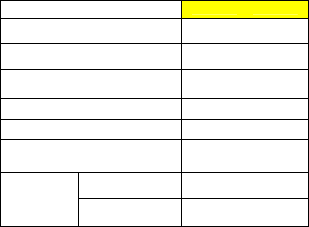
A50c
Corrienteeléctricaencendido开机电流180‐650mA
Corrienteeléctricapantalla屏幕电流100‐280mA
VoltajePantalla屏幕电压3.4‐4.2Vcc
CorrienteeléctricaLlamada通话电流80‐590mA
VoltajeLlamada通话电压3.6‐4.2Vcc
Voltajecelularapagado关机的电压3.4Vcc
Cargadorde
corrienteca/cc
Entrada 充电器输入电
流电压100‐240Vca,50‐60Hz,0.2A
Salida输出电流电压5.0Vcc,1000mA
FCCStatement
1.ThisdevicecomplieswithPart15oftheFCCRules.
Operationissubjecttothefollowingtwoconditions:
(1)Thisdevicemaynotcauseharmfulinterference.
(2)Thisdevicemustacceptanyinterferencereceived,
includinginterferencethatmaycauseundesired
operation.
2.Changesormodificationsnotexpresslyapprovedby
thepartyresponsibleforcompliancecouldvoidthe
user'sauthoritytooperatetheequipment.
NOTE:
Thisequipmenthasbeentestedandfoundtocomply
withthelimitsforaClassBdigitaldevice,pursuantto
Part15oftheFCCRules.Theselimitsaredesignedto
providereasonableprotectionagainstharmful
interferenceinaresidentialinstallation.
Thisequipmentgeneratesusesandcanradiateradio
frequencyenergyand,ifnotinstalledandusedin
accordancewiththeinstructions,maycauseharmful
interferencetoradiocommunications.However,thereis
noguaranteethatinterferencewillnotoccurina
particularinstallation.Ifthisequipmentdoescause
harmfulinterferencetoradioortelevisionreception,
whichcanbedeterminedbyturningtheequipmentoff
andon,theuserisencouragedtotrytocorrectthe
interferencebyoneormoreofthefollowingmeasures:
Reorientorrelocatethereceivingantenna.
Increasetheseparationbetweentheequipmentand
receiver.
Connecttheequipmentintoanoutletonacircuit
differentfromthattowhichthereceiverisconnected.
Consultthedealeroranexperiencedradio/TV
technicianforhelp.
SARInformationStatement
Yourwirelessphoneisaradiotransmitterandreceiver.
Itisdesignedandmanufacturednottoexceedthe
emissionlimitsforexposuretoradiofrequency(RF)
energysetbytheFederalCommunicationsCommission
oftheU.S.Government.Theselimitsarepartof
comprehensiveguidelinesandestablishpermittedlevels
ofRFenergyforthegeneralpopulation.Theguidelines
arebasedonstandardsthatweredevelopedby
independentscientificorganizationsthroughperiodic
andthoroughevaluationofscientificstudies.The
standardsincludeasubstantialsafetymargindesigned
toassurethesafetyofallpersons,regardlessofageand
health.Theexposurestandardforwirelessmobile
phonesemploysaunitofmeasurementknownasthe
SpecificAbsorptionRate,orSAR.TheSARlimitsetby
theFCCis1.6W/kg.*TestsforSARareconductedwith
thephonetransmittingatitshighestcertifiedpower
levelinalltestedfrequencybands.AlthoughtheSARis
determinedatthehighestcertifiedpowerlevel,the
actualSARlevelofthephonewhileoperatingcanbe
wellbelowthemaximumvalue.Thisisbecausethe
phoneisdesignedtooperateatmultiplepowerlevelsso
astouseonlythepowerrequiredtoreachthenetwork.
Ingeneral,thecloseryouaretoawirelessbasestation
antenna,thelowerthepoweroutput.Beforeaphone
modelisavailableforsaletothepublic,itmustbe
testedandcertifiedtotheFCCthatitdoesnotexceed
thelimitestablishedbythegovernmentadopted
requirementforsafeexposure.Thetestsareperformed
inpositionsandlocations(e.g.,attheearandwornon
thebody)asrequiredbytheFCCforeachmodel.The
highestSARvalueforthismodelphonewhentestedfor
useattheearis0.694W/Kgandwhenwornonthe
body,asdescribedinthisuserguide,is
0.790W/Kg(Body‐wornmeasurementsdifferamong
phonemodels,dependinguponavailableaccessories
andFCCrequirements).ThemaximumscaledSARin
hotspotmodeis1.172W/Kg.Whiletheremaybe
differencesbetweentheSARlevelsofvariousphones
andatvariouspositions,theyallmeetthegovernment
requirementforsafeexposure.TheFCChasgrantedan
EquipmentAuthorizationforthismodelphonewithall
reportedSARlevelsevaluatedasincompliancewiththe
FCCRFexposureguidelines.SARinformationonthis
modelphoneisonfilewiththeFCCandcanbefound
undertheDisplayGrantsectionofhttp://www.fcc.gov/
oet/fccidaftersearchingon
FCCID:QRP-AZUMIIROA55QLAdditional
informationonSpecificAbsorptionRates(SAR)canbe
foundontheCellularTelecommunicationsIndustry
Asso‐ciation(CTIA)web‐siteat
http://www.wow‐com.com.*IntheUnitedStatesand
Canada,theSARlimitformobilephonesusedbythe
publicis1.6watts/kg(W/kg)averagedoveronegramof
tissue.Thestandardincorporatesasub‐stantialmargin
ofsafetytogiveadditionalprotectionforthepublicand
toaccountforanyvariationsinmeasurements.
Body‐wornOperation
Thisdevicewastestedfortypicalbody‐wornoperations.
TocomplywithRFexposurerequirements,aminimum
separationdistanceof10mmmustbemaintained
betweentheuser’sbodyandthehandset,includingthe
antenna.Third‐partybelt‐clips,holsters,andsimilar
accessoriesusedbythisdeviceshouldnotcontainany
metalliccomponents.Body‐wornaccessoriesthatdo
notmeettheserequirementsmaynotcomplywithRF
exposurerequirementsandshouldbeavoided.Useonly
thesuppliedoranapprovedantenna.
HEARINGAIDCOMPATIBILITYHACFORWIRELESS
TELECOMMUNICATIONSDEVICES
THISPHONEHASAHACRATINGOFM4/T3
WHATISHEARINGAIDCOMPATIBILITY?
TheFederalCommunicationsCommissionhas
implementedrulesandaratingsystemdesignedto
enablepeoplewhowearhearingaidstomore
effectivelyusethesewirelesstelecommunications
devices.Thestandardforcompatibilityofdigital
wirelessphoneswithhearingaidsissetforthin
AmericanNationalStandardInstitute(ANSI)standard
C63.19.TherearetwosetsofANSIstandardswith
ratingsfromonetofour(fourbeingthebestrating):an
“M”ratingforreducedinterferencemakingiteasierto
hearconversationsonthephonewhenusingthe
hearingaidmicrophone,anda“T”
ratingthatenablesthephonetobeusedwithhearing
aidsoperatinginthetele‐coilmodethusreducing
unwantedbackgroundnoise.
HOWWILLIKNOWWHICHWIRELESSPHONESARE
HEARINGAIDCOMPATIBLE?
TheHearingAidCompatibilityratingisdisplayedonthe
wirelessphonebox.
AphoneisconsideredHearingAidCompatiblefor
acousticcoupling(microphonemode)ifithasan“M3”
or“M4”rating.Adigitalwirelessphoneisconsidered
HearingAidCompatibleforinductivecoupling(tele‐coil
mode)ifithasa“T3”or“T4”rating.
HOWWILLIKNOWIFMYHEARINGAIDWILLWORK
WITHAPARTICUL ARDIGITALWIRELESSPHONE?
You’llwanttotryanumberofwirelessphonessothat
youcandecidewhichworksthebestwithyourhearing
aids.Youmayalsowanttotalkwithyourhearingaid
professionalabouttheextenttowhichyourhearingaids
areimmunetointerference,iftheyhavewirelessphone
shielding,andwhetheryourhearingaidhasaHAC
rating.
FCCHearing‐AidCompatibility(HAC)
RegulationsforWirelessDevices
OnJuly10,2003,theU.S.FederalCommunications
Commission(FCC)ReportandOrderinWTDocket01‐
309modifiedtheexceptionofwirelessphonesunder
theHearingAidCompatibilityActof1988(HACAct)to
requiredigitalwirelessphonesbecompatiblewith
hearing‐aids.TheintentoftheHACActistoensure
reasonableaccesstotelecommunicationsservicesfor
personswithhearingdisabilities.Whilesomewireless
phonesareusednear
somehearingdevices(hearingaidsandcochlear
implants),usersmaydetectabuzzing,humming,or
whiningnoise.Somehearingdevicesaremoreimmune
thanotherstothisinterferencenoise,andphonesalso
varyintheamountofinterferencetheygenerate.The
wirelesstelephoneindustryhasdevelopedarating
systemforwirelessphones,
toassisthearingdeviceusersfindphonesthatmaybe
compatiblewiththeirhearingdevices.Notallphones
havebeenrated.Phonesthatareratedhavetherating
ontheirboxoralabellocatedonthebox.Theratings
arenotguarantees.Resultswillvarydependingonthe
user’shearingdeviceandhearingloss.Ifyourhearing
devicehappenstobevulnerabletointerference,you
maynotbeabletousearatedphonesuccessfully.
Tryingoutthe
phonewithyourhearingdeviceisthebestwayto
evaluateitforyourpersonalneeds.
M‐Ratings:PhonesratedM4meetFCCrequirements
andarelikelytogeneratelessinterferenceto
hearingdevicesthanphonesthatarenotrated.M4is
thebetter/higherofthetworatings.ThisPhonesratedT4
meetFCCrequirementsandarelikelytobemoreusable
withahearingaid’stelecoilthanphonesthatarenot
rated.rhearingaidcompatibilitywithrespecttothe
Wi‐Ficapability.PleasepowerofftheBluetooth
functionwhiledevicesmayalsoberated.Yourhearing
devicemanufacturerorhearinghealthprofessionalmay
helpyoufindthisrating.Higherratingsmeanthatthe
hearingdeviceisrelativelyimmunetointerference
noise.Thehearingaidandwirelessphoneratingvalues
arethenaddedtogether.Asumof5isconsidered
acceptablefor
normaluse.Asumof6isconsideredforbetteruse.A
sumof8isconsideredforbestuse.Intheabove
example,ifahearingaidmeetstheM2levelratingand
thewirelessphonemeetstheM3levelrating,thesum
ofthetwovaluesequalM5.Thisshouldprovidethe
hearingaiduserwith“normalusage”whileusingtheir
hearingaidwiththeparticularwirelessphone.“Normal
usage”inthiscontextisdefinedasasignalqualitythat
isacceptablefornormaloperation.Thismethodology
appliesequallyforTratings.TheMmarkisintendedto
besynonymouswiththeUmark.
TheTmarkisintendedtobesynonymouswiththeUT
mark.TheMandTmarksare
recommendedbytheAllianceforTelecommunications
IndustriesSolutions(ATIS).TheUandUT
marksarereferencedinSection20.19oftheFCCRules.
TheHACratingandmeasurement
procedurearedescribedintheAmericanNational
StandardsInstitute(ANSI)C63.19standard.For
informationabouthearingaidsanddigitalwireless
phonesFCCHearingAidCompatibilityand
VolumeControl:http:
//www.fcc.gov/cgb/dro/hearing.html
GallaudetUniversity,RERC:
https://fjallfoss.fcc.gov/oetcf/eas/reports/GenericSearc
h.cfm
YourdevicemeetstheM4/T3level rating.