Azumi S A AZUMILT50 Mobile phone User Manual ThinkPad
Azumi S.A Mobile phone ThinkPad
Users Manual

WELCOME
Congratulations on your purchase of the Azumi mobile phone. Your phone provides many functions which
are practical for daily use, such as a hands-free loudspeaker, camera, MP3 player, Ultra clear video , WIFI and
GPS.
You can read the manual to understand how to use Azumi mobile phone and experience the
well-established functions and simple operation method. Please use the original accessory in order to achieve
the best use of effects. Azumi shall not be responsible for any damage in machinery due to use of non-original
components.

FCC Compliance
This device complies with part 15 of the FCC Rules. Operation is subject to the condition that this device does
not cause harmful interference.
Caution: Changes or modifications not expressly approved by the manufacturer could void the user’s authority
to operate the equipment.
Note: This equipment has been tested and found to comply with the limits for a Class B digital device, pursuant
to part 15 of the FCC Rules. These limits are designed to provide reasonable protection against harmful
interference in a residential installation. This equipment generates, uses and can radiate radio frequency
energy and, if not installed and used in accordance with the instructions, may cause harmful interference to
radio communications. However, there is no guarantee that interference will not occur in a particular
installation. If this equipment does cause harmful interference to radio or television reception, which can be
determined by turning the equipment off and on, the user is encouraged to try to correct the interference by
one or more of the following measures:
—Reorient or relocate the receiving antenna.
—Increase the separation between the equipment and receiver.
—Connect the equipment into an outlet on a circuit different from that to which the receiver is connected.
—Consult the dealer or an experienced radio/ TV technician for help.
Health and safety information
Radio Frequency (RF) Energy
This model phone meets the government’s requirements for exposure to radio waves.
This phone is designed and manufactured not to exceed the emission limits for exposure to radio frequency
(RF) energy set by the Federal Communications Commission of the U.S. Government:
The exposure standard for wireless mobile phones employs a unit of measurement known as the Specific
Absorption Rate, or SAR. The SAR limit set by the FCC is 1.6W/kg. Tests for SAR are conducted using standard
operating positions accepted by the FCC with the phone transmitting at its highest certified power level in all
tested frequency bands. Although the SAR is determined at the highest certified power level, the actual SAR
level of the phone while operating can be well below the maximum value. This is because the phone is
designed to operate at multiple power levels so as to use only the poser required to reach the network. In
general, the closer you are to a wireless base station antenna, the lower the power output.
The highest SAR value for the model phone as reported to the FCC when tested for use at the ear is x.xW/kg
and when worn on the body, as described in this user guide, is x.xW/kg (Body-worn measurements differ
among phone models, depending upon available enhancements and FCC requirements).
While there may be differences between the SAR levels of various phones and at various positions, they all
meet the government requirement.
The FCC has granted an Equipment Authorization for this model phone with all reported SAR levels evaluated
as in compliance with the FCC RF exposure guidelines. SAR information on this model phone is on file with
the FCC and can be found under the Display Grant section of http://www.fcc.gov/oet/fccid after searching on
FCC ID:
For body worn operation, this phone has been tested and meets the FCC RF exposure guidelines for use with
an accessory that contains no metal and the positions the handset a minimum of 1.5 cm from the body. Use
of other enhancements may not ensure compliance with FCC RF exposure guidelines. If you do not use a
body-worn accessory and are not holding the phone at the ear, position the handset a minimum of 1.5 cm
from your body when the phone is switched on.
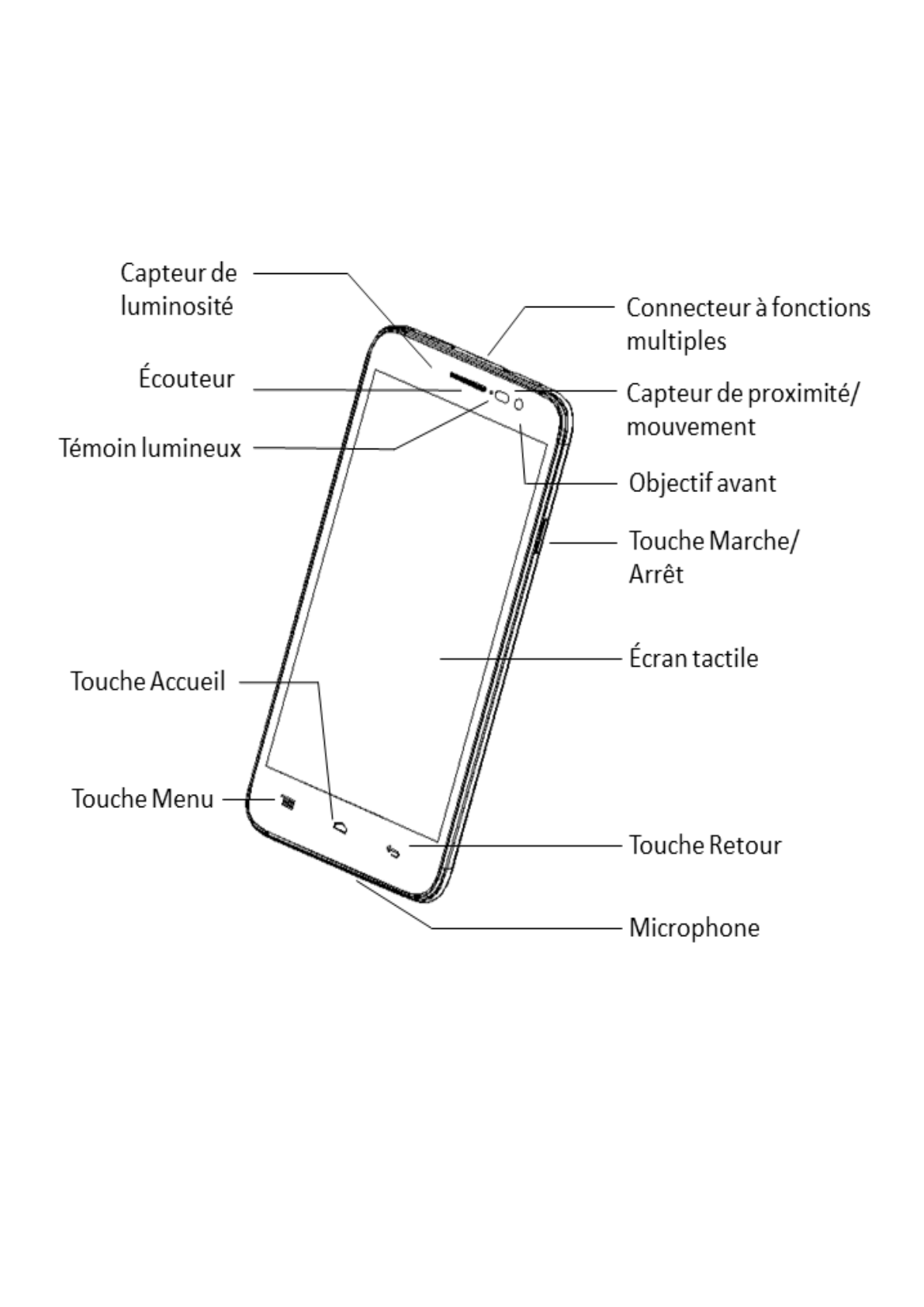
YOUR PHONE-FRONT VIEW
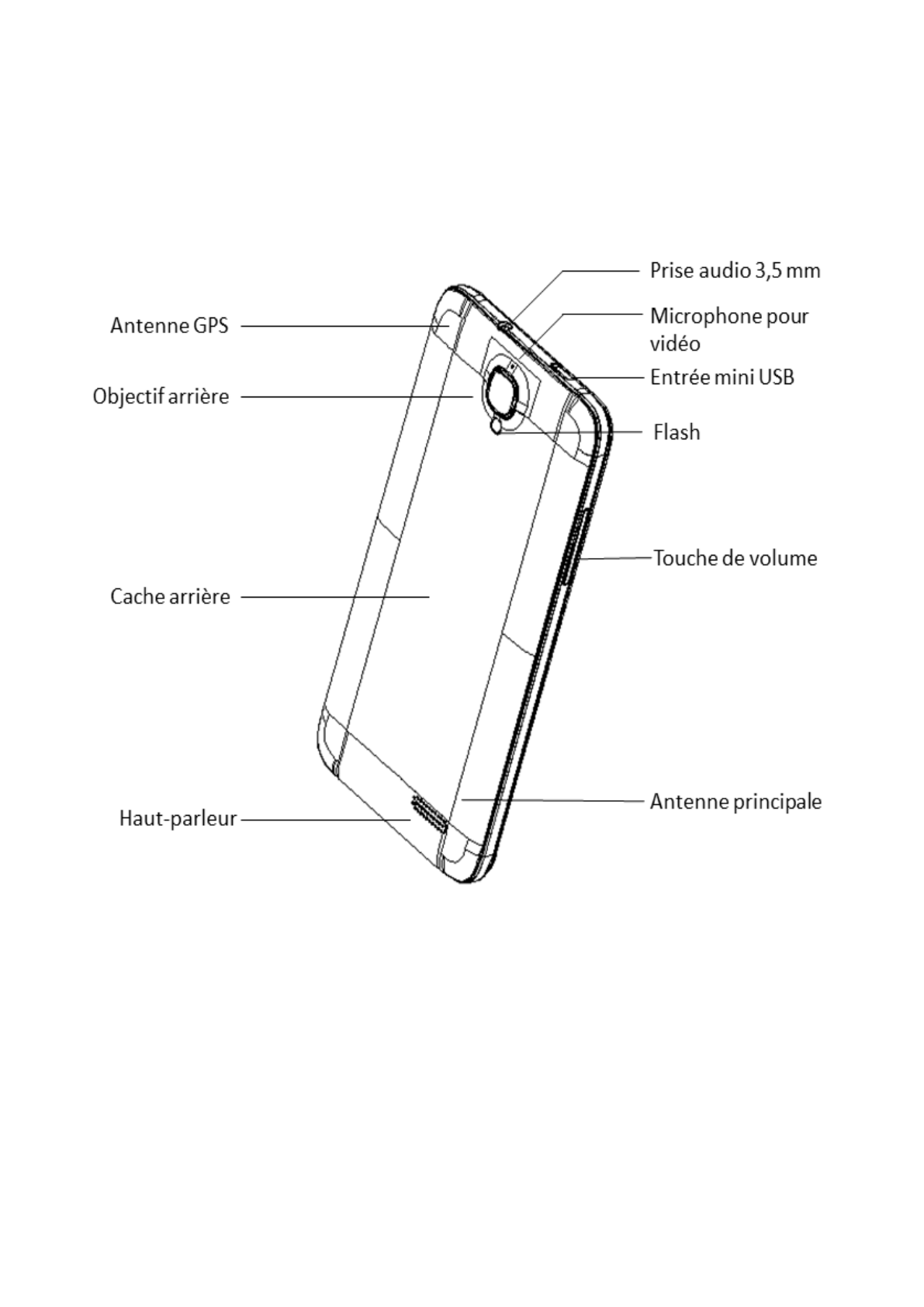
YOUR PHONE-BACK VIEW
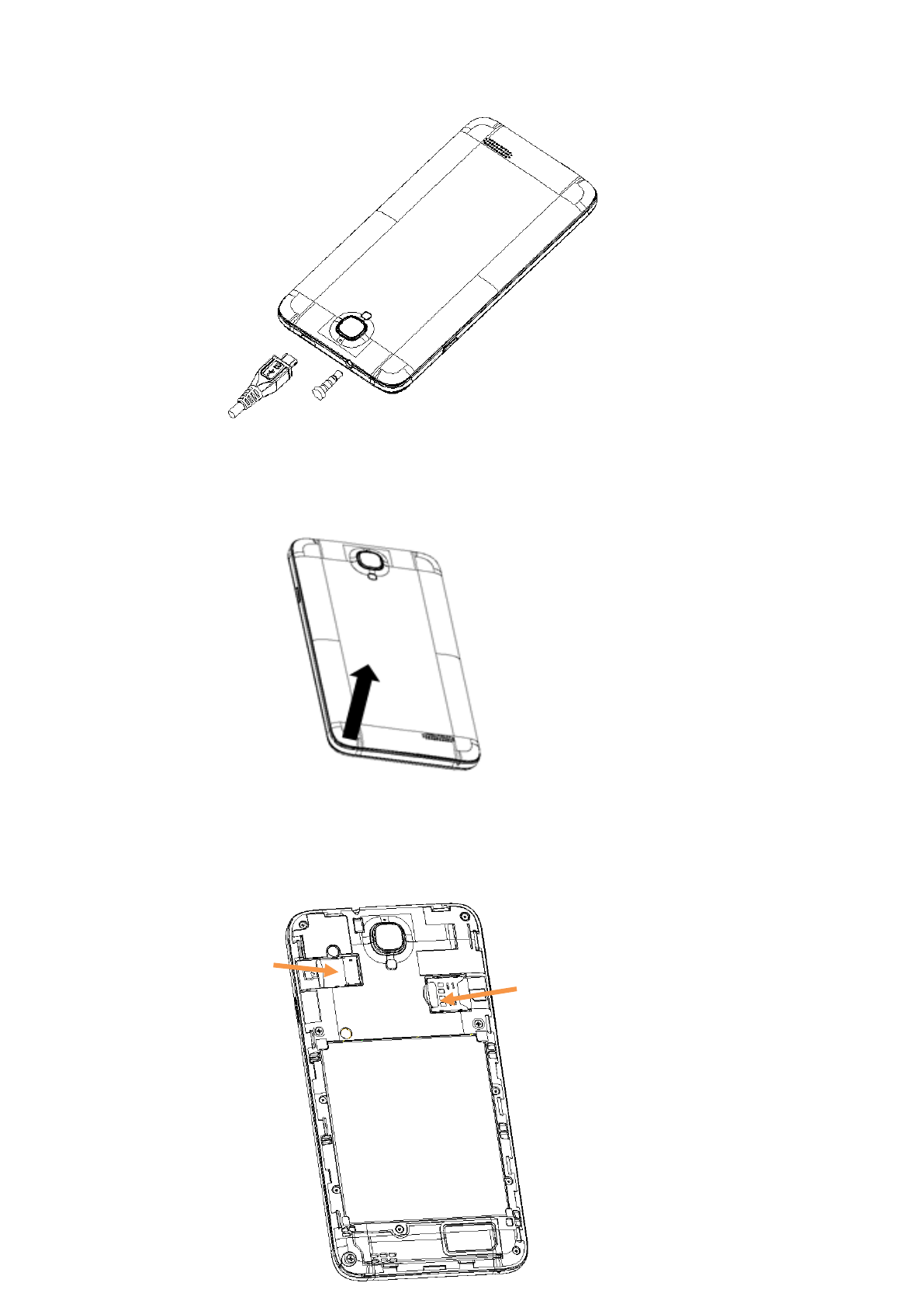
CHARGE THE BATTERY
Connect this end to phone’s USB port.
INSERT SIM AND MicroSD CARD
Please insert the SIM card according to the label on the phone. Make sure that the clipped corner of the SIM
card and the metallic contacts are facing the correct direction. Slide the SIM card into the slot until it doesn't
move up any further.
At the top of SIM slot is the micro SD card slot. The direction in which the microSD card has to be inserted into
the designated slot is shown by an label on the phone.
SD Card
SIM

TURN THE PHONE ON&OFF
Hold down the power button to turn on Power Button
the phone.
Hold down the power button,
then Follow the on-screen instructions
to turn off the phone.
DIM LOCK & WAKE THE PHONE
When the power is on and you want to dim the screen,
press the power button.
When the screen is dimmed
and you want to wake the
phone, press the power
button and then drag the
lock to the right.
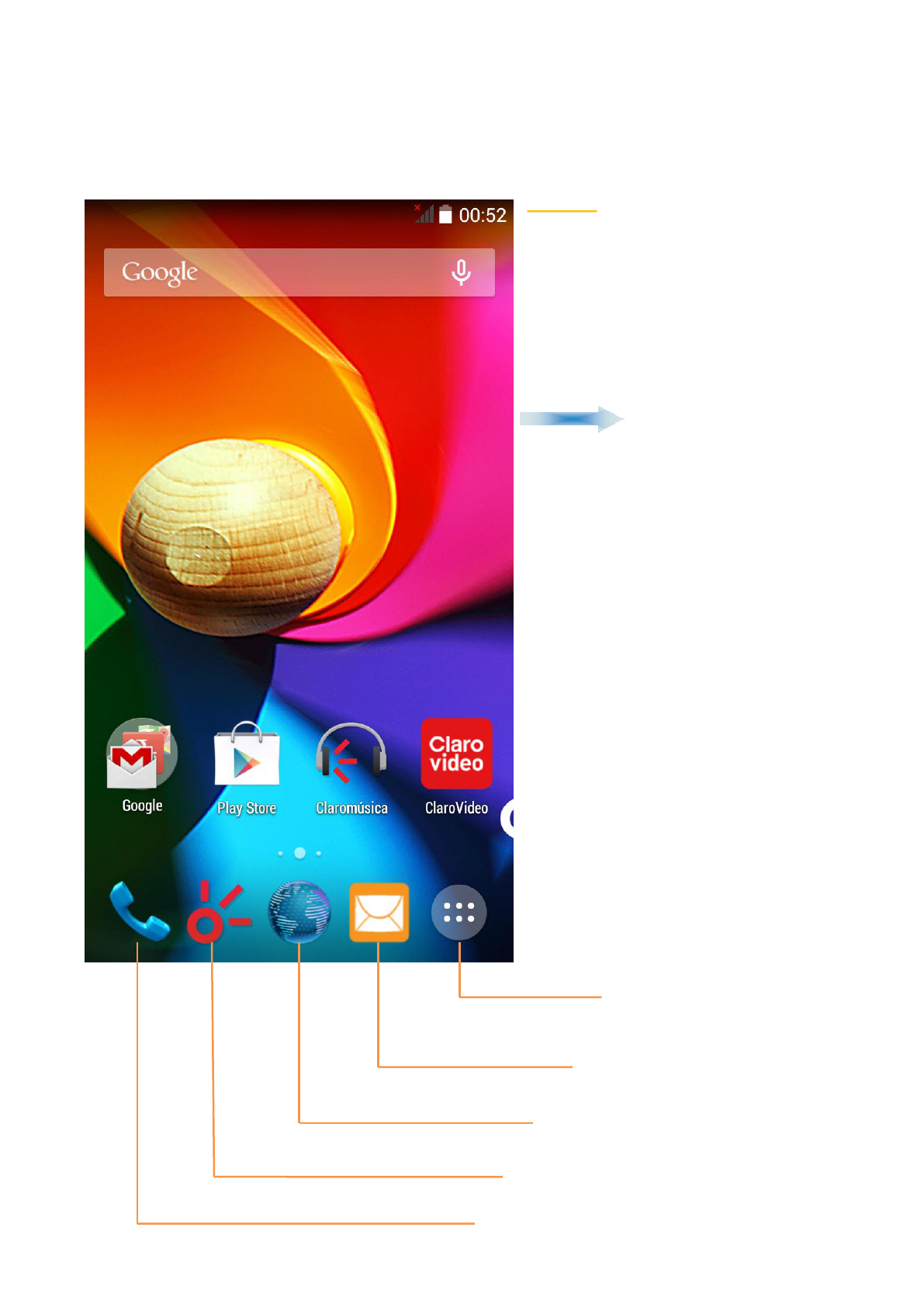
HOME SCREEN
Phone status bar and notification
Slide from left to right, or from
right to left to see the additional
screens.
Touch it to enter the main menu
Touch it to enter message
Touch it to enter Website
Enter to Claro app
Touch it to make a call
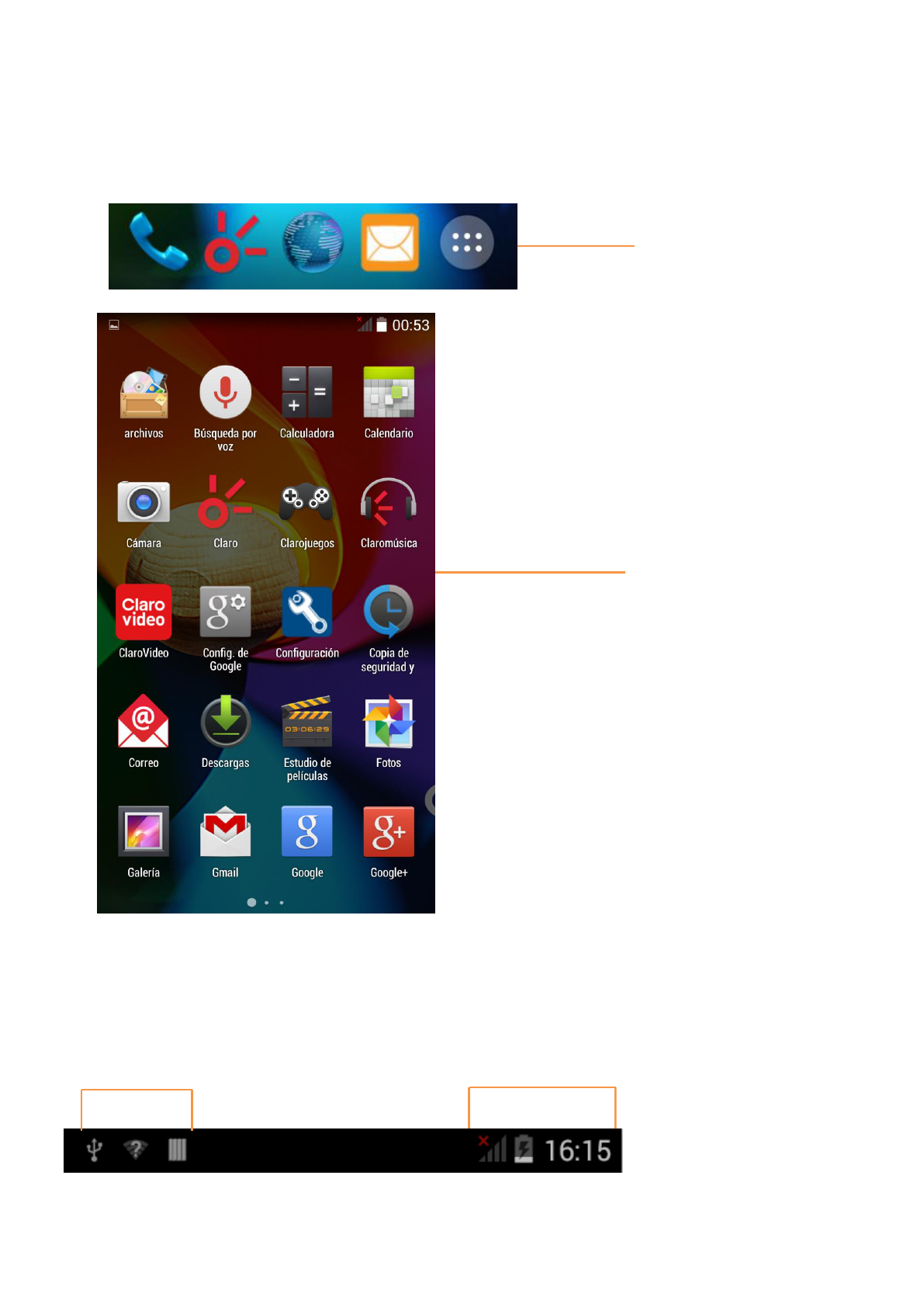
APPS
Touch it to enter app tray
Touch an app to launch it
STATUS BAR
The status bar shows your phone’s status and notifications. (Notifications are described on the next page.)
Notifications Status icon
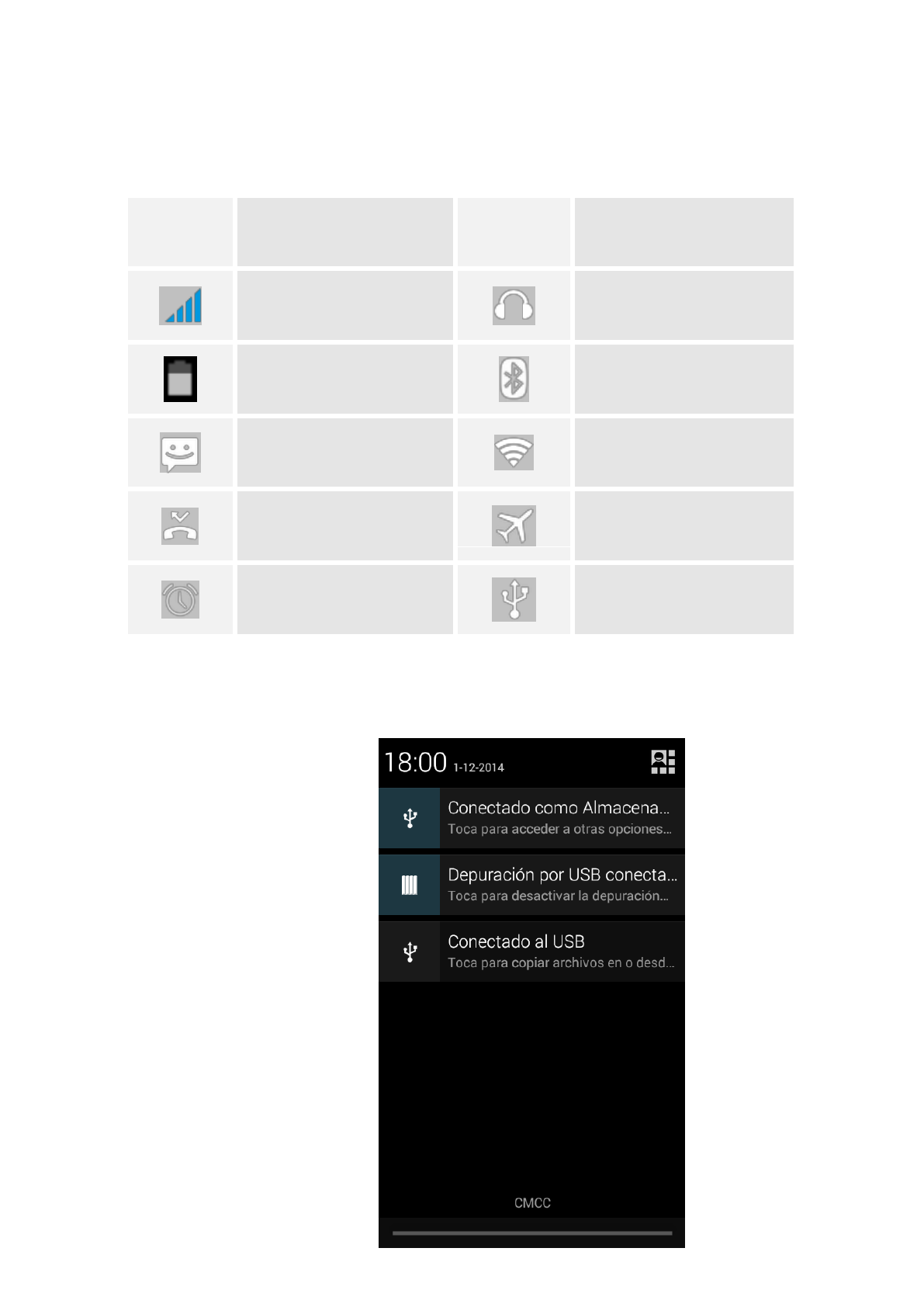
Status icons
The following status icons may appear on your screen:
Icon
Statement
Icon
Statement
SIM Network signal level
Headset is inserted
Indicates battery capacity
Bluetooth is activated
Unread messages
Wi-Fi is connected
Missed calls
Airplane mode is
activated
Alarm is activated
USB is connected
NOTIFICATION PANEL
The notification panel is your center for new events:like new e-mail,voicemail,updates,and more.
Drag down to display notifications.
Touch a notification to respond.
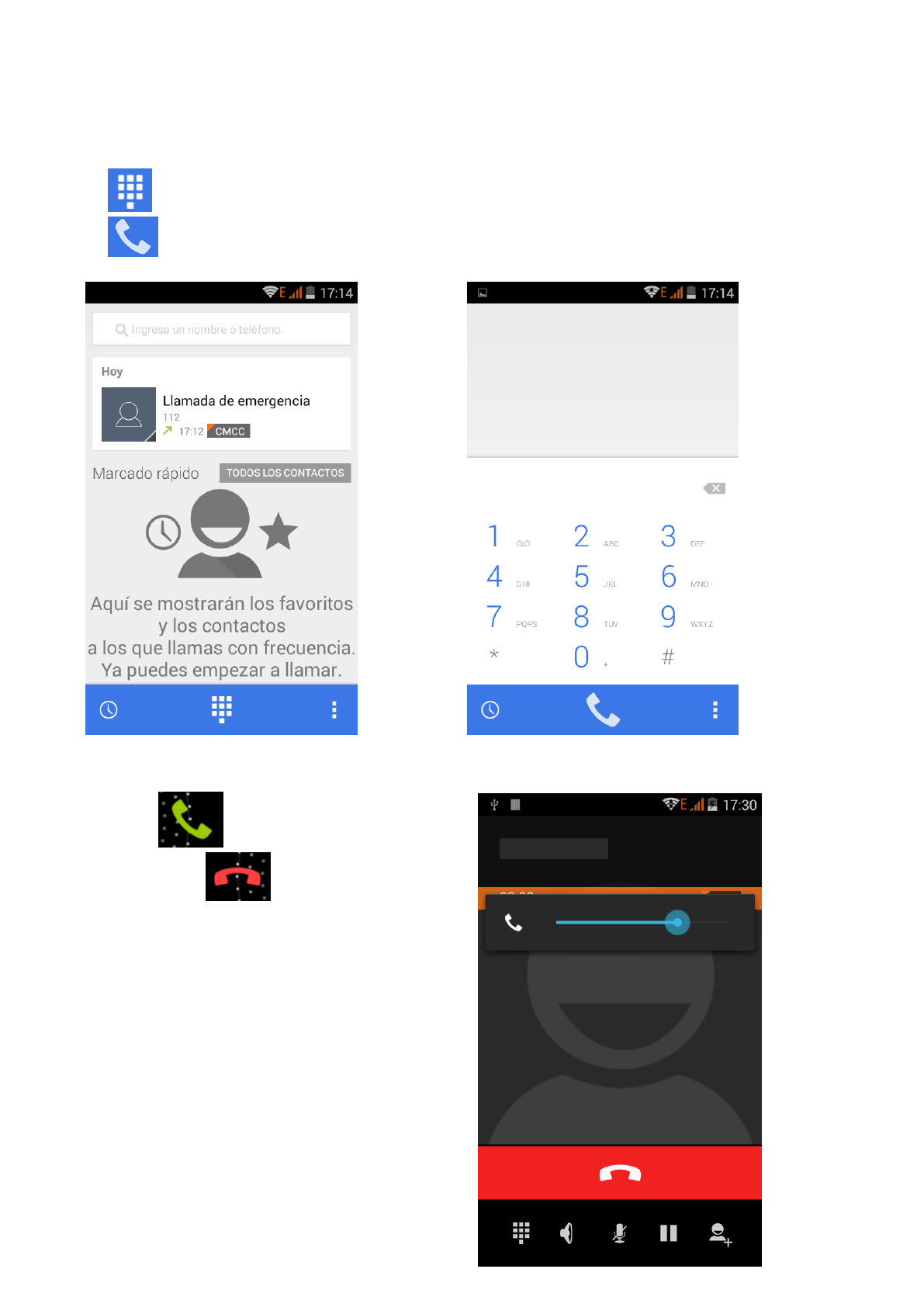
MAKE & ANSWER A CALL
1. Touch the call icon from Home screen.
2. Touch in call screen to show the dial pad, then dial a number.
3. Touch to initiate the call.
Answer a call by .
Hang up the phone by .
VOLUME CONTROL WHEN CALLING
Volume key is at the right side of the phone.
During a conversation, you can press the volume key
to tune the sound volume.
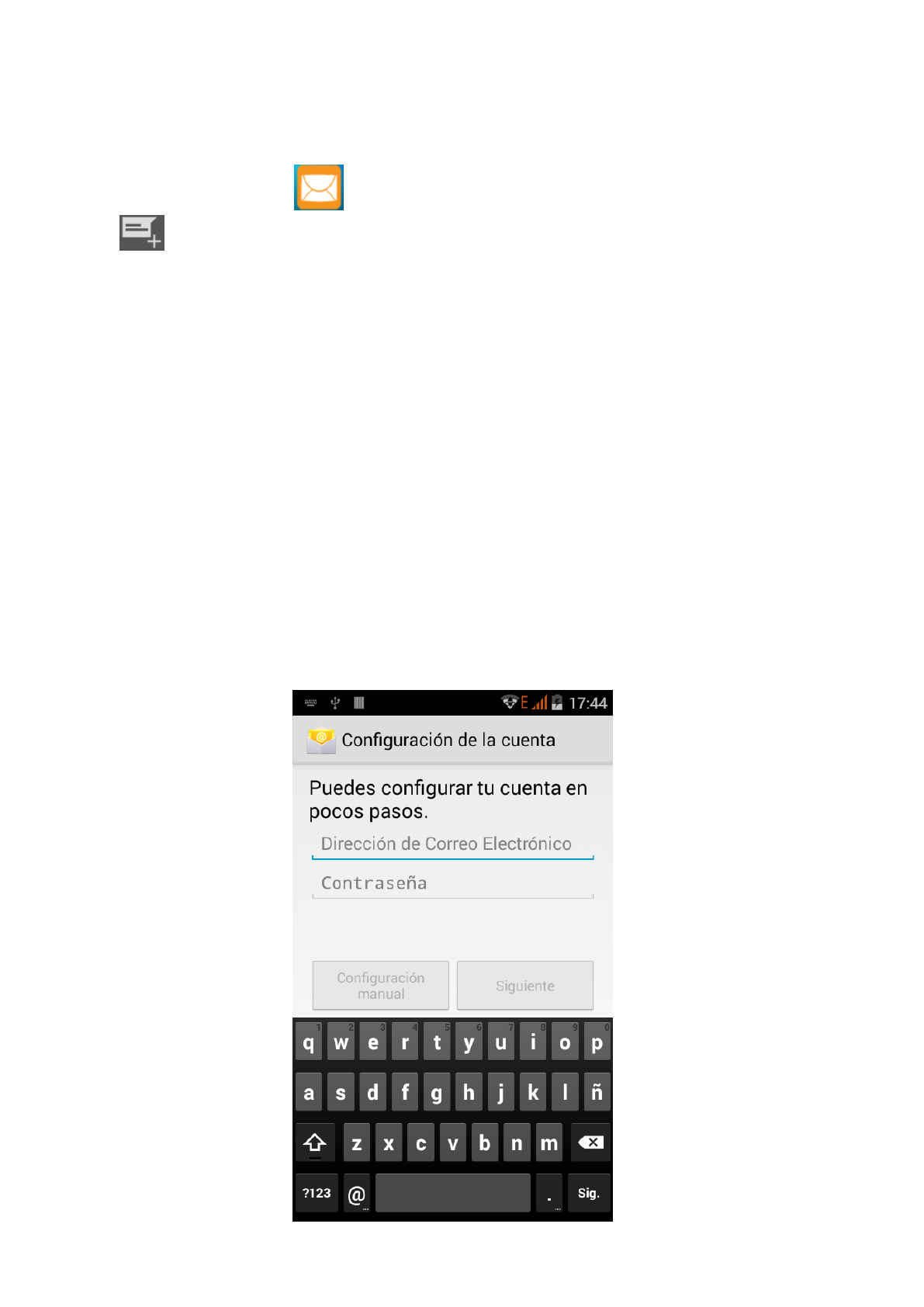
SEND A TEXT
1. From the Home screen touch
2. Touch
3. Touch the recipient field, then enter a recipient.
4. Touch the Type message field, then enter a message.
5. Touch send icon to send text messages.
ADD EMAIL ACCOUNTS
The first time you open Email, you are prompted to set up an email account. After that, you can configure
Email to send and receive email from additional accounts.
To add an email account: Open the Accounts screen. Touch menu icon and touch Add account. In the Setup
Email screen, enter your email address and password. Touch Next. Or, if you need to enter email account
settings the wizard can’t configure for you, touch Manual setup, you’re prompted to enter your email account
details. Enter any other information requested by the type of account you’re adding and touch Done. Enter a
name for the account and touch Done. Email starts downloading your email messages and you can start using
it to send and receive messages using the new account.
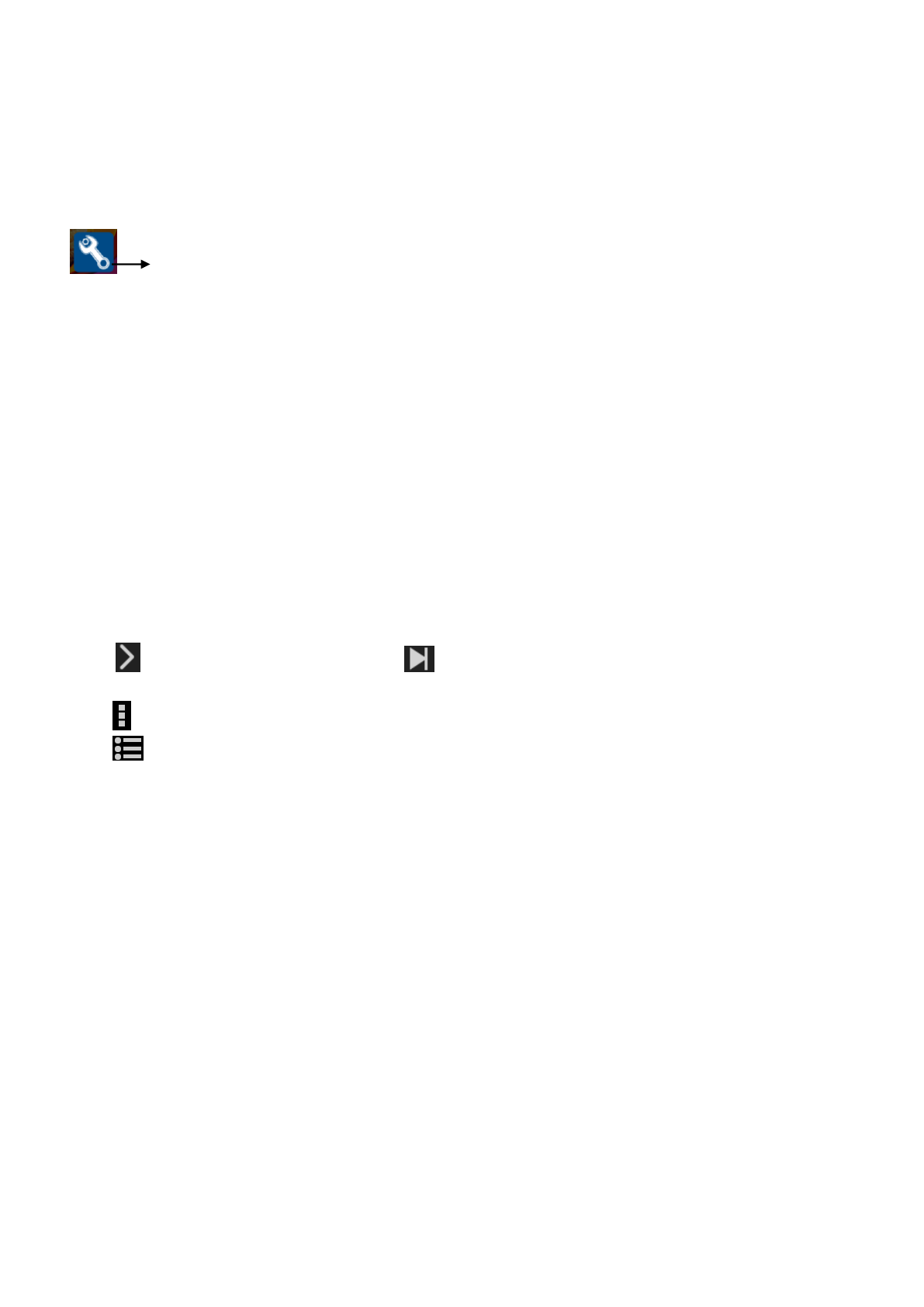
SET A RINGTONE
Touch Audio Profiles, select the profiles you want to set, you can customize the ringtone and volume
of incoming call, notification ringtone in this interface.
Multi-Media
FM RADIO
1. Insert earphone, touch FM Radio, then tap the Power icon to stop or play FM.
2. Tap the forward by 0.1 MHz or tap the to change channel frequency. Press volume key to adjust
the volume.
3. Tap the , you can Search channel, Record FM and other.
4. Tap the , you can see all searched channel. Tap and hold to add your favorite channel.
MUSIC PLAYER
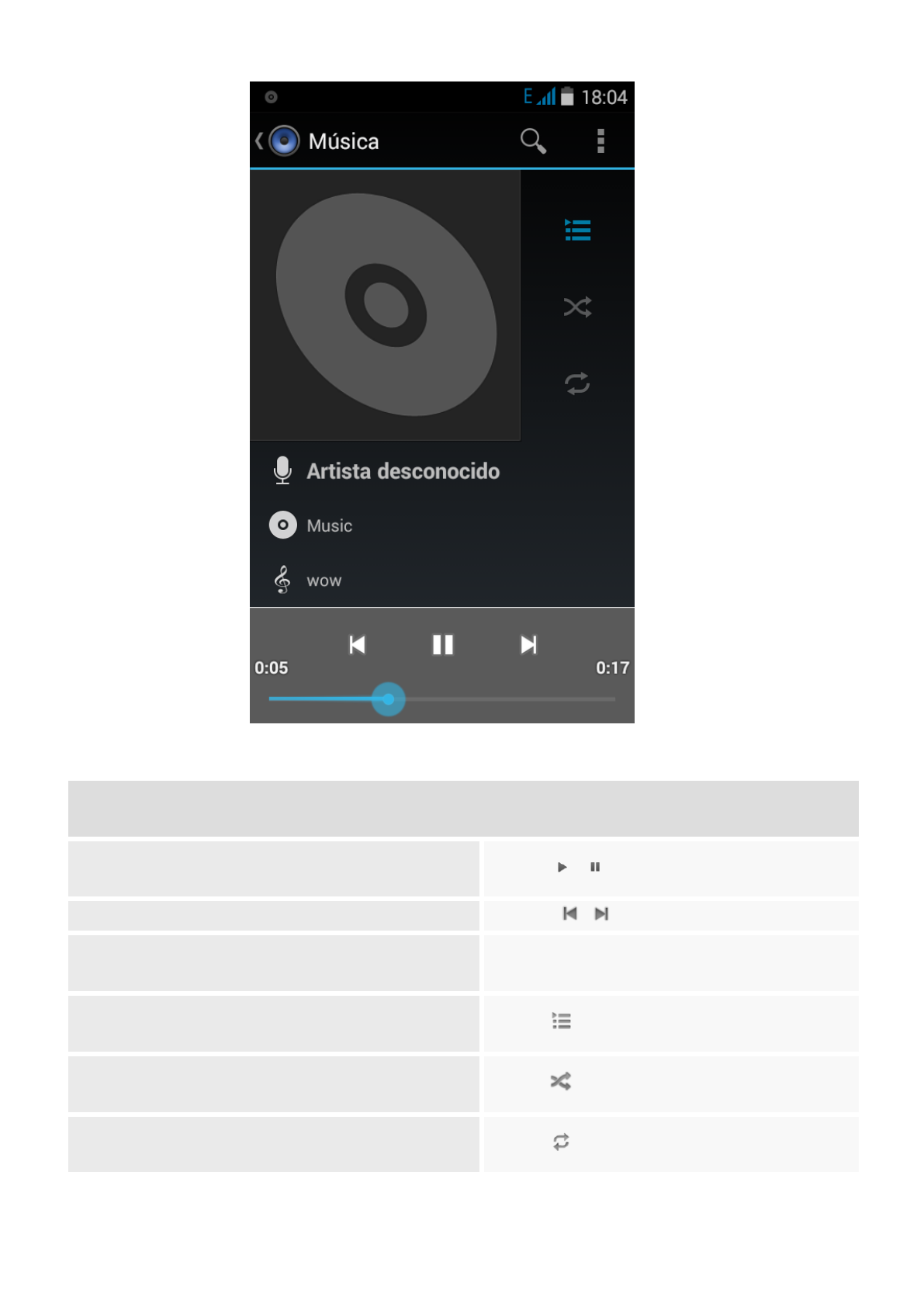
Control
Play/Pause
Touch /
Previous/Next
Touch /
Volume adjust
Press volume key
Now playing: Touch to open the current playlist.
Touch
Shuffle: Touch to shuffle the current playlist.
Touch
Repeat: Touch to repeat the current playlist; touch
again to repeat the current track.
Touch
Note: Do not support copy files of more than 500M to the mobile phone memory.
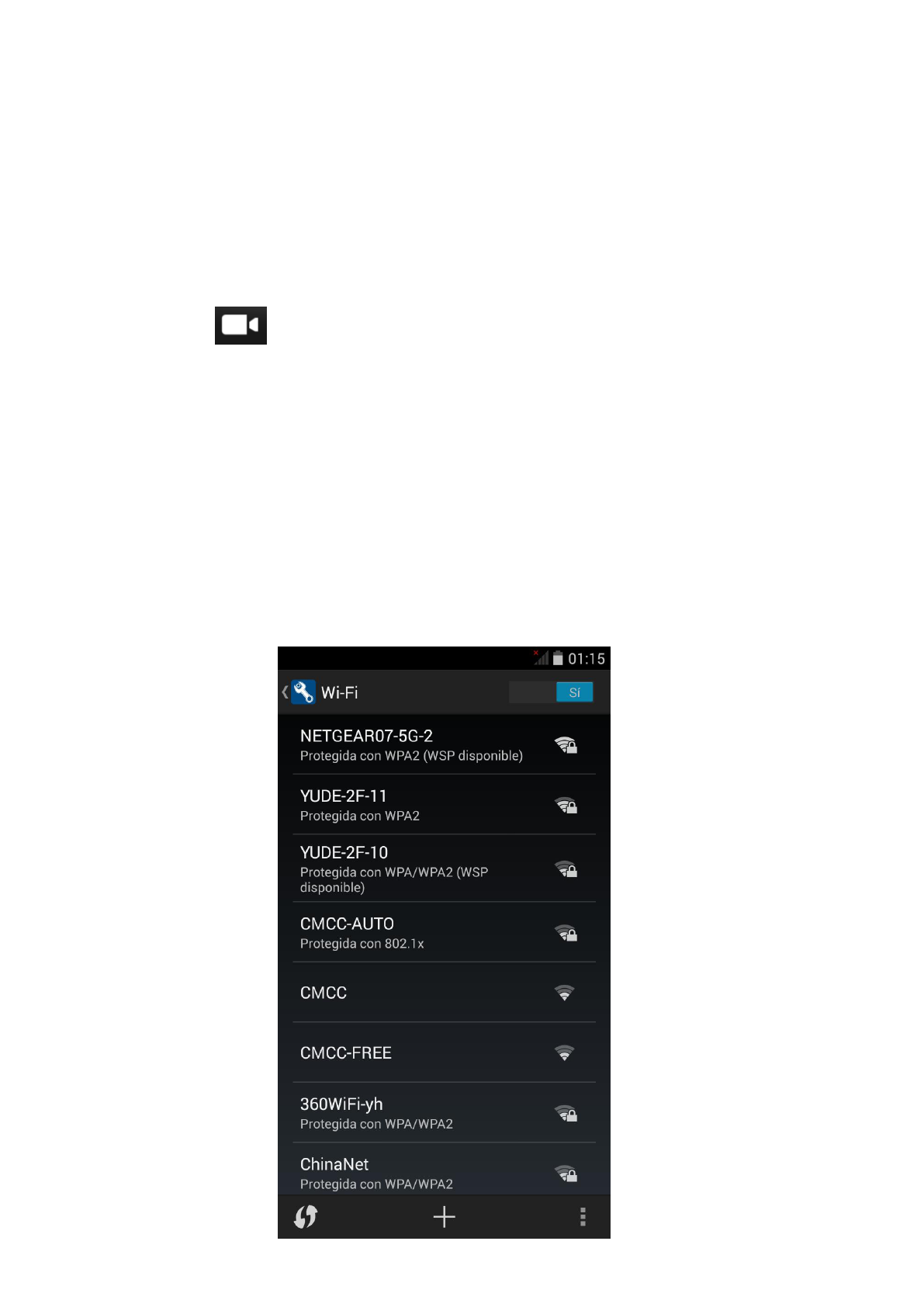
TAKE A PICTURE
1. Launch the camera by pressing the camera icon on the home screen.
2. Press the camera button to take a picture.
SHOOT A VIDEO
1.Press the video button to begin filming,and press again to stop filming.
CONNECT TO Wi-Fi NETWORKS
Wi-Fi is a wireless networking technology that can provide Internet access at distances of up to 100 meters,
depending on the Wi-Fi router and your surroundings.
Touch Settings>Wi-Fi. Check Wi-Fi to turn it on. The phone scans for available Wi-Fi networks and displays the
names of those it finds. Secured networks are indicated with a Lock icon.

1.FCC Statement
1. This device complies with Part 15 of the FCC Rules. Operation is subject to the following two conditions:
(1) This device may not cause harmful interference.
(2) This device must accept any interference received, including interference that may cause undesired operation.
2. Changes or modifications not expressly approved by the party responsible for compliance could void the user's
authority to operate the equipment.
NOTE:
This equipment has been tested and found to comply with the limits for a Class B digital device, pursuant to Part 15
of the FCC Rules. These limits are designed to provide reasonable protection against harmful interference in a
residential installation.
This equipment generates uses and can radiate radio frequency energy and, if not installed and used in accordance
with the instructions, may cause harmful interference to radio communications. However, there is no guarantee that
interference will not occur in a particular installation. If this equipment does cause harmful interference to radio or
television reception, which can be determined by turning the equipment off and on, the user is encouraged to try to
correct the interference by one or more of the following measures:
Reorient or relocate the receiving antenna.
Increase the separation between the equipment and receiver.
Connect the equipment into an outlet on a circuit different from that to which the receiver is connected.
Consult the dealer or an experienced radio/TV technician for help.
SAR Information Statement
Your wireless phone is a radio transmitter and receiver. It is designed and manufactured not to exceed the emission
limits for exposure to radiofrequency (RF) energy set by the Federal Communications Commission of the U.S.
Government. These limits are part of comprehensive guidelines and establish permitted levels of RF energy for the
general population. The guidelines are based on standards that were developed by independent scientific
organizations through periodic and thorough evaluation of scientific studies. The standards include a substantial
safety margin designed to assure the safety of all persons, regardless of age and health. The exposure standard for
wireless mobile phones employs a unit of measurement known as the Specific Absorption Rate, or SAR. The SAR
limit set by the FCC is 1.6 W/kg. * Tests for SAR are conducted with the phone transmitting at its highest certified
power level in all tested frequency bands. Although the SAR is determined at the highest certified power level, the
actual SAR level of the phone while operating can be well below the maximum value. This is because the phone is
designed to operate at multiple power levels so as to use only the power required to reach the network. In general,
the closer you are to a wireless base station antenna, the lower the power output. Before a phone model is
available for sale to the public, it must be tested and certified to the FCC that it does not exceed the limit established
by the government adopted requirement for safe exposure. The tests are performed in positions and locations (e.g.,
at the ear and worn on the body) as required by the FCC for each model. The highest SAR value for this model
phone when tested for use at the ear is 0.506W/Kg and when worn on the body, as described in this user guide, is
0.788W/Kg(Body-worn measurements differ among phone models, depending upon available accessories and FCC
requirements). The maximum scaled SAR in hotspot mode is 0.788W/Kg. While there may be differences between
the SAR levels of various phones and at various positions, they all meet the government requirement for safe
exposure. The FCC has granted an Equipment Authorization for this model phone with all reported SAR levels
evaluated as in compliance with the FCC RF exposure guidelines. SAR information on this model phone is on file with
the FCC and can be found under the Display Grant section of http://www.fcc.gov/ oet/fccid after searching on
FCC ID: QRP-AZUMILT50 Additional information on Specific Absorption Rates (SAR) can be found on the Cellular
Telecommunications Industry Asso-ciation (CTIA) web-site at http://www.wow-com.com. * In the United States and
Canada, the SAR limit for mobile phones used by the public is 1.6 watts/kg (W/kg) averaged over one gram of tissue.
The standard incorporates a sub-stantial margin of safety to give additional protection for the public and to account
for any variations in measurements.

Body-worn Operation
This device was tested for typical body-worn operations. To comply with RF exposure requirements, a minimum
separation distance of 10mm must be maintained between the user’s body and the handset, including the antenna.
Third-party belt-clips, holsters, and similar accessories used by this device should not contain any metallic
components. Body-worn accessories that do not meet these requirements may not comply with RF exposure
requirements and should be avoided. Use only the supplied or an approved antenna.