Azumi S A AZUMIS45 Mobile Phone User Manual
Azumi S.A Mobile Phone
User manual

WELCOME
¾ CongratulationsonyourpurchaseoftheAzumi
mobilephone.Yourphoneprovidesmanyfunctions
whicharepracticalfordailyuse,suchasa
hands‐freeloudspeaker,camera,MP3player,Ultra
clearvideo
¾ Youcanreadthemanualtounderstandhowtouse
Azumimobilephoneandexperiencethe
well‐establishedfunctionsandsimpleoperation
method.Pleaseusetheoriginalaccessoryinorderto
achievethebestuseofeffects.Azumishallnotbe
responsibleforanydamageinmachineryduetouse
ofnon‐originalcomponents.
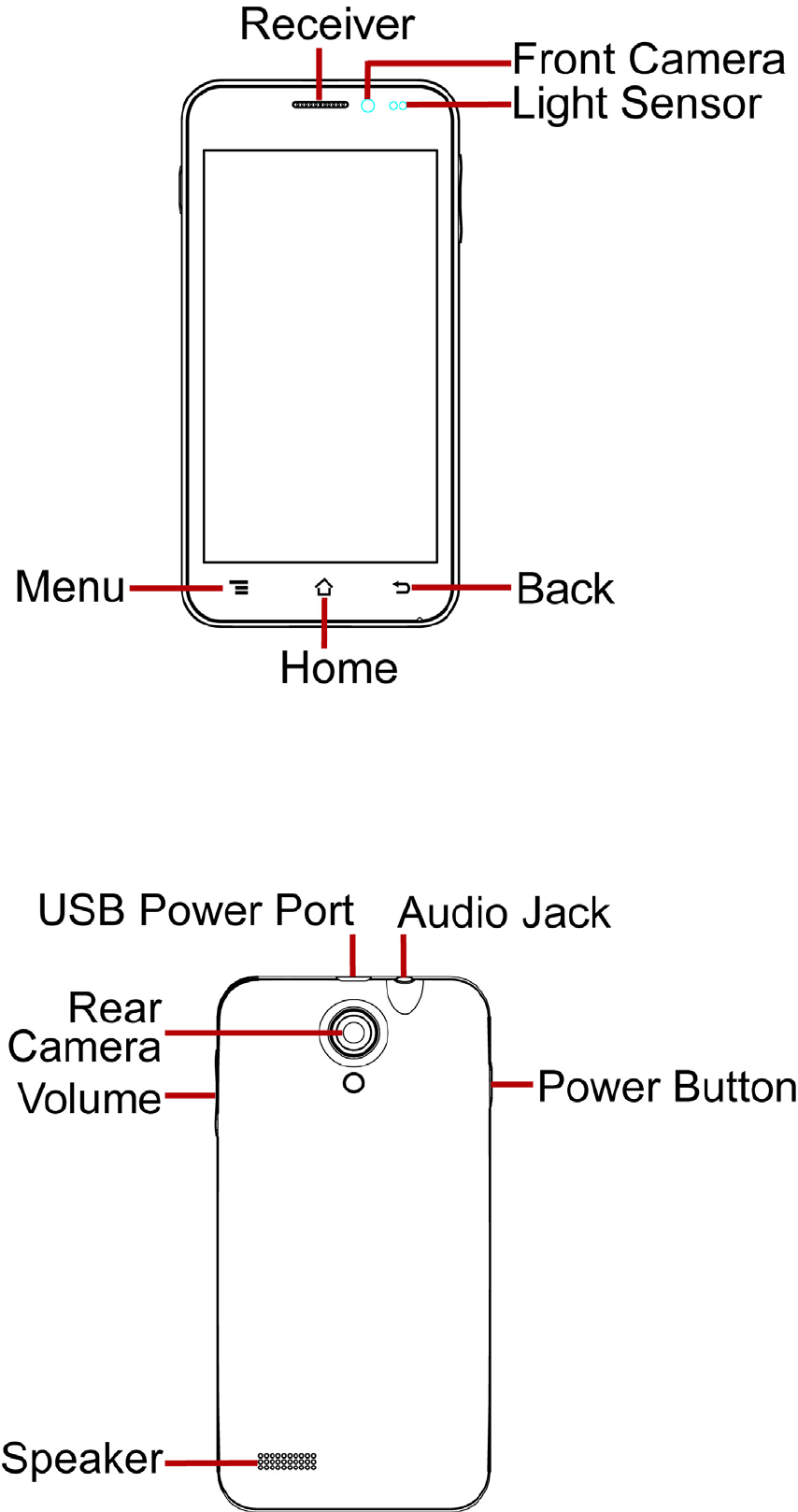
YOURPHONE‐FRONTVIEW
YOURPHONE‐BACKVIEW
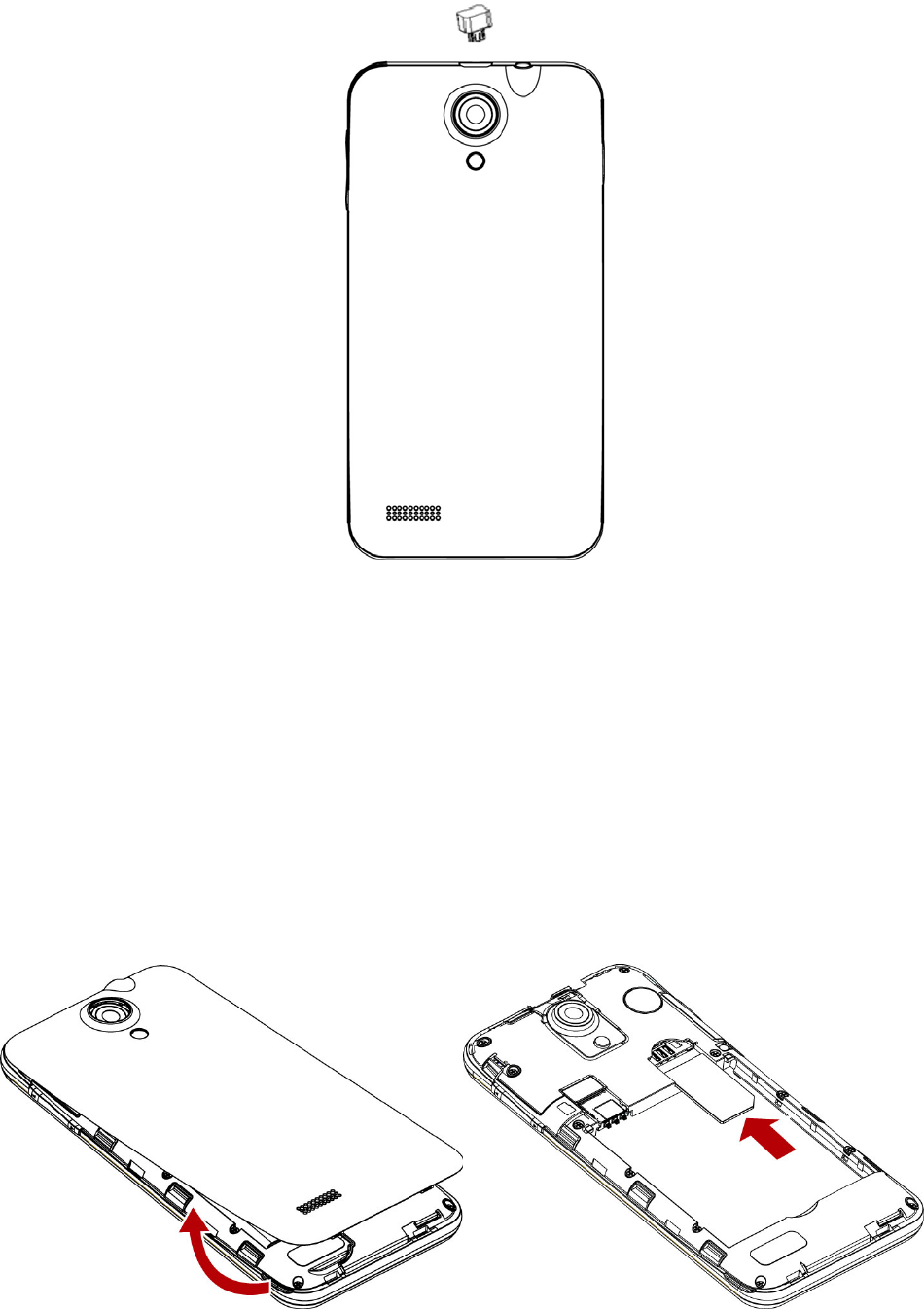
CHARGETHEBATTERY
Connectthisendtophone’sUSBport.
Tip:Besuretochargeyourphone’sbatterycompletely
afterinsertingitinthephoneforthefirsttime.
INSERTSIMANDMicroSDCARD
PleaseinserttheSIMcardaccordingtothelabelonthe
phone.MakesurethattheclippedcorneroftheSIM
cardandthemetalliccontactsarefacingthecorrect
direction.SlidetheSIMcardintotheslotuntilitdoesn't
moveupanyfurther.
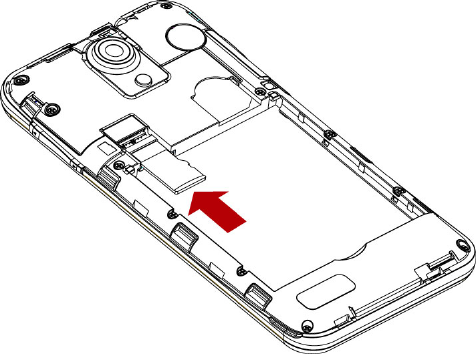
OntheleftuppercorneristhemicroSDcardslot.The
directioninwhichthemicroSDcardhastobeinserted
intothedesignatedslotisshownbyanlabelonthe
phone.
Tip:ForadditionalmediastorageinsertamicroSDcard.
TURNTHEPHONEON&OFF
Holddownthepower
buttontoturnthephone
on.
Holddownthepower
button,thentouchPower
offtoturnthephoneoff

DIMLOCK&WAKETHEPHONE
Whenthepowerisonand
youwanttodimthescreen,
pressthepowerbutton.
Whenthescreenisdimmed
andyouwanttowakethe
phone,pressthepower
buttonandthendragthe
locktotheright.
HOMESCREEN
Phonestatusbarand
notifications
Slideleftorrighttosee
morepanels
Touchtoentermainmenu
Touchtoentermessage
Touchtoenterweb
TouchtoenterIdeas
interface
Touchtoenterdialpad
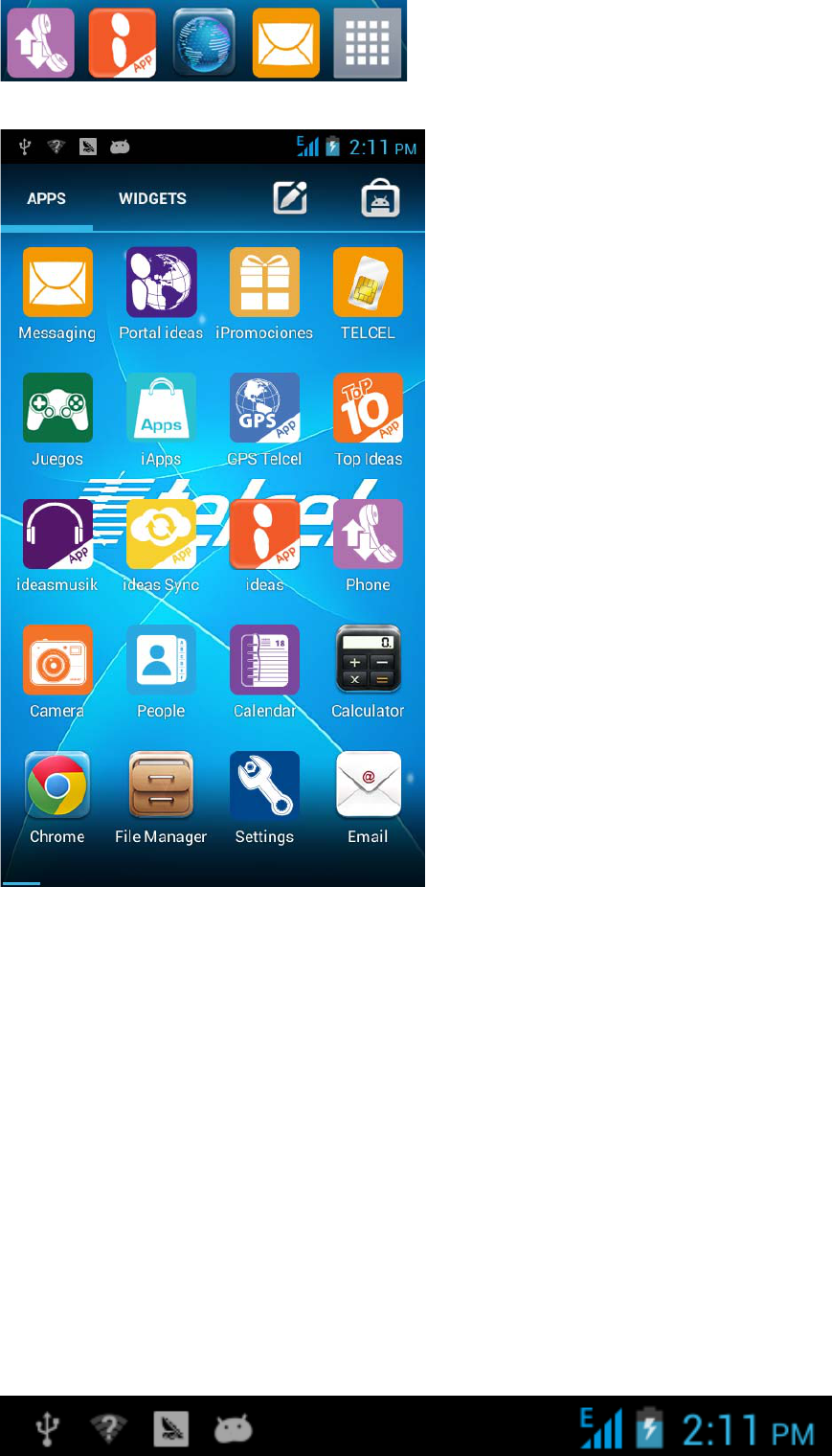
APPS
STATUSBAR
Thestatusbarshowsyourphone’sstatusand
notifications.(Notificationsaredescribedonthenext
page.)
NotificationiconsStatusicons
Statusicons
Thefollowingstatusiconsmayappearonyour
screen:
Touchtoenterapptray.
Touchanapptolaunchit

IconStatementIconStatement
SIM
Network
signallevel
Headsetis
inserted
Indicates
battery
capacity
Bluetoothis
activated
Unread
messages
Wi‐Fiis
connected
Missedcalls
Airplane
modeis
activated
Alarmis
activated
USBis
connected
NOTIFICATIONPANEL
Thenotificationpanelis
yourcenterfornewevents:
likenewe‐mail,voicemail,
updates,andmore.
Dragdowntodisplay
notifications
Touchanotification
torespond

MAKE&ANSWERACALL
1.FromtheHomescreen,
touch.
2.Dialanumberusingthe
dialpad.
3.Touchtoinitiate
thecall.
Dragtorightto
answerthecall.
Dragtoleftto
declinethecall.
VOLUMECONTROLWHENCALLING
Volumekeyisattheright
sideofthephone.Duringa
conversation,youcan
pressthevolumekeyto
tunethesoundvolume.
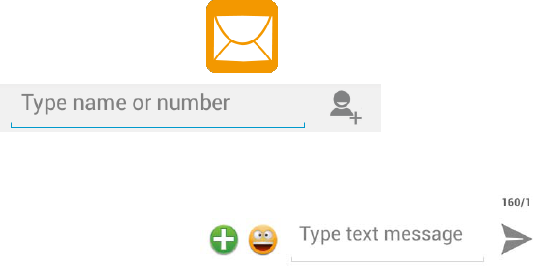
SENDATEXT
1. FromtheHomescreen,touch
2. TouchtheTofield,thenenter
arecipient.
3. TouchtheTypemessagefield,
thenenteramessage
4. Touchsendicontosendthemessage
ADDINGEMAILACCOUNTS
Thefirsttimeyouopen
Email,youarepromptedto
setupanemailaccount.
Afterthat,youcan
configureEmailtosend
andreceiveemailfrom
additionalaccounts.
Toaddanemailaccount:
OpentheAccountsscreen.
Touchmenuiconand
touchAddaccount.Inthe
SetupEmailscreen,enter
youremailaddressand
password.TouchNext.Or,
ifyouneedtoenteremailaccountsettingsthewizard
can’tconfigureforyou,touchManualsetup,you’re
promptedtoenteryouremailaccountdetails.Enterany
otherinformationrequestedbythetypeofaccount
you’readdingandtouchDone.Enteranameforthe
accountandtouchDone.Emailstartsdownloadingyour
emailmessagesandyoucanstartusingittosendand
receivemessagesusingthenewaccount.
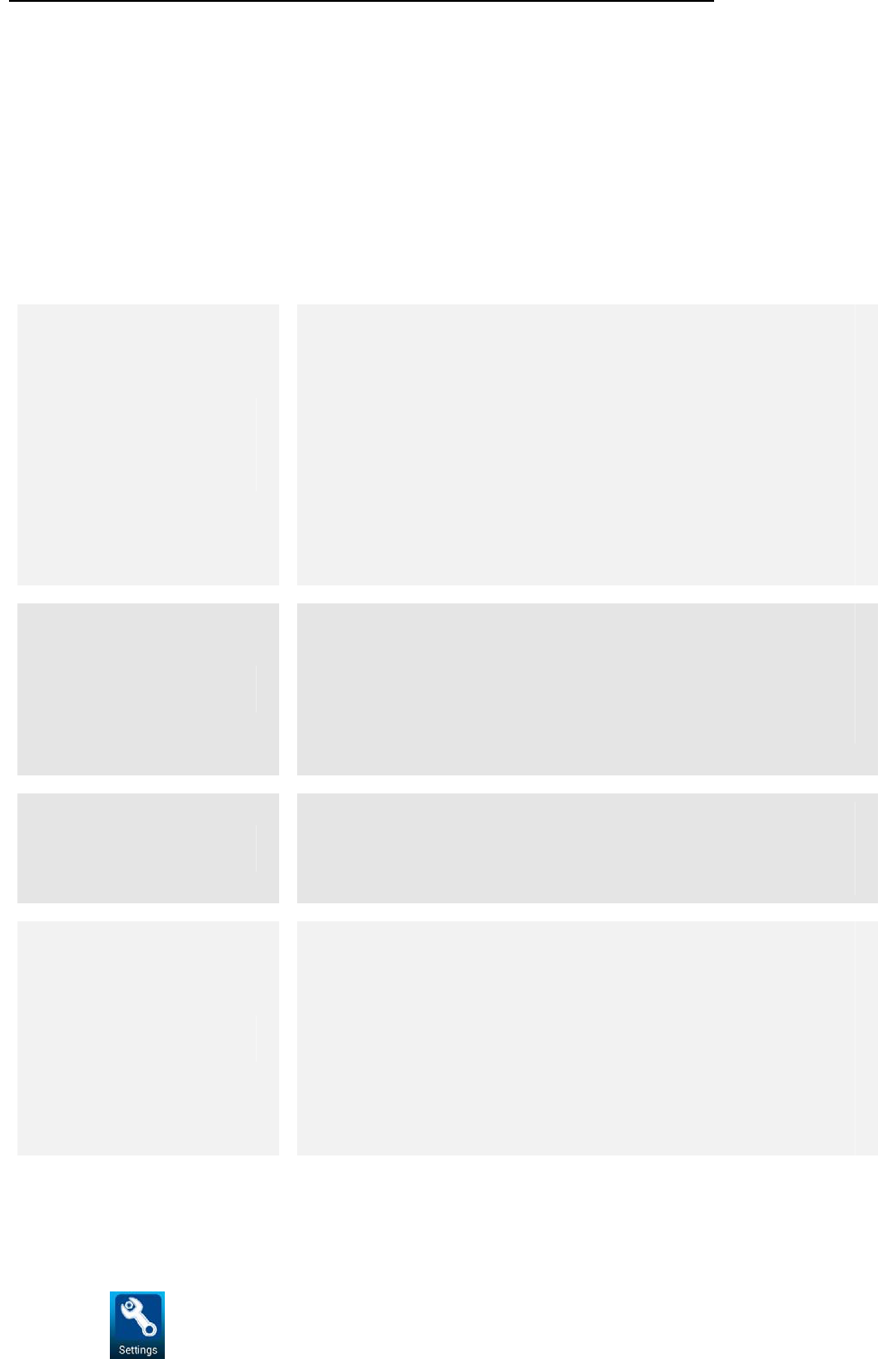
SETTINGS
Thesettingsforvariousfeaturesofthephone
Gettoknowthesettingsinyourphonesothatyoucan
personalizethemtoyourownrequirements.Goto
Settingstoconfigurehowyourphonelooks,sounds,
communication,privacy,andoperationsinavarietyof
ways:
Wireless&
networks
Manageyourwireless
connectionsandconnections
settings.Letyouconfigureand
manageconnectionstonetworks
anddevicesbyUsingWLAN,
Bluetooth,andmobilenetworks.
Device
Letyouconfigureaudioprofiles,
display,checkstorage,battery,
andapps.
Accounts Letyouadd,removeandmanage
supportedaccounts.
System
Letyousetthedateandtime,
scheduledpoweron&off,check
accessibility,enterdeveloper
options,andcheckphone
information.
SETARINGTONE
PressAudioprofiles,selecttheprofilesyou
wanttoset,youcancustomizetheringtoneandvolume
ofincomingcall,notificationringtoneinthisinterface.
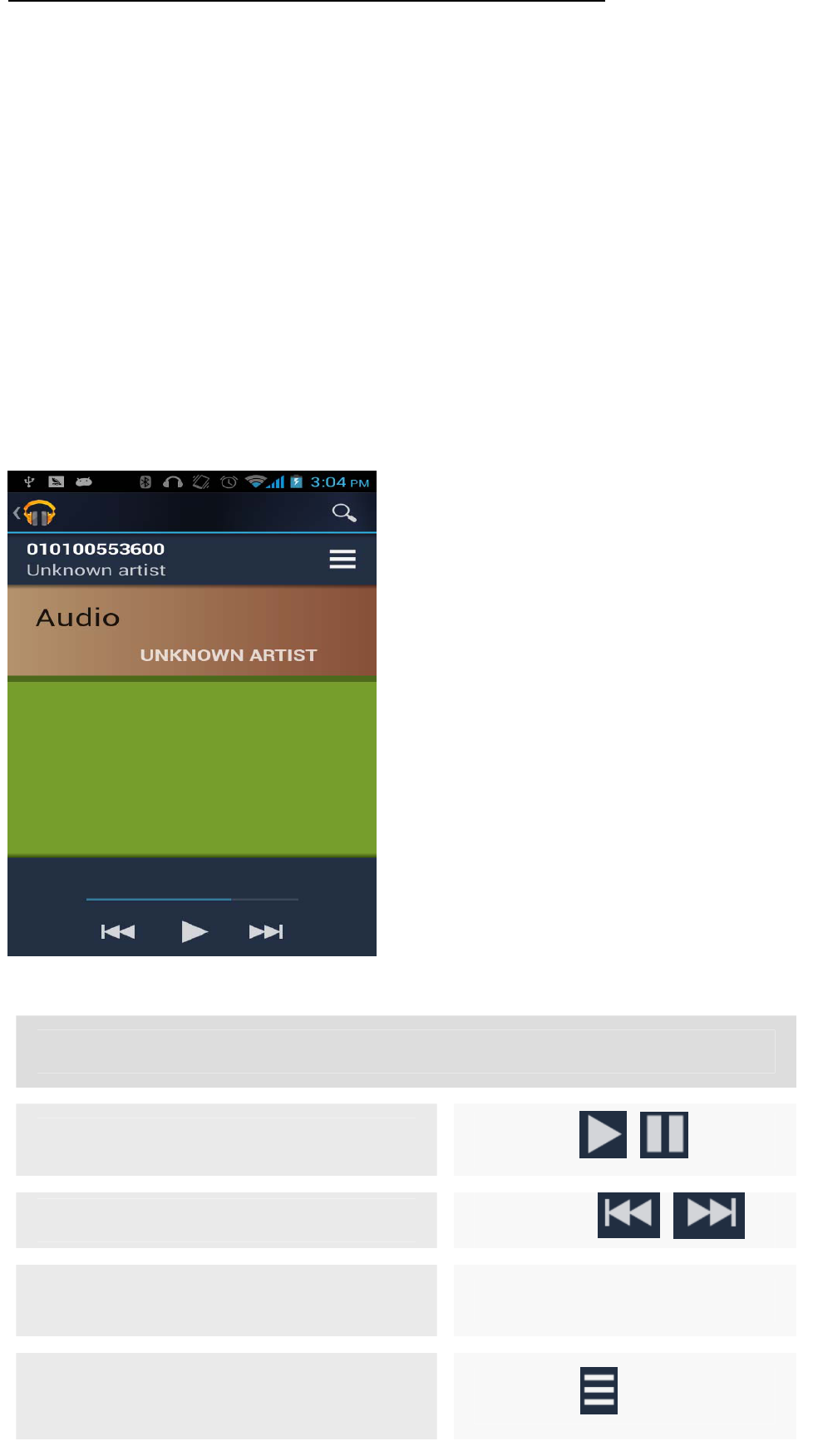
MULTIMEDIA
Listenit,watchit,captureit,andenjoyit!
FMRADIO
1.Insertearphone,thenTapthePowericontostopor
playFM.
2.Taptheicononscreentochangechannelfrequency
by0.1MHz.Pressvolumekeytoadjustthevolume.
3.TapoptionsicononscreenandselectSearch,Input
Channel,Speaker,andRecordFM.
MUSICPLAYER
Controls
Play/PauseTouch/
Previous/NextTouch /
VolumeadjustPresssidekey
Nowplaying:Touchto
openthecurrentplaylist.Touch
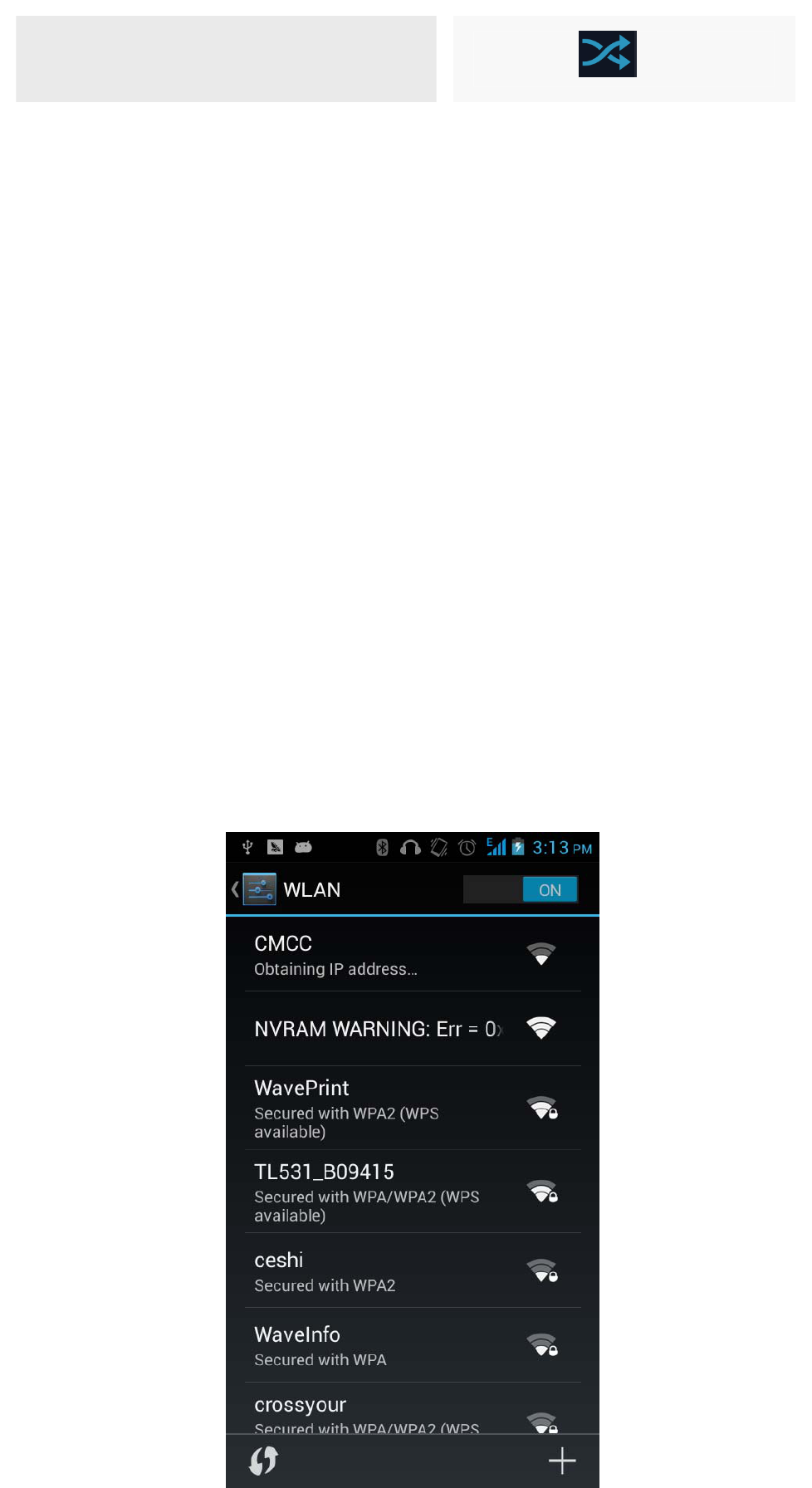
Shuffle:Touchtoshuffle
thecurrentplaylist.Touch
TAKEAPICTURE
1. Launchthecamerabypressingthecameraiconinthe
mainmenu.
2. Pressthecamerabuttontotakeapicture.
SHOOTAVIDEO
1. Launchthecamerabypressingthecameraiconinthe
mainmenu.
2. Presstherecordbottomtoshootavideo.
CONNECTTOWLANNETWORKS
WLANisawirelessnetworkingtechnologythatcan
provideInternetaccessatdistancesofupto100meters,
dependingontheWLANrouterandyoursurroundings.
IntheSettinginterface,presstheiconbesidesWLANto
turnonWLAN.PressWLANandthenthephonescans
foravailableWLANnetworksanddisplaysthenamesof
thoseitfinds.Securednetworksareindicatedwitha
Lockicon.
FCCStatement
1.ThisdevicecomplieswithPart15oftheFCCRules.
Operationissubjecttothefollowingtwoconditions:
(1)Thisdevicemaynotcauseharmfulinterference.
(2)Thisdevicemustacceptanyinterferencereceived,
includinginterferencethatmaycauseundesired
operation.
2.Changesormodificationsnotexpresslyapprovedby
thepartyresponsibleforcompliancecouldvoidthe
user'sauthoritytooperatetheequipment.
NOTE:
Thisequipmenthasbeentestedandfoundtocomply
withthelimitsforaClassBdigitaldevice,pursuantto
Part15oftheFCCRules.Theselimitsaredesignedto
providereasonableprotectionagainstharmful
interferenceinaresidentialinstallation.
Thisequipmentgeneratesusesandcanradiateradio
frequencyenergyand,ifnotinstalledandusedin
accordancewiththeinstructions,maycauseharmful
interferencetoradiocommunications.However,thereis
noguaranteethatinterferencewillnotoccurina
particularinstallation.Ifthisequipmentdoescause
harmfulinterferencetoradioortelevisionreception,
whichcanbedeterminedbyturningtheequipmentoff
andon,theuserisencouragedtotrytocorrectthe
interferencebyoneormoreofthefollowingmeasures:
Reorientorrelocatethereceivingantenna.
Increasetheseparationbetweentheequipmentand
receiver.
Connecttheequipmentintoanoutletonacircuit
differentfromthattowhichthereceiverisconnected.
Consultthedealeroranexperiencedradio/TV
technicianforhelp.
SARInformationStatement
Yourwirelessphoneisaradiotransmitterandreceiver.
Itisdesignedandmanufacturednottoexceedthe
emissionlimitsforexposuretoradiofrequency(RF)
energysetbytheFederalCommunicationsCommission
oftheU.S.Government.Theselimitsarepartof
comprehensiveguidelinesandestablishpermittedlevels
ofRFenergyforthegeneralpopulation.Theguidelines
arebasedonstandardsthatweredevelopedby
independentscientificorganizationsthroughperiodic
andthoroughevaluationofscientificstudies.The
standardsincludeasubstantialsafetymargindesigned
toassurethesafetyofallpersons,regardlessofageand
health.Theexposurestandardforwirelessmobile
phonesemploysaunitofmeasurementknownasthe
SpecificAbsorptionRate,orSAR.TheSARlimitsetby
theFCCis1.6W/kg.*TestsforSARareconductedwith
thephonetransmittingatitshighestcertifiedpower
levelinalltestedfrequencybands.AlthoughtheSARis
determinedatthehighestcertifiedpowerlevel,the
actualSARlevelofthephonewhileoperatingcanbe
wellbelowthemaximumvalue.Thisisbecausethe
phoneisdesignedtooperateatmultiplepowerlevelsso
astouseonlythepowerrequiredtoreachthenetwork.
Ingeneral,thecloseryouaretoawirelessbasestation
antenna,thelowerthepoweroutput.Beforeaphone
modelisavailableforsaletothepublic,itmustbe
testedandcertifiedtotheFCCthatitdoesnotexceed
thelimitestablishedbythegovernmentadopted
requirementforsafeexposure.Thetestsareperformed
inpositionsandlocations(e.g.,attheearandwornon
thebody)asrequiredbytheFCCforeachmodel.The
highestSARvalueforthismodelphonewhentestedfor
useattheearis0.507W/Kgandwhenwornonthebody,
asdescribedinthisuserguide,is1.198W/Kg(Body‐worn
measurementsdifferamongphonemodels,depending
uponavailableaccessoriesandFCCrequirements).The
maximumscaledSARinhotspotmodeis1.198W/Kg.
WhiletheremaybedifferencesbetweentheSARlevels
ofvariousphonesandatvariouspositions,theyallmeet
thegovernmentrequirementforsafeexposure.TheFCC
hasgrantedanEquipmentAuthorizationforthismodel
phonewithallreportedSARlevelsevaluatedasin
compliancewiththeFCCRFexposureguidelines.SAR
informationonthismodelphoneisonfilewiththeFCC
andcanbefoundundertheDisplayGrantsectionof
http://www.fcc.gov/oet/fccidaftersearchingon
FCCID:QRP‐AZUMIS45Additionalinformationon
SpecificAbsorptionRates(SAR)
canbefoundontheCellularTelecommunications
IndustryAsso‐ciation(CTIA)web‐siteat
http://www.wow‐com.com.*IntheUnitedStatesand
Canada,theSARlimitformobilephonesusedbythe
publicis1.6watts/kg(W/kg)averagedoveronegramof
tissue.Thestandardincorporatesasub‐stantialmargin
ofsafetytogiveadditionalprotectionforthepublicand
toaccountforanyvariationsinmeasurements.
Body‐wornOperation
Thisdevicewastestedfortypicalbody‐wornoperations.
TocomplywithRFexposurerequirements,aminimum
separationdistanceof10mmmustbemaintained
betweentheuser’sbodyandthehandset,includingthe
antenna.Third‐partybelt‐clips,holsters,andsimilar
accessoriesusedbythisdeviceshouldnotcontainany
metalliccomponents.Body‐wornaccessoriesthatdo
notmeettheserequirementsmaynotcomplywithRF
exposurerequirementsandshouldbeavoided.Useonly
thesuppliedoranapprovedantenna.
