Azumi S A AZUMISPEEDP50 4G Mobile Phone User Manual
Azumi S.A 4G Mobile Phone
User Manual

UserGuide
SpeedPro50
WELCOME
CongratulationsonthepurchaseofyourAzumi
Mobilephone.Yourphoneprovidesmanyfunctions
whicharepracticalfordailyuse,suchasa
hands‐free,loudspeaker,camera,MP3playerand
ultraclearvideo
Youcanreadthemanualtounderstandhowtouse
yourAzumimobilephoneandexperiencethe
well‐establishedfunctionsandsimpleoperation
method.Pleaseusetheoriginalaccessoriesinorder
toachievethebestuseofyourdevice.Azumishall
notberesponsibleforanydamageinthemachinery
duetouseofnon‐originalaccessories.
Userprecautions
BeforeusingyourAzumihandset,itisimportant
thatyoureadthefollowingrecommendations:
•Minimizeexposingyourphonetowaterandany
otherliquid.Keepyourphonedryandavoidhumid
spaces.
•Useonlyauthorizedaccessories
•Donottrytoopenyourphone.
•Ifthephoneoranyaccessoryisnotworking
properly,takeittoaqualifiedservicecenter.
•Theuseheadphonesorearphonesfora
prolongedtime(athighvolume)maycauseserious
damagetoyourhearing.
•Donotusethephonewhilecharging.
•Inextremeheatorcold:avoidtemperatures
below‐10°C/14°Forabove40°C/104°F.
Note:Remembertovisitourwebsite
www.azumi‐mobile.comandourFacebookpage
www.facebook.com/Azumi‐Africaifyouhave
questions.OurTeamisalwaysavailabletoanswer
yourqueries.
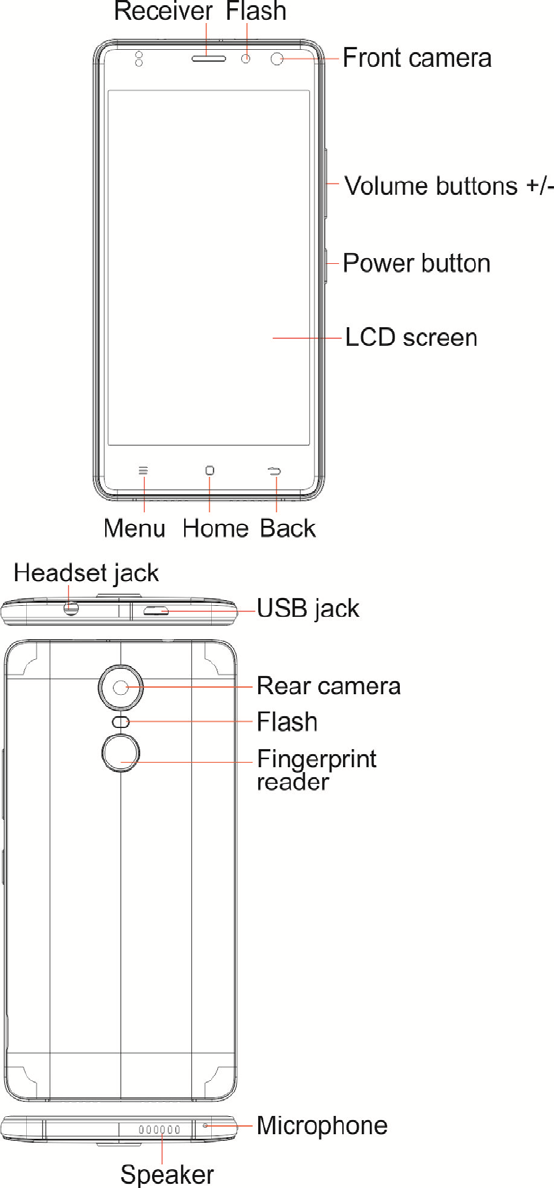
YOURPHONEFUNCTIONS
CHARGETHEBATTERY
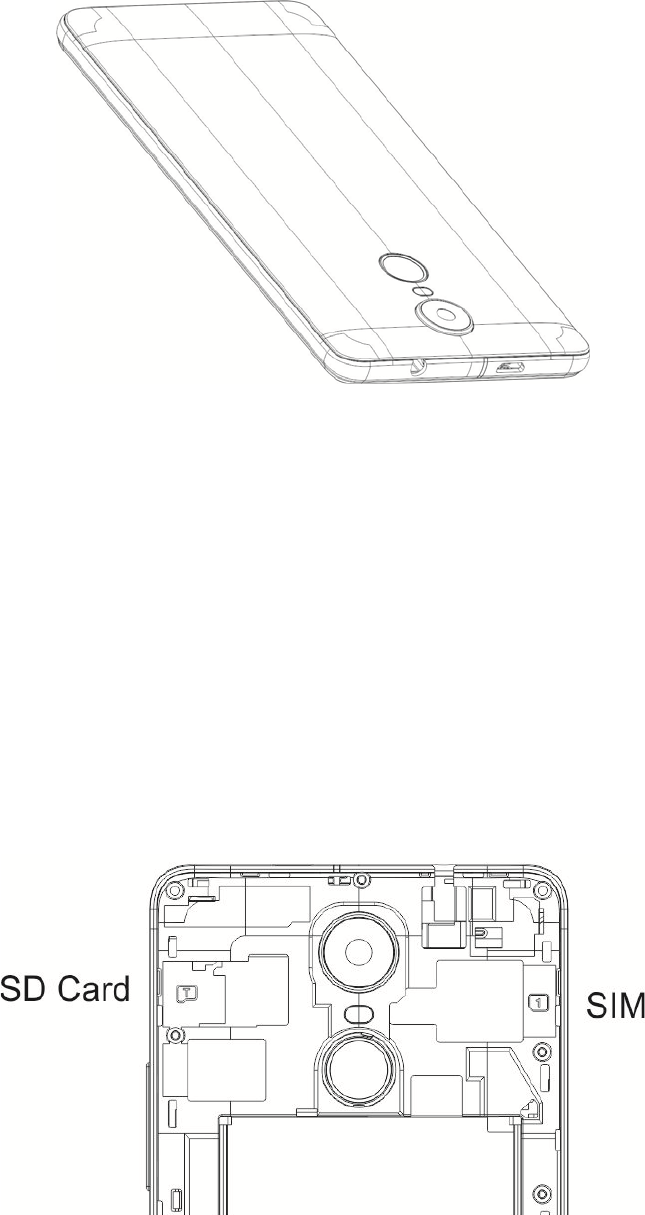
Connectthisendtophone’sUSBport.
Tip:Chargethebatterybeforeusingitforthefirst
time.UseonlyAZUMIapprovedchargers,batteries
andcables.
INSERTSIMANDMicroSDCARD
PleaseinserttheSIMcardaccordingtothelabelonthe
phone.MakesurethattheclippedcorneroftheSIM
cardandthemetalliccontactsarefacingthecorrect
direction.SlidetheSIMcardintotheslotuntilitdoesn't
moveupanyfurther.
Tip:ForadditionalmediastorageinsertamicroSDcard.
TURNINGTHEPHONEON&OFF
Holddownthepower
buttontoturnthephone
on.
Holddownthepower
button,thentouchPower
offtoturnthephoneoff

DIM,LOCK&WAKINGTHEPHONE
Whenthepowerisonandyouwanttodimthescreen,
pressthepowerbutton.
Whenthescreenisdimmedandyouwanttowakethe
phone,pressthepowerbuttonandslideyourfinger
frombottomtotop.

HOMESCREEN
Phonestatusbarand
notifications
Touchandholdan
emptyspottochange
thewallpaper
Slideleftorright
toseemorepanels
Touchittoentercamera
Touchittoenterweb
Touchittoentermainmenu
Touchittoentermessages
Touchittoenterthedialpadinterface
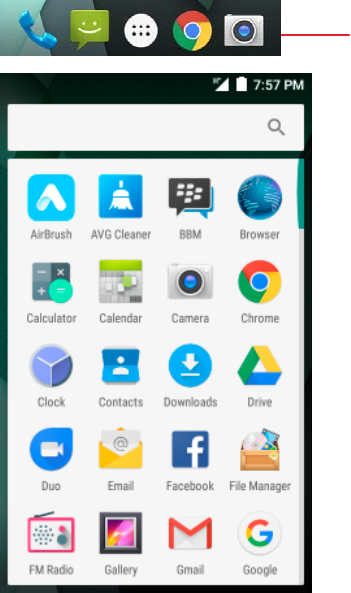
APPS
1.Touchittoenterapptray.
2.Touchanapptolaunchit
STATUSBAR
Thestatusbarshowsyourphone’sstatusand
notifications.(Notificationsaredescribedonthenext
page.)
NotificationiconsStatusicons
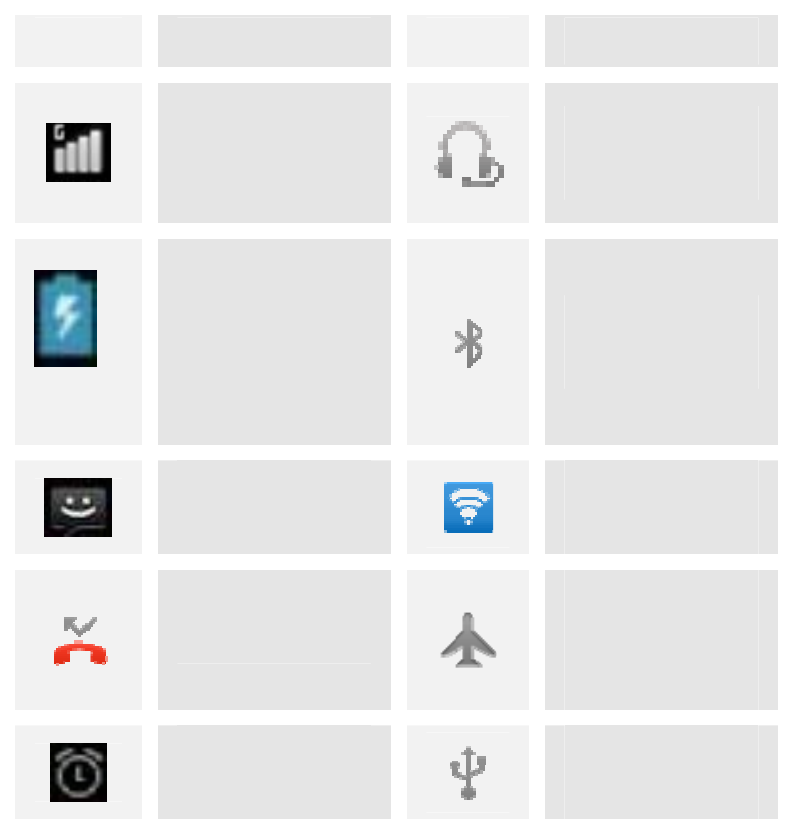
Statusicons
Thefollowingstatusiconsmayappearonyour
screen:
IconStatementIconStatement
SIM
Network
signallevel
Headsetis
inserted
Indicates
battery
capacity
Bluetoothis
activated
Unread
messages
Wi‐Fiis
connected
Missedcalls
Airplane
modeis
activated
Alarmis
activated
USBis
connected

NOTIFICATIONPANEL
Thenotificationpanelisyour
centerfornewevents:likenew
e‐mail,voicemail,updates,and
more.
Dragdowntodisplay
notifications.
Touchanotificationtorespond
MAKE&ANSWERACALL
1.FromtheHomescreen,touch
2.Touchtoshowthedialpad
3.Dialanumber,thentouch
toinitiatethecall.
Answeracall
Dragtotheright
Declineacall
Dragtotheleft
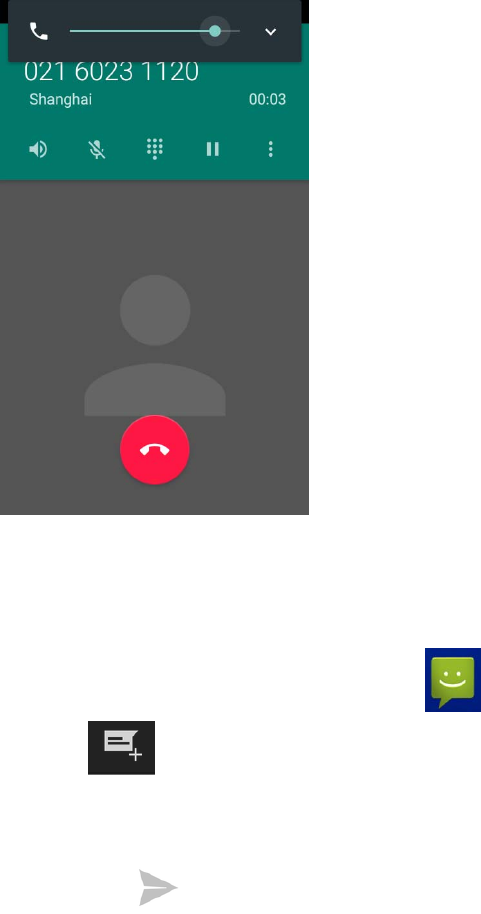
VOLUMECONTROLWHENCALLING
Volumekeyisattheleftsideofthephone.Duringa
conversation,youcanpressthevolumekeytotunethe
soundvolume.
SENDATEXT
1. FromtheHomescreen,touch
2. Touch
3. Touchthe“To”field,thenenterarecipient.
4. TouchtheTypemessagefield,thenenteramessage
5. Touch Sendthemessage
ADDINGEMAILACCOUNTS
ThefirsttimeyouopenEmail,youwillbepromptedto
setupanemailaccount.Afterthat,youcanconfigure
Emailtosendandreceiveemailfromadditional
accounts.
Toaddanemailaccount:
1)Tapthee‐mailicon.InYouraccountinterface,tap
Next.Ine‐mailaddressoption,enteryoure‐mail
address.Inpasswordopon,→enteryoure‐mail
password.TapNext.
2)Fillingtheemailaddressandpassword,tapnextto
setupemail
3)Tapnexttoenteryouremail.
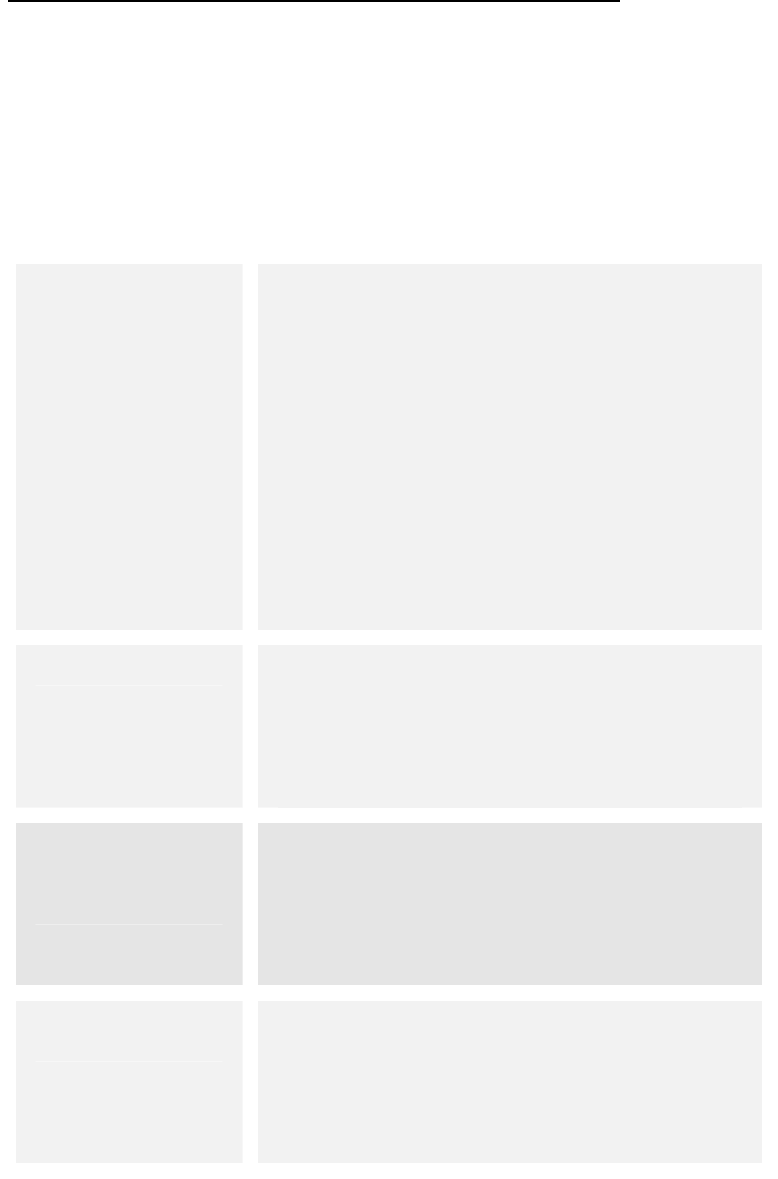
SETTINGS
Thesettingsforvariousfeaturesofthephone
Gettoknowthesettingsonyourphonesothatyoucan
personalizethemtoyourownrequirements.Goto
Settingstoconfigurehowyourphonelooks,sounds,
communication,privacy,andoperationsinavarietyof
ways:
Wi‐Fi
YoucanuseWireless&Network
settingstomanageyourSIMcard,
configureandmanage
connectionstonetworksand
devicesbyusingWi‐Fi.Youcan
setBluetooth,datausage,
airplanemode,VPN,tethering&
portablehotspotandmobile
networksinthisinterface.
Audio
profiles
Therearefourprofiles:General,
Silent,MeetingandOutdoor.You
cansettheprofilesaccordingto
differentconditions.
Display
YoucansetWallpaper,
Auto‐rotatescreen,Brightness,
Daydream,wirelessdisplay,Sleep
andFontsizeinthisinterface.
Storage
UsetheStoragesettingsto
monitortheusedandavailable
spaceonyourphoneandonyour
SDcardandtomanageyourSD
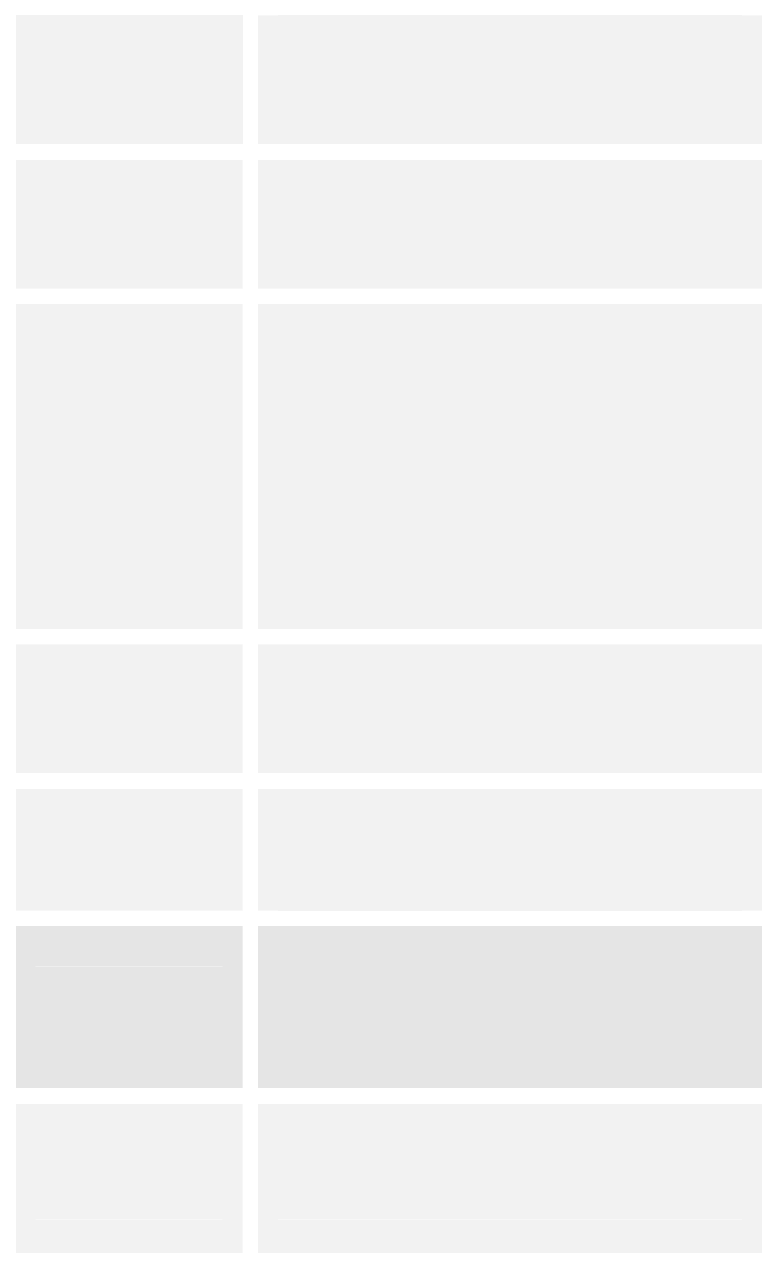
card.
Battery
Youcanviewyourbatterystatus,
batterylevelandbatteryusein
thisinterface.
Apps
YoucanusetheApplications
settingstoviewdetailsaboutthe
applicationsinstalledonyour
phone,tomanagetheirdataand
forcethemtostop,toviewand
controlservicesthatarecurrently
running,andtoviewthestorage
usedbyapplications,etc.
Location
YoucanturnonWi‐Fi&mobile
networklocation,GPSsatellites,
etcthroughthisfunction.
Security
Youcansettheparameters
relatedtosecuritythroughthis
function.
Language&
input
UsetheLanguage&Keyboard
settingstoselectthelanguagefor
thetextonyourphoneandfor
configuringtheinputmethod.
Backup&
reset
Youcanbackupyourdataand
resetyourphoneinthisinterface.

AddaccountYoushouldaddanaccountfirst
beforeusingthisfunction.
Data&time
YoucanuseDate&Timesettings
tosetyourpreferencesforhow
datesaredisplayed.Youcanalso
usethesesettingstosetyourown
timeandtimezone,ratherthan
obtainingthecurrenttimefrom
thenetwork,etc.
Timerswitch
machine
Youshouldsetacertaintime,
whenthetimearrive,thephone
wouldpoweron/off
automatically.
Accessibility
Enableyourinstalledaccessibility
applicationsandadjustrelated
settings.
AboutphoneThisfunctionenablesyoutoview
somephonerelatedinformation.
SETARINGTONE
PressSound¬ification,selectthe
profilesyouwanttoset,youcancustomizetheringtone
andvolumeofincomingcall,notificationringtonein
thisinterface.

MULTIMEDIA
listen,watch,captureandenjoyit!
FMRADIO
1.Insertearphone,thenTapthePowericontostopor
playFM.
2.Taptheforwardby0.1MHzorscrolltheknobiconto
changechannelfrequency.Pressvolumekeytoadjust
thevolume.
3.TapAutosearch,RecordandFavoritesicontoadjust.
MUSIC
Controls
Play/PauseTouch/
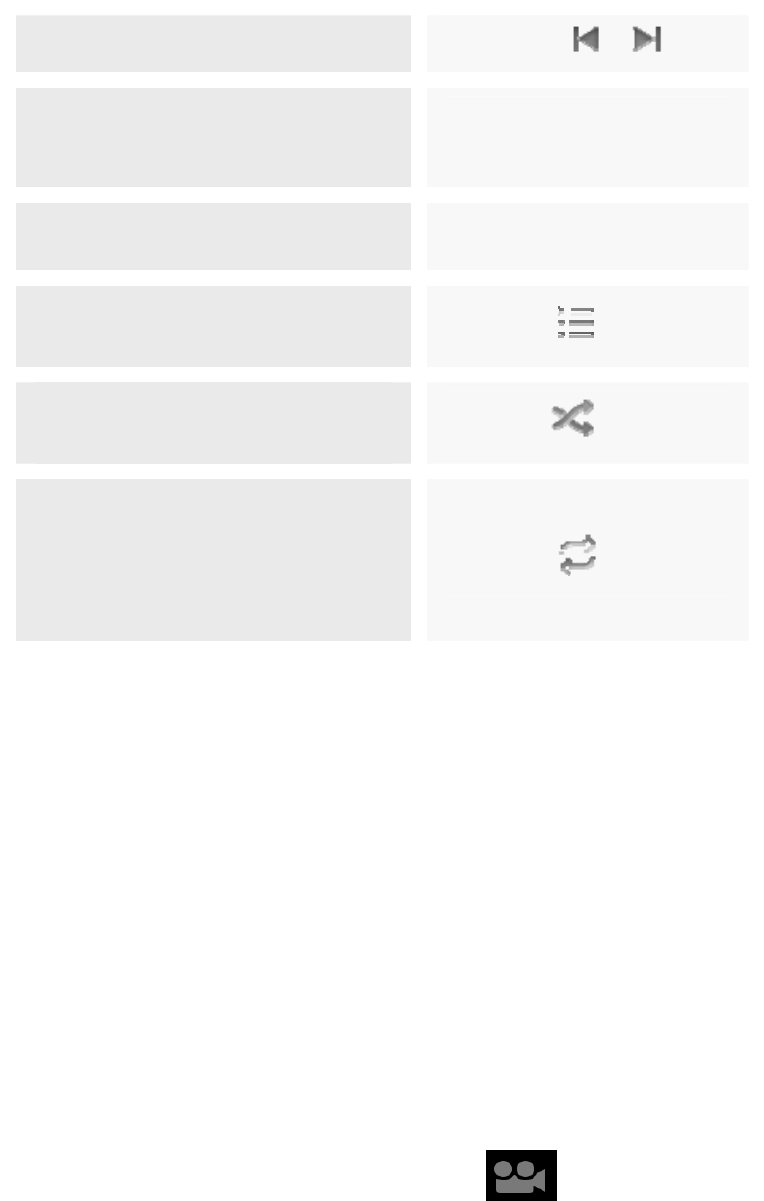
Previous/NextTouch /
Rewind/ForwardTouchtheProgress
bar
VolumeadjustPresssidekey
Nowplaying:Touchto
openthecurrentplaylist.Touch
Shuffle:Touchtoshuffle
thecurrentplaylist.Touch
Repeat:Touchtorepeat
thecurrentplaylist;touch
againtorepeatthe
currenttrack.
Touch
Camera
1.Launchthecamerabypressingthecameraiconon
thehomescreen
2.Inthecameraapp,tapthescreentofocusona
specificarea.
3.Pressthecamerabuttonallthewaydowntotakea
picture.
SHOOTAVIDEO
1. Pressthecameraicon.
2. IntheCameraapp,selectvideo
3. Pressthecamerabuttontobeginfilmingandpress
againtostopfilming.
Calculator
1.Launchthecalculatorbypressingthecalculatoricon
onthehomescreen.
2.Inthecalculatorapp,enternumbersandarithmetic
operatorsonthebasicscreen.
Calendar
Youcanusethecalendartokeeptrackofimportant
events.Afterenteringthecalendarfunctionmenuyou
canselectyear,monthanddate.SlidetheCalendar
screenupanddowntoswitchmonth.
SoundRecorder
Usethisfunctiontorecordaudiofiles.Twofunction
iconsatthebottomoftheRecorderscreenare
correspondingtostartrecordingandreviewrecorded
file.
Clock
Theclockallowsyoutoviewtimeanddate.Youcanalso
addanalarm,setthealarmandturniton.Then,the
alarmcanringataspecifictimeyouset.
Gallery
Bothpicturesandvideostakenbycameraorstoredin
SDcardcanbescannedthroughthisfunction.
Videoplayer
WithVideos,youcanplayvideoclipsinyourdevice(for
example,thevideoyoucapturedbythecamera)or
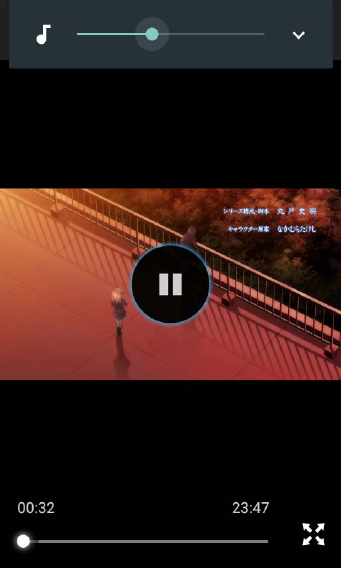
videofilesstoredincompatibleSDcard(ifinserted)
SIM1Toolkit
STKfeaturesareprovidedbyyourserviceprovider.If
yourSIMcardsupportsSTKfeature,youwillseetheSTK
menu.DifferentSTK’shavedifferentSTKmainmenu.
PleasecontactyourserviceprovideriftheSTKdoesnot
work.
Browser
ToletyoubrowsetheInternet.
FileManager
ThisphonesupportsanSDcard.YoucanusetheFile
Explorertoconvenientlymanagevariousdirectoriesand
filesontheSDcard.
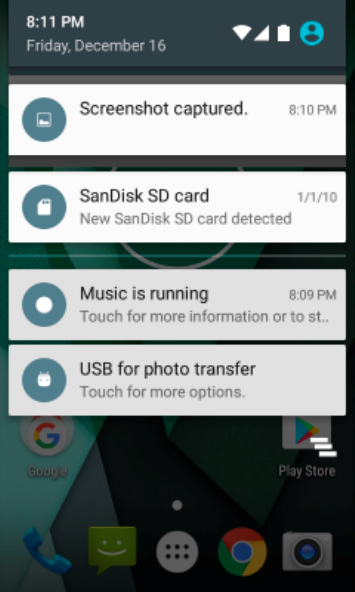
USEASMODEMVIAUSB
YoucanconnectyourphonetoacomputerwithaUSB
cable,totransfermusic,pictures,andotherfiles
betweenyourphone’sSDcardandthecomputer.
CONNECTTOWi‐FiNETWORKS
Wi‐Fiisawirelessnetworkingtechnologythatcan
provideInternetaccessatdistancesofupto100meters,
dependingontheWi‐Firouterandyoursurroundings.
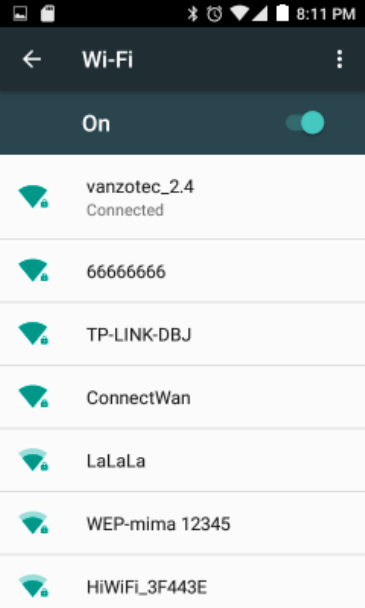
TouchSettings>WI‐FI.CheckWi‐Fitoturniton.The
phonescansforavailableWi‐Finetworksanddisplays
thenamesofthoseitfinds.Securednetworksare
indicatedwithaLockicon.
HealthandSafetyInformation
Pleasereadthefollowingguidelinesregardingthe
useofyourphone.Notfollowingthemmaybe
dangerousorillegal.
Certificationinformation(SAR)
Yourphoneisdesignednottoexceedthelimitsof
emissionofradiowavesrecommendedby
internationalguidelines.Theseguidelinesinclude
safetymarginsdesignedtoassuretheprotectionof
allpersons,regardlessofageandhealth.
Safedriving
Donotusethephonewhiledriving.Whenyouhave
tousethephone,pleaseusethepersonal
hands‐freekit.
Pleasedonotputthephoneontoanypassenger
seatoranyplacefromwhichitmayfalldownin
caseofvehicularcollisionoremergencybraking.
Duringflight
Flightisinfluencedbyinterferencecausedbythe
phone.Itisillegaltouseaphoneontheairplane.
Pleaseturnoffyourphoneorswitchtoflightmode
duringaflight.
Inhospitals
Yourphone’sradiowavesmayinterferewiththe
functioningofmedicaldevices.Consultaphysician
orthemanufacturerofthemedicaldeviceto
determinewhethertheyareadequatelyshielded
fromexternalradiofrequency.Switchoffyour
devicewhenregulationsinstructyoutodoso.
Donotcarrythewirelessdeviceinthebreast
pocket.
Turnoffthephoneifthereisanyreasontosuspect
thatinterferenceistakingplace.

Unsafeareas
Pleaseturnoffyourphonewhenyouareclosetoa
gasstationorinthevicinityofanyplacewherefuel
andchemicalpreparations,oranyotherdangerous
goodsarestored.
Takingcareofyourdevice
Yourdeviceisaproductofsuperiordesignand
craftsmanshipandshouldbehandledwithcare.The
followingsuggestionswillhelpyouprotectyour
phone.
Keepthedevicedry.Ifyourdevicegetswet,
removethebatterywithoutturningonthedevice,
wipeitwithadryclothandtakeittotheservice
center.
Donotstorethedeviceinhighorcoldtemperature.
Hightemperaturescanshortenthelifeofelectronic
devicesanddamagebatteries.
Donotuseorstorethedeviceindusty,dirtyareas.
Itsmovingpartsandelectroniccomponentscanbe
damaged.
Donotattempttoopenthedeviceotherthanas
instructedinthisguide.Repairingthephoneby
yourselfandnotusingourauthorizedservice
agents/centersgoesagainstthewarrantyrules.
Donotdrop,knockorshakethedevice.Rough
handlingcanbreakinternalcircuitboardsandfine
mechanics.
Donotuseharshchemicals,cleaningsolvents,or
strongdetergentstocleanthedevice.Onlyusea
soft,clean,dryclothtocleanthesurfaceofthe
device.
Donotstoreyourdevicenearmagneticfieldsor
allowyourdevicetocomeincontactwithmagnetic
fieldsforextendedperiodsoftime.
Batteryrecommendations
Pleaseputthebatteryinawell‐ventilatedplaceout
ofdirectsunlight.Chargethebatteryatroom
temperaturerange.
Ifthetimespanofthebatteryaftercharging
becomesmuchshorterthanusual,thebatterylifeis
atanend.Replacethebatterywithanewbatteryof
thesamemakeandspecification.
Donotdiscardthebatterywithhouseholdtrash.
Pleasedisposeoftheusedbatteryaccordingto
yourlocalenvironmentallawsandguidelines.
Usemanufacturerapprovedbatteries,chargers,
accessoriesandsupplies.Wewillnotberesponsible
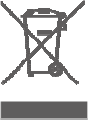
fortheuser’ssafetywhenusingunapproved
batteriesoraccessories.
Recycleyourphone
TheWEEElogo(shownattheleft)appears
ontheproduct(battery,handset,and
charger)toindicatethatthisproductmust
notbedisposedofordumpedwithyourother
householdwaste.Youareliabletodisposeofall
yourelectronicorelectricalwasteequipmentby
relocatingovertothespecifiedcollectionpointfor
recyclingofsuchhazardouswaste.
Collectionandproperrecoveryofyourelectronic
wasteequipmentatthetimeofdisposalwillallow
ustohelppreservetheenvironment.Recyclingof
theelectronicwasteequipmentwillensuresafety
ofhumanhealthandtheenvironment.
Disclaimers
Thecoloursandspecificationsshown/mentionedin
theusermanualmaydifferfromtheactualproduct.
Imagesshownareforrepresentationpurposesonly.
Otherproductlogosandcompanynames
mentionedhereinmaybetrademarksortrade
namesoftheirrespectiveowners.
Thecontentofthismanualmayvaryfromthe
actualcontentdisplayedonthemobilephone.In
suchacase,thelattershallgovern.
Wekeeptherighttomakemodificationstoanyof
thecontentinthisuserguidewithoutpublic
announcementorpriornotification.
Fordeviceswithexternalpowersupplies,theplug
socketshouldbeplacedinshortdistanceandbe
easilyaccessible.
Usingthewrongtypeofbatteryreplacementmay
increasethechanceofexplosion.Besuretofollow
theinstructionsfordisposalofusedbatteries.
Copyrights
Allrightsreserved.Reproduction,transfer,
distributionorstorageofpartorallofthecontents
inthisdocumentinanyformwithouttheprior
writtenpermissionofisstrictlyprohibited.

Topreventpossiblehearingdamage,
donotlistenathighvolumelevelsof
longperiods.
Tousethedeviceonlywiththeearphonesincluded,
neverchangetheearphonesincludedforanother
one.
FCCCaution.
Thisequipmenthasbeentestedandfoundtocompl
ywiththelimitsforaClassBdigitaldevice,pursuan
ttoPart15oftheFCCRules.Theselimitsaredesign
edtoprovidereasonableprotectionagainstharmful
interferenceinaresidentialinstallation.Thisequip
mentgenerates,usesandcanradiateradiofrequen
cyenergyand,ifnotinstalledandusedinaccordanc
ewiththeinstructions,maycauseharmfulinterfere
ncetoradiocommunications.However,thereisno
guaranteethatinterferencewillnotoccurinaparti
cularinstallation.Ifthisequipmentdoescauseharm
fulinterferencetoradioortelevisionreception,whi
chcanbedeterminedbyturningtheequipmentoff
andon,theuserisencouragedtotrytocorrectthei
nterferencebyoneormoreofthefollowingmeasur
es:
•Reorientorrelocatethereceivingantenna.
•Increasetheseparationbetweentheequipmenta
ndreceiver.
•Connecttheequipmentintoanoutletonacircuit
differentfromthattowhichthereceiverisconnect
ed.
•Consultthedealeroranexperiencedradio/TVtec
hnicianforhelp.
§15.19Labellingrequirements.
Thisdevicecomplieswithpart15oftheFCCRules.
Operationissubjecttothefollowingtwoconditions:
(1)Thisdevicemaynotcauseharmfulinterference,
and(2)thisdevicemustacceptanyinterference
received,includinginterferencethatmaycause
undesiredoperation.
§15.21Informationtouser.
AnyChangesormodificationsnotexpressly
approvedbythepartyresponsibleforcompliance
couldvoidtheuser'sauthoritytooperatethe
equipment.
SpecificAbsorptionRate(SAR)information:
This4GMobilePhonemeetsthegovernment's
requirementsforexposuretoradiowaves.The
guidelinesarebasedonstandardsthatwere
developedbyindependentscientificorganizations
throughperiodicandthoroughevaluationof
scientificstudies.Thestandardsincludea
substantialsafetymargindesignedtoassurethe
safetyofallpersonsregardlessofageorhealth.
FCCRFExposureInformationandStatementThe
SARlimitofUSA(FCC)is1.6W/kgaveragedover
onegramoftissue.Thisdevicewastestedfor
typicalbody‐wornoperationswiththebackofthe
handsetkept10mmforbodyworn.Tomaintain
compliancewithFCCRFexposurerequirements,
useaccessoriesthatmaintaina10mmforbody
worn.Theuseofbeltclips,holstersandsimilar
accessoriesshouldnotcontainmetalliccomponents
initsassembly.Theuseofaccessoriesthatdonot
satisfytheserequirementsmaynotcomplywith
FCCRFexposurerequirements,andshouldbe
avoided.
Body‐wornOperation
Thisdevicewastestedfortypicalbody‐worn
operations.TocomplywithRFexposure
requirements,aminimumseparationdistanceof
10mmforbodywornmustbemaintainedbetween
theuser’sbodyandthehandset,includingthe
antenna.Third‐partybelt‐clips,holsters,andsimilar
accessoriesusedbythisdeviceshouldnotcontain
anymetalliccomponents.Body‐wornaccessories
thatdonotmeettheserequirementsmaynot
complywithRFexposurerequirementsandshould
beavoided.Useonlythesuppliedoranapproved
antenna.