BANKEN HEI-18Y Wireless Belt Worn Microphone User Manual Tour Mic Manual rev2
BANKEN CO., LTD Wireless Belt Worn Microphone Tour Mic Manual rev2
BANKEN >
Revised Manual
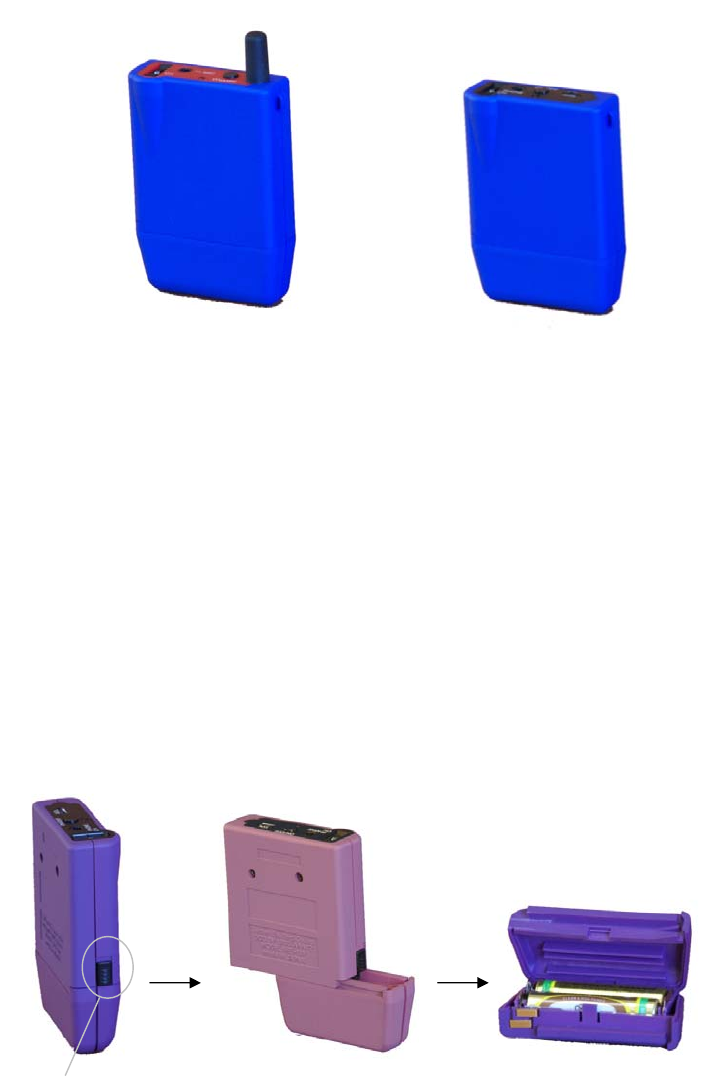
- 1 -
Tour Mic Instructions
Transmitter Receiver
I. Precautions when using
Caution:
• To prevent the electromagnetic wave from influencing medical equipment, make sure
to switch off the unit's power when placing it in close proximity to the medical
equipment.
• Changes or modifications not expressly approved by the party responsible for
compliance could void the user's authority to operate the equipment.
1. Batteries
Black Button slid from the Body Battery Case ( AAA x 2)

- 2 -
(1) How to open the battery case
As pushing up the black button on the side, slide the battery case horizontally from the body.
Snap the battery case open by the upside.
(2) Dry cell batteries
Size AAA alkaline batteries
When mounting replacement batteries, be sure not to mistake the polarity.
If the polarity is reversed, the battery will discharge all at once and may be incapable of being
reused.
(3) Battery life should be about 20 hours if used continuously.
(4) This model has functions to extend battery life and device for not used continuously.
(5) When the battery power gets low, the LED lamp flashes to let you know it's time to change the
batteries.
(6) If there is a strange noise on the receiver side or if the majority of the receivers are hard to hear,
replace the batteries of the transmitter or check if the plug is loose or there is dust in the jack.
2. Transmitter/receiver operation
Transmitter Receiver
(1) Power on
Lightly pressing the power button of the transmitter/receiver turns the power on and lights the red
LED lamp. (At first, gradually increase the volume with the volume knob.) At this status, the
transmitter/receiver is working normally.
(2) Standby mode
Transmitter: If there is no communication for approximately 20 seconds, the LED lamp goes off
and the equipment switches to "standby mode."
Receiver: Linked with the transmitter, and change into “standby mode” immediately.
(Applying for a patent) The LED lamp goes off (but power is not cut off).
When in "standby mode," when a call is initiated by the transmitter side, the LED lamps of both the
- 3 -
transmitter and receiver light and communication commences automatically. (It may take about 1
second for communication to commence.)
If you press and hold the power of both the transmitter and receiver for several seconds, the LED
lamp flashes and the power is shut off.
(2) Active mode
When the transmitter detects voice input, the receiver is switched to standby mode automatically
and starts communication – the receiver is linked with the transmitter.
The transmitter/receiver can be reset by pressing the on/off switch for no more than 1 second.
(3) The device has 10 channels (0 - 9CH). Set both the receiver and transmitter to the same channel
when using.
If the lines are crossed, try another channel.
(See the following precautions when selecting/switching channels with the channel selector.)
(4) When plugging the microphone in the microphone jack of the transmitter and earphones in the
earphone jack of the receiver, be sure to insert all the way.
If not inserted all the way, you will not be able to transmit/receive properly.
(5) Noise may be produced if the plug or jack is dirty. If so, wipe away dirt from the plug and jack
with a soft cloth, etc. (if used in areas where there is a lot of sand or dust)
(6) Stretch out the microphone cord and earphone cord when using.
(7) The transmitter microphone cord and the receiver earphone cord break easily. Be careful when
handling the cords.
(8) Signals may get mixed with the frequency of local broadcasting stations in small areas. If so,
transmission/reception may be temporarily interrupted. Using a cellular telephone in the immediate
vicinity may produce noise. This does not however indicate equipment failure. Try a different
location.
3. Standby mode
(1) If there is no voice communication for approximately 20 seconds, the equipment is designed to
switch to standby mode in order to extend the life of the batteries.
When the transmitter switches to standby mode, the receiver being used also automatically switches
to standby mode and stands by to receive a transmission from the channel that had be used up to
that point.
- 4 -
(2) Standby mode is when the equipment becomes dormant without the power being cut off
completely; the equipment uses minimal power while waiting for transmission/reception.
(3) Functions in the standby mode are as follows:
The receiver waits for a transmission from the transmitter. (The frequency of the current channel is
used. If the channel is changed, the transmission cannot be received.)
The LED lamps of both the transmitter and receiver go off (but power is not cut off).
(4) When a radio wave of the frequency of the channel that had been used up to then is transmitted
from the transmitter side, the receiver automatically begins receiving, all function restart and the
LED lamp lights.
(5) Important
The microphone regards not only audio signals as signals; it regards all signals including noise and
scratching sounds as signals. The equipment is therefore programmed so that the circuit does not
re-open unless you talk for a relatively long period of time (about 1 second). You should note that
the initial word is not transmitted.
4. Auto power off function
This is a function for saving electricity, and is a measure for when you forgot to turn power off.
Transmitter: If nothing is inputted for approximately an hour, the auto power off function is
actuated, and the power of both the transmitter and receiver is cut off.
Receiver: If transmitter does not send signal for approximately an hour, the auto power off function
is actuated, and the power of both the transmitter and receiver is cut off.
In this state, both the transmitter and the receiver do not go back to “active mode,” automatically.
Turn the power back on by pressing the power switch (no more than 1 second).
5. Other precautions when using
(1) No exposure to water
The equipment is not water-proof. If it gets wet from drops of water, etc., wipe away right away.
(2) Turn the power off in airplane and any time other than when necessary!
Use of electronic devices in airplanes is prohibited. You should also turn the power off when
unnecessary to save electricity and prevent equipment failure.
- 5 -
(3) Be careful of volume
You should turn the volume to minimum when the power is turned on and gradually increase.
(4) Mount the batteries correctly.
The equipment uses size AAA alkaline batteries. Be careful not to mistake the polarity when
mounting the batteries.
(5) Precautions for people who use a pacemaker
People who use a pacemaker should avoid using.
II. Functions (detail supplement)
The transmitter is equipped with various functions to realize safe and secure communications.
Depending upon the circumstances under which the equipment is used, the functions may appear to
be malfunctioning or not functioning properly despite being used correctly.
1. Functions shared by the transmitter and receiver
(1) Stop mode
Condition when battery box is mounted. When electricity is supplied to the electronic circuit, the
microcomputer is actuated, but the power of the transmitter is not on and communication has not
started.
There is almost no consumption current in this state (not flowing).
The batteries can therefore remain mounted, but internal battery leakage could occur if the battery
life (approx. 2 years) is exceeded.
Pressing and holding the on/off switch (at least 2 seconds) sets the equipment to this state no matter
what state it is in when the switch is pressed.
Press and hold (at least 2 seconds) and the LED lamp begins flashing and then goes off.
The equipment is then switched to the stop mode.
(2) Active mode
The active mode is when the power is on and the transmitter switches to communication mode and
the microphone is ready for transmission.
The receiver also becomes ready for reception and the earphones are ready for reception on the
same channel as the transmitter. When in the stop mode, pressing the on/off switch (no more than 1
second) switches the equipment to the active mode.
Press the switch (no more than 1 second) and the power is turned on and the LED lamp lights.
- 6 -
(3) Standby mode
The standby mode is a function for extending the life of the batteries. Consumption current is about
1/8 that of the active mode.
Also called the "sleep mode," the microcomputer "goes to sleep" in this mode. Performing any
operation (audio transmission from the transmitter, pressing of the on/off switch no more than 1
second) reverts to the active mode.
If the equipment remains in the standby mode for an hour continuously it switches to the stop
mode.
(4) Reset
Reset returns the equipment to its initial state. You can reset the equipment by pressing the on/off
switch for no more than 1 second during use.
*If you press the on/off switch for no more than 1 second when in standby mode, the equipment
switches to active mode. The set channel is used in this case.
*If you move outside the communication range (approx. 100 meters outdoors), you may lose the
signal from the transmitter. If the signal cannot be picked up for 20 seconds, the receiver
automatically switches to the standby mode. When reset is executed, the receiver once again tries to
pick up a signal from the transmitter.
(5) Auto power off
If the equipment remains in standby mode for one hour, the power shuts off automatically and it
switches to stop mode.
(6) Battery voltage check
When the batteries (size AAA alkaline batteries x 2) wear down, the LED lamp begins to flash.
Communication is no longer possible in this state. You must change the batteries.
2. Transmitter functions
(1) External microphone
A microphone input jack is provided on the control panel at the top. The jack is used to connect an
external microphone.
(2) Built-in microphone
The built-in microphone becomes effective when the external microphone is disconnected. The two
small holes above where MIC is printed on the control panel are the openings for the built-in
microphone to receive sounds. Be sure one of the microphones is effective when in the active mode.
If there is no audio input for 20 seconds consecutively, the transmitter automatically switches to
standby mode. If you begin speaking when in standby mode, the line is restored and the equipment

- 7 -
switches back to active mode.
Note: Operation is subject to the following two conditions:
(1) This device may not cause harmful interference, and
(2) this device must accept any interference received, including interference that may cause
undesired operation.
3. Receiver functions
(1) Standby mode
When in the active mode and there is no transmission from the transmitter, the receiver
automatically switches to the standby mode.
If the channel of the transmitter is changed, the receiver regards it as no transmission.
The LED lamp goes off but the power is not shut off. When a transmission on the same channel is
picked up, the mode switches from standby to active mode. If the equipment remains in the standby
mode for an hour continuously it switches to the stop mode.
(2) Tone squelch
The receiver is programmed with a function whereby weak signals are not output to the earphones
depending on the strength of the audio signals received. This is provided to filter out harsh hissing
noise that is characteristic of radio waves with no audio signal (unmodulated radio waves). The line
is closed and you can't hear anything.
Ear-hang Earphone Pin-type Microphone
Note: This device complies with Part 15 of the FCC Rules. Operation is subject to the
condition that this device does not cause harmful interference.