BARTEC MC9060KEX Bluetooth Radio in Dual Transmitter handheld PC User Manual UL Inhalt MC9000 07 11 2005 PDF pmd
BARTEC Bluetooth Radio in Dual Transmitter handheld PC UL Inhalt MC9000 07 11 2005 PDF pmd
BARTEC >
Contents
- 1. User Manual
- 2. QRG
- 3. Correction of manual
- 4. Correction of Manual
User Manual

Mobile Computer
Betriebsanleitung/Operating Instructions
GUN
BRICK
CLASS I DIV 1
MC 9060ex-G 17-A12-0G.0/H.......
MC 9060ex-K 17-A12-0K.0/H.......
UL version
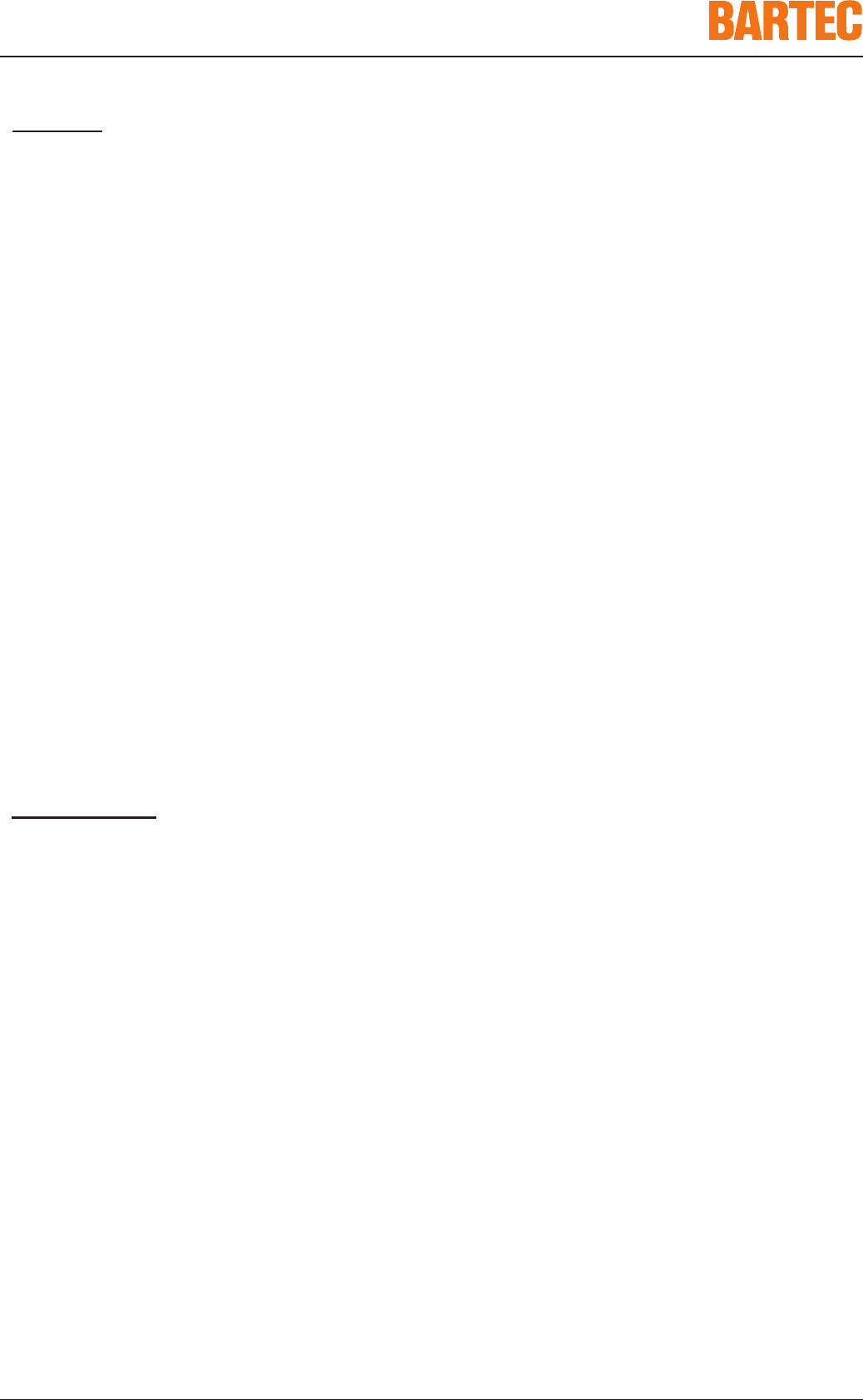
Seite/Page
03-0330-0419 / 240451
Betriebsanleitung/Operation instructions UL
Beschreibung ................................................................................................... 3
Allgemeine Hinweise ....................................................................................... 4
Explosionsschutz............................................................................................. 4
Allgemeine Daten ............................................................................................ 4
Technische Daten ............................................................................................ 5
1. Scan Engine
2. Integriertes Funkmodul
3. Bluetooth (WPAN)
4. Akkus
6. Backup-Batterie
Produktkennzeichnung.................................................................................... 5
Warnhinweise .................................................................................................. 6
Hinweise zur Installation ................................................................................. 7
- Sicherheitshinweise
- Instandhaltung
Wartung / Inspektion / Reparaturen
- Installationsrichtlinien
Decodierbereiche und Ankopplungsbeispiele ............................................. 8-9
FCC Exposure Guidelines ............................................................................ 10
Radio Frequenzcy Interference Requirements ............................................ 11
Neustart Mobile Computer ........................................................................... 12
Bestellummern ............................................................................................... 23
Links für weitere Informationen .................................................................... 23
Inhalt
2
Description ..................................................................................................... 13
General .......................................................................................................... 14
Explosion protection ...................................................................................... 14
General data .................................................................................................. 14
Technical data................................................................................................ 15
1. Scan Engine
2. Integrated Radio modul
3. Bluetooth (WPAN)
4. Battery
6. Backup-Battery
Warnings ........................................................................................................ 16
Notes on the Installation ............................................................................... 17
- Safety instructions
- Maintenance
Servicing / Inspection / Repairs
- Installation guidelines
Decode zone and Possible connection .................................................. 18-19
FCC Exposure Guidelines ............................................................................ 20
Radio Frequenzcy Interference Requirements ............................................ 21
Reboot Mobile Computer ............................................................................. 22
Order numbers .............................................................................................. 23
Links for information ...................................................................................... 23
Contents

Seite/Page
03-0330-0419 / 240451
Betriebsanleitung/Operation instructions UL
Beschreibung
Die Ausführung des Mobile Computers MC 9060ex-G sowie MC 9060ex-K stellen eine kompakte Einheit für das an-
spruchsvolle Barcode-Scannen im Feld dar. Dank des komfortabel platzierten Scan-Auslösers an den verschiedenen
Ausführungen und dem ergonomischen Design der MC 9060ex Serie lassen sich die Daten mit einer Hand erfassen.
Erhältlich ist die MC 9060ex Serie in 2 Varianten.
Gun
(mit Handgriff)
Brick
(ohne Handgriff)
Beide Ausführungen ermöglichen einen Real-Time-Datenaustausch mit dem Host-System. Die innovative Serie der
MC 9060ex sind leistungsfähige Hand-held Mobile Computer, der die Vorzüge der Microsoft Pocket PC Plattform und
die Stärken des Intel® XScaleTM PXA255-Prozessor mit 400 MHz vereinen. Die Serie der MC 9060ex bieten ein
großes gut lesbares 1/4 VGA Color-Display mit ansprechender Touchscreen-Technologie. Die MC 9060ex sind mit
einem Funkmodul mit 11 Mbps erhältlich die dem Funkstandard IEEE 802.11b (Direct sequence) entspricht.
Die Serie MC 9060ex ist speziell für den Einsatz im explosionsgefährdeten Bereich CLASS I Division 1 modifiziert.
Vorteile:
■Datenzugriff in Real-Time möglich
■maximale Betriebsdauer zwischen den Ladungen durch Lithium-Ionen Akkus
■WLAN-Funktechnologie IEEE 802.11b
■Bluetooth Klasse II
■der Akku kann im explosionsgefährdeten Bereich gewechselt werden
3
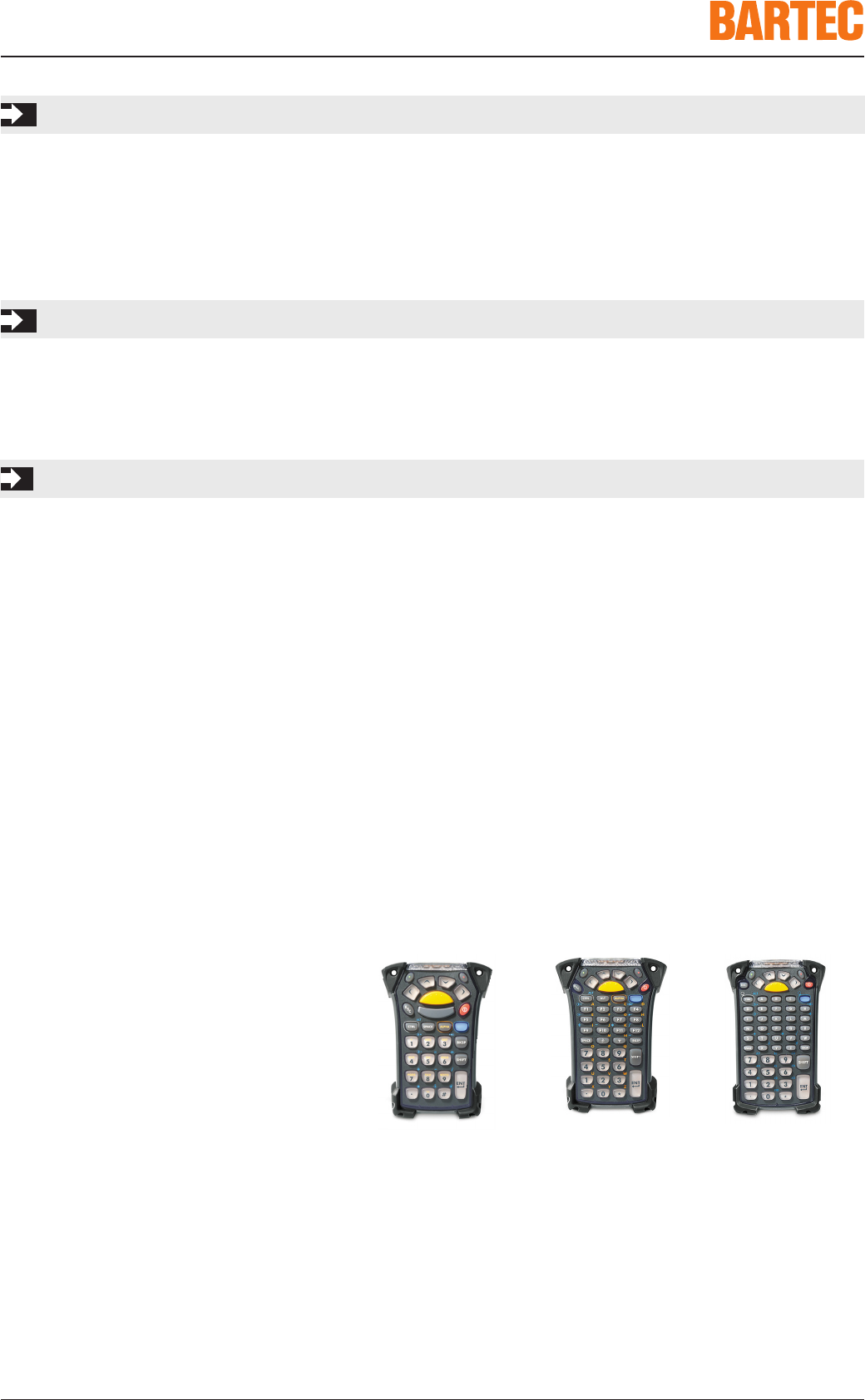
Seite/Page
03-0330-0419 / 240451
Betriebsanleitung/Operation instructions UL
Allgemeine Hinweise
Bestimmungsgemäßer Betrieb. Handgeführte Anwendung im Gewerbe und in industriellen Bereichen.
Erfassen, Speichern, Verarbeiten und Übertragen von Daten, welche über die Schnittstellen wie Scanner, Tastatur,
Display mit Keypad, 17-polige Datenschnittstelle, Funkkarte ein- bzw. ausgegeben werden können.
Keine Verwendung auf Leitern oder anderen Aufstiegshilfen!
Explosionsschutz
Kennzeichnung CLASS I DIV 1 GP, C, D T4 Ex ia
Prüfbescheinigung File Nr. E226123
Allgemeine Daten
Abmessungen (Höhe x Breite x Tiefe)
Typ 17-A12.-0G.0/H...... Version "Gun" 9,2 x 3,6 x 7,6 inch (234 x 91 x 193 mm)
Typ 17-A12.-0K.0/H...... Version "Brick" 9,2 x 3,6 x 1,7 inch (234 x 91 x 43 mm)
Umgebungstemperatur -4 °F bis 104 °F (-20 °C bis +40 °C)
Umgebungstemperatur beim Laden 32 °F bis 104 °F ( 0 °C bis +40 °C)
Lagertemperatur -40 °F bis 158 °F (-40 °C bis +70 °C)
außerhalb des explosionsgefährdeten Bereiches
Luftfeuchtigkeit 5 % bis 95 % (nicht kondensierend)
Schutzart IP 64 (EN 60529)
Gewicht
Typ 17-A12.-0G.0/H...... Version "Gun" 26 oz inkl. Batterie (ca. 825 g)
Typ 17-A12.-0K.0/H...... Version "Brick" 22 oz inkl. Batterie (ca. 725 g)
Sturzfestigkeit 4 ft (1,2 m) bei -4 °F bis 104 °F ( -20 °C bis +40 °C)
Tastaturvarianten Variante "Gun"/"Brick" 28, 43 und 53 Tasten
Hinweis: Die Geräte sind auf die gewählte Tastaturvarianten
modifiziert. Ein Austausch der Tastaturvariante kann
nur im Werk erfolgen.
Display Transreflektives Farbdisplay TFT-LCD
65K Color (QVGA size); 240 x 320 Bildpunkte (Breite x Höhe)
Touch Panel Polycarbonat, analog resistive touch
Prozessor Intel® XScale™ PXA255 Prozessor mit 400 MHz
Schnittstellen RS232, max. 115,2 kbps, min. 1200 bps
USB Vers. 1.1 (Client)
4

Seite/Page
03-0330-0419 / 240451
Betriebsanleitung/Operation instructions UL
Technische Daten
1. Scan Engine
Laserdiode sichtbares Rotlicht
Lasersicherheit Laserklasse 2
Decodierbereich
Typ 17-A12.-0G.0/H...... Version "Gun" Long Range Scan Engine
Typ 17-A12.-0K.0/H...... Version "Brick" Standard Range Scan Engine
2. Integriertes Funkmodul
Ausgangsleistung 100 mW
Datenrate 11 Mbps
Funkstandard IEEE 802.11b (direct sequence topologie)
Antenne integriert im Gerät
3. Bluetooth (WPAN)
Funkstandard IEEE 802.15 Bluetooth Class II
Max. Datenrate 1 Mbps
Antenne integriert im Gerät
4. Akkus
Typ 17-A1Z0-0002 Lithium Ionen 7,4 V / 2200 mAh
5. Backup-Batterie
Ni-MH-Batterie (wiederaufladbar) 3,6 V / 20 mAh (3 Zellen)
5
Laser Warnung (gegossen)
Laser Prüfzeichen
Typenschild 17-A120 Serie
Typenschild Akku:
direkt am Akku angebracht
Produktkennzeichnung
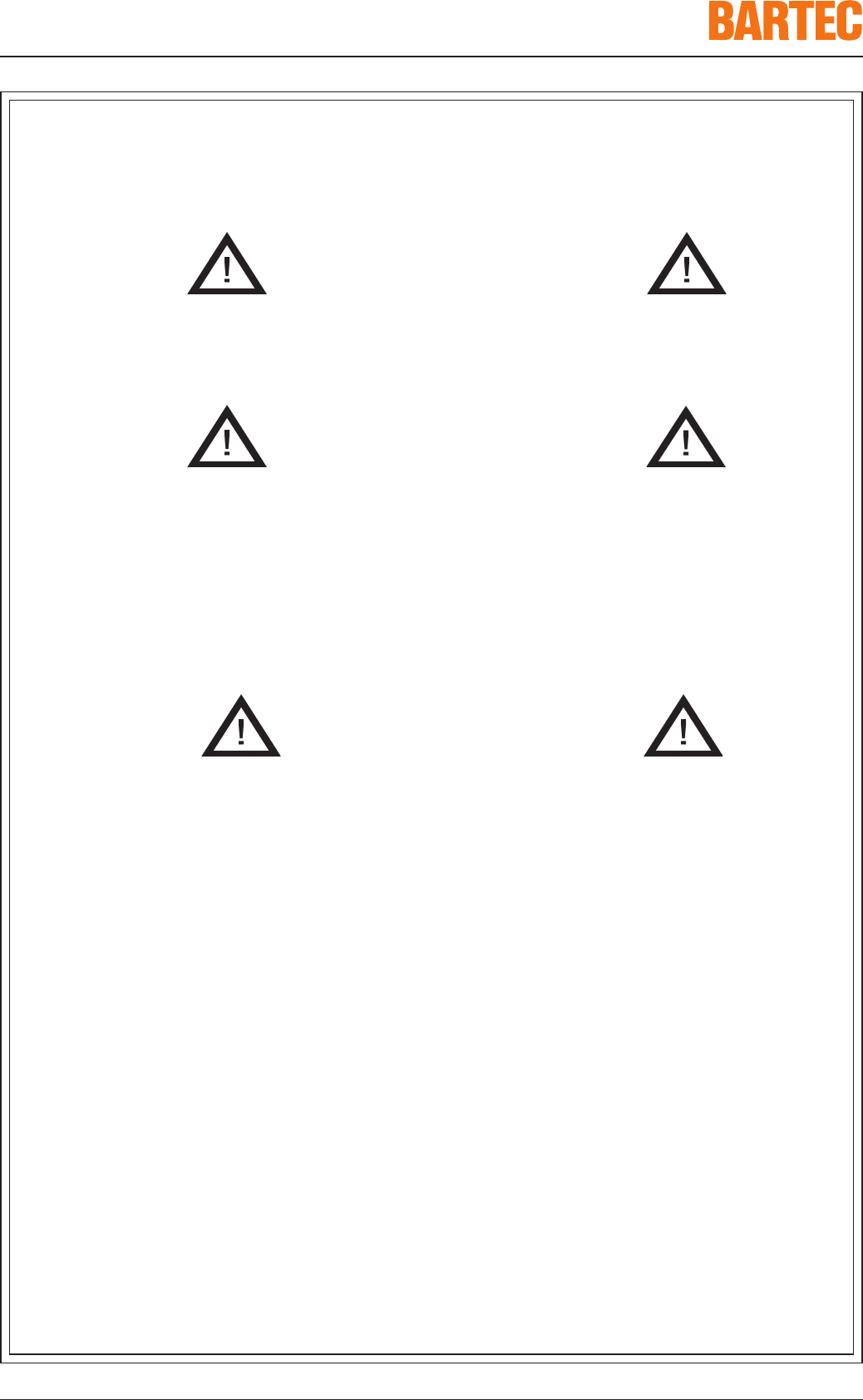
Seite/Page
03-0330-0419 / 240451
Betriebsanleitung/Operation instructions UL
■Der Austausch von Bauteilen kann die Eigensicherheit beeinträchtigen.
■Der Akku darf nur außerhalb des explosionsgefährdeten Bereichs geladen werden.
■Es darf nur ein Li-Ion Akku, Typ 17-A1Z0-0002, verwendet werden. Nur ein Akku derselben
Bauart darf mit einem bestehenden Akku ausgewechselt werden. Ein Akku anderer Bauart
kann eine Feuer- oder Explosionsgefahr darstellen.
■Der Akku kann explodieren wenn er unter Feuereinfluss verwendet wird.
■Der Akku darf nicht kurzgeschlossen oder demotiert werden.
WARNUNG
6
■■
■■
■Der in dem Gerät verwendete Akku kann eine Feuer- oder Verätzungsgefahr darstellen wenn
er nicht ordnungsgemäß verwendet wird. Der Akku darf nicht demontiert, über 176 °F (80 °C)
erhitzt oder verbrannt werden.
■Der beigefügte Akku ist nur für die Verwendung in den MC 9060ex-G und MC 9060ex-K Mobile
Computern geeignet.
■Der Akku sollte nach Gebrauch sofort entsorgt werden.
■Für Kinder unzugänglich aufbewahren.
■Bei nicht ordnungsgemäßer Verwendung besteht Verbrennungsgefahr. Der Akku darf nicht
demontiert werden. Ein beschädigter oder auslaufender Li-Ion Akku sollte äußerst vorsichtig
behandelt werden. Wenn der Akku beschädigt ist, kann Akkumulatorsäure aus den Zellen
heraustreten und die Belegschaft verletzen.
■Regional gültige Entsorgungsvorschriften für Batterien sollten beachtet werden. Die regional
zuständige Behörde, die für diese Entsorgungsvorschriften zuständig ist, sollte kontaktiert
werden.
■Der Akku sollte keinen hohen Temperaturen ausgesetzt werden, 122 °F (50 °C).
■Das Gerät darf vom Benutzer auch außerhalb des explosionsgefährdeten Bereiches nicht ge-
öffnet werden! Vom Benutzer dürfen keinerlei Änderungen am Gerät durchgeführt werden. Es
dürfen keine Bauteile getauscht oder ersetzt werden und auf interne Steckverbinder oder Steck-
plätze dürfen keine Bauteile nachgerüstet werden.
■Das Tauschen der Tastatur darf nur vom Hersteller oder von ihm zu diesem Zweck beauftrag-
ten und hierzu ausgebildeten Personen durchgeführt werden.
VORSICHT
Ein in irgend einer Weise beschädigtes/nicht funktionsfähiges Gerät muss unverzüglich aus
dem explosionsgefährdeten Bereich entfernt und zur Inspektion/Reparatur gegeben werden!
ACHTUNG
INFORMATIONEN für den Nutzer
Die nachfolgenden Informationen sollten in jedem Falle dem Produkt beiliegen, entweder sollten
sie der Betriebsanleitung oder als zusätzliches Blatt hinzugefügt werden.
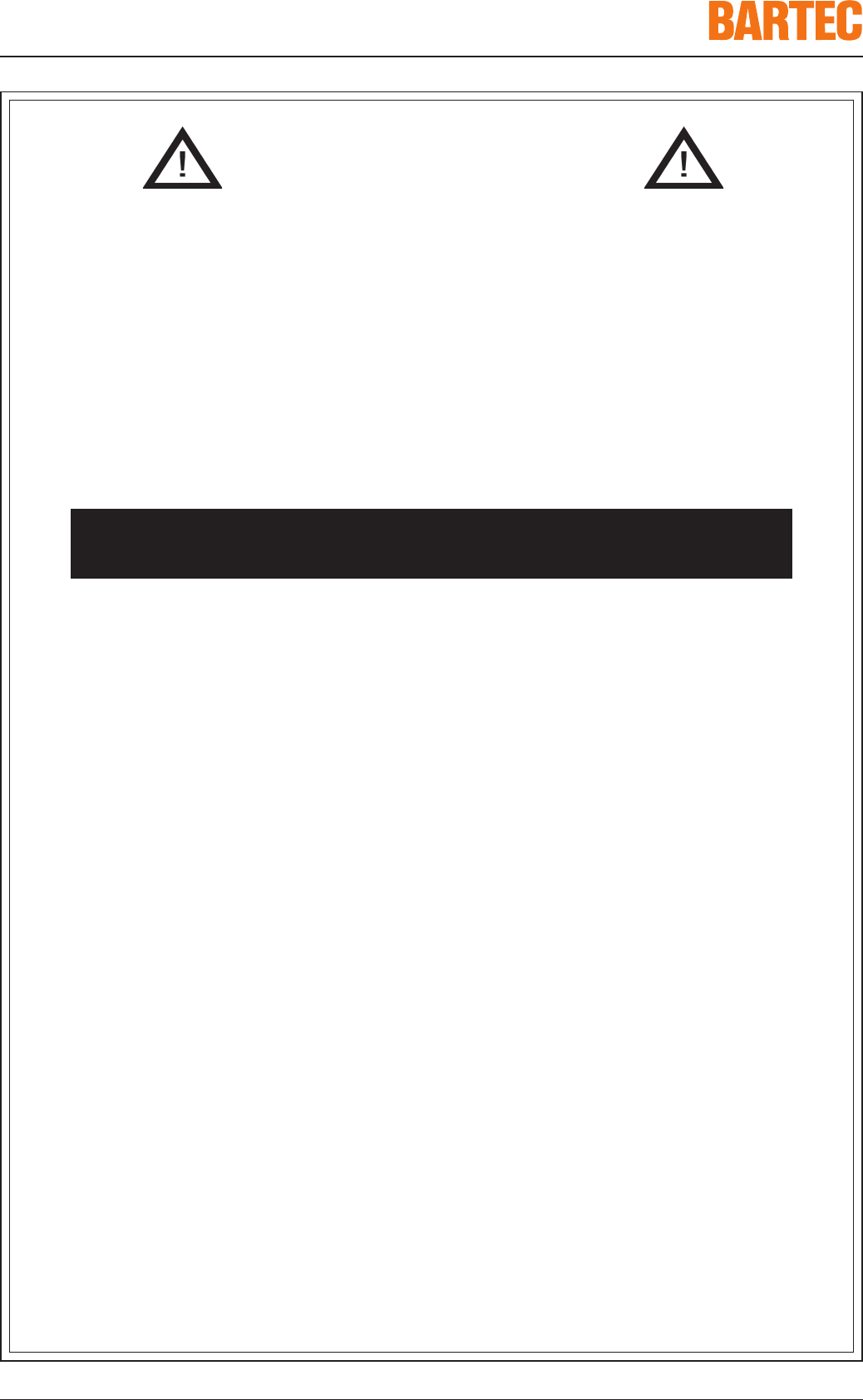
Seite/Page
03-0330-0419 / 240451
Betriebsanleitung/Operation instructions UL
Sicherheitshinweis
Für elektrische Anlagen sind die einschlägigen Errichtungs- und Betriebsbestimmungen zu beach-
ten! (z. B. NEC und speziell für den explosionsgefährdeten Bereich, Artikel NFPA 70 sowie die
national geltenden Richtlinien und Verordnungen).
Der Betreiber einer elektrischen Anlage in explosionsgefährdeter Umgebung hat die Betriebsmittel
in ordnungsgemäßem Zustand zu halten, ordnungemäß zu betreiben, zu überwachen und Instand-
haltungs- sowie Instandsetzungsarbeiten durchzuführen (NEC , NFPA 70 sowie die national gel-
tenden Richtlinien und Verordnungen)
Wird die Zündschutzart betroffen, dürfen nur Originalteile beim Austausch verwendet werden (z. B.
Deckeldichtung).
Instandhaltung
Halten Sie die für die Instandhaltung, Wartung und Prüfung von zugehörigen Betriebsmitteln gel-
tenden Bestimmungen gemäß NEC und für den explosionsgefährdeten Bereich, Artikel NFPA
70 sowie die national geltenden Richtlinien und Verordnungen ein!
Montage/Demontage, Betriebs- und Wartungsarbeiten dürfen nur von ausgebildetem Fachpersonal
durchgeführt werden. Es müssen die gesetzliche Regelungen und die sonstigen verbindlichen Richt-
linien zur Arbeitssicherheit, zur Unfallverhütung und zum Umweltschutz eingehalten werden.
Beachten Sie die nationalen Abfallbeseitigungsvorschriften bei der Entsorgung.
Wartung
Bei sachgerechtem Betrieb, unter Beachtung der Montagehinweise und Umgebungsbedingungen,
ist keine ständige Wartung erforderlich.
Inspektion
Gemäß NEC (National Electrical Code) ist der Betreiber elektrischer Anlagen in explosions-
gefährdeten Bereichen verpflichtet, diese durch eine Elektrofachkraft auf ihren ordnungsgemäßen
Zustand prüfen zu lassen.
Reparaturen
Eine Reparatur darf nur vom Hersteller oder ihm zu diesem Zweck beauftragten und hierzu
ausgebildeten Personen durchgeführt werden.
Installationsrichtlinien
■Die im jeweiligen Einsatzfall geltenden Sicherheits- und Unfallverhütungsvorschriften sind
einzuhalten.
■Geräte dürfen nur im zusammengebauten Zustand betrieben werden.
■Die Produkte müssen jederzeit spannungsfrei geschaltet werden können (bei festem
Anschluss über allpoligen Netztrennschalter bzw. Sicherung).
Hinweise zur Installation
7
Das Gerät darf nur im Werk geöffnet werden !
Das Gerät ist werkseitig verschlossen. Nicht öffnen!
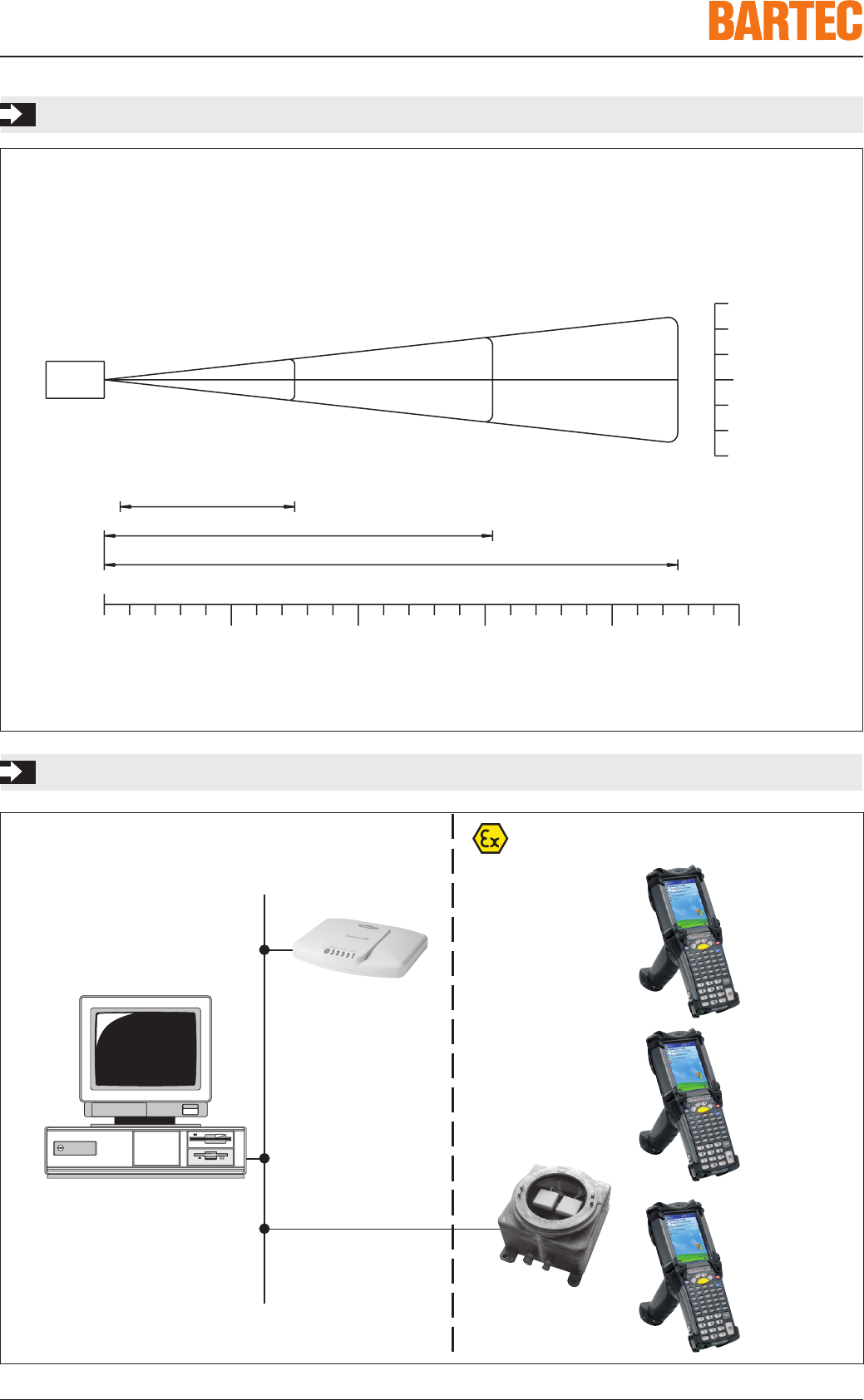
Seite/Page
03-0330-0419 / 240451
Betriebsanleitung/Operation instructions UL
Decodierbereich für MC 9060ex-G (Lorax Extended Range Scan Engine)
8
Anschlussbeispiel MC 9060ex-G
sicherer Bereich
Access Point
Server
Access Pointex
Ethernet
MC 9060ex-G
MC 9060ex-G
MC 9060ex-G
Breite des Barcodes
Abstand von der Frontseite der Scan engine
Anmerkung: Typisches Leistungsspektrum bei 73.4 °F (23 °C)
bei qualitativ hochwertigen Barcodes
inch 0 120 240 360 480 600
cm 0 304.8 609.6 914.4 1219.2 1524.0
55 mil
70 mil reflective
100 mil reflective
180.015.0
367.0
542.0
SE 1524
inch cm
72 182,9
48 121,9
24 61,0
00
24 61,0
48 121,9
72 182,9
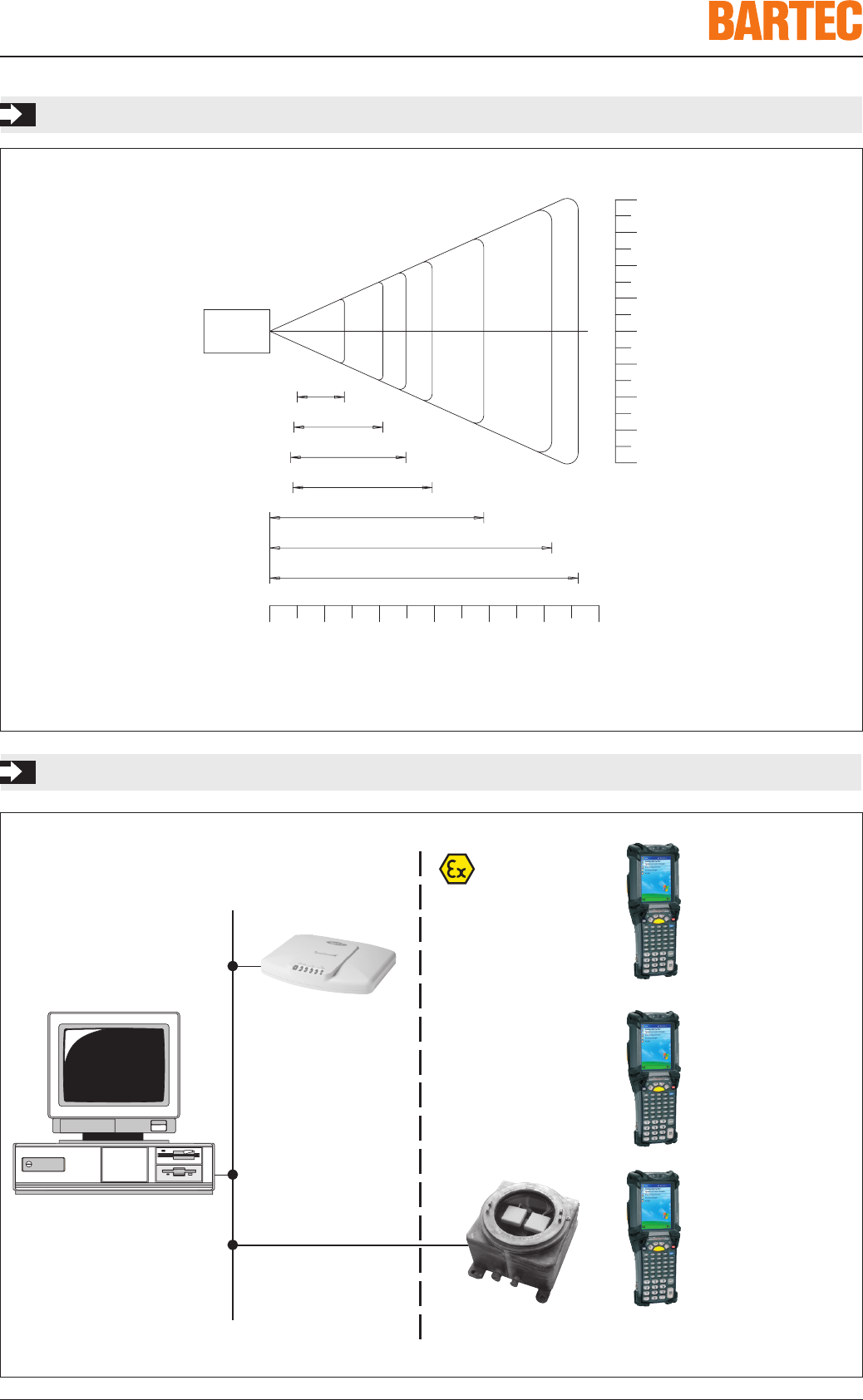
Seite/Page
03-0330-0419 / 240451
Betriebsanleitung/Operation instructions UL
Decodierbereich für MC 9060ex-K (Standard Range Scan Engine)
Anschlussbeispiel MC 9060ex-K
9
sicherer Bereich
Access Point
Server
Access Pointex
Ethernet
MC 9060ex-K
MC 9060ex-K
MC 9060ex-K
Anmerkung: Typisches Leistungsspektrum bei 73.4 °F (23 °C)
bei qualitativ hochwertigen Barcodes
Breite des Barcodes
SE 824
inch 0 5 10 15 20 25 30
cm 0 12,7 25,4 38,1 50,8 63,5 76,2
Abstand von der Frontseite der Scan engine
*Mindestabstand bestimmt
durch Barcodegröße
inch cm
12 30,5
9 22,9
6 15,2
3 7,6
00
3 7,6
6 15,2
9 22,9
12 30.5
10 mil
40 mil
2,5
1,9 12,4
20 mil
5 mil
7.5 mil
2,2
2,1 100 % UPC
6,8
10,3
14,8
19,5
25,7
28,1
55 mil
**
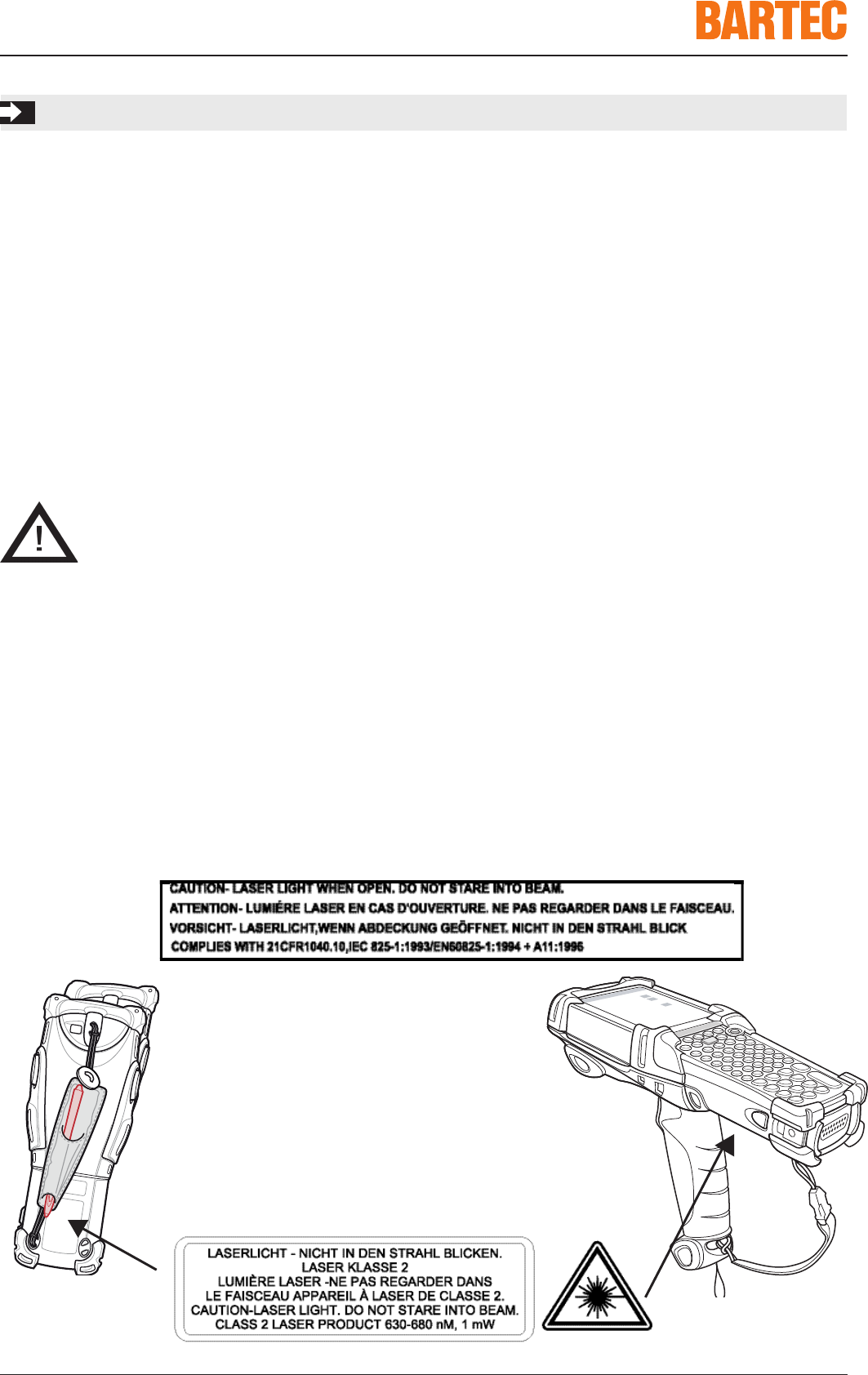
Seite/Page
03-0330-0419 / 240451
Betriebsanleitung/Operation instructions UL
10
FCC Exposure Guidelines
(Richtlinien der US-amerikanischen Federal Communications Commission zu den empfohlenen Höchstgrenzen für
elektromagnetische Felder)
Sicherheitshinweise
Das Gerät entspricht international geltenden Normen zur spezifischen Absorptionsrate (SAR) in Zusammenhang mit
den empfohlenen Höchstgrenzen für elektromagnetische Felder von Funkgeräten.
Minderung der Hochfrequenzenergie - bestimmungsgemäße Verwendung
Es wird empfohlen dieses Gerät nur in der bestimmungsgemäßen Betriebsposition zu verwenden. Bei Betrieb des
Gerätes wird zudem empfohlen mindestens 20 cm Abstand zwischen den Antennen und dem Körper zu halten.
Tragbare Geräte
Dieses Gerät wurde speziell für den Betrieb in der unmittelbaren Nähe des Körpers getestet. Ein minimaler Abstand
von 20 cm zwischen Körper und Gerät muss eingehalten werden. Der Gebrauch von Gürtel-Clips, Holstern und
ähnlichem Zubehör welches nicht mit der FCC RF Exposure entspricht, sollte vermieden werden.
Laser Devices
Mit Lasern ausgestattete Geräte von Symbol entsprechen den Normen US 21CFR1040.10 sowie IEC 825-1:1993, EN
60825-1:1994+A11:1996. Die Klassifizierung des Lasergerätes wird auf einem Schild, das auf dem Gerät angebracht
ist, angegeben. Lasergeräte der Klasse 1 werden bei bestimmungsgemäßer Verwendung als ungefährlich eingestuft.
Die nachfolgende Erklärung wird durch die amerikanische und internationale Gesetzgebung vorgeschrieben:
VORSICHT: Die Verwendung von Steuerelementen, Anpassungen oder die Anwendung von Verfahren, die nicht mit
der hier beschriebenen Anweisung übereinstimmen, kann zu einer gefährlichen Strahlenaussetzung
führen.
Lasergeräte der Klasse 2 arbeiten mit einer sichtbaren Niedervolt-Leuchtdiode. Wie bei jeder hellen
Lichtquelle, beispielsweise der Sonne, sollte der Betreiber nicht direkt in den Lichtstrahl blicken. Ein
Laser der Klasse 2 wird bei kurzzeitiger Aussetzung als ungefährlich betrachtet.
Kennzeichnung von Scannern

Seite/Page
03-0330-0419 / 240451
Betriebsanleitung/Operation instructions UL
Radio Frequency Interference Requirements
Anmerkung: Dieses Gerät wurde getestet und entspricht somit den empfohlenen
Höchstgrenzen eines digitalen Gerätes der Klasse B in Übereinstimmung mit
Teil 15 der FCC Bestimmungen. Diese Grenzen sollen angemessenen Schutz
gegen störende Auswirkungen auf Einrichtungen in Wohnbereichen bieten.
Dieses Gerät erzeugt, verwendet und strahlt unter Umständen Hochfrequenz-
energie ab. Falls das Gerät nicht bestimmungsgemäß installiert und verwendet
wird, kann es sich störend auf Funkübertragungen auswirken. Jedoch kann eine
Störung auf bestimmte Einrichtungen nicht ausgeschlossen werden. Falls sich
das Gerät störend auf Funk- oder Fernsehempfang auswirkt - dies kann durch
An- und Abschalten des Gerätes festgestellt werden - kann der Betreiber die
Störung durch eine der folgenden Maßnahmen beheben:
■Neueinstellung oder Versetzung der Empfangsantenne, Vergrößern des Abstands zwischen dem
Gerät und dem Empfänger
■Anschluss des Geräts an einen Stromkreis mit dem der Empfänger nicht verbunden ist
■Für Hilfestellungen sollte der Händler oder ein erfahrener Techniker im Bereich Funk/TV
kontaktiert werden.
Sender (Teil 15)
Dieses Gerät ist konform nach Teil 15 der FCC Bestimmungen. Der Betrieb unterliegt den zwei folgenden Bedingungen:
(1) dieses Gerät darf keine Störungen hervorrufen und (2) dieses Gerät muss alle Störungen, die es empfängt,
aufnehmen, einschließlich Störungen die unerwünschte Funktionen auslösen können.
Anforderungen zur Vermeidung von Hochfrequenzstörungen - Kanada
Dieses digitale Gerät der Klasse B ist konform nach Canadian ICES-003.
Cet appareil numérique de la classe B est conforme à la norme NMB-003 du Canada.
Sender
Dieses Gerät ist konform nach RSS 210 der Industry & Science Canada. Der Betrieb unterliegt den zwei folgenden
Bedingungen: (1) dieses Gerät darf keine Störungen hervorrufen und (2) dieses Gerät muss alle Störungen, die es
empfängt, aufnehmen, einschließlich Störungen die unerwünschte Funktionen auslösen können.
Kennzeichnung: Die Abkürzung “IC:” vor der Funkzertifizierung zeigt lediglich auf, dass die technischen Anforderungen
der Industry Canada eingehalten wurden.
Patente
Diese Produkte sind durch eins oder mehrere Patente geschützt, die verzeichnet sind unter:
http://www.symbol.com/patents
11
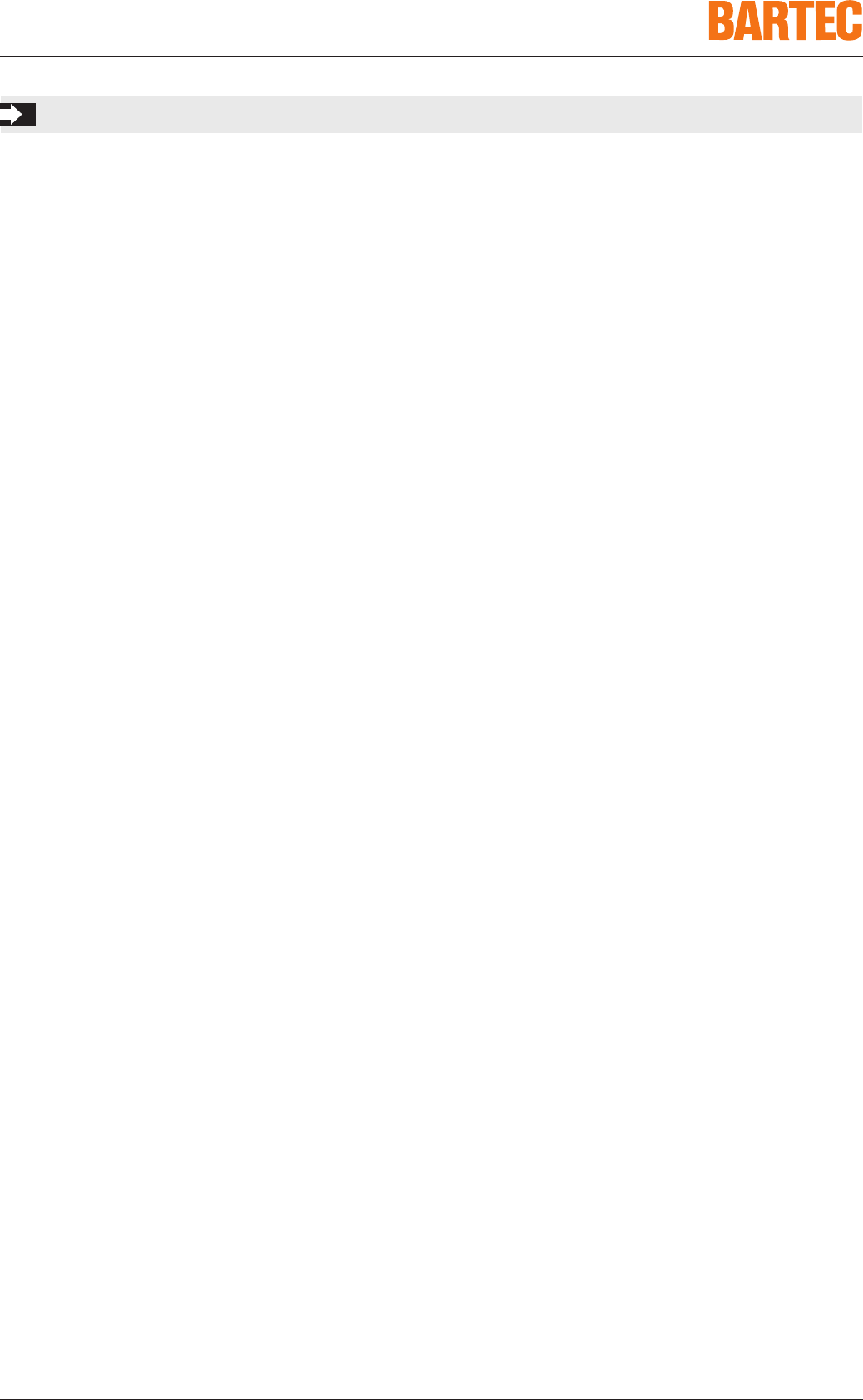
Seite/Page
03-0330-0419 / 240451
Betriebsanleitung/Operation instructions UL
NEUSTART Mobile Computer
Lassen sich bei der Handhabung des Mobile Computers keine Funktionen mehr ausführen, empfiehlt es sich am
Gerät einen NEUSTART durchzuführen.
Es gibt 2 Möglichkeiten eines NEUSTART’s:WARM-START (warm boot)
KALT-START (cold boot)
WARM-START Der Mobile Computer wird neu gestartet und beendet gleichzeitig alle laufenden
Programme.
KALT-START Der Mobile Computer wird neu gestartet und löscht zusätzlich alle gespeicherten
Daten und Einträge im RAM. Formate, Präferenzen und andere Einstellung
werden auf die Fabrikeinstellungen zurückgesetzt.
Gespeicherte Daten und Einträge im Flash-Speicher (Applikationen und Plattform-
Ordner) bzw. Daten auf einer Speicherkarte werden nicht gelöscht.
Es ist ratsam zuerst einen WARM-START durchzuführen. Ist der Mobile Computer immer noch nicht betriebsbereit,
ist ein KALT-START empfehlenswert.
WARM-START Mobile Computer
¨¨
¨¨
¨Halten Sie die POWER - Taste für ca. 5 Sekunden gedrückt.
¨¨
¨¨
¨Das Display wird kurzzeitig dunkel.
¨¨
¨¨
¨Die laufenden Programme werden beendet.
¨¨
¨¨
¨Der Mobile Computer startet neu.
KALT-START Mobile Computer
¨¨
¨¨
¨Halten Sie die POWER - Taste für ca. 45 Sekunden gedrückt.
¨¨
¨¨
¨Das Display wird kurzzeitig dunkel.
¨¨
¨¨
¨Formate, Präferenzen und andere Einstellung werden auf die Fabrikeinstellungen zurückgesetzt.
¨¨
¨¨
¨Der Mobile Computer startet neu.
¨¨
¨¨
¨Um zum TODAY Screen zurückzukehren, ist es notwendig die Einstellungen im Konfigurations-Menü
neu durchzuführen (Kalibrierung Touch-Screen, Benutzung Stylo, Eingabe Datum).
Alle Daten die mit Active Sync synchronisiert wurden, werden bei der nächsten Verbindung automatisch wieder
hergestellt.
Weitere Informationen können Sie dem Original-Handbuch von Symbol entnehmen.
12

Seite/Page
03-0330-0419 / 240451
Betriebsanleitung/Operation instructions UL
Description
The compact design of the Mobile Computer MC 9060ex-G and MC 9060ex-K in compact design allow for demanding
barcode scanning applications in the field. Thanks to the conveniently positioned scan trigger and the ergonomic
design of the MC 9060ex series, data can be collected single-handedly.
The MC 9060ex series is available in 2 variants.
Gun
(with grip)
Brick
(without grip)
Both variants allow for real-time data exchange with the host system. The innovative Mobile Computers
MC 9060ex series are high-performing hand-held units that combine the benefits of the Microsoft Pocket PC
platform and the strength of the Intel® XscaleTM PXA255-processor with 400 MHz. The MC 9060ex series are
equipped with a large and perfectly readable ¼ VGA color display with touchscreen technology. The MC 9060ex
series are available with an 11 Mbps radio module corresponding to the radio standard IEEE 802.11b (direct
sequence).
The MC 9060ex series are specifically designed for use in hazardous areas, CLASS Ι, DIV 1.
Features:
■Real time data access
■Maximum usage between charges with rechargeable lithium-ion battery
■WLAN radio technology IEEE 802.11b
■Bluetooth Class II
■Battery can be replaced in hazardous areas
13
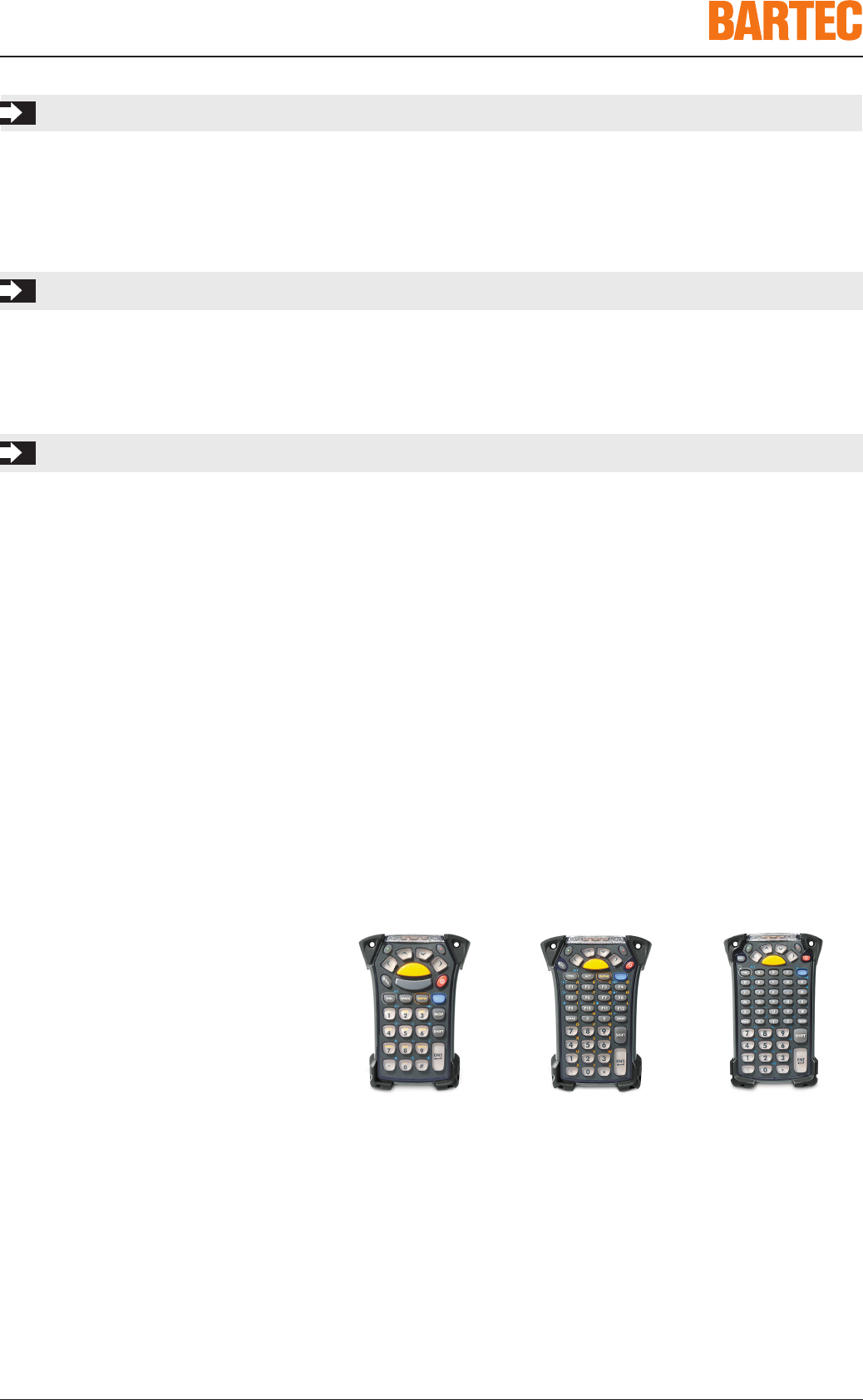
Seite/Page
03-0330-0419 / 240451
Betriebsanleitung/Operation instructions UL
General
Electronic Data Processing Equipment for use in hazardous (classified) locations, CLASS Ι Division 1.
Gathering, storing, processing and transferring data that can be entered and displayed via interfaces such as scanner,
keyboard, display with keypad, 17- pole data interface and radio card.
Explosion protection
Ex protection type CLASS Ι DIV 1 GP, D T4 Ex ia
Certification File No. E226123
General data
Dimensions (L x W x H)
Type 17-A12.-0G.0/H...... Version "Gun" 9.2 x 3.6 x 7.6 inch (234 x 91 x 193 mm)
Type 17-A12.-0K.0/H...... Version "Brick" 9.2 x 3.6 x 1.7 inch (234 x 91 x 43 mm)
Ambient temperature -4 °F to 104 °F (-20 °C to +40 °C)
Charging temperature 32 °F to 104 °F ( 0 °C to +40 °C)
Storage temperature -40 °F to 158 °F (-40 °C to +70 °C)
outside hazardous locations
Humidity 5 % to 95 % (non-condensing)
Degree of Protection IP 65
Weight
Type 17-A12.-0G.0/H...... Version "Gun" 26 oz incl. battery (approx. 825 g)
Type 17-A12.-0K.0/H...... Version "Brick" 22 oz incl. battery (approx. 725 g)
Drop Spec 3,9 ft (1.2 m ) at -4 °F to 104 °F ( -20 °C to +40 °C)
Key Options Variants Gun/Brick: 28-, 43- and 53-key
Note: The equipment is adjusted to the respective keyboard
variants. The respective keyboard variant can only be
exchanged in the manufacturer’s works.
Display Transreflective color display TFT-LCD
65K Color (QVGA size)
240 x 320 pixel (W x H)
Touch Panel Polycarbonat, analog resistive touch
Processor Intel® XScale™ PXA255 Processor with 400 MHz
Interface RS232, max. 115,2 kbps, min. 1200 bps
USB Vers. 1.1 (Client)
14

Seite/Page
03-0330-0419 / 240451
Betriebsanleitung/Operation instructions UL
Technical data
1. Scan Engine
Laser diode Visible red light
Laser safety Laser class 2
Decode zone
Type 17-A12.-0G.0/H...... Version "Gun" Long Range Scan Engine
Type 17-A12.-0K.0/H...... Version "Brick" Standard Range Scan Engine
2. Integrated radio modul
Output power 100 mW
Data Rate 11 Mbps
Radio standard IEEE 802.11b (direct sequence topologie)
Antenna integrated in the unit
3. Bluetooth (WPAN)
Radio standard IEEE 802.15 Bluetooth Class II (long-range)
Max. Data Rate 1 Mbps
Antenna integrated in the unit
4. Battery
Type 17-A1Z0-0002 Lithium Ion 7.4 V / 2200 mAh
5. Backup battery
Ni-MH Battery (removable, rechargeable) 3.6 V / 20 mAh (3 cells)
15
Laser Warning (cast)
Laser compliance
Type label 17-A120 series
Battery label:
is directy attached to the battery
Labelling
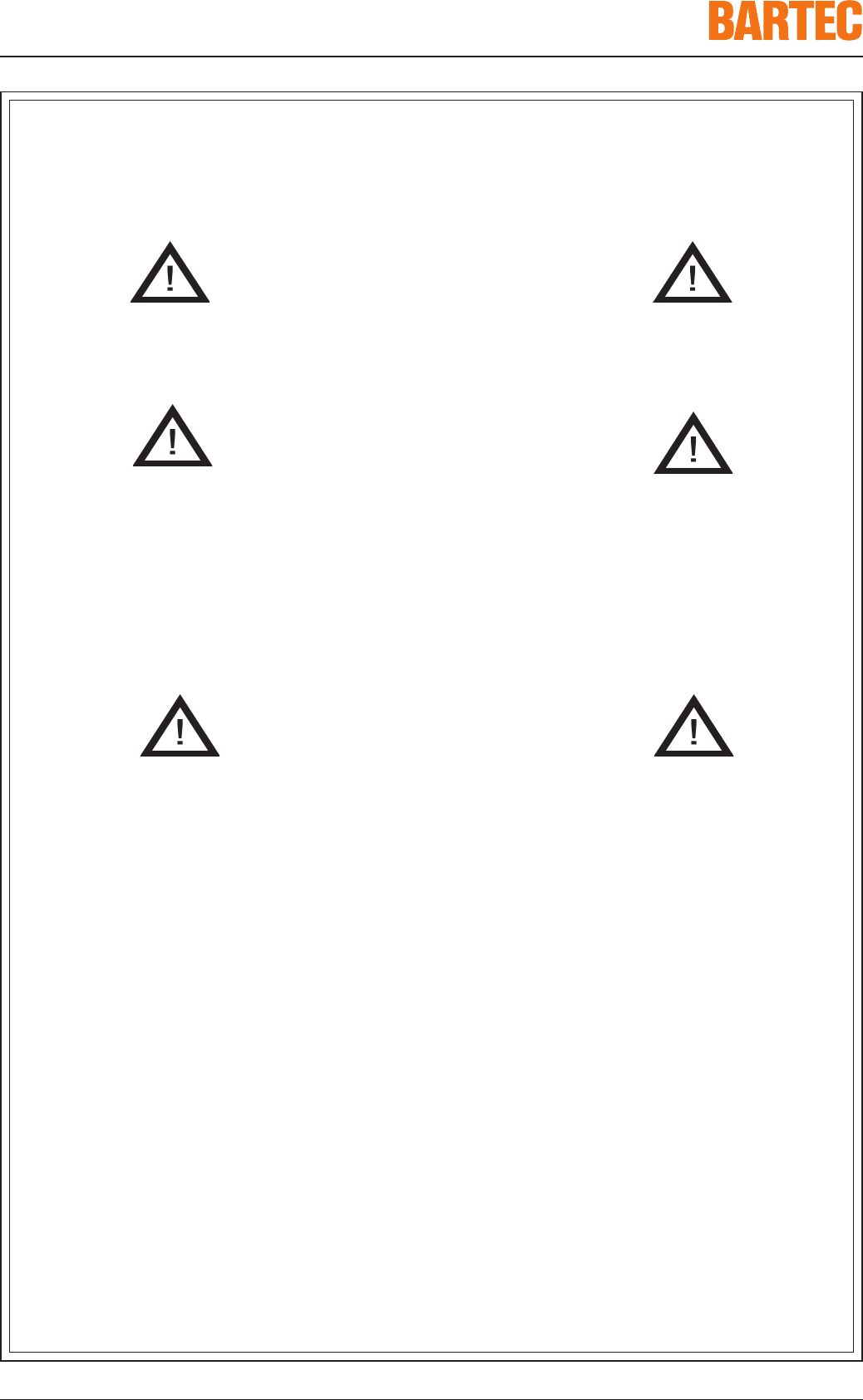
Seite/Page
03-0330-0419 / 240451
Betriebsanleitung/Operation instructions UL
■Substitution of components may impair intrinsic safety.
■Change or charge battery only in an area known as non-hazardous.
■Use Li-ion battery type 17-A1Z0-0002 only. Replace only battery with the same type. Use of another
battery may present a risk of fire or explosion.
■Battery may explode if disposed of in fire.
■DO NOT short circuit or disassemble battery.
WARNINGS
16
■■
■■
■The battery used in this device may present a fire or chemical burn hazard if mistreated. Do not
disassemble, heat above 176 °F (80 °C) or incinerate.
■The included battery is suitable for use only in these MC 9000ex-G/MC 9060ex-G and
MC 9000ex-K/MC 9060ex-K Mobile Computers.
■Dispose used battery promptly.
■Keep away from children.
■Burn hazard if mistreated. Do not disassemble. Handle damaged or leaking lithium-ion battery with
extreme care. If the battery is damaged, electrolyte may leak from the cells and may cause personnel
injury.
■There may be local regulations or recycling of batteries. Consult your local regulations
or waste disposal provider.
■Do not expose to high temperatures 122 °F (50 °C).
■Do not open the equipment even outside hazardous areas! Do not modify the equipment in any
way. Components must not be exchanged or replaced. No additional components must be retrofitted
to internal connectors or slots.
■Only the manufacturer or a person authorized and qualified for this purpose is allowed to exchange
keyboards.
CAUTION
Equipment that is damaged in any way or that does not function properly must instantly be
removed from the hazardous area and sent in for inspection/repair!
ATTENTION
INFORMATION for the USER
This information has to be attached to each device, either including it into the operating instructions or
adding it by a supplementary sheet.
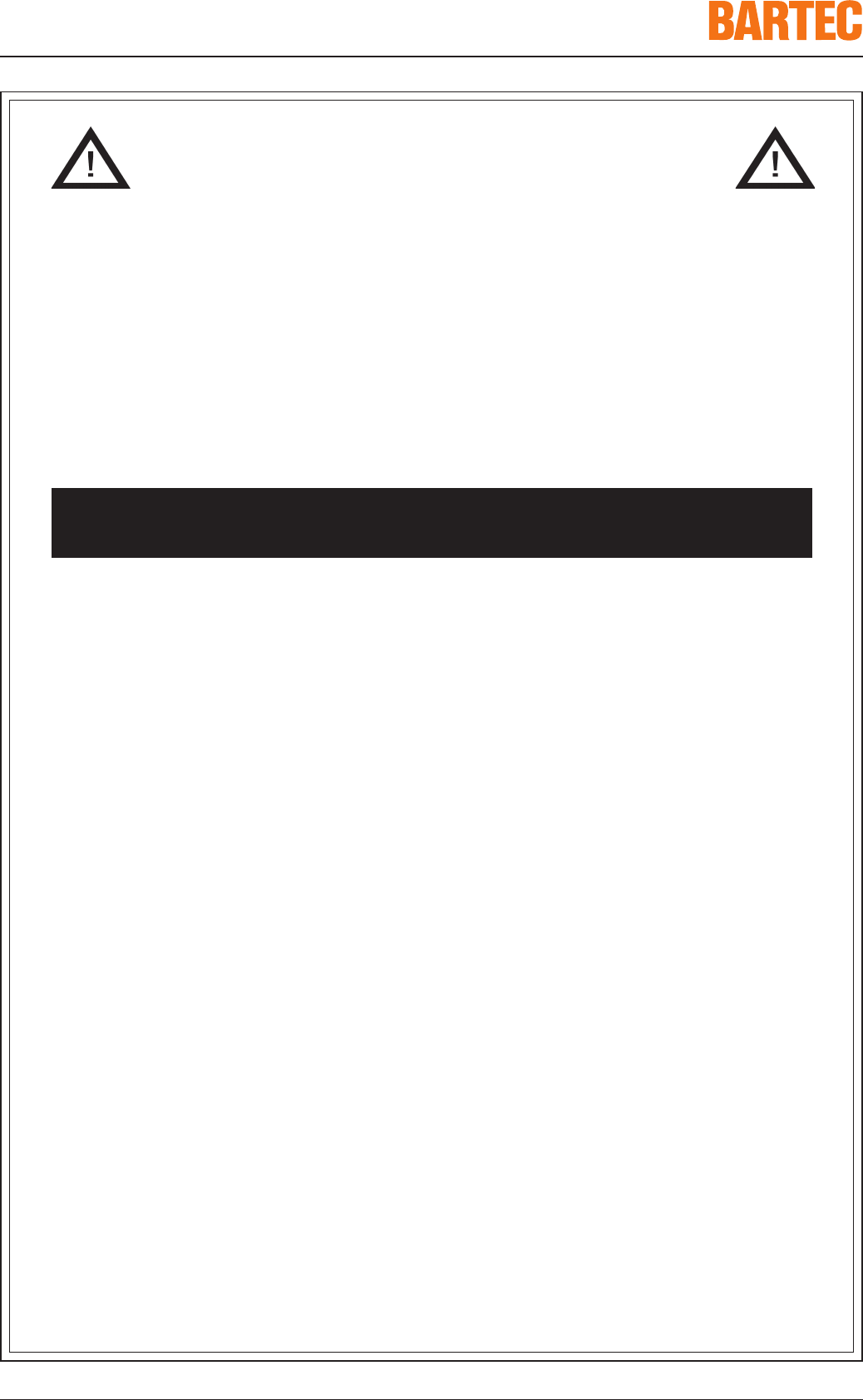
Seite/Page
03-0330-0419 / 240451
Betriebsanleitung/Operation instructions UL
Safety instructions
For electrical appliances, the appropriate regulations for setting-up and operation have to be observed
(e.g. NEC and especially for hazardous areas, article NFPA 70 as well as nationally relevant guidelines
and regulations).
The operator of an electrical appliance in an area where there is an explosion hazard has to maintain the
resources in a proper condition, operate them correctly, monitor them and carry out maintenance and
repair work (NEC and especially for hazardous areas, article NFPA 70 as well as nationally relevant
guidelines and regulations).
Where the IP rating is concerned, only original replacement parts may be used (e.g. enclosure parts,
printed board).
Maintenance
For the maintenance, servicing and checking of associated resources, adhere to the valid regulations in
accordance with NEC and for hazardous areas, article NFPA 70 as well as nationally relevant guidelines
and regulations!
Installation/dismantling, servicing and maintenance work may only be carried out by trained specialists.
The general statutory regulations and other binding directives on workplace safety, accident prevention
and environmental protection must be adhered to.
Observe the national disposal of waste regulations when disposing of this equipment at the end of its
useful life.
Servicing
If operated correctly, in accordance with the installation instructions and environmental conditions, no
regular servicing is necessary.
Inspection
In accordance with NEC (National Electrical Code), the site operator has an obligation to ensure that any
electrical appliance installed within, an area containing gases and dust, which could be potentially explo-
sive, is correctly installed by trained personnel and that the installation is regularly inspected and correctly
maintained to ensure the safety of the operatives in the area.
Repairs
Repairs may only be carried out by the manufacturer or by a person authorized by the manufacturer for
this purpose and qualified for this work.
Installation guidelines
■■
■■
■All current safety and accident prevention regulations must be observed.
■■
■■
■Units must only be operated after proper installation.
■■
■■
■It must be possible to de-energise the products at any time (in fixed installations by means of
an mains switch or fuse which isolates each of the supply cables).
NOTES on the INSTALLATION
17
The unit may be opened only in the manufacturer’s works!
The unit is factory sealed! Do not open!
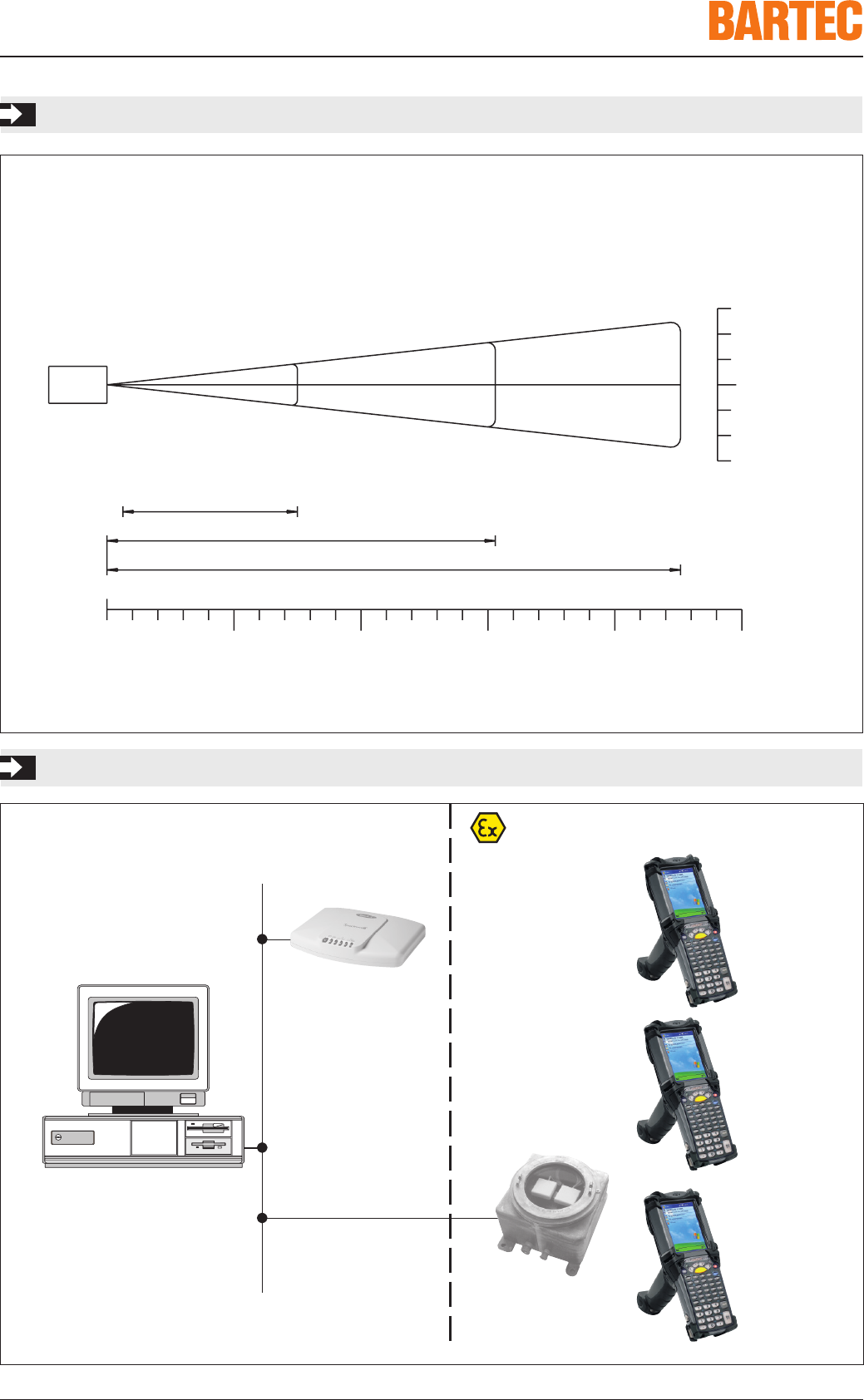
Seite/Page
03-0330-0419 / 240451
Betriebsanleitung/Operation instructions UL
Decode zone for MC 9060ex-G (Lorax Extended Range Scan Engine)
18
Example of connection MC 9060ex-G
Safe area
Access Point
Server
Access Pointex
Ethernet
MC 9060ex-G
MC 9060ex-G
MC 9060ex-G
Width of field
Distance from front of scan engine
Note: Typical performance at 73.4 °F (23 °C)
on high quality symbols
inch 0 120 240 360 480 600
cm 0 304.8 609.6 914.4 1219.2 1524.0
55 mil
70 mil reflective
100 mil reflective
180.015.0
367.0
542.0
SE 1524
inch cm
72 182.9
48 121.9
24 61.0
00
24 61.0
48 121.9
72 182.9
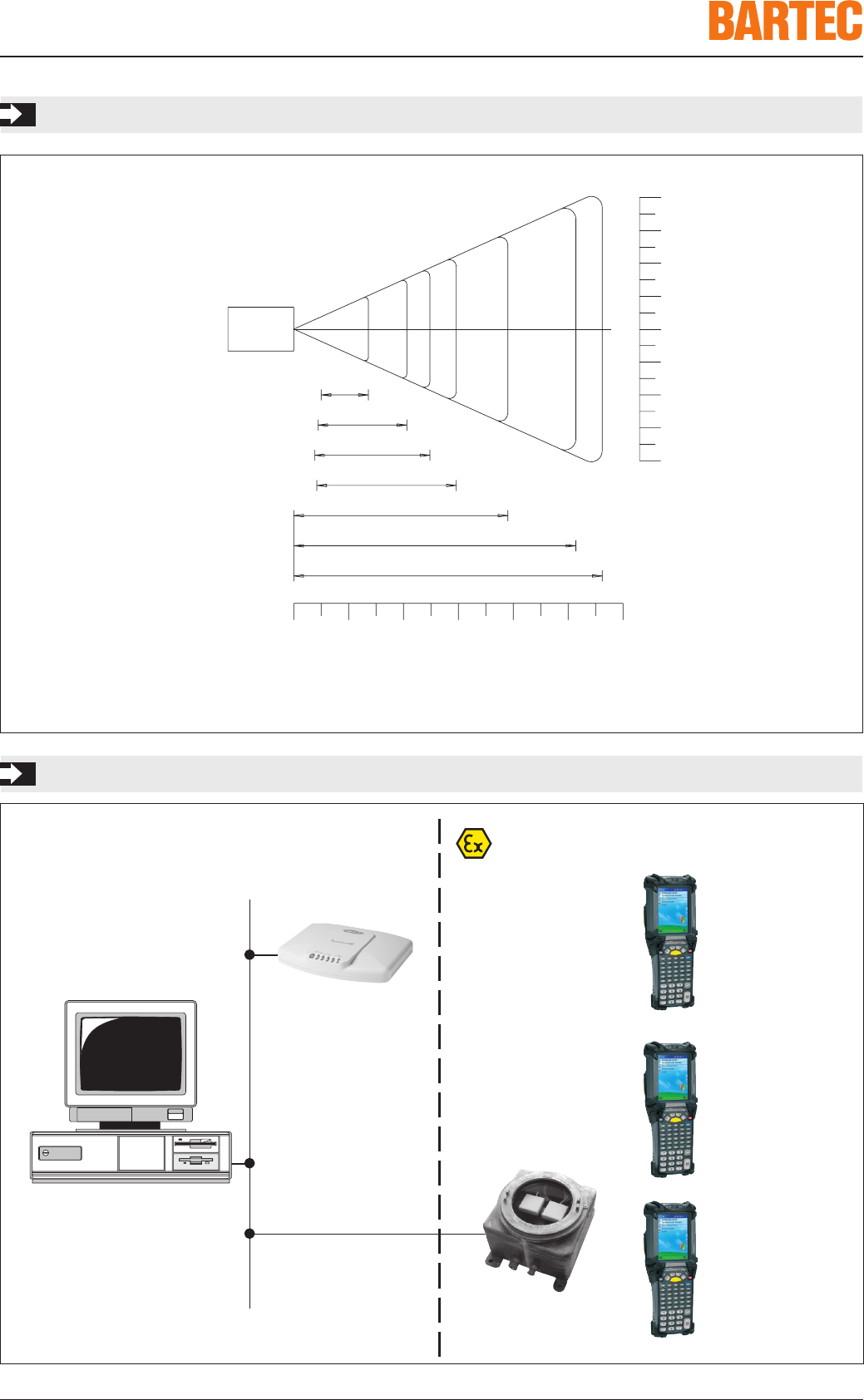
Seite/Page
03-0330-0419 / 240451
Betriebsanleitung/Operation instructions UL
Decode zone for MC 9060ex-K (Standard Range Scan Engine)
Example of connection MC 9060ex-K
19
*
Safe area
Access Point
Server
Access Pointex
Ethernet
MC 9060ex-K
MC 9060ex-K
MC 9060ex-K
Note: Typical performance at 73.4 °F (23 °C)
on high quality symbols
Width of field
SE 824
inch 0 5 10 15 20 25 30
cm 0 12.7 25.4 38.1 50.8 63.5 76.2
Distance from front of the scan engine
*Minumum distance determined
by barcode length and scan angle
inch cm
12 30.5
9 22.9
6 15.2
3 7.6
00
3 7.6
6 15.2
9 22.9
12 30.5
10 mil
40 mil
2.5
1.9 12.4
20 mil
5 mil
7.5 mil
2.2
2.1 100 % UPC
6.8
10.3
14.8
19.5
25.7
28.1
55 mil
*
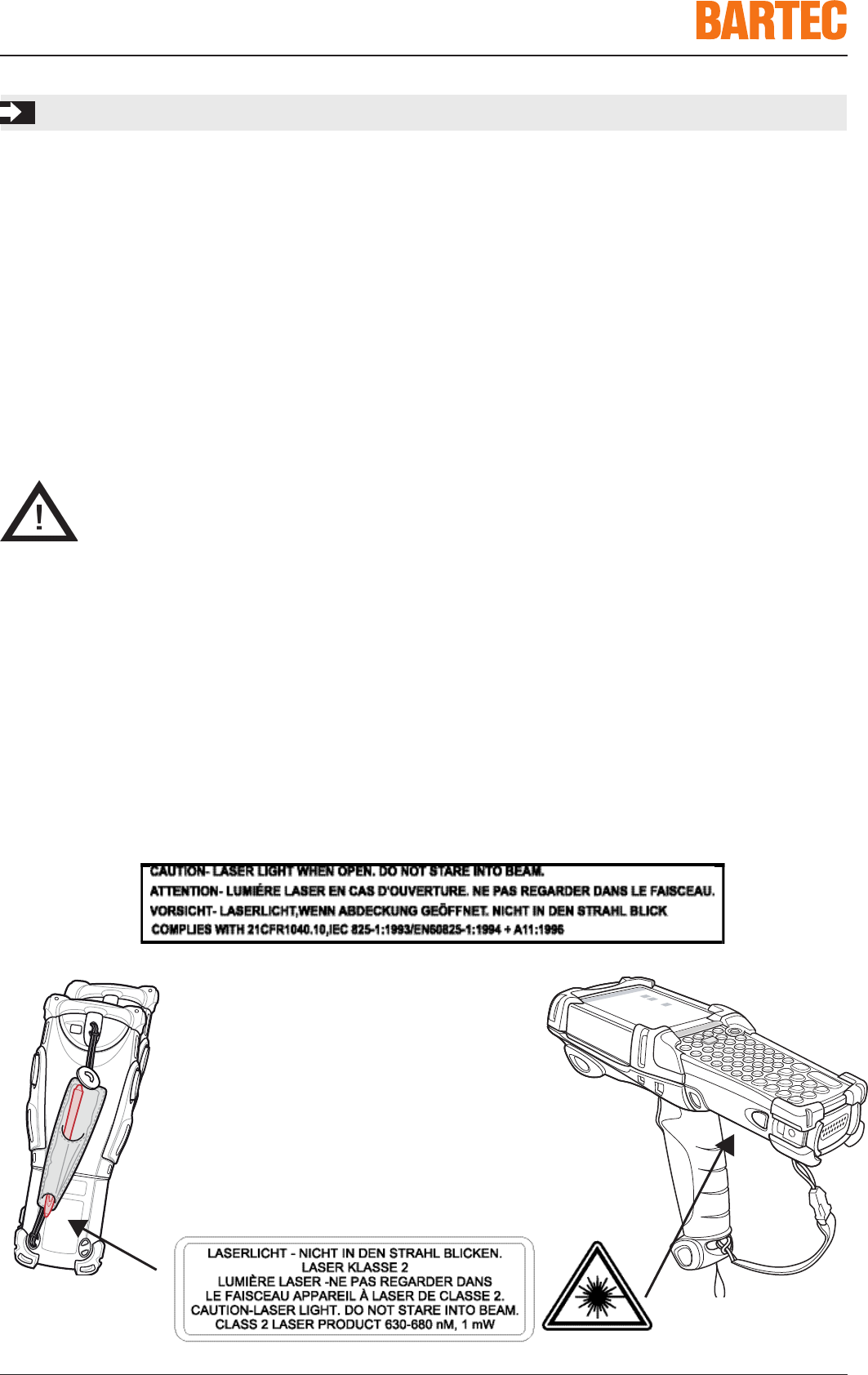
Seite/Page
03-0330-0419 / 240451
Betriebsanleitung/Operation instructions UL
FCC Exposure Guidelines
Safety Information
The device complies with Internationally recognized standards covering Specific Absorption Rate (SAR) related to
human exposure to electromagnetic fields from radio devices.
Reducing RF Exposure - Use Properly
It is advisable to use the device only in the normal operating position and it is recommended that no part of the human
body be allowed to come within 20 cm of the antenna during operation of the equipment.
Handheld Devices
This device was tested as a mobile. A minimum separation distance of 20 cm must be maintained between this device
and the body. The use of third-party belt-clips, holsters, and similar accessories that do not comply with FCC RF
exposure compliance requirements should be avoided.
Laser Devices
Symbol devices using lasers comply with US 21CFR1040.10, and IEC825-1:1993, EN60825-1:1994+A11:1996. The
laser classification is marked on one of the labels on the device.
Class 1 Laser devices are not considered to be hazardous when used for their intended purpose. The following statement
is required to comply with US and international regulations:
CAUTION: Use of controls, adjustments or performance of procedures other than those specified herein may result
in hazardous laser light exposure.
Class 2 laser scanners use a low power, visible light diode. As with any very bright light source, such as
the sun, the user should avoid staring directly into the light beam. Momentary exposure to a Class 2
laser is not known to be harmful.
Scanner Labeling
20

Seite/Page
03-0330-0419 / 240451
Betriebsanleitung/Operation instructions UL
Radio Frequency Interference Requirements
Note: This equipment has been tested and found to comply with the limits for a
Class B digital device, pursuant to Part 15 of the FCC rules. These limits are
designed to provide reasonable protection against harmful interference in a
residential installation. This equipment generates, uses, and can radiate radio
frequency energy and, if not installed and used in accordance with the
instructions, may cause harmful interference to radio communications. However
there is no guarantee that interference will not occur in a particular installation.
If this equipment does cause harmful interference to radio or television reception,
which can be determined by turning the equipment off and on, the user is
encouraged to try to correct the interference by one or more of the following
measures:
■Reorient or relocate the receiving antenna Increase the separation between the equipment and receiver
■Connect the equipment into an outlet on a circuit different from that to which the receiver is connected
■Consult the dealer or an experienced radio/TV technician for help.
Radio Transmitters (Part 15)
This device complies with Part 15 of the FCC Rules. Operation is subject to the following two conditions: (1) this device
may not cause harmful interference, and (2) this device must accept any interference received, including interference
that may cause undesired operation.
Radio Frequency Interference Requirements - Canada
This Class B digital apparatus complies with Canadian ICES-003.
Cet appareil numérique de la classe B est conforme à la norme NMB-003 du Canada.
Radio Transmitters
This device complies with RSS 210 of Industry & Science Canada. Operation is subject to the following two conditions:
(1) this device may not cause harmful interference and (2) this device must accept any interference received, including
interference that may cause undesired operation.
Label Marking: The Term “IC:” before the radio certification only signifies that Industry Canada technical specifications
were met.
Patents
This product is covered by one or more of the patents listed on the website:
http://www.symbol.com/patents
21

Seite/Page
03-0330-0419 / 240451
Betriebsanleitung/Operation instructions UL
REBOOT Mobile Computer
When the Mobile Computer does not perform any functions during operation, you should reboot the computer.
There are two kinds of REBOOT:WARM BOOT
COLD BOOT
WARM BOOT The Mobile Computer is rebooted and at the same time all running programs are closed.
COLD BOOT The Mobile Computer is rebooted and additionally deletes all the data and entries stored in
the RAM memory. Formats, preferences and other settings are restored to factory settings.
Data and entries stored in the flash memory (applications and platform folders) and data
stored on a memory card are not deleted.
It is recommended to try a WARM BOOT first. If the Mobile Computer is still not ready for operation, you should
perform a COLD BOOT.
WARM BOOT Mobile Computer
¨¨
¨¨
¨Press the POWER button for about 5 seconds.
¨¨
¨¨
¨The display becomes dark.
¨¨
¨¨
¨Running programs are closed.
¨¨
¨¨
¨The mobile computer reboots.
COLD BOOT Mobile Computer
¨¨
¨¨
¨Press the POWER button for about 45 seconds.
¨¨
¨¨
¨The display becomes dark for a short time.
¨¨
¨¨
¨Formats, preferences and other settings are restored to factory settings.
¨¨
¨¨
¨The Mobile Computer reboots.
¨¨
¨¨
¨It is necessary to perform the settings in the configuration menu again (calibration touch screen, use
stylus, input date) in order to return to the TODAY screen.
All data synchronised with ActiveSync are automatically restored during the next synchronization.
For further information please refer the original BARTEC manual.
22
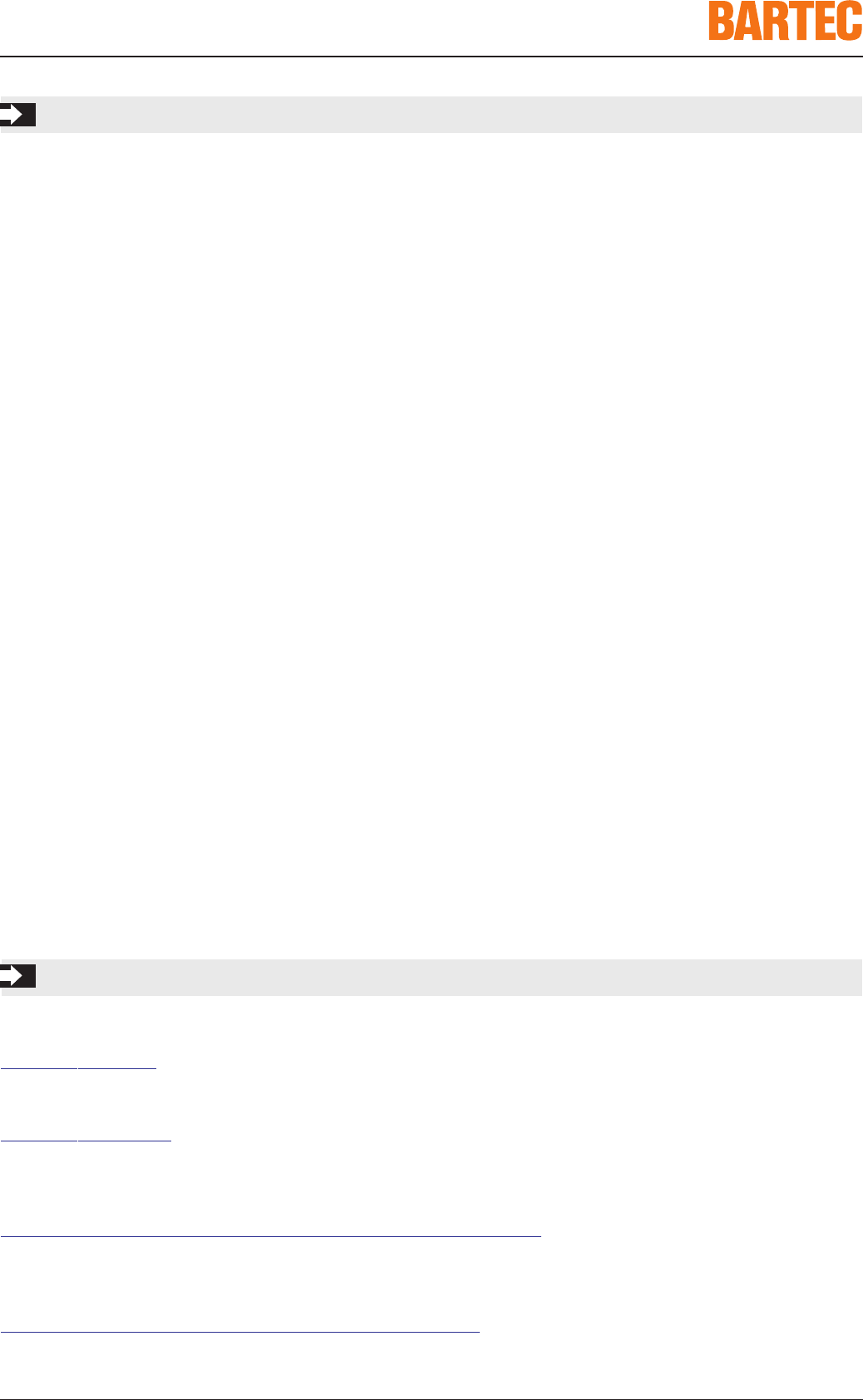
Seite/Page
03-0330-0419 / 240451
Betriebsanleitung/Operation instructions UL
Bestellnummer / Order numbers
Mobile Computer MC 9060ex-G Version "GUN"
MC 9060ex-G mit/with
- 28 Tasten/keys 17-A126-0GJ0HBAEA700
- 43 Tasten/keys 17-A126-0GJ0HBFEA700
- 53 Tasten/keys 17-A126-0GJ0HBEEA700
MC 9060ex-G mit zusätzlicher Tastencodierung / with additional key codes
- mit/with 53 Tasten/keys VT Emulation 17-A126-0GJ0HBGEA700
- mit/with 53 Tasten/keys 3270 Emulation 17-A126-0GJ0HBHEA700
- mit/with 53 Tasten/keys 5250 Emulation 17-A126-0GJ0HBJEA700
Mobile Computer MC 9060ex-K Version "BRICK"
MC 9060ex-K mit/with
- 28 Tasten/keys 17-A126-0KH0HBAEA700
- 43 Tasten/keys 17-A126-0KH0HBFEA700
- 53 Tasten/keys 17-A126-0KH0HBEEA700
MC 9060ex-K mit zusätzlicher Tastencodierung / with additional key codes
- mit/with 53 Tasten/keys VT Emulation 17-A126-0KH0HBGEA700
- mit/with 53 Tasten/keys 3270 Emulation 17-A126-0KH0HBHEA700
- mit/with 53 Tasten/keys 5250 Emulation 17-A126-0KH0HBJEA700
Links für weitere Informationen / Links for information
BARTEC Hompage:
http://www.bartec.de/
Symbol Hompage:
http://www.symbol.com
Die Symbol Seite für die MC9000:
Symbol website for MC9000:
http://www.symbol.com/products/mobile_computers/kb_mc9000_roll.html
Die Symbol Seite für die MC9000 Betriebsanleitungen:
Symbol website for MC9000 Operation instructions:
http://www.symbol.com/services/manuals/terminal/mc9000g.html
23

Max-Eyth-Straße 16
97980 Bad Mergentheim
info@bartec.de
www.bartec.de
BARTEC GmbH
Deutschland/Germany
Telefon/Phone:+49 7931 597-0
Telefax/Fax: +49 7931 597-183
Technische Änderungen bzw. Ergänzungen sowie Änderungen
an den Mobile Computern behalten wir uns vor.
We reserve the rights to make technical changes resp.
alterations as well as changes to the Mobile Computers.
03-0330-0419-REV3-08.11.2005-240451
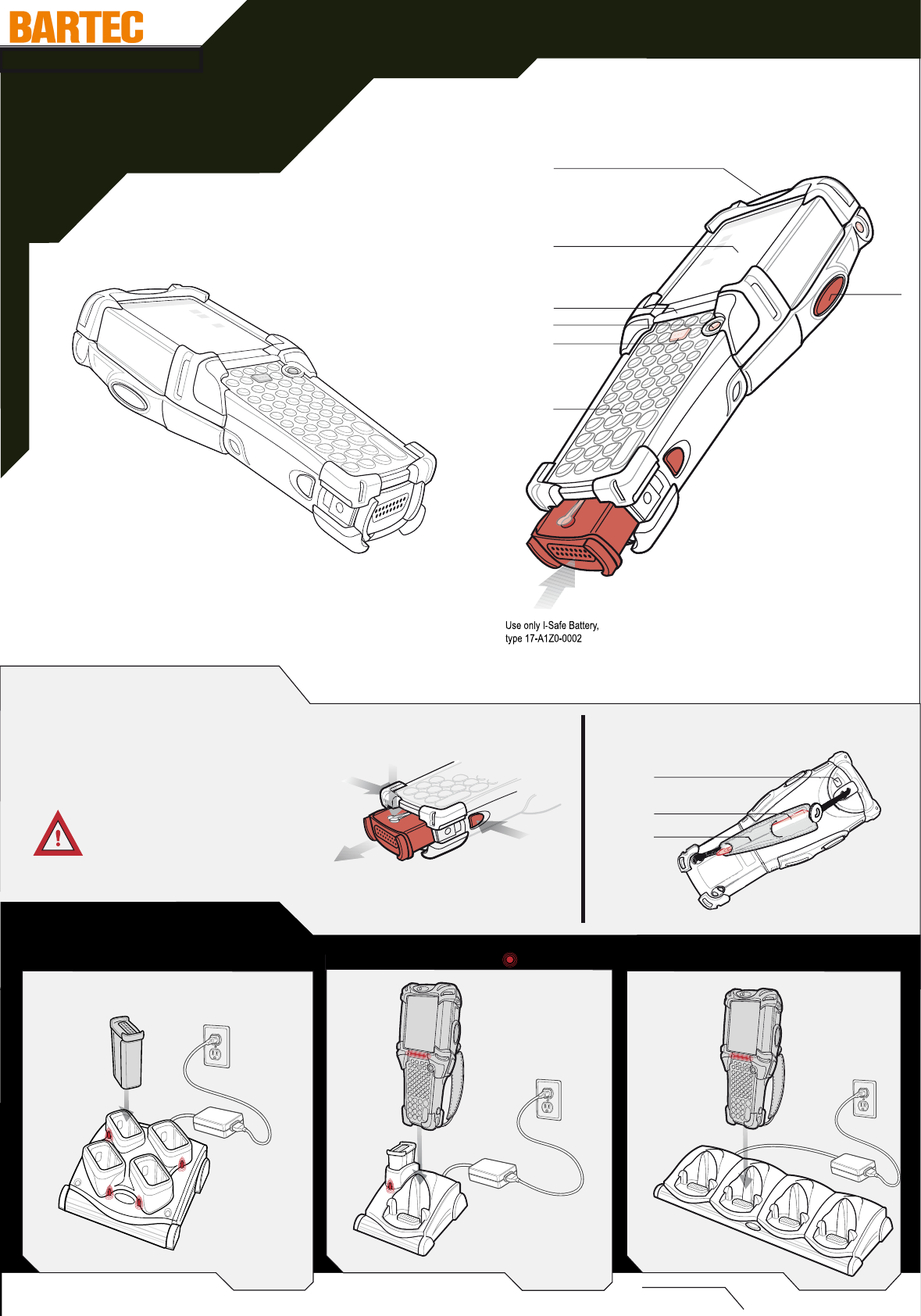
MC 9060ex-K
Quick Start Guide
See Product Reference Guide for more information
POST IN WORK AREAPOST IN WORK AREA
CLASS I DIV 1 - UL version
Single Slot Serial/USB Cradle Four Slot Cradles
Charge-Only Cradle and Ethernet Cradle
Charging Instructions
Slow Flash = Normal Charge = LED Indicator Location
Fast Flash = Charging Error
Accessories for safe area
Solid Amber = Full Charge
safe area
safe area safe area
Battery Removal
It is allowed to replace the battery
in hazardous areas.
To charge the battery in hazardous
areas is strictly prohibited.
1
2
3
1
Back View
Stored in strap
Strap
Stylus
Color Camera optional
Scan Button
Microphone optional
Touch Screen
Indicator LED Bar
Scan Button
Power
Keypad
Four Slot Spare Battery Charger
Battery Insertion
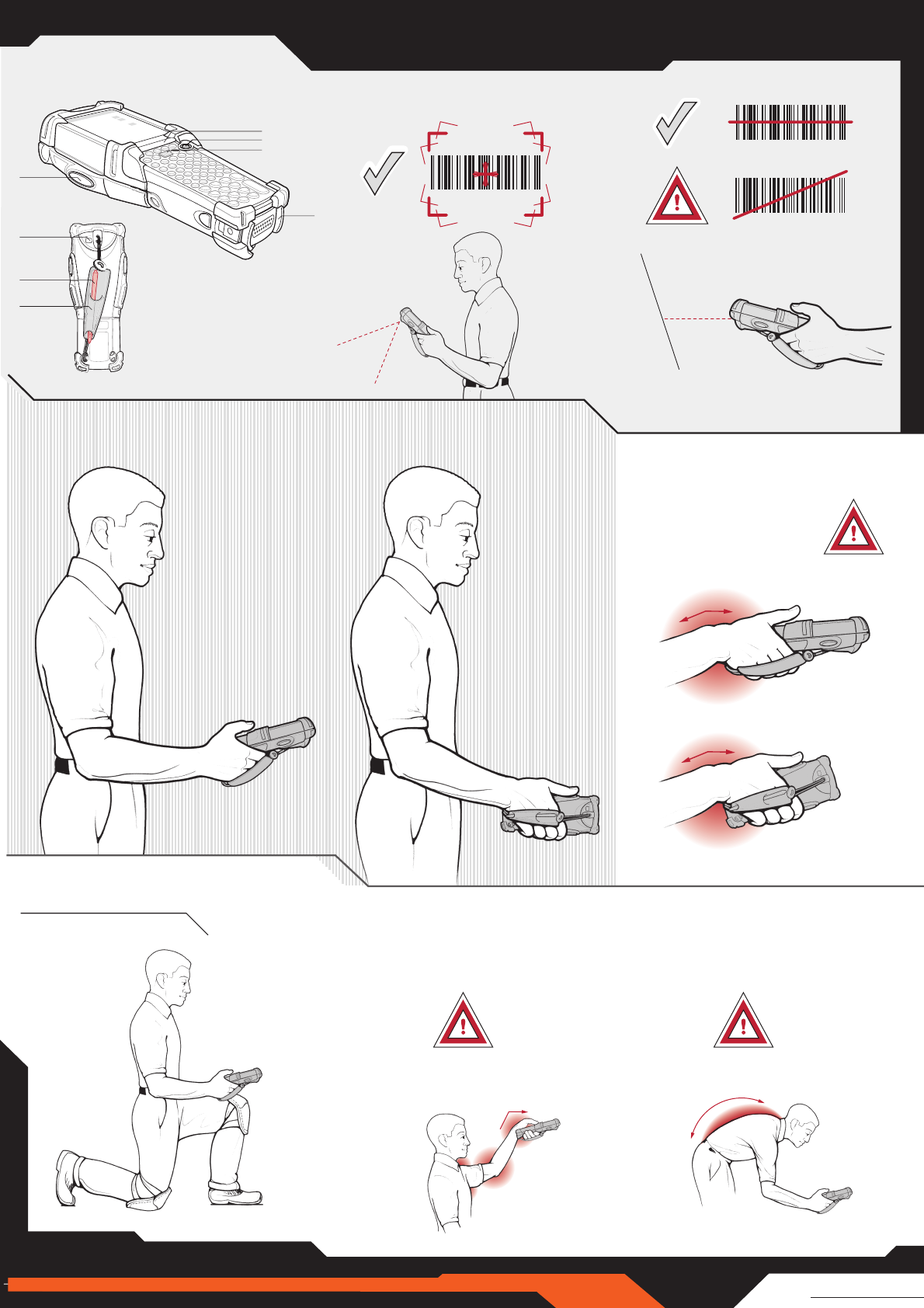
AVOID REACHI NG
AVOID BENDIN G
AVOID EXTREME
WRIST ANGLES
Optimum Imaging and Scanning Positions
Camera Use
Avoid Extreme Wrist Angles
WRONG
CORRECT
012345
012345
POST IN WORK AREAPOST IN WORK AREA
ALTERNATE LEFT AND RIGHT HANDSALTERNATE LEFT AND RIGHT HANDS
CORRECT
012345
Scanning/Imaging
BARTEC GmbH, Max-Eyth-Strasse 16, 97980 Bad Mergentheim Deutschland/Germany
Local Contact:
MC 9060ex-K Recommended Usage Guide
03-0300-0069 / 241290 / REV 1 / November 2005
Optimum Body Posture
for Low Scanning
ALTERNATE LEFT
AND RIGHT KNEES
Optimum Upright Body Posture
CLASS I DIV 1 - UL version
http://www.bartec.de/MC 9060ex
Scan Button
Battery
Power
Scan Button
Indicator LED Bar
Color Camera
optional
Stylus
stored in strap
Strap