BIG KING HORN SPEAKER ENT 114BP TRANSMITTER User Manual
BIG KING HORN SPEAKER ENT. CO., LTD. TRANSMITTER
User Manual
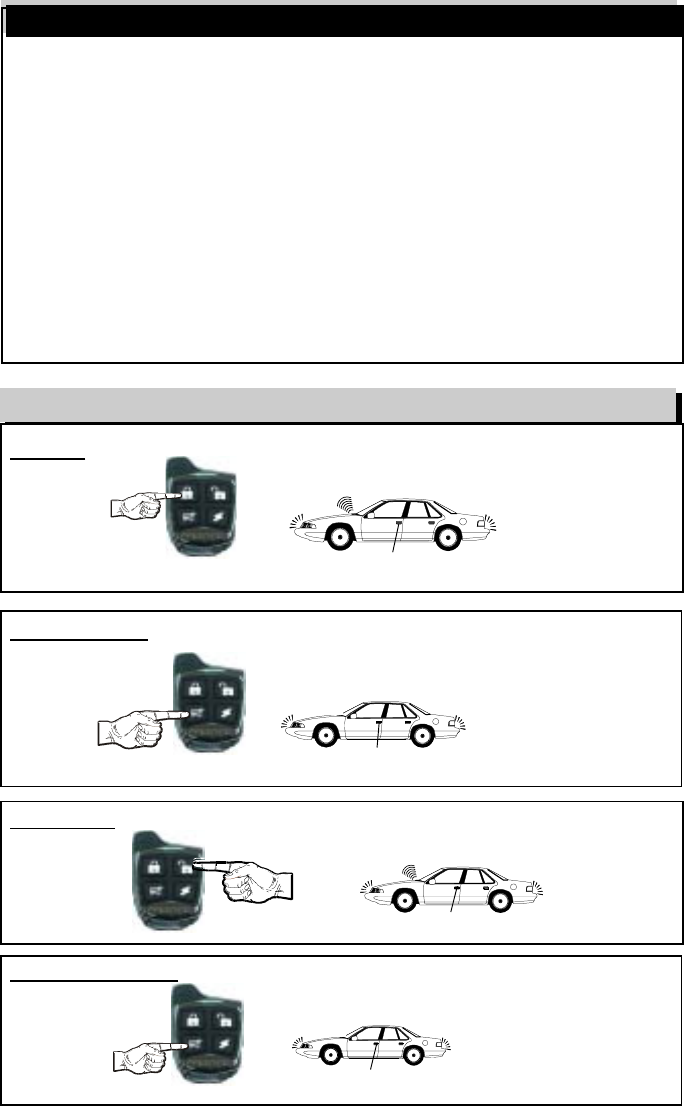
Arming: Press & Release the “Lock” button
Silent Arming: Press & Release the “3rd” button Twice in 3 sec.
Disarming: Press & Release the “Unlock” button
Silent Disarming: Press & Release the “3rd” button Twice in 3 sec
Page 1
Remote Control Quick Reference Guide
2 X
2 X
THE SIREN WILL
CHIRP ONCE
THE PARKING LIGHTS
WILL FLASH ONCE
THE DOORS WILL LOCK
(IF CONNECTED)
THE PARKING LIGHTS
WILL FLASH ONCE
THE DOORS WILL LOCK
(IF CONNECTED)
THE SIREN WILL
CHIRP TWICE THE PARKING LIGHTS
WILL FLASH TWICE
THE DOORS WILL UNLOCK
(IF CONNECTED)
THE PARKING LIGHTS
WILL FLASH TWICE
THE DOORS WILL UNLOCK
(IF CONNECTED)
Table Of Contents
Owner’s Guide
Arming the System ....................... 3
Disarming the System ................. 4
Emergency Override .................... 4
System Armed & Activated ........... 5
Panic ............................................ 5
Sensor By-Pass ............................ 5
Auxiliary Channel ......................... 6
3rd Channel .................................. 6
Remote Controlled Anti-Carjack ... 6
Anti-Carjacking ............................. 7
Valet Mode ................................... 8
LED Status Indicator .................... 8
Auxiliary Sensor & Prewarn .......... 9
Installation Instructions
How To Program Remote Control ............. 9
How To Program Features ...................... 10
Programmable Features .................. 10 - 12
Wiring Diagram ....................................... 13
Door Lock/Unlocking Systems ................ 14
IMPORTANT NOTE: To comply with the FCC RF
exposure compliance requirements, no change
to the antenna or the device is permitted.
Any change to the antenna or the device could
result in the device exceeding the RF exposure
requirements and void user’s authority to
operate the device.
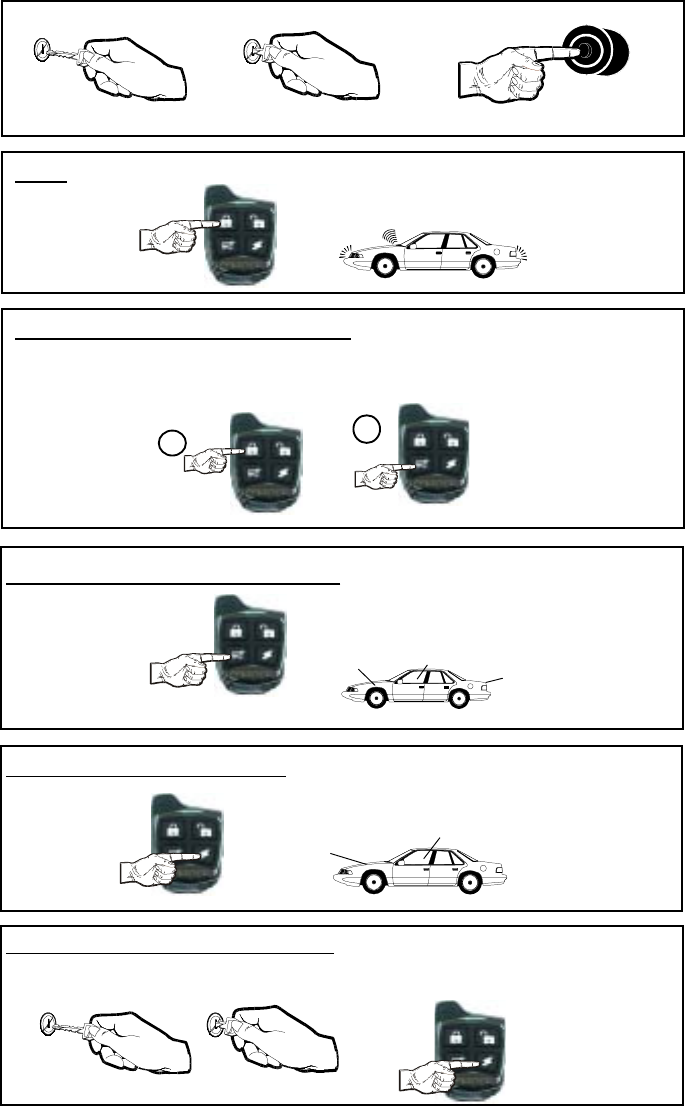
To Activate the Auxiliary Channel: Press & Hold The “3rd” Button
for 3 Seconds
To Activate the 3rd Channel: Press & Hold The “4th” Button for 3
Seconds
To Activate Remote Anti-Carjack: (programmable feature # 10)
Press & Hold the “4th” button, for 3 Secs, with the ignition “On”
Emergency Override:
Panic: Press & Hold the “Lock” Button for 3 Sec’s, with the ignition “Off”
Shock Sensor & Prewarn Bypass:
1) Arm the alarm by, Pressing & Releasing the “Lock” button
2) Within 2 seconds Press & Release the “3rd” button.
Page 2
Then
1.2.
Operate Remote Start Unit
Operate Window Roll-Up Unit
Hold 3 seconds
Open Electric Trunk
Operate Window Roll-Up Unit
Operate Remote Start Unit
THEN WITHIN
10 SECONDS
PRESS & RELEASE
VALET BUTTON
Hold 3 seconds
THE SIREN WILL SOUND THE PARKING LIGHTS
WILL FLASH
Hold 3 seconds
Hold 3 seconds
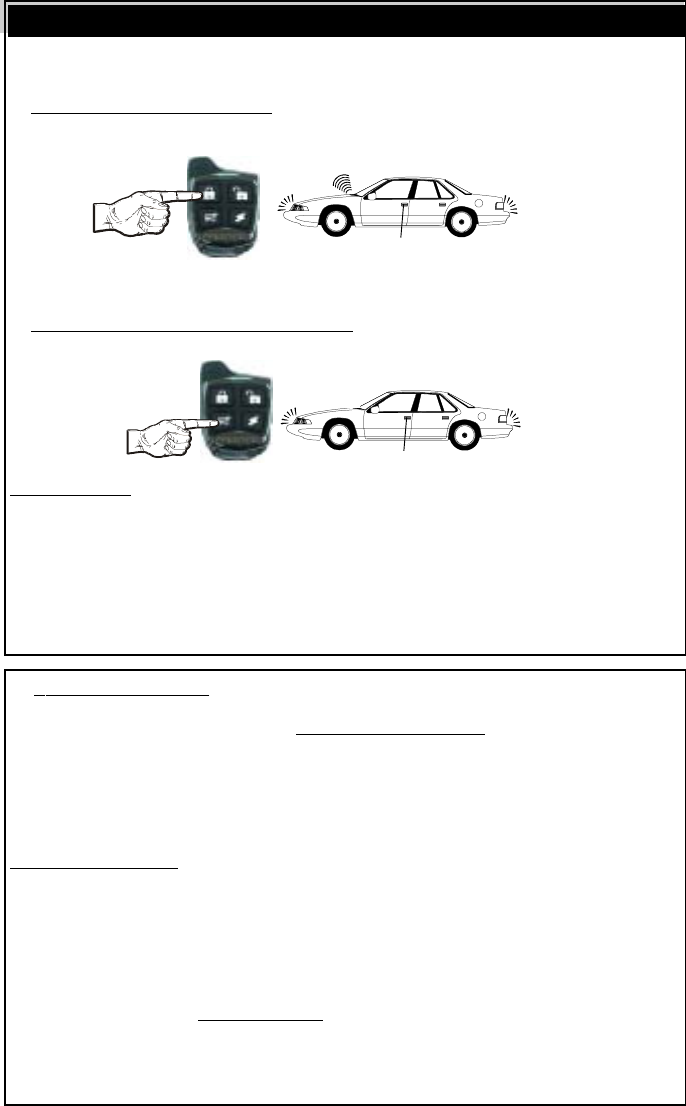
The system may be "Armed" by any of 3 methods:
1) Remote Control Arming: Press & Release the “Lock” button
Page 3
Arming the Alarm
Upon Arming: • The siren will chirp one time. (3 times if there is open zone)
• The parking lights will flash once.
• The doors will lock. (If an optional interface is connected)
• The starter interrupt will engage.
• The LED Status Indicator will begin to flash slowly.
- If a zone is open, (for example a car door), when arming, the alarm will still arm,
but will bypass the open zone until the zone is secured (siren will chirp 3 times).
3) To Passively Arm: Turn Ignition “Off”, Then Close all Doors.
Automatic “Last Door Arming” is a programmable feature which allows the alarm
to arm itself and, if desired, lock the doors upon arming.
If on, anytime the ignition is turned off, and then a door is opened and closed:
• The Siren will chirp once to confirm arming countdown has begun.
• The LED Status Indicator will begin to flash rapidly.
Thirty seconds later:
• The siren will chirp & the lights will flash once.
• The LED Status Indicator will begin to flash slowly.
• The starter interrupt will engage.
- The alarm is now fully armed. The doors will lock at this time, if programmed to
do so, and if the vehicle is equipped.
- The system can not Last Door Arm if a protected zone is open. Should a ve-
hicle door be opened during the arming countdown, the countdown will stop and
start over again when the door is closed.
AUTO REARM (programmable) allows the Alarm to Rearm itself, if it is Disarmed.
2) SILENT Remote Control Arming: Press & Release the “3rd” button
Twice within 3 seconds
THE SIREN WILL
CHIRP ONCE THE PARKING LIGHTS
WILL FLASH ONCE
THE DOORS WILL LOCK
(IF CONNECTED)
THE PARKING LIGHTS
WILL FLASH ONCE
THE DOORS WILL LOCK
(IF CONNECTED)
2 X

The system may be "Disarmed" by any of 3 methods:
1) Remote Control Disarming: Press & Release the “Unlock” button
2) SILENT Remote Control Disarming: Press & Release the “3rd”
button Twice within 3 sec
Upon Disarm: • The siren will chirp twice. (4 chirps if alarm has activated & reset)
• The parking lights will flash twice. (4 times if alarm has activated)
• The doors will unlock. (If an optional interface is connected)
• The starter interrupt will disengage.
• The LED Status Indicator begins flashing rapidly for Automatic
Rearming, until alarm Rearms or a vehicle door is opened.
2-STAGE DISARM: If Disarming the alarm while it is triggered (siren sounding), the
first press of any remote control button will only silence the siren/horn. A second
press of the “Unlock” button will Disarm the alarm.
IMMOBILIZER MODE: If this mode is programmed “On”, the starter interrupt will
remain engaged after the alarm is Disarmed, until the ignition is turned “On” and you
Press & Release the Valet button. (Refer to programmable feature # 5)
To Start Vehicle: .
1. Disarm the alarm, then Turn “On” the vehicle’s ignition
2. Press & Release the Valet Button.
Step 1: With the system in the armed condition, enter the vehicle via the driver's
door (be aware that the alarm will trigger when the door is opened).
Step 2: Using your key, turn the vehicle’s ignition to the "On" position.
Step 3: Within 10 seconds, Press & Release the Valet/ Override Switch.
Page 4
Disarming the Alarm
Emergency Override
THEN WITHIN
10 SECONDS
THE PARKING LIGHTS
WILL FLASH TWICE
THE DOORS WILL UNLOCK
(IF CONNECTED)
THE SIREN WILL
CHIRP TWICE THE PARKING LIGHTS
WILL FLASH TWICE
THE DOORS WILL UNLOCK
(IF CONNECTED)
2 X
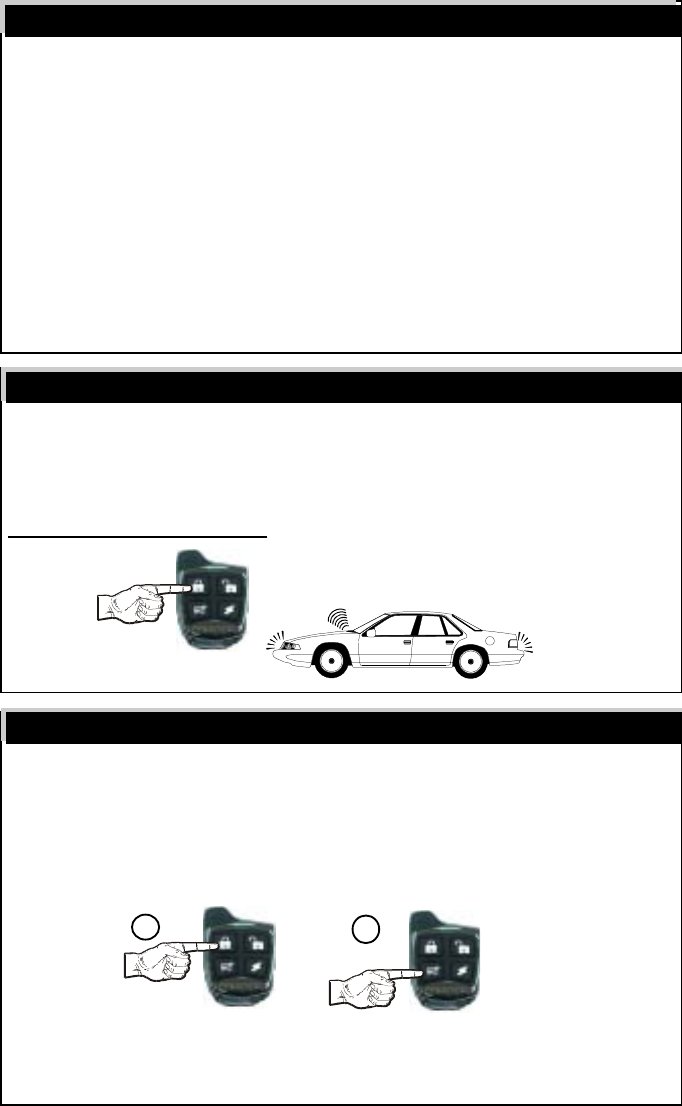
Regardless of method used to Arm the alarm, once Armed, the alarm will monitor
all protected zones, and if an intrusion attempt is detected it will activate, or
“trigger”.
A trigger consists of the following:
• The electronic siren, or optionally the vehicle’s horn, will start sounding.
• The exterior parking lights will flash on and off repeatedly.
An activation has a 30 second duration unless the system is disarmed using the
remote control or the Valet /Override switch. If all protected zones are secure at
the end of the trigger, the system will stop and rearm itself to detect further entry
attempts. If a protected zone is still open at the end of the trigger cycle, the alarm
will continue to re-trigger itself for up to six activated cycles before it resets itself
and ignores the violated zone.
Should it be needed in a threatening situation, or you feel the need to attract
attention, the alarm can be triggered using the remote control. Your alarm fea-
tures “Panic Mode”, which allows you to activate “Panic” from the “Arm/Lock”
button.
To Activate Remote Panic: Press & Hold the “Arm/Lock” Button,
for 3 seconds, with the ignition “Off”.
The shock sensor & Prewarn zone can be by-passed using the remote
control. This may be useful in stormy weather.
1) Arm the alarm by, Pressing & Releasing the “Lock” button.
2) Within 2 seconds, Press & Release the “3rd” button.
- The siren will chirp once to confirm sensor has been by-passed.
- Upon Disarming the alarm, the sensor zone will reset.
Sensor By-pass
System Armed & Activated
Remote Panic Operation
Page 5
Then 2.
THE SIREN WILL SOUND
THE PARKING LIGHTS
WILL FLASH
Hold 3 seconds
1.
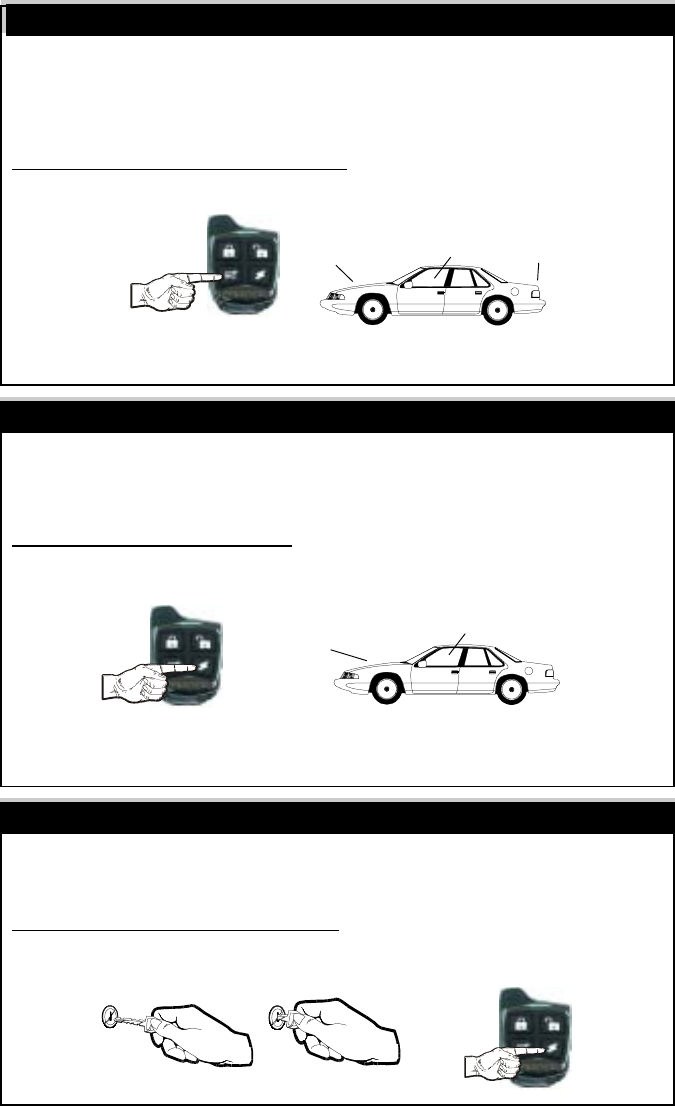
The Auxiliary Channel may be used to operate an optional function. Possibili-
ties include remote trunk release, remote car starting, or an on-demand re-
mote window roll-up interface. Please see your Omega dealer for details on
available options.
To Activate the Auxiliary Channel:
Press & Hold the “3rd” Button for 3 Seconds.
- The alarm will Disarm upon activating the Auxiliary channel.
- The Auxiliary Channel cannot be activated if the vehicle's ignition is "On".
The programmable 3rd Channel may be used to operate an optional function,
such as a remote start unit or an on-demand remote window roll-up interface.
Please see your Omega dealer for details on available options.
To Activate the 3rd Channel:
Press & Hold the “4th” button for 3 Seconds.
- The 3rd Channel can be programmed to Supply a (-) output when the alarm
is Armed to operate a Window Roll-Up module (Programmable feature # 12).
The Anti-Carjacking mode can be activated using the remote control.
- Refer to next page for sequence details. (programmable feature # 10)
To Activate Remote Anti-Carjack:
Press & Hold The “4th” Button, For 3 Seconds, With The Ignition “On”.
Page 6
The Auxiliary Channel
Remote Anti-Carjack
The 3rd Channel Auxiliary Output
Hold 3 seconds
Hold 3 seconds Opperate Remote Start Unit
Opperate Window Roll-
Up Unit
Hold 3 seconds
Open Electric Trunk
Opperate Window Roll-
Up Unit
Opperate Remote Start Unit
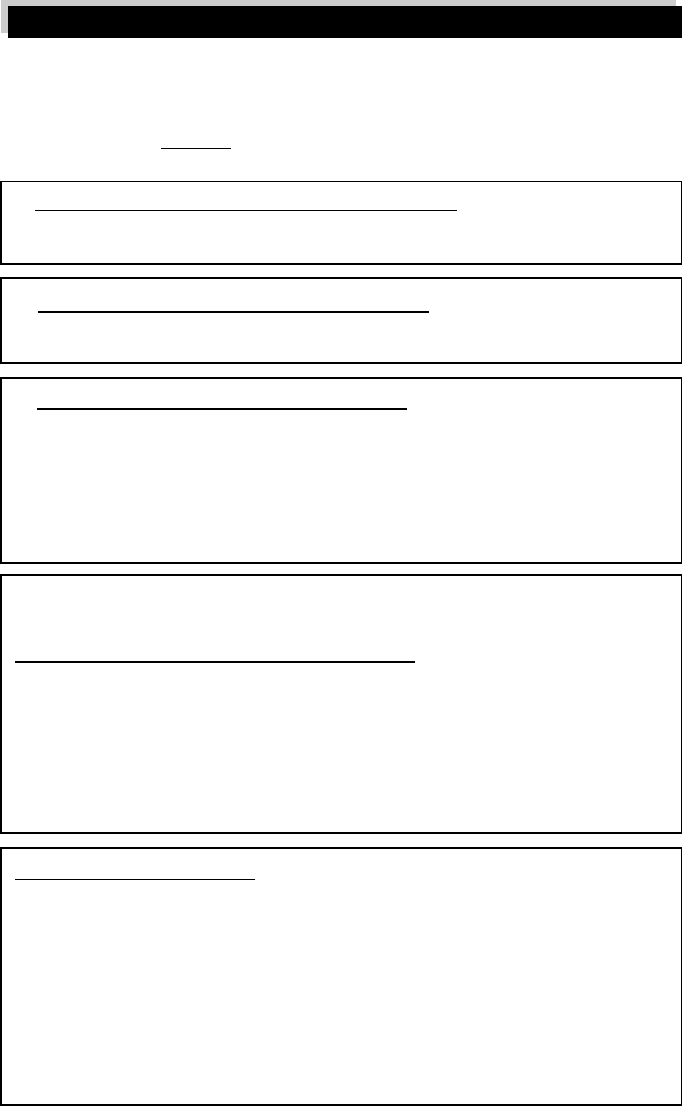
Page 7
The Anti-Carjacking sequence may be activated by any of 3 methods:
1) Using the remote control, by holding down the Small “4th” Button for
3 seconds while the ignition is “On”. (programmable feature # 10)
2) When a door is Opened while the ignition is “On” (programmable feature # 10)
3) Every time the ignition is turned “On”. (Programmable feature # 9)
1)
Anti-Carjacking activated using the transmitter: (programmable feature #10)
The Anti Car-Jacking operation may be activated by pressing and holding the
remote control’s Small “4th” button for 3 seconds while the ignition is “On”.
2) Anti-Carjacking activated by an Open door: (programmable feature #10)
If programmable feature #10 is “On”, the system will initiate the Anti-Carjacking
sequence every time a vehicle door is opened while the ignition is “On”.
3) Anti-Carjacking activated by the ignition: (programmable feature #9)
If programmable feature #9 is “On”, the system will initiate the Anti-Carjacking
sequence every time the vehicle’s ignition is turned “On”.
IMMOBILIZER MODE: If the “Immobilizer mode” is programmed “On”, the
ignition activated anti-carjacking sequence will be cancelled and the “Immobilizer
mode” disarmed by: first turning “On” the vehicle’s ignition, then Pressing &
Releasing the valet button. (Refer to programmable feature # 5)
Once the Anti-Carjacking sequence has begun, the user has 59 seconds to
press the Valet/Override Switch in order to cancel the sequence.
ORDER OF ANTI-CARJACKING SEQUENCE:
- For first 20 seconds after the sequence has begun there are no signs.
- From 21-30 seconds, the LED will blink slowly.
- From 31-45 seconds, the LED will blink fast and the siren/horn will chirp
once every 2 seconds.
- From 46-60 seconds, the LED will blink fast and the siren/horn will chirp
once per second.
- If not cancelled yet, at 61 seconds the alarm will trigger.
In the triggered condition:
- The siren/horn will sound & The parking lights will flash.
- The starter interrupt will engage.
NOTE: Once the Anti-Carjack mode is triggered, the remote control will NOT
stop the operation, nor will the system reset automatically. Once it is trig-
gered, the Anti-Carjacking operation can only be deactivated by:
1) Turning the vehicle’s ignition “Off”.
2) Turning the vehicle’s ignition back “On”.
3) Within 10 seconds, Press & Release the Valet button.
Programmable Anti-Carjacking Protection
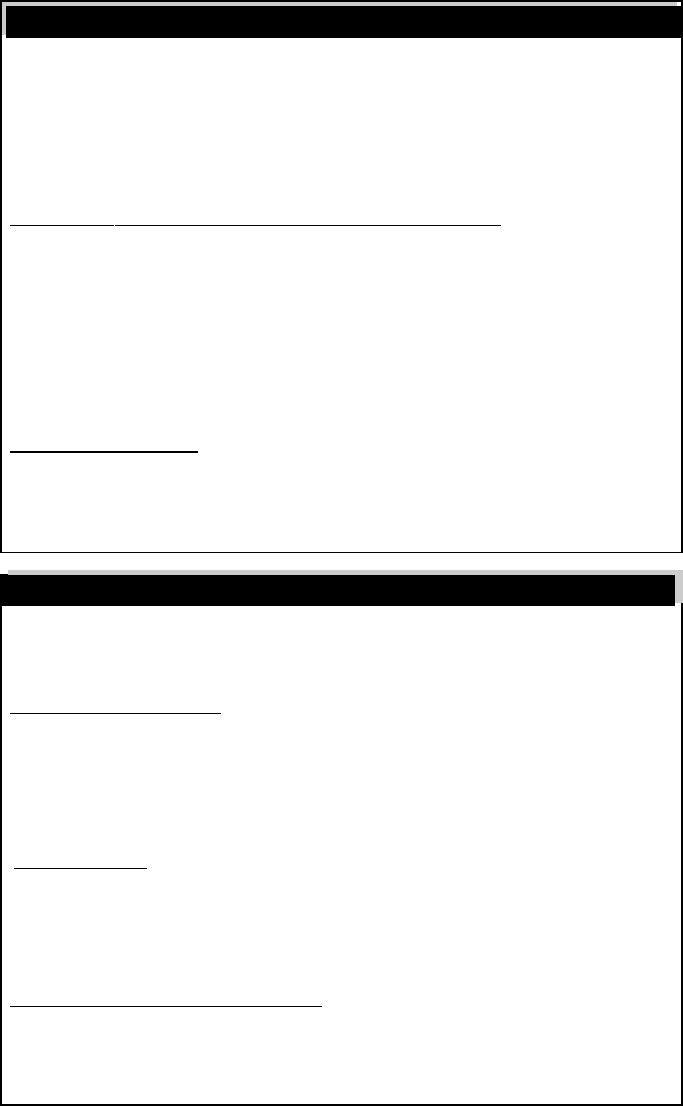
Page 8
Valet Mode
Valet Mode can only be entered into while the alarm is Disarmed.
Valet Mode turns off all of the alarm’s security features, (including Anti-Carjack).
Valet Mode is designed for situations in which it is not convenient for the security
portion of the alarm to be operational; for example during extended stopovers for
vehicle servicing, loaning others your vehicle, maintenance, valet parking,
washing, etc. The convenience features such as keyless entry will still operate.
To Enter Valet Mode (Alarm MUST be Disarmed):
Press & Hold the Valet Switch for 3 Seconds.
- The LED Status Indicator will light solid Blue & the siren will emit a long chirp
to confirm entry into Valet Mode. Now the system cannot become Armed.
- The vehicle's ignition may be "On" or "Off" when entering Valet Mode.
- To remind you its in Valet Mode ,The siren will chirp every time the vehicle’s
ignition is turned “Off”
To Exit Valet Mode:Simply Press & Release the Valet Switch.
- The LED will turn off and the siren will emit a long chirp to confirm that the
system has exited Valet Mode. Normal arming operations may be resumed.
- The vehicle's ignition may be "On" or "Off" when exiting Valet Mode.
The Blue LED Status Indicator visually shows the status of the alarm and also
provides a high level of visual deterrence. The Blue LED Status Indicator Light is
normally mounted where it can be seen by the driver, as well as from outside.
Security System Status: The primary function of the Blue LED Status Indicator
Light is to indicate the normal operating status of the security system:
Off = The system is disarmed and not performing any automatic functions.
On Constant = The system is in the Valet Mode.
Flashing Slow = The system is fully Armed.
Flashing Fast (while Disarmed) = Last Door Arming or Automatic Rearming.
Zone Violation: Once alarm is Disarmed, LED will show which zone triggered
alarm until the ignition is turned “On” (this clears unit’s memory).
2 flash & pause = Pin-Switch zone triggered alarm.
3 flash & pause = Door zone triggered alarm.
4 flash & pause = Sensor zone triggered alarm.
Automatic Transmitter Verification: For the first 10 seconds after the vehicle’s
ignition is turned "On", the LED Status Indicator will flash a number of times equal
to the number of remote control transmitters which are programmed to operate
the alarm. This indication can be from 1 Flash /pause up to 4 Flashes /pause, as
the system can be operated by just one, or as many as 4 remote transmitters.
The LED Status Indicator
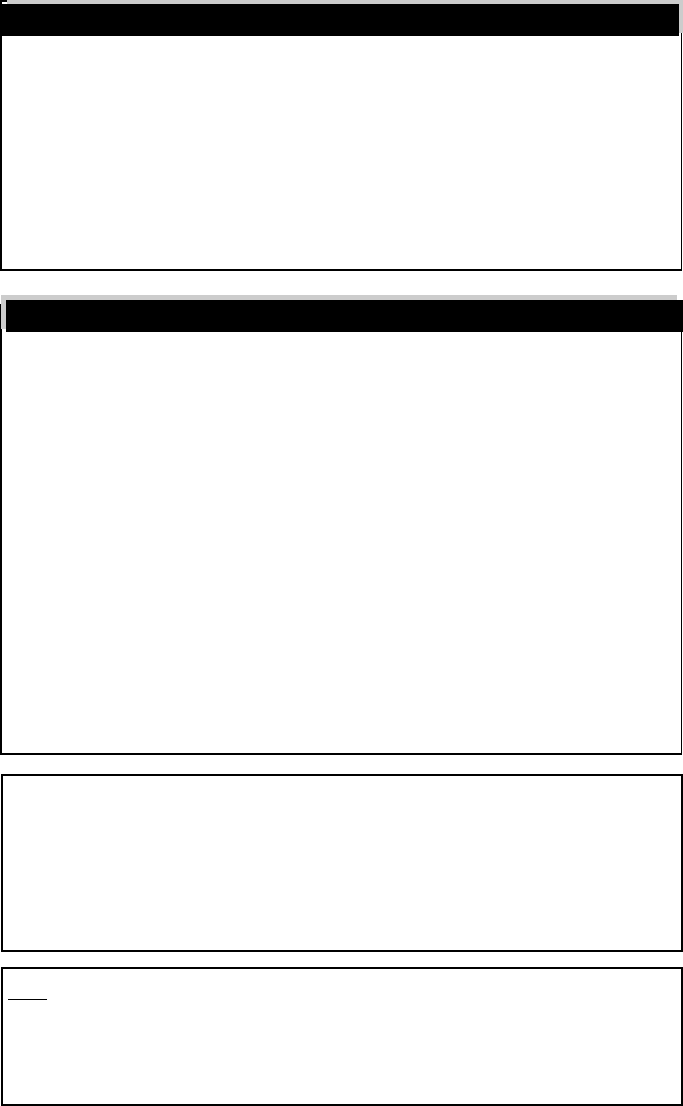
Page 9
Auxiliary Sensor: This security system is equipped with a plug-in port for an
optional sensor to increase the effectiveness of the system. The comprehensive
line of optional sensors offered is comprised of impact sensors, glass tampering
sensors, and microwave/radar sensors which can detect motion inside and
outside the vehicle.
Prewarning Detection: This circuit requires connection to a dual zone sensor
or detection device. When the sensor’s prewarn zone is triggered the siren will
emit a series of chirps.
To program remote controls to operate the alarm:
Step 1: Turn "On" the vehicle's ignition.
Step 2: Within 7 seconds press the Valet/Override Switch 5 times. The alarm
will wolf the siren once to confirm entry into Remote Control Programming Mode.
Step 3: Within 10 seconds, press any Button on each remote to be programmed.
The siren will chirp to confirm each time a remote has been programed.
If 10 seconds expire without any programming activity, or if the vehicle’s ignition
is turned “Off”, the system will automatically exit Remote Control Programming
Mode. The siren will emit 2 long chirps to confirm exit.
NOTE: Up to 4 remote controls can be programed to operate the alarm. When-
ever a remote control, new or existing, is programmed to the alarm, all existing
codes are erased for security. So all remote controls which are to operate the
alarm, must be programmed in at the same time.
Immobilizer Mode: Immobilizer mode must be disarmed before entering
remote control programming mode. (refer to programmable feature # 5)
1. Turn “On” ignition
2. Press & Release the Valet/Override button, (siren will chirp twice)
3. Press valet/override button 5 times to enter remote control programming
mode.
ATV: The LED Status Indicator will show the number of programmed remote
control transmitters for 10 seconds after the vehicle’s ignition is turned On.
As the instructions above show, programming extra transmitters to any vehicle
security system is easy; the exclusive patented ATV feature protects against
someone programming their own transmitter to operate your system.
Auxiliary Sensor & Prewarning
How to Program Remote Controls to the Alarm
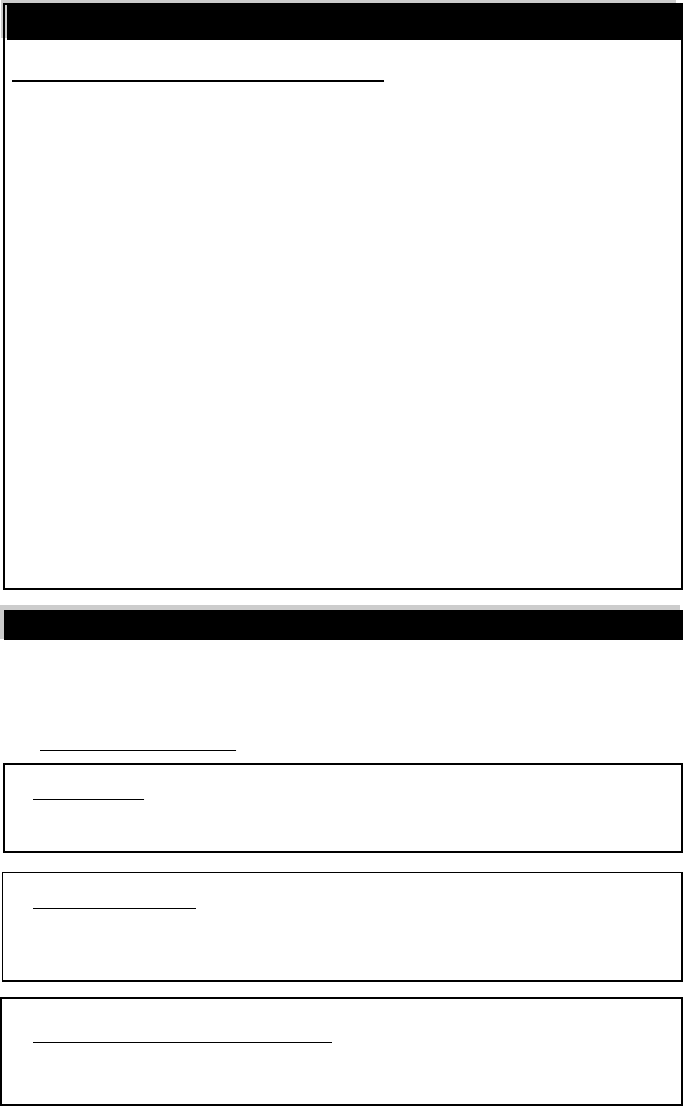
Page 10
To access Features Programming Mode:
Step 1: Turn the vehicle's ignition "On" then "Off".
Step 2: Within 7 seconds of turning the ignition "Off", press the Valet Switch 5
times. The siren will wolf once confirming entry to Features Programming Mode.
Step 3: Within 10 seconds of entering Features Programming Mode, press the
Valet Switch the number of times equal to the number of the feature to be
programmed. The siren will repeat the feature number with chirps to confirm.
Step 4: After the system acknowledges the feature to be programmed:
- press the “Lock” button on the remote to turn the feature “ON” (the siren will
chirp once), or,
- press the “Unlock” Button to turn feature “OFF” (siren will chirp twice).
Note: Once the feature to be programed is selected, you can toggle the
feature between its settings by pressing the “Lock” & “Unlock” buttons on
the remote control.
- To program more features, simply repeat Steps 3 and 4.
- If 10 seconds expire without any programming activity, or if the vehicle’s igni-
tion is turned “On”, the alarm will automatically exit Features Programming
Mode. The siren will confirm exit.
The alarm has 15 programmable features which allow it to be customized to suite
many individual needs. The following pages provide a brief explanation for each
feature, and notes its factory default setting.
• = Default Factory Setting
1. Auto-Rearm: ( •On = 1 siren chirp / Off = 2 chirps)
- Allows the Alarm to Rearm itself, if it is Disarmed.
2. Last Door Arming: (•On = 1 siren chirp / Off =2 chirps)
- Configures the alarm to automatically arm itself 30 seconds after the last
door is closed with the ignition “Off”.
3. Doors Lock w/ Last Door Arming: (•On = 1 siren chirp /Off = 2 chirps)
- Adds the automatic locking of the vehicle's doors to the previous feature.
How to Program Features
Programmable Features
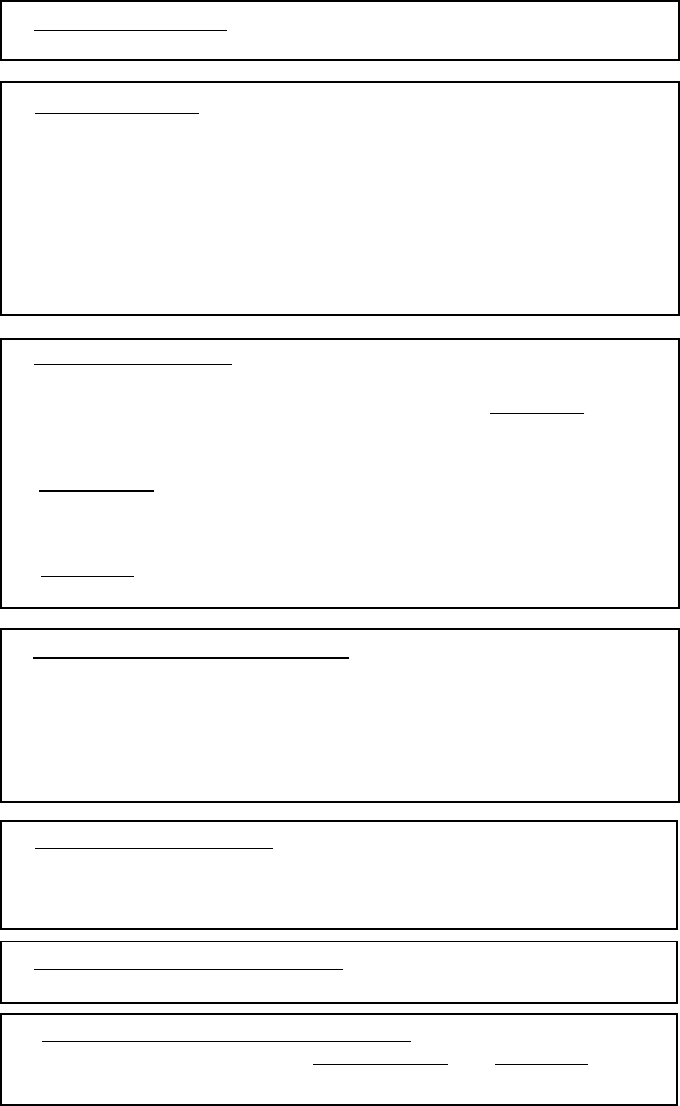
Page 11
4. Double Pulse Unlock: ( 2 pulses = 1 siren chirp / • 1 pulse = 2 chirps)
- Sets alarm to give 2 unlock pulses upon Disarm for cars that require it.
5. Immobilizer Mode: ( On = 1 siren chirp / •Off = 2 chirps)
- If this mode is programmed “On”, the starter interrupt will remain engaged after
the alarm is Disarmed, until the vehicle’s ignition is turned “On” and you Press &
Release the Valet button.
- Anti-Carjack: Upon disarming the “Immobilizer mode”, ignition activated anti-
carjacking will be automatically cancelled, (if programmed “On”).
- Remote Control Programming Mode: Immobilizer mode must be disarmed
before entering remote control programming mode.
6. Siren & Horn or Horn: ( •Siren & Horn = 1 siren chirp / Horn = 2 chirps)
- This feature configures the alarm’s Brown/White Horn-Honk output wire. This
wire can be configured to honk the horn in addition to the Brown wire operating
the siren, or take over all of the Siren’s functions SO THAT NO SIREN IS
NECESSARY.
- If Siren & Horn are selected: The horn will honk in addition to siren sounding
only when the door, pin-switch, or ignition zones are violated. (The horn will not
honk if alarm is triggered by the sensor zone, or during confirmation “chirps”)
- If Only Horn is selected: The car horn will replace the siren and perform all
of its functions. NOTE: Brown Siren wire will still be fully active & operational.
7. Shock Sensor False-Alarm Bypass: (On = 1 siren chirp / •Off = 2 chirps)
- This feature will temporarily turn “Off” the shock sensor & pre-warn zone if:
a. The pre-warn is triggered 10 times while the alarm is Armed.
b. The instant trigger zone is triggered 5 times while the alarm is Armed.
- The by-passed zones will be reinstated the next time the alarm is Armed.
8. Dome-Light Delay Bypass: (On = 1 siren chirp / •Off = 2 chirps)
- This feature will turn “Off” the 3-chirp open zone warning when Arming the
alarm with the remote control. This is for use in vehicles that keep the dome-light
illuminated after the doors have been closed.
9. Ignition Activated Anti-Carjacking: (On = 1 siren chirp / •Off = 2 chirps)
- This feature turns the alarm’s Ignition Anti-Carjacking feature “On” or “Off”.
10.
Remote & Door Activated Anti-Carjacking: (On = 1 chirp / •Off = 2 chirps)
- This feature turns both the alarm’s Remote Control and Open Door activated
Anti-Carjacking features “On” or “Off”.
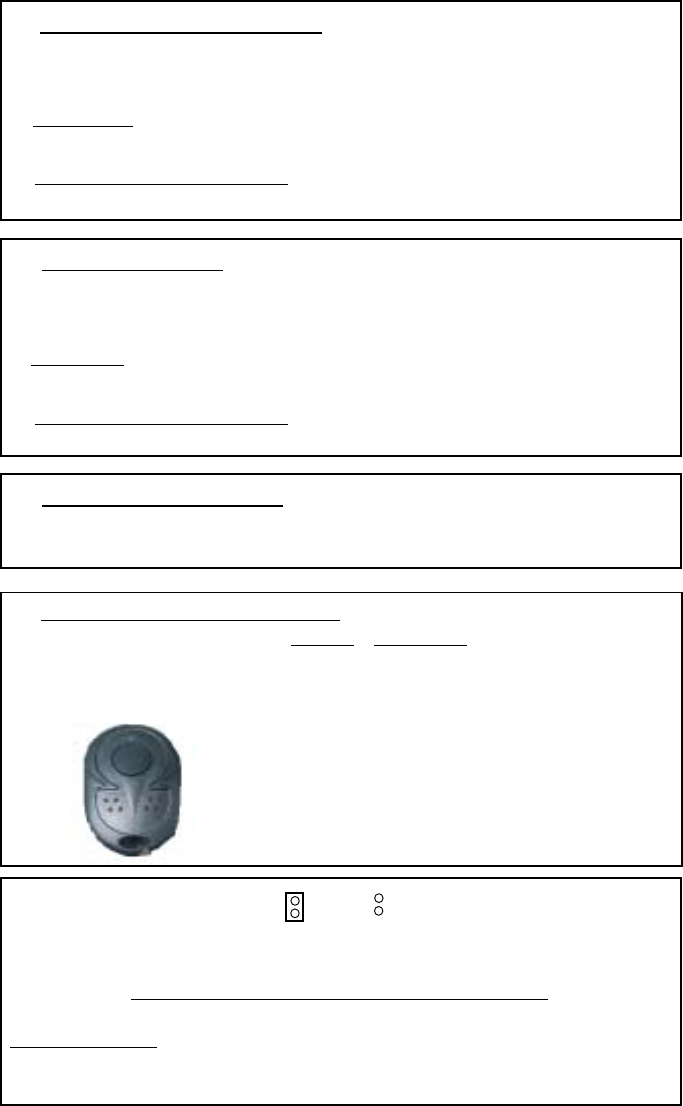
Page 12
11. Dome-Light or Window Roll-Up: (•Dome-Light = 1 siren chirp / Window
Roll-UP = 2 chirps)
- Configures the alarm’s “Black/White” wire to operate the:
a. Dome-Light: Supply a (-) output when the alarm is Disarmed to illuminate the
vehicle’s Dome-Light for 30 seconds through the use of a relay, or
b. Window Roll-Up or accessory: Supply a (-) output for 30 seconds when the
alarm is Armed to operate a Window Roll-Up module or other accessory.
12. 3rd Channel Output: (•Momentary = 1 siren chirp / Window Roll-UP =
2 chirps)
- Configures the alarm’s “Pink” wire to operate an:
a. Accessory : Supply a (-) output as long as the small “4th” button on the remote
control, is pressed & held while the vehicle’s ignition is “Off”, (max 30 seconds).
b. Window Roll-Up or accessory: Supply a (-) output for 30 seconds when the
alarm is Armed to operate a Window Roll-Up module or other accessory.
13. Ignition Door Lock/Unlock: (•On = 1 siren chirp / Off = 2 chirps)
- Configures the alarm to Lock the vehicle's doors when the ignition is turned
“On” and Unlock the vehicle’s doors when the ignition is turned “Off”.
14. “RFID” Add-On to Anti-Hijacking: (On = 1 siren chirp / •Off = 2 chirps)
- Adds an “RFID” layer to both the Ignition & Open Door activated Anti-Hijacking
features. (Note: Special RFID remote control required)
JUMPER ON SIDE OF ALARM BRAIN:
Lock Pulse Time: ( • .80 seconds = Jumper “In” / 4 seconds = Jumper “Out”)
- Determines the length of the alarm’s door lock/unlock pulse output.
0.80
Sec
4.0
Sec
-Press hold TX' button 5 seconds,LED will flash,TX'RFID is turned "On".
-Press hold TX' button 5 seconds,LED will solid,TX'RFID is turned "Off".
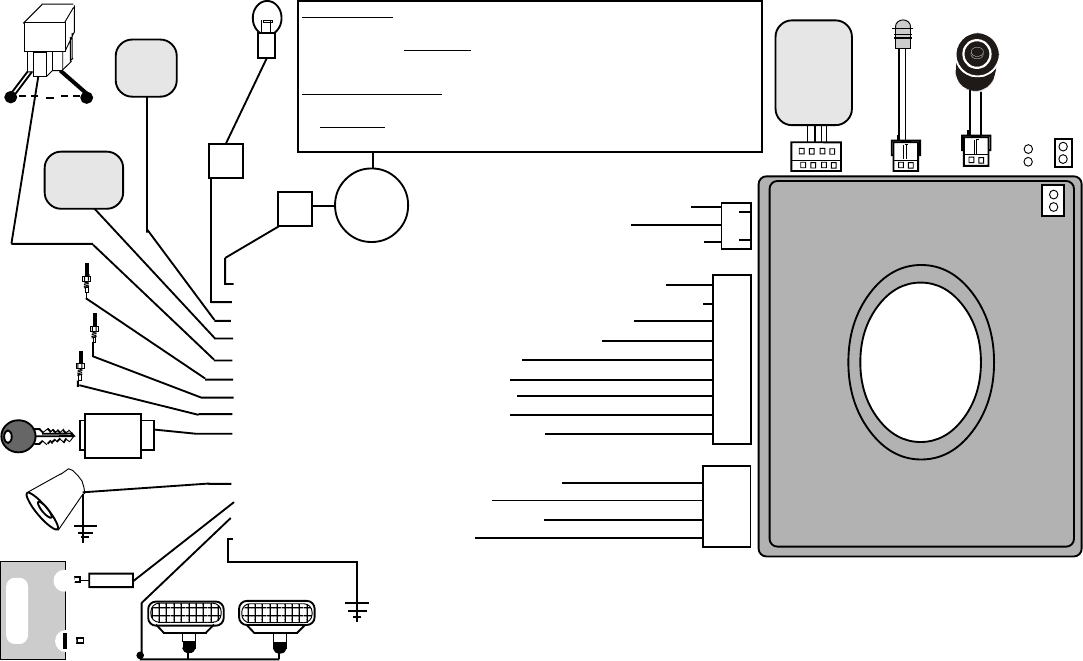
Brown/White :
This wire can be configured (Programmable feature # 6), to honk the horn
in addition to the Brown wire operating the siren, or take over all of the
Siren’s functions SO THAT NO SIREN IS NECESSARY
Café/con lista Blanca:
Este cable se puede programar (función #6), a sonar el claxon en conjunto
al cable Café operar la Sirena, O TOMAR TODAS LA FUNCIONES DE LA
SIRENA PARAQUE NO HAGA FALTA INSTALAR SIRENA.
Brown/White - Café/Blanco = (-Horn Output, Salida claxon -)
Black/White - Negro/Blanco = (-Dome-Light , Salida luz de cabina-)
Grey - Gris = (-Auxiliary output, Segundo canal auxiliar-)
Pink - Rosado = (-3rd channel output, Tercer canal-)
Orange - Naranja = (-Starter Kill, Corte -)
Blue - Azul = (-Trigger Input, Disparo -)
Violet - Violeta = (+Door Input, Puerta +)
Green - Verde = (-Door Input, Puerta -)
Yellow - Amarillo = (+Accessory, Ignición +)
Brown - Café = (+Siren/Horn, +Sirena/Claxon)
Red - Rojo = (+12 Volts, +12 Voltios)
White - Blanco = (+Flashing Lights, +Luces)
Black - Negro = (-Ground, -Tierra)
Valet/Override Button
0.80
Sec
4.0
Sec
Door Lock Pulse Time Jumper
LED Status Indicator
Optional
Sensor
K9 SS
Green - Verde = (-Lock, -Cierre)
Red - Rojo = (+12 Volts)
Blue - Azul = (- Unlock, - Apertura)
Siren
Pin-Switch (-)
Pin-Switch (-)
Battery
Pin-Switch (+)
15 Amp
+
Parking Lights / Luces
Relay
Trunk
Release
Relay
Relay Car Horn /
Claxon
Dome-
Light
(-)
Auxiliary
Output
Page 13
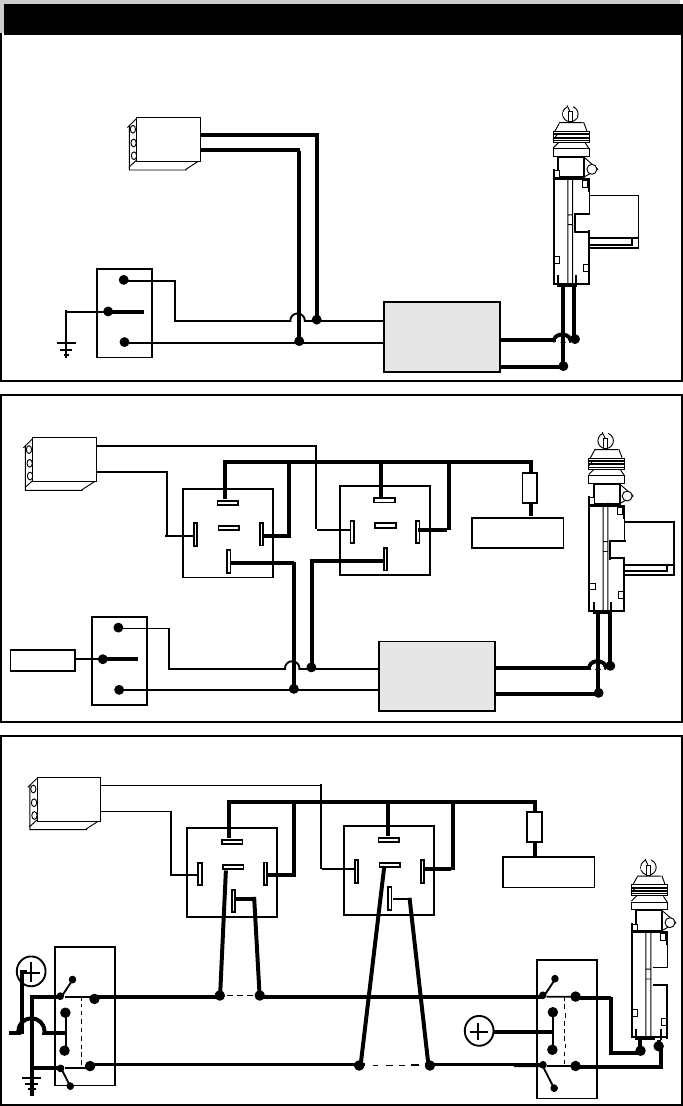
Page 14
Negative Trigger System / Sistema Negativo:
Doorlock Switch
Ground
Vehicle's Doorlock
Relay Control Unit
Lock
Unlock
Lock wire /
Cable de cierre
Unlock wire/ Cable de Apertura
+
Doorlock
Actuators
5 Wire Reversal (Rest at ground): Cambio de Polaridad:
Positive Trigger System / Sistema Positivo:
Doorlock Switch
(+) 12 Volts
Vehicle's Doorlock
Relay Control Unit
Lock
Unlock
Lock wire /
Cable de cierre
Unlock wire/ Cable de Apertura
+
Doorlock
Actuators
(+)12 Volts
Unlock Unlock
Passenger
Doorlock Switch
Driver
Doorlock
Switch
- Lock wire "Switch" side.
-cable de Cierre, lado del switch
-Lock wire "Motor" side.
-cable de Cierre, lado Motor
Cut both Lock and
Unlock wires in car
- Unlock wire "Switch" side.
-cable de Apertura, lado del switch
Lock Lock
- Ground
- Unlock wire "Motor" side.
-cable de Apertura, lado Motor
Green
Blue
Fuse
30
87
87a
30
87
87a
Green
Blue
Lock Relay Unlock Relay
Fuse
30
87
87a
30
87
87a
Green
Blue
Lock Relay Unlock Relay
(+)12 Volts
Door Locking Systems / Sistemas De Cierre
Notice : The changes or modifications not expressly approved by the party
responsible for compliance could void the user’s authority to operate the equipment.
IMPORTANT NOTE: To comply with the FCC RF exposure compliance
requirements, no change to the antenna or the device is
permitted. Any change to the antenna or the device could
result in the device exceeding the RF exposure requirements
and void user’s authority to operate the device.
This device complies with Part 15 of the FCC Rules. Operation is subject to the
following two conditions: (1) this device may not cause harmful interference, and (2)
this device must accept any interference received, including interference that may
cause undesired operation.